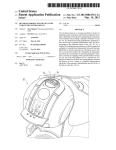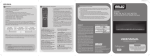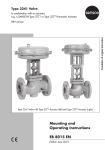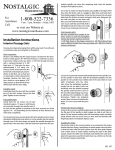Download Ikelite 6341.05 underwater lighting
Transcript
IKELITE PRO VIDEO-LITE 3 #6341.05 100-WATT VERSION #6341.55 50-WATT VERSION PACKAGE INCLUDES: • Pro Video-Lite Head • NiMH Battery Pack • Ball Socket Arm • Cord w/In-Line Switch • Single Battery Pack Pouch • Pro Video Charger • Four charger Plugs • Lubricant • Mountiing Hardware TABLE OF CONTENTS Safety Notice............................................. Pg. 2 Introduction............................................... Pg. 2 Specifications............................................. Pg. 2 NiMH Battery Pack................................... Pg. 3 Using the Charger..................................... Pg. 4 Charging the Battery Pack....................... Pg. 4 Mounting the Battery Pack..................... Pg. 5-6 Lite Head and Arm System...................... Pg. 6 Cord with In-Line Switch.......................... Pg. 7 Mounting the Switch................................ Pg. 7 Connecting the Cord................................. Pg. 7 Opening the Lite Head............................. Pg. 8 Replacing the Primary Bulb..................... Pg. 9 Replacing the Modeling Bulb.................. Pg. 9 Sealing the Lite Head............................... Pg. 9 Maintenance.............................................. Pg. 10 Lubricant.................................................... Pg. 10 Accessories................................................. Pg. 11 Limited Warranty..................................... Pg. 12 SAFETY NOTICE________________________________________________________________ DANGER: The Pro Video-Lite’s battery pack should never be secured directly to the diver because its cord connects to the lite head that will be secured to the video housing. In the event of an emergency, the diver would be unable to free him/herself from the video housing, creating an extremely dangerous, potentially life threatening situation. INTRODUCTION________________________________________________________________ Normally, images recorded underwater have a blue-green cast because water absorbs the warmer colors from the ambient light. The Ikelite Pro Video-Lite 3 helps you add the important dimension of color to your recorded images. Turn on the Pro Video-Lite and your subjects will “pop-out” from the background in living color. Ikelite’s Pro Video-Lite features an ultra-compact light head incorporating a 50-watt or 100-watt primary light and a 20-watt modeling light. Unsurpassed performance is achieved with an ultrawide 100° angle of coverage that is free of hot spots with 3400°K color temperature. Although designed for use with all of Ikelite’s newer video housings, the Pro Video-Lite provides the best buoyancy control with smaller housings weighing less than 8kg (17lbs). The battery pack slides quickly and easily into a battery pouch underneath the housing, providing good weight distribution. The battery pack accepts one or two lite heads. Since close-up subjects may need less light than distant subjects, add a second light head with appropriate wattage for dual intensity choices. (See “Accessories” on page 11.) Caution: Do not use the Pro Video-Lite above water. This product is not designed for extended above water use. Water helps cool the lite head. Using the Video-Lite above water could overheat the system and damage it. SPECIFICATIONS_______________________________________________________________ Items shown are not to scale Note: Please read all instructions before using this product. Battery Power....................................................... 13.5-volt / 4.5 amp-hour NiMH Battery Pack Recharge Time............................... 5 hours Average Burn Time (One Battery Pack)............ 25 minutes with 100-watt lamp-bulb 55 minutes with 50-watt lamp-bulb Coverage Angle (Primary Light)......................... 100° for primary lamp bulb Color Temperature............................................... 3400° Kelvin System Weight In Air........................................... 2.4 kg (5.3 lbs.) System Weight Underwater................................ 0.9 kg (2.0 lbs.) Depth Rating......................................................... 90 meters (300”) Lite Head Size....................................................... 13.5cm x 6.6cm x 5.6cm (5.3” x 2.6” x 2.2”) Battery Pack Size.................................................. 11.4cm x 16.5cm x 3.6cm (4.5” x 6.5” x 1.4”) 2 NiMH BATTERY PACK #1400.8 Caution: The battery pack is factory sealed. Do not disassemble. Disassembly will void your Ikelite product’s limited warranty. The rechargeable battery pack consists of nickel metal hydride batteries (4.5 Ah rating). Per charge, the pack can power the primary light for 25 minutes with a 100W lamp-bulb or for 55 minutes with a 50W lamp-bulb (both times are the tested average). Single Battery Pack Pouch Two lite heads can be connected to the battery pack for greater intensity or for dual 100W / 50W intensity choices. (See “Accessories” on page 11.) USING THE CHARGER NOTE:_____________________________________________________ The Ikelite 10 Cell/12 Volt Pro / SpD Smart Charger is not compatable with the NiMH Battery Pack #1400.8 PRO / SpD CHARGER #1403.4____________________________________________________ The Ikelite Pro / SpD Charger #1403.4 is compatible with the NiMh Battery Pack #1400.8 featured on the Ikelite SpD and Pro Video-Lite systems (it is also compatible with the older NiCad Battery Pack #1400). Two battery packs can be stacked in a double battery pack pouch and connected to two lite heads. Or you could attach two packs to one lite head and double its run time. (See “Accessories” on page 11.) Double Battery Pack Pouch Note: • This charger is not compatible with Ikelite substrobes. • Charger cords (#0171.61, #0171.62, #0171.63) for the original smart chargers (#1403.1, #1403.2, #1403.3) are not compatible with the Pro / SpD Charger #1403.4. FRONT VIEW BACK VIEW CHARGING THE BATTERY PACK__________________________________________________ Warning: Do not attempt to charge the battery pack when it is still wet. Electrical shock, injury, or fire could occur. Make sure all components are completely dry. Charge the battery pack after purchase and recharge after each use. The charger can be plugged into either of the two female connectors on the battery pack. To charge the pack, please read the following instructions: Vent on Back of Pack Waterproof Cap Female Connector (Cap Removed) 1. Make sure all components are dry. Rotate the lite head switch to the OFF position. 2. Unscrew and remove the waterproof cap or lite head cable. 3. Align the plug of the charger with the female connector on the battery pack and insert. 4. Screw the knurled ring of the plug down onto the female connector. Make sure the connection is good and secure. Caution: The battery pack’s female connectors are not waterproof and must be capped when not connected to an Ikelite cord (i.e. the lite head’s cord with in-line switch). Using a battery pack underwater with one or both of the female connectors uncapped or unconnected to a cord will cause the pack to flood. Do not reuse a battery pack that has flooded. (See “Flooding” on page 10.) Caution: Do not block or tamper with the vent on the battery pack. Normal evolution of all batteries includes the emission of hydrogen gas. This gas must be absorbed or allowed to escape to prevent ignition of the entrapped hydrogen/air mixture. A hydrogen absorber has been installed inside the battery pack for this reason. The vent port on the battery pack allows hydrogen/air mixtures to escape. The Ikelite battery pack pouch safely covers this vent. 5. Plug the charger into the wall and charge the pack. See the charger instructions for details on charging times. 6. After charging, replace the waterproof cap. You can tell it’s past time to recharge the pack by examining the intensity of the light. If it dims, the batteries have been nearly depleted. Caution: Do not completely drain (fully discharge) the battery pack. Fully discharging the NiMH batteries will shorten the battery pack’s life. Store the battery pack fully charged. Remove it from storage every few months and fully recharge it. Note: See charger instructions for further information. 3 4 MOUNTING THE BATTERY PACK The battery pack is designed to slip quickly and easily into the battery pack pouch underneath the housing. This pouch, secured via the battery plate, will effectively replace the existing base of your Ikelite video housing. To remove the base and attach the pouch, please read the following instructions. REMOVING THE BASE AND ATTACHING THE BATTERY PACK POUCH________________ 1. Carefully turn the video housing upside down on a flat surface. Flip the toggle lever up and turn it 90°. Pull up to fully remove the base from the housing tray. Remove housing from tray by disconnecting nuts with socket wrench and removing washers. (If your housing has an aluminum base with lead weight, see the “Adding Weight” section after completing the rest of these instructions.) 2. With the housing tray still upside down, take a mounting nut and place it flat against the opposite side of the housing tray with the stem of the nut pushed up through the track in the middle of the tray; the nut should have its flat portion pointing towards the center of the tray. (See diagram.) Housing Tray e-Clip e-Clip Battery Pack Pouch (Flap Open) (Single Version Shown) Mounting Screw Mounting Screw 3. Holding the nut in place with one hand, position an e-clip against the stem of the nut; the points of the e-clip should be pointing towards the center of the tray. Using pliers, gently guide the three points of the clip into the groove of the nut’s stem. (See diagram.) Caution: You are not attempting to crimp the e-clips with the pliers; you are simply moving them Two Female to “lock” into place with the grooves of the Connector mounting nuts. 4. Repeat step #3 for the other mounting nut and e-clip. Reattach housing to tray. NiMH Battery 5. Open the flap of the battery pack pouch and slide the battery plate in so that the holes of the pouch and the plate are aligned and so the textured side of the plate is pointed towards the Ikelite logo on the bag. 6. With the video housing upside down, place the pouch against the bottom of the camera tray so that the ventilated, Ikelite logo side of the bag is pointed towards you. The flap can be pointed towards the back or the front of the housing, depending on your preference. 7. Drop the two mounting screws into the holes of the pouch and work them through the holes of the plate and then through the holes on the opposite side of the pouch. Thread them into the mounting nuts resting in the track of the housing tray. 8. Using a Philips Head screwdriver, securely tighten the two mounting screws. 5 (Continued on page 6.) The Ikelite Lite Head connects to the Ikelite SA-100 Ball Socket Arm System. The system, in turn, connects to either the bottom of the tray or top of the handle on of the video housing. The ball socket arm system is compact, lightweight, and offers Lite Head flexibility in where you position the lite head. + + Caution: The lite head’s female connector is not waterproof and must be capped when not connected to an Ikelite cord (i.e. the cord with in-line switch). Using the lite head underwater with the female connector uncapped or unconnected to a cord + will cause the lite head to flood. (See “Flooding” on page 10.) Female Mounting Slot MOUNT THE LITE HEAD TO THE ARM_____________ Connector (Cap Removed) Slide the arm’s ball mount into the mounting slot on the bottom of the lite head. Push the mounting bolt through the Ball Mount Top of hole in the ball mount and thread Arm Wing Nut into the lite head. Using a Ball Clamp flat head screwdriver, screw the mounting bolt completely Washer into the base of the lite head until it is securely fastened. Wing Mounting Bolt ATTACH THE ARM TO THE HOUSING____________ Nut The tray mount on the arm can be connected to either the top or bottom of a housing handle. Decide which end Arm Extension you’d prefer, then unscrew the black wing nut and remove the washer from that section of the handle. Slide the proTray Mount truding bolt of the handle through Ball Clamp the hole in the arm’s tray mount; the ridged side of the tray mount Wing Nut should be resting against the handle. Return the washer to its place around the bolt and place it over the tray mount. Retighten the wing nut onto the bolt toBolt secure the mount. + Mounting Nut (Secured with e-clip) After removing the lead filled base and attaching the battery pack and the rest of the Pro VideoLite system, you may have a video housing that’s slightly positively buoyant underwater. This is not ideal when diving and shooting photos. LITE HEAD AND ARM SYSTEM Mounting Nuts Battery Plate Housing Tray (Upside down) ADDING WEIGHT (Connecting the Pro Video-Lite 3 to Ikelite Housings with Lead Weight Bases) If your Ikelite housing features an aluminum quick-release base incorporating lead weight, please read the following instructions: To regain neutral bouyancy, you may need to purchase a Double Battery Pack Pouch and place a weight inside along with the battery pack. (See “Accessories” on page 11.) e-Clip Mounting Nut Note: Should you ever want to remove the battery pack pouch to replace it with the video housing’s original base, the position of the tray’s new mounting nuts will change depending on the age of your video housing. Older style housings will need to have the tray’s mounting nuts pushed inwards towards the center of the track, with the housing’s mounting nuts projecting through the ends of the track. Newer style housings will have the tray’s mounting nuts pushed outwards towards the ends of the track, with the housing’s mounting nuts projecting through the center of the track. TURN ON THE LITE HEAD AND AIM_____________________________________________ Caution: Do not use the ProVideo-Lite above water. The water helps cool the lite head. Using the Video-Lite above water could overheat the system and damage it. Turn the primary lightHandle bulb on underwater. Loosen the wing nuts on the ball clamps to manipulate the arm and lite head. Adjust the positioning to suit your needs. Retighten the wing nuts when you have everything set up to your satisfaction. Turn the modeling light on underwater. Look through the camera’s viewfinder and aim the lite head so that the modeling light shines into the center of your picture area. If your subject’s distance greatly changes, you should recheck the aim of the lite head. 6 Tray OPENING THE LITE HEAD CORD WITH IN-LINE SWITCH OPENING THE LITE HEAD_______________________________________________________ An in-line switch is featured on the cord that connects the battery pack to the lite head. There are three positions on the On/Off switch: Note: It is only necessary to open the lite head when a bulb needs to be replaced. • The center position on the switch is OFF. • Rotate the switch counterclockwise to turn on the primary light bulb. • Rotate the switch clockwise to turn on the modeling light bulb. Warning: Allow the bulbs in the lite head to cool down sufficiently; they reach very high temperatures during operation. Wait at least 15 minutes before opening the lite head. Prematurely opening the lite head could burn you. Note: It is not possible to have both lights on at the same time on one lite head. Warning: Never look into the face of the lite head when it is on. Its intensity could temporarily blind and/or disorient you. MOUNTING THE SWITCH____________________________ Two The switch mounts to the top or bottom of the contoured Connector handle on the Ikelite housing. It is recommended that the Cords switch assembly be positioned with the On/Off switch pointed down for easier fingertip operation. To mount the switch, unscrew the wing nut and remove the washer from the top or bottom of one handle. Slide the now exposed handle bolt through the hole in the mount of the On/Off switch assembly. Replace the washer and then tighten the wing nut over it to secure the switch assembly in place. On/Off When using dual lite heads, switches can be mounted to the top Switch or bottom of one or both handle assemblies. In such cases, you may prefer to have one or both switches pointed up instead of down. CONNECTING THE CORD______________________________________________ Either of the two female connectors on the battery pack can be used to connect the cord with in-line switch to the lite head. Retaining Stem O-ring Turn the switch to OFF and make sure Ring all parts are dry. Remove one waterproof bulkhead cap from the battery pack to access a female connector. Unscrew and remove the dust caps from the ends of the in-line switch’s two connector cords. Wing Nut Note: The seal ring does not need lubrication. Washer Mount Bolt Lite Head Cover Handle Plex Window Tray Caution: It is important to keep the connector threads on the battery pack and the lite head clean and lightly lubricated. Otherwise, it’s possible for the cord to become stuck Cordand With In-Line Switch on a connector. Also keep the in-line switch cord’s o-rings and threads clean lightly lubricated. Regularly check these o-rings for nicks or cuts. These actions will prevent your cord from flooding. (See “Lubricant” on page 10 for more information.) Reflector Cover Plate Wing Nut Both ends of the cord are identical; either end can be connected to the lite head or battery pack. Note the positioning of the receptacles and pins on the ends of the two connector cords; properly align the cord and insert one cord into the lite head and the other into the battery pack. Then, working with one cord at a time, begin hand-tightening the knurled retaining ring while carefully pushing the pins and receptacles further into the female connector. Continue tightening the retaining ring until the cord is securely fastened. Repeat this for the remaining cord. Caution: • Do not leave the cord connected for extended periods of time. Electrolysis could occur and make removal of the cord impossible. • Do not disconnect the cord underwater or when wet. Connections are not waterproof and must be capped when not connected. 7 1. Turn the cord’s in-line switch to OFF and disconnect the cord from the lite head. 2. Using a Philip’s head screwdriver, loosen and remove the four screws on the front of the lite head cover. Carefully remove the cover and the clear plex window beneath it; the window is not permanently secured to the cover. 3. Note the positioning of the seal ring on the lite head. Make sure the seal ring and sealing surface is clean of dirt and debris. Remove the seal ring. Lamp Holder Seal Ring Center Mount Modeling Light Primary Bulb Flat Section Mounting Slot 8 Female Connector (Cap Removed) REPLACING THE BULBS REPLACING THE PRIMARY BULB ________________________________________________ (Primary 50W bulb #0049.50 or 100W bulb #0049.51) Caution: Avoid touching the surface of the bulb with your fingers. Oil and dirt from your fingers will create heat concentrations that will shorten the bulb’s life. 1. Make sure the bulbs are cool. 2. Loosen and remove the two screws that secure the reflector cover plate over the modeling light. 3. Using needle nose pliers, gently grasp the center mount of the lamp holder and lift it partially out of the light head; be careful, the wires will be attached to the inside of the head. Using a soft cloth or tissue, gently grasp the flat section of the used bulb and pull it straight out of the holder. Discard the used bulb. 4. Using a soft cloth or tissue, gently pick up the new, replacement bulb. Align the bulb’s two pins with the holes of the lamp holder and push carefully from the back to insert the bulb. Once fully inserted, there will be a small section of exposed pins between the base of the bulb and the lamp holder. 5. With the pliers gently clasping the center mount, ease the lamp holder back into the lite head. REPLACING THE MODELING BULB_______________________________________________ (Modeling 20W bulb/reflector combination #0049.42) Caution: Avoid touching the surface of the bulb with your fingers. Oil and dirt from your fingers will create heat concentrations that will shorten the bulb’s life. 1. Make sure the bulbs are cool. 2. Loosen and remove the two screws that secure the reflector cover plate over the modeling light. 3. Using needle nose pliers, gently grasp the center mount of the lamp holder and lift it partially out of the light head; be careful, the wires will be attached to the inside of the head. 4. Grasp the back of the used modeling light bulb/reflector combination and pull the reflector straight out of the lamp holder. Discard the used bulb. 5. Using a soft cloth or tissue to protect the inside of the reflector, pick up the new modeling bulb and align the two pins with the holes in the lamp holder. Insert. 6. With the pliers gently clasping the center mount, ease the lamp holder back into the lite head. SEALING THE LITE HEAD________________________________________________ 1. Make sure the lamp holder is fully resting in the back of the lite head. Do not touch the bulbs or reflector in the process. Position the metal reflector cover plate over the modeling light. Thread the two small screws through the reflector cover plate and tighten with a Philip’s head screwdriver to secure it in place. 2. Make sure the seal ring and sealing surface is clean of dirt and debris. Center the seal ring on the lite head. Note: Again, no lubrication of the seal ring is needed. 3. Make sure the clear plex window is resting inside the lite head cover. Place the cover and window on the front of the lite head with the larger, oval opening over the primary bulb. 4. Thread the four larger screws into the front of the lite head cover. Firmly tighten each screw with a Philip’s head screwdriver, one at a time. 9 MAINTENANCE Ikelite recommends adding an ALL RISK FLOATER to your homeowner’s or renter’s insurance policy to cover your Ikelite video system against loss, damage, or flooding. Ikelite’s warranty does not cover customer neglect. Caution: Make sure all female connectors are covered with bulkhead caps or cord connections before exposing the system to water, whether diving or cleaning. Water should never enter the battery pack or lite head. If this does occur, see the “Flooding” section on this page. Regular visual inspections are important to the maintenance of this system. A forgotten o-ring can cause a lot of damage, for example. ROUTINE CLEANING____________________________________________________________ • Rinse the Pro Video -Lite 3 system with fresh water after each use, especially after exposure to salt water. While rinsing, turn the in-line switch to free salt or debris that might have accumulated in its recesses during the dive. • Keep the threads of the female connectors on the battery pack and the lite head clean and lightly lubricated. Keep the system’s o-rings and sealing surfaces clean of dirt and debris, being careful not to stretch the o-rings when removing them for cleaning and lubrication. See “Lubricant” for more information. Caution: Do not lubricate the seal ring on the lite head, as this may cause the lite head to leak underwater. LONG TERM STORAGE__________________________________________________________ • Submerging the Pro Video-Lite 3 system in a body of warm, soapy water will clean its exterior; let it soak for an hour or two. Use a liquid soap and thoroughly rinse the system afterwards. • Thoroughly dry all parts of the Pro Video-Lite 3 before putting the system in storage. This includes the lite head, battery pack, arm system, and cord. • Disconnect the cord with in-line switch from the battery pack and lite head when in storage. • The battery pack should be put into storage fully charged and should be fully recharged every few months. The female connectors should be capped when in storage. • Dim or yellow light indicates that it’s time to recharge the battery pack. Do not completely drain (discharge) the battery pack; it may shorten the pack’s life. LUBRICANT____________________________________________________________________ • Silicone lubricant is provided. Use only enough lubricant to make the area where it’s being applied feel slick; wipe off any excess with a clean cloth. • Use only Ikelite brand silicone lubricant with Ikelite brand o-rings; other brand lubricants can cause the Ikelite o-rings to swell in size. • Lubricant only reduces friction; it is not a sealant. • Caution: Do not use spray lubricant; it can crack the plastic of the system. FLOODING_____________________________________________________________________ In the event of flooding, do not attempt to repair your Ikelite Pro Video-Lite III system yourself. Gather all of the system’s components and return them to Ikelite for inspection, water pressure testing, and/or repair. Caution: Do not reuse batteries that have been wet; the water could create an internal short circuit at some later date, potentially causing an explosion. In case the battery pack floods, return it to Ikelite for repair along with the other system components. 10 ACCESSORIES PRO VIDEO-LITE HEAD__________________________________________________________ Add a second lite head for more intensity overall or for dual 50W / 100W intensity choices (like when looking at close-up subjects that need less light than distant subjects). Choose from the following lite head packages: 100W #6386.1 (Lite head w/ 100W bulb) 50W #6386.51 (Lite head w/ 50W bulb) Both packages include a cord w/ in-line switch and a 15cm (6”) mounting arm. LIMITED WARRANTY All Ikelite products are warranted against any manufacturing defects for a period of one year from the date of purchase. Defective products should be returned prepaid to Ikelite. Ikelite will, at its discretion, repair or replace such products, and will return to customer prepaid. All other claims, of any nature, including, but not limited to, bulb failure are not covered. Except as mentioned above, no other warranty expressed or implied, applies to this Ikelite product. PRO VIDEO-LITE BATTERY PACK #1400.8_________________________________________ Additional battery packs are available. A spare battery pack is helpful when you quickly need to replace an exhausted pack above water. Two battery packs can be stacked and each connected to a separate lite head. Alternatively, you can use only one lite head and connect two staked battery packs for twice the runtime. (Stacking packs requires Double Battery Pack Pouch. Connecting packs require Battery Cable.) #1400.8 NiMH Battery Pack #1401.2 Double Battery Pack Pouch #1405.06 Battery Cable REPLACEMENT BULBS__________________________________________________________ Primary bulb: 50W #0049.50 100W #0049.51 Modeling bulb: 20W #0049.42 ARM SYSTEM___________________________________________________________________ The ball socket arm system is easily adaptable. The following components are available for puchase to help customize your arm system. IKELITE UNDERWATER SYSTEMS 50 West 33rd Street PO Box 88100 Indianapolis, IN 46208 USA 317-923-4523 www.ikelite.com Email [email protected] #0466.42 10 cm (4”) Ball-to-Ball Arm Extension #0466.62 15cm (6”) Ball-to-Ball Arm Extension #0466.92 23cm (9”) Ball-to-Ball Arm Extension 11 #9571.2 - Ball Clamp 12 6341.05-06-0307