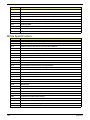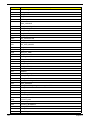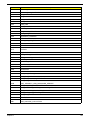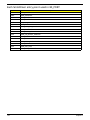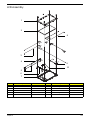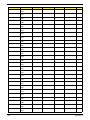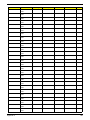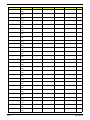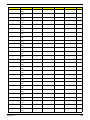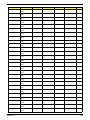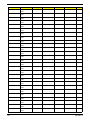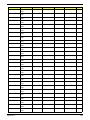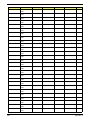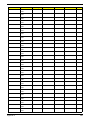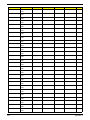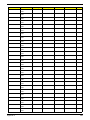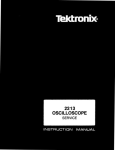Download Acer Aspire One D150
Transcript
Aspire one Series Service Guide Service guide files and updates are available on the ACER/CSD web; for more information, please refer to http://csd.acer.com.tw PRINTED IN TAIWAN Revision History Please refer to the table below for the updates made on Aspire one Series service guide. Date II Chapter Updates Copyright Copyright © 2008 by Acer Incorporated. All rights reserved. No part of this publication may be reproduced, transmitted, transcribed, stored in a retrieval system, or translated into any language or computer language, in any form or by any means, electronic, mechanical, magnetic, optical, chemical, manual or otherwise, without the prior written permission of Acer Incorporated. Disclaimer The information in this guide is subject to change without notice. Acer Incorporated makes no representations or warranties, either expressed or implied, with respect to the contents hereof and specifically disclaims any warranties of merchantability or fitness for any particular purpose. Any Acer Incorporated software described in this manual is sold or licensed "as is". Should the programs prove defective following their purchase, the buyer (and not Acer Incorporated, its distributor, or its dealer) assumes the entire cost of all necessary servicing, repair, and any incidental or consequential damages resulting from any defect in the software. Acer is a registered trademark of Acer Corporation. Intel is a registered trademark of Intel Corporation. Pentium and Pentium II/III are trademarks of Intel Corporation. Other brand and product names are trademarks and/or registered trademarks of their respective holders. III Conventions The following conventions are used in this manual: IV SCREEN MESSAGES Denotes actual messages that appear on screen. NOTE Gives bits and pieces of additional information related to the current topic. WARNING Alerts you to any damage that might result from doing or not doing specific actions. CAUTION Gives precautionary measures to avoid possible hardware or software problems. IMPORTANT Reminds you to do specific actions relevant to the accomplishment of procedures. Preface Before using this information and the product it supports, please read the following general information. 1. This Service Guide provides you with all technical information relating to the BASIC CONFIGURATION decided for Acer's "global" product offering. To better fit local market requirements and enhance product competitiveness, your regional office MAY have decided to extend the functionality of a machine (e.g. add-on card, modem, or extra memory capability). These LOCALIZED FEATURES will NOT be covered in this generic service guide. In such cases, please contact your regional offices or the responsible personnel/channel to provide you with further technical details. 2. Please note WHEN ORDERING FRU PARTS, that you should check the most up-to-date information available on your regional web or channel. If, for whatever reason, a part number change is made, it will not be noted in the printed Service Guide. For ACER-AUTHORIZED SERVICE PROVIDERS, your Acer office may have a DIFFERENT part number code to those given in the FRU list of this printed Service Guide. You MUST use the list provided by your regional Acer office to order FRU parts for repair and service of customer machines. V VI Table of Contents System Specifications 1 Features . . . . . . . . . . . . . . . . . . . . . . . . . . . . . . . . . . . . . . . . . . . . . . . . . . . . . . . . . . . .1 System Block Diagram . . . . . . . . . . . . . . . . . . . . . . . . . . . . . . . . . . . . . . . . . . . . . . . . .3 Your Acer Notebook tour . . . . . . . . . . . . . . . . . . . . . . . . . . . . . . . . . . . . . . . . . . . . . . .4 Front View . . . . . . . . . . . . . . . . . . . . . . . . . . . . . . . . . . . . . . . . . . . . . . . . . . . . . . .4 Closed Front View . . . . . . . . . . . . . . . . . . . . . . . . . . . . . . . . . . . . . . . . . . . . . . . . .5 Left View . . . . . . . . . . . . . . . . . . . . . . . . . . . . . . . . . . . . . . . . . . . . . . . . . . . . . . . .5 Right View . . . . . . . . . . . . . . . . . . . . . . . . . . . . . . . . . . . . . . . . . . . . . . . . . . . . . . .6 Bottom View . . . . . . . . . . . . . . . . . . . . . . . . . . . . . . . . . . . . . . . . . . . . . . . . . . . . .6 Indicators . . . . . . . . . . . . . . . . . . . . . . . . . . . . . . . . . . . . . . . . . . . . . . . . . . . . . . .7 TouchPad Basics . . . . . . . . . . . . . . . . . . . . . . . . . . . . . . . . . . . . . . . . . . . . . . . . .8 Using the Keyboard . . . . . . . . . . . . . . . . . . . . . . . . . . . . . . . . . . . . . . . . . . . . . . . . . . .9 Lock Keys and embedded numeric keypad . . . . . . . . . . . . . . . . . . . . . . . . . . . . .9 Windows Keys . . . . . . . . . . . . . . . . . . . . . . . . . . . . . . . . . . . . . . . . . . . . . . . . . .10 Hot Keys . . . . . . . . . . . . . . . . . . . . . . . . . . . . . . . . . . . . . . . . . . . . . . . . . . . . . . .11 Special Key . . . . . . . . . . . . . . . . . . . . . . . . . . . . . . . . . . . . . . . . . . . . . . . . . . . . .12 Hardware Specifications and Configurations . . . . . . . . . . . . . . . . . . . . . . . . . . . . . . .13 System Utilities 19 BIOS Setup Utility . . . . . . . . . . . . . . . . . . . . . . . . . . . . . . . . . . . . . . . . . . . . . . . . . . . .19 Navigating the BIOS Utility . . . . . . . . . . . . . . . . . . . . . . . . . . . . . . . . . . . . . . . . .19 Information . . . . . . . . . . . . . . . . . . . . . . . . . . . . . . . . . . . . . . . . . . . . . . . . . . . . .20 Main . . . . . . . . . . . . . . . . . . . . . . . . . . . . . . . . . . . . . . . . . . . . . . . . . . . . . . . . . .21 Advanced . . . . . . . . . . . . . . . . . . . . . . . . . . . . . . . . . . . . . . . . . . . . . . . . . . . . . .22 Security . . . . . . . . . . . . . . . . . . . . . . . . . . . . . . . . . . . . . . . . . . . . . . . . . . . . . . . .23 Power . . . . . . . . . . . . . . . . . . . . . . . . . . . . . . . . . . . . . . . . . . . . . . . . . . . . . . . . .26 Boot . . . . . . . . . . . . . . . . . . . . . . . . . . . . . . . . . . . . . . . . . . . . . . . . . . . . . . . . . . .28 Exit . . . . . . . . . . . . . . . . . . . . . . . . . . . . . . . . . . . . . . . . . . . . . . . . . . . . . . . . . . .29 BIOS Flash Utility . . . . . . . . . . . . . . . . . . . . . . . . . . . . . . . . . . . . . . . . . . . . . . . . . . . .30 DOS Flash Utility . . . . . . . . . . . . . . . . . . . . . . . . . . . . . . . . . . . . . . . . . . . . . . . . .31 WinFlash Utility . . . . . . . . . . . . . . . . . . . . . . . . . . . . . . . . . . . . . . . . . . . . . . . . . .33 Remove HDD/BIOS Password Utilities . . . . . . . . . . . . . . . . . . . . . . . . . . . . . . . . . . . .34 Miscellaneous Utilities . . . . . . . . . . . . . . . . . . . . . . . . . . . . . . . . . . . . . . . . . . . . .37 Machine Disassembly and Replacement 39 Disassembly Requirements . . . . . . . . . . . . . . . . . . . . . . . . . . . . . . . . . . . . . . . . . . . .39 Related Information . . . . . . . . . . . . . . . . . . . . . . . . . . . . . . . . . . . . . . . . . . . . . . .39 General Information . . . . . . . . . . . . . . . . . . . . . . . . . . . . . . . . . . . . . . . . . . . . . . . . . .40 Pre-disassembly Instructions . . . . . . . . . . . . . . . . . . . . . . . . . . . . . . . . . . . . . . .40 Disassembly Process . . . . . . . . . . . . . . . . . . . . . . . . . . . . . . . . . . . . . . . . . . . . .40 External Module Disassembly Process . . . . . . . . . . . . . . . . . . . . . . . . . . . . . . . . . . .41 External Modules Disassembly Flowchart . . . . . . . . . . . . . . . . . . . . . . . . . . . . .41 Removing the Battery Pack . . . . . . . . . . . . . . . . . . . . . . . . . . . . . . . . . . . . . . . .42 Removing the SD Dummy Card . . . . . . . . . . . . . . . . . . . . . . . . . . . . . . . . . . . . .43 Removing the Lower Covers . . . . . . . . . . . . . . . . . . . . . . . . . . . . . . . . . . . . . . . .44 Removing the Hard Disk Drive Module . . . . . . . . . . . . . . . . . . . . . . . . . . . . . . . .46 Removing the DIMM Module . . . . . . . . . . . . . . . . . . . . . . . . . . . . . . . . . . . . . . .48 Removing the WLAN Module . . . . . . . . . . . . . . . . . . . . . . . . . . . . . . . . . . . . . . .49 Main Unit Disassembly Process . . . . . . . . . . . . . . . . . . . . . . . . . . . . . . . . . . . . . . . . .51 Main Unit Disassembly Flowchart . . . . . . . . . . . . . . . . . . . . . . . . . . . . . . . . . . . .51 Removing the Keyboard . . . . . . . . . . . . . . . . . . . . . . . . . . . . . . . . . . . . . . . . . . .52 Removing the Upper Cover . . . . . . . . . . . . . . . . . . . . . . . . . . . . . . . . . . . . . . . .54 Removing the Power Board . . . . . . . . . . . . . . . . . . . . . . . . . . . . . . . . . . . . . . . .58 Removing the TouchPad Bracket . . . . . . . . . . . . . . . . . . . . . . . . . . . . . . . . . . . .60 VII Table of Contents Removing the LCD Module . . . . . . . . . . . . . . . . . . . . . . . . . . . . . . . . . . . . . . . . .63 Removing the RTC Battery . . . . . . . . . . . . . . . . . . . . . . . . . . . . . . . . . . . . . . . . .66 Removing the USB Board and Cable . . . . . . . . . . . . . . . . . . . . . . . . . . . . . . . . .67 Removing the Bluetooth Module . . . . . . . . . . . . . . . . . . . . . . . . . . . . . . . . . . . . .69 Removing the Mainboard and Power Cable . . . . . . . . . . . . . . . . . . . . . . . . . . . .71 Removing the Speaker Module . . . . . . . . . . . . . . . . . . . . . . . . . . . . . . . . . . . . . .74 Removing the Thermal Module . . . . . . . . . . . . . . . . . . . . . . . . . . . . . . . . . . . . . .76 LCD Module Disassembly Process . . . . . . . . . . . . . . . . . . . . . . . . . . . . . . . . . . . . . .78 LCD Module Disassembly Flowchart . . . . . . . . . . . . . . . . . . . . . . . . . . . . . . . . .78 Removing the LCD Bracket Extensions . . . . . . . . . . . . . . . . . . . . . . . . . . . . . . .79 Removing the LCD Bezel . . . . . . . . . . . . . . . . . . . . . . . . . . . . . . . . . . . . . . . . . .80 Removing the Camera Board . . . . . . . . . . . . . . . . . . . . . . . . . . . . . . . . . . . . . . .82 Removing the LCD Panel . . . . . . . . . . . . . . . . . . . . . . . . . . . . . . . . . . . . . . . . . .83 Removing the LCD Brackets and FPC Cable . . . . . . . . . . . . . . . . . . . . . . . . . . .84 Removing the Microphone Board . . . . . . . . . . . . . . . . . . . . . . . . . . . . . . . . . . . .86 Removing the Camera Cable . . . . . . . . . . . . . . . . . . . . . . . . . . . . . . . . . . . . . . .87 Removing the Antennas . . . . . . . . . . . . . . . . . . . . . . . . . . . . . . . . . . . . . . . . . . .88 LCD Module Reassembly Procedure . . . . . . . . . . . . . . . . . . . . . . . . . . . . . . . . . . . . .89 Replacing the Antennas, Camera Cable, and MIC . . . . . . . . . . . . . . . . . . . . . . .89 Replacing the LCD Cable and Brackets . . . . . . . . . . . . . . . . . . . . . . . . . . . . . . .91 Replacing the LCD Panel . . . . . . . . . . . . . . . . . . . . . . . . . . . . . . . . . . . . . . . . . .93 Replacing the Camera Module . . . . . . . . . . . . . . . . . . . . . . . . . . . . . . . . . . . . . .94 Replacing the LCD Bezel . . . . . . . . . . . . . . . . . . . . . . . . . . . . . . . . . . . . . . . . . .95 Replacing the LCD Bracket Extensions . . . . . . . . . . . . . . . . . . . . . . . . . . . . . . .97 Main Module Reassembly Procedure . . . . . . . . . . . . . . . . . . . . . . . . . . . . . . . . . . . . .98 Replacing the Thermal Module . . . . . . . . . . . . . . . . . . . . . . . . . . . . . . . . . . . . . .98 Replacing the Speaker Module . . . . . . . . . . . . . . . . . . . . . . . . . . . . . . . . . . . . . .99 Replacing the Mainboard . . . . . . . . . . . . . . . . . . . . . . . . . . . . . . . . . . . . . . . . .101 Replacing the Bluetooth Module . . . . . . . . . . . . . . . . . . . . . . . . . . . . . . . . . . . .102 Replacing the USB Board . . . . . . . . . . . . . . . . . . . . . . . . . . . . . . . . . . . . . . . . .103 Replacing the LCD Module . . . . . . . . . . . . . . . . . . . . . . . . . . . . . . . . . . . . . . . .104 Replacing the TouchPad Bracket . . . . . . . . . . . . . . . . . . . . . . . . . . . . . . . . . . .107 Replacing the Power Board . . . . . . . . . . . . . . . . . . . . . . . . . . . . . . . . . . . . . . .108 Replacing the Upper Cover . . . . . . . . . . . . . . . . . . . . . . . . . . . . . . . . . . . . . . . .109 Replacing the Keyboard . . . . . . . . . . . . . . . . . . . . . . . . . . . . . . . . . . . . . . . . . .112 Replacing the WLAN Board . . . . . . . . . . . . . . . . . . . . . . . . . . . . . . . . . . . . . . .113 Replacing the DIMM Module . . . . . . . . . . . . . . . . . . . . . . . . . . . . . . . . . . . . . . .114 Repl[acing the Hard Disk Drive Module . . . . . . . . . . . . . . . . . . . . . . . . . . . . . .114 Replacing the Lower Covers . . . . . . . . . . . . . . . . . . . . . . . . . . . . . . . . . . . . . . .115 Replacing the SD Dummy Card . . . . . . . . . . . . . . . . . . . . . . . . . . . . . . . . . . . .116 Replacing the Battery . . . . . . . . . . . . . . . . . . . . . . . . . . . . . . . . . . . . . . . . . . . .116 Troubleshooting 117 Common Problems . . . . . . . . . . . . . . . . . . . . . . . . . . . . . . . . . . . . . . . . . . . . . . . . . .117 Power On Issue . . . . . . . . . . . . . . . . . . . . . . . . . . . . . . . . . . . . . . . . . . . . . . . .118 No Display Issue . . . . . . . . . . . . . . . . . . . . . . . . . . . . . . . . . . . . . . . . . . . . . . . .119 Random Loss of BIOS Settings . . . . . . . . . . . . . . . . . . . . . . . . . . . . . . . . . . . .120 LCD Failure . . . . . . . . . . . . . . . . . . . . . . . . . . . . . . . . . . . . . . . . . . . . . . . . . . . .121 Built-In Keyboard Failure . . . . . . . . . . . . . . . . . . . . . . . . . . . . . . . . . . . . . . . . .121 TouchPad Failure . . . . . . . . . . . . . . . . . . . . . . . . . . . . . . . . . . . . . . . . . . . . . . .122 Internal Speaker Failure . . . . . . . . . . . . . . . . . . . . . . . . . . . . . . . . . . . . . . . . . .122 Internal Microphone Failure . . . . . . . . . . . . . . . . . . . . . . . . . . . . . . . . . . . . . . .124 HDD Not Operating Correctly . . . . . . . . . . . . . . . . . . . . . . . . . . . . . . . . . . . . . .125 USB Failure (Rightside) . . . . . . . . . . . . . . . . . . . . . . . . . . . . . . . . . . . . . . . . . .126 Power Button Failure . . . . . . . . . . . . . . . . . . . . . . . . . . . . . . . . . . . . . . . . . . . .126 VIII Table of Contents External Mouse Failure . . . . . . . . . . . . . . . . . . . . . . . . . . . . . . . . . . . . . . . . . . .127 Other Failures . . . . . . . . . . . . . . . . . . . . . . . . . . . . . . . . . . . . . . . . . . . . . . . . . .127 Intermittent Problems . . . . . . . . . . . . . . . . . . . . . . . . . . . . . . . . . . . . . . . . . . . . . . . .128 Undetermined Problems . . . . . . . . . . . . . . . . . . . . . . . . . . . . . . . . . . . . . . . . . . . . . .128 POST Code Reference Tables . . . . . . . . . . . . . . . . . . . . . . . . . . . . . . . . . . . . . . . . .129 Sec: . . . . . . . . . . . . . . . . . . . . . . . . . . . . . . . . . . . . . . . . . . . . . . . . . . . . . . . . . .129 Memory: . . . . . . . . . . . . . . . . . . . . . . . . . . . . . . . . . . . . . . . . . . . . . . . . . . . . . .129 BDS & Specific action: . . . . . . . . . . . . . . . . . . . . . . . . . . . . . . . . . . . . . . . . . . .130 Each PEIM entry point used in 80_PORT . . . . . . . . . . . . . . . . . . . . . . . . . . . . .131 Each Driver entry point used in 80_PORT . . . . . . . . . . . . . . . . . . . . . . . . . . . .131 Each SmmDriver entry point used in 80_PORT . . . . . . . . . . . . . . . . . . . . . . . .134 Jumper and Connector Locations 135 Top View . . . . . . . . . . . . . . . . . . . . . . . . . . . . . . . . . . . . . . . . . . . . . . . . . . . . . . . . . .135 Bottom View . . . . . . . . . . . . . . . . . . . . . . . . . . . . . . . . . . . . . . . . . . . . . . . . . . . . . . .136 Clearing Password Check and BIOS Recovery . . . . . . . . . . . . . . . . . . . . . . . . . . . .137 Clearing Password Check . . . . . . . . . . . . . . . . . . . . . . . . . . . . . . . . . . . . . . . . .137 BIOS Recovery by Crisis Disk . . . . . . . . . . . . . . . . . . . . . . . . . . . . . . . . . . . . .138 FRU (Field Replaceable Unit) List 139 Aspire one Exploded Diagrams . . . . . . . . . . . . . . . . . . . . . . . . . . . . . . . . . . . . . . . .140 Main Assembly . . . . . . . . . . . . . . . . . . . . . . . . . . . . . . . . . . . . . . . . . . . . . . . . .140 Upper Cover Assembly . . . . . . . . . . . . . . . . . . . . . . . . . . . . . . . . . . . . . . . . . . .141 Lower Cover Assembly . . . . . . . . . . . . . . . . . . . . . . . . . . . . . . . . . . . . . . . . . . .142 LCD Assembly . . . . . . . . . . . . . . . . . . . . . . . . . . . . . . . . . . . . . . . . . . . . . . . . .143 Aspire one FRU List . . . . . . . . . . . . . . . . . . . . . . . . . . . . . . . . . . . . . . . . . . . . .144 Screw List . . . . . . . . . . . . . . . . . . . . . . . . . . . . . . . . . . . . . . . . . . . . . . . . . . . . .157 Model Definition and Configuration 158 Aspire one Series . . . . . . . . . . . . . . . . . . . . . . . . . . . . . . . . . . . . . . . . . . . . . . . . . . .158 Test Compatible Components 211 Windows XP Environment Test . . . . . . . . . . . . . . . . . . . . . . . . . . . . . . . . . . . . . . . .212 Online Support Information 217 Index 219 IX Table of Contents X Chapter 1 System Specifications Features Below is a brief summary of the computer’s many feature: Operating System • Microsoft Windows® XP™ / Linux Platform • Intel® Atom™ Processor N270 FSB 533/667 MHz • Intel 945GSE + ICH7M Chipset System Memory • One DDRII SO-DIMM slots support up to 2GB system memory • Adjustable 128MB UMA VGA memory share from North Bridge Display • 10.1” 1024 x 600 Storage subsystem • 2.5" hard disk drive • Multi-in-1 card reader • REALTEK ALC272X-GR for High Definition Audio Codec Audio Dimensions and Weight • 248 (W) x 169.4 (D) x 29.5 (H) mm (ME dimension) • 995g weight with 8.9” LCD and 8GB SSD Communication Chapter 1 • On-Board PCI-E 10/100 LAN • Mini-card Wireless LAN • Wake-on-LAN support • 3G Module through USB 1 Privacy control • BIOS user, supervisor, and power on passwords • Kensington lock slot Special keys and controls • New Acer Aspire one keyboard support • Power button and Wireless LAN/3G switch I/O interface • 1 * Express card slot • 1 * VGA port, 15 pins • 1 * Microphone-in/Line-in • 1 * Line-out / Headphone out • 3 * External USB 2.0 • 1 * DC in jack • 1 * RJ-45 jack for LAN • 1 * Internal Digital MIC • 1 * 5-in-1 card reader • 1 * SD card reader Environment • • 2 Temperature: • Operating: 5 °C to 35 °C • Non-operating: -20 °C to 65 °C Humidity (non-condensing): • Operating: 20% to 80% • Non-operating: 20% to 80% Chapter 1 System Block Diagram Diamondville SC FCBGA8 437Pins 22x22mm CRT Conn RGB Thermal Sensor LCD Conn. FSB 400/533MHz H_A#(3..31) Clock Generator CK505 H_D#(0..63) Memory BUS(DDRII) Calistoga GSE FCBGA998 DDRII-SO-DIMM 1.8V DDRII 400/533 LVDS 27x27mm EMC1402 DMI X2 mode PCI-Express USB Port X1 USB HDA ICH7M BGA652 USB Board X2 USB Card Reader X1 RTS5158E 31x31mm SDIO CONN MINI Card x2 10/100 Ethernet BlueToothX1 SATA AR8114A SATA HDD CONN CMOS CAM LPC BUS WLANX1 Transfermer WWANX1 Aralia Codec ALC272 Power ON/OFF & LED CONN DC/DC Interface RJ45 ENE KBC KB926 3VALW/5VALW DC IN BATT IN 1.5VS/0.9VS/ 2.5VS Int.KBD CHARGER SPI 1.8V/VCCP SPI ROM AMP & INT Speaker INT DMIC HeadPhone & MIC Jack Touch Pad CPU_CORE Chapter 1 3 Your Acer Notebook tour After knowing your computer features, let us show you around your new computer. Front View No. 4 Icon Item Description 1 Acer Crystal Eye Webcam Web camera for video communication. 2 Microphone Internal microphone for sound recording. 3 Display screen Also called Liquid-Crystal Display (LCD), displays computer output. 4 Bluetooth communication switch/indicator Enables/disables the Bluetooth function. Indicates the status of Bluetooth communication (only for certain models). 5 Status indicators Light-Emitting Diodes (LEDs) that light up to show the status of the computer's functions and components. 6 Keyboard For entering data into your computer. 7 TouchPad Touch-sensitive pointing device which functions like a computer mouse. 8 Power indicator 9 Click buttons (left and right) The left and right buttons function like the left and right mouse buttons. Chapter 1 No. Icon Item Description 10 Wireless LAN communication indicator Indicates the status of wireless LAN communication. 11 Power button/ indicator Turns the computer on and off. Closed Front View No. Icon 1 Item Description Wireless communication switch Enables/disables the wireless function. Left View 1 No. Icon 2 Item 3 4 5 6 7 Description 1 External display (VGA) port Connects to a display device (e.g. external monitor, projector). 2 Ethernet (RJ-45) port Connects to an Ethernet 10/100-based network. 3 Ventilation slots and cooling fan Enable the computer to stay cool, even after prolonged use. Note: Do not cover or obstruct the fan opening. 4 USB 2.0 port Connect to USB 2.0 devices (e.g. USB mouse). 5 Headphones/ speaker/line-out jack Connects to line-out audio devices (e.g. speakers, headphones). 6 Microphone-in jack Accepts input from external microphones. 7 Multi-in-1 card reader Accepts Secure Digital (SD), MultiMediaCard (MMC), Memory Stick (MS), Memory Stick PRO (MS PRO), xD-Picture Card (xD). Note: Push to remove/install the card. Only one card can operate at any given time. Chapter 1 5 Right View 1 No. Icon 2 Item 3 Description 1 USB 2.0 ports Connect to USB 2.0 devices (e.g. USB mouse). 2 DC-in jack Connects to an AC adapter 3 Kensington lock slot Connects to a Kensington-compatible computer security lock. Bottom View 1 2 5 3 4 No. 6 Icon Item Description 1 3G SIM card slot Accepts a 3G SIM card for 3G connectivity (only for certain models). 2 Battery bay Houses the computer's battery pack. Note: The battery shown is for reference only. Your PC may have a different battery, depending on the model purchased. 3 Battery release latch Releases the battery for removal. 4 Ventilation slots Vents enable the computer to stay cool, even after prolonged use. Note: Do not cover or obstruct the cooling vents. 5 Battery lock Locks the battery in position. Chapter 1 Indicators The computer has several easy-to-read status indicators. The battery indicator is visible even when the computer cover is closed. Icon Function Description Battery Indicates the computer's battery status. HDD Indicates when the hard disk drive is active. Num Lock Lights up when Num Lock is activated. Caps Lock Lights up when Caps Lock is activated. NOTE: 1. Charging: The battery light shows amber when the battery is charging. 2. Fully charged: The light shows green when in AC mode. Chapter 1 7 TouchPad Basics The following items show you how to use the TouchPad: • Move your finger across the TouchPad (1) to move the cursor. • Press the left (2) and right (3) buttons located beneath the TouchPad to perform selection and execution functions. These two buttons are similar to the left and right buttons on a mouse. Tapping on the TouchPad is the same as clicking the left button. Function Left Button (2) Right Button (3) Main TouchPad (1) Execute Quickly click twice. Tap twice (at the same speed as double-clicking a mouse button). Select Click once. Tap once. Drag Click and hold, then use finger on the TouchPad to drag the cursor. Tap twice (at the same speed as double-clicking a mouse button); rest your finger on the TouchPad on the second tap and drag the cursor. Access context menu Click once. NOTE: When using the TouchPad, keep it - and your fingers - dry and clean. The TouchPad is sensitive to finger movement; hence, the lighter the touch, the better the response. Tapping too hard will not increase the TouchPad’s responsiveness. 8 Chapter 1 Using the Keyboard Your Aspire one has a close-to-full-sized keyboard and an embedded numeric keypad, separate cursor, lock, function and special keys. Lock Keys and embedded numeric keypad The keyboard has three lock keys which you can toggle on and off. Lock key Description Caps Lock When Caps Lock is on, all alphabetic characters typed are in uppercase. Num Lock <Fn> + <F11> When Num Lock is on, the embedded keypad is in numeric mode. The keys function as a calculator (complete with the arithmetic operators +, -, *, and /). Use this mode when you need to do a lot of numeric data entry. A better solution would be to connect an external keypad. Scroll Lock <Fn> + <F12> When Scroll Lock is on, the screen moves one line up or down when you press the up or down arrow keys respectively. Scroll Lock does not work with some applications. The embedded numeric keypad functions like a desktop numeric keypad. It is indicated by small characters located on the upper right corner of the keycaps. To simplify the keyboard legend, cursor-control key symbols are not printed on the keys. Desired access Num Lock on Number keys on embedded keypad Type numbers in a normal manner. Main keyboard keys Hold <Fn> while typing letters on embedded keypad. Chapter 1 Num Lock off Type the letters in a normal manner. 9 Windows Keys The keyboard has two keys that perform Windows-specific functions. Key Description Windows key Pressed alone, this key has the same effect as clicking on the Windows Start button; it launches the Start menu. It can also be used with other keys to provide a variety of functions: < >: < > + <D>: Display the desktop < > + <E>: Open Windows Explore < > + <F>: Search for a file or folder < > + <G>: Cycle through Sidebar gadgets < > + <L>: Lock your computer (if you are connected to a network domain), or switch users (if you're not connected to a network domain) < > + <M>: Minimizes all windows < > + <R>: Open the Run dialog box < > + <T>: Cycle through programs on the taskbar < > + <U>: Open Ease of Access Center < > + <X>: Open Windows Mobility Center < > + <BREAK>: Display the System Properties dialog box < > + <SHIFT+M>: Restore minimized windows to the desktop < > + <TAB>: Cycle through programs on the taskbar by using Windows Flip 3-D < > + <SPACEBAR>: Bring all gadgets to the front and select Windows Sidebar Open or close the Start menu <CTRL> + < > <CTRL> + < > + <F>: Search for computers (if you are on a network) + <TAB>: Use the arrow keys to cycle through programs on the taskbar by using Windows Flip 3-D Note: Depending on your edition of Windows Vista, some shortcuts may not function as described. Application key 10 This key has the same effect as clicking the right mouse button; it opens the application's context menu. Chapter 1 Hot Keys The computer employs hotkeys or key combinations to access most of the computer's controls like screen brightness and volume output. To activate hotkeys, press and hold the <Fn> key before pressing the other key in the hotkey combination. Hotkey Icon Function Description <Fn> + <F1> Hotkey help Displays help on hotkeys. <Fn> + <F2> Acer eSettings Management Launches Acer eSettings Management in Acer Empowering Technology. <Fn> + <F3> Acer ePower Management Launches Acer ePower Management in Acer Empowering Technology. <Fn> + <F4> Sleep Puts the computer in Sleep mode. <Fn> + <F5> Display toggle Switches display output between the display screen, external monitor (if connected) and both. <Fn> + <F6> Screen blank Turns the display screen backlight off to save power. Press any key to return. <Fn> + <F7> TouchPad toggle Turns the internal TouchPad on and off. <Fn> + <F8> Speaker toggle Turns the speakers on and off. <Fn> + < > Brightness up Increases the screen brightness. <Fn> + < > Brightness down Decreases the screen brightness. <Fn> + < > Volume up Increases the sound volume. <Fn> + < > Volume down Decreases the sound volume. Chapter 1 11 Special Key You can locate the Euro symbol and the US dollar sign at the upper-center and/or bottom-right of your keyboard. The Euro symbol 1. Open a text editor or word processor. 2. Hold <Alt Gr> and then press the <5> key at the upper-center of the keyboard. NOTE: Some fonts and software do not support the Euro symbol. The US dollar sign 1. Open a text editor or word processor. 2. Hold <Shift> and then press the <4> key at the upper-center of the keyboard. NOTE: This function varies according to the language settings. 12 Chapter 1 Hardware Specifications and Configurations Processor Item Specification CPU type Intel Atom N270 1.6G 512K 533 2.5W CPU package Micro-FCBGA8 packaging, 437-pin Core Logic • Intel CS QG82945GSE MM#897840 • ICH7M • ENE KB926 for Keyboard Controller, Battery management Unit, and RTC. • Integrated VGA solution for Intel 945GSE. • Realtek ALC272X-GR for High Definition Audio Codec. • Atheros AR8114A for 10/100 LAN • On-die, primary 32-kB instructions cache and 24-kB write-back data cache • 533-MHz source-synchronous front side bus (FSB) • 2-Threads support • On-die 512-kB, 8-way L2 cache • Support for IA 32-bit architecture • Intel® Streaming SIMD Extensions-2 and -3 (Intel® SSE2 and Intel® SSE3) support and Supplemental Streaming SIMD Extension 3 (SSSE3) support • Micro-FCBGA8 packaging technologies • Thermal management support via Intel® Thermal Monitor 1 and Intel Thermal Monitor 2 • FSB Lane Reversal for flexible routing • Supports C0/C1(e)/C2(e)/C4(e) • L2 Dynamic Cache Sizing • Advanced power management features including Enhanced Intel SpeedStep® Technology • Execute Disable Bit support for enhanced security Chipset Features Processor Specifications Item CPU Speed N270 1.6 GHz N280 1.66 GHz Bus Speed Mfg Tech 1 533 MHz 1 667 MHz Cores Cache Size Package Core Voltage 45 nm 512 KB MicroFCBGA8 KC.ANB01.270 45 nm 512 KB MicroFCBGA8 KC.ANB01.280 Acer P/N CPU Fan Tru Value Table CPU Temperature of Diode Fan Speed (RPM) SPL Spec (dBA) -- 40 0 0 35 50 4300 26 45 65 5000 29 60 85 5400 31 75 90 5400 31 Chapter 1 • Throttling 50%: On= 85°C; OFF=75°C • EC shut down at 90°C; H/W shut down(PH1) at 82°C 13 System Memory Item Specification Memory controller Built in Memory size 512MB or 1GB DDR2 RAM (if 2Gb die support is available) DIMM socket number 1 Supports memory size per socket 1GB Supports maximum memory size 2 GB Supports DIMM type DDR II 533Mhz SDRAM memory interface design Supports DIMM Speed 533Mhz SDRAM System Storage Item Specification HDD • 9.5mm height, 2.5" HDD • Easily removable no more than two screws • SATA bus • 160/250GB and above • 5400 rpm • SATA connector BTO Hard Disk Drive Interface Item Specification Vendor & Model Name Seagate ST9160310AS Seagate ST9250827AS Seagate ST9250315AS HGST L9A300 HTS543225 HTS543216 WD WD2500BEVT WD1600BEVT Capacity (GB) 160 250 250 250, 160 250, 160 Bytes per sector 512 512 512 512 512 Data heads 2 4 2 3, 2 3, 2 Disks 1 2 1 2, 1 2, 1 Spindle speed (RPM) 5400 5400 5400 5400 5400 Drive Format Performance Specifications Buffer size 8 MB 8 MB TBD 8 MB 8 MB Interface SATA SATA SATA SATA SATA Fast data transfer rate (Mbits/sec, max) 352 778 TBD 3000 3000 Media data transfer rate (Mbytes/sec max) 150 300 TBD 775 850 5V ±5% TBD 5V ±5% 5V ±5% DC Power Requirements Voltage tolerance 14 5V ±5% Chapter 1 Hard Disk Drive Interface (cont.) Item Specification Vendor & Model Name Toshiba MK1652GSX Toshiba MK1655GSX Capacity (GB) 160 160 Bytes per sector Data heads 512 2 2 Disks 1 1 Spindle speed (RPM) 5400 5400 Buffer size (MB) 8 8 Interface SATA SATA Fast data transfer rate (Mbits/ sec, max) 400 - 794 typical 395 - 952 typical Media data transfer rate (Gbytes/sec max) 3 3 5V ±5% 5V ±5% Drive Format Performance Specifications DC Power Requirements Voltage tolerance BIOS Item Specification BIOS vendor InSyde BIOS Version v0.10 BIOS ROM type Flash BIOS ROM size 1 MB Features • Support ISIPP • Support Acer UI • Support multi-boot • Suspend to RAM (S3)/Disk (S4) • Various hot-keys for system control • Support SMBUS 2.0, PCI2.3 • ACPI 2.0 compliance with Intel Speed Step Support C1, C2, C3, C4 and S3, S4 for mobile CPU • DMI utility for BIOS serial number configurable/asset tag • Support PXE LED 10.1” Item Specification Vendor/model name Chimei N101L6-L02, AUO B101AW03 V0, Samsung LTN101NT02-A01, LPL LP101WSA-TLA1 Screen Diagonal (mm) 257 (10.1”) Active Area (mm) 222.72x125.28 Display resolution (pixels) 1024x576 Pixel Pitch (mm) 0.2175 Typical White Luminance (cd/m2) also called Brightness 200 Contrast Ratio 500:1 Chapter 1 15 Item Specification Response Time (Optical Rise Time/Fall Time) msec 10 Typical Power Consumption (watt) 2.5 Weight (without inverter) 180 Physical Size (mm) 235.5 x 143.5 x 5.2 Electrical Interface LVDS Viewing Angle (degree) Horizontal (Right) CR = 10 (Left) Vertical (Upper) CR = 10 (Lower) 45/45 20/45 Audio Codec and Amplifier Item Specification Audio Controller REALTEK ALC272X-GR Features • Two stereo DAC support 16/20/24-bit PCM for two independent playback (multiple streaming) • Two stereo ADC supports 16/20/24-bit PCM format for two independent recording • All DACs support independent 44.1k/48k/96k/192kHz sample rate • All ADCs support independent 44.1k/48k/96k/192kHz sample rate • Two independent SPDIF outputs support 16/20/24-bit format and 44.1k/48k/88.2k/ 96k/192kHz rate • Supports line level mono output • Supports analog PCBEEP input, and features an integrated digital BEEP generator • Support two stereo digital microphone input for microphone array AEC/BF application • Supports legacy analog mixer architecture • Supports two GPIO (General Purpose Input/Output) pins (pin sharing with digital microphone interface) • Supports EAPD (External Amplifier Power Down) control for external amplifier • Supports anti-pop mode when analog power AVDD is on and digital power is off • Supports 1.5V~3.3V scalable I/O for HD Audio link • 48-pin LQFP ‘Green’ package LAN Interface Item Specification LAN Chipset Atheros AR8114 Features • Keyboard Item 16 Specification Type New Acer flat keyboard Total number of keypads 84 Windows logo key Yes Internal & external keyboard work simultaneously Plug USB keyboard to the USB port directly: Yes Chapter 1 Mini Card Item Specification Number Supported 2 Features • 2 mini card slot (1 for 3G and 1 for WLAN or WLAN/ WiMax) • Embedded 3G module and built-in 1 antenna (combo wireless + 3G) on top/side of LCD Camera Item Specification Vendor and model Suyin Camera Rosa Liteon Camera Lily Type 0.3M LDV 3G Card Item Specification Features • 3G card in mini-PCI card size • Control by USB interface • User accessible SIM card by battery remove • Antenna: Has to be placed on the sides of LCD in A/B cover Wireless LAN Item Specification Type WiMax Intel Echo Peak 5150 Features • 802.16e+802.11a/g/h • 1×2 MIMO • Mini card/Half Mini card Battery Item Specification Vendor & model name SANYO UM-2008A, PANASONIC UM-2008AW, SIMPLO UM-2008A SANYO UM-2008BW, PANASONIC UM-2008B, SIMPLO UM-2008A Battery Type Li-ion Li-ion Pack capacity 2200/2900 mAh 4400/5800 mAh Number of battery cell 3 6 Package configuration 3S1P 3S2P Chapter 1 17 18 Chapter 1 Chapter 2 System Utilities BIOS Setup Utility The BIOS Setup Utility is a hardware configuration program built into your computer’s BIOS (Basic Input/ Output System). Your computer is already properly configured and optimized, and you do not need to run this utility. However, if you encounter configuration problems, you may need to run Setup. Please also refer to Chapter 4 Troubleshooting when problem arises. To activate the BIOS Utility, press F2 during POST (when Press <F2> to enter Setup message is prompted on the bottom of screen). Press F2 to enter setup. The default parameter of F12 Boot Menu is set to “disabled”. If you want to change boot device without entering BIOS Setup Utility, please set the parameter to “enabled”. Press <F12> during POST to enter multi-boot menu. In this menu, user can change boot device without entering BIOS SETUP Utility. Navigating the BIOS Utility There are six menu options: Information, Main, Advanced, Security, Power, Boot, and Exit. Follow these instructions: • To choose a menu, use the left and right arrow keys. • To choose an item, use the up and down arrow keys. • To change the value of a parameter, press F5 or F6. • A plus sign (+) indicates the item has sub-items. Press Enter to expand this item. • Press Esc while you are in any of the menu options to go to the Exit menu. In any menu, you can load default settings by pressing F9. You can also press F10 to save any changes made and exit the BIOS Setup Utility. NOTE: You can change the value of a parameter if it is enclosed in square brackets. Navigation keys for a particular menu are shown on the bottom of the screen. Help for parameters are found in the Item Specific Help part of the screen. Read this carefully when making changes to parameter values. Please note that system information is subject to different models. • Chapter 2 19 Information The Information screen displays a summary of your computer hardware information. Information Main InsydeH20 Setup Utility Security Power Boot Exit Advanced CPU Type CPU Speed Intel(R) Atom(TM) CPU N270 1.60GHz HDD Model Name: HDD Serial Number: Toshiba MK1655GSX Y875A040A System BIOS Version: VGA BIOS Version: V0.10 Intel V1585 Serial Number: Asset Tag Number: Product Name: Manufacturer Name: UUID: S2S58080018521491F1601 F1 Help ESC Exit Rev. 3.5 @ 1.60GHz Aspire one Acer 3A57E249FBE82B452E72001EECDAEC37 Select Item Select Menu F 5 / F 6 C h a n g e Va l u e s SubMenu Enter Select F9 F 10 Setup Default Save and Exit NOTE: The system information is subject to different models. Parameter CPU Type 20 Description This field shows the CPU type and speed of the system. CPU Speed This field shows the speed of the CPU. HDD Model Name This field shows the model name of HDD installed on primary IDE master. HDD Serial Number This field displays the serial number of HDD installed on primary IDE master. System BIOS Version Displays system BIOS version. VGA BIOS Version This field displays the VGA firmware version of the system. Serial Number This field displays the serial number of this unit. Asset Tag Number This field displays the asset tag number of the system. Product Name This field shows product name of the system. Manufacturer Name This field displays the manufacturer of this system. UUID Number Universally Unique Identifier (UUID) is an identifier standard used in software construction, standardized by the Open Software Foundation (OSF) as part of the Distributed Computing Environment (DCE). Chapter 2 Main The Main screen allows the user to set the system time and date as well as enable and disable boot option and recovery. Information Main InsydeH20 Setup Utility Security Boot Power Exit Advanced Rev. 3.5 Item Specific Help System Time: System Date: [19:10:59] [01/09/2009] Total Memory: Video Memory: 1024 MB [8MB] Quick Boot Network Boot F12 Boot Menu D2D Recovery SATA Mode [Enabled] [Enabled] [Disabled] [Enabled] [AHCI] F1 Help ESC Exit This is the help for the hour field. Valid range is from 0 to 23. INCREASE/REDUCE: F 5 / F 6 F 5 / F 6 C h a n g e Va l u e s SubMenu Enter Select Select Item Select Menu F9 F 10 Setup Default Save and Exit NOTE: The screen above is for your reference only. Actual values may differ. The table below describes the parameters in this screen. Settings in boldface are the default and suggested parameter settings. Parameter Description Format/Option System Time Sets the system time. The hours are displayed with 24hour format. Format: HH:MM:SS (hour:minute:second) System Date Sets the system date. Format MM/DD/YYYY (month/day/year) Total Memory This field reports the memory size of the system. Memory size is fixed to 3017 MB. N/A Video Memory Shows the video memory size. VGA Memory size=32 MB N/A Quick Boot Allows startup to skip certain tests while booting, decreasing the time needed to boot the system. Option: Enabled or Disabled Network Boot Enables, disables the system boot from LAN (remote server). Option: Enabled or Disabled F12 Boot Menu Enables, disables Boot Menu during POST. Option: Enabled or Enabled D2D Recovery Enables, disables D2D Recovery function. The function allows the user to create a hidden partition on hard disc drive to store operation system and restore the system to factory defaults. Option: Enabled or Disabled SATA Mode Control the mode in which the SATA controller should operate. Option: AHCI or IDE Chapter 2 21 Advanced The Advanced screen allows the user to configure the various advanced BIOS options. IMPORTANT: Making incorrect settings to items on these pages may cause the system to malfunction. Unless you have experience adjusting these items, we recommend that you leave these settings at the default values. If making settings to items on these pages causes your system to malfunction or prevents the system from booting, open BIOS and choose Load Optimal Defaults in the Exit menu to boot up normally. Information Main InsydeH20 Setup Utility Security Boot Power Exit Advanced Item Specific Help XBoot Configuration XPeripheral Configuration XIDE Configuration XVideo Configuration XUSB Configuration XChipset Configuration XACPI Table/Features Control F1 Help ESC Exit Select Item Select Menu Rev. 3.5 Configures Boot Settings. F 5 / F 6 C h a n g e Va l u e s SubMenu Enter Select F9 F 10 Setup Default Save and Exit The table below describes the items, menus, and submenus in this screen. Settings in boldface are the default and suggested parameter settings. Parameter 22 Description Submenu Items Boot Configuration Enter the Boot Configuration menu. • Numlock Peripheral Configuration Enter the Peripheral Configuration menu. • Azalia IDE Configuration Enter the IDE Configuration menu. • • • IDE Controller HDC Configure as Channel 1 to 4 Master and Slave Video Configuration Enter the Video Configuration menu. • • • IGD—Device2, Function1 IGD—Pre-allocat Memory IGD—DVMT Size USB Configuration Enter the USB Configuration menu. • • USB 2.0 USB Legacy Chipset Configuration Enter the Chipset Configuration menu. • Energy Lake ACPI Table/ Features Control Enter the ACPI Table/Features Control menu. • • • • • FACP—C2 Latency Value FACP—C3 Latency Value FACP—RTC S4 Wakeup APIC—IO APIC Mode HPET—HPET Support • Base Address select Chapter 2 Security The Security screen contains parameters that help safeguard and protect your computer from unauthorized use. Information Main InsydeH20 Setup Utility Security Power Boot Exit Advanced Rev. 3.5 Item Specific Help Supervisor Password Is: User Password Is: HDD Password Is: Clear Clear Clear Install or Change the password and the length of password must be less than eight words. Set Supervisor Password Set User Password Set Hdd Password Power on password F1 Help ESC Exit [Disabled] Select Item Select Menu F 5 / F 6 C h a n g e Va l u e s SubMenu Enter Select F9 F 10 Setup Default Save and Exit The table below describes the parameters in this screen. Settings in boldface are the default and suggested parameter settings. Parameter Description Option Supervisor Password Is Shows the setting of the Supervisor password Clear or Set User Password Is Shows the setting of the user password. Clear or Set Set Supervisor Password Press Enter to set the supervisor password. When set, this password protects the BIOS Setup Utility from unauthorized access. The user can not either enter the Setup menu nor change the value of parameters. Set User Password Press Enter to set the user password. When user password is set, this password protects the BIOS Setup Utility from unauthorized access. The user can enter Setup menu only and does not have right to change the value of parameters. Set Hdd Password Enter HDD password. Power on password Defines whether a password is required or not while the events defined in this group happened. The following sub-options are all requires the Supervisor password for changes and should be grayed out if the user password was used to enter setup. Enabled or Disabled NOTE: When you are prompted to enter a password, you have three tries before the system halts. Don’t forget your password. If you forget your password, you may have to return your notebook computer to your dealer to reset it. Chapter 2 23 Setting a Password Follow these steps as you set the user or the supervisor password: 1. Use the ↑ and ↓ keys to highlight the Set Supervisor Password parameter and press the Enter key. The Set Supervisor Password box appears: Set Supervisor Password Enter New Password Confirm New Password 2. [ [ ] ] Type a password in the “Enter New Password” field. The password length can not exceeds 8 alphanumeric characters (A-Z, a-z, 0-9, not case sensitive). Retype the password in the “Confirm New Password” field. IMPORTANT:Be very careful when typing your password because the characters do not appear on the screen. 3. Press Enter. After setting the password, the computer sets the User Password parameter to “Set”. 4. If desired, you can opt to enable the Password on boot parameter. 5. When you are done, press F10 to save the changes and exit the BIOS Setup Utility. Removing a Password Follow these steps: 1. Use the ↑ and ↓ keys to highlight the Set Supervisor Password parameter and press the Enter key. The Set Password box appears: Set Supervisor Password Enter Current Password Enter New Password Confirm New Password 24 [ [ [ ] ] ] 2. Type the current password in the Enter Current Password field and press Enter. 3. Press Enter twice without typing anything in the Enter New Password and Confirm New Password fields. The computer then sets the Supervisor Password parameter to “Clear”. 4. When you have changed the settings, press u to save the changes and exit the BIOS Setup Utility. Chapter 2 Changing a Password 1. Use the ↑ and ↓ keys to highlight the Set Supervisor Password parameter and press the Enter key. The Set Password box appears. Set Supervisor Password Enter Current Password Enter New Password Confirm New Password [ [ [ ] ] ] 2. Type the current password in the Enter Current Password field and press Enter. 3. Type a password in the Enter New Password field. Retype the password in the Confirm New Password field. 4. Press Enter. After setting the password, the computer sets the User Password parameter to “Set”. 5. If desired, you can enable the Password on boot parameter. 6. When you are done, press F10 to save the changes and exit the BIOS Setup Utility. If the verification is OK, the screen will display as following. Setup Notice Changes have been saved. [Continue] The password setting is complete after the user presses Enter. If the current password entered does not match the actual current password, the screen will show you the Setup Warning. Setup Warning Invalid Password. [Continue] If the new password and confirm new password strings do not match, the screen displays the following message. Setup Warning Passwords do not match. Re-enter password. [Continue] Chapter 2 25 Power The Power screen allows the user to configure CPU and power management options. Information Main InsydeH20 Setup Utility Security Boot Power Exit Advanced Rev. 3.5 Item Specific Help XAdvanced CPU Control XPlatform Power Management ACPI S3: Wake on PME Wake on Modem Ring Auto wake on S5 Quickly S4 Resume F1 Help ESC Exit These items control various CPU parameters. [Enabled] [Disabled] [Disabled] [Disabled] [Disabled] Select Item Select Menu F 5 / F 6 C h a n g e Va l u e s SubMenu Enter Select F9 F 10 Setup Default Save and Exit The table below describes the parameters in this screen. Settings in boldface are the default and suggested parameter settings. Parameter 26 Description Submenu Items Advanced CPU Control Enter the Advanced CPU Control menu. • • • • • • • • • • • • • IST Configuration Thermal Mode CMP Support Use NX capability C-State support Enhanced C-States Enable Pop Up Support Pop Down Support Hard C4E Bi-directional PROCHOT# ACPI 3.0 T-States DTS Enable Thermal Trip Points Setting (Throttle On Temp.) Platform Power Management Enter the Platform Power Management menu. • • PCI Clock Run _CST - C4 Latency Value ACPI S3 Enable or Disable ACPI S1/S3 Sleep State. N/A Wake on PME Disable or Enable wake up when the system power is off and a PCI Power Management Enable wake up event occurs. N/A Wake on Modem Ring Disable or Enable wake up when the system power is off and a modem attached to the serial port is ringing. N/A Chapter 2 Parameter Description Submenu Items Auto wake on S5 Disable or Enable auto wake up by date and time or at a fixed time everyday. N/A Quickly S4 Resume Disable or Enable optional quick boot from S4 Resume. N/A Chapter 2 27 Boot This menu allows the user to decide the order of boot devices to load the operating system. Bootable devices includes the USB diskette drives, the onboard hard disk drive and the DVD drive in the module bay. Information Main Advanced InsydeH20 Setup Utility Security Power Boot Exit Rev. 3.5 Item Specific Help Boot priority order: 1. 2. 3. 4. 5. 6. IDE0 : TOSHIBA MK1655GSX IDE1 : USB FDD : Network Boot : Atheros Boot Agent USB HDD : USB CDROM : F1 Help ESC Exit 28 Select Item Select Menu F 5 / F 6 C h a n g e Va l u e s SubMenu Enter Select Use < > or < > to select a device, then press <F5> to move it down the list, or <F6> to move it up the list. Press <Esc> to escape the menu F9 F 10 Setup Default Save and Exit Chapter 2 Exit The Exit screen allows you to save or discard any changes you made and quit the BIOS Utility. Information Main Advanced InsydeH20 Setup Utility Security Power Boot Exit Rev. 3.5 Item Specific Help Exit Saving Changes Exit Discarding Changes Load Setup Defaults Discard Changes Save Changes F1 Help ESC Exit Select Item Select Menu Exit System Setup and save your changes to CMOS. F 5 / F 6 C h a n g e Va l u e s SubMenu Enter Select F9 F 10 Setup Default Save and Exit The table below describes the parameters in this screen. Parameter Description Exit Saving Changes Exit System Setup and save your changes to CMOS. Exit Discarding Changes Exit utility without saving setup data to CMOS. Load Setup Default Load default values for all SETUP item. Discard Changes Load previous values from CMOS for all SETUP items. Save Changes Save Setup Data to CMOS. Chapter 2 29 BIOS Flash Utility The BIOS flash memory update is required for the following conditions: • New versions of system programs • New features or options • Restore a BIOS when it becomes corrupted. Use the Phlash utility to update the system BIOS flash ROM. NOTE: If you do not have a crisis recovery diskette at hand, then you should create a Crisis Recovery Diskette before you use the Phlash utility. NOTE: Do not install memory-related drivers (XMS, EMS, DPMI) when you use the Phlash. NOTE: Please use the AC adaptor power supply when you run the Phlash utility. If the battery pack does not contain enough power to finish BIOS flash, you may not boot the system because the BIOS is not completely loaded. Fellow the steps below to run the Phlash. 30 1. Prepare a bootable diskette. 2. Copy the flash utilities to the bootable diskette. 3. Then boot the system from the bootable diskette. The flash utility has auto-execution function. Chapter 2 DOS Flash Utility Perform the following steps to use the DOS Flash Utility: 1. Press F2 during boot to enter the Setup Menu. 2. Select Boot Menu to modify the boot priority order, for example, if using USB HDD to Update BIOS, move USB HDD to position 1. Information Main Advanced InsydeH20 Setup Utility Security Power Boot Exit Rev. 3.5 Item Specific Help Boot priority order: 1. 2. 3. 4. 5. 6. IDE0 : TOSHIBA MK1655GSX IDE1 : USB FDD : Network Boot : Atheros Boot Agent USB HDD : USB CDROM : F1 Help ESC Exit 3. Select Item Select Menu F 5 / F 6 C h a n g e Va l u e s SubMenu Enter Select Use < > or < > to select a device, then press <F5> to move it down the list, or <F6> to move it up the list. Press <Esc> to escape the menu F9 F 10 Setup Default Save and Exit Execute the FLASH.BAT batch file to update BIOS. The flash process begins as shown. 4. In flash BIOS, the message Please do not remove AC Power Source displays. NOTE: If the AC power is not connected, the following message displays. Plug in the AC power to continue. Chapter 2 31 5. 32 Flash is complete when the message Flash programming complete displays. Chapter 2 WinFlash Utility Perform the following steps to use the WinFlash Utility: 1. Double click the WinFlash executable. 2. Click OK to begin the update. A progress screen displays. 3. When the process is complete, close all programs and applications and reboot the system. Chapter 2 33 Remove HDD/BIOS Password Utilities This section provide you with removing HDD/BIOS method: Remove HDD Password: When the user keys in the wrong password three times, the system reports the following error code to user. To unlock the HDD password, perform the following steps: 1. Press Enter to display the Select Item screen. 2. Select Enter Unlock Password and press Enter. An Unlock Password displays. 34 3. Make a note of the key, 76943488 in the example. 4. Boot up the system and open a DOS prompt. 5. Enter the UnlockHD.EXE command and input the key to create an unlock code. Make a note of the result, for example 46548274. 6. Reboot and enter the BIOS by pressing F2 when prompted. 7. Go to the Security menu and select Set Hdd Password. 8. Enter the unlock code generated by UnlockHD.EXE as the current password, 46548274 in the example, and complete the New Password and Confirm fields to create a new HDD password. 9. Save and exit the BIOS to complete the process. Chapter 2 Removing BIOS Passwords: If you key in the wrong Supervisor Password three times, System Disabled displays on the screen. See the image below. To reset the BIOS password, run BIOS_PW.EXE as follows: 1. Key in bios_pw 14452 0 2. Select one string from the list. Chapter 2 35 3. Reboot the system and key in the selected string (qjjg9vy, 07yqmjd etc.) for the BIOS user password. Cleaning BIOS Passwords To clear the password, perform the following steps: 1. From a DOS prompt, Execute clnpwd.exe 2. Press 1 or 2 to clean the desired password shown on the screen. The onscreen message determines whether the function is successful or not. 36 Chapter 2 Miscellaneous Utilities Using Boot Sequence Selector Boot Sequence Selector allows the boot order to be changes without accessing the BIOS. To use Boot Sequence Selector, perform the following steps: 1. Enter into DOS. 2. Execute BS.exe to display the usage screen. 3. Select the desired boot sequence by entering the corresponding sequence, for example, enter BS2 to change the boot sequence to HDD|CD ROM|LAN|Floppy. Using DMITools The DMI (Desktop Management Interface) Tool copies BIOS information to eeprom to be used in the DMI pool for hardware management. When the BIOS displays Verifying DMI pool data it is checking the table correlates with the hardware before sending to the operating system (Windows, etc.). To update the DMI Pool, perform the following steps: 1. Enter into DOS. 2. Execute dmitools.exe. The following messages show dmitools usage: IMPORTANT:The following write examples (2 to 5) require a system reboot to take effect Chapter 2 37 Example 1: Read DMI Information from Memory Input: dmitools /r Output: Manufacturer (Type1, Offset04h): Acer Product Name (Type1, Offset05h): Aspire one xxxxx Serial Number (Type1, Offset07h): 01234567890123456789 UUID String (Type1, Offset08h): xxxxxxxx-xxxx-xxxx-xxxx-xxxxxxxxxxxx Asset Tag (Type3, Offset04h): Acer Asstag Example 2: Write Product Name to EEPROM Input: dmitools /wp Acer Example 3: Write Serial Number to EEPROM Input: dmitools /ws 01234567890123456789 Example 4: Write UUID to EEPROM Input: dmitools /wu Example 5: Write Asset Tag to EEPROM Input: dmitools /wa Acer Asstag Using the LAN MAC Utility Perform the following steps to write MAC information to eeprom: 1. 38 Use a text editor, for example Notepad, to edit the MAC.CFG file as shown: • WriteData= '001122334455' <------- MAC value • StartAddr=7A <------- MAC address • WriteLeng=6 <------- MAC value length • KeepByte=0 <------- can be any value 2. Boot into DOS. 3. Execute MAC.BAT to write MAC information to eeprom. Chapter 2 Chapter 3 Machine Disassembly and Replacement This chapter contains step-by-step procedures on how to disassemble the notebook computer for maintenance and troubleshooting. Disassembly Requirements To disassemble the computer, you need the following tools: • Wrist grounding strap and conductive mat for preventing electrostatic discharge • Flat screwdriver • Philips screwdriver • Plastic flat screwdriver • Plastic tweezers NOTE: The screws for the different components vary in size. During the disassembly process, group the screws with the corresponding components to avoid mismatch when putting back the components. Related Information The product previews seen in the disassembly procedures may not represent the final product color or configuration. IMPORTANT:Cable paths and positioning may not represent the actual model. During the removal and replacement of components, ensure all available cable channels and clips are used and that the cables are replaced in the same position. Chapter 3 39 General Information Pre-disassembly Instructions Before proceeding with the disassembly procedure, make sure that you do the following: 1. Turn off the power to the system and all peripherals. 2. Unplug the AC adapter and all power and signal cables from the system. 3. Place the system on a flat, stable surface. 4. Remove the battery pack. Disassembly Process The disassembly process is divided into the following sections: • External components disassembly • Main unit disassembly • LCD module disassembly The flowcharts provided in the succeeding disassembly sections illustrate the entire disassembly sequence. Observe the order of the sequence to avoid damage to any of the hardware components. For example, if you want to remove the Mainboard, you must first remove the Keyboard, and LCD Module then disassemble the inside assembly frame in that order. Main Screw List Screw 40 Quantity Part Number M2*3 16 86.S5502.001 M2*6 21 86.S5502.002 M3*3 4 86.S5502.003 Chapter 3 External Module Disassembly Process External Modules Disassembly Flowchart Turn off system and peripherals power Disconnect power and signal cables from system Remove Battery Remove DIMM Remove Lower Covers Remove Dummy Card Remove WLAN Remove HDD Screw List Step Screw Quantity Part No. Lower Covers M2*6 2 86.S5502.002 HDD Carrier M3*3 4 86.S5502.003 WLAN Module M2*3 1 86.S5502.001 Chapter 3 41 Removing the Battery Pack 1. Turn the computer over. 2. Slide the battery lock/unlock latch to the unlock position. 3. Slide and hold the battery release latch to the release position (1), then slide out the battery pack from the main unit (2). 2 1 42 Chapter 3 Removing the SD Dummy Card 1. Push the SD dummy card all the way in to eject it. 2. Pull the card out from the slot. Chapter 3 43 Removing the Lower Covers 1. See “Removing the Battery Pack” on page 42. 2. Loosen the two captive screws in the HDD cover (red callout) and remove the two screws from the Memory and WLAN covers (green callout). Step Lower Covers (green callout) Size M2*6 Quantity Screw Type 2 3. Lift the HDD cover up to remove. 44 Chapter 3 4. Lift the Memory cover up to remove. 5. Lift the WLAN cover up to remove. Chapter 3 45 Removing the Hard Disk Drive Module 1. See “Removing the Lower Covers” on page 44. 2. Use the pull-tab to disconnect the HDD from the interface connector. 3. Lift the hard disk drive module out of the bay. NOTE: To prevent damage to device, avoid pressing down on it or placing heavy objects on top of it. 46 Chapter 3 4. Remove the four screws securing the hard disk to the carrier in reverse numerical order, from 4 to 1. 3 4 1 2 Step HDD Carrier Size M3*3 Quantity Screw Type 4 5. Remove the HDD from the carrier. Chapter 3 47 Removing the DIMM Module 1. See “Removing the Lower Covers” on page 44. 2. Push out the release latches on both sides of the DIMM socket to release the DIMM module. 3. Remove the DIMM module. 48 Chapter 3 Removing the WLAN Module 1. See “Removing the Lower Covers” on page 44. 2. Remove the adhesive tape securing the cables in place. 3. Disconnect the antenna cables from the WLAN board. IMPORTANT:The black cable attaches to the MAIN (J3) terminal and the gray cable attaches to the AUX (J2) terminal. Chapter 3 49 4. Move the antenna away and remove the single screw on the WLAN board. Step WLAN Module Size M2*3 Quantity Screw Type 1 5. Detach the WLAN board from the WLAN socket. NOTE: When reattaching the antennas, ensure the cables are tucked into the chassis to prevent damage. 50 Chapter 3 Main Unit Disassembly Process IMPORTANT: Cable paths and positioning may not represent the actual model. During the removal and replacement of components, ensure all available cable channels and clips are used and that the cables are replaced in the same position. Main Unit Disassembly Flowchart Remove External Modules before proceeding Remove Keyboard Remove Upper Cover Remove TouchPad Bracket Remove Power Board Remove USB Board Remove LCD Module Remove Bluetooth Module Remove Mainboard Remove Thermal Module Remove Speaker Modue Screw List Step Upper Cover Screw Quantity Part No. M2*3 3 86.S5502.001 M2*6 11 86.S5502.002 Power Board M2*3 1 86.S5502.001 TouchPad Bracket M2*3 1 86.S5502.001 LCD Module M2*6 2 86.S5502.002 USB Board M2*3 1 86.S5502.001 Mainboard M2*3 1 86.S5502.001 Speaker Module M2*3 2 86.S5502.001 Thermal Module M2*3 2 86.S5502.001 Chapter 3 51 Removing the Keyboard 1. See “Removing the Battery Pack” on page 42. 2. Turn the computer rightside up and open the lid to the full extent. 3. Unlock the single securing latch above the F8 key by pressing down with plastic tweezers. IMPORTANT:The use of metal tools may damage the outer casing. Use plastic tools where available. 4. Grasp the Keyboard and lift upward in the centre as shown. 5. Grasp the Keyboard at both sides as shown, and slide it toward the LCD Panel to release the securing clips. 52 Chapter 3 6. Turn the Keyboard over and place it on the TouchPad area as shown. 7. Lift the Keyboard FFC securing latch as shown. 8. Disconnect the FFC and remove the Keyboard. Chapter 3 53 Removing the Upper Cover 1. See “Removing the Lower Covers” on page 44. 2. Turn the computer over. Remove the nine securing screws. Step Size Quantity Upper Cover (red callouts) M2*3 3 Upper Cover (green callouts) M2*6 6 Screw Type 3. Turn the computer over and disconnect the following cables from the Mainboard. A B 54 Chapter 3 Release the locking latch on A as shown. Disconnect A from the Mainboard. Release the locking latch on B as shown. Disconnect B from the Mainboard. 4. Remove the five securing screws from the Upper Cover. Step Upper Cover Chapter 3 Size M2*6 Quantity Screw Type 5 55 5. Grasp the top-right side of the upper cover and pry apart. 6. Work along the top and right sides as shown, gradually prying up the cover. 56 Chapter 3 7. Lift the Upper Cover clear of the computer. Chapter 3 57 Removing the Power Board 1. See “Removing the Upper Cover” on page 54. 2. Remove the single securing screw from the Power Board. Step Power Board Size M2*3 Quantity Screw Type 1 3. Disconnect the FFC adhesive from the Upper Cover as shown. 4. Lift up the right side of the Power Board as shown, ensuring that the board is free of the securing pin. 58 Chapter 3 5. Grasp the right side of the Power Board as shown and lift the left side of the board to release the left side securing pin. 6. Rotate the Power Board as shown to disengage the final securing clip. 7. Remove the board from the Upper Cover. Chapter 3 59 Removing the TouchPad Bracket 1. See “Removing the Upper Cover” on page 54. 2. Remove the single securing screw from the TouchPad Bracket. Step TouchPad Bracket Size Quantity M2*3 Screw Type 1 3. Lift the left side of the TouchPad Bracket (1) and slide the bracket to the left to clear the securing pin (2). 1 2 60 Chapter 3 4. Lift the bracket up to clear the right side securing pin. 5. Slide the TouchPad Bracket out of the Upper Cover as shown. 6. Release the FFC locking latch as shown. Chapter 3 61 7. Grasp the FFC from the underside of the Upper Cover and disconnect it from the TouchPad. NOTE: It may be necessary to disengage the FFC from the adhesive covering on the TouchPad (blue callout). 62 Chapter 3 Removing the LCD Module IMPORTANT: Cable paths and positioning may not represent the actual model. During the removal and replacement of the LCD Module, ensure all available cable channels and clips are used and that the cables are replaced in the same position. 1. See “Removing the Upper Cover” on page 54. 2. Remove the adhesive strip securing the antenna cables in place. 3. Carefully pull the antenna cables through from the underside of the computer and remove the cables from the cable clips. 4. Disconnect the Camera cable from the Mainboard. Chapter 3 63 5. Remove the cable from the cable clips. 6. Disconnect the LCD power cable from the Mainboard. 7. Remove the cable from the cable clips. 64 Chapter 3 8. Disconnect the MIC cable from the Mainboard. IMPORTANT:The MIC cable passes under the hinge, not along the same path as the LCD power cable. 9. Remove the two securing screws from the LCD brackets. Step LCD Module Size M2*6 Quantity Screw Type 2 IMPORTANT:Ensure all cables are clear of the lower cover before removing the LCD module. Chapter 3 65 10. Grasp the module with both hands and lift upwards. Removing the RTC Battery IMPORTANT:Follow local regulations for disposal of all batteries. The RTC Battery is soldered to the Mainboard. To replace the battery, solder the new battery to the connections shown. 66 Chapter 3 Removing the USB Board and Cable 1. Disconnect the USB cable from the Mainboard. 2. Peel back the adhesive strip securing the USB cable and disconnect the cable from the USB Board. 3. Remove the single securing screw from the USB Board. Step USB Board Chapter 3 Size M2*3 Quantity Screw Type 1 67 4. Lift the USB Board clear of the computer rear edge first. 68 Chapter 3 Removing the Bluetooth Module 1. Remove the adhesive tape securing the Bluetooth cable in place. 2. Disconnect the Bluetooth cable from the Mainboard. 3. Lift the Bluetooth Module clear of the casing. Chapter 3 69 4. Turn the Bluetooth Module over and disconnect the Bluetooth cable. 70 Chapter 3 Removing the Mainboard and Power Cable 1. See “Removing the LCD Module” on page 63. 2. See “Removing the USB Board and Cable” on page 67. 3. See “Removing the Bluetooth Module” on page 69. 4. Disconnect the Speaker cable from the Mainboard. 5. Remove the single securing screw from the Mainboard. Step Mainboard Chapter 3 Size M2*3 Quantity Screw Type 1 71 6. Remove the power jack from the Lower Cover. 7. Remove the cable cluster from the Lower Cover. 8. Lift the Mainboard, right side first, and remove it from the Lower Cover. 72 Chapter 3 9. Turn the Mainboard over and disconnect the Power Cable. Chapter 3 73 Removing the Speaker Module 1. See “Removing the Mainboard and Power Cable” on page 71. 2. Remove the adhesive strips holding the cables in place. 3. Remove the two securing screws (one for each Speaker). Step Speaker Module Size M2*3 Quantity Screw Type 2 4. Lift the Speakers individually from the upper cover as shown. 74 Chapter 3 5. Remove the Speaker Module from the Lower Cover. Chapter 3 75 Removing the Thermal Module 1. See “Removing the Mainboard and Power Cable” on page 71. 2. Turn the Mainboard CPU side up, and place it on a clean surface. 3. Disconnect the Fan cable from the Mainboard. 4. Remove the two securing screws from the Thermal Module. Step Thermal Module 76 Size M2*3 Quantity Screw Type 2 Chapter 3 5. Grasp the Thermal Module and gently twist side to side to break the seal between the Thermal Module and heat pad. 6. Lift the Thermal Module clear of the Mainboard. Chapter 3 77 LCD Module Disassembly Process IMPORTANT:Cable paths and positioning may not represent the actual model. During the removal and replacement of components, ensure all available cable channels and clips are used and that the cables are replaced in the same position. LCD Module Disassembly Flowchart Remove LCD Panel from Main Unit before proceeding Remove LCD Bracket Extensions Remove LCD Bezel Remove LCD FPC Cable Remove LCD Brackets Remove LCD Panel Remove Camera Module Remove Camera Cable Remove Microphone Remove Antennas Screw List Step 78 Screw Quantity Part No. LCD Bezel M2*6 4 86.S5502.002 LCD Panel M2*6 2 86.S5502.002 LCD Brackets M2*3 4 86.S5502.001 Chapter 3 Removing the LCD Bracket Extensions 1. See “Removing the LCD Module” on page 63. 2. Remove the right side LCD Bracket Extension from the LCD Bracket as shown. IMPORTANT:The Extensions may not represent the actual model. During the removal and replacement of components, ensure all available cable channels and clips are used and that the cables are replaced in the same position. 3. Remove the left side LCD Bracket Extension from the LCD Bracket as shown. Chapter 3 79 Removing the LCD Bezel 1. See “Removing the LCD Bracket Extensions” on page 79. 2. Remove the four screw caps and screws from the LCD Bezel. NOTE: The two center screw caps at the top of the bezel are for protection only. Step LCD Bezel Size M2*6 Quantity Screw Type 4 3. Starting from the inside top edge, pry the bezel away from the panel. Continue moving down the sides until the bezel is removed. If necessary, use a plastic pry to release the corners of the bezel. 80 Chapter 3 4. Lift up the bezel and remove it from the LCD Module. IMPORTANT: If the LCD Bezel is replaced, remove the lid sensor magnet from the bezel, and attach it to the replacement bezel. Chapter 3 81 Removing the Camera Board 1. See “Removing the LCD Bezel” on page 80. 2. Disconnect the cable from the Camera Board as shown. 3. Remove the Camera Board from the LCD Module. 82 Chapter 3 Removing the LCD Panel 1. See “Removing the Camera Board” on page 82. 2. Remove the two securing screws from the LCD Panel. Step LCD Panel Size M2*6 Quantity Screw Type 2 3. Hold the LCD Panel from the sides and lift to remove. Place it on a clean surface. Chapter 3 83 Removing the LCD Brackets and FPC Cable 1. See “Removing the LCD Panel” on page 83. 2. Remove the four securing screws (two each side) from the LCD Panel brackets. Step LCD Brackets Size M2*3 Quantity Screw Type 4 3. Turn the LCD panel over on a clean surface. Remove the adhesive strips securing the LCD cable. 84 Chapter 3 4. Carefully lift the adhesive tape securing the cable connector to the LCD Panel. 5. Hold the adhesive tape clear of the LCD Panel and disconnect the LCD cable as shown. Chapter 3 85 Removing the Microphone Board 1. See “Removing the LCD Panel” on page 83. 2. Remove the adhesive strips holding the MIC cable in place. 3. Remove the MIC Board from the LCD Module. 86 Chapter 3 Removing the Camera Cable 1. See “Removing the LCD Panel” on page 83. 2. Remove the adhesive strips holding the Camera cable in place. 3. Remove the Camera cable from the LCD Module. Chapter 3 87 Removing the Antennas 1. See “Removing the LCD Panel” on page 83. 2. Remove the adhesive strips holding the Antenna cables in place. 3. Carefully pry up the Antenna pads, as shown, and remove the pads from the LCD Module. IMPORTANT: A strong adhesive is used to secure the Antenna pads in place. Take care not to bend the pads during removal. 88 Chapter 3 LCD Module Reassembly Procedure Replacing the Antennas, Camera Cable, and MIC 1. Replace the left and right Antenna cables as shown. 2. Ensure the cables run through all the available adhesive securing strips as shown. Press down the Antenna pads to secure them to the LCD Module (green callouts). 3. Replace the Camera cable in the LCD Module as shown. Chapter 3 4. Press the Camera cable down to secure it in place. 89 5. Run the cable as shown using all the available cable 6. Replace the MIC Board in the LCD Module as clips and replace the adhesive strip (green callout). shown. 7. Press the MIC Board down to secure it in place. 8. Run the MIC cable along the LCD Module as shown and replace the adhesive strips to secure it in place. NOTE: The LCD Module appears as shown when the Antennas, Camera Cable, and MIC Board are replaced correctly. 90 Chapter 3 Replacing the LCD Cable and Brackets 1. Insert the LCD Cable into the panel connector as shown. 2. Secure the connector by replacing the adhesive strip as shown. 3. Run the LCD Cable as shown and replace the securing strips. IMPORTANT:Ensure that the LCD Cable runs as shown to avoid trapping when the Bezel is replaced. Chapter 3 91 4. Align the screw holes and replace the left and right LCD brackets as shown. 5. Secure the brackets to the panel using four bracket screws (two each side). 92 Chapter 3 Replacing the LCD Panel 1. Replace the LCD Panel top edge first as shown. 2. Ensure the cables pass through the hinge wells as shown and rotate the panel downward in to the LCD Module. 3. Replace the two securing screws. Chapter 3 93 Replacing the Camera Module 1. Place the Camera Module in the LCD Module and press down to secure it in place. 94 2. Connect the Camera cable as shown. Chapter 3 Replacing the LCD Bezel IMPORTANT: If the LCD Bezel is replaced, remove the lid sensor magnet from the bezel, and attach it to the replacement bezel. 1. Replace the bezel bottom edge first as shown. Chapter 3 2. Starting at the hinge wells, press down to secure the bezel in place. 95 3. Press down around the edges of the bezel to secure it in place. 4. Replace the four screws and screw caps. 96 Chapter 3 Replacing the LCD Bracket Extensions IMPORTANT: The Extensions may not represent the actual model. During the removal and replacement of components, ensure all available cable channels and clips are used and that the cables are replaced in the same position. 1. Ensure the left side Power and MIC cables run as shown. NOTE: The MIC cable runs underneath the left side bracket extension. 2. Replace the left side LCD Bracket Extension an press down to secure it in place. 3. Replace the right side LCD Bracket Extension an press down to secure it in place. Chapter 3 97 Main Module Reassembly Procedure Replacing the Thermal Module IMPORTANT:Ensure all heat pads are in place before replacing the Thermal Module. The following thermal pads are approved for use: • Eapus XR-PE 1. Align the screw holes on the Thermal Module and Mainboard and replace the module. 2. Replace the two securing screws in the Thermal Module. 3. Connect the Fan cable to the Mainboard as shown. 98 Chapter 3 Replacing the Speaker Module 1. Replace the left and right Speakers in the Lower Cover as shown. 2. Replace the two securing screws (one in each Speaker). 3. Run the Speaker Module cable along the Lower Cover as shown Chapter 3 99 4. Secure the Speaker Module cable in place with the adhesive strips. 100 Chapter 3 Replacing the Mainboard 1. Connect the Power Cable to the Mainboard. 2. Insert the Mainboard left side first to ensure the I/O ports pass through the Lower Cover. 3. Lower the Mainboard into place as shown. NOTE: Ensure the Speaker cable (green callout) is accessible before placing the Mainboard. 4. Place the cable cluster in to the Mainboard and press down secure it in place. 5. Place the power jack in to the Mainboard and press down secure it in place. 6. Replace the single securing screw. Chapter 3 101 7. Connect the Speaker cable to the Mainboard. Replacing the Bluetooth Module 1. Connect the Bluetooth cable to the Bluetooth Module. 2. Place the Bluetooth Module in the Lower Cover as shown. 3. Connect the Bluetooth cable to the Mainboard. 4. Secure the Bluetooth cable in place with the adhesive strip. 102 Chapter 3 Replacing the USB Board 1. Place the USB Board in the Lower Cover as shown. Ensure that the WLAN switch (red callout) is correctly placed in the spacer (green callout). 2. Replace the single securing screw. 3. Connect the USB cable to the USB Board. 4. Secure the cable in the connector with the adhesive 5. Connect the USB cable to the Mainboard. strip. Chapter 3 103 Replacing the LCD Module 1. Place the LCD Module on the Lower Cover and secure it in place with the two screws. 2. Run the MIC cable along the cable channel and reconnect it to the Mainboard. 104 3. Run the Power cable along the cable channel and reconnect it to the Mainboard. Chapter 3 4. Run the Camera cable along the Lower Cover using all available cable clips. 5. Connect the Camera cable to the Mainboard. 6. Run the Antenna cables along the Lower Cover using all available cable clips. 7. Pass the Antenna cables through the Lower Cover and them in place with an adhesive strip. Chapter 3 105 8. The Lower Cover appears as follows when all the LCD cables are correctly placed. 106 Chapter 3 Replacing the TouchPad Bracket 1. Insert the FFC through the Upper Cover as shown, and connect it to the TouchPad Board. 2. Secure the FFC in place by closing the FFC latch. 3. Insert the TouchPad Bracket bottom edge first as shown. Ensure that the three securing clips are engaged. 4. Rotate the bracket on to the Upper Cover, ensuring that the two locating pins are properly located. 5. Slide the bracket in the direction of the arrow to engage the final securing pin. 6. Replace the single securing screw. Chapter 3 107 Replacing the Power Board 1. 2. 3. Press down the left and right sides of the Power Board to locate the securing pins. 4. Replace the single securing screw and press down on the FFC (green callout) to secure it to the Upper Cover. 108 Chapter 3 Replacing the Upper Cover 1. Place the Upper Cover on the Lower Cover left side 2. Press down the Upper Cover at either side to snap it first as shown. in to place. 3. Continue pressing down both sides of the Upper Cover and along the bottom edge to snap the covers together. NOTE: Ensure there are no gaps between the Upper and Lower Covers. 4. Replace the five securing screws in the Upper Cover. Chapter 3 109 5. Reconnect the following cables to the Mainboard. A B Connect A to the Mainboard. Secure the locking latch on A as shown. Connect B to the Mainboard. Secure the locking latch on B as shown. 110 Chapter 3 6. Turn the computer over and replace the nine securing screws as shown. NOTE: Ensure the correct screw type is used for each hole. Red callout: M2*3, Green callout: M2*6. Chapter 3 111 Replacing the Keyboard 1. Turn the computer over. Insert the Keyboard FFC in 2. Close the FFC locking latch as shown. to the Mainboard connector. 3. Turn the Keyboard over and slide it in the direction of 4. Using the tweezers, push the locking latch in and the arrow. press down in the areas indicated to secure the Keyboard. IMPORTANT: Ensure the Keyboard slides underneath the two securing pins. 112 Chapter 3 Replacing the WLAN Board 1. Turn the computer over. Insert the WLAN board in to 2. Replace the single securing screw. the WLAN slot. 3. Connect the two Antenna cables to the WLAN board. 4. Secure the cables in place with adhesive tape. IMPORTANT: The black cable attaches to the MAIN (J3) terminal and the gray cable attaches to the AUX (J2) terminal. Chapter 3 113 Replacing the DIMM Module 1. Insert the DIMM Module in to the DIMM slot. 2. Press the module down to complete the installation. Repl[acing the Hard Disk Drive Module 1. Insert the HDD in to the HDD Carrier. 2. Secure the Carrier to the HDD by replacing the four screws in numerical order from 1 to 4. 3 4 1 2 3. Insert the HDD Module into the Lower Cover as shown. 114 4. Slide the HDD Module in the direction of the arrow to connect the interface. Chapter 3 Replacing the Lower Covers 1. Replace the WLAN Cover and press down around the perimeter to snap it in to place. 2. Replace the Memory Cover and press down around the perimeter to snap it in to place. 3. Replace the HDD Cover and press down around the perimeter to snap it in to place. 4. Replace the screws in the WLAN and Memory Covers and tighten the two captive screws in the HDD Cover. Chapter 3 115 Replacing the SD Dummy Card 1. Insert the SD Dummy Card as shown. 2. Press the card in to the slot until it clicks in to place. Replacing the Battery 1. Slide and hold the battery release latch to the 2. Slide the battery lock/unlock latch to the lock release position (1), then insert the battery pack in to position. the main unit (2). 2 1 116 Chapter 3 Chapter 4 Troubleshooting Common Problems Use the following procedure as a guide for computer problems. NOTE: The diagnostic tests are intended to test only Acer products. Non-Acer products, prototype cards, or modified options can give false errors and invalid system responses. 1. Obtain the failing symptoms in as much detail as possible. 2. Verify the symptoms by attempting to re-create the failure by running the diagnostic test or by repeating the same operation. 3. Use the following table with the verified symptom to determine which page to go to. Symptoms (Verified) Go To Power On Issue Page 118 No Display Issue Page 119 LCD Failure Page 121 Internal Keyboard Failure Page 121 TouchPad Failure Page 122 Internal Speaker Failure Page 122 Internal Microphone Failure Page 124 Rightside USB Failure Page 126 Power Button Failure Page 126 Other Functions Failure Page 127 Intermittent Failures Page 128 Undermined Failures Page 128 4. If the Issue is still not resolved, see “Online Support Information” on page 217. Chapter 4 117 Power On Issue If the system doesn’t power on, perform the following actions one at a time to correct the problem. Do not replace a non-defective FRUs: START Check AC/Batt only power on NG Swap AC/ Battery NG Swap Power/B OK Check Power/B Replace Mainboard Computer Shutsdown Intermittently If the system powers off at intervals, perform the following actions one at a time to correct the problem. 118 1. Check the power cable is properly connected to the computer and the electrical outlet. 2. Remove any extension cables between the computer and the outlet. 3. Remove any surge protectors between the computer and the electrical outlet. Plug the computer directly into a known good electrical outlet. 4. Remove all external and non-essential hardware connected to the computer that are not necessary to boot the computer to the failure point. 5. Remove any recently installed software. 6. If the Issue is still not resolved, see “Online Support Information” on page 217. Chapter 4 No Display Issue If the Display doesn’t work, perform the following actions one at a time to correct the problem. Do not replace a non-defective FRUs: START Power On? NG Go to Power On Issue section NG Connect well NG Swap External RAM module NG Connect well NG Swap LCD Panel/Cable OK Extenal RAM well connected? OK External RAM OK? OK LCD Cable well connected? OK LCD Panel/Cable OK? OK Replace Mainboard No POST or Video If the POST or video doesn’t display, perform the following actions one at a time to correct the problem. 1. Make sure that the internal display is selected. On this notebook model, switching between the internal display and the external display is done by pressing Fn+F5. Reference Product pages for specific model procedures. 2. Make sure the computer has power by checking at least one of the following occurs: • Fans start up • Status LEDs light up If there is no power, see “Power On Issue” on page 118. 3. Drain any stored power by removing the power cable and battery and holding down the power button for 10 seconds. Reconnect the power and reboot the computer. 4. Connect an external monitor to the computer and switch between the internal display and the external display is by pressing Fn+F5 (on this model). Chapter 4 119 If the POST or video appears on the external display, see “LCD Failure” on page 121. 5. Disconnect power and all external devices including port replicators or docking stations. Remove any memory cards and CD/DVD discs. Restart the computer. If the computer boots correctly, add the devices one by one until the failure point is discovered. 6. Reseat the memory modules. 7. Remove the drives (see “Disassembly Process” on page 40). 8. If the Issue is still not resolved, see “Online Support Information” on page 217. Abnormal Video Display If video displays abnormally, perform the following actions one at a time to correct the problem. 1. Reboot the computer. 2. If permanent vertical/horizontal lines or dark spots display in the same location, the LCD is faulty and should be replaced. See “Disassembly Process” on page 40. 3. If extensive pixel damage is present (different colored spots in the same locations on the screen), the LCD is faulty and should be replaced. See “Disassembly Process” on page 40. 4. Adjust the brightness to its highest level. See the User Manual for instructions on adjusting settings. NOTE: Ensure that the computer is not running on battery alone as this may reduce display brightness. If the display is too dim at the highest brightness setting, the LCD is faulty and should be replaced. See “Disassembly Process” on page 40. 5. Check the display resolution is correctly configured: a. Minimize or close all Windows. b. If display size is only abnormal in an application, check the view settings and control/mouse wheel zoom feature in the application. c. If desktop display resolution is not normal, right-click on the desktop and select Personalize´ Display Settings. d. Click and drag the Resolution slider to the desired resolution. e. Click Apply and check the display. Readjust if necessary. 6. Roll back the video driver to the previous version if updated. 7. Remove and reinstall the video driver. 8. Check the Device Manager to determine that: 9. • The device is properly installed. There are no red Xs or yellow exclamation marks. • There are no device conflicts. • No hardware is listed under Other Devices. If the Issue is still not resolved, see “Online Support Information” on page 217. 10. Run the Windows Memory Diagnostic from the operating system DVD and follow the onscreen prompts. 11. If the Issue is still not resolved, see “Online Support Information” on page 217. Random Loss of BIOS Settings If the computer is experiencing intermittent loss of BIOS information, perform the following actions one at a time to correct the problem. 120 1. If the computer is more than one year old, replace the CMOS battery. 2. Run a complete virus scan using up-to-date software to ensure the computer is virus free. 3. If the computer is experiencing HDD or ODD BIOS information loss, disconnect and reconnect the power and data cables between devices. Chapter 4 If the BIOS settings are still lost, replace the cables. 4. If HDD information is missing from the BIOS, the drive may be defective and should be replaced. 5. Replace the Motherboard. 6. If the Issue is still not resolved, see “Online Support Information” on page 217. LCD Failure If the LCD fails, perform the following actions one at a time to correct the problem. Do not replace a nondefective FRUs: START Check LCD module NG Swap LCD Panel/Cable OK Replace Mainboard Built-In Keyboard Failure If the built-in Keyboard fails, perform the following actions one at a time to correct the problem. Do not replace a non-defective FRUs: START Keyboard FFC well connected? NG Connect well NG Swap Keyboard OK Keyboard OK? OK Replace Mainboard Chapter 4 121 TouchPad Failure If the TouchPad doesn’t work, perform the following actions one at a time to correct the problem. Do not replace a non-defective FRUs: START Check M/B T/P FCC NG Reassemble T/P FFC to Mainboard NG Swap/ Reassemble T/ P board or T/P FFC OK Check Upper Cover OK Replace Mainboard Internal Speaker Failure If the internal Speakers fail, perform the following actions one at a time to correct the problem. Do not replace a non-defective FRUs: START Check M/B Speaker cable NG Reassemble Speaker cable to Mainboard NG Swap Lower Cover OK Check Lower Cover OK Replace Mainboard Sound Problems If sound problems are experienced, perform the following actions one at a time to correct the problem. 122 1. Reboot the computer. 2. Navigate to Start´ Control Panel´ System and Maintenance´ System´ Device Manager. Check the Device Manager to determine that: Chapter 4 • The device is properly installed. • There are no red Xs or yellow exclamation marks. • There are no device conflicts. • No hardware is listed under Other Devices. 3. Roll back the audio driver to the previous version, if updated recently. 4. Remove and reinstall the audio driver. 5. Ensure that all volume controls are set mid range: a. Click the volume icon on the taskbar and drag the slider to 50. Ensure that the volume is not muted. b. Click Mixer to verify that other audio applications are set to 50 and not muted. 6. Navigate to Start´ Control Panel´ Hardware and Sound´ Sound. Ensure that Speakers are selected as the default audio device (green check mark). NOTE: If Speakers does not show, right-click on the Playback tab and select Show Disabled Devices (clear by default). 7. Select Speakers and click Configure to start Speaker Setup. Follow the onscreen prompts to configure the speakers. 8. Remove and recently installed hardware or software. 9. Restore system and file settings from a known good date using System Restore. If the issue is not fixed, repeat the preceding steps and select an earlier time and date. 10. Reinstall the Operating System. 11. If the Issue is still not resolved, see “Online Support Information” on page 217. Chapter 4 123 Internal Microphone Failure If the internal Microphone fails, perform the following actions one at a time to correct the problem. Do not replace a non-defective FRUs: START Check M/B MIC cable NG Reassemble MIC cable to Mainboard NG Swap LCD MIC cable OK Check LCD MIC cable OK Replace Mainboard Microphone Problems If internal or external Microphones do no operate correctly, perform the following actions one at a time to correct the problem. 1. Check that the microphone is enabled. Navigate to Start´ Control Panel´ Hardware and Sound´ Sound and select the Recording tab. 2. Right-click on the Recording tab and select Show Disabled Devices (clear by default). 3. The microphone appears on the Recording tab. 4. Right-click on the microphone and select Enable. 5. Select the microphone then click Properties. Select the Levels tab. 6. Increase the volume to the maximum setting and click OK. 7. Test the microphone hardware: 8. 124 a. Select the microphone and click Configure. b. Select Set up microphone. c. Select the microphone type from the list and click Next. d. Follow the onscreen prompts to complete the test. If the Issue is still not resolved, see “Online Support Information” on page 217. Chapter 4 HDD Not Operating Correctly If the HDD does not operate correctly, perform the following actions one at a time to correct the problem. 1. Disconnect all external devices. 2. Run a complete virus scan using up-to-date software to ensure the computer is virus free. 3. Run the Windows Vista Startup Repair Utility: a. insert the Windows Vista Operating System DVD in the ODD and restart the computer. b. When prompted, press any key to start to the operating system DVD. c. The Install Windows screen displays. Click Next. d. Select Repair your computer. e. The System Recovery Options screen displays. Click Next. f. Select the appropriate operating system, and click Next. NOTE: Click Load Drivers if controller drives are required. g. Select Startup Repair. h. Startup Repair attempts to locate and resolve issues with the computer. i. When complete, click Finish. If an issue is discovered, follow the onscreen information to resolve the problem. 4. Run the Windows Memory Diagnostic Tool. For more information see Windows Help and Support. 5. Restart the computer and press F2 to enter the BIOS Utility. Check the BIOS settings are correct and that CD/DVD drive is set as the first boot device on the Boot menu. 6. Ensure all cables and jumpers on the HDD and ODD are set correctly. 7. Remove any recently added hardware and associated software. 8. Run the Windows Disk Defragmenter. For more information see Windows Help and Support. 9. Run Windows Check Disk by entering chkdsk /r from a command prompt. For more information see Windows Help and Support. 10. Restore system and file settings from a known good date using System Restore. If the issue is not fixed, repeat the preceding steps and select an earlier time and date. 11. Replace the HDD. See “Disassembly Process” on page 40. Chapter 4 125 USB Failure (Rightside) If the rightside USB port fails, perform the following actions one at a time to correct the problem. Do not replace a non-defective FRUs: Power Button Failure If the Power Button fails, perform the following actions one at a time to correct the problem. Do not replace a non-defective FRUs: 126 Chapter 4 External Mouse Failure If an external Mouse fails, perform the following actions one at a time to correct the problem. 1. Try an alternative mouse. 2. If the mouse uses a wireless connection, insert new batteries and confirm there is a good connection. See the mouse user manual. 3. If the mouse uses a USB connection, try an alternate USB port. 4. Try an alternative program to verify mouse operation. Reinstall the program experiencing mouse failure. 5. Restart the computer. 6. Remove any recently added hardware and associated software. 7. Remove any recently added software and reboot. 8. Restore system and file settings from a known good date using System Restore. If the issue is not fixed, repeat the preceding steps and select an earlier time and date. 9. Run the Event Viewer to check the events log for errors. For more information see Windows Help and Support. 10. Roll back the mouse driver to the previous version if updated recently. 11. Remove and reinstall the mouse driver. 12. Check the Device Manager to determine that: • The device is properly installed. There are no red Xs or yellow exclamation marks. • There are no device conflicts. • No hardware is listed under Other Devices. 13. If the Issue is still not resolved, see “Online Support Information” on page 217. Other Failures If the CRT Switch, Dock, LAN Port, external MIC or Speakers, PCI Express Card, 5-in-1 Card Reader or Volume Wheel fail, perform the following general steps to correct the problem. Do not replace a non-defective FRUs: 1. Check Drive whether is OK. 2. Check Test Fixture is ok. 3. Swap M/B to Try. Chapter 4 127 Intermittent Problems Intermittent system hang problems can be caused by a variety of reasons that have nothing to do with a hardware defect, such as: cosmic radiation, electrostatic discharge, or software errors. FRU replacement should be considered only when a recurring problem exists. When analyzing an intermittent problem, do the following: 1. Run the advanced diagnostic test for the system board in loop mode at least 10 times. 2. If no error is detected, do not replace any FRU. 3. If any error is detected, replace the FRU. Rerun the test to verify that there are no more errors. Undetermined Problems The diagnostic problems does not identify which adapter or device failed, which installed devices are incorrect, whether a short circuit is suspected, or whether the system is inoperative. Follow these procedures to isolate the failing FRU (do not isolate non-defective FRU). NOTE: Verify that all attached devices are supported by the computer. NOTE: Verify that the power supply being used at the time of the failure is operating correctly. (See “Power On Issue” on page 118): 128 1. Power-off the computer. 2. Visually check them for damage. If any problems are found, replace the FRU. 3. Remove or disconnect all of the following devices: • Non-Acer devices • Printer, mouse, and other external devices • Battery pack • Hard disk drive • DIMM • CD-ROM/Diskette drive Module • PC Cards 4. Power-on the computer. 5. Determine if the problem has changed. 6. If the problem does not recur, reconnect the removed devices one at a time until you find the failing FRU. 7. If the problem remains, replace the following FRU one at a time. Do not replace a non-defective FRU: • System board • LCD assembly Chapter 4 POST Code Reference Tables These tables describe the POST codes and components of the POST process. Sec: NO_EVICTION_MODE_DEBUG EQU 1 (CommonPlatform\sec\Ia32\SecCore.inc) Code Description 0xC2 MTRR setup 0xC3 Enable cache 0xC4 Establish cache tags 0xC5 Enter NEM, Place the BSP in No Fill mode, set CR0.CD = 1, CR0.NW = 0. 0xCF Cache Init Finished Memory: DEBUG_BIOS equ 1 (Chipset\Alviso\MemoryInitAsm\IA32\IMEMORY.INC) Code Description 0xA0 First memory check point 0x01 Enable MCHBAR 0x02 Check for DRAM initialization interrupt and reset fail 0x03 Verify all DIMMs are DDR or DDR2 and unbuffered 0x04 Detect an improper warm reset and handle 0x05 Detect if ECC SO-DIMMs are present in the system 0x06 Verify all DIMMs are single or double sided and not asymmetric 0x07 Verify all DIMMs are x8 or x16 width 0x08 Find a common CAS latency between the DIMMS and the MCH 0x09 Determine the memory frequency and CAS latency to program 0x10 Determine the smallest common TRAS for all DIMMs 0x11 Determine the smallest common TRP for all DIMMs 0x12 Determine the smallest common TRCD for all DIMMs 0x13 Determine the smallest refresh period for all DIMMs 0x14 Verify burst length of 8 is supported by all DIMMs 0x15 Determine the smallest tWR supported by all DIMMs 0x16 Determine DIMM size parameters 0x17 Program the correct system memory frequency 0x18 Determine and set the mode of operation for the memory channels 0x19 Program clock crossing registers 0x20 Disable Fast Dispatch 0x21 Program the DRAM Row Attributes and DRAM Row Boundary registers 0x22 Program the DRAM Bank Architecture register 0x23 Program the DRAM Timing & and DRAM Control registers 0x24 Program ODT 0x25 Perform steps required before memory init 0x26 Program the receive enable reference timing control register Program the DLL Timing Control Registers, RCOMP settings Chapter 4 129 Code Description 0x27 Enable DRAM Channel I/O Buffers 0x28 Enable all clocks on populated rows 0x29 Perform JEDEC memory initialization for all memory rows 0x30 Perform steps required after memory init 0x31 Program DRAM throttling and throttling event registers 0x32 Setup DRAM control register for normal operation and enable 0x33 Enable RCOMP 0x34 Clear DRAM initialization bit in the SB 0x35 Initialization Sequence Completed, program graphic clocks 0x43 Program Thermal Throttling BDS & Specific action: Code 130 Description 0x00 Report the legacy boot is happening 0x12 Wake up the Aps 0x13 Initialize SMM Private Data and relocate BSP SMBASE 0x21 PC init begin at the stage1 0x27 Report every memory range do the hard ware ECC init 0x28 Report status code of every memory range 0x50 Get the root bridge handle 0x51 Notify pci bus driver starts to program the resource 0x58 Reset the host controller 0x5A IdeBus begin initialization 0x79 Report that the remote terminal is being disabled 0x7A Report that the remote terminal is being enabled 0x90 Keyboard reset 0x91 USB Keyboard disable 0x92 Keyboard detection 0x93 Report that the usb keyboard is being enabled 0x94 Clear the keyboard buffer 0x95 Init Keyboard 0x98 Mouse reset 0x99 Mouse disable 0x9A Detect PS2 mouse 0x9B Report that the mouse is being enabled 0xB8 Peripheral removable media reset (ex: IsaFloppy, USB device) 0xB9 Peripheral removable media disable 0xBB Peripheral removable media enable 0xE4 Report Status Code here for DXE_ENTRY_POINT once it is available 0xF8 Report that ExitBootServices () has been called 0xF9 Runtime driver set virtual address map Chapter 4 Each PEIM entry point used in 80_PORT Code Description 0x00 0x01 PEI_EVENT_LOG 0xA1 PEI_OEM_SERVICE 0xA2 PEI_SIO_INIT 0xA3 PEI_MONO_STATUS_CODE 0xA4 PEI_CPU_IO_PCI_CFG 0x06 PEI_CPU_IO 0x07 PEI_PCI_CFG 0xA5 PEI_CPU_PEIM 0xA6 PEI_PLATFORM_STAGE1 0xA7 PEI_VARIABLE 0xA8 PEI_SB_INIT 0x0C PEI_CAPSULE 0xAA PEI_PLATFORM_STAGE2 0xAC PEI_SB_SMBUS_ARP_DISABLED 0x0F PEI_HOST_TO_SYSTEM 0x40 PEI_MEMORY_INIT 0x41 PEI_S3_RESUME 0xAD PEI_CLOCK_GEN 0xAB PEI_OP_PRESENCE 0xAE PEI_FIND_FV 0x16 PEI_H2O_DEBUG_IO 0x17 PEI_H2O_DEBUG_COMM 0x16~0x1F PEI_RESERVED 0x20~0x2E PEI_OEM_DEFINED 0xAF PEI_DXE_IPL Each Driver entry point used in 80_PORT Code Description 0x30 RESERVED 0xB6 DXE_CRC32_SECTION_EXTRACT 0xB8 SCRIPT_SAVE 0xB9 ACPI_S3_SAVE 0xBA SMART_TIMER 0xBB JPEG_DECODER 0xBC PCX_DECODER 0xBE HT_CPU / MP_CPU 0xBF LEGACY_METRONOME 0xC0 FTWLITE 0xC1 RUN_RIME 0xC2 MONOTONIC_COUNTER 0xC3 WATCH_DOG_TIMER Chapter 4 131 Code 132 Description 0xC4 SECURITY_STUB 0xC5 DXE_CPU_IO 0xC6 CF9_RESET 0xC7 PC_RTC 0xC8 STATUS_CODE 0xC9 VARIABLE EMU_VARIABLE 0xD9 DXE_CHIPSET_INIT 0x45 DXE_ALERT_FORMAT 0xD6 PCI_HOST_BRIDGE 0xD7 PCI_EXPRESS 0xD5 DXE_SB_INIT 0xDA IDE_CONTROLLER 0xDB SATA_CONTROLLER 0xDD 0xE7 SB_SM_BUS ISA_ACPI_DRIVER 0xE8 ISA_BUS 0xE9 ISA_SERIAL 0xED BUS_PCI_UNDI 0xEC PCI_BUS 0xF6 BOOT_PRIORITY 0xF7 FVB_SERVICE 0xF8 ACPI_PLATFORM 0xFB PCI_HOT_PLUG 0xFC DXE_PLATFORM 0xFD PLATFORM_IDE 0x97 SMBIOS 0x98 MEMORY_SUB_CLASS 0x99 MISC_SUB_CLASS 0x82 CON_PLATFORM 0x83 SAVE_MEMORY_CONFIG 0x84 ACPI_SUPPORT 0x85 CON_SPLITTER_UGA_VGA / CON_SPLITTER 0x88 VGA_CLASS 0x89 DATA_HUB 0x60 DISK_IO 0x8B MEMORY_TEST 0x62 0x8D CRISIS_RECOVERY LEGACY_8259 0x8E LEGACY_REGION 0x8F LEGACY_INTERRUPT 0x70 BIOS_KEYBOARD 0x71 BIOS_VEDIO 0x72 MONITER_KEY Chapter 4 Code Description 0x73 LEGACY_BIOS 0x75 LEGACY_BIOS_PLATFORM 0x76 PCI_PLATFORM 0x6C ISA_FLOOPY 0x6D PS2_MOUSE 0x6E USB_BOT 0x6F USB_CBI0 0x74 USB_MOUSE 0xFA SETUP_UTILITY 0x90 FW_BLOCK_SERVICE 0x78 SMM_USB_LEGACY 0x86 GRAPHICS_CONSOLE 0x87 TERMINAL 0x8A DATA_HUB_STD_ERR 0x7C FAT 0x7D PARTITION 0x7E 0x7F ENGLISH FRENCH 0x9E HII_DATABASE 0x9F OEM_SETUP_BROWSER 0x8C OEM_BADGING_SUPPORT 0xF9 SETUP_MOUSE 0x72 MONITOR_KEY 0xBD PLATFORM_BDS 0x8D RESERVED 0x8E RESERVED 0x8F RESERVED 0xA0 DXE_H2O_DEBUG_IO 0xB3 DXE_TPM_TCG 0xB4 DXE_TPM_PHYSICAL_PRESENCE 0xB7 0x9B DXE_OEM_SERVICE DXE_ SECURITY_HDD_PASSWORD_SERVICE 0xA9 DXE_LAN_IDER_CONTROLLER 0x9C DXE_ SECURITY_SYSTEM_PASSWORD_SERVICE 0x9D DXE_ SECURITY_ PASSWORD_CONSOLE 0xCB DXE_ DATA_HUB_RECORD_POLICY 0xB5 DXE_TPM_DRIVER 0x11 CHINESE 0xB0 0xB1 JAPANESE DXE_UNICODE_COLLACTION Chapter 4 133 Each SmmDriver entry point used in 80_PORT Code 134 Description 0xD4 SMM_ACCESS 0xDE SMM_CONTROL 0xCC SMM_BASE 0xD2 SMM_RUNTIME 0xDF SB_SMM_DISPATCH 0xD0 SMM_THUNK 0xCA SMM_ACPI_SW_CHILD 0xFE SMM_PLATFORM 0xD8 SMM_GMCH_MBI 0x90 SMM_FW_BLOCK_SERVICE 0x91 SMM_VARIABLE 0x92 SMM_IHISI 0x93 SMM_INT15_MICROCODE 0x94 SMM_PNP 0x95 SMM_INIT_PPM 0xD3 SMM_OEM_SERVICE Chapter 4 Chapter 5 Jumper and Connector Locations Top View Item Chapter 5 Description Item Description JP1 Internal camera Connector JBT1 Bluetooth Connector JP2 TO PWR/B Connector JMINI2 MINI Card (3G) Socket JP3 TO USB/B Connector SW2 Left Button JP4 Internal DMIC Connector SW3 Right Button JP5 SIM Card Connector SW4 Bluetooth Button JP11 Internal TouchPad Connector LED2 Battery LED JP12 Internal Keyboard Connector LED3 Media LED JP20 Speaker Connector LED4 Bluetooth LED JLVDS1 LCD Connector LED5 NUM LED JREAD1 Card Reader Connector LED6 CAP LED 135 Bottom View Item JDIM1 136 Description DDR2 Socket Item JMIC1 Description MIC IN Connector JSATA1 HDD Connector JP13 FAN Connector JMINI1 MINI Card (Wireless) Socket PJP1 TO Power Core Connector JCRT1 CRT Connector PJP2 Battery Connector JRJ451 RJ45 LAN Connector U1 NB JUSB1 External USB Connector U5 CPU JHP1 Head-Phone Connector U6 SB Chapter 5 Clearing Password Check and BIOS Recovery This section provide you the standard operating procedures of clearing password and BIOS recovery for Aspire one. Aspire one provide one Hardware Open Gap on main board for clearing password check, and one Hotkey for enabling BIOS Recovery. Clearing Password Check Hardware Open Gap Description Item R72 Description Clear CMOS Jumper Location Memory Bay Steps for Clearing BIOS Password Check If users set BIOS Password (Supervisor Password and/or User Password) for a security reason, BIOS will ask the password during systems POST or when systems enter to BIOS Setup menu. However, once it is necessary to bypass the password check, users need to short the HW Gap to clear the password by the following steps: • Power Off a system, and remove HDD, AC and Battery from the machine. • Open the back cover of the machine, and find out the HW Gap on M/B as picture. • Use an electric conductivity tool to short the two points of the HW Gap. • Plug in AC, keep the short condition on the HW Gap, and press Power Button to power on the system till BIOS POST finish. Then remove the tool from the HW Gap. • Restart system. Press F2 key to enter BIOS Setup menu. If there is no Password request, BIOS Password is cleared. Otherwise, please follow the steps and try again. NOTE: The steps are only for clearing BIOS Password (Supervisor Password and User Password). • Chapter 5 137 BIOS Recovery by Crisis Disk BIOS Recovery Boot Block: BIOS Recovery Boot Block is a special block of BIOS. It is used to boot up the system with minimum BIOS initialization. Users can enable this feature to restore the BIOS firmware to a successful one once the previous BIOS flashing process failed. BIOS Recovery Hotkey: The system provides a function hotkey: Fn+Esc, for enable BIOS Recovery process when system is powered on during BIOS POST. To use this function, it is strongly recommended to have the AC adapter and Battery present. If this function is enabled, the system will force the BIOS to enter a special BIOS block, called Boot Block. Steps for BIOS Recovery from USB Storage: Before doing this, prepare the Crisis USB key. The Crisis USB key could be made by executing the Crisis Disk program in another system with Windows XP OS. Follow the steps below: 1. Save ROM file (file name: JAL90x64.fd) to the root directory of USB storage. 2. Plug USB storage into USB port. 3. Press Fn + ESC button then plug in AC. The Power button flashes once. 4. Press Power button to initiate system CRISIS mode. When CRISIS is complete, the system auto restarts with a workable BIOS. 5. 138 Update the latest version BIOS for this machine by regular BIOS flashing process. Chapter 5 Chapter 6 FRU (Field Replaceable Unit) List This chapter gives you the FRU (Field Replaceable Unit) listing in global configurations of Aspire one. Refer to this chapter whenever ordering for parts to repair or for RMA (Return Merchandise Authorization). Please note that WHEN ORDERING FRU PARTS, you should check the most up-to-date information available on your regional web or channel. For whatever reasons a part number change is made, it will not be noted on the printed Service Guide. For ACER AUTHORIZED SERVICE PROVIDERS, your Acer office may have a DIFFERENT part number code from those given in the FRU list of this printed Service Guide. You MUST use the local FRU list provided by your regional Acer office to order FRU parts for repair and service of customer machines. NOTE: To scrap or to return the defective parts, you should follow the local government ordinance or regulations on how to dispose it properly, or follow the rules set by your regional Acer office on how to return it. Chapter 6 139 Aspire one Exploded Diagrams Main Assembly 1 2 6 7 8 3 4 5 5 Item 140 Description Part Number 1 Keyboard TBD 2 Upper Cover 60.S5702.001 3 Mainboard MB.S6102.001 4 Heatsink 60.S5502.005 5 Lower Cover 60.S5502.001 6 Memory Door 42.S5502.003 7 WLAN Door 42.S5502.005 8 HDD Door 42.S5502.004 Chapter 6 Upper Cover Assembly 4 1 2 3 3 Item Chapter 6 Description Part Number 1 TouchPad Bracket 33.S5502.001 2 TouchPad FFC Cable 50.S5502.004 3 Upper Cover 60.S5702.001 4 Power Board 55.S5502.002 141 Lower Cover Assembly 1 3 4 2 Item 142 Description Part Number 1 Speaker Module 23.S5502.002 2 Lower Cover 60.S5502.001 3 USB Board 55.S5502.001 4 USB Cable 50.S5502.002 Chapter 6 LCD Assembly 1 2 8 3 4 9 10 5 6 7 Item Description Part Number Item Description Part Number 1 LCD Bezel 60.S5502.004 6 LCD Bracket_L 33.S5502.003 2 LCD Panel 6M.S5502.001 7 LCD Module 60.S5502.003 3 ANTENNA WL-AUX 50.S5502.006 8 ANTENNA WL-MAIN 50.S5502.005 4 MIC Module 6M.S5502.001 9 LCD Bracket_R 33.S5502.003 5 Camera Cable 50.S5502.008 10 Camera Module 57.S5502.001 Chapter 6 143 Aspire one FRU List Category Description Acer PN Adapter Adapter DELTA 30W 19V 1.7x5.5x11 Black ADP-30JH BA LF AP.03001.001 Adapter LITE-ON 30W 19V 1.7x5.5x11 Black PA-130004AC LF AP.03003.001 Adapter HIPRO 30W 19V 1.7x5.5x11 Black HP-A0301R3 B1LF LF AP.0300A.001 Battery SANYO UM-2008A Li-Ion 3S1P SANYO 3 cell 2200mAh Main COMMON Macles BT.00303.008 Battery SANYO UM-2008AW Li-Ion 3S1P SANYO 3 cell 2200mAh Main COMMON Macles / White BT.00303.009 Battery PANASONIC UM-2008A Li-Ion 3S1P PANASONIC 3 cell 2200mAh Main COMMON Macles BT.00305.005 Battery PANASONIC UM-2008AW Li-Ion 3S1P PANASONIC 3 cell 2200mAh Main COMMON Macles / White BT.00305.006 Battery SIMPLO UM-2008A Li-Ion 3S1P SAMSUNG 3 cell 2200mAh Main COMMON 2.2(F), black, new fuse BT.00307.006 Battery SIMPLO UM-2008AW Li-Ion 3S1P SAMSUNG 3 cell 2200mAh Main COMMON 2.2 (F), white, new fuse (NEC) BT.00307.007 Battery PANASONIC UM-2008A Li-Ion 3S1P PANASONIC 3 cell 2900mAh Main COMMON BT.00305.007 Battery PANASONIC UM-2008AW Li-Ion 3S1P PANASONIC 3 cell 2900mAh Main COMMON white color BT.00305.008 Battery SANYO UM-2008B Li-Ion 3S2P SANYO 6 cell 4400mAh Main COMMON Black, 2.2Ah (A) BT.00603.067 Battery SANYO UM-2008BW Li-Ion 3S2P SANYO 6 cell 4400mAh Main COMMON White, 2.2 Ah (A) BT.00603.068 Battery SIMPLO UM-2008A Li-Ion 3S2P SAMSUNG 6 cell 4400mAh Main COMMON Macles BT.00607.033 Battery SIMPLO UM-2008BW Li-Ion 3S2P PANASONIC 6 cell 4400mAh Main COMMON White color, PSS CG type BT.00607.039 Battery SIMPLO UM-2008BW Li-Ion 3S2P SAMSUNG 6 cell 4400mAh Main COMMON white color, F type BT.00607.040 Battery SANYO UM-2008B Li-Ion 3S2P SANYO 6 cell 5200mAh Main COMMON Black BT.00603.058 Battery SANYO UM-2008BW Li-Ion 3S2P SANYO 6 cell 5200mAh Main COMMON white BT.00603.059 Battery SIMPLO UM-2008B Li-Ion 3S2P SAMSUNG 6 cell 5200mAh Main COMMON Macles Black BT.00607.042 Battery SIMPLO UM-2008B Li-Ion 3S2P LGC 6 cell 5200mAh Main COMMON Black, LGC 2.6 (B3) BT.00607.055 Battery SIMPLO UM-2008BW Li-Ion 3S2P LGC 6 cell 5200mAh Main COMMON White, LGC 2.6 (B3) BT.00607.056 Battery SIMPLO UM-2008BW Li-Ion 3S2P SAMSUNG 6 cell 5200mAh Main COMMON 2.6(C), white, new fuse (NEC) BT.00607.058 Battery 144 Chapter 6 Category Description Acer PN Battery PANASONIC UM-2008B Li-Ion 3S2P PANASONIC 6 cell 5800mAh Main COMMON Black, Macles BT.00605.034 Battery PANASONIC UM-2008BW Li-Ion 3S2P PANASONIC 6 cell 5800mAh Main COMMON white, Macles BT.00605.035 BLUE TOOTH BOARD BT.21100.005 USB BOARD 55.S5502.001 POWER BOARD 55.S5502.002 WLAN CARD-XB63 NI.23600.007 3G CARD GTM382-Option LC.21300.007 3G CARD GTM380-Option TBD 3G CARD-Foxconn TBD BLUE TOOTH CABLE 50.S5502.001 USB CABLE 50.S5502.002 DC-IN CABLE-30W 50.S5702.001 T/P FFC 50.S5502.004 Board Cable Chapter 6 145 Category Description Acer PN Case/Cover/Bracket Assembly 146 UPPER CASE ASSY FOR W/BT F-BLACK 60.S5702.001 UPPER CASE ASSY FOR W/O BT-BLACK 60.S5702.002 UPPER CASE ASSY FOR W/BT F-RED 60.S5602.001 UPPER CASE ASSY FOR W/O BT-RED 60.S5602.002 UPPER CASE ASSY FOR W/BT F-GRAY 60.S5702.003 UPPER CASE ASSY FOR W/O BT-GRAY 60.S5702.004 UPPER CASE ASSY FOR W/BT F-BLUE 60.S6302.001 UPPER CASE ASSY FOR W/O BT F-BLUE 60.S6302.002 LOWER CASE ASSY FOR W/3G F-WHITE 60.S5502.001 LOWER CASE ASSY FOR W/O 3G F-WHITE 60.S5502.002 LOWER CASE ASSY FOR W/3G F-BLACK 60.S5702.005 LOWER CASE ASSY FOR W/O 3G F-BLACK 60.S5702.006 T/P BRACKET 33.S5502.001 UP HINGE COVER R-BLACK 42.S5702.001 UP HINGE COVER R-WHITE 42.S5502.001 UP HINGE COVER L-BLACK 42.S5702.002 UP HINGE COVER L-WHITE 42.S5502.002 RAM DOOR-WHITE 42.S5502.003 RAM DOOR-BLACK 42.S5702.003 HDD DOOR-BLACK 42.S5702.004 HDD DOOR-WHITE 42.S5502.004 MINI PCI DOOR-BLACK 42.S5702.005 MINI PCI DOOR-WHITE 42.S5502.005 Chapter 6 Category Description Acer PN HDD Flash Disk SAMSUNG Flash Module NAND 16GB MMBRE16GSMPP-MVA LF KF.16G0B.002 HDD SEAGATE 2.5" 5400rpm 160GB ST9160310AS Crockett SATA LF F/W:0303 KH.16001.034 HDD TOSHIBA 2.5" 5400rpm 160GB MK1652GSX Virgo BS SATA LF F/W:LV020J KH.16004.004 HDD TOSHIBA 2.5" 5400rpm 160GB MK1655GSX Libra SATA LF F/W: FG011J KH.16004.006 HDD HGST 2.5" 5400rpm 160GB HTS543216L9A300 Falcon-B SATA LF F/W:C40C KH.16007.019 HDD WD 2.5" 5400rpm 160GB WD1600BEVT-22ZCTO ML160 SATA LF F/W:11.01A11 KH.16008.022 HDD SEAGATE 2.5" 5400rpm 250GB ST9250827AS Corsair SATA LF F/W:3.AAA KH.25001.011 HDD SEAGATE 2.5" 5400rpm 250GB ST9250315AS Wyatt SATA LF F/W:0001SDM1 KH.25001.016 HDD HGST 2.5" 5400rpm 250GB HTS543225L9A300 Falcon-B SATA LF F/W:C40C KH.25007.013 HDD WD 2.5" 5400rpm 250GB WD2500BEVT-22ZCT0 ML160 SATA LF F/W:11.01A11 KH.25008.021 HDD CARRIER 33.S5502.002 Keyboard KEYBOARD INTE(UI)-BLK KEYBOARD (ARE) ARABIC ENGLISH-BLK KEYBOARD (BE) BELGIAN-BLK KEYBOARD (BZ) BRAZILIAN-BLK KEYBOARD (CF) CANADIAN FRENCH-BLK KEYBOARD (CH) T-CHINESE-BLK KEYBOARD (CZ/SK) CZECH-SLOVAKIAN-BLK KEYBOARD (DM) DENMARK-BLK KEYBOARD (NL) NETHERLANDS-BLK KEYBOARD (FR) FRENCH-BLK KEYBOARD (GR) GERMAN-BLK KEYBOARD (GK) GREEK-BLK KEYBOARD (HG) HUNGARY-BLK KEYBOARD (IT) ITALIAN-BLK KEYBOARD (KO) KOREAN-BLK KEYBOARD (NW) NORWEGIAN-BLK KEYBOARD (PO) PORTUGUESE-BLK KEYBOARD (RU) RUSSIAN-BLK KEYBOARD (SA/CR) SLO/CRO-BLK KEYBOARD (SV) SLOVAK-BLK Chapter 6 147 Category Description Acer PN KEYBOARD (SP) SPANISH-BLK KEYBOARD (SD/FN) SWEDISH-BLK KEYBOARD (SW) SWITZERLAND-BLK KEYBOARD (TI) THAILAND-BLK KEYBOARD (TR) TURKISH-BLK KEYBOARD (UK)-BLK KEYBOARD (HB) HEBREW-BLK KEYBOARD (JP)-BLK KEYBOARD (ND) SCANDINAVIAN-BLK KEYBOARD (AR/FR) ARABIC/FRENCH-BLK KEYBOARD (CB) CANADIAN BILINGUAL-BLK LCD 148 ASSY LED MODULE 10.1 IN. WXGA GLARE W/ ANTENNA CCD WHITE 6M.S5502.001 LED LCD AUO 10.1" WSVGA Glare B101AW01 V0 LF 200nit 8ms 500:1 LK.10105.001 LED LCD SAMSUNG 10.1" WSVGA Glare LTN101NT02A01 LF 200nit 16ms 500:1 LK.10106.001 LED LCD SAMSUNG 10.1" WSVGA Glare LTN101NT02A01 LF 200nit 16ms 400:1 LK.10106.003 LED LCD LPL 10.1" WSVGA Glare LP101WSA-TLA1 LF 200nit 16ms 400:1 LK.10108.001 LED LCD CMO 10.1" WSVGA Glare N101L6-L02 LF 200nit 8ms 400:1 LK.1010D.001 LCD COVER-WHITE-IMR 60.S5502.003 ANTENNA WL-MAIN 50.S5502.005 ANTENNA WL-AUX 50.S5502.006 LCD BEZEL 60.S5502.004 Chapter 6 Category Chapter 6 Description Acer PN LCD CABLE 50.S5502.007 LCD BRACKET-R&L 33.S5502.003 CAMERA MODULE-0.3M 57.S5502.001 CMOS CABLE 50.S5502.008 ASSY LED MODULE 10.1 IN. WXGA GLARE W/ ANTENNA CCD BLACK 6M.S5702.001 LED LCD AUO 10.1" WSVGA Glare B101AW01 V0 LF 200nit 8ms 500:1 LK.10105.001 LED LCD SAMSUNG 10.1" WSVGA Glare LTN101NT02A01 LF 200nit 16ms 500:1 LK.10106.001 LED LCD SAMSUNG 10.1" WSVGA Glare LTN101NT02A01 LF 200nit 16ms 400:1 LK.10106.003 LED LCD LPL 10.1" WSVGA Glare LP101WSA-TLA1 LF 200nit 16ms 400:1 LK.10108.001 LED LCD CMO 10.1" WSVGA Glare N101L6-L02 LF 200nit 8ms 400:1 LK.1010D.001 LCD COVER-BLACK-IMR 60.S5702.007 ANTENNA WL-MAIN 50.S5502.005 ANTENNA WL-AUX 50.S5502.006 LCD BEZEL 60.S5502.004 149 Category 150 Description Acer PN LCD CABLE 50.S5502.007 LCD BRACKET-R&L 33.S5502.003 CAMERA MODULE-0.3M 57.S5502.001 CMOS CABLE 50.S5502.008 ASSY LED MODULE 10.1 IN. WXGA GLARE W/ ANTENNA CCD RED 6M.S5602.001 LED LCD AUO 10.1" WSVGA Glare B101AW01 V0 LF 200nit 8ms 500:1 LK.10105.001 LED LCD SAMSUNG 10.1" WSVGA Glare LTN101NT02A01 LF 200nit 16ms 500:1 LK.10106.001 LED LCD SAMSUNG 10.1" WSVGA Glare LTN101NT02A01 LF 200nit 16ms 400:1 LK.10106.003 LED LCD LPL 10.1" WSVGA Glare LP101WSA-TLA1 LF 200nit 16ms 400:1 LK.10108.001 LED LCD CMO 10.1" WSVGA Glare N101L6-L02 LF 200nit 8ms 400:1 LK.1010D.001 LCD COVER-RED-IMR 60.S5602.003 ANTENNA WL-MAIN 50.S5502.005 ANTENNA WL-AUX 50.S5502.006 LCD BEZEL 60.S5502.004 Chapter 6 Category Chapter 6 Description Acer PN LCD CABLE 50.S5502.007 LCD BRACKET-R&L 33.S5502.003 CAMERA MODULE-0.3M 57.S5502.001 CMOS CABLE 50.S5502.008 ASSY LED MODULE 10.1 IN. WXGA GLARE W/ ANTENNA CCD BLUE 6M.S6202.001 LED LCD AUO 10.1" WSVGA Glare B101AW01 V0 LF 200nit 8ms 500:1 LK.10105.001 LED LCD SAMSUNG 10.1" WSVGA Glare LTN101NT02A01 LF 200nit 16ms 500:1 LK.10106.001 LED LCD SAMSUNG 10.1" WSVGA Glare LTN101NT02A01 LF 200nit 16ms 400:1 LK.10106.003 LED LCD LPL 10.1" WSVGA Glare LP101WSA-TLA1 LF 200nit 16ms 400:1 LK.10108.001 LED LCD CMO 10.1" WSVGA Glare N101L6-L02 LF 200nit 8ms 400:1 LK.1010D.001 LCD COVER-BLUE-IMR 60.S6302.003 ANTENNA WL-MAIN 50.S5502.005 ANTENNA WL-AUX 50.S5502.006 LCD BEZEL 60.S5502.004 151 Category 152 Description Acer PN LCD CABLE 50.S5502.007 LCD BRACKET-R&L 33.S5502.003 CAMERA MODULE-0.3M 57.S5502.001 CMOS CABLE 50.S5502.008 ASSY LED MODULE 10.1 IN. WXGA GLARE W/ ANTENNA CCD WHITE 3G 6M.S5802.001 LED LCD AUO 10.1" WSVGA Glare B101AW01 V0 LF 200nit 8ms 500:1 LK.10105.001 LED LCD SAMSUNG 10.1" WSVGA Glare LTN101NT02A01 LF 200nit 16ms 500:1 LK.10106.001 LED LCD SAMSUNG 10.1" WSVGA Glare LTN101NT02A01 LF 200nit 16ms 400:1 LK.10106.003 LED LCD LPL 10.1" WSVGA Glare LP101WSA-TLA1 LF 200nit 16ms 400:1 LK.10108.001 LED LCD CMO 10.1" WSVGA Glare N101L6-L02 LF 200nit 8ms 400:1 LK.1010D.001 LCD COVER-WHITE-IMR 60.S5502.003 ANTENNA 3G-MAIN 50.S5802.001 ANTENNA 3G-AUX 50.S5802.002 ANTENNA 3G-WL/AUX 50.S5802.003 LCD BEZEL 60.S5502.004 Chapter 6 Category Chapter 6 Description Acer PN LCD CABLE 50.S5502.007 LCD BRACKET-R&L 33.S5502.003 CAMERA MODULE-0.3M 57.S5502.001 CMOS CABLE 50.S5502.008 ASSY LED MODULE 10.1 IN. WXGA GLARE W/ ANTENNA CCD BLACK 3G 6M.S6102.001 LED LCD AUO 10.1" WSVGA Glare B101AW01 V0 LF 200nit 8ms 500:1 LK.10105.001 LED LCD SAMSUNG 10.1" WSVGA Glare LTN101NT02A01 LF 200nit 16ms 500:1 LK.10106.001 LED LCD SAMSUNG 10.1" WSVGA Glare LTN101NT02A01 LF 200nit 16ms 400:1 LK.10106.003 LED LCD LPL 10.1" WSVGA Glare LP101WSA-TLA1 LF 200nit 16ms 400:1 LK.10108.001 LED LCD CMO 10.1" WSVGA Glare N101L6-L02 LF 200nit 8ms 400:1 LK.1010D.001 LCD COVER-BLACK-IMR 60.S5702.007 ANTENNA 3G-MAIN 50.S5802.001 ANTENNA 3G-AUX 50.S5802.002 ANTENNA 3G-WL/AUX 50.S5802.003 LCD BEZEL 60.S5502.004 153 Category 154 Description Acer PN LCD CABLE 50.S5502.007 LCD BRACKET-R&L 33.S5502.003 CAMERA MODULE-0.3M 57.S5502.001 CMOS CABLE 50.S5502.008 ASSY LED MODULE 10.1 IN. WXGA GLARE W/ ANTENNA CCD RED 3G 6M.S5902.001 LED LCD AUO 10.1" WSVGA Glare B101AW01 V0 LF 200nit 8ms 500:1 LK.10105.001 LED LCD SAMSUNG 10.1" WSVGA Glare LTN101NT02A01 LF 200nit 16ms 500:1 LK.10106.001 LED LCD SAMSUNG 10.1" WSVGA Glare LTN101NT02A01 LF 200nit 16ms 400:1 LK.10106.003 LED LCD LPL 10.1" WSVGA Glare LP101WSA-TLA1 LF 200nit 16ms 400:1 LK.10108.001 LED LCD CMO 10.1" WSVGA Glare N101L6-L02 LF 200nit 8ms 400:1 LK.1010D.001 LCD COVER-RED-IMR 60.S5602.003 ANTENNA 3G-MAIN 50.S5802.001 ANTENNA 3G-AUX 50.S5802.002 ANTENNA 3G-WL/AUX 50.S5802.003 LCD BEZEL 60.S5502.004 Chapter 6 Category Chapter 6 Description Acer PN LCD CABLE 50.S5502.007 LCD BRACKET-R&L 33.S5502.003 CAMERA MODULE-0.3M 57.S5502.001 CMOS CABLE 50.S5502.008 ASSY LED MODULE 10.1 IN. WXGA GLARE W/ ANTENNA CCD BLUE 3G 6M.S6302.001 LED LCD AUO 10.1" WSVGA Glare B101AW01 V0 LF 200nit 8ms 500:1 LK.10105.001 LED LCD SAMSUNG 10.1" WSVGA Glare LTN101NT02A01 LF 200nit 16ms 500:1 LK.10106.001 LED LCD SAMSUNG 10.1" WSVGA Glare LTN101NT02A01 LF 200nit 16ms 400:1 LK.10106.003 LED LCD LPL 10.1" WSVGA Glare LP101WSA-TLA1 LF 200nit 16ms 400:1 LK.10108.001 LED LCD CMO 10.1" WSVGA Glare N101L6-L02 LF 200nit 8ms 400:1 LK.1010D.001 LCD COVER-BLUE-IMR 60.S6302.003 ANTENNA 3G-MAIN 50.S5802.001 ANTENNA 3G-AUX 50.S5802.002 ANTENNA 3G-WL/AUX 50.S5802.003 LCD BEZEL 60.S5502.004 155 Category Description Acer PN LCD CABLE 50.S5502.007 LCD BRACKET-R&L 33.S5502.003 CAMERA MODULE-0.3M 57.S5502.001 CMOS CABLE 50.S5502.008 MB ASSY 945GSE/ICH7M/ UMA FOR W/CPU W/O RAM FOR W/3G F MB.S6102.001 MB ASSY 945GSE/ICH7M/ UMA FOR W/CPU W/O RAM FOR W/O 3G F MB.S5702.001 Memory NANYA SO-DIMM DDRII 667 1GB NT1GT64UH8D0FN-3C LF 64*16 0.07um KN.1GB03.026 Memory SAMSUNG SO-DIMM DDRII 667 1GB M470T2864EH3-CE6 LF 64*16 0.055um KN.1GB0B.027 Memory HYNIX SO-DIMM DDRII 667 1GB HMP112S6EFR6C-Y5 LF 64*16 0.055um KN.1GB0G.022 Memory NANYA SO-DIMM DDRII 667 2GB NT2GT64U8HD0BN-3C LF 128*8 0.07um KN.2GB03.011 Memory SAMSUNG SO-DIMM DDRII 667 2GB M470T5663EH3-CE6 LF 128*8 0.055um KN.2GB0B.011 Memory HYNIX SO-DIMM DDRII 667 2GB HMP125S6EFR8C-Y5 LF 128*8 0.055um KN.2GB0G.012 Memory SAMSUNG SO-DIMM DDRII 667 512MB M470T6464QZ3-CE6 LF KN.5120B.026 Memory HYNIX SO-DIMM DDRII 667 512MB HYMP164S64CP6-Y5 LF 64*16 0.065um KN.5120G.024 CPU THERMAL MODULE 60.S5502.005 MIC SET 23.S5502.001 Mainboard Memory Heat sink Speaker 156 Chapter 6 Category Description SPEAKER-R&L Acer PN 23.S5502.002 Miscellaneous NAME PLATE FOR W/BT MYLAR NAME PLATE FOR W/O BT MYALR NAME PLATE FOR W/WL MYLAR 40.S5502.001 NAME PLATE FOR W/ 3G+WL MYLAR 40.S5802.001 NAME PLATE FOR W/CMOS MYLAR NAME PLATE FOR HINGE CAP MYLAR R-GREEN 40.S5502.002 NAME PLATE FOR HINGE CAP MYLAR L-GREEN 40.S5502.003 KAV10 NAME PLATE-HINGE CAP MYLAR-R-RED 40.S5602.001 KAV10 NAME PLATE-HINGE CAP MYLAR-L-RED 40.S5602.002 KAV10 NAME PLATE-HINGE CAP MYLAR-R-BLK 40.S5702.001 KAV10 NAME PLATE-HINGE CAP MYLAR-L-BLK 40.S5702.002 KAV10 NAME PLATE-HINGE CAP MYLAR-R-BLUE 40.S6202.001 KAV10 NAME PLATE-HINGE CA AP MYLAR-L-BLUE 40.S6202.002 SCREW PAD 47.S5502.001 Screw List Category SCREW Description Acer P/N SCREW M1.98D 3.0L K4.6D 0.8T ZK 86.S5502.001 SCREW SCREW M2D 6L K4.6D ZK NL + CR3 86.S5502.002 SCREW SCREW M3.0D 3.0L K 4.9D(NI) 86.S5502.003 Chapter 6 157 Appendix A Model Definition and Configuration Aspire one Series Model RO Country Acer P/N Description CPU AOD150-0Bb PA ACLASpanish LU.S620B.089 AOD150-0Bb EM AOXPHSTEA1 MC UMACb 1*1G/160/3L/5R/ CB_bg_0.3D_GEb_ES21 ATMN270B AOD150-0Bb PA ACLASpanish LU.S620B.085 AOD150-0Bb EM AOXPHSTEA1 MC UMACb 1*1G/160/3L/5R/ CB_bg_0.3D_BAG_GEb_ES21 ATMN270B AOD150-1Bb AAP Thailand LU.S620B.088 AOD150-1Bb AOXPHSTTH1 MC UMACb 1*1G/160/BT/3L/5R/ CB_bg_0.3D_BAG_GEb_TH22 ATMN280B AOD150-0Bb AAP Japan LU.S620B.026 AOD150-0Bb AOXPHSJP1 MC UMACb 1*1G/160/BT/3L/5R/ CB_bg_0.3D_BAG_GEb_JA11_Bb7 3_IMR ATMN270B AOD150-1Bb EMEA Denmark LU.S620B.087 AOD150-1Bb AOXPHSTDK2 MC UMACb 1*1G/160/BT/6L/5R/ CB_bg_0.3D_GEb_ENS1 ATMN280B AOD150-0Bb PA ACLAPortuguese LU.S620B.086 AOD150-0Bb EM AOXPHSTXC2 MC UMACb 1*1G/160/3L/5R/ CB_bg_0.3D_GEb_XC21 ATMN270B AOD150-0Bb PA ACLAPortuguese LU.S620B.083 AOD150-0Bb EM AOXPHSTXC2 MC UMACb 1*1G/160/6L2.6/5R/ CB_bg_0.3D_BAG_GEb_XC21 ATMN270B AOD150-0Bb PA ACLASpanish LU.S620B.084 AOD150-0Bb EM AOXPHSTEA3 MC UMACb 1*1G/160/3L/5R/ CB_bg_0.3D_GEb_ES21 ATMN270B AOD150-0Bb PA ACLASpanish LU.S620B.082 AOD150-0Bb EM AOXPHSTEA1 MC UMACb 1*1G/160/6L2.6/5R/ CB_bg_0.3D_BAG_GEb_ES21 ATMN270B AOD150-0Bb PA ACLASpanish LU.S620B.081 AOD150-0Bb EM AOXPHSTEA3 MC UMACb 1*1G/160/6L2.6/5R/ CB_bg_0.3D_BAG_GEb_ES21 ATMN270B AOD150-1Bb EMEA South Africa LU.S620B.079 AOD150-1Bb EM AOXPHSTZA1 MC UMACb 1*1G/160/3L/5R/ CB_bg_0.3D_GEb_FR22 ATMN280B AOD150-1Bb EMEA South Africa LU.S620B.080 AOD150-1Bb EM AOXPHSTZA2 MC UMACb 1*1G/160/3L/5R/ CB_bg_0.3D_GEb_EN12 ATMN280B AOD150-1Bb EMEA Germany LU.S620B.074 AOD150-1Bb AOXPHSTDE1 MC UMACb 1*1G/160/3L/5R/ CB_bg_0.3D_GEb_DE51 ATMN280B AOD150-1Bb EMEA Germany LU.S620B.075 AOD150-1Bb AOXPHSTDE1 MC UMACb 1*1G/160/3L/5R/ CB_bg_0.3D_GEb_DE12 ATMN280B AOD150-1Bb EMEA Denmark LU.S620B.077 AOD150-1Bb AOXPHSTDK2 MC UMACb 1*1G/160/3L/5R/ CB_bg_0.3D_GEb_ENS1 ATMN280B Appendix A 158 Model RO Country Acer P/N Description CPU AOD150-1Bb EMEA Belgium LU.S620B.073 AOD150-1Bb AOXPHSTBE1 MC UMACb 1*1G/160/3L/5R/ CB_bg_0.3D_GEb_NL12 ATMN280B AOD150-1Bb EMEA Denmark LU.S620B.076 AOD150-1Bb AOXPHSTDK1 MC UMACb 1*1G/160/3L/5R/ CB_bg_0.3D_GEb_NO12 ATMN280B AOD150-1Bb EMEA France LU.S620B.078 AOD150-1Bb AOXPHSTFR1 MC UMACb 1*1G/160/3L/5R/ CB_bg_0.3D_GEb_FR22 ATMN280B AOD150-1Bb EMEA Eastern Europe LU.S620B.068 AOD150-1Bb AOXPHSTEU7 MC UMACb 1*1G/160/3L/5R/ CB_bg_0.3D_GEb_EN11 ATMN280B AOD150-1Bb EMEA Luxembourg LU.S620B.070 AOD150-1Bb AOXPHSTLU3 MC UMACb 1*1G/160/3L/5R/ CB_bg_0.3D_GEb_IT41 ATMN280B AOD150-1Bb EMEA Austria LU.S620B.066 AOD150-1Bb AOXPHSTAT1 MC UMACb 1*1G/160/3L/5R/ CB_bg_0.3D_GEb_DE11 ATMN280B AOD150-1Bb EMEA Eastern Europe LU.S620B.064 AOD150-1Bb AOXPHSTEU5 MC UMACb 1*1G/160/3L/5R/ CB_bg_0.3D_GEb_PL14 ATMN280B AOD150-1Bb EMEA Holland LU.S620B.069 AOD150-1Bb AOXPHSTNL1 MC UMACb 1*1G/160/3L/5R/ CB_bg_0.3D_GEb_NL12 ATMN280B AOD150-1Bb EMEA Norway LU.S620B.071 AOD150-1Bb AOXPHSTNO1 MC UMACb 1*1G/160/3L/5R/ CB_bg_0.3D_GEb_NO12 ATMN280B AOD150-1Bb EMEA Eastern Europe LU.S620B.065 AOD150-1Bb AOXPHSTEU3 MC UMACb 1*1G/160/3L/5R/ CB_bg_0.3D_GEb_RU24 ATMN280B AOD150-1Bb EMEA Russia LU.S620B.072 AOD150-1Bb AOXPHSTRU1 MC UMACb 1*1G/160/3L/5R/ CB_bg_0.3D_GEb_RU12 ATMN280B AOD150-1Bb EMEA Sweden LU.S620B.067 AOD150-1Bb AOXPHSTSE1 MC UMACb 1*1G/160/3L/5R/ CB_bg_0.3D_GEb_FI13 ATMN280B AOD150-1Bb EMEA Eastern Europe LU.S620B.063 AOD150-1Bb AOXPHSTEU7 MC UMACb 1*1G/160/3L/5R/ CB_bg_0.3D_GEb_ENR2 ATMN280B AOD150-1Bb EMEA Portugal LU.S620B.055 AOD150-1Bb AOXPHSTPT1 MC UMACb 1*1G/160/3L/5R/ CB_bg_0.3D_GEb_PT12 ATMN280B AOD150-1Bb EMEA Greece LU.S620B.053 AOD150-1Bb AOXPHSTGR1 MC UMACb 1*1G/160/3L/5R/ CB_bg_0.3D_GEb_EL32 ATMN280B AOD150-1Bb EMEA Spain LU.S620B.054 AOD150-1Bb AOXPHSTES1 MC UMACb 1*1G/160/3L/5R/ CB_bg_0.3D_GEb_ES22 ATMN280B AOD150-1Bb EMEA Eastern Europe LU.S620B.059 AOD150-1Bb AOXPHSTEU5 MC UMACb 1*1G/160/3L/5R/ CB_bg_0.3D_GEb_RO12 ATMN280B AOD150-1Bb EMEA Finland LU.S620B.062 AOD150-1Bb AOXPHSTFI2 MC UMACb 1*1G/160/3L/5R/ CB_bg_0.3D_GEb_FI11 ATMN280B AOD150-1Bb EMEA Finland LU.S620B.057 AOD150-1Bb AOXPHSTFI2 MC UMACb 1*1G/160/3L/5R/ CB_bg_0.3D_GEb_FI41 ATMN280B 159 Appendix A Model RO Country Acer P/N Description CPU AOD150-1Bb EMEA Finland LU.S620B.058 AOD150-1Bb AOXPHSTFI2 MC UMACb 1*1G/160/3L/5R/ CB_bg_0.3D_GEb_SV41 ATMN280B AOD150-1Bb EMEA Finland LU.S620B.056 AOD150-1Bb AOXPHSTFI2 MC UMACb 1*1G/160/3L/5R/ CB_bg_0.3D_GEb_FI31 ATMN280B AOD150-1Bb EMEA Eastern Europe LU.S620B.060 AOD150-1Bb AOXPHSTEU4 MC UMACb 1*1G/160/3L/5R/ CB_bg_0.3D_GEb_FI13 ATMN280B AOD150-1Bb EMEA Eastern Europe LU.S620B.061 AOD150-1Bb AOXPHSTEU7 MC UMACb 1*1G/160/3L/5R/ CB_bg_0.3D_GEb_SL11 ATMN280B AOD150-1Bb EMEA Middle East LU.S620B.047 AOD150-1Bb EM AOXPHSTME3 MC UMACb 1*1G/160/3L/5R/ CB_bg_0.3D_GEb_FR22 ATMN280B AOD150-1Bb EMEA Hungary LU.S620B.052 AOD150-1Bb AOXPHSTHU1 MC UMACb 1*1G/160/3L/5R/ CB_bg_0.3D_GEb_HU14 ATMN280B AOD150-1Bb EMEA Israel LU.S620B.049 AOD150-1Bb AOXPHSTIL1 MC UMACb 1*1G/160/3L/5R/ CB_bg_0.3D_GEb_HE13 ATMN280B AOD150-1Bb EMEA Middle East LU.S620B.046 AOD150-1Bb EM AOXPHSTME4 MC UMACb 1*1G/160/3L/5R/ CB_bg_0.3D_GEb_EN12 ATMN280B AOD150-1Bb EMEA Middle East LU.S620B.048 AOD150-1Bb EM AOXPHSTME2 MC UMACb 1*1G/160/3L/5R/ CB_bg_0.3D_GEb_AR22 ATMN280B AOD150-1Bb EMEA Italy LU.S620B.051 AOD150-1Bb AOXPHSTIT1 MC UMACb 1*1G/160/3L/5R/ CB_bg_0.3D_GEb_IT51 ATMN280B AOD150-1Bb EMEA Italy LU.S620B.050 AOD150-1Bb AOXPHSTIT1 MC UMACb 1*1G/160/3L/5R/ CB_bg_0.3D_GEb_IT12 ATMN280B AOD150-1Bb EMEA Middle East LU.S620B.042 AOD150-1Bb EM AOXPHSTME2 MC UMACb 1*1G/160/3L/5R/ CB_bg_0.3D_GEb_AR12 ATMN280B AOD150-1Bb EMEA UK LU.S620B.036 AOD150-1Bb AOXPHSTGB1 MC UMACb 1*1G/160/3L/5R/ CB_bg_0.3D_GEb_EN12 ATMN280B AOD150-1Bb EMEA Switzerland LU.S620B.038 AOD150-1Bb AOXPHSTCH1 MC UMACb 1*1G/160/3L/5R/ CB_bg_0.3D_GEb_IT81 ATMN280B AOD150-1Bb EMEA Turkey LU.S620B.041 AOD150-1Bb AOXPHSTTR1 MC UMACb 1*1G/160/3L/5R/ CB_bg_0.3D_GEb_TR33 ATMN280B AOD150-1Bb EMEA Middle East LU.S620B.044 AOD150-1Bb EM AOXPHSTME9 MC UMACb 1*1G/160/3L/5R/ CB_bg_0.3D_GEb_FR22 ATMN280B AOD150-1Bb EMEA Switzerland LU.S620B.039 AOD150-1Bb AOXPHSTCH1 MC UMACb 1*1G/160/3L/5R/ CB_bg_0.3D_GEb_IT42 ATMN280B AOD150-1Bb EMEA Ukraine LU.S620B.037 AOD150-1Bb AOXPHSTUK1 MC UMACb 1*1G/160/3L/5R/ CB_bg_0.3D_GEb_RU11 ATMN280B AOD150-1Bb EMEA Middle East LU.S620B.043 AOD150-1Bb EM AOXPHSTME6 MC UMACb 1*1G/160/3L/5R/ CB_bg_0.3D_GEb_EN12 ATMN280B Appendix A 160 Model RO Country Acer P/N Description CPU AOD150-1Bb EMEA Poland LU.S620B.040 AOD150-1Bb AOXPHSTPL1 MC UMACb 1*1G/160/3L/5R/ CB_bg_0.3D_GEb_PL11 ATMN280B AOD150-1Bb EMEA Middle East LU.S620B.045 AOD150-1Bb EM AOXPHSTME2 MC UMACb 1*1G/160/3L/5R/ CB_bg_0.3D_GEb_EN12 ATMN280B AOD150-1Bb AAP Philippines LU.S620B.027 AOD150-1Bb AOXPHSTPH1 MC UMACb 1*1G/160/BT/6L2.6/5R/ CB_bg_0.3D_BAG_GEb_EN12 ATMN280B AOD150-0Bb AAP Japan LU.S620B.034 AOD150-0Bb AOXPHSJP1 MC UMACb 1*1G/160/BT/3L/5R/ CB_bg_0.3D_BAG_GEb_JA11_Bb7 3_UV ATMN270B AOD150-1Bb AAP Indonesia LU.S620B.033 AOD150-1Bb EM AOXPHSTID1 MC UMACb 1*1G/160/BT/6L/5R/ CB_bg_0.3D_BAG_GEb_ID22 ATMN280B AOD150-0Bb AAP Japan LU.S620B.035 AOD150-0Bb AOXPHSJP1 MC UMACb 1*1G/160/BT/6L2.6/5R/ CB_bg_0.3D_BAG_GEb_JA11_Bb7 6_UV ATMN270B AOD150-0Bb AAP Japan LU.S620B.025 AOD150-0Bb AOXPHSJP1 MC UMACb 1*1G/160/BT/6L2.6/5R/ CB_bg_0.3D_BAG_GEb_JA11_Bb7 6_IMR ATMN270B AOD150-1Bb TWN GCTWN LU.S620B.005 AOD150-1Bb AOXPHSTTW1 MC UMACb 1*1G/160/BT/6L2.6/5R/ CB_bg_0.3D_BAG_GEb_TC11 ATMN280B AOD150-0Bb TWN GCTWN LU.S620B.007 AOD150-0Bb AOXPHSTTW1 MC UMACb 1*1G/160/BT/6L2.6/5R/ CB_bg_0.3D_BAG_GEb_TC11 ATMN270B AOD150-0Bb CHINA China LU.S620B.002 AOD150-0Bb AOXPHSTCN1 MC UMACb 1*1G/160/6L2.6/5R/ CB_bg_0.3D_BAG_GEb_SC11 ATMN270B AOD150-0Bb CHINA Hong Kong LU.S620B.001 AOD150-0Bb AOXPHSTHK2 MC UMACb 1*1G/160/BT/6L2.6/5R/ CB_bg_0.3D_BAG_GEb_ZH31 ATMN270B AOD150-1Bb AAP Philippines LU.S620B.024 AOD150-1Bb AOXPHSTPH1 MC UMACb 1*1G/160/BT/3L/5R/ CB_bg_0.3D_BAG_GEb_EN12 ATMN280B AOD150-0Bb AAP Japan LU.S620B.031 AOD150-0Bb AOXPHSJP1 MC UMACb 1*1G/160/BT/6L/5R/ CB_bg_0.3D_BAG_GEb_JA11 ATMN270B AOD150-1Bb AAP Japan LU.S620B.029 AOD150-1Bb AOXPHSJP1 MC UMACb 1*1G/160/BT/6L/5R/ CB_bg_0.3D_BAG_GEb_JA11 ATMN280B AOD150-1Bb AAP Singapore LU.S620B.030 AOD150-1Bb AOXPHSTSG1 MC UMACb 1*1G/160/BT/6L/5R/ CB_bg_0.3D_BAG_GEb_EN11 ATMN280B AOD150-0Bb AAP Singapore LU.S620B.028 AOD150-0Bb AOXPHSTSG1 MC UMACb 1*1G/160/BT/6L/5R/ CB_bg_0.3D_BAG_GEb_EN11 ATMN270B AOD150-0Bb AAP Australia/ New Zealand LU.S620B.032 AOD150-0Bb AOXPHSTAU1 MC UMACb 1*1G/160/BT/6L/5R/ CB_bg_0.3D_BAG_GEb_EN11 ATMN270B AOD150-0Bb PA Canada LU.S620B.014 AOD150-0Bb AOXPHSTCA2 MC UMACb 1*1G/160/6L/5R/ CB_bg_0.3D_GEb_FR31 ATMN270B 161 Appendix A Model RO Country Acer P/N Description CPU AOD150-0Bb PA USA LU.S620B.011 AOD150-0Bb AOXPHSTUS1 MC UMACb 1*1G/160/6L/5R/ CB_bg_0.3D_GEb_EN31 ATMN270B AOD150-0Bb CHINA Hong Kong LU.S620B.023 AOD150-0Bb AOXPHSTHK2 MC UMACb 1*1G/160/3L/5R/ CB_bg_0.3D_BAG_GEb_ZH31 ATMN270B AOD150-1Bb CHINA Hong Kong LU.S620B.021 AOD150-1Bb AOXPHSTHK2 MC UMACb 1*1G/160/3L/5R/ CB_bg_0.3D_BAG_GEb_ZH31 ATMN280B AOD150-1Bb CHINA China LU.S620B.022 AOD150-1Bb AOXPHSTCN1 MC UMACb 1*1G/160/3L/5R/ CB_bg_0.3D_BAG_GEb_SC11 ATMN280B AOD150-0Bb PA Canada LU.S620B.020 AOD150-0Bb AOXPHSTCA2 MC UMACb 1*1G/160/3L/5R/ CB_bg_0.3D_GEb_FR34 ATMN270B AOD150-0Bb PA Canada LU.S620B.019 AOD150-0Bb AOXPHSTCA2 MC UMACb 1*1G/160/3L/5R/ CB_bg_0.3D_GEb_FR33 ATMN270B AOD150-0Bb PA USA LU.S620B.018 AOD150-0Bb AOXPHSTUS1 MC UMACb 1*1G/160/3L/5R/ CB_bg_0.3D_GEb_EN31 ATMN270B AOD150-0Bb PA Canada LU.S620B.013 AOD150-0Bb AOXPHSTCA2 MC UMACb 1*1G/160/6L/5R/ CB_bg_0.3D_GEb_FR34 ATMN270B AOD150-0Bb PA Canada LU.S620B.015 AOD150-0Bb AOXPHSTCA2 MC UMACb 1*1G/160/3L/5R/ CB_bg_0.3D_GEb_FR31 ATMN270B AOD150-0Bb PA USA LU.S620B.016 AOD150-0Bb AOXPHSTUS1 MC UMACb 1*1G/160/3L/5R/ CB_bg_0.3D_GEb_EN35 ATMN270B AOD150-0Bb PA USA LU.S620B.017 AOD150-0Bb AOXPHSTUS1 MC UMACb 1*1G/160/3L/5R/ CB_bg_0.3D_GEb_EN33 ATMN270B AOD150-0Bb PA Canada LU.S620B.012 AOD150-0Bb AOXPHSTCA2 MC UMACb 1*1G/160/6L/5R/ CB_bg_0.3D_GEb_FR33 ATMN270B AOD150-0Bb PA USA LU.S620B.010 AOD150-0Bb AOXPHSTUS1 MC UMACb 1*1G/160/6L/5R/ CB_bg_0.3D_GEb_EN33 ATMN270B AOD150-1Bb TWN GCTWN LU.S620B.006 AOD150-1Bb AOXPHSTTW1 MC UMACb 1*1G/160/BT/3L/5R/ CB_bg_0.3D_BAG_GEb_TC11 ATMN280B AOD150-0Bb TWN GCTWN LU.S620B.008 AOD150-0Bb AOXPHSTTW1 MC UMACb 1*1G/160/BT/3L/5R/ CB_bg_0.3D_BAG_GEb_TC11 ATMN270B AOD150-0Bb PA USA LU.S620B.009 AOD150-0Bb AOXPHSTUS1 MC UMACb 1*1G/160/6L/5R/ CB_bg_0.3D_GEb_EN35 ATMN270B AOD150-0Bb CHINA China LU.S620B.004 AOD150-0Bb AOXPHSTCN1 MC UMACb 1*1G/160/3L/5R/ CB_bg_0.3D_BAG_GEb_SC11 ATMN270B AOD150-0Bb CHINA Hong Kong LU.S620B.003 AOD150-0Bb AOXPHSTHK2 MC UMACb 1*1G/160/BT/3L/5R/ CB_bg_0.3D_BAG_GEb_ZH31 ATMN270B AOD150-1Bk EMEA Holland LU.S570B.067 AOD150-1Bk AOXPHSTNL1 MC UMACk 1*1G/160/BT/6L/5R/ CB_bg_0.3D_GEk_NL12 ATMN280B Appendix A 162 RO Country Acer P/N AOD150-1Bk Model EMEA Middle East LU.S570B.039 AOD150-1Bk EM AOXPHSTME2 MC UMACk 1*1G/160/BT/6L/5R/ CB_bg_0.3D_GEk_AR22 ATMN280B AOD150-0Bk EMEA France LU.S570B.177 AOD150-0Bk AOXPHSTFR1 MC UMACk 1*1G/160/BT/3L/5R/ CB_bg_0.3D_GEk_FR22 ATMN270B AOD150-1Bk EMEA Norway LU.S570B.062 AOD150-1Bk AOXPHSTNO1 MC UMACk 1*1G/160/BT/6L/5R/ CB_bg_0.3D_GEk_NO12 ATMN280B AOD150-0Bk PA USA LU.S570B.146 AOD150-0Bk AOXPHSTUS1 MC UMACk 1*1G/160/6L/5R/ CB_bg_0.3D_GEk_EN31 ATMN270B AOD150-0Bk AAP Japan LU.S570B.011 AOD150-0Bk AOXPHSJP1 MC UMACk 1*1G/160/BT/3L/5R/ CB_bg_0.3D_BAG_GEk_JA11_bk7 3 ATMN270B AOD150-1Bk EMEA Denmark LU.S570B.176 AOD150-1Bk AOXPHSTDK2 MC UMACk 1*1G/160/3L/5R/ CB_bg_0.3D_GEk_ENS1 ATMN280B AOD150-1Bk EMEA Denmark LU.S570B.175 AOD150-1Bk AOXPHSTDK2 MC UMACk 1*1G/160/BT/6L/5R/ CB_bg_0.3D_GEk_ENS1 ATMN280B AOD150-0Bk EMEA France LU.S570B.174 AOD150-0Bk AOXPHSTFR1 MC UMACk 1*1G/160/BT/3L/5R/ CB_bg_0.3D_BAG_GEk_FR22 ATMN270B AOD150-1Bk EMEA South Africa LU.S570B.173 AOD150-1Bk EM AOXPHSTZA1 MC UMACk 1*1G/160/3L/5R/ CB_bg_0.3D_BAG_GEk_FR22 ATMN280B AOD150-1Bk EMEA South Africa LU.S570B.172 AOD150-1Bk EM AOXPHSTZA2 MC UMACk 1*1G/160/3L/5R/ CB_bg_0.3D_BAG_GEk_EN12 ATMN280B AOD150-1Bk EMEA Denmark LU.S570B.171 AOD150-1Bk AOXPHSTDK1 MC UMACk 1*1G/160/3L/5R/ CB_bg_0.3D_BAG_GEk_NO12 ATMN280B AOD150-1Bk EMEA Denmark LU.S570B.168 AOD150-1Bk AOXPHSTDK2 MC UMACk 1*1G/160/3L/5R/ CB_bg_0.3D_BAG_GEk_ENS1 ATMN280B AOD150-1Bk EMEA France LU.S570B.169 AOD150-1Bk AOXPHSTFR1 MC UMACk 1*1G/160/3L/5R/ CB_bg_0.3D_BAG_GEk_FR22 ATMN280B AOD150-1Bk EMEA Norway LU.S570B.164 AOD150-1Bk AOXPHSTNO1 MC UMACk 1*1G/160/3L/5R/ CB_bg_0.3D_BAG_GEk_NO12 ATMN280B AOD150-1Bk EMEA Belgium LU.S570B.165 AOD150-1Bk AOXPHSTBE1 MC UMACk 1*1G/160/3L/5R/ CB_bg_0.3D_BAG_GEk_NL12 ATMN280B AOD150-1Bk EMEA Germany LU.S570B.170 AOD150-1Bk AOXPHSTDE1 MC UMACk 1*1G/160/3L/5R/ CB_bg_0.3D_BAG_GEk_DE12 ATMN280B AOD150-1Bk EMEA Luxembourg LU.S570B.167 AOD150-1Bk AOXPHSTLU3 MC UMACk 1*1G/160/3L/5R/ CB_bg_0.3D_BAG_GEk_IT41 ATMN280B AOD150-1Bk EMEA Holland LU.S570B.166 AOD150-1Bk AOXPHSTNL1 MC UMACk 1*1G/160/3L/5R/ CB_bg_0.3D_BAG_GEk_NL12 ATMN280B 163 Description CPU Appendix A Model RO Country Acer P/N Description CPU AOD150-1Bk EMEA UK LU.S570B.163 AOD150-1Bk AOXPHSTGB1 MC UMACk 1*1G/160/3L/5R/ CB_bg_0.3D_BAG_GEk_EN12 ATMN280B AOD150-0Bk PA ACLASpanish LU.S570B.161 AOD150-0Bk EM AOXPHSTEA1 MC UMACk 1*1G/160/3L/5R/ CB_bg_0.3D_BAG_GEk_ES21 ATMN270B AOD150-0Bk PA ACLAPortuguese LU.S570B.162 AOD150-0Bk EM AOXPHSTXC2 MC UMACk 1*1G/160/3L/5R/ CB_bg_0.3D_BAG_GEk_XC21 ATMN270B AOD150-0Bk PA ACLASpanish LU.S570B.158 AOD150-0Bk EM AOXPHSTEA1 MC UMACk 1*1G/160/6L2.6/5R/ CB_bg_0.3D_BAG_GEk_ES21 ATMN270B AOD150-0Bk PA ACLASpanish LU.S570B.157 AOD150-0Bk EM AOXPHSTEA3 MC UMACk 1*1G/160/6L2.6/5R/ CB_bg_0.3D_BAG_GEk_ES21 ATMN270B AOD150-0Bk PA ACLASpanish LU.S570B.160 AOD150-0Bk EM AOXPHSTEA3 MC UMACk 1*1G/160/3L/5R/ CB_bg_0.3D_BAG_GEk_ES21 ATMN270B AOD150-0Bk PA ACLAPortuguese LU.S570B.159 AOD150-0Bk EM AOXPHSTXC2 MC UMACk 1*1G/160/6L2.6/5R/ CB_bg_0.3D_BAG_GEk_XC21 ATMN270B AOD150-0Bk AAP Japan LU.S570B.010 AOD150-0Bk AOXPHSJP1 MC UMACk 1*1G/160/BT/6L2.6/5R/ CB_bg_0.3D_BAG_GEk_JA11_Bk7 6 ATMN270B AOD150-0Bk AAP Japan LU.S570B.019 AOD150-0Bk AOXPHSPJP1 MC UMACk 1*1G/160/BT/6L2.6/5R/ CB_bg_0.3D_BAG_GEk_JA11_Bk7 6f ATMN270B AOD150-1Bk AAP Japan LU.S570B.026 AOD150-1Bk AOXPHSJP1 MC UMACk 1*1G/160/BT/6L2.6/5R/ CB_bg_0.3D_BAG_GEk_JA11_Bk8 6 ATMN280B AOD150-0Bk AAP Indonesia LU.S570B.153 AOD150-0Bk AOXPHSTID1 MC UMACk 1*1G/160/BT/6L2.6/5R/ CB_bg_0.3D_BAG_GEk_ID23 ATMN270B AOD150-0Bk TWN GCTWN LU.S570B.005 AOD150-0Bk AOXPHSTTW1 MC UMACk 1*1G/160/BT/6L2.6/ CB_bg_0.3D_BAG_GEk_TC11 ATMN270B AOD150-1Bk AAP Philippines LU.S570B.154 AOD150-1Bk AOXPHSTPH1 MC UMACk 1*1G/160/BT/6L2.6/5R/ CB_bg_0.3D_BAG_GEk_EN12 ATMN280B AOD150-0Bk AAP Philippines LU.S570B.013 AOD150-0Bk AOXPHSTPH1 MC UMACk 1*1G/160/6L2.6/5R/ CB_bg_0.3D_BAG_GEk_EN12 ATMN270B AOD150-1Bk AAP Japan LU.S570B.024 AOD150-1Bk AOXPHSPJP1 MC UMACk 1*1G/160/BT/6L2.6/5R/ CB_bg_0.3D_BAG_GEk_JA11_Bk8 6f ATMN280B AOD150-0Bk CHINA China LU.S570B.009 AOD150-0Bk AOXPHSTCN1 MC UMACk 1*1G/160/BT/6L2.6/ CB_bg_0.3D_BAG_GEk_SC11 ATMN270B AOD150-0Bk CHINA Hong Kong LU.S570B.008 AOD150-0Bk AOXPHSTHK2 MC UMACk 1*1G/160/BT/6L2.6/ CB_bg_0.3D_BAG_GEk_ZH31 ATMN270B AOD150-1Bk AAP Vietnam LU.S570B.022 AOD150-1Bk AOXPHSTVN1 MC UMACk 1*1G/160/BT/3L/5R/ CB_bg_0.3D_BAG_GEk_EN12 ATMN280B Appendix A 164 Model RO Country Acer P/N Description CPU AOD150-0Bk AAP Vietnam LU.S570B.021 AOD150-0Bk AOXPHSTVN1 MC UMACk 1*1G/160/3L/5R/ CB_bg_0.3D_BAG_GEk_EN12 ATMN270B AOD150-1Bk AAP Thailand LU.S570B.029 AOD150-1Bk AOXPHSTTH1 MC UMACk 1*1G/160/BT/3L/5R/ CB_bg_0.3D_BAG_GEk_TH22 ATMN280B AOD150-1Bk AAP Thailand LU.S570B.028 AOD150-1Bk AOXPHSTTH1 MC UMACk 1*1G/160/3L/5R/ CB_bg_0.3D_BAG_GEk_TH22 ATMN280B AOD150-0Bk AAP Malaysia LU.S570B.151 AOD150-0Bk AOXPHSTMY1 MC UMACk 1*1G/160/BT/6L/5R/ CB_bg_0.3D_BAG_GEk_EN12 ATMN270B AOD150-1Bk AAP Malaysia LU.S570B.023 AOD150-1Bk AOXPHSTMY1 MC UMACk 1*1G/160/BT/6L/5R/ CB_bg_0.3D_BAG_GEk_EN12 ATMN280B AOD150-1Bk AAP Indonesia LU.S570B.155 AOD150-1Bk AOXPHSTID1 MC UMACk 1*1G/160/BT/6L/5R/ CB_bg_0.3D_BAG_GEk_ID23 ATMN280B AOD150-0Bk AAP Philippines LU.S570B.014 AOD150-0Bk AOXPHSTPH1 MC UMACk 1*1G/160/BT/3L/5R/ CB_bg_0.3D_BAG_GEk_EN12 ATMN270B AOD150-0Bk AAP Philippines LU.S570B.012 AOD150-0Bk AOXPHSTPH1 MC UMACk 1*512/160/BT/3L/5R/ CB_bg_0.3D_BAG_GEk_EN12 ATMN270B AOD150-0Bk PA USA LU.S570B.156 AOD150-0Bk AOXPHSTUS1 MC UMACk 1*1G/160/6L/5R/ CB_bg_0.3D_GEk_EN35 ATMN270B AOD150-1Bk AAP Japan LU.S570B.027 AOD150-1Bk AOXPHSJP1 MC UMACk 1*1G/160/BT/3L/5R/ CB_bg_0.3D_BAG_GEk_JA11_Bk8 3 ATMN280B AOD150-1Bk AAP Japan LU.S570B.025 AOD150-1Bk AOXPHSPJP1 MC UMACk 1*1G/160/BT/3L/5R/ CB_bg_0.3D_BAG_GEk_JA11_Bk8 3f ATMN280B AOD150-0Bk AAP Japan LU.S570B.020 AOD150-0Bk AOXPHSPJP1 MC UMACk 1*1G/160/BT/3L/5R/ CB_bg_0.3D_BAG_GEk_JA11_Bk7 3f ATMN270B AOD150-1Bk AAP Singapore LU.S570B.152 AOD150-1Bk AOXPHSTSG1 MC UMACk 1*1G/160/BT/6L/5R/ CB_bg_0.3D_BAG_GEk_EN11 ATMN280B AOD150-1Bk AAP Australia/ New Zealand LU.S570B.150 AOD150-1Bk AOXPHSTAU1 MC UMACk 1*1G/160/BT/6L/5R/ CB_bg_0.3D_BAG_GEk_EN11 ATMN280B AOD150-0Bk PA Canada LU.S570B.149 AOD150-0Bk AOXPHSTCA2 MC UMACk 1*1G/160/6L/5R/ CB_bg_0.3D_GEk_FR31 ATMN270B AOD150-0Bk PA USA LU.S570B.144 AOD150-0Bk AOXPHSTUS1 MC UMACk 1*1G/160/6L/5R/ CB_bg_0.3D_GEk_EN34 ATMN270B AOD150-0Bk PA USA LU.S570B.145 AOD150-0Bk AOXPHSTUS1 MC UMACk 1*1G/160/6L/5R/ CB_bg_0.3D_GEk_EN33 ATMN270B AOD150-0Bk PA Canada LU.S570B.147 AOD150-0Bk AOXPHSTCA2 MC UMACk 1*1G/160/6L/5R/ CB_bg_0.3D_GEk_FR33 ATMN270B 165 Appendix A Model RO Country Acer P/N Description CPU AOD150-0Bk PA Canada LU.S570B.148 AOD150-0Bk AOXPHSTCA2 MC UMACk 1*1G/160/6L/5R/ CB_bg_0.3D_GEk_FR34 ATMN270B AOD150-1Bk EMEA Eastern Europe LU.S570B.140 AOD150-1Bk AOXPHSTEU7 MC UMACk 1*1G/160/3L/5R/ CB_bg_0.3D_BAG_GEk_ENR2 ATMN280B AOD150-1Bk EMEA Russia LU.S570B.143 AOD150-1Bk AOXPHSTRU1 MC UMACk 1*1G/160/3L/5R/ CB_bg_0.3D_BAG_GEk_RU12 ATMN280B AOD150-1Bk EMEA Austria LU.S570B.142 AOD150-1Bk AOXPHSTAT1 MC UMACk 1*1G/160/3L/5R/ CB_bg_0.3D_BAG_GEk_DE11 ATMN280B AOD150-1Bk EMEA Eastern Europe LU.S570B.139 AOD150-1Bk AOXPHSTEU5 MC UMACk 1*1G/160/3L/5R/ CB_bg_0.3D_BAG_GEk_RO12 ATMN280B AOD150-1Bk EMEA Eastern Europe LU.S570B.138 AOD150-1Bk AOXPHSTEU4 MC UMACk 1*1G/160/3L/5R/ CB_bg_0.3D_BAG_GEk_FI13 ATMN280B AOD150-1Bk EMEA Sweden LU.S570B.141 AOD150-1Bk AOXPHSTSE1 MC UMACk 1*1G/160/3L/5R/ CB_bg_0.3D_BAG_GEk_FI13 ATMN280B AOD150-1Bk EMEA Eastern Europe LU.S570B.137 AOD150-1Bk AOXPHSTEU7 MC UMACk 1*1G/160/3L/5R/ CB_bg_0.3D_BAG_GEk_SL11 ATMN280B AOD150-1Bk EMEA Eastern Europe LU.S570B.136 AOD150-1Bk AOXPHSTEU7 MC UMACk 1*1G/160/3L/5R/ CB_bg_0.3D_BAG_GEk_EN11 ATMN280B AOD150-1Bk EMEA Spain LU.S570B.127 AOD150-1Bk AOXPHSTES1 MC UMACk 1*1G/160/3L/5R/ CB_bg_0.3D_BAG_GEk_ES22 ATMN280B AOD150-1Bk EMEA Hungary LU.S570B.129 AOD150-1Bk AOXPHSTHU1 MC UMACk 1*1G/160/3L/5R/ CB_bg_0.3D_BAG_GEk_HU14 ATMN280B AOD150-1Bk EMEA Portugal LU.S570B.128 AOD150-1Bk AOXPHSTPT1 MC UMACk 1*1G/160/3L/5R/ CB_bg_0.3D_BAG_GEk_PT12 ATMN280B AOD150-1Bk EMEA Eastern Europe LU.S570B.134 AOD150-1Bk AOXPHSTEU5 MC UMACk 1*1G/160/3L/5R/ CB_bg_0.3D_BAG_GEk_PL14 ATMN280B AOD150-1Bk EMEA Finland LU.S570B.130 AOD150-1Bk AOXPHSTFI2 MC UMACk 1*1G/160/3L/5R/ CB_bg_0.3D_BAG_GEk_FI11 ATMN280B AOD150-1Bk EMEA Finland LU.S570B.131 AOD150-1Bk AOXPHSTFI2 MC UMACk 1*1G/160/3L/5R/ CB_bg_0.3D_BAG_GEk_FI31 ATMN280B AOD150-1Bk EMEA Finland LU.S570B.132 AOD150-1Bk AOXPHSTFI2 MC UMACk 1*1G/160/3L/5R/ CB_bg_0.3D_BAG_GEk_FI41 ATMN280B AOD150-1Bk EMEA Finland LU.S570B.133 AOD150-1Bk AOXPHSTFI2 MC UMACk 1*1G/160/3L/5R/ CB_bg_0.3D_BAG_GEk_SV41 ATMN280B AOD150-1Bk EMEA Eastern Europe LU.S570B.135 AOD150-1Bk AOXPHSTEU3 MC UMACk 1*1G/160/3L/5R/ CB_bg_0.3D_BAG_GEk_RU24 ATMN280B AOD150-1Bk EMEA Middle East LU.S570B.120 AOD150-1Bk EM AOXPHSTME3 MC UMACk 1*1G/160/3L/5R/ CB_bg_0.3D_BAG_GEk_FR22 ATMN280B Appendix A 166 Model RO Country Acer P/N Description CPU AOD150-1Bk EMEA Italy LU.S570B.124 AOD150-1Bk AOXPHSTIT1 MC UMACk 1*1G/160/3L/5R/ CB_bg_0.3D_BAG_GEk_IT12 ATMN280B AOD150-1Bk EMEA Israel LU.S570B.125 AOD150-1Bk AOXPHSTIL1 MC UMACk 1*1G/160/3L/5R/ CB_bg_0.3D_BAG_GEk_HE13 ATMN280B AOD150-1Bk EMEA Middle East LU.S570B.119 AOD150-1Bk EM AOXPHSTME2 MC UMACk 1*1G/160/3L/5R/ CB_bg_0.3D_BAG_GEk_EN12 ATMN280B AOD150-1Bk EMEA Middle East LU.S570B.121 AOD150-1Bk EM AOXPHSTME2 MC UMACk 1*1G/160/3L/5R/ CB_bg_0.3D_BAG_GEk_AR22 ATMN280B AOD150-1Bk EMEA Middle East LU.S570B.118 AOD150-1Bk EM AOXPHSTME4 MC UMACk 1*1G/160/3L/5R/ CB_bg_0.3D_BAG_GEk_EN12 ATMN280B AOD150-1Bk EMEA Greece LU.S570B.126 AOD150-1Bk AOXPHSTGR1 MC UMACk 1*1G/160/3L/5R/ CB_bg_0.3D_BAG_GEk_EL32 ATMN280B AOD150-1Bk EMEA Middle East LU.S570B.122 AOD150-1Bk EM AOXPHSTME9 MC UMACk 1*1G/160/3L/5R/ CB_bg_0.3D_BAG_GEk_FR22 ATMN280B AOD150-1Bk EMEA Middle East LU.S570B.123 AOD150-1Bk EM AOXPHSTME2 MC UMACk 1*1G/160/3L/5R/ CB_bg_0.3D_BAG_GEk_AR12 ATMN280B AOD150-1Bk EMEA Middle East LU.S570B.117 AOD150-1Bk EM AOXPHSTME6 MC UMACk 1*1G/160/3L/5R/ CB_bg_0.3D_BAG_GEk_EN12 ATMN280B AOD150-1Bk EMEA South Africa LU.S570B.111 AOD150-1Bk EM AOXPHSTZA1 MC UMACk 1*1G/160/3L/5R/ CB_bg_0.3D_GEk_FR22 ATMN280B AOD150-1Bk EMEA Turkey LU.S570B.116 AOD150-1Bk AOXPHSTTR1 MC UMACk 1*1G/160/3L/5R/ CB_bg_0.3D_BAG_GEk_TR33 ATMN280B AOD150-1Bk EMEA Denmark LU.S570B.110 AOD150-1Bk AOXPHSTDK1 MC UMACk 1*1G/160/3L/5R/ CB_bg_0.3D_GEk_NO12 ATMN280B AOD150-1Bk EMEA Switzerland LU.S570B.114 AOD150-1Bk AOXPHSTCH1 MC UMACk 1*1G/160/3L/5R/ CB_bg_0.3D_BAG_GEk_IT42 ATMN280B AOD150-1Bk EMEA Germany LU.S570B.108 AOD150-1Bk AOXPHSTDE1 MC UMACk 1*1G/160/3L/5R/ CB_bg_0.3D_GEk_DE12 ATMN280B AOD150-1Bk EMEA South Africa LU.S570B.112 AOD150-1Bk EM AOXPHSTZA2 MC UMACk 1*1G/160/3L/5R/ CB_bg_0.3D_GEk_EN12 ATMN280B AOD150-1Bk EMEA Poland LU.S570B.115 AOD150-1Bk AOXPHSTPL1 MC UMACk 1*1G/160/3L/5R/ CB_bg_0.3D_BAG_GEk_PL11 ATMN280B AOD150-1Bk EMEA Belgium LU.S570B.107 AOD150-1Bk AOXPHSTBE1 MC UMACk 1*1G/160/3L/5R/ CB_bg_0.3D_GEk_NL12 ATMN280B AOD150-1Bk EMEA Ukraine LU.S570B.113 AOD150-1Bk AOXPHSTUK1 MC UMACk 1*1G/160/3L/5R/ CB_bg_0.3D_BAG_GEk_RU11 ATMN280B AOD150-1Bk EMEA France LU.S570B.109 AOD150-1Bk AOXPHSTFR1 MC UMACk 1*1G/160/3L/5R/ CB_bg_0.3D_GEk_FR22 ATMN280B 167 Appendix A Model RO Country Acer P/N Description CPU AOD150-1Bk EMEA Eastern Europe LU.S570B.099 AOD150-1Bk AOXPHSTEU7 MC UMACk 1*1G/160/3L/5R/ CB_bg_0.3D_GEk_ENR2 ATMN280B AOD150-1Bk EMEA Austria LU.S570B.102 AOD150-1Bk AOXPHSTAT1 MC UMACk 1*1G/160/3L/5R/ CB_bg_0.3D_GEk_DE11 ATMN280B AOD150-1Bk EMEA Luxembourg LU.S570B.105 AOD150-1Bk AOXPHSTLU3 MC UMACk 1*1G/160/3L/5R/ CB_bg_0.3D_GEk_IT41 ATMN280B AOD150-1Bk EMEA Eastern Europe LU.S570B.098 AOD150-1Bk AOXPHSTEU5 MC UMACk 1*1G/160/3L/5R/ CB_bg_0.3D_GEk_RO12 ATMN280B AOD150-1Bk EMEA Holland LU.S570B.106 AOD150-1Bk AOXPHSTNL1 MC UMACk 1*1G/160/3L/5R/ CB_bg_0.3D_GEk_NL12 ATMN280B AOD150-1Bk EMEA Eastern Europe LU.S570B.097 AOD150-1Bk AOXPHSTEU4 MC UMACk 1*1G/160/3L/5R/ CB_bg_0.3D_GEk_FI13 ATMN280B AOD150-1Bk EMEA Sweden LU.S570B.101 AOD150-1Bk AOXPHSTSE1 MC UMACk 1*1G/160/3L/5R/ CB_bg_0.3D_GEk_FI13 ATMN280B AOD150-1Bk EMEA Russia LU.S570B.103 AOD150-1Bk AOXPHSTRU1 MC UMACk 1*1G/160/3L/5R/ CB_bg_0.3D_GEk_RU12 ATMN280B AOD150-1Bk EMEA Norway LU.S570B.104 AOD150-1Bk AOXPHSTNO1 MC UMACk 1*1G/160/3L/5R/ CB_bg_0.3D_GEk_NO12 ATMN280B AOD150-1Bk EMEA Eastern Europe LU.S570B.096 AOD150-1Bk AOXPHSTEU7 MC UMACk 1*1G/160/3L/5R/ CB_bg_0.3D_GEk_SL11 ATMN280B AOD150-1Bk EMEA Eastern Europe LU.S570B.095 AOD150-1Bk AOXPHSTEU7 MC UMACk 1*1G/160/3L/5R/ CB_bg_0.3D_GEk_EN11 ATMN280B AOD150-1Bk EMEA Portugal LU.S570B.087 AOD150-1Bk AOXPHSTPT1 MC UMACk 1*1G/160/3L/5R/ CB_bg_0.3D_GEk_PT12 ATMN280B AOD150-1Bk EMEA Eastern Europe LU.S570B.093 AOD150-1Bk AOXPHSTEU5 MC UMACk 1*1G/160/3L/5R/ CB_bg_0.3D_GEk_PL14 ATMN280B AOD150-1Bk EMEA Finland LU.S570B.089 AOD150-1Bk AOXPHSTFI2 MC UMACk 1*1G/160/3L/5R/ CB_bg_0.3D_GEk_FI11 ATMN280B AOD150-1Bk EMEA Finland LU.S570B.090 AOD150-1Bk AOXPHSTFI2 MC UMACk 1*1G/160/3L/5R/ CB_bg_0.3D_GEk_FI31 ATMN280B AOD150-1Bk EMEA Finland LU.S570B.091 AOD150-1Bk AOXPHSTFI2 MC UMACk 1*1G/160/3L/5R/ CB_bg_0.3D_GEk_FI41 ATMN280B AOD150-1Bk EMEA Finland LU.S570B.092 AOD150-1Bk AOXPHSTFI2 MC UMACk 1*1G/160/3L/5R/ CB_bg_0.3D_GEk_SV41 ATMN280B AOD150-1Bk EMEA Eastern Europe LU.S570B.094 AOD150-1Bk AOXPHSTEU3 MC UMACk 1*1G/160/3L/5R/ CB_bg_0.3D_GEk_RU24 ATMN280B AOD150-1Bk EMEA Spain LU.S570B.086 AOD150-1Bk AOXPHSTES1 MC UMACk 1*1G/160/3L/5R/ CB_bg_0.3D_GEk_ES22 ATMN280B Appendix A 168 Model RO Country Acer P/N Description CPU AOD150-1Bk EMEA Hungary LU.S570B.088 AOD150-1Bk AOXPHSTHU1 MC UMACk 1*1G/160/3L/5R/ CB_bg_0.3D_GEk_HU14 ATMN280B AOD150-1Bk EMEA Middle East LU.S570B.079 AOD150-1Bk EM AOXPHSTME3 MC UMACk 1*1G/160/3L/5R/ CB_bg_0.3D_GEk_FR22 ATMN280B AOD150-1Bk EMEA Greece LU.S570B.085 AOD150-1Bk AOXPHSTGR1 MC UMACk 1*1G/160/3L/5R/ CB_bg_0.3D_GEk_EL32 ATMN280B AOD150-1Bk EMEA Middle East LU.S570B.077 AOD150-1Bk EM AOXPHSTME4 MC UMACk 1*1G/160/3L/5R/ CB_bg_0.3D_GEk_EN12 ATMN280B AOD150-1Bk EMEA Middle East LU.S570B.080 AOD150-1Bk EM AOXPHSTME2 MC UMACk 1*1G/160/3L/5R/ CB_bg_0.3D_GEk_AR22 ATMN280B AOD150-1Bk EMEA Israel LU.S570B.084 AOD150-1Bk AOXPHSTIL1 MC UMACk 1*1G/160/3L/5R/ CB_bg_0.3D_GEk_HE13 ATMN280B AOD150-1Bk EMEA Italy LU.S570B.083 AOD150-1Bk AOXPHSTIT1 MC UMACk 1*1G/160/3L/5R/ CB_bg_0.3D_GEk_IT12 ATMN280B AOD150-1Bk EMEA Middle East LU.S570B.078 AOD150-1Bk EM AOXPHSTME2 MC UMACk 1*1G/160/3L/5R/ CB_bg_0.3D_GEk_EN12 ATMN280B AOD150-1Bk EMEA Middle East LU.S570B.082 AOD150-1Bk EM AOXPHSTME2 MC UMACk 1*1G/160/3L/5R/ CB_bg_0.3D_GEk_AR12 ATMN280B AOD150-1Bk EMEA Middle East LU.S570B.076 AOD150-1Bk EM AOXPHSTME6 MC UMACk 1*1G/160/3L/5R/ CB_bg_0.3D_GEk_EN12 ATMN280B AOD150-1Bk EMEA Middle East LU.S570B.081 AOD150-1Bk EM AOXPHSTME9 MC UMACk 1*1G/160/3L/5R/ CB_bg_0.3D_GEk_FR22 ATMN280B AOD150-1Bk EMEA Turkey LU.S570B.075 AOD150-1Bk AOXPHSTTR1 MC UMACk 1*1G/160/3L/5R/ CB_bg_0.3D_GEk_TR33 ATMN280B AOD150-1Bk EMEA Ukraine LU.S570B.072 AOD150-1Bk AOXPHSTUK1 MC UMACk 1*1G/160/3L/5R/ CB_bg_0.3D_GEk_RU11 ATMN280B AOD150-1Bk EMEA Switzerland LU.S570B.073 AOD150-1Bk AOXPHSTCH1 MC UMACk 1*1G/160/3L/5R/ CB_bg_0.3D_GEk_IT42 ATMN280B AOD150-1Bk EMEA Poland LU.S570B.074 AOD150-1Bk AOXPHSTPL1 MC UMACk 1*1G/160/3L/5R/ CB_bg_0.3D_GEk_PL11 ATMN280B AOD150-1Bk EMEA UK LU.S570B.071 AOD150-1Bk AOXPHSTGB1 MC UMACk 1*1G/160/3L/5R/ CB_bg_0.3D_GEk_EN12 ATMN280B AOD150-1Bk EMEA South Africa LU.S570B.069 AOD150-1Bk EM AOXPHSTZA1 MC UMACk 1*1G/160/BT/6L/5R/ CB_bg_0.3D_GEk_FR22 ATMN280B AOD150-1Bk EMEA Denmark LU.S570B.068 AOD150-1Bk AOXPHSTDK1 MC UMACk 1*1G/160/BT/6L/5R/ CB_bg_0.3D_GEk_NO12 ATMN280B AOD150-1Bk EMEA South Africa LU.S570B.070 AOD150-1Bk EM AOXPHSTZA2 MC UMACk 1*1G/160/BT/6L/5R/ CB_bg_0.3D_GEk_EN12 ATMN280B 169 Appendix A Model RO Country Acer P/N Description CPU AOD150-1Bk EMEA Eastern Europe LU.S570B.058 AOD150-1Bk AOXPHSTEU7 MC UMACk 1*1G/160/BT/6L/5R/ CB_bg_0.3D_GEk_ENR2 ATMN280B AOD150-1Bk EMEA Luxembourg LU.S570B.061 AOD150-1Bk AOXPHSTLU3 MC UMACk 1*1G/160/BT/6L/5R/ CB_bg_0.3D_GEk_IT41 ATMN280B AOD150-1Bk EMEA Austria LU.S570B.060 AOD150-1Bk AOXPHSTAT1 MC UMACk 1*1G/160/BT/6L/5R/ CB_bg_0.3D_GEk_DE11 ATMN280B AOD150-1Bk EMEA France LU.S570B.064 AOD150-1Bk AOXPHSTFR1 MC UMACk 1*1G/160/BT/6L/5R/ CB_bg_0.3D_GEk_FR22 ATMN280B AOD150-1Bk EMEA Belgium LU.S570B.066 AOD150-1Bk AOXPHSTBE1 MC UMACk 1*1G/160/BT/6L/5R/ CB_bg_0.3D_GEk_NL12 ATMN280B AOD150-1Bk EMEA Germany LU.S570B.065 AOD150-1Bk AOXPHSTDE1 MC UMACk 1*1G/160/BT/6L/5R/ CB_bg_0.3D_GEk_DE12 ATMN280B AOD150-1Bk EMEA Sweden LU.S570B.059 AOD150-1Bk AOXPHSTSE1 MC UMACk 1*1G/160/BT/6L/5R/ CB_bg_0.3D_GEk_FI13 ATMN280B AOD150-1Bk EMEA Russia LU.S570B.063 AOD150-1Bk AOXPHSTRU1 MC UMACk 1*1G/160/BT/6L/5R/ CB_bg_0.3D_GEk_RU12 ATMN280B AOD150-1Bk EMEA Eastern Europe LU.S570B.056 AOD150-1Bk AOXPHSTEU7 MC UMACk 1*1G/160/BT/6L/5R/ CB_bg_0.3D_GEk_SL11 ATMN280B AOD150-1Bk EMEA Eastern Europe LU.S570B.052 AOD150-1Bk AOXPHSTEU5 MC UMACk 1*1G/160/BT/6L/5R/ CB_bg_0.3D_GEk_PL14 ATMN280B AOD150-1Bk EMEA Eastern Europe LU.S570B.054 AOD150-1Bk AOXPHSTEU5 MC UMACk 1*1G/160/BT/6L/5R/ CB_bg_0.3D_GEk_RO12 ATMN280B AOD150-1Bk EMEA Eastern Europe LU.S570B.055 AOD150-1Bk AOXPHSTEU4 MC UMACk 1*1G/160/BT/6L/5R/ CB_bg_0.3D_GEk_FI13 ATMN280B AOD150-1Bk EMEA Finland LU.S570B.053 AOD150-1Bk AOXPHSTFI2 MC UMACk 1*1G/160/BT/6L/5R/ CB_bg_0.3D_GEk_SV41 ATMN280B AOD150-1Bk EMEA Finland LU.S570B.050 AOD150-1Bk AOXPHSTFI2 MC UMACk 1*1G/160/BT/6L/5R/ CB_bg_0.3D_GEk_FI41 ATMN280B AOD150-1Bk EMEA Finland LU.S570B.048 AOD150-1Bk AOXPHSTFI2 MC UMACk 1*1G/160/BT/6L/5R/ CB_bg_0.3D_GEk_FI11 ATMN280B AOD150-1Bk EMEA Finland LU.S570B.049 AOD150-1Bk AOXPHSTFI2 MC UMACk 1*1G/160/BT/6L/5R/ CB_bg_0.3D_GEk_FI31 ATMN280B AOD150-1Bk EMEA Eastern Europe LU.S570B.057 AOD150-1Bk AOXPHSTEU7 MC UMACk 1*1G/160/BT/6L/5R/ CB_bg_0.3D_GEk_EN11 ATMN280B AOD150-1Bk EMEA Eastern Europe LU.S570B.051 AOD150-1Bk AOXPHSTEU3 MC UMACk 1*1G/160/BT/6L/5R/ CB_bg_0.3D_GEk_RU24 ATMN280B AOD150-1Bk EMEA Hungary LU.S570B.047 AOD150-1Bk AOXPHSTHU1 MC UMACk 1*1G/160/BT/6L/5R/ CB_bg_0.3D_GEk_HU14 ATMN280B Appendix A 170 Model RO Country Acer P/N Description CPU AOD150-1Bk EMEA Italy LU.S570B.042 AOD150-1Bk AOXPHSTIT1 MC UMACk 1*1G/160/BT/6L/5R/ CB_bg_0.3D_GEk_IT12 ATMN280B AOD150-1Bk EMEA Israel LU.S570B.041 AOD150-1Bk AOXPHSTIL1 MC UMACk 1*1G/160/BT/6L/5R/ CB_bg_0.3D_GEk_HE13 ATMN280B AOD150-1Bk EMEA Middle East LU.S570B.043 AOD150-1Bk EM AOXPHSTME2 MC UMACk 1*1G/160/BT/6L/5R/ CB_bg_0.3D_GEk_AR12 ATMN280B AOD150-1Bk EMEA Portugal LU.S570B.046 AOD150-1Bk AOXPHSTPT1 MC UMACk 1*1G/160/BT/6L/5R/ CB_bg_0.3D_GEk_PT12 ATMN280B AOD150-1Bk EMEA Greece LU.S570B.044 AOD150-1Bk AOXPHSTGR1 MC UMACk 1*1G/160/BT/6L/5R/ CB_bg_0.3D_GEk_EL32 ATMN280B AOD150-1Bk EMEA Middle East LU.S570B.040 AOD150-1Bk EM AOXPHSTME9 MC UMACk 1*1G/160/BT/6L/5R/ CB_bg_0.3D_GEk_FR22 ATMN280B AOD150-1Bk EMEA Spain LU.S570B.045 AOD150-1Bk AOXPHSTES1 MC UMACk 1*1G/160/BT/6L/5R/ CB_bg_0.3D_GEk_ES22 ATMN280B AOD150-1Bk EMEA Middle East LU.S570B.038 AOD150-1Bk EM AOXPHSTME3 MC UMACk 1*1G/160/BT/6L/5R/ CB_bg_0.3D_GEk_FR22 ATMN280B AOD150-1Bk EMEA Middle East LU.S570B.036 AOD150-1Bk EM AOXPHSTME4 MC UMACk 1*1G/160/BT/6L/5R/ CB_bg_0.3D_GEk_EN12 ATMN280B AOD150-1Bk EMEA Middle East LU.S570B.037 AOD150-1Bk EM AOXPHSTME2 MC UMACk 1*1G/160/BT/6L/5R/ CB_bg_0.3D_GEk_EN12 ATMN280B AOD150-1Bk EMEA Poland LU.S570B.033 AOD150-1Bk AOXPHSTPL1 MC UMACk 1*1G/160/BT/6L/5R/ CB_bg_0.3D_GEk_PL11 ATMN280B AOD150-1Bk EMEA Middle East LU.S570B.035 AOD150-1Bk EM AOXPHSTME6 MC UMACk 1*1G/160/BT/6L/5R/ CB_bg_0.3D_GEk_EN12 ATMN280B AOD150-1Bk EMEA Turkey LU.S570B.034 AOD150-1Bk AOXPHSTTR1 MC UMACk 1*1G/160/BT/6L/5R/ CB_bg_0.3D_GEk_TR33 ATMN280B AOD150-1Bk EMEA Ukraine LU.S570B.031 AOD150-1Bk AOXPHSTUK1 MC UMACk 1*1G/160/BT/6L/5R/ CB_bg_0.3D_GEk_RU11 ATMN280B AOD150-1Bk EMEA UK LU.S570B.030 AOD150-1Bk AOXPHSTGB1 MC UMACk 1*1G/160/BT/6L/5R/ CB_bg_0.3D_GEk_EN12 ATMN280B AOD150-1Bk EMEA Switzerland LU.S570B.032 AOD150-1Bk AOXPHSTCH1 MC UMACk 1*1G/160/BT/6L/5R/ CB_bg_0.3D_GEk_IT42 ATMN280B AOD150-0Bk PA Canada LU.S570B.002 AOD150-0Bk AOXPHSTCA2 MC UMACk 1*1G/160/3L/ CB_bg_0.3D_GEk_FR31 ATMN270B AOD150-0Bk PA Canada LU.S570B.017 AOD150-0Bk AOXPHSTCA2 MC UMACk 1*1G/160/3L/ CB_bg_0.3D_GEk_FR33 ATMN270B AOD150-0Bk TWN GCTWN LU.S570B.004 AOD150-0Bk AOXPHSTTW1 MC UMACk 1*1G/160/BT/3L/ CB_bg_0.3D_BAG_GEk_TC11 ATMN270B 171 Appendix A Model RO Country Acer P/N Description CPU AOD150-0Bk AAP Singapore LU.S570B.003 AOD150-0Bk AOXPHSTSG1 MC UMACk 1*1G/160/BT/6L/ CB_bg_0.3D_BAG_GEk_EN11 ATMN270B AOD150-0Bk WW WW S2.S570B.001 AOD150-0Bk AOXPHSTWW1 MC UMACk 1*1G/160/BT/3L/ CB_bg_0.3D_GEk_EN11 ATMN270B AOD150-0Bk PA USA LU.S570B.001 AOD150-0Bk AOXPHSTUS1 MC UMACk 1*1G/160/3L/ CB_bg_0.3D_GEk_EN31 ATMN270B AOD150-0Bk PA USA LU.S570B.015 AOD150-0Bk AOXPHSTUS1 MC UMACk 1*1G/160/3L/ CB_bg_0.3D_GEk_EN34 ATMN270B AOD150-0Bk PA USA LU.S570B.016 AOD150-0Bk AOXPHSTUS1 MC UMACk 1*1G/160/3L/ CB_bg_0.3D_GEk_EN33 ATMN270B AOD150-0Bk CHINA Hong Kong LU.S570B.006 AOD150-0Bk AOXPHSTHK2 MC UMACk 1*1G/160/3L/ CB_bg_0.3D_BAG_GEk_ZH31 ATMN270B AOD150-0Bk CHINA China LU.S570B.007 AOD150-0Bk AOXPHSTCN1 MC UMACk 1*1G/160/3L/ CB_bg_0.3D_BAG_GEk_SC11 ATMN270B AOD150-0Bk PA Canada LU.S570B.018 AOD150-0Bk AOXPHSTCA2 MC UMACk 1*1G/160/3L/ CB_bg_0.3D_GEk_FR34 ATMN270B AOD150-0Bk AAP Australia/ New Zealand S2.S570B.004 AOD150-0Bk AOXPHSTAU1 MC UMACk 1*1G/160/BT/3L/5R/ CB_bg_0.3D_BAG_GEk_EN11 ATMN270B AOD150-1Bk AAP Australia/ New Zealand S2.S570B.002 AOD150-1Bk AOXPHSTAU1 MC UMACk 1*1G/160/BT/3L/5R/ CB_bg_0.3D_BAG_GEk_EN11 ATMN280B AOD150-1Br EMEA Holland LU.S560B.049 AOD150-1Br AOXPHSTNL1 MC UMACr 1*1G/160/BT/6L/5R/ CB_bg_0.3D_GEk_NL12 ATMN280B AOD150-1Br AAP Thailand LU.S560B.107 AOD150-1Br AOXPHSTTH1 MC UMACr 1*1G/160/BT/3L/5R/ CB_bg_0.3D_BAG_GEk_TH22 ATMN280B AOD150-0Br PA USA LU.S560B.103 AOD150-0Br AOXPHSTUS1 MC UMACr 1*1G/160/6L/5R/ CB_bg_0.3D_GEk_EN31 ATMN270B AOD150-0Br AAP Japan LU.S560B.014 AOD150-0Br AOXPHSJP1 MC UMACr 1*1G/160/BT/3L/5R/ CB_bg_0.3D_BAG_GEk_JA11_Br7 3 ATMN270B AOD150-1Br EMEA Norway LU.S560B.047 AOD150-1Br AOXPHSTNO1 MC UMACr 1*1G/160/BT/6L/5R/ CB_bg_0.3D_GEk_NO12 ATMN280B AOD150-0Br EMEA France LU.S560B.123 AOD150-0Br AOXPHSTFR1 MC UMACr 1*1G/160/BT/3L/5R/ CB_bg_0.3D_GEk_FR22 ATMN270B AOD150-0Br EMEA France LU.S560B.122 AOD150-0Br AOXPHSTFR1 MC UMACr 1*1G/160/BT/3L/5R/ CB_bg_0.3D_BAG_GEk_FR22 ATMN270B AOD150-1Br EMEA Denmark LU.S560B.121 AOD150-1Br AOXPHSTDK2 MC UMACr 1*1G/160/3L/5R/ CB_bg_0.3D_GEk_ENS1 ATMN280B Appendix A 172 Model RO Country Acer P/N Description CPU AOD150-1Br EMEA Denmark LU.S560B.120 AOD150-1Br AOXPHSTDK2 MC UMACr 1*1G/160/BT/6L/5R/ CB_bg_0.3D_GEk_ENS1 ATMN280B AOD150-0Br PA ACLASpanish LU.S560B.118 AOD150-0Br EM AOXPHSTEA1 MC UMACr 1*1G/160/3L/5R/ CB_bg_0.3D_BAG_GEk_ES21 ATMN270B AOD150-0Br PA ACLASpanish LU.S560B.117 AOD150-0Br EM AOXPHSTEA3 MC UMACr 1*1G/160/3L/5R/ CB_bg_0.3D_BAG_GEk_ES21 ATMN270B AOD150-0Br PA ACLASpanish LU.S560B.115 AOD150-0Br EM AOXPHSTEA1 MC UMACr 1*1G/160/6L2.6/5R/ CB_bg_0.3D_BAG_GEk_ES21 ATMN270B AOD150-0Br PA ACLAPortuguese LU.S560B.116 AOD150-0Br EM AOXPHSTXC2 MC UMACr 1*1G/160/6L2.6/5R/ CB_bg_0.3D_BAG_GEk_XC21 ATMN270B AOD150-0Br PA ACLAPortuguese LU.S560B.119 AOD150-0Br EM AOXPHSTXC2 MC UMACr 1*1G/160/3L/5R/ CB_bg_0.3D_BAG_GEk_XC21 ATMN270B AOD150-0Br PA ACLASpanish LU.S560B.114 AOD150-0Br EM AOXPHSTEA3 MC UMACr 1*1G/160/6L2.6/5R/ CB_bg_0.3D_BAG_GEk_ES21 ATMN270B AOD150-0Br AAP Australia/ New Zealand LU.S560B.113 AOD150-0Br AOXPHSTAU1 MC UMACr 1*1G/160/BT/3L/5R/ CB_bg_0.3D_BAG_GEk_EN11 ATMN270B AOD150-0Br CHINA China LU.S560B.002 AOD150-0Br AOXPHSTCN1 MC UMACr 1*1G/160/BT/6L2.6/ CB_bg_0.3D_BAG_GEk_SC11 ATMN270B AOD150-0Br CHINA Hong Kong LU.S560B.001 AOD150-0Br AOXPHSTHK2 MC UMACr 1*1G/160/BT/6L2.6/ CB_bg_0.3D_BAG_GEk_ZH31 ATMN270B AOD150-0Br AAP Japan LU.S560B.009 AOD150-0Br AOXPHSPJP1 MC UMACr 1*1G/160/BT/6L2.6/ CB_bg_0.3D_BAG_GEk_JA11 ATMN270B AOD150-0Br AAP Japan LU.S560B.013 AOD150-0Br AOXPHSJP1 MC UMACr 1*1G/160/BT/6L2.6/5R/ CB_bg_0.3D_BAG_GEk_JA11_Br7 6 ATMN270B AOD150-0Br AAP Japan LU.S560B.011 AOD150-0Br AOXPHSPJP1 MC UMACr 1*1G/160/BT/6L2.6/5R/ CB_bg_0.3D_BAG_GEk_JA11_Br7 6f ATMN270B AOD150-0Br TWN GCTWN LU.S560B.005 AOD150-0Br AOXPHSTTW1 MC UMACr 1*1G/160/BT/6L2.6/ CB_bg_0.3D_BAG_GEk_TC11 ATMN270B AOD150-0Br AAP Singapore LU.S560B.010 AOD150-0Br AOXPHSTSG1 MC UMACr 1*1G/160/BT/6L2.6/ CB_bg_0.3D_BAG_GEk_EN11 ATMN270B AOD150-0Br AAP Philippines LU.S560B.008 AOD150-0Br AOXPHSTPH1 MC UMACr 1*1G/160/BT/6L2.6/5R/ CB_bg_0.3D_BAG_GEk_EN12 ATMN270B AOD150-0Br AAP Vietnam LU.S560B.015 AOD150-0Br AOXPHSTVN1 MC UMACr 1*1G/160/6L2.6/5R/ CB_bg_0.3D_BAG_GEk_EN12 ATMN270B AOD150-0Br AAP Indonesia LU.S560B.109 AOD150-0Br AOXPHSTID1 MC UMACr 1*1G/160/BT/3L/5R/ CB_bg_0.3D_BAG_GEk_ID23 ATMN270B 173 Appendix A Model RO Country Acer P/N Description CPU AOD150-1Br AAP Indonesia LU.S560B.112 AOD150-1Br AOXPHSTID1 MC UMACr 1*1G/160/BT/6L/5R/ CB_bg_0.3D_BAG_GEk_ID23 ATMN280B AOD150-0Br AAP Philippines LU.S560B.007 AOD150-0Br AOXPHSTPH1 MC UMACr 1*1G/160/BT/3L/5R/ CB_bg_0.3D_BAG_GEk_EN12 ATMN270B AOD150-0Br AAP Australia/ New Zealand LU.S560B.111 AOD150-0Br AOXPHSTAU1 MC UMACr 1*1G/160/BT/6L/5R/ CB_bg_0.3D_BAG_GEk_EN11 ATMN270B AOD150-0Br AAP Japan LU.S560B.110 AOD150-0Br AOXPHSJP1 MC UMACr 1*1G/160/BT/6L/5R/ CB_bg_0.3D_BAG_GEk_JA11 ATMN270B AOD150-0Br AAP Japan LU.S560B.012 AOD150-0Br AOXPHSPJP1 MC UMACr 1*1G/160/BT/3L/5R/ CB_bg_0.3D_BAG_GEk_JA11_Br7 3f ATMN270B AOD150-1Br AAP Singapore LU.S560B.108 AOD150-1Br AOXPHSTSG1 MC UMACr 1*1G/160/BT/6L/5R/ CB_bg_0.3D_BAG_GEk_EN11 ATMN280B AOD150-0Br PA USA LU.S560B.106 AOD150-0Br AOXPHSTUS1 MC UMACr 1*1G/160/3L/5R/ CB_bg_0.3D_GEk_EN31 ATMN270B AOD150-0Br PA Canada LU.S560B.105 AOD150-0Br AOXPHSTCA2 MC UMACr 1*1G/160/6L/5R/ CB_bg_0.3D_GEk_FR31 ATMN270B AOD150-0Br PA Canada LU.S560B.104 AOD150-0Br AOXPHSTCA2 MC UMACr 1*1G/160/6L/5R/ CB_bg_0.3D_GEk_FR34 ATMN270B AOD150-0Br PA USA LU.S560B.101 AOD150-0Br AOXPHSTUS1 MC UMACr 1*1G/160/6L/5R/ CB_bg_0.3D_GEk_EN33 ATMN270B AOD150-0Br PA USA LU.S560B.099 AOD150-0Br AOXPHSTUS1 MC UMACr 1*1G/160/6L/5R/ CB_bg_0.3D_GEk_EN35 ATMN270B AOD150-0Br PA Canada LU.S560B.098 AOD150-0Br AOXPHSTCA2 MC UMACr 1*1G/160/3L/5R/ CB_bg_0.3D_GEk_FR31 ATMN270B AOD150-0Br PA Canada LU.S560B.102 AOD150-0Br AOXPHSTCA2 MC UMACr 1*1G/160/6L/5R/ CB_bg_0.3D_GEk_FR33 ATMN270B AOD150-1Br EMEA Denmark LU.S560B.095 AOD150-1Br AOXPHSTDK1 MC UMACr 1*1G/160/3L/5R/ CB_bg_0.3D_GEk_NO12 ATMN280B AOD150-1Br EMEA Germany LU.S560B.093 AOD150-1Br AOXPHSTDE1 MC UMACr 1*1G/160/3L/5R/ CB_bg_0.3D_GEk_DE12 ATMN280B AOD150-1Br EMEA South Africa LU.S560B.097 AOD150-1Br EM AOXPHSTZA2 MC UMACr 1*1G/160/3L/5R/ CB_bg_0.3D_GEk_EN12 ATMN280B AOD150-1Br EMEA France LU.S560B.094 AOD150-1Br AOXPHSTFR1 MC UMACr 1*1G/160/3L/5R/ CB_bg_0.3D_GEk_FR22 ATMN280B AOD150-1Br EMEA South Africa LU.S560B.096 AOD150-1Br EM AOXPHSTZA1 MC UMACr 1*1G/160/3L/5R/ CB_bg_0.3D_GEk_FR22 ATMN280B Appendix A 174 Model RO Country Acer P/N Description CPU AOD150-1Br EMEA Holland LU.S560B.091 AOD150-1Br AOXPHSTNL1 MC UMACr 1*1G/160/3L/5R/ CB_bg_0.3D_GEk_NL12 ATMN280B AOD150-1Br EMEA Luxembourg LU.S560B.090 AOD150-1Br AOXPHSTLU3 MC UMACr 1*1G/160/3L/5R/ CB_bg_0.3D_GEk_IT41 ATMN280B AOD150-1Br EMEA Norway LU.S560B.089 AOD150-1Br AOXPHSTNO1 MC UMACr 1*1G/160/3L/5R/ CB_bg_0.3D_GEk_NO12 ATMN280B AOD150-1Br EMEA Belgium LU.S560B.092 AOD150-1Br AOXPHSTBE1 MC UMACr 1*1G/160/3L/5R/ CB_bg_0.3D_GEk_NL12 ATMN280B AOD150-1Br EMEA Eastern Europe LU.S560B.084 AOD150-1Br AOXPHSTEU5 MC UMACr 1*1G/160/3L/5R/ CB_bg_0.3D_GEk_RO12 ATMN280B AOD150-1Br EMEA Eastern Europe LU.S560B.083 AOD150-1Br AOXPHSTEU4 MC UMACr 1*1G/160/3L/5R/ CB_bg_0.3D_GEk_FI13 ATMN280B AOD150-1Br EMEA Austria LU.S560B.087 AOD150-1Br AOXPHSTAT1 MC UMACr 1*1G/160/3L/5R/ CB_bg_0.3D_GEk_DE11 ATMN280B AOD150-1Br EMEA Russia LU.S560B.088 AOD150-1Br AOXPHSTRU1 MC UMACr 1*1G/160/3L/5R/ CB_bg_0.3D_GEk_RU12 ATMN280B AOD150-1Br EMEA Eastern Europe LU.S560B.085 AOD150-1Br AOXPHSTEU7 MC UMACr 1*1G/160/3L/5R/ CB_bg_0.3D_GEk_ENR2 ATMN280B AOD150-1Br EMEA Sweden LU.S560B.086 AOD150-1Br AOXPHSTSE1 MC UMACr 1*1G/160/3L/5R/ CB_bg_0.3D_GEk_FI13 ATMN280B AOD150-1Br EMEA Portugal LU.S560B.073 AOD150-1Br AOXPHSTPT1 MC UMACr 1*1G/160/3L/5R/ CB_bg_0.3D_GEk_PT12 ATMN280B AOD150-1Br EMEA Hungary LU.S560B.074 AOD150-1Br AOXPHSTHU1 MC UMACr 1*1G/160/3L/5R/ CB_bg_0.3D_GEk_HU14 ATMN280B AOD150-1Br EMEA Eastern Europe LU.S560B.080 AOD150-1Br AOXPHSTEU3 MC UMACr 1*1G/160/3L/5R/ CB_bg_0.3D_GEk_RU24 ATMN280B AOD150-1Br EMEA Eastern Europe LU.S560B.081 AOD150-1Br AOXPHSTEU7 MC UMACr 1*1G/160/3L/5R/ CB_bg_0.3D_GEk_EN11 ATMN280B AOD150-1Br EMEA Eastern Europe LU.S560B.082 AOD150-1Br AOXPHSTEU7 MC UMACr 1*1G/160/3L/5R/ CB_bg_0.3D_GEk_SL11 ATMN280B AOD150-1Br EMEA Finland LU.S560B.075 AOD150-1Br AOXPHSTFI2 MC UMACr 1*1G/160/3L/5R/ CB_bg_0.3D_GEk_FI11 ATMN280B AOD150-1Br EMEA Finland LU.S560B.076 AOD150-1Br AOXPHSTFI2 MC UMACr 1*1G/160/3L/5R/ CB_bg_0.3D_GEk_FI31 ATMN280B AOD150-1Br EMEA Finland LU.S560B.077 AOD150-1Br AOXPHSTFI2 MC UMACr 1*1G/160/3L/5R/ CB_bg_0.3D_GEk_FI41 ATMN280B AOD150-1Br EMEA Finland LU.S560B.078 AOD150-1Br AOXPHSTFI2 MC UMACr 1*1G/160/3L/5R/ CB_bg_0.3D_GEk_SV41 ATMN280B 175 Appendix A Model RO Country Acer P/N Description CPU AOD150-1Br EMEA Eastern Europe LU.S560B.079 AOD150-1Br AOXPHSTEU5 MC UMACr 1*1G/160/3L/5R/ CB_bg_0.3D_GEk_PL14 ATMN280B AOD150-1Br EMEA Israel LU.S560B.070 AOD150-1Br AOXPHSTIL1 MC UMACr 1*1G/160/3L/5R/ CB_bg_0.3D_GEk_HE13 ATMN280B AOD150-1Br EMEA Middle East LU.S560B.063 AOD150-1Br EM AOXPHSTME4 MC UMACr 1*1G/160/3L/5R/ CB_bg_0.3D_GEk_EN12 ATMN280B AOD150-1Br EMEA Italy LU.S560B.069 AOD150-1Br AOXPHSTIT1 MC UMACr 1*1G/160/3L/5R/ CB_bg_0.3D_GEk_IT12 ATMN280B AOD150-1Br EMEA Middle East LU.S560B.067 AOD150-1Br EM AOXPHSTME9 MC UMACr 1*1G/160/3L/5R/ CB_bg_0.3D_GEk_FR22 ATMN280B AOD150-1Br EMEA Middle East LU.S560B.068 AOD150-1Br EM AOXPHSTME2 MC UMACr 1*1G/160/3L/5R/ CB_bg_0.3D_GEk_AR12 ATMN280B AOD150-1Br EMEA Middle East LU.S560B.066 AOD150-1Br EM AOXPHSTME2 MC UMACr 1*1G/160/3L/5R/ CB_bg_0.3D_GEk_AR22 ATMN280B AOD150-1Br EMEA Middle East LU.S560B.065 AOD150-1Br EM AOXPHSTME3 MC UMACr 1*1G/160/3L/5R/ CB_bg_0.3D_GEk_FR22 ATMN280B AOD150-1Br EMEA Greece LU.S560B.071 AOD150-1Br AOXPHSTGR1 MC UMACr 1*1G/160/3L/5R/ CB_bg_0.3D_GEk_EL32 ATMN280B AOD150-1Br EMEA Spain LU.S560B.072 AOD150-1Br AOXPHSTES1 MC UMACr 1*1G/160/3L/5R/ CB_bg_0.3D_GEk_ES22 ATMN280B AOD150-1Br EMEA Middle East LU.S560B.064 AOD150-1Br EM AOXPHSTME2 MC UMACr 1*1G/160/3L/5R/ CB_bg_0.3D_GEk_EN12 ATMN280B AOD150-1Br EMEA Middle East LU.S560B.062 AOD150-1Br EM AOXPHSTME6 MC UMACr 1*1G/160/3L/5R/ CB_bg_0.3D_GEk_EN12 ATMN280B AOD150-1Br EMEA Poland LU.S560B.060 AOD150-1Br AOXPHSTPL1 MC UMACr 1*1G/160/3L/5R/ CB_bg_0.3D_GEk_PL11 ATMN280B AOD150-1Br EMEA Turkey LU.S560B.061 AOD150-1Br AOXPHSTTR1 MC UMACr 1*1G/160/3L/5R/ CB_bg_0.3D_GEk_TR33 ATMN280B AOD150-1Br EMEA UK LU.S560B.057 AOD150-1Br AOXPHSTGB1 MC UMACr 1*1G/160/3L/5R/ CB_bg_0.3D_GEk_EN12 ATMN280B AOD150-1Br EMEA Ukraine LU.S560B.058 AOD150-1Br AOXPHSTUK1 MC UMACr 1*1G/160/3L/5R/ CB_bg_0.3D_GEk_RU11 ATMN280B AOD150-1Br EMEA Switzerland LU.S560B.059 AOD150-1Br AOXPHSTCH1 MC UMACr 1*1G/160/3L/5R/ CB_bg_0.3D_GEk_IT42 ATMN280B AOD150-1Br EMEA Eastern Europe LU.S560B.056 AOD150-1Br AOXPHSTEU5 MC UMACr 1*1G/160/BT/6L/5R/ CB_bg_0.3D_GEk_PL14 ATMN280B AOD150-1Br EMEA South Africa LU.S560B.055 AOD150-1Br EM AOXPHSTZA2 MC UMACr 1*1G/160/BT/6L/5R/ CB_bg_0.3D_GEk_EN12 ATMN280B Appendix A 176 RO Country Acer P/N AOD150-1Br Model EMEA South Africa LU.S560B.054 AOD150-1Br EM AOXPHSTZA1 MC UMACr 1*1G/160/BT/6L/5R/ CB_bg_0.3D_GEk_FR22 ATMN280B AOD150-1Br EMEA Denmark LU.S560B.053 AOD150-1Br AOXPHSTDK1 MC UMACr 1*1G/160/BT/6L/5R/ CB_bg_0.3D_GEk_NO12 ATMN280B AOD150-1Br EMEA Russia LU.S560B.046 AOD150-1Br AOXPHSTRU1 MC UMACr 1*1G/160/BT/6L/5R/ CB_bg_0.3D_GEk_RU12 ATMN280B AOD150-1Br EMEA Austria LU.S560B.045 AOD150-1Br AOXPHSTAT1 MC UMACr 1*1G/160/BT/6L/5R/ CB_bg_0.3D_GEk_DE11 ATMN280B AOD150-1Br EMEA France LU.S560B.052 AOD150-1Br AOXPHSTFR1 MC UMACr 1*1G/160/BT/6L/5R/ CB_bg_0.3D_GEk_FR22 ATMN280B AOD150-1Br EMEA Belgium LU.S560B.050 AOD150-1Br AOXPHSTBE1 MC UMACr 1*1G/160/BT/6L/5R/ CB_bg_0.3D_GEk_NL12 ATMN280B AOD150-1Br EMEA Luxembourg LU.S560B.048 AOD150-1Br AOXPHSTLU3 MC UMACr 1*1G/160/BT/6L/5R/ CB_bg_0.3D_GEk_IT41 ATMN280B AOD150-1Br EMEA Germany LU.S560B.051 AOD150-1Br AOXPHSTDE1 MC UMACr 1*1G/160/BT/6L/5R/ CB_bg_0.3D_GEk_DE12 ATMN280B AOD150-1Br EMEA Eastern Europe LU.S560B.042 AOD150-1Br AOXPHSTEU5 MC UMACr 1*1G/160/BT/6L/5R/ CB_bg_0.3D_GEk_RO12 ATMN280B AOD150-1Br EMEA Eastern Europe LU.S560B.040 AOD150-1Br AOXPHSTEU7 MC UMACr 1*1G/160/BT/6L/5R/ CB_bg_0.3D_GEk_SL11 ATMN280B AOD150-1Br EMEA Eastern Europe LU.S560B.038 AOD150-1Br AOXPHSTEU3 MC UMACr 1*1G/160/BT/6L/5R/ CB_bg_0.3D_GEk_RU24 ATMN280B AOD150-1Br EMEA Eastern Europe LU.S560B.039 AOD150-1Br AOXPHSTEU7 MC UMACr 1*1G/160/BT/6L/5R/ CB_bg_0.3D_GEk_EN11 ATMN280B AOD150-1Br EMEA Eastern Europe LU.S560B.043 AOD150-1Br AOXPHSTEU7 MC UMACr 1*1G/160/BT/6L/5R/ CB_bg_0.3D_GEk_ENR2 ATMN280B AOD150-1Br EMEA Eastern Europe LU.S560B.041 AOD150-1Br AOXPHSTEU4 MC UMACr 1*1G/160/BT/6L/5R/ CB_bg_0.3D_GEk_FI13 ATMN280B AOD150-1Br EMEA Sweden LU.S560B.044 AOD150-1Br AOXPHSTSE1 MC UMACr 1*1G/160/BT/6L/5R/ CB_bg_0.3D_GEk_FI13 ATMN280B AOD150-1Br EMEA Finland LU.S560B.035 AOD150-1Br AOXPHSTFI2 MC UMACr 1*1G/160/BT/6L/5R/ CB_bg_0.3D_GEk_FI31 ATMN280B AOD150-1Br EMEA Finland LU.S560B.036 AOD150-1Br AOXPHSTFI2 MC UMACr 1*1G/160/BT/6L/5R/ CB_bg_0.3D_GEk_FI41 ATMN280B AOD150-1Br EMEA Finland LU.S560B.037 AOD150-1Br AOXPHSTFI2 MC UMACr 1*1G/160/BT/6L/5R/ CB_bg_0.3D_GEk_SV41 ATMN280B AOD150-1Br EMEA Portugal LU.S560B.033 AOD150-1Br AOXPHSTPT1 MC UMACr 1*1G/160/BT/6L/5R/ CB_bg_0.3D_GEk_PT12 ATMN280B 177 Description CPU Appendix A RO Country Acer P/N AOD150-1Br Model EMEA Middle East LU.S560B.025 AOD150-1Br EM AOXPHSTME4 MC UMACr 1*1G/160/BT/6L/5R/ CB_bg_0.3D_GEk_EN12 ATMN280B AOD150-1Br EMEA Italy LU.S560B.030 AOD150-1Br AOXPHSTIT1 MC UMACr 1*1G/160/BT/6L/5R/ CB_bg_0.3D_GEk_IT12 ATMN280B AOD150-1Br EMEA Middle East LU.S560B.026 AOD150-1Br EM AOXPHSTME9 MC UMACr 1*1G/160/BT/6L/5R/ CB_bg_0.3D_GEk_FR22 ATMN280B AOD150-1Br EMEA Greece LU.S560B.028 AOD150-1Br AOXPHSTGR1 MC UMACr 1*1G/160/BT/6L/5R/ CB_bg_0.3D_GEk_EL32 ATMN280B AOD150-1Br EMEA Spain LU.S560B.034 AOD150-1Br AOXPHSTES1 MC UMACr 1*1G/160/BT/6L/5R/ CB_bg_0.3D_GEk_ES22 ATMN280B AOD150-1Br EMEA Middle East LU.S560B.027 AOD150-1Br EM AOXPHSTME2 MC UMACr 1*1G/160/BT/6L/5R/ CB_bg_0.3D_GEk_AR12 ATMN280B AOD150-1Br EMEA Finland LU.S560B.031 AOD150-1Br AOXPHSTFI2 MC UMACr 1*1G/160/BT/6L/5R/ CB_bg_0.3D_GEk_FI11 ATMN280B AOD150-1Br EMEA Israel LU.S560B.029 AOD150-1Br AOXPHSTIL1 MC UMACr 1*1G/160/BT/6L/5R/ CB_bg_0.3D_GEk_HE13 ATMN280B AOD150-1Br EMEA Hungary LU.S560B.032 AOD150-1Br AOXPHSTHU1 MC UMACr 1*1G/160/BT/6L/5R/ CB_bg_0.3D_GEk_HU14 ATMN280B AOD150-1Br EMEA Middle East LU.S560B.019 AOD150-1Br EM AOXPHSTME6 MC UMACr 1*1G/160/BT/6L/5R/ CB_bg_0.3D_GEk_EN12 ATMN280B AOD150-1Br EMEA Switzerland LU.S560B.018 AOD150-1Br AOXPHSTCH1 MC UMACr 1*1G/160/BT/6L/5R/ CB_bg_0.3D_GEk_IT42 ATMN280B AOD150-1Br EMEA Middle East LU.S560B.023 AOD150-1Br EM AOXPHSTME3 MC UMACr 1*1G/160/BT/6L/5R/ CB_bg_0.3D_GEk_FR22 ATMN280B AOD150-1Br EMEA Ukraine LU.S560B.017 AOD150-1Br AOXPHSTUK1 MC UMACr 1*1G/160/BT/6L/5R/ CB_bg_0.3D_GEk_RU11 ATMN280B AOD150-1Br EMEA Turkey LU.S560B.020 AOD150-1Br AOXPHSTTR1 MC UMACr 1*1G/160/BT/6L/5R/ CB_bg_0.3D_GEk_TR33 ATMN280B AOD150-1Br EMEA UK LU.S560B.016 AOD150-1Br AOXPHSTGB1 MC UMACr 1*1G/160/BT/6L/5R/ CB_bg_0.3D_GEk_EN12 ATMN280B AOD150-1Br EMEA Middle East LU.S560B.022 AOD150-1Br EM AOXPHSTME2 MC UMACr 1*1G/160/BT/6L/5R/ CB_bg_0.3D_GEk_AR22 ATMN280B AOD150-1Br EMEA Middle East LU.S560B.024 AOD150-1Br EM AOXPHSTME2 MC UMACr 1*1G/160/BT/6L/5R/ CB_bg_0.3D_GEk_EN12 ATMN280B AOD150-1Br EMEA Poland LU.S560B.021 AOD150-1Br AOXPHSTPL1 MC UMACr 1*1G/160/BT/6L/5R/ CB_bg_0.3D_GEk_PL11 ATMN280B AOD150-0Br CHINA Hong Kong LU.S560B.004 AOD150-0Br AOXPHSTHK2 MC UMACr 1*1G/160/3L/ CB_bg_0.3D_BAG_GEk_ZH31 ATMN270B Appendix A Description CPU 178 Model RO Country Acer P/N Description CPU AOD150-0Br TWN GCTWN LU.S560B.006 AOD150-0Br AOXPHSTTW1 MC UMACr 1*1G/160/BT/3L/ CB_bg_0.3D_BAG_GEk_TC11 ATMN270B AOD150-0Br CHINA China LU.S560B.003 AOD150-0Br AOXPHSTCN1 MC UMACr 1*1G/160/3L/ CB_bg_0.3D_BAG_GEk_SC11 ATMN270B AOD150-1Bw EMEA Belgium LU.S550B.055 AOD150-1Bw AOXPHSTBE1 MC UMACw 1*1G/160/BT/6L/5R/ CB_bg_0.3D_GEw_NL12 ATMN280B AOD150-0Bw CHINA China LU.S550B.133 AOD150-0Bw AOXPHSTCN1 MC UMACw 1*1G/160/BT/3L/5R/ CB_bg_0.3D_BAG_GEw_SC11 ATMN270B AOD150-1Bw EMEA Holland LU.S550B.056 AOD150-1Bw AOXPHSTNL1 MC UMACw 1*1G/160/BT/6L/5R/ CB_bg_0.3D_GEw_NL12 ATMN280B AOD150-1Bw EMEA Finland LU.S550B.084 AOD150-1Bw AOXPHSTFI2 MC UMACw 1*1G/160/3L/5R/ CB_bg_0.3D_GEw_FI11 ATMN280B AOD150-1Bw EMEA Italy LU.S550B.034 AOD150-1Bw AOXPHSTIT1 MC UMACw 1*1G/160/BT/6L/5R/ CB_bg_0.3D_GEw_IT12 ATMN280B AOD150-1Bw EMEA Luxembourg LU.S550B.057 AOD150-1Bw AOXPHSTLU3 MC UMACw 1*1G/160/BT/6L/5R/ CB_bg_0.3D_GEw_IT41 ATMN280B AOD150-0Bw PA USA LU.S550B.111 AOD150-0Bw AOXPHSTUS1 MC UMACw 1*1G/160/6L/5R/ CB_bg_0.3D_GEw_EN31 ATMN270B AOD150-0Bw EMEA France LU.S550B.132 AOD150-0Bw AOXPHSTFR1 MC UMACw 1*1G/160/BT/3L/5R/ CB_bg_0.3D_GEw_FR22 ATMN270B AOD150-0Bw PA ACLASpanish LU.S550B.126 AOD150-0Bw EM AOXPHSTEA1 MC UMACw 1*1G/160/3L/5R/ CB_bg_0.3D_BAG_GEw_ES21 ATMN270B AOD150-1Bw EMEA Russia LU.S550B.053 AOD150-1Bw AOXPHSTRU1 MC UMACw 1*1G/160/BT/6L/5R/ CB_bg_0.3D_GEw_RU12 ATMN280B AOD150-0Bw CHINA China LU.S550B.002 AOD150-0Bw AOXPHSTCN1 MC UMACw 1*1G/160/3L/ CB_bg_0.3D_BAG_GEw_SC11 ATMN270B AOD150-1Bw EMEA Norway LU.S550B.054 AOD150-1Bw AOXPHSTNO1 MC UMACw 1*1G/160/BT/6L/5R/ CB_bg_0.3D_GEw_NO12 ATMN280B AOD150-0Bw AAP Australia/ New Zealand LU.S550B.117 AOD150-0Bw AOXPHSTAU1 MC UMACw 1*1G/160/BT/6L/5R/ CB_bg_0.3D_BAG_GEw_EN11 ATMN270B AOD150-1Bw EMEA Germany LU.S550B.061 AOD150-1Bw AOXPHSTDE1 MC UMACw 1*1G/160/BT/6L/5R/ CB_bg_0.3D_GEw_DE12 ATMN280B AOD150-1Bw EMEA Spain LU.S550B.035 AOD150-1Bw AOXPHSTES1 MC UMACw 1*1G/160/BT/6L/5R/ CB_bg_0.3D_GEw_ES22 ATMN280B AOD150-1Bw EMEA Spain LU.S550B.081 AOD150-1Bw AOXPHSTES1 MC UMACw 1*1G/160/3L/5R/ CB_bg_0.3D_GEw_ES22 ATMN280B AOD150-0Bw AAP Singapore LU.S550B.127 AOD150-0Bw AOXPHSTSG1 MC UMACw 1*1G/160/BT/6L/5R/ CB_bg_0.3D_BAG_GEw_EN11 ATMN270B 179 Appendix A Model RO Country Acer P/N Description CPU AOD150-0Bw AAP Australia/ New Zealand LU.S550B.120 AOD150-0Bw AOXPHSTAU1 MC UMACw 1*1G/160/BT/3L/5R/ CB_bg_0.3D_BAG_GEw_EN11 ATMN270B AOD150-0Bw EMEA France LU.S550B.131 AOD150-0Bw AOXPHSTFR1 MC UMACw 1*1G/160/3L/5R/ CB_bg_0.3D_BAG_GEw_FR22 ATMN270B AOD150-1Bw EMEA Denmark LU.S550B.129 AOD150-1Bw AOXPHSTDK2 MC UMACw 1*1G/160/BT/6L/5R/ CB_bg_0.3D_GEw_ENS1 ATMN280B AOD150-1Bw EMEA Denmark LU.S550B.130 AOD150-1Bw AOXPHSTDK2 MC UMACw 1*1G/160/3L/5R/ CB_bg_0.3D_GEw_ENS1 ATMN280B AOD150-0Bw AAP Indonesia LU.S550B.128 AOD150-0Bw AOXPHSTID1 MC UMACw 1*1G/160/BT/6L/5R/ CB_bg_0.3D_BAG_GEw_ID23 ATMN270B AOD150-0Bw WW WW S2.S550B.003 AOD150-0Bw AOXPHSTWW1 MC UMACw 1*1G/160/BT/6L2.6/5R/ CB_bg_0.3D_GEw_EN11 ATMN270B AOD150-1Bw EMEA Hungary LU.S550B.040 AOD150-1Bw AOXPHSTHU1 MC UMACw 1*1G/160/BT/6L/5R/ CB_bg_0.3D_GEw_HU14 ATMN280B AOD150-1Bw AAP Philippines LU.S550B.118 AOD150-1Bw AOXPHSTPH1 MC UMACw 1*1G/160/BT/6L2.6/5R/ CB_bg_0.3D_BAG_GEw_EN12 ATMN280B AOD150-1Bw AAP Indonesia LU.S550B.119 AOD150-1Bw AOXPHSTID1 MC UMACw 1*1G/160/BT/6L/5R/ CB_bg_0.3D_BAG_GEw_ID23 ATMN280B AOD150-0Bw PA ACLAPortuguese LU.S550B.125 AOD150-0Bw EM AOXPHSTXC2 MC UMACw 1*1G/160/3L/5R/ CB_bg_0.3D_BAG_GEw_XC21 ATMN270B AOD150-0Bw PA ACLASpanish LU.S550B.124 AOD150-0Bw EM AOXPHSTEA3 MC UMACw 1*1G/160/3L/5R/ CB_bg_0.3D_BAG_GEw_ES21 ATMN270B AOD150-0Bw PA ACLASpanish LU.S550B.121 AOD150-0Bw EM AOXPHSTEA3 MC UMACw 1*1G/160/6L2.6/5R/ CB_bg_0.3D_BAG_GEw_ES21 ATMN270B AOD150-0Bw PA ACLASpanish LU.S550B.123 AOD150-0Bw EM AOXPHSTEA1 MC UMACw 1*1G/160/6L2.6/5R/ CB_bg_0.3D_BAG_GEw_ES21 ATMN270B AOD150-0Bw PA ACLAPortuguese LU.S550B.122 AOD150-0Bw EM AOXPHSTXC2 MC UMACw 1*1G/160/6L2.6/5R/ CB_bg_0.3D_BAG_GEw_XC21 ATMN270B AOD150-0Bw AAP Malaysia LU.S550B.009 AOD150-0Bw AOXPHSTMY1 MC UMACw 1*1G/160/BT/6L/5R/ CB_bg_0.3D_BAG_GEw_EN12 ATMN270B AOD150-1Bw AAP Indonesia LU.S550B.114 AOD150-1Bw AOXPHSTID1 MC UMACw 1*1G/160/BT/6L2.6/5R/ CB_bg_0.3D_BAG_GEw_ID23 ATMN280B AOD150-0Bw TWN GCTWN LU.S550B.005 AOD150-0Bw AOXPHSTTW1 MC UMACw 1*1G/160/BT/6L2.6/ CB_bg_0.3D_BAG_GEw_TC11 ATMN270B AOD150-1Bw AAP Japan LU.S550B.015 AOD150-1Bw AOXPHSJP1 MC UMACw 1*1G/160/BT/6L2.6/5R/ CB_bg_0.3D_BAG_GEw_JA11_Bw 86 ATMN280B Appendix A 180 Acer P/N Description AOD150-0Bw Model AAP Japan LU.S550B.011 AOD150-0Bw AOXPHSPJP1 MC UMACw 1*1G/160/BT/6L2.6/5R/ CB_bg_0.3D_BAG_GEw_JA11_Bw 76f ATMN270B AOD150-0Bw AAP Japan LU.S550B.013 AOD150-0Bw AOXPHSJP1 MC UMACw 1*1G/160/BT/6L2.6/5R/ CB_bg_0.3D_BAG_GEw_JA11_Bw 76 ATMN270B AOD150-1Bw AAP Japan LU.S550B.016 AOD150-1Bw AOXPHSPJP1 MC UMACw 1*1G/160/BT/6L2.6/5R/ CB_bg_0.3D_BAG_GEw_JA11_Bw 86f ATMN280B AOD150-0Bw CHINA China LU.S550B.003 AOD150-0Bw AOXPHSTCN1 MC UMACw 1*1G/160/BT/6L2.6/ CB_bg_0.3D_BAG_GEw_SC11 ATMN270B AOD150-0Bw CHINA Hong Kong LU.S550B.004 AOD150-0Bw AOXPHSTHK2 MC UMACw 1*1G/160/BT/6L2.6/ CB_bg_0.3D_BAG_GEw_ZH31 ATMN270B AOD150-0Bw AAP Vietnam LU.S550B.014 AOD150-0Bw AOXPHSTVN1 MC UMACw 1*1G/160/3L/5R/ CB_bg_0.3D_BAG_GEw_EN12 ATMN270B AOD150-1Bw AAP Thailand LU.S550B.113 AOD150-1Bw AOXPHSTTH1 MC UMACw 1*1G/160/3L/5R/ CB_bg_0.3D_BAG_GEw_TH22 ATMN280B AOD150-1Bw AAP Thailand LU.S550B.021 AOD150-1Bw AOXPHSTTH1 MC UMACw 1*1G/160/BT/3L/5R/ CB_bg_0.3D_BAG_GEw_TH22 ATMN280B AOD150-0Bw AAP Philippines LU.S550B.116 AOD150-0Bw AOXPHSTPH1 MC UMACw 1*1G/160/BT/6L/5R/ CB_bg_0.3D_BAG_GEw_EN12 ATMN270B AOD150-0Bw CHINA Hong Kong LU.S550B.115 AOD150-0Bw AOXPHSTHK2 MC UMACw 1*1G/160/BT/3L/5R/ CB_bg_0.3D_BAG_GEw_ZH31 ATMN270B AOD150-1Bw AAP Japan LU.S550B.018 AOD150-1Bw AOXPHSJP1 MC UMACw 1*1G/160/BT/3L/5R/ CB_bg_0.3D_BAG_GEw_JA11_Bw 83 ATMN280B AOD150-1Bw AAP Japan LU.S550B.017 AOD150-1Bw AOXPHSPJP1 MC UMACw 1*1G/160/BT/3L/5R/ CB_bg_0.3D_BAG_GEw_JA11_Bw 83f ATMN280B AOD150-0Bw AAP Japan LU.S550B.012 AOD150-0Bw AOXPHSPJP1 MC UMACw 1*1G/160/BT/3L/5R/ CB_bg_0.3D_BAG_GEw_JA11_Bw 76f ATMN270B AOD150-0Bw AAP Japan LU.S550B.010 AOD150-0Bw AOXPHSJP1 MC UMACw 1*1G/160/BT/3L/5R/ CB_bg_0.3D_BAG_GEw_JA11_Bw 73 ATMN270B AOD150-0Bw PA Canada LU.S550B.112 AOD150-0Bw AOXPHSTCA2 MC UMACw 1*1G/160/6L/5R/ CB_bg_0.3D_GEw_FR31 ATMN270B AOD150-0Bw PA USA LU.S550B.108 AOD150-0Bw AOXPHSTUS1 MC UMACw 1*1G/160/6L/5R/ CB_bg_0.3D_GEw_EN33 ATMN270B AOD150-0Bw PA USA LU.S550B.107 AOD150-0Bw AOXPHSTUS1 MC UMACw 1*1G/160/6L/5R/ CB_bg_0.3D_GEw_EN35 ATMN270B 181 RO Country CPU Appendix A Model RO Country Acer P/N Description CPU AOD150-0Bw PA Canada LU.S550B.110 AOD150-0Bw AOXPHSTCA2 MC UMACw 1*1G/160/6L/5R/ CB_bg_0.3D_GEw_FR33 ATMN270B AOD150-0Bw PA Canada LU.S550B.109 AOD150-0Bw AOXPHSTCA2 MC UMACw 1*1G/160/6L/5R/ CB_bg_0.3D_GEw_FR34 ATMN270B AOD150-1Bw AAP Singapore LU.S550B.106 AOD150-1Bw AOXPHSTSG1 MC UMACw 1*1G/160/BT/6L/5R/ CB_bg_0.3D_BAG_GEw_EN11 ATMN280B AOD150-1Bw AAP Japan LU.S550B.105 AOD150-1Bw AOXPHSPJP1 MC UMACw 1*1G/160/BT/6L/5R/ CB_bg_0.3D_BAG_GEw_JA11 ATMN280B AOD150-1Bw EMEA South Africa LU.S550B.104 AOD150-1Bw EM AOXPHSTZA2 MC UMACw 1*1G/160/3L/5R/ CB_bg_0.3D_GEw_EN12 ATMN280B AOD150-1Bw EMEA South Africa LU.S550B.103 AOD150-1Bw EM AOXPHSTZA1 MC UMACw 1*1G/160/3L/5R/ CB_bg_0.3D_GEw_FR22 ATMN280B AOD150-1Bw EMEA France LU.S550B.101 AOD150-1Bw AOXPHSTFR1 MC UMACw 1*1G/160/3L/5R/ CB_bg_0.3D_GEw_FR22 ATMN280B AOD150-1Bw EMEA Denmark LU.S550B.102 AOD150-1Bw AOXPHSTDK1 MC UMACw 1*1G/160/3L/5R/ CB_bg_0.3D_GEw_NO12 ATMN280B AOD150-1Bw EMEA Norway LU.S550B.093 AOD150-1Bw AOXPHSTNO1 MC UMACw 1*1G/160/3L/5R/ CB_bg_0.3D_GEw_NO12 ATMN280B AOD150-1Bw EMEA Austria LU.S550B.095 AOD150-1Bw AOXPHSTAT1 MC UMACw 1*1G/160/3L/5R/ CB_bg_0.3D_GEw_DE11 ATMN280B AOD150-1Bw EMEA Germany LU.S550B.096 AOD150-1Bw AOXPHSTDE1 MC UMACw 1*1G/160/3L/5R/ CB_bg_0.3D_GEw_DE12 ATMN280B AOD150-1Bw EMEA Luxembourg LU.S550B.099 AOD150-1Bw AOXPHSTLU3 MC UMACw 1*1G/160/3L/5R/ CB_bg_0.3D_GEw_IT41 ATMN280B AOD150-1Bw EMEA Sweden LU.S550B.092 AOD150-1Bw AOXPHSTSE1 MC UMACw 1*1G/160/3L/5R/ CB_bg_0.3D_GEw_FI13 ATMN280B AOD150-1Bw EMEA Eastern Europe LU.S550B.090 AOD150-1Bw AOXPHSTEU5 MC UMACw 1*1G/160/3L/5R/ CB_bg_0.3D_GEw_RO12 ATMN280B AOD150-1Bw EMEA Holland LU.S550B.098 AOD150-1Bw AOXPHSTNL1 MC UMACw 1*1G/160/3L/5R/ CB_bg_0.3D_GEw_NL12 ATMN280B AOD150-1Bw EMEA Russia LU.S550B.094 AOD150-1Bw AOXPHSTRU1 MC UMACw 1*1G/160/3L/5R/ CB_bg_0.3D_GEw_RU12 ATMN280B AOD150-1Bw EMEA Belgium LU.S550B.097 AOD150-1Bw AOXPHSTBE1 MC UMACw 1*1G/160/3L/5R/ CB_bg_0.3D_GEw_NL12 ATMN280B AOD150-1Bw EMEA Eastern Europe LU.S550B.091 AOD150-1Bw AOXPHSTEU7 MC UMACw 1*1G/160/3L/5R/ CB_bg_0.3D_GEw_ENR2 ATMN280B AOD150-1Bw EMEA Eastern Europe LU.S550B.088 AOD150-1Bw AOXPHSTEU7 MC UMACw 1*1G/160/3L/5R/ CB_bg_0.3D_GEw_SL11 ATMN280B Appendix A 182 Model RO Country Acer P/N Description CPU AOD150-1Bw EMEA Eastern Europe LU.S550B.089 AOD150-1Bw AOXPHSTEU4 MC UMACw 1*1G/160/3L/5R/ CB_bg_0.3D_GEw_FI13 ATMN280B AOD150-1Bw EMEA Greece LU.S550B.080 AOD150-1Bw AOXPHSTGR1 MC UMACw 1*1G/160/3L/5R/ CB_bg_0.3D_GEw_EL32 ATMN280B AOD150-1Bw EMEA Hungary LU.S550B.085 AOD150-1Bw AOXPHSTHU1 MC UMACw 1*1G/160/3L/5R/ CB_bg_0.3D_GEw_HU14 ATMN280B AOD150-1Bw EMEA Finland LU.S550B.086 AOD150-1Bw AOXPHSTFI2 MC UMACw 1*1G/160/3L/5R/ CB_bg_0.3D_GEw_SV41 ATMN280B AOD150-1Bw EMEA Finland LU.S550B.087 AOD150-1Bw AOXPHSTFI2 MC UMACw 1*1G/160/3L/5R/ CB_bg_0.3D_GEw_FI41 ATMN280B AOD150-1Bw EMEA Portugal LU.S550B.082 AOD150-1Bw AOXPHSTPT1 MC UMACw 1*1G/160/3L/5R/ CB_bg_0.3D_GEw_PT12 ATMN280B AOD150-1Bw EMEA Finland LU.S550B.083 AOD150-1Bw AOXPHSTFI2 MC UMACw 1*1G/160/3L/5R/ CB_bg_0.3D_GEw_FI31 ATMN280B AOD150-1Bw EMEA Turkey LU.S550B.070 AOD150-1Bw AOXPHSTTR1 MC UMACw 1*1G/160/3L/5R/ CB_bg_0.3D_GEw_TR33 ATMN280B AOD150-1Bw EMEA Israel LU.S550B.076 AOD150-1Bw AOXPHSTIL1 MC UMACw 1*1G/160/3L/5R/ CB_bg_0.3D_GEw_HE13 ATMN280B AOD150-1Bw EMEA Middle East LU.S550B.072 AOD150-1Bw EM AOXPHSTME4 MC UMACw 1*1G/160/3L/5R/ CB_bg_0.3D_GEw_EN12 ATMN280B AOD150-1Bw EMEA Middle East LU.S550B.074 AOD150-1Bw EM AOXPHSTME3 MC UMACw 1*1G/160/3L/5R/ CB_bg_0.3D_GEw_FR22 ATMN280B AOD150-1Bw EMEA Italy LU.S550B.077 AOD150-1Bw AOXPHSTIT1 MC UMACw 1*1G/160/3L/5R/ CB_bg_0.3D_GEw_IT12 ATMN280B AOD150-1Bw EMEA Middle East LU.S550B.079 AOD150-1Bw EM AOXPHSTME9 MC UMACw 1*1G/160/3L/5R/ CB_bg_0.3D_GEw_FR22 ATMN280B AOD150-1Bw EMEA Middle East LU.S550B.071 AOD150-1Bw EM AOXPHSTME6 MC UMACw 1*1G/160/3L/5R/ CB_bg_0.3D_GEw_EN12 ATMN280B AOD150-1Bw EMEA Middle East LU.S550B.073 AOD150-1Bw EM AOXPHSTME2 MC UMACw 1*1G/160/3L/5R/ CB_bg_0.3D_GEw_AR22 ATMN280B AOD150-1Bw EMEA Middle East LU.S550B.075 AOD150-1Bw EM AOXPHSTME2 MC UMACw 1*1G/160/3L/5R/ CB_bg_0.3D_GEw_EN12 ATMN280B AOD150-1Bw EMEA Middle East LU.S550B.078 AOD150-1Bw EM AOXPHSTME2 MC UMACw 1*1G/160/3L/5R/ CB_bg_0.3D_GEw_AR12 ATMN280B AOD150-1Bw EMEA Eastern Europe LU.S550B.065 AOD150-1Bw AOXPHSTEU7 MC UMACw 1*1G/160/3L/5R/ CB_bg_0.3D_GEw_EN11 ATMN280B AOD150-1Bw EMEA Poland LU.S550B.066 AOD150-1Bw AOXPHSTPL1 MC UMACw 1*1G/160/3L/5R/ CB_bg_0.3D_GEw_PL11 ATMN280B 183 Appendix A Model RO Country Acer P/N Description CPU AOD150-1Bw EMEA UK LU.S550B.069 AOD150-1Bw AOXPHSTGB1 MC UMACw 1*1G/160/3L/5R/ CB_bg_0.3D_GEw_EN12 ATMN280B AOD150-1Bw EMEA Switzerland LU.S550B.067 AOD150-1Bw AOXPHSTCH1 MC UMACw 1*1G/160/3L/5R/ CB_bg_0.3D_GEw_IT42 ATMN280B AOD150-1Bw EMEA Eastern Europe LU.S550B.063 AOD150-1Bw AOXPHSTEU5 MC UMACw 1*1G/160/3L/5R/ CB_bg_0.3D_GEw_PL14 ATMN280B AOD150-1Bw EMEA Eastern Europe LU.S550B.064 AOD150-1Bw AOXPHSTEU3 MC UMACw 1*1G/160/3L/5R/ CB_bg_0.3D_GEw_RU24 ATMN280B AOD150-1Bw EMEA Ukraine LU.S550B.068 AOD150-1Bw AOXPHSTUK1 MC UMACw 1*1G/160/3L/5R/ CB_bg_0.3D_GEw_RU11 ATMN280B AOD150-1Bw EMEA South Africa LU.S550B.062 AOD150-1Bw EM AOXPHSTZA2 MC UMACw 1*1G/160/BT/6L/5R/ CB_bg_0.3D_GEw_EN12 ATMN280B AOD150-1Bw EMEA Denmark LU.S550B.059 AOD150-1Bw AOXPHSTDK1 MC UMACw 1*1G/160/BT/6L/5R/ CB_bg_0.3D_GEw_NO12 ATMN280B AOD150-1Bw EMEA Austria LU.S550B.052 AOD150-1Bw AOXPHSTAT1 MC UMACw 1*1G/160/BT/6L/5R/ CB_bg_0.3D_GEw_DE11 ATMN280B AOD150-1Bw EMEA South Africa LU.S550B.058 AOD150-1Bw EM AOXPHSTZA1 MC UMACw 1*1G/160/BT/6L/5R/ CB_bg_0.3D_GEw_FR22 ATMN280B AOD150-1Bw EMEA France LU.S550B.060 AOD150-1Bw AOXPHSTFR1 MC UMACw 1*1G/160/BT/6L/5R/ CB_bg_0.3D_GEw_FR22 ATMN280B AOD150-1Bw EMEA Eastern Europe LU.S550B.049 AOD150-1Bw AOXPHSTEU7 MC UMACw 1*1G/160/BT/6L/5R/ CB_bg_0.3D_GEw_ENR2 ATMN280B AOD150-1Bw EMEA Eastern Europe LU.S550B.045 AOD150-1Bw AOXPHSTEU7 MC UMACw 1*1G/160/BT/6L/5R/ CB_bg_0.3D_GEw_SL11 ATMN280B AOD150-1Bw EMEA Eastern Europe LU.S550B.046 AOD150-1Bw AOXPHSTEU7 MC UMACw 1*1G/160/BT/6L/5R/ CB_bg_0.3D_GEw_EN11 ATMN280B AOD150-1Bw EMEA Finland LU.S550B.042 AOD150-1Bw AOXPHSTFI2 MC UMACw 1*1G/160/BT/6L/5R/ CB_bg_0.3D_GEw_FI41 ATMN280B AOD150-1Bw EMEA Finland LU.S550B.043 AOD150-1Bw AOXPHSTFI2 MC UMACw 1*1G/160/BT/6L/5R/ CB_bg_0.3D_GEw_SV41 ATMN280B AOD150-1Bw EMEA Eastern Europe LU.S550B.051 AOD150-1Bw AOXPHSTEU4 MC UMACw 1*1G/160/BT/6L/5R/ CB_bg_0.3D_GEw_FI13 ATMN280B AOD150-1Bw EMEA Sweden LU.S550B.048 AOD150-1Bw AOXPHSTSE1 MC UMACw 1*1G/160/BT/6L/5R/ CB_bg_0.3D_GEw_FI13 ATMN280B AOD150-1Bw EMEA Eastern Europe LU.S550B.044 AOD150-1Bw AOXPHSTEU5 MC UMACw 1*1G/160/BT/6L/5R/ CB_bg_0.3D_GEw_PL14 ATMN280B AOD150-1Bw EMEA Eastern Europe LU.S550B.050 AOD150-1Bw AOXPHSTEU5 MC UMACw 1*1G/160/BT/6L/5R/ CB_bg_0.3D_GEw_RO12 ATMN280B Appendix A 184 Model RO Country Acer P/N Description CPU AOD150-1Bw EMEA Eastern Europe LU.S550B.047 AOD150-1Bw AOXPHSTEU3 MC UMACw 1*1G/160/BT/6L/5R/ CB_bg_0.3D_GEw_RU24 ATMN280B AOD150-1Bw EMEA Greece LU.S550B.036 AOD150-1Bw AOXPHSTGR1 MC UMACw 1*1G/160/BT/6L/5R/ CB_bg_0.3D_GEw_EL32 ATMN280B AOD150-1Bw EMEA Israel LU.S550B.037 AOD150-1Bw AOXPHSTIL1 MC UMACw 1*1G/160/BT/6L/5R/ CB_bg_0.3D_GEw_HE13 ATMN280B AOD150-1Bw EMEA Finland LU.S550B.038 AOD150-1Bw AOXPHSTFI2 MC UMACw 1*1G/160/BT/6L/5R/ CB_bg_0.3D_GEw_FI31 ATMN280B AOD150-1Bw EMEA Finland LU.S550B.039 AOD150-1Bw AOXPHSTFI2 MC UMACw 1*1G/160/BT/6L/5R/ CB_bg_0.3D_GEw_FI11 ATMN280B AOD150-1Bw EMEA Portugal LU.S550B.041 AOD150-1Bw AOXPHSTPT1 MC UMACw 1*1G/160/BT/6L/5R/ CB_bg_0.3D_GEw_PT12 ATMN280B AOD150-1Bw EMEA Middle East LU.S550B.032 AOD150-1Bw EM AOXPHSTME9 MC UMACw 1*1G/160/BT/6L/5R/ CB_bg_0.3D_GEw_FR22 ATMN280B AOD150-1Bw EMEA Middle East LU.S550B.033 AOD150-1Bw EM AOXPHSTME2 MC UMACw 1*1G/160/BT/6L/5R/ CB_bg_0.3D_GEw_AR12 ATMN280B AOD150-1Bw EMEA Turkey LU.S550B.026 AOD150-1Bw AOXPHSTTR1 MC UMACw 1*1G/160/BT/6L/5R/ CB_bg_0.3D_GEw_TR33 ATMN280B AOD150-1Bw EMEA Ukraine LU.S550B.023 AOD150-1Bw AOXPHSTUK1 MC UMACw 1*1G/160/BT/6L/5R/ CB_bg_0.3D_GEw_RU11 ATMN280B AOD150-1Bw EMEA Middle East LU.S550B.029 AOD150-1Bw EM AOXPHSTME3 MC UMACw 1*1G/160/BT/6L/5R/ CB_bg_0.3D_GEw_FR22 ATMN280B AOD150-1Bw EMEA Switzerland LU.S550B.024 AOD150-1Bw AOXPHSTCH1 MC UMACw 1*1G/160/BT/6L/5R/ CB_bg_0.3D_GEw_IT42 ATMN280B AOD150-1Bw EMEA Poland LU.S550B.027 AOD150-1Bw AOXPHSTPL1 MC UMACw 1*1G/160/BT/6L/5R/ CB_bg_0.3D_GEw_PL11 ATMN280B AOD150-1Bw EMEA Middle East LU.S550B.025 AOD150-1Bw EM AOXPHSTME6 MC UMACw 1*1G/160/BT/6L/5R/ CB_bg_0.3D_GEw_EN12 ATMN280B AOD150-1Bw EMEA Middle East LU.S550B.028 AOD150-1Bw EM AOXPHSTME2 MC UMACw 1*1G/160/BT/6L/5R/ CB_bg_0.3D_GEw_AR22 ATMN280B AOD150-1Bw EMEA Middle East LU.S550B.030 AOD150-1Bw EM AOXPHSTME2 MC UMACw 1*1G/160/BT/6L/5R/ CB_bg_0.3D_GEw_EN12 ATMN280B AOD150-1Bw EMEA Middle East LU.S550B.031 AOD150-1Bw EM AOXPHSTME4 MC UMACw 1*1G/160/BT/6L/5R/ CB_bg_0.3D_GEw_EN12 ATMN280B AOD150-1Bw EMEA UK LU.S550B.022 AOD150-1Bw AOXPHSTGB1 MC UMACw 1*1G/160/BT/6L/5R/ CB_bg_0.3D_GEw_EN12 ATMN280B AOD150-0Bw PA Canada LU.S550B.007 AOD150-0Bw AOXPHSTCA2 MC UMACw 1*1G/160/3L/ CB_bg_0.3D_GEw_FR31 ATMN270B 185 Appendix A Model RO Country Acer P/N Description CPU AOD150-0Bw CHINA Hong Kong LU.S550B.001 AOD150-0Bw AOXPHSTHK2 MC UMACw 1*1G/160/3L/ CB_bg_0.3D_BAG_GEw_ZH31 ATMN270B AOD150-0Bw PA USA LU.S550B.008 AOD150-0Bw AOXPHSTUS1 MC UMACw 1*1G/160/3L/ CB_bg_0.3D_GEw_EN31 ATMN270B AOD150-0Bw WW WW S2.S550B.002 AOD150-0Bw AOXPHSTWW1 MC UMACw 1*1G/160/BT/3L/ CB_bg_0.3D_GEw_EN11for Taiwan ATMN270B AOD150-0Bw TWN GCTWN LU.S550B.006 AOD150-0Bw AOXPHSTTW1 MC UMACw 1*1G/160/BT/3L/ CB_bg_0.3D_BAG_GEw_TC11 ATMN270B AOD150-0Bw WW WW S2.S550B.001 AOD150-0Bw AOXPHSTWW1 MC UMACw 1*1G/160/BT/3L/ CB_bg_0.3D_GEw_EN11 ATMN270B AOD150-0Bw AAP Japan LU.S550B.020 AOD150-0Bw AOXPHSPJP1 MC UMACw 1*1G/160/BT/3L/5R/ CB_bg_0.3D_BAG_GEw_JA11_Bw 73f ATMN270B AOD150-1BGb AAP Singapore LU.S630B.014 AOD150-1BGb AOXPHSTSG1 MC UMAGCb 1*1G/160/BT/6L/5R/ CB_bg_0.3D_3G_BAG_GEb_EN11 ATMN280B AOD150-0BGb AAP Singapore LU.S630B.013 AOD150-0BGb AOXPHSTSG1 MC UMAGCb 1*1G/160/BT/6L/5R/ CB_bg_0.3D_3G_BAG_GEb_EN11 ATMN270B AOD150-0BGb PA USA LU.S630B.011 AOD150-0BGb AOXPHSTUS1 MC UMAGCb 1*1G/160/3L/5R/ CB_bg_0.3D_3G_BAG_GEb_EN31 ATMN270B AOD150-0BGb PA ACLAPortuguese LU.S630B.010 AOD150-0BGb EM AOXPHSTXC2 MC UMAGCb 1*1G/160/3L/5R/ CB_bg_0.3D_3G_BAG_GEb_XC21 ATMN270B AOD150-0BGb PA ACLASpanish LU.S630B.008 AOD150-0BGb EM AOXPHSTEA3 MC UMAGCb 1*1G/160/3L/5R/ CB_bg_0.3D_3G_BAG_GEb_ES21 ATMN270B AOD150-0BGb PA Canada LU.S630B.007 AOD150-0BGb AOXPHSTCA2 MC UMAGCb 1*1G/160/6L2.6/5R/ CB_bg_0.3D_3G_BAG_GEb_FR31 ATMN270B AOD150-0BGb PA Canada LU.S630B.012 AOD150-0BGb AOXPHSTCA2 MC UMAGCb 1*1G/160/3L/5R/ CB_bg_0.3D_3G_BAG_GEb_FR31 ATMN270B AOD150-0BGb PA USA LU.S630B.006 AOD150-0BGb AOXPHSTUS1 MC UMAGCb 1*1G/160/6L2.6/5R/ CB_bg_0.3D_3G_BAG_GEb_EN31 ATMN270B AOD150-0BGb PA ACLAPortuguese LU.S630B.005 AOD150-0BGb EM AOXPHSTXC2 MC UMAGCb 1*1G/160/6L2.6/5R/ CB_bg_0.3D_3G_BAG_GEb_XC21 ATMN270B AOD150-0BGb PA ACLASpanish LU.S630B.009 AOD150-0BGb EM AOXPHSTEA1 MC UMAGCb 1*1G/160/3L/5R/ CB_bg_0.3D_3G_BAG_GEb_ES21 ATMN270B AOD150-0BGb PA ACLASpanish LU.S630B.004 AOD150-0BGb EM AOXPHSTEA1 MC UMAGCb 1*1G/160/6L2.6/5R/ CB_bg_0.3D_3G_BAG_GEb_ES21 ATMN270B AOD150-0BGb PA ACLASpanish LU.S630B.003 AOD150-0BGb EM AOXPHSTEA3 MC UMAGCb 1*1G/160/6L2.6/5R/ CB_bg_0.3D_3G_BAG_GEb_ES21 ATMN270B Appendix A 186 Acer P/N Description AOD150-1BGb Model AAP Thailand LU.S630B.001 AOD150-1BGb AOXPHSTTH1 MC UMAGCb 1*1G/160/BT/6L2.6/5R/ CB_bg_0.3D_3G_BAG_GEb_TH22 ATMN280B AOD150-1BGb AAP Indonesia LU.S630B.002 AOD150-1BGb AOXPHSTID1 MC UMAGCb 1*1G/160/BT/6L2.6/5R/ CB_bg_0.3D_3G_BAG_GEb_ID23 ATMN280B AOD150-0BGk AAP Singapore LU.S610B.007 AOD150-0BGk AOXPHSTSG1 MC UMAGCk 1*1G/160/BT/6L2.6/5R/ CB_bg_0.3D_3G_BAG_GEk_EN11 ATMN270B AOD150-1BGk AAP Singapore LU.S610B.006 AOD150-1BGk AOXPHSTSG1 MC UMAGCk 1*1G/160/BT/6L2.6/5R/ CB_bg_0.3D_3G_BAG_GEk_EN11 ATMN280B AOD150-1BGk EMEA France LU.S610B.005 AOD150-1BGk AOXPHSTFR1 MC UMAGCk 1*1G/160/BT/6L/5R/ CB_bg_0.3D_3G_BAG_GEk_FR22 ATMN280B AOD150-1BGk AAP Thailand LU.S610B.003 AOD150-1BGk AOXPHSTTH1 MC UMAGCk 1*1G/160/BT/6L2.6/5R/ CB_bg_0.3D_3G_BAG_GEk_TH22 ATMN280B AOD150-1BGk AAP Indonesia LU.S610B.004 AOD150-1BGk AOXPHSTID1 MC UMAGCk 1*1G/160/BT/6L2.6/5R/ CB_bg_0.3D_3G_BAG_GEk_ID23_ UNDP-1 ATMN280B AOD150-1BGr AAP Singapore LU.S590B.007 AOD150-1BGr AOXPHSTSG1 MC UMAGCr 1*1G/160/BT/6L/5R/ CB_bg_0.3D_3G_BAG_GEk_EN11 ATMN280B AOD150-0BGr AAP Singapore LU.S590B.006 AOD150-0BGr AOXPHSTSG1 MC UMAGCr 1*1G/160/BT/6L/5R/ CB_bg_0.3D_3G_BAG_GEk_EN11 ATMN270B AOD150-1BGr EMEA France LU.S590B.005 AOD150-1BGr AOXPHSTFR1 MC UMAGCr 1*1G/160/BT/6L/5R/ CB_bg_0.3D_3G_BAG_GEk_FR22 ATMN280B AOD150-1BGr AAP Thailand LU.S590B.003 AOD150-1BGr AOXPHSTTH1 MC UMAGCr 1*1G/160/BT/6L2.6/5R/ CB_bg_0.3D_3G_BAG_GEk_TH22 ATMN280B AOD150-1BGr AAP Indonesia LU.S590B.004 AOD150-1BGr AOXPHSTID1 MC UMAGCr 1*1G/160/BT/6L2.6/5R/ CB_bg_0.3D_3G_BAG_GEk_ID23 ATMN280B AOD150-0BGw WW WW S2.S580B.006 AOD150-0BGw AOXPHSTWW1 MC UMAGCw 1*1G/160/6L2.6/5R/ CB_bg_0.3D_3G_GEw_EN11GTM3 80E ATMN270B AOD150-0BGw WW WW S2.S580B.005 AOD150-0BGw AOXPHSTWW1 MC UMAGCw 1*1G/160/6L2.6/5R/ CB_bg_0.3D_3G_GEw_EN11 ATMN270B AOD150-1BGw AAP Singapore LU.S580B.009 AOD150-1BGw AOXPHSTSG1 MC UMAGCw 1*1G/160/BT/6L/5R/ CB_bg_0.3D_3G_BAG_GEw_EN11 ATMN280B AOD150-0BGw AAP Singapore LU.S580B.008 AOD150-0BGw AOXPHSTSG1 MC UMAGCw 1*1G/160/BT/6L/5R/ CB_bg_0.3D_3G_BAG_GEw_EN11 ATMN270B AOD150-1BGw AAP Indonesia LU.S580B.005 AOD150-1BGw AOXPHSTID1 MC UMAGCw 1*1G/160/BT/6L/5R/ CB_bg_0.3D_3G_BAG_GEw_ID23 ATMN280B AOD150-1BGw EMEA France LU.S580B.007 AOD150-1BGw AOXPHSTFR1 MC UMAGCw 1*1G/160/BT/6L/5R/ CB_bg_0.3D_3G_BAG_GEw_FR22 ATMN280B 187 RO Country CPU Appendix A Acer P/N Description AOD150-0BGw Model AAP Indonesia LU.S580B.006 AOD150-0BGw AOXPHSTID1 MC UMAGCw 1*1G/160/BT/6L/5R/ CB_bg_0.3D_3G_BAG_GEw_ID23 ATMN270B AOD150-1BGw AAP Indonesia LU.S580B.004 AOD150-1BGw AOXPHSTID1 MC UMAGCw 1*1G/160/BT/6L2.6/5R/ CB_bg_0.3D_3G_BAG_GEw_ID23 ATMN280B AOD150-0BGw WW WW S2.S580B.002 AOD150-0BGw AOXPHSTWW1 MC UMAGCw 1*1G/160/BT/6L2.6/ CB_bg_0.3D_3G_GEw_EN11for Taiwan ATMN270B AOD150-0BGw WW WW S2.S580B.001 AOD150-0BGw AOXPHSTWW1 MC UMAGCw 1*1G/160/BT/6L2.6/ CB_bg_0.3D_3G_GEw_EN11 ATMN270B AOD150-1BGw AAP Thailand LU.S580B.003 AOD150-1BGw AOXPHSTTH1 MC UMAGCw 1*1G/160/BT/6L2.6/5R/ CB_bg_0.3D_3G_BAG_GEw_TH22 ATMN280B AOD150-0BGw WW WW S2.S580B.003 AOD150-0BGw AOXPHSTWW1 MC UMAGCw 1*1G/160/BT/6L/ CB_bg_0.3D_3G_GEw_EN11for Gobi ATMN270B AOD150-0BGw WW WW S2.S580B.004 AOD150-0BGw AOXPHSTWW1 MC UMAGCw 1*1G/160/6L/ CB_bg_0.3D_3G_GEw_EN11for Gobi Taiwan ATMN270B Model RO Country HDD 1(GB) Card Reader Wireless LAN AOD150-0Bb NLED10.1WSV GAG SO1GBII6 N160GB5.4KS 5 in 1-Build in 3rd WiFi BG N AOD150-0Bb NLED10.1WSV GAG SO1GBII6 N160GB5.4KS 5 in 1-Build in 3rd WiFi BG N AOD150-1Bb NLED10.1WSV GAG SO1GBII6 N160GB5.4KS 5 in 1-Build in 3rd WiFi BG BT 2.0 AOD150-0Bb NLED10.1WSV GAG SO1GBII6 N160GB5.4KS 5 in 1-Build in 3rd WiFi BG BT 2.0 AOD150-1Bb NLED10.1WSV GAG SO1GBII6 N160GB5.4KS 5 in 1-Build in 3rd WiFi BG BT 2.0 AOD150-0Bb NLED10.1WSV GAG SO1GBII6 N160GB5.4KS 5 in 1-Build in 3rd WiFi BG N AOD150-0Bb NLED10.1WSV GAG SO1GBII6 N160GB5.4KS 5 in 1-Build in 3rd WiFi BG N AOD150-0Bb NLED10.1WSV GAG SO1GBII6 N160GB5.4KS 5 in 1-Build in 3rd WiFi BG N AOD150-0Bb NLED10.1WSV GAG SO1GBII6 N160GB5.4KS 5 in 1-Build in 3rd WiFi BG N AOD150-0Bb NLED10.1WSV GAG SO1GBII6 N160GB5.4KS 5 in 1-Build in 3rd WiFi BG N AOD150-1Bb NLED10.1WSV GAG SO1GBII6 N160GB5.4KS 5 in 1-Build in 3rd WiFi BG N AOD150-1Bb NLED10.1WSV GAG SO1GBII6 N160GB5.4KS 5 in 1-Build in 3rd WiFi BG N AOD150-1Bb NLED10.1WSV GAG SO1GBII6 N160GB5.4KS 5 in 1-Build in 3rd WiFi BG N AOD150-1Bb NLED10.1WSV GAG SO1GBII6 N160GB5.4KS 5 in 1-Build in 3rd WiFi BG N AOD150-1Bb NLED10.1WSV GAG SO1GBII6 N160GB5.4KS 5 in 1-Build in 3rd WiFi BG N Appendix A LCD Memory 1 CPU BT 188 HDD 1(GB) Card Reader Wireless LAN AOD150-1Bb Model NLED10.1WSV GAG SO1GBII6 N160GB5.4KS 5 in 1-Build in 3rd WiFi BG N AOD150-1Bb NLED10.1WSV GAG SO1GBII6 N160GB5.4KS 5 in 1-Build in 3rd WiFi BG N AOD150-1Bb NLED10.1WSV GAG SO1GBII6 N160GB5.4KS 5 in 1-Build in 3rd WiFi BG N AOD150-1Bb NLED10.1WSV GAG SO1GBII6 N160GB5.4KS 5 in 1-Build in 3rd WiFi BG N AOD150-1Bb NLED10.1WSV GAG SO1GBII6 N160GB5.4KS 5 in 1-Build in 3rd WiFi BG N AOD150-1Bb NLED10.1WSV GAG SO1GBII6 N160GB5.4KS 5 in 1-Build in 3rd WiFi BG N AOD150-1Bb NLED10.1WSV GAG SO1GBII6 N160GB5.4KS 5 in 1-Build in 3rd WiFi BG N AOD150-1Bb NLED10.1WSV GAG SO1GBII6 N160GB5.4KS 5 in 1-Build in 3rd WiFi BG N AOD150-1Bb NLED10.1WSV GAG SO1GBII6 N160GB5.4KS 5 in 1-Build in 3rd WiFi BG N AOD150-1Bb NLED10.1WSV GAG SO1GBII6 N160GB5.4KS 5 in 1-Build in 3rd WiFi BG N AOD150-1Bb NLED10.1WSV GAG SO1GBII6 N160GB5.4KS 5 in 1-Build in 3rd WiFi BG N AOD150-1Bb NLED10.1WSV GAG SO1GBII6 N160GB5.4KS 5 in 1-Build in 3rd WiFi BG N AOD150-1Bb NLED10.1WSV GAG SO1GBII6 N160GB5.4KS 5 in 1-Build in 3rd WiFi BG N AOD150-1Bb NLED10.1WSV GAG SO1GBII6 N160GB5.4KS 5 in 1-Build in 3rd WiFi BG N AOD150-1Bb NLED10.1WSV GAG SO1GBII6 N160GB5.4KS 5 in 1-Build in 3rd WiFi BG N AOD150-1Bb NLED10.1WSV GAG SO1GBII6 N160GB5.4KS 5 in 1-Build in 3rd WiFi BG N AOD150-1Bb NLED10.1WSV GAG SO1GBII6 N160GB5.4KS 5 in 1-Build in 3rd WiFi BG N AOD150-1Bb NLED10.1WSV GAG SO1GBII6 N160GB5.4KS 5 in 1-Build in 3rd WiFi BG N AOD150-1Bb NLED10.1WSV GAG SO1GBII6 N160GB5.4KS 5 in 1-Build in 3rd WiFi BG N AOD150-1Bb NLED10.1WSV GAG SO1GBII6 N160GB5.4KS 5 in 1-Build in 3rd WiFi BG N AOD150-1Bb NLED10.1WSV GAG SO1GBII6 N160GB5.4KS 5 in 1-Build in 3rd WiFi BG N AOD150-1Bb NLED10.1WSV GAG SO1GBII6 N160GB5.4KS 5 in 1-Build in 3rd WiFi BG N AOD150-1Bb NLED10.1WSV GAG SO1GBII6 N160GB5.4KS 5 in 1-Build in 3rd WiFi BG N AOD150-1Bb NLED10.1WSV GAG SO1GBII6 N160GB5.4KS 5 in 1-Build in 3rd WiFi BG N AOD150-1Bb NLED10.1WSV GAG SO1GBII6 N160GB5.4KS 5 in 1-Build in 3rd WiFi BG N AOD150-1Bb NLED10.1WSV GAG SO1GBII6 N160GB5.4KS 5 in 1-Build in 3rd WiFi BG N AOD150-1Bb NLED10.1WSV GAG SO1GBII6 N160GB5.4KS 5 in 1-Build in 3rd WiFi BG N 189 LCD Memory 1 BT Appendix A HDD 1(GB) Card Reader Wireless LAN AOD150-1Bb Model NLED10.1WSV GAG SO1GBII6 N160GB5.4KS 5 in 1-Build in 3rd WiFi BG N AOD150-1Bb NLED10.1WSV GAG SO1GBII6 N160GB5.4KS 5 in 1-Build in 3rd WiFi BG N AOD150-1Bb NLED10.1WSV GAG SO1GBII6 N160GB5.4KS 5 in 1-Build in 3rd WiFi BG N AOD150-1Bb NLED10.1WSV GAG SO1GBII6 N160GB5.4KS 5 in 1-Build in 3rd WiFi BG N AOD150-1Bb NLED10.1WSV GAG SO1GBII6 N160GB5.4KS 5 in 1-Build in 3rd WiFi BG N AOD150-1Bb NLED10.1WSV GAG SO1GBII6 N160GB5.4KS 5 in 1-Build in 3rd WiFi BG N AOD150-1Bb NLED10.1WSV GAG SO1GBII6 N160GB5.4KS 5 in 1-Build in 3rd WiFi BG N AOD150-1Bb NLED10.1WSV GAG SO1GBII6 N160GB5.4KS 5 in 1-Build in 3rd WiFi BG N AOD150-1Bb NLED10.1WSV GAG SO1GBII6 N160GB5.4KS 5 in 1-Build in 3rd WiFi BG N AOD150-1Bb NLED10.1WSV GAG SO1GBII6 N160GB5.4KS 5 in 1-Build in 3rd WiFi BG N AOD150-1Bb NLED10.1WSV GAG SO1GBII6 N160GB5.4KS 5 in 1-Build in 3rd WiFi BG N AOD150-1Bb NLED10.1WSV GAG SO1GBII6 N160GB5.4KS 5 in 1-Build in 3rd WiFi BG N AOD150-1Bb NLED10.1WSV GAG SO1GBII6 N160GB5.4KS 5 in 1-Build in 3rd WiFi BG N AOD150-1Bb NLED10.1WSV GAG SO1GBII6 N160GB5.4KS 5 in 1-Build in 3rd WiFi BG BT 2.0 AOD150-0Bb NLED10.1WSV GAG SO1GBII6 N160GB5.4KS 5 in 1-Build in 3rd WiFi BG BT 2.0 AOD150-1Bb NLED10.1WSV GAG SO1GBII6 N160GB5.4KS 5 in 1-Build in 3rd WiFi BG BT 2.0 AOD150-0Bb NLED10.1WSV GAG SO1GBII6 N160GB5.4KS 5 in 1-Build in 3rd WiFi BG BT 2.0 AOD150-0Bb NLED10.1WSV GAG SO1GBII6 N160GB5.4KS 5 in 1-Build in 3rd WiFi BG BT 2.0 AOD150-1Bb NLED10.1WSV GAG SO1GBII6 N160GB5.4KS 5 in 1-Build in 3rd WiFi BG BT 2.0 AOD150-0Bb NLED10.1WSV GAG SO1GBII6 N160GB5.4KS 5 in 1-Build in 3rd WiFi BG BT 2.0 AOD150-0Bb NLED10.1WSV GAG SO1GBII6 N160GB5.4KS 5 in 1-Build in 3rd WiFi BG N AOD150-0Bb NLED10.1WSV GAG SO1GBII6 N160GB5.4KS 5 in 1-Build in 3rd WiFi BG BT 2.0 AOD150-1Bb NLED10.1WSV GAG SO1GBII6 N160GB5.4KS 5 in 1-Build in 3rd WiFi BG BT 2.0 AOD150-0Bb NLED10.1WSV GAG SO1GBII6 N160GB5.4KS 5 in 1-Build in 3rd WiFi BG BT 2.0 AOD150-1Bb NLED10.1WSV GAG SO1GBII6 N160GB5.4KS 5 in 1-Build in 3rd WiFi BG BT 2.0 AOD150-1Bb NLED10.1WSV GAG SO1GBII6 N160GB5.4KS 5 in 1-Build in 3rd WiFi BG BT 2.0 AOD150-0Bb NLED10.1WSV GAG SO1GBII6 N160GB5.4KS 5 in 1-Build in 3rd WiFi BG BT 2.0 Appendix A LCD Memory 1 BT 190 HDD 1(GB) Card Reader Wireless LAN AOD150-0Bb Model NLED10.1WSV GAG SO1GBII6 N160GB5.4KS 5 in 1-Build in 3rd WiFi BG BT 2.0 AOD150-0Bb NLED10.1WSV GAG SO1GBII6 N160GB5.4KS 5 in 1-Build in 3rd WiFi BG N AOD150-0Bb NLED10.1WSV GAG SO1GBII6 N160GB5.4KS 5 in 1-Build in 3rd WiFi BG N AOD150-0Bb NLED10.1WSV GAG SO1GBII6 N160GB5.4KS 5 in 1-Build in 3rd WiFi BG N AOD150-1Bb NLED10.1WSV GAG SO1GBII6 N160GB5.4KS 5 in 1-Build in 3rd WiFi BG N AOD150-1Bb NLED10.1WSV GAG SO1GBII6 N160GB5.4KS 5 in 1-Build in 3rd WiFi BG N AOD150-0Bb NLED10.1WSV GAG SO1GBII6 N160GB5.4KS 5 in 1-Build in 3rd WiFi BG N AOD150-0Bb NLED10.1WSV GAG SO1GBII6 N160GB5.4KS 5 in 1-Build in 3rd WiFi BG N AOD150-0Bb NLED10.1WSV GAG SO1GBII6 N160GB5.4KS 5 in 1-Build in 3rd WiFi BG N AOD150-0Bb NLED10.1WSV GAG SO1GBII6 N160GB5.4KS 5 in 1-Build in 3rd WiFi BG N AOD150-0Bb NLED10.1WSV GAG SO1GBII6 N160GB5.4KS 5 in 1-Build in 3rd WiFi BG N AOD150-0Bb NLED10.1WSV GAG SO1GBII6 N160GB5.4KS 5 in 1-Build in 3rd WiFi BG N AOD150-0Bb NLED10.1WSV GAG SO1GBII6 N160GB5.4KS 5 in 1-Build in 3rd WiFi BG N AOD150-0Bb NLED10.1WSV GAG SO1GBII6 N160GB5.4KS 5 in 1-Build in 3rd WiFi BG N AOD150-0Bb NLED10.1WSV GAG SO1GBII6 N160GB5.4KS 5 in 1-Build in 3rd WiFi BG N AOD150-1Bb NLED10.1WSV GAG SO1GBII6 N160GB5.4KS 5 in 1-Build in 3rd WiFi BG BT 2.0 AOD150-0Bb NLED10.1WSV GAG SO1GBII6 N160GB5.4KS 5 in 1-Build in 3rd WiFi BG BT 2.0 AOD150-0Bb NLED10.1WSV GAG SO1GBII6 N160GB5.4KS 5 in 1-Build in 3rd WiFi BG N AOD150-0Bb NLED10.1WSV GAG SO1GBII6 N160GB5.4KS 5 in 1-Build in 3rd WiFi BG N AOD150-0Bb NLED10.1WSV GAG SO1GBII6 N160GB5.4KS 5 in 1-Build in 3rd WiFi BG BT 2.0 AOD150-1Bk NLED10.1WSV GAG SO1GBII6 N160GB5.4KS 5 in 1-Build in 3rd WiFi BG BT 2.0 AOD150-1Bk NLED10.1WSV GAG SO1GBII6 N160GB5.4KS 5 in 1-Build in 3rd WiFi BG BT 2.0 AOD150-0Bk NLED10.1WSV GAG SO1GBII6 N160GB5.4KS 5 in 1-Build in 3rd WiFi BG BT 2.0 AOD150-1Bk NLED10.1WSV GAG SO1GBII6 N160GB5.4KS 5 in 1-Build in 3rd WiFi BG BT 2.0 AOD150-0Bk NLED10.1WSV GAG SO1GBII6 N160GB5.4KS 5 in 1-Build in 3rd WiFi BG N AOD150-0Bk NLED10.1WSV GAG SO1GBII6 N160GB5.4KS 5 in 1-Build in 3rd WiFi BG BT 2.0 AOD150-1Bk NLED10.1WSV GAG SO1GBII6 N160GB5.4KS 5 in 1-Build in 3rd WiFi BG N 191 LCD Memory 1 BT Appendix A HDD 1(GB) Card Reader Wireless LAN AOD150-1Bk Model NLED10.1WSV GAG SO1GBII6 N160GB5.4KS 5 in 1-Build in 3rd WiFi BG BT 2.0 AOD150-0Bk NLED10.1WSV GAG SO1GBII6 N160GB5.4KS 5 in 1-Build in 3rd WiFi BG BT 2.0 AOD150-1Bk NLED10.1WSV GAG SO1GBII6 N160GB5.4KS 5 in 1-Build in 3rd WiFi BG N AOD150-1Bk NLED10.1WSV GAG SO1GBII6 N160GB5.4KS 5 in 1-Build in 3rd WiFi BG N AOD150-1Bk NLED10.1WSV GAG SO1GBII6 N160GB5.4KS 5 in 1-Build in 3rd WiFi BG N AOD150-1Bk NLED10.1WSV GAG SO1GBII6 N160GB5.4KS 5 in 1-Build in 3rd WiFi BG N AOD150-1Bk NLED10.1WSV GAG SO1GBII6 N160GB5.4KS 5 in 1-Build in 3rd WiFi BG N AOD150-1Bk NLED10.1WSV GAG SO1GBII6 N160GB5.4KS 5 in 1-Build in 3rd WiFi BG N AOD150-1Bk NLED10.1WSV GAG SO1GBII6 N160GB5.4KS 5 in 1-Build in 3rd WiFi BG N AOD150-1Bk NLED10.1WSV GAG SO1GBII6 N160GB5.4KS 5 in 1-Build in 3rd WiFi BG N AOD150-1Bk NLED10.1WSV GAG SO1GBII6 N160GB5.4KS 5 in 1-Build in 3rd WiFi BG N AOD150-1Bk NLED10.1WSV GAG SO1GBII6 N160GB5.4KS 5 in 1-Build in 3rd WiFi BG N AOD150-1Bk NLED10.1WSV GAG SO1GBII6 N160GB5.4KS 5 in 1-Build in 3rd WiFi BG N AOD150-0Bk NLED10.1WSV GAG SO1GBII6 N160GB5.4KS 5 in 1-Build in 3rd WiFi BG N AOD150-0Bk NLED10.1WSV GAG SO1GBII6 N160GB5.4KS 5 in 1-Build in 3rd WiFi BG N AOD150-0Bk NLED10.1WSV GAG SO1GBII6 N160GB5.4KS 5 in 1-Build in 3rd WiFi BG N AOD150-0Bk NLED10.1WSV GAG SO1GBII6 N160GB5.4KS 5 in 1-Build in 3rd WiFi BG N AOD150-0Bk NLED10.1WSV GAG SO1GBII6 N160GB5.4KS 5 in 1-Build in 3rd WiFi BG N AOD150-0Bk NLED10.1WSV GAG SO1GBII6 N160GB5.4KS 5 in 1-Build in 3rd WiFi BG N AOD150-0Bk NLED10.1WSV GAG SO1GBII6 N160GB5.4KS 5 in 1-Build in 3rd WiFi BG BT 2.0 AOD150-0Bk NLED10.1WSV GAG SO1GBII6 N160GB5.4KS 5 in 1-Build in 3rd WiFi BG BT 2.0 AOD150-1Bk NLED10.1WSV GAG SO1GBII6 N160GB5.4KS 5 in 1-Build in 3rd WiFi BG BT 2.0 AOD150-0Bk NLED10.1WSV GAG SO1GBII6 N160GB5.4KS 5 in 1-Build in 3rd WiFi BG BT 2.0 AOD150-0Bk NLED10.1WSV GAG SO1GBII6 N160GB5.4KS 5 in 1-Build in 3rd WiFi BG BT 2.0 AOD150-1Bk NLED10.1WSV GAG SO1GBII6 N160GB5.4KS 5 in 1-Build in 3rd WiFi BG BT 2.0 AOD150-0Bk NLED10.1WSV GAG SO1GBII6 N160GB5.4KS 5 in 1-Build in 3rd WiFi BG N AOD150-1Bk NLED10.1WSV GAG SO1GBII6 N160GB5.4KS 5 in 1-Build in 3rd WiFi BG BT 2.0 Appendix A LCD Memory 1 BT 192 HDD 1(GB) Card Reader Wireless LAN AOD150-0Bk Model NLED10.1WSV GAG SO1GBII6 N160GB5.4KS 5 in 1-Build in 3rd WiFi BG BT 2.0 AOD150-0Bk NLED10.1WSV GAG SO1GBII6 N160GB5.4KS 5 in 1-Build in 3rd WiFi BG BT 2.0 AOD150-1Bk NLED10.1WSV GAG SO1GBII6 N160GB5.4KS 5 in 1-Build in 3rd WiFi BG BT 2.0 AOD150-0Bk NLED10.1WSV GAG SO1GBII6 N160GB5.4KS 5 in 1-Build in 3rd WiFi BG N AOD150-1Bk NLED10.1WSV GAG SO1GBII6 N160GB5.4KS 5 in 1-Build in 3rd WiFi BG BT 2.0 AOD150-1Bk NLED10.1WSV GAG SO1GBII6 N160GB5.4KS 5 in 1-Build in 3rd WiFi BG N AOD150-0Bk NLED10.1WSV GAG SO1GBII6 N160GB5.4KS 5 in 1-Build in 3rd WiFi BG BT 2.0 AOD150-1Bk NLED10.1WSV GAG SO1GBII6 N160GB5.4KS 5 in 1-Build in 3rd WiFi BG BT 2.0 AOD150-1Bk NLED10.1WSV GAG SO1GBII6 N160GB5.4KS 5 in 1-Build in 3rd WiFi BG BT 2.0 AOD150-0Bk NLED10.1WSV GAG SO1GBII6 N160GB5.4KS 5 in 1-Build in 3rd WiFi BG BT 2.0 AOD150-0Bk NLED10.1WSV GAG SO512MBII6 N160GB5.4KS 5 in 1-Build in 3rd WiFi BG BT 2.0 AOD150-0Bk NLED10.1WSV GAG SO1GBII6 N160GB5.4KS 5 in 1-Build in 3rd WiFi BG N AOD150-1Bk NLED10.1WSV GAG SO1GBII6 N160GB5.4KS 5 in 1-Build in 3rd WiFi BG BT 2.0 AOD150-1Bk NLED10.1WSV GAG SO1GBII6 N160GB5.4KS 5 in 1-Build in 3rd WiFi BG BT 2.0 AOD150-0Bk NLED10.1WSV GAG SO1GBII6 N160GB5.4KS 5 in 1-Build in 3rd WiFi BG BT 2.0 AOD150-1Bk NLED10.1WSV GAG SO1GBII6 N160GB5.4KS 5 in 1-Build in 3rd WiFi BG BT 2.0 AOD150-1Bk NLED10.1WSV GAG SO1GBII6 N160GB5.4KS 5 in 1-Build in 3rd WiFi BG BT 2.0 AOD150-0Bk NLED10.1WSV GAG SO1GBII6 N160GB5.4KS 5 in 1-Build in 3rd WiFi BG N AOD150-0Bk NLED10.1WSV GAG SO1GBII6 N160GB5.4KS 5 in 1-Build in 3rd WiFi BG N AOD150-0Bk NLED10.1WSV GAG SO1GBII6 N160GB5.4KS 5 in 1-Build in 3rd WiFi BG N AOD150-0Bk NLED10.1WSV GAG SO1GBII6 N160GB5.4KS 5 in 1-Build in 3rd WiFi BG N AOD150-0Bk NLED10.1WSV GAG SO1GBII6 N160GB5.4KS 5 in 1-Build in 3rd WiFi BG N AOD150-1Bk NLED10.1WSV GAG SO1GBII6 N160GB5.4KS 5 in 1-Build in 3rd WiFi BG N AOD150-1Bk NLED10.1WSV GAG SO1GBII6 N160GB5.4KS 5 in 1-Build in 3rd WiFi BG N AOD150-1Bk NLED10.1WSV GAG SO1GBII6 N160GB5.4KS 5 in 1-Build in 3rd WiFi BG N AOD150-1Bk NLED10.1WSV GAG SO1GBII6 N160GB5.4KS 5 in 1-Build in 3rd WiFi BG N AOD150-1Bk NLED10.1WSV GAG SO1GBII6 N160GB5.4KS 5 in 1-Build in 3rd WiFi BG N 193 LCD Memory 1 BT Appendix A HDD 1(GB) Card Reader Wireless LAN AOD150-1Bk Model NLED10.1WSV GAG SO1GBII6 N160GB5.4KS 5 in 1-Build in 3rd WiFi BG N AOD150-1Bk NLED10.1WSV GAG SO1GBII6 N160GB5.4KS 5 in 1-Build in 3rd WiFi BG N AOD150-1Bk NLED10.1WSV GAG SO1GBII6 N160GB5.4KS 5 in 1-Build in 3rd WiFi BG N AOD150-1Bk NLED10.1WSV GAG SO1GBII6 N160GB5.4KS 5 in 1-Build in 3rd WiFi BG N AOD150-1Bk NLED10.1WSV GAG SO1GBII6 N160GB5.4KS 5 in 1-Build in 3rd WiFi BG N AOD150-1Bk NLED10.1WSV GAG SO1GBII6 N160GB5.4KS 5 in 1-Build in 3rd WiFi BG N AOD150-1Bk NLED10.1WSV GAG SO1GBII6 N160GB5.4KS 5 in 1-Build in 3rd WiFi BG N AOD150-1Bk NLED10.1WSV GAG SO1GBII6 N160GB5.4KS 5 in 1-Build in 3rd WiFi BG N AOD150-1Bk NLED10.1WSV GAG SO1GBII6 N160GB5.4KS 5 in 1-Build in 3rd WiFi BG N AOD150-1Bk NLED10.1WSV GAG SO1GBII6 N160GB5.4KS 5 in 1-Build in 3rd WiFi BG N AOD150-1Bk NLED10.1WSV GAG SO1GBII6 N160GB5.4KS 5 in 1-Build in 3rd WiFi BG N AOD150-1Bk NLED10.1WSV GAG SO1GBII6 N160GB5.4KS 5 in 1-Build in 3rd WiFi BG N AOD150-1Bk NLED10.1WSV GAG SO1GBII6 N160GB5.4KS 5 in 1-Build in 3rd WiFi BG N AOD150-1Bk NLED10.1WSV GAG SO1GBII6 N160GB5.4KS 5 in 1-Build in 3rd WiFi BG N AOD150-1Bk NLED10.1WSV GAG SO1GBII6 N160GB5.4KS 5 in 1-Build in 3rd WiFi BG N AOD150-1Bk NLED10.1WSV GAG SO1GBII6 N160GB5.4KS 5 in 1-Build in 3rd WiFi BG N AOD150-1Bk NLED10.1WSV GAG SO1GBII6 N160GB5.4KS 5 in 1-Build in 3rd WiFi BG N AOD150-1Bk NLED10.1WSV GAG SO1GBII6 N160GB5.4KS 5 in 1-Build in 3rd WiFi BG N AOD150-1Bk NLED10.1WSV GAG SO1GBII6 N160GB5.4KS 5 in 1-Build in 3rd WiFi BG N AOD150-1Bk NLED10.1WSV GAG SO1GBII6 N160GB5.4KS 5 in 1-Build in 3rd WiFi BG N AOD150-1Bk NLED10.1WSV GAG SO1GBII6 N160GB5.4KS 5 in 1-Build in 3rd WiFi BG N AOD150-1Bk NLED10.1WSV GAG SO1GBII6 N160GB5.4KS 5 in 1-Build in 3rd WiFi BG N AOD150-1Bk NLED10.1WSV GAG SO1GBII6 N160GB5.4KS 5 in 1-Build in 3rd WiFi BG N AOD150-1Bk NLED10.1WSV GAG SO1GBII6 N160GB5.4KS 5 in 1-Build in 3rd WiFi BG N AOD150-1Bk NLED10.1WSV GAG SO1GBII6 N160GB5.4KS 5 in 1-Build in 3rd WiFi BG N AOD150-1Bk NLED10.1WSV GAG SO1GBII6 N160GB5.4KS 5 in 1-Build in 3rd WiFi BG N AOD150-1Bk NLED10.1WSV GAG SO1GBII6 N160GB5.4KS 5 in 1-Build in 3rd WiFi BG N Appendix A LCD Memory 1 BT 194 HDD 1(GB) Card Reader Wireless LAN AOD150-1Bk Model NLED10.1WSV GAG SO1GBII6 N160GB5.4KS 5 in 1-Build in 3rd WiFi BG N AOD150-1Bk NLED10.1WSV GAG SO1GBII6 N160GB5.4KS 5 in 1-Build in 3rd WiFi BG N AOD150-1Bk NLED10.1WSV GAG SO1GBII6 N160GB5.4KS 5 in 1-Build in 3rd WiFi BG N AOD150-1Bk NLED10.1WSV GAG SO1GBII6 N160GB5.4KS 5 in 1-Build in 3rd WiFi BG N AOD150-1Bk NLED10.1WSV GAG SO1GBII6 N160GB5.4KS 5 in 1-Build in 3rd WiFi BG N AOD150-1Bk NLED10.1WSV GAG SO1GBII6 N160GB5.4KS 5 in 1-Build in 3rd WiFi BG N AOD150-1Bk NLED10.1WSV GAG SO1GBII6 N160GB5.4KS 5 in 1-Build in 3rd WiFi BG N AOD150-1Bk NLED10.1WSV GAG SO1GBII6 N160GB5.4KS 5 in 1-Build in 3rd WiFi BG N AOD150-1Bk NLED10.1WSV GAG SO1GBII6 N160GB5.4KS 5 in 1-Build in 3rd WiFi BG N AOD150-1Bk NLED10.1WSV GAG SO1GBII6 N160GB5.4KS 5 in 1-Build in 3rd WiFi BG N AOD150-1Bk NLED10.1WSV GAG SO1GBII6 N160GB5.4KS 5 in 1-Build in 3rd WiFi BG N AOD150-1Bk NLED10.1WSV GAG SO1GBII6 N160GB5.4KS 5 in 1-Build in 3rd WiFi BG N AOD150-1Bk NLED10.1WSV GAG SO1GBII6 N160GB5.4KS 5 in 1-Build in 3rd WiFi BG N AOD150-1Bk NLED10.1WSV GAG SO1GBII6 N160GB5.4KS 5 in 1-Build in 3rd WiFi BG N AOD150-1Bk NLED10.1WSV GAG SO1GBII6 N160GB5.4KS 5 in 1-Build in 3rd WiFi BG N AOD150-1Bk NLED10.1WSV GAG SO1GBII6 N160GB5.4KS 5 in 1-Build in 3rd WiFi BG N AOD150-1Bk NLED10.1WSV GAG SO1GBII6 N160GB5.4KS 5 in 1-Build in 3rd WiFi BG N AOD150-1Bk NLED10.1WSV GAG SO1GBII6 N160GB5.4KS 5 in 1-Build in 3rd WiFi BG N AOD150-1Bk NLED10.1WSV GAG SO1GBII6 N160GB5.4KS 5 in 1-Build in 3rd WiFi BG N AOD150-1Bk NLED10.1WSV GAG SO1GBII6 N160GB5.4KS 5 in 1-Build in 3rd WiFi BG N AOD150-1Bk NLED10.1WSV GAG SO1GBII6 N160GB5.4KS 5 in 1-Build in 3rd WiFi BG N AOD150-1Bk NLED10.1WSV GAG SO1GBII6 N160GB5.4KS 5 in 1-Build in 3rd WiFi BG N AOD150-1Bk NLED10.1WSV GAG SO1GBII6 N160GB5.4KS 5 in 1-Build in 3rd WiFi BG N AOD150-1Bk NLED10.1WSV GAG SO1GBII6 N160GB5.4KS 5 in 1-Build in 3rd WiFi BG N AOD150-1Bk NLED10.1WSV GAG SO1GBII6 N160GB5.4KS 5 in 1-Build in 3rd WiFi BG N AOD150-1Bk NLED10.1WSV GAG SO1GBII6 N160GB5.4KS 5 in 1-Build in 3rd WiFi BG N AOD150-1Bk NLED10.1WSV GAG SO1GBII6 N160GB5.4KS 5 in 1-Build in 3rd WiFi BG N 195 LCD Memory 1 BT Appendix A HDD 1(GB) Card Reader Wireless LAN AOD150-1Bk Model NLED10.1WSV GAG SO1GBII6 N160GB5.4KS 5 in 1-Build in 3rd WiFi BG N AOD150-1Bk NLED10.1WSV GAG SO1GBII6 N160GB5.4KS 5 in 1-Build in 3rd WiFi BG N AOD150-1Bk NLED10.1WSV GAG SO1GBII6 N160GB5.4KS 5 in 1-Build in 3rd WiFi BG N AOD150-1Bk NLED10.1WSV GAG SO1GBII6 N160GB5.4KS 5 in 1-Build in 3rd WiFi BG N AOD150-1Bk NLED10.1WSV GAG SO1GBII6 N160GB5.4KS 5 in 1-Build in 3rd WiFi BG N AOD150-1Bk NLED10.1WSV GAG SO1GBII6 N160GB5.4KS 5 in 1-Build in 3rd WiFi BG N AOD150-1Bk NLED10.1WSV GAG SO1GBII6 N160GB5.4KS 5 in 1-Build in 3rd WiFi BG N AOD150-1Bk NLED10.1WSV GAG SO1GBII6 N160GB5.4KS 5 in 1-Build in 3rd WiFi BG N AOD150-1Bk NLED10.1WSV GAG SO1GBII6 N160GB5.4KS 5 in 1-Build in 3rd WiFi BG N AOD150-1Bk NLED10.1WSV GAG SO1GBII6 N160GB5.4KS 5 in 1-Build in 3rd WiFi BG N AOD150-1Bk NLED10.1WSV GAG SO1GBII6 N160GB5.4KS 5 in 1-Build in 3rd WiFi BG N AOD150-1Bk NLED10.1WSV GAG SO1GBII6 N160GB5.4KS 5 in 1-Build in 3rd WiFi BG N AOD150-1Bk NLED10.1WSV GAG SO1GBII6 N160GB5.4KS 5 in 1-Build in 3rd WiFi BG N AOD150-1Bk NLED10.1WSV GAG SO1GBII6 N160GB5.4KS 5 in 1-Build in 3rd WiFi BG BT 2.0 AOD150-1Bk NLED10.1WSV GAG SO1GBII6 N160GB5.4KS 5 in 1-Build in 3rd WiFi BG BT 2.0 AOD150-1Bk NLED10.1WSV GAG SO1GBII6 N160GB5.4KS 5 in 1-Build in 3rd WiFi BG BT 2.0 AOD150-1Bk NLED10.1WSV GAG SO1GBII6 N160GB5.4KS 5 in 1-Build in 3rd WiFi BG BT 2.0 AOD150-1Bk NLED10.1WSV GAG SO1GBII6 N160GB5.4KS 5 in 1-Build in 3rd WiFi BG BT 2.0 AOD150-1Bk NLED10.1WSV GAG SO1GBII6 N160GB5.4KS 5 in 1-Build in 3rd WiFi BG BT 2.0 AOD150-1Bk NLED10.1WSV GAG SO1GBII6 N160GB5.4KS 5 in 1-Build in 3rd WiFi BG BT 2.0 AOD150-1Bk NLED10.1WSV GAG SO1GBII6 N160GB5.4KS 5 in 1-Build in 3rd WiFi BG BT 2.0 AOD150-1Bk NLED10.1WSV GAG SO1GBII6 N160GB5.4KS 5 in 1-Build in 3rd WiFi BG BT 2.0 AOD150-1Bk NLED10.1WSV GAG SO1GBII6 N160GB5.4KS 5 in 1-Build in 3rd WiFi BG BT 2.0 AOD150-1Bk NLED10.1WSV GAG SO1GBII6 N160GB5.4KS 5 in 1-Build in 3rd WiFi BG BT 2.0 AOD150-1Bk NLED10.1WSV GAG SO1GBII6 N160GB5.4KS 5 in 1-Build in 3rd WiFi BG BT 2.0 AOD150-1Bk NLED10.1WSV GAG SO1GBII6 N160GB5.4KS 5 in 1-Build in 3rd WiFi BG BT 2.0 AOD150-1Bk NLED10.1WSV GAG SO1GBII6 N160GB5.4KS 5 in 1-Build in 3rd WiFi BG BT 2.0 Appendix A LCD Memory 1 BT 196 HDD 1(GB) Card Reader Wireless LAN AOD150-1Bk Model NLED10.1WSV GAG SO1GBII6 N160GB5.4KS 5 in 1-Build in 3rd WiFi BG BT 2.0 AOD150-1Bk NLED10.1WSV GAG SO1GBII6 N160GB5.4KS 5 in 1-Build in 3rd WiFi BG BT 2.0 AOD150-1Bk NLED10.1WSV GAG SO1GBII6 N160GB5.4KS 5 in 1-Build in 3rd WiFi BG BT 2.0 AOD150-1Bk NLED10.1WSV GAG SO1GBII6 N160GB5.4KS 5 in 1-Build in 3rd WiFi BG BT 2.0 AOD150-1Bk NLED10.1WSV GAG SO1GBII6 N160GB5.4KS 5 in 1-Build in 3rd WiFi BG BT 2.0 AOD150-1Bk NLED10.1WSV GAG SO1GBII6 N160GB5.4KS 5 in 1-Build in 3rd WiFi BG BT 2.0 AOD150-1Bk NLED10.1WSV GAG SO1GBII6 N160GB5.4KS 5 in 1-Build in 3rd WiFi BG BT 2.0 AOD150-1Bk NLED10.1WSV GAG SO1GBII6 N160GB5.4KS 5 in 1-Build in 3rd WiFi BG BT 2.0 AOD150-1Bk NLED10.1WSV GAG SO1GBII6 N160GB5.4KS 5 in 1-Build in 3rd WiFi BG BT 2.0 AOD150-1Bk NLED10.1WSV GAG SO1GBII6 N160GB5.4KS 5 in 1-Build in 3rd WiFi BG BT 2.0 AOD150-1Bk NLED10.1WSV GAG SO1GBII6 N160GB5.4KS 5 in 1-Build in 3rd WiFi BG BT 2.0 AOD150-1Bk NLED10.1WSV GAG SO1GBII6 N160GB5.4KS 5 in 1-Build in 3rd WiFi BG BT 2.0 AOD150-1Bk NLED10.1WSV GAG SO1GBII6 N160GB5.4KS 5 in 1-Build in 3rd WiFi BG BT 2.0 AOD150-1Bk NLED10.1WSV GAG SO1GBII6 N160GB5.4KS 5 in 1-Build in 3rd WiFi BG BT 2.0 AOD150-1Bk NLED10.1WSV GAG SO1GBII6 N160GB5.4KS 5 in 1-Build in 3rd WiFi BG BT 2.0 AOD150-1Bk NLED10.1WSV GAG SO1GBII6 N160GB5.4KS 5 in 1-Build in 3rd WiFi BG BT 2.0 AOD150-1Bk NLED10.1WSV GAG SO1GBII6 N160GB5.4KS 5 in 1-Build in 3rd WiFi BG BT 2.0 AOD150-1Bk NLED10.1WSV GAG SO1GBII6 N160GB5.4KS 5 in 1-Build in 3rd WiFi BG BT 2.0 AOD150-1Bk NLED10.1WSV GAG SO1GBII6 N160GB5.4KS 5 in 1-Build in 3rd WiFi BG BT 2.0 AOD150-1Bk NLED10.1WSV GAG SO1GBII6 N160GB5.4KS 5 in 1-Build in 3rd WiFi BG BT 2.0 AOD150-1Bk NLED10.1WSV GAG SO1GBII6 N160GB5.4KS 5 in 1-Build in 3rd WiFi BG BT 2.0 AOD150-1Bk NLED10.1WSV GAG SO1GBII6 N160GB5.4KS 5 in 1-Build in 3rd WiFi BG BT 2.0 AOD150-1Bk NLED10.1WSV GAG SO1GBII6 N160GB5.4KS 5 in 1-Build in 3rd WiFi BG BT 2.0 AOD150-1Bk NLED10.1WSV GAG SO1GBII6 N160GB5.4KS 5 in 1-Build in 3rd WiFi BG BT 2.0 AOD150-0Bk NLED10.1WSV GAG SO1GBII6 N160GB5.4KS 5 in 1-Build in 3rd WiFi BG N AOD150-0Bk NLED10.1WSV GAG SO1GBII6 N160GB5.4KS 5 in 1-Build in 3rd WiFi BG N AOD150-0Bk NLED10.1WSV GAG SO1GBII6 N160GB5.4KS 5 in 1-Build in 3rd WiFi BG BT 2.0 197 LCD Memory 1 BT Appendix A HDD 1(GB) Card Reader Wireless LAN AOD150-0Bk Model NLED10.1WSV GAG SO1GBII6 N160GB5.4KS 5 in 1-Build in 3rd WiFi BG BT 2.0 AOD150-0Bk NLED10.1WSV GAG SO1GBII6 N160GB5.4KS 5 in 1-Build in 3rd WiFi BG BT 2.0 AOD150-0Bk NLED10.1WSV GAG SO1GBII6 N160GB5.4KS 5 in 1-Build in 3rd WiFi BG N AOD150-0Bk NLED10.1WSV GAG SO1GBII6 N160GB5.4KS 5 in 1-Build in 3rd WiFi BG N AOD150-0Bk NLED10.1WSV GAG SO1GBII6 N160GB5.4KS 5 in 1-Build in 3rd WiFi BG N AOD150-0Bk NLED10.1WSV GAG SO1GBII6 N160GB5.4KS 5 in 1-Build in 3rd WiFi BG N AOD150-0Bk NLED10.1WSV GAG SO1GBII6 N160GB5.4KS 5 in 1-Build in 3rd WiFi BG N AOD150-0Bk NLED10.1WSV GAG SO1GBII6 N160GB5.4KS 5 in 1-Build in 3rd WiFi BG N AOD150-0Bk NLED10.1WSV GAG SO1GBII6 N160GB5.4KS 5 in 1-Build in 3rd WiFi BG BT 2.0 AOD150-1Bk NLED10.1WSV GAG SO1GBII6 N160GB5.4KS 5 in 1-Build in 3rd WiFi BG BT 2.0 AOD150-1Br NLED10.1WSV GAG SO1GBII6 N160GB5.4KS 5 in 1-Build in 3rd WiFi BG BT 2.0 AOD150-1Br NLED10.1WSV GAG SO1GBII6 N160GB5.4KS 5 in 1-Build in 3rd WiFi BG BT 2.0 AOD150-0Br NLED10.1WSV GAG SO1GBII6 N160GB5.4KS 5 in 1-Build in 3rd WiFi BG N AOD150-0Br NLED10.1WSV GAG SO1GBII6 N160GB5.4KS 5 in 1-Build in 3rd WiFi BG BT 2.0 AOD150-1Br NLED10.1WSV GAG SO1GBII6 N160GB5.4KS 5 in 1-Build in 3rd WiFi BG BT 2.0 AOD150-0Br NLED10.1WSV GAG SO1GBII6 N160GB5.4KS 5 in 1-Build in 3rd WiFi BG BT 2.0 AOD150-0Br NLED10.1WSV GAG SO1GBII6 N160GB5.4KS 5 in 1-Build in 3rd WiFi BG BT 2.0 AOD150-1Br NLED10.1WSV GAG SO1GBII6 N160GB5.4KS 5 in 1-Build in 3rd WiFi BG N AOD150-1Br NLED10.1WSV GAG SO1GBII6 N160GB5.4KS 5 in 1-Build in 3rd WiFi BG BT 2.0 AOD150-0Br NLED10.1WSV GAG SO1GBII6 N160GB5.4KS 5 in 1-Build in 3rd WiFi BG N AOD150-0Br NLED10.1WSV GAG SO1GBII6 N160GB5.4KS 5 in 1-Build in 3rd WiFi BG N AOD150-0Br NLED10.1WSV GAG SO1GBII6 N160GB5.4KS 5 in 1-Build in 3rd WiFi BG N AOD150-0Br NLED10.1WSV GAG SO1GBII6 N160GB5.4KS 5 in 1-Build in 3rd WiFi BG N AOD150-0Br NLED10.1WSV GAG SO1GBII6 N160GB5.4KS 5 in 1-Build in 3rd WiFi BG N AOD150-0Br NLED10.1WSV GAG SO1GBII6 N160GB5.4KS 5 in 1-Build in 3rd WiFi BG N AOD150-0Br NLED10.1WSV GAG SO1GBII6 N160GB5.4KS 5 in 1-Build in 3rd WiFi BG BT 2.0 AOD150-0Br NLED10.1WSV GAG SO1GBII6 N160GB5.4KS 5 in 1-Build in 3rd WiFi BG BT 2.0 Appendix A LCD Memory 1 BT 198 HDD 1(GB) Card Reader Wireless LAN AOD150-0Br Model NLED10.1WSV GAG SO1GBII6 N160GB5.4KS 5 in 1-Build in 3rd WiFi BG BT 2.0 AOD150-0Br NLED10.1WSV GAG SO1GBII6 N160GB5.4KS 5 in 1-Build in 3rd WiFi BG BT 2.0 AOD150-0Br NLED10.1WSV GAG SO1GBII6 N160GB5.4KS 5 in 1-Build in 3rd WiFi BG BT 2.0 AOD150-0Br NLED10.1WSV GAG SO1GBII6 N160GB5.4KS 5 in 1-Build in 3rd WiFi BG BT 2.0 AOD150-0Br NLED10.1WSV GAG SO1GBII6 N160GB5.4KS 5 in 1-Build in 3rd WiFi BG BT 2.0 AOD150-0Br NLED10.1WSV GAG SO1GBII6 N160GB5.4KS 5 in 1-Build in 3rd WiFi BG BT 2.0 AOD150-0Br NLED10.1WSV GAG SO1GBII6 N160GB5.4KS 5 in 1-Build in 3rd WiFi BG BT 2.0 AOD150-0Br NLED10.1WSV GAG SO1GBII6 N160GB5.4KS 5 in 1-Build in 3rd WiFi BG N AOD150-0Br NLED10.1WSV GAG SO1GBII6 N160GB5.4KS 5 in 1-Build in 3rd WiFi BG BT 2.0 AOD150-1Br NLED10.1WSV GAG SO1GBII6 N160GB5.4KS 5 in 1-Build in 3rd WiFi BG BT 2.0 AOD150-0Br NLED10.1WSV GAG SO1GBII6 N160GB5.4KS 5 in 1-Build in 3rd WiFi BG BT 2.0 AOD150-0Br NLED10.1WSV GAG SO1GBII6 N160GB5.4KS 5 in 1-Build in 3rd WiFi BG BT 2.0 AOD150-0Br NLED10.1WSV GAG SO1GBII6 N160GB5.4KS 5 in 1-Build in 3rd WiFi BG BT 2.0 AOD150-0Br NLED10.1WSV GAG SO1GBII6 N160GB5.4KS 5 in 1-Build in 3rd WiFi BG BT 2.0 AOD150-1Br NLED10.1WSV GAG SO1GBII6 N160GB5.4KS 5 in 1-Build in 3rd WiFi BG BT 2.0 AOD150-0Br NLED10.1WSV GAG SO1GBII6 N160GB5.4KS 5 in 1-Build in 3rd WiFi BG N AOD150-0Br NLED10.1WSV GAG SO1GBII6 N160GB5.4KS 5 in 1-Build in 3rd WiFi BG N AOD150-0Br NLED10.1WSV GAG SO1GBII6 N160GB5.4KS 5 in 1-Build in 3rd WiFi BG N AOD150-0Br NLED10.1WSV GAG SO1GBII6 N160GB5.4KS 5 in 1-Build in 3rd WiFi BG N AOD150-0Br NLED10.1WSV GAG SO1GBII6 N160GB5.4KS 5 in 1-Build in 3rd WiFi BG N AOD150-0Br NLED10.1WSV GAG SO1GBII6 N160GB5.4KS 5 in 1-Build in 3rd WiFi BG N AOD150-0Br NLED10.1WSV GAG SO1GBII6 N160GB5.4KS 5 in 1-Build in 3rd WiFi BG N AOD150-1Br NLED10.1WSV GAG SO1GBII6 N160GB5.4KS 5 in 1-Build in 3rd WiFi BG N AOD150-1Br NLED10.1WSV GAG SO1GBII6 N160GB5.4KS 5 in 1-Build in 3rd WiFi BG N AOD150-1Br NLED10.1WSV GAG SO1GBII6 N160GB5.4KS 5 in 1-Build in 3rd WiFi BG N AOD150-1Br NLED10.1WSV GAG SO1GBII6 N160GB5.4KS 5 in 1-Build in 3rd WiFi BG N AOD150-1Br NLED10.1WSV GAG SO1GBII6 N160GB5.4KS 5 in 1-Build in 3rd WiFi BG N 199 LCD Memory 1 BT Appendix A HDD 1(GB) Card Reader Wireless LAN AOD150-1Br Model NLED10.1WSV GAG SO1GBII6 N160GB5.4KS 5 in 1-Build in 3rd WiFi BG N AOD150-1Br NLED10.1WSV GAG SO1GBII6 N160GB5.4KS 5 in 1-Build in 3rd WiFi BG N AOD150-1Br NLED10.1WSV GAG SO1GBII6 N160GB5.4KS 5 in 1-Build in 3rd WiFi BG N AOD150-1Br NLED10.1WSV GAG SO1GBII6 N160GB5.4KS 5 in 1-Build in 3rd WiFi BG N AOD150-1Br NLED10.1WSV GAG SO1GBII6 N160GB5.4KS 5 in 1-Build in 3rd WiFi BG N AOD150-1Br NLED10.1WSV GAG SO1GBII6 N160GB5.4KS 5 in 1-Build in 3rd WiFi BG N AOD150-1Br NLED10.1WSV GAG SO1GBII6 N160GB5.4KS 5 in 1-Build in 3rd WiFi BG N AOD150-1Br NLED10.1WSV GAG SO1GBII6 N160GB5.4KS 5 in 1-Build in 3rd WiFi BG N AOD150-1Br NLED10.1WSV GAG SO1GBII6 N160GB5.4KS 5 in 1-Build in 3rd WiFi BG N AOD150-1Br NLED10.1WSV GAG SO1GBII6 N160GB5.4KS 5 in 1-Build in 3rd WiFi BG N AOD150-1Br NLED10.1WSV GAG SO1GBII6 N160GB5.4KS 5 in 1-Build in 3rd WiFi BG N AOD150-1Br NLED10.1WSV GAG SO1GBII6 N160GB5.4KS 5 in 1-Build in 3rd WiFi BG N AOD150-1Br NLED10.1WSV GAG SO1GBII6 N160GB5.4KS 5 in 1-Build in 3rd WiFi BG N AOD150-1Br NLED10.1WSV GAG SO1GBII6 N160GB5.4KS 5 in 1-Build in 3rd WiFi BG N AOD150-1Br NLED10.1WSV GAG SO1GBII6 N160GB5.4KS 5 in 1-Build in 3rd WiFi BG N AOD150-1Br NLED10.1WSV GAG SO1GBII6 N160GB5.4KS 5 in 1-Build in 3rd WiFi BG N AOD150-1Br NLED10.1WSV GAG SO1GBII6 N160GB5.4KS 5 in 1-Build in 3rd WiFi BG N AOD150-1Br NLED10.1WSV GAG SO1GBII6 N160GB5.4KS 5 in 1-Build in 3rd WiFi BG N AOD150-1Br NLED10.1WSV GAG SO1GBII6 N160GB5.4KS 5 in 1-Build in 3rd WiFi BG N AOD150-1Br NLED10.1WSV GAG SO1GBII6 N160GB5.4KS 5 in 1-Build in 3rd WiFi BG N AOD150-1Br NLED10.1WSV GAG SO1GBII6 N160GB5.4KS 5 in 1-Build in 3rd WiFi BG N AOD150-1Br NLED10.1WSV GAG SO1GBII6 N160GB5.4KS 5 in 1-Build in 3rd WiFi BG N AOD150-1Br NLED10.1WSV GAG SO1GBII6 N160GB5.4KS 5 in 1-Build in 3rd WiFi BG N AOD150-1Br NLED10.1WSV GAG SO1GBII6 N160GB5.4KS 5 in 1-Build in 3rd WiFi BG N AOD150-1Br NLED10.1WSV GAG SO1GBII6 N160GB5.4KS 5 in 1-Build in 3rd WiFi BG N AOD150-1Br NLED10.1WSV GAG SO1GBII6 N160GB5.4KS 5 in 1-Build in 3rd WiFi BG N AOD150-1Br NLED10.1WSV GAG SO1GBII6 N160GB5.4KS 5 in 1-Build in 3rd WiFi BG N Appendix A LCD Memory 1 BT 200 HDD 1(GB) Card Reader Wireless LAN AOD150-1Br Model NLED10.1WSV GAG SO1GBII6 N160GB5.4KS 5 in 1-Build in 3rd WiFi BG N AOD150-1Br NLED10.1WSV GAG SO1GBII6 N160GB5.4KS 5 in 1-Build in 3rd WiFi BG N AOD150-1Br NLED10.1WSV GAG SO1GBII6 N160GB5.4KS 5 in 1-Build in 3rd WiFi BG N AOD150-1Br NLED10.1WSV GAG SO1GBII6 N160GB5.4KS 5 in 1-Build in 3rd WiFi BG N AOD150-1Br NLED10.1WSV GAG SO1GBII6 N160GB5.4KS 5 in 1-Build in 3rd WiFi BG N AOD150-1Br NLED10.1WSV GAG SO1GBII6 N160GB5.4KS 5 in 1-Build in 3rd WiFi BG N AOD150-1Br NLED10.1WSV GAG SO1GBII6 N160GB5.4KS 5 in 1-Build in 3rd WiFi BG N AOD150-1Br NLED10.1WSV GAG SO1GBII6 N160GB5.4KS 5 in 1-Build in 3rd WiFi BG N AOD150-1Br NLED10.1WSV GAG SO1GBII6 N160GB5.4KS 5 in 1-Build in 3rd WiFi BG N AOD150-1Br NLED10.1WSV GAG SO1GBII6 N160GB5.4KS 5 in 1-Build in 3rd WiFi BG BT 2.0 AOD150-1Br NLED10.1WSV GAG SO1GBII6 N160GB5.4KS 5 in 1-Build in 3rd WiFi BG BT 2.0 AOD150-1Br NLED10.1WSV GAG SO1GBII6 N160GB5.4KS 5 in 1-Build in 3rd WiFi BG BT 2.0 AOD150-1Br NLED10.1WSV GAG SO1GBII6 N160GB5.4KS 5 in 1-Build in 3rd WiFi BG BT 2.0 AOD150-1Br NLED10.1WSV GAG SO1GBII6 N160GB5.4KS 5 in 1-Build in 3rd WiFi BG BT 2.0 AOD150-1Br NLED10.1WSV GAG SO1GBII6 N160GB5.4KS 5 in 1-Build in 3rd WiFi BG BT 2.0 AOD150-1Br NLED10.1WSV GAG SO1GBII6 N160GB5.4KS 5 in 1-Build in 3rd WiFi BG BT 2.0 AOD150-1Br NLED10.1WSV GAG SO1GBII6 N160GB5.4KS 5 in 1-Build in 3rd WiFi BG BT 2.0 AOD150-1Br NLED10.1WSV GAG SO1GBII6 N160GB5.4KS 5 in 1-Build in 3rd WiFi BG BT 2.0 AOD150-1Br NLED10.1WSV GAG SO1GBII6 N160GB5.4KS 5 in 1-Build in 3rd WiFi BG BT 2.0 AOD150-1Br NLED10.1WSV GAG SO1GBII6 N160GB5.4KS 5 in 1-Build in 3rd WiFi BG BT 2.0 AOD150-1Br NLED10.1WSV GAG SO1GBII6 N160GB5.4KS 5 in 1-Build in 3rd WiFi BG BT 2.0 AOD150-1Br NLED10.1WSV GAG SO1GBII6 N160GB5.4KS 5 in 1-Build in 3rd WiFi BG BT 2.0 AOD150-1Br NLED10.1WSV GAG SO1GBII6 N160GB5.4KS 5 in 1-Build in 3rd WiFi BG BT 2.0 AOD150-1Br NLED10.1WSV GAG SO1GBII6 N160GB5.4KS 5 in 1-Build in 3rd WiFi BG BT 2.0 AOD150-1Br NLED10.1WSV GAG SO1GBII6 N160GB5.4KS 5 in 1-Build in 3rd WiFi BG BT 2.0 AOD150-1Br NLED10.1WSV GAG SO1GBII6 N160GB5.4KS 5 in 1-Build in 3rd WiFi BG BT 2.0 AOD150-1Br NLED10.1WSV GAG SO1GBII6 N160GB5.4KS 5 in 1-Build in 3rd WiFi BG BT 2.0 201 LCD Memory 1 BT Appendix A HDD 1(GB) Card Reader Wireless LAN AOD150-1Br Model NLED10.1WSV GAG SO1GBII6 N160GB5.4KS 5 in 1-Build in 3rd WiFi BG BT 2.0 AOD150-1Br NLED10.1WSV GAG SO1GBII6 N160GB5.4KS 5 in 1-Build in 3rd WiFi BG BT 2.0 AOD150-1Br NLED10.1WSV GAG SO1GBII6 N160GB5.4KS 5 in 1-Build in 3rd WiFi BG BT 2.0 AOD150-1Br NLED10.1WSV GAG SO1GBII6 N160GB5.4KS 5 in 1-Build in 3rd WiFi BG BT 2.0 AOD150-1Br NLED10.1WSV GAG SO1GBII6 N160GB5.4KS 5 in 1-Build in 3rd WiFi BG BT 2.0 AOD150-1Br NLED10.1WSV GAG SO1GBII6 N160GB5.4KS 5 in 1-Build in 3rd WiFi BG BT 2.0 AOD150-1Br NLED10.1WSV GAG SO1GBII6 N160GB5.4KS 5 in 1-Build in 3rd WiFi BG BT 2.0 AOD150-1Br NLED10.1WSV GAG SO1GBII6 N160GB5.4KS 5 in 1-Build in 3rd WiFi BG BT 2.0 AOD150-1Br NLED10.1WSV GAG SO1GBII6 N160GB5.4KS 5 in 1-Build in 3rd WiFi BG BT 2.0 AOD150-1Br NLED10.1WSV GAG SO1GBII6 N160GB5.4KS 5 in 1-Build in 3rd WiFi BG BT 2.0 AOD150-1Br NLED10.1WSV GAG SO1GBII6 N160GB5.4KS 5 in 1-Build in 3rd WiFi BG BT 2.0 AOD150-1Br NLED10.1WSV GAG SO1GBII6 N160GB5.4KS 5 in 1-Build in 3rd WiFi BG BT 2.0 AOD150-1Br NLED10.1WSV GAG SO1GBII6 N160GB5.4KS 5 in 1-Build in 3rd WiFi BG BT 2.0 AOD150-1Br NLED10.1WSV GAG SO1GBII6 N160GB5.4KS 5 in 1-Build in 3rd WiFi BG BT 2.0 AOD150-1Br NLED10.1WSV GAG SO1GBII6 N160GB5.4KS 5 in 1-Build in 3rd WiFi BG BT 2.0 AOD150-1Br NLED10.1WSV GAG SO1GBII6 N160GB5.4KS 5 in 1-Build in 3rd WiFi BG BT 2.0 AOD150-1Br NLED10.1WSV GAG SO1GBII6 N160GB5.4KS 5 in 1-Build in 3rd WiFi BG BT 2.0 AOD150-1Br NLED10.1WSV GAG SO1GBII6 N160GB5.4KS 5 in 1-Build in 3rd WiFi BG BT 2.0 AOD150-1Br NLED10.1WSV GAG SO1GBII6 N160GB5.4KS 5 in 1-Build in 3rd WiFi BG BT 2.0 AOD150-1Br NLED10.1WSV GAG SO1GBII6 N160GB5.4KS 5 in 1-Build in 3rd WiFi BG BT 2.0 AOD150-1Br NLED10.1WSV GAG SO1GBII6 N160GB5.4KS 5 in 1-Build in 3rd WiFi BG BT 2.0 AOD150-0Br NLED10.1WSV GAG SO1GBII6 N160GB5.4KS 5 in 1-Build in 3rd WiFi BG N AOD150-0Br NLED10.1WSV GAG SO1GBII6 N160GB5.4KS 5 in 1-Build in 3rd WiFi BG BT 2.0 AOD150-0Br NLED10.1WSV GAG SO1GBII6 N160GB5.4KS 5 in 1-Build in 3rd WiFi BG N AOD150-1Bw NLED10.1WSV GAG SO1GBII6 N160GB5.4KS 5 in 1-Build in 3rd WiFi BG BT 2.0 AOD150-0Bw NLED10.1WSV GAG SO1GBII6 N160GB5.4KS 5 in 1-Build in 3rd WiFi BG BT 2.0 AOD150-1Bw NLED10.1WSV GAG SO1GBII6 N160GB5.4KS 5 in 1-Build in 3rd WiFi BG BT 2.0 Appendix A LCD Memory 1 BT 202 HDD 1(GB) Card Reader Wireless LAN AOD150-1Bw Model NLED10.1WSV GAG SO1GBII6 N160GB5.4KS 5 in 1-Build in 3rd WiFi BG N AOD150-1Bw NLED10.1WSV GAG SO1GBII6 N160GB5.4KS 5 in 1-Build in 3rd WiFi BG BT 2.0 AOD150-1Bw NLED10.1WSV GAG SO1GBII6 N160GB5.4KS 5 in 1-Build in 3rd WiFi BG BT 2.0 AOD150-0Bw NLED10.1WSV GAG SO1GBII6 N160GB5.4KS 5 in 1-Build in 3rd WiFi BG N AOD150-0Bw NLED10.1WSV GAG SO1GBII6 N160GB5.4KS 5 in 1-Build in 3rd WiFi BG BT 2.0 AOD150-0Bw NLED10.1WSV GAG SO1GBII6 N160GB5.4KS 5 in 1-Build in 3rd WiFi BG N AOD150-1Bw NLED10.1WSV GAG SO1GBII6 N160GB5.4KS 5 in 1-Build in 3rd WiFi BG BT 2.0 AOD150-0Bw NLED10.1WSV GAG SO1GBII6 N160GB5.4KS 5 in 1-Build in 3rd WiFi BG N AOD150-1Bw NLED10.1WSV GAG SO1GBII6 N160GB5.4KS 5 in 1-Build in 3rd WiFi BG BT 2.0 AOD150-0Bw NLED10.1WSV GAG SO1GBII6 N160GB5.4KS 5 in 1-Build in 3rd WiFi BG BT 2.0 AOD150-1Bw NLED10.1WSV GAG SO1GBII6 N160GB5.4KS 5 in 1-Build in 3rd WiFi BG BT 2.0 AOD150-1Bw NLED10.1WSV GAG SO1GBII6 N160GB5.4KS 5 in 1-Build in 3rd WiFi BG BT 2.0 AOD150-1Bw NLED10.1WSV GAG SO1GBII6 N160GB5.4KS 5 in 1-Build in 3rd WiFi BG N AOD150-0Bw NLED10.1WSV GAG SO1GBII6 N160GB5.4KS 5 in 1-Build in 3rd WiFi BG BT 2.0 AOD150-0Bw NLED10.1WSV GAG SO1GBII6 N160GB5.4KS 5 in 1-Build in 3rd WiFi BG BT 2.0 AOD150-0Bw NLED10.1WSV GAG SO1GBII6 N160GB5.4KS 5 in 1-Build in 3rd WiFi BG N AOD150-1Bw NLED10.1WSV GAG SO1GBII6 N160GB5.4KS 5 in 1-Build in 3rd WiFi BG BT 2.0 AOD150-1Bw NLED10.1WSV GAG SO1GBII6 N160GB5.4KS 5 in 1-Build in 3rd WiFi BG N AOD150-0Bw NLED10.1WSV GAG SO1GBII6 N160GB5.4KS 5 in 1-Build in 3rd WiFi BG BT 2.0 AOD150-0Bw NLED10.1WSV GAG SO1GBII6 N160GB5.4KS 5 in 1-Build in 3rd WiFi BG BT 2.0 AOD150-1Bw NLED10.1WSV GAG SO1GBII6 N160GB5.4KS 5 in 1-Build in 3rd WiFi BG BT 2.0 AOD150-1Bw NLED10.1WSV GAG SO1GBII6 N160GB5.4KS 5 in 1-Build in 3rd WiFi BG BT 2.0 AOD150-1Bw NLED10.1WSV GAG SO1GBII6 N160GB5.4KS 5 in 1-Build in 3rd WiFi BG BT 2.0 AOD150-0Bw NLED10.1WSV GAG SO1GBII6 N160GB5.4KS 5 in 1-Build in 3rd WiFi BG N AOD150-0Bw NLED10.1WSV GAG SO1GBII6 N160GB5.4KS 5 in 1-Build in 3rd WiFi BG N AOD150-0Bw NLED10.1WSV GAG SO1GBII6 N160GB5.4KS 5 in 1-Build in 3rd WiFi BG N AOD150-0Bw NLED10.1WSV GAG SO1GBII6 N160GB5.4KS 5 in 1-Build in 3rd WiFi BG N 203 LCD Memory 1 BT Appendix A HDD 1(GB) Card Reader Wireless LAN AOD150-0Bw Model NLED10.1WSV GAG SO1GBII6 N160GB5.4KS 5 in 1-Build in 3rd WiFi BG N AOD150-0Bw NLED10.1WSV GAG SO1GBII6 N160GB5.4KS 5 in 1-Build in 3rd WiFi BG BT 2.0 AOD150-1Bw NLED10.1WSV GAG SO1GBII6 N160GB5.4KS 5 in 1-Build in 3rd WiFi BG BT 2.0 AOD150-0Bw NLED10.1WSV GAG SO1GBII6 N160GB5.4KS 5 in 1-Build in 3rd WiFi BG BT 2.0 AOD150-1Bw NLED10.1WSV GAG SO1GBII6 N160GB5.4KS 5 in 1-Build in 3rd WiFi BG BT 2.0 AOD150-0Bw NLED10.1WSV GAG SO1GBII6 N160GB5.4KS 5 in 1-Build in 3rd WiFi BG BT 2.0 AOD150-0Bw NLED10.1WSV GAG SO1GBII6 N160GB5.4KS 5 in 1-Build in 3rd WiFi BG BT 2.0 AOD150-1Bw NLED10.1WSV GAG SO1GBII6 N160GB5.4KS 5 in 1-Build in 3rd WiFi BG BT 2.0 AOD150-0Bw NLED10.1WSV GAG SO1GBII6 N160GB5.4KS 5 in 1-Build in 3rd WiFi BG BT 2.0 AOD150-0Bw NLED10.1WSV GAG SO1GBII6 N160GB5.4KS 5 in 1-Build in 3rd WiFi BG BT 2.0 AOD150-0Bw NLED10.1WSV GAG SO1GBII6 N160GB5.4KS 5 in 1-Build in 3rd WiFi BG N AOD150-1Bw NLED10.1WSV GAG SO1GBII6 N160GB5.4KS 5 in 1-Build in 3rd WiFi BG N AOD150-1Bw NLED10.1WSV GAG SO1GBII6 N160GB5.4KS 5 in 1-Build in 3rd WiFi BG BT 2.0 AOD150-0Bw NLED10.1WSV GAG SO1GBII6 N160GB5.4KS 5 in 1-Build in 3rd WiFi BG BT 2.0 AOD150-0Bw NLED10.1WSV GAG SO1GBII6 N160GB5.4KS 5 in 1-Build in 3rd WiFi BG BT 2.0 AOD150-1Bw NLED10.1WSV GAG SO1GBII6 N160GB5.4KS 5 in 1-Build in 3rd WiFi BG BT 2.0 AOD150-1Bw NLED10.1WSV GAG SO1GBII6 N160GB5.4KS 5 in 1-Build in 3rd WiFi BG BT 2.0 AOD150-0Bw NLED10.1WSV GAG SO1GBII6 N160GB5.4KS 5 in 1-Build in 3rd WiFi BG BT 2.0 AOD150-0Bw NLED10.1WSV GAG SO1GBII6 N160GB5.4KS 5 in 1-Build in 3rd WiFi BG BT 2.0 AOD150-0Bw NLED10.1WSV GAG SO1GBII6 N160GB5.4KS 5 in 1-Build in 3rd WiFi BG N AOD150-0Bw NLED10.1WSV GAG SO1GBII6 N160GB5.4KS 5 in 1-Build in 3rd WiFi BG N AOD150-0Bw NLED10.1WSV GAG SO1GBII6 N160GB5.4KS 5 in 1-Build in 3rd WiFi BG N AOD150-0Bw NLED10.1WSV GAG SO1GBII6 N160GB5.4KS 5 in 1-Build in 3rd WiFi BG N AOD150-0Bw NLED10.1WSV GAG SO1GBII6 N160GB5.4KS 5 in 1-Build in 3rd WiFi BG N AOD150-1Bw NLED10.1WSV GAG SO1GBII6 N160GB5.4KS 5 in 1-Build in 3rd WiFi BG BT 2.0 AOD150-1Bw NLED10.1WSV GAG SO1GBII6 N160GB5.4KS 5 in 1-Build in 3rd WiFi BG BT 2.0 AOD150-1Bw NLED10.1WSV GAG SO1GBII6 N160GB5.4KS 5 in 1-Build in 3rd WiFi BG N Appendix A LCD Memory 1 BT 204 HDD 1(GB) Card Reader Wireless LAN AOD150-1Bw Model NLED10.1WSV GAG SO1GBII6 N160GB5.4KS 5 in 1-Build in 3rd WiFi BG N AOD150-1Bw NLED10.1WSV GAG SO1GBII6 N160GB5.4KS 5 in 1-Build in 3rd WiFi BG N AOD150-1Bw NLED10.1WSV GAG SO1GBII6 N160GB5.4KS 5 in 1-Build in 3rd WiFi BG N AOD150-1Bw NLED10.1WSV GAG SO1GBII6 N160GB5.4KS 5 in 1-Build in 3rd WiFi BG N AOD150-1Bw NLED10.1WSV GAG SO1GBII6 N160GB5.4KS 5 in 1-Build in 3rd WiFi BG N AOD150-1Bw NLED10.1WSV GAG SO1GBII6 N160GB5.4KS 5 in 1-Build in 3rd WiFi BG N AOD150-1Bw NLED10.1WSV GAG SO1GBII6 N160GB5.4KS 5 in 1-Build in 3rd WiFi BG N AOD150-1Bw NLED10.1WSV GAG SO1GBII6 N160GB5.4KS 5 in 1-Build in 3rd WiFi BG N AOD150-1Bw NLED10.1WSV GAG SO1GBII6 N160GB5.4KS 5 in 1-Build in 3rd WiFi BG N AOD150-1Bw NLED10.1WSV GAG SO1GBII6 N160GB5.4KS 5 in 1-Build in 3rd WiFi BG N AOD150-1Bw NLED10.1WSV GAG SO1GBII6 N160GB5.4KS 5 in 1-Build in 3rd WiFi BG N AOD150-1Bw NLED10.1WSV GAG SO1GBII6 N160GB5.4KS 5 in 1-Build in 3rd WiFi BG N AOD150-1Bw NLED10.1WSV GAG SO1GBII6 N160GB5.4KS 5 in 1-Build in 3rd WiFi BG N AOD150-1Bw NLED10.1WSV GAG SO1GBII6 N160GB5.4KS 5 in 1-Build in 3rd WiFi BG N AOD150-1Bw NLED10.1WSV GAG SO1GBII6 N160GB5.4KS 5 in 1-Build in 3rd WiFi BG N AOD150-1Bw NLED10.1WSV GAG SO1GBII6 N160GB5.4KS 5 in 1-Build in 3rd WiFi BG N AOD150-1Bw NLED10.1WSV GAG SO1GBII6 N160GB5.4KS 5 in 1-Build in 3rd WiFi BG N AOD150-1Bw NLED10.1WSV GAG SO1GBII6 N160GB5.4KS 5 in 1-Build in 3rd WiFi BG N AOD150-1Bw NLED10.1WSV GAG SO1GBII6 N160GB5.4KS 5 in 1-Build in 3rd WiFi BG N AOD150-1Bw NLED10.1WSV GAG SO1GBII6 N160GB5.4KS 5 in 1-Build in 3rd WiFi BG N AOD150-1Bw NLED10.1WSV GAG SO1GBII6 N160GB5.4KS 5 in 1-Build in 3rd WiFi BG N AOD150-1Bw NLED10.1WSV GAG SO1GBII6 N160GB5.4KS 5 in 1-Build in 3rd WiFi BG N AOD150-1Bw NLED10.1WSV GAG SO1GBII6 N160GB5.4KS 5 in 1-Build in 3rd WiFi BG N AOD150-1Bw NLED10.1WSV GAG SO1GBII6 N160GB5.4KS 5 in 1-Build in 3rd WiFi BG N AOD150-1Bw NLED10.1WSV GAG SO1GBII6 N160GB5.4KS 5 in 1-Build in 3rd WiFi BG N AOD150-1Bw NLED10.1WSV GAG SO1GBII6 N160GB5.4KS 5 in 1-Build in 3rd WiFi BG N AOD150-1Bw NLED10.1WSV GAG SO1GBII6 N160GB5.4KS 5 in 1-Build in 3rd WiFi BG N 205 LCD Memory 1 BT Appendix A HDD 1(GB) Card Reader Wireless LAN AOD150-1Bw Model NLED10.1WSV GAG SO1GBII6 N160GB5.4KS 5 in 1-Build in 3rd WiFi BG N AOD150-1Bw NLED10.1WSV GAG SO1GBII6 N160GB5.4KS 5 in 1-Build in 3rd WiFi BG N AOD150-1Bw NLED10.1WSV GAG SO1GBII6 N160GB5.4KS 5 in 1-Build in 3rd WiFi BG N AOD150-1Bw NLED10.1WSV GAG SO1GBII6 N160GB5.4KS 5 in 1-Build in 3rd WiFi BG N AOD150-1Bw NLED10.1WSV GAG SO1GBII6 N160GB5.4KS 5 in 1-Build in 3rd WiFi BG N AOD150-1Bw NLED10.1WSV GAG SO1GBII6 N160GB5.4KS 5 in 1-Build in 3rd WiFi BG N AOD150-1Bw NLED10.1WSV GAG SO1GBII6 N160GB5.4KS 5 in 1-Build in 3rd WiFi BG N AOD150-1Bw NLED10.1WSV GAG SO1GBII6 N160GB5.4KS 5 in 1-Build in 3rd WiFi BG N AOD150-1Bw NLED10.1WSV GAG SO1GBII6 N160GB5.4KS 5 in 1-Build in 3rd WiFi BG N AOD150-1Bw NLED10.1WSV GAG SO1GBII6 N160GB5.4KS 5 in 1-Build in 3rd WiFi BG N AOD150-1Bw NLED10.1WSV GAG SO1GBII6 N160GB5.4KS 5 in 1-Build in 3rd WiFi BG N AOD150-1Bw NLED10.1WSV GAG SO1GBII6 N160GB5.4KS 5 in 1-Build in 3rd WiFi BG BT 2.0 AOD150-1Bw NLED10.1WSV GAG SO1GBII6 N160GB5.4KS 5 in 1-Build in 3rd WiFi BG BT 2.0 AOD150-1Bw NLED10.1WSV GAG SO1GBII6 N160GB5.4KS 5 in 1-Build in 3rd WiFi BG BT 2.0 AOD150-1Bw NLED10.1WSV GAG SO1GBII6 N160GB5.4KS 5 in 1-Build in 3rd WiFi BG BT 2.0 AOD150-1Bw NLED10.1WSV GAG SO1GBII6 N160GB5.4KS 5 in 1-Build in 3rd WiFi BG BT 2.0 AOD150-1Bw NLED10.1WSV GAG SO1GBII6 N160GB5.4KS 5 in 1-Build in 3rd WiFi BG BT 2.0 AOD150-1Bw NLED10.1WSV GAG SO1GBII6 N160GB5.4KS 5 in 1-Build in 3rd WiFi BG BT 2.0 AOD150-1Bw NLED10.1WSV GAG SO1GBII6 N160GB5.4KS 5 in 1-Build in 3rd WiFi BG BT 2.0 AOD150-1Bw NLED10.1WSV GAG SO1GBII6 N160GB5.4KS 5 in 1-Build in 3rd WiFi BG BT 2.0 AOD150-1Bw NLED10.1WSV GAG SO1GBII6 N160GB5.4KS 5 in 1-Build in 3rd WiFi BG BT 2.0 AOD150-1Bw NLED10.1WSV GAG SO1GBII6 N160GB5.4KS 5 in 1-Build in 3rd WiFi BG BT 2.0 AOD150-1Bw NLED10.1WSV GAG SO1GBII6 N160GB5.4KS 5 in 1-Build in 3rd WiFi BG BT 2.0 AOD150-1Bw NLED10.1WSV GAG SO1GBII6 N160GB5.4KS 5 in 1-Build in 3rd WiFi BG BT 2.0 AOD150-1Bw NLED10.1WSV GAG SO1GBII6 N160GB5.4KS 5 in 1-Build in 3rd WiFi BG BT 2.0 AOD150-1Bw NLED10.1WSV GAG SO1GBII6 N160GB5.4KS 5 in 1-Build in 3rd WiFi BG BT 2.0 AOD150-1Bw NLED10.1WSV GAG SO1GBII6 N160GB5.4KS 5 in 1-Build in 3rd WiFi BG BT 2.0 Appendix A LCD Memory 1 BT 206 HDD 1(GB) Card Reader Wireless LAN AOD150-1Bw Model NLED10.1WSV GAG SO1GBII6 N160GB5.4KS 5 in 1-Build in 3rd WiFi BG BT 2.0 AOD150-1Bw NLED10.1WSV GAG SO1GBII6 N160GB5.4KS 5 in 1-Build in 3rd WiFi BG BT 2.0 AOD150-1Bw NLED10.1WSV GAG SO1GBII6 N160GB5.4KS 5 in 1-Build in 3rd WiFi BG BT 2.0 AOD150-1Bw NLED10.1WSV GAG SO1GBII6 N160GB5.4KS 5 in 1-Build in 3rd WiFi BG BT 2.0 AOD150-1Bw NLED10.1WSV GAG SO1GBII6 N160GB5.4KS 5 in 1-Build in 3rd WiFi BG BT 2.0 AOD150-1Bw NLED10.1WSV GAG SO1GBII6 N160GB5.4KS 5 in 1-Build in 3rd WiFi BG BT 2.0 AOD150-1Bw NLED10.1WSV GAG SO1GBII6 N160GB5.4KS 5 in 1-Build in 3rd WiFi BG BT 2.0 AOD150-1Bw NLED10.1WSV GAG SO1GBII6 N160GB5.4KS 5 in 1-Build in 3rd WiFi BG BT 2.0 AOD150-1Bw NLED10.1WSV GAG SO1GBII6 N160GB5.4KS 5 in 1-Build in 3rd WiFi BG BT 2.0 AOD150-1Bw NLED10.1WSV GAG SO1GBII6 N160GB5.4KS 5 in 1-Build in 3rd WiFi BG BT 2.0 AOD150-1Bw NLED10.1WSV GAG SO1GBII6 N160GB5.4KS 5 in 1-Build in 3rd WiFi BG BT 2.0 AOD150-1Bw NLED10.1WSV GAG SO1GBII6 N160GB5.4KS 5 in 1-Build in 3rd WiFi BG BT 2.0 AOD150-1Bw NLED10.1WSV GAG SO1GBII6 N160GB5.4KS 5 in 1-Build in 3rd WiFi BG BT 2.0 AOD150-1Bw NLED10.1WSV GAG SO1GBII6 N160GB5.4KS 5 in 1-Build in 3rd WiFi BG BT 2.0 AOD150-1Bw NLED10.1WSV GAG SO1GBII6 N160GB5.4KS 5 in 1-Build in 3rd WiFi BG BT 2.0 AOD150-1Bw NLED10.1WSV GAG SO1GBII6 N160GB5.4KS 5 in 1-Build in 3rd WiFi BG BT 2.0 AOD150-0Bw NLED10.1WSV GAG SO1GBII6 N160GB5.4KS 5 in 1-Build in 3rd WiFi BG N AOD150-0Bw NLED10.1WSV GAG SO1GBII6 N160GB5.4KS 5 in 1-Build in 3rd WiFi BG N AOD150-0Bw NLED10.1WSV GAG SO1GBII6 N160GB5.4KS 5 in 1-Build in 3rd WiFi BG N AOD150-0Bw NLED10.1WSV GAG SO1GBII6 N160GB5.4KS 5 in 1-Build in 3rd WiFi BG BT 2.0 AOD150-0Bw NLED10.1WSV GAG SO1GBII6 N160GB5.4KS 5 in 1-Build in 3rd WiFi BG BT 2.0 AOD150-0Bw NLED10.1WSV GAG SO1GBII6 N160GB5.4KS 5 in 1-Build in 3rd WiFi BG BT 2.0 AOD150-0Bw NLED10.1WSV GAG SO1GBII6 N160GB5.4KS 5 in 1-Build in 3rd WiFi BG BT 2.0 AOD150-1BGb NLED10.1WSV GAG SO1GBII6 N160GB5.4KS 5 in 1-Build in 3rd WiFi BG BT 2.0 AOD150-0BGb NLED10.1WSV GAG SO1GBII6 N160GB5.4KS 5 in 1-Build in 3rd WiFi BG BT 2.0 AOD150-0BGb NLED10.1WSV GAG SO1GBII6 N160GB5.4KS 5 in 1-Build in 3rd WiFi BG N AOD150-0BGb NLED10.1WSV GAG SO1GBII6 N160GB5.4KS 5 in 1-Build in 3rd WiFi BG N 207 LCD Memory 1 BT Appendix A Model LCD HDD 1(GB) Card Reader Wireless LAN AOD150-0BGb NLED10.1WSV GAG SO1GBII6 N160GB5.4KS 5 in 1-Build in 3rd WiFi BG N AOD150-0BGb NLED10.1WSV GAG SO1GBII6 N160GB5.4KS 5 in 1-Build in 3rd WiFi BG N AOD150-0BGb NLED10.1WSV GAG SO1GBII6 N160GB5.4KS 5 in 1-Build in 3rd WiFi BG N AOD150-0BGb NLED10.1WSV GAG SO1GBII6 N160GB5.4KS 5 in 1-Build in 3rd WiFi BG N AOD150-0BGb NLED10.1WSV GAG SO1GBII6 N160GB5.4KS 5 in 1-Build in 3rd WiFi BG N AOD150-0BGb NLED10.1WSV GAG SO1GBII6 N160GB5.4KS 5 in 1-Build in 3rd WiFi BG N AOD150-0BGb NLED10.1WSV GAG SO1GBII6 N160GB5.4KS 5 in 1-Build in 3rd WiFi BG N AOD150-0BGb NLED10.1WSV GAG SO1GBII6 N160GB5.4KS 5 in 1-Build in 3rd WiFi BG N AOD150-1BGb NLED10.1WSV GAG SO1GBII6 N160GB5.4KS 5 in 1-Build in 3rd WiFi BG BT 2.0 AOD150-1BGb NLED10.1WSV GAG SO1GBII6 N160GB5.4KS 5 in 1-Build in 3rd WiFi BG BT 2.0 AOD150-0BGk NLED10.1WSV GAG SO1GBII6 N160GB5.4KS 5 in 1-Build in 3rd WiFi BG BT 2.0 AOD150-1BGk NLED10.1WSV GAG SO1GBII6 N160GB5.4KS 5 in 1-Build in 3rd WiFi BG BT 2.0 AOD150-1BGk NLED10.1WSV GAG SO1GBII6 N160GB5.4KS 5 in 1-Build in 3rd WiFi BG BT 2.0 AOD150-1BGk NLED10.1WSV GAG SO1GBII6 N160GB5.4KS 5 in 1-Build in 3rd WiFi BG BT 2.0 AOD150-1BGk NLED10.1WSV GAG SO1GBII6 N160GB5.4KS 5 in 1-Build in 3rd WiFi BG BT 2.0 AOD150-1BGr NLED10.1WSV GAG SO1GBII6 N160GB5.4KS 5 in 1-Build in 3rd WiFi BG BT 2.0 AOD150-0BGr NLED10.1WSV GAG SO1GBII6 N160GB5.4KS 5 in 1-Build in 3rd WiFi BG BT 2.0 AOD150-1BGr NLED10.1WSV GAG SO1GBII6 N160GB5.4KS 5 in 1-Build in 3rd WiFi BG BT 2.0 AOD150-1BGr NLED10.1WSV GAG SO1GBII6 N160GB5.4KS 5 in 1-Build in 3rd WiFi BG BT 2.0 AOD150-1BGr NLED10.1WSV GAG SO1GBII6 N160GB5.4KS 5 in 1-Build in 3rd WiFi BG BT 2.0 AOD150-0BGw NLED10.1WSV GAG SO1GBII6 N160GB5.4KS 5 in 1-Build in 3rd WiFi BG N AOD150-0BGw NLED10.1WSV GAG SO1GBII6 N160GB5.4KS 5 in 1-Build in 3rd WiFi BG N AOD150-1BGw NLED10.1WSV GAG SO1GBII6 N160GB5.4KS 5 in 1-Build in 3rd WiFi BG BT 2.0 AOD150-0BGw NLED10.1WSV GAG SO1GBII6 N160GB5.4KS 5 in 1-Build in 3rd WiFi BG BT 2.0 AOD150-1BGw NLED10.1WSV GAG SO1GBII6 N160GB5.4KS 5 in 1-Build in 3rd WiFi BG BT 2.0 AOD150-1BGw NLED10.1WSV GAG SO1GBII6 N160GB5.4KS 5 in 1-Build in 3rd WiFi BG BT 2.0 AOD150-0BGw NLED10.1WSV GAG SO1GBII6 N160GB5.4KS 5 in 1-Build in 3rd WiFi BG BT 2.0 Appendix A Memory 1 BT 208 Model LCD HDD 1(GB) Card Reader Wireless LAN AOD150-1BGw NLED10.1WSV GAG SO1GBII6 N160GB5.4KS 5 in 1-Build in 3rd WiFi BG BT 2.0 AOD150-0BGw NLED10.1WSV GAG SO1GBII6 N160GB5.4KS 5 in 1-Build in 3rd WiFi BG BT 2.0 AOD150-0BGw NLED10.1WSV GAG SO1GBII6 N160GB5.4KS 5 in 1-Build in 3rd WiFi BG BT 2.0 AOD150-1BGw NLED10.1WSV GAG SO1GBII6 N160GB5.4KS 5 in 1-Build in 3rd WiFi BG BT 2.0 AOD150-0BGw NLED10.1WSV GAG SO1GBII6 N160GB5.4KS 5 in 1-Build in 3rd WiFi BG BT 2.0 AOD150-0BGw NLED10.1WSV GAG SO1GBII6 N160GB5.4KS 5 in 1-Build in 3rd WiFi BG N 209 Memory 1 BT Appendix A Appendix A 210 Appendix B Test Compatible Components This computer’s compatibility is tested and verified by Acer’s internal testing department. All of its system functions are tested under Windows® XP Home, Windows® XP Pro environment. Refer to the following lists for components, adapter cards, and peripherals which have passed these tests. Regarding configuration, combination and test procedures, please refer to the Aspire one series Compatibility Test Report released by the Acer Mobile System Testing Department. Appendix B 211 Windows XP Environment Test Vendor Type Description 3G Card 9999995 ONE TIME VENDER GTM380E 3G GTM380E 9999995 ONE TIME VENDER UNDP-1 3G UNDP-1 9999995 ONE TIME VENDER GTM380E 3G GTM380E 10000981 MISC GTM382E Option 3G GTM382EL 9999995 ONE TIME VENDER GTM380E 3G GTM380E 9999995 ONE TIME VENDER GTM380E 3G GTM380E 10000981 MISC GTM382E Option 3G GTM382EL 10000981 MISC GTM382E Option 3G GTM382EL 10001081 DELTA 30W Adapter DELTA 30W 19V 1.7x5.5x11 Black ADP-30JH BA LF 60003544 LITE-ON OPT 30W Adapter LITE-ON 30W 19V 1.7x5.5x11 Black PA-1300-04AC LF 60002015 HIPRO 30W Adapter HIPRO 30W 19V 1.7x5.5x11 Black HP-A0301R3 B1LF LF 9999995 ONE TIME VENDER ALC268 ALC268 9999995 ONE TIME VENDER ALC268 ALC268 10001028 QUANTA ALC272X Realtek Audio Codec ALC272X 9999995 ONE TIME VENDER ALC268 ALC268 60001921 SANYO 3CELL2.2 Battery SANYO UM-2008A Li-Ion 3S1P SANYO 3 cell 2200mAh Main COMMON Macles 60001921 SANYO 3CELL2.2 Battery SANYO UM-2008AW Li-Ion 3S1P SANYO 3 cell 2200mAh Main COMMON Macles / White 60001535 PANASONIC 3CELL2.2 Battery PANASONIC UM-2008A Li-Ion 3S1P PANASONIC 3 cell 2200mAh Main COMMON Macles Adapter Audio Codec Battery 212 Appendix B Vendor Type Description 60001535 PANASONIC 3CELL2.2 Battery PANASONIC UM-2008AW Li-Ion 3S1P PANASONIC 3 cell 2200mAh Main COMMON Macles / White 60001535 PANASONIC 3CELL2.9 Battery PANASONIC UM-2008A Li-Ion 3S1P PANASONIC 3 cell 2900mAh Main COMMON 60001535 PANASONIC 3CELL2.9 Battery PANASONIC UM-2008AW Li-Ion 3S1P PANASONIC 3 cell 2900mAh Main COMMON white color 60002162 SIMPLO 3CELL2.2 Battery SIMPLO UM-2008A Li-Ion 3S1P PANASONIC 3 cell 2200mAh Main COMMON Macles 60002162 SIMPLO 3CELL2.2 Battery SIMPLO UM-2008A Li-Ion 3S1P SAMSUNG 3 cell 2200mAh Main COMMON Macles 60001535 PANASONIC 6CELL2.9 Battery PANASONIC UM-2008B Li-Ion 3S2P PANASONIC 6 cell 5800mAh Main COMMON Black, Macles 60001535 PANASONIC 6CELL2.9 Battery PANASONIC UM-2008BW Li-Ion 3S2P PANASONIC 6 cell 5800mAh Main COMMON white, Macles 60002162 SIMPLO 6CELL2.2 Battery SIMPLO UM-2008A Li-Ion 3S2P PANASONIC 6 cell 4400mAh Main COMMON Macles 60002162 SIMPLO 6CELL2.2 Battery SIMPLO UM-2008A Li-Ion 3S2P SAMSUNG 6 cell 4400mAh Main COMMON Macles 60002162 SIMPLO 6CELL2.2 Battery SIMPLO UM-2008BW Li-Ion 3S2P SAMSUNG 6 cell 4400mAh Main COMMON white color, F type 60002162 SIMPLO 6CELL2.6 Battery SIMPLO UM-2008B Li-Ion 3S2P PANASONIC 6 cell 5200mAh Main COMMON Macles Black 60002162 SIMPLO 6CELL2.2 Battery SIMPLO UM-2008BW Li-Ion 3S2P PANASONIC 6 cell 4400mAh Main COMMON White color, PSS CG type 60002162 SIMPLO 6CELL2.6 Battery SIMPLO UM-2008B Li-Ion 3S2P SAMSUNG 6 cell 5200mAh Main COMMON Macles Black 60002162 SIMPLO 6CELL2.6 Battery SIMPLO UM-2008BW Li-Ion 3S2P PANASONIC 6 cell 5200mAh Main COMMON Macles White 60002162 SIMPLO 6CELL2.6 Battery SIMPLO UM-2008BW Li-Ion 3S2P SAMSUNG 6 cell 5200mAh Main COMMON Macles White 60002162 SIMPLO 6CELL2.6 Battery SIMPLO UM-2008B Li-Ion 3S2P LGC 6 cell 5200mAh Main COMMON Black, LGC 2.6 (B3) 60002162 SIMPLO 6CELL2.6 Battery SIMPLO UM-2008BW Li-Ion 3S2P LGC 6 cell 5200mAh Main COMMON White, LGC 2.6 (B3) 60002162 SIMPLO 6CELL2.6 Battery SIMPLO UM-2008B Li-Ion 3S2P SAMSUNG 6 cell 5200mAh Main COMMON 2.6(C), black, new fuse (NEC) 60002162 SIMPLO 6CELL2.6 Battery SIMPLO UM-2008BW Li-Ion 3S2P SAMSUNG 6 cell 5200mAh Main COMMON 2.6(C), white, new fuse (NEC) 60002162 SIMPLO 3CELL2.2 Battery SIMPLO UM-2008AW Li-Ion 3S1P PANASONIC 3 cell 2200mAh Main COMMON Macles / White 60002162 SIMPLO 3CELL2.2 Battery SIMPLO UM-2008AW Li-Ion 3S1P SAMSUNG 3 cell 2200mAh Main COMMON Macles / White 60002162 SIMPLO 3CELL2.2 Battery SIMPLO UM-2008A Li-Ion 3S1P SAMSUNG 3 cell 2200mAh Main COMMON 2.2(F), black, new fuse 60002162 SIMPLO 3CELL2.2 Battery SIMPLO UM-2008AW Li-Ion 3S1P SAMSUNG 3 cell 2200mAh Main COMMON 2.2 (F), white, new fuse (NEC) 60001921 SANYO 6CELL2.6 Battery SANYO UM-2008BW Li-Ion 3S2P SANYO 6 cell 5200mAh Main COMMON white 60001921 SANYO 6CELL2.2 Battery SANYO UM-2008B Li-Ion 3S2P SANYO 6 cell 4400mAh Main COMMON Black, 2.2Ah (A) Appendix B 213 Vendor Type Description 60001921 SANYO 6CELL2.6 Battery SANYO UM-2008B Li-Ion 3S2P SANYO 6 cell 5200mAh Main COMMON Black 60001921 SANYO 6CELL2.2 Battery SANYO UM-2008BW Li-Ion 3S2P SANYO 6 cell 4400mAh Main COMMON White, 2.2 Ah (A) BT 2.0 Foxconn Bluetooth FOX_BRM_2.0 F/W 300 9999995 ONE TIME VENDER 0.3M LDV Suyin Camera Rosa 9999995 ONE TIME VENDER 0.3M LDV Liteon Camera Lily 5 in 1-Build in 5 in 1-Build in MS, MS Pro, SD, SC, XD 10001067 INTEL ATMN270B CPU Intel Atom N270 1.6G 512K 533 2.5W 10001067 INTEL ATMN280B CPU Intel Atom N280 BGA 1.66G 512K 667 2.5W C-0 60002036 SEAGATE N160GB5.4KS HDD SEAGATE 2.5" 5400rpm 160GB ST9160310AS Crockett SATA LF F/W:0303 60002036 SEAGATE N250GB5.4KS HDD SEAGATE 2.5" 5400rpm 250GB ST9250315AS Wyatt SATA LF F/W:0001SDM1 60002005 HGST SG N250GB5.4KS HDD HGST 2.5" 5400rpm 250GB HTS543225L9A300 Falcon-B SATA LF F/W:C40C 60001994 WD N250GB5.4KS HDD WD 2.5" 5400rpm 250GB WD2500BEVT-22ZCT0 ML160 SATA LF F/W:11.01A11 60001922 TOSHIBA DIGI N160GB5.4KS HDD TOSHIBA 2.5" 5400rpm 160GB MK1652GSX Virgo - BS SATA LF F/W:LV010J 60002005 HGST SG N160GB5.4KS HDD HGST 2.5" 5400rpm 160GB HTS543216L9A300 Falcon-B SATA LF F/W:C40C 60001994 WD N160GB5.4KS HDD WD 2.5" 5400rpm 160GB WD1600BEVT-22ZCTO ML160 SATA LF F/W:11.01A11 60002036 SEAGATE N250GB5.4KS HDD SEAGATE 2.5" 5400rpm 250GB ST9250827AS Corsair SATA LF F/W:3.AAA 60002215 SAMSUNG F160GB Flash Disk SAMSUNG Flash Module NAND 16GB MMBRE16GSMPP-MVA LF 60001922 TOSHIBA DIGI N160GB5.4KS HDD TOSHIBA 2.5" 5400rpm 160GB MK1655GSX Libra SATA LF F/W: FG011J 8KB-FV1 Black Keyboard 8KB-FV1 Black Macles Standard Bluetooth 9999995 ONE TIME VENDER Camera Card Reader 9999995 ONE TIME VENDER CPU/Processor HDD Keyboard 820123 DARFON 214 Appendix B Vendor Type Description 820123 DARFON L8KB-FV1 Black Keyboard 8KB-FV1L Black Macles Standard Linux 820123 DARFON 8KB-FV2 White Keyboard 8KB-FV2 White Macles Internal Standard White 820123 DARFON L8KB-FV2 White Keyboard 8KB-FV2L White Macles Internal Standard White Linux AR8114 Atheros AR8114 AR8114 10001038 CMO NLED10.1WS VGAG LED LCD CMO 10.1" WSVGA Glare N101L6-L02 LF 200nit 8ms 400:1 60003316 AUO NLED10.1WS VGAG LED LCD AUO 10.1" WSVGA Glare B101AW03 V0 LF 200nit 8ms 500:1 60003089 LG NLED10.1WS VGAG LED LCD LPL 10.1" WSVGA Glare LP101WSA-TLA1 LF 200nit 16ms 400:1 60002215 SAMSUNG NLED10.1WS VGAG LED LCD SAMSUNG 10.1" WSVGA Glare LTN101NT02-A01 LF 200nit 16ms 400:1 60002215 SAMSUNG SO1GBII6 Memory SAMSUNG SO-DIMM DDRII 667 1GB M470T2864EH3CE6 LF 64*16 0.055um 60002045 HYNIX SO1GBII6 Memory HYNIX SO-DIMM DDRII 667 1GB HMP112S6EFR6C-Y5 LF 64*16 0.055um 60001993 NANYA SO1GBII6 Memory NANYA SO-DIMM DDRII 667 1GB NT1GT64UH8D0FN3C LF 64*16 0.07um 60001993 NANYA SO2GBII6 Memory NANYA SO-DIMM DDRII 667 2GB NT2GT64U8HD0BN3C LF 128*8 0.07um 60002215 SAMSUNG SO2GBII6 Memory SAMSUNG SO-DIMM DDRII 667 2GB M470T5663EH3CE6 LF 128*8 0.055um 60002045 HYNIX SO2GBII6 Memory HYNIX SO-DIMM DDRII 667 2GB HMP125S6EFR8C-Y5 LF 128*8 0.055um 60002215 SAMSUNG SO512MBII6 Memory SAMSUNG SO-DIMM DDRII 667 512MB M470T6464QZ3-CE6 LF 60002045 HYNIX SO512MBII6 Memory HYNIX SO-DIMM DDRII 667 512MB HYMP164S64CP6Y5 LF 64*16 0.065um 60002215 SAMSUNG SO1GBII6 Memory SAMSUNG SO-DIMM DDRII 667 1GB M470T2864QZ3CE6 LF 60002045 HYNIX SO1GBII6 Memory HYNIX SO-DIMM DDRII 667 1GB HYMP112S64CP6-Y5 LF 16081942 MICRON SO1GBII6 Memory MICRON SO-DIMM DDRII 667 1GB MT8HTF12864HDY667G1 LF 64*16 0.065um LAN 60003333 ZERO ONE LCD Memory Norhtbridge Chipset 10001067 INTEL 945GSE NB Chipset Intel CS QG82945GSE MM#897840 60001535 PANASONIC NVMROM2X ODD PANASONIC VMedia ROM 13mm Cartridge 2X UJ610 LF W/ O bezel PATA For Jasper 60001535 PANASONIC NVMROM2X ODD PANASONIC VMedia ROM 13mm Cartridge 2X UJ610 LF W/ O bezel PATA For Jasper ODD Appendix B 215 Vendor 60001535 PANASONIC Type Description NVMROM2X ODD PANASONIC VMedia ROM 13mm Cartridge 2X UJ610 LF W/ O bezel PATA For Jasper ICH7M ICH7M McAfee Antivirus application McAfee PIFA PIFA 10001067 INTEL EP1x2MMW WiMax Intel WLAN 512ANXMMWG Echo Peak 5150 MM#895364 23707801 FOXCONN TW 3rd WiFi BG Foxconn FOX_ATH_XB63 Foxconn Atheros XB63 minicard b/g 9999995 ONE TIME VENDER 3rd WiFi BG Foxconn Wireless LAN Broadcom 4312 minicard b/g Southbridge 10001067 INTEL Software 10000981 MISC WiFi Antenna 9999995 ONE TIME VENDER WLAN 216 Appendix B Appendix C Online Support Information This section describes online technical support services available to help you repair your Acer Systems. If you are a distributor, dealer, ASP or TPM, please refer your technical queries to your local Acer branch office. Acer Branch Offices and Regional Business Units may access our website. However some information sources will require a user i.d. and password. These can be obtained directly from Acer CSD Taiwan. Acer's Website offers you convenient and valuable support resources whenever you need them. In the Technical Information section you can download information on all of Acer's Notebook, Desktop and Server models including: • Service guides for all models • User's manuals • Training materials • Bios updates • Software utilities • Spare parts lists • TABs (Technical Announcement Bulletin) For these purposes, we have included an Acrobat File to facilitate the problem-free downloading of our technical material. Also contained on this website are: • Detailed information on Acer's International Traveler's Warranty (ITW) • Returned material authorization procedures • An overview of all the support services we offer, accompanied by a list of telephone, fax and email contacts for all your technical queries. We are always looking for ways to optimize and improve our services, so if you have any suggestions or comments, please do not hesitate to communicate these to us. Appendix C 217 218 Appendix C Index A F Antennas 88 Features 1 30 Flash Utility 30 FPC Cable 84 FLASH Utility B Battery Pack 42 BIOS FRU (Field Replaceable Unit) List ROM size 15 ROM type 15 vendor 15 Version 15 BIOS Utility H Hard Disk Drive Module 19–30 46 Hibernation mode Advanced 23 Boot 28 Exit 29 Navigating 19 Power 26 Save and Exit 29 Security 23 System Security 29 hotkey Hot Keys 11 9 I Indicators 7 Intermittent Problems 128 Bluetooth Module 69 Internal Microphone Failure Board Layout Internal Power Cable Top View 124 71 Internal Speaker Failure 135 brightness hotkeys 122 J 11 Jumper and Connector Locations C Top View 82 Camera Cable 87 Camera Board Keyboard 118 52 L D LCD Bezel DIMM Module 48 80 LCD Bracket Extensions LCD Brackets display 11 LCD Module Disassembly Flowchart E LCD Panel Euro 79 84 LCD Failure 121 Display 3 hotkeys 135 Keyboard Failure 121 7 Common Problems 135 K caps lock on indicator 139 12 Flowchart 83 Lower Covers External Module Disassembly 41 78 44 M 219 Main Unit Disassembly Flowchart Thermal Module 51 Top Touch Pad media access hotkey 7 Memory Check 118 MIC Board 86 Model Definition 158 on indicator No Display Issue Built-in KB Failure 121 Internal Microphone 124 Internal Speakers 122 LCD Failure 121 No Display 119 ODD 126 Other Failures 127 Power Button 126 Power On 118 Touch Pad 122 USB 126 WLAN 127 119 11 num lock on indicator 122 Troubleshooting Notebook Manager hotkey 11 Touch Pad Failure N 7 O U ODD Failure 126 Online Support Information Undetermined Problems 217 128 Upper Cover 54 P USB Board 67 Panel 4 USB Cable Bottom left 4 PC Card 6 67 USB Failure (Rightside) 126 utility 7 BIOS POST Codes 19–30 V 129 Power Button Failure 126 Power On Failure 118 Reference Tables volume hotkeys 11 W R RTC Battery Windows 2000 Environment Test 66 Wireless Function Failure S 49, 51 WLAN Module 49 WLAN Board 43 Speaker Module 74 SD Dummy Card speakers hotkey 11 System Block Diagram 3 T Test Compatible Components 220 135 71 Mainboard 76 211 127 212