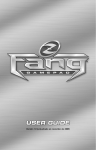Download Steelseries ZXP-2000
Transcript
ZXP 2000
Illuminated Gaming Keyboard
User Guide
Version 1.5 (10-2007)
1
INTRODUCTION
The ZXP 2000 Gaming Keyboard is specifically designed to increase user performance and to
enhance the gaming experience.
In addition to a full QWERTY standard keyboard you will find a left-hand Gaming Pad and
many other features that provide advantages over standard keyboards such as:
Illuminated keys for easier visibility in low-light conditions
Ergonomic design for ultra comfort and control
High concentration of easy-to-reach gaming keys plus 9 rubberized keys for better grip
Gaming Pad area tilted 11 degrees to match natural hand position
2 USB 2.0 High-Speed ports for various peripheral devices
Ability to press multiple keys simultaneously reducing problematic phantom keys*
*An unintended key press resulting from simultaneously pressing keys on a keyboard
Multimedia keys and customizable hotkeys
Microphone-in and Headset-out gold-plated jacks
Combined navigation and number pad control with eleven one-click shortcuts
High quality touch & feel, ABS finish with a durable long lasting design and a 10 million
keystrokes guarantee
Large anti-slip rubber feet allows for full traction while gaming
3x adjustable height settings
Plug & Play ability; software not required for basic typing and in-game functionality*
*Some extended keys will not function without the software installed
PACKAGE CONTAINS:
USB Gaming Keyboard, Documentation, Installation CD.
It is recommended to download the latest software at www.ideazon.com.
2
KEY FEATURES
ILLUMINATION & ILLUMINATION CONTROLS
The keys on the Gaming Keyboard illuminate through laser-etched keys. The illumination was
designed to give gamers easier visibility of all keys in low-light conditions. There are four
levels of backlighting (Off, Low (subtle), Medium (ambient), and High (intense)) and three color
variations (Red, Blue, and Purple). Use the two keys located along the top of the Gaming
Keyboard, to the right of the Hotkeys, to adjust the backlighting intensity and backlighting
color, respectively.
EXTRA USB, HEADSET & MICROPHONE PORTS
The Gaming Keyboard comes fully equipped with the all necessary ports for your gaming
peripherals. Use the Headset and Microphone jack located on the back of the Gaming
Keyboard to connect your headset and mic. Use the two USB 2.0 (high speed) ports also
located on the back to connect various USB peripheral devices.*
*The USB ports does not support high-powered devices. Please see the FAQ section for more information.
MULTIMEDIA KEYS
The Gaming Keyboard provides a full set of multimedia control keys. Volume controls (+, -, and
mute) work on the main Windows controls and remain active during game play. Play/pause,
stop, back track, and next track keys are designed to work with Microsoft® Windows®
Media Player version 6.4 and higher.
PROGRAMMABLE HOTKEYS*
Keys marked in Roman Numerals I, II, III located along the top of the Gaming Keyboard are
fully programmable Hotkeys. By default, these Hotkeys correspond to the following actions:
Hotkey 1: Microsoft® Internet Explorer
Hotkey 2: Ideazon Home Page (http://www.ideazon.com)
Hotkey 3: Ideazon Zone (http://community.ideazon.com)
They can be easily reprogrammed to serve as quick links to your favorite applications,
documents, folders and web addresses.
For more information about the programmable function of hotkey buttons, please refer to the Z
Engine Software User Guide.
*The Hotkeys will not function without the necessary software installed.
3
KEYBOARD HEIGHT ADJUSTMENT
The Gaming Keyboard comes equipped with adjustable legs under the base which can raise
or lower the keyboard to three different height levels.
QWERTY STANDARD KEYBOARD AREA
The Gaming Keyboard offers an enhanced level of key functionality
COMBINED NAVIGATION AND NUMBER PAD KEYS
Eleven one-click shortcut keys offer faster and easier control of your computer. By default,
the active commands are the ones labeled below including Cut, Copy, Paste, etc. Pressing the
'Num Lock' key enables the standard number pad functionality.
The shortcuts are as follows:
Mark Left - Mark text left Character by Character
Mark Right - Mark text Right Character by Character
Cut - Cut selected text/items
Copy - Copy selected text/items
Paste - Paste selected text/items
Find - Find text/items within a document
Show Desk - Show Desktop
My Comp - Opens 'My Computer'
Restore - Restore current active window
Maximize - Maximize current active window
Close - Close current active window
4
GAMING PAD
The Gaming Pad provides a dedicated gaming terrain to let you play the full spectrum of
today's PC games and to enhance the gaming experience, through an advanced layout and
built in technological advances including:
Ergonomic gaming keys that are enlarged and sloped to help keep fingers comfortable for
hours of gaming
Gaming Pad titled 11 degrees to match natural wrist position
9 primary movement keys are rubberized for better grip
Critical gaming keys within reach with the one hand control zone
Unique combination of concave and convex shaped action keys provide responsive feel
Ability to register up to 6 simultaneous gaming key-strokes, in comparison to 2-4 on most
other keyboards, e.g. Jump, move forward, lean left, change weapons and shoot at the
same time!
Proprietary Z Engine Software that supports today's biggest games. Choose pre-defined
key layouts or create your own from a list of supported game titles.
COLORED LED LIGHTS
In addition to the 3 colored LED lights that most traditional keyboards have to indicate when
the Caps Lock, Num Lock, and Scroll Lock keys are active, the Gaming Keyboard has two
additional LEDs: the 'Enabled' LED, and 'Action' LED.
'ENABLED' LED
The 'Enabled' LED indicates that the currently chosen keyboard layout (Mod file) used by the
Z Engine Software matches the game active on screen. This indicates that the mapping
shown will match the game's default keyboard game settings.
NOTE: If the 'Enabled' LED is not illuminated, this DOES NOT indicate a technical problem.
'ACTION' LED
The "Action" LED indicator is reserved for future functionality via software updates.
5
SYSTEM REQUIREMENTS
In order to take full advantage of your device, your computer requires the following minimum
system specifications and components:
MINIMUM SYSTEM REQUIREMENTS
IBM® PC or compatible system with 1 GHz processor.
Windows® Vista/Vista x64 Edition, Windows® XP Home or Professional/Professional x64
Edition, Windows® 2000 (SP3 or higher)
Available USB port
200 MB Free Hard Drive Space
256 MB RAM
INSTALLING THE Z ENGINE SOFTWARE
INSTALLATION INSTRUCTIONS
It is highly recommended installing the latest software version downloadable from
www.ideazon.com.
NOTE: Your installation screens may vary depending on which version of Microsoft® Windows®
you are using.
NOTE: You must be logged on as an Administrator to install.
In order to use some extended functionality the Z Engine™ software must be installed.
1.
Connect the Z Engine compliant device to an available USB port on your computer and
wait for Windows to auto-recognize the keyboard and automatically install the basic
drivers. After 10-20 seconds a balloon will pop up, stating 'Your hardware is ready for
use'.
2.
Double-click the latest installation software you downloaded or place the Z Engine
Installation CD in the CD-ROM drive. NOTE: The "Auto-run" feature should start the
installation process automatically. If installation does not begin automatically, open "My
Computer", click on the CD ROM drive (Usually marked "D"), and double-click "SETUP.EXE".
3.
In the "License Agreement and Limited Warranty" window, click 'Yes' if you accept the
terms.
6
If you do not accept the terms, the Z Engine Software installation will be aborted and you
will not be able to take full advantage of all the features of your Z Engine compliant
device.
4.
In the "Choose installation directory" window, note the default directory of the Z Engine
Software. It will be installed to "C:\Program Files\Ideazon\ZEngine". To install the Z Engine
Software in the default directory click Next. To install the Z Engine Software in a directory
of your own choosing, click 'Browse' and choose a directory.
5.
Click ‘‘Install’’ to begin the installation.
6.
Installation of the Z Engine Software will now begin. The status bar indicates the
percentage of completion.
Note: The Z Engine requires that Microsoft .NET Framework 2.0 be installed on the
computer. The process includes the .NET Framework 2.0 installation for those who
don't have it installed already. The .NET Framework 2.0 is also freely available using the
Microsoft 'Windows Update' feature.
7.
Follow the instructions on your screen.
After installation is complete a green 'Z' tray tool icon will appear in your System Tray. You
can access the Z Engine Software in various ways including pressing the key labeled 'Z' on
your Z Engine compliant device, double-clicking the tray tool icon or via 'Start>Programs' in
the Start menu.
7
Z ENGINE SYSTEM TRAY ICON
You will see a small ‘Z’ tray icon in your Microsoft® Windows® System Tray that offers fast
access for various features.
(Green) indicates that the Software is working properly and at least one Z Engine compliant
device is connected to the PC.
(Yellow) indicates that at least one of the Z Engine compliant devices connected to the
computer is working and at least one device is not working.
(Red) indicates that there is no Z Engine compliant device connected to the computer OR
there is a problem with the Z Engine Software.
The Z Engine System Tray icon also provides quick access to several features by rightclicking on it and choosing the appropriate option.
8
Z ENGINE SOFTWARE IN-DEPTH
Complete with pre-defined user layouts (key mappings) for the biggest games, advanced
customization and remapping abilities, multi-devices support, robust content and updates,
and other in-development add-ons; Z Engine Software is your Gaming companion.
To access the Z Engine Software from the System Tray icon, double-click or right-click on it
and choose the appropriate option. This will open the main window of the software. There are
other ways to open the software such as 'Start'>'Programs', or pressing the key on the Z
Engine compliant device labeled 'Z'.
For full help and details on the Z Engine software please refer to the Z Engine Software
User Guide which can be found under the 'Help' section of the Z Engine Software.
9
UNINSTALLING Z ENGINE SOFTWARE
1.
Click Start > Control Panel (or Start > Settings > Control Panel, depending on which
version of Microsoft® Windows® you are using).
2.
Double-click on the Add/Remove Programs icon.
3.
Search the list for "Z Engine" or similar. Click 'Remove' to start the uninstall process.
10
FREQUENTLY ASKED QUESTIONS
(Question):
My Z Engine System Tray icon stays red.
(Answer):
Check to ensure that the Z Engine compliant device is properly attached to a USB port at the
back of the PC.
Ensure you are not using any intermediate devices between your gaming device and your PC
such as PS/2>USB converter, KVM or other PC switch, or cable extension cord.
Uninstall and reinstall the Z Engine Software with the device plugged in.
Ensure your "USB Legacy Support" or "USB Emulation" settings in your BIOS are "Enabled" or
"On" --- OR - try changing your BIOS settings to "Normal Boot" and not "Rapid/Fast Boot"
(Question):
The 'Enabled' LED is never on
(Answer):
The 'Enabled' LED is ON only when you are playing a game that matches the active Mod file. If
you’ve created a Custom Mod make sure to assign the appropriate Game Executable (EXE).
(Question):
Some of my multimedia control keys don't work and I can't re-assign them for any other
function
(Answer):
The Multimedia control keys (Back Track, Stop, Play/Pause and Next Track) are designed for
Windows® Media Player version 6.4 or higher. For Winamp support, simply 'Enable' Global
Hotkeys in Winamp’s 'Options'>'Preferences' dialog.
(Question):
After plugging in a device to the USB ports on the back of the Gaming Keyboard, I
receive a popup message ‘USB hub power exceeded’ or similar
(Answer):
The USB ports may not support some high-powered devices. To work around this issue,
disconnect the affected device from the passive hub and connect it directly to the USB ports
on the back of the computer.
Check our online support at www.ideazon.com if you require additional support.
11
12
CARE INSTRUCTIONS
Like any other peripheral for your computer, this hardware is a sensitive electronic device
that must be handled with care. Please consider the following handling, cleaning, and storage
recommendations.
Handling your gaming device with the proper degree of care will ensure it provides you with
enjoyment for years to come.
HANDLING
When handling the device, please take the following precautions:
Keep components out of reach of small children. Individual keys may be pried loose and
may present a choking hazard.
Never expose the device to liquid. Each component has sensitive electronics that will be
destroyed by contact with water, coffee or other liquids. When cleaning, use a damp
cloth.
Exercise caution when storing your hardware. Do not expose to temperature extremes,
and do not rest heavy items on top of it.
Keep away from heavily dusted environments
CLEANING
To clean the device, wipe with a mildly damp cloth. Never immerse in water, as the unit
contains sensitive electronic components that may be destroyed, voiding your warranty.
Do not use any harsh cleaners or disinfectants on your gaming device. A damp cloth with a
dab of dish-washing detergent or "Computer Case and Monitor" cleaning solution, available at
any computer store will be sufficient.
STORAGE
When not in use, store your gaming device in a dust-free area, preferably in its original
packaging.
Keep all the components away from sources of major heat (baseboard heaters, car
dashboard, etc.).
Keep the gaming device away from any major magnetic sources.
13
HEALTH WARNING
As with many activities, when using a computer, you may experience occasional discomfort in
your hands, arms, shoulders, neck, or other parts of the body. If you experience symptoms
such as persistent or recurring discomfort, pain, throbbing, aching, tingling, numbness,
burning sensation, or stiffness, DO NOT IGNORE THESE WARNING SIGNS. PROMPTLY
CONSULT A QUALIFIED HEALTH PROFESSIONAL.
Copyright ©Ideazon, Inc. 2005. All rights reserved. Ideazon and are owned and registered by
Ideazon, Inc. All other trademarks referred to are the property of their respective owners. US and
other patent pending.
14
END-USER LICENSE AGREEMENT
Ideazon, Inc. ("Ideazon") is willing to license the accompanying Software and documentation (collectively, the "Software") to you, only
on the condition that you accept all of the terms and conditions in this Agreement.
Please read the terms and conditions below carefully. By opening the package or downloading, installing, or running the Software, you
acknowledge that you have read this Agreement and agree to be bound by its terms and conditions.
If you do not agree to these terms and conditions, Ideazon is unwilling to license the Software to you, and you should not use or install
the Software, and, if applicable, you should click the "I Do Not Accept" button below.
1. GRANT OF LICENSE.
Subject to the terms and conditions of this Agreement, Ideazon grants you a personal, non-exclusive, restricted right to install and use
one copy of the Software on a single computer or other digital electronic device solely for use in conjunction with the Ideazon
hardware device with which it was shipped, or for which it was intended in accordance with the download instructions. If the
Software is provided in multiple versions (for hardware compatibility) or languages, in the preceding sentence "one copy" means one
version, in one language format. In addition, you may (i) make one copy of the Software solely for purposes of having a backup copy,
provided that you reproduce on that copy all copyright notices and any other confidentiality or proprietary legends that are on the
original copy of the Software, or (ii) transfer the Software to a single hard disk provided you keep the original solely as a backup copy.
You understand that Ideazon may update or upgrade the Software at any time and in doing so incurs no obligation to furnish such
updates to you pursuant to this Agreement. Notwithstanding the foregoing, any updates or upgrades to the Software provided to you
by Ideazon are subject to the terms and conditions of this Agreement, except to the extent of any different or additional terms that
accompany such update or upgrade.
2. OWNERSHIP.
The Software and its accompanying documentation ("Documentation") is and shall remain proprietary products of Ideazon and its
suppliers. Ideazon and its suppliers shall retain ownership of all patents, copyrights, trademarks, trade names, trade secrets and other
intellectual property or proprietary rights in the Software and Documentation. Except as provided in Section 1, you have no right, title
or interest in or to the Software or Documentation. The Software is licensed, not sold, to you for use only under the terms of this
Agreement. If you agree to be bound by all of the terms of this Agreement, you will only own the media on which the Software has
been provided, if any, and not the Software itself.
3. RESTRICTIONS.
Ideazon reserves all rights in the Software and Documentation not expressly granted to you. Except as permitted in Section 1, you may
not use, copy, modify, create derivative works of, distribute, sell, assign, pledge, sublicense, lease, loan, rent, timeshare or otherwise
transfer the Software or Documentation, nor may you permit any other party to do any of the foregoing. You may not remove from the
Software or Documentation, or alter, any of the trademarks, trade names, logos, patent or copyright notices or markings, or add any
other notices or markings to the Software or Documentation. You may not, either directly or through any third party, reverse engineer,
decompile, disassemble, translate, or attempt to derive the source code of the Software or any part thereof. Notwithstanding the
foregoing, decompiling the Software is permitted to the extent the laws of your jurisdiction prohibit such restriction in order that you
may obtain information necessary to render the Software interoperable with other software; provided, however, that you must first
request such information from Ideazon and Ideazon in its discretion may, either provide you with such information or impose
reasonable conditions, including a reasonable fee, on such use of the Software to ensure Ideazon's proprietary rights in the Software
are protected.
4. SUPPORT SERVICES.
Ideazon may provide you with support services related to the Software or the Ideazon hardware device that accompanies it ("Support
Services"). Use of Support Services is governed by the Ideazon policies and programs described in the user manual, online
documentation, or other applicable materials provided by Ideazon. Any supplemental software code provided to you as a part of
Support Services shall be considered part of the Software and subject to the terms of this Agreement. With respect to technical
information you provide to Ideazon as part of the Support Services, Ideazon may use such information in its discretion for its business
purposes, including for product support and development.
5. NO WARRANTIES.
The Software is licensed to you "as is," without warranty or condition of any kind. Ideazon and Ideazon's suppliers disclaim all
warranties or conditions, express or implied, including without limitation the warranties or conditions of merchantability, fitness for a
particular purpose, title and non-infringement of third party rights. Some jurisdictions do not allow the disclaimer of implied warranties,
so the above disclaimer may not apply to you. This warranty gives you specific legal rights. You may have other legal rights that vary
from jurisdiction to jurisdiction.
6. LIMITATION OF LIABILITY.
No Ideazon supplier shall have any liability whatsoever under this agreement. Ideazon and its suppliers shall not be liable for any
indirect, exemplary, special, consequential or incidental damages of any kind (including without limitation lost profits), even if Ideazon
or such supplier has been advised of the possibility of such damages. In no event will Ideazon's aggregate liability in
15
connection with this agreement and the software, regardless of the form of the action giving rise to such liability (whether in contract,
tort or otherwise), exceed $100. Some jurisdictions do not allow the limitation or exclusion of liability for consequential or incidental
damages so the above limitation or exclusion may not apply to you. You acknowledge and agree that this limited liability provision is a
fundamental part of the basis of Ideazon's bargain hereunder, and Ideazon would not be willing to provide the Software to you absent
such limitations.
7. TERMINATION.
You may terminate this Agreement at any time. This Agreement shall terminate automatically upon your breach of any term of this
Agreement. Upon termination, you shall destroy the Software and the backup copy, if any, you made pursuant to the Agreement.
8. GOVERNMENT END-USERS.
The Software is a "commercial item" as that term is defined at 48 C.F.R. 2.101, consisting of "commercial computer software" and
"commercial computer software documentation" as such terms are used in 48 C.F.R. 12.212. Consistent with 48 C.F.R. 12.212 and 48
C.F.R. 227.7202-1 through 227.7202-4, all U.S. Government End-Users acquire the Software with only those rights set forth herein.
9. EXPORT CONTROL.
The Software is subject to the export control laws of the United States and other jurisdictions. You may not export or re-export the
Software without the appropriate United States and foreign government licenses. You shall otherwise comply with all applicable
export control laws and shall defend, indemnify and hold Ideazon and all Ideazon suppliers harmless from any claims arising out of
your violation of such export control.
This Agreement shall for all purposes be governed by and interpreted in accordance with the laws in force in the State of California,
U.S.A., without regard to any provision that would cause the laws of another jurisdiction to apply. You agree to the non-exclusive
jurisdiction of the state and federal courts located there and the provincial and federal courts of Ontario, Canada in connection with
any dispute arising out of this Agreement. The United Nations Convention on Contracts for the International Sale of Goods is
specifically disclaimed. If any provision of this Agreement is held by a court of competent jurisdiction to be unenforceable for any
reason, the remaining provisions hereof shall be unaffected and remain in full force and effect. This Agreement is the final, complete
and exclusive agreement between the parties relating to the subject matter hereof, and supersedes all prior or contemporaneous
understandings and agreements relating to such subject matter, whether oral or written.
By opening the software package or downloading, installing, or running the Software, you acknowledge that you have read this
Agreement, understand it and agree to be bound by its terms and conditions.
16