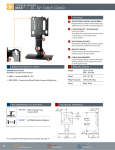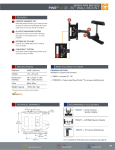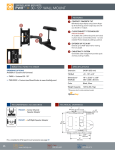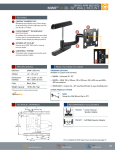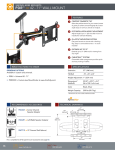Download Chief PAC390 mounting kit
Transcript
INSTALLATION INSTRUCTIONS PAC-390 CUBE WALL HANGER ACCESSORY Prior to assembly, unpack carton completely and verify contents. If you are missing any of the following components, please contact Customer Service at 1-800/582-6480 (2) BRACKET, Front (2) BRACKET, Front (4) BOLT, 1/4”-20 (4) BOLT, 5/16”-18 Carriage Figure 1 (4) WASHER, 1/4” Flat (4) WASHER, 5/16” Flat (4) WASHER, 5/16” Lock (4) NUT, 5/16”-18 BEFORE PROCEEDING, READ INSTALLATION INSTRUCTIONS COMPLETELY CAUTION! LARGE FLAT SCREEN DISPLAYS ARE EXTREMELY FRAGILE. 1. Using two ¼”-20 bolts and flat washers , attach a rear bracket to a front bracket (see Figure 2). Repeat for this process for remaining brackets. Figure 2 8800-000047 11/05/04 CHIEF MANUFACTURING INC. 1-800-582-6480, Fax: 1-877-894-6918, Email: [email protected] 2. Attach wall mount to hangers using four 5/16”-18 carriage bolts, four flat washers, four lock washers, and four lock nuts (see Figure 3). Figure 3 3. Place hanger, with mount, over cube wall. 4. Adjust top plate to width of cube wall (see Figure 4). Figure 4 5. Install display/PSB assembly on mount. 8800-000047 11/05/04 CHIEF MANUFACTURING INC. 1-800-582-6480, Fax: 1-877-894-6918, Email: [email protected]