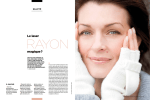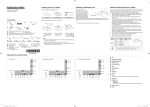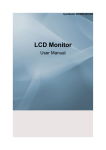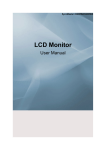Download Chief FSA1015B rack accessory
Transcript
INSTALLATION INSTRUCTIONS 19" EQUIPMENT RACK ACCESSORY Model: FSA-1015 Specifications: • • Designed for equipment rack with 19" wide vertical attach rails. Accommodates the following installation configurations: - Direct installation of VESA compliant display/interface (75x75mm, 100x100mm, and 100x200mm) - FWD Cynergy Wall Mount - FSR and FTR Fusion Wall Mounts • Weight capacity of 30 lbs (13 kg). FSA-1015 (Shown with optional Equipment Rack, FTR, and FWD mounts) BEFORE YOU BEGIN WARNING: It is the installer’s responsibility to make sure all components are properly assembled and installed using the instructions provided. Failure to read, thoroughly understand, and follow all instructions can result in serious personal injury, damage to equipment, or voiding of factory warranty. • If you have any questions about this these instructions or your specific installation, contact Chief Manufacturing at 1-800-582-6480 or 952-894-6280. CHIEF MANUFACTURING INC. 1-800-582-6480 952-894-6280 FAX 952-894-6918 8401 EAGLE CREEK PARKWAY, STE 700 SAVAGE, MINNESOTA 55378 USA 8804-000307 ©2006 Chief Manufacturing www.chiefmfg.com 03/06 Model: FSA-1015 Installation Instructions IMPORTANT WARNINGS AND CAUTIONS! WARNING: A WARNING alerts you to the possibility of serious injury or death if you do not follow the instructions. CAUTION: A CAUTION alerts you to the possibility of damage or destruction of equipment if you do not follow the corresponding instructions. WARNING: Failure to provide adequate structural strength for this component can result in serious personal injury or damage to equipment! It is the installer’s responsibility to make sure the structure to which this component is attached can support five times the combined weight of all equipment. Reinforce the structure as required before installing the component. WARNING: Exceeding the weight capacity can result in serious personal injury or damage to equipment! It is the installer’s responsibility to make sure the combined weight of all components attached to the FSA-1015, including the mount (if required) and display, does not exceed 30 lbs (13 kg). DIMENSIONS 2 Installation Instructions Model: FSA-1015 TOOLS REQUIRED FOR INSTALLATION • • #2 Phillips Screwdriver 7/16" Wrench (for installation of existing FWD Wall Mount) NOTE: Other tools may be required depending on your method of installation. 10 BAG "A" PARTS After unpacking carton, inspect and verify contents (See Figure 1). If any listed parts are missing or damaged, contact Chief Customer Service at 1-800-582-6480. 30 20 BAG "B" Table 1: Parts Item Description Qty 10 BRACKET, Display Mounting 1 20 BRACKET, Side 2 30 SCREW, Phillips Pan Machine, #10-32 x 1/2" 4 40 SCREW, Phillips Pan Machine, #12-24 x 1/2" 4 50 SCREW, Phillips Pan Machine, #10-24 x 1/2" 8 60 SCREW, Phillips Pan Machine, #10-24 x 1-1/4" 2 70 NUT, Nylock, Short, #10-24 4 80 BRACKET, FWD Wall Mount 1 90 SCREW, Phillips Pan Machine, M4 x 12mm 6 100 SCREW, Phillips Pan Machine, M4 x 20mm 6 110 SCREW, Phillips Pan Machine, M4 x 30mm 6 120 SPACER, Nylon, 3/8" 6 130 SPACER, Nylon, 3/4" 6 40 BAG "C" 50 80 60 70 BAG "D" 90 100 110 120 130 Figure 1: Parts 3 Model: FSA-1015 Installation Instructions ASSEMBLY (PART 1) INSTALLATION 1. Determine location of bracket (10) in equipment rack. Location is adjustable in 1" increments from approximately 6" depth (within rack) to 1" extension (in front of rack). Consider the following items: • Size of display: If display width (i.e., width of case, not screen size) is greater than 17" then bracket (10) must be mounted in front of OR flush with equipment rack. If display width is 17" or less then bracket (10) may be mounted at any location. • Depth of mount and/or interface (if used). • Extent of pitch, roll, yaw, height, and/or extension desired (as applicable for each mount). Determine how display is to be installed to FSA-1015. Four installation options exist: • NOTE: This option REQUIRES a display having mounting holes that are flush with the back surface AND where access to the back of the equipment rack is possible. If one or both of these requirements are not met, proceed to OPTION "B" below. 2. Using Phillips screwdriver, install screws (50) through brackets (20) into desired threaded holes in bracket (10) (See Figure 2)(See Figure 3). Ensure brackets (10 and 20) are oriented as shown. Tighten screws (50). • 50 (4 places) • 10 20 (2 places) Figure 2: Install Side Brackets - 6" Depth OPTION "A" - Installation without Existing Wall Mount: • Applicable to VESA compliant display (75x75mm, 100x100mm, or 100x200mm mounting hole pattern). Non-VESA compliant display also requires installation of interface (purchased separately; contact Chief Manufacturing at 1-800582-6480 for more information). OPTION "B" - Installation without Existing Wall Mount: Applicable to VESA compliant display (75x75mm, 100x100mm, or 100x200mm mounting hole pattern). Non-VESA compliant display also requires installation of interface (purchased separately; contact Chief Manufacturing at 1-800582-6480 for more information). OPTION "C" - Installation with Existing FWD Cynergy Wall Mount: Applicable to VESA compliant display (75x75mm or 100x100mm mounting hole pattern). NonVESA compliant display also requires installation of interface (purchased separately; contact Chief Manufacturing at 1-800-582-6480 for more information). OPTION "D" - Installation with Existing FSR or FTR Fusion Wall Mount: Requires installation of interface (purchased separately; contact Chief Manufacturing at 1-800582-6480 for more information). INSTALLATION OPTION "A" 20 (2 places) 50 (4 places) 10 Figure 3: Install Side Brackets - 1" Extension 3. Proceed to "INSTALLATION." 4 1. Install interface to display, if required. See instructions supplied with interface. 2. Proceed to "ASSEMBLY (PART 2)." 3. Carefully place display face down on protective surface. CAUTION: Using screws of improper size may damage your display! Proper screws will easily and completely thread into display mounting holes. 4. Using Phillips screwdriver, install two (or three, if applicable) screws (90) completely into the upper display mounting holes, then back out 4 full turns (See Figure 4). NOTE: Do NOT install screws (90) into the lower display mounting holes at this time. Installation Instructions Model: FSA-1015 90 (2 places shown; 3 places similar) UP Display Figure 4: Install Upper Display Screws - Flush Mount 5. Pick up and orient display/interface so that the screws installed in the previous step fit into the upper mounting holes in bracket (10) (See Figure 5). Lower display firmly into place. 3. Determine depth of mounting holes relative to the back surface of display. 4. Select proper length spacer and screw from table below: NOTE: All spacers used should be the same length. If recess depths result in multiple spacer lengths, then select the longer spacer. IF recess DEPTH is: THEN use spacer: AND screw: More than zero up to and including 3/8" 120 (3/8" long) 100 (M4 x 20mm) More than 3/8" up to and including 3/4" 130 (3/4" long) 110 (M4 x 30mm) 5. Place the selected spacers over each of the mounting holes on the back of the display. 6. Pick up and orient the FSA-1015 assembly such that the mounting holes in bracket (10) are aligned with the holes in the spacers (See Figure 6). Display 100 or 110 (4 places) NOTE: 100x100mm VESA mounting hole pattern shown; 75x75mm and 100x200mm pattern similar. 10 FSA-1015 Assembly 120 or 130 (4 places) 90 (2 places shown; 3 places similar) 10 Display Figure 5: Install Display - Flush Mount 6. From the back of the equipment rack, and using Phillips screwdriver, install remaining two (or three, if applicable) screws (90) through bracket (10) into the lower display mounting holes (See Figure 5). 7. Tighten all four (or six, if applicable) screws. Do not overtighten! 8. Install all cables. 9. Installation is complete. INSTALLATION OPTION "B" Figure 6: Install Display - Recessed Mount CAUTION: Using screws of improper size may damage your display! Proper screws will easily and completely thread into display mounting holes. 7. Using Phillips screwdriver, install four (or six, if applicable) of the selected screws through the mounting holes in bracket (10), through the spacers, into the display. 8. Tighten all four (or six, if applicable) screws. Do not overtighten! 1. Install interface to display, if required. See instructions supplied with interface. 9. Proceed to "ASSEMBLY (PART 2)." 2. Carefully place display face down on protective surface. 11. Installation is complete. 10. Install all cables. 5 Model: FSA-1015 Installation Instructions INSTALLATION OPTION "C" INSTALLATION OPTION "D" 1. Install interface to display, if required. See instructions supplied with interface. 1. Install interface to display. See instructions supplied with interface. 2. Using Phillips screwdriver and 7/16" wrench, install two screws (60) through #10 washers and wall bracket (supplied with FWD mount), FSA-1015 assembly, and bracket (80), into nuts (70)(See Figure 7). Tighten screws (60). 2. Using Phillips screwdriver and 7/16" wrench, install four screws (50) through wall mount and bracket (10), into nuts (70)(See Figure 8)(See Figure 9). Tighten screws (50). FSA-1015 Assembly 70 (4 places) 80 70 (2 places) FWD Wall Bracket 60 (2 places) #10 Washers (2 places) 10 FSR Wall Mount 50 (4 places) Figure 8: Install FSR Wall Mount Figure 7: Install FWD Wall Bracket 70 (4 places) 3. Proceed to "ASSEMBLY (PART 2)" below. 10 4. Install display to wall mount. See instructions supplied with FWD mount. 5. Install display/wall mount assembly to wall bracket (now installed in equipment rack). See instructions supplied with FWD mount. 6. Install all cables. 7. Installation is complete. FTR Wall Mount 50 (4 places) Figure 9: Install FTR Wall Mount 3. Proceed to "ASSEMBLY (PART 2)" below. 4. Install display to wall mount (now installed in equipment rack). See instructions supplied with FSR/FTR mount. 5. Install all cables. 6. Installation is complete. 6 Installation Instructions Model: FSA-1015 ASSEMBLY (PART 2) WARNING: Failure to use proper fasteners can result in serious personal injury or damage to equipment! Screws (30 and 40) supplied for convenience only. 1. Using Phillips screwdriver install FSA-1015 assembly to equipment rack using four screws (30, 40, or other fasteners as applicable)(See Figure 10). Tighten fasteners. 30 or 40 (4 places) Equipment Rack Rail (left side shown; right side similar) NOTE: Display / mount not shown for clarity. Figure 10: Install FSA-1015 to Equipment Rack 2. Return to INSTALLATION OPTION "A," "B," "C," or "D," as applicable. 7 Model: FSA-1015 8 Installation Instructions