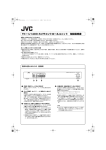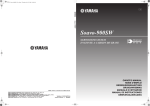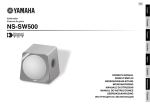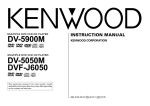Download Pioneer HTP-600 speaker set
Transcript
HTP-700_VYXCN_En.book 1 ページ 2009年9月15日 火曜日 午前9時42分 HTP-700 5.1 ch Surround System Système Surround 5.1 canaux 5.1-kanaals surroundsysteem SX-SWR1 Audio/Video Multi-Channel Receiver Subwoofer Subwoofer avec récepteur audio-vidéo multicanaux intégré Audio/video multikanaals receiver subwoofer Speaker System Enceintes acoustiques Luidsprekersysteem S-DV595T HTP-600 5.1 ch Surround System Système Surround 5.1 canaux 5.1-kanaals surroundsysteem SX-SWR1 Audio/Video Multi-Channel Receiver Subwoofer Subwoofer avec récepteur audio-vidéo multicanaux intégré Audio/video multikanaals receiver subwoofer Speaker System Enceintes acoustiques Luidsprekersysteem S-SWR600 HTP-FS500 SX-SWR1 S-SWR500FS Front Surroud System Système Surround frontal Surround Voor systeem Audio/Video Multi-Channel Receiver Subwoofer Subwoofer avec récepteur audio-vidéo multicanaux intégré Audio/video multikanaals receiver subwoofer Speaker System Enceintes acoustiques Luidsprekersysteem Discover the benefits of registering your product online at http://www.pioneer.co.uk (or http://www.pioneer.eu). Découvrez les nombreux avantages offerts en enregistrant votre produit en ligne maintenant sur http://www.pioneer.fr (ou http://www.pioneer.eu). Ontdek nu de voordelen van online registratie! Registreer uw Pioneer product via http://www.pioneer.nl - http://www.pioneer.be (of http://www.pioneer.eu). Operating Instructions Mode d’emploi Handleiding HTP-700_VYXCN_En.book 2 ページ 2009年9月15日 火曜日 午前9時42分 IMPORTANT CAUTION RISK OF ELECTRIC SHOCK DO NOT OPEN The lightning flash with arrowhead symbol, within an equilateral triangle, is intended to alert the user to the presence of uninsulated “dangerous voltage” within the product’s enclosure that may be of sufficient magnitude to constitute a risk of electric shock to persons. CAUTION: TO PREVENT THE RISK OF ELECTRIC SHOCK, DO NOT REMOVE COVER (OR BACK). NO USER-SERVICEABLE PARTS INSIDE. REFER SERVICING TO QUALIFIED SERVICE PERSONNEL. The exclamation point within an equilateral triangle is intended to alert the user to the presence of important operating and maintenance (servicing) instructions in the literature accompanying the appliance. D3-4-2-1-1_A1_En POWER-CORD CAUTION WARNING This equipment is not waterproof. To prevent a fire or shock hazard, do not place any container filled with liquid near this equipment (such as a vase or flower pot) or expose it to dripping, splashing, rain or moisture. D3-4-2-1-3_A1_En WARNING Before plugging in for the first time, read the following section carefully. The voltage of the available power supply differs according to country or region. Be sure that the power supply voltage of the area where this unit will be used meets the required voltage (e.g., 230 V or 120 V) written on the rear panel. D3-4-2-1-4*_A1_En WARNING To prevent a fire hazard, do not place any naked flame sources (such as a lighted candle) on the equipment. D3-4-2-1-7a_A1_En VENTILATION CAUTION When installing this unit, make sure to leave space around the unit for ventilation to improve heat radiation (at least 10 cm at top, 10 cm at rear, and 10 cm at each side). WARNING Slots and openings in the cabinet are provided for ventilation to ensure reliable operation of the product, and to protect it from overheating. To prevent fire hazard, the openings should never be blocked or covered with items (such as newspapers, table-cloths, curtains) or by operating the equipment on thick carpet or a bed. D3-4-2-1-7b*_A1_En Operating Environment Operating environment temperature and humidity: +5 °C to +35 °C (+41 °F to +95 °F); less than 85 %RH (cooling vents not blocked) Do not install this unit in a poorly ventilated area, or in locations exposed to high humidity or direct sunlight (or strong artificial light) D3-4-2-1-7c*_A1_En Handle the power cord by the plug. Do not pull out the plug by tugging the cord and never touch the power cord when your hands are wet as this could cause a short circuit or electric shock. Do not place the unit, a piece of furniture, etc., on the power cord, or pinch the cord. Never make a knot in the cord or tie it with other cords. The power cords should be routed such that they are not likely to be stepped on. A damaged power cord can cause a fire or give you an electrical shock. Check the power cord once in a while. When you find it damaged, ask your nearest PIONEER authorized service center or your dealer for a replacement. S002*_A1_En If the AC plug of this unit does not match the AC outlet you want to use, the plug must be removed and appropriate one fitted. Replacement and mounting of an AC plug on the power supply cord of this unit should be performed only by qualified service personnel. If connected to an AC outlet, the cut-off plug can cause severe electrical shock. Make sure it is properly disposed of after removal. The equipment should be disconnected by removing the mains plug from the wall socket when left unused for a long period of time (for example, when on vacation). D3-4-2-2-1a_A1_En CAUTION The STANDBY/ON switch on this unit will not completely shut off all power from the AC outlet. Since the power cord serves as the main disconnect device for the unit, you will need to unplug it from the AC outlet to shut down all power. Therefore, make sure the unit has been installed so that the power cord can be easily unplugged from the AC outlet in case of an accident. To avoid fire hazard, the power cord should also be unplugged from the AC outlet when left unused for a long period of time (for example, when on vacation). D3-4-2-2-2a*_A1_En HTP-700_VYXCN_En.book 3 ページ 2009年9月15日 火曜日 午前9時42分 Information for users on collection and disposal of old equipment and used batteries Symbol for equipment These symbols on the products, packaging, and/or accompanying documents mean that used electrical and electronic products and batteries should not be mixed with general household waste. For proper treatment, recovery and recycling of old products and used batteries, please take them to applicable collection points in accordance with your national legislation. Symbol examples for batteries By disposing of these products and batteries correctly, you will help to save valuable resources and prevent any potential negative effects on human health and the environment which could otherwise arise from inappropriate waste handling. For more information about collection and recycling of old products and batteries, please contact your local municipality, your waste disposal service or the point of sale where you purchased the items. These symbols are only valid in the European Union. For countries outside the European Union: If you wish to discard these items, please contact your local authorities or dealer and ask for the correct method of disposal. Pb K058a_A1_En Replacement and mounting of an AC plug on the power supply cord of this unit should be performed only by qualified service personnel. IMPORTANT: THE MOULDED PLUG This appliance is supplied with a moulded three pin mains plug for your safety and convenience. A 5 amp fuse is fitted in this plug. Should the fuse need to be replaced, please ensure that the replacement fuse has a rating of 5 amps and that it is approved by ASTA or BSI to BS1362. Check for the ASTA mark or the BSI mark on the body of the fuse. If the plug contains a removable fuse cover, you must ensure that it is refitted when the fuse is replaced. If you lose the fuse cover the plug must not be used until a replacement cover is obtained. A replacement fuse cover can be obtained from your local dealer. If the fitted moulded plug is unsuitable for your socket outlet, then the fuse shall be removed and the plug cut off and disposed of safely. There is a danger of severe electrical shock if the cut off plug is inserted into any 13 amp socket. If a new plug is to be fitted, please observe the wiring code as shown below. If in any doubt, please consult a qualified electrician. IMPORTANT: The wires in this mains lead are coloured in accordance with the following code: Blue : Neutral Brown : Live As the colours of the wires in the mains lead of this appliance may not correspond with the coloured markings identifying the terminals in your plug, proceed as follows; The wire which is coloured BLUE must be connected to the terminal which is marked with the letter N or coloured BLACK. The wire which is coloured BROWN must be connected to the terminal which is marked with the letter L or coloured RED. How to replace the fuse: Open the fuse compartment with a screwdriver and replace the fuse. D3-4-2-1-2-2*_A1_En This product is for general household purposes. Any failure due to use for other than household purposes (such as long-term use for business purposes in a restaurant or use in a car or ship) and which requires repair will be charged for even during the warranty period. K041_A1_En Manufactured under license from Dolby Laboratories. “Dolby”, “Pro Logic”, and the double-D symbol are trademarks of Dolby Laboratories. Manufactured under license under U.S. Patent #’s: 5,451,942; 5,956,674; 5,974,380; 5,978,762; 6,226,616; 6,487,535; 7,212,872; 7,333,929; 7,392,195; 7,272,567 & other U.S. and worldwide patents issued & pending. DTS is a registered trademark and the DTS logos, Symbol, DTS-HD and DTS-HD Master Audio are trademarks of DTS, Inc. © 1996-2008 DTS, Inc. All Rights Reserved. HTP-700_VYXCN_En.book 4 ページ 2009年9月15日 火曜日 午前9時42分 1 Setup Guide (HTP-700) What’s in the box Please confirm that the following items are all supplied. Receiver subwoofer (SX-SWR1) box SYSTEM SOURCE SYSTEM TV CONTROL INPUT CH VOL DIMMER SIGNAL SEL BD MENU Dry cell batteries (AAA size IEC R03) x2 Large non-skid pads (for receiver subwoofer) x4 ENTER MUTE DISPLAY CH CH ENTER Receiver subwoofer x1 Remote control x1 SURROUND SYSTEM Microphone (for Auto MCACC setup) x1 FM wire antenna x1 Power cords x2 Warranty card Operating instructions (This document) iPod cable x1 Speakers (S-DV595T) box A B D E C Center speaker x1 Speaker cables (for front speaker x2, for center speaker x1, for surround speaker x2) Front/surround speakers x4 Speaker stand bases x4 Screws x12 Small non-skid pads (for speaker stand bases) x16 Commercially available 4 En HTP-700_VYXCN_En.book 5 ページ 2009年9月15日 火曜日 午前9時42分 Connection English HDMI OUT HDMI IN Français 1 2 VIDEO IN Deutsch A C B E D B A B C C D E Español E D FRONT - L White FRONT - R Red CENTER Green SURROUND - L Blue SURROUND - R Grey Italiano A Nederlands A 10 B D E For enjoying your self (MCACC) 5 En HTP-700_VYXCN_En.book 6 ページ 2009年9月15日 火曜日 午前9時42分 1 Setup Guide (HTP-600) What’s in the box Please confirm that the following items are all supplied. Receiver subwoofer (SX-SWR1) box SYSTEM SOURCE SYSTEM TV CONTROL INPUT CH Dry cell batteries (AAA size IEC R03) x2 VOL DIMMER SIGNAL SEL BD MENU Large non-skid pads (for receiver subwoofer) x4 ENTER MUTE DISPLAY CH CH ENTER Receiver subwoofer x1 SURROUND SYSTEM Remote control x1 Microphone (for Auto MCACC setup) x1 FM wire antenna x1 Power cords x2 iPod cable x1 Warranty card Operating instructions (This document) Speakers (S-SWR600) box A B Front speakers x2 C C Speaker cables (for front speaker x2, for center speaker x1, for surround speaker x2) Center speakers x2 D Small non-skid pads (for speaker stand bases) x18 E Surround speakers x2 Brackets x2 Mounting brackets x6 Commercially available 6 En Screws x8 HTP-700_VYXCN_En.book 7 ページ 2009年9月15日 火曜日 午前9時42分 Connection English HDMI OUT HDMI IN Français 1 2 VIDEO IN Deutsch C E D B A C C B A Español E D Italiano FRONT - L White B FRONT - R Red C CENTER Green D SURROUND - L Blue E SURROUND - R Grey A Nederlands A B 10 C D E C C A B For enjoying your self (MCACC) 7 En HTP-700_VYXCN_En.book 8 ページ 2009年9月15日 火曜日 午前9時42分 1 Setup Guide (HTP-FS500) What’s in the box Please confirm that the following items are all supplied. Receiver subwoofer (SX-SWR1) box SYSTEM SOURCE SYSTEM TV CONTROL INPUT CH VOL DIMMER SIGNAL SEL BD MENU Dry cell batteries (AAA size IEC R03) x2 Large non-skid pads (for receiver subwoofer) x4 ENTER MUTE DISPLAY CH CH ENTER Receiver subwoofer x1 SURROUND SYSTEM Remote control x1 Microphone (for Auto MCACC setup) x1 FM wire antenna x1 Power cords x2 Warranty card Operating instructions (This document) iPod cable x1 Speakers (S-SWR500FS) box A B Speaker cables x2 Poles x2 Screws (short) x8 Front speakers x2 Screws (long) x4 Speaker stand bases x2 Gaskets x2 Commercially available 8 En HTP-700_VYXCN_En.book 9 ページ 2009年9月15日 火曜日 午前9時42分 Connection English HDMI OUT HDMI IN Français 2 VIDEO IN A B A B FRONT - L White FRONT - R Red Deutsch A B Italiano Español Nederlands 22 A 10 B For enjoying your self (MCACC) 9 En HTP-700_VYXCN_En.book 10 ページ 2009年9月15日 火曜日 午前9時42分 2 For enjoying your self (MCACC) SYSTEM TV CONTROL System Setup INPUT CH 1.Auto MCACC 2.Manual SP Setup Return ENTER 1.Auto MCACC Now Analyzing Environment Check Ambient Noise Speaker YES/NO ENTER Return (HTP-700) (HTP-700) ? 45 -47 VIDEO1 On 1.Auto MCACC 10:Next SYSTEM 10 En SOURCE System Setup Check! Front Center Surr Surr. Back Subwoofer On 1.Auto MCACC 2.Manual SP Setup [ YES ] [ YES ] [ YES ] [YESx2] [ YES ] OK Return Return HTP-700_VYXCN_En.book 11 ページ 2009年9月15日 火曜日 午前9時42分 3 Home theater BD/DVD Radio SYSTEM SOURCE On SYSTEM TV CONTROL INPUT CH SYSTEM SOURCE TUNER On DIMMER SIGNAL SEL VOL Deutsch BD MENU SYSTEM TV CONTROL INPUT CH Français On English VIDEO1 BD/DVD ENTER Italiano VOL SYSTEM SOURCE Off Español Nederlands ENTER Off SYSTEM SOURCE Off 69 11 En HTP-700_VYXCN_En.book 12 ページ 2009年9月15日 火曜日 午前9時42分 Thank you for buying this Pioneer product. Please read through these operating instructions so that you will know how to operate your model properly. After you have finished reading the instructions, put them in a safe place for future reference. Contents Setup Guide (HTP-700).....................4 Setup Guide (HTP-600).....................6 Setup Guide (HTP-FS500).................8 For enjoying your self (MCACC) ...10 Home theater.................................11 01 Speaker Setup (HTP-700) Safety precautions when setting up . . . . . .14 Home theater sound setup . . . . . . . . . . . .14 Preparing the speakers . . . . . . . . . . . . . . .14 Securing your front and surround speakers . . . . . . . . . . . . . . . . . . . . . . . . .16 Wall mounting the center speaker . . . . . . .17 Before mounting . . . . . . . . . . . . . . . . . . .17 Additional notes on speaker placement . . .17 01 Speaker Setup (HTP-600) Safety precautions when setting up . . . . . .18 Home theater sound setup . . . . . . . . . . . .18 Preparing the speakers . . . . . . . . . . . . . . .18 Wall mounting the speakers . . . . . . . . . . .20 Before mounting . . . . . . . . . . . . . . . . . . .20 Additional notes on speaker placement . . .21 01 Speaker Setup (HTP-FS500) Safety precautions when setting up . . . . . .22 Home theater sound setup . . . . . . . . . . . .22 Preparing the speakers . . . . . . . . . . . . . . .22 Wall mounting the front speakers . . . . . . .24 Before mounting . . . . . . . . . . . . . . . . . . .24 Attaching the speakers . . . . . . . . . . . . . .25 Additional notes on speaker placement . . .25 For Enhanced Sound Quality . . . . . . . . . . .25 12 En 02 Connecting up Rear panel. . . . . . . . . . . . . . . . . . . . . . . . . 26 Making cable connections . . . . . . . . . . . . 27 About video outputs connection . . . . . . . 27 HDMI cables. . . . . . . . . . . . . . . . . . . . . . 27 Analog audio cables . . . . . . . . . . . . . . . . 28 Digital audio cables . . . . . . . . . . . . . . . . 28 Connect your TV (For TV audio) . . . . . . . . . 29 Connecting your TV and playback components . . . . . . . . . . . . . . . . . . . . . . . 30 Connecting using HDMI . . . . . . . . . . . . . 30 Connecting your component with no HDMI terminal . . . . . . . . . . . . . . . . . . 31 Connecting an HDD/DVD recorder, VCR and other video sources . . . . . . . . . . 32 Connecting a satellite receiver or other digital set-top box. . . . . . . . . . . . . . . 33 Connecting other audio components . . . . 34 Connecting to the front panel video terminal . . . . . . . . . . . . . . . . . . . . . . . . . . 35 Connecting an iPod/iPhone . . . . . . . . . . . 35 Connecting a USB device . . . . . . . . . . . . . 35 Connecting the FM antenna . . . . . . . . . . . 36 Connecting external antennas . . . . . . . . 36 Use the PRE OUT outputs to connect the surround back speakers . . . . . . . . . . . 36 Plugging in the system . . . . . . . . . . . . . . . 37 03 Controls and displays Front panel . . . . . . . . . . . . . . . . . . . . . . . . 38 Display . . . . . . . . . . . . . . . . . . . . . . . . . . 39 Remote control . . . . . . . . . . . . . . . . . . . . . 41 Putting the batteries in the remote control . . . . . . . . . . . . . . . . . . . . . . . . . . 44 Using the remote control . . . . . . . . . . . . 44 HTP-700_VYXCN_En.book 13 ページ 2009年9月15日 火曜日 午前9時42分 04 Getting started 08 The System Setup menu 45 47 47 48 05 iPod/USB playback 49 49 51 51 52 52 53 06 Using the tuner 07 Listening to your system Nederlands 57 57 57 58 58 59 59 59 60 60 Troubleshooting. . . . . . . . . . . . . . . . . . . . . 78 HDMI . . . . . . . . . . . . . . . . . . . . . . . . . . . 80 Important information regarding the HDMI connection . . . . . . . . . . . . . . . 80 iPod messages . . . . . . . . . . . . . . . . . . . . 81 USB messages . . . . . . . . . . . . . . . . . . . . 81 Resetting the main unit . . . . . . . . . . . . . . . 81 Specifications . . . . . . . . . . . . . . . . . . . . . . 82 SX-SWR1 Receiver subwoofer . . . . . . . . . 82 S-DV595T Speaker system . . . . . . . . . . . . 82 S-SWR600 Speaker system . . . . . . . . . . . 83 S-SWR500FS Speaker system . . . . . . . . . 83 Cleaning the unit . . . . . . . . . . . . . . . . . . . . 83 Español Selecting Listening mode. . . . . . . . . . . . . Auto playback . . . . . . . . . . . . . . . . . . . . . Listening in surround sound . . . . . . . . . . Using the Advanced surround effects . . Listening in stereo . . . . . . . . . . . . . . . . . . Using Front Stage Surround Advance . . . Using Stream Direct . . . . . . . . . . . . . . . . Using the Sound Retriever . . . . . . . . . . . . Listening with Acoustic Calibration EQ . . Better sound using Phase Control . . . . . . Functions when surround back speakers are connected . . . . . . . . . . . . . . . . . . . . . Surround sound mode. . . . . . . . . . . . . . Using surround back channel processing. . . . . . . . . . . . . . . . . . . . . . . Setting the Up Mix function . . . . . . . . . . Setting the Audio options. . . . . . . . . . . . . 10 Additional information Italiano 54 54 54 55 55 55 56 56 Setting the remote to control other components . . . . . . . . . . . . . . . . . . . . . . . 69 Selecting preset codes directly . . . . . . . . . 69 Clearing all the remote control settings . . . 69 Controls for TVs . . . . . . . . . . . . . . . . . . . . . 70 Controls for other components . . . . . . . . . 71 Preset Code List . . . . . . . . . . . . . . . . . . . . 73 Deutsch Listening to the radio . . . . . . . . . . . . . . . . Improving FM stereo sound . . . . . . . . . . Saving station presets . . . . . . . . . . . . . . . Listening to station presets . . . . . . . . . . Naming preset stations . . . . . . . . . . . . . An introduction to RDS . . . . . . . . . . . . . . Searching for RDS programs. . . . . . . . . Displaying RDS information . . . . . . . . . 09 Controlling the rest of your system Français Playing an iPod . . . . . . . . . . . . . . . . . . . . iPod playback . . . . . . . . . . . . . . . . . . . . Watching photos and video content . . . About iPod. . . . . . . . . . . . . . . . . . . . . . . Playing a USB device . . . . . . . . . . . . . . . . Basic playback controls . . . . . . . . . . . . . Compressed audio compatibility . . . . . . Using the System Setup menu . . . . . . . . . 66 Manual speaker setup . . . . . . . . . . . . . . . . 66 Speaker Setting. . . . . . . . . . . . . . . . . . . . 67 Channel Level . . . . . . . . . . . . . . . . . . . . . 67 Speaker Distance . . . . . . . . . . . . . . . . . . 68 English Automatically setting up for surround sound (MCACC) . . . . . . . . . . . . . . . . . . . . Other problems when using the Auto MCACC Setup . . . . . . . . . . . . . Basic operation . . . . . . . . . . . . . . . . . . . . Choosing the input signal . . . . . . . . . . . 61 61 62 62 63 13 En HTP-700_VYXCN_En.book 14 ページ 01 2009年9月15日 火曜日 午前9時42分 Speaker Setup (HTP-700) Chapter 1-1 Speaker Setup (HTP-700) Safety precautions when setting up When assembling the speakers, lay them down flat on their side to avoid accidents or injury. Make sure to use a stable surface when assembling, setting up, and placing the speakers. Preparing the speakers 1 Attach the non-skid pads to the base of each speaker stand bases and the receiver subwoofer. For speaker stand bases: Use the supplied adhesive to attach four small pads to the base (bottom) of each speaker stand base. Home theater sound setup Small non-skid pads This is a standard multichannel surround sound speaker setup for optimal 5.1 channel home theater sound. The front left and right speakers should be about 1.8 m to 2.7 m apart. Front left Front right Subwoofer For subwoofer: Use the supplied adhesive to attach four large pads to the base of subwoofer. Center Large non-skid pads Listening position Surround left 14 En Surround right HTP-700_VYXCN_En.book 15 ページ 2009年9月15日 火曜日 午前9時42分 Speaker Setup (HTP-700) Black(–) Red (+) Color-coded wire Español Caution • Be careful not to tighten screws excessively. • Confirm that no foreign matter is stuck to the stand base or the tall speaker during assembly. • If the unit is assembled with foreign matter stuck between the stand base and the tall speaker the unit may not be assembled securely, resulting in tipping or falling. Connect the other end to the color-coded speaker terminals on the rear of the receiver subwoofer. Nederlands • If excessive force is used to tighten screws, the threads of screw and/or nut may be damaged. Use a middle-sized manual screwdriver during assembly. • Do not use power screwdrivers or oversized screwdrivers that may exert excessive force on the screws and nuts. Italiano Front left: White Front right: Red Center: Green Surround left: Blue Surround right: Gray Match the color-coded wire with the color indicator on the label, then insert the colorcoded wire into the red (+) side and the other wire into the black (–) side. Deutsch Front 3 Connect each speaker. Connect the wires to the speaker. Each speaker in the illustration can be identified by means of the color-coded indicator provided on the rear-surface label. Français Rear • Do not stand on the speaker stand base of the tall speaker to push or swing the speaker. The speaker may fall and break, or someone may be injured. Pay special attention to children. English 2 Attach the speaker stand bases to the stems using the screws provided. Once you have aligned the stem and base, secure with the small screws at the points shown below. Note that the speaker should face in the direction of the base of the isosceles triangle. 01 Color-coded tab (+) Color-coded wire Black(–) 15 En HTP-700_VYXCN_En.book 16 ページ 01 2009年9月15日 火曜日 午前9時42分 Speaker Setup (HTP-700) Caution • These speaker terminals carry HAZARDOUS LIVE voltage. To prevent the risk of electric shock when connecting or disconnecting the speaker cables, disconnect the power cord before touching any uninsulated parts. • Do not connect any speakers other than those supplied to this system. • Do not connect the supplied speakers to any amplifier other than the one supplied with this system. Connection to any other amplifier may result in malfunction or fire. Securing your front and surround speakers • Secure each of the front and surround speakers using the plastic catch provided. Screw two supporting hooks into the wall behind the speaker. Pass a thick cord around the hooks and through the plastic catch so that the speaker is stabilized (make sure to test that it supports the weight of the speaker). After installing, make sure the speaker is securely fixed. • After connecting the plugs, pull lightly on the cables to make sure that the ends of the cables are securely connected to the terminals. Poor connections can create noise and interruptions on the sound. • If the cable’s wires happen to be pushed out of the terminals, allowing the wires to come into contact with each other, it places an excessive additional load on the amp. This may cause the amp to stop functioning, and may even damage the amp. Sufficiently thick cord Plastic catch Caution • The plastic catch is not a mounting fixture, and the speaker should not be hung directly from the wall using this catch. Always use a cord when stabilizing the speaker. • Pioneer disclaims all responsibility for any losses or damage resulting from improper assembly, installation, insufficient strength of the installation materials, misuse, or natural disasters. • When placing this unit, ensure that it is firmly secured and avoid areas where it may be likely to fall and cause injury in the event of a natural disaster (such as an earthquake). 16 En HTP-700_VYXCN_En.book 17 ページ 2009年9月15日 火曜日 午前9時42分 Speaker Setup (HTP-700) Before mounting Caution Mounting screw (not supplied) 5 mm to 7 mm 5 mm 10 mm • Make sure that all the bare speaker wire is twisted together and inserted fully into the speaker terminal. If any of the bare speaker wire touches the back panel it may cause the power to cut off as a safety measure. • The front, center and surround speakers supplied with this system are magnetically shielded. However, depending on the installation location, color distortion may occur if the speaker is installed extremely close to the screen of a television set. If this case happens, turn the power switch of the television set OFF, and turn it ON after 15 min. to 30 min. If the problem persists, place the speaker system away from the television set. • The subwoofer is not magnetically shielded and so should not be placed near a TV or monitor. Magnetic storage media (such as floppy discs and tape or video cassettes) should also not be kept close to the subwoofer. Nederlands • Pioneer is not responsible for any accidents or damage that result from improper installation. • When installing the center speaker on top of the TV, be sure to secure it with tape or some other suitable means. Otherwise, the speaker may fall from the TV due to external shocks such as earthquakes, endangering those nearby or damaging the speaker. Español • If you are unsure of the qualities and strength of the wall, consult a professional for advice. Precautions: Italiano • Mounting screws are not supplied. Use screws suitable for the wall material and support the weight of the speaker. • Install the surround speakers slightly above ear level for optimum effect. Deutsch • Remember that the speaker system is heavy and that its weight could cause the screws to work loose, or the wall material to fail to support it, resulting in the speaker falling. Make sure that the wall you intend to mount the speakers on is strong enough to support them. Do not mount on plywood or soft surface walls. • Install the main front left and right speakers at an equal distance from the TV. Français The center speaker have a mounting hole which can be used to mount the speaker on the wall. Additional notes on speaker placement English Wall mounting the center speaker 01 • Do not attach the front/surround speakers and subwoofer to a wall or ceiling. They may fall off and cause injury. • Do not stand on the speaker stand base of the tall speaker to push or swing the speaker. The speaker may fall and break, or someone may be injured. Pay special attention to children. 17 En HTP-700_VYXCN_En.book 18 ページ 01 2009年9月15日 火曜日 午前9時42分 Speaker Setup (HTP-600) Chapter 1-2 Speaker Setup (HTP-600) Safety precautions when setting up When assembling the speakers, lay them down flat on their side to avoid accidents or injury. Make sure to use a stable surface when assembling, setting up, and placing the speakers. Preparing the speakers 1 Attach the non-skid pads to the base of each speakers and the receiver subwoofer. For front, center and surround speakers: Use the supplied adhesive to attach three pads to the base (bottom) of each speaker. If the speakers are to be used in a stacked configuration, always use the provided brackets to secure them together (page 19). Small non-skid pads Home theater sound setup This is a standard multichannel surround sound speaker setup for optimal 5.1 channel home theater sound. The front left and right speakers should be about 1.8 m to 2.7 m apart. Center Large non-skid pads Front right Subwoofer Listening position Surround right Surround left *When center speakers are placed in the center. Front left Front right Center En Use the supplied adhesive to attach four large pads to the base of subwoofer. Center Front left 18 For subwoofer: HTP-700_VYXCN_En.book 19 ページ 2009年9月15日 火曜日 午前9時42分 Speaker Setup (HTP-600) 01 Color indicator Left Right Green Center speaker Green White Front speaker Red Black(–) Red (+) Color-coded wire Italiano Bracket Center speaker • When connecting the center speakers, connect the Y-cable dual end to the two center speakers in the same way. Español Front speaker Deutsch Model label Front left: White Front right: Red Center: Green Surround left: Blue Surround right: Gray Match the color-coded wire with the color indicator on the label, then insert the colorcoded wire into the red (+) side and the other wire into the black (–) side. Français As shown in the illustration, stack the speakers. Align the bracket with the respective upper and lower screw holes as shown in each figure below and fasten the screws securely. 3 Connect each speaker. Connect the wires to the speaker. Each speaker in the illustration can be identified by means of the color-coded indicator provided on the rear-surface label. English 2 (When mounting center speakers to right and left) Stack the speakers and fix with the bracket. Each speaker is provided with a color-coded indicator on the model label on the rear side to assist identification. Refer to the color indicators and install the speakers correctly. Screw Nederlands Caution • Do not attempt to carry the speakers when they are connected with the bracket. Doing so may cause damage to the bracket or worsen damage to the bracket and speakers in the event they are dropped. Y-cable To receiver subwoofer 19 En HTP-700_VYXCN_En.book 20 ページ 01 2009年9月15日 火曜日 午前9時42分 Speaker Setup (HTP-600) Connect the other end to the color-coded speaker terminals on the rear of the receiver subwoofer. Color-coded tab (+) Color-coded wire Black(–) Wall mounting the speakers All the speakers (except the subwoofer, which should be placed on the ground) have holes for mounting brackets, and depending on the speaker setup you choose, you can wall-mount the front, center and surround speakers. • Make sure to tighten the supplied screw as securely as possible when attaching the bracket to the back of the speaker. Before mounting Caution • These speaker terminals carry HAZARDOUS LIVE voltage. To prevent the risk of electric shock when connecting or disconnecting the speaker cables, disconnect the power cord before touching any uninsulated parts. • Do not connect any speakers other than those supplied to this system. • Do not connect the supplied speakers to any amplifier other than the one supplied with this system. Connection to any other amplifier may result in malfunction or fire. • After connecting the plugs, pull lightly on the cables to make sure that the ends of the cables are securely connected to the terminals. Poor connections can create noise and interruptions on the sound. • If the cable’s wires happen to be pushed out of the terminals, allowing the wires to come into contact with each other, it places an excessive additional load on the amp. This may cause the amp to stop functioning, and may even damage the amp. 20 En • Remember that the speaker system is heavy and that its weight could cause the screws to work loose, or the wall material to fail to support it, resulting in the speaker falling. Make sure that the wall you intend to mount the speakers on is strong enough to support them. Do not mount on plywood or soft surface walls. • Mounting screws are not supplied. Use screws suitable for the wall material and support the weight of the speaker. Caution • If you are unsure of the qualities and strength of the wall, consult a professional for advice. • Pioneer is not responsible for any accidents or damage that result from improper installation. HTP-700_VYXCN_En.book 21 ページ 2009年9月15日 火曜日 午前9時42分 Speaker Setup (HTP-600) Additional notes on speaker placement • Install the main front left and right speakers at an equal distance from the TV. Precautions: 10 mm 5 mm to 7 mm Nederlands • The subwoofer is not magnetically shielded and so should not be placed near a TV or monitor. Magnetic storage media (such as floppy discs and tape or video cassettes) should also not be kept close to the subwoofer. Español • The front, center and surround speakers supplied with this system are magnetically shielded. However, depending on the installation location, color distortion may occur if the speaker is installed extremely close to the screen of a television set. If this case happens, turn the power switch of the television set OFF, and turn it ON after 15 min. to 30 min. If the problem persists, place the speaker system away from the television set. Italiano 5 mm Deutsch Mounting screw (not supplied) • When installing the center speaker on top of the TV, be sure to secure it with tape or some other suitable means. Otherwise, the speaker may fall from the TV due to external shocks such as earthquakes, endangering those nearby or damaging the speaker. Français • Install the surround speakers slightly above ear level for optimum effect. Mounting bracket (supplied) English Screw (supplied) 01 • Do not attach the subwoofer to the wall or ceiling. They may fall off and cause injury. 21 En HTP-700_VYXCN_En.book 22 ページ 01 2009年9月15日 火曜日 午前9時42分 Speaker Setup (HTP-FS500) Chapter 1-3 Speaker Setup (HTP-FS500) Safety precautions when setting up 2 Insert the pole from the holes behind the base and secure with the 4 screws. When assembling the speakers, lay them down flat on their side to avoid accidents or injury. Make sure to use a stable surface when assembling, setting up, and placing the speakers. Home theater sound setup This is a standard speaker setup. The front left and right speakers should be about 1.8 m to 2.7 m apart. Front left Front right Subwoofer Caution • Be careful not to tighten screws excessively. • If excessive force is used to tighten screws, the threads of screw and/or nut may be damaged. Use a middle-sized manual screwdriver during assembly. • Do not use power screwdrivers or oversized screwdrivers that may exert excessive force on the screws and nuts. Preparing the speakers 1 Attach the non-skid pads to the base of receiver subwoofer. Use the supplied adhesive to attach four pads to the base of subwoofer. Non-skid pads 22 En • Confirm that no foreign matter is stuck to the stand base or the tall speaker during assembly. • If the unit is assembled with foreign matter stuck between the stand base and the tall speaker the unit may not be assembled securely, resulting in tipping or falling. 3 Affix the gasket to the pole. Affix the gasket to the surface of the pole where the speaker will be mounted. HTP-700_VYXCN_En.book 23 ページ 2009年9月15日 火曜日 午前9時42分 Speaker Setup (HTP-FS500) • When connections are completed, secure the speaker cables. Fix the cables to the groove in the speakers. English 4 Insert the speaker cable from the hole behind the base through to the pole. 01 Français Color-coded wire • Only those speakers supplied, or purchased as an officially supported option, should be connected to this system. • Do not connect the supplied speakers to any amplifier other than the one supplied with this system. Connection to any other amplifier may result in malfunction or fire. Color-coded tab (+) Color-coded wire Nederlands Connect the other end to the color-coded speaker terminals on the rear of the receiver subwoofer. • After connecting the plugs, pull lightly on the cables to make sure that the ends of the cables are securely connected to the terminals. Poor connections can create noise and interruptions on the sound. Español Black(–) Red (+) • These speaker terminals carry HAZARDOUS LIVE voltage. To prevent the risk of electric shock when connecting or disconnecting the speaker cables, disconnect the power cord before touching any uninsulated parts. Italiano Front left: White Front right: Red Match the color-coded wire with the color indicator on the label, then insert the colorcoded wire into the red (+) side and the other wire into the black (–) side. Caution Deutsch 5 Connect each speaker. Connect the wires to the speaker. Each speaker in the illustration can be identified by means of the color-coded indicator provided on the rear-surface label. • If the cable’s wires happen to be pushed out of the terminals, allowing the wires to come into contact with each other, it places an excessive additional load on the amp. This may cause the amp to stop functioning, and may even damage the amp. Black(–) 23 En HTP-700_VYXCN_En.book 24 ページ 01 2009年9月15日 火曜日 午前9時42分 Speaker Setup (HTP-FS500) 6 Secure the speaker and the pole with 2 screws. • Confirm that the speaker cable does not become pinched between the pole and the speaker. Wall mounting the front speakers The front speakers have a mounting hole which can be used to mount the speaker on the wall. Before mounting • Put the speaker cable in the back of the base of the stand. • Remember that the speaker system is heavy and that its weight could cause the screws to work loose, or the wall material to fail to support it, resulting in the speaker falling. Make sure that the wall you intend to mount the speakers on is strong enough to support them. Do not mount on plywood or soft surface walls. • Mounting screws are not supplied. Use screws suitable for the wall material and support the weight of the speaker. Caution • If you are unsure of the qualities and strength of the wall, consult a professional for advice. • Pioneer is not responsible for any accidents or damage that result from improper installation. Mounting screw (not supplied) 5 mm 5 mm to 7 mm 10 mm 24 En HTP-700_VYXCN_En.book 25 ページ 2009年9月15日 火曜日 午前9時42分 Speaker Setup (HTP-FS500) The front speaker can be hung vertically or horizontally on the wall. Use one hole to hang it vertically and two holes to hang it horizontally. Speaker terminal Front right Front left • Install the front left and right speakers at an equal distance from the TV. • The front speakers supplied with this system are magnetically shielded. However, depending on the installation location, color distortion may occur if the speaker is installed extremely close to the screen of a television set. If this case happens, turn the power switch of the television set OFF, and turn it ON after 15 min. to 30 min. If the problem persists, place the speaker system away from the television set. • When the contents of these Operating Instructions from chapter 2 on describe a specific model, use those portions dealing with the HTP-600. • For information regarding the installation and connection of optional speaker systems, consult the information provided with the optional speaker systems, together Speaker Setup (HTP-600) on page 18 portion of these Operating Instructions. • See Automatically setting up for surround sound (MCACC) on page 45 to set up your system again using MCACC. Nederlands • Make sure that all the bare speaker wire is twisted together and inserted fully into the speaker terminal. If any of the bare speaker wire touches the back panel it may cause the power to cut off as a safety measure. Take the following points into account when connecting the optional speaker systems: Español Precautions: A home theater system can be easily constructed using just the front (right/left) speakers and the subwoofer of this set, but by adding optional S-SWR5CR speaker systems, you can enjoy genuine 5.1 channel surround sound. Italiano Additional notes on speaker placement For Enhanced Sound Quality Deutsch Speaker terminal Mounting holes • Do not attach the subwoofer to a wall or ceiling. They may fall off and cause injury. Français When installing the speaker horizontally, set it up so that the speaker terminal on the back side of the speaker is on the outside on the end of the surface, farthest away from the other speaker. • The subwoofer is not magnetically shielded and so should not be placed near a TV or monitor. Magnetic storage media (such as floppy discs and tape or video cassettes) should also not be kept close to the subwoofer. English Attaching the speakers 01 25 En HTP-700_VYXCN_En.book 26 ページ 02 2009年9月15日 火曜日 午前9時42分 Connecting up Chapter 2 Connecting up Rear panel 1 2 1 2 1 3 5 4 7 6 9 8 1 Coaxial/Optical digital audio inputs (x3) Use for digital audio sources, including DVD players/recorders, digital satellite receivers, CD players, etc. 2 HDMI inputs (x3)/output (x1) Multiple inputs and one output for high-quality audio/video connection to compatible HDMI devices. 3 FM antenna socket 4 Stereo analog audio inputs/outputs Use for connection to audio sources such as CD players, tape decks, turntables, etc. 5 Surround back pre-amplifier outputs Use to connect separate amplifiers for surround back channels. 26 En 6 MCACC SETUP MIC jack Use to connect the supplied microphone for the Auto MCACC setup (page 45). 7 Video inputs/outputs Use for connection to video sources, such as DVD players/recorders, VCRs, etc. 8 AC IN – Power inlet 9 SPEAKERS terminals Match the colors of the speaker cables to their respective connectors. HTP-700_VYXCN_En.book 27 ページ 2009年9月15日 火曜日 午前9時42分 Connecting up Make sure not to bend the cables over the top of this unit. If this happens, the magnetic field produced by the transformers in this unit may cause a humming noise from the speakers. About video outputs connection This system is also compatible with the DeepColor and x.v.Color feature (x.v.Color is trademarks of Sony Corporation). HDMI, the HDMI logo and High-Definition Multimedia Interface are trademarks or registered trademarks of HDMI Licensing, LLC. Nederlands The HDMI cables transfers uncompressed digital video, as well as almost every kind of digital audio that the connected component is compatible with, including DVD-video, DVDAudio, Dolby Digital Plus, Dolby TrueHD, DTSHD Master Audio (see below for limitations), Video CD/Super VCD, CD, SACD (DSD 2 ch only) and 192 kHz/8 ch (Max. number of channel inputs) PCM.1 Español HDMI cables HDMI has the capability to support standard, enhanced, or high-definition video plus standard to multi-channel surround-sound audio. HDMI features include uncompressed digital video, a bandwidth of up to 2.2 gigabytes per second (with HDTV signals), one connector (instead of several cables and connectors), and communication between the AV source and AV devices such as DTVs. Italiano This system is not loaded with a video converter. When you use HDMI cable for connecting to the input device, the same cables should be used for connecting to the TV. HDMI (High Definition Multimedia Interface) supports both video and audio on a single digital connection for use with DVD players, DTV, set-top boxes, and other AV devices. HDMI was developed to provide the technologies of High Bandwidth Digital Content Protection (HDCP) as well as Digital Visual Interface (DVI) in one specification. HDCP is used to protect digital content transmitted and received by DVI-compliant displays. Deutsch • When connecting this system or changing connections, be sure to switch power off and disconnect the power cord from the wall socket. After completing all connections, connect the power cords to the wall socket. About HDMI Français Caution Be careful to connect the terminal in the proper direction. English Making cable connections 02 Note 1 • Set the HDMI parameter in Setting the Audio options on page 63 to THRU (THROUGH) and set the input signal in Choosing the input signal on page 48 to HDMI, if you want to hear HDMI audio output from your TV or flat screen TV (no sound will be heard from this system). • If the video signal does not appear on your TV or flat screen TV, try adjusting the resolution settings on your component or display. Note that some components (such as video game units) have resolutions that may not be displayed. In this case, use a (analog) composite connection. • The signals input from the (analog) composite video inputs of this unit will not be output from the HDMI OUT. • When the video signal from the HDMI is 480i, 480p, 576i or 576p, Multi Ch PCM sound and HD sound cannot be received. 27 En HTP-700_VYXCN_En.book 28 ページ 02 2009年9月15日 火曜日 午前9時42分 Connecting up Important • Compared to existing digital audio transmission formats (optical and coaxial), HDMI format digital audio transmissions requires a longer time to be recognized. Due to this, interruption in the audio may occur when switching between formats or beginning playback. Additionally, turning on/off the component connected to this unit’s HDMI OUT terminal or disconnecting/connecting the HDMI cable may cause noise or interrupted audio. Standard RCA video cables These cables are the most common type of video connection and are used to connect to the composite video terminals. The yellow plugs distinguish them from cables for audio. Analog audio cables Use stereo RCA phono cables to connect analog audio components. These cables are typically red and white, and you should connect the red plugs to R (right) terminals and white plugs to L (left) terminals. Digital audio cables Commercially available coaxial digital audio cables or optical cables should be used to connect digital components to this system.1 Coaxial digital audio cable Optical cable Note 1 • When connecting optical cables, be careful when inserting the plug not to damage the shutter protecting the optical socket. • When storing optical cable, coil loosely. The cable may be damaged if bent around sharp corners. • You can also use a standard RCA video cable for coaxial digital connections. 28 En HTP-700_VYXCN_En.book 29 ページ 2009年9月15日 火曜日 午前9時42分 Connecting up 02 This will allow you to play the sound from the TV’s built-in tuner. Select one AUDIO OUT Deutsch DIGITAL OUT OPTICAL R ANALOG L Français TV English Connect your TV (For TV audio) Italiano 1 2 1 Español Nederlands • Connect the analog audio outputs from your TV to the TV/SAT inputs on this system. Use a stereo RCA phono cable. • If your TV has a built-in digital decoder, you can also connect an optical digital audio output from your TV to the DIGITAL OPTICAL IN 2 (AUX) input on this system. Use an optical cable for the connection.1 Note 1 In this case, you’ll need to tell the system which digital input you connected the TV to (see Choosing the input signal on page 48). 29 En HTP-700_VYXCN_En.book 30 ページ 02 2009年9月15日 火曜日 午前9時42分 Connecting up Connecting your TV and playback components Connecting using HDMI If you have an HDMI or DVI (with HDCP) equipped component (Blu-ray disc player, etc.), you can connect it to this system using a commercially available HDMI cable. HDMI/DVI-compatible monitor or flat screen TV HDMI/DVI-compatible Blu-ray disc player HDMI/DVI-equipped component VIDEO IN HDMI IN HDMI OUT 1 2 3 1 HDMI OUT 1 2 1 1 Connect the HDMI output on your BD/ DVD player to the HDMI BD/DVD IN input on this system. Use an HDMI cable for the connection. 2 Connect the HDMI OUT on this system to an HDMI input on your TV. 30 En 3 Connect the MONITOR OUT on this system to the composite video input on your TV. The OSD will not appear if you have connected using the HDMI output to your TV. Use composite connections for system setup. Use a standard RCA video cable. HTP-700_VYXCN_En.book 31 ページ 2009年9月15日 火曜日 午前9時42分 Connecting up 02 This diagram shows connections of a TV and DVD player (or other playback component) with no HDMI terminal to the system. TV Select one VIDEO IN R ANALOG L 1 3 Italiano 2 1 VIDEO OUT AUDIO OUT Deutsch DIGITAL OUT COAXIAL OPTICAL Français DVD player, etc. English Connecting your component with no HDMI terminal 2 Español 1 Nederlands 1 Connect the composite video output on your DVD player to the VIDEO BD/DVD input on this system. Use a standard RCA video cable. 3 Connect the MONITOR OUT on this system to the composite video input on your TV. Use a standard RCA video cable. 2 Connect the audio output on your DVD player to the AUDIO BD/DVD IN inputs on this system. Use a stereo RCA phono cable. If your component has a digital output, you can also use an optical cable or coaxial cable for the connection.1 Note 1 In this case, you’ll need to tell the system which digital input you connected the component to (see Choosing the input signal on page 48). 31 En HTP-700_VYXCN_En.book 32 ページ 02 2009年9月15日 火曜日 午前9時42分 Connecting up Connecting an HDD/DVD recorder, VCR and other video sources This system has audio/video inputs and outputs suitable for connecting analog or digital video recorders, including VCRs and HDD/DVD recorders. 1 2 1 3 OPTICAL COAXIAL DIGITAL OUT R ANALOG L AUDIO OUT Select one 4 R ANALOG L AUDIO IN 2 VIDEO IN 1 VIDEO OUT HDMI OUT Select one DVR, VCR, LD player, etc. 1 Connect the composite video output on your video component to the VIDEO DVR/VCR input on this system. Use a standard RCA video cable. • If the video component connected is equipped with an HDMI output, an HDMI cable may also be used for connection. In this case, use an HDMI cable to connect the TV as well. 2 Connect the VIDEO DVR/VCR OUT on this system to the composite video input on your video component. 3 Connect the audio output on your video component to the AUDIO DVR/VCR IN inputs on this system. Use a stereo RCA phono cable. If your component has a digital output, you can also use an optical cable or coaxial cable for the connection.1 4 Connect a video inputs on the recorder to the VIDEO DVR/VCR output on this system. Use a standard RCA video cable. Note 1 In this case, you’ll need to tell the system which digital input you connected the component to (see Choosing the input signal on page 48). 32 En HTP-700_VYXCN_En.book 33 ページ 2009年9月15日 火曜日 午前9時42分 Connecting up 02 Satellite and cable receivers, and terrestrial digital TV tuners are all examples of so-called ‘set-top boxes’. 2 Français 1 English Connecting a satellite receiver or other digital set-top box 1 Deutsch 2 1 Italiano AUDIO OUT COAXIAL OPTICAL DIGITAL OUT Select one HDMI OUT VIDEO OUT Select one 1 Connect the composite video output on your set-top box to the VIDEO TV/SAT input on this system. Use a standard RCA video cable. • If the set-top box connected is equipped with an HDMI output, an HDMI cable may also be used for connection. In this case, use an HDMI cable to connect the TV as well. 2 Connect the audio output on your set-top box to the AUDIO TV/SAT IN inputs on this system. Use a stereo RCA phono cable. If your component has a digital output, you can also use an optical cable or coaxial cable for the connection.1 Nederlands STB Español R ANALOG L Note 1 In this case, you’ll need to tell the system which digital input you connected the TV to (see Choosing the input signal on page 48). 33 En HTP-700_VYXCN_En.book 34 ページ 02 2009年9月15日 火曜日 午前9時42分 Connecting up Connecting other audio components The number and kind of connections depends on the kind of component you’re connecting.1 Follow the steps below to connect a CD-R, MD, DAT, tape recorder or other audio component. 1 2 1 1 COAXIAL OPTICAL DIGITAL OUT 2 R ANALOG L R ANALOG L AUDIO IN AUDIO OUT Select one CD-R, MD, DAT, etc. 1 Connect the analog audio outputs of the component to a set of spare audio inputs on this system. Use a stereo RCA phono cable. If your component has a digital output, connect this to a digital input on the system as shown. 2 If you’re connecting a recorder, connect the analog audio outputs to the analog audio inputs on the recorder. The example shows an analog connection to the AUX OUT analog output jack using a stereo RCA phono cable. Note 1 Note that you must connect digital components to analog audio jacks if you want to record to/from digital components (like an MD) to/from analog components. 34 En HTP-700_VYXCN_En.book 35 ページ 2009年9月15日 火曜日 午前9時42分 Connecting up 02 VIDEO INPUT iPod iPhone USB VIDEO L AUDIO R Français Front video connections are accessed via the front panel using the VIDEO button on the remote control. There are standard audio/video jacks. Hook them up the same way you made the rear panel connections. • For instructions on playing the iPod, see Playing an iPod on page 49. • Remove the panel cover when making connections to the front panel. USB VIDEO iPod cable (supplied) Deutsch VIDEO INPUT iPod iPhone L AUDIO R MENU iPod Connecting a USB device AUDIO OUTPUT Connecting an iPod/iPhone This system has a dedicated iPod /iPhone terminal that will allow you to control playback of audio content from your iPod/iPhone using the controls of this system. • Switch the system into standby then use the supplied iPod cable to connect your iPod to the iPod/iPhone terminal on the front panel of this system. • Remove the panel cover when making connections to the front panel. • For instructions on playing the USB device, see Playing a USB device on page 52. Nederlands Video camera, etc. • Switch the system into standby then connect your USB device to the USB terminal on the front panel of this system. • Remove the panel cover when making connections to the front panel. Español It is possible to playback files using the USB interface on the front of this system. Italiano VIDEO English Connecting to the front panel video terminal VIDEO INPUT iPod iPhone USB VIDEO L AUDIO R USB mass storage device • For the cable connection, refer to also the operating instructions for iPod. 35 En HTP-700_VYXCN_En.book 36 ページ 02 2009年9月15日 火曜日 午前9時42分 Connecting up Connecting the FM antenna Connect the FM wire antenna as shown below. To improve reception and sound quality, connect external antennas (see Connecting external antennas below). Use the PRE OUT outputs to connect the surround back speakers Connect the PRE OUT outputs of the system and additional amplifier to add a surround back speaker. 1 2 • Push the FM antenna plug onto the center pin of the FM antenna socket. For best results, extend the FM antenna fully and fix to a wall or door frame. Don’t drape loosely or leave coiled up. Connecting external antennas To improve FM reception connect an external FM antenna to the FM UNBAL 75 Ω. Surround back speakers SBL SBR R ANALOG L 75 Ω coaxial cable AUDIO IN Surround back channel amplifier • You can use the additional amplifier on the surround back channel pre-outs for a single speaker as well. In this case plug the amplifier into the left (L (Single)) terminal only. 36 En HTP-700_VYXCN_En.book 37 ページ 2009年9月15日 火曜日 午前9時42分 Connecting up Only plug in after you have connected all your components to this system including the speakers. 2 Plug the other end into a power outlet. Français 1 Plug the supplied power cord into the AC IN socket on the back of the system. English Plugging in the system 02 CAUTION Deutsch • Do not use any power cord other than the one supplied with this unit. Nederlands Español • Do not use the supplied power cord for any purpose other than that described below. Italiano • Handle the power cord by the plug part. Do not pull out the plug by tugging the cord, and never touch the power cord when your hands are wet, as this could cause a short circuit or electric shock. Do not place the unit, a piece of furniture, or other object on the power cord or pinch the cord in any other way. Never make a knot in the cord or tie it with other cables. The power cords should be routed so that they are not likely to be stepped on. A damaged power cord can cause a fire or give you an electric shock. Check the power cord once in a while. If you find it damaged, ask your nearest Pioneer authorized independent service company for a replacement. • The system should be disconnected by removing the mains plug from the wall socket when not in regular use, e.g., when on vacation. 37 En HTP-700_VYXCN_En.book 38 ページ 03 2009年9月15日 火曜日 午前9時42分 Controls and displays Chapter 3 Controls and displays Front panel 1 ST/MONO TUNE TUNE 2 3 FUNCTION 4 5 AUTO/DIRECT 6 STANDBY/ON VOLUME 7 8 VIDEO INPUT 9 USB 1 Front panel display See Display on page 39 for details. 2 Tuner control buttons En VIDEO L AUDIO R 6 AUTO/DIRECT Switches between Auto surround mode (Auto playback on page 57) and Stream Direct playback. ST/MONO Switches between auto stereo mode and mono reception mode (page 54). 7 STANDBY/ON Switches the system on or into standby. TUNE +/– Used to find radio frequencies (page 54). 8 VOLUME +/– Adjusts the volume. 3 IR remote sensor 4 Power indicator 9 iPod/USB terminal Use to connect your Apple iPod or USB mass storage device as an audio source (page 49 and 52). 5 FUNCTION button Selects an input source. 38 10 iPod iPhone 10 AUDIO/VIDEO input See Connecting to the front panel video terminal on page 35. HTP-700_VYXCN_En.book 39 ページ 2009年9月15日 火曜日 午前9時42分 Controls and displays 03 2 1 3 4 5 6 7 8 English Display Français 10 1 PHASE Lights when the Phase Control is switched on (page 60). 4 ST Lights when a stereo FM broadcast is being received in auto stereo mode. 6 Sleep timer indicator Lights when the system is in sleep mode (page 43). 7 Tuner preset indicators PRESET Shows when a preset radio station is registered or called. MEM Blinks when a radio station is registered. 14 13 15 8 PRESET Information or Input signal indicator Shows the preset number of the tuner or the input signal type, etc. 9 Character display Displays various system information. 10 DTS indicators DTS Lights when a source with DTS encoded audio signals is detected. HD Lights when a source with DTS-EXPRESS or DTS-HD encoded audio signals is detected. ES Lights when a source with DTS-ES encoded audio signals is detected. Nederlands 5 TUNE Lights when a normal broadcast channel is being received. 13 Español 3 RDS Lights when an RDS broadcast is received (page 56). 12 Italiano 2 AUTO Lights when the Auto Surround feature is switched on (see Auto playback on page 57). 11 Deutsch 9 96/24 Lights when a source with DTS 96/24 encoded audio signals is detected. NEO:6 When one of the NEO:6 modes of the system is on, this lights to indicate NEO:6 processing (page 57). 39 En HTP-700_VYXCN_En.book 40 ページ 03 2009年9月15日 火曜日 午前9時42分 Controls and displays 11 Dolby Digital indicators 2D Lights when a Dolby Digital encoded signal is detected. 2D+ Lights when a source with Dolby Digital Plus encoded audio signals is detected. 2HD Lights when a source with Dolby TrueHD encoded audio signals is detected. EX Lights when a source with Dolby Digital EX encoded audio signals is detected. 2PLll(x) Lights to indicate 2 Pro Logic II / 2 Pro Logic IIx decoding (see Listening in surround sound on page 57 for more on this). 12 ADV.S. Lights when one of the Advanced Surround modes has been selected (see Using the Advanced surround effects on page 58 for more on this). 13 SIGNAL SELECT indicators DIGITAL Lights when a digital audio signal is selected. Blinks when a digital audio signal is not selected. HDMI Lights when an HDMI signal is selected. Blinks when an HDMI signal is not selected. 14 UP MIX indicator Lights when the UP MIX Setting is set to ON (page 62). Also, lights when DIMMER is set to off. 15 DIR. Lights when the DIRECT or PURE DIRECT mode is switched on (page 59). 40 En HTP-700_VYXCN_En.book 41 ページ 2009年9月15日 火曜日 午前9時42分 Controls and displays 03 SYSTEM SOURCE 1 3 SYSTEM 4 TV CONTROL 5 INPUT CH VOL DIMMER SIGNAL SEL 7 BD MENU 8 9 12 ENTER 11 Use to turn on/off the power of the TV. MUTE 13 14 CH +/– Use to select channels. DISPLAY 16 6 MULTI CONTROL buttons Press to select control of other components (see Controlling the rest of your system on page 69). 17 7 DIMMER Dims or brightens the display. The brightness can be controlled in four steps. CH 15 CH ENTER SURROUND SYSTEM Nederlands VOL +/– Use to adjust the volume on your TV. Español INPUT Use to select the TV input signal. Italiano 10 5 TV CONTROL buttons These buttons are dedicated to control the TV assigned to the TV button. Thus if you only have one TV to hook up to this system assign it to the TV button (see page 70 for more on this). Deutsch 6 4 Switches the remote to control the system (used to select the white commands above the number buttons (S.RETRIEVER, etc)). Also use this button to set up surround sound (page 66) or Audio parameters (page 59). Français 2 3 SOURCE Press to turn on/off other components connected to the system (see page 71 for more on this). English Remote control 8 SIGNAL SEL Use to select an input signal (page 48). Press BD first to access: 1 SYSTEM Switches the system between standby and on. BD MENU Displays the disc menu of Blu-ray Discs. 2 INPUT SELECT Use to select the input source. 41 En HTP-700_VYXCN_En.book 42 ページ 03 2009年9月15日 火曜日 午前9時42分 Controls and displays 9 Listening mode buttons AUTO/DIRECT Switches between Auto surround mode (Auto playback on page 57) and Stream Direct playback. Stream Direct playback bypasses the tone controls for the most accurate reproduction of a source (page 59). STEREO/A.L.C. Switches between stereo playback, Auto level control stereo mode (page 58) and Front Stage Surround Advance modes (page 59). STANDARD Press for Standard decoding and to switch between 2 Pro Logic II options (page 57). ADV SURR Switches between the various surround modes (page 58). 10 System Setup and Component control buttons The following button controls can be accessed after you have selected the corresponding MULTI CONTROL button (BD, TV, etc.). Press first to access: AUDIO PARAMETER Use to access the Audio options (page 59). SETUP Press to access the System Setup menu (page 66). RETURN Confirm and exit the current menu screen. Press BD or DVR first to access: TOP MENU Displays the disc ‘top’ menu of a BD/DVD. HOME MENU Displays the HOME MENU screen. RETURN Confirm and exit the current menu screen. 42 En MENU Displays the TOOLS menu screen of Blu-ray Disc player. Press TUNER first to access: TUNER EDIT Memorizes/names stations for recall (page 54 and 55). ST/MONO Switches between auto stereo mode and mono reception mode (page 54). PTY SEARCH Use to search for RDS program types (page 56). Press iPod USB first to access: iPod CTRL Switches between the iPod controls and the system controls (page 51). 11 (TUNE /, PRESET /), ENTER Use the arrow buttons when setting up your surround sound system (page 66). Also used to control BD/DVD menus/options. Use the TUNE / buttons can be used to find radio frequencies (page 54) and the PRESET / buttons can be used to select preset radio stations (page 55). 12 MASTER VOLUME +/– Use to set the listening volume. 13 Component control buttons The main buttons (, , etc.) are used to control a component after you have selected it using the input source buttons. The controls above these buttons can be accessed after you have selected the corresponding input source button (for example BD, DVR or TV). These buttons also function as described below. HTP-700_VYXCN_En.book 43 ページ 2009年9月15日 火曜日 午前9時42分 Controls and displays Press first to access: TRE –/+ Use to adjust Treble1 DTV/TV Switches between the DTV and analog TV input modes for Pioneer flat screen TVs. 17 SHIFT Press to access the ‘boxed’ commands (above the buttons) on the remote. These buttons are marked with an asterisk (* ) in this section. EQ Press to switch on/off Acoustic Calibration EQ setting (page 60). CH SELECT Press repeatedly to select a channel, then use +/– to adjust the level (page 68). Nederlands S.RETRIEVER Press to restore CD quality sound to compressed audio sources (page 59). Español HDD*, DVD*, VCR* These buttons switch between the hard disk, DVD and VCR controls for HDD/DVD/ VCR recorders. 16 DISPLAY Switches the display of this unit. The input name, listening mode or sound volume can be checked by selecting an input source. Italiano 15 Number buttons and other component controls Use the number buttons to directly select a radio frequency (page 54) or the tracks on a CD, DVD, etc. There are other buttons that can be accessed after the button is pressed. (For example MIDNIGHT, etc.) SLEEP Press to change the amount of time before the system switches into standby (30 min – 60 min – 90 min – Off). You can check the remaining sleep time at any time by pressing SLEEP once. Deutsch 14 MUTE Mutes/unmutes the sound. MIDNIGHT Switches to Midnight or Loudness listening (page 63). Français Press TV first to access: PHASE Press to switch on/off Phase Control (page 60). English BASS –/+ Use to adjust Bass1 03 CH SELECT +/– Use to adjust the channel level. SB CH Use to select the surround back channel mode (page 62). Note 1 The tone controls are disabled when the listening mode is set to DIRECT or PURE DIRECT. 43 En HTP-700_VYXCN_En.book 44 ページ 03 2009年9月15日 火曜日 午前9時42分 Controls and displays Putting the batteries in the remote control Using the remote control 30° 30° 7m Caution Incorrect use of batteries can result in hazards such as leakage and bursting. Please observe the following: • Don’t mix new and old batteries together. • Don’t use different kinds of battery together — although they may look similar, different batteries may have different voltages. • Make sure that the plus and minus ends of each battery match the indications in the battery compartment. • Remove batteries from equipment that isn’t going to be used for a month or more. • When disposing of used batteries, please comply with governmental regulations or environmental public instruction’s rules that apply in your country/area. • Do not use or store batteries in direct sunlight or other excessively hot place, such as inside a car or near a heater. This can cause batteries to leak, overheat, explode or catch fire. It can also reduce the life or performance of batteries. 44 En Please keep in mind the following when using the remote control: • Make sure that there are no obstacles between the remote and the remote sensor on the unit. • Remote operation may become unreliable if strong sunlight or fluorescent light is shining on the unit’s remote sensor. • Remote controllers for different devices can interfere with each other. Avoid using remotes for other equipment located close to this unit. • Replace the batteries when you notice a fall off in the operating range of the remote. • Use within the operating range in front of the remote control sensor on the unit, as shown. HTP-700_VYXCN_En.book 45 ページ 2009年9月15日 火曜日 午前9時42分 Getting started 04 English Chapter 4 Getting started If you have a tripod, use it to place the microphone so that it’s about ear level at your normal listening position. Otherwise, place the microphone at ear level using a table or a chair. Italiano Important • The Auto MCACC Setup will overwrite any existing speaker settings you’ve made. Microphone Español • Before using the Auto MCACC Setup, the iPod USB function should not be selected as an input source. TUNER EDIT MASTER VOLUME TOOLS AUDIO PARAMETER MENU SYSTEM INPUT SELECT SOURCE TOP MENU ENTER SYSTEM TV CONTROL HOME MENU SETUP INPUT CH iPod CTRL PTY SEARCH RETURN ST/MONO 2 Switch on the system and your TV. 3 Press on the remote control, then press the SETUP button. An on-screen display (OSD) appears on your TV. Use /// and ENTER on the remote control to navigate through the screens and select menu items. Press RETURN to exit the current menu. Nederlands Tripod Caution • The test tones used in the Auto MCACC Setup are output at high volume. Deutsch The Auto Multi-Channel Acoustic Calibration (MCACC) setup measures the acoustic characteristics of your listening area, taking into account ambient noise, speaker size and distance, and tests for both channel delay and channel level. After you have set up the microphone provided with your system, the system uses the information from a series of test tones to optimize the speaker settings and equalization for your particular room. 1 Connect the microphone to the MCACC SETUP MIC jack on the rear panel. Make sure there are no obstacles between the speakers and the microphone. Français Automatically setting up for surround sound (MCACC) • Press SETUP at any time to exit the System Setup menu.1 Note 1 • The screensaver automatically starts after three minutes of inactivity. If you cancel the Auto MCACC Setup at any time, the system automatically exits and no settings will be made. • The OSD will not appear if you have connected using the HDMI output to your TV. Use composite connections for system setup. 45 En HTP-700_VYXCN_En.book 46 ページ 04 2009年9月15日 火曜日 午前9時42分 Getting started 4 Select ‘Auto MCACC’ from the System Setup menu then press ENTER.1 System Setup 7 Confirm the speaker configuration. The configuration shown on-screen should reflect the actual speakers you have. • With error messages (such as Too much ambient noise) select RETRY after checking for ambient noise (see Other problems when using the Auto MCACC Setup on page 47). 1.Auto MCACC 2.Manual SP Setup Return 1.Auto MCACC Try to be as quiet as possible after pressing ENTER. The system outputs a series of test tones to establish the ambient noise level. 5 Follow the instructions on-screen. • Make sure the microphone is connected. • See below for notes regarding background noise and other possible interference. • When using surround back speakers, turn on the power to the amplifier to which the surround back speakers are connected, and adjust the sound level to the desired level. 6 Wait for the test tones to finish. • A progress report is displayed on-screen while the system outputs test tones to determine the speakers present in your setup. Try to be as quiet as possible while it’s doing this. 1.Auto MCACC Now Analyzing Environment Check Ambient Noise Speaker YES/NO Return Check! Front Center Surr Surr. Back Subwoofer 10:Next If you see an error message (ERR) in the right side column, there may be a problem with the speaker connection. If selecting RETRY doesn’t fix the problem, turn off the power and check the speaker connections. 8 Make sure ‘OK’ is selected, then press ENTER. If the screen in step 7 is left untouched for 10 seconds and the ENTER button is not pressed in step 8, the Auto MCACC setup will start automatically as shown below. A progress report is displayed on-screen while the system outputs more test tones to determine the optimum system settings for channel level, speaker distance, and Acoustic Calibration EQ. Note 1 MIC IN blinks when the microphone is not connected to MCACC SETUP MIC. En OK Return If the speaker configuration displayed isn’t correct, use / to select the speaker and / to change the setting. When you’re finished, go to the next step. • For correct speaker settings, do not adjust the volume during the test tones. 46 [ YES ] [ YES ] [ YES ] [YESx2] [ YES ] HTP-700_VYXCN_En.book 47 ページ 2009年9月15日 火曜日 午前9時42分 Getting started 04 Basic operation Now Analyzing Procedures for listening to audio from a radio or connected other component. Surround Analyzing Speaker System Speaker Distance Channel Level Acoustic Cal EQ English 1.Auto MCACC Return Again, try to be as quiet as possible while this is happening. It may take 1 to 3 minutes. • Some older TVs may interfere with the operation of the microphone. If this seems to be happening, switch off the TV when doing the Auto MCACC Setup. TV CONTROL INPUT ENTER CH HOME MENU SETUP iPod CTRL PTY SEARCH RETURN ST/MONO DTV/TV DIMMER SIGNAL SEL MUTE VOL BASS TRE BD MENU 1 Turn on the power of the playback component. 2 Press SYSTEM to turn on the power of this system. 3 Select the source you want to playback. Use the MULTI CONTROL (or INPUT SELECTOR) buttons. • Select the type of audio input signal if required (see page 48). 4 Start playback of the component you selected in step 1. 5 Select the listening mode. Use the listening mode buttons. Nederlands If the room environment is not optimal for the Auto MCACC Setup (too much background noise, echo off the walls, obstacles blocking the speakers from the microphone) the final settings may be incorrect. Check for household appliances (air conditioner, fridge, fan, etc.), that may be affecting the environment and switch them off if necessary. If there are any instructions showing in the front panel display, please follow them. MENU SYSTEM Español Other problems when using the Auto MCACC Setup TUNER EDIT MASTER VOLUME TOOLS AUDIO PARAMETER TOP MENU Italiano The settings made in the Auto MCACC Setup should give you excellent surround sound from your system, but it is also possible to adjust these settings manually using the System Setup menu (starting on page 66).1 SOURCE Deutsch 9 The Auto MCACC Setup has finished! You return to the System Setup menu. • Be sure to disconnect the microphone from this unit upon completion of the Auto MCACC setup. INPUT SELECT Français SYSTEM 6 Press MASTER VOLUME +/– to adjust the volume. Note 1 The subwoofer distance setting may be farther than the actual distance from the listening position. This setting should be accurate (taking delay and room characteristics into account) and generally does not need to be changed. 47 En HTP-700_VYXCN_En.book 48 ページ 04 2009年9月15日 火曜日 午前9時42分 Getting started Choosing the input signal On this system, it is possible to switch the input signals for the different inputs as described below.1 SYSTEM TV CONTROL INPUT CH DIMMER SIGNAL SEL VOL BD MENU 1 Press on the remote control. 2 Press SIGNAL SEL to select the input signal corresponding to the source component. When DIGITAL (C1/O1/O2) or HDMI (H) is selected and the selected audio input is not provided, A (analog) is automatically selected. Each press cycles through the following: • A – Selects the analog inputs. • DIGITAL – Selects the digital input. The coaxial 1 input is selected for C1, and the optical 1 or 2 audio input is selected for O1 or O2. • HDMI – Selects an HDMI signal. H can be selected for BD/DVD, TV/SAT or DVR/VCR input. For other inputs, HDMI cannot be selected.2 When set to DIGITAL or HDMI, 2 lights when a Dolby Digital signal is input, and DTS lights when a DTS signal is input. When the HDMI is selected, the A and DIGITAL indicators are off (see page 38). Note 1 • This system can only play back Dolby Digital, PCM (32 kHz to 96 kHz) and DTS (including DTS 96 kHz / 24 bit) digital signal formats. The compatible signals via the HDMI terminals are: Dolby Digital, DTS, SACD (DSD 2 ch), PCM (32 kHz to 192 kHz sampling frequencies), Dolby TrueHD, Dolby Digital Plus, DTS-EXPRESS, DTS-HD Master Audio and DVD Audio (including 192 kHz). With other digital signal formats, set to A (analog) (TUNER). • You may get digital noise when a LD or CD player compatible with DTS is playing an analog signal. To prevent noise, make the proper digital connections (page 27) and set the signal input to C1/O1/O2 (DIGITAL). • Some DVD players don’t output DTS signals. For more details, refer to the instruction manual supplied with your DVD player. 2 When the HDMI option in Setting the Audio options on page 63 is set to THRU, the sound will be heard through your TV, not from this system. 48 En HTP-700_VYXCN_En.book 49 ページ 2009年9月15日 火曜日 午前9時42分 iPod/USB playback 05 English Chapter 5 iPod/USB playback iPod playback To navigate songs on your iPod, you can take advantage of the OSD of your TV connected to this system.3 You can also control all operations for music in the front panel display of this system. 1 Switch on the system and your TV. See Connecting an iPod/iPhone on page 35. Finding what you want to play When your iPod is connected to this system, you can browse songs stored on your iPod by playlist, artist, album name, song name, genre or composer, similar to using your iPod directly. iPod Top • If after pressing iPod the display shows NO DEVICE, try switching off the system and reconnecting the iPod to the system. [ [ [ [ [ [ [ [ [ Playlists Artists Albums Songs Podcasts Genres Composers Audiobooks Shuffle Songs E NT E R ] ] ] ] ] ] ] ] ] Nederlands 1 Use the / buttons to select a category then press ENTER to browse that category. • To return to the previous level any time, press RETURN. Español 3 Use the TOP MENU button to display iPod Top menu. When the display shows Top Menu you’re ready to play music from the iPod.2 Italiano 2 Press the iPod USB button to switch the system to the iPod/USB. The front panel display shows Loading while the system verifies the connection and retrieves data from the iPod. Deutsch This system has a dedicated iPod terminal that will allow you to control playback of audio content from your iPod using the controls of this system.1 Français Playing an iPod Note 1 • This system is compatible with the audio and the video of the iPod nano, iPod fifth generation, iPod classic, iPod touch and iPhone (iPod shuffle not supported). However, that some of the functions may be restricted for some models. Note, however, compatibility may vary depending on the software version of your iPod and iPhone. Please be sure to use the latest available software version. • iPod and iPhone are licensed for reproduction of non-copyrighted materials or materials the user is legally permitted to reproduce. • Features such as the equalizer cannot be controlled using this system, and we recommend switching the equalizer off before connecting. • Pioneer cannot under any circumstances accept responsibility for any direct or indirect loss arising from any inconvenience or loss of recorded material resulting from the iPod failure. • When connected to a television using HDMI output alone, the iPod Top menu will not be displayed. In this case, use composite connection instead. 2 The controls of your iPod (excluding iPod touch or iPhone) will be inoperable when connected to this system (Pioneer shows in the iPod display). 3 • Note that non-roman characters in the title are displayed as . • This feature is not available for photos or video clips on your iPod. 49 En HTP-700_VYXCN_En.book 50 ページ 05 2009年9月15日 火曜日 午前9時42分 iPod/USB playback 2 Use the / buttons to browse the selected category (e.g., albums). • Use / to move to previous/next levels. 3 Continue browsing until you arrive at what you want to play, then press to start playback.1 Navigation through categories on your iPod looks like this: Playlists Songs Artists Albums Songs Albums Songs Songs Podcasts Genres Artists Albums Songs Composers Albums Songs Audiobooks Shuffle Songs Tip Basic playback controls The following table shows the basic playback controls for your iPod. Press iPod USB to switch the remote control to the iPod operation mode. Button What it does Press to start playback. If you start playback when something other than a song is selected, all the songs that fall into that category will play. ENTER Press to set the play and pause modes. Pauses playback, or restarts playback when paused. / Press and hold during playback to start scanning. / Press to skip to previous/next track. • You can play all of the songs in a particular category by selecting the All item at the top of each category list. For example, you can play all the songs by a particular artist. Press repeatedly to switch between Repeat One, Repeat All and Repeat Off. Press repeatedly to switch between Shuffle Songs, Shuffle Albums and Shuffle Off. DISPLAY Press repeatedly to change the song playback information displayed in the front panel display. / When browsing, press to move to previous/next levels. / During Audiobook playback, press to switch the playback speed: Faster Normal Slower TOP MENU Press to return to the iPod Top menu screen. RETURN Press to return to the previous level. Note 1 If you’re in the song category, you can also press ENTER to start playback. 50 En HTP-700_VYXCN_En.book 51 ページ 2009年9月15日 火曜日 午前9時42分 iPod/USB playback About iPod To view photos or video on your iPod, since video control is not possible using this system, you must use the main controls of your iPod instead.1 Apple is not responsible for the operation of this device or its compliance with safety and regulatory standards. Español iPod is a trademark of Apple Inc., registered in the U.S. and other countries. iPhone is a trademark of Apple Inc. Italiano 2 Press iPod CTRL again to switch back to the system controls when you’re done. ‘Works with iPhone’ means that an electronic accessory has been designed to connect specifically to iPhone and has been certified by the developer to meet Apple performance standards. Deutsch 1 Press iPod CTRL to switch to the iPod controls for photo and video playback. The system controls will be unavailable while you are watching iPod videos or browsing photos. ‘Made for iPod’ means that an electronic accessory has been designed to connect specifically to iPod and has been certified by the developer to meet Apple performance standards. Français Important • To play photos or video on your iPod, you must connect the composite MONITOR OUT jack and TV. English Watching photos and video content 05 Nederlands Note 1 • iPod photos and video content can be viewed only when the iPod is connected to the iPod VIDEO input on the front panel. · • This feature can only be used with an iPod having video output. 51 En HTP-700_VYXCN_En.book 52 ページ 05 2009年9月15日 火曜日 午前9時42分 iPod/USB playback Basic playback controls Playing a USB device It is possible to listen to two-channel audio1 using the USB interface on the front of this system. The following table shows the basic controls on the remote for USB playback. Press iPod USB to switch the remote control to the iPod USB operation mode. 1 Button What it does 2 Press iPod USB on the remote control to switch the system to the iPod/USB. No Device appears in the OSD. Starts normal playback. Pauses/unpauses playback. / Press to skip to previous/next track. 3 Connect your USB device.2 See Connecting a USB device on page 35. / Press and hold during playback to start scanning. Switch on the system and your TV. Loading appears in the OSD as this system starts recognizing the USB device connected. After the recognition, a playback screen appears in the OSD and playback starts automatically.3 File/Folder number USB PL AY MP3 001/ 004 R:F l d S:O n R e l a x Yo u r B o d y Kevin Jackson We a r e a l l o n e 32kb p s 0:01 File format Repeat or Shuffle Song name Artist name Album name Elapsed time Retu rn Bit rates Press repeatedly to switch between Repeat Folder, Repeat One and Repeat All. Press repeatedly to switch between Shuffle On and Shuffle Off. DISPLAY Press repeatedly to change the song playback information displayed in the front panel display. / / During playback, press to skip to previous/next track. TOP MENU Press to return to the menu screen. RETURN Press to return to the previous level. Note 1 This includes playback of WMA/MP3/MPEG-4 AAC files (except files with copy-protection or restricted playback). 2 • Make sure the system is in standby when disconnecting the USB device. • Compatible USB devices include external magnetic hard drives, portable flash memory (particularly keydrives) and digital audio players (MP3 players) of format FAT16/32. It is not possible to connect this system to a personal computer for USB playback. • Pioneer cannot guarantee compatibility (operation and/or bus power) with all USB mass storage devices and assumes no responsibility for any loss of data that may occur when connected to this system. • With large amounts of data, it may take longer for the system to read the contents of a USB device. • When connected to a television using HDMI output alone, the USB playback window of the on-screen display (OSD) will not be displayed. In this case, use composite connection instead. 3 • If the file selected cannot be played back, this system automatically skips to the next file playable. • When the file currently being played back has no title assigned to it, the file name is displayed in the OSD instead; when neither the album name nor the artist name is present, the row is displayed as a blank space. • Note that non-roman characters in the playlist are displayed as . 52 En HTP-700_VYXCN_En.book 53 ページ 2009年9月15日 火曜日 午前9時42分 iPod/USB playback If a USB Error message lights in the display, try following the points below: • Switch the system off, then on again. • Select another input source (like BD), then switch back to iPod USB. For more information on error messages, see USB messages on page 81. If this doesn’t remedy the problem, it is likely your USB device is incompatible. • WMA (Windows Media Audio) – Sampling rates: 32 kHz / 44.1 kHz; Bit rates: 32 kbps to 192 kbps (128 kbps or higher recommended); File extension: .wma; WMA9 Pro and WMA lossless encoding: No • AAC (MPEG-4 Advanced Audio Coding) – Sampling rates: 11.025 kHz to 48 kHz; Bit rates: 16 kbps to 320 kbps (128 kbps or higher recommended); File extension: .m4a; Apple lossless encoding: No Apple and iTunes are trademarks of Apple Inc., registered in the U.S. and other countries. About WMA The Windows Media logo printed on the box indicates that this system can playback Windows Media Audio content. WMA is an acronym for Windows Media Audio and refers to an audio compression technology developed by Microsoft Corporation. This system plays back WMA files encoded using Windows Media® Player bearing the extension ‘.wma’. Note that DRM-protected files will not play, and files encoded with some versions of Windows Media® Player may not play. Nederlands • MP3 (MPEG-1/2/2.5 Audio Layer 3) – Sampling rates: 8 kHz to 48 kHz; Bit rates: 8 kbps to 320 kbps (128 kbps or higher recommended); File extension: .mp3 Advanced Audio Coding (AAC) is at the core of the MPEG-4 AAC standard, which incorporates MPEG-2 AAC, forming the basis of the MPEG-4 audio compression technology. The file format and extension used depend on the application used to encode the AAC file. This system plays back AAC files encoded by iTunes bearing the extension ‘.m4a’. DRM-protected files will not play, and files encoded with some versions of iTunes may not play. Español Note that although most standard bit/ sampling rate combinations for compressed audio are compatible, some irregularly encoded files may not play back. The list below shows compatible formats for compressed audio files: About MPEG-4 AAC Italiano Compressed audio compatibility • DRM (Digital Rights Management) protection compatible: Yes (DRM-protected audio files will not play in this system). Deutsch • Use a dedicated AC adapter (supplied with the device) for USB power. • VBR (variable bit rate) MP3/WMA/MPEG-4 AAC playback: Yes1 Français • Reconnect the USB device with the system switched off. Other compatibility information English Important 05 Windows Media, and the Windows logo are trademarks or registered trademarks of Microsoft Corporation in the United States and/or other countries. Note 1 Note that in some cases playback time will not be displayed correctly. 53 En HTP-700_VYXCN_En.book 54 ページ 06 2009年9月15日 火曜日 午前9時42分 Using the tuner Chapter 6 Using the tuner Improving FM stereo sound Listening to the radio The following steps show you how to tune in to FM broadcasts using the automatic (search) and manual (step) tuning functions. Once you are tuned to a station you can memorize the frequency for recall later—see Saving station presets below for more on how to do this. CH TUNER EDIT TOOLS AUDIO PARAMETER MASTER VOLUME MENU TOP MENU DIMMER SIGNAL SEL BD MENU ENTER VOL HOME MENU SETUP iPod CTRL PTY SEARCH 1 If the TUNE or ST indicators don’t light when tuning to an FM station because the signal is weak, press the ST/MONO button to select FM MONO and set the system to the mono reception mode. This should improve the sound quality and allow you to enjoy the broadcast. RETURN ST/MONO Press TUNER to select the tuner. Saving station presets If you often listen to a particular radio station, it’s convenient to have the system store the frequency for easy recall whenever you want to listen to that station. This saves the effort of manually tuning in each time. This unit can memorize up to 30 stations.1 2 Tune to a station. There are three ways to do this: Automatic tuning To search for stations in the currently selected band, press and hold TUNE / (remote control or front panel) for about a second. The system will start searching for the next station, stopping when it has found one. Repeat to search for other stations. Manual tuning To change the frequency one step at a time, press TUNE /. High speed tuning Press and hold TUNE / for high speed tuning. Release the button at the frequency you want. TUNER EDIT MASTER VOLUME TOOLS MENU AUDIO PARAMETER SYSTEM INPUT SELECT SOURCE TOP MENU ENTER SYSTEM TV CONTROL HOME MENU SETUP INPUT CH RETURN ST/MONO DTV/TV iPod CTRL PTY SEARCH MUTE BASS DIMMER SIGNAL SEL TRE VOL HDD DVD VCR DISPLAY BD MENU 1 Tune to a station you want to memorize. See Listening to the radio above for more on this. 2 Press TUNER EDIT. The display shows PRESET, then a blinking MEM and station preset. Note 1 If the system is left disconnected from the AC power outlet for over a month, the station memories will be lost and will have to be reprogrammed. 54 En HTP-700_VYXCN_En.book 55 ページ 2009年9月15日 火曜日 午前9時42分 Using the tuner Listening to station presets You will need to have some presets stored to do this. See Saving station presets on page 54 if you haven’t done this already. For easier identification, you can name all of your preset stations. 3 Input the name you want. Choose a name up to eight characters long. • Use the PRESET / buttons to select character position. • Use the TUNE / buttons to select characters. • The name is stored when ENTER is pressed. Tip • To erase a station name, follow steps 1 and 2, and press ENTER while the display is blank. Press TUNER EDIT while the display is blank, to keep the previous name. NEWS – News AFFAIRS – Current Affairs INFO – General Information SPORT – Sport EDUCATE – Educational DRAMA – Radio plays, etc. CULTURE – National or regional culture, theater, etc. SCIENCE – Science and technology VARIED – Usually talkbased material, such as quiz shows or interviews. POP M – Pop music ROCK M – Rock music EASY M – Easy listening LIGHT M – ‘Light’ classical music CLASSICS – ‘Serious’ classical music OTHER M – Music not fitting above categories WEATHER – Weather reports FINANCE – Stock market reports, commerce, trading, etc. CHILDREN – Programs for children SOCIAL – Social affairs RELIGION – Programs concerning religion PHONE IN – Public expressing their views by phone TRAVEL – Holiday-type travel rather than traffic announcements LEISURE – Leisure interests and hobbies JAZZ – Jazz COUNTRY – Country music NATION M – Popular music in a language other than English OLDIES – Popular music from the ’50s and ’60s FOLK M – Folk music DOCUMENT – Documentary Nederlands 2 Press TUNER EDIT twice. The cursor at the first character position is blinking on the display. You can search the following program types:1 Español 1 Choose the station preset you want to name. See Listening to station presets above for how to do this. One feature of RDS is that you can search by type of program. For example, you can search for a station that’s broadcasting a show with the program type, JAZZ. Italiano Naming preset stations Radio Data System (RDS) is a system used by most FM radio stations to provide listeners with various kinds of information—the name of the station and the kind of show they’re broadcasting, for example. Deutsch • Press PRESET / to select the station preset you want. • You can also use the number buttons on the remote control to recall the station preset. An introduction to RDS Français 4 Press ENTER. After pressing ENTER, the preset number stop blinking and the system stores the station. • Once you have named a station preset, press DISPLAY to show the name. When you want to return to the frequency display, press DISPLAY several times to show the frequency. English 3 Press PRESET / to select the station preset you want. You can also use the number buttons. 06 Note 1 In addition, there are three other program types, ALARMTST, ALARM, and NO TYPE. ALARM and ALARMTST are used for emergency announcements. NO TYPE appears when a program type cannot be found. 55 En HTP-700_VYXCN_En.book 56 ページ 06 2009年9月15日 火曜日 午前9時42分 Using the tuner TUNER EDIT MASTER VOLUME TOOLS MENU AUDIO PARAMETER SYSTEM INPUT SELECT SOURCE TOP MENU Displaying RDS information Use the DISPLAY button to display the different types of RDS information available.2 ENTER SYSTEM TV CONTROL HOME MENU SETUP INPUT CH RETURN ST/MONO iPod CTRL PTY SEARCH DTV/TV MUTE BASS DIMMER SIGNAL SEL TRE VOL HDD DVD VCR DISPLAY BD MENU Searching for RDS programs You can search for a program type listed above. 1 Press TUNER. 2 Press PTY SEARCH. SEARCH shows in the display. • Press DISPLAY for RDS information. Each press changes the display as follows: • Listening mode • Master volume • Radio Text (RT) – Messages sent by the radio station. For example, a talk radio station may provide a phone number as RT. • Program Service Name (PS) – The name of the radio station. • Program Type (PTY) – This indicates the kind of program currently being broadcast. • Current tuner frequency (FREQ) 3 Press PRESET / to select the program type you want to hear. 4 Press ENTER to search for the program type. The system starts searching through the station presets for a match, stopping when it was found one. Repeat to search for other stations. If NO PTY is displayed it means the tuner couldn’t find that program type at the time of the search.1 Note 1 RDS searches station presets only. If no stations have been preset, or if the program type could not be found among the station presets NO PTY is displayed. FINISH means the search is complete. 2 • If any noise is picked up while displaying the RT scroll, some characters may be displayed incorrectly. • If you see NO TEXT in the RT display, it means no RT data is sent from the broadcast station. The display will automatically switch to the PS data display (if no PS data, NO NAME is displayed). • In the PTY display, NO PTY may be shown. 56 En HTP-700_VYXCN_En.book 57 ページ 2009年9月15日 火曜日 午前9時42分 Listening to your system 07 Listening to your system • The listening modes and many features described in this section may not be available depending on the current source, settings and status of the system. The best listening mode may vary, depending on the model. In order to ascertain the best settings for your listening conditions, use of the Auto MCACC function is recommended. • When optional speakers are connected, select one listening mode from the surround sound mode. See Listening in surround sound below. For HTP-700/HTP-600: Using this system, you can listen to any source in surround sound. However, the options available will depend on your speaker setup and the type of source you’re listening to. The following modes provide basic surround sound for stereo and multichannel sources. Nederlands • HTP-FS500 model Select one listening mode from the Front Stage Surround Advance mode. See Using Front Stage Surround Advance on page 59. Listening in surround sound Español • HTP-700/HTP-600 model Select one listening mode from the surround sound mode. See Listening in surround sound below. • While listening to a source, press AUTO/ DIRECT2 for auto playback of a source. Press repeatedly until AUTO SURROUND shows briefly in the display (it will then show the decoding or playback format). Check the digital format indicators in the display to see how the source is being processed. Italiano Various listening modes are available for enjoyment of diverse sound effects and for sound field correction according to your preference. The simplest, most direct listening option is the Auto Surround feature. With this, the system automatically detects what kind of source you’re playing and selects multichannel or stereo playback as necessary.1 Deutsch Selecting Listening mode Auto playback Français Important English Chapter 7 Note 1 Stereo surround (matrix) formats are decoded accordingly using NEO:6 CINEMA or DOLBY PLII MOVIE (see Listening in surround sound above for more on these decoding formats). 2 For more options using this button, see Using Stream Direct on page 59. 57 En HTP-700_VYXCN_En.book 58 ページ 07 2009年9月15日 火曜日 午前9時42分 Listening to your system • While listening to a source, press STANDARD. If the source is Dolby Digital, DTS, or Dolby Surround encoded, the proper decoding format will automatically be selected and shows in the display. With two channel sources, you can select from: • DOLBY PLII MOVIE – Up to 5.1 channel sound, especially suited to movie sources • DOLBY PLII MUSIC1 – Up to 5.1 channel sound, especially suited to music sources • DOLBY PLII GAME – Up to 5.1 channel sound, especially suited for video games • NEO:6 CINEMA – Up to 5.1 channel sound, especially suited to movie sources • NEO:6 MUSIC – Up to 5.1 channel sound, especially suited to music sources2 • DOLBY PRO LOGIC – 4.1 channel surround sound Using the Advanced surround effects • CLASSICAL – Gives a large concert halltype sound. • ROCK/POP – Creates a live concert sound for rock and/or pop music. • UNPLUGGED – Suitable for acoustic music sources. • EXT.STEREO – Gives multichannel sound to a stereo source, using all of your speakers. Listening in stereo When you select STEREO you will hear the source through just the front left and right speakers (and possibly your subwoofer depending on your speaker settings). Dolby Digital and DTS multichannel sources are downmixed to stereo. In the Auto level control stereo mode (A.L.C.), this unit equalizes playback sound levels if each sound level varies with the music source recorded in a portable audio player. The Advanced surround feature creates a variety of surround effects. Try different modes with various soundtracks to see which you like. • While listening to a source, press STEREO/A.L.C. for stereo playback. Press repeatedly to switch between: • Press ADV SURR repeatedly to select a listening mode. • ACTION – Designed for action movies with dynamic soundtracks. • STEREO – The audio is heard with your surround settings and you can still use the Midnight, Loudness, Phase Control, Sound Retriever and Tone functions. • DRAMA – Designed for movies with lots of dialog. • A.L.C. – Listening in Auto level control stereo mode. • ENT.SHOW – Suitable for musical sources. • ADVANCED GAME – Suitable for video games. • F.S.S.ADVANCE – See Using Front Stage Surround Advance on page 59 for more on this. • SPORTS – Suitable for sports programs. Note 1 When listening to 2-channel sources in DOLBY PLII MUSIC mode, there are three further parameters you can adjust: C.WIDTH, DIMEN., and PNRM.. See Setting the Audio options on page 63 to adjust them. 2 When listening to 2-channel sources in NEO:6 CINEMA or NEO:6 MUSIC mode, you can also adjust the C.IMG effect (see Setting the Audio options on page 63). 58 En HTP-700_VYXCN_En.book 59 ページ 2009年9月15日 火曜日 午前9時42分 Listening to your system • F.S.S.ADVANCE – Use to provide a rich surround sound effect directed to the center of where the front left and right speakers sound projection area converges. Front left speaker Front right speaker • PURE DIRECT – Analog and PCM sources are heard without any digital processing.2 Using the Sound Retriever SYSTEM TV CONTROL INPUT HDD DVD S.RETRIEVER EQ SB CH PHASE CH VCR Nederlands When audio data is removed during the compression process, sound quality often suffers from an uneven sound image. The Sound Retriever feature employs new DSP technology that helps bring CD quality sound back to compressed 2-channel audio by restoring sound pressure and smoothing jagged artifacts left over after compression.3 Español F.S.S.ADVANCE position • DIRECT – Sources are heard according to the settings made in the Surround Setup (speaker setting, channel level, speaker distance), as well as with dual mono settings.1 You will hear sources according to the number of channels in the signal. Italiano • A.L.C. – See Listening in stereo on page 58 for more on this. • While listening to a source, press AUTO/ DIRECT to select Stream Direct mode. • AUTO SURROUND – See Auto playback on page 57. Deutsch • While listening to a source, press STEREO/A.L.C. to select Front Stage Surround Advance modes. • STEREO – See Listening in stereo on page 58 for more on this. Use the Stream Direct modes when you want to hear the truest possible reproduction of a source. All unnecessary signal processing is bypassed. Français The Front Stage Surround Advance function allows you to create natural surround sound effects using just the front speakers and the subwoofer. Using Stream Direct English Using Front Stage Surround Advance 07 DISPLAY CH SELECT SLEEP CH MIDNGIHT CH SHIFT • Press , then press S.RETRIEVER to switch the sound retriever on or off. Note 1 In the DIRECT mode, Phase Control, Acoustic Calibration EQ, Sound Delay, Auto Delay, LFE Attenuate and Center image functions are available. 2 There are cases where a brief noise is heard before playback of sources other than PCM. Please select AUTO SURROUND or DIRECT if this is a problem. 3 The Sound Retriever is only applicable to 2-channel sources. 59 En HTP-700_VYXCN_En.book 60 ページ 07 2009年9月15日 火曜日 午前9時42分 Listening to your system muffled by the conflict with other channels. With the Phase Control mode switched on, this system can reproduce powerful bass sound without deteriorating the quality of the original sound (see illustration below). Listening with Acoustic Calibration EQ • Default setting: ON You can listen to sources using the Acoustic Calibration Equalization set in Automatically setting up for surround sound (MCACC) on page 45. Refer to these pages for more on Acoustic Calibration Equalization. SYSTEM TV CONTROL INPUT HDD DVD S.RETRIEVER EQ SB CH PHASE CH VCR DISPLAY CH SELECT SLEEP CH MIDNGIHT CH SHIFT • While listening to a source, press , then press EQ to switch the Acoustic Calibration EQ on or off.1 Better sound using Phase Control This system’s Phase Control feature uses phase correction measures to make sure your sound source arrives at the listening position in phase, preventing unwanted distortion and/or coloring of the sound (see illustration below). During multichannel playback, LFE (LowFrequency Effects) signals as well as lowfrequency signals in each channel are assigned to the subwoofer or other the subwoofer and the most appropriate speaker. At least in theory, however, this type of processing involves a group delay that varies with frequency, resulting in phase distortion where the low-frequency sound is delayed or P H A S E C O N T R O L O F F ? Sound source O N Subwoofer Front speaker P H A S E C O N T R O L Listening position Front speaker Sound source Listening position Subwoofer Phase Control technology provides coherent sound reproduction through the use of phase matching2 for an optimal sound image at your listening position. The default setting is on and we recommend leaving Phase Control switched on for all sound sources. SYSTEM TV CONTROL INPUT S.RETRIEVER EQ SB CH PHASE CH SELECT SLEEP CH MIDNGIHT CH CH SHIFT ENTER • Press , then press PHASE to switch on phase correction. Note 1 You can’t use Acoustic Calibration EQ with Stream Direct mode. 2 • Phase matching is a very important factor in achieving proper sound reproduction. If two waveforms are ‘in phase’, they crest and trough together, resulting in increased amplitude, clarity and presence of the sound signal. If a crest of a wave meets a trough (as shown in the upper section of the diagram above) then the sound will be ‘out of phase’ and an unreliable sound image will be produced. • If your subwoofer has a phase control switch, set it to the plus (+) sign (or 0°). However, the effect you can actually feel when PHASE CONTROL is set to ON on this system depends on the type of your subwoofer. Set your subwoofer to maximize the effect. It is also recommended you try changing the orientation or the place of your subwoofer. • Set the built-in lowpass filter switch of your subwoofer to OFF. If this cannot be done on your subwoofer, set the cutoff frequency to a higher value. • If the speaker distance is not properly set, you may not have a maximized PHASE CONTROL effect. • When the PURE DIRECT mode is selected, the PHASE CONTROL mode cannot be set to ON. 60 En HTP-700_VYXCN_En.book 61 ページ 2009年9月15日 火曜日 午前9時42分 Listening to your system For HTP-700/HTP-600: Surround sound mode With two channel sources, you can select from: • DOLBY PLIIx MOVIE – Up to 7.1 channel sound, especially suited to movie sources • DOLBY DIGITAL EX – Creates surround back channel sound for 5.1 channel sources and provides pure decoding for 6.1 channel sources (like Dolby Digital Surround EX) • DTS-ES – Allows you to hear 6.1 channel playback with DTS-ES encoded sources • DTS NEO:6 – Allows you to hear 6.1 channel playback with DTS encoded sources • DOLBY PLIIx GAME – Up to 7.1 channel sound, especially suited to video games • NEO:6 MUSIC – 6.1 channel sound, especially suited to music sources3 Nederlands • DOLBY PRO LOGIC – 4.1 channel surround sound (sound from the surround speakers is mono) Español • NEO:6 CINEMA – 6.1 channel sound, especially suited to movie sources Italiano • DOLBY PLIIx MUSIC – Up to 7.1 channel sound, especially suited to music sources2 • DOLBY PLIIx MUSIC – See above Deutsch See also Using surround back channel processing on page 62. • DOLBY PLIIx MOVIE – See above (only available when you’re using two surround back speakers) Français When surround back speakers are connected to a surround back amplifier, 7.1 ch surround sound is possible. In this case, it is possible to select a listening mode and make other settings supported by 7.1 ch playback.1 With multichannel sources, if you have connected surround back speaker(s) and have selected SB ON, you can select (according to format): English Functions when surround back speakers are connected 07 Note 1 • If surround back channel processing (page 62) is switched off, or the surround back speakers are set to NO, DOLBY PLIIx becomes DOLBY PLII (5.1 channel sound). • In modes that give 6.1 channel sound, the same signal is heard from both surround back speakers. 2 When listening to 2-channel sources in DOLBY PLIIx MUSIC mode, there are three further parameters you can adjust: C.WIDTH, DIMEN., and PNRM.. See Setting the Audio options on page 63 to adjust them. 3 When listening to 2-channel sources in NEO:6 CINEMA or NEO:6 MUSIC mode, you can also adjust the C.IMG effect (see Setting the Audio options on page 63). 61 En HTP-700_VYXCN_En.book 62 ページ 07 2009年9月15日 火曜日 午前9時42分 Listening to your system Using surround back channel processing Setting the Up Mix function • Default setting: SB ON You can have the system automatically use 6.1 or 7.1 decoding for 6.1 encoded sources (for example, Dolby Digital EX or DTS-ES), or you can choose to always use 6.1 or 7.1 decoding (for example, with 5.1 encoded material). With 5.1 encoded sources, a surround back channel will be generated, but the material may sound better in the 5.1 format for which it was originally encoded (in which case, you can simply switch surround back channel processing off). • With a 7.1-channel surround system, audio signals that have undergone matrix decoding processing through surround back channel processing to which the Up Mix function is added are output from the surround back speakers. SYSTEM TV CONTROL INPUT S.RETRIEVER EQ SB CH PHASE In a 7.1-channel surround system with surround speakers placed directly at the sides of the listening position, the surround sound of 5.1-channel sources is heard from the side. The Up Mix function mixes the sound of the surround speakers with the surround back speakers so that the surround sound is heard from diagonally to the rear as it should be.1 • Using the Up Mix function is effective when the speakers in the 7.1-channel surround system are set up as recommended in the example below. • Depending on the positions of the speakers and the sound source, in some cases it may not be possible to achieve good results. In this case, set the setting to OFF. Up Mix OFF CH SELECT SLEEP CH Up Mix ON FL SW C FR FL SW C FR SL SR SL SR MIDNGIHT CH CH SHIFT ENTER ? • Press , then press SB CH repeatedly to cycle the surround back channel options. Each press cycles through the options as follows: • SB ON – Matrix decoding processing for generating the surround back component from the surround component is turned on. • SB AUTO – Matrix decoding processing for generating the surround back component from the surround component is switched automatically. Matrix decoding processing is only performed when surround back channel signals are detected in the input signals. SBL 1 SBR SBL SBR Switch the system into standby. 2 While holding down the PRESET + on the front panel, and hold the STANDBY/ON for about two seconds. UP MIX: OFF appears and the Up Mix function turns off. If you want to turn this function on, perform steps 1 and 2 again. • When set to ON, the UP MIX indicator on the front panel lights. • SB OFF – Matrix decoding processing for generating the surround back component from the surround component is turned off. Note 1 • Set to ON regardless of this setting when playing DTS-HD signals. • May automatically be set to OFF even when set to ON, depending on the input signal and listening mode. 62 En HTP-700_VYXCN_En.book 63 ページ 2009年9月15日 火曜日 午前9時42分 Listening to your system 07 There are a number of additional sound settings you can make using the AUDIO PARAMETER menu. The defaults, if not stated, are listed in bold. AUDIO PARAMETER TOOLS MASTER VOLUME 3 Use / to set it as necessary. See the table below for the options available for each setting. 4 Press RETURN to confirm and exit the menu. MENU SYSTEM INPUT SELECT SOURCE TOP MENU Deutsch • Note that if a setting doesn’t appear in the AUDIO PARAMETER menu, it is unavailable due to the current source, settings and status of the system. Français Important 2 Use / to select the setting you want to adjust. Depending on the current status/mode of the system, certain options may not be able to be selected. Check the table below for notes on this. English 1 Press on the remote control, then press AUDIO PARAMETER button. Setting the Audio options ENTER TV CONTROL INPUT iPod CTRL PTY SEARCH RETURN ST/MONO Option(s) EQ (Acoustic Calibration EQ) Switches on/off the effect of Acoustic Calibration EQ. ON S.DELAY (Sound Delay) Some monitors have a slight delay when showing video, so the soundtrack will be slightly out of sync with the picture. By adding a bit of delay, you can adjust the sound to match the presentation of the video. MIDNIGHTa Allows you to hear effective surround sound of movies M/L OFF at low volumes. MIDNIGHT Used to get good bass and treble from music sources LOUDNESS at low volumes. LOUDNESSa S.RTVb (Sound Retriever) OFF 0.0 to 9.0 (frames) 1 second = 25 frames (PAL) Default: 0.0 Nederlands What it does Español Setting Italiano SYSTEM HOME MENU SETUP When audio data is removed during the WMA/MP3c OFF compression process, sound quality often suffers from ON an uneven sound image. The Sound Retriever feature employs new DSP technology that helps bring CD quality sound back to compressed 2-channel audio by restoring sound pressure and smoothing jagged artifacts left over after compression. 63 En HTP-700_VYXCN_En.book 64 ページ 07 2009年9月15日 火曜日 午前9時42分 Listening to your system Setting DUAL MONO d What it does Option(s) Specifies how dual mono encoded Dolby Digital soundtracks should be played. CH1 – Channel 1 is heard only CH2 – Channel 2 is heard only CH1 CH2 – Both channels heard from front speakers DRC (Dynamic Range Control) Adjusts the level of dynamic range for movie soundtracks optimized for Dolby Digital, DTS, Dolby Digital Plus, Dolby TrueHD, DTS-HD and DTS Master Audio (you may need to use this feature when listening to surround sound at low volumes). AUTOe MAX MID OFF LFE ATT (LFE Attenuate) Some Dolby Digital and DTS audio sources include ultra-low bass tones. Set the LFE attenuator as necessary to prevent the ultra-low bass tones from distorting the sound from the speakers. The LFE is not limited when set to 0 dB, which is the recommended value. When set to –10 dB, the LFE is limited by the respective degree. When OFF is selected, no sound is output from the LFE channel. HDMI (HDMI Audio) Specifies the routing of the HDMI audio signal out of AMP this system (amp) or through to a TV or flat screen TV. THRU When THRU is selected, no sound is output from this system. A.DLY (Auto Delay) This feature automatically corrects the audio-to-video delay between components connected with an HDMI cable. The audio delay time is set depending on the operational status of the display connected with an HDMI cable. The video delay time is automatically adjusted according to the audio delay time.f LFEATT 0 (0 dB) LFEATT 10 (–10 dB)/ LFEATT ** (OFF) OFF ON The following settings are not supported by the HTP-FS500. 64 En Spreads the center channel between the front right C.WIDTHg and left speakers, making it sound wider (higher (Center Width) settings) or narrower (lower settings). (Applicable only when using a center speaker) 0 to 7 Default: 3 DIMEN.g (Dimension) –3 to +3 Default: 0 Adjusts the surround sound balance from front to back, making the sound more distant (minus settings), or more forward (positive settings). HTP-700_VYXCN_En.book 65 ページ 2009年9月15日 火曜日 午前9時42分 Listening to your system 07 What it does Option(s) PNRM.g Extends the front stereo image to include surround speakers for a ‘wraparound’ effect. OFF (Panorama) 0 to 10 Default: 3 (NEO:6 MUSIC), 10 (NEO:6 CINEMA) Italiano You can change the MIDNIGHT/LOUDNESS options at any time by using MIDNIGHT button. You can change the Sound Retriever feature at any time by using S.RETRIEVER button. WMA and MP3 playback available only via iPod/USB input. This setting works only with dual mono encoded Dolby Digital and DTS soundtracks. The initial set AUTO is only available for Dolby TrueHD signals. Select MAX or MID for signals other than Dolby TrueHD. f. This feature is only available when the connected display supports the automatic audio/video synchronizing capability (‘lip-sync’) for HDMI. If you find the automatically set delay time unsuitable, set A.DLY to OFF and adjust the delay time manually. For more details about the lip-sync feature of your display, contact the manufacturer directly. g. Only available with 2-channel sources in DOLBY PLII MUSIC mode. h. Only when listening to 2-channel sources in NEO:6 CINEMA and NEO:6 MUSIC mode. Deutsch a. b. c. d. e. ON Français Adjust the center image to create a wider stereo effect C.IMG with vocals. Adjust the effect from 0 (all center (Center image) channel sent to front right and left speakers) to 10 (Applicable only when using a center (center channel sent to the center speaker only). speaker) h English Setting Español Nederlands 65 En HTP-700_VYXCN_En.book 66 ページ 08 2009年9月15日 火曜日 午前9時42分 The System Setup menu Chapter 8 The System Setup menu Using the System Setup menu The following section shows you how to make detailed settings to specify how you’re using the system, and also explains how to fine-tune individual speaker system settings to your liking. TUNER EDIT MASTER VOLUME TOOLS AUDIO PARAMETER • Auto MCACC – This is a quick and effective automatic surround setup (see Automatically setting up for surround sound (MCACC) on page 45). • Manual SP Setup – Specify the number, distance and overall balance of the speakers you’ve connected (see Manual speaker setup below). MENU SYSTEM INPUT SELECT SOURCE TOP MENU Manual speaker setup ENTER SYSTEM TV CONTROL HOME MENU SETUP INPUT CH iPod CTRL PTY SEARCH RETURN ST/MONO 1 Switch on the system and your TV. Use the SYSTEM button to switch on. 2 Press on the remote control, then press the SETUP button.1 An on-screen display (OSD) appears on your TV. Use /// and ENTER on the remote control to navigate through the screens and select menu items. Press RETURN to confirm and exit the current menu. 3 Select the setting you want to adjust. These settings are designed to fine-tune your system, but if you’re satisfied with the settings made in Automatically setting up for surround sound (MCACC) on page 45, it isn’t necessary to make all of these settings. Caution • The test tones used in the System Setup are output at high volume. 1 Select ‘Manual SP Setup’ then press ENTER. System Setup 2.Manual SP Setup 1.Auto MCACC 2.Manual SP Setup a.Speaker Setting b.Channel Level c.Speaker Distance System Setup 1.Auto MCACC 2.Manual SP Setup Return Return Return Note 1 • You can’t use the System Setup menu when the iPod/USB input is selected. • Press SETUP at any time to exit the System Setup menu. • The OSD will not appear if you have connected using the HDMI output to your TV. Use composite connections for system setup. 66 En HTP-700_VYXCN_En.book 67 ページ 2009年9月15日 火曜日 午前9時42分 The System Setup menu 08 • Speaker Setting – Specify the number of speakers you’ve connected (see below). • Speaker Distance – Specify the distance of your speakers from the listening position (see page 68). Speaker Setting Using the channel level settings, you can adjust the overall balance of your speaker system, an important factor when setting up a home theater system. 1 Select ‘Channel Level’ from the Manual SP Setup menu. a.Speaker Setting b.Channel Level c.Speaker Distance a.Speaker Setting b.Channel Level c.Speaker Distance SMALL Front Center [ SMALL ] Surr [ SMALL ] Surr. Back [ NO ] Subwoofer: YES Return Return 2 Choose the set of speakers that you want to set then select a speaker setting. Use / to select the number of each of the following speakers: • Front – This setting cannot be changed, since it is already optimized for this unit. • Center – Select SMALL if you connect a center speaker. If you didn’t connect a center speaker, choose NO (the center channel is sent to the other speakers). 2 Test Tone Manual ENTER:NextReturn Select a setup option. • Manual – Move the test tone manually from speaker to speaker and adjust individual channel levels. Nederlands Return 2b.Channel Level 2.Manual SP Setup 2a.Speaker Setting 2.Manual SP Setup Español 1 Select ‘Speaker Setting’ from the Manual SP Setup menu. Channel Level Italiano Use this setting to specify your speaker configuration (number of speakers). It is a good idea to make sure that the settings made in Automatically setting up for surround sound (MCACC) on page 45 are correct. 3 When you’re finished, press RETURN. You return to the Manual SP Setup menu. Deutsch 3 Make the adjustments necessary for each setting, pressing RETURN to confirm after each screen. • Subwoofer – This setting cannot be changed, since it is already optimized for this unit. Français • Surr. Back – Select the number of surround back speakers you have (one, two or none).1 If you didn’t connect surround back speakers choose NO. • Channel Level – Adjust the overall balance of your speaker system (see below). English • Surr – Select SMALL if you connect surround speakers. If you didn’t connect surround speakers choose NO (the sound of the surround channels is sent to the other speakers). 2 Select the setting you want to adjust. If you are doing this for the first time, you may want to adjust these settings in order: • Auto – Adjust channel levels as the test tone moves from speaker to speaker automatically. Note 1 • If the surround speakers are set to NO, the surround back speakers will automatically be set to NO. • If you select one surround back speaker only, make sure that additional amplifier is hooked up to the PRE OUT SURROUND BACK L (Single) terminal. 67 En HTP-700_VYXCN_En.book 68 ページ 08 2009年9月15日 火曜日 午前9時42分 The System Setup menu 3 Confirm your selected setup option. The test tones will start after you press ENTER. After the volume increases to the reference level, test tones will be output. 2b.Channel Level Test Tone [ Manual ] Please Wait . . .20 Caution Loud test tones will be output. Return 4 Adjust the level of each channel using /. If you selected Manual, use / to switch speakers. The Auto setup will output test tones in the order shown on-screen: 2b.Channel Level Front L Center Front R Surround R Surr. Back R Surr. Back L Surround L Subwoofer [ [ [ [ [ [ [ 0dB 0dB] 0dB] 0dB] ––– ] ––– ] 0dB] 0dB] Return Speaker Distance For good sound depth and separation from your system, you need to specify the distance of your speakers from the listening position. The system can then add the proper delay needed for effective surround sound. 1 Select ‘Speaker Distance’ from the Manual SP Setup menu. 2c.Speaker Distance 2.Manual SP Setup a.Speaker Setting b.Channel Level c.Speaker Distance Return Front L Center Front R Surround R Surr. Back R Surr. Back L Surround L Subwoofer 3.0 [ 3.0 [ 3.0 [ 3.0 [ –––– [ –––– [ 3.0 [ 3.0 m m ] m ] m ] ] ] m ] m ] Return 2 Adjust the distance of each speaker using /. You can adjust the distance of each speaker in 0.1 m increments. 3 When you’re finished, press RETURN. You return to the Manual SP Setup menu. Adjust the level of each speaker as the test tone is emitted.1 5 When you’re finished, press RETURN. You return to the Manual SP Setup menu. Tip • You can change the channel levels at any time by press , then press CH SELECT and +/– on the remote control. You can also press CH SELECT and use / to select the channel, and then use / to adjust the channel levels. Note 1 • If you are using a Sound Pressure Level (SPL) meter, take the readings from your main listening position and adjust the level of each speaker to 75 dB SPL (C-weighting/slow reading). • The subwoofer test tone is output at low volumes. You may need to adjust the level after testing with an actual soundtrack. 68 En HTP-700_VYXCN_En.book 69 ページ 2009年9月15日 火曜日 午前9時42分 Controlling the rest of your system 09 English Chapter 9 Setting the remote to control other components 4 Repeat steps 2 through 3 to try a different code, or to enter a code for another component you want to control. 5 When you’re done, press . • You can cancel or exit any of the steps by pressing . Clearing all the remote control settings • After one minute of inactivity, the remote automatically exits the operation. You can clear all presets and restore the factory default settings. SYSTEM TV CONTROL HDD DVD S.RETRIEVER EQ SB CH PHASE VCR DISPLAY • While pressing the button, press and hold the ‘0’ button for three seconds. Default preset codes Nederlands Selecting preset codes directly Español Note The power of the component being input will only turn on or off if that component is able to be turned on directly by remote control. Italiano However, please note that there are cases where only certain functions may be controllable after assigning the proper preset code, or the codes for the manufacturer in the remote control will not work for the model that you are using.1 If the correct code has been input the power of the component being input will turn on or off. Deutsch Most components can be assigned to one of the MULTI CONTROL buttons using the component’s manufacturer preset code stored in the remote. 3 Use the number buttons to enter the preset code. You can find the preset codes on page 73. Français Controlling the rest of your system INPUT CH CH SELECT SLEEP CH MIDNGIHT CH SHIFT ENTER 1 While pressing the button, press and hold the ‘1’ button for three seconds. 2 Press the MULTI CONTROL button for the component you want to control. The component can be assigned to the BD, TV, DVR or VIDEO button. MULTI CONTROL button Preset code BD 2126 TV 0120 DVR 2121 VIDEO 1120 Note 1 TV control codes (for example, codes for TV, CATV, Satellite TV or DTV) can only be assigned to the TV button. 69 En HTP-700_VYXCN_En.book 70 ページ 09 2009年9月15日 火曜日 午前9時42分 Controlling the rest of your system Controls for TVs This remote control can control components after entering the proper codes or teaching the system the commands (see Controlling the rest of your system on page 69 for more on this). Use the MULTI CONTROL buttons to select the component • The TV CONTROL buttons on the remote control are dedicated to control the TV assigned to the TV button. Button(s) Function TV CONTROL Switches the DTV on or off. 70 En Components DTV Switches the TV or CATV between standby and on. Cable TV/Satellite TV/TV TV CONTROL INPUT Switches the TV input. (Not possible with all models.) TV TV CONTROL CH +/– Selects channels. Cable TV/Satellite TV/TV/ DTV TV CONTROL VOL +/– Adjust the TV volume. Cable TV/Satellite TV/TV/ DTV SOURCE Press to switch the component assigned to the TV button on or off. Cable TV/Satellite TV/TV/ DTV DTV/TV Switches between the DTV and analog TV input modes DTV/TV for Pioneer flat screen TVs. TOP MENU Switches TEXT ON/OFF for TVs. TV HOME MENU Use as the GUIDE button for navigating. Cable TV/Satellite TV/TV/ DTV RETURN Use to select closed captioning with DTV. DTV Number buttons Use to select a specific TV channel. Cable TV/Satellite TV/TV/ DTV +10 button Use to add a decimal points when selecting TV channels. DTV ENTER Use to enter a channel. Cable TV/Satellite TV/TV/ DTV MENU Press to display the DTV menu. DTV Select the menu screen. Cable TV/Satellite TV/TV & ENTER Press to select or adjust and navigate items on the menu screen. Cable TV/Satellite TV/TV/ DTV CH +/– Selects channels. Cable TV/Satellite TV/TV/ DTV HTP-700_VYXCN_En.book 71 ページ 2009年9月15日 火曜日 午前9時42分 Controlling the rest of your system 09 This remote control can control these components after entering the proper codes or teaching the system the commands (see Controlling the rest of your system on page 69 for more on this). Use the MULTI CONTROL buttons to select the component. Function Components Press to return to the start of the current track. Repeated presses skips to the start of previous tracks. BD/DVD player, DVR, VCR Press to advance to the start of the next track. Repeated presses skips to the start of following tracks. BD/DVD player, DVR, VCR Pause playback or recording. BD/DVD player, DVR, VCR Start playback. BD/DVD player, DVR, VCR Hold down for fast forward playback. BD/DVD player, DVR, VCR BD/DVD player, DVR, VCR Number buttons Directly access tracks on a program source. VCR Use to enter a title/chapter/track number. BD/DVD player, DVR +10 button Selects tracks higher than 10. (For example, press +10 then 3 to select track 13.) BD/DVD player, DVR ENTER Use as the ENTER button. BD/DVD player Displays the DISC NAVI screen for DVD recorder. DVR Press to display information. BD/DVD player, DVR DISPLAY TOP MENU Displays the disc ‘top’ menu of a BD/DVD player. BD/DVD player, DVR MENU Displays menus for the current BD/DVD player or DVD recorder you are using. BD/DVD player, DVR , ENTER & RETURN Navigates BD/DVD menu/options. BD/DVD player, DVR HOME MENU Displays the HOME MENU. BD/DVD player, DVR CH +/– Selects channels. DVR, VCR Switches to the hard disk controls when using an HDD/ HDD (SHIFT + 1) DVD recorder. Nederlands BD/DVD player, DVR, VCR Español Hold down for fast reverse playback. Stops playback (on some models, pressing this when the disc is already stopped will cause the disc tray to open). Italiano Deutsch BD/DVD player, DVR, VCR Français Button(s) SOURCE Press to switch the component between standby and on. English Controls for other components HDD/DVD/VCR recorder 71 En HTP-700_VYXCN_En.book 72 ページ 09 Controlling the rest of your system Button(s) 72 En 2009年9月15日 火曜日 午前9時42分 Function Components DVD Switches to the DVD controls when using an HDD/DVD (SHIFT + 2) recorder. HDD/DVD/VCR recorder VCR Switches to the VCR controls when using an HDD/DVD/ (SHIFT + 3) VCR recorder. HDD/DVD/VCR recorder HTP-700_VYXCN_En.book 73 ページ 2009年9月15日 火曜日 午前9時42分 Controlling the rest of your system 09 You should have no problem controlling a component if you find the manufacturer in this list, but please note that there are cases where codes for the manufacturer in the list will not work for the model that you are using. There are also cases where only certain functions may be controllable after assigning the proper preset code. Nederlands Schneider 2000 Scientific Labs 2086 Scott 2025, 2092 SEG 2021, 2083, 2086, 2094 Sharp 2002, 2046, 2079 Sigmatek 2090 Silva 2091 Singer 2085, 2086 Skymaster 2058, 2086 Skyworth 2091 Slim Art 2093 SM Electronic 2086 Sony 2009, 2013, 2028, 2029, 2030, 2055, 2080 Soundmaster 2086 Soundmax 2086 Spectra 2094 Standard 2086 Star Cluster 2086 Starmedia 2089 Sunkai 2093 Supervision 2086 Synn 2086 Tatung 2035, 2093 TCM 2002 Teac 2067, 2082, 2086 Tec 2091 Technika 2093 Telefunken 2088 Tensai 2093 Tevion 2002, 2086, 2092 Thomson2003,2017,2060, 2064 Tokai 2083, 2091 Toshiba 2007, 2061, 2073, 2074, 2077 TRANScontinents 2094 Trio 2093 TruVision 2090 Wharfedale 2085, 2086 Xbox 2003 Xlogic 2086, 2093 XMS 2093 Yamada 2094 Yamaha 2011 Yamakawa 2083, 2094 Yukai 2006, 2052 Español MiCO 2085 Micromaxx 2002 Microstar 2002 Minoka 2093 Mizuda 2089, 2090 Monyka 2083 Mustek 2006 Mx Onda 2085 Naiko 2093 Neufunk 2083 Nevir 2093 NU-TEC 2082 Onkyo 2072 Optim 2084 Optimus 2004 Orava 2089 Orbit 2094 Orion 2061 P&B 2089 Pacific 2086 Panasonic 2018, 2019, 2026, 2032, 2036, 2075 Philips 2005, 2011, 2022, 2023, 2031, 2039, 2062 Pioneer 2004, 2012, 2014, 2049, 2120, 2121, 2122, 2123, 2124, 2125, 2126 Pointer 2093 Portland 2093 Powerpoint 2094 Prosonic 2095 Provision 2089 Raite 2083 RedStar 2091, 2093, 2095 Reoc 2086 Roadstar 2021, 2089 Ronin 2094 Rowa 2082 Rownsonic 2088 Saba 2017, 2044 Sabaki 2086 Saivod 2093 Samsung 2015, 2042, 2063, 2078, 2081 Sansui 2085, 2086, 2093 Sanyo 2045, 2071 ScanMagic 2006 Schaub Lorenz 2093 Italiano DVX 2086 Easy Home 2090 Eclipse 2085 Electrohome 2093 Elin 2093 Elta 2047, 2093 Enzer 2083 Finlux 2085, 2093 Gericom 2050 Global Solutions 2086 Global Sphere 2086 Goodmans 2027, 2070, 2089 Graetz 2083 Grundig 2053 Grunkel 2093 H&B 2089 Haaz 2085, 2086 HiMAX 2090 Hitachi 2015, 2083, 2090 Innovation 2002 JVC 2024, 2041, 2057 Kansai 2095 Kennex 2093 Kenwood 2051 KeyPlug 2093 Kiiro 2093 Kingavon 2089 Kiss 2083 Koda 2089 KXD 2090 Lawson 2086 Lecson 2084 Lenco 2089, 2093 LG 2016, 2020, 2040, 2043, 2065, 2076 Life 2002 Lifetec 2002 Limit 2086 Loewe 2056 LogicLab 2086 Magnavox 2089 Majestic 2095 Marantz 2062 Marquant 2093 Matsui 2044 Mecotek 2093 Medion 2002 Deutsch Manufacturer Code AEG 2093 Aiwa 2054 Akai 2001 Akura 2091 Alba 2027, 2038, 2048 Amitech 2093 AMW 2094 Awa 2094 Bang & Olufsen 2096 Bellagio 2094 Best Buy 2090 Brainwave 2093 Brandt 2017, 2044 Bush 2027, 2048, 2082, 2089 Cambridge Audio 2085 CAT 2087, 2088 Centrum 2088 CGV 2085, 2093 Cinetec 2094 Clatronic 2089 Coby 2095 Conia 2082 Continental Edison 2094 Crown 2093 C-Tech 2086 CyberHome 2008, 2037 Daenyx 2094 Daewoo 2035, 2059, 2093, 2094 Daewoo International 2094 Dalton 2092 Dansai 2084, 2093 Daytek 2010, 2033, 2094 Dayton 2094 DEC 2089 Decca 2093 Denon 2066, 2068 Denver 2069, 2089, 2091, 2095 Denzel 2083 Diamond 2085, 2086 DK Digital 2034 Dmtech 2000 Dual 2083 Français BD/DVD/DVR English Preset Code List 73 En HTP-700_VYXCN_En.book 74 ページ 09 Controlling the rest of your system TV Manufacturer Code A.R. Systems 0040 Acme 0026 Acura 0027, 0039 ADC 0025 Admiral 0023, 0024, 0025, 0030, 0031 Adyson 0026, 0113, 0114 Agashi 0113, 0114 Agazi 0025 Aiko 0026, 0027, 0039, 0040, 0113, 0114 Aim 0040 Aiwa 0084 Akai 0027, 0028, 0034, 0037, 0039, 0040, 0113, 0114 Akiba 0028, 0040 Akura 0025, 0028, 0039, 0040 Alaron 0113 Alba 0010, 0026, 0027, 0028, 0032, 0035, 0037, 0039, 0040, 0075, 0078, 0088, 0113 Alcyon 0017 Allorgan 0114 Allstar 0034, 0040 AMOi 0109 Amplivision 0010, 0026, 0041, 0114 Amstrad 0025, 0027, 0028, 0039, 0040 Anam 0027 Anglo 0027, 0039 Anitech 0017, 0025, 0027, 0039, 0040 Ansonic 0010, 0018, 0027, 0029, 0039, 0040 Arcam 0113, 0114 Arcam Delta 0026 Aristona 0034, 0037, 0040 Arthur Martin 0041 ASA 0023, 0031 Asberg 0017, 0034, 0040 Astra 0027 Asuka 0025, 0026, 0028, 0113, 0114 Atlantic 0026, 0034, 0037, 0040, 0113 Atori 0027, 0039 Auchan 0041 Audiosonic 0010, 0026, 0027, 0028, 0034, 0037, 0040, 0114 74 En 2009年9月15日 火曜日 午前9時42分 AudioTon 0010, 0026, 0114 Ausind 0017 Autovox 0017, 0023, 0025, 0026, 0114 Awa 0113, 0114 Baird 0114 Bang & Olufsen 0023, 0115 Basic Line 0027, 0028, 0034, 0039, 0040, 0114 Bastide 0026, 0114 Baur 0037, 0040 Bazin 0114 Beko 0010, 0035, 0040, 0060 Benq 0104 Beon 0034, 0037, 0040 Best 0010 Bestar 0010, 0034, 0040 Binatone 0026, 0114 Blue Sky 0028, 0040 Blue Star 0036 Boots 0026, 0114 BPL 0036, 0040 Brandt 0033, 0038, 0042, 0044 Brinkmann 0040 Brionvega 0023, 0034, 0037, 0040 Britannia 0026, 0113, 0114 Bruns 0023 BTC 0028 Bush 0027, 0028, 0030, 0032, 0034, 0036, 0037, 0039, 0040, 0065, 0078, 0114 Capsonic 0025 Carena 0040 Carrefour 0032 Cascade 0027, 0039, 0040 Casio 0106 Cathay 0034, 0037, 0040 CCE 0114 Centurion 0034, 0037, 0040 Century 0023 CGE 0010, 0017 Cimline 0027, 0039 City 0027, 0039 Clarivox 0037 Clatronic 0010, 0017, 0025, 0026, 0027, 0028, 0034, 0035, 0039, 0040, 0114 CMS 0113 CMS Hightec 0114 Concorde 0027, 0039 Condor 0010, 0026, 0034, 0035, 0039, 0040, 0113 Contec 0026, 0027, 0032, 0039, 0113 Continental Edison 0033 Cosmel 0027, 0039 Crosley 0017, 0023 Crown 0010, 0017, 0027, 0034, 0035, 0037, 0039, 0040 CS Electronics 0026, 0028, 0113 CTC Clatronic 0029 Cybertron 0028 Daewoo 0013, 0026, 0027, 0034, 0039, 0040, 0054, 0064, 0091, 0113, 0114 Dainichi 0028, 0113 Dansai 0025, 0034, 0037, 0040, 0113, 0114 Dantax 0010, 0037 Dawa 0040 Daytron 0027, 0039 De Graaf 0030 Decca 0026, 0034, 0037, 0040, 0114 Denver 0098, 0103 Desmet 0034, 0037, 0040 Diamant 0040 Diamond 0113 Dixi 0027, 0034, 0037, 0039, 0040, 0114 DTS 0027, 0039 Dual 0026, 0040, 0114 Dual-Tec 0026, 0027 Dumont 0023, 0026, 0029, 0114 Dux 0037 Dynatron 0034, 0037, 0040 Elbe 0010, 0018, 0040, 0114 Elcit 0023 Electa 0036 ELECTRO TECH 0027 Elin 0026, 0034, 0037, 0039, 0040, 0113 Elite 0028, 0034, 0040 Elman 0029 Elta 0027, 0039, 0113 Emerson 0010, 0023, 0040 Epson 0101 Erres 0034, 0037, 0040 ESC 0114 Etron 0027 Eurofeel 0025, 0114 Euroline 0037 Euroman 0010, 0025, 0026, 0034, 0040, 0113, 0114 Europhon 0026, 0029, 0034, 0040, 0113, 0114 Expert 0041 Exquisit 0040 Fenner 0027, 0039 Ferguson 0033, 0037, 0038, 0042 Fidelity 0026, 0030, 0040, 0113 Filsai 0114 Finlandia 0030 Finlux 0017 0023, 0026, 0029, 0034, 0037, 0040, 0114 Firstline 0026, 0027, 0034, 0039, 0040, 0113, 0114 Fisher 0010, 0023, 0026, 0032, 0035, 0114 Flint 0034, 0040 Formenti 0017, 0023, 0024, 0026, 0037, 0113 Formenti/Phoenix 0113 Fortress 0023, 0024 Fraba 0010, 0040 Friac 0010 Frontech 0025, 0027, 0030, 0031, 0039, 0114 Fujitsu 0114 Fujitsu General 0114 Funai 0025 Galaxi 0035, 0040 Galaxis 0010, 0040 GBC 0027, 0032, 0039 Geant Casino 0041 GEC 0026, 0031, 0034, 0037, 0040, 0114 Geloso 0027, 0030, 0039 General Technic 0027, 0039 Genexxa 0028, 0031, 0034, 0040 Giant 0114 GoldHand 0113 Goldline 0040 GoldStar 0010, 0026, 0027, 0030, 0034, 0037, 0039, 0040, 0113, 0114 Goodmans 0025, 0027, 0032, 0034, 0037, 0039, 0040, 0107, 0114 Gorenje 0010, 0035 GPM 0028 Graetz 0031 Granada 0017, 0026, 0030, 0032, 0034, 0037, 0040, 0041, 0114 Grandin 0027, 0028, 0036, 0037 Gronic 0114 HTP-700_VYXCN_En.book 75 ページ 2009年9月15日 火曜日 午前9時42分 Controlling the rest of your system Italiano Español Nederlands Nokia 0031 Nordic 0114 Nordmende 0023, 0031, 0033, 0034 Nordvision 0037 Novatronic 0040 Oceanic 0031, 0041 Okano 0010, 0035, 0040 ONCEAS 0026 Opera 0040 Orbit 0034, 0040 Orion 0027, 0034, 0037, 0039, 0040, 0079 Orline 0040 Osaki 0025, 0026, 0028, 0040, 0114 Oso 0028 Otto Versand 0024, 0026, 0032, 0034, 0036, 0037, 0040, 0114 Pael 0026, 0113 Palladium 0010, 0026, 0035, 0040, 0114 Palsonic 0114 Panama 0025, 0026, 0027, 0039, 0040, 0113, 0114 Panasonic 0008, 0031, 0040, 0043, 0049, 0099, 0102, 0121 Panavision 0040 Pathe Cinema 0010, 0018, 0026, 0041, 0113 Pausa 0027, 0039 Perdio 0040, 0113 Perfekt 0040 Philco 0010, 0017, 0023, 0040 Philharmonic 0026, 0114 Philips 0000, 0002, 0023, 0026, 0034, 0037, 0040, 0045, 0048, 0050, 0055, 0056, 0058, 0059, 0067, 0068, 0080, 0081, 0087, 0090, 0097, 0100 Phoenix 0010, 0023, 0034, 0037, 0040, 0113 Phonola 0023, 0034, 0037, 0040, 0113 Pioneer 0010, 0031, 0033, 0034, 0037, 0040, 0120 Plantron 0025, 0034, 0039, 0040 Playsonic 0114 Poppy 0027, 0039 Prandoni-Prince 0017, 0030 Precision 0026, 0114 Deutsch Magnadyne 0023, 0029, 0037 Magnafon 0017, 0026, 0029, 0113 Magnum 0025, 0027 Mandor 0025 Manesth 0025, 0026, 0034, 0037, 0040, 0114 Marantz 0034, 0037, 0040 Marelli 0023 Mark 0034, 0037, 0039, 0040, 0113, 0114 Masuda 0114 Matsui 0026, 0027, 0030, 0032, 0034, 0037, 0039, 0040, 0114 Mediator 0034, 0037, 0040 Medion 0025, 0027, 0040 M-Electronic 0039, 0040, 0113, 0114 Melvox 0041 Memorex 0027, 0039 Memphis 0027, 0039 Mercury 0039, 0040 Metz 0023 Micromaxx 0025, 0027 Microstar 0025, 0027 Minerva 0017 Minoka 0034, 0040 Mitsubishi 0023, 0032, 0034, 0040, 0085 Mivar 0010, 0017, 0018, 0026, 0113, 0114 Motion 0017 MTC 0010, 0113 Multi System 0037 Multitech 0010, 0026, 0027, 0029, 0030, 0032, 0037, 0039, 0040, 0113, 0114 Murphy 0026, 0113 Naonis 0030 NEC 0032, 0114 Neckermann 0010, 0023, 0026, 0030, 0034, 0035, 0037, 0040, 0114 NEI 0034, 0037, 0040 Neufunk 0039, 0040 New Tech 0027, 0034, 0039, 0040, 0114 New World 0028 Nicamagic 0026, 0113 Nikkai 0025, 0026, 0028, 0034, 0037, 0039, 0040, 0113, 0114 Nobliko 0017, 0026, 0029, 0113 Français ITS 0028, 0034, 0036, 0040, 0113 ITT 0027, 0031 ITV 0027, 0037, 0040 JVC 0019, 0020, 0032, 0034, 0077 Kaisui 0026, 0027, 0028, 0036, 0039, 0040, 0113, 0114 Kamosonic 0026 Kamp 0026, 0113 Kapsch 0031 Karcher 0010, 0026, 0027, 0037, 0040 Kawasho 0113 Kendo 0010, 0029, 0030, 0040 KIC 0114 Kingsley 0026, 0113 Kneissel 0010, 0018, 0040 Kolster 0034, 0040 Konka 0028 Korpel 0034, 0037, 0040 Korting 0010, 0023 Kosmos 0040 Koyoda 0027 KTV 0026, 0114 Kyoto 0113, 0114 Lasat 0010 Lenco 0027, 0039 Lenoir 0026, 0027, 0039 Leyco 0025, 0034, 0037, 0040 LG 0010, 0021, 0026, 0027, 0030, 0034, 0037, 0039, 0040, 0071, 0074, 0081, 0105, 0113, 0114 LG/GoldStar 0014 Liesenk 0037 Liesenkotter 0040 Life 0025, 0027 Lifetec 0025, 0027, 0039, 0040 Lloyds 0039 Loewe 0010, 0018, 0040, 0051, 0052 Loewe Opta 0023, 0034, 0037 Luma 0030, 0037, 0039, 0040 Lumatron 0030, 0034, 0037, 0040, 0114 Lux May 0034 Luxor 0026, 0030, 0114 M Electronic 0026, 0027, 0031, 0033, 0034, 0037 English Grundig 0009, 0010, 0017, 0040, 0047 Halifax 0025, 0026, 0113, 0114 Hampton 0026, 0113, 0114 Hanseatic 0010, 0018, 0026, 0027, 0032, 0034, 0037, 0039, 0040, 0114 Hantarex 0027, 0039, 0040 Hantor 0040 Harwood 0039, 0040 HCM 0025, 0026, 0027, 0036, 0039, 0040, 0114 Hema 0039, 0114 Higashi 0113 HiLine 0040 Hinari 0027, 0028, 0032, 0034, 0037, 0039, 0040 Hisawa 0028, 0036, 0041 Hitachi 0022, 0026, 0030, 0031, 0032, 0040, 0076, 0111, 0114 Hornyphon 0034, 0040 Hoshai 0028 Huanyu 0026, 0113 Hygashi 0026, 0113, 0114 Hyper 0026, 0027, 0039, 0113, 0114 Hypson 0025, 0026, 0034, 0036, 0037, 0040, 0041, 0114 Iberia 0040 ICE 0025, 0026, 0027, 0028, 0034, 0039, 0040, 0113, 0114 ICeS 0113 Imperial 0010, 0017, 0031, 0034, 0035, 0040 Indiana 0034, 0037, 0040 Ingelen 0031 Ingersol 0027, 0039 Inno Hit 0017, 0026, 0027, 0028, 0034, 0037, 0039, 0040, 0114 Innovation 0025, 0027 Interactive 0010 Interbuy 0027, 0039 Interfunk 0010, 0023, 0031, 0034, 0037, 0040 International 0113 Intervision 0010, 0025, 0026, 0029, 0040, 0114 Irradio 0017, 0027, 0028, 0034, 0037, 0039, 0040 Isukai 0028, 0040 ITC 0026, 0114 09 75 En HTP-700_VYXCN_En.book 76 ページ 09 Controlling the rest of your system Prima 0027, 0031, 0039 Profex 0027, 0039 Profi-Tronic 0034, 0040 Proline 0034, 0040 Prosonic 0010, 0026, 0037, 0040, 0113, 0114 Protech 0025, 0026, 0027, 0029, 0034, 0037, 0114 Provision 0037, 0040 Pye 0034, 0037, 0040, 0083 Pymi 0027, 0039 Quandra Vision 0041 Quelle 0025, 0026, 0034, 0037, 0040, 0114 Questa 0032 Radialva 0040 Radio Shack 0040 Radiola 0034, 0037, 0040, 0114 Radiomarelli 0023, 0040 Radiotone 0010, 0034, 0039, 0040 Rank 0032 Recor 0040 Redstar 0040 Reflex 0040 Revox 0010, 0034, 0037, 0040 Rex 0025, 0030, 0031 RFT 0010, 0018, 0023 Rhapsody 0113 R-Line 0034, 0037, 0040 Roadstar 0025, 0027, 0028, 0039 Robotron 0023 Rowa 0113, 0114 Royal Lux 0010 RTF 0023 Saba 0023, 0031, 0033, 0038, 0042, 0044 Saisho 0025, 0026, 0027, 0039, 0114 Salora 0030, 0031 Sambers 0017, 0029 Samsung 0004, 0005, 0010, 0025, 0026, 0027, 0034, 0035, 0037, 0039, 0040, 0062, 0063, 0066, 0089, 0093, 0113, 0114 Sandra 0026, 0113, 0114 Sansui 0034, 0040 Sanyo 0010, 0018, 0026, 0032, 0039, 0072, 0113, 0114 SBR 0037, 0040 SCHAUB LORENTZ 0031 76 En 2009年9月15日 火曜日 午前9時42分 Schneider 0026, 0028, 0034, 0037, 0040, 0075, 0114 SEG 0025, 0026, 0029, 0032, 0037, 0039, 0040, 0075, 0113, 0114 SEI 0040 SEI-Sinudyne 0023, 0029, 0031 Seleco 0030, 0031, 0032 Sencora 0027, 0039 Sentra 0039 Serino 0113 Sharp 0015, 0016, 0024, 0032, 0069, 0092 Siarem 0023, 0029, 0040 Sierra 0034, 0040 Siesta 0010 Silva 0113 Silver 0032 Singer 0023, 0029, 0041 Sinudyne 0023, 0029, 0037, 0040 Skantic 0031 Solavox 0031 Sonitron 0010, 0114 Sonoko 0025, 0026, 0027, 0034, 0037, 0039, 0040, 0114 Sonolor 0031, 0041 Sontec 0010, 0034, 0037, 0040 Sony 0001, 0003, 0027, 0032, 0046, 0053, 0057, 0070, 0073, 0082, 0086, 0096, 0110, 0112 Sound & Vision 0028, 0029 Soundwave 0034, 0037, 0040 Standard 0026, 0027, 0028, 0034, 0039, 0040, 0114 Starlight 0037 Starlite 0039, 0040 Stenway 0036 Stern 0030, 0031 Strato 0039, 0040 Stylandia 0114 Sunkai 0027 Sunstar 0039, 0040 Sunwood 0027, 0034, 0039, 0040 Superla 0026, 0113, 0114 SuperTech 0039, 0040, 0113 Supra 0027, 0039 Susumu 0028 Sutron 0027, 0039 Sydney 0026, 0113, 0114 Sysline 0037 Sytong 0113 Tandy 0024, 0026, 0028, 0031, 0114 Tashiko 0026, 0030, 0032, 0113, 0114 Tatung 0026, 0034, 0037, 0040, 0114 TCM 0025, 0027 Teac 0040, 0114 Tec 0026, 0027, 0039, 0114 TEDELEX 0114 Teleavia 0033 Telecor 0040, 0114 Telefunken 0033, 0034, 0040, 0042 Telegazi 0040 Telemeister 0040 Telesonic 0040 Telestar 0040 Teletech 0027, 0037, 0039, 0040 Teleton 0026, 0114 Televideon 0113 Televiso 0041 Tensai 0027, 0028, 0034, 0039, 0040, 0114 Tesmet 0034 Tevion 0025, 0027 Texet 0026, 0039, 0113, 0114 Thomson 0006, 0007, 0026, 0033, 0034, 0038, 0040, 0042, 0044, 0095 Thorn 0037, 0040 Tokai 0034, 0040, 0114 Tokyo 0026, 0113 Tomashi 0036 Toshiba 0011, 0012, 0032, 0061, 0094, 0114 Towada 0031, 0114 Trakton 0114 Trans Continens 0040, 0114 Transtec 0113 Trident 0114 Triumph 0040 Uher 0010, 0017, 0031, 0034, 0040 Ultravox 0023, 0026, 0029, 0040, 0113 Unic Line 0040 United 0037 Universum 0010, 0017, 0025, 0034, 0035, 0037, 0040, 0114 Univox 0040 Vestel 0030, 0031, 0034, 0035, 0037, 0040, 0114 Vexa 0027, 0037, 0039, 0040 Victor 0032, 0034 VIDEOLOGIC 0113 Videologique 0026, 0028, 0113, 0114 VideoSystem 0034, 0040 Videotechnic 0113, 0114 Viewsonic 0108 Visiola 0026, 0113 Vision 0034, 0040, 0114 Vortec 0034, 0037, 0040 Voxson 0017, 0023, 0030, 0031, 0034, 0040 Waltham 0026, 0040, 0114 Watson 0034, 0037, 0040 Watt Radio 0026, 0029, 0113 Wega 0023, 0032, 0040 Wegavox 0039 Weltblick 0034, 0037, 0040, 0114 White Westinghouse 0026, 0029, 0037, 0040, 0113 Xrypton 0040 Yamishi 0040, 0114 Yokan 0040 Yoko 0010, 0025, 0026, 0027, 0028, 0034, 0037, 0039, 0040, 0113, 0114 Yorx 0028 Zanussi 0030, 0114 VCR Manufacturer Code Adyson 1017 Aiwa 1000, 1001, 1002 Akai 1001 Akiba 1007, 1017 Akura 1001, 1007, 1017 Alba 1002, 1003, 1004, 1007, 1017, 1018 Ambassador 1004 Amstrad 1000, 1017, 1018 Anitech 1007, 1017 ASA 1005, 1006 Asuka 1000, 1005, 1006, 1007, 1017 Audiosonic 1018 Baird 1000, 1001, 1003, 1018 Bang & Olufsen 1019 HTP-700_VYXCN_En.book 77 ページ 2009年9月15日 火曜日 午前9時42分 Controlling the rest of your system Italiano Español Nederlands Silva 1005 Silver 1018 Sinudyne 1006 Solavox 1004 Sonneclair 1017 Sonoko 1003, 1018 Sontec 1005 Sony 1011 Standard 1003, 1018 Stern 1018 Sunkai 1002 Sunstar 1000 Suntronic 1000 Sunwood 1007, 1017 Symphonic 1017 Taisho 1002 Tandberg 1018 Tashiko 1000 Tatung 1000, 1001, 1006 TCM 1002 Teac 1018 Tec 1004, 1017, 1018 Teleavia 1001 Telefunken 1001 Teletech 1017, 1018 Tenosal 1007, 1017 Tensai 1000, 1005, 1007, 1017 Tevion 1002 Thomson 1001, 1015 Thorn 1001 Tokai 1005, 1007, 1017 Tonsai 1007 Toshiba 1001, 1006, 1014 Towada 1007, 1017 Towika 1007, 1017 TVA 1004 Uher 1005 Ultravox 1018 United Quick Star 1003, 1018 Universum 1000, 1005, 1006 Videon 1002 Weltblick 1005 Yamishi 1007, 1017 Yokan 1007, 1017 Yoko 1004, 1005, 1007, 1017 Deutsch NEC 1001 Neckermann 1001, 1006 NEI 1006 Nesco 1007, 1017 Nikkai 1004, 1017, 1018 Nokia 1001, 1018 Nordmende 1001 Oceanic 1000, 1001 Okano 1002, 1017, 1018 Orion 1002 Orson 1000 Osaki 1000, 1005, 1007, 1017 Otto Versand 1006 Palladium 1001, 1005, 1007, 1017 Panasonic 1010 Pathe Marconi 1001 Perdio 1000 Philco 1017 Philips 1006, 1012, 1019 Phonola 1006 Pioneer 1006, 1120 Portland 1003, 1004, 1018 Prinz 1000 Profex 1007 Proline 1000 Prosonic 1002, 1018 Pye 1006 Quelle 1000, 1006 Radialva 1017 Radiola 1006 Rex 1001 RFT 1004, 1006, 1017 Roadstar 1003, 1005, 1007, 1017, 1018 Royal 1017 Saba 1001 Saisho 1002, 1007 Samsung 1008 Samurai 1004, 1017 Sansui 1001 Saville 1018 SBR 1006 Schaub Lorenz 1000, 1001 Schneider 1000, 1002, 1003, 1004, 1005, 1006, 1007, 1017, 1018 SEG 1007, 1017, 1018 SEI-Sinudyne 1006 Seleco 1001 Sentra 1004, 1017 Sentron 1007, 1017 Sharp 1009 Shintom 1007, 1017 Shivaki 1005 Siemens 1005 Français Granada 1006 Grandin 1000, 1003, 1004, 1005, 1007, 1017, 1018 Grundig 1006, 1007 Hanseatic 1005, 1006, 1018 Harwood 1017 HCM 1007, 1017 Hinari 1002, 1007, 1017, 1018 Hisawa 1002 Hitachi 1000, 1001, 1006, 1012 Hypson 1002, 1007, 1017, 1018 Impego 1004 Imperial 1000 Inno Hit 1003, 1004, 1006, 1007, 1017, 1018 Innovation 1002 Interbuy 1005, 1017 Interfunk 1006 Intervision 1000, 1018 Irradio 1005, 1007, 1017 ITT 1001 ITV 1003, 1005, 1018 JVC 1001, 1013 Kaisui 1007, 1017 Karcher 1006 Kendo 1002, 1003, 1004, 1017 Kenwood 1001 Korpel 1007, 1017 Kyoto 1017 Lenco 1003 Leyco 1007, 1017 LG 1000 1005, 1016 Lifetec 1002 Loewe Opta 1005, 1006 Logik 1007, 1017 Lumatron 1003, 1018 Luxor 1017 M Electronic 1000 Manesth 1007, 1017 Marantz 1006 Mark 1018 Matsui 1002, 1005 Mediator 1006 Medion 1002 Memorex 1000, 1005 Memphis 1007, 1017 Micromaxx 1002 Microstar 1002 Migros 1000 Mitsubishi 1000, 1006 Multitech 1000, 1004, 1006, 1007, 1017 Murphy 1000 English Basic Line 1002, 1003, 1004, 1007, 1017, 1018 Baur 1006 Bestar 1003, 1004, 1018 Black Panther Line 1003, 1018 Blaupunkt 1006 Bondstec 1004, 1017 Bush 1002, 1003, 1007, 1017, 1018 Cathay 1018 Catron 1004 CGE 1000, 1001 Cimline 1002, 1007, 1017 Clatronic 1004, 1017 Condor 1003, 1004, 1018 Crown 1003, 1004, 1007, 1017, 1018 Daewoo 1003, 1004, 1018 Dansai 1007, 1017, 1018 Dantax 1002 Daytron 1003, 1018 De Graaf 1006 Decca 1000, 1001, 1006 Denko 1017 Dual 1001, 1006, 1018 Dumont 1000, 1006 Elbe 1018 Elcatech 1017 Elsay 1017 Elta 1007, 1017, 1018 Emerson 1017 ESC 1003, 1018 Etzuko 1007, 1017 Ferguson 1001 Fidelity 1000, 1017 Finlandia 1006 Finlux 1000, 1001, 1006 Firstline 1002, 1005, 1007, 1017 Flint 1002 Formenti/Phoenix 1006 Frontech 1004 Fujitsu 1000 Funai 1000 Galaxy 1000 GBC 1004, 1007 GEC 1006 Geloso 1007 General 1004 General Technic 1002 GoldHand 1007, 1017 GoldStar 1000, 1005 Goodmans 1000, 1003, 1004, 1005, 1007, 1017, 1018 Graetz 1001 09 77 En HTP-700_VYXCN_En.book 78 ページ 10 2009年9月15日 火曜日 午前9時42分 Additional information Chapter 10 Additional information Troubleshooting Incorrect operations are often mistaken for trouble and malfunctions. If you think that there is something wrong with this component, check the points below. Take a look at the other components and electrical appliances being used, because sometimes the problem may lie there. If the trouble isn’t sorted out even after going through the checks below, ask your nearest Pioneer authorized independent service company to carry out repair work. • If the unit does not operate normally due to external effects such as static electricity disconnect the power plug from the outlet and insert again to return to normal operating conditions. Problem Remedy The power does not turn on. • Disconnect the power plug from the outlet, and insert again. • Make sure there are no loose strands of speaker wire touching the rear panel. This could cause the system to shut off automatically. The system suddenly switches off. • After about a minute (you won’t be able to switch the unit on during this time), switch the system back on. If the message persists, call a Pioneer authorized independent service company. No sound is output when a • Make sure the component is connected correctly (refer to Connecting function is selected. up on page 26). • Press MUTE on the remote control to turn muting off. • Press SIGNAL SEL to select the proper input signal (see Choosing the input signal on page 48). No image is output when a • Make sure the component is connected correctly (refer to Connecting up function is selected. on page 26). • Select the correct component (use the MULTI CONTROL buttons). • The video input selected on the TV monitor is incorrect. Refer to the instruction manual supplied with the TV. No sound from subwoofer. • The Dolby Digital or DTS source you are listening to may not have an LFE channel. • Switch the LFE ATT (LFE Attenuate) on page 64 to LFEATT 0 or LFEATT 10. No sound from surround or • Connect the speakers properly (refer to page 14 or page 18). center speakers. • Refer to Speaker Setting on page 67 to check the speaker settings. *HTP-700/HTP-600 only • Refer to Channel Level on page 67 to check the speaker levels. The PHASE CONTROL feature doesn’t seem to have an audible effect. 78 En • Make sure the speaker distance setting is correct for all speakers (see Speaker Distance on page 68). HTP-700_VYXCN_En.book 79 ページ 2009年9月15日 火曜日 午前9時42分 Additional information Remedy Broadcast stations cannot • Connect an outdoor antenna (refer to page 36). be selected automatically. Noise during playback of a • Move the cassette deck away from your system, until the noise cassette deck. disappears. • Set the digital volume level of the player to full, or to the neutral position. • Make sure the player’s settings are correct and/or the DTS signal out is on. Refer to the instruction manual supplied with the DVD player. • Set the input signal type to C1/O1/O2 (DIGITAL) (see Choosing the input signal on page 48). There seems to be a time lag • See Automatically setting up for surround sound (MCACC) on page 45 to between the speakers and set up your system again using MCACC (this will automatically the output of the subwoofer. compensate for a delay in the subwoofer output). Can’t operate the remote control. • Replace the batteries (refer to page 44). • Operate within 7 m, 30° of the remote sensor (refer to page 44). • Remove the obstacle or operate from another position. • Avoid exposing the remote sensor on the front panel to direct light. The display is dark or off. • Press DIMMER on the control repeatedly to return to the default. Nederlands Everything seems to be set • Check that the positive/negative speaker terminals on the system are matched with the corresponding terminals on the speakers (see page 14, up correctly, but the 18 or 22). playback sound is odd. Español During a playback search, • This is not a malfunction, but be sure to turn the volume down to noise is output from a DTS prevent the output of loud noise from your speakers. compatible CD player. Italiano No sound is output or a noise is output when software with DTS is played back. Deutsch • Set the SIGNAL SEL to HDMI, C1/O1/O2 (DIGITAL) or A (analog) Sound is produced from other components, but not according to the type of connections made (refer to page 48). from LD or DVD player. • Set the digital input settings correctly (refer to page 48). • Make digital connections (refer to page 27) and set the SIGNAL SEL to C1/O1/O2 (DIGITAL) (refer to page 48). • Refer to the instruction manual supplied with the DVD player. Français Considerable noise in radio • Connect the antenna (page 36) and adjust the position for best reception. broadcasts. • Route any loose cables away from the antenna terminals and wires. • Fully extend the FM wire antenna, position for best reception, and secure to a wall (or connect an outdoor FM antenna). • Turn off equipment causing interference or move it away from the system (or move antennas farther away from equipment causing noise). English Problem 10 79 En HTP-700_VYXCN_En.book 80 ページ 10 2009年9月15日 火曜日 午前9時42分 Additional information HDMI Symptom Remedy No picture or sound. • If the problem still persists when connecting your HDMI component directly to your monitor, please consult the component or monitor manual or contact the manufacturer for support. No picture. • Depending in the output settings of the source component, it may be outputting a video format that can’t be displayed. Change the output settings of the source, or connect using the composite jack. • This system is HDCP-compatible. Check that the components you are connecting are also HDCP-compatible. If they are not, please connect them using the composite video jack. • Depending on the connected source component, it’s possible that it will not work with this system (even if it is HDCP-compatible). In this case, connect using the composite video jack between source and system. • If video images do not appear on your TV or flat screen TV, try adjusting the resolution, DeepColor or other setting for your component. • To output signals in DeepColor, use an HDMI cable (High Speed HDMITM Cable) to connect this system to a component or TV with the DeepColor feature. OSD does not appear. • The OSD will not appear if you have connected using the HDMI output to your TV. Use composite connections when setting up the system. No sound, or sound suddenly ceases. • If you’ve made separate connections for audio, make sure you have assigned the analog/digital jack(s) to the corresponding HDMI input for the component. • Check the audio output settings of the source component. • Check that the Audio Parameter setting is set to HDMI AMP/THRU (refer to page 64). • If the component is a DVI device, use a separate connection for the audio. Important information regarding the HDMI connection There are cases where you may not be able to route HDMI signals through this system (this depends on the HDMI equipped component you are connecting-check with the manufacturer for HDMI compatibility information). If you aren’t receiving HDMI signals properly through this system (from your component), please try the following configuration when connecting up. Configuration1 Connect your HDMI-equipped component directly to the display using an HDMI cable. Then use the most convenient connection (digital is recommended) for sending audio to the system. See the operating instructions for more on audio connections. Set the display volume to minimum when using this configuration. Note 1 • If your display only has one HDMI terminal, you can only receive HDMI video from the connected component. • Depending on the component, audio output may be limited to the number of channels available from the connected display unit (for example audio output is reduced to 2 channels for a monitor with stereo audio limitations). • If you want to switch the input source, you’ll have to switch functions on both the system and your display unit. • Since the sound is muted on the display when using the HDMI connection, you must adjust the volume on the display every time you switch input sources. 80 En HTP-700_VYXCN_En.book 81 ページ 2009年9月15日 火曜日 午前9時42分 Additional information 10 Symptom Cause Action iPod/USB Error 1 There is a problem with the signal path from the iPod to the system. (I/U ERR1) Switch off the system and reconnect the iPod to the system. If this doesn’t seem to work, try resetting your iPod. iPod/USB Error 3 When there is no response from the iPod. (I/U ERR3) No Track Update the iPod software to the latest version. If this doesn’t seem to work, try resetting your iPod. USB messages Symptom Cause Action iPod/USB Error 3 When there is no response from the USB. (I/U ERR3) Switch off the system and reconnect the USB to the system. iPod/USB Error 4 The power requirements of the USB device are too high for this system. (I/U ERR4) Switch off the system and reconnect the USB to the system. Use this procedure to reset all the system’s settings to the factory default. Use the front panel controls to do this. 1 4 Press TUNE + to confirm. OK appears in the display to indicate that the system has been reset to the factory settings. Nederlands Switch off the system and reconnect the USB to the system. Español iPod/USB Error 1 There is a problem with the signal path from the USB to the system. (I/U ERR1) Resetting the main unit Italiano When there are no tracks in the category Select a different category. selected on the iPod. Deutsch An iPod not supported by this system is Connect the iPod supported by this connected. system. Français iPod/USB Error 2 The software version being used with the Update the software being used with the iPod needs to be updated. iPod (please use the latest iPod software (I/U ERR2) versions later than the iPod updater 200410-20). English iPod messages Switch the system into standby. 2 While holding down the ST/MONO button, press and hold the STANDBY/ON button for about two seconds. 3 When you see RESET? appear in the display, press TUNE –. OK? shows in the display. 81 En HTP-700_VYXCN_En.book 82 ページ 10 2009年9月15日 火曜日 午前9時42分 Additional information Specifications Rated power output Front, Center, Surround . . . 100 W per channel (1 kHz, 4 Ω, 10 %) Subwoofer . . . . . . . . 100 W (100 Hz, 4 Ω, 10 %) • S-DV595T Speaker system • Audio section FM tuner Section Frequency Range . . . . . . . . 87.5 MHz to 108 MHz Antenna Input . . . . . . . . . . . . . 75 Ω unbalanced • Input/Output section HDMI terminal: Input. . . . . . . . . . . . . . . . . . . . . . . . . . . 19-pin x3 Output . . . . . . . . . . . . . . . . 19-pin (5 V, 100 mA) Audio input . . . . . .Coaxial x1, Optical x2 (Digital) RCA (2-pin) x4 (Analog) Audio output . . . . . . . . . . RCA (2-pin) x2 (Analog) Video input . . . . . . . . . . . . . . . . . . . . . . . . . RCA x3 Video output . . . . . . . . . . . . . . . . . . . . . . . . RCA x2 MCACC input . . . . . . . . . . . . . . . . . . . . . Mini jack iPod terminal. . . . . . . . USB + Video (Composite) • Speaker section Enclosure. . . . . . . . . . . . . . . Bass-reflex floor type System . . . . . . . . . . . . . . . . . . 16 cm 1-way system Speakers . . . . . . . . . . . . . . . . . 16 cm cone type x1 Impedance. . . . . . . . . . . . . . . . . . . . . . . . . . . . . 4 Ω Frequency range . . . . . . . . . . . 35 Hz to 1 000 Hz Maximum input power . . . . . . . . . . . . . . . . . 100 W • Miscellaneous Power Requirements . . . . . . . . . . . . . . . AC 220 V to 240 V, 50 Hz/60 Hz Power Consumption . . . . . . . . . . . . . . . . . . . . 61 W In standby . . . . . . . . . . . . . . . . . . . . . . . . . . . 0.6 W Dimensions . . . . 230 mm (W) x 360.5 mm (H) x 422.5 mm (D) Weight (without package) . . . . . . . . . . . . . . .11 kg En Accessories Remote control . . . . . . . . . . . . . . . . . . . . . . . . . . .1 Dry cell batteries (AAA size IEC R03). . . . . . . . . .2 iPod cable. . . . . . . . . . . . . . . . . . . . . . . . . . . . . . . .1 FM wire antenna . . . . . . . . . . . . . . . . . . . . . . . . . .1 Microphone (for Auto MCACC setup) . . . . . . . . .1 Power cords . . . . . . . . . . . . . . . . . . . . . . . . . . . . . .2 Large non-skid pads (for receiver subwoofer) . . .4 Warranty card . . . . . . . . . . . . . . . . . . . . . . . . . . . .1 Operating instructions (This document) SX-SWR1 Receiver subwoofer 82 • • Front/surround speakers Enclosure . . . . . . . Closed-box floorstanding type (magnetically shielded) System . . . . . . . . . . . . . . . . . . . . . . . 2-way system Speakers: Woofer . . . . . . . . . . . . . . . . . . 7.7 cm cone type Tweeter . . . . . . . . . . . . 2.6 cm semi-dome type Impedance . . . . . . . . . . . . . . . . . . . . . . . . . . . . .4 Ω Frequency range . . . . . . . . . . . . . 62 Hz to 20 kHz Maximum input power . . . . . . . . . . . . . . . . 100 W Dimensions . . . . . . 260 mm (W) x 1097 mm (H) x 260 mm (D) Weight. . . . . . . . . . . . . . . . . . . . . . . . . . . . . . .3.8 kg • Center speaker Enclosure . . . . . . . . . . Closed-box bookshelf type (magnetically shielded) System . . . . . . . . . . . . . . . . . 7.7 cm 1-way system Speakers . . . . . . . . . . . . . . . . . . . 7.7 cm cone type Impedance . . . . . . . . . . . . . . . . . . . . . . . . . . . . .4 Ω Frequency range . . . . . . . . . . . . . 72 Hz to 20 kHz Maximum input power . . . . . . . . . . . . . . . . 100 W Dimensions . . . . . . . . 220 mm (W) x 90 mm (H) x 100 mm (D) Weight. . . . . . . . . . . . . . . . . . . . . . . . . . . . . . .0.7 kg • Accessories Speaker cables. . . . . . . . . . . . . . . . . . . . . . . . . . . .5 Speaker stand bases . . . . . . . . . . . . . . . . . . . . . . .4 Screws . . . . . . . . . . . . . . . . . . . . . . . . . . . . . . . . .12 Small Non-skid pads (for speaker stand bases) . . . . . . . . . . . . . . . . . .16 HTP-700_VYXCN_En.book 83 ページ 2009年9月15日 火曜日 午前9時42分 Additional information • Front/surround speakers Center speaker Accessories S-SWR500FS Speaker system • Front speakers Enclosure . . . . . . . Closed-box floorstanding type (magnetically shielded) System . . . . . . . . . . . . . . . . . . . . . . . 2-way system Speakers: Woofer . . . . . . . . . . . . . . . . 5.2 cm cone type x2 Tweeter . . . . . . . . . . . . 2.6 cm semi-dome type Impedance . . . . . . . . . . . . . . . . . . . . . . . . . . . . .4 Ω Frequency range . . . . . . . . . . . . .200 Hz to 20 kHz Maximum input power . . . . . . . . . . . . . . . . 100 W Dimensions: Without speaker stand . . . . . . 77 mm (W) x 395 mm (H) x 55 mm (D) • Specifications and the design are subject to possible modifications without notice, due to improvements. Cleaning the unit • Use a polishing cloth or dry cloth to wipe off dust and dirt. • When the surface is dirty, wipe with a soft cloth dipped in some neutral cleanser diluted five or six times with water, and wrung out well, and then wipe again with a dry cloth. Do not use furniture wax or cleansers. • Never use thinners, benzine, insecticide sprays or other chemicals on or near this unit, since these will corrode the surface. Nederlands Speaker cables. . . . . . . . . . . . . . . . . . . . . . . . . . . .5 Screws . . . . . . . . . . . . . . . . . . . . . . . . . . . . . . . . . .8 Small Non-skid pads (for speakers) . . . . . . . . . .18 Brackets . . . . . . . . . . . . . . . . . . . . . . . . . . . . . . . . .2 Mounting brackets . . . . . . . . . . . . . . . . . . . . . . . .6 Note • The specifications are applicable when the power supply is 230 V. Español • 2 2 2 2 8 4 Italiano Enclosure . . . . . . . . . . .Closed-box bookshelf type (magnetically shielded) System . . . . . . . . . . . . . . . . . 6.6 cm 1-way system Speakers. . . . . . . . . . . . . . . . . . . 6.6 cm cone type Impedance . . . . . . . . . . . . . . . . . . . . . . . . . . . . .8 Ω Frequency range . . . . . . . . . . . . . .82 Hz to 20 kHz Maximum input power . . . . . . . . . . . . . . . . . 50 W Dimensions . . . . . . . . . . 96 mm (W) x 96 mm (H) x 96 mm (D) Weight . . . . . . . . . . . . . . . . . . . . . . . . . . . . . .0.5 kg Accessories Speaker cables . . . . . . . . . . . . . . . . . . . . . . . . . . . Speaker stand bases . . . . . . . . . . . . . . . . . . . . . . Poles . . . . . . . . . . . . . . . . . . . . . . . . . . . . . . . . . . . Gaskets . . . . . . . . . . . . . . . . . . . . . . . . . . . . . . . . . Screws (short). . . . . . . . . . . . . . . . . . . . . . . . . . . . Screws (long) . . . . . . . . . . . . . . . . . . . . . . . . . . . . Deutsch • • Français Enclosure . . . . . . . . . . .Closed-box bookshelf type (magnetically shielded) System . . . . . . . . . . . . . . . . . 6.6 cm 1-way system Speakers. . . . . . . . . . . . . . . . . . . 6.6 cm cone type Impedance . . . . . . . . . . . . . . . . . . . . . . . . . . . . .4 Ω Frequency range . . . . . . . . . . . . . .82 Hz to 20 kHz Maximum input power . . . . . . . . . . . . . . . . 100 W Dimensions . . . . . . . . . . 96 mm (W) x 96 mm (H) x 96 mm (D) Weight . . . . . . . . . . . . . . . . . . . . . . . . . . . . . .0.5 kg With speaker stand . . . . . 126 mm (W) x 462 mm (H) x 126 mm (D) Weight: Without speaker stand. . . . . . . . . . . . . . . 1.0 kg With speaker stand . . . . . . . . . . . . . . . . . 1.3 kg English S-SWR600 Speaker system 10 Published by Pioneer Corporation. Copyright © 2009 Pioneer Corporation. All rights reserved. 83 En HTP-700_VYXCN_Fr.book 2 ページ 2009年9月17日 木曜日 午後3時32分 IMPORTANT ATTENTION DANGER D´ELECTROCUTION NE PAS OUVRIR Ce symbole de l’éclair, placé dans un triangle équilatéral, a pour but d’attirer l’attention de l’utilisateur sur la présence, à l’intérieur du coffret de l’appareil, de “tensions dangereuses” non isolées d’une grandeur suffisante pour représenter un risque d’électrocution pour les êtres humains. ATTENTION : POUR ÉVITER TOUT RISQUE D’ÉLECTROCUTION, NE PAS ENLEVER LE COUVERCLE (NI LE PANNEAU ARRIÈRE). AUCUNE PIÈCE RÉPARABLE PAR L’UTILISATEUR NE SE TROUVE À L’INTÉRIEUR. CONFIER TOUT ENTRETIEN À UN PERSONNEL QUALIFIÉ UNIQUEMENT. Ce point d’exclamation, placé dans un triangle équilatéral, a pour but d’attirer l’attention de l’utilisateur sur la présence, dans les documents qui accompagnent l’appareil, d’explications importantes du point de vue de l’exploitation ou de l’entretien. D3-4-2-1-1_A1_Fr AVERTISSEMENT Milieu de fonctionnement Cet appareil n’est pas étanche. Pour éviter les risques d’incendie et de décharge électrique, ne placez près de lui un récipient rempli d’eau, tel qu’un vase ou un pot de fleurs, et ne l’exposez pas à des gouttes d’eau, des éclaboussures, de la pluie ou de l’humidité. Température et humidité du milieu de fonctionnement : De +5 °C à +35 °C (de +41 °F à +95 °F) ; Humidité relative inférieure à 85 % (orifices de ventilation non obstrués) N’installez pas l’appareil dans un endroit mal ventilé ou un lieu soumis à une forte humidité ou en plein soleil (ou à une forte lumière artificielle). D3-4-2-1-3_A1_Fr D3-4-2-1-7c*_A1_Fr AVERTISSEMENT Avant de brancher l’appareil pour la première, lisez attentivement la section suivante. La tension de l’alimentation électrique disponible varie selon le pays ou la région. Assurez-vous que la tension du secteur de la région où l’appareil sera utilisé correspond à la tension requise (par ex. 230 V ou 120 V), indiquée sur le panneau arrière. D3-4-2-1-4*_A1_Fr AVERTISSEMENT Pour éviter les risques d’incendie, ne placez aucune flamme nue (telle qu’une bougie allumée) sur l’appareil. D3-4-2-1-7a_A1_Fr Si la fiche d’alimentation secteur de cet appareil ne convient pas à la prise secteur à utiliser, la fiche doit être remplacée par une appropriée. Ce remplacement et la fixation d’une fiche secteur sur le cordon d’alimentation de cet appareil doivent être effectués par un personnel de service qualifié. En cas de branchement sur une prise secteur, la fiche de coupure peut provoquer une sérieuse décharge électrique. Assurez-vous qu’elle est éliminée correctement après sa dépose. L’appareil doit être déconnecté en débranchant sa fiche secteur au niveau de la prise murale si vous prévoyez une période prolongée de non utilisation (par exemple avant un départ en vacances). D3-4-2-2-1a_A1_Fr PRÉCAUTION DE VENTILATION Lors de l’installation de l’appareil, veillez à laisser un espace suffisant autour de ses parois de manière à améliorer la dissipation de chaleur (au moins 10 cm sur le dessus, 10 cm à l’arrière et 10 cm de chaque côté). AVERTISSEMENT Les fentes et ouvertures du coffret sont prévues pour la ventilation, pour assurer un fonctionnement stable de l’appareil et pour éviter sa surchauffe. Pour éviter les risques d’incendie, ne bouchez jamais les ouvertures et ne les recouvrez pas d’objets, tels que journaux, nappes ou rideaux, et n’utilisez pas l’appareil posé sur un tapis épais ou un lit. D3-4-2-1-7b*_A1_Fr ATTENTION L’interrupteur STANDBY/ON de cet appareil ne coupe pas complètement celui-ci de sa prise secteur. Comme le cordon d’alimentation fait office de dispositif de déconnexion du secteur, il devra être débranché au niveau de la prise secteur pour que l’appareil soit complètement hors tension. Par conséquent, veillez à installer l’appareil de telle manière que son cordon d’alimentation puisse être facilement débranché de la prise secteur en cas d’accident. Pour éviter tout risque d’incendie, le cordon d’alimentation sera débranché au niveau de la prise secteur si vous prévoyez une période prolongée de non utilisation (par exemple avant un départ en vacances). D3-4-2-2-2a*_A1_Fr HTP-700_VYXCN_Fr.book 3 ページ 2009年9月17日 木曜日 午後3時32分 Information à destination des utilisateurs sur la collecte et l’élimination des équipements et batteries usagés Marquage pour les équipements Ces symboles qui figurent sur les produits, les emballages et/ou les documents d’accompagnement signifient que les équipements électriques et électroniques et batteries usagés ne doivent pas être jetés avec les déchets ménagers et font l’objet d’une collecte sélective. Pour assurer l’enlèvement et le traitement appropriés des produits et batteries usagés, merci de les retourner dans les points de collecte sélective habilités conformément à la législation locale en vigueur. Exemples de marquage pour les batteries En respectant les circuits de collecte sélective mis en place pour ces produits, vous contribuerez à économiser des ressources précieuses et à prévenir les impacts négatifs éventuels sur la santé humaine et l’environnement qui pourraient résulter d’une mauvaise gestion des déchets. Pour plus d’information sur la collecte et le traitement des produits et batteries usagés, veuillez contacter votre municipalité, votre service de gestion des déchets ou le point de vente chez qui vous avez acheté ces produits. Pb Ces symboles ne sont valables que dans les pays de l’Union Européenne. Pour les pays n’appartenant pas à l’Union Européenne : Si vous souhaitez jeter ces articles, veuillez contacter les autorités ou revendeurs locaux pour connaître les méthodes d’élimination appropriées. K058a_A1_Fr Ce produit est destiné à une utilisation domestique générale. Toute panne due à une utilisation autre qu'à des fins privées (comme une utilisation à des fins commerciales dans un restaurant, dans un autocar ou sur un bateau) et qui nécessite une réparation sera aux frais du client, même pendant la période de garantie. K041_A1_Fr NOTE IMPORTANTE SUR LE CABLE D’ALIMENTATION Tenir le câble d’alimentation par la fiche. Ne pas débrancher la prise en tirant sur le câble et ne pas toucher le câble avec les mains mouillées. Cela risque de provoquer un court-circuit ou un choc électrique. Ne pas poser l’appareil ou un meuble sur le câble. Ne pas pincer le câble. Ne pas faire de noeud avec le câble ou l’attacher à d’autres câbles. Les câbles d’alimentation doivent être posés de façon à ne pas être écrasés. Un câble abîmé peut provoquer un risque d’incendie ou un choc électrique. Vérifier le câble d’alimentation de temps en temps. Contacter le service après-vente PIONEER le plus proche ou le revendeur pour un remplacement. S002*_A1_Fr Fabriqué sous licence de Dolby Laboratories. Les termes « Dolby » et « Pro Logic », ainsi que le sigle double D sont des marques commerciales de Dolby Laboratories. Fabriqué sous licence sous couvert des brevets U.S. N° : 5,451,942; 5,956,674; 5,974,380; 5,978,762; 6,226,616; 6,487,535; 7,212,872; 7,333,929; 7,392,195; 7,272,567 et d’autres brevets U.S. et mondiaux, émis et en cours d’enregistrement. DTS est une marque commerciale déposée et les logos et le symbole DTS, DTS-HD et DTS-HD Master Audio sont des marques commerciales de DTS, Inc. © 1996-2008 DTS, Inc. Tous droits réservés. HTP-700_VYXCN_Fr.book 4 ページ 2009年9月17日 木曜日 午後3時32分 1 Guide de configuration (HTP-700) Contenu de l’emballage Assurez-vous que tous les articles suivants sont présents. Boîte du caisson de basses à récepteur (SX-SWR1) SYSTEM SOURCE SYSTEM TV CONTROL INPUT CH VOL DIMMER SIGNAL SEL BD MENU Piles (taille AAA, IEC R03) x2 Grands coussinets antidérapants (pour caisson de basses à récepteur) x4 ENTER MUTE DISPLAY CH CH ENTER Caisson de basses à récepteur x1 Télécommande x1 SURROUND SYSTEM Microphone (pour configuration Auto MCACC) x1 Antenne à fil FM x1 Cordons d’alimentation x2 Câble iPod x1 Carte de garantie Mode d’emploi (ce document) Boîte d’enceintes (S-DV595T) A B D E C Enceinte centrale x1 Câbles d’enceinte (pour enceinte avant x2, pour enceinte centrale x1, pour enceinte surround x2) Enceintes avant/surround x4 Bases pour support d’enceinte x4 Vis x12 Petits coussinets antidérapants (pour bases de support d’enceinte) x16 Disponible dans le commerce 4 Fr HTP-700_VYXCN_Fr.book 5 ページ 2009年9月17日 木曜日 午後3時32分 Connexions English HDMI OUT HDMI IN Français 1 2 VIDEO IN C B E D B Nederlands A A A B C C E D D E A 10 B FRONT - L Blanc FRONT - R Rouge CENTER Vert SURROUND - L Bleu SURROUND - R Gris D E Pour une écoute personnelle (MCACC) 5 Fr HTP-700_VYXCN_Fr.book 6 ページ 2009年9月17日 木曜日 午後3時32分 1 Guide de configuration (HTP-600) Contenu de l’emballage Assurez-vous que tous les articles suivants sont présents. Boîte du caisson de basses à récepteur (SX-SWR1) SYSTEM SOURCE SYSTEM TV CONTROL INPUT CH VOL DIMMER SIGNAL SEL BD MENU Piles (taille AAA, IEC R03) x2 Grands coussinets antidérapants (pour caisson de basses à récepteur) x4 ENTER MUTE DISPLAY CH CH ENTER Caisson de basses à récepteur x1 SURROUND SYSTEM Télécommande x1 Microphone (pour configuration Auto MCACC) x1 Antenne à fil FM x1 Cordons d’alimentation x2 Câble iPod x1 Carte de garantie Mode d’emploi (ce document) Boîte d’enceintes (S-SWR600) A B Enceintes avant x2 C C Câbles d’enceinte (pour enceinte avant x2, pour enceinte centrale x1, pour enceinte surround x2) Enceinte centrale x2 D Petits coussinets antidérapants (pour bases de support d’enceinte) x18 E Enceinte surround x2 Appliques x2 Appliques de fixation x6 Disponible dans le commerce 6 Fr Vis x8 HTP-700_VYXCN_Fr.book 7 ページ 2009年9月17日 木曜日 午後3時32分 Connexions English HDMI OUT HDMI IN Français 1 2 VIDEO IN E D B Nederlands C A C C FRONT - L Blanc B FRONT - R Rouge C CENTER Vert D SURROUND - L Bleu E SURROUND - R Gris A B A E D A B 10 C D E C C A B Pour une écoute personnelle (MCACC) 7 Fr HTP-700_VYXCN_Fr.book 8 ページ 2009年9月17日 木曜日 午後3時32分 1 Guide de configuration (HTP-FS500) Contenu de l’emballage Assurez-vous que tous les articles suivants sont présents. Boîte du caisson de basses à récepteur (SX-SWR1) SYSTEM SOURCE SYSTEM TV CONTROL INPUT CH Piles (taille AAA, IEC R03) x2 VOL DIMMER SIGNAL SEL BD MENU Grands coussinets antidérapants (pour caisson de basses à récepteur) x4 ENTER MUTE DISPLAY CH CH ENTER Caisson de basses à récepteur x1 SURROUND SYSTEM Télécommande x1 Microphone (pour configuration Auto MCACC) x1 Antenne à fil FM x1 Cordons d’alimentation x2 Câble iPod x1 Carte de garantie Mode d’emploi (ce document) Boîte d’enceintes (S-SWR500FS) A B Câbles d’enceinte x2 Montants x2 Vis (courtes) x8 Enceintes avant x2 Vis (longues) x4 Bases pour support de haut-parleur x2 Joints x2 Disponible dans le commerce 8 Fr HTP-700_VYXCN_Fr.book 9 ページ 2009年9月17日 木曜日 午後3時32分 Connexions English HDMI OUT HDMI IN Français 2 VIDEO IN A B A B FRONT - L Blanc FRONT - R Rouge Nederlands A B 22 A 10 B Pour une écoute personnelle (MCACC) 9 Fr HTP-700_VYXCN_Fr.book 10 ページ 2009年9月17日 木曜日 午後3時32分 2 Pour une écoute personnelle (MCACC) SYSTEM TV CONTROL System Setup INPUT CH 1.Auto MCACC 2.Manual SP Setup Return ENTER 1.Auto MCACC Now Analyzing Environment Check Ambient Noise Speaker YES/NO ENTER Return (HTP-700) (HTP-700) ? 45 -47 VIDEO1 Allumez 1.Auto MCACC System Setup Check! Front Center Surr Surr. Back Subwoofer 10:Next SYSTEM 10 Fr SOURCE Allumez 1.Auto MCACC 2.Manual SP Setup [ YES ] [ YES ] [ YES ] [YESx2] [ YES ] OK Return Return HTP-700_VYXCN_Fr.book 11 ページ 2009年9月17日 木曜日 午後3時32分 3 Home Cinéma BD/DVD Radio Allumez English TUNER Français VIDEO1 SYSTEM SOURCE Allumez SYSTEM TV CONTROL INPUT CH SYSTEM SOURCE Allumez DIMMER SIGNAL SEL VOL Nederlands BD MENU SYSTEM TV CONTROL INPUT CH BD/DVD ENTER VOL SYSTEM SOURCE Éteignez ENTER Éteignez SYSTEM SOURCE Éteignez 69 11 Fr HTP-700_VYXCN_Fr.book 12 ページ 2009年9月17日 木曜日 午後3時32分 Nous vous remercions d’avoir acheté ce produit Pioneer. Veuillez lire attentivement ce mode d’emploi afin d’apprendre à utiliser votre modèle correctement. Lorsque vous avez terminé, rangez ces instructions en lieu sûr afin de pouvoir vous y référer à l’avenir. Sommaire Guide de configuration (HTP-700)...4 Guide de configuration (HTP-600)...6 Guide de configuration (HTP-FS500)...8 Pour une écoute personnelle (MCACC) .........................................10 Home Cinéma.................................11 01 Installation des enceintes (HTP-700) Précautions de sécurité lors de l’installation . . . . . . . . . . . . . . . . . . . . . . . .14 Installation du Home Cinéma . . . . . . . . . .14 Préparation des enceintes . . . . . . . . . . . . .14 Fixation des enceintes avant et d’ambiance . . . . . . . . . . . . . . . . . . . . . . .16 Fixation de l’enceinte centrale sur une paroi . . . . . . . . . . . . . . . . . . . . . . . . . . . . .16 Avant l’installation. . . . . . . . . . . . . . . . . .17 Remarques complémentaires sur la disposition des enceintes . . . . . . . . . . . . .17 01 Installation des enceintes (HTP-600) Précautions de sécurité lors de l’installation . . . . . . . . . . . . . . . . . . . . . . . .18 Installation du Home Cinéma . . . . . . . . . .18 Préparation des enceintes . . . . . . . . . . . . .18 Fixation des enceintes sur une paroi . . . . .20 Avant l’installation. . . . . . . . . . . . . . . . . .20 Remarques complémentaires sur la disposition des enceintes . . . . . . . . . . . . .21 01 Installation des enceintes (HTP-FS500) Précautions de sécurité lors de l’installation . . . . . . . . . . . . . . . . . . . . . . . .22 Installation du Home Cinéma . . . . . . . . . .22 Préparation des enceintes . . . . . . . . . . . . .22 Fixation des enceintes sur une paroi . . . . .24 Avant l’installation. . . . . . . . . . . . . . . . . .24 Fixation des enceintes . . . . . . . . . . . . . . .25 12 Fr Remarques complémentaires sur la disposition des enceintes . . . . . . . . . . . . . 25 Pour une qualité sonore améliorée . . . . . . 25 02 Connexions Panneau arrière . . . . . . . . . . . . . . . . . . . . 26 Lors du branchement des câbles . . . . . . . 27 A propos du branchement aux prises vidéo . . . . . . . . . . . . . . . . . . . . . . . . . . . . 27 Câble HDMI . . . . . . . . . . . . . . . . . . . . . . 27 Câbles audio analogiques. . . . . . . . . . . . 28 Câbles audio numériques . . . . . . . . . . . . 28 Connexion à votre téléviseur (pour sons télévisés) . . . . . . . . . . . . . . . . . . . . . . . . . . 29 Branchement du téléviseur et des composants de lecture . . . . . . . . . . . . . . . 30 Connexion au moyen de l’interface HDMI . . . . . . . . . . . . . . . . . . . . . . . . . . . 30 Branchement d’un composant sans borne HDMI . . . . . . . . . . . . . . . . . . . . . . 31 Branchement d’un enregistreur HDD/DVD, magnétoscope ou autres sources vidéo . . . 32 Raccordement d’un récepteur satellite ou d’un boîtier décodeur numérique . . . . . . . 33 Connexion d’autres appareils audio . . . . . 34 Branchement sur la borne vidéo du panneau avant . . . . . . . . . . . . . . . . . . . . . 35 Branchement d’un iPod/iPhone . . . . . . . . 35 Branchement d’une clé USB. . . . . . . . . . . 35 Branchement de l’antenne FM . . . . . . . . . 36 Connexion d’antennes extérieures . . . . . 36 Emploi des sorties PRE OUT pour raccorder les enceintes surround arrière . . . 36 Branchement du système . . . . . . . . . . . . . 37 03 Commandes et affichages Panneau avant . . . . . . . . . . . . . . . . . . . . . 38 Affichage . . . . . . . . . . . . . . . . . . . . . . . . 39 Télécommande . . . . . . . . . . . . . . . . . . . . . 41 Mise en place des piles dans la télécommande . . . . . . . . . . . . . . . . . . . . 44 Utilisation de la télécommande . . . . . . . 44 HTP-700_VYXCN_Fr.book 13 ページ 2009年9月17日 木曜日 午後3時32分 04 Pour commencer 05 Lecture iPod/USB 49 49 50 51 51 52 06 Utilisation du tuner Écoute de la radio . . . . . . . . . . . . . . . . . . Amélioration du son stéréo FM . . . . . . . Mémorisation de stations préréglées . . . . Écoute des stations préréglées . . . . . . . Attribution de noms aux stations préréglées . . . . . . . . . . . . . . . . . . . . . . . Introduction au système RDS. . . . . . . . . . Recherche de programmes RDS . . . . . . Affichage des informations RDS . . . . . . 54 54 54 55 55 55 56 56 07 Écoute de votre système Sélection du mode d’écoute. . . . . . . . . . . 57 Lecture en mode Auto . . . . . . . . . . . . . . . 57 Écoute de sonorités d’ambiance . . . . . . . 57 Utilisation des effets surround avancés . . . . . . . . . . . . . . . . . . . . . . . . . 58 Écoute en stéréo . . . . . . . . . . . . . . . . . . . 58 Utilisation de “Front Stage Surround Advance” . . . . . . . . . . . . . . . . . . . . . . . . . 59 Utilisation des modes Stream Direct . . . . 59 Utilisation de la fonction Sound Retriever. . . . . . . . . . . . . . . . . . . . . . . . . . 60 Écoute avec Égalisateur d’étalonnage acoustique . . . . . . . . . . . . . . . . . . . . . . . . 60 Amélioration du son par Phase Control . . . 60 Fonctions avec enceintes surround arrière raccordées . . . . . . . . . . . . . . . . . . . . . . . . 61 Mode de sonorités d’ambiance . . . . . . . 61 Utilisation du traitement de canal surround arrière. . . . . . . . . . . . . . . . . . . 62 Réglage de la fonction Up Mix . . . . . . . . 62 Réglage des options audio . . . . . . . . . . . . 63 09 Commande des autres fonctions du système Préparation de la télécommande pour gérer d’autres composants . . . . . . . . . . . . 69 Sélection directe des codes de préréglage . . . . . . . . . . . . . . . . . . . . . . . . . 69 Suppression de tous les réglages de la télécommande . . . . . . . . . . . . . . . . . . . . . 69 Commandes pour téléviseurs . . . . . . . . . . 70 Commandes pour autres composants. . . . 71 Liste des codes de préréglage . . . . . . . . . . 73 10 Informations complémentaires Nederlands 53 Utilisation du menu de configuration du système . . . . . . . . . . . . . . . . . . . . . . . . . . . 66 Configuration manuelle des enceintes . . . 66 Réglage des enceintes . . . . . . . . . . . . . . 67 Niveau des canaux . . . . . . . . . . . . . . . . . 67 Distance des enceintes . . . . . . . . . . . . . . 68 Français Lecture par iPod. . . . . . . . . . . . . . . . . . . . Lecture de l’iPod . . . . . . . . . . . . . . . . . . Visualisation de photos et de contenu vidéo . . . . . . . . . . . . . . . . . . . . . . . . . . . À propos d’iPod . . . . . . . . . . . . . . . . . . . Utilisation d’une clé USB . . . . . . . . . . . . . Commandes de base pour la lecture . . . Compatibilité des fichiers audio compressés . . . . . . . . . . . . . . . . . . . . . . 08 Menu de configuration du système English Configuration automatique du son surround (MCACC) . . . . . . . . . . . . . . . . . . . . . . . . . 45 Autres problèmes lors de la Configuration MCACC automatique. . . . . . . . . . . . . . . 47 Démarches de base . . . . . . . . . . . . . . . . . 47 Sélection du signal d’entrée . . . . . . . . . 48 Guide de dépannage . . . . . . . . . . . . . . . . . 78 HDMI . . . . . . . . . . . . . . . . . . . . . . . . . . . 80 Information importante relative à la connexion HDMI . . . . . . . . . . . . . . . . . . .80 iPod Messages . . . . . . . . . . . . . . . . . . . . 81 Messages USB . . . . . . . . . . . . . . . . . . . . 81 Réinitialisation de l’appareil principal . . . . 81 Caractéristiques techniques . . . . . . . . . . . 82 Caisson de basses à récepteur SX-SWR1. . . . . . . . . . . . . . . . . . . . . . . . . 82 Enceinte S-DV595T . . . . . . . . . . . . . . . . . 82 Enceinte S-SWR600 . . . . . . . . . . . . . . . . 83 Enceinte S-SWR500FS . . . . . . . . . . . . . . 83 Nettoyage de l’appareil . . . . . . . . . . . . . . . 83 13 Fr HTP-700_VYXCN_Fr.book 14 ページ 01 2009年9月17日 木曜日 午後3時32分 Installation des enceintes (HTP-700) Chapitre 1-1 Installation des enceintes (HTP-700) Précautions de sécurité lors de l’installation Lors de l’installation des enceintes, posez-les à plat sur leur flanc pour éviter des accidents ou des blessures. Veillez à utiliser une surface stable lors de l’assemblage, de l’installation et de la disposition des enceintes. Préparation des enceintes 1 Fixez les coussinets antidérapants sur la base de chaque support d’enceinte et du caisson de basses du récepteur. Pour les bases de support d’enceinte : Utilisez l’adhésif fourni pour fixer quatre petits coussinets sur la base (fond) de chaque support d’enceinte. Installation du Home Cinéma Voici une configuration standard des enceintes à son d’ambiance (Surround) multivoies pour bénéficier d’un son optimal du Home Theater à 5.1 voies. Les enceintes avant gauche et droite doivent être éloignées de 1,8 m à 2,7 m environ. Enceinte avant gauche Enceinte avant droite Caisson de basses Position d’écoute 14 Fr Pour caisson de basses : Utilisez l’adhésif fourni pour fixer quatre grands coussinets sur la base du caisson de basses. Grands coussinets antidérapants Centre Enceinte surround gauche Petits coussinets antidérapants Enceinte surround droite HTP-700_VYXCN_Fr.book 15 ページ 2009年9月17日 木曜日 午後3時32分 Installation des enceintes (HTP-700) Enceinte avant gauche : Blanc Enceinte avant droite : Rouge Enceinte centrale : Vert Enceinte d’ambiance gauche : Bleu Enceinte d’ambiance droite : Gris Associez le fil à code couleur à l’indicateur de couleur sur l’étiquette, puis insérez le fil à code couleur du côté rouge (+) et l’autre fil du côté noir (–). Nederlands Avant 3 Branchez chaque enceinte. Branchez les fils sur l’enceinte. Chaque enceinte sur l’illustration peut être identifée grâce au repère coloré, prévu sur l’étiquette de la surface arrière. Français Arrière • Ne montez pas sur la base de support de l’enceinte haute pour pousser ou faire basculer l’enceinte. L’enceinte pourrait tomber et se casser, ou quelqu’un pourrait être blessé. Faites particulièrement attention aux enfants. English 2 Fixez les bases de support d’enceinte sur les tiges au moyen des vis fournies. Une fois que vous avez aligné la tige et la base, fixez-les au moyen des petites vis aux endroits indiqués ci-dessous. Notez que l’enceinte doit être dirigée dans le sens de la base du triangle isocèle. 01 Noir (–) Rouge (+) Attention Fil à code couleur • Veillez à ne pas serrer excessivement les vis. • Si vous utilisez une force excessive pour serrer les vis, les filetages de la vis et/ou de l’écrou risquent d’être endommagés. Utilisez un tournevis manuel de taille moyenne pour l’assemblage. • N’utilisez pas de tournevis électrique ou de trop grande taille pouvant exercer une force excessive sur les vis et les écrous. • Vérifiez qu’aucun corps étranger n’est collé à la base de support ou à l’enceinte haute pendant l’assemblage. • Si l’appareil est assemblé alors qu’un corps étranger collé entre la base de support et l’enceinte haute, l’appareil risque de ne pas être assemblé de façon sûre et de basculer ou tomber. Raccordez l’autre bout sur les bornes d’enceinte à code couleur à l’arrière du caisson de basses à récepteur. Taquet à code couleur (+) Fil à code couleur Noir(–) 15 Fr HTP-700_VYXCN_Fr.book 16 ページ 01 2009年9月17日 木曜日 午後3時32分 Installation des enceintes (HTP-700) Attention • Ces bornes d’enceinte ont une TENSION POTENTIELLEMENT MORTELLE. Pour éviter toute décharge électrique lors du branchement ou du débranchement des câbles d’enceinte, débranchez le cordon d’alimentation avant de toucher des pièces non isolées. • Ne raccordez à ce système aucun hautparleur autre que ceux qui sont fournis. • Ne raccordez pas les haut-parleurs fournis à un amplificateur autre que celui fourni avec ce système. Une telle connexion pourrait provoquer une défaillance, voire un incendie. • Après avoir raccordé les fiches, tirez légèrement sur les câbles pour vous assurer que leurs extrémités sont raccordées de façon sûre aux bornes. Des mauvais raccordements peuvent créer du bruit et provoquer des interruptions du son. • Si les fils du câble ressortent des bornes et entrent en contact les uns avec les autres, cela peut placer une charge supplémentaire excessive sur l’amplificateur et peut provoquer un arrêt de son fonctionnement, voire même l’endommager. Fixation des enceintes avant et d’ambiance • Fixez chacune des enceintes avant et d’ambiance au moyen de l’attache en plastique fournie. Vissez deux crochets de support dans le mur derrière l’enceinte. Faites passer un cordon épais dans les crochets et par l’attache en plastique de sorte que l’enceinte soit stabilisée 16 Fr (prenez soin de vérifier que le mur peut supporter le poids de l’enceinte). Après son installation, assurez-vous que l’enceinte est fermement fixée. Cordon suffisamment épais Attache en plastique Attention • L’attache en plastique n’est pas une ferrure de fixation et l’enceinte ne sera pas suspendue directement à un mur au moyen de cette attache. Utilisez toujours un cordon lors de la stabilisation de l’enceinte. • Pioneer décline toute responsabilité en cas de pertes ou de dégâts résultant d’une erreur d’assemblage et d’installation, d’une solidité insuffisante des matériaux d’installation, d’une utilisation inappropriée ou de catastrophes naturelles. • Lorsque vous placez cet appareil, assurezvous qu’il est bien fixé et évitez les zones où il est susceptible de tomber et de provoquer des blessures en cas de catastrophe naturelle (telle qu’un tremblement de terre). Fixation de l’enceinte centrale sur une paroi L’enceinte centrale présente un orifice de montage, utilisable pour son installation sur une paroi. HTP-700_VYXCN_Fr.book 17 ページ 2009年9月17日 木曜日 午後3時32分 Installation des enceintes (HTP-700) Attention • Si vous hésitez quant aux propriétés et à la résistance des parois, demandez conseil à un professionnel. • Pioneer n’assume aucune responsabilité en cas d’accident ou de dégâts, découlant d’une installation inadéquate. Vis de fixation (non fournies) 5 mm 10 mm 5 mm à 7 mm Remarques complémentaires sur la disposition des enceintes • Installez les enceintes principales avant gauche et droit à égale distance du téléviseur. Précautions : • Si vous installez l’enceinte centrale sur le téléviseur, veillez à l’immobiliser de façon appropriée. Sinon l’enceinte risque de tomber du téléviseur à la suite de chocs externes ou d’un séisme, ce qui pourrrait blesser les personnes à proximité et endommager l’enceinte proprement dite. • Assurez-vous que tout le fil nu des enceintes est entortillé et entièrement inséré dans la borne de l’enceinte. Si l’un des fils nus d’une enceinte touche le panneau arrière, l’alimentation peut se couper par mesure de sécurité. Nederlands • Des vis de montage ne sont pas fournies. Utilisez des vis appropriées au matériau de la paroi et pouvant résister au poids des enceintes. • Pour obtenir un effet optimal, installez les enceintes d’ambiance légèrement audessus du niveau des oreilles. Français • Sachez que les enceintes sont pesantes et que leur poids peut entraîner le détachement des vis à bois ou l’arrachement du matériau auxquels elles sont fixées, ce qui provoquerait leur chute. Assurez-vous que la paroi sur laquelle vous voulez fixer les enceintes soit assez resistante pour les supporter. Ne les installez pas sur une surface en contreplaqué ou sur une paroi friable. English Avant l’installation 01 • Les enceintes avant, centrale et d’ambiance fournies avec ce système sont blindées magnétiquement. Toutefois, selon l’endroit d’installation, une distorsion des couleurs peut se produire si les haut-parleurs sont placés tout près de l’écran d’un téléviseur. Si ce cas se produit, mettez le téléviseur hors tension, puis remettez-le sous tension environ 15 minutes à 30 minutes plus tard. Si le problème subsiste, éloignez les enceintes par rapport au téléviseur. • Le caisson de basses n’étant pas blindé magnétiquement, ne le placez pas à proximité d’un téléviseur ou d’un moniteur. Ne placez pas des supports de mémorisation magnétique (tels que disquettes, des bandes ou des cassettes vidéo) à proximité du caisson de basses. • Ne fixez pas les enceintes avant et d’ambiance, ni le caisson de basses sur une paroi ou au plafond. Ils pourraient causer des blessures en tombant. • Ne montez pas sur la base de support de l’enceinte haute pour pousser ou faire basculer l’enceinte. L’enceinte pourrait tomber et se casser, ou quelqu’un pourrait en être blessé. Faites particulièrement attention aux enfants. 17 Fr HTP-700_VYXCN_Fr.book 18 ページ 01 2009年9月17日 木曜日 午後3時32分 Installation des enceintes (HTP-600) Chapitre 1-2 Installation des enceintes (HTP-600) Précautions de sécurité lors de l’installation Lors de l’installation des enceintes, posez-les à plat sur leur flanc pour éviter des accidents ou des blessures. Veillez à utiliser une surface stable lors de l’assemblage, de l’installation et de la disposition des enceintes. Si les enceintes seront utilisées de façon superposée, servez-vous toujours des appliques fournies pour les immobiliser (page 19). Préparation des enceintes 1 Fixez les coussinets antidérapants sur la base de chaque support d’enceinte et du caisson de basses à récepteur. Pour les enceintes avant, centrale et surround : Utilisez l’adhésif fourni pour fixer trois coussinets sur la base (fond) de chaque enceinte. Petits coussinets antidérapants Installation du Home Cinéma Voici une configuration standard des enceintes d’ambiance (Surround) multi-voies pour bénéficier d’un son optimal du Home Cinéma à 5.1 voies. Les enceintes avant gauche et droite doivent être éloignées de 1,8 m à 2,7 m environ. Centre Grands coussinets antidérapants Enceinte avant droite Caisson de basses Position d’écoute Enceinte Enceinte surround droite surround gauche * Lorsque des enceintes centrales sont placées au centre. 18 Fr Utilisez l’adhésif fourni pour fixer quatre grands coussinets sur la base du caisson de basses. Centre Enceinte avant gauche Enceinte avant gauche Pour caisson de basses : Centre Enceinte avant droite HTP-700_VYXCN_Fr.book 19 ページ 2009年9月17日 木曜日 午後3時32分 Installation des enceintes (HTP-600) Indicateur de couleur Droite Vert Enceinte centrale Vert Blanc Enceinte avant Rouge Noir(–) Rouge (+) Fil à code couleur Nederlands Étiquette de modèle Gauche Enceinte avant gauche : Blanc Enceinte avant droite : Rouge Enceinte centrale : Vert Enceinte d’ambiance gauche : Bleu Enceinte d’ambiance droite : Gris Associez le fil à code couleur à l’indicateur de couleur sur l’étiquette, puis insérez le fil à code couleur du côté rouge (+) et l’autre fil du côté noir (–). Français Comme indiqué sur l’illustration, superposez les enceintes. Alignez l’applique respectivement avec les trous de vis supérieurs et inférieurs comme indiqué sur chaque figure ci-dessous et fixez les vis de façon sûre. 3 Branchez chaque enceinte. Branchez les fils sur l’enceinte. Chaque enceinte sur l’illustration peut être identifée grâce au repère coloré, prévu sur l’étiquette de la surface arrière. English 2 (Lors d’un montage des enceintes centrales à droite et à gauche) Superposez-les et fixez-les avec l’applique. Chaque enceinte dispose d’un indicateur de couleur sur l’étiquette de modèle à l’arrière afin d’aider à l’identifier. Reportez-vous aux indicateurs de couleur et installez correctement les enceintes. 01 Applique Enceinte centrale Enceinte avant • Lorsque vous raccordez les enceintes centrales, raccordez de la même façon l’extrémité double du câble en Y aux deux enceintes centrales. Vis Attention • N’essayez pas de transporter les enceintes lorsqu’elles sont reliées avec l’applique. Cela pourrait endommager l’applique ou aggraver les dommages de celle-ci et des enceintes en cas de chute. Câble en Y Au caisson des basses à récepteur 19 Fr HTP-700_VYXCN_Fr.book 20 ページ 01 2009年9月17日 木曜日 午後3時32分 Installation des enceintes (HTP-600) Raccordez l’autre bout sur les bornes d’enceinte à code couleur à l’arrière du caisson de basses à récepteur. Taquet à code couleur (+) Fil à code couleur Noir(–) Attention • Ces bornes d’enceinte ont une TENSION POTENTIELLEMENT MORTELLE. Pour éviter toute décharge électrique lors du branchement ou du débranchement des câbles d’enceinte, débranchez le cordon d’alimentation avant de toucher des pièces non isolées. • Ne raccordez à ce système aucun hautparleur autre que ceux qui sont fournis. Fr Toutes les enceintes (à l’exception du caisson de basses qui doit être posé sur le sol) présentent des orifices pour appliques de montage ; en fonction de la configuration choisie, vous pouvez donc monter les enceintes avant, centrales et d’ambiance sur une paroi. • Assurez-vous de serrer la vis fournie aussi fermement que possible lorsque vous installez l’applique à l’arrière de l’enceinte. Avant l’installation • Sachez que les enceintes sont pesantes et que leur poids peut entraîner le détachement des vis à bois ou l’arrachement du matériau auxquels elles sont fixées, ce qui provoquerait leur chute. Assurez-vous que la paroi sur laquelle vous voulez fixer les enceintes soit assez resistante pour les supporter. Ne les installez pas sur une surface en contreplaqué ou sur une paroi friable. • Ne raccordez pas les haut-parleurs fournis à un amplificateur autre que celui fourni avec ce système. Une telle connexion pourrait provoquer une défaillance, voire un incendie. • Des vis de montage ne sont pas fournies. Utilisez des vis appropriées au matériau de la paroi et pouvant résister au poids des enceintes. • Après avoir raccordé les fiches, tirez légèrement sur les câbles pour vous assurer que leurs extrémités sont raccordées de façon sûre aux bornes. Des mauvais raccordements peuvent créer du bruit et provoquer des interruptions du son. • Si vous hésitez quant aux propriétés et à la résistance des parois, demandez conseil à un professionnel. • Si les fils du câble ressortent des bornes et entrent en contact les uns avec les autres, cela peut placer une charge supplémentaire excessive sur l’amplificateur et peut provoquer un arrêt de son fonctionnement, voire même l’endommager. 20 Fixation des enceintes sur une paroi Attention • Pioneer n’assume aucune responsabilité en cas d’accident ou de dégâts, découlant d’une installation inadéquate. HTP-700_VYXCN_Fr.book 21 ページ 2009年9月17日 木曜日 午後3時32分 Installation des enceintes (HTP-600) Remarques complémentaires sur la disposition des enceintes • Pour obtenir un effet optimal, installez les enceintes d’ambiance légèrement audessus du niveau des oreilles. Vis de fixation (non fournies) 5 mm 10 mm 5 mm à 7 mm • Si vous installez l’enceinte centrale sur le téléviseur, veillez à l’immobiliser de façon appropriée. Sinon l’enceinte risque de tomber du téléviseur à la suite de chocs externes ou d’un séisme, ce qui pourrrait blesser les personnes à proximité et endommager l’enceinte proprement dite. Nederlands Précautions : Français • Installez les enceintes principales avant gauche et droit à égale distance du téléviseur. Applique de montage (fournie) English Vis (fournie) 01 • Les enceintes avant, centrales et d’ambiance fournies avec ce système sont blindées magnétiquement. Toutefois, selon l’endroit d’installation, une distorsion des couleurs peut se produire si les enceintes sont placées tout près de l’écran d’un téléviseur. Dans ce cas, mettez le téléviseur hors tension, puis remettez-le sous tension environ 15 minutes à 30 minutes plus tard. Si la difficulté subsiste, éloignez les enceintes par rapport au téléviseur. • Le caisson de basses n’étant pas blindé magnétiquement, ne le placez pas à proximité d’un téléviseur ou d’un moniteur. Ne placez pas des supports de mémorisation magnétique (tels que disquettes, des bandes ou des cassettes vidéo) à proximité du caisson de basses. • Ne fixez pas le caisson de basses sur une paroi ou au plafond. Ils pourraient causer des blessures en tombant. 21 Fr HTP-700_VYXCN_Fr.book 22 ページ 01 2009年9月17日 木曜日 午後3時32分 Installation des enceintes (HTP-FS500) Chapitre 1-3 Installation des enceintes (HTP-FS500) Précautions de sécurité lors de l’installation 2 Insérez le montant par les orifices derrière la base et fixez-le au moyen des 4 vis. Lors de l’installation des enceintes, posez-les à plat sur leur flanc pour éviter des accidents ou des blessures. Veillez à utiliser une surface stable lors de l’assemblage, de l’installation et de la disposition des enceintes. Installation du Home Cinéma Voici un agencement standard des enceintes. Les enceintes avant gauche et droite doivent être éloignées de 1,8 m à 2,7 m environ. Attention • Veillez à ne pas serrer excessivement les vis. Enceinte avant gauche Enceinte avant droite Caisson de basses Préparation des enceintes 1 Fixez les coussinets antidérapants sur la base du caisson de basses à récepteur. Utilisez l’adhésif fourni pour fixer quatre coussinets sur la base du caisson de basses. Coussinets antidérapants 22 Fr • Si vous utilisez une force excessive pour serrer les vis, les filetages de la vis et/ou de l’écrou risquent d’être endommagés. Utilisez un tournevis manuel de taille moyenne pour l’assemblage. • N’utilisez pas de tournevis électrique ou de trop grande taille pouvant exercer une force excessive sur les vis et les écrous. • Vérifiez qu’aucun corps étranger n’est collé à la base de support ou à l’enceinte haute pendant l’assemblage. • Si l’appareil est assemblé alors qu’un corps étranger collé entre la base de support et l’enceinte haute, l’appareil risque de ne pas être assemblé de façon sûre et de basculer ou tomber. HTP-700_VYXCN_Fr.book 23 ページ 2009年9月17日 木曜日 午後3時32分 Installation des enceintes (HTP-FS500) Raccordez l’autre bout sur les bornes d’enceinte à code couleur à l’arrière du caisson de basses à récepteur. Taquet à code couleur (+) Noir(–) • Lorsque les raccordements sont terminés, fixez les câbles d’enceinte. Fixez les câbles dans la rainure des enceintes. 5 Branchez chaque enceinte. Branchez les fils sur l’enceinte. Chaque enceinte sur l’illustration peut être identifée grâce au repère coloré, prévu sur l’étiquette de la surface arrière. Enceinte avant gauche : Blanc Enceinte avant droite : Rouge Associez le fil à code couleur à l’indicateur de couleur sur l’étiquette, puis insérez le fil à code couleur du côté rouge (+) et l’autre fil du côté noir (–). Noir(–) Rouge (+) Fil à code couleur Nederlands 4 Insérez le câble d’enceinte par l’orifice derrière la base et vers le montant. Français Fil à code couleur English 3 Fixez le joint sur le montant. Fixez le joint à la surface du montant sur laquelle l’enceinte sera attachée. 01 Attention • Ces bornes d’enceinte ont une TENSION POTENTIELLEMENT MORTELLE. Pour éviter toute décharge électrique lors du branchement ou du débranchement des câbles d’enceinte, débranchez le cordon d’alimentation avant de toucher des pièces non isolées. • Ne raccordez à ce système que les enceintes fournies ou achetées comme option officiellement reconnue. • Ne raccordez pas les enceintes fournies à un amplificateur autre que celui fourni avec ce système. Une telle connexion pourrait provoquer une défaillance, voire un incendie. 23 Fr HTP-700_VYXCN_Fr.book 24 ページ 01 2009年9月17日 木曜日 午後3時32分 Installation des enceintes (HTP-FS500) • Après avoir raccordé les fiches, tirez légèrement sur les câbles pour vous assurer que leurs extrémités sont raccordées de façon sûre aux bornes. Des mauvais raccordements peuvent créer du bruit et provoquer des interruptions du son. • Si les fils du câble ressortent des bornes et entrent en contact les uns avec les autres, cela peut placer une charge supplémentaire excessive sur l’amplificateur et peut provoquer un arrêt de son fonctionnement, voire même l’endommager. 6 Immobilisez l’enceinte et son montant avec 2 vis. • Assurez-vous que le câble d’enceinte n’est pas coincé entre le montant et l’enceinte. Fixation des enceintes sur une paroi Les enceintes avant présentent un orifice de montage, utilisable pour son installation sur une paroi. Avant l’installation • Sachez que les enceintes sont pesantes et que leur poids peut entraîner le détachement des vis à bois ou l’arrachement du matériau auxquels elles sont fixées, ce qui provoquerait leur chute. Assurez-vous que la paroi sur laquelle vous voulez fixer les enceintes soit assez resistante pour les supporter. Ne les installez pas sur une surface en contreplaqué ou sur une paroi friable. • Des vis de montage ne sont pas fournies. Utilisez des vis appropriées au matériau de la paroi et pouvant résister au poids des enceintes. Attention • Insérez le câble d’enceinte à l’arrière de la base du support. • Si vous hésitez quant aux propriétés et à la résistance des parois, demandez conseil à un professionnel. • Pioneer n’assume aucune responsabilité en cas d’accident ou de dégâts, découlant d’une installation inadéquate. Vis de fixation (non fournies) 5 mm 5 mm à 7 mm 10 mm 24 Fr HTP-700_VYXCN_Fr.book 25 ページ 2009年9月17日 木曜日 午後3時32分 Installation des enceintes (HTP-FS500) L’enceinte avant peut être fixée à la verticale ou à l’horizontale sur une paroi. Utilisez un trou pour la suspendre verticalement et deux trous pour la suspendre horizontalement. • Ne fixez pas le caisson de basses sur une paroi ou au plafond. Ils pourraient causer des blessures en tombant. Borne d’enceinte Trous de fixation Enceinte avant droite Enceinte avant gauche Remarques complémentaires sur la disposition des enceintes • Installez les enceintes avant gauche et droit à égale distance du téléviseur. Précautions : • Assurez-vous que tout le fil dénudé des enceintes est entortillé et entièrement inséré dans la borne de l’enceinte. Si l’un des fils dénudés d’une enceinte touche le panneau arrière, l’alimentation peut se couper par mesure de sécurité. • Les enceintes avant fournies avec ce système sont blindées magnétiquement. Toutefois, selon l’endroit d’installation, une distorsion des couleurs peut se produire si les enceintes sont placées tout près de l’écran d’un téléviseur. Si ce cas se produit, mettez le téléviseur hors tension, puis remettez-le sous tension environ 15 minutes à 30 minutes plus tard. Si le problème subsiste, éloignez les enceintes par rapport au téléviseur. Pour une qualité sonore améliorée Il est possible de se constituer facilement un ensemble Home Cinéma au moyen des enceintes avant (gauche/droit) et du caisson de basses de ce jeu ; toutefois, vous bénéficierez d’un véritable son d’ambiance à 5.1 voies en faisant appel aux enceintes SSWR5CR en option. Nederlands Borne d’enceinte Français Lors d’une installation horizontale, fixez l’enceinte de sorte que sa borne sur la face arrière se trouve sur le côté extérieur de la surface, le plus loin possible de l’autre enceinte. • Le caisson de basses n’étant pas blindé magnétiquement, ne le placez pas à proximité d’un téléviseur ou d’un moniteur. Ne placez pas des supports de mémorisation magnétique (tels que disquettes, des bandes ou des cassettes vidéo) à proximité du caisson de basses. English Fixation des enceintes 01 Tenez compte des points suivants lors du branchement des enceintes en option : • Lorsque le contenu de ce Mode d’emploi à partir du Chapitre 2 décrit un modèle particulier, utilisez les sections qui traitent du HTP-600. • Pour des renseignements relatifs à l’installation et au branchement des enceintes en option, consultez les informations, fournies avec ces enceintes en option, et celles de la section Installation des enceintes (HTP-600) page 18 de ce Mode d’emploi. • Reportez-vous à Configuration automatique du son surround (MCACC) page 45 pour configurer à nouveau votre système au moyen de MCACC. 25 Fr HTP-700_VYXCN_Fr.book 26 ページ 02 2009年9月17日 木曜日 午後3時32分 Connexions Chapter 2 Connexions Panneau arrière 1 2 1 2 1 3 5 4 7 6 9 8 1 Entrées audio numériques coaxiale/ optique (x3) A utilisez pour les sources audio numériques, y compris les lecteurs/enregistreurs DVD, récepteurs satellite numériques, lecteurs CD, etc. 2 Entrées (x3)/sortie (x1) HDMI Entrées multiples et une sortie pour une connexion audio/vidéo de haute qualité à des appareils compatibles HDMI. 3 Prise d’antenne FM 4 Entrées/sorties audio analogiques stéréo A utiliser pour le branchement à des sources audio, telles que lecteurs CD, magnétophones, platines-disques, etc. 26 Fr 5 Sorties préampli arrière d’ambiance A utiliser pour le branchement d’amplificateurs séparés pour canaux d’ambiance arrière. 6 Prise MCACC SETUP MIC A utiliser pour le branchement du microphone fourni en vue de la configuration MCACC automatique (page 45). 7 Entrées/sorties vidéo A utiliser pour le branchement à des sources vidéo, telles que lecteurs/enregistreurs DVD, magnétoscopes, etc. 8 AC IN – Prise d’alimentation 9 Bornes SPEAKERS (enceintes) Faites correspondre les couleurs des câbles d’enceintes et celles de leurs bornes respectives. HTP-700_VYXCN_Fr.book 27 ページ 2009年9月17日 木曜日 午後3時32分 Connexions 02 Attention A propos du branchement aux prises vidéo Ce système n’est pas doté d’un convertisseur vidéo. Si vous utiliser un câble HDMI pour brancher un dispositif d’entrée, les mêmes câbles doivent être utilisés pour le téléviseur. Câble HDMI Les câbles HDMI transmettent les signaux vidéo numériques non compressés, ainsi que la plupart des types de signaux audio numériques avec lesquels le composant est compatible, notamment DVD-vidéo, DVDAudio, Dolby Digital Plus, Dolby TrueHD, DTSHD Master Audio (Reportez-vous à les limitations ci-dessous), Vidéo CD/Super VCD, CD, SACD (DSD 2 voies seulement) et PCM 192 kHz/8 voies (nombre maximum d’entrées).1 À propos de HDMI La norme HDMI (High Definition Multimedia Interface) prend en charge via une seule connexion numérique à la fois les signaux audio et vidéo, pour une utilisation avec des appareils externes tels que lecteurs DVD, téléviseurs numériques, ou autres appareils audiovisuels. Cette norme a été créée pour fournir des spécifications communes aux normes HDCP (High Bandwidth Digital Content Protection) et DVI (Digital Visual Interface). La norme HDCP est utilisée pour garantir la protection des données numériques envoyées et reçues par les moniteurs compatibles DVI. Nederlands • Lors du branchement de cet appareil ou avant de changer ses connexions, coupez l’interrupteur d’alimentation et débranchez le cordon d’alimentation au niveau de la prise secteur. Toutes les connexions étant terminées, branchez le cordon d’alimentation sur la prise secteur. Veillez à connecter les bornes dans le sens correct. Français Veillez à ne pas cheminer les câbles sur le dessus de cet appareil. Si c’est le cas, le champ magnétique produit par les transformateurs de l’appareil risque de provoquer un ronflement via les enceintes. English Lors du branchement des câbles La norme HDMI, quant à elle, prend en charge la vidéo standard, améliorée ou à haute définition, ainsi que l’audio standard et le son d’ambiance multicanaux (surround). Les spécifications de la norme HDMI incluent notamment la vidéo numérique non compressée, une largeur de bande allant jusqu’à 2,2 giga-octets par seconde (pour un signal HDTV), un connecteur unique (à la place de plusieurs câbles et connecteurs), et la capacité de communication entre une source audiovisuelle et des appareils audiovisuels externes tels que des téléviseurs numériques. Remarque 1 • Réglez le paramètre HDMI sous Réglage des options audio page 63 sur THRU (THROUGH) et réglez le signal d’entrée sous Sélection du signal d’entrée page 48 sur HDMI, si vous souhaitez écouter la sortie audio HDMI par votre téléviseur ou votre écran plat (aucun son ne provient alors de ce système). • Si le signal vidéo n’apparaît pas sur votre téléviseur ou votre écran plat, essayez d’ajuster la résolution sur votre composant ou l’affichage. Sachez que certains composants (tels que consoles de jeu vidéo) ont une résolution qu’il n’est pas possible d’afficher. Dans ce cas, utilisez une connexion composite (analogique). • Les signaux captés aux entrées vidéo composite (analogiques) de cet appareil ne seront pas fournies par les sorties HDMI OUT. • Quand le signal vidéo de HDMI est 480i, 480p, 576i ou 576p, les sons PCM multi-voies et les sons HD ne peuvent pas être reçus. 27 Fr HTP-700_VYXCN_Fr.book 28 ページ 02 2009年9月17日 木曜日 午後3時32分 Connexions Ce système est compatible également avec la fonction DeepColor et x.v.Color (x.v.Color est une marque commerciale de Sony Corporation). HDMI, le logo HDMI et High-Definition Multimedia Interface sont des marques commerciales ou des marques déposées de HDMI Licensing LLC. Important • En comparaison des formats existants (optique et coaxial) de transmission des sons numériques, un temps plus long est nécessaire pour reconnaître les transmissions de sons numériques en format HDMI. C’est pourquoi, des interruptions du son peuvent se produire lors du changement de format ou au début de la lecture. En outre, la mise sous/hors tension du composant raccordé à la borne HDMI OUT de cet appareil ou le branchement/ débranchement du câble HDMI peut être la cause de parasites ou d’une interruption des sons. Câbles audio numériques Des câbles audio numériques coaxiaux ou des câbles optiques, disponibles dans le commerce, doivent être utilisés pour le branchement de composants numériques sur ce système.1 Câble audio numérique coaxial Câble optique Câbles vidéo RCA ordinaires Ces câbles sont la connexion vidéo la plus commune et ils servent au branchement sur les bornes vidéo composites. Les fiches jaunes les distinguent des câbles pour les sons. Câbles audio analogiques Utilisez des câbles phono RCA pour raccorder les composants audio analogiques. Ces câbles sont normalement rouges et blancs et vous devez brancher les fiches rouges sur les bornes R (droite) et les blanches sur les bornes L (gauche). Remarque 1 • Lors de l’insertion de la fiche des câbles optiques, veillez à ne pas abîmer le volet protégeant la prise optique. • Lors du rangement d’un câble optique, enroulez-le de façon lâche. Le câble pourrait être endommagé s’il est plié à un angle réduit. • Vous pouvez aussi faire appel à un câble vidéo RCA pour la connexion numérique coaxiale. 28 Fr HTP-700_VYXCN_Fr.book 29 ページ 2009年9月17日 木曜日 午後3時32分 Connexions 02 Cette connexion vous permet de restituer les sons, provenant du tuner incorporé au téléviseur. Choisir une connexion AUDIO OUT 1 Nederlands DIGITAL OUT OPTICAL R ANALOG L Français Téléviseur English Connexion à votre téléviseur (pour sons télévisés) 2 1 • Raccordez les sorties audio analogiques de votre téléviseur sur les entrées TV/SAT de ce système. Utilisez un câble phono RCA stéréo. • Si un décodeur numérique est incorporé à votre téléviseur, vous pouvez aussi raccorder une sortie audio numérique optique, provenant de votre téléviseur, sur l’entrée DIGITAL OPTICAL IN 2 (AUX) de ce système. Utilisez un câble optique pour cette connexion.1 Remarque 1 Dans ce cas, vous devrez signifier à votre système à quelle entrée numérique votre téléviseur à été raccordé (Reportezvous à Sélection du signal d’entrée page 48). 29 Fr HTP-700_VYXCN_Fr.book 30 ページ 02 2009年9月17日 木曜日 午後3時32分 Connexions Branchement du téléviseur et des composants de lecture Connexion au moyen de l’interface HDMI Si vous avez un composant équipé pour HDMI ou DVI (avec HDCP) (lecteur de disque Blu-ray, etc.), vous pourrez le raccorder à ce système au moyen d’un câble HDMI, disponible dans le commerce. Moniteur ou téléviseur à écran plat compatible HDMI/DVI Composant équipé pour HDMI/DVI VIDEO IN HDMI IN HDMI OUT 1 2 3 1 Lecteur de disque Blu-ray compatible HDMI/DVI HDMI OUT 1 2 1 1 Branchez la sortie HDMI de votre lecteur BD/DVD sur l’entrée HDMI BD/DVD IN de ce système. Utilisez un câble HDMI pour cette connexion. 2 Branchez la sortie HDMI OUT de ce système sur une entrée HDMI de votre téléviseur. 30 Fr 3 Branchez la sortie MONITOR OUT de ce système sur l’entrée vidéo composite de votre téléviseur. L’affichage sur écran (OSD) n’apparaîtra pas si vous avez fait la connexion par la sortie HDMI sur votre téléviseur. Utilisez les connexions composites pour la configuration du système. Utilisez un câble vidéo RCA ordinaire. HTP-700_VYXCN_Fr.book 31 ページ 2009年9月17日 木曜日 午後3時32分 Connexions 02 Ce schéma illustre les connexions à ce système d’un téléviseur et d’un lecteur DVD (ou d’un autre composant de lecture) ne disposant pas d’une borne HDMI. Téléviseur Choisir une connexion VIDEO IN R ANALOG L 2 1 VIDEO OUT AUDIO OUT Nederlands DIGITAL OUT COAXIAL OPTICAL Français Lecteur DVD, etc. English Branchement d’un composant sans borne HDMI 1 3 2 1 1 Branchez la sortie vidéo composite de votre lecteur DVD sur l’entrée VIDEO BD/DVD de ce système. Utilisez un câble vidéo RCA ordinaire. 3 Branchez la sortie MONITOR OUT de ce système sur l’entrée vidéo composite de votre téléviseur. Utilisez un câble vidéo RCA ordinaire. 2 Branchez la sortie audio de votre lecteur DVD sur les entrées AUDIO BD/DVD IN de ce système. Utilisez un câble phono RCA stéréo. Si votre composant possède une sortie numérique, vous pouvez également utilisez un câble optique ou un câble coaxial pour le branchement.1 Remarque 1 Dans ce cas, vous devrez signifier à votre système à quelle entrée numérique votre téléviseur à été raccordé (Reportezvous à Sélection du signal d’entrée page 48). 31 Fr HTP-700_VYXCN_Fr.book 32 ページ 02 2009年9月17日 木曜日 午後3時32分 Connexions Branchement d’un enregistreur HDD/DVD, magnétoscope ou autres sources vidéo Ce système est doté d’entrées et de sorties audio/vidéo, permettant le branchement d’enregistreurs vidéo analogiques ou numériques, notamment des magnétoscopes et des enregistreurs HDD/DVD. 1 2 1 3 OPTICAL COAXIAL DIGITAL OUT R ANALOG L AUDIO OUT Choisir une connexion 4 R ANALOG L AUDIO IN 2 VIDEO IN 1 VIDEO OUT HDMI OUT Choisir une connexion Lecteur DVR, VCR, LD, etc. 1 Branchez la sortie vidéo composite de votre composant vidéo sur l’entrée VIDEO DVR/VCR de ce système. Utilisez un câble vidéo RCA ordinaire. • Si le composant vidéo raccordé est doté d’une sortie HDMI, un câble HDMI peut également servir pour cette connexion. Dans ce cas, utilisez un câble HDMI pour raccorder le téléviseur également. 2 Branchez la sortie VIDEO DVR/VCR OUT de ce système sur l’entrée vidéo composite de votre composant vidéo. 32 Fr 3 Branchez la sortie audio de votre lcomposant vidéo sur les entrées AUDIO DVR/VCR IN de ce système. Utilisez un câble phono RCA stéréo. Si votre composant possède une sortie numérique, vous pouvez également utilisez un câble optique ou un câble coaxial pour le branchement.1 4 Raccordez l’entrée vidéo de l’enregistreur sur la sortie VIDEO DVR/VCR de ce système. Utilisez un câble vidéo RCA ordinaire. Remarque 1 Dans ce cas, vous devrez signifier à votre système à quelle entrée numérique votre téléviseur à été raccordé (Reportez-vous à Sélection du signal d’entrée page 48). HTP-700_VYXCN_Fr.book 33 ページ 2009年9月17日 木曜日 午後3時32分 Connexions 02 Les récepteurs satellites et par câble, ainsi que les tuners de télévision numérique terrestre sont tous des exemples de ce que l’on appelle ‘boîtiers décodeurs’. Français 1 English Raccordement d’un récepteur satellite ou d’un boîtier décodeur numérique 2 1 Nederlands 2 R ANALOG L AUDIO OUT 1 COAXIAL OPTICAL DIGITAL OUT Choisir une connexion HDMI OUT VIDEO OUT Choisir une connexion STB 1 Branchez la sortie vidéo composite de votre boîtier décodeur sur l’entrée VIDEO TV/ SAT de ce système. Utilisez un câble vidéo RCA ordinaire. • Si le boîtier décodeur raccordé est doté d’une sortie HDMI, un câble HDMI peut également servir pour cette connexion. Dans ce cas, utilisez un câble HDMI pour raccorder le téléviseur également. 2 Branchez la sortie audio de votre boîtier décodeur sur les entrées AUDIO TV/SAT IN de ce système. Utilisez un câble phono RCA stéréo. Si votre composant possède une sortie numérique, vous pouvez également utilisez un câble optique ou un câble coaxial pour le branchement.1 Remarque 1 Dans ce cas, vous devrez signifier à votre système à quelle entrée numérique votre téléviseur à été raccordé (Reportezvous à Sélection du signal d’entrée page 48). 33 Fr HTP-700_VYXCN_Fr.book 34 ページ 02 2009年9月17日 木曜日 午後3時32分 Connexions Connexion d’autres appareils audio Le nombre et le type de raccordement dépendent des appareils que vous désirez raccorder.1 Suivez les étapes ci-dessous pour raccorder un lecteur CD-R, MD, DAT, un magnétophone ou tout autre appareil audio. 1 2 1 1 COAXIAL OPTICAL DIGITAL OUT 2 R ANALOG L R ANALOG L AUDIO IN AUDIO OUT Choisir une connexion CD-R, MD, DAT, etc. 1 Branchez les sorties audio analogiques du composant à un jeu d’entrées audio libres sur ce système. Utilisez un câble phono RCA stéréo. Si votre composant est équipé d’une sortie numérique, raccordez-la à une entrée numérique de ce système comme indiqué ci-dessous. 2 Si vous raccordez un enregistreur, branchez les sorties audio analogiques sur les entrées audio analogiques de l’enregistreur. Cet exemple illustre un branchement analogique à la prise de sortie analogique AUX OUT au moyen d’un câble phono RCA stéréo. Remarque 1 Sachez que vous devez raccorder les appareils numériques aux prises audio analogiques si vous désirez enregistrer à partir d’appareils numériques (un lecteur MD par ex.) vers des appareils analogiques et réciproquement. 34 Fr HTP-700_VYXCN_Fr.book 35 ページ 2009年9月17日 木曜日 午後3時32分 Connexions 02 VIDEO INPUT iPod iPhone USB VIDEO L AUDIO R Français L’accès aux connexions vidéo avant s’effectue via le panneau avant au moyen du bouton VIDEO de la télécommande. Il s’agit de prises audio/vidéo standards. Branchez-les comme vous l’avez fait pour les connexions sur le panneau arrière. • Pour des explications sur l’emploi du iPod, reportez-vous à Lecture par iPod page 49. Nederlands • Déposez le cache lorsque vous effectuez des connexions sur le panneau avant. VIDEO INPUT Câble iPod (fourni) iPod iPhone USB VIDEO English Branchement sur la borne vidéo du panneau avant L AUDIO R MENU iPod Branchement d’une clé USB Il est possible de reproduire des fichiers en faisant appel à l’interface USB sur l’avant de ce système. VIDEO AUDIO OUTPUT Caméra vidéo, etc. Branchement d’un iPod/iPhone Cet appareil possède une borne iPod/iPhone réservée qui vous permet de gérer la lecture du contenu audio sur votre iPod/iPhone au moyen des commande de ce système. • Commutez le système en mode Veille, puis utilisez le câble iPod fourni pour raccorder votre iPod sur la borne iPod/iPhone du panneau avant de ce système. • Déposez le cache lorsque vous effectuez des connexions sur le panneau avant. • Commutez le système en mode Veille, puis brancez votre clé USB sur la borne USB, prévue sur le panneau avant du système. • Déposez le cache lorsque vous effectuez des connexions sur le panneau avant. • Pour des explications sur l’emploi de la clé USB, reportez-vous à Utilisation d’une clé USB page 51. VIDEO INPUT iPod iPhone USB VIDEO L AUDIO R Périphérique de stockage de masse USB • En ce qui concerne le branchement du câble, reportez-vous au Mode d’emploi du iPod. 35 Fr HTP-700_VYXCN_Fr.book 36 ページ 02 2009年9月17日 木曜日 午後3時32分 Connexions Branchement de l’antenne FM Raccordez le fil d’antenne FM comme illustré ci-après. Pour améliorer la réception et la qualité des sons, branchez des antennes externes (Reportez-vous à Connexion d’antennes extérieures ci-dessous). Emploi des sorties PRE OUT pour raccorder les enceintes surround arrière Raccordez les sorties PRE OUT de l’appareil et un amplificateur supplémentaire afin d’ajouter une enceinte surround arrière. 1 2 • Enfoncez la fiche d’antenne FM sur la broche centrale de la prise d’antenne FM. Pour obtenir de bons résultats, déployez complètement l’antenne FM et fixez-la à un mur ou au chambranle d’une porte. Ne laissez pas pendre l’antenne et ne l’enroulez pas. Connexion d’antennes extérieures Pour améliorer la réception FM, raccordez une antenne FM externe sur la borne FM UNBAL 75 Ω. Enceintes surround arrière SBL SBR R ANALOG L AUDIO IN 75 Ω Câble coaxial Amplificateur de canal surround arrière • Vous pouvez raccorder l’amplificateur supplémentaire aux sorties “pre-out” de canal surround arrière pour ajouter une seule enceinte. Dans ce cas, branchez l’amplificateur uniquementsur la borne gauche (L (Single)). 36 Fr HTP-700_VYXCN_Fr.book 37 ページ 2009年9月17日 木曜日 午後3時32分 Connexions Ne raccordez le système au secteur qu’après y avoir connecté tous les composants, y compris les enceintes. 2 Branchez l’autre extrémité sur une prise secteur. Nederlands ATTENTION • Tenez le cordon d’alimentation par sa prise. Ne débranchez pas l’appareil en tirant sur le cordon et ne touchez jamais le cordon d’alimentation avec les mains mouillées ; vous pourriez provoquer un court-circuit ou subir un choc électrique. Ne placez pas l’appareil, un meuble ou tout autre objet sur le cordon d’alimentation et évitez de le pincer de toute autre manière. Ne faites jamais de noeud dans le cordon et ne le liez jamais avec d’autres câbles. Les cordons d’alimentation doivent être acheminés de façon à ce qu’on ne puisse pas les piétiner. Un cordon d’alimentation endommagé peut provoquer un incendie ou un choc électrique. Vérifiez l’état du cordon de temps à autre. Si le cordon est endommagé, demandez-en le remplacement auprès du service aprèsvente agréé Pioneer le plus proche. Français 1 Branchez le cordon d’alimentation fourni sur la prise AC IN à l’arrière du système. English Branchement du système 02 • N’utilisez pas un cordon d’alimentation autre que celui qui est fourni avec cet appareil. • N’utilisez pas le cordon d’alimentation fourni à d’autres fins que le branchement à ce système. • Lorsque le système ne sera pas utilisé durant une longue période (par ex. pendant les vacances), il est recommandé de le débrancher, en retirant la fiche du cordon secteur. 37 Fr HTP-700_VYXCN_Fr.book 38 ページ 03 2009年9月17日 木曜日 午後3時32分 Commandes et affichages Chapitre 3 Commandes et affichages Panneau avant 1 ST/MONO TUNE TUNE 2 3 FUNCTION 4 5 AUTO/DIRECT 6 STANDBY/ON VOLUME 7 8 VIDEO INPUT 9 USB 1 Affichage du panneau avant Pour plus de détails, reportez-vous à la section Affichage page 39. 2 Touches de commande du tuner ST/MONO Pour commuter entre le mode de réception auto stéréo et le mode mono (page 54). TUNE +/– A utiliser pour trouver les fréquences radio (page 54). 3 Capteur de télécommande à infrarouge 4 Témoin d’alimentation 5 Touche de fonction (FUNCTION) Pour choisir une source d’entrée. 38 Fr 10 iPod iPhone VIDEO L AUDIO R 6 AUTO/DIRECT Pour permuter entre la lecture en mode Auto Surround (Lecture en mode Auto page 57) et en Stream Direct. 7 STANDBY/ON Met le système sous tension ou en veille. 8 VOLUME +/– Cette touche règle le volume. 9 Borne iPod/USB Pour brancher votre iPod d’Apple ou un dispositif de mémorisation USB comme source audio (page 49 et 51). 10 Entrée AUDIO/VIDEO Reportez-vous à Branchement sur la borne vidéo du panneau avant page 35. HTP-700_VYXCN_Fr.book 39 ページ 2009年9月17日 木曜日 午後3時32分 Commandes et affichages 03 2 1 3 4 5 6 7 8 English Affichage Français 10 1 PHASE S’allume lorsque la fonction Phase Control est en service (page 60). 2 AUTO S’allume lorsque la fonction Auto Surround est en service (Reportez-vous à Lecture en mode Auto page 57). 3 RDS S’allume quand une émission RDS est captée (page 56). 4 ST S’allume à la réception d’une émission FM stéréo en mode stéréo automatique. 5 TUNE S’allume à la réception d’une émission ordinaire. 6 Voyant de minuterie de sommeil S’allume lorsque le système est en mode Veille (page 43). 7 Voyants de préréglage de tuner PRESET Indique quand une station radio préréglée est enregistrée ou rappelée. MEM Clignote pendant qu’une station radio est en cours de mémorisation. 11 12 13 14 13 15 8 Information sur Préréglage (PRESET) ou indicateur de signal d’entrée Affiche le numéro de préréglage du tuner ou le type de signal entré, etc. Nederlands 9 9 Affichage alphanumérique Il fournit diverses informations sur le système. 10 Voyants DTS DTS S’allume quand est détectée une source comportant des signaux audio à codage DTS. HD S’allume quand est détectée une source, comportant des signaux audio à codage DTS-EXPRESS ou DTS-HD. ES S’allume quand est détectée une source, comportant des signaux audio à codage DTS-ES. 96/24 S’allume quand est détectée une source, comportant des signaux audio à codage DTS 96/24. NEO:6 Quand un des modes NEO:6 du système est en service, ce voyant s’allume pour signaler un traitement NEO:6 (page 57). 39 Fr HTP-700_VYXCN_Fr.book 40 ページ 03 2009年9月17日 木曜日 午後3時32分 Commandes et affichages 11 Voyants Dolby Digital 2D S’allume quand est détecté un signal à codage Dolby Digital. 2D+ S’allume quand est détectée une source, comportant des signaux audio à codage Dolby Digital Plus. 2HD S’allume quand est détectée une source, comportant des signaux audio à codage Dolby TrueHD. EX S’allume quand est détectée une source, comportant des signaux audio à codage Dolby Digital EX. 2PLll(x) S’allume pour indiquer un décodage 2 Pro Logic II / 2 Pro Logic IIx (Reportezvous à Écoute de sonorités d’ambiance page 57 pour un complément d’informations à ce sujet). 12 ADV.S. S’allume quand un des modes Advanced Surround a été sélectionné (Reportez-vous à Utilisation des effets surround avancés page 58 pour un complément d’informations à ce sujet). 13 Voyants SIGNAL SELECT DIGITAL S’allume quand un signal audio numérique est sélectionné. Clignote quand un signal audio numérique n’est pas sélectionné. HDMI S’allume quand un signal HDMI est sélectionné. Clignote quand un signal HDMI n’est pas sélectionné. 40 Fr 14 Voyant UP MIX S’allume quand le réglage UP MIX est réglé sur ON (page 62). S’allume aussi quand la fonction DIMMER (gradateur d’éclairage) est hors service. 15 DIR. S’allume quand le mode DIRECT ou PURE DIRECT est mis en service (page 59). HTP-700_VYXCN_Fr.book 41 ページ 2009年9月17日 木曜日 午後3時32分 Commandes et affichages 03 SYSTEM SOURCE 1 3 SYSTEM 4 TV CONTROL 5 INPUT CH VOL DIMMER SIGNAL SEL 7 BD MENU 8 9 10 12 ENTER 11 MUTE 13 DISPLAY 15 Pour mettre le téléviseur sous tension ou hors tension. 16 INPUT Pour sélectionner le signal d’entrée de télévision. CH ENTER 17 SURROUND SYSTEM 1 SYSTEM Pour mettre le système sous tension ou en mode Veille. 2 INPUT SELECT Pour sélectionner la source d’entrée. 5 Touches TV CONTROL Ces touches sont réservées au contrôle du téléviseur affecté à la touche TV. Par conséquent, si vous n’avez qu’un téléviseur à raccordé à ce système, affectez-le à la touche TV (Reportez-vous à page 70 pour plus d’informations à ce sujet). 14 CH Nederlands 6 4 Allume la télécommande pour commander le système (s’utilise pour sélectionner les commandes blanches au-dessus des touches numérotées (S.RETRIEVER, etc)). Utilisez également cette touche pour configurer le son surround (page 66) ou les paramètres audio (page 60). Français 2 3 SOURCE Appuyez pour mettre sous/hors tension d’autres composants raccordés au système (Reportez-vous à page 71 pour plus de renseignements à ce sujet). English Télécommande CH +/– Utilisez pour sélectionner les canaux. VOL +/– Pour ajuster le volume sonore de votre téléviseur. 6 Touches MULTI CONTROL Pour sélectionner le contrôle sur d’autres composants (Reportez-vous à Commande des autres fonctions du système page 69). 7 DIMMER Atténue ou accentue la luminosité de l’affichage. La luminosité peut se contrôler selon 4 paliers. 41 Fr HTP-700_VYXCN_Fr.book 42 ページ 03 2009年9月17日 木曜日 午後3時32分 Commandes et affichages 8 SIGNAL SEL Pour sélectionner un signal d’entrée (page 48). Appuyez sur BD d’abord pour accéder au menu : BD MENU Affiche le menu des disques Blu-ray. 9 Touches de mode d’écoute AUTO/DIRECT Pour permuter entre la lecture en mode Auto Surround (Lecture en mode Auto page 57) et en Stream Direct. La lecture Stream Direct contourne les commandes de tonalité pour assurer une reproduction plus précise d’une source (page 59). STEREO/A.L.C. Permet de passer entre Lecture stéréo, le mode stéréo à contrôle automatique de niveau (page 58) et les modes Front Stage Surround Advance (page 59). TOP MENU Affiche le menu ‘top’ d’un disque BD/DVD. HOME MENU Affiche l’écran HOME MENU. RETURN Pour confirmer et quitter l’écran de menu actuel. MENU Affiche l’écran de menu TOOLS (outils) du lecteur de disque Blu-ray. Appuyez d’abord sur TUNER pour avoir accès : TUNER EDIT Pour mémoriser/nommer des stations en vue de leur rappel (page 54 et 55). ST/MONO Pour commuter entre le mode de réception auto stéréo et le mode mono (page 54). ADV SURR Permute entre les divers modes Surround (page 58). PTY SEARCH Pour rechercher des types de programme RDS (page 56). Appuyez sur accès : d’abord pour avoir AUDIO PARAMETER Utilisez pour avoir accès aux options Audio (page 60). SETUP Appuyez pour avoir accès au menu configuration du système (page 66). Fr Appuyez d’abord sur BD ou DVR pour avoir accès : STANDARD Appuyez pour un décodage Standard et pour commuter entre les options 2 Pro Logic II (page 57). 10 Configuration du système et touches de commande des composants Vous pouvez avoir accès aux commandes suivantes après avoir sélectionné le bouton MULTI CONTROL correspondant (BD, TV, etc.). 42 RETURN Pour confirmer et quitter l’écran de menu actuel. Appuyez d’abord sur iPod USB pour avoir accès : iPod CTRL Pour commuter entre les commandes iPod et les commandes du système (page 50). 11 (TUNE /, PRESET /), ENTER Utilisez les touches fléchées pour régler votre système de son surround (page 66). Elles permettent aussi de commander les menus/ options BD/DVD. Les touches TUNE / permettent de rechercher une fréquence radio (page 54) et les touches PRESET / servent à sélectionner une des stations radio préréglées (page 55). HTP-700_VYXCN_Fr.book 43 ページ 2009年9月17日 木曜日 午後3時32分 Commandes et affichages Appuyez d’abord sur accès : pour avoir BASS –/+ Utilisez pour ajuster les graves1 TRE –/+ Utilisez pour ajuster les aigus1 Appuyez d’abord sur TV pour avoir accès : DTV/TV Permute entre les modes d’entrée DTV et TV analogique pour les téléviseurs à écran plat de Pioneer. 14 MUTE Pour activer/désactiver la mise en sourdine du son. 15 Touches numériques et autres commandes de composants Les touches numériques permettent d’accéder directement à une fréquence radio (page 54) ou aux plages d’un CD, DVD, etc. Elles permettent aussi d’accéder à d’autres fonctions après avoir appuyé sur la touche . (Par exemple MIDNIGHT, etc.) HDD*, DVD*, VCR* Ces touches permettent de naviguer entre les commandes du disque dur, du DVD et du VCR pour les enregistreurs HDD/DVD/ VCR. CH SELECT Appuyez sur cette touche plusieurs fois pour sélectionner un canal, puis sur +/– pour régler le niveau (page 68). CH SELECT +/– Permettent d’ajuster le niveau des canaux. SB CH Permet de sélectionner le mode canal surround arrière (page 62). Nederlands L’accès aux commandes au-dessus de ces touches est possible après que vous avez actionné la touche de source d’entrée correspondante (par exemple BD, DVR ou TV). Ces touches fonctionnent aussi comme expliqué ci-après. EQ Appuyez sur cette touche pour activer/ désactiver le régllage Acoustic Calibration EQ (page 60). Français 13 Touches de commande des composants Les touches principales (, , etc.) servent à contrôler un composant après l’avoir sélectionné au moyen des touches de source d’entrée. S.RETRIEVER Appuyez pour rétablir le son de qualité CD aux sources audio comprimées (page 60). English 12 MASTER VOLUME +/– Utilisez pour ajuster le volume. 03 PHASE Appuyez sur cette touche pour activer/ désactiver la fonction Phase Control (page 60). MIDNIGHT Permet de sélectionner le mode d’écoute Midnight ou Loudness (page 64). SLEEP Appuyez sur cette touche pour modifier le délai qui s’écoule avant que le système ne passe en mode Veille (30 min – 60 min – 90 min – Off). Vous pouvez vérifier le temps restant avant le passage en mode Veille en appuyant une fois sur SLEEP. 16 DISPLAY Permet de sélectionner l’écran de cet appareil. Vous pouvez alors vérifier le nom de l’entrée, le mode d’écoute ou le volume sonore en sélectionnant une source d’entrée. 17 SHIFT Appuyez pour accéder aux commandes ‘encadrées’ (situées au-dessus des touches) de la télécommande. Ces touches sont signalées par un astérisque (* ) dans cette section. Remarque 1 Les commandes de tonalité sont désactivées quand le mode d’écoute est réglé sur DIRECT ou PURE DIRECT. 43 Fr HTP-700_VYXCN_Fr.book 44 ページ 03 2009年9月17日 木曜日 午後3時32分 Commandes et affichages Mise en place des piles dans la télécommande Utilisation de la télécommande 30° 30° 7m Attention Une insertion incorrecte des piles peut entraîner des dangers, comme une fuite de leur électrolyte ou leur éclatement. Observez les points suivants : • N’utilisez pas ensemble des piles neuves et usagées. • N’utilisez pas simultanément différents types de piles—deux piles d’aspect similaire peuvent différer par leur tension nominale. • Assurez-vous que les pôles positif et négatif de chaque pile correspondent aux indications à l’intérieur du logement. • Retirez les piles de l’appareil si vous prévoyez de ne pas l’utiliser pendant plus d’un mois. • Lorsque vous éliminez des piles usagées, respectez les réglementations gouvernementales et autres instructions relatives à l’environnement, applicables dans votre pays ou votre région. • N’utilisez pas et ne rangez pas des piles en plein soleil ou dans un endroit extrêmement chaud, comme à l’intérieur d’une voiture ou près d’un appareil de chauffage. Un tel environnement pourrait provoquer un suintement des piles, leur surchauffe, leur explosion ou un incendie. Ceci pourrait aussi réduire la durée de vie et les performances des piles. 44 Fr Gardez les points suivants à l’esprit quand vous utilisez la télécommande. • Assurez-vous qu’aucun obstacle ne se trouve entre la télécommande et le capteur de ses signaux sur l’appareil. • Le fonctionnement de la télécommande peut devenir instable si une forte lumière ou une lampe fluorescente brille sur le capteur des signaux de télécommande sur l’appareil. • Les télécommandes d’autres appareils peuvent interférer les unes sur les autres. Evitez d’utiliser la télécommande d’autres équipements situés à proximité de cet appareil. • Remplacez les piles quand vous constatez une baisse de la portée de la télécommande. • Utilisez dans la plage de fonctionnement en face du capteur de télécommande sur l’appareil, comme illustré ici. HTP-700_VYXCN_Fr.book 45 ページ 2009年9月17日 木曜日 午後3時32分 Pour commencer 04 English Chapitre 4 Pour commencer Si vous disposez d’un trépied, posez-y le microphone de sorte qu’il soit peu près au niveau des oreilles à la position d’écoute normale. Sinon, placez le microphone au niveau des oreilles sur une table ou une chaise. Nederlands La fonction MCACC (Multi-Channel Acoustic Calibration) mesure les caractéristiques acoustiques de votre zone découte en tenant compte du bruit ambiant, de la taille et de la distance des enceintes et il teste le retard des voies ainsi que leur niveau. Une fois le microphone fourni avec votre système installé, le système utilise les informations d’une série de tonalités d’essai afin doptimiser les réglages des enceintes et l’égalisation en fonction de la pièce où votre installation est placée. 1 Raccordez le micro à la prise MCACC SETUP MIC située sur la face arrière de l’appareil. Veillez à ce qu’il n’y ait aucun obstacle entre les enceintes et le microphone. Français Configuration automatique du son surround (MCACC) Important Microphone • Une Configuration MCACC automatique écrasera tous les réglages d’enceintes, effectués auparavant. • Avant d’effectuer la Configuration MCACC automatique, la fonction iPod USB doit être sélectionnée comme source d’entrée. Attention • Les tonalités d’essai utilisées pour la Configuration MCACC automatique ont un volume élevé. TUNER EDIT MASTER VOLUME TOOLS AUDIO PARAMETER MENU SYSTEM INPUT SELECT SOURCE TOP MENU ENTER SYSTEM TV CONTROL HOME MENU SETUP INPUT iPod CTRL CH PTY SEARCH RETURN ST/MONO Trépied 2 Mettez le système et le téléviseur sous tension. 3 Appuyez sur de la télécommande, puis appuyez sur la touche SETUP. Un affichage sur écran (OSD) apparaît sur votre téléviseur. Utilisez les touches /// et ENTER de la télécommande pour naviguer sur les écrans et choisir les paramètres des menus. Appuyez sur RETURN pour quitter le menu actuel. 45 Fr HTP-700_VYXCN_Fr.book 46 ページ 04 2009年9月17日 木曜日 午後3時32分 Pour commencer • Appuyez sur SETUP à tout moment pour quitter le menu configuration du Système.1 4 Sélectionnez ‘Auto MCACC’ sur le menu System Setup, puis appuyez sur ENTER.2 1.Auto MCACC Now Analyzing Environment Check Ambient Noise Speaker YES/NO Return System Setup 1.Auto MCACC 2.Manual SP Setup • Pour un réglage correct des enceintes, n’ajustez pas le volume pendant les tonalités d’essai. Return Veillez à faire le moins de bruit possible après avoir appuyé sur ENTER. Le système émet une série de tonalités d’essai pour établir le niveau de bruit ambiant. 5 Suivez les instructions apparaissant sur l’écran. • Assurez-vous que le microphone est bien raccordé. • Reportez-vous aux remarques suivantes au sujet des bruits de fond et des autres interférences possibles. • A l’emploi d’enceintes surround arrière, allumez l’amplificateur auquel les enceintes surround arrière sont raccordées, puis ajustez le niveau sonore comme vous le souhaitez. 6 Attendez que les tonalités d’essai s’achèvent. • Un rapport d’avancement s’affiche sur l’écran pendant que le système émet les tonalités d’essai pour évaluer les hautparleurs utilisés dans votre configuration. Essayez d’être aussi silencieux que possible pendant ce processus. 7 Confirmez la configuration des enceintes. La configuration affichée sur l’écran devrait refléter les enceintes utilisées actuellement. • En cas de messages d’erreur (tel que Too much ambient noise), sélectionnez RETRY après avoir vérifié les sons ambiants (Reportez-vous à Autres problèmes lors de la Configuration MCACC automatique page 47). 1.Auto MCACC Check! Front Center Surr Surr. Back Subwoofer 10:Next [ YES ] [ YES ] [ YES ] [YESx2] [ YES ] OK Return Si la configuration affichée pour une enceinte n’est pas correcte, utilisez / pour choisir l’enceinte en question et servez-vous de / pour changer le réglage. Quand vous avez terminé, passez à l’étape suivante. Si un message d’erreur (ERR) apparaît dans la colonne de droite, il se peut qu’il existe un problème de connexion d’enceinte. Si la sélection de RETRY ne permet pas d’éliminer le problème, mettez l’appareil hors tension et vérifiez les connexions des enceintes. Remarque 1 • L’Économiseur d’écran se met automatiquement en marche après 3 minutes d’inactivité. Si, à un moment donné, vous annulez la Configuration MCACC automatique, le système est automatiquement désactivé et aucun réglage n’est conservé. • L’affichage sur écran (OSD) n’apparaîtra pas si vous avez fait la connexion par la sortie HDMI sur votre téléviseur. Utilisez les connexions composites pour la configuration du système. 2 MIC IN clignote si le microphone n’est pas connecté sur MCACC SETUP MIC. 46 Fr HTP-700_VYXCN_Fr.book 47 ページ 2009年9月17日 木曜日 午後3時32分 Pour commencer 04 Now Analyzing Surround Analyzing Speaker System Speaker Distance Channel Level Acoustic Cal EQ Return Ici encore, essayez d’être aussi silencieux que possible pendant ce processus. Celui-ci peut prendre en 1 et 3 minutes. 9 La Configuration MCACC automatique est terminée ! Vous pouvez revenir au menu configuration du système. • Assurez-vous de débrancher le microphone de cet appareil une fois que la Configuration MCACC Auto est terminée. Les réglages effectués sous Configuration MCACC automatique doivent vous donner des sons Surround excellent, mais il est possible également d’ajuster manuellement ces paramètres au moyen du menu configuration du système (commençant à la page 66).1 • Certains téléviseurs anciens peuvent causer des interférences avec le microphone. Si cela semble être le cas, mettez le téléviseur hors tension lorsque vous effectuez la Configuration MCACC automatique. Nederlands 1.Auto MCACC • Si l’environnement de la salle d’écoute n’est pas idéal pour la configuration MCACC Automatique (trop de bruits ambiants, échos répercutés par les murs, obstacles bloquant les enceintes par rapport au microphone), les réglages finaux risquent d’être incorrects. Vérifiez les appareils électroménagers (climatiseur, réfrigérateur, ventilateur, etc.) qui peuvent affecter l’environnement et, au besoin, mettez-les hors tension. Si des instructions apparaissent sur l’affichage du panneau avant, respectez-les. Français Un rapport d’avancement est affiché sur l’écran pendant que l’appareil émet d’autres tonalités d’essai afin de déterminer les paramètres optimaux pour le niveau des voies, la distance entre enceintes et le Calibrage automatique de l’égalisation (EQ). Autres problèmes lors de la Configuration MCACC automatique English 8 Assurez-vous que ‘OK’ apparaît et appuyez ensuite sur ENTER. Si l’écran à l’étape 7 n’est pas modifié pendant 10 secondes et que la touche ENTER n’est pas actionnée à l’étape 8, la Configuration MCACC automatique est lancée automatiquement comme indiqué ci-après. Démarches de base Démarches à l’écoute de sons de la radio ou d’un autre composant raccordé SYSTEM INPUT SELECT SOURCE TUNER EDIT MASTER VOLUME TOOLS AUDIO PARAMETER MENU TOP MENU SYSTEM TV CONTROL INPUT ENTER CH HOME MENU SETUP iPod CTRL PTY SEARCH RETURN ST/MONO DTV/TV DIMMER SIGNAL SEL MUTE VOL BASS TRE BD MENU Remarque 1 Il se peut que la distance de réglage du caisson de basses soit plus longue que la distance réelle à partir de la position d’écoute. Ce réglage doit être précis (en tenant compte du retard et des caractéristiques du local d’écoute) et, habituellement, il ne doit plus être modifié. 47 Fr HTP-700_VYXCN_Fr.book 48 ページ 04 2009年9月17日 木曜日 午後3時32分 Pour commencer 1 Mettez sous tension le composant à utiliser pour la lecture. 1 Appuyez sur télécommande. 2 Appuyez sur SYSTEM pour mettre ce système sous tension. 2 Appuyez sur SIGNAL SEL pour choisir le signal d’entrée correspondant au composant de source. Quand DIGITAL (C1/O1/O2) ou HDMI (H) est sélectionné et que l’entrée audio choisie ne fournit rien, l’entrée A (analogique) est automatiquement sélectionnée. 3 Sélectionnez la source à reproduire. Servez-vous des touches MULTI CONTROL (ou INPUT SELECTOR). • Au besoin, sélectionnez le type de signal d’entrée audio (voir ci-dessous). 4 Lancez la lecture sur le composant sélectionné à l’étape 1. 5 Sélectionnez un mode d’écoute. Utilisez les touches de mode d’écoute. 6 Appuyez sur MASTER VOLUME +/– pour ajuster le volume. Sélection du signal d’entrée Sur ce système, il est possible de commuter les signaux d’entrée pour les différentes entrées comme expliqué ci-après.1 SYSTEM TV CONTROL de la Chaque pression permet de naviguer comme suit : • A – Pour sélectionner les entrées analogiques. • DIGITAL – Pour sélectionner les entrées numériques. L’entrée coaxiale 1 est sélectionnée pour C1, et l’entrée audio optique 1 ou 2 est sélectionnée pour O1 ou O2. • HDMI – Pour sélectionner un signal HDMI. H peut être sélectionné pour l’entrée BD/ DVD, TV/SAT ou DVR/VCR. Pour d’autres entrées, HDMI ne peut pas être sélectionné.2 INPUT CH DIMMER SIGNAL SEL BD MENU VOL Lors d’un réglage sur DIGITAL ou HDMI, 2 s’allume si un signal Dolby Digital est fourni, tandis que DTS s’allume si un signal DTS est fourni. Quand le HDMI est sélectionné, les voyants A et DIGITAL sont éteints (Reportez-vous à page 38). Remarque 1 • Ce système peut seulement lire les formats de signaux Dolby Digital, PCM (32 kHz à 96 kHz) et DTS (y compris DTS 96 kHz / 24 bits). Les signaux compatibles via les bornes HDMI sont : Dolby Digital, DTS, SACD (DSD 2 voies), PCM (fréquences d’échantillonnage 32 kHz à 192 kHz), Dolby TrueHD, Dolby Digital Plus, DTS-EXPRESS, DTS-HD Master Audio et DVD Audio (y compris 192 kHz). Pour les autres formats de signaux numériques, réglez sur A (analogique) (TUNER). • Des parasites numériques peuvent être produits quand un lecteur LD ou CD compatible avec DTS reproduit des signaux analogiques. Pour éviter les parasites, effectuez des connexions numériques correctes (page 27) et réglez l’entrée des signaux sur C1/O1/O2 (DIGITAL). • Certains lecteurs DVD ne fournissent pas les signaux DTS. Pour plus de détails, consultez le mode d’emploi fourni avec votre lecteur DVD. 2 Si l’option HDMI sous Réglage des options audio page 63 est réglée sur THRU, les sons seront audibles via votre téléviseur et par à partir de ce système. 48 Fr HTP-700_VYXCN_Fr.book 49 ページ 2009年9月17日 木曜日 午後3時32分 Lecture iPod/USB 05 English Chapitre 5 Lecture iPod/USB Cet appareil possède une borne iPod réservée qui vous permet de gérer la lecture du contenu audio sur votre iPod au moyen des commandes de ce système.1 2 Appuyez sur la touche iPod USB pour commuter le système au iPod/USB. L’affichage du panneau avant indique Loading pendant que le système vérifie la connexion et récupère les données du iPod. 3 Utilisez la touche TOP MENU pour afficher le Top menu du iPod. Dès que l’affichage indique Top Menu, vous être prêt à écouter la musique de l’iPod.2 • Si, après une pression sur iPod, l’écran affiche NO DEVICE, déconnectez le système et reconnectez l’iPod sur le système. Pour naviguer dans les plages de musique de votre iPod, vous pouvez utiliser la fonction d’affichage sur écran (OSD) du téléviseur raccordé à ce système.3 Vous pouvez également commander toutes les fonctions relatives à la musique à partir du panneau avant de ce système. Recherche des morceaux à écouter Lorsque votre iPod est raccordé à ce système, vous pouvez naviguer parmi les morceaux de musique enregistrés sur votre iPod par listes de lecture, artistes, albums, morceaux, genres ou compositeurs, comme si vous utilisiez directement votre iPod. Nederlands 1 Mettez le récepteur et le téléviseur sous tension. Reportez-vous à Branchement d’un iPod/ iPhone page 35. Lecture de l’iPod Français Lecture par iPod iPod Top [ [ [ [ [ [ [ [ [ Playlists Artists Albums Songs Podcasts Genres Composers Audiobooks Shuffle Songs ENTER ] ] ] ] ] ] ] ] ] 1 Utilisez les touches / pour sélectionner une catégorie, puis appuyez sur ENTER pour naviguer dans cette catégorie. • Pour revenir au niveau précédent à tout moment, appuyez sur RETURN. Remarque 1 • Ce système est compatible avec les signaux audio et vidéo des iPod nano, iPod 5e génération, iPod classic, iPod touch et iPhone (iPod shuffle n’est pas pris en compte). Cependant, il se peut que certaines de ces fonctions soient limitées sur certains modèles. Notez, toutefois, que la compatibilité peut varier selon la version du logiciel de votre iPod ou de votre iPhone. Veillez à utiliser la version de logiciel la plus récente qui soit disponible. • iPod et iPhone sous licence pour la reproduction de supports non soumis à des droits d’auteur ou de supports que l’utilisateur a légalement le droit de reproduire. • La fonction d’égalisation ne peut pas être commandée à l’aide de ce système. Nous recommandons donc de désactiver l’égaliseur avant de connecter le système. • Pioneer ne peut en aucun cas assumer de responsabilité pour toute perte directe ou indirecte résultant d’un problème ou de la perte de matériel enregistré dus à une panne de l’iPod. • Lors d’une connexion à un téléviseur en utilisant la sortie HDMI seulement, le Top menu du iPod ne sera pas affiché. Dans ce cas, utilisez une connexion composite à la place. 2 Les commandes de votre iPod (sauf iPod touch ou iPhone) seront désactivées lors d’une connexion à ce système (Pioneer apparaît sur l’écran du iPod). 3 • Notez que les caractères non alphabétiques sont affichés comme . • Cette fonction n’est pas disponibles pour les photos et les clips vidéo sur votre iPod. 49 Fr HTP-700_VYXCN_Fr.book 50 ページ 05 2009年9月17日 木曜日 午後3時32分 Lecture iPod/USB 2 Utilisez les touches / pour naviguer dans la catégorie sélectionnée (par ex. les albums). • Utilisez / pour passer au niveau précédent/suivant. 3 Continuez à naviguer jusqu’à ce que vous arriviez au morceau à écouter, puis appuyez sur pour commencer la lecture.1 La navigation dans les catégories sur votre iPod se présente de la manière suivante : Touches Leur fonction ENTER Appuyez pour régler les modes de lecture et de pause. Pour interrompre la lecture ou la reprendre quand elle a été interrompue. / Maintenez enfoncé pendant la lecture pour lancer l’exploration. / Appuyez pour passer à la plage précédente/suivante. Playlists Songs Artists Albums Songs Albums Songs Songs Podcasts Genres Artists Albums Songs Composers Albums Songs Audiobooks Shuffle Songs Note • Vous pouvez lire toutes les chansons d’une catégorie particulière en sélectionnant l’option All, figurant en haut de chaque liste de catégorie. Par exemple, vous pouvez lire tous les morceaux d’un artiste particulier. Appuyez pour passer successivement à Repeat One, Repeat All et Repeat Off. Appuyez pour passer successivement à Shuffle Songs, Shuffle Albums et Shuffle Off. DISPLAY Appuyez de façon répétée pour changer les informations de lecture de chanson, affichées sur l’écran du panneau avant. / Pendant la navigation, appuyez pour passer au niveau précédent/suivant. / Pendant la lecture d’un livre audio (Audiobook), permet de modifier la vitesse de lecture : Plus rapide Normale Plus lente TOP MENU Appuyez pour revenir à l’affichage du menu iPod Top. RETURN Permet de revenir au niveau précédent. Commandes de base pour la lecture Le tableau suivant présente les commandes de lecture de base pour votre iPod : Appuyez sur iPod USB pour faire passer la télécommande au mode de fonctionnement iPod. Touches Leur fonction Appuyez pour lancer la lecture. Si vous lancez la lecture alors qu’un élément autre qu’une plage est sélectionnée, toutes les chansons de cette catégorie seront lues. Visualisation de photos et de contenu vidéo Pour visualiser des photos ou une vidéo sur votre iPod, comme ce système ne permet pas la commande vidéo, vous devez utiliser les commandes principales de votre iPod.2 Remarque 1 Si vous êtes dans la catégorie Morceaux, vous pouvez aussi appuyer sur ENTER pour commencer la lecture. 2 • Vous ne pouvez regarder les photos iPods et le contenu vidéo que si l’iPod est raccordé à l’entrée iPod VIDEO sur le panneau avant. • Cette fonction est disponible uniquement si votre iPod possède une sortie vidéo. 50 Fr HTP-700_VYXCN_Fr.book 51 ページ 2009年9月17日 木曜日 午後3時32分 Lecture iPod/USB • Pour lire des photos ou une vidéo sur votre iPod, vous devez raccorder la prise MONITOR OUT composite et le téléviseur. À propos d’iPod iPod est une marque commerciale d’Apple Inc., enregistrées aux États-Unis et d’autres pays. iPhone est une marque commerciale d’Apple Inc. Utilisation d’une clé USB Nederlands 2 Appuyez à nouveau sur iPod CTRL pour réactiver les commandes du système lorsque vous avez terminé. Apple n’est pas responsable pour le fonctionnement de cet appareil ou de sa compatibilité avec les normes réglementaires et de sécurité. Français 1 Appuyez sur iPod CTRL pour sélectionner les commandes iPod, autorisant la lecture de photos et de vidéo. Les commandes du système ne sont pas disponibles pendant que vous regardez des vidéos sur votre iPod ou que vous parcourez une liste de photos. Les accessoires électroniques portant la mention « Works with iPhone » ont été conçus pour fonctionner avec un iPhone et sont certifiés conformes aux exigences d’Apple par le fabricant. English Important 05 L’interface USB située à l’avant de cet appareil permet d’écouter un contenu audio à 2 voies1 et de visualiser des fichiers JPEG. 1 Mettez le système et le téléviseur sous tension. Les accessoires électroniques portant la mention « Made for iPod » ont été conçus pour fonctionner avec un iPod et sont certifiés conformes aux exigences d’Apple par le fabricant. 2 Appuyez sur iPod USB de la télécommande pour commuter le système au iPod/USB. No Device apparaît sur l’affichage à l’écran. 3 Connectez le périphérique USB.2 Reportez-vous à Branchement d’une clé USB page 35. Remarque 1 Ceci inclut la lecture de fichiers WMA/MP3/MPEG-4 AAC (à l’exception des fichiers enregistrés avec une protection contre la copie ou limitant la possibilité de lecture). 2 • Assurez-vous que le système en mode veille lorsque vous déconnectez le périphérique USB. • Les périphériques USB compatibles comprennent les disques durs externes, les cartes mémoires flash portables (notamment les clés USB), ainsi que les lecteurs audionumériques (lecteurs MP3) utilisant le format FAT16/32. Il n’est pas possible de raccorder ce système à un ordinateur personnel pour effectuer la lecture USB. • Pioneer ne garantit pas la compatibilité (utilisation et/ou alimentation) avec tous les périphériques de stockage de masse USB, et ne peut être tenu responsable des pertes éventuelles de données pouvant résulter de la connexion de tels périphériques à cet appareil. • Lorsqu’un périphérique USB contenant un grand volume de données est connecté à l’appareil, celui-ci peut mettre un certain temps à en lire le contenu. • Lors d’une connexion à un téléviseur par la sortie HDMI seule, la fenêtre de lecture USB sur l’affichage sur écran n’apparaît. Dans ce cas, utilisez une connexion composite à la place. 51 Fr HTP-700_VYXCN_Fr.book 52 ページ 05 2009年9月17日 木曜日 午後3時32分 Lecture iPod/USB Loading apparaît sur l’affichage sur écran lorsque ce système lance la reconnaissance du périphérique USB raccordé. Lorsque la reconnaissance est terminée, un écran de lecture apparaît dans l’affichage à l’écran et la lecture démarre automatiquement.1 USB PLAY MP3 001/004 R:Fld S:On R e l a x Yo u r B o d y Kevin Jackson We a r e a l l o n e 32kbps 0:01 Numéro de fichier/ dossier Format de fichier Lecture répétée ou aléatoire Nom de chanson Nom d’artiste Nom d’album Durée écoulée Touches Leur fonction DISPLAY Appuyez de façon répétée pour changer les informations de lecture de chanson, affichées sur l’écran du panneau avant. / / Pendant la lecture, appuyez pour passer à la plage précédente/ suivante. TOP MENU Permet de revenir à l’écran de menu précédent. RETURN Permet de revenir au niveau précédent. Return Débit binaire Commandes de base pour la lecture Le tableau suivant présente les commandes de base de la télécommande utilisées pour la lecture d’une source USB. Appuyez sur iPod USB pour faire passer la télécommande au mode de fonctionnement iPod USB. Touches Leur fonction Démarre la lecture normale. Active/désactive une pause de la lecture. / Appuyez pour passer à la plage précédente/suivante. / Maintenez enfoncé pendant la lecture pour lancer l’exploration. Appuyez de façon répétée pour permuter entre Repeat Folder, Repeat One et Repeat All. Important Si un message USB Error s’affiche, essayez les procédures suivantes : • Mettez l’appareil hors tension, puis de nouveau sous tension. • Reconnectez le périphérique USB lorsque l’appareil est arrêté. • Sélectionnez une autre source (par ex : BD), puis sélectionnez de nouveau iPod USB. • Utilisez un adaptateur secteur (fourni avec le périphérique) pour l’alimentation du périphérique USB. Pour plus d’informations sur les messages d’erreur, consultez Messages USB page 81. Si cela ne résout pas le problème, il y estfort probable que votre périphérique USB ne soit pas compatible. Appuyez de façon répétée pour permuter entre Shuffle On et Shuffle Off. Remarque 1 • S’il s’avère impossible de lire le fichier sélectionné, ce système passe automatiquement au fichier lisible suivant. • Lorsque le fichier en cours de lecture ne comporte pas de titre, le nom du fichier apparaît sur l’affichage à l’écran ; lorsque le nom de l’album et le nom de l’artiste ne sont pas mentionnés, la rangée reste vide. • Notez que les caractères non alphabétiques sont affichés comme . 52 Fr HTP-700_VYXCN_Fr.book 53 ページ 2009年9月17日 木曜日 午後3時32分 Lecture iPod/USB • WMA (Windows Media Audio) – Taux d’échantillonnage : 32 kHz / 44,1 kHz ; Débits binaires : 32 kbps à 192 kbps (128 kbps minimum recommandés) ; Extension de fichier : .wma; Encodage sans perte WMA9 Pro et WMA : Non • AAC (MPEG-4 Advanced Audio Coding) – Taux d’échantillonnage : 11,025 kHz à 48 kHz ; Débits binaires : 16 kbps à 320 kbps (128 kbps minimum recommandés) ; Extension de fichier : .m4a; Encodage sans perte Apple : Non Autres informations sur la compatibilité • Lecture des fichiers MP3/WMA/MPEG-4 AAC à taux binaire variable (VBR) : Oui1 • Compatibilité avec la protection DRM (Digital Rights Management) : Oui (les fichiers audio à protection DRM ne pourront pas être lus par ce système). Apple et iTunes sont des marques commerciales d’Apple Inc., enregistrées aux États-Unis et d’autres pays. Nederlands • MP3 (MPEG-1/2/2.5 Audio Layer 3) – Taux d’échantillonnage : 8 kHz à 48 kHz ; Débits binaires : 8 kbps à 320 kbps (128 kbps minimum recommandés) ; Extension de fichier : .mp3 Advanced Audio Coding (AAC) est au coeur de la norme MPEG-4 AAC, qui intègre MPEG-2 AAC, formant ainsi la base de la technologie de compression audio MPEG-4. Le format et l’extension de fichier dépendent de l’application utilisée pour coder le fichier AAC. Cet appareil peut lire les fichiers AAC codés avec iTunes, portant l’extension ‘.m4a’. Les fichiers utilisant une protection DRM contre la copie ne sont pas lisibles et il se peut que des fichiers codés avec certaines versions de iTunes ne soient pas lisibles. Français Notez que, bien que la plupart des combinaisons standard de débit binaire/taux d’échantillonnage pour les fichiers audio compressés soient compatibles, certains fichiers codés irrégulièrement risquent de ne pas pouvoir être lus. La liste suivante indique les formats de fichiers audio compressés compatibles : À propos de la norme MPEG-4 AAC English Compatibilité des fichiers audio compressés 05 À propos de WMA Le logo Windows Media imprimé sur le coffret indique que cet appareil peut lire les fichiers Windows Media Audio. WMA est le sigle de Windows Media Audio, une technique de compression audio mise au point par Microsoft Corporation. Cet appareil peut lire les fichiers WMA codés avec Windows Media® Player, portant l’extension ‘.wma’. Les fichiers utilisant une protection DRM ne sont pas lisibles, et il se peut que certains fichiers codés avec certaines versions de Windows Media® Player ne soient pas lisibles. Windows Media et le logo Windows sont des marques commerciales ou des marques déposées de Microsoft Corporation aux ÉtatsUnis et/ou dans d’autre pays. Remarque 1 Notez que, dans certains cas, la durée de lecture ne sera pas affichée correctement. 53 Fr HTP-700_VYXCN_Fr.book 54 ページ 06 2009年9月17日 木曜日 午後3時32分 Utilisation du tuner Chapitre 6 Utilisation du tuner Amélioration du son stéréo FM Écoute de la radio Les étapes suivantes décrivent la façon de syntoniser les émissions FM à l’aide de la recherche automatique et des fonctions d’accord manuel. Lorsque vous avez syntonisé une station, vous pouvez en mémoriser la fréquence pour y accéder ultérieurement— consultez Mémorisation de stations préréglées ci-dessous pour obtenir de plus amples informations à ce sujet. CH TUNER EDIT TOOLS AUDIO PARAMETER MASTER VOLUME MENU TOP MENU DIMMER SIGNAL SEL BD MENU ENTER VOL HOME MENU SETUP iPod CTRL PTY SEARCH RETURN ST/MONO 1 Appuyez sur TUNER pour sélectionner le tuner. 2 Faites l’accord sur une station. Ceci peut se faire de trois façons différentes : Syntonisation automatique Pour rechercher des stations sur la bande actuellement sélectionnée, appuyez sur TUNE / (télécommande ou panneau avant) pendant une seconde environ. L’appareil lance la recherche de la station suivante et il s’arrête à chaque détection de station. Répétez cette démarche pour d’autres stations. Syntonisation manuelle Pour modifier la fréquence d’un pas à la fois, appuyez sur TUNE /. Syntonisation accélérée Maintenez la touche TUNE / enfoncée pour effectuer un accord accéléré. Relâchez la touche à la fréquence souhaitée. Si le voyant TUNE ou ST ne s’allume pas lors de l’accord d’une station FM parce que le signal est faible, appuyez sur la touche ST/MONO pour sélectionner FM MONO et pour régler le système au mode de réception mono. Ceci devrait fournir une qualité sonore acceptable et améliorer la réception de l’émission. Mémorisation de stations préréglées Si vous écoutez souvent une station de radio, il sera pratique d’enregistrer sa fréquence dans le système afin de pouvoir y accéder facilement lorsque vous le souhaitez. Ceci vous évite une recherche manuelle de la fréquence chaque fois que vous désirez écouter cette station. Cet appareil peut mémoriser jusqu’à 30 stations.1 TUNER EDIT MASTER VOLUME TOOLS AUDIO PARAMETER MENU SYSTEM INPUT SELECT SOURCE TOP MENU ENTER SYSTEM TV CONTROL HOME MENU SETUP INPUT RETURN ST/MONO iPod CTRL CH PTY SEARCH DTV/TV MUTE BASS DIMMER SIGNAL SEL TRE VOL HDD DVD VCR DISPLAY BD MENU 1 Faites l’accord sur la station que vous souhaitez mémoriser. Reportez-vous à Écoute de la radio ci-dessus pour plus d’informations. 2 Appuyez sur TUNER EDIT. L’écran affiche PRESET, puis un MEM clignotant et une station préréglée. Remarque 1 Si le système reste déconnecté de la prise secteur pendant plus d’un mois, les stations de radio mémorisées seront perdues et elles devront être reprogrammées. 54 Fr HTP-700_VYXCN_Fr.book 55 ページ 2009年9月17日 木曜日 午後3時32分 Utilisation du tuner 06 4 Appuyez sur ENTER. Après avoir appuyé sur ENTER, le numéro de préréglage s’arrête de clignoter et le système mémorise la station. • Pour effacer le nom d’une station, suivez les étapes 1 et 2, puis appuyez sur ENTER lorsque l’écran est vide. Appuyez sur TUNER EDIT lorsque l’écran est vide afin de conserver l’ancien nom. Écoute des stations préréglées • Utilisez PRESET / pour sélectionner la station préréglée souhaitée. • Vous pouvez aussi utiliser les touches numériques de la télécommande pour rappeler la station préréglée. Attribution de noms aux stations préréglées Pour faciliter leur identification, vous pouvez attribuer un nom à toutes vos stations préréglées. 1 Choisissez la station préréglée que vous désirez nommer. Consultez la section Écoute des stations préréglées ci-dessus pour plus d’informations. • Une fois que vous avez attribué un nom à une station préréglée, appuyez sur DISPLAY pour afficher le nom. Si vous voulez afficher de nouveau la fréquence, appuyez à plusieurs reprises sur DISPLAY. Nederlands Pour cela, vous devez avoir des stations préréglées en mémoire. Consultez Mémorisation de stations préréglées page 54 si vous n’avez pas encore mémorisé de stations préréglées. Note Français • Le nom est mémorisé lorsque vous appuyez sur ENTER. English 3 Utilisez PRESET / pour sélectionner la station préréglée souhaitée. Vous pouvez aussi utiliser les touches numériques à cet effet. Introduction au système RDS Le système RDS (Radiodiffusion de données de service) est utilisé par la plupart des stations de radio FM pour fournir aux auditeurs différents types d’informations, notamment le nom de la station et le type d’émissions diffusées. Une des fonctions du système RDS permet d’effectuer une recherche par type de programme. Par exemple, vous pouvez rechercher une station qui diffuse une émission ayant pour type de programme JAZZ. Vous pouvez rechercher les types de programmes suivants :1 2 Appuyez deux fois sur TUNER EDIT. Le curseur se trouvant au premier caractère clignote sur l’écran. 3 Saisissez le nom à donner à la station. Le nom peut comporter jusqu’à huit caractères. • Utilisez les touches PRESET / pour sélectionner la position du caractère. • Utilisez les touches TUNE / pour sélectionner les caractères. Remarque 1 Trois autres types de programmes sont disponibles : ALARMTST, ALARM et NO TYPE. ALARM et ALARMTST sont utilisés pour les messages urgents. NO TYPE apparaît lorsqu’un type de programme est introuvable. 55 Fr HTP-700_VYXCN_Fr.book 56 ページ 06 2009年9月17日 木曜日 午後3時32分 Utilisation du tuner NEWS – Informations AFFAIRS – Questions d’actualité INFO – Informations d’ordre général SPORT – Sport EDUCATE – Éducation DRAMA – Pièces de théâtre à la radio, etc. CULTURE – Culture nationale ou régionale, théâtre, etc. SCIENCE – Science et technologie VARIED – En règle générale, émissions comme les quiz ou les interviews. POP M – Musique pop ROCK M – Musique rock EASY M – Écoute légère LIGHT M – Musique classique ‘légère’ CLASSICS – Musique classique ‘sérieuse’ OTHER M – Musique n’entrant dans aucune catégorie citée WEATHER – Météo FINANCE – État du marché boursier, commerce, négoce, etc. CHILDREN – Programmes pour enfants SOCIAL – Affaires sociales RELIGION – Programmes religieux PHONE IN – Opinion du public par téléphone TRAVEL – Informations relatives aux vacances plutôt qu’au trafic LEISURE – Loisirs et passetemps JAZZ – Jazz COUNTRY – Musique country NATION M – Musique populaire dans une autre langue que l’anglais OLDIES – Musique populaire des années 50 et 60 FOLK M – Musique folk DOCUMENT – Documentaires TUNER EDIT MASTER VOLUME TOOLS AUDIO PARAMETER MENU SYSTEM INPUT SELECT SOURCE TOP MENU TV CONTROL RETURN ST/MONO iPod CTRL CH PTY SEARCH DTV/TV MUTE BASS DIMMER SIGNAL SEL TRE VOL HDD BD MENU 1 Appuyez sur TUNER. 2 Appuyez sur PTY SEARCH. SEARCH apparaît sur l’affichage. 3 Appuyez sur PRESET / pour sélectionner le type de programme à écouter. 4 Appuyez sur ENTER pour rechercher le type de programme à écouter. Le système se met à la recherche d’une station correspondante parmi les préréglées et il s’arrête quand il en a détecté une. Répétez cette démarche pour rechercher d’autres stations. Si NO PTY est affiché, cela signifie que le tuner n’a pas pu trouver le type de programme que vous cherchiez au moment de la recherche.1 Affichage des informations RDS La touche DISPLAY permet d’afficher les différents types d’informations RDS disponibles.2 • Pour plus d’informations sur le système RDS, appuyez sur DISPLAY. A chaque pression sur cette touche, l’affichage change comme suit : • Volume principal HOME MENU SETUP INPUT Vous pouvez rechercher un type de programme répertorié ci-dessus. • Mode d’écoute ENTER SYSTEM Recherche de programmes RDS DVD VCR DISPLAY • Texte radio (RT) – Les messages sont transmis par la station de radio. Par exemple, une station de radio interactive propose un numéro de téléphone comme données RT. • Nom de service du programme (PS) – Nom de la station de radio. • Type de programme (PTY) – Indique le type de programme en cours de diffusion. • Fréquence actuelle du syntoniseur (FREQ) 56 Fr Remarque 1 RDS n’effectue la recherche que parmi les stations préréglées. Si aucune station n’a été réglée, ou si le type de programme n’a pas pu être trouvé parmi les stations préréglées, NO PTY est affiché. FINISH signifie que la recherche est terminée. 2 • Si du bruit est capté lors de l’affichage du défilement RT, certains caractères peuvent ne pas apparaître correctement. • Si NO TEXT s’affiche sur l’écran RT, aucune donnée RT n’est transmise par la station de diffusion. L’affichage bascule automatiquement sur l’écran de données PS (si des données PS ne sont pas disponibles, NO NAME est affiché). • L’affichage PTY peut indiquer NO PTY. HTP-700_VYXCN_Fr.book 57 ページ 2009年9月17日 木曜日 午後3時32分 Écoute de votre système 07 Écoute de votre système Lecture en mode Auto La fonction “Auto Surround” est l’option d’écoute la plus directe et la plus simple. Grâce à cette fonction, l’appareil détecte automatiquement le type de source que vous écoutez et il sélectionne un mode de lecture multivoies ou stéréo selon les besoins.1 Sélection du mode d’écoute Différents modes d’écoute sont disponibles pour profiter de plusieurs effets sonores et pour corriger le champ sonore en fonction de vos préférences. Le mode d’écoute optimal peut varier en fonction du modèle. Pour obtenir les meilleurs résultats dans votre environnement d’écoute, l’emploi de la fonction Auto MCACC est recommandé. • Modèle HTP-700/HTP-600 Sélectionnez un mode d’écoute parmi les modes de son surround. Reportez-vous à Écoute de sonorités d’ambiance ci-dessous. • Modèle HTP-FS500 Sélectionnez un mode d’écoute parmi les modes “Front Stage Surround Advance”. Reportez-vous à Utilisation de “Front Stage Surround Advance” page 59. • Si des enceintes en option sont raccordées, sélectionnez un mode d’écoute parmi les modes de son surround. Reportez-vous à Écoute de sonorités d’ambiance ci-dessous. Nederlands • Les modes d’écoute et de nombreuses fonctions décrites dans la présente section peuvent ne pas être disponibles en fonction de la source, des paramètres et de l’état actuel du système. Français Important English Chapitre 7 • Au moment d’écouter une source, appuyez sur AUTO/DIRECT2 pour lancer la lecture de la source en mode auto. Appuyez sur cette touche plusieurs fois jusqu’à ce que AUTO SURROUND s’affiche brièvement (le format de décodage ou de lecture apparaîtra ensuite). Vérifiez les indicateurs de format numérique sur l’afficheur pour suivre le traitement de la source. Écoute de sonorités d’ambiance Modèle HTP-700/HTP-600 : Ce système permet d’écouter n’importe quelle source en son surround. Cependant, les options disponibles dépendront de la configuration de vos enceintes et du type de source que vous écoutez. Les modes suivants offrent un son surround de base pour les sources stéréo et multicanaux. Remarque 1 Les formats stéréo surround (matrix) sont décodés au moyen de NEO:6 CINEMA or DOLBY PLII MOVIE (consultez la section Écoute de sonorités d’ambiance ci-dessus pour plus d’informations sur ces formats de décodage). 2 Pour d’autres options utilisant cette touche, consultez la section Utilisation des modes Stream Direct page 59. 57 Fr HTP-700_VYXCN_Fr.book 58 ページ 07 2009年9月17日 木曜日 午後3時32分 Écoute de votre système • Pendant l’écoute d’une source, appuyez sur STANDARD. Si la source présente un codage Dolby Digital, DTS ou Dolby Surround, le format de décodage adéquat sera automatiquement sélectionné et apparaîtra sur l’affichage. Les options suivantes sont disponibles avec les sources à deux canaux : • DOLBY PLII MOVIE – Les sons jusqu’à 5.1 canaux sont particulièrement adaptés aux sources cinématographiques • DOLBY PLII MUSIC1 – Les sons jusqu’à 5.1 canaux sont particulièrement adaptés aux sources musicales • DOLBY PLII GAME – Les sons jusqu’à 5.1 canaux sont particulièrement adaptés aux jeux vidéo • NEO:6 CINEMA – Les sons jusqu’à 5.1 canaux sont particulièrement adaptés aux sources cinématographiques • NEO:6 MUSIC – Les sons jusqu’à 5.1 canaux sont particulièrement adaptés aux sources musicales2 • DOLBY PRO LOGIC – Son surround à 4.1 canaux Utilisation des effets surround avancés La fonction Surround Svancé permet de créer différents effets surround. Essayez différents modes sur différentes bandes sonores pour déterminer le mode que vous préférez. • DRAMA – Convient aux films comportant beaucoup de dialogues. • ENT.SHOW – Convient pour la reproduction de sources musicales. • ADVANCED GAME – Convient pour les jeux vidéo • SPORTS – Convient pour les programmes sportifs • CLASSICAL – Permet de recréer le son d’une grande salle de concert. • ROCK/POP – Reproduit l’ambiance ‘live’ pour la musique pop et/ou rock. • UNPLUGGED – Convient aux sources musicales acoustiques • EXT.STEREO – Donne un son multicanaux à une source stéréo, en utilisant toutes vos enceintes. Écoute en stéréo Lorsque vous sélectionnez STEREO, la source est seulement reproduite par les enceintes avant droite et gauche (et éventuellement par votre caisson de basses (subwoofer) selon vos réglages d’enceintes). Les sources multicanaux Dolby Digital et DTS sont remixées en stéréo. En mode stéréo “Auto level control” (A.L.C.), cet appareil égalise les niveaux sonores de lecture si chaque niveau sonore varie avec la source musicale enregistrée dans un lecteur audio portable. • Appuyez à plusieurs reprises sur ADV SURR pour sélectionner un mode d’écoute. • ACTION – Conçu pour les films d’action avec des pistes dynamiques Remarque 1 Lors de l’écoute de sources à 2 canaux en mode DOLBY PLII MUSIC, vous pouvez régler trois paramètres supplémentaires : C.WIDTH, DIMEN., et PNRM.. Reportez-vous à la section Réglage des options audio page 63 pour les régler. 2 Lorsque vous écoutez des sources à 2 canaux en mode NEO:6 CINEMA ou NEO:6 MUSIC, vous avez également la possibilité d’ajuster l’effet C.IMG (Consultez Réglage des options audio page 63). 58 Fr HTP-700_VYXCN_Fr.book 59 ページ 2009年9月17日 木曜日 午後3時32分 Écoute de votre système La position F.S.S.ADVANCE Enceinte avant gauche Enceinte avant droite • A.L.C. – Écoute en mode de contrôle automatique du niveau. Utilisation de “Front Stage Surround Advance” La fonction “Front Stage Surround Advance” vous permet de créer des effets sonores naturels de type surround en utilisant seulement les enceintes avant et le caisson de basses (subwoofer). • Pendant l’écoute d’une source, appuyez sur STEREO/A.L.C. pour sélectionner les modes “Front Stage Surround Advance”. • STEREO – Reportez-vous à Écoute en stéréo page 58 pour plus d’informations. • A.L.C. – Reportez-vous à Écoute en stéréo page 58 pour plus d’informations. Utilisation des modes Stream Direct Nederlands • F.S.S.ADVANCE – Reportez-vous à la section Utilisation de “Front Stage Surround Advance” ci-dessous pour plus d’informations. Français • STEREO – Le son est reproduit selon vos réglages surround et vous pouvez toujours utiliser les fonctions Midnight, Loudness, Phase Control, Sound Retriever et Tone. • F.S.S.ADVANCE – Produit un effet sonore surround très riche au centre de la zone de convergence acoustique des enceintes avant droite et gauche. English • Pendant l’écoute d’une source stéréo, appuyez sur STEREO/A.L.C. pour une lecture en stéréo. Appuyez de façon répétée pour naviguer entre : 07 Utilisez les modes Stream Direct pour reproduire une source de la manière la plus fidèle possible. Toutes les fonctions de traitement de signal non nécessaires sont contournées. • Pendant l’écoute d’une source, appuyez sur AUTO/DIRECT pour sélectionner un mode Stream Direct. • AUTO SURROUND – Reportez-vous à Lecture en mode Auto page 57. • DIRECT – Les paramètres (configuration des enceintes, niveaux des voies, distance des enceintes) définis lors de l’étape Surround Setup sont appliqués à la source, ainsi que les paramètres dual mono.1 La source est reproduite avec le nombre de voies que comporte le signal. • PURE DIRECT – Les sources analogiques et PCM sont reproduites sans traitement numérique.2 Remarque 1 En mode DIRECT, les fonctions Phase Control, Acoustic Calibration EQ, Sound Delay, Auto Delay, LFE Attenuate et Center image sont disponibles. 2 Dans certains cas, vous entendrez un bruit bref avant la lecture de sources autres que PCM. Veuillez sélectionner AUTO SURROUND ou DIRECT si ce bruit vous pose un problème. 59 Fr HTP-700_VYXCN_Fr.book 60 ページ 07 2009年9月17日 木曜日 午後3時32分 Écoute de votre système Utilisation de la fonction Sound Retriever Amélioration du son par Phase Control Quand les données audio sont supprimées au cours de la compression, la qualité sonore souffre souvent d’une image sonore inégale. La fonction “Sound Retriever” fait appel à une nouvelle technologie DSP qui contribue à restituer la qualité sonore du CD aux sons à 2 canaux comprimés, en rétablissant la pression sonore et en adoucissant les dentelures restant après la compression.1 La fonction “Phase Control” de ce système effectue des corrections de phase de manière à permettre à la source du son d’arriver en phase à la position d’écoute, en évitant toute distorsion et/ou coloration indésirables du son (voir l’illustration ci-dessous). SYSTEM TV CONTROL INPUT HDD DVD S.RETRIEVER EQ SB CH PHASE CH VCR DISPLAY CH SELECT SLEEP CH MIDNGIHT CH SHIFT • Appuyez sur , puis appuyez sur S.RETRIEVER pour activer ou désactiver la fonction Sound Retriever. Écoute avec Égalisateur d’étalonnage acoustique • Réglage par défaut : ON (en service) Vous pouvez écouter des sources à l’aide de l’égaliseur d’étalonnage acoustique définie à la section Configuration automatique du son surround (MCACC) page 45. Reportez-vous à ces pages pour en savoir davantage sur l’Égalisation d’étalonnage acoustique. SYSTEM TV CONTROL INPUT HDD DVD S.RETRIEVER EQ SB CH PHASE CH VCR Lors de la lecture multicanaux, les signaux LFE (Low-Frequency Effects) ainsi que les signaux basse fréquence dans chaque canal sont affectés au caisson de basses et à l’enceinte la plus appropriée. Toutefois, du moins en théorie, ce type de traitement implique cependant un temps de propagation de groupe qui varie selon la fréquence, entraînant une distorsion de la durée de propagation de groupe et ainsi un retard ou un étouffement du son basse fréquence, dû au conflit avec d’autres canaux. Lorsque le mode Phase Control est sélectionné, ce système peut reproduire des sons graves puissants sans détériorer la qualité du son d’origine (voir l’illustration ci-dessous). P H A S E C O N T R O L O F F Enceinte avant ? Source du son Subwoofer DISPLAY CH SELECT SLEEP CH MIDNGIHT CH SHIFT • Lorsque vous écoutez une source, appuyez sur , puis sur EQ pour activer ou désactiver Acoustic Calibration EQ.2 Enceinte avant P H A S E C O N T R O L O N Source du son Subwoofer Remarque 1 L’option Sound Retriever s’applique uniquement aux sources à 2 canaux. 2 Vous ne pouvez pas utiliser Acoustic Calibration EQ avec e mode Stream Direct. 60 Fr Position d’écoute Position d’écoute HTP-700_VYXCN_Fr.book 61 ページ 2009年9月17日 木曜日 午後3時32分 Écoute de votre système 07 TV CONTROL INPUT S.RETRIEVER EQ SB CH PHASE CH SELECT SLEEP CH MIDNGIHT CH CH SHIFT ENTER Fonctions avec enceintes surround arrière raccordées Modèle HTP-700/HTP-600 : Lorsque des enceintes surround arrière sont raccordées à un amplificateur surround arrière, il est possible de bénéficier d’un son surround 7.1 canaux. Dans ce cas, vous pouvez sélectionner un mode d’écoute et effectuez d’autres réglages pris en compte par la lecture 7.1 canaux.2 Les options suivantes sont disponibles avec les sources à deux canaux : • DOLBY PLIIx MOVIE – Les sons jusqu’à 7.1 canaux sont particulièrement adaptés aux sources cinématographiques • DOLBY PLIIx MUSIC – Les sons jusqu’à 7.1 canaux sont particulièrement adaptés aux sources musicales3 • DOLBY PLIIx GAME – Les sons jusqu’à 7.1 canaux sont particulièrement adaptés aux jeux vidéo Nederlands • Appuyez sur , puis sur PHASE pour activer la correction de phase. Mode de sonorités d’ambiance Français SYSTEM Reportez-vous également à la section Utilisation du traitement de canal surround arrière page 62. English La technologie Phase Control garantit une reproduction cohérente du son, grâce à l’utilisation de la correspondance de phase1 qui permet d’obtenir une image sonore optimale à la position d’écoute. La fonction Phase Control est activée par défaut et nous conseillons de la laisser activée pour tous les types de source sonore. • NEO:6 CINEMA– Les sons jusqu’à 6.1 canaux sont particulièrement adaptés aux sources cinématographiques • NEO:6 MUSIC– Les sons jusqu’à 6.1 canaux sont particulièrement adaptés aux sources musicales4 • DOLBY PRO LOGIC – Offre un son surround à 4.1 canaux (le son des enceintes surround est monaural) Remarque 1 • La correspondance de phase est un facteur très important pour obtenir une reproduction sonore de qualité. Si deux ondes sont ‘en phase’, elles montent et descendent ensemble, ce qui augmente l’amplitude, la clarté et la présence du signal sonore. Si la crête d’une onde rencontre un creux (comme le montre la section supérieure du schéma cidessus), le son sera ‘déphasé’ et l’image audio produite sera de mauvaise qualité. • Si votre caisson de base comporte un commutateur de commande de phase, réglez-le sur le signe plus (+) (ou 0°). L’effet réellement obtenu lorsque PHASE CONTROL est réglé sur ON sur ce système dépend toutefois du type de caisson de basses utilisé. Réglez votre caisson de basses de manière à optimiser l’effet. Il est également conseillé de réorienter ou de déplacer le caisson de basses. • Réglez le commutateur du filtre passe-bas intégré de votre caisson de basses sur OFF. Si ce réglage est impossible sur votre caisson de basses, réglez la fréquence de coupure à une valeur plus élevée. • Si la distance des enceintes n’est pas réglée correctement, l’effet PHASE CONTROL risque de ne pas être optimisé. • Quand le mode PURE DIRECT est sélectionné, le mode PHASE CONTROL ne peut plus être réglé sur ON (en service). 2 • Si le traitement de canal surround arrière (page 62) est désactivé, ou si les enceintes surround arrière sont réglées sur NO, DOLBY PLIIx devient DOLBY PLII (son 5.1 canaux). • En modes fournissant un son 6.1 canaux, le même signal est entendu par les deux enceintes surround arrière. 3 Lors de l’écoute de sources à 2 canaux en mode DOLBY PLIIx MUSIC, vous pouvez régler trois paramètres supplémentaires : C.WIDTH, DIMEN., et PNRM.. Reportez-vous à Réglage des options audio page 63 pour les régler. 4 Lorsque vous écoutez des sources à 2 canaux en mode NEO:6 CINEMA ou NEO:6 MUSIC, vous avez également la possibilité d’ajuster l’effet C.IMG (Reportez-vous à Réglage des options audio page 63). 61 Fr HTP-700_VYXCN_Fr.book 62 ページ 07 2009年9月17日 木曜日 午後3時32分 Écoute de votre système Pour les sources multicanaux, si vous avez raccordé une/des enceinte(s) surround arrière et si vous avez sélectionné SB ON, vous pouvez sélectionner (selon le format) : • DOLBY PLIIx MOVIE – Voir ci-dessus (disponible uniquement lorsque vous utilisez deux enceintes surround arrière) • DOLBY PLIIx MUSIC – Reportez-vous à cidessus • DOLBY DIGITAL EX – Offre un son de canal surround arrière pour les sources à 5.1 canaux et un décodage pur pour les sources à 6.1 canaux (par exemple, Dolby Digital Surround EX) • DTS-ES – Permet la lecture à 6.1 canaux des sources DTS-ES codées • DTS NEO:6 – Permet la lecture à 6.1 canaux des sources DTS codées • Appuyez sur , puis sur SB CH à plusieurs reprises pour faire défiler les options de canal surround arrière. Chaque pression permet de naviguer comme suit : • SB ON – Le décodage de type matriciel pour génération du composant surround arrière est activé. • SB AUTO – Le décodage de type matriciel pour génération du composant surround arrière bascule automatiquement. Le décodage de type matriciel n’est effectué que si des signaux surround arrière sont détectés dans les signaux d’entrée. • SB OFF – Le décodage de type matriciel pour génération du composant surround arrière est désactivé. Réglage de la fonction Up Mix Utilisation du traitement de canal surround arrière • Réglage par défaut : SB ON (en service) Vous pouvez indiquer au système d’utiliser automatiquement le décodage 6.1 ou 7.1 pour les sources 6.1 codées (par exemple, Dolby Digital EX ou DTS-ES) ou vous pouvez choisir d’utiliser systématiquement le décodage 6.1 ou 7.1 (par exemple, avec les supports 5.1 codés). Avec les sources 5.1 codées, un canal surround arrière est généré, mais le son peut sembler meilleur dans le format 5.1 pour lequel il a été initialement codé (dans ce cas, vous pouvez simplement désactiver le traitement de canal surround arrière). • Dans un système surround 7.1 canaux, les signaux audio qui ont subi un décodage de type matriciel par traitement du canal surround arrière, avec ajout de la fonction Up Mix, sont transmis par les enceintes surround arrière. SYSTEM TV CONTROL INPUT S.RETRIEVER EQ SB CH PHASE Dans un système surround à 7.1 canaux dont les enceintes surround sont placées directement à côté de la position d’écoute, le son surround des sources à 5.1 canaux est entendu par le côté. La fonction Up Mix mixe le son des enceintes surround avec celui des enceintes surround arrière afin que le son surround sorte en diagonale vers l’arrière, comme cela devrait être le cas.1 • La fonction Up Mix s’avère efficace lorsque les enceintes du système surround à 7.1 canaux sont configurées comme recommandé dans l’exemple ci-dessous. • Dans certains cas, il pourra s’avérer impossible d’obtenir des résultats satisfaisants en raison des positions des enceintes et de la source du son. Dans ce cas, placez le réglage sur OFF. CH SELECT SLEEP CH MIDNGIHT CH CH SHIFT ENTER 62 Fr Remarque 1 • Réglez sur ON indépendamment de ce réglage lors de la lecture de signaux DTS-HD. • Peut être réglé automatiquement sur OFF, même lorsqu’il est réglé sur ON, selon le signal d’entrée et le mode d’écoute. HTP-700_VYXCN_Fr.book 63 ページ 2009年9月17日 木曜日 午後3時32分 Écoute de votre système Up Mix ON Important FL SW C FR FL SW C FR SL SR SL SR SBL SBR SBL SBR AUDIO PARAMETER TOOLS MASTER VOLUME MENU 1 Mettez le système en mode de veille. SYSTEM INPUT SELECT SOURCE TOP MENU Français ? • Notez que si un réglage n’apparaît pas dans le menu AUDIO PARAMETER c’est qu’il n’est pas disponible du fait de la source, des paramètres et de l’état actuel du système. English Up Mix OFF 07 ENTER • Lorsqu’il est réglé sur ON, le voyant UP MIX du panneau avant s’allume. Réglage des options audio De nombreux réglages audio supplémentaires peuvent être effectués à l’aide du menu AUDIO PARAMETER. Si elles ne sont pas marquées comme telles, les options par défaut sont indiquées en gras. SYSTEM TV CONTROL INPUT HOME MENU SETUP iPod CTRL PTY SEARCH RETURN ST/MONO 1 Appuyez sur de la télécommande, puis appuyez sur la touche AUDIO PARAMETER. Nederlands 2 Tout en maintenant enfoncé PRESET + sur le panneau avant, maintenez STANDBY/ON enfoncé pendant environ deux secondes. UP MIX: OFF apparaît et la fonction Up Mix est désactivée. Pour activer cette fonction, effectuez à nouveau les étapes 1 et 2. 2 Utilisez / pour choisir le réglage à définir. Selon l’état ou le mode du système, certaines options peuvent ne pas être disponibles. Consultez le tableau suivant pour en savoir plus à ce sujet. 3 Utilisez les touches / pour configurer selon les besoins. Consultez le tableau ci-dessous pour connaître les options disponibles pour chaque réglage. 4 Appuyez sur RETURN pour valider la sélection et quitter le menu. Réglage Sa fonction Option(s) EQ (Acoustic Calibration EQ) Active/désactive l’effet de Acoustic Calibration EQ. ON S.DELAY (Sound Delay) Certains moniteurs peuvent présenter un léger retard lors de la retransmission vidéo, de sorte que la bande sonore est légèrement désynchronisée par rapport à l’image. Cette fonction permet d’ajouter un peu de retard pour resynchroniser le son et l’image. OFF 0.0 à 9.0 (images) 1 seconde = 25 images (PAL) Réglage par défaut : 0.0 63 Fr HTP-700_VYXCN_Fr.book 64 ページ 07 2009年9月17日 木曜日 午後3時32分 Écoute de votre système Réglage Sa fonction Option(s) MIDNIGHTa Permet de profiter d’un véritable effet surround à faible volume pour les films. M/L OFF LOUDNESSa Permet d’obtenir un bon rendu des graves et des aigus lors de l’écoute de sources musicales à faible volume. S.RTVb (Sound Retriever) Lorsque des données audio sont supprimées pendant OFF le processus de compression WMA/MP3c, la qualité ON du son est souvent affectée par une image sonore inégale. La fonction Sound Retriever a recours à une nouvelle technologie DSP pour restaurer un son de qualité CD vers des sources audio compressées à 2 canaux en rétablissant la pression sonore et en lissant les artéfacts dentelés restants après la compression. DUAL MONOd Ce réglage spécifie la façon dont les pistes Dolby Digital codées en mode Dual mono doivent être lues. MIDNIGHT LOUDNESS CH1 – Seul le canal 1 est audible CH2 – Seul le canal 2 est audible CH1 CH2 – Les deux canaux sont audibles par les enceintes avant DRC Permet de régler le niveau de la plage dynamique des AUTOe (Contrôle de la plage bandes son optimisées pour Dolby Digital, DTS, Dolby MAX dynamique) Digital Plus, Dolby TrueHD, DTS-HD et DTS Master Audio (cette fonction peut être utile pour l’écoute d’un MID son surround à faible volume). OFF 64 Fr LFE ATT (LFE Attenuate) Certaines sources audio Dolby Digital et DTS intègrent LFEATT 0 (0 dB) des graves ultra-bas. Réglez l’atténuateur LFE de la LFEATT 10 (–10 dB)/ manière requise pour empêcher les graves ultra-bas LFEATT ** (OFF) de déformer le son au niveau des enceintes. L’atténuateur LFE n’applique pas de limitation lorsqu’il est réglé sur 0 dB, la valeur recommandée. Lorsqu’il est réglé sur –10 dB, l’atténuateur LFE applique une limitation équivalente à cette valeur. Lors d’un réglage sur OFF, aucun son n’est émis au niveau du canal LFE. HDMI (HDMI Audio) Permet de spécifier le cheminement du signal audio AMP HDMI : sortie de ce système (amp) ou via un téléviseur THRU ou un téléviseur à écran plat. Lorsque THRU est sélectionné, aucun son n’est émis par ce système. HTP-700_VYXCN_Fr.book 65 ページ 2009年9月17日 木曜日 午後3時32分 Écoute de votre système 07 Cette fonction corrige automatiquement le retard OFF entre le son et l’image entre les composants ON raccordés avec un câble HDMI. Le délai d’attente audio est paramétré en fonction de l’état opérationnel de l’écran raccordé avec un câble HDMI. Le délai d’attente vidéo est ajusté automatiquement selon le Option(s) délai d’attente audio.f Les réglages suivants ne sont pas pris en compte par le HTP-FS500. Etire le canal central entre les enceintes avant droite et gauche ; le son émis semble être plus large (réglages plus hauts) ou au contraire plus étroit (réglages plus bas). DIMEN.g (Dimension) Pour ajuster la profondeur de la balance des sons –3 à +3 d’ambiance entre l’avant et l’arrière, rendant les sons Réglage par défaut : 0 plus distants (réglages négatifs) ou plus proches (réglages positifs). PNRM.g (Panorama) Pour étendre l’image stéréo avant, de manière à inclure les haut-parleurs d’ambiance et obtenir un effet ‘enveloppant’. OFF C.IMGh (Image centrale) (Disponible seulement si une enceinte centrale est raccordée) Ajustez l’image centrale afin de créer un effet stéréo plus large avec les voix. Ajustez l’effet de 0 (tous les canaux centraux envoyés vers les enceintes avant droite et gauche) à 10 (canaux centraux envoyés vers l’enceinte centrale uniquement). 0 à 10 Réglage par défaut : 3 (NEO:6 MUSIC), 10 (NEO:6 CINEMA) 0à7 Réglage par défaut : 3 Nederlands C.WIDTHg (Center Width) (Disponible seulement si une enceinte centrale est raccordée) Français Sa fonction A.DLY (Auto Delay) English Réglage ON a. Les options MIDNIGHT/LOUDNESS peuvent être modifiées à tout moment au moyen de la touche MIDNIGHT. b. La fonction Sound Retriever être modifiée à tout moment au moyen de la touche S.RETRIEVER. c. Lecture de fichiers WMA et MP3 disponible uniquement via l’entrée iPod/USB. d. Ce réglage fonctionne uniquement pour des bandes son en mode mono double Dolby Digital et DTS. e. Le réglage initial AUTO est disponible uniquement pour les signaux Dolby TrueHD. Sélectionnez MAX ou MID pour les signaux autres que Dolby TrueHD. f. Cette fonction est disponible uniquement lorsque l’écran connecté prend en charge la capacité de synchronisation audio/vidéo automatique (‘lip-sync’) pour HDMI. Si le délai d’attente paramétré automatiquement ne vous convient pas, réglez A.DLY sur OFF et ajustez le délai d’attente manuellement. Pour plus de détails sur la fonction de synchronisation labiale de votre écran, contactez directement votre fabricant. g. Disponible uniquement avec les sources à 2 canaux en mode DOLBY PLII MUSIC. h. Uniquement lorsque vous écoutez des sources à 2 canaux en mode NEO:6 CINEMA et NEO:6 MUSIC. 65 Fr HTP-700_VYXCN_Fr.book 66 ページ 08 2009年9月17日 木曜日 午後3時32分 Menu de configuration du système Chapitre 8 Menu de configuration du système Utilisation du menu de configuration du système La section suivante décrit de façon détaillée comment effectuer les réglages adaptés à votre propre utilisation du système et comment régler séparément chaque système d’enceintes selon vos exigences. TUNER EDIT MASTER VOLUME TOOLS AUDIO PARAMETER MENU SYSTEM INPUT SELECT SOURCE TV CONTROL HOME MENU SETUP INPUT iPod CTRL CH PTY SEARCH RETURN ST/MONO 1 Mettez le système et le téléviseur sous tension. Utilisez la touche SYSTEM pour ce faire. 2 Appuyez sur de la télécommande, puis appuyez sur la touche SETUP.1 Un affichage sur écran (OSD) apparaît sur votre téléviseur. Utilisez les touches /// et ENTER de la télécommande pour naviguer sur les écrans et choisir les paramètres des menus. Appuyez sur RETURN pour valider la sélection et quitter le menu actuel. 3 • Manual SP Setup – Définit le nombre, la distance et la balance générale des enceintes que vous avez raccordées (Reportez-vous à Configuration manuelle des enceintes ci-dessous). TOP MENU ENTER SYSTEM • Auto MCACC – Il s’agit d’une configuration surround automatique rapide et efficace (Reportez-vous à Configuration automatique du son surround (MCACC) page 45). Sélectionnez le réglage souhaité. System Setup 1.Auto MCACC 2.Manual SP Setup Configuration manuelle des enceintes Ces réglages sont destinés à optimiser les performances de votre système, mais si vous êtes satisfait des réglages effectués par Configuration automatique du son surround (MCACC) page 45, vous pouvez décider d’en ignorer certains. Attention • Les tonalités d’essai utilisées pour la configuration du système ont un volume élevé. 1 Sélectionnez ‘Manual SP Setup’, puis appuyez sur la touche ENTER. System Setup 2.Manual SP Setup 1.Auto MCACC 2.Manual SP Setup a.Speaker Setting b.Channel Level c.Speaker Distance Return Return Return Remarque 1 • Vous ne pouvez pas utiliser le menu de configuration du système lorsque l’entrée iPod/USB est sélectionnée. • Appuyez sur SETUP à tout moment pour quitter le menu configuration du système. • L’affichage sur écran n’apparaît pas si vous avez effectué la connexion au téléviseur via la sortie HDMI. Utilisez les connexions composites pour la configuration du système. 66 Fr HTP-700_VYXCN_Fr.book 67 ページ 2009年9月17日 木曜日 午後3時32分 Menu de configuration du système • Speaker Distance – Pour préciser la distance entre les enceintes et la position d’écoute (Reportez-vous à page 68). 3 Effectuez les ajustements nécessaires pour chaque réglage en appuyant sur RETURN pour confirmer après chaque écran. Réglage des enceintes Utilisez ce réglage pour effectuer la configuration des enceintes (nombre d’enceintes). C’est une bonne idée de s’assurer que les réglages faits dans la section Configuration automatique du son surround (MCACC) page 45 sont corrects. 1 Sélectionnez ‘Speaker Setting’ dans le menu Manual SP Setup. 2a.Speaker Setting 2.Manual SP Setup a.Speaker Setting b.Channel Level c.Speaker Distance Return SMALL Front Center [ SMALL ] Surr [ SMALL ] Surr. Back [ NO ] Subwoofer: YES Return 2 Choisissez le jeu d’enceintes à régler, puis sélectionnez un paramètre d’enceinte. Utilisez / pour sélectionner le nombre de chacune des enceintes suivantes : • Front – Ce paramètre ne peut pas être modifié car il est déjà optimisé pour cet appareil. • Surr. Back – Sélectionnez le nombre d’enceintes surround arrière que vous avez (une, deux ou zéro).1 Si vous n’avez pas raccordé d’enceintes surround arrière, choisissez NO. Nederlands • Channel Level – Réglez l’équilibre global de votre système d’enceintes (cf.ci-après). • Surr – Sélectionnez SMALL si vous raccordez des enceintes surround. Si vous n’avez pas connecté d’enceintes surround, choisissez NO (le son des canaux surround est envoyé vers les autres enceintes). Français • Speaker Setting – Permet d’indiquer le nombre d’enceintes connectées (cf.ciaprès). • Center – Sélectionnez SMALL si vous raccordez une enceinte centrale. Si vous n’avez pas connecté d’enceinte centrale, choisissez NO (le canal central est envoyé vers les autres enceintes). English 2 Sélectionnez le paramètreà ajuster. Si vous effectuez ces réglages pour la première fois, il est préférable de respecter l’ordre suivant : 08 • Subwoofer – Ce paramètre ne peut pas être modifié car il est déjà optimisé pour cet appareil. 3 Quand vous avez terminé, appuyez sur RETURN. Vous pouvez revenir au menu Configuration manuel des enceintes. Niveau des canaux À l’aide des paramètres de niveau des canaux, vous pouvez régler la balance générale de votre système d’enceintes, un facteur important lors du réglage de votre système de Home Cinéma. 1 Sélectionnez ‘Channel Level’ surle menu Manual SP Setup. 2b.Channel Level 2.Manual SP Setup a.Speaker Setting b.Channel Level c.Speaker Distance Return Test Tone Manual ENTER:NextReturn Remarque 1 • Si les enceintes surround sont réglées sur NO, les enceintes surround arrière sont automatiquement réglées sur NO. • Si vous ne sélectionnez qu’une seule enceinte surround arrière, assurez-vous que l’amplificateur supplémentaire est raccordé à la borne PRE OUT SURROUND BACK L (Single). 67 Fr HTP-700_VYXCN_Fr.book 68 ページ 08 2009年9月17日 木曜日 午後3時32分 Menu de configuration du système 2 Sélectionnez une option de réglage. • Manual – Déplacez manuellement la tonalité d’essai d’une enceinte à l’autre et réglez individuellement chaque niveau de canal. • Auto – Réglez les niveaux des canaux en suivant automatiquement la tonalité d’essai d’une enceinte à l’autre. 3 Confirmez l’option de configuration que vous avez sélectionnée. Les tonalités d’essai seront lancées lorsque vous aurez appuyé sur ENTER. Lorsque le volume aura atteint le niveau de référence, des tonalités de test seront émises. 2b.Channel Level Test Tone [ Manual ] Please Wait . . .20 Caution Loud test tones will be output. Return 4 Ajustez le niveau de chaque canal à l’aide des touches /. Si vous avez sélectionné Manual, utilisez / pour passer d’une enceinte à l’autre. La configuration Auto génèrera des tonalités de test dans l’ordre indiqué sur l’écran : 2b.Channel Level Front L Center Front R Surround R Surr. Back R Surr. Back L Surround L Subwoofer [ [ [ [ [ [ [ 0dB 0dB] 0dB] 0dB] ––– ] ––– ] 0dB] 0dB] Return Ajustez le niveau de chaque enceinte pendant l’émission de la tonalité d’essai.1 Note • Vous pouvez modifier les niveaux des canaux à tout moment en appuyant sur , puis sur CH SELECT et +/– de la télécommande. Vous pouvez également appuyer sur CH SELECT et utiliser / pour sélectionner le canal, puis utiliser / pour ajuster les niveaux des canaux. Distance des enceintes Pour obtenir une profondeur sonore et un détachement parfaits de votre système, vous devez préciser la distance entre vos enceintes et la position d’écoute. Le système pourra alors ajouter le délai nécessaire pour l’obtention d’un son surround optimal. 1 Sélectionnez ‘Speaker Distance’ sur le menu Manual SP Setup. 2c.Speaker Distance 2.Manual SP Setup a.Speaker Setting b.Channel Level c.Speaker Distance Return Front L Center Front R Surround R Surr. Back R Surr. Back L Surround L Subwoofer 3.0 [ 3.0 [ 3.0 [ 3.0 [ –––– [ –––– [ 3.0 [ 3.0 m m ] m ] m ] ] ] m ] m ] Return 2 Ajustez la distance de chaque canal à l’aide des touches /. Vous pouvez ajuster la distance de chaque enceinte par paliers de 0,1 m. 3 Quand vous avez terminé, appuyez sur RETURN. Vous revenez alors au menu Configuration manuel des enceintes. 5 Quand vous avez terminé, appuyez sur RETURN. Vous pouvez revenir au menu Configuration manuel des enceintes. Remarque 1 • Si vous utilisez un compteur de Niveau de pression acoustique (SPL), effectuez les relevés de la position d’écoute principale et ajustez le niveau de chaque enceinte sur 75 dB SPL (pondération C/lecture lente). • La tonalité d’essai du caisson de basses est émise à faible volume. Il se peut que vous deviez effectuer un nouveau réglage si l’essai a été réalisé avec une véritable bande son. 68 Fr HTP-700_VYXCN_Fr.book 69 ページ 2009年9月17日 木曜日 午後3時32分 Commande des autres fonctions du système Préparation de la télécommande pour gérer d’autres composants Cependant, sachez qu’il existe des cas où seulement certaines fonctions peuvent être contrôlées après affectation du code de préréglage adéquat ou bien les codes pour fabricant se trouvant dans la télécommande ne fonctionneront pas pour le modèle que vous utilisez.1 Remarque • Pour annuler ou abandonner une des démarches, maintenez la touche enfoncée. • Au bout d’une minute d’inactivité, la télécommande quitte automatiquement l’opération. Sélection directe des codes de préréglage SYSTEM TV CONTROL HDD DVD S.RETRIEVER EQ SB CH PHASE VCR DISPLAY INPUT CH CH SELECT SLEEP CH MIDNGIHT CH 2 Appuyez sur la touche MULTI CONTROL pour sélectionner le composant à contrôler. Le composant peut être attribué à la touche BD, TV, DVR ou VIDEO. Nederlands La plupart des composants peuvent être attribués à l’une des touches MULTI CONTROL en utilisant le code de préréglage du fabricant du composant, stocké dans la télécommande. 1 Tout en appuyant sur la touche , maintenez la touche ‘1’ enfoncée pendant trois secondes. Français Commande des autres fonctions du système English Chapter 9 09 3 Utilisez les touches numériques pour saisir le code de préréglage. Les codes de préréglage sont indiqués à page 73. Si vous avez saisi le bon code, le composant raccordé se met sous ou hors tension. La mise sous ou hors tension n’a lieu que si le composant peut être directement allumé par la télécommande. 4 Répétez les étapes 2 et 3 pour essayer un autre code ou saisir un code pour un autre composant à contrôler. 5 Quand vous avez terminé, appuyez sur . Suppression de tous les réglages de la télécommande Vous pouvez effacer tous les préréglages et rétablir les paramètres définis en usine. • Tout en appuyant sur la touche , maintenez la touche ‘0’ enfoncée pendant trois secondes. SHIFT ENTER Remarque 1 Les codes de commande de téléviseur (par ex. téléviseur, télévision par câble, par satellite ou téléviseur numérique) peuvent uniquement être affectés à la touche TV. 69 Fr HTP-700_VYXCN_Fr.book 70 ページ 09 2009年9月17日 木曜日 午後3時32分 Commande des autres fonctions du système Codes de préréglages par défaut Touche MULTI CONTROL Code de préréglage BD 2126 TV 0120 DVR 2121 VIDEO 1120 Commandes pour téléviseurs Cette télécommande peut gérer des composants après saisie des codes adéquats ou après avoir enseigné les commandes au système (Reportez-vous à Commande des autres fonctions du système page 69 pour en savoir plus). Utilisez les touches MULTI CONTROL pour sélectionner le composant. • Les touches TV CONTROL de la télécommande sont destinées à gérer le téléviseur attribué à la touche TV. Touche(s) Fonction TV CONTROL Allume ou éteint le DTV. Composants DTV Pour mettre le téléviseur ou la télévision par câble sous Téléviseur câblé/Téléviseur tension ou en mode Veille. Satellite/Téléviseur 70 Fr TV CONTROL INPUT Commute l’entrée téléviseur. (Pas possible avec tous les modèles.) Téléviseur TV CONTROL CH +/– Sélectionne les chaînes. Téléviseur câblé/Téléviseur Satellite/Téléviseur/DTV TV CONTROL VOL +/– Ajuste le volume du téléviseur. Téléviseur câblé/Téléviseur Satellite/Téléviseur/DTV SOURCE Appuyez pour mettre composant attribué à la touche TV en service ou hors service. Téléviseur câblé/Téléviseur Satellite/Téléviseur/DTV DTV/TV Permute entre les modes d’entrée /DTV et Téléviseur DTV/Téléviseur analogique pour les téléviseurs à écran plat de Pioneer. TOP MENU Active ou désactive TEXT ON/OFF pour les téléviseurs. Téléviseur HOME MENU Utilisez comme touche GUIDE pour la navigation. Téléviseur câblé/Téléviseur Satellite/Téléviseur/DTV RETURN Permet de sélectionner le sous-titrage codé avec la DTV. DTV Touches numériques Pour sélectionner un chaîne de télévision spécifique. Téléviseur câblé/Téléviseur Satellite/Téléviseur/DTV Touche +10 Pour ajouter des décimales lors de la sélection d’une chaîne de télévision. DTV HTP-700_VYXCN_Fr.book 71 ページ 2009年9月17日 木曜日 午後3時32分 Commande des autres fonctions du système Téléviseur câblé/Téléviseur Satellite/Téléviseur/DTV MENU Pour afficher le menu du DTV. DTV Pour sélectionner l’écran de menu. Téléviseur câblé/Téléviseur Satellite/Téléviseur & ENTER Pour sélectionner ou ajuster et naviguer parmi les éléments de l’écran de menu. Téléviseur câblé/Téléviseur Satellite/Téléviseur/DTV CH +/– Sélectionne les chaînes. Téléviseur câblé/Téléviseur Satellite/Téléviseur/DTV Commandes pour autres composants Cette télécommande peut gérer des composants après saisie des codes adéquats ou après avoir enseigné les commandes au système (Reportez-vous à Commande des autres fonctions du système page 69 pour en savoir plus). Utilisez les touches MULTI CONTROL pour sélectionner le composant. Touche(s) Fonction Nederlands Composants Utilisez pour saisir une chaîne. Français Fonction ENTER English Touche(s) 09 Composants SOURCE Appuyez sur cette touche pour allumer le composant ou le Lecteur BD/DVD, DVR, mettre en veille. Magnétoscope Appuyez pour revenir au début de la plage en cours. Des pressions répétées font sauter au début des plages précédentes. Lecteur BD/DVD, DVR, Magnétoscope Appuyez pour avancer au début de la plage suivante. Des pressions répétées font sauter au début des plages suivantes. Lecteur BD/DVD, DVR, Magnétoscope Pour faire une pause pendant la lecture ou l’enregistrement. Lecteur BD/DVD, DVR, Magnétoscope Pour lancer la lecture. Lecteur BD/DVD, DVR, Magnétoscope Tenez cette touche enfoncée pour une lecture rapide. Lecteur BD/DVD, DVR, Magnétoscope Tenez cette touche enfoncée pour une lecture arrière rapide. Lecteur BD/DVD, DVR, Magnétoscope Arrête la lecture (sur certains modèles, la pression de cette Lecteur BD/DVD, DVR, touche lorsque le disque est déjà arrêté entraîne Magnétoscope l’ouverture du plateau). 71 Fr HTP-700_VYXCN_Fr.book 72 ページ 09 2009年9月17日 木曜日 午後3時32分 Commande des autres fonctions du système Touche(s) Fonction Touches Pour accéder directement aux plages d’une source de numériques programme. Composants Magnétoscope A utiliser pour saisir un numéro de titre, de chapitre ou de Lecteur BD/DVD, DVR plage. Touche +10 Pour sélectionner des plages dont le numéro est supérieur Lecteur BD/DVD, DVR à 10. (Par ex. appuyez sur +10 puis sur 3 pour sélectionner la plage 13.) ENTER DISPLAY A utiliser comme touche de validation ENTER. Lecteur BD/DVD Affiche l’écran DISC NAVI des enregistreurs DVR. DVR Appuyez pour afficher les informations. Lecteur BD/DVD, DVR TOP MENU Affiche le menu ‘top’ d’un lecteur BD/DVD. Lecteur BD/DVD, DVR MENU Affiche les menus du lecteur BD/DVD ou de l’enregistreur Lecteur BD/DVD, DVR DVR que vous utilisez actuellement. , ENTER & RETURN Pour naviguer sur le menu/les options. Lecteur BD/DVD, DVR HOME MENU Affiche l’écran HOME MENU. Lecteur BD/DVD, DVR CH +/– Sélectionne les chaînes. DVR, Magnétoscope HDD Pour passer aux commandes du disque dur lors de (SHIFT + 1) l’utilisation d’un graveur de HDD/DVD. HDD/DVD/Magnétoscope DVD Pour passer aux commandes DVD lors de l’utilisation d’un HDD/DVD/Magnétoscope (SHIFT + 2) graveur de HDD/DVD. VCR Pour passer aux commandes du magnétoscope lors de (SHIFT + 3) l’utilisation d’un graveur de HDD/DVD. 72 Fr HDD/DVD/Magnétoscope HTP-700_VYXCN_Fr.book 73 ページ 2009年9月17日 木曜日 午後3時32分 Commande des autres fonctions du système 09 Vous ne devriez rencontrer aucun problème pour gérer un composant si le fabricant apparaît dans la liste. Il se peut toutefois que certains codes de fabricant figurant sur la liste ne fonctionnent pas pour le modèle que vous utilisez. Il est également possible que seules certaines fonctions puissent être gérées, même après l’attribution du code de préréglage approprié. MiCO 2085 Micromaxx 2002 Microstar 2002 Minoka 2093 Mizuda 2089, 2090 Monyka 2083 Mustek 2006 Mx Onda 2085 Naiko 2093 Neufunk 2083 Nevir 2093 NU-TEC 2082 Onkyo 2072 Optim 2084 Optimus 2004 Orava 2089 Orbit 2094 Orion 2061 P&B 2089 Pacific 2086 Panasonic 2018, 2019, 2026, 2032, 2036, 2075 Philips 2005, 2011, 2022, 2023, 2031, 2039, 2062 Pioneer 2004, 2012, 2014, 2049, 2120, 2121, 2122, 2123, 2124, 2125, 2126 Pointer 2093 Portland 2093 Powerpoint 2094 Prosonic 2095 Provision 2089 Raite 2083 RedStar 2091, 2093, 2095 Reoc 2086 Roadstar 2021, 2089 Ronin 2094 Rowa 2082 Rownsonic 2088 Saba 2017, 2044 Sabaki 2086 Saivod 2093 Samsung 2015, 2042, 2063, 2078, 2081 Sansui 2085, 2086, 2093 Sanyo 2045, 2071 ScanMagic 2006 Schaub Lorenz 2093 Schneider 2000 Scientific Labs 2086 Scott 2025, 2092 SEG 2021, 2083, 2086, 2094 Sharp 2002, 2046, 2079 Sigmatek 2090 Silva 2091 Singer 2085, 2086 Skymaster 2058, 2086 Skyworth 2091 Slim Art 2093 SM Electronic 2086 Sony 2009, 2013, 2028, 2029, 2030, 2055, 2080 Soundmaster 2086 Soundmax 2086 Spectra 2094 Standard 2086 Star Cluster 2086 Starmedia 2089 Sunkai 2093 Supervision 2086 Synn 2086 Tatung 2035, 2093 TCM 2002 Teac 2067, 2082, 2086 Tec 2091 Technika 2093 Telefunken 2088 Tensai 2093 Tevion 2002, 2086, 2092 Thomson 2003, 2017, 2060, 2064 Tokai 2083, 2091 Toshiba 2007, 2061, 2073, 2074, 2077 TRANScontinents 2094 Trio 2093 TruVision 2090 Wharfedale 2085, 2086 Xbox 2003 Xlogic 2086, 2093 XMS 2093 Yamada 2094 Yamaha 2011 Yamakawa 2083, 2094 Yukai 2006, 2052 Nederlands Fabricant Code AEG 2093 Aiwa 2054 Akai 2001 Akura 2091 Alba 2027, 2038, 2048 Amitech 2093 AMW 2094 Awa 2094 Bang & Olufsen 2096 Bellagio 2094 Best Buy 2090 Brainwave 2093 Brandt 2017, 2044 Bush 2027, 2048, 2082, 2089 Cambridge Audio 2085 CAT 2087, 2088 Centrum 2088 CGV 2085, 2093 Cinetec 2094 Clatronic 2089 Coby 2095 Conia 2082 Continental Edison 2094 Crown 2093 C-Tech 2086 CyberHome 2008, 2037 Daenyx 2094 Daewoo 2035, 2059, 2093, 2094 Daewoo International 2094 Dalton 2092 Dansai 2084, 2093 Daytek 2010, 2033, 2094 Dayton 2094 DEC 2089 Decca 2093 Denon 2066, 2068 Denver 2069, 2089, 2091, 2095 Denzel 2083 Diamond 2085, 2086 DK Digital 2034 Dmtech 2000 Dual 2083 DVX 2086 Easy Home 2090 Eclipse 2085 Electrohome 2093 Elin 2093 Elta 2047, 2093 Enzer 2083 Finlux 2085, 2093 Gericom 2050 Global Solutions 2086 Global Sphere 2086 Goodmans 2027, 2070, 2089 Graetz 2083 Grundig 2053 Grunkel 2093 H&B 2089 Haaz 2085, 2086 HiMAX 2090 Hitachi 2015, 2083, 2090 Innovation 2002 JVC 2024, 2041, 2057 Kansai 2095 Kennex 2093 Kenwood 2051 KeyPlug 2093 Kiiro 2093 Kingavon 2089 Kiss 2083 Koda 2089 KXD 2090 Lawson 2086 Lecson 2084 Lenco 2089, 2093 LG 2016, 2020, 2040, 2043, 2065, 2076 Life 2002 Lifetec 2002 Limit 2086 Loewe 2056 LogicLab 2086 Magnavox 2089 Majestic 2095 Marantz 2062 Marquant 2093 Matsui 2044 Mecotek 2093 Medion 2002 Français Lecteur BD/ DVD/DVR English Liste des codes de préréglage 73 Fr HTP-700_VYXCN_Fr.book 74 ページ 09 Commande des autres fonctions du système Téléviseur Fabricant Code A.R. Systems 0040 Acme 0026 Acura 0027, 0039 ADC 0025 Admiral 0023, 0024, 0025, 0030, 0031 Adyson 0026, 0113, 0114 Agashi 0113, 0114 Agazi 0025 Aiko 0026, 0027, 0039, 0040, 0113, 0114 Aim 0040 Aiwa 0084 Akai 0027, 0028, 0034, 0037, 0039, 0040, 0113, 0114 Akiba 0028, 0040 Akura 0025, 0028, 0039, 0040 Alaron 0113 Alba 0010, 0026, 0027, 0028, 0032, 0035, 0037, 0039, 0040, 0075, 0078, 0088, 0113 Alcyon 0017 Allorgan 0114 Allstar 0034, 0040 AMOi 0109 Amplivision 0010, 0026, 0041, 0114 Amstrad 0025, 0027, 0028, 0039, 0040 Anam 0027 Anglo 0027, 0039 Anitech 0017, 0025, 0027, 0039, 0040 Ansonic 0010, 0018, 0027, 0029, 0039, 0040 Arcam 0113, 0114 Arcam Delta 0026 Aristona 0034, 0037, 0040 Arthur Martin 0041 ASA 0023, 0031 Asberg 0017, 0034, 0040 Astra 0027 Asuka 0025, 0026, 0028, 0113, 0114 Atlantic 0026, 0034, 0037, 0040, 0113 Atori 0027, 0039 Auchan 0041 Audiosonic 0010, 0026, 0027, 0028, 0034, 0037, 0040, 0114 74 Fr 2009年9月17日 木曜日 午後3時32分 AudioTon 0010, 0026, 0114 Ausind 0017 Autovox 0017, 0023, 0025, 0026, 0114 Awa 0113, 0114 Baird 0114 Bang & Olufsen 0023, 0115 Basic Line 0027, 0028, 0034, 0039, 0040, 0114 Bastide 0026, 0114 Baur 0037, 0040 Bazin 0114 Beko 0010, 0035, 0040, 0060 Benq 0104 Beon 0034, 0037, 0040 Best 0010 Bestar 0010, 0034, 0040 Binatone 0026, 0114 Blue Sky 0028, 0040 Blue Star 0036 Boots 0026, 0114 BPL 0036, 0040 Brandt 0033, 0038, 0042, 0044 Brinkmann 0040 Brionvega 0023, 0034, 0037, 0040 Britannia 0026, 0113, 0114 Bruns 0023 BTC 0028 Bush 0027, 0028, 0030, 0032, 0034, 0036, 0037, 0039, 0040, 0065, 0078, 0114 Capsonic 0025 Carena 0040 Carrefour 0032 Cascade 0027, 0039, 0040 Casio 0106 Cathay 0034, 0037, 0040 CCE 0114 Centurion 0034, 0037, 0040 Century 0023 CGE 0010, 0017 Cimline 0027, 0039 City 0027, 0039 Clarivox 0037 Clatronic 0010, 0017, 0025, 0026, 0027, 0028, 0034, 0035, 0039, 0040, 0114 CMS 0113 CMS Hightec 0114 Concorde 0027, 0039 Condor 0010, 0026, 0034, 0035, 0039, 0040, 0113 Contec 0026, 0027, 0032, 0039, 0113 Continental Edison 0033 Cosmel 0027, 0039 Crosley 0017, 0023 Crown 0010, 0017, 0027, 0034, 0035, 0037, 0039, 0040 CS Electronics 0026, 0028, 0113 CTC Clatronic 0029 Cybertron 0028 Daewoo 0013, 0026, 0027, 0034, 0039, 0040, 0054, 0064, 0091, 0113, 0114 Dainichi 0028, 0113 Dansai 0025, 0034, 0037, 0040, 0113, 0114 Dantax 0010, 0037 Dawa 0040 Daytron 0027, 0039 De Graaf 0030 Decca 0026, 0034, 0037, 0040, 0114 Denver 0098, 0103 Desmet 0034, 0037, 0040 Diamant 0040 Diamond 0113 Dixi 0027, 0034, 0037, 0039, 0040, 0114 DTS 0027, 0039 Dual 0026, 0040, 0114 Dual-Tec 0026, 0027 Dumont 0023, 0026, 0029, 0114 Dux 0037 Dynatron 0034, 0037, 0040 Elbe 0010, 0018, 0040, 0114 Elcit 0023 Electa 0036 ELECTRO TECH 0027 Elin 0026, 0034, 0037, 0039, 0040, 0113 Elite 0028, 0034, 0040 Elman 0029 Elta 0027, 0039, 0113 Emerson 0010, 0023, 0040 Epson 0101 Erres 0034, 0037, 0040 ESC 0114 Etron 0027 Eurofeel 0025, 0114 Euroline 0037 Euroman 0010, 0025, 0026, 0034, 0040, 0113, 0114 Europhon 0026, 0029, 0034, 0040, 0113, 0114 Expert 0041 Exquisit 0040 Fenner 0027, 0039 Ferguson 0033, 0037, 0038, 0042 Fidelity 0026, 0030, 0040, 0113 Filsai 0114 Finlandia 0030 Finlux 0017 0023, 0026, 0029, 0034, 0037, 0040, 0114 Firstline 0026, 0027, 0034, 0039, 0040, 0113, 0114 Fisher 0010, 0023, 0026, 0032, 0035, 0114 Flint 0034, 0040 Formenti 0017, 0023, 0024, 0026, 0037, 0113 Formenti/Phoenix 0113 Fortress 0023, 0024 Fraba 0010, 0040 Friac 0010 Frontech 0025, 0027, 0030, 0031, 0039, 0114 Fujitsu 0114 Fujitsu General 0114 Funai 0025 Galaxi 0035, 0040 Galaxis 0010, 0040 GBC 0027, 0032, 0039 Geant Casino 0041 GEC 0026, 0031, 0034, 0037, 0040, 0114 Geloso 0027, 0030, 0039 General Technic 0027, 0039 Genexxa 0028, 0031, 0034, 0040 Giant 0114 GoldHand 0113 Goldline 0040 GoldStar 0010, 0026, 0027, 0030, 0034, 0037, 0039, 0040, 0113, 0114 Goodmans 0025, 0027, 0032, 0034, 0037, 0039, 0040, 0107, 0114 Gorenje 0010, 0035 GPM 0028 Graetz 0031 Granada 0017, 0026, 0030, 0032, 0034, 0037, 0040, 0041, 0114 Grandin 0027, 0028, 0036, 0037 Gronic 0114 HTP-700_VYXCN_Fr.book 75 ページ 2009年9月17日 木曜日 午後3時32分 Commande des autres fonctions du système Nobliko 0017, 0026, 0029, 0113 Nokia 0031 Nordic 0114 Nordmende 0023, 0031, 0033, 0034 Nordvision 0037 Novatronic 0040 Oceanic 0031, 0041 Okano 0010, 0035, 0040 ONCEAS 0026 Opera 0040 Orbit 0034, 0040 Orion 0027, 0034, 0037, 0039, 0040, 0079 Orline 0040 Osaki 0025, 0026, 0028, 0040, 0114 Oso 0028 Otto Versand 0024, 0026, 0032, 0034, 0036, 0037, 0040, 0114 Pael 0026, 0113 Palladium 0010, 0026, 0035, 0040, 0114 Palsonic 0114 Panama 0025, 0026, 0027, 0039, 0040, 0113, 0114 Panasonic 0008, 0031, 0040, 0043, 0049, 0099, 0102, 0121 Panavision 0040 Pathe Cinema 0010, 0018, 0026, 0041, 0113 Pausa 0027, 0039 Perdio 0040, 0113 Perfekt 0040 Philco 0010, 0017, 0023, 0040 Philharmonic 0026, 0114 Philips 0000, 0002, 0023, 0026, 0034, 0037, 0040, 0045, 0048, 0050, 0055, 0056, 0058, 0059, 0067, 0068, 0080, 0081, 0087, 0090, 0097, 0100 Phoenix 0010, 0023, 0034, 0037, 0040, 0113 Phonola 0023, 0034, 0037, 0040, 0113 Pioneer 0010, 0031, 0033, 0034, 0037, 0040, 0120 Plantron 0025, 0034, 0039, 0040 Playsonic 0114 Poppy 0027, 0039 Nederlands Magnadyne 0023, 0029, 0037 Magnafon 0017, 0026, 0029, 0113 Magnum 0025, 0027 Mandor 0025 Manesth 0025, 0026, 0034, 0037, 0040, 0114 Marantz 0034, 0037, 0040 Marelli 0023 Mark 0034, 0037, 0039, 0040, 0113, 0114 Masuda 0114 Matsui 0026, 0027, 0030, 0032, 0034, 0037, 0039, 0040, 0114 Mediator 0034, 0037, 0040 Medion 0025, 0027, 0040 M-Electronic 0039, 0040, 0113, 0114 Melvox 0041 Memorex 0027, 0039 Memphis 0027, 0039 Mercury 0039, 0040 Metz 0023 Micromaxx 0025, 0027 Microstar 0025, 0027 Minerva 0017 Minoka 0034, 0040 Mitsubishi 0023, 0032, 0034, 0040, 0085 Mivar 0010, 0017, 0018, 0026, 0113, 0114 Motion 0017 MTC 0010, 0113 Multi System 0037 Multitech 0010, 0026, 0027, 0029, 0030, 0032, 0037, 0039, 0040, 0113, 0114 Murphy 0026, 0113 Naonis 0030 NEC 0032, 0114 Neckermann 0010, 0023, 0026, 0030, 0034, 0035, 0037, 0040, 0114 NEI 0034, 0037, 0040 Neufunk 0039, 0040 New Tech 0027, 0034, 0039, 0040, 0114 New World 0028 Nicamagic 0026, 0113 Nikkai 0025, 0026, 0028, 0034, 0037, 0039, 0040, 0113, 0114 Français ITS 0028, 0034, 0036, 0040, 0113 ITT 0027, 0031 ITV 0027, 0037, 0040 JVC 0019, 0020, 0032, 0034, 0077 Kaisui 0026, 0027, 0028, 0036, 0039, 0040, 0113, 0114 Kamosonic 0026 Kamp 0026, 0113 Kapsch 0031 Karcher 0010, 0026, 0027, 0037, 0040 Kawasho 0113 Kendo 0010, 0029, 0030, 0040 KIC 0114 Kingsley 0026, 0113 Kneissel 0010, 0018, 0040 Kolster 0034, 0040 Konka 0028 Korpel 0034, 0037, 0040 Korting 0010, 0023 Kosmos 0040 Koyoda 0027 KTV 0026, 0114 Kyoto 0113, 0114 Lasat 0010 Lenco 0027, 0039 Lenoir 0026, 0027, 0039 Leyco 0025, 0034, 0037, 0040 LG 0010, 0021, 0026, 0027, 0030, 0034, 0037, 0039, 0040, 0071, 0074, 0081, 0105, 0113, 0114 LG/GoldStar 0014 Liesenk 0037 Liesenkotter 0040 Life 0025, 0027 Lifetec 0025, 0027, 0039, 0040 Lloyds 0039 Loewe 0010, 0018, 0040, 0051, 0052 Loewe Opta 0023, 0034, 0037 Luma 0030, 0037, 0039, 0040 Lumatron 0030, 0034, 0037, 0040, 0114 Lux May 0034 Luxor 0026, 0030, 0114 M Electronic 0026, 0027, 0031, 0033, 0034, 0037 English Grundig 0009, 0010, 0017, 0040, 0047 Halifax 0025, 0026, 0113, 0114 Hampton 0026, 0113, 0114 Hanseatic 0010, 0018, 0026, 0027, 0032, 0034, 0037, 0039, 0040, 0114 Hantarex 0027, 0039, 0040 Hantor 0040 Harwood 0039, 0040 HCM 0025, 0026, 0027, 0036, 0039, 0040, 0114 Hema 0039, 0114 Higashi 0113 HiLine 0040 Hinari 0027, 0028, 0032, 0034, 0037, 0039, 0040 Hisawa 0028, 0036, 0041 Hitachi 0022, 0026, 0030, 0031, 0032, 0040, 0076, 0111, 0114 Hornyphon 0034, 0040 Hoshai 0028 Huanyu 0026, 0113 Hygashi 0026, 0113, 0114 Hyper 0026, 0027, 0039, 0113, 0114 Hypson 0025, 0026, 0034, 0036, 0037, 0040, 0041, 0114 Iberia 0040 ICE 0025, 0026, 0027, 0028, 0034, 0039, 0040, 0113, 0114 ICeS 0113 Imperial 0010, 0017, 0031, 0034, 0035, 0040 Indiana 0034, 0037, 0040 Ingelen 0031 Ingersol 0027, 0039 Inno Hit 0017, 0026, 0027, 0028, 0034, 0037, 0039, 0040, 0114 Innovation 0025, 0027 Interactive 0010 Interbuy 0027, 0039 Interfunk 0010, 0023, 0031, 0034, 0037, 0040 International 0113 Intervision 0010, 0025, 0026, 0029, 0040, 0114 Irradio 0017, 0027, 0028, 0034, 0037, 0039, 0040 Isukai 0028, 0040 ITC 0026, 0114 09 75 Fr HTP-700_VYXCN_Fr.book 76 ページ 09 Commande des autres fonctions du système Prandoni-Prince 0017, 0030 Precision 0026, 0114 Prima 0027, 0031, 0039 Profex 0027, 0039 Profi-Tronic 0034, 0040 Proline 0034, 0040 Prosonic 0010, 0026, 0037, 0040, 0113, 0114 Protech 0025, 0026, 0027, 0029, 0034, 0037, 0114 Provision 0037, 0040 Pye 0034, 0037, 0040, 0083 Pymi 0027, 0039 Quandra Vision 0041 Quelle 0025, 0026, 0034, 0037, 0040, 0114 Questa 0032 Radialva 0040 Radio Shack 0040 Radiola 0034, 0037, 0040, 0114 Radiomarelli 0023, 0040 Radiotone 0010, 0034, 0039, 0040 Rank 0032 Recor 0040 Redstar 0040 Reflex 0040 Revox 0010, 0034, 0037, 0040 Rex 0025, 0030, 0031 RFT 0010, 0018, 0023 Rhapsody 0113 R-Line 0034, 0037, 0040 Roadstar 0025, 0027, 0028, 0039 Robotron 0023 Rowa 0113, 0114 Royal Lux 0010 RTF 0023 Saba 0023, 0031, 0033, 0038, 0042, 0044 Saisho 0025, 0026, 0027, 0039, 0114 Salora 0030, 0031 Sambers 0017, 0029 Samsung 0004, 0005, 0010, 0025, 0026, 0027, 0034, 0035, 0037, 0039, 0040, 0062, 0063, 0066, 0089, 0093, 0113, 0114 Sandra 0026, 0113, 0114 Sansui 0034, 0040 Sanyo 0010, 0018, 0026, 0032, 0039, 0072, 0113, 0114 76 Fr 2009年9月17日 木曜日 午後3時32分 SBR 0037, 0040 SCHAUB LORENTZ 0031 Schneider 0026, 0028, 0034, 0037, 0040, 0075, 0114 SEG 0025, 0026, 0029, 0032, 0037, 0039, 0040, 0075, 0113, 0114 SEI 0040 SEI-Sinudyne 0023, 0029, 0031 Seleco 0030, 0031, 0032 Sencora 0027, 0039 Sentra 0039 Serino 0113 Sharp 0015, 0016, 0024, 0032, 0069, 0092 Siarem 0023, 0029, 0040 Sierra 0034, 0040 Siesta 0010 Silva 0113 Silver 0032 Singer 0023, 0029, 0041 Sinudyne 0023, 0029, 0037, 0040 Skantic 0031 Solavox 0031 Sonitron 0010, 0114 Sonoko 0025, 0026, 0027, 0034, 0037, 0039, 0040, 0114 Sonolor 0031, 0041 Sontec 0010, 0034, 0037, 0040 Sony 0001, 0003, 0027, 0032, 0046, 0053, 0057, 0070, 0073, 0082, 0086, 0096, 0110, 0112 Sound & Vision 0028, 0029 Soundwave 0034, 0037, 0040 Standard 0026, 0027, 0028, 0034, 0039, 0040, 0114 Starlight 0037 Starlite 0039, 0040 Stenway 0036 Stern 0030, 0031 Strato 0039, 0040 Stylandia 0114 Sunkai 0027 Sunstar 0039, 0040 Sunwood 0027, 0034, 0039, 0040 Superla 0026, 0113, 0114 SuperTech 0039, 0040, 0113 Supra 0027, 0039 Susumu 0028 Sutron 0027, 0039 Sydney 0026, 0113, 0114 Sysline 0037 Sytong 0113 Tandy 0024, 0026, 0028, 0031, 0114 Tashiko 0026, 0030, 0032, 0113, 0114 Tatung 0026, 0034, 0037, 0040, 0114 TCM 0025, 0027 Teac 0040, 0114 Tec 0026, 0027, 0039, 0114 TEDELEX 0114 Teleavia 0033 Telecor 0040, 0114 Telefunken 0033, 0034, 0040, 0042 Telegazi 0040 Telemeister 0040 Telesonic 0040 Telestar 0040 Teletech 0027, 0037, 0039, 0040 Teleton 0026, 0114 Televideon 0113 Televiso 0041 Tensai 0027, 0028, 0034, 0039, 0040, 0114 Tesmet 0034 Tevion 0025, 0027 Texet 0026, 0039, 0113, 0114 Thomson 0006, 0007, 0026, 0033, 0034, 0038, 0040, 0042, 0044, 0095 Thorn 0037, 0040 Tokai 0034, 0040, 0114 Tokyo 0026, 0113 Tomashi 0036 Toshiba 0011, 0012, 0032, 0061, 0094, 0114 Towada 0031, 0114 Trakton 0114 Trans Continens 0040, 0114 Transtec 0113 Trident 0114 Triumph 0040 Uher 0010, 0017, 0031, 0034, 0040 Ultravox 0023, 0026, 0029, 0040, 0113 Unic Line 0040 United 0037 Universum 0010, 0017, 0025, 0034, 0035, 0037, 0040, 0114 Univox 0040 Vestel 0030, 0031, 0034, 0035, 0037, 0040, 0114 Vexa 0027, 0037, 0039, 0040 Victor 0032, 0034 VIDEOLOGIC 0113 Videologique 0026, 0028, 0113, 0114 VideoSystem 0034, 0040 Videotechnic 0113, 0114 Viewsonic 0108 Visiola 0026, 0113 Vision 0034, 0040, 0114 Vortec 0034, 0037, 0040 Voxson 0017, 0023, 0030, 0031, 0034, 0040 Waltham 0026, 0040, 0114 Watson 0034, 0037, 0040 Watt Radio 0026, 0029, 0113 Wega 0023, 0032, 0040 Wegavox 0039 Weltblick 0034, 0037, 0040, 0114 White Westinghouse 0026, 0029, 0037, 0040, 0113 Xrypton 0040 Yamishi 0040, 0114 Yokan 0040 Yoko 0010, 0025, 0026, 0027, 0028, 0034, 0037, 0039, 0040, 0113, 0114 Yorx 0028 Zanussi 0030, 0114 Magnétoscope Fabricant Code Adyson 1017 Aiwa 1000, 1001, 1002 Akai 1001 Akiba 1007, 1017 Akura 1001, 1007, 1017 Alba 1002, 1003, 1004, 1007, 1017, 1018 Ambassador 1004 Amstrad 1000, 1017, 1018 Anitech 1007, 1017 ASA 1005, 1006 Asuka 1000, 1005, 1006, 1007, 1017 Audiosonic 1018 HTP-700_VYXCN_Fr.book 77 ページ 2009年9月17日 木曜日 午後3時32分 Commande des autres fonctions du système Sharp 1009 Shintom 1007, 1017 Shivaki 1005 Siemens 1005 Silva 1005 Silver 1018 Sinudyne 1006 Solavox 1004 Sonneclair 1017 Sonoko 1003, 1018 Sontec 1005 Sony 1011 Standard 1003, 1018 Stern 1018 Sunkai 1002 Sunstar 1000 Suntronic 1000 Sunwood 1007, 1017 Symphonic 1017 Taisho 1002 Tandberg 1018 Tashiko 1000 Tatung 1000, 1001, 1006 TCM 1002 Teac 1018 Tec 1004, 1017, 1018 Teleavia 1001 Telefunken 1001 Teletech 1017, 1018 Tenosal 1007, 1017 Tensai 1000, 1005, 1007, 1017 Tevion 1002 Thomson 1001, 1015 Thorn 1001 Tokai 1005, 1007, 1017 Tonsai 1007 Toshiba 1001, 1006, 1014 Towada 1007, 1017 Towika 1007, 1017 TVA 1004 Uher 1005 Ultravox 1018 United Quick Star 1003, 1018 Universum 1000, 1005, 1006 Videon 1002 Weltblick 1005 Yamishi 1007, 1017 Yokan 1007, 1017 Yoko 1004, 1005, 1007, 1017 Nederlands Mitsubishi 1000, 1006 Multitech 1000, 1004, 1006, 1007, 1017 Murphy 1000 NEC 1001 Neckermann 1001, 1006 NEI 1006 Nesco 1007, 1017 Nikkai 1004, 1017, 1018 Nokia 1001, 1018 Nordmende 1001 Oceanic 1000, 1001 Okano 1002, 1017, 1018 Orion 1002 Orson 1000 Osaki 1000, 1005, 1007, 1017 Otto Versand 1006 Palladium 1001, 1005, 1007, 1017 Panasonic 1010 Pathe Marconi 1001 Perdio 1000 Philco 1017 Philips 1006, 1012, 1019 Phonola 1006 Pioneer 1006, 1120 Portland 1003, 1004, 1018 Prinz 1000 Profex 1007 Proline 1000 Prosonic 1002, 1018 Pye 1006 Quelle 1000, 1006 Radialva 1017 Radiola 1006 Rex 1001 RFT 1004, 1006, 1017 Roadstar 1003, 1005, 1007, 1017, 1018 Royal 1017 Saba 1001 Saisho 1002, 1007 Samsung 1008 Samurai 1004, 1017 Sansui 1001 Saville 1018 SBR 1006 Schaub Lorenz 1000, 1001 Schneider 1000, 1002, 1003, 1004, 1005, 1006, 1007, 1017, 1018 SEG 1007, 1017, 1018 SEI-Sinudyne 1006 Seleco 1001 Sentra 1004, 1017 Sentron 1007, 1017 Français Goodmans 1000, 1003, 1004, 1005, 1007, 1017, 1018 Graetz 1001 Granada 1006 Grandin 1000, 1003, 1004, 1005, 1007, 1017, 1018 Grundig 1006, 1007 Hanseatic 1005, 1006, 1018 Harwood 1017 HCM 1007, 1017 Hinari 1002, 1007, 1017, 1018 Hisawa 1002 Hitachi 1000, 1001, 1006, 1012 Hypson 1002, 1007, 1017, 1018 Impego 1004 Imperial 1000 Inno Hit 1003, 1004, 1006, 1007, 1017, 1018 Innovation 1002 Interbuy 1005, 1017 Interfunk 1006 Intervision 1000, 1018 Irradio 1005, 1007, 1017 ITT 1001 ITV 1003, 1005, 1018 JVC 1001, 1013 Kaisui 1007, 1017 Karcher 1006 Kendo 1002, 1003, 1004, 1017 Kenwood 1001 Korpel 1007, 1017 Kyoto 1017 Lenco 1003 Leyco 1007, 1017 LG 1000 1005, 1016 Lifetec 1002 Loewe Opta 1005, 1006 Logik 1007, 1017 Lumatron 1003, 1018 Luxor 1017 M Electronic 1000 Manesth 1007, 1017 Marantz 1006 Mark 1018 Matsui 1002, 1005 Mediator 1006 Medion 1002 Memorex 1000, 1005 Memphis 1007, 1017 Micromaxx 1002 Microstar 1002 Migros 1000 English Baird 1000, 1001, 1003, 1018 Bang & Olufsen 1019 Basic Line 1002, 1003, 1004, 1007, 1017, 1018 Baur 1006 Bestar 1003, 1004, 1018 Black Panther Line 1003, 1018 Blaupunkt 1006 Bondstec 1004, 1017 Bush 1002, 1003, 1007, 1017, 1018 Cathay 1018 Catron 1004 CGE 1000, 1001 Cimline 1002, 1007, 1017 Clatronic 1004, 1017 Condor 1003, 1004, 1018 Crown 1003, 1004, 1007, 1017, 1018 Daewoo 1003, 1004, 1018 Dansai 1007, 1017, 1018 Dantax 1002 Daytron 1003, 1018 De Graaf 1006 Decca 1000, 1001, 1006 Denko 1017 Dual 1001, 1006, 1018 Dumont 1000, 1006 Elbe 1018 Elcatech 1017 Elsay 1017 Elta 1007, 1017, 1018 Emerson 1017 ESC 1003, 1018 Etzuko 1007, 1017 Ferguson 1001 Fidelity 1000, 1017 Finlandia 1006 Finlux 1000, 1001, 1006 Firstline 1002, 1005, 1007, 1017 Flint 1002 Formenti/Phoenix 1006 Frontech 1004 Fujitsu 1000 Funai 1000 Galaxy 1000 GBC 1004, 1007 GEC 1006 Geloso 1007 General 1004 General Technic 1002 GoldHand 1007, 1017 GoldStar 1000, 1005 09 77 Fr HTP-700_VYXCN_Fr.book 78 ページ 10 2009年9月17日 木曜日 午後3時32分 Informations complémentaires Chapitre 10 Informations complémentaires Guide de dépannage Les erreurs de commande sont souvent prises pour une anomalie et un dysfonctionnement. Si vous pensez que l’appareil ne fonctionne pas convenablement, vérifiez les points suivants. Inspectez les autres composants et appareils électriques utilisés car, quelquefois, le problème provient d’un autre appareil. Si le problème ne peut pas être résolu grâce à la liste de contrôle ci-dessous, consultez le service après-vente Pioneer indépendant agréé le plus proche pour effectuer la réparation. • Si le système ne fonctionne pas normalement en raison d’interférences externes comme l’électricité statique, débranchez la fiche de la prise secteur, puis rebranchez-la pour restaurer les conditions de fonctionnement normales. Anomalie Action corrective Impossible de mettre le système sous tension. • Débranchez la fiche d’alimentation de la prise secteur, puis rebranchez-la. • Vérifiez qu’aucun cordon de câble libre ne touche le panneau arrière. Ceci peut entraîner un arrêt automatique du système. Le système s’éteint brusquement. • Après environ une minute, pendant laquelle vous ne pourrez pas allumer l’appareil, rallumez le système. Si le message subsiste, appelez le service après-vente agréé Pioneer. Aucun son n’est émis lorsqu’une fonction est sélectionnée. • Vérifiez que le composant est correctement connecté (Reportez-vous à Connexions page 26). • Appuyez sur MUTE sur la télécommande pour désactiver la fonction de mise en sourdine. • Appuyez sur SIGNAL SEL pour sélectionner le signal d’entrée approprié (Reportez-vous à Sélection du signal d’entrée page 48). Aucune image n’est émise • Vérifiez que le composant est correctement connecté (Reportez-vous à Connexions page 26). lorsqu’une fonction est sélectionnée. • Sélectionnez le composant approprié (utilisez les touches MULTI CONTROL). • L’entrée vidéo sélectionnée sur le moniteur télé est incorrecte. Reportezvous au mode d’emploi fourni avec votre téléviseur. Aucun son n’est émis par le • Il se peut que la source Dolby Digital ou DTS que vous écoutez n’a pas caisson de basses. de canal LFE. • Réglez l’atténuateur LFE ATT (LFE Attenuate) à page 64 sur LFEATT 0 ou LFEATT 10. 78 Fr Les enceintes d’ambiance ou centrales ne produisent aucun son. *HTP-700/HTP-600 seulement • Reliez correctement les enceintes (reportez-vous à page 14 ou page 18). • Reportez-vous à Réglage des enceintes page 67 pour vérifier le paramètres des enceintes. • Reportez-vous à Niveau des canaux page 67 pour vérifier le niveau des enceintes. La fonction PHASE CONTROL semble n’avoir aucun effet audible. • Vérifiez que le paramètre de distance des enceintes est correctement défini pour toutes les enceintes (Reportez-vous à Distance des enceintes page 68). HTP-700_VYXCN_Fr.book 79 ページ 2009年9月17日 木曜日 午後3時32分 Informations complémentaires La sélection automatique des stations émettrices n’est pas possible. • Raccordez une antenne externe (Reportez-vous à page 36). Parasites à la lecture d’une • Éloignez la platine-cassette de votre système jusqu’à disparition des platine-cassette. parasites. Production de parasites en provenance d’autres appareils, sauf lecteurs de LD ou de DVD. • Réglez SIGNAL SEL sur HDMI, C1/O1/O2 (DIGITAL) ou A (analogique) selon le type de raccordement effectué (Reportez-vous à page 48). • Effectuez correctement les réglages d’entrée numérique (Reportez-vous à page 48). • Effectuez les connexions numériques (Reportez-vous à page 27) et réglez l’option SIGNAL SEL sur C1/O1/O2 (DIGITAL) (Reportez-vous à page 48). • Reportez-vous au mode d’emploi fourni avec votre lecteur de DVD. A la lecture d’un contenu avec le système DTS, aucun son n’est émis ou présence de parasites. • Réglez le niveau du volume numérique du lecteur à fond, ou en position neutre. • Assurez-vous que les réglages du lecteur sont corrects et/ou que la sortie du signal DTS est activée. Reportez-vous au mode d’emploi fourni avec votre lecteur de DVD. • Réglez le type de signal d’entrée sur C1/O1/O2 (DIGITAL) (Reportezvous à Sélection du signal d’entrée page 48). Nederlands • Raccordez l’antenne (page 36) et réglez sa position de façon à obtenir une bonne réception. • Tenez tous les câbles détachés à l’écart des bornes et des fils d’antenne. • Déployez complètement l’antenne filaire FM, positionnez-la pour bénéficier d’une réception optimale et fixez-la au mur (ou branchez une antenne FM externe). • Éteignez les appareils qui provoquent des interférences ou éloignez-les du système (ou placez les antennes le plus loin possible des appareils qui provoquent des interférences). Français Action corrective Présence de parasites considérables dans les émissions de radio. English Anomalie 10 • Il ne s’agit pas d’un dysfontionnement, mais veillez à baisser le volume Lors d’une recherche pendant la lecture, du bruit pour éviter que le son émis par les enceintes ne soit trop fort. est émis par un lecteur de CD compatible avec le système DTS. Tout semble configuré correctement, mais le son de lecture est étrange. • Vérifiez que les bornes d’enceinte positive/négative sur le système sont raccordées aux bornes correspondantes sur les enceintes (Reportez-vous à page 14, 18 ou 22). Il semble qu’il y ait un retard • Reportez-vous à Configuration automatique du son surround (MCACC) entre les enceintes et la page 45 pour reconfigurer votre système en utilisant la fonction MCACC (cela sortie du caisson de basses. compensera automatiquement le retard de la sortie du caisson de basses). Impossible de faire fonctionner la télécommande. • Remplacez les piles (Reportez-vous à page 44). • Utilisez à moins de 7 m, et à un angle de 30° du capteur de télécommande (Reportez-vous à page 44). • Retirez tous les obstacles ou utilisez-la depuis un autre endroit. • Évitez d’exposer le capteur situé sur le panneau avant à une lumière directe. L’affichage est noir ou éteint. • Appuyez sur DIMMER de la télécommande à plusieurs reprises pour revenir au réglage par défaut. 79 Fr HTP-700_VYXCN_Fr.book 80 ページ 10 2009年9月17日 木曜日 午後3時32分 Informations complémentaires HDMI Symptôme Correction Pas d’image ou de son. • Si le problème subsiste lorsque vous raccordez votre équipement HDMI directement à votre moniteur, veuillez consulter le manuel du moniteur ou de l’équipement ou contacter le fabricant pour obtenir de l’aide. Absence d’image. • Il est possible que les paramètres de sortie du composant de source soient configurés de telle sorte que le format vidéo transmis soit impossible à afficher. Modifiez les paramètres de sortie de la source, ou connectez-la au moyen d’une fiche à composite. • Ce système est compatible HDCP. Assurez-vous que les composants que vous raccordez sont également compatibles HDCP. Si ce n’est pas le cas, raccordezles à l’aide d’une fiche pour signal composite. • Il est possible que le composant de source raccordé ne fonctionne pas avec ce système (même s’il est compatible HDCP). Dans ce cas, connectez la source au système à l’aide des fiches vidéo composite. • Si le signal vidéo n’apparaît pas sur votre téléviseur ou votre écran plat, essayez d’ajuster la résolution, DeepColor ou d’autres paramètres sur votre composant. • Pour transmettre des signaux en DeepColor, utilisez un câble HDMI (câble High Speed HDMITM) pour raccorder ce système à un composant ou à un téléviseur, équipé de la fonction DeepColor. Aucun affichage • L’affichage à l’écran n’apparaît pas si vous avez effectué la connexion au n’apparaît à l’écran. téléviseur via la sortie HDMI. Utilisez les connexions composites pour configurer le système. Pas de son, ou interruption soudaine du son. • Si vous avez établi des connexions audio séparées, vérifiez que vous avez affecté la/les sortie(s) analogique/numérique à l’entrée HDMI correspondante pour le composant. • Vérifiez les paramètres de sortie audio du composant de source. • Vérifiez que le réglage Audio Parameter est réglé sur HDMI AMP/THRU (Reportez-vous à page 64). • Si le composant est un appareil DVI, utilisez une connexion distincte pour l’audio. Information importante relative à la connexion HDMI Dans certains cas, il ne sera peut-être pas possible d’acheminer les signaux HDMI via ce système (ceci dépend du composant HDMI que vous connectez - vérifiez les informations du fabricant à propos de la compatibilité HDMI). Si vous ne recevez pas correctement les signaux HDMI (de votre composant) via ce système, essayez la configuration suivante pour la connexion. Configuration1 Raccordez votre composant compatible HDMI directement à l’écran à l’aide d’un câble HDMI. Utilisez ensuite la connexion la plus pratique (numérique, si possible) pour transmettre les signaux audio au système. Reportez-vous au mode d’emploi pour des détails sur les connexions audio. Réglez le volume de l’écran au minimum lorsque vous utilisez cette configuration. Remarque 1 • Si votre écran n’a qu’une seule borne HDMI, vous ne pouvez recevoir que les signaux vidéo HDMI du composant connecté. • En fonction du composant, la sortie audio peut être limitée au nombre de canaux disponibles sur l’unité d’affichage connectée (par ex. la sortie audio est limitée à 2 canaux pour un moniteur avec limitations audio stéréo). • Si vous souhaitez changer de source d’entrée, vous devrez modifier les fonctions à la fois sur le système et sur l’écran. • Etant donné que le son de l’écran est en sourdine lorsque la connexion HDMI est utilisée, vous devez régler le volume de l’écran chaque fois que vous changez de source d’entrée. 80 Fr HTP-700_VYXCN_Fr.book 81 ページ 2009年9月17日 木曜日 午後3時32分 Informations complémentaires 10 Symptôme Cause Action iPod/USB Error 1 Il y a un problème au niveau du parcours Éteignez le système et reconnectez l’iPod du signal entre l’iPod et le système. au système. Si cela ne donne aucun (I/U ERR1) résultat, réinitialisez votre iPod. Un iPod non pris en compte par ce système est raccordé. Raccordez l’iPod pris en charge par ce système. Installez la dernière version du logiciel iPod. Si cela ne donne aucun résultat, réinitialisez votre iPod. Aucun morceau n’est disponible dans la Sélectionnez une autre catégorie. catégorie sélectionnée sur l’iPod. Nederlands iPod/USB Error 3 Si l’iPod ne répond pas. (I/U ERR3) No Track Mettez à jour le logiciel de l’iPod (veuillez utiliser les versions du logiciel iPod ultérieures à la version 2004-10-20). Français iPod/USB Error 2 La version du logiciel de l’iPod doit être mise à jour. (I/U ERR2) English iPod Messages Messages USB Symptôme Cause Action iPod/USB Error 1 Il y a un problème au niveau du parcours Éteignez le système et reconnectez l’USB du signal entre l’USB et le système. au système. (I/U ERR1) iPod/USB Error 3 Si l’USB ne répond pas. (I/U ERR3) Éteignez le système et reconnectez l’USB au système. iPod/USB Error 4 La puissance requise pour le système USB est trop élevée pour ce système. (I/U ERR4) Éteignez le système et reconnectez l’USB au système. Réinitialisation de l’appareil principal Cette procédure permet de restaurer les paramètres du système aux valeurs définies en usine. Utilisez les commandes du panneau avant à cet effet. 1 Mettez le système en mode de veille. 2 Tout en maintenant la touche ST/MONO enfoncée, appuyez sur la touche STANDBY/ ON pendant deux secondes environ et maintenez-la enfoncée. 3 Lorsque RESET? apparaît à l’écran, appuyez sur TUNE –. OK? apparaît sur l’affichage. 4 Appuyez sur TUNE + pour confirmer. OK s’affiche pour indiquer que les paramètres du système, définis en usine, ont été rétablis. 81 Fr HTP-700_VYXCN_Fr.book 82 ページ 10 2009年9月17日 木曜日 午後3時32分 Informations complémentaires Caractéristiques techniques Caisson de basses à récepteur SXSWR1 • Section audio Puissance nominale de sortie Avant, Centrale, Surround . . . . .100 W par voie (1 kHz, 4 Ω, 10 %) Caisson de graves . . . . . . . . . . . . . . . . . 100 W (100 Hz, 4 Ω, 10 %) • Section syntoniseur FM Gamme de fréquences . . . . .87,5 MHz à 108 MHz Entrée d’antenne. . . . . . . . . . . 75 Ω, non équilibré Enceinte S-DV595T • Enceintes avant/surround Borne HDMI : Entrée. . . . . . . . . . . . . . . . . . . . . . 19 broches x3 Sortie . . . . . . . . . . . . . 19 broches (5 V, 100 mA) Entrée audio . . . . . . . . . . Coaxiale x1, Optique x2 (Numérique) RCA (2 broches) x4 (Analogique) Sortie audio . . . RCA (2 broches) x2 (Analogique) Entrée vidéo. . . . . . . . . . . . . . . . . . . . . . . . . RCA x3 Sortie vidéo . . . . . . . . . . . . . . . . . . . . . . . . . RCA x2 Entrée MCACC . . . . . . . . . . . . . . . . . . . .Mini prise Borne iPod. . . . . . . . . . USB + Vidéo (Composite) • • Section Entrée/Sortie Section Enceinte Boîtier. . . . . . . type installation au sol bass-reflex Système . . . . . . . . . . . . . . système à 1 voie 16 cm Enceintes . . . . . . . . . . . . . . . type à cône 16 cm x1 Impédance. . . . . . . . . . . . . . . . . . . . . . . . . . . . . 4 Ω Gamme de fréquences . . . . . . . 35 Hz à 1 000 Hz Puissance d’entrée max. . . . . . . . . . . . . . . . 100 W • Divers Alimentation . . . . . . . . . . . . . . . .CA 220 V à 240 V, 50 Hz/60 Hz Consommation . . . . . . . . . . . . . . . . . . . . . . . . 61 W En veille . . . . . . . . . . . . . . . . . . . . . . . . . . . . . 0,6 W Dimensions . . . . . 230 mm (L) x 360,5 mm (H) x 422,5 mm (P) Poids (sans emballage) . . . . . . . . . . . . . . . . .11 kg Fr Accessoires Télécommande . . . . . . . . . . . . . . . . . . . . . . . . . . .1 Piles (taille AAA, IEC R03). . . . . . . . . . . . . . . . . . .2 Câble iPod . . . . . . . . . . . . . . . . . . . . . . . . . . . . . . .1 Antenne filaire FM . . . . . . . . . . . . . . . . . . . . . . . .1 Microphone (pour la configuration Auto MCACC). . . . . . . . . .1 Câble d’alimentation . . . . . . . . . . . . . . . . . . . . . . .2 Grands coussinets antidérapants (pour caissons de basses à récepteur) . . . . . . . .4 Carte de garantie . . . . . . . . . . . . . . . . . . . . . . . . . .1 Mode d’emploi (ce document) Boîtier . . . .type installation au sol à boîtier fermé (à blindage magnétique) Système . . . . . . . . . . . . . . système bidirectionnel Haut-parleurs : Graves . . . . . . . . . . . . . . . . . .type à cône 7,7 cm Haut-parleur d’aigus . . . . . . . . . . . . . . . . . . . .type demi-dôme 2,6 cm Impédance . . . . . . . . . . . . . . . . . . . . . . . . . . . . .4 Ω Gamme de fréquences . . . . . . . . . 62 Hz à 20 kHz Puissance d’entrée max.. . . . . . . . . . . . . . . 100 W Dimensions . . . . . . . 260 mm (L) x 1097 mm (H) x 260 mm (P) Poids . . . . . . . . . . . . . . . . . . . . . . . . . . . . . . . .3,8 kg • 82 • Enceinte centrale Boîtier . . . . . . . . type pour étagère à boîtier fermé (à blindage magnétique) Système . . . . . . . . . . . . . système à 1 voie 7,7 cm Haut-parleurs . . . . . . . . . . . . . .type à cône 7,7 cm Impédance . . . . . . . . . . . . . . . . . . . . . . . . . . . . .4 Ω Gamme de fréquences . . . . . . . . . 72 Hz à 20 kHz Puissance d’entrée max.. . . . . . . . . . . . . . . 100 W Dimensions . . . . . . . . . 220 mm (L) x 90 mm (H) x 100 mm (P) Poids . . . . . . . . . . . . . . . . . . . . . . . . . . . . . . . .0,7 kg • Accessoires Câbles d’enceinte . . . . . . . . . . . . . . . . . . . . . . . . .5 Bases pour support de haut-parleur . . . . . . . . . .4 Vis . . . . . . . . . . . . . . . . . . . . . . . . . . . . . . . . . . . . .12 Petits coussinets antidérapants (pour bases de support d’enceinte) . . . . . . . . . .16 HTP-700_VYXCN_Fr.book 83 ページ 2009年9月17日 木曜日 午後3時32分 Informations complémentaires • Enceintes avant/surround Enceinte centrale Boîtier . . . . . . . . type pour étagère à boîtier fermé (à blindage magnétique) Système . . . . . . . . . . . . . .système à 1 voie 6,6 cm Haut-parleurs . . . . . . . . . . . . . .type à cône 6,6 cm Impédance . . . . . . . . . . . . . . . . . . . . . . . . . . . . .8 Ω Gamme de fréquences . . . . . . . . . 82 Hz à 20 kHz Puissance d’entrée max.. . . . . . . . . . . . . . . . 50 W Dimensions . . . . . . . . . . . 96 mm (L) x 96 mm (H) x 96 mm (P) Poids . . . . . . . . . . . . . . . . . . . . . . . . . . . . . . . .0,5 kg • Accessoires Câbles d’enceinte . . . . . . . . . . . . . . . . . . . . . . . . .5 Vis . . . . . . . . . . . . . . . . . . . . . . . . . . . . . . . . . . . . . .8 Petits coussinets antidérapants (pour enceintes). . . . . . . . . . . . . . . . . . . . . . . . . .18 Applique . . . . . . . . . . . . . . . . . . . . . . . . . . . . . . . . .2 Applique de montage . . . . . . . . . . . . . . . . . . . . . .6 Enceinte S-SWR500FS • Enceintes avant Boîtier . . . .type installation au sol à boîtier fermé (à blindage magnétique) Système . . . . . . . . . . . . . . système bidirectionnel Haut-parleurs : Graves. . . . . . . . . . . . . . . type à cône 5,2 cm x2 Haut-parleur d’aigus . . . . . . . . . . . . . . . . . . . type demi-dôme 2,6 cm Impédance . . . . . . . . . . . . . . . . . . . . . . . . . . . . .4 Ω Gamme de fréquences . . . . . . . . 200 Hz à 20 kHz Puissance d’entrée max.. . . . . . . . . . . . . . . 100 W Dimensions : Sans le support d’enceinte . . . . . . . 77 mm (L) x 395 mm (H) x 55 mm (P) Accessoires Câbles d’enceinte . . . . . . . . . . . . . . . . . . . . . . . . . Bases pour support d’enceinte . . . . . . . . . . . . . . Montant . . . . . . . . . . . . . . . . . . . . . . . . . . . . . . . . . Joints . . . . . . . . . . . . . . . . . . . . . . . . . . . . . . . . . . . Vis (courtes) . . . . . . . . . . . . . . . . . . . . . . . . . . . . . Vis (longues) . . . . . . . . . . . . . . . . . . . . . . . . . . . . . 2 2 2 2 8 4 Remarque • Les spécifications sont valables pour une alimentation de 230 V. Nederlands • • Français Boîtier . . . . . . . . type pour étagère à boîtier fermé (à blindage magnétique) Système . . . . . . . . . . . . . .système à 1 voie 6,6 cm Haut-parleurs . . . . . . . . . . . . . .type à cône 6,6 cm Impédance . . . . . . . . . . . . . . . . . . . . . . . . . . . . .4 Ω Gamme de fréquences . . . . . . . . . 82 Hz à 20 kHz Puissance d’entrée max.. . . . . . . . . . . . . . . 100 W Dimensions . . . . . . . . . . . 96 mm (L) x 96 mm (H) x 96 mm (P) Poids . . . . . . . . . . . . . . . . . . . . . . . . . . . . . . . .0,5 kg Avec le support d’enceinte . . . . . . 126 mm (L) x 462 mm (H) x 126 mm (P) Poids : Sans le support d’enceinte . . . . . . . . . . . 1,0 kg Avec le support d’enceinte . . . . . . . . . . . 1,3 kg English Enceinte S-SWR600 10 • Spécifications et présentation sous réserve de modification sans préavis suite à des améliorations. Nettoyage de l’appareil • Utilisez un chiffon à polir ou un chiffon sec pour enlever la poussière et la saleté. • Si la surface de l’appareil est très sale, essuyez-la avec un tissu doux préalablement imprégné d’une solution de nettoyage neutre (diluée cinq à six fois) et bien essoré, puis essuyez de nouveau l’appareil avec un chiffon sec. Nutilisez pas de cire ni de détergent pour le mobilier. • N’utilisez jamais de diluant, benzine, insecticides ou autres produits chimiques sur ou à proximité de l’ppareil car ils risquent de corroder la surface. Publication de Pioneer Corporation. © 2009 Pioneer Corporation. Tous droits de reproduction et de traduction réservés. 83 Fr HTP-700_VYXCN_Nl.book 2 ページ 2009年9月17日 木曜日 午後2時41分 BELANGRIJK CAUTION RISK OF ELECTRIC SHOCK DO NOT OPEN De lichtflash met pijlpuntsymbool in een gelijkzijdige driehoek is bedoeld om de aandacht van de gebruikers te trekken op een niet geïsoleerde “gevaarlijke spanning” in het toestel, welke voldoende kan zijn om bij aanraking een elektrische shock te veroorzaken. WAARSCHUWING: OM HET GEVAAR VOOR EEN ELEKTRISCHE SHOCK TE VOORKOMEN, DEKSEL (OF RUG) NIET VERWIJDEREN. AAN DE BINNENZIJDE BEVINDEN ZICH GEEN ELEMENTEN DIE DOOR DE GEBRUIKER KUNNEN BEDIEND WORDEN. ENKEL DOOR GEKWALIFICEERD PERSONEEL TE BEDIENEN. Het uitroepteken in een gelijkzijdige driehoek is bedoeld om de aandacht van de gebruiker te trekken op de aanwezigheid van belangrijke bedienings- en onderhoudsinstructies in de handleiding bij dit toestel. D3-4-2-1-1_A1_Nl WAARSCHUWING Gebruiksomgeving Dit apparaat is niet waterdicht. Om brand of een elektrische schok te voorkomen, mag u geen voorwerp dat vloeistof bevat in de buurt van het apparaat zetten (bijvoorbeeld een bloemenvaas) of het apparaat op andere wijze blootstellen aan waterdruppels, opspattend water, regen of vocht. Temperatuur en vochtigheidsgraad op de plaats van gebruik: +5 °C tot +35 °C, minder dan 85 % RH (ventilatieopeningen niet afgedekt) Zet het apparaat niet op een slecht geventileerde plaats en stel het apparaat ook niet bloot aan hoge vochtigheid of direct zonlicht (of sterke kunstmatige verlichting). D3-4-2-1-3_A1_Nl D3-4-2-1-7c*_A1_Nl WAARSCHUWING Lees zorgvuldig de volgende informatie voordat u de stekker de eerste maal in het stopcontact steekt. De bedrijfsspanning van het apparaat verschilt afhankelijk van het land waar het apparaat wordt verkocht. Zorg dat de netspanning in het land waar het apparaat wordt gebruikt overeenkomt met de bedrijfsspanning (bijv. 230 V of 120 V) aangegeven op de achterkant van het apparaat. D3-4-2-1-4*_A1_Nl WAARSCHUWING Om brand te voorkomen, mag u geen open vuur (zoals een brandende kaars) op de apparatuur zetten. D3-4-2-1-7a_A1_Nl Als de netstekker van dit apparaat niet geschikt is voor het stopcontact dat u wilt gebruiken, moet u de stekker verwijderen en een geschikte stekker aanbrengen. Laat het vervangen en aanbrengen van een nieuwe netstekker over aan vakkundig onderhoudspersoneel. Als de verwijderde stekker per ongeluk in een stopcontact zou worden gestoken, kan dit resulteren in een ernstige elektrische schok. Zorg er daarom voor dat de oude stekker na het verwijderen op de juiste wijze wordt weggegooid. Haal de stekker van het netsnoer uit het stopcontact wanneer u het apparaat geruime tijd niet denkt te gebruiken (bijv. wanneer u op vakantie gaat). D3-4-2-2-1a_A1_Nl BELANGRIJKE INFORMATIE BETREFFENDE DE VENTILATIE Let er bij het installeren van het apparaat op dat er voldoende vrije ruimte rondom het apparaat is om een goede doorstroming van lucht te waarborgen (tenminste 10 cm boven, 10 cm achter en 10 cm aan de zijkanten van het apparaat). WAARSCHUWING De gleuven en openingen in de behuizing van het apparaat zijn aangebracht voor de ventilatie, zodat een betrouwbare werking van het apparaat wordt verkregen en oververhitting wordt voorkomen. Om brand te voorkomen, moet u ervoor zorgen dat deze openingen nooit geblokkeerd worden of dat ze afgedekt worden door voorwerpen (kranten, tafelkleed, gordijn e.d.) of door gebruik van het apparaat op een dik tapijt of een bed. D3-4-2-1-7b*_A1_Nl LET OP De STANDBY/ON schakelaar van dit apparaat koppelt het apparaat niet volledig los van het lichtnet. Aangezien er na het uitschakelen van het apparaat nog een kleine hoeveelheid stroom blijft lopen, moet u de stekker uit het stopcontact halen om het apparaat volledig van het lichtnet los te koppelen. Plaats het apparaat zodanig dat de stekker in een noodgeval gemakkelijk uit het stopcontact kan worden gehaald. Om brand te voorkomen, moet u de stekker uit het stopcontact halen wanneer u het apparaat langere tijd niet denkt te gebruiken (bijv. wanneer u op vakantie gaat). D3-4-2-2-2a*_A1_Nl HTP-700_VYXCN_Nl.book 3 ページ 2009年9月17日 木曜日 午後2時41分 Gebruikersinformatie voor het verzamelen en verwijderen van oude producten en batterijen Symbool voor toestellen De symbolen op producten, verpakkingen en bijbehorende documenten geven aan dat de gebruikte elektronische producten en batterijen niet met het gewone huishoudelijk afval kunnen worden samengevoegd. Er bestaat een speciaal wettelijk voorgeschreven verzamelsysteem voor de juiste behandling, het opnieuw bruikbaar maken en de recyclage van gebruikte producten en batterijen. Symbolen voor batterijen Door een correcte verzamelhandeling zorgt u ervoor dat het verwijderde product en/of batterij op de juiste wijze wordt behandeld, opnieuw bruikbaar wordt gemaakt, wordt gerecycleerd en het niet schadelijk is voor de gezondheid en het milieu. Voor verdere informatie betreffende de juiste behandling, het opnieuw bruikbaar maken en de recyclage van gebruikte producten en batterijen kunt u contact opnemen met de plaatselijke overheid of een verkooppunt. Deze symbolen zijn enkel geldig in de landen van de europese unie. Pb Indien u zich in een ander dan bovengenoemde landen bevindt kunt u contact opnemen met de plaatselijke overheid voor meer informatie over de juiste verwijdering van het product. K058a_A1_Nl Dit apparaat is bestemd voor normaal huishoudelijk gebruik. Indien het apparaat voor andere doeleinden of op andere plaatsen wordt gebruikt (bijvoorbeeld langdurig gebruik in een restaurant voor zakelijke doeleinden, of gebruik in een auto of boot) en als gevolg hiervan defect zou raken, zullen de reparaties in rekening gebracht worden, ook als het apparaat nog in de garantieperiode is. K041_A1_Nl WAARSCHUWING NETSNOER Pak het netsnoer beet bij de stekker. Trek de stekker er niet uit door aan het snoer te trekken en trek nooit aan het netsnoer met natte handen aangezien dit kortsluiting of een elektrische schok tot gevolg kan hebben. Plaats geen toestel, meubelstuk o.i.d. op het netsnoer, en klem het niet vast. Maak er nooit een knoop in en en verbind het evenmin met andere snoeren. De netsnoeren dienen zo te worden geleid dat er niet per ongeluk iemand op gaat staan. Een beschadigd netsnoer kan brand of een elektrische schok veroorzaken. Kontroleer het netsnoer af en toe. Wanneer u de indruk krijgt dat het beschadigd is, dient u bij uw dichtstbijzijnde erkende PIONEER onderhoudscentrum of uw dealer een nieuw snoer te kopen. S002*_A1_Nl Gefabriceerd onder licentie van Dolby Laboratories. “Dolby”, “Pro Logic” en het symbool double-D zijn handelsmerken van Dolby Laboratories. Geproduceerd in licentie onder VS patent nr. 5.451.942; 5.956.674; 5.974.380; 5.978.762; 6.226.616; 6.487.535; 7.212.872; 7.333.929; 7.392.195; 7.272.567; andere patenten in de VS en wereldwijd zijn opgesteld en hangende. DTS is een geregistreerd handelsmerk. Het DTS-logo, symbool, DTS-HD en DTS-HD Master Audio zijn handelsmerken van DTS, Inc. © 1996-2008 DTS, Inc. Alle rechten voorbehouden. HTP-700_VYXCN_Nl.book 4 ページ 2009年9月17日 木曜日 午後2時41分 1 Installatiegids (HTP-700) Inhoud van de doos Controleer of u de volgende onderdelen in de doos aantreft. Doos van de receiver-subwoofer (SX-SWR1) SYSTEM SOURCE SYSTEM TV CONTROL INPUT CH VOL DIMMER SIGNAL SEL BD MENU Drogecel-batterijen (AAA-formaat IEC R03) x2 Grote antislipkussentjes (voor receiver-subwoofer) x4 ENTER MUTE DISPLAY CH Microfoon (voor Automatische MCACC setup) x1 CH ENTER Receiver-subwoofer x1 Afstandsbediening x1 SURROUND SYSTEM FM-draadantenne x1 Netsnoeren x2 Garantiebewijs Handleiding (dit document) iPod-kabel x1 Doos van de luidsprekers (S-DV595T) A B D E C Middenluidspreker x1 Luidsprekerkabels (voor voorluidsprekers x2, voor middenluidspreker x1, voor surroundluidsprekers x2) Voor-/surroundluidsprekers x4 Voeten voor luidsprekerstandaards x4 Schroeven x12 Kleine antislipkussentjes (voor voeten van luidsprekerstandaards) x16 Los verkrijgbaar 4 Nl HTP-700_VYXCN_Nl.book 5 ページ 2009年9月17日 木曜日 午後2時41分 Aansluitingen English HDMI OUT HDMI IN Français 1 2 VIDEO IN C B E D B Nederlands A A A B C C E D D E A 10 B FRONT - L Wit FRONT - R Rood CENTER Groen SURROUND - L Blauw SURROUND - R Grijs D E Voor een optimale weergave (MCACC) 5 Nl HTP-700_VYXCN_Nl.book 6 ページ 2009年9月17日 木曜日 午後2時41分 1 Installatiegids (HTP-600) Inhoud van de doos Controleer of u de volgende onderdelen in de doos aantreft. Doos van de receiver-subwoofer (SX-SWR1) SYSTEM SOURCE SYSTEM TV CONTROL INPUT CH Drogecel-batterijen (AAA-formaat IEC R03) x2 VOL DIMMER SIGNAL SEL BD MENU Grote antislipkussentjes (voor receiver-subwoofer) x4 ENTER MUTE DISPLAY CH CH ENTER Receiver-subwoofer x1 SURROUND SYSTEM Afstandsbediening x1 Microfoon (voor Automatische MCACC setup) x1 FM-draadantenne x1 Netsnoeren x2 iPod-kabel x1 Garantiebewijs Handleiding (dit document) Doos van de luidsprekers (S-SWR600) A B Voorluidsprekers x2 C C Luidsprekerkabels (voor voorluidsprekers x2, voor middenluidspreker x1, voor surroundluidsprekers x2) Middenluidsprekers x2 D Kleine antislipkussentjes (voor voeten van luidsprekerstandaards) x18 E Surroundluidsprekers x2 Beugels x2 Bevestigingsbeugels x6 Los verkrijgbaar 6 Nl Schroeven x8 HTP-700_VYXCN_Nl.book 7 ページ 2009年9月17日 木曜日 午後2時41分 Aansluitingen English HDMI OUT HDMI IN Français 1 2 VIDEO IN E D B Nederlands C A C C FRONT - L Wit B FRONT - R Rood C CENTER Groen D SURROUND - L Blauw E SURROUND - R Grijs A B A E D A B 10 C D E C C A B Voor een optimale weergave (MCACC) 7 Nl HTP-700_VYXCN_Nl.book 8 ページ 2009年9月17日 木曜日 午後2時41分 1 Installatiegids (HTP-FS500) Inhoud van de doos Controleer of u de volgende onderdelen in de doos aantreft. Doos van de receiver-subwoofer (SX-SWR1) SYSTEM SOURCE SYSTEM TV CONTROL INPUT CH VOL DIMMER SIGNAL SEL BD MENU Drogecel-batterijen (AAA-formaat IEC R03) x2 Grote antislipkussentjes (voor receiver-subwoofer) x4 ENTER MUTE DISPLAY CH CH ENTER Receiver-subwoofer x1 SURROUND SYSTEM Afstandsbediening x1 Microfoon (voor Automatische MCACC setup) x1 FM-draadantenne x1 Netsnoeren x2 iPod-kabel x1 Garantiebewijs Handleiding (dit document) Doos van de luidsprekers (S-SWR500FS) A B Luidsprekerkabels x2 Schroeven (kort) x8 Staven x2 Voorluidsprekers x2 Schroeven (lang) x4 Voeten voor luidsprekerstandaards x2 Pakkingen x2 Los verkrijgbaar 8 Nl HTP-700_VYXCN_Nl.book 9 ページ 2009年9月17日 木曜日 午後2時41分 Aansluitingen English HDMI OUT HDMI IN Français 2 VIDEO IN A B A B FRONT - L Wit FRONT - R Rood Nederlands A B 22 A 10 B Voor een optimale weergave (MCACC) 9 Nl HTP-700_VYXCN_Nl.book 10 ページ 2009年9月17日 木曜日 午後2時41分 2 Voor een optimale weergave (MCACC) SYSTEM TV CONTROL System Setup INPUT CH 1.Auto MCACC 2.Manual SP Setup Return ENTER 1.Auto MCACC Now Analyzing Environment Check Ambient Noise Speaker YES/NO ENTER Return (HTP-700) (HTP-700) ? 45 -47 VIDEO1 Aan 1.Auto MCACC 10:Next SYSTEM 10 Nl SOURCE System Setup Check! Front Center Surr Surr. Back Subwoofer Aan 1.Auto MCACC 2.Manual SP Setup [ YES ] [ YES ] [ YES ] [YESx2] [ YES ] OK Return Return HTP-700_VYXCN_Nl.book 11 ページ 2009年9月17日 木曜日 午後2時41分 3 Thuisbioscoop BD/DVD Radio Aan English TUNER Français VIDEO1 SYSTEM SOURCE Aan SYSTEM TV CONTROL INPUT CH SYSTEM SOURCE Aan DIMMER SIGNAL SEL VOL Nederlands BD MENU SYSTEM TV CONTROL INPUT CH BD/DVD ENTER VOL SYSTEM SOURCE Uit ENTER Uit SYSTEM SOURCE Uit 69 11 Nl HTP-700_VYXCN_Nl.book 12 ページ 2009年9月17日 木曜日 午後2時41分 Hartelijk dank voor de aanschaf van dit Pioneer product. Lees deze handleiding zorgvuldig door zodat u weet hoe u het apparaat op de juiste wijze bedient. Bewaar de handleiding voor het geval u deze in de toekomst nogmaals nodig hebt.. Inhoudsopgave Installatiegids (HTP-700) .................4 Installatiegids (HTP-600) .................6 Installatiegids (HTP-FS500) .............8 Voor een optimale weergave (MCACC) .........................................10 Thuisbioscoop ................................11 01 Luidsprekeropstelling (HTP-700) Veiligheidsmaatregelen bij de installatie . . .14 Opstelling voor thuisbioscoopgeluid . . . . .14 Voorbereiding van de luidsprekers . . . . . . .14 Bevestigen van voor- en surroundluidsprekers . . . . . . . . . . . . . . .16 De middenluidspreker aan de muur bevestigen . . . . . . . . . . . . . . . . . . . . . . . . .16 Voorafgaand aan het bevestigen . . . . . . .17 Aanvullende opmerkingen over de installatie van de luidsprekers . . . . . . . . . .17 01 Luidsprekeropstelling (HTP-600) Veiligheidsmaatregelen bij de installatie . . .18 Opstelling voor thuisbioscoopgeluid . . . . .18 Voorbereiding van de luidsprekers . . . . . . .18 De luidsprekers aan de muur bevestigen . . .20 Voorafgaand aan het bevestigen . . . . . . .20 Aanvullende opmerkingen over de installatie van de luidsprekers . . . . . . . . . .21 01 Luidsprekeropstelling (HTP-FS500) Veiligheidsmaatregelen bij de installatie . . .22 Opstelling voor thuisbioscoopgeluid . . . . .22 Voorbereiding van de luidsprekers . . . . . . .22 De voorluidsprekers aan de muur bevestigen . . . . . . . . . . . . . . . . . . . . . . . . .24 Voorafgaand aan het bevestigen . . . . . . .24 De luidsprekers bevestigen . . . . . . . . . . .25 Aanvullende opmerkingen over de installatie van de luidsprekers . . . . . . . . . .25 Voor een betere geluidskwaliteit . . . . . . . .25 12 Nl 02 Aansluitingen Achterpaneel. . . . . . . . . . . . . . . . . . . . . . . 26 De kabels aansluiten. . . . . . . . . . . . . . . . . 27 Over de verbinding met de video-uitgangen . . . . . . . . . . . . . . . . . . . 27 HDMI-kabels. . . . . . . . . . . . . . . . . . . . . . 27 Analoge audiokabels . . . . . . . . . . . . . . . 28 Digitale audiokabels . . . . . . . . . . . . . . . . 28 Uw TV aansluiten (voor TV-geluid) . . . . . . . 29 Uw TV en weergave-apparatuur aansluiten . . . . . . . . . . . . . . . . . . . . . . . . . 30 Aansluitingen maken via HDMI . . . . . . . 30 Aansluiten van een apparaat zonder HDMI-aansluiting . . . . . . . . . . . . . . . . . . 31 Een HDD/DVD-recorder, videocassetterecorder en andere videobronnen aansluiten. . . . . . . . . . . . . . 32 Een satellietontvanger of andere digitale settopbox aansluiten . . . . . . . . . . . . . . . . . 33 Andere geluidsapparatuur aansluiten . . . . 34 Aansluiten op de video-aansluiting op het voorpaneel . . . . . . . . . . . . . . . . . . . . . . . . 35 Een iPod/iPhone aansluiten . . . . . . . . . . . 35 Een USB-apparaat aansluiten . . . . . . . . . . 35 Een FM-antenne aansluiten. . . . . . . . . . . . 36 Een externe antenne aansluiten . . . . . . . 36 Gebruik van de PRE OUT uitgangen voor het aansluiten van surroundachterluidsprekers . . . . . . . . . . . . . . . . . . 36 Het systeem op het stopcontact aansluiten . . . . . . . . . . . . . . . . . . . . . . . . . 37 03 Toetsen en indicators Voorpaneel . . . . . . . . . . . . . . . . . . . . . . . . 38 Display . . . . . . . . . . . . . . . . . . . . . . . . . . 39 Afstandsbediening . . . . . . . . . . . . . . . . . . 41 Aanbrengen van de batterijen in de afstandsbediening . . . . . . . . . . . . . . . . . 44 Gebruik van de afstandsbediening . . . . . 44 HTP-700_VYXCN_Nl.book 13 ページ 2009年9月17日 木曜日 午後2時41分 04 Aan de slag 05 iPod/USB-weergave 49 49 51 51 51 52 53 Luisteren naar de radio . . . . . . . . . . . . . . Voor een beter FM-stereogeluid . . . . . . . Voorkeurzenders opslaan . . . . . . . . . . . . . Luisteren naar voorkeurzenders. . . . . . . Naamgeving van voorkeurzenders . . . . . Een inleiding tot RDS . . . . . . . . . . . . . . . . Zoeken naar RDS-programma’s. . . . . . . RDS-informatie weergeven . . . . . . . . . . 54 54 54 55 55 55 56 56 07 Luisteren naar uw systeem De luistermodus selecteren . . . . . . . . . . . Automatische weergave . . . . . . . . . . . . . . Luisteren met surroundgeluid . . . . . . . . . Gebruik van de geavanceerde surroundeffecten . . . . . . . . . . . . . . . . . . Luisteren in stereo . . . . . . . . . . . . . . . . . . Gebruik van Front Stage Surround Advance . . . . . . . . . . . . . . . . . . . . . . . . . . Gebruik van Stream Direct . . . . . . . . . . . . Gebruik van de Sound Retriever . . . . . . . . Luisteren met akoestische frequentiekalibratie . . . . . . . . . . . . . . . . . Beter geluid met Phase Control . . . . . . . . Functies die beschikbaar zijn wanneer surround-achterluidsprekers zijn aangesloten . . . . . . . . . . . . . . . . . . . . . . . Surroundgeluid-modus . . . . . . . . . . . . . Gebruik van surround-achterkanaal verwerking . . . . . . . . . . . . . . . . . . . . . . . Up Mix functie instellen . . . . . . . . . . . . . De audio-opties instellen . . . . . . . . . . . . . 57 57 57 58 58 09 De rest van uw systeem bedienen De afstandsbediening instellen voor de bediening van andere apparaten . . . . . . . . 69 Apparaatcodes rechtstreeks selecteren . . . 69 Alle instellingen van de afstandsbediening wissen . . . . . . . . . . . . . . . . . . . . . . . . . . . . 69 Bedieningstoetsen voor TV’s . . . . . . . . . . . 70 Bedieningstoetsen voor andere apparaten . . . . . . . . . . . . . . . . . . . . . . . . . 71 Lijst met apparaatcodes . . . . . . . . . . . . . . 73 10 Overige informatie Problemen oplossen . . . . . . . . . . . . . . . . . 78 HDMI . . . . . . . . . . . . . . . . . . . . . . . . . . . 80 Belangrijke informatie betreffende de HDMI-verbinding. . . . . . . . . . . . . . . . . . .80 iPod berichten. . . . . . . . . . . . . . . . . . . . . 81 USB-berichten . . . . . . . . . . . . . . . . . . . . 81 Het systeem resetten . . . . . . . . . . . . . . . . . 81 Technische gegevens . . . . . . . . . . . . . . . . 82 SX-SWR1 receiver-subwoofer . . . . . . . . . 82 S-DV595T luidsprekersysteem . . . . . . . . . 82 S-SWR600 luidsprekersysteem . . . . . . . .83 S-SWR500FS luidsprekersysteem . . . . . . 83 Het apparaat schoonmaken . . . . . . . . . . . 83 Nederlands 06 Gebruik van de tuner Gebruik van het System Setup menu . . . . . 66 Handmatige luidsprekerinstelling (Manual SP Setup) . . . . . . . . . . . . . . . . . . 66 Luidsprekerinstelling. . . . . . . . . . . . . . . . 67 Kanaalniveaus . . . . . . . . . . . . . . . . . . . . 68 Luidsprekerafstand . . . . . . . . . . . . . . . . . 68 Français Een iPod afspelen . . . . . . . . . . . . . . . . . . iPod-weergave . . . . . . . . . . . . . . . . . . . . Foto’s en video’s bekijken . . . . . . . . . . . Over iPod . . . . . . . . . . . . . . . . . . . . . . . . Een USB-apparaat afspelen . . . . . . . . . . . Voornaamste afspeeltoetsen . . . . . . . . . Compatibiliteit met gecomprimeerde audio . . . . . . . . . . . . . . . . . . . . . . . . . . . 08 Het systeeminstelmenu (System Setup) English Automatische instelling van surroundgeluid (MCACC) . . . . . . . . . . . . . . . . . . . . . . . . . 45 Andere problemen bij gebruik van de Automatische MCACC setup . . . . . . . . . 47 Basisbediening . . . . . . . . . . . . . . . . . . . . 47 Het ingangssignaal kiezen. . . . . . . . . . . 48 59 59 60 60 60 61 61 62 62 63 13 Nl HTP-700_VYXCN_Nl.book 14 ページ 01 2009年9月17日 木曜日 午後2時41分 Luidsprekeropstelling (HTP-700) Hoofdstuk 1-1 Luidsprekeropstelling (HTP-700) Veiligheidsmaatregelen bij de installatie Leg de luidsprekers bij de montage plat neer om een ongeluk of letsel te voorkomen. Zorg dat u de luidsprekers op een stevige ondergrond in elkaar zet en opstelt. Opstelling voor thuisbioscoopgeluid Dit is een standaard meerkanaals surroundluidsprekeropstelling voor optimaal 5.1kanaals thuisbioscoopgeluid. De linker en rechter voorluidspreker dienen ongeveer 1,8 m tot 2,7 m uit elkaar te worden geplaatst. Linksvoor Voorbereiding van de luidsprekers 1 Bevestig de antislipkussentjes aan de onderkant van de voet van de luidsprekerstandaards en de receiversubwoofer. Voor de voet van de luidsprekerstandaards: Gebruik het aangehechte kleefmiddel om de vier kleine kussentjes aan de voet (onderkant) van elke luidsprekerstandaard te bevestigen. Kleine antislipkussentjes Rechtsvoor Subwoofer Voor de subwoofer: Gebruik het aangehechte kleefmiddel om de vier grote kussentjes aan de voet van de subwoofer te bevestigen. Midden Grote antislipkussentjes Luisterplaats Surround links 14 Nl Surround rechts HTP-700_VYXCN_Nl.book 15 ページ 2009年9月17日 木曜日 午後2時41分 Luidsprekeropstelling (HTP-700) Let op Linksvoor: Wit Rechtsvoor: Rood Midden: Groen Surround links: Blauw Surround rechts: Grijs Zorg dat de kleurgecodeerde draad overeenkomt met de kleurindicator op het label en steek vervolgens de kleurgecodeerde draad in de rode (+) aansluiting en de andere draad in de zwarte (–) aansluiting. Zwart(–) Rood (+) Nederlands Voor 3 Sluit alle luidsprekers aan. Sluit de draden op de luidspreker aan. U kunt de luidsprekers die in de afbeelding zijn aangegeven identificeren aan de hand van de kleurgecodeerde indicator op het label aan de achterkant. Français Achter • Ga niet op de voet van de hoge luidspreker staan om de luidspreker op zijn plaats te duwen of te draaien. De luidspreker kan dan omvallen en beschadigen of letsel veroorzaken. Wees vooral voorzichtig als er kinderen in de buurt zijn. English 2 Bevestig de voet van de luidsprekerstandaard met de bijgeleverde schroeven aan de steel. Nadat u de steel en de voet hebt uitgelijnd, kunt u deze met de kleine schroeven bevestigen zoals hieronder is aangegeven. De luidspreker moet in de richting van de basislijn van de gelijkzijdige driehoek wijzen. 01 Kleurgecodeerde draad • Draai de schroeven niet te strak aan. • Doet u dat wel, dan kunnen de schroeven en/of de moeren beschadigd worden. Gebruik een middelgrote handschroevendraaier voor de montage. • Gebruik geen elektrische schroevendraaiers of te grote schroevendraaiers die mogelijk te veel druk op de schroeven en de moeren uitoefenen. • Controleer bij de montage of er geen vreemde voorwerpen aan de voet van de standaard of de hoge luidspreker kleven. Sluit het andere uiteinde op de kleurgecodeerde luidsprekeraansluiting aan de achterkant van de receiver-subwoofer aan. Kleurgecodeerd lipje (+) Kleurgecodeerde draad • Als er iets tussen de voet van de standaard en de hoge luidspreker zit, wordt de eenheid mogelijk niet stevig genoeg gemonteerd, waardoor deze kan omvallen. Zwart(–) 15 Nl HTP-700_VYXCN_Nl.book 16 ページ 01 2009年9月17日 木曜日 午後2時41分 Luidsprekeropstelling (HTP-700) Let op • Op deze luidsprekeraansluitingen staat een GEVAARLIJKE spanning. Om een elektrische schok te voorkomen bij het aansluiten of losmaken van de luidsprekerkabels, moet u het netsnoer losmaken voordat u eventuele nietgeïsoleerde onderdelen aanraakt. • Sluit geen andere luidsprekers aan dan die bij dit systeem worden geleverd. • Sluit de bijgeleverde luidsprekers niet op een andere versterker aan dan die bij dit systeem wordt geleverd. Aansluiten op een andere versterker kan resulteren in een defect of brand. • Na het aansluiten van de stekkers dient u lichtjes aan de kabels te trekken om te controleren of de kabels stevig zijn aangesloten. Een slechte aansluiting kan zorgen voor ruis en geluidsonderbrekingen. • Als de kabeldraden toevallig uit de aansluitingen worden geduwd en hierdoor de draden met elkaar in aanraking komen, wordt er een buitensporige extra belasting op de versterker geplaatst. Hierdoor kan de versterker uitvallen en zelfs beschadigd raken. Bevestigen van voor- en surroundluidsprekers • Zet de voor- en surroundluidsprekers vast met de bijgeleverde plastic haak. Schroef twee steunhaken in de muur achter de luidspreker. Laat een dikke snoer rondom de schilderijhaken en de plastic haak lopen zodat de luidspreker stabiel staat (controleer of de bevestiging het gewicht van de luidspreker kan dragen). Na de montage moet u controleren of de luidspreker stevig staat. 16 Nl Snoer van voldoende dikte Plastic haak Let op • De plastic haak is geen ophanghaak en u mag de luidspreker niet rechtstreeks met behulp van deze haak aan de muur hangen. Gebruik altijd een snoer om de luidspreker stabiel te bevestigen. • Pioneer kan niet aansprakelijk worden gesteld voor eventueel letsel of beschadigingen als gevolg van een foutieve montage of installatie, onvoldoende sterkte van de montagematerialen, verkeerd gebruik van de apparatuur of als gevolg van eventuele andere oorzaken, zoals natuurrampen. • Bij het plaatsen van dit apparaat dient u ervoor te zorgen dat het goed wordt bevestigd. Vermijd plaatsen waar het apparaat kan vallen en letsel kan veroorzaken bij natuurrampen (zoals aardbevingen). De middenluidspreker aan de muur bevestigen De middenluidspreker heeft een montagegat dat gebruikt kan worden om de luidspreker aan de muur te bevestigen. HTP-700_VYXCN_Nl.book 17 ページ 2009年9月17日 木曜日 午後2時41分 Luidsprekeropstelling (HTP-700) Let op • Wanneer u niet zeker bent van de eigenschappen en de sterkte van de muren, dient u voor advies contact op te nemen met een vakman. • Pioneer is niet verantwoordelijk voor ongevallen of schade die het gevolg zijn van een onjuiste installatie. Bevestigingsschroef (niet bijgeleverd) 5 mm 10 mm 5 mm tot 7 mm Aanvullende opmerkingen over de installatie van de luidsprekers • Zet de linker en rechter voorluidspreker op gelijke afstand van de TV. Voorzorgsmaatregelen: • Wanneer u de middenluidspreker op de TV zet, zorg er dan voor dat de luidspreker stevig met tape of iets dergelijks is vastgemaakt. Het is anders mogelijk dat de luidspreker van de TV valt als gevolg van stoten of schokken, met eventueel letsel of beschadiging van de luidspreker tot gevolg. • Zorg ervoor dat blote luidsprekerdraad samen wordt gedraaid en helemaal in de luidsprekeraansluiting wordt gestoken. Als een blote luidsprekerdraad het achterpaneel raakt, kan de stroom worden onderbroken als veiligheidsmaatregel. Nederlands • Er worden geen bevestigingsschroeven bijgeleverd. Gebruik schroeven die geschikt zijn voor de muur en die het gewicht van de luidspreker kunnen dragen. • Voor een optimale weergave moeten de surroundluidsprekers een weinig boven oorniveau worden opgesteld. Français • Vergeet niet dat het luidsprekersysteem zwaar is en dat de schroeven door het gewicht ervan kunnen loslaten, of dat de muur niet stevig genoeg zou kunnen zijn om het gewicht te dragen, waardoor de luidspreker valt. Controleer of de muur waaraan u de luidsprekers wilt bevestigen, sterk genoeg is om de luidsprekers te dragen. Niet bevestigen aan triplex of muren met een zacht oppervlak. English Voorafgaand aan het bevestigen 01 • De voor-, midden- en surroundluidsprekers die bij dit systeem worden geleverd zijn magnetisch afgeschermd. Afhankelijk van de opstelling van de installatie, kan het echter toch gebeuren dat kleurvervorming optreedt wanneer een luidspreker erg dicht bij het TV-scherm staat. Als dit gebeurt, moet u de TV uitschakelen en dan na 15 minuten tot 30 minuten weer inschakelen. Blijft het probleem bestaan, zet de luidspreker dan verder van de TV vandaan. • De subwoofer is niet magnetisch afgeschermd en mag daarom niet te dicht bij een TV of beeldscherm worden geplaatst. Magnetische opslagmedia (zoals een diskette of audio/videocassette) moet u ook uit de buurt van de subwoofer houden. • Bevestig de voorluidsprekers/ surroundluidsprekers en de subwoofer niet aan de muur of het plafond. De luidsprekers kunnen vallen en letsel veroorzaken. • Ga niet op de voet van de hoge luidspreker staan om de luidspreker op zijn plaats te duwen of te draaien. De luidspreker kan dan omvallen en beschadigen of letsel veroorzaken. Wees vooral voorzichtig als er kinderen in de buurt zijn. 17 Nl HTP-700_VYXCN_Nl.book 18 ページ 01 2009年9月17日 木曜日 午後2時41分 Luidsprekeropstelling (HTP-600) Hoofdstuk 1-2 Luidsprekeropstelling (HTP-600) Veiligheidsmaatregelen bij de installatie Leg de luidsprekers bij de montage plat neer om een ongeluk of letsel te voorkomen. Zorg dat u de luidsprekers op een stevige ondergrond in elkaar zet en opstelt. Als de luidsprekers op elkaar worden gezet, moet u altijd de bijgeleverde beugels gebruiken om de luidsprekers aan elkaar te bevestigen (pagina 19). Voorbereiding van de luidsprekers 1 Bevestig de antislipkussentjes aan de onderkant van de luidsprekers en de receiversubwoofer. Voor de voor-, midden- en surroundluidsprekers: Gebruik het aangehechte kleefmiddel om de drie kussentjes aan de voet (onderkant) van elke luidspreker te bevestigen. Kleine antislipkussentjes Opstelling voor thuisbioscoopgeluid Dit is een standaard meerkanaals surroundluidsprekeropstelling voor optimaal 5.1kanaals thuisbioscoopgeluid. De linker en rechter voorluidspreker dienen ongeveer 1,8 m tot 2,7 m uit elkaar te worden geplaatst. Midden Grote antislipkussentjes Rechtsvoor Subwoofer Luisterplaats Surround rechts Surround links *Wanneer de middenluiddsprekers in het midden geplaatst zijn. Linksvoor Rechtsvoor Midden Nl Gebruik het aangehechte kleefmiddel om de vier grote kussentjes aan de voet van de subwoofer te bevestigen. Midden Linksvoor 18 Voor de subwoofer: HTP-700_VYXCN_Nl.book 19 ページ 2009年9月17日 木曜日 午後2時41分 Luidsprekeropstelling (HTP-600) Kleurindicator Links Rechts Groen Middenlu idspreker Groen Wit Voorluid spreker Rood Zwart(–) Rood (+) Nederlands Modellabel Linksvoor: Wit Rechtsvoor: Rood Midden: Groen Surround links: Blauw Surround rechts: Grijs Zorg dat de kleurgecodeerde draad overeenkomt met de kleurindicator op het label en steek vervolgens de kleurgecodeerde draad in de rode (+) aansluiting en de andere draad in de zwarte (–) aansluiting. Français Zet de luidsprekers op elkaar zoals in de afbeelding is aangegeven. Leg de beugel op de bovenste en onderste schroefgaten zoals in de onderstaande afbeeldingen wordt getoond en draai de schroeven goed aan. 3 Sluit alle luidsprekers aan. Sluit de draden op de luidspreker aan. U kunt de luidsprekers die in de afbeelding zijn aangegeven identificeren aan de hand van de kleurgecodeerde indicator op het label aan de achterkant. English 2 (Wanneer de middenluidsprekers rechts en links worden geplaatst) Zet de luidsprekers op elkaar en maak deze met de beugel vast. Elke luidspreker heeft een kleurgecodeerde indicator op het modellabel aan de achterkant ten behoeve van de installatie. Let op de kleurindicators en installeer de luidsprekers op de juiste manier. 01 Kleurgecodeerde draad Beugel Middenlu idspreker Voorluids preker Schroef • Bij het aansluiten van de middenluidspreker dient het dubbele uiteinde van de Y-kabel op dezelfde manier op de twee middenluidsprekers te worden aangesloten. Let op • Verplaats de luidsprekers niet wanneer ze met de beugel aan elkaar zijn bevestigd. Doet u dat wel, dan kunt u de beugel beschadigen of schade aan de beugel en de luidsprekers verergeren als u ze laat vallen. Y-kabel Naar de receiver-subwoofer 19 Nl HTP-700_VYXCN_Nl.book 20 ページ 01 2009年9月17日 木曜日 午後2時41分 Luidsprekeropstelling (HTP-600) Sluit het andere uiteinde op de kleurgecodeerde luidsprekeraansluiting aan de achterkant van de receiver-subwoofer aan. Kleurgecodeerd lipje (+) Kleurgecodeerde draad Zwart(–) Let op • Op deze luidsprekeraansluitingen staat een GEVAARLIJKE spanning. Om een elektrische schok te voorkomen bij het aansluiten of losmaken van de luidsprekerkabels, moet u het netsnoer losmaken voordat u eventuele nietgeïsoleerde onderdelen aanraakt. • Sluit geen andere luidsprekers aan dan die bij dit systeem worden geleverd. • Sluit de bijgeleverde luidsprekers niet op een andere versterker aan dan die bij dit systeem wordt geleverd. Aansluiten op een andere versterker kan resulteren in een defect of brand. • Na het aansluiten van de stekkers dient u lichtjes aan de kabels te trekken om te controleren of de kabels stevig zijn aangesloten. Een slechte aansluiting kan zorgen voor ruis en geluidsonderbrekingen. • Als de kabeldraden toevallig uit de aansluitingen worden geduwd en hierdoor de draden met elkaar in aanraking komen, wordt er een buitensporige extra belasting op de versterker geplaatst. Hierdoor kan de versterker uitvallen en zelfs beschadigd raken. 20 Nl De luidsprekers aan de muur bevestigen Alle luidsprekers (behalve de subwoofer, die altijd op de grond moet staan) hebben gaten voor bevestigingsbeugels; afhankelijk van de luidsprekeropstelling die u kiest, kunt u de voor-, midden- en surroundluidsprekers aan de muur bevestigen. • Draai de bijgeleverde schroef zo strak mogelijk aan bij het bevestigen van de beugel aan de achterkant van de luidspreker. Voorafgaand aan het bevestigen • Vergeet niet dat het luidsprekersysteem zwaar is en dat de schroeven door het gewicht ervan kunnen loslaten, of dat de muur niet stevig genoeg zou kunnen zijn om het gewicht te dragen, waardoor de luidspreker valt. Controleer of de muur waaraan u de luidsprekers wilt bevestigen, sterk genoeg is om de luidsprekers te dragen. Niet bevestigen aan triplex of muren met een zacht oppervlak. • Er worden geen bevestigingsschroeven bijgeleverd. Gebruik schroeven die geschikt zijn voor de muur en die het gewicht van de luidspreker kunnen dragen. Let op • Wanneer u niet zeker bent van de eigenschappen en de sterkte van de muren, dient u voor advies contact op te nemen met een vakman. • Pioneer is niet verantwoordelijk voor ongevallen of schade die het gevolg zijn van een onjuiste installatie. HTP-700_VYXCN_Nl.book 21 ページ 2009年9月17日 木曜日 午後2時41分 Luidsprekeropstelling (HTP-600) Aanvullende opmerkingen over de installatie van de luidsprekers • Voor een optimale weergave moeten de surroundluidsprekers een weinig boven oorniveau worden opgesteld. Français • Zet de linker en rechter voorluidspreker op gelijke afstand van de TV. Bevestigingsbeugel (bijgeleverd) English Schroef (bijgeleverd) 01 Voorzorgsmaatregelen: 5 mm 10 mm 5 mm tot 7 mm Nederlands Bevestigingsschroef (niet bijgeleverd) • Wanneer u de middenluidspreker op de TV zet, zorg er dan voor dat de luidspreker stevig met tape of iets dergelijks is vastgemaakt. Het is anders mogelijk dat de luidspreker van de TV valt als gevolg van stoten of schokken, met eventueel letsel of beschadiging van de luidspreker tot gevolg. • De voor-, midden- en surroundluidsprekers die bij dit systeem worden geleverd zijn magnetisch afgeschermd. Afhankelijk van de opstelling van de installatie, kan het echter toch gebeuren dat kleurvervorming optreedt wanneer een luidspreker erg dicht bij het TV-scherm staat. Als dit gebeurt, moet u de TV uitschakelen en dan na 15 minuten tot 30 minuten weer inschakelen. Blijft het probleem bestaan, zet de luidspreker dan verder van de TV vandaan. • De subwoofer is niet magnetisch afgeschermd en mag daarom niet te dicht bij een TV of beeldscherm worden geplaatst. Magnetische opslagmedia (zoals een diskette of audio/videocassette) moet u ook uit de buurt van de subwoofer houden. • Bevestig de subwoofer niet aan de muur of het plafond. Deze kan vallen en letsel veroorzaken. 21 Nl HTP-700_VYXCN_Nl.book 22 ページ 01 2009年9月17日 木曜日 午後2時41分 Luidsprekeropstelling (HTP-FS500) Hoofdstuk 1-3 Luidsprekeropstelling (HTP-FS500) Veiligheidsmaatregelen bij de installatie 2 Steek de staaf via het gat achter in de voet naar binnen en maak deze met de 4 schroeven vast. Leg de luidsprekers bij de montage plat neer om een ongeluk of letsel te voorkomen. Zorg dat u de luidsprekers op een stevige ondergrond in elkaar zet en opstelt. Opstelling voor thuisbioscoopgeluid Dit is een standaard luidsprekeropstelling. De linker en rechter voorluidspreker dienen ongeveer 1,8 m tot 2,7 m uit elkaar te worden geplaatst. Linksvoor Rechtsvoor Subwoofer Voorbereiding van de luidsprekers 1 Bevestig de antislipkussentjes aan de voet van de receiver-subwoofer. Gebruik het aangehechte kleefmiddel om de vier kussentjes aan de voet van de subwoofer te bevestigen. Let op • Draai de schroeven niet te strak aan. • Doet u dat wel, dan kunnen de schroeven en/of de moeren beschadigd worden. Gebruik een middelgrote handschroevendraaier voor de montage. • Gebruik geen elektrische schroevendraaiers of te grote schroevendraaiers die mogelijk te veel druk op de schroeven en de moeren uitoefenen. • Controleer bij de montage of er geen vreemde voorwerpen aan de voet van de standaard of de hoge luidspreker kleven. • Als er iets tussen de voet van de standaard en de hoge luidspreker zit, wordt de eenheid mogelijk niet stevig genoeg gemonteerd, waardoor deze kan omvallen. 3 Bevestig de pakking aan de staaf. Bevestig de pakking aan het oppervlak van de staaf waar de luidspreker wordt gemonteerd. Antislipkussentjes 22 Nl HTP-700_VYXCN_Nl.book 23 ページ 2009年9月17日 木曜日 午後2時41分 Luidsprekeropstelling (HTP-FS500) • Wanneer de aansluiting is voltooid, dienen de luidsprekerkabels te worden bevestigd. Breng de kabels aan in de uitsparing in de luidsprekers. English 4 Steek de luidsprekerkabel via het gat achter in de voet door naar het gat in de staaf. 01 Français Linksvoor: Wit Rechtsvoor: Rood Zorg dat de kleurgecodeerde draad overeenkomt met de kleurindicator op het label en steek vervolgens de kleurgecodeerde draad in de rode (+) aansluiting en de andere draad in de zwarte (–) aansluiting. Zwart(–) Rood (+) Kleurgecodeerde draad Sluit het andere uiteinde op de kleurgecodeerde luidsprekeraansluiting aan de achterkant van de receiver-subwoofer aan. Kleurgecodeerd lipje (+) Kleurgecodeerde draad Zwart(–) Let op • Op deze luidsprekeraansluitingen staat een GEVAARLIJKE spanning. Om een elektrische schok te voorkomen bij het aansluiten of losmaken van de luidsprekerkabels, moet u het netsnoer losmaken voordat u eventuele nietgeïsoleerde onderdelen aanraakt. Nederlands 5 Sluit alle luidsprekers aan. Sluit de draden op de luidspreker aan. U kunt de luidsprekers die in de afbeelding zijn aangegeven identificeren aan de hand van de kleurgecodeerde indicator op het label aan de achterkant. • Op dit systeem mogen alleen de bijgeleverde luidsprekers, of luidsprekers die officieel als optie zijn aangewezen, worden aangesloten. • Sluit de bijgeleverde luidsprekers niet op een andere versterker aan dan die bij dit systeem wordt geleverd. Aansluiten op een andere versterker kan resulteren in een defect of brand. • Na het aansluiten van de stekkers dient u lichtjes aan de kabels te trekken om te controleren of de kabels stevig zijn aangesloten. Een slechte aansluiting kan zorgen voor ruis en geluidsonderbrekingen. • Als de kabeldraden toevallig uit de aansluitingen worden geduwd en hierdoor de draden met elkaar in aanraking komen, wordt er een buitensporige extra belasting op de versterker geplaatst. Hierdoor kan de versterker uitvallen en zelfs beschadigd raken. 23 Nl HTP-700_VYXCN_Nl.book 24 ページ 01 2009年9月17日 木曜日 午後2時41分 Luidsprekeropstelling (HTP-FS500) 6 Maak de luidspreker en de staaf met de 2 schroeven aan elkaar vast. • Controleer of de luidsprekerkabel niet tussen de staaf en de luidspreker wordt klemgedrukt. De voorluidsprekers aan de muur bevestigen De voorluidspreker heeft een montagegat dat gebruikt kan worden om de luidspreker aan de muur te bevestigen. Voorafgaand aan het bevestigen • Duw de luidsprekerkabel in de onderkant van de voet van de de standaard. • Vergeet niet dat het luidsprekersysteem zwaar is en dat de schroeven door het gewicht ervan kunnen loslaten, of dat de muur niet stevig genoeg zou kunnen zijn om het gewicht te dragen, waardoor de luidspreker valt. Controleer of de muur waaraan u de luidsprekers wilt bevestigen, sterk genoeg is om de luidsprekers te dragen. Niet bevestigen aan triplex of muren met een zacht oppervlak. • Er worden geen bevestigingsschroeven bijgeleverd. Gebruik schroeven die geschikt zijn voor de muur en die het gewicht van de luidspreker kunnen dragen. Let op • Wanneer u niet zeker bent van de eigenschappen en de sterkte van de muren, dient u voor advies contact op te nemen met een vakman. • Pioneer is niet verantwoordelijk voor ongevallen of schade die het gevolg zijn van een onjuiste installatie. Bevestigingsschroef (niet bijgeleverd) 5 mm 5 mm tot 7 mm 10 mm 24 Nl HTP-700_VYXCN_Nl.book 25 ページ 2009年9月17日 木曜日 午後2時41分 Luidsprekeropstelling (HTP-FS500) De voorluidspreker kan verticaal of horizontaal aan de muur worden opgehangen. Gebruik één gat om de luidspreker verticaal op te hangen en twee gaten om hem horizontaal op te hangen. Luidsprekeraansluiting Bevestigingsgaten Rechtsvoor Linksvoor Aanvullende opmerkingen over de installatie van de luidsprekers • Zet de linker en rechter voorluidspreker op gelijke afstand van de TV. Voorzorgsmaatregelen: • Zorg ervoor dat blote luidsprekerdraad samen wordt gedraaid en helemaal in de luidsprekeraansluiting wordt gestoken. Als een blote luidsprekerdraad het achterpaneel raakt, kan de stroom worden onderbroken als veiligheidsmaatregel. • De voorluidsprekers die bij dit systeem worden geleverd zijn magnetisch afgeschermd. Afhankelijk van de opstelling van de installatie, kan het echter toch gebeuren dat kleurvervorming optreedt wanneer een luidspreker erg dicht bij het TV-scherm staat. Als dit gebeurt, moet u de TV uitschakelen en dan na 15 minuten tot 30 minuten weer inschakelen. Blijft het probleem bestaan, zet de luidspreker dan verder van de TV vandaan. Voor een betere geluidskwaliteit Een thuisbioscoopsysteem kan gemakkelijk worden opgezet met enkel de voorluidsprekers (rechts/links) en de subwoofer van deze set, maar door een los verkrijgbaar S-SWR5CR luidsprekersysteem toe te voegen kunt u genieten van echt 5.1-kanaals surroundgeluid. Nederlands Luidsprekeraansluiting • Bevestig de subwoofer niet aan de muur of het plafond. Deze kan vallen en letsel veroorzaken. Français Wanneer de luidspreker horizontaal wordt opgehangen, bevestigt u hem zo dat de luidsprekeraansluiting aan de achterkant van de luidspreker aan de buitenkant is, zo ver mogelijk verwijderd van de luidsprekeraansluiting van de andere luidspreker. • De subwoofer is niet magnetisch afgeschermd en mag daarom niet te dicht bij een TV of beeldscherm worden geplaatst. Magnetische opslagmedia (zoals een diskette of audio/videocassette) moet u ook uit de buurt van de subwoofer houden. English De luidsprekers bevestigen 01 Neem de volgende punten in acht bij het aansluiten van het los verkrijgbare luidsprekersysteem: • Wanneer vanaf hoofdstuk 2 in deze handleiding een bepaald model wordt beschreven, leest u de gedeelten die betrekking hebben op de HTP-600. • Voor informatie betreffende de installatie en aansluiting van het los verkrijgbare luidsprekersysteem raadpleegt u de informatie die bij het los verkrijgbare luidsprekersysteem wordt geleverd, samen met het Luidsprekeropstelling (HTP-600) op pagina 18 gedeelte in deze handleiding. • Zie Automatische instelling van surroundgeluid (MCACC) op pagina 45 om uw systeem opnieuw in te stellen met behulp van MCACC. 25 Nl HTP-700_VYXCN_Nl.book 26 ページ 02 2009年9月17日 木曜日 午後2時41分 Aansluitingen Hoofdstuk 2 Aansluitingen Achterpaneel 1 2 1 2 1 3 5 4 7 6 9 8 1 Coaxiale/optische digitale audioingangen (x3) Gebruik deze ingangen voor digitale audiobronnen zoals DVD-spelers/recorders, digitale satellietontvangens, CD-spelers enz. 5 Voorversterkeruitgangen voor surroundachterkanalen Gebruik deze uitgangen voor het aansluiten van afzonderlijke versterkers voor de surroundachterkanalen. 2 HDMI-ingangen (x3)/uitgang (x1) Meerdere ingangen en één uitgang voor een audio/videoverbinding van hoge kwaliteit met compatibele HDMI-apparaten. 6 MCACC SETUP MIC aansluiting Gebruik deze aansluiting voor het aansluiten van de bijgeleverde microfoon voor de Automatische MCACC setup (pagina 45). 3 7 Video-ingangen/uitgangen Gebruik deze ingangen en uitgangen voor videobronnen zoals DVD-spelers/recorders, videocassetterecorders enz. FM antenneaansluiting 4 Stereo analoge audio-ingangen/ uitgangen Gebruiken deze ingangen en uitgangen voor audiobronnen zoals CD-spelers, cassettedecks, draaitafels enz. 26 Nl 8 AC IN – Netstroomingang 9 SPEAKERS aansluitingen Zorg dat de kleuren van de luidsprekerkabels overeenkomen met de bijbehorende aansluitingen. HTP-700_VYXCN_Nl.book 27 ページ 2009年9月17日 木曜日 午後2時41分 Aansluitingen 02 Zorg ervoor dat de kabels niet over het apparaat heenliggen. Anders produceert het magnetische veld van de transformatoren in dit apparaat een brom in de luidsprekers. Over de verbinding met de videouitgangen Dit systeem is niet uitgerust met een videoomzetter. Wanneer u een HDMI-kabel gebruikt voor het aansluiten van een ingangsapparaat, moet u dezelfde kabel gebruiken voor de verbinding met de TV. HDMI-kabels De HDMI-kabels zorgen voor de overdracht van ongecomprimeerde digitale video, alsmede bijna elk type digitale audio waarmee de aangesloten component compatibel is, waaronder DVD-Video, DVD-Audio, Dolby Digital Plus, Dolby TrueHD, DTS-HD Master Audio (zie hieronder voor beperkingen), Video CD/Super VCD, CD, SACD (alleen DSD 2kanaals) en 192 kHz/8-kan. (max. aantal kanaalingangen) PCM.1 Over HDMI HDMI (High Definition Multimedia Interface) ondersteunt zowel beeld als geluid via één enkele verbinding en wordt gebruikt bij DVDspelers, DTV, settopboxen en andere AVapparaten. HDMI is bedoeld als combinatie van de technologieën High Bandwidth Digital Content Protection (HDCP) en Digital Visual Interface (DVI). Met HDCP wordt digitale content beveiligd die door beeldschermen die aan DVI voldoen wordt verzonden en ontvangen. Nederlands • Voordat u de apparatuur aansluit of eventuele aansluitingen wijzigt, moet u de stroom uitschakelen en de stekker van het netsnoer uit het stopcontact trekken. Nadat alle aansluitingen zijn voltooid, steekt u de stekker weer in het stopcontact. Zorg ervoor dat u de aansluiting in de juiste richting verbindt. Français Let op English De kabels aansluiten HDMI kan standaard, verbeterde en hogedefinitie video ondersteunen, alsmede standaard tot meerkanaals surroundgeluid. HDMI kent o.a. ongecomprimeerde digitale video, een bandbreedte van maximaal 2,2 GB per seconde (bij HDTV-signaal), één aansluiting (i.p.v. meerdere kabels en stekkers) en communicatie tussen de AV-bron en AVapparaten zoals DTV’s. Dit systeem is ook compatibel met de DeepColor- en x.v.Color-functie (x.v.Color is een handelsmerk van Sony Corporation). HDMI, het HDMI-logo en High-Definition Multimedia Interface zijn handelsmerken of geregistreerde handelsmerken van HDMI Licensing, LLC. Opmerking 1 • Zet de HDMI-parameter in De audio-opties instellen op pagina 63 op THRU (THROUGH) en zet het ingangssignaal in Het ingangssignaal kiezen op pagina 48 op HDMI wanneer u het HDMI audio-uitgangssignaal van uw TV of flat screen TV wilt horen (er wordt geen geluid van dit systeem weergegeven). • Als het videosignaal niet op uw TV of flat screen TV wordt weergegeven, probeert u de resolutie-instelllingen op uw component of scherm aan te passen. Het is mogelijk dat sommige componenten (zoals videogameapparaten) over resoluties beschikken die wellicht niet kunnen worden weergegeven. In dat geval gebruikt u een (analoge) composietaansluiting. • De ingangssignalen van de (analoge) composiet-video-ingangen van dit apparaat worden niet uitgevoerd via de HDMI OUT. • Wanneer het videosignaal van de HDMI 480i, 480p, 576i of 576p is, kunnen Multi Ch PCM-geluid en HD-geluid niet worden ontvangen. 27 Nl HTP-700_VYXCN_Nl.book 28 ページ 02 2009年9月17日 木曜日 午後2時41分 Aansluitingen Belangrijk • Vergeleken met bestaande digitale audiooverdrachtformaten (optisch en coaxiaal), heeft HDMI-formaat digitale audiooverdracht meer tijd nodig om herkend te worden. Als gevolg hiervan kunnen er onderbrekingen in het geluid optreden bij het omschakelen tussen formaten of het beginnen met afspelen. Tevens kan bij het in-/uitschakelen van de component die op de HDMI OUT aansluiting van dit apparaat is aangesloten of bij het aansluiten/losmaken van de HDMI-kabel ruis ontstaan of het geluid onderbroken worden. Analoge audiokabels Gebruik RCA-tulpstekkerkabels voor het aansluiten van de analoge audio-apparaten. Deze kabels herkent u aan de rode en witte stekkers; sluit de rode stekkers aan op de Raansluitingen (rechts) en de witte stekkers op de L-aansluitingen (links). Digitale audiokabels Gebruik in de handel verkrijgbare coaxiale digitale audiokabels of optische kabels om digitale apparaten op dit systeem aan te sluiten.1 Coaxiale digitale audiokabel Optische kabel Gewone RCA-videokabel Deze kabels worden het meest gebruikt voor videoverbindingen en worden gebruikt om composiet-video-aansluitingen met elkaar te verbinden. De gele stekkers onderscheiden ze van de kabels voor audio. Opmerking 1 • Wanneer u optische kabels aansluit, wees dan voorzichtig dat u bij het insteken van de stekker het afsluitklepje van de optische aansluiting niet beschadigt. • Wikkel een optische kabel losjes op om hem te bewaren. De kabel kan worden beschadigd als hij scherp wordt gebogen. • Voor coaxiale digitale aansluitingen kunt u ook een gewone RCA-videokabel gebruiken. 28 Nl HTP-700_VYXCN_Nl.book 29 ページ 2009年9月17日 木曜日 午後2時41分 Aansluitingen 02 Maak deze aansluitingen om het geluid van de ingebouwde tuner van de TV te kunnen weergeven. Selecteer één van deze AUDIO OUT 1 Nederlands DIGITAL OUT OPTICAL R ANALOG L Français TV English Uw TV aansluiten (voor TV-geluid) 2 1 • Verbind de analoge audio-uitgangen van uw TV met de TV/SAT ingangen van dit systeem. Gebruik een stereo RCA-tulpstekkerkabel. • Als uw TV is uitgerust met een ingebouwde decoder, kunt u ook een optische digitale audio-uitgang van uw TV verbinden met de DIGITAL OPTICAL IN 2 (AUX) ingang van dit systeem. Gebruik een optische kabel voor de verbinding.1 Opmerking 1 In dit geval moet u op het systeem instellen welke digitale ingang u met de TV hebt verbonden (zie Het ingangssignaal kiezen op pagina 48). 29 Nl HTP-700_VYXCN_Nl.book 30 ページ 02 2009年9月17日 木曜日 午後2時41分 Aansluitingen Uw TV en weergave-apparatuur aansluiten Aansluitingen maken via HDMI Als u een apparaat met HDMI of DVI (met HDCP) hebt (Blu-ray disc-speler enz.), kunt u dit met een los verkrijgbare HDMI-kabel op dit systeem aansluiten. HDMI/DVI-compatibele monitor or flat screen TV HDMI/DVI-compatibele Blu-ray disc-speler HDMI/DVI-uitgerust apparaat VIDEO IN HDMI IN HDMI OUT 1 2 3 1 HDMI OUT 1 2 1 1 Verbind de HDMI-uitgang van uw BD/ DVD-speler met de HDMI BD/DVD IN ingang van dit systeem. Gebruik een HDMI-kabel voor de verbinding. 2 Verbind de HDMI OUT van dit systeem met een HDMI-ingang van uw TV. 3 Verbind de MONITOR OUT van dit systeem met een composiet-video-ingang van uw TV. Het OSD-scherm zal niet verschijnen als u de verbinding naar de TV hebt gemaakt via de HDMI-uitgang. Gebruik composietverbindingen voor de systeeminstellingen. Gebruik een standaard RCA-videokabel. 30 Nl HTP-700_VYXCN_Nl.book 31 ページ 2009年9月17日 木曜日 午後2時41分 Aansluitingen 02 Deze afbeelding toont de verbinding tussen een TV en DVD-speler (of ander weergave-apparaat) zonder HDMI-aansluiting en dit systeem. TV Selecteer één van deze VIDEO IN R ANALOG L 2 1 VIDEO OUT AUDIO OUT Nederlands DIGITAL OUT COAXIAL OPTICAL Français DVD-speler enz. English Aansluiten van een apparaat zonder HDMI-aansluiting 1 3 2 1 1 Verbind de composiet-video-uitgang van uw DVD-speler met de VIDEO BD/DVD ingang van dit systeem. Gebruik een standaard RCA-videokabel. 3 Verbind de MONITOR OUT van dit systeem met een composiet-video-ingang van uw TV. Gebruik een standaard RCA-videokabel. 2 Verbind de audio-uitgang van uw DVDspeler met de AUDIO BD/DVD IN ingangen van dit systeem. Gebruik een stereo RCA-tulpstekkerkabel. Als uw apparaat een digitale uitgang heeft, kunt u ook een optische kabel of een coaxiale kabel voor de verbinding gebruiken.1 Opmerking 1 In dit geval moet u op het systeem instellen welke digitale ingang u met het apparaat hebt verbonden (zie Het ingangssignaal kiezen op pagina 48). 31 Nl HTP-700_VYXCN_Nl.book 32 ページ 02 2009年9月17日 木曜日 午後2時41分 Aansluitingen Een HDD/DVD-recorder, videocassetterecorder en andere videobronnen aansluiten Dit systeem heeft audio/video-ingangen en uitgangen die geschikt zijn voor het aansluiten van analoge of digitale videorecorders, zoals videocassetterecorders en HDD/DVD-recorders. 1 2 1 3 OPTICAL COAXIAL DIGITAL OUT 4 R ANALOG L AUDIO OUT Selecteer één van deze R ANALOG L AUDIO IN 2 VIDEO IN 1 VIDEO OUT HDMI OUT Selecteer één van deze DVR, videocassetterecorder, LD-speler enz. 1 Verbind de composiet-video-uitgang van uw video-apparaat met de VIDEO DVR/VCR ingang van dit systeem. Gebruik een standaard RCA-videokabel. • Als het aangesloten video-apparaat is voorzien van een HDMI-uitgang, kunt u ook een HDMI-kabel voor de verbinding gebruiken. In dit geval moet u ook een HDMI-kabel gebruiken voor het aansluiten van de TV. 2 Verbind de VIDEO DVR/VCR OUT van dit systeem met een composiet-video-ingang van uw video-apparaat. 32 Nl 3 Verbind de audio-uitgang van uw videoapparaat met de AUDIO DVR/VCR IN ingangen van dit systeem. Gebruik een stereo RCA-tulpstekkerkabel. Als uw apparaat een digitale uitgang heeft, kunt u ook een optische kabel of een coaxiale kabel voor de verbinding gebruiken.1 4 Verbind een video-ingang van de recorder met de VIDEO DVR/VCR uitgang van dit systeem. Gebruik een standaard RCA-videokabel. Opmerking 1 In dit geval moet u op het systeem instellen welke digitale ingang u met het apparaat hebt verbonden (zie Het ingangssignaal kiezen op pagina 48). HTP-700_VYXCN_Nl.book 33 ページ 2009年9月17日 木曜日 午後2時41分 Aansluitingen 02 Satelliet- en kabelontvangers en terrestrische digitale TV-tuners zijn alle voorbeelden van zogenoemde ‘settopboxen’. 2 Français 1 English Een satellietontvanger of andere digitale settopbox aansluiten 1 Nederlands 2 R ANALOG L AUDIO OUT 1 COAXIAL OPTICAL DIGITAL OUT HDMI OUT Selecteer één van deze VIDEO OUT Selecteer één van deze STB 1 Verbind de composiet-video-uitgang van uw settopbox met de VIDEO TV/SAT ingang van dit systeem. Gebruik een standaard RCA-videokabel. • Als de aangesloten settopbox is voorzien van een HDMI-uitgang, kunt u ook een HDMI-kabel voor de verbinding gebruiken. In dit geval moet u ook een HDMI-kabel gebruiken voor het aansluiten van de TV. 2 Verbind de audio-uitgang van uw settopbox met de AUDIO TV/SAT IN ingangen van dit systeem. Gebruik een stereo RCA-tulpstekkerkabel. Als uw apparaat een digitale uitgang heeft, kunt u ook een optische kabel of een coaxiale kabel voor de verbinding gebruiken.1 Opmerking 1 In dit geval moet u op het systeem instellen welke digitale ingang u met de TV hebt verbonden (zie Het ingangssignaal kiezen op pagina 48). 33 Nl HTP-700_VYXCN_Nl.book 34 ページ 02 2009年9月17日 木曜日 午後2時41分 Aansluitingen Andere geluidsapparatuur aansluiten Het aantal en soort verbindingen hangt af van het soort apparaat dat u aansluit.1 Volg de onderstaande aanwijzingen om een CD-R, MD, DAT, taperecorder of andere geluidsapparatuur aan te sluiten. 1 2 1 1 COAXIAL OPTICAL DIGITAL OUT 2 R ANALOG L R ANALOG L AUDIO IN AUDIO OUT Selecteer één van deze CD-R, MD, DAT enz. 1 Verbind de analoge audio-uitgangen van het apparaat met een set vrije audioingangen van dit systeem. Gebruik een stereo RCA-tulpstekkerkabel. Als uw apparaat een digitale uitgang heeft, kunt u deze verbinden met een digitale ingang van het systeem, zoals afgebeeld. 2 Als u een recorder aansluit, verbindt u de analoge audio-uitgangen met de analoge audio-ingangen van de recorder. Het voorbeeld toont een analoge verbinding met de AUX OUT analoge uitgangsaansluiting met behulp van een stereo RCAtulpstekkerkabel. Opmerking 1 Houd er rekening mee dat u digitale apparaten op analoge audio-aansluitingen moet aansluiten als u van digitale apparaten (zoals een MD) naar analoge apparaten, en omgekeerd, wilt opnemen. 34 Nl HTP-700_VYXCN_Nl.book 35 ページ 2009年9月17日 木曜日 午後2時41分 Aansluitingen 02 VIDEO INPUT iPod iPhone USB VIDEO L AUDIO R Français Wanneer apparatuur op de video-aansluiting op het voorpaneel is aangesloten, is deze toegankelijk via de VIDEO toets op het voorpaneel. Er zijn standaard audio/videoaansluitingen. Sluit de apparatuur op dezelfde wijze aan als bij gebruik van de aansluitingen op het achterpaneel. • Zie Een iPod afspelen op pagina 49 voor aanwijzingen voor de bediening van de iPod. Nederlands • Verwijder de paneelafdekking wanneer u apparatuur op het voorpaneel aansluit. VIDEO INPUT iPod-kabel (bijgeleverd) iPod iPhone USB VIDEO English Aansluiten op de videoaansluiting op het voorpaneel L AUDIO R MENU iPod Een USB-apparaat aansluiten U kunt bestanden afspelen via de USBaansluiting aan de voorkant van dit systeem. VIDEO AUDIO OUTPUT Videocamera enz. Een iPod/iPhone aansluiten Dit systeem heeft een speciale iPod/iPhoneaansluiting die u kunt gebruiken om het afspelen van het audiomateriaal van uw iPod/ iPhone te regelen met de bedieningsorganen van dit systeem. • Zet het systeem in de ruststand (standby) en gebruik dan de bijgeleverde iPod-kabel om uw iPod op de iPod/iPhone-aansluiting op het voorpaneel van dit systeem aan te sluiten. • Verwijder de paneelafdekking wanneer u apparatuur op het voorpaneel aansluit. • Raadpleeg voor het aansluiten van de kabels eveneens de handleiding van de iPod. • Zet het systeem in de ruststand (standby) en sluit dan uw USB-apparaat op de USBaansluiting op het voorpaneel van dit systeem aan. • Verwijder de paneelafdekking wanneer u apparatuur op het voorpaneel aansluit. • Zie Een USB-apparaat afspelen op pagina 51 voor aanwijzingen voor de bediening van het USB-apparaat. VIDEO INPUT iPod iPhone USB VIDEO L AUDIO R USBgeheugenapparaat 35 Nl HTP-700_VYXCN_Nl.book 36 ページ 02 2009年9月17日 木曜日 午後2時41分 Aansluitingen Een FM-antenne aansluiten Sluit de FM-antennedraad aan zoals hieronder is aangegeven. Om de ontvangst en de geluidskwaliteit te verbeteren, kunt u externe antennes aansluiten (zie Een externe antenne aansluiten hieronder). Gebruik van de PRE OUT uitgangen voor het aansluiten van surroundachterluidsprekers Verbind de PRE OUT uitgangen van het systeem met een extra versterker om surroundachterluidsprekers toe te voegen. 1 2 • Druk de FM-antennestekker in de middenpen van de FM-antenneaansluiting. Strek de FM-antenne volledig uit en bevestig deze aan een muur of deurkozijn om een optimale ontvangst te verkrijgen. Laat de antenne niet loshangen en rol deze ook niet op. Een externe antenne aansluiten Om de FM-ontvangst te verbeteren, kunt u een FM-antenne op de FM UNBAL 75 Ω aansluiten. Surroundachterluidsprekers SBL SBR R ANALOG L AUDIO IN 75 Ω coaxkabel Surround-achterkanaal versterker • U kunt ook een surround-achterkanaal versterker gebruiken wanneer u maar één luidspreker wilt toevoegen. In dit geval verbindt u de versterker alleen met de linker (L (Single)) aansluiting. 36 Nl HTP-700_VYXCN_Nl.book 37 ページ 2009年9月17日 木曜日 午後2時41分 Aansluitingen 1 Sluit het bijgeleverde netsnoer op de AC IN aansluiting aan de achterkant van het systeem aan. LET OP • Pak het netsnoer alleen bij het stekkerdeel vast. Haal de stekker niet uit het stopcontact door aan het snoer te trekken en raak het netsnoer nooit met natte handen aan, want dit kan resulteren in kortsluiting of in een elektrische schok. Plaats het apparaat, een meubelstuk of een ander voorwerp niet op het netsnoer en knel het netsnoer op geen enkele manier af. Maak nooit een knoop in het netsnoer en bind het ook niet samen met andere kabels vast. Leid de netsnoeren zodanig dat er niemand op trapt. Een beschadigd netsnoer kan brand of een elektrische schok veroorzaken. Controleer regelmatig de staat van het netsnoer. Wanneer u beschadigingen vaststelt, vraagt u uw dichtstbijzijnde Pioneer-erkende, onafhankelijke servicecentrum om het netsnoer te vervangen. Nederlands 2 Steek de stekker aan de andere kant in een stopcontact. Français Sluit het systeem pas op het stopcontact aan nadat u alle apparaten, inclusief de luidsprekers, op het systeem hebt aangesloten. English Het systeem op het stopcontact aansluiten 02 • Gebruik geen ander netsnoer dan het snoer dat bij dit systeem wordt geleverd. • Gebruik het bijgeleverde netsnoer niet voor andere doeleinden dan het aansluiten van dit systeem op een stopcontact. • Wanneer u het systeem geruime tijd niet denkt te gebruiken, bijv. tijdens vakanties, moet u de stekker uit het stopcontact halen. 37 Nl HTP-700_VYXCN_Nl.book 38 ページ 03 2009年9月17日 木曜日 午後2時41分 Toetsen en indicators Hoofdstuk 3 Toetsen en indicators Voorpaneel 1 ST/MONO TUNE TUNE 2 3 FUNCTION 4 5 AUTO/DIRECT 6 STANDBY/ON VOLUME 7 8 VIDEO INPUT 9 USB 1 Voorpaneel-display Zie Display op pagina 39 voor meer informatie. 2 Tunerbedieningstoetsen ST/MONO Hiermee schakelt u om tussen de automatische stereomodus en de monoontvangstmodus (pagina 54). TUNE +/– Hiermee zoekt u de radiofrequenties (pagina 54). 3 Infrarood-afstandsbedieningssensor 4 Spanningsindicator 5 FUNCTION toets Hiermee kiest u een ingangsbron. 38 Nl 10 iPod iPhone VIDEO L AUDIO R 6 AUTO/DIRECT Hiermee schakelt u om tussen de automatische surroundmodus (Automatische weergave op pagina 57) en Stream Direct weergave. 7 STANDBY/ON Hiermee zet u het systeem aan of in de ruststand (standby). 8 VOLUME +/– Hiermee stelt u het geluidsniveau in. 9 iPod/USB aansluiting Hierop kunt u uw Apple iPod of USBgeheugenapparaat aansluiten om deze als geluidsbron te gebruiken (pagina 49 en 51). 10 AUDIO/VIDEO ingang Zie Aansluiten op de video-aansluiting op het voorpaneel op pagina 35. HTP-700_VYXCN_Nl.book 39 ページ 2009年9月17日 木曜日 午後2時41分 Toetsen en indicators 03 2 1 3 4 5 6 7 8 English Display Français 10 1 PHASE Licht op wanneer de Phase Control is ingeschakeld (pagina 60). 2 AUTO Licht op wanneer de automatische surroundfunctie is ingeschakeld (Automatische weergave op pagina 57). 3 RDS Licht op wanneer een RDS-uitzending wordt ontvangen (pagina 56). 4 ST Licht op wanneer een FM-stereo-uitzending wordt ontvangen in de automatische stereomodus. 5 TUNE Licht op wanneer een normale zender wordt ontvangen. 6 Uitschakeltimer-indicator Licht op wanneer de uitschakeltimer is ingeschakeld (pagina 43). 7 Voorkeuzender-indicators PRESET Geeft aan wanneer een voorkeurzender wordt geregistreerd of opgeroepen. MEM Knippert wanneer een voorkeurzender wordt geregistreerd. 11 12 13 14 13 15 8 PRESET-informatie of uitgangssignaalindicator Toont het voorkeurzendernummer of het ingangssignaaltype, enz. Nederlands 9 9 Alfanumeriek display Toont diverse systeeminformatie. 10 DTS indicators DTS Licht op wanneer een bron met DTSgecodeerde audiosignalen wordt gedetecteerd. HD Licht op wanneer een bron met DTSEXPRESS of DTS-HD gecodeerde audiosignalen wordt gedetecteerd. ES Licht op wanneer een bron met DTS-ES gecodeerde audiosignalen wordt gedetecteerd. 96/24 Licht op wanneer een bron met DTS 96/24 gecodeerde audiosignalen wordt gedetecteerd. NEO:6 Wanneer een van de NEO:6 functies van het systeem ingeschakeld is, licht deze indicator op om aan te geven dat NEO:6 actief is (pagina 57). 39 Nl HTP-700_VYXCN_Nl.book 40 ページ 03 2009年9月17日 木曜日 午後2時41分 Toetsen en indicators 11 Dolby Digital indicators 2D Licht op wanneer een Dolby Digital gecodeerd signaal wordt gedetecteerd. 2D+ Licht op wanneer een bron met Dolby Digital Plus gecodeerde audiosignalen wordt gedetecteerd. 2HD Licht op wanneer een bron met Dolby TrueHD gecodeerde audiosignalen wordt gedetecteerd. EX Licht op wanneer een bron met Dolby Digital EX gecodeerde audiosignalen wordt gedetecteerd. 2PLll(x) Licht op om 2 Pro Logic II / 2 Pro Logic IIx decodering aan te geven (zie Luisteren met surroundgeluid op pagina 57 voor verdere informatie). 12 ADV.S. Licht op wanneer een van de Avanced Surround functies is geselecteerd (zie Gebruik van de geavanceerde surroundeffecten op pagina 58 voor verdere informatie). 13 SIGNAL SELECT indicators DIGITAL Licht op wanneer een digitaal audiosignaal is geselecteerd. Knippert wanneer er geen digitaal audiosignaal is geselecteerd. HDMI Licht op wanneer een HDMI-signaal is geselecteerd. Knippert wanneer er geen HDMI-signaal is geselecteerd. 40 Nl 14 UP MIX indicator Licht op wanneer de UP MIX instelling is ingesteld op ON (pagina 62). Licht ook op wanneer DIMMER uitgeschakeld is. 15 DIR. Licht op wanneer de DIRECT of PURE DIRECT functie is ingeschakeld (pagina 59). HTP-700_VYXCN_Nl.book 41 ページ 2009年9月17日 木曜日 午後2時41分 Toetsen en indicators 03 SYSTEM SOURCE 1 3 SYSTEM 4 TV CONTROL 5 INPUT CH VOL DIMMER SIGNAL SEL 7 BD MENU 8 9 10 12 ENTER 11 MUTE 13 DISPLAY 14 16 CH 15 17 SURROUND SYSTEM 1 SYSTEM Hiermee zet u het systeem aan of in de ruststand (standby). 2 INPUT SELECT Hiermee kiest u een ingangsbron. 5 TV CONTROL toetsen Deze toetsen zijn voor de bediening van de TV die aan de TV toets is toegewezen. Als u dus maar één TV op dit systeem hebt aangesloten, wijst u deze aan de TV toets toe (zie pagina 70 voor verdere informatie). Hiermee schakelt u de TV in/uit. INPUT Hiermee kiest u het TV-ingangssignaal. CH +/– Hiermee kiest u de kanalen. VOL +/– Hiermee stelt u het volume van de TV in. CH ENTER Nederlands 6 4 Druk hierop om de afstandsbediening te gebruiken voor de bediening van het systeem (u kunt de witte opdrachten boven de cijfertoetsen selecteren (S.RETRIEVER enz.)). Deze toets wordt ook gebruikt om de instellingen voor surroundgeluid (pagina 66) of de audioparameters (pagina 60) te maken. Français 2 3 SOURCE Druk hierop om de andere apparaten die op het systeem zijn aangesloten in/uit te schakelen (zie pagina 71 voor verdere informatie). English Afstandsbediening 6 MULTI CONTROL toetsen Druk op deze toetsen om de bijbehorende apparaten te bedienen (zie De rest van uw systeem bedienen op pagina 69). 7 DIMMER Hiermee verlaagt of verhoogt u de helderheid van het display. De helderheid kan in vier stappen worden ingesteld. 8 SIGNAL SEL Hiermee kiest u een ingangssignaal (pagina 48). Druk eerst op BD voor toegang tot: 41 Nl HTP-700_VYXCN_Nl.book 42 ページ 03 2009年9月17日 木曜日 午後2時41分 Toetsen en indicators BD MENU Hiermee wordt het discmenu van Blu-rays discs getoond. 9 Luistermodustoetsen AUTO/DIRECT Hiermee schakelt u om tussen de automatische surroundmodus (Automatische weergave op pagina 57) en Stream Direct weergave. Bij Stream Direct weergave loopt het signaal niet via de toonregeling waardoor een uiterst nauwkeurige weergave van de bron wordt verkregen (pagina 59). STEREO/A.L.C. Hiermee schakelt u om tussen stereo weergave, stereomodus met automatische niveauregeling (pagina 58) en de Front Stage Surround Advance instellingen (pagina 59). HOME MENU Hiermee wordt het HOME MENU scherm getoond. RETURN Hiemee bevestigt u uw menukeuze en verlaat u het menu. MENU Hiermee wordt het TOOLS menuscherm van de Blu-ray disc-speler getoond. Druk eerst op TUNER voor toegang tot: TUNER EDIT Hiermee slaat u zenders op en kunt u ze een naam geven om ze later weer op te roepen (pagina 54 en 55). ST/MONO Hiermee schakelt u om tussen de automatische stereomodus en de monoontvangstmodus (pagina 54). ADV SURR Hiermee schakelt u om tussen de verschillende surroundmodi (pagina 58). PTY SEARCH Hiermee zoekt u naar RDSprogrammatypes (pagina 56). Druk eerst op voor toegang tot: AUDIO PARAMETER Hiermee opent u de Audio opties (pagina 60). SETUP Hiermee opent u het System Setup menu (pagina 66). RETURN Hiemee bevestigt u uw menukeuze en verlaat u het menu. Nl TOP MENU Hiermee wordt het ‘hoofd’menu van een BD/DVD getoond. STANDARD Druk hierop voor standaard decodering en om over te schakelen tussen de 2 Pro Logic II opties (pagina 57). 10 Systeeminstelling- en apparaatbedieningstoetsen De volgende bedieningstoetsen kunnen worden gebruikt nadat u de bijbehorende MULTI CONTROL toets (BD, TV enz.) hebt ingedrukt. 42 Druk eerst op BD of DVR voor toegang tot: Druk eerst op iPod USB voor toegang tot: iPod CTRL Hiermee schakelt u om tussen de bedieningsfuncties van de iPod en de systeembedieningsfuncties (pagina 51). 11 (TUNE /, PRESET /), ENTER Gebruik de pijltoetsen bij het instellen van het surroundgeluidsysteem (pagina 66). De toetsen wordt ook gebruikt om de BD/DVDmenu’s/opties te bedienen. De TUNE / toetsen kunnen worden gebruikt om de radiofrequenties te zoeken (pagina 54) en de PRESET / toetsen kunnen worden gebruikt om de voorkeurzenders te kiezen (pagina 55). HTP-700_VYXCN_Nl.book 43 ページ 2009年9月17日 木曜日 午後2時41分 Toetsen en indicators Druk eerst op voor toegang tot: BASS –/+ Hiermee worden de lage tonen ingesteld.1 TRE –/+ Hiermee worden de hoeg tonen ingesteld.1 Druk eerst op TV voor toegang tot: DTV/TV Hiermee wordt omgeschakeld tussen de DTV en analoge TV ingangsfunctie van Pioneer flat screen TV’s. 14 MUTE Hiermee zet u het geluid aan en uit. 15 Cijfertoetsen en andere apparaatbedieningstoetsen Gebruik de cijfertoetsen om rechtstreeks een radiofrequentie (pagina 54) of een track op een CD, DVD enz. te kiezen. Er zijn nog andere toetsen die kunnen worden gebruikt nadat de toets is ingedrukt. (Bijvoorbeeld MIDNIGHT enz.) HDD*, DVD*, VCR* Hiermee schakelt u om tussen de bediening voor de harde schijf, DVD en videocassetterecorder voor HDD/DVD/ videocassetterecorders. CH SELECT Druk enkele malen hierop om een kanaal te selecteren en gebruik dan +/– om het niveau in te stellen (pagina 68). CH SELECT +/– Druk hierop om het kanaalniveau in te stellen. SB CH Druk hierop om de surroundachterkanaalmodus te selecteren (pagina 62). Nederlands De bedieningsfuncties boven deze toetsen kunnen worden gebruikt nadat u de bijbehorende ingangsbrontoets hebt geselecteerd (bijvoorbeeld BD, DVR of TV). Deze toetsen werken ook zoals hieronder wordt beschreven. EQ Druk hierop om de Acoustic Calibration EQ instelling in/uit te schakelen (pagina 60). Français 13 Apparaatbedieningstoetsen De hoofdtoetsen (, enz.) worden gebruikt om een apparaat te bedienen nadat u dit hebt geselecteerd met de ingangsbrontoetsen. S.RETRIEVER Druk hierop om weer CD-niveau geluid te verkrijgen bij gecomprimeerde audiobronnen (pagina 60). English 12 MASTER VOLUME +/– Gebruik deze toetsen om het luistervolume in te stellen. 03 PHASE Druk hierop om de Phase Control in/uit te schakelen (pagina 60). MIDNIGHT Hiermee schakelt u de Midnight of Loudness luisterfunctie in (pagina 64). SLEEP Druk hierop om de tijdsduur te wijzigen voordat het systeem in de ruststand (standby) schakelt (30 min – 60 min – 90 min – Off). U kunt de resterende tijd van de uitschakeltimer altijd controleren door eenmaal op SLEEP te drukken. 16 DISPLAY Hiermee kiest u een andere display-aanduiding. De ingangsbronnaam, de luistermodus of het geluidsvolume kan worden gecontroleerd wanneer een ingangsbron is geselecteerd. 17 SHIFT Druk hierop voor toegang tot de opdrachten in het ‘vakje’ (boven de toetsen) op de afstandsbediening. Deze toetsen zijn in dit gedeelte gemarkeerd met een sterretje (*). Opmerking 1 De toonregeling is uitgeschakeld wanneer de luistermodus is ingesteld op DIRECT of PURE DIRECT. 43 Nl HTP-700_VYXCN_Nl.book 44 ページ 03 2009年9月17日 木曜日 午後2時41分 Toetsen en indicators Aanbrengen van de batterijen in de afstandsbediening Gebruik van de afstandsbediening 30° 30° 7m Let op Verkeerd gebruik van de batterijen kan resulteren in een gevaarlijke situatie zoals lekkage en ontploffing. Neem de volgende punten in acht: • Gebruik geen nieuwe en oude batterijen door elkaar. • Gebruik niet tegelijk verschillende soorten batterijen—hoewel ze er misschien hetzelfde uitzien, kunnen ze toch verschillende voltages hebben. • Zorg dat de plus- en min-kant van de batterijen overeenkomt met de aanduidingen in de batterijhouder. • Haal batterijen uit apparatuur die een maand of langer niet gebruikt gaat worden. • Bij het weggooien van gebruikte batterijen dient u altijd de landelijke milieuwetten en eventuele plaatselijke voorschriften op te volgen. • Gebruik of leg de batterijen niet in direct zonlicht of op een andere warme plaats, zoals in de buurt van een kachel of in een auto die in de zon staat. Dit kan resulteren in lekkage, oververhitting, explosie of in brand vliegen van de batterijen. Bovendien kan de levensduur van de batterijen afnemen. 44 Nl Neem de volgende punten in acht bij gebruik van de afstandsbediening: • Zorg dat er geen obstakels zijn tussen de afstandsbediening en de afstandsbedieningssensor die op het apparaat is. • Het is mogelijk dat de afstandsbediening niet goed werkt als er zonlicht of het licht van een tl-lamp op de afstandsbedieningssensor van het apparaat valt. • Afstandsbedieningen van andere apparatuur kunnen storing veroorzaken. Vermijd het gebruik van afstandsbedieningen voor apparatuur die in de buurt van dit apparaat is opgesteld. • Vervang de batterijen wanneer het bereik van de afstandsbediening aanzienlijk korter is geworden. • Gebruik de afstandsbediening binnen het bedieningsbereik aan de voorkant van de afstandsbedieningssensor op het apparaat, zoals afgebeeld. HTP-700_VYXCN_Nl.book 45 ページ 2009年9月17日 木曜日 午後2時41分 Aan de slag 04 English Hoofdstuk 4 Aan de slag Als u een statief hebt, kunt u dit gebruiken om de microfoon ongeveer op oorhoogte te plaatsen op uw normale luisterpositie. U kunt de microfoon ook met behulp van een tafel of stoel op oorhoogte plaatsen. Nederlands De automatische meerkanaals akoestische kalibratie (MCACC) meet de akoestische eigenschappen van uw luisterruimte, rekening houdend met het omgevingsgeluid, de luidsprekergrootte en de luidsprekerafstand, en test de kanaalvertraging en het kanaalniveau. Sluit eerst de microfoon aan die met dit systeem is meegeleverd. Het systeem gebruikt dan de informatie van een serie testtonen en optimaliseert daarmee de luidsprekerinstellingen en frequentiebandverhoudingen voor uw kamer. 1 Sluit de microfoon aan op de MCACC SETUP MIC aansluiting op het achterpaneel. Let op dat er geen obstakels staan tussen de luidsprekers en de microfoon. Français Automatische instelling van surroundgeluid (MCACC) Belangrijk Microfoon • De Automatische MCACC setup overschrijft alle eventuele luidsprekerinstellingen die u eerder hebt gemaakt. • Voordat u de Automatische MCACC setup gaat gebruiken, mag de iPod USB functie niet als ingangsbron geselecteerd zijn. 2 Let op • De testtonen die worden gebruikt tijdens de Automatische MCACC setup klinken erg hard. TUNER EDIT MASTER VOLUME TOOLS AUDIO PARAMETER MENU SYSTEM INPUT SELECT SOURCE TOP MENU ENTER SYSTEM Statief TV CONTROL HOME MENU SETUP INPUT iPod CTRL CH PTY SEARCH RETURN ST/MONO Schakel het systeem en uw TV in. 3 Druk op van de afstandsbediening en druk dan op de SETUP toets. Er verschijnt een menuscherm (OSD) op uw TV. Gebruik /// en ENTER op de afstandsbediening om door de schermen te navigeren en menu-onderdelen te selecteren. Druk op RETURN om het huidige menu af te sluiten. • Druk op elk gewenst moment op SETUP om het System Setup menu af te sluiten.1 Opmerking 1 • De schermbeveiliging start automatisch na drie minuten zonder activiteit. Als u de Automatische MCACC setup onderbreekt, stopt het systeem automatisch met testen en worden er geen instellingen opgeslagen. • Het OSD-scherm zal niet verschijnen als u de verbinding naar de TV hebt gemaakt via de HDMI-uitgang. Gebruik composiet-verbindingen voor de systeeminstellingen. 45 Nl HTP-700_VYXCN_Nl.book 46 ページ 04 2009年9月17日 木曜日 午後2時41分 Aan de slag 4 Selecteer ‘Auto MCACC’ in het System Setup menu en druk dan op ENTER.1 System Setup 1.Auto MCACC 2.Manual SP Setup Return Nadat u op ENTER hebt gedrukt, moet u zo min mogelijk geluid maken. Het systeem produceert een serie testtonen om het omgevingsgeluidniveau vast te stellen. 5 Volg de instructies op het scherm. • Zorg dat de microfoon is aangesloten. • Zie hieronder voor opmerkingen met betrekking tot achtergrondlawaai en andere mogelijke interferentie. • Wanneer surround-achterluidsprekers worden gebruikt, schakelt u de versterker in waarop de surround-achterluidsprekers zijn aangesloten en stelt dan het gewenste geluidsniveau in. 6 Wacht totdat de testtonen beëindigd zijn. • Er wordt een voortgangsrapport op het scherm weergegeven terwijl het systeem testtonen weergeeft om de aanwezigheid van de luidsprekers in uw opstelling te bepalen. Probeer zo stil mogelijk te zijn wanneer dit plaats vindt. 1.Auto MCACC Now Analyzing Environment Check Ambient Noise Speaker YES/NO Return • Om de juiste luidsprekerinstellingen te verkrijgen, mag u het volume niet veranderen tijdens de weergave van de testtonen. 7 Bevestig de luidsprekerconfiguratie. De configuratie die op het scherm wordt getoond, moet overeenkomen met de feitelijke luidsprekers die u hebt. • In het geval van foutmeldingen (zoals Too much ambient noise) selecteert u RETRY nadat u het omgevingsgeluid hebt gecontroleerd (zie Andere problemen bij gebruik van de Automatische MCACC setup op pagina 47). 1.Auto MCACC Check! Front Center Surr Surr. Back Subwoofer 10:Next Nl OK Return Als de getoonde luidsprekerconfiguratie niet juist is, gebruikt u / om de luidspreker te selecteren en / om de instelling te veranderen. Wanneer u klaar bent, gaat u door naar de volgende stap. Als u een foutmelding (ERR) in de kolom aan de rechterkant ziet, kan er een probleem zijn met de luidsprekeraansluiting. Wanneer door selecteren van RETRY het probleem niet wordt opgelost, schakelt u het systeem uit en controleert u de luidsprekeraansluitingen. 8 Controleer of ‘OK’ is geselecteerd en druk dan op ENTER. Als het scherm in stap 7 gedurende 10 seconden niet wordt aangeraakt en de ENTER toets niet wordt ingedrukt in stap 8, zal de Automatische MCACC setup automatisch starten zoals hieronder getoond. Er wordt een voorgangsrapport op het scherm weergegeven terwijl het systeem meer testtonen weergeeft om de optimale systeeminstellingen voor kanaalniveau, luidsprekerafstand en akoestische frequentiekalibratie te bepalen. Opmerking 1 MIC IN knippert wanneer de microfoon niet op MCACC SETUP MIC is aangesloten. 46 [ YES ] [ YES ] [ YES ] [YESx2] [ YES ] HTP-700_VYXCN_Nl.book 47 ページ 2009年9月17日 木曜日 午後2時41分 Aan de slag 04 Basisbediening Now Analyzing Procedures voor het luisteren naar het geluid van een radio of ander aangesloten apparaat. Surround Analyzing Speaker System Speaker Distance Channel Level Acoustic Cal EQ English 1.Auto MCACC Return Andere problemen bij gebruik van de Automatische MCACC setup Als de omstandigheden in de kamer niet gunstig zijn voor het maken van de Automatische MCACC setup (te veel lawaai, muren produceren echogeluid, obstakels tussen de luidsprekers en de microfoon), is het mogelijk dat de uiteindelijke instellingen niet juist zijn. Kijk of er huishoudelijke apparaten (airconditioning, koelkast, ventilator enz.) zijn die de omgeving beïnvloeden en zet die eventueel uit. Als instructies worden weergegeven op het display op het voorpaneel, moet u deze opvolgen. TUNER EDIT MASTER VOLUME TOOLS MENU TOP MENU SYSTEM TV CONTROL INPUT ENTER CH HOME MENU SETUP iPod CTRL PTY SEARCH RETURN ST/MONO DTV/TV DIMMER SIGNAL SEL MUTE VOL BASS TRE BD MENU 1 Nederlands De instellingen die met de Automatische MCACC setup zijn gemaakt, geven gewoonlijk een uitstekend surroundgeluid voor uw systeem, maar u kunt deze instellingen ook handmatig invoeren met het System Setup menu (beginnend op pagina 66).1 SOURCE AUDIO PARAMETER Probeer ook dan zo stil mogelijk te zijn wanneer dit gebeurt. Het kan 1 tot 3 minuten duren. 9 De Automatische MCACC setup is voltooid! U keert terug naar het System Setup menu. • Zorg ervoor dat de microfoon wordt losgemaakt van het apparaat na het voltooien van de Automatische MCACC setup. INPUT SELECT Français SYSTEM Schakel het weergaveapparaat in. 2 Druk op SYSTEM om dit systeem in te schakelen. 3 Selecteer de bron die u wilt weergeven. Gebruik de MULTI CONTROL (of INPUT SELECTOR) toetsen. • Selecteer het type audio-ingangssignaal, indien nodig (zie pagina 48). 4 Begin met de weergave van het apparaat dat u in stap 1 hebt geselecteerd. 5 Selecteer de luistermodus. Gebruik de luistermodustoetsen. 6 Druk op MASTER VOLUME +/– om het volume in te stellen. • Sommige oudere TV’s kunnen de werking van de microfoon storen. Als u vermoedt dat dit het geval is, zet dan de TV uit tijdens de Automatische MCACC setup. Opmerking 1 De afstand van de subwoofer tot de luisterpositie kan verder worden ingesteld dan de werkelijke afstand. Deze instelling moet nauwkeurig zijn (rekening houdend met de vertraging en de eigenschappen van de ruimte) en hoeft normaal gesproken niet te worden gewijzigd. 47 Nl HTP-700_VYXCN_Nl.book 48 ページ 04 2009年9月17日 木曜日 午後2時41分 Aan de slag Het ingangssignaal kiezen Bij dit systeem kunt u het ingangssignaal voor de verschillende ingangen kiezen, zoals hieronder wordt beschreven.1 SYSTEM TV CONTROL INPUT CH DIMMER SIGNAL SEL VOL BD MENU 1 Druk op afstandsbediening. • HDMI – Hiermee selecteert u een HDMIsignaal. H kan worden geselecteerd voor de BD/DVD, TV/SAT of DVR/VCR ingang. Voor andere ingangen kan HDMI niet worden geselecteerd.2 Wanneer DIGITAL of HDMI is ingesteld, licht 2 op wanneer een Dolby Digital signaal binnenkomt en DTS licht op wanneer een DTSsignaal binnenkomt. Wanneer HDMI is geselecteerd, zijn de A en DIGITAL indicators uit (zie pagina 38). van de 2 Druk op SIGNAL SEL om het ingangssignaal te selecteren dat overeenkomt met het bronapparaat. Wanneer DIGITAL (C1/O1/O2) of HDMI (H) is geselecteerd en de geselecteerde audioingang niet beschikbaar is, wordt automatisch A (analoog) geselecteerd. Bij enkele keren indrukken worden de volgende instellingen doorlopen: • A – Hiermee selecteert u de analoge ingangen. • DIGITAL – Hiermee selecteert u de digitale ingang. De coaxiale 1 ingang wordt geselecteerd voor C1 en de optische 1 of 2 audio-ingang wordt geselecteerd voor O1 of O2. Opmerking 1 • Dit systeem kan alleen digitale signaalformaten van Dolby Digital, PCM (32 kHz tot 96 kHz) en DTS (waaronder DTS 96 kHz/24-bits) weergeven. De compatibele signalen via de HDMI-aansluitingen zijn: Dolby Digital, DTS, SACD (DSD 2 kan.), PCM (32 kHz tot 192 kHz bemonsteringsfrequenties), Dolby TrueHD, Dolby Digital Plus, DTS-EXPRESS, DTSHD Master Audio en DVD-Audio (waaronder 192 kHz). Bij andere signaalformaten stelt u in op A (analoog) (TUNER). • Het is mogelijk dat u digitale ruis hoort wanneer een LD- of CD-speler die compatibel is met DTS een analoog signaal weergeeft. Om ruis te voorkomen, moet u de juiste digitale aansluitingen maken (pagina 27) en het ingangssignaal instellen op C1/O1/O2 (DIGITAL). • Sommige DVD-spelers voeren geen DTS-signalen uit. Zie de handleiding van uw DVD-speler voor verdere informatie. 2 Wanneer de HDMI optie in De audio-opties instellen op pagina 63 is ingesteld op THRU is het geluid hoorbaar via uw TV en niet via dit systeem. 48 Nl HTP-700_VYXCN_Nl.book 49 ページ 2009年9月17日 木曜日 午後2時41分 iPod/USB-weergave 05 English Hoofdstuk 5 iPod/USB-weergave iPod-weergave Om tussen de nummers op uw iPod te navigeren, kunt u gebruik maken van de OSD van uw TV die op dit systeem is aangesloten.3 De bediening voor het luisteren naar muziek kan ook volledig via het display op het voorpaneel van dit systeem worden geregeld. 1 Schakel het systeem en uw TV in. Zie Een iPod/iPhone aansluiten op pagina 35. Zoeken wat u wilt afspelen 2 Druk op de iPod USB toets om het systeem te laten overschakelen naar iPod/ USB. Het display op het voorpaneel toont Loading terwijl het systeem de verbinding verifieert en de gegevens van de iPod ophaalt. Wanneer uw iPod op dit systeem is aangesloten, kunt u op afspeellijst, artiest, naam van het album, naam van het nummer, genre of componist door de liedjes bladeren die in uw iPod zijn opgeslagen, net als wanneer u de iPod rechtstreeks gebruikt. Nederlands Dit systeem heeft een speciale iPodaansluiting die u kunt gebruiken om het afspelen van het audiomateriaal van uw iPod te regelen met de bedieningsorganen van dit systeem.1 Français Een iPod afspelen iPod Top 3 Gebruik de TOP MENU toets om het hoofdmenu van de iPod weer te geven. Wanneer het display Top Menu aangeeft, bent u klaar om de muziek van de iPod weer te geven.2 [ [ [ [ [ [ [ [ [ Playlists Artists Albums Songs Podcasts Genres Composers Audiobooks Shuffle Songs ENTER ] ] ] ] ] ] ] ] ] • Als na het indrukken van iPod op het display NO DEVICE wordt aangegeven, probeer dan het systeem uit te schakelen en de iPod opnieuw op het systeem aan te sluiten. Opmerking 1 • Dit systeem is compatibel met de audio en de video van de iPod nano, iPod vijfde generatie, iPod classic, iPod touch en iPhone (de iPod shuffle wordt niet ondersteund). Het is mogelijk dat sommige functies van bepaalde modellen niet werken. De compatibiliteit kan variëren afhankelijk van de softwareversie van uw iPod en iPhone. Gebruik altijd de meest recente softwareversie. • iPod en iPhone zijn gelicentieerd voor reproductie van materiaal waarop geen auteursrechten rusten of materiaal waarvoor de gebruiker het recht heeft om dit te reproduceren. • Functies zoals de equalizer kunnen niet met dit systeem worden bediend en wij raden u aan de equalizer uit te schakelen voordat u het apparaat aansluit. • Pioneer kan onder geen enkele omstandigheid aansprakelijk worden gesteld voor directe of indirecte schade als gevolg van een foutieve werking of verlies van opgenomen materiaal, veroorzaakt door een defect van de iPod. • Bij aansluiting op een televisie via enkel de HDMI-uitgang zal het hoofdmenu van de iPod niet worden weergegeven. In dit geval moet u de composiet-aansluiting gebruiken. 2 De bedieningsorganen van uw iPod (met uitzondering van de iPod touch en iPhone) werken niet wanneer het apparaat op dit systeem is aangesloten (Pioneer wordt op het display van de iPod aangegeven). 3 • Niet-romeinse tekens in de titel worden weergegeven als . • Deze functie is niet beschikbaar voor foto’s of videoclips op uw iPod. 49 Nl HTP-700_VYXCN_Nl.book 50 ページ 05 2009年9月17日 木曜日 午後2時41分 iPod/USB-weergave 1 Gebruik de / toetsen om de categorie te selecteren en druk dan op ENTER om door die categorie te bladeren. • Om op een willekeurig moment terug te keren naar het vorige niveau, drukt u op RETURN. 2 Gebruik de / toetsen om door de geselecteerde categorie (bijv. albums) te bladeren. • Gebruik / om naar de vorige/volgende niveaus te gaan. 3 Blijf bladeren totdat u bij het muziekstuk komt dat u wilt afspelen en druk dan op om te beginnen met afspelen.1 Het navigeren door de categorieën op uw iPod ziet er als volgt uit: Playlists Songs Artists Albums Songs Albums Songs Songs Podcasts Genres Artists Albums Songs Composers Albums Songs Audiobooks Shuffle Songs Voornaamste afspeeltoetsen De volgende tabel toont de voornaamste afspeeltoetsen voor uw iPod. Druk op iPod USB om de afstandsbediening te laten overschakelen naar de iPod bedieningsstand. Toets Functie Druk op deze toets om te beginnen met afspelen. Als u begint met afspelen terwijl er iets anders dan een muziekstuk is geselecteerd, worden alle muziekstukken die in die categorie vallen afgespeeld. ENTER Druk op deze toets om de afspeel- en pauzefunctie in te stellen. Druk op deze toets om het afspelen te pauzeren, of om het afspelen opnieuw te starten wanneer het apparaat in de pauzestand staat. / Houd deze toets tijdens afspelen ingedrukt om te beginnen met versnelde weergave. / Druk op deze toets om naar het vorige/volgende muziekstuk te springen. Tip Druk enkele malen op deze toets om Repeat One, Repeat All of Repeat Off te kiezen. • U kunt alle muziekstukken in een bepaalde categorie afspelen door het item All bovenaan de categorielijst te selecteren. U kunt bijvoorbeeld alle muziekstukken van een bepaalde artiest afspelen. Druk enkele malen op deze toets om Shuffle Songs, Shuffle Albums of Shuffle Off te kiezen. DISPLAY Druk enkele malen op deze toets om de afspeelinformatie van het muziekstuk te veranderen die op het display op het voorpaneel wordt aangegeven. / Bij bladeren drukt u op deze toets om naar het vorige/volgende niveau te gaan. Opmerking 1 Wanneer u zich in de muziekstukkencategorie bevindt, kunt u ook op ENTER drukken om te beginnen met afspelen. 50 Nl HTP-700_VYXCN_Nl.book 51 ページ 2009年9月17日 木曜日 午後2時41分 iPod/USB-weergave / Bij het afspelen van een audioboek drukt u op deze toets om de afspeelsnelheid te veranderen: Sneller Normaal Langzamer TOP MENU Druk op deze toets om terug te keren naar het iPod Top menuscherm. RETURN Druk op deze toets om terug te keren naar het vorige niveau. Om foto’s of video’s op uw iPod te bekijken, moet u de hoofdbedieningstoetsen van uw iPod gebruiken omdat videobediening niet mogelijk is bij gebruik van dit systeem.1 Belangrijk • Om foto’s of video’s op uw iPod af te spelen, moet u de composiet MONITOR OUT aansluiting op de TV aansluiten. 1 Druk op iPod CTRL om over te schakelen naar de iPod bedieningsfuncties voor de weergave van foto’s en video. De bedieningsfuncties van het systeem zijn uitgeschakeld wanneer u video’s of foto’s op uw iPod bekijkt. 2 Druk nog een keer op iPod CTRL om terug te keren naar de bedieningsfuncties van het systeem. “Made for iPod” betekent dat een elektronisch accessoire is ontwikkeld om specifiek op de iPod te worden aangesloten en dat het accessoire volgens de opgave van de ontwikkelaar voldoet aan de Apple prestatienormen. “Works with iPhone” betekent dat een elektronisch accessoire is ontwikkeld om specifiek op de iPhone te worden aangesloten en dat het accessoire volgens opgave van de ontwikkelaar voldoet aan de Apple prestatienormen. Nederlands Foto’s en video’s bekijken Over iPod Français Functie English Toets 05 Apple is niet verantwoordelijk voor de werking van dit apparaat en voor het voldon aan de veiligheidsnormen en wettelijke normen. iPod is een geregistreerd handelsmerk van Apple Inc. in de V.S. en andere landen. iPhone is een handelsmerk van Apple Inc. Een USB-apparaat afspelen U kunt naar tweekanaals geluid2 luisteren met de USB-aansluiting op het voorpaneel van dit systeem. 1 Schakel het systeem en uw TV in. 2 Druk op iPod USB op de afstandsbediening om het systeem te laten overschakelen naar iPod/USB. No Device verschijnt op het OSD-scherm. Opmerking 1 • Foto’s en video’s op uw iPod kunnen alleen worden weergegeven wanneer de iPod op de iPod VIDEO ingang op het voorpaneel is aangesloten. • Deze functie kan alleen worden gebruikt bij een iPod met een video-uitgang. 2 Ook WMA/MP3/MPEG-4 AAC-bestanden kunt u weergeven (tenzij er sprake is van kopieerbeveiliging of beperkte afspeelmogelijkheden). 51 Nl HTP-700_VYXCN_Nl.book 52 ページ 05 2009年9月17日 木曜日 午後2時41分 iPod/USB-weergave 3 Sluit uw USB-apparaat aan.1 Zie Een USB-apparaat aansluiten op pagina 35. Loading verschijnt op het OSD-scherm wanneer dit systeem het USB-apparaat begint te herkennen. Nadat het apparaat is herkend, verschijnt een weergavescherm op het OSDscherm en wordt er automatisch met afspelen begonnen.2 PLAY USB MP3 001/004 R:Fld S:On R e l a x Yo u r B o d y Kevin Jackson We a r e a l l o n e 32kbps 0:01 Bestands-/ mapnummer Bestandsformaat Herhalen of willekeurig Titel van muziekstuk Naam van artiest Naam van album Toets Functie / Houd deze toets tijdens afspelen ingedrukt om te beginnen met versnelde weergave. Bij enkele malen indrukken van deze toets wordt er omgeschakeld tussen Repeat Folder, Repeat One en Repeat All. Bij enkele malen indrukken van deze toets wordt er omgeschakeld tussen Shuffle On en Shuffle Off. DISPLAY Druk enkele malen op deze toets om de afspeelinformatie van het muziekstuk te veranderen die op het display op het voorpaneel wordt aangegeven. / / Druk tijdens afspelen op deze toets om naar het vorige/volgende muziekstuk te springen. TOP MENU Druk op deze toets om terug te keren naar het menuscherm. RETURN Druk op deze toets om terug te keren naar het vorige niveau. Verstreken tijd Return Bitrates Voornaamste afspeeltoetsen Onderstaande tabel toont de belangrijkste toetsen op de afstandsbediening voor het afspelen via USB. Druk op iPod USB om de afstandsbediening te laten overschakelen naar de iPod USB bedieningsstand. 52 Nl Toets Functie Start normaal afspelen. Pauzeren/hervatten van het afspelen. / Druk op deze toets om naar het vorige/volgende muziekstuk te springen. Belangrijk Als het bericht USB Error op het display oplicht, probeer dan de volgende punten: • Zet het systeem uit en weer aan. • Sluit het USB-apparaat nogmaals aan terwijl het systeem uit staat. Opmerking 1 • Zorg dat het systeem in de ruststand (standby) staat wanneer u het USB-apparaat losmaakt. • Compatibele USB-apparaten zijn onder andere externe magnetische harde schijven, draagbare flashgeheugens (met name USB-sticks) en digitale audiospelers (MP3-spelers) die geformatteerd zijn met FAT16/32. U kunt met dit systeem geen bestanden vanaf een pc afspelen over de USB-verbinding. • Pioneer kan de compatibiliteit (werking en/of stroomvoorziening) niet garanderen voor alle USBgeheugenapparaten en is niet aansprakelijk voor eventueel verlies van gegevens wanneer u een USB-apparaat op dit systeem aansluit. • Wanneer er grote hoeveelheden gegevens op staan kan het even duren voordat het systeem de inhoud van een USBapparaat helemaal heeft ingelezen. • Wanneer het systeem alleen via de HDMI-uitgang met een televisie is verbonden, zal het USB-weergavescherm van het schermdisplay (OSD) niet verschijnen. In dit geval moet u de composiet-aansluiting gebruiken. 2 • Als het geselecteerde bestand niet kan worden afgespeeld, gaat dit systeem automatisch naar het volgende afspeelbare bestand. • Wanneer het spelende bestand niet van een titel is voorzien, wordt de bestandsnaam op het OSD-scherm aangegeven; wanneer er geen albumnaam of artiestennaam is, blijft dit veld leeg. • Niet-romeinse tekens in de afspeellijst worden weergegeven als . HTP-700_VYXCN_Nl.book 53 ページ 2009年9月17日 木曜日 午後2時41分 iPod/USB-weergave • Gebruik een speciale netspanningsadapter (meegeleverd met het USB-apparaat) voor de stroomvoorziening van het USB-apparaat. Als dit het probleem niet oplost, is uw USBapparaat waarschijnlijk niet compatibel. Hoewel de meeste standaard combinaties van bitrate/bemonsteringsfrequentie voor gecomprimeerde audio compatibel zijn, is het toch mogelijk dat sommige onregelmatig gecodeerde bestanden niet afgespeeld kunnen worden. De volgende lijst toont de compatibele formaten voor gecomprimeerde audiobestanden: • MP3 (MPEG-1/2/2.5 Audio Layer 3) – Bemonsteringsfrequenties: 8 kHz tot 48 kHz; Bitrates: 8 kbps tot 320 kbps (128 kbps of hoger is aanbevolen); Bestandsextensie: .mp3 • WMA (Windows Media Audio) – Bemonsteringsfrequenties: 32 kHz/44,1 kHz; Bitrates: 32 kbps tot 192 kbps (128 kbps of hoger is aanbevolen); Bestandsextensie: .wma; WMA9 Pro en WMA verliesvrije codering: Nee • AAC (MPEG-4 Advanced Audio Coding) – Bemonsteringsfrequenties: 11,025 kHz tot 48 kHz; Bitrates: 16 kbps tot 320 kbps (128 kbps of hoger is aanbevolen); Bestandsextensie: .m4a; Apple verliesvrije codering: Nee Overige compatibiliteitsinformatie • Afspelen van VBR (variabele bitrate) MP3/ WMA/MPEG-4 AAC: Ja1 • Compatibel met DRM (Digital Rights Management) beveiliging: Ja (door DRM beveiligde audiobestanden kunnen niet met dit systeem worden afgespeeld). Apple en iTunes zijn handelsmerken van Apple Inc., geregistreerd in de V.S. en andere landen. Nederlands Compatibiliteit met gecomprimeerde audio Advanced Audio Coding (AAC) is de kern van de MPEG-4 AAC standaard waar MPEG-2 AAC deel van uitmaakt. Dit vormt de basis van de MPEG-4 audiocompressietechnologie. Het gebruikte bestandsformaat en de extensie zijn afhankelijk van de gebruikte toepassing voor het coderen van het AAC-bestand. Dit systeem speelt AAC-bestanden af die gecodeerd zijn door iTunes en die de extensie ‘.m4a’ hebben. DRM-beveiligde bestanden kunnen niet worden afgespeeld en bestanden die gecodeerd zijn met bepaalde versies van iTunes kunnen wellicht ook niet worden afgespeeld. Français Zie USB-berichten op pagina 81 voor verdere informatie over foutmeldingen. Over MPEG-4 AAC English • Selecteer een andere ingangsbron (bijv. BD) en schakel dan terug naar iPod USB. 05 Over WMA Het Windows Media logo dat op de doos staat, geeft aan dat dit systeem Windows Media Audio gegevens kan afspelen. WMA is een afkorting van Windows Media Audio; dit is een audiocompressietechnologie die ontwikkeld is door Microsoft Corporation. Dit systeem speelt WMA-bestanden af die gecodeerd zijn met Windows Media® Player en die de extensie ‘.wma’ hebben. DRMbeveiligde bestanden kunnen niet worden afgespeeld en bestanden die gecodeerd zijn met sommige versies van Windows Media® Player kunnen wellicht ook niet worden afgespeeld. Windows Media en het Windows-logo zijn handelsmerken of gedeponeerde handelsmerken van Microsoft Corporation in de Verenigde Staten en/of in andere landen. Opmerking 1 In sommige gevallen zal de speelduur niet juist worden aangegeven. 53 Nl HTP-700_VYXCN_Nl.book 54 ページ 06 2009年9月17日 木曜日 午後2時41分 Gebruik van de tuner Hoofdstuk 6 Gebruik van de tuner Voor een beter FM-stereogeluid Luisteren naar de radio Hieronder wordt beschreven hoe u afstemt op FM-radiozenders met de automatische (zoek) en handmatige (stap) afstemfuncties. Wanneer op een zender is afgestemd, kunt u de frequentie opslaan in het geheugen en de zender later opnieuw oproepen—zie Voorkeurzenders opslaan hieronder voor meer informatie over de juiste procedure. CH TUNER EDIT TOOLS AUDIO PARAMETER MASTER VOLUME MENU TOP MENU DIMMER SIGNAL SEL BD MENU ENTER VOL HOME MENU SETUP iPod CTRL PTY SEARCH 1 RETURN ST/MONO Druk op TUNER om de tuner te kiezen. Als de TUNE of ST indicator niet oplicht wanneer op een FM-zender wordt afgestemd omdat het signaal te zwak is, drukt u op de ST/ MONO toets om FM MONO te selecteren en over te schakelen naar de monoontvangstmodus van het systeem. Hierdoor verbetert de geluidskwaliteit gewoonlijk en kunt u ongestoord genieten van de uitzending. Voorkeurzenders opslaan Als u vaak naar een bepaalde zender luistert, is het handig als u de frequentie opslaat in het geheugen van het systeem om de zender later gemakkelijk te kunnen oproepen. Zo hoeft u niet telkens handmatig af te stemmen op de zender. In dit apparaat kunt u maximaal 30 zenders in het geheugen opslaan.1 2 Stem op een zender af. U kunt dit op drie manieren doen: Automatisch afstemmen Om zenders op de geselecteerde afstemband te zoeken, houdt u TUNE / (op de afstandsbediening of het voorpaneel) ongeveer één seconde ingedrukt. Het systeem begint te zoeken naar de volgende zender en stopt wanneer een zender is gevonden. Herhaal deze stap om nog meer zenders te zoeken. Handmatig afstemmen Druk op TUNE / om de frequentie stap voor stap te wijzigen. Afstemmen met hoge snelheid Houd TUNE / ingedrukt om af te stemmen met hoge snelheid. Laat de toets los wanneer de gewenste frequentie is bereikt. TUNER EDIT MASTER VOLUME TOOLS AUDIO PARAMETER MENU SYSTEM INPUT SELECT SOURCE TOP MENU ENTER SYSTEM TV CONTROL HOME MENU SETUP INPUT RETURN ST/MONO iPod CTRL CH PTY SEARCH DTV/TV MUTE BASS DIMMER SIGNAL SEL TRE VOL HDD DVD VCR DISPLAY BD MENU 1 Stem op de zender af die u in het geheugen wilt opslaan. Zie Luisteren naar de radio hierboven voor verdere informatie. 2 Druk op TUNER EDIT. Het display toont PRESET en dan een knipperende MEM en een voorkeurzendernummer. Opmerking 1 Als het systeem langer dan een maand niet op een stopcontact is aangesloten, wordt het zendergeheugen gewist en moeten de zenders opnieuw in het geheugen worden opgeslagen. 54 Nl HTP-700_VYXCN_Nl.book 55 ページ 2009年9月17日 木曜日 午後2時41分 Gebruik van de tuner Een inleiding tot RDS Dit kan alleen als voorkeurzenders zijn opgeslagen. Zie Voorkeurzenders opslaan op pagina 54 als u dit nog niet hebt gedaan. Het Radio Data System (RDS) is een systeem dat de meeste FM-radiozenders gebruiken om luisteraars informatie te verschaffen — bijvoorbeeld de naam van de zender en het soort uitzending dat ze verzorgen. • Druk op PRESET / om het gewenste voorkeurzendernummer te selecteren. • U kunt ook de cijfertoetsen op de afstandsbediening gebruiken om het voorkeurzendernummer in te voeren. Naamgeving van voorkeurzenders U kunt de voorkeurzenders een naam geven om ze gemakkelijk te kunnen herkennen. 1 Kies de voorkeurzender die u een naam wilt geven. Zie Luisteren naar voorkeurzenders hierboven voor de wijze waarop dit wordt gedaan. 2 Druk twee keer op TUNER EDIT. De cursor bij de eerste tekenpositie knippert op het display. 3 Voer de gewenste naam in. Kies een naam van maximaal acht tekens lang. • Gebruik de PRESET / toetsen om de tekenpositie te selecteren. • Gebruik de TUNE / toetsen om de tekens te selecteren. • De naam wordt opgeslagen wanneer op ENTER wordt gedrukt. Tip • Om een zendernaam te wissen, volgt u de stappen 1 en 2 en drukt dan op ENTER terwijl het display leeg is. Druk op TUNER EDIT terwijl het scherm leeg is om de vorige naam te behouden. RDS biedt onder andere de mogelijkheid om te zoeken naar typen programma’s. U kunt bijvoorbeeld een zender zoeken die JAZZ uitzendt. U kunt naar de volgende typen programma’s zoeken:1 NEWS – Nieuws AFFAIRS – Actualiteiten INFO – Algemene informatie SPORT – Sport EDUCATE – Educatief DRAMA – Hoorspelen e.d. CULTURE – Nationale of regionale cultuur, theater e.d. SCIENCE – Wetenschap en technologie VARIED – Meestal praatprogramma’s, zoals quizzen of interviews. POP M – Popmuziek ROCK M – Rockmuziek EASY M – Easy listening LIGHT M – ‘Lichte’ klassieke muziek CLASSICS – ‘Serieuze’ klassieke muziek OTHER M – Muziek die niet in een van bovenstaande categorieën valt WEATHER – Weerberichten Nederlands Luisteren naar voorkeurzenders Français 4 Druk op ENTER. Nadat u op ENTER hebt gedrukt, stopt het voorkeurzendernummer met knipperen en slaat het systeem de zender in het geheugen op. • Nadat u een voorkeurzender een naam hebt gegeven, drukt u op DISPLAY om de naam te tonen. Wilt u terugkeren naar de frequentieweergave, druk dan enkele malen op DISPLAY om de frequentie weer te geven. English 3 Druk op PRESET / om het gewenste voorkeurzendernummer te selecteren. U kunt hiervoor ook de cijfertoetsen gebruiken. 06 FINANCE – Beursberichten, financieel en zakelijk nieuws e.d. CHILDREN – Kinderprogramma’s SOCIAL – Programma’s over sociale aangelegenheden RELIGION – Religieuze programma’s PHONE IN – Programma’s waarin mensen telefonisch hun mening kunnen geven TRAVEL – Programma’s over reizen (maar geen verkeersinformatie) LEISURE – Vrije tijd en hobby JAZZ – Jazz COUNTRY – Countrymuziek NATION M – Populaire muziek in andere talen dan Engels OLDIES – Populaire muziek uit de jaren ’50 en ’60 FOLK M – Volksmuziek DOCUMENT – Documentaires Opmerking 1 Daarnaast zijn er nog drie andere programmatypen: ALARMTST, ALARM en NO TYPE. ALARM en ALARMTST worden gebruikt voor noodsituaties. NO TYPE verschijnt wanneer een programmatype niet wordt gevonden. 55 Nl HTP-700_VYXCN_Nl.book 56 ページ 06 2009年9月17日 木曜日 午後2時41分 Gebruik van de tuner TUNER EDIT MASTER VOLUME TOOLS AUDIO PARAMETER MENU SYSTEM INPUT SELECT SOURCE TOP MENU RDS-informatie weergeven Met de DISPLAY toets kunt u de verschillende soorten RDS-informatie weergeven.2 ENTER SYSTEM TV CONTROL HOME MENU SETUP INPUT RETURN ST/MONO iPod CTRL CH PTY SEARCH DTV/TV MUTE BASS DIMMER SIGNAL SEL TRE VOL • Wilt u RDS-informatie zien, druk dan op DISPLAY. Elke keer dat u op deze toets drukt, verandert de aanduiding op het display als volgt: • Luistermodus • Hoofdvolume HDD DVD VCR DISPLAY U kunt naar een van de hierboven genoemde programmatypen zoeken. • Radiotekst (RT) – Berichten die door de radiozender worden uitgezonden. Een praatprogramma kan bijvoorbeeld een telefoonnummer dat u kunt bellen verzenden als radiotekst. 1 • Zendernaam (PS, voor Program Service) – De naam van de radiozender. BD MENU Zoeken naar RDS-programma’s Druk op TUNER. 2 Druk op PTY SEARCH. SEARCH verschijnt op het display. 3 Druk op PRESET / om het programmatype te selecteren waarnaar u wilt luisteren. • Programmatype (PTY) – Het type programma dat de zender op dat moment uitzendt. • Huidige frequentie van de tuner (FREQ) 4 Druk op ENTER om naar dit programmatype te zoeken. Het systeem zoekt of de voorkeurzenders uitzendingen van het gewenste type uitzenden en stopt zodra een uitzending is gevonden. Herhaal deze stap om nog meer zenders te zoeken. Als NO PTY op het display wordt weergegeven, betekent dit dat de tuner op dit moment geen programma van het gewenste type heeft kunnen vinden.1 Opmerking 1 RDS zoekt alleen onder de opgeslagen voorkeurzenders. Als er geen zenders zijn opgeslagen of als op geen van de voorkeurzenders het gewenste programmatype wordt gevonden, verschijnt NO PTY op het display. FINISH betekent dat de zoekopdracht is voltooid. 2 • Als er ruis optreedt terwijl RT-tekst over het display loopt, kunnen sommige tekens onjuist worden weergegeven. • Als NO DATA op het RT-display verschijnt, verzendt de radiozender geen radiotekst. Het display schakelt automatisch over naar de zendernaam (PS) (als er geen PS-gegevens zijn, wordt NO NAME weergegeven). • In de PTY-weergave kan NO PTY verschijnen. 56 Nl HTP-700_VYXCN_Nl.book 57 ページ 2009年9月17日 木曜日 午後2時41分 Luisteren naar uw systeem 07 Luisteren naar uw systeem De luistermodus selecteren Er zijn diverse luistermodi beschikbaar voor verschillende geluidseffecten en voor een goede geluidsveldcorrectie naargelang uw voorkeur. De beste luistermodus kan verschillen afhankelijk van het model. Om de beste instellingen voor uw luisteromstandigheden te verkrijgen, wordt het gebruik van de Automatische MCACC-functie aanbevolen. • HTP-700/HTP-600 model Selecteer een luistermodus uit de surroundgeluidmodus. Zie Luisteren met surroundgeluid hieronder. • HTP-FS500 model Selecteer een luistermodus uit de Front Stage Surround Advance modus. Zie Gebruik van Front Stage Surround Advance op pagina 59. • Wanneer los verkrijgbare luidsprekers zijn aangesloten, selecteert u een luistermodus uit de surroundgeluidmodus. Zie Luisteren met surroundgeluid hieronder. Automatische weergave De meest eenvoudige, rechtstreekste weergave-optie is de automatische surroundfunctie. Bij gebruik van deze functie herkent het systeem automatisch welk soort bron u afspeelt en selecteert het systeem multikanaals of stereoweergave, al naargelang het geval.1 Nederlands • De luisterfuncties en veel andere functies die worden beschreven in dit gedeelte zijn mogelijk niet beschikbaar vanwege de huidige bron, de instellingen en de status van dit systeem. Français Belangrijk English Hoofdstuk 7 • Terwijl u naar een bron luistert, drukt u op AUTO/DIRECT2 voor automatische weergave van de bron. Druk enkele malen op de toets totdat AUTO SURROUND even op het display wordt aangegeven (hierna verschijnt het decoderingof weergaveformaat). Controleer de indicators voor het digitale formaat op het display om te zien hoe de bron wordt verwerkt. Luisteren met surroundgeluid Voor de HTP-700/HTP-600: Met dit systeem kunt u elke bron beluisteren in surroundgeluid. De beschikbare opties hangen echter af van uw luidsprekeropstelling en het soort bron waarnaar u luistert. De volgende modi bieden basissurroundgeluid voor stereobronnen en meerkanaals bronnen. Opmerking 1 Stereo-surroundformaten (matrix) worden overeenkomstig gecodeerd met behulp van NEO:6 CINEMA of DOLBY PLII MOVIE (zie Luisteren met surroundgeluid hierboven voor meer informatie over deze decoderingsformaten). 2 Zie Gebruik van Stream Direct op pagina 59 voor meer opties met gebruik van deze toets. 57 Nl HTP-700_VYXCN_Nl.book 58 ページ 07 2009年9月17日 木曜日 午後2時41分 Luisteren naar uw systeem • Druk tijdens het luisteren naar een bron op STANDARD. Als de bron gecodeerd is met Dolby Digital, DTS of Dolby Surround, wordt automatisch het juiste decoderingsformaat gekozen en op het display getoond. Bij tweekanaals bronnen kunt u kiezen uit: • DOLBY PLII MOVIE – Levert tot 5.1-kanaals geluid, vooral geschikt voor films • DOLBY PLII MUSIC1 – Levert tot 5.1kanaals geluid, vooral geschikt voor muziek • DOLBY PLII GAME – Levert tot 5.1-kanaals geluid, vooral geschikt voor videogames • NEO:6 CINEMA – Levert tot 5.1-kanaals geluid, vooral geschikt voor films • NEO:6 MUSIC – Levert tot 5.1-kanaals geluid, vooral geschikt voor muziek2 • DOLBY PRO LOGIC – 4.1-kanaals surroundgeluid Gebruik van de geavanceerde surroundeffecten De functie voor geavanceerde surround creëert een verscheidenheid aan surroundeffecten. Probeer de verschillende modi met verschillende geluidssporen uit om te zien wat u bevalt. • Druk enkele malen op ADV SURR om een luistermodus te selecteren. • ACTION – Ontworpen voor actiefilms met dynamische geluidssporen. • DRAMA – Ontworpen voor films met veel dialogen. • ENT.SHOW – Geschikt voor musicals. 58 Nl • ADVANCED GAME – Gebruik voor videogames. • SPORTS – Geschikt voor sportprogramma’s. • CLASSICAL – Zorgt voor een geluid als in een grote concertzaal. • ROCK/POP – Creëert een liveconcertgeluid voor rock- en/of popmuziek. • UNPLUGGED – Geschikt voor akoestische muziekbronnen. • EXT.STEREO – Geeft meerkanaals geluid aan een stereobron, met gebruik van al uw luidsprekers. Luisteren in stereo Wanneer u STEREO selecteert, hoort u de geluidsbron alleen uit de linker en rechter voorluidspreker (en, afhankelijk van uw luidsprekerinstellingen, uit de subwoofer). Dolby Digital en DTS meerkanaals geluidsbronnen worden teruggebracht tot stereo. In de Auto level control (A.L.C.) stereomodus maakt dit apparaat de afspeelniveaus gelijk als het geluidsniveau varieert met de muziekbronnnen die zijn opgenomen op een draagbare audiospeler. • Druk tijdens het luisteren naar een bron op STEREO/A.L.C. voor stereoweergave. Bij enkele malen indrukken van de toets wordt er omgeschakeld tussen: • STEREO – Het geluid wordt weergegeven met uw surroundinstellingen en u kunt nog steeds de functies Midnight, Loudness, Phase Control, Sound Retriever en Tone gebruiken. Opmerking 1 Wanneer u naar 2-kanaals bronnen luistert in de DOLBY PLII MUSIC modus, zijn er drie bijkomende parameters die u kunt instellen: C.WIDTH, DIMEN. en PNRM.. Zie De audio-opties instellen op pagina 63 om deze in te stellen. 2 Wanneer u naar 2-kanaals bronnen luistert in de NEO:6 CINEMA of NEO:6 MUSIC modus, kunt u ook het C.IMG effect instellen (zie De audio-opties instellen op pagina 63). HTP-700_VYXCN_Nl.book 59 ページ 2009年9月17日 木曜日 午後2時41分 Luisteren naar uw systeem • F.S.S.ADVANCE – Zie Gebruik van Front Stage Surround Advance op pagina 59 voor verdere informatie. Gebruik van Stream Direct Gebruik Stream Direct wanneer u een zo waarheidsgetrouw mogelijke reproductie van een bron wilt horen. Alle overbodige signaalverwerking wordt genegeerd. • Druk tijdens het luisteren naar een bron op STEREO/A.L.C. om een Front Stage Surround Advance modus te selecteren. • STEREO – Zie Luisteren in stereo op pagina 58 voor verdere informatie. • A.L.C. – Zie Luisteren in stereo op pagina 58 voor verdere informatie. • F.S.S.ADVANCE – Wordt gebruikt om een vol surroundgeluideffect te creëren in het midden van waar de geluidsprojectiegebieden van de linker en rechter voorluidspreker elkaar snijden. • Druk tijdens het luisteren naar een bron op AUTO/DIRECT om een Stream Direct modus te selecteren. • AUTO SURROUND – Zie Automatische weergave op pagina 57. • DIRECT – De bronnen worden weergegeven overeenkomstig de instellingen die gemaakt zijn in de surround-setup (luidsprekerinstelling, kanaalniveau, luidsprekerafstand), evenals met de dubbele mono-instellingen.1 U hoort de bronnen overeenkomstig het aantal kanalen in het signaal. Nederlands Met de Front Stage Surround Advance functie kunt u natuurlijke surroundeffecten creëren met gebruik van enkel de voorluidsprekers en de subwoofer. Français Gebruik van Front Stage Surround Advance English • A.L.C. – Luisteren in de Auto level control stereomodus. 07 • PURE DIRECT – Analoge en PCM-bronnen worden weergegeven zonder enige digitale verwerking.2 F.S.S.ADVANCE positie Luidspreker linksvoor Luidspreker rechtsvoor Opmerking 1 In de DIRECT modus zijn de functies Phase Control, Acoustic Calibration EQ, Sound Delay, Auto Delay, LFEverzwakking en middenbeeld beschikbaar. 2 Er zijn gevallen waarin even een geluid hoorbaar is voordat andere bronnen dan PCM worden afgespeeld. Wanneer dat een probleem is, selecteert u AUTO SURROUND of DIRECT. 59 Nl HTP-700_VYXCN_Nl.book 60 ページ 07 2009年9月17日 木曜日 午後2時41分 Luisteren naar uw systeem Gebruik van de Sound Retriever Beter geluid met Phase Control Wanneer audiogegevens worden verwijderd tijdens het comprimeringsproces, lijdt de geluidskwaliteit vaak aan een ongelijk geluidsbeeld. De Sound Retriever functie maakt gebruik van nieuwe DSP-technologie om weer CD-niveau geluidskwaliteit te verkrijgen bij gecomprimeerde 2-kanaals audiobestanden, door de geluidsdruk te herstellen en eventuele storingen (artefacts) te verminderen die na de compressie resteren.1 De Phase Control functie van dit systeem maakt gebruik van fasecorrectiemaatregelen om ervoor te zorgen dat het geluid de luisterpositie op het juiste moment bereikt en voorkomt dat het geluid wordt vervormd of verkleurd (zie de onderstaande afbeelding). SYSTEM HDD DVD S.RETRIEVER EQ SB CH PHASE TV CONTROL INPUT CH VCR DISPLAY CH SELECT SLEEP CH MIDNGIHT CH SHIFT • Druk op en druk dan op S.RETRIEVER om de Sound Retriever in of uit te schakelen. Luisteren met akoestische frequentiekalibratie • Standaardinstelling: ON U kunt naar bronnen luisteren met de akoestische frequentiekalibratie die is ingesteld in Automatische instelling van surroundgeluid (MCACC) op pagina 45. Zie de vermelde bladzijden voor meer informatie over akoestische frequentiekalibratie. SYSTEM TV CONTROL INPUT HDD DVD S.RETRIEVER EQ SB CH PHASE CH VCR DISPLAY CH SELECT SLEEP CH MIDNGIHT CH SHIFT • Druk tijdens het luisteren naar een bron op en druk dan op EQ om de akoestische frequentiekalibratie in of uit te schakelen.2 Tijdens weergave via meerdere kanalen worden de LFE (lagefrequentie-effect) signalen en de lagefrequentiesignalen in de kanalen aan de subwoofer of anders aan de subwoofer en de meest geschikte luidspreker toegewezen. Bij deze signaalverwerking is, theoretisch tenminste, een groepvertraging aanwezig die varieert met de frequentie, wat resulteert in een fasevervorming waar het lagefrequentie geluid wordt vertraagd of verdwijnt door het conflict met andere kanalen. Wanneer de Phase Control functie is ingeschakeld, kan dit systeem een krachtig basgeluid produceren zonder dat de kwaliteit van het oorspronkelijke geluid afneemt (zie de onderstaande afbeelding). P H A S E C O N T R O L Voorluidsprekers Luister positie ? Geluidsbron Subwoofer O F F Voorluidsprekers P H A S E C O N T R O L O N Luister positie Geluidsbron Subwoofer Opmerking 1 De Sound Retriever is alleen van toepassing op 2-kanaals bronnen. 2 U kunt de akoestische frequentiekalibratie niet gebruiken met de Stream Direct modus. 60 Nl HTP-700_VYXCN_Nl.book 61 ページ 2009年9月17日 木曜日 午後2時41分 Luisteren naar uw systeem selecteren en andere instellingen maken die ondersteund worden door 7.1-kanaals weergave.2 Zie ook Gebruik van surround-achterkanaal verwerking op pagina 62. Bij tweekanaals bronnen kunt u kiezen uit: SYSTEM TV CONTROL INPUT S.RETRIEVER EQ SB CH PHASE CH SELECT SLEEP CH MIDNGIHT CH CH • DOLBY PLIIx MOVIE – Levert tot 7.1kanaals geluid, vooral geschikt voor films Français Surroundgeluid-modus English De Phase Control technologie zorgt voor een coherente geluidsreproductie dankzij het samenvallen van de fasen1 en bereikt zo een optimaal geluidsbeeld op de luisterpositie. De Phase Control functie is standaard ingeschakeld en u wordt aangeraden de functie ingeschakeld te laten voor alle geluidsbronnen. 07 SHIFT ENTER Functies die beschikbaar zijn wanneer surroundachterluidsprekers zijn aangesloten Voor de HTP-700/HTP-600: Wanneer surround-achterluidsprekers op een surround-achterkanaal versterker zijn aangesloten, is 7.1-kanaals surroundgeluid mogelijk. In dit geval kunt u een luistermodus • DOLBY PLIIx GAME – Levert tot 7.1kanaals geluid, vooral geschikt voor videogames Nederlands • Druk op en druk dan op PHASE om de fasecorrectie in te schakelen. • DOLBY PLIIx MUSIC – Levert tot 7.1kanaals geluid, vooral geschikt voor muziek3 • NEO:6 CINEMA – 6.1-kanaals geluid, vooral geschikt voor films • NEO:6 MUSIC – 6.1-kanaals geluid, vooral geschikt voor muziek4 • DOLBY PRO LOGIC – 4.1-kanaals surroundgeluid (het geluid van de surroundluidsprekers is mono) Opmerking 1 • Het samenvallen van de fasen is een zeer belangrijke factor voor een correcte geluidsreproductie. Als twee golfvormen ‘in fase’ zijn vallen de toppen en dalen samen, met als gevolg een grotere amplitude, helderheid en aanwezigheid van het geluidssignaal. Als de top van een golf samenvalt met een dal (zoals in het bovenste gedeelte van de afbeelding hierboven), is het geluid ‘uit fase’ en wordt er een onbetrouwbaar geluidsbeeld geproduceerd. • Als uw subwoofer een faseregelingsschakelaar heeft, stelt u deze in op het plusteken (+) (of 0°). Het effect dat u echter in werkelijkheid kunt voelen wanneer PHASE CONTROL is ingesteld op ON op dit systeem is afhankelijk van uw type subwoofer. Stel uw subwoofer in om het effect te maximaliseren. Wij raden u ook aan een weinig te experimenteren met de richting en de plaats van de subwoofer. • Zet de schakelaar van het ingebouwde laagdoorlaatfilter van uw subwoofer in de uit-stand. Als dat op uw subwoofer niet mogelijk is, stelt u de afsnijfrequentie op een hogere waarde in. • Als de luidsprekerafstand niet juist is ingesteld, hebt u wellicht geen maximaal PHASE CONTROL effect. • Wanneer de PURE DIRECT functie is geselecteerd, kan de PHASE CONTROL functie niet op ON worden ingesteld. 2 • Als de surround-achterkanaal verwerking (pagina 62) is uitgeschakeld of als de surround-achterluidsprekers op NO zijn ingesteld, zal DOLBY PLIIx veranderen in DOLBY PLII (5.1-kanaals geluid). • Bij een modus die 6.1-kanaals geluid levert, wordt hetzelfde signaal via beide surround-achterluidsprekers weergegeven. 3 Wanneer u naar 2-kanaals bronnen luistert in de DOLBY PLIIx MUSIC modus, zijn er drie bijkomende parameters die u kunt instellen: C.WIDTH, DIMEN. en PNRM.. Zie De audio-opties instellen op pagina 63 om deze in te stellen. 4 Wanneer u naar 2-kanaals bronnen luistert in de NEO:6 CINEMA of NEO:6 MUSIC modus, kunt u ook het C.IMG effect instellen (zie De audio-opties instellen op pagina 63). 61 Nl HTP-700_VYXCN_Nl.book 62 ページ 07 2009年9月17日 木曜日 午後2時41分 Luisteren naar uw systeem Wanneer u bij meerkanaals bronnen surroundachterluidspreker(s) hebt aangesloten en SB ON hebt geselecteerd, kunt u (overeenkomstig het formaat) het volgende kiezen: • DOLBY PLIIx MOVIE – Zie hierboven (alleen beschikbaar wanneer u twee surround-achterluidsprekers gebruikt) • DOLBY PLIIx MUSIC – Zie hierboven • DOLBY DIGITAL EX – Creëert een surround-achterkanaalgeluid voor 5.1kanaals bronnen en biedt pure decodering voor 6.1-kanaals bronnen (zoals Dolby Digital Surround EX) • DTS-ES – Biedt u de mogelijkheid om DTSES gecodeerde bronnen via 6.1-kanaals weergave te beluisteren. • DTS-NEO:6 – Biedt u de mogelijkheid om DTS gecodeerde bronnen via 6.1-kanaals weergave te beluisteren. Gebruik van surround-achterkanaal verwerking • Standaardinstelling: SB ON U kunt het systeem automatisch de 6.1 of 7.1 decodering laten gebruiken voor 6.1gecodeerde bronnen (bijvoorbeeld Dolby Digital EX of DTS-ES) of u kunt ervoor kiezen om altijd 6.1 of 7.1 decodering te gebruiken (bijvoorbeeld bij 5.1-gecodeerd materiaal). Bij 5.1-gecodeerde bronnen wordt een surroundachterkanaal gegenereerd, maar het materiaal zal mogelijk beter klinken in het 5.1 formaat waarin het oorspronkelijk is gecodeerd (in dat geval kunt u de surround-achterkanaal verwerking gewoon uitschakelen). • Bij een 7.1-kanaals surroundsysteem worden de audiosignalen die een matrixdecodering verwerking hebben ondergaan door verwerking via het surround-achterkanaal waaraan de Up Mix functie is toegevoegd, weergegeven via de surround-achterluidsprekers. 62 Nl SYSTEM TV CONTROL INPUT S.RETRIEVER EQ SB CH PHASE CH SELECT SLEEP CH MIDNGIHT CH CH SHIFT ENTER • Druk op en druk dan enkele malen op SB CH om alle surroundachterkanaal opties te doorlopen. Bij enkele keren indrukken worden de volgende opties doorlopen: • SB ON – Het matrixdecoderingsproces voor het genereren van de surroundachtercomponent van de surroundcomponent wordt ingeschakeld. • SB AUTO – Het matrixdecoderingsproces voor het genereren van de surroundachtercomponent van de surroundcomponent wordt automatisch ingeschakeld. Het matrixdecoderingsproces wordt alleen uitgevoerd wanneer surroundachterkanaalsignalen worden gedetecteerd in de ingangssignalen. • SB OFF – Het matrixdecoderingsproces voor het genereren van de surroundachtercomponent van de surroundcomponent wordt uitgeschakeld. Up Mix functie instellen In een 7.1-kanaals surroundsysteem met surroundluidsprekers die direct naast de luisterpositie zijn geplaatst, is het surroundgeluid van 5.1-kanaals bronnen vanaf de zijkant hoorbaar. De Up Mix functie mengt het geluid van de surroundluidsprekers met de surroundachterluidsprekers, zodat het surroundgeluid diagonaal vanaf de achterkant wordt gehoord, zoals het zou moeten zijn.1 • Het gebruik van de Up Mix functie is effectief wanneer de luidsprekers in het 7.1-kanaals surroundsysteem zijn opgesteld zoals aanbevolen in het onderstaande voorbeeld. Opmerking 1 • Ingesteld op ON ongeacht deze instelling wanneer DTS-HD signalen worden weergegeven. • Kan automatisch op OFF worden ingesteld, zelfs wanneer ingesteld op ON, afhankelijk van het ingangssignaal en de luistermodus. HTP-700_VYXCN_Nl.book 63 ページ 2009年9月17日 木曜日 午後2時41分 Luisteren naar uw systeem Up Mix ON FL SW C FR FL SW C FR AUDIO PARAMETER TOOLS MASTER VOLUME MENU SYSTEM SL SR SL SBL Zet het systeem in de ruststand (standby). 2 Terwijl u PRESET + op het voorpaneel ingedrukt houdt, drukt u STANDBY/ON ongeveer twee seconden lang in. UP MIX: OFF verschijnt en de Up Mix functie wordt uitgeschakeld. Als u de functie weer wilt inschakelen, voert u de stappen 1 en 2 opnieuw uit. • Als ON is ingesteld, licht de UP MIX indicator op het voorpaneel op. De audio-opties instellen Er zijn een aantal extra geluidsinstellingen die u kunt maken met behulp van het AUDIO PARAMETER menu. De standaardwaarden, indien niet vermeld, zijn vetgedrukt aangegeven. Instelling TV CONTROL INPUT SBR HOME MENU SETUP iPod CTRL PTY SEARCH RETURN ST/MONO 1 Druk op van de afstandsbediening en druk dan op de AUDIO PARAMETER toets. Nederlands 1 ENTER SYSTEM SBR SOURCE SR ? SBL INPUT SELECT TOP MENU Français Up Mix OFF Belangrijk • Wanneer een onderdeel niet in het AUDIO PARAMETER menu wordt aangegeven, is deze niet beschikbaar vanwege de huidige bron, de instellingen of de status van het systeem. English • Afhankelijk van de plaats van de luidsprekers en de geluidsbron kunnen in sommige gevallen geen goede resultaten worden behaald. In dat geval zet u het onderdeel op OFF. 07 2 Gebruik / om de instelling te selecteren die u wilt wijzigen. Afhankelijk van de huidige status/modus van het systeem kunnen bepaalde opties wellicht niet worden geselecteerd. Raadpleeg de onderstaande tabel voor opmerkingen hierover. 3 Gebruik / om de gewenste wijziging te maken. Raadpleeg de onderstaande tabel voor de beschikbare opties voor elke instelling. 4 Druk op RETURN om te bevestigen en het menu af te sluiten. Functie Optie(s) EQ Schakelt het effect van de akoestische (Akoestische frequentiekalibratie in/uit. frequentiekalibratie) ON S.DELAY (Geluidsvertraging) 0,0 tot 9,0 (beelden) 1 seconde = 25 beelden (PAL) Standaardwaarde: 0.0 Sommige monitors hebben een kleine vertraging wanneer video wordt weergegeven, waardoor het geluid niet helemaal synchroon loopt met het beeld. Door een kleine vertraging toe te voegen zorgt u ervoor dat het geluid gelijkloopt met het beeld. OFF 63 Nl HTP-700_VYXCN_Nl.book 64 ページ 07 2009年9月17日 木曜日 午後2時41分 Luisteren naar uw systeem Instelling Functie Optie(s) MIDNIGHTa Hiermee kunt u van een effectief surroundgeluid van films genieten bij laag volume. M/L OFF LOUDNESSa Wordt gebruikt om goede lage en hoge tonen te krijgen van muziekbronnen bij laag volume. S.RTVb (Sound Retriever) Als tijdens het WMA/MP3c comprimeringsproces audiogegevens worden verwijderd, zal de geluidskwaliteit afnemen als gevolg van een ongelijkmatig geluidsbeeld. De Sound Retriever functie maakt gebruik van nieuwe DSP-technologie om weer CD-niveau geluidskwaliteit te verkrijgen bij gecomprimeerde 2-kanaals audiobestanden, door de geluidsdruk te herstellen en eventuele storingen (artefacts) te verminderen die na de compressie resteren. OFF DUAL MONOd Hiermee geeft u op hoe dubbele mono-gecodeerde Dolby Digital geluidssporen moeten worden afgespeeld. CH1 – Alleen kanaal 1 is hoorbaar MIDNIGHT LOUDNESS ON CH2 – Alleen kanaal 2 is hoorbaar CH1 CH2 – Beide kanalen zijn hoorbaar vanuit de voorluidsprekers DRC (Dynamiekregeling) LFE ATT (LFE-verzwakking) 64 Nl Hiermee stelt u het niveau van het dynamische bereik in voor filmgeluidssporen die geoptimaliseerd zijn voor Dolby Digital, DTS, Dolby Digital Plus, Dolby TrueHD, DTS-HD en DTS Master Audio (deze functie wilt u wellicht gebruiken voor het luisteren naar surroundgeluid bij laag volume). AUTOe MAX MID OFF Sommige Dolby Digital en DTS geluidsbronnen LFEATT 0 (0 dB) bevatten ultralage bastonen. Stel indien nodig de LFELFEATT 10 (–10 dB)/ verzwakking in om te voorkomen dat de ultralage LFEATT ** (OFF) bastonen het geluid van de luidsprekers vervormen. De LFE is niet begrensd wanneer deze is ingesteld op 0 dB, wat de aanbevolen waarde is. Indien ingesteld op –10 dB, is de LFE begrensd tot de betreffende waarde. Wanneer OFF geselecteerd is, wordt er geen geluid via het LFE-kanaal weergegeven. HTP-700_VYXCN_Nl.book 65 ページ 2009年9月17日 木曜日 午後2時41分 Luisteren naar uw systeem 07 Optie(s) A.DLY (Automatische vertraging) OFF Deze functie corrigeert automatisch de audio-naarvideo vertraging tussen apparaten die met een HDMI- ON kabel zijn aangesloten. De audiovertragingstijd is ingesteld op basis van de bedrijfsstatus van het beeldscherm dat via een HDMI-kabel is aangesloten. De videovertragingstijd wordt automatisch aangepast op basis van de audiovertragingstijd.f De volgende instellingen worden niet door de HTP-FS500 ondersteund. C.WIDTHg (Middenbreedte) (Alleen van toepassing bij gebruik van een middenluidspreker) Hiermee spreidt u het middenkanaal over de rechter en linker voorluidspreker, waardoor het geluid breder (hogere instellingen) of smaller (lagere instellingen) klinkt. 0 tot 7 Standaardwaarde: 3 DIMEN.g (Afmetingen) Hiermee wordt de balans van het surroundgeluid van de voor- naar de achterzijde ingesteld, waardoor het geluid verder weg (negatieve instellingen) of meer naar voren (positieve instellingen) klinkt. –3 tot +3 Standaardwaarde: 0 PNRM.g (Panorama) Hiermee wordt het voorste stereobeeld verbreed, zodat OFF het de surroundluidsprekers omvat voor een ON ‘omhullend’ effect. C.IMGh (Middenbeeld) (Alleen van toepassing bij gebruik van een middenluidspreker) Hiermee stelt u het middenbeeld in om een breder stereo-effect te creëren bij zang. Pas het effect aan van 0 (alle middenkanalen worden naar de rechter en linker voorluidspreker gestuurd) tot 10 (het middenkanaal wordt alleen naar de middenluidspreker gestuurd). Nederlands Hiermee geeft u de route op van het HDMIAMP audiosignaal vanuit dit systeem (amp) of through naar THRU een TV of flat screen TV. Wanneer THRU geselecteerd is, wordt er geen geluid via dit systeem weergegeven. Français Functie HDMI (HDMI-audio) English Instelling 0 tot 10 Standaardwaarde: 3 (NEO:6 MUSIC), 10 (NEO:6 CINEMA) a. b. c. d. e. U kunt de MIDNIGHT/LOUDNESS opties op elk gewenst moment veranderen met de MIDNIGHT toets. U kunt de Sound Retriever functie op elk gewenst moment veranderen met de S.RETRIEVER toets. WMA- en MP3-weergave zijn alleen mogelijk via de iPod/USB-ingang. Deze instelling werkt alleen met Dolby Digital en DTS geluidsopnamen die in dubbele mono gecodeerd zijn. De in eerste instantie ingestelde AUTO is alleen beschikbaar voor Dolby TrueHD signalen. Selecteer MAX of MID voor andere signalen dan Dolby TrueHD. f. Deze functie is alleen beschikbaar wanneer het aangesloten beeldscherm automatische audio/videosynchronisatie (‘lip-sync’) voor HDMI ondersteunt. Als u de automatisch ingestelde vertragingstijd ongeschikt vindt, zet u A.DLY op OFF en stelt dan de vertragingstijd handmatig in. Voor verdere informatie over de lip-sync functie van uw beeldscherm kunt u rechtstreeks contact opnemen met de fabrikant. g. Alleen beschikbaar bij 2-kanaals bronnen in de DOLBY PLII MUSIC modus. h. Alleen tijdens het luisteren naar 2-kanaals bronnen in de NEO:6 CINEMA en NEO:6 MUSIC modus. 65 Nl HTP-700_VYXCN_Nl.book 66 ページ 08 2009年9月17日 木曜日 午後2時41分 Het systeeminstelmenu (System Setup) Hoofdstuk 8 Het systeeminstelmenu (System Setup) Gebruik van het System Setup menu In dit hoofdstuk wordt beschreven hoe u gedetailleerde instellingen kunt invoeren om op te geven hoe u het systeem gebruikt en tevens wordt uitgelegd hoe u de afzonderlijke instellingen van het luidsprekersysteem op uw wensen kunt afstemmen. TUNER EDIT MASTER VOLUME TOOLS AUDIO PARAMETER MENU SYSTEM INPUT SELECT SOURCE TOP MENU ENTER SYSTEM TV CONTROL HOME MENU SETUP INPUT iPod CTRL CH PTY SEARCH RETURN ST/MONO 1 Schakel het systeem en uw TV in. Gebruik de SYSTEM toets voor het inschakelen. 2 Druk op van de afstandsbediening en druk dan op de SETUP toets.1 Er verschijnt een menuscherm (OSD) op uw TV. Gebruik /// en ENTER op de afstandsbediening om door de schermen te navigeren en menu-onderdelen te selecteren. Druk op RETURN om te bevestigen en het huidige menu af te sluiten. 3 Selecteer de instelling die u wilt aanpassen. System Setup 1.Auto MCACC 2.Manual SP Setup Return • Auto MCACC – Dit is een snelle en effectieve manier om het surroundgeluid automatisch in te stellen (zie Automatische instelling van surroundgeluid (MCACC) op pagina 45). • Manual SP Setup – Hier geeft u het aantal, de afstand en de algehele balans op van de luidsprekers die u hebt aangesloten (zie Handmatige luidsprekerinstelling (Manual SP Setup) hieronder). Handmatige luidsprekerinstelling (Manual SP Setup) Deze instellingen zijn bedoeld om uw systeem nauwkeurig af te stellen, maar als u de resultaten van de instellingen gemaakt in Automatische instelling van surroundgeluid (MCACC) op pagina 45 bevredigend vindt, is het niet nodig om al deze instellingen te verrichten. Let op • De testtonen die worden gebruikt tijdens de System Setup klinken erg hard. Opmerking 1 • U kunt het System Setup menu niet gebruiken wanneer de iPod/USB-ingang is geselecteerd. • Druk op elk gewenst moment op SETUP om het System Setup menu af te sluiten. • Het OSD-scherm zal niet verschijnen als u de verbinding naar de TV hebt gemaakt via de HDMI-uitgang. Gebruik composiet-verbindingen voor de systeeminstellingen. 66 Nl HTP-700_VYXCN_Nl.book 67 ページ 2009年9月17日 木曜日 午後2時41分 Het systeeminstelmenu (System Setup) System Setup 2.Manual SP Setup 1.Auto MCACC 2.Manual SP Setup 2a.Speaker Setting 2.Manual SP Setup a.Speaker Setting b.Channel Level c.Speaker Distance Return Return SMALL Front Center [ SMALL ] Surr [ SMALL ] Surr. Back [ NO ] Subwoofer: YES Return 2 Kies het luidsprekerpaar dat u wilt instellen en selecteer vervolgens een luidsprekerinstelling. Gebruik / om het aantal van elk van de volgende luidsprekers in te stellen: • Speaker Setting – Hier kunt u het aantal luidsprekers opgeven dat u hebt aangesloten (zie hieronder). • Front – Deze instelling kan niet worden veranderd, want de instelling is reeds geoptimaliseerd voor dit apparaat. • Channel Level – Hier kunt u de afgehele balans van uw luidsprekersysteem instellen (zie hieronder). • Center – Selecteer SMALL als u een middenluidspreker hebt aangesloten. Als u geen middenluidspreker hebt aangesloten, selecteert u NO (het geluid van het middenkanaal wordt naar de andere luidsprekers gestuurd). • Speaker Distance – Hier kunt u de afstand vanaf uw luisterpositie tot de luidsprekers opgeven (zie pagina 68). 3 Verricht de nodige aanpassingen voor elk onderdeel en druk na elk scherm op RETURN om te bevestigen. Luidsprekerinstelling Gebruik dit onderdeel om uw luidsprekerconfiguratie (aantal luidsprekers) op te geven. Het is een goed idee om te controleren of de instellingen die in Automatische instelling van surroundgeluid (MCACC) op pagina 45 zijn gemaakt juist zijn. Nederlands 2 Selecteer de instelling die u wilt aanpassen. Als u dit voor het eerst doet, is het wellicht raadzaam deze instellingen in de getoonde volgorde te verrichten: a.Speaker Setting b.Channel Level c.Speaker Distance Français Return 1 Selecteer ‘Speaker Setting’ in het Manual SP Setup menu. English 1 Selecteer ‘Manual SP Setup’ en druk dan op ENTER. 08 • Surr – Selecteer SMALL als u surroundluidsprekers hebt aangesloten. Als u geen surrroundluidsprekers hebt aangesloten, selecteert u NO (het geluid van de surroundkanalen wordt naar de andere luidsprekers gestuurd). • Surr. Back – Selecteer het aantal surroundachterluidsprekers dat u hebt (een, twee of geen).1 Als u geen surroundachterluidsprekers hebt aangesloten, selecteert u NO. • Subwoofer – Deze instelling kan niet worden veranderd, want de instelling is reeds geoptimaliseerd voor dit apparaat. 3 Druk op RETURN wanneer u klaar bent. U keert terug naar het Manual SP Setup menu. Opmerking 1 • Als de surroundluidsprekers op NO zijn ingesteld, worden de surround-achterluidsprekers automatisch op NO ingesteld. • Als u slechts één surround-achterluidspreker selecteert, dient u ervoor te zorgen dat de extra versterker is aangesloten op de PRE OUT SURROUND BACK L (Single) aansluiting. 67 Nl HTP-700_VYXCN_Nl.book 68 ページ 08 2009年9月17日 木曜日 午後2時41分 Het systeeminstelmenu (System Setup) Kanaalniveaus 2b.Channel Level Met de kanaalniveau-instellingen kunt u de algehele balans van uw luidsprekersysteem aanpassen. Dit is een belangrijke factor bij het instellen van een thuisbioscoopsysteem. Front L Center Front R Surround R Surr. Back R Surr. Back L Surround L Subwoofer [ [ [ [ [ [ [ 0dB 0dB] 0dB] 0dB] ––– ] ––– ] 0dB] 0dB] Return 1 Selecteer ‘Channel Level’ in het Manual SP Setup menu. 2b.Channel Level 2.Manual SP Setup Test Tone a.Speaker Setting b.Channel Level c.Speaker Distance Manual Stel het niveau van elke luidspreker in terwijl de testtoon wordt weergegeven.1 5 Druk op RETURN wanneer u klaar bent. U keert terug naar het Manual SP Setup menu. Tip ENTER:NextReturn Return 2 Selecteer een instellingsoptie. • Manual – Ga handmatig met de testtoon van luidspreker naar luidspreker en pas de individuele kanaalniveaus aan. • Auto – Pas de kanaalniveaus aan terwijl de testtoon automatisch van luidspreker naar luidspreker gaat. 3 Bevestig uw geselecteerde instellingsoptie. De weergave van de testtonen begint nadat u op ENTER hebt gedrukt. Nadat het volume tot het referentieniveau is verhoogd, worden de testtonen weergegeven. 2b.Channel Level Test Tone [ Manual ] Please Wait . . .20 Caution Loud test tones will be output. • U kunt de kanaalniveaus op elk gewenst moment veranderen door op te drukken en daarna op CH SELECT en +/– van de afstandsbediening. U kunt ook op CH SELECT drukken en / gebruiken om het kanaal te selecteren en daarna / gebruiken om de kanaalniveaus in te stellen. Luidsprekerafstand Voor een goede geluidsdiepte en -scheiding van uw systeem moet u de afstand vanaf uw luisterpositie tot de luidsprekers opgeven. Het systeem kan dan de vertraging toevoegen die nodig is om een effectief surroundgeluid te verkrijgen. 1 Selecteer ‘Speaker Distance’ in het Manual SP Setup menu. 2c.Speaker Distance 2.Manual SP Setup a.Speaker Setting b.Channel Level c.Speaker Distance Return Return 4 Stel het niveau van elk kanaal in met behulp van /. Als u Manual had geselecteerd, gebruikt u / om van luidspreker naar luidspreker te gaan. De Auto instelling geeft de testtonen weer in de volgorde aangegeven op het scherm: Front L Center Front R Surround R Surr. Back R Surr. Back L Surround L Subwoofer 3.0 [ 3.0 [ 3.0 [ 3.0 [ –––– [ –––– [ 3.0 [ 3.0 m m ] m ] m ] ] ] m ] m ] Return 2 Stel de afstand van elke luidspreker in met behulp van /. U kunt de afstand van de luidsprekers instellen in stappen van 0,1 meter. 3 Druk op RETURN wanneer u klaar bent. U keert terug naar het Manual SP Setup menu. Opmerking 1 • Als u een geluidsdrukniveaumeter (SPL) gebruikt, verricht u de metingen vanaf de hoofdluisterpositie en stelt u het niveau van elke luidspreker in op 75 dB SPL (C-gewogen/langzame uitlezing). • De testtoon uit de subwoofer wordt met laag volume weergegeven. Het is mogelijk dat u het niveau moet bijregelen wanneer u het systeem uitprobeert met een echte geluidsopname. 68 Nl HTP-700_VYXCN_Nl.book 69 ページ 2009年9月17日 木曜日 午後2時41分 De rest van uw systeem bedienen 09 De rest van uw systeem bedienen Het is echter mogelijk dat slechts bepaalde functies kunnen worden bediend na het toewijzen van de juiste apparaatcode, of dat de codes van de fabrikant in de afstandsbediening niet geschikt zijn voor het model dat u gebruikt.1 • U kunt elke stap op elk moment annuleren of verlaten door op te drukken. • Wanneer er langer dan één minuut niets gebeurt, sluit de afstandsbediening de bewerking automatisch af. Apparaatcodes rechtstreeks selecteren TV CONTROL 4 Herhaal de stappen 2 en 3 om een andere code te proberen of om een code voor een ander apparaat in te voeren dat u wilt bedienen. HDD DVD VCR S.RETRIEVER EQ SB CH PHASE Druk op wanneer u klaar bent. Alle instellingen van de afstandsbediening wissen U kunt alle ingestelde apparaatcodes wissen en de fabrieksinstellingen herstellen. • Terwijl u de toets indrukt, houdt u de ‘0‘ toets drie seconden ingedrukt. DISPLAY INPUT CH Het apparaat dat wordt ingevoerd, wordt alleen in- of uitgeschakeld wanneer dat apparaat rechtstreeks via de afstandsbediening kan worden ingeschakeld. 5 Opmerking SYSTEM Wanneer de juiste code is ingetoetst, wordt het apparaat dat wordt ingevoerd, in- of uitgeschakeld. Nederlands De meeste apparaten kunnen worden toegewezen aan een van de MULTI CONTROL toetsen met behulp van de apparaatcode van de fabrikant die in de afstandsbediening is opgeslagen. 3 Gebruik de cijfertoetsen om de apparaatcode in te toetsen. U vindt de apparaatcode op pagina 73. Français De afstandsbediening instellen voor de bediening van andere apparaten English Hoofdstuk 9 CH SELECT SLEEP CH MIDNGIHT CH SHIFT ENTER 1 Terwijl u de toets indrukt, houdt u de ‘1’ toets drie seconden ingedrukt. 2 Druk op de MULTI CONTROL toets voor het apparaat dat u wilt bedienen. Het apparaat kan worden toegewezen aan de BD, TV, DVR of VIDEO toets. Standaard vooraf ingestelde codes MULTI CONTROL toets Vooraf ingestelde code BD 2126 TV 0120 DVR 2121 VIDEO 1120 Opmerking 1 TV-bedieningscodes (bijvoorbeeld, codes voor TV, CATV, satelliet-TV of DTV) kunnen alleen aan de TV toets worden toegewezen. 69 Nl HTP-700_VYXCN_Nl.book 70 ページ 09 2009年9月17日 木曜日 午後2時41分 De rest van uw systeem bedienen Bedieningstoetsen voor TV’s Met deze afstandsbediening kunt u apparaten bedienen na het invoeren van de juiste codes of na het aanleren van de commando’s aan het systeem (zie De rest van uw systeem bedienen op pagina 69 voor verdere informatie). Gebruik de MULTI CONTROL toetsen om het apparaat te selecteren. • De TV CONTROL toetsen op de afstandsbediening zijn bestemd voor de bediening van de TV die is toegewezen aan de TV toets. Toets(en) Functie TV CONTROL Hiermee zet u de DTV aan of uit. 70 Nl Apparaten DTV Hiermee zet u de TV of CATV aan of in de ruststand (standby). Kabel-TV/satelliet-TV/TV TV CONTROL INPUT Hiermee kiest u een andere TV-ingang. (Niet mogelijk met alle modellen.) TV TV CONTROL CH +/– Hiermee selecteert u de kanalen. Kabel-TV/satelliet-TV/TV/DTV TV CONTROL VOL +/– Hiermee stelt u het TV-volume in. Kabel-TV/satelliet-TV/TV/DTV SOURCE Druk hierop om het apparaat dat is toegewezen aan de Kabel-TV/satelliet-TV/TV/DTV TV toets aan of uit te zetten. DTV/TV Hiermee schakelt u om tussen de DTV en analoge TV ingangsfunctie van Pioneer flat screen TV’s. TOP MENU Hiermee zet u TEXT ON/OFF voor TV’s. TV HOME MENU Gebruik deze toets als GUIDE toets om te navigeren. Kabel-TV/satelliet-TV/TV/DTV RETURN Hiermee selecteert u ingesloten captioning bij DTV. DTV Cijfertoetsen Hiermee selecteert u een bepaald TV-kanaal. Kabel-TV/satelliet-TV/TV/DTV +10 toets Hiermee voegt u een tiental toe bij het selecteren van een TV-kanaal. DTV ENTER Hiermee voert u een kanaal in. Kabel-TV/satelliet-TV/TV/DTV MENU Druk hierop om het DTV-menu weer te geven. DTV Hiermee selecteert u het menuscherm. Kabel-TV/satelliet-TV/TV DTV/TV & ENTER Druk hierop om menu-onderdelen te selecteren of aan Kabel-TV/satelliet-TV/TV/DTV te passen of door menu’s te bladeren. CH +/– Hiermee selecteert u de kanalen. Kabel-TV/satelliet-TV/TV/DTV HTP-700_VYXCN_Nl.book 71 ページ 2009年9月17日 木曜日 午後2時41分 De rest van uw systeem bedienen 09 Met deze afstandsbediening kunt u andere apparaten bedienen na het invoeren van de juiste codes of na het aanleren van de commando’s aan het systeem (zie De rest van uw systeem bedienen op pagina 69 voor verdere informatie). Gebruik de MULTI CONTROL toetsen om het apparaat te selecteren. Functie Apparaten BD/DVD-speler, DVR, videocassetterecorder Druk hierop om terug te keren naar het begin van de huidige track. Bij enkele malen indrukken gaat u terug naar het begin van vorige tracks. BD/DVD-speler, DVR, videocassetterecorder Druk hierop om vooruit te gaan naar het begin van de BD/DVD-speler, DVR, volgende track. videocassetterecorder Bij enkele malen indrukken gaat u door naar het begin van tracks verder vooruit. Hiermee onderbreekt u de weergave of opname. BD/DVD-speler, DVR, videocassetterecorder Hiermee start u de weergave. BD/DVD-speler, DVR, videocassetterecorder Houd deze toets ingedrukt voor versnelde voorwaartse weergave. BD/DVD-speler, DVR, videocassetterecorder Houd deze toets ingedrukt voor versnelde achterwaartse weergave. BD/DVD-speler, DVR, videocassetterecorder Hiermee stopt u de weergave (bij sommige modellen gaat BD/DVD-speler, DVR, de disclade open wanneer u op deze toets drukt terwijl de videocassetterecorder disc al gestopt is). Cijfertoetsen Hiermee kunt u de tracks van een programmabron rechtstreeks starten. Nederlands SOURCE Hiermee zet u het apparaat in de ruststand (standby) of aan. Français Toets(en) English Bedieningstoetsen voor andere apparaten Videocassetterecorder Hiermee kunt u het nummer van een titel/hoofdstuk/track BD/DVD-speler, DVR invoeren. +10 toets Hiermee selecteert u tracks hoger dan 10. (Bijvoorbeeld, druk op +10 en dan op 3 om track 13 te selecteren.) BD/DVD-speler, DVR ENTER Gebruik deze als de ENTER toets. BD/DVD-speler Hiermee toont u het DISC NAVI scherm voor DVDrecorders. DVR Druk hierop om informatie weer te geven. BD/DVD-speler, DVR DISPLAY 71 Nl HTP-700_VYXCN_Nl.book 72 ページ 09 2009年9月17日 木曜日 午後2時41分 De rest van uw systeem bedienen Toets(en) Functie Apparaten TOP MENU Hiermee toont u het ‘hoofd’menu van een BD/DVD-speler. BD/DVD-speler, DVR MENU Hiermee toont u de menu’s voor de BD/DVD-speler of DVD-recorder die u gebruikt. BD/DVD-speler, DVR , ENTER & RETURN Hiermee navigeert u door de BD/DVD-menu’s/opties. BD/DVD-speler, DVR HOME MENU Hiermee toont u het HOME MENU. BD/DVD-speler, DVR CH +/– Hiermee selecteert u de kanalen. DVR, videocassetterecorder HDD Hiermee schakelt u over naar de bediening van de harde (SHIFT + 1) schijf bij gebruik van een HDD/DVD-recorder. HDD/DVD/ videocassetterecorder DVD Hiermee schakelt u over naar de DVD-bediening bij (SHIFT + 2) gebruik van een HDD/DVD-recorder. HDD/DVD/ videocassetterecorder VCR Hiermee schakelt u over naar de videorecorder-bediening HDD/DVD/ (SHIFT + 3) bij gebruik van een HDD/DVD/videocassetterecorder. videocassetterecorder 72 Nl HTP-700_VYXCN_Nl.book 73 ページ 2009年9月17日 木曜日 午後2時41分 De rest van uw systeem bedienen 09 Het bedienen van een apparaat moet probleemloos gaan wanneer u de fabrikant in de lijst aantreft, maar houd er rekening mee dat er gevallen zijn waarbij apparaatcodes in de lijst niet werken voor het model dat u gebruikt. Er zijn ook gevallen waarbij alleen bepaalde functies te bedienen zijn nadat de juiste apparaatcode is toegewezen. MiCO 2085 Micromaxx 2002 Microstar 2002 Minoka 2093 Mizuda 2089, 2090 Monyka 2083 Mustek 2006 Mx Onda 2085 Naiko 2093 Neufunk 2083 Nevir 2093 NU-TEC 2082 Onkyo 2072 Optim 2084 Optimus 2004 Orava 2089 Orbit 2094 Orion 2061 P&B 2089 Pacific 2086 Panasonic 2018, 2019, 2026, 2032, 2036, 2075 Philips 2005, 2011, 2022, 2023, 2031, 2039, 2062 Pioneer 2004, 2012, 2014, 2049, 2120, 2121, 2122, 2123, 2124, 2125, 2126 Pointer 2093 Portland 2093 Powerpoint 2094 Prosonic 2095 Provision 2089 Raite 2083 RedStar 2091, 2093, 2095 Reoc 2086 Roadstar 2021, 2089 Ronin 2094 Rowa 2082 Rownsonic 2088 Saba 2017, 2044 Sabaki 2086 Saivod 2093 Samsung 2015, 2042, 2063, 2078, 2081 Sansui 2085, 2086, 2093 Sanyo 2045, 2071 ScanMagic 2006 Schaub Lorenz 2093 Schneider 2000 Scientific Labs 2086 Scott 2025, 2092 SEG 2021, 2083, 2086, 2094 Sharp 2002, 2046, 2079 Sigmatek 2090 Silva 2091 Singer 2085, 2086 Skymaster 2058, 2086 Skyworth 2091 Slim Art 2093 SM Electronic 2086 Sony 2009, 2013, 2028, 2029, 2030, 2055, 2080 Soundmaster 2086 Soundmax 2086 Spectra 2094 Standard 2086 Star Cluster 2086 Starmedia 2089 Sunkai 2093 Supervision 2086 Synn 2086 Tatung 2035, 2093 TCM 2002 Teac 2067, 2082, 2086 Tec 2091 Technika 2093 Telefunken 2088 Tensai 2093 Tevion 2002, 2086, 2092 Thomson 2003, 2017, 2060, 2064 Tokai 2083, 2091 Toshiba 2007, 2061, 2073, 2074, 2077 TRANScontinents 2094 Trio 2093 TruVision 2090 Wharfedale 2085, 2086 Xbox 2003 Xlogic 2086, 2093 XMS 2093 Yamada 2094 Yamaha 2011 Yamakawa 2083, 2094 Yukai 2006, 2052 Nederlands Fabrikant Code AEG 2093 Aiwa 2054 Akai 2001 Akura 2091 Alba 2027, 2038, 2048 Amitech 2093 AMW 2094 Awa 2094 Bang & Olufsen 2096 Bellagio 2094 Best Buy 2090 Brainwave 2093 Brandt 2017, 2044 Bush 2027, 2048, 2082, 2089 Cambridge Audio 2085 CAT 2087, 2088 Centrum 2088 CGV 2085, 2093 Cinetec 2094 Clatronic 2089 Coby 2095 Conia 2082 Continental Edison 2094 Crown 2093 C-Tech 2086 CyberHome 2008, 2037 Daenyx 2094 Daewoo 2035, 2059, 2093, 2094 Daewoo International 2094 Dalton 2092 Dansai 2084, 2093 Daytek 2010, 2033, 2094 Dayton 2094 DEC 2089 Decca 2093 Denon 2066, 2068 Denver 2069, 2089, 2091, 2095 Denzel 2083 Diamond 2085, 2086 DK Digital 2034 Dmtech 2000 Dual 2083 DVX 2086 Easy Home 2090 Eclipse 2085 Electrohome 2093 Elin 2093 Elta 2047, 2093 Enzer 2083 Finlux 2085, 2093 Gericom 2050 Global Solutions 2086 Global Sphere 2086 Goodmans 2027, 2070, 2089 Graetz 2083 Grundig 2053 Grunkel 2093 H&B 2089 Haaz 2085, 2086 HiMAX 2090 Hitachi 2015, 2083, 2090 Innovation 2002 JVC 2024, 2041, 2057 Kansai 2095 Kennex 2093 Kenwood 2051 KeyPlug 2093 Kiiro 2093 Kingavon 2089 Kiss 2083 Koda 2089 KXD 2090 Lawson 2086 Lecson 2084 Lenco 2089, 2093 LG 2016, 2020, 2040, 2043, 2065, 2076 Life 2002 Lifetec 2002 Limit 2086 Loewe 2056 LogicLab 2086 Magnavox 2089 Majestic 2095 Marantz 2062 Marquant 2093 Matsui 2044 Mecotek 2093 Medion 2002 Français BD/DVD-speler/ DVD-recorder English Lijst met apparaatcodes 73 Nl HTP-700_VYXCN_Nl.book 74 ページ 09 De rest van uw systeem bedienen TV Fabrikant Code A.R. Systems 0040 Acme 0026 Acura 0027, 0039 ADC 0025 Admiral 0023, 0024, 0025, 0030, 0031 Adyson 0026, 0113, 0114 Agashi 0113, 0114 Agazi 0025 Aiko 0026, 0027, 0039, 0040, 0113, 0114 Aim 0040 Aiwa 0084 Akai 0027, 0028, 0034, 0037, 0039, 0040, 0113, 0114 Akiba 0028, 0040 Akura 0025, 0028, 0039, 0040 Alaron 0113 Alba 0010, 0026, 0027, 0028, 0032, 0035, 0037, 0039, 0040, 0075, 0078, 0088, 0113 Alcyon 0017 Allorgan 0114 Allstar 0034, 0040 AMOi 0109 Amplivision 0010, 0026, 0041, 0114 Amstrad 0025, 0027, 0028, 0039, 0040 Anam 0027 Anglo 0027, 0039 Anitech 0017, 0025, 0027, 0039, 0040 Ansonic 0010, 0018, 0027, 0029, 0039, 0040 Arcam 0113, 0114 Arcam Delta 0026 Aristona 0034, 0037, 0040 Arthur Martin 0041 ASA 0023, 0031 Asberg 0017, 0034, 0040 Astra 0027 Asuka 0025, 0026, 0028, 0113, 0114 Atlantic 0026, 0034, 0037, 0040, 0113 Atori 0027, 0039 Auchan 0041 Audiosonic 0010, 0026, 0027, 0028, 0034, 0037, 0040, 0114 74 Nl 2009年9月17日 木曜日 午後2時41分 AudioTon 0010, 0026, 0114 Ausind 0017 Autovox 0017, 0023, 0025, 0026, 0114 Awa 0113, 0114 Baird 0114 Bang & Olufsen 0023, 0115 Basic Line 0027, 0028, 0034, 0039, 0040, 0114 Bastide 0026, 0114 Baur 0037, 0040 Bazin 0114 Beko 0010, 0035, 0040, 0060 Benq 0104 Beon 0034, 0037, 0040 Best 0010 Bestar 0010, 0034, 0040 Binatone 0026, 0114 Blue Sky 0028, 0040 Blue Star 0036 Boots 0026, 0114 BPL 0036, 0040 Brandt 0033, 0038, 0042, 0044 Brinkmann 0040 Brionvega 0023, 0034, 0037, 0040 Britannia 0026, 0113, 0114 Bruns 0023 BTC 0028 Bush 0027, 0028, 0030, 0032, 0034, 0036, 0037, 0039, 0040, 0065, 0078, 0114 Capsonic 0025 Carena 0040 Carrefour 0032 Cascade 0027, 0039, 0040 Casio 0106 Cathay 0034, 0037, 0040 CCE 0114 Centurion 0034, 0037, 0040 Century 0023 CGE 0010, 0017 Cimline 0027, 0039 City 0027, 0039 Clarivox 0037 Clatronic 0010, 0017, 0025, 0026, 0027, 0028, 0034, 0035, 0039, 0040, 0114 CMS 0113 CMS Hightec 0114 Concorde 0027, 0039 Condor 0010, 0026, 0034, 0035, 0039, 0040, 0113 Contec 0026, 0027, 0032, 0039, 0113 Continental Edison 0033 Cosmel 0027, 0039 Crosley 0017, 0023 Crown 0010, 0017, 0027, 0034, 0035, 0037, 0039, 0040 CS Electronics 0026, 0028, 0113 CTC Clatronic 0029 Cybertron 0028 Daewoo 0013, 0026, 0027, 0034, 0039, 0040, 0054, 0064, 0091, 0113, 0114 Dainichi 0028, 0113 Dansai 0025, 0034, 0037, 0040, 0113, 0114 Dantax 0010, 0037 Dawa 0040 Daytron 0027, 0039 De Graaf 0030 Decca 0026, 0034, 0037, 0040, 0114 Denver 0098, 0103 Desmet 0034, 0037, 0040 Diamant 0040 Diamond 0113 Dixi 0027, 0034, 0037, 0039, 0040, 0114 DTS 0027, 0039 Dual 0026, 0040, 0114 Dual-Tec 0026, 0027 Dumont 0023, 0026, 0029, 0114 Dux 0037 Dynatron 0034, 0037, 0040 Elbe 0010, 0018, 0040, 0114 Elcit 0023 Electa 0036 ELECTRO TECH 0027 Elin 0026, 0034, 0037, 0039, 0040, 0113 Elite 0028, 0034, 0040 Elman 0029 Elta 0027, 0039, 0113 Emerson 0010, 0023, 0040 Epson 0101 Erres 0034, 0037, 0040 ESC 0114 Etron 0027 Eurofeel 0025, 0114 Euroline 0037 Euroman 0010, 0025, 0026, 0034, 0040, 0113, 0114 Europhon 0026, 0029, 0034, 0040, 0113, 0114 Expert 0041 Exquisit 0040 Fenner 0027, 0039 Ferguson 0033, 0037, 0038, 0042 Fidelity 0026, 0030, 0040, 0113 Filsai 0114 Finlandia 0030 Finlux 0017 0023, 0026, 0029, 0034, 0037, 0040, 0114 Firstline 0026, 0027, 0034, 0039, 0040, 0113, 0114 Fisher 0010, 0023, 0026, 0032, 0035, 0114 Flint 0034, 0040 Formenti 0017, 0023, 0024, 0026, 0037, 0113 Formenti/Phoenix 0113 Fortress 0023, 0024 Fraba 0010, 0040 Friac 0010 Frontech 0025, 0027, 0030, 0031, 0039, 0114 Fujitsu 0114 Fujitsu General 0114 Funai 0025 Galaxi 0035, 0040 Galaxis 0010, 0040 GBC 0027, 0032, 0039 Geant Casino 0041 GEC 0026, 0031, 0034, 0037, 0040, 0114 Geloso 0027, 0030, 0039 General Technic 0027, 0039 Genexxa 0028, 0031, 0034, 0040 Giant 0114 GoldHand 0113 Goldline 0040 GoldStar 0010, 0026, 0027, 0030, 0034, 0037, 0039, 0040, 0113, 0114 Goodmans 0025, 0027, 0032, 0034, 0037, 0039, 0040, 0107, 0114 Gorenje 0010, 0035 GPM 0028 Graetz 0031 Granada 0017, 0026, 0030, 0032, 0034, 0037, 0040, 0041, 0114 Grandin 0027, 0028, 0036, 0037 Gronic 0114 HTP-700_VYXCN_Nl.book 75 ページ 2009年9月17日 木曜日 午後2時41分 De rest van uw systeem bedienen Nokia 0031 Nordic 0114 Nordmende 0023, 0031, 0033, 0034 Nordvision 0037 Novatronic 0040 Oceanic 0031, 0041 Okano 0010, 0035, 0040 ONCEAS 0026 Opera 0040 Orbit 0034, 0040 Orion 0027, 0034, 0037, 0039, 0040, 0079 Orline 0040 Osaki 0025, 0026, 0028, 0040, 0114 Oso 0028 Otto Versand 0024, 0026, 0032, 0034, 0036, 0037, 0040, 0114 Pael 0026, 0113 Palladium 0010, 0026, 0035, 0040, 0114 Palsonic 0114 Panama 0025, 0026, 0027, 0039, 0040, 0113, 0114 Panasonic 0008, 0031, 0040, 0043, 0049, 0099, 0102, 0121 Panavision 0040 Pathe Cinema 0010, 0018, 0026, 0041, 0113 Pausa 0027, 0039 Perdio 0040, 0113 Perfekt 0040 Philco 0010, 0017, 0023, 0040 Philharmonic 0026, 0114 Philips 0000, 0002, 0023, 0026, 0034, 0037, 0040, 0045, 0048, 0050, 0055, 0056, 0058, 0059, 0067, 0068, 0080, 0081, 0087, 0090, 0097, 0100 Phoenix 0010, 0023, 0034, 0037, 0040, 0113 Phonola 0023, 0034, 0037, 0040, 0113 Pioneer 0010, 0031, 0033, 0034, 0037, 0040, 0120 Plantron 0025, 0034, 0039, 0040 Playsonic 0114 Poppy 0027, 0039 Prandoni-Prince 0017, 0030 Precision 0026, 0114 Nederlands Magnadyne 0023, 0029, 0037 Magnafon 0017, 0026, 0029, 0113 Magnum 0025, 0027 Mandor 0025 Manesth 0025, 0026, 0034, 0037, 0040, 0114 Marantz 0034, 0037, 0040 Marelli 0023 Mark 0034, 0037, 0039, 0040, 0113, 0114 Masuda 0114 Matsui 0026, 0027, 0030, 0032, 0034, 0037, 0039, 0040, 0114 Mediator 0034, 0037, 0040 Medion 0025, 0027, 0040 M-Electronic 0039, 0040, 0113, 0114 Melvox 0041 Memorex 0027, 0039 Memphis 0027, 0039 Mercury 0039, 0040 Metz 0023 Micromaxx 0025, 0027 Microstar 0025, 0027 Minerva 0017 Minoka 0034, 0040 Mitsubishi 0023, 0032, 0034, 0040, 0085 Mivar 0010, 0017, 0018, 0026, 0113, 0114 Motion 0017 MTC 0010, 0113 Multi System 0037 Multitech 0010, 0026, 0027, 0029, 0030, 0032, 0037, 0039, 0040, 0113, 0114 Murphy 0026, 0113 Naonis 0030 NEC 0032, 0114 Neckermann 0010, 0023, 0026, 0030, 0034, 0035, 0037, 0040, 0114 NEI 0034, 0037, 0040 Neufunk 0039, 0040 New Tech 0027, 0034, 0039, 0040, 0114 New World 0028 Nicamagic 0026, 0113 Nikkai 0025, 0026, 0028, 0034, 0037, 0039, 0040, 0113, 0114 Nobliko 0017, 0026, 0029, 0113 Français ITS 0028, 0034, 0036, 0040, 0113 ITT 0027, 0031 ITV 0027, 0037, 0040 JVC 0019, 0020, 0032, 0034, 0077 Kaisui 0026, 0027, 0028, 0036, 0039, 0040, 0113, 0114 Kamosonic 0026 Kamp 0026, 0113 Kapsch 0031 Karcher 0010, 0026, 0027, 0037, 0040 Kawasho 0113 Kendo 0010, 0029, 0030, 0040 KIC 0114 Kingsley 0026, 0113 Kneissel 0010, 0018, 0040 Kolster 0034, 0040 Konka 0028 Korpel 0034, 0037, 0040 Korting 0010, 0023 Kosmos 0040 Koyoda 0027 KTV 0026, 0114 Kyoto 0113, 0114 Lasat 0010 Lenco 0027, 0039 Lenoir 0026, 0027, 0039 Leyco 0025, 0034, 0037, 0040 LG 0010, 0021, 0026, 0027, 0030, 0034, 0037, 0039, 0040, 0071, 0074, 0081, 0105, 0113, 0114 LG/GoldStar 0014 Liesenk 0037 Liesenkotter 0040 Life 0025, 0027 Lifetec 0025, 0027, 0039, 0040 Lloyds 0039 Loewe 0010, 0018, 0040, 0051, 0052 Loewe Opta 0023, 0034, 0037 Luma 0030, 0037, 0039, 0040 Lumatron 0030, 0034, 0037, 0040, 0114 Lux May 0034 Luxor 0026, 0030, 0114 M Electronic 0026, 0027, 0031, 0033, 0034, 0037 English Grundig 0009, 0010, 0017, 0040, 0047 Halifax 0025, 0026, 0113, 0114 Hampton 0026, 0113, 0114 Hanseatic 0010, 0018, 0026, 0027, 0032, 0034, 0037, 0039, 0040, 0114 Hantarex 0027, 0039, 0040 Hantor 0040 Harwood 0039, 0040 HCM 0025, 0026, 0027, 0036, 0039, 0040, 0114 Hema 0039, 0114 Higashi 0113 HiLine 0040 Hinari 0027, 0028, 0032, 0034, 0037, 0039, 0040 Hisawa 0028, 0036, 0041 Hitachi 0022, 0026, 0030, 0031, 0032, 0040, 0076, 0111, 0114 Hornyphon 0034, 0040 Hoshai 0028 Huanyu 0026, 0113 Hygashi 0026, 0113, 0114 Hyper 0026, 0027, 0039, 0113, 0114 Hypson 0025, 0026, 0034, 0036, 0037, 0040, 0041, 0114 Iberia 0040 ICE 0025, 0026, 0027, 0028, 0034, 0039, 0040, 0113, 0114 ICeS 0113 Imperial 0010, 0017, 0031, 0034, 0035, 0040 Indiana 0034, 0037, 0040 Ingelen 0031 Ingersol 0027, 0039 Inno Hit 0017, 0026, 0027, 0028, 0034, 0037, 0039, 0040, 0114 Innovation 0025, 0027 Interactive 0010 Interbuy 0027, 0039 Interfunk 0010, 0023, 0031, 0034, 0037, 0040 International 0113 Intervision 0010, 0025, 0026, 0029, 0040, 0114 Irradio 0017, 0027, 0028, 0034, 0037, 0039, 0040 Isukai 0028, 0040 ITC 0026, 0114 09 75 Nl HTP-700_VYXCN_Nl.book 76 ページ 09 De rest van uw systeem bedienen Prima 0027, 0031, 0039 Profex 0027, 0039 Profi-Tronic 0034, 0040 Proline 0034, 0040 Prosonic 0010, 0026, 0037, 0040, 0113, 0114 Protech 0025, 0026, 0027, 0029, 0034, 0037, 0114 Provision 0037, 0040 Pye 0034, 0037, 0040, 0083 Pymi 0027, 0039 Quandra Vision 0041 Quelle 0025, 0026, 0034, 0037, 0040, 0114 Questa 0032 Radialva 0040 Radio Shack 0040 Radiola 0034, 0037, 0040, 0114 Radiomarelli 0023, 0040 Radiotone 0010, 0034, 0039, 0040 Rank 0032 Recor 0040 Redstar 0040 Reflex 0040 Revox 0010, 0034, 0037, 0040 Rex 0025, 0030, 0031 RFT 0010, 0018, 0023 Rhapsody 0113 R-Line 0034, 0037, 0040 Roadstar 0025, 0027, 0028, 0039 Robotron 0023 Rowa 0113, 0114 Royal Lux 0010 RTF 0023 Saba 0023, 0031, 0033, 0038, 0042, 0044 Saisho 0025, 0026, 0027, 0039, 0114 Salora 0030, 0031 Sambers 0017, 0029 Samsung 0004, 0005, 0010, 0025, 0026, 0027, 0034, 0035, 0037, 0039, 0040, 0062, 0063, 0066, 0089, 0093, 0113, 0114 Sandra 0026, 0113, 0114 Sansui 0034, 0040 Sanyo 0010, 0018, 0026, 0032, 0039, 0072, 0113, 0114 SBR 0037, 0040 SCHAUB LORENTZ 0031 76 Nl 2009年9月17日 木曜日 午後2時41分 Schneider 0026, 0028, 0034, 0037, 0040, 0075, 0114 SEG 0025, 0026, 0029, 0032, 0037, 0039, 0040, 0075, 0113, 0114 SEI 0040 SEI-Sinudyne 0023, 0029, 0031 Seleco 0030, 0031, 0032 Sencora 0027, 0039 Sentra 0039 Serino 0113 Sharp 0015, 0016, 0024, 0032, 0069, 0092 Siarem 0023, 0029, 0040 Sierra 0034, 0040 Siesta 0010 Silva 0113 Silver 0032 Singer 0023, 0029, 0041 Sinudyne 0023, 0029, 0037, 0040 Skantic 0031 Solavox 0031 Sonitron 0010, 0114 Sonoko 0025, 0026, 0027, 0034, 0037, 0039, 0040, 0114 Sonolor 0031, 0041 Sontec 0010, 0034, 0037, 0040 Sony 0001, 0003, 0027, 0032, 0046, 0053, 0057, 0070, 0073, 0082, 0086, 0096, 0110, 0112 Sound & Vision 0028, 0029 Soundwave 0034, 0037, 0040 Standard 0026, 0027, 0028, 0034, 0039, 0040, 0114 Starlight 0037 Starlite 0039, 0040 Stenway 0036 Stern 0030, 0031 Strato 0039, 0040 Stylandia 0114 Sunkai 0027 Sunstar 0039, 0040 Sunwood 0027, 0034, 0039, 0040 Superla 0026, 0113, 0114 SuperTech 0039, 0040, 0113 Supra 0027, 0039 Susumu 0028 Sutron 0027, 0039 Sydney 0026, 0113, 0114 Sysline 0037 Sytong 0113 Tandy 0024, 0026, 0028, 0031, 0114 Tashiko 0026, 0030, 0032, 0113, 0114 Tatung 0026, 0034, 0037, 0040, 0114 TCM 0025, 0027 Teac 0040, 0114 Tec 0026, 0027, 0039, 0114 TEDELEX 0114 Teleavia 0033 Telecor 0040, 0114 Telefunken 0033, 0034, 0040, 0042 Telegazi 0040 Telemeister 0040 Telesonic 0040 Telestar 0040 Teletech 0027, 0037, 0039, 0040 Teleton 0026, 0114 Televideon 0113 Televiso 0041 Tensai 0027, 0028, 0034, 0039, 0040, 0114 Tesmet 0034 Tevion 0025, 0027 Texet 0026, 0039, 0113, 0114 Thomson 0006, 0007, 0026, 0033, 0034, 0038, 0040, 0042, 0044, 0095 Thorn 0037, 0040 Tokai 0034, 0040, 0114 Tokyo 0026, 0113 Tomashi 0036 Toshiba 0011, 0012, 0032, 0061, 0094, 0114 Towada 0031, 0114 Trakton 0114 Trans Continens 0040, 0114 Transtec 0113 Trident 0114 Triumph 0040 Uher 0010, 0017, 0031, 0034, 0040 Ultravox 0023, 0026, 0029, 0040, 0113 Unic Line 0040 United 0037 Universum 0010, 0017, 0025, 0034, 0035, 0037, 0040, 0114 Univox 0040 Vestel 0030, 0031, 0034, 0035, 0037, 0040, 0114 Vexa 0027, 0037, 0039, 0040 Victor 0032, 0034 VIDEOLOGIC 0113 Videologique 0026, 0028, 0113, 0114 VideoSystem 0034, 0040 Videotechnic 0113, 0114 Viewsonic 0108 Visiola 0026, 0113 Vision 0034, 0040, 0114 Vortec 0034, 0037, 0040 Voxson 0017, 0023, 0030, 0031, 0034, 0040 Waltham 0026, 0040, 0114 Watson 0034, 0037, 0040 Watt Radio 0026, 0029, 0113 Wega 0023, 0032, 0040 Wegavox 0039 Weltblick 0034, 0037, 0040, 0114 White Westinghouse 0026, 0029, 0037, 0040, 0113 Xrypton 0040 Yamishi 0040, 0114 Yokan 0040 Yoko 0010, 0025, 0026, 0027, 0028, 0034, 0037, 0039, 0040, 0113, 0114 Yorx 0028 Zanussi 0030, 0114 VCR Fabrikant Code Adyson 1017 Aiwa 1000, 1001, 1002 Akai 1001 Akiba 1007, 1017 Akura 1001, 1007, 1017 Alba 1002, 1003, 1004, 1007, 1017, 1018 Ambassador 1004 Amstrad 1000, 1017, 1018 Anitech 1007, 1017 ASA 1005, 1006 Asuka 1000, 1005, 1006, 1007, 1017 Audiosonic 1018 Baird 1000, 1001, 1003, 1018 Bang & Olufsen 1019 HTP-700_VYXCN_Nl.book 77 ページ 2009年9月17日 木曜日 午後2時41分 De rest van uw systeem bedienen Silva 1005 Silver 1018 Sinudyne 1006 Solavox 1004 Sonneclair 1017 Sonoko 1003, 1018 Sontec 1005 Sony 1011 Standard 1003, 1018 Stern 1018 Sunkai 1002 Sunstar 1000 Suntronic 1000 Sunwood 1007, 1017 Symphonic 1017 Taisho 1002 Tandberg 1018 Tashiko 1000 Tatung 1000, 1001, 1006 TCM 1002 Teac 1018 Tec 1004, 1017, 1018 Teleavia 1001 Telefunken 1001 Teletech 1017, 1018 Tenosal 1007, 1017 Tensai 1000, 1005, 1007, 1017 Tevion 1002 Thomson 1001, 1015 Thorn 1001 Tokai 1005, 1007, 1017 Tonsai 1007 Toshiba 1001, 1006, 1014 Towada 1007, 1017 Towika 1007, 1017 TVA 1004 Uher 1005 Ultravox 1018 United Quick Star 1003, 1018 Universum 1000, 1005, 1006 Videon 1002 Weltblick 1005 Yamishi 1007, 1017 Yokan 1007, 1017 Yoko 1004, 1005, 1007, 1017 Nederlands NEC 1001 Neckermann 1001, 1006 NEI 1006 Nesco 1007, 1017 Nikkai 1004, 1017, 1018 Nokia 1001, 1018 Nordmende 1001 Oceanic 1000, 1001 Okano 1002, 1017, 1018 Orion 1002 Orson 1000 Osaki 1000, 1005, 1007, 1017 Otto Versand 1006 Palladium 1001, 1005, 1007, 1017 Panasonic 1010 Pathe Marconi 1001 Perdio 1000 Philco 1017 Philips 1006, 1012, 1019 Phonola 1006 Pioneer 1006, 1120 Portland 1003, 1004, 1018 Prinz 1000 Profex 1007 Proline 1000 Prosonic 1002, 1018 Pye 1006 Quelle 1000, 1006 Radialva 1017 Radiola 1006 Rex 1001 RFT 1004, 1006, 1017 Roadstar 1003, 1005, 1007, 1017, 1018 Royal 1017 Saba 1001 Saisho 1002, 1007 Samsung 1008 Samurai 1004, 1017 Sansui 1001 Saville 1018 SBR 1006 Schaub Lorenz 1000, 1001 Schneider 1000, 1002, 1003, 1004, 1005, 1006, 1007, 1017, 1018 SEG 1007, 1017, 1018 SEI-Sinudyne 1006 Seleco 1001 Sentra 1004, 1017 Sentron 1007, 1017 Sharp 1009 Shintom 1007, 1017 Shivaki 1005 Siemens 1005 Français Granada 1006 Grandin 1000, 1003, 1004, 1005, 1007, 1017, 1018 Grundig 1006, 1007 Hanseatic 1005, 1006, 1018 Harwood 1017 HCM 1007, 1017 Hinari 1002, 1007, 1017, 1018 Hisawa 1002 Hitachi 1000, 1001, 1006, 1012 Hypson 1002, 1007, 1017, 1018 Impego 1004 Imperial 1000 Inno Hit 1003, 1004, 1006, 1007, 1017, 1018 Innovation 1002 Interbuy 1005, 1017 Interfunk 1006 Intervision 1000, 1018 Irradio 1005, 1007, 1017 ITT 1001 ITV 1003, 1005, 1018 JVC 1001, 1013 Kaisui 1007, 1017 Karcher 1006 Kendo 1002, 1003, 1004, 1017 Kenwood 1001 Korpel 1007, 1017 Kyoto 1017 Lenco 1003 Leyco 1007, 1017 LG 1000 1005, 1016 Lifetec 1002 Loewe Opta 1005, 1006 Logik 1007, 1017 Lumatron 1003, 1018 Luxor 1017 M Electronic 1000 Manesth 1007, 1017 Marantz 1006 Mark 1018 Matsui 1002, 1005 Mediator 1006 Medion 1002 Memorex 1000, 1005 Memphis 1007, 1017 Micromaxx 1002 Microstar 1002 Migros 1000 Mitsubishi 1000, 1006 Multitech 1000, 1004, 1006, 1007, 1017 Murphy 1000 English Basic Line 1002, 1003, 1004, 1007, 1017, 1018 Baur 1006 Bestar 1003, 1004, 1018 Black Panther Line 1003, 1018 Blaupunkt 1006 Bondstec 1004, 1017 Bush 1002, 1003, 1007, 1017, 1018 Cathay 1018 Catron 1004 CGE 1000, 1001 Cimline 1002, 1007, 1017 Clatronic 1004, 1017 Condor 1003, 1004, 1018 Crown 1003, 1004, 1007, 1017, 1018 Daewoo 1003, 1004, 1018 Dansai 1007, 1017, 1018 Dantax 1002 Daytron 1003, 1018 De Graaf 1006 Decca 1000, 1001, 1006 Denko 1017 Dual 1001, 1006, 1018 Dumont 1000, 1006 Elbe 1018 Elcatech 1017 Elsay 1017 Elta 1007, 1017, 1018 Emerson 1017 ESC 1003, 1018 Etzuko 1007, 1017 Ferguson 1001 Fidelity 1000, 1017 Finlandia 1006 Finlux 1000, 1001, 1006 Firstline 1002, 1005, 1007, 1017 Flint 1002 Formenti/Phoenix 1006 Frontech 1004 Fujitsu 1000 Funai 1000 Galaxy 1000 GBC 1004, 1007 GEC 1006 Geloso 1007 General 1004 General Technic 1002 GoldHand 1007, 1017 GoldStar 1000, 1005 Goodmans 1000, 1003, 1004, 1005, 1007, 1017, 1018 Graetz 1001 09 77 Nl HTP-700_VYXCN_Nl.book 78 ページ 10 2009年9月17日 木曜日 午後2時41分 Overige informatie Hoofdstuk 10 Overige informatie Problemen oplossen Vaak worden onjuiste handelingen verward met problemen of storingen. Wanneer u denkt dat er iets mis is met het apparaat, controleer dan eerst de onderstaande punten. Controleer ook de andere apparaten en elektrische apparatuur die wordt gebruikt, omdat het probleem soms daarin verscholen ligt. Wanneer het probleem niet opgelost is nadat u alle onderstaande controles hebt uitgevoerd, dient u contact op te nemen met uw dichtstbijzijnde Pioneer-erkende onafhankelijke reparatiedienst om het reparatiewerk te laten uitvoeren. • Als het systeem niet goed werkt door externe oorzaken zoals statische elektriciteit, haal dan de stekker even uit het stopcontact. Het apparaat zal daarna vaak weer normaal functioneren. Probleem Oplossing Het apparaat kan niet worden aangezet. • Haal de stekker uit het stopcontact en steek hem er weer in. • Zorg dat er geen losse eindjes luidsprekerkabel tegen het achterpaneel aankomen. Hierdoor kan het systeem zichzelf uitschakelen. Het systeem schakelt plotseling uit. • Zet het systeem weer aan na ongeveer één minuut (gedurende deze periode kan het systeem niet worden ingeschakeld). Als het probleem blijft bestaan, neem dan contact op met een Pioneer-erkende onafhankelijke reparatiedienst. Er is geen geluid als u een • Controleer of het apparaat correct is aangesloten (zie Aansluitingen op functie selecteert. pagina 26). • Druk op MUTE van de afstandsbediening om het uitgezette geluid weer aan te zetten. • Druk op SIGNAL SEL om het juiste ingangssignaal te kiezen (zie Het ingangssignaal kiezen op pagina 48). Er is geen beeld als u een functie selecteert. • Controleer of het apparaat correct is aangesloten (zie Aansluitingen op pagina 26). • Selecteer het juiste apparaat (gebruik de MULTI CONTROL toetsen). • De video-ingang die op de TV is gekozen is verkeerd. Raadpleeg de handleiding van de TV. Er klinkt geen geluid uit de • De Dolby Digital of DTS-bron waarnaar u luistert heeft misschien geen subwoofer. LFE-kanaal. • Zet de LFE ATT (LFE-verzwakking) op pagina 64 op LFEATT 0 of LFEATT 10. Er klinkt geen geluid uit de surroundluidsprekers of de middenluidspreker. * Alleen voor de HTP-700/ HTP-600 • Sluit de luidsprekers juist aan (zie pagina 14 of pagina 18). • Zie Luidsprekerinstelling op pagina 67 om de luidsprekerinstellingen te controleren. • Zie Kanaalniveaus op pagina 68 om de luidsprekerniveaus te controleren. • Controleer of de instelling voor de luidsprekerafstand correct is voor De PHASE CONTROL functie lijkt geen hoorbaar alle luidsprekers (zie Luidsprekerafstand op pagina 68). effect te hebben. 78 Nl HTP-700_VYXCN_Nl.book 79 ページ 2009年9月17日 木曜日 午後2時41分 Overige informatie U kunt geen radiozenders automatisch selecteren. • Sluit een buitenantenne aan (zie pagina 36). Storing tijdens afspelen van een cassette. • Zet het cassettedeck verder weg van uw systeem totdat de storing verdwijnt. De LD- of DVD-speler geven geen geluid, maar andere apparaten wel. • Zet de SIGNAL SEL op HDMI, C1/O1/O2 (DIGITAL) of A (analoog) overeenkomstig het type verbinding dat gemaakt is (zie pagina 48). • Stel de digitale ingangen correct in (zie pagina 48). • Maak digitale verbindingen (zie pagina 27) en zet de SIGNAL SEL op C1/ O1/O2 (DIGITAL) (zie pagina 48). • Raadpleeg de handleiding van de DVD-speler. Er is geen geluid of juist ruis hoorbaar wanneer bronnen met DTS worden afgespeeld. • Zet het digitale volumeniveau van de speler op maximum of in de neutrale stand. • Controleer of de instellingen van de speler juist zijn en/of de uitvoer van het DTS-signaal is ingeschakeld. Raadpleeg de handleiding van de DVDspeler. • Zet het ingangssignaaltype op C1/O1/O2 (DIGITAL) (zie Het ingangssignaal kiezen op pagina 48). Gedurende het zoeken tijdens afspelen is ruis hoorbaar bij een DTScompatibele CD-speler. • Dit is geen storing, maar zet het volume laag om te voorkomen dat uw luidsprekers een luid lawaai weergeven. Alles lijkt juist ingesteld, maar het geluid klinkt vreemd. • Controleer of de positieve/negatieve luidsprekeraansluitingen op het systeem overeenkomen met de desbetreffende aansluitingen op de luidsprekers (zie pagina 14, 18 of 22). Nederlands • Sluit de antenne aan (pagina 36) en stel de positie ervan in voor een optimale ontvangst. • Haal losse kabels weg bij de antenneaansluitingen en de -draden. • Rol de FM-draadantenne helemaal uit, richt hem voor zo goed mogelijke ontvangst en maak hem vast aan een muur (of sluit een FMbuitenantenne aan). • Schakel de apparatuur uit die storing veroorzaakt of plaats deze uit de buurt van het systeem (of plaats de antennes verder weg van de apparatuur die de storing veroorzaakt). Français Oplossing Veel storing bij radiouitzendingen. English Probleem 10 Er lijkt een tijdsverschil te • Zie Automatische instelling van surroundgeluid (MCACC) op pagina 45 zijn tussen de uitvoer van de en stel uw systeem opnieuw in waarbij u MCACC gebruikt (hierdoor luidsprekers en die van de wordt de vertraging in de subwoofer automatisch gecompenseerd). subwoofer. De afstandsbediening doet • Vervang de batterijen (zie pagina 44). het niet. • Blijf binnen de 7 meter, 30° van de afstandsbedieningssensor (zie pagina 44). • Verwijder obstakels of ga ergens anders staan of zitten. • Zorg dat er geen direct licht valt op de afstandsbedieningssensor op het voorpaneel. Het display is donker of uitgeschakeld. • Druk enkele malen op DIMMER van de afstandsbediening om terug te keren naar de standaardinstelling. 79 Nl HTP-700_VYXCN_Nl.book 80 ページ 10 2009年9月17日 木曜日 午後2時41分 Overige informatie HDMI Symptoom Oplossing Geen beeld of geluid. • Als het probleem zich blijft voordoen terwijl uw HDMI-apparaat rechtstreeks op uw monitor is aangesloten, dient u de handleiding van het apparaat of de monitor te raadplegen of contact op te nemen met de fabrikant voor verdere hulp. Geen beeld. • Afhankelijk van de uitgangsinstellingen van het bronapparaat kan het zijn dat er een videoformaat wordt uitgestuurd dat niet kan worden weergegeven. Verander de uitgangsinstellingen van de bron of sluit de bron aan via de composiet-aansluiting. • Dit systeem is HDCP-compatibel. Controleer of de apparaten die u aansluit eveneens HDCP-compatibel zijn. Als dat niet het geval is, sluit u ze aan met behulp van de composiet-video-aansluiting. • Afhankelijk van het aangesloten bronapparaat kan het zijn dat het niet werkt met dit systeem (zelfs als het HDCP-compatibel is). In dat geval maakt u de verbinding tussen de bron en het systeem via de composiet-video-aansluiting. • Als de videobeelden niet op uw TV of flat screen TV worden weergegeven, probeert u de resolutie, DeepColor of andere instellingen voor uw apparaat aan te passen. • Voor de uitvoer van signalen in DeepColor gebruikt u een HDMI-kabel (hogesnelheid HDMITM-kabel) om dit systeem aan te sluiten op een apparaat of TV met de DeepColor functie. Het OSD-scherm wordt • Het OSD-scherm zal niet verschijnen als u de verbinding naar de TV hebt niet weergegeven. gemaakt via de HDMI-uitgang. Gebruik de composiet-aansluitingen wanneer u uw systeem instelt. Geen geluid of het •Wanneer u afzonderlijke aansluitingen voor audio hebt gemaakt, dient u te geluid stopt plotseling. controleren of u de analoge/digitale aansluiting(en) hebt toegewezen aan de corresponderende HDMI-ingang voor het apparaat. • Controleer de audio-uitgangsinstellingen van het bronapparaat. • Controleer of de Audio Parameter op HDMI AMP/THRU is ingesteld (zie pagina 65). • Als het apparaat een DVI-apparaat is, moet u een aparte verbinding voor de audio gebruiken. Belangrijke informatie betreffende de HDMI-verbinding Er zijn gevallen waarin u de HDMI-signalen niet via dit systeem kunt leiden (dit is afhankelijk van het apparaat met de HDMI-functie dat u aansluit - raadpleeg de fabrikant voor informatie over de HDMI-compatibiliteit). Als u de HDMI-signalen niet goed via dit systeem kunt ontvangen (vanaf uw apparaat), dient u de volgende configuratie te proberen tijdens het aansluiten. 80 Nl Configuratie1 Sluit uw HDMI-geschikt apparaat rechtstreeks op het beeldscherm aan met behulp van een HDMI-kabel. Gebruik vervolgens de gemakkelijkste aansluiting (digitaal wordt aanbevolen) voor het verzenden van audio naar het systeem. Zie de handleiding voor verdere informatie over de audio-aansluitingen. Zet het volume van het beeldscherm in de minimumstand wanneer u deze configuratie gebruikt. Opmerking 1 • Als uw beeldscherm slechts één HDMI-aansluiting heeft, kunt u alleen HDMI-video van het aangesloten apparaat ontvangen. • Afhankelijk van het apparaat kan de audio-uitgang beperkt zijn tot het aantal kanalen dat beschikbaar is bij het aangesloten beeldscherm (de audio-uitgang is bijvoorbeeld verlaagd tot 2 kanalen voor een beeldscherm met audiobeperkingen). • Als u de ingangsbron wilt omschakelen, moet u de functies op zowel uw systeem als het beeldscherm omschakelen. • Aangezien het geluid gedempt is op het beeldscherm wanneer de HDMI-aansluiting wordt gebruikt, moet u telkens het volume op het beeldscherm aanpassen wanneer u een andere ingangsbron kiest. HTP-700_VYXCN_Nl.book 81 ページ 2009年9月17日 木曜日 午後2時41分 Overige informatie 10 Symptoom Oorzaak Maatregel iPod/USB Error 1 Er is een probleem met het signaalpad van de iPod naar het systeem. (I/U ERR1) Schakel het systeem uit en sluit de iPod opnieuw op het systeem aan. Als dat niet werkt, probeert u de iPod te resetten. iPod/USB Error 3 Er is geen reactie van de iPod. (I/U ERR3) No Track Update de iPod-software met de nieuwste versie. Als dat niet werkt, probeert u de iPod te resetten. Nederlands Er is een iPod aangesloten die niet door Sluit een iPod aan die door dit systeem dit systeem wordt ondersteund. wordt ondersteund. Français iPod/USB Error 2 De softwareversie die met de iPod wordt Update de software die met de iPod wordt gebruikt, moet worden bijgewerkt. gebruikt (gebruik de nieuwste iPod(I/U ERR2) softwareversies, nieuwer dan de iPodupdater 2004-10-20). English iPod berichten Er zijn geen tracks in de categorie die in Selecteer een andere categorie. de iPod is geselecteerd. USB-berichten Symptoom Oorzaak Maatregel iPod/USB Error 1 Er is een probleem met het signaalpad van de USB naar het systeem. (I/U ERR1) Schakel het systeem uit en sluit de USB opnieuw op het systeem aan. iPod/USB Error 3 Er is geen reactie van de USB. (I/U ERR3) Schakel het systeem uit en sluit de USB opnieuw op het systeem aan. iPod/USB Error 4 De stroomvereisten van het USBapparaat zijn te hoog voor dit systeem. (I/U ERR4) Schakel het systeem uit en sluit de USB opnieuw op het systeem aan. Het systeem resetten Volg deze stappen om alle instellingen van het systeem terug te stellen op de standaard fabrieksinstellingen. Gebruik hiervoor de bedieningselementen op het voorpaneel. 1 Zet het systeem in de ruststand (standby). 3 Wanneer RESET? op het display verschijnt, drukt u op TUNE –. OK? verschijnt op het display. 4 Druk op TUNE + om te bevestigen. OK verschijnt op het display om aan te geven dat de fabrieksinstellingen van het systeem zijn hersteld. 2 Terwijl u de ST/MONO toets ingedrukt houdt, drukt u op de STANDBY/ON toets en houdt u die ongeveer twee seconden lang ingedrukt. 81 Nl HTP-700_VYXCN_Nl.book 82 ページ 10 2009年9月17日 木曜日 午後2時41分 Overige informatie Technische gegevens SX-SWR1 receiver-subwoofer • Audiogedeelte Nominaal uitgangsvermogen Voor, midden, surround . . . . 100 W per kanaal (1 kHz, 4 Ω, 10 %) Subwoofer . . . . . . . . 100 W (100 Hz, 4 Ω, 10 %) • FM-tunergedeelte Afstembereik . . . . . . . . . . . 87,5 MHz tot 108 MHz Antenne-ingang . . . . . . . . 75 Ω, ongebalanceerd • Ingangs-/uitgangsgedeelte HDMI-aansluiting: Ingang . . . . . . . . . . . . . . . . . . . . . . . . .19-pins x3 Uitgang . . . . . . . . . . . . . . 19-pins (5 V, 100 mA) Audio-ingang. . . Coaxiaal x1, optisch x2 (digitaal) RCA (2-pins) x4 (analoog) Audio-uitgang . . . . . . . RCA (2-pins) x2 (analoog) Video-ingang . . . . . . . . . . . . . . . . . . . . . . . . RCA x3 Video-uitgang . . . . . . . . . . . . . . . . . . . . . . . RCA x2 MCACC-ingang . . . . . . . . Ministekker-aansluiting iPod-aansluiting . . . . . USB + video (composiet) • Luidsprekergedeelte Behuizing. . . . . . . . . . . . . . . . .Basreflex, vloertype Systeem . . . . . . . . . . . . . . . . 16 cm 1-wegsysteem Luidsprekers . . . . . . . . . . . . . 16 cm conustype x1 Impedantie. . . . . . . . . . . . . . . . . . . . . . . . . . . . . 4 Ω Frequentiebereik . . . . . . . . . . . . 35 Hz tot 1 000 Hz Maximaal ingangsvermogen . . . . . . . . . . . . 100 W • Diversen Stroomvoorziening . . . . . .220 V tot 240 V wisselstroom, 50 Hz/60 Hz Stroomverbruik . . . . . . . . . . . . . . . . . . . . . . . . 61 W In ruststand (standby) . . . . . . . . . . . . . . . . . 0,6 W Afmetingen . . . . 230 mm (B) x 360,5 mm (H) x 422,5 mm (D) Gewicht (zonder verpakking) . . . . . . . . . . . . .11 kg 82 Nl • Accessoires Afstandsbediening. . . . . . . . . . . . . . . . . . . . . . . . .1 Drogecel-batterijen (AAA-formaat IEC R03) . . . .2 iPod-kabel . . . . . . . . . . . . . . . . . . . . . . . . . . . . . . . .1 FM-draadantenne . . . . . . . . . . . . . . . . . . . . . . . . .1 Microfoon (voor Automatische MCACC setup) . . . . . . . . . . .1 Netsnoeren. . . . . . . . . . . . . . . . . . . . . . . . . . . . . . .2 Grote antislipkussentjes (voor receiversubwoofer) . . . . . . . . . . . . . . . . . . . . . . . . . . . . . . .4 Garantiebewijs . . . . . . . . . . . . . . . . . . . . . . . . . . . .1 Handleiding (dit document) S-DV595T luidsprekersysteem • Voor-/surroundluidsprekers Behuizing . . . . . . . . . . . . Gesloten kast, vloertype (magnetisch afgeschermd) Systeem . . . . . . . . . . . . . . . . . . . . . .2-wegsysteem Luidsprekers: Woofer . . . . . . . . . . . . . . . . . .7,7 cm conustype Tweeter . . . . . . . . . . . 2,6 cm halve-koepel type Impedantie . . . . . . . . . . . . . . . . . . . . . . . . . . . . .4 Ω Frequentiebereik . . . . . . . . . . . . . 62 Hz tot 20 kHz Maximaal ingangsvermogen . . . . . . . . . . . 100 W Afmetingen . . . . . . . 260 mm (B) x 1097 mm (H) x 260 mm (D) Gewicht . . . . . . . . . . . . . . . . . . . . . . . . . . . . . .3,8 kg • Middenluidspreker Behuizing . . . . . .Gesloten kast, boekenplanktype (magnetisch afgeschermd) Systeem . . . . . . . . . . . . . . . 7,7 cm 1-wegsysteem Luidsprekers. . . . . . . . . . . . . . . .7,7 cm conustype Impedantie . . . . . . . . . . . . . . . . . . . . . . . . . . . . .4 Ω Frequentiebereik . . . . . . . . . . . . . 72 Hz tot 20 kHz Maximaal ingangsvermogen . . . . . . . . . . . 100 W Afmetingen . . . . . . . . . 220 mm (B) x 90 mm (H) x 100 mm (D) Gewicht . . . . . . . . . . . . . . . . . . . . . . . . . . . . . .0,7 kg • Accessoires Luidsprekerkabels . . . . . . . . . . . . . . . . . . . . . . . . .5 Voeten voor luidsprekerstandaards . . . . . . . . . . .4 Schroeven. . . . . . . . . . . . . . . . . . . . . . . . . . . . . . .12 Kleine antislipkussentjes (voor voeten van luidsprekerstandaards). . . . . .16 HTP-700_VYXCN_Nl.book 83 ページ 2009年9月17日 木曜日 午後2時41分 Overige informatie • Voor-/surroundluidsprekers Middenluidspreker Behuizing . . . . . . Gesloten kast, boekenplanktype (magnetisch afgeschermd) Systeem . . . . . . . . . . . . . . . 6,6 cm 1-wegsysteem Luidsprekers. . . . . . . . . . . . . . . .6,6 cm conustype Impedantie . . . . . . . . . . . . . . . . . . . . . . . . . . . . .8 Ω Frequentiebereik . . . . . . . . . . . . . 82 Hz tot 20 kHz Maximaal ingangsvermogen . . . . . . . . . . . . 50 W Afmetingen . . . . . . . . . . . 96 mm (B) x 96 mm (H) x 96 mm (D) Gewicht. . . . . . . . . . . . . . . . . . . . . . . . . . . . . .0,5 kg • Accessoires Luidsprekerkabels . . . . . . . . . . . . . . . . . . . . . . . . .5 Schroeven. . . . . . . . . . . . . . . . . . . . . . . . . . . . . . . .8 Kleine antislipkussentjes (voor luidsprekers) . . . . . . . . . . . . . . . . . . . . . . . .18 Beugels. . . . . . . . . . . . . . . . . . . . . . . . . . . . . . . . . .2 Bevestigingsbeugels . . . . . . . . . . . . . . . . . . . . . . .6 S-SWR500FS luidsprekersysteem • Voorluidsprekers Behuizing . . . . . . . . . . . . .Gesloten kast, vloertype (magnetisch afgeschermd) Systeem . . . . . . . . . . . . . . . . . . . . . .2-wegsysteem Luidsprekers: Woofer . . . . . . . . . . . . . . . 5,2 cm conustype x2 Tweeter . . . . . . . . . . . 2,6 cm halve-koepel type Impedantie . . . . . . . . . . . . . . . . . . . . . . . . . . . . .4 Ω Frequentiebereik . . . . . . . . . . . . 200 Hz tot 20 kHz Maximaal ingangsvermogen . . . . . . . . . . . 100 W Afmetingen: Zonder luidsprekerstandaard . . . . . . . 77 mm (B) x 395 mm (H) x 55 mm (D) Met luidsprekerstandaard . . . . . 126 mm (B) x 462 mm (H) x 126 mm (D) Accessoires Luidsprekerkabels . . . . . . . . . . . . . . . . . . . . . . . . Voeten voor luidsprekerstandaards . . . . . . . . . . Staven . . . . . . . . . . . . . . . . . . . . . . . . . . . . . . . . . . Pakkingen . . . . . . . . . . . . . . . . . . . . . . . . . . . . . . . Schroeven (kort) . . . . . . . . . . . . . . . . . . . . . . . . . . Schroeven (lang). . . . . . . . . . . . . . . . . . . . . . . . . . 2 2 2 2 8 4 Opmerking • De technische gegevens gelden bij een netspanning van 230 V. • Wijzigingen in de technische gegevens en het ontwerp als gevolg van verbeteringen voorbehouden, zonder voorafgaande kennisgeving. Nederlands • • Français Behuizing . . . . . . Gesloten kast, boekenplanktype (magnetisch afgeschermd) Systeem . . . . . . . . . . . . . . . 6,6 cm 1-wegsysteem Luidsprekers. . . . . . . . . . . . . . . .6,6 cm conustype Impedantie . . . . . . . . . . . . . . . . . . . . . . . . . . . . .4 Ω Frequentiebereik . . . . . . . . . . . . . 82 Hz tot 20 kHz Maximaal ingangsvermogen . . . . . . . . . . . 100 W Afmetingen . . . . . . . . . . . 96 mm (B) x 96 mm (H) x 96 mm (D) Gewicht. . . . . . . . . . . . . . . . . . . . . . . . . . . . . .0,5 kg Gewicht: Zonder luidsprekerstandaard . . . . . . . . . 1,0 kg Met luidsprekerstandaard . . . . . . . . . . . . 1,3 kg English S-SWR600 luidsprekersysteem 10 Het apparaat schoonmaken • Gebruik een poetsdoek of een droge doek om stof en vuil te verwijderen. • Wanneer het buitenoppervlak sterk vervuild is, veeg het dan schoon met een zachte doek die u in een neutraal reinigingsmiddel, vijf- tot zesmaal verdund in water, heeft gedompeld en goed heeft uitgewrongen. Veeg vervolgens met een droge doek na. Gebruik geen meubelwas of -reinigers. • Gebruik nooit witte spiritus, benzine, insectensprays of andere chemische middelen op of in de buurt van dit apparaat, omdat hierdoor het oppervlak wordt aangetast. Uitgegeven door Pioneer Corporation. Copyright © 2009 Pioneer Corporation. Alle rechten voorbehouden. 83 Nl HTP-700_VYXCN_Nl.book 84 ページ 2009年9月17日 木曜日 午後2時41分 http://www.pioneer.co.uk http://www.pioneer.fr http://www.pioneer.nl http://www.pioneer.eu Published by Pioneer Corporation. Copyright © 2009 Pioneer Corporation. All rights reserved. Publication de Pioneer Corporation. © 2009 Pioneer Corporation. Tous droits de reproduction et de traduction réservés. PIONEER CORPORATION 4-1, Meguro 1-Chome, Meguro-ku, Tokyo 153-8654, Japan PIONEER ELECTRONICS (USA) INC. P.O. BOX 1540, Long Beach, California 90801-1540, U.S.A. TEL: (800) 421-1404 PIONEER ELECTRONICS OF CANADA, INC. 300 Allstate Parkway, Markham, Ontario L3R 0P2, Canada TEL: 1-877-283-5901, 905-479-4411 PIONEER EUROPE NV Haven 1087, Keetberglaan 1, B-9120 Melsele, Belgium TEL: 03/570.05.11 PIONEER ELECTRONICS ASIACENTRE PTE. LTD. 253 Alexandra Road, #04-01, Singapore 159936 TEL: 65-6472-7555 PIONEER ELECTRONICS AUSTRALIA PTY. LTD. 178-184 Boundary Road, Braeside, Victoria 3195, Australia, TEL: (03) 9586-6300 PIONEER ELECTRONICS DE MEXICO S.A. DE C.V. Blvd.Manuel Avila Camacho 138 10 piso Col.Lomas de Chapultepec, Mexico,D.F. 11000 TEL: 55-9178-4270 K002_B_En Printed in China / Imprimé en Chine <5707-00000-302-0S>
This document in other languages
- français: Pioneer HTP-600
- Nederlands: Pioneer HTP-600