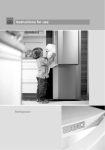Download Smeg UKM395X refrigerator
Transcript
Instructions for use Refrigerator Thank you for your confidence in buying our appliance and congratulations on the excellent choice. We hope it will successfully serve its purpose for many years. The refrigerator is used in households for storage of fresh food at temperatures exceeding 0°C. 142396 Before first operation ...................................... 3 Description of the appliance ........................... 5 Location and installation ................................. 6 Reverse door swing ......................................... 8 Control panel ................................................... 9 Storing fresh food .......................................... 11 Defrosting......................................................... 14 Cleaning ........................................................... 15 Troubleshooting guide .................................... 16 Noise information ............................................ 18 2 Before first operation instructions carefully. They describe the appliance and provide instructions for its safe and correct use. The instructions are prepared for different types and models of the appliance so they may contain descriptions of functions and components your appliance may not have. • Remove the wrapping protecting the appliance during transport. Door corners are fitted with protective spacers. Remove the spacers and replace them with the attached pegs. • Before connecting the appliance to the mains supply, leave it in upright position for about 2 hours. This will reduce possibility of malfunctions in the cooling system resulting from prior transport and handling. • The appliance must be connected to the mains supply in accordance with the standing regulations and local requirements. • The appliance must not be used in open air or exposed to weather precipitation. • Always disconnect the appliance from power supply (pull the power cord from wall socket) before cleaning and before replacing the light bulb. • If the power supply cord is damaged, in order to avoid hazard it must be replaced by the service or by qualified personnel. • In case of long periods not using the appliance, turn the appliance off with the ON/OFF button and disconnect it from mains supply. Empty the appliance, clean the interior and leave the door ajar. • For the protection of environment, please contact local Borough or Council for authorised removal. • Wrappings contain environmentally friendly materials which can be recycled, recovered or disposed without threat to the environment. • To prevent any pollution be careful not to damage the insulation or refrigeration tubes at the rear wall 3 142396 • Before connecting the appliance read these during the installation, cleaning and disposal of the appliance. • Never let the children play with the appliance. • Self closing door hinge (certain models only) pulls the door to the cabinet just before closing, thereby preventing the door to remain ajar. Equally it limits the door opening angle and prevents damage to adjacent elements. • Rating plate with basic information is located in the interior of the appliance. If the sticker plate is not suitable for your language, replace it with the attached one. The symbol on the product or on its packaging indicates that this product may not be treated as household waste. Instead it shall be handed over to the applicable collection point for the recycling of electrical and electronic equipment. By ensuring this product is disposed of correctly, you will help prevent potential negative consequences for the environment and human health, which could otherwise be caused by inappropriate waste handling of thisproduct. For more detailed information about recycling of this product, please contact your local city office, your household waste disposal service or the shop where you purchased the product. 142396 4 Description of the appliance 1 Control panel 2 Fan* 3 Interior light 4 Shelf (adjustable 5 Foldable egg rack height) (closed - six eggs, open - 12 eggs) 6 Vegetable crisper drawer with pull-out guides (max. 18 kg) 7 Door shelf (options: deep, shallow; covered or no cover) 8 Twin row bottle rack 9 Drain water outlet with safety holder* groove 10 Legs • Interior accessories of the appliance may vary according to the model. • The pull-out guide drawers are extracted by lifting the rear end and pulling out at inclined angle. Reinsert in opposite sequence. * Certain models only. 5 142396 11 Wheels* Installation and connection Selecting the location • Place the appliance in dry and well aired room. The appliance operates best at temperature ranges indicated in the chart below. See the relevant class of the appliance, indicated on the rating plate. Class Positioning the appliance Ambient temperature SN (subnormal) from +10°C to +32°C N (normal) from +16°C to +32°C ST (subtropical) from +18°C to +38°C T (tropical) from +18°C to +43°C Positioning the appliance requires two people in order to avoid possible damage. • Place the appliance firmly on a flat and solid base. The appliance is fitted with adjustable feet on the front side, used to level the appliance. Rear side of the appliance is fitted with wheels facilitating the positioning of the appliance at the preselected place (certain models only). • The element above the appliance must be at least 5 cm away to allow sufficient cooling of the condenser. • Avoid exposing the appliance to direct sunlight or heat sources. If this is not feasible, install insulation plate between the appliance and adjacent heat source. • The bottom front corners of the appliance are fitted with handles to facilitate moving. The appliance may stand independently or adjacent to a furniture element or wall. Be sure to leave enough space for the opening of the door, to avoid damage to the appliance or injury to people. • Provide enough space around the appliance for comfortable opening of the pull-out drawers. 142396 6 • Use the power cord to connect the appliance to the mains power. Wall outlet must be fitted with ground terminal (safety socket). The nominal voltage and frequency is indicated on the relevant label or rating plate of the appliance. • Mains power connection and earthing must be made in accordance to standard regulations and requirements. The appliance is able to accommodate minor temporary voltage fluctuations which do not exceed -10% to +6%. 142396 Connecting to power supply 7 Reverse door swing Required tools; socket spanner nr. 8, screwdriver, torx 25 Caution! After unscrewing of before fixing hinges, hold the door to prevent it from falling and damaging. 1. Remove upper hinge cover (keep it for eventual later use), together with cover on the opposite side of the upper hinge cover (on the opposite side you will insert the attached cover during the assembly), and remove the cover on the opposite side of the upper part of the door. 2. Unscrew upper hinge screws and remove the door from the bottom hinge. 3. On the bottom side of the door unscrew the swing stopper screws and remove the stopper (A) keep this stopper for later use. Fix the attached stopper with its bearing on the opposite side of the door. 4. Unscrew the forced door closure system (B) and fix it to the opposite side of the door (certain models only). 5. Remove handle screw covers, unscrew handle screws, and remove plastic pegs on the opposite side. 6. Tilt the appliance backward (max. 35°) to lean to the rear side of the cabinet. Unscrew the leg support screws (C) - left and right, and remove the leg support cover (D). Unscrew and remove, then reciprocally replace the position of end switch (E) and decorative peg (F) (for models with forced door closing system). Place this on opposite side. Unscrew three screws fixing the bottom hinge (keep the hinge for later use), and fix the attached bottom hinge on the opposite side. 7. Proceed with the assembly procedure in opposite sequence. 142396 8 Control panel The description refers to the appliance with all available accessories, so that it could contain certain settings our model may not have. Control unit 142396 A Temperature selector and ON/OFF button B Green LED: illuminated when the appliance is in operation C The Digital temperature display indicates actual temperature inside the appliance from +1°C to +9°C (certain models only). 9 The ON/OFF button The appliance is switched on by turning the button (A) towards Max. Green LED on. The appliance is switched off when the arrow on the button points to the ON/OFF mark (the appliance, however, is still under mains power). Setting the temperature • Temperature of the appliance is set by turning the • • • • 142396 10 button (A) to the position between the Min and Max span. Recommended setting of the thermostat knob is to Eco position (around +5°C in appliances with digital display). If the room temperature, in which the appliance is installed, is lower than 16°C, the recommended setting of the thermostat knob is to the Max.. The digital display (certain models only) flashes and indicates set temperature. When flashing stops, setting is completed and the temperature is automatically saved in memory. (Please allow time to reach this desired temperature.) Each time the appliance is switched on for the first time, the digital display (C) indicates temperature of +9°C and flashes. This value remains on display until the actual temperature falls below the indicated value. Then flashing stops and the digital display indicates the actual temperature within the freezer. Storing fresh food Proper use of the appliance, adequately packed food, correct temperature and hygienic precautions produce substantial impact on the quality of stored food. Always respect the best before date, printed on the packaging. Food to be stored in the refrigerator should be properly packed as to prevent emission and/or reception of bacteria, moisture and odours. Never store inflammable, volatile or explosive substances. Beverages with high alcohol percentages, should be stored vertically in tightly sealed bottles. Some organic solutions like strong oils in lemon and orange peel, acids in butter etc. can cause damage in prolonged contact with plastic surfaces or gaskets for longer period of time they can cause accelerated aging of the plastic material. Any unpleasant odour inside the refrigerator is a sign that something is wrong with food or that your refrigerator needs cleaning (see chapter Cleaning). Should you be away for a lengthy time, please ensure that all perishable food is removed prior, from the appliance before you leave. 142396 Important precautions for storing fresh food 11 Interior accessories and space distribution Equipment depends on the model. • The shelves can be placed optionally placed • • • • 142396 12 on the guides inside the appliance. They are protected against pulling out completely. To remove the shelf, slightly lift up the back part and pull towards you. Quickly perishable food should be stored near the back i.e. the coldest part of the shelves. Certain models are equipped with wire bottle rack which enables placing of bottles on the cork. It is safeguarded against pulling out. It may be pulled out only if empty, by lifting the front part and pulling it towards you. Place the bottle rack in the appliance in such way to avoid obstruction of door closing by the length of the stacked bottles. Maximum load of the rack is 9 bottles of 0,75 l, or 13 kg of total mass - see label at the right side of the interior of the appliance. The crisper drawer below the glass shelf at the bottom of the refrigerator is used for storage of fruit and vegetables. It retains the right level of moisture and prevents drying out. The door liner consists of various shelves or holders used for storing cheese, butter, eggs, yogurt, and a stock of other smaller packages, tubes and cans. The bottom shelf is used for storing bottles. The fan (certain models only) helps to circulate air evenly within and decreases moisture on the storage racks. Food Time eggs, marinades, smoked meat up to 10 days cheese up to 10 days carrots, etc… up to 8 days butter up to 7 days cake, fruit, TV-dinner dishes, rpackages of uncooked meat up to 2 days fish, raw minced meat, seafood up to 1 day 142396 Approximate storage time of fresh foods 13 Defrosting the appliance Automatic defrosting 142396 14 The appliance needs no special defrosting procedure, because ice deposited at the inner back wall is defrosted automatically. Ice deposited on the inner back wall during the compressor operation is defrosted when the compressor stops operating, and condensed water drops are drained through the outlet in the inner back wall into the drain pan situated above the compressor where it evaporates. In case of excessive ice deposits at the inner rear wall of the refrigerator (3-5 mm), switch the appliance off by pressing the ON/OFF button and defrost it manually. Prior to any cleaning. Please disconnect the appliance from the mains (turn the thermostat button to the position and pull the power cord from the mains outlet). Special antibacterial protection in top layer of inner walls prevents growth of bacteria and keeping the interior clean and germ free. Please remove traces of any detergents you may have used. • Clean the exterior of the appliance with warm water and mild liquid detergent. • For cleaning of plastic, coated, or aluminum parts avoid using abrasive or special cleansing agents (like the stainless steel polish), otherwise you may damage the surface. • Clean coated and aluminum surfaces using the soft cloth and alcohol based cleaning agent (like glass cleaner). • Wash the interior of the appliance with liquid detergent and lukewarm water, mixed with a little vinegar. • The groove and drain outlet located below the cooling panel at the rear wall collect the drained water, so they must not be blocked up (e.g: with food particles). Make sure you inspect them periodically and clean if necessary (use plastic straw to free the outlet hole). • The condenser on the rear wall must always be clean and free of dust or kitchen fumes deposits, therefore clean the dust periodically with nonmetallic brush or vacuum cleaner. • Additionally clean also the drip pan above the compressor. If you removed the pan, please make sure you replace it in same position, and check that it is horizontal (very important). • Ice and/or frost deposits exceeding 3-5 mm increase energy consumption, so should be removed regularly. Do not use sharp pointed objects, solvents or sprays. • After cleaning switch the appliance on and place 15 142396 Cleaning Troubleshooting guide Fault: Cause/Remedy The appliance does not operate after connection to the mains: • Check if there is power in the socket and if the appliance is switched on. Cooling system operates continuously without intermittent stoppages: • Ambient temperature too high. • Frequent opening of the door, (open too long). • Door not closed properly (particle between door gasket, sagged door, check gasket sealing, etc...). • Excessive quantity of fresh food inserted at once. • Refrigerator sensor (A) is crammed with fresh food. Free the sensor and allow air to circulate around it. • Check air circulation for sufficient cooling of the compressor, and clean the condenser. Excessive ice formation at the rear interior wall of the refrigerator: • Frequent opening of the door, door open too long. • Placing hot food in the refrigerator. • Food is touching the rear interior panel. • Bad door sealing; clean or replace the gasket if dirty or damaged. Water dripping from the appliance: • Drain outlet is clogged, drain water drips past the collection groove. • Clean the clogged outlet using plastic straw. • Please thaw out larger ice deposits manually (see chapter Defrosting). 142396 16 Fault: Cause/Remedy Bulb replacement: • Before replacing the light bulb, disconnect the appliance form the power supply. Using the screwdriver remove the cover, replace the bulb with a new one (E 14, max. same voltage as the factory one) and fit back the cover. • Please dispose of this correctly. • Light bulb is consumption material and is not covered by the warranty! • If the green LED is flashing, call the nearest service center. Error code appears on the display (certain models only): • If the character E1 appears on the digital display call service assistance. Troubleshooting helpful hints: • If you are not able to fix the trouble by any of the above tips, turn the thermostat button to the position ,disconnect the power cord from the mains outlet, wait 10 minutes, and reconnect the appliance. Should none of the above guidelines be of positive help, please call for service assistance, quoting information given on the rating plate either within, or at rear of an appliance. 142396 Green LED is flashing: 17 Noise level The refrigerator - freezer appliances are cooled by a compressor system which may have nominal operational noise. This depends upon the location, correct use and age of the appliance. • After starting the appliance, the operation of the compressor (the refrigerant flow) may be somewhat louder. This does not mean that something is wrong with the appliance, neither has it any influence on the lifetime of the appliance. The noise is reduced and eventually subsides. • Sometimes the appliance may have an unusual and loud noise which is often the consequence of inadequate positioning: - The appliance should be placed on a firmly solid and level base. - It should not touch the wall or adjacent kitchen units standing next to it (in case of vibration). - Check whether the accessories in the interior of the appliance are placed correctly in their positions; also check the bottles, tins and other vessels that might touch each other and rattle. 142396 THE MANUFACTURER RESERVES THE RIGHT TO ALTER THE SPECIFICATIONS WITH NO IMPACT TO THE FUNCTIONAL OPERATION OF THE APPLIANCE. 18 HS 3966 COOLER CLA 142396/en (12-06)