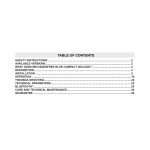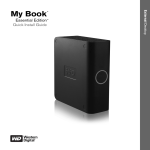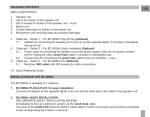Download Mr. Handsfree Blue Switch Pro
Transcript
USER’S MANUAL GB 1 F NL GR ES DECLARATION OF CONFORMITY We, the undersigned, Company: TE-Group nv Address: Kapelsestraat 61, 2950 Kapellen - BELGIUM declare, that the following equipment : Product Name: mr Handsfree BLUE SWITCH Product Type: Bluetooth® Carkit Conforms with the requirements of European Council Directive 99/5/EEC 2 1 1 2 2 3 2 3x4 9 6 4 7 ILLUSTRATION II 8 5 Option 2 Option 1 11.1 10.1 11.2 13.1 12.1 13.2 13.4 13.3 Option 3 Option 4 14 ILLUSTRATION I ILLUSTRATION III 3 TABLE OF CONTENTS DECLARATION OF CONFORMITY 2 ILLUSTRATION I, II & III 3 TABLE OF CONTENTS 4 NL SAFETY INSTRUCTIONS INTRODUCTION PACKAGE CONTENTS DESCRIPTION INSTALLATION OF THE BLUE SWITCH OPERATION OF THE BLUE SWITCH BLUETOOTH® CARE AND TECHNICAL MAINTENANCE GUARANTEE 42 42 43 44 47 53 56 57 57 EN SAFETY INSTRUCTIONS INTRODUCTION PACKAGE CONTENTS DESCRIPTION INSTALLATION OF THE BLUE SWITCH OPERATION OF THE BLUE SWITCH BLUETOOTH® CARE AND TECHNICAL MAINTENANCE GUARANTEE 6 6 7 8 11 17 21 22 22 GR SAFETY INSTRUCTIONS INTRODUCTION PACKAGE CONTENTS DESCRIPTION INSTALLATION OF THE BLUE SWITCH OPERATION OF THE BLUE SWITCH BLUETOOTH® CARE AND TECHNICAL MAINTENANCE GUARANTEE 60 60 61 62 65 71 74 75 75 FR INSTRUCTIONS DE SECURITE INTRODUCTION CONTENU DE LA BOITE DESCRIPTION INSTALLATION DU BLUE SWITCH OPERATION DU BLUE SWITCH BLUETOOTH® ENTRETIEN TECHNIQUE GARANTIE 24 24 25 26 29 35 38 39 39 ES SAFETY INSTRUCTIONS INTRODUCTION PACKAGE CONTENTS DESCRIPTION INSTALLATION OF THE BLUE SWITCH OPERATION OF THE BLUE SWITCH BLUETOOTH® CARE AND TECHNICAL MAINTENANCE GUARANTEE 78 78 79 80 83 89 92 93 93 4 TABLE OF CONTENTS SAFETY INSTRUCTIONS GB-6 INTRODUCTION GB-6 PACKAGE CONTENTS GB-7 DESCRIPTION GB-8 INSTALLATION OF THE BLUE SWITCH GB-11 OPERATION OF THE BLUE SWITCH GB-17 BLUETOOTH® GB-20 CARE AND TECHNICAL MAINTENANCE GB-21 GUARANTEE GB-21 GB-5 SAFETY INSTRUCTIONS 1. 2. 3. 4. Make sure that the operation of the Blue Switch will never influence your safety. Make sure not to impact the steering or braking system or other key systems essential for proper operation of the car when installing the Blue Switch. Make sure that the deployment of the airbag is not blocked or impaired in any way. Install the Blue Switch before starting your car. INTRODUCTION The mr Handsfree Blue Switch is a very handy 2 in 1 device that combines a Bluetooth® headset with a Bluetooth® handsfree carkit. When you place the headset in the holder, it will automatically switch from headset to handsfree carkit. When using the Blue Switch as a professional carkit, it will automatically switch to headset when taking it out of the cradle. This function allows you to have in-car handsfree communication in privacy mode. 2 in 1: 1. Bluetooth® headset 2. Bluetooth® handsfree carkit FOLLOW THESE STEPS WHEN USING THE BLUE SWITCH FOR THE FIRST TIME: 1. Install the Blue Switch (see ‘Installation of the Blue Switch’). 2. Charge the headset battery (see ‘Charging the Blue Switch’). 3. Switch the device on (see ‘Turning on / off’). 4. Pair the mobile phone to the Blue Switch (see ‘Pairing’). 5. If you want to use the Blue Switch as a carkit, place the headset in the cradle and it will automatically switch to carkit use. 6. If you want to use the Blue Switch as a headset, take the headset out of the cradle and place it in your ear. The mr Handsfree Blue Switch is available in 4 versions: 1. Blue Switch Plug & Play: for easy installation 2. Blue Switch Quick Installation 3. Blue Switch Pro: for professional installation with sound of carkit over the car speakers 4. Blue Switch Pro Music 100: for professional installation with sound of carkit and MP3 player over the car speakers => See ‘Installation of the Blue Switch’ for more information. GB-6 PACKAGE CONTENTS See illustration I 1. 2. 3. 4. 5. 6. 7. 8. 9. 10. 11. 12. 13. 14. Handsfree unit with built-in speaker Double-sided tape plate for fixation of the handsfree unit Set of screws for fixation of the handsfree unit – 4 pcs. Ear hook Ear cap Headset Cradle for headset USB charger with cradle Velcro for fixation of the cradle Cable set – Option 1 – For Blue Switch Plug & Play (Optional) 10.1. Adapter for connecting the handsfree unit to the car via the cigarette lighter. It includes a changeable fuse and cord. Cable set – Option 2 – For Blue Switch Quick Installation (Optional) 11.1. Power cable for connecting the handsfree unit to the power supply of the car, the ignition system and for muting the radio (small mute cable). It includes a changeable fuse. 11.2. Contact clips for connecting the small mute cable to the car circuitries – 4 pcs. Cable set – Option 3 – For Blue Switch Pro (Optional) 12.1. Mute box (ISO cable) with ISO sockets for radio connections. Cable set – Option 4 – For Blue Switch Pro Music 100 (Optional) 13.1. Pro Music 100 cable 13.2. DIN/ISO/FAKRA converter cables 13.3. 2,5 / 3,5 mm stereo jack plug 13.4. Charging cables for audio device Quick Reference Guide GB-7 DESCRIPTION HANDSFREE UNIT The handsfree unit includes built-in speaker, echo canceller, noise suppressor, DSP technology and Bluetooth® wireless technology, which provides a wireless connection with Bluetooth® mobile phones. The handsfree unit has the following jacks for connecting external units: 1. Socket for headset cradle. 2. Socket for external speaker connection (3-6W, min 8 Ohm). When the external speaker is connected to socket 2, the built-in speaker is switched off automatically. Used for ISO cable and Pro Music 100 cable. 3. Socket for small mute cable, the cigarette plug, the ISO cable and Pro Music 100 cable. 2 1 HEADSET See illustration II 1. Central button 2. Volume buttons (+) & (-) 3. LED indicator => See ‘Parts & Functions’ for more information. GB-8 3 CRADLE FOR HEADSET Cradle for connection to handsfree unit. As soon as the headset is placed in the cradle, it will charge automatically and will switch to carkit mode. USB CHARGER WITH CRADLE Extra cradle for charging the headset with USB connection. Fuse CIGARETTE PLUG (Optional) The cigarette plug is used for Plug & Play installation. It provides power supply via the cigarette lighter. The cigarette plug is supplied with changeable fuses. How to change the fuses is indicated in the illustration. CIGARETTE PLUG GB-9 SMALL MUTE CABLE (Optional) ISO CABLE (Optional) The small mute cable connects the handsfree unit with the power supply and the ignition system and is used for muting the radio. The small mute cable is supplied with changeable fuses. How to change the fuses is indicated in the illustration. The ISO cable connects the handsfree unit with the power supply, the ignition system, the mute socket, the speakers and the radio of the car. It includes the mute box with relay components and a cable with ISO standard sockets. Please see the chapter ‘Installation of the Blue Switch’ where the connection diagram is shown. Fuse SMALL MUTE CABLE SYSTEM CABLE PRO MUSIC 100 (Optional) This cable connects the handsfree unit with the power supply, the ignition system, the mute socket, the speakers and the radio of the car. It includes the mute box with relay components and a cable with ISO standard sockets. It also provides a connection to your MP3 player with charging function and antenna cables. Please see the chapter ‘Installation of the Blue Switch’ where the connection diagram is shown. GB-10 INSTALLATION OF THE BLUE SWITCH Important! • • • Make sure that all the necessary cables, the handsfree unit and/or the external speaker are well installed before connecting the Blue Switch to the power supply of the car. During operation, do not attempt to access the speaker unit and the sockets of the speaker unit. For disconnecting the Blue Switch, always disconnect the power supply first. HEADSET / CARKIT Please place the unit on the indicated location (see illustration III). • Make sure the dashboard is clean and free of dust or grease before sticking the Velcro strips! • Make sure the unit is clean and free of dust or grease before placing the Velcro part on the unit. • For optimal performance, the microphone should be located at a maximum distance of 50 cm from the driver’s mouth. If possible, the microphone of the Blue Switch needs to be pointing directly to the driver’s mouth. HANDSFREE UNIT Search for a location in your car where the handsfree unit fits and where it is comfortable for use. • Make sure that the location in your car where you would like to install your handsfree unit is free from dust and dirt. • We recommend mounting the handsfree unit at a less visible position in the car. However, make sure that the unit can provide good acoustic, by having at least 50 cm distance between the speaker and the headset / carkit. • Make sure the speaker is not pointing towards the headset / carkit. The handsfree unit can be fixed in 2 ways: 1. Under the dashboard or at any other place in the car using the installation screws. 2. Under the dashboard or at any other place in the car using the double-sided tape. GB-11 CONNECTING TO THE POWER There are 4 ways of connecting the Blue Switch to the car’s electronic system: 1. Blue Switch Plug & Play: For easy installation (Optional) Connect the adapter for the cigarette lighter to the car and the other end of the cable to the handsfree unit. 2. Blue Switch Quick Installation: Immediately to the car’s electronic system via the small mute cable (Optional). The wires of the small mute cable are color-coded. They are listed in Table 1 in column A and each wire should be connected to the corresponding item listed in column B. Table 1 A B Red wire The + voltage of the car’s power supply Black wire The negative GND connection (-) Blue wire Ignition Brown wire Used for Car Radio Muting (CRM) and has to be connected to the car radio (Mute) • To avoid distortions, make sure that the cables are laid far away from the electronic systems of the car. • Connect the wires with the contact clips. Put the car wire in the through groove of the clips and the cable wire in the groove with the confining rib. Attention! If there is no “Ignition” wire or if it is unavailable, you should connect the blue cable wire to the red wire of the handsfree unit and the red cable wire to the “Continuous” wire of the car which keeps the voltage when the ignition is turned off. In this case, the phone call will not be disconnected if the ignition is turned off. GB-12 CAR RADIO MUTING (CRM) The Blue Switch allows muting your car radio when there is an incoming call. • Check the user’s manual of your car radio and ensure that it has a Mute function. If additional settings have to be set from the car radio menu, make sure that they are done correctly. • Remove the control panel of the car radio. • Remove the decorative panel and take the car radio out of the sleeve using the handles. Disconnect the car radio plug. • Connect the wires of the mr Handsfree Blue Switch to the corresponding wires of the car jack or of the ISO jack of the car radio. Use the contact clips for the connection. • Restore connection and installation of the car radio. 3. Blue Switch Pro: Immediately to the car’s electronic system via the ISO cable (Optional). Many cars have their own type of audio connectors. In such case, you will need an ISO2CAR adapter cable (please check www.iso2car.eu for more details). • • • • Disconnect the car radio and power leads. Join the cable according to the connection diagram shown below. If the car radio has a mute jack, connect the yellow wire of the ISO cable to one of the “mute in” jacks (1, 2 or 3). Refer to your car radio manual to determine the position of the mute jack. The default connection is “mute 1”. In case this is not corresponding with your car radio, your car radio will not show “mute” on the screen. However, the sound on the speakers will still be disconnected from your car radio and connected to your carkit during a phone call. The fuses are for (+) plus and (+) ignition. In some cases (e.g. Renault) these fuse holders need to be swapped. GB-13 7 5 3 1 8 6 4 2 Y1 7 5 3 1 8 6 4 2 Y2 8 6 4 X1 2 7 5 3 1 8 6 4 2 7 5 3 1 X2 GB-14 POWER/MUTE X1 1. blue (to mute box) + green yellow (toY1) ignition (+12V) 2. black + black (Ground) 3. blue (Aerial*) 4. violet (Illumination*) 5. green (Mute N1) 6. green yellow (to mute box) + yellow (to Y1) (+12V) permanent 7. white (Mute N2) 8. brown (Mute N3) SPEAKERS X2 1. green (LB+) 2. green yellow (LB-) 3. blue (LF+) 4. white (LF-) 5. yellow (RF+) 6. brown (RF-) 7. black (RB+) 8. violet (RB-) POWER/MUTE Y1 1. green yellow ignition (+12V) 2. black (Ground) 3. blue (Aerial*) 4. violet (Illumination*) 5. green (Mute N1) 6. yellow (+12V) permanent 7. white (Mute N2) 8. brown (Mute N3) SPEAKERS Y2 1. green (LB+) 2. green yellow (LB-) 3. white (LF+) 4. blue (LF-) 5. brown (RF+) 6. yellow (RF-) 7. violet (RB+) 8. black (RB-) 4. Blue Switch Pro Music 100: Immediately to the car’s electronic system via system cable Pro Music 100 (Optional) • • Take out your car radio according to the specifications of your car and your radio. Unplug the antenna plug from your radio and connect it to the female antenna socket of your Pro Music 100. – – – • • • • • • If the car has DIN type (1), make the connection via the conversion plug (3). If the car has ISO type (2), make the connection directly. If the car has FAKRA type, make the connection via the conversion plug (4.2). 1 2 3 4.1 4.2 Plug the male antenna plug from the Pro Music 100 into the car radio. – If the car has DIN type (1), make the connection directly. – If the car has ISO type (2), make the connection via the conversion plug (3). – If the car has FAKRA type, make the connection via the conversion plug (4.1). Select a frequency with the 4 dip switches on the Pro Music 100. The frequency table is printed on the backside of your Pro Music 100. Please take a close look at this frequency table! Connect the ISO-plug to the radio and speakers. If your car is provided with plugs other than ISO-plugs, you will need adapters. These are not included. Guide the wire with the button and the 2.5 mm / 3.5 mm jack plug to the place where your audio device is located. Select your charging wire, for mini USB or iPod, and connect this to the Pro Music 100. Guide this wire also to the place where your audio device is located. Place your Pro Music 100 in the hole behind your car radio and place your car radio back into its place. GB-15 USE WITH AUDIO DEVICE • Connect the jack plug of your Pro Music 100 to your audio device. • Connect your charging cable to your music device when you need to charge the battery. • Select the frequency of the Pro Music 100 on your car radio (please store this frequency as a preset). • Press the control button on the cable of your Pro Music 100 to switch it on or off. DIN/ISO/FAKRA TO ANTENNA JACK + MOLEX PLUG TO CARKIT YELLOW WIRE TO MUTE FROM RADIO* FREQUENCY SELECTOR FOR FM X1 8 6 4 2 7 5 3 1 8 6 4 2 7 5 3 1 X2 FUSE 2 A POWER/MUTE X1 1. blue (to mute box) + green yellow (toY1)ignition (+12V) 2. black + black (Ground) 3. blue (Aerial*) violet (Illumination*) 4. 5. green (Mute N1) 6. green yellow (to mute box) + yellow (to Y1) (+12V) permanent 7. white (Mute N2) 8. brown (Mute N3) SPEAKERS X2 1. green (LB+) 2. green yellow (LB-) 3. blue (LF+) 4. white (LF-) 5. yellow (RF+) 6. brown (RF-) 7. black (RB+) 8. violet (RB-) CAR SPEAKERS CAR POWER CAR RADIO MUTE 3 MUTE 2 TO MP3-Player (mini USB) MUTE 1 TO iPod Y1 7 5 3 1 8 6 4 2 7 5 3 1 8 6 4 2 Y2 POWER/MUTE Y1 1. green yellow ignition (+12V) 2. black (Ground) 3. blue (Aerial*) 4. violet (Illumination*) 5. green (Mute N1) 6. yellow (+12V) permanent 7. white (Mute N2) 8. brown (Mute N3) TO MP3 ETC. JACK 3.5/2.5 MM NL - GB-16 SPEAKERS Y2 1. green (LB+) 2. green yellow (LB-) 3. white (LF+) 4. blue (LF-) 5. brown (RF+) 6. yellow (RF-) 7. violet (RB+) 8. black (RB-) OPERATION OF THE BLUE SWITCH CHARGING THE BLUE SWITCH The mr Handsfree Blue Switch comes with a rechargeable battery included. Make sure that your Blue Switch is fully charged before using it. It takes about 3 hours to fully charge the battery. The Blue Switch offers 2 charging options: 1. Via the cradle with USB cable: connected to your computer 2. Via the cradle installed on the dashboard powered by the car: connected to the cigarette lighter The red LED indicator will start flashing when the charging process begins. The battery is fully charged when the red LED indicator turns off. PARTS & FUNCTIONS See illustration II 1. CENTRAL BUTTON (= ON/OFF-button and button for Pairing / Answer a call / End a call / Reject a call / Voice dialing / Redial / 2nd call) • Pairing: You are required to pair the Blue Switch with your mobile phone once before using it. Each Blue Switch has a default PIN-code 0000 for pairing, which is stored in its internal memory. The Blue Switch must be turned off before initiating pairing. Press and hold the Central button (1) for 5 seconds until the indicator (3) flashes red and blue alternately. → The headset / carkit is now ready for pairing. → Initiate the pairing process on your Bluetooth® mobile phone to pair with the Blue Switch. (Refer to the manual of your mobile phone.) → Select Blue Switch out of the list with found devices on your mobile phone.→ You will be asked to enter the PIN-code to complete pairing, enter 0000 and confirm it. Note: 1. If the Blue Switch is not in pairing mode, your mobile phone won’t find the headset / carkit. Please set the Blue Switch into pairing mode before letting your mobile phone search for the unit. 2. If no pairing is possible for a period of time (approx. two minutes), the Blue Switch will automatically leave pairing mode. You may need to start all over again. GB-17 3. Paired devices remain paired even when: • One of the devices is not turned on. • A service connection is interrupted or the service stopped. • One or both devices are rebooted. Connection In some cases the Blue Switch can be disconnected from your phone and you will need to restore the connection. • If the Blue Switch has been switched off: Switch on the power and the connection will be restored automatically. • If the mobile phone has been switched off: Turn on the mobile phone and restore the connection via the phone’s menu or press the Central button once. • If one of the two devices has been out of range: Make sure that both devices are within working range and press the Central button once. Disconnection You can disconnect the headset from your phone when, for example, you want to use another Bluetooth® device with your phone. The Blue Switch can be disconnected in the following ways: 1. Switch off the Blue Switch. 2. Disconnect the headset in the phone’s menu. 3. Move the phone more than 10 meters away from the headset. • Turning on: Press and hold (3 sec) the Central button (1) until you hear a beep tone and the blue LED indicator (3) starts flashing. When the headset is in the cradle (carkit mode), it will switch on automatically when the ignition is turned on. • Turning off: Press and hold (3 sec) the Central button (1) until you hear a beep tone and the red LED indicator (3) lights up briefly before turning off again. • Answer a call: Press the Central button (1) to answer a call. Note: Due to the different design of some mobile phones, an auto-disconnect may happen even when the GB-18 Blue Switch is turned on. In that case, the headset / carkit won’t ring when there is an incoming call. Press the Central button for 1 sec. to reconnect the Blue Switch with your mobile phone for an incoming call. • End a call: Press the Central button (1) to end the current call. • Reject a call: Press the Central button (1) for 3 seconds to reject the call. • Voice dialing: Press the Central button (1) until you hear a tone that indicates that you can pronounce the desired name (=’voice tag’). → Say the voice tag. → The phone will now play the voice tag and start dialing the related phone number. Note: Your mobile phone needs to support voice dialing. Using the phone keys to make a call: Enter and dial the number on the mobile phone as you normally do. Once the call has been set up, the sound will be transmitted to your headset / carkit automatically. • Redial: Press the Central button (1) twice. → The phone will dial the last dialed number. • 2nd call: Press and hold the Central button (1) for 3 seconds to switch to a second call. Note: This function only works when your mobile phone service provider provides this service (check with your network provider). 2. (+) AND (-) VOLUME BUTTON (= Adjusting the volume / Transferring calls / Restoring default settings of the Blue Switch / Muting/ Un-muting the microphone) • Adjusting the volume of the Blue Switch: Press (+) to increase the volume level. Press (-) to decrease the volume level. GB-19 • Transferring calls: Press the Volume buttons (+) & (-) (2) simultaneously to transfer the call to the mobile phone while talking on the headset / carkit. The headset / carkit will be turned off. → If you want to transfer the call back to the headset / carkit, press the Volume buttons (+) & (-) (2) simultaneously again. • Restoring default settings of the Blue Switch: In Standby mode, press and hold both Volume buttons (+) & (-) (2) simultaneously until the blue LED indicator (3) flashes. → Press & hold both Volume buttons (+) & (-) (2) simultaneously once again for 2 seconds. → Once the process is completed, the Blue Switch will automatically turn off. • Muting / Un-muting the microphone: Press and hold the Volume buttons (+) & (-) (2) simultaneously for 3 seconds to mute the microphone. Press the Volume buttons (+) & (-) (2) simultaneously again to disable the Mute function. 3. LED INDICATOR (Can turn red/blue or red & blue) • • • Red indicator: - Flashes in Standby mode: low battery capacity - Flashes while charging the battery Blue indicator: - Flashes when you turn on the Blue Switch - Flashes when you restore default settings Red + blue indicator: - Flash alternately in pairing mode BLUETOOTH® The Bluetooth® word mark and logos are owned by the Bluetooth SIG, Inc. and any use of such marks by TE-Group NV is under license. Other trademarks and trade names are those of their respective owners. GB-20 CARE AND TECHNICAL MAINTENANCE The Blue Switch is a product of superior design and craftsmanship and should be treated with care. The suggestions below will help you to fulfill any guarantee obligations and to enjoy this product for many years. • Keep the device and all its parts dry. Precipitation, humidity and all types of liquids or moistures can contain minerals that will corrode the electronic circuitry. • Do not store the device in hot areas. High temperature can shorten the life of electronic devices and warp or melt certain plastics. • Do not store the device in cold areas. When it warms up (to its normal temperature), moisture can form inside, which may damage electronic circuitry boards. • Do not attempt to open the device. Non-expert handling may damage it. • Do not use harsh chemicals, cleaning solvents or strong detergents to clean the device. GUARANTEE Mr Handsfree is a registered trademark of TE-Group NV. The mr Handsfree brand stands for superior product quality and outstanding customer service. That is why mr Handsfree warrants this product against all defects in material and workmanship for a period of three (3) years from the date of original purchase of the product. The conditions of this guarantee and the extent of responsibility of mr Handsfree under this guarantee are as follows: • This guarantee is limited to the original purchaser of the product and is not transferable to any subsequent purchaser/end user. • During the guarantee period, the sole responsibility of mr Handsfree will be limited to repair or replace, at its option, any defective parts of the product if this is needed because of malfunction or failure under normal use and conditions. No charge shall be made to the customer for parts and/or repair labor. • The product must be shipped to an authorized service center in its original and complete packaging, with transportation charges prepaid. Mr Handsfree will not assume responsibility for any losses or damages during transportation. • To obtain repair or replacement within the terms of this guarantee, the customer must provide (a) a proof of purchase (e.g. dated bill of sale); (b) a written specification of the defect(s); (c) a return address and phone number. GB-21 • This guarantee does not cover and is void with respect to the following: Products which have been subjected to improper installation, unauthorized repair, improper maintenance, unauthorized modifications or other acts which are not the fault of mr Handsfree; (b) Products which have been subjected to misuse, abuse, neglect, improper handling and storage, an accident or physical damage; (c) Products which have been subjected to fire, water, excessive humidity, sand, dirt, extreme changes in temperature or other conditions which are beyond the control of mr Handsfree; (d) Products which have been used with non-mr Handsfree approved accessories; (e) Products which have the serial number altered, defaced or removed; (f) Products which have been opened, altered, repaired or modified by any unauthorized service center. • Excluded from any guarantee are consumable items which may need replacing due to normal wear and tear, such as batteries, headset ear cushions, ear hooks, decorative parts and other accessories. GB-22 TABLE DES MATIÈRES INSTRUCTIONS DE SECURITE F-24 INTRODUCTION F-24 CONTENU DE LA BOITE F-25 DESCRIPTION F-26 INSTALLATION DU BLUE SWITCH F-29 FONCTIONNEMENT DU BLUE SWITCH F-35 BLUETOOTH® F-38 ENTRETIEN TECHNIQUE F-39 GARANTIE F-39 F-23 INSTRUCTIONS DE SÉCURITÉ 1. 2. 3. 4. Veillez à ce que le fonctionnement du Blue Switch n’exerce aucune influence sur votre sécurité. Veillez à ce que l’installation de ce kit automobile n’influence pas le système de direction ou de freinage ou un autre système essentiel au bon fonctionnement de votre véhicule. Veillez à ce que le déploiement des airbags ne soit pas bloqué ou entravé. Installez le Blue Switch avant de démarrer votre véhicule. INTRODUCTION Le mr Handsfree Blue Switch est un appareil 2 en 1 très pratique qui combine une oreillette Bluetooth® avec un kit mains libres. Quand vous placez l’oreillette dans le chargeur, le Blue Switch change de la fonction d’oreillette à la fonction d’usage kit mains libres. Quand vous utilisez le Blue Switch comme kit mains libres, le Blue Switch change automatiquement à la fonction d’usage oreillete dès que vous prenez l’oreillette hors du chargeur. 2 en 1: 1) Oreillette Bluetooth® 2) Kit mains libres Bluetooth® SUIVEZ LES ETAPES SUIVANTES LORSQUE VOUS UTILISEZ LE BLUE SWITCH POUR LA PREMIERE FOIS: 1. Installez le Blue Switch (voir ‘Installation du Blue Switch’). 2. Chargez la batterie (voir ‘Charger la batterie’). 3. Allumez l’appareil (voir ‘Allumer / Éteindre’). 4. Associez le téléphone mobile avec le Blue Switch (voir ‘Associer’). 5. Si vous voulez utiliser le Blue Switch comme oreillette, prenez l’oreillette hors du chargeur et mettez-le dans l’oreille. 6. Si vous voulez utiliser le Blue Switch comme kit mains-libres, placez l’oreillette dans le chargeur et l’appareil change automatiquement à usage kit mains libres. Le mr Handsfree Blue Switch est disponible en 4 versions: 1. Blue Switch Plug & Play: pour une installation facile 2. Blue Switch Quick Installation 3. Blue Switch Pro: pour une installation professionnelle avec le son du kit mains libres par les haut-parleurs de la voiture 4. Blue Switch Pro Music 100: pour une installation professionnelle avec le son du kit mains libres et du lecteur MP3 par les haut-parleurs de la voiture => Voir ‘Installation du Blue Switch’ pour de plus amples informations. F-24 CONTENU DE LA BOITE Voir illustration I 1. 2. 3. 4. 5. 6. 7. 8. 9. 10. 11. 12. 13. 14. Module mains libres avec haut-parleur intégré Rondelle à adhésif double-face pour la fixation du module mains libres Ensemble de vis pour la fixation du module mains libres – 4 pcs. Contour d’oreille Coussins d’oreille en cuir Oreillette Support de l’oreillette / kit mains libres Chargeur + support USB Velcro par la fixation du support Ensemble de câbles – Option 1 – Pour le Blue Switch Plug & Play (Optionnel) 10.1 Adapteur permettant de brancher le module mains libres sur l’alimentation de la voiture via l’allume-cigare. Inclut un fusible interchangeable et un cordon enroulé. Ensemble de câbles – Option 2 – Pour le Blue Switch Quick Installation (Optionnel) 11.1 Câble d’alimentation pour connecter le module mains libres à l’alimentation de la voiture, au contact et à l’autoradio (câble small mute). Inclut un fusible interchangeable. 11.2 Clips de contact pour connecter le câble small mute aux circuits de la voiture – 4 pcs. Ensemble de câbles – Option 3 – Pour le Blue Switch Pro (Optionnel) 12.1 Boîte ‘mute’ (câble ISO) avec prises ISO. Ensemble de câbles – Option 4 – pour le Blue Switch Pro Music 100 (Optionnel) 13.1 Câble Pro Music 100 13.2 Câbles de conversion DIN/ISO/FAKRA 13.3 Prise jack stéréo de 2,5/3,5 mm 13.4 Câbles de chargement pour le périphérique audio Guide d’Installation Rapide F-25 DESCRIPTION MODULE MAINS LIBRES Le module mains libres inclut un haut-parleur intégré, un compensateur d’écho, un atténuateur de bruit, la technologie DSP ainsi que la technologie sans fil Bluetooth®, qui permet la connexion sans fil avec des téléphones portables Bluetooth®. Le module mains libres comporte les prises suivantes pour la connexion de modules externes : 1. Prise pour le support de l’oreillette / kit mains libres. 2. Prise pour haut-parleur externe (3-6W, min 8 Ohm). Si le haut-parleur externe est branché sur la prise 2, le haut-parleur intégré sera éteint automatiquement. Utilisé pour câble ISO et câble Pro Music 100. 3. Prise pour le câble small mute, l’adaptateur allume-cigare, le câble ISO et le câble Pro Music 100. 2 1 OREILLETTE Voir illustration II 1. 2. 3. Bouton central Boutons de Volume (+) & (-) Témoin lumineux => Voir ‘Eléments et leurs fonctions’ pour de plus amples informations. F-26 3 SUPPORT DE L’OREILLETTE / KIT MAINS LIBRES Chargeur pour connecter au module mains libres. Quand vous placez l’oreillette dans le chargeur, le Blue Switch se met en charge et change automatiquement d’usage oreillette à usage kit mains libres. CHARGEUR AVEC CONNEXION USB Support supplémentaire pour charger l’oreillette via connexion USB. L’ADAPTATEUR ALLUME-CIGARE (Optionnel) Fusible L’adaptateur allume-cigare est utilisé pour l’installation ‘Plug & Play’. Il assure l’alimentation via l’allume-cigare. L’adaptateur allume-cigare est fourni avec des fusibles interchangeables. La procédure de remplacement des fusibles est indiquée dans l’image. CHARGEUR AUTOMOBILE ADAPTATEUR ALLUME-CIGARE F-27 CÂBLE SMALL MUTE (Optionnel) CÂBLE ISO (Optionnel) Le câble small mute connecte le module mains libres à l’alimentation et au contact et est utilisé pour activer la fonction ‘mute’ (muet) de l’autoradio. Le câble small mute est fourni avec des fusibles interchangeables. La procédure de remplacement des fusibles est indiquée dans l’image. Le câble ISO connecte le module mains libres à l’alimentation, au contact, à la prise ‘mute’ de l’autoradio, aux haut-parleurs et à la radio de la voiture. Il comprend la boîte ‘mute’ avec des composantes de relais et un câble avec des prises ISO. Veuillez consulter le chapitre ‘Installation du Blue Switch’ dont vous trouverez le diagramme de connexion. Fusible ^ CABLE SMALL MUTE CÂBLE SYSTÈME PRO MUSIC 100 (Optionnel) Ce câble connecte l’unité mains libres à l’alimentation, au système d’allumage, au socket silencieux, aux haut-parleurs et à la radio de la voiture. Il comprend la boîte ‘mute’ avec des composantes de relais et un câble avec des prises ISO. Il fournit également une connexion à votre lecteur MP3 avec fonction de charge et aux câbles d’antenne. Veuillez consulter le chapitre ‘Installation du Blue Switch’ où vous verrez le diagramme de connexion. F-28 INSTALLATION DU BLUE SWITCH Important! • Assurez-vous que tous les câbles, le module mains libres et/ou le haut-parleur externe sont bien installés avant de connecter le Blue Switch à l’alimentation de la voiture. • N’essayez pas d’accéder au module mains libres et aux prises du module mains libres pendant le fonctionnement. • Si vous voulez déconnecter le Blue Switch, vous devez toujours couper l’alimentation. OREILLETTE / KIT MAINS LIBRES Veuillez fixer l’unité sur une location indiquée dans l’illustration III. • Veillez à ce que le tableau de bord soit exempt de poussière et de saleté avant de coller le Velcro! • Veillez à ce que l’appareil soit exempt de poussière et de saleté avant de mettre le Velcro sur l’appareil. • Pour un fonctionnement parfait, le microphone doit se trouver à au moins 50 cm de la bouche du conducteur. Si possible, le microphone du Blue Switch doit être dirigé directement vers la bouche du conducteur. MODULE MAINS LIBRES Repérez dans la voiture un emplacement pouvant accueillir le module mains libres et permettre une utilisation aisée. • Assurez-vous que l’emplacement dans la voiture où vous souhaitez installer votre module mains libres est exempt de poussière et de saleté. • Nous vous conseillons de monter le module mains libres à un emplacement moins visible dans la voiture. Assurez-vous toutefois que le module peut offrir une bonne acoustique en plaçant le module à au moins 50 cm de l’oreillette / kit mains libres. • Veillez à ce que le module mains libres ne soit pas dirigé vers l’oreillette / le kit mains libres. Le module mains libres peut être fixé de deux manières : 1. Au-dessous du tableau de bord ou à tout autre endroit dans la voiture en utilisant les vis d’installation. 2. Au dessous du tableau de bord ou à tout autre endroit dans la voiture en utilisant la rondelle à adhésif double-face. F-29 BRANCHEMENT À L’ALIMENTATION Il est possible de connecter le Blue Switch de 4 manières au système électronique de votre voiture: 1. Blue Switch Plug & Play: pour une installation facile (Optionnel). Connectez l’adaptateur allume-cigare à la voiture et l’autre extrémité du câble au kit mains libres. 2. Blue Switch Quick Installation : Immédiatement au système électronique de la voiture via le câble small mute (Optionnel). Les fils du câble small mute sont codés par couleur. Ils sont repris dans la liste du Tableau 1 dans la colonne A et chaque fil doit être connecté à l’élément correspondant dans la colonne B. Tableau 1 A B Fil rouge Le pôle positif + de l’alimentation de la voiture Fil noir Le pôle négatif GND (-) Fil bleu Contact Fil brun Utilisé pour la mise en silence de l’autoradio (CRM) et doit être connecté à l’autoradio («mute») • Pour éviter des interférences, assurez-vous que les fils sont placés loin des systèmes électroniques de la voiture. • Connectez les fils avec les clips de contact. Placez le fil de la voiture dans l’encoche de passage des clips et le fil du câble dans l’encoche avec l’onglet. Attention! S’il n’y a pas de fil de contact ou s’il n’est pas disponible, vous devez connecter le fil bleu au fil rouge du module mains libres et le fil rouge au fil “continu” de la voiture qui garde le voltage lorsque le contact est coupé. Dans ce cas, l’appel ne sera pas coupé quand le contact est coupé. F-30 CAR RADIO MUTING (CRM) Le Blue Switch permet de mettre votre autoradio en mode silence (muet) en cas d’appel entrant. • Consultez le manuel de votre autoradio afin de vous assurer qu’il dispose d’une fonction de silence (muet). S’il faut procéder à des réglages supplémentaires dans le menu de l’autoradio, assurez-vous qu’ils sont réalisés correctement. • Enlevez le panneau de commande de l’autoradio. • Retirez le panneau décoratif et sortez l’autoradio du logement en utilisant les poignées. Déconnectez la prise de l’autoradio. • Connectez les câbles du Blue Switch aux fils correspondants de l’autoradio. Utilisez les clips de contact pour la connexion. • Rebranchez la connexion et réinstallez l’autoradio. 3. Blue Switch Pro: Immédiatement au système électronique de la voiture via le câble ISO (Optionnel). Beaucoup de voitures ont leur propre type de connecteurs audio. Dans ce cas, il vous faut un faisceau ISO2CAR (pour plus d’informations, consultez www.iso2car.eu). • • • • Déconnectez l’autoradio et les fils d’alimentation. Connectez le câble selon le diagramme de connexion représenté ci-dessous. Si l’autoradio comporte une prise ‘mute’, vous devez connecter le fil jaune du câble ISO à l’une des prises ‘mute in’ (1, 2 ou 3). Consultez le manuel de votre autoradio pour déterminer la position de la prise ‘mute’. La connexion standard est « mute 1 ». Si cela n’est pas le cas pour votre autoradio, le message « mute » n’apparaîtra pas sur l’écran de votre autoradio. Pendant un appel, le son du kit mains libres sera transmis aux haut-parleurs au lieu du son de l’autoradio. Les fiches d’alimentation indiquées sont (+) plus et (+) contact. Dans certains cas (p.e. Renault) il faut inverser ces fiches. F-31 7 5 3 1 8 6 4 2 Y1 7 5 3 1 8 6 4 2 Y2 8 6 4 X1 2 7 5 3 1 8 6 4 2 7 5 3 1 X2 F-32 POWER/MUTE X1 1. blue (to mute box) + green yellow (toY1) ignition (+12V) 2. black + black (Ground) 3. blue (Aerial*) 4. violet (Illumination*) 5. green (Mute N1) 6. green yellow (to mute box) + yellow (to Y1) (+12V) permanent 7. white (Mute N2) 8. brown (Mute N3) SPEAKERS X2 1. green (LB+) 2. green yellow (LB-) 3. blue (LF+) 4. white (LF-) 5. yellow (RF+) 6. brown (RF-) 7. black (RB+) 8. violet (RB-) POWER/MUTE Y1 1. green yellow ignition (+12V) 2. black (Ground) 3. blue (Aerial*) 4. violet (Illumination*) 5. green (Mute N1) 6. yellow (+12V) permanent 7. white (Mute N2) 8. brown (Mute N3) SPEAKERS Y2 1. green (LB+) 2. green yellow (LB-) 3. white (LF+) 4. blue (LF-) 5. brown (RF+) 6. yellow (RF-) 7. violet (RB+) 8. black (RB-) 4. Blue Switch Pro Music 100: Immédiatement au système électronique de la voiture via le câble système Pro Music 100 (Optionnel). • • Retirez la radio de votre voiture selon les spécifications de votre voiture et de votre radio. Débranchez la prise d’antenne de votre radio et connectez-la au socket d’antenne femelle de votre Pro Music 100. – Si la voiture est de type DIN (1), procédez à la connexion via la prise de conversion (3). – Si la voiture est de type ISO (2), procédez directement à la connexion. – Si la voiture est de type FAKRA, procédez à la connexion via la prise de conversion (4.2). • • • • • • 1 2 3 4.1 4.2 Branchez la prise d’antenne mâle du Pro Music 100 dans la radio de la voiture. - Si la voiture est de type DIN (1), procédez directement à la connexion. - Si la voiture est de type ISO (2), procédez à la connexion via la prise de conversion (3). - Si la voiture est de type FAKRA, procédez à la connexion via la prise de conversion (4.1). Sélectionnez une fréquence avec les 4 commutateurs DIP sur le Pro Music 100. Le tableau des fréquences est imprimé sur le dos de votre Pro Music 100. Veuillez jeter un oeil à ce tableau! Connectez la prise ISO à la radio et aux haut-parleurs. Si votre voiture est équipée de prises autres que les prises ISO, vous aurez besoin d’adaptateurs, qui ne sont pas inclus. Guidez le fil avec le bouton et la prise jack de 2,5 mm/3,5 mm à l’endroit où votre dispositif audio se trouve. Sélectionnez votre fil de chargement, pour mini USB ou iPod, puis connectez-le au Pro Music 100. Guidez ce fil également à l’endroit où votre périphérique audio se trouve. Placez votre Pro Music 100 dans l’orifice situé derrière la radio de votre voiture et remettez votre radio à sa place. F-33 UTILISATION AVEC VOTRE PERIPHERIQUE AUDIO • Connectez la prise jack de votre Pro Music 100 à votre périphérique audio. • Connectez votre câble de chargement à votre dispositif musical lorsque vous devez charger la batterie. • Sélectionnez la fréquence du Pro Music 100 sur la radio de votre voiture (veuillez stocker cette fréquence comme une préconfiguration). • Appuyez sur le bouton de contrôle du câble de votre Pro Music 100 pour l’allumer ou l’éteindre. DIN/ISO/FAKRA TO ANTENNA JACK + MOLEX PLUG TO CARKIT YELLOW WIRE TO MUTE FROM RADIO* FREQUENCY SELECTOR FOR FM X1 8 6 4 2 7 5 3 1 8 6 4 2 7 5 3 1 X2 FUSE 2 A POWER/MUTE X1 1. blue (to mute box) + green yellow (toY1)ignition (+12V) 2. black + black (Ground) 3. blue (Aerial*) 4. violet (Illumination*) 5. green (Mute N1) 6. green yellow (to mute box) + yellow (to Y1) (+12V) permanent 7. white (Mute N2) 8. brown (Mute N3) SPEAKERS X2 1. green (LB+) 2. green yellow (LB-) 3. blue (LF+) 4. white (LF-) 5. yellow (RF+) 6. brown (RF-) 7. black (RB+) 8. violet (RB-) CAR SPEAKERS CAR POWER CAR RADIO MUTE 3 MUTE 2 TO MP3-Player (mini USB) MUTE 1 TO iPod Y1 7 5 3 1 8 6 4 2 7 5 3 1 8 6 4 2 Y2 POWER/MUTE Y1 1. green yellow ignition (+12V) 2. black (Ground) 3. blue (Aerial*) 4. violet (Illumination*) 5. green (Mute N1) 6. yellow (+12V) permanent 7. white (Mute N2) 8. brown (Mute N3) TO MP3 ETC. JACK 3.5/2.5 MM NL - F-34 SPEAKERS Y2 1. green (LB+) 2. green yellow (LB-) 3. white (LF+) 4. blue (LF-) 5. brown (RF+) 6. yellow (RF-) 7. violet (RB+) 8. black (RB-) FONCTIONNEMENT DU BLUE SWITCH CHARGER LA BATTERIE Le mr Handsfree Blue Switch est livré avec une batterie rechargeable. Veillez à ce que la batterie soit entièrement rechargée lors du premier emploi. Il faut 3 heures pour recharger la batterie entièrement. Le Blue Switch offre 2 possibilités de chargement: 1. Via le chargeur avec câble USB: branché sur votre ordinateur 2. Via le chargeur installé sur le tableau de bord: branché sur l’allume-cigares Le témoin lumineux rouge clignote lorsque débute la mise en charge. La batterie est totalement chargée lorsque le témoin lumineux rouge s’éteint. ELEMENTS & LEURS FONCTIONS Voir illustration II 1. BOUTON CENTRAL (= Bouton ON/OFF et bouton pour Association / Répondre à un appel / Mettre fin à un appel / Refuser un appel / Numérotation vocale / Répétition du numéro / 2ième appel) • Associer: Vous devez associer le Blue Switch avec votre téléphone mobile avant de l’utiliser. Chaque Blue Switch a un code PIN 0000 par défaut pour associer, qui est stocké dans sa mémoire interne. Le Blue Switch doit être éteint avant le début du processus d’association. Maintenez le bouton central (1) enfoncé (5 sec.) jusqu’à ce que le témoin lumineux (3) clignote alternativement en bleu et en rouge. → L’oreillette / kit mains libres est alors prêt(e) à être associée. → Lancez la procédure d’association entre votre téléphone mobile et le Blue Switch. (Consultez le mode d’emploi de votre téléphone mobile). → Sélectionnez Blue Switch dans la liste des appareils détectés par votre téléphone mobile. → Au moment où votre téléphone mobile vous demande d’entrer un code PIN, entrez le code 0000 et confirmez. Remarque : 1. Si le Blue Switch n’est pas en mode association, votre téléphone mobile ne trouvera pas l’oreillette / le kit mains libres. Mettez le Blue Switch en mode association avant de commencer à rechercher l’oreillette / kit mains libres avec votre téléphone mobile. F-35 2. Si après une période d’environ 2 minutes, aucune association n’est possible, l’oreillette quittera automatiquement le mode association. Il est préférable de reprendre le processus d’association à zéro. 3. Les appareils associés restent associés même quand : • Un des appareils n’est pas allumé. • Une connexion de service est interrompue ou si le service est arrêté. • Un ou les deux appareils sont redémarrés. Connexion Parfois, la connexion Bluetooth® entre le Blue Switch et votre téléphone mobile est rompue et vous devez rétablir la connexion. • Quand le Blue Switch a été débranché: Allumez le Blue Switch et la connexion sera rétablie automatiquement. • Quand le téléphone mobile a été débranché: Allumez le téléphone mobile et rétablissez la connexion en utilisant le menu de votre téléphone ou appuyez une fois sur le bouton Central. • Quand l’un des deux appareils se trouve hors de portée: Assurez-vous que les deux appareils se trouvent à nouveau dans la portée effective et appuyez une fois sur le bouton Central. Déconnexion Vous pouvez déconnecter le Blue Switch de votre téléphone si vous voulez, par exemple, utiliser un autre appareil Bluetooth® avec votre téléphone. Le Blue Switch peut être déconnecté de plusieurs façons, à savoir: 1. Éteindre le Blue Switch. 2. Déconnecter l’oreillette dans le menu du téléphone. 3. Écarter le téléphone de plus de 10 mètres par rapport à l’oreillette. • Allumer: Maintenez le bouton central (1) enfoncé (3 sec.) jusqu’à ce que vous entendiez un bip et le témoin lumineux bleu (3) commence à clignoter. Si l’oreillette se trouve dans le support (mode kit mains libres), elle s’allume automatiquement lorsque vous tournez la clef de contact. • Éteindre: Maintenez le bouton central (1) enfoncé (3 sec.) jusqu’à ce que vous entendiez un bip et que le témoin lumineux (3) s’allume brièvement en rouge pour ensuite s’éteindre à nouveau. • Répondre à un appel: Appuyez sur le bouton central (1) pour répondre à un appel. Remarque: Du fait de la conception différente de certains téléphones mobiles, une déconnexion automatique peut se produire même quand le Blue Switch est allumé. Dans ce cas, l’oreillette / kit mains libres ne sonnera pas quand vous recevrez un appel. Appuyez sur le bouton Central pendant 1 sec. pour reconnecter le Blue Switch au téléphone mobile pour la réception d’un appel. F-36 • Mettre fin à un appel: Appuyez sur le bouton central (1) pour mettre fin à l’appel en cours. • Refuser un appel: Appuyez sur le bouton central (1) pendant 3 secondes pour refuser un appel. • Numérotation vocale: Appuyez sur le bouton central (1) jusqu’à ce que vous entendez une tonalité indiquant que vous pouvez prononcer le nom souhaité (= ‘voice tag’). → Prononcez le nom souhaité (= ‘voice tag’). → Le téléphone puise le nom dans le répertoire et forme le numéro lié à ce nom. Remarque: Votre téléphone mobile doit supporter cette fonction. Utiliser les touches du téléphone pour appeler: Entrez et appelez un numéro de téléphone sur le téléphone mobile comme vous le faites normalement. Une fois que la communication a été établie, le son sera transmis automatiquement à votre oreillette / kit mains libres. • Rappeler le dernier numéro que vous avez formé: Appuyez deux fois sur le bouton central (1) pour recomposer le dernier numéro que vous avez appelé. • 2ième appel: Maintenez le bouton central (1) enfoncé (3 sec.) pour accepter le deuxième appel. Remarque: Cette fonction est effective seulement si votre fournisseur de service de téléphone mobile offre un tel service (veuillez vérifier auprès de votre fournisseur). 2. BOUTONS DE VOLUME (+) ET (-) (= Adaptation du volume / Transférer des appels / Rétablir les réglages standard / Activer/ Désactiver le mode muet) • Adaptation du volume: Appuyez sur (+) pour augmenter le volume. → Appuyez sur (-) pour réduire le volume. • Transférer des appels: Appuyez sur les boutons de Volume (+) & (-) (2) pour transférer l’appel vers le téléphone mobile pendant que vous utilisez l’oreillette / kit mains libres. L’oreillette / kit mains libres s’éteindra. → Si vous voulez à nouveau prendre l’appel sur l’oreillette / kit mains libres, appuyez à nouveau simultanément sur les boutons de Volume (+) & (-) (2). F-37 • Rétablir les réglages standard: En mode ‘Stand-by’, appuyez simultanément sur les boutons de Volume (+) & (-) (2) jusqu’à ce que le témoin lumineux bleu (3) clignote. → Appuyez à nouveau les boutons de Volume (+) & (-) (2) pendant 2 secondes. Dès que la procédure soit terminée, le Blue Switch s’éteint automatiquement. • Activer / Désactiver le mode muet: Appuyez sur les boutons de Volume (+) & (-) (2) simultanément pendant 3 secondes. Pour désactiver la fonction muette, appuyez de nouveau sur les boutons de Volume (+) & (-) (2). 3. TEMOIN LUMINEUX (Peut s’allumer en rouge/bleu ou rouge & bleu) • • • Témoin lumineux rouge: - Clignote en mode stand-by: faible capacité de la batterie - Clignote en cours de mise en charge de la batterie Témoin lumineux bleu: - Clignote quand vous allumez le Blue Switch - Clignote quand vous rétablissez les réglages standard Témoins rouge + bleu: - Clignotent alternativement en mode d’association (pairage) BLUETOOTH® La marque et le logo Bluetooth® sont la propriété de Bluetooth SIG, Inc. et toute utilisation de telles marques par TE-Group NV est sous licence. Toutes autres marques et dénominations commerciales appartiennent à leurs propriétaires respectifs. F-38 ENTRETIEN TECHNIQUE Le Blue Switch est un produit technologiquement avancé qui doit être traité avec soin. Ces quelques suggestions vous aideront à respecter toutes les obligations en matière de garantie et à profiter de ce produit pendant de nombreuses années. • Assurez-vous que l’appareil et ses composants restent toujours au sec. Tous les types de liquides ou d’humidité peuvent contenir des minéraux qui entraîneront la corrosion des circuits électroniques. • Ne laissez pas l’appareil à la chaleur. Une température élevée peut réduire la durée de vie des appareils électroniques, endommager les batteries et déformer ou faire fondre certains plastiques. • Ne laissez pas l’appareil au froid. Lorsque l’appareil se réchauffe (à sa température normale), de l’humidité risque de se former à l’intérieur et endommager les circuits électroniques. • N’essayez pas d’ouvrir l’appareil : des manipulations effectuées par des personnes non-expertes risquent de l’endommager. • N’utilisez pas de produits chimiques corrosifs, de solvants de nettoyage ou de détergents mordants pour nettoyer l’appareil. GARANTIE Mr Handsfree est une marque déposée de TE-Group NV. La marque de mr Handsfree est synonyme de produits de qualité supérieure et d’un service après-vente excellent. C’est la raison pour laquelle mr Handsfree garantit ce produit contre tout défaut de matériel ou de fabrication pour une période de trois (3) ans à compter de la date d’achat initiale. Les conditions de cette garantie et l’étendue de la responsabilité de mr Handsfree en vertu de cette garantie sont les suivantes: • Cette garantie ne s’applique qu’à l’acheteur original du produit et n’est pas transférable à aucun autre acheteur subséquent. • Pendant la période de la garantie, la seule responsabilité de mr Handsfree sera de réparer ou de remplacer, à son choix, toute pièce défectueux du produit si ce sera nécessaire à cause d’un mauvais fonctionnement ou d’une panne quelconque, malgré un usage normal et des conditions normales. Les frais de la réparation et/ou des pièces ne seront pas à la charge du client. • Il vous faut envoyer le produit à un centre de service autorisé dans son emballage original et complet, transport prépayé. Mr Handsfree n’assumera aucune responsabilité pour des pertes ou des dommages pendant le transport. • Si ce produit doit être réparé ou remplacé durant la période de la garantie, il doit être accompagné de (a) un prevue d’achat (p.e. contrat de vente daté); (b) une spécification écrite du (des) défaut(s); (c) l’adresse de l’expéditeur et un numéro de téléphone. F-39 • Cette garantie ne s’applique pas et est annulée dans les cas suivants: Produits qui ont été soumis à réparation non autorisée, installation incorrecte, entretien inadéquat, modifications non autorisées ou tous autres actes qui ne sont pas la faute de mr Handsfree; (b) Produits qui ont été soumis à mauvaise utilisation, abus, négligence, mauvais traitement et stockage, accident ou dommages physiques; (c) Produits qui ont été exposés à feu, eau, humidité excessive, sable, saleté, changements de température extrêmes ou toutes autres conditions indépendantes du contrôle de mr Handsfree; (d) Produits qui ont été utilisés avec des accessoires non approuvés par mr Handsfree; (e) Produits dont le numéro de série a été modifié, rendu illisible ou enlevé; (f) Produits qui ont été ouverts, changés, réparés ou modifiés par un centre de service non autorisé. • Exclus de toute garantie sont des produits consommables nécessitant un remplacement résultant d’une usure ou d’un bris normal, tels que des batteries, des oreillettes, des contours d’oreille, des coussins d’oreille en cuir, des couvertures décoratives et d’autres accessoires. F-40 INHOUDSOPGAVE VEILIGHEIDSINSTRUCTIES NL-42 INLEIDING NL-42 INHOUD VAN DE VERPAKKING NL-43 BESCHRIJVING NL-44 INSTALLATIE VAN DE BLUE SWITCH NL-47 WERKING VAN DE BLUE SWITCH NL-53 BLUETOOTH® NL-56 ZORG EN ONDERHOUD NL-57 GARANTIE NL-57 NL-41 VEILIGHEIDSINSTRUCTIES 1. 2. 3. 4. Zorg ervoor dat de werking van de Blue Switch geen invloed heeft op uw veiligheid. Zorg ervoor dat u tijdens de installatie van de Blue Switch het besturing- of remsysteem of een ander systeem essentieel voor de goede werking van uw wagen niet beïnvloedt. Zorg ervoor dat het uiteenvouwen van de airbags niet geblokkeerd wordt of onmogelijk is op om het even welke manier. Zorg ervoor dat de motor van de wagen uitgeschakeld is alvorens met de installatie van start te gaan. INLEIDING De mr Handsfree Blue Switch is een zeer handig 2-in-1 toestel dat een Bluetooth® headset met een Bluetooth® handsfree carkit combineert. Wanneer u de headset in de lader plaatst, zal de Blue Switch automatisch wisselen van headset naar handsfree carkit. Wanneer u de Blue Switch als professionele carkit gebruikt, zal deze automatisch overschakelen naar headset wanneer u deze uit de lader neemt. 2 in 1: 1. Bluetooth® headset 2. Bluetooth® handsfree carkit VOLG DEZE STAPPEN WANNEER U DE BLUE SWITCH VOOR DE EERSTE KEER GEBRUIKT: 1. Installeer de Blue Switch (zie ‘Installatie van de Blue Switch’). 2. Laad de batterij op (zie ‘De Blue Switch opladen’). 3. Schakel het toestel aan (zie ‘Aan- / Uitschakelen’). 4. Koppel uw mobiele telefoon met de Blue Switch (zie ‘Koppelen (Pairing)’). 5. Als u de Blue Switch als headset wilt gebruiken, neem dan de headset uit de lader en plaats deze in uw oor. 6. Als u de Blue Switch als carkit wilt gebruiken, plaats de headset dan in de lader en het toestel zal automatisch omschakelen naar carkit gebruik. De mr Handsfree Blue Switch is beschikbaar in 4 versies: 1. Blue Switch Plug & Play: voor een eenvoudige installatie 2. Blue Switch Quick Installation 3. Blue Switch Pro: voor een professionele installatie en geluid van de carkit via de luidsprekers van de wagen 4. Blue Switch Pro Music 100: voor een professionele installatie en geluid van de carkit en uw MP3 speler via de luidsprekers van uw wagen => Zie ‘Installatie van de Blue Switch’ voor meer informatie. NL-42 INHOUD VAN DE VERPAKKING Zie illustratie I 1. 2. 3. 4. 5. 6. 7. 8. 9. 10. 11. 12. 13. 14. Handsfree toestel met ingebouwde luidspreker Dubbelzijdig klevend bevestigingsplaatje voor het handsfree toestel Schroeven voor de bevestiging van het handsfree toestel – 4 stuks Oorhaak Oorkussen Headset Headset / carkit lader USB oplaadkabel met lader Velcro voor de bevestiging van de lader Kabelset – Optie 1 – voor Blue Switch Plug & Play (Optioneel) 10.1 Adapter voor het verbinden van het handsfree toestel met de stroomvoorziening van de wagen via de sigarenaansteker. Deze bevat een verwisselbare zekering en draadsnoer. Kabelset – Optie 2 – Voor Blue Switch Quick Installation (Optioneel) 11.1 Stroomkabel voor het verbinden van het handsfree toestel met de stroomvoorziening van de wagen, de geschakelde stroomdraad en de “mute” draad van de autoradio (small mute kabel). Deze bevat een verwisselbare zekering. 11.2 Contact clips voor het verbinden van de small mute kabel met het stroomcircuit van de wagen – 4 stuks. Kabelset – Optie 3 – voor Blue Switch Pro (Optioneel) 12.1 Mute box (ISO kabel) met ISO aansluitingen. Kabelset – Optie 4 – voor Blue Switch Pro Music 100 (Optioneel) 13.1 Pro Music 100 kabel 13.2 DIN/ISO/FAKRA verloopkabels 13.3 2,5 / 3,5 mm stereo jack plug 13.4 Laadkabels voor audiotoestel Quick Reference Guide NL-43 BESCHRIJVING HANDSFREE TOESTEL Het handsfree toestel bevat een ingebouwde luidspreker, een echo-compensator, een geluidsdemper en Bluetooth® draadloze technologie, die zorgt voor een draadloze verbinding met Bluetooth® mobiele telefoons. Het handsfree toestel heeft de volgende aansluitingen voor de verbinding van externe toestellen: 1. Aansluiting voor de headset / carkit lader. 2. Aansluiting voor externe luidspreker (3-6W, min 8 Ohm). Indien de externe luidspreker verbonden is met aansluiting 2, zal de ingebouwde luidspreker automatisch uitgeschakeld worden. Gebruikt voor ISO kabel en Pro Music 100 kabel. 3. Aansluiting voor de small mute kabel, de adapter voor de sigarenaansteker, de ISO kabel en de Pro Music 100 kabel. 2 1 HEADSET Zie illustratie II 1. 2. 3. Centrale toets Volume toetsen (+) & (-) LED indicatielampje => Zie ‘Onderdelen en Functies’ voor meer informatie. NL-44 3 HEADSET / CARKIT LADER Lader om aan het handsfree toestel te verbinden. Zodra de headset in de lader geplaatst wordt, zal het toestel automatisch beginnen op te laden en omschakelen naar carkit gebruik. USB OPLAADKABEL MET LADER Extra lader om de headset op te laden via USB aansluiting. ADAPTER VOOR DE SIGARENAANSTEKER (Optioneel) Zekering De adapter voor de sigarenaansteker wordt gebruikt voor de plug & drive installatie. De kabel voorziet een stroomvoorziening via de sigarenaansteker. De adapter voor de sigarenaansteker wordt geleverd met een verwisselbare zekering. Hoe u de zekeringen kunt vervangen, wordt uitgelegd in de tekening. NL-45 12 V ADAPTER SMALL MUTE KABEL (Optioneel) ISO KABEL (Optioneel) De small mute kabel verbindt het handsfree toestel met de stroomvoorziening en wordt gebruikt voor de “mute” functie van de radio. De small mute kabel wordt geleverd met een verwisselbare zekering. Hoe u de zekeringen kunt vervangen, wordt uitgelegd in de tekening. De ISO kabel verbindt het handsfree toestel met de stroomvoorziening, de geschakelde stroomdraad, de “mute” functie van de autoradio en de luidsprekers in de wagen. De kabel bevat de mute box met verbindingscomponenten en een systeemkabel met ISO standaard aansluitingen. Gelieve het hoofdstuk ‘Installatie van de Blue Switch’ te raadplegen, waar het verbindingsdiagram wordt getoond. Zekering SMALL MUTE KABEL SYSTEEMKABEL PRO MUSIC 100 (Optioneel) Deze kabel verbindt het handsfree toestel met de stroomvoorziening, de geschakelde stroomdraad, de “mute” draad van de autoradio, de luidsprekers en de radio van de auto. De kabel voorziet ook een verbinding tussen uw MP3 speler en antennekabels. Gelieve het hoofdstuk ‘Installatie van de Blue Switch’ te raadplegen, waar het verbindingsdiagram wordt getoond. NL-46 INSTALLATIE VAN DE BLUE SWITCH Belangrijk! • • • Zorg ervoor dat alle kabels, het handsfree toestel en/of de externe luidsprekers goed aangesloten zijn voor u de Blue Switch verbindt met de stroomvoorziening van de wagen. Probeer niet tijdens de werking het handsfree toestel en de aansluitingen van het handsfree toestel aan te raken. Om de Blue Switch los te koppelen, dient u eerst de stroomvoorziening uit te schakelen. HEADSET / CARKIT De Blue Switch dient op het dashboard gemonteerd te worden (zie Illustratie III). • Zorg ervoor dat het dashboard schoon en vetvrij is voordat u de Velcro strips plakt. • Zorg ervoor dat het toestel schoon en vetvrij is voordat u de Velcro strips erop plakt. • Voor een perfecte werking dient de microfoon zich op maximum 50 cm van de mond van de bestuurder te bevinden. Zorg ervoor dat de microfoon naar de mond van de bestuurder gericht is. HANDSFREE UNIT Zoek een plaats in uw wagen waar het handsfree toestel past en waar het gemakkelijk te gebruiken is. • Zorg ervoor dat de plaats waar u het handsfree toestel wenst te monteren, stofvrij en proper is. • We raden u aan het handsfree toestel op een minder zichtbare plaats in uw wagen te monteren. Zorg er echter voor dat het toestel een goede akoestiek kan geven, door minstens 50 cm afstand te houden tussen de luidspreker en de Blue Switch. • Zorg ervoor dat de luidspreker niet naar de Blue Switch gericht is. Het handsfree toestel kan op 2 manieren bevestigd worden: 1. Onder het dashboard of op om het even welke andere plaats in de wagen door gebruik te maken van de installatieschroeven. 2. Onder het dashboard of op om het even welke andere plaats in de wagen door gebruik te maken van de dubbelzijdige plakband. NL-47 STROOMAANSLUITING De Blue Switch kan op 4 manieren verbonden worden met het elektronische systeem van uw wagen: 1. Blue Switch Plug & Play: Voor een eenvoudige installatie (Optioneel) Verbind de adapter voor de sigarenaansteker met de wagen en het andere uiteinde van de kabel met de handsfree module. 2. Blue Switch Quick Installation: Onmiddellijke verbinding met het elektronische systeem van de wagen via de small mute kabel (Optioneel) De draden van de small mute kabel zijn voorzien van een kleur. U vindt ze terug in kolom A van Tabel 1. Elke draad dient verbonden te worden met het corresponderende item in kolom B. Tabel 1 A B Rode draad Het + voltage van de stroomvoorziening van de wagen Zwarte draad De negatieve GND verbinding (-) Blauwe draad Geschakelde plus (+) Bruine draad Wordt gebruikt voor de “mute”-functie van uw autoradio en wordt verbonden met de autoradio • Om storingen te vermijden, legt u de kabels best zo ver mogelijk uit de buurt van het elektronische systeem van de wagen. • Verbind de kabels met de contact clips. Aandacht! Als er geen “Geschakelde plus” draad is of als deze niet beschikbaar is, dient u de blauwe draad te verbinden met de rode draad van het handsfree toestel en de rode draad met de “Continue” draad van de wagen die het voltage behoudt wanneer het contact is uitgeschakeld. Dit wil zeggen dat de oproep niet verbroken zal worden als het contact uitgeschakeld wordt. NL-48 “MUTE” FUNCTIE VAN DE AUTORADIO Met de Blue Switch is het mogelijk de “mute” functie van uw autoradio te gebruiken tijdens een oproep. • Raadpleeg de handleiding van uw autoradio om zeker te zijn dat uw radio voorzien is van een “mute” functie. • Indien bijkomende instellingen geactiveerd dienen te worden, zorg er dan voor dat u deze correct uitvoert. • Verwijder het controlepaneel van uw radio. • Verwijder het decoratieve paneel en neem de radio uit de houder met behulp van de handvaten. Koppel de plug van de radio los. • Verbind de draden van de Blue Switch met de overeenkomende draden van de autostekker of ISO stekker van de autoradio. Gebruik contact clips voor de verbinding. • Herstel de verbinding en de installatie van de autoradio. 3. Blue Switch Pro: Onmiddellijk met het elektronische systeem van de wagen via de ISO kabel (Optioneel). Veel auto’s hebben hun eigen type audio connectors. In zulk geval heeft u een ISO2CAR (adapter) kabel nodig (ga naar www.iso2car.eu voor meer informatie). • Koppel de plug van de radio en de voedingsdraad los. • Verbind de kabel zoals getoond in het verbindingsdiagram hieronder. Indien de autoradio voorzien is van een “mute” aansluiting, dient u de gele draad van de ISO kabel te verbinden met één van de “mute in” aansluitingen (1, 2 of 3). Raadpleeg de handleiding van uw autoradio om de positie van de “mute” aansluiting te achterhalen. • De standaardverbinding is “mute 1”. Indien dit niet overeenkomt met uw autoradio zal er geen “mute” melding verschijnen op het scherm van uw radio. Tijdens een oproep zal het geluid van de carkit door de luidsprekers klinken en niet dat van de radio. • De stroomaansluitingen zijn voor (+) plus en (+) contact. In sommige gevallen (bv. Renault) dienen deze aansluitingen gewisseld te worden. NL-49 7 5 3 1 8 6 4 2 Y1 7 5 3 1 8 6 4 2 Y2 8 6 4 X1 2 7 5 3 1 8 6 4 2 7 5 3 1 X2 NL-50 POWER/MUTE X1 1. blue (to mute box) + green yellow (toY1) ignition (+12V) 2. black + black (Ground) 3. blue (Aerial*) 4. violet (Illumination*) 5. green (Mute N1) 6. green yellow (to mute box) + yellow (to Y1) (+12V) permanent 7. white (Mute N2) 8. brown (Mute N3) SPEAKERS X2 1. green (LB+) 2. green yellow (LB-) 3. blue (LF+) 4. white (LF-) 5. yellow (RF+) 6. brown (RF-) 7. black (RB+) 8. violet (RB-) POWER/MUTE Y1 1. green yellow ignition (+12V) 2. black (Ground) 3. blue (Aerial*) 4. violet (Illumination*) 5. green (Mute N1) 6. yellow (+12V) permanent 7. white (Mute N2) 8. brown (Mute N3) SPEAKERS Y2 1. green (LB+) 2. green yellow (LB-) 3. white (LF+) 4. blue (LF-) 5. brown (RF+) 6. yellow (RF-) 7. violet (RB+) 8. black (RB-) 4. Blue Switch Pro Music 100: Onmiddellijk met het elektronische systeem van de auto via de systeemkabel Pro Music 100 (Optioneel) • • Koppel de autoradio los volgens de specificaties van uw wagen en uw radio. Verwijder de stekker van de antenne uit uw radio en verbind deze met de vrouwelijke antenneaansluiting van uw Pro Music 100. – Als de antennekabel in uw wagen voorzien is van het type DIN (1), verbindt u deze met de verloopstekker (3). – Als de antennekabel in uw wagen voorzien is van het type ISO (2), verbindt u deze rechtstreeks. – Als de wagen voorzien is van het type FAKRA, verbindt u deze via de verloopstekker (4.2). • • • • • • 1 2 3 4.1 4.2 Verbind de mannelijke antenneaansluiting van uw Pro Music 100 met de autoradio. – Als de antennekabel in uw wagen voorzien is van het type DIN (1), verbindt u deze rechtstreeks. – Als de antennekabel in uw wagen voorzien is van het type ISO (2), verbindt u deze met de verloopstekker (3). – Als de antennekabel in uw wagen voorzien is van het type FAKRA verbindt u deze met de verloopstekker (4.1). Selecteer een frequentie met de 4 dip schakelaars op uw Pro Music 100. De frequentietabel wordt op de achterzijde van uw Pro Music 100 weergegeven. Gelieve de frequentietabel zorgvuldig te bekijken! Verbind de ISO-stekker met de aansluitingen van uw radio en speakers. Indien uw auto voorzien is van andere stekkers dan het type ISO, dan heeft u verloopstekkers nodig. Deze zijn niet inbegrepen. Leid de kabel met de controletoets en de 2,5 mm / 3,5 mm Jack plug naar de plaats waar uw audiotoestel zich bevindt. Selecteer uw laadkabel, voor mini USB of iPod, en verbind deze met de Pro Music 100. Leid deze kabel ook naar de plaats waar uw audiotoestel zich bevindt. Plaats uw Pro Music 100 in het gat achter uw autoradio en plaats uw autoradio terug. NL-51 GEBRUIK MET AUDIOTOETSEL • Verbind de Jack plug van uw Pro Music 100 met uw audiotoestel. • Verbind uw laadkabel met uw muziektoestel wanneer u de batterij wenst op te laden. • Selecteer de frequentie van uw Pro Music 100 op uw autoradio (gelieve deze frequentie in het geheugen van uw autoradio te programmeren). • Druk op de controletoets om uw Pro Music 100 aan en uit te schakelen. DIN/ISO/FAKRA TO ANTENNA JACK + MOLEX PLUG TO CARKIT YELLOW WIRE TO MUTE FROM RADIO* FREQUENCY SELECTOR FOR FM X1 8 6 4 2 7 5 3 1 8 6 4 2 7 5 3 1 X2 FUSE 2 A POWER/MUTE X1 1. blue (to mute box) + green yellow (toY1)ignition (+12V) 2. black + black (Ground) 3. blue (Aerial*) 4. violet (Illumination*) 5. green (Mute N1) 6. green yellow (to mute box) + yellow (to Y1) (+12V) permanent 7. white (Mute N2) 8. brown (Mute N3) SPEAKERS X2 1. green (LB+) 2. green yellow (LB-) 3. blue (LF+) 4. white (LF-) 5. yellow (RF+) 6. brown (RF-) 7. black (RB+) 8. violet (RB-) CAR SPEAKERS CAR POWER CAR RADIO MUTE 3 MUTE 2 TO MP3-Player (mini USB) MUTE 1 TO iPod Y1 7 5 3 1 8 6 4 2 7 5 3 1 8 6 4 2 Y2 POWER/MUTE Y1 1. green yellow ignition (+12V) 2. black (Ground) 3. blue (Aerial*) 4. violet (Illumination*) 5. green (Mute N1) 6. yellow (+12V) permanent 7. white (Mute N2) 8. brown (Mute N3) TO MP3 ETC. JACK 3.5/2.5 MM NL - NL-52 SPEAKERS Y2 1. green (LB+) 2. green yellow (LB-) 3. white (LF+) 4. blue (LF-) 5. brown (RF+) 6. yellow (RF-) 7. violet (RB+) 8. black (RB-) WERKING VAN DE BLUE SWITCH DE BLUE SWITCH OPLADEN De mr Handsfree Blue Switch bevat een oplaadbare batterij. Zorg ervoor dat uw Blue Switch volledig opgeladen is alvorens deze te gebruiken. De Blue Switch biedt 2 oplaadmogelijkheden: 1. Via de houder met USB kabel: verbinden met uw computer 2. Via de lader die op uw dashboard geïnstalleerd is: verbinden met de sigarenaansteker Wanneer het opladen begint, zal het rode indicatielampje branden. De batterij is volledig opgeladen wanneer het rode indicatielampje uit gaat. ONDERDELEN EN FUNCTIES Zie illustratie II 1. CENTRALE TOETS (= Aan/Uit toets en toets voor Koppelen (Pairing)/ Een oproep beantwoorden / Een oproep beëindigen / Een oproep weigeren / Voice dialing / Nummerherhaling / Tweede oproep) • Koppelen (Pairing): Voor gebruik dient u de Blue Switch eenmalig met uw mobiele telefoon te pairen (koppelen). Elke Blue Switch heeft als standaard Pincode 0000 voor pairing (koppeling), opgeslagen in het interne geheugen. De Blue Switch dient uitgeschakeld te worden alvorens het koppelingsproces te starten. Houd de Centrale toets (1) 3 seconden ingedrukt tot het indicatielampje (3) afwisselend rood en blauw knippert. → De headset / carkit is nu klaar voor pairing (koppeling). → Start de koppelingsprocedure tussen uw mobiele telefoon en de Blue Switch (Raadpleeg de handleiding van uw mobiele telefoon). → Selecteer de Blue Switch uit de lijst met gekoppelde toestellen in uw mobiele telefoon. → Wanneer uw mobiele telefoon u de Pincode vraagt, toets dan 0000 in en bevestig. Opmerking: 1. Wanneer de Blue Switch niet in de pairingsmode is, zal de mobiele telefoon de headset / carkit niet herkennen. Zet de Blue Switch eerst in de pairingsmode alvorens uw mobiele telefoon op zoek te laten gaan naar uw headset / carkit. NL-53 2. 3. Indien na een periode (van ongeveer 2 minuten) geen pairing (koppeling) mogelijk is, zal de headset / carkit automatisch de pairingsmode verlaten. U begint dan best helemaal opnieuw. Gekoppelde apparaten blijven gekoppeld zelfs indien: • Eén van de apparaten is uitgeschakeld. • Een serviceverbinding is verbroken of wanneer de service is beëindigd. • Eén of zelfs beide apparaten is gereset. Verbinding In enkele gevallen zou het kunnen dat de verbinding van de Blue Switch met uw telefoon verbroken wordt zodat u de verbinding dient te herstellen. • Wanneer de Blue Switch uitgeschakeld werd: Schakel de stroom aan en de verbinding zal automatisch hersteld worden. • Wanneer de mobiele telefoon uitgeschakeld werd: Schakel de telefoon terug aan en herstel de verbinding via het menu van uw telefoon of druk 1 keer op de Centrale toets. • Wanneer de twee toestellen zich niet binnen het bereik bevinden: Zorg ervoor dat beide toestellen zich terug binnen het bereik van 10 meter bevinden en druk 1 keer op de Centrale toets. Verbinding verbreken U kunt de verbinding tussen de Blue Switch en de telefoon verbreken wanneer u bijvoorbeeld uw telefoon met een ander Bluetooth® apparaat wilt gebruiken. U kunt de verbinding met de Blue Switch verbreken op de volgende manieren: 1. Schakel de Blue Switch uit. 2. Verbreek de verbinding met de Blue Switch in het menu van de telefoon. 3. Plaats de telefoon op een afstand van meer dan 10 m van de Blue Switch. • Aanschakelen: Houd de Centrale toets (1) ingedrukt (3 sec) tot u een biep hoort en het indicatielampje (3) blauw knippert. Wanneer de headset in de lader zit (carkit mode), zal hij automatisch aanschakelen wanneer de auto gestart wordt. • Uitschakelen: Houd de Centrale toets (1) ingedrukt (3 sec) tot u een biep hoort, het indicatielampje (3) even rood oplicht en vervolgens weer uit gaat. • Oproep beantwoorden: Druk op de Centrale toets (1) om de oproep te beantwoorden. Opmerking: Wegens de verschillende ontwerpen van mobiele telefoons kan de verbinding automatisch NL-54 verbroken worden, zelfs wanneer de Blue Switch aangeschakeld is. In dit geval zal de headset / carkit niet rinkelen wanneer er een oproep binnenkomt. Druk op de Centrale toets gedurende 1 seconde om de Blue Switch opnieuw te verbinden met uw mobiele telefoon. • Oproep beëindigen: Druk op de Centrale toets (1) om de huidige oproep te beëindigen. • Oproep weigeren: Druk 3 seconden op de Centrale toets (1) om de oproep te weigeren. • Voice dialing: Druk op de Centrale toets (1) tot u een toon hoort die aangeeft dat u de gewenste naam (=’voice tag’) kunt uitspreken.→ Spreek de naam (‘voice tag’) uit. → De telefoon herhaalt de naam en belt het nummer dat aan deze naam verbonden is. Opmerking: Dit is enkel van toepassing als uw mobiele telefoon de voice dialing functie ondersteunt. Met de toetsen van uw mobiele telefoon: Vorm het telefoonnummer zoals u dit normaal doet met uw mobiele telefoon. Wanneer de verbinding is gemaakt, wordt het geluid automatisch naar uw headset / carkit gestuurd. • Nummerherhaling: Druk 2x op de Centrale toets (1). De telefoon zal het laatst opgeroepen nummer opnieuw opbellen. • Tweede oproep: Houd de Centrale toets (1) ingedrukt (3 sec) om de tweede oproep aan te nemen. Opmerking: Deze functie werkt alleen als de provider van uw mobiele telefoon deze dienst aanbiedt (informeer bij uw netwerk provider). 2. (+) EN (-) VOLUME TOETS (= Volume aanpassen / Oproepen doorschakelen / Standaardinstellingen van de Blue Switch herstellen / Mute mode aan-/uitschakelen) • Volume van de Blue Switch aanpassen: Druk (+) om het volume te verhogen. Druk (-) om het volume te verlagen. NL-55 • Oproepen doorschakelen: Druk tegelijk op de Volume toetsen (+) & (-) (2) om de oproep door te schakelen naar de mobiele telefoon terwijl u spreekt via de headset / carkit. De headset / carkit wordt uitgeschakeld. → Als u de oproep terug naar de Blue Switch wilt schakelen, druk dan opnieuw tegelijk op de Volume toetsen (+) & (-) (2). • Standaardinstellingen van de Blue Switch herstellen: In Standby mode, druk en houd de Volume toetsen (+) & (-) (2) gelijktijdig ingedrukt tot het blauwe indicatielampje (3) brandt. → Druk en houd nogmaals de Volume toetsen (+) & (-) (2) gelijktijdig ingedrukt gedurende 2 seconden. De Blue Switch wordt nu automatisch uitgeschakeld. • Mute mode aan-/uitschakelen: Druk 3 seconden tegelijk op de Volume toetsen (+) & (-) (2). → Om de Mute-functie terug uit te schakelen, drukt u tegelijk op de Volume toetsen (+) & (-) (2). 3. INDICATIELAMPJE (Kan rood/blauw branden of rood en blauw) • • • Rode indicatielampje: - Knippert in Standby mode: lage batterij capaciteit - Brandt constant tijdens het opladen van de batterij Blauwe indicatielampje: - Knippert wanneer u de Blue Switch aanschakelt - Knippert wanneer u de standaardinstellingen herinstelt Rode + blauwe indicatielampje: - Knipperen afwisselend in Koppel mode (pairing) BLUETOOTH® De merknaam en logo’s van Bluetooth® zijn eigendom van Bluetooth SIG, Inc. en worden door TE-Group NV in licentie gebruikt. Andere handelsmerken en merknamen zijn eigendom van hun respectieve eigenaars. NL-56 ZORG EN ONDERHOUD De Blue Switch is een zeer verfijnd product gebaseerd op deskundig vakmanschap en dient met zorg behandeld te worden. Onderstaande suggesties helpen u de garantieverplichtingen na te leven en jarenlang van uw product te genieten. • Houd het toestel en alle onderdelen droog. Neerslag, vochtigheid en allerlei vloeistoffen kunnen mineralen bevatten die het elektronische circuit aan kunnen tasten. • Bewaar het toestel niet op warme plaatsen. Hoge temperaturen kunnen het leven van elektronische apparaten verkorten, batterijen beschadigen en bepaalde plastics smelten. • Bewaar het toestel niet op koude plaatsen. Wanneer het opwarmt (tot zijn normale temperatuur) kan er vochtigheid in het toestel ontstaan die het elektronische circuit van het toestel kan beschadigen. • Probeer het toestel niet te openen. Behandeling door een niet-gespecialiseerde persoon kan het beschadigen. • Gebruik geen sterke chemicaliën, schoonmaakproducten of sterke detergenten om het toestel te reinigen. GARANTIE Mr Handsfree is een gedeponeerd handelsmerk van TE-Group NV. Het merk mr Handsfree staat voor producten van superieure kwaliteit en een uitstekende klantenservice. Daarom garandeert mr Handsfree dat dit product vrij is van materiaal- en fabricagefouten gedurende een periode van drie (3) jaar na de oorspronkelijke aankoopdatum van het product. De voorwaarden van deze garantie en de omvang van de verantwoordelijkheid van mr Handsfree onder deze garantie zijn als volgt: • De garantie geldt alleen voor de originele (eerste) eigenaar en is niet overdraagbaar aan een volgende koper. • De enige verplichting van mr Handsfree onder deze garantie beperkt zich tot het repareren of vervangen, naar eigen keuze, van defecte onderdelen van het product, indien dit vereist is omwille van gebreken die voorkomen bij normaal gebruik onder normale omstandigheden. De klant dient niet te betalen voor onderdelen en/of arbeidskosten. • Het defecte product moet verzonden worden naar een geautoriseerd service center in de originele en volledige verpakking. • Transportkosten zijn voor rekening van de klant. Mr Handsfree is niet aansprakelijk voor verlies of schade tijdens het transport. • Om recht te hebben op reparatie of vervanging van het product binnen de garantieperiode dient de klant het volgende te verstrekken: (a) een aankoopbewijs met vermelding van de aankoopdatum; (b) een duidelijke omschrijving van de gebreken; (c) een adres en telefoonnummer. NL-57 • Deze garantie geldt niet voor: Producten die blootgesteld werden aan verkeerde installatie, onrechtmatige herstellingen, slecht onderhoud, onrechtmatige aanpassingen of andere daden die niet de fout zijn van mr Handsfree; (b) Producten die blootgesteld werden aan misbruik, verwaarlozing, onzorgvuldige behandeling en opslag, een ongeval of materiële schade; (c) Producten die blootgesteld werden aan brand, water, extreme vochtigheid, zand, stof, extreme temperatuurschommelingen of andere omstandigheden buiten de controle van mr Handsfree; (d) Producten die gebruikt werden met accessoires die niet door mr Handsfree goedgekeurd werden; (e) Producten waarvan het serienummer gewijzigd, onleesbaar of verwijderd is; (f) Producten die geopend, gewijzigd of gerepareerd werden door een niet door mr Handsfree geautoriseerd service center. • Uitgesloten van elke vorm van garantie zijn gebruiksonderdelen die vervangen moeten worden door normale slijtage, zoals batterijen, oorkussentjes, oorhaken, decoratieve onderdelen en andere accessoires. NL-58 ΠΙΝΑΚΑΣ ΠΕΡΙΕΧΟΜΕΝΩΝ Ο∆ΗΓΙΕΣ ΑΣΦΑΛΕΙΑΣ GR-60 ΕΙΣΑΓΩΓΗ GR-60 ΠΕΡΙΕΧΟΜΕΝΟ ΣΥΣΚΕΥΑΣΙΑΣ GR-61 ΠΕΡΙΓΡΑΦΗ GR-62 ΕΓΚΑΤΑΣΤΑΣΗ BLUE SWITCH GR-65 ΛΕΙΤΟΥΡΓΙΑ ΤΟΥ BLUE SWITCH GR-71 BLUETOOTH® GB-74 ΦΡΟΝΤΙ∆Α ΚΑΙ ΣΥΝΤΗΡΗΣΗ GB-75 ΕΓΓΥΗΣΗ GB-75 GR-59 Ο∆ΗΓΙΕΣ ΑΣΦΑΛΕΙΑΣ 1. 2. 3. 4. Βεβαιωθείτε ότι η λειτουργία του Blue Switch δε θα επηρεάσει ποτέ την ασφάλειά σας. Βεβαιωθείτε ότι δεν επηρεάζεται το σύστηµα διεύθυνσης ή πέδησης ή άλλα ζωτικά συστήµατα απαραίτητα για τη σωστή λειτουργία του αυτοκινήτου όταν εγκαθιστάτε το Blue Switch. Βεβαιωθείτε ότι η λειτουργία του αερόσακου δεν παρεµποδίζεται και δε µειώνεται µε οποιονδήποτε τρόπο. Τοποθετήστε το Blue Switch πριν εκκινήσετε το αυτοκίνητο σας. ΕΙΣΑΓΩΓΗ Το mr Handsfree Blue Switch είναι µία πολύ βολική συσκευή 2 σε 1, η οποία συνδυάζει ακουστικό Bluetooth® και handsfree κιτ αυτοκινήτου Bluetooth®. Όταν τοποθετείτε το ακουστικό στη βάση, περνάει αυτόµατα από λειτουργία ακουστικού σε λειτουργία κιτ αυτοκινήτου. Όταν χρησιµοποιείτε το Blue Switch ως επαγγελµατικό κιτ αυτοκινήτου, θα αρχίσει να λειτουργεί αυτόµατα ως ακουστικό τη στιγµή που θα το αποµακρύνετε από τη βάση. Αυτή η λειτουργία, σας επιτρέπει να έχετε handsfree επικοινωνία µέσα στο αυτοκίνητο. 2 σε 1: 1) Ακουστικά Bluetooth® 2) Κιτ αυτοκινήτου Bluetooth® handsfree ΚΟΛΟΥΘΗΣΤΕ ΑΥΤΑ ΤΑ ΒΗΜΑΤΑ ΟΤΑΝ ΧΡΗΣΙΜΟΠΟΙΕΙΤΕ ΤΟ BLUE SWITCH ΓΙΑ ΠΡΩΤΗ ΦΟΡΑ: 1. Εγκαταστήστε το Blue Switch. 2. Αλλάξτε την µπαταρία του ακουστικού. 3. Ενεργοποιήστε τη συσκευή. 4. Πραγµατοποιήστε τη ζεύξη του κινητού σας τηλεφώνου µε το Blue Switch. 5. Εάν θέλετε να χρησιµοποιήσετε το Blue Switch ως κιτ αυτοκινήτου, τοποθετήστε το ακουστικό στη βάση και αυτό περνάει αυτόµατα σε λειτουργία αυτοκινήτου. 6. Εάν θέλετε να χρησιµοποιήσετε το Blue Switch ως ακουστικό, αποµακρύνετέ το από τη βάση και φέρτε το κοντά στο αυτί σας. Η συσκευή mr Handsfree Blue Switch είναι διαθέσιµη σε 4 εκδόσεις: 1. Blue Switch Plug & Play: για εύκολη εγκατάσταση 2. Blue Switch Quick Installation 3. Blue Switch Pro: για επαγγελµατική εγκατάσταση του κιτ αυτοκινήτου, µε ήχο µέσω των ηχείων του οχήµατος 4. Blue Switch Pro Music 100: για επαγγελµατική εγκατάσταση του κιτ αυτοκινήτου και MP3 player, µε ήχο µέσω των ηχείων του οχήµατος GR-60 ΠΕΡΙΕΧΟΜΕΝΟ ΣΥΣΚΕΥΑΣΙΑΣ ∆είτε Εικόνα I 1. Μονάδα Handsfree µε ενσωµατωµένο ηχείο 2. Πλάκα µε ταινία διπλής όψεως για τη στερέωση της µονάδας handsfree 3. Σετ από βίδες για τη στερέωση της µονάδας handsfree – 4 τεµ. 4. Κάλυµµα αυτιού 5. Άγκιστρο αυτιού 6. Ακουστικά 7. Βάση για τα ακουστικά 8. Φορτιστής USB µε βάση 9. Velcro για τη στερέωση της βάσης 10. Σετ καλωδίων – Επιλογή 1 – για το Blue Switch Plug & Play (Προαιρετικό) 10.1. Προσαρµογέας για σύνδεση της µονάδας handsfree στο αυτοκίνητο µέσω του αναπτήρα. Περιλαµβάνει µια ανταλλακτική ασφάλεια και ένα καλώδιο. 11. Σετ καλωδίων – Επιλογή 2 – για το Blue Switch Quick Installation (Προαιρετικό) 11.1. Καλώδιο τροφοδοσίας για τη σύνδεση της µονάδας handsfree στην ηλεκτρική τροφοδοσία του αυτοκινήτου, το σύστηµα ανάφλεξης και για τη σίγαση του ραδιοφώνου (µικρό καλώδιο σίγασης). Περιλαµβάνει µια ανταλλακτική ασφάλεια. 11.2. Επαφές κλιπ για σύνδεση του µικρού καλωδίου σίγασης στα κυκλώµατα του αυτοκινήτου – 4 τεµ. 12. Σετ καλωδίων – Επιλογή 3 – για το Blue Switch Pro (Προαιρετικό) 12.1. Κουτί σίγασης (καλώδιο ISO) µε υποδοχές ISO για συνδέσεις ραδιοφώνου. 13. Σετ καλωδίων – Επιλογή 4 – για το Blue Switch Pro Music 100 (Προαιρετικό) 13.1. Καλώδιο Pro Music 100 13.2. Καλώδια µετατροπής DIN/ISO/FAKRA 13.3. Βύσµα 2,5 / 3,5 mm stereo jack 13.4. Καλώδια φόρτισης για συσκευή ήχου 14. Οδηγός γρήγορης αναφοράς GR-61 ΠΕΡΙΓΡΑΦΗ ΣΥΣΚΕΥΗ HANDSFREE Η συσκευή handsfree περιλαµβάνει ενσωµατωµένο ηχείο, λειτουργία καταστολής ηχούς και καταστολής θορύβου και ασύρµατη τεχνολογία Bluetooth®, η οποία παρέχει ασύρµατη σύνδεση µε κινητά τηλέφωνα Bluetooth®. Η συσκευή handsfree διαθέτει τις ακόλουθες υποδοχές για τη σύνδεση εξωτερικών συσκευών: 1. Υποδοχή για το καλώδιο της οθόνης. 2. Υποδοχή για τη σύνδεση εξωτερικών ηχείων (3-6W, 8 Ohm τουλάχιστον). Όταν το εξωτερικό ηχείο συνδέεται στην υποδοχή 2, το ενσωµατωµένο ηχείο της συσκευής απενεργοποιείται αυτόµατα. 3. Υποδοχή για το µικρό καλώδιο σίγασης, το βύσµα αναπτήρα, το καλώδιο ISO και το καλώδιο Pro Music 100. 2 1 ΑΚΟΥΣΤΙΚΑ ∆είτε Εικόνα II 1. Κεντρικό πλήκτρο 2. Πλήκτρα έντασης (+) & (-) 3. Ενδεικτική λυχνία LED GR-62 3 ΒΑΣΗ ΓΙΑ ΤΑ ΑΚΟΥΣΤΙΚΑ Βάση για σύνδεση στη µονάδα handsfree. Μόλις τα ακουστικά τοποθετηθούν στη βάση, θα φορτίσουν αυτόµατα και θα αλλάξει σε λειτουργία carkit. ΦΟΡΤΙΣΤΗΣ USB ΜΕ ΒΑΣΗ Έξτρα βάση για φόρτιση των ακουστικών µε σύνδεση USB. Fuse ΒΥΣΜΑ ΑΝΑΠΤΗΡΑ (Προαιρετικό) Το βύσµα αναπτήρα χρησιµοποιείται για την εγκατάσταση Plug & Play. Παρέχει τροφοδοσία µέσω του αναπτήρα. Το βύσµα αναπτήρα παρέχεται µε ανταλλακτικές ασφάλειες. Ο τρόπος αλλαγής των ασφαλειών υποδεικνύεται στην παρακάτω εικόνα. GR-63 CIGARETTE PLUG ΜΙΚΡΟ ΚΑΛΩ∆ΙΟ ΣΙΓΑΣΗΣ (Προαιρετικό) ΚΑΛΩ∆ΙΟ ISO (Προαιρετικό) Το µικρό καλώδιο σίγασης συνδέει τη µονάδα handsfree µε την τροφοδοσία και το σύστηµα ανάφλεξης και χρησιµοποιείται για τη σίγαση του ραδιοφώνου. Το µικρό καλώδιο σίγασης παρέχεται µε ανταλλακτικές ασφάλειες. Ο τρόπος αλλαγής των ασφαλειών υποδεικνύεται στην παρακάτω εικόνα. Το καλώδιο ISO συνδέει τη µονάδα handsfree µε την τροφοδοσία, το σύστηµα ανάφλεξης, την υποδοχή σίγασης, τα ηχεία και το ραδιόφωνο του αυτοκινήτου. Περιλαµβάνει το κουτί σίγασης µε τα εξαρτήµατα ρελέ και ένα καλώδιο µε στάνταρ βύσµατα ISO. Παρακαλούµε δείτε την ενότητα ‘Εγκατάσταση Blue Switch’ όπου υπάρχει το διάγραµµα σύνδεσης Fuse SMALL MUTE CABLE ΚΑΛΩ∆ΙΟ ΣΥΣΤΗΜΑΤΟΣ PRO MUSIC 100 (Προαιρετικά) Το καλώδιο αυτό συνδέει τη συσκευή handsfree µε την παροχή ρεύµατος, το σύστηµα ανάφλεξης, την υποδοχή σίγασης, τα ηχεία και το ραδιόφωνο του αυτοκινήτου. Επίσης αποτελεί σύνδεση για τη συσκευή αναπαραγωγής MP3 και τα καλώδια της κεραίας. Παρακαλούµε δείτε την ενότητα ‘Εγκατάσταση Blue Switch’ όπου υπάρχει το διάγραµµα σύνδεσης. GR-64 ΕΓΚΑΤΑΣΤΑΣΗ BLUE SWITCH Σηµαντικό! • • • Βεβαιωθείτε ότι όλα τα απαραίτητα καλώδια, η µονάδα handsfree και/ή το εξωτερικό ηχείο έχουν εγκατασταθεί σωστά πριν συνδέσετε το Blue Switch στην τροφοδοσία του αυτοκινήτου. Κατά τη λειτουργία, µην προσπαθήσετε να αποκτήσετε πρόσβαση στη µονάδα ηχείου και το βύσµα της µονάδας ηχείου. Για αποσύνδεση του Blue Switch, πάντοτε αποσυνδέετε πρώτα την τροφοδοσία. ΑΚΟΥΣΤΙΚΑ / CARKIT Το Blue Switch χρειάζεται να στερεωθεί στο ταµπλό (∆είτε Εικόνα III). • Βεβαιωθείτε ότι το ταµπλό είναι καθαρό και χωρίς σκόνες ή υγρά, πριν κολλήσετε τις λωρίδες Velcro! • Βεβαιωθείτε ότι το ταµπλό είναι καθαρό και χωρίς σκόνες ή υγρά, πριν τοποθετήσετε το τµήµα Velcro της µονάδας! • Για βέλτιστη απόδοση, το µικρόφωνο πρέπει να βρίσκεται σε απόσταση το πολύ 50 εκ από το στόµα του οδηγού. Παρακαλούµε ελέγξτε προσεκτικά το ξεχωριστό φυλλάδιο που συµπεριλαµβάνεται στο προϊόν. ΣΥΣΚΕΥΗ HANDSFREE Βρείτε την κατάλληλη θέση για τη συσκευή handsfree στο αυτοκίνητό σας ώστε να µπορείτε να τη χρησιµοποιείτε µε ευκολία. • Βεβαιωθείτε ότι η θέση όπου θέλετε να εγκαταστήσετε τη συσκευή handsfree στο αυτοκίνητό σας δεν έχει σκόνη και ακαθαρσίες. • Συνιστούµε την τοποθέτηση της µονάδας handsfree σε µια λιγότερη εµφανή θέση στο αυτοκίνητο (∆είτε εικόνα παραπάνω). Ωστόσο, βεβαιωθείτε ότι η µονάδα µπορεί να παρέχει καλή ακουστική, έχοντας τουλάχιστον 50 cm απόσταση µεταξύ του ηχείου και των ακουστικών / carkit. • Βεβαιωθείτε ότι το ηχείο δεν βλέπει προς τα ακουστικά / carkit. Η συσκευή handsfree µπορεί να στερεωθεί µε 2 τρόπους: 1. Κάτω από το ταµπλό ή σε οποιοδήποτε άλλο σηµείο του αυτοκινήτου, χρησιµοποιώντας τις βίδες εγκατάστασης. 2. Κάτω από το ταµπλό ή σε οποιοδήποτε άλλο σηµείο του αυτοκινήτου, χρησιµοποιώντας την ταινία διπλής όψης. GR-65 ΣΥΝ∆ΕΣΗ ΜΕ ΤΟ ΡΕΥΜΑ Υπάρχουν 4 τρόποι σύνδεσης του Blue Switch στο ηλεκτρονικό σύστηµα του αυτοκινήτου: 1. Blue Switch Plug & Play: για εύκολη εγκατάσταση (Προαιρετικό) Συνδέστε τον προσαρµογέα του αναπτήρα στο αυτοκίνητο και το άλλο άκρο του καλωδίου στη µονάδα handsfree. 2. Blue Switch Quick Installation: Απευθείας στο ηλεκτρονικό σύστηµα του αυτοκινήτου µέσω του µικρού καλωδίου σίγασης (Προαιρετικό) Τα σύρµατα του µικρού καλωδίου σίγασης έχουν χρωµατικό κώδικα. Αναγράφονται στον Πίνακα 1 στη στήλη A και κάθε καλώδιο πρέπει να συνδεθεί στο αντίστοιχο στοιχείο που αναγράφεται στη στήλη B. Πίνακας 1 A B Κόκκινο σύρµα Η θετική τάση της παροχής ρεύµατος του αυτοκινήτου Μαύρο σύρµα Η αρνητική σύνδεση GND Μπλε σύρµα Ανάφλεξη Καφέ σύρµα Χρησιµοποιείται για την Αποσιώπηση του Ραδιοφώνου Αυτοκινήτου (CRM) και πρέ πει να συνδεθεί µε το ραδιόφωνο του αυτοκινήτου (Αποσιώπηση) • • Για την αποφυγή παραµορφώσεων, βεβαιωθείτε ότι τα καλώδια τοποθετούνται µακριά από τα ηλεκτρονικά συστήµατα του αυτοκινήτου. Συνδέστε τα καλώδια µε τις επαφές κλιπ. Περάστε το καλώδιο του αυτοκινήτου µέσα από την εγκοπή στα κλιπ και το σύρµα του καλωδίου στην εγκοπή µε την προεξοχή περιορισµού Προσοχή! Αν δεν υπάρχει σύρµα «Μίζας» ή αν δεν είναι διαθέσιµο, πρέπει να συνδέσετε το µπλε σύρµα του καλωδίου στο κόκκινο σύρµα της συσκευής handsfree και το κόκκινο σύρµα του καλωδίου στο σύρµα «Συνεχές» του αυτοκινήτου, το οποίο διατηρεί την τάση όταν η µίζα είναι απενεργοποιηµένη. Σε αυτήν την περίπτωση, αν η µίζα απενεργοποιηθεί, η κλήση δεν θα διακοπεί. GR-66 ΣΙΓΑΣΗ ΤΟΥ ΡΑ∆ΙΟΦΩΝΟΥ ΤΟΥ ΑΥΤΟΚΙΝΗΤΟΥ (CRM) Το Blue Switch σάς επιτρέπει να σιγάσετε το ραδιόφωνο του αυτοκινήτου όταν υπάρχει κάποια εισερχόµενη κλήση. • Ανατρέξτε στο εγχειρίδιο χρήστη του ραδιοφώνου του αυτοκινήτου σας και βεβαιωθείτε ότι διαθέτει λειτουργία σίγασης. Αν χρειάζονται επιπλέον ρυθµίσεις από το µενού του ραδιοφώνου του αυτοκινήτου, βεβαιωθείτε ότι έχουν γίνει σωστά. • Αφαιρέστε την πρόσοψη του ραδιοφώνου του αυτοκινήτου. • Αφαιρέστε το διακοσµητικό πλαίσιο και βγάλτε το ραδιόφωνο του αυτοκινήτου από τη θέση του χρησιµοποιώντας τις λαβές. Αποσυνδέστε το βύσµα του ραδιοφώνου του αυτοκινήτου. • Συνδέστε τα σύρµατα του mr Handsfree Blue Switch στα αντίστοιχα σύρµατα του ραδιοφώνου του αυτοκινήτου σύµφωνα µε τον Πίνακα 1. • Για τη σύνδεση χρησιµοποιήστε τα κλιπ επαφής. • Συνδέστε και τοποθετήστε ξανά το ραδιόφωνο του αυτοκινήτου. 3. Blue Switch Pro: Απευθείας στο ηλεκτρονικό σύστηµα του αυτοκινήτου µέσω του καλωδίου ISO (Προαιρετικό). Πολλά αυτοκίνητα διαθέτουν δικούς τους τύπους συνδετήρων ήχου. Σε αυτή την περίπτωση, θα χρειαστείτε ένα καλώδιο προσαρµογής ISO2CAR (www.iso2car.eu). • Αποσυνδέστε το ραδιόφωνο του αυτοκινήτου και τα καλώδια τροφοδοσίας. • Συνδέστε το καλώδιο σύµφωνα µε το διάγραµµα σύνδεσης που φαίνεται παρακάτω. Εάν το ραδιόφωνο του αυτοκινήτου διαθέτει βύσµα σίγασης, συνδέστε το κίτρινο σύρµα του καλωδίου ISO σε ένα από τα βύσµατα “mute in” (1, 2 ή 3). Ανατρέξτε στο εγχειρίδιο του ραδιοφώνου του αυτοκινήτου σας για να διαπιστώσετε τη θέση του βύσµατος σίγασης. • Η προεπιλεγµένη σύνδεση είναι “mute 1”. Σε περίπτωση που αυτό δεν αντιστοιχεί µε το ραδιόφωνο του αυτοκινήτου σας, το ραδιόφωνο του αυτοκινήτου σας θα πρέπει να εµφανίζει το µήνυµα “mute” στην οθόνη. Ωστόσο, ο ήχος στα ηχεία θα είναι ακόµη αποσυνδεδεµένος από το ραδιόφωνο του αυτοκινήτου σας και συνδεδεµένος στο carkit κατά τη διάρκεια µια τηλεφωνικής κλήσης. • Οι ασφάλειες είναι για ανάφλεξη (+) συν και (+). Σε ορισµένες περιπτώσεις (π.χ. Renault) αυτές οι βάσεις ασφαλειών πρέπει να ανταλλαγούν. GR-67 7 5 3 1 8 6 4 2 Y1 7 5 3 1 8 6 4 2 Y2 8 6 4 X1 2 7 5 3 1 8 6 4 2 7 5 3 1 X2 GR-68 POWER/MUTE X1 1. blue (to mute box) + green yellow (toY1) ignition (+12V) 2. black + black (Ground) 3. blue (Aerial*) 4. violet (Illumination*) 5. green (Mute N1) 6. green yellow (to mute box) + yellow (to Y1) (+12V) permanent 7. white (Mute N2) 8. brown (Mute N3) SPEAKERS X2 1. green (LB+) 2. green yellow (LB-) 3. blue (LF+) 4. white (LF-) 5. yellow (RF+) 6. brown (RF-) 7. black (RB+) 8. violet (RB-) POWER/MUTE Y1 1. green yellow ignition (+12V) 2. black (Ground) 3. blue (Aerial*) 4. violet (Illumination*) 5. green (Mute N1) 6. yellow (+12V) permanent 7. white (Mute N2) 8. brown (Mute N3) SPEAKERS Y2 1. green (LB+) 2. green yellow (LB-) 3. white (LF+) 4. blue (LF-) 5. brown (RF+) 6. yellow (RF-) 7. violet (RB+) 8. black (RB-) 4. Blue Switch Pro Music 100: Απευθείας στο ηλεκτρονικό σύστηµα του αυτοκινήτου µέσω του καλωδίου συστήµατος Pro Music 100 (Προαιρετικά) • • Αφαιρέστε το ραδιόφωνο του αυτοκινήτου σας σύµφωνα µε τις προδιαγραφές του αυτοκινήτου και του ραδιοφώνου σας. Αποσυνδέστε το βύσµα της κεραίας από το ραδιόφωνό σας και συνδέστε το στη θηλυκή υποδοχή της κεραίας του Pro Music 100 σας. - • • • • • • Αν το αυτοκίνητο έχει κεραία τύπου DIN (1), συνδέστε τη µέσω του βύσµατος µετατροπής (3). Αν το αυτοκίνητο έχει κεραία τύπου ISO (2), συνδέστε την απευθείας. Αν το αυτοκίνητο έχει κεραία τύπου FAKRA, συνδέστε τη µέσω του βύσµατος µετατροπής (4.2). 1 2 3 4.1 4.2 Συνδέστε το αρσενικό βύσµα της κεραίας του Pro Music 100 στο ραδιόφωνο του αυτοκινήτου. - Αν το αυτοκίνητο έχει κεραία τύπου DIN (1), συνδέστε την απευθείας. - Αν το αυτοκίνητο έχει κεραία τύπου ISO (2), συνδέστε τη µέσω του βύσµατος µετατροπής (3). - Αν το αυτοκίνητο έχει κεραία τύπου FAKRA, συνδέστε τη µέσω του βύσµατος µετατροπής (4.1). Επιλέξτε µια συχνότητα µε τους 4 µικροδιακόπτες που βρίσκονται στο Pro Music 100. Ο πίνακας συχνοτήτων είναι τυπωµένος στο πίσω µέρος του Pro Music 100. Συµβουλευτείτε προσεκτικά αυτόν τον πίνακα συχνοτήτων! Συνδέστε το βύσµα ISO στο ραδιόφωνο και τα ηχεία. Αν τα βύσµατα του αυτοκινήτου σας δεν είναι ISO, θα χρειαστείτε προσαρµογείς, οι οποίοι δεν παρέχονται. Οδηγήστε το καλώδιο µε το κουµπί και το βύσµα jack 2,5 / 3,5 mm στο σηµείο όπου βρίσκεται η συσκευή ήχου σας. Επιλέξτε το καλώδιο φόρτισης, για mini USB ή iPod, και συνδέστε το στο Pro Music 100. Οδηγήστε και αυτό το καλώδιο στο σηµείο όπου βρίσκεται η συσκευή ήχου σας. Τοποθετήστε το Pro Music 100 στην οπή πίσω από το ραδιόφωνο του αυτοκινήτου σας και ξαναβάλτε το ραδιόφωνο του αυτοκινήτου σας στη θέση του. GR-69 ΧΡΗΣΗ ΜΕ ΣΥΣΚΕΥΗ ΗΧΟΥ • Συνδέστε το βύσµα jack του Pro Music 100 στη συσκευή ήχου. • Όταν πρέπει να φορτίσετε την µπαταρία, συνδέστε το καλώδιο φόρτισης στη συσκευή αναπαραγωγής µουσικής. • Επιλέξτε τη συχνότητα του Pro Music 100 στο ραδιόφωνο του αυτοκινήτου σας (αποθηκεύστε αυτήν τη συχνότητα ως προεπιλογή). • Πιέστε το κουµπί ελέγχου στο καλώδιο του Pro Music 100 για να το ενεργοποιήσετε ή να το απενεργοποιήσετε. DIN/ISO/FAKRA TO ANTENNA JACK + MOLEX PLUG TO CARKIT YELLOW WIRE TO MUTE FROM RADIO* FREQUENCY SELECTOR FOR FM X1 8 6 4 2 7 5 3 1 8 6 4 2 7 5 3 1 X2 FUSE 2 A POWER/MUTE X1 1. blue (to mute box) + green yellow (toY1)ignition (+12V) 2. black + black (Ground) 3. blue (Aerial*) 4. violet (Illumination*) 5. green (Mute N1) 6. green yellow (to mute box) + yellow (to Y1) (+12V) permanent 7. white (Mute N2) 8. brown (Mute N3) SPEAKERS X2 1. green (LB+) 2. green yellow (LB-) 3. blue (LF+) 4. white (LF-) 5. yellow (RF+) 6. brown (RF-) 7. black (RB+) 8. violet (RB-) CAR SPEAKERS CAR POWER CAR RADIO MUTE 3 MUTE 2 TO MP3-Player (mini USB) MUTE 1 TO iPod Y1 7 5 3 1 8 6 4 2 7 5 3 1 8 6 4 2 Y2 POWER/MUTE Y1 1. green yellow ignition (+12V) 2. black (Ground) 3. blue (Aerial*) 4. violet (Illumination*) 5. green (Mute N1) 6. yellow (+12V) permanent 7. white (Mute N2) 8. brown (Mute N3) TO MP3 ETC. JACK 3.5/2.5 MM GR-70 NL - SPEAKERS Y2 1. green (LB+) 2. green yellow (LB-) 3. white (LF+) 4. blue (LF-) 5. brown (RF+) 6. yellow (RF-) 7. violet (RB+) 8. black (RB-) ΛΕΙΤΟΥΡΓΙΑ ΤΟΥ BLUE SWITCH ΦΟΡΤΙΣΗ ΤΟΥ BLUE SWITCH Το mr Handsfree Blue Switch διαθέτει επαναφορτιζόµενη µπαταρία. Βεβαιωθείτε ότι το Blue Switch είναι πλήρως φορτισµένο, πριν το χρησιµοποιήσετε. Το Blue Switch προσφέρει δύο επιλογές φόρτισης: 1. Μέσω της βάσης, µε καλώδιο USΒ: συνδεδεµένη µε τον υπολογιστή σας. 2. Μέσω της βάσης που είναι τοποθετηµένη στο ταµπλό του αυτοκινήτου και παίρνει ρεύµα από το αυτοκίνητο: συνδεδεµένη µε τον αναπτήρα του οχήµατος. Το LED θα αρχίσει να αναβοσβήνει µόλις αρχίσει η διαδικασία φόρτισης. Η µπαταρία είναι πλήρως φορτισµένη όταν το κόκκινο LED σβήσει. ΕΞΑΡΤΗΜΑΤΑ & ΛΕΙΤΟΥΡΓΙΕΣ ∆είτε Εικόνα II 1. ΚΕΝΤΡΙΚΟ ΠΛΗΚΤΡΟ (= Πλήκτρο ON/OFF και πλήκτρο Ζεύξη / Απάντηση κλήσης / Τερµατισµός κλήσης / Απόρριψη κλήσης / Φωνητική κλήση / Επανάκληση / 2η κλήση) • Ζεύξη: Πρέπει να εκτελέσετε ζεύξη του Blue Switch µε το κινητό σας τηλέφωνο πριν το χρησιµοποιήσετε. Κάθε Blue Switch διαθέτει τον προεπιλεγµένο κωδικό PIN 0000 για ζεύξη, ο οποίος αποθηκεύεται στην εσωτερική µνήµη. Το Blue Switch πρέπει να απενεργοποιείται πριν την έναρξη της ζεύξης. Πιέστε και κρατήστε πατηµένο το Κεντρικό Πλήκτρο (1) για 5 δευτερόλεπτα, µέχρι η ενδεικτική λυχνία να αρχίσει να αναβοσβήνει εναλλάξ σε κόκκινο και µπλε χρώµα. → Το ακουστικό / κιτ αυτοκινήτου είναι τώρα έτοιµο για ζεύξη. → Ξεκινήστε τη διαδικασία ζεύξης του κινητού σας τηλεφώνου Bluetooth®, µε το Blue Switch. (Ανατρέξτε στο εγχειρίδιο του κινητού σας τηλεφώνου) → Επιλέξτε το Blue Switch από τη λίστα µε τις συσκευές που εντόπισε το κινητό σας τηλέφωνο. → Θα σας ζητηθεί να εισάγετε τον κωδικό PIN ώστε να ολοκληρωθεί η ζεύξη. Εισάγετε 0000 και επιβεβαιώστε. Σηµείωση: 1. Εάν το Blue Switch δε βρίσκεται σε λειτουργία αντιστοίχισης, το κινητό σας τηλέφωνο δε θα βρει τα ακουστικά / carkit. Παρακαλούµε θέστε τοBlue Switch σε λειτουργία αντιστοίχισης πριν επιτρέψετε στο κινητό σας τηλέφωνο να αναζητήσει τη µονάδα. GR-71 2. 3. Εάν δεν είναι δυνατή η αντιστοίχιση για κάποιο χρονικό διάστηµα (περ. δύο λεπτά), το Blue Switch αυτόµατα θα εγκαταλείψει τη λειτουργία αντιστοίχισης. Μπορεί να χρειαστεί να ξεκινήσετε και πάλι από την αρχή. Οι συσκευές που έχουν οριστεί ως αξιόπιστες διατηρούν την αντιστοίχιση ακόµη και όταν: • Μια από τις συσκευές δεν είναι ενεργοποιηµένη. • Μια σύνδεση υπηρεσίας διακόπτεται ή παύεται η υπηρεσία. • Μια ή και οι δύο συσκευές επανεκκινούνται. ΣΥΝ∆ΕΣΗ Σε ορισµένες περιπτώσεις το Blue Switch µπορεί να αποσυνδεθεί από το τηλέφωνό σας και θα χρειαστεί να αποκαταστήσετε τη σύνδεση. • Εάν το Blue Switch απενεργοποιήθηκε: Ενεργοποιήστε την ισχύ και η σύνδεση θα αποκατασταθεί αυτόµατα. • Εάν απενεργοποιήθηκε το κινητό τηλέφωνο: Ενεργοποιήστε το κινητό τηλέφωνο και αποκαταστήστε τη σύνδεση µέσω του µενού του τηλεφώνου ή πιέστε µια φορά το κεντρικό πλήκτρο. • Εάν µια από τις δύο συσκευές έχει βρεθεί εκτός εµβελείας: Βεβαιωθείτε ότι και οι δύο συσκευές βρίσκονται εντός εµβελείας λειτουργίας και πιέστε µια φορά το κεντρικό πλήκτρο. ΑΠΟΣΥΝ∆ΕΣΗ Μπορείτε να αποσυνδέσετε τα ακουστικά από το τηλέφωνό σας όταν, για παράδειγµα, θέλετε να χρησιµοποιήσετε µια άλλη συσκευή Bluetooth® µε το τηλέφωνό σας. Το Blue Switch µπορεί να αποσυνδεθεί µε τους εξής τρόπους: 1. Απενεργοποιήστε το Blue Switch. 2. Αποσυνδέστε τα ακουστικά από το µενού του τηλεφώνου. 3. Μετακινήστε το τηλέφωνο σε απόσταση µεγαλύτερη από 10 µέτρα µακριά από τα ακουστικά. • Ενεργοποίηση: Πιέστε και κρατήστε πατηµένο (για 3 δευτερόλεπτα) το Κεντρικό Πλήκτρο (1) µέχρι να ακούσετε έναν χαρακτηριστικό ήχο και η µπλε ενδεικτική λυχνία να αρχίσει να αναβοσβήνει. Όταν τα ακουστικά είναι στη βάση (λειτουργία carkit), θα ενεργοποιούνται αυτόµατα όταν ενεργοποιείται η ανάφλεξη του αυτοκινήτου. • Απενεργοποίηση: Πιέστε και κρατήστε πατηµένο (για 3 δευτερόλεπτα) το Κεντρικό Πλήκτρο (1) µέχρι να ακούσετε έναν χαρακτηριστικό ήχο και η κόκκινη ενδεικτική λυχνία να ανάψει για λίγο πριν σβήσει ξανά. • Απάντηση κλήσης: Πιέστε το Κεντρικό Πλήκτρο (1) για να απαντήσετε µια κλήση. Σηµείωση: Λόγω του διαφορετικού σχεδιασµού ορισµένων κινητών τηλεφώνων, µπορεί να σηµειωθεί µια αυτόµατη αποσύνδεση ακόµη και όταν το Blue Switch είναι ενεργοποιηµένο. Σε αυτή την περίπτωση, τα ακουστικά / carkit δε θα κτυπήσουν όταν υπάρχει µια εισερχόµενη κλήση. Πιέστε το κεντρικό πλήκτρο για 1 δευτ. για να επανασυνδέσετε το Blue Switch µε το κινητό σας τηλέφωνο για µια εισερχόµενη κλήση. GR-72 • Τερµατισµός κλήσης: Πιέστε το Κεντρικό Πλήκτρο (1) για να τερµατίσετε την τρέχουσα κλήση. • Απόρριψη κλήσης: Πιέστε το Κεντρικό Πλήκτρο (1) για να 3 δευτερόλεπτα ώστε να απορρίψετε την κλήση. • Φωνητική κλήση: Πιέστε το Κεντρικό Πλήκτρο (1) µέχρι να ακούσετε έναν ήχο που σηµαίνει ότι µπορείτε να προφέρετε το όνοµα που θέλετε (=’voice tag’). → Πείτε το «voice tag». → Το τηλέφωνο τώρα θα αναπαράγει το ‘voice tag’ και θα αρχίσει να καλεί τον αντίστοιχο αριθµό. Σηµείωση: Το κινητό σας τηλέφωνο πρέπει να υποστηρίζει τη φωνητική κλήση. Χρήση των πλήκτρων του τηλεφώνου για την πραγµατοποίηση κλήσης: Εισάγετε και καλέστε τον αριθµό στο κινητό τηλέφωνο όπως κάνετε συνήθως. Μόλις πραγµατοποιηθεί η κλήση, ο ήχος θα µεταδοθεί αυτόµατα στα ακουστικά / carkit. • Επανάκληση: Πιέστε δύο φορές το Κεντρικό Πλήκτρο (1). → Το τηλέφωνο θα καλέσει τον τελευταίο αριθµό που καλέσατε. • 2η κλήση: Πιέστε και κρατήστε πατηµένο το Κεντρικό Πλήκτρο (1) για να 3 δευτερόλεπτα ώστε να περάσετε στη 2η κλήση. Σηµείωση: Η λειτουργία αυτή είναι δυνατή µόνο όταν ο παροχέας υπηρεσιών του κινητού σας τηλεφώνου παρέχει αυτήν την υπηρεσία (ελέγξτε µε τον παροχέα του δικτύου σας). 2. ΠΛΗΚΤΡΑ ΕΝΤΑΣΗΣ (+) ΚΑΙ (( = Ρύθµιση της έντασης / Μεταφορά κλήσεων / Επαναφορά προεπιλεγµένων ρυθµίσεων του Blue Switch / Σίγαση/ Επανενεργοποίηση του µικροφώνου) • • Ρύθµιση της έντασης στο Blue Switch: Πιέστε (+) για αύξηση της έντασης. Πιέστε (-) για µείωση της έντασης. Μεταφορά κλήσεων: Πιέστε τα πλήκτρα έντασης (+) & (-) (2) ταυτόχρονα για να µεταφέρετε την κλήση στο κινητό τηλέφωνο, όταν µιλάτε στο ακουστικό / κιτ αυτοκινήτου. Το ακουστικό / κιτ αυτοκινήτου θα απενεργοποιηθεί. → Εάν θέλετε να µεταφέρετε την κλήση στο κινητό ακουστικό / κιτ αυτοκινήτου, πιέστε ξανά ταυτόχρονα τα πλήκτρα Έντασης (+) & (-) (2). GR-73 • Επαναφορά προεπιλεγµένων ρυθµίσεων στο Blue Switch: Σε κατάσταση Αναµονής, πιέστε και κρατήστε ταυτόχρονα πατηµένα τα πλήκτρα Έντασης (+) & (-) (2) µέχρι να αρχίσει να αναβοσβήνει η ενδεικτική λυχνία. → Πιέστε και κρατήστε ταυτόχρονα πατηµένα τα πλήκτρα Έντασης (+) & (-) (2), ακόµα µια φορά για 2 δευτερόλεπτα. → Μόλις η διαδικασία ολοκληρωθεί το Blue Switch θα απενεργοποιηθεί αυτόµατα. • Σίγαση / επαναφορά του µικροφώνου: Πιέστε και κρατήστε ταυτόχρονα πατηµένα τα πλήκτρα Έντασης (+) & (-) (2), για 3 δευτερόλεπτα ώστε να απενεργοποιηθεί το µικρόφωνο. Πιέστε και κρατήστε ταυτόχρονα πατηµένα τα πλήκτρα Έντασης (+) & (-)(2), ώστε να απενεργοποιηθεί η λειτουργία Σίγασης. 3. ΕΝ∆ΕΙΚΤΙΚΗ ΛΥΧΝΙΑ (Μπορεί να γίνει κόκκινη/µπλε ή κόκκινη & µπλε) • • • Κόκκινη ενδεικτική λυχνία: - Αναβοσβήνει σε κατάσταση Αναµονής: χαµηλή φόρτιση µπαταρίας - Αναβοσβήνει ενώ η µπαταρία φορτίζεται Μπλε ενδεικτική λυχνία: - Αναβοσβήνει όταν ενεργοποιείτε το Blue Switch - Αναβοσβήνει όταν επαναφέρετε τις προεπιλεγµένες ρυθµίσεις Κόκκινη + µπλε ενδεικτική λυχνία: - Αναβοσβήνει εναλλακτικά σε κατάσταση ζεύξης BLUETOOTH® Το σήµα και τα λογότυπα Bluetooth® ανήκουν στην Bluetooth SIG, Inc. και κάθε χρήση τους από την TE-Group NV γίνεται κατόπιν ειδικής αδείας. Οι υπόλοιπες εµπορικές ονοµασίες ανήκουν στους αντίστοιχους κατόχους τους. GR-74 ΦΡΟΝΤΙ∆Α ΚΑΙ ΣΥΝΤΗΡΗΣΗ Το Blue Switch είναι ένα προϊόν ανώτερης σχεδίασης και θα πρέπει να το φροντίζετε µε προσοχή. Οι προτάσεις παρακάτω θα σας βοηθήσουν να τηρήσετε οποιεσδήποτε υποχρεώσεις απορρέουν από την εγγύηση και να απολαύσετε αυτό το προϊόν για πολλά χρόνια. • ∆ιατηρείτε το κιτ αυτοκινήτου στεγνό. Τα αιωρήµατα, η υγρασία και τα υγρά κάθε είδους µπορεί να περιέχουν άλατα που διαβρώνουν τα ηλεκτρονικά κυκλώµατα. • Μη χρησιµοποιείτε και µη αποθηκεύετε το κιτ αυτοκινήτου σε ζεστούς χώρους. Οι υψηλές θερµοκρασίες µπορούν να µικρύνουν τη διάρκεια ζωής των ηλεκτρονικών συσκευών ή να λειώσουν µερικά πλαστικά µέρη. • Μην αποθηκεύετε το κιτ αυτοκινήτου σε κρύα µέρη. Όταν αυτό ζεσταθεί (στην κανονική θερµοκρασία λειτουργίας), µπορεί να σχηµατιστεί υγρασία στο εσωτερικό του, που µπορεί να καταστρέψει τις κάρτες των ηλεκτρονικών κυκλωµάτων. • Μην προσπαθήσετε να ανοίξετε το κιτ αυτοκινήτου. Χειρισµοί από µη ειδικούς µπορεί να προκαλέσουν ζηµιά. • Μη χρησιµοποιείτε ισχυρά χηµικά, διαλυτικά καθαρισµού, ή ισχυρά απορρυπαντικά για να καθαρίσετε τη συσκευή. ΕΓΓΥΗΣΗ Το mr Handsfree αποτελεί καταχωρηµένο εµπορικό σήµα της TE-Group NV. Η µάρκα mr Handsfree εξασφαλίζει ανώτερη ποιότητα προϊόντος και εξαιρετική εξυπηρέτηση πελάτη. Αυτός είναι ο λόγος που το mr Handsfree παρέχει εγγύηση για το προϊόν έναντι κάθε ελαττώµατος είτε σε υλικά είτε σε κατασκευή για µια χρονική περίοδο τριών (3) ετών από την ηµεροµηνία της αρχικής αγοράς του προϊόντος Οι συνθήκες της εγγύησης και το εύρος της ευθύνης του mr Handsfree µε βάση αυτήν την εγγύηση, είναι οι παρακάτω: • Αυτή η εγγύηση ισχύει µόνο για τον αρχικό αγοραστή του προϊόντος και δεν µπορεί να µεταφερθεί σε οποιονδήποτε µεταγενέστερο αγοραστή ή χρήστη. • Κατά τη διάρκεια της περιόδου εγγύησης, η µοναδική υποχρέωση του mr Handsfree περιορίζεται στην επισκευή ή την αντικατάσταση, των ελαττωµατικών τµηµάτων του προϊόντος εάν κάτι τέτοιο είναι απαραίτητο λόγω δυσλειτουργίας ή βλάβης κάτω από συνθήκες κανονικής λειτουργίας. ∆ε θα υπάρχει καµία χρέωση του πελάτη για ανταλλακτικά ή/και εργασία. • Το προϊόν πρέπει να αποστέλλεται σε ένα εξουσιοδοτηµένο κέντρο σέρβις µέσα στην αρχική και πλήρη του συσκευασία, µε το κόστος µεταφοράς προπληρωµένο. Το Mr Handsfree δεν αναλαµβάνει ευθύνη για οποιεσδήποτε απώλειες ή ζηµιές κατά τη διάρκεια της µεταφοράς. GR-75 • Για να υπάρξει αντικατάσταση ή επισκευή µέσα στους όρους της εγγύησης, ο πελάτης πρέπει να παρέχει (α) απόδειξη αγοράς (π.χ. τιµολόγιο µε ηµεροµηνία); (β) γραπτή περιγραφή των βλαβών (γ) διεύθυνση επιστροφής και τηλέφωνο. • Η εγγύηση δεν καλύπτει και δεν ισχύει για τα παρακάτω: (α) Προϊόντα τα οποία έχουν υποστεί λανθασµένη εγκατάσταση, µη εξουσιοδοτηµένη επισκευή, µη εξουσιοδοτηµένες τροποποιήσεις ή άλλες ενέργειες για τις οποίες δεν ευθύνεται το mr Handsfree, (β) Προϊόντα τα οποία έχουν υποστεί κακή χρήση, κακοµεταχείριση, έχουν παραµεληθεί ή έχουν υποστεί λανθασµένη µεταφορά και αποθήκευση ή ατύχηµα και φυσική φθορά, (γ) Προϊόντα που έχουν εκτεθεί σε φωτιά, νερό, υπερβολική υγρασία, άµµο, χώµα, ακραίες µεταβολές θερµοκρασίας και σε άλλες καταστάσεις που είναι πέρα από τον έλεγχο του mr Handsfree, (δ) Προϊόντα που έχουν χρησιµοποιηθεί µε αξεσουάρ µη – εγκεκριµένα από το mr Handsfree, (ε) Προϊόντα τα οποία έχουν αλλοιωµένο, µη ορατό ή καταστραµµένο αριθµό σειράς, (στ) Προϊόντα τα οποία έχουν ανοιχτεί, µεταβληθεί, επισκευαστεί ή τροποποιηθεί από µη εξουσιοδοτηµένο κέντρο σέρβις. • Από την εγγύηση εξαιρούνται τα αναλώσιµα µέρη τα οποία µπορεί να χρειαστούν αντικατάσταση λόγω φυσιολογικής φθοράς, όπως οι µπαταρίες, τα προστατευτικά αυτιών, τα διακοσµητικά µέρη και άλλα αξεσουάρ. GR-76 ÍNDICE INSTRUCCIONES DE SEGURIDAD ES-78 INTRODUCCIÓN ES-78 CONTENIDO DEL PAQUETE ES-79 DESCRIPCIÓN ES-80 INSTALACIÓN DE BLUE SWITCH ES-83 FUNCIONAMIENTO DE BLUE SWITCH ES-89 BLUETOOTH® ES-92 CUIDADO Y MANTENIMIENTO TÉCNICO ES-93 GARANTÍA ES-93 ES-77 INSTRUCCIONES DE SEGURIDAD 1. 2. 3. 4. Compruebe que el uso de Blue Switch no copromete su seguridad. Compruebe que no interfiera con el sistema de dirección, frenado u otros elementos vitales imprescindibles para el correcto funcionamiento del vehículo al instalar Blue Switch. Compruebe que el despliegue del airbag no quede bloqueado ni impedido en modo alguno. Instale Blue Switch antes de poner en marcha el vehículo. INTRODUCCIÓN Mr Handsfree Blue Switch es un cómodo dispositivo dos en uno que combina un auricular Bluetooth® con un kit de manos libres Bluetooth® para vehículo. Al colocar el auricular en su soporte, el sistema pasa automáticamente al modo de manos libres. Cuando esté utilizando Blue Switch como un kit manos libres profesional, pasará automáticamente al modo de auricular al retirarlo de la base. 2 en 1: 1. Auricular Bluetooth® 2. Kit manos libres Bluetooth® para vehículo SIGA ESTOS PASOS PARA UTILIZAR BLUE SWITCH POR PRIMERA VEZ: 1. Instalar Blue Switch (consulte “Instalación de Blue Switch”) 2. Cargar la batería del auricular (consulte “Cargar el auricular/kit manos libres”) 3. Encender el dispositivo (consulte “Encender/Apagar) 4. Emparejar el teléfono móvil con Blue Switch (consulte “Emparejamiento”) 5. Si desea utilizar Blue Switch como un auricular, tome el auricular de la base y colóqueselo en el oído. 6. Si desea utilizar Blue Switch como un kit manos libres, coloque el auricular en su base y automáticamente pasará al modo de kit manos libres. mr Handsfree Blue Switch es disponible en 4 versiones: 1. Blue Switch Plug & Play: Para una instalación fácil 2. Blue Switch Quick Installation 3. Blue Switch Pro: Para una instalación profesional con el sonido del kit del coche a través de los altavoces 4. Blue Switch Pro Music 100: Para una instalación profesional con el sonido del kit del coche y del reproductor MP3 a través de los altavoces => Consulte ‘Instalación de Blue Switch’ para más informaciones. ES-78 CONTENIDO DEL PAQUETE Veáse ilustración I 1. 2. 3. 4. 5. 6. 7. 8. 9. 10. 11. 12. 13. 14. Kit manos libres con altavoz incorporado Placa con cinta adhesiva de doble cara para la fijación de la unidad manos libres Juego de tornillos para la fijación de la unidad manos libres - 4 piezas. Gancho para el oído Almohadilla Auricular Base para el auricular Cargador USB con base Velcro para fijar la base Juego de cables – Opción 1 – Para Blue Switch Plug & Play (Opcional) 10.1 Adaptador para conectar la unidad manos libres al vehículo mediante el encendedor de cigarrillos. Incluye un fusible reemplazable y un cable. Juego de cables – Opción 2 – Para Blue Switch Quick Installation (Opcional) 11.1 Cable de alimentación para conectar la unidad manos libres a la alimentación del vehículo, el sistema de encendido y para silenciar la radio (cable de silenciamiento). Incluye un fusible reemplazable. 11.2 Clips de contacto para conectar el cable de silenciamiento a los circuitos del vehículo - 4 piezas. Juego de cables – Opción 3 – Para Blue Switch Pro (Opcional) 12.1 Caja de silenciamiento (cable ISO) con conectores ISO para la radio Juego de cables – Opción 4 – Para Blue Switch Pro Music 100 (Opcional) 13.1. Cable Pro Music 100 13.2 Cables convertidores DIN/ISO/FAKRA 13.3 Clavija estéreo de 2,5 / 3,5 mm 13.4 Cables de carga para el sistema de audio Guía rápida de referencia ES-79 DESCRIPCIÓN UNIDAD MANOS LIBRES La unidad de manos libres incluye un altavoz incorporado, anulador de eco, supresor de ruido y tecnología inalámbrica Bluetooth®, que proporciona una conexión inalámbrica con teléfonos móviles Bluetooth®. La unidad de manos libres tiene las siguientes tomas para conectarse a unidades externas: 1. Toma para la base del auricular. 2. Enchufe para el altavoz externo (3-6W, min 8 Ohm). Cuando el altavoz externo se encuentra conectado al enchufe 2, el altavoz incorporado es automáticamente desconectado. Enchufe para el cable ISO y el cable Pro Music 100. 3. Toma para el cable de silenciamiento, la toma del encendedor de cigarrillos, el cable ISO y el cable Pro Music 100. 2 1 AURICULAR Veáse ilustración II 1. Botón central 2. Botones de volumen (+) y (-) 3. Indicador LED => Consulte ‘Partes & Funciones’ para más informaciones. ES-80 3 BASE DEL AURICULAR Base para conectar la unidad manos libres. En cuanto el auricular se coloca sobre la base, se carga automáticamente y se activa el modo de manos libres. CARGADOR USB CON BASE Base extra para cargar el auricular a través de una conexión USB. TOMA PARA ENCENDEDOR DE CIGARRILLOS (Opcional) Fusible La toma para encendedor se utiliza para la conexión inmediata Plug & Play. Suministra alimentación eléctrica a través del encendedor de cigarrillos. La toma para encendedor incluye fusibles reemplazables. La ilustración indica cómo sustituir los fusibles. ES-81 ENCENDEDOR DE CIGARILLOS CABLE DE SILENCIAMIENTO (Opcional) CABLE ISO (Opcional) El cable de silenciamiento conecta la unidad manos libres a la toma de alimentación y al sistema de encendido, y se utiliza para silenciar la radio. El cable de silenciamiento incluye fusibles reemplazables. La siguiente ilustración indica cómo sustituir los fusibles. El cable ISO conecta la unidad manos libres a la toma de alimentación, al sistema de encendido, a la toma de silenciamiento, a los altavoces y a la radio del vehículo. Incluye la caja de silenciamiento con relés y un cable con conectores ISO estándares. Consulte el capítulo ‘Instalación de Blue Switch’, donde se muestra el diagrama de conexión. Fusible CABLE DE SILENCIAMIENTO CABLE DEL SISTEMA PRO MUSIC 100 (Opcional) Este cable conecta el dispositivo de manos libres al suministro de energía, al sistema de ignición, al enchufe “Mute”, a los altavoces y a la radio del coche. Asimismo, permite la conexión con su reproductor de MP3 y con los cables de la antena. Consulte el capítulo ‘Instalación de Blue Switch’, donde se muestra el diagrama de conexión. ES-82 INSTALACIÓN DE BLUE SWITCH Importante! • Compruebe que todos los cables necesarios, la unidad manos libres y/o el altavoz externo estén bien instalados antes de conectar Blue Switch a la alimentación eléctrica del vehículo. • Durante su utilización, no trate de acceder a la unidad de altavoz ni a los conectores de la unidad. • Para desconectar Blue Switch, desconecte siempre primero la alimentación eléctrica. AURICULAR / KIT MANOS LIBRES Coloque la unidad en la posición indicada en la ilustración III. • Asegúrese de que el salpicadero es limpio y que no tiene polvo o suciedad antes de pegar las bandas de Velcro. • Asegúrese de que la unidad manos libres es limpia y que no tiene polvo o suciedad antes de pegar las bandas de Velcro. • Blue Switch debe colocarse lo más cerca posible (max. 50 cm) de la boca del conductor para conseguir una calidad de sonido óptima. Si es posible, el micrófono de Blue Switch deberá estar orientado directamente hacia la boca del conductor. UNIDAD MANOS LIBRES Compruebe la ubicación de la unidad de manos libres en su coche para ver donde encaja y donde es cómodo de utilizar. • Asegúrese de que la ubicación dentro de su coche en que quiere instalar la unidad de manos libres no tiene polvo ni suciedad. • Recomendamos instalar la unidad manos libres en una posición menos visible del vehículo. No obstante, compruebe que la unidad sea capaz de proporcionar un buen sonido y deje una distancia de al menos 50 cm entre el altavoz y el auricular / unidad manos libres. • Compruebe que el altavoz no esté orientado hacia el auricular / unidad manos libres. La unidad de manos libres se puede fijar de 2 formas: 1. Bajo el salpicadero o en cualquier otro lugar del coche utilizando los tornillos de instalación. 2. Bajo el salpicadero o en cualquier otro lugar del coche utilizando el soporte de cinta adhesiva de doble cara. ES-83 CONEXIÓN A LA ALIMENTACIÓN Hay 4 formas de conectar el Blue Switch al sistema electrónico del coche: 1. Blue Switch Plug & Play: Para una instalación fácil (Opcional) Conexión mediante la toma para encendedor de cigarrillos. 2. Blue Switch Quick Installation: Conexión al sistema electrónico del vehículo a través del cable de silenciamiento (Opcional). Los terminales del cable de silenciamiento emplean un código de colores, que se indica en la Tabla 1 en la columna A. Cada cable debe conectarse con el elemento correspondiente indicado en la columna B. Tabla 1 A B Alambre rojo El voltaje + de la fuente de alimentación del coche Alambre negro La conexión GND negativa (-) Alambre azul Encendido Alambre marrón Se usa para silenciar la radio del coche (CRM) y hay que conectarlo a la radio del coche (Silencio) • • Para evitar interferencias, compruebe que los cables estén alejados de los sistemas electrónicos del vehículo. Conecte los cables con los clips de contacto. Pase el cable a través de la ranura de los clips y sujételo en la ranura mediante la aleta de fijación. iAtención! Si no hay cable de “Encendido” o si no está disponible, debe conectar el cable azul al cable rojo de la unidad de manos libres y el cable rojo al cable “Continuo” del coche lo que mantiene el voltaje cuando se apaga el contacto. En este caso, la llamada no será desconectada si el sistema de encendido está desconectado. ES-84 SILENCIAMIENTO DE LA RADIO DEL VEHÍCULO Blue Switch permite silenciar la radio del vehículo cuando recibe una llamada. • Consulte el manual del usuario de la radio de su vehículo y compruebe que dispone de la función de silenciamiento. Si es necesario realizar ajustes adicionales desde el menú de la radio del vehículo, asegúrese de realizarlos correctamente. • Desmonte el panel de control de la radio del vehículo. • Desmonte el panel decorativo y extraiga la radio del vehículo de la funda utilizando los tiradores. Desconecte el conector de la radio del vehículo. • Conecte los cables de mr Handsfree Blue Switch a los cables correspondientes de la clavija del vehículo o de la clavija ISO de la radio del vehículo. Utilice los clips de contacto para la conexión. • Vuelva a conectar y a instalar la radio del vehículo. 3. Blue Switch Pro: Conexión inmediata al sistema electrónico del vehículo a través del cable ISO (Opcional). Muchos vehículos tienen su propio tipo de conectores de audio. En tal caso, necesitará un cable adaptador ISO2CAR (consulte www.iso2car.eu para más detalles). • • • • Desconecte la radio del vehículo y los cables de alimentación. Conecte el cable según el diagrama de conexión que se indica a continuación. Si la radio del vehículo dispone de toma de silenciamiento, conecte el terminal amarillo del cable ISO a una de las clavijas indicadas como “mute in” (1, 2 o 3). Consulte el manual de la radio del vehículo para localizar la ubicación de la toma de silenciamiento. La conexión predeterminada es “mute 1”. En caso de que no coincida con la radio de su vehículo, la radio del vehículo no mostrará “mute” en la pantalla. No obstante, el sonido de los altavoces se desconectará de la radio del vehículo y se conectará a la unidad manos libres durante una llamada telefónica. Los fusibles son para (+) positivo y (+) encendido. En algunos casos (por ejemplo, Renault) es necesario intercambiar los portafusibles. ES-85 7 5 3 1 8 6 4 2 Y1 7 5 3 1 8 6 4 2 Y2 8 6 4 X1 2 7 5 3 1 8 6 4 2 7 5 3 1 X2 ES-86 POWER/MUTE X1 1. blue (to mute box) + green yellow (toY1) ignition (+12V) 2. black + black (Ground) 3. blue (Aerial*) 4. violet (Illumination*) 5. green (Mute N1) 6. green yellow (to mute box) + yellow (to Y1) (+12V) permanent 7. white (Mute N2) 8. brown (Mute N3) SPEAKERS X2 1. green (LB+) 2. green yellow (LB-) 3. blue (LF+) 4. white (LF-) 5. yellow (RF+) 6. brown (RF-) 7. black (RB+) 8. violet (RB-) POWER/MUTE Y1 1. green yellow ignition (+12V) 2. black (Ground) 3. blue (Aerial*) 4. violet (Illumination*) 5. green (Mute N1) 6. yellow (+12V) permanent 7. white (Mute N2) 8. brown (Mute N3) SPEAKERS Y2 1. green (LB+) 2. green yellow (LB-) 3. white (LF+) 4. blue (LF-) 5. brown (RF+) 6. yellow (RF-) 7. violet (RB+) 8. black (RB-) 4. Blue Switch Pro Music 100: inmediata con el sistema electrónico del coche a través del cable del sistema Pro Music 100 (Opcional) • • Extraiga la radio de su coche según las indicaciones del coche y de la radio. Desconecte el enchufe de su radio y conéctelo al enchufe hembra de antena de su Pro Music 100. – – – Si el coche es de tipo DIN (1), haga la conexión a través del enchufe de conversión (3). Si el coche es de tipo ISO (2), haga la conexión directamente. Si el coche es de tipo FAKRA, haga la conexión a través del enchufe de conversión (4.2). 1 2 3 4.1 4.2 • Conecte el enchufe de ante macho del Pro Music 100 a la radio del coche. – Si el coche es de tipo DIN (1), haga la conexión directamente. – Si el coche es de tipo ISO (2), haga la conexión a través del enchufe de conversión (3). – Si el coche es de tipo FAKRA, haga la conexión a través del enchufe de conversión (4.1). • Seleccione una frecuencia con los cuatro conmutadores para bascular en el Pro Music 100. La tabla de frecuencia está impresa en el reverso de su Pro Music 100. Mire detenidamente esta tabla de frecuencias. • Conecte el enchufe ISO a la radio y los altavoces. Si su coche incluye enchufes que no sean ISO necesitará adaptadores. Estos no están incluidos. • Oriente el cable con el botón y el enchufe macho de 2,5 / 3,5 mm hasta el lugar en el que se encuentra el dispositivo de audio. • Seleccione su cable de carga, para USB mini o iPod, y conéctelo al Pro Music 100. Oriente este cable también hasta el lugar en el que se encuentra el dispositivo de audio. • Coloque su Pro Music 100 en el hueco que se encuentra detrás de la radio del coche y devuelva la radio de nuevo a su posición inicial. ES-87 UTILIZACIÓN CON EL DISPOSITIVO DE AUDIO • Conecte el enchufe macho de su Pro Music 100 a su dispositivo de audio. • Conecte su cable de carga a su dispositivo de audio cuando necesite cargar la batería. • Seleccione la frecuencia del Pro Music 100 en la radio de su coche (guarde esta frecuencia como programada). • Presione el botón de control en el cable de su Pro Music 100 para encenderlo o apagarlo. DIN/ISO/FAKRA TO ANTENNA JACK + MOLEX PLUG TO CARKIT YELLOW WIRE TO MUTE FROM RADIO* FREQUENCY SELECTOR FOR FM X1 8 6 4 2 7 5 3 1 8 6 4 2 7 5 3 1 X2 FUSE 2 A POWER/MUTE X1 1. blue (to mute box) + green yellow (toY1)ignition (+12V) 2. black + black (Ground) 3. blue (Aerial*) 4. violet (Illumination*) 5. green (Mute N1) 6. green yellow (to mute box) + yellow (to Y1) (+12V) permanent 7. white (Mute N2) 8. brown (Mute N3) SPEAKERS X2 1. green (LB+) 2. green yellow (LB-) 3. blue (LF+) 4. white (LF-) 5. yellow (RF+) 6. brown (RF-) 7. black (RB+) 8. violet (RB-) CAR SPEAKERS CAR POWER CAR RADIO MUTE 3 MUTE 2 TO MP3-Player (mini USB) MUTE 1 TO iPod Y1 7 5 3 1 8 6 4 2 7 5 3 1 8 6 4 2 Y2 POWER/MUTE Y1 1. green yellow ignition (+12V) 2. black (Ground) 3. blue (Aerial*) 4. violet (Illumination*) 5. green (Mute N1) 6. yellow (+12V) permanent 7. white (Mute N2) 8. brown (Mute N3) TO MP3 ETC. JACK 3.5/2.5 MM NL - ES-88 SPEAKERS Y2 1. green (LB+) 2. green yellow (LB-) 3. white (LF+) 4. blue (LF-) 5. brown (RF+) 6. yellow (RF-) 7. violet (RB+) 8. black (RB-) FUNCIONAMIENTO DE BLUE SWITCH CARGAR EL AURICULAR / KIT MANOS LIBRES Mr Handsfree Blue Switch incluye una batería recargable. Asegúrese de que su Blue Switch esté completamente cargado antes de utilizarlo. La batería tarda unas 3 horas en cargarse por completo. Blue Switch ofrece 2 opciones de carga: 1. A través de la base con conexión USB 2. A través de la toma para encendedor El indicador LED rojo empezará a parpadear cuando el proceso de carga empieza. → La batería estará totalmente cargado cuando se apague el indicador LED rojo. PARTS & FUNCTIONS Veáse ilustración II 1. BOTÓN CENTRAL (= Botón Encender y apagar / Emparejar / Responder llamadas / Terminar llamadas / Rechazar llamadas / Marcación por voz / Rellamada al último número / 2ª llamada) • Emparejamiento: Debe emparejar Blue Switch con su teléfono móvil antes de utilizarlo. Cada Blue Switch tiene el código PIN 0000 preestablecido para el emparejamiento, almacenado en su memoria interna. Blue Switch debe encenderse antes de iniciar el emparejamiento. Pulse y mantenga pulsado el botón central (1) durante 5 segundos hasta que el indicador (3) parpadee en rojo y azul alternativamente. → El auricular / unidad manos libres está listo para el emparejamiento. → Inicie el proceso de emparejamiento en su teléfono móvil Bluetooth® para emparejarlo con Blue Switch. (Consulte el manual de su teléfono móvil). → Seleccione Blue Switch en la lista de dispositivos encontrados en su teléfono móvil. → Se le pedirá que introduzca el código PIN para efectuar el emparejamiento. Escriba 0000 y confírmelo. Nota: 1. Si Blue Switch no está en el modo de emparejamiento, el teléfono móvil no encontrará el auricular / unidad manos libres. Ponga Blue Switch en el modo de emparejamiento antes de hacer que el teléfono móvil busque la unidad. ES-89 2. 3. Si no es posible el emparejamiento durante un plazo de tiempo (aproximadamente dos minutos), Blue Switch saldrá automáticamente del modo de emparejamiento. Es posible que tenga que empezar de nuevo. Los dispositivos emparejados permanecen así incluso cuando: • Uno de los dispositivos no está encendido. • Se interrumpe una conexión de servicio o se detiene el servicio. • Se reinicia uno o los dos dispositivos. Conexión En algunos casos, Blue Switch podría desconectarse de su teléfono, en cuyo caso será necesario restablecer la conexión. • Si Blue Switch se desconecta: vuelva a encenderlo y la conexión se restablecerá automáticamente. • Si el teléfono móvil se desconecta: vuelva a encender el teléfono móvil y restablezca la conexión a través del menú del teléfono o pulse una vez el botón central. • Si uno de los dos dispositivos ha estado fuera de alcance: compruebe que ambos dispositivos vuelven a estar dentro del alcance y pulse una vez el botón central. Deconexión Es posible desconectar el auricular de su teléfono cuando, por ejemplo, desea utilizar otro dispositivo Bluetooth® con su teléfono. Es posible desconectar el Blue Switch de las siguientes formas: 1. Apague el Blue Switch. 2. Desconecte el auricular mediante el menú del teléfono. 3. Aleje el teléfono a más de 10 metros de distancia del auricular. • Encender: Pulse y mantenga pulsado el botón central (1) durante 3 segundos. → Escuchará un aviso sonoro y parpadeará el indicador azul. Cuando el auricular está en la base (modo manos libres), se encenderá automáticamente al dar el contacto. • Apagar: Pulse y mantenga pulsado el botón central (1) durante 3 segundos → Escuchará un aviso sonoro y parpadeará el indicador rojo. • Responder una llamada: Pulse el botón central para responder una llamada. ES-90 Nota: Debido al diferente diseño de algunos teléfonos móviles, es posible que se produzca una desconexión automática incluso aunque el Blue Switch esté encendido. En tal caso, el auricular / unidad manos libres no sonará cuando reciba una llamada. Pulse el botón central durante 1 segundo para volver a conectar el Blue Switch con su teléfono móvil para recibir una llamada. • Terminar una llamada: Pulse el botón central (1) para terminar la llamada actual. • Rechazar una llamada: : Pulse y mantenga pulsado el botón central (1) durante 3 segundos para rechazar la llamada. • Voice dialing: Pulse el botón central (1), espere a que suene un pitido y diga el nombre de la persona a la que desea llamar. Nota: Su teléfono móvil deberá ser compatible con marcación por voz. Usar las teclas del teléfono para hacer llamadas: Escriba y marque el número en el teléfono móvil, como hace normalmente. Una vez establecida la llamada, el sonido se transmitirá a su auricular / unidad manos libres automáticamente. • Rellamada: Pulse dos veces el botón central (1) para volver a marcar el último número. • 2a llamada: Pulse y mantenga pulsado el botón central (1) durante 3 segundos para pasar a una segunda llamada durante una misma llamada. Nota: Esta función solo funciona cuando su operadora de telefonía móvil ofrece este servicio (consulte a su operadora). 2. BOTONES DE VOLUMEN (+) Y (-) (= Ajustar el volumen / Transferir llamadas / Restablecer los ajustes preestablecidos / Silenciar / reactivar el micrófono) • Ajustar el volumen de Blue Switch: Ajuste el volumen del auricular pulsando el botón de volumen (+) para aumentar el volumen y pulsando el botón de volumen (-) para disminuir el volumen. ES-91 • Transferir llamadas: Pulse los botones de volumen (+) y (-) (2) simultáneamente para transferir la llamada al teléfono móvil mientras habla a través del auricular / unidad manos libres. El auricular / unidad manos libres se apagará. → Pulse de nuevo los botones de volumen (+) y (-) (2) simultáneamente para transferir otra vez la llamada al auricular / unidad manos libres. • Restablecer los ajustes preestablecidos: Si desea restablecer el Blue Switch a sus ajustes originales, compruebe que el auricular está en el modo de reposo. → Pulse y mantenga pulsados los botones de volumen (+) y (-) (2) simultáneamente hasta que parpadee el indicador azul (3). → Pulse y mantenga pulsados los botones de volumen (+) y (-) (2) de nuevo durante dos segundos. → Blue Switch se apagará automáticamente. • Silenciar / reactivar el micrófono: Pulse y mantenga pulsados los botones de volumen (+) y (-) (2) simultáneamente durante 3 segundos. → Pulse de nuevo los botones de volumen (+) y (-) (2) simultáneamente para desactivar la función de silenciamiento. 3. INDICATOR LED (rojo/azul o rojo & azul) • • Indicador rojo: Indicador azul: - • Indicador rojo & azul: - Parpadean alternativamente en el modo de emparejamiento Parpadea en reposo y durante la carga Parpadea al apagar el auricular Parpadea al encender el auricular Parpadea al restablecer los ajustes predeterminados BLUETOOTH® La marca literal y los logotipos Bluetooth® son propiedad de Bluetooth SIG. Inc, y cualquier uso de dichas marcas por TE-Group NV se hace bajo licencia. Otras marcas y nombres comerciales son propiedad de sus respectivos titulares. ES-92 CUIDADO Y MANTENIMIENTO TÉCNICO El Blue Switch es un producto de diseño y destreza superiores y se debe tratar con cuidado. Las sugerencias de abajo le ayudarán a satisfacer cualquier obligación de la garantía y a disfrutar de este producto durante muchos años. • Mantenga el aparato y todas sus piezas secos. La precipitación, humedad y todos los tipos de líquidos o humedades pueden contener minerales que corroerán el sistema de circuitos electrónico. • No guarde el aparato en zonas calientes. La temperatura alta puede acortar la vida de los aparatos electrónicos, dañar las baterías y enrollar o fundir ciertos plásticos. • No guarde el aparato en zonas frías. Cuando se calienta (a su temperatura normal), se puede formar humedad dentro, lo que puede dañar las placas del sistema de circuitos electrónico. • No intente abrir el aparato. La manipulación por personas no expertas puede dañarlo. • No use productos químicos duros, disolventes de limpieza o detergentes fuertes para limpiar el aparato. GARANTÍA Mr Handsfree es una marca registrada de TE-Group NV. La marca mr Handsfree representa una calidad de producto superior y una excelente atención al cliente. Por esto es por lo que mr Handsfree garantiza este producto contra todos los defectos materiales y de mano de obra durante un periodo de tres (3) años a partir de la fecha de compra original del producto. Las condiciones de esta garantía y el alcance de la responsabilidad de mr Handsfree bajo esta garantía son las siguientes: • Esta garantía está limitada al comprador original del producto y no es transferible a ningún comprador posterior / usuario final. • Durante el periodo de garantía, la única responsabilidad de mr Handsfree estará limitada a reparar o cambiar, a su elección, cualquier pieza defectuosa del producto si esto es necesario debido al mal funcionamiento o al fallo con un uso y condiciones normales. No se cobrará nada al cliente por las piezas y / o mano de obra de la reparación. • El producto se tiene que enviar a un centro de reparación autorizado en su paquete original y completo, con cargos de trasporte prepagados. Mr Handsfree no asumirá ninguna responsabilidad por perdida o daños durante el transporte. • Para conseguir la reparación o el cambio dentro de los términos de esta garantía, el cliente tiene que proporcionar (a) una prueba de compra (p. ej. La factura de compra con la fecha); (b) una especificación ES-93 por escrito del defecto(s); (c) una dirección de devolución y un número de teléfono. • Esta garantía no cubre y no es válida con respecto a lo siguiente: Productos que se han sometido a una instalación inadecuada, reparación no autorizada, mantenimiento inadecuado, modificaciones no autorizadas u otras acciones que no son fallos de mr Handsfree; (b) Productos que se han sometido a un uso inadecuado, abuso, negligencia, manipulación y almacenaje inadecuados, un accidente o daño físico; (c) Productos que han estado sometidos al fuego, agua, humedad excesiva, arena, suciedad, cambios de temperatura extremos u otras condiciones que están más allá del control de mr Handsfree; (d) Productos que se han utilizado con accesorios que no están aprobados por mr Handsfree; (e) Productos que tienen el número de serie alterado, borrado o quitado; (f) Productos que se han abierto, alterado, reparado o modificado por parte de cualquier centro de reparaciones no autorizado. • No se incluyen en la garantía los artículos consumibles que deban ser reemplazados debido al desgaste normal, como las baterías, almohadillas del auricular, ganchos para el oído, piezas decorativas y otros accesorios. ES-94 Waste electrical products must not be disposed of with household waste. This equipment should be taken to your local recycling centre for safe treatment. Q.R.G./BLUE SWITCH/10-08/V01 BLUE SWITCH/01-09/V01 95
This document in other languages
- français: Mr. Handsfree BLUE SWITCH
- español: Mr. Handsfree BLUE SWITCH
- Nederlands: Mr. Handsfree BLUE SWITCH