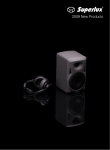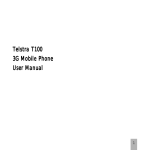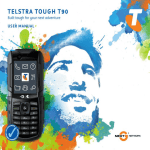Download Eton FR 550 Black
Transcript
SOLARLINK FR550 Self-Powered and Solar-Powered AM/FM/LW/Shortwave Radio with Flashlight, Siren and Cell Phone Charger OWNER’S MANUAL FR550 OWNER’S MANUAL DO YOU NEED HELP? If you need help, please contact us: Monday-Friday, 8:30 a.m.-4:00 p.m., North American Pacific Time. 1-800-872-2228 from the U.S ; 1-800-637-1648 from Canada 650-903-3866, worldwide ; FAX: 650-903-3867 ; www.etoncorp.com Etón Corporation, 1015 Corporation Way, Palo Alto, CA 94303, USA WARNING • • • • • • • • • Do not expose this appliance to rain or moisture. Do not submerge or expose for extended period to water. Protect from high humidity and rain. Only operate within specified temperature range (0 °C to 40 °C). Unplug immediately if liquid has been spilled or object have fallen into the apparatus. Clean only with a dry cloth. Do not use detergents or chemical solvents as this might damage the finish. Unplug and disconnect external antennas (not included) during lightning storms. Do not remove cover [or back]. Refer servicing to qualified service personnel. ENVIRONMENT Disposal According to the European Directive 2002/96/EC all electrical and electronic products must be collected separately by a local collection system. Please act according to your local rules and do not dispose of your old products with your normal household waste. 3 FR550 OWNER’S MANUAL TIME : clock adjust button ALARM SET : set alarm time AL/ON/OFF : open/close alarm function MIN: Minute Adjusting HR: HourAdjusting LIGHT: LCD Backlight POWER: Power On/OFF SLEEP: Sleep Power SNOOZE: 5 Min Snooze Charging Light (left) Power Light (right) Power Supply Knob Frequency Tuning Knob Focus Lamp Bouton de sélection des bandes Hand Crank Band Selecting Knob Multifunctional Knob Speaker Telescopic Antenna PHONE CHARGER: USB Jack for Charging the Cellphone (big) DC in Jack (Adaptor) Earphone Jack Audio in Jack DC in: USB Jack for Charging the Radio (small) Battery Compartment The FR550 plays AM (520-1710 KHz), LW (120-360 KHz), FM (88-108 MHz), SW (SW1: 5.3-10.6 MHz; SW2: 10.6-21.6 MHz) 4 FR550 OWNER’S MANUAL VOLUME CONTROL Turning the Volume Adjusting Knob (located on the lower right of the radio) clockwise turns up the volume; counterclockwise turns down the volume. Always turn down the volume before using earphones. POWERING AND TURNING ON THE FR550 The FR550 is powered with 3 AA batteries, the solar cell, the Dynamo (rechargeable Ni-MH battery), the AC adapter (not included) or the DC computer input. Select BATTERY, SOLAR or DYNAMO power with the Power Supply Knob on the upper right side of the radio. The power sockets are on the back of the radio, under the rubber covers. After applying power, select the correct position with the Power Supply Knob and by pressing the POWER button. Turn it off by placing the Power Supply Knob in the Off position. NOTE: Please don’t plug in the adaptor when not listening to the radio. Note: the radio can be played while it’s charging. BATTERY POWER Install 3 AA batteries and set the power selector switch to the BATTERY position. 5 FR550 OWNER’S MANUAL SOLAR POWER When you’re in sunlight set the power switch to the SOLAR position. This position also recharges the Ni-MH rechargeable battery. DYNAMO POWER The rechargeable Ni-MH (nickel-metal-hydride) battery is in the battery compartment. To use it plug the battery into the socket adjacent to it, then set the power switch to the DYNAMO position. You may have to charge the battery; to do this turn the crank for 90 seconds. The rechargeable battery will eventually lose its ability to hold a charge. Call Eton Corporation to order another one. DC-IN 5V AC ADAPTER (not included) This socket is located on the back of the radio, under the rubber plugs. Plug in the AC adapter to the DC IN 5 volt socket. This also charges the Ni-MH battery. DC-IN USB COMPUTER SOCKET (USB cord not included) This socket is located on the back of the radio, under the rubber plugs. Plug in the AC adapter to the DC IN 5 volt socket. This also charges the Ni-MH battery. 6 FR550 OWNER’S MANUAL ANSWERS TO YOUR QUESTIONS REGARDING CHARGING How much operating time does hand cranking provide? Cranking 120 times per minute, for 1 minute, plays the radio for about 4 minutes at low volume. Since volume is relative this may be higher or lower depending on how loud the volume is. How long does it take to fully charge the battery by hand cranking? It is not practical to charge the battery via hand cranking. Since the battery capacity is 600mAh (milliamp hours). Fully charging it by cranking would take 3 hours at 120 turns per minute. How do you switch from hand crank direct power to just charging the battery? When in the OFF position, cranking or solar cell is charging the cell phone or MP3; when the switch is at the other 3 positions, both the solar cell and cranking can charge the battery. Can the solar cell power the radio on its own, or is it just used to charge the battery? Yes, the solar cell can power the radio on its own, and also charge the battery. How long does it take the solar cell to charge the battery? It will take 12-15 hours for the solar cell to charge the battery. A fully charged battery will last about 6 hours at low volume when receiving radio programs and about 5 hours at low volume when receiving aircraft band. 7 FR550 OWNER’S MANUAL CHARGING CELL PHONES If you revolve the Power Supply Knob to the OFF/PHONE CHARGER position the radio will charge cell phones. Plug the cell phone charging cord into the jack at the rear of the radio. Plug the cell phone charging adapter tip (one of the 5 tips in the plastic bag) into the other end of the cord and then into the jack of the cell phone. Then put the radio in the sun or revolve the hand crank to charge the cell phone. About 10 minutes of cranking results in one or two short emergency calls. CHARGING AND POWER LIGHT Charging Light • If charged by turning the hand crank, the charging light is green. • If charged by solar, the charging light is orange. • If charged by the external adaptor, the charging light is red. Power Light • If the battery power is full, the power light is green. • If the battery power is medium, the power light is orange. • If the battery power is low, the power light is red, please charge. LCD BACKLIGHT Press the LIGHT button to turn on the LCD backlight. It will light for 5 seconds and then turn off. 8 FR550 OWNER’S MANUAL SELECTING BANDS AND TUNING IN STATIONS Turn the radio on. Select the band with the BAND Selection Knob and by looking at the red light above the radio’s display. The red light appears to the left of the band or the weather channel that you’ve selected. When listening to FM and Shortwave, pull up the telescopic antenna all the way. When tuning AM and LW stations the telescopic antenna is not needed and can be lowered. Tune in stations by revolving the Frequency Tuning Knob. LISTENING TO SHORTWAVE For best results, listen to SW1 from about an hour before sunset, all night until about an hour after sunrise. Most stations in SW1 will be in the 49 meter band (5.8-6.2 MHz), the 41 meter band (7.1-7.7 MHz) and the 31 meter band (9.4-10 MHz). Listen to SW2 mostly during the day, except the 25 meter band (11.6-12.2 MHz), which can be used day and night. The daytime bands in SW2 are 25 meters (11.6-12.2 MHz), 19 meters (15.1-15.7 MHz), 16 meters (17.55-18 MHz) and 13 meters (21.45-21.6 MHz). 9 FR550 OWNER’S MANUAL SETTING THE TIME AND ALARM The clock is a 12-hour clock, showing PM in the display starting at Noon. Turn off the radio. While pressing and holding the TIME or ALARM SET button, toggle the HR button (located above the display) to adjust the hour. Then toggle the MIN button (located above the display) to set the minutes. TURNING THE ALARM ON AND OFF With the radio on or off press the AL ON/OFF button. Notice that when it’s on, ALARM appears in the lower right of the display. SNOOZE BUTTON When the alarm activates, pressing the SNOOZE button deactivates it for 5 minutes, then it starts again. SLEEP FEATURE The sleep timer can be activated with the radio turned on or off. Activating the sleep timer enables the radio to play for 90, 60, 30 and 10 minutes, then shut off automatically. To activate it press the SLEEP button (in the upper right corner of the front of the radio). 90 minutes appears. If you don’t want it to play for 90 minutes, keep pressing the button over and over and 10 FR550 OWNER’S MANUAL SLEEP FEATURE continued notice that the other minute selections appear. When it’s on the one you want, stop pressing. The radio plays for the number of minutes and then stops. MULTIFUNCTION KNOB (lower left corner) The function switch has five positions. The top position is the ALERT position, then the OFF, LIGHT, SOS and SIREN position. All positions except OFF are labeled with an icon. • The ALERT position radio on or off. sets the Weather Channel alerts with the • The OFF position turns the function switch off. • The LIGHT position turns the white lights on (left side of radio) with the radio on or off. • The SOS position turns the red flashing light on. Can be used with the radio on or off. • The SIREN position radio on or off. turns on the siren. Can be used with the EARPHONE JACK Located on the back of the radio, under the rubber plugs. Plug in any stereo earphones. Audio is heard in mono only. Always turn down the volume before using earphone/headphoness. 11 FR550 OWNER’S MANUAL AUDIO-IN JACK Located on the back of the radio, under the rubber plugs, it enables you to listen to other devices, such as an iPod, using a stereo 3.5 mm (1/8 inch) cord to connected to it. WARRRANTY REGISTRATION To ensure full warranty coverage or product updates, registration of your product should be completed as soon as possible after purchase or receipt. You may use one of the following options to register your product: 1. By visiting our website at http://www.etoncorp.com. 2. Mail in enclosed warranty card. 3. Mail your warranty card or information to following address; include your name, full mailing address, phone number, email address, model purchased, date purchased, retail vendor name: Etón Corporation 1015 Corporation Way Palo Alto, CA 94303 USA LIMITED WARANTY Retain the warranty information from your warranty card with your proof of purchase or the Limited Warranty information can also be viewed at www.etoncorp.com. 12 FR550 OWNER’S MANUAL SERVICE FOR YOUR PRODUCT To obtain service for your product, we recommend first contacting an Etón service representative at 1-800-872-2228 US, 1-800-6371648 Canada, (650) 903-3866, [email protected] or your respective country distributor in Europe (see enclosed list) for problem determination and trouble-shooting. If further service is required, the technical staff will instruct how to proceed based on whether the radio is still under warranty or needs non-warranty service. WARRRANTY - If your product is still in warranty and the Etón service representative determines warranty service is needed, a return authorization will be issued and instructions will be given. DO NOT ship your radio back without obtaining the return authorization. NON-WARANTY - If your product is no longer under warranty and requires service, the Etón service representative will refer you to the nearest repair facility that will best handle the repair. For service outside North America, please refer to the distributor information included at time of purchase/receipt. NOTE FCC The manufacturer is not responsible for any radio or tv interference caused by unauthorized modifications to this equipment. Such modifications could void the user’s authority to operate the equipment. 13 FR550 MANUAL D’OPÉRATION Vous avez besoin d’aide ? Si vous avez besoin d’aide, contactez-nous SVP, lundi-vendredi, 8:30 – 16:00, heure du Pacifique nord-américain. 1-800-872-2228 des ÉU; 1-800-637-1648 du Canada; 650-903-3866, international; Télécopieur: 650-903-3867; site web, www.etoncorp.com; Etón Corporation , 1015 Corporation Way, Palo Alto, CA 94303, USA AVERTISSEMENT • Ne pas exposer cet appareil à la pluie à l’humidité. • Ne pas plonger l’appareil dans l’eau ou le mettre en contact de l’eau pendant une période prolongée. • Protéger l’appareil en cas de pluie et de taux d’humidité élevé. • Utiliser l’appareil uniquement en respectant la gamme de température spécifiée (0 °C à 40 °C). • Débranchez immédiatement l’appareil si du liquide a été renversé ou si un objet est tombé dans l’appareil. • Nettoyer uniquement avec un chiffon sec. Ne pas utiliser de détergents ou de solvants chimiques, vous risqueriez d’endommager le revêtement. • Débranchez et déconnectez les antennes externes pendant les orages. • Ne pas enlever le couvercle [ou l’arrière]. • Faire appel à un spécialiste pour d’éventuelles réparations. ENVIRONNEMENT Élimination Conformément à la Directive Européenne 2002/96/EC, tous les produits électriques et électroniques doivent être collectés séparément par un organisme local de ramassage. S’il vous plait, agissez en accord avec les règles locales et ne jetez pas vos produits usagés avec vos déchets ménagers habituels. 15 FR550 MANUAL D’OPÉRATION min : programation des minutes HR : programmation de l’heure LIGHT : rétroéclairage LCD POWER : marche/ arrêt SLEEP : minuterie d’endormissement SNOOZE : répétition toutes les 5 min. TIME : touche de programmation de l’heure ALARM SET : programmation de l’alarme AL ON/OFF : activation/ désactivation de l’alarme Bouton d’alimentation électrique Bouton de réglage des fréquences Bouton de sélection des bandes Lampe focus Manivelle Bouton de réglage du volume Bouton multifonction Lampe témoin de recharge (à gauche) Lampe témoin de fonctionnement (à droite) Haut-parleur Antenne télescopique CHARGEUR DE TÉLÉPHONE : prise USB permettant de recharger le téléphone portable (grande taille) Prise DC in (adaptateur) Prise pour oreillettes Prise audio in DC in : prise USB permettant de recharger la radio (petite taille) Compartiment des piles Le FR550 reçoit les ondes moyennes (AM : 520-1710 KHz), les ondes longues (LW : 120-360 KHz), les ondes ultracourtes (FM : 88-108 MHz), les ondes courtes (SW1 : 5.3-10.6 MHz ; SW2 : 10.6-21.6 MHz) 16 FR550 MANUAL D’OPÉRATION REGLAGE DU VOLUME Tournez le bouton de réglage du volume (situé sur la radio en bas à droite) dans le sens des aiguilles d’une montre pour augmenter le volume ; tournez-le dans le sens inverse des aiguilles d’une montre pour baisser le volume. Baissez toujours le volume avant d’utiliser les oreillettes. MISE EN MARCHE DE LA FR550 La FR550 fonctionne avec 3 piles AA batteries, la cellule solaire, la dynamo (pile Ni-MH rechargeable), l’adaptateur AC (non fourni) ou l’entrée DC USB. Sélectionnez le mode de fonctionnement BATTERY, SOLAR ou DYNAMO à l’aide du bouton d’alimentation électrique situé sur la radio en haut à droite. Les douilles se trouvent au dos de la radio sous les protections en caoutchouc. Après avoir effectué le branchement correspondant, sélectionnez la position correcte à l’aide du bouton d’alimentation électrique et appuyez sur la touche POWER. Pour éteindre la radio, placez le bouton d’alimentation électrique en position Off. Note : Veuillez ne pas brancher l’adaptateuren n’écoutant pas n n’écoutant pas la radio. Note : la radio peut être utilisée normalement pendant la recharge. ALIMENTATION A PILES Insérez 3 piles AA et placez le bouton d’alimentation électrique en position BATTERY. 17 FR550 MANUAL D’OPÉRATION ALIMENTATION SOLAIRE Si vous vous trouvez dans la lumière du soleil, placez le bouton d’alimentation électrique en position SOLAR. Cette position permet également de recharger la pile Ni-MH rechargeable. ALIMENTATION AVEC LA DYNAMO La pile Ni-MH (nickel-métal-hydride) rechargeable s’insère dans le compartiment des piles. Pour l’utiliser, branchez la pile dans la douille adjacente, puis réglez placez le bouton d’alimentation électrique en position DYNAMO. Il se peut que vous deviez recharger la pile ; pour ce faire, tournez la manivelle pendant 90 secondes. La pile rechargeable sera éventuellement difficile à recharger avec le temps. Dans ce cas, contactez Eton Corporation pour en commander une autre. ADAPTATEUR AC DC-IN 5V (non fourni) Cette douille se trouve au dos de la radio sous les protections en caoutchouc. Branchez l’adaptateur AC à la douille DC IN de 5 volts. Ceci permet également de recharger la pile Ni-MH. CONNEXION USB DC-IN (câble USB non fourni) Cette douille se trouve au dos de la radio sous les protections en caoutchouc. Elle permet de faire fonctionner la radio à partir d’un ordinateur et également de recharger la pile Ni-MH. Branchez le câble USB à l’ordinateur et aux connexions USB de la radio. 18 FR550 MANUAL D’OPÉRATION REPONSES AUX QUESTIONS CONCERNANT LE PROCESSUS DE RECHARGE Quelle est la durée de fonctionnement garantie par l’utilisation de la manivelle ? Si vous tournez la manivelle 120 fois par minute, pendant une minute, la radio fonctionnera pendant 4 minutes à volume bas. Étant donné que le volume est relatif, il peut être plus faible ou plus élevé selon la puissance du volume. Combien de temps est-il nécessaire pour recharger entièrement la pile avec la manivelle ? Ce n’est pas très pratique de recharger la pile avec la manivelle. La capacité de la pile est de 600mAh (milliampère-heures). Pour la recharger entièrement, il faudrait compter 3 heures en tournant 120 fois la manivelle par minute. Comment peut-on passer de l’alimentation directe avec la manivelle au processus de recharge de la pile ? Lorsque la radio est en position OFF, la manivelle ou la cellule solaire recharge le téléphone portable ou le lecteur MP3 ; lorsque le bouton a été placé dans l’une des 3 autres positions, la cellule solaire et la manivelle peuvent recharger la pile. La cellule solaire est-elle en mesure de faire fonctionner la radio d’elle-même ou sert-elle uniquement à recharger la pile ? Oui, la cellule solaire peut faire fonctionner la radio d’elle-même et également recharger la pile. Combien de temps est-il nécessaire pour recharger entièrement la pile avec la cellule solaire ? 12 à 15 heures sont nécessaires pour recharger entièrement la pile avec la cellule solaire. 19 FR550 MANUAL D’OPÉRATION REPONSES AUX QUESTIONS CONCERNANT LE PROCESSUS DE RECHARGE continué Une pile entièrement rechargée fonctionnera pendant 6 heures à bas volume en cas de réception programmes radio et pendant 5 heures à bas volume en cas de réception de la bande aviation RECHARGER LES TELEPHONES PORTABLES Tournez le bouton d’alimentation électrique en position OFF/ PHONE CHARGER pour que recharger des téléphones portables avec la radio. Branchez le câble de recharge du téléphone portable dans la prise USB PHONE CHARGER se trouvant au dos de la radio. Branchez l’adaptateur de recharge (l’un des 5 embouts dans le sachet en plastique) de téléphone portable dans l’autre extrémité du câble, puis dans la prise du téléphone portable. Placez ensuite la radio au soleil ou tournez la manivelle pour recharger le téléphone portable. Après 10 minutes de manivelle, il est possible d’envoyer un ou deux appels d’urgence courts. 20 FR550 MANUAL D’OPÉRATION LAMPE TEMOIN DE RECHARGE ET DE FONCTIONNEMENT Lampe témoin de recharge • Si la recharge est effectuée à la manivelle, la lampe témoin de recharge est verte. • Si la recharge est effectuée avec la cellule solaire, la lampe témoin de recharge est orange. • Si la recharge est effectuée avec un adaptateur externe, la lampe témoin de recharge est rouge. Lampe témoin de fonctionnement • Si la pile est entièrement chargée, la lampe témoin de fonctionnement est verte. • Si la pile est à moitié chargée, la lampe témoin de fonctionnement est orange. • Si la pile est faible, la lampe témoin de fonctionnement est rouge. Rechargez SVP. RETROECLAIRAGE LCD Appuyez sur la touche LIGHT pour activer le rétroéclairage LCD. Il s’allumera pendant 5 secondes, puis s’éteindra. 21 FR550 MANUAL D’OPÉRATION SELECTIONNER LES BANDES ET SYNTONISER LES STATIONS Mettez la radio en marche. Sélectionnez la bande à l’aide du bouton de sélection des bandes et en tenant compte de la lumière rouge audessus de l’écran de la radio. La lumière rouge apparaît à gauche de la bande ou du canal météo que vous avez sélectionné. Pour écouter les ondes ultracourtes (FM) et les ondes courtes, dépliez entièrement l’antenne télescopique. Pour écouter les ondes moyennes (AM) et les ondes longues (LW), l’antenne télescopique n’est pas nécessaire et peut être rentrée. Syntonisez les stations en tournant le bouton de réglage des fréquences. ÉCOUTER LES ONDES COURTES Pour obtenir les meilleurs résultats d’écoute, écoutez les stations SW1 environ une heure avant le lever du soleil, toute la nuit et environ une heure après le coucher du soleil. La plupart des stations SW1 se trouvent sur la bande de 49 mètres (5.8-6.2 MHz), la bande de 41 mètres (7.1-7.7 MHz) et la bande de 31 mètres (9.4-10 MHz). Écoutez les stations SW2 plutôt la journée, sauf la bande de 25 mètres (11.6-12.2 MHz) qui est disponible le jour et la nuit. Les bandes diurnes disponibles sur SW2 sont celles de 25 mètres (11.6-12.2 MHz), 19 mètres (15.1-15.7 MHz), 16 mètres (17.55-18 MHz) et 13 mètres (21.45-21.6 MHz). 22 FR550 MANUAL D’OPÉRATION PROGRAMMATION DE L’HEURE ET DE L’ALARME L’heure est affichée sur la base d’un format 12 heures, c’est-à-dire que le symbole PM sur l’écran à partir de midi. Éteignez le poste de radio. Tout en maintenant enfoncée la touche TIME SET ou ALARM SET, appuyez sur la touche HR (qui se trouve au-dessus de l’écran) pour régler l’heure. Appuyez sur la touche MIN (également située au-dessus de l’écran) pour régler les minutes. ACTIVATION ET DESACTIVATION DE L’ALARME Appuyez sur la touche AL ON/OFF lorsque la radio est en marche ou éteinte. L’alarme est activée lorsque ALARM est affiché en bas à droite de l’écran. TOUCHE DE REPETITION Lorsque l’alarme retentit, appuyez sur la touche SNOOZE pour la désactiver pendant 5 minutes. Elle retentira ensuite de nouveau. MINUTERIE D’ENDORMISSEMENT La minuterie d’endormissement peut être activée lorsque la radio est en marche ou éteinte. Avec la minuterie d’endormissement, la radio fonctionne pendant 90, 60, 30 ou 10 minutes, puis s’éteint automatiquement. 23 FR550 MANUAL D’OPÉRATION MINUTERIE D’ENDORMISSEMENT continué Pour l’activer, appuyez sur la touche SLEEP (sur le devant de la radio en haut à droite). L’écran indique 90 minutes. Si vous ne souhaitez pas que la radio fonctionne pendant 90 minutes, maintenez la touche enfoncée pour faire défiler les autres durées disponibles. Relâchez la touche lorsque la durée qui vous convient apparaît. La radio fonctionnera pendant le nombre de minutes correspondant, puis s’arrêtera. BOUTON MULTIFONCTION (en bas à gauche) Le bouton multifonction comprend cinq positions. La position supérieure est la position ALERT, puis les positions OFF, LIGHT, SOS et SIREN. À l’exception de OFF, toutes les positions sont associées à un symbole. • La position ALERT permet d’activer les alertes du canal météo lorsque la radio est en marche ou éteinte. • La position OFF désactive le bouton multifonction. • La position LIGHT active les lampes blanches (sur le côté gauche de la radio) lorsque la radio est en marche ou éteinte. • La position SOS active la lampe clignotante rouge. Elle peut être utilisée lorsque la radio est en marche ou éteinte. • La position SIREN active la sirène. Elle peut être utilisée lorsque la radio est en marche ou éteinte. 24 FR550 MANUAL D’OPÉRATION BRANCHEMENT POUR OREILLETTES Est situé au dos de la radio sous les protections en caoutchouc. Convient à toutes les oreillettes stéréo. La réception audio est possible en mode mono uniquement. Baissez toujours le volume avant d’utiliser les oreillettes/ les écouteurs. PRISE AUDIO-IN Située au dos de la radio sous les protections en caoutchouc, elle vous permet d’écouter d’autres appareils, par exemple un iPod, en les connectant à l’aide d’un câble stéréo de 3,5 mm (1/8 pouces). ENREGISTREMENT DE LA GARANTIE Il est conseillé d’effectuer l’enregistrement de votre produit dès que possible après l’achat ou la réception afin d’assurer une couverture de garantie complète ou les mises à jour du produit. Vous pouvez enregistrer votre produit de trois manières différentes : 1. En consultant notre site web http://www.etoncorp.com. 2. En renvoyant la carte de garantie ci-jointe par courrier. 3. En renvoyant votre carte ou votre information d’enregistrement à l’adresse suivante ; inscrivez votre nom, votre adresse postale complète, votre numéro de téléphone, votre adresse e-mail, le nom du modèle acheté, la date d’achat, le nom du revendeur : Etón Corporation 1015 Corporation Way Palo Alto, CA 94303 USA 25 FR550 MANUAL D’OPÉRATION GARANTIE LIMITÉE Conservez l’information de garantie de votre carte de garantie avec votre preuve d’achat ou consultez l’information de garantie limitée sur www.etoncorp.com. SERVICE DE GARANTIE POUR VOTRE PRODUIT Pour bénéficier d’un service de garantie pour votre produit, nous vous conseillons de contacter en premier lieu un représentant du service de garantie Etón au 1-800-872-2228 pour les États-Unis, 1-800637-1648 pour le Canada ou (650) 903-3866, customersvc@ etoncorp.com ou le revendeur dans votre pays en Europe (voir liste ci-jointe) qui constatera le problème et vous dépannera. Si une intervention supplémentaire s’avère nécessaire, le personnel technique vous informera de la marche à suivre. Elle diffère si votre radio est toujours sous garantie ou si elle est soumise à une réparation hors garantie. GARANTIE - Une autorisation de retour sera émise et des instructions seront données si votre produit est toujours sous garantie et que le représentant du service de garantie Etón justifie la nécessité d’une réparation sous garantie. NE renvoyez PAS votre radio tant que vous n’avez pas encore reçu le numéro d’autorisation de retour. HORS GARANTIE - Si votre produit n’est plus sous garantie et doit être réparé, notre représentant du service de garantie Etón vous conseillera l’atelier de réparation le plus proche qui sera en mesure de réparer votre produit. 26 FR550 MANUAL D’OPÉRATION SERVICE DE GARANTIE POUR VOTRE PRODUIT continué Pour le service de réparation hors Amérique du Nord, consultez l’information fournie par le revendeur au moment de l’achat/de la réception. NOTE FCC Le fabricant ne peut être en aucun cas tenu responsable des interférences radio ou télé causées par des modifications non autorisées effectuées sur cet appareil. De telles modifications peuvent entraîner l’annulation du droit de l’utilisateur à manipuler l’appareil. 27 FR550 BETRIEB HANDBUCH BENÖTIGEN SIE HILFE? Falls Sie Hilfe benötigen, erreichen Sie uns von Montag-Freitag, 8:30 - 16:00, US Pazifische Standardzeit. 1-800-872-2228 aus den USA; 1-800-637-1648 aus Kanada; +1-650-903-3866, weltweit; FAX: +1-650-903-3867; Internet: www.etoncorp.com; Etón Corporation , 1015 Corporation Way, Palo Alto, CA 94303, USA ACHTUNG • Setzen Sie das Gerät weder Wasser noch Feuchtigkeit aus. • Tauchen Sie das Gerät nicht in Wasser. • Schützen Sie das Gerät vor hoher Luftfeuchtigkeit und Regen. • Betreiben Sie das Gerät nur im angegebenen Temperaturbereich (0 °C bis 40 °C). • Ziehen Sie sofort den Netzstecker, wenn Flüssigkeit auf das Gerät geschüttet wurde oder Gegenstände in das Gerät gefallen sind. • Reinigen Sie das Gerät nur mit einem trockenen Tuch. Verwenden Sie keine Reini gungsmittel oder chemische Lösungsmittel, da dadurch die Oberfläche beschädigt werden könnte. • Ziehen Sie während eines Gewitters den Netzstecker und trennen Sie externe Antennen (nicht enthalten). • Entfernen Sie nicht das Gehäuse [oder die Rückseite]. • Überlassen Sie Wartungs- oder Reparaturarbeiten immer qualifi ziertem Fachpersonal. UMWELT ENTSORGUNG Gemäß der europäischen Richtlinie 2002/96/EC müssen alle elektrischen und elektronischen Geräte über lokale Sammelstellen getrennt entsorgt werden. Bitte beachten Sie die lokalen Vorschriften und entsorgen Sie Ihre Altgeräte nicht mit dem normalen Haushaltsmüll. 29 FR550 BETRIEB HANDBUCH min: zum Einstellen der Minutenanzeige HR: zum Einstellen der Stundenanzeige LIGHT: LCD-Hintergrundbeleuchtung POWER: ein-/ausschalten SLEEP: Abschaltautomatik SNOOZE: Schlummerfunktion (5 min) TIME: Taste zum Einstellen der Uhrzeit ALARM SET: Taste zum Einstellen des Alarms AL ON/OFF: Alarm aktivieren/ deaktivieren Wahlknopf für die Stromversorgung Abstimmknopf Frequenzen Fokusleuchte Einstellung Wellenbereich Handkurbel Drehknopf zur Lautstärkeregulierung Multifunktionsknopf Ladeanzeige (links) Betriebsanzeige (rechts) Lautsprecher Teleskopantenne PHONE CHARGER: USB-Buchse zum Laden von Mobiltelefonen (groß) DC-Eingang (Netzteil) Kopfhöreranschluss Audio-Eingang DC in: USB-Buchse zum Laden des Radios (klein) Batteriefach Empfangsbereiche: MW (520-1710 kHz), UKW (88-108 MHz), LW (120-360 kHz), KW (1: 5,3-10,6 MHz, 2: 10,6-21,6 MHz) 30 FR550 BETRIEB HANDBUCH LAUTSTÄRKEREGELUNG Die Lautstärke kann über den Drehknopf zur Lautstärkeregulierung (rechts unten am Gerät) eingestellt werden. Durch Drehen nach links wird die Lautstärke erhöht, durch Rechtsdrehen verringert. Vor der Verwendung von Kopfhörern die Lautstärke stets nach unten regulieren. EINSCHALTEN DES GERÄTS / VERSCHIEDENE VERSORGUNGSQUELLEN Das FR550 lässt sich über 3 Batterien vom Typ AA, die Solarzelle, elektrodynamisch (mit Ni-MH-Akku), das Netzteil (nicht enthalten) oder DC-Eingang am Rechner betreiben. Dazu die entsprechende Versorgungsquelle mit dem Wahlknopf für die Stromversorgung oben an der rechten Seite des Geräts einstellen: BATTERY (Batterie), SOLAR (Solarzelle) oder DYNAMO (elektrodynamisch). Die Anschlussbuchsen für die Stromversorgung befinden sich auf der Rückseite des Geräts und sind mit Gummikappen abgedeckt. Nach Anschluss der Stromquelle und Einstellung der richtigen Position des Wahlknopfes für die Stromversorgung die Taste POWER betätigen. Zum Ausschalten des Geräts den Wahlknopf für die Stromversorgung auf OFF stellen. Hinweis: Entfernen Sie das Netzteil, wenn Sie das Gerät nicht verwenden. Hinweis: Auch während des Ladevorgangs können Sie Radio hören. 31 FR550 BETRIEB HANDBUCH BATTERIEBETRIEB 3 Batterien vom Typ AA einlegen und den Wahlknopf für die Stromversorgung auf BATTERY einstellen. SONNENENERGIE Bei Sonnenschein können Sie den Wahlknopf für die Stromversorgung auf SOLAR einstellen. In dieser Position wird auch der Ni-MH-Akku geladen. ELEKTRODYNAMSICH Der Ni-MH-Akku (Nickelmetallhydrid) befindet sich im Batteriefach. Um diesen Akku verwenden zu können, muss er in das daneben liegende Fach eingelegt und der Wahlknopf für die Stromversorgung auf DYNAMO eingestellt werden. Der Akku muss ggf. zuerst geladen werden. Hierzu die Kurbel ca. 90 Sekunden lang drehen. Akkus können unter Umständen ihre Ladefähigkeit verlieren. Austauschakkus können bei Eton Corporation bestellt werden. NETZTEIL/5V-DC-EINGANG (nicht enthalten) Die Anschlussbuchse (DC IN 5V) für das Netzteil befindet sich auf der Rückseite des Geräts und ist mit einer Gummikappe abgedeckt. Durch Anschluss des Netzteils kann ebenfalls der Ni-MH-Akku geladen werden. 32 FR550 BETRIEB HANDBUCH USB-EINGANG (USB-Kabel nicht enthalten) Die Anschlussbuchse (DC in) befindet sich auf der Rückseite des Geräts und ist mit einer Gummikappe abgedeckt. Hierüber kann das Gerät per USB mit einem Rechner verbunden und mit Strom versorgt werden. Auch das Laden des Ni-MH-Akkus ist möglich. HÄUFIG GESTELLTE FRAGEN ZUM LADEN Wie lange ist das Gerät durch Kurbeln einsatzbereit? Nach 1 Minute Kurbeln mit 120 U/min kann das Radio vier Minuten bei geringer Lautstärke betrieben werden. Aufgrund des individuellen Empfindens von Lautstärke ist dies ein Richtwert. Je höher die Lautstärke desto kürzer die Betriebszeit. Wie lange dauert es, bis der Akku durch Kurbeln vollständig aufgeladen ist? Das Aufladen des Akkus per Handkurbel ist praktisch nicht möglich. Da die Kapazität des Akkus bei 600 mAh (Milliamperestunden) liegt, würde die vollständige Ladung per Kurbel bei 120 U/min 3 Stunden dauern. Wie wechselt man zwischen direkter Versorgung über Kurbel und Laden des Akkus? Unter der Position OFF wird das Mobiltelefon oder ein MP3-Gerät über Kurbeln oder Solarzelle geladen; unter den anderen drei Positionen kann der Akku sowohl über Kurbeln als auch über die Solarzelle geladen werden. Kann das Radio allein über Solarzelle betrieben werden oder dient diese nur zum Laden des Akkus? Ja, das Radio kann allein über Solarzelle betrieben werden, die Solarzelle kann auch zum Laden des Akkus verwendet werden. 33 FR550 BETRIEB HANDBUCH HÄUFIG GESTELLTE FRAGEN ZUM LADEN fortgefahren Wie lange dauert es, bis der Akku über die Solarzelle aufgeladen ist? Es dauert 12-15 Stunden, bis der Akku über die Solarzelle aufgeladen ist. Mit einem vollständig geladenen Akku beträgt die Betriebszeit beim Empfang von Radiosendern mit geringer Lautstärke ca. 6 Stunden, beim Empfang von Flugfunk mit geringer Lautstärke ca. 5 Stunden. LADEN VON MOBILTELEFONEN Durch Einstellen der Position OFF/PHONE CHARGER mit dem Wahlknopf für die Stromversorgung startet der Ladevorgang für Mobiltelefone. Das Ladekabel des Mobiltelefons in die USBBuchse (PHONE CHARGER) zum Aufladen des Mobiltelefons an der Rückseite des Geräts stecken. Den Anschlussadapter zum Laden des Mobiltelefons (einen der 5 Adapter aus dem Kunststoffbeutel) an das freie Ende des Ladekabels stecken und dann mit der Buchse am Telefon verbinden. Zum Laden des Mobiltelefons das Radio in die Sonne stellen oder die Kurbel drehen. So kann das Mobiltelefon nach ca. 10 min Aufladen durch Kurbeln evtl. für 1 bis 2 kurze Gespräche genutzt werden. 34 FR550 BETRIEB HANDBUCH LADE- UND BETRIEBSANZEIGE Ladeanzeige •Beim Laden über Kurbel leuchtet die Anzeige grün. •Beim Laden über Solarzelle leuchte die Anzeige orange. •Beim Laden über externes Netzteil leuchte die Anzeige rot. Betriebsanzeige •Bei vollem Batteriestand leuchte die Anzeige grün. •Bei mittlerem Batteriestand leuchte die Anzeige orange. •Bei niedrigem Batteriestand leuchte die Anzeige rot. Der Akku muss aufgeladen werden. LCD-HINTERGRUNDBELEUCHTUNG Die LCD-Hintergrundbeleuchtung lässt sich durch die Taste LIGHT einschalten. Die Beleuchtung bleibt 5 Sekunden an und erlischt dann automatisch. WAHL DES WELLENBEREICHS UND EINSTELLEN VON SENDERN Radio einschalten. Über den Knopf zum Einstellen des Wellenbereichs das entsprechende Band einstellen. Neben dem eingesellten Band oder Wetterkanal leuchte links eine rote Leuchte über dem Display auf. Bei UKW-/KW-Empfang die Teleskopantenne vollständig herausziehen. Bei MW-/LW-Empfang wird diese Antenne nicht benötigt und kann eingezogen werden. Über den Abstimmknopf Frequenzen können Sender eingestellt werden. 35 FR550 BETRIEB HANDBUCH KURZWELLENEMPFANG Der Bereich SW1 liefert nachts den besten Empfang (eine Stunde vor Sonnenuntergang bis ungefähr ein Stunde nach Sonnenaufgang). Die meisten Sender im Bereich SW1 befinden sich auf dem 49-MeterBand (5,8-6,2 MHz), 41-Meter-Band (7,1-7,7 MHz) und 31-MeterBand (9,4-10 MHz). Die meisten Sender im Bereich SW2 lassen sich tagsüber besser empfangen, außer beim 25-Meter-Band, bei dem der Empfang tagsüber und nachts möglich ist. Tagsüber lassen sich folgende Bänder im Bereich SW2 empfangen: 25 Meter (11,6-12,2 MHz), 19 Meter (15,1-15,7 MHz), 16 Meter (17,55-18 MHz) und 13 Meter (21,45-21,6 MHz). EINSTELLEN VON UHRZEIT UND ALARM Die Uhrzeit wird im 12-Stundenformat angezeigt. Ab 12:00 Uhr mittags wird der Zusatz PM (nachmittags) angezeigt. Das Gerät ausschalten. Die Taste TIME bzw. ALARM SET gedrückt halten und mit der HR-Taste (oberhalb des Displays) die Stundenanzeige einstellen. Zum Einstellen der Minuten die MIN-Taste (oberhalb des Displays) verwenden. 36 FR550 BETRIEB HANDBUCH AKTIVIEREN UND DEAKTIVIEREN DES ALARMS Bei eingeschaltetem Gerät die Taste AL ON/OFF drücken. Bei aktiviertem Alarm erscheint unten rechts in der Anzeige „ALARM“. TASTE SNOOZE Durch Drücken der Taste SNOOZE beim Wecken wird der Alarm für 5 Minuten unterbrochen. EINSTELLEN DER SCHLAFFUNKTION Die Einstellungen lassen sich bei ein- oder ausgeschaltetem Radio aufrufen und verändern. Über die Schlaffunktion lässt sich das Gerät nach einer bestimmten Zeit (90, 60, 30 und 10 Minuten) automatisch ausschalten. Zum Aktivieren der Abschaltautomatik die SLEEP-Taste oben rechts an der Vorderseite des Geräts drücken. Es wird ein Minutenwert angezeigt. Durch wiederholtes Drücken verändert sich die Minutenzahl. Wenn die gewünschte Minutenzahl angezeigt wird, nicht mehr drücken. Das Gerät bleibt jetzt für die eingestellte Minutenzahl eingeschaltet und schaltet danach automatisch ab. 37 FR550 BETRIEB HANDBUCH MULTIFUNKTIONSKNOPF (unten links) Dieser Funktionsregler verfügt über fünf Positionen. Es lassen sich folgende Positionen einstellen: ALERT, OFF, LIGHT, SOS und SIREN. Alle Positionen (bis auf OFF) sind mit einem Symbol gekennzeichnet. •ALERT: Aktivierung/Deaktivierung der Warnhinweise über Wetterkanal •OFF: Ausschalten des Funktionsreglers •LIGHT: Einschalten der weißen Leuchte (links am Gerät) bei einoder ausgeschaltetem Gerät •SOS: Einschalten des roten Blinklichts Das Radio kann sowohl an- als auch ausgeschaltet sein. •SIREN: Einschalten der Sirene. Das Radio kann sowohl an- als auch ausgeschaltet sein. KOPFHÖRERANSCHLUSS Die Anschlussbuchse (EAR) befindet sich auf der Rückseite des Geräts und ist mit einer Gummikappe abgedeckt. An diese Buchse können Sie Ihre Stereo-Kopfhörer anschließen. Die Wiedergabe erfolgt jedoch in mono. Vor der Verwendung von Kopf-/Ohrhörern die Lautstärke stets nach unten regulieren. 38 FR550 BETRIEB HANDBUCH AUDIO-EINGANG Die Anschlussbuchse befindet sich auf der Rückseite des Geräts und ist mit einer Gummikappe abgedeckt. Hierüber können andere Geräte wie ein iPod angeschlossen werden. Ein Kabel mit 3,5-mm-Stereoanschluss verwenden. Produktregistrierung Registrieren Sie Ihr Gerät möglichst umgehend nach dem Kauf bzw. Erhalt, um eine vollständige Garantieabdeckung und Produkt-Updates zu gewährleisten. Zur Registrierung stehen Ihnen verschiedene Möglichkeiten zur Verfügung: 1. auf unserer Webseite unter http://www.etoncorp.com 2. Rücksenden der beigefügten Garantiekarte 3. Senden Sie die Garantiekarte oder Daten ausgefüllt mit Ihrem Namen, der vollständigen Adresse, Telefonnummer, E-Mail-Adresse, Modell, Kaufdatum und Händler an folgende Adresse: Etón Corporation 1015 Corporation Way Palo Alto, CA 94303 USA Garantiebestimmungen Bewahren Sie die Garantiekarte mit den Garantiebestimmungen und dem Kaufbeleg auf. Die Garantiebestimmungen können Sie auch unter www.etoncorp.com nachlesen. 39 FR550 BETRIEB HANDBUCH Kundendienst Wir empfehlen, sich zur Problembestimmung und Fehlerbehebung zuerst an einen Kundendienstmitarbeiter von Etón oder Ihren Generalvertreter des jeweiligen Landes zu wenden. Sie erreichen uns unter 1-800-872-2228 (USA) oder 1-800-637-1648 (Kanada), (650) 903-3866, [email protected] bzw. über das beigefügte Händlerverzeichnis (Europa). Sollte eine Reparatur erforderlich sein, werden Sie unsere technischen Kundendienst¬mitarbeiter über das weitere Vorgehen informieren, abhängig davon, ob für das Gerät noch Garantie besteht oder nicht. MIT GARANTIE – Sollte das Gerät innerhalb der Garantiezeit eine Reparatur benötigen, erhalten Sie eine Genehmigungsnummer für die Rücksendung sowie Informationen zum Versand. Senden Sie das Gerät NICHT ohne Genehmigungsnummer zurück. OHNE GARANTIE - Sollte die Garantiezeit bereits abgelaufen und eine Reparatur erforderlich sein, wird Sie unser Mitarbeiter an den nächstgelegenen und für die Reparatur fachlich geeigneten Kundendienst verweisen. Informationen zum Kundendienst außerhalb Nordamerikas erhalten Sie beim Kauf von Ihrem Händler. 40 FR550 BETRIEB HANDBUCH FCC Hinweis Der Hersteller ist nicht verantwortlich für Empfangsbeeinträchtigungen, die durch unerlaubte Veränderungen am Gerät hervorgerufen werden. Veränderungen am Gerät können zudem dazu führen, dass die Betriebserlaubnis erlischt. 41 FR550 MANUALE DI ISTRUZIONI IN CASO DI NECESSITA’? In caso di necessità, contattateci dal Lunedì al Venerdì, dalle 8:30 a.m. alle 4.00 p.m., Orario Nord America costa Pacifica. 1-800-872-2228 dagli USA; 1-800-637-1648 dal Canada; 650-903-3866, dal resto del mondo; FAX: 650-903-3867; sito web, www.etoncorp.com;Etón Corporation , 1015 Corporation Way, Palo Alto, CA 94303, USA AVVERTENZE • Non esporre l’apparecchio a pioggia o umidità. • Non immergere o esporre per lungo periodo in acqua. • Proteggere l’apparecchio dall’alta umidità e dalla pioggia. • Utilizzare unicamente alle temperature prescritte (da 0 a 40 °C ). • Staccare immediatamente in caso di liquido versato o di oggetti caduti sull’apparecchio. • Pulire solo con un panno asciutto. Non usare detergenti o solventi chimici che potrebbero danneggiare l’apparecchio. • Scollegare la spina e disconettere le antenne esterne (non incluse) durante i temporali. • Non rimuovere la calotte di protezione [o la parte posteriore]. • Affidarsi a personale qualificato in caso di necessità. AMBIENTE Smaltimento In conformità alla Direttiva Europea 2002/96/CE tutti i rifiuti di apparecchiature elettriche ed elettroniche devono essere smaltiti separatamente da una ditta di raccolta locale. Si prega di attenersi alle normative locali e di non smaltire i prodotti usati come normali rifiuti domestici. 43 FR550 MANUALE DI ISTRUZIONI min: Per impostare i minuti HR: Per impostare l’orario LIGHT: Controluce LCD POWER: Power On/OFF SLEEP: Per attivare la funzione Sleep SNOOZE: Funzione Snooze 5 Minuti TIME: Tasto per impostare l’orario ALARM SET: Tasti per impostare l’orario dell’allarme AL ON/OFF: Attiva/disattiva l’allarme Manopola di alimentazione Manopola per la sintonizzazione delle frequenze Focus Lampada Manopola per la sintonizzazione della banda Manovella a mano Manopola multifunzionale Luce che indica la ricarica luce (sinistra) Luce che indica il livello di carica (destra) Manopola per l’impostazione del volume Altoparlante Antenna telescopica PHONE CHARGER: Presa USB per la ricarica del telefono cellulare (grande) DC in : Presa USB per la ricarica della radio (piccola) Presa DC in (adattatore) Presa per gli auricolari Presa Audio in Compartimento delle batterie La FR550 riproduce in AM (520-1710 KHz), LW (onde lunghe) (120-360 KHz), FM (88-108 MHz), SW (onde corte) (SW1: 5.3-10.6 MHz; SW2: 10.6-21.6 MHz) 44 FR550 MANUALE DI ISTRUZIONI CONTROLLO DEL VOLUME Facendo ruotare la Manopola per l’impostazione del volume (si trova nella parte inferiore della radio sulla destra) in senso orario, si aumenta il volume; facendola ruotare in senso antiorario il volume diminuisce. Abbassate sempre il volume prima di utilizzare gli auricolari. ALIMENTARE E ACCENDERE LA FR550 La FR550 è alimentata da 3 batterie tipo AA, pannello solare, dinamo (batterie ricaricabili tipo Ni-MH), adattatore AC (non incluso) o input DC da computer. Selezionare alimentazione a BATTERIA, SOLARE o con DINAMO con la manopola di alimentazione che si trova nella parte superiore della radio sulla destra. Le prese si trovano nella parte posteriore della radio, sotto i coperchi protettivi in plastica. Dopo aver attivato la radio, selezionate la posizione corretta con la Manopola di alimentazione e premete il tasto POWER. Potete spegnere la radio semplicemente posizionando la Manopola di alimentazione in posizione Off. NOTA BENE: Non collegate l’adattatore se non state ascoltando la radio. NOTA BENE: la radio può essere accesa durante il processo di carica. ALIMENTAZIONE A BATTERIA Installare 3 batterie tipo AA e porre l’interruttore per selezionare il tipo di alimentazione sulla posizione BATTERIA. 45 FR550 MANUALE DI ISTRUZIONI ALIMENTAZIONE AD ENERGIA SOLARE Se vi trovate in una posizione nella quale potete catturare la luce solare, posizionate il selezionatore sulla posizione SOLARE. Questa posizione permette inoltre di ricaricare le batterie ricaricabili a Ni-MH. ALIMENTAZIONE CON DINAMO Le batterie ricaricabili a Ni-MH (nichel-metallo-idruro) si trova nel compartimento delle batterie. Per utilizzarle, inseritele nella presa adiacente al compartimento. Quindi posizionate l’interruttore in posizione DINAMO. È possibile che dobbiate ricaricare la batteria: per farlo ruotate la manovella per 90 secondi. Le batterie ricaricabili possono perdere con il tempo la capacità di mantenere la carica. Mettetevi in contatto con la Eton Corporation per ordinare una nuova batteria. ADATTATORE AC DC-IN 5V (non incluso) Questa presa si trova nella parte posteriore della radio, sotto i coperchi protettivi in plastica. Inserite l’adattatore AC nella presa DC IN da 5 volt. Questo vi permetterà di ricaricare contemporaneamente le batterie Ni-MH. 46 FR550 MANUALE DI ISTRUZIONI PRESA USB PER COMPUTER DC-IN (CAVO USB NON INCLUSO) Questa presa si trova nella parte posteriore della radio, sotto i coperchi protettivi in plastica. Vi permette di alimentare la radio direttamente dal computer e contemporaneamente di ricaricare le batterie Ni-MH. Inserite il cavo USB nel computer e nelle prese USB della radio. RISPOSTE ALLE VOSTRE DOMANDE RIGUARDANTI LA RICARICA Quanta autonomia si può ottenere con la manovella a mano? Azionando la manovella 120 volte al minuto per un minute, vi permette di attivare la radio per circa 4 minuti a basso volume. Dato che il volume è relativo, quest’ultimo può essere più o meno alto. Quanto tempo è necessario per ricaricare completamente la batteria con la manovella? Non è pratico ricaricare la batteria con la manovella a mano. Dato che la capacità della batteria è pari a 600mAh (milliampere/h). Per ricaricare la batteria completamente sono necessarie 3 ore, facendo compiere alla manovella 120 giri al minuto. Come si può passare direttamente dalla ricarica a manovella alla ricarica a batteria? Quando ci si trova in posizione OFF, la manovella o il pannello solare stanno ricaricando il telefono cellulare o il MP3; quando l’interruttore è all’altra posizione 3, sia il pannello solare che la manovella possono ricaricare la batteria. 47 FR550 MANUALE DI ISTRUZIONI RISPOSTE ALLE VOSTRE DOMANDE RIGUARDANTI LA RICARICA continuato Il pannello solare è in grado di alimentare la radio o può essere utilizzato solamente per ricaricare le batterie? Il pannello solare è in grado di alimentare la radio e di ricaricare le batterie. Quanto tempo è necessario per ricaricare le batterie ad energia solare? Sono necessarie 12-15 ore per ricaricare le batterie ad energia solare. Una batteria completamente carica può riprodurre per circa 6 ore a basso volume programmi radio o circa 5 ore se riceve aircraft band. CARICARE IL TELEFONO CELLULARE Se posizionate la Manopola di alimentazione in posizione OFF/PHONE CHARGER la radio sarà in grado di ricaricare il telefono cellulare. Inserire il cavo per la ricarica del telefono cellulare nella presa USB PHONE CHARGER che si trova nella parte posteriore della radio. Inserite la spina per la ricarica del telefono cellulare (una delle 5 spine nella busta di plastica) nella presa alla fine del cavo e l’altra estremità nella presa del telefono cellulare. A questo punto posizionate la radio al sole o azionate la manovella per ricaricare il telefono cellulare. Circa 10 minuti di ricarica a manovella vi permetteranno di fare una o due brevi telefonate di emergenza. 48 FR550 MANUALE DI ISTRUZIONI LUCE CHE INDICA LA RICARICA E IL LIVELLO DI CARICA Luce che indica la ricarica • Se la ricarica avviene tramite manovella a mano, la luce che indica la ricarica è verde. • Se la ricarica avviene tramite energia solare, la luce che indica la ricarica è arancione. • Se la ricarica avviene tramite adattatore esterna, la luce di ricarica è rossa. Luce che indica il livello di carica •Quando la batteria è completamente carica, la luce che indica il livello di carica è verde. •Quando la batteria è mediamente carica, la luce che indica il livello di carica è arancione. •Quando il livello di carica della batteria è basso, la luce sarà rossa. È consigliabile ricaricare la batteria a questo punto. CONTROLUCE LCD Premere il tasto LIGHT per accendere controluce LCD. Lampeggerà per 5 secondi e poi si spegnerà automaticamente. 49 FR550 MANUALE DI ISTRUZIONI SELEZIONARE LE BANDE E SINTONIZZARE LE STAZIONI Accendete la vostra radio. Selezionate la banda desiderata con la manopola di sintonizzazione e osservate la luce rossa che si trova nella parte superiore del display. La luce rossa appare sulla sinistra rispetto alla banda o sul canale meteorologico da voi prescelto. Per l’ascolto in FM o in Onde corte, estendere completamente l’antenna telescopica. Quando ascoltate stazioni che si trovano in AM o LW, l’antenna telescopica non è necessaria e può essere ripiegata. Sintonizzate le stazioni, utilizzando la Manopola per la sintonizzazione della frequenza. ASCOLTO IN ONDE CORTE Per ottenere i migliori risultati, ascoltate SW1 a partire da un’ora prima del tramonto, durante tutta la notte fino a circa un’ora dopo l’alba. La maggior parte delle stazioni in SW1 si trovano nella banda 49 metri (5.8-6.2 MHz), nella 41 metri (7.1-7.7 MHz) e nella 31 metri (9.4-10 MHz). Ascoltate le stazioni in SW2 durante il giorno, eccetto per la banda 25 metri (11.6-12.2 MHz), che può essere ascoltata giorno e notte. Le bande che si trovano in SW2 sono 25 metri (11.6-12.2 MHz), 19 metri (15.1-15.7 MHz), 16 metri (17.55-18 MHz) e 13 metri (21.45-21.6 MHz). 50 FR550 MANUALE DI ISTRUZIONI SETTARE L’ORARIO E L’ALLARME L’orologio ha un formato da 12 ore. Le ore pomeridiane vengono contraddistinte dal simbolo PM. Spegnete la radio. Mentre premete il tasto TIME o ALARM SET, premete il tasto HR (che si trova sopra il display) per impostare l’orario. Premete quindi il tasto MIN (che si trova sopra il display) per impostare i minuti. ATTIVAZIONE E DISATTIVAZIONE DELL’ALLARME Con la radio accesa o spenta, premete il tasto AL ON/OFF. Notate che quando l’allarme è attivato, l’icona ALARM compare nella parte inferiore del display, sulla destra. TASTO SNOOZE Quando l’allarme è attivato, premete il tasto SNOOZE per disattivare temporaneamente l’opzione per 5 minuti, che poi riprenderà automaticamente. OPZIONE SLEEP Questa funzione può essere attivata sia quando la radio è in funzione che quando è spenta. La funzione “sleep timer” permette alla radio di funzionare per un numero stabilito di minuti, per es. 90, 60, 30 o 10 minuti e poi di spegnersi automaticamente. 51 FR550 MANUALE DI ISTRUZIONI OPZIONE SLEEP continuato Per attivare la funzione sleep timer, premete il tasto SLEEP (si trova nella parte anteriore della radio, in alto sulla destra). 90 minuti appare. Se non desiderate attivare la radio per 90 minuti, tenete premuto il tasto e attendete che compaia un’altra combinazione di minuti. Quando compare quella da voi desiderata, rilasciate il tasto. La radio verrà attivata per il numero di minuti desiderato e quindi si spegnerà automaticamente. MANOPOLA MULTIFUNZIONALE (ANGOLO INFERIORE DESTRO) L’interruttore di funzione ha cinque posizioni differenti. La posizione più in alto è la posizione ALERT, quindi le posizioni OFF, LIGHT, SOS e SIREN. Tutte le posizioni, eccetto OFF, sono contrassegnate da un’icona. •La posizione ALERT imposta la funzione di “alert” per il canale meteorologico a radio accesa o spenta. •La posizione OFF disattiva la funzione. •La posizione LIGHT attiva le luci bianche (parte sinistra della radio) a radio accesa o spenta. •La posizione SOS attiva la luce rossa lampeggiante. Questa funzione può essere utilizzata a radio accesa o spenta. •La posizione SIREN attiva la sirena. Questa funzione può essere utilizzata a radio accesa o spenta. 52 FR550 MANUALE DI ISTRUZIONI PRESA PER GLI AURICOLARI Questa presa si trova nella parte posteriore della radio, sotto i coperchi protettivi in plastica. Inserire qualsiasi tipo di auricolari stereo. L’audio viene riprodotto solo in mono. Abbassate sempre il volume prima di utilizzare gli auricolari/cuffie. PRESA AUDIO-IN Si trova nella parte posteriore della radio, sotto i coperchi protettivi in plastica e permette di ascoltare altri dispositivi come iPod, utilizzando un cavo stereo da 3,5 mm. REGISTRAZIONE DELLA GARANZIA Per garantire la copertura completa della garanzia e consentire l’aggiornamento del prodotto, il prodotto deve essere registrato prima possibile dopo l’acquisto o il ricevimento. La registrazione del prodotto può essere effettuata in diversi modi: 1. Visitando il nostro sito http://www.etoncorp.com. 2. Spedendo il certificato di garanzia allegato. 3. Spedendo la scheda di garanzia allegato o le informazioni necessarie all’indirizzo indicato sotto; indicare il nome, l’indirizzo completo, il numero di telefono, l’indirizzo e-mail, il modello acquistato, la data di acquisto, il nome del rivenditore: Etón Corporation 1015 Corporation Way Palo Alto, CA 94303 USA 53 FR550 MANUALE DI ISTRUZIONI GARANZIA LIMITATA Conservare le informazioni relative alla garanzia presenti sul certificato di garanzia stesso insieme alla ricevuta dell’acquisto; è possibile consultare le informazioni relative alla garanzia limitata all’indirizzo www.etoncorp.com. ASSISTENZA PER IL PRODOTTO ACQUISTATO Per ottenere assistenza circa il prodotto acquistato, si consiglia di contattare il servizio clienti Etón al numero 1-800-872-2228 USA, 1-800-637-1648 Canada, (650) 903-3866, customersvc@etoncorp. com o il distributore locale in Europa (si veda l’elenco allegato) al fine di determinare l’entità del problema e risolverlo. Nel caso fosse necessaria ulteriore assistenza, il servizio tecnico fornirà le istruzioni su come procedere, a seconda che l’apparecchio sia ancora in garanzia o necessiti di interventi non coperti da garanzia. GARANZIA – Se l’apparecchio è ancora coperto da garanzia e il servizio clienti Etón stabilisce che è necessario un intervento in garanzia, sarà autorizzata la restituzione e verranno fornite le indicazioni necessarie. NON restituire l’apparecchio senza previa autorizzazione. INTERVENTI NON COPERTI DA GARANZIA – Se l’apparecchio non è più coperto da garanzia e si rende necessario un intervento di riparazione, il servizio clienti Etón vi indicherà il centro di assistenza più vicino a voi, cui rivolgersi per le riparazioni. 54 FR550 MANUALE DI ISTRUZIONI ASSISTENZA PER IL PRODOTTO ACQUISTATO continuato Per assistenza al di fuori del Nord America, fare riferimento all’elenco dei distributori fornito al momento dell’acquisto/ricevimento. Nota FCC Il produttore non è responsabile di alcuna interferenza ad apparecchi radio o televisivi causata da modifiche non autorizzate agli stessi. Tali modifiche potrebbero invalidare l’autorità dell’utente ad usare tali apparecchi. 55 GUÍA DE FUNCIONADMIENTO DE FR550 ¿Necesita ayuda? Si necesita ayuda, contáctenos de lunes a viernes, de 8:30 a.m. a 4:00 p.m., hora estándar del Pacífico de EE. UU. 1-800-872-2228 desde los EE UU; 1-800-637-1648 desde Canadá; 650-903-3866 desde el resto del mundo; FAX: 650-903-3867; sitio Web, www.etoncorp.com; Etón Corporation, 1015 Corporation Way, Palo Alto, CA 94303, EE UU. ADVERTENCIA • No exponga este dispositivo a lluvia o humedad. • No exponga o sumerja este aparato al agua durante un período largo. • Proteja el aparato de gran humedad y lluvia. • Utilice la unidad solamente dentro de un rango de temperatura especificado (0 °C a 40 °C). • Desenchufe la unidad inmediatamente si ha caído líquido algún objeto dentro de la radio. • Limpie la unidad solamente con un paño seco. No utilice detergentes o disolventes que puedan dañar la cubierta del dispositivo. • Desenchufe y desconecte las antenas externas durante tormentas con relámpagos. • No quite la cubierta [o la parte posterior]. • Si este producto muestra algún problema, póngase en contacto con personal cualificado de servicio. GARANZIA LIMITATA Eliminación De acuerdo a la Directiva Europea 2002/96/EC, todos los aparatos eléctricos y electrónicos deben ser recolectados en forma separada por un sistema local de recolección. Por favor, actúe según las normas de su localidad y no elimine los aparatos antiguos en su basura del hogar usual. 57 GUÍA DE FUNCIONADMIENTO DE FR550 MIN: Ajuste de minutos HR: Ajuste de hora LUZ: Luz de fondo LCD TIEMPO: Botón de ajuste de reloj AJUSTE DE ALARMA: Ajuste del tiempo de alarma AL ON/OFF: Iniciar/cerrar alarma POTENCIA: Potencia ON/OFF SLEEP: Ajuste de sleep SNOOZE: Activación de snooze de 5 minutos Botón de alimentación de corriente Botón de sintonización de frecuencia Lámpara de enfoque Botón de selección de banda Manivela Botón de ajuste de volumen Bouton multifonction Luz de carga (izquierda) Luz de potencia (derecha) Altoparlantes Antena telescópica CARGADOR DE TELÉFONO: Enchufe USB para carga de teléfono móvil (grande) Enchufe de entrada DC (adaptador) Entrada de auriculares Enchufe de entrada de audio Entrada DC: Enchufe USB para carga de radio (pequeño) Compartimento de baterías El FR550 reproduce AM (520-1710 KHz), onda larga (120-360 KHz), FM (88-108 MHz), onda corta (onda corta 1: 5,3-10,6 MHz; onda corta 2: 10,6-21,6 MHz) 58 GUÍA DE FUNCIONADMIENTO DE FR550 CONTROL DE VOLUMEN Con el giro del botón de ajuste de volumen (ubicado en la parte derecha inferior de la radio) en sentido de las agujas del reloj se aumenta el volumen, mientras se reduce con un giro contra el sentido de las agujas del reloj. El volumen debe bajarse siempre antes de usar los auriculares. ALIMENTACIÓN DE POTENCIA Y ACTIVACIÓN DEL FR550 El FR550 es alimentado con 3 baterías del tipo AA, la célula solar, el dinámo, (batería NI-MH recargable), el adaptador AC (no incluido) o la entrada del computador DC. Seleccione la alimentación de potencia por BATERÍA, SOLAR o DINÁMO con el botón de alimentación de potencia ubicado en la parte derecha superior de la radio. Los enchufes de potencia se encuentran en la parte posterior de la radio, cubiertos con tapas de caucho. Después de la alimentación de potencia, debe seleccionarse la posición correcta con el botón de alimentación de potencia y pulsando a continuación el botón POTENCIA. La radio se apaga mediante colocación del botón de alimentación de potencia en la posición Off. Nota: No enchufe por favor el adaptador al no escuchar la radio. Nota: La radio puede seguir reproduciendo tocando durante su carga POTENCIA DE BATERÍA Instale 3 baterías del tipo AA y coloque el selector de potencia en la posición BATERÍA. 59 GUÍA DE FUNCIONADMIENTO DE FR550 POTENCIA SOLAR Instale 3 baterías del tipo AA y coloque el selector de potencia en la posición BATERÍA. POTENCIA POR DINÁMO La batería recargable Ni-MH (níquel-metal-hidruro) se encuentra en el compartimento de batería. Para usarla, debe enchufarse la batería en el enchufe adyacente y colocar luego el botón de potencia en la posición DINÁMO. Eventualmente tendrá que cargar la batería, en este caso debe girarse la manivela durante aprox. 90 segundos. La batería recargable perderá eventualmente su capacidad para mantener la carga. En este caso recomendamos contactar a Eton Corporation para pedir el suministro de otra batería. ADAPTADOR AC DE ENTRADA DC 5V (no incluido) Cette douille se trouve au dos de la radio sous les protections en caoutchouc. Branchez l’adaptateur AC à la douille DC IN de 5 volts. Ceci permet également de recharger la pile Ni-MH. ENCHUFE USB DE ENTRADA DC DE COMPUTADOR (cable USB no incluido) Este enchufe se encuentra en la parte posterior de la radio, cubierto con una tapa de caucho. Permite la alimentación de potencia desde un computador y recarga también la batería Ni-MH. Enchufe el cable USB en el computador y en el enchufe USB de la radio. 60 GUÍA DE FUNCIONADMIENTO DE FR550 RESPUESTAS PARA SUS PREGUNTAS SOBRE LA CARGA ¿Cuánto tiempo de servicio permite la generación de potenciapor manivela? Con 120 giros por minuto durante 1 minuto, la radio reproduce durante aprox. 4 minutos con volumen bajo. Ya que el volumen es relativo, puede resultar más alto o más bajo en función de la intensidad del volumen. ¿Cuánto tiempo demora la carga completa de la batería mediante uso de la manivela? No resulta práctico recargar la batería con la manivela. La capacidad de la batería asciende a 600mAh (miliamperios/hora). La carga completa a través de la manivela demoraría 3 horas con 120 giros por minuto. ¿Cómo puedo conmutar desde la alimentación directa por manivela hacia la simple carga de batería? Al estar en posición OFF, el uso de manivela o celda solar recarga el teléfono móvil o el MP3. Cuando el conmutador se encuentra en una de las otras 3 posiciones, tanto la celda solar como la manivela pueden recargar la batería. ¿Es posible que la celda solar alimente la radio en forma independiente o se usa solamente para cargar la radio? Sí, la celda solar puede alimentar la radio en forma independiente, así como cargar la batería. ¿Cuánto tiempo demora la carga de la batería con la celda solar? La celda solar demora aprox. 12 a 15 horas para la carga de la batería. 61 GUÍA DE FUNCIONADMIENTO DE FR550 RESPUESTAS PARA SUS PREGUNTAS SOBRE LA CARGA continuado Una batería completamente cargada trabaja durante aprox. 6 horas con volumen bajo al sintonizar programas de radio, así como durante 5 horas con volumen bajo al sintonizar una banda aérea. CARGA DE TELÉFONOS MÓVILES Al conmutar el botón de alimentación de potencia a la posición OFF/CARGA DE TELÉFONO en la radio, se procede con la carga del teléfono móvil. Enchufe el cable de carga del teléfono móvil en el enchufe USB del CARGADOR DE TELÉFONO ubicado en la parte posterior de la radio. Enchufe la punta adaptadora de carga (una de las 5 puntas en la bolsa plástica) del teléfono móvil en el otro extremo del cable y luego en el enchufe del teléfono móvil. A continuación debe colocarse la radio en el sol o bien se debe girar la manivela para cargar el teléfono móvil. Aprox. 10 minutos de giro de manivela permiten la realización de dos llamadas de emergencia. CARGA Y LUZ DE POTENCIA Luz de carga • En caso de cargar mediante giro de la manivela, la luz de carga se indica en color verde. • En caso de carga solar, la luz de carga se indica en color naranja. • En caso de carga con un adaptador externo, la luz de carga se indica en color rojo. 62 GUÍA DE FUNCIONADMIENTO DE FR550 CARGA Y LUZ DE POTENCIA continuado Luz de potencia • Cuando la potencia de batería está llena, la luz de potencia se indica en color verde. • Cuando la potencia de batería está media, la luz de potencia se indica en color naranja. • Cuando la potencia de batería está baja, la luz de potencia se indica en color rojo y se debe proceder con la carga. LUZ DE FONDO LCD Pulse el botón LUZ para activar la luz de fondo LCD. Luego se enciende durante 5 segundos y se apaga a continuación. SELECIÓN DE BANDAS Y SINTONIZACIÓN DE ESTACIONES Encienda la radio. Seleccione la banda con el botón de selección de BANDA y observando la luz roja que se indica sobre la pantalla de la radio. La luz roja se indica al lado izquierdo de la banda o del canal de tiempo que usted ha seleccionado. Al sintonizar la FM y onda corta, debe extenderse completamente la antena telescópica. No se requiere la antena telescópica al sintonizar las estaciones AM y onda larga, por lo cual se puede guardar. Las estaciones se sintonizan mediante uso del botón de sintonización de frecuencia. 63 GUÍA DE FUNCIONADMIENTO DE FR550 SINTONIZAR LA ONDA CORTA Para resultados óptimos, se recomienda sintonizar la onda corta 1 aprox. una hora antes del atarceder, durante toda la noche hasta aprox. una hora antes del amanecer. La mayoría de las estaciones en onda corta 1 se encuentran en la banda de 49 metros (5,8-6,2 MHz), la banda de 41 metros (7,1-7,7 MHz) y la banda de 31 metros (9,4-10 MHz). Se recomienda sintonizar la onda corta 2 principalmente durante el día, con excepción de la banda de 25 metros (11,6-12,2 MHz), que se puede usar de día y de noche. Las bandas de día en onda corta 2 son 25 metros (11,6-12,2 MHz), 19 metros (15,1-15,7 MHz), 16 metros (17,55-18 MHz) y 13 metros (21,45-21,6 MHz). AJUSTE DE LA HORA Y ALARMA El reloj se indica en el formato de 12 horas y muestra PM en la pantalla después del mediodía. Apague la radio. Durante la pulsación y manteniendo pulsado el botón TIEMPO o AJUSTE DE ALARMA, conmute con el botón HR (ubicado en la parte superior de la pantalla) para ajustar la hora. Conmute luego con el botón MIN (ubicado en la parte superior de la pantalla) para ajustar los minutos. 64 GUÍA DE FUNCIONADMIENTO DE FR550 ACTIVACIÓN Y DESACTIVACIÓN DE LA ALARMA Con la radio en estado activado o desactivado, pulse el botón AL ON/OFF. Observe que se indica ALARM en la derecha inferior de la pantalla al estado activada. BOTÓN SNOOZE Cuando se activa la alarma, pulse el botón SNOOZE para desactivarla durante 5 minutos, luego se activa nuevamente. FUNCIÓN DE SLEEP El temporizador de sleep puede activarse cuando la radio está activada o desactivada. Con la activación del temporizador de sleep, la radio seguirá reproduciendo durante 90, 60, 30 y 10 minutos para apagarse a continuación automáticamente. Para activar la función, pulse el botón SLEEP (en la esquina derecha superior de la parte frontal de la radio). Se indica “90 minutos”. En caso de no querer ajustar la opción de 90 minutos, siga pulsando el botón repetidamente hasta que se indique otra opción de minutos. Cuando desee ajustar la cantidad de minutos indicados, termine de pulsar el botón. La radio trabaja ahora durante la cantidad de minutos ajustados y se apaga luego. 65 GUÍA DE FUNCIONADMIENTO DE FR550 BOTÓN MULTIFUNCIONAL (en la esquina izquierda inferior) El conmutador de función tiene cinco posiciones. La posición superior es la posición de ALERTA, luego vienen las posiciones OFF, LUZ, SOS y SIRENA. Todas las posiciones con excepción de OFF son rotuladas con un ícono. • La posición ALERTA ajusta la alerta de canal de tiempo con la radio activada o desactivada. • La posición OFF desactiva el conmutador de función. • La posición LUZ activa las luces blancas(lado izquierdo de la radio) con la radio en estado activado o desactivado. • La posición SOS activa la luz parpadeante de color rojo. Se puede usar con la radio en estado activado o desactivado. • La posición SIRENA activa la sirena. Se puede usar con la radio en estado activado o desactivado ENTRADA DE AURICULARES Este enchufe se encuentra en la parte posterior de la radio, cubierto con una tapa de caucho. Enchufe los auriculares estéreos. El audio se escucha solamente en mono. El volumen debe bajarse siempre antes de usar los auriculares. 66 GUÍA DE FUNCIONADMIENTO DE FR550 ENCHUFE DE ENTRADA DE AUDIO Ubicado en la parte posterior de la radio debajo de una tapa de caucho, permite escuchar otros dispositivos, como un iPod, a través de un cable con enchufe estéreo de 3,5 mm (1/8 pulgada) que se debe conectar con éste. REGISTRO DE GARANTÍA Para asegurar la cobertura completa de la garantía o adquirir actualizaciones del producto, debe registrar su producto tan pronto posible después de la compra o recibo del producto. Usted puede utilizar una de las siguientes opciones para registrar su producto: 1. Ya sea visitando nuestro sitio Web en http://www.etoncorp.com. 2. Enviando por correo la tarjeta de garantía suministrada. 3. Envíe por correo su tarjeta de garantía suministrada o información a la dirección siguiente; escriba su nombre, dirección postal completa, número de teléfono, dirección de e-mail, modelo comprado, fecha de compra, nombre del distribuidor del producto donde ha adquirido el producto: Etón Corporation 1015 Corporation Way Palo Alto, CA 94303 EE.UU. 67 GUÍA DE FUNCIONADMIENTO DE FR550 GARANTÍA LIMITADA Conserve la información de garantía de su tarjeta de garantía con su comprobante de compra. La información de Garantía Limitada puede ser también leída en www.etoncorp.com. SERVICIO PARA SU PRODUCTO Para solicitar algún servicio para su producto, le recomendamos contactar primero al representante de servicio de Etón llamando al número de teléfono 1-800-872-2228 para los EE.UU., o al número de teléfono 1-800-637-1648 para Canadá ó (650) 903-3866, [email protected] o bien su distribuidor respectivo del país dentro de Europa (véase la lista adjunta) para la localización y resolución del problema. Si requiere un servicio adicional, el equipo técnico lo instruirá de como proceder considerando si la radio aún posee garantía o si necesita servicio técnico para un producto que ya no posee garantía.mentaire s’avère nécessaire, le personnel technique vous informera de la marche à suivre. Elle diffère si votre radio est toujours sous garantie ou si elle est soumise à une réparation hors garantie. GARANTÍA – Si su producto aún posee garantía y el representante de servicio de Etón determina que el servicio de garantía sea necesario, se le enviará una autorización de retorno e instrucciones de envío a una unidad de servicio de reparación autorizada de la garantía. NO ENVÍE su radio de regreso sin haber recibido el número de autorización de retorno. 68 GUÍA DE FUNCIONADMIENTO DE FR550 SERVICIO PARA SU PRODUCTO continuado SIN GARANTÍA – Si su producto ya no posee garantía y requiere servicio de nuestro equipo técnico, el representante de servicio de Etón le indicará la unidad de reparación más cercana de su localidad que pueda ofrecer el mejor servicio de reparación. Para servicio fuera de América del Norte, por favor, consulte la información del distribuidor incluido en la fecha de la compra o del recibo. NOTA FCC El fabricante no asume la responsabilidad para cualquier tipo de interferencia de radio o TV causada por modificaciones no autorizadas en este equipo. Estas modificaciones podrían anular la autorización del usuario para operar el equipo. 69 Etón Corporation Corporate Headquarters 1015 Corporation Way Palo Alto, California 94303 USA tel +1 650-903-3866 tel +1 800-872-2228 fax +1 650-903-3867 Etón Canada 1 Yonge Street, Suite 1801 Toronto, Ontario M5E 1W7 Canada tel +1 416-214-6885 Designed by Etón Corporation and assembled in China. I © Copyright 2008 Etón Corporation. All rights reserved. v. 060308
This document in other languages
- français: Eton FR 550 Black
- español: Eton FR 550 Black
- Deutsch: Eton FR 550 Black
- italiano: Eton FR 550 Black