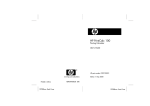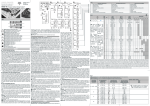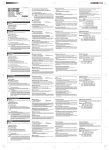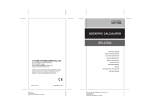Download Citizen CX77IV calculator
Transcript
1. HOW TO LOAD THE PAPER-ROLL
1) Push the paper holder (1) backwards.
2) Install the paper roll (2) into to the paper holder (1).
3) Cut the edge of the paper roll (2) straight with scissors and insert the
edge of the paper roll into the paper slot (3).
ON
4) Press [ CE
C ] to turn the calculator on. Press the paper feed key [©]
until the paper end comes out from the paper cutter.
2. HOW TO CHANGE THE INK ROLLER
The printer in this model uses a disposable ink roller (IR-30) (cartridge
type). If impressions are too light or illegible, replace the ink roller with a
new one.
1) Press [OFF] to turn the calculator off.
2) Slide the printer cover (4).
3) Remove the ink roller (5) by pulling it up.
4) Install a new ink roller (5) into the holder in the proper position.
5) Replace the printer cover (4) to the original position.
Note:
Never fill the ink roller with fluid ink as it may run or clog the printer. Use
only ink cartridge (IR-30).
-E1File name: HP5_English.doc DATE: 2005/4/1
3. TO REPLACE BATTERIES
1) Open the battery compartment cover.
2) Remove the exhausted batteries.
3) Insert new batteries (UM-3 / AA BATTERY x 4) with polarity in correct
directions
4) Replace the cover.
4. TO USE AC ADAPTER
1) Turn the power off.
2) Connect the AC adapter (6V / 300mA ,
) to the plug.
5. RESET:
Electromagnetic interference or electrostatic discharge may cause the
display to malfunction or the contents of the memory to be lost or altered.
If it occurs, use the tip of a ball point pen (or similar sharp object) to press
the [RESET{] button at the bottom of the battery case..
RESET
-E2File name: HP5_English.doc DATE: 2005/4/1
KEYS AND SWITCHES DESCRIPTION
[0]~[9]
Number Keys
Set the entered numbers.
[•]
Decimal Point Key
Set the decimal point.
ON
[ CE
C]
Power On / Clear Entry / Clear Key
ON : Turns the calculator on.
CE : Press to clear the last entered number (displayed
number) before any function key is depressed.
C: Press to clear all except memory contents.
[OFF]
Power Off
Turns the calculator off.
[+] [–]
[×] [÷]
Arithmetic Keys
Performs addition, subtraction, multiplication and
division respectively.
-E3File name: HP5_English.doc DATE: 2005/4/1
[=]
Equal Key
Obtains the result.
[%]
Percentage Key
Converts percentage to the decimal value. Also, converts
for add-on and discount calculation.
[+/–]
Sign Change Key
Uses to change the algebraic sign of a display
number/operand.
[TAB]
Decimal Point Selector
F : Floating decimal mode.
0 2 3 : Fixed decimal mode.
A : ADD Mode -- Addition and subtraction calculations
are preformed with an automatic 2-digit decimal so that
decimal point entry is not required.
[5/4]
Rounding Selector Key
Used for round-up (S), round-off (5/4), or round-down (T)
to the pre-selected decimal digits in the result.
[GT]
Grand Total Key
Obtains grand total value of a series of calculations.
[©]
Paper Feed Key
Advance the paper roll.
[#/P]
Data printout key
Used for printing out displayed content but it does not
affect calculation such as dates and serial numbers.
Figures are printed on the left-hand side of the paper.
[PRINT]
Print Mode Selector
Entries and results will appear on the display and will be
printed out.
[M+]
Memory Plus Key
Accumulates the displayed number or calculated result
directly into the memory.
[M−]
Memory Minus Key
Subtracts the displayed number or calculated result from
the memory storage.
-E4File name: HP5_English.doc DATE: 2005/4/1
[MRC]
[
Memory Recall Key / Memory Clear Key
Recalls the content of the memory to the display and/or
the printing paper.
Clears the content of the memory after recalling its
contents to the display and/or to printing paper.
] [LOCAL] Currency Exchange Key
: Convert Local currency into Universal currency.
LOCAL : Convert Universal currency into Local currency.
[SET]
Exchange Rate Setting Key / Tax Rate Setting Key
S TO R E
Add tax key
Used for adding the tax amount to the displayed figure.
[ -TAX ]
RECALL
Deduct Tax key
Used for deducting the tax amount from the displayed
figure.
[SELL]
[COST]
[MARGIN]
Selling Price/ Cost / Margin Key
Used for calculating the cost, selling price and profit
margin amount. Enter the value of any 2 items to
obtain the balance item.
[ + TA X ]
-E5File name: HP5_English.doc DATE: 2005/4/1
THE SIGNS OF THE DISPLAY MEAN THE FOLLOWING
M : Memory
– : Minus ( or negative)
GT : Grand total
E : Overflow-error
COST : Cost
SELL : Selling price
MARGIN% : Margin percentage
SET : Exchange rate or Tax rate setting
% : Tax rate stored
TAX : Amount of tax
+TAX : Price including tax
-TAX : Price excluding tax
LOCAL : Local currency
: Universal currency
PRINTED SYMBOLS
Various symbols mean the following:
½
Total (result)
Print ON/Off
T
Recall Grand Total value
M
¨
Add to memory
T
½
Clear Grand Total value
M
–
Subtract from memory
=
Equals
M
Memory recall
#
Non−add or date
M
½
Memory clear
%
Percentage
C
Cost
M
M
Local currency
S
Sell price
Universal currency
M
%
Margin
C
C
...... Overflow-error
-E6File name: HP5_English.doc DATE: 2005/4/1
1.
Calculation Examples / Ejemplos de calculación / Exemplo de
calculos / Berechnungsbeispiele / Exemples de calculs / Operazione
del calcolo normale / Voorbeeldberekeningen / Almindelig
regningsoperation / Примеры расчётов / Przykladowe obliczenia /
أﻣﺜﻠﺔ اﻝﺤﺴﺎب/ Cara kalkulasi biasa / 計算範例 / Παραδείγµατα
υπολογισµών
•
•
•
•
•
•
•
•
•
•
ON
Before performing each calculation, press the [ CE
C ] key.
ON
Presione la tecla [ CE
C ] antes de cada cálculo.
ON
Antes de executar cada cálculo, pressione a tecla [ CE
C ].
ON
Drücken Sie vor dem Ausführen einer Berechnung jeweils die [ CE
C ] Taste.
ON
Avant d’effectuer chaque calcul, pressez la touche [ CE
C ].
ON
Prima di effettuare ciascun calcolo, premere il tasto [ CE
C ].
ON
Alvorens een bewerking uit te voeren dient u op de toets [ CE
C ] te drukken.
ON
Før hver beregning, tryk på [ CE C ] tasten to gange.
ON
Прежде чем начать вычисления, нажмите клавиш [ CE
C ].
ON
Przed rozpoczęciem obliczeń należy nacisnąć klawisz [ CE
C ].
ON
[ CE C ] اﺿﻐﻂ ﻋﻠﻰ ﻣﻔﺘﺎح،• ﻗﻴﻞ اﻟﻘﻴﺎم ﺑﻜﻞ ﺣﺴﺎب
ON
Sebelum melakukan tiap penghitungan, tekan tombol [ CE C ].
ON
執行任一計算前,請先按 [ CE
C ] 鍵。
ON
Πριν πραγµατοποιήσετε κάθε πράξη, πατήστε το πλήκτρο [ CE
C ].
•
•
•
Example
Ejemplo
Exemplo
Beispiel
Exemple
Esempio
Voorbeeld
Eksempel
Пример
Przykład
اﻝﻤﺜﺎل
Contoh
範例
Παράδειγµα
Key operation
Operación con la tecla
Operação com a tecla
Tastenkombination
Touche d’Opération
Operazione con il tasto
Ingedrukte toetsen
Tastebetjening
Клавиши
Klawisze
Display
Visualización
Visualização
Anzeige
Affichage
Visualizzazione
Weergave op het scherm
Vis
Екран
Ekran
ﻋﻤﻠﻴﺔ اﻟﻤﻔﺘﺎح
اﻝﻌﺮض
Operasi Tombol Tampilan di Layar Contoh
按鍵操作
顯示
Λειτουργία πλήκτρου
Οθόνη
Print-out
Impresión
Impressão
Ausdruck
lmprimer
Stampata
Afdruk
Udprint
Распечатка
Wydruk
Print-out
ﻃﺒﺎﻋﺔ
Cetak
列印
Εκτύπωση
-1File name: HP5_Operation.doc
DATE: 2005/4/1
PRINT
140 – 35 + 22
= 127
ON
[ CE
C]
0.
140 [–]
35 [+]
22 [=]
140.
105.
127.
PRINT
12×12 = 144
123×5.7×0.56
= 307.5
A023F
5/4
0x ½
140 x
35 x
22 x
127 x
−
¨
=
½
A023F
T
ON
[ CE
C]
0.
0x ½
12 [x]
12 [=]
12.
144.00
12 x ×
12 x =
144x00 ½
ON
[ CE
C]
0.
0x ½
123 [x]
5.7 [x]
0.56 [=]
123.
701.1.
392.61
123 x
5x7
0x56
392x61
-2File name: HP5_Operation.doc
DATE: 2005/4/1
×
×
=
½
PRINT
149÷12 = 12.42
A023F
5/4
ON
[ CE
C]
149 [÷]
12 [=]
PRINT
1÷3÷0.3= 1.111
0x ½
149.
12.42
149 x ÷
12 x =
12x42 ½
A023F
S
ON
[ CE
C]
0.
1 [÷]
3 [÷]
0.3 [=]
1.
0.33333333333
1.112
PRINT
1
= 0.125
3+5
0.
1x
3x
0x3
1x112
÷
÷
=
½
A023F
5/4
3 [+]
5 [+]
[÷]
[=]
[=]
3.
8.
8.
1.
3x ¨
5x ¨
÷
8x =
1x ½
0.125
1x =
0x125 ½
-3File name: HP5_Operation.doc
0x ½
DATE: 2005/4/1
2.
Add-Mode / Add-Modo / Modo de adiçáo / Add-Modus / Mode
d'addition / Modalità di Addizione / Optelmodus / Adder-Modus /
Режим сложения / Tryb dodawania / اﺿﻒ اﻻﺱﻠﻮب/ Tanda yang
berulang-ulang / 加算機模式 / Λειτουργία Add
PRINT
$12.55
+$15.75
+$4.20
=$32.50
–$10.45
–$6.30
=$15.75
3.
5/4
A023F
ON
[ CE
C]
0.
0x ½
1255 [+]
1575 [+]
420 [=]
12.55
28.3
32.50
12x55
15x75
4x20
32x50
¨
¨
=
½
[–]
1045 [–]
630 [=]
32.50
22.05
15.75
32x50
10x45
6x30
15x75
−
−
=
½
Constant Calculation / Constante / Constante / Konstant / Constant
Calcul / Operzaione del calcolo costante / Berekeningen met een
constante / Regningssystem for konstanter / Вычнсления с
константой / Stala / ﺣﺴﺎب اﻟﺜﺎﺑﺖ/ Cara kalkulasi dengan bilangan
konstan /常數計算/ Yπολογισµός σταθεράς
PRINT
5/4
A023F
ON
[ CE
C]
0.
0x ½
3 [x]
123 [=]
3.
369.00
3x ×
369x00 ½
3×456 = 1,368.00
456 [=]
1’368.00
456x =
1,368x00 ½
3×789 = 2367.00
789 [=]
2’367.00
789 x =
2,367x00 ½
3×123 = 369.00
-4File name: HP5_Operation.doc
DATE: 2005/4/1
PRINT
A023F
5/4
ON
[ CE
C]
0.
0x ½
123 [÷]
3 [=]
123.
41.00
123 x ÷
3x =
41x00 ½
456÷3 = 152.00
456 [=]
152.00
456 x =
152x00 ½
789÷3 = 263.00
789 [=]
263.00
789 x =
263x00 ½
123÷3 = 41.00
-5File name: HP5_Operation.doc
DATE: 2005/4/1
4.
Percentage / Porcentaje / Porcentagem / Prozent / Pourcentage /
Percentuale / Procent / Procent / Процентное отношение /
Procenty / اﻟﻨﺴﺒﺔ اﻟﻤﺌﻮیﺔ/ Persenan / 百分比計算 / Ποσοστό
PRINT
1200×15%=60
5/4
A023F
ON
[ CE
C]
0.
0x ½
1’200.
180.
1,200 x ×
15 x %
180 x ½
6 [%]
72.
6x %
72 x ½
75 [÷]
120 [%]
75.
62.5
75 x ÷
120 x %
62x5 ½
1200 [x]
15 [%]
1200×6%=72
75 ÷ 100 = 62.5
120
PRINT
123 × (1 − 5 )
100
= 117
456 × (1 + 8 )
100
= 492
5/4
A023F
ON
[ CE
C]
0.
0x ½
123 [x]
5 [%]
123.
6.
123 x ×
5x %
6x ½
[–]
[=]
6.
117.
6x −
117 x ½
ON
[ CE
C]
0.
0x ½
456 [x]
8 [%]
456.
36.
456 x ×
8x %
36 x ½
[+]
[=]
36.
492.
36 x ¨
492 x ½
-6File name: HP5_Operation.doc
DATE: 2005/4/1
5.
Correction / Correción / Correcção / KORREKTUR / Correction /
Correzione / Correctie / Korrektion / Правка / Poprawa / اﻟﺘﺼﺤﻴﺢ/
Memperbaiki / 一般修正法 / ∆ιόρθωση
PRINT
123 x 456 = 56088
5/4
A023F
ON
[ CE
C]
0.
0x ½
123 [x]
ON
756 [ CE
C]
456 [=]
123
0.
56’088.
123 x ×
456 x =
56,088 x ½
123 [+] [x]
123.
123 x ¨
×
456 x =
56,088 x ½
456 [=]
56’088.
-7File name: HP5_Operation.doc
DATE: 2005/4/1
6.
Memory Calculation / Cálculo de memoria / Memória / Speicher /
Calcul avec mémoire / Operazione del calcolo memoria /
Geheugenberekeningen / Hukommelse regningsoperation /
Операцин с памятыю / Obliczenia z wykorzystaniem pamięci /
ﺣﺴﺎب اﻟﺬاآﺮة/ Cara melakukan kalkulasi dengan memory / 記憶計算
操作 / Yπολογισµός µνήµης
PRINT
(2x3)+(4x5)-(6÷2)=
23
5/4
A023F
[MRC]
[MRC]
0.
0.
M
0x ◊
M
0x ½
2 [x]
3 [M+]
M
2.
6.
2x ×
3x =
M
6x ¨
4 [x]
5 [M+]
M
M
4.
20.
4x ×
5x =
M
20 x ¨
6 [÷]
2 [M–]
M
M
6.
3.
[MRC]
M
23.
6x ÷
2x =
M
3x –
M
23 x
[MRC]
23.
[MRC]
0.
M
23 x ½
M
0x ½
-8File name: HP5_Operation.doc
DATE: 2005/4/1
7.
Overflow Error Clear / Limpieza de error de desbordamiento / Erro
por transbordamento / Korrektur und Überlauffehler / Correction et
dépassement - erreur / Cancellazione della capacità di operazione
superata / Het schrappen van ingetoetste getallen die de
cberekeningcapaciteit overschrijden / Slet delen over
regningskapaciteten / Исправление ошибок и сброс ошибки лри
извытке числовых знаков / Przepełnienie pamięci / ﺣﺬف ﺧﻄﺄ اﻟﺘﺪﻓﻖ
اﻟﺰاﺉﺪ/ Pengnapusan kalkulasi yang melewati / 超出計算容量的消除
/ ∆ιαγραφή σφάλµατος υπερχείλισης
PRINT
123,456,789,012
x 100 =
12,345,678,901,200
5/4
A023F
123456789012
[x]100 [=] E 12.3456789012 123,456,789,012 x
100 x
xxxxxxxxxxxxxxxxx
12x3456789012
[ ON ]
12.3456789012
CE C
0x
0.
[ ON ]
CE C
999,999,999,999+1
=1,000,000,000,000
999999999999
M 999’999’999’999
[M+]
1 [M+]
M
E
[ ON ]
M
1.00000000000
[MRC]
M
999’999’999’999
CE C
[MRC]
1.00000000000
½
½
M
999,999,999,999 x ¨
M
1x ¨
xxxxxxxxxxxxxxxxx
1x00000000000 ½
M
999,999,999,999 x
M
999’999’999’999
999,999,999,999 x ½
[MRC]
0.
-9File name: HP5_Operation.doc
×
=
DATE: 2005/4/1
M
0x ½
1÷0=0
1 [÷] 0 [=] E
[ ON ]
CE C
8.
0.
1x ÷
0x =
xxxxxxxxxxxxxxxxx
0x ½
0.
0x ½
Currency Exchange / Cambio monetario / Câmbio de Moeda /
Währungswechsel / CHANGE DE DEVISE / Cambio di valuta /
Munteenheid converteren / Vekselkurs / Обмен валют / Zamiana
waluty / ﻣﻔﺘﺎح ﺹﺮف اﻟﻌﻤﻠﺔ/ Nilai Tukar Uang / 匯率轉換 /
Συναλλαγµατική ισοτιµία
PRINT
USD : EURO =
1.2140 : 1
(LOCAL) ( )
A023F
5/4
[ ON ]
CE C
0.
0x ½
[
1.
=
1x C
]
[SET] 1
SET
1.
[SET]
1.
[LOCAL]
[SET]
LOCAL
=
1x M
SET LOCAL
1.
LOCAL
1.2140
=
1x2140 M
0.
0x ½
1.2140 [SET]
EURO 10 =
USD 12.14
1.
=
1x C
[ ON ]
CE C
10 [ ]
[LOCAL]
LOCAL
12.14
C
10 x C
M
12x14 M
-10File name: HP5_Operation.doc
DATE: 2005/4/1
USD 25 =
EURO 20.59
25 [LOCAL]
]
[
20.59
M
25 x M
C
20x59 C
1) The conversion result will automatically round at 2 decimal.
2) It is not allowed to set the rate = 0.
1) El resultado de la conversión será autom. redondeado a 2 decimales.
2) No se permite establecer una tasa = 0
1) O resultado da conversão se arredondará automaticamente para 2
decimais.
2) Não é permitido estabelecer a taxa = 0
1) Das Ergebnis der Währungsumrechnung wird automatisch auf zwei
achkommastellen gerundet.
2) Der Kurs kann nicht = 0 sein
1) Le résultat de la conversion sera automatiquement arrondi à 2 décimales.
2) Fixer le taux = 0 n’est pas possible
1) Il risultato della conversione verrà automaticamente arrotondato a 2 decimali.
2) Non è permesso impostare il tasso = 0
1) Het geconverteerde resultaat wordt automatisch afgerond op 2 cijfers achter
de komma.
2) Het is niet toegelaten om het tarief = 0 te nemen
1) Omregningen runder automatisk af til 2 decimaler.
2) Det er ikke tilladt at sætte raten = 0
1) Результат конверсии будет автоматически закруглен до 2-го знака.
2) Уровень не может быть = 0
1) Wynik konwersji automatycznie będzie zaokrąglony do 2 znaków po
przecinku.
2) Poziom nie może być = 0
.( ﺱﺘﺘﺠﻤﻊ ﻥﺘﻴﺠﺔ اﻟﺘﺤﻮیﻞ ﻋﻨﺪ ﻣﻨﺰﻟﺘﻴﻦ ﻋﺸﺮیﺘﻴﻦ ﺕﻠﻘﺎﺉﻴﺎ1
( ﻣﻦ ﻏﻴﺮ اﻟﻤﺴﻤﻮح ﺕﺤﺪیﺪ اﻟﻤﻌﺪل = ﺹﻔﺮ2
1) Hasil penghitungan akan secara otomatis di round pada 2 desimal.
2) Tidak diperbolehkan untuk menyetel rata – rata.
1) 轉換值會自動四捨五入至第二位小數。
2) 不允許設定 rate (匯率比值)=0。
1) Το αποτέλεσµα της µετατροπής θα στρογγυλοποιηθεί αυτόµατα στα
δύο δεκαδικά.
2) ∆εν επιτρέπεται να θέσετε την ισοτιµία = 0
-11File name: HP5_Operation.doc
DATE: 2005/4/1
9.
Tax Calculation / Calculación de impuestos / Cálculo da Taxa /
Steuerberechnung / Calcul de l’impôt / Calcolo della tassazione /
Berekening van belastingen / Afgiftsberegning / Вычисление
налогов / Obliczenie podatku / ﺣﺴﺎب اﻟﻀﺮیﺒﺔ/ Perhitungan Pajak / 稅
率計算 / Yπολογισµός φόρου
PRINT
TAX%=5%
5/4
A023F
5 [SET][+TAX]
%
5x %
2) 2000+TAX(5%) 2000 [+TAX]
=2100
Tax sum = 100
Tax inclusive
value = 2100
+TAX
2’100.
2,000 x
5x %
100 x
2,100 x ½
3150–TAX(5%)
=3000
Tax sum = 150
Tax exclusive
value = 3000
–TAX
3’000.
3,150 x
5x %
-150 x
3,000 x ½
•Tax inclusive value
•Valor con impuesto
•Valor com imposto
•Wert mit Steuersumme
•Valeur avec l’impôt
•Valore con imposta
•De waarde inclusief belastingtarief
•Værdien inklusive skatteprocent
•Сумма с налогом
•Cena z podatkiem
• اﻟﻘﻴﻤﺔ ﻣﻦ دون اﻟﻀﺮیﺒﺔ
•Nilai termasuk pajak
•含稅值
•Αξία συµπεριλαµβανοµένου του
φόρου
•Tax exclusive value
•Valor sin impuesto
•Valor excluído de Taxa
•Wert ohne steuersumme
•Valeur hors l’impôt
•Valore senza tassa
•De waarde exclusief
belastingtarief
•Værdien undtagen
skatteprocent
•сумма без налога
•Ekskluzywna
wysokość podatku
• اﻟﻘﻴﻤﺔ ﻣﻦ دون اﻟﻀﺮیﺒﺔ
•Nilai di luar pajak
•不含稅值
•Αξία άνευ φόρου
5.
•Tax sum
•Suma de impuesto
•Soma de Imposto
•Steuersumme
•Montant de l’impôt
•Importo dell’imposta
•Belastingbedrag
•Skatte tal
•сумма налога
•Suma podatku
• ﻣﺠﻤﻮع اﻟﻀﺮیﺒﺔ
•Jumlah pajak
•稅值
•Σύνολο φόρου
3150 [–TAX]
-12File name: HP5_Operation.doc
DATE: 2005/4/1
10. Cost-Sell-Margin Calculation / Cálculo de costo-venta-margen /
Cálculo de Margem do Custo-Venda / Gewinnspannenberechnung /
Calcul Coût- Vente- Marge / Calcolo Costo-Vendita-Margine /
Berekening van kost-verkoop-marge / Omkostninger, Salgspris og
Dækningsbidrag Beregning / Вычисления маржи / Obliczenie
kosztów własnych minus marża / اﻟﺘﻜﻠﻔﺔ- اﻟﺒﻴﻊ- ﺣﺴﺎب اﻟﻬﺎﻣﺶ/
Penghitungan batasan Harga-Jual / 成本-售價-利潤計算 /
Υπολογισµός περιθωρίου-κόστους-τιµής πώλησης
PRINT
5/4
A023F
ON
[ CE
C]
Selling price:$1,000
Profit margin: 20%
1000[SELL]
¼ Cost = 800
20[MARGIN]
¼ Selling
price-Cost = 200
Selling price:$1,600 1600[SELL]
Cost = 800
¼ Profit margin
= 50%
¼ Selling
price-Cost = 800
SELL
COST
MARGIN%
0.
0x ½
1’000
800.
1,000 x S
M
20 x %
200 x
800 x C
50.
800 x C
1,600 x S
M
50 x %
800 x
-13File name: HP5_Operation.doc
DATE: 2005/4/1
PRINT
[ ON ]
Cost: 100
CE C
Selling price: $125
100 [COST]
¼ Profit margin
125 [SELL]
= 20%
¼ Selling
price-Cost = 25
COST
MARGIN%
COST
Selling price: $150 150 [SELL]
Profit margin
= 20%
¼ Cost: 120
¼ Selling
price-Cost = 30
• Selling price
• Costo de venta
• Preço de Venda
• Verkaufspreis
• Prix de vente
• Prezzo di vendita
• verkoopsprijs
• Salgspris
• Продажная цена
• Cena sprzedaży
•ﺱﻌﺮ اﻟﺒﻴﻊ
• Nilai jual
•售價
•Τιµή πώλησης
A023F
5/4
0.
0x ½
100.
20.
100 x C
125 x S
M
20 x %
25 x
120.
20 x
30 x
150 x
120 x
• Profit margin
• Margen de ganancia
• Margem de Lucros
• Gewinnspanne
• Marge de profit
• Margine del profitto
• Winstmarge
• Profit margin
• Доход от продажи
• Marża
•هﺎﻣﺶ اﻟﺮﺑﺢ
• Batas Keuntungan
• 利潤率
• Περιθώριο κέρδους
•Cost
•Costo
•Custo
•Kosten
•Coût
•Costo
•Kost
•Omkostninger
•Себестоимость
•Koszty własne
•اﻟﺘﻜﻠﻔﺔ
•Harga
•成本
•Κόστος
-14File name: HP5_Operation.doc
M
%
S
C
DATE: 2005/4/1
11. Data printout / Impresión de datos / Impressão de dados / Datumund Referenznummern-Druck / Impression des données / Stampata
dei dati / Datum afdrukken / Data udprint / Распечатка даты /
Wydruk daty / 打印日期 / Pencetakan Data / ﻃﺒﺎﻋﺔ اﻟﺒﻴﺎﻥﺎت
/Εκτύπωση δεδοµένων
PRINT
•
•
•
•
•
•
•
•
•
•
•
•
•
A023F
5/4
To print date
2005.10.21
2005.10.21 and the
[#/P]
serial number
15000
[#/P]
15,000 before the
calculation
2’005.1021 #2005x10x21xxxxxxx
15’000. #15000xxxxxxxxxxx
To print date 2005.10.25 and the serial number 15,000 before the
calculation.
Para imprimir la fecha 2005.10.25 y el número de serie 15,000
antes del cálculo.
Para imprimir a data 2005.10.25 e o número serial 15,000 antes do
cálculo.
Um das Datum 25.10.2005 und die Referenznummer 15.000 vor der
Berechnung zu drucken.
Pour imprimer la date 2005.10.25 et le numéro de série 15.000
avant le calcul.
Per stampare la data 2005.25.10 ed il numero di serie 15.000 prima
del calcolo.
Om de datum 2005.10.25 en het serienummer 15,000 voor de
berekening af te drukken.
For at udskrive datoen 2005.10.25 og serielnummmet 15,000 før
beregningen.
Для распечатки даты 2005.10.25 и серийного номера 15,000
перед расчетами.
Aby wydrukować datę 2005.10.25 i numer seryjny 15,000 przed
obliczeniem.
. ﻗﺒﻞ اﻟﺤﺴﺎب15000 واﻟﺮﻗﻢ اﻟﺘﺴﻠﺴﻠﻲ25.10.2005 • ﻟﻄﺒﺎﻋﺔ اﻟﺘﺎرﻳﺦ
Untuk mencetak tanggal 2005.10.25 dan nomor serial 15,000
sebelum penghitungan.
計算前先打印出日期 2005.10.25 與序號值 15,000。
Για την εκτύπωση της ηµεροµηνίας 2005.10.25 και του αριθµού
σειράς 15,000 πριν από τον υπολογισµό.
-15File name: HP5_Operation.doc
DATE: 2005/4/1
12. GT-Memory / MEMÓRIA GT / GT-MEMÓRIA / GT-SPEICHER /
Mémoire TG / MEMORIA GT / GT-GEHEUGEN /
GT-HUKOMMELSE / ПАМЯТЬ GT / PAMIĘĆ GT / ذاآﺮة اﻟﻤﺠﻤﻮع
اﻹﺝﻤﺎﻟﻲ/ GT-MEMORI / 總計儲存器 / Μνήµη GT
•
Pressing [GT] twice before you operate GT function.
•
Presionar [GT] dos veces antes de que usted operere con la función
GT.
•
Pressione [GT] duas vezes antes de operar a função GT.
•
Drücken Sie zweimal [GT], bevor Sie die GT-Funktion ausführen.
•
Pressez [GT] (Total Général) deux fois avant d’utiliser la fonction
TG.
•
Premendo [GT] due volte prima di attivare la funzione GT
•
Druk tweemaal op [GT] alvorens bewerkingen met de GT-functie te
beginnen.
•
To tryk på [GT] før anvendelse af GT funktion.
•
Для перехода в режим GT нажмите клавишу [GT] два раза.
•
Aby przejść do obliczeń w trybie GT, naciśnij [GT] dwa razy.
[اﺿﻐﻂ ﻋﻠﻰGT]• ﻣﺮﺕﻴﻦ ﻗﺒﻞ ﺕﺸﻐﻴﻞ وﻇﻴﻔﺔ اﻟﻤﺠﻤﻮع اﻹﺟﻤﺎﻟﻲ
Tekanlah [GT] dua kali sebelum Anda mengoperasikan fungsi GT .
•
•
在你操作總計功能前,按[GT]二次。
•
Πιέζοντας δύο φορές [GT] πριν να χρησιµοποιήσετε τη λειτουργία
GT.
PRINT
20+10=30
45–25=20
+)50x3=150
5/4
A023F
[GT] [GT]
ON
[ CE
C]
0.
T
0x
T
0x ½
30.
20 x ¨
10 x =
30 x ½
= 200 → A
x)15%
0x ½
20 [+] 10 [=]
GT
= 30 → B
-16File name: HP5_Operation.doc
DATE: 2005/4/1
45 [–] 25 [=]
GT
20.
45 x –
25 x =
20 x ½
50 [x] 3 [=]
GT
150.
50 x ×
3x =
150 x ½
[GT]
GT
200.
[x] 15 [%]
GT
30.
[GT]
GT
[GT]
230.
230.
ON
[ CE
C]
200 x
200 x
15 x
30 x
T
×
%
½
T
230 x
T
230 x ½
0.
0x ½
•
All calculation results are automatically accumulated in GT.
•
Todos los resultados del cálculo son acumulados automáticamente en el GT
•
Todos os resultados de cálculo são automaticamente acumulados em GT.
•
Alle Berechnungsergebnisse werden automatisch im GT akkumuliert.
•
Tous les résultats des calculs sont ajoutés automatiquement au Total
Général.
•
Tutti i risultati del calcolo sono automaticamente accumulati in GT.
•
Alle berekeningsresultaten worden automatisch in het GT-geheugen
geaccumuleerd.
•
Alle beregningsresultater akkumuleres automatisk i GT.
•
Результаты всех вычислений накапливаются в памяти GT.
•
Wszystkie wyniki obliczeń będą automatycznie zapisane w pamięci
GT.
•
Semua hasil kalkulasi dikumpulkan secara otomatis dalam GT.
•
所有的計算結果都被累積在總計中
•
Όλα τα αποτελέσµατα υπολογισµού συσσωρεύονται αυτόµατα στη
GT.
• یﺘﻢ ﺕﺠﻤﻴﻊ آﺎﻓﺔ ﻥﺘﺎﺉﺞ اﻟﺤﺴﺎب ﻓﻲ اﻟﻤﺠﻤﻮع اﻹﺝﻤﺎﻟﻲ
-17File name: HP5_Operation.doc
DATE: 2005/4/1