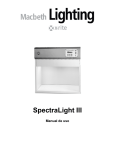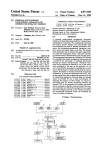Download X-Rite SpectraLight III VB
Transcript
SpectraLight III Operation Manual CE DECLARATION Manufacturer's Name: X-Rite, Incorporated Authorized Representative: X-Rite, Incorporated Siemensstraße 12b • 63263 Neu-Isenburg • Germany Phone: +49 (0) 61 02-79 57-0 • Fax: +49 (0) 61 02 -79 57-57 Model Name/No.: SpectraLight III Directive(s) Conformance: EMC 89/336/EEC LVD 73/23/EEC NOTE: This is a Class A product. In a domestic environment this product may cause radio interference in which case the user may be required to take adequate measures. WARRANTY INFORMATION X-Rite products meet the Restriction of Hazardous Substances (RoHS) Directive 2002/95/EC and European Union – Waste Electrical and Electronic Equipment (WEEE) Directive 2002/96/EC. Please refer to www.xrite.com for more information on X-Rite’s compliance with the RoHS/WEEE directives. FEDERAL COMMUNICATIONS COMMISSION NOTICE NOTE: This equipment has been tested and found to comply with the limits for a Class A digital device, pursuant to Part 15 of the FCC Rules. These limits are designed to provide reasonable protection against harmful interference when the equipment is operated in a commercial environment. This equipment generates, uses, and can radiate radio frequency energy and, if not installed and used in accordance with the instruction manual, may cause harmful interference to radio communications. Operation of this equipment in a residential area is likely to cause harmful interference in which case the user will be required to correct the interference at his own expense. INDUSTRY CANADA COMPLIANCE STATEMENT This Class A digital apparatus complies with Canadian ICES-003. Cet appareil numérique de la classe A est conforme à la norme NMB-003 du Canada. EQUIPMENT INFORMATION Use of this equipment in a manner other than that specified by X-Rite, Incorporated may compromise design integrity and become unsafe. WARNING: This instrument is not for use in explosive environments. Page 2 SAFETY INSTRUCTIONS • • • • • • • • PLEASE READ AND FOLLOW INSTRUCTIONS—Read and follow all instructions before you attempt to assemble, install or operate the unit. RETAIN THIS MANUAL FOR FUTURE REFERENCE—Once you have read this manual, keep it handy for others to read or refer to when they need to operate the unit. OBEY WARNINGS—Please comply with all warnings and safeguards that we provide in this manual. They have been written to keep you and your unit safe. If the unit is used in a manner not specified in this manual, the protection provided by the unit may be impaired. USE ONLY A PROPER POWER SOURCE—Use the proper power source for this unit. Consult the power label on the back of the unit for this information. Operation with a power source not specified on the power label may result in inaccurate lighting conditions, damage to the equipment, and possible personal injury. DO NOT BLOCK VENTS— Light sources contribute heat to the area of operation. SpectraLight III thermal contribution is 5460 BTU maximum that is dissipated through the vents in the top panel. Blocking of the vent could result in overheating, mechanical failure, and a fire hazard if flammables or combustibles are present. PROTECT FROM WATER AND MOISTURE—Do not install overhead luminaires under a sprinkler system. Maintain electrical safety when you use this unit. Do not use it in an area where there is possible hazard of electric shock from spilled water or other liquids or uncontrolled moisture. CLEAN PROPERLY—You can wipe the unit with a clean, white lint-free cloth. Do not apply liquid cleaners or agents containing wax, since these can yellow and change reflectance and gloss properties. Clean outer surfaces with a dampened cloth containing a mild soap. CAREFULLY HANDLE THE LAMPS AND DAYLIGHT FILTERS—Allow the lamps and daylight filters to cool before handling them. Always use lens paper or an equivalent to handle any of the replacement tungsten lamps. Skin oils interfere with lamp performance. WARRANTY INFORMATION X-Rite, Incorporated (“X-Rite”) warrants each instrument manufactured to be free of defects in material and workmanship for a period of 12 months, unless different local regulations apply. This warranty shall be fulfilled by the repair or replacement, at the option of X-Rite, of any part or parts, free of charge including labor, F.O.B. its factory or authorized service center. This warranty shall be voided by any repair, alteration, or modification, by persons other than employees of X-Rite, or those expressly authorized by X-Rite to perform repairs, and by any abuse, misuse, or neglect of the product, or by use not in accordance with X-Rite's published instructions. X-Rite reserves the right to make changes in design and /or improvements to its products without any obligation to include these changes in any products previously manufactured. Correction of defects by repair or replacement shall constitute fulfillment of all warranty obligations on the part of X-Rite. THIS WARRANTY IS EXPLICITLY IN LIEU OF ANY OTHER EXPRESSED OR IMPLIED WARRANTIES, INCLUDING ANY IMPLIED WARRANTY OF MERCHANTABILITY OR FITNESS FOR ANY PARTICULAR PURPOSE. THIS WARRANTY OBLIGATION IS LIMITED TO REPAIR OR REPLACEMENT OF THE UNIT RETURNED TO X-RITE OR AN AUTHORIZED SERVICE CENTER FOR THAT PURPOSE. This agreement shall be interpreted in accordance with the laws of the State of Michigan and jurisdiction and venue shall lie with the courts of Michigan as selected by X-Rite, Incorporated. Page 3 INTRODUCTION The X-Rite SpectraLight III is a visual color evaluation system which provides five selectable light sources: • Simulated Daylight (D75, D65, or D50) • Horizon (early morning sunrise/afternoon sunset simulation) • Illuminant “A” (incandescent home lighting) • Cool White Fluorescent (CWF) • Custom Fluorescent (TL84 or U30) • Ultraviolet (UV- used in conjunction with another source) SPECIFICATIONS MODEL DIMENSIONS WEIGHT/SHIPPING WEIGHT ELECTRICAL POWER OVERHEAD LUMINAIRE VIEWING BOOTH Height: 9.5 in (24.1 cm) Height: 27.5 in (69.9 cm) Width: 37.1 in (94.2 cm) Width: 37 in (94 cm) Depth: 25.7 in (65.3 cm) Depth: 24.4 in (62 cm) 92 lbs (42 kg)/115 lbs (52 kg) 154 lbs (70 kg)/181 lbs (82 kg), incl. luminaire Dedicated 20 A line and 20 A line protection configured receptacle, required for 90-120 VAC. Maximum power dissipation is 1500 watts. 100-117 VAC ± 10% 50/60 Hz supplied with 5-20P NEMA (National Electrical Manufacturers Association) plug 220-240 VAC ± 10% 50/60 Hz supplied with CEE 7/4 a continental Europe plug Daylight: Two (2) 750 Watt Tungsten Halogen LAMP COMPLEMENT Horizon: Four (4) 500 Watt Tungsten Halogen – 2300K Illuminant A (Incandescent): Two (2) 150 Watt Tungsten Halogen – 2856K Cool White Fluorescent: Two (2) F30T8/CW – 4150K Ultraviolet: Two (2) F30T8 BLB & One (1) F6T5 BLB Custom Fluorescent: One (1) F30T12/U30 – 3000K or One (1) F30T8/TL84 – 4000K INSTALLATION Recommendations for Surround X-Rite SpectraLight III is designed for critical color evaluation and therefore it is important that precautions betaken to ensure the best environment for this purpose. • Viewing booth installations provide an area which is manufactured in conformance with ASTM standards. The work surface and surround area of view are neutral in color and low in gloss. The opening of the booth should face an area that provides the least interference from ambient light (natural or artificial). • Overhead luminaire installations require the user to develop a controlled viewing environment. Contamination from other light sources can minimize the effectiveness of a standardized source, so the evaluation area should always be shielded from ambient light (natural or artificial). The best location for an overhead luminaire is in a windowless room with no interference from other light sources. If these conditions are not available, light-tight curtains should be selected, a viewing booth should be constructed, or an enclosing curtain should be used. The Luminaire should be installed no closer than 2 feet to the nearest walls to minimize light level uniformity problems. To avoid color Page 4 misjudgments, the background on which the sample is placed and the surrounding area of view should be neutral in color and have a low gloss. It is typically recommended that Munsell N7/ is used. • White backgrounds are recommended when evaluating low gloss or light color samples, gray backgrounds are recommended when evaluating medium gloss of intermediate color samples, and matte or flat black backgrounds are recommended when evaluating high gloss or dark color samples. Viewing Booth Installation Note: To ensure adequate support and space for the unit, see “SPECIFICATIONS” on page1. 1. Move the viewing booth shipping container to the general area that the booth is to be used. Be sure to allow for sufficient room for assembly (approximately 10 ft x 10 ft area is recommended). 2. Carefully unpack and remove the viewing booth components from the shipping containers. Carefully examine each shipping container for contents before discarding it. (2) Rear Panel (3) Left Side Panel (5) Front Panel (4) Right Side Panel (1) Bottom Panel FRONT CAUTION Avoid scratching the surface of any of the items in the following steps. 3. Place the Bottom Panel (#1) on a clean, smooth surface. See Figure 1. Slot Figure 1. Bottom Panel 4. Position the Rear Panel (#2) bottom notches into the Bottom Panel (#1) rear slots. Fasten the Rear Panel to the Bottom Panel by securing it with two thumbscrews as shown in Figure 2. Page 5 Rear Panel Rear of Unit Bottom Panel Thumbscrews Notch Slot Figure 2. Rear Into Bottom Panel 5. While supporting the Rear Panel, insert the Left Panel (#3) side tabs into the Rear Panel (#2). Fasten the Left Panel to the Bottom Panel by securing it with the thumbscrew as shown in Figure 3. Side Tabs Rear Panel Left Panel Left Panel Rear Panel Thumbscrews Bottom Panel Rear of Unit Front of Unit Figure 3. Left Panel Into Rear and Bottom Panel 6. Insert the Right Panel (#4) side tabs into the Rear Panel (#2). Fasten the Right Panel to the Bottom Panel by securing it with the thumbscrew, as shown in Figure 4. Page 6 Right Panel Rear Panel Side Tabs Left Panel Rear Panel Right Panel Thumbscrew Left Panel Figure 4. Right Panel Into Rear and Bottom Panel 7. Slide the pivot slots on the front panel (#5) onto the pivots located on each of the two side panels. 8. Flex the side panels as necessary so that both ends of the front panel rest on their respective pivots. 9. Pivot the front panel upwards toward the unit and secure it in place by rotating it about the pivots and locking in place with the left and right side panel spring clips. See Figure 5. Front Panel Side Panel Spring Clips Front Panel Notches Front Panel Pivot Figure 5. Front Panel Assembly Page 7 Figure 6. SpectraLight III Viewing Booth 10. The Spectralight Booth is now fully assembled. See Figure 6. 11. Place the viewing booth on the table or bench capable of holding a minimum of 300 lbs (136 kg). Note: The table or bench height should be determined by the average height of the observer and whether observations will be made from a standing or sitting position. 12. Carefully unpack and remove the overhead luminaire from its shipping container. 13. With its controls and indicators facing to the front, carefully place the luminaire atop the viewing booth. Align the luminaire with the positioning tabs on the viewing booth. Luminaire Positioning Tab Positioning Tab Assembled Booth Figure 7. Luminaire Placement Page 8 The SpectraLight III diffuser is shipped in a separate container and must be installed next. 14. Carefully unpack and remove the diffuser from its shipping container. CAUTION Be careful not to scratch the interior of the booth. Make sure the hinge pins are carefully placed behind the Horizon lamps to avoid lamp breakage. 15. Insert the diffuser hinge pins into the front of the slotted receptacles located at the bottom rear corners of the luminaire housing. The smooth side of the diffuser should face the interior of the luminaire, and the textured side should face out, to the interior of the booth. Refer to Figure 8. Main Power Switch Diffuser Latch Horizon Lamp Notched Receptacles for Diffuser Hinge Pins Figure 8. Luminaire Showing Diffuser 16. Rotate the diffuser to its closed position and secure it in place with the latch. CAUTION Ensure that the diffuser latch is secured before releasing. Failure to do so may result in the diffuser sliding out of position. 17. Plug SpectraLight III into a power source matching the voltage specified on the power label on the rear of the unit. Turn on the Main Power Switch located on the front panel. Note: Immediately upon power up, the unit will go through a brief system test to ensure that the voltage and electrical line are satisfactory. Testing Line appears in the front panel display. The incandescent lamps will be powered during the test. Once the test is complete, the unit is ready for operation Page 9 Overhead Luminaire Installation The following describes single- and dual-overhead luminaire installation. CAUTION Do not install the overhead luminaire under a fire sprinkler system. Dissipated heat from the luminaire may cause the sprinkler system to activate. 1. Carefully unpack and remove the SpectraLight III from its shipping container. 2. Remove the eyebolts (four for the single overhead, eight for the dual overhead) from the accessory package and screw them into the weld nuts located on top of the unit. Refer to Figure 9. Eyebolts Figure 9. Overhead Luminaire CAUTION In the following step, ensure adequate support. Each unit weighs 92 lbs. (41.7 kg). 3. Attach chains (not supplied) to each of the eyebolts and suspend the unit(s) at the appropriate height and angle over the work area. The luminaire should be installed so that it is a minimum of two feet from any wall. Refer to Figure 10. 8 1/2" 36" 30° ± 3° 30° ± 3° 31" ± 2" Table 6'0" ± 2" Table Figure 10. Recommended Overhead Luminaire Installation Page 10 36" SpectraLight III is shipped with its lamps and daylight filters installed. The diffuser is shipped in a separate container and must be installed at this point. 4. Carefully unpack and remove the diffuser from its shipping container. CAUTION In the following step, make sure the hinge pins are carefully placed behind the Horizon lamps to avoid lamp breakage. 5. Insert the diffuser hinge pins into the front of the slotted receptacles located at the bottom rear corners of the luminaire housing. Refer to Figure 11. Diffuser Latch Horizon Lamps Notched Receptacles for Diffuser Hinge Pins Figure 11. Luminaire Showing Diffuser Mounting 6. Rotate the front of the diffuser to its closed position and secure it in place with the latch. 7. Connect the remote control (optional with the single unit) to the front panel at the location marked “Remote.” 8. For single-overhead installations, go to step 10. For dual overhead installations, repeat steps 4 through 6 for the second luminaire. 9. Connect the dual luminaire cable between the two luminaires. See Figure 12. Cable Rear of Unit Rear of Unit Figure 12. Dual Overhead Luminaire Cable Conection 10. Plug each luminaire into its own, separate 20 A circuit (one for each luminaire). Turn on the main power switch located on the front panel. Note: Immediately upon power up, the unit will go through a brief system test to ensure that the voltage and electrical line are satisfactory. Testing Line appears in the front panel display. The incandescent lamps will be powered during the test. Once the test is complete, the unit is ready for operation. Page 11 MAINTENANCE Cleaning the Diffuser, Daylight Filters, Lamps, and Reflectors To clean the unit; refer to Figure 13 and Figure 14, and proceed as follows: Main Power Switch Diffuser Figure 13. Open Luminaire 1. Turn off the Main Power Switch before proceeding. CAUTION In the following step, make sure there are no objects in the way of the diffuser upon release and be careful to gently lower the diffuser. 2. Release the diffuser latch located at the front of the diffuser. 3. Lower the front of the diffuser to its completely opened position (vertical). CAUTION In the following step, make sure the hinge pins are removed carefully to avoid Horizon lamp breakage. 4. Lift the diffuser up to remove the hinge pins from the slotted receptacles. 5. Wash the glass with water containing a mild detergent; rinse thoroughly, and air dry. CAUTION The daylight filters and incandescent lamps get very hot during normal operation. Do not touch the filters or lamps; allow time for them to cool before cleaning. 6. Unscrew the quarter-turn fastener. See Figure 14 on the next page. Gently rotate the filter pack downward. Page 12 BLB Cool White Fluorescent Hinge Custom Fluorescent Horizon Hinge Filter Pack UV Illuminant "A" Horizon Quarter Turn Fastener Vent Quarter Turn Fastener Custom Fluorescent Cool White Fluorescent BLB Figure 14. Filter and Lamp Location 7. 8. 9. 10. Slide the filter pack sideways and remove it. Remove dust with a clean, dry, lint-free cloth. Remove dirt and other foreign material with a spray-type window cleaner. AVOID EXCESSIVE MOISTURE. Air dry and return the pack to the same position from which it was removed in step 6. Note: Ensure the filter pack is completely dry prior to operating the unit. Moisture may damage the filter when heat from the lamps is present. 11. Repeat steps 6 through 10 for the second filter pack. CAUTION In the following step, make sure the hinge pins are removed carefully to avoid Horizon lamp breakage. 12. Remove dirt from the daylight lamp reflectors with a clean cloth dampened with warm water or an ammonia-based window cleaner. 13. Replace the daylight filter packs. 14. Remove dust from all remaining lamps with a clean, dry, lint-free cloth. 15. Remove dirt from all the remaining reflectors with a clean cloth dampened with warm water or an ammonia-based window cleaner. Air dry all components. 16. Install and secure the diffuser. Make sure the hinge pins are carefully placed behind the horizon lamps to avoid lamp breakage. 17. Restore power through the Main Power Switch and begin normal operation. Page 13 Replacing Lamps Replace burned out lamps immediately in order to maintain the overall performance standards of the fixture. We recommend replacing lamps in complete sets. For example, if one daylight lamp burns out, replace both of them. Refer to “Parts List” later in this document. Lamp Type Replace Every Lamp Type Replace Every Simulated Daylight 400 hours Cool White Fluorescent 4000 hours Horizon 2000 hours Ultraviolet 30 Watt 4000 hours Illuminant “A” 2000 hours Ultraviolet 6 Watt 4000 hours CAUTION Allow time for the daylight filters or incandescent lamps to cool before handling them. Always use lens paper or equivalent when handling the lamps. Skin oils interfere with their performance. 1. 2. 3. 4. Turn off the Main Power Switch before proceeding. For booth installations, remove the front panel. Release the front diffuser latch. Lower the front of the diffuser to its opened position (vertical). Unscrew the quarter-turn fastener (see Figure 14.) and lower the diffuser. Slide the filter packs sideways to remove them. Note: Take special care to remove the filter packs. Improper handling during removal or replacement may result in breakage. 5. Push one end of the lamp into the spring loaded socket with pressure to release the other end from its socket. 6. Lift the lamp clear of both sockets and discard in an appropriate receptacle. 7. Using a piece of lens paper (or equivalent) placed between your thumb and forefinger; insert the replacement lamp into the sockets. Refer to Figure 15. Grasp in middle of lamp Socket Figure 15. Tungsten-Halogen Lamp Replacement 8. After the lamp has been replaced, replace the filter packs and secure them in place. 9. Reset the lamp time meter using the procedure “Resetting the Lamp Time Meter” on the following pages. Certification Program X-Rite is pleased to offer a Preventative Maintenance and Certification service for users of SpectraLight viewing systems. This factory authorized service provides a Certificate of Performance with traceability to A2LA (American Association for Laboratory Accreditation) for the line of SpectraLight viewing systems. Annual completion of this service is recommended and will provide you with the assurance that your system meets the specified requirements for color rendering quality. Page 14 OPERATION Note: When powering off the SpectraLight III using the Main Power Switch, wait at least 5 seconds before you power it on again. This will enable all of the firmware and hardware to properly shut off. If you attempt power on less than 5 seconds after the power off, the unit may not power up. If this occurs, power off the unit, wait at least 5 seconds, and then power it on using the Main Power Switch. Source Off Button Display shows light source and hour meter Program Set/ Save Button Program Run Button Lamp Source Buttons Remote Control Receptacle Selecting a Light Source To select a light source for viewing a sample, simply press and release the button on the front panel for the light source. The source remains on until you select another light source or press the Source Off button on the membrane panel. Using the Source Off Button The Source Off Button should be used to turn off a selected lamp. You can think of using this button as putting the unit in “idle” until another lamp source is selected. Do not use the Source Off Button to power off the entire unit. You should use the Main Power Switch (located to the left of the Membrane Panel) to completely cut power to the unit for maintenance purposes. Programming the SpectraLight III The SpectraLight III can be programmed to power a sequence of light sources, each for a specified period of time. The program is helpful if you want to view a sample under several light sources in succession and focus on the sample’s appearance rather than operating the front panel. To set up the program, proceed as follows: 1. Press and hold the Set/Save button until PGM: appears in the front panel display. 2. Press and hold the light source button for the first source in the sequence. Hold the button for the number of seconds the source should be powered in the sequence and then release. 3. Seconds= ## appears in the front panel display. ## indicates the number of seconds the button has been held. For example, press and hold the Cool White button for three seconds. Seconds=03 appears in the display. 4. PGM: XX appears in the display. XX indicates the light source you selected. For example, PGM: CW indicates that Cool White Fluorescent is the first source in the sequence. 5. Repeat step 2 for the next light source in the sequence. Page 15 6. PGM: XX YY appears in the display. YY indicates the second light source in the sequence. For example, PGM:CW HR indicates that Cool White Fluorescent is the first source and Horizon is the second source in the sequence. 7. Repeat step 2 for the remaining light sources in the sequence. 8. Press the Set/Save Button to save the program. Program Saved appears in the display. You are now finished with programming the SpectraLight III. 9. To change the program at any time, repeat the above sequence of steps and any previous program is erased. Running the Program To run the program on a single unit, proceed as follows: 1. Press the Run button. The unit indicates “L/AUTO” in the display. 2. The SpectraLight III runs the program. The sources are powered in the sequence you programmed. The program continually runs until you press the Source Off button. To run the program in a Master/Slave Setup (daisy chain configuration), proceed as follows: 1. Press the Run button twice on the master unit. The unit indicates “R/AUTO” in the display. 2. The SpectraLight III runs the program. The sources are powered in the sequence you programmed on the master and slave units. The program continually runs until you press the Source Off button on the master unit. Note: You should not press the UV source button while the program is running. If this occurs, the program will stop regardless if it is finished. You must press another source button to reset the unit and then run the program again. If you need UV in the program, you must re-program the unit. Follow the instructions described in "Programming the SpectraLight III". Using the Automatic Shut-Off Feature The SpectraLight III Daylight lamps have the shortest life among all the lamps in the unit. To reduce the frequency of Daylight lamp replacement, the SpectraLight III has a feature called “Automatic Shut-Off.” This feature automatically switches the lamp source from Daylight to Cool White Fluorescent after a period of five minutes. This feature is helpful if a user leaves the booth with the Daylight source selected and does not switch to another source. The Automatic Shut-Off feature is automatically enabled and is indicated by an * in the display. You can temporarily disable the Automatic Shut-Off feature. To do so, proceed as follows: 1. While the Daylight source is selected, press the Daylight button. 2. AUTO SHUTOFF DE-ACTIVATED appears in the display. Notice that the * no longer appears in the display. 3. If the Daylight lamp is powered for more than five minutes, it remains selected until you select another source. The Automatic Shut-Off Feature is enabled again by turning the Daylight source off and then on again. To do this, proceed as follows: 1. While the Daylight source is selected, press the Source Off button. The Daylight source is turned off. 2. Press the Daylight source button. DAYLIGHT * appears in the display. The Auto Shut-Off is enabled. Resetting the Lamp Time Meter The SpectraLight III allows the user to replace lamps. After lamp replacement, you should reset the time meter for the new lamp. To reset the lamp time meter, proceed as follows: 1. 2. 3. 4. Press and hold the source button for the replaced lamp for five seconds. PRESS SET/SAVE TO CONFIRM RESET appears in the display. Press the Set/Save button. The hours are set to zero (0). Page 16 Interpreting Diagnostic Messages The SpectraLight III may display one of these diagnostic messages in the event that a situation has occurred which prevents the SpectraLight III from operating normally. The messages and troubleshooting suggestions are listed below. I got this message... What does it mean? What should I do? Over temperature The unit is overheating. 1) Turn off the unit using the Main Power Switch. 2) Make sure there is nothing on top of the unit blocking airflow. If so, remove the object and turn on the unit. 3) If no objects are found or the message remains after you turn on the unit, proceed to step 4. 4) Call X-Rite for assistance. Line Problem Daylight Lamp Burned Out There is an electrical power problem. 1) Turn off the unit and then turn on the unit. The Daylight Lamp needs to be replaced. 1) Turn off the unit using the Main Power Switch. 2) If the message remains, call X-Rite for assistance. 2) Follow the procedure “Replacing Lamps” on the previous pages. Page 17 Parts: Consult your X-Rite Price List for additional Lamp Kit Options or call your local X-Rite office. SPL (Daylight) Lamp Kit A-L/SPLD SPL III (TL84) Complete Lamp Kit A-LK/SPL84 This kit consists of two (2) 750 Watt Tungsten Halogen lamps. Two (2 )required for the SPL III. Sold in packages of two (2) or as part of a specific lamp kit. This kit consists of two (2) 750 Watt Tungsten Halogen Daylight lamps, four (4) 500 Watt Tungsten Halogen Horizon lamps, two (2) 150 Watt Incandescent lamps, two (2) F30T8/TL84 Fluorescent lamps, two (2) F30T8/BLB UV lamps, and one (1) F6T5/BLB UV lamp. The quantities provided in kit represent the number of each lamp required for each SpectraLight III. Lamps are sold in packages of fifteen (15) or as part of a specific lamp kit. SPL (Horizon) Lamp Kit A-L/SPLH This kit consists of four (4) 500 Watt Tungsten Halogen lamps. Four (4) required for the SPL III. Sold in packages of four (4) or as part of a specific lamp kit. SPL (Illuminant “A”) Lamp Kit A-L/SPLIA This kit consists of two (2) 150 Watt Incandescent lamps. Two (2)required for the SPL III. Sold in packages of two (2) or as part of a specific lamp kit. SPL (CWF) 36" Lamp Kit A-L/SPLCW This kit consists of two (2) F30T8/CW Cool White Fluorescent lamps. Two (2) required for the SPL III. Sold in packages of two (2) or as part of a specific lamp kit. SPL (TL84) 36" Lamp Kit A-L/SPL84 This kit consists of two (2), F30T8/TL84 Fluorescent lamps. Two (2) lamps required for the SPL III. Sold in packages of two (2) or as part of a specific lamp kit. SPL (U30) 36" Lamp Kit A-L/SPLU30 This kit consists of two (2), F30T8/U30 Ultralume 30 Fluorescent lamps. Two (2) required for the SPL III. Sold in packages of two (2) or as part of a specific lamp kit. SPL (Ultraviolet 30 Watt) 36" Lamp Kit A-L/SPLUV This kit consists of two (2) F30T8/BLB Ultraviolet lamps. Two (2) required for the SPL III. Sold in packages of two (2) or as part of a specific lamp kit. SPL (Ultraviolet 6 Watt) Lamp Kit A-L/SPLUV6W This kit consists of two (2) F6T5/BLB Ultraviolet lamps. One (1) required for the SPL III. Sold in packages of two (2) or as part of a specific lamp kit. SPL III (U30) Complete Lamp Kit A-LK/SPLU30 This kit consists of two (2) 750 Watt Tungsten Halogen Daylight lamps, four (4) 500 Watt Tungsten Halogen Horizon lamps, two (2) 150 Watt Incandescent lamps, two (2) F30T8/U30 Fluorescent lamps, two (2) F30T8/BLB UV lamps, and one (1) F6T5/BLB UV lamp. The quantities provided in kit represent the number of each lamp required for each SpectraLight III. Lamps are sold in packages of fifteen (15) or as part of a specific lamp kit. SPL III Daylight Filter Pack (D75) VB or OVHD A-FP/SPL75 Patented D75 North Sky Daylight at 7500 K filter pack assembly. For SPL III Viewing Booths only. Two (2) required for the SPLIII. Sold in packages of two (2). SPL III Daylight Filter Pack (D65) VB or OVHD A-FP/SPL65 Patented D65 Average North Sky Daylight at 6500 K filter pack assembly. For SPL III Viewing Booths only. Two (2) required for the SPL III. Sold in packages of two (2). SPL III Daylight Filter Pack (D50) VB or OVHD A-FP/SPL50 Patented D50 Noon Sky Daylight at 5000 K filter pack assembly. For SPL III Viewing Booth or Overhead Luminaire. Two (2) required for the SPL III. Sold in packages of two (2). SPL Diffuser and Door Assembly A-AK/SPLDD Prismatic “water white” glass diffuser. For SPL III Viewing Booth or Overhead Luminaire. One (1) required for the SPL III. Sold in packages of one (1). SPL Remote Control Kit A-CK/SPLR Tethered remote control for use with the SPL III Viewing Booth or Overhead Luminaire. X-Rite makes no warranty of any kind with regard to the material contained in this manual, including implied warranties or fitness for a particular purpose. X-Rite shall not be liable for errors contained herein or for incidental or consequential damages in connection with the performance or use of this material. This manual is the copyright of X-Rite. Any reproduction of the publication in whole or in part without the express permission of X-Rite is a breach of this copyright. SpectraLight® is a registered trademark of X-Rite, Incorporated. Page 18 Corporate Headquarters - USA 4300 44th Street SE Grand Rapids, Michigan 49512 Phone 1 800 248 9748 or 1 616 803 2100 Fax 1 800 292 4437 or 1 616 803 2705 Corporate Headquarters - Europe Althardstrasse 70 8105 Regensdorf Switzerland Phone (+41) 44 842 24 00 Fax (+41) 44 842 22 22 Corporate Headquarters - Asia Room 808-810 Kornhill Metro Tower, 1 Kornhill Road Quarry Bay, Hong Kong Phone (+852) 2 568 6283 Fax (+852) 2 885 8610 Please visit www.xrite.com for a local office near you. P/N 17500240 Rev. C