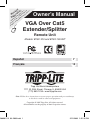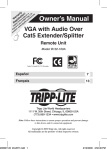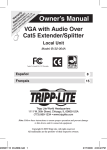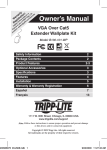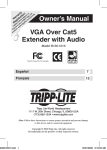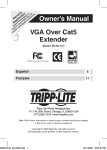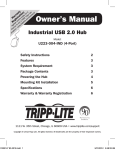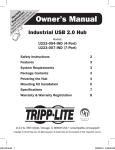Download Tripp Lite B132-100 video splitter
Transcript
y nt n: r a ite ty ra io y fo p L ran ar trat toda E Trip /war W is ne E om g nli FR e.c Reter o in a ipplit w .tr gis o re ce t ww w an — ch uct od pr Owner’s Manual VGA Over Cat5 Extender/Splitter Remote Unit Models: B132-100 and B132-100-WP Español 7 Français 15 13 Tripp Lite World Headquarters 1111 W. 35th Street, Chicago, IL 60609 USA (773) 869-1234 • www.tripplite.com Note: Follow these instructions to ensure proper operation and prevent damage to this device and its connected equipment. 200901112 93-2866.indd 1 Copyright © 2009 Tripp Lite. All rights reserved. All trademarks are the property of their respective owners. 1 2/12/2009 2:51:35 PM Package Contents • B132-100 VGA Over Cat5 Extender/Splitter Remote Unit or B132-100-WP VGA Over Cat5 Extender Wallplate • Screwdriver • 110 Punchdown Tool (B132-100-WP only) • Owner’s Manual Product Features • Works in conjunction with a B132-004 VGA Over Cat5 Extender/Splitter Local Unit (sold separately) to extend a VGA signal up to 500 ft (1024 x 768, 3db) from the source • Utilizes inexpensive Cat5e/6 cable • Compatible with VGA, SVGA, XGA, SXGA and UXGA computer resolutions • Supports video resolution up to 1920 x 1440 • Features built-in Equalization and Gain controls to adjust the video image • Compatible with all operating systems Optional Accessories • B132-004 VGA over Cat5 Extender/Splitter Local Unit • P502-Series Monitor Cables with RGB Coax, HD15 Male/Male • N001- or N002-Series Cat5e Patch Cables • N201-Series Cat6 Patch Cables Specifications Signal Type����������������������������������������� VGA, SVGA, XGA, UXGA and WUXGA (up to 1920 x 1440) Video Amplifier Bandwidth���������������� 350 Mbps Input DDC Signal������������������������������� 0.7 Volts p-p (TTL) Signal Noise Ratio������������������������������ 90dB B132-100 Ports����������������������������������� HD15 Female, RJ45 Female B132-100-WP Ports���������������������������� HD15 Female, 110 Punchdown Connection 200901112 93-2866.indd 2 2 2/12/2009 2:51:35 PM Specifications (continued) B132-100 Dimensions (Inches)���������� 1.1 (H) x 2 (W) x 3.75 (D) B132-100 Weight (lbs)������������������������ 0.4 B132-100-WP Dimensions (Inches).�� 4.5 (H) x 2.75 (W) x 1 (D) B132-100-WP Weight (lbs)����������������� 0.2 Note: Specifications are subject to change without notice. Mass and dimensions are approximate; please take the products as a standard. Function Description 1 3 1 4 6 4 2 5 3 1 Remote Video-Out Port: HD15 Female. 2 B132-100 Input: RJ45 Female; connect Cat5e/6 cable between this port and one of the B132-004 Local Unit’s (sold separately) Output ports. 3 Equalization Control: Use the included screwdriver to adjust the Equalization of the picture. 4 Gain Control: Use the included screwdriver to adjust the Gain of the picture. 5 B132-100-WP 110 Punchdown Connector: Connect the Cat5e/6 cable from here to one of the Output ports on the B132-004 Local Unit. 6 B132-100-WP Activity LED: The activity LED illuminates when the B132-100-WP is connected to a B132-004 and monitor, and is receiving a working signal. 3 200901112 93-2866.indd 3 2/12/2009 2:51:35 PM Installation B132-100 B132-100WP B132-004 Local Unit Note: Test to make sure the entire installation works properly before pulling cables through ceilings/walls. 1 Follow the instructions that come with the B132-004 Local Unit before connecting the B132-100 Remote Unit or B132-100-WP Wallplate. 2 For the B132-100: Use Cat5e/6 cable to connect one of the Output ports on the B132-004 Local Unit to the Input port on the B132-100 Remote Unit. 3 For the B132-100-WP: Use the included 110 Punchdown tool to connect each of the colored wires inside the Cat5e/6 cable to the corresponding areas of the 110 Punchdown connector, and then connect the other end of the Cat5e/6 cable to an Output port on the B132-004 Local Unit. 4 Connect a monitor to the Output port of the B132-100 Remote Unit or B132-100-WP Wallplate using a Tripp Lite P502-Series VGA cable. 5 First turn on the monitor, and then turn on the computer connected to the B132-004’s Source port. If your picture is too dark, or is displaying a “ghosting effect,” use the screwdriver included with the B132-100 to adjust the Equalization and Gain controls. 200901112 93-2866.indd 4 4 2/12/2009 2:51:35 PM Safety Information • To reduce the risk of electric shock, do not expose this product to rain or moisture. • Operate this product using only the included external power supply. Use of other power supplies could impair performance, damage the product, or cause fire. • Use only recommended accessories to avoid fire, shock or other hazards. • Unplug this product before cleaning. Use a damp cloth for cleaning. Do not use cleaning fluids or aerosols, which could enter the unit and cause damage, fire or electrical shock. • Do not attempt to service the unit. Instead, disconnect it and contact your Authorized Reseller or technician. • Use of this equipment in life support applications where failure of this equipment can reasonably be expected to cause the failure of the life support equipment or to significantly affect its safety or effectiveness is not recommended. Do not use this equipment in the presence of a flammable anesthetic mixture with air, oxygen or nitrous oxide. 200901112 93-2866.indd 5 5 2/12/2009 2:51:35 PM WARRANTY REGISTRATION Visit www.tripplite.com/warranty today to register the warranty for your new Tripp Lite product. You’ll be automatically entered into a drawing for a chance to win a FREE Tripp Lite product!* * No purchase necessary. Void where prohibited. Some restrictions apply. See website for details. 1-YEAR LIMITED WARRANTY Seller warrants this product, if used in accordance with all applicable instructions, to be free from original defects in material and workmanship for a period of 1 year from the date of initial purchase. If the product should prove defective in material or workmanship within that period, Seller will repair or replace the product, in its sole discretion. Service under this Warranty can only be obtained by your delivering or shipping the product (with all shipping or delivery charges prepaid) to: Tripp Lite; 1111 W. 35th Street; Chicago IL 60609; USA. Seller will pay return shipping charges. Call Tripp Lite Customer Service at (773) 869-1234 before sending any equipment back for repair. THIS WARRANTY DOES NOT APPLY TO NORMAL WEAR OR TO DAMAGE RESULTING FROM ACCIDENT, MISUSE, ABUSE OR NEGLECT. SELLER MAKES NO EXPRESS WARRANTIES OTHER THAN THE WARRANTY EXPRESSLY SET FORTH HEREIN. EXCEPT TO THE EXTENT PROHIBITED BY APPLICABLE LAW, ALL IMPLIED WARRANTIES, INCLUDING ALL WARRANTIES OF MERCHANTABILITY OR FITNESS, ARE LIMITED IN DURATION TO THE WARRANTY PERIOD SET FORTH ABOVE; AND THIS WARRANTY EXPRESSLY EXCLUDES ALL INCIDENTAL AND CONSEQUENTIAL DAMAGES. (Some states do not allow limitations on how long an implied warranty lasts, and some states do not allow the exclusion or limitation of incidental or consequential damages, so the above limitations or exclusions may not apply to you. This Warranty gives you specific legal rights, and you may have other rights which vary from jurisdiction to jurisdiction). Tripp Lite; 1111 W. 35th Street; Chicago IL 60609; USA Tripp Lite follows a policy of continuous improvement. Product specifications are subject to change without notice. Made in China. 200901112 93-2866.indd 6 Tripp Lite World Headquarters 1111 W. 35th Street, Chicago, IL 60609 USA (773) 869-1234 • www.tripplite.com 6 200901112 93-2866 2/12/2009 2:51:35 PM