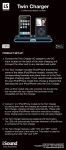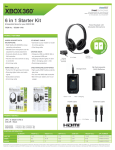Transcript
PRODUCT SET-UP USING COMPUTER/LAPTOP: 1. The ice speaker system can be powered by any computer/laptops powered USB input. To connect the ice speaker system to your computer/laptop, locate the USB plug and connect it to your computer/laptops USB input. 2. To listen to music directly from your computer/laptop, connect the 3.5mm audio jack to your computer/laptops audio input. The volume of the ice speaker system is controlled using your computer/laptops volume controls. 3. To listen to music directly from a iPod, iPhone or other portable audio device, connect the 3.5mm audio jack to your favorite audio player. The volume of the ice speaker system is controlled using your portable audio players volume controls. PRODUCT SET-UP USING USB AC ADAPTER: 1. The ice speaker system can also be powered using the included USB AC adapter. Connect the USB AC adapter to any standard wall outlet, connect the USB plug from the ice speaker system to the AC adapter. 2. To listen to music from a iPod, iPhone or other portable audio device, connect the 3.5mm audio jack to your favorite audio player. The volume of the ice speaker system is controlled using your portable audio players volume controls. Note: The included USB AC adapter is universal and can be used for charging any device that charges using USB. You can charge your iPod/iPhone using their original charge/sync cables (not included) combined with the included USB AC adapter. www.isound.net FOR TECHNICAL SUPPORT PLEASE CONTACT: 1-877-999-DREAM or [email protected]