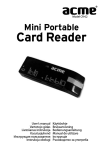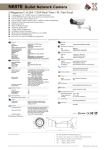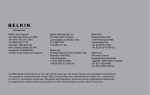Transcript
5.25” Drive Bay Installation: MS SD/MMC CF/MD USB HUB 1. Open Case 2. Slide the card reader into the 5.25” mounting bracket 3. Align the screws holes with mounting bracket and secure with screws 4. Install into any open 5.25” drive bay and secure with screws 5. Connect the USB cable from card reader to motherboard 6. The card reader is now ready for use 3. Align the screws holes and secure with screws SM/XD Feature: Package Contents: 。Read/Write to 58 Types of Memory Cards 。Built-In USB 2.0 Port 。Hi-Speed USB 2.0 Transfer Rate Up to 480 Mbps 。Fits in Any Standard 3.5” or 5.25” Drive Bay 。Simultaneously Transfer Data Between Memory Cards 。Power and Activity LED Indicator 。3.5” Internal Card Reader 。5.25” Mounting Bracket 。Driver CD 。Installation Screws x1 x1 x1 x1 3.5” Drive Bay Installation: 1. Open case 2. Install the card reader into an open 3.5” drive bay 4. Connect the USB cable from card reader to motherboard 5. The card reader in now ready for use System Requirements: Intel Pentium II 350 MHz-compatible or Mac G3 processor & greater Microsoft Windows 2000/XP/Vista or Mac OS 8.6 & greater For USB 2.0 speeds, the system must support USB 2.0 specifications. CD Rom drive (if drivers are needed) Bracket dimension Dimension Specification: Model: UGT-CR905 Dimension: 101.3x25.4x94.5mm (Bracket dimension :143x41x139mm ) (H) (L) (H) (L) (W) (W) Interface: USB 2.0 Memory Cards Support: 143 (L) x 139 (W) x 41 (H) mm 101.3 ( L) x 94.5 ( W) x 25.4 ( H) mm 。 CF-Type I, CF-Type II , CF-Ultra II, Micro Drive , CF-Pro , CF-Pro II, CF-Extreme, CF-Extreme III , CF-PSP II, CF-Super, CF-Ultra X 。 MS, MS-Magic Gate, MS-PRO Magic Gate, HS-MS-PRO Magic Gate, MS-DUO, MS-DUO Magic Gate, MS-PRO Duo, HS-MS-PRO Duo, MS-PRO Duo-PSP, MS-PRO Duo-Gaming, *M2 。 SD, SDHC, SD-Pro, SD-Pleomax, SD-Pro C, SD-Ultra, SD-Ultra II, *SD-Ultra II Plus, SD-Extreme III, SD-Ultra X, SD-Turbo, SD-Super, SD-Max, *Mini SD, *Mini SD-Pro,*Mini SD-Pleomax,MMC, MMC-Pleomax, MMC Pro, HS-MMC,MMC Plus, MMC-Plus Turbo, *RS MMC, RS MMC-Pleomax, RS MMC-Speed, RS MMC-Max, MMC Mobile, MMC Mobile-ProC, *T-Flash, *Micro SD. *MMC Micro 。 XD, XD (M), XD (H),Smart Media. *card adapter required MMC Mobile-Pocketnet. Installation (USB Cable):