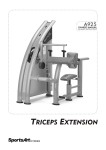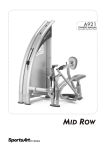Download Zonet ZFS3216P network switch
Transcript
ZFS3216P - 16-Port 10/100Mbps Switch Quick Installation Guide Package Contents • • • • One ZFS3216P One Quick Installation Guide One Power Adapter Four Rubber Pads Front Panel LED indicators LED Power LNK/ACT Status Operation Green Steady: Power is ON Steady: Network cable connected and connection established Green Flash: Data packets are transmitting Off: Network cable is unplug Diagram Rear Panel 1 Power Connector 16 RJ-45 ports Installation 1. 2. Connect the provided power adapter to the Power connector of the ZFS3216P Connect your network devices to the RJ-45 ports of the ZFS3216P with UTP/STP Category 3/4/5 cables Caution • • • • • • • • The switch must put on a surface that is able to hold at least 5kgs weight Power adapter must be connected to the switch properly and securely Suggested at least 10cm empty space around the unit for sufficient ventilation and cooling Do not recommend to put any items on top of the switch ZFS3216P is not ideally to work in a high electromagnetic environment, under direct sunlight, dust and vibrating surfaces Maximum distance between the switch and the end node is 100 meters Must use an unshielded or shielded twisted-pair (UTP/STP) Category 5 or better cables to ensure proper transmission Loss of data packet may encounter when using cable other than Category 5 Troubleshooting 1. Check the power adapter and power wall-jet to make sure they are function properly. is turned-ON and power LED is steady. Check if the switch 2. Check all cable connections between computer and the switch to make sure they are connected properly. 3. Maximum distance is 100 meters from the switch to end nodes. 4. Link LED(s) is ON/flashing at the connected port(s) of the switch. 5. Test your computer’s network adapter to make sure it is installed and functioned properly. 6. Check issues such as network collisions, domain limitations, and other physical installation aspects. Make sure they all meet IEEE standard network installation requirements, more details can be found at www.ieee.org. 7. If problem still persists, write down your software/hardware configuration and LED error indications and contact your local retailer or the store purchased for further assistance.