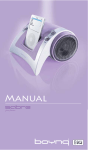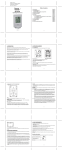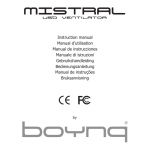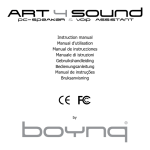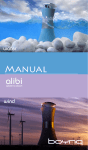Download Boynq WAKE-UP iPod Speaker/Alarm Clock
Transcript
Manual Manual English Français Espanõl Italiano Nederlands Deutsch Português Svenska 4 10 16 22 28 34 40 46 product drawing & accesoires product drawing & accesoires Equalizer “we have prepared a special Equalizer Card that can help you to adjust and optimize the bass and treble settings to different styles of music.” “Enjoy!” ... the boynq sound technicians product drawing & accesoires Notice Notice ENGLISH: ESPAÑOL: FCC REQUIREMENTS NORMAS DE LA FCC This device complies with Part 15 of the FCC Rules. Operation is subject to the following two conditions: (1) this device may not cause harmful interference, and (2) this device must accept any interference received, including interference that may cause undesired operation. Warning: Changes or modifications to this unit not expressly approved by the party responsible for compliance could void the user’s authority to operate the equipment. Note: This equipment has been tested and found to comply with the limits for a Class B digital device, pursuant to Part 15 of the FCC Rules. These limits are designed to provide reasonable protection against harmful interference in a residential installation. This equipment generates, uses and can radiate radio frequency energy and, if not installed and used in accordance with the instructions, may cause harmful interference to radio communications. However, there is no guarantee that interference will not occur in a particular installation. If this equipment does cause harmful interference to radio or television reception, which can be determined by turning the equipment off and on, the user is encouraged to try to correct the interference by one or more of the following measures: Reorient or relocate the receiving antenna. Increase the separation between the equipment and receiver. Connect the equipment into an outlet on a circuit different from that to which the receiver is needed. Consult the dealer or an experienced radio/TV technician for help. “This Class B digital apparatus complies with Canadian ICES-003.” FRANÇAIS: RÉGLEMENTATIONS FCC Cet appareil est conforme à la disposition 15 des réglementations FCC (Federal Communications Commission (Commission fédérale pour les Communications)). Le fonctionnement de cet appareil est soumis aux deux conditions suivantes: (1) cet appareil ne doit pas provoquer des interférences gênantes et (2) cet appareil doit accepter toutes interférences reçues y compris les interférences pouvant provoquer des effets indésirables. Avertissement: Toute modification apportée à cet appareil sans l’agrément exprès du service responsable de l’homologation peut annuler la garantie de cet appareil. Remarque: Cet appareil a été testé et déclaré conforme aux dispositions applicables aux appareils numériques de la classe B, selon la Disposition 15 des réglementations FCC. Ces prescriptions sont destinées à fournir une protection raisonnable contre les interférences gênantes dans une installation domestique. Cette installation génère, utilise et peut produire des fréquences radio et causer des interférences qui peuvent perturber les communications radio si elle n’est pas installée et utilisée conformément aux instructions. Toutefois, ceci ne garantit nullement qu’aucune interférence ne se produira dans une installation particulière. Si l’installation cause effectivement des interférences qui perturbent la réception de la radio ou de la télévision (pour le savoir allumer et éteindre l’appareil), il est conseillé à l’utilisateur de tenter de supprimer ces interférences en prenant l’une ou plusieurs des mesures suivantes: Réorienter ou déplacer l’antenne réceptrice. Augmenter la distance séparant l’installation du récepteur. Raccorder l’installation à une prise de courant reliée à un circuit différent de celui auquel est raccordé le récepteur. Consultez votre revendeur ou un installateur de radio/TV agréé. Este dispositivo cumple la Parte 15 de la Normativa FCC. La operación está sujeta a las siguientes dos condiciones: (1) este dispositivo no causará interferencias dañinas, y (2) este dispositivo aceptará cualquier interferencia recibida, inclusive una interferencia que pudiera causar una operación no deseada. Aviso: Cambios o modificaciones a este equipo no aprobados expresamente por la parte responsable del cumplimiento pudieran dejar nula la autorización del usuario de operar el equipo. Observacion: Este equipo ha sido probado y aprobado su cumplimiento de los límites para un dispositivo digital de clase B, en virtud de la Parte 15 de la Normativa FCC. Dichos límites han sido diseñados para proporcionar una protección razonable contra interferencia perjudicial en una instalación residencial. Este equipo genera, usa y puede irradiar energía de radiofrecuencia y, si no instalado y utilizado de acuerdo con las instrucciones, pudiera causar interferencia perjudicial a comunicaciones de radio. No obstante, no hay garantía que no se vaya a producir una interferencia en una determinada instalación. Si este equipo de hecho produjera interferencia perjudicial en la recepción de radio o televisión, lo que se puede determinar al activar y desactivar el equipo, se recomienda al usuario intente corregir la interferencia por medio de una o varias de las medidas siguientes: Reorientar o ubicar diferentemente la antena receptora. Incrementar la separación entre el equipo y el receptor. Conectar el equipo a una toma de un circuito que no sea el requerido por el receptor. Consultar al concesionario o técnico experto en radio/televisión para asistencia. “Este aparato digital de Clase B cumple con la norma canadiense ICES-003.” Correct Disposal of This Product (Waste Electrical & Electronic Equipment) (Applicable in the European Union and other European countries with separate collection systems) This marking shown on the product or its literature, indicates that it should not be disposed with other household wastes at the end of its working life. To prevent possible harm to the environment or human health from uncontrolled waste disposal, please seperate this from other types of wastes and recycle it responsibly to promote the sustainable reuse of material resources. Household users should contact either the retailer where they purchased this product, or their local government office, for details of where and how they can take this item for environmentally safe recycling. Business users should contact their supplier and check the terms and conditions of the purchase Eliminación correcta de este producto (material eléctrico y electrónico de descarte) (Aplicable en la Unión Europea y en países europeos con sistenmas de recogida selectiva de residuos) La presencia de esta marca en el producto o en el material informativo que lo acompaña, indica que al finalizar su vida útil no deberá eliminarse junto con otros residuos domésticos. Para evitar los posibles daños al medio ambiente o a la salud humana que representa la eliminación incontrolada de residuos, separe este producto de ostros tipos de residuos y recíclelo correctamente para promover la reutilzación sostenible de recursos materiales. Los usuarios particulares pueden contactar con el establecimiento donde adquirieron el producto, o con las autoridades locales pertinentes, para informase sobre cómo y dónde pueden llevarlo para que sea sometido a un riciclaje ecológico y seguro. Los usuarios comerciales pueden contactar con su proveedor y consultar las condiciones del contrato de compra. Este producto no debe eliminarse mezclado con otros residuos comerciales. Cet appareil numérique de la Classe B est conforme aux normes canadiennes ICES-003. Manual WakeUp™ english Congratulations on purchasing your new high-quality ‘Made for iPod , stereo speaker & Alarm clock with integrated docking station, better known as the “WakeUpTM” by boynq®. ’ Quick start The WakeUpTM is very easy in use. Just follows the steps below and be ready to enjoy! Step 1) Connect the AC adaptor to the back of the WakeUpTM and the other end into a wall socket and press the on/off button. Step 2) Set the clock to the correct time Step 3) Take out the remote control and insert the correct insert matching your iPod Step 4) Insert your iPod (please remove any ‘skin’ or case before inserting to prevent damage on the WakeUpTM or iPod) Step 5) Select ‘iPod’ as audio source for the speakers, select your favorite tune on your iPod and press play. Step 6) Enjoy! Contents of the box: A. WakeUpTM B. WakeUpTM remote control C. 6 docking inserts; iPod video 30GB / iPod Video 60, 80GB / iPod nano 1st & 2nd generation / iPod 10, 15, 20GB models / iPod mini D. Line-in cable (45 cm, 3.5mm jack to 3.5mm jack) / FM antenna E. Line-out cable (100 cm, 3.5mm jack to double cinch) F. Power adapter G. Instruction manual H. Equalizer Card Product details: 1) Volume control, turn to adjust the volume (volume range is 00-40) 2) Treble control switch, turn to adjust the treble sound settings 3) Bass control switch, turn to adjust the bass sound settings 4) On/off button, push for switching the WakeUpTM on/off 5) iPod dock connector (male 30-pin) 6) Left integrated speaker (10W, 4 Ohm) ) Right integrated speaker (10W, 4 Ohm) 8) Line-in connection (3,5mm), to connect auxiliary sound devices to the WakeUpTM 9) Line-out connection (3,5mm), to connect the WakeUpTM to your Home stereo installation 10) iPod dock connector (female 30-pin), to enable data synchronization between the iPod and the computer 11) DC power jack 12) FM Radio Control buttons 13) Source, Brightness & Sleep Control buttons 14) Alarm/Set & Clock setting Controls 15) Remote Control 16) Radio Display LCD 1) Hour Display LCD 18) Minute Display LCD Basic Operation: • Standby/on off Press the power button on the WakeUpTM to put the WakeUpTM to sleep, press again to wake. The WakeUpTM can also be switched on and off via the remote control by keeping the Snooze button pressed for 5 sec. Manual WakeUp™ english • Setting the time: Please note time will be displayed in 24H mode. Press & Hold HOUR or MIN until the Hour and Min display flashes. Press HOUR and MIN to set the time, after the time is set, wait for 5 sec without pressing a button to confirm the time. • Selecting Audio Source: Press the SOURCE button to cycle through the selectable audio sources: iPod -> Radio -> Aux (line in) -> iPod • Volume The ring around the Radio Display LCD is the Volume control of the WakeUpTM, turn clockwise to increase the Volume output and counter-clockwise to reduce. • Adjust the EQ setting: To adjust the EQ setting of the WakeUpTM to your preference simply turn the Bass Ring (Hour Display LCD) and the Treble (Minute Display LCD). Clockwise will increase the Treble and Bass intensity, counter-clockwise will reduce the intensity. Note: Our team of Sound Technicians have prepared a special Equalizer Card that can help you to adjust and optimize the bass and treble settings to different styles of music. Audio Souces: • iPod To enable playback from the iPod press SOURCE until iPod lights up. Select a song on your iPod and press play. Press NEXT or PREVIOUS to select a different song. Please use the iPod controls when more detailed menu navigation is desired. • Radio: 1) To enable Radio playback press SOURCE until Radio lights up. The Radio Display LCD will light up with the selected FM Frequency. 2) Press NEXT or PREV to manually select a frequency (frequency will increase or decrease by 0.1MHz) 3) Keep NEXT or PREV pressed to automatically search the next or previous available Radio Channel. 4) The WakeUpTM has 9 memory positions for Radio channels, press PRESET to cycle through the programmed channels 5) If a Channel which is found during manual or automatic search is stored on a Preset, FM and the corresponding preset number will blink in the display. 6) To store a frequency, please select a frequency and press PRESET until the Preset Number flashes. Select the desired preset number by NEXT and PREV. Press PRESET to final confirm to store the channel on the selected preset. A frequency can only be stored once. Note: To improve radio reception please connect the Line in cable to the WakeUpTM, the line-in cable doubles as an FM antenna. • Aux (line-in) Connect an auxiliary audio device to the Line-in connection on the back of the WakeUpTM and press SOURCE to select AUX. Audio playback through the WakeUpTM speaker system is now activated. • Alarm: To set the Alarm, please press and hold ALARM/SET until the Alarm flashes in the display. The alarm time (HOUR MIN), audio Source (SOURCE) and volume for alarm can now be set. Press ALARM/SET to confirm the Alarm configuration and Alarm will light up in the display. To disable the alarm please press Alarm. Note: when the WakeUpTM is in Standby mode you can set the alarm without needing to switch the WakeUpTM on. Manual WakeUp™ english Wake up with iPod: 1) On your iPod select the song, album or playlist you would like to wake up with and press play. If you select the last number of an album or playlist, please place the iPod in repeat mode to ensure the Alarm will keep playing music. 2) Put the iPod in Pause/Sleep mode (hold down play/pause button) and insert into the WakeUpTM. 3) The WakeUpTM can be put to sleep by pressing the on/off button. Please ensure the Alarm audio source is set to iPod. To wake up with a buzzer sound, please select AUX as Audio source for the Alarm. Sleep: Press SLEEP until Sleep flashes in the display and adjust the preferred sleep time by pressing HOUR and MIN. Press Sleep to confirm the sleep timeout and sleep will be highlighted in the display to indicate the function is activated. Press SLEEP to deactivate the sleep function. Good to know! • Recharging: the iPod will recharge when docked in the WakeUpTM on the AC adapter and automatically when the USB docking cable is attached to the WakeUpTM. • Synchronization: To use the WakeUpTM as data synchronization docking station, please connect the original iPod USB docking cable (30-pin dock connector) to the WakeUpTM and the computer. No extra software, besides iTunes and iPod software is needed. Once the iPod is inserted into the WakeUpTM, the computer will automatically recognize the iPod. • Line-in: Auxiliary sound devices such as iPod shuffle/ MP3 players/ MiniDisc or CD players, can be connected to the WakeUpTM Line-in connector at the back of the WakeUpTM. • Line-out: simply connect the supplied line-out cable to the line-out connection on the WakeUpTM and to a Line-in connection on your Home Stereo. Specifications: • Made for iPod Stereo Speaker & Alarm clock. • FM Radio with auto scan feature and 9 Memory Presets. • Alarm clock, wake up to your favourite iPod tune, Radio or buzzer. • Remote control with Snooze button. • Docking station for recharging the iPod. • Docking station for data synchronization via USB. • Enhanced 2 x 10W RMS full range drivers (3”). • Crisp, clear, powerful and distortion free high quality Audio. • Treble and Bass EQ control for optimal sound control. • Including 6 different docking inserts to fit all iPod models. • Stereo line-in connection for iPod shuffle and auxiliary audio devices (cable included). • Stereo Line-out for connection to home stereo, (cable included). • Magnetically shielded against High Frequency (mobile phone) interference. • Power adaptor input 100~240V, 18V DC/ 1.33A output. • Frequency range 20Hz – 20KHz. • Weight: 980 gr. • Dimensions: 165x145x150 Manual WakeUp™ english Remote Control The Remote Control allows you to control not only the basic functions of the WakeUpTM, but also gives you the freedom to remotely snooze the Alarm! The Snooze button is the is the central control of the WakeUpTM remote. Remote control Buttons: 1) Snooze / play / pause / Power 2) Volume Up 3) Volume Down 4) Previous 5) Next Remote Control Operation: • Turn on/off the WakeUp™: Keep the Snooze button pressed for 5sec to turn the WakeUpTM on or to put the WakeUpTM to sleep. • Change volume: Press Volume+ or Volume - to change the volume output of the WakeUpTM accordingly (please note volume ranges from 00-40) • Snooze the Alarm: When the Alarm sounds, press Snooze to activate snooze mode. During ‘snooze’ the word alarm will blink to indicate the Alarm is still active. Press ALARM/SET to cancel the alarm, the word Alarm will also disappear from the display. Standard Snooze time is 9 min • iPod playback specific controls: • Snooze: will play or pause the iPod • Previous: skip to the previous track on the iPod (album or playlist). Keep pressed to rewind within the song • Next: skip to the next track on the iPod (album or playlist). Keep pressed to fastforward within the song. • Radio playback: • Snooze: will mute the sound, when the sound is muted the volume indicator on the Display LCD will flash • Previous & Next: press to cycle through the programmed Radio channels. • Aux (line-in) playback: • Snooze: will mute the sound, when the sound is muted the volume indicator on the Display LCD will flash Replacing the Remote battery The Remote Control Battery is already installed. When the Remote Control stops operating or its range seems reduced, it is time to replace the battery with a new one. 1) Take the battery holder from the Remote Control (located at the back) 2) Discard the empty battery in the appropriate manner and place a new CR2032 – 3V Lithium Battery, please ensure the polarity of the battery is correct (+ side should be facing up) 3) Insert the battery holder back into the Remote Control. * actual product specifications may vary for technical reasons Manual WakeUp™ english Manual WakeUp™ english Important Notes: • Each docking insert has an inscription on the bottom side to indicate the supported iPod model. Only use a corresponding appropriate insert to insert your iPod. Incorrect usage of inserts could damage iPod and/or WakeUpTM. Some iPod models could have limitations or function differently when used with the WakeUpTM. This is completely normal and please refer to your iPod manual for further details. • Always use the AC adaptor supplied with the WakeUpTM for power supply. Usage of a different AC adapter on the WakeUpTM will lead to loss of warranty and possible damage to WakeUpTM and iPod. System requirements: • A computer platform with a USB 2.0 host connector port. • PC with operating system Windows 2000 SP4, Windows XP SP2, Mac OS X 10.3.9 Made for iPod The “Made for iPod” logo indicates that this product has been designed specifically to work with iPod. The manufacturer certifies that this accessory has been made in accordance with the high standards of quality and performance that you expect from iPod and Apple. The WakeUpTM is Made for: • iPod video 30, 60, 80GB • iPod nano 1, 2, 4 GB and nano 2nd generation 2, 4, 8GB • iPod photo • iPod mini 4, 6GB • iPod with dock connector (10, 15, 20GB only) • iPod nano 3rd generation,iPod Classic 80, 160GB, iPod touch 8, 16GB Please visit www.boynq.com for a more detailed manual and trouble shooter on the WakeUpTM or other products within the boynq collection. WakeUpTM name and logo are trademarks of youSP BV. boynq© 2007. All Rights Reserved. Package and product design © 2007 by youSP B.V., The Netherlands. iPod is a trademark of Apple Computer, Inc., registered in the US and other countries. The “Made for iPod” logo indicates that this product has been designed specifically to work with iPod. The manufacturer certifies that this accessory has been made in accordance with the high standards of quality and performance that you expect from iPod and Apple. Manual WakeUp™ Français Nos félicitations, vous venez d’acheter une pendule réveille-matin de haute qualité ‘Made for iPod’, avec haut-parleur stéréo et station d’accueil intégrée, plus connue sous le nom de WakeUpTM de boynq®. Mise en service rapide Le WakeUpTM est très facile à utiliser. Suivez les instructions ci-après et profitez de votre achat! 1) Connectez l’adaptateur au dos du WakeUpTM et l’autre extrémité à une prise secteur. Pressez le bouton on/off. 2) Réglez la pendule à l’heure exacte. 3) Sortez la télécommande et insérez l’élément correspondant à votre iPod 4) Insérez votre iPod (enlevez les restants de film avant l’insertion, ils peuvent endommager le WakeUpTM ou le iPod) 5) Sélectionnez ‘iPod’ comme source audio pour les haut-parleurs, choisissez votre musique favorite sur votre iPod et pressez la touche play 6) Et écoutez Contenu de l’emballage: A. 1 WakeUpTM B. 1 télécommande WakeUpTM C. 6 connecteurs; iPod vidéo 30GB / iPod vidéo 60, 80GB vidéo / iPod nano / iPod nano 2ème génération / iPods 10, 15, 20GB / iPod mini D. Câble alimentation (45 cm, jack 3.5mm à jack 3.5mm) / Antenne FM E. Câble alimentation (100 cm, jack 3.5mm à barillet) F. Adaptateur G. Manuel de l’utilisateur H. Carte Egalisateur Caractéristiques du produit: 1) Contrôle du volume, tourner pour régler le volume (portée 00-40) 2) Contrôle des aigus, tourner pour régler les aigus 3) Contrôle des basses, tourner pour régler les basses 4) Bouton On/off, pousser pour activer/désactiver le WakeUpTM 5) Connecteur iPod (mâle 30-broches) 6) Haut-parleur gauche intégré (10W, 4 Ohm) ) Haut-parleur droit intégré (10W, 4 Ohm) 8) Câble (3.5mm) pour connecter des appareils auxiliaires au WakeUpTM 9) Câble (3,5mm) pour connecter le WakeUpTM à votre chaîne stéréo 10) Connecteur iPod (femelle 30-broches) pour synchroniser les données entre le iPod et le PC 11) DC power jack 12) Boutons de réglages de la Radio FM 13) Boutons de réglage de la Source, la Luminosité, et du Sommeil 14) Boutons de réglages de l’alarme et de la pendule 15) Télécommande 16) Affichage LCD Radio 1) Affichage LCD Heure 18) Affichage LCD Minute Utilisation: • Veilleuse/on off Pressez le bouton on/off pour activer ou désactiver le WakeUpTM. Le WakeUpTM peut aussi être activé/désactivé depuis la télécommande en tenant le bouton Snooze pressé pendant 5 sec. Note: quand le WakeUpTM est en veilleuse vous pouvez régler l’alarme sans activer le WakeUpTM. 10 Manual WakeUp™ Français • Réglage du temps: Remarque : le temps est affiché en mode 24hrs. Pressez continuellement HOUR et MIN jusqu’à ce que l’affichage clignote. Pressez les touches HOUR et MIN pour saisir le temps, une fois le temps réglé attendez 5 sec. Avant de presser une autre touche. • Sélection source Audio: Pressez le bouton SOURCE pour afficher la sélection de sources audio: iPod -> Radio -> Aux (line in) -> iPod • Volume L’anneau autour de l’affichage LCD Radio est le bouton de contrôle du volume du WakeUpTM, tournez dans le sens horaire pour augmenter le volume, et dans le sens contraire pour diminuer le volume. • Réglage de l’égalisateur: Pour régler l’égalisateur du WakeUpTM à votre goût, tournez simplement les anneaux Bass (affichage LCD Heure) et Treble (affichage LCD Minute). Tournez dans le sens horaire pour augmenter els basses ou les aigus, et dans le sens contraire pour diminuer les basses et leks aigus. Note: Nos Techniciens du Son ont préparé une carte Equalizer qui doit vous aider à régler les basses et les aigus selon les différents genres de musique. Sources Audio: • iPod Pour écouter les enregistrements de votre iPod pressez SOURCE jusqu’à ce que votre iPod s’éclaire. Choisissez une plage de votre iPod et pressez Play. Pressez NEXT ou PREVIOUS pour choisir une autre plage. Utiliser les commandes de votre iPod quand pour détailler votre choix. • Radio: 1) Pour écouter la radio pressez SOURCE jusqu’à ce que la radio s’active. L’affichage LCD Radio LCD s’éclaire et la fréquence FM est affichée. 2) Pressez NEXT ou PREV manuellement pour choisir une fréquence (la fréquence se déplace de 0.1MHz) 3) Pressez continuellement NEXT ou PREV pour activer la recherche automatique de la station suivante ou précédente. 4) Le WakeUpTM a 9 possibilités de programmation de stations radio, pressez PRESET pour défiler les stations programmées. 5) Si la station trouvée est déjà enregistrée automatiquement ou manuellement, en utilisant Preset, FM et le numéro correspondant clignotent sur l’écran. 6) Pour enregistrer une fréquence, vous devez la sélectionner et ensuite presser PRESET jusqu’à ce qu’un numéro clignote sur l’écran. Enregistrez ce numéro et la fréquence correspondante en pressant NEXT ou PREV. Pressez PRESET pour valider la station programmée. Note: une fréquence ne peut être enregistrée qu’une fois. Note: pour améliorer la réception connectez le câble Line-in au WakeUpTM. Le câble Line-out servira d’antenne FM. • Aux (line-in) Connectez un appareil auxiliaire en utilisant l’entrée Line-in au dos du WakeUpTM et pressez SOURCE pour sélectionner AUX. L’appareil auxiliaire est maintenant entendu à travers les haut-parleurs du WakeUpTM. • Alarme: Pour régler l’alarme pressez continuellement ALARM/SET jusqu’à ce que le mot Alarm clignote sur l’écran. Le temps de l’alarme (HOUR MIN), la source audio (SOURCE), et le volume peuvent être réglés. Pressez ALARM/SET pour confirmer les réglages et le mot apparaît sur l’écran. Pressez Alarm pour désactivez l’alarme. 11 Manual WakeUp™ Français Réveil par iPod: 1) Sélectionnez la musique désirée sur votre iPod et pressez le bouton Play. Si vous choisissez la dernière plage d’un album ou d’une liste d’écoute, activez le mode Repeat du iPod afin d’être sûr que la musique continue. 2) Mettez le iPod en mode Pause/Veilleuse (pressez le bouton play/pause) et insérez le iPod dans le WakeUpTM. 3) Le WakeUpTM est mis en veilleuse en pressant le bouton on/off. Contrôlez que le iPod est en mode Source Alarm. Si vous préférez être réveillé par une sonnerie, sélectionnez AUX comme source pour l’alarme. Sommeil: Pressez SLEEP jusqu’à ce que le mot clignote et réglez le temps en pressant HOUR et MIN. Pressez Sleep pour valider, et le symbole Sleep est éclairé pour indiquer que la fonction est activée. Pressez SLEEP pour désactiver la fonction. Conseils! • Rechargement: Le iPod peut être rechargé à l’aide de l’adaptateur AC quand il est connecté au WakeUpTM, et automatiquement quand le câble de connexion USB est connecté au WakeUpTM. • Synchronisation: Pour utiliser le WakeUpTM comme station de synchronisation de données, connectez le câble USB (connecteur de station 30-broches) au WakeUpTM et à l’ordinateur. Aucun logicien nécessaire, excepté les logiciels iTunes et iPod. Une fois le iPod inséré dans le WakeUpTM, l’ordinateur reconnaît immédiatement le iPod • Line-in: Les sources de sons auxiliaires, comme iPod shuffle/ lecteurs MP3 / MiniDisque ou lecteurs de CD, peuvent être connectées à la prise Line-in au dos du WakeUpTM . • Line-out: Connectez de cette façon le câble fourni à la prise du WakeUpTM et à une prise Line-in de votre chaîne stéréo. Spécifications: • • • • • • • • • • • • • • • • • 12 Prévu pour haut-parleur iPod Stéréo & Alarme FM Radio avec recherche automatique des stations, et la présélection de 9 stations Réveille-matin en musique en écoutant votre iPod, la Radio ou une sonnerie Télécommande avec bouton Snooze (sommeil) Connecteur pour recharger le iPod Connecteur pour la synchronisation des données par un câble USB Haut-parleurs haute qualité 2 x 10W RMS à gamme étendue (3”) Son épuré, clair, puissant, et sans distorsion Egalisateur Aigus et Basses pour un contrôle optimal du son Avec 6 connecteurs différents pour accepter tous les modèles de iPod Entrée stéréo pour iPod shuffle et autres sources auxiliaires (câble fourni) Sortie stéréo pour connexion avec une chaîne stéréo, (câble fourni) Protection magnétique contre les interférences des hautes fréquences (téléphone portable) Adaptateur entrée 100~240V, sortie 18V DC/ 1.33A Portée des fréquences 20Hz – 20KHz Poids: 980 gr Dimensions: 165x145x150 Manual WakeUp™ Français Télécommande La télécommande vous permet non seulement d’utiliser votre WakeUpTM, mais elle vous permet aussi d’activer/désactiver l’alarme à distance! Le bouton Snooze est le bouton principal de la télécommande. Boutons télécommande: 1) Snooze / play / pause / Power (sommeil/actif/pause/marche) 2) Volume Up (volume plus haut) 3) Volume Down (volume plus bas) 4) Previous (précédent) 5) Next (suivant) Utilisation de la télécommande: • Bouton on/off: Pressez continuellement le bouton Snooze pendant 5 secondes pour activer ou désactiver le WakeUpTM. • Réglage du volume: Pressez Volume+ ou Volume – pour changer le volume du son émis par le WakeUpTM (portée 00-40) • Mettre l’alarme en veilleuse: Quand l’alarme sonne, pressez Snooze pour mettre le mode en veilleuse. Le mot Alarm clignote sur l’écran, et l’alarme est encore active. Pressez ALARM/SET pour annuler l’alarme, le mot Alarm disparaît de l’écran. Le temps normal de veilleuse est 9 minutes. • Commandes particulières au iPod: • Snooze: active le iPod ou le met en pause. • Previous: retourne à la plage précédente du iPod (album ou liste). Pressez continuellement pour accélérer le retour. • Next: passe à la plage suivante du iPod (album ou liste). Pressez continuellement pour accélérer l’avance. • Lecture Radio: • Snooze: met le son en sourdine. Quand le son est en sourdine l’indicateur de volume clignote sur l’affichage LCD. • Previous & Next: pressez pour défiler les stations radio programmées. • Lecture Aux (line-in): • Snooze: met le son en sourdine. Quand le son est en sourdine l’indicateur de volume clignote sur l’affichage LCD. Remplacement de la pile de la télécommande La télécommande est livrée équipée d’une pile. Quand la télécommande ne fonctionne plus (bien) il est temps de remplacer la pile par une pile neuve. 1) Enlevez le compartiment à pile de la télécommande (situé au dos). 2) Enlevez la pile usagée et remplacez-la par une pile neuve de format CR2032 – 3V Lithium, respectez la polarité quand vous placez la pile (côté + vers le haut) 3) Replacez le compartiment dans la télécommande. * les spécifications actuelles peuvent être modifiées pour raisons techniques 13 Manual WakeUp™ Français Manual WakeUp™ Français Remarques importantes: • Chaque connecteur porte au dessous une inscription indiquant le modèle de iPod supporté. Utilisez uniquement le connecteur approprié pour insérer votre iPod. Une utilisation incorrecte des connecteurs peut endommager votre iPod et/ou votre WakeUpTM. Certains modèles de iPod ont des possibilités ou des fonctions limitées quand ils sont utilisés avec un WakeUpTM. Ceci est complètement normal. Consultez le manuel de votre iPod pour plus amples renseignements. • Utilisez uniquement l’adaptateur fourni avec le WakeUpTM. L’utilisation d’un autre adaptateur AC avec le WakeUpTM annule la garantie et l’endommagement possible de votre WakeUpTM ou iPod. Exigences du système: • Une unité avec un port USB 2.0 • Un PC avec Windows 2000 SP4, Windows XP SP2, ou Mac OS X 10.3.9 Made for iPod Le logo “Made for iPod” indique que ce produit est spécifiquement conçu pour être utilisé avec un iPod. Le fabricant certifie que cet accessoire a été fabriqué conformément aux standards de qualité et de performance que vous attendez de iPod et de Apple. Le • • • • • • WakeUpTM peut être utilisé avec: iPod vidéo 30, 60, 80GB iPod nano 1, 2, 4 GB et nano 2ème génération 2, 4, 8GB iPod photo iPod mini 4, 6GB iPod avec station de connexion (uniquement 10, 15, 20GB) iPod nano 3ème génération, iPod Classic 80, 160GB, iPod touch 8, 16GB Visitez le site www.boynq.com si vous désirez un manuel plus détaillé et un guide de dépannage pour le WakeUpTM et autres produits de la collection boynq. Le nom et le logo WakeUpTM sont des marques déposées par youSP BV. boynq© 2007. Tous droits réservés. Produit et emballage © 2007 by youSP B.V., The Netherlands. iPod est la propriété de Apple Computer, Inc., enregistré aux Etats-Unis et autres pays. Le logo “Made for iPod” indique que ce produit est spécifiquement conçu pour être utilisé avec un iPod. Le fabricant certifie que cet accessoire a été fabriqué conformément aux standards de qualité et de performance que vous attendez de iPod et de Apple. 14 15 Manual WakeUp™ Espanõl Gracias por adquirir su radio reloj despertador con altavoces estéreo “Made for iPod” con estación base integrada, más conocido como “WakeUpTM” de boynq®. Inicio rápido WakeUpTM es muy fácil de utilizar. Siga los pasos a continuación para disfrutar de su equipo: Paso 1) Conecte el adaptador de C.A. en la parte posterior del WakeUpTM y el otro extremo en una toma de corriente de pared y pulse el botón de encendido/ apagado. Paso 2) Ponga el reloj en la hora correcta Paso 3) Saque el mando a distancia y coloque el adaptador adecuado a su iPod Paso 4) Coloque su iPod (por favor retire cualquier tipo de funda protectora antes de instalarlo para evitar dañar su WakeUpTM o iPod) Paso 5) Seleccione la fuente de audio “iPod” para los altavoces, seleccione la sintonía favorita de su iPod y pulse Play (reproducir) Paso 6) ¡Disfrute! Contenido de la caja: A. WakeUpTM B. Mando a distancia WakeUpTM C. 6 adaptadores para la estación base: iPod Vídeo 30GB / iPod Vídeo 60,80GB / iPod nano / iPod nano 2da. generación / Modelos iPod 10, 15, 20GB / iPod mini D. Cable de entrada de línea (45 cm., clavija 3.5mm a 3.5mm) / Antena FM E. Cable de salida de línea (100 cm., clavija de 3.5mm a dos conectores RCA) F. Adaptador de corriente G. Manual de Instrucciones H. Tarjeta ecualizadora Detalles del producto: 1) Control de volumen, gire para ajustar el volumen (rango de volumen de 00 a 40) 2) Interruptor de control de agudos, gire para ajustar los sonidos agudos 3) Interruptor de control de graves, gire para ajustar los sonidos graves 4) Botón On/off (encendido/apagado), pulse para encender o apagar WakeUpTM. 5) Conector de base iPod (macho, 30 patillas) 6) Altavoz integrado izquierdo (10W, 4 Ohmios) ) Altavoz integrado derecho (10W, 4 Ohmios) 8) Conexión de entrada de línea (3.5 mm) para conectar dispositivos de sonido auxiliares a WakeUpTM 9) Conexión de salida de línea (3.5 mm) para conectar WakeUpTM a su equipo estéreo de casa 10) Conector de estación base iPod (hembra, 30 patillas) para permitir la sincronización de datos entre iPod y el ordenador 11) Clavija de alimentación C.C. 12) Botones de control de radio FM 13) Botones de control de Fuente, Brillo y Dormir 14) Controles de ajuste de alarma y reloj 15) Mando a distancia 16) Pantalla LCD de la radio 1) Pantalla LCD de hora 18) Pantalla LCD de minutos Funcionamiento básico: • Standby/Encendido/Apagado Pulse el botón de encendido del WakeUpTM para poner WakeUpTM a dormir, púlselo nuevamente para despertarlo. WakeUpTM puede también encenderse y apagarse con el mando a distancia manteniendo el botón Snooze pulsado durante 5 segundos. Nota: Cuando WakeUpTM está en modo Standby, podrá poner la alarma sin necesidad de encender WakeUpTM. 16 Manual WakeUp™ Espanõl • Ajuste de la hora: Tome nota de que la hora se muestra en modo 24H. Pulse y mantenga pulsados HOUR (hora) y MIN (minuto) hasta que parpadeen la hora y el minuto. Pulse HOUR (hora) y MIN (minuto) para ajustar la hora, una vez hecho espere 5 segundos sin pulsar ningún botón para confirmar la hora. • Selección de una fuente de audio: Pulse el botón SOURCE (fuente) para pasar por todas las fuentes de audio seleccionables: iPod -> Radio -> Aux (line in) -> iPod • Volumen El anillo alrededor de la pantalla LCD de radio es el control de volumen de WakeUpTM, gírelo en sentido horario para aumentar el volumen de salida y en sentido anti-horario para disminuirlo. • Ajuste del ecualizador: Para realizar el ajuste del ecualizador de WakeUpTM según sus preferencias, simplemente gire el anillo de Graves (pantalla LCD de hora) y Agudos (pantalla LCD de minutos). En sentido horario aumenta la intensidad de Agudos y Graves, en sentido anti-horario disminuye la intensidad. Nota: Nuestro equipo de técnicos de sonido ha preparado una tarjeta ecualizadota especial que podrá ayudarle a ajustar y optimizar los ajustes de graves y agudos a los distintos estilos musicales. Fuentes de audio: • iPod Para poder reproducir desde el iPod, pulse SOURCE (fuente) hasta que se iPod se ilumine. Seleccione una canción en su iPod y pulse Play (reproducir). Pulse NEXT (siguiente) o PREVIOUS (anterior) para seleccionar una canción distinta. Por favor utilice los controles de su iPod si desea acceder a menús de navegación más detallados. • Radio: 1) Para poder reproducir desde la Radio, pulse SOURCE (fuente) hasta que se Radio se ilumine. Se iluminará la pantalla LCD de Radio con la frecuencia FM seleccionada. 2) Pulse NEXT (siguiente) o PREV (anterior) para seleccionar manualmente una frecuencia (la frecuencia aumentará o disminuirá en 0.1 MHz) 3) Mantenga NEXT (siguiente) o PREV (anterior) pulsado para buscar automáticamente el canal de radio disponible siguiente o anterior. 4) WakeUpTM tiene 9 posiciones de memoria para canales de radio, pulse PRESET (pre-sintonía) para pasar por los canales programados 5) Si se guarda en una pre-sintonía un canal encontrado durante la búsqueda manual o automática, parpadearán FM y el número de pre-sintonía correspondiente en la pantalla. 6) Para guardar una frecuencia, por favor seleccione una frecuencia y pulse PRESET (pre-sintonía) y el número de pre-sintonía parpadeará. Seleccione el número de pre-sintonía que desee con NEXT (siguiente) y PREV (anterior). Pulse PRESET (pre-sintonía) para confirmar el almacenamiento del canal en la pre-sintonía seleccionada. Nota: Una frecuencia sólo puede guardarse una vez. Nota: Para mejorar la recepción de las señales de radio, por favor conecte el cable de Entrada de línea en WakeUpTM, este cable actúa también como antena FM. • Aux (entrada de línea) Conecte un dispositivo de audio auxiliar en la conexión de Entrada de línea de la parte posterior de WakeUpTM y pulse SOURCE (fuente) para seleccionar AUX. La reproducción de audio a través del sistema de altavoces WakeUpTM ahora activada. • Alarma: Para poner la Alarma, por favor pulse y mantenga pulsado ALARM/SET (alarma) 17 Manual WakeUp™ Espanõl hasta que la alarma parpadee en la pantalla. Ahora pueden ajustarse la hora de la alarma (HOUR MIN), la fuente de audio (SOURCE) y el volumen de la alarma. Pulse ALARM/SET (alarma) para confirmar la configuración de la misma y se iluminará la alarma en la pantalla. Para desactivar la alarma por favor pulse Alarma. Despertar con iPod: 1) En su iPod seleccione la canción, el álbum o la lista de reproducción que desea utilizar para despertar y pulse Play (reproducir). Si selecciona el último número de un álbum o lista de reproducción, por favor ponga iPod en modo repetición para asegurarse de que la alarma siga reproduciendo música. 2) Ponga iPod en modo Pausa/Dormir (pulse y mantenga pulsado el botón Play/ Pause) y colóquelo en WakeUpTM. 3) WakeUpTM puede ponerse a dormir pulsando el botón on/off (encendido/ apagado). 4) Por favor asegúrese de que el modo fuente de Alarma esté seleccionado en iPod. Para despertar con el sonido de un zumbador, por favor seleccione AUX como la fuente de audio para Alarma. Sleep (Dormir): Pulse SLEEP (Dormir) hasta que Sleep parpadee en la pantalla y ajuste la hora de dormir que desee pulsando HOUR (hora) y MIN (minuto). Pulse Sleep (Dormir) para confirmar el plazo de tiempo para dormir y se iluminará Sleep (Dormir) en la pantalla indicando que la función está activada. Pulse SLEEP (Dormir) para desactivar la función dormir. ¡Bueno saberlo! • Recarga: iPod se recargará cuando ponga WakeUpTM en el adaptador de C.A. y automáticamente cuando el cable USB de la estación base se conecte a WakeUpTM. • Sincronización: Para utilizar WakeUpTM como estación base de sincronización de datos, por favor conecta el cable original USB de la estación iPod (conector de estación base de 30 patillas) a WakeUpTM y al ordenador. No se requiere software adicional además del software iTunes e iPod. Cuando el iPod se haya instalado en WakeUpTM, el ordenador reconocerá automáticamente el iPod. • Entrada de línea: Se pueden conectar dispositivos de sonido auxiliares como por ejemplo iPod shuffle / reproductores MP3 / reproductores MiniDisc o CD a través del conector de entrada de línea de WakeUpTM en la parte posterior de WakeUpTM. • Salida de línea: Simplemente conecte el cable suministrado de salida de línea en la conexión de salida de línea de WakeUpTM y el otro extremo en la conexión de entrada de línea de su equipo estéreo de casa. Especificaciones: • Fabricado para el reloj despertador con altavoces estéreo para iPod • Radio FM con opción de búsqueda automática de emisoras y memoria de 9 presintonías • Reloj despertador. Despierte con su melodía iPod favorita, la radio o el zumbador. • Mando a distancia con botón Snooze (Dormitar) • Estación base para recargar iPod • Estación base para sincronización de datos vía USB • Altavoces mejorados, 2 x 10W RMS (eficaces) de rango completo (3”) • Audio de alta calidad claro, potente y libre de distorsiones • Control de ecualización de agudos y graves para optimización del sonido • Incluye 6 adaptadores de iPod distintos para todos los modelos de iPod • Conexión de entrada de línea estéreo para iPod shuffle y dispositivos de audio auxiliares (se incluye el cable) • Conexión de salida de línea a equipo estéreo (cable incluido) • Magnéticamente blindado contra interferencias de alta frecuencia (telefonía móvil) 18 Manual WakeUp™ • • • • Espanõl Adaptador de corriente entrada: 100~240V, salida: 18V CC/ 1.33A Rango de frecuencias: 20Hz – 20KHz Peso: 980 gr Dimensiones 165x145x150 * las especificaciones reales podrían cambiar por motivos técnicos Mando a distancia El mando a distancia le permite controlar no solamente las funciones básicas de WakeUpTM, sino que además le ofrece la posibilidad de controlar remotamente la alarma. El botón Snooze es el control central del mando a distancia de WakeUpTM. Botones del mando a distancia: 1) Snooze / play / pause / Power (Dormitar / Reproducir / Pausa / Encendido) 2) Volume + (Subir volumen) 3) Volume - (Bajar volumen) 4) Previous (Anterior) 5) Next (Siguiente) Funcionamiento del mando a distancia: • Encender/Apagar WakeUpTM: Mantenga el botón Snooze pulsado durante 5 segundos para encender WakeUpTM o ponerlo a dormir. • Cambio de volumen: Pulse Volume+ o Volume- para cambiar el volumen de salida de WakeUpTM según desee (por favor observe que el rango va de 00 a 40) • Dormitar la alarma: Cuando la alarma suene, puede pulsar Snooze para activar el modo dormitar. Durante el período de dormitar la palabra Alarma parpadeará en pantalla indicando que la alarma aún está activa. Pulse ALARM/SET (alarma) para cancelar la alarma; la palabra Alarma desaparecerá de la pantalla. El tiempo de dormitar estándar es 9 minutos • Controles específicos de reproducción de iPod: • Snooze (Dormitar): Pone iPod a reproducir o en pausa • Previous (Anterior): Salta a la canción anterior en iPod (álbum o lista de reproducción). Manténgalo pulsado para rebobinar dentro de la canción • Next (Siguiente): Salta a la canción siguiente en iPod (álbum o lista de reproducción). Manténgalo pulsado para avanzar rápidamente dentro de la canción. • Reproducción de radio: • Snooze (Dormitar): Silenciará el sonido. Cuando se silencie el sonido, el indicador de volumen en la pantalla LCD parpadeará. • Anterior y Siguiente: Púlselo para pasar por los canales de radio programados. • Reproducción desde Aux (entrada de línea): • Snooze (Dormitar): Silenciará el sonido. Cuando se silencie el sonido, el indicador de volumen en la pantalla LCD parpadeará. 19 Manual WakeUp™ Espanõl Manual WakeUp™ Espanõl Sustitución de la pila del mando La pila del mando a distancia viene instalada. Cuando el mando a distancia deja de funcionar o su rango de funcionamiento parece reducido, es hora de cambiar la pila por una nueva. 1) Quite el porta-pila del mando a distancia (en la parte posterior) 2) Tire la pila agotada de forma correcta y ponga una nueva pila CR2032 – pila de Litio de 3V, por favor observe la polaridad correcta (lado (+) hacia arriba) 3) Ponga el porta-pila nuevamente en el mando a distancia. Notas importantes: • Cada adaptador de iPod de la estación base tiene una inscripción en la parte inferior que indica el modelo de iPod admitido. Utilice solamente el adaptador adecuado para su iPod. El uso incorrecto de los adaptadores puede dañar el iPod o WakeUpTM. Algunos módulos iPod podrían tener limitaciones o funcionar diferente al usarlos con WakeUpTM. Esto es completamente normal, por favor consulte el manual de su iPod para obtener los detalles. • Utilice siempre el adaptador de C.A. suministrado con WakeUpTM para conectar la alimentación. El uso de un adaptador de C.A. distinto con WakeUpTM puede provocar la pérdida de la garantía y posibles daños a WakeUpTM e iPod. Requisitos del sistema: • Una plataforma informática con conector USB 2.0 • PC con Windows 2000 SP4, Windows XP SP2 o Mac OS X 10.3.9 Made for iPod El logotipo “Made for iPod” indica que este producto ha sido diseñado específicamente para funcionar con iPod. El fabricante certifica que este accesorio ha sido fabricado según los altos estándares de calidad y rendimiento que usted espera de iPod y Apple. WakeUpTM está fabricado para: • iPod video 30, 60, 80GB • iPod nano 1, 2, 4 GB y nano de 2da. generación 2, 4, 8GB • iPod photo • iPod mini 4, 6GB • iPod con conector de estación base (10, 15, 20, GB solamente) • iPod nano 3da. generación,iPod Classic 80, 160GB, iPod touch 8, 16GB Por favor visite www.boynq.com donde encontrará información detallada y solución de problemas sobre WakeUpTM u otros productos de la colección boynq. El nombre WakeUpTM™ y su logotipo son marcas comerciales de youSP BV. boynq© 2007. Todos los derechos reservados. Diseño del embalaje y producto © 2007 de youSP B.V., Holanda. iPod es una marca comercial de Apple Computer, Inc., registrada en los EEUU y otros países. El logotipo “Made for iPod” indica que este producto ha sido diseñado específicamente para funcionar con iPod. El fabricante certifica que este accesorio ha sido fabricado según los altos estándares de calidad y rendimiento que usted espera de iPod y Apple. 20 21 Manual WakeUp™ iTaliano Congratulazioni per avere acquistato questo innovativo e performante apparecchio ‘Made for iPod’ - costituito da sveglia, altoparlanti stereo e postazione di alloggiamento integrata - meglio conosciuto come “WakeUpTM” by boynq®. Guida rapida WakeUpTM è molto semplice da utilizzare. Basterà seguire le brevi istruzioni sottostanti e l’apparecchio sarà già pronto per l’uso! Step 1)Collegare l’adattatore CA sul retro di WakeUp e l’altra estremità in una presa a muro, dopodiché premere il pulsante on/off Step 2)Settare correttamente l’orologio Step 3)Estrarre il telecomando ed introdurre l’apposito inserto compatibile col Vostro iPod Step 4)Inserire l’iPod (è importante rimuovere eventuali pellicole, involucri o custodie prima dell’inserimento, onde evitare danni a WakeUpTM e iPod) Step 5)Selezionare ‘iPod’ come sorgente audio per gli altoparlanti, scegliere la traccia preferita dall’iPod e premere play Step 6)Buon divertimento! TM Contenuto della confezione: A. WakeUpTM B. Telecomando WakeUpTM C. 6 inserti di alloggiamento; iPod video da 30 GB / iPod video da 60 e 80 GB / iPod nano / iPod nano (seconda generazione) / iPod da 10, 15 e 20 GB / iPod mini D. Cavo di entrata (45 cm, da presa jack 3,5 mm a presa jack 3,5 mm) / antenna FM E. Cavo di uscita (100 cm, da presa jack 3,5 mm a pin jack doppio) F. Adattatore G. Manuale istruzioni H. Scheda equalizzatore Componenti e dettagli dell’apparecchio: 1) Regolatore di volume: girare per regolare il volume (range volume 00-40) 2) Pulsante alti: girare per regolare il settaggio degli alti 3) Pulsante bassi: girare per regolare il settaggio dei bassi 4) Tasto on/off: premere per accendere/spegnere il dispositivo WakeUpTM 5) Connettore alloggiamento iPod (spina 30 maschio) 6) Altoparlante sinistro integrato (10 W, 4 Ohm) ) Altoparlante destro integrato (10 W, 4 Ohm) 8) Collegamento in entrata (3,5 mm): per collegare dispositivi audio ausiliari all’unità WakeUpTM 9) Collegamento in uscita (3,5 mm): per collegare WakeUpTM all’impianto Home stereo 10) Connettore alloggiamento iPod (spina 30 femmina): permette la sincronizzazione dei dati tra iPod e computer 11) Presa jack CC 12) Comandi Radio FM 13) Comandi per selezionare/regolare Sorgente, Luminosità e modalità Sleep 14) Regolazione orologio e sveglia 15) Telecomando 16) Display LCD radio 1) Display LCD ore 18) Display LCD minuti 22 Manual WakeUp™ iTaliano Funzionamento di base: • Standby/on off Premere il pulsante di alimentazione per settare WakeUpTM in modalità sleep, premere nuovamente per riattivare l’apparecchio. Quest’ultimo può essere acceso e spento anche tramite telecomando, tenendo premuto il tasto Snooze per 5 sec. Nota: quando WakeUpTM si trova in modalità standby, è possibile settare la sveglia senza dover accendere l’apparecchio. • Regolazione dell’orologio: l’orario sarà visualizzato in modalità 24 h. Tenere premuto HOUR e MIN (ore e minuti), finché il relativo display non lampeggia. Premere HOUR e MIN per regolare l’orario, dopodiché aspettare 2 sec. onde confermare l’orario settato. • Selezione della sorgente audio: Premere il pulsante SOURCE (sorgente) per visualizzare e scorrere le fonti audio a disposizione: iPod -> Radio -> Aux (ausiliario in entrata) -> iPod • Volume L’anello attorno al display LCD radio è il regolatore di volume del dispositivo WakeUpTM: girare in senso orario per alzare il volume ed antiorario per abbassarlo. • Regolazione dell’equalizzatore: Per settare l’equalizzatore del dispositivo WakeUpTM, basta girare l’anello dei bassi (attorno al display LCD delle ore) e degli alti (attorno al display LCD dei minuti): in senso orario aumenterà l’intensità di alti e bassi, in senso antiorario l’intensità verrà ridotta. Nota: il nostro team di tecnici del suono ha predisposto una speciale scheda di equalizzazione, utile per regolare ed ottimizzare il settaggio di alti e bassi in relazione ai differenti stili musicali. Sorgenti audio: • iPod Per permettere la riproduzione audio da iPod, premere SOURCE finché “iPod” non si illumina. Selezionare una canzone dall’iPod e premere play. Premere NEXT o PREVIOUS (seguente o precedente) per selezionare un’altra canzone. Utilizzare i comandi iPod, qualora si desideri navigare in un menu più dettagliato. • Radio: 1) Per permettere la riproduzione audio dalla radio, premere SOURCE finché “Radio” non si accende. Il display LCD della radio si illuminerà, visualizzando la frequenza FM selezionata. 2) Premere NEXT o PREV (seguente o precedente) per selezionare manualmente una frequenza (le frequenze aumenteranno o diminuiranno di 0.1 MHz) 3) Tenere premuto NEXT o PREV per ricercare automaticamente il seguente o precedente radiocanale disponibile. 4) WakeUpTM è dotato di 9 posizioni di memoria per radiocanale: premere PRESET (preregolazione) per visualizzare e scorrere i canali selezionati. 5) Qualora un canale trovato durante la ricerca manuale o automatica venga memorizzato su “Preset”, FM ed il corrispondente numero di preregolazione lampeggeranno sul display. 6) Per memorizzare una frequenza, selezionarla e premere PRESET finché il relativo numero non lampeggia. Selezionare il numero “Preset” desiderato, utilizzando NEXT e PREV. Infine, premere PRESET per confermare definitivamente la memorizzazione del canale sulla preregolazione selezionata. Nota: una frequenza può essere memorizzata una sola volta. Nota: al fine di migliorare la ricezione radio, collegare il cavo d’entrata al dispositivo WakeUpTM. Tale cavo, infatti, potenzia la ricezione come un’antenna FM. 23 Manual WakeUp™ iTaliano • Aux (ausiliario in entrata) Connettere un dispositivo audio ausiliario al collegamento d’entrata sul retro dell’apparecchio WakeUpTM, dopodiché premere SOURCE e selezionare AUX. La riproduzione audio attraverso il sistema di altoparlanti WakeUpTM è ora attivata. • Sveglia: Per regolare la sveglia, tenere premuto ALARM/SET (sveglia) finché Alarm non lampeggia sul display. Adesso è possibile settare l’orario della sveglia (HOUR MIN), la sorgente audio (SOURCE) ed il volume della sveglia stessa. Premere ALARM/SET per confermare la configurazione prescelta ed Alarm si accenderà sul display. Per disattivare la sveglia, premere nuovamente Alarm. Uso dell’iPod come sveglia: 1) Selezionare dall’iPod una canzone, album o playlist al suono dei quali Vi piacerebbe svegliarVi, dopodiché premere play. Qualora venga prescelto l’ultimo numero di un album o playlist, settare l’iPod in modalità “repeat” (ripetizione), onde garantire che il dispositivo continui a diffondere musica. 2) Settare l’iPod in modalità Pause/Sleep (tenendo premuto il pulsante play/pause) ed inserirlo nell’apparecchio WakeUpTM. 3) WakeUpTM può essere settato in modalità sleep premendo il tasto on/off. Assicurarsi che la sorgente audio della sveglia sia settata su iPod. Per svegliarsi con un dispositivo di segnalamento acustico a vibrazione/ pulsazione (buzzer), selezionare AUX come sorgente audio per la sveglia. Modalità Sleep: Premere SLEEP finché Sleep non lampeggia sul display, dopodiché settare l’orario desiderato della modalità sleep tramite HOUR e MIN. Premere Sleep per confermare la temporizzazione prescelta e sleep verrà illuminato sul display, onde indicare che tale funzione è stata attivata. Premere SLEEP per disattivare la funzione stessa. Informazioni utili • Ricarica: l’iPod si ricaricherà se inserito nell’apparecchio WakeUpTM sull’adattatore CA ed automaticamente quando il cavo d’alloggiamento USB è collegato all’apparecchio stesso. • Sincronizzazione: per usare WakeUpTM come postazione di sincronizzazione dati, collegare il cavo d’alloggiamento originale iPod USB (connettore spina 30) all’apparecchio WakeUpTM e al computer. A parte il software iTunes e iPod, non è necessario alcun altro programma. Una volta inserito l’iPod nell’unità WakeUpTM, il computer riconoscerà automaticamente l’iPod. • Collegamento in entrata: i dispositivi audio ausiliari - quali iPod shuffle / lettori MP3 / lettori MiniDisc o CD - possono essere collegati al connettore d’entrata WakeUpTM sul retro dell’apparecchio stesso. • Collegamento in uscita: connettere semplicemente il cavo d’uscita fornito al collegamento d’uscita sull’apparecchio WakeUpTM e ad un collegamento d’entrata sull’impianto Home Stereo. Specifiche tecniche: • Sveglia ed altoparlanti stereo con certificazione “Made for iPod” • Radio FM con funzione di ricerca automatica e 9 posizioni di memoria • Sveglia con utilizzo di musica dall’iPod, tramite radio o segnalamento acustico a vibrazione • Telecomando con pulsante Snooze • Postazione di alloggiamento per ricaricare l’iPod • Postazione di alloggiamento per la sincronizzazione dei dati tramite USB • Driver potenziati 2 x 10 W RMS (3”) • Audio altamente performante, suono cristallino, potente e senza distorsioni • Equalizzazione alti e bassi per un controllo audio ottimale • Comprende 6 diversi inserti d’alloggiamento per adattarsi a tutti i modelli di iPod 24 Manual WakeUp™ iTaliano • Collegamento stereo in entrata per iPod shuffle e dispositivi audio ausiliari (cavo incluso) • Stereo in uscita per collegamento all’impianto home stereo (cavo incluso) • Protezione magnetica contro le interferenze ad alta frequenza (telefoni cellulari) • Adattatore elettrico: entrata 100~240V, uscita 18V DC/ 1.33A • Gamma di frequenza 20 Hz – 20 KHz • Peso: 980 grammi • Dimensioni: 165x145x150 *le reali specifiche di prodotto potrebbero variare per ragioni tecniche Telecomando Il telecomando permette di controllare le funzioni base dell’apparecchio WakeUpTM, ma offre anche la libertà di regolare la sveglia a distanza! Il pulsante Snooze rappresenta il fulcro del telecomando WakeUpTM. Pulsanti del telecomando: 1) Snooze / play / pausa / accensione 2) Volume + 3) Volume 4) Previous (precedente) 5) Next (seguente) Funzionamento del telecomando: • Accensione/spegnimento WakeUpTM: Tenere premuto 5 sec. il pulsante Snooze per accendere l’apparecchio o viceversa settarlo in modalità sleep. • Regolazione del volume: Premere Volume + o Volume – per regolare il volume del dispositivo (range volume 00-40). • Sveglia in modalità snooze: Quando la sveglia suona, premere “Snooze” per attivare la modalità snooze. In tale modalità, la parola Alarm lampeggerà per indicare che la sveglia è ancora attiva. Premere ALARM/SET per disattivare la sveglia: la parola Alarm sparirà anche dal display. La durata predefinita della modalità snooze è pari a 9 min. • Comandi specifici per la riproduzione audio da iPod: • Snooze: attiverà o metterà in pausa l’iPod • Previous: seleziona la traccia precedente sull’iPod (album o playlist). Tenere premuto per tornare indietro all’interno della stessa canzone. • Next: seleziona la traccia seguente sull’iPod (album o playlist). Tenere premuto per andare avanti velocemente all’interno della stessa canzone. • Riproduzione audio da radio: • Snooze: silenzierà il suono; quando il livello audio è a zero, la spia del volume sul display LCD lampeggerà. • Previous e Next: premere per visualizzare e scorrere i radiocanali programmati. • Riproduzione Aux (ausiliario in entrata): • Snooze: silenzierà il suono; quando il livello audio è a zero, la spia del volume sul display LCD lampeggerà. 25 Manual WakeUp™ iTaliano Manual WakeUp™ iTaliano Sostituzione della batteria telecomando La batteria del telecomando è già installata. Quando il telecomando non funziona più in maniera appropriata, è necessario sostituire la batteria. 1) 2) 3) Estrarre il vano batteria dal telecomando (collocato sul retro). Rimuovere adeguatamente la batteria vuota ed inserire una nuova batteria al litio CR2032 – 3V, assicurandosi che la polarità sia corretta (il lato + va posizionato a faccia in su). Reintrodurre il vano batteria nel telecomando. Note importanti: • Ogni inserto d’alloggiamento reca un’iscrizione sul lato inferiore, indicante il modello iPod supportato. Utilizzare soltanto un inserto compatibile per introdurre il vostro iPod. L’eventuale uso inappropriato degli inserti potrebbe danneggiare l’iPod e/o il dispositivo WakeUpTM. Alcuni modelli iPod potrebbero presentare limitazioni o funzionare diversamente se utilizzati con WakeUpTM. Ciò rientra del tutto nella norma: si prega di fare riferimento al Vostro manuale iPod per ulteriori dettagli. • Usare sempre l’adattatore di alimentazione CA fornito con WakeUpTM. L’utilizzo di un diverso adattatore CA esclude le condizioni di garanzia e potrebbe altresì danneggiare gli apparecchi WakeUpTM/iPod. Requisiti di sistema: • Piattaforma computer con un connettore USB 2.0 • PC con sistema operativo Windows 2000 SP4, Windows XP SP2, Mac OS X 10.3.9 Made for iPod Il logo “Made for iPod” indica che questo prodotto è stato progettato per funzionare specificatamente con l’iPod. Il fabbricante certifica che il presente dispositivo è stato costruito in conformità con gli elevati standard di qualità e performance che contraddistinguono i marchi iPod e Apple. WakeUpTM è compatibile con: • iPod video da 30, 60, 80 GB • iPod nano da 1, 2, 4 GB e nano seconda generazione da 2, 4, 8 GB • iPod foto • iPod mini da 4 e 6 GB • iPod con connettore d’alloggiamento (soltanto 10, 15, 20GB) • iPod nano 3rd generation,iPod Classic 80, 160GB, iPod touch 8, 16GB 26 Vi invitiamo a visitare il sito www.boynq.com per un manuale istruzioni più dettagliato e soluzione di eventuali guasti relativi ad WakeUpTM od altri prodotti della gamma Boynq. Nome e logo WakeUpTM sono marchi registrati di youSP BV. boynq© 2007. Tutti i diritti riservati. Design confezione e prodotto © 2007 di youSP B.V., Paesi Bassi. iPod è un marchio di fabbrica Apple Computer, Inc., registrato negli Stati Uniti ed in altri paesi. Il logo “Made for iPod” indica che questo prodotto è stato progettato per funzionare specificatamente con l’iPod. Il fabbricante certifica che il presente dispositivo è stato costruito in conformità con gli elevati standard di qualità e performance che contraddistinguono i marchi iPod e Apple. 27 Manual WakeUp™ Nederlands Gefeliciteerd met uw aankoop van de nieuwe, speciaal voor iPod ontworpen stereospeaker en alarmklok van topkwaliteit met geïntegreerd dockingstation voor de iPod, beter bekend als de “WakeUpTM” van boynq®. Installatie De WakeUpTM is heel eenvoudig in het gebruik. Volg simpelweg de onderstaande stappen! Stap 1) Sluit de bijgeleverde adapter aan op de achterkant van de WakeUpTM en een geschikt stopcontact. Druk op de aan/uit knop om de WakeUpTM in te schakelen. Stap 2) Stel de klok op de juiste tijd in Stap 3) Verwijder de afstandsbediening en plaats de juiste insert voor uw iPod Stap 4) Plaats uw iPod (verwijder a.u.b. iedere ‘iPod beschermhoes’ vóór het plaatsen om schade aan de WakeUpTM of iPod te voorkomen) Stap 5) Selecteer ‘iPod’ als geluidsbron voor de speakers, selecteer uw favoriete muziek van uw iPod en druk op Play Stap 6) Veel plezier! Inhoud van de verpakking: A. WakeUpTM B. WakeUpTM afstandsbediening C. 6 docking inserts; iPod video 30GB / iPod video 60, 80GB modellen / iPod nano / iPod nano 2e generatie / iPod 10, 15, 20GB modellen / iPod mini D. Line-in kabel (45 cm, 3.5mm jack naar 3.5mm jack) / FM antenne kabel E. Line-out kabel (100 cm, 3.5mm jack naar dubbele tulp stekker) F. Adapter G. Handleiding H. Equalizer Kaart Product details: 1) Volume knop, draai om volume aan te passen (volumebereik is 00-40) 2) Treble knop, draai om hoge tonen te regelen 3) Bass knop, draai om lage tonen te regelen 4) Aan/Uit knop, druk om de WakeUpTM in- en uit te schakelen 5) Dockconnector voor iPod (mannelijk 30-pin) 6) Ingebouwde linker speaker (10W, 4 Ohm) ) Ingebouwde rechter speaker (10W, 4 Ohm) 8) Line-in aansluiting (3,5mm), om extra geluidsapparatuur te verbinden met de WakeUpTM 9) Line-out aansluiting (3,5mm), om de WakeUpTM te verbinden met een stereo installatie 10) iPod dockconnector (vrouwelijk 30-pin), voor datacommunicatie tussen iPod en computer 11) Adapter ingang 12) FM Radio instel knoppen 13) Audio, helderheid & sleep instellingsknoppen 14) Alarm & Klok instellingsknoppen 15) Afstandsbediening 16) Radio LCD Scherm 1) Uren LCD Scherm 18) Minuten LCD Scherm Manual WakeUp™ Nederlands Gebruik: • Standby/aan uit Druk op de aan/uit knop om de WakeUpTM in slaapstand te zetten, druk nogmaals om aan te zetten. De WakeUpTM kan ook aan en uit gezet worden via de afstandsbediening door de Snooze knop 5 sec. ingedrukt te houden. Notitie: Wanneer de WakeUpTM op Standby staat kunt u het alarm instellen zonder de WakeUpTM aan te zetten. • Tijd instellen: Tijd wordt aangegeven in 24-uurs aanduiding. Houd HOUR en MIN ingedrukt tot dat de Uren en Minuten LCD schermen gaan knipperen. Druk op HOUR en MIN om de tijd in te stellen. Wacht 5 sec. nadat de tijd is ingesteld zonder knoppen in te drukken om de tijd te bevestigen. • Geluidsbron selecteren: Druk op de SOURCE knop om een keuze te maken uit de verschillende audio bronnen: iPod -> Radio -> Aux (line in) -> iPod • Volume De ring rondom het Radio LCD scherm is de volumeregeling. Draai met de klok mee om de volume van de WakeUpTM te verhogen, draai tegen de klok in om te verlagen. • EQ instelling regelen: Om de EQ instelling van de WakeUpTM naar uw eigen voorkeur in te stellen, draait u simpelweg aan de Bass ring (Uren LCD scherm) en de Treble ring (Minuten LCD scherm). Draai met de klok mee om de intensiteit van de Bass/Treble te verhogen, draai tegen de klok in om te verlagen. Notitie: Ons team van geluidstechnici heft een speciale equalizer kaart gemaakt om te helpen bij het instellen en optimaliseren van de Bass en Treble instellingen voor verschillende muziekstijlen. Audio Bronnen: • iPod Druk op SOURCE totdat iPod oplicht om uw iPod in te schakelen. Selecteer een lied op uw iPod en druk op play. Druk op NEXT of PREVIOUS om een ander lied te selecteren. Gebruik a.u.b. uw iPod menu wanneer meer gedetailleerde menunavigatie gewenst is. • Radio: 1) Druk op SOURCE totdat Radio oplicht. Het Radio LCD scherm zal oplichten met de geselecteerde FM frequentie 2) Druk op NEXT of PREV om handmatig een frequentie te selecteren (frequentie zal toe- of afnemen met 0.1MHz) 3) Houd NEXT of PREV ingedrukt om automatisch te zoeken naar de volgende/ vorige beschikbare Radiokanaal 4) De WakeUpTM heeft 9 geheugenposities voor Radiokanalen, druk op PRESET om door de geprogrammeerde Radiokanalen heen te gaan 5) Als een Radiokanaal gevonden door handmatig of automatisch te zoeken opgeslagen wordt op een Preset, dan zal FM en de corresponderende preset nummer gaan knipperen op het scherm 6) Om een frequentie op te slaan, selecteer een frequentie en druk op PRESET totdat het Preset nummer gaat knipperen. Selecteer de gewenste Preset nummer door NEXT and PREV te gebruiken. Druk op PRESET om het kanaal te bevestigen op de geselecteerde Preset. N.b. een frequentie kan maar éénmalig opgeslagen worden. Notitie: Voor een betere Radio ontvangst sluit de Line in kabel aan. De Line-in kabel heeft een dubbel functie als FM antenne. • Aux (line-in) Sluit een extra geluidsapparaat aan op de Line-in ingang aan de achterkant van de WakeUpTM en druk op SOURCE om AUX te selecteren. Geluid via de WakeUpTM speaker systeem is nu geactiveerd. 28 29 Manual WakeUp™ Nederlands • Alarm: Om het Alarm in te schakelen, houd ALARM/SET ingedrukt totdat Alarm knippert op het scherm. De Alarmtijd (HOUR MIN), geluidsbron (SOURCE) en Volume voor het alarm kunnen nu ingesteld worden. Druk op ALARM/SET om de configuratie te bevestigen en Alarm zal oplichten op het scherm. Om het Alarm uit te schakelen, druk op ALARM/SET. Wakker worden met iPod: 1) Selecteer op uw iPod het lied, album of afspeellijst waarmee u wakker wilt worden en druk op play. Indien u het laatste nummer van een album of afspeellijst heeft geselecteerd, stel uw iPod in op Herhaal om er voor te zorgen dat het Alarm muziek zal blijven afspelen 2) Zet uw iPod op Pauze/Slaapstand (play/pause ingedrukt houden) en plaats in de WakeUpTM 3) De WakeUpTM kan in slaapstand gezet worden door de aan/uit knop in te drukken Notitie: Zorg dat iPod als geluidsbron voor Alarm is geselecteerd Om wakker te worden met een zoemergeluid, selecteer AUX als geluidsbron voor Alarm. Sleep mode: Druk op SLEEP totdat Sleep gaat knipperen op het scherm en stel vervolgens de gewenste slaaptijd in door HOUR en MIN in te drukken. Druk op Sleep op de uitschakeltijd te bevestigen en dit zal oplichten op het scherm om aan te geven dat deze functie is geactiveerd. Druk op Sleep om de slaapfunctie uit te zetten, Sleep licht niet langer op in het scherm. Handig om te weten! • Opladen: uw iPod wordt opgeladen indien geplaatst in de WakeUpTM op de adapter en automatisch indien de USB dockingkabel is aangesloten. • Synchronisatie: Sluit de originele iPod USB dockingkabel (30-pin dockconnector) aan op de WakeUpTM en een computer om data te synchroniseren. Geen extra software naast iTunes en iPod software is benodigd. Zodra uw iPod in de WakeUpTM is geplaatst, herkent de computer de iPod. • Line-in: Extra geluidsapparatuur zoals iPod shuffle/ MP3 spelers/ MiniDisc- of CD spelers, kunnen aangesloten worden op de WakeUpTM Line in ingang aan de achterkant van de WakeUpTM. • Line-out: Sluit simpelweg de meegeleverde line-outkabel aan op de line-out ingang van de WakeUpTM en op de line-in van een stereo installatie. Technische Specificaties: • Speciaal voor iPod ontworpen stereospeaker en alarmklok • FM Radio met automatische zoekfunctie en 9 geheugenkanalen • Alarmklok, wakker worden met uw favoriete iPod muziek, Radio of zoemer • Afstandsbediening met Sluimerstand knop • Dockingstation voor het opladen van de iPod • Dockingstation voor datacommunicatie via USB • Geoptimaliseerde 2 x 10W RMS full range drivers (3”) • Optimale helderheid en krachtig, storingsvrij geluid • Geavanceerde Treble and Bass equaliser voor een optimaal geluid • Inclusief 6 verschillende inserts om ieder iPod model in de WakeUpTM te kunnen plaatsen • Stereo line-in voor iPod shuffle en talloze andere draagbare geluidsapparaten, zoals MP3 spelers, MiniDisc spellers en CD spelers (inclusief kabel) • Stereo Line-out voor verbinding met stereoapparatuur (inclusief kabel) • Magnetisch afgeschermd voor hoogfrequente mobiele telefoon interferentie • Adapter input 100~240V, 18V DC/ 1.33A output 30 Manual WakeUp™ Nederlands • Frequentiebereik 20Hz – 20KHz • Gewicht: 980 gr • Afmetingen: 150mmx150mmx140mm * actuele product specificaties kunnen afwijken om technische redenen Afstandsbediening De afstandsbediening zorgt er niet alleen voor dat u de basisfuncties van de WakeUpTM op afstand kunt bedienen, maar geeft u ook de vrijheid om op afstand het Alarm op sluimerstand te zetten! De Snooze knop is de middelste knop van de afstandsbediening. Knoppen Afstandsbediening: 1) Snooze / Play / Pauze / Aan/Uit 2) Volume Omhoog 3) Volume Omlaag 4) Vorige 5) Volgende Werking Afstandsbediening: • Aan-/uitzetten WakeUpTM: Houd de Snooze knop 5 sec. ingedrukt om de WakeUpTM aan te zetten of om de WakeUpTM in slaapstand te zetten. • Volume instellen: Druk op Volume+ of Volume- om het volume in te stellen (volumebereik 00-40) • Sluimerstand Alarm: Wanneer het Alarm afgaat, druk op Snooze om Sluimerstand in te schakelen. Tijdens Sluimerstand zal het word ‘Snooze’ knipperen om aan te geven dat het Alarm nog actief is. Druk op ALARM/SET om het alarm uit te schakelen, het woord Alarm zal ook verdwijnen van het scherm. Standard Sluimertijd is 9 minuten. • iPod afspelen: • Snooze: Play of Pauze van iPod • Previous: vorige nummer op de iPod (album of afspeellijst). Houd ingedrukt om het huidige nummer terug te spoelen • Next: volgend nummer op de iPod (album of afspeellijst). Houd ingedrukt om het huidige nummer vooruit te spoelen • Radio afspelen: • Snooze: geluid dempen, wanneer het geluid is gedempt zal de volumeweergave op het scherm knipperen • Previous & Next: druk om tussen de geprogrammeerde Presets te schakelen. • Aux (line-in) afspelen: • Snooze: geluid dempen, wanneer het geluid is gedempt zal de volumeweergave op het scherm knipperen Vervanging Batterij Afstandsbediening De batterij is reeds geplaatst in de afstandsbediening. Wanneer de afstandsbediening niet meer werkt of het bereik is verkleind, is het tijd om de batterij te vervangen. 1) 2) 3) Haal de batterijhouder uit de afstandsbediening (Achterkant) Verwijder de lege batterij op en plaats een nieuwe CR2032 – 3V Lithium Batterij. Zorg ervoor dat de polariteit van de batterij juist is (+ naar boven) Plaats de batterijhouder terug op de afstandsbediening. 31 Manual WakeUp™ Nederlands Manual WakeUp™ Nederlands Belangrijk: • Op de onderkant van iedere insert staat vermeld voor welk iPod model de insert geschikt is. Gebruik alleen de juiste insert om uw iPod in de WakeUpTM te plaatsen. Onjuist gebruik van inserts kan uw iPod en/of de WakeUpTM beschadigen. De functionaliteit van sommige iPods kan anders zijn bij gebruik van de WakeUpTM. Dit is volkomen normaal, meer details hierover kunt u vinden in uw iPod handleiding. • Gebruik uitsluitend de bij de WakeUpTM meegeleverde adapter om deze van stroom te voorzien. Bij gebruik van een andere adapter in combinatie met de WakeUpTM vervalt de garantie en kan mogelijk schade aan de WakeUpTM en iPod ontstaan. Systeem vereisten: • Computer met USB 2.0 aansluiting. • Besturingssysteem Windows 2000 SP4, Windows XP SP2, Mac OS X 10.3.9 Made for iPod Het “Made for iPod” logo geeft aan dat dit product special voor de iPod is ontworpen. De producent verklaart dat dit product voldoet aan de hoge eisen aan kwaliteit en prestatie die u mag verwachten van iPod en Apple. De • • • • • • WakeUpTM is geschikt voor: iPod video 30, 60, 80GB iPod nano 1, 2, 4 GB en nano 2e generatie 2, 4, 8GB iPod photo iPod mini 4, 6GB iPod met dockconnector (10, 15, 20GB only) iPod nano 3e generatie,iPod Classic 80, 160GB, iPod touch 8, 16GB Zie www.boynq.com voor een gedetailleerde gebruiksaanwijzing voor de WakeUpTM op andere producten uit de collectie van boynq. Naam en logo van de WakeUpTM™ zijn als handelsmerken van youSP BV. boynq© 2007.gereserveerd in Nederland. Verpakking- en productontwerp © 2007 door youSP B.V., Nederland. iPod is als handelsmerk van Apple Computer, Inc. Geregistreerd in de Verenigde Staten en andere landen. 32 33 Manual WakeUp™ Deutsch Glückwünsche für den Kauf Ihres neuen erstklassigen Stereolautsprechers und Weckers „Made for iPod“ mit integrierter Docking-Station, besser bekannt als „WakeUpTM“ von boynq®. Kurzanleitung Der WakeUpTM ist einfach in der Handhabung. Befolgen Sie nur die unten angebenen Schritt und schon können Sie sich am WakeUpTM erfreuen! Step 1) Schließen Sie den AC-Adapter an der Rückseite des WakeUpTM und das andere Ende an die Steckdose an und drücken Sie auf die Taste On/Off (Ein/Aus) Step 2) Stellen Sie die Uhr auf die korrekte Zeit ein Step 3) Nehmen Sie die Fernbedienung und setzen Sie den richtigen, für Ihren iPod geeigneten Einsatz ein Step 4) Setzen Sie Ihren iPod ein (bitte entfernen Sie vor dem Einsetzen eine etwaige Schutzhülle oder Tasche, um den WakeUpTM oder iPod vor Beschädigungen zu schützen) Step 5) Wählen Sie als Audioquelle für die Lautsprecher „iPod“ und dann Ihre Lieblingsmelodie auf Ihrem iPod aus und drücken Sie auf Play (Wiedergabe) Step 6) Genießen Sie die Wiedergabe Der Inhalt des Kartons: A. WakeUpTM B. WakeUpTM-Fernbedienung C. 6 Docking-Einsätze: iPod video mit 30 GB / iPod video mit 60, 80 GB / iPod nano / iPod nano, 2. Generation / iPod-Modelle mit 10, 15, 20 GB / iPod mini D. Line-in-Kabel (45 cm, 3,5 mm Buchse zu 3,5 mm Buchse) / UKW-Antenne E. Line-out-Kabel (100 cm, 3,5 mm Buchse zu Doppel-Cinch) F. Netzadapter G. Bedienungsanleitung H. Equalizer-Karte Produktdetails: 1) Lautstärkeregler - drehen Sie daran, um die Lautstärke anzupassen (Lautstärkebereich reicht von 00–40) 2) Hochtonregler - drehen Sie daran, um die Hochtoneinstellungen anzupassen 3) Bassregler - drehen Sie daran, um die Basseinstellungen anzupassen 4) Taste On/Off (Ein/Aus) - drücken Sie darauf, um den WakeUpTM ein- oder auszuschalten 5) iPod-Docking-Anschluss (30-Stift-Stecker) 6) Integrierter Lautsprecher links (10 W, 4 Ohm) ) Integrierter Lautsprecher rechts (10 W, 4 Ohm) 8) Line-in-Anschluss (3,5 mm) zum Anschließen zusätzlicher Tongeräte an den WakeUpTM 9) Line-out-Anschluss (3,5 mm) z um Anschließen des WakeUpTM an die Heimstereoanlage 10) iPod-Docking-Anschluss (30-Stift-Buchse) zur Datensynchronisation zwischen dem iPod und einem Computer 11) DC-Netzsteckerbuchse 12) Einstelltasten für das UKW-Radio 13) Einstelltasten Source (Quelle), Brightness (Helligkeit) und Sleep (Schlaf) 14) Einstelltasten für den Alarm und die Uhr 15) Fernbedienung 16) Radio-LCD-Anzeige 1) Stunden-LCD-Anzeige 18) Minuten-LCD-Anzeige 34 Manual WakeUp™ Deutsch Grundlegende Funktionen: • Standby/Ein/Aus Drücken Sie auf die Ein-/Aus-Taste am WakeUpTM, um den WakeUpTM zu deaktivieren. Drücken Sie erneut auf die Taste, um ihn zu aktivieren. Der WakeUpTM kann auch über die Fernbedienung ein- und ausgeschaltet werden, indem die Taste Snooze (Schlummertaste) für 5 Sekunden gedrückt gehalten wird. Hinweis: Wenn sich der WakeUpTM im Standby-Modus befindet, können Sie den Alarm ohne Einschalten des WakeUpTM einstellen. • So stellen Sie die Zeit ein: Bitte beachten Sie, dass die Zeit im 24-Stunden-Modus angezeigt wird. Drücken und halten Sie die Tasten HOUR (Stunde) und MIN (Minute), bis die Stunden- und Minutenanzeige blinken. Drücken Sie auf HOUR (Stunden) und MIN (Minuten), um die Zeit einzustellen. Nachdem Sie die Zeit eingestellt haben, warten Sie 5 Sekunden, ohne eine Taste zu betätigen, um die eingestellte Zeit zu bestätigen. • So wählen Sie eine Audioquelle aus: Drücken Sie auf die Taste SOURCE (Quelle), um durch die auswählbaren Audioquellen zu blättern: iPod -> Radio -> Aux (Zubehör (Line-in) -> iPod • So stellen Sie die Lautstärke ein: Der Ring um die Radio-LCD-Anzeige stellt den Lautstärkeregler des WakeUpTM dar. Wird er im Uhrzeigersinn gedreht, wird die Lautstärke erhöht, wird er entgegen dem Uhrzeigersinn gedreht, wird die Lautstärke verringert. • So passen Sie die EQ-Einstellung an: Um die EQ-Einstellung des WakeUpTM an Ihre Wünsche anzupassen, drehen Sie einfach am Bass-Ring (Stunden-LCD-Anzeige) und Hochtonregler (Minuten-LCDAnzeige). Im Uhrzeigersinn werden die hohen Töne und der Bass verstärkt, entgegen dem Uhrzeigersinn wird deren Intensität verringert. Hinweis: Unser Team aus Tontechnikern hat eine spezielle Equalizer-Karte entwickelt, die Sie bei der Optimierung und Anpassung der Bass- und Hochtoneinstellungen an verschiedene Musikrichtungen unterstützen kann. Audioquellen: • iPod Zur Aktivierung der Wiedergabe vom iPod drücken Sie mehrmals auf die Taste SOURCE (Quelle), bis „iPod“ angezeigt wird. Wählen Sie ein Lied auf Ihrem iPod aus und drücken Sie auf Play (Wiedergabe). Drücken Sie auf die Taste NEXT (Nächste) oder PREVIOUS (Vorherige), um ein anderes Lied auszuwählen. Bitte verwenden Sie die iPod-Regler, wenn Sie eine genauere Menünavigation wünschen. • Radio: 1) Zur Aktivierung der Radio-Wiedergabe drücken Sie mehrmals auf die Taste SOURCE (Quelle), bis „Radio“ angezeigt wird. Die Radio-LCD-Anzeige leuchtet auf und zeigt die ausgewählte UKW-Frequenz an. 2) Drücken Sie auf die Taste NEXT (Nächste) oder PREVIOUS (Vorherige), um manuell eine Frequenz auszuwählen (die Frequenz wird jeweils um 0,1 MHz erhöht bzw. verringert). 3) Halten Sie die Taste NEXT (Nächste) oder PREV (Vorherige) gedrückt, um automatisch nach dem nächsten oder vorherigen verfügbaren Radiosender zu suchen. 4) Der WakeUpTM verfügt über 9 Speicherplätze für Radiosender. Drücken Sie auf PRESET (Speichern), um durch die einprogrammierten Sender zu blättern 5) Wenn ein Sender, der während einer manuellen oder automatischen Suche gefunden wurde, auf einem Senderspeicherplatz gespeichert wird, werden die UKW-Frequenz und die entsprechende Speicherplatznummer blinkend angezeigt. 35 Manual WakeUp™ 6) Deutsch Um eine Frequenz zu speichern, wählen Sie eine Frequenz aus und drücken Sie auf die Taste PRESET (Speichern), bis die Speicherplatznummer blinkt. Wählen Sie die gewünschte Speicherplatznummer mit den Tasten NEXT (Nächste) und PREVIOUS (Vorherige) aus. Drücken Sie zum Schluss als Bestätigung auf die Taste PRESET (Speichern), um den Sender unter der gewählten Speicherplatznummer zu speichern. Hinweis: Eine Frequenz kann nur einmal gespeichert werden. Hinweis: Zur Verbesserung des Radioempfangs das Line-in-Kabel an den WakeUpTM anschließen. Das Line-in-Kabel dient auch als UKW-Antenne. • Aux (Zubehör (Line-in) Ein zusätzliches Audiogerät kann über den Line-in-Anschluss auf der Rückseite des WakeUpTM angeschlossen werden. Drücken Sie dann auf SOURCE (Quelle), um den Modus AUX auszuwählen. Die Audiowiedergabe über das WakeUpTM-Lautsprechersystem in nun aktiviert. • Alarm: Zur Einstellung des Alarms drücken und halten Sie bitte die Taste ALARM/SET solange, bis das Wort Alarm in der Anzeige blinkt. Die Alarmzeit (HOUR (Stunden), MIN (Minuten)), Audioquelle (SOURCE (Quelle)) und die Lautstärke können hier für den Alarm eingestellt werden. Drücken Sie auf die Taste ALARM/SET, um die AlarmKonfiguration zu bestätigen. Alarm wird in der Anzeige angezeigt. Zur Deaktivierung des Alarms drücken Sie bitte auf die Taste Alarm. So werden Sie mit dem iPod geweckt: 1) Wählen Sie auf Ihrem iPod das Lied, das Album oder die Wiedergabeliste aus, mit dem bzw. der Sie geweckt werden wollen und drücken Sie auf Play (Wiedergabe). Wenn Sie die letzte Nummer eines Albums oder einer Wiedergabeliste auswählen, setzten Sie den iPod auf Wiederholungsmodus, um sicherzustellen, dass die Alarmfunktion weiterhin Musik wiedergibt. 2) Stellen Sie den iPod auf den Modus Pause/Sleep (Pause/Schlaf) ein (halten Sie die Taste Play/Pause (Wiedergabe/Pause) gedrückt) und setzen Sie ihn in den WakeUpTM ein. 3) Der WakeUpTM kann deaktiviert werden, indem Sie auf die Taste On/Off (Ein/Aus) drücken. Stellen Sie bitte sicher, dass der Modus für die Alarmquelle auf „iPod“ gestellt ist. Wenn Sie mit einem Summton geweckt werden wollen, wählen Sie bitte als Audioquelle für den Alarm AUX (Zubehör) aus. Taste Sleep (Schlaf): Drücken Sie auf die Taste SLEEP (Schlaf), bis das Wort Sleep (Schlaf) in der Anzeige blinkt, stellen Sie die gewünschte Schlafabschaltzeit durch Drücken auf die Tasten HOUR (Stunde) und MIN (Minute) ein. Drücken Sie auf erneut auf die Taste Sleep (Schlaf), um die Schlafabschaltzeit zu bestätigen. In der Anzeige erscheint das Wort Sleep (Schlaf), um die Aktivierung dieser Funktion anzuzeigen. Drücken Sie auf SLEEP (Schlaf), um die Schlafabschaltfunktion zu deaktivieren. Gut zu wissen! • Aufladen: Der iPod wird aufgeladen, wenn er im WakeUpTM an den AC-Adapter angeschlossen wird, oder der iPod wird automatisch aufgeladen, wenn das USBDocking-Kabel mit dem WakeUpTM verbunden ist. • Synchronisation: Zur Verwendung des WakeUpTM als Docking-Station zu Datensynchronisation verbinden Sie bitte das Original-USB-Docking-Kabel von iPod (Docking-Anschluss, 30 Stifte) mit dem WakeUpTM und dem Computer. Es wird keine zusätzliche Software neben der iTunes- und iPod-Software benötigt. Sobald der iPod in den WakeUpTM eingesetzt ist, erkennt der Computer den iPod automatisch. • Line-in: Es können zusätzliche Audiogeräte, wie beispielsweise iPod shuffle, MP3- 36 Manual WakeUp™ Deutsch Spieler, MiniDisc oder CD-Spieler an den Line-in-Anschluss auf der Rückseite des WakeUpTM angeschlossen werden.. • Line-out: Verbinden Sie einfach das mitgelieferte Line-out-Kabel mit dem Line-outAnschluss am WakeUpTM und mit dem Line-in-Anschluss an Ihrer Heimstereoanlage. Technische Daten: • Stereolautsprecher und Wecker „Made for iPod“ • UKW-Radio mit automatischem Sendersuchlauf und 9 Senderspeicherplätzen • Alarmuhr, Weckfunktion, bei der Sie sich durch Ihre Lieblingsmelodie auf Ihrem iPod, das Radio oder einen Summton wecken lassen können • Fernbedienung mit der Taste Snooze (Schlummertaste) • Docking-Station zum Aufladen des iPods • Docking-Station zur Datensynchronisation über USB • Enhanced 2 x 10 W RMS Full Range Driver (3”) • Scharfe, klare, leistungsstarke und hochwertige Klangqualität ohne Störgeräusche • EQ-Regelung für hohe Töne und Bass für eine optimale Klangsteuerung • Enthält 6 verschiedene Docking-Einsätze, um für alle iPod-Modelle geeignet zu sein • Stereo-Line-in-Anschluss zum Anschließen von iPod shuffle und zusätzlichen Audiogeräten (einschließlich Kabel) • Stereo-Line-out-Anschluss zum Anschließen an Ihre Heimstereoanlage (einschließlich Kabel) • Magnetisch gegen Hochfrequenz-Intereferenzen (Mobiltelefon) abgeschirmt • Netzadapter, Eingang 100~240 V, 18 V DC/ 1,33 A Ausgang • Frequenzbereich 20 Hz – 20 KHz • Gewicht: 980 g • Abmessungen: 165x145x150 * aktuelle technische Produktdaten können aus technischen Gründen davon abweichen Fernbedienung Mit der Fernbedienung können Sie nicht nur die grundlegenden Funktionen des WakeUpTM steuern, sondern sie gibt Ihnen auch die Freiheit die Schlummerfunktion des Alarms per Fernbedienung zu betätigen! Die Taste Snooze (Schlummertaste) befindet sich in der Mitte der WakeUpTM-Fernbedienung. Tasten der Fernbedienung: 1) Snooze (Schlummertaste) / Play (Wiedergabe) / Pause / Power (Ein) 2) Volume (+) Up (Lautstärke erhöhen) 3) Volume (-) down (Lautstärke verringern) 4) Previous (Vorherige) 5) Next (Nächste) Funktionen der Fernbedienung: • So schalten Sie den WakeUpTM ein oder aus: Halten Sie die Taste Snooze (Schlummertaste) für 5 Sekunden gedrückt, um den WakeUpTM ein- oder auszuschalten. • So verändern Sie die Läutstärke: Drücken Sie auf die Taste Volume+ (Lautstärke erhöhen) oder Volume – (Lautstärke verringern), um die Ausgangslautstärke des WakeUpTM entsprechend zu ändern (bitte beachten Sie, dass der Lautstärkebereich von 00-40 reicht) • So verwenden Sie die Schlummerfunktion des Alarms: Wenn der Alarm ertönt, drücken Sie zur Aktivierung des Schlummermodus auf die Taste Snooze (Schlummertaste). Während des Schlummermodus blinkt das Wort Alarm, um anzuzeigen, dass der Alarm noch aktiv ist. Drücken Sie auf die Taste ALARM/SET, um den Alarm zu deaktivieren. Das Wort Alarm verschwindet aus der Anzeige. Die Standardschlummerzeit beträgt 9 Minuten 37 Manual WakeUp™ Deutsch • Spezielle Tastenfunktionen für die iPod-Wiedergabe: • Taste Snooze (Schlummertaste): Hiermit geben Sie Lieder vom iPod wieder oder halten sie an • Taste Previous (Vorherige): Hiermit springen Sie zum vorherigen Track auf Ihrem iPod (Album oder Wiedergabeliste). Halten Sie diese Taste zum Schnellrücklauf des Lieds gedrückt • Taste Next (Nächste): Hiermit springen Sie zum nächsten Track auf Ihrem iPod (Album oder Wiedergabeliste). Halten Sie diese Taste zum Schnellvorlauf des Lieds gedrückt • Radio-Wiedergabe: • Taste Snooze (Schlummertaste): Hiermit schalten Sie den Ton auf stumm. Wird der Ton stummgeschaltet, blinkt das Lautstärke-Symbol in der LCD-Anzeige • Taste Previous (Vorherige) und Next (Nächste): Hiermit können Sie durch die programmierten Radiosender blättern • Aux-Wiedergabe (Zubehör (Line-in): • Taste Snooze (Schlummertaste): Hiermit schalten Sie den Ton auf stumm. Wird der Ton stummgeschaltet, blinkt das Lautstärke-Symbol in der LCD-Anzeige Manual WakeUp™ Deutsch Systemanforderungen: • Eine Computerplattform mit einem USB 2.0 Host-Anschlussport • Ein PC mit dem Betriebssystem Windows 2000 SP4, Windows XP SP2 oder Mac OS X 10.3.9 Made for iPod Das Logo „Made for iPod“ zeigt an, dass dieses Produkt speziell für das Zusammenarbeiten mit iPod entwickelt worden ist. Der Hersteller garantiert, dass dieses Zubehörteil in Übereinstimmung mit den hohen Qualitäts- und Leistungsstandards, die Sie bei den Marken iPod und Apple erwarten, hergestellt wurde. Der WakeUpTM ist vorgesehen für: • • • • • • iPod iPod iPod iPod iPod iPod video mit 30, 60, 80 GB nano mit 1, 2, 4 GB und iPod Nano, 2. Generation mit 2, 4, 8 GB photo mini mit 4, 6 GB mit Docking-Anschluss (nur 10, 15, 20 GB) nano 3. Generation mit,iPod Classic 80, 160GB, iPod touch 8, 16GB So tauschen Sie die Batterie an der Fernbedienung aus: Die Batterie ist bereits in die Fernbedienung eingelegt worden. Funktioniert die Fernbedienung nicht mehr oder wird deren Reichweite kleiner, ist es Zeit, die Batterie durch eine neue auszutauschen. 1) Nehmen Sie den Batteriehalter aus der Fernbedienung (befindet sich auf der Rückseite) 2) Die entladene Batterie auf geeignete Art und Weise entsorgen und eine neue Lithium-Batterie (CR2032 – 3 V) einsetzen. Bitte achten Sie dabei auf die Polarität der Batterie („+“-Seite muss nach oben zeigen) 3) Setzen Sie den Batteriehalter wieder in die Fernbedienung ein Wichtige Hinweise: • Jeder Dockingeinsatz hat an der Unterseite eine Beschriftung, um das jeweilige unterstützte iPod-Modell anzuzeigen. Verwenden Sie nur einen entsprechend geeigneten Einsatz für Ihren iPod. Ein falscher Einsatz kann den iPod und/oder WakeUpTM beschädigen. Einige iPod-Modelle können in ihrer Funktion begrenzt sein oder unterschiedlich funktionieren, wenn sie mit dem WakeUpTM verwendet werden. Dies ist vollkommen normal. Weitere Informationen finden Sie in Ihrer iPodBedienungsanleitung. • Verwenden Sie zur Stromversorgung immer den mit dem WakeUpTM mitgelieferten AC-Adapter. Wird ein anderer AC-Adapter mit dem WakeUpTM verwendet, erlischt der Garantieanspruch und der WakeUpTM und iPod werden eventuell beschädigt. 38 Bitte besuchen Sie www.boynq.com für eine detaillierte Bedienungsanleitung und für die Fehlersuche oder andere Produkte im boynq-Sortiment. Der Name und das Logo WakeUpTM™ sind Warenzeichen von youSP BV. boynq© 2007. Alle Rechte vorbehalten. Verpackung und Produktdesign © 2007 von youSP B.V., Niederlande. iPod ist ein Warenzeichen von Apple Computer, Inc., eingetragen in den USA und anderen Ländern. Das Logo „Made for iPod“ zeigt an, dass dieses Produkt speziell für das Zusammenarbeiten mit iPods entwickelt worden ist. Der Hersteller garantiert, dass dieses Zubehörteil in Übereinstimmung mit den hohen Qualitäts- und Leistungsstandards, die Sie bei den Marken iPod und Apple erwarten, hergestellt wurde. 39 Manual WakeUp™ Português Obrigado por ter adquirido as novas colunas estéreo e o relógio com estação de ancoragem integrada de elevada qualidade ‘Made for iPod’, mais conhecido como “WakeUpTM” da boynq®. Início rápido O WakeUpTM é muito fácil de utilizar. Efectue os procedimentos abaixo e está pronto para se divertir! Passo 1)Ligar o adaptador CA à parte posterior do WakeUpTM e a outra extremidade a uma tomada de parede e premir o botão on/off Passo 2)Acertar o relógio Passo 3)Retirar o telecomando e introduzir o suporte correcto correspondente ao seu iPod Passo 4)Introduzir o seu iPod (retirar qualquer ‘protecção’ ou embalagem antes de introduzir para impedir danos no WakeUpTM ou no iPod) Passo 5)Seleccionar ‘iPod’ como a fonte de áudio para as colunas, seleccionar a sua música favorita e premir play Passo 6)Divertir-se Conteúdo da caixa: A. WakeUpTM B. Telecomando do WakeUpTM C. 6 suportes de ancoragem: iPod vídeo 30GB/ iPod vídeo 60,80GB / iPod nano / iPod nano 2ª geração / iPod 10, 15, 20GB / iPod mini D. Cabo Line-in (45 cm, conector 3,5mm para conector 3,5mm) / Antena FM E. Cabo Line-out (100 cm, conector 3,5mm para cinch duplo) F. Adaptador de corrente G. Manual de instruções H. Placa do equalizador Detalhes do produto: 1) Controlo de volume, rodar para ajustar o volume (o intervalo do volume é 00-40) 2) Interruptor de controlo dos agudos, rodar para ajustar as definições dos sons agudos 3) Interruptor de controlo dos graves, rodar para ajustar as definições dos sons graves 4) Botão On/Off, premir para ligar/desligar o WakeUpTM 5) Conector de ancoragem do iPod (macho 30 pinos) 6) Coluna integrada esquerda (10W, 4 Ohm) ) Coluna integrada direita (10W, 4 Ohm) 8) Ligação Line-in (3,5mm), para ligar dispositivos de som auxiliares ao WakeUpTM 9) Ligação Line-out (3,5mm), para ligar o WakeUpTM à instalação estéreo de casa 10) Conector de ancoragem iPod (fêmea 30 pinos), para permitir a sincronização de dados entre o iPod e o computador 11) Conector de corrente CC 12) Botões de controlo do rádio FM 13) Botões de controlo de fonte, brilho e suspensão 14) Controlo de definição do alarme e do relógio 15) Telecomando 16) Visor do rádio 1) Visor das horas 18) Visor dos minutos Manual WakeUp™ Português Operação básica: • Espera/ligar-desligar Prima o botão power do WakeUpTM para suspender o WakeUpTM, prima novamente para o activar. O WakeUpTM pode também ser ligado e desligado com o telecomando, mantendo premido o botão Snooze durante 5 segundos. Nota: quando o WakeUpTM estiver no modo de espera, pode definir o alarme sem ligar o WakeUpTM. • Acertar a hora: Não se esqueça de que as horas são apresentadas no modo de 24H. Prima sem soltar HOUR e MIN até o visor de horas e minutos piscar. Prima HOUR e MIN para acertar as horas, depois de acertar as horas, aguarde 5 segundos sem premir um botão para confirmar as horas. • Seleccionar fonte de áudio: Prima o botão SOURCE para percorrer as fontes de áudio seleccionáveis: iPod -> Radio -> Aux (line in) -> iPod • Volume O anel à volta do visor do rádio é o controlo de volume do WakeUpTM, rode para a direita para aumentar o volume e para a esquerda para o reduzir. • Ajustar a definição EQ: Para ajustar a definição EQ do WakeUpTM para a sua preferência, rode o anel dos graves (Visor das horas) e o anel dos agudos (Visor dos minutos). A rotação para a direita aumenta a intensidade dos graves e dos agudos enquanto a rotação para a esquerda reduz a intensidade. Nota: A nossa equipa de técnicos de som preparou uma Placa do Equalizador especial que o pode ajudar a ajustar e a optimizar as definições dos agudos e dos graves para diferentes estilos de música. Fontes de áudio: • iPod Para reproduzir a partir do iPod, prima SOURCE até iPod acender. Seleccione uma canção no iPod e prima play. Prima NEXT ou PREVIOUS para seleccionar uma canção diferente. Utilize os controlos do iPod quando desejar uma navegação de menus mais detalhada. • Rádio: 1) Para reproduzir o rádio, prima SOURCE até Radio acender. O visor do rádio acende-se com a frequência FM seleccionada. 2) Prima NEXT ou PREV para seleccionar manualmente uma frequência (a frequência aumentará ou diminuirá 0,1MHz) 3) Prima sem soltar NEXT ou PREV para procurar automaticamente o canal de rádio disponível seguinte ou anterior. 4) O WakeUpTM tem 9 posições de memória para canais de rádio, prima PRESET para percorrer os canais programados 5) Se o canal localizado durante uma procura manual ou automática for memorizado numa Memória predefinida, FM e o número da memória predefinida correspondente piscarão no visor. 6) Para memorizar uma frequência, seleccione uma frequência e prima PRESET até Preset Number piscar. Seleccione o número da memória predefinida pretendido com NEXT e PREV. Prima PRESET para confirmar a memorização do canal na memória predefinida seleccionada. Nota: uma frequência só pode ser memorizada uma vez. Nota: Para melhorar a recepção de rádio, ligue o cabo Line in ao WakeUpTM, o cabo line-in duplica como uma antena FM. • Aux (line-in) Ligue um dispositivo de áudio auxiliar à ligação Line-in à parte posterior do WakeUpTM e prima SOURCE para seleccionar AUX. A reprodução de áudio através do sistema de colunas do WakeUpTM está activada. 40 41 Manual WakeUp™ Português • Alarme: Para definir o alarme, prima sem soltar ALARM/SET até Alarm piscar no visor. As horas do alarme (HOUR MIN), a fonte de áudio (SOURCE) e o volume do alarme podem ser definidos. Prima ALARM/SET para confirmar a configuração do alarme e Alarm acende-se no visor. Para desactivar o alarme, prima Alarm. Acordar com o iPod: 1) No iPod, seleccione a canção, o álbum ou a lista de reprodução que pretende para acordar e prima play. Se seleccionar o último número de um álbum ou de uma lista de reprodução, coloque o iPod no modo de repetição para garantir que o alarme continua a reproduzir música. 2) Coloque o iPod no modo Pause/Sleep (prima sem soltar o botão play/pause) e introduza-o no WakeUpTM. 3) O WakeUpTM pode ser suspenso com o botão on/off. Certifique-se de que o modo Alarm source está definido para iPod. Para acordar com um sinal sonoro, seleccione AUX como a fonte de áudio para o alarme. Suspender: Prima SLEEP até Sleep piscar no visor e ajuste o tempo de suspensão pretendido, premindo HOUR e MIN. Prima Sleep para confirmar o limite de tempo de suspensão e Sleep será realçado no visor para indicar que a função está desactivada. Prima SLEEP para desactivar a função Sleep. Bom saber! • Carregamento: o iPod carrega quando ancorado ao WakeUpTM com o adaptador CA e automaticamente quando o cabo de ancoragem USB está ligado ao WakeUpTM. • Sincronização: Para utilizar o WakeUpTM como a estação de ancoragem de sincronização de dados, ligue o cabo de ancoragem USB original do iPod (conector de ancoragem de 30 pinos) ao WakeUpTM e ao computador. Sem software adicional, para além do software iTunes e iPod necessário. Assim que introduzir o iPod no WakeUpTM, o computador reconhece automaticamente o iPod. • Line-in: Dispositivos de som auxiliares como iPod shuffle/ Leitores de MP3 / Leitores de MiniDisc ou CD, podem ser ligados ao conector Line-in do WakeUpTM à parte posterior do WakeUpTM. • Line-out: ligue o cabo line-out fornecido ao WakeUpTM e a uma ligação Line-in do estéreo de casa. Especificações: • Colunas estéreo e relógio para iPod • Rádio FM com função de procura automática e 9 memórias predefinidas • Alarme, acorde com o sinal sonoro, uma música do iPod ou a rádio. • Telecomando com botão Snooze • Estação de ancoragem para carregamento do iPod • Estação de ancoragem para sincronização de dados USB • Controladores de alcance total melhorados 2 x 10W RMS (3”) • Áudio nítido, potente e sem distorções de elevada qualidade • Controlo de equalização de agudos e graves para controlo de som óptimo • Incluindo 6 suportes de ancoragem diferentes para encaixar todos os modelos iPod • Ligação line-in estéreo para iPod shuffle e dispositivos de áudio auxiliares (cabo incluído) • Line-out estéreo para ligação ao estéreo de casa (cabo incluído) • Protecção magnética contra interferência de alta frequência (telemóvel) • Entrada do adaptador de corrente 100~240V, 18V DC/ Saída de 1,33A • Intervalo da frequência 20Hz – 20KHz • Peso: 980 gr 42 Manual WakeUp™ Português • Dimensões: 165x145x150 * as especificações actuais do produto podem variar por motivos técnicos Telecomando O telecomando permite controlar as funções básicas do WakeUpTM e silenciar o alarme remotamente! O botão Snooze é o botão central do telecomando do WakeUpTM. Botões do telecomando: 1) Snooze / play / pause / Power 2) Volume Up 3) Volume Down 4) Previous 5) Next Operação do telecomando: • Ligar/Desligar o WakeUpTM: Prima sem soltar o botão Snooze durante 5 segundos para ligar ou desactivar o WakeUpTM. • Alterar o volume: Prima Volume + ou Volume – para alterar o volume do WakeUpTM em conformidade (não se esqueça de que o intervalo do volume é 00-40) • Suspender o alarme: Quando o alarme soar, prima Snooze para activar o modo de suspensão. Durante a ‘suspensão’, a palavra Alarm pisca para indicar que o alarme ainda está activo. Prima ALARM/SET para cancelar o alarme, a palavra Alarm desaparece do visor. O tempo de suspensão standard é de 9 min • Controlos específicos de reprodução do iPod: • Snooze: reproduz ou interrompe o iPod • Previous: ignora a faixa anterior do iPod (álbum ou lista de reprodução). Mantenha premida para rebobinar a canção • Next: ignora a faixa em sequida do iPod (álbum ou lista de reprodução). Mantenha premida para avançar rapidamente a canção. • Reprodução de rádio: • Snooze: silencia o som, quando o som é silenciado, o indicador de volume no visor pisca • Previous e Next: prima para percorrer os canais de rádio programados. • Reprodução Aux (line-in): • Snooze: silencia o som, quando o som é silenciado, o indicador de volume no visor pisca Substituir a pilha do telecomando A bateria do telecomando já está instalada. Quando o telecomando deixar de funcionar ou o alcance diminuir, deve substituir a pilha por uma nova. 1) Retire o suporte da pilha do telecomando (localizado na parte posterior) 2) Elimine a pilha gasta da forma apropriada e coloque uma pilha de lítio CR2032 – 3V nova, certifique-se de que a polaridade da pilha está correcta (lado + virado para cima) 3) Introduza o suporte da pilha no telecomando. Notas importantes: • Cada suporte de ancoragem tem uma inscrição no fundo para indicar o modelo iPod suportado. Utilize apenas o suporte adequado correspondente para introduzir o iPod. A utilização incorrecta dos suportes pode danificar o iPod e/ou o WakeUpTM. Alguns 43 Manual WakeUp™ Português Manual WakeUp™ Português modelos iPod podem ter limitações ou funcionar de forma diferente quando utilizados com o WakeUpTM. Isto é completamente normal e consulte o manual do iPod para obter mais informações. • Utilize sempre o adaptador CA fornecido com o WakeUpTM para fonte de alimentação, reconhecido pelo logótipo do WakeUpTM no conector CC. A utilização de um adaptador CA diferente no WakeUpTM conduzirá à perda da garantia e a possíveis danos no WakeUpTM e no iPod. Requisitos do sistema: • Um computador com uma porta USB 2.0 • Computador com sistema operativo Windows 2000 SP4, Windows XP SP2, Mac OS X 10.3.9 Made for iPod O logótipo “Made for iPod” indica que este produto foi concebido especificamente para trabalhar com o iPod. O fabricante certifica que este acessório foi fabricado de acordo com os elevados padrões de qualidade e desempenho esperados do iPod e da Apple. O WakeUpTM é fabricado para: • iPod vídeo 30, 60, 80GB • iPod nano 1, 2, 4 GB e nano 2ª geração 2, 4, 8GB • iPod foto • iPod mini 4, 6GB • iPod com conector de ancoragem (apenas para 10, 15, 20GB) • iPod nano 3ª geração,iPod Classic 80, 160GB, iPod touch 8, 16GB 44 Visite www.boynq.com para obter uma resolução de problemas e um manual mais pormenorizado do WakeUpTM ou de outros produtos da colecção da boynq. Nome e logótipo WakeUpTM™ são marcas comerciais da youSP BV. boynq© 2007. Todos os direitos reservados. Design do produto e embalagem © 2007 by youSP B.V., Holanda. iPod é uma marca comercial da Apple Computer, Inc., registada nos EUA e noutros países. O logótipo “Made for iPod” indica que este produto foi concebido especificamente para trabalhar com o iPod. O fabricante certifica que este acessório foi fabricado de acordo com os elevados padrões de qualidade e desempenho esperados do iPod e da Apple. 45 Manual WakeUp™ Svenska Grattis till köpet av din nya stereohögtalare och väckarklocka av hög kvalitet ‘Made for iPod’, med integrerad dockningsstation och mer känd som “WakeUpTM” från boynq®. Start WakeUpTM är mycket enkel att använda. Följ bara stegen och var beredd att njuta! Step 1) Anslut adaptern till baksidan av WakeUpTM och den andra änden i vägguttaget och tryck därefter på på-/av-knappen. Step 2) Ställ in rätt tid på klockan. Step 3) Ta fram fjärrkontrollen och sätt i rätt insats som motsvarar din iPod Step 4) Sätt i din iPod (ta bort ev. överdrag eller hölje innan den sätts i för att förhindra skador på WakeUpTM eller iPod) Step 5) Välj ‘iPod’ som ljudkälla för högtalarna, välj din favoritmusik på din iPod och tryck på spela. Step 6) Njut! Förpackningens innehåll: A. WakeUpTM B. WakeUpTM fjärrkontroll C. 6 dockningsinsatser: iPod video 30GB / iPod video 60, 80GB / iPod nano / iPod nano 2a generationen / iPod 10-, 15- och 20GB-modellerna / iPod mini D. In-sladd (45 cm, 3,5mm jack to 3.5mm uttag) / FM-antenn E. Ut-sladd (100 cm, 3,5mm kontakt till dubbeljack) F. Adapter G. Bruksanvisning H. Equalizer-kort Produktdetaljer: 1) Volymkontroll vrids för att justera volymen (volymomfång 00-40) 2) Diskantkontroll, vrid för att reglera ljudinställningarna av diskanten 3) Baskontroll, vrid för att reglera ljudinställningarna för basen 4) På/av trycks in för att sätta på/stänga av WakeUpTM 5) iPod dockningskontakt (hane 30-pinnar) 6) Vänster integrerad högtalare (10W, 4 Ohm) ) Höger integrerad högtalare (10W, 4 Ohm) 8) In-anslutning (3,5mm), för att ansluta extra ljudenheter till WakeUpTM 9) Ut-anslutning (3,5mm), för att ansluta WakeUpTM till din hemstereo 10) iPod dockningskontakt (hona 30-pinnar), för att möjliggöra datasynkronisering mellan iPod och datorn 11) Likströmskontakt 12) FM Radio-kontroller 13) Källa, ljusstyrka och pauskontroller 14) Inställningskontroller för väckare och klocka 15) Fjärrkontroll 16) Radio LCD-fönster 1) Timma LCD-fönster 18) Minuter LCD-fönster Grundfunktioner: • Vänta/på av Tryck på WakeUpTM för att sätta den på paus, tryck igen för att aktivera igen. WakeUpTM kan också sättas på och stängas av med fjärrkontrollen genom att hålla Snooze-knappen intryckt under 5 sek. OBS: när WakeUpTM är i vänteläge kan väckaren ställas in utan att slå på WakeUpTM. 46 • Ställa in tiden: Tiden visas i 24timmars-läge. Tryck och håll HOUR och MIN tills fönstret med timma och min börjar blinka. tryck HOUR och MIN för att ställa in tiden och vänta därefter i 5 sek utan att trycka på någon knapp för att bekräfta tiden Manual WakeUp™ Svenska • Välja ljudkälla: Tryck på SOURCE för att bläddra igenom de valbara ljudkällorna: iPod -> Radio -> Aux (ingång) -> iPod • Volym Volymkontrollen på WakeUpTM är den ring som sitter runt radions LCD-fönster, vilken vrids medurs för att höja volymen och motors för att sänka. • Justera balansen: För att justera balansen på WakeUpTM efter dina önskemål vrider du bara basringen (timma LCD-fönster) och diskanten (minut LCD-fönster). Medurs ökar diskant- och basstyrkan, motors sänker den. OBS: Våra ljudtekniker har utarbetat ett speciellt equalizer-kort, som kan hjälpa dig att reglera och optimera inställningarna efter olika typer av musik. Ljudkällor: • iPod Tryck på SOURCE tills iPod tänds, för att aktivera uppspelningen från iPod. Välj ett stycke musik på din iPod och tryck på play. Tryck på NEXT eller PREVIOUS för att välja något annat stycke. Välj iPodkontrollerna för mer detaljerad menynavigering. • Radio: 1) För att aktivera uppspelning från radion, tryck SOURCE tills Radio tänds. Radions LCD-fönster tänds med den valda FM-frekvensen. 2) Tryck NEXT eller PREV för att välja frekvens manuellt (frekvensen ökar eller minskar med 0,1MHz) 3) Håll NEXT eller PREV intryckt för att automatiskt söka nästa eller föregående radiokanal. 4) WakeUpTM har 9 minneslägen för radiokanaler, tryck PRESET för att bläddra igenom de programmerade kanalerna. 5) Om en kanal som hittas under manuell eller automatisk sökning lagras under en Preset, kommer FM- och motsvarande förinställda nummer att blinka i fönstret. 6) För att lagra en frekvens väljer du en frekvens och trycker på PRESET tills det förinställda numret blinkar. Välj ett förinställt nummer med NEXT och PREV. Tryck på PRESET för att slutligen bekräfta att kanalen ska sparas på den valda förinställningen. OBS: En frekvens kan bara sparas en gång. OBS: För att förbättra radiomottagningen ansluts in-sladden till som en FM-antenn. WakeUpTM, in-sladden fungerar • Aux (in-ledning) Anslut en extra ljudenhet till in-uttaget på baksidan av WakeUpTM och tryck på SOURCE för att välja AUX. Uppspelningen genom WakeUpTM högtalarsystem är nu aktiverad. • Väckare Tryck och håll ALARM/SET intryckt tills alarm blinkar i fönstret, för att ställa in väckaren. Väckningstid (HOUR MIN), ljudkälla (SOURCE) och volym kan nu ställas in. Tryck ALARM/SET för att bekräfta konfigurationen för väckningen och alarm tänds i fönstret. Tryck Alarm för att avaktivera väckningen. Vakna till iPod: 1) Välj den musik på din iPod som du vill vakna upp till och tryck på spela. Väljer du det sista numret på ett album eller en lista, placeras iPod i läget repetera för att garantera att väckaren spelar musiken. 2) Sätt iPod i läget Pause/Sleep (håll knappen play/pause intryckt) och sätt den i WakeUpTM. 47 Manual WakeUp™ 3) Svenska WakeUp kan sättas på paus genom att trycka på on/off. Kontrollera att väckarens källa står på iPod. TM För att vakna till ett summer-ljud väljs AUX som ljudkälla för väckaren. Paus: Tryck SLEEP tills sleep blinkar i fönstret och ställ in önskad paustid genom att trycka på HOUR och MIN. Tryck sleep för att bekräfta tidutlösningen och sleep markeras i fönstret för att indikera att pausfunktionen är aktiverad. Tryck på SLEEP för att stänga av pausfunktionen. Bra att veta! • Laddning: iPod laddas när den dockas i WakeUpTM på AC-adaptern och automatiskt när USB-dockningssladden ansluts till WakeUpTM. • Synkronisering: Ska WakeUpTM användas som dockningsstation för datasynkronisering, ansluts iPod USB originaldockningssladd (30-pinnars dockningskontakt) till WakeUpTM och datorn. Inga extra programvaror behövs utöver iTunes och iPod-programvarorna. När iPod sätts i WakeUpTM, känner datorn automatiskt igen iPod. • In-ledning: Extra ljudenheter som iPod shuffle/ MP3-spelare/ MiniDisc eller CD-spelare kan anslutas till WakeUpTM in-ledning på baksidan av WakeUpTM. • Ut-ledning: anslut bara den medföljande ut-sladden till ut-uttaget på WakeUpTM och in-ledningskontakten till din stereo. Specifikationer: • Tillverkad för iPod stereohögtalare och väckarklocka • FM Radio med autoscan-egenskaper och 9 förinställningsminnen • Väckarklocka, vakna till din iPod favoritmusik, radio eller summer. • Fjärrkontroll med snooze-knapp • Dockningsstation för laddning av iPod • Dockningsstation för datasynkronisering via USB • Utökad 2 x 10W RMS drivenhet med fullt omfång (3”) • Sprött, klart, kraftfullt och störningsfritt ljud av hög kvalitet • Diskant- och basbalanskontroll för optimal ljudkontroll • Inkluderar 6 olika dockningsinsatser för att passa alla iPod-modeller • Stereo in-anslutning för iPod shuffle och extra ljudenheter (sladd inkluderad) • Stereo ut-ledning för anslutning till stationär stereo, (sladd inkluderad) • Magnetskyddad mot högfrekvens (mobiltelefon) störning • Adapter ineffekt 100~240V, 18V DC/ 1.33A uteffekt • Frekvensomfång 20Hz – 20KHz • Vikt: 980 gr • Mått: 165x145x150 * av tekniska skäl kan de aktuella produktspecifikationerna variera Manual WakeUp™ Fjärrkontroll Med fjärrkontrollen kontrollerar du inte bara grundfunktionerna i WakeUpTM, utan det ger dig också friheten att sätta väckaren på snooze! Snooze-knappen är kontrollen i mitten på WakeUpTM fjärrkontroll. Fjärrkontrollens knappar: 1) Snooze / play / pause / Power 2) Volym upp (Volume Up) 3) Volym ner (Volume Down) 4) Föregående (Previous) 5) Nästa (Next ) Att använda fjärrkontrollen: • Sätt på/stäng av WakeUpTM: Håll Snooze-knappen intryckt under 5 sek. för att sätta på eller stänga av WakeUpTM. • Ändra volym: Tryck Volume+ eller Volume – för att ändra volymen på WakeUpTM (observera att volymomfånget är 00-40) • Sätt väckaren på Snooze: Tryck på Snooze när väckaren ljuder, för att aktivera snooze-läget. Under ‘snooze’ blinkar ordet alarm för att indikera att väckaren fortfarande är aktiv. Tryck ALARM/SET för att avbryta väckaren och ordet Alarm försvinner också från fönstret. Standardtiden för snooze är 9 min • Speciella kontroller för iPod-uppspelning: • Snooze: spelar eller pausar iPod • Previous: hoppa till föregående spår på iPod (album eller spellista). Håll intryckt för att spola tillbaka i musikstycket • Next: hoppa till föregående spår på iPod (album eller spellista). Håll intryckt för snabbmatning framåt i musikstycket. • Radio-uppspelning: • Snooze: tystar ljudet. När ljudet tystas blinkar volymindikatorn i LCD-fönstret • Previous & Next: tryck för att bläddra igenom de programmerade radiokanalerna. • Aux (in-ledning) uppspelning: • Snooze: tystar ljudet. När ljudet tystas blinkar volymindikatorn i LCD-fönstret Byta fjärrkontrollens batteri Fjärrkontrollens batteri sitter redan i. När fjärrkontrollen slutar fungera eller räckvidden verkar minska, är det dags att byta batteriet mot ett nytt. 1) 2) 3) 48 Svenska Ta batterihållaren från fjärrkontrollen (på baksidan) Avyttra batteriet på föreskrivet sätt och sätt i ett nytt CR2032 – 3V litiumbatteri och kontrollera att batteriets polaritet stämmer (+ sida ska vara vänd uppåt) Sätt batterihållarförpackningen i fjärrkontrollen. 49 Manual WakeUp™ Svenska Manual WakeUp™ Svenska VIKTIGT!: • Varje dockningsinsats har en inskrift i botten som anger vilken iPod-modell som stöds. Använd enbart en korresaponderande riktig insats till din iPod. Felaktig användning av insatserna kan skada iPod och/eller WakeUpTM. Vissa iPod-modeller har begränsningar eller fungerar annorlunda när de används tillsammans med WakeUpTM. Detta är helt normalt och för ytterligare information, se i bruksanvisningen för iPod. • Använd alltid den medföljande AC-adaptern, som godkänts med WakeUpTM-logo på DC-kontakten. Används annan AC-adapter på WakeUpTM upphör garantin och kan leda till skador på WakeUpTM och iPod. Systemkrav: • En datorplattform med en USB 2.0 värdport • PC med operativsystem Windows 2000 SP4, Windows XP SP2, Mac OS X 10.3.9 Tillverkad för iPod Logon“Made for iPod” anger att denna produkt har utformats speciellt för att passa iPod. Tillverkaren intygar att detta tillbehör har tillverkats i enlighet med den höga kvalitetsoch funktionsstandard, som du förväntar dig av iPod och Apple. WakeUpTM är tillverkad för: • iPod-video 30, 60 och 80GB • iPod nano 1, 2, 4 GB och 2a generationen 2, 4, 8GB • iPod foto • iPod mini 4, 6GB • iPod med dockningskontakt (10, 15, 20GB enbart) • iPod nano 3a generationen,iPod Classic 80, 160GB, iPod touch 8, 16GB Besök www.boynq.com för en mer detaljerad bruksanvisning och felsökningshjälp för WakeUpTM eller andra produkter ur boynqs sortiment. Namnet och logon WakeUpTMär varumärken som ägs av youSP BV. boynq© 2007. Alla rättigheter förbehållna. Förpackning och produktdesign © 2007 av youSP B.V., Nederländerna. iPod är ett varumärke som tillhör Apple Computer, Inc., registrerat i USA och andra länder. Logon“Made for iPod” anger att denna produkt har utformats speciellt för att passa iPod. Tillverkaren intygar att detta tillbehör har tillverkats i enlighet med den höga kvalitets- och funktionsstandard, som du förväntar dig av iPod och Apple. 50 51 Manual Enjoy! LINE IN Design registrations, patents and the name ‘boynq®’ are all protected worldwide by youSP B.V. in the Netherlands.
This document in other languages
- français: Boynq WAKE-UP iPod Speaker/Alarm Clock
- español: Boynq WAKE-UP iPod Speaker/Alarm Clock
- Deutsch: Boynq WAKE-UP iPod Speaker/Alarm Clock
- Nederlands: Boynq WAKE-UP iPod Speaker/Alarm Clock
- svenska: Boynq WAKE-UP iPod Speaker/Alarm Clock
- italiano: Boynq WAKE-UP iPod Speaker/Alarm Clock
- português: Boynq WAKE-UP iPod Speaker/Alarm Clock