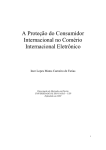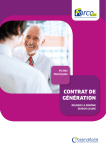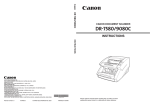Download US Robotics USR205630D
Transcript
56K Faxmodem Quick Installation Guide English Français Deutsch Italiano Nederlands Español Part Number R24.0386.00 Model #5630 Table of Contents English ................................................................................... 4 Français ................................................................................ 14 Deutsch ................................................................................ 24 Italiano ................................................................................. 34 Nederlands ........................................................................... 44 Español ................................................................................. 54 U.S. Robotics Corporation 935 National Parkway Schaumburg, Illinois 60173 No part of this documentation may be reproduced in any form or by any means or used to make any derivative work (such as translation, transformation, or adaptation) without written permission from U.S. Robotics Corporation. U.S. Robotics Corporation reserves the right to revise this documentation and to make changes in the products and/or content of this document from time to time without obligation to provide notification of such revision or change. U.S. Robotics Corporation provides this documentation without warranty of any kind, either implied or expressed, including, but not limited to, implied warranties of merchantability and fitness for a particular purpose. If there is any software on removable media described in this documentation, it is furnished under a license agreement included with the product as a separate document, in the hard copy documentation, or on the removable media in a directory file named LICENSE.TXT or !LICENSE.TXT. If you are unable to locate a copy, please contact U.S. Robotics and a copy will be provided to you. UNITED STATES GOVERNMENT LEGEND If you are a United States government agency, then this documentation and the software described herein are provided to you subject to the following: All technical data and computer software are commercial in nature and developed solely at private expense. Software is delivered as “Commercial Computer Software” as defined in DFARS 252.227-7014 (June 1995) or as a “commercial item” as defined in FAR 2.101(a) and as such is provided with only such rights as are provided in U.S. Robotics standard commercial license for the Software. Technical data is provided with limited rights only as provided in DFAR 252.227-7015 (Nov 1995) or FAR 52.227-14 (June 1987), whichever is applicable. You agree not to remove or deface any portion of any legend provided on any licensed program or documentation contained in, or delivered to you in conjunction with, this User Guide. Copyright © 2003 U.S. Robotics Corporation. All rights reserved. U.S. Robotics and the U.S. Robotics logo are registered trademarks of U.S. Robotics Corporation. All other company and product names may be trademarks of the respective companies with which they are associated. English 4 All Windows Operating Systems Installation Step1: Prepare for installation NO T E : Before you begin, we recommend you uninstall any other modems you NOT have in your system. Refer to your previous modem's documentation for instructions. Write down your new U.S. Robotics modem's serial number, which is located on the white bar code sticker on the modem and on the modem's box. If you ever need to call our Technical Support department, you will need this number to receive assistance. Step 2: Connect the modem to the computer. Shut down your computer and connect the serial modem cable to the modem and the computer. Step 3: Connect the modem to an analogue phone line. Plug one end of the provided phone cord into the jack on the modem and plug the other end into an analogue phone wall jack. WAR N I NG NG: The phone socket you use must be for an A N ALO G UE phone line. Most IT A L lines. Be sure you know what type of line office phones are wired through DIG DIGIT ITA you have. The modem will be damaged if you use a digital phone line. Step 4: Plug in the modem's power supply. Plug the power supply into the jack on the modem and the other end into an electrical outlet. Turn on the modem. The power button (labeled Power I / O on the modem's underside) is located on the side of the modem. NO T E : If the power light does not illuminate, the modem may not be turned on. NOT Make sure the power supply is connected between the modem and the electrical outlet. If you have Windows 95/98/Me: Step 5: Install the modem drivers Turn on your computer. After the New Hardware Wizard detects your modem, insert the Installation CD-ROM into your CD-ROM drive. Follow the onscreen prompts to complete the installation. If you have Windows NT: Step 5: Install the modem drivers Turn your computer on. Insert your Installation CD-ROM before you log in. Click Windows anel tart, Settings Settings, and Control P Panel anel. Double-click Modems Modems. When the Install New Modem Start screen appears, click Next to have Windows detect your new modem. When your modem is detected, click Change Change. Click Have Disk Disk. Make sure the location of your CD-ROM drive is selected. Select U.S. Robotics. Select U.S. Robotics 56K Ext (non-PnP). Click OK and then Next. When you see the Modems Properties tab, you will see the COM port that is assigned to your modem. Click Close. If the Systems Settings Change window appears, click Yes to restart your computer. 5 If you have Windows 2000: Step 5: Update the driver from the Installation CD-ROM Click Windows Start, Settings, and Control Panel. Double-click System, click the Hardware tab, and click the Device Manager button. Click to expand Modems, and double-click Standard Modem. Click the Driver tab and click the Update Driver button. When the Upgrade Device Driver window appears, click Next. Select Search for a suitable driver for my device (recommended) and click Next. Select CD-ROM drives, click Next, and then click Next again. A Digital Signature Not Found warning may appear*. If it does, click Yes. Click Finish to complete the installation. If you have Windows XP: Step 5: Install the modem drivers Turn on your computer. After the New Hardware Wizard detects your modem, insert the Installation CD-ROM into your CD-ROM drive. Wait while the Wizard searches. Select U.S. Robotics 56K FAX EXT and click Next. A Windows Logo testing message will appear*. Click Continue Anyway Anyway. Click Finish to complete the installation. * U.S. Robotics has thoroughly tested in conjunction with the supported hardware and has verified compatibility with Windows 2000/XP. All Windows Operating Systems: Step 6: Install the communications software. Eject and reinsert the Installation CD into the CD-ROM drive. An interface will appear that will enable you to install Internet Call Notification, and Phonetools/Winphone software and view the User Guide for your modem. (If the interface does not appear automatically, click Windows Start and then click Run Run. In the Run dialog box, type D:\setup.exe D:\setup.exe. If your CD-ROM drive uses a different letter, type that letter in place of "D"). Troubleshooting If you have any difficulty with your modem, first make sur e that it was sure installed corr ectly. correctly. anel Windows 95/98/Me: Click Windows Start tart, Settings Settings, and then Control P Panel anel. Doubleclick the Modems icon. In the Modems Properties screen, you should see a description for your modem. Click the Diagnostics tab. Make sure that the correct modem is e Info button. You should see a series of commands and highlighted. Click the Mor More responses from the modem. This means that the installation was a success. If your modem is not listed and/or you do not see a series of commands and responses, check that all connectors and power cables are properly connected to your modem and the back of your computer. Check that the modem is switched on and the CS or PWR light is illuminated. Shut down and restart your PC. Check your modem again using the Control Panel as described above. anel Windows NT: Click Windows Start tart, Settings Settings, and then Control P Panel anel. Double-click the Modems icon. In the Modems Properties screen, you should see a description for your modem. Windows 2000/XP: Click Windows Start tart, Settings (if applicable), and then Control anel. Double-click the Phone and Modem Options icon. Click the Modems tab. Panel Make sure that the correct modem is highlighted. Click the Properties button. Click the Diagnostics tab. Click the Query Modem button. You should see a series of commands and responses from the modem. This means that the installation was a 6 success. If your modem is not listed and/or you do not see a series of commands and responses, check that all connectors and power cables are properly connected to your modem and the back of your computer. Check that the modem is switched on and the CS or the PWR light is illuminated. Shut down and restart your PC. Check your modem again using the Control Panel as described above. PR OB e isn’t rrecognizing ecognizing my modem. PROB OBLLE M: M Myy softwar software Your communications software may not function properly if you have more than one version of the software installed, you are using an older version, or you have more than one communications software package installed on your system. We highly recommend using the communications software provided with your modem on the Installation CD-ROM. Your software’s COM port settings may be incorrect. There should be a place in the Setup section of your software that addresses port settings. Make sure the software’s port settings match those for your modem. Check your communication software’s documentation for instructions on adjusting the port settings in your software. PR OB PROB OBLLE M: M Myy modem won’t dial out or doesn’t answer incoming calls. FO R BO TH DIA LI NG A ND A N SW E R I NG PR OB FOR BOTH DIALI LING AN AN SWE PROB OBLLE MS: You may have a bad phone cord connection to your modem, or your phone cord may be plugged into the wrong jack. The phone cord should be plugged into the jack on the modem and into the wall phone jack. Use the phone cord included in your modem’s box if possible. OF US OFFF ICE U S E RS: You may have plugged your modem’s phone cord into a digital line. Contact the department responsible for your phone system if you are unsure whether or not your phone line is digital. If your phone system requires dialing “9” to access an outside line, be sure to add “9” before the number you are dialing. VOICE M AI S E RS: MAI AILL U US If you have voice mail provided by your local phone company, your dial tone may be altered when messages are waiting. Retrieve your voice mail to restore your normal dial tone. PR OB PROB OBLLE M: M Myy modem sounds like it’s trying to connect to another modem but fails. You may have a poor connection. All calls are routed differently, so try placing the call again. PR OB PROB OBLLE M: M Myy modem isn’t achieving a 56K Internet connection. The V.90/V.92 protocol allows for download speeds of up to 56K, but line conditions may affect the actual speeds during a given connection. Due to unusual telephone line configurations, some users will not be able to take full advantage of V.90/V.92 technology at this time. In order to achieve a 56K connection: • The server you're dialling in to must support and provide a digital V.90/V.92 signal. Your ISP can provide you with a list of dial-up connections and information on what those connections currently support. 7 • • The telephone line between your ISP and your modem must be capable of supporting a 56K connection and contain only one analogue-to-digital conversion. The 56K signal from your ISP begins as a digital signal. Somewhere between the ISP and your modem, there will be a digital-to-analogue signal conversion so that your modem can receive the data. There must be no more than one analogue-to-digital signal conversion in the path from your ISP to your modem. If more than one analogue-to-digital conversion occurs, your connect speeds will default to V.34 (33.6 Kbps). There may also be impairments on the local lines between your ISP and your modem. These impairments can prevent or limit V.90/V.92 connection speeds. All telephone calls are routed differently, so you should try making your 56K connection several times. One way to test this is to dial into a long distance location. Long distance lines are often much clearer than local lines. It is important to note that telephone companies are constantly upgrading their systems. Lines that do not support 56K today may support 56K in the near future. Your modem must be connecting to a V.90/V.92 server. A pair of 56K modems will not connect to each other at 56K speeds. Support Resources If you have not fixed your problem after trying the suggestions in the “Troubleshooting” section, you can receive additional help via one of these convenient resources: World Wide Web Contains useful product information, documents, and manuals. Log on to: http://www.usr.com/support Ar e You S till Having P roblems? Are Still Problems? 1 Call the Dealer Who Sold You the Modem The dealer may be able to troubleshoot the problem over the phone or may request that you bring the modem back to the store for service. 2 Country UK Switzerland Dutch 8 Call U.S. Robotics Technical Support DepartmentTechnical questions about U.S. Robotics modems can also be answered by technical support specialists. Voice 0870 8444546 0848 840200 0900 202 5857 Online [email protected] [email protected] [email protected] Support Hours 9:00am – 5:30pm, Monday – Friday 8:00am – 6:00pm, Monday – Friday 9:00am – 5:00pm, Monday – Friday Regulatory Information CE Compliance We, U.S. Robotics Corporation of 935 National Parkway, Schaumburg, Illinois, 60173-5157 USA, declare under our sole responsibility that the product, U.S. Robotics 56K Faxmodem, Model 5630, to which this declaration relates, is in conformity with the following standards and/or other normative documents. EN60950 EN55022 EN55024 EN61000-3-2 EN61000-3-3 We hereby declare that the above named product is in conformity with the essential requirements and other relevant provisions of Directive 1999/5/EC. The conformity assessment procedure referred to in Article 10(3) and detailed in Annex II of Directive 1999/5/ EC has been followed. Network Compatibility Declaration This equipment is designed to work satisfactorily on all European Union PSTN networks. This equipment is supplied with a suitable PSTN connector for the country in which it was supplied. If it is required to use this equipment on a different network to the one for which it was supplied, the user is advised to contact the vendor for guidance regarding connection. Please contact our support center for an RMA number before sending your product to the repair address. Product sent to the repair address without an RMA number will be returned unopened. FRS Europe BV. Draaibrugweg 2 1332 AC Almere The Netherlands 9 U.S. Robotics Corporation Limited Warranty 1.0 1.1 1.2 1.3 1.4 1.5 1.6 1.7 1.8 1.9 1.10 2.0 2.1 2.2 2.3 2.4 3.0 3.1 3.2 3.3 3.4 10 GENERAL TERMS: This Limited Warranty is extended only to the original end-user purchaser (CUSTOMER) and is not transferable. No agent, reseller, or business partner of U.S. Robotics Corporation (U.S. ROBOTICS) is authorised to modify the terms of this Limited Warranty on behalf of U.S. ROBOTICS. This Limited Warranty expressly excludes any product that has not been purchased as new from U.S. ROBOTICS or its authorised reseller. This Limited Warranty is only applicable in the country or territory where the product is intended for use (As indicated by the Product Model Number and any local telecommunication approval stickers affixed to the product). U.S. ROBOTICS warrants to the CUSTOMER that this product will be free from defects in workmanship and materials, under normal use and service, for TWO (2) YEARS from the date of purchase from U.S. ROBOTICS or its authorised reseller. U.S. ROBOTICS sole obligation under this warranty shall be, at U.S. ROBOTICS sole discretion, to repair the defective product or part with new or reconditioned parts; or to exchange the defective product or part with a new or reconditioned product or part that is the same or similar; or if neither of the two foregoing options is reasonably available, U.S. ROBOTICS may, at its sole discretion, provide a refund to the CUSTOMER not to exceed the latest published U.S. ROBOTICS recommended retail purchase price of the product, less any applicable service fees. All products or parts that are exchanged for replacement will become the property of U.S. ROBOTICS. U.S. ROBOTICS warrants any replacement product or part for NINETY (90) DAYS from the date the product or part is shipped to Customer. U.S. ROBOTICS makes no warranty or representation that this product will meet CUSTOMER requirements or work in combination with any hardware or software products provided by third parties. U.S. ROBOTICS makes no warranty or representation that the operation of the software products provided with this product will be uninterrupted or error free, or that all defects in software products will be corrected. U.S. ROBOTICS shall not be responsible for any software or other CUSTOMER data or information contained in or stored on this product. CU STOME R OB LIG ATION S CUS OBLIG LIGA IONS CUSTOMER assumes full responsibility that this product meets CUSTOMER specifications and requirements. CUSTOMER is specifically advised to make a backup copy of all software provided with this product. CUSTOMER assumes full responsibility to properly install and configure this product and to ensure proper installation, configuration, operation and compatibility with the operating environment in which this product is to function. CUSTOMER must furnish U.S. ROBOTICS a dated Proof of Purchase (copy of original purchase receipt from U.S. ROBOTICS or its authorised reseller) for any warranty claims to be authorised. OB TAI NI NG WARRA NTY S E RVICE: OBT AIN RRANTY SE CUSTOMER must contact U.S. ROBOTICS Technical Support or an authorised U.S. ROBOTICS Service Centre within the applicable warranty period to obtain warranty service authorisation. Customer must provide Product Model Number, Product Serial Number and dated Proof of Purchase (copy of original purchase receipt from U.S. ROBOTICS or its authorised reseller) to obtain warranty service authorisation. For information on how to contact U.S. ROBOTICS Technical Support or an authorised U.S. ROBOTICS Service Centre, please see the U.S ROBOTICS corporate Web site at: www.usr.com CUSTOMER should have the following information / items readily available when contacting U.S. ROBOTICS Technical Support: · Product Model Number · Product Serial Number · Dated Proof of Purchase · CUSTOMER contact name & telephone number · CUSTOMER Computer Operating System version · U.S. ROBOTICS Installation CD-ROM · U.S. ROBOTICS Installation Guide 4.0 4.1 4.2 4.3 4.4 4.5 4.6 4.7 4.8 5.0 5.1 5.2 5.3 WARRANTY REPLACEMENT: In the event U.S. ROBOTICS Technical Support or its authorised U.S. ROBOTICS Service Centre determines the product or part has a malfunction or failure attributable directly to faulty workmanship and/or materials; and the product is within the TWO (2) YEAR warranty term; and the CUSTOMER will include a copy of the dated Proof of Purchase (original purchase receipt from U.S. ROBOTICS or its authorised reseller) with the product or part with the returned product or part, then U.S. ROBOTICS will issue CUSTOMER a Return Material Authorisation (RMA) and instructions for the return of the product to the authorized U.S. ROBOTICS Drop Zone. Any product or part returned to U.S. ROBOTICS without an RMA issued by U.S. ROBOTICS or its authorised U.S. ROBOTICS Service Centre will be returned. CUSTOMER agrees to pay shipping charges to return the product or part to the authorised U.S. ROBOTICS Return Centre; to insure the product or assume the risk of loss or damage which may occur in transit; and to use a shipping container equivalent to the original packaging. Responsibility for loss or damage does not transfer to U.S. ROBOTICS until the returned product or part is received as an authorised return at an authorised U.S. ROBOTICS Return Centre. Authorised CUSTOMER returns will be unpacked, visually inspected, and matched to the Product Model Number and Product Serial Number for which the RMA was authorised. The enclosed Proof of Purchase will be inspected for date of purchase and place of purchase. U.S. ROBOTICS may deny warranty service if visual inspection of the returned product or part does not match the CUSTOMER supplied information for which the RMA was issued. Once a CUSTOMER return has been unpacked, visually inspected, and tested U.S. ROBOTICS will, at its sole discretion, repair or replace, using new or reconditioned product or parts, to whatever extent it deems necessary to restore the product or part to operating condition. U.S. ROBOTICS will make reasonable effort to ship repaired or replaced product or part to CUSTOMER, at U.S. ROBOTICS expense, not later than TWENTY ONE (21) DAYS after U.S. ROBOTICS receives the authorized CUSTOMER return at an authorised U.S. ROBOTICS Return Centre. U.S. ROBOTICS shall not be liable for any damages caused by delay in delivering or furnishing repaired or replaced product or part. LI MIT ATION S LIM ITA IONS THIRD-PARTY SOFTWARE: This U.S. ROBOTICS product may include or be bundled with third-party software, the use of which is governed by separate end-user license agreements provided by third-party software vendors. This U.S. ROBOTICS Limited Warranty does not apply to such thirdparty software. For the applicable warranty refer to the end-user license agreement governing the use of such software. DAMAGE DUE TO MISUSE, NEGLECT, NON-COMPLIANCE, IMPROPER INSTALLATION, AND/OR ENVIRONMENTAL FACTORS: To the extent permitted by applicable law, this U.S. ROBOTICS Limited Warranty does not apply to normal wear and tear; damage or loss of data due to interoperability with current and/or future versions of operating system or other current and/or future software and hardware; alterations (by persons other than U.S. ROBOTICS or authorized U.S. ROBOTICS Service Centres); damage caused by operator error or non-compliance with instructions as set out in the user documentation or other accompanying documentation; damage caused by acts of nature such as lightning, storms, floods, fires, and earthquakes, etc. Products evidencing the product serial number has been tampered with or removed; misuse, neglect, and improper handling; damage caused by undue physical, temperature, or electrical stress; counterfeit products; damage or loss of data caused by a computer virus, worm, Trojan horse, or memory content corruption; failures of the product which result from accident, abuse, misuse (including but not limited to improper installation, connection to incorrect voltages, and power points); failures caused by products not supplied by U.S. ROBOTICS; damage cause by moisture, corrosive environments, high voltage surges, shipping, abnormal working conditions; or the use of the product outside the borders of the country or territory intended for use (As indicated by the Product Model Number and any local telecommunication approval stickers affixed to the product). TO THE FULL EXTENT ALLOWED BY LAW, THE FOREGOING WARRANTIES AND REMEDIES ARE EXCLUSIVE AND ARE IN LIEU OF ALL OTHER WARRANTIES, TERMS, OR CONDITIONS, EXPRESS OR IMPLIED, EITHER IN FACT OR BY OPERATION OF LAW, STATUTORY OR OTHERWISE, INCLUDING WARRANTIES, TERMS, OR CONDITIONS OF MERCHANTABILITY, FITNESS FOR A PARTICULAR PURPOSE, SATISFACTORY QUALITY, CORRESPONDENCE WITH DESCRIPTION, AND NONINFRINGEMENT, ALL OF WHICH ARE EXPRESSLY DISCLAIMED. U.S. ROBOTICS NEITHER ASSUMES NOR AUTHORISES ANY OTHER PERSON TO ASSUME FOR IT ANY OTHER LIABILITY IN CONNECTION WITH THE SALE, INSTALLATION, MAINTENANCE, WARRANTY, OR USE OF ITS PRODUCTS. 11 5.4 LIMITATION OF LIABILITY. TO THE FULL EXTENT ALLOWED BY LAW, U.S. ROBOTICS ALSO EXCLUDES FOR ITSELF AND ITS SUPPLIERS ANY LIABILITY, WHETHER BASED IN CONTRACT OR TORT (INCLUDING NEGLIGENCE), FOR INCIDENTAL, CONSEQUENTIAL, INDIRECT, SPECIAL, OR PUNITIVE DAMAGES OF ANY KIND, OR FOR LOSS OF REVENUE OR PROFITS, LOSS OF BUSINESS, LOSS OF INFORMATION OR DATA, OR OTHER FINANCIAL LOSS ARISING OUT OF OR IN CONNECTION WITH THE SALE, INSTALLATION, MAINTENANCE, USE, PERFORMANCE, FAILURE, OR INTERRUPTION OF ITS PRODUCTS, EVEN IF U.S. ROBOTICS OR ITS AUTHORISED RESELLER HAS BEEN ADVISED OF THE POSSIBILITY OF SUCH DAMAGES, AND LIMITS ITS LIABILITY TO REPAIR, REPLACEMENT, OR REFUND OF THE PURCHASE PRICE PAID, AT U.S. ROBOTICS OPTION. THIS DISCLAIMER OF LIABILITY FOR DAMAGES WILL NOT BE AFFECTED IF ANY REMEDY PROVIDED HEREIN SHALL FAIL OF ITS ESSENTIAL PURPOSE. 6.0 DISCLAIMER: Some countries, states, territories or provinces do not allow the exclusion or limitation of implied warranties or the limitation of incidental or consequential damages for certain products supplied to consumers, or the limitation of liability for personal injury, so the above limitations and exclusions may be limited in their application to CUSTOMER. When the implied warranties are not allowed by law to be excluded in their entirety, they will be limited to the TWO (2) YEAR duration of this written warranty. This warranty gives CUSTOMER specific legal rights, which may vary depending on local law. 7.0 GO VE R N I NG LLA AW: This Limited Warranty shall be governed by the laws of the State of Illinois, GOVE VER U.S.A. excluding its conflicts of laws principles and excluding the United Nations Convention on Contracts for the International Sale of Goods. U.S. Robotics Corporation 935 National Parkway Schaumburg, IL, 60173 U.S.A 12 13 U.S. Robotics Corporation 935 National Parkway Schaumburg, Illinois 60173, Etats-Unis Il est interdit de reproduire cette documentation, que ce soit en tout ou en partie, sous quelque forme ou par quelque moyen que ce soit en vue d'effectuer des travaux dérivés (tels que traduction, transformation ou adaptation) sans la permission écrite de U.S. Robotics Corporation. U.S. Robotics Corporation se réserve le droit de revoir cette documentation et de modifier le produit et/ou le contenu de ce document de temps en temps et sans préavis. U.S. Robotics Corporation fournit cette documentation sans garantie implicite ou explicite d'aucune sorte, et notamment sans aucune garantie de commercialisation et d'adaptation à un usage particulier. Si cette documentation décrit un logiciel sur support amovible, ce dernier est soumis à un accord de licence inclus avec le produit sur un document séparé, soit sur la documentation écrite soit sur le support amovible, dans un fichier répertoire appelé LICENSE.TXT ou !LICENSE.TXT. Si vous ne parvenez pas à localiser un exemplaire, veuillez contacter U.S. Robotics qui vous en fera parvenir un. GOUVERNEMENT DES ETATS-UNIS Si vous êtes une agence du gouvernement des Etats-Unis, cette documentation et le logiciel qu'elle décrit vous sont fournis aux termes des conditions suivantes : Toutes les données techniques et les logiciels informatiques sont par nature commerciaux et développés uniquement sur des fonds privés. Le logiciel est fourni en tant que " Logiciel informatique commercial ", comme défini dans DFARS 252.227-7014 (juin 1995) ou en tant qu'" objet commercial ", comme défini dans FAR 2.101(a) et est donc fourni avec les mêmes droits que ceux énumérés dans la licence commerciale standard de logiciels U.S. Robotics. Les données techniques sont fournies avec des droits limités, comme défini dans DFAR 252.227-7015 (nov 1995) ou FAR 52.227-14 (juin 1987), suivant les cas. Vous vous engagez à ne pas retirer ou dégrader toute légende fournie sur un programme ou une documentation sous licence contenue dans ou livrée avec ce guide de l'utilisateur. Copyright © 2003 U.S. Robotics Corporation. Tous droits réservés. U.S. Robotics et le logo U.S. Robotics sont des marques déposées de U.S. Robotics Corporation.Tout autre nom de société ou de produit est susceptible d'être une marque de la société à laquelle il est associé. Fr ançais 14 Pour tous les systèmes d'exploitation Windows Etape 1 : préparation de l'installation. R E M ARQUE : avant de procéder à l'installation, nous vous conseillons de désinstaller tout autre modem faisant partie de votre système. Reportez-vous au manuel de votre ancien modem pour connaître les instructions de désinstallation. Notez le numéro de série de votre nouveau modem U.S. Robotics ; ce numéro se trouve sur le code barre blanc autocollant sur le modem et sur sa boîte. Si vous devez appeler notre service d'assistance technique, vous aurez besoin de ce numéro. Etape 2 : connexion du modem à l'ordinateur. Eteignez votre ordinateur et connectez le câble série au modem et à l'ordinateur. Etape 3 : connexion du modem à une ligne téléphonique analogique. Branchez une extrémité du cordon téléphonique fourni dans la prise du modem et l'autre dans une prise téléphonique murale analogique. AVE RT I S S E M E NT : vous devez utiliser une prise téléphonique A N A LO G IQUE VER IQUE. La IQUE S. MÉRIQUE IQUES plupart des téléphones d'entreprise fonctionnent avec des lignes N U MÉR Vérifiez bien le type de ligne dont vous disposez. Le modem risque d'être endommagé si vous utilisez une ligne téléphonique numérique. Etape 4 : branchement du modem à l'adaptateur secteur. Branchez l'une des extrémités de l'adaptateur secteur dans la prise du modem et l'autre dans une prise électrique. Allumez le modem. Le bouton d'alimentation WE R I / O sous le modem) est situé sur un des côtés du modem. (appelé PO POW R E MA RQUE : si le voyant d'alimentation ne s'éclaire pas, il se peut que le modem soit éteint. Assurez-vous que l'adaptateur secteur est correctement branché entre le modem et la prise électrique. Si vous disposez d'un système d'exploitation Windows 95/98/Me : Etape 5 : installation des pilotes du modem. Allumez votre ordinateur. Une fois que l'assistant d'ajout de nouveau matériel a détecté votre modem, insérez le CD-ROM d'installation dans le lecteur CD-ROM. Suivez les instructions à l'écran pour terminer l'installation. Si vous disposez de Windows NT : Etape 5 : installation des pilotes du modem. Allumez votre ordinateur. Insérez le CD-ROM d'installation dans votre lecteur avant de ws Démarr er amètr es vous connecter. Cliquez sur Windo indows Démarrer er, Par aramètr amètres es, et Panneau de configuration. Double-cliquez sur Modems Modems. Lorsque l'écran Installation d'un nouveau modem apparaît, cliquez sur Suivant pour que Windows détecte votre nouveau modem. Ceci fait, Modifier. Cliquez sur Disquette fournie fournie. Assurez-vous que l'emplacement de cliquez sur Modifier obotics obotics 56K votre lecteur CD-ROM est sélectionné. Sélectionnez U.S. R Robotics obotics, puis U.S. R Robotics E xt (non-PnP) (non-PnP). Cliquez sur OK OK, puis sur Suivant Suivant. Lorsque l'onglet des propriétés du modem apparaîtra, 15 vous saurez quel port COM est attribué à votre modem. Cliquez sur Fermer Fermer. Lorsque la fenêtre « Modification des paramètres système » apparaît à l'écran, cliquez sur Oui pour redémarrer votre ordinateur. Si vous disposez de Windows 2000 : Etape 5 : mise à jour du pilote à partir du CD-ROM d'installation. er ation Cliquez sur Démarr Démarrer er, Par aramètr amètres configuration ation. Double-cliquez sur amètr es et Panneau de configur e de ystème, cliquez sur l'onglet Matériel et sur le bouton Gestionnair Gestionnaire Système périphériques périphériques. Cliquez sur Modems pour développer la liste puis double-cliquez sur Modem standar d . Cliquez sur l'onglet Pilote et sur le bouton Mettr e à jour le pilote standard Mettre pilote. Suivant. Sélectionnez Quand l'écran de Mise à jour de pilote apparaît, cliquez sur Suivant Recher cher un pilote approprié pour mon périphérique (r ecommandé) et cliquez echercher (recommandé) OM , cliquez sur Suivant sur Suivant Suivant. Sélectionnez Lecteurs de CD-R CD-RO Suivant, puis cliquez à nouveau sur Suivant Suivant. Il est possible qu'un écran indiquant que la signature numérique est introuvable apparaisse*. Dans ce cas, cliquez sur Oui Oui. Pour achever le processus d'installation, cliquez sur Terminer erminer. Si vous disposez de Windows XP : Etape 5 : installation des pilotes du modem. Allumez votre ordinateur. Une fois que l'assistant d'ajout de nouveau matériel a détecté votre modem, insérez le CD-ROM d'installation dans le lecteur CD-ROM. obotics Patientez pendant que l'assistant effectue la recherche. Sélectionnez U.S. R Robotics 56K FFA A X E XT et cliquez sur Suivant Suivant. Un message de test avec le logo Windows s'affiche*. Cliquez sur Continuer quand même même. Pour achever le processus d'installation, cliquez sur Terminer erminer. * U.S. Robotics a procédé à des tests complets sur les équipements pris en charge et s'est assuré de la compatibilité avec Windows 2000 /XP. Pour tous les systèmes d'exploitation Windows : Etape 6 : installation du logiciel de communication. Ejectez puis réinsérez le CD d'installation dans le lecteur CD-ROM. Une interface s'affiche, vous permettant d'installer les logiciels Notification de Signal d'Appel et Phonetools / Winphone et de consulter le Guide de l'utilisateur de votre modem. (Si er l'interface ne s'affiche pas automatiquement, cliquez sur Démarr Démarrer er, puis sur E xécuter xécuter. Dans la boîte de dialogue " Exécuter ", tapez D:\setup.exe D:\setup.exe. Si la lettre correspondant à votre lecteur CD-ROM n'est pas " D ", tapez la lettre appropriée). Dépannage Si vous rrencontr encontr ez des problèmes avec votr e modem, assur ez-vous encontrez votre assurez-vous d qu'il est corr ectement installé. d'abord correctement tout d'abor amètr es Utilisateurs de Windows 95/98/Me : cliquez sur Démarr Démarrer er, Par aramètr amètres es, puis sur er ation configuration ation. Double-cliquez sur l'icône Modems Modems. A l'écran des Panneau de configur propriétés du modem, vous devriez voir une description de votre modem. Cliquez sur l'onglet Diagnostics Diagnostics. Assurez-vous que le bon modem est en surbrillance. es Cliquez sur le bouton Informations complémentair complémentaires es. Vous devriez voir une série de commandes et de réponses provenant du modem. Cela signifie que l'installation a réussi. Si votre modem ne se trouve pas dans la liste et/ou si vous ne voyez pas la série de commandes et de réponses, assurez-vous que les connecteurs et les câbles d'alimentation sont bien raccordés à votre modem et à l'arrière de votre ordinateur. Vérifiez que votre modem est sous tension et que le voyant CS ou PWR est allumé. Eteignez votre PC puis rallumez-le. Vérifiez de nouveau votre modem dans le 16 Panneau de configuration, en suivant la procédure décrite plus haut. er amètr es Avec Windows NT : cliquez sur Démarr Démarrer er, Par aramètr amètres es, puis sur Panneau de configuration ation. Double-cliquez sur l'icône Modems Modems. A l'écran des propriétés du modem, vous devriez voir une description de votre modem. Avec Windows 2000/XP : cliquez sur Démarr Démarrer er, Par aramètr amètres er amètr es (le cas échéant) puis sur ation configuration ation. Double-cliquez sur l'icône Options de modems et Panneau de configur téléphonie téléphonie. Cliquez sur l'onglet Modems Modems. Assurez-vous que le bon modem est en surbrillance. Cliquez sur le bouton Propriétés ropriétés. Cliquez sur l'onglet Diagnostics Diagnostics. Cliquez sur le bouton Interroger modem modem. Vous devriez voir une série de commandes et de réponses provenant du modem. Cela signifie que l'installation a réussi. Si votre modem ne se trouve pas dans la liste et/ou si vous ne voyez pas la série de commandes et de réponses, assurez-vous que les connecteurs et les câbles d'alimentation sont bien raccordés à votre modem et à l'arrière de votre ordinateur. Vérifiez que votre modem est sous tension et que le voyant CS ou PWR est allumé. Eteignez votre PC puis rallumez-le. Vérifiez de nouveau votre modem dans le Panneau de configuration, en suivant la procédure décrite plus haut. PR OB econnaît pas mon modem. PROB OBLLE M E : mon logiciel ne rreconnaît Votre logiciel de communication ne fonctionne peut-être pas correctement si plusieurs versions du logiciel sont installées sur votre ordinateur, si vous utilisez une version plus ancienne ou si plusieurs logiciels de communication sont installés sur votre ordinateur. Nous vous recommandons vivement d'utiliser le logiciel de communication fourni avec votre modem sur le CD-ROM d'installation. Les paramètres du port COM de votre logiciel sont peut-être incorrects. Votre logiciel devrait comporter une section Setup (Configuration) traitant de la configuration des ports. Assurez-vous que les réglages des ports du logiciel correspondent à ceux de votre modem. Consultez la documentation de votre logiciel de communication pour savoir comment régler les paramètres des ports avec votre logiciel. PR OB PROB OBLLE ME : mon modem ne compose pas de numéro ou ne répond pas aux appels entr ants. entrants. POU R LLE E S PR OB T DE R E PON SE : POUR PROB OBLLE M E S D'APPE D'APPELL EET RE PONS Votre cordon téléphonique est peut-être mal raccordé à votre modem ou branché dans la mauvaise prise. Le cordon téléphonique doit être branché dans la prise du modem et dans la prise téléphonique murale. Si possible, utilisez le cordon téléphonique fourni avec votre modem. DA N S LLE E S EENTR NTR E PR NTRE PRII S E S : Vous avez peut-être raccordé le cordon téléphonique de votre modem à une ligne numérique. Contactez le service responsable de votre système téléphonique pour savoir si la ligne est analogique ou numérique. Si vous devez composer le « 9 » pour accéder aux lignes extérieures, n'oubliez pas d'ajouter un « 9 » au numéro que vous composez. UT E S SA G E R I E S VOC A LE S : SA T E U RS DE M UTII LI LISA ME SAG OCA SAT Si votre opérateur téléphonique local vous fournit un service de boîte vocale, votre tonalité changera peut-être lorsque vous aurez des messages en attente. Accédez à votre boîte vocale pour retrouver la tonalité habituelle. PR OB e PROB OBLLE M E : mon modem semble essayer de se connecter à un autr autre modem sans y parvenir. Votre connexion est peut-être de mauvaise qualité. Tous les appels étant acheminés différemment, renouvelez votre appel. 17 PROBLEME : mon modem n'atteint pas une vitesse de connexion Internet 56K. Le protocole V.90/V.92 permet d'effectuer des téléchargements à une vitesse allant jusqu'à 56K. Cependant, l'état de la ligne peut affecter la vitesse d'une connexion donnée. En raison de configurations inhabituelles de la ligne téléphonique, certains utilisateurs ne seront pas en mesure de profiter pleinement de la technologie V.90/V.92. Pour obtenir une connexion 56K : • Le serveur avec lequel vous essayez d'établir une liaison doit prendre en charge et fournir un signal numérique V.90 ou V.92. Votre FAI peut vous fournir une liste de connexions et vous renseigner sur les connexions actuellement prises en charge. • La ligne téléphonique entre votre FAI et votre modem doit prendre en charge une connexion 56K et comprendre une seule conversion analogiquenumérique. Le signal 56K de votre FAI doit être tout d'abord un signal numérique. Entre votre FAI et votre modem doit se trouver une conversion de signal numérique-analogique pour que votre modem puisse recevoir les données. Il doit n'y avoir qu'une conversion de signal analogique-numérique entre votre FAI et votre modem. S'il en y a plusieurs, votre vitesse de connexion tombera par défaut à V.34 (33,6 Kbits/s). Les lignes locales entre votre FAI et votre modem sont peut-être endommagées. Ces dysfonctionnements peuvent empêcher les connexions V.90 ou V.92 ou limiter leur vitesse. Tous les appels téléphoniques sont acheminés différemment ; essayez d'effectuer votre connexion 56K plusieurs fois de suite. Vous pouvez tester la connexion en composant un numéro longue distance. Les lignes longue distance sont souvent moins encombrées que les lignes locales. Il est important de se souvenir que les opérateurs téléphoniques mettent régulièrement leurs systèmes à niveau. Les lignes qui ne prennent pas encore en charge la technologie 56k le feront peut-être prochainement. • Votre modem doit être connecté à un serveur V.92 ou V.90. Deux modems 56K ne se connecteront pas à des vitesses de 56K. Assistance Si votre problème n'est toujours pas réglé malgré les suggestions indiquées dans la section « Dépannage », vous pouvez obtenir des renseignements supplémentaires en consultant les ressources suivantes : World Wide Web Vous y trouverez des informations utiles sur les produits, ainsi que de la documentation et des manuels. Connectez-vous à : http://www.usr.com/support Vos problèmes ne sont toujours pas résolus ? 1 Appelez le détaillant qui vous a vendu le modem. Il pourra peut-être déterminer l'origine du dysfonctionnement par téléphone et vous demandera éventuellement de rapporter le modem au magasin pour le réparer. 2 Appelez le service d'assistance technique de U.S. Robotics. Nos spécialistes répondront à toutes vos questions techniques sur les modems U.S. Robotics. 18 Pays Téléphone Adresse électronique Horaires d’ouverture France 0825 07 06 93 [email protected] 9h - 18h, du lundi au vendredi Angleterre +44 870 844 4546 [email protected] 9h - 17h30, du lundi au vendredi Suisse 0848 84 02 00 [email protected] 8h - 18h, du lundi au vendredi Informations légales Conformité CE Nous, U.S. Robotics Corporation, sis à 935 National Parkway, Schaumburg, Illinois, 60173-5157 USA, déclarons (et assumons l'entière responsabilité de cette déclaration) que l'U.S. Robotics 56K Faxmodem, modèle 5360, auquel se rapporte la présente déclaration, est conforme aux normes et/ou autres documents normatifs suivants : EN60950 EN55022 EN55024 EN61000-3-2 EN61000-3-3 Nous déclarons que le produit nommé ci-dessus est conforme aux spécifications essentielles et autres dispositions de la Directive 1999/5/EC. Nous avons respecté la procédure d'établissement de conformité visée à l'article 10(3) et détaillée en annexe II de la Directive 1999/5/EC. Déclaration de compatibilité réseau Cet équipement a été conçu pour fonctionner correctement sur tous les réseaux RTPC de l'Union Européenne. Cet équipement est fourni avec un connecteur RTPC adapté au pays dans lequel vous l'avez acheté. Si l'utilisateur souhaite utiliser cet équipement sur un réseau différent, il doit contacter son détaillant pour obtenir des instructions de connexion. Avant d'envoyer votre produit au centre de réparation indiqué, veuillez contacter notre service clientèle pour rrecevoir ecevoir un numéro RM A. Tout produit envo yé au centr e de répar ation sans numéro RM A vous ser a RMA. envoyé centre réparation RMA sera retourné sans être ouvert. FRS Europe BV. Draaibrugweg 2 1332 AC Almer Pays-Bas 19 Garantie limitée de U.S. Robotics Corporation 1.0 1.1 1.2 1.3 1.4 1.5 1.6 1.7 1.8 1.9 1.10 2.0 2.1 2.2 2.3 2.4 3.0 3.1 3.2 3.3 3.4 20 CONDITIONS GENERALES : Cette garantie limitée ne s'applique qu'à l'acheteur d'origine (le CLIENT) et n'est pas transférable. Aucun agent, revendeur ou partenaire commercial de U.S. Robotics Corporation (U.S. ROBOTICS) n'est autorisé à modifier les conditions de cette garantie limitée au nom de U.S. ROBOTICS. Cette garantie limitée exclut expressément tout produit n'ayant pas été acheté neuf à U.S. ROBOTICS ou à l'un de ses revendeurs agréés. Cette garantie limitée ne s'applique que dans le pays ou le territoire destiné à l'utilisation du produit (tel qu'indiqué par le numéro de modèle du produit ou par toute autre étiquette d'homologation locale apposée sur le produit). U.S. Robotics garantit au CLIENT que ce produit est dénué de défauts et vices de fabrication, dans des conditions normales d'utilisation et d'exploitation, pour une durée de DEUX (2) ANS à compter de la date d'achat auprès de U.S. ROBOTICS ou d'un revendeur agréé. Dans le cadre de cette garantie, la seule obligation sera, pour U.S. ROBOTICS, de réparer le produit ou la pièce défectueuse avec des pièces neuves ou reconditionnées, d'échanger le produit ou la pièce défectueuse avec des pièces neuves ou reconditionnées ou, si aucune des deux options précédentes n'est applicable, U.S. ROBOTICS peut, à sa seule discrétion, rembourser au CLIENT le prix acquitté, sans dépasser le dernier prix d'achat commercial recommandé par U.S. ROBOTICS pour le produit, moins toutes les charges de services applicables. Tous les produits ou composants remplacés deviendront la propriété de U.S. ROBOTICS. U.S. ROBOTICS garantit tout produit ou pièce de substitution pour une période de QUATRE-VINGTDIX (90) JOURS à partir de la date d'expédition du produit ou de la pièce au client. U.S. ROBOTICS ne garantit ni ne déclare que ce produit répondra aux exigences du CLIENT ou fonctionnera en association avec tout produit logiciel ou matériel fourni par des tiers. U.S. ROBOTICS ne garantit ni ne déclare que le fonctionnement des logiciels fournis avec ce produit sera ininterrompu ou sans erreur, ou que tous les défauts de ces logiciels seront corrigés. U.S. ROBOTICS ne saurait être responsable des données logicielles ou informations du client contenues ou stockées dans ce produit. OB LIG ATION SD U CLI E NT OBLIG LIGA IONS DU CLIE Il est de la responsabilité du CLIENT de vérifier que ce produit répond à ses attentes et à ses exigences. Nous conseillons au CLIENT de créer une copie de sauvegarde de tous les logiciels fournis avec ce produit. Il est de la responsabilité du CLIENT d'installer et de configurer correctement ce produit et de s'assurer que son installation, sa configuration et son fonctionnement sont adaptés et compatibles avec l'environnement d'exploitation de ce produit. Pour que sa demande de garantie soit acceptée, le CLIENT doit, dans tous les cas, fournir à U.S. ROBOTICS une preuve d'achat datée (original du ticket de caisse de U.S. ROBOTICS ou d'un de ses revendeurs agréés). POU R OB TE N I R U NS E RVICE DE G ARA NT POUR OBT UN SE GA RANT NTII E : Le CLIENT doit contacter un centre d'assistance U.S. ROBOTICS ou un service après-vente agréé U.S. ROBOTICS pendant la période de garantie applicable afin d'obtenir une autorisation de service de garantie. Pour obtenir une autorisation de service de garantie, le client doit fournir le numéro de modèle du produit, le numéro de série du produit et une preuve d'achat datée (original du ticket de caisse de U.S. ROBOTICS ou d'un de ses revendeurs agréés). Pour savoir comment contacter le service d'assistance technique ou un service après-vente U.S. ROBOTICS, veuillez visiter le site Web de la société U.S. ROBOTICS à : www.usr.com Lorsqu'il contacte le service d'assistance technique U.S. ROBOTICS, le CLIENT doit avoir les informations suivantes à portée de main : · Numéro de modèle du produit · Numéro de série du produit · Preuve d'achat datée · Nom et numéro de téléphone du CLIENT · Version du système d'exploitation de l'ordinateur du CLIENT · CD-Rom d'installation U.S. ROBOTICS · Guide d'installation U.S. ROBOTICS 4.0 4.1 4.2 4.3 4.4 4.5 4.6 4.7 4.8 5.0 5.1 5.2 R E MPL ACE ME NT DE LLA AG ARA NT PLA CEM GA RANT NTIIE : Dans l'éventualité où le service technique U.S. ROBOTICS ou un service après-vente agréé U.S. ROBOTICS constaterait que le produit ou la pièce possède une malfonction ou un problème attribuable directement à un défaut matériel ou humain, si le produit est dans sa période de garantie de DEUX (2) ANS et si le CLIENT joint à la pièce ou au produit retourné un exemplaire de la preuve d'achat datée (original du ticket de caisse de U.S. ROBOTICS ou d'un de ses revendeurs agréés), U.S. ROBOTICS enverra au CLIENT une Autorisation de Retour de Matériel (RMA, Return Material Authorisation) et des instructions de retour du produit vers la zone de largage U.S. ROBOTICS. Tout produit ou pièce retourné à U.S. ROBOTICS sans RMA délivré par U.S. ROBOTICS ou par un service après-vente agréé U.S. ROBOTICS sera renvoyé. Le CLIENT accepte de payer les frais d'expédition nécessaires au retour du produit ou de la pièce au centre de retour agréé U.S. ROBOTICS, d'assurer le produit ou assumer les risques de perte ou de dommage encourus lors de l'expédition et d'utiliser un emballage d'expédition équivalent à l'emballage d'origine. Le transfert de responsabilité pour tout dommage ou perte à U.S. ROBOTICS ne sera effectif que lorsque la pièce ou le produit retourné sera reçu et accepté par un centre de retour agréé U.S. ROBOTICS. Les retours CLIENTS autorisés seront déballés, inspectés et attribués du numéro de modèle du produit et du numéro de série du produit autorisés par le RMA. La preuve d'achat jointe sera inspectée pour vérification de la date et du lieu d'achat. U.S. ROBOTICS se réserve le droit de refuser tout service de garantie si l'inspection de la pièce ou du produit retourné ne correspond pas aux renseignements fournis par le CLIENT et pour lesquels le RMA a été attribué. Une fois le retour du CLIENT déballé, inspecté et testé, U.S. ROBOTICS s'engage, à sa seule discrétion, à le réparer ou le remplacer, au moyen de pièces ou produits neufs ou reconditionnés, dans les limites que la société juge nécessaires pour redonner au produit ou à la pièce une condition normale de fonctionnement. U.S. ROBOTICS fera son maximum pour expédier au CLIENT les pièces ou produits réparés ou remplacés, aux frais de U.S. ROBOTICS, dans les VINGT-ET-UN (21) JOURS suivant la réception par U.S. ROBOTICS du retour CLIENT autorisé à un centre de retour agréé U.S. ROBOTICS. U.S. ROBOTICS ne sera en aucun cas responsable des dommages provoqués par un retard de livraison des pièces ou des produits réparés ou remplacés. LI MIT ATION S LIM ITA IONS LOGICIEL DE TIERS : Il est possible que ce produit U.S. ROBOTICS comprenne un logiciel de tiers ou soit livré avec un tel logiciel, dont l'utilisation est régie par des accords de licence utilisateur séparés fournis par des revendeurs de logiciels de tiers. La présente garantie limitée de U.S. ROBOTICS ne couvre pas de tels logiciels. Pour la garantie applicable, veuillez vous reporter à l'accord de licence utilisateur correspondant à ces logiciels. DOMMAGES LIES A UN MAUVAIS USAGE, UNE NEGLIGENCE, UN DEFAUT D'OBSERVATION, UNE MAUVAISE INSTALLATION ET / OU DES FACTEURS ENVIRONNEMENTAUX : dans les limites accordées par la loi en vigueur, la présente garantie limitée de U.S. ROBOTICS ne s'applique pas aux conditions d'usure normales ; à la perte ou aux dommages de données liés à une interopérabilité avec des versions actuelles et / ou futures du système d'exploitation ou d'autres logiciels et matériels actuels et / ou futurs ; aux modifications (par des personnes n'appartenant pas à U.S. ROBOTICS ou à un service après-vente agréé U.S. ROBOTICS) ; aux dommages provoqués par une erreur d'un opérateur ou par le défaut d'observation des instructions décrites dans la documentation de l'utilisateur ou dans toute documentation annexe ; aux dommages provoqués par des catastrophes naturelles telles que les éclairs, les tempêtes, les inondations, les incendies ou les tremblements de terre ; aux produits dont le numéro de série a été volontairement falsifié ou effacé ; à une mauvaise utilisation, une négligence ou une mauvaise manipulation ; aux dommages provoqués par des accidents imprévisibles de nature électrique, physique ou de température ; aux contrefaçons ; aux pertes et dommages de produits provoqués par un virus informatique, un ver ou un cheval de Troie, ou une corruption dans le contenu de la mémoire ; aux échecs du produit liés à un accident, un abus ou une mauvaise utilisation (notamment une mauvaise installation ou une connexion à une tension ou à une prise inappropriée) ; aux échecs provoqués par des produits non fournis par U.S. ROBOTICS ; aux dommages liés aux environnements humides ou corrosifs, à une surtension, à l'expédition ou à des conditions d'utilisation inappropriées ; ou à l'utilisation du produit en dehors des frontières du pays ou du territoire destiné à son utilisation (tel qu'indiqué par le numéro de modèle du produit ou par toute étiquette d'homologation locale apposée sur le produit). 21 5.3 5.4 DANS LA MESURE OU LA LOI LE PERMET, LES GARANTIES ET LES RECOURS PRECEDEMMENT CITES SONT EXCLUSIFS ET REMPLACENT LES AUTRES GARANTIES, TERMES OU CONDITIONS, EXPLICITES OU IMPLICITES, DE FACTO OU DE JURE, STATUTAIRES OU AUTRES, NOTAMMENT LES GARANTIES, TERMES OU CONDITIONS DE COMMERCIALISATION, D'ADAPTATION A UN USAGE PARTICULIER, DE QUALITE SATISFAISANTE, DE CORRESPONDANCE A LA DESCRIPTION FOURNIE ET DE NONINFRACTION, QUI SONT TOUS EXPRESSEMENT REJETES. U.S. ROBOTICS N'ASSUME NI N'AUTORISE AUCUNE PERSONNE A ASSUMER EN SON NOM TOUTE AUTRE RESPONSABILITE EN RAPPORT AVEC LA VENTE, L'INSTALLATION, L'ENTRETIEN, LA GARANTIE OU L'UTILISATION DE SES PRODUITS. LIMITATION DE RESPONSABILITE. DANS LA MESURE OU LA LOI LE PERMET, U.S. ROBOTICS REJETTE, AU NOM DE LA SOCIETE ET DE SES FOURNISSEURS, TOUTE RESPONSABILITE, CONTRACTUELLE OU DE DROIT CIVIL (Y COMPRIS LA NEGLIGENCE), POUR LES DOMMAGES ACCESSOIRES, INDIRECTS, PARTICULIERS OU PUNITIFS DE QUELQUE NATURE QUE CE SOIT, AINSI QUE TOUTE RESPONSABILITE DECOULANT DE TOUT MANQUE A GAGNER, PERTE D'ACTIVITE, PERTE D'INFORMATIONS OU DE DONNEES OU AUTRE PERTE FINANCIERE RESULTANT DE OU LIEE A LA VENTE, L'INSTALLATION, L'ENTRETIEN, L'UTILISATION, LES PERFORMANCES, LA PANNE OU L'INTERRUPTION DE FONCTIONNEMENT DE SES PRODUITS, MÊME SI U.S. ROBOTICS OU SES REVENDEURS AGREES ONT ETE INFORMES DE L'EVENTUALITE DE TELS DOMMAGES. U.S. ROBOTICS LIMITE SA RESPONSABILITE A LA REPARATION, AU REMPLACEMENT OU AU REMBOURSEMENT DU PRIX ACQUITTE, A SA DISCRETION. CETTE LIMITATION DE RESPONSABILITE LIEE AUX DOMMAGES RESTERA INCHANGEE MEME SI LES SOLUTIONS PROPOSEES DANS LA PRESENTE S'AVERENT INEFFICACES. 6.0 R E J E T DE R E S PON SAB E : certains pays, états ou provinces n'autorisent pas l'exclusion ou la RE PONSAB SABII LIT LITE limitation des garanties implicites ou la limitation de responsabilité quant aux dommages accessoires ou indirects pour certains produits fournis aux clients, ou encore la limitation de responsabilité en cas de blessure, de sorte que les limitations et exclusions énoncées ci-dessus peuvent ne pas s'appliquer au CLIENT. Lorsque les garanties implicites ne peuvent pas être exclues dans leur intégralité, elles seront limitées à la durée de DEUX (2) ANS de la garantie écrite applicable. Cette garantie confère au CLIENT des droits légaux spécifiques qui peuvent varier en fonction de la loi locale. 7.0 LOI APPLIC AB APPLICAB ABLLE : la présente garantie limitée est régie par la législation de l'état de l'Illinois, Etats-Unis, à l'exception de ses conflits de principes de droit et à l'exception de la Convention des Nations Unies sur les contrats de vente internationale de marchandises. U.S. Robotics Corporation 935 National Parkway Schaumburg, IL 60173 Etats-Unis 22 23 U.S. Robotics Corporation 935 National Parkway Schaumburg, Illinois 60173 Kein Teil dieser Dokumentation darf ohne schriftliche Genehmigung der U.S. Robotics Corporation in irgendeiner Form oder mit irgendwelchen Mitteln vervielfältigt oder für irgendwelche Weiterbearbeitung (beispielsweise Übersetzung, Konvertierung oder Anpassung) verwendet werden. Die U.S. Robotics Corporation behält sich das Recht vor, diese Dokumentation von Zeit zu Zeit zu überarbeiten und Veränderungen an den Produkten und/oder dem Inhalt dieser Dokumentation vorzunehmen, ohne eine solche Überarbeitung bzw. Änderung mitteilen zu müssen. Die U.S. Robotics Corporation liefert diese Dokumentation ohne jegliche Garantie, weder stillschweigend noch ausdrücklich, einschließlich, jedoch nicht beschränkt auf stillschweigende Garantien der handelsüblichen Qualität und Eignung für einen bestimmten Zweck. Software, die wie in dieser Dokumentation beschrieben auf Wechselspeichermedien geliefert wird, unterliegt einem Lizenzvertrag. Dieser liegt dem Produkt als eigenes Dokument, als gedruckte Dokumentation oder auf dem Wechselspeichermedium in einer Datei namens LICENSE.TXT oder !LICENSE.TXT bei. Falls Ihnen kein Exemplar vorliegt, können Sie eines von U.S. Robotics anfordern. HINWEISE FÜR BEHÖRDEN DER VEREINIGTEN STAATEN Für eine Verwendung bei Behörden der Vereinigten Staaten muss bezüglich der Dokumentation und der hierin beschriebenen Software Folgendes beachtet werden: Alle technischen Daten und die Computer-Software sind gewerblicher Natur. Die Entwicklung wurde rein aus privater Hand finanziert. Die Software wird als "ComputerHandelssoftware" gemäß Definition in DFARS 252,227-7014 (Juni 1995) oder als "Handelsartikel" gemäß Definition in FAR 2,101(a) ausgeliefert. Insofern beinhaltet sie nur die in der standardmäßigen Handelslizenz für die Software von U.S. Robotics vorgesehenen Rechte. Die technischen Daten unterliegen, je nach Anwendbarkeit, nur den in DFAR 252,2277015 (Nov 1995) oder FAR 52,227-14 (Juni 1987) niedergelegten eingeschränkten Rechten. Sie verpflichten sich, keinen Teil einer Vorschrift, die mit einem lizenzierten Programm oder der Dokumentation, die mit diesem Programm oder zusammen mit dieser Bedienungsanleitung ausgeliefert wird, zu löschen oder zu streichen. Copyright © 2003 U.S. Robotics Corporation. Alle Rechte vorbehalten. U.S. Robotics und das U.S. Robotics-Logo sind eingetragene Marken der U.S. Robotics Corporation. Alle anderen Firmen- und Produktnamen können Marken der entsprechenden Firmen sein, mit denen sie verbunden sind. Deutsch 24 Installation unter allen Windows-Betriebssystemen Schritt 1: Vorbereitung der Installation H I NW E I S : Vor der Installation empfehlen wir Ihnen, zunächst alle anderen NWE Modems von Ihrem Computer zu deinstallieren. Befolgen Sie hierzu die Anweisungen in der Dokumentation Ihres Modems. Notieren Sie die Seriennummer Ihres neuen U.S. Robotics Modems (diese befindet sich auf dem weißen Strichcode-Aufkleber auf dem Modem sowie seiner Verpackung). Diese Nummer benötigen Sie, wenn Sie sich an unsere Support-Abteilung wenden. Schritt 2: Anschluss des Modems an einen Computer Fahren Sie Ihren Computer herunter und schließen Sie das serielle Modemkabel an das Modem und den Computer an. Schritt 3: Anschluss des Modems an eine analoge Telefonleitung Stecken Sie ein Ende des mitgelieferten Telefonkabels in die Buchse des Modems und das andere Ende in einen analogen Telefonanschluss. WAR N U NG NG: Bei der Telefonbuchse muss es sich um einen Anschluss für eine IT A LE DIGIT ITA A N A LO G E Telefonleitung handeln. Die meisten Bürotelefone sind über DIG Leitungen verbunden. Überprüfen Sie, welche Art Telefonleitung Sie haben. Bei Verwendung einer digitalen Telefonleitung wird das Modem beschädigt. Schritt 4: Anschluss des Modems ans Stromnetz Stecken Sie ein Ende des Netzkabels in die Buchse des Modems und das andere Ende in eine Netzsteckdose. Schalten Sie das Modem ein. Der Einschaltknopf (mit der Beschriftung Power I / O auf der Modemunterseite) befindet sich an der Seite des Modems. H I NW E I S : Sollte die LED für die Stromversorgung nicht aufleuchten, ist das NWE Modem möglicherweise nicht eingeschaltet. Vergewissern Sie sich, dass das Netzteil ordnungsgemäß am Modem und an der Steckdose angeschlossen ist. Unter Windows 95/98/Me: Schritt 5: Installation der Modemtreiber Schalten Sie Ihren Computer ein. Nachdem der Hardware-Assistent Ihr Modem erkannt hat, legen Sie die Installations-CD in Ihr CD-ROM-Laufwerk ein. Befolgen Sie die Anweisungen auf dem Bildschirm, bis die Installation abgeschlossen ist. Unter Windows NT: Schritt 5: Installation der Modemtreiber Schalten Sie Ihren Computer ein. Legen Sie die Installations-CD-ROM ein, bevor Sie sich anmelden. Klicken Sie unter Windows auf Start tart, zeigen Sie auf Einstellungen und klicken Sie auf Systemsteuerung ystemsteuerung. Doppelklicken Sie auf Modems Modems. Klicken Sie im Dialogfeld Neues Modem installier en auf Weiter installieren eiter, damit Windows Ihr neues Modem sucht. Nachdem das Modem erkannt wurde, klicken Sie auf Ändern Ändern. Klicken Sie auf Diskette Diskette. Stellen Sie sicher, dass der Pfad Ihres CD-ROM-Laufwerks ausgewählt ist. Wählen Sie U.S. Robotics. Wählen 25 Sie U.S. Robotics 56K Ext (non-PnP).Klicken Sie auf OK und dann auf Weiter. Auf der Registerkarte für die Eigenschaften der Modems wird der COM-Anschluss angezeigt, der dem Modem zugewiesen wurde. Klicken Sie auf Schließen. Wenn das Fenster Geänderte Systemeinstellungen angezeigt wird, klicken Sie auf Ja, um Ihren Computer neu zu starten. Unter Windows 2000: Schritt 5: Aktualisierung des Treibers von der Installations-CD-ROM Klicken Sie unter Windows auf Start tart, Einstellungen und Systemsteuerung ystemsteuerung. Doppelklicken Sie auf System ystem, wählen Sie dann die Registerkarte "Hardware" und klicken Sie auf die Schaltfläche Geräte-Manager Geräte-Manager. Wählen Sie aus der Dropdown-Liste Modems mit einem d-Modem aus. Klicken Sie auf die Registerkarte "Treiber" Doppelklick die Option Standar tandard-Modem en aktualisieren en. Klicken Sie auf Weiter eiter, wenn das und dann auf die Schaltfläche Treiber aktualisier Dialogfeld für Gerätetreiber-Upgrades angezeigt wird. Wählen Sie Nach einem passenden Treiber für das Gerät suchen (empfohlen) und klicken Sie auf Weiter eiter. Wählen Sie CD-ROMLaufwerke, klicken Sie auf Weiter und dann erneut auf Weiter eiter. Möglicherweise erscheint die Warnung "Digitale Signatur nicht gefunden"*. Wenn dies der Fall ist, klicken Sie auf Ja Ja. Klicken Sie auf Fertig stellen stellen, um die Installation abzuschließen. Unter Windows XP: Schritt 5: Installation der Modemtreiber Schalten Sie Ihren Computer ein. Legen Sie die Installations-CD in Ihr CD-ROM-Laufwerk ein, nachdem der Hardware-Assistent Ihr Modem erkannt hat. Warten Sie den obotics 56K FFA A X EEXT XT und klicken Sie Suchvorgang des Assistenten ab. Wählen Sie U.S. R Robotics auf Weiter eiter. Nun wird eine Windows-Logo-Testnachricht angezeigt*. Klicken Sie auf Installation fortsetzen stellen, um die Installation abzuschließen. fortsetzen. Klicken Sie auf Fertig stellen * U.S. Robotics hat den Treiber in Verbindung mit der unterstützten Hardware sorgfältig überprüft und bestätigt die Kompatibilität mit Windows 2000/XP. Alle Windows-Betriebssysteme: Schritt 6: Installation der Kommunikationssoftware Nehmen Sie die Installations-CD heraus und legen Sie sie erneut ins CD-ROM-Laufwerk ein. Daraufhin wird eine Benutzeroberfläche angezeigt, auf der Sie die Software Internet Call Notification und Phonetools/Winphone installieren sowie die Bedienungsanleitung für Ihr Modem aufrufen können. (Falls die Benutzeroberfläche nicht automatisch angezeigt wird, Ausführen. Geben Sie in das Dialogfeld klicken Sie unter Windows auf Start und dann auf Ausführen Ausführen den Befehl D:\setup.exe ein. Wenn Ihr CD-ROM-Laufwerk einen anderen Buchstaben verwendet, geben Sie diesen Buchstaben anstelle von "D" ein.) Fehlerbehebung Falls Sie Schwierigkeiten mit Ihr em Modem haben, ver gewissern Sie sich Ihrem vergewissern zunächst, dass es richtig installiert ist. Unter Windows 95/98/Me: Klicken Sie auf Start tart, Einstellungen und dann auf ystemsteuerung. Doppelklicken Sie auf Modems Modems. Im Fenster Eigenschaften von Systemsteuerung Modems sollte eine Beschreibung Ihres Modems angezeigt werden. Klicken Sie auf die Registerkarte Diagnose Diagnose. Vergewissern Sie sich, dass das richtige Modem markiert ist. Klicken Sie auf die Schaltfläche Details Details. Daraufhin sollte eine Reihe von Befehlen und Antworten vom Modem angezeigt werden. Das bedeutet, dass die Installation erfolgreich war. Wenn Ihr Modem nicht aufgeführt wird und/oder keine Befehle und Antworten angezeigt werden, überprüfen Sie, ob alle Stecker und Stromkabel ordnungsgemäß an Ihr Modem und Ihren Computer angeschlossen sind. 26 Vergewissern Sie sich, dass das Modem eingeschaltet ist und die CS- oder PWR-LED leuchtet. Fahren Sie Ihren PC herunter und starten Sie ihn neu. Überprüfen Sie Ihr Modem erneut in der Systemsteuerung (siehe Beschreibung oben). tart, Einstellungen und dann auf Systemsteuerung ystemsteuerung. Windows NT: Klicken Sie auf Start Doppelklicken Sie auf Modems Modems. Im Fenster Eigenschaften von Modems sollte eine Beschreibung Ihres Modem angezeigt werden. Windows 2000/XP: Klicken Sie auf Start tart, Einstellungen (sofern zutreffend) und dann auf Systemsteuerung ystemsteuerung. Doppelklicken Sie auf das Symbol Telefon- und Modemoptionen Modemoptionen. Klicken Sie auf die Registerkarte Modems Modems. Vergewissern Sie sich, dass das richtige Modem markiert ist. Klicken Sie auf die Schaltfläche Eigenschaften Diagnose. Klicken Sie auf die Eigenschaften. Klicken Sie auf die Registerkarte Diagnose agen Schaltfläche Modem abfr abfragen agen. Daraufhin sollte eine Reihe von Befehlen und Antworten vom Modem angezeigt werden. Das bedeutet, dass die Installation erfolgreich war. Wenn Ihr Modem nicht aufgeführt wird und/oder keine Befehle und Antworten angezeigt werden, überprüfen Sie, ob alle Stecker und Stromkabel ordnungsgemäß an Ihr Modem und Ihren Computer angeschlossen sind. Vergewissern Sie sich, dass das Modem eingeschaltet ist und die CS- oder PWR-LED leuchtet. Fahren Sie Ihren PC herunter und starten Sie ihn neu. Überprüfen Sie Ihr Modem erneut in der Systemsteuerung (siehe Beschreibung oben). PR OB e erkennt das Modem nicht. PROB OBLLE M: Meine Softwar Software Ihre Kommunikationssoftware funktioniert möglicherweise nicht richtig, wenn Sie mehr als eine Version der Software installiert haben, eine ältere Version verwenden oder mehr als ein Kommunikationssoftwarepaket auf Ihrem Computer installiert haben. Sie sollten unbedingt die auf der Installations-CD enthaltene Kommunikationssoftware verwenden, die im Lieferumfang Ihres Modems enthalten ist Die Einstellungen des COM-Anschlusses können falsch sein. Im Setup der Software müsste es einen Bereich für die Einstellungen Ihres COM-Anschlusses geben. Stellen Sie sicher, dass die Anschluss-Einstellungen der Software mit denen für Ihr Modem übereinstimmen. In der Dokumentation zu Ihrer Kommunikationssoftware finden Sie Anweisungen zum Anpassen der Anschluss-Einstellungen Ihrer Software. PR OB PROB OBLLE M: Mein Modem stellt keine externen Verbindungen her oder nimmt keine eingehenden Anrufe entgegen. PR OB IT DE M WÄH ND A NTW O RT E N PROB OBLLE M E M MIT DEM WÄHLLE N U UN ANTW NTWO Eventuell ist das Telefonkabel nicht richtig an das Modem angeschlossen, oder Sie haben es in die falsche Anschlussdose gesteckt. Das Telefonkabel muss in die Buchse des Modems und in die Telefonsteckdose gesteckt sein. Verwenden Sie möglichst das mitgelieferte Telefonkabel. M BÜR VE RW E N D U NG IIM BÜRO VER O Möglicherweise haben Sie das Telefonkabel Ihres Modems an eine digitale Leitung angeschlossen. Setzen Sie sich im Zweifelsfalle mit der Abteilung in Verbindung, die für Ihr Telefonsystem verantwortlich ist. Wenn Sie in Ihrem Telefonsystem zur Herstellung einer externen Verbindung eine "9" wählen müssen, wählen Sie vor der gewünschten Nummer unbedingt die "9". VE RW E N DU NG IIN N VE RB I N DU NG M IT VOICE M AI VER VER MIT MAI AILL Wenn Ihre Telefongesellschaft Voice Mail anbietet, ändert sich Ihr Wählton eventuell, wenn Sie Nachrichten haben. Hören Sie Ihre Voice Mail ab, um wieder den normalen Wählton zu erhalten. 27 PR OB en Modem Verbindung PROB OBLLE M: Mein Modem scheint mit einem ander anderen aufzunehmen, aber ohne Erfolg. Vielleicht ist die Verbindung schlecht. Da alle Anrufe anders geleitet werden, sollten Sie es erneut versuchen. PR OB PROB OBLLE M: Mein Modem stellt keine 56K-Internetverbindung her. Mit dem V.90/V.92-Protokoll sind Download-Geschwindigkeiten bis zu 56 Kbps möglich. Allerdings kann sich der Leitungszustand auf die tatsächliche Geschwindigkeit während einer Verbindung auswirken. Aufgrund ungewöhnlicher Telefonleitungskonfigurationen können einige Anwender die V.90/V.92-Technologie zu diesem Zeitpunkt nicht voll ausnutzen. Folgendes ist zur Herstellung einer 56KVerbindung notwendig: • Der Server, den Sie anwählen, muss das digitale V.90/V.92-Signal unterstützen und bereitstellen. Ihr ISP kann Ihnen eine Liste mit DFÜ-Verbindungen sowie Informationen über die von diesen Verbindungen unterstützten Leistungsmerkmale zur Verfügung stellen. • Die Telefonleitung zwischen Ihrem ISP und Ihrem Modem muss eine 56KVerbindung unterstützen und darf nur eine Analog-zu-Digital-Konvertierung aufweisen. Das 56K-Signal von Ihrem ISP beginnt als digitales Signal. Zwischen Ihrem ISP und Ihrem Modem werden digitale Signale in analoge Signale konvertiert, damit Ihr Modem die Daten empfangen kann. Im Leitungsweg von Ihrem ISP zu Ihrem Modem dürfen analoge Signale nur ein Mal in digitale Signale konvertiert werden. Wenn mehr als eine Konvertierung stattfindet, wird die Verbindungsgeschwindigkeit auf die Standardgeschwindigkeit V.34 (33,6 Kbps) eingestellt. Darüber hinaus kann die Ortsnetzleitung zwischen Ihrem ISP und Ihrem Modem gestört sein. Durch diese Störungen können V.90/ V.92-Verbindungsgeschwindigkeit verhindert oder eingeschränkt werden. Alle Telefonanrufe werden anders geleitet, deshalb sollten Sie mehrmals versuchen, Ihre 56K-Verbindung herzustellen. Durch Wählen einer Fernverbindung können Sie dies testen. Fernleitungen sind oft viel klarer als Ortsleitungen. Telefongesellschaften rüsten ihre Systeme ständig auf. Sollte eine Leitung heute noch keine Unterstützung für 56K bieten, kann sich dies in Kürze ändern. • Sie müssen Ihr Modem mit einem V.90/V.92-Server verbinden. Zwei 56K-Modems können nicht mit einer Geschwindigkeit von 56K miteinander kommunizieren. Support-Quellen Wenn Sie Ihr Problem mit den Vorschlägen im Abschnitt "Fehlerbehebung" nicht lösen konnten, erhalten Sie an folgenden Stellen weitere Informationen: World Wide Web Hier finden Sie nützliche Produktinformationen, Dokumente und Anleitungen. Gehen Sie zu: http://www.usr.com/support Haben Sie Ihr P roblem immer noch nicht gelöst? Problem 1. Rufen Sie den Händler an, bei dem Sie das Modem gekauft haben. Vielleicht kann Ihnen Ihr Modemhändler telefonisch helfen. Eventuell müssen Sie das Modem zur Reparatur zurück zum Händler bringen. 2. 28 Rufen Sie den Technischen Support von U.S. Robotics an. Technische Fragen zu U.S. Robotics-Modems werden dort von Experten beantwortet. Land Deutschland Großbritannien Schweiz Telefon 018056715 48 +44 870 844 4546 0848 840 200 Online [email protected] [email protected] [email protected] Öffnungszeiten 8:00 - 18:00 Uhr, Montag - Freitag 9:00 - 17:30 Uhr, Montag - Freitag 8:00 - 18:00 Uhr, Montag - Freitag Hinweise zu Vorschriften CE-Konformität Wir, die U.S. Robotics Corporation, 935 National Parkway, Schaumburg, Illinois, 60173-5157 USA, bestätigen auf eigene Verantwortung, dass das Produkt U.S. Robotics 56K Faxmodem, Modell 5630, auf das sich diese Erklärung bezieht, folgende Standards und/oder anderen Vorschriften erfüllt. EN60950 EN55022 EN55024 EN61000-3-2 EN61000-3-3 Wir erklären hiermit, dass das oben erwähnte Produkt alle wesentlichen Anforderungen und sonstigen relevanten Vorschriften der Richtlinie 1999/5/EC erfüllt. Das in Artikel 10(3) genannte und in Anhang II der Richtlinie 1999/5/EC beschriebene Verfahren zur Bewertung der Konformität ist befolgt worden. Erklärung zur Netzwerk-Kompatibilität Dieses Gerät wurde für den zufriedenstellenden Betrieb in allen öffentlichen Telefonnetzen innerhalb der Europäischen Union entwickelt. Dieses Gerät weist einen geeigneten Anschluss für das öffentliche Telefonnetz des Landes auf, in das es geliefert wird. Wenn der Einsatz dieses Gerätes an einem anderen als dem Netz notwendig ist, für welches es geliefert wurde, wird dem Benutzer empfohlen, sich zur Beratung hinsichtlich des Anschlusses an den Händler zu wenden. Wenden Sie sich an unser Support Center A) zu erhalten, bevor Sie Center,, um eine Materialrückgabenummer (RM (RMA) Ihr P rodukt an die R epar atur adr esse senden. P rodukte wer den ungeöffnet zurückgeschickt, wenn sie ohne Produkt Repar eparatur aturadr adresse Produkte werden RM A an die R epar atur adr esse gesendet wer den. RMA Repar eparatur aturadr adresse werden. FRS Europe BV. Draaibrugweg 2 1332 AC Almere Niederlande 29 Beschränkte Garantie der U.S. Robotics Corporation 1.0 1.1 1.2 1.3 1.4 1.5 1.6 1.7 1.8 1.9 1.10 2.0 2.1 2.2 2.3 2.4 3.0 3.1 3.2 3.3 3.4 30 ALL GE M E I N E B E DI NG U NG E N: LLG BE DING NGU NGE Diese beschränkte Garantie gilt nur für den ursprünglichen Käufer und Endbenutzer (den KUNDEN) und ist nicht übertragbar. Kein Vertreter, Händler oder Geschäftspartner der U.S. Robotics Corporation (U.S. ROBOTICS) ist dazu berechtigt die Bedingungen dieser beschränkten Garantie im Namen von U.S. ROBOTICS zu modifizieren. Jegliche Produkte, die nicht fabrikneu von U.S. ROBOTICS oder seinem Vertragshändler erworben wurden, sind ausdrücklich von dieser beschränkten Garantie ausgeschlossen. Diese beschränkte Garantie ist nur in dem Land oder Gebiet gültig, in dem das Produkt zur Benutzung vorgesehen ist (wie durch die Modellnummer des Produktes und an das Produkt angebrachte Aufkleber für örtliche Telekommunikationssysteme angezeigt). OBO TICS gar antiert dem KU N DE N, dass dieses P rodukt bei normaler Verwendung für U.S. R ROBO OBOT garantiert KUN DEN, Produkt ZW E I (2) JAH R E ab dem Datum des K aufs bei U.S. R OBO TICS oder einem autorisierten Händler ZWE JAHR Kaufs ROBO OBOT keine Ver arbeitungs- und Materialmängel aufweist. erarbeitungsDie Verpflichtung von U.S. ROBOTICS unter dieser ausdrücklichen Garantie beschränkt sich nach alleinigem Ermessen von U.S. ROBOTICS darauf, das defekte Produkt oder Teil mit neuen oder überholten Ersatzteilen zu reparieren; oder das defekte Produkt oder Teil durch ein gleiches oder gleichwertiges, neues oder überholtes Produkt oder Teil zu ersetzen; oder U.S. ROBOTICS kann, falls keine der vorstehenden Möglichkeiten mit angemessenen Bemühungen durchführbar ist, dem KUNDEN nach alleinigem Ermessen den Kaufpreis erstatten, dessen Höhe die aktuelle Preisempfehlung von U.S. ROBOTICS für das Produkt unter Abzug anwendbarer Gebühren nicht überschreitet. Alle ersetzten Produkte oder Teile gehen in den Besitz von U.S. ROBOTICS über. U.S. ROBOTICS gewährt für jedes ersetzte Produkt oder Teil eine Garantie von NEUNZIG (90) TAGEN ab dem Versanddatum des Produktes oder Teils an den KUNDEN. U.S. ROBOTICS gibt keine Zusicherung oder Erklärung dafür ab, dass dieses Produkt die Anforderungen des KUNDEN erfüllt oder in Kombination mit jeglichen Hardware- oder Softwareprodukten von Drittanbietern funktioniert. U.S. ROBOTICS gibt keine Zusicherung oder Erklärung dafür ab, dass der Betrieb des mit diesem Produkt gelieferten Softwareproduktes ununterbrochen oder störungsfrei abläuft oder dass jegliche Defekte von Softwareprodukten behoben werden. U.S. ROBOTICS übernimmt keine Verantwortung für jegliche Software oder andere Daten oder Informationen des KUNDEN, die in diesem Produkt enthalten oder darin gespeichert sind. VE RPF LICHTU NG E N DE S KU N DE N VER PFLICHTU LICHTUNG NGE DES KUN DEN Der KUNDE trägt die alleinige Verantwortung dafür, dass dieses Produkt die Spezifikationen und Anforderungen des KUNDEN erfüllt. Dem KUNDEN wird insbesondere angeraten eine Sicherungskopie sämtlicher mit diesem Produkt gelieferter Software zu erstellen. Der KUNDE trägt die alleinige Verantwortung für die korrekte Installation und Konfiguration dieses Produktes sowie für die vorschriftsmäßige Installation, Konfiguration, den Betrieb und die Kompatibilität mit dem Betriebssystem, unter dem das Produkt betrieben werden soll. Der KUNDE muss U.S. ROBOTICS einen datierten Kaufbeleg (eine Kopie der Original-Kaufquittung von U.S. ROBOTICS oder seinem Vertragshändler) vorlegen, um einen Garantieanspruch geltend zu machen. WAS IIM MG ARA NT U TU N IIS ST: GA RANT NTII E FALL ZZU TUN Der KUNDE muss sich zur Wahrnehmung seines Garantieanspruchs innerhalb der gültigen Garantiezeit mit dem Technischen Support von U.S. ROBOTICS oder einem Vertrags-Servicecenter von U.S. ROBOTICS in Verbindung setzen. Der KUNDE muss die Modellnummer und die Seriennummer des Produktes sowie einen datierten Kaufbeleg (eine Kopie der Original-Kaufquittung von U.S. ROBOTICS oder seinem Vertragshändler) vorlegen, um einen Garantieanspruch geltend zu machen. Informationen dazu, wie Sie Kontakt zum Technischen Support von U.S. ROBOTICS oder einem Vertrags-Servicecenter von U.S. ROBOTICS aufnehmen, finden Sie auf der Firmen-Website von U.S ROBOTICS unter: www.usr.com Der KUNDE sollte bei der Kontaktaufnahme mit dem Technischen Support von U.S. ROBOTICS die folgenden Informationen/Artikel bereithalten: · Modellnummer des Produktes · Seriennummer des Produktes · · · · · 4.0 4.1 4.2 4.3 4.4 4.5 4.6 4.7 4.8 5.0 5.1 5.2 Datierter Kaufbeleg Name und Telefonnummer des KUNDEN Version des Betriebssystems des KUNDEN U.S. ROBOTICS Installations-CD-ROM U.S. ROBOTICS Installationsanleitung E RSA TZ IIM M RAH ME N DE RG ARA NT RSATZ RAHM DER GA RANT NTII E: Falls der Technische Support von U.S. ROBOTICS oder ein Vertrags-Servicecenter von U.S. ROBOTICS feststellt, dass die Fehlfunktion oder das Versagen eines Produktes oder Teils direkt auf Material- und/oder Verarbeitungsfehler zurückzuführen ist; und dieser Fehler innerhalb des Garantiezeitraums von ZWEI (2) JAHREN auftritt; und der KUNDE dem Produkt oder Teil eine Kopie des datierten Kaufbelegs (der Original-Kaufquittung von U.S. ROBOTICS oder seinem Vertragshändler) beilegt, erhält der KUNDE von U.S. ROBOTICS eine Materialrückgabenummer (RMA) und Anweisungen zur Rückgabe des Produktes oder Teils an den autorisierten Empfangsort von U.S. ROBOTICS. Jegliches Produkt oder Teil, das ohne RMA von U.S. ROBOTICS oder einem Vertrags-Servicecenter von U.S. ROBOTICS an U.S ROBOTICS zurückgeschickt wird, geht an den Absender zurück. Der KUNDE erklärt sich bereit die Portokosten für die Rücksendung des Produktes oder Teils an das Vertrags-Servicecenter von U.S. ROBOTICS zu übernehmen; das Produkt zu versichern oder das Risiko von Verlust oder Beschädigung beim Transport einzugehen; und einen Transportbehälter zu verwenden, der der Originalverpackung entspricht. Die Verantwortung für Verlust oder Beschädigung geht nicht auf U.S. ROBOTICS über, bis das zurückgesandte Produkt oder Teil als autorisierte Rücksendung an einem offiziellen Empfangsort von U.S. ROBOTICS eintrifft. Autorisierte Rücksendungen des KUNDEN werden ausgepackt, begutachtet und mit der Modellund Seriennummer des Produktes verglichen, für die die RMA ausgegeben wurde. Der beigelegte Kaufbeleg wird auf Kaufdatum und Namen des Händlers überprüft. U.S. ROBOTICS kann den Garantiedienst verweigern, wenn das zurückgesandte Produkt oder Teil nach der Begutachtung nicht den Informationen des KUNDEN entspricht, nach denen die RMA vergeben wurde. Nach dem Auspacken, Begutachten und Testen einer Rücksendung des KUNDEN kann U.S. ROBOTICS das Produkt oder Teil nach eigenem Ermessen unter Verwendung neuer oder überholter Produkte oder Teile in dem Umfang reparieren oder ersetzen, der erforderlich ist, um das Produkt oder Teil wieder in einen betriebsbereiten Zustand zu versetzen. U.S. ROBOTICS unternimmt alle angemessenen Anstrengungen, das reparierte oder ersetzte Produkt oder Teil auf Kosten von U.S. ROBOTICS spätestens EINUNDZWANZIG (21) TAGE nach Empfang der autorisierten Rücksendung durch den KUNDEN an einem offiziellen Empfangsort von U.S. ROBOTICS an den KUNDEN zurückzuschicken. U.S. ROBOTICS kann nicht für Schäden haftbar gemacht werden, die durch Verzögerungen bei der Lieferung oder Übergabe reparierter oder ersetzter Produkte oder Teile entstehen. E INSCH RÄN KU NG EN SCHRÄN RÄNKU KUNG NGE SOFTWARE VON DRITTANBIETERN: Dieses U.S. ROBOTICS-Produkt kann Software von Drittanbietern, deren Verwendung durch einen separaten Lizenzvertrag eines Drittanbieters von Software geregelt wird, beinhalten bzw. mit solcher gebündelt sein. Diese beschränkte U.S. ROBOTICS-Garantie gilt nicht für derartige Software von Drittanbietern. Hinsichtlich der anwendbaren Garantie informieren Sie sich bitte im Endbenutzer-Lizenzvertrag, der die Benutzung derartiger Software regelt. BESCHÄDIGUNG AUFGRUND VON MISSBRAUCH, VERNACHLÄSSIGUNG, MISSACHTUNG VON VORSCHRIFTEN, FEHLERHAFTER INSTALLATION UND/ODER UMGEBUNGSEINFLÜSSEN: Im gesamten gesetzlich zulässigen Umfang gilt diese beschränkte U.S. ROBOTICS-Garantie nicht für normale Abnutzungserscheinungen; Beschädigung oder Verlust von Daten aufgrund der Interoperabilität mit aktuellen und/oder zukünftigen Betriebssystem-Versionen oder anderer aktueller und/oder zukünftiger Software und Hardware; Änderungen (durch Personen außerhalb von U.S. ROBOTICS oder Vertrags-Servicecentern von U.S. ROBOTICS); Schäden durch Bedienungsfehler oder Nichtbefolgung der Anweisungen in der Benutzerdokumentation oder anderen dazugehörigen Dokumentationen; Schäden durch höhere Naturgewalten wie Blitzschlag, Sturm oder Gewitter, Überflutung, Feuer und Erdbeben usw.; Produkte, deren Seriennummer verändert oder entfernt wurde; Missbrauch, Vernachlässigung und falsche Behandlung; Schäden durch übermäßige physikalische, temperaturbedingte oder elektrische Beanspruchung; gefälschte Produkte; Beschädigung oder Verlust von Daten durch einen Computervirus, Wurm, ein Trojanisches Pferd oder Speicherschäden; Fehler des Produktes, die 31 5.3 5.4 auf Unfälle, Missbrauch, falschen Gebrauch (einschließlich, aber nicht beschränkt auf fehlerhafte Installation oder Anschluss an die falsche Spannungsquelle bzw. Steckdose) zurückzuführen sind; Fehler, die durch Produkte hervorgerufen wurden, die nicht von U.S. ROBOTICS bereitgestellt wurden; Schäden durch Feuchtigkeit, Korrosion in der Umgebung, Hochspannungsströme, Transport oder ungewöhnliche Arbeitsbedingungen; oder die Verwendung des Produktes außerhalb der Grenzen des für die Verwendung vorgesehenen Landes oder Gebietes (wie durch die Modellnummer des Produktes und an das Produkt angebrachte Aufkleber für örtliche Telekommunikationssysteme angezeigt). DIESE GARANTIEN UND ENTSCHÄDIGUNGEN ERSETZEN IM GESAMTEN GESETZLICH ZULÄSSIGEN RAHMEN ALLE SONSTIGEN AUSDRÜCKLICHEN UND STILLSCHWEIGENDEN GARANTIEN, OB DE FACTO ODER DURCH DIE ANWENDUNG DES GEWOHNHEITSRECHTS ODER GESETZES, EINSCHLIESSLICH JEDWEDER GARANTIEN, KONDITIONEN ODER BEDINGUNGEN DER HANDELSÜBLICHEN QUALITÄT, EIGNUNG FÜR EINEN BESTIMMTEN ZWECK, ZUFRIEDENSTELLENDEN QUALITÄT, ÜBEREINSTIMMUNG MIT DER PRODUKTBESCHREIBUNG UND RECHTMÄSSIGKEIT, DIE HIERMIT AUSDRÜCKLICH ABGELEHNT WERDEN. WEDER U.S. ROBOTICS SELBST NOCH EIN VON U.S. ROBOTICS BERECHTIGTER DRITTER ÜBERNIMMT IM ZUSAMMENHANG MIT VERKAUF, INSTALLATION, WARTUNG, GARANTIE UND VERWENDUNG DIESER PRODUKTE EINE ANDERE HAFTUNG, IN WELCHER FORM AUCH IMMER. HAFTUNGSUMFANG. IM GESAMTEN GESETZLICH ZULÄSSIGEN UMFANG SCHLIESST U.S. ROBOTICS JEGLICHE HAFTUNG SEINERSEITS ODER SEINER ZULIEFERER FÜR BEGLEIT-, FOLGE-, INDIREKTE ODER ANDERWEITIGE SCHÄDEN SOWIE BUSSGELDER, EINKOMMENS- ODER GEWINNAUSFALL, GESCHÄFTSAUSFALL, VERLUST VON INFORMATIONEN ODER DATEN ODER ANDERWEITIGE FINANZIELLE SCHÄDEN AUS, DIE IN VERBINDUNG MIT VERKAUF, INSTALLATION, WARTUNG, ANWENDUNG, LEISTUNG ODER DIENSTUNTERBRECHUNG SEINER PRODUKTE ENTSTANDEN SIND, OB VERTRAGS- ODER ANDERWEITIG ZIVILRECHTLICH (EINSCHLIESSLICH FAHRLÄSSIGKEIT) UND SELBST WENN U.S. ROBOTICS ODER SEINE VERTRAGSHÄNDLER AUF DIE MÖGLICHKEIT DERARTIGER SCHÄDEN HINGEWIESEN WURDEN. U.S. ROBOTICS BEGRENZT SEINE HAFTUNG AUF REPARATUR, ERSATZ ODER ERSTATTUNG DES KAUFPREISES IM ERMESSEN VON U.S. ROBOTICS. DER HAFTUNGSAUSSCHLUSS BLEIBT AUCH DANN BESTEHEN, WENN EINE IM RAHMEN DER GARANTIE GELEISTETE ABHILFE IHREN ZWECK NICHT ERFÜLLT. 6.0 HAF TU NGSA US SCH HAFTU TUNGSA NGSAU SCHLLUS S: Einige Länder, Staaten, Gebiete oder Provinzen gestatten keine Beschränkung oder Begrenzung stillschweigend mit eingeschlossener Garantie oder die Beschränkung von Begleit- oder Folgeschäden für bestimmte an Verbraucher gelieferte Produkte oder die Haftungsbegrenzung für Personenschäden, wodurch die vorgenannten Beschränkungen und Ausschlüsse möglicherweise nur begrenzt auf den KUNDEN zutreffen. Falls der vollständige Ausschluss der stillschweigenden Garantien gesetzlich nicht zulässig ist, gilt auch für sie die Frist von ZWEI (2) JAHREN entsprechend dieser schriftlichen Garantie. Diese Garantie gewährt dem KUNDEN spezielle gesetzliche Rechte, die von Land zu Land unterschiedlich sein können. 7.0 A NW E N DBA RE S R NWE DBAR RECHT ECHT:: Diese beschränkte Garantie unterliegt den Gesetzen des Staates ECHT Illinois, USA, mit Ausnahme des internationalen Privatrechts und der Konvention der Vereinten Nationen zu Verträgen für den Handel zwischen verschiedenen Ländern. U.S. Robotics Corporation 935 National Parkway Schaumburg, IL, 60173 U.S.A 32 33 U.S. Robotics Corporation 935 National Parkway Schaumburg, Illinois 60173 Questa documentazione non può essere né parzialmente né interamente riprodotta in alcuna forma o utilizzata per ottenere opere derivate (quali traduzioni, trasformazione o adattamento) senza l'autorizzazione scritta di U.S. Robotics Corporation. U.S. Robotics Corporation si riserva il diritto di revisionare la presente documentazione e di apportare modifiche periodiche ai prodotti e/o al contenuto di questo documento senza alcun obbligo di notifica. U.S. Robotics Corporation fornisce la presente documentazione senza alcuna garanzia, implicita o esplicita, ivi comprese, ma non a titolo esclusivo, garanzie implicite di commerciabilità e idoneità a scopi particolari. Se la presente documentazione descrive software su supporto rimovibile, esso viene fornito ai sensi di un contratto di licenza accluso al prodotto come documento separato, nella documentazione permanente o sul supporto rimovibile in un file chiamato LICENSE.TXT o !LICENSE.TXT. Qualora sia impossibile reperire una copia della suddetta documentazione, rivolgersi a U.S. Robotics. LEGENDA DELLA NORMATIVA DEGLI STATI UNITI La documentazione e il software descritti nel presente accordo sono forniti agli enti governativi degli Stati Uniti con le restrizioni riportate di seguito. Tutti i dati tecnici e il software per computer sono di natura commerciale e sono stati sviluppati esclusivamente con fondi privati. Il software viene commercializzato come "Commercial Computer Software" secondo la definizione data in DFARS 252.227-7014 (giugno 1995) o come "articolo commerciale" secondo la definizione data in FAR 2.101(a) e come tale la sua fruizione è consentita solo nei limiti dei diritti espressamente attribuiti nella licenza commerciale standard di U.S. Robotics per il software. I dati tecnici vengono forniti con diritti limitati secondo quanto stabilito in DFAR 252.227-7015 (novembre 1995) o FAR 52.227-14 (giugno 1987) laddove applicabile. L'utente si impegna a non rimuovere od obliterare alcuna porzione di qualsiasi legenda presente in qualsiasi programma concesso in licenza o documentazione contenuta nella guida utente o fornita con essa. Copyright © 2003 U.S. Robotics Corporation. Tutti i diritti riservati. U.S. Robotics e il logo U.S. Robotics sono marchi registrati di U.S. Robotics Corporation. Tutti gli altri nomi di prodotti e di società sono marchi registrati appartenenti ai rispettivi proprietari ai quali sono associati. Italiano 34 Installazione con tutti i sistemi operativi Windows Fase 1. Preparazione per l'installazione. NO TA: prima di iniziare, si consiglia di disinstallare eventuali altri modem NOT installati nel sistema. Consultare la documentazione fornita con il vecchio modem per ulteriori informazioni. Annotare il numero di serie del modem U.S. Robotics, riportato sull'etichetta bianca con il codice a barre presente sul modem e sulla sua confezione. Il numero di serie è necessario per ottenere l'assistenza del supporto tecnico. Fase 2. Collegamento del modem al computer. Spegnere il computer e collegare il cavo seriale al modem e al computer. Fase 3. Connessione del modem ad una linea telefonica analogica. Inserire un'estremità del cavo telefonico fornito nella presa jack del modem e l'altra estremità in una presa telefonica analogica a muro. AVVI SO: la presa telefonica utilizzata deve essere collegata a una linea VVISO: A . Poiché molti uffici si servono di linee telefoniche ICA telefonica A N ALO G IC DIG IT ALI DIGIT ITA LI, verificare il tipo di linea in uso. L’utilizzo di una linea telefonica digitale danneggerà il modem. Fase 4. Collegamento dell'alimentatore del modem. Inserire l'alimentatore nella presa jack del modem e l'altra estremità del cavo in una presa di corrente. Accendere il modem. Il tasto di accensione (indicato sotto il modem con Power I / O O) è situato sul lato dell'apparecchio. NO TA : se la spia di accensione non si illumina, il modem potrebbe non essere NOT acceso. Assicurarsi che l'alimentatore sia collegato al modem e alla presa elettrica. Se si utilizza Windows 95/98/Me Fase 5. Installazione dei driver del modem. Accendere il computer. Quando l'Installazione guidata nuovo hardware rileva il modem, inserire il CD-ROM di installazione nell'unità CD-ROM. Seguire le istruzioni sullo schermo per completare l’installazione. Se si utilizza Windows NT Fase 5. Installazione dei driver del modem. Accendere il computer. Inserire il CD-ROM di installazione nell'unità prima di accedere al sistema. Fare clic su Avvio, Impostazioni Impostazioni, quindi su Pannello di controllo controllo. Fare doppio clic su Modem Modem. Quando appare la videata Installa nuovo modem, fare clic su Avanti per consentire il rilevamento del modem. Quando il modem è stato rilevato, fare clic su Modifica Modifica. Fare clic su Disco driver driver. Assicurarsi che il percorso obotics dell'unità CD-ROM sia selezionato. Selezionare U.S. R Robotics obotics. Selezionare U.S. Robotics 56K EExt xt (non-PnP) (non-PnP). 35 Fare clic su OK e quindi su Next (Avanti). Nella scheda delle proprietà del modem verrà visualizzata la porta COM assegnata al modem. Fare clic su Close (Chiudi). Se appare la finestra Modifica delle impostazioni di sistema, fare clic su Sì per riavviare il computer. Se si utilizza Windows 2000 Fase 5. Aggiornamento del driver dal CD-ROM di installazione. Fare clic su Start, Impostazioni Impostazioni, quindi su Pannello di controllo controllo. Fare doppio clic su Sistema, selezionare la scheda Hardware e fare clic sul pulsante Gestione periferiche periferiche. Sistema d. Fare clic su Modem per espandere l'elenco e fare doppio clic su Modem standar standard Selezionare la scheda Driver e fare clic sul pulsante Aggiorna driver driver. Quando compare la ca finestra dell'aggiornamento del driver di periferica, fare clic su Avanti vanti. Selezionare Cer Cerca un driver adatto alla periferica (scelta consigliata) e fare clic su Avanti vanti. Selezionare Unità CD-R O M , fare clic su Avanti e quindi nuovamente su Avanti. È possibile che venga CD-RO visualizzato il messaggio Firma digitale non trovata*. In tal caso, fare clic su Sì Sì. Fare clic su Fine per completare l'installazione. Se si utilizza Windows XP Fase 5. Installazione dei driver del modem. Accendere il computer. Quando l'Installazione guidata nuovo hardware rileva il modem, inserire il CD-ROM di installazione nell'unità CD-ROM. Attendere che l'Installazione obotics 56K FFA A X EEXT XT e fare clic su Avanti guidata esegua la ricerca. Selezionare U.S. R Robotics vanti. Verrà visualizzato un messaggio di testing Windows Logo*. Fare clic su Continua. Fare clic su Fine per completare l'installazione. * U.S. Robotics ha eseguito test approfonditi con l'hardware supportato, verificando la compatibilità con Windows 2000/XP. Tutti i sistemi operativi Windows Fase 6. Installazione del software di comunicazione. Estrarre e reinserire il CD di installazione nell'unità CD-ROM. Comparirà un'interfaccia che consente di installare i software Internet Call Notification e Phonetools/Winphone, nonché di visualizzare la guida utente del modem. Se l'interfaccia non compare automaticamente, fare clic su Avvio/Start e selezionare Esegui Esegui. Nella finestra di dialogo Esegui, digitare D:\setup.exe D:\setup.exe. Se l'unità CD-ROM utilizza una lettera diversa, digitare tale lettera invece di "D". Risoluzione di problemi In caso di problemi, accertarsi per prima cosa che il modem sia installato corr ettamente. correttamente. tart Windows 95/98/Me: fare clic su Avvio/S vvio/Start tart, Impostazioni Impostazioni, quindi su Pannello di controllo. Fare doppio clic sull'icona Modems Nella videata relativa alle proprietà controllo del modem, verrà visualizzata una descrizione del modem. Fare clic sulla scheda Diagnostica Assicurarsi che sia evidenziato il modem corretto. Fare clic sul pulsante Ulteriori informazioni informazioni. Verrà visualizzata una serie di comandi e risposte del modem. Ciò indica che l'installazione è riuscita. Se il modem non compare nell'elenco e/o non viene visualizzata una serie di comandi e risposte, controllare che tutti i connettori e i cavi di alimentazione siano collegati correttamente al modem e al retro del PC. Verificare che il modem sia acceso e che la spia CS o PWR sia illuminata. Spegnere e riavviare il PC. Controllare nuovamente il modem mediante il Pannello di controllo seguendo le indicazioni descritte sopra. Windows NT: fare clic su Avvio vvio, Impostazioni Impostazioni, quindi su Pannello di controllo controllo. Fare doppio clic sull'icona Modems Modems. Nella videata relativa alle proprietà del modem, verrà visualizzata una descrizione del modem. 36 Windows 2000/XP: fare clic su Start, Impostazioni (se applicabile), quindi su controllo. Fare doppio clic sull'icona Opzioni modem e telefono telefono. Pannello di controllo Fare clic sulla scheda Modems Modems. Assicurarsi che sia evidenziato il modem corretto. Fare clic sul pulsante Proprietà roprietà. Fare clic sulla scheda Diagnostica Diagnostica. Fare clic sul pulsante Interroga modem modem. Verrà visualizzata una serie di comandi e risposte del modem. Ciò indica che l'installazione è riuscita. Se il modem non compare nell'elenco e/o non viene visualizzata una serie di comandi e risposte, controllare che tutti i connettori e i cavi di alimentazione siano collegati correttamente al modem e al retro del PC. Verificare che il modem sia acceso e che la spia CS o PWR sia illuminata. Spegnere e riavviare il PC. Controllare nuovamente il modem mediante il Pannello di controllo seguendo le indicazioni descritte sopra. PR OB e non riconosce il modem. PROB OBLLE MA: il softwar software Il software di comunicazione potrebbe non funzionare correttamente se sono state installate più versioni dello stesso software, se si sta utilizzando una versione precedente oppure se nel sistema sono stati installati più software di comunicazione. Si consiglia di utilizzare il software di comunicazione fornito all'interno del CD-ROM di installazione del modem. Le impostazioni del software relative alla porta COM potrebbero non essere corrette. La sezione del software relativa alle impostazioni deve contenere le informazioni relative alle porte. Assicurarsi che le impostazioni del software relative alla porta coincidano con quelle del modem. Consultare la documentazione del software di comunicazione per istruzioni sulla regolazione delle impostazioni delle porte. PR OB PROB OBLLE MA: il modem non effettua chiamate in uscita o non risponde alle chiamate in arrivo arrivo.. PR OB ON LLE E CH IA M AT E IIN N U SCIT A E IIN N A RR IV O PROB OBLLE M I C CON CHIA IAM USCIT SCITA ARR RRIV IVO È possibile che il cavo telefonico non sia stato collegato correttamente al modem oppure sia collegato alla presa sbagliata. Il cavo telefonico deve essere collegato alla presa del modem e alla presa telefonica a muro. Se possibile, utilizzare il cavo telefonico incluso nella confezione del modem. UT E NT Z I E N DALI UTE NTII A AZ È possibile che si sia collegato il cavo telefonico del modem a una linea digitale. In caso di dubbio, contattare il dipartimento responsabile del sistema telefonico per verificare se si utilizza una linea telefonica digitale. Se il sistema telefonico in uso richiede la digitazione del «9» per accedere a una linea esterna, inserire il «9» prima del numero che si sta digitando. UT E NT TA VOC UTE NTII DI POS POST OCA A LE Se la compagnia telefonica utilizzata offre il servizio di posta vocale, il tono di libero potrebbe venire modificato nel caso vi siano messaggi in attesa. Scaricare i messaggi in attesa per ripristinare il normale tono di libero. PR OB a cer car e invano di connettersi a un altro PROB OBLLE MA: il modem sembr sembra cercar care modem. La qualità della connessione potrebbe non essere buona. Poiché ogni chiamata viene instradata in modo diverso, riprovare ad effettuare la chiamata. 37 PROBLEMA: il modem non raggiunge una connessione Internet a 56K. Il protocollo V.90/V.92 consente velocità di download fino a 56K, ma le condizioni della linea possono influenzare le effettive velocità durante le singole connessioni. A causa di particolari configurazioni delle linee telefoniche, alcuni utenti potrebbero non essere in grado di usufruire a pieno della tecnologia V.90/V.92. Al fine di ottenere una connessione a 56K: • Il server a cui ci si collega deve supportare e fornire un segnale digitale V.90/ V.92. Il proprio provider di servizi Internet potrà fornire un elenco di connessioni remote completo di informazioni relative alle funzioni da esse supportate. • La linea telefonica che collega provider e modem deve essere in grado di supportare una connessione a 56K e richiedere una sola conversione da analogica a digitale. Il segnale a 56K proveniente dal provider è un segnale digitale. Nel tragitto tra provider e modem si verifica una conversione di segnale da digitale ad analogico che consente al modem di ricevere i dati. È di fondamentale importanza che in questo tragitto non si verifichi più di una conversione di segnale da analogico a digitale. In caso contrario, infatti, la velocità della connessione passerà a V.34 (33,6 Kbps) per impostazione predefinita. È inoltre possibile che impedimenti sulle linee telefoniche locali che collegano provider e modem impediscano o limitino il raggiungimento delle velocità di connessione V.90/V.92. Ogni chiamata viene instradata in modo diverso, quindi è consigliabile effettuare più tentativi per ottenere una connessione a 56K. Una modalità di verifica consiste nel connettersi a una località che richieda una chiamata interurbana: le linee interurbane, infatti, sono solitamente meno intasate di quelle locali. È inoltre importante ricordare che le compagnie telefoniche effettuano continuamente operazioni di aggiornamento dei propri sistemi. Le linee che attualmente non supportano connessioni a 56K potrebbero farlo nel prossimo futuro. • Il modem deve essere connesso a un server V.90/V.92. Due modem a 56K non si connettono tra loro con velocità a 56K. Supporto tecnico Se la sezione "Risoluzione di problemi" non ha contribuito all'eliminazione del problema, è possibile ottenere ulteriore assistenza mediante una delle seguenti risorse. World Wide Web Contiene utili informazioni, documenti e manuali sui prodotti. Visitare il seguente indirizzo: http://www.usr.com/support Si continuano a riscontr ar e problemi di funzionamento? riscontrar are 1 Rivolgersi al rivenditore presso il quale il modem è stato acquistato. Il rivenditore può essere in grado di individuare la causa del problema telefonicamente oppure può invitare l'utente a portare il modem al negozio per eventuali interventi di assistenza tecnica. 2 38 Rivolgersi al reparto di assistenza tecnica U.S. Robotics. Gli specialisti addetti all'assistenza sono in grado di rispondere a quesiti di natura tecnica circa i modem U.S. Robotics. Paese Italia Regno Unito Telefono 848 809 903 +44 870 844 4546 E-mail [email protected] [email protected] Orario 9:00 - 18:00, lunedì - venerdì 9:00 - 17:30, lunedì - venerdì Informazioni di conformità Conformità CE U.S. Robotics Corporation (935 National Parkway, Schaumburg, Illinois, 60173-5157, USA) dichiara, sotto la propria responsabilità, che U.S. Robotics 56K Faxmodem, modello 5630, a cui si riferisce questa dichiarazione, è conforme ai seguenti standard e/o ad altra documentazione normativa rilevante. EN60950 EN55022 EN55024 EN61000-3-2 EN61000-3-3 Si dichiara che il suddetto prodotto è conforme ai requisiti essenziali e ad altre norme rilevanti della direttiva europea 1999/5/EC. È stata seguita la procedura di accertamento di conformità citata nell'Articolo 10(3) e descritta nell'Allegato II della direttiva 1999/5/EC. Dichiarazione di compatibilità di rete Questo apparecchio è stato progettato per funzionare in modo corretto con tutte le reti PSTN dei Paesi appartenenti all'Unione Europea. Il presente modem è fornito di connettore PSTN idoneo per il Paese in cui è stato acquistato. Se si necessita di utilizzare questo apparecchio su una rete diversa da quella per cui è stato acquistato, si consiglia di contattare il fornitore per ottenere assistenza sulla connessione. Prima di inviarci il prodotto per una riparazione, contattare l'assistenza tecnica per ottenere un numero RMA. I prodotti inviati senza un numero RMA verranno immediatamente restituiti. FRS Europe BV. Draaibrugweg 2 1332 AC Almere Paesi Bassi 39 Garanzia limitata di U.S. Robotics Corporation 1.0 1.1 1.2 1.3 1.4 1.5 1.6 1.7 1.8 1.9 1.10 2.0 2.1 2.2 2.3 2.4 3.0 3.1 3.2 3.3 3.4 40 CON DIZ ION E NE RA LI ONDIZ DIZION IONII G GE RALI La presente garanzia limitata è concessa esclusivamente all'utente/acquirente originale (CLIENTE) e non è trasferibile. Nessun agente, rivenditore o partner commerciale di U.S. Robotics Corporation (U.S. ROBOTICS) è autorizzato a modificare i termini della garanzia per conto di U.S. Robotics. La presente garanzia limitata esclude espressamente ogni prodotto che non sia stato acquistato come nuovo presso U.S. ROBOTICS o un rivenditore autorizzato. La presente garanzia limitata è applicabile esclusivamente nel Paese o territorio in cui è previsto l'uso del prodotto (come indicato dal numero di modello e da eventuali etichette di approvazione delle telecomunicazioni locali affisse sul prodotto). U.S. R E che questo prodotto è esente da difetti di fabbricazione e OBO TICS gar antisce al CLI ENT ROBO OBOT garantisce CLIE NTE materiali, in normali condizioni di uso e servizio, per D UE (2) A NNI a partir e dalla data di acquisto DUE AN partire pr esso U.S. R OBO TICS o un rivenditor e autorizzato presso ROBO OBOT rivenditore autorizzato.. Nel rispetto della presente garanzia, U.S. ROBOTICS si impegna, a propria discrezione, a riparare il prodotto o componente difettoso con componenti nuovi o revisionati oppure sostituire il prodotto o componente difettoso con un prodotto o componente nuovo o revisionato; qualora le due suddette opzioni non siano possibili, U.S. ROBOTICS potrà, a propria discrezione, rimborsare il CLIENTE con una somma non superiore al più recente prezzo di acquisto al dettaglio pubblicato da U.S. ROBOTICS per il prodotto, con la detrazione di eventuali tariffe di commissione. Tutti i prodotti o componenti sostituiti diventano di proprietà di U.S. ROBOTICS. U.S. ROBOTICS garantisce i prodotti o componenti sostituiti in garanzia per NOVANTA (90) GIORNI a partire dalla data in cui il prodotto o componente viene inviato al Cliente. U.S. ROBOTICS non garantisce né afferma che il prodotto sarà rispondente alle necessità del CLIENTE o funzionerà in combinazione con qualsiasi prodotto hardware o software di altre case. U.S. ROBOTICS non garantisce né afferma che il funzionamento del software fornito con il presente prodotto sarà ininterrotto ed esente da errori o che tutti i difetti dei prodotti software verranno corretti. U.S. ROBOTICS non è responsabile di eventuale software o dati contenuti o memorizzati dal CLIENTE nel presente prodotto. OB B LIG H I DE E NT E OBB LIGH DELL CLI CLIE NTE Il CLIENTE si assume ogni responsabilità riguardo alla corrispondenza del prodotto a specifiche ed esigenze del CLIENTE stesso. Si raccomanda al CLIENTE di creare una copia di backup di tutto il software fornito con il presente prodotto. Il CLIENTE si assume ogni responsabilità riguardo alla corretta installazione e configurazione del presente prodotto ed è tenuto a garantire installazione e configurazione corrette, nonché compatibilità con l'ambiente operativo in cui il prodotto verrà utilizzato. Il CLIENTE deve fornire a U.S. ROBOTICS una prova di acquisto datata (copia della ricevuta originale di acquisto presso U.S. ROBOTICS o un rivenditore autorizzato) per ottenere l'autorizzazione di ogni intervento in garanzia. SE RVIZ IO IIN NG ARA NZIA VIZIO GA RAN Il CLIENTE deve rivolgersi al supporto tecnico U.S. ROBOTICS o a un centro di assistenza U.S. ROBOTICS autorizzato entro il periodo di garanzia applicabile per ricevere l'autorizzazione al servizio in garanzia. Il CLIENTE deve fornire i numeri di modello e di serie del prodotto e una prova di acquisto datata (copia della ricevuta originale di acquisto presso U.S. ROBOTICS o un rivenditore autorizzato) per ottenere l'autorizzazione dell'intervento in garanzia. Per maggiori informazioni su come contattare il supporto tecnico U.S. ROBOTICS o un centro di assistenza U.S. ROBOTICS autorizzato, visitare il sito Web di U.S ROBOTICS all'indirizzo www.usr.com. Quando contatta il supporto tecnico U.S. ROBOTICS, il CLIENTE deve assicurarsi di avere a disposizione i seguenti dati/elementi: · Numero di modello del prodotto · Numero di serie del prodotto · Prova di acquisto datata · Nome di contatto e numero telefonico del CLIENTE · Versione del sistema operativo in uso · · 4.0 4.1 4.2 4.3 4.4 4.5 4.6 4.7 4.8 5.0 5.1 5.2 5.3 CD-ROM di installazione U.S. ROBOTICS Guida all'installazione U.S. ROBOTICS SOS TITU ZION E IIN NG ARA NZIA SOST ITUZ IONE GA RAN Nel caso in cui il supporto tecnico U.S. ROBOTICS o il centro di assistenza U.S. ROBOTICS autorizzato determini che il prodotto o componente presenti un problema direttamente attribuibile a difetti di fabbricazione e/o materiali e il prodotto sia ancora nel periodo di garanzia di DUE (2) ANNI, U.S. ROBOTICS fornirà al CLIENTE un numero RMA (Return Material Authorisation) e le istruzioni per la restituzione del prodotto alla sede di recapito U.S. ROBOTICS autorizzata, a condizione che il CLIENTE includa una copia della prova di acquisto datata (ricevuta originale di acquisto presso U.S. ROBOTICS o un rivenditore autorizzato) insieme al prodotto o componente restituito. I prodotti o componenti inviati a U.S. ROBOTICS senza un numero RMA fornito da U.S. ROBOTICS o da un centro di assistenza U.S. ROBOTICS autorizzato verranno immediatamente restituiti. Il CLIENTE si impegna a sostenere le spese di spedizione per l'invio del prodotto al centro restituzioni U.S. ROBOTICS autorizzato, ad assicurare il pacco inviato o ad assumersi il rischio di perdita o danneggiamento durante la spedizione e ad utilizzare un imballaggio equivalente alla confezione originale. U.S. ROBOTICS non si assume alcuna responsabilità per la perdita o il danneggiamento del pacco fino al momento del ricevimento dell'articolo da parte di un centro restituzioni U.S. ROBOTICS autorizzato. I prodotti resi su autorizzazione verranno disimballati, ispezionati e confrontati con i numeri di modello e di serie del prodotto per cui il numero RMA era stato autorizzato. La data e il luogo di acquisto indicati dalla prova di acquisto allegata verranno verificati. U.S. ROBOTICS si riserva il diritto di negare il servizio in garanzia nel caso in cui l'ispezione del prodotto o componente restituito non corrisponda alle informazioni fornite dal CLIENTE e sulla base delle quali è stata autorizzata la restituzione. Una volta che l'articolo restituito è stato disimballato, ispezionato e testato, U.S. ROBOTICS, a propria discrezione, provvederà a ripararlo o sostituirlo utilizzando prodotti o componenti nuovi o revisionati, fino a ripristinare le condizioni operative del prodotto. U.S. ROBOTICS si impegna a fare il possibile per restituire al CLIENTE il prodotto o componente sostituito o riparato, a spese di U.S. ROBOTICS, entro VENTUNO (21) GIORNI dalla data di ricevimento dell'articolo presso il centro restituzioni U.S. ROBOTICS autorizzato. U.S. ROBOTICS non sarà responsabile di eventuali danni causati da ritardi nella restituzione di prodotti o componenti sostituiti o riparati. AZION LI M IT ITA IONII LIM SOFTWARE DI TERZE PARTI: questo prodotto U.S. ROBOTICS può includere software di terze parti oppure esservi allegato; l'uso di tali software è regolato da un distinto contratto di licenza per l'utente finale fornito dai produttori del software. La presente garanzia limitata U.S. ROBOTICS non si applica a tali prodotti software di altre case. Fare riferimento al contratto di licenza per l'utente finale che regola l'uso di tali prodotti software per la relativa garanzia. DANNI DOVUTI AD USO IMPROPRIO, NEGLIGENZA, INOSSERVANZA DELLE NORME DI UTILIZZO, INSTALLAZIONE INADEGUATA E/O FATTORI AMBIENTALI: nei limiti consentiti dalla legge, la presente garanzia limitata U.S. ROBOTICS non è applicabile alla normale usura del prodotto, a danni o perdita di dati causati da interoperabilità con versioni attuali o future del sistema operativo in uso o altro software e hardware attuale o futuro, ad alterazioni (da parte di persone diverse da rappresentanti U.S. ROBOTICS o staff di centri di assistenza U.S. ROBOTICS autorizzati), a danni causati da errori dell'operatore o dall'inosservanza delle istruzioni indicate nel manuale o altra documentazione per l'utente, a danni causati da fenomeni naturali quali fulmini, tempeste, alluvioni, incendi, terremoti, ecc., a prodotti il cui numero di serie è stato manomesso o rimosso, a uso improprio e negligenza, a danni causati da eccessive condizioni fisiche, termiche o elettriche, a prodotti contraffatti, a danni o perdita di dati causati da virus, bachi, cavalli di Troia informatici o danneggiamenti di memoria, a difetti del prodotto causati da incidenti e utilizzo improprio (comprese, ma non a titolo esclusivo, installazione inadeguata e connessione a voltaggi e prese non corretti), a guasti causati da prodotti non forniti da U.S. ROBOTICS, a danni causati da umidità, ambienti corrosivi, sovratensione, trasporto, anormali condizioni di utilizzo e all'uso del prodotto al di fuori del Paese o territorio in cui ne è previsto l'uso (come indicato dal numero di modello e da eventuali etichette di approvazione delle telecomunicazioni locali affisse sul prodotto). NEI LIMITI CONSENTITI DALLA LEGGE, LE SUDDETTE GARANZIE E I SUDDETTI RIMEDI SONO ESCLUSIVI E SOSTITUISCONO TUTTE LE ALTRE GARANZIE O CONDIZIONI, ESPRESSE O IMPLICITE, DI 41 5.4 FATTO O AI SENSI DELLA LEGGE, STATUTARIE O DI ALTRA NATURA, COMPRESE LE GARANZIE O LE CONDIZIONI DI COMMERCIABILITÀ, IDONEITÀ A SCOPI PARTICOLARI, QUALITÀ SODDISFACENTE, CORRISPONDENZA ALLA DESCRIZIONE E NON VIOLAZIONE, RISPETTO ALLE QUALI SI DECLINA OGNI RESPONSABILITÀ. U.S. ROBOTICS NON SI ASSUME NÉ AUTORIZZA ALTRE PERSONE AD ASSUMERE PER SUO CONTO ULTERIORI RESPONSABILITÀ IN RELAZIONE ALLA VENDITA, ALL'INSTALLAZIONE, ALLA MANUTENZIONE, ALLA GARANZIA O ALL'USO DEI PROPRI PRODOTTI. LIMITAZIONE DELLA GARANZIA. FATTE SALVE LE DISPOSIZIONI PREVISTE DALLA LEGGE, U.S. ROBOTICS E I SUOI FORNITORI NON POTRANNO ESSERE RITENUTI RESPONSABILI PER INADEMPIMENTO O ATTO ILLECITO, COMPRESA LA NEGLIGENZA, DI QUALSIASI DANNO CONSEQUENZIALE, INDIRETTO, SPECIFICO O PUNITIVO DI QUALSIASI TIPO O DELLA PERDITA DI INTROITI, PROFITTI O AFFARI, DELLA PERDITA DI INFORMAZIONI O DATI O DI ALTRE PERDITE FINANZIARIE DOVUTE O COLLEGATE ALLA VENDITA, ALL'INSTALLAZIONE, ALLA MANUTENZIONE, ALL'USO, ALLE PRESTAZIONI, AL GUASTO O ALL'INTERRUZIONE DI SERVIZIO DEI SUOI PRODOTTI, ANCHE QUALORA U.S. ROBOTICS O UNO DEI SUOI RIVENDITORI AUTORIZZATI SIA STATO AVVERTITO DELLA POSSIBILITÀ DI TALI DANNI. LA RESPONSABILITÀ DI U.S. ROBOTICS È LIMITATA ALLA RIPARAZIONE, ALLA SOSTITUZIONE O AL RIMBORSO DEL PREZZO DI ACQUISTO DEL PRODOTTO, A SUA DISCREZIONE. ROBOTICS OPTION. IL MANCATO RAGGIUNGIMENTO DELLO SCOPO DEI RIMEDI PREVISTI NELLA PRESENTE GARANZIA NON INCIDE IN ALCUN MODO SULLA NEGAZIONE DI RESPONSABILITÀ PER DANNI. 6.0 LI M IT AZ ION E DE LL AG ARA N ZIA: alcuni Paesi, Stati, territori o regioni non autorizzano LIM ITA IONE DELL LLA GA RAN l’esclusione o la limitazione delle garanzie implicite o la limitazione dei danni incidentali o consequenziali per alcuni prodotti forniti ai consumatori o la limitazione della responsabilità per danni personali; pertanto, le suddette limitazioni o esclusioni potrebbero non essere applicabili o essere applicabili solo parzialmente. Nei casi in cui per legge non sia consentito escludere del tutto le garanzie implicite, le stesse saranno limitate ai DUE (2) ANNI di durata della presente garanzia scritta. La presente garanzia attribuisce al CLIENTE diritti legali specifici che possono variare da Paese a Paese. 7.0 DI RITT O APPLIC DIR ITTO APPLICAB ABII LE: la presente garanzia limitata è soggetta alle leggi in vigore nello stato AB dell'Illinois, Stati Uniti, esclusi i relativi principi sui conflitti di legge e l’applicazione della Convenzione delle Nazioni Unite sui Contratti sulla Vendita Internazionale di Beni. U.S. Robotics Corporation 935 National Parkway Schaumburg, IL, 60173 U.S.A 42 43 U.S. Robotics Corporation 935 National Parkway Schaumburg, Illinois 60173 Geen enkel onderdeel van deze documentatie mag worden gereproduceerd in welke vorm of op welke wijze ook, of mag worden gebruikt als bron voor afgeleide materialen (zoals vertalingen, transformaties of aanpassingen), zonder de schriftelijke toestemming van U.S. Robotics Corporation. U.S. Robotics Corporation behoudt zich het recht voor deze documentatie te reviseren en wijzigingen aan te brengen aan de producten en/of de inhoud van dit document zonder voorafgaande kennisgeving van een dergelijke revisie of wijziging. U.S. Robotics Corporation biedt deze documentatie aan zonder enige garantie, hetzij impliciet of expliciet, met inbegrip van, maar niet beperkt tot, impliciete garanties betreffende geschiktheid voor een bepaald doel. Enige software of verwijderbare media omschreven in deze handleiding, valt onder een licentieovereenkomst die bij het product van kracht is en bij het product als afzonderlijk document in de papieren documentatie, of op de verwijderbare media in een directory genaamd LICENSE.TXT of !LICENSE.TXT, wordt geleverd. Als u geen papieren exemplaar kunt vinden, neem dan contact op met U.S. Robotics. Er wordt dan een exemplaar naar u verzonden. BEPALINGEN VOOR DE OVERHEID VAN DE VERENIGDE STATEN Als u een instantie van de overheid van de Verenigde Staten bent, dan worden deze documentatie en de hierin beschreven software onder de volgende voorwaarden aan u aangeboden: Alle technische gegevens en computersoftware zijn van commerciële aard en zijn volledig op particuliere kosten ontwikkeld. De software wordt aangeboden als commerciële computersoftware, in de betekenis van de definitie van "Commercial Computer Software" in DFARS 252.227-7014 (juni 1995) of als commercieel artikel, in de betekenis van de definitie van "Commercial Item" in FAR 2.101(a) en wordt als zodanig slechts aangeboden met de rechten die worden omschreven in de standaard commerciële licentie van U.S. Robotics, die op de software van toepassing is. Technische gegevens worden slechts met beperkte rechten aangeboden, zoals voorgeschreven in DFAR 252.227-7015 (november 1995) of FAR 52.227-14 (juni 1987). U gaat ermee akkoord geen enkel onderdeel van welk randschrift dan ook dat bij een programma waarvoor een licentie is afgegeven, of documentatie die bij, of samen, met de handleiding wordt geleverd, onleesbaar te maken. Copyright © 2003 U.S. Robotics Corporation. Alle rechten voorbehouden. U.S. Robotics, en het logo van U.S. Robotics zijn geregistreerde handelsmerken van de U.S. Robotics Corporation. Alle andere bedrijfs- en productnamen zijn mogelijk handelsmerken van de respectievelijke bedrijven waarmee zij verband houden. Nederlands 44 Installatie voor alle Windows-besturingssystemen Stap 1: installatie voorbereiden OPM E RK OPME RKII NG: Het is raadzaam andere modems uit uw systeem te verwijderen voordat u begint. Raadpleeg de documentatie bij uw vorige modem voor aanwijzingen. Noteer het serienummer van uw nieuwe U.S. Robotics modem. U vindt dit nummer op de witte streepjescodesticker op de modem en de doos van de modem. U hebt dit nummer nodig wanneer u contact opneemt met onze afdeling technische ondersteuning. Stap 2: de modem aansluiten op de computer. Schakel uw computer uit en sluit de seriële modemkabel aan op de modem en de computer. Stap 3: de modem aansluiten op een analoge telefoonlijn. Sluit één uiteinde van het telefoonsnoer aan op de modemaansluiting en steek het andere uiteinde in een analoge telefoonaansluiting in de muur. WA ARSCH UW I NG: U moet een telefoonaansluiting gebruiken die geschikt is voor RSCHU een A N A LO G E telefoonlijn. De meeste kantoortelefoons zijn echter voorzien van DIG IT ALE lijnen. Zorg ervoor dat u zeker weet wat voor telefoonaansluiting u hebt. DIGIT ITA De modem kan beschadigd raken als u een digitale telefoonaansluiting hebt. Stap 4: de stroomtoevoer aansluiten. Sluit één uiteinde van het snoer aan op de aansluiting van de modem en steek het andere uiteinde in een stopcontact. Zet de modem aan. De aan-/uitknop (met de aanduiding Power I / O aan de onderzijde van de modem) zit aan de zijkant van de modem. OPM E RK RKII NG NG: Als het voedingslampje niet gaat branden, staat de modem mogelijk OPME niet aan. Controleer of er een stroomverbinding is tussen de modem en het stopcontact. Gebruikers van Windows 95/98/Me: Stap 5: de modemstuurprogramma's installeren Schakel uw computer in. Nadat de Wizard Nieuwe hardware uw modem opgemerkt heeft, plaatst u de installatie-cd in uw cd-rom-station. Volg de instructies op het scherm om de installatie te voltooien. Gebruikers van Windows NT: Stap 5: de modemstuurprogramma's installeren Schakel uw computer in. Plaats de installatie-cd voor u inlogt. Klik in Windows op Start, atiescherm Instellingen, en Configur Configuratiescherm atiescherm. Dubbelklik op Modems Modems. Wanneer het scherm Instellingen Nieuwe modem installeren verschijnt, klikt u op Volgende om Windows uw nieuwe modem te laten detecteren. Wanneer de modem is gedetecteerd, klikt u op Wijzigen ijzigen. Klik op Schijf Schijf. Controleer of de locatie van uw cd-rom-speler is geselecteerd. Selecteer U.S. Robotics. Selecteer U.S. Robotics 56K Ext (non-PnP). Klik op OK en vervolgens op Volgende. Wanneer u het tabblad Modemeigenschappen ziet, 45 ziet u welke COM-poort aan uw modem is toegewezen. Klik op Sluiten. Als het venster Systeeminstellingen wijzigen verschijnt, klikt u op Ja om uw computer opnieuw op te starten. Gebruikers van Windows 2000: Stap 5: het stuurprogramma bijwerken met de installatie-cd Klik in Windows op Start, Instellingen en Configuratiescherm. Dubbelklik op Systeem, klik op het tabblad Hardware en klik op Apparaatbeheer. Klik op Modems om uit te breiden en dubbelklik op Standaardmodem. Klik op het tabblad Stuurprogramma en klik vervolgens op de knop Stuurprogramma bijwerken. Wanneer het venster Upgrade van apparaatstuurprogramma verschijnt, klikt u op Volgende. Selecteer Zoeken naar een geschikt stuurprogramma voor dit apparaat (aanbevolen) en klik op Volgende. Selecteer cd-rom-stations, klik op Volgende en klik opnieuw op Volgende. De waarschuwing Kan digitale handtekening niet vinden kan verschijnen*. Klik in dat geval op Ja. Klik op Voltooien om de installatie te voltooien. Gebruikers van Windows XP: Stap 5: de modemstuurprogramma's installeren Schakel uw computer in. Nadat de Wizard Nieuwe hardware uw modem opgemerkt heeft, plaatst u de installatie-cd in uw cd-rom-station. Wacht terwijl de Wizard zoekt. Selecteer U.S. Robotics 56K FAX EXT en klik op Volgende. Er verschijnt een test-bericht met het Windows-logo*. Klik op Toch doorgaan. Klik op Voltooien om de installatie te voltooien. * U.S. Robotics heeft dit in combinatie met de ondersteunde hardware getest en vastgesteld dat het compatibel is met Windows 2000/XP. Gebruikers van alle Windows-besturingssystemen Stap 6: de communicatiesoftware installeren Haal de installatie-cd uit het cd-rom-station en plaats deze weer terug. Er verschijnt een interface waarin u Internet Call Notification- en Phonetools/Winphone-software kunt installeren en waarin u de Gebruikershandleiding voor uw modem kunt lezen. (Als de interface niet automatisch afgebeeld wordt, klikt u in Windows op Start en vervolgens op Uitvoeren Uitvoeren. In het dialoogvenster Uitvoeren typt u D:\setup.exe D:\setup.exe. (Als D niet de aanduiding van uw cd-rom-station is, typt u niet "D", maar de betreffende letter.) Problemen oplossen Als uw modem problemen vertoont, dient u eerst te controler en of de controleren d is. geïnstalleerd modem goed geïnstalleer Gebruikers van Windows 95/98/Me: Klik in Windows op Start, Instellingen Instellingen, en atiescherm vervolgens op Configur Configuratiescherm atiescherm. Dubbelklik op het pictogram Modems Modems. In het scherm Modemeigenschappen dient een beschrijving van uw modem te staan. Klik op het tabblad Diagnostische gegevens gegevens. Controleer of de juiste modem gemarkeerd is en klik op de knop Meer info info. Als het goed is, ziet u een aantal opdrachten en reacties van de modem. Dat wil zeggen dat de installatie geslaagd is. Als uw modem niet vermeld wordt en/of als u geen serie opdrachten en reacties ziet, dient u te controleren of alle connectors en stroomkabels goed aangesloten zijn op uw modem en op de achterzijde van uw computer. Controleer of de modem aan staat en of het CS- of het voedingslampje brandt. Schakel uw computer uit en weer in. Controleer uw modem daarna nogmaals op de hierboven beschreven manier met behulp van het Configuratiescherm. 46 Gebruikers van Windows NT: Klik in Windows op Start, Instellingen Instellingen, en vervolgens op atiescherm Configuratiescherm atiescherm. Dubbelklik op het pictogram Modems Modems. In het scherm Configur Modemeigenschappen dient een beschrijving van uw modem te staan. Gebruikers van Windows 2000/XP: Klik in Windows op Start, Instellingen (indien atiescherm atiescherm. Dubbelklik op het pictogram Telefoonnodig) en vervolgens op Configur Configuratiescherm en modemopties modemopties. Klik op het tabblad Modems Modems. Controleer of de juiste modem gemarkeerd is. Klik op de knop Eigenschappen Eigenschappen. Klik op het tabblad Diagnostische gegevens agen/Instellingen vr agen gegevens. Klik op de knop Modem vr vragen/Instellingen vragen agen. Als het goed is, ziet u een aantal opdrachten en reacties van de modem. Dat wil zeggen dat de installatie geslaagd is. Als uw modem niet vermeld wordt en/of als u geen serie opdrachten en reacties ziet, dient u te controleren of alle connectors en stroomkabels goed aangesloten zijn op uw modem en op de achterzijde van uw computer. Controleer of de modem aan staat en of het CS- of het voedingslampje brandt. Schakel uw computer uit en weer in. Controleer uw modem daarna nogmaals op de hierboven beschreven manier met behulp van het Configuratiescherm. PR OB e herkent mijn modem niet. PROB OBLLE E M: Mijn softwar software De communicatiesoftware werkt mogelijk niet goed als er meer dan één versie van de software is geïnstalleerd, wanneer u een oudere versie gebruikt of als er meer dan één communicatiepakket op het systeem is geïnstalleerd. Wij adviseren u het communicatieprogramma op de installatie-cd te gebruiken. De COM-poort-instellingen van uw software zijn onjuist. In de instellingsschermen van uw software kunt u waarschijnlijk de poortinstellingen wijzigen. Zorg er voor dat de poortinstellingen van uw software overeenkomen met die van uw modem. In de documentatie van uw communicatiesoftware kunt u lezen hoe u de poortinstellingen moet veranderen. PR OB dt geen inkomende PROB OBLLE E M: Mijn modem belt niet uit en beantwoor beantwoordt verbindingen. PR OB ET U ITB E LL E N EEN N B E A NTW OO R DE N: PROB OBLLE M E N M ME UITB ITBE LLE BE NTWOO OOR DEN: Uw modem is aangesloten met een defect snoer of op de verkeerde aansluiting. Het telefoonsnoer moet worden aangesloten op de aansluiting op de modem en de telefoonaansluiting. Gebruik indien mogelijk het snoer dat is meegeleverd met uw modem. OO R G E B RU RS: K A NT NTOO OOR RUII KE KERS: De modem is aangesloten op een digitale telefoonlijn. Neem contact op met de afdeling die voor het telefoonsysteem verantwoordelijk is als u niet zeker weet of u een digitale telefoonlijn heeft. Als u een “9” moet kiezen om een buitenlijn te bellen, vergeet dit dan niet toe te voegen aan het nummer. G E B RU RS VA N V OICE M AI L: RUII KE KERS OICEM AIL: Als uw telefoonmaatschappij voicemail biedt, dan is misschien de kiestoon anders wanneer er berichten klaarliggen. Haal uw voicemailberichten op om de normale kiestoon weer terug te krijgen. PR OB PROB OBLLE E M: Ik hoor dat mijn modem contact probeert te maken met een ander e modem, maar er komt geen verbinding tot stand. andere De lijn is slecht. Alle verbindingen komen via een andere route tot stand, dus probeer nog eens te bellen. 47
This document in other languages
- français: US Robotics USR205630D
- Deutsch: US Robotics USR205630D
- italiano: US Robotics USR205630D