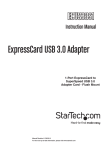Download StarTech.com ExpressCard 12-in-1 Multi Media Memory Card Reader
Transcript
ECREAD ExpressCard Memory Card Reader Introduction Thank you for purchasing a StarTech.com ExpressCard Memory Card Reader. Providing convenient access to popular media/ memory cards from a notebook computer, this 12-in-1 media/memory card reader is an ideal selection for accessing data such as digital photos, multimedia and more, while ensuring cost-effective operation. Features • Installs into ExpressCard 34mm or 54mm slots • Supports high speed and high capacity memory cards • Hot swappable, plug and play operation • USB 2.0 transfer rate up to 480 Mbps Package Contents • 1 x 12-in-1 Card Reader • 1 x Instruction Manual Installation Please note: It is advisable to remove all possible static discharge potential from any objects that the ExpressCard may come in contact with before installation. This can be accomplished by touching a grounded metal object, prior to insertion 1. Locate an unused ExpressCard slot on the host computer. 2. Insert ECREAD into the available ExpressCard slot. Since this card is hot-pluggable, this can be performed while the computer is on or off. Once the card has been inserted, ensure the computer is powered, to proceed with installation 3. Windows will detect that the card has been inserted, and will prompt for driver installation. Because Windows natively supports this device, there is no need for additional driver installation. Please follow the on-screen instructions to complete installation. Once the driver has been installed, the operating system will notify you that your new hardware is ready for use. Operation In Microsoft® Windows When the card reader is connected to the computer but contains no memory card, a removable disk icon with an assigned drive letter will appear in My Computer. Once a card is inserted, the name of the removable disk will change accordingly based on the media type. To access the inserted media, simply click on the icon representing the drive location. Please see reverse for further instruction and product specifications In Mac OS 10.x Inserted memory cards will be displayed on the desktop and appear as a removable media device. Please note that the appearance and name of each icon depends on the card format and label. Safe Media Removal In Windows® operating systems, before ejecting the card reader from the computer, please use the Safely Remove Hardware function by clicking on the icon in the system tray (normally bottom right corner of screen, near the clock). Similarly, when removing a memory card, ensure that no file is being accessed by an application or copied; as such, it is advisable to use the Safely Remove Hardware function when removing media from the card reader. 1. In the notification area, right-click the unplug/eject icon and select Unplug or eject hardware or Safely Remove Hardware. 2. Select the device you wish to unplug, then click Stop and OK. 3. When Windows® notifies you that it is safe to do so, click on OK and eject the card reader from the computer. In Mac operating systems, simply drag the removable media device icon to the trash can. When prompted, click on OK, then extract the card. Specifications Supported Cards (directly accessible) Memory Stick™ (MS) (v1.0), Memory Stick Pro™ (MS Pro) (v1.0), Secure Digital™ (SD) (v1.0/1.1/2.0), Micro Secure Digital™ (MMC, MMC Plus)(v4.1) Supported Cards (require adapter) MemoryStick Duo™ (MS Duo) (v1.0), MemoryStick Pro Duo™ (MS Pro Duo) (v1.0), ReSize MultiMediaCard™ (RS MMC) (v3.31), MultiMediaCard Mobile™ (MMC Mobile) (v4.1), MultiMediaCard Micro™ (MMC Micro)(v4.1), Mini Secure Digital™ (Mini SD) (v1.0/1.1), Micro Secure Digital™ (Micro SD, T-Flash) (v1.0) Form Factor 34mm wide Host Interface USB 2.0 Transfer Rate Up to 480Mbps Supported operating systems Regulatory Certifications Windows® XP, 2000, Vista™; Mac OS 10.x CE, FCC, RoHS Technical Support StarTech.com’s lifetime technical support is an integral part of our commitment to provide industry-leading solutions. If you ever need help with your product, visit www. startech.com/support and access our comprehensive selection of online tools, documentation, and downloads. Warranty Information This product is backed by a one-year warranty. In addition, StarTech.com warrants its products against defects in materials and workmanship for the periods noted, following the initial date of purchase. During this period, the products may be returned for repair, or replacement with equivalent products at our discretion. The warranty covers parts and labor costs only. StarTech.com does not warrant its products from defects or damages arising from misuse, abuse, alteration, or normal wear and tear. Limitation of Liability In no event shall the liability of StarTech.com Ltd. and StarTech.com USA LLP (or their officers, directors, employees or agents) for any damages (whether direct or indirect, special, punitive, incidental, consequential, or otherwise), loss of profits, loss of business, or any pecuniary loss, arising out of or related to the use of the product exceed the actual price paid for the product. Some states do not allow the exclusion or limitation of incidental or consequential damages. If such laws apply, the limitations or exclusions contained in this statement may not apply to you.