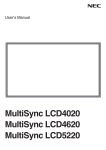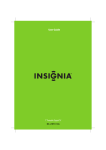Download NEC LCD4020
Transcript
Technical Support www.nec-display-solutions.com NEC Display Solutions Europe GmbH, Landshuter Allee 12 – 14, D-80637 Munich Tel. +49 (0)89 99699-0, Fax +49 (0)89 99699-500 Errors and omissions excepted. Copyright NEC Display Solutions Europe GmbH. June 2008. All rights are reserved in favour of thier respective owners. Information was deemed correct at the time of printing, but ist subject to change without notice. Tech Guide LCD Public Displays NEC MULTEOS Series NEC MultiSync® 20 Series Technical characteristics and innovations Innovating your success Visual display solutions play a crucial role in our contemporary daily and working lives, acting as the interface between innovative technology and people. The most effective exploitation of modern technology and innovation requires excellence in their application solutions. NEC Display Solutions uniquely measures up to this challenge – with an unequalled product portfolio of desktop and large-format LCDs, plasma displays and projectors, all combined with an uncompromising quality and experience in the most varied of industrial applications. Crystal clear opportunities are being revealed for visualising the new digital world. see more. NEC MULTEOS Series / NEC MultiSync® 20 Series In the areas of digital signage and digital lifestyle, public displays are increasingly assuming a leading communications role. With their high resilience, robust construction and technical characteristics they beat conventional flat-screen TVs hands down. NEC’s public displays in the MULTEOS series as well as in the MultiSync® 20 series are incredibly impressive with their unequalled variety of highly innovative technologies, outstanding picture quality even in the most difficult of ambient lighting conditions, and their extremely intuitive ease of use. With formats from 40” through to 65”, a choice of portrait and landscape modes, an extremely narrow bezel and an elegant, modern design, NEC’s public displays provide the perfect image whether used as a stand-alone solution or within an integrated solution. NEC’s visual display solutions are more than mere hardware. Excellent product quality, a high degree of flexibility as well as an outstanding level of service all guarantee the best possible solution to the visualisation of your creative ideas. CONTENT 4 Public displays in everyday use NEC public displays compared to flat-screen TVs 6 Numerous options CAT 5 receiver, Built-in PC, (HD)SDI card, DVI daisy chain board 9 Panel technologies Innovative technologies for the best image reproduction 10 Variety of connectors HDMI, Scart signals, Windows Vista®, interface variants 11 Security / Reliability Protection against overheating, dust protection, failure of the backlights, self-diagnosis, free choice of ID, security against theft, deactivation sensor/keyboard 14 Colour management / Colour accuracy Programmable LUT, colour calibration, wide colour temperature range, black level setting, gamma selection, OmniColor™ 15 Medical applications DICOM mode, GammaCompMD QA compatibility 16 Multifunctionality / Flexibility Possibilities for integration, format flexibility, flexible bezel, CableComp/Digital CableComp, forms of image reproduction 17 Video walls TileMatrix/TileComp, Full HD control, power-on-delay, individual fan activation, slim bezel design, LED deactivation 18 User friendliness Changing the settings, remote control, NaviSet®/NaviSet® Administrator, OSD, scheduler, video detect 19 Further product highlights High brightness, picture modes, dynamic zoom/non-linear scaling, screen saver, de-interlacing, digital noise reduction, VESA mounting 20 Product specifications 22 Accessories Public displays in everyday use Large format LCD public displays are now to be found everywhere. As information displays they can be seen in all aspects of transportation, in hotels and museums, on the trading floors of international finance, in the medical sector, as well as in the monitoring and control rooms of manufacturing plants and for presenting detailed simulations. They also find a tremendous variety of different uses at the point-of-sale in digital signage and retail signage applications: in department stores, shopping malls, bars/restaurants, fitness studios, on exhibition booths or in conference centres etc. How do NEC’s public displays differ from conventional flat-screen TVs? Display solutions, particularly those in daily, continuous use, have to function professionally, problem-free and reliably for long periods. Device malfunctions can often lead to costly problems and expense. Conventional flat-screen televisions have been designed for domestic use and are rarely made to operate beyond the average of four hours daily TV consumption. The maximum continuous stress these devices have been designed to operate under is only ten to twelve hours. However, NEC’s public displays have been designed for reliable operation over long periods of time. TV appliances also have a lifetime of approx. 27,000 hours – professional public displays have been designed for an operational running time of up to 50,000 hours. This means a doubled product lifetime. NEC‘s public displays in the MULTEOS series and the MultiSync® 20 series are remarkable due to their numerous high-quality technical characteristics as well as their robust design. For example, a special thermal design maintains the temperature of the display at a constant level so that even in extreme operational environments longevity is assured. Alternatively, the innovative dust protection technology is also noteworthy. Both these aspects are rarely to be seen, if at all, in a flat-screen TV. In format flexibility, NEC’s public display solutions also beat conventional flatscreen TVs hands down. Whilst TV appliances can only be installed or placed on a stand in the usual 16:10 landscape format or horizontal mode, public displays also allow the screen to be turned through 90 degrees into portrait mode. This is particularly advantageous for digital signage applications. As standard, functions are also incorporated which guard against image retention, i.e. burn-in, which is an ongoing danger. They not only guarantee excellent image reproduction but also extend the operating life of the display. A perfect technology in a designer outfit NEC‘s public display solutions sparkle with numerous innovative, technical characteristics, with a long product life span, as well as a high-quality, timeless and elegant design. They allow themselves to be integrated effortlessly into every type of environment – whether as an eyecatcher in a “stand-alone“ solution or integrated within a bespoke installation. The higher initial investment cost of NEC’s public displays, as compared with commercial flat-screen TVs, rapidly pays for itself. A maximum degree of flexibility NEC’s public displays are genuinely multi-functional monitors and almost unbeatable in the variety of their different applications. A special option slot at the rear of the cabinet, e.g. for a built-in PC, allows them to be equipped for use as a completely independent media station. In addition, an optionally available CAT5 receiver, HDSDI card, or DVI daisy chain board can also all be integrated within NEC’s public displays. Numerous options for NEC’s LCD public displays Option slot All models in the MultiSync® 20 series and MULTEOS series come with an option slot, giving them great flexibility and the ability to be connected to almost anything. The option slot contains connections for a builtin PC, a CAT 5 receiver, an HD SDI board or a DVI daisy chain board. CAT 5 receiver system The CAT 5 receiver solution for NEC’s public displays guarantees an uncompromising picture quality even over long distances, and it is also highly cost effective. Using the Minicom DS Vision 3000 system, NEC’s CAT 5 receiver provides solutions to the problems that can often occur with digital signage applications: The signal can be transported almost loss-free over distances up to 600m, so that the PC connected to the display doesn’t have to be located in the immediate vicinity. This means a high degree of freedom and flexibility for the types of possible installation. The CAT 5 system can also function as a splitter when multiple displays with the same content are required. The maximum configuration allows 256 public displays to be supplied with content from a single PC with 100% synchronicity. Clearly this is a cost effective solution compared with having to deploy multiple PCs. A fully integrated modular solution without any cabling has been developed for NEC’s public displays with an option slot. Removing the need for external power supplies and external equipment has both aesthetic and practical advantages. Numerous options for NEC’s LCD public displays Built-in PC – A fully integrated PC module solution Most public display installations are controlled by one or several PCs, which often take up valuable space or have to be hidden from view for aesthetic reasons. Using NEC Display Solutions‘ built-in PC, NEC’s public displays with an option slot can be equipped with a fully functional PC – all fully integrated into the display without cabling or an external power supply. The built-in PC fits into the option slot located to the side of the LCD public display which makes for easy access. Only one person is needed to install the PC or exchange it for servicing, without requiring any other assistance. The display also does not have to be dismounted from the wall or from its stand. Thanks to the NEC NaviSet® Administrator the public displays can be easily controlled over a network, since the built-in PC also permits RS-232 communication with the display. An ExpressCard slot for the use of, for example, W-LAN, UMTS, DVB-T etc. also extends the operational range of deployment. Two variants: With 800 MHz Celeron CPU or alternatively with 1.66 GHz Core Duo CPU, with and without pre-installed Windows XPe. Technical Specifications CPU Mid-Version High-Version 800 MHz Celeron 1.66 GHz Core Duo RAM 512 MB RAM HDD 40 GB 2.5“ Graphics (card) Ports Operating System Intel, up to 224 VRAM, 3D integrated 3 x USB 2.0, ExpressCard Slot (54 mm), DVI-I output, RJ45 (10/100 Mbps) Microsoft® Windows XPe (pre-loaded) Linux (not integrated, but compatible) 5 - 35 °C Operational Temperature Recommended Resolution Other Resolutions Power Consumption (CPU 100%) Audio Functions Weight 19 W 36 W Analogue: Stereo, Audio output via 3.5 mm jack plug on the display Via internal connection to the display 1.5 kg Ethernet } RS-232 Port 1920 x 1080 at 60 Hz, 1360 x 768 at 60 Hz 1280 x 720 at 60 Hz, 1024 x 768 at 60 Hz, 800 x 600 at 60 Hz USB DVI-I out PowerLED/Button Reset ExpressCard Numerous options for NEC´s LCD public displays (HD)SDI card The (HD)SDI (High Definition Serial Digital Interfaces) standard is important, particularly within professional broadcasting, but also in the medical sector (e.g. in endoscopy). The optional (HD)SDI card has been optimised for NEC’s displays to allow such signals, as well as SDI signals, to be perfectly processed and imaged on the public displays. SDI signals up to 300m and HDSDI signals up to 100m distant are supported. The card contains a stereo audio function, as well as a loop-through function with reclocking & equalising at up to 1.485 Gbits/seconds. Using the option slot it can be completely integrated into the NEC public display – without any cabling or external power supply. Specially designed for the medical sector, for example in endoscopy, a NEC MULTEOS display with DICOM profile, FHD and HDSDI card is the only such product solution on the market. DVI daisy chain board Daisy-chaining the RS-232 signal and an analogue PC signal is of course possible, but NEC’s DVI daisy chain board also offers the possibility of daisychaining the PC signal using DVI-D. Up to 10 displays can be connected together using this option, and it can be equally used for smaller and larger video-wall applications (e.g. TileMatrix) as well as back-to-back installations. The great advantage in comparison to an analogue connection is that even with 1920 x 1080 resolution at 60 Hz there is no discernible or qualitative difference between the first and the last displays of the chain. This is simply achieved using a DVI daisy chain board which can be completely integrated within the option slot of NEC’s public displays. There are also cost advantages when compared to external DVI splitter solutions. DVI boards which have been supplied with a high-quality DVI cable are much more cost-effective than a high-quality splitter and its necessary DVI cabling. Panel technologies Innovative technologies for the best image reproduction One of the most important aspects of a public display is the LCD panel, since the quality of the panel largely determines the overall quality of the product. The design and construction of the public display needs to be as professional as possible in order to achieve the best possible panel operation. NEC Display Solutions therefore places the greatest importance on, for example, the thermal design of the display. LCD panels differ primarily between those technologies that have been designed for standard flat-screen TVs and those that have been optimised for deployment in public displays. The differences lie in the structure of the panel and the particular liquid crystal that is used. Structure of the LCD panel Different LCD panel structures differ with regard to the layers composing the panel and their relative positioning. An additional layer is often interposed in public display panels in order, for example, to protect the panel from the heat arising out of the backlight or to improve the distribution of the heat. Likewise, the distance between the panel and backlighting can also be increased so as to minimise detrimental thermal effects, which can lead to a slightly increased depth of the panel and display. A reduction in heat or alternatively a more uniform distribution of the heat has a positive effect on, for example, image retention effects (“burn-in”) and the lifetime of the backlight. The special structure of the public display panel guarantees problem-free operation of the display in portrait-mode installations – increasingly common in the digital signage sector. Flat-screen TV panels have been designed to be used in landscape mode and so can develop problems over time when they are used in portrait mode. This is because certain layers and their arrangements within flat-screen TV panels have been optimised only for landscape operation, and so can start warping or distorting whilst in portrait mode. A further frequent distinguishing feature of professional LCD panels is the seal employed to protect them against dust. (See also page 12). In addition, the use of alternative liquid crystals in combination with the lower panel temperature is effective in reducing the formation of image retention (“burn-in”) and other degradations in the picture quality, such as regions of brightness or darkness (“mura”). Not all the measures mentioned here are necessarily applied to a single public display LCD panel. Furthermore, the panels are being continually improved and optimised, so that only a selection of their most important distinguishing features can be detailed here. However, the technology details mentioned here clearly set professional public display panels apart from standard flatscreen TV panels when it comes to reliability and durability. Flat-screen TV panel – high temperature due to uneven heat distribution Public display panel – low temperature due to uniform heat distribution Variety of connectors HDMI port Interface variants HDMI = High Definition Multimedia Interfaces (1.0). A digital audio and video port, best known in the AV world, based on TDMS and compatible with DVI. HDMI and DVI ports are required in order to be able to receive and decode HDCP (High bandwidth Digital Content Protection) highdefinition, coded signals. HDMI ports are primarily to be found in Blu-ray or DVD players. However, HDMI cabling is also frequently present in professional installations. The connection variants of NEC’s public displays in the MultiSync® 20 series and the MULTEOS models are as variable as the range of their applications: AV variant: possesses all connections except for a TV tuner Ideal for infotainment and video-conferencing. AVT variant: a complete basis for all add-ons, including all connections and analogue TV tuner. Ideal for every kind of Digital Signage installation. SCART signal compatible Via a simple change of the signal type in the On Screen Display, SCART signals can be easily received and processed as required using the Component / Composite input ports. This means that pre-existing connections can be reused (cost effectiveness!). The SCART cable is connected via an adaptor to the Component / Composite / Audio In (for SCART RGB) input ports. Other SCART signals can also use the standard input ports (S-Video, Composite). Windows Vista® compatible All the public displays in the MultiSync® 20 series as well as the MULTEOS models are compatible with the new Windows Vista® operating system. 10 With AV slot, without TV tuner With AV-Slot and TV tuner Supplied as standard with the MULTEOS models: AV variant. Supplied as standard with the MultiSync® 20 series: AV variant. The AVT variant is available on request (MULTEOS). A protection cover for the connection panel as appropriate is provided with the accessories as standard MultiSync® 20 series. Security / Reliability Protection against overheating with userdefined temperature limits for the fans Special heat/temperature sensors constantly monitor the temperature within the display. NEC’s public displays in the MultiSync® 20 series and the MULTEOS series contain respectively two or three fans which can be adjusted to switch on at a user-defined temperature limit. As soon as the selected temperature limit is reached within the monitor, the fans automatically switch on to cool the display back down to the user-defined desired temperature. Control of the temperature levels of the integrated heat sensors is easily performed using the On Screen Display. Together with additional mechanisms, such as automatic brightness reduction at extreme temperatures, the measures to protect against overheating allow trouble-free and unbroken, continuous operation (without emergency shutdown) even in the most difficult of environments. The longevity of the display is therefore also ensured. (Recommended inner temperature limit is approx. 45°C). Displays without protection against overheating quickly succumb to an emergency shut-down or power-down in order to avoid any damage. In extreme cases the displays can even completely fail or be damaged. With its multi-level protection systems, NEC Display Solutions has solved the problem of overheating for its public displays. Their trouble-free operation is now assured. 11 Security / Reliability Enhanced protection against dust Self-diagnosis over the network Electronic devices are under constant attack from dust. In order to protect the LCD panel against excess dust, special measures have been employed in its construction. Using NaviSet® Administrator, NEC‘s displays can automatically send error messages about their component parts or other monitor malfunctions using the RS232-C standard or via DDC/CI, for example, if the lamp or printed circuit board is defective. Problems or failures can therefore be pinpointed and repaired as fast as possible. This means repair times and service costs are at the lowest possible level. Corner sealing design = special corner welding Double layer structure = double bezel/double groove Screw & user hole sealing = proprietary screw fastening and sealing system Many LCD panels on the market have a more-or-less open design. This allows dust to penetrate into the panel which can lead to imperfections. The NEC MultiSync® LCD4020, LCD4620 and LCD5220 products are equipped with a completely sealed panel, which guarantees perfect image quality over many years. Failure of the backlights NEC’s public displays report back problems or failure of the backlight using the Backlight Failure Reporting function. Particularly for larger installations, the NaviSet® Administrator command allows a fast and easy check to see that all of the displays are 100% operational. 12 Free choice of ID Every display can be assigned its own freely-selectable ID. With multi-screen installations, for example, this means that each display can be verified and controlled without interfering with the operation of the others. The function (ID Mode) can also be remotely switched on and off. Security / Reliability Special security against theft Deactivation of sensor/keyboard People with sticky fingers won’t have a chance! The public displays can be secured against theft with the help of a PIN code accessed via the On Screen Display. Using the OSD function DISPLAY PROTECTION – CHANGE SECURITY PASSWORD an individually chosen password can be entered. The control buttons on the display can be deactivated using a given key combination so that unauthorised users can’t change the settings. As soon as the security function is switched on, after a break in the power supply the display can only be reactivated again using the pre-defined password. NEC’s public display models MultiSync® LCD4020, MultiSync® LCD4620 and MultiSync® LCD5220 also have an interface cover, so that no unauthorized person can switch off the display or remove the cable. The infrared sensor of the display can also be individually barred from being used by other remote control units, so that there’s no possibility of an unauthorized person controlling a display even if they are using an original NEC remote control. 13 Colour management / Colour accuracy Programmable LUT Black level adjustments The MultiSync® public displays in the 20 series as well as the MULTEOS models come with a programmable 10-bit look-up table (LUT). This makes the displays compatible with two NEC software packages: • NEC SpectraView® Profiler Software – for an excellent colour-calibration of the monitor • NEC GammaComp MD Software – for the specialised calibration of the display to reproduce screen content in the medical standard (more accurate than the pre-installed DICOM mode). The Black Level Adjustment function allows simple and individual control of the grey tones in images. It acts to adjust the picture brightness relative to the background brightness. The level of the black component of the picture is automatically adjusted, but can also be manually refined. Only NEC Display Solutions offers these display characteristics as a package, which also greatly increases the possible application areas of public displays. Colour calibration NEC‘s SpectraView® Profiler software allows NEC public displays to be precisely and simply hardware colour calibrated to ensure all aspects of colour accuracy. This includes, amongst others, separate 10/12 bit gamma correction for the colours red, green and blue, as well as adjustment of the brightness, white point and luminance curve. Pre-defined settings allow express calibration by just a single mouse-click, without having to worry about all the other possible sophisticated individual settings. Wide colour temperature range Colour temperatures play an important role in all aspects of colour accuracy in public displays. The NEC MultiSync® 20 series as well as the MULTEOS series are all endowed with an extremely large colour temperature palette, from 2,600 – 10,000 K. The desired colour temperature can be selected and set in steps of 100 K. 14 Gamma selection NEC’s public displays already have pre-set gamma values (native, gamma 2.2, gamma 2.4 and S-gamma) to guarantee excellent screen image reproduction of all types of content, for example, for moving screen content (videos etc.) or static images (text). OmniColor™ The OmniColor™ colour adjustment function offers both sRGB support for a uniform colour of the data to be processed, as well as six-axis colour control. The latter makes it possible to set the printing colours cyan, magenta and yellow, alongside the RGB primary colours red, green and blue, without affecting the white tone. This is highly advantageous for colour critical applications, such as with digital signage and the infotainment sector, and it is also easy to implement. Medical applications DICOM mode GammaCompMD QA compatibility DICOM stands for “Digital Imaging and Communications in Medicine“. The DICOM standard enables the exchange and viewing of the same image information on different output devices with the same inherent image content and quality. Both NEC’s MULTEOS models and the MultiSync® 20 series come with the DICOM mode to allow the standardised reproduction of medical images. From July 2008, using the GammaComp MD software NEC’s MultiSync® 20 series and MULTEOS series public displays will be able reproduce image content calibrated to the DICOM standard, which is even more exact than the user-defined DICOM mode. This means, for example, the following functions can be performed: White luminance calibration, including calibration of the colour coordinates Checking black/white luminance Grey scale calibration according to DICOM, section 14, including uploading the display’s look-up-table (LUT). Common alignment of several screens (max.5) connected to a workstation. Furthermore, the GammaComp MD QA software allows reporting of all the data and completed modifications made to installed displays, as well as quality assurance (QA) in line with the IPEM/AAPM TG 18 and DINV6868-57 standards. The displays are therefore also ideal as a light box simulator in lecture halls or medical demo rooms, to enable a reliable electronic system for viewings. 15 Multifunctionality / Flexibility Perfect integration possibilities Various forms of image reproduction NEC’s public displays can be perfectly integrated into every kind of environment. • free-standing on an elegant, easily detachable pedestal • as part of an overall interior design, attached to the wall using the VESA standard or on pillars • combined within a video wall as a particularly effective eye-catcher Parallel forms of image reproduction offer many possibilities for additional information or data, e.g. the simultaneous playing of advertising spots and video clips. These can also be prioritised as necessary. Format flexibility Picture-on-Picture (POP) positions a small window next to the full picture. Both landscape and portrait mode possess the same image quality, and are a particularly popular format option for digital signage applications. The MultiSync® 20 series has been optimised with an additional heat-protection plate to offer flexible deployment in either portrait or landscape orientations. Side-by-Side-View splits the display screen up to a maximum of 50 / 50 %. Picture-in-Picture (PIP) positions a small window over the full picture to simultaneously display either a PC or video signal. Flexible bezel NEC’s public displays can be aesthetically optimised by employing optionally available silver or black (MULTEOS) bezels which can be easily and flexibly swapped – a particularly effective eye-catcher in an overall design, or as inconspicuous as possible within a given installation. Side-by-Side-View Side-by-Side-View Picture-in-Picture (PIP) Picture-on-Picture (POP) CableComp and Digital CableComp The digital CableComp technology compensates signal attenuation and distortion and allows for spatial freedom and perfect colour brilliance as well as image clarity without any chromatic disturbance. Up to 30 metres for digital (full HD) signals and 100 metres for analogue signals. 16 Video walls TileMatrix with TileComp Power-on-delay Up to 25 displays in a 5 x 5 matrix of appliances can be installed as a video wall using the TileMatrix function and commercially available graphic cards – all without additional hardware. The TileComp function simultaneously optimises multi-screen applications by smoothing out visual discrepencies, e.g. in the reproduction of curves across several screens. This enables a frameless display wall to be simulated without any annoying transitions. Both functions together provide the perfect solution for impressive largeformat multi-screen displays. The power-on-delay function provides security from sudden power surges and for power-limited supply circuits. Public displays can be switched on at different time intervals so as to protect applications as well as individual monitors from power surges. The switching-on delay can be set for each individual display and allows delay intervals of between 0 to 50 seconds before the display is switched on from standby into full operation mode. Power surges in the power supply are thereby minimised, as well as possible damage to other equipment being powered by the same supply. Individual fan activation A uniform temperature throughout the display can be achieved by activating each of the fans via its individually-set temperature limit. This ensures an excellent and uniform distribution of colour and brightness, even over long time periods. Slim bezel design Full HD control (1920 x 1080) If the integrated splitter is used for a video wall, the original resolution is divided amongst the displays. For an original resolution of 1360 x 768, the resolution therefore reduces down to 340 x 192 for a 4 x 4 video wall,. The result is a strongly pixellated reproduction of the image. NEC’s MultiSync® LCD4010 and LCD4620 public displays can be controlled with a full HD resolution of 1920 x 1080, even though the panels themselves only have a native resolution of 1366 x 768. This means that the resolution for a 4 x 4 video wall is increased to 480 x 270 per monitor, which leads to a noticeable and visible improvement in the quality of the reproduced image. The NEC MultiSync® 20 series comes with an extremely narrow bezel. This really puts the image content, whether moving or static, perfectly and firmly in the picture. It also allows excellent integration into the special housings for video walls of up to 5 x 5 displays. LED deactivation The green LED light that illuminates when a display is switched on can be simply extinguished using the OSD. This avoids any distractions in the overall image from a video wall installation. 17 User friendliness Settings adjustment On Screen Display The following options can be used to adjust the public displays: OSD menu directly in the display screen itself, infra-red remote control, DDC/CI or RS-232 port for remote settings adjustments, diagnosis and maintenance. Navigation through the On Screen Display has been simplified and improved, and made particularly user-friendly. All the main categories have been assigned to individual, easily-recognised menu icons. Included in this are the mainmenu entry and the sub-menu. The logical groupings of the setting options support intuitive and efficient navigation through the display’s menu. The On Screen Display can also be called-up and controlled using the IR remote control, as well as the button panel on the rear side of the display. Improved remote control The remote control for the MultiSync® 20 series as well as the MULTEOS series is distinguished by its elegant, silver-coloured design and comprehensive functionality. All connections and the most important functions can be directly controlled at the press of a button. Using the Remote Control ID mode, the remote control can be used to control, and switch on or off individual IDs (up to 26 MultiSync® monitors). Scheduler function with real-time clock The scheduler function has been integrated as standard and controls the public display’s switch-on and -off times according to the settings. Every day of the week can also be individually set using the real-time clock. This increases the operational efficiency and lifetime of the monitor. NaviSet® and NaviSet® Administrator Centrallised maintenance, remote diagnosis and inventory control over the network: all NEC’s public displays are NaviSet® and NaviSet® Administrator compatible. This makes the monitor settings easy to view and adjustments to them quickly made by mouse and keyboard, as well as to call up relevant data. (Based on the VESA DDC/CI standard and requires a DDC/CI-compatible graphics card). 18 Video detect The active security feature is based on the prioritisation of the signal source. If an important information item is assigned a higher priority, then just a single command causes it to be displayed on all public displays within the network. A signal with a higher priority automatically overwrites a signal with a lower priority. Urgent information, such as for example, directions for the emergency exits and emergency plans etc., can be displayed within seconds. Further product highlights High brightness Screensaver for static images Under certain conditions, NEC’s MULTEOS and MultiSync® 20 series public displays can achieve a very high brightness of 450 up to a max. 700 cd/m2. This makes for high legibility even in surroundings flooded with light (e.g. where there is bright sunshine). When the screensaver function is activated, the screen content moves in steps of two pixels and in the form of an “8“ with a time interval set by the user. This acts as a precaution to avoid reverse image persistence effects. Picture modes Various picture modes are available for NEC’s public displays to optimise the quality of the picture reproduction with respect to the image content. These are: • For RGB 1,2,3: Highbright (for bright ambient lighting conditions), Standard, sRGB • For DVD/HD, Video: Highbright, Standard, Cinema (optimised for film screenings) Dynamic zoom/non-linear scaling Dynamic zoom enables image content that does not fill the whole screen space to be zoomed. The zoom function can also be separately applied to the horizontal and vertical axes. The maximum enlargement along an axis is a factor of three, and the focus doesn’t suffer any distortion. In addition, the horizontal and vertical positions of the image can also be adjusted. The non-linear scaling function stretches an image from 4:3 format to a 16:9 format reproduction and vice-versa. The screen content is stretched except for the outer edges, so that the screen focus remains unchanged. Movement-independent de-interlacing The equipment supports movement-independent de-interlacing on a pixel basis for formats ranging from 480i, 480p, 576i, 576p, 720p, 1080i as well as 1080p. Digital noise reduction Incoming signals suffering attenuation losses can result in perceptible background noise in the image reproduction. This effect can be visibly reduced using the display‘s scalable noise reduction. NEC’s public displays process the chrominance and luminence information of the image data independently of each other, resulting in improved resolution and higher colour dynamics. VESA Mounting Standardised bore holes to the rear of the display allow simple and fast attachment to a wall or the appropriate display pedastal. Standard for professional public displays. 19 Product specifications NEC MultiSync® 20 Series Technical specifications Panel Technology Active Screen Area (W x H) [mm] Screen Size [inch/cm] / Aspect Ratio Optimum Resolution / Native Resolution Other Resolutions Response Time (typ.) [ms] Viewing Angle (h/v) Brightness [cd/m²] / Contrast Ratio Horizontal Frequency [kHz] / Vert. Frequency [Hz] LCD4020 LCD4620 LCD5220 LCD6520L S-PVA TFT S-PVA TFT S-PVA TFT ASV TFT ASV TFT 885.2 x 497.6 1018.4 x 572.5 1152 x 648 1428.4 x 803.5 803.5 x 1428.4 40.0 / 101.6 / 16:9 46.0 / 117.0 / 16:9 52.0 / 132.0 / 16:9 65.0 / 164.0 / 16:9 65.0 / 164.0 / 16:9 1360 x 768 / 1366 x 768 at 60 Hz 1360 x 768 / 1366 x 768 at 60 Hz 1920 x 1080 / 1920 x 1080 at 60 Hz 1920 x 1080 / 1920 x 1080 at 60 Hz 1080 x 1920 / 1080 x 1920 at 60 Hz 1920 x 1080; 1366 x 768; 1440 x 1050; 1680 x 1050; 1600 x 1200; 1280 x 1024; 1280 x 768; 1024 x 768; 832 x 624; 800 x 600; 720 x 400; 640 x 480 Video Output, analogue Audio Input Audio Output Supported TV Standards Speakers 1600 x 1200; 1280 x 1024; 1280 x 768; 1024 x 768; 832 x 624; 800 x 600; 720 x 400; 640 x 480 8 (grey-to-grey) 8 (grey-to-grey) 8 (grey-to-grey) 6 (grey-to-grey) 6 (grey-to-grey) 178° / 178° (typ. at CR 10:1) 178° / 178° (typ. at CR 10:1) 176° / 176° (typ. at CR 10:1) 176° / 176° (typ. at CR 10:1) up to 700 / 2000:1 up to 700 / 2000:1 up to 700 / 2000:1 450 / 2000:1 450 / 2000:1 31.5 - 91.1 / 50.0 - 85.0 31.5 - 91.1 / 50.0 - 85.0 31.5 - 91.1 / 50.0 - 85.0 31.5 - 91.1 / 50.0 - 85.0 31.5 - 91.1 / 50.0 - 85.0 DVI-D with HDCP, HDMI DVI-D with HDCP, HDMI DVI-D with HDCP, HDMI DVI-D with HDCP, HDMI DVI-D with HDCP, HDMI 5 BNC, Composite (via BNC) 5 BNC, Composite (via BNC) 5 BNC, Composite (via BNC) 5 BNC, Composite (via BNC) 5 BNC, Composite (via BNC) 2 x Cinch, 1 x 3.5 mm Head-jack 2 x Cinch, 1 x 3.5 mm Head Jack 2 x Cinch, 1 x 3.5 mm Head Jack 2 x Cinch, 1 x 3.5 mm Head Jack 2 x Cinch, 1 x 3.5 mm Head Jack 1 x Cinch 1 x Cinch 1 x Cinch 1 x Cinch 1 x Cinch NTSC, PAL, SECAM NTSC, PAL, SECAM NTSC, PAL, SECAM NTSC, PAL, SECAM NTSC, PAL, SECAM 5 BNC, Component, Composite (via BNC and Cinch), S-Video, D-Sub 15 480i; 480p; 576i; 576p; 2 x 720p (50 and 60 Hz); 2 x 1080i (50 and 60 Hz); 2 x 1080p (50 and 60 Hz) Video Modes VESA Mounting Interface [mm] 1366 x 768; 1360 x 768; 1440 x 1050; 1680 x 1050; 1600 x 1200; 1400 x 1050; 1280 x 1024; 1280 x 800; 1280 x 768; 1024 x 768; 832 x 624; 800 x 600; 720 x 400; 640 x 480 178° / 178° (typ. at CR 10:1) Video Input, analogue Video Input, digital LCD6520P Optional: 15 +15 W Optional: 15 +15 W Optional: 15 +15 W 600 x 200 (FDMI); 16 holes / 100 mm spacing Optional: 15 +15 W Optional: 15 +15 W 400 x 400 (FDMI); 8 holes / 200 mm spacing Overheating Protection / def. temperature limits yes / yes yes / yes yes / yes yes / yes yes / yes Power Consumption [W] / Power Management 170 (at 500 cd/m²) / VESA DPMS 200 (at 500 cd/m²) / VESA DPMS 278 (at 500 cd/m²) / VESA DPMS 590 max. / VESA DPMS 650 max. / VESA DPMS Weight [kg] with stand / without stand Dimensions (W x H x D) [mm] Bezel Width [mm] 31.1 / 29.4 37.9 / 36.1 46.5 / 44.3 88 / 83 85 / 80 With stand: 919.7 x 566.7 x 330 Without stand: 919.7 x 532.2 x 140 With stand: 1055.4 x 643.1 x 351 Without stand: 1055.4 x 608.6 x 140 With stand: 1200 x 696 x 400 Without stand: 1200 x 696 x 147.5 With stand: 1569.4 x 966 x 500 Without stand: 1569.4 x 921 x 221.6 With stand: 921 x 1631 x 410 Without stand: 921 x 1569.4 x 221.6 15.5 16.5 19 68 (right/left); 56.4 (top/bottom) 68 (right/left); 56.4 (top/bottom) Remote Control RS-232 in/out, D-Sub 15 and DVI-D (DDC/CI), Remote Control IR Option Slot CAT 5 receiver; (HD)SDI board; Built-in PC; DVI daisy chain board Colour Versions * * * * optional 20 Product specifications NEC MULTEOS Series Technical specifications MULTEOS M40 Panel Technology Active Screen Area (W x H) [mm] Screen Size [inch/cm] / Aspect Ratio Optimum Resolution / Native Resolution Other Resolutions Response Time (typ.) [ms] Viewing Angle (h/v) Brightness [cd/m²] / Contrast Ratio Horizontal Frequency (kHz) / Vert. Frequency [Hz] Video Input, analogue Video Input, digital Video Output, analogue Audio Input Audio Output Supported TV Standards Video Modes Speakers MULTEOS M46 S-PVA LCD S-PVA LCD 885.6 x 498.15 1018.1 x 572.7 40.0 / 102.0 / 16:9 46.0 / 117.0 / 16:9 1920 x 1080 / 1920 x 1080 at 60 Hz 1600 x 1200, 1360 x 768, 1280 x 1024, 1280 x 768, 1024 x 768, 832 x 624, 800 x 600, 720 x 400, 640 x 480 8 (grey- to-grey) 8 (grey-to-grey) 178° / 178° (typ. at contrast ratio 10:1) 450 / 3000:1 450 / 3000:1 31.5 - 91.1 / 50.0 - 85.0 31.5 - 91.1 / 50.0 - 85.0 5 BNC, Component, Composite (via BNC and Cinch), S-Video, D-Sub 15 DVI-D with HDCP, HDMI DVI-D with HDCP, HDMI 5 BNC, Composite (via BNC) 5 BNC, Composite (via BNC) 2 x Cinch, 1 x 3.5 mm Head Jack 2 x Cinch, 1 x 3.5 mm Head Jack 1 x Cinch 1 x Cinch NTSC, PAL, SECAM NTSC, PAL, SECAM 480i; 480p; 576i; 576p; 2 x 720p (50 and 60 Hz); 2 x 1080i (50 and 60 Hz); 2 x 1080p (50 and 60 Hz) Optional: 15 W + 15 W Optional: 15 W + 15 W FDMI 600 x 200 (v1 + r1); 18 holes VESA Mounting Interface [mm] Overheating Protection / def. temperature limits yes / yes yes / yes Power Consumption [W] / Power Management 230 / < 5 260 / < 5 Weight [kg] with stand / without stand Dimensions (W x H x D) [mm] Bezel Width [mm] 32.6 / 28.5 39.3 / 35.2 With stand: 981.8 x 627.4 x 400.0 Without stand: 981.8 x 582.4 x 142.5 With stand: 1112.8 x 704.4 x 400.0 Without stand: 1112.8 x 659.4 x 142.5 46.6 (right/left); 40.6 (top/bottom) 45.7 (right/left); 41.9 (top/bottom) Remote Control RS-232 in/out, D-Sub 15 and DVI-D (DDC/CI), Remote Control IR Option Slot CAT 5 receiver; (HD)SDI board; Built-in PC; DVI daisy chain board Colour Versions 21 Accessories There are a large number of optional accessories for NEC’s MULTEOS series and the MultiSync® 20 series. These range from mechanical tools to technical solutions individually tailored to the customer’s requirements. Analogue TV Tuner Touch panel DST touch technology as an option for NEC‘s MultiSync® LCD3210 as well as MULTEOS M40 and M46. Analogue TV Tuner for displaying TV programmes. Protective glass Minicom CAT 5 receiver High-quality protection glass, simple and quick to integrate or upgrade, thanks to the flexible bezel. Available pre-installed for: NEC MultiSync® 4020, 4620 and 5220. Upgradeable: MULTEOS M40 and M46. Two versions of the Minicom/NEC CAT 5 receiver with VGA output. For 100 m and/or 600 m. Wall mounting plates Built-in PC solutions Special mounting plates for simple attachment of the display to a wall. Two varations are available: 1 for Landscape, 1 for Portrait. Built-in PC solutions in different versions (mid version with 800 MHz Celeron CPU / high version with 1.66 GHz Core Duo CPU) suitable for NEC display‘s option slot. Interfaces: 3 x USB, DVI-I output, RJ45, ExpressCard slot. Pedastal For excellent support of the display in booth installations. HDSDI card Fully integrated (option slot) HDSDI card for the perfect signal processing of SDI and HDSDI signals. DVI daisy chain board To connect multiple public displays via DVI-D. Complete integration possible via the option slot. Bezel Optional bezel in silver (NEC Multisync® 20 series) and black (NEC MULTEOS series). As a stylish alternative and eye-catcher, e.g. in high-class architectural environments or within the retail sector. Loudspeakers Removable 2-way loudspeakers, each 15 W or 40 W for the highend loudspeakers. Stylishly designed to be in keeping with the display and only requiring a few clips for installation or removal. 22 23