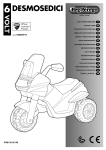Download Sparkle Technology SF-PX96GT512D3-HP GeForce 9600 GT graphics card
Transcript
Español Português PCI Express / AGP PCI Express / AGP PCI Express-AGP PCI Express - AGPmrh¨f LH¬OjsH G¢g¬ dfVU Español Português Español Português Español Português Español Português Español Português nView has 5 modes : Standard, Clone, Horizontal Span, Vertical Span and Dualview. If the optional connector is connected, you will be able to choose one as Windows default display device. Only if the device is plugged and functional, will you be able to check the selection box. If you plug the connector after windows boots up, click Detect Displays to enable the plugged output device. nView disabled, only one monitor will work. Click Current Displays >> , you can select output device - CRT, TV and Digital Displays. Español Português Click Signal Format to select your country and TV system - NTSC or PAL, no SECAM. Note: If you can't switch from PAL back to NTSC, please set resolution to 800x600 and try again Español Português Español Português Español Português Español Português Español Português Español Português Español Português Español Português Español Português For models installed with cable CRT, take SP8834 REV:A2: 2nd CRT (DAC B ) DVI/DVI-I (DAC A) TV-OUT (DAC B ) Description: Cable CRT use the same DAC, so the nView function cannot be used in Windows at the same time, as shown below. Ú The following are conditions when 2 output functions are connected at the same time: Español Português PS: If DT function boards are to be delivered to the customer, adapters to be converted into CRT through DVI can have the CRT +TV OUT - Show nView function in Windows. SLI function will be enabled by GF6600 / GF6600LE don’t have hardware (through SLi bridge on M/ SLI Connect B) while Chipset higher than It enables SLI Function by soft6600GT ware driver control Step1. Please Prepare Pair of VGA card Step2. After install driver , You Can Click “ SLI multi-GPU “ Español Português Step3. You Can Click “ Enable SLI multi GPU “ and “ Show GPU load balancing “ Step4. restart your computer Step5. Enable SLI Function , Run 3D Program –Screen will show green stripe is below Español Português Español Português Español Português