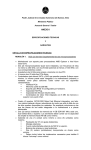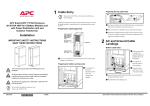Download APC ACF301EM
Transcript
Wiring Closet Ventilation Unit Installation and Operation Guide Entire contents copyright 2006 American Power Conversion Corporation. All rights reserved. Reproduction in whole or in part without permission is prohibited. APC and the APC logo are registered trademarks of American Power Conversion Corporation. All other trademarks are the property of their respective owners. 990-2834-002, 05/2006 Wall Mounting Outside Outside Outside Inside Inside OR Rear Note: Drill rod included in hardware kit. Inside Suspended Ceiling Mounting Inside Note: Additionally, screw into the studs for optional supplemental support (screws not included). Inside Inside and Outside* Inside and Outside *Optional * Green/Yellow Blue Brown *Use a standard 7/8 in. hardwire clamp. Hardwiring Attention: All electrical hardwiring connections must be performed by a qualified electrician. Adhere to all local and national electrical codes. Hardwiring is applicable to ceiling-mounted units only. Refer to Step 6 and 7 in Suspended Ceiling Mounting for instruction. Operation and LEDs Monitoring Cable LEDs II O I I - SLOW SPEED O - OFF II - HIGH SPEED Attention: Standard drop ceiling hanger wire required. Note: Hardwiring cables provided in the hardware kit. Specifications Physical Electrical Dimensions (unit only) 9.7 H x 13.7 W x 3.4 D in (246 H x 348 W x 86 D mm) Net weight (unit only) 9.5 lb (4.3 kg) Shipping weight 32.8 lb (14.9 kg) Nominal Air Flow Power Source 100-230 V; 50, 60 Hz Low/High Rated Current 2.0 A Sound Level Low/High 325 CFM/474 CFM 53 dB/60 dB Service Monitoring Cable Signals Wire Color Name Signal Function For connection to AP9619 For connection to AP9340 or AP9350 Polarity Green Common Not applicable Zone 1 NC* or Zone 2 NC* User 1 Negative (-) or User 2 Negative (-) Not applicable White with brown Contact 1 Fan off Zone 1 COM** User 1 Positive (+) Opens when fan is off Brown Contact 2 Fan fail Zone 2 COM** User 2 Positive (+) Opens when failure occurs Customer Support * Normally closed / ** Common Refer to the APC Web site, www.apc.com. Select the appropriate country from the country selection field. Select the Support tab at the top of this Web page. After selecting a country, see www.apc.com/support/contact for e-mail and phone numbers available. Troubleshooting Problem and/or Possible Cause Solution Compliance cUL, FCC Part 15, CE, VCCI, CISPR 22, CISPR 24, AS/ANZI CISPR 22 Fan Fail (Contact 2 Open) Monitoring cable is not connected. Check that the monitoring cable is correctly wired. Fan is not connected to utility power. Check that the fan has utility power connection and supply. (Note: Fan off contact will be open.) One or both fans has failed. Check the status of the front panel fan fail LEDs and contact APC technical support. Fan Off (Contact 1 Open) Fan is switched off. Check that the fan switch is turned to the Low (I) or High (II) position. Monitoring cable is not connected. Check that the monitoring cable is correctly wired. Fan is not connected to utility power. Check that the fan has utility power and supply. (Note: Fan fail contact will be open.) Fan 1 or Fan 2 LED is Illuminated One or two fans have failed. If the Wiring Closet Ventilation Unit requires service, do not return it to the dealer. Follow these steps: 1. Contact APC Customer Support through the APC Web site, www.apc.com. • Note the model number and the serial number, both located in the front of the unit, and the date purchased. If you call APC Customer Support, a technician will ask you to describe the problem and attempt to solve it over the phone. If this is not possible, the technician will issue a Returned Material Authorization Number (RMA#). • If the unit is under warranty, repairs are free. • Procedures for servicing or returning products may vary internationally. Refer to the APC Web site for country specific instructions. 2. Pack the unit in its original packaging. If this is not available, refer to the APC Web site for information about obtaining a new set. • Pack the unit properly to avoid damage in transit. Never use Styrofoam beads for packaging. Damage sustained in transit is not covered under warranty. 3. Mark the RMA# on the outside of the package. 4. Return the unit by insured, prepaid carrier to the address given to you by Customer Support. Contact APC technical support. Fan Replacement Refer to applicable steps in Wall Mounting or Suspended Ceiling Mounting. Limited Warranty American Power Conversion (APC) warrants its products to be free from defects in materials and workmanship for a period of two years from the date of purchase. Its obligation under this warranty is limited to repairing or replacing, at its own sole option, any such defective products. To obtain service under warranty you must obtain a Returned Material Authorization (RMA) number from customer support. Products must be returned with transportation charges prepaid and must be accompanied by a brief description of the problem encountered and proof of date and place of purchase. This warranty does not apply to equipment that has been damaged by accident, negligence, or misapplication or has been altered or modified in any way. This warranty applies only to the original purchaser who must have properly registered the product within 10 days of purchase. EXCEPT AS PROVIDED HEREIN, AMERICAN POWER CONVERSION MAKES NO WARRANTIES, EXPRESSED OR IMPLIED, INCLUDING WARRANTIES OF MERCHANTABILITY AND FITNESS FOR A PARTICULAR PURPOSE. Some states do not permit limitation or exclusion of implied warranties; therefore, the aforesaid limitation(s) or exclusion(s) may not apply to the purchaser. EXCEPT AS PROVIDED ABOVE, IN NO EVENT WILL APC BE LIABLE FOR DIRECT, INDIRECT, SPECIAL, INCIDENTAL, OR CONSEQUENTIAL DAMAGES ARISING OUT OF THE USE OF THIS PRODUCT, EVEN IF ADVISED OF THE POSSIBILITY OF SUCH DAMAGE. Specifically, APC is not liable for any costs, such as lost profits or revenue, loss of equipment, loss of use of equipment, loss of software, loss of data, costs of substitutes, claims by third parties, or otherwise.