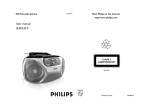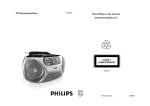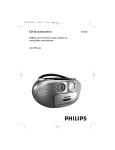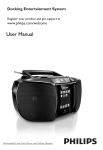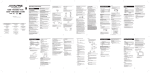Download Philips AZ1016 CD Soundmachine
Transcript
CD Soundmachine AZ1016 Meet Philips at the Internet http://www.philips.com User Manual W AZ1016 CLASS 1 LASER PRODUCT Printed in China YM-JW-516 1 2 S2 MC 45 A D I O CA S S ETTE R E CD R CO RD ER 88 53 60 92 96 70 100 80 104 100 2 120 TUNER CD 140 160 x10 BASS BOOST OFF ON ^ 106 107 108 kHz MHz MW FM BAND MW FM FM ST. 4 AZ101 VOLUME & D 6 C LIFT TO OPEN 3 OFF TAPE RA D IO 1 C AS SE TT TUNING 5 * ) 6 E R ECORDER ( 7 PAUSE STOP¥ EJECT F.FWD REW PLAY REC 6xR14¥UM-2¥C-CELLS % $ # @ POWER PLAY/ PAUSE PROG SEARCH STEREO REPEA T STOP 8 9 0 ! Specifications 8 3 AMPLIFIER GENERAL Output power RMS ............ 2 x 1W (1KHz/10% THD/8 ohms) AC power............................................................ 120/230 V .......................................................................50 / 60 Hz DC power.............................................................. 6 x 1.5 V Power consumption Active ......................................................................... 12 W Stand-by....................................................................... 2 W Dimensions (wxhxd) .............. 290x150x212 (mm) Weight (without package) .................................. 2.0 Kg TUNER FM wave range........................................ 87.5-108 MHz AM (MW) wave range ...................... 531-1602 KHz CD PLAYER Programmable tracks ................................................... 20 Signal-to-noise ratio............................................ ≥ 45 dB Channel separation ........................ ≥ 40 DB (1 KHz) Harmonic distortion............ < 1%(10 KHz,-20 dB) 4 PLAY TAPE DECK Frequency response PB ................... 125Hz-8000Hz Signal-to-noise ratio........................................... > 35 dB Flutter ......................................................................... ≤ 0.35% 5 X PROG 6 REP. PLAY C 7 REP.A PLAY B A A Specifications are subject to change English Controls/Power Supply Back panel (See 2) Supplied Accessories – AC power cord Top and front panels (See 1) ^ Telescopic antenna - improves FM reception. 4 BAND – selects waveband 5 TUNING – tunes to radio stations 6 LIFT TO OPEN – opens/ closes the CD door. 7 CASSETTE RECORDER keys: PAUSE– pauses playback or recording STOP•EJECT – stops the tape; – opens the cassette holder. F.FWD/ REW – fast winds/ rewinds tape; Helpful hints: The speakers will be muted when headphones are connected to the set. To switch off the set, adjust the Source selector to TAPE/ OFF position and check the cassette keys are released. Remove the batteries if the set is not to be used for a long time. ) Voltage selector – (inside the battery compartment, not all versions) adjust to match the local voltage 110/220V before plugging in the set. Using AC power WARNING: Always check you have completely switched off the set, before you change or disconnect power supply. CAUTION 1 Power Supply 1 ! REPEAT – repeats a track/ CD program/entire CD. % POWER indicator – lights up when the set is powered on. 2 • 9 .2/; PLAY/PAUSE – starts or pauses CD playback. $ SEARCH ∞, § – skips or searches a passage/track backwards or forward Do not mix battery types: e.g. alkaline with carbon zinc. Only use batteries of the same type for the set. To select your sound source, adjust the Source selector to: CD, TUNER or TAPE/ OFF. ( Battery door - open to insert 6 x 1.5V R-14/ UM2/ C-cells. 8 PROG – programs tracks and reviews the program # STEREO indicator – lights up for stereo FM reception. 1 When inserting new batteries, do not try to mix old batteries with the new ones. Use of controls or adjustments or performance of procedures other than herein may result in unsafe operation. 2 2 Check if the power voltage, as shown on the type plate located on the bottom of the set, corresponds to your local power supply. If it does not, consult your dealer or service center. If your set is equipped with a voltage selector, adjust the selector so that it matches with the local mains. Whenever convenient, use the power supply cord if you want to conserve battery life. Make sure you remove the plug from the set and wall outlet before inserting batteries. 3 Connect the power cord to the AC ~ inlet and the wall socket.The power cord is now connected and ready for use. Batteries (not included) 4 To switch the set off completely, withdraw the power cord from the wall socket. • Disconnect the power cord from the wall socket to protect your set during heavy thunderstorms. Open the battery compartment and insert 6 batteries, type R-14, UM-2 or C-cells, (preferably alkaline) with the correct polarity as indicated by the "+" and "–" symbols inside the compartment. (See 2) Replace the compartment door, making sure the batteries are firmly and correctly in place. The set is now ready to operate. Batteries contain chemical substances, so they should be disposed of properly. General Operation/Tuner Incorrect use of batteries can cause electrolyte leakage and will corrode the compartment or cause the batteries to burst: • REC – starts recording. @ Display – shows the CD functions • * AC ~ - inlet for power cord. PLAY – starts playback; 0 9 STOP – stops CD playback;; – erases a CD program • & p – 3.5 mm stereo headphone socket 1 VOLUME – adjusts volume level. 2 BASS BOOST – turns the bass enhancement on/off. 3 Source selector: CD,TUNER,TAPE/OFF – selects CD, radio or tape source of sound – power off switch Power Supply The type plate are located on the bottom of the set. Helpful hints: – To avoid unnecessary energy consumption, always adjust the Source selector to TAPE/ OFF after using the set. Also check that the tape deck keys are released. General operation Adjusting volume and sound Adjust the sound with the VOLUME and BASS BOOST controls. Radio reception 1 Adjust the Source selector to TUNER. 2 Adjust BAND to select your desired waveband, AM (MW) or FM ST. (stereo) 3 Turn TUNING to tune to a station. - STEREO indicator lights up for stereo FM reception. To improve radio reception: • For FM, extend and turn the telescopic antenna for best reception. Reduce its length if the signal is too strong. To tune to a weak FM station, adjust BAND to FM (mono). • For AM (MW), the set uses a built-in antenna. Direct this antenna for best reception by turning the whole set. CD Player Playing a CD • 1 2 3 4 5 6 This CD player plays Audio Discs including CD-Recordables (CD-R) and CDRewritables (CD-RW). MP3, CD-ROM, CD-I, CDV,VCD, DVD or computer CDs are not possible for playback. Adjust the Source selector to CD. Open the CD door, and insert a CD with the printed side facing up and press the CD door gently close. ➜ Display shows -- and later, the total number of tracks. (See 3) Press 2/; PLAY/PAUSE to start playback. To pause playback press 2/;. ➜ Display: PLAY flashes. (See 4) To resume, press 2/; again To stop CD playback, press 9. Programming track numbers Different play modes: REP. and REP. A (See 6, 7) • You may store up to 20 tracks in the desired sequence. If you like, store any track more than once. You can select and change the play modes before or during playback, and combine the modes with PROG. • 1 In the stop position, press PROG to activate programming. ➜ Display: PROG and 00 flash. (See 5) 2 Press ∞ or § to select your desired track number. 3 Press PROG to store the desired track number. ➜ Display: PROG and 00 flash for you to program the next track.. 4 Repeat steps 2 to 3 to select and store all desired tracks in this way. ➜ If you attempt to store more than 20 tracks, no track can be selected and the display shows --. Helpful hints : CD play will also stop when: – you open the CD compartment; – you select TUNER or TAPE/ OFF sound source; – the CD has reached the end. – When playback of your program comes to Selecting a different track the stop position, your set will return to normal playback.To re-enter program mode, press PROG in the stop position. • Press SEARCH ∞/ § once or repeatedly until the desired track number appears in the display. • In the pause/stop position, press 2/; to start playback. Finding a passage within a track During playback, press and hold ∞ or § . ➜ The CD is played at high speed. 2 When you recognize the passage you want, release ∞ or § to resume normal playback. 1 Helpful hints : When searching within a final track and you reach the end of the last track, the CD goes to stop mode. Cassette Recorder CD Player/Cassette Recorder 5 To play your program, press 2/;. REP. – plays the current track continuously. REP. A – repeats the entire CD/program 1 To select play mode, press REPEAT once or more. 2 Press 2; to start playback if in the stop position. 3 To return to normal playback, press REPEAT repeatedly until the modes are no longer displayed. – You can also press 9 to cancel your play mode. Cassette playback • • 1 2 3 1 Adjust the Source selector to TAPE/ OFF. 2 Press STOP•EJECT to open the cassette holder and insert a cassette and close the deck. 3 Press PLAY to start playback. 4 To pause playback press PAUSE. To resume, press the key again. 7 In the stop position, press PROG repeatedly to see your stored tracks. 5 Erasing a program 6 By pressing F.FWD/ REW, fast winding of the tape is possible in both directions. To stop fast winding, press STOP•EJECT. To stop the tape, press STOP•EJECT. 1 2 Helpful hints : Reviewing the program You can erase the contents of the memory by: – selecting TUNER or TAPE/ OFF sound source; – opening the CD door; – in the stop position, press PROG to enter program mode and then, press 9. Helpful hints: – During playback, the keys are automatically released at the end of a tape and the set is switched off (unless PAUSE mode has been activated.) – During fast forwarding/rewinding, the keys will not be released at the end of a tape. To switch off the set, make sure the cassette keys are also released. 4 5 6 3 General information on recording Recording is permissible insofar as copyright or. other rights of third parties are not infringed. For recording, use only NORMAL type cassettes (IEC type I) on which the tabs have not yet been broken.This deck is not suited for recording on CHROME (IEC II) or METAL (IEC IV) type cassettes. The best recording level is set automatically. Altering the VOLUME or BASS BOOST will not affect the recording. To protect a tape from accidental erasure, break out the tabs. If you wish to record again, cover the tabs with a piece of adhesive tape. Recording from the CD Player Select CD source. Insert a CD and if desired, program track numbers. Press STOP•EJECT to open the cassette holder. Insert a blank tape and close the deck. Press REC to start recording. Press 2/; PLAY/PAUSE to start CD playback. For brief interruptions press PAUSE. To resume recording, press PAUSE again. To stop recording, press STOP•EJECT. Recording from the Radio Select TUNER source. Tune to the desired radio station (see Radio reception). Follows steps 3, 4, 6,7 under Recording from the CD Player. Maintenance & safety (See 8) CD player and CD handling • If the CD player cannot read CDs correctly, use a cleaning CD to clean the lens before taking the set to repair. • The lens of the CD player should never be touched! • Sudden changes in the surrounding temperature can cause condensation on the lens of your CD player. Playing a CD is then not possible. Do not attempt to clean the lens but leave the set in a warm environment until the moisture evaporates. Safety information • Place the set on a flat, hard and stable surface so that the system does not tilt. • Do not expose the set, batteries, CDs to humidity, rain, sand or excessive heat caused by heating equipment or direct sunlight. • The apparatus shall not be exposed to dripping or splashing. • Adequate ventilation with a minimum gap of 15cm (6 inches) between the ventilation holes and surrounding surfaces is necessary to prevent heat build-up. • Always close the CD-tape door to avoid dust on the lens. • • To clean the CD, wipe in a straight line from the center towards the edge using a soft, lint-free cloth. Do not use cleaning agents as they may damage the disc. Do not cover the ventilation openings with items such as newspapers, table-cloths, curtains, etc. • No objects filled with liquids, such as vases, shall be placed on the apparatus. • No naked flame sources, such as lighted candles, should be placed on the apparatus. • The mechanical parts of the set contain self-lubricating bearings and must not be oiled or lubricated. • To clean the set, use a dry cloth. Do not use any cleaning agents containing alcohol, ammonia, benzene or abrasives as these may harm the housing. • Never write on a CD or attach any stickers to it. Tape deck maintenance To ensure quality recording and playback of the tape deck, clean parts A, B and C as shown, once a month. Use a cotton bud slightly moistened with alcohol or a special head cleaning fluid to clean the deck. 1 Open the cassette holder by pressing STOP•EJECT. 2 Press PLAY and clean the roller C. 3 Press PAUSE and clean the heads A, and the capstan B. 4 After cleaning, press STOP•EJECT. ➜ Cleaning of the heads can also be done by playing a cleaning cassette through once. Troubleshooting If a fault occurs, first check the points listed below before taking the set for repair. If you are unable to remedy a problem by following these hints, consult your dealer or service centre. WARNING: Do not open the set as there is a risk of electric shock. Under no circumstances should you try to repair the set yourself, as this will invalidate the guarantee. Problem – Possible cause • Remedy No sound /power – • – • – • – • – • Volume not adjusted Adjust the VOL Power cord not securely connected Connect the AC power cord properly Batteries dead/ incorrectly inserted Insert (fresh) batteries correctly Headphones connected to the set Disconnect headphones. CD contains non-audio files Press ∞ , § once or more to skip to a CD audio track, instead of the data file. Display does not function properly/ No reaction to operation of any of the controls – Electrostatic discharge • Switch off and unplug the set. Reconnect after a few seconds The CD skips tracks – CD damaged or dirty • Replace or clean CD – Program is active • Quit program mode --, Er or 01indication – No CD inserted • Insert a CD – CD badly scratched or dirty • Replace/ clean CD, see Maintenance Note: A CD badly scratch or dirty may result in improper operation. – Laser lens steamed up • Wait until lens has cleared – CD-R/CD-RW is blank or not finalized • Use a finalized CD-R/CD-RW or suitable CD Audio disc only Poor cassette sound quality – Dust and dirt on the heads, etc. • Clean deck parts, see Maintenance – Use of incompatible cassette types (METAL or CHROME) • Only use NORMAL (IEC I) for recording Recording does not work – Cassette tab(s) may be broken • Apply adhesive tape over the missing tab space Environmental information All unnecessary packaging material has been omitted.The packaging can be easily separated into three materials: cardboard, polystyrene and plastic. Your set consists of materials which can be recycled if disassembled by a specialized company. Please observe the local regulations regarding the disposal of packaging, dead batteries and old equipment.