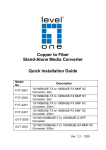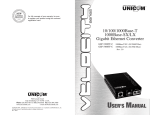Download LevelOne FVT-4002 network media converter
Transcript
Copper to Fiber Stand-Alone Media Converter User Manual Part No. Model No. 531063 FVT-4001 531052 FVT-4002 531071 FVT-4301 531404 GVT-4000 531402 GVT-4001 Description 10/100Base-TX to 100Base-FX SC, Multi-mode 2km 10/100Base-TX to 100Base-FX ST, Multi-mode 2km 10/100Base-TX to 100Base-FX SC, Single-mode 30km 10/100/1000Base-T to SFP mini-GBIC, 3.3V 10/100/1000Base-T to 1000SX SC, Multi-mode 550m Ver. 1.00 - 0610 Table of Contents 1. INTRODUCTION................................................1 1.1. 1.2. 2. FEATURES ........................................................... 1 PACKAGE CONTENTS.......................................... 2 HARDWARE DESCRIPTION ............................ 3 2.1. 2.2. 2.3. 2.4. FRONT PANEL ..................................................... 3 REAR PANEL ....................................................... 4 LED INDICATORS ................................................ 5 DIP-SWITCH ........................................................ 7 3. CABLING ...........................................................9 4. SPECIFICATION..............................................11 5. OPTIONAL SFP MODULES............................13 1. Introduction LevelOne media converters are Fast Ethernet 100Base-TX to 100Base-FX and 1000Base-T to 1000Base-SX/LX converters to provide the flexibility required in network integration. The TX port auto-sense connection speed, auto-negotiates half/full duplex modes and auto-selects MDIX media type. The fiber connectors come with multimode or singlemode, SC, ST or SFP connector to provide necessary connection interface and distance capabilities. LevelOne have designed 19” racks to organize media converters the smart way by providing a single power supply. With the Plug-and-play technology, the converter is easy to set-up and run. For simple, cost-effective network design, LevelOne converter series is the perfect solution to bridge the complex network infrastructure. 1.1. Features Fast Ethernet Module Comply with IEEE 802.3, 802.3u, and 802.3x standards. Convert between UTP cabling and Fiber-optic cabling. One RJ-45 connector, Auto-MDI/MDIX for UTP port. Support 10/100 Mbps Auto-negotiation for UTP port. Fiber cabling connectivity up to 30Km. Store-and-forward switching to separate two collision domains. One fiber connector (SC/ ST) for 100Base-FX. 4DIP-switches to set the operation mode Link- Lost-Forwarding function. 1 Gigabit Ethernet Module Comply with IEEE 802.3, 802.3u, and 802.3x, IEEE 802.3ab, 1000BaseT, 802.3z, 1000BaseSX/LX standards Convert between UTP cabling and Fiber-optic cabling. One RJ-45 connector, Auto-MDI/MDIX for UTP port. Support 10/100/1000 Mbps Auto-negotiation for UTP port Fiber cabling connectivity up to 70Km. Store-and-forward switching to separate two collision domains. One fiber connector (SC / SFP) for 1000Base-SX/LX DIP-switches to set the operation mode function. Link- Lost-Forwarding function. 1.2. Package Contents - Stand-alone Media Converter Power Adapter DC 9V, 0.7A User Manual Compare the contents of your converter module with the checklist above. If any item is damaged or missing, please contact your local dealer for service. 2 2. Hardware Description 2.1. Front Panel FVT-4001 / FVT-4002 / FVT-4301 GVT-4000 GVT-4001 1 (1) RJ-45 Port (2) LED 2 3 4 (3) DIP-Switch (4) Fiber/SFP Connector 3 2.2. Rear Panel Power Adapter: DC 9V, 0.7A The rear panel contains a power socket. This power socket accepts DC9V voltage and minimum 0.7A supplied current. 4 2.3. LED Indicators Fast Ethernet Module LED PWR 100 LK/ACT (UTP) LK/ACT (Fiber) FDX/COL (UTP) FDX/COL (Fiber) Status Meaning Green Power on Green 100Mbps UTP Speed OFF 10 Mbps UTP Speed Green The unit is linking with it’s link partner. Blinks The unit is transmitting or receiving packets Off No device attached Green The unit is linking with it’s link partner. Blinks The unit is transmitting or receiving packets Off No device attached Orange The UTP port is operating in full-duplex mode. Blinks Collision of Packets occurs in the port. Off Half-duplex mode or no device attached Orange The fiber port is operating in full-duplex mode. Blinks Collision of Packets occurs in the port. Off Half-duplex mode or no device attached 5 Gigabit Ethernet Module LED PWR SPD LNK/ACT (UTP) FDX/COL (UTP) LNK/ACT (Fiber) FDX/COL (Fiber) Status Meaning Green Power on Green 1000Mbps UTP Speed Orange 100Mbps UTP Speed OFF 10Mbps UTP Speed Green The unit is linking with its link partner. Blinks The unit is transmitting or receiving packets Off No device attached Orange The UTP port is operating in full-duplex mode. Blinks Collision of Packets occurs in the port. Off Half-duplex mode or no device attached Green The unit is linking with its link partner. Blinks The unit is transmitting or receiving packets from FX devices. Off No device attached Orange The fiber port is operating in full-duplex mode. Blinks Collision of Packets occurs in the port. Off Half-duplex mode or no device attached 6 2.4. DIP-switch The DIP-switch is used to configure operation mode for LLF (Link Lost Forwarding) and operation mode for UTP/Fiber port. The default value of DIPswitch is OFF. Fast Ethernet Module No 1 2 3 4 Status ON OFF ON OFF ON OFF ON OFF Description UTP 100Mbps Full Duplex mode UTP Auto-Nego Fiber in Half Duplex Fiber in Full Duplex LLF Enable LLF Disable Pure converter mode Switch Converter mode Gigabit Ethernet Module No 1 2 3 Status ON OFF ON OFF ON OFF Description Fiber in 1000Mbps Full Duplex Fiber Auto-Negotiation UTP LLF Enable UTP LLF Disable Fiber LLF Enable Fiber LLF Disable 7 Link Lost Forwarding: When LLF is enable, allow UTP link failures to be reported to the fiber side and also allow Fiber link failure to be reported to the UTP side. Therefore, A link loss forward feature is provided in both UTP and Fiber side. Pure Converter mode (Fast Ethernet Module): When pure converter mode is enabling (on), it operates with the minimum latency. The transmission flow does not wait until entire frame is ready, but instead it forwards the received data immediately after the data being received. And TP port should be forced at 100M in this application. When DIP-Switch is in Switch Converter mode (off), the converter function is same as Switch Hub. Note: Please don’t change the DIP-switch setting when UTP or fiber port is transmitting or receiving data. It may cause some data error. 8 3. Cabling Fast Ethernet Module Twisted-pair segment can be use unshielded twisted pair (UTP) or shielded twisted pair (STP) cabling. The cable must comply with the IEEE 802.3u 100Base TX standard for Category 5. The cable between the converter and the link partner (switch, hub, workstation, etc.) must be less than 100 meters (328 ft.) long. Fiber segment using multi-mode connector type must use 50 or 62.5/125 um multi-mode fiber cable. You can connect two devices up to a 2-kilometer (6,562 ft.) distance. Fiber segment using single-mode connector type must use 8/125 or 9/125 um single-mode fiber cable. You can connect two devices in the distance of 30 Kilometers in full duplex operation. For half-duplex operation, the recommended maximum distance is 412 meters (1,352 ft.) Gigabit Ethernet Module Using four twisted-pair, Category 5 cabling for RJ-45 port connection. The cable between the converter and the link partner (switch, hub, workstation, etc.) must be less than 100 meters (328 ft.) long. Fiber segment using multi-mode connector type must use 50 or 62.5/125 um multi-mode fiber cable. You can connect two devices up to 550m distances. Fiber segment using single-mode connector type must use 8/125 or 9/125 um single-mode fiber cable. You can connect two devices in the distance of 10 Kilometers in full duplex operation. For half-duplex operation, the recommended maximum distance is 412 meters (1,352 ft.) 9 Optical Fiber Module Name 100Base-FX Fiber SC MM Wavelength 1310 (nm) Avg. Launch Avg. Power Sensitivity -18 (dB) -30 (dB) 100Base-FX Fiber ST MM 1310 (nm) -18 (dB) -30 (dB) 100Base-FX Fiber SC SM 1310 (nm) -6 (dB) -34 (dB) 1000Base-SX Fiber SC MM 850 (nm) -10 (dB) -17 (dB) Module Name Max. FDX Avg. Power Fiber Loss Budget Distance 100Base-FX Fiber SC MM 12 (dBm) 2 (Km) 100Base-FX Fiber ST MM 12 (dBm) 2 (Km) 100Base-FX Fiber SC SM 28 (dBm) 30(Km) 1000Base-SX Fiber SC MM 7 (dBm) 550 (m) 10 Fiber Size (um) 62.5/125 50/125 62.5/125 50/125 9/125 8/125 62.5/125 50/125 4. Specification Fast Ethernet Module Standard Connector Switch architecture IEEE802.3 10BASE-T IEEE802.3u 100BASE-TX/100BASE-FX IEEE802.3x Flow Control and Back pressure Fiber: Duplex ST/SC RJ-45 Socket: CAT-3/5 (10/100Mbps) Twisted Pair cable, Auto MDI/MDI-X, Auto-Negotiation Store and Forward Fiber Core: Fiber parameters Multi-Mode (62.5/125um, 50/125um) Single-Mode (8/125um, 9/125um) Wavelength: 1310nm(Multi-mode) 1310nm(Single-mode) Fiber Distance: Multi-Mode Fiber 2KM Single-Mode Fiber (30 KM) Transparent packet 64 to 1600 Bytes for Non-VLAN Ethernet packet Link Lost Forward DIP Switch LED UTPÎFiber: If UTP port link down, then converter will forced fiber to link down. Fiber Î UTP: If Fiber port link down, the media converter will force UTP port to link down. DIP Switch 1: UTP Auto-Nego / 100Mbps Full Duplex mode DIP Switch 2: Fiber Full/Half Duplex DIP Switch 3: LLF (Link Lose Forwarding) Disable/Enable DIP Switch 4: Switch Converter / Pure converter mode Power, UTP (100Mbps, LK/Act, FDX/COL) Fiber (LK/Act, FDX/COL) Power DC9V / 0.7A Dimension 119mm x 85mm x 26mm EMI & safety CE, FCC Class A 11 Gigabit Ethernet Module Standard Connector IEEE802.3 10BASE-T IEEE802.3u 100BASE-TX/100BASE-FX IEEE 802.3ab 1000BaseT IEEE 802.3z 1000BaseSX/LX standards IEEE802.3x Flow Control and Back pressure (only for GVT-5001 and Giga Fiber port in Auto-Nego mode) Fiber: SC / SFP RJ-45 Socket: CAT-5 (10/100/1000Mbps or pure 1000Mbps) Twisted Pair cable, Auto MDI/MDI-X, Auto-Negotiation Switch architecture Store and Forward Fiber parameters Fiber Core: Multi-Mode (62.5/125um, 50/125um) Wavelength: 1310nm(Multi-mode) Fiber Distance: 550M (Multi-Mode Fiber) Transparent packet 64 to 1536 Bytes for Ethernet packet Power UTPÎFiber: If UTP port link down, then converter will forced fiber to link down. Fiber Î UTP: If Fiber port link down, the media converter will force UTP port to link down. DIP Switch 1: Fiber Auto-Nego/1000Mbps Full Duplex mode DIP Switch 2: UTP ÎFiber LLF Disable/Enable DIP Switch 3: FiberÎ UTP LLF Disable/Enable Power, UTP (SPD, LK/ACT, FDX) Fiber (LK/Act, FDX/COL) DC9V / 0.7A Dimension 119mm x 85mm x 26mm Link Lost Forward DIP Switch LED EMI & safety CE, FCC Class A 12 5. Optional SFP Modules GVT-4000 supports 3.3V mini-GBIC module Part No. Model No. Description 570622 GVT-0300 Mini-GBIC SFP transceiver Multi-Mode, 550m 551071 GVT-0301 Mini-GBIC SFP transceiver Single-Mode, 10km 551072 GVT-0302 Mini-GBIC SFP transceiver Single-Mode, 70km 13