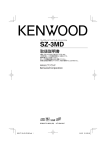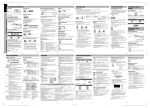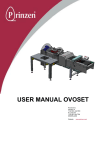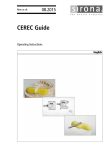Download Siemens optiPoint 410 economy
Transcript
Information optiPoint 410 S V7.0 optiPoint 420 S V7.0 The complete IP telephone family for SIP Communication for the open minded Siemens Enterprise Communications www.siemens.com/open Ranging from the optiPoint 410 entry S for basic Voice over IP to the optiPoint 410 advance S for the most demanding telephone users, the right SIP telephone is available for every situation. Fast access to all features via programmable function keys that can easily be labeled individually thanks to the innovative self-labeling key technology of the optiPoint 420 S family. optiPoint adapters and modules allow for complete customization of your workplace requirements. optiPoint SIP phones have been optimized for the use of features of the Siemens HiPath 8000 communication system and integrated in SURPASS Hosted Office Solution – optiPoint phones are the best choice for communication solution SIP based standard platforms in the Enterprise and Carriers market. optiPoint 410 S an overview The optiPoint 410 S telephone family brings you flexible IP telephones with maximum customization capability. A standard user interface and the reliable integration in various SIP-based network solutions make for easy, user-friendly and reliable telephony. Features include call forwarding, call deflection, conferencing and call journals. In addition to a wide variety of models in the family, the modular expansion options of optiPoint 410 S telephones allow for particularly attractive solutions in terms of price you only pay for what you actually need. And operating costs are reduced: plug & play functionality minimizes the time required for installation and consequently reduces costs. This is an investment that also brings long-term benefits for service and maintenance. Upgrading to new features is easy - just download the software - your investment is secure from the outset. optiPoint 420 S – tomorrow’s office flexibility today Fast and more secure access to all features – thanks to the user-programmable function keys on the optiPoint telephones and the optiPoint key module. Regardless of whether users configure them themselves to suit their individual requirements - or they are programmed centrally for consistent user guidance – the optiPoint 420 S devices from Siemens are the perfect solution. All the tedious work of writing out the names on paper strips, cutting them out and inserting them has been completely eliminated. Thanks to new, innovative technology for electronic display of key assignments, feature keys are always up to date. Of course you can also customize key assignment to suit your own needs, defining exactly those functions and text labels that you require. Telephones optiPoint 410 entry S The optiPoint 410 entry S is a cost-effective introduction to IP telephony. The telephone is recommended wherever there are minimum requirements with regard to features and convenience (e.g. logistics facilities, corridors, reception rooms, small hotels, hospitals). However, these devices still bring everything that is to be expected of an IP telephone in terms of simple installation and cost-effective operation, such as plug & play support using the Deployment Service and DHCP, as well as support of QoS mechanisms and an extensive codec selection. Features ● 8 programmable function keys with LED indicator optiPoint 410 economy S optiPoint 420 economy S Equipped with a two-line display and three dialog keys, the optiPoint 410/420 economy S models enable you to control the provided features such as call forwarding, hold, consultation hold or call waiting. The telephone number and name of the caller can also be displayed, of course, making this model eminently suitable for business communication in offices, sales outlets or hotels. Features ● 2-line alphanumeric display (24 characters each), tiltable ● 12 programmable function keys with LED indicator ● 2 control keys, 3 dialog keys for user prompts ● Extensive telephony- features ● Codecs: G.711/723/729/722 ● Open listening ● 2 control keys ● Power over LAN to IEEE802.3af ● Codecs: G.711/723/729/722 ● Wall-mountable ● Open listening ● Power over LAN to IEEE802.3af ● Wall-mountable optiPoint 410 /420 economy plus S These telephones offer two additional features compared with the optiPoint 410/420 economy, making them ideal for use in offices or call centers: ● 10/100 Mbps mini-switch ● 1 port for headset (121TR9-5/Polaris) Accessories optiPoint 410 standard S optiPoint 420 standard S optiPoint 410 advance S optiPoint 420 advance S These telephones meet all the requirements of a modern office workstation and provide the demanding user with other important functions such as a full-duplex hands-free speakerphone and the option to use additional function key modules. This telephone has a four-line display is particularly suitable for use in prestigious environments such as management offices, conference rooms and superior hotel rooms. Features ● 2-line alphanumeric display (24 characters each), backlit, tiltable ● 12 programmable function keys with LED indicator ● 2 control keys, 3 dialog keys for user prompts ● Extensive telephony features ● Codecs: G.711/723/729/722 ● Hands-free speakerphone (full duplex) ● 2 adapter slots and interface for up to 2 add-on devices ● 10/100 Mbps mini-switch ● 1 port for headset (121TR9-5/Polaris) ● Power over LAN to IEEE802.3af ● Wall-mountable Features ● 4-line alphanumeric display (24 characters each), backlit, tiltable ● 19 and/or 18 programmable function keys with LED indicator ● 2 control keys, 3 dialog keys for user prompts ● Extensive telephony features ● Codecs: G.711/723/729/722 ● Hands-free speakerphone (full duplex) ● 1 adapter slot and interface for up to 2 add-on devices ● 10/100 Mbps mini-switch ● 1 port for headset (121TR9-5/Polaris) ● USB master port ● Power over LAN to IEEE802.3af ● Wall-mountable The optiPoint family’s innovative adapter and add-on device concept makes it possible to react to changing workplace requirements without replacing the endpoint. Frequent conference requirements, for example, can be met by using the optiPoint acoustic adapter, with an external microphone and loudspeaker. Additional function keys are also supported on the optiPoint 410/420 standard S and optiPoint 410/420 advance S, up to two add-on modules can be connected. Technical data Supported standards and target system In addition to the RFC 3261, the telephones comply with a whole range of SIP and IP standards. For further details, please contact your local sales representative. In addition to the standard IETF-based features, these telephones also support features for use with the Siemens Real Time System HiPath 8000 and the Siemens SURPASS Hosted Office, as well as others for the application servers BroadSoft BroadWorks and Sylantro. For other target systems, a more detailed analysis (in terms of implemented standards) or appropriate tests are recommended. Overview of Features Hardware 410 entry Display 410/420 economy S No 410/420 economy plus S 2 lines 2 lines (2 x 24 characters) (2 x 24 characters) 410/420 standard S 410/420 advance S 2 lines, backlit 4 lines, backlit (2 x 24 characters) (4 x 24 characters) Function keys, programmable and with adYescent LEDs (status lights) optiPoint 410 S 8 keys 12 keys 12 keys 12 keys 19 keys optiPoint 420 S – 12 keys with selflabeling function 12 keys with selflabeling function 12 keys with selflabeling function 18 keys with selflabeling function Dialog keys – 3 3 3 3 Volume setting adjustment keys (plus, minus) Yes Yes Yes Yes Yes Wall mountable (without sidecar and optional bay support) Yes Yes Yes Yes Yes Dimensions (height x width x length [mm]) optiPoint 410 S 64 x 160 x 220 69 x 215 x 220 69 x 215 x 220 69 x 215 x 220 72 x 215 x 220 optiPoint 420 S – 79 x 225 x 220 79 x 225 x 220 79 x 225 x 220 82 x 225 x 220 optiPoint 410 S 0.606 0.813 0.813 0.837 0.862 optiPoint 420 S – 0.866 0.873 0.899 0.916 Weight [kg] Storage conditions DIN IEC 721-3-3/ DIN EN 60721-3-3 and ETS 300 019-2-3 Operating conditions DIN IEC 721-3-1 and -3-2/ DIN EN 60721-3-1 and -3-2 and ETS 300 019-2-1 Certification 410 entry 410/420 economy S 410/420 economy plus S 410/420 standard S 410/420 advance S CE label, Underwriters Laboratories (UL), Canadian Standards Association (CSA), Federal Communications Commission (FCC) Part 68 (CFR 47), Federal Communications Commission (FCC) Part 15 (CFR 47) Class B, Electromagnetic Compatibility (EMC) (EN 55022), Information technology equipment - security - general requirements EN 60 950, EC TBA 8 Acoustic Features and Audio Support 410 entry 410/420 economy S 410/420 economy plus S 410/420 standard S 410/420 advance S G.711 (64 kbit/s a/μ law) Yes Yes Yes Yes Yes G.722 (64 kbit/s), wide band codec Yes Yes Yes Yes Yes G.723.1 (6.3 kbit/s) Yes Yes Yes Yes Yes G.729 A/B (8 kbit/s) Yes Yes Yes Yes Yes Open listening No Yes Yes Yes Yes Full duplex hands-free speaker phone No No No Yes Yes G.711, G.729AB Silence suppression (VAD) Yes Yes Yes Yes Yes Ringer Off Yes Yes Yes Yes Yes Echo canceling for local echo (AEC) full duplex No No No Yes Yes Configurable Jitter Buffer Yes Yes Yes Yes Yes Room Character Configuration No No No Yes Yes 410 entry 410/420 economy S 410/420 economy plus S 410/420 standard S 410/420 advance S Selectable Packet Size (10 ms / 20 ms) Yes Yes Yes Yes Yes MFV (in-band) Yes Yes Yes Yes Yes MFV (RFC 2833) Yes Yes Yes Yes Yes Network 410 entry 410/420 economy S 410/420 economy plus S 410/420 standard S 410/420 advance S DHCP (IP address, subnet mask, DLS address, FTP address, option 120) Yes Yes Yes Yes Yes DNS names for phones Yes Yes Yes Yes Yes IEEE802.1p/q (VLAN tagging and prioritization) VLAN ID, manually or DHCP option 43 Yes Yes Yes Yes Yes QoS (DIFFSERV and IEEE802.1p/q) Yes Yes Yes Yes Yes 10/100 Base T interface, auto sensing, duplex and half-duplex Yes Yes Yes Yes Yes PC connection via built in switch No No Yes Yes Yes 1 1 2 (phone/PC) 2 (phone/PC) 2 (phone/PC) Headset port 121 TR9-5/Polaris No No Yes Yes Yes USB master port No No No No Yes SNMP (MIB II supported) Yes Yes Yes Yes Yes Support of QDC Yes Yes Yes Yes Yes DNS SRV Yes Yes Yes Yes Yes Registration with backup proxy Yes Yes Yes Yes Yes RJ45 Jack Failover/Redundancy NAT Via Session Border Controller Power Supply 410 entry 410/420 economy S 410/420 economy plus S 410/420 standard S 410/420 advance S External power supply unit (EU, US or UK variants) Yes Yes Yes Yes Yes Power over LAN: IEEE 802.3af Yes Yes Yes Yes Yes Power over LAN according to Cisco (no CDP) Yes Yes Yes Yes Yes Class 2 (3.84 W - 6.49 W) Class 2 (3.84 W - 6.49 W) PoL class Class 0 (0.44 W – 12.95 W) Class 1 Class 1 (0.44 W – 3.84 W) (0.44 W – 3.84 W) Modularity (Module/Adapter Support) 410 entry 410/420 economy S 410/420 economy plus S 410/420 standard S 410/420 advance S option bays (for adapter plug-in) No No No Yes 2 bays Yes 1 bay Acoustic adapter No No No Yes Yes 1 slot Recorder adapter No No No Yes Yes Support of optiPoint key module, max. two modules per phone No No No 410 S: Yes 410 S: Yes 410 entry 410/420 economy S 410/420 economy plus S 410/420 standard S 410/420 advance S No No No Yes Yes 410 entry 410/420 economy S 410/420 economy plus S 410/420 standard S 410/420 advance S Remote administration via DLS (using HTTP/S) Yes Yes Yes Yes Yes Administration via local interface (password-prtected) Yes Yes Yes Yes Yes Remote administration via Web interface for user and administration configuration items (using HTTP/S, password-protected) Yes Yes Yes Yes Yes Feature enable/disable via administration (passwordprotected) Yes Yes Yes Yes Yes Software download via FTP Yes Yes Yes Yes Yes Plug & Play-Registration Assignment using the MAC address ● Assignment using E.164 Yes Yes Yes Yes Yes No Yes Yes Yes Yes Yes Yes Yes Yes Yes 410 entry 410/420 economy S 410/420 economy plus S 410/420 standard S 410/420 advance S SIP over TLS connection Yes Yes Yes Yes Yes RTP encryption enabled (e.g. SRTP) Yes Yes Yes Yes Yes TLS on Web Server I/F (i.e. HTTP/S) Yes Yes Yes Yes Yes Default Phone Certificate Provided Yes Yes Yes Yes Yes 802.1x supplicant support, with EAP-TLS Yes Yes Yes Yes Yes Operating System hardening Yes Yes Yes Yes Yes Payload (voice) encryption with SRTP Yes Yes Yes Yes Yes Support of digital certificates (X.509 V3) Yes Yes Yes Yes Yes Secure protocols for administration and management Note: not LDAP/s, secure FTP, SNMP V3 Yes Yes Yes Yes Yes Support of optiPoint selflabeling key module, max. two modules (note: No mixed configuration supported) Administration ● Support of BroadSoft Centralized Configuration Management (using XML/ HTTPS) Security Common Telephony Features Distinctive Ringing 410 entry 410/420 economy S 410/420 economy plus S 410/420 standard S 410/420 advance S Yes Yes Yes Yes Yes Call Hold Yes Yes Yes Yes Yes Consultation Yes Yes Yes Yes Yes Alternate Yes Yes Yes Yes Yes Call Deflection No Yes Yes Yes Yes Call Waiting No Yes Yes Yes Yes Call Decline/Refuse No Yes Yes Yes Yes Call Forward (unconditional, no reply, busy) No Yes Yes Yes Yes Call Transfer (unattended - blind transfer, attended - join) Yes Yes Yes Yes Yes Call Transfer Unscreened (Transfer on Ring) Yes Yes Yes Yes Yes Local 3-way conference No No Yes Yes Yes Mute Yes Yes Yes Yes Yes Music on hold (endpoint generated music) Yes Yes Yes Yes Yes Call log 2/4 line display - last 20 calls in categories: dialed, missed, forwarded, received No Yes Yes Yes Yes Repeat Dial (20 entries) No Yes Yes Yes Yes Abbreviate Dialing (12 destinations) Yes Yes Yes Yes Yes On-Hook Dialing Yes Yes Yes Yes Yes Name/URL Dialing No Yes Yes Yes Yes Emergency Calling Yes Yes Yes Yes Yes Direct Mode / IP Dialing No No No No No Hot Line / Warm Line Yes Yes Yes Yes Yes Message Waiting Indication (Message Waiting displayed in idle menu) No Yes Yes Yes Yes Phone lock: Forwarding of calls when phone is locked (phone-lock forward) ● Use of „emergency“ numbers when locked Yes Yes Yes Yes Yes No Yes Yes Yes Yes Yes Yes Yes Yes Yes Auto Dialing, after 6 seconds (configurable) Yes Yes Yes Yes Yes Repertory Dialing Yes Yes Yes Yes Yes „On-Hook“ - to bring the phone in idle state Yes Yes Yes Yes Yes „Off-Hook“ - to bring the phone out of setup and enable dialing No Yes Yes Yes Yes Hot Keypad dialing Yes Yes Yes Yes Yes Enabling/disabling dialing type (Name, Number) Yes Yes Yes Yes Yes Initial digit timeout after going „Off-Hook“ No Yes Yes Yes Yes Local dial plan Yes Yes Yes Yes Yes Not applicable Yes Yes Yes Yes ● Languages support: Dutch, English (US), French, German, Italian, Portuguese, Spanish 410 entry 410/420 economy S 410/420 economy plus S 410/420 standard S 410/420 advance S Supported Country settings : Argentina, Austria, Australia, Belgium, Brazil, China, Czech Republic, Denmark, Finland, France, Germany, Hungary, India, Italy, Luxembourg, Mexico, Netherlands, New Zealand, Poland, Portugal, Republic South Africa, Singapore, Spain, Switzerland, Thailand, United Kingdom, United States Yes Yes Yes Yes Yes Dynamic WBM addressing Yes Yes Yes Yes Yes Call Recording (automatic/manual) Note: This features requires additional recorder equipment No Yes Yes Yes Yes Telephony Features for HiPath 8000 Multiple Line Appearances and Associated Features 410 entry 410/420 economy S 410/420 economy plus S 410/420 standard S 410/420 advance S Line Reservation Yes Yes Yes Yes Yes Audible Ringing on Rollover Lines: Beep ● Alert Ringing ● No Ringing ● Standard Ringing Note: Capability to play a Standard Ringing tone while the user is active on the telephone) Yes Yes Yes Yes Yes Outgoing Line Preferences: Idle ● Primary ● Last ● No Line (user must press the line to use - not automatic) Yes Yes Yes Yes Yes Terminating Line Preferences: Ringing Line ● Ringing Prime Line Preferred ● Incoming Line ● Incoming Prime Line Preferred ● None (a line key must be pressed to answer a call) Yes Yes Yes Yes Yes Indication of Unconditional Call Forwarding) Yes Yes Yes Yes Yes Line Key Action Mode Hold or Release Yes Yes Yes Yes Yes Hotline/Warmline Working Yes Yes Yes Yes Yes 6 6 10 10 10 Yes (5 Key) Yes (5 Key) Yes (9 Key) Yes (9 Key) Yes (9 Key) 410 entry 410/420 economy S 410/420 economy plus S 410/420 standard S 410/420 advance S User Mobility Login/Logoff Funktion via Feature Key and via optiGuide No Yes Yes Yes Yes Hot Desking Feature Key No Yes Yes Yes Yes ● ● ● Number of lines with Multiple Line Appearances Direct Station Selection(DSS) Further Features for HiPath 8000 410 entry 410/420 economy S 410/420 economy plus S 410/420 standard S 410/420 advance S No Yes Yes Yes Yes Group Call Pickup (HP 8000) Yes Yes Yes Yes Yes Feature key toggle (HiPath 8000) No Yes Yes Yes Yes 3PCC (Third-Party Call Control) Yes Yes Yes Yes Yes Calling/called/connected party display No Yes Yes Yes Yes Automatic Call Back on Busy between HiPath 8000 end points Note: Implemented via use of feature codes - it is not a SIP service) Telephony Features for BroadSoft 410 entry 410/420 economy S 410/420 economy plus S 410/420 standard S 410/420 advance S Shared Call Appearance Yes Yes Yes Yes Yes 3PCC (Third-Party Call Control) No Yes Yes Yes Yes Calling/called/party display No Yes Yes Yes Yes Telephony Features for Sylantro 410 entry 410/420 economy S 410/420 economy plus S 410/420 standard S 410/420 advance S Call Park / Pickup No Yes Yes Yes Yes Group Call Pickup No Yes Yes Yes Yes Bridged/Shared Line Appearance Yes Yes Yes Yes Yes Central Conferencing No Yes Yes Yes Yes Calling/called/connected party display No Yes Yes Yes Yes Telephony Features for SURPASS Hosted Office 410 entry 410/420 economy S 410/420 economy plus S 410/420 standard S 410/420 advance S Group Call Pickup No Yes Yes Yes Yes 3PCC (Third-Party Call Control) Yes Yes Yes Yes Yes Calling/called/connected party display No Yes Yes Yes Yes Copyright © Siemens Enterprise Communications GmbH & Co. KG 09/2008 Hofmannstr. 51, D-80200 Munich Reference No.: A31002-J4260-D100-7-7629 Communication for the open minded Siemens Enterprise Communications www.siemens.com/open The information provided in this document contains merely general descriptions or characteristics of performance which in case of actual use do not always apply as described or which may change as a result of further development of the products. An obligation to provide the respective characteristics shall only exist if expressly agreed in the terms of contract. Availability and technical specifications are subject to change without notice. The trademarks used are owned by Siemens Enterprise Communications GmbH & Co. KG or their respective owners.