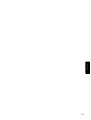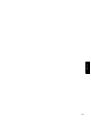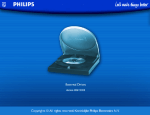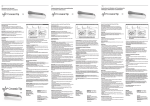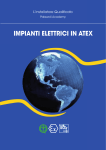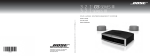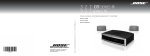Download Philips DSR7005 Digital Satellite Receiver
Transcript
Für eine bessere Unterstützung können Sie sich registrieren www.philips.com/welcome DE Benutzerhandbuch 2 NL Handleiding 46 TU Kullan›m K›lavuzunuz 88 RU Руководство по эксплуатации 130 EN User manual 172 DSR 7005 Meaning of symbols Important information: Must be read and understood. Your product has been designed and manufactured with high quality materials and components, which can be recycled and reused. When this crossed-out wheeled bin symbol is attached to a product or his packaging, it means the product is covered by European Directive 2002/96/EC. Please inform yourself about the local separate collection system for electronic products. Please act according to your local rules and do not dispose of your old products with your normal household waste.The correct disposal of your old product will help prevent potential negative consequences for the environment and human health. The “Material recyclability symbol” affixed on package cardboard and user manual means these parts are recyclable. So do not dispose of them with your normal household waste. 02 The “Material recyclability symbol” affixed on plastic packaging parts means these parts are recyclable. So do not dispose of them with your normal household waste. The “Green Dot” affixed on cardboard means PHILIPS pays a financial duty to the “Avoidance and Recovery of Packaging Waste” organization. Register for better support www.philips.com/welcome 172 Meaning of symbols Unpacking the receiver As you unpack your terminal, make sure the following accessories are included: • 1 x Remote Control Unit • 2 x AA batteries • 1 x SCART Cable • 1 x Power Cord • 1 x RF short cable • 1 x User Manual (including the Worldwide Warranty) Plastic bags can be dangerous.To avoid suffocation keep the bag away from babies and children. Quick installation guide Lead from your TV antenna ENGLISH Refer to the safety section before connecting your terminal. 1 Disconnect your TV set and recorder from the mains. 2 Integrate your terminal in your existing installation as shown on the diagram (for other satellite configurations, refer to chapter Connecting your Receiver) 3 To be able to use the simultaneous recording function it is strongly advised to have two separate inputs for each tuner. TV set Recorder PHILIPS IN FROM ANT EXT 1 OUT TO ANT EXT 2 SCART Satellite Receiver Lead from satellite dish (Unicable or dual LNB advised) Refer to paragraph "Antenna settings" for a complete description of tuner connection. Quick installation guide 173 4 If you wish to receive scrambled channels, insert your smart card (not supplied) in the common interface module (not supplied) with the golden or silver contacts facing up.Then, insert the common interface in the dedicated slot of your receiver. Note:The functionality of using two tuners (watch and record) can not be guaranteed in combination with a Common Interface module that is decoding one channel only. 5 Insert the two batteries supplied in your remote control. Batteries are removable from the remote using common household tools (like a screwdriver,…) The batteries supplied do not contain hazardous substances such as Mercury, Cadmium, or Lead. However, they must not be disposed of with your household waste but to a local separate collection system. 6 7 8 9 10 Reconnect your TV set and recorder to the mains. Do not connect your receiver yet! Switch on your TV set and select a channel. Plug the receiver’s power cord to the mains. Switch the power key on the back of your receiver on the position “I” The satellite receiver is now switched on and starting.This can take around 30 seconds. Front display indicates “Booting” 11 From now on you can switch your receiver with the “Standby-key” on or off (almost instantly). 12 The welcome screen appears, then the First installation screen. 13 Set your favourite menu language 14 Set appropriate values for each component (note that the settings can be modified later; for more details refer to First Installation) 15 Press EXIT to save your changes and start scanning for channels. When scanning has been successfully completed, a completion message is displayed, and then the receiver tunes to the first channel in the list. 174 Quick installation guide Safety instructions Your receiver has been manufactured to meet the appropriate safety standards, but the instructions below must be followed to operate it safely.These instructions must be kept for future reference. - Before connecting the receiver to the mains, check that the mains supply voltage corresponds to the voltage printed on the rear of the receiver. If the mains voltage is different, consult the dealer. - The receiver does not contain any user-serviceable parts. All maintenance work must be carried out by qualified personnel. - If you disconnect the receiver from the mains, make sure to unplug it from the wall socket and not just from the AC socket at the back of the unit. Children could seriously injure themselves, as the free end of the cable is still alive. - Unplug the receiver during lightning storms. - To prevent fire or shock hazard, do not expose this equipment to rain or moisture. - The receiver should be placed on a firm surface, and the ventilation openings must not be covered with items, such as newspapers, table clothes, curtains, etc. - Do not install the receiver near any heat sources such as radiators, stoves or other apparatus that produce heat. Protect it from direct sunlight. - When installing the receiver, ensure there is a gap of approximately 2.5 cm around the receiver to enable air to circulate freely and prevent overheating. - Do not place any combustible objects on the receiver (candles, etc.). - No objects filled with liquids, such as vases, shall be placed on the unit.The receiver shall not be exposed to dripping or splashing. Should this happen, disconnect your receiver from the mains and consult your dealer. - Make sure that children do not place any foreign objects in any of the openings. - For cleaning, use a soft, damp (not wet) cloth. Never use any abrasive cloth and aerosol cleaners. Unauthorized recording (and distribution) of copyrighted TV programs in whole or in part, is an infringement of copyright laws and of international treaties. Safety instructions 175 ENGLISH - Leave accessible the mains connector at the back of the unit in case emergency shutdown is required. Table of contents Meaning of symbols 172 9 Unpacking the receiver 173 Quick installation guide 173 198 198 Safety instructions 175 10 Tips 10.1 Using tuners and Hard disk 10.2 Tips and tricks for recording and playback 1 Introduction 177 11 201 2 2.1 2.2 Product description Front panel Rear panel 178 178 179 202 3 Remote control 180 4 Inserting your common interface 181 5 5.1 5.2 Connecting your receiver 182 Connecting to antenna,TV and VCR/DVD player 182 Connecting to your audio equipment 184 12 Remote control settings 12.1 Modify remote control settings to match your audio/video equipment 12.2 Change settings of your remote control for TV,VCR, DVD or Amplifier 12.3 Remote control (TV Mode) 12.4 Remote control (DVD) 12.5 Remote control (VCR) 12.6 Remote control (AMP) 13 Troubleshooting 210 6 First installation 185 14 Technical specifications 212 7 7.1 7.2 7.3 7.4 7.5 General Viewing Functions Receiver wake up Channel selection Channel banner Channel Lists Volume & Audio Control 186 186 186 186 187 187 Brand Setup Code list for Philips 5-in-1 universal remote control 214 8 8.1 8.2 8.3 8.4 8.5 8.6 8.7 8.8 Menu Settings Media Manager Program Guide Personal Planner Parental Lock Common Interface Read messages Miscellaneous functions 187 188 190 192 193 193 194 195 195 176 Menu Tree 197 199 Advanced Unicable settings 202 203 205 206 207 208 Table of contents 1 Introduction Welcome to digital television! The Philips Satellite Video Recorder DSR 7005 allows you to watch and record at the same time with one device, a wide variety of free-to-air and scrambled channels with the best digital picture and sound quality. With this product you can enjoy advanced functions and features including: • Watch & Record different channels at the same time • Embedded Hard Disk Drive to store all your favourite programs • Digital picture and sound quality • Up to 4000 presets for TV and Radio channels • Easy installation and use through the well-tested Euphoria User Interface • Personal channel list and favourite lists • Electronic Program Guide This user manual covers the installation of your receiver and the necessary steps to use the various functions, so you can optimally enjoy every feature. ENGLISH Philippe Alcaras, CEO BLC Digital Video DV Paris, May 2006 Introduction 177 2 Product description 2.1 Front panel R Q WE T I Y U 1 Standby key . . . . . . . . . . . . . . . . . . . . . . . . . . . . Switch the receiver on or to standby mode 2 P+ . . . . . . . . . . . . . . . . . . . . . . . . . . . . . . . . . . . . . . . Channel + 3 P- . . . . . . . . . . . . . . . . . . . . . . . . . . . . . . . . . . . . . . . . Channel 4 Infra-Red Sensor . . . . . . . . . . . . . . . . . . . . . . Receives signals from the remote control unit 5 Display . . . . . . . . . . . . . . . . . . . . . . . . . . . . . . . . . . Information about channels and menu navigation 6 & 7 Common Interface slots: see chapter Inserting your common interface 8 “Push to open” . . . . . . . . . . . . . . . . . . . . . . . Press here to open/close the door 178 Product description Rear panel O I E W U R 1 2 3 4 90-260 V, 50-60 Hz (**) . . . . . . . . . . . . . . . . . . . . . . . . . Optical Digital Audio Output (*) . . . . . . . . . . . . . SERIAL (*) . . . . . . . . . . . . . . . . . . . . . . . . . . . . . . . . . . . . . . . . . L/R (*) . . . . . . . . . . . . . . . . . . . . . . . . . . . . . . . . . . . . . . . . . . . . . . 5 6 7 Power Switch (*) . . . . . . . . . . . . . . . . . . . . . . . . . . . . . . . . . TV (*) . . . . . . . . . . . . . . . . . . . . . . . . . . . . . . . . . . . . . . . . . . . . . . . VCR (*) . . . . . . . . . . . . . . . . . . . . . . . . . . . . . . . . . . . . . . . . . . . . 8 LNB Input + Loop Through Output (*) . . . . 9 Digital Audio Output (*) . . . . . . . . . . . . . . . . . . . . . . . Y Q T Socket used to connect the power cord. Optical Digital Audio Output RS232 socket used for serial data transfer Left/Right analogue audio cinch outputs used to connect your HiFi/audio receiver system On/Off SCART(1) socket used to connect to your TV set SCART(1) socket used to connect your video recorder or DVD player/recorder. Satellite IF input, output for LNB power supply and LNB switching signals (14/18 V, 22 kHz and DiSEqC) Digital Audio Output The label showing the type and serial number is underneath the receiver. (1) SCART is also called Euroconnector or Peritel. * Safety Extra Low Voltage ** Hazardous Voltage Product description 179 ENGLISH 2.2 3 Remote control Your remote control enables to control not only your receiver, but also 4 additional devices from any brand! By default, the remote control is pre-programmed for your receiver (DVR mode).To enable control of other devices, see chapter “Advanced Settings”/“Changing the settings of the remote control”. Standby Switch to Stand-by/Wake up - Open info banner - Then show extended programme information - Then close banner SELECT Select remote control mode: DVR,TV,VCR, DVD or AMP (for more details refer to Remote Control Settings) RED, GREEN,YELLOW, BLUE Contextual keys MENU Open/Close menu EXIT Go back one step in the menu/Exit CURSOR KEYS t/y Move selection up/down within menus and lists u/ i - Select value for a setting - Fast rewind and fast forward OK - Call up channel lists while watching digital TV or listening to the radio - Select/confirm in menu Open/close EPG REC Instant recording Stop recording Stop playing 0-9 Select a channel in digital TV mode VOLUME +/Turn the volume of your TV set up/down - In playing mode: Pause/Play recording - In live TV: Pause/Play live TV P+/PSelect next/previous channel HDD Open/Close Library FAV Open/Close favorite lists P<P Recall last channel 180 Text In running mode: open/close teletext Option Menu Subtitle/Audio selection Mute Audio mute on your Philips TV set PiP Display/Mode Picture in Picture Timer - Set a recording timer Remote control 4 Inserting your common interface - To be able to receive scrambled digital channels specific to an operator, you need a common interface module and a smart card from that operator. - To avoid incorrect insertion of the common interface module in the slot, make sure you insert the smart card in the common interface module and insert properly the module in the corresponding slot (either the first or second slot). - Insert the smart card into the common interface module as far as it will go.The end of the card will be visible outside the module. - Push the common interface module into the slot as far at it will go without forcing. - New and updated information may be downloaded onto the smart card from time to time. If your receiver is equipped with a Common Interface module, the technical data relating to the modules inserted, as well as to any smart cards inserted in these, can be accessed via a “Main Menu/Common Interface”.You can see information as to which of the two CI slots is currently fitted with a module. Select the module in respect of which you require additional information. A display is generated by the CI module itself, and may therefore differ slightly in appearance from one module to the other.To obtain a full display of the data, a smart card must be inserted in the module. Please consult your installer or card provider for the details of the use of your specific card. Inserting your common interface 181 ENGLISH Insert the smart card with the chip facing up. 5 Connecting your receiver There are several ways you can connect and incorporate your digital receiver into your existing audio/video equipment set up. - Before starting to connect: Unplug all equipment (TV set as well as VCR and/or DVD or DVD+R if required) from the mains. Do not connect your digital receiver to mains supply now. Check your current wiring: you may not need to modify your existing audio/video set up connections if they already match the connection diagrams below. Depending on your existing set up, choose the best-suited connection method for incorporating your digital receiver. 5.1 Connecting to antenna,TV and VCR/DVD player 5.1.1 Connection to the satellite antenna In order to guarantee watch and record function for all used cases, the followings configurations are required: - Dish with dual LNB tuner pointed on the same satellite. Connect like on figure below.While executing first installation setting, on “Antenna Settings” sub-menu choose “dual” for installation type. Lead from your TV antenna TV set Recorder PHILIPS IN FROM ANT EXT 1 OUT TO ANT EXT 2 SCART Satellite Receiver Lead from satellite dish with dual LNB Refer to paragraph "Antenna settings" for a complete description of tuner connection. 182 Connecting your receiver - Dish with single LNB: in this case you feed only one tuner and limit the recording capabilities of the DVR.While executing first intallation setting from the “Antenna Settings” sub-menu, choose “Loop Through 1 2” for intallation type and “Universal” for LNB type. - Dish with Unicable LNB or Universal LNB with only one output. Connect like on figure below, by making a loop through between tuner 1 and tuner 2.While executing first installation setting, on “Antenna Settings” sub-menu choose “Loop Through 1 2” for installation type and “Unicable” for LNB type. Lead from your TV antenna TV set Recorder PHILIPS IN FROM ANT EXT 1 OUT TO ANT EXT 2 SCART Satellite Receiver ENGLISH Lead from satellite dish (Unicable or dual LNB advised) Refer to paragraph "Antenna settings" for a complete description of tuner connection. 1. For other “Antenna settings” submenu configuration, LNB type or physical tuner loop through configuration, it could happen that some of the channels cannot be accessed during a specific record. Refer to chapter Using tuners and hard disk. 2. Some DECT telephones may impact the signal quality, place receiver and telephone away from the Digital video recorder 5.1.2 Connection to the TV set Use the SCART cable supplied to connect your receiver to the TV set. Connect the VCR SCART socket of your DSR7005 to the SCART socket of your VCR/DVDR with a SCART cable. Note: For best DVD/VCR viewing, connect the DVD/VCR SCART EXT 1 directly to the TV set SCART. Connecting your receiver 183 5.2 Connecting to your audio equipment Satellite Receiver A B2 B1 AUDIO Electrical digital input Optical digital input Audio equipment Audio equipment 5.2.1 Analogue input R L Audio equipment Analogue connection (A) Connect the L/R audio output sockets to the relevant L/R audio input sockets of your audio equipment using a double CINCH cable (not supplied). Consult the user manual of your audio equipment to choose the proper analogue audio inputs. 5.2.2 Digital connection (B1 or B2) Your audio device is equipped with an electrical audio input (B1) Connect the digital audio RCA cinch output socket (“Digital Audio / Coax.”) of your receiver to the relevant digital audio input socket of your audio equipment using a single CINCH cable (not supplied). Your audio device is equipped with an optical audio input (B2) Connect the optical audio output socket (“Digital Audio / Optical”) of your receiver to the relevant digital audio input socket of your audio equipment using a single optical cable (not supplied). Consult the user manual of your audio equipment to choose the proper digital audio input. Note:With this connection set up you can control the audio volume up/down and mute only from your audio equipment. 184 Connecting your receiver 6 installation. Set appropriate values for the following: - In dual installation, select tuner 1 or 2 - Select LNB type (Unicable or Universal) - Satellite - Primary DiSEqC - Tuner1 IF - Channel ID - Tuner2 IF - Channel ID First installation For fast and successful start-up, check that your receiver is connected to the wall socket,TV set and other equipment according to the diagrams in chapter receiver. Switch on the receiver and TV set.The welcome screen appears, then the First installation screen. 1 2 Press the OK button to proceed to the next page. On the next page, select a language by pressing the arrow button uor i Note: Also observe the information messages displayed on the screen.They will help you select the correct settings. Such information messages will also be displayed during operation later. Note: LNB = Low Noise Block Converter; electronic unit of a satellite receiver system placed in the focus of the satellite antenna. 6 3 4 5 Now successively make the settings as appropriate. Select the menu language and the country.The following general setting rules apply: - Arrow buttons uand ichange a setting. - Arrow buttons t and y move up and down the list of options. Then press EXIT button to confirm your changes and go to the next screen The values for the current LNB settings displayed in this window are the factory defaults.They normally provide you with the best range of channels. Go to Antenna Settings chapter for a detailed description of the antenna parameters and come back to complete the points below for first First installation Confirm this window with EXIT Note: On most of the cases, Astra 1 and Hotbird satellites are selected. If you choose these satellites, the channels are already preinstalled after step 6.The installation is finished. 7 8 If you choose other satellites then Astra 1 and Hotbird, go to Channel Search menu to start scanning for channels.To access Satellite Search, select Settings, select User Preferences, select Channel Search and then Satellite Search. Refer to Channel Search chapter for full description. Press RED key to start scanning. The scan takes 20 minutes per satellite to make sure all channels are found. During the scanning process, the following information is reported on screen: - TV and Radio channels detected, 185 ENGLISH Note: For individual settings of your satellite system, read the chapter Satellite search - Satellite and transponder scanned, - Scan progression 9 When scanning has been successfully completed, search results are displayed, 10 Press EXIT to save the channels; the receiver will automatically tune to the first channel in the list. If you are using Unicable LNB, refer to chapter 11, Advanced Unicable settings to have appropriate information. 0014, quickly press numerical buttons 1 and 4 successively. Leading zeros can be left out. 7.2.1 To change channels, use P+/P- or the number keys of the remote control. 7.2.2 General Viewing Functions This section describes the basic functions available while watching digital TV or listening to digital radio. For general menu navigation, see Menu. 7.1 Receiver wake up To wake the receiver up, make sure the power button on the back panel is switched on to “1”. Your receiver is in standby. Press on the front panel or on the remote control. Previous Channel Recall Press P<P to move to the previous channel you watched in the current channel list. 7.2.3 7 Using P+/P- or number keys Using the channel list To view the list of all available channels while watching digital TV or listening to digital radio, press either OK or FAV. To select a channel: - Scroll up or down to the desired channel. - The current program is displayed in the background. - Press OK to close the list and watch the selected channel. Press EXIT to exit the list without changing channel. Your receiver, as any electronic equipment, consumes power. In order to reduce power consumption, please switch your receiver to standby whenever you are not using it. For maximum energy saving we recommend you to switch the button of the back panel of your receiver in position “0”. 7.2 Channel selection You can change channels: - By pressing the Channel button P+ or P- By pressing the arrow button t or y. - By pressing the P<P button, you switch between the two last selected channels. - By selecting the channel directly via the channel list. - By entering the channel number from the channel list. Enter the number using the numerical buttons. If, for instance, the channel is stored as number 186 7.3 Channel banner Every time you tune to a channel, the channel banner appears, displaying information on this channel, including information on the current program. The channel banner is displayed for 6 seconds as per default.This can be adjusted from the Pop-up Time out item of the User Preferences sub menu. While watching a channel, you can display the current channel information at anytime by pressing . Press again to close the channel banner. General Viewing Functions Soundtrack and setting the desired language. - Press EXIT and confirm by pressing the green key to save your changes and exit the screen. Press EXIT and the red key to exit without saving your changes Note:While watching live TV, press the key on the remote control to access directly the audio and subtitles languages. Available languages depend on the audio and subtitles content transmitted. Channel Lists While watching digital TV or listening to digital radio, you can access existing channel lists by pressing OK. Successively press FAV to toggle between the favourite lists you created and the list of all available channels (Main TV list, Main Radio List, My Favourite,TV FTA,TV Crypted, Radio FTA, Radio Crypted). Note:When one of the favourite lists is activated, you zap only through the channels this list contains.To create favourite lists, refer to the Favourite List Manager section Note: “My favorites” list already includes the most popular channels 8 Menu Basic navigation While watching digital TV or listening to digital radio: - Press MENU to display the main menu. - Press t or y to scroll up or down to the menu item you want to select. - Press OK to display the corresponding sub items. - Press t or y to move to the desired sub item. 7.5 Volume & Audio Control Note: Press MENU to exit from the menu and go back to TV/Radio mode. Press EXIT to go back one step in the menu. 7.5.1 Volume control and Mute Changing settings To decrease or increase the volume, use . The volume level is controlled through your TV. To mute the sound, press . 7.5.2 Audio mode To access audio settings, select Settings from the main menu, then select Audio/Video Settings. - Scroll to Digital Audio Out and set the desired value (Stereo or Dolby Digital) - Press EXIT and confirm by pressing the green key to save your changes and exit the screen. Press the red key to exit without saving your changes - Select your Audio language by scrolling to General Viewing Functions Once you highlighted an adjustable item or sub item, you can then access the values and make changes using the u or i key to select an option or OK and number keys to enter numerical values. Note:To open a locked menu item enter your PIN-Code. Cancelling/storing changes Either press MENU to leave the menu system without saving your changes; or EXIT: a pop-up screen will appear. Press the green key to save your changes or the red key to exit without saving. 187 ENGLISH 7.4 8.1 8.1.1 Settings User preferences User preferences is used to: - Set the Menu language - Set the Pop-up timeout - Set the main Soundtrack language - Set Subtitles main language (or Off) - Set the default Quick Save List Your DVR will automatically pick up new software released from the network and replace the old software with the new software. It takes about 30 minutes. When you do not appreciate this change the setting into "Notify". An icon will appear indicating that new software is availalbe.To read the message refer to"Read message" chapter 8.7, follow the instructions and accept or reject the software donwload. - Enable Auto upgrades for software download - CAM message The default value of the setting is active (on). It allows you entering the smart card PIN code when requested and receiving information from the module. If you deactivate it (off), all the module messages are disabled. Note:While watching live TV, press the key on the remote control to access directly the audio and subtitles languages. Available languages depend on the audio and subtitles content transmitted. 188 8.1.2 Audio/Video Settings Select appropriate values for the following: • TV SCART: CVBS, RGB, or S Video • VCR SCART: CVBS or S Video • Aspect ratio: 16:9, 4:3 or 4:3 Letter Box • Digital Audio Output: Stereo or Dolby Digital 8.1.3 Time/Date Select appropriate values for the following: • Automatic Time Update: ON (recommended value) When time or EPG data is not correct, (in case you use another satellite than ASTRA) deactivate “Automatic Time Updates” (OFF). • Date • Local Time • Time Zone (for automatic time updates and EPG) Note: Correct values for date, local time and time zone are essantial to have a perfect behavior of time, EPG and recording functionalities. Menu Example: Country selected is germany Menu language selected is Turkish satellite is TURKSAT In this case, deactivate Automatic Time Updates (OFF). Local Time is German Time Zone is GMT+2 hours for the summer time and GMT+1 for winter tim Antenna Settings Select appropriate values for the following: • Installation type: - Dual if two satellites/2cables or 1 satellite/2 cables, each tuner is then installed separately - Loopthrough if one satellite/one cable only or two satellite/one cable (unicable/dual LNB). o Loopthrough 1 2 if cable from the satellite is connected to the LNB In of the Tuner 1. LNB out of the Tuner 1 is then connected to the LNB In of the Tuner 2 by means of the short RF cable. o Loopthrough 2 1 if opposite situation • Tuner: If you have selected the installation type “Dual”, the options Tuner 1 and Tuner 2 are displayed.You can now differently define the characteristics for both Tuner, e.g. adjust both Tuner to the different satellites. • LNB Type: Set the LNB type Universal if your LNB is a standard LNB, Unicable if your LNB is a Unicable LNB. If Unicable LNB is chosen, refer to chapter Advanced Unicable settings to configure the 4 settings:Tuner 1 IF, Channel ID,Tuner 2 IF, Channel ID. • Satellite: - Select the desired satellite: default setting is ASTRA 19.2° East - (The lower half of the display will show a bar graph indicating signal strength, and will also indicate the signal quality of a TV channel found at this satellite position.The larger the signal graph is, the better the signal quality.) • Primary DiSEqC: If the satellite installation is equipped for switching by means of DiSEqC commands, the DiSEqC position of the LNB can be entered here (up to four LNB’s designated A, B, C or D). Menu 8.1.5 Channel Search • Satellite Search Use the automatic program search to allow your receiver to search through an entire satellite range for new programs. In this case, the entire frequency range of the satellite is searched.The following information must be configured: - Satellite: Select the satellite position to be searched. Below this you will see a display of the current signal strength. - Initiate the automatic program search by pressing the red function key. - Newly found programs will be displayed one after the other on the following page.This can take a couple of minutes. - When the result of the program search will be displayed, save the newly found programs with the Green key, or discard them by pressing the Red key. Note:The search procedure can be terminated at any time by pressing the “EXIT” key.The response may not be immediate. • Channel Search New digital satellite TV and radio programs are added almost on a daily basis, or existing programs change their frequency. If you wish to receive these programs, you must allocate them to specific program slots in the program list, and store them in memory.The program search function is designed to assist you in this activity, and there are various types of program search available. Several procedures can be followed in order to initiate a program search. Press the “Menu” key 189 ENGLISH 8.1.4 to call up the Main Menu, then using the directional keys select the sub-menu “Installation Setup”, followed by “Channel Search”, confirming your selection in each case by pressing the “OK/MENU” key. Here you can decide between the two options available, as described below. 8.1.7 8.1.6 Default Settings • Factory settings is used to restore the receiver factory configuration Press the green key when prompted to confirm (or red key to cancel). If you reset your receiver to factory settings, you lose all data and information previously stored, and must restart first installation • Channels only Press the green key when prompted to confirm (or red key to cancel). Resetting only the channels by a new satellite scan; previously defined/modified settings remain unchanged. • Format Hard Drive Formatting has to be used in specific cases only (e.g. defective function) Press the green key when prompted to confirm (or red key to cancel) Warning: All stored data (recorded movies of the library etc.) will get lost during formatting. Confirm the desired function with the red (No) or the green (Yes) key. When returning to factory default, the hard disk will be formatted and all data (recorded programs) will be lost, including your current PIN code setting. 190 System Info • Product Info: is used to display the receiver reference, software and hardware ID, as well as Hard Disk Size. • Software update: - Press OK to check for new software availability - If new software is available: - Press OK to accept the upgrade. - Press the green key to store the download or the red key to abort - The receiver will restart at the end of the download. Note: Automatic software download Your DVR will automatically pick up new software released from the network and replace the old software with the new software. It takes about 30 minutes. When you do not appreciate this change the setting into "Notify". An icon will appear indicating that new software is availalbe.To read the message refer to"Read message" chapter 8.7, follow the instructions and accept or reject the software donwload. 8.2 Media Manager The Media Manager allows you to design and administrate your favourite list and is also the access to recorded channels, which are archived here. 8.2.1 Library The library is used to archive the programs that have been recorded are stored on the hard disk of your receiver. Menu Note:When navigating in library, if a recording is displayed in light grey, it means this recording is in progress. It can already be played back (watched in time-shift). Note:To move a recorded program 1 Select a recording from the library, press the blue key. If you want to move a block of several files, select the first block by pressing the green key, use t and y to highlight the last block, press Menu green key to confirm. 2 Press yellow key. A pop-up will appear, to select the directory where you want to record it. 3 Press green key to confirm. 8.2.2 Main TV List / Main Radio List The main TV/Radio List includes factory made pre-listed, common channels of your country. Within the main TV List you can change the channels and/or block them with the parental lock function (see Parental Lock) 8.2.3 Favourite List Manager At installation, all the channels found are added to the main TV list, which is automatically split in “Main TV”, “Crypted TV”, “FTA TV”, “Main Radio”, “FTA Radio”, “Crypted Radio” or “Favourite” lists. From these lists, you may create favourite lists according to your preferences. Favourites lists is used to • Create, modify and delete lists of favourite channels • Lock channels To create a favourite list: 1 Go to Media Manager sub-menu 2 Select Favourite Lists Manager The Favourite List Manager will display all active channel lists (Main List) 3 Use the green key to create a new list of favourite channels. A new display window will appear with an onscreen keyboard. 191 ENGLISH - Press t or y to scroll up or down to the recording you want to select - When zapping, a still video of the recorded sequences is displayed on the right side of the screen, below is specified the date, hour and length of each recording. - Start the desired recording by pressing (Play) - Press EXIT to leave the menu or STOP to stop the recording - Use , , , to forward, rewind, pause or stop the recording (Repeatedly pressing the , key raises the forwarding / rewinding speed) - To delete a recording, select an item from the library by pressing the red key. - An overview of the remaining capacity of the Hard Disk is shown by a bar on the right side of the library menu screen, the shown percentage indicates the current occupied disk space - To archive a recorded program, set an archiving timer. 1 Select a recording from the library, press the blue contextual key. 2 A pop-up will appear, set appropriate values for the timer.While type is highlighted, press u or i to select archive type. 3 Press OK. A timer has been created in Personal Planner and will play back the recording at timer start. 4 Set your VCR or DVDR to start recording at the receiver timer start (for more details on archiving your files, refer to Archiving on Video Tape or DVD) 4 5 Use the directional keys and contextual colour keys to enter a name for the list to be created. Press Exit to save and go back to the favourite lists Modify your favourite list as described below To modify a favourite list: - Select a list to modify from the Favourites lists sub menu. - Press the OK key to edit it - Copy channels from the Main List (left) to the selected list of favourites (right). Select a channel from the list by highlighting it. Press a OK, the channel will be copied to the favourite list on the right - Press the green key to navigate between the Main List and the favourites list - Press the (Stop key) key to lock/unlock a channel (Parental lock). Refer to Parental Lock chapter to activate the parental lock function. - Press the red key to mark a channel for processing - Press the yellow function key to move a channel (once the yellow key) or a group of channels (twice the yellow key), when the function is activated, follow then the instructions appearing in the Information text field at the bottom of the screen - Press the green function key to sort the list, then choose the sorting type, green or blue or either red to come back to the initial numerical sorting - To delete a channel in the favourite list, mark it with the red key and press the blue key for deleting - Press EXIT to exit the screen.You are then prompted to confirm your changes. To delete a favourite list: - Select the list you want to delete from the Favourites lists sub menu - Press the red key - When prompted, press OK to confirm deletion. Note:When you activate one of the favourite lists by pressing FAV while watching 192 digital TV or listening to digital radio, the receiver only zaps through your favourite channels. Press FAV to again toggle between your favourite lists and the full channel lists. 8.3 Program Guide The TV/Radio Program Guide (EPG) provides an overview of available TV and Radio channels, and programs the broadcasters have scheduled, starting with the current one. To view EPG data: - Press EPG on the remote control when watching a channel, or select Program Guide from the main menu. - Use the blue function key on the remote control to move 24 hours forward or the yellow key to move 24 hours backward. - Highlight the program name for which you want more detailed information. - Press once to get extended information (program description), and once again to close it. - Press OK to start watching the corresponding channel. Note: No text or a ‘No information yet” message is displayed if the selected channel does not provide EPG data. It may take a few seconds before data can be displayed. Note:The data presented by the EPG are retrieved from the network.When using a common interface module, the data may be limited to information on the current program (NOW/NEXT). Menu - To set a recording on a program, move to the program name using the arrow keys and press REC. - To set a reminder on a program, move to the program name using the arrow keys and press OK. 8.4.2 Modifying a timer Select a timer in the list and press OK to edit 8.4.3 Deleting a timer Select a timer in the list and press the red key to delete it Note: Spontaneous recordings are possible at any time by using the record key. By pressing this key the receiver will start recording the onscreen program. Press Stop to stop recording. Tip:While a recording icon is displayed in the top of the screen, you can hide/unhide it by pressing the blue key; this will not affect your recording. 8.5 8.4 Personal Planner 8.4.1 Create a timer: Parental Lock The receiver provides an active parental control (lock) function, allowing you to block specific menu settings or individual channels by means of a four-digit security code (default PIN code). Select appropriate values for the following: • Type of recording:You can choose between: o Record: the program is directly set for recording o Reminder: at the beginning of the program a pop up appears asking confirmation to switch channel o Archive: Plays back the recording to archive it on an external device (for more details refer to Archiving recordings on Video Tape or DVD) • Channel ID • Name • Starting date • Starting time • Final date • Final time • Cycle (Single, Daily or Weekly) Note: Use the arrow buttons u, i or OK to change and edit a setting. Use the arrows keys y and t to move up and down in the options list. Menu ENGLISH Press the blue function key “new entry”. 8.5.1 1 2 3 4 5 6 Set Access Rights Level Go to the sub-menu Parental Lock Enter the four- digit PIN code Select Set Access Rights Level and confirm by pressing the OK key If the number is not accepted, repeat this step When Pin code is accepted, Set Access Rights Level sub-menu opens Select what you want to lock with the Pin code 193 1 2 3 Go to the display Parental lock Select the line Set Access Right Level and enter the PIN code. Select the line Access All to disable the parental lock. With immediate effect, no PIN code will be required for any of the functions of the receiver. If you forgot your PIN: Go to the Troubleshooting section 8.5.2 1 2 3 4 Changing the PIN code Go to the sub-menu Parental Lock Enter current PIN Code Enter new PIN Code Follow instructions displayed on screen Note: If you forgot your password, refer to Troubleshooting. 8.5.3 1 2 3 4 5 6 7 8 Blocking individual channels Make sure PIN code has been activated.The default setting provides unrestricted access to all TV and radio channels. Press the EXIT key to exit from the display Parental control. In the Main Menu. Select the entry Main TV/Radio List As the parental lock function is active, enter the PIN code Select the channel list in which you wish to block individual channels. Use the directional keys to go to the relevant channel in the main list (left), then block access to this channel by pressing (Stop key) For as long as the parental lock is active, this channel can only be viewed if the PIN is entered immediately after the channel has been selected. To deactivate the lock on one channel, go back to the channel list manager, press the (Stop key) and enter your password 8.5.4 Deactivate PIN Code General deactivation of parental lock restrictions: In order to completely remove the restrictions on individual channels and on-screen displays, 194 8.6 Common Interface If your receiver is equipped with a Common Interface module, the technical data relating to the modules inserted and to any smart cards inserted in these, can be accessed via a specific display. To view this information: 1 Call up in the Main Menu “Common Interface” 2 You can view the information as to which of the two CI slots is currently fitted with a module 3 Use the directional keys to select the module in respect of which you require additional information, and confirm by pressing the “OK” key. 4 A display is generated by the CI module itself (and therefore may differ slightly in appearance from one module to the other) 5 In order to obtain a full display of the data, a smart card must be inserted in the module. 6 Please consult your installer or card provider for the details of the use of your specific card. Some common interface cards may not work properly. Use certified cards only. Note: Once you have changed your Smart Card PIN Code, keep it secret to prevent others from using it. If you forget or lose your Pin Code, call your customer service adviser. Note: After doing a record on a crypted channel, let periodically the box into stand-by with the CI+ CA module plugged. Menu 2 3 4 5 Read messages A message is sent to your receiver when new software is available. Press OK to read messages. New software improves the functionality of your DVR. Network changes can be the reason why new software has to be downloaded. If new software is available: 1 Press OK to accept the upgrade. 2 Press the green key to store the download or the red key to abort 3 The receiver will restart at the end of the download. If no new software is available, press the green key to go back to the Menu screen. Note: After a succesfull software update, it is recommended to make a factory defaults. To activate this feature, go to the menu Default Settings (refer to chapter Default Settings). 8.8 Miscellaneous functions 8.8.1 Timers Setting a timer while watching digital TV or listening to digital radio - Press to open the personal planner (for more details, refer to paragraph Personal Planner) - Or press - Select the desired program by using the ui or ty keys - Press REC, the timer is added to Personal Planner Deleting an active timer A timer is active. Recording is signalled on the front display of the box by “REC” followed by the number of programs currently being recorded. To delete the active timer: - If your receiver is in standby, press P+, P-, or any number key of the remote control to wake up the box. - Press (Stop), a pop-up screen appears, select the recording timer you want to delete and press OK to delete the timer or EXIT to cancel. Setting a timer from the Program Guide 1 Select Program Guide from the main menu, or press EPG on the remote control. Menu 195 ENGLISH 8.7 Move to the desired channel using the arrow keys. Press REC to set a recording timer, the event will be marked in red; press OK on the selected program to set a reminder, the timer icon will appear next to the program title. Enter your PIN code if necessary, and then set the timer as appropriate. By default, the settings correspond to the selected channel. Pressing REC again cancels the record 8.8.2 Recordings with the Time Shift Buffer - Watch, stop and rewind a program during the recording - To watch the recorded program, you do not have to wait until the recording is finished - Pause live TV by pressing - Press the key to continue watch the program from where you paused it - Use u and ikeys to fast rewind/forward - Watch a program and record another one at the same time - Watch programs already archived on you hard disk and record at the same time. - Record a program preset for recording out of you Personal Planner, record, a second program at Time Shift and watching a third from the same Transponder. - When the Time Shift Buffer is full, the oldest recording is deleted automatically, to make space for a new recording. - The recordings on your hard disk remain as long as you do not delete them. 8.8.3 PiP - Picture in Picture A feature of the Twin receiver is the possibility to view with two independent receiving spots a Picture in Picture-function. - Activate it by pressing on the remote control - An additional small screen appears on the TV screen with the same program. - When zapping to another channel the previous channel remains on the small screen. - An additional pressing of the closes the small screen. Note:When you use the receiver with the Common Interface, the feature Picture in Picture does not work (the Common Interface module can only decrypt one stream at the same time). 8.8.4 Archiving recordings on Video Tape or DVD Archiving manually - Playback manually the previously recorded program you want to archive - At the same time, press the record button of the DVDR (or VCR) - At the end of the program, stop the recording from the DVDR (or VCR) - Exit the playback mode to return to live TV Archiving automatically - From My Personal Planner or from the HDD library, program your recording with an “Archive Timer” to start automatically to the time you wish to proceed the archive - Set a recording timer from the DVDR (or VCR) - It is important that the date/time are well synchronized between the devices (to insure that all the played-back program is recorded, set the timer to start few minutes before and to stop few minutes after) - Automatically, at the exact time set previously in the timers the DSR7005 will playback the selected recorded program and the DVDR (or VCR) will start recording - The two devices will automatically stop according to the time set in each of the timers. Note: No operation can be performed on the receiver when an archiving is ongoing. 196 Menu Menu Tree Settings Media Manager User Preferences Menu Language Pop-Up time out Soundtrack Subtitles Quick Save List Auto Upgrades CAM message Audio/Video Settings TV SCART VCR SCART Aspect Ratio Digital Audio Out Time/Date Automatic Time Updates Date Local Time Time Zone Antenna Settings Installation Type Tuner LNB Type Satellite Primary DiSEqC Secondary DiSEqC Channel Search Satellite Search Advanced Channel Search Default Settings Factory Defaults Channels only Format Hard Drive System Information Product Information Software update ENGLISH 9 Library Main TV List Main Radio List Favourite Lists Manager Program Guide Personal Planner Parental Lock Set Access Rights Level Access All Lock System Settings Lock System Settings + Channels Change Pin Code Common Interface Common Interface 1 Common Interface 2 Read messages Menu Tree 197 10 Tips 10.1 Using tuners and Hard disk A LNB is used to translate the satellite signal into channels. Every LNB can be compared to a 6 lane highway that represents 10 to 20 channels per lane. The product you have purchased has two tuners, which can be represented by two cars driving on the highway. In the classical satellite installation there is one LNB, feeding 2 tuners on your DVR via the small cable on the back (‘loop-through’). In this case you can only see and record channels from one of the lanes at the same time (you can watch one channel and look at another channel when they are in the same lane).The two tuners cannot show/record channels from two different lanes. Action Watch 1 channel & record another channel Watch 1 channel & record 2 different channels (two of the 3 need to be in the same ‘polarisation’/’lane of the highway’) Time shift 1 channel & record another Time shift 1 channel & record 2 different channels (two of the 3 need to be in the same ‘polarisation’/’lane of the highway’) When you add a second LNB or replace the LNB with a Unicable LNB, you add another 6 lane highway, one for each car. Now more combinations are possible. Action Watch 1 channel & record another channel Watch 1 channel & record 2 different channels Watch 1 channel & record 2 different channels and a 3rd one in the same lane Time shift 1 channel & record another Time shift 1 channel & record 2 different channels Time shift 1 channel & record 2 different channels and a 3rd one in the same lane For more information on the combinations and variations of different LNBs in the market, consult your Satellite installer/specialist who can show all possibilities to feed your DVR. 198 Tips 10.2 Tips and tricks for recording and playback This DVR has been designed according to our Sense & simplicity guidelines. For this reason we have many features in the box that make your life easier. Hereunder you can find a summary of the most important ones: Recording (maximum 80 hrs) There are multiple ways to record or to program a recording. In case of overlaps or conflicts the product will warn you. When you switch on your TV Go to EPG/Electronic Program Guide pressing In this menu you have an overview of ongoing programs or program to come. You can navigate in the different programs.The selected program becomes highlighted, then press REC to record it. Make recordings weekly/daily In the Timer menu you can add a new recording, and give it the name you want. Recording via the Zapping banner The banner gives information on future programs.You can see what is the next program pressing the button and scroll to the right using the cursor i. If you want to record it, press REC. Watch a recording In a recording, it is easy to select the accurate sequence you want to see: You can jump to Position Time pressing the yellow button. You can forward to 1-9 minutes pressing the 1-9 buttons. You can go backward minute per minute pressing the y button You can go forward minute per minute pressing the t button Use to go fast forward, fast backward 2,8,16,32 times Press a little longer to go into “slow motion” Time shift Time shift is the classical application in a DVR. It will record the program you are watching as soon as you press the . If you have to stop watching your TV for a short while, when you come back you can continue to watch the program by pressing without losing a minute of your program. Now you are in playback mode. Tip If you quit watching the channel recorded in Time Shift, you will lose the recording! An alternative is to press REC and start to watch the program from the library while the recording is continuing. Tips 199 ENGLISH Tip 1 All recordings will be added to the “Timers” list.You can go in this list to change the recording to make it become a weekly or daily recording.Thanks to this option you do not have to enter all data manually. 2 When you do not want to see the recording indicator on screen: press the blue button General (satellite only) 1 In case of “macroblocks” or bad reception (parabol icon with strikethrough) you can see the quality and strength of the signal in the menu Antenna settings.The minimum should be 50-70% to be able to receive all channels in good quality.This icon will also appear when you are recording and are therefore limited to the group of channels in the same “road”/multiplex. See chapter 10. This additional information is about the signal quality - Press OK to go into the channel list. - Press blue key to display the technical information on the current service. - Write down the frequency, polarisation and symbol rate. Then Press the MENU button and select Settings, Channel Search,Advanced Channel Search - Enter the data you have written down. Now you see the quality and strenght of the service. When the displayed values are under 50-70% you need to improve your installation (See troubleshooting) or contact your installer. 2 The more “tuner inputs” you have, the better you will enjoy the DVR.We advise you to use a UNICABLE LNB or a Twin LNB (in this case you need 2 cables from the dish to the product) for more freedom in recording and watching different channels at the same time. 200 Tips 11 Advanced Unicable settings In case you have installed a Unicable LNB, the 2 tuners of the DVD can process the signal independently.You can watch and record 2 different channels, no matter which polarization is set. Connect your receiver as described below: To another Unicable Satellite Decoder if any Lead from satellite dish with dual LNB DVR Second Unicable Satellite Decoder Then, configure the menu “Antenna settings” by choosing the option Unicable in LNB type. Connect first the DVR to the dish. And then, connect all other satellite Unicable decoder if any. Press blue button and wait around 20 seconds for auto detection. ENGLISH Now the 4 following items become available:Tuner 1 IF, channel ID and Tuner 2 IF, channel ID. Recommended values are: Channel ID for Tuner 1 is 0 and channel ID for Tuner 2 is 1. Select the frequency to 1680 Mhz for Tuner 1 IF, by using u and i, which corresponds to the channel ID value mentioned above. Select the frequency to 1420 Mhz for Tuner 2 IF, by using u and i, which corresponds to the channel ID value mentioned above. - If signal strength and quality are adequate then press EXIT to save and proceed. - If not, check that each channel ID has a unique value (for each decoder). In case Unicable is not detected refer to Troubleshooting. Advanced Unicable settings 201 12 Remote control settings This chapter describes how to use your remote control for multiple devices. 12.1 Modify remote control settings to match your audio/video equipment Prior to using your remote control, check or set the following: - Select the device you want to control (Mode selection) - Volume and mute control assignment - Brand setting for your TV,VCR, DVD and Amplifier 12.1.1 Mode selection Your 5-in-1 remote control can be used to control most of your audio/video equipment through various modes: - DVR mode for the control of your digital receiver - TV mode for the control of your brand TV set - VCR mode for the control of your brand VCR - DVD mode for the control of your brand DVD or DVD Recorder - AMP mode for the control of your brand audio tuner/amplifier. • Press SELECT once to check which mode is active. • To change the mode, press repeatedly SELECT until the desired mode is signalled by the corresponding indicator. • The mode sequence is DVR TV VCR DVD AMP. 12.1.2 Volume and mute control assignment Default volume and mute control assignment - For each mode, you can select the device of your audio/video set-up that will be assigned to control volume and mute. - When in DVR mode, the volume functions ( +, - and keys) can be controlled through your TV set, amplifier, or digital receiver. By default, volume control is performed through the DVR set. - When in TV,VCR or DVD mode, the volume functions ( +, - and keys) can be controlled through your TV set or amplifier. By default, volume control is performed through the TV set whose brand setting is Philips. - When in AMP mode, the volume functions ( +, - and keys) can be controlled through your amplifier only whose brand setting is Philips. Changing the volume and mute control assignment The settings below assume you start from default settings. • Your Digital Receiver (DVR),TV,VCR or DVD audio outputs are “all” connected to your amplifier. We advice you to assign the volume control to your amplifier for all modes (DVR,TV,VCR, and DVD).To do so: - Press repeatedly SELECT to select the AMP mode. 202 Remote control settings - Press simultaneously keys 1 and 3 until the AMP indicator turns on then release these keys. - Enter code 993.The indicator surrounding the key blinks once after each entry. - Press the key.The indicator surrounding the key blinks twice. From now on, whatever mode you are in, the AMP indicator turns on each time you press one of the +, - or key.When controlling the volume make sure the source selector of your amplifier is properly set (refer to your amplifier user manual for source selection). • Your TV set is only fitted with SCART connectors We advice you to assign volume control to your digital receiver for the DVR mode.To do so: - Press repeatedly SELECT to select the DVR mode. - Press simultaneously keys 1 and 3 until the DVR indicator turns on then release the keys. - Enter code 993.The indicator surrounding the key blinks once after each digit entry. - Press the - key.The indicator surrounding the key blinks twice. • You have made several setting changes and you want to restore the default volume control assignment settings (see table in chapter 10.2) Default volume control assignment means: - in TV mode, control is performed through your Philips brand TV set - in VCR mode, control is performed through your Philips brand TV set - in DVD mode, control is performed through your Philips brand TV set - in AMP mode, control is performed through your Philips brand amplifier only. 12.2 key blinks twice then Change settings of your remote control for TV,VCR, DVD or Amplifier By default at first power up or at first installation, your remote control is preset to control your Digital Receiver as well as most Philips branded audio/video devices. If you have other brands of devices, or if the presets do not enable you to control your Philips device, please follow the procedure below: 1 2 3 4 Choose one brand code, made of 4 digits, from the list at the end of this manual. (If several codes are possible, go through this procedure with the first code and try your remote control. If you are not successful, repeat the procedure with the second code, and so on) Press repeatedly the SELECT key to choose the mode corresponding to the type of device you want to set up (TV,VCR, DVD or Amp/Tuner). Press digits 1 and 3 simultaneously until the indicator surrounding the key blinks twice then release these keys. Enter the 4 digit code corresponding to the device brand you have chosen.The indicator surrounding the key blinks once after each one of the first three entries.The indicator surrounding the key blinks twice after the fourth entry. Note: If an invalid code has been entered, the indicator surrounding the only. Restart from step 1. Remote control settings key blinks once 203 ENGLISH To return to default settings: - Press simultaneously keys 1 and 3 until the indicator surrounding the release these keys. - Enter code 981.The indicator surrounding the key blinks twice. We advise you to fill in the table 1 below to remind your personal remote control settings.This will be helpful the day you have to replace the remote control batteries. Default setting M O Brand Code Volume control performed through TV set Philips 0556 TV Video rec. Philips 0081 TV DVD Philips 0539 TV Amp. Philips 1715 AMP DVR DVR 1 Your personal setting Brand Code Volume control performed through D E TV DVR (1 or 2) Table 1 Note: If the battery change takes more than 1 minute the remote control may return to the Philips default settings.Therefore you have to proceed with a new setting of your remote control with the help of the table above for your non-Philips branded devices. Disclaimer: All manufacturers are concerned about the constant improvement of their products. Although your remote control is compatible with most of the equipment of the following list, Philips cannot guarantee its operation with the complete range of products on the market 204 Remote control settings Remote control (TV Mode) Standby Power On/Off, Standby SELECT Select remote control mode: DVR,TV,VCR, DVD or AMP (for more details refer to Remote Control Settings) RED, GREEN,YELLOW, BLUE Contextual keys REC Instant recording MENU Open/Close menu EXIT Exit/Menu off CURSOR KEYS t/y Move selection up/down within menus and lists u/ i Move selection left/right within menus and lists OK OK/Select, confirm in menu VOLUME +/Turn the volume up/down P+/PSelect next/previous channel 0-9 Select a channel in digital TV mode HDD Audio options FAV Movie expand/TV format Text Open/close teletext Option Menu Audio track select Mute Audio mute TV/AV, AV, Ext1, Input Remote control settings 205 ENGLISH 12.3 12.4 Remote control (DVD) Standby Power On/Off, Standby OSD Display SELECT Select remote control mode: DVR,TV,VCR, DVD or AMP (for more details refer to Remote Control Settings) RED Fast Rewind GREEN Pause YELLOW Play BLUE Fast Forward MENU Open/Close menu CURSOR KEYS t/y Move selection up/down within menus and lists u/ i Move selection left/right within menus and lists OK OK/Select, confirm in menu REC Instant recording Stop recording Stop playing VOLUME +/Turn the volume of your Philips TV set up/down 0-9 Digit 1 to 9, 0 Pause/Play live TV P+ Skip forward, next track PSkip reverse, previous track Text In running mode: open/close teletext Mute Audio mute on your Philips TV set Library/HDD Disc Menu FAV Punch to TV: Movie expand/TV format 206 Input select (TV/DVD) Remote control settings 12.5 Remote control (VCR) Standby Power On/Off, Standby SELECT Select remote control mode: DVR,TV,VCR, DVD or AMP (for more details refer to Remote Control Settings) RED Fast Rewind GREEN Pause YELLOW Play BLUE Fast Forward CURSOR KEYS / Fast Rewind/Fast Forward Stop recording Stop playing REC Instant recording Pause/Play P+/PSelect next/previous channel FAV Punch to TV: Movie expand/TV format Remote control settings ENGLISH VOLUME +/Turn the volume of your Philips TV set up/down 0-9 Digit 1 to 9, 0 / - Subtitle/Audio selection - Audio track select Mute Audio mute on your Philips TV set Input select (TV/VCR) 207 12.6 Remote control (AMP) (note that AMP stands for Audio receiver) Standby Power On/Off, Standby SELECT Select remote control mode: DVR,TV,VCR, DVD or AMP (for more details refer to Remote Control Settings) RED Fast Rewind GREEN Pause YELLOW Play BLUE Fast Forward VOLUME +/Volume up/down P+/PChannel up/down Preset up/down FAV Punch to TV: Movie expand/TV format CURSOR KEYS t/y Preset up/down u/ i Tuning up/down 0-9 Digit 1 to 9, 0 Option Menu Subtitle/Audio selection Mute Mute AMP AMP source select 208 Remote control settings 209 ENGLISH 13 Troubleshooting Be aware that new software may change the functionality of your receiver. Should you experience any difficulties with the operation of your receiver, please consult the relevant section of this manual, including this section. If the problem cannot be solved, call your customer service adviser. Problem Device does not start Possible cause Action Short-circuit in the antenna cable Check antenna cable No mains voltage Check connector cable and pluggable power supply Verify that the button on the back of your receiver is switched to “1” No picture, no sound No mains voltage Check connector cable and pluggable power supply No channel list or incorrect channel list Carry out automatic channel scan Short-circuit in the antenna cable Switch device off, eliminate shortcircuit, switch device on Defective or missing cable connection Check all cable connections Satellite antenna badly adjusted Readjust satellite antenna Lost connection, or cable too long Check connection, shorten cable length Satellite dish too small Use larger satellite dish SCART plug not completely connected Check SCART connection Satellite antenna badly adjusted Readjust satellite antenna Channel is broadcasted by means of other parameters Carry out automatic scan mode Satellite antenna badly adjusted Readjust satellite antenna Channel is broadcasted by means of other parameters Carry out automatic scan mode SCART plug not completely connected Check SCART connection Picture available, no sound You have selected Dolby Digital for the sound reproduction, but you have not connected a respective device Set a different audio output format via Settings No reception of channels that could be received before Channel is no longer broadcasted Refer to channel search chapter for a scanning to update the channel parameters. Missing channels during installation Disturbance by DECT telephone Increase distance between device and telephone Satellite antenna badly adjusted Readjust satellite antenna No picture or bad picture Sound available, no picture 210 Troubleshooting RC unit does not work Possible cause Obstacle between RC unit and receiver Device is not switched on Batteries are empty Action Eliminate obstacle Switch on device Insert new batteries into RC unit Several channels are not received from time to time These channels are not broadcasted 24 hours a day and sometimes are not available.This is not a fault. Bad picture quality Incorrect TV SCART output signal Forgotten PIN code Set other TV output signal, see Paragraph Audio/Video Settings Press in this order: Red, Green, Blue, Yellow keys in the Parental Lock menu. The PIN code value will reset to 1111. The displayed time differs from the current program Incorrect time settings Check the settings at Installation Time/ Date, especially after having switched to summer time or winter time Encoded programs are not received CI-CA module not or incorrectly inserted Smart card not or incorrectly inserted into CI-CA module CI-CA module and smart card belong to different decoding systems Check the CI-CA module Check the smart card Switch to the respective required type of encoding Verify that the CAM message item displayed from the menu User preferences is activated Record cannot be set Two many recordings are programmed Recording conflict Check the personnal Planner for conflicting recording timers Unicable LNB is not detected Cables not correctly connected Check connections including Unicable LNB Choose a unique value of channel ID by changing the frequency value for each Tuner IF Check that those devices are Unicable compatible Conflict between Unicable channels ID Devices such as amplifier, switch, DiSEqC are causing interferences Cannot watch or access to channel while recording another channel Dual LNB or Unicable LNB configuration is not used Install Unicable or Dual LNB. For more explanation refer to chapter 10, Using tuners and Hard disk Temperature warning pop-up appears Ventilation is not optimal For correct behaviour, put the receiver in standby mode.The ventilator shall not be clog Cannot watch recorded program of a scrambled channel CA subscription right could be expired With the CI-CA module plugged, let periodically the box in stand-by mode The following message on alphanumerical display on the receiver: “CRC error”. Your DSR7005 is blocked and it needs Re-boot your receiver by taking out the to be updated. power connector.Then, while you press the 'Standby' button on the receiver plug the power connector at the same time.As soon as you see on the TV screen: 'OTA x%' you no longer press the 'Standby' button.The receiver will download new software if available on the Astra satellite in 10 minutes, once it has downloaded the software it will reboot and start up in virgin mode. If you have tried all of the actions suggested above and could not solve the problem, contact your customer service adviser. Troubleshooting 211 ENGLISH Problem 14 Technical specifications This product is in conformity with European Directives 95/47/EC and 2002/21/EC. Satellite Front-Ends • Quantity: 2 • LNB IF input Connector: 2 X F-Type, Female • Loop Through Output Connector: 2 X F-Type, Female • Input Frequency range: 950-2150 MHz • Input Impedance: 75 ø • Input signal level: -65 dBm ~ -25 dBm • Demodulation type: QPSK • Symbol Rate: 2 ~ 45 Mbaud • Supported FEC: Inner code rate 1/2, 2/3, 3/4, 5/6, 7/8 Outer code RS (204) • LNB Power (X2): 12.5~14.5V (for 14V), 16.4~18.6V (for 18V) • Current: 400mA max., Overload protection • LNB Control (X2): Frequency: 22 +/-4 KHz, Amplitude 0.9 +/-0.1 V • DiSEqCTM Control: DiSEqCTM 1.0, 1.1, 2.0, Unicable System • CPU + MPEG2 decoder / Clock: STi5514/ 166Mhz 32-bit RISC • Transport: 2 X DVB De-multiplexer • Flash memory: 4 MB • System memory: 16 MB • EEPROM: 8 K CI • • • Slots (Common Interface) Common Interface type: Dual, PCMCIA, 5V, 16-bit Common Interface Chip: ALTERA ACEX1K10 Common Interface support: DVB-CI standard (EN-50221) AV Decoder • Video decoding capability: MPEG-1 ISO/IEC 11172-2 and MPEG-2 MP@ML • Video resolution: 720 x 576 (Pal) • Aspect ratio: 4:3 and 16:9, Automatic adjustment for 16:9 TV sets, Letter Box supported • Audio decoding capability: MPEG-1, MPEG-2, audio layers 1&2 • Audio sampling frequency: 16 kHz, 22.0516 kHz, 24 kHz, 32 kHz, 44.1 kHz, 44 kHz, 48 kHz, 88.2 kHz, 96kHz • Digital Audio: Dolby Digital 5.1 • Digital Audio SPDIF Output format: IEC-60958 for PCM data • AV Memory SDRAM: 8 MB Serial Port • RS232C:Transfer rate 115,200 bps Hard Disk Drive • Capacity: 80 / 160 GB • Interface: Ultra ATA / 100MHz • Speed: 5400 rpm Software Upgrade • Download through RS-232 port • OTA Download Rear panel interface • Front-End: LNB IF input connector: 2 X F-Type, Female • Front-End: Loop through Output connector: 2 X F-Type, Female • TV SCART connector: CVBS(output), RGB (output), L&R Audio (output), SVHS (output) • VCR SCART connector: CVBS (input & output), RGB (input), L&R Audio (input & output), SVHS (output) • Digital Audio SPDIF: 1 X Coaxial, 1 X Optical • CINCH (RCA): Audio - L & R • Serial port: RS-232C (Female, DB-9) Front Panel • 3 Keypads • Display: 10-digit VFD • 1 LED indicator • 1 IR Sensor • 2 CI slots Power requirements • Mains input voltage: 90-260 VAC~ • Mains input frequency: 50-60 Hz • Power consumption: Normal operation: 22W • Standby mode: 16W • Max.: 60W Physical specification • Size (W X D X H), mm: 380 X 250 X 60 • Operating temperature: (+5) ~ (+40) oC • Storage temperature: (-20) ~ (+60) oC Accessories • Remote Control Unit: : 5-in-1 Universal Remote Control • Battery x 2 • User’s manual: English, German,Turkish, Dutch • A/V Cable: 1 SCART cable This product complies with the following European Directives: - 73/23/EEC - 93/68/EEC - 89/336/EEC Manufactured under license from Dolby Laboratories. “Dolby”, “Pro Logic”, and the double-D symbol are trademarks of Dolby Laboratories. 212 Technical specifications 213 ENGLISH Marken-Codes für die Einstellung der 5-in-1 Philips-Universal-Fernbedienung Codelijst voor het instellen van de Philips 5 in 1 universele afstandsbediening voor appartuur van andere merken Philips 5’i bir arada evrensel uzaktan kumanda için Marka Ayar Kodu listesi Коды аппаратуры для универсального ПДУ Philips «5 в 1» Brand Setup Code list for Philips 5-in-1 universal remote control ###### Setup Code For All Audio Amplifiers (A) ###### ###### Setup Code For All Audio Amp/Tuners (R) ###### Awa Bush Curtis Mathes Goodmans Lexia Limit MaXmann Electronics Micro Lab Minowa Mustek Optimus Pioneer RCA Redstar Reoc Roadstar Sansui Schneider Sony Synn TCM Teac Telefunken Tevion Thomson Yamaha AEG Aiwa 214 1301 1301 0327 1301, 1617 1301 1408 1357 1357 1156 1617 0327 0327 0327 1408 1408 1301 1357, 1408 1156 0716 1408 1156 1301 1357 1156 1156 0381 Akai Alco All-Tel Amstrad Anam Anam National Apex Apex Digital ASCOMTEC Audiosonic Audiovox Audioworld Bang & Olufsen Baseline Basic Line Belson Binatone Blue Sky Bose Bush Cambridge Audio Carver CCE Centrex 1417 0148, 1296, 1415, 1432, 1668 0142, 0636, 1205, 1247, 1356, 1417 1417 1417 0771 0636, 1636 0636 1284 1284 1416 1416 1417 1417 0826 1581 1581 1416 1416 1417 1382 0824 1674 0148, 0387, 1316 1379 1284 Brand Setup Code list for Philips 5-in-1 universal remote control Centrum Classic Clatronic Coby Cosmotron Criterion Curtis Daewoo Dantax Denon Denver Diamond Digitrex DiK DK Digital DMTech Dual Dynamic Bass eBench Elta Eltax Ferguson Fisher Fonmix Futronic Garrard Go Video GoldStar Goodmans GPX Grundig Grunkel Hanseatic Harman/Kardon Harwood HCM HE Hitachi Hitech Hoeher Hyundai Inkel Integra Intersound JBL JCPenney Jensen JVC Kawasaki Kenwood 1247, 1416 1379 0824 1416 0824 1447 0824 1205, 1277, 1320, 1463 0490, 1417 0148, 1131, 1387, 1487 1416 1417 1284 0824 1447 1666 1247, 1417, 1447, 1666 0387 0771, 0824 0771, 0824, 1417 1567 1181 0387, 0824, 1828 1387 1351 0490, 0771 1379 1551 0636, 0771, 0774, 0824, 1205, 1226, 1416, 1417, 1447, 1638 0771 0824, 1371, 1666 0771, 1417 1417 1316, 1331, 1337 0771 1417 1416 1226, 1371, 1581, 1828 0771 1284 1666 0529 1325, 1347 0771 1317 0771 0781 0101, 0491, 1226, 1227, 1401, 1522 1417 0213, 0739, 1054, 1308, Brand Setup Code list for Philips 5-in-1 universal remote control Kioto KLH Komperna¯ Koss Lenoxx Lenoxx Sound LG Lifetec Luxman LXI Magnat Magnavox Magnum Marantz Matsui MBO McIntosh Medion MEI Micromaxx Microstar Mustek Mx Onda NAD Nakamichi NEC New Castle Nikkai Nikkei Nikko Norcent Nova NTDE Geniesom Onkyo Optimus Orient Power Orion Palladium Panasonic Paramount Pictures Philco Philips Phonotrend Pioneer Polk Audio Prima Electronic Proline ProVision 1340, 1596, 1597 0824 1417 0824 0771 1638 1638 1320, 1551 0824 0490 0771 1416, 1666 1296 1638 0771, 1296, 1316 0771, 0774, 0824 1379 1316 0824, 1447 1417 1447 0824 1379 0771, 0824 0347, 0636 1340 1277, 1463 0529 1416 0771 0636 1416 1416 0771 1325, 1347, 1558 0101, 0142, 0148, 0213, 0529, 0771, 0781, 0824, 1050 0771 0490 0824, 1247, 1320, 1371, 1417, 1452 1315, 1335, 1545, 1790 1247 1417 1296, 1316, 1742 0529 0213, 0316, 1050, 1211, 1311, 1486, 1683 1316 0824 0824, 1284, 1417 1416 215 Qisheng Quelle Radionette RadioShack RCA Realistic Recco Redstar Roadstar Rotel Samsung Sansui Sanyo Schneider SEG Sharp Sharper Image Sherman Sherwood Shinco Siemens Silsonic Silva Schneider Sony Soundwave Starlight Stereophonics Sumida Sunfire Sylvania Tandberg Tangent TCM Teac Technics Techwood Telefunken Tevion Thomson Thorn Tokai Toshiba United 216 1417, 1636 1205 1320 0771, 1636 0387, 1050, 1181, 1417, 1486, 1636 0148, 0213, 1636 0824 1416 0774, 0824, 1638 0820 1226, 1308, 1322, 1331, 1451 0636, 1356, 1567 0387, 0771, 1828 0771, 1205, 1226, 1247, 1417 1277, 1581 0213, 0680, 1641 0824, 1487 1351 0529, 0680 1417 0636 0203 1417, 1551 0820, 1185, 1285, 1468, 1481, 1585, 1685, 1785, 1786, 1885 0636 0824 1050 0771 1340 0824 1581 1567 0824 0490, 0636, 0680, 0771, 0774, 0781, 0824, 1205, 1226, 1253, 1298, 1306, 1308, 1417, 1452, 1490, 1506, 1555 0235, 1335, 1336, 1545, 1790 0636 1417 1416, 1452, 1638 1181, 1381 0771 1417 1599 1417 Universum Venturer Vestel Victor Voxson Waitec Watson Welltech Wharfedale Xenius Yamaha Yukai Zenith 0636, 0771, 0781, 0824, 1205, 1247, 1417, 1452, 1463, 1636 1417 1581 0101 1447 1379 0824 0824 1417 1417 0203, 0213, 0739, 1050, 1303, 1358 1379 0771, 1320, 1551 ###### Setup Code For All TVs (T) ###### 888 A-Mark A.R. Systems Accent Acura Addison Admiral Advantz Adyson AEG Agashi AGB Agef Aiko Aim Aiwa Akai Akashi Akiba Akira Akura Alaron 0291, 0439 0036 0379, 0401, 0482, 0583 0036 0036 0135, 0680 0114, 0120, 0190, 0291, 0317, 0390, 0445 0309 0243, 0244 1190 0243, 0244 0543 0114 0036, 0243, 0244, 0291 0482, 0733 0291, 0728, 0732, 1943 0036, 0062, 0087, 0099, 0190, 0205, 0235, 0243, 0244, 0245, 0291, 0388, 0398, 0404, 0439, 0460, 0500, 0507, 0543, 0575, 0583, 0608, 0629, 0633, 0658, 0675, 0741, 0742, 0772, 0839, 1564 0036 0245, 0309, 0482 0445 0036, 0190, 0245, 0291, 0309, 0439, 0695, 0741, 1064 0197, 0243 Brand Setup Code list for Philips 5-in-1 universal remote control Alba All-Tel Alleron Allorgan Ambassador American High Amplivision Amstrad Anam Anam National Andersson Anex Anglo Anitech Ansonic AOC Aolinpike Apex Digital AR Arcam Ardem Aristocrat Aristona ART ASA Asberg Asora Asuka Atlantic Audiosonic Audioton Audiovox Autovox Awa Axxent Baihe Baile Baird 0036, 0063, 0100, 0190, 0243, 0245, 0262, 0274, 0286, 0379, 0382, 0398, 0445, 0470, 0514, 0608, 0695, 0741, 1064 0892 0197 0233, 0244 0204 0087 0244, 0397 0036, 0038, 0190, 0204, 0245, 0291, 0389, 0398, 0439, 0460, 0543, 0608, 0675, 1064 0036 0677 1190 0448 0036, 0291 0036, 0309 0036, 0131, 0319, 0397, 0695, 1464 0036, 0087, 0120, 0135, 0184, 0205, 0478 0291, 0439 0917 0379, 0583 0243, 0244 0741 0190 0583 1064 0097, 0114, 0131 0129 0036 0244, 0245, 0291 0233, 0347 0036, 0136, 0244, 0245, 0291, 0364, 0397, 0401, 0513, 0741, 0742 0244, 0291, 0513 0478 0114, 0233, 0244, 0274, 0571 0036, 0038, 0063, 0135, 0184, 0243, 0244, 0291, 0401, 0633 0036 0036, 0291, 0439 0036, 0401, 0688 0099, 0100, 0136, 0220, 0235, 0244 Brand Setup Code list for Philips 5-in-1 universal remote control Bang & Olufsen 0114, 0592 Baohuashi 0291, 0439 Baosheng 0036 Barco 0407 Basic Line 0036, 0244, 0245, 0309, 0366, 0401, 0482, 0583, 0695, 1064, 1190 Baur 0388, 0482, 0539, 0562, 0571 Bazin 0244 Beaumark 0205 Beijing 0036, 0235, 0253, 0291, 0401, 0439, 0509, 0688, 0839 Beko 0222, 0319, 0397, 0445, 0513, 0633, 0741, 0742, 0835, 1064 Bell & Howell 0120 Bell and Howell 0120 BenQ 1783 Beon 0190, 0245, 0445 Berthen 0695 Best 0364, 0448 Bestar 0397, 0401 Bestar-Daewoo 0401 Binatone 0244 Black Diamond 0641, 1064, 1190, 1936 Black Panther 0129 Blaupunkt 0063, 0197, 0222, 0482, 0562 217 Blue Sky Blue Star Bondstec Boots Bosch Boxlight BPL Brandt Brinkmann Brion Vega Brionvega Britannia Brockwood Broksonic Brother Bruns BTC Bush Caihong Canton Capehart Carad Carena Carrefour Carver Cascade Cathay CCE Centrum Century CGE Changcheng Changfei Changfeng Changhai Changhong Chengdu Ching Tai Chun Yun Chunfeng Chung Hsin Chungfeng Chunsun 218 0245, 0309, 0482, 0514, 0526, 0583, 0695, 0741, 0742, 1064 0309 0274 0036, 0221, 0244 0347 0779 0235, 0309 0136, 0314, 0362, 0587, 0652, 0741 0445, 0513, 0695 0389 0114, 0389 0243, 0244 0205 0204 0291 0114 0245 0036, 0063, 0190, 0235, 0244, 0245, 0262, 0291, 0309, 0362, 0382, 0388, 0390, 0398, 0401, 0514, 0583, 0608, 0641, 0644, 0688, 0695, 0741, 1064, 1927 0036 0245 0063, 0205 0637, 0695, 1064 0482 0063, 0097 0197 0036 0245 0244 1064 0114, 0265, 0274 0274, 0397, 0445 0036, 0291, 0401, 0439, 0688 0036, 0401 0291, 0439 0036 0036, 0291, 0535 0036 0036 0036 0036, 0291 0063, 0135 0439 0036 Cimline Cineral Citizen City Clarivox Clatronic Clayton CMS CMS Hightec Colortyme Condor Conic Conrac Conrowa Contec Continental Edison Cosmel Craig Crosley Crown CS Electronics CTC Curtis Mathes Cybertron D-Vision Daewoo Dainichi Dansai Dansette Dantax Datsura Dawa Dayton Daytron Dayu De Graaf Decca Degraff Deitron Dell Denko 0036, 0245 0478 0062, 0087, 0309, 0478 0036 0097, 0364 0036, 0129, 0244, 0245, 0274, 0291, 0347, 0397, 0398, 0606, 0741 1064 0243 0244 0087, 0205 0036, 0274, 0291, 0309, 0347, 0397, 0438, 0445 0205 0835 0036, 0291, 0439, 1197 0036, 0063, 0184, 0243 0136, 0314, 0514 0364 0309 0114, 0274, 0397 0036, 0120, 0235, 0366, 0397, 0439, 0445, 0448, 0513, 0514, 0606, 0633, 0741, 0742, 1064 0243, 0245, 0274 0274 0062, 0071, 0087, 0120, 0193, 0205, 0478 0245 0583 0036, 0063, 0135, 0136, 0197, 0205, 0244, 0245, 0291, 0401, 0478, 0526, 0583, 0661, 0688, 0892, 0907, 1782, 1783, 1936 0243, 0245 0036, 0062, 0063, 0235, 0243 0439 0741, 0742 0235 0036 0036 0063, 0205, 0401 0401, 0688 0235, 0390, 0575 0099, 0244, 0543, 0648 0190, 0235 0401 1481 0291 Brand Setup Code list for Philips 5-in-1 universal remote control Denver DER Desmet Diamond Digiline Digitor Digix Dixi DL Domeos Domland Dongda Donghai Dream Vision Dual Dual Tec Dumont Durabrand Dwin Dynatech Dynatron Eaton Edison-Minerva Elbe Elbe-Sharp Electrograph Electrohome Elekta Elfunk Elin Elite Elman Elta Emco Emerald Emerson Emperor Erres ESA ESC Ether Etron Eurofeel Euroman 0614 0220 0036, 0114, 0347 0036, 0243, 0291, 0398, 0733 0132, 0695 1751 0907 0036, 0114 0614 0695 0421 0036 0036 1731 0244, 0286, 0379, 0421, 0558, 0571, 1164 0244 0097, 0114, 0129, 0205 0205, 1464 0120 0244 0039 0087 0514 0244, 0265, 0286, 0319, 0389, 0438, 0462, 0543, 0637, 0657 0543 1782 0100, 0205 0036, 0291, 0309 1064 0036, 0131, 0388, 0575 0245, 0347 0129 0036, 0291 0274 0204, 0205 0039, 0063, 0071, 0072, 0097, 0100, 0114, 0129, 0197, 0204, 0205, 0221, 0222, 0274, 0309, 0347, 0388, 0397, 0398, 0478, 0513, 0695, 0741, 1936 0309 0039 0839 0244 0036 0036 0244, 0291 0243, 0244, 0291, 0448 Brand Setup Code list for Philips 5-in-1 universal remote control Europhon Evolution Expert Exquisit Feilang Feilu Feiyan Feiyue Fenner Fer0 Ferguson Fidelity Filsai Finlandia Finlux Firstar Firstline Fisher Flint Forgestone Formenti Formenti-Phoenix Fortress Fraba Friac Frontech Fujimaro Fujitsu Fujitsu General Funai Furi Futronic 0129, 0136, 0244, 0543 1783 0233 0274 0036 0036 0291, 0439 0036 0036, 0401 0362 0100, 0136, 0220, 0222, 0265, 0314, 0362, 0470, 0575, 0587, 0652, 1064 0190, 0220, 0243, 0244, 0291, 0388, 0390, 0398, 0439, 0450, 0539, 0558, 0571 0244 0099, 0131, 0132, 0190, 0235, 0243, 0373, 0390, 0575 0097, 0099, 0114, 0129, 0131, 0132, 0244, 0373, 0438, 0500, 0507, 0519, 0543, 0648, 0656, 0658, 0741, 0742, 0835 0036 0036, 0099, 0235, 0243, 0244, 0262, 0265, 0274, 0348, 0388, 0401, 0438, 0558, 0571, 0583, 0695, 0741, 0835, 1064 0063, 0072, 0099, 0114, 0131, 0184, 0235, 0244, 0397, 0571, 0582 0099, 0245, 0291, 0482, 0637 0220 0114, 0243, 0347 0243, 0347 0120 0397 0036, 0129, 0397, 0448, 0526, 0637 0036, 0190, 0244, 0274, 0291, 0390 0892 0036, 0099, 0233, 0244, 0286, 0379, 0710, 0880 0036, 0233, 0244, 0710 0291, 0695 0291, 0439 0291 219 Galaxis Gateway GBC GE GEC Geloso General Technic Genesis Genexxa Gericom Giant Goldfunk GoldHand GoldStar Gooding Goodmans Gorenje GPM Gradiente Graetz Gran Prix Granada Grandin Grundig Grundy H&B Haaz Haier 220 0397 1782, 1783 0036, 0245, 0401 0062, 0071, 0087, 0099, 0120, 0205, 0309, 0478, 0587, 0652, 1481 0099, 0190, 0243, 0244, 0388, 0543 0036, 0390, 0401 0036 0036 0036, 0190, 0245 0835, 0892, 0907 0036, 0244 0695 0243 0036, 0063, 0099, 0100, 0136, 0190, 0205, 0243, 0244, 0274, 0317, 0388, 0390, 0404, 0482, 0633, 0741, 0742 0514 0036, 0038, 0062, 0063, 0099, 0243, 0244, 0245, 0262, 0265, 0291, 0362, 0398, 0401, 0507, 0514, 0526, 0543, 0583, 0587, 0606, 0614, 0657, 0661, 0688, 0695, 0741, 0835, 0907, 1064, 1190, 1927, 1936 0397, 0448 0245 0197 0190, 0366, 0388, 0398, 0514, 0741, 1190 0675 0072, 0099, 0135, 0190, 0235, 0244, 0253, 0366, 0383, 0390, 0500, 0543, 0575, 0587 0036, 0190, 0309, 0347, 0401, 0482, 0606, 0637, 0695, 0741, 0742, 0892, 0907, 1064 0036, 0063, 0097, 0190, 0222, 0470, 0514, 0562, 0583, 0614, 0657, 0710, 0733 0222 0835 0733 0535, 0614 Haihong Haiyan Halifax Hallmark Hampton Hanimex Hankook Hanseatic Hantarex Harley Davidson Harsper Harwood Havermy HCM Helios Hello Kitty Hema Hemmermann Higashi Hikona Hikone Hinari Hisawa Hisense Hit Hitachi Hitachi Fujian Hitsu HMV Hoeher Home Electronics Hongmei Hongyan Hornyphon Hoshai 0036 0291, 0439 0244 0205 0243, 0244 0245, 1935 0205 0036, 0114, 0244, 0309, 0347, 0388, 0404, 0421, 0526, 0571, 0583, 0661, 0688, 0741, 0835 0036, 0129, 0265, 0543, 0892 0087, 0205 0892 0036, 0439, 0514 0120 0036, 0244, 0245, 0291, 0309, 0439, 0445 0892 0478 0036, 0244 0571 0243 0245 0245 0036, 0063, 0099, 0190, 0245, 0262, 0291, 0309, 0379, 0382, 1935 0245, 0309, 0482, 0637, 0741 0036, 0235, 0535, 0583, 1197 0114 0036, 0062, 0063, 0071, 0099, 0129, 0132, 0135, 0136, 0184, 0190, 0205, 0221, 0244, 0309, 0383, 0390, 0500, 0507, 0508, 0519, 0526, 0535, 0543, 0575, 0605, 0656, 0661, 0746, 0751, 0771, 0911, 1064, 1072, 1164, 1197, 1252, 1508, 1603 0135 0036, 0245, 0482, 0637 0114, 0220 0741, 0892 0633 0036, 0120, 0291 0291, 0439 0039 0309 Brand Setup Code list for Philips 5-in-1 universal remote control Hua Tun Huafa Huanghaimei Huanghe Huanglong Huangshan Huanyu Huaqiang Huari Hugoson Hyper Hypson Hyundai ICE ICeS Ima Imperial Imperial Crown InFocus Ingelen Ingersol Inno Hit Innowert Interbuy Interfunk Internal Intervision Irradio IRT Isukai ITC ITS ITT ITT Nokia ITV Jean JiaLiCai Jinfeng Jinque Jinta 0036 0036 0036 0036 0036 0036, 0291, 0439 0243, 0244, 0291, 0401 0291, 0439 0291, 0439 0917 0036, 0243, 0244, 0274 0291, 0309, 0482, 0513, 0648, 0695, 0741, 0742, 1064 0892, 1179 0243, 0244, 0245, 0291, 0398 0243, 0245 0205 0274, 0397, 0445, 0657 0036, 0291, 0401, 0439, 0688 0779 0190, 0514, 0637, 0741 0036 0036, 0099, 0129, 0244, 0274, 0309, 0317, 0543, 1190 0892 0274, 0291 0039, 0114, 0190, 0274, 0302, 0388, 0539 1936 0036, 0129, 0244, 0245, 0274, 0291, 0309, 0404, 0421, 0482, 0513, 0514 0245, 0274, 0317, 0398 0478 0245, 0309, 0482 0244, 0347 0243, 0291, 0398 0190, 0220, 0235, 0366, 0373, 0388, 0500, 0507, 0571, 0575, 0637 0097, 0190, 0222, 0235, 0366, 0373, 0388, 0500, 0507, 0575, 0633, 0637 0291, 0401 0036, 0063 0036, 0291, 0439 0235, 0253 0036, 0291, 0439 0036, 0291, 0439 Brand Setup Code list for Philips 5-in-1 universal remote control Jinxing JMB Johnson Jubilee Juhua JVC Kaige Kaisui Kambrook Kamp Kangli Kangyi Kapsch Karcher Kathrein Kawa Kawasho KB Aristocrat Kebao KEC Kendo Kennedy Kennex KIC Kingsley Kiota Kioto Kiton Kneissel Kolin Kolster Kongque Konichi Konka Kontakt Korting Koyoda Kraking Kriesler KTV Kuaile Kulun Kunlun Kyoshu 0036, 0291, 0583 0470, 0526, 0583, 0661 0482 0583 0291, 0439 0063, 0097, 0120, 0220, 0245, 0398, 0445, 0535, 0633, 0677, 0680, 0710 0036, 0291, 0439 0036, 0243, 0244, 0245, 0309, 0482 0244, 0404 0243, 0244 0036, 0291, 0401, 0688 0036, 0291, 0439 0131, 0190, 0233, 0388 0291, 0309, 0448, 0633, 0637, 0741 0583 0398 0243 0190 0608 0087 0129, 0262, 0274, 0389, 0438, 0637, 1464 0233, 0462 0695, 1064 0244 0243 0398, 0482 0583, 0733 0695 0265, 0286, 0319, 0389, 0401, 0438, 0462, 0526, 0583, 0637 0063, 0135 0129, 0274 0036, 0291 0036 0245, 0309, 0398, 0445, 0614, 0741, 0746 0514 0114, 0347, 0448 0036 0265 0039 0244 0036, 0291, 0439 0036 0235, 0253, 0291, 0401, 0688 0439, 0445 221 Kyoto L&S Electronic LaSAT Leader Legend Lemair Lenco Leyco LG Liesenkotter Lifetec Lloyd's Local India TV Lodos Loewe Logik Logix Longjiang Luma Lumatron Lux May Luxman Luxor LXI M Electronic Magnadyne Magnafon Magnasonic Magnavox Magnum Manesth Manhattan Marantz Marelli 222 0190, 0243, 0244 0741, 0835 0513 0036 0036, 0364 0438 0401, 0614 0099, 0291, 0606 0087, 0135, 0205, 0583, 0671, 0741, 0742, 1175, 1664 0039 0245, 0401, 0695, 0741, 1064, 1164 0036 0036, 0235, 0291, 0398, 0629 1064 0114, 0319, 0539, 0543, 0660, 0682 0036, 0038, 0087, 0099, 0220, 0398, 0907 0695 0291, 0439 0233, 0286, 0389, 0390, 1064 0100, 0190, 0233, 0244, 0286, 0291, 0388, 0583 0036, 0608 0606 0190, 0221, 0235, 0244, 0317, 0383, 0388, 0390, 0500, 0507, 0575, 0658, 1064, 1190 0062, 0063, 0087, 0120, 0193, 0205, 0235 0036, 0131, 0132, 0136, 0190, 0222, 0243, 0244, 0274, 0314, 0373, 0401, 0438, 0507, 0519, 0539, 0661, 0688, 0741 0114, 0129, 0274, 0543, 0571 0129, 0243, 0543 0120, 0136 0062, 0063, 0087, 0309, 0462, 0733, 1481, 1782 0675, 0741, 0742 0062, 0244, 0262, 0291, 0347 0695, 1064 0439, 0583, 0731, 1481 0114 Mark Master's Masuda Matsui Matsushita Maxcent Maxent MCE Mediator Medion Megas Megatron MEI Meile Memorex Memphis Mercury Metronic Metz MGA MGN Technology Micromaxx Microstar Minato Minerva Minoka Mirror Mistral Mistral Electronics Mitsubishi Mivar Monaco Motorola MTC 0244, 0741, 0742 0526 0036, 0244, 0245, 0291, 0398 0036, 0038, 0062, 0063, 0099, 0190, 0204, 0222, 0235, 0243, 0244, 0262, 0362, 0379, 0382, 0383, 0390, 0398, 0460, 0470, 0482, 0514, 0543, 0571, 0583, 0606, 0656, 0741, 1064 0262, 0677 1782, 1783 1782 0036 0039 0272, 0539, 0583, 0695, 0741, 0835, 0907, 1064, 1164, 1464, 1927 0637 0036, 0205 1064 0291, 0439 0036, 0062, 0087, 0099, 0205, 0222, 1064 0364 0036, 0087 0652 0114, 0302, 0394, 0415, 0474, 0562, 0614, 0695, 0773, 1190 0205, 0245, 0401 0205 0657, 0695, 0741, 0835, 1064 0835 0583 0097, 0135, 0222, 0514, 0543, 0562 0439 1927 0220 0220 0038, 0063, 0114, 0120, 0135, 0205, 0222, 0539, 0562, 0583, 1064 0243, 0244, 0317, 0318, 0319, 0543, 0636 0036 0120 0038, 0087, 0243, 0309, 0397, 0539 Brand Setup Code list for Philips 5-in-1 universal remote control MTlogic Mudan Multibroadcast Multitec Multitech Murphy Musikland Myryad NAD Naiko Nanbao Nansheng Naonis NAT National NEC Neckermann NEI Neovia Nesco NetTV Network Neufunk New Tech Newave Nicam Nicamagic Nikkai Nikko Nikkodo Nobliko Nokia Nordic Nordmende Novak Novatronic Nu-Tec Oceanic 0741 0036, 0235, 0253, 0291, 0439 0220 0513, 0695, 1064 0036, 0129, 0243, 0244, 0274, 0291, 0390, 0513 0099, 0190, 0243 0245, 0274 0583 0193, 0205, 0388 0633 0036, 0291, 0439 0291, 0439 0390 0253 0235, 0253, 0535 0036, 0038, 0063, 0197, 0205, 0244, 0272, 0291, 0347, 0401, 0439, 0482, 0526, 0535, 0614, 0688, 0731, 0732, 1197, 1297, 1731 0114, 0274, 0347, 0390, 0397, 0438, 0445, 0583 0190, 0364, 0398 0892 0274 1782 0364 0245, 0583, 0637, 0741 0244 0036, 0120, 0205 0571 0243 0036, 0062, 0063, 0099, 0190, 0243, 0244, 0245, 0291, 0364 0205 0205 0097, 0129, 0243 0190, 0235, 0347, 0366, 0373, 0388, 0401, 0500, 0507, 0575, 0633, 0637, 0658 0244 0136, 0222, 0314, 0587, 0741 0039 0132, 0401, 0558 0482 0190, 0235, 0388, 0500, 0575 Brand Setup Code list for Philips 5-in-1 universal remote control Okano Omega On Command Onimax Onwa Optimus Optonica Orion Orline Ormond Orsowe Osaki Osio Oso Osume Otto Versand Pacific Pael Palladium Palsonic Panama Panasonic Panavision Panda Pathe Pathe Cinema Pausa Paxonic PCE Penney Perdio 0036, 0397 0291 0558 0741 0129, 0245, 0398, 0460, 0608, 0629 0120, 0193, 0205, 0677 0120 0038, 0204, 0205, 0262, 0291, 0347, 0348, 0382, 0439, 0470, 0543, 0558, 0571, 0583, 0682, 0741, 0907, 1935, 1943 0245 0695, 1064 0543 0099, 0244, 0245, 0291, 0382, 0383, 0401, 0439, 0583 0317 0245 0063, 0099, 0184, 0245 0063, 0120, 0136, 0244, 0253, 0262, 0274, 0347, 0388, 0539, 0562, 0571, 0583 0470, 0583, 0741, 1064, 1164 0243 0274, 0390, 0397, 0438, 0445, 0657, 0682, 0741, 1164 0244, 0245, 0291, 0404, 0445 0244, 0274, 0291 0062, 0099, 0135, 0190, 0220, 0235, 0253, 0388, 0394, 0450, 0535, 0543, 0575, 0677, 0880, 1337, 1677 0438 0036, 0235, 0253, 0291, 0439, 0535, 0733 0265 0190, 0243, 0265, 0347 0036 0087 0087 0062, 0063, 0072, 0087, 0097, 0135, 0205 0099, 0190, 0243, 0309, 0347 223 Philco Philex Philips Phoenix Phonola Pilot Pioneer Pionier Plantron Playsonic Polaroid Polytron Portland Powerpoint Prandoni-Prince Precision Premier Prima Prinston Prinz Profex Profi Profitronic Proline Prosonic Protec Protech Proton ProVision Pulser Pye Qingdao Quadral Quartz Quasar Quelle Questa 224 0114, 0205, 0274, 0397, 0445, 0478 0220 0036, 0039, 0072, 0114, 0135, 0205, 0220, 0265, 0388, 0401, 0450, 0539, 0583, 0632, 0799, 1481, 1783 0114, 0243, 0347, 0513 0039, 0114, 0220, 0243 0038, 0087, 0205, 0733 0038, 0136, 0190, 0193, 0197, 0314, 0388, 0450, 0513, 0539, 0787 0513 0036 0244, 0366, 0741, 0742 0892 0309 0401, 0478 0514 0388, 0390, 0543 0204, 0309 0291 0036, 0291, 0439 1064 0221, 0388, 0571 0036, 0190, 0388, 0390 0036 0129 0099, 0100, 0348, 0438, 0648, 0652, 0657, 0661, 1064 0244, 0606, 0695, 0741 0036, 0129, 0244, 0274, 0291, 0364 0036, 0129, 0244, 0274, 0291, 0364, 0445, 0513, 0695, 1064 0036, 0205, 0671 0583, 0741, 1064 0205 0039, 0114, 0401, 0439, 0583 0235, 0253, 0291, 0439 0245 0205 0036, 0062, 0274, 0677, 0892 0038, 0097, 0131, 0222, 0388, 0539, 0562, 0571, 0695, 1064 0063 Questar Radialva Radiola Radiomarelli RadioShack Radiotone Rank Arena RBM RCA Realistic Recor Rediffusion Reflex Relisys Reoc Rex RFT Rhapsody Road Authority Roadstar Robotron Rover Rowa Royal Lux Runco Saba Saccs Sagem Saige Saisho Saivod Sakai Sakyno Salora Salsa Sambers Sampo 0063 0245, 0364 0039, 0244, 0583 0114, 0543 0205 0036, 0291, 0439, 0606, 0675, 0695, 1064 0063, 0629 0097 0087, 0120, 0184, 0205, 0587, 0645, 0652, 1481 0205 0445 0063, 0190, 0373, 0388, 0575 0695, 1064 0892 0741 0190, 0233, 0286, 0291, 0390, 0438 0099, 0114, 0291 0243 0309 0036, 0245, 0291, 0309, 0445, 0695, 0741, 1064, 1927 0114 0063 0036, 0243, 0291, 0614 0362, 0439 0087 0114, 0136, 0190, 0314, 0362, 0388, 0525, 0543, 0575, 0587, 0652, 0741 0265 0482, 0637, 0645 0036 0036, 0038, 0190, 0204, 0244, 0262, 0291, 0543, 0571 0695, 1064, 1190 0190 0482 0190, 0221, 0235, 0317, 0383, 0388, 0390, 0507, 0543, 0575, 0648, 0658 0362 0129, 0543 0036, 0063, 0120, 0205, 0677, 1782, 1783 Brand Setup Code list for Philips 5-in-1 universal remote control Samsung Sandra Sanjian Sanky Sansei Sansui Santon Sanyo Sanyuan Saville SBR Schaub Lorenz Schneider Scotch Scotland Scott Sears Seaway Seelver SEG SEI Sei-Sinudyne Seleco Sencora Sentra Serino Shancha 0036, 0062, 0063, 0072, 0087, 0099, 0120, 0190, 0205, 0235, 0243, 0244, 0253, 0291, 0317, 0389, 0397, 0398, 0509, 0583, 0614, 0645, 0671, 0709, 0745, 0839 0243, 0244 0291, 0439 0087 0478 0087, 0398, 0482, 0629, 0682, 0733, 0741, 1564 0036 0038, 0063, 0072, 0099, 0131, 0132, 0135, 0184, 0197, 0235, 0243, 0244, 0291, 0366, 0397, 0439, 0535, 0571, 0582, 0731, 1782 0036, 0120 0087 0039, 0220, 0583 0388, 0401, 0513, 0575, 0633, 0741 0039, 0097, 0190, 0244, 0245, 0274, 0286, 0379, 0388, 0398, 0421, 0571, 0583, 0675, 0695, 0741, 1064, 1164 0205 0190 0204, 0205 0062, 0063, 0087, 0120, 0193, 0205, 0235 0661 1064 0036, 0063, 0129, 0243, 0244, 0245, 0291, 0389, 0514, 0661, 0695, 1064, 1190, 1464 0114, 0129, 0204, 0233, 0543, 0571 0114, 0129, 0233, 0543, 0571 0190, 0233, 0286, 0291, 0373, 0389, 0390, 0398, 0438, 0462 0036 0062 0120, 0482, 0637 0291, 0439 Brand Setup Code list for Philips 5-in-1 universal remote control Shanghai Sharp Shen Ying Shencai Sheng Chia Shenyang Sherwood Shivaki Show Siarem Siemens Siera Siesta Signature 2000 Silva Silver SilverCrest Simpson Singer Sinudyne Skantic SKY Sky Brazil Skyworth Sliding SLX Smaragd Soemtron Solavox Sonawa Sonber Songba Sonitron Sonoko Sonolor Sontec Sony Sound & Vision Soundesign Soundwave Sowa Spectra 0036, 0235, 0253, 0291, 0439 0036, 0063, 0120, 0184, 0220, 0283, 0518, 0543, 0677, 0695, 0845, 1190, 1220 0036 0036, 0291, 0439 0036, 0120 0036, 0291 0036 0205, 0401, 0470, 0583 0036, 0099, 0445 0114, 0129, 0543 0184, 0220, 0222, 0562 0039, 0583 0397 0120 0243, 0388, 0675 0063, 0388, 0482, 0742 1064 0038, 0205 0036, 0087, 0114, 0129, 0362, 0398, 0460, 0462, 1564 0114, 0129, 0204, 0233, 0262, 0543, 0571 0190, 0383 0907 0907 0036, 0291 0892, 0907 0695 0514 0892 0099, 0190, 0388, 0575 0245 0129 0036 0235, 0244, 0366, 0397 0036, 0309 0190, 0235, 0309, 0388, 0575 0036, 0397 0038, 0063, 0120, 0129, 0184, 0197, 0220, 0380, 0390, 0677, 0861, 1532, 1678 0129, 0401 0205 0347, 0445, 0742 0063, 0087, 0205, 0253 0036 225 Spectravision Ssangyong Staksonic Standard Standard Components Starlite Stenway Stern Strato Strong Sunkai Sunstar Sunwatt Superla Superscan Supersonic SuperTech Supra Susumu SVA Svasa Swissline Sylvania Symphonic Synco Sytong T+A Tacico Tai Yi Taishan Tandberg Tandy Tashiko Tatung TCL TCM Teac Tec Tech Line Techica 226 0205 0036 0036 0036, 0244, 0245, 0347, 0401, 1064 0036, 0245 0036, 0291 0245, 0309 0190, 0233, 0286, 0390, 0438 0036, 0291 1190 0348, 0382, 0482, 0514, 0637, 0892 0036, 0291, 0398, 0606 0482 0543 0120 0036, 0235, 0482 0036, 0243, 0245 0036, 0205 0245, 0314, 0362 0614, 0892 0482 0274 0063, 0205 0205 0063, 0087, 0120, 0205, 0478 0243 0474 0036, 0205 0036 0036, 0401 0394 0099, 0120, 0190, 0244, 0245, 0274 0063, 0190, 0243, 0244, 0286, 0390, 0677 0036, 0038, 0063, 0087, 0099, 0244, 0302, 0543, 0648, 0656, 1783 0439, 0733, 1564 0741, 0835 0036, 0197, 0205, 0244, 0291, 0309, 0439, 0445, 0482, 0539, 0571, 0695, 0733, 0741, 0782, 1064, 1464, 1782 0036, 0190, 0244, 0274, 0286, 0364 0695, 1190, 1464 0245 Technema Technics TechniSat Technisson Technosonic Technovox Techwood Tecnimagen Teco Tedelex Teknika Telecor Telefunken Telemeister Telestar Teletech Teleton Televideon Tempest Tensai Tenson Tevion Texet Thomas Thompson Thomson Thorn Thorn-Ferguson Tiane TMK TML Tobishi Tobo Tokai Tokaido Tokyo Tomashi Tongguang Tongtel 0347 0253, 0583, 0677 0583, 0682 0741 0583 0244 0087, 1190 0583 0036, 0063, 0120, 0205, 0245, 0291, 0680 0036, 0235, 0244, 0445, 0633, 1564 0087, 0205 0421 0100, 0136, 0314, 0362, 0373, 0513, 0525, 0587, 0614, 0652, 0741 0347 0036, 0583, 0606 0036, 0364, 0695, 1064 0063, 0233, 0244, 0286, 0390 0243, 0347 0036, 0291, 0482 0036, 0131, 0132, 0244, 0245, 0274, 0347, 0398, 0401, 0404, 0742, 1064 0036, 0347 0583, 0675, 0695, 0741, 0835, 1064, 1164 0036, 0243, 0244, 0245, 0401 0205 0652 0136, 0314, 0362, 0587, 0652 0062, 0063, 0099, 0100, 0131, 0136, 0190, 0220, 0265, 0291, 0362, 0388, 0526, 0539, 0562 0100, 0220, 0265, 0526 0120 0204, 0205 1783 0245 0036, 0291, 0439 0036, 0190, 0364, 0401, 0695, 1064 1064 0062 0245, 0309 0291, 0439 0614 Brand Setup Code list for Philips 5-in-1 universal remote control Topline Toshiba Towada Toyoda Toyomenka Trakton Trans Continens TRANS-continents Transonic Triad Trical Trident Tristar Triumph Tsoschi Tuntex TVTEXT 95 Uher Ultra Ultravox Unic Line United Universum Univox V V2max V7 Videoseven Vestel Victor Videocon Videologic Videologique Videomac Videosat Videotechnic Videoton Vidtech 0695 0036, 0038, 0062, 0063, 0072, 0087, 0097, 0120, 0129, 0136, 0193, 0222, 0244, 0291, 0439, 0450, 0535, 0645, 0671, 0677, 0741, 0745, 1190, 1535, 1731 0244 0036, 0291, 0398 0205 0244 0244, 0695, 1064 0648, 0892 0036, 0291, 0445, 0482, 0539, 0614 0245, 0583 0184 0543 0220, 0245 0204, 0373, 0543, 0583 0309 0036 0583 0233, 0347, 0401, 0445, 0507, 0513 0099 0114, 0129, 0243, 0274 0482 0741, 0742, 1064, 1943 0036, 0038, 0063, 0097, 0131, 0132, 0184, 0197, 0204, 0244, 0274, 0291, 0317, 0373, 0388, 0389, 0397, 0438, 0445, 0448, 0500, 0507, 0519, 0539, 0562, 0571, 0645, 0658, 0695, 1064, 1190, 1464 0114, 0190, 0364 1782, 1783 0892 0907, 1782 0244, 0583, 0695, 1064, 1190 0063, 0677, 0680 0535 0243, 0245 0245 0036 0274 0244, 0347 0383 0063, 0205 Brand Setup Code list for Philips 5-in-1 universal remote control Viewsonic Viking Visio Vision Vistar Vizio Voxson Waltham Wards Warumaia Watson Watt Radio Wega Weipai Welltech Weltblick Welton Westinghouse Wharfedale White Westinghouse Windsor Windstar Windy Sam Wintel World World-of-Vision Worldview Xenius Xiahua Xianghai Xiangyang Xiangyu Xihu Xinaghai Xingfu Xinghai Yamaha Yamishi Yingge Yoko Yonggu Yorx Yousida Yuhang Zanela Zanussi 0751, 1782 0087 1782, 1783 0244, 0291, 0347 0233 1783 0114, 0190, 0205, 0390, 0445 0136, 0190, 0244, 0383, 0445, 0470, 0695, 1064 0062, 0087, 0120, 0193, 0205, 0222 0401, 0688 0036, 0245, 0347, 0421, 0606, 0695, 1064, 1464 0129, 0243, 0571 0063, 0114 0036 0741 0244, 0347 0205 0478, 0917 0583 0243, 0347, 0364, 0478, 1936 1064 0309, 0364 0583 0741 0478 0892, 0907, 0917 0482 0661, 0688 0036, 0291, 0439 0036 0291, 0439 0036 0291, 0439 0439 0036 0291 0677, 1603 0244, 0309, 0482 0036 0036, 0243, 0244, 0245, 0274, 0291, 0366, 0448 0036 0072 0036 0036 0265 0190, 0233, 0286, 0291, 0390 227 Zenith Zenor ZhuHai 0120, 0205, 0839, 1936 0366 0036, 0401 ###### Setup Code For All VCRs (V) ###### A-Mark Accent Admiral Adventura Adyson Aiko Aim Aiwa Akai Akiba Akura Alba Allegro Allstar Ambassador America Action American High Amstrad Anam Anam National Anitech Ansonic Aristona ASA Asha Astra Asuka Audiosonic Audioton Audiovox Avis AVP Awa Baird Bang & Olufsen Basic Line Beaumark Beko Bell & Howell Bell and Howell 228 0027, 0064, 0267, 0305 0099 0047, 0074, 0075, 0131 0027, 0064, 0267 0099 0305 0047, 0305, 0375, 0669 0027, 0059, 0064, 0334, 0375, 0379, 0769, 1164 0047, 0064, 0068, 0133, 0267, 0342, 0375, 0379, 0669 0099 0099 0027, 0047, 0099, 0108, 0305, 0342, 0375, 0379 1164 0108 0047 0305 0108 0027, 0099, 0305 0064, 0253, 0267, 0305, 0507 0253, 1589 0099 0027 0108, 0173 0064, 0108 0267 0267 0064, 0065 0305 0047 0064, 0065, 0305, 0808 0027, 0099 0027, 0379 0064, 0070, 0305, 0669 0027, 0068, 0131, 0133 0526 0047, 0099, 0131, 0305 0267 0131 0027, 0075, 0131 0027, 0075, 0131 Bestar Black Diamond Black Panther Blaupunkt Blue Sky Bondstec Brandt Brandt Electronique Brinkmann Broksonic Bush Calix Candle Canon Capehart Carrefour Carrera Carver Casio Cathay Catron CCE Centrum CGE Changhong Cimline Cineral CineVision Citizen Classic Clatronic Colortyme Colt Combitech Condor Craig Criterion Crosley Crown Curtis Mathes Cybernex Cyrus Daewoo Dansai Dantax Daytron 0305 0669 0305 0061, 0108, 0253 0064, 0099, 0305, 0375, 0379, 0507, 0669, 1164 0047, 0099 0068, 0347, 0348 0068 0375 0375 0027, 0099, 0108, 0305, 0342, 0375, 0379, 0669, 0769 0064 0064, 0065 0061 0047 0072 0267 0108, 0173 0027 0305 0047 0099, 0305 0620 0027 0075, 0108 0099 0305 1164 0027, 0064, 0267, 0305 0064 0027, 0047, 0099 0072, 0305 0027, 0099 0379 0047, 0305 0064, 0074, 0099, 0267 0027, 0099 0027, 0108 0047, 0064, 0099, 0305, 0507 0027, 0068, 0267, 0305, 0459 0267 0108 0047, 0064, 0072, 0131, 0305, 0379, 0664, 0669, 0871, 1164 0099, 0305 0379 0047, 0064, 0305 Brand Setup Code list for Philips 5-in-1 universal remote control De Graaf Decca Degraff Deitron Denko Denon Derwent Diamant Diamond Digitor DSE Dual Dumont Durabrand Dynatech Elbe Elcatech Electrohome Electrophonic Elin Elsay Elta Emerex Emerson ESA ESC Europhon Fast Fenner Ferguson Fidelity Finlandia Finlux Firstline Fisher Flint Frontech Fujitsu Fujitsu General Funai Galaxis Garrard 0069, 0075, 0108, 0131, 0193 0027, 0094, 0108, 0379 0069, 0075, 0108, 0131, 0173 0305 0099 0069, 0108 0068, 0348 0064 0375 0669 0669 0027, 0068, 0108, 0305, 0375 0027, 0108, 0131 0065, 0620, 0669 0027, 0267 0065, 0305 0099 0027, 0064, 0070, 0267 0064 0267 0099 0099, 0305 0059 0027, 0064, 0070, 0072, 0099, 0267, 0305, 0375, 0620, 0664 1164 0047, 0267, 0305 0047 0924 0047 0027, 0068, 0193, 0305, 0347, 0348 0027, 0099, 0267, 0379, 0459 0027, 0064, 0069, 0070, 0075, 0108, 0131, 0133, 0193, 0253, 0411 0027, 0069, 0108, 0131 0064, 0070, 0072, 0099, 0305, 0375, 0507, 1164 0027, 0047, 0074, 0131 0375 0047, 0099 0027, 0064, 0072 0064 0027, 0064, 0099, 0305, 0620 0305 0027 Brand Setup Code list for Philips 5-in-1 universal remote control GE GEC General General Technic Genexxa Go Video GoldHand GoldStar Goodmans GPX Gradiente Graetz Granada Grandin Grundig Haaz Hanimex Hanseatic Hantor Haojie Harley Davidson Harman/Kardon Harvard Harwood HCM HI-Q Hinari Hisawa Hischito Hitachi Hoeher Hornyphon Hughes Network Hypson Hytek Imperial Ingersol Inno Hit Interbuy Interfunk Internal 0027, 0075, 0253, 0267, 0347 0108 0047, 0072 0375 0027, 0064, 0131, 0305 0267, 0459, 0647, 1164 0099 0027, 0064, 0065, 0253, 0305, 0507, 1164 0027, 0047, 0064, 0099, 0108, 0305, 0375, 0379, 0664, 0669, 0769 0064 0027 0068, 0131, 0267 0027, 0064, 0069, 0075, 0108, 0131, 0253, 0267 0027, 0064, 0099, 0305, 0769 0061, 0099, 0108, 0253, 0347, 0374, 0375, 0376, 0379, 0769 0375 0379 0064, 0065, 0108 0047 0267 0027 0065, 0108, 0173 0099 0099 0099 0027, 0074 0068, 0099, 0267, 0305, 0379 0379 0072 0027, 0064, 0068, 0069, 0072, 0108, 0193, 0267, 0620 0305, 0669 0108 Systems0069 0027, 0064, 0099, 0305, 0507 0027, 0074, 0099 0027 0267 0099 0099 0108, 0131 0305, 0664 229 International Intervision Irradio ITT ITT Nokia ITV Janeil JBL Jensen JMB Joyce JVC Kaisui Kambrook Karcher KEC Kendo Kenwood KIC Kimari Kioto KLH Kneissel Kodak Kolin Korpel KTV Kuba Electronic Kyoto Lenco Leyco LG Lifetec Lloyd's Lloyds Loewe Logik Lumatron Lunatron Lux May Luxor LXI M Electronic Magnadyne Magnasonic 230 0064, 0305, 0669 0027, 0305 0099, 0108 0068, 0131, 0133, 0267, 0411 0068, 0131, 0133, 0267, 0579 0047, 0064, 0305 0267 0305 0068, 0094 0375, 0379, 0769 0027 0068, 0072, 0094, 0108, 0411 0099 0064 0108, 0305, 0669 0064, 0305 0099, 0133, 0305, 0342, 0375, 0669 0065, 0068, 0094, 0411 0027 0074 0375 0099 0064, 0305, 0375, 0379 0064 0068, 0070 0099 0027 0074 0099 0305 0099 0064, 0065, 0069, 0072, 0267, 0507, 1164 0375 0027 0027, 0065, 0099, 0267 0064, 0108, 1589 0027, 0099, 0133, 0267 0305, 0620, 1164 1164 0099 0070, 0074, 0075, 0131, 0133, 0342 0027, 0064, 0069, 0094 0027, 0064, 0065, 0267 0108 0027, 0047, 0064, 0099, 0267, 0305, 0620 Magnavox Magnin Magnum Manesth Marantz Mark Marta Mastec Master's Matsui Matsushita Medion Memorex Memphis Mercury Metronic Metz MGA MGN Technology Micormay Midland Minolta Mitsubishi Motorola Movie Walker MTC MTX Multitec Multitech Murphy Myryad NAD Naiko National NEC Neckermann Nesco Newave Newtech Nikkai Nikko Nikkodo Nikon Nishi Noblex 0027, 0064, 0075, 0108, 0253, 0267, 0620, 0669 0267 0669 0072, 0099, 0108 0065, 0108, 0173 0027, 0305 0064 0669 0305 0064, 0267, 0305, 0375, 0376, 0379, 0769 0108, 0253 0375, 0379, 0669 0027, 0064, 0074, 0075, 0099, 0131, 0267, 0305, 0334, 0375, 0596 0099 0047 0108 0064, 0108, 0253, 0374, 0863, 0864, 1589 0070, 0267 0267 0375 0267 0069 0027, 0068, 0069, 0070, 0074, 0075, 0094, 0108, 0507, 0669 0075 0099 0027, 0099, 0267 0027 0064 0027, 0047, 0099 0027 0108 0131, 0267 0375, 0669 0253 0064, 0065, 0068, 0075, 0094, 0131, 0305, 1164 0108 0099 0064 0099 0047, 0099, 0305 0064, 0305 0064, 0305 0061 0267 0267 Brand Setup Code list for Philips 5-in-1 universal remote control Nokia Nordmende Oceanic Okano Olympus Onimax Optimus Orbit Orion Osaki Osume Otto Versand Pace Pacific Palladium Palsonic Panasonic Pathe Cinema Pathe Marconi Penney Pentax Perdio Philco Philips Phoenix Phonola Pilot Pioneer Polk Audio Portland Prinz Profitronic Proline Prosco Prosonic Protec Protech ProVision Pulsar Pulser Pye Quartz 0068, 0069, 0075, 0108, 0131, 0133, 0267, 0305, 0342, 0579 0068, 0094, 0347, 0348, 0411, 0521 0027, 0068, 0075, 0108, 0131, 0133 0099, 0305, 0342, 0375 0131, 0253 0669 0027, 0064, 0074, 0075, 0131, 0267, 0459, 0620 0099 0027, 0131, 0267, 0305, 0375, 0376, 0379, 0769 0027, 0064, 0099 0099 0108 0379 0027, 0375, 0669, 0769 0064, 0068, 0099, 0375 0027, 0099, 0669 0027, 0047, 0253, 0863, 0864, 1589 0070 0068 0027, 0064, 0065, 0069, 0074, 0094, 0108, 0267 0069 0027 0027, 0065, 0099, 0108, 0253 0027, 0061, 0072, 0075, 0108, 0173, 0253, 0411, 0620, 1296 0305 0108 0064 0069, 0094, 0108, 1830 0108, 0173 0047, 0305, 0664 0027 0108, 0267 0027, 0305, 0347, 0669 0871 0305 0027, 0099 0099, 0108 0305 0267, 0305 0267 0027, 0108 0074 Brand Setup Code list for Philips 5-in-1 universal remote control Quasar Quelle Questar Radialva Radiola Radionette RadioShack Radix Randex Rank Arena RCA Realistic Reoc Rex RFT Ricoh Rio Roadstar Royal Saba Saisho Salora Sampo Samsung Samtron Samurai Sanky Sansui Sanyo Saville SBR Schaub Lorenz Schneider Scott Sears Seaway SEG 0253, 0305 0108 0047 0064, 0075 0108 0064, 1164 0027, 0064, 0074, 0075, 0131, 0267 0064 0064 0068 0027, 0069, 0072, 0075, 0133, 0193, 0253, 0267, 0347, 0749 0027, 0064, 0074, 0075, 0131, 0267, 0305 0375 0068, 0411 0099 0061 1164 0064, 0065, 0099, 0108, 0267, 0305, 0769 0099 0068, 0305, 0347, 0348, 0411, 0521 0375 0070, 0131, 0133 0064, 0075 0027, 0065, 0072, 0267, 0459, 0647 0267 0047 0075 0027, 0068, 0094, 0099, 0133, 0267, 0375 0027, 0074, 0075, 0094, 0131, 0267, 0375, 1164 0267, 0305, 0379 0108, 0173 0027, 0068, 0131, 0133, 0342, 0375 0027, 0064, 0069, 0099, 0108, 0173, 0267, 0305, 0375, 0379, 0669, 0924, 1164 0070, 0072, 0620 0027, 0061, 0064, 0068, 0069, 0070, 0072, 0074, 0075, 0094, 0099, 0131 0305 0099, 0108, 0267, 0305, 0664, 0669 231 SEI Seleco Semp Sentra Sharp Shinco Shintom Shivaki Shogun Siemens Siera Signature 2000 Silva Silver SilverCrest Singer Sinudyne Smaragd Solavox Sonic Blue Sonneclair Sontec Sonwa Sony Soundmaster Soundwave Ssangyong Stern STS Sunkai Sunstar Suntronic Sunwood Supra Susumu SV2000 SVA Sylvania Symphonic Tandberg Tandy Tashiko Tatung Tchibo TCM 232 0108 0047, 0064, 0068, 0411 0072 0047, 0099, 0305 0027, 0059, 0064, 0074, 0075, 0596 0027 0027, 0099, 0131, 0267 0064 0267 0064, 0108, 0131, 0173, 0347, 0374 0108 0027, 0064, 0075 0064 0305 0669 0064, 0072, 0099, 0267, 0375 0108, 0379 0375 0047, 0061 1164 0099 0064 0669 0027, 0059, 0061, 0074, 0075, 0094, 0133, 0253, 1059 0027 0064, 0375 0099 0305 0069 0305, 0375 0027 0027 0099 0064, 0305, 0375 0064 0027, 0099 0027 0027, 0070, 0108, 0620 0027, 0267, 0620 0305 0027, 0131 0027, 0064, 0075, 0108, 0267 0027, 0068, 0070, 0072, 0075, 0094, 0108, 0375, 0379 0375 0375 Teac Tec Tech Line Technics Teco Tedelex Teknika Teleavia Telecorder Telefunken Telerent Telestar Teletech Tempest Tenosal Tensai Tevion Texet Thomas Thomson Thorn Tisonic Tivo TMK TNIX Tocom Tokai Topline Toshiba Tosonic Totevision Towada Toyoda Tradex Trakton Triad Trix Uher Ultra Ultravox Unitech United Universum Vector Vector Research Vextra 0027, 0064, 0068, 0094, 0099, 0305, 0334, 0620, 0664, 0669, 0808, 0871 0047, 0099 0099 0027, 0064, 0108, 0253 0064, 0065, 0068, 0075 0064, 0375, 0669 0027, 0064 0068 0267 0068, 0305, 0347, 0348, 0411, 0521, 0620, 0669 0253 0064 0027, 0099, 0305 0047 0099 0027, 0099, 0305 0375, 0669 0047, 0305 0027 0068, 0094, 0305, 0347, 0348, 0411, 0521, 0749 0064, 0068, 0131, 0347 0305 0749 0027, 0267 0064 0267 0064, 0099 0375 0027, 0068, 0069, 0070, 0072, 0094, 0108, 0267, 0379, 0411, 0459, 0769 0305 0064, 0267 0099 0305 0108 0047 0305 0064 0267 0047, 0072, 0305 0305 0267 0375, 0769 0027, 0064, 0108, 0131, 0133, 0267, 0375, 1164 0072 0065 0099 Brand Setup Code list for Philips 5-in-1 universal remote control Victor Video Concepts Video Pro Video Technic Videomagic VideoPro Videosonic Villain Wards Watson Wharfedale White Westinghouse World XR-1000 XR1000 Yamaha Yamishi Yokan Yoko Yoshita Zenith ZX 0068, 0094, 0411 0072 0047 0027 0064 0047 0027, 0099, 0267 0027 0027, 0064, 0065, 0068, 0069, 0070, 0072, 0074, 0075, 0099, 0108, 0267 0108, 0379, 0669 0620, 0669 0027, 0099, 0305, 0664 0375 0027, 0099 0027, 0099, 0267 0065, 0068 0099, 0305 0099 0047, 0064, 0267 0099 0027, 0061, 0064, 0068, 0305, 0664, 1164 0375, 0379 ###### Setup Code For All Digital Video Disks (Y) ###### 3D LAB 4Kus A-Trend Aboss Acoustic Solutions AEG AFK Afreey Aim Airis Aiwa Akai AKI Akira Akura Alba 0530, 0566 1185 0741 1125 0740, 0757, 1255 0797, 0815, 0817 1078, 1179, 1225 0725 0699, 0726, 0805, 0860 0699, 1032, 1251, 1277 0560, 0668, 1163, 1270 0638, 0717, 0722, 0732, 0743, 0793, 0797, 0806, 0815, 0817, 0925, 1110, 1142, 1226, 1260, 1276, 1722 0880, 1032 0726 0925, 1078, 1167, 1197, 1198, 1260, 2018 0566, 0699, 0722, 0726, 0740, 0744, 0757, 0810, 1078, 1167, 1722 Brand Setup Code list for Philips 5-in-1 universal remote control Albatros Alco Alize All-Tel Allegro Altacom Amitech Amoi Amoisonic Amphion Media Works Amstrad AMW Anam Ansonic Apex Apex Digital Arcam Aria Arianet Ariston Ariston Acoustics Aristona ASCOMTEC Asono Atacom ATD Audiologic Audiosonic Audiovox Audioworld Auvio Awa Axion Bang & Olufsen Baseline Basic Line Baze BBK Beko Bellagio Belson BenQ Binatone Black Diamond Blaupunkt Blue Parade Blue Sky Boghe Boman Bosston 1056 0817 1178 0739 0896 1251 0797, 0811, 0877 0879 0638, 0791, 0862 0899, 1272 0740, 1178 0899, 1272 1940 0786, 0858 0560, 0699, 0744, 1083, 1127, 1942 0699, 0744, 1031, 1083, 1127, 1942 0759 0920 0845, 0920 0700 0700 0673 1950 1251 1251 0745 1828 0717, 1292, 1950 0744, 0817 0817 0870, 1117 0757, 0899 0757 1052 2021 0740, 2021 0925 0889, 1111, 1251 1180 1031, 1272 1130, 1950 1263 1950 0740, 0793, 0860 0744 0598 0678, 0699, 0722, 0726, 0740, 0805, 0817, 0870 1031, 1248 0810, 0925 0804 233 Brainwave Brandt Britannia Broksonic BskyB Bush 0797, 1142, 1262 0530, 0578, 0678 0773 0722 2007 0543, 0545, 0699, 0716, 0717, 0726, 0740, 0744, 0750, 0757, 0760, 0805, 0858, 0860, 0906, 1078, 1167, 1722 Byd:sign 0899 C-Tech 1179 California Audio Labs 0517 Cambridge Audio 1111, 1136 Cambridge Soundworks 0717, 0723 Cat 0726, 0813, 0814, 0816, 1042 CCE 0757, 1944 cello 2018 Centrex 0699, 1031, 1942 Centrum 0740, 0806, 0816, 1032, 1254, 1950, 2021 CGV 0760, 0778, 1142 Changhong 0654 Cinea 0858, 0868 Cineral 0757 Cinetec 0740 cineULTRA 0726 CineVision 0860, 0896, 0903 Citizen 1030 Clairtone 0598, 1276 Classic 0757, 1757, 1944 Clatronic 0699, 0815, 0845 Clayton 0740 Coby 0757, 0805, 0879, 1104, 1950 Codex 1260 Compacks 0853, 1125, 1292 Conia 0543, 0699, 0791, 0862, 0879 Continental Edison 0858, 1276 Craig 0858 Creative 0530, 0566 Criterion 2034 CrossWood 1180 Crown 0717, 0740, 0796, 0797, 1142, 1183 Crypto 0909, 1255 Cybercom 0858 CyberHome 0741, 0843, 0901, 1046, 1050 Cyrus 1039 Cytron 0678, 0732, 0743 Durabrand DVD2000 DVX EagleTec Easy Home eBench ECC Eclipse 234 Brand Setup Code list for Philips 5-in-1 universal remote control D-Vision Daenyx Daewoo Dalton Dansai Dantax Daytek Dayton Daytron DCE DEC Decca Denon Denver Desay Diamond Digatron Digihome digiRED Digital i Digital Life Digitial Life Digitor Digitrex Digix Media DiK Dinamic Disney DiViDo DK Digital DL DMTech Dragon DreamX DSE DTS Dual 1142 0899 0732, 0741, 0797, 0811, 0859, 0860, 0896, 0897, 0899, 1196, 1933, 1945 0813, 1063 0774, 0797, 0810, 1142, 1722 0566, 0740, 0750, 0817 0899, 1032 0899 1067 0858 0805, 0845 0797, 1142 0517, 0661, 1661 0726, 0805, 0815, 0925, 1083, 1110, 1131, 1950 0870, 1117 0678, 0778, 0795, 0817, 1183 1036 0740 0744 0920 0807 0807 0678, 0717, 0860, 1032 0699, 1031, 1083, 1127, 1942 0853 0858 0815 0702 0732 0858, 0867, 1281, 2034 0880 0810, 1124, 2073 0858 1178 0860, 1179, 1757 0826 0678, 0692, 0702, 0740, 0757, 0806, 0810, 0817, 0858, 2034, 2073 0740, 0858, 1030, 1154 0770 0545, 0795 0741 0884 1179 0757 0750, 0778 Electrohome Elfunk Elin Elite Ellion Elta Eltax Emerson Encore Enterprise Entivo Enzer EuroLine Fenner Ferguson Finlux Fintec Firstline Fisher Fujilink Funai Fusion Futronic Gateway GE General Electric Giec Global Solutions Global Sphere Go Video GoldStar Goodmans GP Audio GPX Gradiente Graetz Gran Prix Grandin Greenhill 0920, 1030 0740, 0877 0797 1179 0877 0699, 0717, 0797, 0815, 0877, 1142, 1178, 1260, 2018 0793, 1119, 1123, 2014 0618, 0702, 0732 0725 0618 0530, 0566 0728, 0793, 0797, 0811, 1255 0815, 1110, 1142, 1260, 2048 0678, 1056 0678, 0722, 0925, 1722, 1757 0618, 0699, 0768, 0778, 0797, 0810, 1174 0811, 1196 0678, 0740, 0826, 0870, 0896 0697, 1946 0882 0702, 0722 0889 1960 1104, 1185 0549, 0744 0744 1248 0795 1179, 2048 0600, 0744, 0768, 0771, 0810, 0820, 0860, 0896, 1102, 1126, 1185, 1757, 1997 0618, 0768, 0896 0678, 0717, 0740, 0750, 0757, 0810, 0817, 0860, 0906, 1031, 1167, 1248, 1281, 1757, 1950, 2034, 2041 1167 0726, 0796 0517, 0678 0692 0858, 0925 0740, 0743, 1260, 1281 0744 Brand Setup Code list for Philips 5-in-1 universal remote control Grundig Grunkel GVG H&B Haaz Haier Hanseatic Harman/Kardon Haus HCM HDT HE Henss Himage HiMAX Hiper Hisense Hitachi Hiteker Hoeher Home Electronics Home Tech Industries Hoyo Humax Hypson Hyundai ICP IISonic Ingelen Initial Integra InterAct IRT ISP Jamo Jaton JBL JDB Jeken Jepssen Jeutech JMB JNC Jocel 0566, 0578, 0678, 0697, 0713, 0722, 0728, 0732, 0740, 0802, 0817, 1031, 1063, 1722, 1757, 1947, 2073 0797, 0817, 1183 1196 0740, 0845, 0868, 0877, 1260, 1262 0778, 1179 0870, 1117 0768, 0810, 0817, 1180 0729 0813, 0876 0815 0732 1190, 1950 0740 0545, 0852, 1187 0870, 1133 1275 0745 0600, 0691, 0692, 0722, 0740, 0884, 1946, 1947, 2021 0699, 1184 0678, 0740, 0853, 0858, 1031, 1251 0757, 0797 1251 0692, 0770 0673 0700 0793, 0810, 0877, 1045, 1183, 1255, 2048, 2073 1180 1188, 1291 0815 0744 0598, 0654, 1661 0724 0810 0722 1063, 2030 0692 0729, 1948, 2005 0757 0726 1277 0804 0722 0699 0807 235 JVC jWin Kansas Technologies Karcher Kawasaki KCL Kendo Kennex Kenwood Kiiro King DHome Kingavon Kiss KLH KLH Digital Kloss Koda Koss Kotron KXD Labway Landel Lasonic Lawson Lecson Leiker Lenco Lenoxx Lenoxx Sound Lexia LG Lifetec Limit Linn Liquid Video Lite-On LiteOn Lodos Loewe Logix Lumatron Lunatron Luxman Luxor Magnasonic Magnat Magnavox Magnex 236 0530, 0566, 0650, 0894, 1191, 1928, 1967 1078 1260 0810 0817 1115 0726, 0740, 0858 0740, 0797, 0867, 0925 0517, 0561, 0764, 1090 0797, 0880 0826 0845 0692, 0868, 2030 0744, 0817 0744 0560 1257 0678, 0796, 2007 0878 0884 0558, 0736 0853 0654, 0770, 0816 0743, 0795 0723, 0774, 1560 0899 0678, 0726, 0740, 0797, 0805, 1056 0717, 1154, 1965, 2041 1965, 2041 0726, 0795 0618, 0768, 0774, 0817, 0896, 1933, 2010, 2029 0678, 0858 0743, 0795, 1131 1954 2007 1085, 1185 1085, 1185, 1188 0740 0566, 0768, 0912 0732, 0810, 1128 0722, 0732, 0751, 0768, 0860, 1124, 1142 0768 0600, 1118 0740, 1031, 1722, 1757 0678, 0702, 0796 1950, 2046, 2073 0530, 0566, 0673, 0702, 0740, 0912, 1167 0750 Magnum Manhattan Marantz Maraton Mark Marquant Mastec Matsui Maxdorf Maxim MBO McIntosh MDS Mecotek Mediencom Medion MEI Memorex Memory Metronic Metz MiCO Microboss Micromaxx Micromedia Micromega Microsoft Microstar Minato Minax Minerva Minix Minoka Minowa Mintaus Mintek Mirror Mitsubishi Mizuda Monyka mp man MPX MTlogic Mustek Mx Onda Myryad Mystral 2041 0732, 0740 0530, 0566, 0702 1184 0740, 0751 0797 1248 0678, 0699, 0722, 0740, 1031, 1722, 1757 0815 0740, 0899 0717, 0757, 1056, 1757, 1944 1560 0740, 0805 0797 0773, 0880 0657, 0678, 0743, 0810, 0858, 0906, 1033, 2034, 2039 0817 0717, 0722, 0858 1110 0717 0552, 0598, 0740 0750, 0778, 1206, 1248, 1250, 1281 0745 1722, 2034 0530, 0566 0566, 1032 0549 0858 0779 0740 0732 1140 0797 0739 1078 0744 0779, 0906 0740 0797, 0845, 0884 0692 1046 0870 1292 0757, 1757, 1944 0678, 0778, 1206, 1250, 1281, 2007 1280, 1281 0858, 1183 Brand Setup Code list for Philips 5-in-1 universal remote control NAD Naiko Nakamichi NEC Nesa Neufunk Nevir Next Base NFREN NiC Nikenny Nikkai Nintaus Norcent Nordmende Noriko Nova Nowa Nu-Tec Okano Olidata Omni Onkyo Oopla Oppo Optim Optimus Orava Orbit Orion Oritron Ormond Otic P&B Pacific Packard Bell Palladium Palsonic Panasonic Panda Paramount Pictures peeKTon Philco Philips Phonotrend 0618, 0719, 0731, 0768 0797, 1031 1226, 1249 0719, 0896, 1945 0744 0692 0797, 0858, 1224 0853, 1067 0853 1150 1291 1950 0820, 1078 0899, 1030, 1292, 1950 0858 0779 1950 0870 0543, 1255 0779 0699 0717, 0725, 0773, 0805, 0860, 0867, 0889, 1131 0530, 0654, 1639, 2012 1185 1251 0774, 0870 0552, 0598 0845 0899 0722, 1260, 1722 0678, 2007 0740 0853 0845 0722, 0740, 0786, 0795, 0817, 0858, 1965 0858 0722, 0806, 1933, 1947, 1956 0699, 0716, 0862, 0879, 1083, 1110 0517, 0530, 0598, 1037, 1932, 1935 0744, 0816 0806 0925, 1067, 1251, 2026 0717, 0760, 0815, 0817, 0889 0530, 0566, 0673, 0702, 0912, 1185, 1839, 1840, 1938 0726 Brand Setup Code list for Philips 5-in-1 universal remote control Pioneer Playgo Plu2 Pointer Polaroid Polk Audio Portland Powerpoint Presidian Prima Prima Electronic Primare Princeton Prinz Prism Proceed Prodisma Proline Proscan Proson Prosonic ProVision Pye Pyle QONIX Qwestar Radionette RadioShack Raite Rank Arena RCA Realistic REALmagic REC Recco Redstar Regent Reoc Revoy Rimax Rio Roadstar Rocksonic Ronin Rotel 0517, 0552, 0598, 0658, 1838, 1927, 1992 1292 0877, 1117 0811 1272 0566 0797 0880, 0899 0702 0793, 1255 0793 0913 0701 0858 0732, 0858, 1180 0699 0880 0678, 0699, 0713, 0737, 0860, 1031, 1942 0549 0740 0726, 0779 0726, 0805, 1190, 1950 0673 1036 1078 0678 0768, 0896, 1163, 1933 0598 0692 0807, 1206 0549, 0598, 0731, 0744, 0796, 0817, 1940, 1992 0598 0701 0517, 0716, 0773, 0793 0725 0775, 0786, 0790, 0797, 0815, 0832, 0833, 0925, 1030, 1067, 1950, 2026 1965 0779, 0795 0726, 0868 1263 0896, 2029 0716, 0717, 0726, 0740, 0757, 0845, 0860, 0906, 0925, 1078, 2041 0816 0737, 0899 0650, 1205 237 Rowa Rownsonic Saba Saivod Salora Sampo Samsung Sansui Santosh Sanyo SAST Scan ScanMagic ScanSonic Schaub Lorenz Schneider Schwaiger Scientific Labs Scott Seeltech SEG Semp Sensory Science Shanghai Sharp Sherman Sherwood Shinco Shinsonic Sigma Designs Sigmatek Siltex Silva Silva Schneider SilverCrest Simaudio Singer Sinotec Sinudyne Sistemas 238 0543, 0744, 0786, 0899, 1031, 1184 0816 0578, 0678, 0796 0786, 0858 0768 0725, 0779 0517, 0600, 0771, 0847, 1102, 1955, 1959, 2035 0722, 0743, 0778, 0795, 0811, 1180, 1255, 1257, 1722, 2014, 2048 1142 0697, 0702, 0722, 0740, 0900, 1946 0833 0732, 0862, 0877 0757 1722 0797, 0815, 1142, 1178, 1262 0566, 0678, 0732, 0740, 0806, 0810, 0815, 0817, 0858, 0896, 1128, 1180 0779 0795 0678, 0699, 0745, 0807, 0880, 0908, 1032, 1063, 1260, 1278 1251 0692, 0740, 0790, 0795, 0899, 1945, 2021 0530 1185 0699 0657, 0702, 0740, 0779, 2042 1960 0660, 0744, 0768, 0797, 1104 0744 0560 0701 1251 1251 0815, 0925 0858, 0925, 1174, 2010 1179 0912 0717, 0743, 0778, 0795 0791 1248 0699 Skantic SKY Skymaster Skysonic Skyworth Sliding Slim Art SM Electronic SM Electronics Smart Sogo Sonashi Sonic Blue Sony Sound Color Sound Lab Soundmaster Soundmax Soundwave Spectra Standard Star Clusters Starlogic Starmedia Strong Sunkai Sunstech Sunwood Superb Superdigital Supervision SVA Sylvania Symphonic Synn T.D.E. Systems Tandberg Tangent Targa Tatung Teac Tec Technica Technics 0566, 0740, 1030 2007 0757, 0795 0793 0793, 0925 1142 0811 0717, 0757, 0795, 1179 0717, 0757 0732, 0740, 0745 0880 0743, 0858 0600, 0810, 0820, 0896, 1126, 1997, 2029 0560, 0600, 0799, 0891, 1097, 1122, 1160, 1560, 1660, 1930, 1960, 2008 1260 1125 0795 0795 0810 0899 0678, 0795, 0815, 0858, 0925 1179, 1254 1032 0845, 0908, 1032, 1045, 1251 0740 0797, 0877 0858 0815, 0925 0882 1214 0795, 1179 0699, 0744, 0887 0657, 0702 0702 0795 1183 0740, 1722, 2021 2014 1254 0797, 0798, 1722 0543, 0598, 0719, 0722, 0744, 0768, 0786, 0795, 0817, 0860, 1033, 1224, 1254, 1956, 1957, 1962, 2011 0925 1124, 1722 0517, 1932 Brand Setup Code list for Philips 5-in-1 universal remote control Technika Technisson Technosonic Techwood Tedelex Telefunken Teletech Tensai TerraTec Tevion Thakral Theta Digital Thomson Thule Thule Audio Tokai Tokaido Tokiwa Tom-Tec Tongtel Top Suxess Toshiba Trans Continens TRANS-continents Transonic Tredex TruVision Truvox TSM Typhoon TYT Umax Unimax United Universum Uptek upXus Urban Concepts Venturer Vestel Vieta Viewmaster Voxson 0797, 0858, 1124, 1142, 1722 1142 0757, 1078, 1142 0719, 0740 0717, 1031, 1255, 2048 0816, 0817, 0860, 1110, 1255 0740, 0795 0678, 0717, 0797 0852 0678, 0795, 0860, 0925, 1063, 1197, 1254, 1950, 1956, 2041 0728 0598 0549, 0578 1034 1034 0692, 0725, 0811, 0815, 0817, 0925 0725 0743 0816 0791 1251 0530, 0566, 0600, 0722, 1072, 2033 0853 0853, 0858, 0899 0757 0826, 0870 0884 1129 1251 1046 0732 0558, 0717, 1178 0797 0699, 0722, 0757, 0815, 0853, 1110, 1124, 1142, 1255, 2048 0618, 0740, 0768, 0806, 0817, 0896, 1254, 1940, 1945, 1956 0790 1307 0530, 0566 0817 0740, 2021 0732, 1292 0889, 1111, 1251, 1165 0717, 0757, 0858, 2034 Brand Setup Code list for Philips 5-in-1 universal remote control Vtrek Waitec Walkvision Welkin Wellington Welltech Weltstar Wesder Wharfedale Wilson Windsor Windy Sam WIZE Woxter Xbox Xenius XLogic XMS Xoro Xwave Yakumo Yamada Yamaha Yamakawa Yelo Yukai Zenith Zenix Zennox Zeus Zoece 0909, 1255 1178, 1251, 1260, 1944 0744 0858 0740 1248 0740 0726 0713, 0723, 0725, 0778, 0779, 0817 0858, 1260 0740 0600 1142 0908, 1032, 1178, 1251 0549, 1173 0817 0795, 0908, 1255 0716, 0797, 0815, 1215, 1349 0833, 0856, 1106, 1210, 1248, 1275, 1276, 1277, 1278, 2009 0558, 0736 1031, 1083 0899, 1031, 1083, 1178, 1185 0517, 0566, 0673 0692, 0737, 0792, 0899, 1131 0807 0757, 1757, 1944 0530, 0618, 0768, 0896, 1933 0876 1292 0811, 0878 1292 239 GERMANY / DEUTSCHLAND Ihre internationale Garantie Sehr geehrter Kunde, Produkt entschieden haben. PHILIPS Geräte entsprechen dem neuesten Stand der Technik und werden nach strengsten Qualitätsnormen gefertigt. Sollten Sie ausnahmsweise einen Grund zur Beanstandung haben, so garantiert PHILIPS - zusätzlich zu Ihren Gewährleistungsansprüchen gegenüber Ihrem Verkäufer - innerhalb von 12 Monaten ab Kaufdatum, daß die Produkte ohne Lohn- und Materialkosten repariert werden, unabhängig von dem Land, in dem repariert wird. Die Ansprüche entsprechend dieser Garantiezusage setzen voraus, daß das Gerät ordnungsgemäß entsprechend der Gebrauchsanweisung für seinen bestimmungsgemäßen Gebrauch verwendet wurde. Die Garantie wird auf Grund der Vorlage der Originalrechnung bzw. Zahlungsbestätigung, welche das Datum des Kaufes und den Namen des Händlers, sowie die vollständige Geräte-Typ und GeräteNummer zu tragen hat, gewährt. Die Garantie wird nicht gewährt, wenn: • Die vorstehend erwähnten Dokumente auf irgendeine Art geändert oder unleserlich gemacht wurden. • Die Geräte-Typ und Geräte-nummer am Gerät geändert, gelöscht, entfernt oder auf andere Art unleserlich gemacht wurde. • Reparaturen, Adaptierungen oder Modifikationen am Gerät von Personen oder Gesellschaften ohne entsprechende Befugnis vorgenommen wurden, oder • aSchäden durch äußere Einflüsse (Blitz,Wasser, Feuer u. ä.) oder unsachgemäße Behandlung entstanden sind. Wir machen Sie darauf aufmerksam, daß das Gerät nicht als defekt angesehen werden kann, wenn eine Modifikation oder Adaptierung am Gerät vorgenommen werden muß, um einen Einsatz des Gerätes zu ermögliachen, für den das Gerät in seiner ursprünglichen Spezifikation nicht vorgesehen war (z.B.:Anpassung an eine andere Empfangs- oder Anschlußnorm). Wenn Ihr Philips Markenprodukt nicht ordnungsgemäß funktioniert, ersuchen wir Sie, sich an Ihren Philips Händler, eine Philips Vertragswerkstatt bzw. an eine Werkstatt zu wenden, die bereit ist, die Garantiereparatur (Lohn- und Materialkosten) 240 kostenfrei durchzuführen. Durch die Inanspruchnahme der Garantie wird die Garantiezeit weder verlängert noch wird eine neue Garantiefrist für das Produkt in Lauf gesetzt. Sollten Sie im Falle eines Auslandaufenthaltes eine in Ihrer Nähe befindliche PHILIPS-Händleradresse benötigen, so können Sie diese bei der Kundeninformation des jeweiligen Landes erfragen. Die Telefon- oder Faxnummer können Sie in dieser Broschüre auf der entsprechenden Länderseite finden. Um Ihnen unnötige Mühen zu ersparen, empfehlen wir Ihnen, die Bedienungsanleitung Ihres Gerätes sorgfältig zu lesen, bevor Sie sich mit Ihrem Händler oder der Service-Annahmestelle in Verbindung setzen. Wenn Sie weitere Fragen haben, wenden Sie sich bitte schriftlich oder telefonisch an die: Philips Info Center Germany Alexanderstr. 1 20099 Hamburg. Phone: 0-180-535 6767 Fax: 0-180-535 Email Address: [email protected] The NETHERLANDS / NEDERLAND Uw internationale garantie Geachte klant, Vriendelijk bedankt voor de aankoop van dit Philips apparaat dat ontwikkeld en gefabriceerd is naar de hoogst mogelijke kwaliteitseisen. Mocht er ongelukkigerwijs nog iets fout gaan met dit apparaat, dan garandeert Philips een kosteloze herstelling (of vervanging). Dit ongeacht het land waar de herstelling plaatsvindt en gedurende een periode van 12 maanden vanaf de aankoopdatum. Deze internationale Philips-garantie is een aanvulling op de bestaande nationale garantieverplichtingen van handelaren en Philips in het land van aankoop en tast uw door de wet bepaalde rechten als klant niet aan. De Philips-garantie is geldig wanneer het apparaat is gebruikt in overeenstemming met de gebruiksaanwijzing en voor het doel waarvoor het gemaakt is.Tevens dient de originele aankoopbon (faktuur, kassabon of kwitantie) overlegd te worden met daarop de aankoopdatum, de naam van de handelaar en het model- (type) en produktie- (serie) nummer van het apparaat. Wij maken u erop attent dat het produkt niet als defect kan worden beschouwd als wijzigingen of aanpassingen nodig zijn teneinde het produkt te laten voldoen aan lokale of nationale technische normen die van kracht zijn in landen waar het produkt oorspronkelijk niet voor ontwikkeld of geproduceerd is. Indien uw Philips apparaat niet goed functioneert of defect is adviseren wij u contact op te nemen met uw Philips dealer of een voor Philips werkende servicewerkplaats. Mocht u service nodig hebben in een ander land dan kan het Philips Consumenten Informatie Centrum in dat land u naar de dichtsbijzijnde Philips handelaar of servicewerkplaats verwijzen. Het telefoon- en faxnummer vindt u op de betreffende bladzijde van dit boekje. Om onnodig ongemak te voorkomen, raden wij u aan om de gebruiksaanwijzing zorgvuldig te lezen voordat u contact opneemt met uw handelaar.Voor vragen die uw handelaar niet kan beantwoorden of voor aanvullende vragen kunt u zich wenden tot: ALL OTHER COUNTRIES International guarantee conditions This product is guaranteed by Philips for a period of one year after the date of purchase against defects due to faulty workmanship or materials. The guarantee covers both parts and labour. Service under guarantee is only provided upon presentation of reasonable evidence (e.g. completed guarantee card or purchase receipts) that the date of the claim is within the guarantee period. The guarantee is not valid if the defect is due to accidental damage (including in transport), misuse or neglect and in case of alterations or repair carried out by unauthorised persons. The guarantee may not apply if the product requires modification or adaptation to enable it to operate in any country other than the country for which it was designed, manufactured, approved and/or authorised or if any damage results from these modifications. Service (during and after guarantee) is available in all countries where this product is officially distributed by Philips. In countries where Philips do not distribute the product, the local Philips Service organisation will also provide Service although there may be a delay if the appropriate spare parts and technical manual are not readily available. These statements do not affect your statutory rights as a consumer. In the event of difficulty please contact the Philips Information Centre in any country (see enclosed addresses). Philips Consumentenlijn Nederland t.a.v. betreffende afdeling Postbus 102 5600 AC Eindhoven Phone: 0900-8407 (0.20 Euros/min) Fax: (040)-2917206 Email Adress: connect to http://www.philips.nl Press on Talk button, select the type of product and press on Talk To, complete all details and click on Send To Philips. 241 ENGLISH De Philips-garantie vervalt indien: • Op een van de genoemde documenten iets is veranderd, doorgehaald, verwijderd of onleesbaar gemaakt. • Het model- (type) of produktie- (serie) nummer op het apparaat is veranderd, doorgehaald, verwijderd of onleesbaar gemaakt. • Reparaties of wijzigingen zijn uitgevoerd door niet bevoegde service-organisaties of personen. • Een defect een gevolg is van externe (buiten het apparaat gelegen) oorzaken, bijvoorbeeld blikseminslag, wateroverlast, brand, verkeerd gebruik of onachtzaamheid. Specifications are subject to change without notice. Trademarks are the property of Koningklijke Philips Electronics N.V. or their respective owners. 2005 © Koningklijke Philips Electronics N.V. All rights reserved www.philips.com 3111 176 53294