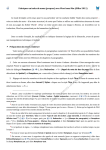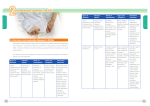Download Sun SeeBeyond eIndex(TM) Single Patient View Release Notes
Transcript
SUN SEEBEYOND eINDEX™ SINGLE PATIENT VIEW RELEASE NOTES Release 5.1.2 Copyright © 2006 Sun Microsystems, Inc., 4150 Network Circle, Santa Clara, California 95054, U.S.A. All rights reserved. Sun Microsystems, Inc. has intellectual property rights relating to technology embodied in the product that is described in this document. In particular, and without limitation, these intellectual property rights may include one or more of the U.S. patents listed at http://www.sun.com/patents and one or more additional patents or pending patent applications in the U.S. and in other countries. U.S. Government Rights - Commercial software. Government users are subject to the Sun Microsystems, Inc. standard license agreement and applicable provisions of the FAR and its supplements. Use is subject to license terms. This distribution may include materials developed by third parties. Sun, Sun Microsystems, the Sun logo, Java, Sun Java Composite Application Platform Suite, SeeBeyond, eGate, eInsight, eVision, eTL, eXchange, eView, eIndex, eBAM, eWay, and JMS are trademarks or registered trademarks of Sun Microsystems, Inc. in the U.S. and other countries. All SPARC trademarks are used under license and are trademarks or registered trademarks of SPARC International, Inc. in the U.S. and other countries. Products bearing SPARC trademarks are based upon architecture developed by Sun Microsystems, Inc. UNIX is a registered trademark in the U.S. and other countries, exclusively licensed through X/Open Company, Ltd. This product is covered and controlled by U.S. Export Control laws and may be subject to the export or import laws in other countries. Nuclear, missile, chemical biological weapons or nuclear maritime end uses or end users, whether direct or indirect, are strictly prohibited. Export or reexport to countries subject to U.S. embargo or to entities identified on U.S. export exclusion lists, including, but not limited to, the denied persons and specially designated nationals lists is strictly prohibited. Copyright © 2006 Sun Microsystems, Inc., 4150 Network Circle, Santa Clara, California 95054, Etats-Unis. Tous droits réservés. Sun Microsystems, Inc. détient les droits de propriété intellectuels relatifs à la technologie incorporée dans le produit qui est décrit dans ce document. En particulier, et ce sans limitation, ces droits de propriété intellectuels peuvent inclure un ou plus des brevets américains listés à l'adresse http://www.sun.com/patents et un ou les brevets supplémentaires ou les applications de brevet en attente aux Etats - Unis et dans les autres pays. L'utilisation est soumise aux termes de la Licence. Cette distribution peut comprendre des composants développés par des tierces parties. Sun, Sun Microsystems, le logo Sun, Java, Sun Java Composite Application Platform Suite, Sun, SeeBeyond, eGate, eInsight, eVision, eTL, eXchange, eView, eIndex, eBAM et eWay sont des marques de fabrique ou des marques déposées de Sun Microsystems, Inc. aux Etats-Unis et dans d'autres pays. Toutes les marques SPARC sont utilisées sous licence et sont des marques de fabrique ou des marques déposées de SPARC International, Inc. aux Etats-Unis et dans d'autres pays. Les produits portant les marques SPARC sont basés sur une architecture développée par Sun Microsystems, Inc. UNIX est une marque déposée aux Etats-Unis et dans d'autres pays et licenciée exclusivement par X/Open Company, Ltd. Ce produit est couvert à la législation américaine en matière de contrôle des exportations et peut être soumis à la règlementation en vigueur dans d'autres pays dans le domaine des exportations et importations. Les utilisations, ou utilisateurs finaux, pour des armes nucléaires, des missiles, des armes biologiques et chimiques ou du nucléaire maritime, directement ou indirectement, sont strictement interdites. Les exportations ou réexportations vers les pays sous embargo américain, ou vers des entités figurant sur les listes d'exclusion d'exportation américaines, y compris, mais de manière non exhaustive, la liste de personnes qui font objet d'un ordre de ne pas participer, d'une façon directe ou indirecte, aux exportations des produits ou des services qui sont régis par la législation américaine en matière de contrôle des exportations et la liste de ressortissants spécifiquement désignés, sont rigoureusement interdites. Part Number: 819-7431-10 Version 20061002102900 eIndex Single Patient View Release Notes 2 Sun Microsystems, Inc. Section Contents Contents Chapter 1 Introduction 6 Overview 6 About This Document 6 What’s in This Document Scope Intended Audience Text Conventions Screenshots 6 7 7 7 7 Related Documents 8 Sun Microsystems, Inc. Web Site 8 Documentation Feedback 8 Chapter 2 What’s New in This Release 9 System Changes 9 Operating Systems Java CAPS Suite Product Requirements Installation and Upgrade Process 9 9 9 Enterprise Data Manager Reports 10 Match Engine 10 Matching Weights Address Standardization 10 10 Java API 11 Documentation 11 Chapter 3 What’s New in 5.1.1 12 System Changes 12 Operating Systems Java CAPS Suite Product Requirements eIndex Single Patient View Release Notes 12 12 3 Sun Microsystems, Inc. Section Contents Database Platforms Installation and Upgrade Process 13 13 Sun SeeBeyond Match Engine 13 Running Database Scripts 13 Java API 13 MasterController Class AssumedMatchIterator and PotentialDuplicateIterator Classes 14 14 Chapter 4 What’s New in 5.1.0 15 System Changes 15 Application Server Support Operating Systems Java CAPS Suite Product Requirements Database Connectivity Standardization and Match Engines Installation and Upgrade Changes 15 15 16 16 16 16 Object Structure 16 Enterprise Data Manager 17 Logon Port Number Initial Page Tree View Appearance Searches Direct-to-Detail Range Searching Required Fields Comparison Page Highlighting Status Indicators EDM Reports 17 17 17 17 17 17 18 18 18 18 Command Line Reports 19 Sun SeeBeyond Match Engine 20 National Domains New National Domains Multiple National Domains Configuration Files Changes to First Name Files Automatic Checking on Update Business Constants File Phonetic Encoders Standardized Street Address Fields 20 20 20 20 20 20 21 21 21 eIndex SPV Configuration Files 21 Enterprise Data Manager File EDM Reports Initial Page Configuring System Record Merges Range Searching eIndex Single Patient View Release Notes 22 22 22 22 22 4 Sun Microsystems, Inc. Section Contents Required Fields Match Field File New National Domain Support Multiple National Domains Support New Phonetic Encoders Candidate Select File Oracle Hints Range Searching Wildcard Characters Threshold File 23 23 23 23 23 23 24 24 24 25 Database 25 Java API 25 Offline Potential Duplicate Processing Retrieving Partial Objects Customizable Logic in executeMatch Enhanced Enterprise and System Record Merges Retrieving System Information eIndex Single Patient View Release Notes 5 25 25 26 26 26 Sun Microsystems, Inc. Chapter 1 Introduction This chapter provides an overview of this guide and the conventions used throughout, as well as a list of supporting documents and information about using this guide. What’s in This Chapter Overview on page 6 About This Document on page 6 Related Documents on page 8 Sun Microsystems, Inc. Web Site on page 8 Documentation Feedback on page 8 1.1 Overview Release 5.1.0 of the Sun SeeBeyond eIndex™ Single Patient View (eIndex SPV) provided enhancements to help you create a more configurable and flexible master patient index. Releases 5.1.1 and 5.1.2 provide additional enhancements in performance, standardization, and database support. This document describes the changes made for each of these releases, including updates to system and software requirements. 1.2 About This Document 1.2.1 What’s in This Document This guide is divided into the chapters that cover the topics shown below. Chapter 1 “Introduction” gives a general preview of this document—its purpose, scope, and organization—and provides sources of additional information. Chapter 2 “What’s New in This Release” provides information about the changes made to eIndex SPV for this release. Chapter 3 “What’s New in 5.1.1” provides information about the changes made to eIndex SPV from version 5.1.0 to 5.1.1. eIndex Single Patient View Release Notes 6 Sun Microsystems, Inc. Chapter 1 Introduction Section 1.2 About This Document Chapter 4 “What’s New in 5.1.0” provides information about the changes made to eIndex SPV from version 5.0.5 to 5.1.0. 1.2.2 Scope This guide provides information about the changes made to eIndex SPV, including navigational information, functional instructions, and background information where required. This guide does not include information or instructions on upgrading an existing eIndex SPV application or working with Project components or the EDM. These topics are covered in the appropriate guide (for more information, see “Related Documents” on page 8). 1.2.3 Intended Audience Any user who upgrades eIndex SPV or works with any of the components of eIndex SPV should read this guide. A thorough knowledge of eIndex SPV is not needed to understand this guide, but a general understanding is helpful. It is presumed that the reader of this guide is familiar with the eGate environment and GUIs, eGate projects, Oracle database administration, and the operating system(s) on which eGate and the index database run. Readers who will update the configuration of the master index should also be familiar with XML documents, the SQL scripting language, and Java. 1.2.4 Text Conventions The following conventions are observed throughout this document. Table 1 Text Conventions Text Convention Used For Examples Bold Names of buttons, files, icons, parameters, variables, methods, menus, and objects Click OK. On the File menu, click Exit. Select the eGate.sar file. Monospaced Command line arguments, code samples; variables are shown in java -jar filename.jar bold italic Blue bold Hypertext links within document See Text Conventions on page 7 Blue underlined Hypertext links for Web addresses (URLs) or email addresses http://www.sun.com 1.2.5 Screenshots Depending on what products you have installed and how they are configured, the screenshots in this document may differ from what you see on your system. eIndex Single Patient View Release Notes 7 Sun Microsystems, Inc. Chapter 1 Introduction 1.3 Section 1.3 Related Documents Related Documents Sun has developed a suite of user's guides and related publications that are distributed in an electronic library. The complete set of eIndex SPV and Java CAPS documentation can be uploaded to the Repository and then accessed from the Documentation tab of the Java Composite Application Platform Suite Installer. These guides are provided in PDF and HTML format. In addition, Enterprise Designer and Enterprise Data Manager (EDM) include online help, and the eIndex SPV API is documented in a set of Javadocs. The following documents might provide information useful in understanding and working with eIndex SPV, including eView Studio guides that describe the underlying framework of the master index. In addition, complete documentation of the eIndex SPV Java API is provided in Javadoc format. Sun SeeBeyond eIndex Single Patient View User’s Guide Sun SeeBeyond eIndex SPV Enterprise Data Manager User’s Guide Sun SeeBeyond eView Studio Configuration Guide Sun SeeBeyond eView Studio Reference Guide Implementing the Sun SeeBeyond Match Engine with eView Studio Sun SeeBeyond eView Studio Upgrade Guide Sun SeeBeyond eView Studio Reporting Guide 1.4 Sun Microsystems, Inc. Web Site The Sun Microsystems web site is your best source for up-to-the-minute product news and technical support information. The site’s URL is: http://www.sun.com 1.5 Documentation Feedback We appreciate your feedback. Please send any comments or suggestions regarding this document to: [email protected] eIndex Single Patient View Release Notes 8 Sun Microsystems, Inc. Chapter 2 What’s New in This Release This release provides general maintenance fixes and enhancements to the Sun SeeBeyond Match Engine. This chapter describes the changes provided in this release of eIndex SPV. For detailed information on how to upgrade to this release, see chapter 3 of the Sun SeeBeyond eIndex Single Patient View User’s Guide. What’s in This Chapter System Changes on page 9 Java API on page 11 2.1 System Changes Changes were made to the system requirements for eIndex SPV for this release. This section describes those changes. Operating Systems For this release, no changes were made to the operating systems on which eIndex SPV can run. The eIndex SPV Readme.txt file (located in the eIndexDocs.sar file) contains the most up-to-date information for the supported platforms. Java CAPS Suite Product Requirements eIndex SPV 5.1.2 requires the software listed below from Sun. eGate Integrator 5.1.2 File eWay 5.1.2 (to install the Projects) Oracle eWay 5.1.2 eView Studio 5.1.2 eInsight Business Process Manager 5.1.2 (only if using the eInsight client Project) Installation and Upgrade Process For information about installing or upgrading eIndex SPV, see the Sun SeeBeyond eIndex Single Patient View User’s Guide. For information about upgrading from version 5.0.5 or later, see the Sun SeeBeyond eView Studio Upgrade Guide. For information about eIndex Single Patient View Release Notes 9 Sun Microsystems, Inc. Chapter 2 What’s New in This Release Section 2.2 Enterprise Data Manager Reports upgrading from version 4.5.3, see the Sun SeeBeyond eIndex Single Patient View Upgrade Guide, version 5.0.5. 2.2 Enterprise Data Manager Reports For this release, a new field was added to the Reports Search page on the Enterprise Data Manager (EDM). The new field, Maximum Report Size, allows the user to specify the maximum number of records to return for the report at the time the report is run in order to limit the size of the report. 2.3 Match Engine The Sun SeeBeyond Match Engine (SBME) was modified for this release for improved matching when using phonetically encoded data and for more configurable address standardization. 2.3.1 Matching Weights This release fixes a weighting irregularity when using phonetic searches. Previously, phonetic field values were not passed to the match engine correctly, at times resulting in lower weights than expected. This release modifies the query builder so the correct phonetic values are passed to the match engine. This change might result in higher matching weights than were previously calculated. 2.3.2 Address Standardization The standardization engine was modified to support custom handling of special characters in addresses. The address internal constants file (addressInternalConstants*.cfg) includes a parameter, spCh, that defines any special characters that should not be removed from addresses during standardization. By default, the standardization process retains hyphens (-), pound signs (#), forward slashes (/), ampersands (&), and pipes (|) in addresses. Any other special characters found in an address are removed unless they are defined by the spCh parameter. Dots (.) and commas (,) are always removed from addresses, even if they are added to the spCh list. Delineate each special character in the list with a space, as shown below. spCh = & < > Characters that are not included in the standard ISO 8859-1 (Latin-1) character set must be preceded by a back slash (\) and represented in Unicode. For example, use the following to retain right and left single quotes (‘ ’) in addresses: spCh = \u2018 \u2019 eIndex Single Patient View Release Notes 10 Sun Microsystems, Inc. Chapter 2 What’s New in This Release 2.4 Section 2.4 Java API Java API For this release, a new method, mergeSystemObject, was added to the MasterController class to support deferred potential duplicate processing when merging system records. The new method is similar to an existing mergeSystemObject method, but it allows you to specify whether to recalculate potential duplicates at the time of the merge or to defer the potential duplicate process until a later time, such as when more resources are available. The syntax for the new method is shown below. mergeSystemObject(systemCode, sourceLID, destLID, destImage, srcRevisionNumber, destRevisionNumber, calculateOnly, performPessimistic) 2.5 Documentation Because eIndex SPV was built on the eView Studio platform, several of the guides published for the two products contained the same information. For this release, the eIndex SPV guides listed in Table 1 were removed to reduce redundancy, and you are now directed to the corresponding eView Studio guide. Table 1 Obsolete eIndex SPV Publications Information previously found in this guide ... can now be found in this guide ... eIndex Single Patient View Configuration Guide eView Studio Configuration Guide eIndex Single Patient View Reference Guide eView Studio Reference Guide (except database and OTD information, which can be found in the eIndex Single Patient View User’s Guide) eIndex Single Patient View Reporting Guide eView Studio Reporting Guide eIndex Single Patient View Upgrade Guide eView Studio Upgrade Guide and eIndex Single Patient View User’s Guide (chapter 3) Implementing the Sun SeeBeyond Match Engine with eIndex SPV Implementing the Sun SeeBeyond Match Engine with eView Studio eIndex Single Patient View Release Notes 11 Sun Microsystems, Inc. Chapter 3 What’s New in 5.1.1 Release 5.1.1 provides enhanced performance for eIndex SPV applications, along with support for Oracle 10g, general maintenance fixes, and enhancements to the Sun SeeBeyond Match Engine. This chapter describes the changes provided in this release of eIndex SPV. For detailed information on how to upgrade to this release, see the Sun SeeBeyond eView Studio Upgrade Guide. What’s in This Chapter System Changes on page 12 Sun SeeBeyond Match Engine on page 13 Running Database Scripts on page 13 Java API on page 13 3.1 System Changes Changes were made to the system requirements for eIndex SPV for this release. This section describes those changes. Operating Systems For this release, no changes were made to the operating systems on which eIndex SPV can run. The eIndex SPV Readme.txt file (located in the eIndexDocs.sar file) contains the most up-to-date information for the supported platforms. Java CAPS Suite Product Requirements eIndex SPV 5.1.1 requires the software listed below from Sun. eGate Integrator 5.1.1 File eWay 5.1.1 (to install the Projects) Oracle eWay 5.1.1 eView Studio (5.1.1) eInsight Business Process Manager 5.1.1 (only if using the eInsight client Project) eIndex Single Patient View Release Notes 12 Sun Microsystems, Inc. Chapter 3 What’s New in 5.1.1 Section 3.2 Sun SeeBeyond Match Engine Database Platforms The previous release of eIndex SPV only supported the Oracle 9i database. This release supports both Oracle 9i and 10g databases. For more information about upgrading to Oracle 10g, see the appropriate Oracle documentation. Installation and Upgrade Process For information about installing eIndex SPV, see the Sun SeeBeyond eIndex Single Patient View User’s Guide. For information about upgrading from version 5.0.5 or 5.1.0, see the Sun SeeBeyond eView Studio Upgrade Guide. For information about upgrading from version 4.5.3, see the Sun SeeBeyond eIndex Single Patient View Upgrade Guide, version 5.0.5. 3.2 Sun SeeBeyond Match Engine For this release, changes were made to the United States first name file (personFirstNameUS.dat) for improved standardization specific to United States names. For information about loading the new files into existing Projects, see the Sun SeeBeyond eView Studio Upgrade Guide. 3.3 Running Database Scripts For this release the database scripts did not change, but if eIndex SPV is running on an Oracle 10g database, the Drop Database script does not completely remove the eIndex SPV database tables. The script moves the tables to the database’s recycle bin, which must be purged in order to completely remove the tables. After running the Drop Database script, the following command must be run to completely remove the eIndex SPV tables (this command removes ALL tables from the recycle bin, not just the eIndex SPV tables). PURGE RECYCLEBIN; 3.4 Java API This section describes changes made to the Java API to improve the performance of searching, running reports, and performing concurrent updates to a system record. For more information about implementing any of the new methods or classes, see the Sun SeeBeyond eView Studio Upgrade Guide. For more information about each method or class, see the Javadocs provided with eIndex SPV. eIndex Single Patient View Release Notes 13 Sun Microsystems, Inc. Chapter 3 What’s New in 5.1.1 Section 3.4 Java API MasterController Class This release provides a new method to update system objects (updateSystemObject). This method is similar to the existing updateSystemObject method, but it checks the revision number of the SBR in the associated enterprise object before updating a system object. If the revision numbers are different, the update is not performed (a change in SBR revision numbers indicates that the enterprise object was modified by another process while the system object was being updated). AssumedMatchIterator and PotentialDuplicateIterator Classes Two new methods were added to the AssumedMatchIterator class and the PotentialDuplicateIterator class to improve performance when running assumed match and potential duplicate reports. setReadForwardOnly specifies whether the records in the current page are cleared from memory when loading the following page in the iterator. sortSummaryBy sorts records in the assumed match iterator without loading the records to memory. eIndex Single Patient View Release Notes 14 Sun Microsystems, Inc. Chapter 4 What’s New in 5.1.0 This chapter describes the changes and new functionality provided in release 5.1.0 of eIndex SPV. For detailed information on how to incorporate these changes into an existing Project, see the Sun SeeBeyond eView Studio Upgrade Guide. What’s in This Chapter System Changes on page 15 Object Structure on page 16 Enterprise Data Manager on page 17 Command Line Reports on page 19 Sun SeeBeyond Match Engine on page 20 eIndex SPV Configuration Files on page 21 Database on page 25 Java API on page 25 4.1 System Changes 4.1.1 Application Server Support For this release, support was added for the Sun Java System Application Server 8.1. eIndex SPV can now be deployed on either the Sun Java System Application Server and the Sun SeeBeyond Integration Server. 4.1.2 Operating Systems For this release, support was added for Sun Solaris 10 (SPARC and AMD Opteron). The eIndex SPV Readme.txt file (located in the eIndexDocs.sar file) contains the most upto-date information for the supported platforms. The client workstations used to access the EDM can run on the following platforms. These workstations must have Internet Explorer 6.0 SP1 installed. Windows 2000 SP2 or later Windows XP SP1a or later eIndex Single Patient View Release Notes 15 Sun Microsystems, Inc. Chapter 4 What’s New in 5.1.0 4.1.3 Section 4.2 Object Structure Java CAPS Suite Product Requirements eIndex SPV requires the software listed below from Sun. eGate Integrator 5.1.0 File eWay 5.1.0 (to install the Projects) Oracle eWay 5.1.0 eView Studio eInsight Business Process Manager 5.1.0 (only if using the eInsight client Project) 4.1.4 Database Connectivity In previous versions, the database connection pool for eIndex SPV could be configured either through the integration server (IS) or through the Oracle eWay. The IS no longer supports database connectivity configuration, so the database connection pool must be configured through the Oracle eWay if eIndex SPV is running on the IS. For information on changing your Integration Server JDBC connection to the Oracle eWay, see the Sun SeeBeyond eIndex Single Patient View Upgrade Guide. If eIndex SPV is running on the Sun Java System Application Server, database connectivity can be configured through the server or through the Oracle eWay. 4.1.5 Standardization and Match Engines eIndex SPV only supports the Ascential INTEGRITY matching algorithm for existing environments with INTEGRITY already in use. Contact your Sun SeeBeyond representative for more information about obtaining eIndex SPV with INTEGRITY. 4.1.6 Installation and Upgrade Changes The steps to install eIndex SPV have changed slightly, but the application is still uploaded to the Repository using the Enterprise Manager and then installed through Enterprise Designer. This installation includes all of the files you need for eIndex SPV, including configuration files, application files, database scripts, and the complete Java API. eIndex SPV now requires that eView Studio be installed prior to installing eIndex SPV. For information about installing eIndex SPV, see the Sun SeeBeyond eIndex Single Patient View User’s Guide. For information about upgrading from version 5.0.5, see the Sun SeeBeyond eIndex Single Patient View Upgrade Guide, version 5.1.0. For information about upgrading from version 4.5.3, see the Sun SeeBeyond eIndex Single Patient View Upgrade Guide, version 5.0.5. 4.2 Object Structure In previous versions, each child object was required to have a unique key field or a combination of unique fields. This is no longer a requirement in this release, and you can define unkeyed child objects. eIndex Single Patient View Release Notes 16 Sun Microsystems, Inc. Chapter 4 What’s New in 5.1.0 4.3 Enterprise Data Manager 4.3.1 Logon Port Number Section 4.3 Enterprise Data Manager The EDM uses a new port number for logging on. The new port number is the HTTP port, which is listed in the Domain Manager. The Enterprise Manager also shows this number in the Configuration Agent on the Integration Server Administration page in the http-listener-1 property under HTTP Service/HTTP Listeners. By default, the port number is 18001. 4.3.2 Initial Page In previous releases, the first page to appear after a user logs on to the EDM was the Search page. The first page is configurable in this release, and is the Search page by default. For information on configuring the initial page, see Enterprise Data Manager File on page 22. 4.3.3 Tree View Appearance The appearance of the system and local IDs in the tree view panes of the EDM pages was changed for this release to display the system descriptions instead of the system codes. This might cause the width of the tree view panes to expand to accommodate the length of the descriptions so less data is visible on the EDM pages. Using SQL statements, you can shorten the system descriptions, which are stored in the description column of the sbyn_systems table. 4.3.4 Searches Direct-to-Detail In previous versions, when a search from the EDM resulted in only one matching record, the Search Result page appeared. In this release, when only one matching record results from any type of search, the detail page appears, bypassing the Search Results page and eliminating the extra step of selecting the result to display. Range Searching This release provides new range searching capabilities for searches performed from the main Search page. You can configure fields to search by a user-specified range of values, by a specific range below and above the user-specified value, or by constant ranges. When configured to search by a user-specified range of values, a field appears twice on the Search pages; once with “From” appended to the name and once with “To” appended (for example, “Date From” and “Date To”). Range searching is configured in both the Enterprise Data Manager file and the Candidate Select file. The new configuration elements supporting range searching are eIndex Single Patient View Release Notes 17 Sun Microsystems, Inc. Chapter 4 What’s New in 5.1.0 Section 4.3 Enterprise Data Manager described in Enterprise Data Manager File on page 22 and Candidate Select File on page 23. For detailed information about how eIndex SPV processes different range searching configurations, see Appendix A in the Sun SeeBeyond eIndex Single Patient View Configuration Guide. Required Fields This release provides the ability to make certain fields required in order to perform a search from the Search page. You can also specify that at least one of a group of fields is required. For example, you could specify that at least one of the Date of Birth, Last Name, or Social Security Number fields must be entered in order to perform a search. Required fields are indicated by an asterisk (*) on the EDM; fields belonging to a group of which at least one is required to perform a search are indicated by a dagger (†). The new configuration elements supporting required field configuration are described in Enterprise Data Manager File on page 22. 4.3.5 Comparison Page Highlighting To make it easier to view the differences between two records displayed on a Comparison page (including Merge Comparison, Unmerge Comparison, Potential Duplicate Comparison, and Transaction History Comparison), the differences are highlighted. The highlighting only appears when you compare similar objects, such as two address objects in system records or two address objects in SBRs. The differences are not highlighted when you compare SBR information with system record information. 4.3.6 Status Indicators To help better identify the status of a record or system object when viewing information on the EDM, color-coding has been added to the EUIDs for deactivated and merged records. The EUIDs for deactivated records now appear in fuchsia typeface with a tilde (~) next to the EUID; for merged records, the EUIDs appear in brown typeface with an asterisk (*) next to the EUID. 4.3.7 EDM Reports This release provides the ability to run reports from the Enterprise Data Manager (EDM). This includes all of the production and activity command line reports that existed in previous versions, as well as Search Result reports. The production and activity command line reports are run from a new Reports page on the EDM (see Figure 1), and are configured from the Enterprise Data Manager configuration file in the eIndex SPV Project. The Search Result reports are generated from the Search Results page for general, transaction history, assumed match, potential duplicate, and audit log searches. eIndex Single Patient View Release Notes 18 Sun Microsystems, Inc. Chapter 4 What’s New in 5.1.0 Section 4.4 Command Line Reports Figure 1 Enterprise Data Manager Reports Page For information about configuring and working with the new EDM reports, see the Sun SeeBeyond eIndex Single Patient View Configuration Guide and the Sun SeeBeyond eIndex SPV Enterprise Data Manager User’s Guide. General configuration information appears in this chapter under Enterprise Data Manager File on page 22. 4.4 Command Line Reports In addition to the new ability to run reports from the EDM, new elements were added to the report configuration files to provide greater control over the results returned from a report search. The command line reports have not changed, with the exception of three new configuration elements for the XML configuration files (eIndexPersonReport.xml and eViewCompanyReport.xml). These elements are optional. See the Sun SeeBeyond eIndex Single Patient View Reporting Guide for more information about the following elements. max-result-size - The number of records to display on a report. page-size - The number of records returned to the report generator at one time for each report. status - The status of the potential duplicate pairs to display on the Potential Duplicate report. eIndex Single Patient View Release Notes 19 Sun Microsystems, Inc. Chapter 4 What’s New in 5.1.0 4.5 Section 4.5 Sun SeeBeyond Match Engine Sun SeeBeyond Match Engine The Sun SeeBeyond Match Engine (SBME) was updated to support additional national domains, to support multiple national domains, and to support additional phonetic encoders. Changes were also made to the configuration files to improve standardization. 4.5.1 National Domains New National Domains For this release, support was added to the SBME for Australian and French national domains. This includes the addition of new Standardization Engine configuration files to support names and addresses that are specific to the new domains. In order to use the new configuration files, you must load them into any existing Projects. For information about loading the files, see the Sun SeeBeyond eIndex Single Patient View Upgrade Guide. Multiple National Domains In previous releases, the standardization engine could only standardize on one national domain for an eIndex SPV application. This release provides the ability to standardize on multiple national domains through additional configuration elements in the Match Field file. These elements are described in this chapter under Match Field File on page 23. 4.5.2 Configuration Files Changes to First Name Files For the United Kingdom domain, new names were added to the personFirstNameUK.dat file for improved standardization specific to United Kingdom names. For information about loading the new files into existing Projects, see the Sun SeeBeyond eIndex Single Patient View Upgrade Guide. Automatic Checking on Update You can modify the first name files as needed. In previous versions, when a new entry was formatted incorrectly the standardization engine could not process the name. An example of incorrect format would be when a nickname is mapped to another nickname instead of being mapped to the standard version of the name. This release provides automatic internal validation for any changes made to the personFirstName*.dat files, and the standardization engine is able to reformat the incorrect entry internally. This also applies to several of the business name configuration files. eIndex Single Patient View Release Notes 20 Sun Microsystems, Inc. Chapter 4 What’s New in 5.1.0 Section 4.6 eIndex SPV Configuration Files Business Constants File A new parameter, bizMaxWords, was added to the bizConstants.cfg file. This parameter specifies the maximum number of tokens allowed in the input business name. If no value is defined for this parameter, the default is the value set for the words parameter in the personConstants.cfg file. To use this parameter, add a line similar to the following to the business constants file: bizMaxWords = ## where ## is the number of tokens to allow. 4.5.3 Phonetic Encoders The SBME supports the following new phonetic encoders for this release. For implementation information about the new encoders, see the Sun SeeBeyond eIndex Single Patient View Upgrade Guide. French Soundex - This algorithm is based on the Soundex algorithm, but is customized for French characters and names. Refined Soundex - This algorithm is similar to the Soundex algorithm, but is optimized for spell checking. Metaphone - This algorithm is similar to the Soundex algorithm, but is better at identifying words that sound similar. This encoder is limited to encoding a single word in ASCII format containing only alphabetic characters. The input string cannot contain punctuation or numbers. Double Metaphone - This algorithm is an improvement on the Metaphone algorithm, at times returning two encodings for a word that could have multiple pronunciations. 4.5.4 Standardized Street Address Fields In previous versions, the default street address field mapping for standardized data mapped the OrigStreetName value to the StreetName database column. In the current version, the MatchStreetName value is mapped to the StreetName column, which improves match results when matching on address data. 4.6 eIndex SPV Configuration Files Change were made to the following configuration files for this release. Enterprise Data Manager File on page 22 Match Field File on page 23 Candidate Select File on page 23 Threshold File on page 25 eIndex Single Patient View Release Notes 21 Sun Microsystems, Inc. Chapter 4 What’s New in 5.1.0 4.6.1 Section 4.6 eIndex SPV Configuration Files Enterprise Data Manager File Several new configuration elements and attributes were added to the Enterprise Data Manager file for this release to support the ability to run reports from the EDM, to configure the first page to appear on the EDM after logging on, to configure system record merges, to search by a range of values, and to define required fields for search. This section provides an overview of the new elements and attributes. For detailed information about any of these elements and how to implement them, see chapter 9 of the Sun SeeBeyond eIndex Single Patient View Configuration Guide. EDM Reports To support running reports from the EDM, a new section, reports, was added to the gui-definition/page-definition section of the Enterprise Data Manager file. This section is very similar to the configuration files used for the command line reports. Detailed information is provided in the Sun SeeBeyond eIndex Single Patient View Configuration Guide and in the Sun SeeBeyond eIndex SPV Reporting Guide. Initial Page To support the configuration of the initial page to appear after logging on, a new element, initial-screen, was added to the gui-definition/page-definition section of the Enterprise Data Manager file. Possible values for the new initial-screen element are: Matching Review EO Search Create System Record History Reports Configuring System Record Merges This release provides the ability to specify whether an EDM user must select the child objects to retain during a system record merge or whether the user can accept the default child objects. (The default child objects are those contained in the destination system record.) This is controlled by a new attribute, merge-must-delete, in the node<object> element for each child object. With this new capability, you can specify that certain objects are always manually selected while others are automatically selected. Range Searching To support range searching, a new attribute, choice, was added to the field-ref elements in the eo-search section of the Enterprise Data Manager file. For basic queries, this is the only configuration necessary. For blocking queries, additional configuration might be required in the Candidate Select file (see Range Searching on page 24 for more information). Possible values for the new choice attribute are “range” and “exact”; the default value is “exact”. eIndex Single Patient View Release Notes 22 Sun Microsystems, Inc. Chapter 4 What’s New in 5.1.0 Section 4.6 eIndex SPV Configuration Files Required Fields To support the ability to define required fields for a search, a new attribute, required, was added to the field-ref elements in the eo-search section of the Enterprise Data Manager file. Possible values for the new required attribute are “true”, “false” (the default value), and “oneof” (to specify that one of a group of fields is required) 4.6.2 Match Field File New configuration elements were added to the Match Field file to support standardization on multiple national domains. In addition, two new national domains, French and Australian, are supported for this release. For detailed information about the new elements and how to implement them, see chapter 6 of the Sun SeeBeyond eIndex Single Patient View Configuration Guide. New National Domain Support To support French and Australian national domains, two new classes can be specified for the domain-selector attribute in the standardization structure. The new classes are: com.stc.eindex.matching.impl.SingleDomainSelectorAU (for Australia) com.stc.eindex.matching.impl.SingleDomainSelectorFR (for France) Multiple National Domains Support To support standardization on multiple national domains, a new class can be specified for the domain-selector attribute in the standardization structure. The new class is com.stc.eindex.matching.impl.MultipleDomainSelector. In addition to specifying the new class, you must also define the national domains to use along with an identifying field that indicates which domain to use for each object. For example, the Country field might be used to indicate which domain to use for each address object that is processed. You can also specify a default domain that is used when the identifying field is empty or contains an invalid value. If no domains are specified, the default is United States. New Phonetic Encoders This release provides four new phonetic encoders to generate the phonetic codes used in searching and matching. The new encoders are defined in the PhoneticEncodersConfig section of the Match Field file. For more information about the encoders, see Phonetic Encoders on page 21. 4.6.3 Candidate Select File New configuration elements were added to the Candidate Select file to support the ability to use Oracle hints and to search by ranges. In addition, wildcard characters can now be used in the ePaths that define the fields to use in blocking queries. For detailed eIndex Single Patient View Release Notes 23 Sun Microsystems, Inc. Chapter 4 What’s New in 5.1.0 Section 4.6 eIndex SPV Configuration Files information about any of these elements and how to implement them, see chapter 4 of the Sun SeeBeyond eIndex Single Patient View Configuration Guide. Oracle Hints You can use Oracle hints to help prevent or limit excessive table scans, which degrade database performance. (Oracle hints change the execution process of SQL statements. For more information, see your Oracle documentation.) To support Oracle hints, a new element, hint, was added to the Candidate Select file, allowing you to define a hint to apply to the default blocking query and any custom query builders you create. Range Searching eIndex SPV now supports simple range searches along with more complex variations. To support range searching, several changes were made to the block-rule stanza of the Candidate Select file. The following elements and attribute were added. range - Used in place of the equals element to define a field for range searching. default - Defines the upper and lower bounds of the range search. Do not use this element if the upper and lower bounds are supplied by the user or the incoming message. lower-bound - Defines the lower offset or constant of the range search. upper-bound - Defines the upper offset or constant of the range search. type - Defines the type of upper or lower bound. Specify “offset” to define an offset of the search value or specify “constant” to define a static value. For detailed information about range search processing, see chapter 4 and appendix A of the Sun SeeBeyond eIndex Single Patient View Configuration Guide. Wildcard Characters In previous versions, you could not specify wildcard characters in the ePaths for the blocking query used to retrieve a candidate pool of records for matching. This could cause weighting discrepancies when a field in a child object is defined for the blocking query and an incoming record contains more than one instance of that child object. Previously, the blocking query only used the value from one instance of the child object for the criteria field, arbitrarily selecting the child object instance to use. In order for the blocking query to select the values for the criteria field from all instances of the child object, support for wildcard characters was added for this release. You can use an asterisk (*) as a wildcard character in the ePaths for the source element in the blocking query configuration. With the wildcard character, the blocking query uses the criteria field values from all instances of a child object, joining them with an OR operator in the WHERE clause (for example, WHERE Alias.FirstName=”Meg” OR Alias.FirstName=”Maggie”). eIndex Single Patient View Release Notes 24 Sun Microsystems, Inc. Chapter 4 What’s New in 5.1.0 4.6.4 Section 4.7 Database Threshold File This release provides the ability to create custom plug-ins that define custom processing logic for the execute match functions. The Threshold file was updated to support this ability. In the Threshold file, two new elements, logic-class and logic-classgui, allow you to specify the names of the custom plug-ins that define custom logic for the Collaborations and Business Processes (logic-class) and for the EDM (logic-classgui). 4.7 Database A minor change was made to the database to improve transaction history processing when running on multiple integration or application servers. The history now uses a timestamp to determine the order of transactions performed. To accommodate this change, the timestamp column of the sbyn_transaction table was changed from a date format to a timestamp format. (The SQL command needed to perform the database update is provided in the Sun SeeBeyond eIndex SPV Upgrade Guide.) 4.8 Java API This section describes changes made to the Java API that allow you to perform deferred potential duplicate processing, retrieve partial enterprise objects, customize the match logic, and perform cleaner merge and unmerge transactions. For more information about implementing any of the new methods or classes, see the Sun SeeBeyond eIndex Single Patient View Upgrade Guide. For more information about each method or class, see the Javadocs provided with eIndex SPV. 4.8.1 Offline Potential Duplicate Processing This release provides new methods to support an override of the update mode set in the Threshold configuration file for the eIndex SPV Project. If the update mode is set to pessimistic, you can use these methods to delay potential duplicate processing for updated records until a more convenient time (such as when more system resources are available). You can also use these methods to force potential duplicate processing when the update mode is set to optimistic. 4.8.2 Retrieving Partial Objects There are instances in which the number of child objects in an enterprise object might grow quite large depending on how the object structure is configured. This can degrade performance when querying the database, since all child objects are retrieved for an enterprise object. This release addresses this issue by adding a new method to the MasterController class that allows you to retrieve partial enterprise objects, giving you control over the size of the enterprise objects that make up a search result set. The eIndex Single Patient View Release Notes 25 Sun Microsystems, Inc. Chapter 4 What’s New in 5.1.0 Section 4.8 Java API structure of the enterprise object returned by the new getEnterpriseObject method is defined by a list of ePaths to the child objects you want to retrieve. 4.8.3 Customizable Logic in executeMatch This release provides the ability to customize certain parts of the processing logic of the “execute match” functions of the MasterController class. These functions now contain decision points, where they look for custom plug-ins specified in the Threshold file. The plug-ins must contain one or more of the following methods. bypassMatching - Indicates whether to perform the match process on incoming records or to bypass the match process. disallowAdd - Indicates whether a record can be inserted as a new record. disallowUpdate - Indicates whether an incoming record can update an existing record. rejectAssumedMatch - Indicates whether to accept or reject an assumed match of two records. rejectUpdate - Indicates whether to accept or reject an update to an existing record. For more information about how these methods are implemented, see “Creating Custom Plug-ins” in the Sun SeeBeyond eIndex Single Patient View User’s Guide. For information about how they change the processing logic of the execute match functions, see the Sun SeeBeyond eIndex Single Patient View Reference Guide. The Javadocs provided with eIndex SPV contain a complete reference of the new methods. 4.8.4 Enhanced Enterprise and System Record Merges This release adds two new mergeSystemObject and two new mergeEnterpriseObject methods to the MasterController class to support instances where a record is being updated while a merge is also being performed against it. There are also new unmergeSystemObject and unmergeEnterpriseObject methods for the same purpose. The new methods are similar to the existing merge and unmerge methods, but include revision numbers in the parameter list to check for updates before finalizing the merge. The previous versions of the merge and unmerge methods are still available, but it is recommended that the new methods be used instead. Using revision numbers, these methods compare the SBRs in the merge to the SBRs stored in the database. If differences are found, the merge or unmerge transaction is not allowed. (Differences indicate that either the source or destination record was modified by another user.) A new method, getRevisionNumber, was added to the MasterController class to retrieve the revision number for the new merge and unmerge methods. 4.8.5 Retrieving System Information This release provides a new method, lookupSystemDefinition, to the MasterController class to retrieve the attributes of an external system from the master index database eIndex Single Patient View Release Notes 26 Sun Microsystems, Inc. Chapter 4 What’s New in 5.1.0 Section 4.8 Java API given the system code. Among other uses, this allows you to substitute the system description for the system code. eIndex Single Patient View Release Notes 27 Sun Microsystems, Inc.