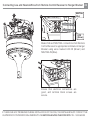Download Sycamore Ceiling Fan Instruction
Transcript
Sycamore Ceiling Fan TM nature + technology Instruction Manual I N S TA L L AT I O N - O P E R AT I O N - MAINTENANCE - WARRANTY 0 Table of Contents Introduction . . . . . . . . . . . . . . . . . . . . . . . . . . . . . . . . . . . . . . . . . . . . . . . . Page 1 Important Safety Precautions . . . . . . . . . . . . . . . . . . . . . . . . . . . . . . . . . . . . Page 2 Unpacking Your Sycamore Fan . . . . . . . . . . . . . . . . . . . . . . . . . . . . . . . . . . . Page 4 Preparing Ceiling, Installing Hanger Bracket and Making Hanger Bracket Electrical Connections . . . . . . . . . . . . . . . . . . . . Page 6 Preparing and Installing Fan Motor Assembly and Making Fan Motor Assembly Electrical Connections . . . . . . . . . . . . . . . . Page 10 Installing Wall Controller and Making Wall Controller Electrical Connections . . . . . . . . . . . . . . . . . . . . Page 14 Wall Controller Installation Wiring Diagram . . . . . . . . . . . . . . . . . . . . . . . . . . Page 17 Setting Accessory Remote Control Codes . . . . . . . . . . . . . . . . . . . . . . . . . . Page 18 Installing Accessory Remote Control Receiver and Making Remote Control Receiver Electrical Connections . . . . . . . . . . . . . Page 21 Accessory Remote Control Installation Diagram . . . . . . . . . . . . . . . . . . . . . . Page 25 Preparing and Installing Fan Motor Housing . . . . . . . . . . . . . . . . . . . . . . . . . Page 26 Preparing and Installing Fan Blade . . . . . . . . . . . . . . . . . . . . . . . . . . . . . . . Page 29 Operating Your Sycamore Fan . . . . . . . . . . . . . . . . . . . . . . . . . . . . . . . . . . . Page 33 Care and Cleaning . . . . . . . . . . . . . . . . . . . . . . . . . . . . . . . . . . . . . . . . . . . Page 35 Trouble Shooting . . . . . . . . . . . . . . . . . . . . . . . . . . . . . . . . . . . . . . . . . . . . Page 36 General Information on Ceiling Fans . . . . . . . . . . . . . . . . . . . . . . . . . . . . . . Page 37 Technical Specifications . . . . . . . . . . . . . . . . . . . . . . . . . . . . . . . . . . . . . . . Page 38 Warranty . . . . . . . . . . . . . . . . . . . . . . . . . . . . . . . . . . . . . . . . . . . . . . . . . . Page 39 IF THERE ARE ANY PROBLEMS DURING INSTALLATION OF THE FAN, THE INSTALLER MUST CONTACT THE HUNTER PACIFIC INTERNATIONAL WARRANTY LINE BEFORE LEAVING THE WORK SITE. TEL: 1300 360 280 Introduction 1 Thank you for choosing a Sycamore™ Ceiling Fan. You have chosen the best! We are confident that your new ceiling fan will provide many years of service and enjoyment. GENERAL PRECAUTIONS Please read and follow these instructions carefully, and be mindful of all warnings shown throughout this manual. Be cautious! Read all instructions and safety information, and review the accompanying assembly diagrams before installing your new fan. This fan must be installed by a licensed and qualified electrician according to local authority regulations. Close supervision is necessary when the product is used by children or invalid people. Do not allow children to use it as a toy. IF THERE ARE ANY PROBLEMS DURING INSTALLATION OF THE FAN, THE INSTALLER MUST CONTACT THE HUNTER PACIFIC INTERNATIONAL WARRANTY LINE BEFORE LEAVING THE WORK SITE. TEL: 1300 360 280 2 Important Safety Precautions LOCATION AND INSTALLATION REQUIREMENTS FOR YOUR FAN To provide adequate clearance from the floor the lowest point on the fan blade must be at least 2.1m (7’) from the floor. Note: For a fan mounted directly to the ceiling, the lowest point of the fan blade is approximately 365mm (14 ½”) below the ceiling. Make sure that the chosen location of the fan will not allow the rotating fan blade to come into contact with any object. Ensure ceiling joists are sound and of adequate size and strength to support a 35Kg (77lb) load. To reduce the risk of fire, electrical shock or personal injury, ensure that the fan mounting bracket is supported directly from the building structure. DO NOT mount to an outlet box. The mounting bracket must be firmly screwed to a load bearing structure e.g. a concrete ceiling, steel structure or timber frame. If a timber frame is to be added it must be securely nailed or screwed between two beams. MECHANICAL ISSUES Do not remove the fan from the ceiling after installation. Do not attach the Fan Blade before the Fan Motor Housing is installed and secured. To protect the finish, the Fan Blade and the Fan Motor Housing should be kept in their cartons until ready to be installed. After the fan is completely installed, check to make sure that all connections are secure to prevent the fan from falling and/or causing damage or injury. To reduce the risk of personal injury, do not bend or damage the motor Drive Shaft or Fan Blade when handling or installing them. IF THERE ARE ANY PROBLEMS DURING INSTALLATION OF THE FAN, THE INSTALLER MUST CONTACT THE HUNTER PACIFIC INTERNATIONAL WARRANTY LINE BEFORE LEAVING THE WORK SITE. TEL: 1300 360 280 Important Safety Precautions 3 ELECTRICAL ISSUES The fan and hanger bracket must be earthed. Do not attempt to control the operation of this fan from any wall controller that is not approved by Hunter Pacific International Pty Limited for use with this fan. DO NOT use a solid state wall controller. The use of an unapproved wall controller voids the warranty. The fan can be used in conjunction with some home automation systems. For further information please contact Hunter Pacific International Pty Limited. To avoid possible electric shock during installation, be sure electricity is turned off at the main power box before commencing work. Disconnect power by removing fuse or turning off circuit breaker before installing the fan. Ensure all spliced connections are adequately insulated. NOTE Nothing in this manual is intended to instruct or assist untrained or unqualified persons to install this product. Additionally, it is the responsibility of the installer and user to apply common sense and care at all times. IF THERE ARE ANY PROBLEMS DURING INSTALLATION OF THE FAN, THE INSTALLER MUST CONTACT THE HUNTER PACIFIC INTERNATIONAL WARRANTY LINE BEFORE LEAVING THE WORK SITE. TEL: 1300 360 280 4 Unpacking your Sycamore Fan Unpack your fan and check the contents. You should have two cartons - a Motor Carton and a Blade Carton. Do not discard the cartons. If warranty replacement or repair is ever necessary, the fan should be returned in the original packaging. Examine all parts. You should have the following: Hanger Bracket Hardware Hanger Bracket Screw x 1 unit x 2 units Screw x 2 units Fan Motor Assembly x 1 unit Washer Washer x 2 units x 2 units Fan Motor Housing x 1 unit Blade Hardware Fan Blade x 1 unit Screw x 2 units (1 + 1 Spare) IF THERE ARE ANY PROBLEMS DURING INSTALLATION OF THE FAN, THE INSTALLER MUST CONTACT THE HUNTER PACIFIC INTERNATIONAL WARRANTY LINE BEFORE LEAVING THE WORK SITE. TEL: 1300 360 280 Unpacking your Sycamore Fan Wall Controller 5 Remote Control (Accessory) Speed Controller Remote Control Receiver x 1 unit x 1 unit Rotary Speed Switch x 1 unit Remote Control Transmitter Capacitor x 1 unit x 1 unit Clip x 1 unit Double Sided Tape x 1 unit Battery x1 unit Note: Remote Control Transmitter may vary from one shown. Note: Back Plate, Face Plate and ON/OFF switch are not supplied with fan. Warning: Do not attempt to control the operation of this fan from any wall controller that is not approved by Hunter Pacific International Pty. Limited for use with this fan. Do not use a solid state wall controller. The use of an unapproved wall controller voids the warranty. IF THERE ARE ANY PROBLEMS DURING INSTALLATION OF THE FAN, THE INSTALLER MUST CONTACT THE HUNTER PACIFIC INTERNATIONAL WARRANTY LINE BEFORE LEAVING THE WORK SITE. TEL: 1300 360 280 6 Checking Ceiling Condition and Preparing for Fan Installation Before commencing installation, turn off electricity supply at the main power box. Disconnect power by removing fuse or turning off circuit breaker before commencing work. Installation using Ceiling Mounting Box A Installation directly mounted to Ceiling Joist A Ceiling Joist behind ceiling Ceiling Ceiling A Supply Wiring approx. 75mm (3”) 35KG Check that the mounting location is of adequate strength to support the fan. Ensure the Supply Wiring is of sufficient length. IF THERE ARE ANY PROBLEMS DURING INSTALLATION OF THE FAN, THE INSTALLER MUST CONTACT THE HUNTER PACIFIC INTERNATIONAL WARRANTY LINE BEFORE LEAVING THE WORK SITE. TEL: 1300 360 280 Attaching Hanger Bracket to Ceiling using an Embedded Mounting Box 7 Embedded Mounting Box Hanger Bracket Secure Hanger Bracket to Mounting Box using screws and washers provided. Ensure screws are securely tightened. Note: The Hanger Bracket can be securely screwed to a Mounting Box embedded in concrete or other load bearing material. Mounting Boxes embedded in or secured to non-structural material (e.g. plasterboard) are not suitable. IF THERE ARE ANY PROBLEMS DURING INSTALLATION OF THE FAN, THE INSTALLER MUST CONTACT THE HUNTER PACIFIC INTERNATIONAL WARRANTY LINE BEFORE LEAVING THE WORK SITE. TEL: 1300 360 280 8 Attaching Hanger Bracket directly to Ceiling Drill holes in Ceiling Joist at approximately 90mm (3 ½”) centres for Hanger Bracket mounting. m (3 90m ½ “) Ceiling Joist behind Power Drill Hanger Bracket Secure Hanger Bracket to Ceiling Joist using screws and washers provided. Ensure screws are securely tightened. IF THERE ARE ANY PROBLEMS DURING INSTALLATION OF THE FAN, THE INSTALLER MUST CONTACT THE HUNTER PACIFIC INTERNATIONAL WARRANTY LINE BEFORE LEAVING THE WORK SITE. TEL: 1300 360 280 Connecting Live, Neutral and Earth Wires from Supply Wiring to Terminal Block on Hanger Bracket 9 A NEUTRAL B A Terminal Block SWITCHED LIVE from Wall Controller B EARTH Ensure that electrical connections Make NEUTRAL and EARTH connections from incoming Mains are good and that terminal block supply to NEUTRAL and EARTH terminals on Hanger Bracket as screws are secure. appropriate. Make SWITCHED LIVE (Active) connection from Wall Controller to LIVE terminal on Hanger Bracket. UNSWITCHED LIVE (Active) wire from incoming Mains supply should be looped to Wall Controller using an insulated joiner. UNSWITCHED LIVE (Active) must not to be connected directly to Hanger Bracket terminal. IF THERE ARE ANY PROBLEMS DURING INSTALLATION OF THE FAN, THE INSTALLER MUST CONTACT THE HUNTER PACIFIC INTERNATIONAL WARRANTY LINE BEFORE LEAVING THE WORK SITE. TEL: 1300 360 280 10 Preparing Fan Motor Assembly If installing a fan with a Suspension Rod, refer to Additional Instruction Manual for Suspended Installation for remaining installation steps. C Suspension Ball A A C B Check that the Suspension Ball fixing screw is securely tightened. Fan Motor Housing Fixing Screw B C Remove one Fan Motor Housing fixing screw, and put it aside for re-assembly during Fan Motor Housing installation. Adjust remaining two Fan Motor Housing fixing screws to provide clearance for installing Fan Motor Housing. 6 - 8mm (1/4” - 5/8”) IF THERE ARE ANY PROBLEMS DURING INSTALLATION OF THE FAN, THE INSTALLER MUST CONTACT THE HUNTER PACIFIC INTERNATIONAL WARRANTY LINE BEFORE LEAVING THE WORK SITE. TEL: 1300 360 280 Installing Fan Motor Assembly into Hanger Bracket 11 E D Position Fan Motor Assembly so that Chassis arm with terminal block is facing away from opening in Hanger Bracket. Locate Suspension Ball in Hanger Bracket. D E Ensure that lug on Hanger Bracket is engaged in slot in Suspension Ball. Take care to keep Fan Motor Assembly level during installation to avoid marking ceiling. IF THERE ARE ANY PROBLEMS DURING INSTALLATION OF THE FAN, THE INSTALLER MUST CONTACT THE HUNTER PACIFIC INTERNATIONAL WARRANTY LINE BEFORE LEAVING THE WORK SITE. TEL: 1300 360 280 12 Connecting Earth Wire from Fan Motor Assembly to Hanger Bracket A A EARTH (Green / Yellow) Make EARTH (Green/Yellow) connection from Fan Motor Assembly to appropriate terminal on Hanger Bracket. Ensure electrical connections are good, and that terminal block screws are secure. IF THERE ARE ANY PROBLEMS DURING INSTALLATION OF THE FAN, THE INSTALLER MUST CONTACT THE HUNTER PACIFIC INTERNATIONAL WARRANTY LINE BEFORE LEAVING THE WORK SITE. TEL: 1300 360 280 Connecting Live and Neutral Wires from Fan Motor Assembly to Hanger Bracket - Wall Controller 13 If you are using a Remote Control, skip this step and go to page 18. B NEUTRAL (Blue) B LIVE (Brown) Make LIVE (Brown) and NEUTRAL (Blue) connections from Fan Motor Assembly to appropriate terminals on Hanger Bracket using preinstalled wires on right side of Chassis terminal block, as shown. Ensure that electrical connections are good, and terminal block screws are secure. IF THERE ARE ANY PROBLEMS DURING INSTALLATION OF THE FAN, THE INSTALLER MUST CONTACT THE HUNTER PACIFIC INTERNATIONAL WARRANTY LINE BEFORE LEAVING THE WORK SITE. TEL: 1300 360 280 14 Installing Wall Controller Warning: Do not attempt to control the operation of this fan from any wall controller that is not approved by Hunter Pacific International Pty. Limited for use with this fan. Do not use a solid state wall controller. The use of an unapproved wall controller voids the warranty. ON/OFF Switch Capacitor Double Sided Tape 1 2 3 Clip 1 Speed Controller Back Plate Note: Back Plate, Face Plate and ON/OFF Switch are not supplied with fan. Attach Speed Controller to Back Plate. Orientation Mark 0 3 1 2 Ensure that Orientation Mark is in top left corner, (viewed from front), and numbers are oriented as shown. 2 Attach Capacitor to Clip using Double Sided Tape supplied. 3 Attach Clip to body of Speed Controller as shown. IF THERE ARE ANY PROBLEMS DURING INSTALLATION OF THE FAN, THE INSTALLER MUST CONTACT THE HUNTER PACIFIC INTERNATIONAL WARRANTY LINE BEFORE LEAVING THE WORK SITE. TEL: 1300 360 280 Connecting Wires for Wall Controller 15 Warning: Do not attempt to control the operation of this fan from any wall controller that is not approved by Hunter Pacific International Pty. Limited for use with this fan. Do not use a solid state wall controller. The use of an unapproved wall controller voids the warranty. SWITCHED LIVE From Mains NEUTRAL Capacitor UNSWITCHED LIVE To Fan Hanger Bracket ON/OFF Switch Speed Controller Make electrical connections from Supply Wiring to ON/OFF Switch, Speed Controller, Capacitor and Fan Wiring as shown. Ensure that electrical connections are good, and terminal screws are secure. PURPLE BROWN RED Note: NEUTRAL wire may not be present in some types of existing lighting circuit and is not required. If present it may be terminated as shown or otherwise properly insulated. IF THERE ARE ANY PROBLEMS DURING INSTALLATION OF THE FAN, THE INSTALLER MUST CONTACT THE HUNTER PACIFIC INTERNATIONAL WARRANTY LINE BEFORE LEAVING THE WORK SITE. TEL: 1300 360 280 16 Installing Front Plate and Rotary Speed Switch Front Plate Rotary Speed Switch Back Plate Fix pre-wired Wall Controller Back Plate to wall, clip on Front Plate, and press on Rotary Speed Switch. IF THERE ARE ANY PROBLEMS DURING INSTALLATION OF THE FAN, THE INSTALLER MUST CONTACT THE HUNTER PACIFIC INTERNATIONAL WARRANTY LINE BEFORE LEAVING THE WORK SITE. TEL: 1300 360 280 Wall Controller Installation Wiring Diagram 17 Wall Controller Wall Plate LIVE (Active) from Mains Supply 1 NEUTRAL to Wall Switch not required but may be present in some existing installations. NEUTRAL from Main Supply C 2 ON / OFF Switch 3 Rotary Speed Switch Loop EARTH Conductor 1 C 2 (Red) (Purple) (Brown) TO FAN N (Blue) Hanger Bracket Earth TO FAN L (Brown) E (Green/Yellow) E (Green/Yellow) Hanger Bracket Terminal Blocks Capacitor (Purple) (Yellow) Fan Motor M 1~ N (Blue) Capacitor E (Green/Yellow) Chassis Earth L (Brown) Chassis Terminal Block (Red) (Red) (Orange) (Blue) IF THERE ARE ANY PROBLEMS DURING INSTALLATION OF THE FAN, THE INSTALLER MUST CONTACT THE HUNTER PACIFIC INTERNATIONAL WARRANTY LINE BEFORE LEAVING THE WORK SITE. TEL: 1300 360 280 18 Setting Code Switches for Remote Control Handset and Installing Battery If you are using a Wall Controller, skip these steps and go to Page 26. Check Remote Control Transmitter (Handset) CODE switch settings are identical to Receiver CODE switch settings (use point of ball point pen to adjust switches). Remote Control Handset 9v Battery Install Battery as shown. Battery Compartment Door Note: Remote Control Transmitter may vary from one shown. IF THERE ARE ANY PROBLEMS DURING INSTALLATION OF THE FAN, THE INSTALLER MUST CONTACT THE HUNTER PACIFIC INTERNATIONAL WARRANTY LINE BEFORE LEAVING THE WORK SITE. TEL: 1300 360 280 Setting Code Switches for Remote Control Receiver 19 Light wire (White) A Check Remote Control Receiver CODE switch settings and adjust if required (use point of ball point pen to adjust switches). A Terminate Remote Control Receiver light wire (marked LIGHT OUT) using good quality electrical insulation tape as shown. Remote Control Receiver IF THERE ARE ANY PROBLEMS DURING INSTALLATION OF THE FAN, THE INSTALLER MUST CONTACT THE HUNTER PACIFIC INTERNATIONAL WARRANTY LINE BEFORE LEAVING THE WORK SITE. TEL: 1300 360 280 20 Code Settings for Remote Control Handset and Receiver Setting Handset and Receiver Codes if using one Remote Control Handset to control multiple fans Setting Handset and Receiver Codes if using individual Remote Control Handsets for each fan Note: Ensure that the maximum distance from the Remote Control Handset to Receiver does not exceed the range of the transmitter. IF THERE ARE ANY PROBLEMS DURING INSTALLATION OF THE FAN, THE INSTALLER MUST CONTACT THE HUNTER PACIFIC INTERNATIONAL WARRANTY LINE BEFORE LEAVING THE WORK SITE. TEL: 1300 360 280 Installing Remote Control Receiver in Hanger Bracket 21 A A Aerial Tilt Fan Motor Assembly as shown and slide Remote Control Receiver into Hanger Bracket in orientation shown (Code switches to be passed through Hanger Bracket). After installing Remote Control Receiver readjust Fan Motor Assembly to ensure Drive Shaft is vertical. Fix Remote Control Receiver Aerial to ceiling within circle of Fan Motor Housing. IF THERE ARE ANY PROBLEMS DURING INSTALLATION OF THE FAN, THE INSTALLER MUST CONTACT THE HUNTER PACIFIC INTERNATIONAL WARRANTY LINE BEFORE LEAVING THE WORK SITE. TEL: 1300 360 280 22 Removing pre-installed Live and Neutral Wires from Fan Motor Assembly A A Remove pre-installed LIVE (Brown) and NEUTRAL (Blue) wires from right side of terminal block on Fan Motor Assembly. IF THERE ARE ANY PROBLEMS DURING INSTALLATION OF THE FAN, THE INSTALLER MUST CONTACT THE HUNTER PACIFIC INTERNATIONAL WARRANTY LINE BEFORE LEAVING THE WORK SITE. TEL: 1300 360 280 Connecting Live and Neutral Wires from Remote Control Receiver to Hanger Bracket 23 B B NEUTRAL (Blue) LIVE (Brown) Make LIVE and NEUTRAL connections from Remote Control Receiver to appropriate terminals on Hanger Bracket using wires marked LIVE IN (Brown) and NEUTRAL IN (Blue). Ensure that electrical connections are good, and terminal block screws are secure. IF THERE ARE ANY PROBLEMS DURING INSTALLATION OF THE FAN, THE INSTALLER MUST CONTACT THE HUNTER PACIFIC INTERNATIONAL WARRANTY LINE BEFORE LEAVING THE WORK SITE. TEL: 1300 360 280 24 Connecting Live and Neutral Wires from Remote Control Receiver to Fan Motor Assembly A NEUTRAL (Blue) A LIVE (Brown) Make LIVE and NEUTRAL connections from Remote Control Receiver to appropriate terminals on Fan Motor Chassis using wires marked L (Brown) and N (Blue). Ensure Remote Control Receiver LIGHT Wire is well secured and cannot touch any moving parts. Ensure that electrical connections are good, and terminal block screws are secure. IF THERE ARE ANY PROBLEMS DURING INSTALLATION OF THE FAN, THE INSTALLER MUST CONTACT THE HUNTER PACIFIC INTERNATIONAL WARRANTY LINE BEFORE LEAVING THE WORK SITE. TEL: 1300 360 280 Remote Control (Accessory) Installation Wiring Diagram 25 AC IN N (Blue) SWITCHED LIVE (Active) from Wall Switch AC IN L (Brown) Hanger Bracket Terminal Blocks Remote Control Receiver Hanger Bracket Earth EARTH Conductor For Light (White) TO FAN N (Blue) E (Green/Yellow) Note: As shown, the Remote Control Receiver is wired in series between the Hanger Bracket terminal and the Chassis terminal. TO FAN L (Brown) E (Green/Yellow) Ariel (Black) NEUTRAL from Mains Supply (Purple) (Yellow) WARNING Do not cut or shorten the Aerial wire without folding the cut end over and insulating with three layers of good quality electrical insulation tape. Fan Motor M 1~ N (Blue) E (Green/Yellow) Chassis Earth Capacitor The SWITCHED LIVE (Active) wire MUST come via a Wall Switch. This allows the fan to be manually switched off, should a fault ever develop. L (Brown) Chassis Terminal Block (Red) (Red) (Orange) (Blue) IF THERE ARE ANY PROBLEMS DURING INSTALLATION OF THE FAN, THE INSTALLER MUST CONTACT THE HUNTER PACIFIC INTERNATIONAL WARRANTY LINE BEFORE LEAVING THE WORK SITE. TEL: 1300 360 280 26 Preparing Fan Motor Housing A Fan Motor Housing Fan Motor Housing Screw Cover A A A Ensure Fan Motor Housing Screw Covers are in fully open position. IF THERE ARE ANY PROBLEMS DURING INSTALLATION OF THE FAN, THE INSTALLER MUST CONTACT THE HUNTER PACIFIC INTERNATIONAL WARRANTY LINE BEFORE LEAVING THE WORK SITE. TEL: 1300 360 280 Attaching Fan Motor Housing to Fan Motor Assembly 27 1 Ensure that Fan Motor Housing fixing point with hole (not bayonet slot) is aligned with Chassis arm from which fixing screw was removed (see page 10). 2 Install Fan Motor Housing using a clockwise bayonet action. 3 Line up fixing hole in Fan Motor Housing with screw hole in 1 Chassis arm and install fixing screw removed on page 10. 4 Secure Fan Motor Housing, ensuring all three screws are tight but not over tight. 2 3 4 IF THERE ARE ANY PROBLEMS DURING INSTALLATION OF THE FAN, THE INSTALLER MUST CONTACT THE HUNTER PACIFIC INTERNATIONAL WARRANTY LINE BEFORE LEAVING THE WORK SITE. TEL: 1300 360 280 28 Closing Screw Covers A A A A Close all three Screw Covers. Note: To remove Fan Motor Housing open Screw Covers using a flat bladed screw driver as shown. Remove fixing screw from hole, loosen two bayonet slot screws and remove Fan Motor Housing by rotating anticlockwise and lowering. Fan Blade must be removed before Fan Motor Housing is removed. IF THERE ARE ANY PROBLEMS DURING INSTALLATION OF THE FAN, THE INSTALLER MUST CONTACT THE HUNTER PACIFIC INTERNATIONAL WARRANTY LINE BEFORE LEAVING THE WORK SITE. TEL: 1300 360 280 Preparing Fan Blade for Installation 29 B B Pivot Connector Rotate Fan Blade Screw Cover to expose fixing hole in Pivot Connector as shown. IF THERE ARE ANY PROBLEMS DURING INSTALLATION OF THE FAN, THE INSTALLER MUST CONTACT THE HUNTER PACIFIC INTERNATIONAL WARRANTY LINE BEFORE LEAVING THE WORK SITE. TEL: 1300 360 280 30 Attaching Fan Blade to Fan Motor Assembly A Drive Shaft A Pivot Connector Align flats on Pivot Connector with flats on Drive Shaft and install Fan Blade by sliding Pivot Connector onto Drive Shaft. B B Take care not to lift Drive Shaft when installing Fan Blade, as this may disengage Suspension Ball from lug on Hanger Bracket (see page11.) Hold Fan Blade in position, insert blade fixing screw and tighten securely. IF THERE ARE ANY PROBLEMS DURING INSTALLATION OF THE FAN, THE INSTALLER MUST CONTACT THE HUNTER PACIFIC INTERNATIONAL WARRANTY LINE BEFORE LEAVING THE WORK SITE. TEL: 1300 360 280 Closing Screw Cover on Pivot Connector 31 C C Rotate Screw Cover to hide screw head. (Note: Rotating the Screw Cover will prevent blade fixing screw from falling out should it become loose.) IF THERE ARE ANY PROBLEMS DURING INSTALLATION OF THE FAN, THE INSTALLER MUST CONTACT THE HUNTER PACIFIC INTERNATIONAL WARRANTY LINE BEFORE LEAVING THE WORK SITE. TEL: 1300 360 280 32 Installation Check Ceiling Rotate Fan Blade by hand to ensure it does not hit anything. Make sure that the Drive Shaft is vertical, and that the gap between the Fan Motor Housing and ceiling is even. If the Drive Shaft is not vertical, the fan may wobble. Once the installation is completed and has been checked, the electricity supply can be turned on at the main power box. IF THERE ARE ANY PROBLEMS DURING INSTALLATION OF THE FAN, THE INSTALLER MUST CONTACT THE HUNTER PACIFIC INTERNATIONAL WARRANTY LINE BEFORE LEAVING THE WORK SITE. TEL: 1300 360 280 Operating your Sycamore Fan - Wall Controller 33 ON/OFF Switch To operate your fan using a Wall Controller turn the ON/OFF Switch to the ON position, then turn the Rotary Speed Switch to the desired speed setting: 0I II III - Off High speed Medium speed Low speed. Rotary Speed Switch IF THERE ARE ANY PROBLEMS DURING INSTALLATION OF THE FAN, THE INSTALLER MUST CONTACT THE HUNTER PACIFIC INTERNATIONAL WARRANTY LINE BEFORE LEAVING THE WORK SITE. TEL: 1300 360 280 34 Operating your Sycamore Fan - Remote Control To operate your fan using a Remote Control Handset, press the HI, MED or LO button to select the desired speed. LCD Screen To turn the fan off, press the STOP button. To change between speeds, press the button for the new speed. There is no need to stop the fan when changing speed. The LIGHT button has no function on the Sycamore fan. If the Remote Control Handset for your fan has an LCD display, refer to the diagram below for an explanation of the symbols displayed on the LCD screen. Speed Indicator This symbol flashes when the fan is rotating. Note: Remote Control Transmitter may vary from one shown. IF THERE ARE ANY PROBLEMS DURING INSTALLATION OF THE FAN, THE INSTALLER MUST CONTACT THE HUNTER PACIFIC INTERNATIONAL WARRANTY LINE BEFORE LEAVING THE WORK SITE. TEL: 1300 360 280 Care and Cleaning 35 Regular cleaning of your Sycamore Ceiling Fan Blade and Fan Motor Housing is the only maintenance that is needed. Due to the balanced single blade design, a large build up of dust on the blade may eventually create an imbalance, causing the blade to wobble during use. This is likely to be more apparent on fans with a suspended installation. Regular cleaning of the blade is recommended to prevent dust from building up. 1. When cleaning your fan, only use a soft brush or lint free cloth to avoid scratching the finish. DO NOT use water when cleaning your ceiling fan. It could damage the motor or the blade and/or create the possibility of electric shock. 2. When dusting the Fan Blade, you must support the blade to prevent bending - no pressure should be applied to the blade pivot. After cleaning the Fan Blade, check to ensure that the Drive Shaft is vertical, otherwise the fan may wobble. 3. Occasionally, it may be necessary to re-tighten the Fan Blade and Fan Motor Housing fixing screws to prevent any clicking or humming sounds during operation. This is especially true in climates with broad temperature and humidity ranges, and for fans with high gloss painted blades or motor housings. 4. If you experience any flaws in the operation of your fan, please check the points in the Trouble Shooting section (see page 36). IF THERE ARE ANY PROBLEMS DURING INSTALLATION OF THE FAN, THE INSTALLER MUST CONTACT THE HUNTER PACIFIC INTERNATIONAL WARRANTY LINE BEFORE LEAVING THE WORK SITE. TEL: 1300 360 280 36 Trouble Shooting WARNING: Except for items 1 and 2 below, the following require access to areas of the fan which carry lethal voltage. There are no other checks which can be carried out by the user. Apart from items 1 and 2, the following must be carried out by properly qualified personel. If the fan does not operate properly, or turns on or off at random. 1. If applicable, change the battery in the Remote Control Transmitter (Handset) 2. Check that the fan is switched on at the Wall Controller, and check the Rotary Speed Switch position. 3. Check to ensure the Remote Control Code switches on the Remote Control Receiver and Transmitter (Handset) are set to same positions. Sometimes the Handset Code switches may be bumped when the battery is changed (see pages 18 to 20). 4. Check the main and branch circuit breakers and/or fuses. 5. Check the wire connections to the fan. If the fan is noisy. 1. Check to make sure that the screws securing the Suspension Ball, Fan Motor Housing and Fan Blade are tightened securely but are not over tight (see pages 10 ,27 and 30). 2. Check that all the screws in the Hanging Bracket are tight. 3. Change the Wall Controller to the one originally supplied with the fan. Note: In some areas, signals are sent through the power lines by the electricity supplier for the control of off peak hot water, street lights and so on. These signals may cause an intermittent humming in the ceiling fan. Filters are available in Australia at customer cost. It is not the fault of the ceiling fan. If the fan rotates but does not create much airflow. 1. The room may contain items which obstruct the air flow. 2. The fan may be too small for the size of the room. IF THERE ARE ANY PROBLEMS DURING INSTALLATION OF THE FAN, THE INSTALLER MUST CONTACT THE HUNTER PACIFIC INTERNATIONAL WARRANTY LINE BEFORE LEAVING THE WORK SITE. TEL: 1300 360 280 General information on Ceiling Fans 37 General Information. 1. All electrical motors, including fan motors make some noise, and may feel hot to the touch. This is NOT a fault. 2. Ceiling fans tend to move during operation due to the fact that they are not rigidly mounted. (Rigid mountings can generate excessive vibration and stress on the mountings). Movement of a couple of centimetres is quite OK and does not suggest that the fan will fall down. The Sycamore fan is mounted securely on a metal Hanger Bracket with rubber cushioning and a ball joint to allow free movement. Please note that due to manufacturing variations not all Sycamore ceiling fans are exactly the same - some may move more that others. Note: Excessive wobble can be caused by the Drive Shaft not being positioned vertically. This can be easily rectified by adjusting the position of the Fan Motor Assembly in the Hanger Bracket (see page 32). 3. Ceiling fans are an environmentally smart choice to help cool you in your home. They work by creating air flow which causes a cooling sensation on the skin. The faster the speed of the air flow, the greater the cooling sensation. Ceiling fans do not work by cooling the room, so they should be switched off when there is no one in the room, to save energy. The effectiveness of ceiling fans is also dependent on the humidity in the air - they are more effective in humid environments, and less so in dry ones. 4. During winter, a slowly turning fan may help to reduce heating costs. Warm air rises to the ceiling, where it cannot be felt by the occupants of a room, especially in areas with high ceilings. The fan helps to keep warm air away from the ceiling, and mixes it with the air below. Keep the fan speed low, so that the effects of evaporative cooling are minimised. Normal Wear and Tear. 1. Threaded components working slightly loose or parts even slightly damaged or bent during vigorous cleaning or bumping can cause extra wobble and noise. This is not covered under warranty, but care during maintenance and cleaning should prevent this from occurring. IF THERE ARE ANY PROBLEMS DURING INSTALLATION OF THE FAN, THE INSTALLER MUST CONTACT THE HUNTER PACIFIC INTERNATIONAL WARRANTY LINE BEFORE LEAVING THE WORK SITE. TEL: 1300 360 280 38 Technical Specifications 365 mm 205 mm 210 mm 1000 mm 137 2m m Colour Motor Housing: Blade: Black / White / Brushed Aluminium Black / White / Brushed Silver Remote Control (Accessory) Hand Held, RF 910mm and 1800mm Suspension Rods available Suspended Version (Accessory) 170 mm 22 o Standard Suspension Kit suitable for raked ceilings up to 22o. 45o Kit also available. Operating Speeds (Approximate figures at 230 - 240v AC) Low: 80 rpm Medium: 120 rpm High: 160 rpm Rated Power Consumption 35W IF THERE ARE ANY PROBLEMS DURING INSTALLATION OF THE FAN, THE INSTALLER MUST CONTACT THE HUNTER PACIFIC INTERNATIONAL WARRANTY LINE BEFORE LEAVING THE WORK SITE. TEL: 1300 360 280 Warranty 39 Ceiling Fan Warranty. You must have the original purchase receipt or bill of sale to make a warranty claim. No claim will be accepted unless proof of date of purchase is available at the time of making the warranty claim. Ceiling Fan Warranty Period. The ceiling fan itself, excluding accessories such as the Remote Control Transmitter and Receiver, is covered by a 2 year in-home warranty. During this period, Hunter Pacific International Pty. Limited will, at its discretion, repair or replace defective product. Labour and product delivery costs are bourn by Hunter Pacific International Pty. Limited during this 2 year period. The cost of obtaining or using special access equipment (scissor lifts, scaffolding etc.) is specifically excluded, and it is the responsibility of the owner to provide such equipment and have it safely installed and operated. Following the 2 year in-home warranty period, Hunter Pacific International Pty. Limited, offers a repair or replacement warranty on the motor assembly only, for an additional 3 years. During this 3 years, the owner is responsible for labour costs incurred in removing and re-installing the fan, and for transport costs to Hunter Pacific International Pty. Limited’s repair centre. Return freight will be paid by Hunter Pacific International Pty. Limited. Remote Control Warranty Period. General Hunter Pacific International Pty. Limited Remote Control Receivers and Transmitters (Handsets) are covered by a 1 year in-home warranty under the same conditions as described above for fans. The additional 3 year repair or replacement warranty option is not offered for Remote Control Transmitters or Receivers. Balance of Warranty on Repaired or Replaced Products. Any replaced or repaired product is covered only by the balance of the warranty remaining on the original article. Transfer of Warranty. If the dwelling where the fan or remote control is installed changes hands, the balance of the warranty passes to the new owner, providing the original bill of sale for the product is retained by the new owner. Warranty for the fan does not cover damage to the fan if it is moved from one dwelling to another during the warranty period. The warranty is voided in total if the product is sold as second hand goods. IF THERE ARE ANY PROBLEMS DURING INSTALLATION OF THE FAN, THE INSTALLER MUST CONTACT THE HUNTER PACIFIC INTERNATIONAL WARRANTY LINE BEFORE LEAVING THE WORK SITE. TEL: 1300 360 280 40 Warranty The following is NOT covered by warranty. 1. Any damage incurred after delivery to the owner that is not caused by a fault in the products materials or workmanship; damage from lightning or power surges; incorrect installation; damage due to incorrect installation; noise or other influence of ripple control or information access systems operated over power delivery infrastructure; water damage of any kind; installation or use outdoors; damage arising from connection to or use with alternative power systems (e.g. inverters, solar, etc.). 2. Ceiling fans not installed by a licensed electrician. 3. Repair of a ceiling fan used incorrectly, accidentally damaged, modified in any way or not serviced in accordance with the maintenance instructions. 4. Travelling costs incurred by Hunter Pacific International Pty. Limited personnel or service agents over 25km from a Hunter Pacific authorised service depot, and/or the cost of transporting and insuring the ceiling fan between the nearest Hunter Pacific International Pty. Limited agents' service depot and its normal location. These costs must be met by the purchaser 5. Subject to any statutory provisions to the contrary, claims for damage to furniture, carpet, walls, ceilings, foundations or any other consequential loss either directly or indirectly resulting from a faulty ceiling fan. 6. Signals sent through the mains power supply by the electricity supplier for off peak hot water, and other signals including those for street lights and such. These signals may cause an intermittent humming in the ceiling fan. Filters are available from Hunter Pacific International Pty. Limited in Australia at customer cost. It is not the fault of the ceiling fan. 7. Sycamore Ceiling Fans not purchased and installed in Australia. 8. A service call fee will be charged where; there is nothing wrong with the ceiling fan or; the defective operation of the ceiling fan is due to failure of electricity or; the installation is not in accordance with Hunter Pacific International Pty. Limited instructions and/or applicable local regulations or; the defects have been caused by incorrect application or abuse of the ceiling fan or; the damage has been caused by unauthorised persons attempting to repair the fan. IF THERE ARE ANY PROBLEMS DURING INSTALLATION OF THE FAN, THE INSTALLER MUST CONTACT THE HUNTER PACIFIC INTERNATIONAL WARRANTY LINE BEFORE LEAVING THE WORK SITE. TEL: 1300 360 280 Warranty 41 WARRANTY HOTLINE NUMBER 1300 360 280 (AUSTRALIA ONLY 9am TO 5pm EST) Please Note: When phoning for warranty you will require the following information; date of purchase; retailer from whom the fan was purchased; model and colour of the fan. The installing electricians details may also be required. SYCAMORE CEILING FAN WARRANTY DETAILS Please File with your Purchase Receipt Customer Details Name Address Post Code Phone Number Fan Details Model Blade Colour Motor Housng Colour Date of Purchase Purchased From Electricians Details Name of Electrician Licence Number IF THERE ARE ANY PROBLEMS DURING INSTALLATION OF THE FAN, THE INSTALLER MUST CONTACT THE HUNTER PACIFIC INTERNATIONAL WARRANTY LINE BEFORE LEAVING THE WORK SITE. TEL: 1300 360 280 TM Sycamore Ceiling Fan nature + technology All rights reserved. No part of this publication may be reproduced in any form or by any means without the prior written permission of Sycamore Technology. Copyright © 2006 Sycamore Technology, Sydney, Australia Sycamore is a registered trademark of Sycamore Technology. S1 8/06