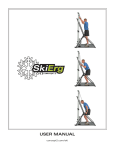Download OVERVIEW OF THE PERFORMANCE MONITOR (PM5)
Transcript
OVERVIEW OF THE PERFORMANCE MONITOR (PM5) For Model D, Model E and Dynamic Indoor Rowers, and the SkiErg. Getting Started: • The PM5 turns on automatically when you start to row or ski, or press MENU. • Workout results are stored automatically. • Use the MENU button to access all features. • Additional information is available from Main Menu>More Options>Information. MENU BUTTONS Memory For more information about using the PM5, please visit concept2.com/PM5. ON/OFF MENU/BACK METERS ALL DATA CALORIES PUSH AT ANY TIME TO CHANGE UNITS LARGE PRINT PACE PUSH AT ANY TIME TO CHANGE DISPLAY FORCE CURVE 3 7 watt cal watt cal watt WATTS cal watt Back View of PM5 watt watt 3 7 PACEBOAT/PACE SKIER 7 PM5 Views Bottom View of PM5 3 BAR CHART Battery cover 3 Race system jacks USB flash drive port 7 USB to computer or phone/tablet Reset here watt Sensor cable to flywheel 2 Remove D Cell (LR20) batteries from the PM5 if monitor will watt not be used forwatt a period of four months or more. cal cal cal D D PM5 Menu Map (Visit concept2.com/PM5 for more information) Just Row/Just Ski Automatic operation! No need to push buttons. Your first stroke will turn on the PM5. Your results will automatically be saved in Memory if you row longer than 1 minute and then press Menu. Select Workout Standard List gives you five pre-set workouts. Custom List holds five workouts, which can be copied from your USB flash drive to Custom List. ReRow/ReSki allows you to row or ski against a previous workout. New Workout lets you set up a new workout in your choice of format: single distance, single time, distance intervals, time intervals, variable intervals and undefined rest intervals. Favorites displays five workouts per USB flash drive (if USB flash drive is in use). Games Fish Game, Darts, Target Training, Racing, Biathlon Memory Memory OR USB Logbook (if USB flash drive is in use) If no USB flash drive is in use, Memory lists your most recent workout results by type, date and summary; oldest are automatically deleted. USB Logbook (FAT or FAT32 USB flash drive formats only) stores approximately 1000 workouts, your five Favorite workouts, and preferences. You can view Summary, Monthly Totals, List by Date, List by Type, USB Logbook Utilities. More Options Display Drag Factor Connect Heart Rate Turn Wireless On Information Overview PM5 Details: Information about buttons, basic data, graphic displays, workouts, USB flash drive. How to Row/Ski: Includes a brief technique lesson with technique animation. Drag Factor: Explains how to adjust drag factor. More: Games, Racing, Battery, Wireless, Heart Rate. Utilities: Set Date and Time, Set Language, Adjust Display, Battery (% remaining), Product ID. More Information Using a Heart Rate Monitor: Cleaning the PM WARNING! Heart rate monitoring systems may be inaccurate. Over-exercising may result in serious injury or death. If you feel faint, stop exercising immediately. Use a cloth lightly dampened with water only. Do not spray with a cleaner or leave in the rain. Formulas Used Watts = 2.80/(sec/meter)3 Calories/Hour = Kcal/hr = (watts) x (4) x (0.8604) + 300 The PM5 will receive and display heart rate data directly from a Bluetooth Smart, Suunto™, Garmin® or ANT+™ HR chest belt. See More Options for set up. Troubleshooting Visit concept2.com/pm5. 3