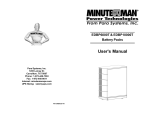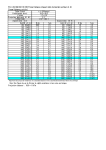Download New Frontier Electronics, Inc
Transcript
USER MANUAL SurgeX XU115 Line Interactive 1000VA UPS with Automatic Voltage Regulation Surge Eliminator / Power Conditioner XU115-510 XU115 Manual INTRODUCTION....................................................................................................................................... 2 INSTALLATION ........................................................................................................................................ 2 120 VOLT CONNECTIONS ............................................................................................................................... 2 BATTERY CONNECTION ................................................................................................................................. 2 CONNECTING YOUR EQUIPMENT.................................................................................................................... 2 USB COMMUNICATIONS PORT CONNECTION .................................................................................................. 3 PHONE/FAX/MODEM/NETWORK PROTECTION CONNECTION .......................................................................... 3 OPERATION .............................................................................................................................................. 3 CHARGING THE BATTERY .............................................................................................................................. 3 TURNING THE UNIT ON/OFF ........................................................................................................................... 3 USB COMMUNICATIONS PORT ........................................................................................................................ 3 POWER MONITORING SOFTWARE ................................................................................................................... 3 LED INDICATORS .................................................................................................................................... 4 ALARMS ..................................................................................................................................................... 4 TROUBLESHOOTING ............................................................................................................................. 5 REPLACING THE BATTERY ................................................................................................................. 6 SPECIFICATIONS..................................................................................................................................... 8 1 XU115-510 XU115 Manual INTRODUCTION The XU115 is a 1000 VA line interactive uninterruptible power supply, surge eliminator, and power conditioner in a magnetically shielded steel enclosure. It operates from 120 volts AC and has a 6-foot, grounded, 3-wire #14 line cord. It has 4 grounded AC receptacles and two of these provide battery back-up protection. Overall dimensions are 3.5” H x 19.0” W x 10.5” D. Weight is 32.0 pounds. The XU115 has a load rating of 15 amps at 120 volts, a self-test circuit with visual indicator, and provides EMI/RFI filtering. It meets Federal Grade A, Class 1, Mode 1 guidelines for power line surge suppressors and withstands at least 1000 occurrences of surge pulse voltages, up to 6000 volts. SentryPlus™ auto shutdown and monitoring software is also included with XU115 hardware. INSTALLATION The SurgeX XU115 is designed to be installed in a 19 inch equipment rack and requires two units (2-U) of rack space. Remove the product from its packaging and slide it into place in the rack being careful to feed the power cord into the rack first and guide it so that it does not get caught or jammed as the product is installed. Use the four screws provided with the product to secure the rack ears to the rack rails. These screws can be tightened by hand and do not require tools. 120 Volt Connections Connect power to the unit by plugging the cord into a 120V ac receptacle. Caution – To reduce the risk of fire, connect only to a circuit provided with 20 amperes maximum branch circuit over-current protection in accordance with the National Electric Code, ANSI/NFPA 70. Plug the UPS into a two pole, three wire, grounded receptacle only. Do not use extension cords, adapter plugs, or surge strips. The XU115 has a total of 6 receptacles: 2 UPS/surge protected outlets, 4 surge protection only outlets. Each receptacle is rated for a maximum load of 15 amps, but the total load also must not exceed 15 amps. Plug the equipment cords into the UPS/surge outlets or the surge protection only outlets. Note that the UPS outlets should not be used when equipment load is expected to exceed 1000VA (600W). Battery Connection The XU115 is shipped with the batteries disconnected. Batteries must be connected before use. To connect, remove the two screws from the battery access panel on rear of unit. Slide battery pack out partially and attach the red wires/connectors together (these wires can be found sitting on top of the batteries). Carefully slide the battery back into the chassis until it is flush with the chassis edge and replace the battery access panel using the two screws in the right side of the panel. Connecting Your Equipment Plug the mission critical equipment into the UPS/Surge output receptacles on the rear panel of the UPS. Plug the non-critical equipment into the Surge Only output receptacles on the rear panel of the UPS. Do not use extension cords, adapter plugs or surge strips on the output of the UPS. Ensure that you do not exceed the maximum output rating of the UPS. 2 XU115-510 XU115 Manual USB Communications Port Connection (optional) The Power Monitoring Software can be used with the UPS. Use the interface cable that comes with the UPS. Connect one end of the USB cable to the USB communications port on the rear panel of the UPS. Connect the other end of the USB cable to the device that will be monitoring/controlling the UPS. NOTE: Connecting to the communications port is optional. The UPS works properly without this connection. Phone/Fax/Modem/Network Protection Connection (optional) Connect a 10/100 Base-T network, single line phone, fax or modem line to the RJ-11/45 modular connectors on the rear panel of the UPS. This connection will require another length of telephone (provided) or network cable. The cable coming from the telephone service or network system is connected to the port marked “IN”. The equipment to be protected is connected to the port marked “OUT”. NOTE: Connection to the phone/fax/modem/network modular connectors is optional. The UPS work properly without this connection. OPERATION Charging The Battery The UPS will charge the internal batteries whenever the UPS is connected to an AC source and there is an acceptable AC voltage present (90-150VAC). It is recommended that the UPS’s batteries be charged for a minimum of 4 hours before use. The UPS may be used immediately; however, the “On Battery” runtime may be less than normally expected. NOTE: If the UPS is going to be out of service or stored for a prolonged period of time, the batteries must be recharged for at least 25 hours every ninety days. Turning The Unit On/Off Press and release the small black On/Off button on the front panel to turn the UPS on. The alarm will sound on beep and the LED’s will cycle while the UPS performs a five second internal self-test. Once the UPS has passed its internal self-test the UPS will provide an output and the load will be powered. Press and release the On/Off button to turn the UPS off. The UPS will continue to charge the batteries whenever it is plugged into a wall outlet and there is an acceptable AC voltage is present. USB Communications Port The USB communications protocol is HID. The HID USB driver comes standard in the Windows OS. Simply plug the USB cable into the UPS and the computer, then follow the prompts on the screen. Power Monitoring Software The UPS comes with power monitoring software. See the software CD for the installation of the power monitoring software. 3 XU115-510 XU115 Manual LED INDICATORS There are four LED indicators located on the front panel. Their function is as follows: Surge SELF TEST (Green): When illuminated, the surge suppression circuitry is functioning correctly. UPS Status UPS Self-Test Normal Boost Buck Self Low Battery Overload Normal Overload Low Battery Short/Fault Mode Over-Bat/Bat Fault Status LED and Alarm Table Green LED Yellow LED Red LED All LEDs cycle (each LED blinks 1/1.5 Seconds) AC Mode On Off Off 1-Blink/1.5sec Off Off 2-Blinks/sec Off Off On Off 2-Blinks/sec On Off 2-Blinks/sec Battery Mode Off On Off Off On 2-Blinks/sec Off 2-Blinks/sec Off Off Off On Off Off 2-Blinks/sec Alarm 1-Beep/5-sec Off Off Off 3-Beeps/30-sec 2-Beeps/sec 1-Beep/5-sec 2-Beeps/sec 2-Beeps/5-sec Continuous 3-Beeps/5-sec ALARMS On Battery – When the UPS is operating on the batteries, the On Battery LED will illuminate and the audible alarm will sound once every five seconds. The alarm will stop once the UPS returns to the AC normal mode. Low Battery Warning - The UPS will sound two beeps every five seconds when the battery reserve runs low. This condition will continue until the AC returns or the UPS shuts down from battery exhaustion. Weak/Bad Battery – The UPS automatically tests the battery’s condition and will illuminate the BAD Battery/Overload/Fault LED and sound the alarm. This alarm will be repeated until the batteries pass a self test. If the battery is weak, bad, or disconnected, the Bad Battery/Overload/Fault LED will illuminate and the alarm will beep three times every thirty seconds until the battery is reconnected or replaced. It is recommended that the UPS be allowed to charge overnight before performing a battery test to confirm a Weak/Bad Battery condition. Overload – When the amount of load attached to the UPS exceeds its power rating, the Bad Battery/Overload/Fault LED will illuminate and the UPS will sound 1 beep every half second (AC and Battery modes). This alarm will remain on until the excess load is removed or the UPS’s self protection circuit shuts the UPS down. 4 XU115-510 XU115 Manual UPS Fault – When the UPS detects a hardware fault, the Bad Battery/Overload/Fault LED will illuminate and the UPS will sound a constant alarm. The fault condition, in some instances, may be reset by turning the UPS off and then on. TROUBLESHOOTING Symptom UPS will not turn on Possible Cause On/Off button not pressed UPS operates in battery mode only, even though there is normal AC present Input AC circuit breaker is tripped Fault LED is illuminated The AC Mode LED is illuminated, but there is no output UPS has detected an internal fault The UPS is being controlled via its communications port UPS does not provide expected runtime The batteries may be weak or at the end of useful service life Bad Battery LED is illuminated Loose connections at the batteries, Weak batteries, Bad batteries Overload LED is illuminated The load has exceeded the UPS’s capacity The AC Mode LED is blinking once every second and the audible alarm is silent The AC Mode LED is blinking twice every second and the audible alarm is silent The UPS is operating in the Boost Mode What To Do Press and release the On/Off button to start UPS Reset circuit breaker by pressing the plunger back in. If the AC circuit breaker trips after UPS starts up, reduce the load on the UPS Call for service Disconnect the computer cable from the UPS and press the On button. If UPS works normally, the software has control of the UPS Charge the batteries for 8 hours and retest. If the runtime is still less than expected, the batteries may need to be replaced, even though the Weak/Bad Battery LED is not illuminated. Check battery connections, charge the batteries for 8 hours, replace the batteries. Check the specifications (See Specifications section). Remove part of the load The UPS is performing its intended function The UPS is operating in the Buck Mode The UPS is performing its intended function 5 XU115-510 XU115 Manual REPLACING THE BATTERY (Qualified Service Personnel Only) Please read all warnings and cautions before attempting to service the batteries. WARNING! This UPS contains potentially hazardous voltages. Do not attempt to disassemble the UPS beyond the battery replacement procedure. This UPS contains no user serviceable parts. Repairs and battery replacement must be performed by Qualified Service Personnel Only. CAUTION: Do not open or mutilate batteries. Released electrolyte is harmful to the skin and eyes and may be toxic. CAUTION: Do not dispose of batteries in a fire. The batteries may explode. The batteries in this UPS are recyclable. Dispose of the batteries properly. The batteries contain lead and pose a hazard to the environment and human health if not disposed of properly. Refer to local codes for proper disposal requirements or return the battery to the supplier. CAUTION: Although the battery system voltage is only 12VDC and 24VDC the battery system can still present a risk of electric shock. These batteries produce sufficient current to burn wire or tools very rapidly, producing molten metal. Observe these precautions when replacing the batteries: 1. Remove watches, rings, or other metal objects. 2. Use hand tools with insulated handles. 3. Wear protective eye gear, rubber gloves, and boots. 4. Do not lay tools or other metal parts on top of the batteries. 5. Disconnect the charging source prior to connecting or disconnecting the battery terminals. 6. Determine if the battery is inadvertently grounded. If the battery is, remove the source of the grounding. Contact with any part of a grounded battery can result in an electrical shock. The likelihood of such shock will be reduced, if such grounds are removed during installation and maintenance. Battery Replacement Procedure PLEASE READ THE CAUTIONS AND WARNING BEFORE ATTEMPTING TO REPLACE THE BATTERIES BATTERY INFO: 1. 2. 3. 4. 5. 6. 7. 8. 9. 10. 11. 12. Battery Qty/Rating: 2 units-12V7Ah First Power Part #: FP1270 CSB Part #: GP1272 Turn off the equipment that is plugged into the output receptacles of the UPS. Press and release the On/Off Button to turn the UPS off. Unplug the UPS’s power cord from the AC wall outlet. Unplug the equipment from the output receptacles of the UPS. Unplug the computer interface cable from the UPS Remove the screws from the Battery Access panel and carefully slide batteries out. Disconnect all connections (red and black) noting attachment points and wire colors/connections Do not short the battery wires together – Remove batteries and set aside. Orient new batteries in the same direction as original batteries. Connect black wires first, followed by red wire connections – Some sparking may occur, this is normal. Carefully slide the batteries back into the UPS. Re-install battery compartment cover and retaining screws. 6 XU115-510 XU115 Manual SPECIFICATIONS AC Input Number of Phases: Single (2W + G) Power Cord: 6-ft. grounded, 3 wire, #14 line cord Input Voltage (Acceptable Input Voltage): 120VAC (0 - 160VAC) Input Voltage Range (Normal mode): 90 - 150VAC DC Start Capability: Yes, (defaults to 60Hz) Power Requirements (no load): 35 watts (charging), 15 watts (charged) AC Output (Normal Mode) Load Rating: 15 Amps @ 120 volts Load Power Factor: 0.6 Outlets: 6 outlets (15 Amp) all with Advanced Series Mode surge elimination, 4 outlets with battery back-up Output Frequency: Same as Input Short Circuit Protection: Re-settable circuit breaker and electronically limited Overload Capability: 110% - 5 minutes ≥120% - immediate shutdown Output Voltage Regulation: 120VAC: -12.5% to +8.4% Waveform: Same as Input Boost Mode Voltage (Buck mode voltage): Nominal +16% (Nominal -14%) Line Mode Voltage Range: 105 - 130VAC Efficiency: Normal mode > 90% AC Output (Battery Mode) Capacity: 1000VA/600W Back-up Run Time: 4 minutes 600W full load, 10.4 minutes 300W half load Output voltage: Nominal 120VAC Waveform: Stepped sine wave (simulated sine wave) Topology: Single boost/buck line interactive, simulated sine wave Battery Mode Voltage Regulation: Nominal ± 6% until LBW Transfer Time: 6-10 ms Output Frequency & Regulation: 50/60Hz ± 0.5Hz (Unless synchronized to utility) Short Circuit Protection: Active electronic (current limit) Batteries Battery Rating: (2) 12V/7AH Replacement: Hot swappable Recharge Time: 8 hours to 90% after full load discharge 7 XU115-510 XU115 Manual Surge Protection Specifications Surge Protection: Advanced Series Mode® surge elimination Surge Energy Rating: 6,000 volts/3,000 amps Let through Voltage (6,000 volt surge): 0 volts UL 1449 Adjunct Classification Test Results: 1000 surges, 6000 volts, 3000 amps, B3 pulse; Measured suppressed voltage: 170 volts; no failures. Federal Guidelines: Grade A, Class 1, Mode 1 (CID A-A-55818) EMI/RFI Filter, Normal Mode (50-ohm load): 40 dB @ 100 kHz; 50 dB @ 300 kHz; 50 dB @ 3 MHz; 50 dB @ 30 MHz EMI/RFI Filter, Common Mode (50-ohm load): 18 dB @ 300 kHz; 30 dB @ 1 MHz; 50 dB @ 5 MHz; 50 dB @ 20 MHz Maximum Applied Surge Voltage: 6000 volts* Maximum Applied Surge Current: Unlimited, due to current limiting* Maximum Applied Surge Energy: Unlimited, due to current limiting* Endurance (C62.41-1991 Category B3 pulses): 1kV>500,000; 3 kV>10,000; 6 kV>1000 General Specifications Warranty: (USA and Canada only) 10-year limited warranty Battery Warranty: 2 years Monitoring Software: Includes SentryPlus software Communications: USB Rack Size: 2U Unit Dimensions (H x W x D): 3.5” x 19.0” x 10.5” Unit Weight (lbs.): 32.0 lbs. Operating Temperature: 32°F to 104°F (up to 5,000 ft above sea level (0°C to +40°C (up to 1,500 meters above sea level) Operating Elevation: 32°F to 95°F (5,001-10,000 ft above sea level (0°C to +35°C (1,501 to 3,000 meters above sea level) Storage Temperature/Relative Humidity: 5°F to 113°F (-15°C to +45°C) / 0 - 95% non-condensing Humidity Range: 5% to 95% R.H., non-condensing * 1.2 x 50 μs pulse, industry standard combination wave surge, as per IEEE C62.41. ** Specifications subject to change without notice. *CAUTION: Do not install this device if there is not at least 10 meters (30 feet) or more between the electrical outlet and the electrical service panel. 8 XU115-510