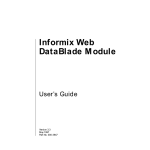Download Sun Java System Web Server 7.0 Developer`s Guide
Transcript
Sun Java System Web Server 7.0
Developer's Guide
Sun Microsystems, Inc.
4150 Network Circle
Santa Clara, CA 95054
U.S.A.
Part No: 819–2633
January 2007
Copyright 2007 Sun Microsystems, Inc.
4150 Network Circle, Santa Clara, CA 95054 U.S.A.
All rights reserved.
This product or document is protected by copyright and distributed under licenses restricting its use, copying, distribution, and decompilation. No part of this
product or document may be reproduced in any form by any means without prior written authorization of Sun and its licensors, if any. Third-party software,
including font technology, is copyrighted and licensed from Sun suppliers.
Parts of the product may be derived from Berkeley BSD systems, licensed from the University of California. UNIX is a registered trademark in the U.S. and other
countries, exclusively licensed through X/Open Company, Ltd.
Sun, Sun Microsystems, the Sun logo, docs.sun.com, AnswerBook, AnswerBook2, and Solaris are trademarks or registered trademarks of Sun Microsystems, Inc. in
the U.S. and other countries. All SPARC trademarks are used under license and are trademarks or registered trademarks of SPARC International, Inc. in the U.S. and
other countries. Products bearing SPARC trademarks are based upon an architecture developed by Sun Microsystems, Inc.
The OPEN LOOK and SunTM Graphical User Interface was developed by Sun Microsystems, Inc. for its users and licensees. Sun acknowledges the pioneering efforts
of Xerox in researching and developing the concept of visual or graphical user interfaces for the computer industry. Sun holds a non-exclusive license from Xerox to
the Xerox Graphical User Interface, which license also covers Sun's licensees who implement OPEN LOOK GUIs and otherwise comply with Sun's written license
agreements.
U.S. Government Rights – Commercial software. Government users are subject to the Sun Microsystems, Inc. standard license agreement and applicable provisions
of the FAR and its supplements.
DOCUMENTATION IS PROVIDED “AS IS” AND ALL EXPRESS OR IMPLIED CONDITIONS, REPRESENTATIONS AND WARRANTIES, INCLUDING ANY
IMPLIED WARRANTY OF MERCHANTABILITY, FITNESS FOR A PARTICULAR PURPOSE OR NON-INFRINGEMENT, ARE DISCLAIMED, EXCEPT TO
THE EXTENT THAT SUCH DISCLAIMERS ARE HELD TO BE LEGALLY INVALID.
Copyright 2007 Sun Microsystems, Inc.
4150 Network Circle, Santa Clara, CA 95054 U.S.A.
Tous droits réservés.
Ce produit ou document est protégé par un copyright et distribué avec des licences qui en restreignent l'utilisation, la copie, la distribution, et la décompilation.
Aucune partie de ce produit ou document ne peut être reproduite sous aucune forme, par quelque moyen que ce soit, sans l'autorisation préalable et écrite de Sun et
de ses bailleurs de licence, s'il y en a. Le logiciel détenu par des tiers, et qui comprend la technologie relative aux polices de caractères, est protégé par un copyright et
licencié par des fournisseurs de Sun.
Des parties de ce produit pourront être dérivées du système Berkeley BSD licenciés par l'Université de Californie. UNIX est une marque déposée aux Etats-Unis et
dans d'autres pays et licenciée exclusivement par X/Open Company, Ltd.
Sun, Sun Microsystems, le logo Sun, docs.sun.com, AnswerBook, AnswerBook2, et Solaris sont des marques de fabrique ou des marques déposées, de Sun
Microsystems, Inc. aux Etats-Unis et dans d'autres pays. Toutes les marques SPARC sont utilisées sous licence et sont des marques de fabrique ou des marques
déposées de SPARC International, Inc. aux Etats-Unis et dans d'autres pays. Les produits portant les marques SPARC sont basés sur une architecture développée par
Sun Microsystems, Inc.
L'interface d'utilisation graphique OPEN LOOK et Sun a été développée par Sun Microsystems, Inc. pour ses utilisateurs et licenciés. Sun reconnaît les efforts de
pionniers de Xerox pour la recherche et le développement du concept des interfaces d'utilisation visuelle ou graphique pour l'industrie de l'informatique. Sun détient
une licence non exclusive de Xerox sur l'interface d'utilisation graphique Xerox, cette licence couvrant également les licenciés de Sun qui mettent en place l'interface
d'utilisation graphique OPEN LOOK et qui en outre se conforment aux licences écrites de Sun.
CETTE PUBLICATION EST FOURNIE “EN L'ETAT” ET AUCUNE GARANTIE, EXPRESSE OU IMPLICITE, N'EST ACCORDEE, Y COMPRIS DES
GARANTIES CONCERNANT LA VALEUR MARCHANDE, L'APTITUDE DE LA PUBLICATION A REPONDRE A UNE UTILISATION PARTICULIERE, OU
LE FAIT QU'ELLE NE SOIT PAS CONTREFAISANTE DE PRODUIT DE TIERS. CE DENI DE GARANTIE NE S'APPLIQUERAIT PAS, DANS LA MESURE OU
IL SERAIT TENU JURIDIQUEMENT NUL ET NON AVENU.
070111@15821
Contents
Preface ...................................................................................................................................................11
1
Technology Overview .........................................................................................................................19
Sun Java System Web Server Architecture ....................................................................................... 19
Content Engines ........................................................................................................................... 20
Server Extensions ......................................................................................................................... 20
Runtime Environments ............................................................................................................... 21
Application Services .................................................................................................................... 21
Configuration Files .............................................................................................................................. 21
Sun Java System Web Server 7.0 APIs ............................................................................................... 21
Server-parsed HTML Tags ......................................................................................................... 22
CGI ................................................................................................................................................ 22
Java Servlets and JavaServer Pages (JSP) ................................................................................... 22
NSAPI ............................................................................................................................................ 23
Access Control API ...................................................................................................................... 24
Certificate-Mapping API ............................................................................................................ 25
API Summary ....................................................................................................................................... 26
Changes from Previous Versions ...................................................................................................... 27
API Changes Since iPlanet Web Server 3.0 ............................................................................... 27
API Changes Since iPlanet Web Server 4.0 ............................................................................... 27
API Changes Since iPlanet Web Server 4.1 ............................................................................... 27
API Changes Since Sun ONE Web Server 6.0 .......................................................................... 28
API Changes Since Sun Java System Web Server 6.1 ............................................................... 28
2
Server-parsed HTML Tags ...................................................................................................................29
Enabling Server-side HTML .............................................................................................................. 29
▼ To Enable Server-side HTML ..................................................................................................... 29
3
Contents
Using Server-side HTML Commands .............................................................................................. 30
config ............................................................................................................................................. 31
include ........................................................................................................................................... 32
echo ................................................................................................................................................ 32
fsize ................................................................................................................................................ 32
flastmod ......................................................................................................................................... 32
exec ................................................................................................................................................ 33
Environment Variables in Server-side HTML Commands ........................................................... 33
Embedding Servlets ............................................................................................................................. 34
Defining Customized Server-parsed HTML Tags ........................................................................... 35
▼ To Define Customized Server-parsed Tag ................................................................................ 35
Define the Functions that Implement the Tag .......................................................................... 36
Write an Initialization Function to Register the New Tag ...................................................... 40
Load the New Tag into the Server .............................................................................................. 40
▼ To Add a New Tag into the Server ..................................................................................... 40
Time Formats ....................................................................................................................................... 41
3
Using Common Gateway Interface ................................................................................................... 43
Configuring CGI Settings ................................................................................................................... 43
▼ Enabling CGI ................................................................................................................................ 44
▼ Specifying CGI Directories ......................................................................................................... 44
▼ Specifying CGI File Extensions .................................................................................................. 45
Creating Custom Execution Environments for CGI Programs ..................................................... 46
▼ To Install suid and Cgistub Directories ................................................................................... 46
▼ To Create a cgi-bin Directory and Define User and Group .................................................. 47
▼ Specifying a Chroot Directory for a Virtual Server .................................................................. 49
Adding CGI Programs to the Server ................................................................................................. 51
Setting the Priority of a CGI Program ............................................................................................... 52
▼ To Configure CGI Properties for a Virtual Server ................................................................... 52
Shell CGI Programs ............................................................................................................................. 53
Perl CGI Programs .............................................................................................................................. 53
▼ To Configure Perl Programs to Execute as CGI Programs ..................................................... 54
Global CGI Settings ............................................................................................................................. 55
▼ To Change Global CGI Settings ................................................................................................. 55
CGI Variables ....................................................................................................................................... 56
4
Sun Java System Web Server 7.0 Developer's Guide • January 2007
Contents
FastCGI ................................................................................................................................................. 58
Index ......................................................................................................................................................59
5
6
Tables
TABLE 1–1
TABLE 2–1
TABLE 3–1
APIs Available in Web Server ................................................................................... 26
Time Formats ............................................................................................................. 41
CGI Variables ............................................................................................................. 57
7
8
Examples
9
10
Preface
This guide is a starting point for developers who need information about using the various APIs
and programming technologies that are supported by Sun JavaTM System Web Server 7.0. The
guide summarizes the APIs, and provides information about configuring your server to work
with server-side HTML tags and CGI programs.
Who Should Use This Book
The intended audience for this guide is the person who develops, assembles, and deploys web
applications in a corporate enterprise.
This guide assumes you are familiar with the following topics:
■
■
■
■
■
HTML
Java programming language
Structured database query languages such as SQL
Relational database concepts
Software development processes
Before You Read This Book
Web Server can be installed as a standalone product or as a component of Sun Java Enterprise
System (Java ES), a software infrastructure that supports enterprise applications distributed
across a network or Internet environment. If you are installing Web Server as a component of
Java ES, you should be familiar with the system documentation at
http://docs.sun.com/coll/1286.2.
11
Preface
Web Server Documentation Set
The Web Server documentation set describes how to install and administer the Web Server.
The URL for Web Server documentation is http://docs.sun.com/coll/1308.3. For an
introduction to Web Server, refer to the books in the order in which they are listed in the
following table.
TABLE P–1 Books in the Web Server Documentation Set
Documentation Title
Contents
Sun Java System Web Server 7.0 Documentation Center
Web Server documentation topics organized by tasks and subject
Sun Java System Web Server 7.0 Release Notes
■
■
Late-breaking information about the software and documentation
Supported platforms and patch requirements for installing Web
Server
Sun Java System Web Server 7.0 Installation and Migration Performing installation and migration tasks:
■
Guide
Installing Web Server and its various components
■
Sun Java System Web Server 7.0 Administrator’s Guide
Migrating data from Sun ONE Web Server 6.0 or 6.1 to Sun Java
System Web Server 7.0
Performing the following administration tasks:
Using the Administration and command-line interfaces
■
12
■
Configuring server preferences
■
Using server instances
■
Monitoring and logging server activity
■
Using certificates and public key cryptography to secure the server
■
Configuring access control to secure the server
■
Using JavaPlatform Enterprise Edition (Java EE) security features
■
Deploying applications
■
Managing virtual servers
■
Defining server workload and sizing the system to meet performance
needs
■
Searching the contents and attributes of server documents, and
creating a text search interface
■
Configuring the server for content compression
■
Configuring the server for web publishing and content authoring
using WebDAV
Sun Java System Web Server 7.0 Developer's Guide • January 2007
Preface
TABLE P–1 Books in the Web Server Documentation Set
Documentation Title
(Continued)
Contents
Sun Java System Web Server 7.0 Developer’s Guide
Using programming technologies and APIs to do the following:
Extend and modify Sun Java System Web Server
■
■
Dynamically generate content in response to client requests and
modify the content of the server
Sun Java System Web Server 7.0 NSAPI Developer’s Guide
Creating custom Netscape Server Application Programmer’s Interface
(NSAPI) plug-ins
Sun Java System Web Server 7.0 Developer’s Guide to Java
Web Applications
Implementing Java Servlets and JavaServer PagesTM (JSPTM) technology in
Sun Java System Web Server
Sun Java System Web Server 7.0 Administrator’s
Configuration File Reference
Editing configuration files
Sun Java System Web Server 7.0 Performance Tuning,
Sizing, and Scaling Guide
Tuning Sun Java System Web Server to optimize performance
Sun Java System Web Server 7.0 Troubleshooting Guide
Troubleshooting Web Server
Related Books
The URL for all documentation about Sun Java Enterprise System (Java ES) and its components
is http://docs.sun.com/app/docs/prod/entsys.06q4.
Default Paths and File Names
The following table describes the default paths and file names that are used in this book.
13
Preface
TABLE P–2 Default Paths and File Names
Placeholder
Description
Default Value
install_dir
Represents the base installation directory for Web Sun Java Enterprise System (Java ES) installations on the
Server.
SolarisTM platform:
/opt/SUNWwbsvr7
Java ES installations on the Linux and HP-UX platform:
/opt/sun/webserver/
Java ES installations on the Windows platform:
System Drive:\Program Files\Sun\JavaES5\WebServer7
Other Solaris, Linux, and HP-UX installations, non-root
user:
user's home directory/sun/webserver7
Other Solaris, Linux, and HP-UX installations, root user:
/sun/webserver7
Windows, all installations:
System Drive:\Program Files\Sun\WebServer7
instance_dir
Directory that contains the instance-specific
subdirectories.
For Java ES installations, the default location for instances
on Solaris:
/var/opt/SUNWwbsvr7
For Java ES installations, the default location for instances
on Linux and HP-UX:
/var/opt/sun/webserver7
For Java ES installations, the default location for instance
on Windows:
System Drive:\Program Files\Sun\JavaES5\WebServer7
For stand-alone installations, the default location for
instance on Solaris, Linux, and HP-UX:
<install_dir>
For stand-alone installations, the default location for
instance on Windows:
System Drive:\Program Files\sun\WebServer7
14
Sun Java System Web Server 7.0 Developer's Guide • January 2007
Preface
Typographic Conventions
The following table describes the typographic changes that are used in this book.
TABLE P–3 Typographic Conventions
Typeface
Meaning
Example
AaBbCc123
The names of commands, files, and directories, and
onscreen computer output
Edit your .login file.
Use ls -a to list all files.
machine_name% you have mail.
What you type, contrasted with onscreen computer output machine_name% su
AaBbCc123
Password:
AaBbCc123
A placeholder to be replaced with a real name or value
The command to remove a file is rm
filename.
AaBbCc123
Book titles, new terms, and terms to be emphasized (note
that some emphasized items appear bold online)
Read Chapter 6 in the User's Guide.
A cache is a copy that is stored locally.
Do not save the file.
Symbol Conventions
The following table explains symbols that might be used in this book.
TABLE P–4 Symbol Conventions
Symbol
Description
Example
Meaning
[]
Contains optional arguments and
command options.
ls [-l]
The -l option is not required.
{|}
Contains a set of choices for a
required command option.
-d {y|n}
The -d option requires that you use either the y
argument or the n argument.
${ }
Indicates a variable reference.
${com.sun.javaRoot}
References the value of the com.sun.javaRoot
variable.
-
Joins simultaneous multiple
keystrokes.
Control-A
Press the Control key while you press the A
key.
+
Joins consecutive multiple
keystrokes.
Ctrl+A+N
Press the Control key, release it, and then press
the subsequent keys.
15
Preface
TABLE P–4 Symbol Conventions
(Continued)
Symbol
Description
Example
Meaning
→
Indicates menu item selection in a
graphical user interface.
File → New → Templates
From the File menu, choose New. From the
New submenu, choose Templates.
Accessing Sun Resources Online
The http://docs.sun.com web site enables you to access Sun technical documentation online.
You can browse the docs.sun.com archive or search for a specific book title or subject. Books are
available as online files in PDF and HTML formats. Both formats are readable by assistive
technologies for users with disabilities.
To access the following Sun resources, go to http://www.sun.com:
■
■
■
■
■
■
Downloads of Sun products
Services and solutions
Support (including patches and updates)
Training
Research
Communities (for example, Sun Developer Network)
Searching Sun Product Documentation
Besides searching Sun product documentation from the docs.sun.com (docs.sun.comSM) web
site, you can use a search engine by typing the following syntax in the search field:
search-term site:docs.sun.com
For example, to search for “Web Server,” type the following:
Web Server site:docs.sun.com
To include other Sun web sites in your search (for example, java.sun.com, www.sun.com, and
developers.sun.com), use “sun.com” in place of “docs.sun.com” in the search field.
16
Sun Java System Web Server 7.0 Developer's Guide • January 2007
Preface
Third-Party Web Site References
Third-party URLs are referenced in this document and provide additional, related information.
Note – Sun is not responsible for the availability of third-party web sites mentioned in this
document. Sun does not endorse and is not responsible or liable for any content, advertising,
products, or other materials that are available on or through such sites or resources. Sun will not
be responsible or liable for any actual or alleged damage or loss caused or alleged to be caused by
or in connection with use of or reliance on any such content, goods, or services that are available
on or through such sites or resources.
Sun Welcomes Your Comments
Sun is interested in improving its documentation and welcomes your comments and
suggestions. To share your comments, go to http://docs.sun.com and click Send Comments.
In the online form, provide the full document title and part number. The part number is a
7-digit or 9-digit number that can be found on the book's title page or in the document's URL.
For example, the part number of this book is 819-2633.
17
18
1
C H A P T E R
1
Technology Overview
This chapter summarizes the various APIs and programming technologies supported by Web
Server.
This chapter has the following sections:
■
■
■
■
■
“Sun Java System Web Server Architecture” on page 19
“Configuration Files” on page 21
“Sun Java System Web Server 7.0 APIs” on page 21
“API Summary” on page 26
“Changes from Previous Versions” on page 27
Sun Java System Web Server Architecture
Web Server incorporates a modular architecture that integrates seamlessly with all products in
the Sun Java System family of servers. In addition,Web Server supports a variety of APIs and
programming technologies that enable you to do the following:
■
■
■
Generate dynamic content in response to client requests
Modify and extend the behavior of the server
Modify the content that is stored in the server
Sun Java System Web Server includes a number of software modules, which are discussed in the
following topics in this section:
■
■
■
■
“Content Engines” on page 20
“Server Extensions” on page 20
“Runtime Environments” on page 21
“Application Services” on page 21
19
Sun Java System Web Server Architecture
Content Engines
Web Server content engines are designed for manipulating customer data. The following three
content engines make up the Web Publishing layer of the Sun Java System Web Server
architecture:
■
■
■
HTTP (Web Server)
Content Handling
Search
The HTTP engine represents the core of Sun Java System Web Server. The Web Server
architecture resides on top of this engine for performance and integration functionality.
The Content Handling engine enables you to manage your server’s content. You can create and
store HTML pages, JavaServer Pages (JSPTM), and other files such as graphics, text, sound, or
video on your server. When clients connect to your server they can view your files (provided
they have access to them).
The Search engine enables Web Server users to search the contents and attributes of documents
on the server. As a server administrator, you can create a customized text search interface that
works with various types of document formats. Web Server converts many types of non-HTML
documents into HTML as it indexes them, so users can use a web browser to view the
documents that are found for their search.
Server Extensions
Web Server extensions enable you to extend or replace the function of the server to better suit
your business operations. The following server extensions are part of the core Web Server
architecture:
■
■
■
Common Gateway Interface (CGI)
Netscape Server Application Programming Interface (NSAPI)
JavaTM Servlets and JavaServer Pages (JSP)
Common Gateway Interface (CGI) is a standalone application development interface that
enables you to create programs that process your client requests dynamically.
Netscape Server Application Programming Interface (NSAPI) implements the functions and
server calls when processing a request (Server Application Functions or SAFs), which provide
the core and extended functionality of Web Server. It allows the server to process requests and
divide into small steps that can be arranged in a variety of ways for speed and flexible
configuration.
Java Servlets and JavaServer Pages extensions enable all servlet and JSP meta functions,
including instantiation, initialization, destruction, access from other components, and
configuration management. Servlets and JSPs are reusable Java applications that run on a Web
Server rather than in a web browser.
20
Sun Java System Web Server 7.0 Developer's Guide • January 2007
Sun Java System Web Server 7.0 APIs
Runtime Environments
Web Server includes a set of runtime environments that support the server extensions. These
runtime environments include the following:
■
■
■
CGI Processor
NSAPI Engine
Java Virtual Machine (JVM)
Application Services
The Web Server architecture includes a set of application services for various
application-specific functions. These application services include the following:
■
■
■
■
Security and Access Control
Session Management Service
File System Service
Mail Service
Configuration Files
You can configure the Web Server using the Administration user interfaces (UI) or through
CLI. Most of the configuration files are in the directory install_dir/https-instance/config
directory. For example, if Web Server is installed on a Windows machine in C:\Program
Files\Sun\WebServer7, the configuration files for the server myserver.com are in:
C:\Program Files\Sun\WebServer7\https-myserver.com\config
The main configuration files are magnus.conf, server.xml, obj.conf, and mime.types. For
more information about configuration files, see the Sun Java System Web Server 7.0
Administrator’s Configuration File Reference.
Sun Java System Web Server 7.0 APIs
This section summarizes the various APIs and programming technologies supported by Web
Server, and describes how to get more information about them. The main categories of
extensions and modifications you can make to Web Server are listed below:
Chapter 1 • Technology Overview
21
Sun Java System Web Server 7.0 APIs
Dynamically generate responses (or parts of responses) to requests. The APIs and
programming approaches that fall into this category are:
■
■
■
■
■
■
“Server-parsed HTML Tags” on page 22
“CGI” on page 22
“Java Servlets and JavaServer Pages (JSP)” on page 22
“NSAPI” on page 23
“Access Control API” on page 24
“Certificate-Mapping API” on page 25
Modify the content of the server by adding, removing, or modifying resources and directories.
To do this, use remote file manipulation.
Server-parsed HTML Tags
Web Server provides a C API for defining your own server-side tags. These tags can be used in
addition to the standard server-side tags (such as config, include, and so on) in HTML files.
For more information about defining and using server-parsed tags, see Chapter 2.
CGI
Common Gateway Interface (CGI) programs run on the server and generate a response to
return to the requesting client. CGI programs can be written in various languages, including C,
C++, Java, and Perl, and as shell scripts. CGI programs are invoked through URL invocation.
Web Server complies with the version 1.1 CGI specification.
For more information about using CGI with Web Server, see Chapter 2
Java Servlets and JavaServer Pages (JSP)
Web Server supports the JavaTM Servlet 2.4 specification, including web application and the
JavaServer PagesTM (JSPTM) 2.0 specification.
Java servlets are server-side Java programs that can be used to generate dynamic content in
response to client requests in much the same way as CGI programs. Servlets are accessed
through URL invocation.
You create servlets using the Java Servlets API. Web Server includes all of the files necessary for
developing and running Java servlets.
For information about using the Java Servlet API, see the documentation from Sun at:
http://java.sun.com/products/servlet/index.jsp
22
Sun Java System Web Server 7.0 Developer's Guide • January 2007
Sun Java System Web Server 7.0 APIs
A JSP page is a page that can be viewed in a web browser, much like an HTML page. However,
in addition to HTML tags, it can include a set of JSP tags and directives intermixed with Java
code that extend the ability of the web page designer to incorporate dynamic content in a page.
These additional features provide functionality such as displaying property values and using
simple conditionals.
For more information about creating web applications that use servlets and JSPs on Web Server,
see the Sun Java System Web Server 7.0 Developer’s Guide to Java Web Applications.
For more information about using JavaServer Pages, see the documentation from Sun at:
http://java.sun.com/products/jsp/index.jsp
NSAPI
Netscape Server Application Programming Interface (NSAPI) is a set of C functions for
implementing extensions to the server. These extensions are known as server plug-ins.
Using NSAPI, you can write plug-ins to extend the functionality of Web Server. An NSAPI
plug-in defines one or more Server Application Functions (SAFs). You can develop SAFs for
implementing custom authorization, custom logging, and for other ways of modifying how Sun
Java System Web Server handles requests. For more information, see the Sun Java System Web
Server 7.0 NSAPI Developer’s Guide.
The file obj.conf contains instructions (known as directives) that tell the server how to process
requests received from clients. Each instruction is enacted either during server initialization or
during a particular stage of the request-handling process. Each instruction invokes a SAF.
For example, the following instruction is invoked when the request method is GET and the
requested resource is of type text/html. This instruction calls the append-trailer function
with a trailer argument of <H4><font color=green>Served by 7.0</font></H4>. The
append-trailer function simply returns the requested resource to the client, in this case an
HTML file, and appends the given trailer to it.
Service method=GET type="text/html" fn=append-trailer trailer=
"<H4><font color=green>Served by 7.0</font></H4>"
Web Server has a set of predefined SAFs. It also has a library of NSAPI functions for developing
your own SAFs to modify the way the server handles requests. For more information about
predefined SAFs, see the Sun Java System Web Server 7.0 Administrator’s Configuration File
Reference . For more information about custom SAFs, see the Sun Java System Web Server 7.0
NSAPI Developer’s Guide.
Chapter 1 • Technology Overview
23
Sun Java System Web Server 7.0 APIs
Note – The file obj.conf is essential for the operation of the server. If it does not exist, the server
cannot work, because it has nowhere to look for instructions on how to handle requests.
Note – When defining new SAFs, include the header function nsapi.h (which is in
install_dir/include) to have access to all NSAPI functions.
Installing NSAPI Plug-ins
To load new NSAPI plug-ins containing customized SAFs into the server, add an Init directive
to magnus.conf to load the shared library file that defines the new SAFs. This directive must call
the load-modules function, which takes the following arguments:
■
shlib: The shared library to load.
■
funcs: The functions to be made available to the server.
See the Sun Java System Web Server 7.0 NSAPI Developer’s Guide for more information
about the following topics:
■
Directives in obj.conf and how they determine how the server handles requests
■
NSAPI functions available for writing custom SAFs
■
Writing custom SAFs
■
Loading custom SAFs into Sun Java System Web Server by adding an Init directive to
magnus.conf that calls load-modules
For more information about the predefined SAFs that are included with Web Server, see the
Sun Java System Web Server 7.0 Administrator’s Configuration File Reference.
Access Control API
The Access Control API is a C API that allows you to programmatically control the access
privileges on Web Server.
Access control lists (ACLs) determines the access privileges to the resources on the server. Each
ACL contains a list of access control entries. The following access control entry, for example,
specifies that all access is denied to everyone for any resource having a URI that starts with
/private.
acl "uri=/private/*";
deny (all)
(user = "anyone");
24
Sun Java System Web Server 7.0 Developer's Guide • January 2007
Sun Java System Web Server 7.0 APIs
To create ACL:
1. From the Common Task screen select the configuration from the drop-down list and click
Edit Configurations tab.
2. Click Access Control tab in the configuration screen.
3. Click Access Control Lists (ACL) tab in the Authentication Databases screen.
4. Click New to create an ACL.
The default access control list resides in the directory install_dir/admin-server/config. The
default ACL file is default.acl.
With Web Server you can configure and reference multiple ACL files. For more information
about configuring ACL files for virtual servers, see the Sun Java System Web Server 7.0
Administrator’s Guide.
With the Access Control API you can manipulate ACLs, read and write ACL files, and evaluate
and test access to resources on the server.
You can also define your own attributes for authentication. For example, you might want to
authenticate users based on e-mail address or on the URL that referred them to the resource:
allow (read) referer="*www.acme.com*"
You can also authenticate the client based on your own authentication methods and databases.
Registering New Authentication Services
You must Define your own Loadable Authentication Service (LAS), which is an NSAPI plug-in.
For the server to use your attributes for authentication. Load it into the server in the usual
manner by adding the following directives to magnus.conf:
■
An Init directive that invokes the load-modules function to load the shared library.
■
An Init directive that calls the initialization function.
For information about changes to the Access Control API in Web Server, see the comments
in the install_dir/include/nsacl/aclapi.h file.
Certificate-Mapping API
The Certificate-Mapping API consists of data structures and functions used to manage
certificate mapping.
When a user authenticates to the Web Server by sending a client certificate, the server uses
information in the certificate to search the user directory for the user’s entry.
Chapter 1 • Technology Overview
25
API Summary
You can configure some parts of this process by editing the file certdb.conf. This file specifies
the following:
■
Server searches the directory for the user’s entry.
■
Whether the server goes through an additional step of verifying that the user’s certificate
matches the certificate presented to the server.
For more information about certmap.conf, see the Sun Java System Web Server 7.0
Administrator’s Configuration File Reference.
You can also modify this process programmatically. Web Server includes a set of API
functions (referred to here as the Certificate-Mapping API functions) that allow you to
control this process. You can write your own functions to customize how certificate subject
entries are found in the directory.
To use this API, you must have a copy of the Directory SDK. You can download a copy of
this SDK from the following location: http://developers.sun.com/index.html.
API Summary
The following table lists the APIs available in Web Server.
TABLE 1–1 APIs Available in Web Server
API/Interface/Protocol
Language
Documentation
Interfaces for Generating
Dynamic Content
Custom Server-parsed HTML Tags C
Chapter 2
Java Servlets
Java
“About Servlets” in Sun Java System
Web Server 7.0 Developer’s Guide to
Java Web Applications
JavaServer Pages
HTML with additional JSP tags
“Introducing JSPs” in Sun Java
System Web Server 7.0 Developer’s
Guide to Java Web Applications
CGI (one process per request)
C, C++, Perl, shell, and other
languages
The Common Gateway Interface:
http://hoohoo.ncsa.uiuc.edu/
cgi/overview.html
C, C++
Sun Java System Web Server 7.0
NSAPI Developer’s Guide
APIs for Writing ServerPlug-ins
NSAPI (in-process shared
object/DLL)
26
Sun Java System Web Server 7.0 Developer's Guide • January 2007
Changes from Previous Versions
Changes from Previous Versions
Changes from previous versions of Web Server are summarized in the following sections:
■
■
■
■
“API Changes Since iPlanet Web Server 3.0” on page 27
“API Changes Since iPlanet Web Server 4.0” on page 27
“API Changes Since iPlanet Web Server 4.1” on page 27
“API Changes Since Sun ONE Web Server 6.0” on page 28
API Changes Since iPlanet Web Server 3.0
■
A new API for defining customized server-parsed tags as NSAPI plug-ins has been added.
For more information, see Chapter 2.
■
Server-side Java applets (HttpApplets) are not supported; use Java servlets instead.
■
The Agents API is not supported.
■
NSAPI has new features.
API Changes Since iPlanet Web Server 4.0
■
Java Servlets 2.2.1 and JavaServer Pages 1.1 are supported.
■
HTTP/1.1 cookies are supported.
■
Descriptions of CGI variables have been added to “CGI Variables” on page 56.
■
You can invoke servlets as SSI in HTML pages by using the <SERVLET\> tag, as discussed in
Chapter 2.
■
NSAPI has new features.
API Changes Since iPlanet Web Server 4.1
■
Programs such as servlets modify a virtual server instead of the server as a whole. (To add
programs as in iPlanet Web Server 4.1, you can configure only one virtual server.)
■
Web applications are now supported as described in the Java Servlet 2.2 API specification.
■
NSAPI has new features. For details, see the NSAPI Programmer’s Guide for Sun ONE Web
Server.
■
Some configuration files have changed. For details, see the iPlanet Web Server 6.0
Programmer’s Guide (http://docs.sun.com/source/816-5687-10/index.html).
■
The Access Control API has changed. For details, see the comments in the
server_root/plugins/include/nsacl/aclapi.h file.
Chapter 1 • Technology Overview
27
Changes from Previous Versions
API Changes Since Sun ONE Web Server 6.0
■
Java Servlets 2.3 and JavaServer Pages 1.2are supported.
■
HTTP extensions for the WebDAV protocol in compliance with RFC 2518 are supported.
■
NSAPI filters that enable the custom processing of HTTP request and response streams are
supported.
■
HTTP compression through the use of native HTTP request and response stream filters is
supported.
■
Legacy servlets (servlets configured through the servlets.properties,
contexts.properties, and rules.properties files) are not supported.
For information about migrating legacy servlets to web applications, see the Sun Java System
Web Server 7.0 Developer’s Guide to Java Web Applications.
API Changes Since Sun Java System Web Server 6.1
■
Java Servlets 2.4 and JavaServer Pages 2.0 are supported.
■
28
Sun Java System Web Server 7.0 Developer's Guide • January 2007
2
C H A P T E R
2
Server-parsed HTML Tags
HTML files can contain tags that are executed on the server. In addition to supporting the
standard server-side tags, Web Server allows you to embed servlets and define your own
server-side tags.
This chapter has the following sections:
■
■
■
■
■
■
“Enabling Server-side HTML” on page 29
“Using Server-side HTML Commands” on page 30
“Environment Variables in Server-side HTML Commands” on page 33
“Embedding Servlets” on page 34
“Defining Customized Server-parsed HTML Tags” on page 35
“Time Formats” on page 41
Enabling Server-side HTML
The server parses server-side tags only if server-side parsing has been enabled.
To enable server-side parsing using the Administration interface, perform the following steps:
▼
To Enable Server-side HTML
1
Access the Edit Virtual Server , and click the Content Handling tab.
2
Click the General tab in the Content Handling screen.
3
Select the check boxes to enable the server-parsed HTML and with exec tag.
29
Using Server-side HTML Commands
4
Specify a resource for which the server will parse HTML, use the drop-down list.
Choose the virtual server or a specific directory within the virtual server. If you choose a
directory, the server will parse HTML only when the server receives a URL for that directory or
any file in that directory.
5
Choose the files to parse. The choices are:
6
■
Files with the extension .shtml. The server parses only files with the extension .shtml. In
this case, all files you want to parse must have the .shtml extension. This is the most
common (and default) choice.
■
Files with the execute bit and the extension .html. (Unix and Linux only) The server parses
files whose UNIX and Linux permissions specify that the execute bit is on. Using the execute
permissions can be unreliable because in some cases the bit is set on files that are not
executable.
■
All HTML files. The server parses all HTML files. Choosing this option can slow server
performance.
Click Save.
When you activate parsing, make sure that the following directives are added to the
magnus.conf file:
Note – You must set NativeThread="no" for Web Server. In addition, these functions now
originate from Shtml.dll (or libShtml.so on UNIX), which is located in
install_dirC:\Program Files\Sun\WebServer7 for Windows, and install_dir/sun/webserver7
for UNIX.
To enable parsing of server-side tags for files with extensions other than .shtml, add the
extension to the appropriate line in the mime.types file. For example, the following line in
mime.types indicates that files with either a .shtml or .jbhtml extension are parsed for
server-side tags:
type=magnus-internal/parsed-html exts=shtml,jbhtml
Using Server-side HTML Commands
This section describes the HTML commands for including server-parsed tags in HTML files.
These commands are embedded into HTML files, which are processed by the built-in SAF
parse-html.
The server replaces each command with data determined by the command and its attributes.
30
Sun Java System Web Server 7.0 Developer's Guide • January 2007
Using Server-side HTML Commands
The format for a command is:
<!--#command attribute1 attribute2 [Please define the ellipsis text entity] -->
The format for each attribute is a name-value pair such as:
name="value"
Commands and attribute names should be in lower case.
The commands are hidden within HTML comments so they are ignored if not parsed by the
server. The standard server-side commands are listed below, and described in this section:
■
■
■
■
■
■
“config” on page 31
“include” on page 32
“echo” on page 32
“fsize” on page 32
“flastmod” on page 32
“exec” on page 33
config
The config command initializes the format for other commands.
■
The errmsg attribute defines a message sent to the client when an error occurs while parsing
the file. This error is also logged in the error log file.
■
The timefmt attribute determines the format of the date for the flastmod command. It uses
the same format characters as the util_strftime function. The default time format is: "%A,
%d-%b-%y %T". For more information about time formats, see the “Time Formats” on page
41.
■
The sizefmt attribute determines the format of the file size for the fsize command. It can
have one of these values:
■
■
bytes to report file size as a whole number in the format 12,345,678.
abbrev (the default) to report file size as a number of KB or MB.
Example
<!--#config timefmt="%r %a %b %e, %Y" sizefmt="abbrev"-->
This sets the date format to a value such as 10:45:35 AM Wed Apr 21, 2006, and the file size
format to the number of KB or MB of characters used by the file.
Chapter 2 • Server-parsed HTML Tags
31
Using Server-side HTML Commands
include
The include command inserts a file into the parsed file. You can nest files by including another
parsed file, which then includes another file, and so on. The client requesting the parsed
document must also have access to the included file if your server uses access control for the
directories in which they reside.
In Web Server, you can use the include command with the virtual attribute to include a CGI
program file. You must also use an exec command to execute the CGI program.
■
The virtual attribute is the URI of a file on the server.
■
The file attribute is a relative path name from the current directory. It cannot contain
elements such as ../ and it cannot be an absolute path.
Example
<!--#include file="bottle.gif"-->
echo
The echo command inserts the value of an environment variable. The var attribute specifies the
environment variable to insert. If the variable is not found, “(none)” is inserted. For a list of
environment variables, see “Environment Variables in Server-side HTML Commands”
on page 33.
Example
<!--#echo var="DATE_GMT"-->
fsize
The fsize command sends the size of a file. The attributes are the same as those for the include
command (virtual and file). The file size format is determined by the sizefmt attribute in
the config command.
Example
<!--#fsize file="bottle.gif"-->
flastmod
The flastmod command prints the date a file was last modified. The attributes are the same as
those for the include command (virtual and file). The date format is determined by the
timefmt attribute in the config command.
32
Sun Java System Web Server 7.0 Developer's Guide • January 2007
Environment Variables in Server-side HTML Commands
Example
<!--#flastmod file="bottle.gif"-->
exec
The exec command runs a shell command or CGI program.
■
The cmd attribute (UNIX only) runs a command using /bin/sh. You may include any
special environment variables in the command.
■
The cgi attribute runs a CGI program and includes its output in the parsed file.
Example
<!--#exec cgi="workit.pl"-->
Environment Variables in Server-side HTML Commands
In addition to the standard set of environment variables used in CGI, you can include the
following variables in your parsed commands:
■
DOCUMENT_NAME
File name of the parsed file.
■
DOCUMENT_URI
Virtual path to the parsed file (for example, /shtml/test.shtml).
■
QUERY_STRING_UNESCAPED
Unescaped version of any search query the client sent with all shell-special characters
escaped with the slash character.
■
DATE_LOCAL
Current date and local time.
■
DATE_GMT
Current date and time expressed in GMT (Greenwich Mean Time).
■
LAST_MODIFIED
Date the file was last modified.
Chapter 2 • Server-parsed HTML Tags
33
Embedding Servlets
Embedding Servlets
Web Server supports the <servlet> tag. This tag allows you to embed servlet output in an
SHTML file. No configuration changes are necessary to enable this behavior. If SSI and servlets
are both enabled, the <servlet> tag is enabled.
The <servlet> tag syntax is slightly different from that of other SSI commands in that it
resembles the <APPLET> tag syntax:
<servlet name=
name code=
code codebase=
path iParam1=
v1
iParam2=
v2>
<param name=
param1 value=
v3>
<param name=
param2 value=
v4>
.
.
</servlet>
If the servlet is part of a web application, the code parameter is required and other parameters
are ignored. The code parameter must include:
■
The value of the url-pattern element defined in the web.xml file for the web application.
For more information about web.xml, see the Java Servlet 2.4 specification (chapter SRV .13,
“Deployment Descriptor”). You can find the specification at:
http://java.sun.com/products/servlet/download.html
■
The value of the uri attribute defined in the web-apps.xml file for the web application.
For example, if you want to include the following in your SHTML file:
<servlet name=pparams code="/PrintApp/PrintParams">
</servlet>
you need to include the following in your web-apps.xml file:
<web-app uri="/PrintApp"
dir="/iws60/https-server.iplanet.com/acme.com/webapps/PrintApp"/>
34
Sun Java System Web Server 7.0 Developer's Guide • January 2007
Defining Customized Server-parsed HTML Tags
you also need to include the following in your web.xml file:
<servlet>
<servlet-name> pparams </servlet-name>
<servlet-class> PrintPackage.PrintParams </servlet-class>
</servlet>
<servlet-mapping>
<servlet-name> pparams </servlet-name>
<url-pattern> /PrintParams </url-pattern>
</servlet-mapping>
You must also include any servlet initialization parameters in the web.xml file.
For legacy servlets, the code parameter specifies the .class file for the servlet and is
required. The codebase parameter is required if the servlet is not defined in the
servlets.properties file and the .class file is not in the same directory as the HTML file
containing the <servlet> tag. Legacy servlets must be configured in the default virtual
server and do not require a web.xml file.
For more information about creating servlets, see the “Creating Servlets” in Sun Java System
Web Server 7.0 Developer’s Guide to Java Web Applications.
Defining Customized Server-parsed HTML Tags
In Web Server, users can define their own server-side tags. For example, you could define the
tag HELLO to invoke a function that prints “Hello World!” You could have the following code in
your hello.shtml file:
<html>
<head>
<title>shtml custom tag example</title>
</head>
<body>
<!--#HELLO-->
</body>
</html>
When the browser displays this code, each occurrence of the HELLO tag calls the function.
▼
1
To Define Customized Server-parsed Tag
“Define the Functions that Implement the Tag”on page 36.
You must define the tag execution function. You must also define other functions that are called
on tag loading and unloading and on page loading and unloading.
Chapter 2 • Server-parsed HTML Tags
35
Defining Customized Server-parsed HTML Tags
2
“Write an Initialization Function to Register the New Tag”on page 40.
Write an initialization function that registers the tag using the shtml_add_tag function.
3
“Load the New Tag into the Server”on page 40.
Define the Functions that Implement the Tag
Define the functions that implement the tags in C, using NSAPI.
■
Include the header shtml_public.h, which is in the directory
install_dir/libinclude/shtml.
■
Link against the shtml shared library. On Windows, shtml.dll is in install_dir/lib On
UNIX platforms, libShtml.so or .sl is in install_dir/lib
ShtmlTagExecuteFunc is the actual tag handler. It gets called with the usual NSAPI pblock,
Session, and Request variables. In addition, it also gets passed the TagUserData created
from the result of executing the tag loading and page loading functions (if defined) for that
tag.
The signature for the tag execution function is:
typedef int (*ShtmlTagExecuteFunc)(pblock*, Session*, Request*, TagUserData, TagUserData);
Write the body of the tag execution function to generate the output to replace the tag in the
.shtml page. Do this by using the net_write NSAPI function. This function writes a
specified number of bytes to a specified socket from a specified buffer.
For more information about NSAPI plug-ins and functions, see the Sun Java System Web
Server 7.0 NSAPI Developer’s Guide.
The tag execution function must return an int that indicates whether the server should
proceed to the next instruction in obj.conf:
■
REQ_PROCEED: Execution was successful
■
REQ_NOACTION: Nothing happened
■
REQ_ABORTED: An error occurred
■
REQ_EXIT: The connection was lost
The other functions you must define for your tag are:
■
ShtmlTagInstanceLoad
This is called when a page containing the tag is parsed. It is not called if the page is retrieved
from the browser’s cache. It basically serves as a constructor, the result of which is cached
and is passed into ShtmlTagExecuteFunc whenever the execution function is called.
■
36
ShtmlTagInstanceUnload
Sun Java System Web Server 7.0 Developer's Guide • January 2007
Defining Customized Server-parsed HTML Tags
This is basically a destructor for cleaning up whatever was created in the
ShtmlTagInstanceLoad function. It gets passed the result that was originally returned from
the ShtmlTagInstanceLoad function.
■
ShtmlTagPageLoadFunc
This is called when a page containing the tag is executed, regardless of whether the page is
still in the browser’s cache. This provides a way to make information persistent between
occurrences of the same tag on the same page.
■
ShtmlTagPageUnLoadFn
This is called after a page containing the tag has executed. It provides a way to clean up any
allocations done in a ShtmlTagPageLoadFunc and thus gets passed the result returned from
the ShtmlTagPageLoadFunc.
The signatures for these functions are:
#define TagUserData void*
typedef TagUserData (*ShtmlTagInstanceLoad)(
const char* tag, pblock*, const char*, size_t);
typedef void (*ShtmlTagInstanceUnload)(TagUserData);
typedef int (*ShtmlTagExecuteFunc)(
pblock*, Session*, Request*, TagUserData, TagUserData);
typedef TagUserData (*ShtmlTagPageLoadFunc)(
pblock* pb, Session*, Request*);
typedef void (*ShtmlTagPageUnLoadFunc)(TagUserData);
Here is the code that implements the HELLO tag:
/*
* mytag.c: NSAPI functions to implement #HELLO SSI calls
*
*
*/
#include "nsapi.h"
#include "shtml/shtml_public.h"
/* FUNCTION : mytag_con
*
* DESCRIPTION: ShtmlTagInstanceLoad function
*/
#ifdef __cplusplus
extern "C"
#endif
TagUserData
mytag_con(const char* tag, pblock* pb, const char* c1, size_t t1)
Chapter 2 • Server-parsed HTML Tags
37
Defining Customized Server-parsed HTML Tags
{
return NULL;
}
/* FUNCTION : mytag_des
*
* DESCRIPTION: ShtmlTagInstanceUnload
*/
#ifdef __cplusplus
extern "C"
#endif
void
mytag_des(TagUserData v1)
{
}
/* FUNCTION : mytag_load
*
* DESCRIPTION: ShtmlTagPageLoadFunc
*/
#ifdef __cplusplus
extern "C"
#endif
TagUserData
mytag_load(pblock *pb, Session *sn, Request *rq)
{
return NULL;
}
/* FUNCTION : mytag_unload
*
* DESCRIPTION: ShtmlTagPageUnloadFunc
*/
#
#ifdef __cplusplus
extern "C"
#endif
void
mytag_unload(TagUserData v2)
{
}
/* FUNCTION : mytag
*
* DESCRIPTION: ShtmlTagExecuteFunc
*/
38
Sun Java System Web Server 7.0 Developer's Guide • January 2007
Defining Customized Server-parsed HTML Tags
#ifdef __cplusplus
extern "C"
#endif
int
mytag(pblock* pb, Session* sn, Request* rq, TagUserData t1, TagUserData t2)
{
char* buf;
int length;
char* client;
buf = (char *) MALLOC(100*sizeof(char));
length = util_sprintf(buf, "<h1>Hello World! </h1>", client);
if (net_write(sn->csd, buf, length) == IO_ERROR)
{
FREE(buf);
return REQ_ABORTED;
}
FREE(buf);
return REQ_PROCEED;
}
/* FUNCTION : mytag_init
*
* DESCRIPTION: initialization function, calls shtml_add_tag() to
* load new tag
*/
#
#ifdef __cplusplus
extern "C"
#endif
int
mytag_init(pblock* pb, Session* sn, Request* rq)
{
int retVal = 0;
// NOTE: ALL arguments are required in the shtml_add_tag() function
retVal = shtml_add_tag("HELLO", mytag_con, mytag_des, mytag, mytag_load, mytag_unload);
return retVal;
}
/* end mytag.c */
Chapter 2 • Server-parsed HTML Tags
39
Defining Customized Server-parsed HTML Tags
Write an Initialization Function to Register the New
Tag
In the initialization function for the shared library that defines the new tag, register the tag using
the function shtml_add_tag. The signature is:
NSAPI_PUBLIC int shtml_add_tag (
const char* tag,
ShtmlTagInstanceLoad ctor,
ShtmlTagInstanceUnload dtor,
ShtmlTagExecuteFunc execFn,
ShtmlTagPageLoadFunc pageLoadFn,
ShtmlTagPageUnLoadFunc pageUnLoadFn);
Any of these arguments can return NULL except for tag and execFn.
Load the New Tag into the Server
After creating the shared library that defines the new tag, you load the library into Web Server
in the usual way for NSAPI plug-ins. That is, add the following directives to the configuration
file magnus.conf:
▼
40
To Add a New Tag into the Server
1
Add an Init directive whose fn parameter is load-modules and whose shlib parameter is the
shared library to load. For example, if you compiled your tag into the shared object install_dir
/hello.so, it would be:
Init funcs="mytag,mytag_init" shlib="install_dir/hello.so" fn="load-modules"
2
Add another Init directive whose fn parameter is the initialization function in the shared
library that uses shtml_add_tag to register the tag. For example:
Init fn="mytag_init"
Sun Java System Web Server 7.0 Developer's Guide • January 2007
Time Formats
Time Formats
The following table describes the format strings for dates and times used by server-parsed
HTML.
TABLE 2–1 Time Formats
Symbol
Meaning
%a
Abbreviated weekday name (3 chars)
%d
Day of month as decimal number (01-31)
%S
Second as decimal number (00-59)
%M
Minute as decimal number (00-59)
%H
Hour in 24-hour format (00-23)
%Y
Year with century, as decimal number, up to 2099
%b
Abbreviated month name (3 chars)
%h
Abbreviated month name (3 chars)
%T
Time "HH:MM:SS"
%X
Time "HH:MM:SS"
%A
Full weekday name
%B
Full month name
%C
"%a %b %e %H:%M:%S %Y"
%c
Date & time "%m/%d/%y %H:%M:%S"
%D
Date "%m/%d/%y"
%e
Day of month as decimal number (1-31) without leading zeros
%I
Hour in 12-hour format (01-12)
%j
Day of year as decimal number (001-366)
%k
Hour in 24-hour format (0-23) without leading zeros
%l
Hour in 12-hour format (1-12) without leading zeros
%m
Month as decimal number (01-12)
%n
Line feed
%p
A.M./P.M. indicator for 12-hour clock
%R
Time "%H:%M"
Chapter 2 • Server-parsed HTML Tags
41
Time Formats
TABLE 2–1 Time Formats
42
(Continued)
Symbol
Meaning
%r
Time "%I:%M:%S %p"
%t
Tab
%U
Week of year as decimal number, with Sunday as first day of week (00-51)
%w
Weekday as decimal number (0-6; Sunday is 0)
%W
Week of year as decimal number, with Monday as first day of week (00-51)
%x
Date "%m/%d/%y"
%y
Year without century, as decimal number (00-99)
%%
Percent sign
Sun Java System Web Server 7.0 Developer's Guide • January 2007
3
C H A P T E R
3
Using Common Gateway Interface
Common Gateway Interface (CGI) programs run on the server and generate a response to
return to the requesting client. CGI programs can be written in various languages, including C,
C++, Java, Perl, and as shell scripts. CGI programs are executed through URL invocation.
For information about writing CGI programs, see:
http://hoohoo.ncsa.uiuc.edu/cgi/overview.html
Sun Java System Web Server 7.0 complies with the CGI specification version 1.1.
This chapter has the following sections:
■
■
■
■
■
■
■
■
■
“Configuring CGI Settings” on page 43
“Creating Custom Execution Environments for CGI Programs” on page 46
“Adding CGI Programs to the Server” on page 51
“Setting the Priority of a CGI Program” on page 52
“Shell CGI Programs” on page 53
“Perl CGI Programs” on page 53
“Global CGI Settings” on page 55
“CGI Variables” on page 56
“FastCGI” on page 58
Configuring CGI Settings
You can configure the Web Server to recognize and execute CGI programs.
This section discusses the following topics:
■
■
■
“Enabling CGI” on page 44
“Specifying CGI Directories” on page 44
“Specifying CGI File Extensions” on page 45
43
Configuring CGI Settings
▼
◗
Enabling CGI
Using the Admin Console:
a. Select Common Tasks tab > CGI Directories from the Virtual Server Tasks list.
The CGI Settings page is displayed.
b. Select the CGI as file type Enabled box.
▼
Specifying CGI Directories
You can specify a directory that contains only CGI programs. All files are run as programs
regardless of the file extensions.
1
Using the Admin Console:
a. Select Common Tasks tab > CGI Directories from the Virtual Server Tasks list.
The CGI Directory window is displayed.
b. Click New.
The Add CGI Directory window is displayed.
c. Specify the URI and path where the CGI programs are stored.
For example, if you enter cgi-bin as the URL prefix, then all URLs to these CGI programs
have the following structure:
http://yourserver.domain.com/cgi-bin/
2
Using the Command-Line Interface (CLI):
a. You can also specify the CGI directory using the create-cgi-dir command.
The syntax of the command is as follows:
create-cgi-dir [--user|-u admin-user] [--password-file|-w admin-pswd-file]
[--host|-h admin-host] [--port|-p admin-port] [--no-ssl|-N] [--echo|-e]
[--rcfile|-R rcfile] [--no-prompt|-Q] [--verbose|-v] --config|-c name --vs|-s
name [--shell-cgi=boolean] --uri-prefix|-r prefix --directory|-d dir
Example:
./wadm create-cgi-dir --user=admin --password-file=admin.pwd
--host=serverhost --port=8989 --config=config1 --vs=config1_vs_1
--uri-prefix=/config1_urlprefix --directory=/cgi-dir
44
Sun Java System Web Server 7.0 Developer's Guide • January 2007
Configuring CGI Settings
More Information
Changes to the obj.conf File
For each CGI directory, the file obj.conf contains a NameTrans directive that associates the
name cgi with each request for a resource in that directory. These directives are automatically
added to obj.conf when you specify CGI directories.
For example, the following instruction interprets all requests for resources in
http://server-name/cgi-local as requests to invoke CGI programs in the directory
C:/Sun/Servers/docs/mycgi:
NameTrans fn="pfx2dir" from="/cgi-local" dir="C:/Sun/Servers/docs/mycgi"
name="cgi"
The obj.conf file must contain the following named object:
<Object name="cgi">
ObjectType fn="force-type" type="magnus-internal/cgi"
Service fn="send-cgi"
</Object>
Note – Do not remove this object from obj.conf. If you do, the server will not recognize CGI
directories, regardless of whether you specify them in the Administration Console or manually
add more NameTrans directives to obj.conf.
▼
Specifying CGI File Extensions
You can associate the file types for CGI programs. That is, you can configure the CGI programs
to have the file extensions .cgi, .exe, or .bat. The programs can be located in any directory in
or under the document root directory of the virtual server.
By default, the file extensions for CGI programs are .cgi, .exe and .bat. However, you can
change which extensions indicate CGI programs by modifying the MIME types file.
1
Modify the following line in the mime.types file to specify the desired extensions.
type=magnus-internal/cgi exts=cgi,exe,bat
2
Restart the server after editing mime.types.
When the server is enabled to treat all files with an appropriate extensions as CGI programs, the
obj.conf file contains the following Service directive:
Service fn="send-cgi" type="magnus-internal/cgi"
See Also
For more information on configuring CGI for your server, see the “Configuring CGI Subsystem
for Your Server” in Sun Java System Web Server 7.0 Administrator’s Guide.
Chapter 3 • Using Common Gateway Interface
45
Creating Custom Execution Environments for CGI Programs
Creating Custom Execution Environments for CGI Programs
Creating custom execution environment includes the following steps:
1. Installing suid and Cgistub
2. Creating a cgi-bin directory
3. Specifying a chroot directory for virtual server
▼
To Install suid and Cgistub Directories
1
Login as a superuser.
2
Create the private directory for Cgistub:
cd install_dir/https-instance
mkdir private
Note – Installing Cgistub in the install_dir/https-instance/private directory is
recommended. If you install it anywhere else, you must specify the path to Cgistub in the
init-cgi function in magnus.conf. For details, see the Sun Java System Web Server 7.0
Administrator’s Configuration File Reference.
Note – It is not possible to install the suid Cgistub program on an NFS mount. If you wish to use
an suid Cgistub, you must install your server instance to a local file system.
3
Copy Cgistub to the private directory:
cd private
cp ../../lib/Cgistub.
4
Set the owner of private to the server user:
chown user .
5
Set the permissions on private:
chmod 500.
6
Set the owner of Cgistub to root:
chown root Cgistub
46
Sun Java System Web Server 7.0 Developer's Guide • January 2007
Creating Custom Execution Environments for CGI Programs
7
Set the permissions on Cgistub:
chmod 4711 Cgistub
8
You can give each reference to the send-cgi SAF in obj.conf a user parameter.
For example: Service fn="send-cgi" user="user"
You can use variable substitution. For example, in server.xml, give a virtual-server element
the following variable subelement:
<variable user="user"\>
This modification to the server.xml allows you to write the send-cgi SAF line in the obj.conf
as follows:
Service fn="send-cgi" user="$user"
For more information about server.xml and send-cgi in the obj.conf file and , see the Sun
Java System Web Server 7.0 Administrator’s Configuration File Reference.
9
Restart the server to apply the changes.
Cgistub enforces the following security restrictions:
■
The user the CGI program executes as must have a uid of 100 or greater. This prevents
anyone from using Cgistub to obtain root access.
■
The CGI program must be owned by the user it is executed as and must not be writable by
anyone other than its owner. This makes it difficult for anyone to covertly inject and then
remotely execute programs.
■
Cgistub creates its UNIX listen socket with 0700 permissions.
Note – Socket permissions are not respected on a number of UNIX variants, including
current versions of Sun operating systems/Solaris. To prevent a malicious user from
exploiting Cgistub, ensure that the server's temporary directory is set (using the
server.xml temp-path element) to a directory accessible only to the server user.
▼
To Create a cgi-bin Directory and Define User and
Group
To prevent a virtual server’s CGI programs from interfering with other users, the CGI programs
must be stored in a unique directory and executed with the permissions of a unique UNIX user
and group.
Before You Begin
Create the UNIX user and group. The exact steps required to create a user and group vary by
operating system. For instructions, refer your operating systems' documentation.
Chapter 3 • Using Common Gateway Interface
47
Creating Custom Execution Environments for CGI Programs
1
Login as a superuser.
2
Change to the document root directory for the virtual server.
cd document-root
3
Create the cgi-bin directory and set appropriate permissions.
a. mkdir cgi-bin
b. chown user:group cgi-bin
c. chmod 755 cgi-bin
4
Set the virtual server’s CGI directory, user, and group in one of the following ways:
■
Modify the obj.conf file.
Use the user and group parameters of the send-cgi Service SAF in the obj.conf file. For
detailed instructions, see the Sun Java System Web Server 7.0 Administrator’s Configuration
File Reference.
■
Use the Admin Console.
a. Select Common Tasks tab > CGI Directories from the Virtual Server Tasks list.
The CGI Settings window is displayed.
b. Enter the user and the group who can execute CGI programs.
For more information on CGI directory, see the Sun Java System Web Server 7.0
Administrator’s Guide.
■
Use the set-cgi-prop command to define a unique CGI directory, UNIX user and group for a
virtual server.
The syntax of the command is:
./wadm set-cgi-prop [--user|-u admin-user] [--password-file|-w
admin-pswd-file] [--host|-h admin-host] [--port|-p admin-port] [--no-ssl|-N]
[--echo|-e] [--rcfile|-R rcfile] [--no-prompt|-Q] [--verbose|-v] --config|-c
name [--vs|-s name] (propertyname=value)
For example:
/wadm set-cgi-prop --user=admin --password-file=admin.pwd --host=serverhost
--port=8989 --config=config1 user=admin group=group
48
Sun Java System Web Server 7.0 Developer's Guide • January 2007
Creating Custom Execution Environments for CGI Programs
▼
Specifying a Chroot Directory for a Virtual Server
To further improve security, the CGI scripts must be prevented from accessing data above and
outside of the document-root directory.
Before You Begin
Set up the chroot environment. The exact steps required to set up the chroot environment vary
by operating system. For instructions, refer your operating system’s documentation. The man
pages for ftpd and chroot are often a good place to start.
Steps required for Solaris versions 2.8 through 10 are described in the following procedure:
1
Login as a superuser.
2
Change to the chroot directory.
chroot is typically the document-root directory of the virtual server.
cd chroot
3
Create tmp in the chroot directory and set appropriate permissions.
mkdir tmp
chmod 1777 tmp
4
Create dev in the chroot directory and set appropriate permissions.
mkdir dev
chmod 755 dev
5
List /dev/tcp, and note the major and minor numbers of the resulting output.
ls -lL /dev/tcp
crw-rw-rw- 1 root sys 11, 42 Apr 9 1998 /dev/tcp
In this example, the major number is 11 and the minor number is 42.
6
Create the tcp device using the major and minor numbers.
mknod dev/tcp c 11 42
chmod 666 dev/tcp
7
Repeat steps 4, 5 and 6 for each of the following devices.
Note – Each device will have a different major and minor number combination.
/dev/udp /dev/ip /dev/kmem /dev/kstat /dev/ksyms /dev/mem /dev/null /dev/stderr
/dev/stdin /dev/stdout /dev/ticotsord /dev/zero
Chapter 3 • Using Common Gateway Interface
49
Creating Custom Execution Environments for CGI Programs
8
Set permissions on the devices in dev in the chroot directory:
chmod 666 dev/*
9
Create and populate lib and usr/lib in the chroot directory:
a. mkdir usr
b. mkdir usr/lib
c. ln -s /usr/lib
d. ln /usr/lib/* usr/lib
You can ignore the messages this command generates.
■
If the /usr/lib directory is on a different file system, use the following command:
cp -rf /usr/lib/* usr/lib
10
Create and populate bin and usr/bin in the chroot directory:
a. mkdir usr/bin
b. ln -s /usr/bin
c. ln /usr/bin/* usr/bin
You can ignore the messages this command generates.
■
If the /usr/bin directory is on a different file system, use the following command:
cp -rf /usr/bin/* usr/bin
11
Create and populate etc in the chroot directory.
mkdir etc
ln /etc/passwd /etc/group /etc/netconfig etc
12
Test the chroot environment.
chroot chroot bin/ls -l
50
Sun Java System Web Server 7.0 Developer's Guide • January 2007
Adding CGI Programs to the Server
The output should look something like this:
total 14
lrwxrwxrwx
drwxr-xr-x
drwxr-xr-x
drwxr-xr-x
drwxr-xr-x
lrwxrwxrwx
drwxr-xr-x
13
1
2
2
2
2
1
4
root
user
root
user
root
root
root
other
group
other
group
other
other
other
8 Jan 13 03:32 bin -\> /usr/bin
512 Jan 13 03:42 cgi-bin
512 Jan 13 03:28 dev
512 Jan 13 03:26 docs
512 Jan 13 03:33 etc
8 Jan 13 03:30 lib -\> /usr/lib
512 Jan 13 03:32 usr
Set the virtual server’s chroot directory in one of the following ways:
■
Modify the obj.conf file.
Use the chroot parameter of the send-cgi Service SAF in the obj.conf file. For detailed
instructions, see the Sun Java System Web Server 7.0 Administrator’s Configuration File
Reference.
■
Use the Admin Console.
a. Select Common Tasks tab > CGI Directories from the Virtual Server Tasks list.
The CGI Settings window is displayed.
b. Enter the Chroot directory.
For detailed instructions, see the Sun Java System Web Server 7.0 Administrator’s Guide.
■
Use the set-cgi-prop command.
Example: ./wadm set-cgi-prop --user=admin --password-file=admin.pwd
--host=serverhost --port=8989 --config=config1 chroot=vs_dir
For information on the set-cgi-prop command, see the Sun Java System Web Server 7.0
Administrator’s Configuration File Reference.
Adding CGI Programs to the Server
To add CGI programs to the server, do one of the following:
■
Store the program file in a CGI directory (if there are any).
■
Give it a file name that the server recognizes as a CGI program and put it in any directory at
or below the document root (if CGI file type recognition has been activated).
Note – On UNIX platforms, make sure the program file has execute permissions set.
Chapter 3 • Using Common Gateway Interface
51
Setting the Priority of a CGI Program
Setting the Priority of a CGI Program
The priority of a CGI program can be set using the nice parameter of the send-cgi function.
This is a UNIX-only parameter and accepts an increment that determines the CGI program’s
priority relative to the priority of the server process. Typically, the server is run with a nice
value of 0 and the nice increment can be between 0 and 19.
0
The CGI program runs at the same priority as server
19
The CGI program runs at a much lower priority than the server
As with all other CGI variables, the nice value can be configured per virtual server.
Note – While it is possible to increase the priority of the CGI program above that of the server by
specifying a nice increment of -1, Sun does not recommended you to do so.
For more information about send-cgi, see the Sun Java System Web Server 7.0 Administrator’s
Configuration File Reference.
▼
To Configure CGI Properties for a Virtual Server
You can configure CGI variables for a virtual server either using the Admin Console or using
the CLI. The following procedure describes the steps:
◗
Configure CGI variables.
■
Using the Admin Console:
a. Select Common Tasks tab > CGI Directories from the Virtual Server Tasks list.
The CGI Settings window is displayed.
b. Specify the nice value as desired.
c. Click Save to apply your changes.
■
Using the set-cgi-prop command.
Example:
./wadm set-cgi-prop --user=admin --password-file=admin.pwd --host=serverhost
--port=8989 --config=config1 nice=5
52
Sun Java System Web Server 7.0 Developer's Guide • January 2007
Perl CGI Programs
Shell CGI Programs
Shell CGI is a text file that contains commands for the Bourne Shell command interpreter. You
can use any text editor to create a shell CGI program. Shell CGI programs are typically given the
suffix .sh.
For information about installing CGI and shell CGI programs on Windows using the Admin
Console, see the Sun Java System Web Server 7.0 Administrator’s Guide.
Perl CGI Programs
Web Server 7.0 bundles a Perl interpreter to run CGI programs that are written in the Perl
programming language. The Perl interpreter is located at install_dir/lib/perl.
On Windows platform, file associations need to be in place for CGI programs to run. Files with
a .pl filename extension need to be associated with the Perl interpreter executable before they
can be executed as CGI programs. To create an association for Perl programs to run as CGI
programs, perform the following steps:
■
■
Open a command-line window from start-> run -> cmd.
Create an association for Perl programs.
■
■
C:\>assoc .pl=perl
C:\>ftype perl="c:\WS7\lib\perl\perl.exe" "%1"
Note – You cannot run CGIs using Perl 5.6.x with the -w flag. Instead, include the following code
in the Perl script:
use warnings;
This section describes the steps to configure the server to execute Perl programs as CGI
programs.
Chapter 3 • Using Common Gateway Interface
53
Perl CGI Programs
▼
1
To Configure Perl Programs to Execute as CGI
Programs
Create a simple Perl program called hello.pl.
a. Use a text editor to create a file called hello.pl and copy the following lines into it:
#!install_dir/lib/perl/perl
print "Content-type:text/html\n\n";
print "Hello World!";
2
Create a directory for this program. By convention, this directory is named as the cgi-bin
directory though you can name it whatever you like.
It is recommended that you create the cgi-bin directory under the instance configuration
directory. For example:
mkdir /var/opt/SUNWwbsvr7/cgi-bin
3
Copy the hello.pl file into the /var/opt/SUNWwbsvr7/cgi-bin directory.
4
Select Common Tasks tab > CGI Directories from the Virtual Servers Tasks list.
The CGI Settings window is displayed.
5
Click the New button in the CGI Directories section.
The Add CGI Directories window is displayed.
6
Enter the Prefix and the CGI Directory path. Choose whether the program is a CGI or a ShellCGI
program.
For example (On UNIX platforms):
Prefix: /cgi-bin
CGI Directory: /var/opt/SUNWwbsvr7/cgi-bin
On Windows platforms:
Prefix: \cgi-bin
CGI Directory: c:\sun\webserver7\cgi-bin
Note – The CGI directory you specified must have execute permissions.
54
Sun Java System Web Server 7.0 Developer's Guide • January 2007
Global CGI Settings
7
Click Save to save the changes. Access the program from a browser window.
Open a browser window. If your server is called acme, running on port 2222), type
http://acme:2222/cgi-bin/hello.pl.
Displays the message “Hello World” on the browser window.
Global CGI Settings
You can change the CGI settings globally for all available virtual servers. You can either use the
Administration Console or the CLI.
▼
◗
To Change Global CGI Settings
You can use either the Admin Console or the CLI to change the global CGI settings:
■
Using the Admin Console:
a. Click the Configuration tab.
List of available configurations is displayed.
b. Select a configuration from the list.
c. Select Performance tab > CGI subtab.
The CGI Settings window is displayed.
d. Specify the values for the following settings:
CGI Timeout Settings:
■
Timeout (CGIExpirationTimeout) Specifies the time in seconds after which the
server terminates a long-running CGI program.
■
Idle Timeout(CGIStubIdleTimeout) Causes the server to kill any CGIStub processes
that have been idle for the number of seconds set by this directive. Once the number
of processes is at MinCGIStubs, the server does not kill any more processes.
Chapter 3 • Using Common Gateway Interface
55
CGI Variables
CGI Stub Process Settings:
■
Timeout Time in seconds after which an unused CGI stub process is terminated.
■
CGI Stub Excecutable Controls the number of processes that are started by default.
The first CGIStub process is not started until a CGI program has been accessed. The
default value is 2. If you have a init-cgi directive in the magnus.conf file, the
minimum number of CGIStub processes are spawned at startup. Controls the
number of processes that are started by default.
■
Minimum Stub Size Controls the maximum number of CGIStub processes the
server can spawn. This is the maximum concurrent CGIStub processes in execution,
not the maximum number of pending requests. The value must be less than the
Maximum Stub Size.
■
Maximum Stub Size Controls the maximum number of CGIStub processes the
server can spawn. This is the maximum concurrent CGIStub processes in execution,
not the maximum number of pending requests.
For more information about these global CGI settings, see the description of the
magnus.conf file in the Sun Java System Web Server 7.0 Administrator’s Configuration
File Reference.
e. Click Save to apply your changes.
■
Using the set-cgi-prop command.
Example:
./wadm set-cgi-prop --user=admin --password-file=admin.pwd --host=serverhost
--port=8989 --config=config1 timeout=10 max-cgistubs=20 idle-timeout=600
min-cgistubs=10 cgistub-idle-timeout=60 cgistub-path=../../lib/Cgistub
For more information on the set-cgi-prop command, see the Sun Java System Web Server 7.0
CLI Reference Manual.
CGI Variables
In addition to the standard CGI variables, you can use the Sun Java System Web Server CGI
variables in CGI programs to access information about the client certificate if the server is
running in secure mode. The CLIENT_CERT and REVOCATION variables are available only when
client certificate-based authentication is enabled.
56
Sun Java System Web Server 7.0 Developer's Guide • January 2007
CGI Variables
The following table lists the Sun Java System Web Server CGI variables.
TABLE 3–1 CGI Variables
Variable
Description
SERVER_URL
URL of the server that the client requested
HTTP_xxx
An incoming HTTP request header, where xxx is the name of
the header
HTTPS
ON if the server is in secure mode, otherwise OFF
HTTPS_KEYSIZE
Keysize of the SSL handshake (available if the server is in
secure mode)
HTTPS_SECRETKEYSIZE
Keysize of the secret part of the SSL handshake (available if the
server is in secure mode)
HTTPS_SESSIONID
Session ID for the connection (available if the server is in
secure mode)
CLIENT_CERT
Certificate the client provided (binary DER format)
CLIENT_CERT_SUBJECT_DN
Distinguished Name of the subject of the client certificate
CLIENT_CERT_SUBJECT_OU
Organization Unit of the subject of the client certificate
CLIENT_CERT_SUBJECT_O
Organization of the subject of the client certificate
CLIENT_CERT_SUBJECT_C
Country of the subject of the client certificate
CLIENT_CERT_SUBJECT_L
Location of the subject of the client certificate
CLIENT_CERT_SUBJECT_ST
State of the subject of the client certificate
CLIENT_CERT_SUBJECT_E
E-mail of the subject of the client certificate
CLIENT_CERT_SUBJECT_UID
UID part of the CN of the subject of the client certificate
CLIENT_CERT_ISSUER_DN
Distinguished Name of the issuer of the client certificate
CLIENT_CERT_ISSUER_OU
Organization Unit of the issuer of the client certificate
CLIENT_CERT_ISSUER_O
Organization of the issuer of the client certificate
CLIENT_CERT_ISSUER_C
Country of the issuer of the client certificate
CLIENT_CERT_ISSUER_L
Location of the issuer of the client certificate
CLIENT_CERT_ISSUER_ST
State of the issuer of the client certificate
CLIENT_CERT_ISSUER_E
E-mail of the issuer of the client certificate
CLIENT_CERT_ISSUER_UID
UID part of the CN of the issuer of the client certificate
Chapter 3 • Using Common Gateway Interface
57
FastCGI
TABLE 3–1 CGI Variables
(Continued)
Variable
Description
CLIENT_CERT_VALIDITY_START
Start date of the certificate
CLIENT_CERT_VALIDITY_EXIRES
Expiration date of the certificate
CLIENT_CERT_EXTENSION_xxx
Certificate extension, where xxx is the name of the extension
REVOCATION_METHOD
Name of the certificate revocation method if it exists
REVOCATION_STATUS
Status of certificate revocation if it exists
FastCGI
FastCGI is an enhancement to the CGI, which is a standard for interfacing external applications
with Web Servers. Like CGI, FastCGI applications run in separate, isolated processes. FastCGI
plug-in allows Web Server to safely work with popular third-party dynamic content generation
technologies (such as Perl and Python) in a scalable way.
For information on creating FastCGI applications, see the FastCGI Plug-in chapter in the Sun
Java System Web Server 7.0 Administrator’s Guide.
58
Sun Java System Web Server 7.0 Developer's Guide • January 2007
Index
A
C
abbrev, value of sizefmt attribute, 31
Access Control API, 24-25
changes to, 25
loading new authentication services, 25
access control in Sun ONE Web Server, 24
ACL files
configuring for virtual servers, 25
default, 25
ACLs, about, 24
Administration interface, more information about, 12
Agents API, 27
APIs
Access Control, 24-25
Certificate-Mapping, 25-26
CGI, 22
changes in Sun ONE Web Server, 27
documentation, 26-27
for server-parsed HTML tags, 22
in Sun ONE Web Server, 26-27
Java servlets and JavaServer Pages, 22-23
NSAPI, 23-24
summary, 26-27
supported, 21-26
applets, server-side, 27
application services, 21
architecture, overview, 19
Certificate-Mapping API, 25-26
certmap.conf, 26
CGI
adding CGI programs to the server, 51-52
architecture overview, 20
enabling, 43-45
overview, 22
variables, 56-58
cgi attribute of the exec command, 33
CGI Processor, runtime environment, 21
CGI programs, priority of, 52
CGI settings, global, 55-56
CGI variables
configuring, 52
Sun ONE Web Server, 56-58
CGIStubIdleTimeout, 55
changes, API, 27
changing global CGI settings, 55-56
CLIENT_CERT CGI variable, 56, 57
cmd attribute of the exec command, 33
compression, HTTP, 28
config command, 31
config directory, 21
configuration files, 21
overview, 21
reference, 21
configuring, CGI variables, 52
content
changing on server, 22
dynamically generating, 22
Content Management engine, 20
B
bytes, value of sizefmt attribute, 31
59
Index
creating
custom SAFs, 23
custom server-side tags, 35-40
servlets, 35
web applications, 23
custom server-side HTML tags
initialization functions for, 40
loading, 40
D
DATE_GMT, 33
DATE_LOCAL, 33
day of month, 41
defining, server-side tags, 35-40
directives, 23
DOCUMENT_NAME, 33
DOCUMENT_URI, 33
dynamically generating content, 22
E
echo command, 32
embedding servlets, 34-35
enabling
CGI, 43-45
server-side HTML, 29-30
environment variables, server-side HTML
commands, 33
errmsg attribute of config command, 31
exec command, 33
extending, the server, 23
extensions, server, 20
F
file attribute of include command, 32
File System Service, 21
flastmod
affected by timefmt attribute, 31
server-side HTML command, 32
fsize command, 32
60
G
generating dynamic content, 22
global CGI settings, 55-56
H
header files
nsapi.h, 24
shtml_public.h, 36
HTML tags
server-parsed, 22
server-parsed commands, 29-42, 43-58
HTTP compression, 28
HTTP engine, architecture overview, 20
HttpApplets, 27
I
include command, 32
installing, 20
CGI and shell CGI programs, 53
plug-ins (SAFs), 24
J
Java
applications, 20
server-side applets, 27
Servlet API, 22
Servlet specification, 22
servlets (see also servlets), 22-23
Java Virtual Machine (JVM), 21
JavaServer Pages (see also JSP), 22-23
JSP
about, 22-23
architecture overview, 20
more information, 23
specification, 22
Sun Java System Web Server 7.0 Developer's Guide • January 2007
Index
L
O
LAS, defining, 25
LAST_MODIFIED, 33
legacy servlets, 28
load-modules SAF, 24
Loadable Authentication Service (LAS), 25
loading
custom SAFs, 24
custom server-side HTML tag, 40
new authentication services, 25
NSAPI plug-ins, 24
obj.conf, 21
directives, 23
more information about, 21
specifying CGI directories, 45
specifying CGI extensions, 45
M
magnus.conf, 21
adding new authentication services, 25
installing NSAPI plug-ins, 24
more information about, 21
Mail Service, 21
mime.types, 21
server-side parsing, 30
specifying CGI extensions, 45
MinCGIStubs, 56
modules, software, 19
month name, 41
N
net_write NSAPI function, 36
nice parameter, 52
NSAPI, 23-24
architecture overview, 20
filters, 28
header file, 24
installing plug-ins, 24
server extension, overview of, 20
using to write plug-ins, 23
NSAPI Engine, runtime environment, 21
nsapi.h, 24
P
parse-html SAF, 30
parsing, server-side, 29-30
plug-ins
creating, 23
installing, 24
Q
QUERY_STRING_UNESCAPED, 33
R
return codes
REQ_ABORTED, 36
REQ_EXIT, 36
REQ_NOACTION, 36
REQ_PROCEED, 36
REVOCATION variable, 56
runtime environments, Web Server, 21
S
SAFs, 23
creating custom, 23
installing, 24
predefined, 23
Search engine, architecture overview, 20
security and access control, 21
send-cgi, 52
Server Application Functions, see also SAFs, 23
server extensions, 20, 23
server-parsed HTML tags, 22
61
Index
server-parsed HTML tags (Continued)
defining customized, 35-40
server plug-ins, 23
server-side applets, 27
server-side HTML, enabling, 29-30
server-side HTML commands, 29-42, 43-58
config, 31
creating new server-side tags, 35-40
echo, 32
environment variables in, 31, 33
exec, 33
flastmod, 32
format, 31
fsize, 32
include, 32
using, 30-33
server-side HTML tags, creating, 35-40
server-side tags, 22
server.xml, 21
SERVLET tag, 34-35
servlets
about, 22-23
API, 22
architecture overview, 20
embedding in HTML files, 34-35
legacy, 28
specification, 22
Session Management Service, 21
SHTML, 34
shtml_add_tag, 36
shtml.dll, 36
shtml_public.h, 36
shtml.so, 36
ShtmlTagExecuteFunc, 36
ShtmlTagInstanceLoad, 36
ShtmlTagInstanceUnload, 36
ShtmlTagPageLoadFunc, 37
ShtmlTagPageUnLoadFn, 37
sizefmt attribute of config command, 31
software modules, Web Server, 19
SSI, 34
summary, APIs, 26-27
62
T
tag execution function, 35
tags, server-parsed HTML, 29-42, 43-58
TagUserData, 36, 37
technology overview, 19-28
time formats, 31, 41-42
timefmt tag, 31
U
using
CGI, 43-58
NSAPI, 23
server-side HTML commands, 30-33
V
variables
CGI, 56-58
in server-side HTML commands, 33
virtual attribute of the include command, 32
virtual server, configuring ACL files for, 25
W
Web Publishing layer, architecture overview, 20
Web Server
application services, 21
architecture overview, 19
configuration files, 21
content engines, 20
runtime environments, 21
server extensions, 20
software modules, 19
WebDAV support, 28
weekday, 41
Sun Java System Web Server 7.0 Developer's Guide • January 2007