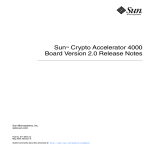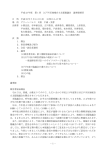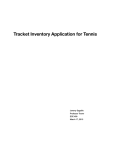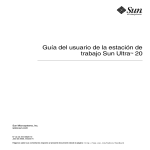Download Sun Crypto Accelerator 4000 Board Version 1.1 Release Notes
Transcript
Sun™ Crypto Accelerator 4000 Board Version 1.1 Release Notes Sun Microsystems, Inc. www.sun.com Part No. 817-3694-10 January 2004, Revision A Submit comments about this document at: http://www.sun.com/hwdocs/feedback Copyright 2004 Sun Microsystems, Inc., 4150 Network Circle, Santa Clara, CA 95054 U.S.A. All rights reserved. This product or document is distributed under licenses restricting its use, copying, distribution, and decompilation. No part of this product or document may be reproduced in any form by any means without prior written authorization of Sun and its licensors, if any. Third-party software, including font technology, is copyrighted and licensed from Sun suppliers. Parts of the product may be derived from Berkeley BSD systems, licensed from the University of California. UNIX is a registered trademark in the U.S. and other countries, exclusively licensed through X/Open Company, Ltd. Sun, Sun Microsystems, the Sun logo, SunVTS, AnswerBook2, docs.sun.com, iPlanet, Sun Enterprise, Sun Enterprise Volume Manager, Java, Sun ONE, and Solaris are trademarks, registered trademarks, or service marks of Sun Microsystems, Inc. in the U.S. and other countries. All SPARC trademarks are used under license and are trademarks or registered trademarks of SPARC International, Inc. in the U.S. and other countries. Products bearing SPARC trademarks are based upon an architecture developed by Sun Microsystems, Inc. Netscape is a trademark or registered trademark of Netscape Communications Corporation. This product includes software developed by the OpenSSL Project for use in the OpenSSL Toolkit (http://www.openssl.org/). This product includes cryptographic software written by Eric Young ([email protected]). This product includes software developed by Ralf S. Engelschall <[email protected]> for use in the mod_ssl project (http://www.modssl.org/). Federal Acquisitions: Commercial Software—Government Users Subject to Standard License Terms and Conditions. DOCUMENTATION IS PROVIDED “AS IS” AND ALL EXPRESS OR IMPLIED CONDITIONS, REPRESENTATIONS AND WARRANTIES, INCLUDING ANY IMPLIED WARRANTY OF MERCHANTABILITY, FITNESS FOR A PARTICULAR PURPOSE OR NON-INFRINGEMENT, ARE DISCLAIMED, EXCEPT TO THE EXTENT THAT SUCH DISCLAIMERS ARE HELD TO BE LEGALLY INVALID. Copyright 2004 Sun Microsystems, Inc., 4150 Network Circle, Santa Clara, CA 95054 Etats-Unis. Tous droits réservés. Ce produit ou document est distribué avec des licences qui en restreignent l’utilisation, la copie, la distribution, et la décompilation. Aucune partie de ce produit ou document ne peut être reproduite sous aucune forme, par quelque moyen que ce soit, sans l’autorisation préalable et écrite de Sun et de ses bailleurs de licence, s’il y en a. Le logiciel détenu par des tiers, et qui comprend la technologie relative aux polices de caractères, est protégé par un copyright et licencié par des fournisseurs de Sun. Des parties de ce produit pourront être dérivées des systèmes Berkeley BSD licenciés par l’Université de Californie. UNIX est une marque déposée aux Etats-Unis et dans d’autres pays et licenciée exclusivement par X/Open Company, Ltd. Sun, Sun Microsystems, le logo Sun, SunVTS, AnswerBook2, docs.sun.com, iPlanet, Sun Enterprise, Sun Enterprise Volume Manager, Java, Sun ONE, et Solaris sont des marques de fabrique ou des marques déposées, ou marques de service, de Sun Microsystems, Inc. aux Etats-Unis et dans d’autres pays. Toutes les marques SPARC sont utilisées sous licence et sont des marques de fabrique ou des marques déposées de SPARC International, Inc. aux Etats-Unis et dans d’autres pays. Les produits portant les marques SPARC sont basés sur une architecture développée par Sun Microsystems, Inc. Netscape est une marque de Netscape Communications Corporation aux Etats-Unis et dans d’autres pays. Ce produit comprend le logiciel développé par le Project OpenSSL pour l’utilisation dans le Toolkit OpenSSL (http://www.openssl.org/). Ce produit comprend le logiciel cryptographique écrite par Eric Young ([email protected]). Ce produit comprend le logiciel développé par Ralf S. Engelschall <[email protected]> pour l’utilisation dans le projet mod_ssl (http://www.modssl.org/). L’interface d’utilisation graphique OPEN LOOK et Sun™ a été développée par Sun Microsystems, Inc. pour ses utilisateurs et licenciés. Sun reconnaît les efforts de pionniers de Xerox pour la recherche et le développement du concept des interfaces d’utilisation visuelle ou graphique pour l’industrie de l’informatique. Sun détient une licence non exclusive de Xerox sur l’interface d’utilisation graphique Xerox, cette licence couvrant également les licenciés de Sun qui mettent en place l’interface d’utilisation graphique OPEN LOOK et qui en outre se conforment aux licences écrites de Sun. LA DOCUMENTATION EST FOURNIE “EN L’ETAT” ET TOUTES AUTRES CONDITIONS, DECLARATIONS ET GARANTIES EXPRESSES OU TACITES SONT FORMELLEMENT EXCLUES, DANS LA MESURE AUTORISEE PAR LA LOI APPLICABLE, Y COMPRIS NOTAMMENT TOUTE GARANTIE IMPLICITE RELATIVE A LA QUALITE MARCHANDE, A L’APTITUDE A UNE UTILISATION PARTICULIERE OU A L’ABSENCE DE CONTREFAÇON. Please Recycle Sun Crypto Accelerator 4000 Board Version 1.1 Release Notes These release notes describe the known issues of the Sun Crypto Accelerator 4000 board. For the latest version of this document and the latest known issues, refer to: http://www.sun.com/products-n-solutions/hardware/docs/Network_Connectivity/ Crypto_Boards/index.html For the latest patches, updates, and requirements, visit the product web pages at: http://www.sun.com/products/networking/sslaccel/suncryptoaccel4000/ The patches listed in this document are available at: http://sunsolve.sun.com. Solaris updates contain patches to previous releases. Use the showrev -p command to determine whether the required patches have already been installed. Install the latest version of the patches. The dash number (-01, for example) becomes higher with each new revision of the patch. If the version on the web site is higher than that shown in this document, it is simply a later version. If the patch you need is not available at the SunSolveSM web site, contact your local sales or service representative. 1 Known Issues With the Sun Crypto Accelerator 4000 Software Sun Fire 15K Support Issues The following patches are required on the Sun Fire 15K platform for dynamic reconfiguration (DR) support: ■ ■ For Solaris 8, install Patch 110900-10 and Patch 110824-04 For Solaris 9, install Patch 113068-04 and Patch 112838-08 Gigabit Performance on the Sun Fire 15K Platform The following patches enhance the board performance for gigabit speed on the Sun Fire 15K platform. ■ For Solaris 9, install Patch 113218-08 ■ For Solaris 9, install Patch 112904-08 ■ For Solaris 9, install Patch 112233-08 Slot Requirements for the Sun Fire 15K Platform The Sun Crypto Accelerator 4000 board is supported in 66 MHz slots only on the Sun Fire 15K platform. Evaluation Version of Sun ONE Application Server 7 The iplsslcfg script, used to install the application server software, is not compatible with the evaluation distribution of Sun ONE Application Server 7. This script does work with all other distributions. Use the modutil command to install the evaluation distribution of the application server. 2 Sun Crypto Accelerator 4000 Board Version 1.1 Release Notes • January 2004 vcaadm Lock File A vcaadm lock file (.trustlock) is used to prevent overwriting of changes between two vcaadm processes. If the vcaadm utility is not shutdown properly, this lock file might prevent access to a trust database. If this issue occurs, you receive the following error message: Lock file prevented read access to trust DB: Timer expired Workaround: Remove the .trustlock lock file in the ${HOME}/.vcaadm directory. # rm ${HOME}/.vcaadm/.trustlock Bug ID 4948204 pcicfg Must Not Reprobe the BARs After the FCODE Runs Successfully If the pcicfg utility reprobes the base address registers (BARs) after the FCODE is interpreted, an incorrect amount of address space could be allocated to the BARs. If the allocated address space is less than what FCODE requires, the busra utility detects a bad free call and fails the operation during the unconfigure process. ■ ■ For Solaris 9, install Patch 112838-08 For Solaris 8, install Patch 110900-10 Bug ID 4922816 Outbound IPsec Might Not Offload Outbound IPsec does not offload if the hardware is newer than the Security Association (SA). If a Sun Crypto Accelerator 4000 board is configured in a system for in-line IPsec acceleration using existing SAs, the Security Association Data Base (SADB) must be reloaded in order to use the existing SAs. Reloading can be performed by rebooting the system or using the ipseckey utility. Refer to the IPsec and IKE Administration Guide for information on how to use the ipseckey utility. Sun Crypto Accelerator 4000 Board Version 1.1 Release Notes 3 Bug ID 4979555 vca Initialization Failure During initialization of the vca driver on some systems, the following warning messages might be written to the message log: WARNING: vca0: Unknown pci device(0x582114e4) found on bus 1, slot 0 vca0: PCI initialization failed, retry ... These messages indicate that an initial scan of an internal PCI bus on the Sun Crypto Accelerator 4000 board failed, and also indicates that a subsequent rescan (retry) was successful. These messages are followed by additional information if the rescan fails, but these initial messages do not indicate a failure on the board. Bug ID 4721396 vca Memory Leak The Sun Crypto Accelerator 4000 driver vca might cause a kernel memory leak. The fix for this bug provides a vca.conf variable to use as a manual workaround until this bug is fixed in the Solaris software. Workaround: Add the following entry in the kernel/drv/vca.conf file: dma-mode=1; This workaround should only be necessary for low-end platforms, for example, Sun Blade™ 100 and 150. ■ For Solaris 9, install Patch 113218-08 Bug ID 4762081 Bus Speed Detection The bus speed detection might not occur in the correct sequence on power up. ■ ■ For Solaris 9, install Patch 113068-04 For Solaris 8, install Patch 110842-11 Bug ID 4698278 Dynamic Reconfiguration DR of the Sun Crypto Accelerator 4000 board on Sun Fire™ V880 servers may occasionally cause a system panic. 4 Sun Crypto Accelerator 4000 Board Version 1.1 Release Notes • January 2004 This problem occurs during the connect phase of DR. In addition, sometimes the board may be identified as unknown. Both 33 MHz and 66 MHz slots are affected. ■ ■ For Solaris 9, install Patch 113068-04 For Solaris 8, install Patch 110842-11 Bug ID 4718370 Panic When PCI Card is Configured With Hot Plug I/O space, memory space, and the bus master are enabled even if all of the registers in the PCI configuration space are not initialized. Additionally, a PCI memory address is assigned to two resources which causes a panic. Base address registers (BARs) are retaining the values after a power cycle to the slot while the system software needs to initialize the BARs before turning on the I/O and memory access. ■ ■ For Solaris 9, install Patch 112838-08. For Solaris 8, install Patch 110824-04 and Patch 110900-10 Bug ID 4847585 Conflicting Minor Node Names An instance of a network driver (for example, fred) can support both DLPI Style 1 and Style 2 interfaces by creating two minor nodes, one with the name fred to support Style 2 and one with the name fred0 to support Style 1. The ip_rcm module does not support this minor node naming convention and may try to configure or unconfigure fred0 twice despite the fact that the IP only needs to plumb either the Style 1 or Style 2 interface and not both. Workaround: Do not create conflicting minor nodes—for example, fred and fred0 where the instance number of driver fred is zero. ■ ■ For Solaris 9, install Patch 114758-01 For Solaris 8, install Patch 110839-04 Bug ID 4836686 DLPI Provider Names The network_rcm.c module may use the ’name’ OBP property when constructing the “exported” name for Style 1 DLPI providers. This results in the exported name taking the form network0 instead of vca0. ■ ■ For Solaris 9, install Patch 114758-01 For Solaris 8, install Patch 110839-04 Sun Crypto Accelerator 4000 Board Version 1.1 Release Notes 5 Bug ID 4470196 Required Solaris 8 Patches For Solaris 8, you must install Patch 112438-01 and Patch 109234-09 prior to installing the Sun Crypto Accelerator 4000 software. These patches are available on the product CD in the patches subdirectory, and are available for download at: http://sunsolve.sun.com. Note – After applying these patches, you must reboot the system before installing the Sun Crypto Accelerator 4000 software. Bug ID 4621453 Key Extraction Software tools for key extraction are not supplied with the Sun™ ONE Web Server 4.x release because they are supplied with the Sun ONE Web Server 6.x release. Note – Sun ONE Web Servers were previously named iPlanet™ Web Servers. There are two workarounds for software (internal) database key extraction: ■ Download NSPR 4.12 and NSS 3.3 (or later releases) from the following website: http://www.mozilla.org Install these software distributions and then run pk12util on the databases in order to extract certificates and keys from the software (internal) databases. ■ Use Netscape Communicator 4.x or 6.x to extract the keys from the software (internal) databases. Bug ID 4630250 Keys and Certificate Material At the time of this document, a mechanism for extracting keys and certificate material from Sun Crypto Accelerator 4000 board is not available. Check the patch database at http://sunsolve.sun.com to see if a patch has been created to solve this problem. 6 Sun Crypto Accelerator 4000 Board Version 1.1 Release Notes • January 2004 Bug ID 4836099 SunVTS netlbtest Internal Fails Without a Loopback Cable Sun Crypto Accelerator 4000 MMF boards may fail the internal loopback test of the SunVTS™ test, netlbtest. The following error messages might occur: " 12/19/02 17:20:03 username SunVTS4.5: VTSID 8003 netlbtest. FATAL vca1: "Failed to get the link up. Probable_Cause(s): (1)Loopback cable not connected. (2)Faulty loopback cable. Recommended_Action(s): (1)Check and replace, if necessary, the loopback cable. (2)If problem persists, call your authorized Sun service provider. These messages can be ignored. Workaround: Perform SunVTS internal loopback tests with a loopback cable attached. Bug ID 4826508 Single Command Mode Login When using vcaadm in Single Command mode and the login fails, the program outputs the following extraneous error message, which should be ignored: Security Officer Login: so Security Officer Password: Login failed. Error writing data: Bad file number Bug ID 4816009 Enabling FIPS Mode If the security officer takes ownership of an uninitialized board and enables FIPS mode while the board is actively performing operations, the board may hang. Workaround: Do not zeroize a board that is in FIPS mode, or initialize a card for FIPS mode while submitting cryptographic requests to the board. Sun Crypto Accelerator 4000 Board Version 1.1 Release Notes 7 RFE ID 4753295 By default, bulk encryption is enabled for Apache Web Server software and cannot be disabled. For Sun ONE server software, bulk encryption is disabled by default and must be enabled manually by creating an empty file (/etc/opt/SUNWconn/cryptov2/sslreg) and restarting the Sun ONE server software. When bulk encryption is enabled for Sun ONE server software, the performance rate increases significantly for transferring large files, but may decrease slightly for small files. Workaround: Enable bulk encryption for Sun ONE server software only when you are transferring primarily large files. Bug ID 4822356 Rekeying the Master Key With vcaadm When performing the rekey master command, vcaadm will return the message “Cannot get new modulus from firmware.” This does not indicate that the master key has not been regenerated. The error message is invalid; the command actually finishes successfully. vcaadm{vca0@localhost, sec_officer}> rekey master WARNING: Rekeying the master key will render all old board backups useless with the new keystore file. If other boards use this keystore, you will need to back up this new key and initialize the other boards to use the keystore, providing the backed up master key in the process. Rekey board? (Y/Yes/N/No) [No]: y Rekeying crypto accelerator board. This may take a few minutes...Done. Cannot get new modulus from firmware. 8 Sun Crypto Accelerator 4000 Board Version 1.1 Release Notes • January 2004 Bug ID 4852120 Possible Time-Out Error When experiencing extremely heavy network traffic and performing cryptographic operations at the same time, error messages similar to the following might be displayed. Apr 17 23:44:37 xc15p13-b0 Apr 17 23:44:37 xc15p13-b0 Apr 17 23:44:37 xc15p13-b0 Apr 17 23:44:37 xc15p13-b0 Apr 17 23:44:37 xc15p13-b0 Apr 17 23:44:37 xc15p13-b0 Apr 17 23:44:37 xc15p13-b0 Apr 17 23:44:37 xc15p13-b0 Apr 17 23:44:37 xc15p13-b0 Apr 17 23:44:37 xc15p13-b0 Apr 17 23:44:37 xc15p13-b0 service unavailable Apr 17 23:44:37 xc15p13-b0 hung?) Apr 17 23:44:37 xc15p13-b0 Apr 18 00:08:47 xc15p13-b0 Apr 18 00:08:47 xc15p13-b0 vca: WARNING: stale job(s) found in ring 30000978718 vca: NOTICE: request 0x7820aa68 vca: NOTICE: ====================== vca: NOTICE: vr_key_id[0]: 0x00000000 vca: NOTICE: vr_key_id[1]: 0x00000000 vca: NOTICE: vr_cmd: 0x0013 vca: NOTICE: vr_key_flags[0]: 0x0 vca: NOTICE: vr_key_flags[1]: 0x0 vca: NOTICE: vr_in_len: 192 vca: NOTICE: vr_out_len: 192 genunix: WARNING: vca1: fault detected in device; genunix: WARNING: vca1: crypto job timeout (device vca: NOTICE: vca1: Resetting board... vca: WARNING: vca1: Device is in failed state! last message repeated 1 time Workaround: Reset the Sun Crypto Accelerator 4000 board. Bug ID 4757594 vca.conf Variable The fix for this bug provides a vca.conf variable to use as a manual workaround until this bug is fixed in the Solaris software. This bug is fixed in Solaris 9 4/03. Workaround: Add the following entry in kernel/drv/vca.conf file: dma-mode=1; This workaround should only be necessary for low-end platforms, for example, Sun Blade™ 100 and 150. ■ ■ For Solaris releases prior to Solaris 9 4/03, install Patch 112233-08 For Solaris 8, install Patch 108528-23 Sun Crypto Accelerator 4000 Board Version 1.1 Release Notes 9 Cannot Open Keystore Messages If an attempt is made to use an initialized card without the correct keystore file present in /etc/opt/SUNWconn/vca/keydata/, messages similar to the following are logged in the message log each time a cryptographic operation is attempted on the board: Dec 23 11:41:31 xc15p13-b7 vcad[1679]: Cannot open keystore /etc/opt/SUNWconn/vca/keydata/ks.80a6f8013fe89a5c: No such file or directory Dec 23 11:41:31 xc15p13-b7 vcad[1679]: Failed issuing VCACTLFILEGET ioctl: No such file or directory These messages are logged regardless of whether or not the keystore is needed for the specified cryptographic operation and can quickly fill the log file. To avoid this problem, the correct keystore file should always be present in the keystore directory when using an initialized board. If the keystore file is not available, the board should be zeroized and initialized with a new keystore. Known Issues With Sun ONE Web Servers Bug ID 4532645 Administration Server Messages If you are running the Sun ONE 4.x or 6.x Administration Server and the Web Server being managed is not running, there are several situations where dialog boxes asking for token passwords are displayed. If very large fonts are used or if there are many tokens (and consequently many Enter password: lines) the buttons on the panel bottom are not displayed because the fixed size dialog box is too small. It is impossible to select the Accept button on the bottom of the panel to submit the change because the dialog box is not resizable. There are two workarounds for this problem: ■ 10 Start the web server first from the command line or from the administration window with the GUI Preference set to On/Off. Sun Crypto Accelerator 4000 Board Version 1.1 Release Notes • January 2004 ■ Apply the configuration without starting up the server: Apply→Load Configuration Files. Bug ID 4532941 and 4593111 Multiple Keystores Sun ONE Web Servers have difficulty working with configurations where more than one keystore exists. This issue is fixed in Sun ONE Web Server 6.0 Service Pack 5 (SP5). Workaround: Configure no more than one keystore for all web server instances. You may then configure a different keystore user for each web server instance. This will keep keys for each web server instance separate from one another. Bug ID 4620283 pk12util Utility The Sun ONE provided utility, pk12util, exports certificates and keys from internal software databases and imports them to external hardware databases. However, the pk12util utility cannot export certificates or keys from an external hardware database, such as the Sun Crypto Accelerator board: % cd /usr/iplanet/servers/alias % pk12util -o temp.p12 -n "Our Token:Server-Cert" -d . Enter Password or Pin for "Our Token": Enter password for PKCS12 file: Re-enter password: pk12util: add cert and key failed: Unable to export. Private Key could not be located and exported. Workaround: Use the pk11export utility to extract keys from the board. See the Sun Crypto Accelerator 4000 Board Version 1.1 Installation and User’s Guide for details. Bug ID 4607112 Cipher Default Settings In configuring Sun ONE Web Server 6.0, after selecting the Cipher Default settings, selecting the certificate, selecting the OK button and selecting the Apply link in the far upper right corner to apply the ciphers, the username:password entry may be removed if the steps are not executed in the exact order as prescribed in the Sun Crypto Accelerator 4000 Board Installation and User’s Guide. This issue is fixed in Sun ONE Web Server 6.0 Service Pack 3 (SP3). Sun Crypto Accelerator 4000 Board Version 1.1 Release Notes 11 This entry is required for the web server to start up correctly with the Sun Crypto Accelerator 4000 board. You may see this when steps are executed in the following order: 1. Select Cipher Default, SSL2 ciphers, or SSL3 ciphers 2. Select OK 3. Select Apply 4. Select Load Configuration If you think you have executed these steps and the web server does not start up correctly, use the following workaround: ■ Edit the file: /usr/iplanet/servers/https-hostname.domain/config/server.xml ■ Find the line starting with: <SSLPARAMS servercertnickname=”Server-Cert”. . . ■ Insert the text keystore_name: prior to the text Server-Cert in the line, so that the changed line is as follows: <SSLPARAMS servercertnickname=”keystore_name:Server-Cert”. . . ■ Restart the web server. Supported Version of Apache Web Server This release of the Sun Crypto Accelerator 4000 software supports Apache 1.3.26. 12 Sun Crypto Accelerator 4000 Board Version 1.1 Release Notes • January 2004 Known Issues With Apache Web Servers Bug ID 4766977 Required Solaris 8 Patches To configure the Sun Crypto Accelerator 4000 board for use with the Apache Web Server in Solaris 8, Patch 109234-09 must be installed prior to installing the Sun Crypto Accelerator 4000 software. This patch is available on the product CD in the patches subdirectory, and is available for download at http://sunsolve.sun.com. Note – After applying this patch, you must reboot the system before installing the Sun Crypto Accelerator 4000 software. The Apache Web Server cannot be configured for use with the Sun Crypto Accelerator 1000 board and the Sun Crypto Accelerator 4000 board at the same time. If both boards are configured to use the Apache Web Server at the same time, Apache will not work correctly. Only install the Sun Crypto Accelerator 4000 SUNWkcl2a software package if you plan to use the board with Apache Web Server 1.3.26. If you plan to use any other configuration or version of Apache Web Server, do not install the SUNWkcl2a package. Startup Files The ordering of the startup files for Apache (/etc/rc3.d/S50apache) and dtlogin (/etc/rc2.d/S99dtlogin) causes an ordering problem at machine boot. This may cause the console to be inaccessible for Apache password entry on startup. Workaround: Become root and issue the following command to reorder the startup of the Apache Web Server: # mv /etc/rc3.d/S50apache /etc/rc2.d/S95apache Sun Crypto Accelerator 4000 Board Version 1.1 Release Notes 13 14 Sun Crypto Accelerator 4000 Board Version 1.1 Release Notes • January 2004