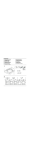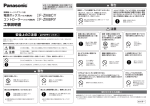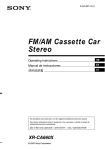Download Netra T4 AC100/DC100 Compliance and Safety Manual
Transcript
LW2+C&S.book Page 1 Friday, September 28, 2001 5:11 PM Netra™ T4 AC100/DC100 Compliance and Safety Manual Guide de conformité et de sécurité Konformitäts-und Sicherheitshandbuch Manuale della conformità e della sicurezza Manual sobre seguridad y cumplimiento de normativas Information om föreskrifter och säkerhet Sun Microsystems, Inc. 901 San Antonio Road Palo Alto, CA 94303-4900 U.S.A. 650-960-1300 Part No. 806-7335-11 October 2001, Revision A Send comments about this document to: [email protected] LW2+C&S.book Page xxxi Friday, September 28, 2001 5:11 PM Copyright 2001 Sun Microsystems, Inc., 901 San Antonio Road, Palo Alto, CA 94303-4900 U.S.A. All rights reserved. This product or document is distributed under licenses restricting its use, copying, distribution, and decompilation. No part of this product or document may be reproduced in any form by any means without prior written authorization of Sun and its licensors, if any. Third-party software, including font technology, is copyrighted and licensed from Sun suppliers. Parts of the product may be derived from Berkeley BSD systems, licensed from the University of California. UNIX is a registered trademark in the U.S. and other countries, exclusively licensed through X/Open Company, Ltd. Sun, Sun Microsystems, the Sun logo, AnswerBook2, docs.sun.com, Netra, Netra ft, and Solaris are trademarks, registered trademarks, or service marks of Sun Microsystems, Inc. in the U.S. and other countries. All SPARC trademarks are used under license and are trademarks or registered trademarks of SPARC International, Inc. in the U.S. and other countries. Products bearing SPARC trademarks are based upon an architecture developed by Sun Microsystems, Inc. The OPEN LOOK and Sun™ Graphical User Interface was developed by Sun Microsystems, Inc. for its users and licensees. Sun acknowledges the pioneering efforts of Xerox in researching and developing the concept of visual or graphical user interfaces for the computer industry. Sun holds a non-exclusive license from Xerox to the Xerox Graphical User Interface, which license also covers Sun’s licensees who implement OPEN LOOK GUIs and otherwise comply with Sun’s written license agreements. Federal Acquisitions: Commercial Software—Government Users Subject to Standard License Terms and Conditions. DOCUMENTATION IS PROVIDED “AS IS” AND ALL EXPRESS OR IMPLIED CONDITIONS, REPRESENTATIONS AND WARRANTIES, INCLUDING ANY IMPLIED WARRANTY OF MERCHANTABILITY, FITNESS FOR A PARTICULAR PURPOSE OR NON-INFRINGEMENT, ARE DISCLAIMED, EXCEPT TO THE EXTENT THAT SUCH DISCLAIMERS ARE HELD TO BE LEGALLY INVALID. Please Recycle LW2+C&S.book Page iii Friday, September 28, 2001 5:11 PM Contents Part I. Compliance Statements 1. Declaration of Conformity 2. USA – Electromagnetic Compatibility Information 3. European Union Notice 4. Canada 5. VCCI Statements 6. BSMI Class A Notice Part II. Safety 7. Safety 1 5 9 11 15 17 21 Sécurité 30 Sicherheit 39 Sicurezza 48 Seguridad Säkerhet 57 66 iii LW2+C&S.book Page iv Friday, September 28, 2001 5:11 PM iv Netra T4 AC100/DC100 Compliance and Safety Manual • October 2001 LW2+C&S.book Page 1 Friday, September 28, 2001 5:11 PM PA RT I Compliance Statements This part contains the following Compliance Statements: ■ USA Electromagnetic Compatability Information on page 5 ■ European Union Notice on page 9 ■ Renseignements de compatibilité électromagnetique – Canada on page 11 ■ Electromagnetic Compatibility Information – Canada on page 12 ■ VCCI Statements on page 15 LW2+C&S.book Page 2 Friday, September 28, 2001 5:11 PM LW2+C&S.book Page 1 Friday, September 28, 2001 5:11 PM CHAPTER 1 Declaration of Conformity Compliance Model Number: LW2PA Product Name: Netra T4 AC100 EMC USA—FCC Class A This device complies with Part 15 of the FCC Rules. Operation is subject to the following two conditions: 1. This device may not cause harmful interference. 2. This device must accept any interference received, including interference that may cause undesired operation. European Union This equipment complies with the following requirements of the EMC Directive 89/336/EEC As Telecommunications Network Equipment (TNE) in Telecom Centres Only: EN300-386:2000 EN55022/CISPR22 EN55024:1988/CISPR24:1997 Class A Required Limits (as applicable) EN300-386:2000 Subclause 6.2 (AC port Conducted Emissions 150 kHz-30 MHz) EN61000-3-2 Pass EN61000-3-3 Pass EN61000-4-2 Criteria B: 4 kV (Direct), 4 kV (Air) Criteria R: 8 kV (Direct), 15 kV (Air) EN61000-4-3 3 V/m (Passed at 10 V/m) EN61000-4-4 1kV Power Lines, 0.5 kV Signal Lines EN61000-4-5 Criteria B: 1 kV AC Line-Gnd and Outdoor Signal Lines, 0.5 kV AC Line-Line and Indoor Signal Lines (not performed) Criteria R: 1 kV AC Line-Line, 2 kV AC Line-Gnd, 4 kV Outdoor Signal Lines as applicable EN61000-4-6 3V 1 LW2+C&S.book Page 2 Friday, September 28, 2001 5:11 PM As Information Technology Equipment (ITE) Class A per: EN55022:1998/CISPR22:1997 Class A EN550024:1998/CISPR24:1997 Required limit (as applicable) EN61000-4-2 4kV (Direct), 8 kV (Air) EN61000-4-3 3 V/m (Passed at 10 V/m) EN61000-4-4 1 kV AC Power Lines, 0.5 kV Signal and DC Power Lines EN61000-4-5 1 kV AC Line-Line and Outdoor Signal Lines, 2 kV AC Line-GND EN61000-4-6 3V EN61000-4-11 Pass EN61000-3-2:1995 + A1, A2 Pass EN61000-3-3:1995 Pass Safety This equipment complies with the following requirements of the Low Voltage Directive 73/23/EEC: EC Type Examination Certificates: EN60950:1992, 2nd Edition, Amendments 1,2,3,4,11 LGA Certificate No. IEC 950:1991, 2nd Edition, Amendments 1,2,3,4 CB Scheme Certificate No. Evaluated to all CB Countries Supplementary Information This product was tested and complies with all the requirements for the CE Mark. Jeremy Rolls Manager, Mid Range NETRA T Servers Peter Arkless Quality Manager Sun Microsystems Ltd Trinity Court, Wokingham Road Bracknell, Berkshire RG42 1PL United Kingdom Sun Microsystems Scotland Ltd Springfield, Linlithgow West Lothian EH49 7LR Scotland, United Kingdom Tel: +44 (0)1344 316700 Fax: +44 (0)1344 300704 Tel: +44 (0)506 670000 Fax: +44 (0)506 760011 2 Netra T4 AC100/DC100 Compliance and Safety Manual • October 2001 LW2+C&S.book Page 3 Friday, September 28, 2001 5:11 PM Compliance Model Number: LW2PD Product Name: Netra T4 DC100 EMC USA—FCC Class A This device complies with Part 15 of the FCC Rules. Operation is subject to the following two conditions: 1. This device may not cause harmful interference. 2. This device must accept any interference received, including interference that may cause undesired operation. European Union This equipment complies with the following requirements of the EMC Directive 89/336/EEC As Telecommunications Network Equipment (TNE) in Telecom Centres Only: EN300-386:2000 EN55022/CISPR22 EN55024:1988/CISPR24:1997 Class A Required Limits (as applicable) EN300-386:2000 Subclause 6.2 (AC port Conducted Emissions 20 kHz-30 MHz) EN61000-4-2 Criteria B: 4 kV (Direct), 4 kV (Air) Criteria R: 8 kV (Direct), 15 kV (Air) EN61000-4-3 3 V/m (Passed at 10 V/m) EN61000-4-4 0.5 kV Signal and DC Power Lines EN61000-4-5 0.5 kV Indoor Signal Lines (not performed) 1 kV Outdoor Signal Lines as applicable EN61000-4-6 3V As Information Technology Equipment (ITE) Class A per: EN55022:1998/CISPR22:1997 Class A EN550024:1998/CISPR24:1997 Required limit (as applicable) EN61000-4-2 4kV (Direct), 8 kV (Air) EN61000-4-3 3 V/m (Passed at 10 V/m) EN61000-4-4 0.5 kV Signal and DC Power Lines EN61000-4-5 1 kV Signal Lines, 0.5 kV DC Power Lines Safety This equipment complies with the following requirements of the Low Voltage Directive 73/23/EEC: EC Type Examination Certificates: EN60950:1992, 2nd Edition, Amendments 1,2,3,4,11 LGA Certificate No. IEC 950:1991, 2nd Edition, Amendments 1,2,3,4 CB Scheme Certificate No. Evaluated to all CB Countries Supplementary Information This product was tested and complies with all the requirements for the CE Mark. Chapter 1 Declaration of Conformity 3 LW2+C&S.book Page 4 Friday, September 28, 2001 5:11 PM Jeremy Rolls Manager, Mid Range NETRA T Servers Peter Arkless Quality Manager Sun Microsystems Ltd Trinity Court, Wokingham Road Bracknell, Berkshire RG42 1PL United Kingdom Sun Microsystems Scotland Ltd Springfield, Linlithgow West Lothian EH49 7LR Scotland, United Kingdom Tel: +44 (0)1344 316700 Fax: +44 (0)1344 300704 Tel: +44 (0)506 670000 Fax: +44 (0)506 760011 4 Netra T4 AC100/DC100 Compliance and Safety Manual • October 2001 LW2+C&S.book Page 5 Friday, September 28, 2001 5:11 PM CHAPTER 2 USA – Electromagnetic Compatibility Information System Classes Please read all of the following information to determine the class of system you have and the environment in which it should be installed and operated. In the United States, the Federal Communications Commission (FCC) governs the levels of electromagnetic emissions from a digital device. Electromagnetic emissions can interfere with radio and television transmission. To reduce the risk of harmful interference, the FCC has established requirements for manufacturers of digital devices. A manufacturer of a digital device must test and label the product to inform an enduser of the maximum emission level from the product when used in accordance with its instructions. The FCC has established two classes of levels, Class A and Class B. A system that meets the FCC Class A requirements may be marketed for use in an industrial or a commercial area. A system that meets the more stringent FCC Class B requirements may be marketed for use in a residential area in addition to use in an industrial or a commercial area. An end-user in the United States is responsible for ensuring that his system is suitable for its environment as stated in the above paragraph and bears the financial responsibility for correcting harmful interference. For a system to be considered an FCC Class B system, all peripherals of the system (workstation, monitor, keyboard, mouse, external disk and tape drives, modem, printer, etc.) must be labeled as such. If any peripheral or the system itself is labeled as FCC Class A, the entire system becomes FCC Class A and should not be used in a residential area. 5 LW2+C&S.book Page 6 Friday, September 28, 2001 5:11 PM To determine if your system is FCC Class A or FCC Class B, you must check the marking on each peripheral and on your workstation. Each piece of equipment should have an FCC statement marked on the unit. The FCC statement should identify the equipment as Class A or Class B. If there is no indication of the Class in the FCC statement, consider it to be Class A unless there is a mark which states ‘FCC ID:’ followed by alphanumeric characters. If it has this FCC ID mark, it is Class B. If any of the peripherals in your system is not marked with an FCC statement, the equipment should not be used in a home because of the greater likelihood of interference to radio and television reception. Contact the manufacturer of the peripheral if you have any questions. Modifications If the end-user adds dual in-line memory modules (DIMMs) or internal drives or PCI cards to the system, the FCC Class of the machine could be affected. All DIMMs and internal drives offered by Sun for use in a Sun™ product have been tested and will not change the FCC Class labeled on the product if it is installed per the instructions in the Sun product installation guide. If memory, drives, or PCI cards are purchased from sources other than Sun, the FCC Class of the system may be adversely affected. Modifications not approved by Sun may void the authority granted by the FCC to operate the equipment. Shielded Cables Connections between the system and other external equipment must be made using shielded cables, earthed at both ends, in order to maintain compliance with FCC radio frequency emission limits. System and other external equipment may also be connected employing fibre optic cable lines if applicable to the port. FCC Class A Notice This equipment has been tested and found to comply with the limits for a Class A digital device, pursuant to Part 15 of the FCC Rules. These limits are designed to provide reasonable protection against harmful interference when the equipment is operated in a commercial environment. This equipment generates, uses, and can radiate radio frequency energy and, if not installed and used in accordance with the Sun Installation Guide, may cause harmful interference to radio communications. Operation of this equipment in a residential area is likely to cause harmful interference, in which case the user will be required to correct the interference at his own expense. 6 Netra T4 AC100/DC100 Compliance and Safety Manual • October 2001 LW2+C&S.book Page 7 Friday, September 28, 2001 5:11 PM FCC Class B Notice This equipment has been tested and found to comply with the limits for a Class B digital device, pursuant to Part 15 of the FCC Rules. These limits are designed to provide reasonable protection against harmful interference when the equipment is operated in a residential installation. This equipment generates, uses, and can radiate radio frequency energy and, if not installed and used in accordance with the Sun Installation Guide, may cause harmful interference to radio communications. However, there is no guarantee that interference will not occur in a particular installation. If the equipment does cause harmful interference to radio or television reception, which can be determined by turning the equipment off and on, the user is encouraged to try to correct the interference by one or more of the following measures: ■ ■ ■ ■ Re-orient or relocate the receiving antenna. Increase the separation between the equipmnet and the receiver. Connect the equipment into an outlet on a circuit different from that to which the receiver is connected. Consult the dealer or an experienced radio or television technician for help. Chapter 2 USA – Electromagnetic Compatibility Information 7 LW2+C&S.book Page 8 Friday, September 28, 2001 5:11 PM 8 Netra T4 AC100/DC100 Compliance and Safety Manual • October 2001 LW2+C&S.book Page 9 Friday, September 28, 2001 5:11 PM CHAPTER 3 European Union Notice English Products with the CE marking comply with the protection requirements of the following EU Directives: ■ EMC Directive 89/336/EEC, as amended by 93/68/EEC, by application of the following harmonised standards: EN 55022: EN 50024: 1998—Electromagnetic Interference 1998—Electromagnetic Immunity Warning – This is a Class A product. In a domestic environment, this product may cause radio interference in which case the user may be required to take adequate measures to correct this interference. ■ Low Voltage Directive 73/23/EEC, as amended by 93/68/EEC, by application of the following harmonised standard: EN60950: 1992 AM/11: 1997, Safety of Information Technology Equipment, including Electrical Business Equipment. 9 LW2+C&S.book Page 10 Friday, September 28, 2001 5:11 PM To Ensure Compliance The following additional components or accessories are required: 1. Shielded cables having earthed metal shells shall be used for connection to all input/output ports. 2. The system must be reliably connected to earth using the system earth stud. Français Garantie de Conformité Les composants et accessoires suivants sont requis : 1. Des câbles blindés équipés de fiches en métal doivent être utilisés pour toutes les connexions aux raccordements d'entrée/ de sortie de l'appareil. 2. Le système doit être mis à la terre conformément aux prescriptions. Deutsch Sicherstellen der Konformität Die folgenden Zubehörteile und zusätzlichen Komponenten werden benötigt 1. Für alle Verbindungen zu den Anschlüssen des Gerätes sollen abgeschirmte Kabel verwendet werden, die mit Metallsteckern ausgerüstet sind. 2. Das System muß stets vorschriftsmäßig geerdet sein. 10 Netra T4 AC100/DC100 Compliance and Safety Manual • October 2001 LW2+C&S.book Page 11 Friday, September 28, 2001 5:11 PM CHAPTER 4 Canada Renseignements de compatibilité électromagnetique – Canada Communications Canada (c’est-à-dire le DOC, Ministère des Communications) règlemente les dispositifs numériques de façon analogue aux presciptions de la FCC (Commission fédérale des communications) aux Etats Unis. Chaque produit doit être étiqueté ou livré avec une documentation spécifiant sa classe. Le DOC définit, comme le fait la FCC, l’environnement dans lequel un dispositif numérique doit être utilisé. La classe A, spécifiée par le DOC, s’applique aux zones industrielles ou commerciales, alors que la classe B s’applique aux zones résidentielles, industrielles ou commerciales. Comme il en est le cas avec la FCC, chaque périphérique d’un système doit répondre aux spécifications de la classe B définie par le DOC afin qu’un système puisse être considéré comme faisant partie de cette classe. Si un périphérique ou un poste de travail quelconque appartient à la classe A, le système appartient alors à la classe A définie par le DOC et par conséquent ne doit pas être mis en service dans une zone résidentielle. Au Canada il revient à l’utilisateur de s’assurer que son système est approprié pour l’environnement auquel il appartient, tel que spécifié dans le paragraphe ci-dessus. Si des unités internes ou des barrettes de mémoire DIMM sont ajoutées à un poste de travail, la classe du DOC de la machine risque d’être affectée. Toutes les unités internes et barrettes de mémoire DIMM offertes par Sun et destinées à être utilisées sur un poste de travail Sun ont été soumises à des essais. Elles ne changeront pas la classe du DOC figurant sur le poste de travail si l’installation est conformée aux 11 LW2+C&S.book Page 12 Friday, September 28, 2001 5:11 PM instructions spécifiées dans le Guide d’installation Sun. Si l’utilisateur se procure des unités et des barrettes de mémoire ailleurs que chez Sun, la classe du poste de travail définie par le DOC risque d’être défavorablement affectée. Avis NMB-003, Classe A# Cet appareil numérique de la classe A est conforme à la norme NMB-003 du Canada. Avis NMB-003, Classe B# Cet appareil numérique de la classe B est conforme à la norme NMB-003 du Canada. Electromagnetic Compatibility Information – Canada Communications Canada (i.e., the Department of Communications) regulates digital devices similar to the FCC in the United States. Every product should be labeled or provided with documentation that states the class of the product. The DOC defines the environment in which a digital device should be used as the FCC does, DOC Class A is for an industrial or a commercial area and DOC Class B is for a residential, an industrial, or a commercial area. As it is with the FCC, every peripheral of a system must meet DOC Class B levels in order for a system to be considered DOC Class B. If any peripheral or the system is DOC Class A, the system is DOC Class A and should not be used in a residential area. An end-user in Canada is responsible for ensuring that his system is suitable for its environment as stated in the above paragraph. If dual in-line memory modules (DIMMs) or internal drives are added to a system, the DOC Class of the machine could be affected. All DIMMs and internal drives offered by Sun for use in a Sun system have been tested and will not change the DOC Class labeled on the system if installed per the instructions in the Sun Installation Guide. If memory or drives are purchased from sources other than Sun, the DOC Class of the system may be adversely affected. 12 Netra T4 AC100/DC100 Compliance and Safety Manual • October 2001 LW2+C&S.book Page 13 Friday, September 28, 2001 5:11 PM ICES-003 Class A Notice This Class A digital apparatus complies with Canadian ICES-003. ICES-003 Class B Notice This Class B digital apparatus complies with Canadian ICES-003. Chapter 4 Canada 13 LW2+C&S.book Page 14 Friday, September 28, 2001 5:11 PM 14 Netra T4 AC100/DC100 Compliance and Safety Manual • October 2001 LW2+C&S.book Page 15 Friday, September 28, 2001 5:11 PM CHAPTER 5 VCCI Statements 15 LW2+C&S.book Page 16 Friday, September 28, 2001 5:11 PM 16 Netra T4 AC100/DC100 Compliance and Safety Manual • October 2001 LW2+C&S.book Page 17 Friday, September 28, 2001 5:11 PM CHAPTER 6 BSMI Class A Notice The following statement applies to products shipped to Taiwan and marked as Class A on the product compliance label. 17 LW2+C&S.book Page 18 Friday, September 28, 2001 5:11 PM 18 Netra T4 AC100/DC100 Compliance and Safety Manual • October 2001 LW2+C&S.book Page 19 Friday, September 28, 2001 5:11 PM PA RT II Safety This part contains safety statements and instructions in the following languages: ■ English on page 21 ■ Français, page 32 ■ Deutsch auf Seite 41 ■ Italiano a pagina 50 ■ Español en la página 59 ■ Svenska på sidan 68 ■ ■ ■ ■ LW2+C&S.book Page 20 Friday, September 28, 2001 5:11 PM LW2+C&S.book Page 21 Friday, September 28, 2001 5:11 PM CHAPTER 7 Safety Read this section before beginning any procedure. The following text provides safety precautions that you must follow when installing or servicing a Sun Microsystems product. Symbols Note – A note provides information which should be considered by the reader. Caution – Cautions identified by this Attention icon carry information about procedures or events which if not considered may cause damage to the data or hardware of your system. Caution – Cautions identified by this Hazard icon carry information about procedures which must be followed to reduce the risk of electric shock and danger to personal health. Follow all instructions carefully. 21 LW2+C&S.book Page 22 Friday, September 28, 2001 5:11 PM Safety Precautions The following general safety precautions must be observed during all phases of operation, service and repair of this equipment. Failure to comply with these precautions or with specific warnings elsewhere in this manual violates safety standards of design, manufacture and intended use of the equipment. Sun Microsystems assumes no liability for the customer’s failure to comply with these requirements. The safety precautions listed below represent warnings of certain dangers of which Sun Microsystems is aware. You, as the user of the product, should note these warnings and all other safety precautions necessary for the safe operation of the equipment in your operating environment. Do Not Service or Adjust Alone Caution – Do not attempt internal service or adjustment unless another person, capable of rendering first aid and resuscitation, is present. Safety Requirements For protection, observe the following safety precautions when setting up the equipment: ■ ■ ■ ■ 22 Follow all cautions, warnings and instructions marked on the equipment. Ensure that the voltages and frequency rating of your power source match the voltage and frequency inscribed on electrical rating label attached to the equipment. Never push objects of any kind through openings in the equipment. They may touch dangerous voltage points or short components, resulting in fire, electric shock, or damage to your equipment. Refer servicing of equipment to qualified personnel. Netra T4 AC100/DC100 Compliance and Safety Manual • October 2001 LW2+C&S.book Page 23 Friday, September 28, 2001 5:11 PM Lifting Caution – The handle at the rear of the system is for removing the PSU only. Do not attempt to lift the system using this handle. Caution – Do not use the finger grip on the rear of the top access cover to lift the system. Caution – Owing to the weight of the system, do not attempt to install it in or remove it from a rack alone. At least one other person must be available. Modifications to Equipment Caution – Because of the danger of introducing additional hazards and/or the possibility of compromising emissions compliance, do not install substitute parts or perform any unauthorized modification of the equipment. Contact your local support organization for service and repair to ensure that safety features are maintained. Sun Microsystems is not responsible for regulatory compliance of a Modified Sun product. Placement Caution – Do not block or cover the openings of your Sun product. Never place a Sun product near a radiator or heat register. Failure to follow these guidelines can cause overheating and affect the reliability of your Sun product. The workplace-dependent noise level defined in DIN 45 635 Part 1000 must be 70 dB(A) or less. SELV Compliance The safety status of I/O connections complies with SELV requirements. Safety 23 LW2+C&S.book Page 24 Friday, September 28, 2001 5:11 PM . Grounding Points Appliance Inlet FIGURE 7-1 Netra T4 AC100 (Rear) Supplementary Chassis Ground Wrist Strap Attachment DC Input Connectors FIGURE 7-2 24 Netra T4 DC100 (Rear) Netra T4 AC100/DC100 Compliance and Safety Manual • October 2001 LW2+C&S.book Page 25 Friday, September 28, 2001 5:11 PM Netra T4 AC100 Power Connection Caution – The Netra T4 AC100 is designed to work with single-phase power systems having a grounded neutral conductor. To reduce the risk of electric shock, do not plug the equipment into any other type of power system. Contact your facilities manager or a qualified electrician if you are not sure what type of power is supplied to your building. Caution – Your Sun product is shipped with a grounding type (three-wire) power cord. To reduce the risk of electric shock, always plug the cord into a grounded power outlet. Caution – The socket outlet must be installed near the equipment and must be easily accessible. Caution – The plug at the end of the AC power cord is the primary means of disconnection for this product. Netra T4 DC100 Power Connections The disconnect devices for servicing are defined as: ■ ■ The circuit breakers in both negative supply conductors Both DC input connectors Note – The Netra T4 DC100 system must be installed in a restricted access location. The IEC, EN and UL 60950 define a restricted access location as an area intended for qualified or trained personnel only and having access controlled by a locking mechanism, such as a key lock or an access card system. Safety 25 LW2+C&S.book Page 26 Friday, September 28, 2001 5:11 PM Do Not Operate in an Explosive Atmosphere Caution – Do not operate the equipment in the presence of flammable gases or fumes. Operation of any electrical equipment in such an environment constitutes a definite safety hazard. Keep Away From Live Circuits Caution – Only trained personnel may remove equipment covers for internal subassembly or component replacement or any internal adjustment. Under certain conditions, dangerous voltages may exist even with the power supply removed. Lithium Battery Caution – Each system motherboard contains a lithium battery, which can explode if replaced incorrectly. In the unlikely event that a battery requires replacement, ensure that the replacement is of the same or equivalent type and dispose of the used battery safely in accordance with the manufacturer’s instructions. DVD-ROM Caution – If a DVD-ROM is fitted, use of controls, adjustments or the performance of procedures other than those specified herein may result in hazardous radiation exposure. Laser Compliance Notice Sun products that use laser technology comply with Class 1 laser requirements. 26 Netra T4 AC100/DC100 Compliance and Safety Manual • October 2001 LW2+C&S.book Page 27 Friday, September 28, 2001 5:11 PM Handling Your DVD-ROM Disks Please observe the following precautions when handling DVD-ROM disks: ■ DO NOT touch the data side of the disk (the side of the disk with no label). ■ DO NOT apply paper labels or write on any part of the disk, data side or label side. ■ If dust or fingerprints get on to the disk, wipe with a dry cloth from the center of the disk to the edge. ■ DO NOT place the disk in any place where it will be subjected to direct sunlight or high temperature. Caution – Do not use Benzene, Paint Thinner, Record Cleaner, Static Repellent or any type of CD or DVD lens cleaner. These chemicals can damage the surface of the DVD-ROM disk. In addition, these fluids will build up on the lens cleaning brush in your DVD-ROM reader, reducing effectiveness. Note – In some circumstances, if your DVD-ROM disk does not have a clean data surface, your system may fail to boot. Antistatic Precautions ! Caution – Wear an antistatic wrist strap and use an ESD-protected mat when handling components. When servicing or removing system unit components, use an antistatic wrist strap with a 10 mm press stud connection and attach the antistatic wrist strap to the press stud at the rear or front of the chassis before removing the top access cover. Safety 27 LW2+C&S.book Page 28 Friday, September 28, 2001 5:11 PM Attaching the Antistatic Wrist Strap ● To attach the antistatic wrist strap to the chassis, connect the strap as shown in FIGURE 7-3 or FIGURE 7-4. FIGURE 7-3 28 Attaching the Antistatic Wrist Strap to the Rear of the Chassis Netra T4 AC100/DC100 Compliance and Safety Manual • October 2001 LW2+C&S.book Page 29 Friday, September 28, 2001 5:11 PM FIGURE 7-4 Attaching the Antistatic Wrist Strap to the Front of the Chassis Safety 29 LW2+C&S.Safety_FR.fm Page 30 Friday, September 28, 2001 6:01 PM Sécurité Veuillez lire cette section avant de commencer toute procédure. Vous y trouverez les mesures de sécurité à prendre lors de l'installation ou de l'entretien d'un produit Sun Microsystems. Symboles Remarque – Une remarque fournit des informations devant être prises en compte par le lecteur. Attention – Les avertissements identifiés par cette icône fournissent des informations sur des procédures ou événements précis dont le non-respect peut provoquer des pertes de données ou des dommages matériels. Attention – Les avertissements identifiés par cette icône fournissent des informations sur les procédures devant être suivies pour réduire les risques de choc électrique et d'autres dangers physiques. Veuillez respecter scrupuleusement les instructions fournies. 30 Netra T4 AC100/DC100 Guide de conformité et de sécurité • octobre 2001 LW2+C&S.Safety_FR.fm Page 31 Friday, September 28, 2001 6:01 PM Mesures de sécurité Les mesures de sécurité générales suivantes doivent être respectées pendant toutes les phases de fonctionnement, d'entretien et de réparation de cet appareil. Le nonrespect de ces mesures ou des avertissements spécifiques mentionnés dans les autres sections de ce manuel constitue une violation des normes de sécurité en matière de conception, de fabrication et d'utilisation de l'appareil. Sun Microsystems décline toute responsabilité en cas de non-respect par le client des exigences mentionnées. Les mesures de sécurité répertoriées ci-dessous s'appliquent à certains risques identifiés par Sun Microsystems. En tant qu'utilisateur de ce produit, vous devez prendre connaissance de ces avertissements et de toutes les mesures de sécurité nécessaires au bon fonctionnement de l'appareil en toute sécurité dans votre environnement d'utilisation. Ne pas procéder seul à des travaux d'entretien ou de réglage Attention – N'essayez pas d'effectuer des travaux d'entretien ou de réglage internes hors de la présence d'une personne capable, en cas de besoin, de fournir les premiers soins et de réanimer un éventuel blessé. Conditions requises en matière de sécurité Pour votre sécurité, veuillez respecter les consignes de sécurité suivantes lors de l'installation de l'appareil : ■ ■ ■ ■ Respectez tous les avertissements et instructions indiqués sur l'appareil. Veillez à ce que les tensions et la fréquence de la prise d’alimentation correspondent aux valeurs indiquées sur l'étiquette signalétique de l’appareil. N'introduisez jamais d'objets de quelque type que ce soit dans les ouvertures de l'appareil. Ils pourraient entrer en contact avec des tensions dangereuses ou courtcircuiter des composants, provoquant un incendie, un choc électrique ou des dégâts matériels. Faites effectuer les travaux d'entretien par du personnel qualifié. Sécurité 31 LW2+C&S.Safety_FR.fm Page 32 Friday, September 28, 2001 6:01 PM Pour soulever le système Attention – La poignée située à l'arrière du système est destinée au retrait du bloc d'alimentation uniquement. N'essayez pas de soulever le système à l'aide cette poignée. Attention – Ne soulevez pas le système à l'aide des poignées situées à l'arrière du panneau supérieur. Attention – Étant donné le poids du système, n'essayez pas de l'installer dans une armoire ou de l'en retirer sans assistance. Une autre personne au minimum doit être présente. Modifications du matériel Attention – N'installez pas de pièces de rechange et n'effectuez pas de modifications non autorisées de l'appareil, afin d'éviter de créer des risques supplémentaires et/ou de compromettre les dispositions de conformité aux normes en vigueur. Adressez-vous à votre service de support technique pour tous travaux d’entretien et de réparation, afin de vous assurer que les mesures de sécurité appropriées seront respectées. Sun Microsystems n'est pas responsable de la conformité aux réglementations en vigueur d'un produit Sun qui a été modifié. Positionnement Attention – Pour assurer le bon fonctionnement de votre produit Sun et pour l'empêcher de surchauffer, il convient de ne pas obstruer ni de recouvrir les ouvertures pratiquées dans l'appareil. Un produit Sun ne doit jamais être placé à proximité d'un radiateur ou d'une source de chaleur. Le niveau de bruit sur le lieu de fonctionnement du système doit être de 70 dB(A), tel que défini dans la partie 1000 de la norme DIN 45 635. 32 Netra T4 AC100/DC100 Guide de conformité et de sécurité • octobre 2001 LW2+C&S.Safety_FR.fm Page 33 Friday, September 28, 2001 6:01 PM Conformité SELV Les connexions d'E/S sont conformes aux normes de sécurité SELV. Points de masse Socle de connecteur FIGURE 7-5 Serveur Netra T4 AC100 (vue arrière) Masse de châssis complémentaire Fixation du bracelet antistatique Connecteurs d'entrée CC FIGURE 7-6 Netra T4 DC100 (vue arrière) Sécurité 33 LW2+C&S.Safety_FR.fm Page 34 Friday, September 28, 2001 6:01 PM Source d'alimentation du système Netra T4 AC100 Attention – Le serveur Netra T4 AC100 est conçu pour fonctionner avec des systèmes d'alimentation monophasée munis d'un conducteur neutre de mise à la terre. Pour écarter les risques d'électrocution, ne branchez pas votre produit Sun sur un autre type d'alimentation secteur. En cas de doute quant au type d'alimentation électrique du local, veuillez vous adresser au responsable du site ou à un électricien qualifié. Attention – Votre produit Sun est équipé d'un cordon d'alimentation (à trois fils) avec prise de terre. Pour écarter tout risque d'électrocution, branchez toujours ce cordon sur une prise mise à la terre. Attention – La prise de courant doit être installée à proximité du matériel et être facile d'accès. Attention – La prise située à l'extrémité du cordon d'alimentation secteur constitue le principal moyen de déconnecter le matériel. Sources d'alimentation du système Netra T4 DC100 Les périphériques de déconnexion pour les opérations de maintenance sont les suivants : ■ ■ Les disjoncteurs des deux conducteurs d'alimentation négatifs Les deux connecteurs d'entrée CC Remarque – Le système Netra T4 DC100 doit être installé dans une zone d'accès limité. Les normes IEC, EN et UL 60950 définissent une zone d'accès limité comme étant une zone réservée au personnel qualifié et dont l'accès est contrôlé par un système de verrouillage tel qu'un cadenas ou un système d'accès par carte. 34 Netra T4 AC100/DC100 Guide de conformité et de sécurité • octobre 2001 LW2+C&S.Safety_FR.fm Page 35 Friday, September 28, 2001 6:01 PM Ne pas faire fonctionner dans une atmosphère déflagrante Attention – Ne faites pas fonctionner l'appareil en présence de gaz ou de vapeurs inflammables. L'utilisation de tout équipement électrique dans un environnement de ce type présente un grave danger en matière de sécurité. Rester à l'écart des circuits sous tension Seul le personnel formé à cet effet peut retirer les couvercles de l'appareil pour procéder à des réglages internes, des remplacements de composants ou à d'autres travaux à l'intérieur de l'appareil. Dans certaines conditions, des tensions dangereuses peuvent être présentes dans l'appareil, même lorsque l'alimentation électrique est interrompue. Batterie au lithium Attention – Chaque carte mère du système contient une batterie au lithium qui peut exploser en cas de remplacement incorrect. Dans le cas peu probable où la batterie devrait être remplacée, assurez-vous que la batterie de rechange est du même type ou équivalent. Mettez l'ancienne batterie au rebut selon les instructions du fabricant. DVD-ROM Attention – Si un disque DVD est installé, l'utilisation de commandes, de réglages ou l'exécution de procédures autres que celles spécifiées dans le présent document peut provoquer une exposition à des radiations dangereuses. Conformité aux certifications laser Les produits Sun qui font appel aux technologies lasers sont conformes aux normes de la classe 1 en la matière. Sécurité 35 LW2+C&S.Safety_FR.fm Page 36 Friday, September 28, 2001 6:01 PM Manipulation des disques DVD-ROM Veuillez prendre les mesures de précaution suivantes lorsque vous manipulez les disques DVD-ROM : ■ NE TOUCHEZ PAS la face du disque sur laquelle les données sont enregistrées (c'est-à-dire, la face ne portant pas d'étiquette). ■ NE COLLEZ PAS d'étiquettes en papier et n'écrivez pas sur l'une ou l'autre face du disque. ■ Si le disque est poussiéreux ou porte des traces de doigt, essuyez-le avec un chiffon propre en allant du centre au bord du disque. ■ NE PLACEZ PAS le disque dans un endroit où il sera exposé directement à la lumière du soleil ou à des températures élevées. Attention – N'utilisez jamais de benzène, de diluant, de liquide de nettoyage, d'agent antistatique ni de produit de nettoyage de lentille de lecteur CD ou de DVD. Ces produits chimiques peuvent endommager la surface du DVD-ROM. De plus, ces fluides se déposeraient sur la brosse de nettoyage de la lentille de votre lecteur DVD, réduisant son efficacité. Remarque – Dans certaines circonstances, il est possible que votre système ne démarre pas si la surface de votre DVD-ROM est encrassée. Précautions relatives à l'électricité statique Attention – Lorsque vous manipulez les composants du système, utilisez un bracelet et un tapis antistatiques. Lorsque vous réparez ou retirez les composants du système, portez un bracelet antistatique doté d'un bouton-pression de 10 mm et reliez-le au bouton-pression situé à l'arrière ou à l'avant du châssis avant de retirer le panneau supérieur. 36 Netra T4 AC100/DC100 Guide de conformité et de sécurité • octobre 2001 LW2+C&S.Safety_FR.fm Page 37 Friday, September 28, 2001 6:01 PM Fixation du bracelet antistatique ● Pour relier le bracelet antistatique au châssis, procédez comme indiqué à la FIGURE 7-7 ou à la FIGURE 7-8. FIGURE 7-7 Fixation du bracelet antistatique à l'arrière du châssis Sécurité 37 LW2+C&S.Safety_FR.fm Page 38 Friday, September 28, 2001 6:01 PM FIGURE 7-8 38 Fixation du bracelet antistatique à l'avant du châssis Netra T4 AC100/DC100 Guide de conformité et de sécurité • octobre 2001 LW2+C&S.Safety_DE.fm Page 39 Friday, September 28, 2001 5:48 PM Sicherheit Lesen Sie vor dem Ausführen von Arbeiten diesen Abschnitt. Im folgenden Text werden Sicherheitsvorkehrungen beschrieben, die Sie bei der Installation oder Wartung eines Sun Microsystems-Produkts beachten müssen. Symbole Hinweis – Ein Hinweis bietet Informationen, die der Leser beachten soll. Achtung – Die mit diesem Symbol gekennzeichneten Warnungen enthalten Informationen zu bestimmten Vorgehensweisen oder Ereignissen, deren Nichtbeachtung zu Schäden an der Hardware des Systems oder zu Datenverlust führen kann. Achtung – Die mit diesem Symbol gekennzeichneten Warnungen enthalten Informationen zu bestimmten Vorgehensweisen, deren Nichtbeachtung zum elektrischen Schlag oder zu sonstigen gesundheitlichen Gefährdungen führen kann. Befolgen Sie alle Anweisungen genau. 39 LW2+C&S.Safety_DE.fm Page 40 Friday, September 28, 2001 5:48 PM Sicherheitsvorkehrungen Die folgenden allgemeinen Sicherheitsvorkehrungen müssen bei allen Betriebs-, Wartungs- und Reparaturvorgängen dieses Gerätes beachtet werden. Die Missachtung dieser Vorkehrungen oder sonstiger Warnungen in diesem Handbuch verstößt gegen die Sicherheitsstandards von Konstruktion, Herstellung und vorgesehenen Einsatzbedingungen des Gerätes. Sun Microsystems übernimmt keine Haftung, wenn Kunden diese Anforderungen nicht erfüllen. Die im Folgenden genannten Sicherheitsvorkehrungen dienen als Warnungen vor bestimmten Gefahren, deren sich Sun Microsystems bewusst ist. Sie sollten als Benutzer des Produktes diese Warnungen und alle sonstigen Sicherheitsvorkehrungen, die für den sicheren Betrieb des Geräts in Ihrer Betriebsumgebung wichtig sind, beachten. Keine Wartungsarbeiten oder Änderungen ohne Hilfe durchführen Achtung – Nehmen Sie keine internen Wartungsarbeiten und Änderungen am Gerät vor, wenn keine zweite Person anwesend ist, die bei Bedarf Erste Hilfe leisten oder eine Wiederbelebung durchführen kann. Sicherheitsanforderungen Beachten Sie zu Ihrer eigenen Sicherheit bei der Installation des Geräts die folgenden Sicherheitsvorkehrungen: ■ ■ ■ ■ 40 Befolgen Sie alle am Gerät angebrachten Vorsichtsmaßnahmen, Warnungen und Anweisungen. Stellen Sie sicher, dass Spannung und Frequenz der Stromversorgung den Nennleistungen auf dem am Gerät angebrachten Etikett entsprechen. Führen Sie niemals Fremdobjekte in Öffnungen am Gerät ein. Solche Gegenstände können mit spannungsführenden Elementen in Berührung kommen oder Komponenten kurzschließen. Dies kann Feuer, elektrische Schläge oder Beschädigungen am Gerät verursachen. Lassen Sie alle Wartungsarbeiten am Gerät nur durch qualifizierte Fachleute durchführen. Netra T4 AC100/DC100 Konformitätsund Sicherheitshandbuch • Oktober 2001 LW2+C&S.Safety_DE.fm Page 41 Friday, September 28, 2001 5:48 PM Anheben Achtung – Der Griff auf der Rückseite des Systems dient nur zum Entfernen der PSU. Verwenden Sie diesen Griff nicht zum Anheben des Systems. Achtung – Verwenden Sie zum Anheben des Systems nicht den Fingergriff auf der Rückseite der oberen Abdeckung. Achtung – Versuchen Sie aufgrund des Gewichts des Systems nicht, es ohne Hilfe in ein Rack ein- bzw. auszubauen. Es muss mindestens eine weitere Person zur Verfügung stehen. Änderungen am Gerät Achtung – Installieren Sie keine Teile von anderen Herstellern, und nehmen Sie keine unbefugten Änderungen am Gerät vor. Dadurch besteht die Gefahr, zusätzliche Gefahrenstellen zu verursachen und/oder die Konformität mit Emissionsbestimmungen zu beeinträchtigen. Wenden Sie sich für Wartungs- und Reparaturarbeiten stets an den lokalen Kundendienst, damit die Sicherheitsvorkehrungen gewährleistet sind. Sun Microsystems ist für die Einhaltung der Sicherheitsvorschriften von modifizierten Sun-Produkten nicht haftbar. Aufstellung Achtung – Geräteöffnungen Ihres Sun-Produkts dürfen nicht blockiert oder abgedeckt werden. Sun-Geräte sollten niemals in der Nähe von Heizkörpern oder Heißluftklappen aufgestellt werden. Die Nichtbeachtung dieser Richtlinien kann Überhitzung verursachen und die Zuverlässigkeit Ihres Sun-Geräts beeinträchtigen. Die unter DIN 45 635 Teil 1000 definierte arbeitsplatzbedingte Lautstärke darf 70 dB(A) nicht überschreiten. Sicherheit 41 LW2+C&S.Safety_DE.fm Page 42 Friday, September 28, 2001 5:48 PM SELV-Konformität Der Sicherheitsstatus der E/A-Verbindungen entspricht den SELV-Anforderungen. Erdungspunkte Geräteingang ABBILDUNG 7-9 Netra T4 AC100 (Rückseite) Zusätzliche Chassis-Erdung Armbandbefestigung Steckverbinder für Gleichstromeingang ABBILDUNG 7-10 42 Netra T4 DC100 (Rückseite) Netra T4 AC100/DC100 Konformitätsund Sicherheitshandbuch • Oktober 2001 LW2+C&S.Safety_DE.fm Page 43 Friday, September 28, 2001 5:48 PM Netra T4 AC100-Stromverbindung Achtung – Der Netra T4 AC100 ist für einphasige Stromversorgungssysteme mit einem geerdeten neutralen Leiter ausgelegt. Um die Gefahr von Stromschlägen zu vermeiden, schließen Sie das Gerät niemals an andere Stromversorgungssysteme an. Wenden Sie sich an den zuständigen Gebäudemanager oder an einen qualifizierten Elektriker, wenn Sie nicht sicher wissen, an welche Art von Stromversorgungssystem Ihr Gebäude angeschlossen ist. Achtung – Ihr Sun-Produkt wird mit einem geerdeten Stromkabel (dreiadrig) geliefert. Um die Gefahr von Stromschlägen zu vermeiden, schließen Sie das Kabel nur an geerdete Steckdosen an. Achtung – Die Steckdose muss in der Nähe des Geräts und leicht zugänglich installiert sein. Achtung – Die Stromversorgung für dieses Produkt wird hauptsächlich am Stecker am Ende des Wechselstromkabels getrennt. Netra T4 DC100-Stromverbindungen Die Stromtrennungselemente bei Wartungsarbeiten sind wie folgt definiert: ■ ■ Die Leistungsschalter in beiden negativen Stromspeiseleitungen Beide Steckverbinder für Gleichstromeingang Hinweis – Das Netra T4 DC100-System muss an einem Ort mit beschränktem Zugang installiert werden. Die IEC, EN sowie UL 60950 definieren einen Ort mit beschränktem Zugang als einen Ort, zu dem nur qualifiziertes und geschultes Fachpersonal Zugang hat und dessen Zugang durch einen Verriegelungsmechanismus, wie z. B. ein Schloss mit Schlüssel oder Karte, kontrolliert wird. Sicherheit 43 LW2+C&S.Safety_DE.fm Page 44 Friday, September 28, 2001 5:48 PM Kein Betrieb in Umgebungen mit Explosionsgefahr Achtung – Betreiben Sie das Gerät nicht in der Umgebung von leicht entzündlichen Gasen oder Dämpfen. Der Betrieb von elektrischen Geräten unter solchen Bedingungen stellt ein eindeutiges Sicherheitsrisiko dar. Halten Sie sich von spannungsführenden Stromkreisen fern Achtung – Nur entsprechend geschultes Fachpersonal darf die Abdeckungen des Systems für interne Teilmontage, Komponentenaustausch bzw. sonstige interne Änderungen entfernen. Unter bestimmten Bedingungen können selbst bei unterbrochener Stromversorgung gefährliche Spannungen im Gerät anliegen. Lithiumbatterie Achtung – Jede Hauptplatine des Systems enthält eine Lithiumbatterie, die bei unsachgemäßem Austausch explodieren kann. Falls die Batterie einmal ersetzt werden muss, stellen Sie sicher, dass es sich beim Ersatz um eine Batterie des gleichen oder eines gleichwertigen Typs handelt. Entsorgen Sie die benutzte Batterie gemäß den Anweisungen des Herstellers. DVD-ROM Achtung – Wenn ein DVD-ROM-Laufwerk installiert ist, können die in diesem Handbuch nicht aufgeführten Verwendungen von Steuerelementen, Anpassungen oder Ausführungen von Vorgängen eine gefährliche Strahlenbelastung verursachen. 44 Netra T4 AC100/DC100 Konformitätsund Sicherheitshandbuch • Oktober 2001 LW2+C&S.Safety_DE.fm Page 45 Friday, September 28, 2001 5:48 PM Hinweis zur Laser-Konformität Sun-Produkte, die die Laser-Technologie verwenden, entsprechen den LaserAnforderungen der Klasse 1. Umgang mit DVDs Beachten Sie beim Umgang mit DVDs die folgenden Vorsichtsmaßnahmen: ■ Berühren Sie NICHT die Datenseite der DVD (die Seite ohne Beschriftung). ■ Bringen Sie KEINE Papieretiketten oder Beschriftungen auf der Datenseite oder der beschrifteten Seite an. ■ Wenn sich Staub oder Fingerabdrücke auf der DVD befinden, wischen Sie die DVD von der Mitte bis zum Rand mit einem trockenen Tuch ab. ■ Setzen Sie die DVD WEDER direkter Sonneneinstrahlung NOCH hohen Temperaturen aus. Achtung – Verwenden Sie niemals Benzol, Verdünner, Schallplattenreiniger, Antistatikmittel oder Linsenreiniger für CD- bzw. DVD-Player. Diese Chemikalien können die Oberfläche der DVD beschädigen. Außerdem würden sich diese Flüssigkeiten auf der Linsenreinigungsbürste im DVD-ROM-Lesegerät ablagern und die Leistung beeinträchtigen. Hinweis – Wenn die Datenoberfläche der DVD verschmutzt ist, kann das System u. U. nicht starten. Sicherheit 45 LW2+C&S.Safety_DE.fm Page 46 Friday, September 28, 2001 5:48 PM Antistatische Vorsichtsmaßnahmen Achtung – Tragen Sie beim Umgang mit Komponenten ein antistatisches Armband, und verwenden Sie eine antistatische Schutzmatte (ESD-Schutz). Verwenden Sie bei Wartungsarbeiten bzw. beim Entfernen von Komponenten des Systems ein antistatisches Armband mit einem Druckknopfanschluss von 10 mm. Befestigen Sie vor dem Entfernen der oberen Abdeckung das antistatische Armband am Anschlussbolzen auf der Rück- bzw. Vorderseite des Chassis. Befestigen des antistatischen Armbands ● Um das antistatische Armband mit dem Chassis zu verbinden, befestigen Sie es wie in ABBILDUNG 7-11 oder ABBILDUNG 7-12 dargestellt. ABBILDUNG 7-11 46 Befestigen des antistatischen Armbands auf der Rückseite des Chassis Netra T4 AC100/DC100 Konformitätsund Sicherheitshandbuch • Oktober 2001 LW2+C&S.Safety_DE.fm Page 47 Friday, September 28, 2001 5:48 PM ABBILDUNG 7-12 Befestigen des antistatischen Armbands auf der Vorderseite des Chassis Sicherheit 47 LW2+C&S.Safety_IT.fm Page 48 Friday, September 28, 2001 6:02 PM Sicurezza Leggere questa sezione prima di eseguire qualsiasi procedura. Di seguito sono riportate le precauzioni da seguire durante l'installazione o la manutenzione di un prodotto Sun Microsystems. Simboli Nota – Una nota fornisce informazioni che devono essere prese in considerazione dal lettore. Precauzione – Le avvertenze contrassegnate da questa icona indicano informazioni su procedure o eventi che, se ignorate, possono danneggiare i dati o i componenti hardware del sistema. Precauzione – Le avvertenze contrassegnate da questa icona indicano informazioni sulle procedure da seguire per evitare rischi di scosse elettriche e lesioni personali. Attenersi alle istruzioni 48 Netra T4 AC100/DC100 Manuale della conformità e della sicurezza • ottobre 2001 LW2+C&S.Safety_IT.fm Page 49 Friday, September 28, 2001 6:02 PM Precauzioni di sicurezza È necessario osservare le seguenti precauzioni generali di sicurezza durante tutte le fasi di funzionamento, manutenzione e riparazione dell'unità. La mancata osservanza di queste precauzioni o di altre avvertenze riportate nel presente manuale viene considerata una violazione degli standard di sicurezza di progettazione, produzione ed uso previsto dell'unità. Sun Microsystems declina qualsiasi responsabilità in caso di mancata osservanza di tali requisiti. Le precauzioni di sicurezza elencate di seguito si riferiscono a determinate situazioni di pericolo note a Sun Microsystems. Si consiglia di prendere nota di tali avvertenze e di tutte le altre precauzioni di sicurezza necessarie per il corretto funzionamento dell'unità nel proprio ambiente operativo. Manutenzione o regolazioni Precauzione – Non tentare di riparare o apportare modifiche ai componenti interni se non è presente un tecnico in grado di fornire una prima assistenza e di rimettere in funzione il sistema. Requisiti di sicurezza Al fine di garantire la sicurezza dell'unità, osservare le seguenti precauzioni durante l'impostazione del sistema: ■ ■ ■ ■ Attenersi a tutte le avvertenze e le istruzioni riportate sull'unità. Controllare che la tensione e la frequenza nominali della presa di corrente corrispondano ai dati indicati sull’etichetta dei dati elettrici dell'unità. Non inserire mai oggetti di nessun tipo attraverso le aperture dell'unità poiché potrebbero venire a contatto con pericolosi punti di tensione o piccoli componenti e causare incendi, scosse elettriche o danni al sistema. Per lavori di manutenzione, rivolgersi a tecnici specializzati. Sicurezza 49 LW2+C&S.Safety_IT.fm Page 50 Friday, September 28, 2001 6:02 PM Sollevamento Precauzione – La maniglia sul retro del sistema consente di rimuovere solo il PSU. Non sollevare il sistema utilizzando tale maniglia. Precauzione – Non utilizzare la presa sul retro del coperchio di accesso superiore per sollevare il sistema. Precauzione – Dato il peso del sistema, non tentare di installarlo o di rimuoverlo dall'alloggiamento da soli. È necessario farsi aiutare da almeno un'altra persona. Modifiche all'unità Precauzione – Per evitare il rischio di ulteriori pericoli e/o la possibilità di compromettere la conformità alle norme sulle emissioni, non installare parti sostitutive o apportare modifiche non autorizzate all'unità. Rivolgersi al centro di assistenza tecnica locale per lavori di manutenzione e riparazione in modo da preservare le caratteristiche di sicurezza. Sun Microsystems non è responsabile per la conformità di un prodotto Sun modificato. Scelta del luogo di installazione Precauzione – Non bloccare né ostruire le aperture del prodotto Sun. Non collocare un prodotto Sun vicino a un radiatore. La mancata osservanza di queste istruzioni può causare surriscaldamento e compromettere l'affidabilità del prodotto Sun. Il livello di rumore nell'area operativa specificata in DIN 45 635 Parte 1000 non deve superare i 70 dB(A). Conformità SELV Le condizioni di sicurezza delle connessioni I/O sono conformi ai requisiti SELV. 50 Netra T4 AC100/DC100 Manuale della conformità e della sicurezza • ottobre 2001 LW2+C&S.Safety_IT.fm Page 51 Friday, September 28, 2001 6:02 PM Punti di messa a terra Presa dell'apparecchio FIGURA 7-13 Netra T4 AC100 (Retro) Collegamento a terra chassis supplementare FIGURA 7-14 Netra T4 DC100 (Retro) Collegamento cinturino da polso Connettori di entrata CC Sicurezza 51 LW2+C&S.Safety_IT.fm Page 52 Friday, September 28, 2001 6:02 PM Collegamento alimentazione Netra T4 AC100 Precauzione – Il cavo Netra T4 AC100 è stato progettato per funzionare con sistemi di alimentazione monofase dotati di conduttore di messa a terra neutrale. Per evitare il rischio di scosse elettriche, non collegare l'unità a sistemi di alimentazione di altro tipo. Se non si è certi del tipo di alimentazione erogata nell'edificio, rivolgersi all'amministratore o a un tecnico qualificato. Precauzione – Il prodotto Sun viene fornito con un cavo di alimentazione a tre fili con messa a terra. Per evitare il rischio di scosse elettriche, inserire sempre il cavo in una presa dotata di messa a terra. Precauzione – La presa deve trovarsi vicino all'unità ed essere facilmente accessibile. Precauzione – La spina della parte terminale del cavo CA rappresenta lo strumento principale per la disconnessione del prodotto. Collegamento alimentazione Netra T4 DC100 I dispositivi di scollegamento per le operazioni di manutenzione sono definiti come segue: ■ ■ Gli interruttori di circuito in entrambi i conduttori di alimentazione negativi Entrambi i connettori di entrata CC Nota – Il sistema Netra T4 DC100 deve essere installato in un luogo ad accesso limitato. IEC, EN e UL 60950 definiscono un luogo ad accesso limitato come un'area riservata esclusivamente a personale addetto qualificato con accesso protetto da meccanismo di chiusura, ad esempio chiave o scheda magnetica. 52 Netra T4 AC100/DC100 Manuale della conformità e della sicurezza • ottobre 2001 LW2+C&S.Safety_IT.fm Page 53 Friday, September 28, 2001 6:02 PM Prevenzione di incendi Precauzione – Non utilizzare l'unità in presenza di gas infiammabili o esalazioni. L'uso di dispositivi elettrici in ambienti di questo tipo costituisce un grave rischio per la sicurezza. Non toccare i circuiti interni Precauzione – Solo a personale qualificato è consentito rimuovere i coperchi dell'unità per subassemblare o sostituire componenti o eseguire altre modifiche interne. In alcune condizioni, le tensioni risultano pericolose anche se è stata disattivata la fonte di alimentazione. Batteria al litio Precauzione – Ciascuna scheda madre è dotata di una batteria al litio che potrebbe esplodere se sostituita in modo non corretto. Nel caso in cui sia necessario sostituire la batteria, accertarsi che la nuova batteria sia dello stesso tipo di quella vecchia o di un tipo equivalente e leggere le istruzioni del produttore in merito allo smaltimento della batteria esaurita. Unità DVD-ROM Precauzione – Se si dispone di un'unità DVD-ROM, l'uso di comandi e regolazioni e l'esecuzione di procedure diverse da quelle specificati nel presente documento potrebbero esporre l’utente a radiazioni pericolose. Nota sulla conformità dei dispositivi laser I prodotti Sun che utilizzano la tecnologia laser sono conformi ai requisiti per i dispositivi di Classe 1. Sicurezza 53 LW2+C&S.Safety_IT.fm Page 54 Friday, September 28, 2001 6:02 PM Manutenzione dei dischi DVD-ROM Quando si utilizzano i dischi DVD, osservare le seguenti precauzioni: ■ NON toccare il lato dei dati (il lato senza etichetta). ■ NON applicare etichette di carta o scrivere su nessuna parte del disco, sul lato dei dati né su quello dell'etichetta. ■ In presenza di polvere o impronte sul disco, pulirlo con un panno asciutto dal centro verso il bordo. ■ NON esporre il disco alla luce solare diretta né ad alte temperature. Precauzione – Non utilizzare benzene, diluente per vernici, detergente per dischi, repellente statico né alcun tipo di detergenti per lenti di lettori CD o DVD. Queste sostanze chimiche possono danneggiare la superficie del disco DVD-ROM e inoltre, depositandosi sulla spazzola per la pulizia delle lenti del lettore DVD-ROM ne riducono le prestazioni. Nota – In alcuni casi, se la superficie del disco DVD-ROM non è pulita, il sistema potrebbe non avviarsi. Precauzioni antistatiche Precauzione – Indossare un cinturino da polso antistatico e utilizzare un tappetino protetto tramite sistema ESD durante la manipolazione dei componenti. Per le operazioni di manutenzione o la rimozione di componenti dell’unità del sistema, utilizzare un cinturino antistatico con automatico da 10mm e collegare il cinturino all'automatico posto sul retro o sulla parte anteriore dello chassis prima di rimuovere il coperchio superiore di accesso. 54 Netra T4 AC100/DC100 Manuale della conformità e della sicurezza • ottobre 2001 LW2+C&S.Safety_IT.fm Page 55 Friday, September 28, 2001 6:02 PM Collegamento del cinturino da polso antistatico ● Per collegare il cinturino antistatico allo chassis, attenersi alle procedure illustrate nella FIGURA 7-15 o FIGURA 7-16. FIGURA 7-15 Collegamento del cinturino antistatico alla parte posteriore dello chassis Sicurezza 55 LW2+C&S.Safety_IT.fm Page 56 Friday, September 28, 2001 6:02 PM FIGURA 7-16 56 Collegamento del cinturino antistatico alla parte anteriore dello Chassis Netra T4 AC100/DC100 Manuale della conformità e della sicurezza • ottobre 2001 LW2+C&S.Safety_ES.fm Page 57 Friday, September 28, 2001 5:59 PM Seguridad Lea esta sección antes de realizar cualquier operación. En ella se detallan las medidas de seguridad que debe tomar al instalar productos de Sun Microsystems o realizar operaciones de mantenimiento. Símbolos Nota: Las notas proporcionan información adicional que el lector ha de tener en cuenta. Precaución: El icono de atención proporciona información sobre procedimientos o circunstancias que, si no se tienen en cuenta, pueden provocar daños en los datos o en el hardware del sistema. Precaución: El icono de peligro proporciona información sobre procedimientos que deben seguirse para disminuir el riesgo de descarga eléctrica y daños personales. Siga todas las instrucciones con cuidado. 57 LW2+C&S.Safety_ES.fm Page 58 Friday, September 28, 2001 5:59 PM Medidas de seguridad Tome las medidas de seguridad siguientes durante todas las fases del funcionamiento, mantenimiento y reparación de este equipo. Si no se toman estas medidas o no se observan los avisos específicos que aparecen en este manual, se infringirá la normativa de seguridad relativa al diseño, fabricación y uso previsto de este equipo. Sun Microsystems no se hace responsable si el cliente no cumple estos requisitos. Las medidas de seguridad aquí expuestas han de entenderse como avisos de peligros de los que Sun Microsystems tiene constancia. El usuario del producto ha de tener en cuenta estos avisos y todas las medidas de seguridad necesarias para garantizar que el equipo funcione sin riesgo alguno en el entorno operativo seleccionado. No realice operaciones de mantenimiento ni ajuste sin ayuda Precaución: No realice operaciones internas de mantenimiento ni ajuste a menos que esté presente otra persona con conocimientos de primeros auxilios. Requisitos de seguridad Por su propia seguridad, tome las medidas de seguridad siguientes al instalar el equipo: ■ ■ ■ ■ 58 Siga todas las advertencias, avisos e instrucciones que aparecen en el equipo. Cerciórese de que el voltaje y la frecuencia de la fuente de alimentación coinciden con el voltaje y frecuencia indicados en la etiqueta de clasificación eléctrica del equipo. No introduzca objetos de ningún tipo por los orificios del equipo, ya que pueden entrar en contacto con puntos de alto voltaje y dar lugar a incendios, descargas eléctricas o daños en el equipo. Deje que las operaciones de mantenimiento del equipo las realice personal cualificado. Netra T4 AC100/DC100 Manual sobre seguridad y cumplimiento de normativas • Octubre de 2001 LW2+C&S.Safety_ES.fm Page 59 Friday, September 28, 2001 5:59 PM Levantamiento del equipo Precaución: El tirador situado en la parte posterior del sistema se debe utilizar únicamente para retirar la PSU. No intente levantar el sistema utilizando este tirador. Precaución: No utilice el asidero situado en la parte posterior de la cubierta superior de acceso para levantar el sistema. Precaución: Debido al peso del sistema, no intente instalarlo o retirarlo de un bastidor sin ayuda de al menos otra persona. Modificaciones en el equipo Precaución: Debido a la posibilidad de aumentar los riesgos y de poner en peligro el cumplimento de la normativa sobre emisiones, no instale piezas de recambio ni realice modificaciones no autorizadas en el equipo. Si debe realizar operaciones de mantenimiento o reparación, póngase en contacto con el representante de asistencia de su área para así garantizar que se mantienen las características de seguridad. Sun Microsystems no se hace responsable del cumplimiento de la normativa en el caso de productos Sun que han sido modificados. Colocación del equipo Precaución: No deben obstruirse ni taparse los orificios del producto Sun. Los productos Sun nunca deben situarse cerca de radiadores ni de fuentes de calor. Si no sigue estas indicaciones, el producto Sun podría sobrecalentarse y la fiabilidad de su funcionamiento se vería afectada. Según lo establecido en el apartado 1000 de la norma DIN 45 635, el nivel de ruido en el lugar de trabajo no debe ser superior a 70 Db (A). Seguridad 59 LW2+C&S.Safety_ES.fm Page 60 Friday, September 28, 2001 5:59 PM Cumplimiento de la normativa para instalaciones SELV Las condiciones de seguridad de las conexiones de entrada y salida cumplen los requisitos para instalaciones SELV (del inglés Safe Extra Low Voltage, voltaje bajo y seguro). Puntos a tierra Entrada de alimentación FIGURA 7-17 Netra T4 AC100 (parte posterior) Puntos a tierra suplementarios de la carcasa FIGURE 7-18 60 Netra T4 DC100 (parte posterior) Conexión de la muñequera antiestática Conectores de entrada de CD Netra T4 AC100/DC100 Manual sobre seguridad y cumplimiento de normativas • Octubre de 2001 LW2+C&S.Safety_ES.fm Page 61 Friday, September 28, 2001 5:59 PM Conexión de alimentación de Netra T4 AC100 Precaución: Netra T4 AC100 se ha diseñado para sistemas de alimentación monofásicos que cuenten con un conductor neutro a tierra. Para reducir el riesgo de descargas eléctricas, no enchufe el equipo a otro tipo de sistema de alimentación. Si no está seguro del tipo de alimentación del que se dispone en el edificio, póngase en contacto con el encargado de las instalaciones o con un electricista cualificado. Precaución: El producto Sun se comercializa con un cable de alimentación a tierra (de tres hilos). Para reducir el riesgo de descargas eléctricas, enchufe siempre el cable a una toma de tierra. Precaución: La toma de alimentación debe estar situada cerca del equipo y debe ser de fácil acceso. Precaución: El enchufe situado en uno de los extremos del cable de corriente alterna constituye el método principal para desconectar el producto. Conexiónes de alimentación de Netra T4 DC100 Los dispositivos de desconexión para las operaciones de mantenimiento son: ■ ■ Los disyuntores del circuito de ambos conductores de alimentación negativos Ambos conectores de entrada de CD Nota: El sistema Netra T4 DC100 debe instalarse en un lugar de acceso restringido. En las normas IEC, EN y UL 60950 un lugar de acceso restringido se define como un área sólo para personal con las cualificaciones o formación necesarias y que está protegida por un mecanismo de cierre, como una cerradura o un sistema de tarjeta de acceso. Seguridad 61 LW2+C&S.Safety_ES.fm Page 62 Friday, September 28, 2001 5:59 PM No utilice el equipo en entornos donde se puedan producir explosiones Precaución: No utilice el equipo si existen gases inflamables o humos en el entorno. La utilización de cualquier equipo eléctrico en este entorno constituye un claro peligro. No entre en contacto con circuitos con tensión Precaución: Sólo el personal cualificado puede retirar las cubiertas del equipo para proceder a la reorganización, recambio o ajuste de los componentes internos. En determinadas circunstancias pueden producirse voltajes peligrosos aunque el equipo esté desconectado. Batería de litio Precaución: La placa base de cada sistema contiene una batería de litio que puede explotar si no se sustituye de forma correcta. En el caso poco probable de que se deba sustituir la batería, cerciórese de que la de recambio sea del mismo tipo que la original o de un tipo equivalente, y deshágase de la batería usada según las instrucciones del fabricante. DVD-ROM Precaución: Si se instala una unidad de DVD-ROM, la utilización de controles, ajustes o procedimientos distintos a los aquí especificados puede dar lugar a niveles de radiación peligrosos. 62 Netra T4 AC100/DC100 Manual sobre seguridad y cumplimiento de normativas • Octubre de 2001 LW2+C&S.Safety_ES.fm Page 63 Friday, September 28, 2001 5:59 PM Aviso de cumplimiento de la normativa para la utilización de láser Los productos Sun que utilizan tecnología láser cumplen los requisitos establecidos para los productos láser de clase 1. Manejo de discos DVD-ROM Tome las medidas siguientes cuando manipule discos DVD-ROM: ■ NO toque la cara del disco que contiene los datos (esto es, la cara sin etiqueta). ■ NO coloque etiquetas de papel ni escriba en ninguna parte del disco, ya sea en la cara de los datos o en la de la etiqueta. ■ Si el disco tuviera polvo o huellas dactilares, límpielo pasando un paño seco desde el centro hacia fuera. ■ NO coloque el disco en lugares donde pueda quedar expuesto a la luz solar directa o a altas temperaturas. Precaución: No utilice benceno, disolventes de pintura, productos para limpiar discos o para eliminar la electricidad estática ni ningún otro tipo de producto para limpiar las lentes de CD o DVD. Estos productos químicos pueden dañar la superficie del disco DVD-ROM. Además, la acumulación de estos fluidos en el cepillo limpiador de la lente del lector de DVD-ROM puede reducir su eficacia. Nota: En determinados casos, si la superficie de datos del disco DVD-ROM está sucia, puede que el sistema no se inicie. Seguridad 63 LW2+C&S.Safety_ES.fm Page 64 Friday, September 28, 2001 5:59 PM Medidas frente a la electricidad estática Precaución: Póngase una muñequera antiestática y utilice una almohadilla contra descargas electrostáticas (ESD) cuando manipule los componentes. Si debe realizar operaciones de mantenimiento o retirar componentes del sistema, utilice una muñequera antiestática con una conexión de botón de presión de 10 mm. Antes de retirar la cubierta superior de acceso, conecte la muñequera con el botón de presión situado en la parte posterior o frontal de la carcasa. Conexión de la muñequera antiestática ● Para conectar la muñequera antiestática con la carcasa, coloque la muñequera como se indica en la FIGURA 7-19 o en la FIGURA 7-20. FIGURA 7-19 64 Conexión de la muñequera antiestática en la parte posterior de la carcasa Netra T4 AC100/DC100 Manual sobre seguridad y cumplimiento de normativas • Octubre de 2001 LW2+C&S.Safety_ES.fm Page 65 Friday, September 28, 2001 5:59 PM FIGURA 7-20 Conexión de la muñequera antiestática en la parte frontal de la carcasa Seguridad 65 Säkerhet Läs det här avsnittet innan du gör något annat. I nedanstående text ges säkerhetsföreskrifter som ska följas när du installerar eller utför service på en produkt från Sun Microsystems. Symboler Obs – Anmärkningar som läsaren bör ta hänsyn till. Varning – Varningar som markeras med den här varningsikonen ger information om procedurer och händelser som kan skada data eller maskinvara i systemet om användaren inte tar hänsyn till varningarna. Varning – Varningar som markeras med den här ikonen för risk ger information om procedurer som måste följas för att minimera risken för elektriska stötar och hälsofara. Följ alla instruktioner noggrant. 66 Netra T4 AC100/DC100 Information om föreskrifter och säkerhet • Oktober 2001 Säkerhetsföreskrifter Följande allmänna säkerhetsföreskrifter måste följas under alla faser av användning, service och reparation av utrustningen. Om de här säkerhetsföreskrifterna eller specifika varningar på andra ställen i handboken inte följs är det ett brott mot utrustningens säkerhetsstandarder för utformande, tillverkning och avsedd användning. Sun Microsystems tar inget ansvar för kundens underlåtenhet att följa de här kraven. Säkerhetsföreskrifterna nedan gäller varningar för vissa faror som Sun Microsystems är medvetna om. Du som använder produkten bör uppmärksamma de här varningarna och alla andra säkerhetsföreskrifter för att försäkra dig om säker användning av utrustningen i din operativmiljö. Utför inte service eller justeringar på egen hand Varning – Utför inte intern service eller justeringar om inte en annan person som har kunskap om första hjälpen och hjärt- och lungräddning är närvarande. Säkerhetsföreskrifter För din egen säkerhet bör du följa följande säkerhetsföreskrifter när du installerar utrustningen. ■ ■ ■ ■ Följ alla råd, varningar och instruktioner som är utmärkta på utrustningen. Kontrollera att strömkällans spänning och frekvens stämmer överens med den spänning och frekvens som anges på utrustningens elektriska märketikett. För aldrig in några typer av föremål i öppningar på utrustningen. De kan komma i kontakt med delar med hög spänning eller kortsluta komponenter och orsaka eld, elektriska stötar eller skada utrustningen. Låt kvalificerad servicepersonal sköta service av utrustningen. Säkerhet 67 Lyfta systemet Varning – Handtaget på systemets baksida ska endast användas till att ta bort strömförsörjningsenheten. Försök inte lyfta hela systemet med hjälp av det handtaget. Varning – Använd inte fingergreppet på baksidan av den övre åtkomstkåpan till att lyfta systemet. Varning – På grund av systemets vikt bör du inte ensam försöka installera det eller ta bort det från ett rack. Åtminstone en till person bör vara närvarande. Ändringar av utrustningen Varning – Du bör inte installera reservdelar eller utföra några inte godkända ändringar av utrustningen eftersom det innebär ytterligare hälsofara och/eller kan orsaka brott mot föreskrifter beträffande strålning. Se till att säkerheten upprätthålls genom att kontakta närmaste serviceföretag vid behov av service och reparationer. Sun Microsystems ansvarar inte för att en ändrad produkt från Sun uppfyller säkerhetsföreskrifterna. Placering Varning – Blockera eller täck inte över öppningarna på produkten. Placera aldrig en Sun-produkt i närheten av ett element eller en värmeregulator. Om dessa riktlinjer inte följs kan produkten överhettas, vilket i sin tur påverkar produktens funktion. Den arbetsplatsberoende bullernivån som anges i DIN 45 635 del 1000 måste vara 70 dB (A) eller lägre. 68 Netra T4 AC100/DC100 Information om föreskrifter och säkerhet • Oktober 2001 Krav på extra låg spänning (SELV) Säkerhetsstatus för I/O-anslutningarna överensstämmer med kraven på extra låg spänning (SELV). Jordningsanslutning Enhetsanslutning FIGUR 7-21 Netra T4 AC100 (Baksida) Extra jordningsanslutning för chassit Fäste för antistatiskt armband DC-ingångar FIGUR 7-22 Netra T4 DC100 (Baksida) Säkerhet 69 Anslutning av Netra T4 AC100 till strömkälla Varning – Netra T4 AC100 är avsedd att användas med enfasnät med en jordad neutral ledare. Minimera risken för elektriska stötar genom att inte ansluta utrustningen till någon annan typ av elnät. Kontakta den som ansvarar för lokalerna eller en utbildad elektriker om du är osäker på vilken typ av elnät som finns i ditt företags lokaler. Varning – Sun-produkten levereras med en jordad nätsladd (tre ledare). Minimera risken för elektriska stötar genom att alltid ansluta sladden till ett jordat eluttag. Varning – Se till att det finns ett lättåtkomligt vägguttag nära utrustningen. Varning – Det normala sättet att koppla ur produkten är att dra ur strömkabeln ur vägguttaget. Strömanslutningar för Netra T4 AC100 Följande frånkopplingsanordningar används vid underhåll: ■ ■ Kretsbrytarna i båda de negativa strömledarna Båda DC-ingångarna Obs – Netra T4 DC100-systemet måste installeras i lokaler med begränsad åtkomst. I IEC, EN och UL 60950 definieras en lokal med begränsad åtkomst som ett område avsett endast för kvalificerad eller utbildad personal, där åtkomsten styrs av en låsningsmekanik såsom ett lås med nyckel eller ett passerkortssystem. 70 Netra T4 AC100/DC100 Information om föreskrifter och säkerhet • Oktober 2001 Använd inte utrustningen i närheten av explosiva ämnen Varning – Använd inte utrustningen i närheten av brandfarliga gaser eller ångor. Det är en definitiv hälsofara att använda någon typ av elektrisk utrustning i sådana miljöer. Ta inte i delar som kan vara strömförande Endast utbildad servicepersonal bör ta bort skydd på utrustningen för att utföra interna monteringar, byta ut delar eller göra någon annan typ av intern justering. Under vissa förhållanden kan farlig spänning förekomma även när strömkabeln är frånkopplad. Litiumbatteri Varning – Alla systemmoderkort innehåller ett litiumbatteri som kan explodera om det sätts i på fel sätt. Om ett batteri skulle behöva bytas ut ersätter du det med ett nytt batteri av samma eller likvärdig typ och slänger det använda batteriet på ett säkert sätt i enlighet med tillverkarens instruktioner. Varningar beträffande litiumbatterier i Norden Norge Varning – Litiumbatteri — Eksplosjonsfare. Ved utskifting benyttes kun batteri som anbefalt av apparatfabrikanten. Brukt batteri returneres apparatleverandøren. Säkerhet 71 Sverige Varning – Explosionsfara vid felaktigt batteribyte. Använd samma batterityp eller en ekvivalent typ som rekommenderas av apparattillverkaren. Kassera använt batteri enligt fabrikantens instruktion. Danmark Varning – Litiumbatteri — Eksplosionsfare ved fejlagtig håndtering. Udskiftning må kun ske med batteri af samme fabrikat og type. Levér det brugte batteri tilbage til leverandøren. Suomi Varning – Paristo voi räjähtää, jos se on virheellisesti asennettu. Vaihda paristo ainoastaan laitevalmistajan suosittelemaan tyyppiin. Hävitä käytetty paristo valmistajan ohjeiden mukaisesti. Dvd-enhet Om en dvd-enhet är installerad och du använder kontroller, gör ändringar eller använder andra tillvägagångssätt än dem som beskrivs här finns det risk för att du utsätts för skadlig strålning. Information om laserkrav Produkter från Sun som utnyttjar laserteknik uppfyller laserkraven för Klass 1. 72 Netra T4 AC100/DC100 Information om föreskrifter och säkerhet • Oktober 2001 Hantering av dvd-skivor Vidta följande säkerhetsåtgärder när du hanterar dvd-skivor: ■ Rör INTE skivans datasidan (den sida som inte har någon etikett). ■ Fäst INTE pappersetiketter eller skriv på någon del av skivan, datasida eller etikettsida. ■ Om damm eller fingeravtryck hamnar på skivan torkar du den med en torr trasa, från skivans mitt ut mot kanten. ■ Placera INTE skivan där den kan utsättas för direkt solljus eller höga temperaturer. Varning – Använd inte bensin, lösningsmedel, rengöringsmedel för diskar, medel mot statisk elektricitet eller någon annan typ av cd- eller dvd-linsrengöringsmedel. De kemikalierna kan skada ytan på dvd-skivan. Dessutom kan ämnen i vätskorna ansamlas på linsrengöringsborsten i dvd-läsaren, vilket minskar effektiviteten. Obs – I vissa fall, om dataytan på dvd-skivan inte är ren, kommer systemet inte att starta. Eliminera statisk elektricitet Varning – Använd ett antistatiskt armband och en ESD-skyddad matta när du hanterar komponenter. När du utför service eller tar bort systemkomponenter bör du använda ett antistatiskt armband med en 10 mm tryckknappsförslutning och sätta fast det antistatiska armbandet med hjälp av tryckknapparna vid chassits frameller baksida innan du tar bort den övre åtkomstkåpan. Säkerhet 73 Sätta fast det antistatiska armbandet ● Sätt fast det antistatiska armbandet vid chassit genom att ansluta bandet enligt FIGUR 7-23 eller FIGUR 7-24. FIGUR 7-23 74 Sätta fast det antistatiska armbandet vid chassits baksida Netra T4 AC100/DC100 Information om föreskrifter och säkerhet • Oktober 2001 FIGUR 7-24 Sätta fast det antistatiska armbandet vid chassits framsida Säkerhet 75 !" #$%&'()*+, – $- ./0123$%&'4, – $%56748)$%&'9:;<= >? @ABC DEF GEHIJ52KLMNO23P – QR56748)$%&'9:;<= >? ST U VQRO23PW)X4$%,)9=) Y !" Z[ #$%&'\4,8]$ %&'^_`a5b-c8)de9:;<= >? Yfgh ij klmnop2qr8Sun Microsystems, Inc. 8]1 st ;guvw,)xyz{|} 76Netra T4 AC100/DC100 • 2001 10 \~P$% Sun Microsystems, Inc. 2,)QROwde EE,)$%W 8]deghi #$%& 'h kl,)EBYkl,) 1 – ,)2;>? !" :; Y>? \ ■ #$%&'9=) Y-c8)W)$%&'ghide X49=) ■ klT T¡^¢£¤2 YT¥¦§4x¨,)©, ) Yª«¬,;®T¡;P¯°;± ■ ²³´8@µE¶,) ·¸ ST YL¹º»;23P Y!"() 8 ¼½¾?:}) ■ – @ABC¿À3GHb PSU ~PÁ Âkl,) GHbkl,)@ABCÃÄÅÆ; – Å5ÇÈAÉÊE¿À3ËÌEÍÎÏkl,)@ABCà ÄÅÆ; 77 – @ABC<;PÐÑ23 # ÒÎÇÓ~PÔÂ^ÒÎÇ<]~P Á, 2 ÕÅ=)1 :; – Öl~PÔ 8;Y×j:;Ø ÙrÚ ÛQRO^ ÜÝTÞßàásâãä823P !"ghiZ[() å´æçè,) OéêN2©ë!à 8hì,)Sun Microsystems, Inc. ×j8 xyz{|} w,) – YªíPî= P,; YïÜð êñ<;Ì6HÒ69:; Y2òð, óôO2L:8 H6õߦö÷ (DIN) 45 635 ø 1000 #]8)¼ùúop2 70DB(A) Õû30123P SELV !" I/O üýþٌ SELV (Safety Extra Low Voltage) ást 78Netra T4 AC100/DC100 • 2001 10 ,) . 7-25 Netra T4 AC100 () DC 7-26 !" Netra T4 DC100 () 79 Netra T4 AC100 #$%& – Netra T4 AC100 5EA8 OÃ(Tklf ;=)T Yüý ST^Ùº»;P «8)T2:<];>? [ 8 ¾?:}) – 5EAÔ (3 ) T 7EH2Ô°,)0 5EA8 7ȶT 7EHüý,) – ¼2 hì YïT 7ȶ~PÔÂ) – Netra T4 AC100 @ABCy AC T 7EHæÏÒ Netra T4 DC100 #$%& !"lT yY \gP ■ ■ _6AT ²Åñ DC ´7ÇF – Netra T4 DC100 @ABC 5ÇÈA2à!8 >"#012 3PIEC ghi EN UL 60950 5ÇÈA2à!8 >" 8 ¶E`$ !"¼½Â2Ý´P, %E&ÎÇ^5 ÇÈAÉEH@ABC;±&ÎÇê'h=)à(8)>"),) 80Netra T4 AC100/DC100 • 2001 10 '()*+,-./0123 – M*OÌA +3>" Y,;hì ;T¥Y ,-QR 415-6789: – ¶E`$ ¼½Â2 .5È.Í~PÁ, 7/E¶01 ì #YÉÊE~PÁ 2 þ2h=) T Y~PÁ, 33 ®T¡2 Þ8)>?23P ;<=>#? – 4@ABC_E5EH Í6ICT7288)9,01 ,; :·QRO23PT701201;MNO :# );2 01201;= >? <= <>F6ÏT7 kl,)kl?@T7 jX49=) [, ) DVD-ROM – DVD-ROM 2~PÔÂ]8)>? _`a5b-c8); ì Ar;T£^B2C8MNO23P 81 EEßÇÒA 1 pDEEkl,) DVD-ROM @ABCDEF DVD-ROM DAÇ~Pì>? \$%,) ■ DAÇDEF (ÒEb;) F8; ■ DAÇDEFghiÒEb83 GÒEbH]; IP^XJ2DAÇÔK, >? DAÇL<]ÁÓM<=)N ■ OP) DAÇQRSBT ■ >" ®U;>"<; – EV WXl@E 7EHÇÍEE YT¥Z[\ CD ^ DVD ]ÇÍEEkl,;8]^_«`h= ) DVD-ROM DAǧÀ2L¹MNO23P 8] Þ³ DVD-ROM @~PY]ÇÍEE.Ò@ÔK, ab ;û} – þ2h=) DVD-ROM DAÇDEF§À2c8) @A BC2Ûd,;>?23P 82Netra T4 AC100/DC100 • 2001 10 ! – 7/E¶~Pì>? YT¥Z[lÍA¶A¶ÒÎÏKl, ESD !e_ζkl,)@ABCf³7/E¶!" ~PÁ>? 10 mm AÎÏ5Füý8 YT¥Z[lÍ A¶A¶ÒÎÏkl,Å5ÇÈAÉÊE~PÁ YT¥Z [lÍA¶A¶ÒÎÏ@gE@¿À 9À3AÎÏ5Fü ý,) G#HI3J;BKBKLMN%& ● 7-27 7-28 7-27 83 7-28 84Netra T4 AC100/DC100 • 2001 10 . Sun Microsystems ! " # $%& '( )*+ . – ,-" ./0 -12! '( )*+ . – 3 4 5363 7" 898 : ;< =3> ?" @A BCD EFG 7" HIJ ?" 3KL '( )M+ . – 3 NO 5363 7" P Q RS F2 NO T3 N2 UB ! " HIJ '( )*+ . VW 8X RYZ [. 85 \] VW ^_ Q `]@, aU # $%& b2! M+ . 3c ( $%& ?" 3 )` dc e 7" fg ;- b8 :" h 3 \] i, j Q . '( # b NU" h*+ . Sun Microsystems" 3c( kl .m b8 :" -n '( &o3 pq+ . 5r st # $%& Sun Microsystems0 u8- 7" fg NO '( ; - vw+ . ./" xy z;` \] # ^_ {k( ;- Q v # $%& 42! M+ . . – |} j~ u 7" .3 p ;< / s jg8 . ./ N2, \] # $%& b. ■ ■ ■ ■ 86 \] t VW 4 .m, ;- Q 8X bM+ . Q 4 g3 \] t g 3 d Q 4 ~ a"8 uM+ . \] I D( S DD`" #+ . 3c( S" - 8 ?" l k 7¡ ` ¢£, P, \] '( EF3 ¤¥ 7q+ . ut ¦/Z \] `]@ §M+ . Netra T4 AC100/DC100 • 2001 10 – @A ¨© Eª3" PSU *+ . 3 Eª3 .d @A «8 . – F ¬@ ®¯¨© 7" Eª3 .d @A «8 . – @A °<±I /` ² 8 . ³( ( ) 3F3 ´ {kM+ . – 3 µ ´ ¶ NO3 ¤¥ %· b ¸g NU 0¹3 7± I 'S ºu»8 : \] ¼j 8 . # ¹3 ½8»"8 u1© 2¾ 8¿ `]@ À> `]@ Q Á . Sun Microsystems" ÂÃt Sun gF ^_ '2 &o 88 :q + . – Sun ¼Äl Å Æ8 . Sun Ç3> È% 0É3 Ê8 . 3 8X b8 :© Sun 3 Ës»D gFÌu ^_ yÍ T 7q+ . DIN 45 635 Part 1000 gt ^Î Ï b 70 dB(A) 3d! M+ . SELV I/O ÐÑ # FÒ" SELV kl .m bM+ . 87 7-29 Netra T4 AC100() DC 7-30 88 Netra T4 DC100() Netra T4 AC100/DC100 • 2001 10 Netra T4 AC100 !" – Netra T4 AC100 Ó8t Y ÔÕ>(US)0 7" F @A` ^_Ö ¼¤»×q+ . P NO T31© Sun ½Ã @A Ø8 . \ }»" ½Ã gZ V[" ;<, ] Ù/ ?" ¦/Z Á. – Sun Ó8 ½Ã(3Ú) ÛB0 ÜÝ + . P NO T3 1© ÛB mF Ó8t 6ÀL ÐÑ. – 6ÀL" \] 0É3 2! ¡ ÞZ Óß 7D! M+ . – AC ÛB à ácâ" 3 4k Ð *+ . Netra T4 DC100 !" `]@ N( ÐÑ 2 \" Ë ãq+ . ■ ■ } ÔÕ> äI DC *å ®æ> – Netra T4 DC100 @A ·*3 »D! M+ . IEC, EN Q UL 60950 ·*3 (t \ /7- çèé .ê3 Óß 7", 9 ë ì3 ·* íB îI ëì ï®+ð3 D»" \I g- 7q+ . #$%& '( )*+ ,-. . – u¢ ñ¤½ ?" 0@0 7" e` \] ^_98 . 3c( z;` VW \] ^_ NO 7q+ . 89 /0 12( 3 04&+ 5 . – çèt ¦/ê3 jò3 óS, jg N2 \] Ƽ s 7q+ . fg jô `" } \ ( ;< - õ0 ö 7q+ . 67 – ÷ @A ´B" øù óS ;< ú¤ 7" û 80 7q+ . BZ, 8 óS2! " ;< óS 80 _a ã ½Ãu8 u - Ä8" jÎS 8X #Z Ä. DVD-ROM – DVD-ROM3 ÌM( ;<, d ¸gt üN ýDÈ , jg ? " D ¹ . ½2( %.Ú ½· þr 7q+ . 3J ¦ ." Sun ÿr@ 1 3J ¸g bM+ . 90 Netra T4 AC100/DC100 • 2001 10 DVD-ROM 89 :; DVD-ROM Ç@ $%& b. ■ Ç@ =3> ©(33 p" Ç@ ©) ê88 . ■ Ç@ =3> © ?" 3 ©, D © 3 3 3 8 . ■ Ç@ 8 8Á3 ;< Ç@ Y` 0\/I . d . ■ .Ú é -u \ Ç@ Ê8 . – K, uL , ÛB , g %8, VW õ CD ?" .8 . 3c( ¢ DVD-ROM Ç@ © EFG 7q+ . 3 µ 3c( ¬S" DVD-ROM \ c d ¹ J+ . – a ;< DVD-ROM Ç@ =3> ©3 8 :© @A3 »8 : 7q+ . : ! – l k g %8 E - ESD L . . @A \ l k `]@ ! N ¬@ ®¯ s 10mm å @>B0 ÐÑt g %8 E .- g %8 E " ¨© ?" © å @>B . 91 / < => ? @A ● 7-31 7-32 . 7-31 92 Netra T4 AC100/DC100 • 2001 10 7-32 93 !"# $% &'()*+,-. /0123456 EFC-. 21 &'78+,9:;<=>?@ABCD G0HI3456 21 &'JKLMNOIPQRSTHIU DE-. VWX?YZ[\ ]^_`a bcPdefgUhijk!l"# 78Um n!l"#opqrstuv21 9wxy^_^z {|P}/4 ~ 8 !l"# $%nHI21 }/ )*$%mn21h]^_YZqr!l "# 097,% W 8 d Zi; ¡¢£¤Q]¥ J¦§¨ ■ ■ ■ ■ ]^©^_ ª !"# ^_«4¬YZ21 12P®[\ §¨M¯M°P±²³´µ¶]^_«M·±²¸4¹«¬ºM°P³´ »¼ 8 ½¾¿ÀÁÂD^_«Ã rÄ:;wÅHIM°ÆÇÈÉ C ®ÊËÌ MN^_Í= ^_ÎÏÐÑQÒ @AÓoÔÕ/Ö× 8 }/0oÔ&Ø@A 8 }/«ÙdÚÓoÔ&Ø@A GÖ@AÛÜ 8 iaQ½@AÝÞßàÝÞ«×@A áâã iQ äJ:;åØqrHIP HIæç Yh8 ]^_ßèéC êëì ZíbcPd µîsïðñòÝóô@ 8ìõö¼Ðk h§¨ 8 ÷øùúà ûü½©ÖýþþO 8U«:®Ê^_Dþ à: k Cßõ²¥YvJ Ö !"# $¼Ð!"# Ѹ %&' 097,% W Ѹ %&' %&' %&'}/Zsßk®Á»M¯@A J¦âMNHI ü½^_qr¿M¯@Aß 8 À'M¿ µ ^#ÒÐÑMô@ &'¦iXs c½M¯sM¯« M¯ J¦âMNHI M]^_ t}/ 'M¯M¯ t %&' d ^_²! ■ ■ "M¯®«MÈÈ '#$ %&'@A] !' !P"(½%{ &'²!J()*ÐÑD+,QÒ-.Z/012@A31 Ý{4{&' !"#$%&' 8 ]5]678Áß^_ ]0¿ßM^_wó 9i²:; ()*+ (ZD+,QÒ<;×^_Ú= CÉC>é ? ]n @}M¯HIM°A:;5] , Ba@ACgDEiaFMG >é8H§ :;wIJKL ]"â >éMG §¨>éMG¿iM»î-NO{|P[\ QMGR© 097,% W #)*$ ]#)*$ 8NSTß[\}/4{ ?U V:;wIJHIæç }/WXïð¼Ð¿WX ./0#)*$12 R#)*$YZ ª !"# ■ Å[YZ>? YZ«84¹i ■ ]YZ >?4¹ ¶\4¹]^ ■ YZ_«`aob /cdàYZßefghij ■ ½YZk]lXmçnopqst 8 }/r stuvw xy zw {M!w¿'# zw mn|}wÍ=#)*$YZ5 ~ mnÁ½w] #)*$a« KL / ]n #)*$YZ>?58c @A:; RÉC «!{M-}/{MkM¨ ×@A^_É C ]׫ÙdÚ }/$!{M ½!{M @ÞÓ« 345* ● Ѹ )) 097,% W Ѹ Microsystems $%&'()*+,-./0 !"# Sun – 1'(2345+67/0 – 89 :67;<=>=+-./0?@ABC)*DEFGHIJ4K!L M+!/N+OP45 – 89 :QR;<=>=+-./0?@'()*8STUVWRXYZ[\ QH+]^)*_`,a= b"cX"#de+_`fgh'()*ijk,67/0lE) *mn-.!opqrh+st-.uFvwdedxbyzX{|}~+ ,>lE)*mn Sun Microsystems uC i+,67/0?@ Sun Microsystems +QR+-. $%}~167mn-.X_`op,67/08+, 102 Netra T4 AC100/DC100 • 2001 10 – `EX^+Y C¡¢"#! £¤ ,¥¦ ■ ■ ■ ■ §&)¨8,©ª«¬ )* §>®+_`67b-./0¯°± tU²+U³´µ¶XdeU·¸t¹>º»¼+U³´µ¶O½ ¾u¿MÀde+ÁÂÃÄDEFÅ´QRU³Æb!ÇÈÉNÊË ÌÍ$ÎÏÐbUÑÒGH+de ÓÔÕY"#de"# – IJÖ+×qØÙ~Ú PSU ÛC¡¢}~×qÜÝIJ – C}~Þ"#ß+aàáÜÝIJ – ÓÚIJâãCäå¡¢uà æçèhb!uÃÓçèÛé êë'(ÓìíY – ÓÚDEÇȸîQRX ï!ðvwUñòóO½ôCde õ?ôöNb!l÷øù+#ú Xûüýþÿ"#X8tE",E Ú÷úz+ Sun $%+½ÔôSun Microsystems C 103 – ¾!ß Sun $%+WÁ¾u Sun $%À§· § FÌ Sun $%E+Dô ! DIN 45 635 Part 1000 +t"# _+$%'(TÚ 70 dB(A) SELV I/O &'+,()½Ô SELV + 7-37 104 Netra T4 AC100 Netra T4 AC100/DC100 • 2001 10 7-38 Netra T4 DC100 Netra T4 AC100 – Netra T4 AC100 dx*}~+`,ühôÇM+-OU²IJST ÅU+QR¾ude,.op/0+U²IJAB Ú_12¿+U²IJ /0ÒCt34d¬56!ÔÕ+U·78 – Sun $%+,ü/0 ï9'ð+U²':ëÅU+QR'uU' ,.`,ü §+;< – =>U²;?'( de@'(A~ – BCU²D'EF+;GHÛ$%U²+IJK 105 Netra T4 DC100 "#L+bu ■ ■ §+U²&MÛ+ÞNt"A O PUÇ' O QCURS.,G – Netra T4 DC100 IJ'( IECbEN X UL 60950 uTU V§t"ØEÓÔÕ!WXY+Y.b@ÓZn5UçUA[\]! ^_`aU+bc !"#$%&'()* – C`Dde·MXfg+ _}~deh _U·de jtFzi,+QH +,-./0 – j`WXY+YkEÛdeßÒ§lmÿN!ÉNb! £¤Znnop}U²q÷rÛQRU³ sDEt 12 – uíIJIçvwxyzU{ABC|}8§lDEF`~+QR sDEôCABU{Ì*§lt§l%HO!Oh0Ò !y z +°±|+§~+U{ 108 Netra T4 AC100/DC100 • 2001 10 DVD-ROM – l!9Ât DVD-ROM çb}~opaU0b£!op DEÌÍÚQR+À' ~7+ Sun $%½Ô 1 / 34 DVD-ROM 567 Â6 DVD-ROM &)*i-./0 ■ Å+4K ï`>º+jð ■ +4K!>º>ºb!V§. ■ ABXa}~Óh^æ ■ uÀDEFÚQ¡!+üÞ – C}~¢/b£¤¥b¦§¨©ªb«¬q!op/+ CD ! DVD ®G¨©#¯mn°±¿²DEFGH DVD-ROM @9îmn³MF DVD-ROM G+®G´µE – ZnnoAB DVD-ROM 4KC¶IJçDEF·¸ 107 ! – ¹ÉN&º+©»U¼+Ò}~©»U½¾"#!ÛIJ-ÉÉN &Û"#ß }~+` 10 ¿ÀÁ,à+©¬¼+Òu©¬¼+Áæç  Ö+Á,å -89:& ● 7-39 7-40 7-39 108 Netra T4 AC100/DC100 • 2001 10 7-40 109 LW2+C&S.book Page xxxi Friday, September 28, 2001 5:11 PM Copyright 2001 Sun Microsystems, Inc., 901 San Antonio Road, Palo Alto, CA 94303-4900 Etats-Unis. Tous droits réservés. Ce produit ou document est distribué avec des licences qui en restreignent l’utilisation, la copie, la distribution, et la décompilation. Aucune partie de ce produit ou document ne peut être reproduite sous aucune forme, par quelque moyen que ce soit, sans l’autorisation préalable et écrite de Sun et de ses bailleurs de licence, s’il y en a. Le logiciel détenu par des tiers, et qui comprend la technologie relative aux polices de caractères, est protégé par un copyright et licencié par des fournisseurs de Sun. Des parties de ce produit pourront être dérivées des systèmes Berkeley BSD licenciés par l’Université de Californie. UNIX est une marque déposée aux Etats-Unis et dans d’autres pays et licenciée exclusivement par X/Open Company, Ltd. Sun, Sun Microsystems, le logo Sun, AnswerBook2, docs.sun.com, Netra, Netra ft, et Solaris sont des marques de fabrique ou des marques déposées, ou marques de service, de Sun Microsystems, Inc. aux Etats-Unis et dans d’autres pays. Toutes les marques SPARC sont utilisées sous licence et sont des marques de fabrique ou des marques déposées de SPARC International, Inc. aux Etats-Unis et dans d’autres pays. Les produits portant les marques SPARC sont basés sur une architecture développée par Sun Microsystems, Inc. L’interface d’utilisation graphique OPEN LOOK et Sun™ a été développée par Sun Microsystems, Inc. pour ses utilisateurs et licenciés. Sun reconnaît les efforts de pionniers de Xerox pour la recherche et le développement du concept des interfaces d’utilisation visuelle ou graphique pour l’industrie de l’informatique. Sun détient une licence non exclusive de Xerox sur l’interface d’utilisation graphique Xerox, cette licence couvrant également les licenciés de Sun qui mettent en place l’interface d’utilisation graphique OPEN LOOK et qui en outre se conforment aux licences écrites de Sun. LA DOCUMENTATION EST FOURNIE “EN L’ETAT” ET TOUTES AUTRES CONDITIONS, DECLARATIONS ET GARANTIES EXPRESSES OU TACITES SONT FORMELLEMENT EXCLUES, DANS LA MESURE AUTORISEE PAR LA LOI APPLICABLE, Y COMPRIS NOTAMMENT TOUTE GARANTIE IMPLICITE RELATIVE A LA QUALITE MARCHANDE, A L’APTITUDE A UNE UTILISATION PARTICULIERE OU A L’ABSENCE DE CONTREFAÇON. Copyright 2001 Sun Microsystems, Inc., 901 San Antonio Road, Palo Alto, CA 94303-4900 U.S.A. Alle Rechte vorbehalten. Dieses Produkt bzw. Dokument wird im Rahmen von Lizenzen vertrieben, die seinen Gebrauch, seine Vervielfältigung, Verteilung und Dekompilierung einschränken. Dieses Produkt bzw. Dokument darf ohne vorherige schriftliche Genehmigung von Sun und seinen Lizenzgebern (falls zutreffend) weder ganz noch teilweise, in keiner Form und mit keinen Mitteln reproduziert werden. Software von Drittherstellern, einschließlich Schriftart-Technologie, ist urheberrechtlich geschützt und wird im Rahmen von Lizenzen verwendet, die von SUN-Vertragspartnern erteilt wurden. Teile des Produkts sind möglicherweise von Berkeley BSD-Systemen abgeleitet, für die von der University of California eine Lizenz erteilt wurde. UNIX ist in den USA und in anderen Ländern eine eingetragene Marke, für die X/Open Company, Ltd. die ausschließliche Lizenz erteilt. Sun, Sun Microsystems, das Sun-Logo, AnswerBook2, docs.sun.com, Netra, Netra ft und Solaris sind Marken, eingetragene Marken bzw. Service-Marken von Sun Microsystems, Inc. in den USA und anderen Ländern. Alle SPARC-Marken werden unter Lizenz verwendet und sind Marken bzw. eingetragene Marken von SPARC International, Inc. in den USA und anderen Ländern. Produkte, die SPARC-Marken tragen, basieren auf einer von Sun Microsystems, Inc. entwickelten Architektur. OPENLOOK und Sun™ Graphical User Interface (Grafische Benutzeroberfläche) wurden von Sun Microsystems, Inc. für seine Benutzer und Lizenznehmer entwickelt. Sun erkennt die Pionierleistungen von Xerox bei der Erforschung und Entwicklung des Konzepts der visuellen oder grafischen Benutzeroberflächen für die Computerindustrie an. Sun ist Inhaber einer nicht ausschließlichen Lizenz von Xerox für die grafische Oberfläche von Xerox. Diese Lizenz gilt auch für Linzenznehmer von Sun, die OPENLOOK GUIs implementieren und die schriftlichen Lizenzvereinbarungen von Sun einhalten. SUN ÜBERNIMMT KEINE GEWÄHR FÜR DIE RICHTIGKEIT UND VOLLSTÄNDIGKEIT DES INHALTS DIESER DOKUMENTATION. EINE HAFTUNG FÜR EXPLIZITE ODER IMPLIZIERTE BEDINGUNGEN, DARSTELLUNGEN UND GARANTIEN, EINSCHLIESSLICH MÖGLICHER MARKTWERTGARANTIEN, DER ANGEMESSENHEIT FÜR EINEN BESTIMMTEN ZWECK ODER DER NICHTVERLETZBARKEIT, WIRD HIERMIT IN DEM GESETZLICH ZULÄSSIGEN RAHMEN ABGELEHNT. Please Recycle LW2+C&S.book Page xxxii Friday, September 28, 2001 5:11 PM Copyright 2001 Sun Microsystems, Inc., 901 San Antonio Road, Palo Alto, CA 94303-4900 U.S.A. Tutti i diritti riservati. Il presente prodotto o documento viene fornito con licenze che ne limitano l'uso, la copia, la distribuzione e la decompilazione. Nessuna parte del presente prodotto o documento potrà essere riprodotta in qualsiasi forma e con qualsiasi mezzo senza la previa autorizzazione scritta di Sun e dei suoi eventuali licenziatari. Il software di terze parti, inclusa la tecnologia dei caratteri, è tutelato dalle norme del copyright concesso in licenza dai fornitori Sun. Alcune parti del prodotto potrebbero derivare dai sistemi Berkeley BSD, concessi in licenza dalla University of California. UNIX è un marchio registrato negli Stati Uniti e in altri paesi, concesso in licenza esclusivamente tramite X/Open, Ltd. Sun, Sun Microsystems, il logo Sun, AnswerBook2, docs.sun.com, Netra, Netra ft e Solaris sono marchi, marchi registrati o marchi di servizio di Sun Microsystems, Inc. negli Stati Uniti e in altri paesi. Tutti i marchi SPARC sono utilizzati sotto licenza e sono marchi o marchi registrati di SPARC International, Inc. negli Stati Uniti e in altri paesi. I prodotti che recano i marchi SPARC si basano su un'architettura sviluppata da Sun Microsystems, Inc. L'interfaccia grafica utente OPEN LOOK e Sun™ è stata sviluppata da Sun Microsystems, Inc. per i propri utenti e licenziatari. Sun riconosce gli sforzi pionieristici compiuti da Xerox nell'ambito della ricerca e dello sviluppo del concetto di interfacce visive o interfacce grafiche utenti per l'industria informatica. Sun è titolare di una licenza non esclusiva concessa da Xerox relativa all'interfaccia grafica utente Xerox; tale licenza è altresì estesa ai licenziatari di Sun che attivano l'interfaccia grafica utente OPEN LOOK e che comunque adempiono ai contratti di licenza scritti stipulati con Sun. LA DOCUMENTAZIONE VIENE FORNITA "COSÌ COM'È" E NON SONO PREVISTE ALTRE CONDIZIONI ESPLICITE O IMPLICITE, DICHIARAZIONI E GARANZIE, COMPRESE LE GARANZIE IMPLICITE DI COMMERCIABILITÀ E DI IDONEITÀ PER UNO SCOPO SPECIFICO O DI NON VIOLAZIONE DI DIRITTI ALTRUI, SALVO NEL CASO IN CUI TALI ESCLUSIONI DI GARANZIA NON SIANO NULLE AI SENSI DELLA LEGGE IN VIGORE. Copyright 2001 Sun Microsystems, Inc., 901 San Antonio Road, Palo Alto, CA 94303-4900 EE.UU. Todos los derechos reservados. Este producto o documento se distribuye bajo licencia, quedando restringido su uso, copia, distribución y descompilación. Queda prohibida la reproducción total o parcial del presente documento o producto, en cualquier forma y por cualquier medio, sin la autorización previa de Sun o sus distribuidores autorizados, si los hubiese. El software de otros fabricantes, incluida la tecnología de tipos de letra, está protegido por copyright y los distribuidores de Sun otorgan la licencia correspondiente. Parte de este producto puede derivarse de sistemas Berkeley BSD, cuya licencia otorga la Universidad de California. UNIX es una marca registrada en los EE.UU. y otros países, con licencia exclusiva de X/Open Company, Ltd. Sun, Sun Microsystems, el logotipo de Sun, AnswerBook2, docs.sun.com, Netra, Netra ft y Solaris son marcas comerciales, marcas comerciales registradas o marcas de servicio de Sun Microsystems, Inc. en los EE.UU. y otros países. Todas las marcas comerciales SPARC se utilizan bajo licencia y son marcas comerciales o marcas comerciales registradas de SPARC International, Inc. en los EE.UU. y otros países. Los productos con marcas comerciales SPARC se basan en una arquitectura desarrollada por Sun Microsystems, Inc. La interfaz gráfica de usuario OPEN LOOK y Sun™ ha sido desarrollada por Sun Microsystems, Inc. para sus usuarios y titulares de licencia. Sun reconoce el trabajo de Xerox como pionera en la investigación y el desarrollo del concepto de interfaces de usuario visuales o gráficas para la industria informática. Sun dispone de una licencia no exclusiva de Xerox para la utilización de Xerox Graphical User Interface; esta licencia cubre también a los titulares de licencias de Sun que utilizan las interfaces gráficas de usuario OPEN LOOK y cumplen con los contratos de licencia por escrito de Sun. LA DOCUMENTACIÓN SE PROPORCIONA "TAL CUAL" SIN NINGUNA GARANTÍA, REPRESENTACIÓN NI CONDICIÓN EXPRESA O IMPLÍCITA, INCLUIDA CUALQUIER GARANTÍA DE COMERCIALIZACIÓN, IDONEIDAD PARA FINES ESPECÍFICOS O NO VIOLACIÓN DE DERECHOS, EXCEPTO EN LOS CASOS EN QUE DICHA RENUNCIA SEA JURÍDICAMENTE NULA Y SIN VALOR. Please Recycle LW2+C&S.book Page xxxiii Friday, September 28, 2001 5:11 PM Copyright 2001 Sun Microsystems, Inc., 901 San Antonio Road, Palo Alto, CA 94303-4900 USA. Med ensamrätt. Den här produkten distribueras med licens som begränsar hur du får använda, kopiera, distribuera och dekompilera produkten. Ingen del av produkten eller dokumentet får reproduceras i någon form eller på något sätt utan föregående skriftligt godkännande från Sun och dess eventuella licensgivare. Programvara från tredje part, bland annat teckensnittsteknik, är upphovsrättsskyddad och licensierad av Suns leverantörer. Delar av produkten kan härröra från Berkleys BSD-system, licensierade från University of California. UNIX är ett registrerat varumärke i USA och i andra länder och licensieras exklusivt genom X/Open Company, Ltd. Sun, Sun Microsystems, the Sun logo, AnswerBook2, docs.sun.com, Netra, Netra ft och Solaris är varumärken, registrerade varumärken eller tjänstemärken som tillhör Sun Microsystems, Inc. i USA och andra länder. Alla SPARC-varumärken lyder under licens och är varumärken eller registrerade varumärken som tillhör SPARC International, Inc. i USA och andra länder. Produkter som bär SPARC-varumärken är baserade på en arkitektur som utvecklats av Sun Microsystems, Inc. Det grafiska användargränssnittet OPEN LOOK och Sun™ har utvecklats av Sun Microsystems, Inc för dess användare och licenstagare. Sun erkänner Xerox banbrytande ansträngningar inom forskning och utveckling av begreppet visuella eller grafiska användargränssnitt för datorbranschen. Sun innehar en icke-exklusiv licens från Xerox till Xerox Graphical User Interface, en licens som också täcker Suns licenstagare som implementerar grafiska gränssnitt av typen OPEN LOOK och i övrigt uppfyller Suns skriftliga licensavtal. DOKMENTATIONEN LEVERERAS I BEFINTLIGT SKICK UTAN NÅGRA SOM HELST GARANTIER. SUN MICROSYSTEMS INC. GARANTERAR TILL EXEMPEL INTE ATT DE BESKRIVNA PRODUKTERNA ÄR I SÄLJBART SKICK, ATT DE ÄR LÄMPLIGA FÖR ETT VISST ÄNDAMÅL, ELLER ATT DE INTE INKRÄKTAR PÅ ANDRA FÖRETAGS RÄTTIGHETER I DEN MÅN SÅDANA FRÅNSÄGANDEN AV GARANTIER EJ ÄR OLAGLIGA. Please Recycle LW2+C&S.book Page xxxiv Friday, September 28, 2001 5:11 PM Please Recycle LW2+C&S.book Page xxxv Friday, September 28, 2001 5:11 PM Please Recycle