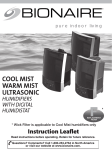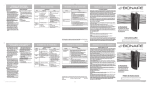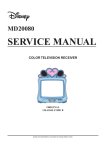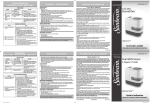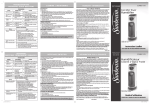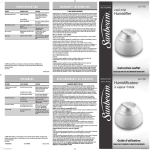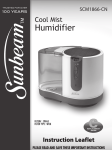Download SCM2400-CN
Transcript
TRUSTED FOR OVER 100 YEARS Cool Mist Humidifier with Digital Humidistat F Instruction Leaflet PLEASE READ AND SAVE THESE IMPORTANT INSTRUCTIONS P L E A S E R E A D A N D S AV E T H E S E I M P O R TA N T S A F E T Y I N S T R U C T I O N S When using electrical appliances, basic safety precautions should always be followed to reduce the risk of fire, electric shock, and injury to persons, including the following: 1. Read all instructions before using the appliance. 2. To avoid fire or shock hazard, plug the appliance directlyintoa120VACelectricaloutlet. 3. Keep the cord out of heavy traffic areas. To avoid firehazard,NEVERputthecordunderrugsornear heat registers. 4. DO NOT place humidifier near heat sources such as stoves, radiators, and heaters. DO locate your humidifier on an inside wall near an electrical outlet. Thehumidifiershouldbeatleast4inches(10cm) away from the wall for best results. 5. NEVERplacehumidifierinanareawhereitis accessibletochildren.NEVERusehumidifierina closed room, particularly where a child may be sleeping, resting, or playing (a closed room may resultinexcessivehumidity). 6. WARNING: Do not attempt to refill humidifier without first unplugging the unit from its electrical outlet.Failuretoheedthiswarningmaycause personalinjury.Besuretounplugtheunitbypulling on the plug and not the cord. 7. Never place anything over moisture outlet when the unit is running. 8. NEVERdroporinsertanyobjectintoanyopenings. 9. DONOToperateanyappliancewithadamagedcord or plug, after the appliance malfunctions, or if it has been dropped or damaged in any manner. Return appliance to manufacturer for examination, electrical or mechanical adjustment, or repair. 10.Useapplianceonlyforintendedhouseholduseas described in this manual. Any other use not recommended by the manufacturer may cause fire, electric shock, or injury to persons. The use of attachments not recommended or sold by the manufacturer may cause hazards. 11. DO NOT use outdoors. 12. Always place humidifier on a firm, flat, level surface. A waterproof mat or pad is recommended for use underthehumidifier.NEVERplaceitonarugor carpet, or on a finished floor that may be damaged by exposure to water or moisture. 13.DONOTallowtheMoistureOutlettodirectlyfacethe wall.Moisturecouldcausedamage,particularlyto wall paper. 14.Humidifiershouldbeunpluggedwhennotinuse. 15.NEVERtilt,move,orattempttoemptyunitwhileitis operating.Shutoffandunplugbeforeremovingthe water tank and moving the unit. 16.Thishumidifierrequiresdailyandweekly maintenance to operate appropriately. Refer to daily andweeklycleaningprocedures.Useonlycleaners and additives recommended by the manufacturer. 17.NEVERusedetergents,gasoline,glasscleaner, furniture polish, paint thinner, or other household solvents to clean any part of the humidifier. 18.Excessivehumidityinaroomcancausewater condensationonwindowsandsomefurniture.Ifthis happens,turnthehumidifierOFF. 19.Donotusehumidifierinanareawherehumidity levelisinexcessof50%.Useahygrometer, available at your local retailer or through the manufacturer, to measure the humidity. 20.DONOTattempttorepairoradjustanyelectricalor mechanical functions on this unit. Doing so will void your warranty. The inside of the unit contains no user serviceable parts. All servicing should be performed by qualified personnel only. THIS APPLIANCE HAS A POLARIZED PLUG (one blade is wider than the other). To reduce the risk of electric shock, this plug is intended to fit in a polarized outlet only one way. If the plug does not fit fully in the outlet, reverse the plug. If it still does not fit, contact a qualified electrician to install the proper outlet. DO NOT ATTEMPT TO MODIFY THIS PLUG OR DEFEAT THIS SAFETY FEATURE IN ANY WAY. F E AT U R E S - O P E R AT I O N S 21. Never place housing under water flow or immerse in liquids. 22. Do not plug in the cord with wet hands: electric shock could result. 23. Do not pour water in any openings other than the water tank. 24. To prevent damage to surfaces, do not place humidifier under overhanging surfaces. 25.NEVERoperateunitwithoutwaterinthetank. 26.Donotmoveunitafterithasbeenuseduntilunit cools completely. 27.Usebothhandswhencarryingfulltankofwater. PLEASE READ AND SAVE THESE IMPORTANT SAFETY INSTRUCTIONS CONSUMER SAFETY INFORMATION NOTE: This is an electrical appliance and requires attention when in use. NOTE:Ifmoistureformsonthewallsorwindowsofthe room, turn off the humidifier. The room already has plenty of humidity and additional moisture may cause damage. NOTE: DO NOT block air inlet or outlet. Cord and Plug Installation Safety Instructions: The length of cord used on this appliance was selected to reduce the hazards of becoming tangled in, or tripping overalongercord.Ifalongercordisnecessaryan approved extension cord may be used. The electrical rating of the extension cord must be equal to or greater than the rating of the humidifier (refer to the rating informationplacedonthehumidifier).Caremustbe taken to arrange the extension cord so that it will not drape over the countertop or tabletop where it can be pulled on by children or accidentally tripped over. HOW COOL MIST WORkS: Air circulating through an absorbent wick filter releases invisible cool mist moisture into the air. NOTE: Ahumiditylevelbelow20%canbeunhealthy and uncomfortable. The recommended humidity level is between40%-50%. PRE-OPERATING INSTRUCTIONS 1. B esurethehumidifierisswitchedOFFandtheunitis disconnected from the electrical outlet. 2. Selectalocationforyourhumidifier,onaflat surface,about4inches(10cm)awayfromthewall. DO NOT place the humidifier on a finished floor or near furniture, which can be damaged by too much moisture or water. Place on a moisture resistant surface. FILLING THE WATER TANk 1. Remove the tank from the main housing. 2. Bringthetanktothesink,turnupsidedownand twist off the tank cap by turning counter clockwise. Filltankwithcool,freshtapwater.DONOTfillwith warm water as this may cause leaking. Replace the capontankFIRMLY. 3. Place tank back on to the base. The tank will immediately begin to empty into the base. 4. Plugthehumidifierintoa120Velectricaloutlet. OPERATING INSTRUCTIONS The number of control buttons and settings may vary slightly between models, read below instructions carefully before operating: Power button PressthePowerButtontoturnthehumidifieron,the Power Light Ring will illuminate. The humidifier will run at High setting and the Stay On humidity indicator light will illuminate. Press the Power button to manually turn off the humidifier at any setting. F E AT U R E S - O P E R AT I O N S Figure2ControlPanel(close-up) H J K Figure1 A G B E D A. CarryHandle B. Water Tank C. HumidifierHousing F C D. HumidifierBase E. Control Panel (see Fig.2forclose-up) NOTES: • Thelocationofcontrolpanelmayvaryacross models, either on the top or bottom of the unit. Speed Control PresstheSpeedControlButtontoselectyourdesired setting (your humidifier may come with either 2 or 3 settings).Onceselected,theSetting Indicators will illuminate to indicate which setting is activated: Low – High (2 settings mode sequence) Low – Med – High (3 settings mode sequence) N F. G. H. I. PowerButton SpeedControlButton SettingIndicators TimerButton(if applicable) J. HumidityIndicators M O L I K. TimerIndicators(if applicable) L. Dial Knob M. PowerLightRing N. Change Light O. Tank Empty Light NOTES: • Yourhumidifiermaycomewitheither2or3settings. • The icon ( )shownonthecontrolpanelrepresent the speed of moisture being put into the air. Digital Humidistat Control Yourhumidifierisequippedwithadigitalhumidistatthat allows you to set your humidifier to your desired comfort level by turning the Dial Knob on the control panel: To preset a precise comfort level, turn the Dial Knob to adjust the humidity level ranging from 60% to 30%. The corresponding Humidity Indicator will illuminate once selected. When the room humidity level rises above the set humidity, the humidifier will stop. When the room humidity level drops below the set humidity, the humidifier will turn on automatically to maintain the preset humidity level. F E AT U R E S - O P E R AT I O N S NOTE: To shut the humidifier off at any setting, press the PowerButton( )untilallindicatorlightsgooff.The humidistat has memory. This means that when you turn the unit back on, it will be at the last humidity setting beforethehumidifieristurnedoff.However,ifthe humidifier is unplugged, the digital humidistat will no longerremembertheprevioushumiditysetting.Youwill need to reset the digital humidistat if the humidifier is unplugged. WARNING: DO NOT move the humidifier with water in the tank or the humidifier base. The moving action of the water may activate the water tank’s release nozzle and overfill the humidifier base. This may cause the humidifier to function intermittently, or stop emitting mist.Shouldthisoccurs,simplyremovetheexcesswater from the humidifier base. NOTES: • High setting will produce the maximum moisture level and Low setting will produce the longest run time and quieter performance • Duringoperation,youmaychecktherun time scale as located on the side of the Tank, it indicates how long the humidifier will run at Low and High setting. • Allowupto30minutesforthefiltertofullyabsorb water and for the unit to produce moisture. • The9holesonthebottomrightoftheunitisthe humidistat sensor. • Theactualruntimestatedontheruntimescaleon the tank may vary slightly due to the amount of water in the reservoir of the humidifier. Tank Empty Light Once the tank is empty, the Tank Empty Light will illuminate. Turn off your humidifier and unplug it from theelectricaloutlet.Beforerefilling,emptyanyresidual water from the base and the tank (follow the daily maintenanceinstructions).ThenfollowtheFilling Instructionstorefillthetankandputbackintothe humidifier to begin operation. The Tank Empty Light will go off. Change Light The Change Light will illuminate to monitor the life of both wick filter and the optional demineralization cartridge. Wick Filter Change Instructions YourCoolMisthumidifiercomeswithareplaceablewick filter (SW2002-CN).Throughnormaluse,waterborne minerals and sediment become trapped in the wick filter. The harder your water, the great the amount of minerals in the water, and the more often you will need to change yourfilter.Itisstronglyrecommendedthatanewfilter bereplacedevery30daysofuse.Whenthefilter requires replacement, the Change Light will illuminate. To replace the wick filter: 1. Turn off your humidifier and unplug it from the electrical outlet. 2. Remove tank and main housing to access the base tray. 3. Discard the old filter and follow the weekly cleaning instructions. 4. Insertanewfilterintothefiltersupportinthebase, ensure blue grommet is inserted into the groove. 5. Replace the main housing and then the tank onto the unit. 6. PressandholdtheSpeed Control Button for 3 seconds. The Change Light will now be reset. 7. RepeatOperatingInstructionstepstobegin operation, the Change Light will go off and start another cycle for timing the new filter. Demineralization Cartridge - Not included in humidifier To achieve cleaner and fresher output, a demineralization cartridge(modelSDC2300)isavailable.Thecartridgelife is determined by the average daily use of your humidifier and the water hardness in your area. Areas with hard water will require more frequent placement of the cartridge.Itisstronglyrecommendedthatthecartridge bereplacedevery30days. F E AT U R E S - O P E R AT I O N S To install the cartridge: 1. SwitchOFFthehumidifierandunplug.Removethe water tank and drain out any residue water. 2. Remove the protective bag from the new cartridge. Eachnewcartridgeispre-installedtofitinplaceof thetankcap.Youmaysimplyplacethecartridge onto the tank as the normal tank cap after filling the tankwithwater(followthe"FillingtheWaterTank" instructions).Keepthetankcapforfutureusefor instances when you are not using the demineralization cartridge. 3. Replace the tank onto the unit and plug in. When the Change Light illuminates, both wick filter and demineralizationcartridgewillneedtobereplaced.Itis recommended to change both the wick filter and demineralization cartridge at the same time. Press and hold the Speed ControlButtonfor3seconds,the Change Light will blink 3 times and then go off. The unit will start timing the cartridge life and the Change Lightwillilluminateafter30daystoindicatethatanew demineralization cartridge needs to be replaced. NOTE:Itwilltakeabout30minutesforeverynew filter/cartridge to absorb water in order to allow the humidifier to reach maximum output. Youcanpurchasereplaceablewickfilter(model SW2002-CN)anddemineralizationcartridge(model SDC2300)atalocalretailer,bycalling1-888-264-9669 or by visiting www.sunbeam.ca.Itisrecommendedthata replacement / cartridge is purchased for uninterrupted use. Timer (if applicable) Somemodelsareequippedwith12-HourAutoShut-off Timer feature. This allows you to program your humidifier to shut off automatically after running a defined time interval. 1. Toactivatethetimer,presstheTimerButton( ). EachpressoftheTimerButtonwillcyclethroughthe below Timer options. 2. Selectyourdesiredintervalforthehumidifierto shut-offautomatically.Thecorresponding hour indicator light will illuminate. 3. To cancel the Timer feature, continue to press the TimerButton( )untilallTimer Indicator lights go off. The Timer will then be cancelled. CLEANING / MAINTENANCE CLEANING AND MAINTENANCE INSTRUCTIONS Humidifiersprovidecomfortbyaddingmoisturetodry, heated indoor air. To benefit most from the humidifier and avoid product misuse, follow all instructions carefully. Please note that this is an electrical appliance and requires attention when in use. Inaddition,ifyoudonotfollowtherecommendedcare andmaintenanceguidelines,micro-organismsmaybe abletogrowinthewaterwithinthewatertank.Youmust routinely follow the cleaning procedures that follow in order to ensure proper, efficient operation of your humidifier. Proper maintenance and cleaning is essential to the continued performance of your unit and the avoidanceofalgaeorbacteriabuild-up. Daily Maintenance: 1. B esuretheunitisOFFandisdisconnectedfromthe electrical outlet. 2. Remove the housing and the tank from the humidifier and place in sink or tub. Remove the filter if applicable. 3. Carry the base of the unit to the sink, remove the wick, place in sink, drain any remaining water and rinse thoroughly to remove any sediment or dirt. Wipe clean, and dry with a clean cloth or paper towel. 4. Drain the water from the tank into the sink and rinse tank thoroughly. Wipe clean, and dry with a clean cloth or paper towel. 5. Put filter back in, replace the housing, then refill tank withcooltapwaterasinstructedearlierintheFilling Instructions.Donotoverfill. 6. FollowOperatingInstructionstoturnonthe humidifier. Weekly Maintenance: To Remove Scale: 1. RepeatpreviousstepsinDailyMaintenance. 2. Clean the base by partially filling the base with one 8-ozcupofundilutedwhitevinegar,orbyusing CleanseCleanSolution(ModelS1710)bythe manufacturer.Leavethissolutioninthebasefor20 minutes, while cleaning all the interior surfaces with asoftbrush(brushnotincluded).Removebasescale by wiping the base with a cloth dampened with undiluted white vinegar. 3. Rinse with clean warm water to remove the cleaning solution before disinfecting the tank. To Disinfect Humidifier base and Tank: 1. Fillhumidifiertank1/2fullwithwaterand1/2 tablespoon of chlorine bleach. 2. Letthesolutionstandfor20minutes,swishingevery few minutes. Wet all surfaces. 3. Carefullyemptythetankafter20minutes,andrinse with warm water until you cannot detect any bleach smell. Dry with a clean cloth or paper towel. 4. Place filter back into base. 5. Refill the water tank with cool water and replace on housing(seeFillingInstructionsabove).Follow OperatingInstructionstoturnthehumidifierON. 6. Tocleanthehumidifierbase,pouroutallexcess water. Rinse thoroughly to remove any sediment and dirt. Wipe clean and dry with a clean cloth or paper towel. Do not use metal cleaning utensils or abrasive cleansers. STORAGE INSTRUCTIONS REPLACEMENT ACCESSORIES STORAGE INSTRUCTIONS REPLACEMENT ACCESSORIES When not using your humidifier for an extended period of time: 1. Dispose of the filter. DO NOT leave in unit. 2. Clean, rinse and thoroughly dry the humidifier as directed in weekly maintenance. DO NOT leave any water in the unit when storing. Leaving water in the unit may render the unit inoperable for the following season. 3. Place the humidifier in the original carton and store in a cool, dry place. 4. Order your replaceable filter for next year’s use. To order the replacement accessories you can do any of the following: • Visityourlocalretailer • Gotowww.sunbeam.ca • CallConsumerServiceat1-888-264-9669 Ifyouhaveanyquestionsregardingyourproductor wouldliketolearnmoreaboutotherSunbeamTM products, pleasecontactourConsumerServiceDepartmentat 1-888-264-9669orvisitourwebsiteatwww.sunbeam.ca. Replacement Filters: Model # Description Replacement Instructions SW2002-CN(includedwithunit) StandardEvaporativeWick ReplacementFilter Formaximumperformance,changefilterever 30days BWF2002P-CN Washfilterevery30days.Averagelifeoffilter is 3 months. Note: When using the BWF2002P-CNfilterinthisunit,wash/change the filter when the change light turns on. Long Life Washable Evaporative Wick ReplacementFilter TROUbLESHOOTING TROUbLESHOOTING Trouble Probable Cause • Water Leaks from ☛ Tank. ☛ ☛ ☛ Tank/cap gasket is missing. Unittiltedornotleveled. Cap not tight enough. TankwaterisHot. Solution ✔ Remove tank cap and replace or reposition gasket. ✔ Place unit on a flat or leveled surface. ✔ Tighten the cap. ✔ Fillwithcoolwateronly. • Crack in Tank. ☛ Hotwaterwillcausetanktopressurize. ✔ Fillwithcoolwateronly. ☛ Tanks will crack if hit or dropped. ✔ Handletankwithcare.Ifthereisacrackin the tank, replace with a new tank. • FilmonTank. ☛ Mineraldeposits. ✔ Clean/disinfect tank as instructed in weekly cleaning instructions. Or purchase a DemineralizationCartridge(SDC2300)for use,bycalling1-888-264-9669orvisiting www.sunbeam.ca. • Mistoutput minimal to none. * Filterhasnotabsorbedwater. * Mistisinvisible. 4 Wait30minutesforfiltertoabsorbwater. 4 OperateinHighsetting. • Filterturns brown. * The filter has absorbed minerals. 4 Replace your filter (SW2002-CN)bycalling 1-888-264-9669,or visiting www.sunbeam.ca. F R E Q U E N T LY A S k E D Q U E S T I O N S FREQUENTLY ASkED QUESTIONS Question Answer • What are the variables that affect run time? The estimated run time for this humidifier is based on average room conditions. The actual run time of your humidifier is dependent on numerous variables such as: ✔ Air exchange in the room where the humidifier is placed. ✔ Room construction of the room where the humidifier is placed. ✔ Temperature of the room where the humidifier is placed. ✔ Humiditylevelsintheroomwherethehumidifierisplaced. ✔ Movementofoccupantsandtheopeningandclosingofdoorsinthe room where the humidifier is placed. ✔ Homefurnishingsintheroomwherethehumidifierisplaced. • HowdoIremovefilmonwater tank? ✔ SeeDailyMaintenanceinstructions.Regularcleaningisrecommended. • HowcanIextendtheruntime? ✔ Run your unit on the lowest setting. ✔ Ifyourunithaselectronics,setittoyourdesiredhumiditylevel.The unit will turn on and off, which will extend the run time. ✔ Fillthetankallthewayfull,placeitonthebase,letthewaterempty into the base until it stops bubbling, then refill the tank full again. This ensures maximum water capacity and will extend run time. WA R R A N T Y I N F O R M AT I O N 1 Y E A R L I M I T E D WA R R A N T Y SunbeamProducts,Inc.doingbusinessasJardenConsumerSolutionsorifinCanada,SunbeamCorporation(Canada) LimiteddoingbusinessasJardenConsumerSolutions(collectively“JCS”)warrantsthatforaperiodofoneyearfrom thedateofpurchase,thisproductwillbefreefromdefectsinmaterialandworkmanship.JCS,atitsoption,willrepair or replace this product or any component of the product found to be defective during the warranty period. Replacementwillbemadewithaneworremanufacturedproductorcomponent.Iftheproductisnolongeravailable, replacement may be made with a similar product of equal or greater value. This is your exclusive warranty. Do NOT attempt to repair or adjust any electrical or mechanical functions on this product. Doing so will void this warranty. This warranty is valid for the original retail purchaser from the date of initial retail purchase and is not transferable. Keeptheoriginalsalesreceipt.Proofofpurchaseisrequiredtoobtainwarrantyperformance.JCSdealers,service centers,orretailstoressellingJCSproductsdonothavetherighttoalter,modifyoranywaychangethetermsand conditions of this warranty. This warranty does not cover normal wear of parts or damage resulting from any of the following: negligent use or misuse of the product, use on improper voltage or current, use contrary to the operating instructions, disassembly, repairoralterationbyanyoneotherthanJCSoranauthorizedJCSservicecenter.Further,thewarrantydoesnot cover:ActsofGod,suchasfire,flood,hurricanesandtornadoes. What are the limits on JCS’s Liability? JCSshallnotbeliableforanyincidentalorconsequentialdamagescausedbythebreachofanyexpress,impliedor statutory warranty or condition. Except to the extent prohibited by applicable law, any implied warranty or condition of merchantability or fitness for a particular purpose is limited in duration to the duration of the above warranty. JCSdisclaimsallotherwarranties,conditionsorrepresentations,express,implied,statutoryorotherwise. JCSshallnotbeliableforanydamagesofanykindresultingfromthepurchase,useormisuseof,orinabilitytouse the product including incidental, special, consequential or similar damages or loss of profits, or for any breach of contract, fundamental or otherwise, or for any claim brought against purchaser by any other party. Someprovinces,statesorjurisdictionsdonotallowtheexclusionorlimitationofincidentalorconsequentialdamages or limitations on how long an implied warranty lasts, so the above limitations or exclusion may not apply to you. This warranty gives you specific legal rights, and you may also have other rights that vary from province to province, state to state or jurisdiction to jurisdiction. How to Obtain Warranty Service IntheU.S.A. Ifyouhaveanyquestionsregardingthiswarrantyorwouldliketoobtainwarrantyservice,pleasecall 1-888-264-9669andaconvenientservicecenteraddresswillbeprovidedtoyou. InCanada Ifyouhaveanyquestionsregardingthiswarrantyorwouldliketoobtainwarrantyservice,pleasecall 1-888-264-9669andaconvenientservicecenteraddresswillbeprovidedtoyou. WA R R A N T Y I N F O R M AT I O N IntheU.S.A.,thiswarrantyisofferedbySunbeamProducts,Inc.doingbusinessasJardenConsumerSolutionslocated inBocaRaton,Florida33431.InCanada,thiswarrantyisofferedbySunbeamCorporation(Canada)Limiteddoing businessasJardenConsumerSolutions,locatedat20BHerefordStreet,Brampton,OntarioL6Y0M1.Ifyouhaveany otherproblemorclaiminconnectionwiththisproduct,pleasewriteourConsumerServiceDepartment.PLEASE DO NOT RETURN THIS PRODUCT TO ANY OF THESE ADDRESSES OR TO THE PLACE OF PURCHASE. ©2011SunbeamProducts,Inc.doingbusinessasJardenConsumerSolutions.Allrightsreserved.Importedanddistributed bySunbeamCorporation(Canada)LimiteddoingbusinessasJardenConsumerSolutions,20BHerefordStreet,Brampton, OntarioL6Y0M1. PrintedInChina