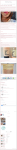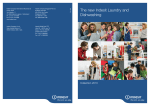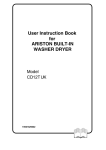Download Splendide Quick Reference Operation Guide
Transcript
WD2100, WDC6200CEE, WD2000S, WDC5200 Quick Reference Guide Before you begin, check that the: -Door is closed -On/Off button (5) is in the OFF (OUT) position -Program Selector knob (1) is in a "Reset" position Go From Wash To Dry Automatically!* Splendide Auto Dry WASH TEMP Status / Door Lock COLD On/Off 5 4 1 2 Select A Wash Program Extra Rinse A Low Spin B Easy Iron C Pre Wash D Select A Wash Program Choose a Dry Time Turn the program selector knob (1) clockwise until the program you want aligns with the mark on the knob. To start drying automatically after washing select a dry time using the Dry Time knob (2). (CoolDown not included). IMPORTANT: Should you wish to interrupt a program in progress, advance the Program Selector knob (1) to a "Reset" position and wait 5 seconds. IMPORTANT: Once set, this knob will not move during the dry cycle. 3 WARM Delay Start DRY TIME with cool down h 120' 110' 100' 9h 3h 12 0' 2 30' Reset DRY 50'Drain Spin Anti-crease 70' Rinse 90' DELICATES 1h 1 COTTON DUTY REGULAR HEAVY EXPRESS Reset HOT Automatic Washer & Vented Dryer 3 Choose A Dry Time SUPER cold rinse only 9 Wash Programs - 7 Water Temperatures - 3 Dry Programs - Automatic Balance System - 1200 RPM High Spin Rinse Spin DRY Reset REGULAR GENTLE EXPRESS Rinse Anti-crease WOOL SILK Spin Reset REGULAR DRY PERMANENT PRESS 4 Select A Wash Temp. 5 Add Laundry Aids Select A Wash Temp. Turn the Wash Temp. knob (3) to the temperature you want. The 7 selections range from HOT to COLD. Note: Rinse temperatures are always COLD. Add Laundry Aids Press ON Pull the dispenser drawer (4) open and add your favorite laundry aids to the appropriately labeled compartments. When finished, close the drawer. Special Programs Use buttons A, B, C, or D to run a Special program. If you don't wish to use these buttons, leave them in their OFF (OUT) position. IMPORTANT: Use no more than 1-2 tbsp. of a High Efficiency (HE) powder detergent and 1-2 tbsp. of fabric softener per wash load. Press the ON button (5) in. The Auto Dry LED will light if a dry time has been set. The Status/Door Lock LED will flash then light steady, indicating that the door is locked and the program will begin. IMPORTANT: For your protection, the door will stay locked for the duration of the wash and dry cycles. *See Opposite page for Wash ONLY and Dry ONLY Instructions ATTENTION! Before operating your washer-dryer, read your owners manual. It contains important safety, operation, and maintenance information. WD2100, WDC6200CEE, WD2000S, WDC5200 Quick Reference Guide Program Chart and Frequently Asked Questions (See Your Owners Manual For More Information) Time* (Minutes) Special Options (Buttons) Super 80 Pre-wash Regular 70 Low Spin Express 40 Extra Rinse Wash Cycles Cotton Heavy Duty Water Temp. Selections Pre-Wash 7 Regular 75 Easy Iron Ranging from HOT Gentle 65 Low Spin to COLD Express 40 Extra Rinse Permanent Press High Spin Dry Cycles (0 min. - 120 min.) 1200 RPM Cotton Heavy Duty Dry 850 RPM Permanent Press Dry When can I open the door? Note: Rinse water Delicates temperatures are Pre-wash Regular 65 always COLD Silk 60 Pre-wash, Easy Iron Wool/Hand Wash 45 No Options How can I optimize my dry times? Never overload the drum. Also, using 1-2 tbsp. of a liquid fabric softener (or a detergent w/ built-in softener) during the wash cycle will not only shorten dry times, but reduce fabric wrinkling. (If you own one of Splendide's Comb-o-matic models, see "A Special Note About Condenser Drying," -pg.15 in your owners manual for more info.) 600 RPM Delicates Dry No Dry At the end of a cycle (or if you "Reset" a dry cycle), the Status/Door Lock LED flashes quickly indicating that the program is finished (or canceled) but the door is still locked. When it flashes slowly, the door can safely be opened. Note: Door may remain locked for up to 1-2 minutes. *Cycle times vary according to water pressure, load size and fabric type. Any tips for loading the drum? Remember, in separate w/d's, dryer drums are 2x larger than washer drums. In your Splendide, you wash and dry in the same drum. If you wash full loads, you'll need to remove some items (up to 50%) before starting a dry program. When you program your machine to wash then dry automatically, load the drum according to the recommended load sizes for drying and your desired dry time. (For more information about loading your washer-dryer's drum, see "Choosing a Load," pg. 12, in your owners manual.) Splendide Is doing laundry different in a Splendide? Yes. Your Splendide will Why can't I see the water through the door? Your Splendide uses the latest save you space, water, electricity, and detergent while treating your fabrics gentler and washing them better. Instead of washing several, bulky loads of laundry one day a week, you'll learn to wash smaller, more convenient loads every day or two. Simply program your washer-dryer to wash and dry automatically - and let the machine do the rest! in washing technology and needs less than half the water to get wash results that are twice as good! In fact, Spendide washerdryers are rated top of their class* in terms of wash performance and energy efficiency. Where's the load size selector? Your Splendide has a built-in Automatic Consumption Control feature that automatically adjusts the water used for the size and fabric type of your load. No guesswork, perfect every time. SUPER Reset *Class A Norm EN 60456 Washing Machine Label Directive 95/72/EC & Energy Star labeled for energy/resource efficiency. Delay Start h 12 9h 3h COTTON DUTY REGULAR HEAVY EXPRESS 1h Rinse Spin DRY Reset REGULAR Reset How Do I Wash ONLY? How Do I Dry ONLY? DRY 1. With the machine OFF, Select a Wash Cycle 2. Set the Dry Time knob to "0" min. 3. Press "ON" 1. With the machine OFF, Select a Dry Cycle (See Right) 2. Set the Dry Time knob to desired time 3. Press "ON" 50'Drain GENTLE EXPRESS Spin Rinse Anti-crease Anti-crease Rinse WOOL DRY Reset SILK DELICATES REGULAR Spin PERMANENT PRESS ® : 800.356.0766 (503.655.2563) : [email protected] : 503.722.7884 : www.splendide.com