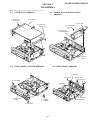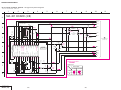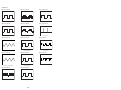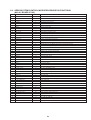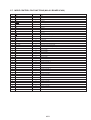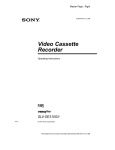Download SLV-SE310/SE410/SE510 - Wiki Karat
Transcript
SLV-SE310/SE410/SE510 RMT-V257B/V257C SERVICE MANUAL AEP Model SLV-SE310D/SE510B/D/SE510D UK Model SLV-SE310I East European Model Russian Model SLV-SE410K/SE510K Photo: SLV-SE510 • Refer to the SERVICE MANUAL of VHS MECHANICAL ADJUSTMENTS VI for MECHANICAL ADJUSTMENTS. (9-921-647-11) S MECHANISM The abbreviations of SE310/SE410/SE510 contained in this service manual are indicated when these models are common to all their corresponding models as given below. Abbreviated models name All model names SLV- SE310 SE310D SE310I SE410 SE410K SE510 SE510B SE510D SE510K SPECIFICATIONS System Channel coverage SLV-SE310I PAL (I) VHF IA to IJ, SA10 to SA13 UHF B21 to B69 CATV S01 to S05, S1 to S20 HYPER S21 to S41 SLV-SE410K/SE510K PAL (B/G, D/K) VHF E2–E12, R1–R12 UHF E21–E69, R21–R69 CATV S1–S41, S01–S05 SLV-SE310D/SE510D PAL (B/G) VHF E2 to E12 VHF Italian channel A to H 0 UHF E21 to E69 CATV S01 to S05, S1 to S2 HYPER S21 to S41 SLV-SE510B SECAM (L) : VHF F2 to F10 UHF F21 to F69 CATV B to Q HYPER S21 to S41 PAL (B/G) : VHF E2 to E12 VHF Italian channel A to H UHF E21 to E69 CATV S01 to S05, S1 to S20 HYPER S21 to S41 RF output signal UHF channels 21–69 Aerial out 75-ohm asymmetrical aerial socket Tape speed SP: PAL/MESECAM 23.39 mm/s (recording/playback) SECAM 23.39 mm/s (recording/playback) NTSC 33.35 mm/s (playback only) LP: PAL/MESECAM 11.70 mm/s (recording/playback) SECAM 11.70 mm/s (recording/playback) NTSC 16.67 mm/s (playback only) EP: NTSC 11.12 mm/s (playback only) – Continued on next page – VIDEO CASSETTE RECORDER Maximum recording/playback time 10 hrs. in LP mode (with E300 tape) Fast-forward and rewind time Approx. 3 min. (with E180 tape) Inputs and outputs i LINE-1 (TV) 21-pin Video input: pin 20 Audio input: pins 2 and 6 Video output: pin 19 Audio output: pins 1 and 3 DECODER/t LINE-2 IN 21-pin Video input: pin 20 Audio input: pins 2 and 6 General Supplied accessories Power requirements 220 – 240 V AC, 50 Hz Power consumption 18 W 1.5 W (POWER SAVE is set to ON, minimum) Operating temperature 5°C to 40°C Storage temperature –20°C to 60°C Dimensions Approx. 355 × 96 × 288 mm (w/h/d) including projecting parts and controls Mass Approx. 3.7 kg Remote commander (1) R6 (size AA) batteries (2) Aerial cable (1) Design and specifications are subject to change without notice. SAFETY-RELATED COMPONENT WARNING!! COMPONENTS IDENTIFIED BY MARK 0 OR DOTTED LINE WITH MARK 0 ON THE SCHEMATIC DIAGRAMS AND IN THE PARTS LIST ARE CRITICAL TO SAFE OPERATION. REPLACE THESE COMPONENTS WITH SONY PARTS WHOSE PART NUMBERS APPEAR AS SHOWN IN THIS MANUAL OR IN SUPPLEMENTS PUBLISHED BY SONY. SAFETY CHECK-OUT After correcting the original service problem, perform the following safety checks before releasing the set to the customer: 1. 2. 3. 4. Look for parts which, through functioning, show obvious signs of deterioration. Point them out to the customer and recommend their replacement. 5. Check the B+ voltage to see it is at the values specified. 6. Flexible Circuit Board Repairing • Keep the temperature of the soldering iron around 270˚C during repairing. • Do not touch the soldering iron on the same conductor of the circuit board (within 3 times). • Be careful not to apply force on the conductor when soldering or unsoldering. Check the area of your repair for unsoldered or poorly-soldered connections. Check the entire board surface for solder splashes and bridges. Check the interboard wiring to ensure that no wires are "pinched" or contact high-wattage resistors. Look for unauthorized replacement parts, particularly transistors, that were installed during a previous repair. Point them out to the customer and recommend their replacement. –2– TABLE OF CONTENTS Section Title Page Section SERVICE NOTE ...................................................................... 4 1. INTERFACE, IC PIN FUNCTION DESCRIPTION 5-1. System Control-Video/RP Block Interface (MA-401 BOARD IC162) ............................................... System Control-Servo Peripheral Circuit Interface (MA-401 BOARD IC162) ............................................... System Control-Mechanism Block Interface (MA-401 BOARD IC162) ............................................... System Control-System Control Peripheral Circuit Interface (MA-401 BOARD IC162) ................................ System Control-Audio Block Interface (MA-401 BOARD IC162) ............................................... Servo/System Control Microprocessor Pin Functions (MA-401 BOARD IC162) ............................................... Mode Control Pin Functions (MA-401 BOARD IC420) ............................................... 5-2. 5-3. 5-4. 2. DISASSEMBLY 2-1. 2-2. 2-3. 2-4. 2-5. 2-6. 2-7. 2-8. Upper Case Removal .................................................... Front Panel Section Removal ........................................ Power Block (ETXNY272E2D) Removal ....................... Rear Panel Removal ..................................................... Mechanism Deck Removal ........................................... MA-401 Board Removal ................................................ Internal Views ................................................................ Circuit Boards Location ................................................. 3. BLOCK DIAGRAMS 3-1. 3-2. 3-3. 3-4. 3-5. Overall Block Diagram ................................................... Video Block Diagram ..................................................... Servo/System Control Block Diagram .......................... Audio/Tuner Block Diagram ........................................... Power Block Diagram .................................................... 4. PRINTED WIRING BOARDS AND SCHEMATIC DIAGRAMS 4-1. 4-2. Frame Schematic Diagram ............................................ Printed Wiring Boards and Schematic Diagrams ......... MA-401 Printed Wiring Board ....................................... MA-401 (Head Amp) Schematic Diagram .................... MA-401 (Video, Audio) Schematic Diagram ................. MA-401 (SECAM) Schematic Diagram ......................... MA-401 (Servo/System Control) Schematic Diagram ....................................................... MA-401 (I/O) Schematic Diagram ................................. MA-401 (Tuner) Schematic Diagram ............................ MA-401 (Mode Control) Schematic Diagram ................ MA-401 (Power Supply) Schematic Diagram ............... KK-26 Schematic Diagram ............................................ KK-26 Printed Wiring Board .......................................... ETXNY272E2D Printed Wiring Board ........................... ETXNY272E2D Schematic Diagram ............................ 5-5. 5-6. 2-1 2-1 2-1 2-1 2-2 2-2 2-3 2-4 Page 5. GENERAL Getting Started .............................................................. 1-1 Basic Operations ........................................................... 1-10 Additional Operations .................................................... 1-15 Title 5-7. 4-3 4-5 4-5 4-9 4-11 4-15 4-17 4-21 4-23 4-25 4-27 4-29 4-29 4-30 4-31 5-2 5-2 5-2 5-3 5-5 ERROR CODES ....................................................... 6-1 7. ADJUSTMENTS 8. 7-1 7-1 7-1 7-1 7-1 7-1 7-1 7-2 7-2 7-2 7-2 7-3 7-3 7-3 7-3 7-3 7-3 7-3 7-4 REPAIR PARTS LIST 8-1. Exploded Views ............................................................. 8-1-1. Front Panel and Cabinet Assemblies ....................... 8-1-2. Chassis Assembly .................................................... 8-1-3. Mechanism Chassis Assembly (1) ........................... 8-1-4. Mechanism Chassis Assembly (2) ........................... 8-1-5. Mechanism Chassis Assembly (3) ........................... 8-2. Electrical Parts List ....................................................... –3– 5-1 6. 7-1. Mechanical Adjustments ............................................... 7-2. Electrical Adjustments ................................................... 2-1. Preparation Before Adjustments ................................... 2-1-1. Equipment Required ................................................ 2-1-2. Equipment Connection ............................................. 2-1-3. Set-up of Adjustment ............................................... 2-1-4. Alignment Tapes ....................................................... 2-1-5. I/O Level and Impedance ......................................... 2-1-6. Adjustment Sequence .............................................. 2-2. Power Supply Check ..................................................... 2-2-1. Output Voltage Check .............................................. 2-3. Servo System Check ..................................................... 2-3-1. RF Switching Position Adjustment ........................... 2-4. Audio System Adjustments ........................................... 2-4-1. Normal Audio System Adjustment ........................... 2-4-2. ACE Head Adjustment ............................................. 2-4-3. E-E Output Level Check ........................................... 2-4-4. Frequency Response Check .................................... 2-5. Adjusting Parts Location Diagram ................................ 3-1 3-3 3-5 3-7 3-9 5-1 8-1 8-1 8-2 8-3 8-4 8-5 8-6 SERVICE NOTE 1. DISASSEMBLY • This set can be disassembled in the order shown below. Note: Pages in Pages in indicated pages in the SERVICE MANUAL. indicated pages in the VHS MECHANICAL ADJUSTMENT MANUAL VI. Set Upper Case (Page 2-1) Front Panel Section (Page 2-1) Pinch Press Block Ass’y (Page 14) Ground Shaft Ass’y (Page 13) FL Complete Ass’y (Page 13) Mechanism Deck (Page 2-2) Drum Ass’y (Page 13) Retainer Plate (Page 22) Rubber Belt (Page 15) Rubber Belt (Page 15) MA-401 Board (Page 2-2) FL Slider Block Ass’y (Page 22) Capstan Motor (Page 15) Pully Gear Ass’y (Page 29) Rotary Switch Cam Gear (Page 23) Cam Motor Retainer (Page 31) Reel Direct Ass’y (Page 30) Rubber Belt (Page 15) Cam Motor (Page 31) Slider (Page 26) Loading Gear (T, S) (Page 28) –4– Rear Panel (Page 2-1) Power Block (ETXNY272E2D) (Page 2-1) Tuner Unit SLV-SE310/SE410/SE510 SECTION 1 GENERAL This section is extracted from SLVSE410K/SE510K instruction manual. (3-065-673-11) Getting Started Display window Refer to the pages indicated in parentheses ( ) for details. Front panel SP VIDEO VPS SMARTLINK LP PDC OPC EP A ?/1 (on/standby) switch (17) I x (stop) button (42) (75) B A (eject) button (42) J X (pause) button (42) (75) C Tape compartment K D Remote sensor (10) L SYNCHRO REC (Synchronized Recording) button* (63) E m (rewind) button (42) (60) F H (play) button (42) (60) G M (fast-forward) button (42) (60) H z REC (record) button (44) (61) (75) A Timer indicator (50) (54) (58) F SMARTLINK indicator* (15) B Tape speed indicators (44) G TV indicator* (46) C VIDEO indicator (14) (45) H Tracking indicator (69) D VPS (Video Programme System)/ PDC (Programme Delivery Control) indicator* (55) I Time counter/clock/line/programme position indicator (42) (44) (75) E OPC (Optimum Picture Control) indicator (69) DIAL TIMER (48) TV Getting Started Index to parts and controls J Remaining time indicator (45) K Tape/recording indicator (44) * SLV-SE510K only M PROGRAM +/– buttons (20) (60) (69) N AUTO SET UP/ RF (Radio Frequency) CHANNEL button (17) (20) * SLV-SE510K only 4 continued Index to parts and controls Index to parts and controls Rear panel 5 A Z EJECT button (42) Remote commander C CLEAR button (42) (53) (64) D SP (Standard Play)/LP (Long Play) button (44) E Programme number buttons (11) (45) Getting Started B COUNTER/REMAIN button (45) F - (ten’s digit) button (11) (45) A Mains lead (13) (14) B AERIAL IN ANTENNE ENTREE connector (13) (14) C AERIAL OUT ANTENNE SORTIE connector (13) (14) 6 D DECODER/t LINE-2 IN DECODEUR/t ENTREE LIGNE2 connector (16) (37) (62) (74) G 2 (volume) +/– buttons (for TV) (11) 1 2 3 4 5 6 H z REC (record) button (44) (61) 7 8 9 I 0 TIMER button (53) (57) J MENU button (23) (64) K X PAUSE/M button (23) (42) x STOP/m button (23) (42) m REW (rewind)/< button (42) (60) M FF (fast-forward)/, button (42) (60) H PLAY/OK button (23) (42) E i LINE-1 (TV) i LIGNE-1 (TV) connector (14) (37) continued Index to parts and controls Index to parts and controls 1-1 7 L [TV] / [VIDEO] remote control switch (10) Getting Started Step 1 : Unpacking M ?/1 (on/standby) switch (11) (54) N INPUT SELECT button (45) (58) (75) Check that you have received the following items with the VCR: O t TV/VIDEO button (11) (14) (45) • Remote commander 1 2 3 P 4 5 6 7 8 9 Q PROG (programme) +/– buttons (11) (29) (44) • Aerial cable DISPLAY button (45) R WIDE button (for TV) (11) 0 S y SLOW button (60) T ×2 button (60) • R6 (size AA) batteries U SMART SEARCH button (66) Check your model name The instructions in this manual are for the 2 models: SLV-SE410K and SE510K. Check your model number by looking at the rear panel of your VCR. SLV-SE510K is the model used for illustration purposes. Any difference in operation is clearly indicated in the text, for example, “SLV-SE410K only.” 8 Index to parts and controls Unpacking ?/1 1 Inserting the batteries DISPLAY Insert two R6 (size AA) batteries by matching the + and – on the batteries to the diagram inside the battery compartment. t TV/VIDEO Insert the negative (–) end first, then push in and down until the positive (+) end clicks into position. 2 3 4 5 6 7 8 9 - Programme number buttons 0 2 +/– Using the remote commander You can use this remote commander to operate this VCR and a Sony TV. Buttons on the remote commander marked with a dot (•) can be used to operate your Sony TV. If the TV does not have the symbol near the remote sensor, this remote commander will not operate the TV. 1 Getting Started Step 2 : Setting up the remote commander 9 PROG +/– WIDE Remote sensor [TV] / [VIDEO] 1 2 3 4 5 6 7 8 9 TV control buttons 0 10 To Press Set the TV to standby mode ?/1 Select an input source: aerial in or line in t TV/VIDEO Select the TV’s programme position Programme number buttons, -, PROG +/– 2 +/– To operate Set [TV] / [VIDEO] to Adjust the volume of the TV the VCR [VIDEO] and point at the remote sensor at the VCR Call up the on-screen display a Sony TV [TV] and point at the remote sensor at the TV Switch to/from wide mode of a Sony wide TV DISPLAY WIDE continued Setting up the remote commander Setting up the remote commander 1-2 11 Step 3 : Connecting the VCR If your TV has a Scart (EURO-AV) connector, see page 14. If your TV does not have a Scart (EURO-AV) connector Getting Started Notes • With normal use, the batteries should last about three to six months. • If you do not use the remote commander for an extended period of time, remove the batteries to avoid possible damage from battery leakage. • Do not use a new battery together with an old one. • Do not use different types of batteries together. • Some buttons may not work with certain Sony TVs. AERIAL IN AERIAL OUT Mains lead AERIAL IN to mains Aerial cable (supplied) : Signal flow 1 2 3 Disconnect the aerial cable from your TV and connect it to AERIAL IN on the rear panel of the VCR. Connect AERIAL OUT of the VCR and the aerial input of your TV using the supplied aerial cable. IN ENTREE AERIAL ANTENNE OUT SORTIE IN ENTREE AERIAL ANTENNE OUT SORTIE Connect the mains lead to the mains. Note • When you connect the VCR and your TV only with an aerial cable, you have to tune your TV to the VCR (see page 17). 12 continued Connecting the VCR Setting up the remote commander If your TV has a Scart (EURO-AV) connector About the SMARTLINK features (SLV-SE510K only) i LINE-1 (TV) AERIAL OUT AERIAL IN to mains • Preset Download You can download your TV tuner preset data to this VCR and tune the VCR according to that data in Auto Set Up. This greatly simplifies the Auto Set Up procedure. Be careful not to disconnect the cables or exit the Auto Set Up function during the procedure. See “Setting up the VCR with the Auto Set Up function” on page 20. • TV Direct Rec You can easily record what you are watching on the TV. For details, see “Recording what you are watching on the TV (TV Direct Rec) (SLVSE510K only)” on page 46. • One Touch Play With One Touch Play, you can start playback automatically without turning on the TV. For details, see “Starting playback automatically with one button (One Touch Play) (SLV-SE510K only)” on page 43. • One Touch Menu You can turn on the VCR and TV, set the TV to the video channel, and display the VCR’s on-screen display automatically by pressing MENU on the remote commander. • One Touch Timer You can turn on the VCR and TV, set the TV to the video channel, and display the timer recording menu (the TIMER METHOD menu, the TIMER menu, or the SHOWVIEW menu) automatically by pressing TIMER on the remote commander. You can set which timer recording menu is displayed using TIMER OPTIONS in the OPTIONS-2 menu (see page 73). • Automatic Power Off You can have the VCR turn off automatically, if the VCR is not used after you turn off the TV. Aerial cable (supplied) Scart (EURO-AV) : Signal flow 1 Scart cable (not supplied) Disconnect the aerial cable from your TV and connect it to AERIAL IN on the rear panel of the VCR. 2 Connect AERIAL OUT of the VCR and the aerial input of your TV using the supplied aerial cable. 3 IN ENTREE AERIAL ANTENNE OUT SORTIE IN ENTREE AERIAL ANTENNE OUT SORTIE Connect LINE-1 (TV) on the VCR and the Scart (EURO-AV) connector on the TV with the optional Scart cable. This connection improves picture and sound quality. Whenever you want to watch the VCR picture, press t TV/VIDEO to display the VIDEO indicator in the display window. 4 *1 “MEGALOGIC” is a registered trademark of Grundig Corporation. *2 “EASYLINK” is a trademark of Philips Corporation. *3 “Q-Link” is a trademark of Panasonic Corporation. *4 “EURO VIEW LINK” is a trademark of Toshiba Corporation. *5 “T-V LINK” is a trademark of JVC Corporation. Connect the mains lead to the mains. Note • If the TV is connected to the LINE-1 (TV) connector, setting the RF channel to OFF is recommended. In the OFF position, only the signal from the aerial is output through the AERIAL OUT connector (see page 19). 14 Getting Started If the connected TV complies SMARTLINK with SMARTLINK, 1 2 MEGALOGIC* , EASYLINK* , Q-Link*3, EURO VIEW LINK*4, or T-V LINK*5, this VCR automatically runs the SMARTLINK function after you complete the steps on the previous page (the SMARTLINK indicator appears in the VCR’s display window when you turn on the TV). You can enjoy the following SMARTLINK features. AERIAL IN Mains lead 13 Note • Not all TVs respond to the functions above. continued Connecting the VCR Connecting the VCR 1-3 15 Additional connection Using the Line Through function, you can watch programmes from a satellite or digital tuner connected to this VCR on the TV even when the VCR is turned off. When you turn on the satellite or digital tuner, this VCR automatically sends the signal from the satellite or digital tuner to the TV without turning itself on. DECODER/ tLINE-2 IN If your TV has a Scart (EURO-AV) connector, see page 19. LINE OUT If your TV does not have a Scart (EURO-AV) connector Getting Started Step 4 : Tuning your TV to the VCR To a satellite or digital tuner with Line Through Follow the steps below so that your TV will properly receive the video signals from your VCR. Scart cable (not supplied) : Signal flow ?/1 1 RF CHANNEL PROGRAM +/– the satellite or digital tuner to the DECODER/LINE-2 IN 1 Connect connector as shown above. 2 Set DECODER/LINE2 to LINE2 in the OPTIONS-2 menu. 3 Set POWER SAVE to OFF in the OPTIONS-2 menu. 4 Turn off the VCR. 1 2 Press ?/1 (on/standby) to turn on the VCR. AUTO SET UP Press RF CHANNEL on the VCR lightly. The factory-preset RF channel appears in the display window. To watch a programme, turn on the satellite or digital tuner and the TV. The VCR signal is output through this channel to the TV. Note • You cannot watch programmes on the TV while recording unless you are recording a satellite or digital programme. RF CHANNEL 3 Turn on your TV and select a programme position for the VCR picture. This programme position will now be referred to as the video channel. 4 AUTO SET UP Press RF CHANNEL. The TV system appears in the display window. RF CHANNEL 16 continued Tuning your TV to the VCR Connecting the VCR PROGRAM 6 If your TV has a Scart (EURO-AV) connector Press PROGRAM +/– (repeatedly) to select the appropriate TV system for your area. Select “G” for the B/G TV system, or “K” for the D/K TV system. Tune the TV to the same channel shown in the VCR display window so that the picture on the right appears clearly on the TV screen. ?/1 1 Getting Started 5 17 RF CHANNEL SONY VIDEO CASSETTE RECORDER PROGRAM +/– Refer to your TV manual for TV tuning instructions. 1 If you select the wrong TV system in step 5, the picture on the right may not appear. Select the appropriate TV system and tune the TV again. 2 If the picture does not appear clearly, see “To obtain a clear picture from the VCR” below. Press ?/1 (on/standby) to turn on the VCR. AUTO SET UP Press RF CHANNEL on the VCR lightly. The factory-preset RF channel appears in the display window. The VCR signal is output through this channel to the TV. 7 AUTO SET UP Press RF CHANNEL. RF CHANNEL You have now tuned your TV to the VCR. Whenever you want to play a tape, set the TV to the video channel. RF CHANNEL 3 To check to see if the TV tuning is correct Set the TV to the video channel and press PROGRAM +/– on the VCR. If the TV screen changes to a different programme each time you press PROGRAM +/–, the TV tuning is correct. PROGRAM Press PROGRAM +/– to set the RF channel to OFF, and press RF CHANNEL again. AUTO SET UP To obtain a clear picture from the VCR If the screen does not appear clearly in step 6 above, go to step 7 to finish this procedure once. Then start again from step 2. After pressing RF CHANNEL in step 2, press PROGRAM +/– while the RF channel is displayed, so that another RF channel appears. Then tune the TV to the new RF channel so that a clear picture appears. RF CHANNEL RF channel set up is complete. Note • If you set the wrong TV system, you may have no sound or sound may be distorted. 18 Tuning your TV to the VCR Tuning your TV to the VCR 1-4 19 AUTO SET UP RF CHANNEL Press AUTO SET UP lightly. The VCR starts searching for all of the receivable channels and presets them according to the TV system you selected in “Tuning your TV to the VCR” on page 17. If you want to change the order of the channels or disable unwanted programme positions, see “Changing/disabling programme positions” on page 32. Before using the VCR for the first time, set up the VCR using the Auto Set Up function. With this function, you can set the language for the on-screen display, TV channels, guide channels for the ShowView system*, and VCR clock* automatically. Getting Started 3 Step 5 : Setting up the VCR with the Auto Set Up function AUTO SET UP If you use the SMARTLINK connection*, the Preset Download function starts and the SMARTLINK indicator flashes in the display window during download. For SLV-SE510K: After the search or download is complete, the current time appears in the display window for any stations that transmit a time signal. PROGRAM +/– 1 AUTO SET UP RF CHANNEL 2 PROGRAM For SLV-SE410K: When no more receivable channels can be found, presetting stops and “SET UP” disappears from the display window. Hold down AUTO SET UP on the VCR for more than three seconds. The abbreviations of the countries and languages are as follows: The VCR automatically turns on, and the country abbreviation appears in the display window. Abbreviation Country CZ Czecho Language Czech HUN Hungary Hungarian PL Poland Polish SK Slovakia Slovak Press PROGRAM +/– to select the abbreviation of your country from the table on page 21. TR Turkey Turkish For some countries, there is a selection of languages to choose from. RUS Russia Russian If your country does not appear, select ELSE. ELSE Other countries English To cancel the Auto Set Up function Press AUTO SET UP. Tip • If you want to change the language for the on-screen display from the one preset in the Auto Set Up function, see page 27. 20 continued Setting up the VCR with the Auto Set Up function Setting up the VCR with the Auto Set Up function Step 6 : Setting the clock You must set the time and date on the VCR to use the timer features properly. * SLV-SE510K only The Auto Clock Set function (SLV-SE510K only) works only if a station in your area is broadcasting a time signal. If the Auto Set Up function did not set the clock correctly for your local area, try another station for the Auto Clock Set function. Getting Started Notes • If you stop the Auto Set Up function during step 3, you must repeat set up from step 1. • Whenever you operate the Auto Set Up function, some of the settings (ShowView*, timer, etc.) will be reset. If this happens, you have to set them again. 21 Setting the clock manually Before you start… • Turn on the VCR and the TV. • Set the TV to the video channel. • Refer to “Index to parts and controls” for button locations. 1 MENU Press MENU, then press M/m to highlight SETTINGS and press OK. SETTINGS TUNER CLOCK LANGUAGE RETURN PLAY SELECT : SET : OK OK 2 PLAY OK EXIT : MENU Press M/m to highlight CLOCK, then press OK. For SLV-SE410K, only the clock setting menu appears. Skip the next step and go to step 4. CLOCK AUTO ADJUST CLOCK PROGRAM MANUAL ADJUST 1 . 1 . 2001 OFF MON 0 : 00 SELECT : SET : OK EXIT : MENU 3 PLAY OK Press M/m to highlight MANUAL ADJUST, then press OK. CLOCK AUTO ADJUST CLOCK PROGRAM MANUAL ADJUST 1 . 1 . 2001 OFF MON 0 : 00 SELECT : SET : CONFIRM : OK EXIT : MENU 22 continued Setting the clock Setting up the VCR with the Auto Set Up function 1-5 23 Press M/m to set the day. PLAY OK Changing the station for the Auto Clock Set function (SLV-SE510K only) CLOCK AUTO ADJUST CLOCK PROGRAM MANUAL ADJUST 28 . 1 . 2001 Getting Started 4 OFF SUN Before you start… 0 : 00 • Turn on the VCR and the TV. • Set the TV to the video channel. • Refer to “Index to parts and controls” for button locations. SELECT : SET : CONFIRM : OK EXIT : MENU 5 PLAY Press , to highlight the month and set the month pressing M/m. OK 1 CLOCK AUTO ADJUST CLOCK PROGRAM MANUAL ADJUST 28 . 9 . 2001 MENU Press MENU, then press M/m to highlight SETTINGS and press OK. OFF FRI SETTINGS TUNER CLOCK LANGUAGE RETURN 0 : 00 PLAY SELECT : SET : OK OK SELECT : SET : CONFIRM : OK EXIT : MENU EXIT : MENU 6 PLAY OK Set the year, hour, and minutes in sequence, pressing , to highlight the item to be set, and press M/m to select the digits. The day of the week is set automatically. 2 CLOCK AUTO ADJUST CLOCK PROGRAM MANUAL ADJUST 28 . 9 . 2001 OFF FRI PLAY OK Press M/m to highlight CLOCK, then press OK. AUTO ADJUST is highlighted. CLOCK AUTO ADJUST CLOCK PROGRAM MANUAL ADJUST 28 . 9 . 2001 ON 1 FRI AAB 18 : 00 18 : 00 SELECT : SET : OK SELECT : SET : CONFIRM : OK EXIT : MENU EXIT : MENU 7 Press OK to start the clock. PLAY AUTO ADJUST CLOCK PROGRAM MANUAL ADJUST 28 . 9 . 2001 OK 3 CLOCK OFF FRI Press OK. PLAY CLOCK AUTO ADJUST CLOCK PROGRAM MANUAL ADJUST 28 . 9 . 2001 OK ON OFF FRI 18 : 00 18 : 00 SELECT : CONFIRM : OK SELECT : SET : OK EXIT : MENU EXIT : MENU 8 MENU 4 Press MENU to exit the menu. PLAY Press M/m to highlight ON, then press OK. OK Tips • To change the digits while setting, press < to return to the item to be changed, and select the digits by pressing M/m. • If you want to return to the previous menu, highlight RETURN and press OK. Note • The menu disappears automatically if you don’t proceed for more than a few minutes. 24 CLOCK AUTO ADJUST CLOCK PROGRAM MANUAL ADJUST 28 . 9 . 2001 EXIT : MENU continued Setting the clock Press m to highlight CLOCK PROGRAM, then press OK. OK CLOCK AUTO ADJUST CLOCK PROGRAM MANUAL ADJUST 28 . 9 . 2001 Selecting a language 1 FRI AAB 18 : 00 You can change the on-screen display language from the one you selected with the Auto Set Up function. Before you start… SELECT : CONFIRM : OK EXIT : MENU 6 PLAY OK Press M/m repeatedly until the programme position of the station that carries a time signal appears. If the VCR does not receive a time signal from any station, AUTO ADJUST returns to OFF automatically. • Turn on the VCR and the TV. • Set the TV to the video channel. • Refer to “Index to parts and controls” for button locations. CLOCK AUTO ADJUST CLOCK PROGRAM MANUAL ADJUST 28 . 9 . 2001 25 Getting Started PLAY AAB 18 : 00 SELECT : SET : OK Setting the clock 5 ON 1 FRI 2 FRI CDE 1 18 : 00 MENU Press MENU, then press M/m to highlight SETTINGS and press OK. SETTINGS TUNER CLOCK LANGUAGE RETURN SELECT : CONFIRM : OK EXIT : MENU PLAY 7 MENU SELECT : SET : OK OK Press MENU to exit the menu. 2 Tips • If you set AUTO ADJUST to ON, the Auto Clock Set function is activated whenever the VCR is turned off. The time is adjusted automatically by making reference to the time signal from the station whose programme position is displayed in the “CLOCK PROGRAM” row. If you do not need the Auto Clock Set, select OFF. • If you want to return to the previous menu, highlight RETURN and press OK. PLAY EXIT : MENU Press M/m to highlight LANGUAGE, then press OK. LANGUAGE OK SELECT : SET : OK EXIT : MENU 3 Note • The menu disappears automatically if you don’t proceed for more than a few minutes. Press M/m to highlight the desired language, then press OK. PLAY OK 4 MENU Press MENU to exit the menu. Tip • If you want to return to the previous menu, highlight RETURN and press OK. Note • The menu disappears automatically if you don’t proceed for more than a few minutes. 26 Setting the clock Selecting a language 1-6 27 Selected programme position Press PROG +/– to select the programme position. TUNER PROG. If some channels could not be preset using the Auto Set Up function, you can preset them manually. SYSTEM NORMAL / CATV CHANNEL SET PAY - TV / CANAL+ AFT FINE TUNING RETURN Before you start… • Turn on the VCR and the TV. • Set the TV to the video channel. • Refer to “Index to parts and controls” for button locations. 1 Press MENU, then press M/m to highlight SETTINGS and press OK. MENU 4 D/K NORMAL C1 2 AAB OFF ON Getting Started 5 Presetting channels SELECT : SET : OK EXIT : MENU 6 SETTINGS TUNER CLOCK LANGUAGE RETURN Press M/m to highlight CHANNEL SET, then press OK. PLAY OK TUNER PROG. SYSTEM NORMAL / CATV CHANNEL SET PAY - TV / CANAL+ AFT FINE TUNING RETURN 4 D/K C1 2 AAB ON PLAY 2 SELECT : CONFIRM : OK SELECT : SET : OK OK EXIT : MENU EXIT : MENU Press M/m to highlight TUNER, then press OK. PLAY TUNER PROG. SYSTEM NORMAL / CATV CHANNEL SET PAY - TV / CANAL+ AFT FINE TUNING RETURN OK 1 D/K NORMAL C1 2 AAB OFF ON SELECT : SET : OK EXIT : MENU 3 Press M/m to highlight NORMAL/ CATV, then press OK. PLAY TUNER PROG. SYSTEM NORMAL / CATV CHANNEL SET PAY - TV / CANAL+ AFT FINE TUNING RETURN OK 1 NORMAL CATV ON SELECT : CONFIRM : OK EXIT : MENU 4 Press M/m to highlight NORMAL, then press OK. PLAY TUNER PROG. To preset CATV (Cable Television) channels, select CATV. OK SYSTEM NORMAL / CATV CHANNEL SET PAY - TV / CANAL+ AFT FINE TUNING RETURN 1 D/K NORMAL C1 2 AAB OFF ON SELECT : SET : OK EXIT : MENU 28 continued Presetting channels Presetting channels Press M/m repeatedly until the channel you want is displayed. PLAY 1 2 3 4 5 6 7 8 9 0 PROG. The channels appear in the following order: B/G TV system 9 TUNER SYSTEM NORMAL / CATV CHANNEL SET PAY - TV / CANAL+ AFT FINE TUNING RETURN OK 4 D/K C2 7 10 ON Receivable Channel C02 C03 MENU Press MENU to exit the menu. SELECT : CONFIRM : OK EXIT : MENU If the picture is not clear Normally, the Auto Fine Tuning (AFT) function automatically tunes in channels clearly. However, if the picture is not clear, you may also use the manual tuning function. D/K TV system Channel number in the CHANNEL SET field To preset another programme position, repeat steps 5 through 7. Channel number in the CHANNEL SET field Receivable Channel E2 C02 R1 E3 C05 R6 C04 E4 C06 R7 C05 E5 C12 R12 C06 E6 C13 R2 C07 E7 C14 R3 C08 E8 C15 R4 C09 E9 C16 R5 C10 E10 C17 R8 C11 E11 C18 R9 C12 E12 C19 R10 C21–C69 E21–E69 C20 R11 S01–S41 S1–S41 C21–C69 R21–R69 S42–S46 S01–S05 Press PROG +/– or the programme number buttons to select the 1 programme position for which you cannot obtain a clear picture. 2 Press MENU, then select SETTINGS and press OK. 3 Select TUNER, then press OK. 4 Select FINE TUNING, then press OK. The fine tuning meter appears. TUNER PROG. SYSTEM NORMAL / CATV CHANNEL SET PAY - TV / CANAL+ AFT FINE TUNING RETURN 8 PLAY OK PROG. SELECT CONFIRM Selected programme position EXIT : MENU 5 Press </, to get a clearer picture, then press MENU to exit the menu. Note that the AFT (Auto Fine Tuning) setting switches to OFF. Tip • If you want to return to the previous menu, highlight RETURN and press OK. Notes • The menu disappears automatically if you don’t proceed for more than a few minutes. • When adjusting FINE TUNING, the menu may become difficult to read due to interference from the picture being received. TUNER SYSTEM NORMAL / CATV CHANNEL SET PAY - TV / CANAL+ AFT FINE TUNING RETURN 4 D/K NORMAL C2 7 OFF SET : If you know the number of the channel you want, press the programme number buttons. For example, for channel 5, first press “0” and then press “5.” If the TV sound is distorted or noisy, press M/m to highlight SYSTEM and press OK. Then press M/m to select B/G or D/K so that you get better sound. Getting Started 7 29 4 D/K B/G OFF ON : : OK EXIT : MENU 30 Presetting channels Presetting channels 1-7 31 PLAY OK After setting the channels, you can change the programme positions as you like. If any programme positions are unused or contain unwanted channels, you can disable them. The selected channel is inserted at the new programme position and the intermediate channels are displaced to fill the gap. You can also change the station names (SLV-SE510K only). If the station names are not displayed, you can enter them manually. 5 Changing programme positions Before you start… 1 Press MENU, then press M/m to highlight LISTS and press OK. CHANNEL LIST PROG 1 2 3 4 5 NAME CDE CH C0 3 C5 6 C1 2 C2 7 C0 9 SELECT SET STATION NAME CONFIRM AAB FGH : : : OK EXIT : MENU Press OK to confirm the setting. PLAY OK • Turn on the VCR and the TV. • Set the TV to the video channel. • Refer to “Index to parts and controls” for button locations. MENU Press M/m until the selected channel row moves to the desired programme position. Getting Started 4 Changing/disabling programme positions 6 To change the programme position of another station, repeat steps 3 through 5. LISTS 7 CHANNEL LIST TIMER LIST RETURN MENU Press MENU to exit the menu. PLAY 2 PLAY Tip • If you want to return to the previous menu, highlight RETURN and press OK. SELECT : SET : OK OK EXIT : MENU Press M/m to highlight CHANNEL LIST, then press OK. OK Note • The menu disappears automatically if you don’t proceed for more than a few minutes. CHANNEL LIST PROG 1 2 3 4 5 SELECT MOVE PROGRAM ERASE PROGRAM NAME AAB CDE CH C1 2 C0 3 C5 6 C2 7 C0 9 Disabling unwanted programme positions FGH After presetting channels, you can disable unused programme positions. The disabled positions will be skipped later when you press the PROG +/– buttons. : : : CLEAR EXIT : MENU Before you start… 3 PLAY OK Press M/m to highlight the row which you want to change the programme position, then press ,. To display other pages for programme positions 6 to 60, press M/m repeatedly. • Turn on the VCR and the TV. • Set the TV to the video channel. • Refer to “Index to parts and controls” for button locations. CHANNEL LIST PROG 1 2 3 4 5 NAME AAB CDE CH C1 2 C0 3 C5 6 C2 7 C0 9 SELECT SET STATION NAME CONFIRM FGH 1 MENU : : : OK Press MENU, then press M/m to highlight LISTS, and press OK. LISTS CHANNEL LIST TIMER LIST RETURN EXIT : MENU PLAY SELECT : SET : OK OK 32 EXIT : MENU continued Changing/disabling programme positions Changing/disabling programme positions PLAY Press M/m to highlight CHANNEL LIST, then press OK. OK Changing the station names (SLV-SE510K only) CHANNEL LIST PROG 1 2 3 4 5 SELECT MOVE PROGRAM ERASE PROGRAM CH C1 2 C0 3 C5 6 C2 7 C0 9 You can change or enter the station names (up to 5 characters). The VCR must receive channel information (for instance, SMARTLINK information) for station names to appear automatically. NAME AAB CDE FGH Before you start… : : : CLEAR • Turn on the VCR and the TV. • Set the TV to the video channel. • Refer to “Index to parts and controls” for button locations. EXIT : MENU 3 PLAY Press M/m to highlight the row which you want to disable. OK CHANNEL LIST PROG 1 2 3 4 5 SELECT MOVE PROGRAM ERASE PROGRAM CH C1 2 C0 3 C5 6 C2 7 C0 9 1 NAME AAB CDE MENU Press MENU, then press M/m to highlight LISTS and press OK. LISTS CHANNEL LIST TIMER LIST RETURN FGH : : : CLEAR PLAY EXIT : MENU SELECT : SET : OK OK 4 CLEAR Press CLEAR. The selected row will be cleared as shown on the right. Getting Started 2 33 EXIT : MENU CHANNEL LIST PROG 1 2 3 4 5 SELECT MOVE PROGRAM ERASE PROGRAM CH C1 2 C0 3 NAME AAB CDE C2 7 C0 9 FGH 2 PLAY Press M/m to highlight CHANNEL LIST, then press OK. OK CHANNEL LIST PROG 1 2 3 4 5 NAME AAB CDE CH C1 2 C0 3 C5 6 C2 7 C0 9 FGH : : : CLEAR SELECT MOVE PROGRAM ERASE PROGRAM EXIT : MENU : : : CLEAR EXIT : MENU 5 6 Repeat steps 3 and 4 for any other programme positions you want to disable. MENU 3 Press MENU to exit the menu. PLAY OK Tip • If you want to return to the previous menu, highlight RETURN and press OK. Press M/m to highlight the row which you want to change or enter the station name, then press ,. To display other pages for programme positions 6 to 60, press M/m repeatedly. CHANNEL LIST PROG 1 2 3 4 5 NAME AAB CDE CH C1 2 C0 3 C5 6 C2 7 C0 9 SELECT SET STATION NAME CONFIRM FGH : : : OK EXIT : MENU 4 Notes • The menu disappears automatically if you don’t proceed for more than a few minutes. • Be sure to select the programme position you want to disable correctly. If you disable a programme position by mistake, you need to reset that channel manually. Press ,. PLAY OK CHANNEL LIST PROG 1 2 3 4 5 CH C1 2 C0 3 C5 6 C2 7 C0 9 SELECT A CHARACTER NEXT CONFIRM NAME AAB CDE FGH : : : OK EXIT : MENU 34 continued Changing/disabling programme positions Changing/disabling programme positions 1-8 35 Enter the station name. PLAY OK CHANNEL LIST 1 Press M/m to select a character. Each time you press M, the character changes as shown below. AtBt…tZtatbt …tzt0t1t…t9t (symbols) t (blank space) t A PROG 1 2 3 4 5 CH C1 2 C0 3 C5 6 C2 7 C0 9 SELECT A CHARACTER NEXT CONFIRM Setting the Canal Plus decoder NAME CAB CDE You can watch or record Canal Plus programmes if you connect a decoder (not supplied) to the VCR. FGH : : : OK Connecting a decoder EXIT : MENU Getting Started 5 Canal Plus decoder Scart cable (not supplied) 2 Press , to set the next character. The next space is highlighted. To correct a character, press </, until the character you want to correct is highlighted, then reset it. Scart (EURO-AV) DECODER/t LINE-2 IN You can set up to 5 characters for the station name. 6 Press OK to confirm the new name. PLAY AERIAL OUT i LINE-1 (TV) OK 7 MENU Aerial cable (supplied) AERIAL IN Press MENU to exit the menu. Scart (EURO-AV) Scart cable (not supplied) : Signal flow Tip • If you want to return to the previous menu, highlight RETURN and press OK. Setting Canal Plus channels Notes • The menu disappears automatically if you don’t proceed for more than a few minutes. • If you enter a symbol in step 5, it will appear as a blank space in the display window. To watch or record Canal Plus programmes, set your VCR to receive the channels using the on-screen display. In order to set the channels correctly, be sure to follow all of the steps below. Before you start… • Turn on the VCR, the TV, and the decoder. • Set the TV to the video channel. • Refer to “Index to parts and controls” for button locations. 36 continued Setting the Canal Plus decoder Changing/disabling programme positions MENU Press MENU, then press M/m to highlight OPTIONS and press OK. 6 OPTIONS PLAY PLAY Press MENU again. Then press M/m to highlight SETTINGS and press OK. SETTINGS TUNER CLOCK LANGUAGE RETURN PLAY SELECT : SET : OK OK 2 MENU OPTIONS - 1 OPTIONS - 2 RETURN Press M/m to highlight OPTIONS2, then press OK. OK 7 OPTIONS - 2 DECODER / LINE2 TIMER OPTIONS POWER SAVE TV DIRECT REC RETURN SELECT : SET : OK OK EXIT : MENU DECODER VARIABLE OFF ON PLAY EXIT : MENU Press M/m to highlight TUNER, then press OK. OK SELECT : SET : OK TUNER PROG. SYSTEM NORMAL / CATV CHANNEL SET PAY - TV / CANAL+ AFT FINE TUNING RETURN PLAY Press M/m to highlight DECODER/ LINE2, then press OK. OK SELECT : SET : OK EXIT : MENU 8 OPTIONS - 2 DECODER / LINE2 TIMER OPTIONS POWER SAVE TV DIRECT REC RETURN DECODER LINE2 PLAY Press M/m to highlight NORMAL/ CATV, then press OK. OK ON SELECT : CONFIRM : OK TUNER PROG. SYSTEM NORMAL / CATV CHANNEL SET PAY - TV / CANAL+ AFT FINE TUNING RETURN PLAY Press M/m to highlight DECODER, then press OK. OK 9 DECODER VARIABLE OFF ON PLAY OK Press M/m to highlight NORMAL, then press OK. To preset CATV (Cable Television) channels, select CATV. SELECT : SET : OK TUNER PROG. SYSTEM NORMAL / CATV CHANNEL SET PAY - TV / CANAL+ AFT FINE TUNING RETURN MENU 1 D/K NORMAL AAB C1 2 OFF ON SELECT : SET : OK EXIT : MENU 5 ON EXIT : MENU OPTIONS - 2 DECODER / LINE2 TIMER OPTIONS POWER SAVE TV DIRECT REC RETURN 1 NORMAL CATV SELECT : CONFIRM : OK EXIT : MENU 4 1 D/K NORMAL C1 2 AAB OFF ON EXIT : MENU 3 Getting Started 1 37 EXIT : MENU 10 Press MENU to exit the menu. The menu disappears from the TV screen. Press PROG +/– to select the desired programme position. Selected programme position TUNER PROG. 1 5 SYSTEM NORMAL / CATV CHANNEL SET PAY - TV / CANAL+ AFT FINE TUNING RETURN D/K NORMAL AAB C1 2 OFF ON SELECT : SET : OK EXIT : MENU 38 continued Setting the Canal Plus decoder Setting the Canal Plus decoder 1-9 39 PLAY Press M/m to highlight CHANNEL SET, then press OK. OK 16 TUNER PROG. 1 5 SYSTEM NORMAL / CATV CHANNEL SET PAY - TV / CANAL+ AFT FINE TUNING RETURN MENU Press MENU to exit the menu. D/K C1 2 AAB ON Tip • If you want to return to the previous menu, highlight RETURN and press OK. SELECT : CONFIRM : OK EXIT : MENU 12 PLAY Press M/m to select the Canal Plus channels, then press OK. OK Notes • The menu disappears automatically if you don’t proceed for more than a few minutes. • To superimpose subtitles while watching Canal Plus programmes, make both decoder-VCR and VCR-TV connections using 21-pin Scart cables that are compatible with the RGB signals. You cannot record subtitles on the VCR. • When you watch Canal Plus programmes through the RFU input of the TV, press t TV/VIDEO so that the VIDEO indicator appears in the display window. TUNER PROG. 1 5 SYSTEM NORMAL / CATV CHANNEL SET PAY - TV / CANAL+ AFT FINE TUNING RETURN Getting Started 11 D/K NORMAL LMN C0 2 OFF ON SELECT : SET : OK EXIT : MENU 13 PLAY Press M/m to highlight PAY-TV/ CANAL+, then press OK. OK TUNER PROG. 1 5 SYSTEM NORMAL / CATV CHANNEL SET PAY - TV / CANAL+ AFT FINE TUNING RETURN D/K NORMAL ON OFF SELECT : CONFIRM : OK EXIT : MENU 14 PLAY Press M/m to highlight ON, then press OK. OK TUNER PROG. 1 5 SYSTEM NORMAL / CATV CHANNEL SET PAY - TV / CANAL+ AFT FINE TUNING RETURN D/K NORMAL LMN C0 2 ON ON SELECT : SET : OK EXIT : MENU 15 PLAY OK If the TV sound is distorted or noisy, press M/m to highlight SYSTEM and press OK. Then press M/m to select B/G or D/K so that you get better sound. TUNER PROG. 1 5 SYSTEM NORMAL / CATV CHANNEL SET PAY - TV / CANAL+ AFT FINE TUNING RETURN D/K B/G ON ON SELECT : CONFIRM : OK EXIT : MENU 40 Setting the Canal Plus decoder Setting the Canal Plus decoder 41 Basic Operations Before you start… • Refer to “Index to parts and controls” for button locations. 1 Turn on your TV and set it to the video channel. 2 Insert a tape. 3 The VCR turns on and starts playing automatically if you insert a tape with its safety tab removed. Starting playback automatically with one button (One Touch Play) (SLV-SE510K only) Press H PLAY. PLAY When the tape reaches the end, it will rewind automatically. If you use the SMARTLINK connection, you can turn on the VCR and the TV, set the TV to the video channel, and start playback automatically with one button. OK Additional tasks Basic Operations Notes • The counter resets to “0:00:00” whenever a tape is reinserted. • The counter stops counting when it comes to a portion with no recording. • The time counter does not appear on the TV screen when using an NTSC-recorded tape. • Depending on your TV, the following may occur while playing an NTSC-recorded tape: – The picture becomes black and white. – The picture shakes. – No picture appears on the TV screen. – Black streaks appear horizontally on the TV screen. – The colour density increases or decreases. • While setting the menu on the TV screen, buttons for playback on the remote commander do not function. Playing a tape 1 Insert a tape. To Press Stop play x STOP Pause play X PAUSE Resume play after pause X PAUSE or H PLAY Fast-forward the tape M FF during stop Rewind the tape m REW during stop Eject the tape Z EJECT The VCR automatically turns on. 2 If you insert a tape with its safety tab removed, the TV turns on and switches to the video channel. Playback starts automatically. Press H PLAY. The TV turns on and switches to the video channel automatically. Playback starts. Tip • When there already is a tape in the VCR, the VCR and the TV turn on, the TV is set to the video channel, and playback starts automatically in one sequence when you press H PLAY. To set the colour system If the playback picture has no colour, or streaks appear during playback, set COLOUR SYSTEM in the OPTIONS-1 menu to conform to the system that the tape was recorded in (see page 73). (Normally set the option to AUTO.) Note • When you use the One Touch Play function, leave the TV on or in the standby mode. To use the time counter Press CLEAR at the point on the tape that you want to find later. The counter in the display window resets to “0:00:00.” Search for the point afterwards by referring to the counter. SP VIDEO OPC To display the counter on the TV screen, press 42 DISPLAY. Playing a tape Playing a tape 1-10 43 To check the remaining time Press DISPLAY. With the display on, press COUNTER/REMAIN to check the remaining time. Each time you press COUNTER/REMAIN, the time counter and the remaining time appear alternately. The indicator indicates the remaining time. Recording TV programmes Before you start… • Refer to “Index to parts and controls” for button locations. 1 Turn on your TV and set it to the video channel. 2 Insert a tape with its safety tab in place. 3 Press PROG +/– to select the programme position or station name* you want to record. To record from a decoder, turn it on. SP VIDEO 0 : 00 : 22 1 : 46 Time counter Remaining time In order to get an accurate remaining time indication, be sure TAPE LENGTH in the OPTIONS-1 menu is set according to the tape type you use (see page 72). OPC Basic Operations SP To watch another TV programme while recording 4 SP / LP Press SP/LP to select the tape speed, SP or LP. LP 5 t TV/VIDEO to turn off the VIDEO indicator in the display 1 Press window. LP (Long Play) provides recording time twice as long as SP. However, SP (Standard Play) produces better picture and audio quality. REC VIDEO 2 Select another programme position on the TV. OPC To save a recording To prevent accidental erasure, break off the safety tab as illustrated. To record on the same tape again, cover the tab hole with adhesive tape. Press z REC to start recording. The recording indicator lights up red in the display window. Recording indicator LP VIDEO Safety tab OPC Tips • To select a programme position, you can use the programme number buttons on the remote commander. For two-digit numbers, press the - (ten’s digit) button followed by the programme number buttons. • If you connect additional equipment to a LINE connector or jack, you can select the input signal using the INPUT SELECT or PROG +/– buttons. • The DISPLAY information appears on the TV screen indicating information about the tape, but the information won’t be recorded on the tape. • If you don’t want to watch TV while recording, you can turn off the TV. When using a decoder, make sure to leave it on. To stop recording Press x STOP. 44 continued Recording TV programmes Recording TV programmes Notes • You cannot record what you are watching using this method when the VCR is in the following modes; pause, timer standby, tuner preset, Auto Set Up, and recording. • When the TV indicator is lit in the display window, do not turn off the TV nor change the TV programme position. When the TV indicator is not lit, the VCR continues recording the programme even if you change the TV programme position on the TV. Basic Operations Notes • The DISPLAY information does not appear during still (pause) mode or slowmotion playback. • The DISPLAY information will not appear while playing an NTSC-recorded tape. • If a tape has portions recorded in both PAL (MESECAM) and NTSC systems, the time counter reading will not be correct. This discrepancy is due to the difference between the counting cycles of the two video systems. • You cannot watch a Canal Plus programme while recording another Canal Plus programme. • When you insert a non-standard commercially available tape, the remaining time may not be correct. • The remaining time is intended for rough measurement only. • About 30 seconds after the tape begins playback, the tape remaining time will be displayed. • The station name* may not appear if the VCR does not receive station name information signals. 45 * SLV-SE510K only Recording what you are watching on the TV (TV Direct Rec) (SLV-SE510K only) If you use the SMARTLINK connection, you can easily record what you are watching on the TV (other than tapes being played on the VCR). 1 Insert a tape with its safety tab in place. z REC while you are watching a TV programme or external 2 Press source. The VCR automatically turns on, then the TV indicator lights up and the VCR starts recording what you are watching on the TV. Tips • The TV indicator appears in the display window after you press z REC in some situations such as: – when you are watching a source connected to the TV’s line input, or – when the TV tuner preset data for the programme position is different from the data in the VCR tuner preset. • If there is a tape with its safety tab in place in the VCR, the VCR automatically turns on and starts recording what you are watching on the TV when you press z REC. • You can turn the TV Direct Rec function ON and OFF in the OPTIONS-2 menu (see page 73). 46 Recording TV programmes Recording TV programmes 1-11 47 3 Recording TV programmes using the Dial Timer Press DIAL TIMER. P T “START” and the current time appear alternately in the display window. SP VIDEO ?/1 1 DIAL TIMER SP VIDEO X PROGRAM +/– 4 DIAL TIMER Turn DIAL TIMER to set the recording start time. P T You can set the recording start time in 15 minute intervals or adjust the time in one minute intervals by pressing the PROGRAM +/– buttons. • Insert a tape with its safety tab in place. Make sure the tape is longer than the total recording time. • To record from a decoder, turn it on. • Refer to “Index to parts and controls” for button locations. SP VIDEO PROGRAM 1 Press P T “DATE” and “TODAY” appear alternately in the display window. SP VIDEO 5 DIAL TIMER Press DIAL TIMER. P T “STOP” and the recording stop time appear alternately in the display window. OPC SP VIDEO SP VIDEO DIAL TIMER Turn SP VIDEO 6 OPC DIAL TIMER Turn DIAL TIMER to set the recording stop time. P T You can set the recording stop time in 15 minute intervals or adjust the time in one minute intervals by pressing the PROGRAM +/– buttons. Press Turn OPC DIAL TIMER to set the programme position. To record from a decoder or other source connected to one or more of the LINE inputs, turn DIAL TIMER or press INPUT SELECT to display the connected line in the display window. DIAL TIMER SP VIDEO Press 49 OPC Tips • To cancel a Dial Timer setting, press x (stop) on the VCR while you are making the setting. • The programme is recorded in the current tape speed mode. To change the tape speed, press SP/LP before you complete the setting in step 9. • When you are recording a programme in the SP mode and the remaining tape becomes shorter than the recording time, the tape speed is automatically changed to the LP mode. Note that some interference will appear on the picture at the point the tape speed is changed. If you want to keep the same tape speed, set AUTO LONG PLAY to OFF in the OPTIONS-1 menu (page 72). • To check, change, or cancel the programme setting, see “Checking/changing/ cancelling timer settings” (page 64). DIAL TIMER to complete the setting. P T “OK” appears in the display window for about five seconds. The indicator appears in the display window and the VCR stands by for recording. To record from a decoder or other source, leave the connected equipment switched on. To return to the previous step To return to the previous step, press the PROGRAM + and – buttons on the VCR at the same time during any of the Dial Timer settings. Basic Operations P T INPUT SELECT 9 1 Turn DIAL TIMER so that “CLOCK” appears in the display window. Press DIAL TIMER. 2 “DAY” appears in the display window. 3 Turn DIAL TIMER to set the day. Press DIAL TIMER. 4 “MONTH” appears in the display window. Turn and press DIAL TIMER to set the month, and then the year. 5 After you set the year, “CLOCK” appears in the display window again. 6 Turn and press DIAL TIMER to set the hour and minute. When you have finished setting the time, press DIAL TIMER to start 7 the clock. The programme position or station name appears in the display window. DIAL TIMER OPC To set the clock DIAL TIMER. P T SP VIDEO 8 SP VIDEO continued Recording TV programmes using the Dial Timer Recording TV programmes using the Dial Timer DIAL TIMER OPC DIAL TIMER to set the recording date. P T PROGRAM 7 OPC OPC SP VIDEO 48 OPC DIAL TIMER. If the date and time are not set, “DAY” will appear. See step 2 in the following section, “To set the clock” to set the date and time. 2 OPC x Before you start... DIAL TIMER OPC Basic Operations The Dial Timer function allows you to make timer recordings of programmes without turning on your TV. Set the recording timer to record up to eight programmes, including settings made with other timer methods, that will be broadcast within the next month. The recording start time and recording stop time can be set at one minute intervals. DIAL TIMER Notes • If eight programmes have already been set using the ShowView system* or the TIMER menu, “FULL” appears in the display window for about five seconds. • The indicator flashes in the display window when you complete the setting in step 9 with no tape inserted. • If you set the clock using the Auto Clock Set function* and AUTO ADJUST is set to ON, the clock will adjust itself to the incoming time signal regardless of adjustments made with the Dial Timer. Be sure you have set the Auto Clock Set correctly. • The station name* may not appear if the VCR does not receive station name information signals. To stop recording To stop the VCR while recording, press x STOP. To use the VCR after setting the timer To use the VCR before a recording begins, just press ?/1. The indicator turns off and the VCR switches on. Remember to press ?/1 to reset the VCR to recording standby after using the VCR. You can also do the following tasks while the VCR is recording: • • • • 50 * SLV-SE510K only Reset the counter (page 42). Display tape information on the TV screen (page 45). Check the timer settings (page 64). Watch another TV programme (page 45). continued Recording TV programmes using the Dial Timer Recording TV programmes using the Dial Timer 1-12 51 About the Demonstration Mode Recording TV programmes using the ShowView system (SLV-SE510K only) The Dial Timer function has a Demonstration Mode that allows the user, such as a salesperson, to enter more than eight examples of timer settings when demonstrating the use of the Dial Timer. It cancels the FULL notice which appears if eight programmes have already been set. Do not use the Demonstration Mode for making timer recordings. Doing so may cause the settings to be inaccurate. The ShowView system is the feature that simplifies programming the VCR to make timer recordings. Just enter the ShowView number listed in the TV programme guide. The date, times, and programme position of that programme are set automatically. You can preset a total of eight programmes, including settings made with other timer methods. To activate the Demonstration Mode Press X (pause) on the VCR while turning the DIAL TIMER. “DEMO” appears in the display window for a few seconds. • Check that the VCR clock is set to the correct time and date. • Insert a tape with its safety tab in place. Make sure the tape is longer than the total recording time. • To record from a decoder, turn it on. • Turn on your TV and set it to the video channel. • Set TIMER OPTIONS to SHOWVIEW or VARIABLE in the OPTIONS-2 menu (see page 73). • Refer to “Index to parts and controls” for button locations. 1 Press TIMER TIMER. • When you set TIMER OPTIONS to VARIABLE: The TIMER METHOD menu appears on the TV screen. Press M/m to select SHOWVIEW, then press OK. PLAY OK Basic Operations Before you start… To cancel the Demonstration Mode Turn the power off and unplug the mains lead. Although the Demonstration Mode is cancelled, the timer settings entered while using the Demonstration Mode will remain. Be sure to manually cancel the timer settings before you use the Dial Timer or any other timer method after reconnecting the mains lead (see page 64). TIMER METHOD STANDARD SHOWVIEW SELECT : SET : OK EXIT : MENU • When you set TIMER OPTIONS to SHOWVIEW: The SHOWVIEW menu appears on the TV screen. SHOWVIEW 2 8 . 9 FRI SHOWVIEW NO. SET : 0 9 EXIT : MENU 2 1 2 3 4 5 6 7 8 9 0 CLEAR Press the programme number buttons to enter the ShowView number. If you make a mistake, press CLEAR and re-enter the correct number. SHOWVIEW 2 8 . 9 FRI SHOWVIEW NO. 1246 SET : 0 9 CONFIRM : OK CANCEL : CLEAR EXIT : MENU 52 continued Recording TV programmes using the ShowView system (SLV-SE510K only) Recording TV programmes using the Dial Timer 3 Press OK. PLAY OK INPUT SELECT CLEAR PLAY OK Daily/weekly recording In step 4 above, press m to select the recording pattern. Each time you press m, the indication changes as shown below. Press M to change the indication in reverse order. TIMER 2 8 . 9 FRI DATE TODAY SP / LP TIME 19 : 00 20 : 00 SP PROG. 35 VPS / PDC OFF TODAY t SUN-SAT (Sunday to Saturday) t MON-SAT (Monday to Saturday) t MON-FRI (Monday to Friday) t SAT (every Saturday) ..... t MON (every Monday) t SUN (every Sunday) t 1 month later t (dates count down) t TOMORROW t TODAY LIST SELECT : SET : • If “– –” appears in the “PROG.” CANCEL : CLEAR EXIT : MENU (programme) column (this may happen for local broadcasts), you have to set the appropriate programme position manually. Press M/m to select the desired programme position. To record from a decoder or other source connected to one or more of the LINE inputs, press INPUT SELECT to display the connected line in the “PROG.” position. You will only have to do this operation once for the referred channel. The VCR will then store your setting. If the information is incorrect, press CLEAR to cancel the setting. If you want to change the date, tape speed, and the VPS/PDC setting: 1 Press </, to highlight the item you want to change. 2 Press M/m to reset it. Timer recording with VPS/PDC signals Some broadcast systems transmit VPS (Video Programme System) or PDC (Programme Delivery Control) signals with their TV programmes. These signals ensure that your timer recordings are made regardless of broadcast delays, early starts, or broadcast interruptions (when the VPS or PDC indicator in the display window is lit). To use the VPS/PDC function, set VPS/PDC to ON in step 4 above. You can also use the VPS/PDC function for a source connected to one or more of the LINE inputs. TIMER To record satellite broadcasts If you connect a satellite tuner and the VCR, you can record satellite programmes. 2 8 . 9 FRI DATE TODAY SP / LP TIME 19 : 00 20 : 00 SP PROG. 35 VPS / PDC ON LIST 1 Turn on the satellite tuner. the satellite tuner, select the satellite programme for which you want 2 On to make a timer setting. 3 Follow steps 1 through 6 above. the satellite tuner turned on until the VCR finishes recording the 4 Keep satellite programme for which you have made a timer setting. SELECT : SET : CANCEL : CLEAR EXIT : MENU • To record the same programme every day or the same day every week, see “Daily/weekly recording” on page 55. • To use the VPS/PDC function, set VPS/PDC to ON. For details of the VPS/PDC function, see “Timer recording with VPS/PDC signals” on page 55. 5 6 MENU Basic Operations 4 The date, start and stop times, programme position or station name, tape speed, and VPS/PDC setting appear on the TV screen. 53 Press MENU to exit the menu. To use the VCR after setting the timer To use the VCR before a recording begins, just press ?/1. The indicator turns off and the VCR switches on. Remember to press ?/1 to reset the VCR to recording standby after using the VCR. Press ?/1 to turn off the VCR. You can also do the following tasks while the VCR is recording: The indicator appears in the display window and the VCR stands by for recording. • • • • To record from a decoder or other source, leave the connected equipment switched on. Reset the counter (page 42). Display tape information on the TV screen (page 45). Check the timer settings (page 64). Watch another TV programme (page 45). To stop recording To stop the VCR while recording, press x STOP. 54 continued Recording TV programmes using the ShowView system (SLV-SE510K only) Recording TV programmes using the ShowView system (SLV-SE510K only) 1-13 55 Tips • To set the programme position, you can also use the PROG +/– or programme number buttons. • To set the programme position with a two digit number, press - (ten’s digit) button followed by the programme number buttons. • To set the line input video source, you can also use the PROG +/– buttons. • To set the tape speed, you can also use the SP/LP button. • When you are recording a programme in the SP mode and the remaining tape becomes shorter than the recording time, the tape speed is automatically changed to the LP mode. Note that some interference will appear on the picture at the point the tape speed is changed. If you want to keep the same tape speed, set AUTO LONG PLAY to OFF in the OPTIONS-1 menu (page 72). • To check, change, or cancel the programme setting, press </, to choose LIST, then press OK in step 4. For details, see step 3 in “Checking/changing/cancelling timer settings” (page 64). Recording TV programmes using the timer You can preset a total of eight programmes, including settings made with other timer methods. Before you start… Notes • If the VPS/PDC signal is too weak or the broadcasting station failed to transmit VPS/PDC signals, the VCR will start recording at the set time without using the VPS/PDC function. • The indicator flashes in the display window when you press ?/1 with no tape inserted. • When you set TIMER OPTIONS to STANDARD in the OPTIONS-2 menu, the SHOWVIEW menu does not appear on the TV screen. Select SHOWVIEW or VARIABLE. • The VPS/PDC function is automatically set to OFF for the timer recording of a satellite programme. • The station name may not appear if the VCR does not receive station name information signals. 1 TIMER Press TIMER. For SLV-SE410K: The TIMER menu appears on the TV screen. TIMER 2 8 . 9 FRI DATE TODAY SP / LP PLAY TIME –– : –– –– : –– Basic Operations • Check that the VCR clock is set to the correct time and date. • Insert a tape with its safety tab in place. Make sure the tape is longer than the total recording time. • To record from a decoder, turn it on. • Turn on your TV and set it to the video channel. • Set TIMER OPTIONS* to STANDARD or VARIABLE in the OPTIONS-2 menu (see page 73). • Refer to “Index to parts and controls” for button locations. PROG. –– SP LIST OK SELECT : SET : CANCEL : CLEAR EXIT : MENU For SLV-SE510K: TIMER METHOD • When you set TIMER OPTIONS to VARIABLE: The TIMER METHOD menu appears on the TV screen. Press M/m to select STANDARD, then press OK. • When you set TIMER OPTIONS to STANDARD: The TIMER menu appears on the TV screen. STANDARD SHOWVIEW SELECT : SET : OK EXIT : MENU TIMER 2 8 . 9 FRI DATE TODAY SP / LP TIME : SP PROG. : VPS / PDC OFF LIST SELECT : SET : CANCEL : CLEAR EXIT : MENU 56 continued Recording TV programmes using the timer Recording TV programmes using the ShowView system (SLV-SE510K only) 2 PLAY OK INPUT SELECT Set the date, start and stop times, programme position or station name*, tape speed, and VPS/PDC function*: 1 Press , to highlight each item in turn. To use the VCR after setting the timer To use the VCR before a recording begins, just press ?/1. The indicator turns off and the VCR switches on. Remember to press ?/1 to reset the VCR to recording standby after using the VCR. TIMER 2 8 . 9 FRI DATE TODAY SP / LP TIME 19 : 00 20 : 00 SP PROG. 35 VPS / PDC OFF LIST You can also do the following tasks while the VCR is recording: SELECT : SET : CANCEL : CLEAR • • • • EXIT : MENU 2 Press M/m to set each item. To correct a setting, press < to return to that setting and reset. 4 MENU Tips • To set the programme position, you can also use the PROG +/– or programme number buttons. • To set the programme position with a two digit number, press - (ten’s digit) button followed by the programme number buttons. • To set the line input video source, you can also use the PROG +/– buttons. • To set the tape speed, you can also use the SP/LP button. • When you are recording a programme in the SP mode and the remaining tape becomes shorter than the recording time, the tape speed is automatically changed to the LP mode. Note that some interference will appear on the picture at the point the tape speed is changed. If you want to keep the same tape speed, set AUTO LONG PLAY to OFF in the OPTIONS-1 menu (page 72). • Even if you set TIMER OPTIONS* to SHOWVIEW in the OPTIONS-2 menu, you can set the timer manually. Press MENU to select TIMER, then go to step 2. • To check, change, or cancel the programme setting, press </, to choose LIST, then press OK in step 2. For details, see step 3 in “Checking/changing/cancelling timer settings” (page 64). Press MENU to exit the menu. Press ?/1 to turn off the VCR. The indicator appears in the display window and the VCR stands by for recording. Notes • When setting the timer with VPS/PDC signals, enter the start and stop times exactly as indicated in the TV programme guide. Otherwise, the VPS/PDC function* won’t work. • If the VPS/PDC signal is too weak or the broadcasting station failed to transmit VPS/PDC signals, the VCR will start recording at the set time without using the VPS/PDC function*. • The indicator flashes in the display window when you press ?/1 with no tape inserted. • The VPS/PDC function* is automatically set to OFF for the timer recording of a satellite programme. • The station name* may not appear if the VCR does not receive station name information signals. To record from a decoder or other source, leave the connected equipment switched on. To stop recording To stop the VCR while recording, press x STOP. Daily/weekly recording In step 2 above, press m to select the recording pattern. Each time you press m, the indication changes as shown below. Press M to change the indication in reverse order. TODAY t SUN-SAT (Sunday to Saturday) t MON-SAT (Monday to Saturday) t MON-FRI (Monday to Friday) t SAT (every Saturday) ..... t MON (every Monday) t SUN (every Sunday) t 1 month later t (dates count down) t TOMORROW t TODAY 58 Reset the counter (page 42). Display tape information on the TV screen (page 45). Check the timer settings (page 64). Watch another TV programme (page 45). Basic Operations • To record the same programme every day or the same day every week, see “Daily/weekly recording” below. • To use the VPS/PDC function, set VPS/PDC to ON. For details about the VPS/PDC function, see “Timer recording with VPS/ PDC signals” on page 55. • To record from a decoder or other source connected to one or more of the LINE inputs, press INPUT SELECT to display the connected line in the “PROG.” position. 3 57 * SLV-SE510K only Recording TV programmes using the timer Recording TV programmes using the timer 1-14 59 Additional Operations Playing/searching at various speeds Setting the recording duration time Before you start… After you have started recording in the normal way, you can have the VCR stop recording automatically after a specified duration. • Refer to “Index to parts and controls” for button locations. Before you start… Operation View the picture during fast-forward or rewind During fast-forward, hold down M FF/M. During rewind, hold down m REW/m. Play at high speed • During playback, press M FF or m REW on the remote commander. • During playback, hold down M FF/M or m REW/m. When you release the button, normal playback resumes. Play at twice the normal speed During playback, press ×2. Play in slow motion During playback, press y SLOW. Play frame by frame During pause, press M FF or m REW on the remote commander. Hold down M FF or m REW to play one frame each second. Rewind and start play During stop, press H (play) on the VCR while holding down m on the VCR. • Refer to “Index to parts and controls” for button locations. 1 While recording, press z REC. The SP VIDEO OPC 2 Press z REC repeatedly to set the duration time. Each press advances the time in increments of 30 minutes. 0:30 5:30 6:00 Normal recording To extend the duration Press z REC repeatedly to set a new duration time. To cancel the duration Press z REC repeatedly until the indicator disappears and the VCR returns to the normal recording mode. Tip • Adjust the picture using the PROGRAM +/– buttons on the VCR if: – Streaks appear while playing in slow motion. – Bands appear at the top or bottom while pausing. – The picture shakes while pausing. To set tracking to the centre position, press both buttons (+/–) at the same time. Notes • The sound is muted during these operations. • In the LP mode, noise may appear or there may be no colour. • If the playback mode mark doesn’t appear on the TV screen, press 1:00 The tape counter decreases minute by minute to 0:00, then the VCR stops recording and turns off automatically. To resume normal playback Press H PLAY. 60 indicator appears in the display window. To stop recording To stop the VCR while recording, press x STOP. Note • You cannot display the current tape time in the display window when setting the recording duration time. DISPLAY. Playing/searching at various speeds Setting the recording duration time You can set the VCR to automatically record programmes from equipment such as a satellite tuner by connecting the equipment to the DECODER/ LINE-2 IN connector. The connected equipment must have a timer function for this feature to work. The SYNCHRO REC button lights up and the VCR stands by for recording. How to connect for Synchronized Recording The VCR automatically turns on and starts recording when it receives an input signal from the connected equipment. Connect the DECODER/LINE-2 IN connector of the VCR to the TV Scart connector of the satellite tuner. Then connect the LINE-1 (TV) connector to the TV. The VCR automatically stops recording when the tape reaches the end or when the connected equipment stops transmitting an input signal. To cancel the Synchronized Recording function Press SYNCHRO REC. The SYNCHRO REC button turns off. Satellite tuner, etc. To stop recording Press x STOP while recording. TV Scart connector Notes • This function may not work with some types of satellite tuners. • Some TVs or other equipment with timer functions will automatically turn off if no operation is performed within a certain amount of time. In this case, the Synchronized Recording also stops automatically. • When the connected equipment turns on while the SYNCHRO REC button is lit, recording starts automatically. • If the settings for timer recording and Synchronized Recording overlap, the programme that starts first has priority and the second programme starts recording only after the first programme has finished. • The Auto Clock Set function does not work while the VCR stands by for Synchronized Recording. i LINE-1 (TV) Scart cable (not supplied) Scart (EURO-AV) : Signal flow Additional Operations When the connected equipment turns on, the VCR also automatically turns on and starts recording a programme from DECODER/LINE-2 IN. DECODER/ t LINE-2 IN 61 INPUT SELECT or PROG +/– to display “L2” in the display 1 Press window. Set the timer on the connected equipment to the time of the programme 2 you want to record, then turn it off. 3 Press SP/LP to select the tape speed. 4 Hold down SYNCHRO REC for more than two seconds. Synchronized Recording (SLV-SE510K only) Scart cable (not supplied) Additional Operations Playback options Recording programmes using the Synchronized Recording function Before you start... SYNCHRO REC • Insert a tape with its safety tab in place. Make sure the tape is longer than the total recording time. • Set DECODER/LINE2 to LINE2 in the OPTIONS-2 menu (see page 73). • Refer to “Index to parts and controls” for button locations. 62 Synchronized Recording (SLV-SE510K only) Synchronized Recording (SLV-SE510K only) 1-15 63 When the timer settings overlap The programme that starts first has priority and the second programme starts recording only after the first programme has finished. If the programmes start at the same time, the programme listed first in the menu has priority. Checking/changing/cancelling timer settings Before you start… Programme 1 • Turn on your TV and set it to the video channel. • Refer to “Index to parts and controls” for button locations. Programme 2 about 20 seconds will be cut off 1 Press ?/1 to turn on the VCR. 2 Press MENU, then press M/m to highlight LISTS and press OK. Press M/m to highlight TIMER LIST, 3 then press OK: Programme 1 Programme 2 TIMER LIST 4 • If you do not need to change or cancel the settings, press MENU, then turn off the VCR to return to recording standby. Press M/m to select the setting you want to change or cancel, then press OK. The selected setting appears in the TIMER menu. 19 20 10 14 6 – TIME : 00 20 : 00 21 : 00 11 : 00 15 : 30 7 : –– – : 00 : 00 : 30 : 00 : 00 : –– 2 8 . 9 FRI VPS PDC PROG. 35 SP AAB LP VPS CDE LP PDC FGH LP IJK SP –– – about 20 seconds will be cut off Tip • In step 6 above, you can check the TIMER LIST by selecting LIST and pressing OK. Press MENU to exit the TIMER LIST. RETURN SELECT : SET : OK CANCEL : CLEAR EXIT : MENU TIMER 2 8 . 9 FRI DATE 2 . 10 TIME 10 : 00 11 : 30 SP / LP LP Additional Operations • If you want to change or cancel a setting, go on to the next step. DATE TODAY 30 . 9 2 . 10 MON – FRI SUN –– . –– PROG. CDE VPS / PDC ON LIST SELECT : SET : CANCEL : CLEAR EXIT : MENU change the setting, press </, to highlight the item you want to 5 • To change, then press M/m to reset it. • To cancel the setting, press CLEAR. 6 Press MENU to exit the menu. If any settings remain, turn off the VCR to return to recording standby. 64 Checking/changing/cancelling timer settings Checking/changing/cancelling timer settings To record in a blank space Blank space on the tape will appear as a blank row in the SMART SEARCH screen. Select the last blank row in step 3, then press OK. The VCR rewinds/fast-forwards the tape to the beginning of the blank space, then stops. Start recording. Note that “BLANK TIME” and the remaining time indication only refers to the length of the last blank space. Searching using the Smart Search function If you record multiple programmes on a tape, use the Smart Search function to see what has been recorded on your tape. You can see information such as date, time, and programme position of programmes recorded on a tape. You can also start playback directly from the selected programme using the SMART SEARCH screen. All programmes are listed on the screen, regardless of how the programme was recorded. TIME 14 : 00 15 : 00 20 : 00 21 : 00 6 : 30 7 : 00 BLANK TIME 1 8 0 MIN. PROG. FGH AAB IJK 3 0 MIN. SELECT : SET : OK EXIT : SMART SEARCH You can display the data of the last tape used to record a programme, even after you have removed the tape. • Turn on your TV and set it to the video channel. • Refer to “Index to parts and controls” for button locations. 1 Reinsert the last tape that you used to record a programme. 2 Press SMART SEARCH. SMART SEARCH SMART SEARCH DATE 28 . 9 29 . 9 30 . 9 1 . 10 TIME 19 : 00 20 : 00 14 : 00 15 : 00 20 : 00 21 : 00 6 : 30 7 : 00 1 8 0 MIN. PROG. 35 FGH AAB IJK Additional Operations If you reinsert the tape and record additional programmes, be sure to select LATEST DATA. Otherwise, all of the data for the tape is deleted. Before you start… 1 2 Press M/m/</, to select the 3 programme you want to start viewing. SMART SEARCH DATE 29 . 9 30 . 9 1 . 10 To recall the latest data screen after you remove the tape The data of the last tape inserted into the VCR is automatically stored in memory. If you want to recall the latest data screen, select LATEST DATA in the SMART SEARCH screen (see page 67). After recording, press ?/1 to turn on the VCR. Press SMART SEARCH. 65 NO DATA LATEST DATA SELECT : SET : OK EXIT : SMART SEARCH BLANK TIME 3 0 MIN. 3 Press M/m to highlight LATEST DATA. SELECT : : OK SET EXIT : SMART SEARCH 4 Press OK. The VCR starts searching, and playback starts automatically from the beginning of the selected programme. If you want to reset the latest data screen, highlight NO DATA and press OK, then record a programme. SMART SEARCH 1 8 0 MIN. SMART SEARCH DATE 28 . 9 29 . 9 30 . 9 1 . 10 TIME 19 : 00 20 : 00 14 : 00 15 : 00 20 : 00 21 : 00 6 : 30 7 : 00 PROG. 35 FGH AAB IJK NO DATA LATEST DATA NOW SEARCHING SELECT : SET : OK EXIT : SMART SEARCH 4 To stop searching Press x STOP. The latest data stored in the VCR’s memory is displayed. Tips • You can store information for up to 24 programmes on a single list. • While recording, you can display the SMART SEARCH screen using the SMART SEARCH button. If you decide to stop recording, press SMART SEARCH to make the SMART SEARCH screen disappear first. Then press x STOP. To exit the SMART SEARCH screen Press SMART SEARCH. 66 Press OK. continued Searching using the Smart Search function Searching using the Smart Search function 1-16 67 Notes • You cannot use this function unless the clock is set. • Depending on the tape, the total or remaining time may not appear correctly. • If many short programmes are recorded on a tape, multiple programmes may be included in a single block. In this case, only the latest programme information will appear in the SMART SEARCH screen. • Blank time is measured from the end of the last recorded programme to the end of the tape. However, if you eject the tape and then make a new recording on the same tape, the original recorded programme(s) is displayed as a blank space. • If no information is stored in the VCR’s memory, LATEST DATA does not appear in the SMART SEARCH screen. • The station name* may not appear if the VCR does not receive station name information signals. • If you start recording a programme “D” from the middle of a previously recorded programme “A” and into another previously recorded programme “B,” the Smart Search information for the second programme “B,” which is recorded over, is deleted. Adjusting the picture Adjusting the tracking Although the VCR automatically adjusts the tracking when playing a tape (the indicator flashes in the display window, then turns off), distortion may occur if the recording is in poor condition. In this case, manually adjust the tracking. B C About the Optimum Picture Control (OPC) function The Optimum Picture Control (OPC) function automatically improves recording and playback quality by adjusting the VCR to the condition of the video heads and tape. To maintain better picture quality, we recommend that you set OPC to ON in the OPTIONS-1 menu (the OPC indicator lights up in the display window). For details, see page 72. Recording the programme “D” over the programme “A” and “B” A D Tracking meter C OPTIONS - 1 OPC AUTO LONG PLAY TAPE LENGTH COLOUR SYSTEM RETURN ON OFF E1 8 0 AUTO Additional Operations Originally recorded programmes A TRACKING During playback, press PROGRAM +/– on the VCR to display the tracking meter. The distortion should disappear as you press one of the two buttons (the indicator lights up). To resume automatic tracking adjustments, eject the tape and re-insert it. SELECT : SET : OK EXIT : MENU * SLV-SE510K only OPC playback The OPC function automatically works on all types of tapes, including rental tapes and tapes that were not recorded with OPC. OPC recording Whenever you insert a tape and start recording for the first time, the VCR adjusts to the tape using the OPC function (the OPC indicator flashes rapidly). This adjustment is retained until the tape is ejected. To deactivate the OPC function Set OPC to OFF in the OPTIONS-1 menu. The OPC indicator in the display window turns off. Tip • To set tracking to the centre position, press the PROGRAM + and – buttons on the VCR at the same time. 68 continued Adjusting the picture Searching using the Smart Search function Notes • You can adjust the tracking for an NTSC-recorded tape but the tracking meter won’t be displayed. • With the Auto Long Play function on, the OPC function will work only in SP mode. If the tape speed automatically switches from SP to LP, the OPC function turns off. If, however, the entire programme is recorded in LP mode, the OPC function will work. • There is a delay of about ten seconds before the VCR actually starts recording while the VCR analyses the tape. To avoid the delay, first set the VCR to recording pause (the OPC indicator flashes slowly) and press z REC to have the VCR analyse the tape (the OPC indicator flashes rapidly) and return to recording pause. After the OPC indicator stops flashing, press X PAUSE to start recording immediately. If you want to start recording quickly without using the OPC function, first set the VCR to recording pause (the OPC indicator flashes slowly) and press X PAUSE again to start recording. 69 Reducing the VCR’s power consumption You can turn off the indicators in the display window when the VCR is off (standby mode) to reduce the VCR’s power consumption. 1 Press MENU, then select OPTIONS and press OK. 2 Press M/m to highlight OPTIONS-2, then press OK. M/m to select POWER SAVE, then 3 Press press OK. OPTIONS - 2 DECODER / LINE2 TIMER OPTIONS POWER SAVE TV DIRECT REC RETURN DECODER ON OFF EXIT : MENU 4 Press M/m to highlight ON, then press OK. 5 Press MENU to return to the original screen. Tip • To ensure that the power consumption is at the lowest possible level, set DECODER/LINE2 in the OPTIONS-2 menu to LINE2 (page 73). Additional Operations SELECT : CONFIRM : OK Note • When the VCR stands by for recording, the indicators in the display window remain lit even when POWER SAVE is set to ON. 70 Adjusting the picture Reducing the VCR’s power consumption 1-17 71 Changing menu options MENU, then select OPTIONS and 1 Press press OK. OPTIONS OPTIONS-2 EXIT : MENU Press M/m to highlight OPTIONS-1 or OPTIONS-2, then press OK. OPTIONS - 1 OPTIONS - 2 ON OFF E1 8 0 AUTO SELECT : SET : OK DECODER / LINE2 TIMER OPTIONS POWER SAVE TV DIRECT REC RETURN Menu option Set this option to DECODER/LINE2 • DECODER to use the DECODER/LINE-2 IN connector as the Canal Plus decoder connector. • LINE2 to use the DECODER/LINE-2 IN connector as the line input connector. TIMER OPTIONS* • VARIABLE to display the TIMER METHOD menu for selecting STANDARD or SHOWVIEW when pressing the TIMER button. • STANDARD to display the TIMER menu when pressing the TIMER button. • SHOWVIEW to display the SHOWVIEW menu when pressing the TIMER button. For details, see page 53 and 57. POWER SAVE • ON to turn off the indicators in the display window during standby mode to reduce the VCR’s power consumption to a minimum. To ensure that power consumption is at the lowest possible level, set DECODER/LINE2 in OPTIONS-2 to LINE2. • OFF to turn on the indicators in the display window while the VCR is standing by. TV DIRECT REC* • ON to activate the TV Direct Rec function. • OFF to deactivate it. DECODER VARIABLE OFF ON SELECT : SET : OK EXIT : MENU EXIT : MENU 3 Press M/m to select the option, then press OK. 4 Press M/m to change the setting, then press OK. 5 Press MENU to return to the original screen. Menu choices Initial settings are indicated in bold print. OPTIONS-1 Menu option Set this option to OPC • ON to switch on the OPC (Optimum Picture Control) function and improve picture quality. • OFF to switch off OPC. Note • When the VCR stands by for recording, the indicators in the display window remain lit even when POWER SAVE is set to ON. AUTO LONG PLAY • ON to change the timer recording tape speed automatically to the LP mode when the remaining tape length becomes shorter than the recording time. Note that for AUTO LONG PLAY to work correctly, the TAPE LENGTH setting must be accurate. • OFF to keep the set tape speed. TAPE LENGTH 72 • • • • Additional Operations OPC AUTO LONG PLAY TAPE LENGTH COLOUR SYSTEM RETURN Set this option to • AUTO to set the colour system automatically. • PAL to play back a tape recorded in the PAL colour system. • MESECAM to play back a tape recorded in the MESECAM colour system. If you press Z EJECT or turn the VCR off, COLOUR SYSTEM will be reset to AUTO. OPTIONS - 1 OPTIONS - 2 RETURN SELECT : SET : OK 2 Menu option COLOUR SYSTEM * SLV-SE510K only E180 to use an E-180 or shorter type tape. E195 to use an E-195 type tape. E240 to use an E-240 type tape. E300 to use an E-300 type tape. Changing menu options Changing menu options Notes • If you connect this VCR to both the LINE IN and LINE OUT jacks of the other VCR, select the input correctly to prevent a humming noise. • If the other VCR does not have a Scart (EURO-AV) connector, use the VMC2106HG cable instead and connect the cable to the line out jacks of the other VCR. • When you connect another VCR to the DECODER/LINE-2 IN connector, set DECODER/LINE2 to LINE2 in the OPTIONS-2 menu. Editing with another VCR How to connect to record on this VCR Connect the line outputs of the other VCR to the LINE IN connector or jacks of this VCR. Refer to the examples A or B and choose the connection that best suits your VCR. Operation (when recording on this VCR) Example A Before you start editing z REC Other VCR (Player) a source tape with its safety tab removed into the other (playback) 1 Insert VCR. Search for the point to start playback and set it to playback pause. Insert a tape with its safety tab in place into this (recording) VCR. 2 Search for the point to start recording and press X (pause). 3 Press z REC on this VCR to set it to recording pause. start editing, press the X (pause) buttons on both VCRs at the same 4 To time. Scart (EURO-AV) VMC-2121HG Scart cable (not supplied) : Signal flow To stop editing Press the x (stop) buttons on both VCRs. Example B Your VCR (Recorder) Additional Operations i LINE-1 (TV) X • Turn on your TV and set it to the video channel. • Press INPUT SELECT to display the connected line in the display window. • Press SP/LP to select the tape speed, SP or LP. TV Your VCR (Recorder) 73 TV Tip • To cut out unwanted scenes while editing, press X (pause) on this VCR when an unwanted scene begins. When it ends, press X (pause) again to resume recording. DECODER/ t LINE-2 IN Note • If you start editing following the procedure above, the VCR won’t start recording with the OPC function. To record a tape with the OPC function, press z REC again during recording pause in step 3 so the VCR analyses the tape. Then, press X (pause) after the OPC indicator stops flashing to start recording. If you press X (pause) before the OPC indicator stops flashing, the OPC function is cancelled. Other VCR (Player) Scart (EURO-AV) VMC-2121HG Scart cable (not supplied) : Signal flow 74 Editing with another VCR Editing with another VCR 1-18 1-18E 75 SLV-SE310/SE410/SE510 SECTION 2 DISASSEMBLY Note: Follow the disassembly procedure in the numerical order given. 2-1. UPPER CASE REMOVAL 1 Two screws (Case3 TP2) 2-3. POWER BLOCK (ETXNY272E2D) REMOVAL 3 Upper case 2 Power cord 2 Two screws (Case3 TP2) 3 Three screws (B3) 4 Power block (ETXNY272E2D) 1 Connector (CN101) 2-4. REAR PANEL REMOVAL 2-2. FRONT PANEL SECTION REMOVAL 7 Rear panel 6 Two claws 5 Three claws 1 Power cord 2 Three claws 2 Harness 4 Two claws 4 Front panel section 1 Connector (CN460) 3 Three claws 2-1 3 Two flat cables 2-5. MECHANISM DECK REMOVAL 3 Flat cable (FFM-001) 2 Flexible board 4 Flat cable (FAC-8) (ACE head) 1 Connector 8 Screw (FE head) 7 Screw (BVTP3 × 12) (BVTP3 × 12) 6 Claw 0 Mechanism deck 9 Screw (BVTP3 × 12) 5 Screw (B3) Note: When mounting the mechanism deck, first align mark on the rotary switch. 2-6. MA-401 BOARD REMOVAL 1 Three screws (B3) 2 MA-401 board 2-2 2-7. INTERNAL VIEWS Drum assembly (M901) (DZH-92D-R) 1-772-361-11 (SE310) Drum assembly (M901) (DZH-93D-R) 1-772-362-11 (SE410/SE510) FE head 1-500-471-11 Q101 Tape end sensor 8-729-043-84 Q100 Tape top sensor 8-729-043-84 D100 Tape top/end LED 8-719-048-26 Drum assembly (M901) (DZH-92D-R) 1-772-361-11 (SE310) Drum assembly (M901) (DZH-93D-R) 1-772-362-11 (SE410/SE510) M902 Capstan motor 1-698-971-11 M903 Cam motor assembly X-3947-577-1 2-3 2-8. CIRCUIT BOARDS LOCATION MA-401 VIDEO, AUDIO, I/O, SERVO/SYSTEM CONTROL, TUNER, MODE CONTROL ( ) KK-26 (DIAL TIMER) 2-4 2-4E POWER BLOCK (ETXNY272E2D) (POWER SUPPLY) SLV-SE310/SE410/SE510 SECTION 3 BLOCK DIAGRAMS 3-1. OVERALL BLOCK DIAGRAM MA-401 BOARD (SEE PAGE 4-9 to 4-28) M901 DRUM MOTOR V IN R V OUT G B A (L) OUT A (R) OUT IC162 (1/2) AV LINK AV CONT OSD CN500 (3/3) LINE 1 (TV) 10 8 TU700 AERIAL 19 IC200 (1/2) V IN A (L) OUT A (R) OUT VIDEO INPUT, Y/C PROCESSOR, CCD DELAY SE510B D PG DRUM PG D FG DRUM FG M902 CAPSTAN MOTOR OUT CN570 (3/3) CAP VS, CAP RVS M CAP FG CAPSTAN FG DECODER/LINE 2 IN 3 1 IIC DATA IIC CLK V OUT M TU SW2 TU SW1 IN B G R TU M DECODER/LINE 2 IN 3 1 TUNERV 7 11 15 20 CN570 (1/3) D VS 19 MOD V MOD A 20 15 11 7 CN500 (1/3) LINE 1 (TV) IC970 CTL IN+, CTL IN– SECAM PROCESSOR TUNERV IC130 AFT EXCEPT SE410K Q501, 502 AV CONT IC850 VIDEO HEAD PB RF SP CH1 EXCEPT SE410K REC C REC Y RF C SYNC IC260 SP CH2 VPS/PDC VIDEO REC/PB AMP LP CH1 REC CURR ADJ, REC H, TRICK H CAM AV CONT Q800 – 804 AV LINK AV LINK I/O CTL HEAD CAM MOTOR DRIVE IC162 (2/2) SERVO/SYSTEM CONTROL CAM+/ – M M903 CAM MOTOR S100 MODE1 - 4 CAM ENCODER IIC DATA IIC CLK IIC DATA IIC DATA IIC CLK Q VD, C ROT IIC CLK Q VD, C ROT RF SWP SW12V T REEL FG PH100 T REEL S REEL FG LP CH2 RF SWP RF ENV RF SWP RF ENV PH101 S REEL MOD A T SENS TU M D100 (T/S LED) Q101 T SENS CN500 (2/3) LINE 1 (TV) 6 2 IC161 A (L) IN A (R) IN S SENS Q100 S SENS EEPROM IC580 Q102 C+ SWITCH CN570 (2/3) 6 DECODER/LINE 2 IN 2 T/S LED A (L) IN LED DRIVE IC160 A (R) IN POWER FAIL DET IC460 REMOCON REMOTE CONTROL RECEIVER RESET PULSE GEN IC420 MONO AUDIO HEAD IC200 (2/2) IC350 HEAD SWITCH NORMAL AUDIO PROCESSOR T380, Q380 BIAS ERASE OSC AUDIO ERASE HEAD FLD DATA, FLD CLOCK, FLD CS ETXNY272E2D BOARD +35V D001 - 004 L001, 002 FILTER REC PRF KK-26 BOARD SWITCHING REG +13V D+6V (SEE PAGE 4-30) FUNC KEY 1 FUNC KEY 2 FUNCTION KEY KKP +/– 05 3-1 S410 DIAL TIMER –11V FULL ERASE HEAD FLUORESCENT INDICATOR TUBE S101 (REC PROOF) (SEE PAGE 4-33) F001 FL DRIVER ND420 3-2 SLV-SE310/SE410/SE510 3-2. VIDEO BLOCK DIAGRAM MA-401 BOARD (1/3) (SEE PAGE 4-9, 11, 15, 17, ) Q850 SERVO/SYSTEM CONTROL (SEE PAGE 3-6) FROM AV LINK BUFFER IC200 wj REC/PB Q540 DECODER/LINE 2 IN B G R I C + DET V IN 38 CLP 36 CLP 14 16 32 31 VIDEO AGC 34 IC200 ek REC/PB 29 IC200 ql REC/PB 460 mVp-p (H) SERIAL DECODER 25 CLP CLP CHABA INS R 27 NAP 12 R LPF YNR SYNC SEP ENVDET OUT ENV DET R COMP PB RF OUT 7 COMP OUT 2 21 1 HA CONT IC260 qj REC HA (EP/SP) REC P R 6 R PB PB LP CH2 1 AGC AMP P C LPF P MAIN COMV. BACK UP AMP 61 53 59 55 SUB COMV. PB EQ 4 AMP 10 REC Y RF OUT REC 5 EQ 96 RECH OUT 9 REC/MUTE/PB 11 1 12 REC CURRENT ADJ2 TRICK H REC BGA 28 REC Y LEVEL CTL 100 TRICK H OUT IC970 SECAM PROCESSOR 27 21 IC200 yd PB Q202 4.43MHz VCO TO MUTE TO SYNC GATE Fo ADJ BGP GEN B P REC APC VXO2 SYNC GATE REC LIM CONTROL LOGIC AFC REC PB TO MUTE X200 4.43MHz 15 PB MUTE TO PB AGC TO REC KILLER 69 70 R 16 REC/ PB 4.43MHz BPF-A X2 PA PB REC 17 FILTER ADJ 2.2MHz BPF 4.43MHz VCO 1.1MHz OSC X2 PB SYNC GATE 1/4 PB REC MUTE REC PB REC 1.1MHz BPF Fo ADJ 9 4.43MHz BPF-B AGC AMP AGC DET B 2 IC260 q; REC 5 390 mVp-p (H) SECAM DET REC C OUT Q201 FM MOD MAIN EMPH. N.L. EMPH. C ROT IN AGC 4 63 KIL RF PULSE ATT REC C IN REC Y IN 2 AMP Q970 4.3 MHz BELL FILTER BUFFER PB BGA-B PB BGA-A 310 mVp-p (H) 22 CHECK 52 IC200 rs REC/PB IC200 yd REC MODE CTL IC200 tl REC/PB 280 mVp-p (H) REC PB RF + P SUB LPF DEM 3 AGC DET 1 1H/2H DL 310 mVp-p (H) R DOUBLE LIM 6 IC200 2 REC 3.4 Vp-p (H) CN262 CCD CLK IN 50 PB-H 45 OUT SYNC GATE GEN/ V-SEP SUB BUF SW30 4 REC: 170 mVp-p (H) PB: 120 mVp-p (H) DL EQ BPF1 BPF2 Q200 FM AGC 17 IC260 9 REC/PB Q973 BUFFER LPF 660 mVp-p (H) 24 2 42 26 19 3 CLP 270 mVp-p (H) PB PB LP CH1 1.9 Vp-p (H) BUFFER 310 mVp-p (H) 16 4 47 SWITCH INV H SYNC 5 SP CH2 1H DL 46 CN261 5 56 C V IN Q975, 976 VIDEO REC/PB AMP 6 IC162 th REC/PB BUFFER P R PIC P CONT IC200 ya REC/PB IC200 1 PB Q660 OSD V 52 OUT 50 OSD V IN Q203 44 Y/C MIX 19 OSD 2 Vp-p (H) BUFFER R 3.6 Vp-p (H) DECODER/LINE 2 IN IC162 t;, ts REC/PB Q661 13 BPF FBC 1/2 P IC260 5 REC/PB 350 mVp-p (H) 6dB AMP KIL B.D 6dB AMP 4.3 Vp-p (H) IC260 CN570 19 IC162 (1/3) P SP CH1 IC200 rf REC/PB 6dB AMP 23 710 mVp-p (H) V OUT BUFFER EXCEPT SE310I CN570 (1/4) VIDEO HEAD Q541 17 Q VD + 7 11 15 16 8 20 CN570 CLP CN570 (2/4) EXCEPT SE310I EXCEPT SE410K 2 Vp-p (H) 40 IC850 VPS/PDC IC200 qd PB I CONT C+DET 17 CVBS 5 SDA 4 SCL IC200 (1/2) VIDEO INPUT Y/C PROCESSOR CCD DELAY EXCEPT SE410K B TO AV LINK VA Q800-804 AV LINK CN500 LINE 1 (TV) VA AV CONT AV LINK V IN I R G B 19 BUFFER AVCONT 99 97 DETAIL ENH CLP IC200 9 REC IC200 9 PB 500 mVp-p (H) 550 mVp-p (H) 10 B CN500 LINE 1 (TV) CN500 (2/4) Q510 CA CN500 (1/4) 8 10 20 16 15 11 7 AUDIO/TUNER (SEE PAGE 3-7) CA Q501, 502 AV CONT TUNERV MOD V IICDAT IICCLK Q VD SERVO/SYSTEM CONTROL (SEE PAGE 3-6) DE EMPH 1 2 8 9 11 13 IC200 u; REC/PB SW5V Q204 SECAM SWITCH 480 mVp-p (4.43 MHz) Q972 Q974 BUFFER 280 mVp-p (H) IC260 7 PB RF SWP IC200 5 REC/PB CTL IC200 oj, ol REC/PB IC200 q; PB IC200 q; REC 560 mVp-p (H) 500 mVp-p (H) SE510B AV ADJ IC260 4 REC/PB 1.6 Vp-p (2 V) 700 mVp-p (H) SEON SEDET CROTVI RFENV COMPOUT HASW RFSWP CTLCHK ADJSW REC: 470 mVp-p (H) PB: 320 mVp-p (H) 3.7 Vp-p (2 V) 05 3-3 3-4 SERVO/SYSTEM CONTROL (SEE PAGE 3-6) SLV-SE310/SE410/SE510 3-3. SERVO/SYSTEM CONTROL BLOCK DIAGRAM MA-401 BOARD (2/3) (SEE PAGE 4-11, 25) IC162 (2/3) SERVO/SYSTEM CONTROL IC420 FL DRIVER MTR12V CN101 VCC 1 IC162 uj REC/PB D110 1 OUTPUT 2 M D VS 2 FLD DATA 68 FLD CLOCK 70 FLD CS 66 13 D IN 15 CLK 12 CS 4.7 Vp-p (69 kHz) IC460 IC162 o; REC/PB REMOTE CONTROL RECEIVER 77 DRUM ERR OUTPUT MATRIX S1 43 ı ı S17 27 G1 ı G6 FLUORESCENT INDICATOR TUBE 21 ı 26 EXCEPT SE410K LED2 (IRDREC) 19 REMOCON 14 HALL DEVICE ND420 1 OUT D420 SYNCHRO REC 4.8 Vp-p (2 V) 3 D PG 3 EXCEPT SE410K IC162 il REC/PB 90 DRUM PG FU KEY1 5 PG M901 DRUM MOTOR KK-26 BOARD FG 4 4 (SEE PAGE 4-30) 4.6 Vp-p (300 Hz) D FG 89 DRUM FG S470 MTR12V SW5V SW5V CN102 VM U+ VCC UTL V+ VW+ W- HALL DEVICE 7 1 6 7 1 6 4 4 S473 S474 PS120 S476 S477 PROGRAM – AUTO SET UP/ RF CHANNEL 5 5 2 W CAPSTAN FG CN460 CTL-REF 91 AMP VREF OUT IC162 uh REC/PB 1 2 3 KKP– 12 KKP+ 11 2 3 3 CAP VS CAP RVS CAP FG 76 CAP ERR 4.9 Vp-p (69 kHz) 24 CAP RVS IC162 ij REC/PB S460 S461 S462 S463 S464 87 CAP FG 4.5 Vp-p (760 Hz) 7 CTL HEAD 6 CN350 (1/2) CTL (X) 95 CTL IN + CTL (Y) 94 CTL IN – SW12V 80 T REEL PH100 T REEL 79 S REEL PH101 S REEL CTL AMP OUT AV CONT TO AV LINK 5.1 Vp-p (2 V) FROM AV LINK IC162 of REC I CONT AV CONT IN/C+DET QVD 5.1 Vp-p (2 V) CROT RF ENV IC162 qg, qk REC/PB ENV S HA SW RF SWP 5.1 Vp-p (2 V) SECAM DET SECAM ON SDA (VI/HF/TU/NICAM. ZWEI/MOD/VPS/DNR) SCL (VI/HF/TU/NICAM. ZWEI/MOD/VPS/DNR) DJSW CTLCHK AV CONT TO AV LINK FROM AV LINK ICONT C+DET QVD CROTVI RFENV COMPOUT HASW RFSWP SEDET SEON IICDAT IICCLK 97 21 73 85 25 60 13 15 8 17 16 18 86 67 72 71 IICDAT IICCLK TUSW1 TUSW2 TU AFT 7 T SENS D5V TU SW1 83 TU SW2 84 TU AFT 3 Q101 T SENS D100 (T/S LED) 6 S SENS Q100 S SENS 3 CN104 CAM (–) CAM (+) IC162 ek REC/PB 20 END LED 17.734475MHz IN 38 X161 17.734475MHz 3.4 Vp-p (17.734475 kHz) IC162 eg REC/PB S101 (REC PROOF) 32kHz IN 35 30 REC PRF 32kHz OUT 36 X160 32.768kHz 2 CAM (–) IC161 EEPROM 5 DATA 6 CLK CN161 DATA 2 CLOCK 3 RESET 4 1.5 Vp-p (32.768 kHz) IN2 4 33 CAM 10 CAM (+) S100 (CAM ENCODER) MODE SWITCH MECHA POSITION AUDIO/TUNER (SEE PAGE 3-8) AMUTE DEC/VTR_ A MUTE 63 DEC/VTR_ 58 17.734475MHz OUT 39 IC130 CAM MOTOR DRIVE VIDEO (SEE PAGE 3-3, 4) Q102 LED DRIVE M KKP SW KKP – KKP + PROGRAM + IC162 og REC 1 S410 DIAL TIMER PUSH/TURN FU KEY1 5 V M903 CAM MOTOR S478 SYNCHRO REC LIMITER U M902 CAPSTAN MOTOR S471 MODE1 MODE2 MODE3 MODE4 29 28 27 26 MODE1 MODE2 MODE3 MODE4 IIC DAT1 (EEP) 32 IIC CLK1 (EEP) 31 RESET 34 6 RESET PULSE GEN. P FAIL 78 8 POWER FAIL DET. IC160 05 3-5 3-6 CHECK CN402 1 2 3 SLV-SE310/SE410/SE510 3-4. AUDIO/TUNER BLOCK DIAGRAM MA-401 BOARD (3/3) (SEE PAGE 4-11, 21, 23) IC580 C+ SWITCH CN500 (3/4) 6 CN500 LINE 1 (TV) 2 A(L) IN Q591 MUTE FL500 A(R) IN 15 FILTER DECODER/LINE 2 IN 2 Q581 FL572 FL570 FILTER 4 5 FILTER A(R) OUT Q582 9 A(R) IN 12 14 Q580 CN350 (2/2) A HEAD PB 3 A HEAD REC 2 A-SW CTL2 A-SW CTL IC350 HEAD SWITCH ALC R 4 REC AUDIO ERASE HEAD 1 EQ 94 1 CN351 FE HEAD T380, Q380 BIAS ERASE OSC MUTE 81 ALC IN 82 92 91 REC Q350 VREF REC BIAS SWITCH AUTO BIAS 88 86 85 83 REC : EP, LP PB : EP 89 IC200 (2/2) NORMAL AUDIO PROCESSOR 87 MODV TUNERV 11 12 5 3 6 2 SCL SDA MOD V MOD A 23 20 19 SCL SDA 24 21 AFT SW2 SW1 DEC/VTR_ AMUTE TUAFT TUSW2 TUSW1 IICCLK IICDAT V OUT M OUT VIDEO (SEE PAGE 3-4) LINE AMP 93 PB : LP, SP 98 PB LOW OUT FULL ERASE HEAD P 90 A ERASE HEAD 95 AUDIO MUTE CTL 26 24 74 76 78 80 + 11 AUDIO REC/PB HEAD CN500 LINE 1 (TV) 1 CN570 (4/4) A(L) OUT 13 4 3 2 3 A(L) IN CN500 (4/4) A(L) OUT A(R) OUT 10 6 FILTER 1 CN570 (3/4) CN570 FL502 IN AERIAL OUT TU700 (MONO) 05 3-7 3-8 SERVO/SYSTEM CONTROL (SEE PAGE 3-6) 3 1 CN570 DECODER/LINE 2 IN SLV-SE310/SE410/SE510 3-5. POWER BLOCK DIAGRAM MA-401 BOARD TU700 CN600 CN101 D201 5 +35V Q720, 721 SW30V 5 L720 L721 MB (5V) 7 16 1 14 4 R711 SWITCH L750 T101 5V (SEE PAGE 4-33) BB(5V) ETXNY272E2D BOARD 30V 30V (SEE PAGE 4-9, 11, 15, 17, 21, 23, 25, 27) IC580 Q751, 752 L001, 002 D001-004 LINE FILTER 16 VCC D301 Q612, 613 L301 6 7 8 +13V +13V +13V 6 7 8 1 13V 12V 2 SERVO/SYSTEM CONTROL L975 SW 12V SWITCH CONT 4 POWER TRANS IC162 IC970 SECAM PROCESSOR SW12V REG RECT SWITCH 22 VCC L701 MODCONT PCONT SW5V PCONT M12V C+/SW12VCONT –11V CONT C+/SW12VCONT 10 65 64 75 74 MODE CONT SW5V CONT MTR12V CONT C+5V CONT –11V CONT L662 53 OSD VCC 9 10 PS600 D+6V D+6V D+6V 9 10 IC200 Q101 SWITCHING PS602 D601 Q607, 608 C+5V SWITCH D603 L350 6 PC151 1 PHOTO INTERRUPTER L205 L160 D5V BACKUP 37 VCC IC160 5 VCC2 RESET PULSE GEN. 6 34 VCC2 7 VCC1 POWER FAIL DET. 8 78 VCC1 L161 L355 99 AVCC 98 AMP VCC L140 D5V 39 ALWAYS 5V Y VCC 11 C VCC 58 CCD VCC 56 OSD VCC SW 5V DC CONTROL 4 C+5V L202 L203 L204 +5V REG IC101 D606 VIDEO INPUT Y/C PROCESSOR NORMAL AUDIO PROCESSOR Q600, 604, 611 3 D607 L359 IC460 REMOTE CONTROL RECEIVER L460 75 A VCC 3 VCC IC161 EEPROM PH100,101 T/S REEL T380, Q380 ERASE OSC 8 VCC Q100,101 T/S SENSOR L380 1 44 16 17 D5V –11V IC350 VPS/PDC 1 IC260 VIDEO REC/PB AMP D100 T/S LED 19 VDDD 20 VDDA ND420 FLUORESCENT INDICATOR TUBE L270 13 ALL 5V 11 L601 –11V 11 1 2 Q602, 605, 606 29 30 –11V SWITCH –11V CONT –F +F PS120 IC130 CAM MOTOR DRIVE Q601, 603 8 VCC1 9 VCC1 SWITCH PCONT M12V 05 3-9 VDD VDD VEE VEE EXCEPT SE410K IC850 HEAD SWITCH VCC IC420 FL DRIVER F+ L401 F+ D401 F– Q102 SWITCHING F– F001 L580 C+ 12V IC601 SE510B PCONT SW5V AC IN CN001 D750 C+SWITCH 3-10 E D110 CN102 SW 5V 1 MTR 12V 7 CN101 MTR 12V 1 M902 CAPSTAN MOTOR M901 DRUM MOTOR SLV-SE310/SE410/SE510 SECTION 4 PRINTED WIRING BOARDS AND SCHEMATIC DIAGRAMS For schematic Diagram: • Caution when replacing chip parts. New parts must be attached after removal of chip. Be careful not to heat the minus side of tantalum capacitor, because it is damaged by the heat. • All resistors are in ohms, 1/4 W (Chip resistors : 1/10 W) unless otherwise specified. kΩ : 1000Ω, MW : 1000kΩ. • All capacitors are in µF unless otherwise noted. pF : µµF 50V or less are not indicated except for electrolytics and tantalums. • All variable and adjustable resistors have characteristic curve B, unless otherwise noted. • 2 : nonflammable resistor. • 5 : fusible resistor. • C : panel designation. • f : internal component. • C : adjustment for repair. • U : B+ Line. • V : B– Line. • Circled numbers refer to waveforms. • Voltages are dc between measurement point. • Readings are taken with a color-bar signal input. • Readings are taken with a digital multimeter (DC 10MW). • Voltage variations may be noted due to normal production tolerances. THIS NOTE IS COMMON FOR PRINTED WIRING BOARDS AND SCHEMATIC DIAGRAMS. (In addition to this, the necessary note is printed in each block.) For printed wiring board: • X : indicates a lead wire mounted on the component side. • x : indicates a lead wire mounted on the printed side. • b : Pattern from the side which enables seeing. (The other layers’ patterns are not indicated.) Note: The components identified by mark 0 or dotted line with mark 0 are critical for safety. Replace only with part number specified. When indicating parts by reference number, please include the board name. 4-1 SLV-SE310/SE410/SE510 4-1. FRAME SCHEMATIC DIAGRAM 1 3 2 4 POWER BLOCK A (ETXNY272E2D) CN101 11P 6 7 11 -11V 11 CN261 6P 10 6V 10 1 LP CH2 F 9 6V 9 2 LP CH1,2 S 8 13V 8 3 7 13V 7 4 6 13V 6 5 SP CH1,2 S 5 35V 5 6 SP CH1 F 4 AU GND 4 3 AN GND 3 1 N.C 2 AC IN 3 10 2 AN GND 2 1 AN GND 1 DRUM 6P LP CH2 F 1 LP CH1,2 S 2 LP CH1 F LP CH1 F 3 SP CH2 F SP CH2 F 4 SP CH1,2 S 5 SP CH1 F 6 LP CH2 LP CH1 SP CH2 SP CH1 FAC-8 CN350 7P CN001 3P AC IN 9 8 CN600 11P B C 5 MA-401 BOARD 7P 7 CTL(X) CTL(X) 1 6 CTL(Y) CTL(Y) 2 5 GND(AU) GND(AU) 3 4 A HEAD PB A HEAD(X) 4 3 A HEAD REC A HEAD(Y) 5 2 GND(AU) GND(AU) 6 1 A ERASE HEAD A ERASE HEAD 7 CTL HEAD AUDIO REC/PB HEAD AUDIO ERASE HEAD FE-138 CN351 3P 2P 1 FE HEAD 2 N.C. FULL ERASE(X) 1 3 GND(AU) FULL ERASE(Y) 2 FULL ERASE HEAD D FFM-36 CN101 5P CN161 4P E CHECK CHECK F RESET 4 CLOCK 3 DATA 2 D GND 1 AV ADJ 5 5P 1 MTR 12V 2 MTR 12V 1 D VS D VS 2 3 D PG D PG 3 4 D FG D FG 4 5 MTR GND MTR GND 5 M M901 DRUM MOTOR CN262 5P CTL 4 GND 3 RF SWP 2 1 CAM(-) 1 PB RF 1 2 N.C. 2 3 CAM(+) 3 1 SW 5V 1 2 CAP RVS 2 3 CAP FG 3 4 CTL-REF 4 5 CAP VS 5 6 LIMITTER 6 7 MTR 12V 7 8 MTR GND 8 9 AN GND 9 CN104 3P M M903 CAM MOTOR CN102 9P KK-26 BOARD DI-58 CN402 4P G 4 3 KKP SW KKP + CN460 4P KKP SW KKP + 4 3 2 KKP - KKP - 2 1 D GND D GND 1 M M902 CAPSTAN MOTOR 05 FRAME 4-3 4-4 SLV-SE310/SE410/SE510 4-2. PRINTED WIRING BOARDS AND SCHEMATIC DIAGRAMS MA-401 (VIDEO, AUDIO, I/O, SERVO/SYSTEM CONTROL, TUNER, MODE CONTROL) PRINTED WIRING BOARD – Ref. No.: MA-401 board; 1,000 series – There are a few cases that the part isn't mounted in this model is printed on this diagram. 4-5 VIDEO, AUDIO, I/O, SERVO/SYSTEM CONTROL, TUNER, MODE CONTROL MA-401 4-6 MA-401 BOARD CN101 CN102 CN104 CN161 CN261 CN262 CN350 CN351 CN460 CN500 CN570 CN600 B-2 E-3 H-6 H-13 B-10 A-8 B-8 B-9 I-1 A-3 A-6 H-1 D100 D110 D420 D421 D424 D500 D504 D508 D511 D512 D513 D514 D515 D540 D542 D544 D570 D571 D575 D576 D590 D591 D600 D601 D602 D603 D606 D607 D702 D750 D800 F-7 C-3 J-4 J-4 J-3 B-3 B-3 B-3 A-4 B-3 A-4 A-3 A-4 A-7 A-6 B-6 A-5 A-5 B-5 A-6 A-11 A-11 F-1 F-2 F-2 E-2 I-3 I-13 C-12 A-12 H-8 IC130 IC160 IC161 IC162 IC200 IC260 IC350 IC420 IC460 IC580 IC601 IC850 IC970 H-3 H-13 H-12 H-11 D-9 A-10 B-8 I-8 J-5 B-11 C-2 F-12 C-5 Q100 Q101 Q102 Q200 Q201 Q202 Q203 Q204 Q350 Q380 Q501 Q502 Q510 Q540 Q541 Q580 Q581 Q582 Q583 Q591 Q600 Q601 Q602 Q603 Q604 Q605 Q606 Q607 Q608 Q611 Q612 Q613 Q660 Q661 Q720 Q721 Q751 Q752 Q800 Q801 Q802 Q803 Q804 Q850 Q970 Q972 Q973 Q974 Q975 Q976 F-11 F-3 F-6 C-7 D-8 F-8 E-8 C-7 C-10 C-9 B-3 B-3 B-4 A-6 B-6 C-12 C-12 B-12 B-11 A-11 F-2 D-2 F-2 E-3 E-2 F-2 F-2 E-1 D-2 F-2 D-2 D-2 G-9 F-11 G-1 G-1 C-12 C-13 G-9 G-8 H-9 H-8 H-9 E-11 D-5 D-5 D-5 E-5 D-5 D-5 MA-401 VIDEO, AUDIO, I/O, SERVO/SYSTEM CONTROL, TUNER, MODE CONTROL ) ( KK-26 (DIAL TIMER) 4-7 POWER BLOCK (ETXNY272E2D) (POWER SUPPLY) • Waveforms 1 IC260 qj REC 3.4 Vp-p (H) 2 IC260 q; REC 280 mVp-p (H) 5 IC260 5 REC/PB 3.6 Vp-p (H) 6 IC260 4 REC/PB 3.7 Vp-p (2 V) 3 IC260 9 REC/PB REC : 170 mVp-p (H) PB : 120 mVp-p (H) 4 IC260 7 PB 700 mVp-p (H) 4-8 SLV-SE310/SE410/SE510 MA-401 (HEAD AMP) SCHEMATIC DIAGRAM – Ref. No.: MA-401 board; 1,000 series – 1 2 • See page 4-5 for printed wiring board. 3 4 5 6 7 8 9 11 10 12 MA-401 BOARD (1/8) C285 0.01u A R280 100k 3 4 SP CH2 F 4 5 SP CH1.2 S 5 R271 C276 560 0.1u C275 0.01u R2.5/P0 R3.9/P2.1 R270 560 JL262 SIGNAL PATH Y C271 0.01u R2.5/P0 R1.1/P2 21 PB_OUT PB FILT ENVDET_OUT SP_H_IN H_SYNC GND SW30 EP_L_IN HA(EP/SP) EP_OUT COMP_OUT PB_FELT TRICK_H EP_H_IN 12 11 10 3 R3.5/P0.8 R283 0 1 MA-401 BOARD (2/8) RECYRF JL267 R284 0 (SEE PAGE 4-11) PBRF CSYNC TRICKH L271 2.2uH R276 * C282 0.01u C289 18p R0.1/P1.7 C284 0.22u R0/P3.1 JL268 RFENV JL269 0.3 R277 22k 1.5 RFSWP 2 HASW MA-401 BOARD (4/8) (SEE PAGE 4-17) COMPOUT R278 22k 0 CTLCHK R279 22k 0.4 4.3 6 VIDEO SIGNAL CHROMA C272 0.1u 22 NO MARK:REC/PB MODE R:REC MODE P:PB MODE R1.1/P2 23 D JL261 SE410K/SE510 24 R1.1/P2 JL260 GND REC_SP_OUT R286 100 C281 0.01u R3.5/P1.5 RECH RECC R274 * 9 13 14 15 6 20 SP CH1 F R3.9/P2 JL264 C283 0.01u 8 2 LP CH1 F REC_Y_IN SP_L_IN AV ADJ 7 LP CH1.2 S R3.9/P2 REC_C_IN REC_AGC_FILT R273 0 R3.6/P2.5 R4.2/P0.2 5 RECCUR JL272 6 2 3 R1.5/P0 REC/MUTE/PB REC_CURRENT_ADJ1 4 JL271 5 1 R4/P4.9 ALL 5V JIG (CHECK) GND CTL JL270 4 LP CH2 F 6 C278 0.022u JL265 1 JL263 SP CH1 JL273 REC_CURENT_ADJ2 RF SWP 3 B+ *R274 5.6k:SE310 4.7k:SE410K/SE510 2 2 3 C 6P C279 0.1u 16 CN261 R272 * 17 1 SP CH2 4.9 18 C280 100u 6.3V LP CH1 IC260 VIDEO REC/PB AMP IC260 LA70001:SE310 LA70011:SE410K/SE510 *R272 1.8k:SE310 2.7k:SE410K/SE510 PB RF 2 B 19 LP CH2 L270 100uH 5P 1 1 B+ DRUM CN262 5 C288 100p 4 *R276 15k:SE310 8.2k:SE410K/SE510 3 B+ SW5V ANGND Y/CHROMA MA-401 BOARD (8/8) (SEE PAGE 4-28) 4 E ADJSW REC MA-401 BOARD (7/8) (SEE PAGE 4-25) PB 05 HEAD AMP 4-9 4-10 MA-401 (1/8) SLV-SE310/SE410/SE510 MA-401 (VIDEO, AUDIO) SCHEMATIC DIAGRAM – Ref. No.: MA-401 board; 1,000 series – 1 2 4 3 • See page 4-5 for printed wiring board. 5 6 7 8 9 12 11 10 13 14 15 16 17 19 18 MA-401 BOARD (2/8) B+ B+ C+5V 5 AUGND MA-401 BOARD (8/8) B+ B+ SE510B 3P AU GND 3 N.C. 2 FE HEAD 1 2.6 3Fsc AUDIO PB IN VIDEO IN2 EQ OUT REG AUDIO MUTE CTL VIDEO IN3 R4.2/P0.1 RECH OUT AGC TC2 C ROT IN VIDEO IN4 R3.4/P0.2 PB LOW OUT FBC 6 L200 39uH 1.2 C201 1u 50V R200 10k R206 * R208 4700 Q201 DE EMPN R217 100 C255 0.01u REC Y LEVEL CTL 50 49 48 47 46 45 SEON FSC PB3V 1.5 C231 1u PBC B+ 13 12 C249 10u 16V C232 1u 2.9 C235 1u C233 0.1u 2.3 5 PBRF 9 C248 47u 16V C237 0.1u L205 10uH E01 TUNERV MA-401 BOARD (6/8) (SEE PAGE 4-23) VIDEO MA-401 BOARD (4/8) 10 C236 47p 4.1 1.4 ANGND C247 0.01u C234 0.01u R221 47 2 SW5V RECC R226 1800 3.5 C250 47u 16V 11 8 MA-401 BOARD (3/8) (SEE PAGE 4-16) CSYNC B+ 44 43 42 41 40 3.1 (SEE PAGE 4-17) C251 22u 50V C242 0.1u R223 47 1.7 E02 C240 47p 1.9 E01 R224 2200 3 L1VIN E02 C252 1u R2/P0 E03 JL216 E04 DECVIN 11 L1VOUT MA-401 BOARD (5/8) DECVOUT (SEE PAGE 4-21) C238 10u 50V SYNC DET OSD V IN C229 0.1u VIDEO R225 C246 2200 0.01u 30 4.8 JL214 R3.6/P2.5 JL213 2.2 29 SEDET A03 B+ E03 E04 SE310/ SE410K/ SE510 R215 100 R210 560 28 R219 47 9 JL217 VIDEO AGC IN SECAMON A02 C245 0.1u 2.2 R218 0 L202 10uH R213 R214 470 470 C220 47u 16V OSD V OUT 27 JL212 JL211 26 1.9 25 0.1 24 A-SW CTL2 VIDEO OUT A-SW CTL CANAL DET OUT R2.4/P0.1 23 1.7 22 R1.4/P2.1 Y-GND M-Emph FILT. 21 1.1 20 R2.4/P1.4 EQ CTL C.SYNC OUT 19 B+ 5 2.4 R209 R232 1800 18 0.4 17 H.SYNC OUT SERIAL CLOCK IN 16 4.9 SERIAL DATA IN FMAGC DET 15 0 4.9 14 1.5 13 8 CHARA INS PB C OUT R0.6/P3.4 PB C IN Y-Vcc CLAMP IN R0.1/P1.5 12 C205 * R205 330 R233 4700 C208 1u 50V 11 3 JL210 B+ C207 27p 10 C219 R204 330 9 C221 * 8 C218 0.01u 7 Q201 2PD601AR-115 C200 0.01u Q200 2PD601AR-115 3 6 3 1.8 5 B+ 4 7 C209 180p 3 VIDEO AGC OUT C210 27p 2 2.3 1 VIDEO PEAKING TRICK H OUT MAIN DEEMPHA OUT RF PULSE 39 ALWAYS 5V R3.1/P2.3 38 EQ SW2 37 VIDEO IN1 IC200 LA71562M-MPB 9.4 36 EQ NFB AFC FILT 35 VIDEO INPUT Y/C PR OESSOR CCD DELAY NORMAL AUDIO PROCESSOR EQ IN 34 1HDL IN 33 IC200 R0.8/P0 32 VCA Q203 2PB709AR-115 B+ C226 0.01u 2.6 B+ B+ CCD C OUT C DH OUT CCD GND AFC/APC FILT CCD C IN1 NC A COMB IN CCD C IN2 REC APC FILT CCD VCC VCC C-Vcc VCC NTSC:H C-GND AUDIO BIAS OUT C244 0.01u 1.9 JL215 31 L203 10uH C223 0.1u X IN X OUT SLD FILT KILL FILT C DL OUT S DET OUT 3.4 3.3 NC 3.6 C217 0.01u 3.6 3.4 2.1 JL209 2.7 C214 0.1u C212 0.047u R211 8200 X200 4.43MHz B+ C202 0.01u 2.3 A-Vcc AUDIO IN1 AUDIO IN2 C203 0.047u JL359 R354 2.2M ALC DET 2.3 VREF 1.9 0.9 10 C243 0.047u R216 C228 390p * *R216 330k:SE410K/SE510 680k:SE310 D03 CN351 CCD CLK IN VCA OUT Q200 AMP FULL ERASE HEAD Q203 BUFFER C230 0.1u 14 15 B01 J 51 R0.4/P0 * 0.3 52 R2/P5 Q204 PDTC144EK-115 SECAM SWITCH 5 53 EO SWT C253 470p R228 0 54 PB-H OUT 0.1u 81 83 85 4 55 R0/P4.2 1.9 L206 47uH 56 AUDIO BIAS IN 5 RECC 57 CCD Y IN D04 CSYNC 58 AUDIO REC OUT R0.1/ P2.6 R227 0 59 2.4 1 PBRF 60 R220 1k 1.5 2 D04 RECYRF I 86 4.3 D03 RECCUR 61 2 1.8 CCD Y OUT JL206 (SEE PAGE 4-10) 62 2.4 D01 R236 47k 63 Q202 2PD601AR-115 BUFFER A-GND D02 RECH MA-401 BOARD (1/8) 0.7 B05 64 R207 * R370 12k D01 TRICKH 0.7 R235 47k L353 H 1 84 B04 JL356 65 L201 100uH C06 ASWCTL2 0 JL201 66 R0.5/P1.8 0 B+ C05 ASWCTL1 2.3 B02 R3.4/ P0.2 67 ACC DET FILT 4 68 C206 0.047u 3 69 1.7 5 C04 L352 47nH C+TU_M LINEOUT JL357 R368 820 JL358 2 47nH 7 MA-401 BOARD (5/8) 2.3 C366 1u 50V C367 0.01u 2.4 D02 1 C03 5 vcc C01 L1AUIN 6 70 PB FM IN HEAD SWITCH IC350 BA7755AF-E2 L351 47nH G 7 PB 71 2.4 R367 6800 L358 47nH 72 C204 0.01u 8 IC350 R366 10k 73 REC Y RF OUT 2.4 C364 10u 50V R365 330k 0 5.1 2.7 RD PB EQ OUT R371 18k L357 47nH C365 0.01u R364 270 R2.1/P1.5 L361 47nH 4 C227 47u 6.3V AUDIO REC IN 1.9 F R382 1 100p L356 47nH 2 C225 47u 6.3V C224 0.01u 74 JL207 C382 0.01u C384 L360 47nH 0.7 16 75 3.8 R381 3900 17 CCD VCO FILT 1.9 R380 47 76 BAL TC1 1 7 77 C222 1u ALC IN REC C OUT 6 R383 180 C362 47u 16V C363 4.7u 50V 78 R3.4/P0.6 JL203 C360 1500p 79 5 C216 0.022u LINE OUT PB YC IN P6.1 87 2 C380 0.047u F02 88 JL202 89 5 F01 IICCLK IICDAT 2.4 R363 18k 90 B+ R362 1200 91 RFSWP Q380 2SD879-AA BIAS ERASE OSC C381 R2.3/ 0.01u 2.4 92 B05 Q350 2SC1815GR-TPE2 BIAS SWITCH C359 R2/P5 1200p 96 E 3 4 93 8 B04 CROTVI 97 (SEE PAGE 4-17) R4.8/ P5.1 C358 1u 94 C383 47u 16V T380 R358 1800 98 B02 R0.8/ P0 B+ AMUTE JL200 2.3 R359 4700 B01 QVD MA-401 BOARD (4/8) 0 L380 100uH FROMOSDV 6 2.3 JL361 TOOSDV 82 R357 8200 C04 99 A03 SEON 95 A02 SEDET C357 4.7u 50V 100 D AUDIO IN4 80 0 AUDIO IN3 2.3 C213 1u R212 1200 C350 0.22u L359 L355 47nH 47nH C352 0.1u R356 5600 C355 0.22u C356 33u 16V C211 1u R203 1800 R351 5600 C215 0.01u C351 47u 16V C354 B+ C R350 68k R355 68k B+ 10u 50V JL360 B+ L204 10uH C03 C01 C361 0.01u L350 100uH B+ ANGND (SEE PAGE 4-22) B+ SW5V (SEE PAGE 4-28) B B+ B+ JL208 A 1 AU GND 2 AUDIO REC/PB HEAD A HEAD REC 3 A HEAD PB 4 AU GND 5 CTL (Y) 6 CTL (X) 7 L354 47nH JL354 JL355 CTL HEAD 12 MA-401 BOARD (4/8) (SEE PAGE 4-18) 15k:SE310 33k:SE410K/SE510 *R206 680:SE410K/SE510 820:SE310 *R207 2.7k:SE410K/SE510 820:SE310 *R232 *C221 0.1u:SE410K/SE510 1u:SE310 SIGNAL PATH NO MARK:REC/PB MODE R:REC MODE P:PB MODE VIDEO SIGNAL CHROMA Y Y/CHROMA AUDIO SIGNAL JL144 REC REC JL145 L *C205 33p:SE410K/SE510 39p:SE310 C05 JL353 A ERASE HEAD F01 7P AUDIO ERASE HEAD F02 CN350 K C06 JL352 CTLGND Ref.signal PB JL146 CTL_X CTL_Y 05 VIDEO, AUDIO MA-401 (2/8) 4-11 4-12 REC/PB PB • Waveforms 1 IC200 oj REC/PB 1.6 Vp-p (2 V) 2 IC200 ol REC/PB 1.6 Vp-p (2 V) 3 IC200 1 PB 660 mVp-p (H) 4 IC200 2 REC 280 mVp-p (H) 5 IC200 5 REC/PB REC : 470 mVp-p (H) PB : 320 mVp-p (H) 6 IC200 9 REC 500 mVp-p (H) 6 IC200 9 PB 9 IC200 ql REC/PB 4.3 Vp-p (H) 0 IC200 wj REC/PB 550 mVp-p (H) 7 IC200 0 REC 500 mVp-p (H) 7 IC200 0 PB 2 Vp-p (H) qa IC200 ek REC/PB 710 mVp-p (H) qs IC200 rs REC/PB 560 mVp-p (H) 8 IC200 qd PB 390 mVp-p (H) qd IC200 rf REC/PB 460 mVp-p (H) 4-13 350 mVp-p (H) qf IC200 tl REC/PB 310 mVp-p (H) qg IC200 ya REC/PB 270 mVp-p (H) qh IC200 yd REC 310 mVp-p (H) qh IC200 yd PB 310 mVp-p (H) qj IC200 u; REC/PB 480 mVp-p (4.43 MHz) 4-14 SLV-SE310/SE410/SE510 MA-401 (SECAM) SCHEMATIC DIAGRAM – Ref. No.: MA-401 board; 1,000 series – 1 • See page 4-5 for printed wiring board. 2 3 4 5 6 7 8 9 10 11 MA-401 BOARD (3/8) A SE510B CSYNC SEDET Q970 4.3MHz BELL FILTER VIDEO C977 0.01u B+ R2.6/P3.4 SW5V 5.1 R5.1/P0 R998 10k R5.1/ P0 5.1 R0.4/P5 R981 27k R978 8200 R2.6/P5 C979 Q970 2PB709AR-115 150p 4700p L970 6.8uH Q975 PDTA114EK-115 SWITCH C994 0.01u R982 47k C980 0.1u R997 10k R980 100k R971 33k B+ C995 10u 16V PB3V Q976 PDTC144EK-115 SWITCH R0/ P4.2 4.9 SEON C981 0.01u R979 10k JL972 C R968 150k R970 33k B+ R2/P0.3 C978 C971 C970 220p C972 2.2u 4700p 50V B L975 10uH 0.3 B+ Q972 PDTA114EK-115 SWITCH 8 MA-401 BOARD (2/8) (SEE PAGE 4-12) 2.7 REC-IN IC970 L972 47uH 0.3 PBRF RECC FSC 2.6 14 R3.1/ P2 JL974 R969 6800 NO MARK:REC/PB MODE R:REC MODE P:PB MODE C983 0.001u R995 10k C991 0.1u R990 0 C987 0.47u R988 10k G PBC Q973 2PD601AR-115 BUFFER R994 39k ANGND C996 10p C985 100p C984 0.01u C988 100p C993 0.01u R0.6/ P3.4 AGC FILTER REG 13 L973 47uH SECAM PROCESSOR R985 470 5600 R989 1k 15 R0.4/P5.1 PB-OUT PB-H 16 PB-IN 2.1 REC-OUT 4.3 12 JL973 2.7 11 R983 27uH L971 680p C982 JL971 JL970 JL975 R993 8200 2.7 17 LIM EXC IREF4 10 2.1 2.5 9 47k 47k R977 R986 220p 0.022u C976 1u C974 C975 0.01u C973 R974 22k F R976 2700 R972 27k 18 IREF1 VREF1 1.1MHz BELL VREF4 4.3MHz BELL 19 R975 0 R973 220k 20 8 2.5 7 2.4 2.6 2.6 5.1 6 21 VCC S/H C1 R3.1/P2.5 R3.1/P2.5 4.3MHz OFFSET 5 1.1MHz OFFSET S/H C2 4 22 0.1 3 23 GND 2.5 BGP TIMING DETC SECAM-DET OUT 24 0.1 2 25 0.4 0.3 2 3.7 1 E 26 SYNC-IN MODE IC970 LA7337 SYNC GATE TIMING D 27 CLK IN B+ 28 AFC FILTER 0.3 0.2 0.4 SECAMON C992 0.01u C986 10u 16V SIGNAL PATH 5.1 0.3 VIDEO SIGNAL R3.3/ P0.9 R999 0 R996 39k Q974 2PD601AR-115 BUFFER CHROMA Y/CHROMA REC PB 05 SECAM MA-401 (3/8) 4-15 4-16 SLV-SE310/SE410/SE510 MA-401 (SERVO/SYSTEM CONTROL) SCHEMATIC DIAGRAM – Ref. No.: MA-401 board; 1,000 series – 1 2 4 3 5 • See page 4-5 for printed wiring board and page 4-19 for waveforms. 6 7 8 9 11 10 13 12 14 15 16 17 19 18 20 MA-401 BOARD (4/8) A NO MARK:REC/PB MODE R:REC MODE P:PB MODE *:IMPOSSIBLE TO MEASURE THE VOLTAGE AT THE MARKED POINTS. R142 1200 JL143 CTL_X R143 4700 B 12 JL141 MA-401 BOARD (2/8) CTL_Y SS83 AF REC P PDC DAV FULL ERS DEC/VTR_ CAP RVS NUA C V IN(C SYNC IN) OSD SECAM C IN HLF(SLICER LPF) OSD VCC 4.9 18 MA-401 BOARD (8/8) (SEE PAGE 4-28) B+ D5V_BACKUP B+ OSDVCC C164 100u 16V 470 R185 0 Q802 2PD601AR-115 SS72 JL168 2.6 SS68 B+ SS67 SS63 R196 3300 7 EEPROM Q102 2SC1815GRTPE2 LED DRIVE MTR GND 4 D.FG M 3 D.PG 2 D.VS 1 MTR 12V M901 DRUM MOTOR R108 22k R107 39 JL109 C103 330u 6.3V C105 0.001u R105 2200 Q100 PT380F3 S SENS Q101 PT380F3 T SENS SS20 0 5 0 SS60 SS59 SS07 SS58 R663 1500 2 2.6 2.2 5.1 1.9 0 B+ C670 1u B+ C669 3900p R668 100 R667 330 C671 22p 2.6 * SS52 R669 100 1.9 * C100 0.001u PH101 GP3S120S (S REEL) 1.2 3 1 4 2 1 3 2 4 JL118 PH100 C101 GP3S120S 0.001u (T REEL) JL100 SS28 JL101 SS27 JL102 SS26 JL103 C666 560p L663 22uH 1 2 3 4 2 C667 0.01u C668 100u 6.3V S100 (CAM ENCODER) JL106 JL105 SS80 SE410K/ SE510: B,K C672 0.01u R100 15k 2.4 JL116 S101 (REC PROOF) SS79 Q660 2PB709AR-115 BUFFER JL117 R101 470 R102 15k JL104 SS30 JL661 R666 0 5 6 7 8 9 10 IC130 CAM MOTOR DRIVE IC130 LB1943N 0.2 4.8 L662 22uH R130 15k R133 47k JL131 C134 0.01u JL133 CN104 3P 1 CAM(-) 2 CAM(+) 3 CAM(+) M M903 CAM MOTOR C131 47u 16V C133 0.01u SS33 JL130 JS130 B+ CN161 IC161 B+ 0.4 C102 0.001u SS64 JL111 D100 R106 39 GL528V1 (T/S LED) R104 1k SS65 JL112 R115 47k 2.2 5 SS66 B+ K M902 CAPSTAN MOTOR 5P 5 JL108 R103 22k JL107 SS06 B+ JL169 (CAP DOUBLE LAYER) AN GND CAM(+) R670 470 MTR GND 9 M C108 1u D110 MPG06D-6052PKG3 SS70 4.8 5 3.9 4.9 4.9 0 1k R662 470 MTR 12V 8 VCC 1 R672 C665 56p 7 VCC 1 JL660 C661 18p C660 18p B+ B+ R170 3300 JL113 SS71 SS50 B+ SS33 JL165 JL114 R114 47k C107 47u 16V B+ L660 2.2uH R660 1k 1.9 JL662 2.1 R176 330 JL164 1.4 17.734475MHz JL163 32.768kHz JL161 SS78 B+ C162 0.22 5.5V L661 22uH Q661 2PB709AR-115 BUFFER C165 0.01u D5V JL162 8 5 5 B+ L160 22uH SS77 SS29 R671 0 1.9 6 DATA R673 10k JL160 5 W.ENA CLK C170 0.1u C663 0.01u C166 0.01u 7 1 3 SS75 C+/SW12VCONT 5 4 PCONT_SW5V 2 SS65 4.3 470 6 C664 0.1u R661 1M C662 4700p M24C08-WMN6T(A) SS74 -11VCONT J IC161 SS64 PCONT_M12V C167 0.047u C163 0.01u C172 15p R169 470k 0 5 LIMITTER CN101 JL115 B+ R182 R183 R664 0 X161 5 R171 10k 2 C171 15p R189 1k X160 R168 150k C168 22p C169 22p VCC 2 2.5 8 1 7 SS12 VCC 1 OUT 2 6 KKP- IC160 POWER FAIL DET RESET PULSE GENERATOR 5 4.8 5 SS11 2 SS04 KKP+ 4.9 OUT 1 3 FUKEY1 FUKEY2 I 5 5 SS70 SS05 SS90 SS75 31 32 33 34 35 36 37 38 39 40 41 42 43 44 45 46 47 48 49 50 IC160 MM1256XF-BE SS68 FLDSDA FLDSCLK 4 17 MA-401 BOARD (7/8) (SEE PAGE 4-25) SS76 SS73 R180 6800 R181 3300 C114 0.01u C113 0.01u SS89 SS74 SS66 FLDCS CAP VS 6 SS78 2.6 4.4 5 0 5 C115 0.1u SS79 0 13.6 5 OSD V OUT OSD W LEVEL CTL-REF 5 SS80 R184 6.4 REC PRF JL129 V REF 3 MODE1 JL127 VCL 4 MODE2 CAP FG 4 Q804 PDTC144EK-115 SS77 JL199 C121 0.01u VCH MODE4 5.2 DMS + DMS - TU SW1 TU SW2 FROM AV LINK AV CONT IN/C+ DET I CONT D800 1SS355TE-17 R179 470 0.2 2.4 CAP FG AMP VSS SECAM DET DRUM FG DRUM PG AMP VREF IN AMP VREF OUT CTL IN- RC CHECK AV CONT MODE3 SS73 SS84 SS87 SS85 SS86 SS89 SS90 22u C144 50V R177 C145 470 100u 16V R178 470 2.5 2.5 0.2 2.6 R2.4/P* JL140 AMPC R2.6/P* CTL IN+ DIV CLOCK OUT/JOGLED CONT L161 22uH B+ AVCC TA MUTE END LED 3 JL124 C123 0.01u R132 470 SS14 AMP VCC A MUTE AF SWP SS67 SEON REMOCON CTL AMP OUT RF SWP SS86 SEDET SW5V CONT MTR12V CONT CAP RVS JL128 C122 47u 16V IN2 SS30 SS13 ENV S SW 5V 2 JL125 0 MTR(GND) SS15 QVD HA SW B+ 470 R121 47k C120 0.01u 2.3 SS29 FLD CS IC162 M37760MFH703 GP:SE410K M37760MFH704 GP:SE310/SE510 R805 10k R806 10k R804 10k Q803 2PD601AR-115 R120 47k SS76 5 9P 1 JL122 JL123 R124 SS91 IN1 SS28 SS63 AMUTE SECAM ON SERVO/SYSTEM CONTROL OSD CROT R802 10k 4700 SS87 SS85 R801 10k CAM(-) SS52 FROMOSDV REMOCON TO FLD DATA * * 4.9 R813 10k 2.5 0 R803 22k CN102 JL121 R123 SS24 4.9 4.9 0 B+ 5 R800 150k PS120 0.4A B+ SS27 CROTVI H SS26 SS50 TOOSDV IC162 QVD IIC CLK1(EEP) 6 5 5 0 0 0 4.9 4.9 SS25 SS71 IICCLK 51 52 53 54 55 56 57 58 59 60 61 62 63 64 65 66 67 68 69 70 71 72 73 74 75 76 77 78 79 80 SS72 IICDAT MA-401 BOARD (2/8) (SEE PAGE 4-11) 2 SS24 FLD CLOCK 18V CONT OUT OSD V IN 1 SS18 RFSWP SCL(VI/HF/TU/NICAM.ZWEI/MOD/VPS/DNR) KKP - OSD GND SS21 4.9 4.9 KKP + 1.6 2.4 R0/P5 MOD CONT LP SS20 -11V CONT TO AV LINK SDA(VI/HF/TU/NICAM.ZWEI/MOD/VPS/DNR) OSD LPF B+ SS21 CAP ERR NUB SS18 AVLINK G AF ENV T REEL C+5V CONT OSC CHARA(OUT) SS15 SS60 C+DET RF ENV C801 0.01u DRUM ERR 2.3 2.4 SS25 AVCONT T SENS 9 P FAIL OSC CHARA(IN) R167 6800 SS14 B+ 4.9 Q800 2PB709AR-115 Q801 2PD601AR-115 8 S REEL CLK SEL R162 10k 5 0 10 NICAM DATA SS13 SS17 16 S SENS NICAM CLK 5 5 5 0 4.8 2.7 0 0.4 2.8 SS12 F (SEE PAGE 4-21) FU KEY1 Q800-804 AV LINK CIRCUIT R807 33k 11 VSS SS10 SS11 CTLGND SE310/SE510 JS140 B+ 12 14 13 FU KEY2 R166 3300 R165 3300 SS16 MA-401 BOARD (5/8) TU AFT 17.734475MHz(out) SS08 DEST2 17.734475MHz(in) SS07 DEST1 VCC SS06 VPS/PDC JL167 R161 * C160 0.01u C161 0.01u 32KHz(out) IC850 C855 0.22u C143 22u 50V 0.022u SS05 2.8 C142 2.5 2.5 SS04 1.8 1.2 4.8 5 4.4 5 5 R0/P3.2 JL166 R164 10k SS03 4.8 1.2 32KHz(in) C850 0.1u RESET R856 100k R861 680k R163 10k R160 * R859 1.2M 24V CONT 5 (SEE PAGE 4-11) B+ C173 680p 100 99 98 97 96 95 94 93 92 91 90 89 88 87 86 85 84 83 82 81 1 5 JL852 1.5 1.1 *R160 0:SE310D 3.3k:SE310I 8.2k:SE410K/SE510K 5.6k:SE510B 1.5k:SE510D *R161 5.6k:SE310D 18k:SE310I 1.5k:SE410K/SE510B 3.3k:SE510:B,K 2 20 3 19 4 VDDA 18 5 VDDD 17 6 N.C. 16 7 CVBS 15 Q850 2PB709AR-115 BUFFER R862 2200 SS97 B+ VSSA N.C. VSSD SCL CS SDA VCO 1 IREF 5 SE310/SE510 ICONT B+ CAM D5V C141 0.01u 8 C853 0.033u 2.1 R853 1k DGND MA-401 BOARD (8/8) (SEE PAGE 4-28) 1 IIC DAT1(EEP) 15 2 C856 0.1u R851 15k VIDEO C851 10u 50V R852 22k C140 100u 16V L140 22uH 3 9 SS18 R850 100 4.9 4 30 29 28 27 26 25 24 23 22 21 20 19 18 17 16 15 14 13 12 11 10 SS16 10 MA-401 BOARD (2/8) (SEE PAGE 4-12) N.C. R2.5/ P0 SS97 RFSWP E VCS PD 2 14 SS17 HASW 5 R2.5/P0.1 CTLCHK 13 R857 6800 COMPOUT 12 C852 2200p 2 MA-401 BOARD (1/8) (SEE PAGE 4-10) 11 SS08 RFENV D N.C. SS63 AMUTE R858 6800 MA-401 BOARD (5/8) (SEE PAGE 4-21) PD 1 DEC/VTR_ TI SS58 6 IC850 SDA5650X-GEG R860 1.2M 14 7 R2.5/P0.1 SS65 PCONT_SW5V 8 DAVN SS03 TUAFT 9 EHB SS10 MODCONT C 10 SS72 IICDAT (SEE PAGE 4-23) 5 SS71 IICCLK 4.9 SS84 TUSW2 MA-401 BOARD (6/8) SS91 SS83 TUSW1 13 C146 2200p B+ 4P 4 RESET 3 CLOCK 2 DATA 1 D GND CHECK SW12V SW5V ANGND MTR12V REC MTRGND L REC/PB PB Drum speed servo DGND B+ Drum phase servo SIGNAL PATH VIDEO SIGNAL Y/CHROMA M REC Capstan speed servo Capstan servo(speed and phase) PB 05 Drum servo(speed and phase) Ref.signal Note: The components identified by mark 0 or dotted line with mark 0 are critical for safety. Replace only with part number specified. SERVO/SYSTEM CONTROL 4-17 4-18 MA-401 (4/8) • Waveforms 1 IC162 qg REC/PB 5.1 Vp-p (2 V) 2 IC162 qk REC/PB 5.1 Vp-p (2 V) 3 IC162 eg REC/PB 1.5 Vp-p (32.768 kHz) 4 IC162 ek REC/PB 3.4 Vp-p (17.734475 MHz) 5 IC162 t; REC/PB 2 Vp-p (H) 6 IC162 ts REC/PB 2 Vp-p (H) 7 IC162 th REC/PB 1.9 Vp-p (H) 8 IC162 uh REC/PB 4.9 Vp-p (69 kHz) 9 IC162 uj REC/PB 4.9 Vp-p (69 kHz) 0 IC162 ij REC/PB 4.5 Vp-p (760 Hz) 4-19 qa IC162 il REC/PB 4.6 Vp-p (300 Hz) qs IC162 o; REC/PB 4.7 Vp-p (2 V) qd IC162 of REC 5.1 Vp-p (2 V) qf IC162 og REC 5.1 Vp-p (2 V) SLV-SE310/SE410/SE510 MA-401 (I/O) SCHEMATIC DIAGRAM • See page 4-5 for printed wiring board. – Ref. No.: MA-401 board; 1,000 series – 1 2 4 3 6 7 8 9 11 10 12 13 14 15 16 17 SIGNAL PATH MA-401 BOARD (5/8) A 5 VIDEO SIGNAL NO MARK:REC/PB MODE R:REC MODE P:PB MODE AUDIO SIGNAL Y/CHROMA REC PB B L1AUIN C+TU_M ASWCTL2 ASWCTL1 7 MA-401 BOARD (2/8) (SEE PAGE 4-11) LINEOUT R543 150 Q541 2PB709AR-115 BUFFER R2/ P2.8 R1.3/ P2.1 D540 STZ6.8N-T146 R541 100 SE310D/SE410K/SE510 B+ B+ Q540 2PB709AR-115 SWITCH AUGND JL585 0.6 R549 75 D542 STZ6.8N-T146 5 R547 1k 0.4 SE310D/SE410K/SE510 C572 4700p JL588 11 E MA-401 BOARD (2/8) (SEE PAGE 4-12) DECVIN JL589 DECVOUT R570 470 FL570 C580 10u 50V SE310D/ SE410K/ SE510 C582 10u 50V C581 10u 50V C583 10u 50V C588 10u 50V C585 10u 50V R571 470 D571 STZ6.8N-T146 L1VOUT C586 10u 50V L580 100uH F R586 100k R585 100k R587 100k 11.9 6 5 4 6.4 6.4 3 2 6.4 R584 *R510 180 1/4W:SE310/SE510:B,D 150 1/4W:SE410K/SE510K 1 11.9 13 14 10k 15 16 MA-401 BOARD (4/8) (SEE PAGE 4-17) C+ SWITCH C+DET 7.2 11.9 16 11.9 B+ IC580 ICONT Q510 2PB709AR-115 BUFFER C512 47u 16V R514 330 C511 47u 16V C513 470u 6.3V 2.5 MA-401 BOARD (4/8) R594 10k R596 15k I 15 R 14 SW GND 13 SW GND 12 N.C. 11 G 10 N.C. 9 SW GND 8 C+DET 7 B 6 A(L) IN 5 SW GND 4 A GND 3 A(L) OUT 2 A(R) IN 1 A(R) OUT DECODER/LINE-2 R590 1k D590 1SS355TE-17 CN500 R11.8/ P3.8 R516 4700 SW GND 20 V IN 19 V OUT 18 SW GND 17 SW GND 16 I 15 R 14 SW GND 13 SW GND 12 N.C. 11 G 10 AV_LINC 9 SW GND 8 AV CONT 7 B 6 A(L) IN 5 SW GND 4 A GND 3 A(L) OUT 2 A(R) IN 1 A(R) OUT JL540 R0/P5 R515 1k Q501 PDTA114EK-115 AV CONT Q502 PDTC144EK-115 AV CONT R11.8/P0 D515 STZ6.8N-T146 0 D511 PDZ6.8B-115 0 C502 4700p Q591 2PD601AR-115 MUTE FL500 JL584 R500 470 D514 UDZ-TE-17-13B D512 UDZ-TE-17-13B R501 470 AMUTE C500 DEC/VTR_ 4700p D500 STZ6.8N-T146 FL502 J 21 JL541 R0.5/ P11.7 Q583 2PD601AR-115 SWITCH R517 75 R512 75 C510 0.01u 11.8 AVCONT (SEE PAGE 4-17) SW GND 16 D513 STZ6.8N-T146 AVLINK 14 SW GND 17 C571 4700p 1.8 B+ 12 6.4 11 6.5 10 0.5 6.5 9 V OUT 18 R511 150 R510 * B+ C587 10u 50V V CC D591 1SS355TE-17 I L510 100uH R595 2200 C584 0.1u 6.4 Q582 PDTC144EK115 SWITCH R0/P11.9 IC580 R583 10k V IN 19 D575 STZ6.8N-T146 B+ 11.9 0.1 R2.4/P0.1 H 7 MC14053BFEL 8 6.4 6.4 R582 10k G SE310D/ SE410K/ SE510 D570 PDZ6.8B-115 4700p R574 100k Q581 PDTC144EK-115 SWITCH R0/ P11.9 D576 UDZ-TE-17-13B C570 R572 470 FL572 R593 100k 0 11.9 R546 47k D544 PDZ6.8B-115 SE310D/SE410K/SE510 Q580 PDTC144EK-115 SWITCH R545 33k SE310D/ SE410K/ SE510 L1VIN SW GND 20 21 JL580 C+12V 21 JL542 75 1 (SEE PAGE 4-28) B+ MA-401 BOARD (8/8) D ANGND B+ 20 CN570 R548 R502 4700 D508 PDZ6.8B-115 LINE-1(TV) 1 R581 4700 R542 180 21 C R580 1k 20 JL586 JL582 2 JL581 TU_M MOD_A 22 MA-401 BOARD (6/8) (SEE PAGE 4-23) B+ MODV 2 19 D504 STZ6.8N-T146 05 I/O 4-21 4-22 MA-401 (5/8) SLV-SE310/SE410/SE510 • See page 4-5 for printed wiring board. 4 5 7 9 8 10 11 12 TU700 BTF-3MC404:SE310/SE410K/SE510:D,K BTF-3MC445:SE510B MA-401 BOARD (6/8) NO MARK:REC/PB MODE V OUT AFT SIF M OUT SW2 SW1 JL703 19 20 21 22 23 24 JL702 10 11 12 13 14 15 16 17 18 B+ B+ REC IF 9 TP 8 30V 7 N.C. N.C. 6 5V RF AGC 5 JL704 30V 4 B+ MOD V 3 N.C. SCL 2 SCL MB(5V) 1 B+ Y/CHROMA SDA AUDIO SIGNAL MOD A OUT VIDEO SIGNAL SDA IN AERIAL SIGNAL PATH B 6 BB(5V) A 3 2 N.C. 1 JL705 MA-401 (TUNER) SCHEMATIC DIAGRAM – Ref. No.: MA-401 board; 1,000 series – PB R755 100 R705 470 C R704 470 B+ C710 22u 50V B+ R754 100 B+ B+ B+ 9 D MA-401 BOARD (2/8) (SEE PAGE 4-12) B+ TUNERV ANGND 21 B+ (SEE PAGE 4-28) E B+ B+ SW30V SW5V B+ MA-401 BOARD (8/8) B+ D6V B+ B+ B+ R731 470 TUSW2 JS752 B+ IICCLK MA-401 BOARD (4/8) (SEE PAGE 4-17) R733 4.8 B+ 5 R756 10k TUSW1 13 Q752 2PB709AR-115 SWITCH 470 4.1 IICDAT R757 1k MODCONT JS751 TUAFT F 0.1 PCONT_SW5V B+ 4.9 0.7 19 MA-401 BOARD (5/8) (SEE PAGE 4-21) MODV MOD_A JL706 R702 0 R725 22k R726 100k Q721 2PD601AR-115 SWITCH 34.9 B+ 0 L701 2.2uH B+ G Q720 2SA1309AQRSTA SWITCH B+ 34.2 34.9 C754 470u 6.3V R724 3300 R723 100k Q751 PDTC144EK-115 SWITCH TU_M D750 S1G-G2P L750 2.2uH B+ C701 10u 50V JL701 L720 68uH H L721 22uH D702 MTZJ-T-77-33 R711 390 C721 22u 50V B+ C705 C704 10u 0.047u 50V C708 47u 16V C709 0.01u JL700 C752 100u 16V R713 100 C753 0.1u R714 470k GND I ET700 05 TUNER MA-401 (6/8) 4-23 4-24 SLV-SE310/SE410/SE510 MA-401 (MODE CONTROL) SCHEMATIC DIAGRAM • See page 4-5 for printed wiring board. – Ref. No.: MA-401 board; 1,000 series – 1 3 2 4 5 6 7 9 8 10 11 12 13 1 2 S10 S8 S7 S9 1.9 S6 F- 4 5 6 7 33 32 31 30 28 24 P5 P6 -4.6 P7 -11.3 -9.2 -11.3 -9.3 -9.2 -9.2 -9.2 B- 20 23 19 G2 -9.2 D OUT 18 -2.5 -11.3 21 22 -9.2 R421 0 R426 470 FLDSCLK B- 17 G1 16 N.C. 15 P4 8 R420 0 14 P3 9 3.9 FLDCS 13 P1 P2 27 26 25 24 23 22 21 20 19 18 17 16 15 14 13 12 11 10 FUKEY2 FLDSDA E 12 r G3 LED2 (IRDREC) FUKEY1 D IN CS R422 1k R 4.8 KKP- (SEE PAGE 4-17) -11.3 AN0 D421 1SS355TE-17 REMOCON MA-401 BOARD (4/8) S5 G4 KKP+ 17 -11.3 AN1 LED1(RR) B+ D D420 SLR-342VCT31 G5 AN2 VEE R425 0 -11.5 JL412 B- B- 1 VEE 2 JL420 SYNCHRO REC -11.5 KKPD GND JL411 G6 B- 3 F- SE310/SE510 C424 10u 16V 30 29 AN3 S17 CLK KKP+ CN402 (SEE PAGE 4-29) SE310/SE510 R424 0 JL410 S16 IC420 M35500BGP 27 AN4 9 4 S15 FL DRIVER 10 KKP SW 29 AN5 IC420 -11.3 B- L460 47uH RESET JL409 KK-26 BOARD S1 S14 26 1 2 3 4 X IN R423 0 4P S12 S13 11 CN460 B- S11 5 C422 0.1u R427 47 34 VSS 5 C 35 1.8 C421 22p C427 47u 16V 36 X OUT 6 4.9 37 ND420 FLUORESCENT INDICATOR TUBE * 1.8 C420 47u 6.3V (5L) 4.9 38 * VDD 7 3 39 * 5 8 VCC 2 B+ GND 1 40 * B- C423 0.01u B+ OUT B 41 * 25 IC460 REMOTE CONTROL RECEIVER IC460 SFH5110-40 42 S4 43 VDD 44 S3 -2.5 B+ S2 NO MARK:REC/PB MODE *:IMPOSSIBLE TO MEASURE THE VOLTAGE AT THE MARKED POINTS. -11.3 MA-401 BOARD (7/8) A (5L) P8 P9 P10 P11 P12 P13 P14 P15 P16 P17 N.C. G6 G5 G4 G3 G2 G1 F+ F+ -11V -F +F 22 B+ B+ MA-401 BOARD (8/8) (SEE PAGE 4-28) B+ F B+ D5V DGND 4 ANGND MA-401 BOARD (1/8) ADJSW (SEE PAGE 4-10) B+ B+ G R461 330 R460 10k R463 1500 R462 1k JL460 JL461 JL462 S461 S460 R464 2200 R465 3300 JL463 R468 27k R477 6800 R478 15k R459 47k S464 PROGRAM + / H R467 0 JL464 S463 S462 R466 0 SE310/SE510 R470 10k R471 330 D424 STZ6.8N-T146 R472 1k JL470 S470 I R473 0 JL471 R474 3900 R475 2700 JL473 S471 S473 R476 4700 JL474 S474 JL476 S476 PROGRAM - R479 47k JL477 JL478 S477 S478 AUTO SET UP/ RF CHANNEL SYNCHRO REC 05 MODE CONTROL 4-25 4-26 MA-401 (7/8) SLV-SE310/SE410/SE510 MA-401 (POWER SUPPLY) SCHEMATIC DIAGRAM – Ref. No.: MA-401 board; 1,000 series – 1 2 • See page 4-5 for printed wiring board. 3 4 5 6 7 8 9 10 11 12 13 MA-401 BOARD (8/8) A B+ NO MARK:REC/PB MODE B+ B+ B+ B+ 0.8 R605 4700 0.8 Q603 2PD601AR-115 ET600 R607 1500 Q612 2SB1122ST-TD SWITCH CN600 11P 2 GND 3 AU GND 4 35V 5 13V 6 13V 7 13V 8 6V 9 6V 10 -11V 11 JL617 R626 1k C615 22u 50V 11.9 2 3 4 ANGND 2.8 3 SW5V C613 100u 16V PCONT_M12V R617 1k PCONT_SW5V B+ B+ PS600 1A R601 1k Q604 2SC2785TP-FEK Q600 2SD2394-F 10.8 5.1 B+ 5.7 R608 560 D601 1SS355TE-17 5.8 5.8 5.8 B+ D600 1SS355TE-17 4.4 R615 820 PS602 0.25A Q600,604,611 SW 5V REG 0.1 5.7 D607 S1G-G2P B+ B+ B- -11.5 JS604 B- JL607 L601 10uH R602 47k F 5.8 -10.9 ET601 B+ D606 S1G-G2P R606 6800 SW5V (SEE PAGE 4-17) ANGND D5V D5V_BACKUP OSDVCC R613 22 3W R623 5.6 1/2W JL612 B+ JL613 10 BB- 1W ANGND +F -F D5V BJL421 B+ JL610 (SEE PAGE 4-25) 15 DGND B- 22 MA-401 BOARD (7/8) -11V B- MA-401 BOARD (4/8) (SEE PAGE 4-17) B+ B+ D6V B+ Q606 PDTC144EK-115 B+ JL616 SW5V JS605 05 MA-401 BOARD (4/8) DGND R622 2.7 1/2W Q602,605,606 -11V SWITCH 0 5.8 SW12V B+ B+ Q605 PDTA114EK-115 18 MTRGND D5V D603 S1G-G2P B+ 4.9 C603 22u 50V MTR12V Q608 PDTC144EK-115 R614 Q602 2SD774-T-4 C+/SW12VCONT DGND Q607 2SB1122-ST-TD C607 0.01u R610 220 6.4 B+ R611 1k 5 R609 220 B+ B+ Q607,608 C+5V SWITCH D602 PDZ5.1B-115 B- E C605 10u 50V JL606 JL604 JL605 B+ B+ C601 0.01u (SEE PAGE 4-10) -11VCONT C611 47u 16V C612 0.01u B+ B+ MA-401 BOARD (1/8) ANGND JL618 R618 1800 B+ JL611 (SEE PAGE 4-11) B+ B+ C620 0.1u B+ MA-401 BOARD (2/8) AUGND B+ JS600 5 SW5V B+ B+ B+ (SEE PAGE 4-21) C+5V JL601 JL603 MA-401 BOARD (5/8) B+ JL600 JL602 B- 4.8 R625 4700 11.8 B+ B+ B+ D GND JS601 5.1 ETXNY272E2D BOARD CN101 (SEE PAGE 4-32) 1 Q611 2PD601AR-115 C GND Q613 PDTC144EK-115 SWITCH 11.2 C604 47u 16V R604 4700 0 R624 10k JL609 1 11.9 R603 180 2W R600 1k JL619 12.9 JL614 Q601,603 MTR 12V SWITCH 13.7 B CONT B+ GND JL608 12V 13.6 B+ SW 12V REG IC601 PQ12RD08 13V 13.7 20 ANGND AUGND IC601 B+ Q601 2SB733-T-34 C+12V B+ B+ ANGND 21 MA-401 BOARD (6/8) (SEE PAGE 4-23) SW30V B+ Note: The components identified by mark 0 or dotted line with mark 0 are critical for safety. Replace only with part number specified. POWER SUPPLY MA-401 (8/8) 4-27 4-28 SLV-SE310/SE410/SE510 KK-26 (DIAL TIMER) SCHEMATIC DIAGRAM AND PRINTED WIRING BOARD – Ref. No.: KK-26 board; 1,000 series – 1 2 3 4 5 KKP SW 4 MA-401 BOARD (7/8) CN460 KKP+ 3 (SEE PAGE 4-25) KKP- 2 D GND 1 5D 4P 4E CN402 1B B 3A KK-26 BOARD A 7 6 JL413 S1 JL414 2 JL415 JL416 S410 DIAL TIMER PUSH/TURN C 05 There are a few cases that the part isn't mounted in this model is printed on this diagram. MA-401 VIDEO, AUDIO, I/O, SERVO/SYSTEM CONTROL, TUNER, MODE CONTROL ) ( POWER BLOCK (ETXNY272E2D) (POWER SUPPLY) KK-26 (DIAL TIMER) DIAL TIMER 4-29 KK-26 SLV-SE310/SE410/SE510 ETXNY272E2D (POWER SUPPLY) PRINTED WIRING BOARD – Ref. No.: ETXNY272E2D board; 2,000 series – There are a few cases that the part isn't mounted in this model is printed on this diagram. ETXNY272E2D BOARD MA-401 VIDEO, AUDIO, I/O, SERVO/SYSTEM CONTROL, TUNER, MODE CONTROL ) ( KK-26 (DIAL TIMER) POWER SUPPLY ETXNY272E2D 4-30 POWER BLOCK (ETXNY272E2D) (POWER SUPPLY) SLV-SE310/SE410/SE510 ETXNY272E2D (POWER SUPPLY) PRINTED WIRING BOARD – Ref. No.: ETXNY272E2D board; 2,000 series – 1 2 3 4 5 6 7 8 ETXNY272E2D BOARD A AC IN 220-240V 50Hz F001 2A 250V 3P L001 60uH 1 NC R001 0.5k 2M C001 0.047uF 250V D001 IN4007 L002 26mH C002 0.1uF 250V D003 IN4007 C003 47uF 400V Z001 750V 2 R101 130k R102 130k 3 C006 470p 250V G4 G3 D002 IN4007 C004 3300pF 250V L201 EXCELDR35V 11 12 13 14 R104 130k D004 IN4007 L302 EXELDR35V Q101 SSS2N90-A L103 EXCEL 305 0 2.3 IC101 R107 0.75 PWM ZD102 27V 0.4W 7 3 2 D401 ERB83-006V3 8 C404 R505 1.8k 2 PC101 (1/2) LTV817BM-V 5.1 2 7 ZD101 5.1V 0.4W IC501 KA431AZTA 2.4 D104 ISS133T-77 C105 220nF 63V C107 22uF 50V 2 4 5 4 R111 10k C501 1uF 50V C401 820uF 16V 2.3 R112 1k GND 2 GND 3 GND 4 AU GND 5 35V 6 13V 7 13V 8 13V 9 6V 10 6V 11 -11V 11P TO MA-401 BOARD (8/8) CN600 (SEE PAGE 4-27) R503 47 10 D102 ERA91-02V3 0 0 0 L401 3.3uH 1 5.9 9 0 0 2.3 R301 820 C301 820uF 25V R218 2.2k 3 2.3 Q102 2SC3311A-QTA 4 C304 C303 10nF 63V 1 R502 1.4k 2.5 1 8 R110 22k 05 6 L301 3.3uH 3 15.9 C104 1.5nF 50V C302 100uF 50V D301 FE3C D101 ISS133T-77 R113 100 2.4 5 6 C C106 100nF 83V 5 1 IC101 UC3844A R201 100k T101 ETB29AZ116AC R105 4.7V C 250V G5 CN101 C201 100uF 50V R103 130k C007 470pF 250V D201 IN4007 D103 IN4007 C005 3300pF 250V B D 10 ZD103 P6KE350ARL – REF. NO. :2000 SERIES – CN001 9 R504 6.8k 1 R501 1k C402 470uF 10V C403 10nF 83V IC501 D601 ERA91-02V3 3 0 PC101 (2/2) LTV817BM-V C103 470pF 50V C601 330uF 25V C102 10uF 50V R601 100k C Note: The components identified by mark 0 or dotted line with mark 0 are critical for safety. Replace only with part number specified. POWER SUPPLY 4-31 4-32 E ETXNY272E2D SLV-SE310/SE410/SE510 SECTION 5 INTERFACE, IC PIN FUNCTION DESCRIPTION 5-1. SYSTEM CONTROL — VIDEO/RP BLOCK INTERFACE (MA-401 BOARD IC162) Signal RF SWP QVD C.V.IN *1 *2 *3 Pin No. MA-401 IC162 qk MA-401 IC162 qd MA-401 IC162 th I/O STOP/ FF/REW TAPE TAPE LOADING UNLOADING O *1 *1 O L I *3 PB REC REC/PAUSE *1 *1 *1 *1 L L *2 L L *3 *3 *3 *3 *3 Synchronized with drum rotation. 25 Hz 50% duty pluse. Normally “L”. “H” when video signal is not generated. Composite sync signal (positive). 5-2. SYSTEM CONTROL — SERVO PERIPHERAL CIRCUIT INTERFACE (MA-401 BOARD IC162) Signal CTL +IN DRUM PG DRUM FG CAP FG CAP RVS CAP ERR DRUM ERR *1. *2. *3. *4. *5. *6. *7. Pin No. MA-401 IC162 og MA-401 IC162 o; MA-401 IC162 il MA-401 IC162 ij MA-401 IC162 wf MA-401 IC162 uh MA-401 IC162 uj TAPE TAPE LOADING UNLOADING I/O STOP FF REW PB REC I/O *7 *7 *7 *7 *7 *7 *1 I *3 *3 *3 *3 *3 *3 *3 I *4 *4 *4 *4 *4 *4 *4 I H/L *2 *2 *5 *5 *2 *2 O H/L L H L H L L O L *6 *6 *6 *6 *6 *6 O *6 *6 *6 *6 *6 *6 *6 25 Hz pulse. Pulse in period in proportion to tape speed. 25 Hz “H” pulse. 330 Hz pulse. Unstable period pulse. DC voltage 1 to 5V. Hi-Z (2.5 V) 5-1 5-3. SYSTEM CONTROL — MECHANISM BLOCK INTERFACE (MA-401 BOARD IC162) Signal CAM MODE 1 MODE 2 MODE 3 MODE 4 REC PRF T REEL S REEL END LED T SENS S SENS *1. *2. *3. *4. *5. Pin No. MA-401 IC162 ed MA-401 IC162 wl MA-401 IC162 wk MA-401 IC162 wj MA-401 IC162 wh MA-401 IC162 e; MA-401 IC162 i; MA-401 IC162 ul MA-401 IC162 w; MA-401 IC162 7 MA-401 IC162 6 CASSETTE CASSETTE TAPE TAPE STOP LOADING UNLOADING THREADING UNTHREADING I/O EJECTED FF REW PB REC O M H/M L/M H/M L/M M M M M M I H — — L L H H H H H I H — — L L H H H L L I L — — H H H L L L L I L — — H H L H H L L I L *1 *1 *1 *1 *1 *1 *1 *1 *1 I H/L H/L H/L H/L H/L H/L *2 *2 *2 *2 I H/L H/L H/L *2 *2 H/L *2 *2 *2 *2 O L *3 *3 *3 *3 *3 *3 *3 *3 *3 I *3 *3 *3 *4 *4 *4 *4 *4 *4 *4 I *3 *3 *3 *4 *4 *4 *4 *4 *4 *4 “L” when erasing protection tab is bent. “H” when not bent. Pulse of period in proportion to reel rotating speed. Approx. 2 msec period “H” pulse. Normally “L”. 2 msec period “H” pulse when tape top or tape end is detected. Hi-Z 5-4. SYSTEM CONTROL — SYSTEM CONTROL PERIPHERAL CIRCUIT INTERFACE (MA-401 BOARD IC162) Signal RESET Pin No. MA-401 IC162 ef I/O I/O level I Normal “H” , “L” when seryvice Interruption is detected or restored. 5-5. SYSTEM CONTROL — AUDIO BLOCK INTERFACE (MA-401 BOARD IC162) Signal Pin No. I/O STOP/ FF/REW A MUTE MA-401 IC162 yd O L TAPE TAPE LOADING UNLOADING L L 5-2 PB REC REC/PAUSE L L H 5-6. SERVO/SYSTEM CONTROL MICROPROCESSOR PIN FUNCTIONS (MA-401 BOARD IC162) Pin No. 1 2 3 4 5 6 7 8 9 10 11 12 13 14 15 16 17 18 Pin Name DEST1 DEST2 TU AFT FU KEY2 FU KEY1 S SENS T SENS RF ENV N.C. MOD CONT KKP+ KKP– QVD REMOCON CROT HA SW ENV S RF SWP I/O I I I I I I I I — O I I O I O O I O Function Destination identification input 1 Destination identification input 2 AFT input from TUNER for station selection Function key input (9 keys) Function key input (9 keys) Tape end sensor input Tape top sensor input Video RF envelope input N.C. RF modulator ON/OFF control KKP 2-phase pulse B input KKP 2-phase pulse A input Pseudo VD output Remote control SIRCS signal input Head azimuth information SP/EP head switching signal Identification signal of SP/EP head output comparison & detection Video RF switching pulse output 19 20 21 22 23 24 25 26 27 28 29 30 31 32 33 34 35 36 37 38 39 40 41 42 43 44 45 46 47 48 49 50 AF SWP END LED AV CONT AF REC P FULL ERS CAP RVS I CONT MODE 4 MODE 3 MODE 2 MODE 1 REC PRF IIC CLK1 (EEP) IIC DATA1 (EEP) CAM RESET 32kHz (IN) 32kHz (OUT) Vcc 17.734475MHz (IN) 17.734475MHz (OUT) Vss NICAM. CLK NICAM. DATA CLK SEL OSC CHARA (IN) OSC CHARA (OUT) NUB OSD LPF LP OSD GND OSD V IN O O O O O O O I I I I I O I/O O I I O – I O – O O I I/O I/O – I/O O – I N.C. End sensor LED output EURO 21 pin AV CONT signal output N.C. N.C. Inverted capstan signal EURO 21 pin-I CONT signal output Cam encode data 4 Cam encode data 3 Cam encode data 2 Cam encode data 1 Safety tab detection input I2C clock (EEPROM control) I2C data (EEPROM control) Cam motor control signal Reset input Sub clock input Sub clock output Power supply input terminal (high speed mode: 4.0 to 5.5 V, low speed mode: 2.6 to 5.5 V) Main clock input Main clock output Ground terminal N.C. N.C. Selection of oscillation clock when reset is canceled. L: sub clock, H: main & sub clocks Clock input for OSD character size Clock output for OSD character size Connected to Ground External filter that doubles the fsc, is connected to this terminal “L” at SP. “H” at EP/LP. Ground terminal of OSD/slicer Video signal input for OSD overlay 5-3 Pin No. Pin Name 51 OSD W LEVEL 52 OSD V OUT 53 OSD Vcc I/O I O – 54 HLF (SLICER LPF) I/O 55 OSD SECAM C IN I 56 C V IN (C SYNC IN) I 57 58 59 60 61 62 63 64 65 66 67 68 69 70 NUA DEC/VTR PDC DAV AV CONT IN/C+DET DIV CLK OUT/JOG LED CONT TA MUTE A MUTE MTR 12V CONT. SW 5V CONT. FLD CS SECAM ON TO FLD DATA 18V CONT FLD CLOCK SCL (VI/HF/TU/NICAM ZWEI/MOD/VPS/DNR) SDA (VI/HF/TU/NICAM ZWEI/MOD/VPS/DNR) TO AV LINK –14V CONT C+ 5V CONT CAP ERROR DRUM ERROR P FAIL S REEL T REEL DMS+ DMS– TU SW1 TU SW2 FROM AV LINK SECAM DET CAP FG AMP Vss DRUM FG DRUM PG AMP VREF OUT AMP VREF IN RC CHECK CTL –IN CTL +IN AMP C CTL AMP OUT AMP Vcc AVcc 24V CONT – O I I O O O O O O O O O O 71 72 73 74 75 76 77 78 79 80 81 82 83 84 85 86 87 88 89 90 91 92 93 94 95 96 97 98 99 100 Function OSD white level input OSD video signal output Power supply input terminal for OSD/slicer (4.75 V to 5.25 V) LPF connection terminal for slicer/AFC (This terminal is used as the HLF terminal when C. Video is input to pin-56.) Color signal input for SECAM OSD Video signal input for tuner’s station selection, OSD and servo sync signal detection (after passing filter) Connected to Ground Decoder/VTR switching PDC/VPS signal reception identification input CANAL+ connection identification input Terminal of using JOGLED output or adjustment mode output of clock dividing frequency Tuner audio mute signal output Audio mute signal output Motor 12 V power control signal SW 5 V power control signal Chip selection signal for display tube driver SECAM ON signal/surround audio control (switched by destination) Serial data out CH0 (FLD) N.C. Serial clock CH0 (FLD) I/O I2C clock (video/HiFi/tuner/ARC/modulator/VPS control) I/O I2C data (video/HiFi/tuner/ARC/modulator/VPS control) O O O O O I I I I I O O I I I – I I – – I I/O I/O – O – – O SMART LINK data output for communication Power save control Power save control Capstan error output Drum error output Power failure detection input Supply reel sensor input Take up reel sensor input N.C. N.C. Turner system BG/L selection signal Turner system BGL/L selection signal SMART LINK data input for communication SECAM identification input Capstan FG input Ground terminal for analog amplifier (connected to Vss) Drum FG input Drum PG input Analog amplifier reference power supply output terminal Analog amplifier reference power supply output terminal No use (Fix to “L” on the outside for the terminal only for the input) CTL signal input/output terminal CTL signal input/output terminal CTL amplifier AC Ground terminal CTL amplifier output Power supply input terminal for analog amplifier (connected to Vcc) Power supply input and reference voltage input to A-D converter N.C. 5-4 5-7. MODE CONTROL PIN FUNCTIONS (MA-401 BOARD IC420) Pin No. 1 2 3 4 5 6 7 8 9 10 11 12 13 14 15 16 17 18 19 20 21 22 23 24 25 26 27 28 29 30 31 32 33 34 35 36 37 38 39 40 41 42 43 44 Pin Name VDD X OUT VSS X IN RESET AN5 AN4 AN3 AN2 AN1 AN0 CS D IN D OUT CLK VEE VEE LED1 (RR) LED2 (IRDREC) NC G1 G2 G3 G4 G5 G6 S17 S16 S15 S14 S13 S12 S11 S10 S9 S8 S7 S6 S5 S4 S3 S2 S1 VDD I/O – O – I I – – – – – – I I O O – – O O – O O O O O O O O O O O O O O O O O O O O O O O – Function D5V X’ tal out Ground. X’ tal in RESET input. Ground. Ground. Ground. Ground. Ground. Ground. FLD chip select signal input. FLD IIC BUS (data) input. Not connect. FLD clock. –11V –11V RR LED control signal output. IRDREC LED control signal output. Not Connect. Grid terminal 1. Grid terminal 2. Grid treminal 3. Grid treminal 4. Grid treminal 5. Grid treminal 6. Segment terminal 17. Segment terminal 16. Segment terminal 15. Segment terminal 14. Segment terminal 13. Segment terminal 12. Segment terminal 11. Segment terminal 10. Segment terminal 9. Segment terminal 8. Segment terminal 7. Segment terminal 6. Segment terminal 5. Segment terminal 4. Segment terminal 3. Segment terminal 2. Segment terminal 1. D5V 5-5 5-5E SLV-SE310/SE410/SE510 SECTION 6 ERROR CODES 6-1. ERROR CODE INDICATION • Error codes are indicated using the lower 5 digits in the fluorescent display tube. “At this time, Colon “:”between character is not indicated.” Mode code indication when the error has occurred. Error code ERROR CODE 0 No error 1 Cam encoder error Loading direction 2 Cam encoder error Unloading direction 3 T reel error 4 S reel error 5 Capstan error 6 Drum error 7 Error on initializing 8 Cassette loading error 9 Reserve MODE CODE 0 Power-on eject 10 FWD x1 20 REW play 1 Power-on initial 2 Power-off elect 11 FWD x2 21 Cas. loading 12 CUE 22 Tape loading 3 Power-off stop 4 FF 13 PB-pause 23 Power-off loading 14 RVS-pause 24 Mecha. error (Power on) 5 REW 15 RVS x1 25 Power-on eject initial 6 REC 16 RVS x2 26 Power-off eject initial 7 REC-pause 17 REV 27 APC REC 8 Power-on stop 18 Power-off initial 28 9 PB 19 Mecha. error (Power off) 6-1 E Cas. loading (No auto PB check) SLV-SE310/SE410/SE510 SECTION 7 ADJUSTMENTS 2-1-3. Set-up of Adjustment In this adjustment, PAL pattern generator is connected with LINE2 input terminal. When check to tuner, connected AERIAL terminal. Check that the synchronizing signal of the Y signal has an amplitude of approximately 0.7 V and that the burst signal has an amplitude of approximately 0.3 V and its waveform is flat. And check that the level ratio of burst signal to “red” signal is 0.30 : 0.66. The video signal (color bar) used for electrical aligning this unit is shown in Fig. 6-2-2. 7-1. MECHANICAL ADJUSTMENTS For the mechanical adjustments, please refer to the “VHS MECHANICAL ADJUSTMENT MANUAL (S MECHANISM)” (9-921-647-11). 7-2. ELECTRICAL ADJUSTMENTS See the adjusting part location diagram from on page 7-4 for the adjustment. 2-1. White (75%) PREPARATION BEFORE ADJUSTMENTS 2-1-1. Equipment Required The measuring instruments used for this alignment include: 1) Monitor TV 2) Oscilloscope, dual-trace, bandwidth of 30 MHz or more, with delay mode (A probe 10:1 should be used unless otherwise specified.) 3) Frequency counter 4) PAL Pattern generator 5) Remote commander 6) Digital voltmeter 7) Audio generator 8) Audio level meter 9) Audio attenuator 10) Alignment tapes KRV-51P (PAL) Part No. : 8-192-955-57 Approx. 0.7 V 2-1-4. Alignment Tape • Contents of KRV-51P 1 2 3 4 VIDEO IN Video output (75Ω) Burst signal (Should be flat) Fig. 7-2-2 Color Bar Signals of Pattern Generator 2-1-2. Equipment Connection Unless otherwise specified, connect and adjust the measuring instruments as shown in the following diagram. VCR Red Horizontal sync signal Mode Pattern generator Approx. 0.3 V Approx. 0.3 V Monitor TV VIDEO OUT Fig. 7-2-1 7-1 SP LP Period Video signal Audio signal Normal Hi-Fi 7 minutes 3 minutes 7 minutes 3 minutes Color bar Monoscope Color bar Monoscope 400Hz (L/R) 400Hz 2-1-5. Input/Output Levels and Impedance Video input: LINE-1 (TV)/LINE-2 IN Input signal: 1 Vp-p, 75 ohms, unbalanced, sync negative Video output: LINE-1 (TV) Output signal: 1 Vp-p, 75 ohms, unbalanced, sync negative Audio input: LINE-1 (TV)/LINE-2 IN Input level: –7.5 dBs (0 dBs= 0.775 Vrms) Input impedance: more than 47 kilohms Audio output: LINE-1 (TV) Standard level: –7.5 dBs at load impedance 47 kilohms Output impedance: less than 10 kilohms 2-2. POWER SUPPLY CHECK 2-2-1. Output Voltage Check (MA-401 Board) Mode STANDBY 2-1-6. Adjustment Sequence The adjustments should be performed in the following sequence. Power Supply Check Servo System Adjustments Audio System Adjustments D5 V Check Measurement point Cathode of D606 Specified value 4.8 to 5.4 V Mode E-E –11 V Check Measurement point Corrector of Q602 Specified value SW +12 V Check –13.5 to – 9.5 V Measurement point Specified value IC601 pin 2 or corrector of Q612 11.7 to 12.3 V SW +5 V Check Measurement point Emitter of Q600 Specified value MTR12 V Check 4.8 to 5.4 V Measurement point Specified value Corrector of Q601 12.6 to 13.6 V SW +30 V Check Measurement point Corrector of Q720 Specified value 33.5 to 36.5 V [Check Method] 1) Each of these supply voltages must meet its specified value. 7-2 2-3. 2-4-1. Normal Audio System Adjustment • Make adjustment in the SP mode unless otherwise specified. Use a normal VHS cassette for an adjustment tape. • Set AUDIO MONITOR to normal. SERVO SYSTEM CHECK 2-3-1. RF Switching Position Adjustment (MA-401 Board) [Adjustment Purpose] To adjust the link of the A-ch and B-ch of the tape playback outputs. To make the unit compatible with other tapes and units. If this specification is not satisfied, the link will appear on the screen and the screen will be disrupted, etc. Mode Signal Playback Alignment tape: SP color bar portion Measurement point Measuring instrument CH1: CN262 pin 1 (PB RF) CH2: CN262 pin 2 (RF SWP) Oscilloscope Adjusting element Specified value Remote commander CH+/– A=minimize 2-4-2. ACE Head Adjustment Refer to the VHS mechanical adjustment manual NISM) (9-921-647-11). 2-5. ADJUSTING PARTS LOCATION DIAGRAM MA-401 BOARD (CONDUCTOR SIDE) LINE-1(TV) (S MECHA- CN500 CN262 1 5 2-4-3. E-E Output Level Check [Adjustment purpose] Confirm that the output level adjust the reference input is within the specification. [Adjustment Method] 1) Playback the alignment tape. 2) Short CN262 pin 5 to Ground. 3) Check that “A P” is indicated on FL display. 4) Adjust so that part A becomes minimized at CH +/–. 5) Write data in EEPROM by pressing PAUSE button. 6) The display “A P” disappears and then the Adjustment mode terminates. Mode Signal E-E 400 Hz, –6.3 dBs Measurement point Measuring instrument CN500 Pin 3 Audio level meter Specified value –6.3 ± 2 dBs E Q601 B [Check Method] 1) Input signal of 400 Hz and –6.3 dBs to the J480. 2) Check that the audio output level is –6.3 ± 2 dBs. 2-4-4. Frequency Response Check [Adjustment purpose] Confirm that the frequency characteristic is within the specification. A CH1 PB RF CH2 RF SWP Mode Signal REC and PB (SP mode) 400 Hz, –26.3 dBs 7 kHz, –26.3 dBs Measurement point Measuring instrument CN500 Pin 3 Audio level meter Specified value 0 ± 3 dB B Q600 E B E Q602 Note: Tape path adjustment must have been completed. [Confirmation Method] 1) Supply a signal of 400 Hz, –26.3 dBs to J481 AUDIO IN. 2) Connect the audio level meter to CN500 Pin 3. 3) Adjust the attenuator so that the audio level meter will indicate –26.3 dBs. 4) Make recording in the SP mode. 5) Set an audio line input signal to 7 kHz and make recording. 6) Playback a recorded portion, and measure output levels at 400 Hz and 7 kHz. 7) Confirm that the 7 kHz playback output level within a range of the 400 Hz playback output level 0 dB to ± 3 dB. Fig. 7-2-3 2-4. AUDIO SYSTEM ADJUSTMENTS [Connecting Instruments] CN500 3 A (L) OUT 4 A GND J481 AUDIO IN Audio oscillator 600 Ω Audio level meter or distortion meter 47 kΩ Attenuator VTR Fig. 7-2-4 7-3 7-4 E SLV-SE310/SE410/SE510 SECTION 8 REPAIR PARTS LIST 8-1. EXPLODED VIEWS NOTE: • -XX and -X mean standardized parts, so they may have some difference from the original one. • Color Indication of Appearance Parts Example: KNOB, BALANCE (WHITE) . . . (RED) ↑ ↑ Parts Color Cabinet's Color • Items marked “*” are not stocked since they are seldom required for routine service. Some delay should be anticipated when ordering these items. • The mechanical parts with no reference number in the exploded views are not supplied. • Hardware (# mark) list and accessories and packing materials are given in the last of the electrical parts list. The components identified by mark 0 or dotted line with mark 0 are critical for safety. Replace only with part number specified. 8-1-1. FRONT PANEL AND CABINET ASSEMBLIES 7 8 6 7 2 3 not supplied 5 not supplied (KK-26 board) 1 Ref. No. Part No. Description 1 1 1 1 1 X-3951-252-1 X-3951-253-1 X-3951-254-1 X-3951-255-1 X-3951-256-1 PANEL ASSY, FRONT (SE510: D, K) PANEL ASSY, FRONT (SE510B) PANEL ASSY, FRONT (SE310I) PANEL ASSY, FRONT (SE310D) PANEL ASSY, FRONT (SE410) 2 3 3-953-432-01 SPRING (GE), FL 3-065-637-11 DOOR, CASSETTE Remark Ref. No. 5 6 7 8 8 8-1 Part No. 4-921-277-41 3-058-423-51 3-363-099-11 1-418-008-31 Description Remark SCREW (B2.6X8), TAPPING, BIND CASE, UPPER (E) SCREW (CASE 3 TP2) COMMANDER, STANDARD (RMT-V257B) (SE310/SE410/SE510: D, K) 1-418-008-41 COMMANDER, STANDARD (RMT-V257C) (SE510B) 8-1-2. CHASSIS ASSEMBLY 52 55 #1 #1 #1 52 52 53 54 52 57 51 52 52 not supplied not supplied not supplied 52 52 56 not supplied The components identified by mark 0 or dotted line with mark 0 are critical for safety. Replace only with part number specified. Ref. No. * * * * * 51 51 51 51 51 * 51 Part No. Description A-6713-786-A A-6713-787-A A-6713-789-A A-6713-790-A A-6713-791-A MA-401 BOARD, COMPLETE (SE510D) MA-401 BOARD, COMPLETE (SE310D) MA-401 BOARD, COMPLETE (SE510B) MA-401 BOARD, COMPLETE (SE510K) MA-401 BOARD, COMPLETE (SE410) A-6713-792-A MA-401 BOARD, COMPLETE (SE310I) Remark Ref. No. Part No. Description 52 53 54 55 * 56 3-970-608-21 1-792-018-11 1-792-019-11 3-058-999-01 1-468-459-11 SUMITITE (B3), +BV CABLE, FLAT (FAC-8) CABLE, FLAT (FFM-36) PLATE, DRUM COVER POWER BLOCK (ETXNY272E2D) 0 57 1-782-012-22 CORD, POWER 8-2 Remark 8-1-3. MECHANISM CHASSIS ASSEMBLY (1) 707 #3 708 712 711 709 706 704 710 705 702 723 713 720 722 725 703 701 724 701 719 721 714 716 715 717 718 Ref. No. Part No. Description Part No. Description 701 702 703 704 705 3-977-509-01 3-977-507-01 3-977-508-01 1-500-471-11 3-977-495-01 WASHER, THRUST TABLE, REEL (S) TABLE, REEL (T) HEAD, FE SHAFT TG2 Remark Ref. No. 714 715 716 717 718 3-063-773-02 3-977-441-03 3-977-445-02 3-062-763-01 X-3950-964-1 OPENER, LID (SL) GEAR, PINCH PRESSING GEAR, TG8 ARM DRIVING SPRING, EXTENSION (RVS BRAKE) ARM ASSY, RVS BRAKE (SL) 706 707 708 709 710 3-977-494-01 A-6776-359-C 3-977-535-01 3-977-536-01 3-977-443-01 HOLDER, FEH FL COMPLETE ASSY (SL) PLATE, LUMINOUS (END SENSOR) PLATE, LUMINOUS (TOP SENSOR) WASHER, STOPPER 719 720 721 722 723 3-063-756-01 X-3947-590-1 A-6775-791-A 3-974-556-11 3-979-508-01 GEAR, TG8 ARM H/R TG8 ASSY ACE BLOCK ASSY (EURO 3) + HEXA TT 2.6X9 (TAPER) SCREW +HEXA TP SW 3X8 711 712 713 A-6759-863-B PRESS BLOCK ASSY, PINCH 3-958-455-01 SPRING (PINCH), TENSION 3-977-447-01 GEAR, ELEVATOR 724 725 3-059-958-01 SPRING, TG 8 3-051-300-03 LOCK ACE SCREW 8-3 Remark 8-1-4. MECHANISM CHASSIS ASSEMBLY (2) 767 770 768 769 761 #3 764 762 758 763 760 772 763 757 #4 766 756 765 755 754 752 753 759 751 Ref. No. Part No. Description Part No. Description 751 752 753 754 755 X-3947-581-4 3-977-462-01 X-3947-573-1 X-3947-580-5 3-063-772-01 BRAKE ASSY,MAIN(T) SPRING, EXTENTION. (MAIN BRAKE) ARM ASSY, PENDULUM BRAKE ASSY, MAIN(S) LEVER, REC PROOF (SL) Remark Ref. No. 762 763 764 765 766 X-3948-050-1 3-965-178-01 3-062-687-01 A-6750-328-E 3-977-501-01 ROLLER ASSY, GUIDE SPRING BASE, DRUM, K (UPPER MOTOR) SHUTTLE (T) BLOCK ASSY PLATE, LUMINOUS 756 757 758 759 760 3-976-767-01 3-977-487-01 X-3950-966-1 3-063-958-01 3-977-488-01 SPRING, TENS. (REC. PROOF) BOSS, TG1 FULCRUM TG1 ASSY (SL) SPRING, COMP (SL PEND) SPRING (POWER TENSION) 767 768 769 770 770 A-6746-074-G X-3947-255-1 3-975-724-07 1-772-361-11 1-772-362-11 ROLLER BLOCK ASSY, HC ROLLER ASSY, HC ARM, HC DRUM ASSY, DZH-92D-R (SE310) DRUM ASSY, DZH-93D-R (SE410/SE510) 761 A-6775-463-A SHUTTLE (S) BLOCK ASSY, ST 772 X-3949-910-1 G. ROLLER ASSY (2PCS) 8-4 Remark 8-1-5. MECHANISM CHASSIS ASSEMBLY (3) 805 815 817 803 M902 816 818 803 814 #3 812 828 811 813 825 810 819 820 808 809 827 821 807 826 822 806 804 823 824 M903 803 801 802 not supplied #5 Ref. No. Part No. Description Part No. Description 801 802 803 804 805 3-977-437-01 X-3947-584-1 3-977-443-01 3-063-760-01 3-056-952-11 RETAINER, CAM MOTOR ASSY, REEL DIRECT WASHER, STOPPER WORM-WHEEL H/R WASHER, STOPPER Remark Ref. No. 816 817 818 819 820 3-056-824-01 3-063-755-01 3-063-769-01 3-063-757-01 3-977-456-03 WASHER, STOPPER GEAR, CAM H/R SLIDER (S) GEAR, LOADING (T) H/R SPRING, TORSION (LOAD T) 806 807 808 809 810 3-977-444-01 3-977-515-01 3-977-517-01 3-977-519-01 3-977-518-02 GEAR, PINCH TRANSMISSION GUIDE, FL SLIDER PLATE, SLIDE, FL SPRING, TENS. (LIMIT, FL) PLATE, LIMITTER, FL 821 822 823 824 825 X-3948-132-2 3-977-451-01 3-977-452-01 X-3948-131-1 3-977-489-01 LEVER ASSY, LOADING (T) GEAR, LOADING (S) SPRING, TORSION (LOAD S) LEVER ASSY, LOADING (S) ARM, TG1 DRIVING 811 812 813 814 815 3-977-516-01 3-977-877-01 3-977-504-01 X-3947-585-1 3-977-510-01 HOLDER, FL SLIDER PLATE, RETAINER GEAR, CLUTCH GEAR ASSY, PULLEY BELT, RUBBER 826 827 828 M902 M903 3-977-506-01 3-977-467-02 X-3950-965-1 1-698-971-11 X-3947-577-1 ARM, LIMITTER SELECTION SPRING, CAP BRAKE BRAKE ASSY, CAPSTAN (SL) MOTOR, DC (CAPSTAN) MOTOR ASSY, CAM 8-5 Remark MA-401 8-2. ELECTRICAL PARTS LIST NOTE: • Due to standardization, replacements in the parts list may be different from the parts specified in the diagrams or the components used on the set. • -XX and -X mean standardized parts, so they may have some difference from the original one. • RESISTORS All resistors are in ohms. METAL: Metal-film resistor. METAL OXIDE: Metal oxide-film resistor. F: nonflammable • Items marked “*” are not stocked since they are seldom required for routine service. Some delay should be anticipated when ordering these items. • SEMICONDUCTORS In each case, u: µ, for example: uA. . : µA. . uPA. . : µPA. . uPB. . : µPB. . uPC. . : µPC. . uPD. . : µPD. . • CAPACITORS uF: µF • COILS uH: µH • Not all of the parts for POWER BLOCK (ETXNY272E2D) are listed. Ref. No. Part No. Description * * * * * A-6713-786-A A-6713-787-A A-6713-789-A A-6713-790-A A-6713-791-A MA-401 BOARD, COMPLETE (SE510D) MA-401 BOARD, COMPLETE (SE310D) MA-401 BOARD, COMPLETE (SE510B) MA-401 BOARD, COMPLETE (SE510K) MA-401 BOARD, COMPLETE (SE410K) Remark Ref. No. * A-6713-792-A MA-401 BOARD, COMPLETE (SE310I) *********************** (Ref.No. 1,000 Series) 3-064-376-01 HOLDER, FL 3-960-273-11 SPACER, TOP END < CAPACITOR > C100 C101 C102 C103 C105 1-163-009-11 1-163-009-11 1-163-009-11 1-128-057-11 1-163-009-11 CERAMIC CHIP CERAMIC CHIP CERAMIC CHIP ELECT CERAMIC CHIP 0.001uF 0.001uF 0.001uF 330uF 0.001uF 10% 10% 10% 20% 10% 50V 50V 50V 6.3V 50V C107 C108 C113 C114 C115 1-124-589-11 1-127-573-11 1-163-021-91 1-163-021-91 1-163-038-11 ELECT CERAMIC CHIP CERAMIC CHIP CERAMIC CHIP CERAMIC CHIP 47uF 1uF 0.01uF 0.01uF 0.1uF 20% 10% 10% 10% 16V 16V 50V 50V 25V C120 C121 C122 C123 C131 1-163-021-91 1-163-021-91 1-104-664-11 1-163-021-91 1-124-589-11 CERAMIC CHIP CERAMIC CHIP ELECT CERAMIC CHIP ELECT 0.01uF 0.01uF 47uF 0.01uF 47uF 10% 10% 20% 10% 20% 50V 50V 16V 50V 16V C133 C134 C140 C141 C142 1-163-021-91 1-163-021-91 1-126-933-11 1-163-021-91 1-163-037-11 CERAMIC CHIP CERAMIC CHIP ELECT CERAMIC CHIP CERAMIC CHIP 0.01uF 0.01uF 100uF 0.01uF 0.022uF 10% 10% 20% 10% 10% 50V 50V 16V 50V 25V C143 C144 C145 C146 C160 1-126-965-11 1-126-965-11 1-126-933-11 1-164-161-11 1-163-021-91 ELECT ELECT ELECT CERAMIC CHIP CERAMIC CHIP 22uF 22uF 100uF 0.0022uF 0.01uF 20% 20% 20% 10% 10% 50V 50V 16V 100V 50V C161 C162 C163 C164 C165 1-163-021-91 1-104-905-11 1-163-021-91 1-126-933-11 1-163-021-91 CERAMIC CHIP CAPACITOR CERAMIC CHIP ELECT CERAMIC CHIP 0.01uF 0.22F 0.01uF 100uF 0.01uF 10% 50V 5.5V 50V 16V 50V 10% 20% 10% 8-6 The components identified by mark 0 or dotted line with mark 0 are critical for safety. Replace only with part number specified. When indicating parts by reference number, please include the board. Part No. Description C166 C167 C168 C169 C170 1-163-021-91 1-163-809-11 1-163-235-11 1-163-235-11 1-164-004-11 CERAMIC CHIP CERAMIC CHIP CERAMIC CHIP CERAMIC CHIP CERAMIC CHIP 0.01uF 0.047uF 22PF 22PF 0.1uF 10% 10% 5% 5% 10% 50V 25V 50V 50V 25V C171 C172 C173 C200 C201 1-163-231-11 1-163-231-11 1-163-007-11 1-163-021-91 1-126-960-11 CERAMIC CHIP CERAMIC CHIP CERAMIC CHIP CERAMIC CHIP ELECT 15PF 15PF 680PF 0.01uF 1uF 5% 5% 10% 10% 20% 50V 50V 50V 50V 50V C202 C203 C204 C205 1-163-021-91 1-163-809-11 1-163-021-91 1-163-239-11 CERAMIC CHIP CERAMIC CHIP CERAMIC CHIP CERAMIC CHIP 0.01uF 0.047uF 0.01uF 33PF C205 1-163-241-11 CERAMIC CHIP 39PF 10% 50V 10% 25V 10% 50V 5% 50V (SE410K/SE510) 5% 50V (SE310) C206 C207 C208 C209 C210 1-163-809-11 1-163-237-11 1-126-960-11 1-163-257-11 1-163-237-11 CERAMIC CHIP CERAMIC CHIP ELECT CERAMIC CHIP CERAMIC CHIP 0.047uF 27PF 1uF 180PF 27PF 10% 5% 20% 5% 5% 25V 50V 50V 50V 50V C211 C212 C213 C214 C215 1-109-982-11 1-163-809-11 1-109-982-11 1-164-004-11 1-163-021-91 CERAMIC CHIP CERAMIC CHIP CERAMIC CHIP CERAMIC CHIP CERAMIC CHIP 1uF 0.047uF 1uF 0.1uF 0.01uF 10% 10% 10% 10% 10% 10V 25V 10V 25V 50V C216 C217 C218 C219 C220 1-163-037-11 1-163-021-91 1-163-021-91 1-163-038-11 1-104-664-11 CERAMIC CHIP CERAMIC CHIP CERAMIC CHIP CERAMIC CHIP ELECT 0.022uF 0.01uF 0.01uF 0.1uF 47uF 10% 10% 10% 25V 50V 50V 25V 16V C221 1-109-982-11 CERAMIC CHIP 1uF 10% C221 1-164-004-11 CERAMIC CHIP 0.1uF C222 C223 C224 1-109-982-11 CERAMIC CHIP 1-163-038-11 CERAMIC CHIP 1-163-021-91 CERAMIC CHIP 1uF 0.1uF 0.01uF 10V (SE310) 10% 25V (SE410K/SE510) 10% 10V 25V 10% 50V C225 C226 C227 C228 C229 1-124-589-11 1-163-021-91 1-124-589-11 1-163-131-00 1-164-004-11 47uF 0.01uF 47uF 390PF 0.1uF 20% 10% 20% 5% 10% ELECT CERAMIC CHIP ELECT CERAMIC CHIP CERAMIC CHIP Remark 20% 16V 50V 16V 50V 25V MA-401 Ref. No. Part No. Description Remark C230 C231 C232 C233 C234 1-163-038-11 1-109-982-11 1-109-982-11 1-164-004-11 1-163-021-91 CERAMIC CHIP CERAMIC CHIP CERAMIC CHIP CERAMIC CHIP CERAMIC CHIP 0.1uF 1uF 1uF 0.1uF 0.01uF 10% 10% 10% 10% 25V 10V 10V 25V 50V C235 C236 C237 C238 C240 1-109-982-11 1-163-243-11 1-164-004-11 1-124-261-00 1-163-243-11 CERAMIC CHIP CERAMIC CHIP CERAMIC CHIP ELECT CERAMIC CHIP 1uF 47PF 0.1uF 10uF 47PF 10% 5% 10% 20% 5% 10V 50V 25V 50V 50V C242 C243 C244 C245 C246 1-164-004-11 1-163-809-11 1-163-021-91 1-164-004-11 1-163-021-91 CERAMIC CHIP CERAMIC CHIP CERAMIC CHIP CERAMIC CHIP CERAMIC CHIP 0.1uF 0.047uF 0.01uF 0.1uF 0.01uF 10% 10% 10% 10% 10% 25V 25V 50V 25V 50V C247 C248 C249 C250 C251 1-163-021-91 1-124-589-11 1-126-157-11 1-124-589-11 1-126-965-11 CERAMIC CHIP ELECT ELECT ELECT ELECT 0.01uF 47uF 10uF 47uF 22uF 10% 20% 20% 20% 20% 50V 16V 16V 16V 50V C252 C253 1-109-982-11 CERAMIC CHIP 1-163-133-00 CERAMIC CHIP 1uF 470PF 10% 5% C255 C271 1-163-021-91 CERAMIC CHIP 1-163-021-91 CERAMIC CHIP 0.01uF 0.01uF C272 1-164-004-11 CERAMIC CHIP 0.1uF C275 C276 C278 C279 C280 1-163-021-91 1-164-004-11 1-163-037-11 1-164-004-11 1-124-584-00 CERAMIC CHIP CERAMIC CHIP CERAMIC CHIP CERAMIC CHIP ELECT 0.01uF 0.1uF 0.022uF 0.1uF 100uF 10% 10% 10% 10% 20% 50V 25V 25V 25V 10V C281 C282 C283 C284 C285 1-163-021-91 1-163-021-91 1-163-021-91 1-164-489-11 1-163-021-91 CERAMIC CHIP CERAMIC CHIP CERAMIC CHIP CERAMIC CHIP CERAMIC CHIP 0.01uF 0.01uF 0.01uF 0.22uF 0.01uF 10% 10% 10% 10% 10% 50V 50V 50V 16V 50V C288 C289 C350 C351 C352 1-163-251-11 1-163-233-11 1-164-489-11 1-104-664-11 1-163-038-11 CERAMIC CHIP CERAMIC CHIP CERAMIC CHIP ELECT CERAMIC CHIP 100PF 18PF 0.22uF 47uF 0.1uF 5% 5% 10% 20% 50V 50V 16V 16V 25V C354 C355 C356 C357 C358 1-126-964-11 1-164-489-11 1-126-966-11 1-126-963-11 1-109-982-11 ELECT CERAMIC CHIP ELECT ELECT CERAMIC CHIP 10uF 0.22uF 33uF 4.7uF 1uF 20% 10% 20% 20% 10% 50V 16V 16V 50V 10V C359 C360 C361 C362 C363 1-163-010-11 1-163-011-11 1-163-021-91 1-104-664-11 1-126-963-11 CERAMIC CHIP CERAMIC CHIP CERAMIC CHIP ELECT ELECT 0.0012uF 0.0015uF 0.01uF 47uF 4.7uF 10% 10% 10% 20% 20% 50V 50V 50V 16V 50V C364 C365 C366 C367 C380 1-126-964-11 1-163-021-91 1-126-960-11 1-163-021-91 1-137-374-11 ELECT CERAMIC CHIP ELECT CERAMIC CHIP MYLAR 10uF 0.01uF 1uF 0.01uF 0.047uF 20% 10% 20% 10% 5% 50V 50V 50V 50V 50V C381 C382 1-163-021-91 CERAMIC CHIP 1-163-021-91 CERAMIC CHIP 0.01uF 0.01uF 10% 10% 50V 50V Ref. No. 10V 50V (SE510B) 10% 50V 10% 50V (SE410K/SE510) 10% 25V (SE410K/SE510) 8-7 Part No. Description Remark C383 C384 C420 1-104-664-11 ELECT 1-163-251-11 CERAMIC CHIP 1-124-589-11 ELECT 47uF 100PF 47uF 20% 5% 20% 16V 50V 16V C421 C422 C423 C424 C427 1-163-235-11 1-164-004-11 1-163-021-91 1-126-157-11 1-104-664-11 CERAMIC CHIP CERAMIC CHIP CERAMIC CHIP ELECT ELECT 22PF 0.1uF 0.01uF 10uF 47uF 5% 10% 10% 20% 20% 50V 25V 50V 16V 16V C500 C502 C510 C511 C512 1-163-017-00 1-163-017-00 1-163-021-91 1-104-664-11 1-104-664-11 CERAMIC CHIP CERAMIC CHIP CERAMIC CHIP ELECT ELECT 0.0047uF 0.0047uF 0.01uF 47uF 47uF 5% 5% 10% 20% 20% 50V 50V 50V 16V 16V C513 C570 C571 C572 C580 1-126-935-11 1-163-017-00 1-163-017-00 1-163-017-00 1-124-261-00 ELECT CERAMIC CHIP CERAMIC CHIP CERAMIC CHIP ELECT 470uF 0.0047uF 0.0047uF 0.0047uF 10uF 20% 5% 5% 5% 20% 6.3V 50V 50V 50V 50V C581 C582 1-126-964-11 ELECT 1-126-964-11 ELECT C583 C584 C585 1-126-964-11 ELECT 1-164-004-11 CERAMIC CHIP 1-126-964-11 ELECT C586 C587 C588 1-126-964-11 ELECT 1-126-964-11 ELECT 1-126-964-11 ELECT C601 C603 1-163-021-91 CERAMIC CHIP 1-128-131-11 ELECT 10uF 20% 50V 10uF 20% 50V 10uF 20% 50V (SE310D/SE410K/SE510) 0.01uF 10% 50V 22uF 20% 50V C604 C605 C607 C611 C612 1-104-664-11 1-126-964-11 1-163-021-91 1-104-664-11 1-163-021-91 ELECT ELECT CERAMIC CHIP ELECT CERAMIC CHIP 47uF 10uF 0.01uF 47uF 0.01uF 20% 20% 10% 20% 10% 16V 50V 50V 16V 50V C613 C615 C620 C660 C661 1-126-933-11 1-126-965-11 1-164-004-11 1-163-233-11 1-163-233-11 ELECT ELECT CERAMIC CHIP CERAMIC CHIP CERAMIC CHIP 100uF 22uF 0.1uF 18PF 18PF 20% 20% 10% 5% 5% 16V 50V 25V 50V 50V C662 C663 C664 C665 1-163-017-00 1-163-021-91 1-164-004-11 1-163-245-11 CERAMIC CHIP CERAMIC CHIP CERAMIC CHIP CERAMIC CHIP C666 1-163-135-00 CERAMIC CHIP 0.0047uF 5% 50V 0.01uF 10% 50V 0.1uF 10% 25V 56PF 5% 50V (SE410K/SE510: B, K) 560PF 5% 50V C667 C668 C669 C670 C671 1-163-021-91 1-124-584-00 1-163-016-00 1-109-982-11 1-163-235-11 CERAMIC CHIP ELECT CERAMIC CHIP CERAMIC CHIP CERAMIC CHIP 0.01uF 100uF 0.0039uF 1uF 22PF 10% 20% 10% 10% 5% 50V 10V 50V 10V 50V C672 C701 C704 C705 C708 1-163-021-91 1-126-964-11 1-126-964-11 1-163-809-11 1-104-664-11 CERAMIC CHIP ELECT ELECT CERAMIC CHIP ELECT 0.01uF 10uF 10uF 0.047uF 47uF 10% 20% 20% 10% 20% 50V 50V 50V 25V 16V C709 C710 C721 C752 C753 1-163-021-91 1-126-965-11 1-128-131-11 1-126-933-11 1-164-004-11 CERAMIC CHIP ELECT ELECT ELECT CERAMIC CHIP 0.01uF 22uF 22uF 100uF 0.1uF 10% 20% 20% 20% 10% 50V 50V 50V 16V 25V 10uF 20% 50V 10uF 20% 50V (SE310D/SE410K/SE510) 10uF 20% 50V 0.1uF 10% 25V 10uF 20% 50V MA-401 Ref. No. Part No. Description C754 C801 1-126-935-11 ELECT 1-163-021-91 CERAMIC CHIP C850 1-163-038-11 CERAMIC CHIP C851 1-124-261-00 ELECT C852 1-164-161-11 CERAMIC CHIP Remark Ref. No. 20% 6.3V 10% 50V (SE310/SE510) 0.1uF 25V (SE310/SE510) 10uF 20% 50V (SE310/SE510) 0.0022uF 10% 100V (SE310/SE510) Part No. 470uF 0.01uF C853 1-163-989-11 CERAMIC CHIP 0.033uF C855 1-164-489-11 CERAMIC CHIP 0.22uF C856 1-163-038-11 CERAMIC CHIP 0.1uF C970 1-163-259-91 CERAMIC CHIP 220PF C971 1-124-257-00 ELECT 2.2uF 10% 25V (SE310/SE510) 10% 16V (SE310/SE510) 25V (SE310/SE510) 5% 50V (SE510B) 20% 50V (SE510B) C972 1-163-017-00 CERAMIC CHIP 0.0047uF 5% C973 1-163-021-91 CERAMIC CHIP 0.01uF 10% C974 1-109-982-11 CERAMIC CHIP 1uF 10% C975 1-163-037-11 CERAMIC CHIP 0.022uF 10% C976 1-163-259-91 CERAMIC CHIP 220PF 5% C977 1-163-021-91 CERAMIC CHIP 0.01uF 10% C978 1-163-017-00 CERAMIC CHIP 0.0047uF 5% C979 1-163-255-11 CERAMIC CHIP 150PF 5% C980 1-164-004-11 CERAMIC CHIP 0.1uF 10% C981 1-163-021-91 CERAMIC CHIP 0.01uF 10% C982 1-163-007-11 CERAMIC CHIP 680PF 10% C983 1-163-009-11 CERAMIC CHIP 0.001uF 10% C984 1-163-021-91 CERAMIC CHIP 0.01uF 10% C985 1-163-251-11 CERAMIC CHIP 100PF 5% C986 1-126-157-11 ELECT 10uF 20% C987 1-107-823-11 CERAMIC CHIP 0.47uF 10% C988 1-163-251-11 CERAMIC CHIP 100PF 5% C991 1-164-004-11 CERAMIC CHIP 0.1uF 10% C992 1-163-021-91 CERAMIC CHIP 0.01uF 10% C993 1-163-021-91 CERAMIC CHIP 0.01uF 10% C994 1-163-021-91 CERAMIC CHIP 0.01uF 10% C995 1-126-157-11 ELECT 10uF C996 1-163-227-11 CERAMIC CHIP 10PF Description Remark < CONNECTOR > CN101 CN102 * CN104 * CN161 CN261 1-695-328-11 1-779-723-11 1-766-716-11 1-506-469-11 1-793-919-11 HOUSING, CONNECTOR 5P CONNECTOR, BOARD TO BOARD 9P CONNECTOR, BOARD TO BOARD 3P PIN, CONNECTOR 4P CONNECTOR, FFC/FPC 6P * CN262 CN350 CN351 CN460 CN500 1-560-893-00 1-784-486-11 1-506-468-11 1-506-469-11 1-793-918-11 PIN, CONNECTOR 5P CONNECTOR, FFC/FPC 7P PIN, CONNECTOR 3P PIN, CONNECTOR 4P CONNECTOR, SQUARE TYPE 21P 50V (SE510B) 50V (SE510B) 10V (SE510B) 25V (SE510B) 50V (SE510B) 50V (SE510B) 50V (SE510B) 50V (SE510B) 25V (SE510B) 50V (SE510B) 50V (SE510B) 50V (SE510B) 50V (SE510B) 50V (SE510B) 16V (SE510B) 16V (SE510B) 50V (SE510B) 25V (SE510B) 50V (SE510B) 50V (SE510B) 50V (SE510B) 20% 16V (SE510B) 0.5PF 50V (SE510B) 8-8 (LINE-1 (TV)) CN570 CN600 1-793-918-11 CONNECTOR, SQUARE TYPE 21P (DECODER/LINE-2) 1-569-340-11 CONNECTOR, BOARD TO BOARD 11P < DIODE > D100 D110 D420 D421 D424 8-719-048-26 DIODE GL528V1 (T/S.LED) 8-719-200-82 DIODE MPG06D-6052PKG3 8-719-059-98 DIODE SLR-342VCT31 (SYNCHRO REC) (SE310/SE510) 8-719-988-61 DIODE 1SS355TE-17 (SE310/SE510) 8-719-067-40 DIODE STZ6.8N-T146 D500 D504 D508 D511 D512 8-719-067-40 8-719-067-40 8-719-070-59 8-719-070-59 8-719-977-40 DIODE DIODE DIODE DIODE DIODE STZ6.8N-T146 STZ6.8N-T146 PDZ6.8B-115 PDZ6.8B-115 UDZ-TE-17-13B D513 D514 D515 D540 D542 8-719-067-40 8-719-977-40 8-719-067-40 8-719-067-40 8-719-067-40 DIODE DIODE DIODE DIODE DIODE STZ6.8N-T146 UDZ-TE-17-13B STZ6.8N-T146 STZ6.8N-T146 STZ6.8N-T146 D544 8-719-070-59 DIODE PDZ6.8B-115 D576 (SE310D/SE410K/SE510) 8-719-070-59 DIODE PDZ6.8B-115 8-719-067-40 DIODE STZ6.8N-T146 8-719-067-40 DIODE STZ6.8N-T146 (SE310D/SE410K/SE510) 8-719-977-40 DIODE UDZ-TE-17-13B D590 D591 D600 D601 D602 8-719-988-61 8-719-988-61 8-719-988-61 8-719-988-61 8-719-070-56 DIODE DIODE DIODE DIODE DIODE 1SS355TE-17 1SS355TE-17 1SS355TE-17 1SS355TE-17 PDZ5.1B-115 D603 D606 D607 D702 D750 8-719-075-84 8-719-075-84 8-719-075-84 8-719-982-26 8-719-075-84 DIODE DIODE DIODE DIODE DIODE S1G-G2P S1G-G2P S1G-G2P MTZJ-T-77-33 S1G-G2P D800 8-719-988-61 DIODE 1SS355TE-17 (SE310/SE510) D570 D571 D575 < GROUND TERMINAL > ET600 ET601 1-537-770-21 TERMINAL BOARD, GROUND 1-537-770-21 TERMINAL BOARD, GROUND < FILTER > FL500 FL502 1-236-163-11 ENCAPSULATED COMPONENT 1-236-163-11 ENCAPSULATED COMPONENT MA-401 Ref. No. FL570 FL572 Part No. Description Remark Ref. No. 1-236-163-11 ENCAPSULATED COMPONENT 1-236-163-11 ENCAPSULATED COMPONENT (SE310D/SE410K/SE510) Part No. Description JR038 JR039 JR040 JR041 1-216-296-11 1-216-296-11 1-216-296-11 1-216-296-11 SHORT SHORT SHORT SHORT 0 0 0 0 Remark JR042 JR043 JR044 JR201 JR202 1-216-296-11 1-216-296-11 1-216-296-11 1-216-295-11 1-216-295-11 SHORT SHORT SHORT SHORT SHORT 0 0 0 0 0 JR203 JR204 JR205 JR206 JR207 1-216-295-11 1-216-295-11 1-216-295-11 1-216-295-11 1-216-295-11 SHORT SHORT SHORT SHORT SHORT 0 0 0 0 0 JR208 JR209 JR210 JR211 JR212 1-216-295-11 1-216-295-11 1-216-295-11 1-216-295-11 1-216-295-11 SHORT SHORT SHORT SHORT SHORT 0 0 0 0 0 JR213 JR214 JR215 JR216 JR217 1-216-295-11 1-216-295-11 1-216-295-11 1-216-295-11 1-216-295-11 SHORT SHORT SHORT SHORT SHORT 0 0 (SE510B) 0 (SE510B) 0 0 JR218 JR219 JR220 JR221 JR222 1-216-295-11 1-216-295-11 1-216-295-11 1-216-295-11 1-216-295-11 SHORT SHORT SHORT SHORT SHORT 0 0 0 0 0 JR223 JR226 JR227 JR228 JR229 1-216-295-11 1-216-295-11 1-216-295-11 1-216-295-11 1-216-295-11 SHORT SHORT SHORT SHORT SHORT 0 0 0 0 0 JR230 JR231 JR232 1-216-295-11 SHORT 1-216-296-11 SHORT 1-216-296-11 SHORT 0 0 0 < IC > IC130 IC160 IC161 IC162 IC162 8-759-645-07 8-759-248-87 8-759-575-72 8-759-837-13 8-759-837-14 IC IC IC IC IC LB1943N MM1256XF-BE M24C08-WMN6T (A) M37760MFH703GP (SE410K) M37760MFH704GP (SE310/SE510) IC200 IC260 IC260 IC350 IC420 8-759-638-71 8-759-549-79 8-759-564-36 8-759-499-30 8-759-547-59 IC IC IC IC IC LA71562M-MPB LA70001 (SE310) LA70011 (SE410K/SE510) BA7755AF-E2 M35500BGP IC460 IC580 0 IC601 IC850 IC970 8-759-830-96 8-759-009-07 8-759-438-18 8-759-484-61 8-759-438-17 IC IC IC IC IC SFH5110-40 MC14053BFEL PQ12RD08 SDA5650X-GEG (SE310/SE510) LA7337 (SE510B) < JUMPER RESISTOR > JR001 JR002 JR003 JR004 JR005 1-216-296-11 1-216-296-11 1-216-296-11 1-216-296-11 1-216-296-11 SHORT SHORT SHORT SHORT SHORT 0 0 (SE510B) 0 0 0 JR006 JR007 JR008 JR009 JR011 1-216-296-11 1-216-296-11 1-216-296-11 1-216-296-11 1-216-296-11 SHORT SHORT SHORT SHORT SHORT 0 0 (SE510B) 0 0 0 JR012 JR013 JR014 JR015 JR016 1-216-296-11 1-216-296-11 1-216-296-11 1-216-296-11 1-216-296-11 SHORT SHORT SHORT SHORT SHORT 0 0 0 (SE510B) 0 (SE510B) 0 JR017 JR018 JR019 JR020 JR021 1-216-296-11 1-216-296-11 1-216-296-11 1-216-296-11 1-216-296-11 SHORT SHORT SHORT SHORT SHORT 0 (SE510B) 0 0 0 0 JR022 JR023 JR024 JR025 JR026 1-216-296-11 1-216-296-11 1-216-296-11 1-216-296-11 1-216-296-11 SHORT SHORT SHORT SHORT SHORT 0 0 (SE510B) 0 0 (SE310/SE510) 0 JR027 JR028 JR029 JR030 JR031 1-216-296-11 1-216-296-11 1-216-296-11 1-216-296-11 1-216-296-11 SHORT SHORT SHORT SHORT SHORT 0 0 0 0 0 JR032 JR033 JR034 JR035 JR036 1-216-296-11 1-216-296-11 1-216-296-11 1-216-296-11 1-216-296-11 SHORT SHORT SHORT SHORT SHORT 0 0 0 0 (SE510B) 0 JR037 1-216-295-11 SHORT < COIL > 0 8-9 L140 L160 L161 L200 L201 1-414-936-21 1-414-936-21 1-414-936-21 1-414-946-21 1-414-940-21 INDUCTOR INDUCTOR INDUCTOR INDUCTOR INDUCTOR 22uH 22uH 22uH 39uH 100uH L202 L203 L204 L205 L206 1-414-934-21 1-414-934-21 1-414-934-21 1-414-934-21 1-414-938-21 INDUCTOR INDUCTOR INDUCTOR INDUCTOR INDUCTOR 10uH 10uH 10uH 10uH 47uH (SE510B) L270 L271 L350 L351 L352 1-414-940-21 1-414-930-21 1-414-940-21 1-414-479-11 1-414-479-11 INDUCTOR INDUCTOR INDUCTOR INDUCTOR INDUCTOR 100uH 2.2uH 100uH 47nH 47nH L353 L354 L355 L356 1-414-479-11 1-414-479-11 1-414-479-11 1-414-479-11 INDUCTOR INDUCTOR INDUCTOR INDUCTOR 47nH 47nH 47nH 47nH The components identified by mark 0 or dotted line with mark 0 are critical for safety. Replace only with part number specified. MA-401 Ref. No. Part No. Description Remark Ref. No. L357 1-414-479-11 INDUCTOR 47nH L358 L359 L360 L361 L380 1-414-479-11 1-414-479-11 1-414-479-11 1-414-479-11 1-414-940-21 INDUCTOR INDUCTOR INDUCTOR INDUCTOR INDUCTOR 47nH 47nH 47nH 47nH 100uH L460 L510 L580 L601 L660 1-414-938-21 1-414-940-21 1-414-940-21 1-414-934-21 1-414-930-21 INDUCTOR INDUCTOR INDUCTOR INDUCTOR INDUCTOR 47uH 100uH 100uH 10uH 2.2uH L661 L662 L663 L701 L720 1-414-936-21 1-414-936-21 1-414-936-21 1-414-930-21 1-414-939-21 INDUCTOR INDUCTOR INDUCTOR INDUCTOR INDUCTOR 22uH (SE410K/SE510: B, K) 22uH 22uH 2.2uH 68uH L721 L750 L970 L971 L972 1-414-936-21 1-414-930-21 1-414-933-21 1-414-945-21 1-414-938-21 INDUCTOR INDUCTOR INDUCTOR INDUCTOR INDUCTOR 22uH 2.2uH 6.8uH (SE510B) 27uH (SE510B) 47uH (SE510B) L973 L975 1-414-938-21 INDUCTOR 1-414-934-21 INDUCTOR 47uH (SE510B) 10uH (SE510B) Q582 Q583 Q591 Part No. Description Remark 8-729-043-29 TRANSISTOR 8-729-422-33 TRANSISTOR 8-729-422-33 TRANSISTOR PDTC144EK-115 2PD601AR-115 2PD601AR-115 Q600 0 Q601 Q602 Q603 Q604 8-729-018-99 8-729-140-93 8-729-140-96 8-729-422-33 8-729-119-79 TRANSISTOR TRANSISTOR TRANSISTOR TRANSISTOR TRANSISTOR 2SD2394-F 2SB733-T-34 2SD774-T-4 2PD601AR-115 2SC2785TP-FEK Q605 Q606 Q607 Q608 Q611 8-729-043-32 8-729-043-29 8-729-804-41 8-729-043-29 8-729-422-33 TRANSISTOR TRANSISTOR TRANSISTOR TRANSISTOR TRANSISTOR PDTA114EK-115 PDTC144EK-115 2SB1122-ST-TD PDTC144EK-115 2PD601AR-115 Q612 Q613 Q660 Q661 Q720 8-729-804-41 8-729-043-29 8-729-216-22 8-729-216-22 8-729-119-76 TRANSISTOR TRANSISTOR TRANSISTOR TRANSISTOR TRANSISTOR 2SB1122-ST-TD PDTC144EK-115 2PB709AR-115 2PB709AR-115 2SA1309A-QRSTA Q721 Q751 Q752 Q800 8-729-422-33 8-729-043-29 8-729-216-22 8-729-216-22 TRANSISTOR TRANSISTOR TRANSISTOR TRANSISTOR Q801 8-729-422-33 TRANSISTOR 2PD601AR-115 PDTC144EK-115 2PB709AR-115 2PB709AR-115 (SE310/SE510) 2PD601AR-115 (SE310/SE510) Q802 8-729-422-33 TRANSISTOR Q803 8-729-422-33 TRANSISTOR Q804 8-729-043-29 TRANSISTOR Q850 8-729-216-22 TRANSISTOR Q970 8-729-216-22 TRANSISTOR 2PD601AR-115 (SE310/SE510) 2PD601AR-115 (SE310/SE510) PDTC144EK-115 (SE310/SE510) 2PB709AR-115 (SE310/SE510) 2PB709AR-115 (SE510B) Q972 Q973 Q974 Q975 Q976 8-729-043-32 8-729-422-33 8-729-422-33 8-729-043-32 8-729-043-29 PDTA114EK-115 (SE510B) 2PD601AR-115 (SE510B) 2PD601AR-115 (SE510B) PDTA114EK-115 (SE510B) PDTC144EK-115 (SE510B) < FLUORESCENT INDICATOR > ND420 1-517-833-11 INDICATOR TUBE, FLUORESCENT < PHOTO INTERRUPTER > PH100 PH101 8-749-015-86 PHOTO INTERRUPTER GP3S120S 8-749-015-86 PHOTO INTERRUPTER GP3S120S < IC LINK > 0 PS120 0 PS600 0 PS602 1-532-605-00 LINK, IC (0.4A) 1-532-637-00 LINK, IC (1.0A) 1-532-727-11 LINK, IC (0.25A) < TRANSISTOR > Q100 Q101 Q102 Q200 Q201 8-729-043-84 8-729-043-84 8-729-281-53 8-729-422-33 8-729-422-33 TRANSISTOR TRANSISTOR TRANSISTOR TRANSISTOR TRANSISTOR PT380F3 (S SENS) PT380F3 (T SENS) 2SC1815GR-TPE2 2PD601AR-115 2PD601AR-115 Q202 Q203 Q204 Q350 Q380 8-729-422-33 8-729-216-22 8-729-043-29 8-729-281-53 8-729-802-91 TRANSISTOR TRANSISTOR TRANSISTOR TRANSISTOR TRANSISTOR 2PD601AR-115 2PB709AR-115 PDTC144EK-115 (SE510B) 2SC1815GR-TPE2 2SD879-AA Q501 Q502 Q510 Q540 8-729-043-32 8-729-043-29 8-729-216-22 8-729-216-22 TRANSISTOR TRANSISTOR TRANSISTOR TRANSISTOR Q541 8-729-216-22 TRANSISTOR PDTA114EK-115 PDTC144EK-115 2PB709AR-115 2PB709AR-115 (SE310D/SE410K/SE510) 2PB709AR-115 (SE310D/SE410K/SE510) Q580 Q581 8-729-043-29 TRANSISTOR 8-729-043-29 TRANSISTOR TRANSISTOR TRANSISTOR TRANSISTOR TRANSISTOR TRANSISTOR < RESISTOR > PDTC144EK-115 PDTC144EK-115 (SE310D/SE410K/SE510) 8-10 R100 R101 R102 R103 R104 1-216-077-91 1-249-413-11 1-216-077-91 1-216-081-00 1-216-049-11 RES-CHIP CARBON RES-CHIP METAL CHIP RES-CHIP 15K 470 15K 22K 1K 5% 5% 5% 5% 5% 1/10W 1/4W F 1/10W 1/10W 1/10W R105 R106 R107 R108 R114 1-216-057-00 1-249-400-11 1-249-400-11 1-216-081-00 1-216-089-11 METAL CHIP CARBON CARBON METAL CHIP RES-CHIP 2.2K 39 39 22K 47K 5% 5% 5% 5% 5% 1/10W 1/4W F 1/4W F 1/10W 1/10W R115 R120 R121 R123 R124 1-216-089-11 1-216-089-11 1-216-089-11 1-216-065-91 1-216-041-00 RES-CHIP RES-CHIP RES-CHIP RES-CHIP METAL CHIP 47K 47K 47K 4.7K 470 5% 5% 5% 5% 5% 1/10W 1/10W 1/10W 1/10W 1/10W R130 R132 R133 1-216-077-91 RES-CHIP 1-216-041-00 METAL CHIP 1-216-089-11 RES-CHIP 15K 470 47K 5% 5% 5% 1/10W 1/10W 1/10W The components identified by mark 0 or dotted line with mark 0 are critical for safety. Replace only with part number specified. MA-401 Ref. No. Part No. Description Remark Ref. No. R142 R143 1-216-051-00 METAL CHIP 1-216-065-91 RES-CHIP 1.2K 4.7K 5% 5% 1/10W 1/10W R160 1-216-053-00 METAL CHIP 1.5K 5% R160 1-216-061-00 METAL CHIP R160 1-216-067-00 METAL CHIP R160 1-216-071-00 METAL CHIP R160 1-216-295-11 SHORT 1/10W (SE510D) 3.3K 5% 1/10W (SE310I) 5.6K 5% 1/10W (SE510B) 8.2K 5% 1/10W (SE410K/SE510K) 0 (SE310D) R161 1-216-053-00 METAL CHIP 1.5K R161 1-216-061-00 METAL CHIP 3.3K R161 1-216-067-00 METAL CHIP 5.6K R161 1-216-079-00 METAL CHIP 18K R162 1-216-073-00 METAL CHIP R163 R164 R165 R166 R167 1-216-073-00 1-216-073-00 1-216-061-00 1-216-061-00 1-216-069-00 R168 R169 R170 R171 R176 Part No. Description Remark R216 1-216-109-00 METAL CHIP R216 1-216-117-00 METAL CHIP R217 1-216-025-11 RES-CHIP R218 R219 R220 R221 R223 1-216-295-11 1-216-017-91 1-216-049-11 1-216-017-91 1-216-017-91 SHORT RES-CHIP RES-CHIP RES-CHIP RES-CHIP 0 47 1K 47 47 5% 5% 5% 5% 1/10W 1/10W 1/10W 1/10W R224 R225 R226 R227 R228 1-216-057-00 1-216-057-00 1-216-055-00 1-216-295-11 1-216-295-11 METAL CHIP METAL CHIP METAL CHIP SHORT SHORT 2.2K 5% 2.2K 5% 1.8K 5% 0 0 (SE510B) 1/10W 1/10W 1/10W R232 1-216-077-91 RES-CHIP 15K 10K 5% 1/10W (SE410K/SE510D) 5% 1/10W (SE510: B, K) 5% 1/10W (SE310D) 5% 1/10W (SE310I) 5% 1/10W R232 1-216-085-00 METAL CHIP 33K METAL CHIP METAL CHIP METAL CHIP METAL CHIP METAL CHIP 10K 10K 3.3K 3.3K 6.8K 5% 5% 5% 5% 5% 1/10W 1/10W 1/10W 1/10W 1/10W R233 1-216-065-91 RES-CHIP 4.7K R235 R236 1-216-089-11 RES-CHIP 1-216-089-11 RES-CHIP 47K 47K R270 1-216-043-91 RES-CHIP 560 1-216-101-00 1-216-113-00 1-216-061-00 1-216-073-00 1-216-037-00 METAL CHIP METAL CHIP METAL CHIP METAL CHIP METAL CHIP 150K 470K 3.3K 10K 330 5% 5% 5% 5% 5% 1/10W 1/10W 1/10W 1/10W 1/10W R271 R272 1-216-043-91 RES-CHIP 1-216-055-00 METAL CHIP 560 1.8K R272 1-216-059-00 METAL CHIP 2.7K R177 R178 R179 R180 R181 1-216-041-00 1-216-041-00 1-216-041-00 1-216-069-00 1-216-061-00 METAL CHIP METAL CHIP METAL CHIP METAL CHIP METAL CHIP 470 470 470 6.8K 3.3K 5% 5% 5% 5% 5% 1/10W 1/10W 1/10W 1/10W 1/10W R273 1-216-295-11 SHORT 0 R274 1-216-065-91 RES-CHIP 4.7K R274 1-216-067-00 METAL CHIP 5.6K R182 R183 R184 R185 R189 1-216-041-00 1-216-041-00 1-216-295-11 1-216-295-11 1-216-049-11 METAL CHIP METAL CHIP SHORT SHORT RES-CHIP 470 470 0 0 1K 5% 5% 1/10W 1/10W R276 1-216-071-00 METAL CHIP 8.2K R276 1-216-077-91 RES-CHIP 15K 5% 1/10W R277 1-216-081-00 METAL CHIP 22K R196 R200 R203 R204 R205 1-216-061-00 1-216-073-00 1-216-055-00 1-216-037-00 1-216-037-00 METAL CHIP METAL CHIP METAL CHIP METAL CHIP METAL CHIP 3.3K 10K 1.8K 330 330 5% 5% 5% 5% 5% 1/10W 1/10W 1/10W 1/10W 1/10W R278 R279 R280 R283 R284 1-216-081-00 1-216-081-00 1-216-097-11 1-216-295-11 1-216-295-11 METAL CHIP METAL CHIP RES-CHIP SHORT SHORT 22K 22K 100K 0 0 5% 5% 5% 1/10W 1/10W 1/10W R206 1-216-045-00 METAL CHIP 680 R206 1-216-047-91 RES-CHIP 820 R207 1-216-047-91 RES-CHIP 820 R286 R350 R351 R354 R355 1-216-025-11 1-216-093-91 1-216-067-00 1-216-129-00 1-216-093-91 RES-CHIP RES-CHIP METAL CHIP METAL CHIP RES-CHIP 100 68K 5.6K 2.2M 68K 5% 5% 5% 5% 5% 1/10W 1/10W 1/10W 1/10W 1/10W R207 1-216-059-00 METAL CHIP 2.7K R208 1-216-065-91 RES-CHIP 4.7K 5% 1/10W (SE410K/SE510) 5% 1/10W (SE310) 5% 1/10W (SE310) 5% 1/10W (SE410K/SE510) 5% 1/10W R209 R210 R211 R212 R213 1-216-055-00 1-216-043-91 1-216-071-00 1-216-051-00 1-216-041-00 1.8K 560 8.2K 1.2K 470 5% 5% 5% 5% 5% 1/10W 1/10W 1/10W 1/10W 1/10W R356 R357 R358 R359 R362 1-216-067-00 1-216-071-00 1-216-055-00 1-216-065-91 1-216-051-00 METAL CHIP METAL CHIP METAL CHIP RES-CHIP METAL CHIP 5.6K 8.2K 1.8K 4.7K 1.2K 5% 5% 5% 5% 5% 1/10W 1/10W 1/10W 1/10W 1/10W R214 R215 1-216-041-00 METAL CHIP 1-216-025-11 RES-CHIP 470 100 5% 5% 1/10W 1/10W R363 R364 R365 R366 R367 1-216-079-00 1-216-035-00 1-216-109-00 1-216-073-00 1-216-069-00 METAL CHIP METAL CHIP METAL CHIP METAL CHIP METAL CHIP 18K 270 330K 10K 6.8K 5% 5% 5% 5% 5% 1/10W 1/10W 1/10W 1/10W 1/10W R368 1-216-047-91 RES-CHIP 820 5% 1/10W METAL CHIP RES-CHIP METAL CHIP METAL CHIP METAL CHIP 8-11 330K 5% 1/10W (SE410K/SE510) 680K 5% 1/10W (SE310) 100 5% 1/10W (SE310D/SE410K/SE510) 5% 1/10W (SE310) 5% 1/10W (SE410K/SE510) 5% 1/10W (SE510B) 5% 1/10W 5% 1/10W 5% 1/10W (SE410K/SE510) 5% 1/10W 5% 1/10W (SE310) 5% 1/10W (SE410K/SE510) 5% 1/10W (SE410K/SE510) 5% 1/10W (SE310) 5% 1/10W (SE410K/SE510) 5% 1/10W (SE310) 5% 1/10W MA-401 Ref. No. Part No. Description R370 R371 R380 R381 1-216-075-00 1-216-079-00 1-216-017-91 1-216-063-91 METAL CHIP METAL CHIP RES-CHIP RES-CHIP 12K 18K 47 3.9K 5% 5% 5% 5% 1/10W 1/10W 1/10W 1/10W R570 1-216-041-00 METAL CHIP 470 R571 R572 1-216-041-00 METAL CHIP 1-216-041-00 METAL CHIP R382 R383 R420 R421 R422 1-217-671-11 1-216-031-00 1-216-295-11 1-216-295-11 1-216-049-11 METAL CHIP METAL CHIP SHORT SHORT RES-CHIP 1 180 0 0 1K 5% 5% 1/10W 1/10W R574 1-216-097-11 RES-CHIP R580 R581 1-216-049-11 RES-CHIP 1-216-065-91 RES-CHIP 470 5% 1/10W 470 5% 1/10W (SE310D/SE410K/SE510) 100K 5% 1/10W (SE310D/SE410K/SE510) 1K 5% 1/10W 4.7K 5% 1/10W R423 R424 R425 R426 1-216-295-11 1-216-295-11 1-216-295-11 1-216-041-00 SHORT SHORT SHORT METAL CHIP 0 0 0 470 R582 R583 1-216-073-00 METAL CHIP 1-216-073-00 METAL CHIP R584 R585 R586 1-216-073-00 METAL CHIP 1-216-097-11 RES-CHIP 1-216-097-11 RES-CHIP R427 1-216-017-91 RES-CHIP 47 5% 1/10W (SE310/SE510) 5% 1/10W R459 R460 R461 R462 R463 1-216-089-11 1-216-073-00 1-216-037-00 1-216-049-11 1-216-053-00 RES-CHIP METAL CHIP METAL CHIP RES-CHIP METAL CHIP 47K 10K 330 1K 1.5K 5% 5% 5% 5% 5% 1/10W 1/10W 1/10W 1/10W 1/10W R587 R590 R593 R594 R595 1-216-097-11 1-216-049-11 1-216-097-11 1-216-073-00 1-216-057-00 RES-CHIP RES-CHIP RES-CHIP METAL CHIP METAL CHIP 100K 1K 100K 10K 2.2K 5% 5% 5% 5% 5% 1/10W 1/10W 1/10W 1/10W 1/10W R464 R465 R466 R467 R468 1-216-057-00 1-216-061-00 1-216-295-11 1-216-295-11 1-216-083-00 METAL CHIP METAL CHIP SHORT SHORT METAL CHIP 2.2K 3.3K 0 0 27K 5% 5% 1/10W 1/10W 5% 1/10W R596 R600 R601 R602 R603 1-216-077-91 1-249-417-11 1-249-417-11 1-216-089-11 1-216-452-11 RES-CHIP CARBON CARBON RES-CHIP METAL OXIDE 15K 1K 1K 47K 180 5% 5% 5% 5% 5% 1/10W 1/4W F 1/4W F 1/10W 2W R470 R471 R472 R473 R474 1-216-073-00 1-216-037-00 1-216-049-11 1-216-295-11 1-216-063-91 METAL CHIP METAL CHIP RES-CHIP SHORT RES-CHIP 10K 330 1K 0 3.9K 5% 5% 5% 1/10W 1/10W 1/10W 5% 1/10W R604 R605 R606 R607 R608 1-216-065-91 1-216-065-91 1-216-069-00 1-216-053-00 1-249-414-11 RES-CHIP RES-CHIP METAL CHIP METAL CHIP CARBON 4.7K 4.7K 6.8K 1.5K 560 5% 5% 5% 5% 5% 1/10W 1/10W 1/10W 1/10W 1/4W F R475 R476 R477 R478 R479 1-216-059-00 1-216-065-91 1-216-069-00 1-216-077-91 1-216-089-11 METAL CHIP RES-CHIP METAL CHIP RES-CHIP RES-CHIP 2.7K 4.7K 6.8K 15K 47K 5% 1/10W 5% 1/10W 5% 1/10W 5% 1/10W 5% 1/10W (SE310/SE510) R609 R610 R611 R613 R614 1-249-409-11 1-249-409-11 1-216-049-11 1-215-907-11 1-215-857-11 CARBON CARBON RES-CHIP METAL OXIDE METAL OXIDE 220 220 1K 22 10 5% 5% 5% 5% 5% 1/4W F 1/4W F 1/10W 3W 1W R500 R501 R502 R510 1-216-041-00 1-216-041-00 1-216-041-00 1-249-407-11 METAL CHIP METAL CHIP METAL CHIP CARBON 470 470 470 150 R615 R617 R618 R622 R623 1-216-047-91 1-216-049-11 1-216-055-00 1-260-297-11 1-260-073-11 RES-CHIP RES-CHIP METAL CHIP CARBON CARBON 820 1K 1.8K 2.7 5.6 5% 5% 5% 5% 5% 1/10W 1/10W 1/10W 1/2W 1/2W R510 1-249-408-11 CARBON 180 R511 R512 R514 R515 R516 1-249-407-11 1-216-022-00 1-216-037-00 1-216-049-11 1-216-065-91 150 75 330 1K 4.7K R624 R625 R626 R660 R661 1-216-073-00 1-216-065-91 1-216-049-11 1-216-049-11 1-216-121-11 METAL CHIP RES-CHIP RES-CHIP RES-CHIP RES-CHIP 10K 4.7K 1K 1K 1M 5% 5% 5% 5% 5% 1/10W 1/10W 1/10W 1/10W 1/10W METAL CHIP METAL CHIP SHORT SHORT METAL CHIP 470 1.5K 0 0 330 1/10W 1/10W 1-216-022-00 METAL CHIP 1-216-025-11 RES-CHIP 1-216-041-00 1-216-053-00 1-216-295-11 1-216-295-11 1-216-037-00 5% 5% R517 R541 R662 R663 R664 R666 R667 5% 1/10W R542 1-249-408-11 CARBON R543 1-249-407-11 CARBON RES-CHIP RES-CHIP METAL CHIP SHORT RES-CHIP 100 100 470 0 1K 1/10W 1/10W 1/10W 1-216-085-00 METAL CHIP 1-216-025-11 1-216-025-11 1-216-041-00 1-216-295-11 1-216-049-11 5% 5% 5% R545 R668 R669 R670 R671 R672 R546 R547 1-216-089-11 RES-CHIP 1-216-049-11 RES-CHIP R548 R549 1-216-022-00 METAL CHIP 1-216-022-00 METAL CHIP R673 R702 R704 R705 R711 1-216-073-00 1-216-295-11 1-216-041-00 1-216-041-00 1-212-895-00 METAL CHIP SHORT METAL CHIP METAL CHIP FUSIBLE 10K 0 470 470 390 CARBON METAL CHIP METAL CHIP RES-CHIP RES-CHIP Remark 5% Ref. No. Description Remark 5% 1/10W 1/10W 5% 1/10W 5% 1/10W 5% 1/10W 5% 1/4W F (SE410K/SE510K) 5% 1/4W F (SE310/SE510: B, D) 5% 5% 5% 5% 5% Part No. 1/4W F 1/10W 1/10W 1/10W 1/10W 75 5% 1/10W 100 5% 1/10W (SE310D/SE410K/SE510) 180 5% 1/4W F (SE310D/SE410K/SE510) 150 5% 1/4W F (SE310D/SE410K/SE510) 33K 5% 1/10W 47K 5% 1/10W 1K 5% 1/10W (SE310D/SE410K/SE510) 75 5% 1/10W 75 5% 1/10W (SE310D/SE410K/SE510) 8-12 10K 5% 1/10W 10K 5% 1/10W (SE310D/SE410K/SE510) 10K 5% 1/10W 100K 5% 1/10W 100K 5% 1/10W (SE310D/SE410K/SE510) 5% 1/10W (SE410K/SE510: B, K) 5% 1/10W 5% 5% 5% 1/10W 1/10W 1/4W MA-401 Ref. No. Part No. Description Remark Ref. No. R713 R714 R723 R724 R725 1-216-025-11 1-216-113-00 1-216-097-11 1-216-061-00 1-216-081-00 RES-CHIP METAL CHIP RES-CHIP METAL CHIP METAL CHIP 100 470K 100K 3.3K 22K 5% 5% 5% 5% 5% 1/10W 1/10W 1/10W 1/10W 1/10W R726 R731 R733 R754 R755 1-216-097-11 1-216-041-00 1-216-041-00 1-216-025-11 1-216-025-11 RES-CHIP METAL CHIP METAL CHIP RES-CHIP RES-CHIP 100K 470 470 100 100 5% 5% 5% 5% 5% 1/10W 1/10W 1/10W 1/10W 1/10W R756 R757 R800 1-216-073-00 METAL CHIP 1-216-049-11 RES-CHIP 1-216-101-00 METAL CHIP 10K 1K 150K R801 1-216-073-00 METAL CHIP 10K R802 1-216-073-00 METAL CHIP 10K 5% 1/10W 5% 1/10W 5% 1/10W (SE310/SE510) 5% 1/10W (SE310/SE510) 5% 1/10W (SE310/SE510) R803 1-216-081-00 METAL CHIP 22K R804 1-216-073-00 METAL CHIP 10K R805 1-216-073-00 METAL CHIP 10K R806 1-216-073-00 METAL CHIP 10K R807 1-216-085-00 METAL CHIP 33K 5% 1/10W (SE310/SE510) 5% 1/10W (SE310/SE510) 5% 1/10W (SE310/SE510) 5% 1/10W (SE310/SE510) 5% 1/10W (SE310/SE510) R813 R850 1-216-073-00 METAL CHIP 1-216-025-11 RES-CHIP 10K 100 5% 1/10W 5% 1/10W (SE310/SE510) 5% 1/10W (SE310/SE510) 5% 1/10W (SE310/SE510) 5% 1/10W (SE310/SE510) R851 1-216-077-91 RES-CHIP 15K R852 1-216-081-00 METAL CHIP 22K R853 1-216-049-11 RES-CHIP 1K R856 1-216-097-11 RES-CHIP 100K R857 1-216-069-00 METAL CHIP 6.8K R858 1-216-069-00 METAL CHIP 6.8K R859 1-216-123-11 METAL CHIP 1.2M R860 1-216-123-11 METAL CHIP 1.2M R861 1-216-117-00 METAL CHIP 680K R862 1-216-057-00 METAL CHIP 2.2K R968 1-216-101-00 METAL CHIP 150K R969 1-216-069-00 METAL CHIP 6.8K R970 1-216-085-00 METAL CHIP 33K R971 1-216-085-00 METAL CHIP 33K 5% R972 1-216-083-00 METAL CHIP 27K 5% R973 1-216-105-91 RES-CHIP 220K 5% 5% 1/10W (SE310/SE510) 5% 1/10W (SE310/SE510) 5% 1/10W (SE310/SE510) 5% 1/10W (SE310/SE510) 5% 1/10W (SE310/SE510) 5% 1/10W (SE310/SE510) 5% 1/10W (SE310/SE510) 5% 1/10W (SE510B) 5% 1/10W (SE510B) 5% 1/10W (SE510B) 1/10W (SE510B) 1/10W (SE510B) 1/10W (SE510B) 8-13 Part No. Description Remark R974 1-216-081-00 METAL CHIP 22K 5% R975 1-216-295-11 SHORT 0 (SE510B) R976 1-216-059-00 METAL CHIP 2.7K 5% R977 1-216-089-11 RES-CHIP 47K 5% R978 1-216-071-00 METAL CHIP 8.2K 5% R979 1-216-073-00 METAL CHIP 10K 5% R980 1-216-097-11 RES-CHIP 100K 5% R981 1-216-083-00 METAL CHIP 27K 5% R982 1-216-089-11 RES-CHIP 47K 5% R983 1-216-067-00 METAL CHIP 5.6K 5% R985 1-216-041-00 METAL CHIP 470 5% R986 1-216-089-11 RES-CHIP 47K 5% R988 1-216-073-00 METAL CHIP 10K 5% R989 1-216-049-11 RES-CHIP 1K 5% R990 R993 1-216-295-11 SHORT 1-216-071-00 METAL CHIP 0 (SE510B) 8.2K 5% R994 1-216-689-11 METAL CHIP 39K 0.5% R995 1-216-073-00 METAL CHIP 10K 5% R996 1-216-689-11 METAL CHIP 39K 0.5% R997 1-216-073-00 METAL CHIP 10K 5% R998 1-216-073-00 METAL CHIP 10K 5% R999 1-216-295-11 SHORT 0 (SE510B) 1/10W (SE510B) 1/10W (SE510B) 1/10W (SE510B) 1/10W (SE510B) 1/10W (SE510B) 1/10W (SE510B) 1/10W (SE510B) 1/10W (SE510B) 1/10W (SE510B) 1/10W (SE510B) 1/10W (SE510B) 1/10W (SE510B) 1/10W (SE510B) 1/10W (SE510B) 1/10W (SE510B) 1/10W (SE510B) 1/10W (SE510B) 1/10W (SE510B) 1/10W (SE510B) < SWITCH > S100 S101 S460 S461 S462 1-771-155-11 1-571-958-11 1-786-097-21 1-786-097-21 1-786-097-21 SWITCH, ROTARY (CAM ENCODER) SWITCH, PUSH (1 KEY) (REC PROOF) SWITCH, TACT (I/1) SWITCH, TACT (A) SWITCH, TACT (z) S463 S464 S470 S471 S473 1-786-097-21 1-786-097-21 1-786-097-21 1-786-097-21 1-786-097-21 SWITCH, TACT (m) SWITCH, TACT (PROGRAM +) SWITCH, TACT (x) SWITCH, TACT (H) SWITCH, TACT (M) S474 S476 S477 S478 1-786-097-21 1-786-097-21 1-786-097-21 1-786-097-21 SWITCH, TACT (X) SWITCH, TACT (PROGRAM –) SWITCH, TACT (AUTO SET UP/RF CHANNEL) SWITCH, TACT (SYNCHRO REC) (SE310/SE510) < TRANSFORMER > T380 1-431-097-11 TRANSFORMER, BIAS OSCILLATION MA-401 Ref. No. POWER BLOCK Part No. Description Remark Ref. No. Part No. < TUNER > TU700 TU700 1-693-433-81 TUNER, IF (BTF-3MC404) (SE310/SE410K/SE510: D, K) 1-693-435-81 TUNER, IF (BTF-3MC445) (SE510B) Remark 9-884-454-01 FUSE (2A/250V) < IC > 9-885-002-09 IC uC3844A 9-880-920-01 IC KA431AZTA 1-579-463-11 VIBRATOR, CRYSTAL (32.768kHz) 1-781-717-21 VIBRATOR, CRYSTAL (17.734475MHz) 1-579-608-21 VIBRATOR, CRYSTAL (4.43MHz) < COIL > 1-468-459-11 POWER BLOCK (ETXNY272E2D) ************************** (Ref.No. 2,000 Series) * 0 F001 0 IC101 IC501 < VIBRATOR > X160 X161 X200 Description < FUSE > 0 L001 0 L002 L101 L201 L301 L302 L401 < CAPACITOR > 9-885-002-10 9-885-002-11 9-885-002-12 9-885-002-12 9-885-002-13 LINE FILTER 60uH LINE FILTER 26mH FERRITE BEAD INDUCTOR FERRITE BEAD INDUCTOR CHOKE 3.3uH 3.0A 0.4A 2.2A 9-885-002-12 FERRITE BEAD INDUCTOR 9-885-002-13 CHOKE 3.3uH 2.2A 0 C001 0 C002 0 C003 0 C004 0 C005 9-885-001-95 9-885-001-96 9-885-001-97 9-885-001-98 9-885-001-98 PLASTIC FILM PLASTIC FILM ELECT CERAMIC CERAMIC 0.047uF 0.1uF 47uF 3300pF 3300pF 250V 250V 400V 250V 250V 0 C006 0 C007 C102 C103 C104 9-885-001-99 9-885-001-99 1-126-964-91 9-885-002-00 9-885-002-01 CERAMIC CERAMIC ELECT CERAMIC PLASTIC FILM 470pF 470pF 10uF 470pF 1.5nF 250V 250V 50V 50V 50V C105 C106 C107 C201 C301 9-885-002-02 9-885-002-03 1-126-965-91 1-126-968-91 9-880-907-01 PLASTIC FILM PLASTIC FILM ELECT ELECT ELECT 220nF 100nH 22uF 100uF 820uF 63V 83V 50V 50V 25V 0 R001 R101 R102 R103 R104 9-885-002-15 1-247-882-91 1-247-882-91 1-247-882-91 1-247-882-91 CARBON FILM CARBON FILM CARBON FILM CARBON FILM CARBON FILM 2M 130K 130K 130K 130K 1/2W 1/4W 1/4W 1/4W 1/4W C302 C303 C401 C402 C403 1-126-968-91 9-885-002-04 9-880-908-01 1-126-925-91 9-885-002-04 ELECT PLASTIC FILM ELECT ELECT PLASTIC FILM 100uF 10nF 820uF 470uF 10nF 50V 83V 16V 10V 83V R105 R107 R110 R111 R112 9-885-002-16 9-885-002-17 1-214-761-11 1-247-855-91 1-247-831-91 METAL FILM METAL FILM METAL FILM CARBON FILM CARBON FILM 4.7 0.75 22K 10K 1K 1/2W 1/2W 1/4W 1/4W 1/4W C501 C601 1-126-960-91 ELECT 9-880-909-01 ELECT 1uF 330uF 50V 25V R113 R201 R218 R301 R501 1-247-807-91 1-247-879-91 1-247-839-91 1-247-829-91 1-214-729-11 CARBON FILM CARBON FILM CARBON FILM CARBON FILM METAL FILM 100 100K 2.2K 820 1K R502 R503 R504 R505 R601 9-885-002-18 1-247-799-91 1-247-851-91 1-247-837-91 1-247-879-91 METAL FILM CARBON FILM CARBON FILM CARBON FILM CARBON FILM 1.4K 47 6.8K 1.8K 100K < ISOLATOR > 0 PC101 9-880-921-01 OPTOISOLATOR < TRANSISTOR > 5% 0 Q101 Q102 1-580-230-11 CONNECTOR 2P 1-784-642-11 CONNECTOR 11P < DIODE > D001 D002 D003 D004 D101 9-885-002-05 9-885-002-05 9-885-002-05 9-885-002-05 9-885-002-06 DIODE DIODE DIODE DIODE DIODE 1N4007 1N4007 1N4007 1N4007 1SS133T-77 D102 D103 D104 D201 D301 9-885-002-07 9-885-002-05 9-885-002-06 9-885-002-05 9-880-915-01 DIODE DIODE DIODE DIODE DIODE ERA91-02V3 1N4007 1SS133T-77 1N4007 FE3C D401 D601 9-885-002-08 DIODE ERB83-006V3 9-885-002-07 DIODE ERA91-02V3 2SC3311A-QTA < RESISTOR > < CONNECTOR > CN001 CN101 9-880-922-01 POWER FET 9-885-002-14 TRANSISTOR 1% 1% 1/4W 1/4W 1/4W 1/4W 1/4W 1% 1/4W 1/4W 1/4W 1/4W 1/4W 750V D=10 5.1V 27V 600W 350V < TRANSFORMER > 0 T101 9-885-002-19 SWITCHING TRANSFORMER < VARISTOR > 0 Z001 9-880-923-01 METALOXID-VARISTOR < ZENER DIODE > ZD101 ZD102 ZD103 8-14 9-880-924-01 ZENER DIODE 0.4W 9-885-002-20 ZENER DIODE 0.4W 9-880-926-01 VOLTAGE SUPRESSOR The components identified by mark 0 or dotted line with mark 0 are critical for safety. Replace only with part number specified. KK-26 Ref. No. S410 Part No. Description Remark Ref. No. Part No. Description Remark KK-26 BOARD, COMPLETE ********************* (Ref.No. 1,000 Series) 3-065-673-31 MANUAL, INSTRUCTION (POLISH) (SE410/SE510K) 3-065-673-41 MANUAL, INSTRUCTION (HUNGARIAN) < SWITCH > 3-065-673-51 MANUAL, INSTRUCTION (RUSSIAN) (SE410) 1-418-156-11 ENCODER, ROTARYRY (DIAL TIMER) MISCELLANEOUS ************** 53 54 0 57 704 721 770 770 M902 M903 1-792-018-11 1-792-019-11 1-782-012-22 1-500-471-11 A-6775-791-A CABLE, FLAT (FAC-8) CABLE, FLAT (FFM-36) CORD, POWER HEAD, FE ACE BLOCK ASSY (EURO 3) 1-772-361-11 1-772-362-11 1-698-971-11 X-3947-577-1 DRUM ASSY, DZH-92D-R (SE310) DRUM ASSY, DZH-93D-R (SE410/SE510) MOTOR, DC (CAPSTAN) MOTOR ASSY, CAM ************** HARDWARE LIST ************** #1 #3 #4 #5 7-685-648-79 7-685-646-79 7-682-147-01 7-685-133-19 SCREW +BVTP 3X12 TYPE2 SCREW +BVTP 3X8 TYPE2 SCREW +P 3X6 SCREW (DIA. 2.6) (IT3B) ACCESSORIES & PACKING MATERIALS ******************************** 0 1-418-008-31 COMMANDER, STANDARD (RMT-V257B) (SE310/SE410/SE510: D, K) 1-418-008-41 COMMANDER, STANDARD (RMT-V257C) (SE510B) 1-770-019-11 ADAPTOR, CONVERSION PLUG 3P (SE310I) 1-790-419-11 CORD, CONNECTION (PAL) 3-065-669-11 MANUAL, INSTRUCTION (FRENCH) (SE310D/SE510D) 3-065-669-21 MANUAL, INSTRUCTION (SPANISH) (SE310D/SE510D) 3-065-669-31 MANUAL, INSTRUCTION (GERMAN) (SE310D/SE510D) 3-065-669-41 MANUAL, INSTRUCTION (ITALIAN) (SE510D) 3-065-669-51 MANUAL, INSTRUCTION (DUTCH) (SE310D/SE510D) 3-065-669-61 MANUAL, INSTRUCTION (PORTUGUESE) (SE310D/SE510D) 3-065-669-71 3-065-670-11 3-065-670-21 3-065-670-31 3-065-671-11 MANUAL, INSTRUCTION (GREEK) (SE510D) MANUAL, INSTRUCTION (SWEDISH) (SE310D) MANUAL, INSTRUCTION (DANISH) (SE310D) MANUAL, INSTRUCTION (FINNISH) (SE310D) MANUAL, INSTRUCTION (FRENCH) (SE510B) 3-065-672-11 MANUAL, INSTRUCTION (ENGLISH) (SE310I) 3-065-673-11 MANUAL, INSTRUCTION (ENGLISH) (SE410/SE510K) 3-065-673-21 MANUAL, INSTRUCTION (CZECH) (SE410/SE510K) 8-15E 8-15 The components identified by mark 0 or dotted line with mark 0 are critical for safety. Replace only with part number specified. Sony Corporation 9-921-795-11 Network Entertainment Group – 102 – 2001C0500-1 C 2001. 3 Published by Quality Assurance Dept.