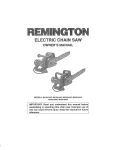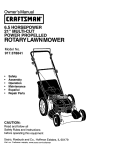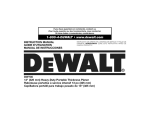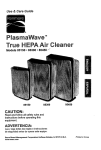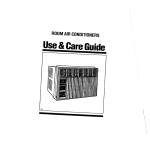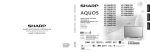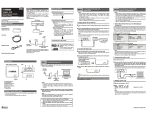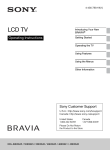Download LCD TV
Transcript
D:\SONY TV\SY130196_H35 (Rev-1)\4477654121_US\US01COV.fm
4-477-654-12(1)
LCD TV
Operating Instructions
(Setup Guide)
Sony Customer Support
U.S.A.:
http://www.sony.com/tvsupport
Canada:
http://www.sony.ca/support
United States
1.800.222.SONY
Canada
1.877.899.SONY
Please Do Not Return
the Product to the Store
XBR-65X850A / 55X850A
XBR-65X850A/55X850A
4-477-654-12(1)
D:\SONY TV\SY130196_H35 (Rev-1)\4477654121_US\US02REG.fm
Owner’s Record
The model and serial numbers
are located at the side and rear
of the TV. Record these
numbers in the spaces provided
below. Refer to them whenever
you call upon your Sony dealer
regarding this TV.
Model Name
Serial No.
CAUTION
• When using the simulated 3D
function, please note that the
displayed image is modified from
the original due to the conversion
done by this television.
Licensing Information
The terms HDMI and HDMI HighDefinition Multimedia Interface, and
the HDMI Logo are trademarks or
registered trademarks of HDMI
Licensing LLC in the United States
and other countries.
Fergason Patent Properties, LLC:
U.S. Patent No. 5,717,422
U.S. Patent No. 6,816,141
To prevent electric shock and blade
exposure, do not use this polarized
AC plug with an extension cord,
receptacle or other outlet unless the
blades can be fully inserted.
Manufactured under license from
Dolby Laboratories.
• Operate the TV only on 110-240 V
AC (U.S.A./Canada 120 V AC)
• Some people may experience
discomfort (such as eye strain,
fatigue, or nausea) while watching
3D video images or playing
stereoscopic 3D games. Sony
recommends that all viewers take
regular breaks while watching 3D
video images or playing
stereoscopic 3D games. The length
and frequency of necessary breaks
will vary from person to person. You
must decide what works best. If you
experience any discomfort, you
should stop watching the 3D video
images or playing stereoscopic 3D
games until the discomfort ends;
consult a doctor if you believe
necessary. You should also review
(i) the instruction manual of any
other device or media used with
this television and (ii) our website
(http://www.sony.com/tvsupport) for
the latest information. The vision of
young children (especially those
under six years old) is still under
development. Consult your doctor
(such as a pediatrician or eye
doctor) before allowing young
children to watch 3D video images
or play stereoscopic 3D games.
Adults should supervise young
children to ensure they follow the
recommendations listed above.
• Do not use, store, or leave the 3D
Glasses or battery near a fire, or in
places with a high temperature,
e.g., in direct sunlight, or in sunheated cars.
“BRAVIA” and
, S-Force,
Motionflow, BRAVIA Sync, and
are
trademarks or registered marks of
Sony Corporation.
“Blu-ray Disc”, “Blu-ray” and “Blu-ray
Disc” logo are trademarks of Blu-ray
Disc Association.
DLNA®, the DLNA Logo and DLNA
CERTIFIED® are trademarks, service
marks, or certification marks of the
Digital Living Network Alliance.
TrackID is a trademark or registered
trademark of Sony Mobile
Communications AB.
Opera® Devices SDK from Opera
Software ASA. Copyright 1995-2013
Opera Software ASA. All rights
reserved.
Wi-Fi, Wi-Fi Direct and Miracast are
marks or registered marks of the
Wi-Fi Alliance.
“Sony Entertainment Network logo”
and “Sony Entertainment Network”
are trademarks of Sony Corporation.
MHL, Mobile High-Definition Link and
the MHL Logo are trademarks or
registered trademarks of MHL
Licensing, LLC.
Manufactured under license from
DTS Licensing Limited. For U.S. and
worldwide patent and trademark
information, see
www.dts.com/patents/legacy.aspx.
(c) DTS Licensing Limited and DTS,
Inc. 2012.
The Bluetooth® word mark and logos
are owned by the Bluetooth SIG, Inc.
and any use of such marks by Sony
Corporation is under license. Other
trademarks and trade names are
those of their respective owners.
The N Mark is a trademark or
registered trademark of NFC Forum,
Inc. in the United States and in other
countries.
Music and video recognition
technology and related data are
provided by Gracenote®. Gracenote
is the industry standard in music
recognition technology and related
content delivery. For more
information, please visit
www.gracenote.com.
CD, DVD, Blu-ray Disc, and music
and video-related data from
Gracenote, Inc., copyright ©
2000-present Gracenote. Gracenote
Software, copyright © 2000-present
Gracenote. One or more patents
owned by Gracenote apply to this
product and service. See the
Gracenote website for a nonexhaustive list of applicable
Gracenote patents. Gracenote,
MusicID, VideoID, Video Explore, the
Gracenote logo and logotype, and
the “Powered by Gracenote” logo are
either registered trademarks or
trademarks of Gracenote in the
United States and/or other countries.
2
XBR-65X850A/55X850A
4-477-654-12(1)
D:\SONY TV\SY130196_H35 (Rev-1)\4477654121_US\US02REG.fm
The 55 class has a 54.6 inch
viewable image size and the 65
class has a 64.5 inch viewable
image size (measured diagonally).
~
• The illustrations of the remote
control used in this manual are of
the RM-YD087 unless otherwise
stated.
• The illustrations used in this manual
may differ depending on your TV
model.
• Retain this manual for future
reference.
3
XBR-65X850A/55X850A
4-477-654-12(1)
D:\SONY TV\SY130196_H35 (Rev-1)\4477654121_US\US02REG.fm
The BRAVIA® 4K TV Experience
Thank you for choosing Sony! Your new
BRAVIA® TV opens the door to the “4K TV
Experience”. This document will help you get
the most out of your TV.
Please take a moment to register your TV at:
U.S.A.: http://productregistration.sony.com
Canada: http://www.sony.ca/registration
Four Steps to a 4K TV Experience
3
Set, Source, Sound, and Setup.
1
Set
Now that you have made the best selection
in LED backlit LCD TV technology, be sure to
remove all accessory contents from the
packaging before setting up your TV.
2
• Receive over-the-air HD broadcasts with
an HD-quality antenna connected
directly to the back of your TV.
Visit http://www.antennaweb.org for
more information on antenna selection
and setup.
• Discover the wealth of entertainment now
available on super-high resolution
Blu-ray Disc™ player and other Sony HD
equipment.
Source
To experience the stunning detail of your
BRAVIA TV, you need access to
High-Definition programming.
• Upgrade your signal or content source to
high-definition (4K) by contacting your HD
service provider.
• Bring the astonishing resolution of your
Sony 4K Ultra HD TV to life with Sony 4K
Ultra HD Media Player. (The availability
depends on region)
Sound
Complete the high-definition experience
with a BRAVIA Sync™ surround sound
system or A/V receiver from Sony.
4
Setup
Install your TV and connect your sources.
See page 11 for sample connection
diagrams. To help assure the highest
quality for your 4K experience, use Sony
HDMI (High-Definition Multimedia
Interface) cables.
To learn more about 4K TV, visit:
U.S.A.: http://www.sony.com/HDTV
Canada: http://www.sony.ca/hdtv
This TV displays all video input signals in a resolution of 3,840 dots × 2,160 lines.
The following chart shows the high-definition (HD) and standard-definition (SD) video formats
supported by your BRAVIA TV inputs.
INPUT
VIDEO
AUDIO
SUPPORTED FORMATS
4K*1 1080/24p/30p 1080p*1 1080i 720/24p/30p 720p*1
480p
480i
PC*2
HDMI
4K
/
HD
COMPONENT
Audio L/R
SD
VIDEO
Composite video
connection
Audio L/R
*1 For details of supported formats, refer to the “Specifications” in this manual.
*2 For supported PC formats refer to the i-Manual.
4
XBR-65X850A/55X850A
4-477-654-12(1)
D:\SONY TV\SY130196_H35 (Rev-1)\4477654121_US\US02REG.fm
5
XBR-65X850A/55X850A
4-477-654-12(1)
D:\SONY TV\SY130196_H35 (Rev-1)\4477654121_US\US01TOC.fm
About this manual (Operating Instructions)
This manual explains how to setup your TV. For more
information on how to use BRAVIA TV, refer to the “Electronic
manual”.
Operating Instructions
Explains how to setup your TV such as connections,
initial setup, and basic operations.
For more information, press the i-MANUAL button
Electronic manual
(i-Manual)
Explains how to use all the features. See page 28 on
how to use the i-Manual.
Images and illustrations used in this manual may differ from
the actual screen.
6
XBR-65X850A/55X850A
4-477-654-12(1)
D:\SONY TV\SY130196_H35 (Rev-1)\4477654121_US\US01TOC.fm
Table of Contents
Getting Started
Checking the accessories........................................................................8
Inserting batteries into the remote control................................................8
Before setting up your TV.........................................................................9
1: Attaching the Table-Top Stand ..........................................................10
2: Connecting the TV..............................................................................11
3: Securing the TV ..................................................................................17
4: Bundling the cables ...........................................................................19
5: Connecting the TV to the Internet.......................................................19
6: Running initial setup ...........................................................................20
Using a Wall-Mount Bracket...................................................................21
Installing the TV against a wall or enclosed area...................................22
Using Your BRAVIA TV
Watching TV B..............................wd
Selecting various functions and settings (Home Menu).........................25
Watching Internet Video .........................................................................27
Looking for Instructions
Looking for instructions in the
electronic manual (i-Manual) B ...wk
Additional Information
Troubleshooting......................................................................................31
How to care for your BRAVIA TV ............................................................32
Specifications .........................................................................................33
Safety Information...................................................................................35
7
XBR-65X850A/55X850A
4-477-654-12(1)
D:\SONY TV\SY130196_H35 (Rev-1)\4477654121_US\US03STU.fm
Getting Started
Checking the
accessories
Inserting batteries
into the remote
control
Remote control (1)*1
One-touch Remote Control (1)*1
Size AAA batteries (4)
Table-Top Stand (1)*2
Fixing screws for Table-Top Stand
(M5 × 12) (4)
Active 3D Glasses (battery included) (4)
Operating Instructions (this manual) and
other documents
*1 Please refer to the model name printed on the
remote control.
*2 Assembling the Table-Top Stand is required.
Refer to the supplied Table-Top Stand leaflet to
assemble the Table-Top Stand.
1
2
1
2
Remove the protection sheet.
Push and slide the cover to open.
Remove the protection sheet.
Push and slide the cover to open.
8
XBR-65X850A/55X850A
4-477-654-12(1)
D:\SONY TV\SY130196_H35 (Rev-1)\4477654121_US\US03STU.fm
~
x Guidelines for Remote Control
• Point your remote control directly at the
IR sensor located on your TV.
• Make sure that no objects are blocking
the path between the remote control and
the IR sensor on your TV.
• Fluorescent lamps can interfere with your
remote control; try turning off the
fluorescent lamps.
• If you are having problems with the
remote control, reinsert or replace your
batteries and make sure that they are
correctly inserted.
Before setting up
your TV
Some TV models are packaged with a
detached Table-Top Stand so you can
mount your TV to a wall right away. See
page 21 (Using a Wall-Mount Bracket) if you
want to mount the TV to a wall. If you are not
mounting the TV to a wall, you will need to
attach the Table-Top Stand. You will need a
Phillips screwdriver (not supplied) and the
supplied screws to complete the task. Look
for the supplied Table-Top Stand instruction
leaflet.
Be sure to consider the following while
setting up your TV:
• Disconnect all cables when carrying the
TV.
• Carry the TV with the adequate number
of people; larger size TVs require two or
more people.
• Correct hand placement while carrying
the TV is very important for safety and to
avoid damage.
Getting Started
• One-touch Remote Control can only be used
after registration with the TV. For more
information on how to register, press
i-MANUAL, then select “Table of Contents”
t “Configuring Various Settings” t
“General Settings” t “Setting One-touch
Remote Control”.
• Ensure your TV has adequate ventilation,
see page 22.
• For best picture quality, do not expose
the screen to direct illumination or
sunlight.
• Avoid installing the TV in a room with
reflective wall and floor materials.
• Avoid moving the TV from a cold area to
a warm area. Sudden room temperature
changes may cause moisture
condensation. This may cause the TV to
show poor picture and/or poor color.
Should this occur, allow moisture to
evaporate completely before powering
the TV on.
(Continued)
9
XBR-65X850A/55X850A
4-477-654-12(1)
D:\SONY TV\SY130196_H35 (Rev-1)\4477654121_US\US03STU.fm
• Ensure that there are no objects in front
of the TV.
3D Sync
Transmitter
1: Attaching the
Table-Top Stand
Refer to the supplied Table-Top Stand
leaflet for proper attachment.
~
IR Sensor
• Do not put stress on the LCD panel or the
frame around the screen.
• Be careful to not pinch your hands or the AC
power cord when you install the TV set to the
Table-Top Stand.
1
Place the TV set on the Table-Top Stand.
Arrow direction shows front of the Table-Top
Stand.
2
Fix the TV to the Table-Top Stand using
the supplied screws. The arrow marks
indicate the location of the screw
holes used for securing the Table-Top
Stand.
10
XBR-65X850A/55X850A
4-477-654-12(1)
D:\SONY TV\SY130196_H35 (Rev-1)\4477654121_US\US03STU.fm
~
• If using an electric screwdriver, set the
torque at approximately 1.5 N·m
{15 kgf·cm}.
2: Connecting the TV
~
To detach the Table-Top Stand from the TV,
remove the screws
fixed in step 2.
~
• Do not remove the Table-Top Stand for any
reason other than to install corresponding
accessories on the TV.
• Be sure the TV is vertical before turning on.
To avoid uneven picture uniformity do not
power on the TV with the LCD panel facing
down.
• When installing the TV on a wall, remove the
screws from the rear of the TV. Be sure to
store the removed screws in a safe place,
keeping them away from children.
• When attaching the Table-Top Stand again,
be sure to fasten the screws (previously
removed) to the original holes on the rear of
the TV.
Getting Started
Detaching the Table-Top
Stand from the TV
• Use an antenna cable connector no greater
than 14 mm thick.
• Use an HDMI cable connector within 12 mm
(thickness) × 21 mm (width).
• Use Sony HDMI cable with “High Speed”
indication for HDMI connection.
• For more information on connections, refer to
the i-Manual.
x Shown with a Set Top Box with
HDMI connection
Set Top Box
(Continued)
11
XBR-65X850A/55X850A
4-477-654-12(1)
D:\SONY TV\SY130196_H35 (Rev-1)\4477654121_US\US03STU.fm
Recommendation of the F type plug
Projection of the inner wire from the
connection part must be less than 1.5 mm.
x Shown with a Set Top Box with
COMPONENT connection
7 mm max.
1.5 mm max.
(Reference drawing of the F type plug)
Set Top Box
12
XBR-65X850A/55X850A
4-477-654-12(1)
D:\SONY TV\SY130196_H35 (Rev-1)\4477654121_US\US03STU.fm
x Cable System or VHF/UHF Antenna
System
x Shown with MHL device with MHL
connection
Use authorized
MHL 2 CABLE
with MHL logo
• If Auto Input Change (MHL) is set to On, the
TV automatically switches to HDMI IN 2/MHL
from other input when MHL-compatible
device is connected to HDMI IN 2/MHL jack.
The availability of Auto Input Change (MHL)
depends on whether the MHL-compatible
device can support this feature.
• You can continue normal usage of the
connected MHL-compatible device (such as
receiving calls) depending on its capability.
• Some remote control functions may not be
available depending on features of the
connected MHL-compatible device. Please
refer to the device manual for details.
• If Charge MHL during Power Off is set to
On, you can continue charging the MHLcompatible device even when the TV is in
standby mode.
• This product is officially MHL-certified for
operation with other MHL-certified devices. If
you encounter any problems when using the
MHL function, please consult the device
manufacturer for support.
Getting Started
Cable or
Antenna
~
MHL device
The MHL (Mobile High-Definition Link)
enables the TV to communicate with a
connected MHL-compatible device. The TV
can charge the connected MHL-compatible
device while playing photo/music/video
from it. You can use the TV remote control to
control the connected MHL-compatible
device.
(Continued)
13
XBR-65X850A/55X850A
4-477-654-12(1)
D:\SONY TV\SY130196_H35 (Rev-1)\4477654121_US\US03STU.fm
x Shown with BRAVIA® Sync™ Basic Connection
*2Optical Connection
*1A/V Receiver
*1Rear of TV
*1Rear of TV
*1Blu-ray Disc
HD Cable Box or
HD Satellite Receiver
SAT (Dish)
Cable/Antenna
*1 Signifies a BRAVIA Sync capable device.
*2 The optical connection is only needed for A/V receivers that do not support ARC (Audio Return Channel).
14
XBR-65X850A/55X850A
4-477-654-12(1)
D:\SONY TV\SY130196_H35 (Rev-1)\4477654121_US\US03STU.fm
x Shown with Basic Connection with Home Theater System
Cable/
Antenna
or
*Optical
Connection
Getting Started
Rear of TV
Home Theater System
Rear of TV
Blu-ray Disc/DVD
SD Cable Box or
SD Satellite Receiver
VIDEO
L
Cable/SAT
(Dish)
R
* The optical connection is only needed for home theater system that do not support ARC (Audio Return
Channel) when connecting with HDMI.
(Continued)
15
XBR-65X850A/55X850A
4-477-654-12(1)
D:\SONY TV\SY130196_H35 (Rev-1)\4477654121_US\US03STU.fm
x Shown with PC Connection with SD VCR/DVD
Notebook PC
Rear of TV
Side Panel
*DVI
PC
or
Rear of TV
Splitter
VCR
VCR/DVD Combo
DVD
Cable/Antenna
* DVI does not support audio signals. Connect the audio output of the PC to the PC speakers or an A/V receiver
to listen to sound from the PC.
16
XBR-65X850A/55X850A
4-477-654-12(1)
D:\SONY TV\SY130196_H35 (Rev-1)\4477654121_US\US03STU.fm
3: Securing the TV
Consider the following measures when
securing your TV to a Stand (not supplied).
1
Preventing the TV from
Toppling
• Secure the TV to a wall and/or stand.
• Do not allow children to play or climb on
furniture and TV sets.
• Avoid placing or hanging items on the
TV.
• Never install the TV on:
– slippery, unstable and/or uneven
surfaces.
– furniture that can easily be used as
steps, such as a chest of drawers.
• Install the TV where it cannot be pulled,
pushed, or knocked over.
• Route all AC power cords and
connecting cables so that they are not
accessible to curious children.
Secure the Stand for the TV.
Make sure the Stand can adequately
support the weight of the TV. Use two
angle braces (not supplied) to secure
the stand. For each angle brace use the
appropriate hardware to:
• Attach one side of the angle brace to
the wall stud.
• Attach the other side to the Stand.
Getting Started
Sony strongly recommends
taking measures to prevent
the TV from toppling over.
Unsecured TVs may topple
and result in property
damage, serious bodily
injury or even death.
Recommended Measures
to Secure the TV
Angle brace
(not supplied)
Stand
2
Secure the TV to the Stand.
Use the optional hardware listed as
follows (not supplied):
• M4 machine screw (screwed into the
TV’s Table-Top Stand)
• A screw or similar (attach it to the
Stand)
• Rope or chain (strong enough to
support the weight of the TV). Make
sure that there is no excess slack in
the rope or chain.
(Continued)
17
XBR-65X850A/55X850A
4-477-654-12(1)
D:\SONY TV\SY130196_H35 (Rev-1)\4477654121_US\US03STU.fm
An alternative way to secure the TV is
with an optional Sony Support Belt Kit.
The Sony Support Belt Kit is available as
an optional accessory, depending on
your TV model.
3
Anchor the TV to the Wall.
Anchor the TV to the wall by using bolts,
wall anchor and chain (or rope).
Anchor bolts (M6) (not supplied)
M4 machine
screw
(not supplied)
Wallmount
holes
Rope or
chain (not
supplied)
Rope or chain
(not supplied)
Screw (not
supplied)
Wall-anchor
(not
supplied)
The length of the M4 machine screw
differs depending on the rope or chain
diameter. Please see below illustration.
6-7 mm
Screw M4
Rope or
chain
TV’s
Table-Top
Stand
~
Contact Sony Customer Support to obtain the
optional Support Belt Kit by providing your TV
model name.
• For United States call: 1-800-488-7669
• For Canada call: 1-877-899-7669
~
• Your TV is shipped with screws attached
to the rear of the TV depending on the TV
model. (They are fastened in the screw
holes for wall mounting.) Be sure to
remove the upper two screws prior to
anchoring the TV to a wall.
• Securing the TV to the stand without
securing the TV and the stand to the wall
provides minimum protection against the
TV toppling over. For further protection,
be sure to follow the three measures
recommended.
18
XBR-65X850A/55X850A
4-477-654-12(1)
D:\SONY TV\SY130196_H35 (Rev-1)\4477654121_US\US03STU.fm
5: Connecting the TV
to the Internet
Before bundling the cables, remove the
cable holder from the AC cover. Reuse the
cable holder to bundle the other cables.
When you connect this TV to the Internet,
you can enjoy multiple functions. For details
on the functions, refer to the i-Manual.
~
~
• Do not bundle the AC power cord together
with other cables.
1
• You will need to contract with an Internet
service provider to connect to the Internet.
Getting Started
4: Bundling the
cables
2
Preparing a wired network
TV
3*
4
Internet
Modem
with router
functions
or
* XBR-65X850A only
Router
Modem
Internet
~
or
• For LAN connections, use a Category 7
cable (not supplied).
(Continued)
19
XBR-65X850A/55X850A
4-477-654-12(1)
D:\SONY TV\SY130196_H35 (Rev-1)\4477654121_US\US03STU.fm
Preparing a wireless LAN
The built-in wireless LAN device allows you
to access the Internet and your home
network. With this feature, you can connect
to a wireless LAN and enjoy the benefits of
networking in a cable-free environment.
Before setting up the wireless LAN function
of the TV, be sure to set up a wireless LAN
router.
6: Running initial
setup
TV
Wireless
router
Modem
1
Internet
2
Complete your cable connections before
proceeding with the Initial Setup.
Connect the TV to your nearest power
outlet.
Press "/1 on the TV. The illumination
LED will light up in white.
When you switch on the TV for the first
time, the Language menu appears on
the screen.
~
• When you turn on the TV for the first time,
the TV requires some internal processing
for optimization before you can perform
the initial setup. There will be no picture
and sound, and the illumination LED on
the front of the TV blinks white for about
40 seconds. Do not turn off the TV during
this process.
This process has been completed at the
factory for some TVs.
• The illumination LED lights up in different
colors according to the status of the TV.
If you do not wish to light up the
illumination LED, you can turn it off later.
Press HOME, then select Settings t
Preferences t Front Panel
Illumination t Illumination LED t
Off. You can also press OPTIONS, then
select Illumination LED t Off.
20
XBR-65X850A/55X850A
4-477-654-12(1)
D:\SONY TV\SY130196_H35 (Rev-1)\4477654121_US\US03STU.fm
3
Press V/v/B/b to select an item, then
press .
Follow the instructions on the screen.
• Home mode sets the TV to settings
optimized for home viewing.
4
5
Scan for available channels. If you
receive channels from a cable box or
satellite receiver and do not wish to use
the TV’s built-in tuner, select Skip.
Set up the Internet settings. If you do not
access the Internet, or to set up later,
select Skip. After you select Continue or
Start (depending on model) at the
Internet setup confirmation screen,
select Auto to connect to the network
automatically. Select Custom to connect
manually.
Your TV can be mounted on a wall using a
Wall-Mount Bracket (not supplied) out of the
box as packaged. If the Table-Top Stand is
attached to the TV, the TV may require
detaching the Table-Top Stand; see
page 11 (Detaching the Table-Top Stand
from the TV).
Prepare the TV for the Wall-Mount Bracket
before making cable connections.
For product protection and safety
reasons, Sony strongly recommends that
installation of your TV on the wall be
performed by qualified professionals. Do
not attempt to install it yourself.
• Follow the instruction guide provided
with the Wall-Mount Bracket for your
model. Sufficient expertise is required in
installing this TV, especially to determine
the strength of the wall for withstanding
the TV’s weight.
• The length of the screw for Wall-Mount
Bracket differs depending on the
mounting hook thickness. Please see
below illustration.
8-12 mm
~
• If you use WEP security, select Custom
t Wireless Setup t Scan. Then,
select the network name (SSID) you want
to connect. If you cannot find the
required network name, select [Manual
Entry] and press
to enter network
name.
• To set Network Setup later, press
HOME, then select Settings t Network
t Network Setup.
• Use the optional USB Wireless LAN
Adapter to connect with your wireless
router (or access point) at 5GHz. Insert
USB Wireless LAN Adapter and set Wi-Fi
Direct to Off. Press HOME, then select
Settings t Network t Wi-Fi Direct t
Off.
Getting Started
~
Using a Wall-Mount
Bracket
Screw
Mounting Hook
Hook attachment on rear of
TV set
• Be sure to store the unused screws and
Table-Top Stand in a safe place until you
are ready to attach the Table-Top Stand.
Keep the screws away from small
children.
~
• Read the supplied Safety Booklet for
additional safety information.
21
XBR-65X850A/55X850A
4-477-654-12(1)
D:\SONY TV\SY130196_H35 (Rev-1)\4477654121_US\US03STU.fm
Installing the TV
against a wall or
enclosed area
Make sure that your TV has adequate
ventilation. Allow enough space around the
TV as shown in the illustration.
Installed with stand
11 7/8 inches
(30 cm)
4 inches
4 inches
(10 cm)
(10 cm)
2 3/8 inches
(6 cm)
Leave at least this much space around the set.
Installed on the wall
11 7/8 inches
(30 cm)
4 inches
4 inches
(10 cm)
(10 cm)
4 inches (10 cm)
Leave at
least this
much space
around the
set.
Never install the TV set as follows:
Air circulation is blocked.
Wall
Air circulation is blocked.
Wall
~
• Inadequate ventilation can lead to
overheating of the TV and may cause
damage to your TV or cause a fire.
22
XBR-65X850A/55X850A
4-477-654-12(1)
D:\SONY TV\SY130196_H35 (Rev-1)\4477654121_US\US04SAF.fm
Using Your BRAVIA TV
Watching TV
1
1
Turn on the TV.
Press "/1 on the TV or POWER on the remote
control to turn on the TV.
2
Select a TV channel or select an
input.
1
2
or
or
x To select digital channels
Use 0-9 and
2.1:
Press
,
. For example, to enter channel
and
, then press
.
• See below illustration for location of the CH+/-,
,
and HOME buttons on the
+/-, V/v/B/b,
TV.
2
Rear of TV
(Continued)
Using Your BRAVIA TV
~
23
XBR-65X850A/55X850A
4-477-654-12(1)
D:\SONY TV\SY130196_H35 (Rev-1)\4477654121_US\US04SAF.fm
Watching 3D contents
This feature lets you experience powerful 3D entertainment, such as stereoscopic 3D games
and 3D Blu-ray Disc. Refer to the i-Manual as well as the instruction manual supplied with the
3D Glasses on how to set the 3D settings or watch the 3D contents.
Frequently used buttons
1 PIC OFF
1
Turns picture off, and sound remains on.
2 Color buttons
When the color buttons are available, an
operation guide appears on the screen.
2
3
3 JUMP
You can jump back and forth between two
channels or inputs. The TV alternates
between the current channel or input and the
last channel or input that was selected.
4 DISPLAY
4
Displays channel number, details of
programs, and the clock.
5 SUBTITLE/CC
You can turn closed captions/subtitles on/off.
5
24
XBR-65X850A/55X850A
4-477-654-12(1)
D:\SONY TV\SY130196_H35 (Rev-1)\4477654121_US\US04SAF.fm
Selecting various functions and
settings (Home Menu)
You can select the features of your TV from the Home menu.
Here is an example on how to select an item and
modify the TV settings.
1
Press HOME.
2
Press V/v to select Settings
category.
2, 3
The contents of Settings are displayed
horizontally.
OPTIONS
1
3
Press B/b to select a desired
setting item, then press .
4
Modify the settings.
Using Your BRAVIA TV
See page 26 (Category list) for all categories.
x To exit the Home menu
Press HOME.
x To select using the OPTIONS button
Press OPTIONS.
A list of convenient functions and menu shortcuts
are displayed. The menu items vary based on the
current input and/or content.
(Continued)
25
XBR-65X850A/55X850A
4-477-654-12(1)
D:\SONY TV\SY130196_H35 (Rev-1)\4477654121_US\US04SAF.fm
Category list
Category
The categories are available depending on your TV model, region and country.
Featured
Provides information on available applications and content.
If there is no network connection, or the Featured Display setting is
set to Off, the Featured category will not be displayed.
History
Displays recently viewed items.
TV
Allows you to select a list of TV channels, or a program guide.
Program guide is available depending on your TV model or region.
A list of channels registered as favorites in the TV category are
displayed.
Applications
Launches applications that require an Internet connection, including
Media Player which does not require an Internet connection.
A list of applications registered as favorites in the Applications
category are displayed.
Connected Devices Enables selection of devices connected to the TV.
Settings
Provides settings (e.g. picture settings, sound settings, key tone
setting) that allow you to customize your TV.
26
XBR-65X850A/55X850A
4-477-654-12(1)
D:\SONY TV\SY130196_H35 (Rev-1)\4477654121_US\US04SAF.fm
Watching Internet Video
This feature serves as a gateway to Internet content, delivering a variety of on-demand
entertainment straight to your TV. You can enjoy video content, including movies and cartoons.
You will need to make a broadband Internet connection. For details, see page 19
(5: Connecting the TV to the Internet).
2, 3, 4
Press HOME.
2
Press V/v to select Applications
category.
3
Press B/b to select All
Applications, then press
4
.
Press V/v/B/b to select the
desired service, then press
.
Using Your BRAVIA TV
1
1
~
• If you experience difficulties with this feature, check that the Internet connection is set up properly.
• The interface to Internet content depends on the Internet content providers.
• Services block video content based on the Parental Lock setting of the TV. Some service
providers do not support this function.
• To update Internet Video content services, press HOME, then select Settings t Network t
Refresh Internet Content.
27
XBR-65X850A/55X850A
4-477-654-12(1)
D:\SONY TV\SY130196_H35 (Rev-1)\4477654121_US\US05OVR.fm
Looking for Instructions
Looking for instructions in the
electronic manual (i-Manual)
Operating instructions are built into your BRAVIA TV and can be displayed on the screen.
To learn more about your TV features, access your i-Manual with the touch of a button.
1
1
Press i-MANUAL.
2
Select an item.
1 Press B/b to select an item.
2
RETURN
2 Press V/v/B/b to select an item, then press
.
Arrow mark*
* If an arrow mark appears, press v repeatedly to
display more items.
28
XBR-65X850A/55X850A
4-477-654-12(1)
D:\SONY TV\SY130196_H35 (Rev-1)\4477654121_US\US05OVR.fm
The page of the selected item appears.
x To access the bookmarked page
When displaying the i-Manual, press the
blue button on the remote control to display
the bookmark list. Press V/v to select the
desired item, then press .
~
• If your TV is connected to the Internet, you
can check for latest FAQ (Frequently Asked
Questions). Refer to “Troubleshooting” in the
i-Manual, select “Frequently Asked
Questions” and then follow the instructions
on the screen. (Available in English and for
United States only)
• You can step through pages using B/b.
Press RETURN to return to the previous
page.
~
• To return to the previous screen, press
RETURN.
x To remove a bookmark
When the bookmarked page is displayed,
press the red button on the remote control.
Saving frequently viewed
pages (Bookmark)
You can save frequently viewed pages for
easy access anytime.
x To save a page
In the page to bookmark, press the red
button on the remote control.
Looking for Instructions
(Continued)
29
XBR-65X850A/55X850A
4-477-654-12(1)
D:\SONY TV\SY130196_H35 (Rev-1)\4477654121_US\US05OVR.fm
Displaying the page again
while operating the TV
You can switch between the i-Manual
screen and the TV screen. This feature
allows you to refer to the instructions in the
i-Manual while using your BRAVIA TV. Press
i-MANUAL to switch between the i-Manual
screen previously displayed and the TV
screen.
i-Manual screen previously displayed
BRAVIA TV screen
~
• To jump to the top page of i-Manual, press
the yellow button on the remote control. You
can also press HOME, then select Settings
t i-Manual to jump to the top page of
i-Manual.
• Once you turn off the TV or the TV goes to
standby mode, the i-Manual will be
displayed from the top page when you select
i-Manual.
30
XBR-65X850A/55X850A
4-477-654-12(1)
D:\SONY TV\SY130196_H35 (Rev-1)\4477654121_US\US06OPT.fm
Additional Information
Troubleshooting
When the illumination LED is flashing in red, count how many times it flashes
(interval time is three seconds).
Press "/1 on the TV to turn it off, disconnect the AC power cord, and contact Sony Customer
Support (information provided on the front cover) with how many times the indicator flashes.
When the illumination LED is not flashing, check the items in the table below.
Also refer to “Troubleshooting” in the i-Manual. If the problem persists, contact Sony Customer
Support (information provided on the front cover).
Condition
Explanation/Solution
There is no picture (screen • Check the antenna/cable connection.
• Connect the TV to the AC power, and press "/1 on the
is dark) and no sound.
TV or POWER on the remote control.
Some programs cannot be • Check the antenna.
tuned.
The remote control does not • Replace the batteries.
• Your TV may be in SYNC mode.
function.
Press SYNC MENU, select TV Control and then
select Home (Menu) or Options to control the TV.
The Parental Lock
password has been
forgotten.
• Enter 4357 for the PIN code. (PIN code 4357 is always
accepted.)
The TV and its surrounding • When the TV is used for an extended period of time,
the TV and its surroundings may become warm to
become warm.
touch. This is not a malfunction of the TV.
• Turn on the TV. While holding down V on the remote
control, press "/1 on the TV. (The TV will turn itself off,
then back on again.) Release V.
WARNING: The reset will clear all of your customized
settings including the Parental Lock setting.
Frozen audio or video, a
blank screen, or the TV
does not respond to TV or
remote control buttons.
• Perform a simple reset of the TV by unplugging the
AC power cord for two minutes, then plug it in again.
Additional
Information
How to reset the TV to
factory settings
~
When viewing photo files in 4K resolution:
• The menu screen, operation guide or messages may not appear when displaying photos.
• To finish playback of photos, press RETURN, or switch the input by pressing
.
31
XBR-65X850A/55X850A
4-477-654-12(1)
D:\SONY TV\SY130196_H35 (Rev-1)\4477654121_US\US06OPT.fm
How to care for your BRAVIA TV
Safety is very important. Please read and follow the safety documentation (Safety Booklet)
separately provided.
Unplug the TV and other connected equipment from the wall
outlet before you begin cleaning your TV.
• Wipe the LCD screen gently with a soft cloth.
• Stubborn stains may be removed with a cloth slightly
moistened with a solution of mild soap and warm water.
• If using a chemically pretreated cloth, please follow the
instruction provided on the package.
• Never spray water or detergent directly on the TV set. It
may drip to the bottom of the screen or exterior parts and
enter the TV set, and may cause damage to the TV set.
• Never use strong solvents such as a thinner, alcohol or
benzine for cleaning.
• Do not plug in the TV into the wall outlet until the moisture
from cleaning has evaporated.
The TV should also be placed on a stable surface to prevent it from toppling over (see
page 17). If you have young children or pets at home, check regularly to ensure the TV is
securely fastened.
32
XBR-65X850A/55X850A
4-477-654-12(1)
D:\SONY TV\SY130196_H35 (Rev-1)\4477654121_US\US06OPT.fm
Specifications
System
Television system
Channel coverage
Panel system
Speaker output
NTSC: American TV standard
ATSC (8VSB terrestrial): ATSC compliant 8VSB
QAM on cable: ANSI/SCTE 07 2000 (Does not include CableCARD functionality)
Analog terrestrial: 2 - 69 / Digital terrestrial: 2 - 69
Analog Cable: 1 - 135 / Digital Cable: 1 - 135
LCD (Liquid Crystal Display) Panel
10W + 10W + 10W
Input/Output jacks
CABLE/ANTENNA
VIDEO IN 1
COMPONENT IN
VIDEO IN 2
HDMI IN 1/2/3/4
(Support 4K resolution)
MHL
(common with HDMI IN 2)
AUDIO OUT/Headphones
DIGITAL AUDIO OUT
(OPTICAL)
LAN
USB/DLNA
REMOTE
75-ohm external terminal for RF inputs
Video / Audio input (phono jacks)
YPBPR (Component Video): 1080p (60 Hz), 1080i (60 Hz), 720p (60 Hz), 480p, 480i
Audio input (phono jacks)
Video input (common phono pin with Y input)
Video (2D): 4096 × 2160p (24 Hz), 3840 × 2160p (24, 25, 30 Hz), 1080p (30, 60 Hz),
1080/24p, 1080i (60 Hz), 720p (30, 60 Hz), 720/24p, 480p, 480i,
PC Formats
Video (3D):
Frame Packing 1080p (30 Hz), 1080/24p, 1080i (60 Hz), 720p (30, 60 Hz), 720/24p
Side-by-Side 1080p (60 Hz), 1080/24p, 1080i (60 Hz), 720p (60 Hz)
Over-Under
1080p (30, 60 Hz), 1080/24p, 1080i (60 Hz), 720p (60 Hz)
Audio: Two channel linear PCM: 32, 44.1 and 48 kHz, 16, 20 and 24 bits, Dolby Digital
ARC (Audio Return Channel) (HDMI IN 1 only)
Video (2D): 1080p (30 Hz), 1080/24p, 1080i (60 Hz), 720p (30, 60 Hz), 720/24p, 480p,
480i
Video (3D):
Side-by-Side 1080/24p, 1080i (60 Hz), 720p (60 Hz)
Over-Under 1080p (30 Hz), 1080/24p, 1080i (60 Hz), 720p (60 Hz)
Audio: Two channel linear PCM: 32, 44.1 and 48 kHz, 16, 20 and 24 bits, Dolby Digital
Stereo mini jack
Digital optical jack (Two channel linear PCM, Dolby Digital)
10BASE-T/100BASE-TX connector (Connection speed may differ depending on the
network environment. 10BASE-T/100BASE-TX communication rate and
communication quality are not guaranteed for this TV.)
Refer to the i-Manual for supported formats.
RS232C, Serial Control mini jack; IR IN mini jack.
These jacks are for receiving the external control signal.
Others
See page 8 (Checking the accessories).
Connecting cables
Support Belt Kit
Camera and Microphone Unit: CMU-BR200/CMU-BR100
USB Wireless LAN Adapter: UWA-BR100
Active 3D Glasses: TDG-BT500A
Operating temperature
32 ºF – 104 ºF (0 ºC – 40 ºC)
Additional
Information
Supplied accessories
Optional accessories
(Continued)
33
XBR-65X850A/55X850A
4-477-654-12(1)
D:\SONY TV\SY130196_H35 (Rev-1)\4477654121_US\US06OPT.fm
Model name XBR-
65X850A
55X850A
Power and others
Power requirement
110-240 V AC, 50/60 Hz (U.S.A./Canada 120 V AC, 60 Hz)
Power
consumption
in use
338 W
in standby
0.2 W
Screen size*
64.5 inches
(inches measured diagonally) (65 class)
Display resolution
Dimensions*
Mass*
264 W
54.6 inches
(55 class)
3,840 dots (horizontal) × 2,160 lines (vertical)
with stand
(mm)
(inches)
1,478 × 894 × 405
58 1/4 × 35 1/4 × 16
without stand
(mm) 1,478 × 863 × 64
(inches) 58 1/4 × 34 × 2 5/8
1,259 × 770 × 405
49 5/8 × 30 3/8 × 16
1,259 × 740 × 59
49 5/8 × 29 1/4 × 2 3/8
wall-mount hole pattern (mm)
(inches)
400 × 300
15 3/4 × 11 7/8
300 × 300
11 7/8 × 11 7/8
wall-mount screw size (mm)
M6 (length: see diagram on page 21.)
with stand
(kg)/(lb.)
38.9 / 85.7
28.2 / 62.2
without stand
(kg)/(lb.)
37.5 / 82.6
26.8 / 59.1
* Screen size, dimensions and mass are approximate values.
• Optional accessories availability depends on countries/region/TV model/stock.
• Design and specifications are subject to change without notice.
34
XBR-65X850A/55X850A
4-477-654-12(1)
D:\SONY TV\SY130196_H35 (Rev-1)\4477654121_US\US07PRE.fm
Additional Information
Safety Information
Declaration of Conformity
Trade Name: SONY
Model: XBR-65X850A/XBR-55X850A
Responsible Party: Sony Electronics Inc.
Address: 16530 Via Esprillo,
San Diego, CA 92127 U.S.A.
Telephone Number: 858-942-2230
This device complies with part 15 of the FCC
rules. Operation is subject to the following two
conditions:
(1) This device may not cause harmful
interference, and (2) this device must accept
any interference received, including
interference that may cause undesired
operation.
FCC Related Information
This equipment has been tested and found to
comply with the limits for a Class B digital device,
pursuant to Part 15 of the FCC Rules. These limits
are designed to provide reasonable protection
against harmful interference in a residential
installation. This equipment generates, uses and
can radiate radio frequency energy and, if not
installed and used in accordance with the
instructions, may cause harmful interference to
radio communications. However, there is no
guarantee that interference will not occur in a
particular installation. If this equipment does
cause harmful interference to radio or television
reception, which can be determined by turning
the equipment off and on, the user is encouraged
to try to correct the interference by one or more of
the following measures:
Safety and Regulatory
This equipment complies with FCC/IC radiation
exposure limits set forth for uncontrolled
equipment and meets the FCC radio frequency
(RF) Exposure Guidelines in Supplement C to
OET65 and RSS-102 of the IC radio frequency
(RF) Exposure rules. This equipment has very low
levels of RF energy that it deemed to comply
without maximum permissive exposure evaluation
(MPE). But it is desirable that it should be installed
and operated with at least 20 cm and more
between the radiator and person’s body
(excluding extremities: hands, wrists, feet and
ankles).
This device and its antenna(s) must not be colocated or operating with any other antenna or
transmitter except Grant condition.
Note
This television includes a QAM demodulator
which should allow you to receive unscrambled
digital cable television programming via
subscription service to a cable service provider.
Availability of digital cable television
programming in your area depends on the type of
programming and signal provided by your cable
service provider.
❑ Reorient or relocate the receiving antenna.
❑ Increase the separation between the
equipment and receiver.
❑ Connect the equipment into an outlet on a
circuit different from that to which the receiver
is connected.
❑ Consult the dealer or an experienced radio/TV
technician for help.
Additional
Information
Pursuant to FCC regulations, you are cautioned
that any changes or modifications not
expressly approved in this manual could void
your authority to operate this equipment.
35
XBR-65X850A/55X850A
4-477-654-12(1)
For Your Convenience
Online
Registration:
Be sure to register your TV.
United States
Canada
http://productregistration.sony.com
http://www.sony.ca/registration
Your TV is capable of receiving software updates. For the
latest information about software updates for your TV, visit:
Software
Updates:
United States
Canada
http://www.sony.com/tvsupport
http://www.sony.ca/support
NOTE: If your TV is connected to the Internet, you can check
for software updates by selecting Settings, Product
Support and then Software Update.
© 2013 Sony Corporation Printed in Mexico
4-477-654-12(1)
XBR-65X850A/55X850A
4-477-654-12(1)
4-476-541-11(1)
Ƀ
Ʉ
1
/tN/tN
\LHGtDN^
Ƀ
2
x4
Ʉx4
© 2013 Sony Corporation
SONY.
Active
3D Glasses
Instructions
Mode d'emploi
Manual de instrucciones
FCC Related Information
Safety Precautions
To turn on and off
Pour les clients residant au
Thisequipmenthasbeentestedandfoundto
comply with the limits for a Class B digital device,
pursuant t o Part 15 of the FCC Rules. These limits are
designedtopmvidereasonableprot ect ionagainst
harmfulinterfere nceinaresidentialinstallation.This
equipmentgenerates,usesandcon radiateradio
frequencyenergyand,ifnot installedand used in
accordancewiththeinstructions.maycauseharmful
interference to radio com m unicat ions.
However, t hereisnoguaramee t hat lnterfe rencewill
not occur in a particular installation. If this equipment
does cause harmful interference to radio or television
recept ion,whichcan bedeterminedbyturn ingthe
equipment off and on, the user Is encouraged to try
to correct the int erference by one or more of the
following measures:
DReorientorrelocatethereceivingantenna.
Dlncrease t heseparationbetweentheeq uipment
and receiver.
Dconnecttheequipmentintoanoutletonacircuit
dlfferentfromthattowhichthere<:eiveris
connect ed.
D Consul t the dealer or an experienced radio /TV
technician for help
• You should only use this product for watching 30
video ima~ s on a compat ible Sony television.
• Some people may e~perience discomfort (such as
eyestrain, fat igue,ornausea)when u>ing th is
product. Sony recommends t hat all viewers take
regular breaks w hile watching 3D video images or
playing stereoscopic 30 games. The leng t h and
frequency of necessary breaks wi ll vary from
person to pe rson. You must decide what worlls
best.lf you e~perience any discomfort, you shou ld
stop using th is p roduct and watch ing the 3D video
imagesuntllthediscomfortends;consultadoctor
ifyoubelievenecessary.Youshou ldalsoreview
(l )theinst ructionmanu alofyou r t elevision,aswell
asanyotherdeviceormed ia usedwithyour
televlslonand (l i)Sonywebslteforthelatest
information. The vision of young children
(especially those undersi~yearsold) i ssti ll under
development.Consultyourdoctor(suchasa
pediatrician or eye doct or) before allowing young
ch ild ren to watch 30 video Images or play
stereoscopic 3D games. Adults should supervise
youngch ildren toensuretheyfo llowthe
recommendations listed above.
• Do not drop or modify the Active 3D Glasses
• lftheActive30Giassesarebroken,keepbroken
pieces away from your mouth or eyes.
• Becareful nottopinchyour f ingers inthehinges
whenbendingthe templearms.
• Keepthisproductoutofreachofch ildren,sothat
theyarenot m lstakenlyswallowed.
• Watch the TV from a distance of more than three
timestheTV'ssc reenhe ight
• Becarefulnottoharmtheeyeswit htheglasses'
temple when wearing the Act ive 30 Glasses.
• Flickeringorflashingundersomefluorescentor
LED lighting, etc
- When you use t he Active 3D Glasses and watch
or play 3D video images or SimuMew"' contents
undersomefluorescentorLED iighting,etc.,
flickeringorflashing lightsmaybeobserved.
Thisflickeringorflashingmayulggereplleptlc
seizureso rblackout s(photosensitivity)inavery
sma ll percentage of individuals. If you observe
such flickering or flashing, IMMEDIATELY take off
theActive3DGiassesan dstopwotchingor
pl~ying the 30 video Images or SlmuiView"'
contents. This flickeringor flash ingmaytrigger
previo uslyundetectedepllepticsymptomsor
seizu res in persons who have no history of prior
seizureso r epilepsy. lfyouhaveanepilept ic
cond itionorhavehadseizuresofanykind,
consultyourdocto rbeforewatc hlngorplaying
the30vldeoimagesor51mu1View'"contents.
To turn on : Press once t he p ower button.
To tu rn off : Hold the power button down for 2 seconds.
Canada
PursuanttoFCC regulations,youarecautioned
thatany c hangi!'Sormodificationsnote~pressly
opprovedinthismanualcou ld voidyour
authoritytooperate this equipmenL
For Customers in Canada
Lea este manual antes de usar el producto
http://www.sony.neV
4-448-554-11 (2)
Printed in Mexico
1111111111111111111111111111111111111111111111 11111111
© 2013 Sony Corporation
444855411
This Class B digital apparatus complies w ith Canadian
ICES-003.
• Do not put the Active 3D Glasses in a fire.
• Do not disassemble t he Active 3D Glasses.
• Do not use, charge, store, or leave t he Active 3D
Glassesnearafire,orinplaceswithahigh
temperature,e.g.,indirectsunlight,or in
sun-heated cars
• Do not allow water or fo reign material to en ter the
Active 3D Glasses.
• B<ltteries must not bee~posed to e~cess i ve heat
suchassunsh ine, fl reorthell ke.
Precautions for use
Active 3D Glasses
This device com plies with part 15 of t he FCC Rul£"5.
Operation Is subject to the following two condi tions:
{l) Thi sdevicemaynotcauseharmful interference,
and (2) this device must accept any irllerference
received, indudlnginterferencethat m aycause
undesired opera tion.
FCC/INDUSTRY CANADA
NOTICE
This device complies with Part 15 of FCC Rules and
lndustryCanadalicence-eKemptRSSstandard(s).
Operation is sub}ect to the following two conditions:
(l )thlsdevlcemaynotcauselnterference,and(l)
thisdevicemustacceptanyinterference,induding
interference that may cause undesired operation of
th is device.
This equipment complies wi t h FCC/IC radiation
exposurelimitsset fo rthfora n uncontmlled
environment and meets the FCC radio frequency (RF)
Exposure Guidelines in Supplement C to OET65 and
If you think. batteries might have been swallowed or
placed in side any part of the body, seek immediate
medkal attention.
l)Readtheseinstructions.
2)Keepthese instructions.
3) Heed all wa rnings.
4)Followall instructions.
5) Do not use t his apparatus near water
6)Cieanon lywithdrycloth.
7)Donot inst all nearanyheatsourcessuchas
radiators,heat registers,stoves,orother apparatus
(inclu dlngamplifiers)tha t produceheat
8) Referallservicingtoqualifiedservicepersonnel
Servicing isrequi redwhentheapparatushasbeen
damaged in any way, suc h as power-supply co rd or
plug is damaged, liquid has been spilled or objects
havefallenintotheapparatus, t heapparatushas
been e~po>ed to rain or moisture, does not
operate normally, or has been dropped.
FCC CAUTION
Changes or modifKations not e~pressly approved by
HOSIDEN responsible for compliance cou ld void the
user's authority to operate the equipment.
For the State of Ca lifornia, USA only
PerchlorateMaterial - specia l handlingmay
apply, See
www.dt sc.ca .gov/hazardouswastetperchloratf
Perchlorate Material: Li thium battery contains
perchlorate.
~ WARNING
DO NOT INGEST BATTERY, CHEMICAL BURN HAZARD
The Active 3D Glasses supplied with t h is produG
containsacoin/buttonce ll battery.lfthecoin/button
cell baneryisswallowed,itcancausesevereinternal
burnsinjust2hoursandcanleadtodeath.Keepnew
and used batteries away from children. If the battery
compartment does not close secu rely, stop u sing t he
productandkeepitawayfromchildren.
l fyoue~perienceanyofthefollowinghealth
symptoms while usin g the Active 3D Glasses,
IMMEDIATELY take off the Active 30 Gl<~sses and
stop wotching or playing the 30 video images or
SimuiView"' cont ents and consult your doctor
before resuming: dizziness,alteredvision,eyeor
musdetwitches,lossofawareness,
disorientati on,seizu res,oranyinvoluntary
movement or convulsion.
Maintenance of your Glasses
• Wipe the Glasses gently with a soft doth
• Stubbornstainsmayberemovedwithacloth
slightly mois tened with a solut ion of mild soap and
• lfusingachemicallypretreatedcloth,besureto
followthe i nstructionsprovidedon t hepackage.
• Neverusestrongsolventssuchasathinner,
akohol orbenzinefor clean ing.
~·~·
.;
~"
.;:!:
Ac tive 30 Glasses needs regist ration to TV.
When u sing Active 30 Glasses with another TV, re -reg istration is n ecessary.
Steps
RSS- 102of t he 1Cradiofrequen cy(RF)E~posurerules.
This equipment has very low levels of RF energy that
;ue deemed to comply without testing of spe<:ific
absorption ratlo(SAR).
• The Active 30 Glasses are ope rated by receiving RF
signals from the TV.
• Mis-operationmayoccurif;
- The Active 30 Glasses do not face the TV
- lf thereareobjectsblockingthepathbetween
the Active 3D Glasses and the TV
- If t here are ot her 2.4GHz RF communication
devicessuchas anlnternetAPormicrowave
oven,etc. nearby,thismayaffectthelr
performance.
• Wa tch the TV using the Active 30 Glasses, facing
squarely towards the TV.
• 3Deffectl slnadequateandscreen colou r wi ll shilt
whenlyingdowno rtiltin gyourhead
Pleaseread thesesafety instructionstoensureyour
personalsafetyand preventpropertydamage.
Danger ofe~ploslo n if battery is i ncorree~ly replaced
Observethecorrect polaritywheninserting the
battery.
UseonlyCR202Stypebattery.
Th is device ond its antenna(s) must not be collocat ed
or operat lngwithanyotherantennaortransmltter
e~ceptGrantcondition.
Owner's Record
The model and serial numbers are located on
t he product.Re<:ordthesenumbersinthe
spaces provided below.
Refer to t hemwheneveryoucalluponyour
Sonydealerregardingthisproduct.
Model Name
Serial No
1
Remove the battery's in su lating sheet
before using the product for the first time.
2
When using Active 3D Glasses for the first
time, hold th e glasses w ithin a 50 em range
of the TV and turn on the TV and hold the
CJ (Power) button/ indicator for 2 second s.
The Active 30 Glasses turn on and
registration starts (The CJ (Power) button/
indicator blinks green and yellow). When
registration is finished, a message appears
in the bottom right of the screen for
5 seconds, and the indicator wi ll light up
green for 3 seconds. This process is only
required one time.
If registration fails, the Active 30 Glasses will
t urn off automatically. In this case, repeat
the above.
q_
qt~
r@
1 Insulating
sheet
c.9 (Power)
button
I
indicator
Additional Information
Avertlssement
Troubleshooting
In the event of a problem, refe r t o i-Man ual on you r T V.
Refer to Sony website for t h e latest i nfo rmat ion.
For United States
www.sony.com/tvsupport
For Canada
www.sony.ca/suppor t
Specifications
Battery type
l OOhour s
Design and specification s are subject to change w ithout notice.
Trademark Information
• "Simui View" is a trademar k of Sony Computer Entertainment Inc.
Lunettes 3D actives
Lepresentappa reilestconformeauxlapartielSdes
reg les de Ia FCC et CNR d 'lndustrie Canada
L'e~ploltationestautoriseeau~deuxconditions
su ivantes:(l ) l'apporeilnedolt pasprodulrede
brouillage,et(2)1'utili sateurdel'apparelldoit
accepter to ut brouillage rad ioelectrique subi, meme
sllebrouillageestsusceptibled'encompromettrele
fonctionnement.
Cetequipementestconformeaux llmltes
d'e~position au~ rayonnements enoncees pour un
envlronnementnoncontrOieetrespectelesregles
les radiofilectriques (RFJ de Ia FCC lignes directrices
d'exposition dans le Supplement C a OET65 et
d'exposit ion aux fre!quences radioe!lectriques (RFJ
CNR-1 02 de I'IC Cer E!quipement emt:'l une energie
RFtrE>sfaiblequiestconsideteeconformesans
evaluationdudebitd'absorption specifiqu e(DAS)
Pourl'£tatde la Cal i fornie,les~tats-Un i s
seu lement
Materiauperchlorate - unemanipulation
specifiqueestpeut-euenecessaire,Consu lt er
www.d t sc.ca.gov/hazardouswasre(peoch!orate
Matfiriau perch lorate: La pile au lithium contient
duperchlorate.
~ AVERTISSEMENT
NE PAS AVALER LA PILE, RISQUE DE BR0LURE
CHIMIQUE
Les lunettes3DActiveslourniesavecceproduit
contiennent une pile en forme de piece de monnaie/
bouton.Silapileenformedepikedemonnaie/
bouton estava h~e,elle pourrd provoquerdes
brCJiuresinternesgravesenseulementlheureset
entrainerla m ort.Garderlespilesneuveset usees
hors de Ia portee des enfants. Si le compa rtiment de
lapil eneselermepascorrectement,arrfiter
l'utilisa t ionduproduitetleconserverhorsdela
porteedesenfants
S i lespileson tpu et reavoleesou in ser~sal 'i nh~rieu r
d'une partie du corps, consulter immedlatement un
med ecin.
l)Lisezles directivessuivantes.
2)Conservezcesdirectives.
3) Observez et respectez tousles avertissements
4)Suiveztouteslesdire<:tives.
S)N'utilisezpascetappareilpresdel 'eau.
6)Nettoyez cetappa reil u niquementavecunchiffon
7}N 'installezpasl'appareilaproxinlitr?d 'unesource
dechaleurtellequ 'unradia teur,unebouched'air
chaud.u necuisinii!reoutoutautreap pareil(y
compr is desamplificateurs)emettantdelachaleur.
8)Pourtoutereparation.adressez-vousaun
Risque d'e~plosionsila p ilen'e>tpasremplacee
Respecterlapolarlt fcorrectelorsdel'insert iondela
pile.
Ut iliser seulement une pile de type CR20~5
Cetappareilet saousesantenn esnedoiventpos
etreplacesaprox lmitfd'autres antennes ou
emetteursnifoncti on neraveceu~,saufau torisation
speciale.
Fiche d'identification
Les reterencesdumodi! leetles numerosdeserie
figurentsurleproduit.lnscrivezcesnumfros
dans lesespacesci-dessous.
S'yreporter lor>detouteconsult ationavec le
dE>t aillantSonyausujetdeceproduit
N"deserie
e~emplesi lecordond'alimen tationousafiche
sont endomm ages, si du liquide ou tout au tre
corps etrangerapenetredansl'apporeil,si
l'apparellaeteexposea lapluieoual'humiditr?.s'il
ne fonctionne pas normalemen t ou s11est tom be.
vacillantes o u clig notantes pou rra ient~ re
observees.Cevacill ementouclignotement
po urra it d•klencherdescrisesd'epilepsieoudes
pert es de conscience (photosensibillte) chez un
in fimepourcent<~ged 'i nd iv idu s.Sivousobservez
• Leslunettes3Dactivesfonctionnenten re<:evant
dessignauxRfdutelfviseur.
• Des problemes de fonctionnement peuven t
survenirsi:
- Les lunettes3Dactivesnesontpasplaceesface
auteleviseur
- Sidesobjetsbloquent lacommunicationentre
les lunettes 3D actives et le tflr~vi>eu r
- Laprfsenced 'autresappareil sde
communication RF 2.4GHz RF tels qu'un routeur
lnternet APo uunfoura mi cro-ondesetc.il
proximitf, p ourraltaffecterleurfonctio nnement.
• Regarderlete lfviseurenut ilisant leslunettes30
actives,enfaisantfacedirectementauteleviseur.
• Lors d'une utili sation en posit ion couchfie ou avec
latftepencMe,l'effet3Destinadequatetla
cou leu r estdfcal~parrapportil l'ficran
Veulllezlirecesmesuresdesecuriteafindegarantir
V<ltresecurite!personnelleetd'fivitertouteperte
materielle.
Consignes de securite
•lhiliserceproduituniquementpourvisionnerdes
imagesvidE>oen3Dsurl'ecrand'unteiE>viseur Sony
compati ble.
• Certoine s personnes peuvent ressenti r de
11nconlort (telque dela fatigu eoculalre,fatigueou
nausee)lorsdel'utilisationdeceproduit. Sony
recommande tous les utilisateurs de prendre
regu lii!remen tdespausespendantle
visionnementd 'lmagesvldeo3Doulespar t iesde
jeux en 3D stereoscopique. La duree et Ia
frequencedespausesnecessai resvarientd'une
personneill'autre.C'estilvousdedE!cidercequi
vous convient le m ieux. En cas d1nconfort, cesser
d 'ut iliser ce produit et de visionner des images
vldr'>o3Djusqu'acequelessympt6mes
disparaissent;Cons ulterunmedecinencasde
besoin. Consulter egalement (i) le mode d'emploi
duteleviseur, ai nst quedetout autreappareilou
supportmedlautill seavecletfle!viseuret (ii) lesite
webdeSo nypourobtenirlesrenseignementsles
plusa jour.Lavisiondesjeunesenfa nts (en
partic ulierceuxdemoinsde6ans)estenplein
developpement. Consul tez vot re medecin (t el
qu'unpfdlatreouophta lmologiste)avant de
a
cevacillementouclig notement.enlevez
IMMEDIATEMENT les lunettes 3D actives et
arrftezd evisionneroudejoueraveclesimages
video en 30 ou les cont enus Si muiView"" . Ce
vacillementouclignotementpourrai t
dedencher des sympt6mes ou crises d'fpilepsie
nondlagnostiquesju sque-lilchezdespersonnes
nepresentdntpasd'antecedentsdecrises
d'fpilepsie.Sivousetesanelnt(e)decrlses
d'epilepsieoud'autrescrises,veuillezconsulter
votre mfdecin avant de visionner ou de jouer
avecdesimage s videoen3Doudescont enus
SimuiVrew""'. Si vous ftes atteint(e) d'un des
sympt6mes suivan ts lorsquevous utlllsez les
lunettes 30 actives, en levez IMM ~ DIATEMENT les
lunettes3Dactivesetarretezdevis ionneroude
jouer avec les im ages video en 30 ou les
con tenusSimuiView"" etconsultezvotre
medecinavantdecontinUer :ftourdissement,
visiona lteree,spasmesmusculairesou
clignementsdesyeux.pertedeconscience,
desori entation.crises,outoutmouvement
involontalreoutou teconvu lsion
Entretien des lunettes
• Essuyerles lunettesdelicatemen til l'alded'un
chiffondou~
• Lestachestenacespeuventetreenleveesa l'aide
d'un chiffon legerement imbibe d'une solution de
savondouxet d'eau t ii!de.
• Encasd 'utilisat iond'un chiffonpretraitfavecun
produi t ch imique, s'assurerdebien>uiYre les
directivesindlqueessurl'emba llage.
• N'utilisezjamaisdesolvant s conos ifs telsqu'un
diluant, de l'alcool ou du benzene pour nettoyer
l'apparell.
permettrea u~ jeunesenfantsdevisionnerdes
i magesvidfo3Dou j ouer ades jeu~en30
AVIS
Cetappareilaetesoumisal'essaiets'estavere
conforme aux II mites pour un apparel! numfrique de
classeB,conformfmentalasectionlSdes
ri!glements de Ia FCC. Ces normes sont com;ues pour
assureruneprotectionraisonnablecontreles
interffirencesnuisi blesdansu n environnement
rfsidentiei. Cetappareilgenere,utiliseetpeut
emettredel'energieradior?le<:t riqueet,s'i l n'est pas
installeou ut ilisfselon lesdire<:tives,peutcauserdes
interferences nulsible> au~ communlcotions radio.
Cependant,il n'existeaucunegatantiequedes
interffrencesneseproduirontpasdansune
installationparticulii!re. Sicematerielestsource
d 'interferencesnuislblespourlarfceptionradioou
teh!!visee, ce qui peut etre determi ne en mettant
l'apporeilhors tension,puissous tension,ilest
recom m andedetenter d'filimlner ces interferences
en appliquant l'une o u plusieurs des mesures
suivantes:
DReorienteroudE>placerl'antennereceptrice
DAugmenterl'espaceenllel'apporeiletlerficepteur.
DBrancherl'appareildans unepri sed'uncircuit
d ifferentdeceluiqui alimentelerfcepteur.
DConsulterledfit~ illantouuntechnic ien rad lo/
tE> IE!visionqualifiE!pourobtenirdel'aide.
reparateur q ualifif. F<~ Itesrepa rerl'a pparells'llaete
end om mage de quelque maniere que ce so it, par
• Nepasmetueleslunettes3Dactivesau feu.
• Ne pas demonter les lunettes 30 actives.
• Ne pasutillser,charger, stockeroulalsserles
lunettes3Dactivespresd'unfeu.oudansdes
endroits a haute tempe rature. par e~emp le soit a Ia
lumii!redirectedusoleil oudansdesveh icule s
std t ionnesausoleil.
• Nepas lalsserdel 'eauouuncorpsfillanger
penetrerdansleslunettes3Dactives.
• Lespilesnedoiventpaseueexposfesaune
cha leurexcessivete ll equelesoteil, lefeuou
simllaire.
Precautions d'utilisation
CR2025 Lithium Manganese Dioxide Battery
Operating time (Approx.)
applicablesauxapparel lsrad ioe~emptsdeticence
Cet apparei l numE>rlque de Ia classe Best confo rme a
lanormeNMB-003duCanada.
• Veilleranepaslaisser tombernimodifier ces
lunettes 3D actives.
• Si leslunettes3Dactlvessecassent,conserver les
pii!ces br isees loin d e Ia bouche et des yeux.
• Veillerit.nepassepince r lesdoigtsdansles
pentureslorsquelesbranchesdeslunettessont
rep liees.
• Garder ce produit hors de Ia portfe des enfant>,
pour qu'll ne fasse pas l'objet d'ingestion par
accident.
• Regarderleteleviseura unedistancetroisfois
supfrieurealahauteurde l'fcrandurelfviseur.
• Foireattentionane passeblesser lesyeuKave<les
branches des lunettes lors du pan des lunettes 3D
act ives
• Un vacillement ou dignot ement peut se presenter
souscertainseclairagesfluorescentsouiiDEL,etc.
- Lorsquevousut ilisezdes lunettes3Dacti veset
visionn ez ou jouez avec des images video en 3D
oudescontenusSimuiView""souscertai ns
eclairagesfluorescents,iiDEL,etc., deslumli!res
Conformement aux reglements de Ia FCC. vous
etesavertiquetousleschangemenrsou
modifications non expressement approuves
danscemanuel pourraien ta nnulertousvos
droits relat lfsa l'utilisationdeceproduit
stereoscopique. Lesadultesdoiventsurveillerles
jeunesenfantspours'assurerqu11ssuiventles
recommandationsci-dessus.
Vue d'ensem~le
l es lunettes 30 actives doivent etre enregistrees par le televiseu r.
lors de )'utilisation des l unettes 30 actives avec un autre televiseur,
!'enregi strem ent
a nouveau.
il est necessaire d'effectuer
~tapes
1
Retirer Ia feuille de protection de Ia pile
avant d'utiliser le produit pour Ia premiere
fois,
2
Lors de Ia premiere utilisation des lun ettes
30 actives, tenir les lunettes 50 em du
televiseur, allumer le t eleviseur et maintenir
enfonce(e) l'indicateu r I Ia touche
(a limentation)
pendant 2 secondes. Les
lun ettes 30 actives sont en marche et
!'enregistrement demarre (l'indicateur/ Ia
tou che (alimentation) Q) dig note en vert et
jaune). Une fois !'enregistrement termine,
un message s'affiche dans Ia partie
inferieure droite de l'ecran pendant 5
secondes, et l'indicateur s'allumera en vert
pendant 3 second es. Ce processus est
demand€ une seule fois. Si !'enregistrement
ec houe, les lunettes 30 actives s'eteindront
automatiquement. Dans ce cas, repeter les
eta pes ci-dessus.
a
c9
r=1
Feuille de
~
r@
in dicateur/t ouche
(alimentationl c.9
Pour allumer et eteindre
Pour allumer: Appuyez une fois sur Ia touche d'alimentation.
Pour eteindre: Maintenez Ia touche d'alimentation enfoncee pendant 2 secondes.
Depannage
En cas de probiE!me, consulter i-Manual sur le ttHeviseur.
Consulter le site web de Sony pour obtenir les renseignements les plus jour.
a
Pour les ~tats-Unis
Pour le Canada
www.sony.com/tvsupport
www.sony.ca/support
Caracteristiques techniques
Type de pile
Pile lithium CR2025 abase de dioxyde de manganese
Duree de fonctionnement (approximatlves)
100 heures
La conception des produits et les caracteristiques techniques peuvent changer sans preavis.
Informations de marque deposee
• • SimuiView » est une marque deposl!e de Sony Computer Ent ertainment Inc.
Informacion relacionada a Ia
FCC
Este aparato fue debidamente p robado,
demost randose que cumple con los limites
estab lecidos para los dispo~itivos digitaies Clase B de
acuerdocon Ia Secci6n IS de las nQfmas de I~ FCC
Estos IImites se estab lecieron para ofrecer protecci6n
razonabte contra interferencias perjud iciales en las
instalaclonesresidenciales.Este aparatogenera, usay
puede emitir energia de frecuencia radioelectrica, y si
noselnstala y ut ilizadeacuerdocon las instruccioroes
correspond lentes, pod ria producir i nterferencias
perjudicialesenlasradlocomunicaciones
No obstante, no puede garantizarse que nose
produzcan estas interferenclas en una lnst alacl6n
det ermlnada.Si este aparato llega ainterferir en la
recepci6n de radio o tel~isl6n,lo que podra
co mprobarse encendiendoy apagando e! aparato, se
recomlenda al usuario intent arconegir Ia
interferencia mediante una o mas d e las sigulentes
medidas:
D Cambiar Ia orientaci6n o Ia u bicaci6n d e Ia antena
derecepd6n .
D Aumentar Ia distancia entre el equlpo y e l receptor.
D Conectar el equipo a un tomacorrient e de un
circuita distint o al que est~ enchufado el receptor.
D Ponerseen contactocone!dist ribuidor osolicitar
los servlclos de un tecnico capacit ado en radio y
TV.
De acuerdo con las regulaciones de Ia FCC. se le
advlerte que cualquler cambio o m odifkaci6 n
que nose apruebe expresamente en este
manual pod ria anular su autorlzacl6 n para
operar este equipo.
Para los clientes de Canada
Anteojos 3D activos
Anteojos 30 activos. TOG-6T400A.
TDG-BTSOOA, SONY
Sony de Me)(ico SA de C.l/.
HENRY FORD NO. 29 FRACC. IND. SN. NICOLAS,
TLALNEPANTLA. EDO. DE
+ 52 55 3067 124 3 M~XICO C.P. 54030
HechoenChina
CR2025/ 3V
ID DE COFETEL: RCPHOAR12- 1093
Sony Corporat ion
ARC0503
El m6dulo ARC0503 esta instalado en TDG-BT400A y
TDG-STSOOA.
AVISO IMPORTANTE PARA
COFETEL
L.! operaci6n de este equipo est.i sujeta a las
slguiefltes dos condiciones: (1} es posible que este
equlpo o dlsposit iyp no cause lnterferencla
perjudicial y (2} este equlpo o dlsposltivo debe
aceptar cualquier lnterferencia,inclu~ndolaque
pueda causar su operaciOo no deseada. Para
consultar Ia informaci6n relacionada al nUmero del
certificado de COFETEL. refierase a Ia etiquet a del
empaque y/o del prodocto.
Este dispositivo w mple coo Ia Secci6n 15 del
reglamento de Ia FCC. El funcionamiento est.\ sujeto
a las dos condiciones siguientes: (1) Este dispositlvo
nodebeprovocarinterferenciasperjudicialesy (2}
este disposit lvo debe aceptar las interferencias
redbidas, incluldas las que puedan provocar un
f uncionamiento no deseado.
AVISO DE LA FCC/INDUSTRIA
CANADIENSE
Este dls~itivo cump le con Ia Parte 15 de las normas
d e Ia FCC y con los est<lndares RSS que no exlgen
licendadela lndustriaCanadiense. EI
funcion.amiento estd sujetoa lasdos condiciones
siguientes:(l ) est e d ispositivonodebeprovocar
interferenclas y {2) este dispositive d ebe aceptar las
interferenciasrecibidas. incluidaslasquepuedan
provocar un fundonamiento no deseado.
Este equipo cumple con los limites de expmici6n de
radiaci6n de Ia FCCIIC establecidos para un ambiente
no controlado y cumple con los lineamientos de
exposi<i6n de radiofrecuencia (RF) de Ia FCC
estipulados en el Suplemento C a OET65 y RSS-102
del reg/amen to deexposki6n de radlofrecuencia (RF)
de Ia IC. Este equlpo tiene nlveles muy bajos de
energla de RF que se conskh!ra cumplen sin q ue se
requlera una evaluaci6ndelatasadeabsorcl6n
especlflca(SAR).
PRECAUCI6N DE LA FCC
en
los cam bios o modificaciones que no est
aprobados expr~mente par HOSIOEN, responsable
del cumplimiento, podrlan anular Ia autoriZ<td6n del
usuarioparaoperarel equipo.
Solo para el Estado d e California, EE.UU.
Material de perclorato - es posible que requiera
mane)o especial ConsultewwwdtM= ooy/bazardguswa«tfpertblorate
Material de perclorato: La baterfa de lltlo contlene
perdorato.
ca
~ ADVERTENCIA
NO INGIERA LA BATERfA, PELIGRO DE QUEMA.OURA
QUIMICA
Las gaf as 3D activas sumlnlstradas con este producto
contlenen una baterla tlpo moneda/bot 6n. Si se
ioglere Ia bate ria tipo moneda/bot6n, puede
ocasionar q uemaduras lnternas graves en tan s61o 2
horas y puede provocar Ia muerte. Mantenga Ia
baterias nuevas yusadas fuera del alcance delos
nii'ios. Si el compartimiento de Ia bateria no derra
correctamente, ya no utilice el productoy
mantffigalo Iuera del alcance de los niflos.
Si piensa que las baterfas han sido ingeridas oque se
colouronenalgunaparteinternadelcuerpo,
busqoe atenci6n medica de inmediato.
l ) Lea estas instrucdones
2) Guardeestas instrucciones.
3) Respete todas las advertencias.
4JSigatodas las instrucciones.
S) No utillceeste aparatocercadelagua.
6) Llmpielo Unicamente con un pane seco.
Nolo lnstale cerca de fuentes de calor como
radiadores, calefactores, hornos u otros aparatos
(incl uidos los ampllficadores)que generen calor.
8) Solicite servicio tecnico Unlcamente a personal d e
servidotecnkoespecializado.Ser~ necesario
solicitar serviciotecnico si el aparatob.asufrido
daOos como, par ejemplo, si el cable de
alimeotaci6n o el enchufe est<in dal'lados, sella
vertido llquido o se ha caldo algUn objet odentro
del aparato,obien si dichoaparatoha sid o
expuesto a Ia lluvia o a humedad, no funciona
correctamente osehacafdo.
Est e aparato digital Clase 6 cumple con el est.indar
ICES..Q03 (Interference-Causing Equipment Standard)
de Canada.
Referenda de fun clones y
traducciones
Enestemanual se incluyenciertost~tminosen
inglts.A continuaci6n encontrar~ su traducci6ny
explicaci6n.
:tt;~PUiL~~~~~}~~;;;
3D
Tridimensional
LED
Emisordeluz
Internet
Red Mundialde
lnformaciOo
n
~~=~~~l!f~T?~~fti~;~l~~
Porfavor leaestaslnstrucciones desegurklad para
g aran tizar su5e9uridadpersonal yevitar dai\osa la
p rop iedad.
Exht e peligro de explosl6n sl la baterfa se reemplaza
incorrectam ente.
Observe Ia polaridad correcta cuando inserte Ia
bateria.
Utilice'l61ounabaterfatipoCR202S.
b te equipo opera a titulo se<undarlo,
consecuentemente,debeaceptarinterferencias
perjudiciales incluyendo equipos d e Ia m lsma dase y
puede nocausar interferenclas a sistemas operando
atituloprimario.
Registro de propiedad
Los nVmeros d e modele y serle estan ublcados en
el producta. A note estes nUmeros en los espacios
queseproporclonana continuaci6n.
ConsUitelos cuando contacte con su dlstrib uidor
Sonyacercadeesteproducto.
Nombre de m odele
N"deserie
• No ponga anteojos 3D actives en el fuf!90.
• No desensamble las anteojos 30 act ivos.
• No use, cargue, guarde ni deje las anteojos 3D
activos cerca del fuego o en logares COfl
temperaturas elevadas, par ejemplo. superficies o
autos expuestosa la luz solardirecta.
• No perm ita que e ntre agua n i mat erlales extrar'ios
enlaanteojos30activos.
• Las b<rterias nose debeo exponer a calor excesivo
como Ia luz del sol, fuego o alga sem ejante.
Precauciones para el uso
• Las anteojos 3D activos funcion.an mediante Ia
recepcl6n de ser'iales d e RF del TV.
• Su funcionamiento puede hiliar en los s'9ulentes
casas:
- Las anteojos 30 activos nose poslcionan ! rente
>lTV
- Si hay obj etos que obstacullzan el t rayecto entre
lasanteojos3Dactivosyei TV
- 51 hay otros dispositivos d e comunlcaci6n de RF
de 2,4Hz cerca, como un AP del internet u horne
demicroondas, etc..
• Cuando vea el TV con las anteojos 30 activos,
ublquese j ustofrenteaiTV.
• El efecto 30 nose percibir<i adecuadamente y se
modificar.i el color de Ia pantalla si se acuesta o
indlnala cabeza.
Precauciones de seguridad
• Utinee este p roducto '161o para ver im~genes de
video en 30 en un televisor Sony compatible.
• Algunas personas p ueden experi mentar molestias
(comocansanclo visual, fatigaon.luseas)alutili:zar
este producto. Sony recomlenda que los usuaries
descansenri'(jul armente alvervideos 3Doaljugar
con j uegos 30 estereosc6picos. La duraci6n y Ia
f rec:uenciade losdescansosnecesario svarfan
segUn cada persona. Usted debe decidir lo q ue
mejorfuncionaensucaso. Si experiment aalguna
molestia, suspend a el us.o de este productoy no
vea im~enes d e video en 3D hasta q ue las
m olestias d esaparezcan. Consulte a su mtdlco si lo
considera necesario. Tamb ltn se recomienda leer
nuevamente(i) elmanual d e lnstrucclonesdesu
televisi6n,asicomotamblt n lnstructlvos de
cualquier 0110 disposlt ivo o media que se utillcecon su televisl6ny (ll) el sltlo webdeSonypara
obtener Ia Ultima l nformacl6n. La vista de los nll'los
Jl('querios (enespeciallosmenoresdeseisal'los)
todavia estti en desarrollo. Consulte con su medico
(a u n pediatra o a un oftalm61ogo) ant es de
permitir que nli'oos pequel'los vean im;lgenes de
video 3D o j ueguen juegos 30 estereosc6picos. Los
adult os deben supervisar a los nii'oo s pequel'los
para asf!9urarse de que sig an las recomendaciones
anteriores.
• No modifrque las anteojos 3D activos ni perm ita
quesecaigan.
• Silos anteojos 30 activos se rom pen, mantenga los
pedazos rotos al ejados de su boca y ojos.
• Tenga cuidado de no pelllzcarse los dedos en las
blsagrascuanclo plieguelas p at lllas.
• Mantenga este p roducto fueradel alcance de los
niflos para evltar que se lngiera accidentalmente.
• Vea el TV desde una dist ancla mayor a tres veces Ia
alturadelapantalladei TV.
• Cuando use las anteojos 3D actives tenga cuidado
de no lesionar los ojo s con las p.1t illas d e las galas.
• Parpadeos o destellos pueden ocurrir bajo ciertas
condiciones de iluminaci6n.
- Cuando use los anteojos 30 actives y vea o
reproduzca im.\genes de video en 3D o
contenido Simu1View... en ciertas condiciones de
iluminad6n fluorescente o LED. etc., es posib le
que se observen luces parpadeand o o
destellando. Este parpadeo o destello puede
provocar ataques epi lt!pticos o desmayos
(fotosensibllidad) en un porcentajemuy
reducido de personas. Si observa dicho
parpadeo o d est ello, INMEDIATAMENTE quitese
las anteojos 30 activos y d eje de ver o reproducir
las imtlgenes de video en 30 o el contenido
SimuiView.... Este parpad eo o d est ello puede
provocar sintomas epih!pt icos o ataq ues no
d etectadospreviamenteen personas queno
tienen antecedentes de at aques o epilepsia. Si
tiene una condici6n epih~ptica o ha tenido
ataquesde cualquier t ipo, consulte a su medico
antes deYi!r o reproducir las imilgenes de vid eo
en 30 o el con tenklo SimuiView'"'. Si
experimenta sintomas como mareo, visi6n
alterada, espasm osocularesomusculares,
perdida de consciencia, desorientaci6n, ataque
epiltptico o cualquier movimient o involunt ario
o convulsion mienlras usa los anteojos 3D
activos, INMEDIATAMENTE q uitese las ant eojos
3D activos y d eje de ver o r!!p roducir las
im~genes de video en 3D o contenido
SimutVtew"' y con suite a su medico antes de
reanudar.
Mantenimiento de sus gafas
• limpie las g afas cuid adosamente con u n pai'io
suave.
• Lasmanchasdiflcitessepuedenelim inarconun
par'lo humedecido en ag ua tibia y jab6n suave.
• Siutilizaun pai'io p reviamente t ratadocon
productosqufmicos, asi'(jUresedesegu ir las
instrucciones proporcionadas en el envase.
• Nunca utilice solventesfuertescomo diluyentesde
pintu ra, alcohol o bene ina su limpieza.
Es necesario reg istrar las anteojos 30 activos con el TV.
Si u tiliza las anteojos 30 activoscon otro TV, serti necesario volverlas a registrar.
Pasos
1
Antes de usar el producto par primera vez
quite el recubrimiento aislante de Ia bateria.
2
Cuando utllice las anteojos 3D actives p ar
primera vez, mantenga las gafas dentro de
un range de 50 em del TV, encienda el TV y
mantenga presionado ei bot6n/ indicador
c!J (encendido) durante 2 segundos. Las
anteojos 30 actives se encienden e inicia el
registro (el bot6n/ indicador c!J (encendido)
rl
1 R~cubrimiento
~
!®
parpadea en verde y amarillo. Cuando se
termina el registro, apareceril un mensaj e
<.!> (Encendido)
en Ia parte inferior derecha de Ia pantalia
bot6n I indicador
durante 5 segundos y el indicador se
ilu minaril en verde durante 3 segundos.
S61o es necesario realizar este proceso una
vez. Si ei registro lalla, las anteojos 3D
act ivos se apagaran automaticamente. En
este caso, repita lo anterior.
Para encender y apagar las gafas 3D
Para encender: Presio ne una vez el bot6n de encendido.
Para apagar : Mantenga presionado el bot6n de encend ido durante 2 segundos.
Solucion de problemas
Si experimenta problemas con este p roducto, consulte el i·Manual en su TV.
Co nsulte el sitio web de Sony para ob tener Ia inform aci6n m as recien te.
Para Estados Unidos www.sony.com/tvsupport
Para Canadii
www.sony.ca/ suppo rt
Especificaciones
Tipo de baterfa
Baterfa de d i6xido de Magnesio -Lit io CR2025
nempo de funcionamiento (aprox.)
lOO horas
El diseno y las especificaciones esttin suj etos a cam bios sin previo aviso.
Informacion de marcas registradas
• "Sim uiView" es una marca comercial de Sony Com puter Entert ainment Inc.
SONY
3-299-071-08 ( 1)
Safety and Regulatory Booklet
Read and understand the contents of this booklet before operating
your new TV.
Feuillet de consignes d'utilisation et de securite
lihl
Veuillez lire et vous assurer de comprendre le contenu de ce feuillet
avant d'utiliser votre nouveau televiseur.
Folleto de instrucciones de seguridad _______.ill:
...=-~
Lea y entienda el contenido de este folleto antes de operar su nuevo
televisor.
© 2008 Sony Corporation
Important Safety Instructions
1)
Read these instructions.
2}
Keep these instructions.
3}
Heed all warnings.
4}
Follow all instructions.
5}
Do not use this apparatus
near water.
6}
Clean only with dry cloth.
7)
Do not block any
ventilation openings.
Install in accordance with
the manufacturer's
instructions.
10} Protect the power cord
from being walked on or
pinched particularly at
plugs, convenience
receptacles, and the point
where they exit from the
apparatus.
11) Only use attachments/
accessories specified by
the manufacturer.
12) Use only with the cart,
stand, tripod, bracket, or
table specified by the
manufacturer, or sold
with the apparatus. When
a cart is used, use caution
when moving the cart/
apparatus combination to
avoid injury from
tip-over.
13} Unplug this apparatus
during lightning storms
or when unused for long
periods of time.
14} Refer all servicing to
8}
9)
Do not install near any
heat sources such as
radiators, heat registers,
stoves, or other apparatus
(including amplifiers) that
produce heat.
Do not defeat the safety
purpose of the polarized
or grounding-type plug. A
polarized plug has two
blades with one wider than
the other. A grounding
type plug has two blades
and a third grounding
prong.
The wide blade or the
third prong are provided
for your safety. If the
provided plug does not fit
into your outlet, consult an
electrician for replacement
of the obsolete outlet.
~
qualified service
YJ~
personnel. Servicing is
required when the
apparatus has been
damaged in any way, such
as power-supply cord or
plug is damaged, liquid
has been spilled or objects
have fallen into the
apparatus, the apparatus
has been exposed to rain
or moisture, does not operate normally, or
has been dropped.
WARNING
To reduce the risk of fire or electric shock, do
not expose this product to rain or moisture.
The product must never be exposed to
dripping, splashing, or spilling liquids of any
kind.
&
I
I&
-.,·••nr•l~-
I
RISK OF ELECTRIC SHOCK
•
DO NOT OPEN
ATIENTION
RISQUE DE CHOC oLECTRIOUE ,
NE PAS QUVRIR
PRECAUCION
RIESGQ DE CHOQUE ELECTRICO
NO ABAIR
This symbol is intended to alert
the user to the presence of
uninsulated "dangerous voltage"
within the product enclosure that
may be of sufficient magnitude to
constitute a risk of electric shock
to persons.
This symbol is intended to alert
the user to the presence of
important operating and
maintenance (servicing)
instructions in the literature
accompanying the product.
Danger of explosion if battery is
incorrectly replaced. Replace only
with the same or equivalent type.
Outdoor Antenna Grounding
Additional Safety DOs
and DON'Ts
MOISTURE
0 Do not place liquid filled objects such as a
vase or potted plant on the TV.
r~---::c-~
0 Do not use a power line
, /' i ~
operated TV set near water; ~
· ~·
for example, near a bathtub,
"" ' '
=
washbowl, kitchen sink,
I'~
laundry tub, wet basement or
fm ~
near a swimming pool, etc.
~.2:_,~
0 Do not install the TV in a
' '
location where sulfur is
present (e.g., hot springs).
This may cause a fire, electric shock or
damage to your TV.
CLEANING
When cleaning, be sure to unplug the power
cord to avoid any chance of electric shock.
0 Clean the cabinet of the TV with . ~
~~·
a dry soft cloth.
0 Wipe the LCD screen gently
with a soft cloth.
0 Stubborn stains may be removed with a
cloth slightly moistened with a solution of
mild soap and warm water.
0 Do not spray water or detergent directly on
the TV set. It may drip to the bottom of the
screen or exterior parts, and may cause a
malfunction.
0 If using a chemically pretreated cloth, please
follow the instruction provided on the
package.
0 Never use strong solvents such as a thinner,
alcohol or benzine for cleaning.
0 Periodic vacuuming of the ventilation
openings is recommended to ensure to
proper ventilation.
VENTILATION
Antenna discharge
unit
(NEC Section 810.20)
Grounding conductors
(NEC section 810.21)
Please observe the Additional Safety DOs and
DON'Ts to avoid electrical shock, shortcircuit, fire, bodily injury or property damage.
NEC: National Electrical
Code
----- Power service grounding
electrode system
(NEC Art 250 Part H)
The ventilation openings in the TV are
necessary to ensure reliable operation of the
TV and to protect it from overheating.
:xr
"1;,,
0 Do not block or cover the
,[.~;/#&~ '
ventilation openings with
cloth or other materials.
'> .
·
0 Never place the TV on a bed, ·~
• ·
sofa, rug or other similar
····
surface where ventilation
openings may be blocked.
I!D
D Unless proper ventilation is provided, the
TV may accumulate dust and cause damage.
'0-.,.
D Never allow liquid or solid
objects to fall into the
ventilation openings.
D If any liquid or solid object falls
inside the TV. unplug the TV
immediately and have it
checked by qualified service personnel
before operating it further.
D Never push objects of any kind into the TV
through the ventilation openings as they
may come in contact with dangerous voltage
points or short out parts that could result in
a fire or an electric shock.
D Do not install the TV where it may be
exposed to mechanical vibration.
D Do not install the TV where insects may
enter.
D Do not install the TV so that ~
it protrudes into an open
space. Injury or damage may
•
result from a person or object
bumping into the TV.
D To prevent fire keep
flammable objects or open flame (e.g.
candles) away from the TV.
D Do not place optional equipment on top of
the TV.
Allow adequate space around the TV set to
ensure proper air circulation.
D Never place the TV in a
confined space, such as a
bookcase or built-in cabinet,
unless proper ventilation is
provided.
D There should be a clearance of at least 11
7/8 inches (30 em) above the TV set and 4
inches (10 em) on each side. If mounted on
the wall, allow at least 4 inches (10 em) of
clearance at the bottom of the screen. (See
additional information provided in the
Operating Instructions manual.)
·~
Take measures to prevent the TV
1...-d
from toppling over and causing
,
injury or damage to the TV and
property.
D Secure the TV to a wall and/or stand.
D Never install the TV on unstable and/or
uneven surfaces.
D Do not allow children to climb on or play
with furniture and TV sets.
D Do not install the TV on furniture that can
easily be used as steps. such as a chest of
drawers.
D Care should be taken to install the TV
where it cannot be pushed, pulled over, or
knocked down.
D Care should be taken to route all AC power
cords and connecting cables so that they
cannot be pulled or grabbed by curious
children.
b'.
INSTALLATION
The TV should be installed near an easily
accessible AC power outlet.
D Do not install the TV face up or down,
upside down or on its side.
····
~
D Do n_ot install_the TV in hot,
humid, excessively dusty
• ~
places or in areas with oily
smoke or steam (e.g., near a
stove or humidifier). Fire, electric shock, or
warping may occur.
D Do not install the TV in places ~
subject to extreme temperature, -~
such as in direct sunlight. near
a radiator or a heating vent.
The TV may overheat in such
conditions which can cause
deformation of the enclosure
and/or TV malfunction.
D Do not install the TV in a place
~~
exposed to direct air
~II
conditioning; moisture may
condense inside and may cause
TV malfunction.
'
[OJ
),,
1
•
Prevent the TV from toppling over
Medical institutions
Do not place this TV in a place
where medical equipment is in
use. It may cause a medical
equipment malfunction.
~~
00 ~ .
Outdoor use
Do not install this TV outdoors. The TV
should not be exposed to rain or direct
sunlight in order to avoid damage and possible
fire or electric shock.
Do not install this TV in a vehicle, ship
or other vessel
D Excessive bumping motion of
' !J..CJ~<_.•
@drr.ij]
a moving vehicle or
~11" .
continuous swaying motion on
a boat may cause the TV to fall
down and cause injury.
~
D Exposing the TV to seawater
~
may cause a fire, electric shock
.. ~ ,~ ~
or damage to your TV.
Magnetic influence
D This TV contains a strong magnet in the
speaker unit that generates a magnetic field.
Keep any items susceptible to magnetic
fields away from the speaker.
D Electro-magnetic radiation emitted from
optional equipment installed too close to
the TV may cause picture distortion and/or
noisy sound.
Wall-mount use
D Wall-mount installation
IfiLl
requires the use of a
Wall-Mount Bracket. When
installing or removing the TV
and the Wall-Mount Bracket, be sure to use
qualified contractors. If not properly
secured during installation or removal from
the Wall-Mount Bracket, the TV may fall
and cause serious injury.
D Be sure to follow the installation guide
supplied with the Wall-Mount Bracket when
installing the TV.
D Be sure to attach the brackets with the
specified parts supplied with the
Wall-Mount Bracket.
D Do not hang the TV from the ceiling. It may
fall and cause serious injury.
D Do not hang anything on the TV.
D Do not allow children to climb
on the TV.
AC POWER CORD
D Do not touch the AC power cord
and its plug with wet hands as it
may cause electric shock.
D When disconnecting the AC
power cord, grasp the plug and
disconnect from the wall outlet
first. Do not pull by the cord.
D Keep the power cord away from
heat sources.
A TV set with a three-wire grounding type AC
power cord plug must be connected to an AC
power outlet with a protective earthing
connection (only applicable for Class I
product).
D Do not convert or damage the AC power
cord.
D Consult your electrician to have the outlet
changed to suit your TV.
Subjecting the AC power cord to wear and/or
abuse can damage the AC power cord and
your TV.
D Do not place the TV where the power cord
can be easily pinched, bent, twisted, or catch
your feet.
D Do not allow anything to rest on or roll over
the cord.
D Before connecting cables, be sure to unplug
the AC power cord for your safety.
D Do not move the TV with the AC power
cord (or other cables such as audio and
video) connected.
D Use only an original Sony AC power cord
with your TV; no brand substitution is
allowed.
D Do not use AC power cord supplied with
the TV with any other equipment.
~~
D Never use a damaged AC
~
power cord. A damaged AC
"'..~.. '~
power cord can cause a
short-circuit, which may result ~
in a fire or electric shock.
Do not use a damaged or poorly
fitting AC power outlet as your
TV's power source.
D Insert th e pIug fu IIy into th e
outlet. If it is loose, it may cause
arcing and result in a fire.
D Do not overload the same AC
power outlet.
••
~ {1
I
P
'-..',' ""'
~
~
I>
Unplugging the AC power cord from the wall
outlet will completely remove power from the
TV.
D During lightning storms or
when the TV is left
unattended and unused for
extended periods of time,
the AC power cord should ~
be unplugged from the wall
~
outlet. This will avoid
possible damage to your TV.
Also unplug the antenna to prevent damage
to the TV.
D For energy conservation and safety reasons,
practice unplugging the AC power cord
from the AC power outlet.
J ·
Clean the AC power plug
Unplug the AC power plug
~D
and clean it occasionally to
avoid dust from accumulating.
While cleaning, look for signs
of damage. A damaged AC power cord should
never be used.
ACCESSORIES
Keep small accessories out of children's reach.
Use only the specified accessories with this TV.
Volume Adjustment
D When using headphones,
adjust the volume to avoid
excessive audio levels from
causing possible hearing loss.
BATTERIES
Your remote control batteries are consumables.
D Dispose of batteries in an environmentally
friendly way. Certain regions may regulate
the disposal of batteries. Please consult your
local authority.
D Do not dispose of batteries in a fire.
D Do not short -circuit, disassemble or
overheat the batteries.
D Batteries must not be exposed to excessive
heat such as sunshine, fire or the like.
LCD SCREEN
D Although the LCD screen is made with
high-precision technology and has effective
pixels of99.99% or more, black dots or
bright points of light (red, blue, or green)
may appear constantly on the LCD screen.
This is a structural property of the LCD
panel and is not a malfunction.
D The LCD screen is made with
high-precision technology and to achieve a
high level of performance and picture
quality, this TV's backlight setting is set to
maximize the brightness of the TV.
However, uneven brightness may be
observed when the LCD TV is viewed in a
dark ambient without an input source or
with a blank screen. This condition is
normal and not a malfunction of the TV.
Changing the Picture mode, Backlight
setting, enabling the Light Sensor (if
applicable), or turning on the Power
Management will improve this condition.
D To avoid damaging the LCD panel, do not
expose the LCD screen to direct sunlight.
D Do not push or scratch the LCD screen, or
place objects on top of the TV. The images
may be uneven or the LCD panel may be
damaged.
D If the TV is used in a cold place, the picture
may smear or become dark. This does not
indicate a failure. These phenomena
improve as the temperature rises.
D Ghosting may occur when still pictures are
displayed continuously. It should disappear
after a few moments.
D The LCD screen and enclosure get warm
when the TV is in use. This is not a
malfunction.
D Avoid spraying insect repellent with volatile
material on the LCD screen.
D Avoid prolonged contact with rubber or
plastic material to the LCD screen.
Broken screen panel
"""b
Do not throw anything at the
LCD screen and its edges as the «- '
impact can cause the LCD screen
glass to crack, break or shatter.
D If damage occurs to the LCD
panel, small traces of liquid crystal
sandwiched between the glass may be found
on scattered broken glass.
D Do not touch the broken glass with bare
hands. As with any broken glass pieces,
avoid skin contact and exposure to your
eyes or mouth. Avoid direct contact with
liquid or damp surfaces of the glass as these
may have an adverse effect on some people.
The contacted area should be rinsed
thoroughly with water. If conditions persist,
see your doctor.
D If the surface of the TV cracks, do not touch
the TV until you have unplugged the AC
power cord. Otherwise electric shock may
result.
SERVICING
Do not use the TV if you
suspect the TV is damaged
or if the TV is damaged.
D Do not attempt to service
the TV yourself since
opening the cabinet may
expose you to dangerous
voltage levels or other
hazards. Refer all
servicing to qualified service personnel.
D If replacement parts are
1;,,,,.,,.,,., 1
required, acquire a written
~
certification from the service
·
technician which states that
adequate replacement parts with
l
the same or similar characteristics as the
original parts have been used. Unauthorized
substitutions may result in a fire, an electric
shock or other hazards.
Safety check
D Upon completion of any TV
servicing or repair, ask the
service technician to perform
routine safety checks as
specified by Sony and to
certify that the TV is safe to operate. Have a
qualified service technician dispose of the
TV if it is not safe to operate.
CAUTION
D Some people may experience discomfort
(such as eye strain, fatigue, or nausea) while
watching 3D video images or playing
stereoscopic 3D games. Sony recommends
that all viewers take regular breaks while
watching 3D video images or playing
stereoscopic 3D games. The length and
frequency of necessary breaks will vary
from person to person. You must decide
what works best. If you experience any
discomfort, you should stop watching the
3D video images or playing stereoscopic 3D
games until the discomfort ends; consult a
doctor if you believe necessary. The vision
of young children (especially those under
six years old) is still under development.
Consult your doctor (such as a pediatrician
or eye doctor) before allowing young
children to watch 3D video images or play
stereoscopic 3D games. Adults should
supervise young children to ensure they
follow the recommendations listed above.
7/JS
3-299-071-08 (1)
Printed in U.S.A.
Ill IIIII II 111111111 Ill 111111
3299071081
11111111111111111111111111111
ENGLISH
FRANc;AIS
ESPANOL
Preventing TV Tip-Over
Accidents
Eviter les accidents de
renversement de teh!viseur
Prevention de accidentes por
vuelco y caida del televisor
The U.S. Consumer Product Safety
Commission (CPSC) estimates that in 2005
at least 3,000 children younger than age 5
were treated in U.S. hospitals emergency
rooms because of injuries associated with
TV tip-overs. In addition, from 2000 through
2005, CPSC received reports of 36 TV tip-over
deaths. More than 80 percent of all these
deaths involved young children. The injuries
and deaths frequently take place when kids
climb onto, fall against or pull themselves
up on shelves, bookcases, dressers, desks,
chests and television stands. In some cases,
televisions placed on top of furniture tip over
and cause a child to suffer a traumatic and
sometimes fatal injury.
La commission de surveillance des produits
de consommation (CSPC) des t.-U. estime
qu'en 2005 au moins 3 000 enfants de moins
de cinq ans ont ete traites dans les sa lies
d'urgence des hopitaux etats-uniens pour des
blessures associees ades renversements de
teiE~viseurs. De plus, de 2000 2005, Ia CSPC a
rec;:u des rapports de 36 deces causes par un
renversement de televiseur. Plus de 80 pour
cent de ces deces impliquaient de jeunes
enfants. Les blessures et les deces ont souvent
lieu lorsque les enfants tom bent contre,
grim pent ou se hissent sur des tablettes, des
bibliotheques, des commodes, des bureaux,
des armoires et des supports de televiseur.
Dans certains cas, les televiseurs places sur
des meubles se renversent et causent une
blessure grave et parfois fatale l'enfant.
La Comision de Seguridad de Productos de
EE.UU. (CPSC) calcula que en el 2005 por
lo menos 3,000 ninos menores de 5 alios
recibieron tratamiento de emergencia en
hospitales de Estados Unidos debido a las
lesiones recibidas al volcarse un televisor.
Asimismo, entre los anos 2000 y 2005, Ia CPSC
recibio informes de 36 muertes causadas
por volcarse un televisor. Mas del80o/o de
las muertes fueron de ninos pequenos. Con
frecuencia, las lesiones y muertes suceden
cuando un nino se trepa a un televisor, cae
sobre el o trata de subirse en repisas, roperos,
escritorios o bases de televisor. En algunos
casos, cuando se coloca un televisor encima
de un mueble, este puede volcarse y caer
causando trauma fisico y hasta Ia muerte en
ninos.
a
a
;;.
Watch Out!
:1'
,,
Faites attention!
jCuidado!
~
The following safety tips are
recommended to prevent
furniture or TV tip-overs:
• Verify that television is placed only on
furniture that is stable on its own. For
added security it is recommended that you
attach to the wall or anchor to the floor all
entertainment units, TV stands, bookcases,
shelving, and bureaus using appropriate
hardware, such as brackets, screws, or
toggles.
• Place the television on sturdy furniture
appropriate for the size of the TV or on a lowrise base.
• Push the television as far back as possible.
• Place electrical cords and audio/visual cables
out of a child's reach, and teach kids not to
play with them.
• Remove items that might tempt kids to
climb on or near the t!!levision, such as toys
and remote controls, from top of the TV and
furniture.
See the operating instruction for more
information on how to secure the TV.
Les conseils de securite suivants
sont recommandes pour eviter
les renversements de meubles
ou de televiseurs :
A continuation se presentan
algunos consejos de seguridad
recomendados para prevenir el
vuelco y Ia caida de televisores:
• Assurez-vous que le televiseur est place
seulement sur un meuble qui est stable
par lui-meme. Pour augmenter Ia securite,
il est recommande de fixer au mur ou au
sol toutes les unites de divertissement, les
supports de televiseur, les bibliotheques,
les tablettes et les bureaux au moyen de
Ia quincaillerie appropriee, com me des
supports, des vis ou des boulons ailettes.
• Placez le televiseur sur un meuble robuste
approprie pour Ia taille du televiseur ou sur
une base basse.
• Poussez le televiseur aussi loin que possible
vers l'arriere.
• Placez les cordons electriques et les cables
audio/video hors de Ia portee des enfants et
montrez-leur de ne pas jouer avec eux.
• Retirez du dessus du televiseur et des
meubles les objets qui pourraient inciter les
enfants grim per sur ou pres du televiseur,
com me des jouets ou des telecommandes.
• Asegurese de que el televisor sola mente este
colocado sobre muebles que sean estables
en sf. Para mayor seguridad, se recomienda
que todas las unidades de entretenimiento,
bases para televisor, libreros, repisas o buros
se sujeten a Ia pared o al piso usando las
mensulas, tornillos o abrazaderas adecuadas.
• Coloque el televisor en un mueble solido
adecuado al tamano del aparato o en una
base que no sea alta.
• Coloque el televisor lo mas atras del mueble
que sea posible.
• Coloque los cables electricos y del sistema
audiovisual fuera del alcance de los ninos y
enseneles a que no deben jugar con cables.
• Retire cualquier objeto como juguetes
o con troles remoto que este encima del
televisor o del mueble y que pudiera incitar a
los ninos a treparse en el televisor o cerca de
a
a
Reportez-vous aux directives d'utilisation
pour obtenir d'autres renseignements sur
Ia fac;:on de securiser le televiseur.
© 2009 Sony Corporation
))
Printed in Mexico
el.
Consulte las instrucciones de
funcionamiento para obtener mas
informacion sobre como asegurar el
televisor.
ENGLISH
FRANc;AIS
ESPANOL
Does your picture quality seem poor?
Do you have a cable or satellite box?
Est-ce que Ia qualite de votre image semble
mauvaise?
Est-ce que vous avez le cable ou un satellite?
zla calidad de Ia imagen noes optima?
zTiene un receptor de cable o satelite?
Factors other than your TV can affect picture
quality.
1) Cable or Satellite Set-Top Box (STB)
Request an HD STB from your service provider
and review your STB settings.
You may need to adjust your STB audio
and picture settings, otherwise you may
experience issues such as: Poor picture quality,
black bars on the top or sides of the screen, no
audio, empty black boxes on the screen .
Contact your service provider if you have any
questions on STB usage.
2) Broadcaster
The broadcaster controls the quality of the
program. Some programs are broadcast in
High Definition (HD), while other programs
are broadcast in Standard Definition (SD),
even on HD stations.
HD broadcast
Crisp, clear picture
SD broadcast
Fuuy picture, often with
black bars
Facteurs autres que votre te!leviseur pouvant
affecter Ia qua lite de l'image.
Existen facto res aparte del televisor que
pueden afectar Ia calidad de Ia imagen.
1) Decodeur de cable ou satellite
1) Receptores de cable o sate lite (SetTop Box o STB)
Demandez un decodeur HD avotre
fournisseur de service et exam inez les
reglages de votre decodeur.
Solicite un receptor de alta definicion (HD) de
Ia campania que le ofrece el servicio y cheque
Ia configuracion del receptor.
Vous devrez ajuster les reglages de son
Es posible que necesite ajustar Ia
configuracion de audio e imagen de su
receptor, de no ser asi, pod ria observar lo
siguiente: mala calidad de Ia imagen, barras
negras en Ia parte superior o en los costados
de Ia pantalla, falta de audio, recuadros negros
vados en Ia pantalla.
et d'image de votre decodeur, sinon vous
pourriez con stater les problemes suivants:
mauvaise qualite d'image, barres noires dans
le haut ou les cotes de l'ecran, pas de son,
boltes noires vides l'ecran.
a
Communiquez avec votre fournisseur de
service si vous avez des questions au sujet de
!'utilisation du decodeur.
Comunfquese con Ia compaf\fa proveedora de
servicio si tiene alguna pregunta sabre el usa
de su receptor.
2) Teh!diffuseur
2) Cadenas transmisoras
Le telediffuseur controle Ia qua lite de
!'emission.
Certaines emissions sont telediffusees en
haute definition (HD), tandis que d'autres
sont telediffusees en definition standard (SD),
meme sur des pastes HD.
La cadena transmisora controla Ia calidad del
programa. Algunos programas se transm iten
en alta definicion (HD), mientras que otros se
transmite en definicion estandar (SD) o hasta
en estaciones de alta definicion.
Teh!diffusion HD
Image claire, precise
Transmisi6n en Alta
Definicion (HD)
Imagen clara y nftida
Telediffusion SD
Image floue, souvent avec
des barres noires
Type of content stations can broadcast:
SD Station
SD Content
X
HDContent
Both HD&SD
content
Transmisi6n en Definicion
Estandar (SD)
Imagen borrosa, con
frecuencia aparecen barras
negras
HD Station
X
X
X
Type de contenu que les stations peuvent
diffuser:
Stations SD Stations
HD
SD content on HD channels does not create an
HD picture!
Contenu SD
3) Original Recording Quality
Contenu HD
The quality ofthe picture you see also
depends on the type of camera used when
the original recording was made.
Contenu HD et SD
X
X
X
X
Le contenu SD sur des canaux HD ne cree pas
une image HD!
3) Qualite de !'enregistrement initial
La qua lite de l'image que vous voyez depend
aussi du type de camera utilise Iars de
!'enregistrement initial.
Tipo de contenido que las estaciones pueden
transmitir:
Estaci6n SD Estaci6n
HD
Contenido SD
X
Contenido HD
Contenido tanto HD
como SD
X
X
X
iEI contenido SD en canales HD no crea una
imagen en alta definicion!
3) Calidad original de Ia filmacion
La calidad de Ia imagen que ve tam bien
depende del tipo de camara que se uso
cuando se hizo Ia filmacion original.
Upgrade to DIRECTV and get the ultimate TV experience!
1
The channels you want!
Anv zt g icture
OIRECTV delivers the full-trme HD channels that you
really want. including local channels! access to the
best m 301 and the most sports!l You' ll get access
to movres in 1080p' wrth
Dolby Drgrtal5.1
Surround Sound, for
a vrewmg expenence
that redefmes home
I =ii~t.
•
818 1'0 lf8 1'PfOilW
ONLY ON OIRECTV.
No matter what game. no matter what season, no
one has you covered like DIRECTV. With exclusive
packages, mix channels and advanced features,
you'll never mrss a moment ~
Sharpest picture available with the most movies in 1080p,'
many with Dolby* Digital5.1 Surround Sound 5
X
X
Exclusive sports packages: NFL SUNDAY TICKET,
NASCAR HotPass"'3
X
X
For 12 years in a row, DIRECTV rated higher
in customer satisfaction than cable
X
X
X
X
Not lh HO ~a~•l~
Introducing Genie, the most advanced HD OVR
ever. only from DIRECTV. An HD OVR so advanced,
you everyTVw'sh is granted
.oll........ C..Sio-rct ...,...
Special Offer: s120 Savings·
• Genie serves your entire home with JUSt one HO OVR.8
• Genie lets you record any 5 shows you want, all m HO.'
• Genie has up to 3 times more HO recording
capacity than cable.' 0
The ultimate television experience!
1
:
• Genie lets you enjoy a full HO OVR expenence on every
8
TV in your home- without seeing boxes in every room~
I lllolmOlc..t••il.._.tv!~afnri"*--• W-111111'11<1 I laalll,......,..llllli•
P'ti'IIIIRI• ii»M-WJ:.tl;liJ'.s~~"i'TopoGIIIIIw•IC•rmoiiD.ll '-1111111111C•
~IIHIIru"t-.:lllllllioofillii\'R R4 budll riRlllif
8
1 in Sports
0 Start Up Costs
From your favorite teams
to your fantasy teams,
DIRECTV sports coverage
is undefeated.3
No equrpment lo buy.
FREE professional installation.
Applol)le ""'" ldjU$IJII!tll "'lY JPPI¥
Ofti!lettU4vllutof llltlllS1J!lalo011
Access to the
HD channels you want
More of the channels you
really want to watch in
full-time HD~
SAVE $120 WHEN YOU CALL THIS DEDICATED NUMBER: 1-800-,96-7068orvisitsony.directv.comfordetails.
\\lien you tnler l!le !Hl!RTAIHM£Hl Package or hqler 14illlllllhagretll'ellltqurred'•
~et
-=:::
~
-
fi:::J
~
........_.._
·:
= ·- · -tbs ,• ._
•
Svf\1
MONET IIIMES
4-448-477-01 (1)
LIMITED WARRANTY (U.S. ONLY)
SONY ELECTRONICS INC. ("SONY") warrants this product against defects in material or workmanship
for the original and any subsequent end user owner(s) ("You" or "Your") for the time periods and as set
forth below when purchased directly from Sony or a Sony Retailer. Under this Limited Warranty, SONY
will, at its option, (i) repair the product using new or refurbished parts or (ii) replace the product with a
new or refurbished product. "Refurbished" means aproduct or part that has been returned to its original
specifications. These are Your exclusive remedies. SONY does not warrant that the operation of
the product will be uninterrupted or error-free.
Term: Eighteen (18) months from the original date of purchase of the product (or ninety (90) days from
original date of purchase for commercial use). This Limited Warranty is transferable. However, any transfer
of this product does not extend the term. A copy of the dated receipt from Sony or a Sony
Retailer or bill of sale from the original end user purchase is required to determine
coverage. Online auction confirmations are not accepted for warranty verification.
Product Coverage: Only the hardware components packaged with the Product are covered. Technical
assistance for hardware or software usage and any software products are not covered. Any software
is provided "AS IS" unless expressly provided for in any enclosed software Limited Warranty. When
a product or part is exchanged, the original item becomes SONY's property. Any replacement product
provided under this limited warranty may vary in the color and/or cosmetic design from the original
product and may not include any original engraving or similar customization.
Instructions: You must contact SONY or an authorized servicer prior to returning any product for warranty
service. SONY will not reimburse You for service performed by others. Unless otherwise instructed by
SONY or an authorized servicer, You must deliver the product, freight prepaid, in either its original
packaging or packaging affording an equal degree of protection to the facility specified by SONY.
For specific instructions on obtaining warranty service for your product,
Visit SONY's Web Site: www.sony.com/support
Or call the Sony Customer Information Service Center
1-800-222-SONY (7669)
For an accessory or part not available from Your authorized dealer, call:
1-800-488-SONY (7669)
If You purchased an extended service plan, please refer to the service plan for the coverage, duration and
terms of service as they are not governed by this Limited Warranty.
Repair/Replacement Warranty: This Limited Warranty shall apply to any repair, replacement part or
replacement product for the remainder of the original Limited Warranty period or for ninety (90) days,
whichever is longer.
(See reverse for additional terms and conditions.)
Printed in USA
Limitations: This Limited Warranty only covers product issues caused by defects in material or
workmanship during ordinary consumer use; it does not cover product issues caused by any other reason,
including but not limited to, (i) product issues due to acts of God or nature; (ii) misuse; (iii) accidental
damage, including but not limited to, contact with liquid, extreme heat or foreign material; (iv) customer
instruction, installation, set up adjustments or signal reception issues; (v) limitations of technology; (vi)
modification of or to any part of the SONY product, including the antenna; (vii) cosmetic damage; (viii)
use or installation inconsistent with the owner's manual and other SONY instruction; (ix) use of parts or
peripherals not recommended by SONY; damage caused by servicing not authorized by SONY or thirdparty calibration; or (x) damage caused by computer or internet viruses, bugs, worms, Trojan Horses or
cancelbots; or products purchased from other than Sony or a Sony Retailer. To determine if a retailer is
part of the Sony Retailer Network, please contact Sony's Customer Service Call Center or go to
www.sonystyle.com/retailernetwork. This Limited Warranty does not cover up to .01 °/o pixel
outages (small dot picture elements that are dark or incorrectly illuminated). ADisplay contains hundreds
of thousands of individual pixels. Displays typically contain asmall number of pixels that do not function
normally.
This Limited Warranty does not cover SONY products sold "AS IS", "Open Box", "WITH ALL FAULTS"
or similar notations and does not cover consumables (such as fuses or disposable batteries). SONY will
not replace missing components from any package purchased "AS IS", "Open Box" or through an online
auction. This Limited Warranty is invalid if the factory-applied serial number has been altered or removed
from the product. This Limited Warranty is valid only on products purchased and located in the United
States (excluding territories) or United States military facilities.
SONY specifically does not represent that it will be able to repair any product under this warranty or make
a product exchange without risk to or loss of programs or data.
LIMITATION ON DAMAGES: SONY SHALL NOT BE LIABLE FOR ANY INCIDENTAL OR CONSEQUENTIAL
DAMAGES FOR BREACH OF ANY EXPRESS OR IMPLIED WARRANTY ON THIS PRODUCT NOR SHALL
RECOVERY OF ANY KIND AGAINST SONY BE GREATER THAN THE PURCHASE PRICE OF THE
PRODUCT.
DURATION OF IMPLIED WARRANTIES: EXCEPT TO THE EXTENT PROHIBITED BY APPLICABLE LAW,
ANY IMPLIED WARRANTY OF MERCHANTABILITY OR FITNESS FOR A PARTICULAR PURPOSE ON
THIS PRODUCT IS LIMITED IN DURATION TO THE DURATION OF THIS WARRANTY. WITH RESPECT TO
COMMERCIAL PURCHASERS, ALL IMPLIED WARRANTIES, INCLUDING THE IMPLIED WARRANTIES
OF MERCHANTABILITY AND FITNESS FOR A PARTICULAR PURPOSE, ARE EXCLUDED AND
DISCLAIMED.
Some states do not allow the exclusion or limitation of incidental or consequential damages, or allow
limitations on how long an implied warranty lasts, so the above limitations or exclusions may not apply
to You. This Limited Warranty gives You specific legal rights and You may have other rights which vary
from state to state.
No Sony reseller, agent or employee is authorized to make any modification, extension or addition to
this warranty.
11111111111111111111111111111
4448477011