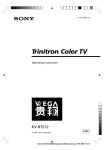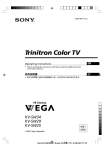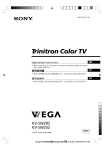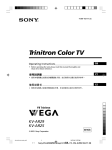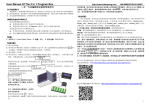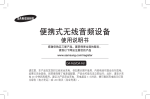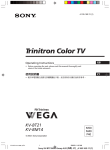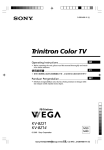Download 2 - Sony Asia Pacific
Transcript
2-178-463-11 (1) Trinitron Color TV GB Operating Instructions • Before operating the unit, please read this manual thoroughly and retain it for future reference. CT 使用說明書 • 使用本電視機之前請先詳細閱讀此手冊﹐並妥善保存以備日後用作參考。 CS 使用说明书 • 使用本电视机之前请先详细阅读此手册,并妥善保存以备日后用作参考。 KV-BT212 © 2004 Sony Corporation M90 Sony KV-BT212M90 Group I9 (GB, CT, CS)_2-178-463-11 (1) WARNING • Dangerously high voltages are present inside the TV. • TV operating voltage: 220 – 240 V AC. • Do not plug in the power cord until you have completed making all other connections; otherwise a minimum leakage current might flow through the antenna and other terminals to ground. • To avoid battery leakage and damage to the remote, remove the batteries from the remote if you are not going to use it for several days. If any liquid leaks from the batteries and touches your skin, immediately wash it away with water. For your own safety, do not touch any part of the TV, the power cord and the antenna cable during lightning storms. For children’s safety, do not leave children alone with the TV. Do not allow children to climb onto it. Do not place any objects on the TV. The apparatus shall not be exposed to dripping or splashing and that no objects filled with liquids, such as vases, shall be placed on the apparatus. Do not operate the TV if any liquid or solid object falls into it. Have it checked immediately by qualified personnel only. Do not block the ventilation openings of the TV. Do not install the TV in a confined space, such as a bookcase or built-in cabinet. Clean the TV with a dry and soft cloth. Do not use benzine, thinner, or any other chemicals to clean the TV. Do not attach anything (e.g., adhesive tape, cellophane tape, glue) on the painted cabinet of the TV. Do not scratch the picture tube. Do not open the cabinet and the rear cover of the TV as high voltages and other hazards are present inside the TV. Refer servicing and disposal of the TV to qualified personnel. Your TV is recommended for home use only. Do not use the TV in any vehicle or where it may be subject to excessive dust, heat, moisture or vibrations. 2 Sony KV-BT212M90 Group I9 (GB, CT, CS)_2-178-463-11 (1) To prevent fire or shock hazard, do not expose the TV to rain or moisture. Install the TV on a stable TV stand and floor which can support the TV set weight. Ensure that the TV stand surface is flat and its area is larger than the bottom area of the TV. Do not plug in too many appliances to the same power socket. Do not damage the power cord. Pull the power cord out by the plug. Do not pull the power cord itself. Even if your TV is turned off, it is still connected to the AC power source (mains) as long as the power cord is plugged in. Unplug the TV before moving it or if you are not going to use it for several days. 3 Sony KV-BT212M90 Group I9 (GB, CT, CS)_2-178-463-11 (1) x Securing the TV To prevent the TV from falling, use the supplied screws, clamps and band to secure the TV. 20 mm 3.8 mm screws clamps band Screw the band to the TV stand and to the provided hole at the rear of your TV. or (1) Put a cord or chain through the clamps. (2) Screw one clamp to a wall or pillar and the other clamp to the provided hole at the rear of your TV. Note • Use only the supplied screws. Use of other screws may damage the TV. 4 Sony KV-BT212M90 Group I9 (GB, CT, CS)_2-178-463-11 (1) Table of Contents Additional Information Installation Getting Started ..................................... 6 Connecting optional components ........ 22 Troubleshooting ...................................... 23 Setting up your TV (“Initial Setup”) .................................... 7 Specifications ........................... Back cover Overview of Controls TV top control, front and rear panels ............................................. 9 Using the remote control and basic functions .................................... 10 GB Advanced Operations Enjoying stereo or bilingual programs ............................................. 12 Menu Adjustment Introducing the menu system .......... 13 Changing the “Picture” setting ........ 16 Changing the “Sound” setting ......... 17 Changing the “Timer” setting .......... 18 Changing the “Channel Setup” setting .................................................. 19 Changing the “Setup” setting .......... 21 5 Sony KV-BT212M90 Group I9 (GB, CT, CS)_2-178-463-11 (1) Installation x Getting Started 1Step 1 Insert the batteries (supplied) into the remote. b Note • Do not use old or different types of batteries together. Step 2 Connect the antenna cable (not supplied) to 8 (antenna input) at the rear of the TV. Tip • You can also connect your TV to other optional components (see page 22). Step 3 b Plug in the power cord, then press ! on the TV to turn it on. Note • The 1 (standby) indicator flashes green for a few seconds when turning on the TV. This does not indicate a malfunction. Step 4 Set up the TV by following the instructions of the “Initial Setup” menu (see page 7). 6 Installation Sony KV-BT212M90 Group I9 (GB, CT, CS)_2-178-463-11 (1) x Setting up your TV (“Initial Setup”) When you turn on your TV for the first time, the “Initial Setup” menu will appear. You may change the menu language, preset the TV channels automatically, change the order of TV channels that appear on the screen and adjust the picture position using the buttons on the top control panel. Installation Tip and V/v/B/b buttons on the remote control can also be used for the • The MENU, operations below. 1 Press 2 +/– to select the desired menu language, then press t. The selected menu language appears. 2 Press 2 +/– to select “Yes”, then press t to preset the channels automatically. The screen will indicate automatic presetting is in progress. After all available channels have been tuned and stored, the “Program Sorting” menu appears automatically on the screen. Program: TV System: VHF Low 01 Auto To skip automatic channel presetting, select “No”, then press t. If the message “No channel found. Please connect cable/antenna” appears, check your TV connections, then press t. 3 Start auto program now? The “Program Sorting” menu enables you to change the order in which the channels appear on the screen. a) If you wish to keep the channels in the tuned order, press MENU. b) If you wish to store the channels in a different order: Program Sorting Program: 01 02 03 04 Select channel 1) Press 2 +/– to select the program number with the channel you wish to rearrange, then press t. continue Installation Sony KV-BT212M90 Group I9 (GB, CT, CS)_2-178-463-11 (1) 7 continued The selected channel will appear on the screen. 2) Press 2 +/– to select the new program number position for your selected channel, then press t. Program Sorting Program: 01 02 03 04 01 Select new position 3) Repeat steps b) 1) and 2) if you wish to change the order of the other channels. c) Press MENU to go to the next menu. 4 Press 2 +/– to adjust the bars on the top and bottom of the menu if they are slanted, then press t. If no adjustment is necessary, then press t. 5 Press 2 +/– to select “No”, then press t. This menu will not appear again the next time you turn on the TV by pressing !. To allow this menu to appear again, select “Yes”, then press t. Tips • You can immediately go to the end of the “Initial Setup” menu by pressing MENU. • You can also set up your TV by pressing the MENU button on the top control panel for about five seconds or using the menu system (see page 13). 8 Installation Sony KV-BT212M90 Group I9 (GB, CT, CS)_2-178-463-11 (1) Overview of Controls x TV top control, front and rear panels TV top control panel MENU PROG 8 Overview of Controls 9 6 7 TV rear panel 1 –(MONO) $ 2 (MONO)– (MONO) L (MONO) L R R TV front panel 2 0 L (MONO) – 5 –R 4 32 1 qs Button/Terminal 1 ! Function Turn off or turn on the TV. 2 Remote control sensor. 3 3 4 5 6 7 8 Wake Up indicator. qa Page 6 – 18 1 Standby indicator. 6 i Headphone jack. – t2 Video input terminal 2. PROG +/– Select program number. – 2 +/– Adjust volume. – t Select TV or video input. Menu operations 7 2 +/– 8 t 9 MENU 0 8 qa T qs t1 22 22 Select and adjust items. – Confirm selected items. – Display or cancel the menu. – Antenna input terminal. 22 Monitor output terminal. 22 Video input terminal 1. 22 Overview of Controls Sony KV-BT212M90 Group I9 (GB, CT, CS)_2-178-463-11 (1) 9 x Using the remote control and basic functions 9 0 qa qs qd 1 A/B 2 1 2 3 4 5 6 7 8 9 0 3 PROG qf 4 5 qg MENU qh 6 qj 7 qk ql 8 TV Button 1 ?/1 Description Turn off temporarily or turn on the TV. 2 a 3 Display the TV program. – Jump to last program number that has been watched for at least five seconds. – 4 5 8 9 0 qs qd qh 10 Page – PROG +/– Select program number. – 2 +/– Adjust volume. – Not function for your TV. Mute the sound. – – t Display on-screen information. Select TV or video input. – 22 0 – 9, ÷ Input numbers. – Select surround mode options: “On” (surround), “Simulated” (stereo-like monaural sound), “Off”. – Overview of Controls Sony KV-BT212M90 Group I9 (GB, CT, CS)_2-178-463-11 (1) Button qk Description Select sound mode options: “Dynamic” (low and high tones), “Drama” (voice and high tones), “Soft” (soft, natural and relaxing sound), “Personal”*. Page – ql Select picture mode options: “Dynamic” (high contrast), “Standard” (normal contrast), “Soft” (mild), “Personal”*. – * When the “Personal” mode is selected, you can receive the last adjusted picture settings from the “Picture Adjustment” option in the menu (see page 16). Menu operations 6 MENU 7 Display or cancel the menu. 15 Confirm selected items. 15 qj V, v, B, b Select and adjust items. 15 Set TV to turn on automatically according to the desired period of time. – Set TV to turn off automatically according to the desired period of time. – Overview of Controls * When the “Personal” mode is selected, you can receive the last adjusted sound settings from the “Sound Adjustment” option in the menu (see page 17). Timer operations qf qg Stereo/bilingual operations qa A/B Select stereo/bilingual mode. 12 Overview of Controls Sony KV-BT212M90 Group I9 (GB, CT, CS)_2-178-463-11 (1) 11 Advanced Operations x Enjoying stereo or bilingual programs You can enjoy stereo sound or bilingual programs of NICAM and A2 stereo systems by using the A/B button. When receiving a NICAM program A/B 2 3 4 5 6 7 8 9 NICAM stereo NICAM (Stereo sound) NICAM bilingual NICAM Main t NICAM Sub t Mono (Main sound) (Sub sound) (Regular sound) NICAM monaural NICAM Main (Main sound) t Mono (Regular sound) t 1 On-screen display (Selected sound) t A/B Broadcasting 0 PROG Mono (Regular sound) t t MENU When receiving an A2 program Broadcasting A2 stereo Stereo (Stereo sound) A2 bilingual Main (Main sound) t Mono (Regular sound) t Sub (Sub sound) t t TV On-screen display (Selected sound) Notes • If the stereo sound is noisy when receiving a stereo program, select “Mono”. The sound becomes monaural but the noise is reduced. • Before receiving a NICAM stereo program in China, please check the NICAM broadcast condition in your area. When receiving a NICAM stereo program, the receiving conditions might vary depending on area. In addition, different strength of the NICAM broadcast signal might affect the receiving quality. 12 Advanced Operations Sony KV-BT212M90 Group I9 (GB, CT, CS)_2-178-463-11 (1) Menu Adjustment x Introducing the menu system The MENU button lets you open a menu and change the settings of your TV. The following is an overview of the menu system. Picture icon Sound icon Setup Language: Picture Rotation Video Label Color System: Timer icon Channel Setup icon Setup icon English Return icon Name of the current menu Menu level 3 Menu level 2 Menu level 1 Select Confirm End User Guidance Level 1 Level 2 Level 3/Function “Picture” “Mode” Select the picture mode: “Dynamic” t “Standard” t “Soft” t “Personal” Page 16 “Picture Adjustment” Adjust the “Personal” option: “Picture” t “Brightness” t “Color” t “Hue” t “Sharpness” t “Reset” “Color Temperature” Adjust white color tint: “Cool” t “Neutral” t “Warm” “Intelligent Picture” Optimize picture quality: “On” t “Off” “Sound” Select the sound mode: “Dynamic” t “Drama” t “Soft” t “Personal” “Mode” 17 “Sound Adjustment” Adjust the “Personal” option: “Treble” t “Bass” t “Reset” “Balance” Select to emphasize the left and right speakers. “Intelligent Volume” Adjust volume automatically: “On” t “Off” “Surround” Select the surround mode: “On” t “Simulated” t “Off” continue Menu Adjustment Sony KV-BT212M90 Group I9 (GB, CT, CS)_2-178-463-11 (1) 13 continued Level 1 Level 2 Level 3/Function “Timer” “Sleep Timer” Set TV to turn off automatically. “Wake Up Timer” Set TV to turn on automatically. “Channel Setup” “Auto Program” “Setup” 14 Preset channels automatically. “Manual Program” Preset channels manually. “Program Label” Label the program number. “Program Block” Block unwanted programs. “Program Sorting” Change the order in which the channels appear on the screen. “Language” Change the menu language: “English” t “ ”(Chinese) “Picture Rotation” Adjust the picture position. “Video Label” Label the connected equipment. “Color System” Select the color system: “Auto” t “PAL” t “SECAM” t“NTSC3.58” t “NTSC4.43” Page 18 19 21 Menu Adjustment Sony KV-BT212M90 Group I9 (GB, CT, CS)_2-178-463-11 (1) How to use the menu 0 PROG Picture Mode: Dynamic Picture Adjustment Color Temperature: Cool Intelligent Picture: On Press MENU to display the menu. MENU Select Press V or v to select the desired item. TV Confirm End Channel Setup Auto Program Manual Program Program Label Program Block Program Sorting Select (or b) to Press confirm your selection and go to the next level. Confirm End Channel Setup Auto Program Manual Program Program Label Program Block Program Sorting Select Confirm End Other menu operations To Press Adjust the setting value V, v, B or b. Move to the next/previous menu level B or b. Cancel the menu MENU. Tips • If you want to exit from Menu level 2 to Menu level 1, press V or v until the return icon ( ) is . highlighted, then press • The MENU, t and 2 +/– buttons on the top control panel can also be used for the operations above (see page 9). Note • When a feature is dimmed in the menu, it is not selectable. Menu Adjustment Sony KV-BT212M90 Group I9 (GB, CT, CS)_2-178-463-11 (1) 15 x Changing the “Picture” setting The “Picture” menu allows you to adjust the picture settings. 1 2 Press MENU. Make sure the “Picture” icon ( selected, then press . ) is Picture Mode: Dynamic Picture Adjustment Color Temperature: Cool Intelligent Picture: On Select 3 End Confirm Press V or v to select the desired item (e.g., “Mode”), then press . Select To “Mode” choose either “Dynamic”, “Standard”, “Soft” or “Personal”* (see page 11). “Color Temperature” adjust white color tint. Choose either “Cool” (blue tint), “Neutral” (neutral tint) or “Warm” (red tint). “Intelligent Picture” optimize picture quality. Press V or v to select “On”, then press To cancel, select “Off”, then press . . * You can adjust the setting to your personal preference in the “Picture Adjustment” and “Color Temperature” options only when the “Personal” mode is selected. Adjusting the “Picture Adjustment” items under “Personal” mode 1 Press V or v to select either “Picture” (contrast), “Brightness”, “Color”, “Hue” (color tones) or “Sharpness”, then press . Selecting “Reset” will set your TV to the factory setting. 2 3 Press V,v,B or b to adjust the setting of your selected item, then press . Repeat the above steps to adjust other items. The adjusted settings will be received when you select “Personal”. Notes • “Hue” can be adjusted for the NTSC color system only. • Reducing “Sharpness” can also reduce picture noise. 16 Menu Adjustment Sony KV-BT212M90 Group I9 (GB, CT, CS)_2-178-463-11 (1) x Changing the “Sound” setting The “Sound” menu allows you to adjust the sound settings. 1 2 Press MENU. Press V or v to select the “Sound” icon ( ), then press . Sound Mode: Dynamic Sound Adjustment Balance Intelligent Volume: Off Surround: Off Select 2 End Confirm Press V or v to select the desired item (e.g., “Mode”), then press . Select To “Mode” choose either “Dynamic”, “Drama”, “Soft” or “Personal”* (see page 11). “Balance” Press v or B to emphasize the left speaker. Press V or b to emphasize the right speaker. “Intelligent Volume” adjust the volume of all program numbers and video inputs automatically. Press V or v to select “On”, then press . To cancel, select “Off”, then press “Surround” . choose either “On”, “Simulated” or “Off” (see page 10). * You can adjust the setting to your personal preference in the “Sound Adjustment” option only when the “Personal” mode is selected. Adjusting the “Sound Adjustment” items under “Personal” mode 1 Press V or v to select either “Treble” or “Bass”, then press . Selecting “Reset” will set your TV to the factory setting. 2 3 Press V,v,B or b to adjust the setting of your selected item, then press . Repeat the above steps to adjust other items. The adjusted settings will be received when you select “Personal”. Menu Adjustment Sony KV-BT212M90 Group I9 (GB, CT, CS)_2-178-463-11 (1) 17 x Changing the “Timer” setting The “Timer” menu allows you to set TV to turn off and turn on automatically. 1 2 Press MENU. Press V or v to select the “Timer” icon ( ), then press . Timer Sleep Timer: Off Wake Up Timer: Off Select 3 Confirm Press V or v to select the desired item (e.g., “Sleep Timer”), then press End . Select To “Sleep Timer” set TV to turn off automatically. Press V or v to select the desired period of time (max. of 1 hour and 30 minutes), then press . “Wake Up Timer” set TV to turn on automatically. Press V or v to select the desired period of time (max. of 12 hours), then press . After the selected length of time, the TV switches on automatically and “Wake Up Timer” will appear on the screen. indicator on the TV lights up amber once you set the The “Wake Up Timer”. Notes • You can also cancel “Sleep Timer” and “Wake Up Timer” by turning off the TV’s main power. • If no buttons or controls are pressed for more than one hour after the TV is turned on using the “Wake Up Timer”, the TV automatically goes into standby mode. 18 Menu Adjustment Sony KV-BT212M90 Group I9 (GB, CT, CS)_2-178-463-11 (1) x Changing the “Channel Setup” setting The “Channel Setup” menu allows you to preset channels automatically, manually preset channels, label the program number, block unwanted programs and change the order of TV channels that appear on the screen. 1 2 Press MENU. Press V or v to select the “Channel Setup” icon ( ), then press . Channel Setup Auto Program Manual Program Program Label Program Block Program Sorting Select 3 End Confirm Press V or v to select the desired item (e.g., “Auto Program”), then press . Select To “Auto Program” preset channels automatically. “Manual Program” manually preset desired channels and channels that cannot be preset automatically (see Presetting channels manually on page 20). “Program Label” label the program number. . (1) Select “Program” and press Press V or v to select the program number, then press (2) Select “Label” and press . Press V or v to select alphanumeric characters for the label, then press . “Program Block” . block unwanted programs. (1) Select “Program” and press . Press V or v to select the program number, then press . (2) Select “Block” and press , then press V or v to choose either “On” or “Off”. If you preset a blocked program number, that program number will be unblocked automatically. “Program Sorting” change the order in which the channels appear on the screen (see step 3 b) of the section “Initial Setup” in page 7). Notes • You may label the program numbers so that you can see the program labels in the “Program Sorting” menu. • If you sort a blocked program, that program will remain blocked. continue Menu Adjustment Sony KV-BT212M90 Group I9 (GB, CT, CS)_2-178-463-11 (1) 19 continued Presetting channels manually 1 After selecting “Manual Program”, select the program number to which you want to preset a channel. . (1) Make sure “Program” is selected, then press (2) Press V or v until the program number you want to preset appears on the menu, then press . 2 Manual Program 01 Program: B/G TV System: VHF Low Fine: Auto Skip: Off Signal Booster: Auto Select Confirm End Select the desired channel. (1) Make sure either “VHF Low”, “VHF High” or “UHF” is selected, then press . (2) Press V or v until the desired channel’s broadcast appears on the TV screen, then press . 3 If the sound of the desired channel is abnormal, select the appropriate TV system. (1) Press V or v to select “TV System”, then press . (2) Press V or v until the sound becomes normal, then press 4 . If you are not satisfied with the picture and sound quality, you may be able to improve them by using the “Fine” tuning feature. (1) Press V or v to select “Fine”, then press . (2) Press V or v to select “Manual”, then press . (3) Press V,v,B or b until the picture and sound quality are optimal, then press . The + or – icon on the menu flashes while tuning. 5 If you want to skip this program number when using PROG +/–, you can select the “Skip” feature. (1) Press V or v to select “Skip”, then press (2) Press V or v to select “On”, then press To cancel, select “Off”, then press 6 . . . If the TV signal is too strong (picture distorted; picture with lines; signal interference) or weak (snowy picture), you may be able to improve the picture quality by setting the “Signal Booster” feature. (1) Press V or v to select “Signal Booster”, then press . (2) Press V or v to select either “Off” (for picture distorted; picture with lines; signal interference) or “Auto” (for snowy picture), then press . 20 Menu Adjustment Sony KV-BT212M90 Group I9 (GB, CT, CS)_2-178-463-11 (1) x Changing the “Setup” setting The “Setup” menu allows you to change the menu language, adjust the picture position, label the connected equipment and select the color system. 1 2 Press MENU. Press V or v to select the “Setup” icon ( ), then press . Setup Language: Picture Rotation Video Label Color System: Select 3 English Auto End Confirm Press V or v to select the desired item (e.g., “Language”), then press Select To “Language” change the menu language. Press V or v to select either “English” or “ then press . . ”(Chinese), “Picture Rotation” adjust the picture position when it is not aligned with the TV screen. Press B or b to adjust the picture position, then press . “Video Label” label the connected equipment. (1) Select “Video Input” and press . Press V or v to select the input you want to label, then press . (2) Select “Label” and press , then press V or v to select the label options: “Video 1/Video 2”, “VCR”, “SAT”, “Game” or “Edit”*. * You may edit the video label. Press V or v to select alphanumeric characters for the label, then press . “Color System” select the color system. Press V or v to select either “Auto”, “PAL”, “SECAM”, “NTSC3.58” or “NTSC4.43”, then press . Normally, set this to “Auto”. Menu Adjustment Sony KV-BT212M90 Group I9 (GB, CT, CS)_2-178-463-11 (1) 21 Additional Information x Connecting optional components Connecting to the video input terminal ( t ) TV front panel 2 Audio/Video cable (not supplied) L (MONO) Camcorder R TV rear panel Video game equipment 1 Antenna cable (not supplied) (MONO) L (MONO) L R R Audio/Video cable (not supplied) VCR Note • If you connect a VCR to 8 (antenna input), preset the signal output from the VCR to the program number 0 on the TV (see page 20). Connecting to the monitor output terminal ( T ) TV rear panel 1 Audio/Video cable (not supplied) (MONO) L (MONO) L R R Audio system VCR 22 Additional Information Sony KV-BT212M90 Group I9 (GB, CT, CS)_2-178-463-11 (1) x Troubleshooting If you find any problem while viewing your TV, please check the following guide. If any problem persists, contact your Sony dealer. Troubleshooting guide Symptom Snowy picture Noisy sound Possible cause Page Solutions • The connection is loose • Check the antenna cable and connection or the cable is on the TV, VCR and at the wall. damaged. 22 • The antenna setup is inappropriate. • Check the antenna setup. Contact a Sony dealer for advice. – • Channel presetting is inappropriate or incomplete. • Display the “Channel Setup” menu and select “Manual Program” to preset the channel again. 20 • Signal transmission is low. • Display the “Channel Setup” menu and set the “Signal Booster” to “Auto” from “Manual Program”. 20 • Try using an external booster. – • Turn off or disconnect the external booster if it is in use. – • Display the “Channel Setup” menu and set the “Signal Booster” to “Off” from “Manual Program”. 20 Distorted picture • Broadcast signals are too strong. Noisy sound Good picture • The TV system setting • Display the “Channel Setup” menu and is inappropriate. select the appropriate “TV System” from “Manual Program”. 20 • The power cord, antenna or VCR is not connected. • Check the power cord, antenna and VCR connections. 22 • The TV is not turned on. • Press ?/1 (power). 10 • Press ! (main power) on the TV to turn off the TV for about five seconds, then turn it on again. 9 Noisy sound No picture No sound continue Additional Information Sony KV-BT212M90 Group I9 (GB, CT, CS)_2-178-463-11 (1) 23 continued Symptom Good picture Possible cause Solutions • The volume level is too • Press 2 + to increase the volume level. low. • The sound is muted. • Press to cancel the muting. Page 10 10 No sound Dotted lines or stripes • Do not use a hair dryer or other • There is local equipment near the TV. interference from cars, neon signs, hair dryers, • Check the antenna setup. Contact a Sony power generators, etc. dealer for advice. Double images or • Broadcast signals are reflected by nearby “ghosts” mountains or buildings. • The antenna setup is inappropriate. No color Picture slant Good mo rning! 24 – – • Use a highly directional antenna. – • Use the fine tuning (“Fine”) function. 20 • Check the antenna setup. Contact a Sony dealer for advice. – • Use of an external • Turn off or disconnect the external booster booster is inappropriate. if it is in use. – • The color level setting is too low. • Display the “Picture” menu and select “Personal” of “Mode”, then adjust the “Color” level in “Picture Adjustment”. 16 • The color system setting is inappropriate. • Display the “Setup” menu and check the “Color System” setting (usually set this to “Auto”). 21 • The antenna setup is inappropriate. • Check the antenna setup. Contact a Sony dealer for advice. – • The magnetic disturbance from external speakers or other equipment, or the direction of the earth’s magnetic field may affect the TV. • Keep external speakers or other electrical equipment away from the TV. – • Display the “Setup” menu and adjust “Picture Rotation” so that the picture position is optimal. 21 Additional Information Sony KV-BT212M90 Group I9 (GB, CT, CS)_2-178-463-11 (1) Symptom Abnormal color patches Possible cause Solutions • Keep external speakers or other • The magnetic equipment away from the TV. Do not disturbance from move the TV while the TV is turned on. external speakers or Press ! (main power) on the TV to turn other equipment, or the off the TV for about 15 minutes, then turn direction of the earth’s it on again to demagnetize the TV. magnetic field may affect the TV. TV cannot receive • The connection is loose • Check the antenna cable and connection or the cable is damaged. on the TV, VCR and on the wall. stereo broadcast sound. Page – 22 • The antenna setup is inappropriate. • Check the antenna setup. Contact a Sony dealer for advice. – The 1 (standby) indicator on your TV flashes red several times after every three seconds. • Your TV’s selfdiagnosis function indicates the possible problems. • Count the number of times the 1 (standby) indicator flashes. Press ! (main power) to turn off your TV. Contact your nearest Sony service center. – The TV screen sometimes goes blank for slightly longer than usual during channel change. • The “Signal Booster” is functioning to detect a weak signal. This does not indicate a malfunction. — – TV cabinet creaks. • Changes in room temperature sometimes make the TV cabinet expand or contract, causing a noise. This does not indicate a malfunction. — – –– – or Stereo broadcast sound switches on and off or is distorted. A small “boom” sound is heard when the TV is turned on. • The TV’s demagnetizing function is working. This does not indicate a malfunction. Additional Information Sony KV-BT212M90 Group I9 (GB, CT, CS)_2-178-463-11 (1) 25 警告 • 本電視機內存在危險性高電壓。 • 本電視機僅可在 220-240 伏特交流電壓下操作。 • 若未完成所有連接程序﹐請勿插入電源線﹔否則極少量的電流可能經天線或其它端子 外泄。 • 若打算近期內不使用遙控器﹐請將電池取出﹐以避免電池泄漏而損壞遙控器。若您不 小心觸及電池所泄漏的液體﹐應立即用水洗淨。 為了個人安全起見﹐雷雨期間﹐請勿觸摸電視機的 任何部份﹐包括電源線和天線電纜。 為了兒童安全起見﹐請勿讓他們獨自逗留在電視機 旁。千萬別讓兒童攀爬本電視機。 請勿放置任何物體於電視機上。請勿使任何液體滴 濕或噴濕本電視機。請勿放置任何裝有液體的物體 (如花瓶)於電視機上。 若有任何液體流入或固體落入本電視機內時﹐請勿 操作本電視機。應立即請合格的專業人員檢查。 請勿堵塞本電視機的通風口。 請勿將本電視機放置於諸如書架或嵌入式壁櫥等封 閉之處。 請用乾的軟布清潔本電視機。請勿使用汽油、稀釋劑 或任何其它化學品清潔本電視機。請勿在電視機殼噴 塗表面貼附任何物體(例如﹐貼紙﹐透明玻璃膠紙﹐ 膠合劑等)。請勿刮劃顯像管。 請勿打開本電視機的機殼和後蓋﹐因為電視機內存 在高電壓和危險性部件。須由合格的專業人員對電 視機進行檢修或棄置。 本電視機只適於家庭使用。請勿將本電視機放置於 任何交通工具內或多塵、高溫、潮濕或震動頻繁之 處。 2 Sony KV-BT212M90 Group I9 (GB, CT, CS)_2-178-463-11 (1) 為防止火災或觸電﹐請勿使本電視機被雨淋或受潮。 放置電視機於穩定的、並足以支撐電視機重量的電 視支架及地面上。確保電視支架的表面平整且表面 積寬於電視機底面。 請勿在同一電源插座上插入太多的電器。請勿損壞 電源線。 捏住插頭將電源線拔開。請勿直接拉拔電源線。即 使電視機已斷開電源﹐但只要電源線還在插座內﹐ 它仍接通至交流電源。若想移動本電視機或打算近 期內不使用本電視機時﹐請將電源線拔開。 3 Sony KV-BT212M90 Group I9 (GB, CT, CS)_2-178-463-11 (1) x 固定電視機 為防止電視機摔落﹐請使用所提供的螺絲、夾子和帶條以固定電視機。 20 毫米 3.8 毫米 螺絲 夾子 帶條 將帶條分別固定至電視機背後提供的螺絲孔 及電視支架上。 或 (1) 將一根繩索或鏈條穿過夾子。 (2) 將其中一個夾子固定至牆上或柱子上﹐ 而另一個夾子則固定至電視機背後提供 的螺絲孔上。 注 • 請僅使用提供的螺絲。使用其它螺絲可能會損壞本電視機。 4 Sony KV-BT212M90 Group I9 (GB, CT, CS)_2-178-463-11 (1) 目錄 設置您的電視機 附加信息 準備工作 ....................... 6 設定您的電視機 (“初始化设定”) ............. 7 連接選購的裝置 ................ 22 故障檢修 ...................... 23 規格 ........................ 封底 控制鍵總概況 電視機頂部控制﹐前面和 背後的控制板 ................... 9 使用遙控器和基本功能 .......... 10 高級操作 欣賞立體聲或雙語言節目 ........ 12 調整您的設定(MENU) 介紹菜單系統 .................. 調整“图像设定” .............. 調整“声音设定” .............. 調整“时间设定” .............. 調整“频道设定” .............. 調整“设定”菜單 .............. CT 13 16 17 18 19 21 5 Sony KV-BT212M90 Group I9 (GB, CT, CS)_2-178-463-11 (1) 設置您的電視機 x 準備工作 1步驟 1 將所提供的電池裝入遙控器。 b 注 • 請勿使用舊電池或同時使用不同類型的電池。 步驟 2 將天線電纜(未提供)連接至電視機背後的 8(天線輸 入)端子。 提示 • 您也可將本電視機連接至其它選購的裝置(參考第 22 頁)。 步驟 3 b 插入電源線﹐然後按壓電視機上的 ! 鍵以接通電視機的 電源。 注 • 打開電視機時 1(待機)指示燈將閃爍為綠燈數秒鐘。這並 不表示發生故障。 步驟 4 按照 “Initial Setup” (“初始化设定”) 菜單的指示以設 定您的電視機(參考第 7 頁)。 6 設置您的電視機 Sony KV-BT212M90 Group I9 (GB, CT, CS)_2-178-463-11 (1) x 設定您的電視機 (“初始化设定”) 當您第一次打開電視機時﹐“Initial Setup”(“初始化设定”)菜單將會顯示在 屏幕上。 您可用頂部控制板上的按鍵以改變菜單語言﹐自動預設電視頻道﹐改變顯示在屏 幕上的電視頻道順序和調整圖像位置。 1 設置您的電視機 提示 • 遙控器上的 MENU 鍵﹐ 鍵和 V/v/B/b 鍵也可用於下述操作。 按壓 2 +/– 鍵以選擇所要的菜單語言﹐ 然後按壓 t 鍵。 被選擇的菜單語言將顯示在屏幕上。 2 按壓 2 +/– 鍵以選擇“是”﹐然後按壓 t 鍵以自動預設頻道。 屏幕將顯示自動預設頻道正在進行中。 當所有可接收的頻道已被調諧和儲存後﹐“频 道排序”菜單將會自動顯示在屏幕上。 01 若要略掉自動預設頻道﹐選擇“否”﹐然後按 壓 t 鍵。 如果出現“无信号。请连接有线信号线或天线” 的訊息﹐請檢查您的電視連接﹐然後按壓 t 鍵。 3“频道排序”菜單可以讓您改變顯示在屏幕上的頻 道順序。 a) 若您要保留已被調諧的頻道順序﹐按壓 MENU 鍵。 b) 若您要改變頻道的順序: 1) 01 02 03 04 按壓 2 +/– 鍵以選擇您要重新排序 的頻道號碼﹐然後按壓 t 鍵。 續 設置您的電視機 Sony KV-BT212M90 Group I9 (GB, CT, CS)_2-178-463-11 (1) 7 續 被選定的頻道將會顯示在屏幕上。 c) 4 2) 按壓 2 +/– 鍵以選擇新的頻道 位置﹐然後按壓 t 鍵。 3) 若您要改變其他頻道的順序﹐請 重復 b) 1) 和 2) 的步驟。 01 02 03 04 01 按壓 MENU 鍵以進入下個菜單。 若菜單頂部和底部的線條傾斜﹐按壓 2 +/– 鍵以作出調整﹐然後按壓 t 鍵。 若不需作出調整﹐則按壓 t 鍵。 5 按壓 2 +/– 鍵以選擇“否”﹐然後按壓 t 鍵。則當您再次按壓 ! 鍵打開電視機時﹐這 菜單將不會再顯示在屏幕上。 若要這菜單再次顯示在屏幕上﹐選擇“是”﹐ 然後按壓 t 鍵。 提示 • 您可按壓 MENU 鍵以進入“初始化设定”菜單最後的設定項目。 • 您也可以按壓電視頂部控制板上的 MENU 鍵大約五秒或使用菜單系統來設置您的電視機(參 考第 13 頁)。 8 設置您的電視機 Sony KV-BT212M90 Group I9 (GB, CT, CS)_2-178-463-11 (1) 控制鍵總概況 x 電視機頂部控制﹐前面和背後的控制板 電視機頂部的控制板 MENU PROG 8 6 7 控制鍵總概況 9 電視機背後的控制板 1 –(MONO) $ 2 (MONO)– 電視機前面的控制板 (MONO) L (MONO) L R R 2 0 L (MONO) – 5 按鍵/端子 1 ! 2 3 3 1 4 i 5 t2 6 PROG +/– 7 2 +/– 8 t 菜單操作 7 2 +/– 8 t 9 MENU 0 8 qa T qs t1 –R 4 32 1 功能 打開或關閉電視機。 遙控傳感器。 喚醒指示燈。 待機指示燈。 耳機插口。 視頻輸入端子 2。 選擇頻道號碼。 調整音量。 選擇電視或視頻輸入。 選擇和調整項目。 確認被選項目。 顯示或取消菜單。 天線輸入端子。 監視器輸出端子。 視頻輸入端子 1。 qs qa 頁面 6 – 18 6 – 22 – – 22 – – – 22 22 22 控制鍵總概況 Sony KV-BT212M90 Group I9 (GB, CT, CS)_2-178-463-11 (1) 9 x 使用遙控器和基本功能 9 0 qa qs qd 1 A/B 2 1 2 3 4 5 6 7 8 9 0 3 PROG qf 4 5 qg MENU qh 6 qj 7 qk ql 8 TV 按鍵 1 ?/1 2 a 3 4 5 8 9 0 qs qd qh 10 PROG +/– 2 +/– t 0 – 9,- 說明 打開或關閉電視機。 顯示電視節目。 跳回到之前收看至少五秒的頻道號碼。 選擇頻道號碼。 調整音量。 本電視機無此操作。 消除聲音。 顯示屏幕上的信息。 選擇電視或視頻輸入。 輸入數字鍵。 選擇環繞聲模式選項: “开”(環繞聲)﹐“模拟立体声” (模擬立體聲的單聲道音響)﹐“关”。 頁面 – – – – – – – – 22 – – 控制鍵總概況 Sony KV-BT212M90 Group I9 (GB, CT, CS)_2-178-463-11 (1) 按鍵 qk ql 說明 選擇聲音模式選項: “动态”(低和高音調)﹐“戏剧”(人聲和高音調) ﹐“柔和”(柔和、自然、放鬆的聲音)﹐“个人”*。 – 控制鍵總概況 * 當選擇“个人”模式時﹐您可接收到最終在菜單裡的 “声音个人模式设定”選項中所調整的音響設定 (參考第 17 頁)。 選擇圖像模式選項: “动态”(對比度強)﹐“中间”(對比度普通)﹐ “柔和”(淡色)﹐“个人”*。 頁面 – * 當選擇“个人”模式時﹐您可接收到最終在菜單裡的 “图像个人模式设定”選項中所調整的圖像設定 (參考第 16 頁)。 菜單操作 6 MENU 7 qj V, v, B, b 定時器操作 qf qg 立體聲或雙語言操作 qa A/B 顯示或取消菜單。 確認被選項目。 15 15 選擇和調整項目。 15 依照您所要的時間設定電視以自動打開。 依照您所要的時間設定電視以自動關閉。 – – 選擇立體聲或雙語言模式。 12 控制鍵總概況 Sony KV-BT212M90 Group I9 (GB, CT, CS)_2-178-463-11 (1) 11 高級操作 x 欣賞立體聲或雙語言節目 您可使用 A/B 鍵以欣賞麗音(NICAM)和 A2 立體聲制式的立體聲或雙語言節 目。 當接收麗音節目時 播送 屏幕顯示(所選擇的聲音) 麗音立體聲 A/B 1 2 3 4 5 6 7 8 9 t t A/B 麗音雙語言 t t t 0 PROG 麗音單聲道 t t MENU 當接收 A2 節目時 TV 播送 屏幕顯示(所選擇的聲音) A2 立體聲 t t A2 雙語言 t t 注 • 當接收立體聲節目時若有噪音﹐則請選擇“单声道”。噪音降低﹐但聲音變成單聲道聲音。 • 在中國使用時﹐請先確認您所在地區的麗音廣播情況。接收麗音廣播時﹐不同地區的接收效果 會有差別。同時﹐麗音廣播信號的強弱變化﹐亦會影響到接收效果。 12 高級操作 Sony KV-BT212M90 Group I9 (GB, CT, CS)_2-178-463-11 (1) 調整您的設定(MENU) x 介紹菜單系統 MENU(菜單)鍵能讓您顯示菜單和調整電視上的設定。以下是菜單系統的總概 況。 回退符號 當前菜單名稱 “图像设定”符號 “声音设定”符號 “时间设定”符號 “频道设定”符號 “设定”符號 第一階段菜單 第三階段菜單 第二階段菜單 指引標記符號 第一階段 第二階段 第三階段/功能 “图像设定” “图像模式” 選擇圖像模式﹕ “动态”t “中间”t “柔和”t“个人” “图像个人模式设 定” 調整“个人”項目﹕ “图像”t “亮度”t “颜色”t “色调”t “锐度”t “重新设定” “彩色色调设定” 調整白色色澤: “冷色调”t “自然色调”t “暖色调” “智能图像降噪” 接收最理想的圖像效果: “开”t “关” “声音模式” 選擇聲音模式: “动态”t “戏剧”t “柔和”t “个人” “声音个人模式设 定” 調整“个人”項目: “高音”t “低音”t “重新设定” “平衡” 選擇以強調左右揚聲器。 “智能音量控制” 自動調整音量: “开”t “关” “环绕声” 選擇環繞聲模式: “开”t “模拟立体声”t “关” “声音设定” 頁面 16 17 續 調整您的設定(MENU) Sony KV-BT212M90 Group I9 (GB, CT, CS)_2-178-463-11 (1) 13 續 第一階段 第二階段 第三階段/功能 “时间设定” “睡眠定时” 設定電視以自動關閉。 “唤醒定时” 設定電視以自動打開。 “自动调台” 自動預設頻道。 “手动调台” 手動預設頻道。 “频道标注” 標註頻道號碼。 “童锁” 鎖定不要的頻道。 “频道排序” 改變顯示在屏幕上的頻道順序。 “频道设定” “设定” 14 “语言/Language” 改變菜單語言﹕ “English”(英文)t“ 頁面 18 19 21 ” “图像旋转度调校” 調整圖像位置。 “视频输入标注” 標註所連接的裝置。 “彩色制式” 選擇彩色制式﹕ “自动”t“PAL”t “SECAM”t “NTSC3.58”t“NTSC4.43” 調整您的設定(MENU) Sony KV-BT212M90 Group I9 (GB, CT, CS)_2-178-463-11 (1) 如何使用菜單 0 PROG 按壓 MENU 鍵以 顯示菜單。 MENU 按壓 V 或 v 鍵以 選擇所要的項目。 B/G TV 鍵(或 按壓 b 鍵)以確定您 所選的項目﹐然後 進入下一個階段的 菜單。 B/G 其它菜單操作 要 按壓 調整設定值 V﹐v﹐B 或 b 鍵。 回到之前或進入下一個階段的菜單 B 或 b 鍵。 取消菜單 MENU 鍵。 提示 • 要從第二階段菜單回到第一階段菜單時﹐請按壓 V 或 v 鍵直到回退符號 ( ) 被選中﹐ 然後按壓 鍵。 • 頂部控制板上的 MENU 鍵﹐t 鍵和 2 +/– 鍵也可用於上述操作(參考第 9 頁)。 注 • 當菜單顯示的功能呈暗淡色﹐您將無法選擇此功能。 調整您的設定(MENU) Sony KV-BT212M90 Group I9 (GB, CT, CS)_2-178-463-11 (1) 15 x 調整“图像设定” “图像设定”菜單可使您調整圖像設定。 1 2 按壓 MENU 鍵。 3 按壓 V 或 v 鍵以選擇所要的項目 (例如﹐“图像模式”)﹐然後按壓 確認“图像设定”符號 ( 然後按壓 鍵。 )已被選擇﹐ 鍵。 選擇 以 “图像模式” 選擇“动态”、“中间”、“柔和”或“个人”*(參考第 11 頁)。 “彩色色调设定” 調整白色色澤。 選擇“冷色调”(藍色澤)、“自然色调”(自然色澤)或“暖色 调”(紅色澤)。 “智能图像降噪” 接收最理想的圖像效果。 按壓 V 或 v 鍵以選擇“开”﹐然後按壓 要取消時﹐選擇“关”﹐然後按壓 鍵。 鍵。 * 僅當“个人”模式被選取時方可隨個人喜好調整“图像个人模式设定”和“彩色色调设 定”選項中的設定。 調整“个人”模式下的“图像个人模式设定”項目 1 按壓 V 或 v 鍵以選擇“图像”(對比)、“亮度”、“颜色”、“色调”(顏 色深淺)或“锐度”,然後按壓 鍵。 選擇“重新设定”將會使電視機恢復到工廠設定。 2 3 按壓 V, v, B 或 b 鍵以調整您所選項目的設定﹐然後按壓 鍵。 重復上述步驟以調整其它項目。 當選擇“个人”項目時﹐您可接收已被調整的設定。 注 • 只有當彩色制式為 NTSC 時﹐您才能調整“色调”設定。 • 您也可減少“锐度”以降低圖像噪音。 16 調整您的設定(MENU) Sony KV-BT212M90 Group I9 (GB, CT, CS)_2-178-463-11 (1) x 調整“声音设定” “声音设定”菜單可使您調整音響設定。 1 2 按壓 MENU 鍵。 3 按壓 V 或 v 鍵以選擇所要的項目(例如﹐“声音模式”)﹐然後按壓 按壓 V 或 v 鍵以選擇“声音设定”符號 ( )﹐然後按壓 鍵。 鍵。 選擇 以 “声音模式” 選擇“动态”、“戏剧”、“柔和”或“个人”*(參考第 11 頁)。 “平衡” 按壓 v 或 B 鍵以強調左揚聲器。 按壓 V 或 b 鍵以強調右揚聲器。 “智能音量控制” 自動調整所有頻道號碼和視頻輸入的音量。 按壓 V 或 v 鍵以選擇“开”﹐然後按壓 要取消時﹐選擇“关”﹐然後按壓 “环绕声” 鍵。 鍵。 選擇“开”、“模拟立体声”或“关”(參考第 10 頁)。 * 僅當“个人”模式被選取時方可隨個人喜好調整“声音个人模式设定”選項中的設定。 調整“个人”模式下的“声音个人模式设定”項目 1 2 3 按壓 V 或 v 鍵以選擇“高音”或“低音”﹐然後按壓 鍵。 選擇“重新设定”將會使電視機恢復到工廠設定。 按壓 V, v, B 或 b 鍵以調整您所選項目的設定﹐然後按壓 鍵。 重復上述步驟以調整其它項目。 當選擇“个人”項目時﹐您可接收已被調整的設定。 調整您的設定(MENU) Sony KV-BT212M90 Group I9 (GB, CT, CS)_2-178-463-11 (1) 17 x 調整“时间设定” “时间设定”菜單可使您設定電視機以自動關閉和打開。 1 2 按壓 MENU 鍵。 3 按壓 V 或 v 鍵以選擇所要的項目(例如﹐“睡眠定时”)﹐然後按壓 按壓 V 或 v 鍵以選擇“时间设定”符號 鍵。 ( )﹐然後按壓 選擇 以 “睡眠定时” 設定電視機以自動關閉。 鍵。 按壓 V 或 v 鍵以選擇所要的時間(最多 1 小時 30 分鐘)﹐然後按 壓 鍵。 “唤醒定时” 設定電視機以自動打開。 按壓 V 或 v 鍵以選擇所要的時間(最多 12 小時)﹐然後按壓 鍵。到了所選擇的時間後﹐電視機將自動打開﹐“唤醒定时”將出現 於屏幕上。 一旦您已設定“唤醒定时”﹐電視機上的 指示燈將亮起黃褐色。 注 • 您也可切斷電視機的主電源以取消“睡眠定时”和“唤醒定时”功能。 • 用“唤醒定时”接通電視機電源並超過一小時後﹐若您不按壓電視機或遙控器上的任何一個按 鍵或控制鍵﹐則電視機再進入待機狀態。 18 調整您的設定(MENU) Sony KV-BT212M90 Group I9 (GB, CT, CS)_2-178-463-11 (1) x 調整“频道设定” “频道设定”菜單可使您自動預設頻道﹐手動預設頻道﹐標註頻道號碼﹐鎖定不 要的頻道和改變顯示在屏幕上的頻道順序。 1 2 3 按壓 MENU 鍵。 按壓 V 或 v 鍵以選擇“频道设定”符號 鍵。 ( )﹐然後按壓 B/G 按壓 V 或 v 鍵以選擇所要的項目(例如﹐“自动调台”)﹐然後按壓 鍵。 選擇 以 “自动调台” 自動預設頻道。 “手动调台” 手動預設所要的頻道及不能自動預設的頻道 (參考第 20 頁 的手動預設頻道)。 “频道标注” 標註頻道號碼。 (1) 選擇“频道”並按壓 鍵。 按壓 V 或 v 鍵以選擇頻道號碼﹐然後按壓 (2) 選擇“标注”並按壓 鍵。按壓 V 或 v 鍵以選擇 英文、數字、字符進行標註﹐然後按壓 “童锁” 鍵。 鍵。 鎖定不要的頻道。 鍵。 (1) 選擇“频道”並按壓 按壓 V 或 v 鍵以選擇頻道號碼﹐然後按壓 (2) 選擇“锁定设定”並按壓 選擇“开”或“关”。 鍵。 鍵﹐然後按壓 V 或 v 鍵以 若您預設一個鎖定的頻道號碼﹐該頻道號碼將自動解鎖。 “频道排序” 改變顯示在屏幕上的頻道順序(參考第 7 頁“初始化设定”的 3 b)步驟)。 注 • 您可標註頻道號碼以在“频道排序”菜單裡觀看頻道標註。 • 若您排序一個鎖定的頻道﹐該頻道將保留在鎖定狀態。 續 調整您的設定(MENU) Sony KV-BT212M90 Group I9 (GB, CT, CS)_2-178-463-11 (1) 19 續 手動預設頻道 1 在選擇“手动调台”之後﹐選擇您要預設頻道 的頻道號碼。 (1)確認“频道”已被選定﹐然後按壓 01 B/G 鍵。 (2)按壓 V 或 v 鍵直到您要預設的頻道號碼 顯示在菜單上﹐然後按壓 鍵。 2 3 選擇所要的頻道。 (1)確認“VHF 低”、“VHF 高”或“UHF”已被選定﹐然後按壓 鍵。 (2)按壓 V 或 v 鍵直到您所要的頻道顯示在電視屏幕上﹐然後按壓 鍵。 若所要頻道的聲音失真﹐則請選擇適當的電視系統。 (1)按壓 V 或 v 鍵以選擇“电视系统”﹐然後按壓 鍵。 (2)按壓 V 或 v 鍵直到聲音正常為止﹐然後按壓 4 鍵。 若您不滿意圖像和聲音質量﹐您可用“微调”來改善它。 (1)按壓 V 或 v 鍵以選擇“微调”﹐然後按壓 鍵。 (2)按壓 V 或 v 鍵以選擇“手动”﹐然後按壓 鍵。 (3)按壓 V, v, B 或 b 鍵直到圖像和聲音最佳﹐然後按壓 鍵。 菜單上的 + 或 – 符號將會在調諧時閃爍。 5 若您在使用 PROG +/– 鍵時欲跳越此頻道號碼﹐您可選擇“跳越频道”功能。 (1)按壓 V 或 v 鍵以選擇“跳越频道”﹐然後按壓 (2)按壓 V 或 v 鍵以選擇“开”﹐然後按壓 要取消時﹐請選擇“关”﹐然後按壓 6 鍵。 鍵。 鍵。 若電視信號太強(圖像失真;圖像有線條;信號干擾)或微弱(圖像有雪花狀斑 點)﹐您可設定“信号增强”以改善圖像質量。 (1)按壓 V 或 v 鍵以選擇“信号增强”﹐然後按壓 鍵。 (2)按壓 V 或 v 鍵以選擇“关”(適用於圖像失真;圖像有線條;信號干擾) 或“自动”(適用於圖像有雪花狀斑點)﹐然後按壓 20 鍵。 調整您的設定(MENU) Sony KV-BT212M90 Group I9 (GB, CT, CS)_2-178-463-11 (1) x 調整“设定”菜單 “设定”菜單可使您更換菜單語言﹐調整圖像位置﹐標註所連接的裝置和選擇彩 色制式。 1 2 按壓 MENU 鍵。 3 按壓 V 或 v 鍵以選擇所要的項目(例如﹐“语言/Language”)﹐然後按壓 鍵。 按壓 V 或 v 鍵以選擇“设定”符號 ( )﹐然後按壓 鍵。 選擇 以 “语言/Language” 更換菜單語言。 按壓 V 或 v 鍵以選擇“English”(英文)或“中文”﹐然後按壓 鍵。 “图像旋转度调校” 調整電視屏幕上傾斜的圖像。 按壓 B 或 b 鍵以調整圖像位置﹐然後按壓 “视频输入标注” 鍵。 標註所連接的裝置。 (1) 選擇“视频输入”並按壓 鍵。 按壓 V 或 v 鍵以選擇您要標註的輸入﹐然後按壓 鍵。 (2) 選擇“标注”並按壓 鍵﹐然後按壓 V 或 v 鍵以選擇標註 選項:“视频信号 1/视频信号 2”、“录像机”、“卫星 节目”、“游戏机”或“编辑”*。 * “彩色制式” 您可編輯視頻輸入標註。按壓 V 或 v 鍵以選擇英文、數字 、字符進行標註﹐然後按壓 鍵。 改變彩色制式。 按壓 V 或 v 鍵以選擇“自动”、“PAL”、“SECAM”、 “NTSC 3.58”或“NTSC 4.43”﹐然後按壓 鍵。 通常將此設定為“自动”。 調整您的設定(MENU) Sony KV-BT212M90 Group I9 (GB, CT, CS)_2-178-463-11 (1) 21 附加信息 x 連接選購的裝置 連接至視頻輸入端子(t) 電視機前面的控制板 2 音頻/視頻電纜 (未提供) L (MONO) 攝像機 R 電視機背後的控制板 電視遊戲機 1 天線電纜(未提供) (MONO) L (MONO) L R R 音頻/視頻電纜 (未提供) 錄像機 注 • 若將錄像機連接至 8(天線輸入)端子﹐請將錄像機輸出的信號預設至電視機上的頻道號碼 “0”(參考第 20 頁)。 連接至監視器輸出端子(T) 電視機背後的控制板 1 音頻/視頻電纜 (未提供) (MONO) L (MONO) L R R 音頻系統 錄像機 22 附加信息 Sony KV-BT212M90 Group I9 (GB, CT, CS)_2-178-463-11 (1) x 故障檢修 若在觀看電視時遇見任何問題﹐請參考下列故障檢修指南。若問題仍然存在﹐請 聯絡 Sony 經銷商。 故障檢修指南 癥狀 圖像有雪花狀斑點 可能因素 圖像失真 頁面 • 連接已鬆脫或電纜已損 • 檢查天線電纜以及電視機﹐錄像機和牆上的 天線連接是否正確。 壞。 22 • 檢查天線的裝置。請尋求 Sony 經銷商的協 助。 – • 天線裝置不正確。 有噪聲 解決方法 • 頻道預設不適當或不完 • 顯示“频道设定”菜單﹐並選擇“手动调 台”以再次預設頻道。 整。 20 • 傳送信號微弱。 • 顯示“频道设定”菜單﹐並選擇“手动调 台”裡的“信号增强”為“自动”。 20 • 嘗試使用外部信號增強器。 – • 切斷外部信號增強器的電源或拔掉其插頭以 終止其操作。 – • 顯示“频道设定”菜單﹐並選擇“手动调 台”裡的“信号增强”為“关”。 20 • 廣播信號太強。 有噪聲 圖像良好 • 電視系統設定不適當。 • 顯示“频道设定”菜單﹐並在“手动调台” 裡選擇適當的“电视系统”。 20 • 電源線、天線或錄像機 • 檢查電源線﹐天線和錄像機之連接是否正 確。 沒有被連接。 22 有噪聲 沒有圖像 • 電視機電源沒有被接 通。 沒有聲音 • 按壓 ?/1(電源)鍵。 10 • 按壓電視機上的 !(主電源)鍵以切斷電 視機的電源﹐五秒左右後再次接通電源。 9 續 附加信息 Sony KV-BT212M90 Group I9 (GB, CT, CS)_2-178-463-11 (1) 23 續 癥狀 圖像良好 解決方法 可能因素 頁面 • 音量水平過低。 • 按壓 2 + 鍵以提高音量水平。 10 • 聲音被消除。 • 按壓 10 鍵以取消消音。 沒有聲音 圖像有點線或條紋 圖像出現雙重影像 • 受周圍環境(如汽車、 • 不要在電視機旁使用吹風機或其它電器。 霓虹燈、吹風機、發電 • 檢查天線的裝置。請尋求 Sony 經銷商的 機等)影響。 協助。 – • 廣播信號受周圍高山或 • 使用高定向天線。 大廈干擾。 • 使用“微调”功能。 – 圖像傾斜 Good mo 20 • 檢查天線的裝置。請尋求 Sony 經銷商的 協助。 – • 外部信號增強器的使用 • 切斷外部信號增強器的電源或拔掉其插頭 以終止其操作。 不適當。 – • 彩色水平設定過低。 • 顯示“图像设定”菜單﹐並選擇“图像模 式”裡的“个人”﹐然後調整“图像个人 模式设定”裡的“颜色”水平。 16 • 彩色制式設定不適當。 • 顯示“设定”菜單及檢查“彩色制式”設 定(一般將此設定為“自动”)。 21 • 天線裝置不正確。 • 檢查天線的裝置。請尋求 Sony 經銷商的 協助。 – • 受外部揚聲器或其它電 • 將電視機放置在離外部揚聲器或其它電器 器電磁性的影響﹐或受 較遠的地方。 地球磁場方向的影響。 • 顯示“设定”菜單﹐並調整“图像旋转度 调校”以使圖像位置調至最佳。 – • 天線裝置不正確。 圖像無彩色 – 21 rning! 24 附加信息 Sony KV-BT212M90 Group I9 (GB, CT, CS)_2-178-463-11 (1) 癥狀 可能因素 解決方法 頁面 圖樣出現反常彩色斑 點 • 受外部揚聲器或其它電 • 將電視機放置在離外部揚聲器或其它電器較 器電磁性的影響﹐或受 遠的地方。請別移動已被接通電源的電視 地球磁場方向的影響。 機。按壓電視機上的 !(主電源)鍵以切 斷電視機的電源。約 15 分鐘後再接通電視 機的電源。 – 立體聲廣播聲音開關 失常或聲音失真。 • 連接已鬆脫或電纜已 損壞。 • 檢查天線電纜以及電視機﹐錄像機和牆上的 天線連接是否正確。 22 • 天線裝置不正確。 • 檢查天線的裝置。請尋求 Sony 經銷商的 協助。 – 或 聲音頻繁地轉換於單 聲道和立體聲之間。 電視機上的 1(待機)• 指示燈每隔三秒閃爍 至少一次的紅色亮光。 您的電視機的自動檢測 • 計算 1(待機)指示燈的亮光次數。按壓 !(主電源)鍵以切斷電視機的電源。通知 判斷功能表明可能存在 您鄰近的 Sony 維修服務中心。 的原因。 電視屏幕有時會在更 • 換頻道時呈顯空白﹐ 空白時間比一般略長。 “信号增强”正在操作 以探測微弱的信號。這 並不表示發生故障。 電視機外殼吱嘎聲。 當您接通電視機時﹐ 聽到“ ”的聲音。 • 室溫的變化有時會導致 電視機的外殼膨脹或縮 小﹐因此產生噪聲。這 並不表示發生故障。 • 電視機自動消磁。這並 不表示發生故障。 – –– – –– – –– – 附加信息 Sony KV-BT212M90 Group I9 (GB, CT, CS)_2-178-463-11 (1) 25 警告 • 本电视机内存在危险性高电压。 • 本电视机仅可在 220-240 伏特交流电压下操作。 • 若未完成所有连接程序,请勿插入电源线;否则极少量的电流可能经天线或其它端子 外泄。 • 若打算近期内不使用遥控器,请将电池取出,以避免电池泄漏而损坏遥控器。若您不 小心触及电池所泄漏的液体,应立即用水洗净。 为了个人安全起见,雷雨期间,请勿触摸电视机的 任何部分,包括电源线和天线电缆。 为了儿童安全起见,请勿让他们独自逗留在电视机 旁。千万别让儿童攀爬本电视机。 请勿放置任何物体于电视机上。请勿使任何液体滴 湿或喷湿本电视机。请勿放置任何装有液体的物体 (如花瓶)于电视机上。 若有任何液体流入或固体落入本电视机内时,请勿 操作本电视机。应立即请合格的专业人员检查。 请勿堵塞本电视机的通风口。 请勿将本电视机放置于诸如书架或嵌入式壁橱等封 闭之处。 请用干的软布清洁本电视机。请勿使用汽油、稀释剂 或任何其它化学品清洁本电视机。请勿在电视机壳喷 涂表面贴附任何物体(例如,贴纸,透明玻璃胶纸, 胶合剂等)。请勿刮划显像管。 请勿打开本电视机的机壳和后盖,因为电视机内存 在高电压和危险性部件。须由合格的专业人员对电 视机进行检修或弃置。 本电视机只适于家庭使用。请勿将本电视机放置于 任何交通工具内或多尘、高温、潮湿或震动频繁之 处。 2 Sony KV-BT212M90 Group I9 (GB, CT, CS)_2-178-463-11 (1) 为防止火灾或触电,请勿使本电视机被雨淋或受潮。 放置电视机于稳定的、并足以支撑电视机重量的电 视支架及地面上。确保电视支架的表面平整且表面 积大于电视机底面。 请勿在同一电源插座上插入太多的电器。请勿损坏 电源线。 捏住插头将电源线拔开。请勿直接拉拔电源线。即 使电视机已断开电源,但只要电源线还在插座内, 它仍接通至交流电源。若想移动本电视机或打算近 期内不使用本电视机时,请将电源线拔开。 3 Sony KV-BT212M90 Group I9 (GB, CT, CS)_2-178-463-11 (1) x 固定电视机 为防止电视机摔落,请使用所提供的螺丝、夹子和带条以固定电视机。 20 毫米 3.8 毫米 夹子 螺丝 带条 将带条分别固定至电视机背后提供的螺丝孔 及电视支架上。 或 (1) 将一根绳索或链条穿过夹子。 (2) 将其中一个夹子固定至墙上或柱子上, 而另一个夹子则固定至电视机背后提供 的螺丝孔上。 注 • 请仅使用提供的螺丝。使用其它螺丝可能会损坏本电视机。 4 Sony KV-BT212M90 Group I9 (GB, CT, CS)_2-178-463-11 (1) 目录 设置您的电视机 附加信息 准备工作 ............................................. 6 设定您的电视机 (“初始化设定”) .......................... 7 连接选购的装置 ................................ 22 故障检修 ........................................... 23 规格 ................................................ 封底 控制键总概况 电视机顶部控制,前面和 背后的控制板 ...................................... 9 使用遥控器和基本功能 .................... 10 高级操作 欣赏立体声或双语言节目 ................. 12 调整您的设定(MENU) 介绍菜单系统 .................................... 调整“图像设定” ............................ 调整“声音设定” ............................ 调整“时间设定” ............................ 调整“频道设定” ............................ 调整“设定”菜单 ............................ 13 16 17 18 19 21 CS 5 Sony KV-BT212M90 Group I9 (GB, CT, CS)_2-178-463-11 (1) 设置您的电视机 x 准备工作 1步骤 1 将所提供的电池装入遥控器。 b 注 • 请勿使用旧电池或同时使用不同类型的电池。 步骤 2 将天线电缆(未提供)连接至电视机背后的 8 (天线输 入)端子。 提示 • 您也可将本电视机连接至其它选购的装置(参考第 22 页)。 步骤 3 b 插入电源线,然后按压电视机上的 ! 键以接通电视机的 电源。 注 • 打开电视机时 1 (待机)指示灯将闪烁为绿灯数秒钟。 这并 不表示发生故障。 步骤 4 按照 “Initial Setup” (“初始化设定”) 菜单的指示以设 定您的电视机(参考第 7 页)。 6 设置您的电视机 Sony KV-BT212M90 Group I9 (GB, CT, CS)_2-178-463-11 (1) x 设定您的电视机 (“初始化设定”) 提示 • 遥控器上的 MENU 键, 1 键和 V/v/B/b 键也可用于下述操作。 按压 2 +/– 键以选择所要的菜单语言, 然后按压 t 键。 被选择的菜单语言将显示在屏幕上。 2 设置您的电视机 当您第一次打开电视机时,“Initial Setup”(“初始化设定”)菜单将会显示在屏 幕上。 您可用顶部控制板上的按键以改变菜单语言,自动预设电视频道,改变显示在屏 幕上的电视频道顺序和调整图像位置。 按压 2 +/– 键以选择“是”,然后按压 t 键以自动预设频道。 屏幕将显示自动预设频道正在进行中。 当所有可接收的频道已被调谐和储存后,“频 道排序”菜单将会自动显示在屏幕上。 01 若要略掉自动预设频道,选择“否”,然后按 压 t 键。 如果出现“无信号。请连接有线信号线或天线” 的讯息,请检查您的电视连接,然後按压 t 键。 3 “频道排序”菜单可以让您改变显示在屏幕上 的频道顺序。 a) 若您要保留已被调谐的频道顺序,按压 MENU 键。 b) 若您要改变频道的顺序: 01 02 03 04 1) 按压 2 +/– 键以选择您要重新排序的频 道号码,然后按压 t 键。 续 设置您的电视机 Sony KV-BT212M90 Group I9 (GB, CT, CS)_2-178-463-11 (1) 7 续 被选定的频道将会显示在屏幕上。 2) 按压 2 +/– 键以选择新的频道位置, 然后按压 t 键。 01 02 03 04 01 3) 若您要改变其他频道的顺序,请重复 b) 1) 和 2) 的步骤。 c) 按压 MENU 键以进入下个菜单。 4 若菜单顶部和底部的线条倾斜,按压 2 +/– 键以作出调整,然后按压 t 键。 若不需作出调整, 则按压 t 键。 5 按压 2 +/– 键以选择“否”,然后按压 t 键。则当您再次按压 ! 键打开电视机时,这 菜单将不会再显示在屏幕上。 若要这菜单再次显示在屏幕上,选择“是”, 然后按压 t 键。 提示 • 您可按压 MENU 键直接进入“初始化设定”菜单最后的设定项目。 • 您也可以按压电视顶部控制板上的 MENU 键大约五秒或使用菜单系统来设置您的电视机(参考 第 13 页)。 8 设置您的电视机 Sony KV-BT212M90 Group I9 (GB, CT, CS)_2-178-463-11 (1) 控制键总概况 x 电视机顶部控制,前面和背后的控制板 电视机顶部的控制板 MENU PROG 9 8 6 7 控制键总概况 电视机背后的控制板 1 –(MONO) $ 2 (MONO)– 电视机前面的控制板 (MONO) L (MONO) L R R 2 0 L (MONO) – 5 按键/端子 1 ! 2 3 3 1 4 i 5 t2 6 PROG +/– 7 2 +/– 8 t 菜单操作 7 2 +/– 8 t 9 MENU 0 8 qa T qs t1 –R 4 32 1 功能 打开或关闭电视机。 遥控传感器。 唤醒指示灯。 待机指示灯。 耳机插口。 视频输入端子 2。 选择频道号码。 调整音量。 选择电视或视频输入。 选择和调整项目。 确认被选项目。 显示或取消菜单。 天线输入端子。 监视器输出端子。 视频输入端子 1。 qs qa 页面 6 – 18 6 – 22 – – 22 – – – 22 22 22 控制键总概况 Sony KV-BT212M90 Group I9 (GB, CT, CS)_2-178-463-11 (1) 9 x 使用遥控器和基本功能 9 0 qa qs qd 1 A/B 2 1 2 3 4 5 6 7 8 9 0 3 PROG qf 4 5 qg MENU qh 6 qj 7 qk ql 8 TV 按键 1 ?/1 2 a 3 4 5 8 9 0 qs qd qh 10 PROG +/– 2 +/– t 0 – 9, - 说明 打开或关闭电视机。 显示电视节目。 跳回到之前收看至少五秒的频道号码。 选择频道号码。 调整音量。 本电视机无此操作。 消除声音。 显示屏幕上的信息。 选择电视或视频输入。 输入数字键。 选择环绕声模式选项: “开”(环绕声),“模拟立体声” (模拟立体声的单声道音响),“关”。 页面 – – – – – – – – 22 – – 控制键总概况 Sony KV-BT212M90 Group I9 (GB, CT, CS)_2-178-463-11 (1) 按键 qk ql 说明 页面 选择声音模式选项: – “动态”(低和高音调),“戏剧”(人声和高音调), “柔和”(柔和、自然、放松的声音),“个人”*。 – 控制键总概况 * 当选择“个人”模式时,您可接收到最终在菜单里的 “声音个人模式设定”选项中所调整的音响设定 (参考第 17 页)。 选择图像模式选项: “动态”(对比度强),“中间”(对比度普通), “柔和”(淡色),“个人”*。 * 当选择“个人”模式时,您可接收到最终在菜单里的 “图像个人模式设定”选项中所调整的图像设定 (参考第 16 页)。 菜单操作 6 MENU 7 qj V, v, B, b 定时器操作 qf qg 立体声或双语言操作 qa A/B 显示或取消菜单。 确认被选项目。 15 15 选择和调整项目。 15 依照您所要的时间设定电视以自动打开。 依照您所要的时间设定电视以自动关闭。 – – 选择立体声或双语言模式。 12 控制键总概况 Sony KV-BT212M90 Group I9 (GB, CT, CS)_2-178-463-11 (1) 11 高级操作 x 欣赏立体声或双语言节目 您可使用 A/B 键以欣赏丽音 (NICAM) 和 A2 立体声制式的立体声或双语言节 目。 当接收丽音节目时 播送 屏幕显示(所选择的声音) 丽音立体声 A/B 1 2 3 4 5 6 7 8 9 t t A/B 丽音双语言 t t t 0 PROG 丽音单声道 t t MENU 当接收 A2 节目时 播送 屏幕显示(所选择的声音) TV A2 立体声 t t A2 双语言 t t 注 • 当接收立体声节目时若有噪音,则请选择“单声道”。噪音降低,但声音变成单声道声音。 • 在中国使用时,请先确认您所在地区的丽音广播情况。接收丽音广播时,不同地区的接收效果 会有差别。同时,丽音广播信号的强弱变化,亦会影响到接收效果。 12 高级操作 Sony KV-BT212M90 Group I9 (GB, CT, CS)_2-178-463-11 (1) 调整您的设定 (MENU) x 介绍菜单系统 MENU(菜单)键能让您显示菜单和调整电视上的设定。以下是菜单系统的总概 况。 回退符号 当前菜单名称 “图像设定”符号 “声音设定”符号 “时间设定”符号 “频道设定”符号 “设定”符号 第三阶段菜单 第二阶段菜单 第一阶段菜单 指引标记符号 第一阶段 “图像设定” “声音设定” 第二阶段 第三阶段/功能 页面 “图像模式” 选择图像模式: “动态”t “中间”t “柔和”t“个人” “图像个人模式设 定” 调整“个人”项目: “图像”t “亮度”t “颜色”t “色调”t “锐度”t “重新设定” “彩色色调设定” 调整白色色泽: “冷色调”t “自然色调”t “暖色调” “智能图像降噪” 接收最理想的图像效果: “开”t “关” “声音模式” 选择声音模式: “动态”t “戏剧” t “柔和” t “个人” “声音个人模式设 定” 16 17 调整“个人”项目: “高音”t “低音”t “重新设定” “平衡” 选择以强调左右扬声器。 “智能音量控制” 自动调整音量: “开”t “关” “环绕声” 选择环绕声模式: “开”t “模拟立体声”t “关” 续 调整您的设定 (MENU) Sony KV-BT212M90 Group I9 (GB, CT, CS)_2-178-463-11 (1) 13 续 第一阶段 第二阶段 第三阶段/功能 “时间设定” “睡眠定时” 设定电视以自动关闭。 “唤醒定时” 设定电视以自动打开。 “自动调台” 自动预设频道。 “手动调台” 手动预设频道。 “频道标注” 标注频道号码。 “童锁” 锁定不要的频道。 “频道排序” 改变显示在屏幕上的频道顺序。 “频道设定” “设定” “语言/Language” 改变菜单语言: “English”(英文)t“ 页面 18 19 21 ” “图像旋转度调校” 调整图像位置。 14 “视频输入标注” 标注所连接的装置。 “彩色制式” 选择彩色制式: “自动”t“PAL”t “SECAM”t “NTSC3.58”t“NTSC4.43” 调整您的设定 (MENU) Sony KV-BT212M90 Group I9 (GB, CT, CS)_2-178-463-11 (1) 如何使用菜单 0 PROG 按压 MENU 键以 显示菜单。 MENU 按压 V 或 v 键以 选择所要的项目。 TV B/G 键(或 按压 b 键) 以确定您 所选的项目,然后 进入下一个阶段的 菜单。 B/G 其它菜单操作 要 按压 调整设定值 V, v, B 或 b 键。 回到之前或进入下一个阶段的菜单 B 或 b 键。 取消菜单 MENU 键。 提示 • 要从第二阶段菜单回到第一阶段菜单时,请按压 V 或 v 键直到回退符号 ( ) 被选中,然后按 压 键。 • 顶部控制板上的 MENU 键,t 键和 2 +/– 键也可用于上述操作(参考第 9 页)。 注 • 当菜单显示的功能呈暗淡色,您将无法选择此功能。 调整您的设定 (MENU) Sony KV-BT212M90 Group I9 (GB, CT, CS)_2-178-463-11 (1) 15 x 调整“图像设定” “图像设定”菜单可使您调整图像设定。 1 2 按压 MENU 键。 3 按压 V 或 v 键以选择所要的项目(例如,“图像模式”),然后按压 确认“图像设定”符号( 键。 然后按压 ) 已被选择, 键。 选择 以 “图像模式” 选择“动态”、“中间”、“柔和”或“个人”* (参考第 11 页) 。 “彩色色调设定” 调整白色色泽。 选择“ 冷色调”(蓝色泽)、“ 自然色调”(自然色泽)或“暖色 调”(红色泽)。 “智能图像降噪” 接收最理想的图像效果。 按压 V 或 v 键以选择“开”,然后按压 要取消时,选择“关”,然后按压 键。 键。 * 仅当“个人”模式被选取时方可随个人喜好调整“图像个人模式设定”和“彩色色调设 定”选项中的设定。 调整“个人”模式下的“ 图像个人模式设定”项目 1 按压 V 或 v 键以选择“图像”(对比)、“亮度”、“颜色”、“色调”(颜色 键。 深浅)或“锐度”,然后按压 选择“重新设定”将会使电视机恢复到工厂设定。 2 3 按压 V,v,B 或 b 键以调整您所选项目的设定,然后按压 键。 重复上述步骤以调整其它项目。 当选择“个人”项目时,您可接收已被调整的设定。 注 • 只有当彩色制式为 NTSC 时,您才能调整“色调”设定。 • 您也可减少“锐度”以降低图像噪音。 16 调整您的设定 (MENU) Sony KV-BT212M90 Group I9 (GB, CT, CS)_2-178-463-11 (1) x 调整“声音设定” “声音设定”菜单可使您调整音响设定。 1 2 按压 MENU 键。 3 按压 V 或 v 键以选择所要的项目(例如,“声音模式”), 然后按压 按压 V 或 v 键以选择“声音设定”符号 ( ),然后按压 键。 选择 键。 以 “声音模式” 选择“动态”、“戏剧”、“柔和”或“个人”* (参考第 11 页)。 “平衡” 按压 v 或 B 键以强调左扬声器 。 按压 V 或 b 键以强调右扬声器 。 “智能音量控制” 自动调整所有频道号码和视频输入的音量。 按压 V 或 v 键以选择“开”,然后按压 要取消时,选择“关”,然后按压 “环绕声” 键。 键。 选择“开”、“模拟立体声”或“关”(参考第 10 页)。 * 仅当“个人”模式被选取时方可随个人喜好调整“声音个人模式设定”选项中的设定。 调整“个人”模式下的“声音个人模式设定”项目 1 按压 V 或 v 键以选择“高音”或“低音”,然后按压 2 3 按压 V, v, B 或 b 键以调整您所选项目的设定,然后按压 键。 选择“重新设定”将会使电视机恢复到工厂设定。 键。 重复上述步骤以调整其它项目。 当选择“个人”项目时,您可接收已被调整的设定。 调整您的设定 (MENU) Sony KV-BT212M90 Group I9 (GB, CT, CS)_2-178-463-11 (1) 17 x 调整“时间设定” “时间设定”菜单可使您设定电视机以自动关闭和打开。 1 2 按压 MENU 键。 3 按压 V 或 v 键以选择所要的项目(例如,“睡眠定时”),然后按压 按压 V 或 v 键以选择“时间设定”符号 键。 ( ),然后按压 选择 以 “睡眠定时” 设定电视机以自动关闭。 键。 按压 V 或 v 键以选择所要的时间(最多 1 小时 30 分钟),然后按 压 键。 “唤醒定时” 设定电视机以自动打开。 按压 V 或 v 键以选择所要的时间(最多 12 小时),然后按压 键。到了所选择的时间后,电视机将自动打开,“唤醒定时”将 出现于屏幕上。 一旦您已设定“唤醒定时”,电视机上的 指示灯将亮起黄褐色。 注 • 您也可切断电视机的主电源以取消“睡眠定时”和“唤醒定时”功能。 • 用“唤醒定时”接通电视机电源并超过一小时后,若您不按压电视机或遥控器上的任何一个按 键或控制键,则电视机再进入待机状态。 18 调整您的设定 (MENU) Sony KV-BT212M90 Group I9 (GB, CT, CS)_2-178-463-11 (1) x 调整“频道设定” “频道设定”菜单可使您自动预设频道,手动预设频道,标注频道号码,锁定不要 的频道和改变显示在屏幕上的频道顺序。 1 2 3 按压 MENU 键。 按压 V 或 v 键以选择“频道设定”符号 ( ),然后按压 键。 B/G 按压 V 或 v 键以选择所要的项目(例如“自动调台”),然后按压 键。 选择 以 “自动调台” 自动预设频道。 “手动调台” 手动预设所要的频道及不能自动预设的频道 (参考第 20 页的 手动预设频道)。 “频道标注” 标注频道号码。 (1) 选择“频道”并按压 键。 按压 V 或 v 键以选择频道号码,然后按压 键。 (2) 选择“标注”并按压 键。按压 V 或 v 键以选择 英文、数字、字符进行标注,然后按压 键。 “童锁” 锁定不要的频道。 (1) 选择“频道”并按压 键。 按压 V 或 v 键以选择频道号码,然后按压 (2) 选择“锁定设定”并按压 以选择“开”或“关”。 键。 键,然後按压 V 或 v 键 若您预设一个锁定的频道号码,该频道号码将自动解锁。 “频道排序” 改变显示在屏幕上的频道顺序(参考第 7 页“初始化设定” 的 3 b)步骤)。 注 • 您可标注频道号码以在“频道排序”菜单里观看频道标注。 • 若您排序一个锁定的频道,该频道将保留在锁定状态。 续 调整您的设定 (MENU) Sony KV-BT212M90 Group I9 (GB, CT, CS)_2-178-463-11 (1) 19 续 手动预设频道 1 在选择“手动调台”之后,选择您要预设频道 的频道号码。 (1) 确认“频道”已被选定,然后按压 01 B/G 键。 (2) 按压 V 或 v 键直到您要预设的频道号码 显示在菜单上,然后按压 键。 2 选择所要的频道。 (1) 确认“VHF 低”、“VHF 高”或“UHF”已被选定,然后按压 (2) 按压 V 或 v 键直到您所要的频道显示在电视屏幕上,然后按压 3 键。 若所要频道的声音失真,则请选择适当的电视系统。 键。 (1) 按压 V 或 v 键以选择“电视系统”,然后按压 键。 (2) 按压 V 或 v 键直到声音正常为止,然后按压 4 键。 若您不满意图像和声音质量,您可用“微调”来改善它。 (1) 按压 V 或 v 键以选择“微调”,然后按压 键。 (2) 按压 V 或 v 键以选择“手动”,然后按压 键。 (3) 按压 V, v, B 或 b 键直到图像和声音最佳,然后按压 键。 菜单上的 + 或 – 符号将会在调谐时闪烁。 5 若您在使用 PROG +/– 键时欲跳越此频道号码,您可选择“跳越频道”功能。 (1) 按压 V 或 v 键以选择“跳越频道”,然后按压 (2) 按压 V 或 v 键以选择“开”,然后按压 要取消时,请选择“关”,然后按压 6 键。 键。 键。 若电视信号太强(图像失真;图像有线条;信号干扰)或微弱(图像有雪花状斑 点),您可设定“信号增强”以改善图像质量。 (1) 按压 V 或 v 键以选择“信号增强”,然后按压 键。 (2) 按压 V 或 v 键以选择“关”(适用于图像失真;图像有线条;信号干扰)或 “自动”(适用于图像有雪花状斑点),然后按压 键。 20 调整您的设定 (MENU) Sony KV-BT212M90 Group I9 (GB, CT, CS)_2-178-463-11 (1) x 调整“设定”菜单 “设定”菜单可使您更换菜单语言,调整图像位置,标注所连接的装置和选择 彩色制式。 1 2 按压 MENU 键。 3 按压 V 或 v 键以选择所要的项目(例如,“语言/Language”),然后按压 键。 按压 V 或 v 键以选择“设定”符号 键。 ( ),然后按压 选择 以 “语言/Language” 更换菜单语言。 按压 V 或 v 键以选择“English”(英文)或“中文”,然后按压 键。 “图像旋转度调校” 调整电视屏幕上倾斜的图像。 按压 B 或 b 键以调整图像位置,然后按压 “视频输入标注” 标注所连接的装置。 (1) 选择“视频输入”并按压 键。 键。 按压 V 或 v 键以选择您要标注的输入,然后按压 键。 (2) 选择“标注”并按压 键,然后按压 V 或 v 键以选择标注选 项:“视频信号 1/视频信号 2”、“录像机”、“卫星节 目”、“游戏机”或“编辑”*。 * “彩色制式” 您可编辑视频输入标注。按压 V 或 v 键以选择英文、数字、字 键。 符进行标注,然后按压 改变彩色制式。 按压 V 或 v 键以选择“自动”、“PAL”、“SECAM”、 “NTSC 3.58”或“NTSC 4.43”,然后按压 键。 通常将此设定为“自动”。 调整您的设定 (MENU) Sony KV-BT212M90 Group I9 (GB, CT, CS)_2-178-463-11 (1) 21 附加信息 x 连接选购的装置 连接至视频输入端子(t) 电视机前面的控制板 2 音频/视频电缆 (未提供) L (MONO) 摄像机 R 电视机背后的控制板 电视游戏机 1 天线电缆(未提供) (MONO) L (MONO) L R R 音频/视频电缆 (未提供) 录像机 注 • 若将录像机连接至 8(天线输入)端子,请将录像机输出的信号预设至电视机上的频道号码 “0”(参考第 20 页)。 连接至监视器输出端子(T) 电视机背后的控制板 1 音频/视频电缆 (未提供) (MONO) L (MONO) L R R 音频系统 录像机 22 附加信息 Sony KV-BT212M90 Group I9 (GB, CT, CS)_2-178-463-11 (1) x 故障检修 若在观看电视时遇见任何问题,请参考下列故障检修指南。若问题仍然存在,请 联络 Sony 经销商。 故障检修指南 症状 图像有雪花状斑点 有噪声 图像失真 可能因素 解决方法 页面 • 连接已松脱或电缆已损 • 检查天线电缆以及电视机,录像机和墙上的 坏。 天线连接是否正确。 22 • 天线装置不正确。 – • 检查天线的装置。请寻求 Sony 经销商的协 助。 • 频道预设不适当或不完 • 显示“频道设定”菜单,并选择“手动调 整。 台”以再次预设频道。 20 • 传送信号微弱。 • 显示“频道设定”菜单,并选择“手动调 台”里的“信号增强”为“自动”。 20 • 尝试使用外部信号增强器。 – • 切断外部信号增强器的电源或拔掉其插头以 终止其操作。 – • 显示“频道设定”菜单,并选择“手动调 台”里的“信号增强”为“关”。 20 • 广播信号太强。 有噪声 图像良好 • 电视系统设定不适当。 • 显示“频道设定”菜单,并在“手动调台” 里选择适当的“电视系统”。 20 • 电源线、天线或录像机 • 检查电源线,天线和录像机之连接是否正 没有被连接。 确。 22 • 电视机电源没有被接 通。 • 按压 ?/1(电源)键。 10 • 按压电视机上的 !(主电源)键以切断电 视机的电源,五秒左右后再次接通电源。 9 有噪声 没有图像 没有声音 续 附加信息 Sony KV-BT212M90 Group I9 (GB, CT, CS)_2-178-463-11 (1) 23 续 症状 图像良好 解决方法 可能因素 页面 • 音量水平过低。 • 按压 2 + 键以提高音量水平。 10 • 声音被消除。 • 按压 10 键以取消消音。 没有声音 图像有点线或条纹 图像出现双重影象 • 受周围环境(如汽车、 • 不要在电视机旁使用吹风机或其它电器。 霓虹灯、吹风机、发电 • 检查天线的装置。请寻求 Sony 经销商的协 机等)影响。 助。 • 广播信号受周围高山或 • 使用高定向天线。 大厦干扰。 • 使用“微调”功能。 • 天线装置不正确。 图像无彩色 • 检查天线的装置。请寻求 Sony 经销商的协 助。 Good mo – – 20 – • 外部信号增强器的使用 • 切断外部信号增强器的电源或拔掉其插头 以终止其操作。 不适当。 – • 彩色水平设定过低。 • 显示“图像设定”菜单,并选择“图像模 式”里的“个人”,然后调整“图像个人 模式设定”里的“颜色”水平。 16 • 彩色制式设定不适当。 • 显示“设定”菜单及检查“彩色制式”设 定(一般将此设定为“自动”)。 21 • 天线装置不正确。 – • 检查天线的装置。请寻求 Sony 经销商的协 助。 • 受外部扬声器或其它电 • 将电视机放置在离外部扬声器或其它电器 器电磁性的影响,或受 较远的地方。 地球磁场方向的影响。 • 显示“设定”菜单,并调整“图像旋转度 调校”以使图像位置调至最佳。 图像倾斜 – – 21 rning! 24 附加信息 Sony KV-BT212M90 Group I9 (GB, CT, CS)_2-178-463-11 (1) 症状 可能因素 解决方法 页面 图像出现反常彩色斑 点 • 受外部扬声器或其它电 • 将电视机放置在离外部扬声器或其它电器较 器电磁性的影响,或受 远的地方。请勿移动已被接通电源的电视 地球磁场方向的影响。 机。按压电视机上的 !(主电源)键以切 断电视机的电源。约 15 分钟后再接通电视 机的电源。 – 立体声广播声音开关 失常或声音失真。 • 连接已松脱或电缆已损 • 检查天线电缆以及电视机,录像机和墙上 坏。 的天线连接是否正确。 22 或 • 天线装置不正确。 • 检查天线的装置。请寻求 Sony 经销商的协 助。 – • 您的电视机的自动检测 • 计算 1(待机)指示灯的亮光次数。按压 判断功能表明可能存在 !(主电源)键以切断电视机的电源。通知 的原因。 您邻近的 Sony 维修服务中心。 – 声音频繁地转换于单 声道和立体声之间。 电视机上的 1 (待机)指示灯每隔 三秒闪烁至少一次的 红色亮光。 电视屏幕有时会在更 •“信号增强”正在操作 以探测微弱的信号。这 换频道时呈显空白, 空白时间比一般略长。 并不表示发生故障。 –– – • 室温的变化有时会导致 电视机的外壳膨胀或缩 小,因而产生噪声。这 并不表示发生故障。 –– – –– – 电视机外壳吱嘎声。 当您接通电视机时, 听到“ ”的声音。 • 电视机自动消磁。这并 不表示发生故障。 附加信息 Sony KV-BT212M90 Group I9 (GB, CT, CS)_2-178-463-11 (1) 25 x Specifications KV-BT212M90 Power requirements 220–240 V AC, 50/60 Hz Power consumption (W) Indicated on the rear of the TV Television system B/G, I, D/K, M Color system PAL, PAL 60, SECAM, NTSC3.58, NTSC4.43 Stereo/Bilingual system NICAM Stereo/Bilingual B/G, I; A2 Stereo/Bilingual B/G Channel coverage B/G VHF : E2 to E12 UHF : E21 to E69 CATV : S01 to S03, S1 to S41 I UHF : B21 to B68 CATV : S01 to S03, S1 to S41 D/K VHF : C1 to C12, R1 to R12 UHF : C13 to C57, R21 to R60 CATV : S01 to S03, S1 to S41, Z1 to Z39 M VHF : A2 to A13 UHF : A14 to A79 CATV : A-8 to A-2, A to W+4, W+6 to W+84 8 (Antenna) 75-ohm external terminal Audio output (Speaker) 3W+3W Number of terminal (Video) Input: 2 Output: 1 Input: 2 Output: 1 (Audio) i (Headphone) Picture tube Note Output: 1 Phono jacks; 1 Vp-p, 75 ohms Phono jacks; 500 mVrms Stereo minijack 21 in. Tube size (cm) 54 Measured diagonally Screen size (cm) 51 Measured diagonally Dimensions (w/h/d, mm) 497 × 461 × 487 Mass (kg) 23 Design and specifications are subject to change without notice. Sony Corporation 26 Additional Information Sony KV-BT212M90 Group I9 (GB, CT, CS)_2-178-463-11 (1)