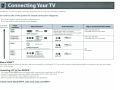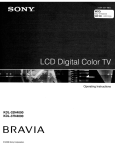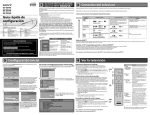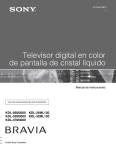Download BRAVIA
Transcript
Operating Instructions
KDL-26M3000
KDL-32M3000
KDL-37M3000
KDL-26ML130
KDL-32ML130
BRAVIA
© 2007 Sony Corporation
Owner's Record
The model and serial numbers are located at"
the rear of the TV. Record these numbers in
the spaces provided below. Refer to them
whenever you call upon your Sony dealer
regarding this TV.
Model Name
Serial No.
WARNING
To reduce the risk of fire or electric shock, do
not expose this TV to rain or moisture.
NOTIFICATION
This equipment has been tested and found to
comply with the limits for a Class B digital
device, pursuant to Part 15 of the FCC Rules.
These limits are designed to provide reasonable
protection against harmful interference in a
residential installation. This equipment generates,
uses and can radiate radio frequency energy and,
if not installed and used in accordance with the
instructions, may cause harmful interference to
radio communications. However, there is no
guarantee that interference will not occur in a
particular installation. If this equipment does
cause harmful interference to radio or television
reception, which can be determined by turning the
equipment off and on, the user is encouraged to
try to correct the interference by one or more of
the following measures:
o
Reorient or relocate the receiving
antenna.
Increase the separation between the
equipment and receiver.
Connect the equipment into an outlet on a
circuit different from that to which the
receiver is connected.
Consult the dealer or an experienced
radiolTV technician for help.
o
ATTENTION
o
RISQUE DE CHOC ELECTRIQUE.
NE PAS OUVRIR
PRECAUCION
o
RIESGO DE CHOQUE ELECTAICO
NOABRIR
This symbol is intended to
alert the user to the presence
of uninsulated "dangerous
voltage" within the
product's enclosure that may
be of sufficient magnitude to
constitute a risk of electric
shock to persons.
This symbol is intended to
alert the user to the presence
of important operating and
maintenance (servicing)
instructions in the literature
accompanying the appliance.
The TV must not be exposed to dripping or
splashing. Do not place objects filled with
liquids, such as vases on the TV.
CAUTION
To prevent electric shock, do not use this
polarized AC plug with an extension cord,
receptacle or other outlet unless the blades can
be fully inserted to prevent blade exposure.
Pursuant to FCC regulations, you are
cautioned that any changes or modifications
not expressly approved in this manual could
void your authority to operate this
equipment.
Safety
o
o
o
o
o
o
Declaration of Conformity
Trade Name: SONY
Model: KDL-26M3000/KDL-26ML 1301
KDL-32M3000/KDL-32MLl301
KDL-37M3000
Responsible Party: Sony Electronics Inc.
Address: 16530 Via Esprillo
San Diego, CA 92127 U.S.A.
Telephone Number: 858-942-2230
This device complies with part IS of the FCC
rules. Operation is subject to the following
two conditions: (I) This device may not cause
harmful interference, and (2) this device must
accept any interference received, including
interference that may cause undesired
operation.
2
o
Operate the TV only on 120 V AC.
Use the AC power cord specified by Sony
and suitable for the voltage where you use it.
The plug is designed, for safety purposes,
to fit into the wall outlet only one way. If
you are unable to insert the plug fuIly into
the outlet, contact your dealer.
If any liquid or solid object should fall
inside the cabinet, unplug the TV
immediately and have it checked by
qualified service personnel before
operating it further.
If you will not be using the TV for several
days, disconnect the power by pulling the
plug itself. Never puIl on the cord.
When disconnecting AC power cord, the
power cord should easily accessible for
disconnection.
For details concerning safety precautions,
see "Important Safety Instructions" on
page 4.
Installing
o
o
o
o
The TV should be instaIled near an easily
accessible power outlet.
To prevent internal heat buildup, do not
block the ventilation openings.
Do not install the TV in a hot or humid
place, or in a place subject to excessive
dust or mechanical vibration.
Avoid operating the TV at temperatures
below 41°F (5°C).
o
o
If the TV is transported directly from a
cold to a warm location, or if the room
temperature changes suddenly, the picture
may be blurred or show poor color due to
moisture condensation. In this case,
please wait a few hours to let the moisture
evaporate before turning on the TV.
To obtain the best picture, do not expose
the screen to direct illumination or direct
sunlight. It is recommended to use spot
lighting directed down from the ceiling or
to cover the windows that face the screen
with opaque drapery. It is desirable to
install the TV in a room where the floor
and waIls are not of a reflective material.
CAUTION
Use the following Sony TV's only with the
following WALL-MOUNT BRACKET.
Use with other WALL-MOUNT BRACKET
may cause instability and possibly result in
injury (see page 12).
To Customers
Sufficient expertise is required for installing the
specified TV. Be sure to subcontract the
installation to Sony dealer or licensed
contractors and pay adequate attention to safety
during the installation.
Note
This television includes a QAM demodulator
which should allow you to receive unscrambled
digital cable television programming via
subscription service to a cable service provider.
Availability of digital cable television
programming in your area depends on the type
of programming and signal provided by your
cable service provider.
For Customers in Canada
This Class B digital apparatus complies with
Canadian ICES-003.
Important Safety Instructions
4
The Four Steps to Stunning HD Experience:
Set, Sound, Source, and Setup
9
9
Picture Quality and Aspect Ratio
Getting Started
1. Installing the TV
11
Preventing the TV from Toppling Over
Bundling the Connecting Cables
Preparation for Wall-Mounting
2. Locating outputs and inputs
Left side
Rear
11
11
12
Basic Operations
Remote Control and TV
Controls/Indicators
21
Inserting Batteries into the
Remote control
21
Remote Control
Indicators
21
24
Using the TV Menus
Navigating through TV Menus
25
Menu Descriptions
25
Using the Applications Menu
26
13
Using the Picture Menu
28
13
14
Using the Sound Menu
28
Using the Screen Menu
29
Using the Channel Menu
30
31
35
3. Connecting the TV
Cable system and/or VHF/UHF
HD Cable BoxlHD Satellite Box
16
16
16
PC
18
Other Equipment
19
4. Setting Up the Channel List Initial Setup
20
Using the Parental Lock
Using the Setup Menu
Other Information
Troubleshooting
38
Specifications
Index
41
42
Trademark Information
Macintosh is a trademark licensed to Apple, Inc., registered in the U.S.A.
and other countries.
Manufactured under license from Dolby Laboratories. "Dolby" and
double-D symbol are trademarks of Dolby Laboratories.
This TV incorporates High-Definition Multimedia Interface (HDMITM)
technology. HDMI, the HDMI logo and High-Definition Multimedia
Interface are trademarks or registered trademarks of HDMI Licensing
LLC.
Blu-ray is a trademark. "BRAVIA" and BRAVIA,
trademarks or registered marks of Sony Corporation.
[](] IDOLByr
DIGITAL
HIOH-DEF1NIT10N TELEVISION
1!iI, and PS3 are
Quick Setup Guide (separate volume)
Provides a variety of optional equipment
connection diagrams.
Customer Support
http://www.sony.com/tvsupport
On-line Registration
United States
http://productregistration.sony.com
Canada
http://www.SonyStyle.calregistration
3
Leave some space around the TV set as show
Otherwise, air-circulation may be i
ate
overheating, which may cause a fl
mag
Installed on the wall
Thank you for purchasing this Sony B RAV IA ™ high-definition television. The quality of the image you see
on your BRAVIA TV is only as good as the quality of the signal it receives. To experience the stunning detail
of your new BRAVIA TV, you need access to HD programming. Your BRAVIA TV can receive and display HD
programming from:
•
•
•
•
Over-the-air broadcasting via HD-quality antenna
HD cable subscription
HD satellite subscription
Blu-ray Disc™ player or other external equipment
Contact your cable or satellite provider for information on upgrading to HD programming.
To learn more about HDTV, visit: http://www.sony.com/HDTV
The Four Steps to Stunning HD Experience: Set, Sound, Source,
and Setup
Along with your BRAVIA TV set, a complete HD system requires an HD sound system, a source of HD
programming and proper setup connections. This manual explains basic setup connections (see page 16).
The Quick Setup Guide, enclosed separately, illustrates how to connect other optional equipment.
Picture Quality and Aspect Ratio
You can enjoy crisp, clear images, smooth movement and high-impact visuals from 1DaDi HD signals. When
you compare a high-definition signal to a standard analog signal, you will notice a big difference. The 1DaDi
HD signals provide more than twice the vertical resolution of the standard TV signal.
High-definition and standard-definition signals are transmitted with different aspect ratios (the width-to-height
ratio of the image). HDTV uses a wider screen than conventional standard-definition TV.
16:9 (high-definition) source
Most HDTV signals use a wide screen aspect ratio of
16:9. The 16:9 fills your BRAVIA screen and maintains a
crisp, clear, vivid picture.
4:3 (standard-definition) source
Most standard-definition signals use a boxy 4:3 aspect
ratio. When a 4:3 image is displayed on an HDTV, you
will see black bars on the sides. The picture quality may
not be as sharp as with HD sources.
(b
• You can use the Wide Mode function of the TV to adjust the 4:3 image to fit the entire screen (see pages 23 and 29).
• This TV supports signals up to I080i.
9
-
1. Installing the TV
p
• The Table-Top Stand for this product is packaged separately (for models KDL-26M3000/KDL-26ML1301
KDL-37M3000). To install the TV unit to the Table-Top Stand before the connection and setup, refer to the
Table-Top Stand instructions (supplied with the TV set).
Table-Top
Stand
You can bundle the connecting cables as illustrated
below.
//
2
1
2
3
Screw the support belt (supplied) to the TV
stand (not supplied) with a wood screw
(supplied).
Attach the support belt to the Table-Top Stand
with the securing screw (supplied) using a
coin, etc.
Adjust the length by pulling the support belt
toward you while holding the Table-Top Stand.
p
• Be sure to take measures to prevent the TV from
toppling over and causing injury.
• The supplied wood screw may not be used depending
on the type of TV stand. In this case, or when the
securing strength is not enough, use commercial screws
1/8 to 3/16 inch (3 to 4 mm) diameter to fit to the TV
stand. Consult your dealer about the types of screw(s).
p
• Do not bundle the AC power cord with other connecting
cables.
11
p
This TV can be installed on a wall by using a WallMount Bracket (sold separately). Before mounting
the TV on a wall, the Table-Top Stand must be
removed from the TV.
p
• Do not remove the Table-Top Stand for any reason other
. than to wall-mount the TV.
Follow the simple steps below to remove the TableTop Stand:
1
2
Disconnect all the cables from the TV.
Gently lay the TV, face down, onto a level and
stable surface covered with a thick and soft
cloth. Make sure the Table-Top Stand is
hanging over the edge.
3
Remove the screws as shown in the illustration
for your model and pull the Table-Top Stand
out.
4
Do not remove any other screws from the TV.
• Be sure to store the removed screws and Table-Top
Stand in a safe place until you are ready to reattach the
Table-Top Stand. Keep the screws away from small
children.
• For bracket installation, refer to the Wall-Mount insert
(supplied in the accesories) and the instruction guide
provided by the Wall-Mount Bracket model for your
TV. Sufficient expertise is required in installing this TV,
especially to determine the strength of the wall for
withstanding the TV's weight.
• For product protection and safety reasons, Sony
strongly recommends that you use the Wall-Mount
Bracket model designed for your TV and the wallmounting of your TV should be performed by a
Sony dealer or licensed contractor.
Use the following Sony TV's only with the
following WALL-MOUNT BRACKET.
(bJ
• Use with other WALL-MOUNT BRACKET may cause
instability and possibly result in injury.
Model: KDL-26M3000
KDL-26ML130
KDL-32M3000
KDL-32ML130
Model: KDL-37M3000
Remove 4 designated screws only.
Remove 3 designated screws only.
tt
t
Table-Top
Stand
12
Level surface
covered with a
soft cloth
Table-Top
Stand
-
2. Locating outputs and inputs
Left side
Item
[I] Headphones
jack
Description
Connects to your headphones. If your headphones do not match the jack, use a suitable plug
adapter (not supplied).
rln
VIDEOIN2
VIDEO!
L(MONO}RAUDIO
• While headphones are connected, the TV speakers are muted.
Connects to the composite video and audio output jacks on your camcorder or other video
equipment such as a VCR or video game equipment.
rln
• If you have mono equipment, connect its audio output jack to the TV's L (MONO) audio
input jack.
13
Rear
~
.~-
[OJ
SERVI E
ONL:
11-H----~__t
8
•
VHF/UHFI
CABLE
l
Item
Description
@] HDMIIN 1/2
R-AUDIO-L
HDMI (High-Definition Multimedia Interface) provides an uncompressed, all-digital
audio/video interface between this TV and any HDMI-equipped audio/video equipment, such
as DVD player, a set-top box, AN receiver and Blu-ray disc player as well as Pc. HDMI
supports enhanced or high definition video plus digital audio.
b
• If the equipment has a DVI and not a HDMI connector, use a HDMI to DVI cable or adapter
to connect the DVI output to either HDMI IN 1 or HDMI IN 2 input, and connect the audio
jacks to the AUDIO (LIR) jacks below the HDMI IN 2. (DVI connector is for video signals
only, the Audio jacks provide support for the audio.)
~ ....[Ji
HDMI-to-DVI cable
HDMI-to-DVI adapter
Audio cable
b
• For better PC view, use the PC IN (ROB IN) input.
• HDMI connection is necessary to view 480i, 480p, nop, and 1080i formats. Note that this
TV displays all video input signals in a resolution of 1,366 dots x 768 lines.
14
VIDEO IN 1
S VIDEO
Connects to the S VIDEO output jack of your VCR or other video equipment that has
S VIDEO. S VIDEO provides better picture quality than composite video ([ID). S VIDEO
does not provide sound, you need to connect the audio cables.
VIDEO IN 1/3
VIDEOI
L(MONO)AUDIO-R
Connect to the composite video and audio output jacks on your AN equipment such as a VCR
or other video equipment. A third composite video and audio (VIDEO IN 2) input is located
on the left side panel of the TV.
Item
Description
[§] COMPONENT
Connect to your DVD player's or digital set-top box's component video (YPBPR) and audio
IN (1080i1720p/ (UR) jacks. Component video provides better picture quality than the S VIDEO (@]) or the
480p/480i)/
composite video (lID) connections.
L-AUDIO-R
AUDIO OUT
(FIX)
Connect to the left and right audio input jacks of your audio or video equipment. You can use
these outputs to listen to your TV's audio through your stereo system.
[IDOIGITAi.AUoio ···C~~~~ct~t~th~~~~~i~~i ~~di~i~p~t~f~ <lig;t~i~~~di~~ ~q~ip~ent th~t;~PCM/Dolby Digital
OUT (COAXIAL) compatible.
rnr PC IN
(RGB/AUDIO)
Connect to a personal computer's video output connector using HDI5-HDI5 cable (analog
RGB, not supplied).
See PC Input Signal Reference Chart on page 18 for the signals that can be displayed.
f6J
• For some Apple Macintosh computers, it may be necessary to use an adapter (not supplied).
If this is the case, connect the adapter to the computer before connecting the HD15-HDI5
cable.
Iu]
SERVICE
__·__ ONLY This USB port__is for service only.
~._~_~·_···
~w_~_·
VHF/UHF/
CABLE
~~
~
.¥~.
~
•.
~
_ _ ••••
_ _.~
~_~
•••
~.~
••••
._.~_.
w _ •.•. _.
_._ _ •
••• _ . _ _ . ~ _ .
.~.
RF input that connects to your Cable or VHF/UHF antenna.
f6J
• Component video (YPBPR) or HDMI connection are necessary to view 480i, 480p, 720p, and 1080i formats. Note that
this TV displays all format types of picture in its native resolution of 1,366 dots x 768 lines.
15
-
3. Connecting the TV
You can also enjoy high definition programming by
subscribing to high definition cable service or high
definition satellite service. For the best possible
picture, connect these components to your TV via the
HDMI or component video (with audio) input on the
back of your TV.
Cable or VHF/UHF (or VHF only)
Rear of TV
~VHF/UHF/
Ell CABLE input
75-ohm coaxial cable
(not supplied)
!
dI]1f
..J
!bJ
Shown with HDMI Connection
• It is strongly recommended that you connect the
antenna/cable input using a 75-ohm coaxial cable (not
supplied) to receive optimum picture quality. A
300-ohm twin lead cable can be easily affected by radio
frequency interference, resulting in signal degradation.
Rear of TV
SEfWICE
ONl.V
Cable and VHFIUHF (or VHF only)
If you want to watch both cable and antenna (overthe-air) programming, you will need to use an
optional A-B RF Switch (not supplied) to switch
between the cable and over-the air antenna
programming, as shown.
Cable
A-B RF
Switch
Rear of TV
~ dih ID
!~~
~
VHF/UHF/CABLE input E
I
dI]1f..J
Antenna
!bJ
• Be sure to set Cable setting to Cable On or Cable
Off in Channel menu for the type of input signal you
choose (see page 30 for more details.).
16
r
HOMI cable
i
~
I
~ATv/satellite
aanlenna cable
1
~O~"
HO cable box!
HO satellite box
Shown with DVI Connection
Rear of TV
CATV/Satellite
antenna cable
r--;:=======~-----'----------'
DVI-to-HJMI cable
fI1
. • '. "
lIJ
. "' ," ',."
SERVICE
ONLY
HD cable boxlHD satellite box
r.;'~:
1 I
~
a
11
~:::.:.::.::::..~l~_:_r;__ ~~-,.J0'"
Ge_tEJ
.L.....-"'---
AUDIO-L
(white)
AUDIO-R
(red)
AUdJ cable
p
• If the equipment has a DVI and not a HDMI connector, use a HDMI to DVI cable or adapter to connect the DVI output
to either HDMI IN I or HDMI IN 2 input, and connect the audio jacks to the AUDIO (UR) jacks below the HDMI IN
2. (DVI connector is for video signals only, the Audio jacks provide support for the audio)
Shown with Component Connection
CATV/Satellite antenna cable
Rear of TV
HD cable boxlHD satellite box
[]]
!
t:~~~;~;'.1 ~.' :.':".:" '. ~~.
SHWIGE
ONLY
1 '~"'"
P
I'~J
~~~:... -~ :::::::::...:::......
'
Y (green)
PR (red)
Component
video cable
PB (blue)
~=;:.._:n
C.
r
Audio cable
AUDIO-L (white)
AUDIO-R (red)
17
-
1
Use the TV as a monitor for your PC.
Shown below with the HD15 to HD15 connection. This TV can also be connected to a PC with DVI or
HDMI output. (Refer to the supplied Quick Setup Guide.)
Rear of TV
SERVICE
HD15-HD15
cable (analog
RGB)
-
ONLY
I
Audio cable (stereo mini plugs)
(b
• Connect the PC IN jack to the PC using the HOtS-HOtS cable with ferrite core (analog RGB) and audio cable
(page 15).
PC Input Signal Reference Chart
After connecting the PC to the TV, set the output signal from the PC according to the chart below.
(b
• This TV's PC input does not support Sync on Green or Composite Sync.
• This TV's PC VGA input does not support interlaced signals.
• For the best picture quality, it is recommended to use the signals (boldfaced) in the above chart with a 60 Hz vertical
frequency from a personal computer. In plug and play, signals with a 60 Hz vertical frequency will be detected
automatically. (PC reboot may be necessary.)
•
18
Blu-ray
Disc Player/
"PS3"
DVD
player
Digital
satellite
receiver
Digital
cable box
Audio
system
Personal
computer
Headphones
Camcorder
SERVICE
ONLY
•
VHFIUHFI
CABLE
VHF/UHF/CABLE
VCR
Game system
Digital
recorder
Analog audio equipment
(AN Receiver/Home Theater)
Digital audio
equipment
{b
• Refer to the Quick Setup Guide (supplied) when connecting other equipment to your TV.
19
4. Setting Up the Channel List - Initial Setup
After you finish connecting your TV, you need to run Initial Setup, which automatically sets up available
channels. The Initial Setup screen appears when you turn on your TV for the first time. If you do not want to
set up the channels at this time, you can do it later by selecting the Auto Program option in the Channel
menu (see page 30).
POWER
1 Press
0
to turn on the TV.
The Initial Setup screen appears.
2
Press +1+ to highlight the desired language,
then press
3
The message "First please connect cable
or antenna" and "Start auto program
now?" appears, make sure you already
connected Cable or Antenna, then select Yes
to start Auto Program. If you want to start
Auto Program later press No.
G.
~
·If you have Cable and Antenna available, please connect Cable first.
4
The scanning of channels will start. If you
want to stop and run Auto Program later
press Cancel.
S When Auto Program is complete, press
CD
to continue
6
If the Initial Setup programming found
Cable channels, you will be able to scan
Antenna channels as well. Connect the
Antenna, you can use an A-B RF switch (not
supplied) and change the switch to Antenna,
then start Auto Program to search antenna
channels. If the Initial Setup programming
found Antenna channels, the Auto
Program process will finish. If you want to
scan Cable channels, you can do it later
using the Channel menu (see page 30).
To run Auto Program again at a later time
o
Use the Auto Program feature as described on page 30.
To Display the Picture in your Preferred Aspect Ratio
o
Select the proper Wide Mode as described on pages 23 and 29.
~
• You may want to set up convenient features such as Favorites (see page 26), Show/Hide Channels
(see page 30), Label Channels (see page 30) when Auto Program is completed.
20
-
Remote Control and TV Controls/Indicators
Slide to open
Insert two size AA batteries (supplied) by matching
and. on the batteries to the diagram inside the
battery compartment of the remote control.
o
Press to display the External Inputs list, go through the list
and select the desired input.
(in
• See page 26 on Applications menu the External Inputs.
SLEEP
Press repeatedly until the TV displays the time in minutes
(Off, 15,30,60 or 120) that you want the TV to remain on
before shutting off. To cancel Sleep, press sOP repeatedly until
Sleep Off appears.
PICTURE
Press repeatedly to cycle through the available picture
modes: Vivid, Standard, Cinema. The picture modes can
be also accessed in the Picture menu (see page 28).
.~. The 5 and CH + buttons have
a tactile dot. Use them as a
reference when operating the
TV.
21
GUIDE
(For all
channels
including
Digital!Analog
channels)
Press to display the Guide when you are watching digital
channels (if it is available from the station).
Using the Guide
The Guide allows you to select the channels from a channel
list; also provides information about the current program
being shown on each channel.
Information
banner
Channel
list
flJJ
• Program information in the guide is provided by the
broadcasters. As a result, it may sometimes include only
the channel number, without a program title or
description.
RETURN
MENU
TIl 0
Press to go back to the previous screen when displaying
MENU items and settings.
Press to display the MENU with TV functions and settings.
See Using the TV Menus on page 25.
··U~~~ith®~®~deb~tt~~~t~~~i~~tdigit~i~h~~~~i~.
For example, to enter 2.1, press
and
0, 0, CD
e·
~mrVOL+-':-----~~t~~~~·~~~;~--··-·-·_·_·--~~--_·_~---------
22
MUTING
Press to mute the sound. Press again or press VOL + to
restore the sound.
POWER
Press to tum On and Off the TV.
'Fun
··················!Fun
,
(OJ
• When the TV receives a 720p or l080i signal, Normal
cannot be selected.
DISPLAY
M
Press once to display the current channel number, channel
label, remaining time, Wide Mode and current time. The on
screen display (05D) will turn off after a few seconds.
+1+1.1.10 . . ·p~~~~./.;.;;t~~~~~th~~~~~~~~~~~~~~~~:~~~~0t~
select/confirm an item. You can also use this button to see
your Favorites channels list.
TOOLS
This function is only available when PC input is active. Press
to view a channel at the same time as a Picture in Picture
screen. (see page 27 for details)
[1§] -JUMP--'---~~ss to alternate between twochannels.- Th~TV ~il-""'-'--
alternate between the current channel and the last channel
® and on the remote
tuned to with the buttons
control.
OS
®-
0
'[§J ""O:9iENT-'-', ····p;~s-~®':®t~-~~l~~·t·~~h~~·~~i;-th~~h·;;~~i··~h~~g~
. . [11].. . CH +/-
e
~~it~~'
few seconds. Press
to change channels immediately.
Press to scan through channels.
• The CHANNEL + button has a tactile dot. Use it as a
reference when operating the TV.
23
3
TIMER
POWER
7
Press to display the MENU with TV functions and settings (see Using the TV Menus on
page 25).
12J ·EIj····
• •••••••••••••••••••••••••••••••
~._
•••••••••
~
•• _ _
••••••••••••••••••••••••••••••••••••••••••••••••••••••••••••••••••••••••••••••• h • • • • • • • • • • • • • • • • • • • • • • • • • • • • • • • • • • • • • _ •••• _ ••••••
INPUT
Press to display the External Inputs list, go through the list and select your desired input.
In the MENU screen, this button serves as continuing the selection or setting.
++
Press to adjust the volume. In the MENU screen, these buttons serve as left/right buttons.
-VOLUME +
.'., .••
,.~
•.
~
++
__'.'ff..•
....•. ,.,,'__
""~,_~"'.'.~'.""_~
,~.
,.
.
" ..•.•" "." •.."."""_..• •... ,••_"." •.
~
"_ •.•_" .•.•,,._ ..,,_ ••
",,.~
~
..•...
.vV'~'*_
~.~
~.~.m_
..
'··.~··."_.'ff._~_'''
__
.•
~._ffh~'''·
_4~
.•__
•."V •
ff_'.'''~_
"a
• •' , '
• • • • .,.•••
_«
~
,.,_,,'
_.
Press to scan through channels. In the MENU screen, these buttons serve as up/down buttons.
-CHANNEL +
t:§:l POWER
TID TIMER LED
POWER LED
.tID ·CfR) Infrared-
Press to tum on and off the TV.
.....................................
Lights up in amber when the timer is set. When the timer is set, this LED will remain lit even
if the TV is turned off. For details, see page 36.
Lights up in green when the TV is turned on.
• _ _. _ . _ . _• • _ . .
•••
A
• __ , _ _ . _ •••, .
_•
••••••••
~
••• h •••••••••
_ ~ _
_ •• _ _ • __ . _ . _••• _
.••.••.
~
_ _ . . _. _ _ • _ _ • _ _
_ . _ _ •• _ _ • _ _ ••• _
_ •• _ _ ,
~~
•• "AA
" A •• A _ _
Receives IR signals from the remote control.
Receiverl
Light Sensor
Senses room light level and adjusts the screen brightness accordingly (see page 37 for
details). Do not put anything near the sensor, as its function may be affected.
b
• Make sure that the TV is turned off before unplugging the power cord. Unplugging the
power cord while the TV is turned on may cause the Power LED to remain lit for up to 20
seconds or may cause the TV to malfunction.
24
MENU provides one button access for controlling your TV. It enables you to perform a variety of tasks intuitively with a
control panel on the screen rather than a variety of remote control button presses.
Navigating through TV Menus
1 Press (
2
~, 3
3
4
1, 5
5
•
on the remote control
to display on screen the Menu
options.
To highlight a Menu option press +,
then press +1+ to go through the
menus.
To select an option press
or +.
Press +1+ to select or adjust your
desired option, then press
To exit press ( MENU).
MENU)
0
8.
Menu Descriptions
The Applications menu lets you
select: External Inputs, Favorites,
and have shortcuts to Wide Mode,
Applications ClocklTimers, Parental Lock and
Closed Captions (CC); also you can
select PC-PIP function from this menu.
Picture
Sound
Screen
Channel
The Channel menu is used to provide
maintenance to the channel options;
select from menu: Favorite Channels,
Cable, Add Digital Channels, Auto
Program, Show/Hide Channels,
Label Channels or Diagnostics.
The Picture Menu is used to fine tune
the image quality, allows you to
customize several parameters for
optimal viewing, select from menu:
Picture Mode, Reset, Backlight,
Picture, Brightness, Color, Hue,
Color Temp. (Color Temperature),
Noise Reduction or Sharpness.
The Parental Lock feature allows you
to set up the TV to block programs
according to their content and rating
Parental Lock levels; use @-® on the remote control
to enter a four-digit password. The first
time you create a password, confirm the
password by entering it again.
The Sound Menu allows you to fine
tune and change audio; select from
menu: Treble, Bass, Balance,
Speaker, MTS, Alternate Audio or
Reset.
The Setup Menu provides you additional
features like: Closed Captions (CC),
Info Banner, Label Video Inputs,
ClocklTimers, Language or Light
Sensor.
Setup
The Screen menu allows you to change
the proportions of the screen, select:
Wide Mode, 4:3 Default, Auto
Wide, Vertical Center, Vertical Size
or Phase.
25
Using the Applications Menu
Option
Description
External inputs
This feature lets you select the external inputs connected to your TV.
1
2
3
Press +'+ to choose a external input from the list of 9 inputs.
To select press
To exit from External inputs list, press ( MENU ).
O.
iln
• To change external inputs again, repeat steps 1-2.
• To go back to channels, press CH +/. to go through the channels; repeat steps 1-2 and
select TV; or press
to select a channel from your Favorites list.
• You can also select directly the external inputs list by pressing TO" without having to
navigate through the Menu.
This feature lets you create and choose a list of up to 8 favorite channels.
0
Favorites
1
2
Press +'+ to select the option Add to Favorites, to add the current channel to your
Favorites list, and press
To exit press ( MENU)
O.
iln
• You can also use
button of the remote control to see your Favorites channel list.
Wide Mode
This option is a direct shortcut to the Screen menu for adjust the picture size in the Wide
Mode option (see page 29).
ClocklTimers
This option is a shortcut to adjust ClocklTimers on Setup menu (see page 36).
....................... _ _
_
_
_.......
.
_
_
Parental Lock
This option is a shortcut to the Parental Lock menu, it allows you to enter a password to
block channels (see page 31).
Closed Captions (CC) This option is a shortcut to Closed Captions (CC) screen on Setup menu (see page 35).
.........•.....
• •••••••••••••••••••••••••••••••••••••• •••••• _
26
•••••••••••••• _ •• _••••••• _ . . . . . .
• •• _•• ~ . ,••• ~ ~ ••• ¥ . ~ ~ ••••••• ~ . ~ . _ ••••••• ¥ ••• ~ ¥ ¥ _•• _ . ¥ " ' ¥ •• ~ .
. _ . _•• _ •• _ _
.~_
•• _._
_~
~
••••••••• _
w
~
¥ •• ~
••••• _
'" •••• _ ••••••••••• ~.........................
• •••• ~ •••• ~ " ' ' ' ~ . , ~ . _•• ~ ~ _
······,
·_··~·~w
······¥···_·
_ _
~
_
_.,'
"'"' .
Option
PC-PIP
Description
This PIP (Picture In Picture) feature provides PC input signal and TV channels;
allows you to view two pictures simultaneously. When you select this feature from
Applications menu, the PC-PIP will appear with a Sub Window to see TV channels
at the same time.
Main Window
(PC)
Sub Window
(TV Channel)
•
'
turn Off or O
n the Sub Wmdow
on the screen press TOOLS
0 from the remote control, only
when you select PC input.
• You can also select PC input from the External Inputs list. Press ( MENU ), select
External Inputs, the External inputs list will appear, then select PC input.
• 'T'
.10
................................
To change channels in the Sub Window
Press CH +/- to change the channels or enter the channel number using the
numeric buttons.
@-®
To Exit from PC-PIP (PC input)
1 Press ( MENU) and select External Inputs on Applications menu.
2 From External Inputs list, select TV input to return to TV Channels.
• To exit from PC-PIP, you can also select from Applications menu, the Favorites
channels list and select the channel of your preference; or just press
to view your
Favorites channels list.
• When the PC input signal is selected with the Sub Window active, you can just see TV
Channels, other external inputs are not available for this view (like VCRlDVD).
• Closed Captions (CC) is not available in the Sub Window.
• Parental Lock feature will work in the Sub Window, a padlock will appear on the blocked
channels.
G
- - _...._----_._---_._-_._...._-----_._- ---------------_._----------_._-----------------_.-----_.
27
Using the Picture Menu
Option
Description
Picture Mode
Select a mode: Vivid (for enhanced picture contrast and sharpness), Standard (for standard
Customized picture
picture settings, is recommended for home entertainment); or Cinema (for viewing filmviewing
based content. Most suitable for viewing in a theater-like environment).
.............................................................................................................................•......_
_...........................................•...•.•..........................................................................._..................................•. _
Reset
Resets the current Picture Mode setting to factory default values.
BackHght
p~~~·~;i;·t~·bright~n ord~Ii~~ th~·b~~kiight:ihenpress 8·t~-set.········--_·_·_-_····_·_··..................
p'icture . .
p;~ss·.;;;·t~ in~;ease·~;·d~·~re-as~pi~·t~·~~·~~nt~ast,
thenp;es~·8to·s~t·
------------- ...---···············pi~ss.;;tob~ight~n~~d;k~·~ihepi~i~~~,ih~~p~~~~()to~et:·······································
. . . . .•
Brightness
.__.. _- .
Color
.~.~~.~~~:~~~~~~~~:~--~~~=_~:=
Hue
Press ./+ to increase or decrease the green tones, then press -+- to set.
Color Temp. (Color
Select an option: Cool (to give the white colors a bluish tint), Neutral (to give the white
Temperature)
colors a neutral tint) or Warm 1, 2 (to give the white colors a reddish tint).
Noise Reduction
Sharpens picture definition to give every object a sharp, clean edge. Select from Off, Low,
Medium or High.
Sharpness
·-:~~~~~.~?~t?~~~ry~~?~·~?!~?·~~~·R~~~~~~~~~~?:~~~~cr~?·~~~~====·-.:~-·.=:··.==·:··:~:····-=
___ .__
._~~
_ _..
fijlf!
..,.... , ,
~~~~._,."._~".,
"".,~"v~~,·
.•
__
MN~'m~'.~'."._~~,~',.'~
~~
__
__.•
._~._.·"Nh·"~~_·mh'NN'A'_~~'~"N
~,··.,··'
.•
~_·
...
~.~YN
..
.• m __
~'~·'m,'.w
~~_".,.·".
__
w~,_.··.w_,·.~_'.WN·'_~~N
__' _..
·¥'~~'~~"~m~N~~_'mmm
,~,~'~,,·_N
A'A'_~~
__ w.
, __
,_.·_·~
... ··",_.v••'.
,'-
·'N" _ _
._.,_.•
'_,~'WN
""'~_
Using the Sound Menu
Treble
Bass
Balance
Speaker
MTS
Press ./+ to increase or decrease higher-pitched sounds, then press
.........._
.-. _ .
__.'. .__..
_
Press ./+ to increase or decrease lower-pitched sounds, then press
_~~
_~
~~
~
,_,~~~.~_.~_~~.~q_.~
,.
,
_ .........•." ,
left or right speaker balance, then press
_ Press
,_.
__./+ to emphasize
__
Select to tum On or Off the internal speakers.
_................
.
•.....
..-_
..
__ _............•............._...............•_................................... . .. _ .._-_
Mono
Select for mono reception. Use to reduce noise during weak
.... •... ..
~
~-~~
_~._~~A
~
.~.
.----~--_._--_._.
._----_._.~
~_
~
,
~
-_
~...
__ .......••..•.
broadcasts.
Stereo
Select for stereo reception when viewing a program broadcast in
stereo.
Auto SAP
Select to automatically switch the TV to second audio programs when
a signal is received. If no SAP signal is present, the TV remains in
Stereo mode.
This Audio feature for current program lets you select from 8 options of alternate audio (if it
is available). You can select from English, Espanol (Spanish), Fran~ais (French) or
Audio 4, 5, 6, 7, 8 audio available options.
.... .. _.
Alternate Audio
(Audio selection for
current program)
.
._._
"
_
,
v.~._
•.....v.......
.
_
v_
v~~
_......
.. ..
. ·····v
{In
• Alternate Audio is disabled for analog signals and for digital signals that do not have
altenate audio streams.
..................................................
Reset
28
Resets the current Sound settings to factory default values.
Using the Screen Menu
_
.-
~
Description
These options allow you to change the proportion of the screen.
_
Option
Wide Mode
__ _.
...........
_ M._...... ,
Wide Zoom
Normal
n...
..n..
_ ........•...........
~M_.,
..• __ .•.._.
._.__
_._
.,.
. .•....•... -
_
_
Select to enlarge the picture uniformly.
Select to display 4:3 pictures in original size when the original source
is 4:3.
f/:;J
• Normal is not available when you are watching 1080i or nop in High Definition source.
Full
Select to enlarge the picture horizontally to fill the screen when the
original source is 4:3 (standard definition source). When the original
source is 16:9 (High definition source), select this mode to display 16:9
picture in original size.
Zoom
Select to enlarge the original picture without distorting the aspect ratio.
f/:;J
WIDE
• If you press CJ of the remote control you can also select these modes directly.
....•.........................................
.
Select the default Screen Mode to use for 4:3 sources.
......•.............
_ .
-_
_.,.
Wide Zoom
Select to enlarge the 4:3 picture to fill the 16:9 screen, keeping the
original image as much as possible, with minimal distortion.
Normal
Select to display the 4:3 picture in its original size.
Full
Select to enlarge the picture horizontally to fill the screen when the
original source is 4:3 (standard definition source).
Select to enlarge the original picture without distorting the aspect ratio.
Zoom
Off
To tum
automatic size for 4:3 .
On
Select to have the screen automatically change to the screen mode
based upon program's content. If frequent screen changes are
disturbing to you, select Off.
4:3 Default
- .,
• ••
...... '
Auto Wide
~_'_
•••
•
"Y"'_"'_~
••• _ _ • _ _
•••• • .. • ••••
~
•••••••
_._
•
•••n - .
_·_·.··.··w.···y·_·
~
. .. •.......•.....
~
'
~
_.· • •
.. ,...•.. _,
--
_ _ •••••• _ ••
~ ~ ,
_ .
.......•.._
'
_._~
••.•
_ . _ . ~
,
._,
__
. ' ..
~
' _._
.
_._.~...........
•••• _.
_.....
. . _ ~
•. __
. ~ _
••• _ _ •••• •
_,~_~
•••••••
~
.. _
•••
~.
.
,.,
~
~.~
'..
-_-.
.
Off
Vertical__Center
__.. w_.
Vertical Size
........._
_.~
Phase
~_._~._.·.
_
Select to tum off the Auto Wide option.
Choose a screen mode from the Wide Mode option.
Allows you to move the position of the picture up and down.
Allows you to adjust the vertical size of the picture.
Adjust to fine tune overall sharpness.
•• _ ~ ~ , - ' . _ . - . . _ • • ' " , . , - - - - _ . _ • • • . • • • _ . _ . _ - _ .
• . _ , •.
~
••
,,_.~.,
, ••• " ' ~ , - - - _
•• _ . -
~
•••• ,.,_ .• _ - .- . . _ - ' ••••••.
~._
•• - . ~ _ . -
- - - _•• _- •• ~ . .
•
_ , _ . _ , ••••••• ,.~ ••••• <
.~----,
. _ ._ _ ••• ~ - _
-
•
f/:;J
• Phase is disabled when the TV is receiving a different video input
29
•
Using the Channel Menu
Option
Description
Favorite Channels
Lets you set up a list of up to 8 of your favorite channels.
1
Press +'+ to select the option Add to Favorites to add the current channel to your
Favorites list and press
To exit press ( MENU).
G.
2
To select a favorite channel from the list, press
the channel.
+'+ to go through the list and G
b
• To access quickly to Favorites channel list, press
screen.
-----~._--
Cable
_
.. ......_-----_._--
to select
G when there is no menu on the
-----_._----------_._-
On: Select if you are receiving cable channels via Cable TV provider.
Select if you are using an antenna.
_
.
_
.
Add Digital Channels Select to add digital channels without replacing the original channel list. This option is
useful for antenna installations.
_._ __ _-_._ .. __ ..• _-_ _._---_ .. ..,. _ __ .. .. _------_ _-,-.,..._- _ _._._._._
_ _ .._._------------_..__ .
.._--_ _.._ _------_._ _..__.. _ _ _..__ __..,.._-- _
.•..... .."--Auto Program
Automatically sets up the channel list on the TV for all receivable channels (Digital and
Analogs).
_._~
~
"
.,.
__
-
.,.
.,.
.,.
b
• Before start Auto Program, be sure to change to On or Off on Cable option in the
Channel menu. When it is On, the TV will search Cable channels; and when it is
Off, the TV will search air signals with an Antenna connection.
• If you are using an A-B RF switch (not supplied) to switch between Cable or Antenna
connection, be sure to select the correct Cable option to Cable On or Cable Off in the
Channel Menu.
1 Select Auto Program.
2
Select OK to start Auto Program. When Auto Program is done, select OK.
_-----
.
ShowlHide Channels Allows you to show or hide channels that appear when you use the CH +/- button.
1 Press +'+ to scroll through the channels until you find the channel you want to show or
hide.
G
2
.••••••••••••••••••••••••••••••••••
~
Label Channels
•• .. • .. •••••••••••v
Press
to determine if the channel will be shown or hidden.
To show or hide more channels, repeat steps 1-2.
Allows you to assign labels to channel numbers.
1 Press +'+ to scroll through the channel numbers. Then press
number that you want to assign a label.
_
2
v.......
•
_
vv
• •••••. _
_
.
G to select the channel
Press +'+'+'+ to move through the label characters (A-Z, 0-9) and press G to select
it. To move to the ~exts.~~~acter press +'+'+'+. Repeat to add up to 7 characters to the
label. Then select :111111 to set it. To assign labels to more channels, repeat steps 1-2.
b
a.
• To delete a character press
• To have a space between characters press • .
•
Diagnostics
30
RETUM
. . . _----~~~-~~!_~-~~:~~-_Q . ~. __.. ___ -_ __ _._---------_._..____.__ _---._--_._--.__.._-._-_._ .
Allows to confirm the current channel performance indicator.
Using the Parental Lock
The Parental Lock feature allows you to block programs according to their content and rating levels and
block channels (regardless of the programs). Password is necessary in setting up blocking. Use @)-@ on
the remote control to enter a four digit password. The first time you create a password, confirm the password
by entering it again.
To View Blocked Programs
Press
when tuned to a blocked program, then enter the password. To reactive the Parental Lock
settings, tum off and on the TV.
e
Option
Description
Rating
Off
•
~
~
<' • _ _
A
_
~
,
_ _ .._.. _ .•.•
~
~
__
_
_._. __
.
.. _
~
_
.
_
~
,
..
_
_
.
~
~
_....
~
.
,
"
~
.
·
~
_
h
~
~
Tum Parental Lock Off. No programs are blocked from viewing based on
their rating.
Maximum ratings permitted are:
Child
U.S: TV- Y, TV-G, G
Canada: C, TV- Y
Youth
Maximum ratings permited are:
U.S: TV-PG, PG
Canada: C8+, PG, 8 ans+, TV-PG
Young Adult Maximum ratings permitted are:
U.S: TV-14, PG-13
Canada: 14+,13 ans+, TV-14
Custom
Select to set ratings manually:
U.S: See page 33 for details.
Canada: See page 34 for details.
__ '
{In
• If you are not familiar with the Parental Guideline rating system, you should select
Child, Youth or Young Adult to help simplify the rating selection. To set more specific
ratings, select Custom.
Digital Rating
Off
Tum Digital Rating off. No programs containing digital ratings are
(Available only in
blocked from viewing.
Custom
Select to customize the Parental Lock with downloadable digital ratings.
U.S.A. where
advanced ratings exist) cjearAil··s~i~~tt~cle~~th~·do~·~i~~d~d~~ti~gs.
To cancel just select Cancel.
Unrated
Allow
Allows programs and movies that are broadcast without a rating.
Block programs or
Blocks all programs and movies that are broadcast without a rating.
Block
movies that are
{In
broadcast without a
• If you block unrated TV programs, be aware that the following types of programs may be
rating.
blocked: programs broadcast from another country, emergency broadcasts, political
~._.
_,,~v_._.
~
•.__ ..
_.y_~,._y
._._._v...
"'~_'_Y'_~F
__
..,
._._,~_.y
~'~~
__
~_"""A·.".'~"'_~~~V'
•••
~
__.,__.·_".
~"W'_'_~_~_""y.,~._._~_.
~
..
_~~
..
.. ' .._ ......•
y~VA~
v ·· __A····_··,····_·
~_··
~y~.,
programs, sports, news, public service announcements, religious programs and weather.
31
Option
Description
Channel Block
This option allows you to block channels regardless of program ratings. The password needs
to be set up prior to blocking channels. The blocked channel can only be viewed by entering
the correct password.
To block a Channel
Press +/+ to go through the channels and press 8to Block or Allow channels.
To View a Blocked Channel
Press
when tuned to a blocked program, then enter the password. To reactive the
Parental
Lock settings,
tum off and on the TV.
···._
_.__.._--_.__
__ _.·
__
_-_ -_ _
_ _._ __.._·.·
··M..··
··_.·
·.__
·_._.
External Input Block
Change Password
Allows you to block individual video inputs.
Press +/+ to scroll through the video inputs and press
~
·
.
·
~
·
_
h
.
_
.
n
.
_
.
n_ ••.• _ _
~
~
_
.
.
_
.
~
_
.
_
~
·
_
.
~
.
_
A
~
_ _ __
.
~
_
~
_
__ ..__
~
.......
~
e
_
to Block or Allow.
Select to change your password.
Use @)-® buttons to select a four digit password; to confirm password enter it again.
h
• You need your password for any future access into the Parental lock settings. If you lose
your password, see Lost Password on page 40.
.
Select Country
U.S.A
Select to use U.S.A. ratings.
Canada
Select to use Canadian ratings.
.._-_._--_.-........
.._--_..
...._-_.
..._. - - - - - - - - - - _......_....._......--....................................................,
--~--_._._._--_
32
_-_
__
Custom Rating System Chart
US Models: Selecting Custom Parental Lock Rating Options
To select custom rating options for the U.S., select U.S.A. in the Select Country setting (see page 32).
Option
Description
Movie Rating
G
All children and general audience.
Parental guidance suggested. ....
.
Parental guidance for children under 13.
Restricted viewing, parental guidance is suggested for children under
17.
TV Rail-"g-~---··-
NC-17 and X
Noone 17 or under allowed.
-_._ .. _-----_..•_.._--_... _--_ .._-----_._.
Age-Based Ratings
fV:y····················- ·····································Atr·cbildren.
Block programs by
their rating, content or fV~Y7'"
fV~G--both
TV-PG
f\Cf4'~---
fV=MA ..
Directed to children age 7 and older.
··---·--Generaiaudience:----·--·--·--------··_.- ._----------...---------.-----.-Parental guidance suggested.
""Parents'strongiycautTonecC'--'
----.-----.-------------.~
Mature audience only.
.
.
Content-Based Ratings
FV·-----·
Fantasy vlole-ncZ--------------·----·--·-·-~--·-·---·
0-------------- SUggestlVedialogue:-·----------------·
.--------.---..-.--[
v
..... -
__
_
~_
_
Strong language.
Sexual__ ._..situations.
.
Violence.
-
b
• To ensure maximum blocking capability, set the Age-Based Ratings.
33
•
Canadian Models: Selecting Custom Parental Lock Rating Options
To select custom rating options for Canada, select Canada in the Select Country setting (see page 32).
Option
English Rating
Description
C
All children.
Chil
- - ._.-.... . __ _.- --_ - _ .. _G
General programming.
pcf .·································Parentalguidance:····....- .
C8+'..
-----
dren8yea~sa~~foTder.--··----·
-
...............................................
14+
18+
G
8 ans+
13 ans+
ans+
1 ans+
U.S.A. Rating
........
34
..
.. ..
..
".
.
.
•
••
•
~~
"
.........,
._, • •
~
~."
•••••••••••••••
~_
••••••"
_.,
.~
•• n
~
••••••••
~
••
~.,...
•
.
C'"
--- --.---.. ..----..-----.-._.
,
-
~
-
_
.
V
~
'
_
A
'
~
~
_
'
~
••••
_
.
_
.
_
A •••
~
.
•· ..
~
.
~
~
_
.
~
.
,
.
_
,
w
_
~
~
,
__
~
~
.,,
~
,
_
-_.-
..
Viewers 14 and older.
Adult programming.
General programming.
Not recommended for young children.
Not recommended for ages under 13.
Not recommended for ages under 16.
cc····················································
Programming restricted to adults.
·SeefVRairng·unaerU.S~A.foraeiaiis on page'33~-"
FrenCi,' Rati ng
--...----.---..- --_.
_
- ................................•.- ..
Using the Setup Menu
Option
Description
__.
~
.. _,
•_ _
A_.·~··~
~,___
_
._~
".
_~.~.
_ . _ ...•
.~
~,,~
....._ ._ _
A.
.._
__ .
._~_.
.'._ • • •
, .. ,
_ _ ••
~.~_.
~
. __ .
.
• . • •••..•••
_
•.••••
~
_
.
~
~
._ .•• _ h .•.•
.
.
.
.
.
.
_
••
~
__
_
•
~
.• • • • • • . .
.
•
_
.•.•
~
_
.
•..•
"
•
~
__ . • _
~
_ ..•.••.•.
.
•
~
Closed Captions (CC) Allows you to select from several closed captions modes (for programs that are broadcast
with closed captioning).
Select: Off (to tum off Closed Captions), On (to tum on Closed Captions), or
Program (to program Closed Captions).
............................................................................•......
Programming Closed Captions
If you select the Program option under Closed Captions, you can change the
following settings:
Allows you to select basic closed caption options (ErA-608).
Basic
CC1, CC2,
Displays a printed version of the dialog or
CC3, CC4
sound effects of a program (should be set to
CC1 for most programs).
Text1, Text2,
Displays network/station information presented
Text3, Text4
using either half of the whole screen (if
available).
Allows you to set digital closed captioning to Basic (digital ErA-608)
Digital CC
or Advanced (digital (ErA-708).
Advanced
Allows you to select advanced digital (ErA-708) closed caption
options. Select from the available options.
Advanced
Allows you to make additional settings for digital (ErA-708) closed
captions options. Select from As Broadcast or you can customize.
settings
ou want to customize the following settings, select an option with
RETURN
+ and return with 0 button.
Character Style
Select from 7 available styles.
Character Color
35 available colors.
......................................................................... .............................................•......
Character Size
Small, Standard, Large.
............•.
_.- .. __
_.-._ ..
.
..
__ ._ _......•... - .. Edge color
35 available colors.
Background Color 35 available colors.
Window Color
35 available colors.
._ - - _ _.__._ _
__
_. __
_.__.__ _..
Character Opacity Solid, Translucent, Transparent, Flashing.
Character Align
Left, Right, Center, Justified.
.. __
.. ..
Edge Type
None, Raised, Depressed, Uniform, Left
Shadow, Right Shadow.
Background
Solid, Translucent, Transparent, Flashing.
Opacity
Window Opacity Solid, Translucent, Transparent, Flashing
Info Banner
Set On or Off. When On: displays the program name and the remaining time (if the
broadcaster offers this service). Displays for a few seconds when the channel is changed. If
you don't want to display the Info Banner select Off.
•••
__
G
~~~·
~··~
__
~---
.~·.
~
__
~
"'
~
~
•.·, ..
w , " ..
""~
~~·,
.. " ...
..
··~·~·'
w
.. _ ..... __ ·__
·~"'~~,~~."'"~~,,.w
~
.. _ " • ...-_, __ w "
•.
~
•.
..
•• _
••••
~~~
~-~
"'
~
._¥--_._-~-~.~
,.~~.~._.·
_ _ .. _
~_
"'
¥_.¥~-_
• .
••.
~~YT···y
"'m~~._
... _ .•
·~
_ _ •.•
_.~._-.-~
·.·,~
·~.·
..
~
·.·.~~"
...
•• ~•.
NNN •• _ ~ ~ _ _ ._.
~~......
..~~,
_---~.---.--_
_N •• ·•••• ~ ~ . w..w'"..·.... _
~
.•• _
...·....
~.v.
~
.•
.•
~·.·
'~~'
.•
w~·
.•••_ ..••
...
'~'
._~_
••
•• _ ~ . ~ _••
_
~
..•
~
~._.
.._ ..
.
~
._-_._~'".
..
~_~_~',
.....·..·_.•_ ••
"'·~.~~·
• • w-'....
-'---"-'---'~~"""
.. _ ....
~.,·~
',.~
.... ,'.....
•. ,.-'"..·•.....,...
~".'.·'_N~~
~.
_.~.""·._
• ...... _ . _ ...
.•
•• ...
~
~.
_._"N~_'
35
•
OpUon
DescrlpUon
Label Video Inputs
Allows you to identify NY equipment you connected to the TV, such as a VCR, DVD, etc.
For example, if you have a DVD player connected to the VIDEO 1 input, you can select the
label DVD for the VIDEO I input. Then when you press TVa' to change inputs, the Video
Label you assigned to that input appears on screen.
1
2
Press +1+ to highlight the input (from 1 to 8) to which you want to assign a label, then
press
to select it.
Press +1+ to highlight one of the displayed labels, then press
to select it.
0
0
You can select from the following labels for each input:
DVD, VCR, BIu-Ray, Cable Box, Satellite, DVR, Game, Camcorder, Skip (your TV skips
the input you selected when you press the TV button on the remote control).
O'
flJJ
ClocklTimers
• The skip label is useful for inputs to which no equipment is connected.
Set the time in minutes (Off, 15,30,60 or 120 minutes) that you want
Sleep
the TV to remain on before shutting off automatically.
_ _ ."_.¥ _ _
_m~¥,¥¥_w"~_~¥¥
_ _' __ ""' _ _ ¥""'" •••.•..,_ ••_ •.•__••__ .••,. •._ ••_ ••.•.•, .. "._".",. •.•
.¥._~'_'
Timer
~
.•
•__
~ ~ c
~
.•
• __ •••••
••• _ _
~._
~
_ _•
You can use the Timer to tune to a specific channel at a scheduled time.
Select Off (Select to tum off the timer; your previous settings are
saved); On (to tum on the timer; your previous settings are saved); or
Program (to set the timer by Time, Days, Duration, Channel and
Volume Setup that you want to tune to a specific channel at
scheduled time).
If you select Program, press +1+ (change the values) or +1. (move
through the options) to set the hour, minutes, AMlPM, days, duration
and volume setup.
To set a channel press
(numeric values) and
(if the channel
is digital) on the remote control.
To replace a channel press. on the remote control, then press + to go
back to the channel selection and enter a new channel number.
You can program External inputs as well instead of a channel. Press
on the remote control to go through the external inputs and select
the desired input that you want to program.
0
®. ®
'0"
flJJ
.......................•............. _
• Timer
feature will be not _available
until you set __the Current time.
.. ..
_
.
..............••...............................................
Current Time
.
Select to set the current time (day, hour, minutes and AMlPM).
1
2
3
0
Press
to select Current Time.
Press +1+1+1+ to set day, hour, minutes and AMIPM.
Press ( MENU) to exit.
._._._._--_..
Language
Select to display all on-screen settings in your language of choice: English, Espanol
(Spanish), Fran~ais (French).
...........................................................................................
36
_
-
.
•
Option
Description
Light Sensor
Select On to enable the automatic picture (screen) brightness control. The light sensor
measures the room brightness which allows the TV to automatically adjust the backlight
brightness based on the picture settings and the ambient room light conditions.
fln
• Be sure not to put anything around the sensor, as its function may be affected.
• In low light the range of the backlight control is reduced when Light Sensor is set to
On.
•
37
Troubleshooting
If you have additional questions, service needs,
or required technical assistance related to the use
of your Sony TV, please visit our website or call
one of the following numbers:
Condition
http://www.sony.com!tvsupport
1-800-222-S0NY(7669) for US Support
1-877-899-S0NY(7669) for Canadian Support
Explanation/Solution
No picture.
No picture.
o
o
Cannot receive any channels.
TV is locked to one channel.
0
o
o
o
0
Cannot receive or select channels. 0
The TV turns off automatically.
0
o
No picture from some video
sources.
0
0
o
Confirm your external inputs list and make sure you select TV
(Cable/Antenna channels). See page 26 for more details.
Perform Auto program to add receivable channels that are not presently in
the TV's memory (page 30).
Make sure the power cord is connected securely.
Turn on the power of the TV.
Check antenna/cable connections.
Perform Auto Program to add receivable channels that are not presently in the
TV's memory (page 30).
Perform Auto Program to add receivable channels that are not presently in the
TV's memory (page 30).
To receive or select cable channels, make sure that Cable in Channel settings
is set to On. To receive or select UHF channels over an antenna, make sure
Cable is set to Off. Perform Auto Program to add receivable channels that are
not presently in the TV's memory (page 30).
Check if Sleep is activated, or confirm the Duration setting of Timer. (page
36).
If there is no signal, the TV will turn off automatically.
Check the connection between the optional video equipment and the TV.
Press TV
on the remote control (page 21).
Press ( MENU) on the remote control. Select your desired input from the External
Inputs list.
O·
Poor picture.
Double images or ghosts.
0
o
Only snow and noise appear on the 0
screen.
0
Dotted lines or stripes.
o
o
No colorlDark picture/Color is not 0
correctlThe picture is too bright.
0
38
Check antenna/cable connections.
Check the antenna location and direction.
Check if the antenna is broken or bent.
Check if the antenna has reached the end of its serviceable life. (3-5 years in
normal use, 1-2 years at the seaside.)
Keep the TV away from noise sources such as cars, motorcycles, or hair-dryers.
If using 300 ohm twin lead, move the excess lead away from the TV or try using
75 ohm coaxial cable instead.
Press
to select the desired picture mode (page 21).
Adjust the Picture Mode options in the Picture menu (page 28).
POE
Condition
Noisy picture.
Explanation/Solution
o
o
o
No sound/Noisy sound
Good picture, no sound.
o
o
o
o
Audio noise.
No sound
PC Input
No PicturelNo Signal.
o
o
o
o
o
o
o
Poor picture.
General
Wide Mode changes
automatically.
o
o
0
Make sure that the antenna is connected using a 75-ohm coaxial cable (not
supplied).
Keep the antenna cable away from other connecting cords.
To avoid TV interference, make sure to use an undamaged antenna cable.
Check the volume control.
Press
or VOL + so that "Muting" disappears from the screen (page 22).
Disconnect your headphones.
Set Speaker to On in the Sound menu (page 28). If it is set to Off, sound
is not output from the TV's speakers regardless of the TV's volume control.
Make sure that the antenna is connected using a 75-ohm coaxial cable (not
supplied).
Keep the antenna cable away from other connecting cords.
To avoid TV interference, make sure to use an undamaged antenna cable.
If you connected an audio device, it is necessary to have a video connection.
YO
Confirm the PC is correctly connected to the TV in the PC IN (not supplied
HD15 cable).
Ensure the output signal from the PC is one of the formats listed on page 18.
Turn the PC Off. Confirm the PC connection and restart the Pc. Plug and
play will auto-detect the TV and correctly set up PC timing.
Adjust the resolution (see page 18).
Adjust Phase (see page 29).
The current Wide Mode setting is automatically replaced with the 4:3
Default setting when you change the channel or video input, if 4:3 Default
in the Screen menu is set to other than Off. If you want to lock in Wide
on the remote control, set 4:3 Default to Off in
Mode selected with
the Screen menu (page 29).
Turn off the Auto Wide option in the Screen menu (page 29).
The picture gets smaller during the commercials, this is due to the method
the provider broadcasts their contents. When HD content channels switch to
SD definition content (commercials), the picture may be small with a black
border.
You have selected a text option and no text is available. (See page 35.) To
turn off this feature, set the Closed Captions option to Off. If you were
trying to select closed captioning, select CC1 instead of Text1-4.
Some wide screen programs are filmed in aspect ratios that are greater than
16:9 (this is especially common with theatrical releases). Your TV will show
these programs with black bands at the top and bottom of the screen. For
more details, check the documentation that came with your DVD (or contact
your program provider).
Programs in 4:3 aspect ratio will have bands on left and right sides of the
screen, to select full size see page 29.
The compression used by certain digital broadcasts and DVDs may cause
your TV's screen to display less detail than usual, or cause artifacts (small
blocks or dots, pixelations) to appear on your screen. This is due to your
TV's large screen and ability to show very fine detail, and is normal for
certain digitally recorded programs.
0
o
Suddenly the picture gets
smaller.
0
"Black box" on screen.
0
Black bands appear at the top
and bottom of the screen.
0
o
Certain programs on DVD or
other digital sources display a
loss of detail, especially during
fast-motion or dark scenes.
0
39
Condition
Explanation/Solution
Remote control does not operate. 0
o
o
o
Some digital cable channels are
not being displayed.
0
Lost password.
0
How to reset the TV to factory
settings.
0
40
o
Check the polarity of the batteries or replace the batteries.
Point the remote control at the remote control sensor of the TV.
Fluorescent lamps can interfere with your remote control operation; try
turning off the fluorescent lamps.
Keep the remote control sensor area clear from obstacles.
Certain cable companies have limitations on the broadcast of digital cable
channels. Check with your cable company for more information.
The digital cable channel may be set to Hidden in the Show/Hide
Channels setting (see page 30).
Select the Parental Lock menu, then enter the following master password:
4357. The master password clears your previous password and allows you to
enter a new password (page 31).
Tum on the TV. While holding down the. button on the remote control,
press the POWER button on the TV. Release the. button.
WARNING: The Reset will clear all of your customized settings including
Parental Lock setting.
Specifications
Channel coverage
Panel system
Speaker output
Input/Output jacks
Antenna
VIDEO IN 1/2/3
COMPONENT IN l/2
HDMI IN II2
AUDIO OUT
PC IN
PC AUDIO INPUT
Headphones
Power and others
Power requirement
Power consumption
in use
in standby
Screen size (inches
measured diagonally)
Display resolution
(horizontal x vertical)
Speaker/Full range (2)
Dimensions (W x H x D)
with stand (mm)
(inches)
without stand (mm)
(inches)
wall-mount hole
pattern (mm)
Mass
with stand
without stand
Supplied accessories
Optional accessories
NTSC: American TV standard
ATSC (SVSB terrestrial): ATSC compliant SVSB
QAM on cable: ANSI/SCTE 072000 (Does not include CableCARD functionality)
Analog terrestrial: 2-69 I Digital terrestrial: 2-69
Analog Cable: 1-125 I Digital Cable: 1-135
LCD (Liquid Crystal Display) Panel
IOW+IOW
75-ohm external terminal for VHF/UHF
S VIDEO (4-pin mini DIN)(VIDEO I only): Y: 1.0 Vp-p, 75 ohms unbalanced, sync negative I
C: 0.2S6 Vp-p (Burst signal), 75 ohms
VIDEO: I Vp-p, 75 ohms unbalanced, sync negative
AUDIO: 500 mVrms (100% modulation)1 Impedance: 47 kilohms
YPBPR (Component Video): Y: 1.0 Vp-p, 75 ohms unbalanced, sync negative I PB: 0.7 Vp-p, 75 ohms I
PR: 0.7 Vp-p, 75 ohms I Signal format: 4S0i, 4S0p, nop, 1080i
AUDIO: 500 mVrms (100% modulation)1 Impedance: 47 kilohms
HDMI: Video: 480i, 480p, nop, 10SOi I Audio: Two channel linear PCM 32, 44.1 and 48 kHz, 16, 20 and 24bits
AUDIO: 500 mVrms (100% modulation)1 Impedance: 47 kilohms
500 mYrms (100% modulation)1 More than 500 mYrms (Fixed)
D-sub 15-pin, analog RGB, 0.7 Vp-p, 75 ohms, positive
See the PC Input Signal Reference Chart on page IS.
Stereo mini jack, 500 mVrms, 47 kilohms
Stereo mini jack I Impedance:
.~
16 ohms
120 V AC, 60 Hz
170W
ISOW
31.5 (32 class)
37
662 x 515 x 214
26 '/ 8 x 20 318 x 8 '/ 2
796 x 590 x 214
31 3/8 x23 '/4 xS '/2
91S x 655 x 265
36 '/4 x 25 718 x 10 '/ 2
662 x 468 x lOS
796 x 544 x 100
91S x 609 x 108
200 x 100
200 x 200
300 x 200
135 W
All models less than I W
26
1,366 dots x 768 lines
146x35mm
5 314 x I 3/ 8 inches
26'/8 x IS'/ 2 x4 3/ 8
31 3/ 8 x21'/2 x4
36 1/ 4 x24x4 3/ 8
13 kg
16 kg
22 kg
29 lb.
36 lb.
49 lb.
Ilkg
14kg
IS.5kg
25 lb.
31 lb.
41 lb.
Remote control RM-YD021 (I) / Size AA batteries (2) / Support belt (1) / Securing screw (I) / Wood screw (I) /
Cable holder (I attached to the Table-Top Stand) / Operating Instructions (I) / Quick Setup Guide (I) / Warranty Card (I)
I Online Registration Card (U.S.A. and Canada only) (I) / Wall-Mount Installation Instructions (I)
Headphones plug adapter / Connecting cables / Wall-Mount Bracket: SU-WLI 00 (KDL-26M3000 and KDL-26MLl30),
SU-WL500 (KDL-32M3000, KDL-32MLl30, and KDL-37M3000) /75-ohm coaxial cable (I) / HDI5-HDI5 cable (I)
(b
• Design and specifications are subject to change without notice.
41
Index
4:3 Default 29
I
T
A
Infrared Receiver (IR) 24
INPUT 24
Installing the TV on a wall 12
TIMER LED 24
TOOLS button 23
Treble 28
Troubleshooting 38, 39, 40
Turning on/off the TV 24
TV Rating 33
TVNIDEO button 21
AUDIO OUT jack, described 15
Auto Program 30
Auto Wide 29
J
B
JUMP button 23
Backlight 28
Balance 28
Bass 28
Brightness 28
L
C
Cable 30
Cable holder 11
Canadian Models 34
CH+/- button 23
Change Password 32
Channel Block 32
ClocklTimer 26
Closed Caption (CC) 26
Color 28
Color Temp. (Color Temperature) 28
COMPONENT IN jack (1080i/720p/
480p/480i), described 15
o
Diagnostics 30
DIGITAL AUDIO OUT (Coaxial),
described 15
Digital Channels 30
Digital Rating 31
DISPLAY button 23
E
English Rating 34
ENT button 23
External Input Block 32
External inputs 26
F
Favorite Channels 30
Favorites 26
French Rating 34
G
GUIDE button 22
H
HDMI IN jack, described 14
Headphones jack, described 13
Hue 28
42
Label Channels 30
Light Sensor
Described 24
M
Menu
Applications 26
Channel 30
Parental Lock 31
Picture 28
Screen 29
Setup 35
Sound 28
MENU button 22, 24
Movie Rating 33
MTS28
MUTING button 22
N
Noise Reduction 28
p
Parental Lock 26,31
PC IN 15
PC-PIP 27
Phase 29
Picture 28
PICTURE button 21
Picture Mode 28
POWER button 22, 24
POWER LED 24
R
Rating 31
Reset 28, 40
RETURN button 22
s
S VIDEO jack, described 14
Select Country 32
SERVICE ONLY 15
Setting up channels 20
Sharpness 28
ShowlHide Channels 30
SLEEP button 21
Speaker 28
U
U.S.A. Rating 34
Unrated 31
us Models 33
v
Vertical Center 29
Vertical Size 29
VHF/UHF input, described 15
VIDEO/AUDIO (L/R) jacks, described
13, 14
VOL+/- button 22, 24
W
WIDE button 23
Wide Mode 26, 29
For Your Convenience
Please contact Sony directly if you:
• Have questions on the use of your television after reading your operating instruction manual
and Quick Setup Guide
• Experience difficulty operating your television
Contact Sony Customer Support at:
·~.J·;.;;{}~!d~~~d.~~~~P
or to speak with a support representative:
United States
Canada
1-800-222-S0NY (7669)
1-877-899-S0NY (7669)
Sony will work to resolve your questions more quickly than your retailer or place of purchase.
Please Do Not Return the Product to the Store
I111III1111111111111111111111
3213437132
http://www.sony.net!
Printed in U.S.A.
3-213-438-11 (2)
SONY:
Your New
11111111111111111111111111111
Flat-panel LCD HDTV
3213438112
KDL-26M3000
KDL-26ML 130
KDL-32M3000
KDL-32ML 130
KDL-37M3000
Quick Setup Guide
For further information, see the Operating Instruction Manual supplied "~"IlIII"""-'
Please ret . this guide for your future reference.
BRAVIA™
Congratulations! Your new BRAVIA ~ TV opens the door to the "Stunning HD Experience'~
This guide will explain how to get the most from your new High Definition TV.
Learn more. Visit the Sony HDTV Learning Center www.sony.com/HDTV
Please take these steps before you power up your BRAVIA~:
• Register online at:
www.sony.com/registration (from U.S.A.)
www.SonyStyle.ca/registration (from Canada)
• Make sure you've removed all accessory contents from packaging.
• Install 2 AA batteries (supplied separately) in your remote control.
• Determine whether you will hang your TV on a wall or place it on a floor stand. Sony
wall mounting brackets are designed to provide the best fit.
• Give your TV 2 3/8 inches (6 cm) of space behind it to properly ventilate.
The Four Steps to a Stunning HD Experience: Set, Sound,
Source, and Setup
Along with your BRAVIA- TV set, a complete HD system requires an HD sound system, a
source of HD content, and proper setup connection with components such as your H D cable
or satellite box.
You must get HD programming to experience the stunning detail of HDTV.
The quality of the image you see on your BRAV1A'· can only be as high as the quality of the
signal it is displaying. This chart shows the different signal types and how to access them.
Best Signal
Performance
Best Picture Quality' 6:9
Aspect Ratio
HD Over-The-Air Antenna
HD Cable Subscription/
Programming
HD Satellite Subscription
Good Picture Quality
Aspect Ratio based on
Program
Over-The-Air Antenna
Digital Cable Subscription
Digital Satellite
Subscription
Original TV format 4:3
Aspect Ratio
Over-The-Air Antenna
Cable Subscription
Contact your cable or satellite provider to upgrade your service to HD. Receive over-the-air
H D broadcasts with an HD-quality antenna (www.antennaweb.org) and discover the wealth
of entertainment now available on super-high-resolution Blu-ray Disc'·.
Connecting Your TV ;
Your BRAVIATM TV must be properly connected to components such as sound system and cable or satellite box.
See reverse side of this poster for sample connection diagrams.
• Turn off and unplug all components before making connections.
• Do not turn on the TV until connection setup is completed.
AudioNideo
Performance
Input
Connector
Video Connection
Audio Connection
HOMI cable carries both video and audio signals.
Separate audio cable is not needed.
(*When HOMI is connected to OVI with an adapter,
a separate audio L/R is necessary.)
HOMll
HOMI2
HDMI connection*
~1lDJ--
Component 1
Component 2
e:Q]DlIn-
em
~
Component connection
Audio lIR
SVIDEO connection
Audio lIR
Video 1
High or Standard Definition Quality
1080i, 720p, 480p, 480i, PC
(Compatible with HO or SO content)
1080i, 720p, 480p, 480i
(Compatible with HO or SO content)
~
(Use this connector in place of composite video connector)
Video 1
Video 2
Video 3
c::lC:])IJlInc::lC:])IJlIn-
Composite video connection
480i
(SO content)
~
Audio lIR
(Shown with video and audio connectors)
What is HOMI™?
HDMI (High-Definition Multimedia Interface) cables are the standard for connecting HDTV. They are built to properly handle high bandwidth, un compressed video and multi-channel
audio-all in one cable.
Connecting a PC to Your BRAVIA™
•
•
•
•
May require DVI-to-HDMI adapter and separate audio connector when connecting to the HDMI input.
Connect PC's audio output when using a Digital Video Interface (DVI) or HD 15 connection.
Press PC's FUNCTION Key + Select Output to transmit to TV.
Refer to your BRAVIA™ Operating Instruction Manual for more information.
To learn more about HOTV, visit www.sony.com/HOTV
Runni:n:g ···lnitial:SetO.p
Initial Setup instructions are displayed on the screen when your BRAVIA™ is powered on
for the first time.
1
Select the language for the OSD (on screen display).
Initial Setup
Press
2
ED
To Access Initial Setup by Remote Control
If you did not follow the Initial Setup screen the first time, press the ~ button on your
remote control to display the Menu window and select the Channel menu.
1
Channel menu options appears.
2
Select Cable On (for cable channels) or Off (for antenna channel ); then select Auto
program.
3
Select OK to start auto program.
to choose a language.
Connect either Cable or Antenna to your TV (you can connect both using an A-B RF
switch). If you connect Cable, the TV will scan
Initial Setup
cable channels. After this scanning, you can
First please connect cable or antenna
Allow 50+ minutes for completion.
search antenna channels as well.
lbJ
If you have Cable and Antenna connection
available, please connect Cable first.
If you are not using the VHF/UHF/CABLE
connection to TV, you can cancel the Auto
Program by selecting No.
3
Your TV will detect the type of signal connected and will start scanning for the channels.
Auto Program
Please walt Allow 50+ minutes for completion.
Press select to cancel.
..
4
Auto Program
Auto Program IS complete.
Press Select button to eXit
...
:
If the initial setup programming found Cable channels, you will be able to scan Antenna
channels as well. Connect the Antenna (using
Antenna Setup
an A-B RF switch, not supplied) and change the
If you want to use air signals. please connect antenna.
Allow 50+ minutes for completion.
switch to Antenna, then start auto program to
search antenna channels.
Vee
Auto Program
Allow 50+ minutes for complelJon.
Press 8to set.
lbJ
If you start auto program make sure you change
to Cable On or Off and check the Cable or
Antenna connection as well.
Watching Your TV
Select Your Content Source
Whether you are watching cable, satellite or broadcast TV; playing a VCR, DVD or
Blu-ray Disc™; or connecting to your PC, you need to choose the correct Input using
your remote control:
• Press the ~ button on your remote control to display on-screen the
Applications menu, then select External Inputs and will appear the list of
external inputs; OR
• Press the TVer button to display the list of external inputs and choose the desired
input.
Press to turn On and Off the TV.
MENU
Press repeatedly until the TV displays
the time in minutes (Off, 15,30,60 or
120) that you want the TV to remain
on before shutting off. To cancel
Sleep, press sO· repeatedly until Sleep
Off appears.
11---------
@] DISPLAY
Press once to display the current
channel number, channel label,
remaining time, Wide Mode settings
and current time. The on screen
display (OSD) will turn off after a few
seconds.
@] GUIDE
Press to display the Guide when you
are watching digital channels (if it is
available from the station).
Adjust Screen Shape and Aspect Ratio
High Definition and Standard Definition signals are transmitted with different
aspect ratios (the width-to-height shape of the image). Most HD signals use a
widescreen aspect ratio of 16:9. Most SD signals use a boxy 4:3 aspect ratio. The
16:9 aspect ratio looks perfect on your BRAVIATM, but a 4:3 image must be adjusted
to look right. You can:
• Adjust your TV so boxy 4:3 images are automatically re-configured (zoomed or
stretched) to fit the wide TV screen; OR
• Watch SD content in its original, boxy format with wide black bars surrounding
the image to fill in unused space (for example, you may prefer to watch an old
classic movie in its original 4:3 format, not reconfigured for a wide screen).
• Press the WIDE button on your remote control to display the Wide Mode setting
of your preference.
• Visit
www.learningcenter.sony.us/HomeAudioandVideo/Televisions/Research1/
TheBasicsofDTV for more information.
(For all channels
including
Digital!Analog
channels)
WIDE
c=J
000
0®®
0®®
• Program information in the guide is
provided by the broadcasters. As a
result, it may sometimes include
only the channel number, without a
program title or description.
VOL
Customize Sound and Picture Quality
You can choose optimum sound and picture settings to match the content you are
displaying on your TV:
• Press the ~ button on your remote control and select Picture or Sound
menu, then choose the appropriate setting for your content.
• Use the remote control PICTURE button to quickly adjust picture quality.
• Refer to your BRAVIATM Operating Instruction Manual for more information.
f6J
o®e
·0'0 ~
[ill RETURN
Press to go back to the previous screen
when displaying MENU items and
settings.
1m
This function is only available when
to view a
PC input is active. Press
channel at the same time as a Picture
in Picture (PIP) screen.
TOOLS
MENU
PICTURE
SONY
it
Using the Guide
The Guide allows you to select the
channels from a channel list; also
provides information about the
current program being shown on each
channel.
(3
[Z] MENU
Press to display the MENU with TV
functions and settings.
rn:J
Press to alternate between two
channels. The TV will alternate
between the current channel and the
last channel tuned to with the buttons
@) - ® and 0 on the remote control.
To learn more about HOTV, visit www.sony.com/HOTV
JUMP
.(6
For more details regarding to remote control functions,
please refer to the Operating Instructions manual.
HD Basic Connection
HD Basic Connection with AN Receiver
Cable/Antenna
£
6
tt
HD Basic Connection with Home Theater System
Cable/Antenna
Rear of TV
~
6
Splitter
Splitter
SERVICE
ONLY
Rear of TV
t t
Rear of TV
SERVICE
ONLY
[]]
SERVICE
ONLY
R·AUDIO·l
~_o_ra_ng_e
""",
HD Antenna or
SD Cable Box/
AUDIO
O<@<O
~
V'~Eoilo
[~NOI@
,
@
@
~~--~---------------~
AUDIO
SAT
(dish)
HD Cable Box
or HD Satellite
Receiver
L
SAT
(dish)
R
L
.
fL;i~. ~..~ -.-: (§; ~ ~
"'"rJ
~..
Q Li1J
: : : ~~
HD Cable Box
or HD Satellite
Receiver·
~L~
rE~=. e"~. -~ 0
~
r---.~~=_M9_"'" :: ~ r=J ~I
jr---o:ffi> lfiJ • •
r~1.:)
~,----------"
=
~
OVO
VCR
I.:)
I.:)
I.:)
I.:)
0;
SD Cable Box or
..
1V
VIDEO
'I.:)
~
...........
AN Receiver
Home Theater System
Required Cable Types for Connection
~
-~Etfllj
Coaxial
~---JJIl..~
HDMI
~~~~m~
~_~_
...
e
:
DVI-to-HDMI
white
yellow
~5a::~
.
~
~
-nmrn:=IP
Digital Audio (Coaxial)
Mini-Pin Audio
Composite
red~
white ~ ----tI!lI!!t~~-
g~~::~
red ~~omponen~
HD15
orange
red -----::;g.
~
~red
~~white
Audio (L/R) with Mini-Pin
~~
Audio (LlR)
Digital Optical Audio
Basic Connection with SO VCR/DVD
• Your TV is equipped with two HDMI inputs, connect your incoming signal source (HD Cable Box, HD Satellite Receiver, or DVD) with an HDMI or
component video for the best possible picture quality.
• If the equipment has a DVI and not a HDMI connector, use a HDMI to DVI cable or adapter to connect the DVI output to either HDMI IN 1 or
HDMI IN 2 input, and connect the audio jacks to the AUDIO (UR) jacks below the HDMI IN 2. (DVI connector is for video signals only. The Audio
jacks provide support for the audio.)
• PIP function requires VHF/UHF/CABLE connection.
• When receiving High-Definition content signal by over-the-air antenna, it is best to use the HD antenna.
• When using a DVI-to-HDMI cable, make sure to connect the DVI side first.
Notebook PC Connection
Cable/Antenna
Desktop PC Connection
Cable/Antenna
Cable/Antenna
HDmIIN
[0] ~
Splitter
R~B
1
2~
8..
A
.
PCIN
Splitter
R
SERVICE
Splitter . t
SERVICE
ONLY
Rear of TV
SERVICE
ONLY
Audio-R (red)[-;(~===:
SAT
(dish)
AUDIO
O<@<O
Audio-L (white)'-;-----'
L~~.1lj-~
~ ~ ..
"
Lrg-ii·
Audio-L (white)
Audio-R (red)
1lj-1i .. <!l
~~"Q.
I::
~ II]•
HD Cable Box or
HD Satellite Receiver
DVD
Notebook PC
"'-'0
fb~
T. <!l
QUIDJ ::: ~~
HD Cable Box or
HD Satellite Receiver
SAT
(dish)
rt
Rear of TV
ONLY
[Or l!J
R·AUOIO-L
R
SONY:
..
KDL-37M3000
Espafiol
Assemble the Table-Top Stand before setting up the TV.
The Table-Top Stand for this product is packaged separately. Install the
TV unit to the Table-Top Stand before the connection and setup.
$:n You will find the Table-Top Stand nextto the TV unit:
t!JJ
1
CAUTION. Keep the screws away from small children.
3
Place the Table-Top Stand on to a level and stable
surface
Installation
Install the TV unit to the Table-Top Stand by aligning the two
slotted sections on the bottom of the TV unit to the two metal
necks of the Table-Top Stand.
4
EI soporte de sobremesa de este producto esta empacado por
separado. Instale el televisor al soporte antes de conectarlo y
establecer la configuraci6n inicial.
t!JJ EI soporte de sobremesa se eneuentra ensegulda del televisor.
:t!JJ.. PREcAUCION. Mantenga los tomillosfuera del alcance de
Prepare the Table-Top Stand
Take out the Table-Top Stand from the cushion and the 4 screws
from the accessory bag.
2
Instale el soporte de sobremesa antes de conectar el
televisor.
t!JJ.
When you c;arry the TV unit, place your hand as iIIust'ltted
and hold it,seC;J,lr.ly. Do not put streSS on. the. LCD panel and
the frame around the screen.
.
t!JJ
Be careful to notopinch your hands or the AC power cord
when you i!'stall the TV,unit to the Table-Top Stand;
niflO! ~uelios.
1
2
Coloque el soporte de sobremesa en una
superficie plana yestable.
3
Instalacion
Instale el televisor al soporte de sobremesa, alineando los dos
orificios inferiores del televisor a los dos cuellos de metal del
soporte de sobremesa.
t!JJ
Cuando eargue el televisor, coloque sus manos como en Ia
, •lIustraci6n y sostengalo firmemente. No preslone $Obre Ia
, ,pantalla de cri~llfquldoni,sobre el marco que la rodea.
Stabilize the TV unit and the Table-Top Stand with
supplied 4 screws.
t!JJ
Prepare el soporte de sobremesa
Retire el soporte de sobremesa del empaque que 10 protege y
saque los 4 tornillos de la bolsa de accesorios.
f!:n
If you use an electric screw driver, set the torque for
Tenga culelado de no preslonar sus manos 0 el cable de
. alimentaci6n cuando Instale "411 televisor al soporte de
sobremesa.
."
tightening at approximately 1.S Nm (15kgflcm).
4 Estabilice el televisor al soporte de sobremesa con
los 4 torn ill os incluidos.
Fran~ais
t:l:JJ
Assemblez Ie support de table avant de configurer Ie
televiseur
Le support de table pour ce produit est emballe separement. Installez
Ie televiseur sur Ie support de table avant d'effectuer les connexions et
la configuration.
J6J
'a:n
1
Le supportde tabh~ $41 lrouve Ii cate duo tele'!is.,ur.· ~
ArFENTION, Maintenez lesvishors de i.
jeune~enf.",t..s. ,,'
3
Preparez Ie support de table
2
Placez Ie support de table sur une surface plane et
stable.
Installation
Installez Ie televiseur sur Ie support de table en alignant les deux
parties avec fentes qui se trouve au-dessous du televiseur sur les
deux manches metaux du support de table.
t:l:JJ Lorsque vous tnlnsportez Ie televlseur, placez vos mains tel
qu'iIIustre et tlmez solidement I'apparell. N'appliquez pas .
de pression sur I'ecran ACL nl sur Ie cadrl! a~toli.r de I'ecran..
t:l:JJ
4
Accessory bag
Boisa de accesorios
Sac d'accessories
Screws
Tornillos
Vis
porte. des"·
Retirez Ie support de table du coussin et les quatre vis du sac
d'accessories.
2
1
Sl utlllza un destornlllador e"drlco, ajuste el torque para
apretar en aproxlmadamentel,S Nm (15 kgflcm).
, tt:iJ. 'S'ivous utllrse:t ~n tournevis etectrlque~reglet Ie. couple'
,"
de vlssagea 4!~viron 1,5 Nrri' (1 S kgf.cm).
© 2007 Sony Corporation
Printed in Mexico
" .'.
RearofTV
Parte posterior
del televisor
Arriere du
televiseur
3
Veillez a ne pas pincer vos mains ou Ie cordond'
alimentatlonCA lorsque vouslnstallez. h~ televiseur sur Ie .
support de table.
Stabilisez I'assemblage du televiseur et du support
de table avec les quatre vis fournies.
__~~;:::;~~\---Table-topstand
Soporte de sobremesa
Le support de table
4
AC Cord
Cable de alimentaci6n
Le cordon d'
alimentation
11111111111111111111111111111
3272371111
3-272-371-11 (1)
SONY:
KDL-32M3000
KDL-32ML130
KDL-37M3000
Installing the Wall-Mount Bracket
To Customers
For product protection and safety reasons, Sony strongly
recommends that wall-mounting of your TV be performed by Sony
dealers or licensed contractors. Do not attempt to install it yourself.
Your KDL-32M3000/KDL-32ML130/KDL-37M3000 can be wallmounted using SU-WL500 Wall-Mount Bracket (sold separately).
Please provide your licensed contractor with this installation
supplement as well as the Instructions (supplied with the SU-WL500
Wall-Mount Bracket). Read these documents carefully for safety and
proper installation.
To Sony Dealers and Contractors
Provide full attention to safety during the installation, periodic
maintenance and examination of this product.
. . . Installation du support de fixation muralee
A I'attention des clients
Par souci de protection du produit et pour des raisons de securite,
Sony recommande vivement que !'installation du support de fixation
murale du televiseur soit confiee it un revendeur Sony ou a un
installateur agree. Ne pas tenter d'effectuer !'installation soi-meme.
Le KDL-32M3000/KDL-32MLl30/KDL-37M3000 peut etre fixe au mur
a ['aide du support de fixation murale SU-WL500(vendu
separement). Veuillez fournir a !'installateur agree ce supplement
ainsi que Ie mode d'emploi (accompagnant Ie support de fixation
murale SU-WL500). Lire attentivement ces documents qui
concernent la securite et !'installation correcte du support.
AI'intention des revendeurs Sony et des installateurs
Accorder une attention particuli(~re a la securite lors del'installation,
de l'entretien periodique et de la verification de ce produit.
. . . Instalaci6n del soporte de montaje en pared
Para los clientes
Por razones de protecci6n del producto y de seguridad, Sony
recomienda que el montaje en pared del televisor sea realizado por
un distribuidor 0 contratista autorizado de Sony. No intente
instalarlo usted mismo.
Puede instalarse el modelo KDL-32M3000/KDL-32ML130/KDL37M3000 en una pared mediante el soporte de montaje en pared SUWL500 (se vende por separado). Muestre al contratista autorizado
este suplemento para la instalaci6n, asi como las instrucciones
(suministradas con el soporte de montaje en pared SU-WL500). Lea
atentamente estos documentos para realizar la instalaci6n
correctamente y de manera segura.
Para distribuidores y contratistas de Sony
Ponga especial atenci6n a la seguridad durante la instalaci6n,
mantenimiento peri6dico y comprobaci6n de este producto.
© 2007 Sony Corporation
3-272-375-11 (1)
Installation dimensions table*l
Tableau des dimensions d'installation*l
Tabla de las dimensiones de instalaci6n*1
KDL-32M3000/KDL-32ML130/KDL-37M3000
iii
~
®
m
Center line of the screen when installed on the wall/
Ligne centrale de I'ecran lorsqu'installe sur Ie mur/
Linea central de la pantalla cuando se instala en la pared
KDL-32M3000
KDL·32ML130
KDL-37M3000
796
(31 3/.)
544
(21 '/2)
918
(36 '/4)
609
(24)
438
137
(5 '/2)
(17 '/4)
144
(5 3 / 4 )
(18
476
3
/ 4)
470
160
(6 3/.)
317
(12 '/2)
526
(20 3/ 4 )
(18
168
(6 5 /.)
335
(13 '/4)
587
(23 '/.)
510
(20 '/.)
5/.)
14 kg
(31 Ib)
56 kg
(124Ib)
74 kg
18.5 kg
(41Ib) (164Ib)
oJ Installation dimensions may differ according to how the display is installed./
oJ Les dimensions d'installation peuvent varier selon la fa~on dont l'ecran est installe./
., Es posible que las dimensiones de instalacion varien en funcion de como se instale la pantalla.
., The wall must be strong enough to support at least four times the weight of the display that you are installing./
., Le mur doit etre assez fort pour soutenir au moins quatre fois Ie poids de I'ecran que vous installez. /
.2 La pared debe ser suficientemente resistente para soportar como minimo cuatro veces el peso de la pantalla que esta instalando.
.-
Installing the TV on a wall
The TV can be installed on a wall by attaching a Wall-Mount
Bracket (sold separately).
Verify your TV's model number and be sure to use the
bracket specified for your model only. Refer to the Steps on
this leaflet along with the Instructions supplied with the SUWL500 Wall-Mount Bracket, to properly carry out the
installation.
Sufficient expertise is required in installing this product,
especially to determine the strength of the wall for
withstanding the TV's weight. Be sure to entrust the
attachment of this product to the wall to Sony dealers or
licensed contractors and pay adequate attention to safety
during the installation. Sony is not liable for any damage
or injury caused by mishandling or improper installation.
For product protection and safety reasons, Sony strongly
recommends that you use the Wall-Mount Bracket model
designed for your TV and that the wall-mounting of your
TV is performed by Sony dealers or licensed contractors.
Decide where you want to install your TV. Please refer to the
Installation Dimensions Table to help determine the best
location.
Refer to the Instructions for the SU-WL500.
Refer to the Instructions for the SU-WL500.
Before detaching the Table-Top Stand, disconnect all the
cables from the TV.
Refer to Operating Instructions supplied with the TV set for
removing the Table-Top Stand.
For mounting hook installation, refer to the Screw and
Hook locations diagram/table on the last page of this
leaflet.
Refer to the Instructions for the SU-WL500.
Open the Wall-Mount Bracket package and check the
contents for all required parts along with the Instructions.
...
Fixation du televiseur au
mur
Le televiseur peut etre fixe au mur a l'aide du support de
fixation murale (vendu separement).
Verifier la reference du modele du televiseur et s'assurer a
utiliser uniquement Ie support specifie pour ce modele.
Consulter les etapes de ce depliant ainsi que Ie mode
d' emploi accompagnant Ie support de fixation murale SUWLSOO pour effectuer correctement !'installation.
Une certaine expertise est requise pour installer ce
produit, notamment pour determiner la resistance du
mur par rapport au poids du televiseur. S'assurer de
confier la fixation de ce produit au mur a des revendeurs
Sony ou a des installateurs agrees et d'etre
particulierement vigilant en matiere de securite au cours
de l'installation. Sony ne peut etre tenu responsable de
tout dommage ou blessure resultant d'une manipulation
ou d'une installation incorrecte.
Pour la protection du produit et des raisons de securite,
Sony vous recommande fortement d'utiliser Ie modele de
support de montage murale con~u pour votre televiseur et
de faire installer votre televiseur au mur par un
concessionnaire Sony ou un entrepreneur autorise.
Decidez OU vous desirez installer votre televiseur. Veuillez
vous reporter au Tableau des dimensions d'installation pour
vous aider a determiner Ie meilleur endroit.
Reportez-vous aux directives pour Ie 5U-WL500.
Reportez-vous aux directives pour Ie 5U-WL500.
Avant de detacher Ie support de table, debranchez tous les
cables du televiseur.
Reportez-vous aux directives d'utilisation fournies avec Ie
televiseur pour retirer Ie support de table.
Pour l'installation du crochet de montage, reportez-vous au
diagramme/tableau des emplacements de vis et de crochet
situe a la derniere page de ce livret.
Reportez-vous aux directives pour Ie 5U-WL500.
Ouvrez l'emballage du support de fixation murale et
verifiez que toutes les pieces necessaires sont presentes ainsi
que les Instructions.
I!!II
Instalaci6n del televisor en
una pared
Puede instalar el televisor en una pared sujetandolo con el
soporte de montaje en pared (se vende por separado).
Compruebe el numero de modelo del televisor y asegurese de
utilizar solamente el soporte especificado para dicho modelo.
Consulte los pasos de este folleto, junto con el manual de
instrucciones suministrado con el soporte de montaje en
pared SU-WLSOO, para realizar la instalaci6n correctamente.
Se requiere bastante experiencia para instalar este producto,
especialmente para determinar la resistencia de la pared
para soportar el peso del televisor. Asegurese de contratar
la instalaci6n de este producto a la pared a un distribuidor
o contratista autorizado de Sony y de prestar especial
atenci6n a la seguridad durante la instalaci6n. Sony no se
hace responsable de los dafios materiales 0 personales
provocados por una manipulaci6n 0 instalaci6n incorrecta.
Para la proteccion y seguridad del producto, Sony
recomienda usar solo el modelo de soporte de montaje en
pared designado para su televisor y que la instalacion del
soporte de montaje en pared solo la haga un distribuidor 0
contratista autorizado de Sony.
Abra el empaque del soporte de montaje en pared y
compruebe que contiene todas las piezas necesarias, junto
con el manual de instrucciones.
Decida d6nde desea instalar el televisor. Por favor consulte
la Tabla de Dimensiones de Instalaci6n para ayudar a
determinar la mejor ubicaci6n.
Consulte el manual de instrucciones del soporte de
montaje en pared SU-WL500.
Consulte el manual de instrucciones del soporte de
montaje en pared SU-WL500.
Antes de retirar el soporte de sobremesa, desconecte todos
los cables del televisor.
Consulte el Manual de instrucciones incluido con el
televisor para retirar el soporte de sobremesa.
Para la instalaci6n de los ganchos, consulte la "Tabla de
diagrama de las ubicaciones de los ganchos y los tornillos"
en la ultima pagina de este instructivo.
Consulte el manual de instrucciones del soporte de
montaje en pared SU-WL500.
KDl·32M3000
f ,j
c
f,j
b
KDl·32Ml130
KDl·37M3000
When installing the Mounting Hook on the TV.
En cas d'installation du crochet de fixation sur Ie teh~viseur.
AI instalar el gancho de montaje en el televisor.
When installing the TV onto Base Bracket.
En cas d'installation du televiseur sur Ie support de fixation
de la base.
AI instalar el televisor en el soporte base.
,--
a*
--,
b
,.. .........
t t
---~---
b
*
*
*
Printed in Mexico
a"
':;:,:::~jl
I!J
Hook position" a" cannot be used for the models in the
table above.
La position du crochet « a » ne peut pas etre utilisee pour
les modeles repris dans Ie tableau ci-dessus.
La posicion del gancho "a" no se puede utilizar para los
modelos de la tabla anterior.
11111111111111111111111111111
3272375111
3-275-539-11 (1)
11111111111111111111111111111
3275539111
NOTICES AND LICENSES FOR SOFTWARE USED IN THIS TELEVISION
GPLlLGPL LICENSED SOFTWARE
The following GPL execulablcs and LGPL lihraries arc used in this product and are subject
LGPL License Agreements included as part of Ihis documenlalion:
10
the GPU
GPL Executable:
AMD GTX2.0 tool-chain Linux Kernel
But when you distribute the same sections as part of a whole which is a work based on the Program. the
distribution of the whole must be on the terms of this License. whose permissions for olhcr licensees extend
to the entire whole.•lOd thus to each and every part regardless of who wrote it.
Thus. it is not the intent of Ihi,; section to claim rights or contest your rights to work wriuen entirely by you:
ri..lther. the intent is to exercise the right to control the distribution of derivative or collective works based on
the Progmm.
Busybox
insmod
pmon
In addition. mere aggregation of another work not based on the Program with the Program (or with a work
based on the ProgrJm) on a volume of a slOmge or distribution medium does not bring the other work under
the scope of this License.
LGPL Libraries:
glibc
gee
3. You m:.lY copy and distribute the Program (or a work based on it, under Section 2) in object code or
executahle form under the terms of Sections I and 2 :.lbove provided lhat you also do one of Ihe following:
Source code for these executahles and libraries can be ohtained using the following link:
hup:/lwww.sony.com/linux
GNU GENERAL PUBLIC LICENSE
Version 2, June 1991
Copyright (C) 1989. 1991 Free Software Foundation. Int·.. 51 Franklin Street. Fifth Floor. Boston. MA 02110UOl. USA. Everyone is permined to copy and distribute verbatim copies of [his license document, but
changing it is not allowed.
Preamble
The licenses for most software are designed LO take away your freedom 10 share and change it. By contra~t,
the GNU General Puhlic License is intended to gumunlee your freedom to share and change free software--IO
make sure [he software is free for all its users. This General Puhlic License applies to most of the Free
Software Foundation's software and to any other program whosc authors ('ommit to using it. (Some other
Free Soflware Found"ltion software is covered by the GNU Library General Puhlic License instead.) You can
apply it lO your programs. too.
When we speak of free software. we are referring In freedom. not price. Our General Public Licenses are
designed to make sure thi..lt you have the freedom to distribute copies of free softw:'lre (and charge for this
service if you wish). that you receive source code or can get it if you want it. that you can change the softw:'lrc
or use pieces of it in new free programs; and that you know you can do these things.
To protect your rights. we need 10 make restrictions that forbid :'lIlyone 10 deny you these rights or to ask you
to surrender the rights. These restrictions trJ.nsl:.uc to cert<.lin responsibililies for you if you disfrihute copies
of the software. or if you modify it.
For eX<.lmple. if you distribute copies of such a program. whe[her gratis or for a fee. you must give the
recipients all the rights Ihal you have. You must make sure that they. too. receive or can get the source code.
And you must ~how them these terms so they know their rights.
We pmtect your rights with two steps: (I) copyright the software. and (2) offer you this license which f!ives
you legal permission to copy. distribute andlor modify the software.
Also. for t:ach author's protection and ours. we want to make c~rlain that everyone und~rsta.nds that there is
no warranty for this free software. If the software is nHlditied hy someone else and passed on. we want its
recipients to know thai what they have is not the original. so that any prohlems introduced hy others will not
retlect on the original i.luthnrs' reputi.llions.
Finally. any free program is thre.ltened l'onstantly hy software patents. We wish to avoid the di.lnger th:'lI
redistributors of a free program will individually ohtain patent licenses. in effect making the program
propriet<.lry. To prevent rhis. we have made it clear th'H any patent must he licensed for everyone's free use or
not licensed i..It all.
The precise terms and conditions for copying. distrihution and modification follow.
GNU GENERAL PUBLIC LICENSE
TERMS AND CONDITIONS FOR COPYINC,
DISTRIBUTION AND MODIFICATION
o. This License applies Lo any program or other work which contHills <.I notice placed by the copyright holder
saying it Ill<ly he distributed under the terms of this Geneml Puhlic License. The "Program". helow, refers to
any such program or work. and a "work hased on the Program" means either lhe Program or .my derivative
work under copyright law: th"\1 is to say. a work l'(mtaining the Progrmll or a portion of it. either verhatim or
with modifil.::.uinns und/or translated into another language. (Hereinafter, translation is induded without
limilatioll in the term "moditication".) Each licensee is i.lddressed as "you".
Activities other th;m copying. distributioll and modifici.ltion ..Ire not covered hy this License; they are outside
its scope. The act of running Ihe Program is not restricted. and the output from the Program is covered only
if its contenlS conslitule" work hased on the Program (independent of having heen made by running the
Program). Whether th<.lt is true depends on what the Program does.
1. You may copy and dislrihute verhatim copies of the Program's soun.:e l'(xlc as you receive it. in any
medium. provided that you conspicuously and appropriately puhlish on e..lch copy an appropriate copyright
notil'e and disclaimer of warranly: keep intact :.lil the notices that refer to this License ;'lIld to the absellCt: of
:.IllY warrJ.llly: and give .IllY other recipients of the Program a copy of this License .dong with the Program.
a) Accompany it with the complete corresponding machine-readable source code. which must be
distributed under the terms of Sections I and 2 above 011 a medium cuslomarily used for software
illlerchunge; or.
ttl Accompany it with a written offer. valid for"11 least three years. to give any third party. for a charge no
more than your cost of physically performing source dislribution. a complete machine-readable copy of the
corresponding source code. 10 he distrihutcd under the terms of Sections I and 2 above on i.l medium
customarily used for softwi.lre imerchange; Of.
c) Accompany it with the information you received as to the offer 10 distribute corresponding source code.
(This alternative is allowed only for noncommercial distrihution and only if you received the program in
ohjecl code or executable form with such an offer, in accord with Subsection b above.)
The source code for a work means the preferred form of the work for making modifications to it. For an
executable work, complefe source code means all the source code for all modules it contains. plus any
:'lssociated interface definition files. plus the scripts used to control compilation and installation of the
executable. However. as a special exception, the source code distributed need not include anything that is
normally distrihuted (in either source or hi nary form) with the major components (compiler, kernel, and so
on) of the operating system on which the executahle runs. unless that cQmponent itself accompanies the
executahle.
If distrihution of executahle or object code is made by offering access [0 copy from a design3lcd place. then
orfering equivalent access to copy the source code from the same place counlS as
distrihution of the source code. even though Ihird parties <.Ire not compelled to copy the source along with the
o~ie(.·t code.
4. You Illi..ly not copy, modify. suhlicense, or distribute the Program except as expressly provided under this
License. Any attempt otherwise to copy. modify. sublicense or distribute the Program is void. and will
automatically terminate your rights under this License. However. parties who have received copies, or righls.
from you under this License will not have their licenses terminated so long as such panies remain in full
compliance.
5. You ilrC' not required 10 accept this License. since you have not signed it. However. nothing else grants
you permission to modify or distrihutc the Program or its derivative works. These actions are prohibited by
I:.tw if you do not accept this License. Therefore. by modifying or dislributing the Program (or any work
based on the Program). you indicate your acceptance of this License 10 do so, and all its terms and conditions
for copying. dislribuling or modifying the Program or works based on it.
6. Each time you redistribute the Program (or any work based on the Program), the recipient automatically
receives a license from the original licensor to copy. distribute or modify the Program subject to these terms
and condilions. You may not impose any fUrlher restrictions on the recipients' exercise of Ihe rights granted
herein. You are not responsihlc for enforcing compliance by third parties 10 this License.
7. If. as a cOllsequelll'c of u court judgment or allegation of patent infringement or for any olher reason (not
limited to parelll issues). conditions are imposed on you (whether hy court order. agreement or otherwise)
that contrmlict the conditions of this License. they do not excuse you from the conditions of this License. If
you cannot distrihute so as to satisfy simultaneously your ohligations under this License and any other
pertinent ohligalions. then as a consequence you may not distribute the Program at all. For c,ll;ample. if a
p:.lIcnt license would not permit royally-free redistribution of the Program by all those who receive copies
direcfly or indirectly fhrough you, then the only way you could satisfy hoth it and this License would he to
refwin enlirely from distrihution of the Progwlll.
If allY portion of this set.:tion is held inv<.Ilid or unenforceable under any particular circumstance, the balance
of Ihe section is intended to apply and the section us a whole is intended to apply in other circumstances.
[t is not the purpose of this section to induce you to infringe any patents or other property right claims or to
contest v.didity of any such duims; this section has the sole purpose of protecting the integrity of the free
software distrihution system. which is implemented hy pUhlic license practices. Many people have made
generous contrihutions to the wide mnge of software distrihuted through that system in reliance on consistenl
<.lpplic<.ltion of th<.lt system; it is up to the author/donor to decide if he or she is willing to distrihute software
through any other system and a licensee cannot impose that choice.
This section is intended to make thoroughly cle:'lr what is helieved to be a consequence of the rest of this
License.
You m:'IY chmge a fee for the physic:.l1 :.Ict of tf:.lI1sferring a copy. and you may at your option offer warranty
protection in e,ll;change for a fee.
R. If the distrihution and/or use of thc Program is restricted in certain countries either hy patents or hy
copyrighted interfaces, the original copyright holder who places the Program under this License may add an
explicit gcographical distribution limitation cxcluding those countries. so that distrihution is permillcd only
in or i.lmong countries not thus excluded. In such case. this License incorpmates the limiration as if written in
the hody of lhis Lil"ense.
2. You may modify your copy or copies of the Program or any portion of it. thus forming a work hased on the
Program. lind copy and distrihute such modifications or work under the terms of Sectioll I above. provided
that you also meet all of these conditions:
9. The Free Software Foundation may puhlish revised and/or new versions of the General Puhlic License
from time to time. Such new versions will he simili..lr in spirit to the present version, hut may differ in detail
to address new prohlems or concerns.
a) You must cause the modified files 10 carry prominent notices stilting th:.lt you ch:.lnged the files and the
date of :.my change.
Each version is given a distinguishing version number. If the Program specifies a version number of this
License which <lpplies to it and "<lny later version". you have the option of following the terms and conditions
either of th:'lt version or of any later version puhlished hy the Free Software Foundation. If the Program does
not specify a version number of this License. you may choose any version ever published by the Free
Software Foundation.
h) You must cause ullY work that you distrihute or puhlish. that in whole or in part contains or is derived
from the Program or any part thereof. to he licensed as a whole i..It no charge to alllhird p<lrties under the
terms of this License.
c) If the modified program normally reads commands illleractively when run, you mUSI cause it. when
started running for such interactive use in the most ordinary way, to print or display an announcement
including an approprime copyright notice and a notice thm there is no warranty (or else. saying that you
provide a warranty) and that users may redistrihute the program under these conditions. and telling the user
how to view a copy of this License. (Exception: if the Program itself is intemctive but docs not normally
print such an al1nt)uncemenl. your work hased on fhe Program is n01 required to print an announCemenL)
These requiremenfs apply to the modified work as a whole. If identifiable sections of that work me not
derived from the Program. and can he reasonahly considered independent and separate works in themselves.
then this License. lind its terms. do nol <.Ipply to those sections when you distribute Ihem as separate works.
10. If you wish to incorporate parts of the Program into other free programs whose distrihution conditions
are different. write to the author to ;'Isk for permission. For software which is copyrighted by the Free
Software Foundation. write to the Free Software Foundation; we sometimes make exceptions for this. Our
decision will he guided by the two goals of preserving the free status of all derivatives of our free software
and of promoting the sharing and reuse of software generally.
NOWARRA/Io".Y
II. BECAUSE THE PROGRAM IS LICENSED FREE OFCHARGF_ THERE IS NO WARRAI\'TY FOR
THE PROGRAM. TO THE EXTEl\'T PERMITrED BY APPLICABLE LAw. EXCEPT WHEN
OTHERWISE STATED IN WRITING THE COPYRIGHT HOLDERS ANOIOR OTHER PARTIES
PROVIDE THE PROGRAM ·AS IS~ WITHOUTWARRAI\'TY OF ANY KIND. EITIIER EXPRESSED
OR IMPLIED. INCLUDING BUT NOT LIMITED TO. THE IMPliED WARRANTIES OF
MERCHANTABILITY AND FITNESS FOR A PARTICULAR PURPOSE. THE ENTIRE RISK AS TO
THE QUALITY AND PERFORMANCE OF THE PROGRAM IS WITH YOU. SHOULD THE
PROGRAM PROVE DEFECTIVE. YOU ASSUME THE COST OF ALL NECESSARY SERVICING
REPAIR OR CORRECTION.
12. IN NO EVENT UNLESS REQUIRED BY APPLICABLE LAW OR AGREED TO IN WRITING
WILL ANY COPYRIGHT HOLDER. OR ANY OnJER PARTY WHO MAY MODIFY ANDIOR
REDISTRIBUTE THE PROGRAM AS pERMrrrED ABOVE. BE LIABLE TO YOU FOR DAMAGES.
Ir\CLUDING ANY GENERAL, SPECIAL, INCIDENTAL OR CONSEQUENTIAL DAMAGES ARISlr\G
OUT 01" THE USE OR INABILITY TO USE TIlE PROGRAM (INCLUDING BUT NOT LIMITED TO
LOSS OF DATA OR DATA BEING RENDERED INACCURATE OR LOSSES SUSTAINED BY YOU OR
THIRD PARTIES OR A FAILURE OFTHE PROGRAM TO OPERATE WITH ANY OTIIER
PROGRAMS). EVEN IF SUCH HOLDER OR OTHER PARTY HAS BEEN ADVISED Of THE
POSSIBILITY OF SUCH DA'\IAGES.
Finally. soflw;m: palents pose a ..onSlanl thn:allo lhe exist!'""e of any free progrJm. We wish 10 matc sure
that a oornp;any cannol cffcclJ-'c1y restrictlhe u~rs of a fm: program by obtaining a re.<triclivc license from a
palent holder. lbcrefore. wc insbtthat any patenl licc:n~ obtained for a version of the IibrJry must be
con,istent with the full fm:dom of U.<.C specified in this liccnse
MOSI GNU software. including some librarics. i~ covcred by the ordinary GNU Gencral Publi.. Liccns.e.
This license. the GNU Lesser Gencral Puhlic Liccnse. applies to cenain designated libr.lrics. and is quile
diffcl"l:nt from the ordinary Gencr~1 Pulllic Liccn~. Wc usc this license for certain libraries in order to permil
linking those lihrarie.' imo non·frec programs.
When a program is linked "'itha library. wht:therstalically oru.sing a.'haredlibrary.lhccombinationofl/le
t....o is Icgally speating a combined wort. a derivativc of the original library. Thc ordinary General Public
License lherefore permits .such Iinting only if Ihc cntire eommnalion filS its critcria of freedom. 1bc Les~r
Gencral Public Liccnse permits more lall critcria for linl;ing mher cOOc wilh the library.
Wc callihis license the ·Lcs~r" General Public Liccn~ because it docs Less 10 prOICCI the user's fn:cdom
than the Of"dinary GenerJI Public License. It also provides OIher free soofI.... are: de"dopers Less of an
ad\'antage O\'cr compeling non·free progrums. These disillh'arua!!CS' an: the n:a.son ...·c u~ the ordinary
Geocral Public Liccn~ for many libraries. HO.... C\·Cf.!he Lcs.'iCf licen'IC pl'O"ides ad,-anl3gc!' in certain
spccialcircumsulIlces.
I-:NO Qt. TERMS AND CONDITI01\S
Ho"" 10 Appl}' Th~ Turns 10 \'our Nr.' Programs
If}'ou de\'cJopa new proj!ram. and you .....ant it 10 be of the grt"llICSl possible u~ to !he public, the be~ .....y
to achie,·c this is to makc il fm: soft...·iU"C ",'hleh C\'cryonc can redistributc and cNngc under these tcnns
To do '0. :lltaeh the follo...·ing noticcs 10 the propum. II i' Qfc:.~ to illl;JCh lhem 10 the Slan of cach 'iOU~
file 10 most cffC'Cli\'cly rom'CY the exclusion of wamrnty: and each fik' should ha"c al lea'" the ·tOp)·right·
line and a polnlcr 10 whcre thc full llOIicc: is found.
<one line to gl\<c the program's namt and a brief idea of what il docs.>
author>
To protCCI c~h di.slributor.....c ....antlO mal;e it "CT)' clear IhatltlC'rl' is no ...-arranty for lhe fm: libnry. Also.
if the limry I, modified by someone c1sc and ~s.~ on. the recipients should I;no.... lhat ....hal the)' havc is
110I lheoriginal \·cr.sion.,SOlhallhc original aUlhor"n:ptJlalion will 110I be affccled hy problems Ihat might be
introduced by 0Ihcn;.
Copyright IC) <year> <namt of
This progr.lm i~ free software; you can redi~lributc It and/or modify il under the term~ of the GNU Gcrw:r.1l
Public Liccnse as ptJblished by thc Free Softwarc FoundaliOll; eitlM:r vcrsion 2 Oflhc License. or/at your
opIion)anylaterwrsion
This program is distributcd in the hope that it will be uscful. hut WITHOUT ANY WARRANTY; withoUi
cven the implied waIT,lIlty of MERCHANTABILITY or FITNF.5S FOR A PARTICULAR PURPOSE. See
the GNU General Puhlic Lieen.';t' for more dehlil~.
For uample. on rare occasions. there may be a special n«d to encouragc the ...·ldest possible U"C of a
cc:nain library. so thai it bcromcs a dc--facto sunciard.. To ar;hicvc this. non·fm: programs must be allo....ed 10
usc tbe library. A rII{ft frequcntca.sc is that a free libr.rory docs the samcjobas widely used non-fm: li~
In this ca~. lhere is lillic 10 gain by limiling the fm: lihrary to free soft....are only. so ....c usc the Lcs..scr
Gcneral Public Liccnsc.
In OIhocr easeJ;. permission 10 use a panicular libr.rory in non·free programs enahles a gn:ater number of
people to u~ a larp: body of fm: soflware. For example. permission 10 u~ the GNU C Libr.uy in non·fn:c
progratl1.\ cnables many more people to U.'iC the ...·holc GNU operating system. as ...·cll as ils \·arian1. lhe
GNUlLinu~ operating sySICm
Although the Lesser Gencral Public Liccn~ i~ Less protectivc oftllc users' freedom. it docscnsure that the
u."Cr of a program that is linted with th... Library ha, Ihe frcedom and th... wherewithal to run thaI progrJm
using a modificd version of the Libr.lry.
The pll,.'Cise lcrm.S and ..onditions for copying. di.stribution and modification follow. Pay c1o.se altenlion to
the differencc belween a ·"'ort based on the libr~ry" and a "wor" lhal uses the library". The former contain.s
eodc derivcd from the library. whereas lhe laller mu.,t he combined with the libr.lry in order to run
You should have recei\'ed a copy oflhe GNU Gener.ll Puhlic License along with this progr.lm; ifnOl. ""rite
to the Fll,.'e Soflwan: Foundation. Inc.. 51 FrJnklin S1recl. Fifth floor. &>StOll. MA 0211().IJOI. US".
3. You may Opl to apply the terms of thc Of"dinary GNU Gcneral Public License inMcad of Ihis Licen~ to a
gi\'en ..opy ufthe Library. Todothi~. )'ou musl altcr all the rlOIicesthal refcr to this License..so Ihat they
refer to thc ordinary GNU Gencral Public Licensc. "ersion 2. in~tcad of to this License. Ilfa ne.... cr "crsion
than \'ersion 2 of the ordinary GNU Gcneml Public Liccnse has appeared. then you can specify that version
in~tead if you wi~h.) Do not matc any OIl\er change in these nOliccs
Once Ihischange is m,lde in a given copy. il is irreversible for that copy. so the ordinary GNU General
Public License applics to all SUbsl:quenl copics and derivativc wor"s made from that ..opy. This option is
u.seful ....hen you wi~h to copy pan oftl\e code of the Library imoa progr~m that is nOla library.
4. You may copy and di.<tribute the Library \or a ponion ordcrivativc of it. underSection 2l in objccl code
or cxa:01able form undcr the termS of SectiOlls I and 2 aOO\'C provided that you accompany it ... ith tho:!
complete corresponding machine·n:adablc sourec code. which must be distributed under the tcrm~ of
Seclions I and 2 aoo,'c on a medium cuslOmarily used for soflwarc inlcn:hilllg<:.
If diSlribution of objccl code is made by offering acxcss 10 copy fll,)fTl a designated place. tben offering
C'quivak'ntllC«SS to cop)' the SQUrec code from IhC' same p1acc SlIIi.sfics the rcquin:mtlll 10 distribulc the
sourcc cOOc. c"cn l00ugh third panies are IJQI: compelled to copy the 'iOUrcc along with the objecl code.
5. A proyam thoU contains no derivilti\'c of any portion ofthc Libr.rory. but is designed 10 ...·ort ""I!h!he
Library by being rompilcd or linked ....ith il. is called a ....'on: that uses the Library". Such a ....on:. in
isolation. is 110I a deri'";ltJ-'C wort of lhe Library. and therefore falls outside the scope of !his License.
HO\Io"l"·er.lin~inl! a ".....or\; !hat useJ; the Library- ....ith lhe Library crealCS an e~ccul3bll' thaI is a deri"ath'c of
thcLibr.uy(becauscitcootainsponionsoftheLibrary).ratberthana·....ortthatusesthelibrary~. TllC
cllCCutable is thcn:fore cO"cred by this Licen~. Scction 6 .statcs tcrms for distrioolion of wch c~ccutablcs.
GNU LESSER GENERAL PUBLIC LICENSE
TERMS AND CONDITIOSS FOR COPYII"iG
DISTRIBUTION AND MODIFICATION
O. This License Agreement applies to any soft...·an: library or 0Inc:r progr1Im ...·hich cootains a noIicc placed
by the copyright holder or OIher authorized party saying it may bc diSlJ"ibulcd undcr!he ICrmsof!his lcsSC£
Public License (also called "this Licmsc~). Each licensee is addressed as -you·.
Gcncr~1
The hnxlCbetiCilllcommands'show ..... and 'showc' should stJov,'tbc appropriate pam oflhe Gcllenll Public
License. OfCOUrsc.lhe commands you use may be called something ochn than ·sho.... w· and ·snowc·; they
could cvcn be /TIOOse<licks or menu ilcms-·...·hate\·er suits your program.
You <llO\Ild also gCl your cmployer (if )"Qu ....or\; 01< a programmer) or your school. if any. to sign a ·eopyri!!ht
disclaimer- for the program. if necc.ssal')'. Hcre is a sample; aller the namo:
Yoyud)'I1l.'.loc.. hcTcb)·disclaimsallcop)·rightinlcre:stinlhepfO!!ram
·Gnomovision· (....hich matI'S p;asses at compilers) wriucn by James Hacl;cr.
A ·Iibr.uy· mcans a collcctioo ofsoft...·arc functions andlordata pn:parcd so as to be coo_cniently linted
....ith applitalion programs (.... hich u~ some of those functions and dala) to form cxccutables.
1bc ·Lihrary-. below. refcrs to any such software libr.uy or ....ort: .... hich has b«n distributed under Ihcsc
ICnns. A • ....ort based on the Library· means either the Libr.uy or any deri'·ath·e ",'on under cop)'right bw:
Ihat is to say. a ....ort containing the Library or a ponion of il. cither "erbalim or wilh modifications and/or
tranSlaled S1raightforwanlly into anOlhcr Ianguagc. (Hcn:inafter. translalion is included ....ilhool limitation in
theterm·modificalion·.)
·Souree code" for a ...<ort mcans lhe pn:ferred form of the wort for mating modifications to II. For a
libmt)'. completc sourcc code means alllhc .soorce .. odc for all modulcs it contains. plus any ass.ociated
interfaccdefinition files. plus the scripts uscd IOcontrol compilation and installutionofthe library.
<signaturc ofTy Coon>. I April 1989
TyCooll,PresidentofVicc
This GCllenll Public License docs not permit incorpurJting your progr.lm into proprietary progrJms. If your
programisilsubruutinelibrJry.youmaycollsiderillllUreuscfullOpermit linting proprielaryapplications
with the library. If this is what you want 10 do. U.se the GNU Library Gencr.ll Public Liccnse inSlead of lhis
Liccn>e.
Gr-iU LESSER GENERAL I'UHLlC LICENSE
\'\'l'$ion2.1. Februar)'1m
licen~ document.
~sor of
AClivities Olher than copying. distribution and modificlltionare notcovcrcd by this Liccnsc: Ihey are oUlSidc
its scope. The act of running a progmm using the Library is nol restri..ted. and output from such a program is
covered only if its content.> constitute a wort based on the Libr.lry(independentofthe useoflhc Library in a
tool for wriling ill. Whether that is true depends on ....hatthe Library does and whalthe progr.ll11 that uses the
Libr~ry does
on the Library). you indl~tc youraceept;lnce of this Licell."l: 10 do so. and all its terms and condition~ for
copying. distributing or modifying !he Library or ....ort:~ based on it.
10. Each time you redisuibulc !he Library (or any ....or\; based on the Libr.uy). !he n:cipicnl automatically
rceei,·cs a liccn'il.' from the originalliccnsor to copy. distributc. linl; wi!h or modify the Library <ub:ject 10
Ihcsc I(TTTIS and conditions. You may noI impose any funher n:Slri"ions on the recipicnts· excrcise of the
righls gr"Jmcd hen:in. You arc not n:sponsiblc for cnforcing compliance by third panies ....ith this License.
II. If.asaconscqucnccofacourtjudgmcntorallcg;ltionofp;atcnl infringe mentorforanyOlherrcason(1lOI
limited to patent is~uc.<I. condilions arc im~on you (whether hy coon ordcr. agm:mem orOlherwise)
thalcontradi ..ltbe ..onditionsofthis Liccnse.theydollOtcxcuseyou from theconditionsofthi~ Liccn."C. If
you cannot distribute so as to satisfy simultancously your obligation s under this License and any other
penincnt obligatiuns. lhen as a consequcncc you may not dislribule the Libmry at all. Forc~amplc. if a
palent licen.se would nm permit royally·free redistribution of tbe Lihrarybyall those who receive eopic.s
directly or indircctlythrough you. lhenthconly ....ayyoucould sat isfy both it and Ihis Liccnsewould hc 10
refrain cmirely from distribution of the Library
Ifany porIionofthi.~scclionis held invalidorunenforccablc under any panicularcin;umstancc. the balance
of the scction is intended to appl)·. and thc scction asa ....holc is intended toapplyin OIhercil'C'um.slances.
II is not the ptJrpoSl:of lhisSCClionto induccyou 10 infringcany p;atcntsorothcrpropcny right c1aim.s or to
cootCSI validily of any such claims; thisscclion1lasthcsokpurposcofprolectingthe imegrityofthefrcc:
soft...·are dislribulioo .sySlcm hich is implcmenled by public Iicc:n~ praclice.s. Many people havc m3de
gcnerou.' contributions to the ide range of sofl.... o= di<lribuled !hrough that systcm in n:liancc on consistent
applicalionoflhat.sySlcm; il i,up 10 !he aOlhorfdonor to decidc if he or she is willing 10diSiributcsoft....are
Ihrough;my OIhn~ystcm and a licenSC'O.' canllOl impose thai choicc.
Thi<scclionisintcndcdtomall.cthoroughlyclear ....hatisbelic\·edtobeaconscqucnceoftllen:'lilofthis
Licen!'oC.
12. If !he di5lribulion and/or usc of the Library is restr1cled in certain coumrics cither b)' patcnl~ or by
copyrighted inlcrfaces. the original cop)Tight holdrr .... ho places the Library undcr !his License may add an
c~plicit gcogrJj)hical distribulion limitalion c~duding those coumric.s. so thai dislribution;s pcrmined only
in or among countrics nOllhus C1cluded. In s.och ..ase. this Liccn~ incorporales the limitation as if ....rillcn in
the body of this Liccnsc.
When a • ...·orl; that uses the Library" uses matcrial from a header fill' that is p;an of the Lihr.lry, the objcC't
codc forthe""ort maybe adcri'·ati,·c .....orf;: of the Libraryc..cn though the sourcc codc is not. Whethcrthisis
truc is cspccially significant iflhe ....ortcanbc linked withoot the Librnry. orifthe ....or\:. isil.wlfa library.
The threshold for this to be true is not precisely defined bylaw.
If such an obj~'Ct filc uses only numcrical paramcter.s. data StruClUre la)'ouis and acccssors. and small macros
and small inlinc functions (len lines or less in lenglh). Ihen the uscoftheobjectfileisunrestricled.regardles.~
of whether it is legally a dcrivative wort. (Executables containing thi~ object codc plus portions of the
Libr~ry will still fall undcr Scelion 6.l
iU"Clinl;cddirectlywiththeLibraryit~lf.
!rlhe progrJm is imcracti\·e. makc it OUlptJl a short ll()Iicc likc this when it stans in an interoclh'c mode:
Gnomovision ,·en.ion 69. Copyrighl (C) ycar name of author
Gnomovision cocncs with ABSOLUTELY NO WARRAl'o'TY: for details Iype 'show .....·.
This is free software. and you 0= ...·clromc 10 rediSiribulc it under cenain conditions: Iypc 'show c' for
details.
rThi~ i< the fil'Sl relca.~ \·en.ion of lhe Lesser GPL It also coonlS as the
Public Liccnsc. \·crsKxt2. hence the \'ersion number 2.1.1
In addilion. mere aggn:llation ofallOlhcr ...·ork IIOIbascdon the Library with the Libr.rory(or wilha ...·oO;
based on the Libnryl on a "olumc of a storagc or dislribution medium does noI bring the 0Iher ...·ort under
the scope of this Licensc.
Olherwise:. if the ....ort is a derivati ..c of the LibrJry. you may distributc the object code for the ....ort under
the terms of Section 6. Any c~ccutables containing that ....ork also fall under Section 6.....hether or nOithey
Also add information on how toconlOCt}'ou by dectronic and paper mail.
Copyrighl IC) 1991. 1999 Free Software: FouIllJalion.lnc.
51 FrJIIl;lin 5met. Fifthf-'loa-. Boston. MA 0211l).IJOI. USA.
EVCT)"one is permined 10 copy and diSlributc "erb:nim copies of this
allo.....ed.
Thus. it is 110I the intcnl of this SCCIion to claim righls or contC:'>! your righh 10 ...·orl; ..... rinen cntirely by you:
rather. the intent IS 10 nercisc the right to conuolthe distribulion of deri ..athc or collecti,'c ",'oR.s ba.scd on
theLibr.uy
6. A.san exccptioo to the Seclions aoo"c.you mayalsocombineorlinl; a·....or\:.that uses theLibrary· ....ith
the Library to produce a ....or.. containing plnions oflhc Library,anddiSlribule lha.t ·or\:. under ICmlS of your
choicc. provided that the lerms permit modification of lhe ....ork for the cu.';.(omer's o n u~ and re\'crsc
cngineering for debugging such modiflcatioos.
You mUSll!h'c promillC'nl noIice ...·ith car.:h copy of the ... or\; thattbe Libr.rory is I,lscd in il and that the Libr.uy
and its use are: (:()\'cred by this License. Yoo mUSI ~pply a copy of Ihis Licc:nse:. If the ....or\; during
eACCUlion display> cop)Tighi noIic'cs. you mlJSl include the cop)'righl OOIice for the Ubr.uy among them. as
....dl as a n:fcn:nce diR.'CIing the user to the copy of this Licen~. Also, you muSl do one of ~ things:
a) Accompany lhe ...-ort .... ilh thecomplC1c~ing machine·readable SOU~ code for the LibrJry
including ....hatc\·crchanges ....ercuscdin tbe ....ort(....hichmuslbediSlributedunder $ectionsland2
aoo,'c): and. if !he wort is an c.\ccutable linl;ed ....ith lhe Librnry.
....i!h lhe complcte machine· readable •...·ort!hal uses the Library·. as objccl code and/or SQUn;c code. SO
thatlhc user can modify the Libr:lry and then n:lintto producc a modified c~ecutablc cootaining the mod
ificdLibrary. (lti.sundcrstoodthllt!he uscr ....hochanllcs thecontcnlsofdcfinitions files in lhc Lihnlry
will 110I ne..essarily be ablc to recompile the application to use the modified definitions.1
bl Use a suilable sharcd librJry mechanism for linting with the Library. A suitablc mechanism is onc lhal
(I) uses at run time a COpy of the libr~ry already present on thc user's computer system. r~therthan
copying library functions inlo lhe exccutable. and (2) will operatc properly wilh a modificd vcr~ion of the
library.iftheuserinstallsone.aslongasthemodified\"crsionisinlerface·compatible with thc \'crsion thai
the wor~ was mlldc wilh
C) Accompany the wort with a ....rilten offer. "alid for at lca.Sl thn:cycars,togi"elhesatneu."Crthemateri
als s~ified in Subl«tion 63. abo\'e. for a charge 110 more than thc cOS! of performing this di~tribution.
13. 1lle Free Soflwan: Foundation may publish n:"ised and/or new \'ersions of the Lesser Gcncral Public
License from time 10 time. Such oc .... vcrsions will be ~imilar in spirit to the presenl version. oot may diffcr in
detail toaddrcss ne ...· problems orC()flCcms
Each version is givcn a distinguishing version number. lflhc Libmry specifics a version numberoflhis
Licensc which applits to it and "'any later version'". you havc thc opli on offollnwing the lermsand conditions
either uf that versionorofany latcrversion published by the FrecSoftwareFoundation. If the Librarydoe.s
not specify a licenr.c vcrs ion number. you may chuu~ any version cver puhli.shed b)' the Free Soflwan:
Foundation
14.lf}'ou wish to incorpor.llc p;an.s of the Libr~ry intomher free programs ...·hoscdislribution condilions an:
incompatible .....ith these. writc to the author to ast for permission. For software which is copyrighled by the
Fm: SOft....arc Foundation. writc 10 the Free Software Foundation; we: sometimes make c~ceptions for this.
Our decision ...·ill be guided b}' the two goals of pn:serving the free SlalUS of all derivath'cs of our fm:
software and of promoIing the sharing and retI~ of softwiU"C gcnerally.
NO WA.RRANTY
15. BECAUSE THE LIBRARY IS L1CE:~SED FREE OF CHARGE. THERE IS NO WARRANTY FOR
THE LIBRARY. TO THE EXTE,,''T PERMITTED BY APPLICABLE LAW. EXCEPT WHEN
OTHERWISE STATED IN WRITING TIlE COPYRIGHT HOLDERS ANDfOR OTHER PARTIES
PROVIDE THE LIBRARY ·AS IS· WITHOUT WARRANTY OF ANY KIND. EITHER EXPRESSED OR
IMPLIED. INCLUDING BUT NOT LIMITED TO. THE IMPLIED WARRAr>.'TIES OF
MERCHANTABILITY AND t-1TNESS FOR A PARTICULAR PURPOSE. THE E1\'TIRE RISK AS TO
THE QUALITY AND PERFORMANCE OFTHE LIBRARY IS WITH YOU. SUOULDTHE LIBRARY
PROVE DEFECTIVE. YOU ASSUME THE COST OF ALL NECESSARY SERVICING REPAIR OR
CORRECTION.
16. IN NO EVEr-rT UNLESS REQUIRED BY APPLICABLE LAW OR AGREED TO IN WRITING
WILL ANY COPYRIGHT HOLDER. OR ANY OTHER PARTY WHO MAY MODIFY ANDfOR
REDISTRIBUTE THE LIBRARY AS PERMllTED ABOVE. BE LIABLE TO YOU FOR DAMAGES.
INCLUDING ANY GENERAL. SPECIAL. INCIDENTAL OR CONSEQUENTIAL DAMAGES ARISING
OUT OF THE USE OR INABILITY TO USE TIlE LIBRARY (INCLUDING BUT NOT LIMITED TO
LOSS OF DATA OR DATA BEING RENDERED INACCURATE OR LOSSES SUSTAINED BY YOU OR
THIRD PARTIES OR A FAILUREOFTHE LIBRARY rOOPERATE WITH ANY OTHER SOFTWARE).
EVEN IF SUCH 1l0LDEROR OTHER PARTY HAS BEEN ADVISED Of THE POSSIBILITY OF SUCH
DAMAGES
END OF TERMS AND CONDITIONS
bIll changing it is Il()(
I. You may ..opy and distribute "erbatim ..opics of Ihe Library's complele soun;c oode as you recci,'c it. in
any medium. provided that you conspicuously and appropriately publish on cach copy an appropriate
copyright noIicc and disclaimtr of warranly: I;ccp intat:1 all !he lIOIiccs lhat refer 10 this Lkcn~ and to the
abscnccofanywarranly;anddistribuleacopyoflhisLicen~alon!! ....ithlheLibrary.
the GNU Libr.uy
You ma), clwg<;a fcc for !he physical act of transferring a copy. and you may at your opionoffcr wananly
prol:cclion in c~ctl:lngc fora fcc.
Prnmble
2. You rna)' modify your copy or copies oflhe Libraty or any ponion of it. thus forming a ....ort bascdon the
Library. and copy and diSlributc such modifICations or .... od: under !he IcrmS of Section I abo\·c. pro\'idcd
lnat)"oualsomectalloftheseconditions:
d) If diSlribution of the wort is made by offcring acxcss to copy from a designated pl<K:e. offer equivalent
acxcss 10 copy the aoo\'c pccifi~ mlIterials from the same place.
Ho.· 10 Appl}' Thee Trrms 10 Your Ne..... Ubl"llrics
eJ Vcrify lhalthe uSC!" ha.s already reech'ed a copy ofthcsc materials or that you ha\'c aln:ady
a copy.
~n1this user
For an c~cculable.the required form of the """on thai uses the Library- muSi include any dala and utilily
programs needed for reproducing the c~ccutablc from it. Ho....cc\·cr. as a sJlC'Ciai cllttplion.!he ITLlllcrials 10 be
disuibuted n«d 110I include anything that is normally diSlributed (in cither!oOOrcc or binary form) .... ith thc
major comporw:n1s (compiler.l;cmel. and so on) of the operating sySlem on ....hich!he c.\CCUiable run~ unless
that compooenl il"l'lf accompanies the uccutable.
If you de\' clop ane.... Ii br.uy.and)·ou ...-ant iltobeofthegreatC'Sl possiblcuselothcpublic....·c recommo:nd
mal;ing it fm: sofl....iU"C Ihat c"CI)OI'IC can redistributc and changc. You can do so by permilling rcdistribulion
under lhcsc tenns (or. ahemath·dy. under the tcrms of !he ordinary Genera.! Public Liccnse).
To apply lhest tcnns, alllll:h the follo"..ing notic'es 10 thoc library. It is safC51to allar;h them to the Slan of cach
source file to most. cffceth'cly con\·cy the C.\c1usioo of warranty: and cach file should ha,'c at Icastlhe
·cop)'righl~ line and a pointet"lo ""here the full notice is found.
"The liccnseJ; fOf IIlO!ot soft .....arc arc designed to tal;c a....ay )'our freedom 10 ~ and r;hangc il. B}' contrast.
tbe GNU General Public Liccnses are intended to guar.llllcc )"OOr fm:dom to shan: and change free soft....are:·
·10 matc wre the soft....are i~ free for all its u~"'.
This license. the Lesser Geocral Public Lkcnsc. applics 10 somc specially designaled wftware pactag;:s-·
typically libr:lrics·-oflhe Free Soft....arc Foundation and other autOOrs "..hodecide IOU-.cit. You can usc it
too. but ....e s.ugge" you firstthintcarcfullyaooot ....hetherthis liccnscorlheordi nary GenerJI Puhlic Liccnsc
isthcbenerstrategytouseinanypanicularcase.hascd(\f1thec.\planations below.
a)TllCmodified ....or\;muSlilSClfbea,SOft....an:library.
bl You musl cause lhe files modified toeany prominenlllOliccs stating that )'OU changed !he files and the
datcofanychange.
1'1 You
mu~tcau.sc
the "'hole of the ....ort to he liccnsed at nochargc to alllhird panies under the
tenn~
of
thi,Licen~.
Whcn we Spe:lt offree software. we arc referring 10 freedom nf use. nOI price. Our General Public Licenses
are designed to matc sure lhm you have the freedom 10 distribute copiesoffre:c.\Oftw'lI'l'('lIldchargeforthis
service if Y(Ju wish): lhat you rccei\'esourcccodeorl'an gCI il if youw:tntil:lltalyoUl'anchangelhe
softwarcandusepiC('esofit in new frce programs::md that you are in formed that you can do Ihese things.
dflfa facility inthc modified Library rcfcrs toa function ora Iablc ofdala to be supplied hy an application
prullramlhalusestl\efa..ility.ulherthanasanargumcntpassedwhenthefacilily is invoted. thcn you
mu.,t mate a good faith effort to ensure Ihal. in lhe event an application does nOl supply such funclion
Toprmcct your righls. we need to mate re'lrictions that forhiddistributon.todcnyyoutheso:righl.sortoast
)·ou to surrender the."C rights. Thcscrcstrictioo, lrJnslalelocenilinrcsponsibilitiClOforyou ifyoudi stribule
copie~ of the librJry or if )'ou modify it
(Fure~ample.
ForC.\ampie. if you distribute cop;es uf the library.....hethergratisorfora fcc. you mu"gh'cthe recipicnto.
all the rights tnat ...·c ga"c )·ou. You muSl mal;e s.ure thai they. too. recch'c or can gel the 'iOUrec cude. If )'00
lin" othn C'(J(k with the library. you muS!: pro\'ide complete ohjeoc1 fik.'S 10 the recipicnlS. so thaI they ..an
relint them wi!h the library afler malt:ing change) to the librJry and recompiling il. And you must sho....-lhem
thesctcrms)()lheytno...·theirrighlS.
We pro4Ct.1 )'oorrights ...·ith a t...·o-'Iep method: 111 ... e cop)'rightlhe library. and (21 ...·coffet" )'OU !hi,
liccn!iC....·hleh t'i\cs you legal permis.,ion to copy. distributc and/or modify the librJry.
orlahle.lhefacilitystilloper~les.andperformswhateverpartofitspurposcrcmainSlllcaningful
a funclion in a lihr.lry to compute square molS has a purpose that is entirely well·defi~d
indepcndcnt oflhe application. lberefore. SUbscction 2d requires that any application·s.upplied function
or table used bythi~ function muSl be optional: if the applicalion docs not supply it. the square root
functWn must slllJ eomptJtesquarerools.1
Thc:~ requiremcnts appl)' 10 the modified ...·on as a ....hole. If idenlifiable sections of thai .... ort. are Il()(
derived from the Libr:lry. and can be reasonably eon.sidcred independent and 5C"panllc ...·orks in tbemsel,·es..
then thiS Licen."l'. and ils lerms. do noI apply to thcl<e sections when you distributc them as scpanlle ...·orb
But ....hen )'ou diSlril)llle tbe same 'iC'dions as pan or a ....hole hich is a ....or\: ba.sed on the Library. !he
di"ribull(lll oflhc ...·hole must be on the tCTmS of this License ·hose perml~sions fOl"OIhcr licenseesutcnd
10thccmil'C' ...·hole.aoothuslocachandc'·cryp;mregardlcs.sof .... ho ....roICit.
It may happen thallhis requirement conuadicts tbe license n:striclions of OIhn proprietary libraries that do
noI normally acrnmpany the operating system. Sud! a coolllldiclion mtan~ you cannol use boIh them and the
Librarylogetherinanc~cculablcthal you
dislrihllle
7. You mayplacclibroryfacilitiesthatarca .... orl.:ba~donlheLibraryside-by-sidcinasinglelibr~ry
togcther .... ilhmher Iihraryfociliticsl101covcred by this License. and distri 0011' such a combincd library.
provided lhal lhc separale diSlriootion of the wort based on lht Library andofthcothcrlibraryfacilitiesi,
othcrwise permillcd.and provided that you do theSl." two things
a) Ae..ompany the combined lihrary ....ilh awpyoflhesame .... ork based on the LibrJry. uncombinedwilh
any Olhcr librJry facilities. Thi.slnU.sl be distributed undcrtheterm.~oftheSectionsabo..c
bl Givc prominent nOlice ..... ith the cumbincd library of the fact that pan of it is a ort ba.s..-d on thc LibrJry.
and explaining wherc to find the oc..ompanying un"Olltbirw:d form of lhe same ort
8. Yoo may not copy. modify, sublicense. linl; ....ith. or distribule the Libr,l1Y (wept as cxpr-c.~sly provided
under this License. Any allempt OIheru'ise to copy, modify. ~ubliccnse. linl; ""ilh. or disuibutc the Library is
nlid. and will automatically Icrminale )'our ri!!hts under Ihi~ Ucen~. HO\Io·t\·er. panics ....ho havc reech'ed
cupics. or rights. from you under this Liccll."C ....illllOl havc their liccnses lerminated so Ion!! as stICh panic<;
remain in full compli;lnce.
9. You an: 110I reqUired 10 acrcpt lhis Licen~. since)'OU ha,'c noI ~iSned it. Ho...·C\·cr. noIhing clse grams
you permission to modify or di'lribute the Library or its derh'ati\'c .... ort.~. These acIions are ~ibited by
la...· if you do IlOI acccplthis Licensc. 1lIcrefore. by modifying or dislribuling the Library lor iUI)' ...·m ba.scd
<one linc to ghc the library's namc and a brief idea 0( .... hal il docs.>
Cop)'ri!!ht (el <ycar> <name of author>
This library is free ,SOft....are: )'OU can redistributc it and/or modify it under !he tcrms of the GNU Lesser
General Public liccnse as published by the Fm: Soflwan: Foundation: either "ersion 2.1 of the License. Of {at
youroptionlanylalCr\·crsion.
This libr.lry i~ distrihuled in the hope thaI it ....ill be useful. but WITHOUT ANY WARRANTY; without
even the implicd warranty of MERCHANTABILITY or FITNESS FOR A PARTICULAR PURPOSE. Scc
the GNU Lesser General Public License for more details
You should havc recei"ed a copy of the GNU Lesser Gcncral Public Liccn~ along with this library: if not.
"'rilc to the Frce Software Foundation. Inc .• 51 Fr~ntlin Slreet. Fifth Floor, Boston. MA0211().I)OI. USA
Also add information 00 how to contact you by electronic and p;aper mail.
You should also gct }'ouremplo)'er(if)'ou .... ort: as a progr.lmmcr)or )"oursctlool. ifany. tosigna ·Copyrighl
disclaimer" for the librJry. if necessary. Hen: is a sample: altcr lhe names:
yo)·oo)'ne. loc.. hereb}' disclaims all copyril!ht intCt"eSt in the libr.rory . Frob' (a library for I...·caking "nobs)
.... riuen byJafl1C) Random lIacl;CT.
<signature: of Ty Coon>. I April 1990
T)·Coon.PresidenlofVItt
INDEPENDENT JPEG GROUP SOFTWARE
© copyright 1991 - 1998. Thomas G. Lane. All rights reserved.
The mcdule. libjpeg.so is the work of the Independent lPEG Group.
SOFTWARE DEVELOPED BY THE OPENSSL PROJECT FOR USE IN THE SSL TOOLKIT
Copyright (e) 1998-2004 The OpenSSL Project. All rights reserved. Redistribution and use in source and
binary forms. with or without modification. are permitted provided that the following conditions are met:
I. Redistributions of source code must retain the above copyright notice. this list of conditions and the following disclaimer.
2.. Redistributions in binary form must reproduce the above copyright notice, this list of conditions and the
following disclaimer in the documentation and/or other materials provided with the distribution.
3. All advenising materials mentioning features or use of Ihis soflw:Jre must display the following
acknowledgment: "This produci includes software developed by Ihe OpenSSL Project for use in the
OpcnSSL Toolkit. «hllp:/Iwww.opcnssl.org/»"
4. The names "OpenSSL Toolkit" and "OpenSSL Project" must not be used to endorse or promote products
derived from this software wilhout prior written permission. For wriltcn permission. please coOlacl
[email protected].
5. Products derived from Ihis software may not be called "OpenSSL" nor may "OpenSSL" appear in their
names without prior wriuen permission of the OpenSSL Projecl.
6. Redislributions of any form whatsoever must retain the following acknowledgment"This product includes
software developed by the OpenSSL Project for use in Ihe OpenSSL Toolkit (<http://www.openssl.org/>)''
THIS SOFTWARE IS PROVIDED BY THE OpenSSL PROJECT·· AS IS" AND ANY EXPRESSED OR
IMPLIED WARRANTIES, INCLUDING, BUT NOT LIMITED TO, THE IMPLIED WARRANTIES OF
MERCHANTABILITY AND FITNESS FOR A PARTICULAR PURPOSE ARE DISCLAIMED. IN NO
EVENT SHALL THE OpcnSSL PROJECT OR ITS CONTRIBUTORS BE LIABLE FOR ANY DIRECT.
INDIRECT. INCIDENTAL, SPECIAL. EXEMPLARY. OR CONSEQUENTIAL DAMAGES
(INCLUDING, BUT NOT LIMITED TO. PROCUREMENT OF SUBSTITUTE GOODS OR SERVICES:
LOSS OF USE. DATA, OR PROFITS; OR BUSINESS INTERRUPTION) HOWEVER CAUSED AND ON
ANY THEORY OF LIABILITY, WHETHER IN CONTRACT. STRICT LIABILITY, OR TORT
(INCLUDING NEGLIGENCE OR OTHERWISE) ARISING IN ANY WAY OUT OF THE USE OF THIS
SOFTWARE. EVEN IF ADVISED OF THE POSSIBILITY OF SUCH DAMAGE.
This product includes cryptographic software wriUcn by Eric Young ([email protected]). This product
includes software writlcn by Tim Hudson ([email protected]).
Original SSLeay License
This library is free for commercial and non·commercial use as long as the following conditions arc aheared
to. The following conditions apply to all code found in this dislribulion. be it the RC4, RSA. Ihash. DES.
etc.. code: nOI just Ihe SSL code. The SSL documenlation included with this distribulion is covered by the
same copyright terms except that the holder is Tim Hudson (tjh@cryptsofLcom).
Copyright remains Eric Young's. and as such any Copyright notices in the code are not to be removed. If this
package is used in a produc!. Eric Young should be given anribution as the author of the pans of the library
used.This can be in the form of a textual message at program stanup or in documentation (online or lextual)
provided with the package.
Redistribution and use in source and binary forms. with or without modification. are permined provided thai
the following conditions are met:
I. Redistributions of source code must retain Ihe copyright notice. this list of conditions and the following
disclaimer.
2. Redistributions in binary form must reproduce the above copyright notice. this lisl of conditions and the
following disclaimer in the documentation and/or other materials provided with the distribution.
3. All advertising materials mentioning features or use of this software must display the following
acknowledgement" This product includes cryptographic software written by Eric Young
([email protected])" The word 'cryptographic' can be left alll if the rouines from the Jibrnry being used are
not cryptographic related:·).
4. If you include any Windows specific code (or a derivative thereof) from the apps directory (applicalion
code) you must include an acknowledgement" This product includes software wrillcn by Tim Hudson
([email protected])"
THIS SOFTWARE IS PROVIDED BY ERIC YOUNG "AS IS" AND ANY EXPRESS OR IMPLIED
WARRANTIES. INCLUDING. BUT NOT LIMITED TO, THE IMPLIED WARRANTIES OF
MERCHANTABILITY AND FITNESS FOR A PARTICULAR PURPOSE ARE DISCLAIMED. IN NO
EVENT SHALL THE AUTHOR OR CONTRIBUTORS BE LIABLE FOR ANY DIRECT. INDIRECT.
INCIDENTAL. SPECIAL. EXEMPLARY. OR CONSEQUENTIAL DAMAGES (INCLUDING, BUT NOT
LIMITED TO. PROCUREMENT OF SUBSTITUTE GOODS OR SERVICES: LOSS OF USE. DATA. OR
PROFITS: OR BUSINESS INTERRUPTION) HOWEVER CAUSED A D ON ANY THEORY OF
LIABILITY, WHETHER IN CONTRACT. STRICT LIABILITY, OR TORT (I ClUDING NEGLIGENCE
OR OTHERWISE) ARISING IN ANY WAY OUT OF THE USEOFTHIS SOFTWARE. EVEN IF
ADVISED OF THE POSSIBILITY OF SUCH DAMAGE.
The licence and distribution lerms for .my publically available version or derivative of Ihis code cannOI be
changed. i.e. this code cannot simply be copied and put under anOlher distribUlion licence lincluding the
GNU Public Licence.j
Copyright (e) 1995·1998 Eric Young (eay@cryptsofLcom) All righlS reserved.
This package is an SSL implementation written by Eric Young ([email protected]).
The implementation was written so as to conform with Netscapes SSL.
FREETYPE2S0FTWARE
Ponions of this software are copyrighled ©_1996-2002. The FreeType Project (www.freetype.org). All
rights reserved.
MERCHANTIBILITY AND FIT ESS FOR A PARTICULAR PURPOSE. IN 0 EVENT WILL ANY OF
THE AUTHORS OR COPYRIGHT HOLDERS BE LIABLE FOR ANY DAMAGES CAUSED BY THE
USE OR THE INABILITY TO USE. THE FREETYPE PROJECT.
THE FREETYPE PROJECT IS PROVIDED ··AS IS·· WITHOUT WARRANTY OF ANY KIND. EITHER
EXPRESS OR IMPLIED. INCLUDING, BUT NOT LIMITED TO. WARRANTIES OF
EXPAT SOFTWARE
Copyright (c) 1998. 1999.2000 Thai Open Source Software Center Ltd and Clark Cooper
Copyrighl (c) 2001. 2002. 2003 Expat maintainers.
Permission is hereby granted. free of charge. to any person obtaining a copy of this software and associated
documentalion files (the "Software"). to c1eal in the Software without restriction. including without limitation
the rights to usc. copy. modify. merge. puhlish. distribute. sublicense. and/or sell copies of the Software. and
to permil persons 10 whom the Software is furnished to do so. subject to the following conditions:
THE SOFTWARE IS PROVIDED "AS IS", WITHOUT WARRANTY OF ANY KIND, EXPRESS OR
IMPLIED, INCLUDING BUT NOT LIMITED TO THE WARRANTIES OF MERCHANTABILITY.
FITNESS FOR A PARTICULAR PURPOSE AND NONINFRINGEMENT. IN NO EVENT SHALL THE
AUTHORS OR COPYRIGHT HOLDERS BE LIABLE FOR ANY CLAIM. DAMAGES OR OTHER
LIABILITY, WHETHER IN AN ACTION OF CONTRACT. TORT OR OTHERWISE, ARISING FROM.
OUT OF OR IN CONNECTION WITH THE SOFTWARE OR THE USE OR OTHER DEALINGS IN THE
SOFTWARE.
The above copyright notice and this permission notice shall be included in all copies or substantial portions
of the Software.
CURL SOFTWARE
All righls reserved.
FITNESS FOR A PARTICULAR PURPOSE AND NONINFRINGEMENT OF THIRD PARTY RIGHTS.
IN NO EVENT SHALL THE AUTHORS OR COPYRIGHT HOLDERS BE LIABLE FOR ANY CLAIM.
DAMAGES OR OTHER LIABILITY, WHETHER IN A ACTION OF CONTRACT. TORT OR
OTHERWISE. ARISING FROM. OUT OF OR I CON ECTION WITH THE SOFTWARE OR THE USE
OR OTHER DEALINGS IN THE SOFTWARE.
Permission to use. copy. modify. and distribute this software for any purpose with or without fee is hereby
granted. provided that the above copyright notice and this permission nOlice appear in all copies.
Except as contained in this notice. the name of a copyright holder shall not be used in advertising or
otherwise to promote the S<.Ile, use or other dealings in this Software without prior wriuen aUlhorization of Ihe
COPYRIGHT AND PERMISSION NOTICE
Copyrighl (c) 1996·2006. Daniel Slenberg. <[email protected]>.
copyright holder.
THE SOFTWARE IS PROVIDED "AS IS". WITHOUT WARRANTY OF A Y KIND. EXPRESS OR
IMPLIED. INCLUDING BUT NOT LIMITED TO THE WARRANTIES OF MERCHA 'TABILITY.
Printed in Mexico
4-103-056-02(1 )
11111111111111111111111111111
4103056021
LIMITED WARRANT¥uSONLY)
SONY ELECTRONICS INC. ("SONY") warrants this product against defects in material or workmanship
for the time periods and as set forth below. Pursuant to this Limited Warranty, SONY will, at its option,
(i) repair the product using new or refurbished parts or (ii) replace the product with a new or refurbished
product. For purposes of this Limited Warranty, "refurbished" means a product or part that has been
returned to its original specifications. In the event of a defect, these are your exclusive remedies.
Term: For a period of one (1) year from the original date of purchase of the product (or a period of
ninety (90) days for commercial use), SONY will, at its option, repair or replace with new or refurbished
product or parts, any product or parts determined to be defective.
This Limited Warranty covers only the hardware components packaged with the Product. It does not
cover technical assistance for hardware or software usage and it does not cover any software products
whether or not contained in the Product; any such software is provided"AS IS" unless expressly provided
for in any enclosed software Limited Warranty. Please refer to the End User License Agreements included
with the Product for your rights and obligations with respect to the software.
Instructions: In-home diagnostic warranty service is provided during the one (1) year limited warranty
term (ninety (90) days for commercial use) for thirty (30) inch (measured diagonally) or larger screen
size television products through a SONY-authorized service facility. Otherwise, to obtain warranty
service, you must deliver the product, freight prepaid, in either its original packaging or packaging
affording an eql!al degree of protection to the SONY authorized service facility specified. A dated
purchase receipt or bill of sale is required. For specific instructions on how to obtain warranty service
for your product,
Visit SONY's Web Site:
www.sony.com/support
Or call the Sony Customer Information Service Center
1-800-222-S0NY (7669)
For an accessory or part not available from your authorized dealer, call:
1-800-488-S0NY (7669)
Repair / Replacement Warranty: This Limited Warranty shall apply to any repair, replacement part or
replacement product for the remainder of the original Limited Warranty period or for ninety (90) days,
whichever is longer. Any parts or product replaced under this Limited Warranty will become the
property of SONY.
This Limited Warranty only covers product issues caused by defects in material or workmanship during
ordinary consumer use; it does not cover product issues caused by any other reason, including but not
limited to, product issues due to (i) acts of God, (ii) misuse, (iii) customer instruction, installation, set
up adjustments or signal reception issues; (iv) limitations of technology, or (v) modification of or to
any part of the SONY product. include the antenna. This Limited Warranty does not cover SONY
products sold AS IS or WITH ALL FAULTS or consumables (such as fuses or batteries). This Limited
Warranty is invalid ifthe factory-applied serial number has been altered or removed from the product.
This Limited Warranty is valid only in the United States.
LIMITATION ON DAMAGES: SONY SHALL NOT BE LIABLE FOR ANY INCIDENTAL OR CONSEQUENTIAL
DAMAGES FOR BREACH OF ANY EXPRESS OR IMPLIED WARRANTY ON THIS PRODUCT.
DURATION OF IMPLIED WARRANTIES: EXCEPT TO THE EXTENT PROHIBITED BY APPLICABLE LAW,
ANY IMPLIED WARRANTY OF MERCHANTABILITY OR FITNESS FOR A PARTICULAR PURPOSE ON
THIS PRODUCT IS LIMITED IN DURATION TO THE DURATION OF THIS WARRANTY.
Some states do not allow the exclusion or limitation of incidental or consequential damages, or allow
limitations on how long an implied warranty lasts, so the above limitations or exclusions may not
apply to you. This Limited Warranty gives you specific legal rights and you may have other rights
which vary from state to state.
Printed in U.S.A.