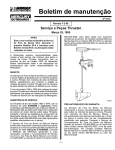Transcript
Quick Reference for the Sony PRS-505 Buttons : Press and hold 'MENU' to to display the home “Reader” menu. Press and release 'MENU' to move up one level in the menu tree. Press '5' from the “Reader” menu to view the “Collections” or list of U.S. States, Territories, and supplemental sections. Press '5' from a book menu to view the “Table of Contents” or list of cities contained in that book. Use the page left & page right buttons to page through multiple-page menus and books. While an approach is displayed, you may press the 'ENTER' button in the center of the cursor ring, to cycle through the top, bottom, and full views of the page. While an approach is displayed, you may press 'BACK' to view previous pages in your viewing history. This can be particularly useful for glancing back at an arrival procedure, once you've already selected an approach. While viewing history pages you may press 'FORWARD' to move forward in time through the history. While an approach is displayed, you may press 'UP' or 'DOWN' to toggle between black-on-white and white-on-black mode. Best View Settings: When viewing procedures, verify the reader is in “Portrait” display mode, and the magnify level is set to "S" next to the battery level on the status bar. This will ensure the largest possible full-page view is displayed. To toggle between the Portrait and Landscape display modes, press and hold the magnify button. Press and release the magnify button to step through "M" and "L" until "S" is displayed. Maximizing Battery Life: How Reader Plates are Organized: Reader Plates are sorted by State, City, Airport Name, and procedure type, just like paper plates. On the Sony Reader, plates are organized into "collections” of books, one collection per state. Within a collection, a state may be divided into multiple books by city range. For instance, the Texas collection contains the following books: "Texas (A - C)", "Texas (D - G)", "Texas (H - L)", and "Texas (M - Z)". Inside each book, the "Table of Contents" begins with City names, and extends down through Airport Name, Procedure Type, and finally Procedure Name. This example shows the branches for selecting the ILS to 17L at Austin Bergstrom Intl: • Collections • ... • Tennessee • Texas • Texas (A - C) • Table of Contents • ... • ATLANTA, (ATA) HALL-MILLER MUNI • AUSTIN • (AUS) AUSTIN-BERGSTROM INTL • AIRPORT DIAGRAM • (AUS) Approaches • ... • ILS RWY 17L • ... • (AUS) Arrivals • (AUS) Departures • ALTERNATE MINIMUMS • TAKE-OFF MINIMUMS • (3R9) LAKEWAY AIRPARK • BALLINGER, (E30) BRUCE FIELD • BAY CITY, (BYY) BAY CITY MUNI • BAYTOWN • ... • Texas (D - G) • Texas (H - L) • Texas (M - Z) • Utah • ... The power switch puts the reader in standby mode rather than turning it off. So, you need to perform a device shutdown to maximize battery life. From the top-level menu, choose “Settings”, “Advanced Settings”, and “Device Shutdown”, then press the bookmark button. Airport Identifiers: If you have the Airport Identifier but do not know the corresponding State, City, and Airport name, then you'll need the “Airports by Identifier” index contained in the Reader Plates Info Collection & Book. Sleep Mode: The reader may be set to automatically enter standby mode after 60 minutes. This setting can be changed from the top-level menu by choosing “Settings”, then “Sleep Mode.” Use this index to lookup the state, city, and airport name if you only have the airport identifier. With this information you can then navigate the table of contents to select procedures for the desired airport. 04/06/09