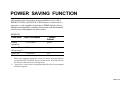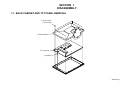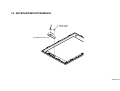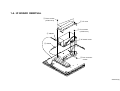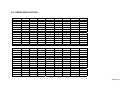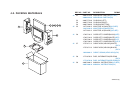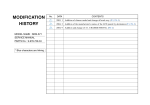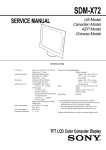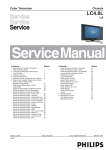Download Sony -- SDM-S81 -- Service Manual
Transcript
MODIFICATION HISTORY MODEL NAME : SDM-S81 SERVICE MANUAL PARTS No. : 9-978-722-03 * Blue characters are linking. # No. DATA CONTENTS #1 2002.9 Addition of Chinese model. (P.4-2, 4-3) Addition of Block Diagram and Schematic Diagrams/Printed Wiring Boards (P.3-1, 3-3~3-12) #2 2004.9 Addition and change of 4-1. CHASSIS PARTS No. (P.4-2) SDM-S81 US Model Canadian Model AEP Model SERVICE MANUAL SPECIFICATIONS LCD panel Input signal format Resolution Input signal levels Power requirements DC input Power consumption Operating temperature Panel type: a-Si TFT Active Matrix Picture size: 18.0 inch RGB operating frequency* Horizontal: 28 - 92 kHz Vertical: 48 - 85 Hz Horizontal: Max.1280 dots Vertical: Max.1024 lines RGB video signal 0.7 Vp-p, 75Ω , positive SYNC signal TTL level, 2.2 kΩ, positive or negative (Separate horizontal and vertical, or composite sync) 0.3 Vp-p, 75Ω, negative (Sync on green) 100 - 240 V, 50 - 60 Hz, Max. 1.0 A DC 12 V (supplied AC adapter) Max. 50 W 5 - 35 °C Dimensions (width/height/depth) Display (upright): Approx. 439 × 416 × 233 mm (17 3/8 × 16 1/2 × 9 1/4 inches) (with stand) Approx. 439 × 357 × 60 mm (17 3/8 × 14 1/8 × 2 3/8 inches) (without stand) Mass Approx. 6.8 kg (14 lb 16 oz) (with stand) Approx. 5.1 kg (11 lb 4 oz) (without stand) Plug & Play DDC2B Accessories See page 7. * Recommended horizontal and vertical timing condition Horizontal sync width duty should be more than 4.8% of total horizontal time or 0.8 µs, whichever is larger. Horizontal blanking width should be more than 2.5 µsec. Vertical blanking width should be more than 450 µsec. Design and specifications are subject to change without notice. TFT LCD Color Computer DISPLAY SAFETY CHECK-OUT After correcting the original service problem, perform the following safety checks before releasing the set to the customer: 1. Check the area of your repair for unsoldered or poorly-soldered connections. Check the entire board surface for solder splashes and bridges. 2. Check the interboard wiring to ensure that no wires are “pinched” or contact high-wattage resistors. 3. Check that all control knobs, shields, covers, ground straps, and mounting hardware have been replaced. Be absolutely certain that you have replaced all the insulators. 4. Look for unauthorized replacement parts, particularly transistors, that were installed during a previous repair. Point them out to the customer and recommend their replacement. 5. Look for parts which, though functioning, show obvious signs of deterioration. Point them out to the customer and recommend their replacement. 6. Check the line cords for cracks and abrasion. Recommend the replacement of any such line cord to the customer. 7. Check the B+ and HV to see if they are specified values. Make sure your instruments are accurate; be suspicious of your HV meter if sets always have low HV. 8. Check the antenna terminals, metal trim, “metallized” knobs, screws, and all other exposed metal parts for AC Leakage. Check leakage as described right. LEAKAGE TEST The AC leakage from any exposed metal part to earth ground and from all exposed metal parts to any exposed metal part having a return to chassis, must not exceed 0.5 mA (500 microamperes). Leakage current can be measured by any one of three methods. 1. A commercial leakage tester, such as the Simpson 229 or RCA WT540A. Follow the manufacturers’ instructions to use these instruments. 2. A battery-operated AC milliammeter. The Data Precision 245 digital multimeter is suitable for this job. 3. Measuring the voltage drop across a resistor by means of a VOM or battery-operated AC voltmeter. The “limit” indication is 0.75 V, so analog meters must have an accurate low-voltage scale. The Simpson 250 and Sanwa SH-63Trd are examples of a passive VOMs that are suitable. Nearly all battery operated digital multimeters that have a 2 V AC range are suitable. (See Fig. A) To Exposed Metal Parts on Set 0.15 µF 1.5 kΩ AC Voltmeter (0.75 V) Earth Ground Fig. A. Using an AC voltmeter to check AC leakage. SDM-S81(E) 2 WARNING!! NEVER TURN ON THE POWER IN A CONDITION IN WHICH THE DEGAUSS COIL HAS BEEN REMOVED. AVERTISSEMENT!! NE JAMAIS METTRE SOUS TENSION QUAND LA BOBINE DE DEMAGNETISATION EST ENLEVÉE. SAFETY-RELATED COMPONENT WARNING!! COMPONENTS IDENTIFIED BY SHADING AND MARK ! ON THE SCHEMATIC DIAGRAMS, EXPLODED VIEWS AND IN THE PARTS LIST ARE CRITICAL FOR SAFE OPERATION. REPLACE THESE COMPONENTS WITH SONY PARTS WHOSE PART NUMBERS APPEAR AS SHOWN IN THIS MANUAL OR IN SUPPLEMENTS PUBLISHED BY SONY. CIRCUIT ADJUSTMENTS THAT ARE CRITICAL FOR SAFE OPERATION ARE IDENTIFIED IN THIS MANUAL. FOLLOW THESE PROCEDURES WHENEVER CRITICAL COMPONENTS ARE REPLACED OR IMPROPER OPERATION IS SUSPECTED. ATTENTION AUX COMPOSANTS RELATIFS À LA SÉCURITÉ!! LES COMPOSANTS IDENTIFIÉS PAR UNE TRAME ET UNE MARQUE ! SONT CRITIQUES POUR LA SÉCURITÉ. NE LES REMPLACER QUE PAR UNE PIÈCE PORTANT LE NUMÉRO SPECIFIÉ. LES RÉGLAGES DE CIRCUIT DONT L’IMPORTANCE EST CRITIQUE POUR LA SÉCURITÉ DU FONCTIONNEMENT SONT IDENTIFIÉS DANS LE PRÉSENT MANUEL. SUIVRE CES PROCÉDURES LORS DE CHAQUE REMPLACEMENT DE COMPOSANTS CRITIQUES, OU LORSQU’UN MAUVAIS FONCTIONNEMENT EST SUSPECTÉ. SDM-S81(E) 3 POWER SAVING FUNCTION This monitor meets the power-saving guidelines set by VESA, ENERGY STAR, and NUTEK. If the monitor is connected to a computer or video graphics board that is DPMS (Display Power Management Signaling) compliant, the monitor will automatically reduce power consumption as shown below. SDM-S81 Power mode Power consumption 1 (power) normal operation 50 W (max.) indicator green active off* (deep sleep)** 3 W (max.) orange power off 3 W (max.) off * When your computer enters the active off mode, the input signal is cut and NO INPUT SIGNAL appears on the screen. After 20 seconds, the monitor enters the power saving mode. ** deep sleep is the power saving mode defined by the Environmental Protection Agency. SDM-S81(E) 4 AUTOMATIC PICTURE QUALITY ADJUSTMENT FUNCTION When the monitor receives an input signal, it automatically matches the signal to one of the factory preset modes stored in the monitor,s memory to provide a high quality picture at the center of the screen. (See Appendix for a list of the factory preset modes.) For input signals that do not match one of the factory preset modes, the automatic picture quality adjustment function of this monitor automatically adjusts the picture position, phase, and pitch, and ensures that a clear picture appears on the screen for any timing within the monitor,s frequency range (horizontal: 28 - 92 kHz, vertical: 48 - 85 Hz). Consequently, the first time the monitor receives input signals that do not match one of the factory preset modes, the monitor may take a longer time than normal for displaying the picture on the screen. This adjustment data is automatically stored in memory so that next time, the monitor will function in the same way as when the monitor receives the signals that match one of the factory preset modes. In all modes as above, if the picture is adjusted, the adjustment data is stored as a user mode and automatically recalled whenever the same input signal is received. Note While the automatic picture quality adjustment function is activated, only the (power) switch will operate. SDM-S81(E) 5 TABLE OF CONTENTS Section Title Page 1. DISASSEMBLY 1-1. 1-2. 1-3. 1-4. 1-5. Back Cabinet and TFT Panel Removal ................ Keyboard Mount Removal ................................... Inverter Mount Removal ...................................... I/F Board Removal ............................................... TFT Panel Removal .............................................. Section Title Page 4. EXPLODED VIEWS 1-1 1-2 1-3 1-4 1-5 4-1. Chassis ................................................................. 4-2. Packing Materials ................................................. 4-2 4-3 5. ELECTRICAL PARTS LIST ............................... 5-1 2. ADJUSTMENTS 2-1. 2-2. 2-3. 2-4. 2-5. Functional Alignment (1) ..................................... Functional Alignment (2) ..................................... Table 1&2 ............................................................ Timing Specification ............................................ W/B Alignment Procedure .................................... 2-1 2-2 2-3 2-4 2-5 3. DIAGRAMS 3-1. Circuit Boards Location ........................................ 3-1 SDM-S81(E) 6 SECTION 1 DISASSEMBLY 1-1. BACK CABINET AND TFT PANEL REMOVAL 1 Four screws (+PTP 4x22) 2 Back cabinet 4 TFT panel 3 CN010 SDM-S81(E) 1-1 1-2. KEYBOARD MOUNT REMOVAL 1 Three screws (+PTP 3x8) 2 Keyboard mount SDM-S81(E) 1-2 1-3. INVERTER MOUNT REMOVAL 1 Two screws (+PWH 3x4) 3 Two screws (+PWH 3x6) 4 CN1 5 CN5 9 Inverter mount 2 Inverter shield 6 CNXXX 7 CN2 8CN3 SDM-S81(E) 1-3 1-4. I/F BOARD REMOVAL 1 Three screws (+PWH 3x4) 2 I/F cover 3 Four screws (+PWH 3x4) 5 CN008 7 I/F board mount 6 CN009 4 Two connector screws SDM-S81(E) 1-4 1-5. TFT PANEL REMOVAL 2 TFT Panel 1 Four screws (+PWH 3x12) SDM-S81(E) 1-5 SECTION 2 ADJUSTMENTS 2-1. FUNCTIONAL ALIGNMENT (1) •Procedures of how to go to service mode. 1. Hold “C” and “B” key power on, SDM-S81 goes into service mode. 2. Press “MENU” key-----ODS display → contigulation → RGB Reset → ΟΚ → contigulation → Color Temp. 3. Press “-” key to go to second page’s late icon. 4. Press “OK” key-----service menu display. 5. Select one of features. 6. Press “MENU” key to exit OSD. 7. Power OFF then ON again, monitor go to normal mode. If you would like to enter service mode again, performing the above procedures cycle. ANALOG 9300K 6500K 5000K CONFIGUR ATION (N/A) OK 2 G EXIT CLEAR ETI TIME SYNC SLICE 1 (N/A) EXIT R COLO R TEMP INITIAL EE PROM CHIPS SUB-BRIGHTNESS B SUB-CONTRAST RGB RESET R EEPROM TEST INITIAL EE PRM EXIT G B PERFORM EXIT On Off Note 1. N/A means “Not applied”. 2. This service menu only provides both Configuration & Sync slice functions. This other were used for design engineering. There is no guarantee of using those N/A functions. SDM-S81(E) 2-1 2-2. FUNCTIONAL ALIGNMENT (2) This paper documents the functional alignment (Used Color meter) procedure of Sony LCD monitor SDM-S81. • Equipm ent Computer: PC workstation with Windows 95 Installed PS/2 mouse is required Software: KSi Engineering alignment software tool Color meter: Option Signal generator: Option Cable: Special RS232 interface cable • Setup 1. Copy ECS software <ALIGN.EXE> into a new PC directory. 2. Prepare timing & pattern data for signal generator according to Sony’s timing specifications. 3. Prepare timing files for <ALIGN.EXE>. 4. Connect monitor interface cable between flat panel monitor and PC com port. 5. Connect monitor video cable to signal generator. 6. Put Topcon 50cm from the monitor; Point it perpendicularly at the center of the display; Achieve the best focus through the eyepiece. 7. Enclose the monitor and Topcon in a light-shield chamber. 8. Set up [SERVICE MODE] of the monitor. • Download In order to enhance productivity, a software utility is provided to download default data to LCD monitor. The default data includes color balance data and geometry timing data. • Operation 1. Execute software <ALIGN.EXE>. 2. Click on ‘Setup’ menu. 3. Select ‘Monitor’ type as ‘Sony SDM-S81 ’. 4. Select ‘COM PORT’ according to hardware connection. 5. Click <OK> to save the new setup configuration. 6. Quit this application and Re-enter to make the new settings effective. d. Click ‘Refresh’. Refer to table 1 for default data for color adjustment. e. Adjust ‘sub_brt_B’ to achieve color temperature. Refer to table 2 for specification. f. Click ‘Save this color’ for a 9300K color save. 2. 5000K color adjustment a. Click ‘Color Temperature’ as ‘5000’. b. Repeat alignment procedure as 9300 steps b-f. • On Screen Adj ustment 1. Click on the ‘Monitor’ icon; an virtual monitor panel would show up. 2. On entry, the software tries to establish a communication link with the monitor. The monitor internal DACs are read and shown on screen sliders. A ‘CONNECT’ icon would show up on the lower left corner of the dialog screen. 3. An error message would pop up should communication fail. A ‘BREAK’ icon would show up on the dialog screen. If this happens, check the hardware setup, communication cable, and the connection. • Warm up time Allow 30 minutes warm up time before doing any adjustment. 3. 6500K color adjustment a. Click ‘Color Temperature’ as ‘6500’. b. Repeat alignment procedure as 9300 steps b-f. • Geometry Adjus tment 1. Connect the personal computer which has alignment data. 2. Click ‘Refresh’ (inside Geometry Register Box). 3. Adjust ‘Pitch’ for optimum screen performance. 4. Adjust ‘Phase’ for optimum screen performance. 5. Adjust ‘H position’ to make the screen center horizontally. 6. Adjust ‘V position’ to make the screen center vertically. 7. Repeat steps 3-6 for best picture performance. 8. Click ‘Save Geometry’ to perform a user timing mode save. 9. Repeat step 1-7 for each of the user present timings. • Color Adjustm ent 1. 9300K color adjustment --Center adjustment-a. Click ‘Color Temperature’ as ‘9300’. b. Apply 40% IRE white video field, primary mode. c. Make sure ‘backlight’ register data is 0 (100%). SDM-S81(E) 2-2 2-3. TABLE1 & 2 Table 1: Default data for analog color adjustment Color Brightness (G) Contrast (G) Sub-Brt-R Sub-Brt-G Sub-Brt-B Sub-Cont-R Sub-Cont-G Sub-Cont-B 9300K 50 70 30 32 26 128 128 128 6500K 30 70 33 32 18 128 128 128 5000K 50 70 37 32 12 128 128 128 y Y (35% IRE) Table 2: Specifications for color adjustment Color x 9300 0.2838 0.2981 10 nit 6500 0.3132 0.3297 10 nit 5000 0.3450 0.3580 10 nit Tole ± 0.003 ± 0.003 ± 0.7 Y: Luminance measurements are in cd/m 2 SDM-S81(E) 2-3 2-4. TIMING SPECIFICATION PRESET MODE MODE 1 MODE 3 MODE 4 MODE 5 MODE 6 MODE 7 MODE 8 SIGNAL MODE VESA 60Hz RESOLUTION 640 X 480 640 X 480 VESA 75Hz VESA 85Hz VESA 70Hz VESA 60Hz VESA 75Hz VESA 85Hz 640 X 480 640 X 480 720 X 400 800 X 600 800 X 600 DOT CLOCK 25.175 MHz 800 X 600 30.240 MHz 31.500 MHz 36.000 MHz 28.350 MHz 40.000 MHz 49.500 MHz 56.250 MHz usec usec usec usec usec usec usec usec H. TOATL 31.778 28.571 26.667 23.111 31.746 26.400 21.333 18.631 H. SYNC 3.813 2.116 2.032 1.556 2.540 3.200 1.616 1.138 H. BP 1.907 3.175 3.810 2.222 3.175 2.200 3.232 2.702 H. ACTIV 25.422 21.164 20.317 17.778 25.397 20.000 16.162 14.222 HORIZONTAL MODE 2 MAC 13” VERTICAL msec msec msec msec msec msec msec msec V. TOTAL 16.683 15.000 13.333 11.764 14.254 16.579 13.333 11.756 V. SYNC 0.064 0.086 0.080 0.069 0.095 0.106 0.064 0.056 V. BP 1.049 1.114 0.427 0.578 1.079 0.607 0.448 0.503 V. ACTIV 15.253 13.714 12.800 11.093 12.698 15.840 12.800 11.179 N/N N/N N/N N/N N/P P/P P/P P/P MODE 13 MODE 14 MODE 15 MODE 16 H/V POLARITY PRESET MODE MODE 9 MODE 10 MODE 11 MODE 12 SIGNAL MODE PMAC 16” VESA 60Hz VESA 70Hz VESA 75Hz RESOLUTION 832 X 624 1024 X 768 1024 X 768 1024 X 768 1024 X 768 DOT CLOCK 57.285 MHz 65.000 MHz 75.000 MHz 78.750 MHz usec usec usec usec H. TOATL 20.110 20.677 17.707 H. SYNC 1.117 2.092 1.813 HORIZONTAL MAC WS 1024 X 768 1152 X 870 1152 X 900 94.500 MHz 80.000 MHz 100.000 MHz 92.940 MHz usec usec usec usec 16.660 14.561 16.600 14.560 16.182 1.219 1.016 1.200 1.280 1.377 VESA 75Hz PMAC 19” H. BP 3.910 2.462 1.920 2.235 2.201 2.200 1.440 2.087 H. ACTIV 14.524 15.754 13.653 13.003 10.836 12.800 11.520 12.395 VERTICAL msec msec msec msec msec msec msec msec V. TOTAL 13.413 16.666 14.272 13.328 11.765 13.346 13.322 15.163 V. SYNC 0.060 0.124 0.106 0.050 0.044 0.050 0.048 0.065 V. BP 0.744 0.600 0.513 0.466 0.524 0.498 0.568 0.502 V. ACTIV 12.549 15.880 13.599 12.795 11.183 12.749 12.667 14.564 N/N N/N N/N P/P P/P N/N N/N N/N H/V POLARITY SDM-S81(E) 2-4 PRESET MODE MODE 17 MODE 18 MODE 19 MODE 20 SIGNAL MODE WS VESA 60Hz VESA 85Hz VESA 60Hz RESOLUTION 1152X 900 1280 X 960 1280 X 960 1280 X 1024 DOT CLOCK 105.590 MHz 108.000 MHz 148.500 MHz 108.000 MHz 135.000 MHz 157.500 MHz usec usec usec usec usec usec H. TOATL 13.941 16.667 22.636 15.630 12.504 10.971 H. SYNC 0.909 1.037 1.077 1.037 1.067 1.016 H. BP 1.970 2.889 1.508 2.296 1.837 1.422 H. ACTIV 10.910 11.852 8. 620 11.852 9.481 8.127 HORIZONTAL MODE 21 VESA 75Hz 1280 X 1024 MODE 22 VESA 85Hz 1280 X 1024 VERTICAL msec msec msec msec msec msec V. TOTAL 13.146 16.667 11.764 16.661 13.329 11.761 V. SYNC 0.112 0.050 0.035 0.047 0.038 0.033 V. BP 0.460 0.600 0.547 0.594 0.475 0.483 V. ACTIV 12.547 16.000 11.171 16.005 12.804 11.235 N/N P/P P/P P/P P/P P/P H/V POLARITY SDM-S81(E) 2-5 2-5. W/B ALIGNMENT PROCEDURE A. Measurement Condition: - Measurement point: Center of screen - Measurement distance: 50 cm - Measurement Angle: 90Åã B. Measurement equipment: - Color Analyzer: Minolta CS-1000 or equivalent - Signal Generator: VG-828D or equivalent C. Alignment Procedure: Alignment Procedure Parameter Setting & Specification 1. Aging: more than 30 minutes Burn-in mode: press "BRT"+"OK" then "Power ON" 2. Enter to "Service Mode" Service mode: press " "+" 3. RGB reset MaintainConfigurationRGB Reset 4. Initial Data Setting: S51: S81: a. Brightness: 50 a. Brightness: 50 b. Contrast: 70 b. Contrast: 70 c. Sub-BRT (R/G/B): 128 c. Sub-BRT (R/G/B): 26 d. Sub-CONT (R/G/B): 50 d. Sub-CONT (R/G/B): 128 35 IRE (1024*768, 60K/75Hz) 30 IRE (1280*1024, 80K/75Hz) 5. Input gray raster pattern 6. Adjust White Balance (9300K, 6500K & 5000K) and Luminance (10 nits @ SONY CS-1000) by Sub-BRT Remark: In normally, adjust G for Luminance (Y), adjust R for x and adjust B for y. 7. All mode recall 9300K " then "Power ON" 6500K 5000K Tolerance x 0.2838 0.3132 0.3450 }0.003 y 0.2981 0.3297 0.3580 }0.003 Y Select OSD "ALL RESET" function 10 10 10 }0.7 All mode recall: press"CONTRA ST"+"OK" then "Power ON" SDM-S81(E) 2-6 SECTION 3 DIAGRAMS #1 3-1. BLOCK DIAGRAM IC019 GM5020 SCALER (FRC) +12V CN001 CN003 VGA-R VGA-G VGA-B ANALOG D-SUB RED+, REDGREEN+, GREENBLUE+, BLUE+5V VGA-HA VGA-VS HS IC013 74F14 Hsync VS FSCLK FSCKE FSRAS FSCAS FSWE FSDQM IC011 DDC 24LC21 D003 TXIN TXIN IC012 HFE4053BTD HDATA0 HCLK HFSn RXD TXD INTERFACE D002 IC002 LD1085DT DVDD2.5 IC003 SI-3033KS DVDD3.3 IC004 SI-3033KS LVDS3.3 IC005 XC6203E252 AVDD2.5 IC006 SI-3033KS AVDD3.3 IC007 XC6203E332 PVDD3.3 TO PANNEL TXOUT TXCLK LED-AMBER GP105 IRQn GP100 LED-G T0 T1 P1.0 X003 24MHz IC018 SI9933ADY Q006 Q001 MMBT3904LT1 +5V P1.5 XTAL2 Q005 CN009 BRIGNTNESS IC018 SI9933ADY XTAL1 PD1 LVDS3.3 +5V HDATA HCLK HFS (MCU, POWER,SCALER,SDRAM, DISPLAY) +5V VPNL +5V +5V +5V TXOUT TXCLK TXCLKIN TXIN26 DBRED DBGRN DBBLU GP104 IC023 24LC16 EEPROM +3V3C +5V D001 TXCLKIN TXIN26 CN006 SDA SDL FROM ADAPTOR X002 24MHz DVDD3.3 DVDD2.5 AVDD2.5 AVDD3.3 PVDD3.3 TXD +3V3B IC001 SI8050SD CN005 DCLK DEN TCLK RXD L007 F001 LVDS3.3 DARED DAGRN DABLU XTAL +5V +3V3A Vsync VGA-SCL VGA-SDA IC008 IC009 IC010 K4S161622 SDRAM FSDATA FSADDR P4.3 Q003 MMBT3904LT1 P3.6 P3.7 P2.0 PANNEL-EN +5V TO INVERTOR Q004 MMBT3904LT1 P2.6 CN008 PD1 AMBER GREEN POWER/MENU/CONTRAST/BRIGHTNESS/UP/DOWN/OK CN010 S001-007 D001 H (KEY) SDM-S81 (E) 3-1 3-2. CIRCUIT BOARDS LOCATION H (Keyboard) mount I/F mount Inverter mount SDM-S81 (E) 3-2 #1 3-3. SCHEMATIC DIAGRAMS AND PRINTED WIRING BOARDS Note: • All capacitors are in µF unless otherwise noted. (pF: µµF) Capacitors without voltage indication are all 50 V. • Indication of resistance, which does not have one for rating electrical power, is as follows. Pitch: 5 mm Rating electrical power 1/4 W (CHIP : 1/10 W) • • • • • • • • • • • • • • • • • All resistors are in ohms. : nonflammable resistor. : fusible resistor. T :internal component. : panel designation, and adjustment for repair. All variable and adjustable resistors have characteristic curve B, unless otherwise noted. : earth-ground. : earth-chassis. When replacing the part in below table, be sure to perform the related adjustment. All voltages are in V. Readings are taken with a 10 M digital multimeter. Readings are taken with a color-bar signal input. Voltage variations may be noted due to normal production tolerances. * : Can not be measured. Circled numbers are waveform references. : B + bus. : B – bus. Terminal name of semiconductors in silk screen printed circuit ( ) Device 1 * Printed symbol Transistor Base 2 3 Circuit Terminal name Collector Transistor Base Diode Emitter Collector Emitter Cathode Anode Cathode 4 Diode Anode (NC) Cathode 5 Diode Anode (NC) Common 6 7 Diode Anode Diode Cathode Common Anode Cathode Common 8 Diode Anode Anode Common 9 Diode Anode Anode Common Note: The components identified by shading and mark ! are critical for safety. Replace only with part number specified. Note: Les composants identifiés par un tramé et une marque ! sont critiques pour la sécurité. Ne les remplacer que par une pièce portant le numéro spécifié. • Divided circuit diagram One sheet of INTERFACE board circuit diagram is divided into six sheets, each having the code INTERFACE-a to INTERFACE-f. For example, the destination 0 Diode Cathode qa Diode qs Diode qd Transistor (FET) Anode Anode Cathode Drain Cathode Cathode Anode Anode Source Gate D Source Gate qf Transistor (FET) qg Transistor (FET) Source Drain Gate Transistor Emitter Collector Base qh – Ref. No. Cathode D G ab1 on the code INTERFACE-a sheet is connected to ab1 on the INTERFACE-b sheet. a b 1 Cathode Common Drain G S S D D G G S S Discrete semiconductot (Chip semiconductors that are not actually used are included.) Ver.1.6 Circuit diagram division code SDM-S81 (E) 3-3 (1) Schematic Diagram of H (KEY) Board 1 3 2 4 5 6 7 8 9 A B TO INTERFACE (5) BOARD CN008 C S001 S002 S003 S004 S005 S006 S007 POWER MENU CONTRAST BRIGHTNESS UP DOWN OK D E H BOARD (KEY) B-SS3616<J..> - H SDM-S81 (E) 3-4 H [ KEY ] — H (KEY) BOARD — <COMPONENT SIDE> <CONDUCTOR SIDE> SDM-S81 (E) 3-5 (2) Schematic Diagram of INTERFACE (a, b, c, d, e, f) Board 1 3 2 4 5 6 7 8 9 10 11 12 13 14 A +12V +5V REG +5V DC12V B C +5V +2.5V +2.5V REG +5V +2.5V REG +2.5V D E +5V +3.3V REG +3.3V +5V +3.3V REG +3.3V F G +5V +3.3V REG +3.3V +5V +3.3V REG +3.3V af1 H INTERFACE-a (POWER) B-SS3616<J..> - INTERFACE-P1 • Divided circuit diagram One sheet of INTERFACE board circuit diagram is divided into six sheets, each having the code INTERFACE-a to INTERFACE-f. For example, the destination ab1 on the code INTERFACE-a sheet is connected to ab1 on the INTERFACE-b sheet. a b 1 Ref. No. Circuit diagram division code SDM-S81 (E) 3-6 1 3 2 4 5 6 7 8 9 10 11 12 13 14 A B bc4 C bf2 D NET00065 +5V ANALOG D-SUB DDC E bf3 F G +5V bc5 SYNC H INTERFACE-b (INTERFACE) B-SS3616<J..> - INTERFACE-P2 • Divided circuit diagram One sheet of INTERFACE board circuit diagram is divided into six sheets, each having the code INTERFACE-a to INTERFACE-f. For example, the destination ab1 on the code INTERFACE-a sheet is connected to ab1 on the INTERFACE-b sheet. a b 1 Ref. No. Circuit diagram division code SDM-S81 (E) 3-7 1 3 2 4 5 6 7 8 10 9 11 12 14 13 A +3.3V +2.5V +3.3V # ce12 # # # B +2.5V ce13 C +2.5V ce14 D +2.5V cd15 bc4 E IC019 GM5020 SCALER +2.5V F bc5 G cf6 cf7 cd16 cf8 cf9 H cf10 cf11 cd17 cd18 INTERFACE-c (SCALER) I B-SS3616<J..> - INTERFACE-P3 • Divided circuit diagram One sheet of INTERFACE board circuit diagram is divided into six sheets, each having the code INTERFACE-a to INTERFACE-f. For example, the destination ab1 on the code INTERFACE-a sheet is connected to ab1 on the INTERFACE-b sheet. a b 1 Ref. No. Circuit diagram division code SDM-S81 (E) 3-8 1 A 2 3 4 5 6 7 8 9 10 11 12 13 14 cd15 cd16 +3.3V +3.3V B SDRAM cd18 C +3.3V +3.3V D +3.3V E SDRAM cd18 F +3.3V +3.3V G +3.3V SDRAM H INTERFACE-d (SDRAM) I B-SS3616<J..> - INTERFACE-P4 • Divided circuit diagram One sheet of INTERFACE board circuit diagram is divided into six sheets, each having the code INTERFACE-a to INTERFACE-f. For example, the destination ab1 on the code INTERFACE-a sheet is connected to ab1 on the INTERFACE-b sheet. a b 1 Ref. No. Circuit diagram division code SDM-S81 (E) 3-9 1 3 2 4 5 6 7 8 10 9 11 12 14 13 A B TO PANEL C +3.3V +3.3V D E IC016 DS90C385 LVDS ce14 IC017 DS90C385 LVDS ce13 +12V # F ce12 ce12 +3.3V +3.3V # # G H INTERFACE-e (DISPLAY) I B-SS3616<J..> - INTERFACE-P5 • Divided circuit diagram One sheet of INTERFACE board circuit diagram is divided into six sheets, each having the code INTERFACE-a to INTERFACE-f. For example, the destination ab1 on the code INTERFACE-a sheet is connected to ab1 on the INTERFACE-b sheet. a b 1 Ref. No. Circuit diagram division code SDM-S81 (E) 3-10 1 3 2 4 5 6 7 8 9 10 11 12 14 13 A cf9 +5V cf10 ef19 ef11 RESET B +5V C TO H BOARD CN010 bf3 IC2021 89C738 MCU bf2 D cf7 cf6 E SELECT SW af1 F +12V TO INVERTER BOARD +5V G H cf8 INTERFACE-f I (MCU) B-SS3616<J..> - INTERFACE-P6 • Divided circuit diagram One sheet of INTERFACE board circuit diagram is divided into six sheets, each having the code INTERFACE-a to INTERFACE-f. For example, the destination ab1 on the code INTERFACE-a sheet is connected to ab1 on the INTERFACE-b sheet. a b 1 Ref. No. Circuit diagram division code SDM-S81 (E) 3-11 INTERFACE [ POWER, SCALER, SDRAM, MCU ] — INTERFACE BOARD — 1 2 3 1 4 A A B B <COMPONENT SIDE> 2 3 4 <CONDUCTOR SIDE> SDM-S81 (E) 3-12 SECTION 4 EXPLODED VIEWS • Items with no part number and no description are not stocked because they are seldom required for routine service. • The construction parts of an assembled part are indicated with a collation number in the remark column. • Items marked " * " are not stocked since they are seldom required for routine service. Some delay should be anticipated when ordering these items. The components identified ! marked are critical for safety. Replace only with the part number specified. Les composants identifiés par la marque ! sont critiques pour la sécurité. Ne les remplacer que par une pièce portant le numéro spécifié. SDM-S81(E) 4-1 REF.NO. PART NO. 4-1. CHASSIS PWH 3x4 #1 1 #2 2 3 4 PWH3 x 4 3 PWH3 x 4 PWH3 x 4 2 DESCRIPTION REMARK 4-087-933-01 4-087-936-01 1-804-690-11 1-761-557-21 1-761-555-11 BEZEL ASSY(WHITE)(U/C,AEP,CH) BEZEL ASSY(BLACK)(U/C,AEP) LCD PANEL I/F BOARD MOUNT KEYBOARD MOUNT 1-761-550-11 4-087-934-01 4-087-937-01 4-087-921-01 4-087-922-01 INVERTER MOUNT STAND ASSY(WHITE)(U/C,AEP,CH) STAND ASSY(BLACK)(U/C,AEP) COVER, REAR(WHITE)(U/C,AEP,CH) COVER, REAR(BLACK)(U/C,AEP) PWH 3x4 PWH 3x6 #1 5 6 #1 7 #1 8 #1 9 PWH 3x4 PVTP 3 x 10 5 4 B2.6 x 5 PVTP4 x 12 6 PSW4 x 10 7 1 #2 8 4-087-932-01 CABINET ASSY(WHITE)(U/C,AEP,CH) 4-087-935-01 CABINET ASSY(BLACK)(U/C,AEP) 4-087-355-01 LABEL, INFORMATION(WHITE) (U/C,AEP) 4-087-355-04 LABEL, INFORMATION(WHITE)(CH) 4-087-355-21 LABEL, INFORMATION(BLACK) (U/C,AEP) 1-910-003-23 MAIN HARNESS ASSY K3 x 8 9 PTP3 x 8 P4 x 10 SDM-S81(E) 4-2 REF.NO. PART NO. 4-2. PACKING MATERIALS 55 56 57 58 59 52 53 #1 51 #1 52 53 54 55 #1 56 #1 57 #1 58 #1 59 54 51 4-087-215-01 4-088-244-01 4-087-772-01 4-087-773-01 4-087-766-01 1-477-229-11 1-447-229-12 1-477-232-11 DESCRIPTION REMARK INDIVIDUAL CARTON(U/C,AEP) INDIVIDUAL CARTON(CH) CUSHION (LEFT) CUSHION (RIGHT) CUSHION (BOTTOM) ADAPTOR, AC(WHITE)(U/C,AEP) ADAPTOR AC(WHITE)(CH) ADAPTOR, AC(BLACK)(U/C,AEP) 1-765-719-11 1-765-719-21 1-765-720-11 1-765-720-21 1-757-371-11 CORD SET, POWER(BLACK)(AEP) CORD SET, POWER(WHITE)(AEP) CORD SET, POWER(BLACK)(U/C) CORD SET, POWER(WHITE)(U/C,CH) CABLE ASSY(HD15X2)(WHITE) (U/C,AEP) 1-757-371-21 CABLE ASSY(HD15X2)(BLACK) (U/C,AEP) 1-823-969-11 CABLE, SIGNAL(HD15-HD15)(CH) 1-772-979-21 DISC, INFORMATION(CD-ROM) (U/C,AEP) 1-772-979-24 DISC, INFORMATION(CD-ROM)(CH) 4-087-260-11 MANUAL, INSTRUCTION(U/C,AEP) 4-087-260-13 MANUAL, INSTRUCTION(CH) SDM-S81(E) 4-3 SECTION 5 ELECTRICAL PARTS LIST NOTE: The components identified ! marked are critical for safety. Replace only with the part number specified. Les composants identifiés par la marque ! sont critiques pour la sécurité. Ne les remplacer que par une pièce portant le numéro spécifié. • Items marked " * " are not stocked since they are seldom required for routine service. Some delay should be anticipated when ordering these items. RESISTORS • All resistors are in ohms • F : nonflammable When indicating parts by reference number, please include the board name. The components identified by [ in this manual have been carefully factory-selected for each set in order to satisfy regulations regardin X-ray radiation.Should replacement be required, replace only with the value originally used. • All variable and adjustable resistors have characteristic curve B, unless otherwise noted. SDM-S81(E) 5-1 *:INVERTER BOARD No. 1 2 # Board A* B** Type FUSE IC ! /* Ref.No. F001 IC021 Part No. 1-576-629-11 6-801-642-01 Descrption Remarks-1 Remarks-2 **:I/F MOUNT Difference W78E62B SDM-S81(E) 6-2 Sony EMCS Corporation 9-978-722-03 Ichinomiya Tec English 2004IL08-Data Made in Japan 2004. 9 SDM-S81(E) 35