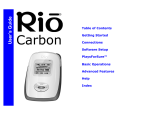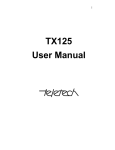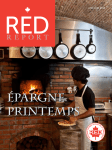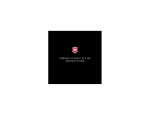Download The 2004 TPG Holiday Shopping Guide
Transcript
Member Login Home | JOIN | CLE | Lawyers | Education | Public | Store | Events | About | Contact Search the ABA GP Home Events Awards Online CLE Bookstore Magazine Newsletters Legal News Resources Sponsors Committees Join GP Contact GP Web Site Advanced Search Print Page GPSolo Magazine - December 2004 The 2004 TPG Holiday Shopping Guide Table of Contents By Jeffrey Allen and Alan Pearlman Archives of past issues Here at GPSolo magazine’s Technology & Practice Guide, we often receive requests for guidance about what technology to buy. Even those of us who devote substantial time to staying on top of the latest developments often have a hard time keeping current. The number of choices available within any given category can be overwhelming. For example, would you like to buy a new digital camera? If so, you have more than 200 models from which to choose. (In fact, the authors admit to not knowing the actual number of models—we simply stopped counting when we reached 200.) Each mod Editorial Board Subscriptions Reprint Permission Author Guidelines Advertising el offers its own package of features, benefits, deficits, and price. With these difficulties in mind—and because this issue publishes in the middle of the 2004 holiday season—the editorial board thought our readers might appreciate some help in the form of a technology “gift guide.” We have selected a number of categories to assist you. We hope you find our guide helpful to you in your shopping and gift-selection process. First, Some Housekeeping Matters We originally had intended to call this article “The 12 Days of Christmas and the Eight Nights of Hanukkah,” but in the interests of being politically correct, we changed the title to render it appropriate for use in connection with any and all holidays of a religious and non-religious nature that occur during the end of 2004 or the beginning of 2005, such as Kwanzaa, New Year, . . . even Boxing Day for our Canadian readers. [Please note that the holidays listed in the preceding paragraph serve only as examples and not as an all-inclusive list. The holidays chosen do not reflect an intentional effort on the part of the authors or the editors to exclude any holiday, including, without limitation, the birthday of one of the authors.] To ensure that you get the most value from this article, we have included a few Dos and Don’ts: Do: (1) Review this article prior to embarking on your gift shopping. (2) Use the suggestions in this article to help you pick technology gifts for employees, associates, friends, family, and others. (3) Consider buying yourself some of the items included in our recommendations to improve the quality of your life, or your practice, or both, or just because you like them. Don’t: (1) Let the fact that many products recommended as gifts in this article could help you or others to whom you may give gifts work more efficiently dissuade you from using these recommendations in your shopping. (2) Let the fact that this guide focuses on technology items dissuade you from using them as gifts. As this article will appear in a legal publication, we could not think of completing it without some disclosures and disclaimers. Accordingly: Disclaimer: The American Bar Association does not endorse or recommend specific products. The authors selected all items to include in this article, and the recommendations in the article constitute the authors’ opinions and suggestions only and not a position or recommendation by the American Bar Association; the General Practice, Solo and Small Firm Section; or any publication of those entities, including the publication in which this article appears. Disclosure, part one: The products included in this guide represent a selection of products considered by the authors. The authors did not conduct exhaustive testing of most of the suggested items and do not represent that they have compared the items to every possible entry into the same category. The items included represent items that favorably impressed the authors (subjectively) after considerable investigation in connection with this article. Prices shown in this article represent list prices and/or in some cases street prices. You can often acquire such items for less than the price shown in the article if you choose to purchase at discount stores or over the Internet rather than at a traditional retail store. Space limitations preclude a full review of products mentioned in this guide. Disclosure, part two: The technol-ogy addressed in this column is nondiscriminatory and therefore suitable for use in connection with all holidays without regard to religious preference (as well as non-religious-based holidays) and can be given to anyone without regard to race, religion, age, gender, sexual orientation, national origin, or political creed. English translation: The authors look at and try out a lot of technology and electronics devices on a regular basis. We picked the stuff we really like and included it in this article. We hope our report helps you, but remember that satisfaction generally results from subjective considerations. We thought this stuff was cool, and we think you might also like it. Tunes and More on the Go Not too long ago, we could have called this section “MP3 Players,” but now additional technologies exist to allow you to take substantial quantities of music on the road with you in very small, lightweight packages. You have many choices available to you. The hottest item in this category is Apple’s iPod ($299 for 20 GB and $399 for 40 GB; www.apple.com). Apple’s iPod mini also deserves consideration owing to its size and design, despite its lower (and more expensive) capacity (4 GB for $249). Apple’s iPods work with your computer to allow you to catalog your music library and compress and pack it up for travel. The iPods connect to both Mac OS X and Windows 2000/XP systems using either a FireWire or a USB 2.0 port. Apple gets kudos for its design efforts. These pocket-sized and lightweight (5.6 ounces for the standard iPod) devices not only play music but can also carry calendar and contact information, audio books, and function as an external hard disk for emergency purposes (Mac only). If you find the iPod a bit rich for your tastes, you have many other available choices. MP3 players come in lots of sizes and shapes and for prices ranging from under $50 to several hundred dollars. Rio (www.rioaudio.com) has developed a very good line of smaller players. One of our favorites is Creative’s (www.creative.com) MuVo Slim ($169). The MuVo Slim is a credit-card-sized unit with a built-in FM tuner, as well as a microphone for recording. It has fast USB 2.0 connectivity. If your intended recipient already has an iPod, consider helping them accessorize it. More accessories exist for the iPod than you would believe. For a basic selection go to the Apple online store and look for the iPod accessories. Prices on the accessories range from about $20 and up. Sometimes, way up. The ultimate iPod accessory, a BMW with built-in connecting dock to hold the iPod, will prove somewhat pricey. Enhanced acoustical enjoyment. As most portable music devices do not come with highquality headphones/headsets, you can enhance listening on the iPod or any other portable music device by upgrading. On the relatively inexpensive side, the $39 Apple in-ear earphones offer noticeably better sound than those that come with the iPod. If you want to get even better sound and don’t mind spending more money, look at (listen to) Shure’s (www.shure.com) E series sound-isolating earphones. Shure has three models; all cost more and performed significantly better than the Apple in-ear earphones. The E2c sells for $99, the E3c for $179, and the E5c for $499. The E2c will work fine for most people, providing very high- quality sound. If you listen to the E2c, you will consider the sound quite satisfactory . . . unless you listen to the E3c. If you listen to the E3c, it will impress you greatly and prove highly satisfactory . . . unless you plug in the E5c. Once you listen to the E5c, you won’t want the lesser sets. You have been warned! Noise-canceling headsets. A noise-canceling headphone or earphone system masks annoying and relatively constant background noise that could interfere with your enjoyment of the music. You should think about such a set for someone that flies a lot, commutes by train, or often uses their device in a noisy environment. Several manufacturers offer noisecanceling devices. Sony (www.sony.com) (MDR-NC11 in-ear earphones [$149]) and Bose (www.bose.com) (QuietComfort 2 headphones [$299]) make the authors’ favorite noisecanceling devices. Both work very well to reduce the level of ambient noise, such as airplane noise. Both also offer excellent sound quality. These devices will work with computers, iPods, other MP3 players, and a variety of other audio devices. Note that the Bose headphones fold flat so that they pack better and take up less space. Portable speakers. Any iPod owners wanting to share music with others will enjoy receiving the Altec-Lansing inMotion Portable Audio System (www.alteclansing.com), a very decent portable speaker system for the iPod, available from the Apple store and other sources for $149. Bose and Apple have gotten together to offer the even better (but less portable) SoundDock Digital Music System for the iPod at $299. If you have a music player other than an iPod or want to enhance sound on a laptop computer or portable DVD player, consider getting a portable speaker system. We’ve tried a number of these, and our favorites are the Sony SRS-T88 ($70) and Creative’s TravelSound 200 ($79). The TravelSound 200 is a palm-sized unit with a foldable stand and its own carrying case. It’s lightweight and bundled with 4 AA batteries that drive the two microtitanium drivers for audio clarity. With the wide stereo button, you can expand the sound to total stereo. This small unit also comes with an audio normalizer switch, allowing the user to stabilize excessively loud songs. Sony’s SRS-T88 speakers offer advanced audio reproduction for use with a laptop, personal audio device, or portable DVD player. In addition, acoustic tube duct technology produces a rich bass sound. Convenience features include cable and plug storage management, a worldwide AC power adaptor, and a carrying pouch. PDAs PDAs always make good gifts for employees, family, and friends. You have a wide array of devices to choose from, but the authors have two clear favorites. Coincidentally, one of the authors, Jeff, prefers the Palm OS, while the other, Alan, likes Pocket PC (i.e., Microsoft Windows Mobile 2003). Palm. Jeff chose PalmOne’s Tungsten T3 (www.palmone.com) as the top choice for a PDA and PalmOne’s Treo 600 as the top converged device (telephone/PDA combination). PalmOne offers the Tungsten T3 at a list price of $399. The Tungsten T3 operates on the Palm OS 5 platform and comes with 64 MB of memory. Bluetooth (short-range wireless transmission for communication with computers or accessories) is built in. You can add WiFi if you choose by buying the Palm SD WiFi card. Alternatively, you can access the Internet through a Bluetooth connection to an Internet-capable cell phone. The T3’s screen makes it special. The screen expands to give you a larger viewing and working area, and you can shift the perspective from portrait to landscape with the touch of a stylus. The Treo 600 operates on the Palm OS 5 with a slower processor than the Tungsten T3. It lacks Bluetooth and WiFi but provides its own Internet access for e-mail, SMS (text messaging), and browsing. The phone lists for $599 but sells as low as $349 in conjunction with service provider agreements. This is the only converged PDA/phone ever to be offered by all of the following carriers: AT&T, Cingular, T-Mobile, Sprint, and Verizon. The phone comes in GSM and CDMA versions, enabling it to work with that variety of carriers. We have tried it with AT&T, Sprint, and Verizon (GSM and CDMA), and we found that it works well with those providers. Pocket PC. Alan’s choice was the new HP iPAQ h6315 Pocket PC ($599; www.hp.com) with mobile phone, Bluetooth, and camera. Access the Internet, e-mail, send text messages, and make wireless phone calls with the GSM/GPRS global voice and data wireless network. TMobile provides phone service for a separate monthly fee. It even includes a detachable micro-keyboard for those times when you want to let your fingers do the typing. Computer Cases Some time ago, Jeff made a detailed study of computer cases ( GPSolo, June 2002, volume 19, number 4, www.abanet.org/genpractice/magazine/june2002/roadwarrior.html). That study concluded that, generally speaking, the best cases came from Swiss Army (Victorinox; www.swissarmy.com) and Brenthaven (www.brenthaven.com). Those companies continue to make exceptionally good (although somewhat pricey) cases. Recent investigation turned up some very good cases from other manufacturers who have recently created and now offer well-designed and significantly less expensive cases. You will often have the opportunity to choose among the same or very similar bags in leather or in another material (usually ballistic nylon). While the leather bags certainly look very good and present a professional appearance, our experience has been that the ballistic nylon bags generally wear better and do not show cosmetic damage or wear as easily as do the leather bags. Shaun Jackson Design (www.shaunjackson.com) makes the Laptrap (regular size $60, large $90) and Back Office (regular size $149, large $179) cases.Both can be carried as backpacks. Neither has wheels. They are designed to open up and sit on your lap, providing a work surface. McKlein (www.mckleinusa.com) offers a wide selection of luggage, including regular brief cases and computer cases in both wheeled and non-wheeled versions. The cases all display good features, with lots of compartments to store things. All appear well made. Interestingly, the wheeled cases use a removable carriage device. When connected to the case, it looks like a built-in wheel system. But disconnected, the cases look complete and finished, even without the wheel carriage. McKlein’s cases pack well, and the wheel system rolls smoothly and evenly. These well-made and well-designed cases impressed us. McKlein’s computer cases range from $90 to $180—a very good value. Note that McKlein does not use the same protection system in all its bags. The non-wheeled backpack, for example, comes with an envelope that can be used as a separate bag, but when inserted into the backpack, it does not provide a great deal of protection for the computer on the bottom side of the bag. For an easy and cost-effective method to correct this problem, see the discussion below relating to the Targus cases. Well-known camera bag maker Targus (www.targus.com) entered the computer business several years ago. Targus offers a varied line of computer accessories and one of the most complete lines of computer cases on the market. No matter what style you want, Targus likely makes a bag that will fit your needs. Targus prices its bags quite reasonably, between $60 and $200. Targus does not use the same computer padding/protection system in all its bags. We had some concern about the amount of padding and protection for a laptop in some of the bags, particularly at the bottom of the bag. You can easily solve the problem by adding a piece of solid padding at the bottom of the bag, by purchasing a bag that will accommodate a slightly larger laptop than you actually own, and by getting a decent laptop envelope or envelope bag to store your machine within the bag itself. The latter suggestion not only gives you additional padding, but it also allows the option of using the envelope separately in another briefcase or a suitcase. Given the relatively low cost of the Targus bags, the extra cost of the envelope does not make the total cost of such a setup unreasonable. Targus has a “Case Compatibility Tool” on its website to assist you in selecting a case that will fit your computer. If you plan on using an envelope as added protection, don’t use the computer manufacturer and model as the guide. Instead, get the outside measurements of the envelope you will use and plug those into the tool to get a list of bags that will fit. By the way, if you have cameras, PDAs, or portable DVD players that you want to get a case for, check out the Targus line (the Case Compatibility Tool can help you with these choices as well). Jeff found one of the best buys in computer bags at Costco. He found a Wenger Triple Gusset Wheeled Business Case for $69. The case holds a substantial amount of paperwork, files, and miscellaneous gear. It has lots of pockets to keep the gear sorted out and easy to find. It also includes a removable computer tote that you can take out when you need more space in the wheeled bag or don’t need to take your laptop. You can use the removable tote separately to carry the laptop. Wenger makes its bag out of artificial materials, but they look very decent. Office Depot lists the same bag on its website at $109. (Note: Wenger and Victorinox both refer to themselves as Swiss Army. Do not confuse the two. References earlier in this section to “Swiss Army” are to Victorinox.) Some of the most unusual bags we encountered came from APC (www.apc.com). APC has designed well-laid-out bags that hold a significant amount of gear and also include a charging mechanism that lets you plug mobile phones, PDAs, laptops, etc., into the bag. A single plug connects the bag and all your devices to an electrical outlet. Note that the power system does not support Macintosh PowerBooks or iBooks. You need a separate connecting cable for each device (approximately $20). Laptop Computers Not much new has happened in the world of the laptop computer. They continue to evolve and get faster, more powerful, and less expensive. When purchasing, look for a large hard disk, lots of RAM, built-in Ethernet and 802.11(g) WiFi, built-in 56k Bd. modem, and a sufficiently large and sharp screen. Good, reliable, and well-made laptop computers generally fall in the range of $1,000 to $2,500, depending on manufacturer, processor speed, RAM, and hard-drive size. IBM (www.ibm.com), Toshiba (www.toshiba.com), Dell (www.dell.com), and HP/Compaq have turned out some very good laptops, and Fujitsu’s diminutive P7010 (www.fujitsu.com) may offer just the right combination of size, weight, and features for those who don’t need a full-sized laptop. For those who prefer the Macintosh, the G4 PowerBooks offer the best choice for most users, but the new G4 iBooks cost less than the PowerBooks and may prove perfectly adequate for your needs. One of the newer innovations in portable computing, the Tablet PC has served as a source of considerable discussion and debate. You can find a number of versions on the market. The authors have not had the opportunity to compare a number of the tablet PC units, but they’ve tried out HP Compaq’s Tablet PC tc1100. The new tablet offers impressive features. For input, you can handwrite, type, or use voice recognition. HP made the tc1100 so that you can use it as a touch pad tablet, connected to its keyboard, as a standard laptop, and connected to its docking station as a desktop computer (prices start at $1,800, subject to configuration). External Storage External storage devices don’t sound very exciting, but they do offer a lot of advantages and flexibility. We have divided them into three main categories: desktop, portable, and ultraportable. As you might guess, the differences relate to size and weight. They also encompass capacity; generally, the bigger drives will have the largest capacity. In truth, many desktop devices will easily fit in a briefcase and are sufficiently small to be considered portable. When we talk about portable devices, however, we refer to hard disks weighing under a pound and having dimensions not bigger than approximately four decks of cards. Drives larger than that come into our desktop category. We have reserved the ultra-portable category for devices smaller than your thumb (they sometimes are called “thumb drives”). In terms of capacity, desktop drives currently top out around 250 GB, portables around 80 GB, and the ultraportable around 4 GB. The ultra-portable drives have no moving parts and use flash memory technology to store data. Some general rules: (1) The smaller the footprint of the drive, the more expensive the cost for the memory it contains. Disk drive manufacturers continue to offer increasing size and speed at decreasing costs. The greatest recent cost adjustments have come in the ultraportable category, with 512 MB and 1 GB drives dropping to very reasonable prices; we just paid $39 for a 512 MB SanDisk thumb drive (www.SanDisk.com). (2) Most vendors offer drives with FireWire 400 or USB 2.0 (or both) connections. Some offer FireWire 800. If your computer will run it, FireWire 800 works fastest. FireWire 400 and USB 2.0 work at more or less the same rate. USB 1.1 works much more slowly. We have been very impressed with the desktop and portable drives sold by SmartDisk and by Other World Computing (www.otherworldcomputing.com). They have proven sturdy and reliable over time. Beauty rests in the beholder’s eye, but we much prefer the appearance of the SmartDisk drives. SmartDisk sells desktop-sized drives for Macs and PCs under the name CrossFire (120 to 250 GB for $150 to $349) and its portables under the name FireLite (20 to 80 GB for $170 to $280). Other World Computing sells similar-sized hard disks for Macs, but you can reformat them and use them on Windows machines as well. In the ultra-portable category, you can choose from a wide array of styles, designs, and sizes. Originally sold as USB 1.1 devices, the more recent offerings come as much faster USB 2.0 devices. In terms of quality, durability, and price, Lexar (www.lexar.com) and SanDisk have impressed us greatly. In terms of design, nothing compares to the USB 1.1 “rubber ducky” i-Duck from Solid Alliance (www.solidalliance.com). For great values on the rapidly changing flash media devices, see www.ecost.com and look in its bargains section. Digital Cameras (Still Image) Basic guidelines in choosing a digital camera: (1) choose a zoom lens over a fixed focal length; (2) choose optical over digital zoom; (3) get a camera with removable storage media; and (4) go for more megapixels over fewer within your price range. We have generally liked cameras from Canon (www.canon.com), Sony, Nikon (www.nikon.com), and Minolta (www.minolta.com). You can get good cameras from other manufacturers as well. Other wellknown names include Olympus (www. olympus.com), Kodak (www. kodak.com), Fuji (www. fuji.com), Panasonic (www. panasonic.com), Casio (www. casio.com), and Pentax (www. pentax.com). Some of the latest models and their price ranges follow. (Note that price range includes Internet suppliers. Pricing changes often; for more current pricing, see www.cnet.com or www.pricegrabber.com.) Four-megapixel cameras. Canon PowerShot A80 ($257 to $399); Nikon Coolpix 4300 ($229 to $379); Kodak EasyShare DX6440 ($223 to $370). Five-megapixel cameras. Canon PowerShot S50 ($329 to $599); Canon PowerShot G5 ($434 to $799); Sony Cyber-shot DSC-F717 ($520 to $718); Nikon Coolpix 5700 ($439 to $899); Olympus Camedia C-5050 ($475 to $798). Six-plus-megapixel cameras. Konica Minolta DiMAGE A2 (8 MP; $658 to $1,099); Sony Cyber-shot DSC-F828 (8 MP; $735 to $1,025); Canon PowerShot Pro 1 (8 MP; $739 to $1,040); Fuji FinePix F700 (6.2 MP; $299 to $440). Subcompact and wearable cameras. These cameras are included primarily because of their style and convenience. They do not have the functionality or versatility of the cameras listed above, but they have a unique style, shape, or size that justifies mentioning them. Think of them only as snapshot cameras. The Minolta DiMAGE Xi (3.2 MP; $442 to $449) is quite pocketable and produces very good picture quality. The Sony Cyber-shot U DSC-U40 (2.1 MP; $194.95 to $199.95) is so small that you can wear it around your neck; the camera has a fixed focal length (no zoom) and has no optical viewfinder. Digital Video Cameras The newest generation of digital video cameras offers substantial features, excellent quality, and reasonable pricing. You should expect to spend at least $400 on a digital video camera. You can get excellent consumer models in the $1,000 to $1,500 range and high-level “prosumer” models for $2,000 and up. The respective feature sets differentiate between the budget and top-of-the-line consumer camcorders. The major distinction between the top-ofthe-line consumer camcorders and the prosumer class is that the prosumer camcorders use a 3 CCD (charged coupled device) system and the consumer models use a single CCD. A 3 CCD system provides sharper and more accurate color, as each primary color has its own CCD rather than sharing a single one among all three colors. For most amateur uses, the single CCD camcorders should prove adequate (and much less costly). In picking a camcorder, look for optical over digital zoom, an image stabilization system, a reasonably sized and readable LCD display in addition to an optical view finder, and, if the camcorder takes still pictures (as most do), a flash memory card to store the still photos. Although the idea of recording directly to a DVD may appeal to you, the process has not yet fully developed. General concerns are that the reduced-sized DVD media available for the camcorders costs too much and often cannot play in your DVD player, which means you must replay through the camcorder. Some of the more recently released models claim that you can play their disks in “most” DVD players. Unfortunately, those models came out too late for examination in connection with this article. Unless you want to test the standard, wait another six to 12 months for the next generation of DVD camcorders, just to be safe. Oh, yes, one last warning. Sony has created a Micro MV standard that is quite good but has not really caught on yet. In the long run, you will likely be happier staying with the generally accepted Mini DV format than getting the Micro DV (remember Betamax). As far as brand recommendations, Sony and Canon camcorders have proven satisfactory and reliable. We have also been happy with products from JVC (www.jvc.com) and Panasonic. For comparison price shopping and more reviews, see www.cnet.com or www.pricegrabber.com. Lower-priced camcorders. This group will have fewer features than its more expensive cousins and will generally perform less well in low-light situations. Examples of current models in this group include Sony DCR-HC40 (Mini DV,690,000 pixels; $481 to $799) and Canon ZR70MC (Mini DV, 340,000 pixels; $314 to $445). Top-of-the-line consumer camcorders. This group will be more full-featured than the budget camcorders and will generally produce better quality in a variety of lighting situations. Examples of current models in this group include Sony DCR-PC330 (Mini DV, 2,048,000 pixels; $1,155 to $1,599) and Canon Optura 40 (1,230,000 pixels; $639 to $999). Prosumer camcorders. This group provides 3 CCD capabilities to the amateur photographer. Good enough for some professional use. These camcorders tend to be on the expensive side by comparison to the former two groups. Examples of current models in this group include Canon GL2 (380,000 pixels; $1,908 to $2,799) and Sony DCR-VX2000 (340,000 pixels; $2,299 to $2,499). Portable DVD players DVDs have all but replaced VHS. For those who travel with a laptop computer, it can double as a DVD player. For the rest, consider a portable DVD player. The price range on these battery-operated players (often Battery/AC/DC) has dropped to as low as $100 for a player with a 5-inch screen. We have recently seen the Mintek players at Costco for $199 with a 5inch screen, $249 with a 7-inch screen, and $349 with a 10-inch screen. The Mintek players generate a decent picture and appear to be a good value. In the authors’ opinion, the better DVD players come from well-known names such as Sony, Panasonic, Toshiba, and Samsung (www.samsung.com). In choosing a DVD player that will run on battery power most of the time, remember that the large-screen devices will drain your batteries faster than their small-screen counterparts. On the other hand, the larger screens have their advantages in terms of the size and clarity of the picture. Plan to pay $500 or more for a top-of-the-line player. Models we particularly liked included the Samsung L100, which has been available for a couple of years now and has been reduced in pricing to about $600, the Panasonic LX9 (about $900), and the Toshiba SD-P2000 (about $749). All three produce very good pictures. The Panasonic suffers from battery life issues, however, so if you get it, plan on being able to plug it in or getting extra batteries for it. Satellite Radio Satellite radio offers the opportunity for virtual nationwide coverage with a wide variety of programming, most without advertising. The two competitors, Sirius and XM, provide substantially similar coverage for a monthly fee. Many new cars come with satellite-radioequipped sound systems. You can retrofit an older car easily. Satellite radio also works at home and in the office. Several companies have produced tuners that you can move from car to home to office to a boom box. Those tuners generally cost about $100, and the kits for home/office/car each add about $50. Boom box units are another $100 to $200. We are particularly partial to Delphi’s $199 SKYFi CD Audio Sysytem AM/FM/XM/CD/MP3 player (www.delphi.com) for its versatility, style, and sound quality; it plays traditional CDs and CDR/CD-RWs with MP3s, and it can even format CDs. Delphi’s tuner works only with XM. Cell Phones Different phones work with different providers, and often two versions of the same phone have slightly different feature sets and different model numbers to identify which version works for what provider. If your intended gift recipient has an existing cellular account, and you want to get an upgraded phone as a gift, be sure to choose one that works with the current service provider. If the recipient does not have an existing account or will switch carriers, check the providers in your area both for rate plans and coverage before choosing the phone. The subjective nature of the choice suggests some advantage to letting the recipient pick out the phone. When looking at phones, consider whether the phone has a reasonably large and readable color display and Bluetooth capability for communication with accessories such as earphones. Also consider whether you want (and it has) a built-in speakerphone and/or the ability to access the Internet. Many phones also come with low-resolution cameras built in. The ability to send and receive text-messages has become increasingly important. Some phones are capable of working not only in the United States but also in certain foreign countries. If your recipient is a world traveler, that may become a significant feature. Most modern cell phones also have some limited contact and calendar capabilities as well. Some phones (generally more expensive models) have sophisticated PDA capabilities. Those phones, often called converged devices, continue to grow in popularity. (For more information on converged devices, see the article “You’ve Got the Whole World in Your Hands” on page 24 of this issue.) When choosing a phone, pay attention to such details as whether the buttons are too small or the screen is too dark or too small to read. Manufacturers generally considered to produce reliable and well-designed phones include Sony Ericsson, Nokia (www. nokia.com), Motorola Samsung, and Kyocera (www. kyocera.com). Among the converged devices, we consider Palm-One’s Treo 600 the best available unit, even though it lacks Bluetooth. Cell phone pricing will vary significantly among providers. Most service providers offer substantial discounts on hardware when you open a new account or extend the contract on an existing account. If you want some help in selecting the right phone for you, go to http://cellphones.about.com/library/bl_bw_q1.htm and answer the 20 questions in the test. The answers will result in a selection of the phones most closely meeting your ideal (based on your responses). You can even limit the selections to those available to a particular provider. The test is quite useful, and when one of the authors took the test, the program chose as the number-one phone for him the very phone that he currently uses, the Treo 600. Bluetooth headsets. Consider getting a Bluetooth (wireless) headset (generally about $70 to $150) for the phone. One of the authors looked at a number of units and tested them with several different phones from Nokia and Sony Ericsson. The JABRA devices (www.jabra.com) generally come in first and the Sony Ericsson behind them on the Nokia phones. The Sony Ericsson set, however, worked better than the JABRA with the Sony Ericsson phones. Recently released devices by JABRA and others include receivers that enable you to use a non-Bluetooth phone with a Bluetooth headset by adding an intermediate piece that connects to the phone with a wire and then talks wirelessly to the earpiece. The biggest problem with the Bluetooth headsets was the shortness of the talk time. Each new generation of devices, however, appears to improve on battery life and talk time. Standout devices include the JABRA FreeSpeak BT 250 ($99, for Bluetooth phones) and BT 200 ($149, for non-Bluetooth phones) and the Sony Ericsson HBH-65 ($79, now being replaced by the 600). One very interesting and unique version of the Bluetooth headset comes from GN Netcom (www.gnnetcom.com). The GN 6110 works with your cell phone and comes with a kit to convert your office phone to Bluetooth so that you can use the same headset for both your office and cell phones ($299). Portable Digital Players A reasonably new concept, portable digital players store digital still and video images and play them for you. Some of the devices, like SmartDisk’s award-winning FlashTrax (20/40/80 GB at $400/$500/$700, respectively) also play MP3 files. The Archos AV320/340/380 ($400 to $800; www.archos.com) offers a nice collection of features, including the ability to play MPEG 4 files (high-quality video). Look for a number of other similar devices to hit the stores soon, likely by the time you read this article . Jeffrey Allen is the principal in the Graves & Allen law firm in Oakland, California. A frequent speaker on technology topics, he is the special issue editor of GPSolo’s Technology & Practice Guide and editor-in-chief of the Technology eReport. He can be reached at [email protected]. Alan Pearlman is a practicing attorney in Chicago and the surrounding suburbs who concentrates in family law. He is the author of the nationally syndicated column “The Electronic Lawyer” and a frequent speaker at national legal technology seminars. He can be reached via e-mail at [email protected] or on the web at www.theelectroniclawyer.com. A shorter version of this article appeared previously in the Fall 2004 issue of Experience Magazine. Contact information: ABA General Practice, Solo and Small Firm Section 321 North Clark Street Chicago, IL, 60610 phone: 312.988.5648 fax: 312.988.5711 [email protected] ABA Copyright Statement ABA Privacy Statement