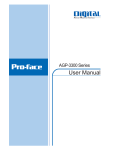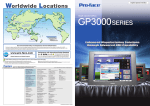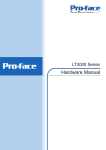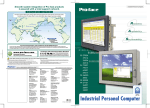Download AGP3000SERIES - Pro-face Deutschland GmbH
Transcript
www.pro-face.com Worldwide Contacts: General Info: [email protected] Technical Info: [email protected] The Pro-face Support Site, " Otasuke Pro! " www.pro-face.com/otasuke/ Pro-face Continues to Expand Worldwide China China Digital Electronics Corporation 8-2-52 Nanko-higashi Suminoe-ku, Osaka 559-0031 JAPAN Tel: +81-(0)6-6613-3116 Fax: +81-(0)6-6613-5888 http://www.pro-face.com [email protected] Proface China International Trading (Shanghai) Co., Ltd. 7F-F, 138 Pudong Avenue Shanghai 200120 P. R. CHINA Tel: +86-(0)21-6888-9825 Fax: +86-(0)21-6888-9826 http://www.proface.com.cn [email protected] Proface China International Trading (Shanghai) Co., Ltd. Guangzhou Office 19F-H, 189 West Ti Yu Road, Guangzhou 510620 P. R. CHINA Tel: +86-(0)20-3879-6641 Fax: +86-(0)20-3879-6646 http://www.proface.com.cn [email protected] South Korea Taiwan South-East Asia Pacific Pro-face Korea Co., Ltd. 4th floor, Cheil Bldg. 94-46 Youngdeungpo-dong 7ga, Youngdeungpo-gu Seoul 150-037 SOUTH KOREA Tel: +82-(0)2-2630-9850/ Fax: +82-(0)2-2630-9860 Support Center (A/S Center) Tel: +82-(0)31-940-3713/ Fax: +82-(0)31-940-3780 http://www.proface.co.kr [email protected] Pro-face Taiwan Co., Ltd. 4F, No. 77, Section 3, Nanjing East Road Taipei 104 TAIWAN R.O.C. Tel: +886-(0)2-2507-1102 Fax: +886-(0)2-2507-1104 http://www.proface.com.tw [email protected] Pro-face South-East Asia Pacific Co.,Ltd. 75/69, Floor 19 A, Richmond Building, Sukhumvit 26, Khlong Tan, Khlong Toei, Bangkok 10110 THAILAND Tel: +66-(0)2-260-8282 Fax: +66-(0)2-260-8283 http://www.proface.co.th [email protected] Australia North/South American Head Office European Head Office Pro-face Australia Pty Ltd. 87 Ricketts Road, Mt.Waverley, VIC 3149, AUSTRALIA Tel: +61-(0)3-9550-7395 Fax: +61-(0)3-9550-7390 http://www.pro-face.com/au/ [email protected] Pro-face America, Inc. / Xycom 750 North Maple Road Saline, MI 48176-1292 U.S.A. Tel: +1-734-429-4971 Fax: +1-734-429-1010 http://www.profaceamerica.com [email protected] Pro-face Europe B.V. Wegalaan 32, 2132 JC Hoofddorp THE NETHERLANDS Tel: +31 (0)23 55 44 099 Fax: +31 (0)23 55 44 090 http://www.proface.com [email protected] France United Kingdom Germany Pro-face France S.A.S. 1, rue Henri Becquerel Immeuble Le Vinci 4 77290 Mitry-Mory FRANCE Tel: +33 (0)1 60 21 22 91 Fax: +33 (0)1 60 21 22 92 http://www.proface.fr [email protected] Pro-face UK Ltd Pro-face House 8 Orchard Court Binley Business Park Coventry CV3 2TQ ENGLAND Tel: +44 (0)2476 440088 Fax: +44 (0)2476 440099 http://www.profaceuk.com [email protected] Pro-face Deutschland GmbH Albertus-Magnus-Stra e 11 42719 Solingen GERMANY Tel: +49 (0)212 258 260 Fax: +49 (0)212 258 2640 http://www.pro-face.de [email protected] Switzerland Italy Scandinavia Pro-face Deutschland GmbH Niederlassung Schweiz Pumpwerkstr. 23 CH-8105 Regensdorf SWITZERLAND Tel: +41 (0)43 343 7272 Fax: +41 (0)43 343 7279 http://www.pro-face.ch [email protected] Pro-face Italia S.p.a. Via G. di Vittorio 26 20030 Bovisio Masciago (Milano) ITALY Tel: +39 0362 59 96 1 Fax: +39 0362 59 96 69 http://www.proface.it [email protected] Pro-face Scandinavia ApS Copenhagen Produktionsvej 26 DK-2600 Glostrup DENMARK Tel: +45 70 22 01 22 Fax: +45 70 22 01 33 http://www.pro-face-eu.net [email protected] Sweden Spain and Portugal Pro-face Sweden AB Malmo Produktvagen 8B SE-246 21 SWEDEN Tel: +46 46 540 90 70 Fax: +46 46 71 27 90 http://www.pro-face-eu.net [email protected] Pro-face Espa–a Apartado de Correos No 62 E-08440 Cardedeu Barcelona SPAIN Tel: +34 (0)93 846 07 45 Fax: +34 (0)93 845 48 68 http://www.pro-face.es [email protected] AGP3000SERIES A New Concept in Graphic Operator Interfaces 7.5-inch 12.1-inch Expanded line-up 19 models ranging from 5.7 to 15-inches 15-inch Pro-face is a registered trademark of Digital Electronics Corporation in Japan, U.S.A., Canada, Europe and other areas and countries. Caution: Before operating any of these products, please be sure to read all related manuals thoroughly. Also, be sure that the panel's viewing angle is tilted no more than 30 degrees from parallel to the operator (i.e.directly in front). 10.4-inch Windows , Windows logo,and/or other Microsoft products referenced herein are either registered trademarks or trademarks of Microsoft Corporation in the U.S. and/or other countries. Intel ,Pentium are trademarks or registered trademarks of Intel Corporation or its subsidiaries in the United States and other countries. Microsoft Excel is a registered trademark of Microsoft Corporation. Product names used in this manual are the trademarks of their respective manufacturers. All information contained in this catalog is subject to change without notice. This is new product news. Contents may be subject to change without notice. Please consult with local Pro-face office prior to purchasing. 5.7-inch lea s e Op e n ! Introducing the concept of the "Manufacturing Command Center" c 2005.11 Digital Electronics Corporation All rights reserved. P 294mm Global Head Office AGP-3750T 15-inch Actual Size! IP051118-AGP3000-01E12 www.pro-face.com 395mm AGP3000 SERIES Product Line-up The AGP3000 Series Line-up is designed to maximize customer satisfaction. Responding to customer needs with a wide array of options for every application 7.5-inch (AGP-3400 Series) 10.4-inch (AGP-3500 Series) F u n c t i o n 5.7-inch (AGP-3300 Series) Available 2006. TFT AGP-3*01/3*02 Available 2006. TFT DC 65,536 colors TFT TFT 65,536 colors TFT C ontents AC AGP-3650T VGA 65,536 colors NEW SIZE TFT AC AGP-3550T VGA 15-inch (AGP-3700 Series) Available 2006. TFT AC AGP-3450T Low-cost units providing the essential functions 12.1-inch (AGP-3600 Series) 19 different models AGP-3750T SVGA XGA 65,536 colors DC AGP-3300T 65,536 colors STN AC DC AGP-3400T QVGA 65,536 colors AGP-3*50 DC AGP-3600T VGA 65,536 colors 65,536 colors SVGA NEW STN Type AGP-3300S AGP-3301S 4,096 colors QVGA Mono DC 4,096 colors VGA VGA 4,096 colors 8 Communication Focus on clarity & visibility Speed Focus on fast operation Connectivity Focus on device connections Focus on the number of supported communications devices Global Reliability Focus on reliable operation worldwide Designed for Compatibility Screen Editor GP-Pro EX Data management software Pro-Server EX Specifications Black&White (16 Shades) Standard models providing all the performance required for the ideal human-machine interface AGP-3500L QVGA Black&White (16 Shades) 17 19 21 25 27 29 AGP-3*00 DC AGP-3300L QVGA Beauty Mono DC AGP-3301L 5 6 7 11 16 AGP-3500S Mono DC Black&White (16 Shades) AC AGP-3400S QVGA 4,096 colors Product Introduction/ Hardware Comparison Software DC DC DC 3 9 10 STN STN STN AC AGP-3500T VGA Product Line-up Features TFT Sophisticated multimedia models with a variety of interfaces DC 1 VGA Blue mode 15-inch AGP-3700 SERIES 12.1-inch AGP-3600 SERIES 10.4-inch AGP-3500 SERIES 7.5-inch AGP-3400 SERIES 5.7-inch AGP-3300 SERIES System Structure DC AGP-3302B Blue&White (16 Shades) QVGA S i z e Product Name Model AGP-3302B AGP-3301S AGP3302-B1-D24 AGP3301-S1-D24 AGP-3301L AGP-3300T AGP-3300S AGP-3300L AGP-3450T AGP-3400T AGP3301-L1-D24 AGP3300-T1-D24 AGP3300-S1-D24 AGP3300-L1-D24 AGP3450-T1-D24 AGP3400-T1-D24 AGP-3400S AGP-3550T AGP-3500T AGP-3500S AGP-3500L AGP-3650T AGP-3600T AGP-3750T AGP3400-S1-D24 AGP3550-T1-AF AGP3500-T1-AF AGP3500-T1-D24 AGP3500-S1-AF AGP3500-S1-D24 AGP3500-L1-D24 AGP3650-T1-AF AGP3600-T1-AF AGP3600-T1-D24 AGP3750-T1-AF Rated Voltage DC24V DC24V DC24V DC24V DC24V DC24V DC24V DC24V DC24V AC100-240V AC100-240V DC24V AC100-240V DC24V DC24V AC100-240V AC100-240V DC24V AC100-240V Display Size 5.7-inch 5.7-inch 5.7-inch 5.7-inch 5.7-inch 5.7-inch 7.5-inch 7.5-inch 7.5-inch 10.4-inch 10.4-inch 10.4-inch 10.4-inch 10.4-inch 10.4-inch 12.1-inch 12.1-inch 12.1-inch 15-inch Display Type Blue-mode Monochrome LCD Blue & White (16 Shades) Display Color Screen Storage Capacity STN Color LCD Monochrome LCD TFT Color LCD STN Color LCD Monochrome LCD TFT Color LCD TFT Color LCD 4,096 Color Black & White (16 Shades) 65,536 Color 4,096 Color Black & White (16 Shades) 65,536 Color 65,536 Color 6MB FEPROM 6MB FEPROM 6MB FEPROM 6MB FEPROM 6MB FEPROM 6MB FEPROM 8MB FEPROM 8MB FEPROM STN Color LCD TFT Color LCD TFT Color LCD TFT Color LCD STN Color LCD STN Color LCD Monochrome LCD TFT Color LCD TFT Color LCD TFT Color LCD TFT Color LCD 4,096 Color 65,536 Color 65,536 Color 65,536 Color 4,096 Color 4,096 Color Black & White (16 Shades) 65,536 Color 65,536 Color 65,536 Color 65,536 Color 8MB FEPROM 8MB FEPROM 8MB FEPROM 8MB FEPROM 8MB FEPROM 8MB FEPROM 8MB FEPROM 8MB FEPROM 8MB FEPROM 8MB FEPROM 8MB FEPROM Serial I/F (COM1/ COM2) USB I/F 1ch 1ch 1ch 1ch 1ch 1ch 1ch 1ch 1ch 2ch 2ch 2ch *1 *1 *1 *1 *1 *1 2ch 2ch 2ch 2ch 2ch 2ch 2ch Interfaces CF Card I/F Expansion Unit I/F*2 Ethernet I/F VM Unit I/F*2 AUX/ Sound-out Video-in I/F*2 Sound-in I/F*2 *1. The VM Unit Interface and Expansion Unit Interface cannot be used at the same time. *2. Upgrades of GP-Pro EX may be needed to support expansion Interfaces for each device. For more information, contact our local Pro-face office. 01 AGP3000 SERIES See pages 17~28 for detailed specifications, options, dimensions and part names. See pages 29~30 for system structure. AGP3000 SERIES 02 This is the Manufacturing Command Center Not just monitoring equipment and devices, but actually collecting, surveying, presenting and managing the data of your production processes. CF Card Interface CF Card For data collection and backups. Ethernet Interface Improves the efficiency of recipe filing, data logging, and other data collection tasks. Ethernet Collects field data through a host PC. Combine the AGP3000 Series with Pro-Server EX data management software to collect and use information in standard PC applications. Pro-face displays give you insight and the power to manage. Take Full command of Your Production Process. Barcode reader Printer USB Interface (Host ) USB (Host) Expansion Unit Interface Expansion Unit Expansion Unit for effective networking now under development. Connects to a variety of devices. Allows connection to printers, bar code readers, and a variety of other devices. Also enables screen data transfers. Supported drivers are under development. Offers compatibility with the field network units from various manufacturers. And it provides a way to connect to existing networks. Video camera Expansion Unit Under development Video Input Interface Video Input Serial Interface SIO 2ch Simultaneous communication with up to four types of controllers. Connects directly to a video camera. The provided interface connects to either an NTSC (59.9Hz) or PAL (50Hz) video camera via a 75-ohm RCA connector. Programless connectivity is standard for Pro-face. Support is provided for various types of devices. Can be connected to a PC or various other types of controllers. Microphone PLC Motion Controller Temperature and Process Controllers PC Inverter Single board computer Sound out Speaker Under development Sound in Interface Sound out Interface Sound in Use sound to broadcast equipment status. Outputs both audio and visual alarm guidance when an error occurs. Microphone connection interface. This interface accepts a microphone with a mini jack (3.5 mm dia.). Error! Note: Requires conversion to WAV format. Temperature controller Video camera Video camera PLC AUX Input/Output Interface AUX Can be connected to various types of devices. Can be connected to a lamp, buzzer, or reset switch of another peripheral device. Video camera PLC VM Unit Interface VM Unit Under development Innovative image-based monitoring. Introducing visual monitoring of work details and conditions on the shop floor. You can also monitor from remote sites by connecting various types of monitors as well as the AGP3000 main unit to the interface. Motion Controller The Pro-face HMI concept focuses on the display. Our goal is to make the most of your current and future systems. 03 AGP3000 SERIES *Interfaces vary by model. Please see pages 1 & 2. AGP3000 SERIES 04 AGP3000 SERIES FOCUS ON CLARITY & VISIBILITY FOCUS ON FAST OPERATION The clear and beautiful screen and high-quality parts greatly help workers in the field exercise good judgment on the job. The performance of the AGP3000 effectively reduces the total number of steps. The result is faster design and maintenance as well as greater responsiveness and faster screen display in the field. P o i n t 1 P o i n t 1 Quick responsiveness for stress-free screen processing. Images are appealing and the high-quality screen offers excellent visibility. The AGP3000 Series (TFT type) displays 65,536 colors standard. The AGP3000 Series uses a 64-bit RISC CPU for the fastest processing speed in the industry. The subtle colors of JPEG and BMP files are clearly displayed at high resolution. This is a standard feature and requires no additional equipment. AGP3000 SERIES 256-color TFT Fine details are difficult to make out. Smoothly processes large amounts of screen data. Up-to-date specifications ensure a long service life. . Large model: 266MHz (443 MIPS) . Mid-size model: 133MHz (156 MIPS) A clear, easy-to-view display with a wide viewing angle High-speed 2-ch serial port provided as standard. Compatible with 100 Base-TX Ethernet interface. 64 65,536-color TFT Details are clearly displayed. *See next page for details. bit RISC CPU! P o i n t 2 High-speed communications with more powerful interfaces AGP3000 SERIES TFT color LCD: 65,536 colors standard STN color LCD: 4,096 colors standard Monochrome LCD: 16 shades of gray Clear display, with free object placement. The potential of our new software and the AGP3000 Operation Drawing Communication Data collection The analog panel improves visibility. Because the screen has no grid, parts can be placed wherever desired. The potential of our new software and the AGP3000 All AGP3000 Series models feature an analog touch panel. High-speed data sampling 100ms Data sampling increases insight into your production. Featuring a proprietary image processor Production line Conventional model Production line This processor ensures smooth drawing (larger models only). Analog touch panel P o i n t 3 The parts and text are clear and easy to see on the screen. High-quality parts and stroke fonts are included. P o i n t 2 Great reduction in screen data transfer time. High-quality parts Easy-to-see parts that are required in the field are included. High-quality 3D parts. Symbolic parts express concepts that can be difficult to explain with language. Because stroke fonts can be used for text, you can freely choose the desired font size for the clearest text. The USB interface of the AGP3000 Series ensures high-speed data transfer. The transfer speed is about 10 times that of conventional models. The result is a reduced number of development steps. Easy maintenance - Beautiful fonts - Standard font PC Stroke font 10 times faster than conventional models Maximum: about 10 times for upload/download AGP3000 SERIES Data transfer connections are easier than ever. Stroke font 05 AGP3000 SERIES Image fonts 3D parts Pictorial parts Symbolic parts Note: Transfer of 200 screens of 20 switches with lamps and 20 numeric displays. (Compared to transfer with the GP2000 series tool connector) AGP3000 SERIES 06 AGP3000 SERIES FOCUS ON THE NUMBER OF SUPPORTED COMMUNICATIONS DEVICES FOCUS ON DEVICE CONNECTIONS The AGP3000 Series has been developed with an emphasis on compatibility with various devices with no programming required. Therefore, it is possible to maximize the use of new and existing equipment with the AGP3000 as the foundation. Pro-face's uniquely advanced approach to connectivity enables the AGP3000 Series to support existing equipment while accommodating future expansion. More versatile interfaces are available. Centralized control of various devices in a single display. A variety of interfaces are provided standard. Simultaneous communication with up to four types of controllers* 2-ch high-speed serial ports. 10 BASE-T/100 BASE-TX Ethernet. These interfaces support expansion and system additions as well as connections to existing systems. AGP3000 Series can communicate simultaneously with four types of controllers and manage all the information with one display. *The AGP-3300 Series enables simultaneous communication with up to two types of controllers. Pro-face is the leader in the number of communications drivers supported. Various devices can easily be connected via USB. Useful front-mounting attachment is available as an option. .The standard USB interface allows for connection to a wider variety of devices. .Supported drivers are now being updated. Ethernet Nut Waterproof Cap Panel The AGP3000 Series enables monitoring and operation of all device data on the same screen. PLC (manufactured by Company A) Printers** Barcode readers PLC (manufactured by Company B) Gasket USB hubs RS-422 USB Front Cable (CA5-USBEXT-01) **Printers lacking a Centronics interface are also compatible (with restrictions). The potential of our new software and the AGP3000 Expansion Unit Interface RS-422 Can be connected to up to 16 devices through the RS-422 port. AGP3000 Series The potential of our new software and the AGP3000 AGP3000 SERIES In addition to the left, we are now developing drivers for other devices. AGP3000 SERIES Data communication *1-ch for 7.5-inch and 5.7-inch types Currently supported devices PC Pro-Server EX USB interface x 2-ch standard (host).* Centralized control/ maintenance VM Unit Interface* AUX/Sound Output Interface Problems or errors are signaled by means of sound (WAV file) and by screen messages. PLC (manufactured by Company C) PLC (manufactured by Company D) Ethernet Interface for versatility 10 BASE-T/ 100 BASE-TX provided as standard Motion Controller Temperature and Process Controllers Inverters Compatibility with various Temperature and Process Controllers, inverters, etc., is planned for the next version. COM1: 115.2 k max. (RS-232C/RS-422/RS-485) COM2: 12 M (When accessing MPI Direct.) max. (RS-422/RS-485) Sound Input Interface* Includes 2-ch high-speed serial ports Video Input Interface* Note: These interfaces are for Model AGP-3750T. Available interfaces vary by model. See specifications for details. *To be enabled via software update. The logging function increases the efficiency of documentation. The CSV data transfer function makes it easy to change the PLC's settings. The PLC data can be saved to the CF card in the main unit and printed out directly from the main unit. This function can be used to create daily and monthly reports, or other documents. To transfer CSV file data to the PLC, simply select the recipes saved to the CF card on the touch panel in the main unit. This function can be used for recipes. Logging the PLC data into a CF card Factory A for today Factory B for tomorrow PLC 07 AGP3000 SERIES Only Pro-face, the leader in the number of supported communications drivers, supports such a wide variety of models. For the latest updates, please check our homepage or Connectable Devices list, or contact your local Pro-face office. CF cards enhance the convenience of the AGP3000 Series. Note: SRAM data can be output with the sampling print function. CSV data on a CF card can be output with a CSV display. Pro-face emphasizes compatibility and supports a variety of communications devices. Factory C for the day after tomorrow Set recipes by touch. PLC AGP3000 SERIES 08 AGP3000 SERIES FOCUS ON RELIABLE OPERATION WORLDWIDE The AGP3000 Series ensures reliable use worldwide with functions and complete support to overcome difficulties associated with languages and international standards. Designed for Compatibility Our policy is to maintain our customers' investment in existing resources. That's why we focus on maintaining compatibility with hardware and software. P o i n t 1 Compatibility rs ea 6Y All models comply with CE, UL, and other international safety standards. Pro-face offices worldwide ensure global reliability. Local support staff can respond quickly to repair requests. r1 Fo Coming Soon! Note: The AGP3000 Series also meets NEMA standards. Note: Compliance with various standards differs by model. See pages 1 & 2 for details. lc ne Pro-face offices are located around the world, so we can rapidly meet the needs of local customers. What's more, support staff can respond to repair orders or phone inquiries in the local language. This ensures the AGP3000 Series can be used worldwide with confidence. c Ac w GP t ted ica d De 9 in 1 Global Head Office, Osaka Shanghai, P.R. China indu v on er t GP-PRO 's fi stry The potential of our new software and the AGP3000 rst pera hic o grap Software International Pro-face Pro-face Company Pro-face Branch Office Distributor or Sales Representative l. ane p tion Victoria, Australia GP-PRO/PBIII Windows version GP-PRO/PBIII C The Taipei, Taiwan ga f le DOS version GP-PROII 89. South East Asia Pacific, Thailand yo ilit ia b v e h ot GP-PRO/PBIII C-Package ata d cy GP-PROIII uced trod Hardware North/South American Head Office, U.S.A. GP70 SERIES GP*30 SERIES n as i Seoul, South Korea GP2000 SERIES GP77R SERIES GP*50 SERIES od GP*10 SERIES The AGP3000 SERIES European Head Office, The Netherlands m om h st ate a ep ut uto e dim e od u ns RoHS Comprehensive worldwide support s ion c of m nt rre AGP3000 SERIES All models of the AGP3000 Series comply with international safety standards. AGP3000 SERIES ls. The potential of our new software and the AGP3000 The AGP3000 Series can be used worldwide with confidence. P o i n t 2 The interface that solves language problems. Notes: To use drawing data created with a version prior to the GP-PRO/PB III DOS, convert it into the data format for GP-PRO/PB III for Windows. Please contact Pro-face for details. *The above illustration is not a software/hardware correlation table. Hardware Compatibility Language-switching function and Unicode compatibility Software Compatibility Accommodates the panel cutout dimensions of current models. Because the AGP3000 Series displays text in Unicode, multiple languages can be displayed on-screen at once. The language-switching function can be used to change the display language according to needs of the operator. Various languages can be input using a single OS. Pro-face products accommodate the panel cutout dimensions of existing models. In a single system, the display alone can easily be replaced with a new model. Data resources such as screen data can be reused. With GP-Pro EX, screen data created with GPPRO/PBIII (C-Package) can be easily converted. This function enables easy screen re-creation by employing existing screen data. Note: Multiple languages cannot be mixed in one document. Old model New model Panel cutout dimensions Size (mm) Excel file Series name GP77R Series Features a wide selection of illustrations using only pictorial expressions, not language. The pictorial parts make it possible to create easy-to understand screens. The result is an international form of expression that overcomes language barriers. 09 AGP3000 SERIES GP2000 Series AGP3000 Series 191.5x141.5 156x123.5 204.5x159.5 GP-37W2B GP377R Series - GP230* Series AGP-3300 Series - 259x201 301.5x227.5 383.5x282.5 GP-477RE GP577R Series - GP260* GP240* GP250* Series Series AGP-3600 AGP-3400 AGP-3500 AGP-3700 Series Series(TFT) AGP-3500(STN) Series Series Note: Only the panel cutout dimensions of the AGP-3500 Series(TFT) are the same as those of the GP477RE. Replacing the GP2500 Series with the AGP-3500T requires an optional Panel Cutout Adapter. Replacing the GP-37W2B with the AGP-3300 Series requires an optional Panel Cutout Adapter. An industry first Note: To use data compatible with a version prior to GP-PRO/PB III with GP-Pro EX, convert it to GP-PRO/PBIII data. Note: For more information on compatibility, visit our homepage. www.pro-face.com/otasuke/ AGP3000 SERIES 10 AGP3000 SERIES Screen Editor Icons Select functions from clear, easily understandable icons. Each function can be easily understood from its associated icon. Navigating through functions using icons increases the efficiency of drawing. GP-Pro EX simplifies the engineer's goal - combining design with functionality. Now you can easily create ideal user interfaces. Status Bar Tab function Using the icons on the Status Bar, easily navigate through all screen design tasks, from settings to screen transfers. The Status Bar contributes to a smoother workflow (System Settings Edit Preview Transfer). System Settings Edit Preview To switch to the screen to be edited, simply switch tabs. Create a tab for system settings, text tables, etc. Efficiently execute tasks in different categories, such as drawing, text tables, or alarm input. Transfer AGP3000 SERIES When you need a larger drawing area, you can easily enlarge the screen with just one touch. This feature automatically hides the property area when you want a larger drawing area. AGP3000 SERIES Auto-hide feature Property window All setting parameters can be edited in a single window. Multiple objects with the same attributes can be changed simultaneously. Close! Software Software Temporary area Parts can be placed outside the drawing area as a temporary area. Frequently used parts and pictures can be placed outside the screen. Simply place the part outside the screen, thus increasing your work efficiency. Thumbnail display With the thumbnail display, you can select the screen you want to edit via visual navigation. Workspace switching tab The thumbnail display shows screen images in real time as they are created. To open a target screen, directly select the thumbnail. Simply click the tab to easily switch workspaces. By clicking a tab, you can switch to any workspace, including System Settings, Common Settings, or Address Map. Note: Switching the display mode turns the thumbnail display or screen name ON/OFF. s! Plu You can also view called screens. If you use call screen parts, the call screen image is displayed lower in the screen list. Screen List Display project information on the main unit offline. . Use all drawing resources with ease. . All features are integrated into parts. (tag program is now an integrated part) . The user environment is intuitive. You can view drawing information on the display such as download data, download person, and edit software version. This feature makes maintenance even more convenient. We're working to reduce of the number of steps in every operation. Operating Environment for GP-Pro EX PCModels on which Windows R runs normally OS Windows 2000 (Service Pack 3 or later)/ Windows XP (Home Edition/ Professional Edition) *This product should be used after installation by a user account with administrator authority. *Administrator permission is necessary when you install this product. CPU Pentium R III 800MHz or more (Pentium R 4 1.3GHz or above is recommended.) R Resolution Memory Hard Disk Space With the online updating service, you can always maintain the latest version. Screen Data List Common Setting Window PC Models on which Windows R runs normally. Runs on PC/AT compatible machines. OS Windows R 98 (Second Edition or later), Windows R Millennium Edition, Windows R 2000 Professional (Service Pack 3 or later), Windows R XP (Home Edition/ Professional Edition) *Administrator permission is necessary when you install this product. CPU Pentium R II 266MHz or above is recommended. R SVGA 800x600 or above is recommended. A display of 256 or more colors is required. 512MB or more (1GB or more is recommended.) 420MB or more *Enough free space to install GP-Pro EX Software Menu English, Japanese Language Address Settings Operating Environment for Transfer Tool PC Languages that English, Japanese, Korean, Simplified and Traditional Chinese. the GP can Display *To input languages other than English and Japanese for the "Languages that the GP can Display", you need to add each language's FEP and fonts. Each Language's FEP An industry first System Settings Window Windows R 2000 (Service Pack 3 or later)/ Windows R XP (Home Edition/Professional Edition) supported FEP Memory 128MB or more (512MB or more is recommended.) Hard Disk Space 60MB or more Others keyboard, mouse, CD-ROM Drive (necessary only at the time of installation) and printer which support the above OS NOTE: This operating environment is valid as of November, 2005. Please consult with sales staff prior to purchasing. When using a PC, USB port or Ethernet for downloading screen is necessary. .NET Framework Ver.1.1 (Service Pack1 or later) *.NET Framework Ver.1.1 or later (Service Pack1 or later) automatically installs on a PC without it. PC Internet For more convenient maintenance Internet Explorer Ver.6.0 or later Others Adobe R Reader R Ver. 6.0.3 or later Keyboard, Mouse, CD-ROM Drive (necessary only at the time of installation) and printer which support the above OS Internet connection is required for the online update feature and the online user registration. NOTE: This operating environment is valid as of November, 2005. Please consult with sales staff prior to purchasing. When using a PC, USB port or Ethernet for downloading screen is necessary. 11 AGP3000 SERIES AGP3000 SERIES 12 AGP3000 SERIES Software SOPHISTICATED DRAWING FEATURES MAKE IT EASIER TO CREATE APPEALING AND HIGHLY FUNCTIONAL SCREENS. High-quality Parts Stroke Fonts A wide variety of attractive and easy-to-understand parts Stroke fonts provide greater layout flexibility and beautiful text. Pictorial symbols can be used to create operator screens that overcome language barriers. These parts contribute to intuitive understanding of conditions. s! Plu Windows-based image fonts are also supported. This allows you to create displays with a wide range of characters. Standard font Stroke font Stroke fonts can be smoothly enlarged or reduced in single-dot increments. Bold and outline fonts are also supported. Thanks to Unicode support, GP-Pro EX supports display in several languages and can accommodate several languages regardless of OS. Symbolic parts An industry first! Type Rectangular Circular Metallic Slides Selectors Toggle Switches Arrows Figures & Symbols Pipes Caution Symbols Quantity 648 156 238 70 6 312 68 214 8 68 Pasting Images Image files can be freely pasted as well as enlarged/reduced. BMP and JPG files can be placed. Placed Images can easily be enlarged/reduced. Multifunction Switches ON Delay/ OFF Delay/ Double Touch Switches Multiple functions can easily be assigned to a single switch from a single window. Easily configure switch settings to effectively prevent erroneous operation. Assign multiple additional functions to a single switch without changing the existing functions. Switches can be assigned functions such as ON-delay, OFF-delay, and double-touch input. These settings are very effective at preventing erroneous operation of switches. s! Plu Directly call up JPG files saved on a CF card. An industry first Set delay status message to give operator feedback. Software Pictorial parts AGP3000 SERIES 3D parts FOR EASY, RELIABLE OPERATION WITH GLOBAL COMPATIBILITY. The drawing environment features a language-switching function. Unicode Text Table The software menu language can be changed easily to accommodate operator preference. Unicode support enables you to display and input multiple languages, regardless of the OS language. Easily switch between various languages on the same screen. The display language can be toggled between English and Japanese. More languages will be available soon including Korean, simplified and traditional Chinese, and several European languages. Since Unicode supports Japanese, Chinese, Taiwanese, Korean, and almost all European languages, you can input using multiple languages, regardless of the OS language. You can also directly capture characters from Web dictionary services. Input is enabled for any language, regardless of the language the OS was intended for. Simply use the copy & paste functions to place data into the text table after translation in CSV or Excel. The number of lines in the text table has been increased from 3,000 (conventional models) to 10,000. EDITING FUNCTIONS WITH ADDED FEATURES ENSURE GREATER EFFICIENCY. Fixing Pin Function Introducing new screen editor that's easier to use than ever before Guideline Display Recently Used Connected Devices Fix placed parts or other objects to the background. Visual positioning of objects. Use this function to fix any object that should not be moved during editing to a specific position on the background. For example, you can use this function to fix a screen calling position, ensuring smoother operation. This function helps you to position an object when placing or moving it. It automatically detects the top, bottom, right, left and center of an object placed on the screen. Up to three recently used devices can be displayed and selected with this function. Screen Editor Select yellow. 13 AGP3000 SERIES Lock yellow. Select all. This function lists up to three connected devices (PLCs, etc.) that have been used recently. Directly select any of the frequently used devices from the list. Shift upward. Yellow remains locked in position. AGP3000 SERIES 14 AGP3000 SERIES Software EASILY INCORPORATES EXISTING DATA RESOURCES TO REDUCE THE NUMBER OF DRAWING STEPS. INCREASE DEBUGGING EFFICIENCY AND SIMPLIFY CREATION OF DOCUMENTATION. File Converter Open Two Projects Simultaneously. Error Checking Address Mapping Easily use your existing screen data. This feature allows you to incorporate data from different projects with ease. GP-Pro EX detects errors in a project before the screen data is transferred. Set addresses visually with mouse operations alone. Check for errors when saving a project. When an error is detected, a clear message is displayed including why, where, etc. This function enables simplified, drag & drop visual address setup, ensuring higher efficiency. Reduce typing time. The addresses currently used in a project are indicated in red. Clicking on the colored address displays the corresponding screen number and part ID. Clicking on the part ID displays the screen where the relevant part is used. Note: A single project cannot be opened twice simultaneously. AGP3000 SERIES Software Template Registration Headers & Footers Create your own template for background, or base screen data. Format the top and bottom of the screen, and call the formatting to any screen. Once you create a screen, you can register it as a template. To create a similar screen, simply use the registered template. This function is useful for screen standardization and allows screen resources to be applied to other projects. Simply format the top and bottom of the screen once and use the formatting repeatedly for various screens. You can register up to 20 types of headers and footers. Registered headers/footers can be easily called into a screen at any time. ADVANCED SCRIPTING FUNCTIONS ARE EASY ENOUGH FOR BEGINNERS TO USE. D-script drag & drop Preview Auto-document Cross-reference This feature allows you to easily verify the actual display screen. Capture screen images to easily make screen specifications. Select only the items necessary for smoother document preparation. The search items for the addresses currently in use can be easily selected from the list. This tool supports document preparation. Easily create a document simply by checking the items required in the document. Cross-reference search items are specialized for enhanced searchability. Reduce the number of debugging steps. To simplify checking of the actual display screen, preview mode allows the input of dummy data for each part and window. Screen images can be captured in the preview screen and used for preparing screen specifications. AGP3000 SERIES Note: To convert a file, refer to the website and always verify converted files on an actual device. GP-Pro EX can open two projects simultaneously, allowing for screen copy or copy & paste of partial screen data. Simply click on the part ID to display the screen in which the relevant part is used. Software Screen data created with GP-PRO/PBIII can be converted for use in GP-Pro EX. The result of the conversion can be verified as a text file. An industry first D-script is Pro-face's original easy scripting language. It now offers increased functionality and supports additional advanced settings. An advanced scripting language that is easy for beginners to use lightens the load on the PLC. Available 2006. Various triggers allow for smooth navigation of operations. Communication between multiple devices Templates provide simplified visual monitoring of field conditions. Pro-Server EX ensures easy setup and requires no programming knowledge. And because it uses collected data, it optimizes production control and operations. Host PC Pro-Server Tool Bar Specify the different devices connected. Search Feature The enhanced search and replacement feature supports debugging processes. New debugging functions are now supported. Debug Function Using the Debug Function, addresses can be verified on the display terminal. Debug function can be set to be hidden or displayed by using the main unit offline. AGP3000 SERIES Communicate with multiple AGPs faster than ever before. Ethernet Message Area Clear, easy-to-understand messages are displayed. With D-script, you can create programs, which were conventionally processed on the PLC, on GP-Pro EX in order to process them with the CPU of the AGP, which reduces the number of PLC programs and procedure. 15 PC AGP3000 Series Numerous templates are available. Collected data can be used in standard applications such as Excel. PLC Data communication requiring no programming Triggers Data management software AGP3000 Series PLC Device AGP3000 SERIES 16 AGP3000 SERIES AGP-3700 SERIES Performance Specifications 15inch AGP3750-T1-AF External Dimensions, Parts Names Unit: mm [in.] 383 [15.08] 60 [2.36] 5 [0.20] 395 [15.55] 7 9 8 +0.04 ] 383.5 +1 - 0 [15.10 - 0 10 U Ethernet Interface USB Interface CF Card Interface Sound Output AUX Input/Output 13 12 1 Display 2 Touch Panel 3 Status LED 5 6 Specifications Vibration Resistance Noise Immunity (via noise simulator) Electrostatic Discharge Immunity Grounding Ratings (For front panel of installed unit) External Dimensions Weight Cooling Method *1 Changing the Colors setting to "65,536 colors" will disable the blinking feature on all screens in your project. If you wish to use the blinking feature, select "16,384 colors". *2 Font Sizes can be set up by software. *3 User area. *4 A Lithium battery's lifetime is: o 10 years when the battery's ambient temperature is 40 C or less. 4.1 years when the battery's ambient temperature is 50oC or less. 1.5 years when the battery's ambient temperature is 60oC or less. When used for back up: Approximately 60 days, with a fully charged battery. Approximately 6 days, with a half-charged battery. 5 RS-232C and RS-422/485 are software switchable. * *6 SIEMENS SIMATIC S7-200/300/400 series (MPI port only). Please contact your Pro-face sales representative for supported models and other details. *7 Operating temperature refers to temperature inside mounting enclosure. 8 Grounding requirements differ from country to country. Be sure to confirm your work environment requirements prior to installation. * For more information, please contact your local Pro-face office. *9 The degree of protection provided by these products is equivalent to IP65f, however their performance cannot be guaranteed for every environment. Be sure to confirm your work environment requirements prior to installation. 17 AGP3000 SERIES Cable 7 14 282 [11.10] VM Unit Interface 13 This interface is equipped with the unit for extending a display function. 10 Serial Interface (COM1) RS-232C/RS-422/RS-485 serial interface. D-sub 9pin plug type connector. Communication method is switched via software. Auxiliary Input/Output /Voice Output Interface (AUX) 9 CF Card Cover The CF Card I/F and Dip Switches are located in the CF Card Cover open. This cover must be closed when accessing the CF Card. Ethernet Interface (LAN) AGP Status Data transmission available No connection or subsequent transmission failure Data transmission is occurring. No data transmission 12 Connects expansion units with communication features. 8 Power Input Terminal Block Connect the power cable. Expansion Unit Interface 2 This interface is External Reset, Alarm Output, Buzzer Output, and sound output. The Ethernet transmission interface conforms to IEEE802.3u (10BASE-T/100BASE-TX). An RJ-45 type modular jack connector (8-pole) is used. The LED turns on or off to indicate the current status. Adapter AC100V to AC240V AC85V to AC265V Shorter than 1cycle (Instantaneous power failure time: 1s or less) AC100V 1.1A or less AC240V 0.7A or less AC1500V 20mA for 1 minute (between charging and FG terminals) 10M or higher at DC500V (between charging and FG terminals) 0 oC to 50 oC *7 -20 oC to +60 oC 10%RH to 90%RH (Non-condensing, wet bulb temperature: 39 oC or less) 10%RH to 90%RH (Non-condensing, wet bulb temperature: 39 oC or less) Pollution Degree 2 Free of corrosive gasses 800hPa to 1114hPa (2000 meters or lower) IEC61131-2(JIS B 3502) compliant 5Hz to 9Hz Single amplitude 3.5mm 9Hz to 150Hz Fixed acceleration 9.8m/s2 X,Y,Z directions for 10 times (100min.) Noise Voltage: 1500Vp-p Pulse Duration: 1 s Arise Time: 1ns 6kV (complies with EN 61000-4-2 Level 3) 100 or less, or your country's applicable standard *8 Equipment to IP65f NEMA #250 TYPE 4X/13 *9 W395mm[15.55in.] x H294mm[11.57in.] x D60mm[2.36in.] 5.6kg (12.3lb) or less Natural air circulation 11 USB Interface (Host) (X2) Expansion Unit Interface 1 LED Green ON Green OFF Yellow ON Yellow OFF 13 AGP-3750T(AC type) unit. 14 CF Card Access LED Serial Interface (COM2) RS-422/RS-485 serial interface. D-sub 9-pin socket type connector. This lamp lights up when CF card is inserted and CF card cover is closed. However if cover is opened while card is being accessed, light will remain lit. Access Lamp Green ON Green OFF Indicates The CF Card is inserted and the CF Card Cover is closed. Or, the CF Card is being accessed. The CF Card is not inserted or is not being accessed. This operating environment is valid as of November, 2005. Optional items may be added at any time. Please verify details on the Pro-face homepage. Product Name AGP3750-T1-AF 12 Conforms to USB1.1. (TYPE-A conn.) Connects a data transfer cable or USB-compatible printer. The maximum communication distance is 5m. Accessories Rated Voltage Rated Voltage Range Allowable Voltage Drop Power Consumption Voltage Endurance Insulation Resistance Operating Temperature Storage Temperature Humidity Storage Humidity Pollution Degree Corrosive Gasses Atmospheric Endurance (AGP Operation Altitude) 294 [11.57] 11 11 Connects expansion units with communication features. IEEE802.3u, 10BASE-T/100BASE-TX, modular jack connector (RJ-45) USB1.1 Host I/F, USB TYPE-A connector x 2 CF Card Slot (TYPE-II) x 1 Speaker Output 70mW (Rated Load: 8 , Frequency: 1kHz) Connector: Two piece type terminal block [AUX Output] Alarm Output, RUN Output, Buzzer Output, Rated Voltage: DC24V, Rated Current: 50mA, [AUX Input] Remote Reset Input, Input Voltage: DC24V, Input Current: 6mA, Operating Voltage: (When ON) DC9V or more, (When OFF) DC2.5V or less General Specifications USB AGP Status LED Green (lit) Normal operation (power is ON.) or OFFLINE operation. Orange (lit) Backlight burnout is detected. Orange (blinking) During software startup. Red (lit) When power is turned ON. Not lit Power is OFF. 4 LAN AUX AGP3000 SERIES Interface 6 This LED indicates the AGP's status, e.g. power input, firmware RUN status or backlight condition. 320KB SRAM *4 Resistive Film (analog) 1024 x 1024 Asynchronous Transmission: RS-232C/422/485 *5 Data Length: 7 or 8 bits, Stop Bit: 1 or 2 bits, Parity: none, Odd or Even, Data transmission speed: 2400bps to 115.2kbps, Connector: D-Sub 9pin male Asynchronous Transmission: RS-422/485 Data Length: 7 or 8 bits, Stop Bit: 1 or 2 bits, Parity: none, Odd or Even, Data transmission speed: 2400bps to 115.2kbps (MPI: 187.5kbps to 12Mbps *6), Connector: D-Sub 9pin female 3 Specifications AGP3000 SERIES Serial Interface (COM2) COM2 Serial Interface (COM1) COM1 Data Backup Type Resolution V-IN Touch Panel Japanese: 6962 (JIS Standard 1&2)(including 607 non-kanji characters) ANK: 158 (Korean fonts, Simplified and traditional Chinese fonts are downloadable.) Standard font: 8 x 8, 8 x 16, 16 x 16 and 32 x 32 dot fonts, Stroke font: 6 to 127 dot fonts (Full-size character: 12 to 254 dot fonts) Standard font: Width can be expanded up to 8 times. Height can be expanded up to 8 times *2 128 Char. x 96 rows 128 Char. x 48 rows 64 Char. x 48 rows 32 Char. x 24 rows 8MB FEPROM *3 2 L-IN /MIC Memory 14 1 3 Text Character Sizes Font Sizes 8 x 8 dots 8 x 16dots 16 x 16 dots 32 x 32 dots Application 5 R 4- Language Fonts Text Composition TFT Color LCD 65,536 Colors (no blink) / 16,384 Colors (3-speed blink) *1 CCFL (Service life: 50,000 hrs. at 25 oC and 24 hr. Operation) 1024 x 768 pixels 306.2mm[12.06in.] x 230.1mm[9.06in.] 8 levels of adjustment available via touch panel EXT2 er Display Type Display Colors Backlight Display Resolution Effective Display Area Brightness Control Contrast Adjustment 4 +0.04 282.5 +1 ] - 0 [11.12 - 0 nd EXT1 International Safety Standards GP-Pro EX GP-Pro EX Editor License USB Transfer Cable (1m) USB Cable (5m) USB Front Cable (1m) RS-232C Cable (5m) AGP RS-422 Cable (5m) RS-422 Cable (5m) Mitsubishi PLC A-Series Connection Cable (5m) Mitsubishi PLC Q-Series Connection Cable (5m) Mitsubishi PLC Q-Series Link Cable (5m) Mitsubishi PLC FX-Series Connection Cable (5m) Mitsubishi PLC FX-Series Connection Cable (1m) Omron PLC SYSMAC Link Cable (5m) AGP Multi-Link Cable (5m) AGP 2 Port Adapter Cable (5m) 9-pin-to-25-pin RS-232C Conversion Cable 9-pin-to-25-pin RS-422 Conversion Cable COM Port Conversion Adapter On-line Adapter Terminal Block Conversion Siemens COM Port Conversion Adapter Mitsubishi PLC A, QnA, FX Series 2 Port Adapter II RS-232C Isolation Unit RS-485 Isolation Unit CF Card Adapter 64MB 128MB CF Card 256MB 512MB PROFIBUS Slave Unit Installation Gasket 15 inch AUX Connector Connector Cover Installation Fastener USB Cable Clamp (2 port) Protection Sheet 15 inch Replacement Backlight 15 inch TFT AGP3750T Model No. Description EX-ED-V10 EX-ED-LICENSE CA3-USBCB-01 FP-US00 CA5-USBEXT-01 CA3-CBL232/5M-01 CA3-CBL422-01 CA3-CBL422/5M-01 New easy-to-use screen editor software (GP-Pro EX) User license for (GP-Pro EX) Downloads project data created with the Screen Editor via the AGP unit's serial port. Connects a USB printer. (TYPE-B) The cable for extending a USB Host Interface of AGP. Connects Mitsubishi PLC A-Series (or other host controller) to the AGP. (RS-232C) <GP410-IS00-O replacement product> Connects a host controller to the AGP. (RS-422) <GP230-IS11-O replacement product> Connects a host controller to the AGP. (RS-422) Connects Mitsubishi PLC A-Series and QnA-Series programming console I/F to AGP. (Simultaneous use of programming console is not possible.) <GP430-IP10 replacement product> Connects Mitsubishi PLC Q-Series programming console I/F to -AGP. (Simultaneous use of programming console is not possible.) Connects Mitsubishi PLC Q-Series (or other host controller) to the AGP. (RS-232C) Connects Mitsubishi PLC FX-Series programming console I/F to AGP. (Simultaneous use of programming console is not possible.) Connects Mitsubishi PLC FX-Series programming console I/F to AGP. (Simultaneous use of programming console is not possible.) Connects Omron PLC SYSMAC Series unit (or other host controller) to the AGP. (RS-232C) <GP000-IS03-MS replacement product> CF Card Items (AGP-3302B is not available) connects a host controller to the AGP for multi-link (n:1) communication. <GP230-IS12-O replacement product> Connects Mitsubishi PLC to the AGP using 2 port adapter II (RS-422) Connects a standard RS-232C cable (GP Connector:D-sub 25-pin) to the AGP. Connects a standard RS-422 cable (GP Connector:D-sub 25-pin) to the AGP. Connects optional RS-422 communication items to AGP unit's COM1 port. Terminal adapter for performing RS-422/RS-485 communication at COM2 port. Connects output from a serial interface with an RS-422 terminal block. <GP070-CN10-O replacement product> Connects Siemens PLCs to the AGP. (for RS-485 communication) Allows simultaneous use of an AGP Series unit and a Mitsubishi PLC A, QnA, FX Series peripheral device. Unit for electrically isolating a serial interface signal from the AGP internal current (RS-232C and RS-422 are switchable). Unit for electrically isolating a serial interface signal from the AGP internal current (RS-422 and RS-485 are switchable). Used for read/write of CF Card data via a PC's PCMCIA slot. 64MB 128MB Inserted into the AGP unit's CF Card slot. AGP-3302B is not available. 256MB 512MB Expansion Unit for connecting AGP to PROFIBUS network or communicating with a PROFIBUS-DP master. 15 inch for AGP-3700 series Provides dust and moisture resistance when AGP is installed into a solid panel. The AUX connector for AGP3000 series required in case an external output is used. Protects the AGP unit's rear face connector. Used to install the AGP into a solid panel. USB Cable clamp for 2 port products to prevent disconnection. 15 inch for AGP-3700 series Disposable, dirt-resistant sheet for the AGP unit's screen. (5 sheets/set) (Hard type) 15 inch for AGP-3700 series This backlight is used for replacement. CA3-CBLA-01 CA3-CBLQ-01 CA3-CBLLNKMQ-01 CA3-CBLFX/5M-01 CA3-CBLFX/1M-01 CA3-CBLSYS-01 CA3-CBLMLT-01 CA3-MDCB11 CA3-CBLCBT232-01 CA3-CBLCBT422-01 CA3-ADPCOM-01 CA4-ADPONL-01 CA3-ADPTRM-01 CA3-ADPSEI-01 GP070-MD11 CA3-ISO232-01 CA3-ISO485-01 GP077-CFAD10 CA3-CFCALL/64MB-01 CA3-CFCALL/128MB-01 CA3-CFCALL/256MB-01 CA3-CFCALL/512MB-01 CA5-PFSALL/EX-01 CA3-WPG15-01 CA5-AUXCNALL-01 CA3-BUSCVR-01 CA3-ATFALL-01 CA5-USBATL-01 CA3-DFS15-01 CA3-BLU15-01 *1. When connecting to COM1, COM conversion adapter (CA3-ADPCOM-01) is required. *2. Online adapter is required for these cases: 1:1communication. For use in 1:N, N:1, N:N communication terminal (1 unit, or potentially up to 2 units can be used). *1,2 *1,2 *1,2 *1,2 *2 *1,2 *3 *1,2,4 *3. For termination set software to "ON". *4. 2 port adapter cable (CA3-MDCB11) is required. AGP3000 SERIES 18 AGP3000 SERIES AGP-3600 SERIES Performance Specifications 12.1inch AGP3600-T1-AF AGP3600-T1-D24 External Dimensions, Parts Names Unit: mm [in.] 313 [12.32] 9 8 Ethernet Interface USB Interface CF Card Interface Sound Output AUX Input/Output 13 12 1 Display 2 Touch Panel 3 Status LED 6 Specifications This LED indicates the AGP's status, e.g. power input, firmware RUN status or backlight condition. LED Green (lit) Orange (lit) Orange (blinking) Red (lit) Not lit 4 AGP Status Normal operation (power is ON.) or OFFLINE operation. Backlight burnout is detected. During software startup. When power is turned ON. Power is OFF. 5 Storage Humidity Pollution Degree Corrosive Gasses Atmospheric Endurance (AGP Operation Altitude) Vibration Resistance 10%RH to 90%RH (Non-condensing, wet bulb temperature: 39 oC or less) Pollution Degree 2 Free of corrosive gasses 800hPa to 1114hPa (2000 meters or lower) IEC61131-2 (JIS B 3502) compliant 5Hz to 9Hz Single amplitude 3.5mm 9Hz to 150Hz Fixed acceleration 9.8m/s2 X,Y,Z directions for 10 times (100min.) Noise Immunity (via noise simulator) Electrostatic Discharge Immunity Grounding Ratings (For front panel of installed unit) External Dimensions Weight Cooling Method Noise Voltage: 1500Vp-p Pulse Duration: 1 s Arise Time: 1ns Noise Voltage: 1000Vp-p Pulse Duration: 1 s Arise Time: 1ns 6kV (complies with EN 61000-4-2 Level 3) 100 or less, or your country's applicable standard *8 Equipment to IP65f NEMA #250 TYPE 4X/13 *9 W313mm[12.31in.] x H239mm[9.41in.] x D56mm[2.20in.] 3.0kg (6.6lb) or less Natural air circulation *1 Changing the Colors setting to "65,536 colors" will disable the blinking feature on all screens in your project. If you wish to use the blinking feature, select "16,384 colors". *2 Font Sizes can be set up by software. *3 User area. *4 A Lithium battery's lifetime is: o 10 years when the battery's ambient temperature is 40 C or less. 4.1 years when the battery's ambient temperature is 50oC or less. 1.5 years when the battery's ambient temperature is 60oC or less. When used for back up: Approximately 60 days, with a fully charged battery. Approximately 6 days, with a half-charged battery. 5 RS-232C and RS-422/485 are software switchable. * *6 SIEMENS SIMATIC S7-200/300/400 series (MPI port only). Please contact your Pro-face sales representative for supported models and other details. *7 Operating temperature refers to temperature inside mounting enclosure. 8 Grounding requirements differ from country to country. Be sure to confirm your work environment requirements prior to installation. * For more information, please contact your local Pro-face office. *9 The degree of protection provided by these products is equivalent to IP65f, however their performance cannot be guaranteed for every environment. Be sure to confirm your work environment requirements prior to installation. 19 AGP3000 SERIES 14 227 [8.94] 13 Auxiliary Input/Output /Voice Output Interface (AUX) Ethernet Interface (LAN) 10 LED Green ON Green OFF Yellow ON Yellow OFF AGP Status Data transmission available No connection or subsequent transmission failure Data transmission is occurring. No data transmission CF Card Cover VM Unit Interface This interface is equipped with the unit for extending a display function. 9 12 The CF Card I/F and Dip Switches are located in the CF Card Cover open. This cover must be closed when accessing the CF Card. Connects expansion units with communication features. 8 Power Input Terminal Block Connect the power cable. Expansion Unit Interface 2 This interface is External Reset, Alarm Output, Buzzer Output, and sound output. The Ethernet transmission interface conforms to IEEE802.3u (10BASE-T/100BASE-TX). An RJ-45 type modular jack connector (8-pole) is used. The LED turns on or off to indicate the current status. CF Card Access LED Serial Interface (COM1) RS-232C/RS-422/RS-485 serial interface. D-sub 9pin plug type connector. Communication method is switched via software. 14 Serial Interface (COM2) RS-422/RS-485 serial interface. D-sub 9-pin socket type connector. This lamp lights up when CF card is inserted and CF card cover is closed. However if cover is opened while card is being accessed, light will remain lit. Access Lamp Green ON Green OFF Indicates The CF Card is inserted and the CF Card Cover is closed. Or, the CF Card is being accessed. The CF Card is not inserted or is not being accessed. This operating environment is valid as of November, 2005. Optional items may be added at any time. Please verify details on the Pro-face homepage. GP-Pro EX GP-Pro EX Editor License USB Transfer Cable (1m) USB Cable (5m) USB Front Cable (1m) RS-232C Cable (5m) AGP RS-422 Cable (5m) RS-422 Cable (5m) Mitsubishi PLC A-Series Connection Cable (5m) Mitsubishi PLC Q-Series Connection Cable (5m) Mitsubishi PLC Q-Series Link Cable (5m) Mitsubishi PLC FX-Series Connection Cable (5m) Mitsubishi PLC FX-Series Connection Cable (1m) Omron PLC SYSMAC Link Cable (5m) AGP Multi-Link Cable (5m) AGP 2 Port Adapter Cable (5m) 9-pin-to-25-pin RS-232C Conversion Cable 9-pin-to-25-pin RS-422 Conversion Cable COM Port Conversion Adapter On-line Adapter Terminal Block Conversion Siemens COM Port Conversion Adapter Mitsubishi PLC A, QnA, FX Series 2 Port Adapter II RS-232C Isolation Unit RS-485 Isolation Unit CF Card Adapter 64MB 128MB CF Card 256MB 512MB PROFIBUS Slave Unit Installation Gasket 12 inch AUX Connector Connector Cover USB Cable Clamp (2 port) DC Power Supply Connector for Large-sized Units Installation Fastener Protection Sheet 12 inch Replacement Backlight 12 inch TFT Cable AGP3600-T1-D24 AC100V to AC240V DC24V AC85V to AC265V DCV19.2 to DC28.8V Shorter than 1cycle (Instantaneous power failure time: 1s or less) 10ms or less AC100V 0.9A or less AC240V 0.45A or less 50W or less AC1500V 20mA for 1 minute (between charging and FG terminals) AC1000V 20mA for 1 minute (between charging and FG terminals) 10M or higher at DC500V (between charging and FG terminals) 0 oC to 50 oC *7 -20 oC to +60 oC 10%RH to 90%RH (Non-condensing, wet bulb temperature: 39 oC or less) 7 Expansion Unit Interface 1 Connects expansion units with communication features. Adapter AGP3600-T1-AF 13 11 USB Interface (Host) (X2) Conforms to USB1.1. (TYPE-A conn.) Connects a data transfer cable or USB-compatible printer. The maximum communication distance is 5m. Product Name Rated Voltage Rated Voltage Range Allowable Voltage Drop Power Consumption Voltage Endurance Insulation Resistance Operating Temperature Storage Temperature Humidity 12 AGP-3600T(AC type) unit. Japanese: 6962 (JIS Standard 1&2)(including 607 non-kanji characters) ANK: 158 (Korean fonts, Simplified and traditional Chinese fonts are downloadable.) Standard font: 8 x 8, 8 x 16, 16 x 16 and 32 x 32 dot fonts, Stroke font: 6 to 127 dot fonts (Full-size character: 12 to 254 dot fonts) Standard font: Width can be expanded up to 8 times. Height can be expanded up to 8 times *2 100 Char. x 75 rows 100 Char. x 37 rows 50 Char. x 37 rows 25 Char. x 18 rows 8MB FEPROM *3 320KB SRAM *4 Resistive Film (analog) 1024 x 1024 Asynchronous Transmission: RS-232C/422/485 *5, Data Length: 7 or 8 bits, Stop Bit: 1 or 2 bits, Parity: none, Odd or Even, Data transmission speed: 2400bps to 115.2kbps, Connector: D-Sub 9pin male Asynchronous Transmission: RS-422/485 Data Length: 7 or 8 bits, Stop Bit: 1 or 2 bits, Parity: none, Odd or Even, Data transmission speed: 2400bps to 115.2kbps (MPI: 187.5kbps to 12Mbps *6), Connector: D-Sub 9pin female IEEE802.3u, 10BASE-T/100BASE-TX, modular jack connector (RJ-45) USB1.1, USB TYPE-A connector x 2 CF Card Slot (TYPE-II) x 1 Speaker Output 70mW (Rated Load: 8 , Frequency: 1kHz), Connector: Two piece type terminal block [AUX Output] Alarm Output, RUN Output, Buzzer Output, Rated Voltage: DC24V, Rated Current: 50mA, [AUX Input] Remote Reset Input, Input Voltage: DC24V, Input Current: 6mA, Operating Voltage: (When ON) DC9V or more, (When OFF) DC2.5V or less Accessories General Specifications 239 [9.41] 11 11 AGP3000 SERIES Interface USB Specifications AGP3000 SERIES Serial Interface (COM2) COM2 Serial Interface (COM1) AUX COM1 Touch Panel 3 3 Memory 14 2 6 R 4- Text Character Sizes Font Sizes 8 x 8 dots 8 x 16dots 16 x 16 dots 32 x 32 dots Application Data Backup Type Resolution 1 5 er Language Fonts Text Composition TFT Color LCD 65,536 Colors (no blink) / 16,384 Colors (3-speed blink) *1 CCFL (Service life: 50,000 hrs. at 25 oC and 24 hr. Operation) 800 x 600 pixels 248.0mm[9.76in.] x 186.5mm[7.34in.] 8 levels of adjustment available via touch panel nd Display Type Display Colors Backlight Display Resolution Effective Display Area Brightness Control Contrast Adjustment EXT2 10 4 International Safety Standards U EXT1 +0.04 ] 301.5 +1 - 0 [11.87 - 0 +0.04 227.5 +1 ] - 0 [8.96 - 0 301 [12.32] 7 56 [2.20] 5 [0.20] Model No. AGP3600T Description EX-ED-V10 New easy-to-use screen editor software (GP-Pro EX) EX-ED-LICENSE User license for (GP-Pro EX) CA3-USBCB-01 Downloads project data created with the Screen Editor via the AGP unit's serial port. FP-US00 Connects a USB printer. (TYPE-B) CA5-USBEXT-01 The cable for extending a USB Host Interface of AGP. CA3-CBL232/5M-01 Connects Mitsubishi PLC A-Series (or other host controller) to the AGP. (RS-232C) <GP410-IS00-O replacement product> Connects a host controller to the AGP. (RS-422) <GP230-IS11-O replacement product> CA3-CBL422-01 CA3-CBL422/5M-01 Connects a host controller to the AGP. (RS-422) CA3-CBLA-01 Connects Mitsubishi PLC A-Series and QnA-Series programming console I/F to AGP.(Simultaneous use of programming console is not possible.)<GP430-IP10 replacement product> CA3-CBLQ-01 Connects Mitsubishi PLC Q-Series programming console I/F to AGP. (Simultaneous use of programming console is not possible.) CA3-CBLLNKMQ-01 Connects Mitsubishi PLC Q-Series (or other host controller) to the AGP. (RS-232C) CA3-CBLFX/5M-01 Connects Mitsubishi PLC FX-Series programming console I/F to AGP. (Simultaneous use of programming console is not possible.) CA3-CBLFX/1M-01 Connects Mitsubishi PLC FX-Series programming console I/F to AGP. (Simultaneous use of programming console is not possible.) CA3-CBLSYS-01 Connects Omron PLC SYSMAC Series unit (or other host controller) to the AGP. (RS-232C) <GP000-IS03-MS replacement product> CA3-CBLMLT-01 CF Card Items (AGP-3302B is not available) connects a host controller to the AGP for multi-link (n:1) communication. <GP230-IS12-O replacement product> CA3-MDCB11 Connects Mitsubishi PLC to the AGP using 2 port adapter II (RS-422) Connects a standard RS-232C cable (GP Connector:D-sub 25-pin) to the AGP. CA3-CBLCBT232-01 CA3-CBLCBT422-01 Connects a standard RS-422 cable (GP Connector:D-sub 25-pin) to the AGP. CA3-ADPCOM-01 Connects optional RS-422 communication items to AGP unit's COM1 port. CA4-ADPONL-01 Terminal adapter for performing RS-422/RS-485 communication at COM2 port. Connects output from a serial interface with an RS-422 terminal block. <GP070-CN10-O replacement product> CA3-ADPTRM-01 CA3-ADPSEI-01 Connects Siemens PLCs to the AGP. (for RS-485 communication) GP070-MD11 Allows simultaneous use of an AGP Series unit and a Mitsubishi PLC A, QnA, FX Series peripheral device. CA3-ISO232-01 Unit for electrically isolating a serial interface signal from the AGP internal current (RS-232C and RS-422 are switchable). CA3-ISO485-01 Unit for electrically isolating a serial interface signal from the AGP internal current (RS-422 and RS-485 are switchable). GP077-CFAD10 Used for read/write of CF Card data via a PC's PCMCIA slot. CA3-CFCALL/64MB-01 64MB CA3-CFCALL/128MB-01 128MB Inserted into the AGP unit's CF Card slot. AGP-3302B is not available. CA3-CFCALL/256MB-01 256MB CA3-CFCALL/512MB-01 512MB CA5-PFSALL/EX-01 Expansion Unit for connecting AGP to PROFIBUS network or communicating with a PROFIBUS-DP master. CA3-WPG12-01 12.1 inch for AGP-3600 series/ 10.4 inch for AGP-3500 series (STN type) Provides dust and moisture resistance when AGP is installed into a solid panel. CA5-AUXCNALL-01 The AUX connector for AGP3000 series required in case an external output is used. CA3-BUSCVR-01 Protects the AGP unit's rear face connector. CA5-USBATL-01 USB Cable clamp for 2 port products to prevent disconnection. CA5-DCCNL-01 Connector for attaching power supply to large-sized units. (DC only) CA3-ATFALL-01 Used to install the AGP into a solid panel. 12.1 inch for AGP-3600 series/ 10.4 inch for AGP-3500 series (STN type)Disposable, dirt-resistant sheet for the AGP unit's screen. (5 sheets/set) (Hard type) CA3-DFS12-01 CA3-BLU12-01 12.1 inch for AGP-3600 series This backlight is used for replacement. *1. When connecting to COM1, COM conversion adapter (CA3-ADPCOM-01) is required. *2. Online adapter is required for these cases: 1:1communication. For use in 1:N, N:1, N:N communication terminal (1 unit, or potentially up to 2 units can be used). *1,2 *1,2 *1,2 *1,2 *2 *1,2 *3 *1,2,4 *3. For termination set software to "ON". *4. 2 port adapter cable (CA3-MDCB11) is required. AGP3000 SERIES 20 APG3000 SERIES AGP-3500 SERIES Performance Specifications 10.4inch AGP3500-T1-AF AGP3500-T1-D24 External Dimensions, Parts Names Unit: mm [in.] AGP3000 SERIES Interface [AUX Output] Alarm Output, RUN Output, Buzzer Output, Rated Voltage: DC24V, Rated Current: 50mA, [AUX Input] Remote Reset Input, Input Voltage: DC24V, Input Current: 6mA, Operating Voltage: (When ON) DC9V or more, (When OFF) DC2.5V or less Specifications 1 Display 2 Touch Panel 3 Status LED 6 LED Green (lit) Orange (lit) Orange (blinking) Red (lit) Not lit 4 AGP Status Normal operation (power is ON.) or OFFLINE operation. Backlight burnout is detected. During software startup. When power is turned ON. Power is OFF. Vibration Resistance IEC61131-2(JIS B 3502) compliant 5Hz to 9Hz Single amplitude 3.5mm 9Hz to 150Hz Fixed acceleration 9.8m/s2 X,Y,Z directions for 10 times (100min.) Noise Immunity (via noise simulator) Electrostatic Discharge Immunity Grounding Ratings (For front panel of installed unit) External Dimensions Weight Cooling Method Noise Voltage: 1500Vp-p Pulse Duration: 1 s Arise Time: 1ns Noise Voltage: 1000Vp-p Pulse Duration: 1 s Arise Time: 1ns 6kV (complies with EN 61000-4-2 Level 3) 100 or less, or your country's applicable standard *8 Equipment to IP65f NEMA #250 TYPE 4X/13 *9 W270.5mm[10.65in.] x H212.5mm[8.37in.] x D57mm[2.24in.] 2.5kg (5.5lb) or less Natural air circulation *1 Changing the Colors setting to "65,536 colors" will disable the blinking feature on all screens in your project. If you wish to use the blinking feature, select "16,384 colors". *2 Font Sizes can be set up by software. *3 User area. *4 A Lithium battery's lifetime is: o 10 years when the battery's ambient temperature is 40 C or less. 4.1 years when the battery's ambient temperature is 50oC or less. 1.5 years when the battery's ambient temperature is 60oC or less. When used for back up: Approximately 60 days, with a fully charged battery. Approximately 6 days, with a half-charged battery. 5 RS-232C and RS-422/485 are software switchable. * *6 SIEMENS SIMATIC S7-200/300/400 series (MPI port only). Please contact your Pro-face sales representative for supported models and other details. *7 Operating temperature refers to temperature inside monting enclosure. 8 Grounding requirements differ from country to country. Be sure to confirm your work environment requirements prior to installation. * For more information, please contact your local Pro-face office. *9 The degree of protection provided by these products is equivalent to IP65f, however their performance cannot be guaranteed for every environment. Be sure to confirm your work environment requirements prior to installation. 21 AGP3000 SERIES +0.04 201.0 +1 ] - 0 [7.91 - 0 200.5 [7.89] 212.5 [8.37] 13 Auxiliary Input/Output /Voice Output Interface (AUX) Ethernet Interface (LAN) 10 LED Green ON Green OFF Yellow ON Yellow OFF AGP Status Data transmission available No connection or subsequent transmission failure Data transmission is occurring. No data transmission CF Card Cover VM Unit Interface This interface is equipped with the unit for extending a display function. 9 12 The CF Card I/F and Dip Switches are located in the CF Card Cover open. This cover must be closed when accessing the CF Card. Connects expansion units with communication features. 8 Power Input Terminal Block Connect the power cable. Expansion Unit Interface 2 This interface is External Reset, Alarm Output, Buzzer Output, and sound output. The Ethernet transmission interface conforms to IEEE802.3u (10BASE-T/100BASE-TX). An RJ-45 type modular jack connector (8-pole) is used. The LED turns on or off to indicate the current status. CF Card Access LED Serial Interface (COM1) RS-232C/RS-422/RS-485 serial interface. D-sub 9pin plug type connector. Communication method is switched via software. 14 Serial Interface (COM2) RS-422/RS-485 serial interface. D-sub 9-pin socket type connector. This lamp lights up when CF card is inserted and CF card cover is closed. However if cover is opened while card is being accessed, light will remain lit. Access Lamp Green ON Green OFF Indicates The CF Card is inserted and the CF Card Cover is closed. Or, the CF Card is being accessed. The CF Card is not inserted or is not being accessed. This operating environment is valid as of November, 2005. Optional items may be added at any time. Please verify details on the Pro-face homepage. AGP3500T Product Name Model No. Description GP-Pro EX GP-Pro EX Editor License USB Transfer Cable (1m) USB Cable (5m) USB Front Cable (1m) RS-232C Cable (5m) AGP RS-422 Cable (5m) RS-422 Cable (5m) Mitsubishi PLC A-Series Connection Cable (5m) Mitsubishi PLC Q-Series Connection Cable (5m) Mitsubishi PLC Q-Series Link Cable (5m) Mitsubishi PLC FX-Series Connection Cable (5m) Mitsubishi PLC FX-Series Connection Cable (1m) Omron PLC SYSMAC Link Cable (5m) AGP Multi-Link Cable (5m) AGP 2 Port Adapter Cable (5m) 9-pin-to-25-pin RS-232C Conversion Cable 9-pin-to-25-pin RS-422 Conversion Cable COM Port Conversion Adapter On-line Adapter Terminal Block Conversion Siemens COM Port Conversion Adapter Mitsubishi PLC A, QnA, FX Series 2 Port Adapter II RS-232C Isolation Unit RS-485 Isolation Unit CF Card Adapter 64MB 128MB CF Card 256MB 512MB PROFIBUS Slave Unit Panel Cutout Adapter for AGP-3500 series (TFT) Installation Gasket 10 inch AUX Connector Connector Cover USB Cable Clamp (2 port) DC Power Supply Connector for Large-sized Units Installation Fastener Protection Sheet 10 inch Replacement Backlight 10 inch TFT EX-ED-V10 EX-ED-LICENSE CA3-USBCB-01 FP-US00 CA5-USBEXT-01 CA3-CBL232/5M-01 CA3-CBL422-01 CA3-CBL422/5M-01 CA3-CBLA-01 CA3-CBLQ-01 CA3-CBLLNKMQ-01 CA3-CBLFX/5M-01 CA3-CBLFX/1M-01 CA3-CBLSYS-01 CA3-CBLMLT-01 CA3-MDCB11 CA3-CBLCBT232-01 CA3-CBLCBT422-01 CA3-ADPCOM-01 CA4-ADPONL-01 CA3-ADPTRM-01 CA3-ADPSEI-01 GP070-MD11 CA3-ISO232-01 CA3-ISO485-01 GP077-CFAD10 CA3-CFCALL/64MB-01 CA3-CFCALL/128MB-01 CA3-CFCALL/256MB-01 CA3-CFCALL/512MB-01 CA5-PFSALL/EX-01 CA4-ATM10-01 CA5-WPG10-01 CA5-AUXCNALL-01 CA3-BUSCVR-01 CA5-USBATL-01 CA5-DCCNL-01 CA3-ATFALL-01 CA5-DFS10-01 CA5-BLU10T-01 New easy-to-use screen editor software (GP-Pro EX) User license for (GP-Pro EX) Downloads project data created with the Screen Editor via the AGP unit's serial port. Connects a USB printer. (TYPE-B) The cable for extending a USB Host Interface of AGP. Connects Mitsubishi PLC A-Series (or other host controller) to the AGP. (RS-232C) <GP410-IS00-O replacement product> Connects a host controller to the AGP. (RS-422) <GP230-IS11-O replacement product> Connects a host controller to the AGP. (RS-422) Connects Mitsubishi PLC A-Series and QnA-Series programming console I/F to AGP. (Simultaneous use of programming console is not possible.) <GP430-IP10 replacement product> Connects Mitsubishi PLC Q-Series programming console I/F to AGP. (Simultaneous use of programming console is not possible.) Connects Mitsubishi PLC Q-Series (or other host controller) to the AGP. (RS-232C) Connects Mitsubishi PLC FX-Series programming console I/F to AGP. (Simultaneous use of programming console is not possible.) Connects Mitsubishi PLC FX-Series programming console I/F to AGP. (Simultaneous use of programming console is not possible.) Connects Omron PLC SYSMAC Series unit (or other host controller) to the AGP. (RS-232C) <GP000-IS03-MS replacement product> CF Card Items (AGP-3302B is not available) connects a host controller to the AGP for multi-link (n:1) communication. <GP230-IS12-O replacement product> Connects Mitsubishi PLC to the AGP using 2 port adapter II (RS-422) Connects a standard RS-232C cable (GP Connector:D-sub 25-pin) to the AGP. Connects a standard RS-422 cable (GP Connector:D-sub 25-pin) to the AGP. Connects optional RS-422 communication items to AGP unit's COM1 port. Terminal adapter for performing RS-422/RS-485 communication at COM2 port. Connects output from a serial interface with an RS-422 terminal block. <GP070-CN10-O replacement product> Connects Siemens PLCs to the AGP. (for RS-485 communication) Allows simultaneous use of an AGP Series unit and a Mitsubishi PLC A, QnA, FX Series peripheral device. Unit for electrically isolating a serial interface signal from the AGP internal current (RS-232C and RS-422 are switchable). Unit for electrically isolating a serial interface signal from the AGP internal current (RS-422 and RS-485 are switchable). Used for read/write of CF Card data via a PC's PCMCIA slot. 64MB 128MB Inserted into the AGP unit's CF Card slot. AGP-3302B is not available. 256MB 512MB Expansion Unit for connecting AGP to PROFIBUS network or communicating with a PROFIBUS-DP master. Panel cutout adapter for mounting AGP-3500 series (TFT) in cutout of GP2500. 10.4 inch for AGP-3500 series (TFT type) Provides dust and moisture resistance when AGP is installed into a solid panel. The AUX connector for AGP3000 series required in case an external output is used. Protects the AGP unit's rear face connector. USB Cable clamp for 2 port products to prevent disconnection. Connector for attaching power supply to large-sized units. (DC only) Used to install the AGP into a solid panel. 10.4 inch for AGP-3500 series (TFT type) Disposable, dirt-resistant sheet for the AGP unit's screen. (5 sheets/set) (Hard type) 10.4 inch for AGP-3500 series (TFT type) This backlight is used for replacement. Cable AGP3500-T1-D24 AC100V to AC240V DC24V AC85V to AC265V DCV19.2 to DC28.8V Shorter than 1cycle (Instantaneous power failure time: 1s or less) 10ms or less AC100V 0.9A or less, AC240V 0.45A or less 50W or less AC1500V 20mA for 1 minute (between charging and FG terminals) AC1000V 20mA for 1 minute (between charging and FG terminals) 10M or higher at DC500V (between charging and FG terminals) 0 oC to 50 oC *7 -20 oC to +60 oC 10%RH to 90%RH (Non-condensing, wet bulb temperature: 39 oC or less) 10%RH to 90%RH (Non-condensing, wet bulb temperature: 39 oC or less) Pollution Degree 2 Free of corrosive gasses 800hPa to 1114hPa (2000 meters or lower) 7 Expansion Unit Interface 1 Connects expansion units with communication features. 5 11 USB Interface (Host) (X2) Conforms to USB1.1. (TYPE-A conn.) Connects a data transfer cable or USB-compatible printer. The maximum communication distance is 5m. This LED indicates the AGP's status, e.g. power input, firmware RUN status or backlight condition. Adapter AGP3500-T1-AF Rated Voltage Rated Voltage Range Allowable Voltage Drop Power Consumption Voltage Endurance Insulation Resistance Operating Temperature Storage Temperature Humidity Storage Humidity Pollution Degree Corrosive Gasses Atmospheric Endurance (AGP Operation Altitude) 13 14 AGP-3500T(AC type) unit. Accessories General Specifications 12 AGP3000 SERIES AUX Input/Output Serial Interface (COM2) 11 Specifications Ethernet Interface USB Interface CF Card Interface VM Unit Interface Sound Output Serial Interface (COM1) 6 3 Touch Panel 11 3 ] R 4- Memory 12 2 [10.20 er Text Japanese: 6962 (JIS Standard 1&2)(including 607 non-kanji characters), ANK: 158 (Korean fonts, Simplified and traditional Chinese fonts are downloadable.) Standard font: 8 x 8, 8 x 16, 16 x 16 and 32 x 32 dot fonts, Stroke font: 6 to 127 dot fonts (Full-size character: 12 to 254 dot fonts) Standard font: Width can be expanded up to 8 times. Height can be expanded up to 8 times *2 80 Char. x 60 rows 80 Char. x 30 rows 40 Char. x 30 rows 20 Char. x 15 rows 8MB FEPROM *3 320KB SRAM *4 Resistive Film (analog) 1024 x 1024 Asynchronous Transmission: RS-232C/422/485 *5, Data Length: 7 or 8 bits, Stop Bit: 1 or 2 bits, Parity: none, Odd or Even, Data transmission speed: 2400bps to 115.2kbps, Connector: D-Sub 9pin male Asynchronous Transmission: RS-422/485 Data Length: 7 or 8 bits, Stop Bit: 1 or 2 bits, Parity: none, Odd or Even, Data transmission speed: 2400bps to 115.2kbps (MPI: 187.5kbps to 12Mbps *6), Connector: D-Sub 9pin female IEEE802.3u, 10BASE-T/100BASE-TX, modular jack connector (RJ-45) USB1.1, USB TYPE-A connector x 2 CF Card Slot (TYPE-II) x 1 VM Unit Interface x 1 Speaker Output 70mW (Rated Load: 8 , Frequency: 1kHz), Connector: Two piece type terminal block 14 13 1 5 259 +0.04 -0 nd Text Composition 9 TFT Color LCD 65,536 Colors (no blink) / 16,384 Colors (3-speed blink) *1 CCFL (Service life: 50,000 hrs. at 25 oC and 24 hr. Operation) 640 x 480 pixels 211.2mm[8.31in.] x 158.4mm[6.24in.] 8 levels of adjustment available via touch panel 8 +1 -0 U 4 International Safety Standards Display Type Display Colors Backlight Display Resolution Effective Display Area Brightness Control Contrast Adjustment Language Fonts Character Sizes Font Sizes 8 x 8 dots 8 x 16dots 16 x 16 dots 32 x 32 dots Application Data Backup Type Resolution 57 [2.24] 5 [0.20] 270.5 [10.65] 258.5 [10.18] 7 10 *1. When connecting to COM1, COM conversion adapter (CA3-ADPCOM-01) is required. *2. Online adapter is required for these cases: 1:1communication. For use in 1:N, N:1, N:N communication terminal (1 unit, or potentially up to 2 units can be used). *1,2 *1,2 *1,2 *1,2 *2 *3 *1,2,4 *3. For termination set software to "ON". *4. 2 port adapter cable (CA3-MDCB11) is required. AGP3000 SERIES 22 AGP3000 SERIES AGP-3500 SERIES Performance Specifications 10.4inch AGP3500-S1-AF AGP3500-S1-D24 AGP3500-L1-D24 External Dimensions, Parts Names Unit: mm [in.] 56 [2.20] 5 [0.20] 313 [12.32] 301 [11.85] +0.04 ] 301.5 +1 - 0 [11.87 - 0 7 8 9 U EXT2 EXT2 Interface Ethernet Interface USB Interface CF Card Interface VM Unit Interface Sound Output AUX Input/Output 10 1 Display 2 Touch Panel 3 Status LED LED Green (lit) Orange (lit) Orange (blinking) Red (lit) Not lit 4 6 AGP Status Normal operation (power is ON.) or OFFLINE operation. Backlight burnout is detected. During software startup. When power is turned ON. Power is OFF. Expansion Unit Interface 1 Connects expansion units with communication features. 5 Ethernet Interface (LAN) The Ethernet transmission interface conforms to IEEE802.3u (10BASE-T/100BASE-TX). An RJ-45 type modular jack connector (8-pole) is used. The LED turns on or off to indicate the current status. LED Green ON Green OFF Yellow ON Yellow OFF [AUX Output] Alarm Output, RUN Output, Buzzer Output, Rated Voltage: DC24V, Rated Current: 50mA, [AUX Input] Remote Reset Input, Input Voltage: DC24V, Input Current: 6mA, Operating Voltage: (When ON) DC9V or more, (When OFF) DC2.5V or less AGP Status Data transmission available No connection or subsequent transmission failure Data transmission is occurring. No data transmission Specifications Accessories Power Consumption Voltage Endurance Insulation Resistance Operating Temperature Storage Temperature Humidity Storage Humidity Pollution Degree Corrosive Gasses Atmospheric Endurance (AGP Operation Altitude) Vibration Resistance Noise Immunity (via noise simulator) Electrostatic Discharge Immunity Grounding Ratings (For front panel of installed unit) External Dimensions Weight Cooling Method *1 Font Sizes can be set up by software. *2 User area. *3 A Lithium battery's lifetime is: AGP3500-L1-D24 DC24V DCV19.2 to DC28.8V 10ms or less 50W or less AC1000V 20mA for 1 minute (between charging and FG terminals) 10M or higher at DC500V (between charging and FG terminals) 0 oC to 50 oC *6 -20 oC to +60 oC 10%RH to 90%RH (Non-condensing, wet bulb temperature: 39 oC or less) 10%RH to 90%RH (Non-condensing, wet bulb temperature: 39 oC or less) Pollution Degree 2 Free of corrosive gasses 800hPa to 1114hPa (2000 meters or lower) IEC61131-2(JIS B 3502) compliant 5Hz to 9Hz Single amplitude 3.5mm 9Hz to 150Hz Fixed acceleration 9.8m/s2 X,Y,Z directions for 10 times (100min.) Noise Voltage: 1500Vp-p Pulse Duration: 1 s Noise Voltage: 1000Vp-p Pulse Duration: 1 s Arise Time: 1ns Arise Time: 1ns 6kV (complies with EN 61000-4-2 Level 3) 100 or less, or your country's applicable standard *7 Equipment to IP65f NEMA #250 TYPE 4X/13 *8 W313mm[12.31in.] x H239mm[9.41in.] x D56mm[2.20in.] 3.0kg (6.6lb) or less Natural air circulation 10 years when the battery's ambient temperature is 40oC or less. 4.1 years when the battery's ambient temperature is 50oC or less. 1.5 years when the battery's ambient temperature is 60oC or less. When used for back up: Approximately 60 days, with a fully charged battery. Approximately 6 days, with a half-charged battery. *4 RS-232C and RS-422/485 are software switchable. 5 SIEMENS SIMATIC S7-200/300/400 series (MPI port only). * Please contact your Pro-face sales representative for supported models and other details. o *6 When using AGP-3500L/AGP-3500S in an environment where the temperature becomes or exceeds 40 C for an extended period of time, the screen contrast level may decrease from its original level of brightness. Operating temperature refers to temperature inside monting enclosure. *7 Grounding requirements differ from country to country. Be sure to confirm your work environment requirements prior to installation. For more information, please contact your local Pro-face office. *8 The degree of protection provided by these products is equivalent to IP65f, however their performance cannot be guaranteed for every environment. Be sure to confirm your work environment requirements prior to installation. 23 AGP3000 SERIES +0.04 227.5 +1 ] - 0 [8.96 - 0 13 USB Interface (Host) (X2) 11 7 Expansion Unit Interface 2 12 Connects expansion units with communication features. Auxiliary Input/Output /Voice Output Interface (AUX) 8 This interface is External Reset, Alarm Output, Buzzer Output, and sound output. Serial Interface (COM1) RS-232C/RS-422/RS-485 serial interface. D-sub 9pin plug type connector. Communication method is switched via software. 13 Serial Interface (COM2) RS-422/RS-485 serial interface. D-sub 9-pin socket type connector. CF Card Access LED 9 CF Card Cover The CF Card I/F and Dip Switches are located in the CF Card Cover open. This cover must be closed when accessing the CF Card. This lamp lights up when CF card is inserted and CF card cover is closed. However if cover is opened while card is being accessed, light will remain lit. Access Lamp Green ON Green OFF 10 Indicates The CF Card is inserted and the CF Card Cover is closed. Or, the CF Card is being accessed. The CF Card is not inserted or is not being accessed. Power Input Terminal Block Connect the power cable. Product Name Model No. Description GP-Pro EX GP-Pro EX Editor License USB Transfer Cable (1m) USB Cable (5m) USB Front Cable (1m) RS-232C Cable (5m) AGP RS-422 Cable (5m) RS-422 Cable (5m) Mitsubishi PLC A-Series Connection Cable (5m) Mitsubishi PLC Q-Series Connection Cable (5m) Mitsubishi PLC Q-Series Link Cable (5m) Mitsubishi PLC FX-Series Connection Cable (5m) Mitsubishi PLC FX-Series Connection Cable (1m) Omron PLC SYSMAC Link Cable (5m) AGP Multi-Link Cable (5m) AGP 2 Port Adapter Cable (5m) 9-pin-to-25-pin RS-232C Conversion Cable 9-pin-to-25-pin RS-422 Conversion Cable COM Port Conversion Adapter On-line Adapter Terminal Block Conversion Siemens COM Port Conversion Adapter Mitsubishi PLC A, QnA, FX Series 2 Port Adapter II RS-232C Isolation Unit RS-485 Isolation Unit CF Card Adapter 64MB 128MB CF Card 256MB 512MB PROFIBUS Slave Unit Installation Gasket 12 inch AUX Connector Connector Cover USB Cable Clamp (2 port) DC Power Supply Connector for Large-sized Units Installation Fastener EX-ED-V10 EX-ED-LICENSE CA3-USBCB-01 FP-US00 CA5-USBEXT-01 CA3-CBL232/5M-01 CA3-CBL422-01 CA3-CBL422/5M-01 CA3-CBLA-01 CA3-CBLQ-01 CA3-CBLLNKMQ-01 CA3-CBLFX/5M-01 CA3-CBLFX/1M-01 CA3-CBLSYS-01 CA3-CBLMLT-01 CA3-MDCB11 CA3-CBLCBT232-01 CA3-CBLCBT422-01 CA3-ADPCOM-01 CA4-ADPONL-01 CA3-ADPTRM-01 CA3-ADPSEI-01 GP070-MD11 CA3-ISO232-01 CA3-ISO485-01 GP077-CFAD10 CA3-CFCALL/64MB-01 CA3-CFCALL/128MB-01 CA3-CFCALL/256MB-01 CA3-CFCALL/512MB-01 CA5-PFSALL/EX-01 CA3-WPG12-01 CA5-AUXCNALL-01 CA3-BUSCVR-01 CA5-USBATL-01 CA5-DCCNL-01 CA3-ATFALL-01 New easy-to-use screen editor software (GP-Pro EX) User license for (GP-Pro EX) Downloads project data created with the Screen Editor via the AGP unit's serial port. Connects a USB printer. (TYPE-B) The cable for extending a USB Host Interface of AGP. Connects Mitsubishi PLC A-Series (or other host controller) to the AGP. (RS-232C) <GP410-IS00-O replacement product> Connects a host controller to the AGP. (RS-422) <GP230-IS11-O replacement product> Connects a host controller to the AGP. (RS-422) Connects Mitsubishi PLC A-Series and QnA-Series programming console I/F to AGP. (Simultaneous use of programming console is not possible.) <GP430-IP10 replacement product> Connects Mitsubishi PLC Q-Series programming console I/F to AGP. (Simultaneous use of programming console is not possible.) Connects Mitsubishi PLC Q-Series (or other host controller) to the AGP. (RS-232C) Connects Mitsubishi PLC FX-Series programming console I/F to AGP. (Simultaneous use of programming console is not possible.) Connects Mitsubishi PLC FX-Series programming console I/F to AGP. (Simultaneous use of programming console is not possible.) Connects Omron PLC SYSMAC Series unit (or other host controller) to the AGP. (RS-232C) <GP000-IS03-MS replacement product> CF Card Items (AGP-3302B is not available) connects a host controller to the AGP for multi-link (n:1) communication. <GP230-IS12-O replacement product> Connects Mitsubishi PLC to the AGP using 2 port adapter II (RS-422) Connects a standard RS-232C cable (GP Connector:D-sub 25-pin) to the AGP. Connects a standard RS-422 cable (GP Connector:D-sub 25-pin) to the AGP. Connects optional RS-422 communication items to AGP unit's COM1 port. Terminal adapter for performing RS-422/RS-485 communication at COM2 port. Connects output from a serial interface with an RS-422 terminal block. <GP070-CN10-O replacement product> Connects Siemens PLCs to the AGP. (for RS-485 communication) Allows simultaneous use of an AGP Series unit and a Mitsubishi PLC A, QnA, FX Series peripheral device. Unit for electrically isolating a serial interface signal from the AGP internal current (RS-232C and RS-422 are switchable). Unit for electrically isolating a serial interface signal from the AGP internal current (RS-422 and RS-485 are switchable). Used for read/write of CF Card data via a PC's PCMCIA slot. 64MB 128MB Inserted into the AGP unit's CF Card slot. AGP-3302B is not available. 256MB 512MB Expansion Unit for connecting AGP to PROFIBUS network or communicating with a PROFIBUS-DP master. 12.1 inch for AGP-3600 series/ 10.4 inch for AGP-3500 series (STN/Mono) Provides dust and moisture resistance when AGP is installed into a solid panel. The AUX connector for AGP3000 series required in case an external output is used. Protects the AGP unit's rear face connector. USB Cable clamp for 2 port products to prevent disconnection. Connector for attaching power supply to large-sized units. Used to install the AGP into a solid panel. 12.1 inch for AGP-3600 series/ Disposable, dirt-resistant sheet for the AGP unit's screen. 10.4 inch for AGP-3500 series (STN type) (5 sheets/set) (Hard type) 10.4 inch for AGP-3500 series (STN type) This backlight is used for replacement. Cable AC100V to AC240V AC85V to AC265V Shorter than 1cycle (Instantaneous power failure time: 1s or less) AC100V 0.9A or less, AC240V 0.45A or less AC1500V 20mA for 1 minute (between charging and FG terminals) 12 This operating environment is valid as of November, 2005. Optional items may be added at any time. Please verify details on the Pro-face homepage. Adapter Rated Voltage Rated Voltage Range Allowable Voltage Drop AGP3500-S1-D24 11 Conforms to USB1.1. (TYPE-A conn.) Connects a data transfer cable or USB-compatible printer. The maximum communication distance is 5m. This LED indicates the AGP's status, e.g. power input, firmware RUN status or backlight condition. Speaker Output 70mW (Rated Load: 8 , Frequency: 1kHz), Connector: Two piece type terminal block AGP3500-S1-AF 10 AGP-3500S(AC type) unit. 320KB SRAM *3 Resistive Film (analog) 1024 x 1024 Asynchronous Transmission: RS-232C/422/485 *4, Data Length: 7 or 8 bits, Stop Bit: 1 or 2 bits, Parity: none, Odd or Even, Data transmission speed: 2400bps to 115.2kbps, Connector: D-Sub 9pin male Asynchronous Transmission: RS-422/485 Data Length: 7 or 8 bits, Stop Bit: 1 or 2 bits, Parity: none, Odd or Even, Data transmission speed: 2400bps to 115.2kbps (MPI: 187.5kbps to 12Mbps *5), Connector: D-Sub 9pin female IEEE802.3u, 10BASE-T/100BASE-TX, modular jack connector (RJ-45) USB1.1, USB TYPE-A connector x 2 CF Card Slot (TYPE-II) x 1 General Specifications 227 [8.94] 6 USB AGP3000 SERIES AGP3000 SERIES Serial Interface (COM2) 11 AUX Specifications Serial Interface (COM1) C0M2 Touch Panel Data Backup Type Resolution C0M1 Memory 12 3 3 Text Character Sizes Font Sizes 8 x 8 dots 8 x 16dots 16 x 16 dots 32 x 32 dots Application 13 2 R 4- Language Fonts Text Composition 1 5 STN Color LCD Monochrome LCD 4,096 Colors (3-speed blink) Black and White (16 Shades/ 3-speed blink) CCFL (Service life: 50,000 hrs. at 25 oC and 24 hr. Operation) 640 x 480 pixels 215.1mm[8.47in.] x 162.3mm[6.39in.] 216.0mm[8.50in.] x 160.8mm[6.33in.] 8 levels of adjustment available via touch panel 8 levels of adjustment available via touch panel Japanese: 6962 (JIS Standard 1&2)(including 607 non-kanji characters), ANK: 158 (Korean fonts, Simplified and traditional Chinese fonts are downloadable.) Standard font: 8 x 8, 8 x 16, 16 x 16 and 32 x 32 dot fonts, Stroke font: 6 to 127 dot fonts (Full-size character: 12 to 254 dot fonts) Standard font: Width can be expanded up to 8 times. Height can be expanded up to 8 times *1 80 Char. x 60 rows 80 Char. x 30 rows 40 Char. x 30 rows 20 Char. x 15 rows 8MB FEPROM *2 er Display Type Display Colors Backlight Display Resolution Effective Display Area Brightness Control Contrast Adjustment 239 [9.41] nd 4 International Safety Standards Protection Sheet 12 inch CA3-DFS12-01 Replacement Backlight 10 inch STN PS501S-BU00 *1. When connecting to COM1, COM conversion adapter (CA3-ADPCOM-01) is required. *2. Online adapter is required for these cases: 1:1communication. For use in 1:N, N:1, N:N communication terminal (1 unit, or potentially up to 2 units can be used). AGP3500S AGP3500L *1,2 *1,2 *1,2 *1,2 *1,2 *1,2 *1,2 *1,2 *2 *1,2 *3 *1,2,4 *2 *1,2 *3 *1,2,4 *5 *3. For termination set software to "ON". *4. 2 port adapter cable (CA3-MDCB11) is required. *5. DC only. AGP3000 SERIES 24 AGP3000 SERIES AGP-3400 SERIES Performance Specifications 7.5inch AGP3400-T1-D24 AGP3400-S1-D24 External Dimensions, Parts Names Unit: mm [in.] 204 [8.03] 215 [8.46] 5 [0.20] 60 [2.36] +0.04 ] 204.5 +1 - 0 [8.05 - 0 7 U AUX Input/Output [AUX Output] Alarm Output, RUN Output, Buzzer Output, Rated Voltage : DC24V, Rated Current: 50mA, [AUX Input] Remote Reset Input, Input Voltage: DC24V, Input Current: 6mA, Operating Voltage: (When ON) DC9V or more, (When OFF) DC2.5V or less AGP3000 SERIES Serial Interface (COM2) Interface Specifications 1 Display 2 Touch Panel 3 Status LED 6 LED Green (lit) Orange (lit) Orange (blinking) Red (lit) Not lit 4 AGP Status Normal operation (power is ON.) or OFFLINE operation. Backlight burnout is detected. During software startup. When power is turned ON. Power is OFF. Expansion Unit Interface 1 Connects expansion units with communication features. 5 Ethernet Interface (LAN) The Ethernet transmission interface conforms to IEEE802.3u (10BASE-T/100BASE-TX). An RJ-45 type modular jack connector (8-pole) is used. The LED turns on or off to indicate the current status. LED Green ON Green OFF Yellow ON Yellow OFF Vibration Resistance Noise Immunity (via noise simulator) Electrostatic Discharge Immunity Grounding Ratings (For front panel of installed unit) External Dimensions Weight Cooling Method AGP3400-S1-D24 *1 Changing the Colors setting to "65,536 colors" will disable the blinking feature on all screens in your project. If you wish to use the blinking feature, select "16,384 colors". *2 Font Sizes can be set up by software. *3 User area. *4 A Lithium battery's lifetime is: o 10 years when the battery's ambient temperature is 40 C or less. 4.1 years when the battery's ambient temperature is 50oC or less. 1.5 years when the battery's ambient temperature is 60oC or less. When used for back up: Approximately 60 days, with a fully charged battery. Approximately 6 days, with a half-charged battery. *5 RS-232C and RS-422/485 are software switchable. 6 SIEMENS SIMATIC S7-200/300/400 series (MPI port only). * Please contact your Pro-face sales representative for supported models and other details. o *7 When using AGP-3400S in an environment where the temperature becomes or exceeds 40 C for an extended period of time, the screen contrast level may decrease from its original level of brightness. Operating temperature refers to temperature inside mounting enclosure. *8 Grounding requirements differ from country to country. Be sure to confirm your work environment requirements prior to installation. For more information, please contact your local Pro-face office. *9 The degree of protection provided by these products is equivalent to IP65f, however their performance cannot be guaranteed for every environment. Be sure to confirm your work environment requirements prior to installation. 25 AGP3000 SERIES +0.04 159.5 +1 ] - 0 [6.28 - 0 159 [2.32] 170 [6.69] 10 AGP Status Data transmission available No connection or subsequent transmission failure Data transmission is occurring. No data transmission 7 Expansion Unit Interface 2 11 Connects expansion units with communication features. 8 Auxiliary Input/Output /Voice Output Interface (AUX) This interface is External Reset, Alarm Output, Buzzer Output, and sound output. 9 CF Card Access LED Green OFF Serial Interface (COM1) RS-232C/RS-422/RS-485 serial interface. D-sub 9pin plug type connector. Communication method is switched via software. 12 Serial Interface (COM2) RS-422/RS-485 serial interface. D-sub 9-pin socket type connector. This lamp lights up when CF card is inserted and CF card cover is closed. However if cover is opened while card is being accessed, light will remain lit. Access Lamp Green ON CF Card Cover The CF Card I/F and Dip Switches are located in the CF Card Cover open. This cover must be closed when accessing the CF Card. 13 Power Plug Connector Power cable is connected to this connector. Indicates The CF Card is inserted and the CF Card Cover is closed. Or, the CF Card is being accessed. The CF Card is not inserted or is not being accessed. This operating environment is valid as of November, 2005. Optional items may be added at any time. Please verify details on the Pro-face homepage. Product Name Model No. Description GP-Pro EX GP-Pro EX Editor License USB Transfer Cable (1m) USB Cable (5m) USB Front Cable (1m) RS-232C Cable (5m) AGP RS-422 Cable (5m) RS-422 Cable (5m) Mitsubishi PLC A-Series Connection Cable (5m) Mitsubishi PLC Q-Series Connection Cable (5m) Mitsubishi PLC Q-Series Link Cable (5m) Mitsubishi PLC FX-Series Connection Cable (5m) Mitsubishi PLC FX-Series Connection Cable (1m) Omron PLC SYSMAC Link Cable (5m) AGP Multi-Link Cable (5m) AGP 2 Port Adapter Cable (5m) 9-pin-to-25-pin RS-232C Conversion Cable 9-pin-to-25-pin RS-422 Conversion Cable COM Port Conversion Adapter On-line Adapter Terminal Block Conversion Siemens COM Port Conversion Adapter Mitsubishi PLC A, QnA, FX Series 2 Port Adapter II RS-232C Isolation Unit RS-485 Isolation Unit CF Card Adapter 64MB 128MB CF Card 256MB 512MB PROFIBUS Slave Unit Installation Gasket 8 inch AUX Connector Connector Cover USB Cable Clamp (2 port) DC Power Supply Connector for Medium-sized Units Installation Fastener Protection Sheet 8 inch EX-ED-V10 EX-ED-LICENSE CA3-USBCB-01 FP-US00 CA5-USBEXT-01 CA3-CBL232/5M-01 CA3-CBL422-01 CA3-CBL422/5M-01 CA3-CBLA-01 CA3-CBLQ-01 CA3-CBLLNKMQ-01 CA3-CBLFX/5M-01 CA3-CBLFX/1M-01 CA3-CBLSYS-01 CA3-CBLMLT-01 CA3-MDCB11 CA3-CBLCBT232-01 CA3-CBLCBT422-01 CA3-ADPCOM-01 CA4-ADPONL-01 CA3-ADPTRM-01 CA3-ADPSEI-01 GP070-MD11 CA3-ISO232-01 CA3-ISO485-01 GP077-CFAD10 CA3-CFCALL/64MB-01 CA3-CFCALL/128MB-01 CA3-CFCALL/256MB-01 CA3-CFCALL/512MB-01 CA5-PFSALL/EX-01 CA5-WPG8-01 CA5-AUXCNALL-01 CA3-BUSCVR-01 CA5-USBATL-01 CA5-DCCNM-01 CA3-ATFALL-01 PS400-DF00 New easy-to-use screen editor software (GP-Pro EX) User license for (GP-Pro EX) Downloads project data created with the Screen Editor via the AGP unit's serial port. Connects a USB printer. (TYPE-B) The cable for extending a USB Host Interface of AGP. Connects Mitsubishi PLC A-Series (or other host controller) to the AGP. (RS-232C) <GP410-IS00-O replacement product> Connects a host controller to the AGP. (RS-422) <GP230-IS11-O replacement product> Connects a host controller to the AGP. (RS-422) Connects Mitsubishi PLC A-Series and QnA-Series programming console I/F to AGP. (Simultaneous use of programming console is not possible.) <GP430-IP10 replacement product> Connects Mitsubishi PLC Q-Series programming console I/F to AGP. (Simultaneous use of programming console is not possible.) Connects Mitsubishi PLC Q-Series (or other host controller) to the AGP. (RS-232C) Connects Mitsubishi PLC FX-Series programming console I/F to AGP. (Simultaneous use of programming console is not possible.) Connects Mitsubishi PLC FX-Series programming console I/F to AGP. (Simultaneous use of programming console is not possible.) Connects Omron PLC SYSMAC Series unit (or other host controller) to the AGP. (RS-232C) <GP000-IS03-MS replacement product> CF Card Items (AGP-3302B is not available) connects a host controller to the AGP for multi-link (n:1) communication. <GP230-IS12-O replacement product> Connects Mitsubishi PLC to the AGP using 2 port adapter II (RS-422) Connects a standard RS-232C cable (GP Connector:D-sub 25-pin) to the AGP. Connects a standard RS-422 cable (GP Connector:D-sub 25-pin) to the AGP. Connects optional RS-422 communication items to AGP unit's COM1 port. Terminal adapter for performing RS-422/RS-485 communication at COM2 port. Connects output from a serial interface with an RS-422 terminal block. <GP070-CN10-O replacement product> Connects Siemens PLCs to the AGP. (for RS-485 communication) Allows simultaneous use of an AGP Series unit and a Mitsubishi PLC A, QnA, FX Series peripheral device. Unit for electrically isolating a serial interface signal from the AGP internal current (RS-232C and RS-422 are switchable). Unit for electrically isolating a serial interface signal from the AGP internal current (RS-422 and RS-485 are switchable). Used for read/write of CF Card data via a PC's PCMCIA slot. 64MB 128MB Inserted into the AGP unit's CF Card slot. AGP-3302B is not available. 256MB 512MB Expansion Unit for connecting AGP to PROFIBUS network or communicating with a PROFIBUS-DP master. 7.5 inch for AGP-3400 series Provides dust and moisture resistance when AGP is installed into a solid panel. The AUX connector for AGP3000 series required in case an external output is used. Protects the AGP unit's rear face connector. USB Cable clamp for 2 port products to prevent disconnection. Connector for attaching power supply to medium-sized units. Used to install the AGP into a solid panel. 7.5 inch for AGP-3400 series Disposable, dirt-resistant sheet for the AGP unit's screen. (5 sheets/set) (Hard type) Cable DC24V DC19.2 to DC28.8V 10ms or less 28W or less AC500V 20mA for 1 minute (between charging and FG terminals) 10M or higher at DC500V (between charging and FG terminals) 0 oC to 50 oC *7 -20 oC to 60 oC 10%RH to 90%RH (Non-condensing, wet bulb temperature: 39 oC or less) 10%RH to 90%RH (Non-condensing, wet bulb temperature: 39 oC or less) Pollution Degree 2 Free of corrosive gasses 800hPa to 1114hPa (2000 meters or lower) IEC61131-2(JIS B 3502) compliant 5Hz to 9Hz Single amplitude 3.5mm 9Hz to 150Hz Fixed acceleration 9.8m/s2 X,Y,Z directions for 10 times (100min.) Noise Voltage: 1000Vp-p Pulse Duration: 1 s Arise Time : 1ns 6kV (complies with EN 61000-4-2 Level 3) 100 or less, or your country's applicable standard *8 Equipment to IP65f NEMA #250 TYPE 4X/13 *9 W215mm[8.46in.] x H170mm[6.69in.] x D60mm[2.36in.] 1.8kg (4.0lb) or less Natural air circulation USB Interface (Host) (X1) Conforms to USB1.1. (TYPE-A conn.) Connects a data transfer cable or USB-compatible printer. The maximum communication distance is 5m. This LED indicates the AGP's status, e.g. power input, firmware RUN status or backlight condition. Adapter Rated Voltage Rated Voltage Range Allowable Voltage Drop Power Consumption Voltage Endurance Insulation Resistance Operating Temperature Storage Temperature Humidity Storage Humidity Pollution Degree Corrosive Gasses Atmospheric Endurance (AGP Operation Altitude) AGP3400-T1-D24 9 AGP-3400T(AC type) unit. Accessories General Specifications 13 AGP3000 SERIES Ethernet Interface USB Interface CF Card Interface Sound Output Serial Interface (COM1) 4 Specifications Touch Panel 5 12 3 Memory Standard font: 8 x 8, 8 x 16, 16 x 16 and 32 x 32 dot fonts, Stroke font: 6 to 127 dot fonts (Full-size character: 12 to 254 dot fonts) Standard font: Width can be expanded up to 8 times. Height can be expanded up to 8 times *2 80 Char. x 60 rows 80 Char. x 30 rows 40 Char. x 30 rows 20 Char. x 15 rows 8MB FEPROM *3 320KB SRAM *4 Resistive Film (analog) 1024 x 1024 Asynchronous Transmission: RS-232C/422/485 *5, Data Length: 7 or 8 bits, Stop Bit: 1 or 2 bits, Parity: none, Odd or Even, Data transmission speed: 2400bps to 115.2kbps, Connector: D-Sub 9pin male Asynchronous Transmission: RS-422/485, Data Length: 7 or 8 bits, Stop Bit: 1 or 2 bits, Parity: none, Odd or Even, Data transmission speed: 2400bps to 115.2kbps (MPI: 187.5kbps to 12Mbps *6), Connector: D-Sub 9pin female IEEE802.3u, 10BASE-T/100BASE-TX, modular jack connector (RJ-45) USB1.1, USB TYPE-A connector x 1 CF Card Slot (TYPE-II) x 1 Speaker Output 70mW (Rated Load : 8 , Frequency : 1kHz) Connector: Two piece type terminal block 6 3 R 4- Text Character Sizes Font Sizes 8 x 8 dots 8 x 16dots 16 x 16 dots 32 x 32 dots Application Data Backup Type Resolution 10 2 er Language Fonts Text Composition 1 TFT Color LCD STN Color LCD 65,536 Colors (no blink) / 16,384 Colors (3-speed blink) *1 4,096 Colors (3-speed blink) CCFL (Service life: 54,000 hrs. at 25 oC and 24 hr. Operation) 640 x 480 pixels 153.7mm[6.05in.] x 115.8mm[4.56in.] 8 levels of adjustment available via touch panel 8 levels of adjustment available via touch panel Japanese: 6962 (JIS Standard 1&2)(including 607 non-kanji characters), ANK: 158 (Korean fonts, Simplified and traditional Chinese fonts are downloadable.) nd Display Type Display Colors Backlight Dispay Resolution Effective Display Area Brightness Control Contrast Adjustment 11 8 International Safety Standards *1. When connecting to COM1, COM conversion adapter (CA3-ADPCOM-01) is required. *2. Online adapter is required for these cases: 1:1communication. For use in 1:N, N:1, N:N communication terminal (1 unit, or potentially up to 2 units can be used). AGP3400T AGP3400S *1,2 *1,2 *1,2 *1,2 *1,2 *1,2 *1,2 *1,2 *2 *1,2 *3 *1,2,4 *2 *1,2 *3 *1,2,4 *5 *5 *3. For termination set software to "ON". *4. 2 port adapter cable (CA3-MDCB11) is required. *5. AGP-3400 series must use the 2 port USB Cable Clamp (CA5-USBATL-01). AGP3000 SERIES 26 AGP3000 SERIES AGP-3300 SERIES Performance Specifications 5.7inch AGP3300-T1-D24 AGP3300-S1-D24 AGP3300-L1-D24 AGP3301-S1-D24 AGP3301-L1-D24 AGP3302-B1-D24 External Dimensions, Parts Names Unit: mm [in.] Serial Interface (COM2) Specifications Ethernet Interface USB Interface CF Card Interface General Specifications Rated Voltage Rated Voltage Range Allowable Voltage Drop Power Consumption Voltage Endurance Insulation Resistance Operating Temperature Storage Temperature Humidity Storage Humidity Pollution Degree Corrosive Gasses Atmospheric Endurance (AGP Operation Altitude) Vibration Resistance Noise Immunity (via noise simulator) Electrostatic Discharge Immunity Grounding Ratings (For front panel of installed unit) External Dimensions Weight Cooling Method Asynchronous Transmission: RS-422/485, Data Length: 7 or 8 bits, Stop Bit: 1 or 2 bits, Parity: none, Odd or Even Data transmission speed: 2400bps to 115.2kbps (MPI: 187.5kbps to 12Mbps *6), Connector: D-Sub 9pin female Asynchronous Transmission: RS-422, Data Length: 7 or 8 bits, Stop Bit: 1 or 2 bits, Parity: none, Odd or Even, Data transmission speed: 2400bps to 115.2kbps, Connector: D-Sub 9pin male (MPI: 187,5kbps*6) IEEE802.3u, 10BASE-T/100BASE-TX, modular jack connector (RJ-45) USB1.1 Host I/F, USB TYPE-A connector x 1 CF Card Slot (TYPE-II) x 1 AGP3300-T1-D24 AGP3300-S1-D24 AGP3300-L1-D24 AGP3301-S1-D24 AGP3301-L1-D24 3 Status LED LED Green (lit) Orange (lit) Orange (blinking) Red (lit) Not lit 6 4 5 AGP Status Normal operation (power is ON.) or OFFLINE operation. Backlight burnout is detected. During software startup. When power is turned ON. Power is OFF. DC24V DC19.2V to DC28.8V 5ms or less 26W or less AC500V 20mA for 1 minute (between charging and FG terminals) 10M or higher at DC500V (between charging and FG terminals) 0 oC to 50 oC *7 -20 oC to +60 oC 10%RH to 90%RH (Non-condensing, wet bulb temperature: 39 oC or less) 10%RH to 90%RH (Non-condensing, wet bulb temperature: 39 oC or less) Pollution Degree 2 Free of corrosive gasses 800hPa to 1114hPa (2000 meters or lower) IEC61131-2 (JIS B 3502) compliant 5Hz to 9Hz Single amplitude 3.5mm 9Hz to 150Hz Fixed acceleration 9.8m/s2 X,Y,Z directions for 10 times (100min.) Noise Voltage: 1000Vp-p Pulse Duration: 1 s Arise Time: 1ns 6kV(complies with EN 61000-4-2 Level 3) 100 or less, or your country's applicable standard *8 Equipment to IP65f NEMA #250 TYPE 4X/13 *9 W167.5mm[6.59in.] x H135mm[5.31in.] x D59.5mm[2.34in.] 1.0kg (2.2lb) or less Natural air circulation 7 8 123.0 [4.84] 135.0 [5.31] CF Card Access LED (AGP-3302B is not available) This lamp lights up when CF card is inserted and CF card cover is closed. However if cover is opened while card is being accessed, light will remain lit. Access Lamp Green ON Ethernet Interface (LAN)(AGP-3300* only) Green OFF The Ethernet transmission interface conforms to IEEE802.3u (10BASE-T/100BASE-TX). An RJ-45 type modular jack connector (8-pole) is used. The LED turns on or off to indicate the current status. AGP Status Data transmission available No connection or subsequent transmission failure Data transmission is occurring. No data transmission 11 Serial Interface (COM2) AGP-3300*/ 3301*: RS-422/RS-485 serial interface. D-sub 9-pin socket type connector. AGP-3302*: RS-422 serial interface. D-sub 9-pin plug type connector. 12 Power Plug Connector Power cable is connected to this connector. CF Card Cover (AGP-3302B is not available) The CF Card I/F and Dip Switches are located in the CF Card Cover open. This cover must be closed when accessing the CF Card. Model No. Description EX-ED-V10 EX-ED-LICENSE CA3-USBCB-01 FP-US00 CA5-USBEXT-01 CA3-CBL232/5M-01 CA3-CBL422-01 CA3-CBL422/5M-01 New easy-to-use screen editor software (GP-Pro EX) User license for (GP-Pro EX) Downloads project data created with the Screen Editor via the AGP unit's serial port. Connects a USB printer. (TYPE-B) The cable for extending a USB Host Interface of AGP. Connects Mitsubishi PLC A-Series (or other host controller) to the AGP. (RS-232C) <GP410-IS00-O replacement product> Connects a host controller to the AGP. (RS-422) <GP230-IS11-O replacement product> Connects a host controller to the AGP. (RS-422) Connects Mitsubishi PLC A-Series programming console I/F to AGP. (Simultaneous use of programming console is not possible.) <GP430-IP10 replacement product> Connects Mitsubishi PLC Q-Series programming console I/F to AGP. (Simultaneous use of programming console is not possible.) Connects Mitsubishi PLC Q-Series (or other host controller) to the AGP. (RS-232C) Connects Mitsubishi PLC FX-Series programming console I/F to AGP. (Simultaneous use of programming console is not possible.) Connects Mitsubishi PLC FX-Series programming console I/F to AGP. (Simultaneous use of programming console is not possible.) Connects Omron PLC SYSMAC Series unit (or other host controller) to the AGP. (RS-232C) <GP000-IS03-MS replacement product> CF Card Items (AGP-3302B is not available) connects a host controller to the AGP for multi-link (n:1) communication. <GP230-IS12-O replacement product> Connects Mitsubishi PLC to the AGP using 2 port adapter II (RS-422) Connects a standard RS-232C cable (GP Connector:D-sub 25-pin) to the AGP. Connects a standard RS-422 cable (GP Connector:D-sub 25-pin) to the AGP. Connects optional RS-422 communication items to AGP unit's COM1 port. Terminal adapter for performing RS-422/RS-485 communication at COM2 port. Connects output from a serial interface with an RS-422 terminal block. <GP070-CN10-O replacement product> Connects Siemens PLCs to the AGP. (for RS-485 communication) Allows simultaneous use of an AGP Series unit and a Mitsubishi PLC A, QnA, FX Series peripheral device. Unit for electrically isolating a serial interface signal from the AGP internal current (RS-232C and RS-422 are switchable). Unit for electrically isolating a serial interface signal from the AGP internal current (RS-422 and RS-485 are switchable). Used for read/write of CF Card data via a PC's PCMCIA slot. 64MB 128MB Inserted into the AGP unit's CF Card slot. Not available on AGP-3302B. 256MB 512MB Expansion Unit for connecting AGP to PROFIBUS network or communicating with a PROFIBUS-DP master. Panel cutout adapter for mounting AGP-3300 series in cutout of GP-37W2B. 5.7 inch for AGP-3300 series Provides dust and moisture resistance when AGP is installed into a solid panel. Protects the AGP unit's rear face connector. USB Cable clamp for 1 port products to prevent disconnection. Connector for attaching power supply to medium-sized units. Used to install the AGP into a solid panel. Disposable, dirt-resistant sheet for the AGP unit's screen. 5.7 inch for AGP-3300 series (5 sheets/set) (Hard type) GP-Pro EX GP-Pro EX Editor License USB Transfer Cable (1m) USB Cable (5m) USB Front Cable (1m) RS-232C Cable (5m) AGP RS-422 Cable (5m) RS-422 Cable (5m) Mitsubishi PLC A-Series Connection Cable (5m) Mitsubishi PLC Q-Series Connection Cable (5m) Mitsubishi PLC Q-Series Link Cable (5m) Mitsubishi PLC FX-Series Connection Cable (5m) Mitsubishi PLC FX-Series Connection Cable (1m) Omron PLC SYSMAC Link Cable (5m) CA3-CBLQ-01 CA3-CBLLNKMQ-01 CA3-CBLFX/5M-01 CA3-CBLFX/1M-01 CA3-CBLSYS-01 AGP Multi-Link Cable (5m) CA3-CBLMLT-01 AGP 2 Port Adapter Cable (5m) 9-pin-to-25-pin RS-232C Conversion Cable 9-pin-to-25-pin RS-422 Conversion Cable COM Port Conversion Adapter On-line Adapter Terminal Block Conversion Siemens COM Port Conversion Adapter Mitsubishi PLC A, QnA, FX Series 2 Port Adapter II RS-232C Isolation Unit RS-485 Isolation Unit CF Card Adapter 64MB 128MB CF Card 256MB 512MB PROFIBUS Slave Unit Panel Cutout Adapter for AGP-3300 Series Installation Gasket 6 inch Connector Cover USB Cable Clamp (1 port) DC Power Supply Connector for Medium-sized Units Installation Fastener Protection Sheet 9 Indicates The CF Card is inserted and the CF Card Cover is closed. Or, the CF Card is being accessed. The CF Card is not inserted or is not being accessed. Serial Interface (COM1) AGP-3300*/ 3301*: RS-232C/RS-422/RS-485 serial interface. D-sub 9-pin plug type connector. Communication method is switched via software. AGP-3302*: RS-232C serial interface. D-sub 9-pin plug type connector. This operating environment is valid as of November, 2005. Optional items may be added at any time. Please verify details on the Pro-face homepage. Product Name 10ms or less 18W or less Expansion Unit Interface 2 Connects expansion units with communication features. Expansion Unit Interface 1 (AGP-3302B is not available) LED Green ON Green OFF Yellow ON Yellow OFF 10 USB Interface (Host) Conforms to USB1.1. (TYPE-A conn.) Connects a data transfer cable or USB-compatible printer. The maximum communication distance is 5m. Connects expansion units with communication features. AGP3302-B1-D24 10 years when the battery's ambient temperature is 40 C or less. 4.1 years when the battery's ambient temperature is 50oC or less. 1.5 years when the battery's ambient temperature is 60oC or less. When used for back up: Approximately 60 days, with a fully charged battery. Approximately 6 days, with a half-charged battery. *5 RS-232C and RS-422/485 are software switchable. 6 SIEMENS SIMATIC S7-200/300/400 series (MPI port only). * Please contact your Pro-face sales representative for supported models and other details. o *7 When using AGP-3300S/AGP-3300L/AGP-3301S/AGP-3301L/AGP-3302B in an environment where the temperature becomes or exceeds 40 C for an extended period of time, the screen contrast level may decrease from its original level of brightness. Operating temperature refers to temperature inside mounting enclosure. *8 Grounding requirements differ from country to country. Be sure to confirm your work environment requirements prior to installation. For more information, please contact your local Pro-face office. *9 The degree of protection provided by these products is equivalent to IP65f, however their performance cannot be guaranteed for every environment. Be sure to confirm your work environment requirements prior to installation. AGP3000 SERIES Touch Panel Accessories *1 Changing the Colors setting to "65,536 colors" will disable the blinking feature on all screens in your project. If you wish to use the blinking feature, select "16,384 colors". *2 Font Sizes can be set up by software. *3 User area. *4 A Lithium battery's lifetime is: o 27 Display 2 AGP3000 SERIES Interface Asynchronous Transmission: RS-232C, Data Length: 7 or 8 bits, Stop Bit: 1 or 2 bits, Parity: none, Odd or Even, Data transmission speed: 2400bps to 115.2kbps, Connector: D-Sub 9pin male 8 Specifications AGP3000 SERIES Serial Interface (COM1) Asynchronous Transmission: RS-232C/422/485 *5, Data Length: 7 or 8 bits, Stop Bit: 1 or 2 bits, Parity: none, Odd or Even Data transmission speed: 2400bps to 115.2kbps, Connector: D-Sub 9pin male 1 This LED indicates the AGP's status, e.g. power input, firmware RUN status or backlight condition. Cable Touch Panel 7 12 AGP-3300T(AC type) unit. Adapter Memory 3 3 Text Character Sizes Font Sizes 8 x 8 dots 8 x 16dots 16 x 16 dots 32 x 32 dots Application Data Backup Type Resolution 11 ] R 4- Language Fonts Text Composition 5 4 9 320 x 240 pixels 115.2mm[4.54in.] x 86.4mm[3.40in.] 8 levels of adjustment available via touch panel 8 levels of adjustment available via touch panel Japanese: 6962 (JIS Standard 1&2)(including 607 non-kanji characters), ANK: 158 (Korean fonts, Simplified and traditional Chinese fonts are downloadable.) Standard font: 8 x 8, 8 x 16, 16 x 16 and 32 x 32 dot fonts, Stroke font: 6 to 127 dot fonts (Full-size character: 12 to 254 dot fonts) Standard font: Width can be expanded up to 8 times. Height can be expanded up to 8 times *2 40 Char. x 30 rows 40 Char. x 15 rows 20 Char. x 15 rows 10 Char. x 7 rows 6MB FEPROM *3 320KB SRAM *4 128KB SRAM*4 Resitive Film (analog) 1024 x 1024 6 10 [6.14 er Backlight Dispay Resolution Effective Display Area Brightness Control Contrast Adjustment TFT Color LCD STN Color LCD Monochrome LCD STN Color LCD Monochrome LCD Blue-mode Monochrome LCD 65,536 Colors (no blink) / 4,096 Colors Black and White 4,096 Colors Black and White Blue and White 16,384 Colors (3-speed blink) *1 (3-speed blink) (16 Shades/ 3-speed blink) (3-speed blink) (16 Shades/ 3-speed blink) (16 Shades/ 3-speed blink) CCFL CCFL CCFL CCFL CCFL CCFL (Service life: 50,000 hrs. (Service life: 75,000 hrs. (Service life: 58,000 hrs. (Service life: 75,000 hrs. (Service life: 58,000 hrs. (Service life: 58,000 hrs. at 25 oC and 24 hr. Operation) at 25 oC and 24 hr. Operation) at 25 oC and 24 hr. Operation) at 25 oC and 24 hr. Operation) at 25 oC and 24 hr. Operation) at 25 oC and 24 hr. Operation) 2 156.0 nd Display Type Display Colors 1 59.5 [2.34] +0.04 -0 U International Safety Standards 5 [0.20] +0.04 123.5 +1 ] - 0 [4.86 - 0 167.5 [6.59] 155.5 [6.12] +1 -0 6 inch CA3-CBLA-01 CA3-MDCB11 CA3-CBLCBT232-01 CA3-CBLCBT422-01 CA3-ADPCOM-01 CA4-ADPONL-01 CA3-ADPTRM-01 CA3-ADPSEI-01 GP070-MD11 CA3-ISO232-01 CA3-ISO485-01 GP077-CFAD10 CA3-CFCALL/64MB-01 CA3-CFCALL/128MB-01 CA3-CFCALL/256MB-01 CA3-CFCALL/512MB-01 CA5-PFSALL/EX-01 CA4-ATM5-01 CA3-WPG6-01 CA3-BUSCVR-01 CA5-USBATM-01 CA5-DCCNM-01 CA3-ATFALL-01 CA3-DFS6-01 *1. When connecting to COM1, COM conversion adapter (CA3-ADPCOM-01) is required. *2. Online adapter is required for these cases: 1:1communication. For use in 1:N, N:1, N:N communication terminal (1 unit, or potentially up to 2 units can be used). AGP- AGP- AGP- AGP- AGP- AGP3300T 3300S 3300L 3301S 3301L 3302B *1,2 *1,2 *1,2 *1,2 *1,2 *1,5 *1,2 *1,2 *1,2 *1,2 *1,2 *1,5 *1,2 *1,2 *1,2 *1,2 *1,2 *1,5 *1,2 *1,2 *1,2 *1,2 *1,2 *1,5 *2 *1,2 *3 *1,2,4 *2 *1,2 *3 *1,2,4 *2 *1,2 *3 *1,2,4 *2 *1,2 *3 *1,2,4 *2 *1,2 *3 *1,2,4 *3. For termination set software to "ON". *4. 2 port adapter cable (CA3-MDCB11) is required. *5. When connecting to COM2, COM conversion adapter (CA3-ADPCOM-01) is required. AGP3000 SERIES 28 AGP3000 SERIES System Structure Edit Mode peripherals Serial Communication COM2:RS-422 < AGP-3302B > Ethernet Interface (10BASE-T/ 100BASE-TX) Ethernet Port *Not supported by AGP-3301S, AGP-3301L, AGP-3302B. Mitsubishi PLC A Series CPU Unit Mitsubishi PLC A-Series Connection Cable (5m) CA3-CBLA-01 USB Port USB Interface (Host) USB Transfer Cable CA3-USBCB-01 CF Card Interface PCMCIA Slot *Not supported by AGP-3302B. CF Card Personal Computer (Commercial type) Port : COM2 Communication method: RS-422 CA3-CBLFX/5M-01 Mitsubishi PLC FX Series CPU Unit Mitsubishi PLC FX-Series Connection Cable (1m) EX-ED-V10 CF Card Adapter CA3-CFCALL/64MB-01 CA3-CFCALL/256MB-01 CA3-CFCALL/128MB-01 CA3-CFCALL/512MB-01 Screen Editor GP-Pro EX Mitsubishi PLC FX Series CPU Unit Mitsubishi PLC FX-Series Connection Cable (5m) CA3-CBLFX/1M-01 GP077-CFAD10 RS-422 Cable (5m) CA3-CBL422/5M-01 Serial Communication COM1:RS-232C < All AGP3000 Series models. > Host Controller PLC etc. RS-422 Cable (5m) Host Controller PLC etc. RS-232C Cable (5m) COM Port Conversion Adapter CA3-CBL422-01 CA3-ADPCOM-01 *Pin adapter required to CA3-CBL232/5M-01 Multi-Link Cable (5m) connect 2 options to COM1. CA3-CBLMLT-01 Mitsubishi PLC Q/QnA Serial Communication Mitsubishi PLC Q-Series Link Cable (5m) Mitsubishi PLC A/QnA/FX Series 2 Port Adapter Cable (5m) CA3-CBLLNKMQ-01 Port: COM1 Communication method: RS-232C CA3-MDCB11 Mitsubishi PLC A, QnA, FX Series' 2 Port Adapter II Omron PLC SYSMAC Host Link Omron PLC SYSMAC Link Cable (5m) GP070-MD11 Host Controller PLC etc. CA3-CBLSYS-01 Terminal Block Conversion Adapter CA3-ADPTRM-01 Mitsubishi PLC Q Series CPU CPU Unit Mitsubishi PLC Q-Series Connection Cable (5m) AGP3000 SERIES AGP3000 SERIES CA3-CBLQ-01 Siemens COM Port Conversion Adapter CA3-ADPSEI-01 Connector for Siemens Profibus (Commercial type) Serial Communication COM1:RS-422/485 < All AGP3000 Series models. > *For termination set software to "ON". MAX: 187.5kbps Mitsubishi PLC A Series CPU Unit Mitsubishi PLC A-Series Connection Cable (5m) CA3-CBLA-01 CA3-CBLFX/5M-01 Port: COM1 Communication method: RS-422/485 Interface < All AGP3000 Series models. > System Structure System Structure Mitsubishi PLC FX Series CPU Unit Mitsubishi PLC FX-Series Connection Cable (5m) Mitsubishi PLC FX Series CPU Unit Mitsubishi PLC FX-Series Connection Cable (1m) CA3-CBLFX/1M-01 RS-422 Cable (5m) CF Card Interface (TYPE-II SLOT) CA3-CBL422/5M-01 Host Controller PLC etc. CF Card RS-422 Cable (5m) COM Port Conversion Adapter CA3-CBL422-01 USB Host Interface CA3-ADPCOM-01 *Pin adapter required to connect 2 options to COM1. PCMCIA Slot *Not supported by AGP-3302B. CA3-CFCALL/64MB-01 CA3-CFCALL/128MB-01 CA3-CFCALL/256MB-01 CA3-CFCALL/512MB-01 Bar-Code Reader (Commercial type) *HID compliant devices. CA3-CBLMLT-01 CA3-MDCB11 Printer Mitsubishi PLC A/QnA/FX Series Mitsubishi PLC A, QnA, FX Series' 2 Port Adapter II GP070-MD11 Terminal Block Conversion Adapter USB-to-IEEE1284 Conversion Cable (Commercial type) NEC PC-PR201/PL command printer EPSON ESC/P24-J84(C) command printer HP Laser Jet PCL 4 command printer USB Cable (5m) or Commercial type (Commercial type) EPSON (Commercial type) Printer Host Controller PLC etc. FP-US00 CA3-ADPTRM-01 USB Front Cable Serial Communication COM2:RS-422/485 < All AGP3000 Series models except AGP-3302B. > CA5-USBEXT-01 USB Port CA3-ADPSEI-01 Connector for Siemens PROFIBUS (Commercial type) Siemens PLC S7 Series *For the AGP models expect AGP-3300 Series, use the PROFIBUS connector with 180o Cable outlet. *For termination set software to "ON". MAX: 12Mbps Host Controller PLC etc. RS-422 Cable (5m) Port: COM2 Communication method: RS-422/485 Online Adapter CA3-CBL422-01 for these cases: 1:1Communication. For use in 1:N, N:1, N:N communicationterminal (1 unit, or potentially up to 2 units can be used.) Multi-Link Cable (5m) Main Network *Not supported by AGP-3301S, AGP-3301L, AGP-3302B. Expansion Unit Interface CA3-CBLMLT-01 2 Port Adapter Cable (5m) Mitsubishi PLC A/QnA/FX Series Mitsubishi PLC A, QnA, FX Series' 2 Port Adapter II Terminal Block Conversion Adapter CA3-ADPTRM-01 Host Controller PLC etc. Many types of USB devices Connectable devices are constantly being added. Ethernet Interface (10BASE-T/100BASE-TX) HUB (Commercial type) (Commercial type) GP070-MD11 AGP3000 SERIES (Commercial type) Twisted-pair cable CA3-MDCB11 29 USB Hub CA4-ADPONL-01 *Online adapter is required (Commercial type) GP077-CFAD10 Multi-Link Cable (5m) 2 Port Adapter Cable (5m) Siemens COM Port Conversion Adapter Personal Computer CF Card Adapter Devices constantly being added. PROFIBUS Slave Unit CA5-PFSALL/EX-01 Sound Out Interface (Terminal Connector) PL Series or other IPC, or PLC. Various FIELD BUS UNIT *Devices Constantly being added. Speaker (Commercial type) *AGP-3400 Series, AGP-3500 Series, AGP-3600 Series, AGP-3700 Series Only AGP3000 SERIES 30