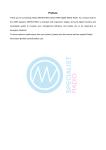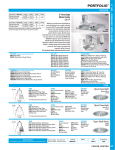Download Hytera DMR Conventional Series Radios Release - HAM
Transcript
Hytera DMR Conventional Series Radios Release Notes DMR Conventional Software Release Version: 7.00 Document Version: 7.00.01 Software Release Date: 02-2015 Date: **‐2014 Copyright Information Hytera is the trademark or registered trademark of Hytera Communications Corporation Limited (the Company) in PRC and/or other countries or areas. The Company retains the ownership of its trademarks and product names. All other trademarks and/or product names that may be used in this manual are properties of their respective owners. The product described in this manual may include the Company’s computer programs stored in memory or other media. Laws in PRC and/or other countries or areas protect the exclusive rights of the Company with respect to its computer programs. The purchase of this product shall not be deemed to grant, either directly or by implication, any rights to the purchaser regarding the Company’s computer programs. Any of the Company’s computer programs may not be copied, modified, distributed, decompiled, or reverse-engineered in any manner without the prior written consent of the Company. Disclaimer The Company endeavors to achieve the accuracy and completeness of this manual, but no warranty of accuracy or reliability is given. All the specifications and designs are subject to change without notice due to continuous technology development. No part of this manual may be copied, modified, translated, or distributed in any manner without the express written permission of us. If you have any suggestions or would like to learn more details, please visit our website at: http://www.hytera.com. Revision History Version Release Date Description R7.00.01 12-2014 DMR Conventional Software version R7.0 is released R6.05.01 07-2014 DMR Conventional Software version R6.5 is released R6.01.01 04-2014 DMR Conventional Software version R6.1 is released R6.00.01 01-2014 Release Software Version R6.0 R5.05.02 03-2013 Optimize and solve problems for certain customers. See the context in red. R5.05.01 08-2013 DMR Conventional Software version R5.5 is released R5.00.01 12-2012 DMR Conventional Software version R5.0 is released R4.05.01 02-2012 DMR Conventional Software version R4.5 is released R4.01.01 11-2011 DMR Conventional Software version R4.1 is released with corresponding RDAC. R4.00.02 10-2011 Release delay due to RDAC modification R4.00.01 09-2011 Initial release. Note Contents 1. Product Versions ........................................................................................................................ 5 2. What’s new in this release? ...................................................................................................... 6 2.1 What’s new for Portable/Mobile Radios in R7.0? ............................................................... 6 2.1.1 Optimization for Portable/Mobile Radios in R7.0 ............................................. 6 2.1.2 New Features ........................................................................................................ 9 2.2 What’s new for Repeaters in R7.0? ................................................................................... 16 2.2.1 Optimization for Repeaters in R7.0 .................................................................. 16 2.2.2 New Features ...................................................................................................... 19 2.3 What’s new for Tools in R7.0? ........................................................................................... 20 2.3.1 Optimization for Tools in R7.0 ........................................................................... 20 2.3.2 New Features ...................................................................................................... 20 3. Important Notes ........................................................................................................................ 21 3.1 Radio ................................................................................................................................. 21 3.1.1 Software ............................................................................................................... 21 3.1.2 Hardware ............................................................................................................. 21 3.2 Repeater ............................................................................................................................ 22 3.2.1 Software ............................................................................................................... 22 3.2.2 Hardware ............................................................................................................. 22 3.3 Tools .................................................................................................................................. 23 3.3.1 Software ............................................................................................................... 23 3.4 Annex ................................................................................................................................ 23 4. Issues......................................................................................................................................... 24 4.1 Summary ........................................................................................................................... 24 4.2 Solved Serious Problem ..................................................................................................... 24 5. Appendix .................................................................................................................................... 26 1. Product Versions DMR Products Software Versions Portable (PD6XX, PD7XX, PD8XX and X1 series) Mobile (MD6XX and MD7XX) V7.00.11.003 Repeater V7.00.09.003 Customer (CPS) Programming Software V7.00.07.013 Repeater Diagnostics And Control (RDAC) TBD Tuner V7.00.02.001 2. What’s new in this release? 2.1 What’s new for Portable/Mobile Radios in R7.0? 2.1.1 Optimization for Portable/Mobile Radios in R7.0 - All Call Decode Optimization All Call Decode feature is changed from default decode to decode decision realized by CPS configuration. When All Call Decode is enabled, the radio can receive all call; otherwise, the radio cannot receive all call. CPS configuration path: Digital Common -> Basic -> Decode -> All Call Decode - Roam/Scan Indication Optimization The enabling and disabling indication of Roam/Scan is changed from "always on" to “on/off”, which is realized by CPS configuration. When Roam/Scan Pop Indication is enabled, the radio will prompt an indication when Roam/Scan is enabled and disabled; otherwise, the radio will not prompt an indication when Roam/Scan is enabled and disabled. CPS configuration path: Conventional -> Digital Common -> Basic -> Display -> Roam/Scan Pop Indication - Position Query Enhancement Positioning information checking of target radio is added for Position Query. Radio user can confirm the detailed position of the target radio according to this positioning information. This feature is only available for the radios with display. CPS configuration path: Conventional -> General Setting -> Menu -> Common Menu -> Accessories -> Position Query - GPS Display Enhancement Display types ddd.mm and ddd.mm.ss are added to GPS Display Unit, which can be configured via CPS. CPS configuration path: General Setting -> Accessories -> GPS -> GPS Display Unit - Horn & Lights Enhancement Horn & Lights indication of 5-tone signaling emergency decode is added. When the radio decodes 5-tone emergency signaling, the radio will alarm according to the CPS configuration. CPS configuration path: Common -> Accessories -> Horn & Lights - Emergency Off Enhancement Emergency Off feature is added for programmable keys, which radios can use to exit the emergency alarm mode. The programmable keys can be configured via CPS. Note: This function is already supported for radios without display. This function is now supported for radios with display in R7.0. CPS configuration path: Conventional -> General Setting -> Buttons -> Programmable Keys -> Emergency Off - CTCSS Tail Revert CTCSS Tail Revert is added. When this feature is enabled via CPS, the radio will send revert CTCSS tail when transmission is ended; when this feature is disabled, the radio will not send revert CTCSS tail when transmission is ended. This feature is available for Analog Channel only. CPS configuration path: Conventional -> Channel -> Analog Channel -> CTCSS Tail Revert - GPIO Programmable Functions Enhancement Per Channel Output Control Line is added for GPIO Programmable Functions. When GPIO Pin is set with Per Channel Control Output Line function and the channel parameter Per Channel Output is checked, GPIO pin will output active level when the radio switches to this channel. This feature is available for mobile radio only. CPS configuration path: Conventional -> Channel -> Digital Channel/Analog Channel -> Per Channel Output Conventional -> General Setting -> Accessories -> GPIO Pins -> Pin# -> Per Channel Output Control Line - Programmable Keys Enhancement 2-Tone Momentary feature is added for Programmable Keys. When the 2-Tone Momentary programmable key is programmed, the parameters of 2-Tone Momentary feature should be programmed properly at the same time. When holding down this programmable key, the radio will transmit 2-tone signaling repeatedly until this key is released. CPS configuration path: Conventional -> General Setting -> Buttons -> 2-Tone Momentary Conventional -> Analog Service -> Personality -> 2-Tone Momentary - Radio Password Tries Radio Password Tries is added. Users can limit the password tries via CPS configuration. When the wrong password reaches the limited tries, the radio will prompt "Remaining tries are 0!" and give a tone. The radio must be reprogrammed via CPS to reset the tries. This feature is only available for the radios with numeric keypad. CPS configuration path: Common -> Setting -> Password -> Radio Lock Common - Setting - Password - Radio Password Tries - RSSI Threshold RSSI Threshold is mainly associated with the parameter TX Admit of the channel. On digital channel, this parameter is valid when TX Admit is set to Channel Free; on analog channel, this parameter is valid when TX Admit is set to Channel Free, CTCSS/CDCSS Correct or CTCSS/CDCSS Incorrect. User can set the RSSI Threshold via CPS. When the received signal strength is lower than the preset RSSI Threshold, the radio will determine that the channel is free. CPS configuration path: Conventional -> Channel -> Digital Channel/Analog Channel -> RSSI Threshold - Work Order Optimization The protocol of Work Order is modified and optimized. Third parties now can realize TMS protocol via this application interface and program the Work Order parameters via CPS. (Please contact your local dealer for more information) CPS configuration path: Digital Common->Work Order - OTAP Optimization User can modify the channel parameters of the radio via OTAP. Modifying certain correct parameters has been realized already, and now it is optimized to modify the radio when all the parameters are correct. This feature is available for third parties development protocol. (Please contact your local dealer or us for more information about Third Party Development Protocol) 2.1.2 New Features - Extended Pseudo Trunk (XPT) XPT is a distributed trunking system solution which is developed based on self-defined protocol of Hytera. In XPT trunking system, radio user can use the shared free channel in the same site for communication when the home channel is busy, instead of staying on a certain channel. Using XPT trunking system, the user capacity can be extended and the channel resource utilization can be maximized. For detailed configuration, please refer to Extended Pseudo Trunking (XPT) Application Notes. (Please contact your local dealer or us for more information) - Vote Scan Vote Scan applies to multi-frequency simulcast systems, which are suitable for places with abundant spectrum resource. In the system, the repeater allows for wide coverage. A typical multi-frequency simulcast system is composed of a set of scattered base stations that are transmitting at the same frequency. In this system, the radios are typically configured to transmit at the same frequency, but receive at different frequencies. The radio scans the frequencies of these base stations, and selects the closest base station to communication through voting algorithm. Vote Scan includes Fast Vote Scan and Normal Vote Scan. Users can configure Fast Vote RSSI Level and Start Vote RSSI Level of the radio via CPS. When the radio finds a channel with a RSSI level higher than or equal to Fast Vote RSSI Level, and the channel satisfies the squelch conditions, the radio will stay on this channel and finish Fast Vote Scan. If the radio cannot find a channel to stay during Fast Vote Scan, the radio will perform Normal Vote Scan. When the radio finds a channel with a RSSI level higher than or equal to Start Vote RSSI Level, and the channel satisfies the squelch conditions, the radio will stay on this channel. This feature is available on the analog channel only. CPS configuration path: Conventional -> Scan -> Scan List -> Scan Type -> Vote Conventional -> Scan -> Scan List -> Fast Vote RSSI Level Conventional -> Scan -> Scan List -> Start Vote RSSI Level - Channel Switch Via Keypad Switching channel by inputting channel number via numeric keypad is added. Set the keypad to Channel Switch Dial, and then switch the channel by inputting channel number via numeric keypad. There are two types of channel number. One indicates a channel of a specific zone. For example, inputting 2#10 indicates that the 10th channel in Zone 2. Another indicates the channel index number. For example, inputting 18 indicates that the 18th channel in all zones starting from Zone 1. When the channel number does not exist, the radio will give a tone and display "Number is out of range". This feature is only available for the radios with keypad. CPS configuration path: Conventional -> General Setting -> Button -> Default Numeric Key Selection ->Channel Switch Dial Conventional -> General Setting -> Button -> Channel Switch Dial Type - Up/Down Programmable Key Up and Down keys are added for programmable keys. Up and Down keys can be programmed with Channel Up/Down and Zone Up/Down functions via CPS. This feature is only available for the radios with keypad. CPS configuration path: Conventional -> General Setting -> Buttons -> Up/Down - MIC Selection There are four options for MIC Selection: Follow PTT, Only Internal, Only External and External First. User can program MIC Selection properly per actual needs. MIC Selection rules are as follow: 1. Follow PTT: When transmitting by holding down the radio's PTT, the radio will use the internal microphone; otherwise, the radio will use the external microphone. 2. Only Internal: The radio will only use the internal microphone. 3. Only External: The radio will only use the external microphone. 4. External First: When an audio device is connected to the radio, the radio will use the external microphone; otherwise, the radio will use the internal microphone. Note: 1. For microphone of VOX device, please refer to VOX MIC Selection. 2. Microphone of BT device follows its own setting. 3. X1p portable radio has special settings; please see the table below for details. Radio MIC Only Internal Only External External First Rear MIC ACC Connection ACC Disconnection ACC Connection ACC Disconnection Radio PTT ACC MIC Front MIC Rear MIC Rear MIC ACC PTT ACC MIC -- ACC MIC -- Radio PTT ACC MIC Front MIC Rear MIC Rear MIC ACC PTT ACC MIC -- Rear MIC -- Radio PTT ACC MIC None ACC MIC None ACC PTT ACC MIC -- ACC MIC -- Radio PTT ACC MIC Front MIC ACC MIC Rear MIC ACC PTT ACC MIC -- ACC MIC -- MIC Selection Follow PTT Front MIC "None" indicates that audio cannot be collected, "--" indicates that PTT cannot be operated. CPS configuration path: Common -> UI Setting -> Volume -> MIC Selection - SPK Selection There are three options for SPK Selection: Only Internal, Only External and External First. User can program SPK Selection properly per actual needs. SPK Selection rules are as follow: 1. Only Internal: The radio will only use the internal speaker. 2. Only External: The radio will only use the external speaker. 3. External First: When an audio device is connected to the radio, the radio will use the external speaker; otherwise, the radio will use the internal speaker. Note: 1. Speaker of BT device follows its own setting. 2. When mobile radio uses External First speaker, Pin 13 must be set to low level. CPS configuration path: Common -> UI Setting -> Volume -> SPK Selection - Editing Phone List Users can program the phone parameters via CPS, and then create, edit and delete phone contacts via radio menu. This feature is only available for the radios with display. CPS configuration path: Conventional -> General Setting -> Menu -> Common Menu -> Phone - Editing RX Group List Users can program the RX Group List parameters via CPS, and then create and delete RX Group List members via radio menu. This feature is only available for the radios with display. CPS configuration path: Conventional -> General Setting -> Menu -> Common Menu -> Programming -> Channel -> RX Group List - Day/ Night Mode Users can program the Day/ Night Mode parameters via CPS, and then switch between day mode and night mode via radio menu. This feature is only available for the radios with display. CPS configuration path: Conventional -> General Setting -> Menu -> Common Menu -> Settings -> Radio Settings -> Day/ Night Mode - Telemetry Tone Telemetry Tone is added. When receiving the telemetry message, the radio will give the preset tone. Users can program the volume and type of the tone via CPS. CPS configuration path: Conventional -> General Setting -> UI Indication -> Alert Tones -> Telemetry Tone Volume Conventional -> General Setting -> UI Indication -> Alert Tone Setting -> Telemetry Tone - Wired Cloning between Radios Wired Cloning can clone the configurations of Radio A (Master radio) to Radio B (Slave radio) via serial ports. This method can help customers to meet the programming needs without using computers. In such situation, Radio A is Master radio and Radio B is Slave radio. For convenient and correct operation, Master radio and Slave radio will give corresponding indications during cloning. For successful Wired Cloning, the following conditions must be satisfied: 1. Data version of the portable radios must be the same; 2. The model number of the portable radios must be the same; 3. If the radio is locked, disabled, stunned, or the renting period expires, or it is set with features such as Programming Password, Authentication, Encrypt, etc., the radio cannot enter the cloning mode. If the radio tries to enter cloning mode, it will be notified that entering slave mode failed. In such case, the radio must be restarted manually for proper operation. To achieve Wired Cloning, do as follows: 1. Connect the serial port cloning wire to the Master radio and Slave radio; 2. Hold down PTT and SK1, turn on the radio, then the radio will enter cloning slave mode with LCD displaying "Slave Radio" and LED flashing orange; 3. Hold SK1 of slave mode radio for three seconds, the radio will enter cloning master mode, with LCD displaying "Master Radio" and LED flashing orange; 4. Hold down SK1 of Master radio to start cloning. During cloning, Master radio will display "Transmitting…" and LED flashes orange; Slave radio will display "Writing…" only. 5. After successful Wired Cloning, Master radio and Slave radio will be restarted automatically. (Please contact your local dealer for more information) - Viewing Channel Info Channel Info feature is added for One Touch Call/ Menu. User can program One Touch Call/Menu with Channel Info feature via CPS. Then user can view the alias, RX/TX frequency of the current channel via this menu shortcut. This feature is only available for the radios with display. CPS configuration path: Conventional -> General Setting -> One Touch Call/Menu -> Type -> Menu Conventional -> General Setting -> One Touch Call/Menu -> Menu List -> Channel Info - GPS Send On Emergency GPS Send On Emergency feature is added, which can be programmed via CPS. With this feature enabled, the radio will send GPS message before sending digital emergency alarm; otherwise, the radio will not send GPS message before sending digital emergency alarm. This feature is only available for the radios with GPS. CPS configuration path: Conventional -> Emergency -> Digital Emergency -> GPS Send On Emergency - Output Audio Limit Level Output Audio Limit Level is used to limit the amplitude of digital voice services, so as to avoid signal distortion caused by over large voice signal. User can program Output Audio Limit Level via CPS. The limit level is used to adjust external audio output of Pin 8 of DB26 only; for internal audio output (radio speaker) and external audio output of Pin 9 and Pin 18 of DB26, there is a fixed value of amplitude limiting. This feature is available for digital voice services of mobile radio only. CPS configuration path: Common -> UI Setting -> Volume -> Output Audio Limiter Common -> UI Setting -> Volume -> Output Audio Limit Level - Swedish and Norwegian Menu Swedish and Norwegian added for users’ needs. And the actual languages in a radio menu depend on the language packet. (Please contact your local dealer for more information about the language packages) - P6 Series Smart Battery P6 Series radios can identify the battery model automatically. User can choose to use different battery per actual needs and the radio can provide Users with battery power information correctly to ensure proper operation. Currently, BL1502 and BL2010 battery are being used by P6 Series radios. - Supporting Mobile Radio VOX Accessory Set VOX MIC Selection to Only External, and the external MIC will be enabled forcibly, so as to ensure that the mobile radio can use VOX accessory via pin audio. CPS configuration path: Common->Microphone/VOX->VOX MIC Selection->Only External - Bluetooth Adapter of Mobile Radio Mobile radio supports bluetooth adapter accessory. Users can operate mobile radio via wireless adapter. (Please contact your local dealer for more information) Note: the dispatch mobile no use the Bluetooth adapter. - Radio Displayed Data Broadcasting Users can acquire the displayed data of the radio via third party software for synchronization. This feature is available for Third Party Development Protocol. (Please contact your local dealer or us for more information about Third Party Development Protocol) - Channel Info Broadcasting and Query Users can acquire the Channel Info of the radio via third party software, which includes channel type, channel serial number and channel alias. Third party software should register with the radio before acquiring the information. This feature is available for Third Party Development Protocol. (Please contact your local dealer or us for more information about Third Party Development Protocol) - Zone Alias Query Users can query the Zone Alias of the radio via third party software. This feature is available for Third Party Development Protocol. (Please contact your local dealer or us for more information about Third Party Development Protocol) - Call Alias Broadcasting Radio users can acquire broadcasting caller alias received by the radio via third party software. This feature is available for Third Party Development Protocol. (Please contact your local dealer or us for more information) - Call Alerts Broadcasting Radio users can acquire the broadcasting call alert of the radio via third party software. This feature is available for Third Party Development Protocol. (Please contact your local dealer or us for more information about Third Party Development Protocol) 2.2 What’s new for Repeaters in R7.0? 2.2.1 Optimization for Repeaters in R7.0 - TOT Phone Time for SIP Phone Services TOT Phone Time feature is added to avoid channel resource occupying. User can program TOT Phone Time to 1 to 255 minutes or Infinite per actual needs. CPS configuration path: Conventional -> Phone -> Phone System -> TOT Phone Time - Radio De-key Beep during SIP Phone Services In SIP Phone Service, phone user can hear the voice when talking, but radio user cannot receive during transmission. Phone user can determine whether the radio party has released the PTT key according to Radio De-key Beep, so as to avoid voice loss. User can enable or disable this feature per actual need. CPS configuration path: Conventional -> Phone -> Phone System -> Phone System -> Radio De-key Beep Enable - SIP Phone Call Optimize Under Pseudo Trunk Pseudo Trunk mode is optimized to cancel the binding of registration and slot and allow the radio to use SIP phone feature in Pseudo Trunk mode. - Repeater API Network Port Due to the situations that customers only concern about certain services or there is a limit for network flow, API Network Port enabling/disabling is added. For ports being disabled, the repeater will not upload the network packages of relevant service. User can disable the service ports per actual needs to save network flow. Only the enabled network ports can be programmed with corresponding port number. This feature is only valid for further development third parties. CPS configuration path: Conventional -> General Setting -> Network -> Application Programming Interface -> Radio RRS Slot1 Port Conventional -> General Setting -> Network -> Application Programming Interface -> Radio RRS Slot2 Port Conventional -> General Setting -> Network -> Application Programming Interface -> Radio GPS Slot1 Port Conventional -> General Setting -> Network -> Application Programming Interface -> Radio GPS Slot2 Port Conventional -> General Setting -> Network -> Application Programming Interface -> Radio Telemetry Slot1 Port Conventional -> General Setting -> Network -> Application Programming Interface -> Radio Telemetry Slot2 Port Conventional -> General Setting -> Network -> Application Programming Interface -> Radio TMS Slot1 Port Conventional -> General Setting -> Network -> Application Programming Interface -> Radio TMS Slot2 Port Conventional -> General Setting -> Network -> Application Programming Interface -> Radio Call Control Slot1 Port Conventional -> General Setting -> Network -> Application Programming Interface -> Radio Call Control Slot2 Port Conventional -> General Setting -> Network -> Application Programming Interface -> Radio Voice Service Slot1 Port Conventional -> General Setting -> Network -> Application Programming Interface -> Radio Voice Service Slot2 Port Conventional -> General Setting -> Network -> Application Programming Interface -> Analog Voice Service Port Conventional -> General Setting -> Network -> Application Programming Interface -> Self-Defined Message Slot1 Port Conventional -> General Setting -> Network -> Application Programming Interface -> Self-Defined Message Slot2 Port - Dispatch Station ID Identification in Repeater API Services Dispatcher ID Identification is added in Repeater API Services. In the uplink, the radio can actively choose the target dispatch station per actual needs when calling the dispatch station; in the downlink, the radio can display the dispatch station ID when receiving service command. This feature is valid for third parties voice services and short data service only. - Extending Access Management List In this version, access management list of Local Access Management and MultiSite Access Management is extended from 32 to 64, so as to meet the needs of customers. CPS configuration path: Conventional -> General Setting -> Access Manager -> Local Access Management Conventional -> General Setting -> Access Manager -> MultiSite Access Management - Carrier Sync En for Mixed Channel and Analog Channel In previous versions, Carrier Sync is always enabled for analog channels while Carrier Sync is not supported in mixed channels. In order to meet the needs of different customers, Carrier Sync En feature is added for Mixed Channel and Analog Channel. Users can enable or disable Carrier Sync En feature per actual needs. CPS configuration path: Conventional -> Channel -> Analog Channel -> CH A1-> Carrier Sync En Conventional -> Channel -> Mixed Channel -> CH M1-> Carrier Sync En 2.2.2 New Features - Extended Pseudo Trunk (XPT) XPT is a distributed trunking system solution which is developed based on self-defined protocol of Hytera. In XPT trunking system, radio user can use the shared free channel in the same site for communication when the home channel is busy, instead of staying on a certain channel. Using XPT trunking system, the user capacity can be extended and the channel resource utilization can be maximized. For detailed configuration, please refer to Extended Pseudo Trunking (XPT) Application Notes. (Please contact your local dealer or us for more information) - SIP Phone Dial Rule Mapping SIP Phone Dial Rule Mapping feature is added. User can assign numbers per actual needs without using the first two digits of the called number as call type and communication slot. User needs to enable Dial-up Mapping Enable feature and make corresponding configurations via CPS, so as to map the previous number assigned according to call type and communication slot into the practical number. CPS configuration path: Conventional -> Phone -> Phone System -> Phone Call List -> Dial-up Mapping Enable - Supporting NVOC Vocoder NVOC Vocoder is added to meet the needs of different customers. NVOC Vocoder is the vocoder specified by PDT standard. Repeater using NVOC vocoder can only use with other devices using NVOC vocoder. 2.3 What’s new for Tools in R7.0? 2.3.1 Optimization for Tools in R7.0 - Channel Data Copying Enhancement Channel Data Copying is optimized in CPS to support features such as batch add channel, multi-channel clone, realizing the channel data copying between different model radios. CPS configuration path: Conventional -> Channel -> Digital Channel/Analog Channel 2.3.2 New Features - RDAC Configurations for Repeater SIP Phone Parameters For convenient usage of Phone feature, RDAC configurations for repeater SIP phone parameters are added. User can modify the parameters of the target repeater remotely, so as to reduce the cost of man power and transportation. (Please contact your local dealer for more information) - RDAC Configurations for XPT Trunking Parameters For convenient usage of XPT trunking system, RDAC configurations for XPT Trunking parameters are added. User can modify the parameters of the target repeater remotely, so as to reduce the cost of man power and transportation. (Please contact your local dealer for more information) 3. Important Notes 3.1 Radio 3.1.1 Software 1. The software compatibility of R7.0 mainly includes the following issues: 1) The Work Order use new protocol and cannot be compatible with version lower than R7.0. Customers need to upgrade the radio with lower firmware version to R7.0 for compatibility with radios in R7.0. 2) OTAP in R7.0 is different with that of lower versions. Please refer to the corresponding section above for details. 3.1.2 Hardware 1. Newly supported models in R7.0 1) X1p UL913 V/U1/U2/U5 2. Newly supported frequencies and models in R7.0 1) MD650 U2 2) MD780 V3/U7 3) PD780 V3/U7 3.2 Repeater 3.2.1 Software N/A 3.2.2 Hardware N/A 3.3 Tools 3.3.1 Software N/A 3.4 Annex N/A 4. Issues 4.1 Summary The following table lists the solved serious issues from R6.5 to R7.0. (Serious issues indicate issue may cause material impacts on customers) 4.2 Solved Serious Problem No. Product 00001 Subscriber (Portable/ Mobile) Programming menu of CPS is not displayed for X1p radio in MPT mode, but the sub menu such as Channel will be displayed. 00002 Subscriber (Portable/ Mobile) PD6XX and PD6XXG cannot be read and written mutually via CPS. 00003 Mobile Subscriber GPIO Telemetry feature is invalid. If GPIO of low pin is set to None or output functions, GPIO of high pin cannot be set to Telemetry. For example, if Pin 12 is set to None, Pin 20, Pin 22 and Pin 23 cannot be set to Telemetry. 00004 Mobile Subscriber Hook key malfunctioned of SM16A1 (without keypad) with it is connected to MD780, causing Off Hook Monitor and Off Hook Suspends to be invalid. Mobile Subscriber When the power level of radio with model number of MD780-000G00P0-000000-U1-L-L is set to high level, this radio cannot be read and written mutually with low power level radio with same model number but different firmware version. Yet, this radio can be read and written mutually with high power level radio with same model number but different firmware version. 00006 Subscriber (Portable/ Mobile) When GPS speed value (regardless of unit) is larger than or equal to 10 and is less than 100, the value will be 10 times larger after conversion. This problem is mainly related to GPS speed reported by Telemetry, speed displayed by radios and sending GPS message. 20871 Subscriber (Portable/ Mobile) When TX Preamble Duration is set for too long, it will take a long time for radio to prompt the success indication after the telemetry is sent. 20535 Repeater After pressure test and the repeater has been restarted, the radio fails to make phone calls. 20914 Repeater In IP interconnect system, when the radio made a call, about six repeaters malfunctioned for once. 00005 Description 21142 Repeater When MultiSite Access Management of master repeater is set to Enhanced, switching the slave repeater to master will causing interconnect failure, and the connection numbers will be abnormal. 5. Appendix The following list shows the radios supporting 1PPS in R7.0: Model Name Model Number PD700-000G00PL-M00000-V1-0-B PD700-000G00PL-000000-V1-0-B PD700-000G00PL-M00000-U1-0-B PD70XG PD700-000G00PL-000000-U1-0-B PD700-000G00PL-M00000-U2-0-B PD700-000G00PL-000000-U2-0-B PD700-000G00PL-M00000-U3-0-B PD700-000G00PL-000000-U3-0-B PD700S PD700-00SG00PL-M00000-U1-0-B PD700-00SG00PL-M00000-V1-0-B PD780-000G00PL-M00000-V1-0-B PD780-000G00PL-000000-V1-0-B PD780-000G00PL-M00000-U1-0-B PD780-000G00PL-000000-U1-0-B PD78XG PD780-000G00PL-M00000-U2-0-B PD780-000G00PL-000000-U2-0-B PD780-000G00PL-M00000-U3-0-B PD780-000G00PL-000000-U3-0-B PD780-000G00PL-M00000-U6-0-B PD780-000G00PL-M00000-V3-0-B PD780-000C00PL-000000-V1-0-B PD780-000C00PL-M00000-V1-0-B PD780 Compass PD780-000C00PL-M00000-U1-0-B PD780-000C00PL-000000-U1-0-B PD780-000C00PL-M00000-U5-0-F PD780-000C00PL-M00000-U3-0-B PD750-000G00PL-000000-U1-0-B PD750-000G00PL-M00000-U1-0-B PD75XG PD750-000G00PL-000000-U2-0-B PD750-000G00PL-M00000-U2-0-B PD750-000G00PL-000000-V1-0-B PD750-000G00PL-M00000-V1-0-B PD880-000G00PL-000000-U1-0-B PD880-000G00PL-M00000-U1-0-B PD880-000G00PL-000000-V1-0-B PD880L PD880-000G00PL-M00000-V1-0-B PD880-000C00PL-000000-U1-0-B PD880-000C00PL-M00000-U1-0-B PD880-000C00PL-000000-V1-0-B PD880-000C00PL-M00000-V1-0-B MD780-000G00P0-000000-V1-H-F MD780-000G00P0-000000-V1-L-F MD780-000G00P0-000000-V3-L-A MD780-000G00P0-000000-U1-H-L MD780-000G00P0-000000-U1-L-L MD780-000G00P0-000000-U2-H-L MD78XG MD780-000G00P0-000000-U2-L-L MD780-000G00P0-000000-U3-H-L MD780-000G00P0-000000-U3-L-L MD780-000G00P0-000000-U6-H-K MD780-000G00P0-000000-U6-L-K MD780-000G00P0-000000-U7-H-L MD780-000G00P0-000000-V1-A-F MD780-000C00P0-000000-U3-L-K MD780-000C00P0-000000-V1-L-F MD780-000C00P0-000000-V1-A-F MD780-000C00P0-000000-V1-H-F MD780 Compass MD780-000C00P0-000000-U1-L-K MD780-000C00P0-000000-U1-L-L MD780-000C00P0-000000-U1-H-L MD780-000C00P0-000000-U3-L-L MD780-000C00P0-000000-U3-H-L MD780-000G00PD-000000-V1-H-B MD78XG_D MD780-000G00PD-000000-V1-L-B MD780-000G00PD-000000-U3-H-A MD780-000G00PD-000000-U3-L-A MD650-000G00P0-000000-V1-A-A MD65XG MD650-000G00P0-000000-U1-A-C MD650-000G00P0-000000-U2-A-C X1e0X-000G00P0-MB0000-U1-0-F X1e0X-000G00P0-MB0000-U2-0-F X1e0X-000G00P0-MB0000-U3-0-F X1e00-000G00P0-MB0000-U6-0-F X1e X1e00-000G00P0-MB0000-V1-0-H X1e00-000G00P0-MB0000-U1-0-G X1e00-000G00P0-MB0000-U2-0-G X1e00-000G00P0-MB0000-U3-0-G X1e00-000G00P0-MB0000-U6-0-G X1p0X-000G00P0-MB0000-U1-0-F X1p0X-000G00P0-MB0000-U2-0-F X1p0X-000G00P0-MB0000-U3-0-F X1p00-000G00P0-MB0000-U6-0-F X1p X1p00-000G00P0-MB0000-V1-0-H X1p00-000G00P0-MB0000-U1-0-G X1p00-000G00P0-MB0000-U2-0-G X1p00-000G00P0-MB0000-U3-0-G X1p00-000G00P0-MB0000-U6-0-G PD600-000G00P0-M00000-Um-0-C PD600-000G00P0-N00000-Um-0-C PD600-000G00P0-100000-Um-0-C PD600-000G00P0-M00000-V1-0-A PD60XG PD600-000G00P0-N00000-V1-0-A PD600-000G00P0-100000-V1-0-A PD660-000G00P0-N00000-U1-0-C PD660-000G00P0-100000-U1-0-C PD600-000G00P0-N00000-U2-0-C PD600-000G00P0-100000-U2-0-C PD680-000G00P0-N00000-Um-0-A PD680-000G00P0-100000-Um-0-A PD680-000G00P0-N00000-U1-0-A PD68XG PD680-000G00P0-100000-U1-0-A PD680-000G00P0-N00000-U2-0-A PD680-000G00P0-100000-U2-0-A PD680-000G00P0-N00000-V1-0-A PD680-000G00P0-100000-V1-0-A PD660-000G00P0-N00000-Um-0-A PD660-000G00P0-100000-Um-0-A PD660-000G00P0-N00000-U1-0-A PD66XG PD660-000G00P0-100000-U1-0-A PD660-000G00P0-N00000-U2-0-A PD660-000G00P0-100000-U2-0-A PD660-000G00P0-N00000-V1-0-A PD660-000G00P0-100000-V1-0-A PD780E PD780-000G00PE-M00000-U3-0-B PD780-000C00PE-M00000-U3-0-B PD700-0U0G00PL-M00000-U1-0-B PD700-0U0G00PL-000000-U1-0-B PD700 UL913 PD700-0U0G00PL-M00000-V1-0-B PD700-0U0G00PL-000000-V1-0-B PD700-0U0G00PL-000000-U2-0-B PD700-0U0G00PL-M00000-U2-0-B PD780-0U0G00PL-M00000-U1-0-B PD780-0U0G00PL-000000-U1-0-B PD780 Ul913 PD780-0U0G00PL-M00000-V1-0-B PD780-0U0G00PL-000000-V1-0-B PD780-0U0G00PL-000000-U2-0-B PD780-0U0G00PL-M00000-U2-0-B X1p00-0U0G00P0-MB0000-U1-0-G X1p UL913 X1p00-0U0G00P0-MB0000-V1-0-H X1p00-0U0G00P0-MB0000-U2-0-G