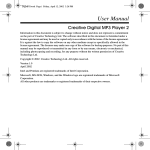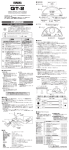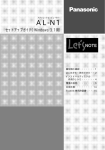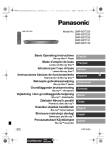Download User Manual - Pdfstream.manualsonline.com
Transcript
DigMP3.book i ページ
2002年4月11日 木曜日 午前11時1分
User Manual
Creative Digital MP3 Player 2
本書の内容は、予告なく変更されることがあります。又、Creative Technology 社の事前の文書による承諾
無しに本書の一部、又は、全部を複写すること、及び転用することは目的の如何、媒体の如何を問わず禁
止されています。本書の作成にあたっては万全を期しておりますが、運用した結果については責任を負い
かねますのでご了承下さい。本書で説明するソフトウェアは使用許諾契約書の規定に従います。同契約書
の規定による許可無くこのソフトウェアを複写することは、法律に違反しますのでご注意下さい。使用許
諾契約受諾者は、バックアップ用としてのみ 1 点に限りこのソフトウェアの複写を作成することが出来ま
す。
Copyright © 2002 Creative Technology Ltd. All rights reserved.
Version 1.0
2002 年 4 月
Intel、及び Pentium は Intel Corp. の登録商標です。
Microsoft、Windows、及び Windows ロゴは Microsoft Corp. の登録商標です。
その他の製品名や社名、ロゴマークは該当する各社の登録商標、又は、商標です。
DigMP3.book ii ページ
2002年4月11日 木曜日 午前11時1分
C re a tive En d-U se r So f tw a re Li ce ns e A g re em e nt
Versi o n 2.5, Jul y 2001
PLEASE READ THIS DOCUMENT CAREFULLY BEFORE INSTALLING THE SOFTWARE. BY INSTALLING AND USING
THE SOFTWARE, YOU AGREE TO BE BOUND BY THE TERMS OF THIS AGREEMENT. IF YOU DO NOT AGREE TO
THE TERMS OF THE AGREEMENT, DO NOT INSTALL OR USE THE SOFTWARE. PROMPTLY RETURN, WITHIN 15
DAYS, THE SOFTWARE, ALL RELATED DOCUMENTATION AND ACCOMPANYING ITEMS TO THE PLACE OF
ACQUISITION FOR A REFUND
This is a legal agreement between you and Creative Technology
Ltd. and its subsidiaries (“Creative”). This Agreement states the
terms and conditions upon which Creative offers to license the
software sealed in the disk package together with all related
documentation and accompanying items including, but not
limited to, the executable programs, drivers, libraries and data
files associated with such programs (collectively, the
“Software”).
LICENSE
1. Grant of License
The Software is licensed, not sold, to you for use only under
the terms of this Agreement. You own the disk or other media
on which the Software is originally or subsequently recorded
or fixed; but, as between you and Creative (and, to the extent
applicable, its licensors), Creative retains all title to and
ownership of the Software and reserves all rights not expressly
granted to you.
The license under this Section 1 is conditioned upon your
compliance with all of your obligations under this Agreement.
Creative grants to you the right to use all or a portion of this
Software provided that
(a) the Software is not distributed for profit;
(b) the Software is used only in conjunction with Creative's
family of products;
(c) the Software may NOT be modified;
(d) all copyright notices are maintained on the Software; and
(e) the licensee/end-user agrees to be bound by the terms of
this Agreement.
2. For Use on a Single Computer
The Software may be used only on a single computer by a
single user at any time. You may transfer the machine-readable
portion of the Software from one computer to another
computer, provided that (a) the Software (including any
portion or copy thereof) is erased from the first computer and
(b) there is no possibility that the Software will be used on
more than one computer at a time.
3. Stand-Alone Basis
You may use the Software only on a stand-alone basis, such
that the Software and the functions it provides are accessible
only to persons who are physically present at the location of
the computer on which the Software is loaded. You may not
allow the Software or its functions to be accessed remotely, or
transmit all or any portion of the Software through any
network or communication line.
4. Copyright
The Software is owned by Creative and/or its licensees and is
protected by United States copyright laws and international
treaty provisions. You may not remove the copyright notice
from any copy of the Software or any copy of the written
materials, if any, accompanying the Software.
5. One Archival Copy
You may make one (1) archival copy of the machine-readable
portion of the Software for backup purposes only in support of
your use of the Software on a single computer, provided that
you reproduce on the copy all copyright and other proprietary
rights notices included on the originals of the Software.
6. No Merger or Integration
You may not merge any portion of the Software into, or
integrate any portion of the Software with, any other program,
except to the extent expressly permitted by the laws of the
jurisdiction where you are located. Any portion of the
Software merged into or integrated with another program, if
any, will continue to be subject to the terms and conditions of
this Agreement, and you must reproduce on the merged or
integrated portion all copyright and other proprietary rights
notices included in the originals of the Software.
7. Network Version
If you have purchased a “network” version of the Software,
this Agreement applies to the installation of the Software on a
single “file server”. It may not be copied onto multiple
systems. Each “node” connected to the “file server” must also
have its own license of a “node copy” of the Software, which
becomes a license only for that specific “node”.
8. Transfer of License
You may transfer your license of the Software, provided that
(a) you transfer all portions of the Software or copies thereof,
(b) you do not retain any portion of the Software or any copy
thereof, and (c) the transferee reads and agrees to be bound by
the terms and conditions of this Agreement.
9. Limitations on Using, Copying, and Modifying the
Software
Except to the extent expressly permitted by this Agreement or
by the laws of the jurisdiction where you acquired the
Software, you may not use, copy or modify the Software. Nor
may you sub-license any of your rights under this Agreement.
You may use the Software for your personal use only, and not
for public performance or for the creation of publicly
DigMP3.book iii ページ
2002年4月11日 木曜日 午前11時1分
displayed videotapes.
10.Decompiling, Disassembling, or Reverse Engineering
You acknowledge that the Software contains trade secrets and
other proprietary information of Creative and its licensors.
Except to the extent expressly permitted by this Agreement or
by the laws of the jurisdiction where you are located, you may
not decompile, disassemble or otherwise reverse engineer the
Software, or engage in any other activities to obtain underlying
information that is not visible to the user in connection with
normal use of the Software.
In particular, you agree not for any purpose to transmit the
Software or display the Software's object code on any
computer screen or to make any hardcopy memory dumps of
the Software's object code. If you believe you require
information related to the interoperability of the Software with
other programs, you shall not decompile or disassemble the
Software to obtain such information, and you agree to request
such information from Creative at the address listed below.
Upon receiving such a request, Creative shall determine
whether you require such information for a legitimate purpose
and, if so, Creative will provide such information to you within
a reasonable time and on reasonable conditions.
In any event, you will notify Creative of any information
derived from reverse engineering or such other activities, and
the results thereof will constitute the confidential information
of Creative that may be used only in connection with the
Software.
11.For Software with CDDB features
This package includes applications which may contain
software from CDDB, Inc.of Berkeley California ("CDDB").
The software from CDDB (the "CDDB Client") enables the
application to do online disc identification and obtain musicrelated information, including name, artist, track and title
information ("CDDB Data") from online servers ("CDDB
Servers") and to perform other functions.
You agree that you will use CDDB Data, the CDDB Client and
CDDB Servers for your own personal non-commercial use
only. You agree not to assign, copy, transfer or transmit the
CDDB Client or any CDDB Data to any third party. YOU
AGREE NOT TO USE OR EXPLOIT CDDB DATA, THE
CDDB CLIENT, OR CDDB SERVERS, EXCEPT AS
EXPRESSLY PERMITTED HEREIN.
You agree that your non-exclusive license to use the CDDB
Data, the CDDB Client and CDDB Servers will terminate if
you violate these restrictions. If your license terminates, you
agree to cease any and all use of the CDDB Data, the CDDB
Client and CDDB Servers. CDDB reserves all rights in CDDB
Data, the CDDB Client and the CDDB Servers, including all
ownership rights. You agree that CDDB, Inc. may enforce its
rights under this Agreement against you directly in its own
name.
The CDDB Client and each item of CDDB Data are licensed
to you "AS-IS." CDDB makes no representations or
warranties, express or implied, regarding the accuracy of any
CDDB Data from in the CDDB Servers. CDDB reserves the
right to delete data from the CDDB Servers or to change data
categories for any cause that CDDB deems sufficient. No
warranty is made that the CDDB Client or CDDB Servers are
error-free or that functioning of CDDB Client or CDDB
Servers will be uninterrupted. CDDB is not obligated to
provide you with any new enhanced or additional data types or
categories that CDDB may choose to provide in the future.
CDDB DISCLAIMS ALL WARRANTIES EXPRESS OR
IMPLIED, INCLUDING, BUT NOT LIMITED TO,
IMPLIED WARRANTIES OF MERCHANTABILITY,
FITNESS FOR A PARTICULAR PURPOSE, TITLE AND
NON-INFRINGEMENT. CDDB does not warrant the results
that will be obtained by your use of the CDDB Client or any
CDDB Server. IN NO CASE WILL CDDB BE LIABLE FOR
ANY CONSEQUENTIAL OR INCIDENTIAL DAMAGES,
OR FOR ANY LOST PROFITS, OR LOST REVENUES.
TERMINATION
The license granted to you is effective until terminated. You may
terminate it at any time by returning the Software (including any
portions or copies thereof) to Creative. The license will also
terminate automatically without any notice from Creative if you
fail to comply with any term or condition of this Agreement. You
agree upon such termination to return the Software (including any
portions or copies thereof) to Creative. Upon termination,
Creative may also enforce any rights provided by law. The
provisions of this Agreement that protect the proprietary rights of
Creative will continue in force after termination.
LIMITED WARRANTY
Creative warrants, as the sole warranty, that the disks on which
the Software is furnished will be free of defects, as set forth in the
Warranty Card or printed manual included with the Software. No
distributor, dealer or any other entity or person is authorized to
expand or alter this warranty or any other provisions of this
Agreement. Any representation, other than the warranties set
forth in this Agreement, will not bind Creative.
Creative does not warrant that the functions contained in the
Software will meet your requirements or that the operation of the
Software will be uninterrupted, error-free or free from malicious
code. For purposes of this paragraph, “malicious code” means
any program code designed to contaminate other computer
programs or computer data, consume computer resources,
modify, destroy, record, or transmit data, or in some other fashion
usurp the normal operation of the computer, computer system, or
computer network, including viruses, Trojan horses, droppers,
worms, logic bombs, and the like.
INDEMNIFICATION BY YOU
DigMP3.book iv ページ
2002年4月11日 木曜日 午前11時1分
If you distribute the Software in violation of this Agreement, you
hereby indemnify, hold harmless and defend Creative from and
against any and all claims or lawsuits, including attorney's fees
and costs that arise, result from or are connected with the use or
distribution of the Software in violation of this Agreement.
EXCEPT AS STATED ABOVE IN THIS AGREEMENT, THE
SOFTWARE IS PROVIDED AS-IS WITHOUT WARRANTY
OF ANY KIND, EITHER EXPRESS OR IMPLIED,
INCLUDING, BUT NOT LIMITED TO, ANY IMPLIED
WARRANTIES OF MERCHANTABILITY OR FITNESS FOR
A PARTICULAR PURPOSE. CREATIVE IS NOT
OBLIGATED TO PROVIDE ANY UPDATES, UPGRADES OR
TECHNICAL SUPPORT FOR THE SOFTWARE.
Further, Creative shall not be liable for the accuracy of any
information provided by Creative or third party technical support
personnel, or any damages caused, either directly or indirectly, by
acts taken or omissions made by you as a result of such technical
support.
You assume full responsibility for the selection of the Software to
achieve your intended results, and for the installation, use and
results obtained from the Software. You also assume the entire
risk as it applies to the quality and performance of the Software.
Should the Software prove defective, you (and not Creative, or its
distributors or dealers) assume the entire cost of any and all
necessary servicing, repair or correction.
This warranty gives you specific legal rights, and you may also
have other rights which vary from country/state to country/state.
Some countries/states do not allow the exclusion of implied
warranties, so the above exclusion may not apply to you. Creative
disclaims all warranties of any kind if the Software was
customized, repackaged or altered in any way by any third party
other than Creative.
LIMITATION OF REMEDIES AND DAMAGES
THE ONLY REMEDY FOR BREACH OF WARRANTY WILL
BE THAT SET FORTH IN THE WARRANTY CARD OR
MANUAL INCLUDED WITH THE SOFTWARE. IN NO
EVENT WILL CREATIVE OR ITS LICENSORS BE LIABLE
FOR ANY INDIRECT, INCIDENTAL, SPECIAL OR
CONSEQUENTIAL DAMAGES OR FOR ANY LOST
PROFITS, LOST SAVINGS, LOSS OF USE, LOST
REVENUES OR LOST DATA ARISING FROM OR
RELATING TO THE SOFTWARE OR THIS AGREEMENT,
EVEN IF CREATIVE OR ITS LICENSORS HAVE BEEN
ADVISED OF THE POSSIBILITY OF SUCH DAMAGES. IN
NO EVENT WILL CREATIVE’S LIABILITY OR DAMAGES
TO YOU OR ANY OTHER PERSON EVER EXCEED THE
AMOUNT PAID BY YOU TO USE THE SOFTWARE,
REGARDLESS OF THE FORM OF THE CLAIM.
Some countries/states do not allow the limitation or exclusion of
liability for incidental or consequential damages, so the above
limitation or exclusion may not apply to you.
PRODUCT RETURNS
If you must ship the software to Creative or an authorized Creative
distributor or dealer, you must prepay shipping and either insure
the Software or assume all risk of loss or damage in transit.
U.S. GOVERNMENT RESTRICTED RIGHTS
All Software and related documentation are provided with
restricted rights. Use, duplication or disclosure by the U.S.
Government is subject to restrictions as set forth in subdivision
(b)(3)(ii) of the Rights in Technical Data and Computer Software
Clause at 252.227-7013. If you are sub-licensing or using the
Software outside of the United States, you will comply with the
applicable local laws of your country, U.S. export control law, and
the English version of this Agreement.
CONTRACTOR/MANUFACTURER
The Contractor/Manufacturer for the Software is:
Creative Technology Ltd
31, International Business Park
Creative Resource
Singapore 609921
GENERAL
This Agreement is binding on you as well as your employees,
employers, contractors and agents, and on any successors and
assignees. Neither the Software nor any information derived
therefrom may be exported except in accordance with the laws of
the U.S. or other applicable provisions. This Agreement is
governed by the laws of the State of California (except to the
extent federal law governs copyrights and federally registered
trademarks). This Agreement is the entire agreement between us
and you agree that Creative will not have any liability for any
untrue statement or representation made by it, its agents or
anyone else (whether innocently or negligently) upon which you
relied upon entering this Agreement, unless such untrue statement
or representation was made fraudulently. This Agreement
supersedes any other understandings or agreements, including,
but not limited to, advertising, with respect to the Software. If any
provision of this Agreement is deemed invalid or unenforceable
by any country or government agency having jurisdiction, that
particular provision will be deemed modified to the extent
necessary to make the provision valid and enforceable, and the
remaining provisions will remain in full force and effect.
For questions concerning this Agreement, please contact Creative
at the address stated above. For questions on product or technical
matters, contact the Creative technical support center nearest you.
ADDENDUM TO THE MICROSOFT SOFTWARE
LICENSE AGREEMENT
DigMP3.book v ページ
2002年4月11日 木曜日 午前11時1分
IMPORTANT: By using the Microsoft software files (the
“Microsoft Software”) provided with this Addendum, you are
agreeing to be bound by the following terms. If you do not agree
to be bound by these terms, you may not use the Microsoft
Software.
The Microsoft Software is provided for the sole purpose of
replacing the corresponding files provided with a previously
licensed copy of the Microsoft software product (“ORIGINAL
PRODUCT”). Upon installation, the Microsoft Software files
become part of the ORIGINAL PRODUCT and are subject to the
same warranty and license terms and conditions as the
ORIGINAL PRODUCT. If you do not have a valid license to use
the ORIGINAL PRODUCT, you may not use the Microsoft
Software. Any other use of the Microsoft Software is prohibited.
THE LIMITATIONS OF REMEDIES AND DAMAGES IN THE
SOFTWARE LICENSE AGREEMENT SHALL NOT APPLY
TO PERSONAL INJURY (INCLUDING DEATH) TO ANY
PERSON CAUSED BY CREATIVE’S NEGLIGENCE AND
ARE SUBJECT TO THE PROVISION SET OUT UNDER THE
HEADING “STATUTORY RIGHTS”.
STATUTORY RIGHTS
Irish law provides that certain conditions and warranties may be
implied in contracts for the sale of goods and in contracts for the
supply of services. Such conditions and warranties are hereby
excluded, to the extent such exclusion, in the context of this
transaction, is lawful under Irish law. Conversely, such conditions
and warranties, insofar as they may not be lawfully excluded,
shall apply.
Nothing in this Agreement shall be construed on the part of
Creative as advocating or authorising the infringement of local
and/or international laws applicable to your jurisdiction.
Accordingly nothing in this Agreement shall prejudice any rights
that you may enjoy by virtue of Sections 12, 13, 14 or 15 of the
Irish Sale of Goods Act 1893 (as amended).
SPECIAL PROVISIONS APPLICABLE TO THE
EUROPEAN UNION
GENERAL
IF YOU ACQUIRED THE SOFTWARE IN THE EUROPEAN
UNION (EU), THE FOLLOWING PROVISIONS ALSO
APPLY TO YOU. IF THERE IS ANY INCONSISTENCY
BETWEEN THE TERMS OF THE SOFTWARE LICENSE
AGREEMENT SET OUT EARLIER AND IN THE
FOLLOWING PROVISIONS, THE FOLLOWING
PROVISIONS SHALL TAKE PRECEDENCE.
This Agreement is governed by the laws of the Republic of
Ireland. The local language version of this agreement shall apply
to Software acquired in the EU. This Agreement is the entire
agreement between us, and you agree that Creative will not have
any liability for any untrue statement or representation made by
it, its agents or anyone else (whether innocently or negligently)
upon which you relied upon entering this Agreement, unless such
untrue statement or representation was made fraudulently.
DECOMPILATION
You agree not for any purpose to transmit the Software or display
the Software’s object code on any computer screen or to make any
hard copy memory dumps of the Software’s object code. If you
believe you require information related to the interoperability of
the Software with other programs, you shall not decompile or
disassemble the Software to obtain such information, and you
agree to request such information from Creative at the address
listed earlier. Upon receiving such a request, Creative shall
determine whether you require such information for a legitimate
purpose and, if so, Creative will provide such information to you
within a reasonable time and on reasonable conditions.
LIMITED WARRANTY
EXCEPT AS STATED EARLIER IN THIS AGREEMENT,
AND AS PROVIDED UNDER THE HEADING “STATUTORY
RIGHTS”, THE SOFTWARE IS PROVIDED AS-IS WITHOUT
WARRANTY OF ANY KIND, EITHER EXPRESS OR
IMPLIED, INCLUDING, BUT NOT LIMITED TO, ANY
IMPLIED WARRANTIES OR CONDITIONS OF
MERCHANTABILITY, QUALITY OR FITNESS FOR A
PARTICULAR PURPOSE.
LIMITATION OF REMEDY AND DAMAGES
Safety & Regulatory Information
The following sections contain notices for various countries:
CAUTION: This device is intended to be connected by the user
to a CSA/TUV/UL certified/listed IBM AT or compatible
personal computer in the manufacturer’s defined operator access
area. Check the equipment operating/installation manual and/or
with the equipment manufacturer to verify/confirm if your
equipment is suitable for devices.
ATTENTION: Ce périphérique est destiné à être connecté par
l’utilisateur à un ordinateur IBM AT certifié ou listé CSA/TUV/
UL ou compatible, à l’intérieur de la zone d'accès définie par le
fabricant. Consulter le mode d’emploi/guide d'installation et/ou le
fabricant de l’appareil pour vérifier ou confirmer qu'il est possible
de connecter d'autres périphériques à votre sytème.
DigMP3.book vi ページ
2002年4月11日 木曜日 午前11時1分
Copyright Information for users
of Creative products
Certain Creative products are designed to assist you in
reproducing material for which you own the copyright or are
authorized to copy by the copyright owner or by exemption in
applicable law. Unless you own the copyright or have such
authorization, you may be violating copyright law and may be
subject to payment of damages and other remedies. If you are
uncertain about your rights, you should contact your legal
advisor.
It is your responsibility when using a Creative product to ensure
there is no infringement of applicable laws on copyright whereby
the copying of certain materials may require the prior consent of
the copyright owners. Creative disclaims any liability with regard
to any illegal use of the Creative product and Creative shall in no
event be liable with regard to the origin of any data stored in a
compressed audio file.
DigMP3.book i ページ
2002年4月11日 木曜日 午前11時1分
クリ エイ ティ ブの エン ドユ ーザ ーの ため のソ フト ウェ ア使 用許 諾契 約書
Versi on 2.5 2 001 年 7 月
このソフトウェアをインストールする前に、この文書をよくお読み下さい。
ソフトウェアをインストールしたり使用することにより、この契約の条件に従うことに同意したことになります。
この契約の条件に同意しない場合は、ディスクパッケージを開いたり、ソフトウェアをインストールしたり使用したりせ
ず、15 日以内にソフトウェア、関連文書、及び付属品を速やかに購入店に返却し、返金を受けて下さい。
本契約書は、お客様が Creative Technology Ltd、及び
Creative Technology Ltd の子会社 ( 以下、「クリエイティ
ブ」と言います ) から法的に使用許諾を受けていることの
証明となります。本契約書では、クリエイティブがディ
スクパッケージに収められている下記のソフトウェアと
すべての関連文書の他に、実行可能プログラム、ドライ
バ、ライブラリ、及びプログラムに関連するデータファ
イルが含まれる付属品 ( これらを「ソフトウェア」と総称
します ) の使用許諾を提供する際の条項、及び条件を規定
します。
使用許諾
1. 使用許諾の付与
上記のすべてのソフトウェアは、本契約書の条項に基
づいて使用される場合に限ってお客様に使用権が許諾
されるものであり、販売されるわけではありません。
お客様は、ソフトウェアが最初から、あるいは後に記
録もしくは固定されたディスクその他の媒体を所有し
ます。ただし、お客様とクリエイティブ ( 及び適用可
能範囲は、使用許諾供与者まで入る ) では、クリエイ
ティブはソフトウェアのすべての権利と所有権を保有
し、お客様に明示的に付与されていないすべての権利
を保有します。
2. 1 台のコンピューター上での使用
ソフトウェアは、1 つの CPU が搭載されている1台
のコンピューター上においてのみ使用することができ
ます。以下の条件の下では、機械で読みうるソフト
ウェアの部分を1台のコンピューターから別のコン
ピューターに転送することができます。(a) ソフト
ウェア ( すべての部分、又は、そのコピーを含む ) を
最初のコンピュータから消す場合。及び、(b) ソフト
ウェアが同時に複数のコンピューター上で使用される
可能性がない場合。
3. スタンドアロンベース
お客様は、スタンドアロンベースでのみソフトウェア
を使用することができます。ソフトウェアとそのソフ
トウェアが提供する機能には、ソフトウェアがロード
されているコンピュータの設置場所に物理的に存在す
る人のみがアクセスできます。ソフトウェア、及びそ
の機能をリモートアクセスにより使用することも、
ネットワーク、又は、通信回線を介してソフトウェア
の全部、又は、一部を転送することもできません。
4. 著作権
ソフトウェアは、クリエイティブ、その使用許諾者、
5.
6.
7.
8.
9.
又は、その両方が所有し、アメリカ合 衆国法律と国
際協約により保護されています。ソフトウェアに付属
しているソフトウェア や関連文書の著作権に関する
記述を除去することはできません。
1 つの保管用コピー
お客様は、1台のコンピューター上でソフトウェアを
使用する場合のみ、バックアップの目的に限って機械
で読みうるソフトウェアの部分の保管用コピーを作成
することができます。ただし、お客様がソフトウェア
の原本に含まれているすべての著作権とその他の所有
権表示を複写する場合に限ります。
併用もしくは統合の禁止
お客様は、管轄区域の法律で明示的に認可されている
場合を除き、ソフトウェアのいかなる部分も他のプロ
グラムに併用もしくは統合することはできません。ソ
フトウェアのいかなる部分を他のプログラムに併用も
しくは統合した場合も、依然として本契約書の条項、
及び条件に準拠するものとします。また、併用もしく
は統合した部分については、ソフトウェアの原本に含
まれているすべての著作権とその他の所有権表示を複
写しなければなりません。
「ネットワーク」バージョン
お客様がソフトウェアの「ネットワーク」バージョン
をお買い求めの場合、1台の「ファイルサーバー」へ
のソフトウェアのインストールに本使用許諾契約が適
用されます。複数のシステムに複写することはできま
せん。「ファイルサーバー」に接続する「ノード」は、
それぞれがソフトウェアの「ノードコピー」の使用許
諾を有することになり、それぞれの「ノード」につい
てのみの使用許諾となります。
使用許諾の譲渡
ソフトウェアの使用許諾は、以下の条件をすべて満た
す場合に譲渡することが可能です。(a) お客様がすべ
てのソフトウェアのすべての部分もしくはそのコピー
を譲渡する場合。(b) ソフトウェアのいかなる部分も
しくはそのいかなるコピーも保有していない場合。
(c) 譲受人が本契約書の条項、及び条件を読み、義務
づけられることに合意した場合。
ソフトウェアの使用、コピー、及び改変における制限
本契約書に明示的に認定されている場合、もしくはお
客様がソフトウェアをお買い求めになった管轄区域の
法律で明示的に認可されている場合を除き、お客様が
ソフトウェアを使用、コピー、もしくは改変すること
DigMP3.book ii ページ
2002年4月11日 木曜日 午前11時1分
はできません。また、本契約に基づくいかなる権利
も、お客様が第三者に許可することはできません。
10. デコンパイル、デアセンブル、あるいはリバースエン
ジニアリング
ソフトウェアにはクリエイティブとクリエイティブの
使用許諾付与者の企業秘密、及びそ の他の所有者情
報を含んでいることを、お客様がご承認ずみであるも
のとさせていただき ます。本使用許諾契約書、又は、
お客様の管轄区域の法律で明示的に許可されている場
合を 除き、ソフトウェアのリバースエンジニアリン
グ、デコンパイル、あるいはデアセンブル はできま
せん。また、通常のソフトウェアの使用では見ること
ができないような、重要な 情報を取得するためのい
かなる行為にも従事することはできません。
11. CDDB 社の機能を備えたソフトウェアについて
このパッケージは、カリフォルニア州バークレー、
CDDB, Inc.( 以下「CDDB」) のソフトウェアを含む場
合があるアプリケーションを収録しています。CDDB
のソフトウェア ( 以下「CDDB クライアント」) は、
アプリケーションがオンラインで CD を識別し、名
前、アーチスト、トラック、タイトルなどの情報を含
む音楽関連の情報 (「CDDB データ」) を、オンライ
ンサーバー (「CDDB サーバー」) から取得し、その
他の機能を実行できるようにするものです。
お客様は、個人的な非商用目的にのみ、「CDDB デー
タ」、「CDDB クライアント」、及び「CDDB サー
バー」を使用することに同意するものとします。
「CDDB クライアント」又はいなかる「CDDB デー
タ」についても、第三者に付与、コピー、転送、又は
送信してはなりません。お客様は、本契約書で明示的
に許可される場合を除き、「CDDB データ」、「CDDB
クライアント」、及び「CDDB サーバー」を使用又は
利用しないことに同意するものとします。
お客様は、これらの制限事項に違反した場合、
「CDDB データ」、「CDDB クライアント」、及び
「CDDB サーバー」を使用するための非独占的ライセ
ンスが終了することに同意するものとします。お客様
のライセンスが終了した場合、「CDDB データ」、
「CDDB クライアント」、及び「CDDB サーバー」の
使用を、いかなる形においてもすべて停止する必要が
あります。CDDB は、「CDDB データ」、「CDDB クラ
イアント」、及び「CDDB サーバー」に関し、所有権
を含むあらゆる権利を留保します。お客様は、
CDDB, Inc. が本契約書に基づき、直接の当事者と
なってお客様に対して権利を執行する場合があること
に同意するものとします。
「CDDB クライアント」および「CDDB データ」の各
アイテムは、「現状のまま」での使用が許諾されます。
CDDB は、「CDDB サーバー」に格納されている
「CDDB データ」の正確性に関し、明示的であるか黙
示的であるかを問わず、一切の代行または保証をいた
しません。CDDB は、CDDB が十分とみなす何らか
の理由により、
「CDDB サーバー」からデータを削除
する権利、またはデータのカテゴリを変更する権利を
留保します。「CDDB クライアント」もしくは
「CDDB サーバー」において障害が発生しないこと、
又は「CDDB クライアント」もしくは「CDDB サー
バー」の動作が中断されないことは、一切保証されま
せん。CDDB は、ODBC が将来的に提供する可能性
があるデータ型又はカテゴリの新規拡張機能又は新規
追加機能を、お客様に供給する義務を負いません。
CDDB は、暗黙的な商業上の可能性の保証、特定用
途に対する適合性、タイトル、及び侵害のないことを
含め、それらに限定されない範囲で、明示的であるか
黙示的であるかを問わず一切の保証をいたしません。
CDDB は、お客様による「CDDB クライアント」ま
たはいずれかの「CDDB サーバー」の使用から得ら
れる結果を保証いたしません。CDDB はいかなる場
合においても、結果もしくは偶然による損害につい
て、又は消失利益もしくは消失収入について、損害賠
償責任を負いません。
特に、ソフトウェアの伝送、又は、コンピュータ画面
上へのソフトウェアのオブジェクトコ ードの表示、
又は、ソフトウェアのオブジェクトコードメモリダン
プをハードコピーする ことを目的とする行為に従事
することはできません。ソフトウェアと他のプログラ
ムとの 相互使用に関する情報が必要な場合には、こ
のような情報を得るためにソフトウェアをデ コンパ
イルしたりデアセンブルせずに、クリエイティブまで
下記住所宛に情報をご請求く ださい。このようなご
請求を受けた後、それが適正な目的に基づくものであ
るかどうかク リエイティブが決定し、適正と認めら
れた場合、クリエイティブは適切な時期に適切な条
件で、このような情報を提供します。
契約の終了
お客様への使用許諾は、契約終了時まで有効です。お客
様がソフトウェア ( すべての部分、又は、そのコピーを含
む ) をクリエイティブに送付することで、本契約を随時終
了させることができます。本契約書のいずれかの条項に
違反した場合、あるいはお客様が本契約書のいずれかの
条項もしくは条件を遵守されなかった場合、使用許諾は
自動的に終了します。このような終了時には、お客様が
クリエイティブにソフトウェア ( すべての部分、又は、そ
のコピーを含む ) を返却されることに同意していただきま
す。終了に伴い、クリエイティブは法に定めるところの
一切の権限を執行することができます。クリエイティブ
の所有権を保護する本契約書の条項は、終了後もその効
力が持続します。
DigMP3.book iii ページ
2002年4月11日 木曜日 午前11時1分
保証の制限
クリエイティブは、ソフトウェアを提供するディスクに
欠陥がないことを唯一の保証とし、ソフトウェアに同梱
されている保証書、又は、印刷したマニュアルに表示し
ます。ディストリビューター、ディーラー、その他の法
人、個人を問わず、本保証もしくは本契約を拡大もしく
は改変することは認めません。本契約書で表示した保証
以外は、いかなる代理人であってもクリエイティブが保
証を義務づけられることはありません。
お客様がリバースエンジニアリングもしくはそれに類す
る行為から引き出した情報をクリ エイティブに届け出れ
ば、その結果はクリエイティブの極秘情報となり、ソフ
トウェアに 関連してのみ使用できます。
クリエイティブは、ソフトウェアに含まれる機能がお客
様の必要条件を満たすこと、ソフ トウェアの操作に支障
がないこと、エラーの発生がないこと、あるいは悪意の
あるコード の発生がないことを保証するものではありま
せん。本条項の " 悪意のあるコード " とは、他 のコン
ピュータプログラムやコンピュータデータを汚染し、コ
ンピュータリソースを浪費 し、データを変更し、破壊し、
記録し、伝送し、又は、その他の方法によりコンピュー
タ、コンピュータシステム、又は、コンピュータネット
ワークの通常の動作を侵害し、ウィルス、トロイの木馬、
ドロッパ、ウォーム、ロジックボムなどを含むものを意
味します。本条項の以上に明記されている場合を除き、
ソフトウェアは特定の目的にかなうことや市販性を暗示
的に保証することを含めて、明示的もしくは非明示的な
いかなる保証も行わず、現状のままで提供されます。
さらに、クリエイティブ、又は、第三者の技術サポート
要員により提供された情報の正確性、このような技術サ
ポートの結果としてお客様が行ったり行わなかった処置
により、直接的 、又は、間接的な原因として発生した損
傷に関して、クリエイティブは一切保証しません。
お客様は、目的とする結果を達成するためのソフトウェ
アの選択、インストール、使用、ソフトウェアから得ら
れる結果に対してすべての責任を負うものとします。ソ
フトウェアの品質、及び性能でのリスクについても、お
客様がすべての面で受諾するものとします。万一、ソフ
トウェアに欠陥があった場合、必要なサービス修理や修
正の費用はすべてお客様 ( クリエイティブ、及びクリエイ
ティブのディストリビューターとディーラーを除く ) の負
担となります。
この保証書により、国や地域によっては、お客様に特別
の法的権限やその他の権限が与えられることがあります。
また、一部の国や地域では、特例もしくは非明示的な保
証が認められない場合があり、上記の特例が適用されな
いこともあります。クリエイティブ以外の第三者により
ソフトウェアがカスタマイズ、再パッケージ、又は、改
変された場合は、どのような方法であったにせよクリエ
イティブはいかなる保証も拒否します。
補償、及び損害の制限
保証の違反に対する補償は、ソフトウェアに同梱されて
いる保証書、又は、印刷したマニュアルで表示してあり
ます。いかなる場合でも、クリエイティブ、又は、クリ
エイティブの使用許諾供与者がそのような損害の可能性
を示唆されていたとしても、クリエイティブ、又は、ク
リエイティブの使用許諾供与者はソフトウェア、及び本
契約に起因、又は、関連するいかなる損失利益、損失貯
蓄、損失収入、損失データに対しても、また間接的損害、
偶発的損害、例外的損害、必然的損害に対しても責任を
負いません。
国や地域によっては、偶発的、又は、必然的損害に対す
る責任に制限、又は、免責が認められないことがありま
す。その場合には、上記の制限、又は、免責がお客様に
適用されません。いかなる場合でも、お客様、及びその
外の個人に対して、クリエイティブが損害賠償責任を負
う場合は、損害請求の形態にかかわらず、ソフトウェア
を使用するに当たってお客様がお支払いになった金額を
もってその上限とします。
返品
お客様が、クリエイティブ認定ディストリビューター、
ディーラーもしくはクリエイティブにソフトウェアを返
送する必要がある場合は、返送費用はお客様の負担とな
り、ソフトウェアに保険を掛けるか、あるいは運送中の
紛失もしくは損傷に対して全責任を負っていただきます。
合衆国政府による権利の制限
すべてのソフトウェア、及び関連文書は、制限権利が付
与されています。合衆国政府による使用、複製もしくは
開示は、技術データ、及びコンピューターソフトウェア
条項、第 252.227-7013 節、権利の項 (b)(3)(ii) に規定され
る制約条項に準じるものとします。お客様が合衆国以外
でソフトウェアを使用している場合は、お客様は管轄区
域の法律、合衆国の輸出規制法、及び本契約書の英語版
に従います。
ソフトウェアの契約者、及び製造者:
Creative Technology Ltd
31, International Business Park
Creative Resource
Singapore 609921
DigMP3.book iv ページ
2002年4月11日 木曜日 午前11時1分
一般条項
本契約は、お客様、及びお客様の従業員、雇用側、契約
者、ならびに代理店といかなる後 継者、又は、受託者に
も義務づけられます。合衆国の法律、又は、その他の適
用可能な条項に 従わない限り、ソフトウェアもソフト
ウェアから引き出されるいかなる情報も輸出するこ とは
できません。本契約は、カリフォルニア州法に準拠しま
す ( 連邦法は著作権及び登録商 標を規制します )。本契約
書は、お客様と弊社間のすべての契約書であり、ソフト
ウェアに 関する広告などを含むその他すべての理解、又
は、契約に取って代わるものです。本契約書 のいかなる
条項も司法裁判所を所有するいかなる国、又は、政府機
関によって無効とみなさ れた場合、かかる特定の条項は
それが有効かつ実施できるものとなるために必要な程度
ま で修正され、残りの条項は完全に有効であり続けます。
本契約に関するご質問はクリエイティブまで上記住所宛
にご連絡下さい。製品もしくは 技術的問題に関するお問
い合わせは、お近くの弊社テクニカルサポートにご連絡
下さい。
MICROSOFT ソフトウェア使用許諾契約の付録
重要事項 : この付録を付加した Microsoft ソフトウェア
ファイル ( 以下 Microsoft ソフトウェ アという ) を使うこ
とにより、以下の事項に従うことに同意したことになり
ます。以下の事 項に従うことに同意しない場合、
Microsoft ソフトウェアを使えません。
Microsoft ソフトウェアは、上に示された Microsoft ソフト
ウェア製品 ( オリジナル製品 ) で、旧ライセンスの対応す
るファイルを置きかえる目的で提供されます。インス
トール時に、Microsoft ソフトウェアは、オリジナル製品
の一部となり、オリジナル製品と同じ保証、ライセンス期
間、及びライセンス条件の対象となります。オリジナル
製品を使うためのラ イセンスがない場合、Microsoft ソフ
トウェアを使えません。これ以外の Microsoft ソフト ウェ
アの使用は禁止されます。
安全および規制上の情報
以下のセクションでは、さまざまな国向けの告知を記載
しています。
注意:このデバイスは、製造者が定義する使用者の立ち
入り場所において、CSA/TUV/UL 規格認証取得済みの
IBM AT パーソナルコンピュータまたはその互換機に、
ユーザーによって接続されることを想定しています。機
器の操作 / 導入マニュアルの確認および機器製造者への問
い合わせ、またはそのいずれかを実施し、ご利用の機器
がこのデバイスとの接続に適したものであるかどうかを
ご確認ください。
※ 本契約書の日本語版は翻訳だけが目的で作られたもの
です。日本国内での使用に該当しない条項は一部翻訳
を省略しています。日本語と英語の間に矛盾があった
場合は、英語版の内容が優先します。
DigMP3.book v ページ
2002年4月11日 木曜日 午前11時1分
目次
プレイヤーをお使いになる前に ................................................................................. 1
はじめに ........................................................................................................... 1
パッケージ内容物 ........................................................................................... 1
必要なシステム ............................................................................................... 2
正しくお使いいただくために ....................................................................... 2
電池を入れる/交換する ............................................................................................. 5
ハードウェアのインストール ..................................................................................... 6
ソフトウェアのインストール ..................................................................................... 6
Digital Audio Manager(英語版)の使い方 ................................................................ 7
ファイルのダウンロード ............................................................................... 9
ファイルのアップロード ............................................................................... 9
コンピュータに保存されているファイルの再生 ....................................... 9
ボイスファイルをコンピュータで再生する ............................................. 10
プレイヤーに保存されているファイルを削除する ................................. 10
プレイヤーを使ってみよう ....................................................................................... 11
プレイヤーの電源を入れる/切る ............................................................. 11
プレイヤーモードの変更 ............................................................................. 12
ボイスファイルの録音 ................................................................................. 12
オーディオとボイスファイルの再生 ......................................................... 13
再生トラックの変更とサーチ ..................................................................... 13
オーディオファイル、ボイスファイルの削除 ......................................... 14
リピートモード ............................................................................................. 15
ホールドモード ............................................................................................. 15
イコライザーモード ..................................................................................... 15
MMC の取り付けと取り外し ..................................................................................... 16
製品仕様 ....................................................................................................................... 17
トラブルシューティング ........................................................................................... 19
v
DigMP3.book 1 ページ
2002年4月11日 木曜日 午前11時1分
プレイヤーをお使いになる前に
はじめに
この度は Creative Digital MP3 Player 2 をご購入いただきありがとうございます。本製品をお使
いになれば、非常にクリアな音質で MP3 ファイル、及び Windows Media™(WMA)ファイル
を再生することが出来ます。オプションでマルチメディアカード(MMC)をご購入になれ
ば、さらに多くの曲を保存することが出来ます。
Creative Digital MP3 Player 2 はユーザーの利便性を考えて設計されました。たとえばあなたの
声をプレイヤーに録音し、コンピュータに転送するといったようなことも出来ます。
パッケージ内容物
インストールを行う前に、まずこれらの内容物が一式全て揃っているかご確認下さい。
Creative Digital MP3 Player 2
(本体)
ステレオイヤフォン
単 4 乾電池 2 本
ストラップ
専用 USB ケーブル
ユーザーマニュアル
ドライバ・アプリケーション
CD
1
DigMP3.book 2 ページ
2002年4月11日 木曜日 午前11時1分
必要なシステム
•
Intel® Pentium® プロセッサ 166MHz 以上
•
Microsoft® Windows® 98 Second Edition(SE)、Windows Millennium Edition(Me)、Windows
2000 Professional、Windows XP Home/Professional Edition
•
64MB 以上のシステムメモリー
•
HDD に 10MB 以上の空き容量(ドライバ・アプリケーションのインストールに最低限必
要な容量です)
•
USB1.1 仕様に準拠した空き USB ポート× 1
•
解像度 800 × 600 ドット、16 ビットカラー(65,536 色)以上が出力可能なディスプレイア
ダプタとモニタ
•
CD-ROM ドライブ(ドライバ・アプリケーションのインストール用)
•
マウス
•
インターネットに接続可能な環境(ドライバ・アプリケーションのアップデート用)
正しくお使いいただくために
•
強い衝撃を与えたり、曲げたり、落としたりしないで下さい
•
プレイヤーに圧力を加えたり、重い物の下には敷かないで下さい
•
水に濡らさないで下さい、又、以下のような場所でのご使用は避けて下さい
-
高温になった車の中や炎天下など気温の高い場所
-
直射日光の当たる場所
湿気の多い場所や腐食性のある場所
•
アルコール、シンナー、ベンジン等で吹かないで下さい
•
分解したり改造したりしないで下さい
•
修理が必要な場合は必ず弊社にご連絡下さい
2
DigMP3.book 3 ページ
2002年4月11日 木曜日 午前11時1分
プレイヤーについて
リピートスイッチ
内蔵マイクロフォン
イコライザースイッチ
ストラップ取り付け口
ホールドスイッチ
[停止]/[電源オフ]
ボタン
[再生]/[一時停止]/
[電源オン]ボタン
[前のトラック]/[巻き戻し]
ボタン
青色 EL バックライト液晶
ディスプレイ
[次のトラック]/[早送り]
ボタン
フロントパネル
ヘッドフォンジャック
USB ポート
ボリューム調整/モード
変更ダイヤル
MMC スロット
ホールドスイッチ
電池カバー
リアパネル
3
DigMP3.book 4 ページ
2002年4月11日 木曜日 午前11時1分
ボリュームレベル
再生インジケータ
USB 接続 オン/オフ
MMC スロットインジケータ
バッテリー残量
トラックナンバー
ホールドインジケータ
再生時間
イコライザー(低音/高音強調)
リピートモード
ビットレート/メモリー残量
液晶ディスプレイ
4
DigMP3.book 5 ページ
2002年4月11日 木曜日 午前11時1分
電池を入れる/交換する
Creative Digital MP3 Player 2 の動作には 2 本の単 4 型アルカリ乾電池が必要です。
電池の装着換には:
1. [停止]/[電源オフ]ボタンを押し、プレイ
ヤーの電源を切ります。
2.
プレイヤーを押さえ、電池カバーを図 1 で示さ
れている方向にスライドさせ、外します。
3.
古い電池が入っている場合は外します。
4.
電池ホルダーに表示されている極性の通りに電
池をホルダー内に装着します。
図 1:電池ホルダーを開ける
5.
図 2 で示されている方向に電池カバーをスライ
ドさせ、きちんとカバーを閉じます。
図 2: 電池ホルダーを閉める
5
DigMP3.book 6 ページ
2002年4月11日 木曜日 午前11時1分
ハードウェアのインストール
1.
図 3 のように USB ケーブルをコンピュータの USB ポートに接続します。
2
1
USB ケーブル
図 3:USB ケーブルを接続する
2.
もう一方のコネクタをプレイヤー側に接続します。
ソフトウェアのインストール
Creative Digital MP3 Player 2 を使うには、
デバイスドライバと Digital Audio Manager ソフトウェ
アの 2 つをインストールしなければなりません。デバイスドライバと Digital Audio Manager を
正しくインストールするには、以下の手順を参照して下さい。以下の手順は全ての Windows
システムに適用されます。
1.
コンピュータとプレイヤーを USB ケーブルで繋いだら、コンピュータの電源を投入しま
す。
2.
3.
ドライバ・アプリケーション CD-ROM を CD/DVD-ROM ドライブに挿入します。
CD-ROM のインストールメニューが自動的に起動し、インストールを開始しますので、画
面の指示に従いインストールを終了させて下さい。
4.
再起動するよう促されたら、Windows を再起動して下さい。
※ 1 Windows 98 SE/Me において、CD-ROM の自動挿入通知が無効になっている場合は、CD-ROM を
CD/DVD-ROM ドライブに挿入してもインストーラは起動しません。その場合は CD-ROM 内の
setup.exe を実行して手動でインストールを行って下さい。
6
DigMP3.book 7 ページ
2002年4月11日 木曜日 午前11時1分
※ 2 Windows 2000/XP 環境にインストールを行う場合、Administrator 権限で実行して下さい。
※ 3 インストール時には、アンチウイルスソフトやシステム監視ソフト等は無効にするか起動させな
いようにして下さい。
Digital Audio Manager
(英語版)の使い方
デバイスドライバと Digital Audio Manager のインストールが完了すると、デスクトップ画面
に Digital Audio Manager のアイコンが登録されます。Digital Audio Manager アイコンをダブル
クリックします。図 4 のようなダイアログボックスが表示されます。
コンピュータファイル
リストフレーム
フォルダフレーム
メモリーセレクション
フレーム
プレイヤーファイルリスト
フレーム
図 4:Digital Audio Manager ダイアログボックス
7
DigMP3.book 8 ページ
2002年4月11日 木曜日 午前11時1分
Internal Memory(内蔵メモリー)か External Memory(MMC が挿入
されている場合)を選びます。
Format(初期化)ボタンを押して、内蔵メモリー/ MMC を最初に
初期化します。
選択したファイルをコンピュータから転送先に指定したメモリー(内蔵/
MMC)に転送します。
選択したファイルを転送元に指定したメモリーから、コンピュータに転送しま
す。
指定したメモリーの中の選択したファイルを削除します。
コンピュータに転送してある、Digital MP3 Player で録音したボイスファイル
(G.726 形式)を MP3 形式に変換します。
選択したメモリーの情報をリフレッシュします。
Digital Audio Manager のスキンを変更します。
[The Explorer Skin]はフォルダ表
示フレームの背景を、
[The File List Skin]はコンピュータファイルリストフレー
ムの背景を、
[The Player Skin]はプレイヤーファイルリストフレームの背景を
それぞれ変えます。背景に使う画像を選択し、Digital Audio Manager を再起動す
ると、変更が反映されます。
8
DigMP3.book 9 ページ
2002年4月11日 木曜日 午前11時1分
ファイルのダウンロード
プレイヤーにファイルをダウンロードするには、以下の手順に従って下さい。
1.
コンピュータファイルリストフレームで、プレイヤーに転送し
たいファイルをクリックします。複数のファイルを選択する場
合は、[Shift]キーや[Ctrl]キーを適宜使用して下さい。
2.
Internal Memory(内蔵メモリー)
ボタンか External Memory
(MMC)
ボタンをクリックして、転送先を選びます。
3. [Download]ボタンをクリックします。選択したファイルをコン
ピュータファイルリストフレームに直接ドラッグ&ドロップす
図 5: ダウンロード表示
ることも出来ます。液晶ディスプレイに図 5 のような表示が出
ます。
ファイルのアップロード
プレイヤーからコンピュータにファイルをアップロードするには、以下の手順に従って下さい。
1.
Internal Memory(内蔵メモリー)
ボタンか External Memory
(MMC)
ボタンをクリックし、転送元を指定します。
2.
プレイヤーファイルリストフレームで、コンピュータに転送し
たいファイルをクリックして選択します。
3. [Upload]ボタンをクリックして転送を開始します。選択した
ファイルをコンピュータファイルリストフレームにドラッグ&
ドロップすることも出来ます。液晶ディスプレイに図 6 のよう
図 6: アップロード表示
な表示が出ます。
コンピュータに保存されているファイルの再生
コンピュータに保存されているファイルの再生には、以下の手順に従って下さい。
コンピュータファイルリストフレームから再生したいファイルを右クリックし、[Play] を
クリックします。
9
DigMP3.book 10 ページ
2002年4月11日 木曜日 午前11時1分
ボイスファイルをコンピュータで再生する
ボイスファイルをコンピュータで再生するには、以下の手順に従って下さい。
1.
ボイスファイルをコンピュータにアップロードします(9 ページの「ファイルのアップロー
ド」を参照して下さい)
。
2.
ボイスファイルを MP3 形式に変換します。
i.
コンピューターファイルリストフレームから MP3 形式に変換したいボイスファイルをクリック
して選択します。
ii. [Convert]ボタンをクリックします。
[Voice to MP3 Converter]ダイアログボックスが表示されます。
iii. [Convert Now]ボタンをクリックします。1 つのボイスファイルの変換には通常 1 分から 1 分 30 秒
ほどかかります。変換されたファイルの拡張子は "*.g726" となります。
3.
コンピューターファイルリストフレームから再生したいボイスファイルを右クリック
し、[Play]をクリックします。
プレイヤーに保存されているファイルを削除する
プレイヤーに保存されているファイルを削除するには、以下の手順に従って下さい。
1. [Internal Memory]か[External Memory]ボタンを
クリックして、削除したいファイルが保存されてい
るメモリーを選択します。
2.
プレイヤーファイルリストフレームから、削除した
いファイルをクリックして選択します。
内蔵メモリー
MMC
3. [Delete]ボタンをクリックします。
10
DigMP3.book 11 ページ
2002年4月11日 木曜日 午前11時1分
プレイヤーを使ってみよう
プレイヤーの電源を入れる/切る
プレイヤーの電源を入れるには:
2 秒以上[再生]/[一時停止]/[電源オン]ボタンを押し続けて下さい。
ファームウェア
バージョン
トラック番号
内蔵メモリー容量
再生時間
最大メモリー容量
プレイヤーの電源を切るには:
[停止]/[電源オフ]ボタンを 2 秒以上押し続けて下さい。
注意:
プレイヤーが 2 分以上操作されないままでいると、自動的に電源が切れま
す。
11
DigMP3.book 12 ページ
2002年4月11日 木曜日 午前11時1分
プレイヤーモードの変更
プレイヤーモードを変更するには:
[ボリューム調整]/[モード変更]ダイヤルを押してモードを変更します。
オーディオ再生モード
ボイスレコーディング
モード
ボイス再生モード
削除モード
ボイスファイルの録音
ボイスファイルの録音には、以下手順に従って下さい。
1.
ボ イ ス レ コ ー デ ィ ン グ モ ー ド に な る ま で[ボ
リューム調整]/[モード変更]ダイヤルを押し
て下さい。
2. [再生]/[一時停止]/[電源オン]ボタンを押
して、録音を開始します。録音したファイルには
それぞれトラックナンバーが割り振られます。
(例 : VOC_F001.726)
ボイスファイルのト
ラックナンバーと録
音可能な残り時間が
表示されます。
メモリーが一杯で
これ以上録音が出
来ない場合に表示
されます。
3. [停止]/[電源オフ]ボタンを押して録音を停止
して下さい。作成されたボイスファイルは逐一
Digital Audio Manager でをコンピュータにアップ
ロードしてしまえばメモリーに空きが生まれます。
12
DigMP3.book 13 ページ
2002年4月11日 木曜日 午前11時1分
オーディオとボイスファイルの再生
オーディオとボイスファイルの再生を行うには、以下の手順に従って下さい。
1. [再生]/[一時停止]/[電源オン]ボタン
を押して再生を開始して下さい。トラックナン
バー、再生時間、ボリュームレベル、ビット
レートと再生インジケータアイコンが表示さ
れます。
2.
一時停止するには、
[再生]/[一時停止]/
[電源オン]ボタン押して下さい。
3.
再生を再開するには、もう一度[再生]/[一時停止]/[電源オン]ボタンを押して下さい。
4.
再生を停止するには、
[停止]/[電源オフ]ボタンを押して下さい。2 秒以上[停止]/
[電源オフ]ボタンを押し続けると、プレイヤーの電源が切れます。
5.
ボリュームは[ボリューム/モード調整]ダイヤルを上下に回して調整することが出来
ます。ボリュームは 0 - 20 のステップで調整出来ます。液晶ディスプレイのボリュームレ
ベルアイコンでボリュームレベルが確認出来ます。
再生トラックの変更とサーチ
次のトラックに移るには:
[次のトラック]/[早送り]ボタンを押します。
前のトラックに戻るには:
[前のトラック]/[巻き戻し]ボタンを押します。
13
DigMP3.book 14 ページ
2002年4月11日 木曜日 午前11時1分
再生中のトラックを早送りするには:
[次のトラック]/[早送り]ボタンを 2 秒以上
押し続けます。ボタンを離せば再生が再開されま
す。
再生中のトラックを巻き戻しするには:
[前のトラック]/[巻き戻し]ボタンを 2 秒以
上押し続けます。ボタンを離せば再生が再開され
ます。
オーディオファイル、ボイスファイルの削除
トラックを削除するには、以下の手順に従って下さい。
1. [ボリューム]/[モード調整]ダイヤルを押して、削除モードを呼び
出します。
2. [次のトラック]/[早送り]ボタンや[前のトラッ
ク]/[巻き戻し]ボタンを押して、削除したいト
ラックを選択します。ボイストラックはオーディオト
ラックの後に表示されます。
3. [再生]/[一時停止]/[電源オン]ボタンを押す
と、選択したトラックが削除されます。
14
DigMP3.book 15 ページ
2002年4月11日 木曜日 午前11時1分
リピートモード
リピートモードを使うには、以下の手順に従って下さい。
1. [リピート]スイッチを左か右にスライドします。
2.
トラックをランダム再生する場合は、プレイヤーの前面パネルが正面を向いた状態で、
[リピート]スイッチを右にスライドします。
3.
選択したトラックを繰り返し再生し続けたい場合は、
[リピート]スイッチを真中に合わ
せます。
4.
保存されている全てのトラックを再生する場合は、プレイヤーの前面パネルが正面を向
いた状態で、
[リピート]スイッチを左にスライドします。
ホールドモード
ホールドモードを有効にするには、以下の手順に従って下さい。
1. [ホールド]スイッチを下にスライドさせると、アイコン
が液晶ディスプレイに表
示されます。この場合はホールドモードに入り、操作ボタンを押しても反応しません。
2.
ホールドモードを無効にするには、
[ホールド]スイッチを上にスライドさせます。
イコライザーモード
イコライザーモードを使うには:
1. [イコライザー]スイッチを左右に動かして、低音/高音を強調することが出来ます。
2.
高音域を強調する場合は、プレイヤーの前面パネルが正面を向いた状態で、イコライザー
スイッチを右にスライドさせて下さい。
3.
低音域を強調する場合は、プレイヤーの前面パネルが正面を向いた状態で、イコライザー
スイッチを左にスライドさせて下さい。
15
DigMP3.book 16 ページ
2002年4月11日 木曜日 午前11時1分
MMC の取り付けと取り外し
MMC を取り付けるには以下の手順に従って下さい。
1. [停止]/[電源オフ]ボタンを 2 秒以上
押し続けて、プレイヤーの電源を切って
下さい。
2.
プレイヤーを押さえて、MMC スロットの
カバーを図 7 のように外側に開いて下さ
い。
3.
MMC を向きに十分注意して MMC スロッ
図 7:MMC スロットカバーを開く
トに挿入し、奥までしっかりと差し込ん
で下さい。
4.
MMC カバーを閉じます。
5. [再生]/[一時停止]/[電源オン]ボタンを押して、プレイヤーの電源を入れます。
MMC アイコンが液晶ディスプレイに表示されます。
MMC を取り外すには以下の手順に従って下さい
1. [停止]/[電源オフ]ボタンを 2 秒以上押
し続け、プレイヤーの電源を切ります。
2.
プレイヤーを押さえて、MMC スロットの
カバーを外側に開きます。
3.
図 8 のように、MMC スロットの隣にある
突起を先端の尖ったもので押し、MMC を
押し出します。
4.
MMC を傷つけないように抜き、MMC ス
図 8:MMC を取り外す
ロットのカバーを閉じます。
5. [再生]/[一時停止]/[電源オン]ボタンを押し、プレイヤーの電源を入れます。
液晶ディスプレイに表示されていた MMC アイコンは消えます。
16
DigMP3.book 17 ページ
2002年4月11日 木曜日 午前11時1分
製品仕様
オーディオフォーマット
❑
WMA
❑
MP3
PC 接続インターフェイス
❑
USB1.1
内蔵メモリー
❑
32MB/64MB(パッケージにより異なる)
拡張メモリー
❑
Multi Media Card(MMC)
バッテリー
❑
単 4 乾電池 2 本
ボイスレコーディングフォーマット
❑
G.726
再生時間
❑
約 11 時間(電池の状態により変動します)
録音可能時間
❑
約 4 時間
外形寸法(幅×高さ×奥行)
❑ (約)52 × 75 × 15mm
重量
❑
40 g (バッテリー未搭載時)
17
DigMP3.book 18 ページ
2002年4月11日 木曜日 午前11時1分
イコライザープリセット
❑
3 プリセット(低音強調、高音強調、ノーマル)
データ転送速度※
❑
❑
2.56Mbps(内蔵メモリー)
800Kbps (MMC)
※
データ転送速度は、お使いのコンピュータの性能等によって変動する場合があります。
音声出力
❑
5mW
18
DigMP3.book 19 ページ
2002年4月11日 木曜日 午前11時1分
トラブルシューティング
プレイヤーの電源が入りません。
この問題を解決するには、以下の手順のいずれかを行ってみて下さい。
❑
電池が正しい向きで装着されているか確認してみて下さい。
❑
電池が切れていないか確認して下さい。
プレイヤーのボタン類が反応しません。
ホールドスイッチが有効になっていないか確認して下さい。
電源が入っているのに、プレイヤーから音が出ません。
この問題を解決するには、以下の手順のいずれかを行ってみて下さい。
❑
MMC が正しく装着されているかどうかを確認して下さい。
❑
MP3/WMA ファイルが壊れていないか確認して下さい。コンピュータでこれらのファイ
ルを再生して確認することをお奨めします。
❑
ボリュームレベルを確認して下さい。
オーディオファイルがプレイヤーにダウンロード出来ない。
この問題を解決するには、以下の手順のいずれかを行ってみて下さい。
❑
USB ケーブルが正しく接続されているかどうかを確認して下さい。
❑
ドライバと Digital Audio Manager を 1 度アンインストールし、再度インストール作業を
行ってみて下さい。
プレイヤーが MMC に保存されているデータを読まない。
この問題を解決するには、以下の手順のいずれかを行ってみて下さい。
❑
MMC が正しく装着されているかどうかを確認して下さい。
❑
MMC が壊れていないかどうかを確認して下さい。
❑
もし MMC が新規に購入されてものだったり、他のデバイスで使われていたような場合
は、Digital Audio Manager を使って 1 度初期化して下さい。
19