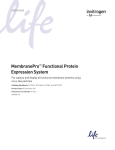Download DAC700 - Satcom Resources Web Log
Transcript
DAC700 Digital Audio Codec/Multiplexer Subsystem Installation and Operation Guide Notice This publication and its contents are proprietary to ComStream Corporation (ComStream) and are intended solely for the contractual use of its customers for no other purpose than to install and operate the equipment described herein. This publication and its contents shall not be used or distributed for any other purpose and/or otherwise communicated, disclosed, or reproduced in any way whatsoever, without the prior written consent of ComStream. For the proper installation and operation of this equipment and/or all parts thereof, the instructions in this guide must be strictly and explicitly followed by experienced personnel. All of the contents of this guide must be fully read and understood prior to installing or operating any of the equipment or parts thereof. FAILURE TO COMPLETELY READ AND FULLY UNDERSTAND AND FOLLOW ALL OF THE CONTENTS OF THIS GUIDE PRIOR TO INSTALLING AND/OR OPERATING THIS EQUIPMENT, OR PARTS THEREOF, MAY RESULT IN DAMAGE TO THE EQUIPMENT, OR PARTS THEREOF, AND TO ANY PERSONS INSTALLING AND/OR OPERATING THE SAME. ComStream does not assume any liability arising out of the application or use of any products, component parts, circuits, software, or firmware described herein. ComStream further does not convey any license under its patent, trademark, copyright, or common-law rights nor the similar rights of others. ComStream further reserves the right to make any changes in any products, or parts thereof, described herein without notice. © Copyright 1998 ComStream Corporation This digital audio receiver is manufactured by ComStream Corporation. It incorporates Musicam compression technology under license from Corporate Computer Systems, Inc. as outlined in the copyright notice below. This Musicam digital audio product is manufactured under license from Corporate Computer Systems, Inc. This product contains one or more programs protected under International and U.S. copyright laws as unpublished works. They are confidential and proprietary to Corporate Computer Systems, Inc. They may not be, in whole or in part, reproduced, decompiled, reverse engineered, analyzed, copied, translated, or used to create derivative works. Copyright 1992, 1993, 1994, 1995 by Corporate Computer Systems, Inc. All rights reserved. Musicam is a registered trademark of Corporate Computer Systems, Inc. This equipment has been tested and found to comply with the limits for a Class A digital device, pursuant to Part 15 of the FCC Rules. These limits are designed to provide reasonable protection against harmful interference when the equipment is operated in a commercial environment. This equipment generates, uses, and radiates radio frequency energy and, if not installed and used in accordance with the instruction guide, may cause harmful interference to radio communications. Operation of this equipment in a residential area is likely to cause harmful interference, in which case the user will be required to correct the interference at his or her own expense. Warning! Shock Hazard! Do Not Open The Equipment! Service Only By ComStream! Gefährliche Spannung! Öffnen des Gerätes und Service nur durch ComStream! The DAC700 Codec/Multiplexer contains no user-serviceable parts. Do not attempt to service this product yourself. Any attempt to do so will negate any and all warranties. This symbol is intended to alert the user to the presence of important operating and maintenance (servicing) instructions in the literature accompanying the appliance. ii Notice Contents Preface Using this Guide ix Conventions Used in this Guide ix Warranty Statement xi Return Procedure xii Revision History xiii Customer Support xiii Safety Precautions xiv Chapter 1 Overview Introduction 1-1 Satellite Digital Audio Distribution Network Overview 1-2 DAC700 Features 1-4 Chapter 2 Functional Description and Theory of Operation Overview 2-1 DAC700 Chassis 2-2 Front Panel Indicators 2-3 Transmission Channel Signal Format 2-4 Proper Signal Discrimination of Narrow Band RF Signals 2-5 DAC700 Major Functional Modules 2-7 Audio Input Interfaces 2-9 Audio Output Interfaces 2-10 Broadcast Data Interface 2-10 Data Interfaces 2-11 Monitor and Control Interface 2-14 Relay/Control Interface 2-14 Audio/Data Encoder 2-15 Data Multiplexer 2-16 Audio/Data Decoder 2-16 Unit Controller 2-16 Clock Generator 2-17 Power Module 2-20 Sources for Decoder Input 2-20 LB 0 – External Baseband Input Operation 2-20 LB 1 – PCM Loopback Operation 2-21 LB 2 – Normal Operation 2-22 Contents iii Chapter 2.1 iv ISO/MPEG Layer II/IIA Functional Description Overview 2.1-1 Compression Concepts 2.1-1 Performance Considerations 2.1-3 Chapter 3 Installation and Initial Startup Overview 3-1 Site Planning and Preparation 3-1 Location Requirements 3-2 Mounting the DAC700 3-2 External Connections 3-2 Analog Output 3-3 Analog Input 3-3 AUX/AES 3-3 Broadcast Data 3-4 User Data 3-4 M&C 3-4 Relay/Control 3-5 Initial Power-Up 3-5 Installation Check 3-5 Firmware Version 3-7 Initial Configuration 3-7 Audio Bandwidth Configuration 3-7 User Data Configuration 3-8 Passthrough Mode Configuration 3-9 Encoder/Decoder Ancillary Data Rate Configuration 3-9 User Relay Configuration 3-10 Network and Channel Definitions 3-11 Timing Source Configuration 3-11 Chapter 4 Remote Monitor and Control Operation Overview 4-1 Command Syntax 4-1 Command Error Codes 4-2 Command Summary 4-2 Detailed Command Descriptions 4-4 Contents Chapter 5 ComStream Packet Protocol Overview 5-1 Packet Protocol Interface 5-1 Packet Protocol Messaging 5-1 Packet Format and Content 5-2 ComStream Packet Protocol Address Selection 5-3 Extended Addressing 5-4 Packet Protocol Command Structure 5-4 Status Query Commands 5-5 Controller Packet Command Example 5-5 ComStream Packet Protocol Communications Modes 5-6 Special Packet Control Commands 5-7 ComStream Packet Protocol Specifications 5-7 Chapter 6 Maintenance and Troubleshooting Overview 6-1 Maintenance 6-1 Cleaning the DAC700 6-1 Performance Monitoring and Maintenance Commands 6-2 Fault Condition Descriptions 6-4 Status/Fault Indicator Lights 6-4 Overload Indicator 6-4 Fault Indicator 6-5 Power Indicator 6-5 Connectors and Cables 6-5 General Troubleshooting 6-6 Unit Troubleshooting 6-7 Appendix A Technical Specifications and Port Information Audio Performance A-1 Available Audio Rates and Bandwidths A-2 Diagnostics A-3 Rear Panel Ports A-3 Rear Panel Port Mapping A-3 Analog Input Port A-3 Analog Output Port A-3 AUX/AES Port A-3 Broadcast Data Port A-4 User Data Port A-4 Passthrough Port A-4 Contents v Relay/Control Port A-4 M&C Port A-4 Front Panel LED Status A-5 Mechanical (IDU) A-5 Power A-5 Environmental A-5 Appendix B Glossary Index vi Contents Interface Pinouts Analog Output Port J1 B-1 Analog Input Port J2 B-2 AUX/AES Port J3 B-3 Broadcast Data Port J4 B-4 User Data Port J5 B-5 M&C Port J6 B-6 Relay/Control Port J7 B-7 Figures Figure 1-1 Figure 1-2 Figure 1-3 Figure 2-1 Figure 2-2 Figure 2-3 Figure 2-4 Figure 2-5 Figure 2-6 Figure 2-7 Figure 2-8 Figure 2-9 Figure 2-10 Figure 2-11 Figure 2-12 Figure 2-13 Figure 2-14 Figure 2-15 Figure 2-16 Figure 2-17 Figure 2-18 Figure 2-19 Figure 2-20 Figure 3-1 Figure 5-1 Figure B-1 Figure B-2 Figure B-3 Figure B-4 Figure B-5 Figure B-6 Figure B-7 Single-Channel-to-Multipoint Audio/Data Satellite Network 1-2 Multichannel-to-Multipoint Audio/Data Satellite Network 1-3 DAC700 Audio Codec/Mux Unit 1-4 DAC700 Front Panel 2-2 DAC700 Rear Panel 2-2 DAC700 Front Panel Indicators 2-3 Multichannel Single Transponder System 2-4 DAC700 Channel Format 2-5 DAC700 Functional Block Diagram 2-8 Audio Input Interfaces 2-9 Audio Output Interfaces 2-10 User Data Processing 2-12 Data Passthrough Processing 2-13 Monitor and Control Processing 2-14 Contact Mapping Diagram 2-15 Clock Generator 2-17 TxCLK Internal Timing (PLL) 2-18 Send Timing 2-18 Receive Timing 2-19 AES/EBU Timing Input 2-19 ISO/MPEG Layer II/IIA Codec DAC700 Block Diagram for LB 0 2-20 ISO/MPEG Layer II/IIA Codec DAC700 Block Diagram for LB 1 2-21 ISO/MPEG Layer II/IIA Codec DAC700 Block Diagram for LB 2 2-22 DAC700 Rear Panel Connectors 3-3 Packet Format 5-2 DB-9 Male Connector B-1 DB-9 Female Connector B-2 DB-15 Female Connector B-3 DB-15 Female RS-422 Connector B-4 DB-9 Female RS-232 Connector B-5 DB-9 Female RS-232 or RS-485 Connector B-6 DB-37 Female Connector B-7 Contents vii Tables Table 2-1 Table 2-2 Table 2.1-1 Table 2.1-2 Table 3-1 Table 4-1 Table 4-2 Table 4-3 Table 5-1 Table 5-2 Table 6-1 Table 6-2 Table 6-3 Table A-1 Table A-2 Table A-3 Table B-1 Table B-2 Table B-3 Table B-4 Table B-5 Table B-6 Table B-7 viii Contents Channel Identifier and Frequency Allocation Combinations 2-6 Timing Source 2-17 Quality Grades and Bit Rates 2.1-4 Bit Rate and Encode-Decode Cycles 2.1-6 Installation Sequence 3-1 Error Codes and Descriptions 4-2 DAC700 Command Summary 4-2 Factory Default Settings 4-28 Packet Protocol EM Query Command 5-6 RS-485 Device Pinout Specifications 5-7 Key Performance Montoring and Maintenance Commands 6-2 Fault Conditions 6-4 DAC700 Unit Troubleshooting 6-7 Available Audio Rates and Bandwidths A-2 Rear Panel Port Mapping A-3 LED Descriptions A-5 DB-9 Male Connector Pinouts B-1 DB-9 Female Connector Pinouts B-2 DB-15 Female Connector Pinouts B-3 DB-15 Female RS-422 Connector Pinouts B-4 DB-9 Female RS-232 Connector Pinouts B-5 DB-9 Female RS-232 or RS-485 Connector Pinouts B-6 DB-37 Female Connector Pinouts B-7 Preface Using this Guide Welcome to the ComStream world of satellite-based communication systems and networks. This guide is your sourcebook for using the ComStream DAC700 Codec/Multiplexer. It describes the installation, operation, and performance specifications of this product. The chapters in this guide provide step-by-step instructions for a variety of tasks and activities, including unpacking, setting up, mounting, and operating the DAC700 Codec/Multiplexer. The chapters also provide an overview of system operations, as well as technical specifications and troubleshooting procedures. Conventions Used in this Guide This guide is designed to help you find and use information quickly and easily. To take full advantage of this design, please take a moment to review the specific formats. Locating Information There are several tools located in this guide to help you quickly locate information. The table of contents, located at the beginning, provides you with an outline of the chapters and major topics contained within them. A detailed description of each chapter is contained in the next section, titled Organization. The glossary and index are located at the end of this guide. The glossary contains technical terms and system commands for easy reference. The Index can be used to help you quickly locate information. Important Information Throughout this guide you will find three icons designed to help you identify important information. These symbols are: The note icon identifies information for the proper operation of your equipment, including helpful hints, shortcuts, or important reminders. The caution icon identifies information that requires careful attention in order to prevent equipment damage and/or injury to the operator. The troubleshooting icon identifies information that will assist you in solving malfunctions in your equipment. Illustrations Some illustrations contained in this guide may differ slightly from those shown on your front panel display or computer console due to variations in your system setup, configuration, or customization. Preface ix Keyboard Entries Each activity or task is presented in a series of numbered, step-by-step instructions. Commands or information that you type into the system appear in a different, bold type: Type ST ? and press Enter. Keys that are pressed in combination appear with a plus sign (+). For example: Ctrl+Shift+3 You hold down the Control and Shift keys and press the number 3. Mouse Actions You may be using a mouse to interact with your system. The conventions used in this guide are: x Preface Click Click the left mouse button Double-click Click the left mouse button twice in rapid succession Drag Click and hold the left mouse button, then move the selected object with the mouse Warranty Statement ComStream warrants that its products are free from defects in material and workmanship at the time of shipment and that they conform to applicable specifications. In no event will ComStream be liable for consequential misuse or damages. The ComStream DAC700 Codec/Multiplexer is warranted against any abovementioned defects that appear within one year of shipping date. Should it be necessary to make a claim against this warranty, the buyer shall first notify ComStream’s Customer Service Department to define the nature of the problem. When returning products, please be aware of the following: 1. Products returned to ComStream, whether for upgrade, warranted or out-ofwarranty repair work, or maintenance, must comply with the ComStream Return Procedure. 2. Products shall be forwarded to ComStream, transportation prepaid. 3. Products returned to ComStream freight collect or without a Return Material Authorization (RMA) number will not be accepted. 4. ComStream shall not accept any responsibility for returned products that are improperly packaged and/or damaged in shipment. If possible, please use original shipping and packaging materials. 5. Original product identification markings and labels must not have been removed, defaced, or altered. Further, to preserve the warranty, the product should not be subjected to abuse, improper installation or application, alteration, accident, or negligence in use, storage, transportation, or handling. 6. Any returned product shall be completely evaluated in an attempt to duplicate the problem so that appropriate corrective action and repair may be completed. Following repair, the product shall be thoroughly tested for compliance with appropriate specifications. This process will be handled in an expedient and prompt manner but may be subject to available labor and material resources. The ComStream warranty, as stated herein, is in lieu of all other warranties, expressed, implied, or statutory. For further information, please contact ComStream Customer Service at 619-657-5454 or toll free at 888-559-0831. Preface xi Return Procedure If it is necessary to return a product for out-of-warranty repair, upgrade, or any modification, the following procedures must be followed: 1. Contact ComStream Customer Service, located in the United States, via phone or fax: Phone 619-657-5454, or toll free at 888-559-0831 Fax 619-657-5455 2. Speak to a ComStream customer service representative about any questions, issues, or problems. Quite often equipment problems can be corrected over the phone, which keeps your equipment in service and avoids unnecessary and costly downtime. 3. Should it be necessary to return a product to ComStream for any reason, the ComStream Customer Service representative will issue you a return material authorization (RMA) number. To issue an RMA number, the ComStream representative will need the product’s serial number and model number. 4. You may be returning a product for either repair, upgrade, or modification. If you are returning the product for: Repair, please include a complete serial number of the unit, description of the problem, the operating conditions which caused the problem, and any circumstances that may have led to the problem. This information is essential for ComStream repair technicians to reproduce, diagnose, and correct the problem. Upgrade or modification, please include a complete description of the current configuration and the desired change(s). This information will allow a ComStream Customer Service representative to provide a formal quote for the upgrade. 5. Include a purchase order (PO) for any upgrade or out-of-warranty repair work being performed. ComStream will begin repair work after a PO is received. 6. Reference the RMA number on all paperwork that accompanies the equipment and write the RMA number clearly on the outside of the shipping container. 7. Ship your module in the original shipping carton and packaging (or its equivalent), prepaid, to the following address: ComStream 6350 Sequence Drive San Diego, CA 92121-2724 USA RMA Number Do not include product accessories such as I&O guides or rack-mount brackets. When handling or shipping static-sensitive equipment, observe antistatic procedures and always use antistatic bags for shipment. Upon request, ComStream will provide you with ESD bags for your use. xii Preface All equipment upgrade and repair requests will be completely evaluated and the required work performed in an expedient and prompt manner. The equipment will then be thoroughly tested for compliance with appropriate specifications. Revision History This guide is periodically updated and revised. For documentation updates, call ComStream Customer Service (located in the United States) at 619-657-5454, toll free 888-559-0831, or fax your request to 619-657-5455.. Revision1 Date Rev. A 02/95 Initial release Rev. B 05/95 All chapters; updated references to ISO/MPEG Layer II/IIA, added new section Rev. C 08/95 Updated notice page to include CCS copyright notice Rev. D 11/95 Command set updates Rev. E 07/98 Updated ComStream’s address and Customer Service phone numbers, removed CPN and revision information from body pages Type of Revision 1Revision A is always the first official release to ComStream customers. Customer Support We hope this guide provides all of the information and instructions you need to operate the DAC700 Codec/Multiplexer. However, in the event that you need further assistance, or if problems are encountered, ComStream has set up a Customer Support Line for your use. Please feel free to contact ComStream Customer Support, located in the United States, by phone or fax at the following numbers: Phone: 619-657-5454, toll free 888-559-0831 Monday through Friday, 8:00 a.m. to 5:00 p.m. Pacific time Fax: 619-657-5455 Preface xiii Safety Precautions Carefully read and follow all safety, use, and operating instructions before operating the DAC700 Codec/Multiplexer. Heed all warnings and cautions contained in this guide. Retain these instructions for future reference. Follow Startup Procedure Do not plug in the DAC700 Codec/Multiplexer until you have connected the system and read the chapter on installation and initial startup. Provide A Safe Location Place the DAC700 Codec/Multiplexer in a rack or on a stable surface of sufficient size and strength, where it will not be jarred, hit, or pushed off its surface. Ensure that all cables and cords are out of the way and will not be tripped over, as this could cause personal injury or serious damage to the DAC700 Codec/Multiplexer. Avoid Water and Moisture Do not expose the DAC700 Codec/Multiplexer to any liquids, which are often found in flower vases, coffee cups, rain from open windows, etc. If the DAC700 Codec/Multiplexer is exposed to any liquid, contact ComStream, as serious damage could occur to the DAC700 Codec/ Multiplexer or its components. Avoid Heat, Humidity, and Dust To avoid internal damage, the DAC700 Codec/Multiplexer should be placed away from all heat sources, including radiators, heater ducts, etc., out of direct sunlight, and away from high humidity, excessive dust, or mechanical vibrations that can cause damage to internal parts. Provide Adequate Ventilation Slots and openings on the DAC700 Codec/Multiplexer are provided for ventilation that is needed to ensure reliable operation. To avoid overheating and ensure that the ventilation slots are not blocked, place the DAC700 Codec/Multiplexer on a smooth, hard surface that has at least two inches of clearance around the unit and adequate air circulation. If the DAC700 Codec/Multiplexer is placed in a closed area, such as a bookcase or rack, ensure that proper ventilation is provided. Never place the DAC700 Codec/Multiplexer on a soft surface that would obstruct the required airflow into the DAC700 Codec/Multiplexer ventilation slots. Use Correct Power Source The DAC700 Codec/Multiplexer comes equipped with both a North American and Internationally compatible power cord. The North American power cord has an IECcompatible female plug on one end and a North American-compatible male plug on the other. This cord is UL and CSA approved up to 125 VAC at 10A. This cord is ready to use with no user wiring required. The International power cord has an IEC-compatible female plug on one end and three stripped and tinned bare wires on the other end. This cord is approved by many international safety agencies, including VDE, up to 250 VAC at 6A. This cord wire complies with the international color codes of ground is green/yellow, neutral is blue, and line is brown. If these color codes do not correspond to the colored markings on the terminals in the plug, use the following standards: xiv Preface The green/yellow wire must be connected to the plug terminal marked by the letter E or by the earth symbol or colored-coded green and yellow. The blue wire must be connected to the plug terminal marked with the letter N or coloredcoded black. The brown wire must be connected to the plug terminal marked with the letter L or colored-coded red. An AC plug must be attached to the international power cord in accordance with government standards and codes in effect at the DAC700 Codec/Multiplexer installation site. If an unterminated power cord is supplied with the unit, the appropriate certified termination plug must be installed. The following is a list of the required certifying agencies for various countries. Country Agency Australia Austria Belgium Canada Denmark Finland France Germany India Ireland Italy Japan Netherlands New Zealand SAA OVE CEBEC CSA DEMKO FEI UTE VDE ISI IIRS IMQ MITI KEMA SECV SECQ SECWA EANSW ETSA HECT SANZ NEMKO SABS AEE SEMKO SEV ASTA BSI Norway Rep. S. Africa Spain Sweden Switzerland UK Route Power Cords Safely Route power cords so they are not walked on or pinched. Pay particular attention to cords and connections at the plugs, receptacles (such as power strips), and the point where they exit from the DAC700 Codec/Multiplexer and attach to other equipment. Do not place any items on or against power cords. No Stacking Do not place or stack any objects on top of the DAC700 Codec/Multiplexer. Other equipment may be placed in a rack or on a shelf above or below the DAC700 Codec/ Multiplexer, but never stacked directly on top of the modem itself. Protect Against Lightning and Power Surges When the satellite communication equipment is installed, have the professional installer ground the system to protect against voltage surges and built-up static charges. Protect the DAC700 Codec/Multiplexer from lightning and powerline surges during a storm by unplugging it from the wall outlet and disconnecting the coaxial cable. Preface xv Turn Modem Off When Changing Circuit Boards Turn modem off before installing or removing any circuit boards from chassis slots. Possible damage may occur to modem, boards, or related equipment if power is left on during this procedure. Provide Antistatic Protection Wear a properly grounded antistatic wrist strap to prevent electrostatic damage to components when handling circuit boards or other electronic modules. Keep Objects Outside Touching internal DAC700 Codec/Multiplexer parts is dangerous to both you and the unit. Never put any object, including your fingers, through DAC700 Codec/Multiplexer slots or openings, as this could result in touching dangerous voltage points, short-circuiting parts, electric shock, or fire. There are no user-serviceable parts inside the DAC700 Codec/Multiplexer. If an object falls into the DAC700 Codec/Multiplexer, unplug the unit and contact ComStream Customer Service, as serious damage could occur to the DAC700 Codec/Multiplexer or its components. Use Approved Attachments Only Use only ComStream-approved option cards and other satellite communication equipment with the DAC700 Codec/Multiplexer. Clean the DAC700 Codec/Multiplexer Before cleaning the DAC700 Codec/Multiplexer, unplug it from the wall outlet. Do not use water or any type of abrasive pads, scouring powders, liquid cleaners, aerosol cleaners, or solvents such as alcohol or benzene. Use only a clean, soft cloth lightly moistened with a mild detergent solution. Wipe all equipment with a clean, soft cloth lightly moistened with water to remove the detergent solution. Service the DAC700 Codec/Multiplexer Do not attempt to service the DAC700 Codec/Multiplexer yourself, as there are no userserviceable parts. Opening or removing covers may expose you to dangerous voltages or other hazards as well as void your warranty. Contact ComStream Customer Service to obtain qualified service personnel. The following conditions indicate that the DAC700 Codec/Multiplexer needs servicing: The power cord or plug has been damaged. An object has fallen into the receiver. Liquid has been spilled into the DAC700 Codec/Multiplexer or it has been exposed to rain or water. The unit has been dropped or the cover has been damaged. The DAC700 Codec/Multiplexer does not operate normally or shows a marked change in performance. Perform Safety Checks Upon completion of any service or repairs to the DAC700 Codec/Multiplexer or its option cards, ask the service technician to perform safety checks to verify that the system is in safe operating condition. xvi Preface 1 Overview Introduction The DAC700 audio codec/multiplexer subsystem is a key component of the ComStream digital audio broadcast system. The following equipment is all that is needed to provide a complete CD-quality digital audio satellite uplink: DAC700 ComStream CM701 satellite modem Radio Frequency (RF) terminal Antenna The DAC700 can be set up in an audio broadcast system in many ways. Two of the most common ways are: As an unprotected or protected encoder/decoder configuration, in which the DAC700 transmits compressed International Standards Organization/Motion Picture Experts Group (ISO/MPEG Layer II/IIA) audio, data, and cue controls. This data is then broadcast to, and can be received by, the ComStream family of audio receivers, such as the ABR200/75. In a full duplex codec configuration, the DAC700 can operate point-to-point with a DAC700, a CM701 modem, and an RF terminal at each end of the link. In this configuration, audio, data, and control data can be transmitted in both directions simultaneously. Asymmetric transmit and receive rates are supported. This chapter provides an overview of a typical satellite digital audio distribution network as well as an overview of the DAC700. Overview 1-1 Satellite Digital Audio Distribution Network Overview A satellite broadcast network consists of the following three major subsystems shown in Figure 1-1. Satellite transmission uplink station Satellite link One or more remote satellite receivers Receive Site #1 Single Uplink ABR200/75 Analog Audio AES/EBU Data Control Relays DAC700 CM701 Earth Station Audio Out Async Data Receive-Only Antenna Telco Modem Optional Relay Contacts Channel Control/ External Alarms Receive Site #N ABR200/75 #1 Audio, Data, Relays Receive-Only Antenna ABR200/75 #2 Audio, Data, Relays ABR200/75 #3 Audio, Data, Relays F092 Figure 1-1 Single-Channel-to-Multipoint Audio/Data Satellite Network The hub or satellite transmission uplink station is the facility where the audio to be transmitted is collected and uplinked to the satellite. This facility consists of the following: Audio encoder/multiplexer, such as the DAC700 Digital modem, such as the CM701 Earth station, such as the DT7000 Antenna, such as those provided by Prodelin Optional audio network management system (ANMS) Optional terrestrial link to provide dial-up diagnostics and performance monitoring The satellite link consists of a commercial telecommunications satellite in geosynchronous orbit above the earth. Two RF bands that are primarily used are C-band and Ku-band. 1-2 Overview The third major subsystem, the remote satellite receiver, includes: Satellite antenna subsystem Interfacility link (IFL) cable Satellite audio receiver A number of configurations are possible depending on the size of the network. Networks are often a single channel uplink to multipoint downlinks. On the uplink side, a DAC700 unit connects to a ComStream CM701 modem and RF terminal. On the downlink side, there are a number of ComStream ABR receivers and RF terminals. This configuration is shown in Figure 1-1. For larger networks, a multichannel uplink to multipoint downlink architecture is used, as shown in Figure 1-2. On the uplink side, two or more DAC700 units connect to CM701 modems and RF terminals. On the downlink side, there are multiple ABR receivers. In this configuration the audio network management/control system (ANMS) is recommended. The ANMS communicates with the entire network of audio satellite receivers via the audio codec/mux unit and provides the system control from the uplink. er Uplink ri ar C #1 N r# Receive Site #1 e rri Ca Transmit Antenna Audio Out ABR200/75 Async Data Receive-Only Antenna Telco Modem PSK Digital Modems User Data/ Passthrough Input(s) Channel Control/ External Alarms DAC700 L Audio Source(s) Optional Relay Contacts Uplink Equipment M&C R Audio Relay Control Signals Audio Network Management System Receive Site #N Network Control Channel ABR200/75 #1 Audio, Data, Relays Telco Modem Optional Receive-Only Antenna ABR200/75 #2 Audio, Data, Relays ABR200/75 #3 Audio, Data, Relays F091 Figure 1-2 Multichannel-to-Multipoint Audio/Data Satellite Network Overview 1-3 DAC700 Features The DAC700 is a multirate audio encoder/decoder. The DAC700, shown in Figure 1-3, receives either analog audio or Audio Engineering Society/European Broadcast Union (AES/EBU) input from a studio sound source and translates it to digital audio. A user data port can be connected to a personal computer so that information such as air logs or station traffic can be transmitted with the audio signal. The unit can also transmit relay/control information to the network of ABR receivers. When used with ComStream uplink racks, the unit provides a protection mode that allows it to shadow and swap out channels even if they operate at different encoding and transmission rates. Digita l Aud io C od ec/M Powe r Audio Sync ux D AC 700 Dual Mono Joint Stere o Overl oad Fault F096 Figure 1-3 DAC700 Audio Codec/Mux Unit Several capabilities give the DAC700 unmatched versatility for audio and data distribution. The DAC700: 1-4 Overview Is a full duplex, multirate ISO/MPEG Layer II/IIA encoder and decoder that can transmit and receive mono, dual mono (stereo), or joint stereo analog audio Provides full duplex, selectable AES/EBU digital input and output for mono, dual mono (stereo), or joint stereo audio Is an integrated, multichannel, asynchronous data multiplexer/demultiplexer that can transmit and receive composite user data at rates of up to 9600 bps Allows remote control from a desktop computer, portable terminal, or terminal emulator using either an RS-232 or optional multidrop RS-485 connection Has a data passthrough mode for direct user data transfer without the internal multiplexer overhead Provides 16 individual TTL opto-isolated inputs that can be mapped to an audio receiver’s eight output relays for control of external studio units such as a console control or event sequencer Provides eight dry contact relay outputs from the onboard decoder to external units such as a studio console control or event sequencer Offers users the selection of four different clock sources, one internal and three external Has built-in diagnostics that include local and remote loopback of audio/data, operating status, fault alarms, and output status relay Provides front panel operating status and fault indicators The remaining portion of this guide describes in detail the steps necessary to install, configure, and operate the DAC700 audio codec/mux within a network environment. Overview 1-5 COMSTREAM ® A Spar Company 1-6 Overview Functional Description and Theory of Operation Overview 2 The DAC700 accepts either analog audio or AES/EBU-formatted digital audio from a studio source. The DAC700 can encode and decode this audio as well as ancillary data using the ISO/MPEG Layer II/IIA audio compression algorithm. The DAC700 has three operating modes for system audio: Mono Dual mono (stereo) Joint stereo The DAC700 has the flexibility to have either 600 ohm balanced or >100 kohm audio input impedance. The factory internally configures the DAC700 for >100 kohm input impedance. It can also be configured to 600 ohm balanced operation by using an optional cable. The DAC700 encoder multiplexes ancillary data along with the digitized audio. Ancillary data comprises the following types of data, which provide users with a number of capabilities: User data – provides the capability to download pricing information, music play lists, or E-mail files in a “one-to-all” network distribution Relay control data – offers precise uplink control of remote receivers and radio studio equipment such as cart machines Network control command – provides uplink control of some or all downlink receiver sites for channel or format changes For more information on the types of ancillary data, refer to the chapter on installation and initial startup. The DAC700 decoder section can be configured to accept data from the onboard encoder or from an external ISO/MPEG Layer II/IIA encoder (that is, another DAC700). When set up to receive data from the onboard encoder, the decoder section of the DAC700 allows the user to monitor the audio and data that is being transmitted to the remote sites. The relay/control interface supports both 16 Transistor-Transistor Logic (TTL) opto-isolated sensor inputs and eight decoder output relay contacts. The 16 TTL sensor inputs go to the unit controller for formatting into the system relay control messages. The eight separate form A (SPST) relay contacts are used by the onboard decoder to control external audio or other station equipment. Functional Description and Theory of Operation 2-1 The DAC700 unit can connect via the Monitor & Control (M&C) port in either RS-232 or RS-485 format to an external portable terminal, desktop computer, or terminal emulator. The computer can be used to issue control, configuration, and diagnostics commands. By means of the DAC700’s extensive query command capability, the computer can also be used to monitor unit codec/mux operating status and fault and alarm information. The clock module produces all the clocks and event timing necessary for the unit. Two separate clock generator circuits are available to support independent, asynchronous transmit and receive operations. This chapter presents a description of the following: DAC700 Chassis DAC700 chassis DAC700 front panel indicators ISO/MPEG Layer II/IIA Transmission channel signal format DAC700 major functional modules DAC700 loopback modes The DAC700 consists of a single Circuit Card Assembly (CCA) enclosed in a chassis. The chassis consists of a standard 19-inch-wide enclosure, one rack unit high. The front view of the DAC700 is shown in Figure 2-1. Digital Audio Codec/Mux DAC700 Power Audio Sync Dual Mono Joint Stereo Overload Fault F093 Figure 2-1 DAC700 Front Panel For ease of installation, all input and output connections are made on the rear panel, shown in Figure 2-2. J1 J2 ANALOG OUTPUT ANALOG INPUT J3 AUX/AES J4 BROADCAST DATA J5 USER DATA J6 M&C J7 RELAY/CONTROL F090 Figure 2-2 DAC700 Rear Panel 2-2 Functional Description and Theory of Operation Front Panel Indicators The front panel of the DAC700 has six indicators located on the right side of the panel, as shown in Figure 2-3. The indicators are backlit to show active operation status or faults in the DAC700 unit. Digital Audio Codec/Mux DAC700 Power Audio Sync Dual Mono Joint Stereo Overload Fault F095 Figure 2-3 DAC700 Front Panel Indicators The green Power LED indicates the unit is powered on and the power supply is functioning correctly. The Audio Sync illuminates green to indicate the decoder has ISO/MPEG Layer II/IIA music frame synchronization. The Dual Mono is a green LED that indicates the current mode of operation: On indicates the audio/digital encoder is performing independent stereo coding in dual mono mode. Off indicates the unit is operating in mono mode or joint stereo mode. (Refer to the following description of Joint Stereo mode.) The Joint Stereo is a green LED: On indicates the audio/digital encoder is in joint stereo coding mode. Off indicates the unit is operating in mono mode or in the dual mono operating mode. (Refer to the previous description of the Dual Mono mode.) When both the Dual Mono and Joint Stereo indicators are off, the unit is in mono operation. The Overload LED illuminates red to indicate that one or both audio input channels are above +18 dBu. Clipping of the input audio channels occurs at +18 dBu and higher. For more information on overload, refer to the chapter on maintenance and troubleshooting. The Fault indicator illuminates red when a decoder or encoder fault condition exists. Examples of such conditions are: Receive (Rx) or Transmit (Tx) Phase Lock Loop (PLL) out of lock and Digital Signal Processor (DSP) hardware errors such as memory fault, watchdog time-out, or muted audio. Functional Description and Theory of Operation 2-3 The fault indicator function mimics the alarm relay and is masked using the alarm mask (AM) command. For more information, see the chapter on remote maintenance and control operation. Transmission Channel Signal Format The ComStream digital audio satellite broadcast system uses a single RF carrier to distribute audio, data, relays, and control information from the uplink to all downlinks. This multiservice data stream uses time division multiplexing (TDM) to receive, process, and transmit all these types of information. Multiple audio channels can be transmitted using an RF carrier for each mono, dual mono (stereo), or joint stereo channel service. This technique is known as frequency division multiplexing (FDM). Signal parameters between two RF carriers can be completely different. One carrier may be operating monaural audio at 64 kbps using Quadrature Phase Shift Keying (QPSK) modulation, and a second dual mono at 256 kbps using Bi-Phase Shift Keying (BPSK) modulation. Figure 2-4 illustrates various digital audio carriers that might occur on a single transponder. 36 MHz Transponder Central Uplink Figure 2-4 Multichannel Single Transponder System 2-4 Functional Description and Theory of Operation Mono #4 Mono #3 Dual Mono (Stereo) #14 Regional Stereo B Regional Stereo A Mono #1 & 2 Dual Mono (Stereo) #4 Dual Mono (Stereo) #3 Dual Mono (Stereo) #2 Dual Mono (Stereo) #1 Other SCPC Users F071 The TDM frame structure is provided by the ISO/MPEG Layer II/IIA audio standard, as shown in Figure 2-5. The frame header provides all information regarding the audio rate, compression mode (mono, dual mono (stereo), joint stereo), sampling rate (48 kHz), and ancillary data size. For error detection, a Cyclic Redundancy Check (CRC) checksum is included within the frame header. 24 ms Frames Frame Header ISO/MPEG Audio Data Ancillary Data A. Audio Frame Data Data Data Data Data Data Data B. User Data Frame F100 Figure 2-5 DAC700 Channel Format The audio data is the digitally compressed data generated by the ISO/MPEG Layer II/IIA encoder section of the DAC700. The ancillary data stream comprises three types of control blocks: Network control User data Relay (cue) signaling As shown in Figure 2-5, the ancillary data is embedded into the outbound digital stream that is then sent to the modem for the uplink. At the ABR receiver, the ancillary data is stripped out by the ISO/MPEG Layer II/IIA decoder and sent to a control microprocessor for additional processing. Proper Signal Discrimination of Narrow Band RF Signals The acquisition range of the ABR200/75 receivers work over a very large frequency range, approximately 2 MHz. With the possibility of having multiple carriers over that range, a means to uniquely identify one RF carrier from another is needed to ensure the correct RF signal is received and processed as desired. Discrimination is provided by the DAC700 when it embeds a unique identifier into the relay/control block of the ancillary data of the ISO/MPEG Layer II/IIA compressed audio output stream. This unique identifier has two components: a network ID and a channel ID. The programmable values for the IDs are generated by the DAC700 codec/mux at regular intervals (multiples of 100 ms). Functional Description and Theory of Operation 2-5 For a given uplink, each codec/mux is programmed with a unique channel number, with each carrier typically having the same network ID. The network and channel IDs can be user-programmed during the DAC700’s installation using the NI and CI commands, respectively. These commands are detailed in the chapter on remote monitor and control operation. For single uplinks it is recommended that, as a minimum, the network ID be reprogrammed from its default value of 1. Please note that the RF channel configuration at the uplink must match the downlink receiver’s configuration or the receiver will not acquire and output the signal. For example, if a channel ID other than 1 is used, say 16, then ensure that the downlink ABR receivers have a channel configuration #16 defined for the proper RF receiver frequency, symbol rate, and demodulation type (that is, CC 16,11700000,128000,1). If CC 0, CC 1, or any other channel configuration number other than CC 16 is programmed into the receivers, they will not acquire the channel. For multiple carriers from a single uplink, a good practice is to keep the network ID the same for all multiplexes. The channel IDs should be consecutively ordered 1, 2, 3, and so on to correspond to the channel configuration numbers that are programmed into the downlink ABR units (CC 1, CC 2, CC 3, and so on). Table 2-1 provides an example of these different configurations and their RF channel spacing (one carrier is incorrect). Assume QPSK operation and 128 kbps transmission rate. Table 2-1 Channel Identifier and Frequency Allocation Combinations Carrier No. Uplink Site RF Freq. MHz NI CI CC/FC Format ABRs A X 11700.0 2 1 CC1,...FD 1,2,1,7 B Y 11700.2 1 1 CC1,...FD 1,1,1,7 C Z 11700.8 1 1 CC1,...FD 1,1,1,7 D Z 11701.0 1 2 CC2,...FD 2,1,2,7 FD 3,1,2,5 E Z 11701.2 1 3 CC2,...FD 4,1,3,7 With this configuration of carrier frequencies and ID numbers, it is possible that carriers B and C will be incorrectly received, since they are within 600 kHz of each other and do not have unique ID numbers. All other carriers will operate properly. 2-6 Functional Description and Theory of Operation DAC700 Major Functional Modules The major functional modules of the DAC700 consist of: Audio input interfaces Audio output interfaces Broadcast data interface User data interface Passthrough interface M&C interface Relay/control interface Audio/data encoder Audio/data decoder Data multiplexer Unit controller Clock generator Power module A brief description of each functional module is provided in the following paragraphs. Functional Description and Theory of Operation 2-7 Figure 2-6 is a block diagram of the DAC700. RS-422 Sync Data Analog Audio Out Channel A/B Broadcast Data (J4) Analog Output Port (J1) Audio Encoder Left (DSP 1) Data Mux (DSP 3) Audio Encoder Right (DSP 2) Analog Audio/ AES/EBU Mux Analogto-Digital Converter (ADC) Analog Input Port (J2) AES/ EBU Interface Aux/AES Port (J3) Analog Audio In Channel A/B Digital Audio In/Out Audio/ Data Decoder (DSP 4) Digital-toAnalog Converter (DAC) Front Panel Power Audio Sync Dual Mono Joint Stereo Overload Fault User Data/ Passthrough Data Unit Controller Encoder/ Decoder 16 Relay Contacts Data Port (J5) 8 Relay/ Control Port (J7) M&C Port (J6) 16 Sensor Inputs 8 Closure Contacts RS-232/ RS-485 Remote Control F094 Figure 2-6 DAC700 Functional Block Diagram 2-8 Functional Description and Theory of Operation Audio Input Interfaces Analog audio is input as two channels (A/B) through the analog (audio) input port, as shown in Figure 2-7. The audio is buffered, amplified, and converted into 16 bit linear PCM data by the Analog-to-Digital Converter (ADC). The ADC is a dual channel oversampling device operated at a 48 kHz sample rate. Predigitized AES/EBU audio may also be input through the AUX/AES port from an external device. Input AES/EBU data rates of 56 K and 112 K are not supported. The AES/EBU serial audio data is converted into multiplexed 16 bit linear PCM data compatible with the ADC output. The audio data is sent to the audio/data encoder (DSP 1/DSP 2). A 2:1 selector controls which audio data source is input: either via the ADC from analog (audio) input port or the AES/EBU interface from the AUX/AES port. Selector operation is controlled by the unit controller. The audio/data encoder (DSP 1/DSP 2) converts the audio data to ISO/MPEG Layer II/IIA digital audio. The audio data then goes to the data multiplexer (DSP 3) where ancillary data is added to form a composite stream that is transmitted via the broadcast data port to the modem. Analog Audio In Channel A/B Analog Input Port (J2) Analog-toDigital Converter (ADC) Audio/ Data Encoder (DSP 1/ DSP 2) Analog Audio/ AES/EBU Mux Analog AES/EBU Digital Audio In Aux/AES Port (J3) AES/EBU Interface Audio/ Data Decoder (DSP 1/ DSP 2) Analog Audio/ AES/EBU Mux Data Mux (DSP 3) Broadcast Data Port (J4) RS-422 Sync ISO/MPEG Data Broadcast Data Port (J4) RS-422 Sync ISO/MPEG Data Ancillary Data Data Mux (DSP 3) Ancillary Data Digital F072 Figure 2-7 Audio Input Interfaces Functional Description and Theory of Operation 2-9 Audio Output Interfaces Transmitted data is received via the broadcast data port, as shown in Figure 2-8. The audio/data decoder (DSP 4) separates the data into ISO/MPEG Layer II/IIA digital audio and ancillary data streams. The audio data stream goes to the Digitalto-Analog Converter (DAC). Digital-toAnalog Converter (DAC) RS-422 Sync ISO/MPEG Data Broadcast Data Port (J4) Audio/Data Decoder (DSP 4) Analog Output Port (J1) Analog Audio Out Channel A/B Aux/AES Port (J3) AES/EBU Digital Audio Out Analog AES/EBU Interface Digital F073 Figure 2-8 Audio Output Interfaces The DAC is a dual channel, oversampling device operating at a 48 kHz sample rate. It converts the digital audio into analog audio that is transferred via the analog output port to the external sound equipment. Digitized audio may also be output. The audio/data decoder converts the signal to 16 bit linear PCM data and sends it to the AES/EBU interface. The resulting AES/EBU audio data (in serial form) is output via the AUX/AES port. Both the analog audio and the AES/EBU digital format are output at the same time. The appropriate transmit and receive timing signals for the audio input and output interfaces are provided by the clock generator module (described later in this chapter). Broadcast Data Interface The broadcast data interface consists of a full duplex, synchronous RS-422 port. The transmit and receive data channels operate independently at rates from 56 to 384 kbps. The broadcast data port connects directly to the CM701 modem, or equivalent, for satellite transmission. The transmit and receive data rates are selectable via the M&C port. 2-10 Functional Description and Theory of Operation Data Interfaces The data interface consists of two asynchronous, RS-232 serial channels. Each serial channel operates independently. The audio data stream goes to the DAC. Data channel 1 Data channel 1 is for user data. The DAC700 processes, formats, and transfers user data following the ComStream proprietary protocol. The maximum user data rate depends on the system’s data transfer specifications. User data rates are from 300 to 9600 bps. Since user data has the highest priority in the encoding process at lower transmission rates (64 K, 96 K, and 112 K), the higher the user data rate, the more bits will be taken away from the audio content. On the transmit side, user data is input to the unit controller, divided into blocks, and transferred in packet format to the data multiplexer (DSP 3) along with relay/control blocks and network control blocks. It multiplexes the ancillary data packets with the digital audio into a composite stream. This composite data is then output via the broadcast data port, as shown in Figure 2-9. The data block length can be user-defined with the BL command. Valid lengths are from 30 to 255 bytes with a system default of 26 bytes. For more information on block types, refer to the chapter on installation and initial startup. The ABR200/75 can only accept block lengths of up to 50 bytes. Blocks are closed and transmitted based on one of the following: Maximum block length When the maximum block length is reached, the current block is transmitted via the broadcast data port. Time-out If the maximum block length has not been reached in a given period of time, the block is closed and transmitted. The length of time is called the user data block time and is user-defined. Termination character The user may define a special end-of-block terminating character, which may also be sent with the user data or stripped off. Data port channel 1 features are programmed with the Data Port 1 Configuration (UC), User Block (UB), and User Termination (UT) commands. (See the chapter on installation and initial setup.) Functional Description and Theory of Operation 2-11 On the receive side, composite data is demultiplexed by the audio/data decoder (DSP 4) into separate digital audio and ancillary data streams. The ancillary data is transferred to the unit controller where it is demultiplexed into user data, relay control messages, and network control commands, and the user data is output via data channel 1. Figure 2-9 illustrates user data processing. User Data In Data Port (J5) Encoder Processor Data Mux (DSP 3) Broadcast Data Port (J4) Unit Controller RS-422 Sync Data (Including User Data) (Digitized) Audio Transmit Side (Digitized) Audio RS-422 Sync Data (Including User Data) Broadcast Data Port (J4) Audio/Data Decoder (DSP 4) Decoder Processor Data Port (J5) User Data Out Unit Controller Receive Side F074 Figure 2-9 User Data Processing Data channel 2 Data port channel 2 allows the user to send “passthrough” data. The data rate is programmable and is embedded into the output ancillary data stream. The passthrough mode allows the user to transfer preformatted data to minimize the overhead of the onboard multiplexer. In this mode, an external source such as the ComStream Smart Node performs the formatting normally done internally by the DAC700. The passthrough mode can be selected at any time independent of user data, relay control messages, or control channel information. Passthrough data rates vary from 300 to 9600 bps. Passthrough data can be any of the allowable data types for the system, that is, user data, relay control, and network control commands. It is not recommended to send a block type via data port channel 1 when sending the same block type in the passthrough mode via channel 2. 2-12 Functional Description and Theory of Operation On the transmit side the passthrough data is input to the unit controller (encoder processor), as shown in Figure 2-10. The controller transfers the formatted data to the data multiplexer (DSP 3). The passthrough and ancillary data are multiplexed with the digital audio into a composite stream. The composite data is then output via the broadcast data port and transmitted over the satellite in remote loopback mode. Passthrough Data In #2 Data Port (J5) Encoder Processor Data Mux (DSP 3) Broadcast Data Port (J4) Unit Controller RS-422 Sync Data (Including User Data) (Digitized) Audio Transmit Side (Digitized) Audio RS-422 Sync Data (Including User Data) Broadcast Data Port (J4) Audio/Data Decoder (DSP 4) Decoder Processor Data Port (J5) Passthrough Data Out #2 Unit Controller Receive Side F084 Figure 2-10 Data Passthrough Processing The DAC700 transmits all blocks successfully received, based on ComStream proprietary protocol definition. Blocks not successfully received are discarded. On the receive side, the loopback composite data is demultiplexed by the audio/data decoder (DSP 4) into separate digital audio and ancillary data streams. The ancillary data is transferred to the unit controller where it is demultiplexed and output via channel 2 of the data port. Only passthrough data will be accepted through channel 2. Implementation Two dual channel Universal Asynchronous Receiver/Transmitters (UARTs) are used to implement the data port. One UART is used for user data and a separate one is used for passthrough data. Functional Description and Theory of Operation 2-13 Monitor and Control Interface The monitor and control interface provides two ports for external monitoring and control of the DAC700 configuration and operation. This interface supports both RS-232 and RS-485 asynchronous channels via the M&C port. The DAC700 connects via the M&C port to an external portable terminal, desktop computer, or terminal emulator. Control and status information from the remote computer is input to the unit controller (encoder/decoder processors), as shown in Figure 2-11. Encoder Processor Control/Status (From Terminal/ Desktop Computer/ Terminal Emulator) M&C Port (J6) Unit Controller M&C Port (J6) Control/Status/ Alarm (To Terminal/ Desktop Computer/ Terminal Emulator) Decoder Processor F075 Figure 2-11 Monitor and Control Processing Relay/Control Interface The relay/control interface supports 16 TTL opto-isolated sensor inputs that are used to create the relay control messages broadcast to the network in the ancillary data stream. These 16 relay inputs are mapped to eight output relays at each audio decoder within the network; this is on both the audio receivers and the DAC700. The relay contacts can be used to control external audio or other station equipment. Because only eight contact closures are available on each audio decoder, a mapping must be made as to which of the 16 possible control inputs activate the closures. For the DAC700 decoder, this mapping is performed by using the contact mapping (CM) command (see the chapter on remote monitor and control operation). The default for both the DAC700 and the ABR audio receiver decoders is to have the first eight inputs control the eight closures. 2-14 Functional Description and Theory of Operation Figure 2-12 illustrates the 16-to-8 mapping function that occurs for the relay/control of the DAC700 decoder section. DAC700 MUX DAC700/ABR200/ABR75 ANMS Control Channel 1 1 8 16 • • • Cue Input Sampling Cue In Closure 1 1 Cue Out DEMUX MUX • • • 8 TDM Control Channel 1 • • • • • • 16 Cue Mapping 1 16 16 8 Closure 8 16 User Data In User Data Out F077 Figure 2-12 Contact Mapping Diagram The sensor inputs operate at TTL logic levels, internally pulled up to +5 volts. The inputs become active by providing a dry contact closure to the signal ground on the relay/control port. Contact polarity can be set as either normally open or normally closed for each relay. All inputs are sampled at a user-defined rate set using the RM command (see the chapter on remote monitor and control operation). Any change in the state of any input line is sensed within two sample periods and transmitted over the control channel. The input levels are transmitted continuously over the control channel at a specified rate. The relay contact closures at the receiving end directly track the logic levels at the transmitting end. At the default sampling rates, pulsed signals are reproduced faithfully to the nearest 50 ms. Audio/Data Encoder The audio/data encoder (DSP 1/DSP 2) consists of two DSPs that perform transmit audio ISO/MPEG Layer II/IIA processing. The first DSP handles the left channel, and the second DSP handles the right channel of both the analog and digital audio inputs. These two DSPs convert the audio data into 16 bit linear PCM data and transfer it to the data multiplexer (DSP 3) for further processing via a shared memory architecture. Functional Description and Theory of Operation 2-15 Data Multiplexer The data multiplexer (DSP 3) inputs and processes 16 bit linear PCM audio data and asynchronous ancillary data from the encoder processor. Data transfer is via a simplex interface that operates at a programmable rate set by the unit controller. The ancillary data is multiplexed along with the 16 bit linear PCM audio data into a composite data stream. The composite data is then transferred synchronously via the RS-422 network interface for transmission by the CM701 modem over the satellite link. Audio/Data Decoder DSP 4 performs the onboard ISO/MPEG Layer II/IIA decoding of the received (loopback or external) digital stream. A single DSP demultiplexes the incoming composite data stream into 16 bit linear PCM audio data and asynchronous ancillary data. The ancillary data is output to the unit controller via a simplex interface that defaults to 38.4 kbps. The decoded ISO/MPEG Layer II/IIA audio data is then sent to both the DAC and AES/EBU interfaces. The audio is available at both the analog output port and the AUX/AES port. ISO/MPEG Layer II/IIA data input to the decoder is selected from two sources: Broadcast data port during external baseband input operation Audio/data encoder when operating in PCM loopback or normal operation mode Loopback testing operation allows the audio/data decoder to monitor the functional integrity of the encoder. Should the encoder function abnormally or fail, the decoder will lose frame synchronization. Unit Controller The unit controller provides centralized control of both the encoder and decoder processes. The controller utilizes a Motorola MC 68010 running at 12 MHz. Included with the microprocessor is 64 K RAM, 128 K EPROM, and 16 K battery-backed RAM within the DAC700. Encoder processor The encoder processor of the unit controller has parallel read/write registers to monitor and control the analog and digital AES/EBU encoder. It also sends numerous event control and status bits throughout the system to select clock rates, operating modes, and device/circuit configurations. Decoder processor The decoder processor of the unit controller receives the ancillary data from the decoder DSP. This information includes user data and network control messages. The information is handled in a manner identical to the encoder processor. The decoder processor also receives relay control data and controls the eight decoder output relay contacts. 2-16 Functional Description and Theory of Operation Clock Generator The clock generator module, shown in Figure 2-13, produces all the clocks and event timing necessary for the system. Two separate clock generator circuits are provided to support independent, asynchronous transmit and receive operations. There are four selectable clock sources available to the user. Clock Generator TxCLK Internal Timing (PLL) Transmit Clock Transmit Clock (TxCLK) Receive Clock Receive Clock (RxCLK) Send Timing (ST) Receive Timing (RT) AES/EBU Timing Input F078 Figure 2-13 Clock Generator The transmit clock generator circuit can derive clocking from one of the four sources, shown in Table 2-2. The TT (Transmit Timing Selection) command selects which timing source to use. For more information on the TE command, refer to the chapter on remote monitor and control operation. Table 2-2 Timing Source TT Timing Source Figure 0 Internal 12.288 MHz crystal oscillator (PLL) 2-14 1 External from “send timing” (ST), RS-422 input from the broadcas tdata port (that is, from the modem send timing) 2-15 2 External from “receive timing” (RT), RS-422 input from the broadcast data port (that is, from the modem receive timing) 2-16 3 AES/EBU (digital) clock input (External) 2-17 Functional Description and Theory of Operation 2-17 For internal timing (TT 0), the DAC700 uses its onboard 12.288 MHz PLL to generate the terminal timing that is sent to the modem with the transmit data. Figure 2-14 illustrates the internal timing source. DAC700 Modem 12.288 MHz Analog Audio Terminal Timing L PLL (TT) Tx Data R DAC700 = Int. timing Modem = Ext. timing F112-04 Figure 2-14 TxCLK Internal Timing (PLL) For send timing (TT 1), the DAC700 uses the clock received from the modem to send back with the transmit data. This clock is derived from the modem’s onboard PLL, as shown in Figure 2-15. DAC700 Analog Audio Modem Terminal Timing L Tx Data Send Timing R DAC700 = Ext. timing PLL Modem = Int. timing F113-04 Figure 2-15 Send Timing 2-18 Functional Description and Theory of Operation For receive timing (TT 2), the DAC700 uses the clock received from the modem to send back with the transmit data. This clock is derived from the active demodulator on the modem, as shown in Figure 2-16. DAC700 Modem Terminal Timing Tx Data Receive Timing DAC700 = Ext. timing Demodulator Modem = Derived timing F114-04 Figure 2-16 Receive Timing For AES/EBU timing (TT 3), the DAC700 derives the clock from the AES/EBU digital input data stream and sends this to the modem with the transmit data, as shown in Figure 2-17. DAC700 AES/EBU Digital Data Modem Terminal Timing Tx Data DAC700 = Derived timing Modem = Ext. timing F115-04 Figure 2-17 AES/EBU Timing Input If the AES/EBU stream is not present, the DAC700 indicates a fault and stops sending a clock to the modem. Protected mode While in LB 2, the protected mode of the DAC700 controls the terminal transmit timing clock (TTCLK). This is based on the frame synchronization status of the audio/digital decoder within the DAC700. If the decoder is synchronized, then the TTCLK is output at its prescribed rate. If the audio/digital decoder loses synchronization, then the TTCLK is held low until it is restored. A delay of up to several seconds is provided to prevent race conditions with external transmission equipment. The unit controller enables the TTCLK and determines the delay value. The TE (Set Protected Mode) command enables or disables this feature. Functional Description and Theory of Operation 2-19 Power Module An autoswitching, universal input voltage power supply provides all internal DC voltages in the unit. Sources for Decoder Input There are two possible sources of input to the onboard ISO/MPEG Layer II/IIA decoder. The Audio Sync indicator shows when the decoder has ISO/MPEG Layer II/IIA frame synchronization but does not show the source of the signal. There are three defined loopback modes, LB 0, LB 1, and LB 2, that are set or read using the LB command. Following is a description of each loopback mode. For more information on the LB command, refer to the chapter on remote monitor and control operation. LB 0 – External Baseband Input Operation In LB 0 an 0ISO/MPEG Layer II/IIA stream from an external source is brought in through the broadcast data port and then decoded, as shown in Figure 2-18. This mode can be used to monitor the uplink, since you are using the DAC700 as a decoder only. An independent ISO/MPEG Layer II/IIA stream can also be sent out the broadcast data port. Channel A Analog Input Channel B AES/ EBU Digital Audio Analog Output Port J1 Control ADC Encoder DSPs Broadcast Data Port J4 Digital Audio Input AES/ EBU Channel A Decoder DSP DAC RS-422 Channel B Sensor Input 16 Closure Contacts 8 Relay Input MicroController LB 0 Path Relay Contacts RS-232 User Data Async Data RS-232/RS-485 Remote Control F097 Figure 2-18 ISO/MPEG Layer II/IIA Codec DAC700 Block Diagram for LB 0 2-20 Functional Description and Theory of Operation LB 1 – PCM Loopback Operation In LB 1 the data is looped from the output ADC through the DAC, as shown in Figure 2-19, bypassing the DSP encoder/decoder. This mode can be used to verify the ADC performance while bypassing the algorithm. LB 1 Path Analog Input Port J2 Channel A Channel B AES/ EBU Digital Audio Analog Output Port J1 Control ADC Encoder DSPs AES/ EBU Broadcast Data Port J4 RS-422 Channel A Decoder DSP DAC Channel B Sensor Input 16 Closure Contacts 8 RS-232 User Data Relay Input MicroController Relay Contacts Async Data RS-232/RS-485 Remote Control F098 Figure 2-19 ISO/MPEG Layer II/IIA Codec DAC700 Block Diagram for LB 1 Functional Description and Theory of Operation 2-21 LB 2 – Normal Operation In LB 2 the data is received from the analog input port, as shown in Figure 2-20, encoded, and then sent out the broadcast data port. From the encoder, data is also sent to the decoder. This mode is primarily used for normal system operation. LB 2 Path Analog Input Port J2 Channel A Control ADC Channel B Encoder DSPs AES/ EBU Digital Audio Broadcast Data Port J4 AES/ EBU RS-422 Channel A Analog Output Port J1 Decoder DSP DAC Channel B Sensor Input 16 Closure Contacts 8 Relay Input MicroController Relay Contacts RS-232 User Data Async Data RS-232/RS-485 Remote Control F099 Figure 2-20 ISO/MPEG Layer II/IIA Codec DAC700 Block Diagram for LB 2 2-22 Functional Description and Theory of Operation ISO/MPEG Layer II/IIA Functional Description 2.1 This section is reprinted in part with the permission of Corporate Computer Systems, Inc. (CCS). Overview The DAC700 uses the ISO/MPEG Layer II/IIA compression algorithm. As the most tested, documented, and reviewed audio compression algorithm in the world, ISO/MPEG Layer II/IIA has been demonstrated to be a superior compression algorithm. The importance of the audio compression algorithm is the direct relationship between the low bit rates associated with compression and the costs associated with the transmission and storage of compressed audio. The bit rate for high-quality stereo audio signals (1,411 kbps for a CD) can now be reduced by the Musicam algorithm to about 200 kbps as a result of major progress in the development of source coding techniques, which utilize knowledge of the human ear. This means that the average quantization of the audio signal at a sampling rate of 48 kHz would be approximately 2 bits per sample in the mono channel, instead of the 16 bits per sample used in CDs. Despite this high reduction in the bit rate, no quality differences are discernible to a trained ear. A slight impairment only becomes audible at higher compression rates. ISO/MPEG Layer II/IIA also offers the flexibility of independently adjustable digital bit rates (56 kbps, 64 kbps, 112 kbps, 128 kbps, 192 kbps, 256 kbps, 384 kbps, etc.) as well as embedded data (user data) within the audio bit stream. Compression Concepts The main principle of ISO/MPEG Layer II/IIA is the reduction of redundancy and irrelevance in the audio signal. Every audio signal contains irrelevant signal components, such as determination of timbre and localization, which have nothing to do with the identification of the audio signal. These irrelevant signals are not significant to the human ear and are not required by the information processing centers in the brain. The reduction of irrelevance means that these signal components are not transmitted. This results in a lower bit rate without any perceived degradation of the audio signal. Furthermore, it is possible to allow a certain degree of quantizing noise that is inaudible to the human ear due to the masking effects of the audio itself. ISO/MPEG Layer II/IIA Functional Description 2.1-1 Every audio signal produces a masking threshold in the ear depending on a timevarying function of the signal. Masking thresholds are based on masking tones. A masking tone is simply a high amplitude audio signal occurring over a relatively narrow frequency span and is often called a “masker.” A number of these masking tones typically occur at several different frequencies in an audio signal. A masking tone renders smaller amplitude tones close to it inaudible due to its masking effect. The exact shape of the masking effect is called the masking threshold. The aggregate of all the maskers defines a global masking threshold. The parts of an audio signal below the global masking threshold are inaudible to the ear. They are said to be masked and therefore need not be transmitted. Other signal components above the masking threshold only require the level of quantization to keep quantization noise below the masking threshold, and the quantization-induced noise remains inaudible. Quantization noise can be better adapted to the masking threshold of the human ear by splitting the frequency spectrum into subbands. The quantization of the analog time samples required for each individual subband is dependent on the minimum masking value in each subband. This minimum masking level is a measure of the allowed quantization noise, which is just below the level of perceptibility. Subbands with desired signals well below the masking threshold—thus irrelevant for the human ear—do not need to be transmitted. In each 24 ms period, a calculation of the masking threshold is performed for each subband. This threshold is then used to compute the best psychoacoustical allocation of the available bits. This process is called dynamic bit allocation. Audio data is quantized using the dynamic bit allocation, thus the required bit rate for time-variant audio signals changes continuously due to the changing masking threshold. If there are an insufficient number of bits to completely hide the quantizinginduced noise, then the noise is placed in the least objectionable place in the audio sample. If there is an excess number of bits, then the extra bits are used to reduce the quantizing-induced noise to as low a level as possible. The allocation of the extra bits is crucial and allows multiple encode-decode cycles as well as postproduction of the audio. The total transmitted bit stream contains quantized audio values as well as auxiliary information describing bit allocation and scale factors, all of which are required by the decoder to reproduce the audio information. The scale factors are determined by searching for the maximum sampling value in each subband and quantizing the result using 16-bit sampling. The scale factors have a dynamic range of 120 dB, which is sufficient for future encoding of quantized Pulse Code Modulation (PCM) signals using up to 20-bit sampling while still retaining their dynamic range. All necessary information is encoded into Musicam frames, each of which represents about 24 ms of real-time audio. 2.1-2 ISO/MPEG Layer II/IIA Functional Description All of the complex calculations of the ISO/MPEG Layer II/IIA algorithm are performed by the encoder. Decoders are designed to be universal. ISO/MPEG Layer II/IIA decoders that correctly decode and play back audio information that has been encoded by a range of ISO/MPEG Layer II/IIA encoders can be constructed. This aspect to the ISO/MPEG Layer II/IIA algorithm is crucial because it enables refinements in the encoding process to further improve performance without impacting decoders that are already installed. Performance Considerations Four fields of use are commonly described in discussing performance considerations: Contribution Distribution Emission Commentary Contribution grade is used to describe quality suitable for digital master. Its use would be in the transmission of a digital master from one archive to another or from a remote site to a production studio. It is assumed that the original copy is in a 16-bit linear PCM format and is to be compressed, transmitted, decompressed, and stored in a 16 bit linear PCM format at the distant end. Because the audio will endure future compression/decompression cycles, any contribution grade compression system must be able to withstand many encode-decode cycles and postproduction without any apparent degradation. Distribution grade systems are used to transmit audio between two storage devices or from a central production center to individual stations or transmitters. However, the number of subsequent encode-decode cycles is limited to only a few. Distribution grade systems are used when the number of audio compressiondecompression cycles are limited. Emission grade systems are used when only one compression-expansion cycle, such as broadcast to the general public, is anticipated. This is the case when audio is compressed and transmitted from one place to another, decompressed, and stored on an analog tape, and the only future manipulations done are in the analog domain. Commentary grade systems are used for transmitting voice grade audio. These definitions make no mention of the analog bandwidth or the exact definition. They are vague terms used to describe ability of the audio to withstand multiple encode-decode cycles. In all cases, the compressed audio is assumed to be indistinguishable from the original. ISO/MPEG Layer II/IIA Functional Description 2.1-3 Quality vs. bit rate The ISO/MPEG Layer II/IIA design allows the digital bit rate, analog bandwidth, and quality to be generally related by the following formula: Digital Bit Rate Quality = Digital Bit Rate Analog Bandwidth According to this formula, the quality increases as the bit rate increases, and the analog bandwidth is kept constant. Similarly, if the digital bit rate is kept constant and the analog bandwidth is decreased, then quality improves. The ISO tests in Stockholm in May 1992 have demonstrated that at a digital bit rate of 256 kbps per stereo channel, ISO/MPEG Layer II/IIA is statistically identical to the original signal. This means that the panel of approximately 60 highly trained listeners could not distinguish the original uncompressed source material from the audio compressed by the ISO/MPEG Layer II/IIA algorithm. The conclusion of the ISO tests (at 256 kbps per stereo channel) was that ISO/MPEG Layer II/IIA is transparent. ISO/MPEG Layer II/IIA scored 5 on the Mean Opinion Score (MOS) scale, where the lowest is 1 and the highest is 5. The qualities the ISO/MPEG Layer II/IIA algorithm provides at various bit rates is shown in Table 2.1-1. Table 2.1-1 Quality Grades and Bit Rates Quality Bit Rate Contribution 384 kbps (stereo, Layer II) Distribution 256 kbps (stereo, Layer II) Emission 192 kbps (stereo, Layer IIA) Commentary 64 kbps (mono, Layer II) The classification of 192 kbps for the emission grade is based on recent work at the Institute fur Rundfunk Technique (IRT) and relies on the intensity (joint) stereo coding technique for additional compression. Tolerance to transmission errors The ISO/MPEG Layer II/IIA data block consists of two parts. The first is the header and consists of framing, bit allocation, scale factors, and other side information. The second part of the frame is the audio data. In the case of 256 kbps per stereo channel, the length of a 24 ms frame is 6,144 bits, the header part of the frame is approximately 300 bits, and the remainder of the frame is the audio data. The bit integrity of the entire header is vital since it defines the layout of the remainder of the frame. Any bit error in the header causes degradation because the following parts of the frame would be decoded incorrectly and, thus, 24 ms of audio would be lost. 2.1-4 ISO/MPEG Layer II/IIA Functional Description An error in the data part of the frame can range from imperceptible to just barely noticeable. This is due to the fact that a single bit error only affects a single data sample, thus only a very small time. If the bit error occurs in the least significant bit of the data sample, the effect of the error is minimal. However, if the error occurs in the most significant bit (the sign bit), then the effect is more pronounced. The header of an ISO/MPEG Layer II/IIA frame is protected by an error protection polynomial and provides the ability to detect errors that occur in the header. The data portion of the frame is unprotected, and any error occurring in the data part of the frame remains. The ISO/MPEG Layer II/IIA system has a defined error strategy. If an error is detected in the header, the last frame (24 ms) of audio is repeated. If, in the succeeding frame, an error is detected in the header, the second and all succeeding frames with errors are muted. This error mitigation technique has been shown to be effective for bit error rates of approximately 10-5. This error rate represents error rates easily achievable by transmission systems. Using this strategy, there is a smooth degradation of the audio quality as the error rate increases until the error rate becomes excessive. At the point of excessive error rates, the audio output mutes. Tolerance to multiple processing To understand the effect of multiple encode/decode cycles, it is important to review the predominant effect that allows ISO/MPEG Layer II/IIA audio to achieve its compression. This is the hiding of quantization noise under a loud signal. ISO/MPEG Layer II/IIA audio adjusts the degree of quantization-induced noise in each subband, and thus hides more noise (uses fewer bits) in the subbands that contain large amounts of audio energy. The quantizing noise raises with each encode-decode cycle, and, after a sufficient number of cycles, the noise level becomes perceptible. The degradation process is gradual and depends on the level of the quantizing noise on the original. ISO/MPEG Layer II/IIA Functional Description 2.1-5 Table 2.1-2 lists the approximate number of total encode-decode cycles before the noise becomes significant. Table 2.1-2 Bit Rate and Encode-Decode Cycles Mode Bit Rate Number of Cycles Mono 128 kbps 64 kbps 5 1 Dual Mono 384 kbps 15 (Stereo) 256 kbps 5 Joint Stereo 192 kbps 128 kbps 2 1 These are approximate and the exact number is highly dependent on the source material. Postproduction processing effects Modeling postproduction processing of compressed audio is complicated. For example, an equalizer changes the level of a range of frequencies, while limiting and compression are nonlinear processes. Very little test data is available to ascertain the effects of postprocessing. Private communications with the IRT suggest that ISO/MPEG Layer II/IIA is robust against the effects of postprocessing, and the degree of robustness depends on the compression rate. In particular, 384 kbps audio is unaffected by postprocessing, while 128 kbps audio is somewhat sensitive to postprocessing. 2.1-6 ISO/MPEG Layer II/IIA Functional Description Installation and Initial Startup Overview 3 This chapter describes the steps to install and initialize the DAC700. It also describes the initial configuration procedures as part of the installation process. The overall steps for installing and starting up the DAC700 are shown in Table 3-1, as well as the recommended installation sequence. You should become familiar with this sequence before installing the unit. Be aware of any unusual conditions or contingencies that might affect the installation process. Table 3-1 Installation Sequence Sequence Site planning and preparation Location requirements Safety considerations External connections Initial power-up Installation check Firmware version Initial configuration Audio bandwidth configuration User data or passthrough mode configuration Encoder/decoder ancillary data configuration User relay configuration Network and channel definitions Timing source configuration Site Planning and Preparation The purpose of site planning is to specify where the components are to be located and to identify any special installation or operational requirements. Time spent in site planning prevents unnecessary complications during installation. Installation and Initial Startup 3-1 Location Requirements Location requirements for the DAC700 unit are: Standard 19 inch equipment rack, one unit (1.75 inch) high Adequate ventilation Mount the DAC700 in a manner that ensures adequate ventilation at all times. The minimum airflow clearance space required is three inches at the sides and six inches in the rear. Facility AC line power as follows: 90 VAC to 264 VAC 47 to 63 Hz 40 W service with circuit breaker and integral ground protection One or more lightning and surge protector Cable run to AC power connector on rear of unit with 3 ft (1 m) relief length ComStream recommends an uninterruptible power supply (UPS), a line conditioner, or both where power is subject to surges, unstable or noisy conditions, or outages. Mounting the DAC700 Adequate distance between the DAC700 unit and electromagnetic interference (EMI) sources such as AC power-generating equipment Proximity of 25 ft (7.62 m) or less to equipment providing specified signal I/O levels for RS-422, RS-232, or optional RS-485 interfaces The DAC700 works in concert with the CM701 modem. The DAC700 has been thermally designed to be placed in a 19 inch rack in a pattern of alternating DAC700s and CM701s (CM701/DAC700/CM701/DAC700, etc.). If the DAC700 is not used with the CM701, it is recommended that one unit of rack space be left open above each DAC700 unit to ensure adequate airflow. The rack must be ventilated so that the internal ambient temperature does not exceed the DAC700’s maximum ambient temperature of 50°C. External Connections This section describes the physical and electrical connections to the DAC700. Ensure that all cables are installed before connecting to an AC power source. 3-2 Installation and Initial Startup All external connections to the DAC700 are made through the rear panel connectors. The DAC700 has eight possible connections, including the power plug, on the rear panel. The location of these connectors is shown in Figure 3-1. J1 J2 ANALOG OUTPUT ANALOG INPUT J3 AUX/AES J4 BROADCAST DATA J5 USER DATA J6 M&C J7 RELAY/CONTROL F090 Figure 3-1 DAC700 Rear Panel Connectors The pinouts for these interfaces are detailed in the appendix on interface pinouts. To ensure compliance with emission standards, all signal cables connected to the receiver should be shielded. The shield must be electrically attached to the mating connector. Analog Output The analog output port has two balanced output channels from the decoder: one right channel and one left channel. Ensure that phase alignment is maintained between studio equipment and the encoder. If a phasing error occurs when operating in the joint stereo mode, common mode (background) noise may be accentuated. Analog Input This port has two balanced input channels for the encoder: one right and one left audio channel. The maximum input level before distortion occurs is +18 dBu (dBm). Above this level, the DAC700 hard-clips the signal. Audio input impedance is configured internally for >100 kohm audio input impedance at the factory. An optional cable (ComStream Part No. 05-0548-001) can be used to configure it for 600 ohm balanced operation. AUX/AES This port provides two digitized AES/EBU audio channels: an input channel to the encoder and an output channel from the decoder. Both the input and output channels are serial digital with balanced line, transformer-coupled interfaces. The AUX/AES port also provides three preset inputs that can be programmed to automatically switch the DAC700 to operate in any of eight predetermined formats. In addition, two status closure contacts provide codec alarm relay fault status, and the remote control reset initializes the M&C port in the default configuration. Installation and Initial Startup 3-3 Broadcast Data The broadcast data port provides the composite audio and multiplexed data to and from the satellite modem. It is a full duplex, synchronous RS-422 interface. The transmit and receive channels operate independently at data rates from 56 to 384 kbps. Transmit timing for data output may be derived from four sources. Receive timing for data input may be derived from two sources. For timing definitions, refer to the chapter on functional description and theory of operation. User Data The user data port consists of two separate, asynchronous RS-232 serial ports. Each serial channel operates independently. Rates can be selected via the M&C port. Data 1 channel provides transmit direction hardware flow control and operates at rates from 300 to 9600 bps. Data 2 channel is used as an input/output path for the data passthrough mode and operates at rates from 300 to 9600 bps. M&C The M&C port can be used to connect the DAC700 unit to an external, portable terminal or desktop computer. The computer is used to issue user control, configuration, and diagnostic commands to the unit. The computer can also be used to monitor unit operating status and fault and alarm information. The M&C port supports a standard RS-232 interface or an optional RS-485 interface: The standard RS-232 interface provides duplex, asynchronous serial data with an operating range from 300, 1200, 2400, 4800, 9600 to 19200 bps. The defaults for an RS-232 interface are 1200 bps, odd parity, 7 data bits, and 1 stop bit. The RS-485 interface provides duplex, asynchronous, multidrop packet data configured for party-line operation. This port is used in conjunction with the remote control computer. The operating rates are 300, 1200, 2400, 4800, 9600, or 19200. The RS-485 interface defaults are 2400 bps, odd parity, 7 data bits, and 1 stop bit. A proprietary ComStream packet protocol is used for communicating via this interface. (See the chapter on ComStream packet protocol.) The default RS-485 address of the M&C port on the DAC700 is 31, but it can be configured to any bus address from 1 to 31 using the RA command. (See the chapter on remote monitor and control operation.) 3-4 Installation and Initial Startup Relay/Control The relay/control port is a multifunction interface that supports 16 TTL optoisolated sensor inputs and eight relay contact outputs. The 16 TTL sensor inputs go to the unit controller for formatting into relay control messages. In turn, these messages are sent through the system’s ancillary data channel to directly control an external control console or event sequencer connected to the relay output port of the receivers. The sensor inputs operate at TTL logic levels, internally pulled up to +5 V. The inputs become active by providing a dry contact closure to the signal ground on the relay/control port. Initial Power-Up This section describes the steps to complete the initial AC power-up of the DAC700 unit. To power up the DAC700: 1. Make sure the DAC700 is properly installed in the equipment rack and the system cables are properly connected to the unit. Ensure that all cables are installed before connecting to an AC power source. 2. Turn on power for the remote control terminal, desktop computer, or terminal emulator and wait for it to initialize. Make sure the computer COM port provides RS-232 communication and is connected to the unit M&C port. Configure the port for 2400 baud, 7 data bits, 1 stop bit, and odd parity. 3. Turn on the unit by connecting the power cord to the AC power jack on the unit. When the power-up initialization cycle has been completed, as a minimum the green power LED will be illuminated. Other LEDs may also be illuminated depending on your system configuration. Installation Check Once the DAC700 has been powered up, verify the unit connections for the audio, user data, and relay/control ports. This can be accomplished by communicating with a receiver locked to the uplink RF carrier or using an ASCII terminal to query the decoder section of the DAC700 to confirm the setup and perform several diagnostic tasks. Installation and Initial Startup 3-5 Use the DB-9-to-DB-25 adapter cable (ComStream Part No. 30-0120-093) to connect the DAC700’s M&C port to the DB-25 connector on your terminal. The terminal should be configured for 2400 baud, 7 data bits, 1 stop bit, and odd parity. When communication is successfully accomplished, a > prompt appears on the terminal, indicating it is ready to accept commands. To establish communication with the DAC700: At the ASCII terminal connected to the DAC700, press the Enter key on the terminal. The DAC700 should respond with an ASCII login request string. For an alphabetical listing of commands with proper command syntax, valid parameters, and default values, refer to the chapter on remote monitor and control operation. Once the communications link with the DAC700 is established, use the following steps to perform the installation check. 1. Using a terminal emulation program, verify that the default values are correct by entering the appropriate command for each value. For a list of the commands and their correct values, see the chapter on remote monitor and control operation. 2. Test for fault-free operation. a. Using the terminal emulation program, enter LB 1 to put the unit in PCM loopback mode. Allow the unit to operate in loopback for 5 to 10 minutes error free. There are also two other loopback modes available. Select the appropriate mode for your testing. (See the chapter on functional description and theory of operation.) b. After operating in loopback mode, enter FL and check for any fault codes. 3-6 Installation and Initial Startup • If no faults are displayed, enter LB 0 to put the unit into normal operating mode. • If any faults are displayed, refer to the chapter on maintenance and troubleshooting. 3. Check audio performance. a. Using the terminal emulation program, enter the AT command with the appropriate parameter. The DAC700 provides two internally generated audio test tones for checking audio performance and the option of checking the left channel, the right channel, or both. (See the remote monitor and control operation chapter.) b. After checking audio performance, enter AT 0 to return to normal operation. Firmware Version Check the firmware version number as part of the initial installation. The number should be the same as all other stations in the network. Different version numbers indicate possible software incompatibility and might result in unusual or intermittent operation. 1. Enter DC. 2. Verify that the firmware version number matches the version number of other stations in the network. If the number does not match, notify the network operator or ComStream Customer Service as soon as possible. Initial Configuration Specify the initial configuration parameters for the DAC700 using the procedures that follow. Use only the procedure or procedures that support your hardware configuration and the operating mode or modes you intend to use in the network. The configuration process requires you to use a number of commands. This section gives the general syntax for commands used during configuration. An alphabetical listing of all commands with a full description of the command, command syntax, valid parameters, and default values, is provided in the remote monitor and control operation chapter. Read the command description in the remote monitor and control operation chapter before using the command to configure the DAC700. Audio Bandwidth Configuration The audio bandwidth configuration depends on three factors: Transmission rate Operating mode (mono, dual mono (stereo), joint stereo) User-selectable bandwidth For information on the relationship between these factors, see the appendix on technical specifications and port information. Installation and Initial Startup 3-7 From the information in that appendix, select the transmission rate, operating mode, and bandwidth for the audio configuration of your network. To configure the unit audio bandwidth to match your selections, perform the following steps. 1. Set the encoder analog bandwidth. The command format is: AB 0 – to select bandwidth A AB 1 – to select bandwidth B AB 2 – to select bandwidth C AB 3 – to select bandwidth D 2. Set the encoder transmit mode. The command format is: TM 0 – to select mono TM 1 – to select dual mono TM 2 – to select joint stereo 3. Set the encoder transmit rate. The command format is: TD transmission_rate Replace transmission_rate with 56000 to select 56 K, 64000 to select 64 K, and so on. 4. Set the decoder receive channel rate. The command format is: RD receive_channel_rate The value for receive_channel_rate should be the same as for transmission_rate. User Data Configuration Use the following steps to configure the user data feature. 1. Configure data port 1. The command format is: UC baud,parity,data_bits,stop_bits 2. Set the user data time or send interval. The command format is: UB time_interval 3-8 Installation and Initial Startup 3. Set the user data termination character. The command format is: UT termination_character Replace termination_character with the decimal value of the ASCII character to be used. Passthrough Mode Configuration Use the following steps to configure the passthrough mode. 1. Configure data port 2. The command format is: PP baud,parity,data_bits,stop_bits 2. Enable the data passthrough mode, using the PT command as shown: PT 1 – to enable data port 2 PT 0 – to disable data port 2 Encoder/Decoder Ancillary Data Rate Configuration Ancillary data is made up of three components: relay blocks, network control message blocks, and user data blocks. Each of these information types has a specific packet structure or format. Relay blocks include the input relay information, the network ID, and channel ID information. These blocks have the highest priority of the three. Relay blocks are sent out at user-programmable intervals in multiples of 100 ms. The length of the interval is programmed in the DAC700 with the RM command. (See the chapter on remote monitor and control operation.) Network control message blocks contain commands generated by the ANMS and sent to the receivers through the satellite transmission. Network control messages have the second highest priority. User data blocks are originated by the user and input into the DAC700 for broadcast transmission to all receivers. The ancillary data rate is the bandwidth set aside for this information and is programmed using the AG command. The bandwidth is dynamic and is only as wide as it needs to be. The default is 38.4 kbps. The rule of thumb is to minimize the user data rate as much as possible. Because user data can vary from 300 to 9600 bps at lower transmission rates—112 kbps down to 56 kbps—audio degradation may occur if user data exceeds roughly 5% of the bandwidth. Installation and Initial Startup 3-9 Judging the effect that data bandwidth has on music quality is very subjective. The guideline given in this guide is a recommendation only. To configure encoder/decoder ancillary data: 1. Set the ancillary data rate for the encoder/decoder. The command format is: AG baud,parity,data_bits,stop_bits 2. Set the mux/demux mode. The command format is: DM 0 – for simplex mode DM 1 – for full duplex mode For a definition of simplex and duplex modes, refer to the chapter on remote monitor and control operation. User Relay Configuration Configure user relays to provide control of cueing or event operations for a studio console, event sequencer, or ABR receiver. For example, user relays can turn specific receivers on at a set time. Use the following steps to configure these relays. 1. Set the contact sense polarity for the eight relay channels. The command syntax is: CS relay_1,relay_2,relay_3,relay_4,relay_5, relay_6,relay_7,relay_8 For each instance of relay, substitute: 0 – relay normally open 1 – relay normally closed This is a DAC700 decoder function only. 2. Map transmit relays to receive relays. The command syntax is: CM relay_1,relay_2,relay_3,relay_4,relay_5 relay_6,relay_7,relay_8 This is a DAC700 decoder function only. 3-10 Installation and Initial Startup 3. Define the relay message interval. The command syntax is: RM interval Interval is the time between relay control message updates. 4. Configure the relay input port. The command syntax is: XM active_input_mask,polarity_mask,debounce Network and Channel Definitions Define channel and network ID numbers as follows: 1. Define channel ID numbers. The command syntax is: CI n 2. Define network ID numbers. The command syntax is: NI n Timing Source Configuration The DAC700 uses the timing reference to support independent, asynchronous transmit and receive operations. The correct timing source is essential for accurate unit internal timing and external interface timing. For more information on timing sources, see the chapter on functional description and theory of operation. To select the timing source, use the TT command as shown below: TT 0 – to select internal, 12.288 MHz crystal oscillator TT 1 – to select external, from send timing TT 2 – to select external, from receive timing TT 3 – to select AES/EBU timing input Installation and Initial Startup 3-11 COMSTREAM ® A Spar Company 3-12 Installation and Initial Startup Remote Monitor and Control Operation Overview 4 The DAC700 M&C port provides a means to configure and monitor the status of the entire ISO/MPEG Layer II/IIA audio codec/multiplexer unit. The unit is capable of communicating in RS-232 ASCII message format and in a multidrop RS-485 network packet protocol format. When operating in the RS-485 packet protocol format, network control messages can also be communicated through this port. The command formats are compatible with existing ComStream command formats. However, for RS-232 operation there is no need for an Escape character to precede the command. If an Escape character is input by the user, it is ignored and the command executes as entered. Command Syntax For RS-232 ASCII commands, the following generic formats are used: To write or change a parameter associated with the command designated by a two-character mnemonic, XX, the formats are: XX parameter XX parameter 1,parameter 2,parameter 3 Separate multiple parameters with a comma only; do not add spaces. To read or query a parameter value for command, the format is: XX ? The space before the question mark is optional. To repeat the previous command, use a carriage return only. To access help, press ?. Help provides a summary of available commands with a short explanation of each. Commands may be entered in either upper- or lowercase. All commands are followed by a carriage return. Remote Monitor and Control Operation 4-1 Command Error Codes Command errors occur when a command has been mistyped, is inappropriate, or cannot be immediately executed. The operator normally receives one of the error messages shown in Table 4-1. Table 4-1 Error Codes and Descriptions RS-232 Mode RS-485 Mode Description Invalid Command ER1 Indicates that an invalid command has been entered Invalid Parameter ER2 Indicates that the associated parameter is outside the expected range Not Available ER3 Indicates that the command is currently not available (for example, a function is not operating that would provide the expected results) Command Summary Table 4-2 displays the DAC700 commands in a summary form. Further details are provided in the next section. Table 4-2 DAC700 Command Summary Command Description AB Analog bandwidth AG Aggregate encoder-decoder (ancillary data rate) AM Alarm mask (for status relay activation) AS Algorithm select AT* Audio test tone mode BL Block length CF Clear fault (accumulation) CI Channel ID (sets for relay control messages) CM Contact map (definition for local relay closures) CO Relay contact control (for local relay closures) CQ Contact status query (for local relay closures) CS Contact sense (for local relay closures) DC Display configuration DD Decoder ancillary data rate (selects) DM Duplex mode FL Fault status (accumulated) IN Master reset (reinitializes unit to default values) LB Loopback mode (selection) LR* Left/right channel toggle * AT, LR, and MU affect only DAC700 decoder audio function 4-2 Remote Monitor and Control Operation Table 4-2 DAC700 Command Summary (continued) Command MU* Description Audio mute NI Network ID (sets for relay control messages) PC RS-232 monitor and control port configuration (sets) PD Preset definition (for redundancy protection) PM Preset mode (sets) PP Data port 2 configuration (passthrough) PS Preset selection PT Passthrough mode RA Remote port address (sets RS-485 control device) RC Remote control port configuration (sets RS-485 M&C ) RD Receive channel rate (data) RE Resets the unit RM Relay message interval (selects) ST Real-time status (fault) TD Transmit channel rate (data) TE Set protection mode TM Encoder transmitter mode (Select ISO/MPEG Layer II/IIA) TT Transmit timing selection (clock source) UA Relay, data, in-band signaling UB User data time or send interval UC Data port 1 configuration (user data) UT User termination XM Relay mapping (input) * AT, LR, and MU affect only DAC700 decoder audio function Remote Monitor and Control Operation 4-3 Detailed Command Descriptions AB Following is a list of commands with a detailed description of each used to configure and operate the DAC700. The items shown in italics are variable characters to be replaced by the specific parameter information being entered. Because of space constraints, defaults sometimes appear on more than one line. In actual use, these defaults would be on one line separated by commas. Analog Bandwidth Use this command to set audio bandwidth. Syntax AB <bandwidth> Parameters <bandwidth> parameters are as follows: 0 – Bandwidth A (default) 1 – Bandwidth B 2 – Bandwidth C 3 – Bandwidth D Additional Information The selected bandwidth is dependent on transmission rate (TD) and operating mode (TM). For the relationship between bandwidth, transmission rate, and operating mode, see the appendix on technical specifications and port information. 4-4 Remote Monitor and Control Operation AG Aggregate Encoder-Decoder Ancillary Data Rate Use this command to set or read the encoder-decoder ancillary data rate. Syntax AG <baud>,<parity>,<data_bits>,<stop_bits> AG ? Parameters Valid <parameters> and their values are as follows: <baud> 1200, 2400, 4800, 9600, 38400 <parity> O, E, N (odd, even, none) data_bits 8 <stop_bits> 2 Defaults 38400,N,8,2 Additional Information The AG parameter data and stop bits must be set to 8 and 2, respectively. AM Alarm Mask Use this command to set or read the alarm relay mask. Syntax AM <parameter> AM ? Parameters <parameter> is the decimal number that represents the bit map of the faults to be monitored by the status relay as shown below: Fault Number Fault Condition Decimal Weight 1 Tx PLL not locked 1 2 Rx PLL not locked 2 3 Decoder not framed (out of sync) 4 4 Audio overload, left channel 8 5 Audio overload, right channel 16 6 Network or channel ID fault 32 The default is 255. Remote Monitor and Control Operation 4-5 AS Algorithm Select Use this command to select or read the algorithm to either ISO/MPEG or Musicam. Syntax AS <parameter> AS ? Parameters Valid <parameter> values are as follows: AT 0 – (default) ISO/MPEG Layer II/IIA, provides connectivity to proprietary codecs 1 – ISO/MPEG Layer II/IIA connectivity Audio Test Tone Mode Use this command to set or read the decoder tone generation mode. Syntax AT <parameter> AT ? Parameters <parameter> specifies the channel(s) over which the tone is generated and the tone frequency. A <parameter> of 1 to 6 generates a tone continuously until the user stops it by entering AT 0. Valid <parameter> values are as follows: 4-6 0 – Normal operation (default) 1 – Left audio channel, 1,000 Hz tone 2 – Right audio channel, 1,000 Hz tone 3 – Both audio channels, 1,000 Hz tone 5 – Left audio channel, 9,600 Hz tone 6 – Right audio channel, 9,600 Hz tone 7 – Both audio channels, 9,600 Hz tone Remote Monitor and Control Operation BL Block Length Use this command to set or read the maximum block length used for the protocol of the ancillary data where <parameter> is the length of the block in bytes. Syntax BL <parameter> BL ? Parameters Valid <parameter> values are from 30 to 255. The default is 30. ABR200/75 receivers can only accept block lengths of up to 50 bytes. CF Clear Fault Use this command to clear the fault specified by <parameter> in the fault history register. Syntax CF <parameter> Parameters The default is 0. If <parameter> = 0, all faults are cleared. CI Channel ID Use this command to set or read the channel ID number that is sent out as part of the relay control message. Syntax CI <parameter> CI ? Parameters Valid <parameter> range is 1 through 255. The default is 1. Additional Information For a description of the channel ID, refer to the chapter on functional description and theory of operation. Remote Monitor and Control Operation 4-7 CM Contact Map Use this command to allow the codec to be configured to provide a mapping of relay contacts at the transmitting codec to relay contacts at all receiving decoders, both internal and over the satellite network. Syntax CM <map values> CM ? Parameters The map is a series of eight parameters separated by commas, which indicates a correspondence of transmitting relays to receive relays. The mappings are designated by decimal integer values. The first transmitting relay designator corresponds to receive relay 1, the second corresponds to receive relay 2, etc. through receive relay 8. Additional Information CM 3,2,1,4,15,6,6,7 performs the relay mapping as follows: Transmitter Relay Receive Relay 3 1 2 2 1 3 4 4 15 5 6 6 6 7 7 8 The default is 1,2,3,4,5,6,7,8. 4-8 Remote Monitor and Control Operation CO Relay Contact Control Use this command to allow the receive relays to be temporarily activated/deactivated for test purposes. Syntax CO <string> CO ? Parameters The <string> in the command line is an 8-byte character string that controls the state of each relay contact. The first character controls relay number 1, the second controls relay number 2, etc. through relay 8. Valid <string> values are as follows: 0 – Deactivates a relay 1 – Activates a relay X – Do not care (normal control channel processing) The default is XXXXXXXX. Additional Information This command is implemented before the relay sense command processing, thereby permitting a logical control of the contacts, not physical contact closure. CQ Contact Status Query Use this command to query the physical state of the relay contact closures. Syntax CQ ? Additional Information The value returned is an eight-character value, each character representing the status of an individual relay. The first character corresponds to the first relay, the last character corresponds to the last relay. A 0 for a relay indicates that the relay is open, a 1 indicates that the relay is closed. Remote Monitor and Control Operation 4-9 CS Contact Sense Use this command to control the normal (deactivated) position for the DAC700 decoder relay closures. Syntax CS <string> CS ? Parameters The <string> is an 8-byte character string with each character position controlling the normal state of a relay. Each character is separated by a comma. The first character controls relay number 1, the second character controls relay number 2, etc. through relay number 8. A 1 for an individual character indicates that the relay is normally closed and that the relay is activated by opening it. A 0 for an individual character indicates that the relay is normally open and that the relay is activated by closing it. The default is 0,0,0,0,0,0,0,0. DC Display Configuration Use this command to instruct the receiver to display its software version. Syntax DC 4-10 Remote Monitor and Control Operation DD Decoder Ancillary Data Rate Use this command to set or read the decoder ancillary (Aux) data (baud) rate. Syntax DD <baud>,<parity>,<data_bits>,<stop_bits> DD ? Parameters The valid <parameter> values are as follows: <baud> 300, 1200, 2400, 3600, 4800, 7200, 9600, 19200, 384000 <parity> O, E, N (odd, even, none) <data_bits> 7 or 8 <stop_bits> 1 or 2 Defaults 38400,N,8,1 This value is automatically set when the AG value for the encoder is modified. Remote Monitor and Control Operation 4-11 DM Duplex Mode Use this command to set or read the mux/demux operation to full duplex or simplex mode. Syntax DM <mode> DM ? Parameters Valid <mode> values are: 0 – Simplex mode 1 – Full duplex mode (default) DM should be set to 0 (simplex) if PP is set to a rate more than 9600 for Passthrough. Additional Information In duplex mode, the DAC700 encodes and sends the digitally compressed data out and loops it back through its onboard decoder. The signal is then available as needed in monitoring. In simplex mode, the DAC700 encodes and sends the digitally compressed data out without looping this information back through its onboard decoder. 4-12 Remote Monitor and Control Operation FL Fault Status Use this command to display accumulated faults. Syntax FL Additional Information The faults are bit-mapped registers, with each bit and associated weight assigned to a particular fault condition. The output value is the sum of all set fault weights. The table below provides a description of each fault and its weight. If the Audio Overload, Left Channel and Audio Overload, Right Channel are active, the FL command returns the value 24. Fault Condition IN Weight Encoder PLL not locked 1 Decoder PLL not locked 2 Decoder not framed (out of sync) 4 Audio Overload, Left Channel 8 Audio Overload, Right Channel 16 Network or channel ID fault 32 Master Reset Use this command to reset nonvolatile parameters to their factory default settings. (See Table 4-3.) Syntax IN 9346 Additional Information A related command, RE, resets the entire unit and reinitializes all volatile parameters, but it does not reset the nonvolatile parameters. Remote Monitor and Control Operation 4-13 LB Loopback Mode Use this command to set or read the codec loopback mode. Syntax LB <loopback mode> LB ? Parameters Valid <loopback mode> values are as follows: 0 – External baseband input operation 1 – PCM loopback 2 – Normal operation (default) Additional Information In external baseband input operation, an ISO/MPEG Layer II/IIA stream from an external digital audio is brought in through the broadcast data port and decoded. From the decoder, data is sent to the DAC700, converted to analog audio, and sent out the analog output port. An independent ISO/MPEG Layer II/IIA stream can be sent out the broadcast data port. In the PCM loopback operation, analog audio is converted into 16-bit linear PCM data and transferred directly from the analog-to-digital converter output to the digital-to-analog converter input. The PCM data is processed through the DAC700, converted into analog audio, and sent to the analog output port. In the normal operation, analog audio is converted into 16-bit linear PCM data and transferred directly from the audio/data encoder output to the decoder input. The PCM data is processed through the decoder, converted into analog audio, and sent to the analog output port. 4-14 Remote Monitor and Control Operation LR Left/Right Channel Toggle Use this command to set or read the sense of the left and right audio channel output on the DAC700 decoder only. Syntax LR <parameter> LR ? Parameters Valid <parameters> are: 0 – Normal sense (default) 1 – Reverse sense 2 – Left input on both left and right output 3 – Right input on both left and right output This will not affect the sense of the audio transmitted to the receiver. MU Audio Mute Use this command to set or read the muting of both the analog and digital audio outputs of the DAC700 decoder. Syntax MU <parameter> MU ? Parameters Valid <parameters> are: 0 – Unmuted, audio outputs enabled (default) 1 – Muted, audio output disabled 2 – Left channel muted, right channel unmuted 3 – Right channel muted, left channel unmuted This will not affect the audio transmitted to the receiver. Remote Monitor and Control Operation 4-15 NI Network ID Use this command to set or read the network ID number that is sent out as part of the relay control message. Syntax NI <parameter> NI ? Parameters Valid <parameter> range is 1 through 255. The default is 1. PC RS-232 Monitor and Control Port Configuration Use this command to set or read the RS-232 M&C port configuration. Syntax PC <baud>,<parity>,<data_bits>,<stop_bits> PC ? Parameters Valid <parameters> are as follows: 4-16 <baud> 1200, 2400, 4800, 9600 <parity> O, E, N (odd, even, none) <data_bits> 7 or 8 <stop_bits> 1 or 2 Defaults 1200,O,7,1 Remote Monitor and Control Operation PD Preset Definition Use this command to set or read the preset definition. <preset_number> identifies each unique definition. Syntax PD <preset_number>,<network_id>,<channel_id>, <encoder_mode>,<timing>,<ag_value>, <transmit_channel_rate>,<receive_channel_rate> PD ? Parameters The valid <parameter> range of preset numbers is 1 to 8. The default is 1,1,1,1,O,38400,128000,128000. Additional Information The preset definition can be used to preset the configuration parameters for each channel into the DAC700 for that channel. To do this, the user defines the configuration for each channel using the PD command, then assigns the preset definition for that configuration to a particular DAC700 using the Preset Select (PS) command. The preset definition can also be used in redundancy protection. In redundancy protection, an extra DAC700 and modem pair serves as a backup to any one channel of a DAC700 and modem pair. When a user-defined fault is detected, a channel switchover automatically occurs. This switch initiates the replacement of the faulty channel’s DAC700 and modem pair with the spare DAC700 and modem pair. Switchovers are controlled by the Preset Mode of the DAC700. To use this mode, three commands need to be configured: Preset Definition (PD), Preset Mode (PM), and Preset Selection (PS). Using the PD command, the user enters resets for all the channels in the system into a spare DAC700 for redundancy protection. To enable the preset mode, the user sets the PM command for each DAC700 to 1. When a fault is detected and the modem protection switch performs a channel switchover, the address of the faulty channel is sent to the spare DAC700 and a signal routing switch. With PM = 1, the spare DAC700 receives the address, selects the preset for that channel, and uses these parameters to reconfigure itself to mirror the faulty channel. Upon receiving the faulty channel’s address, the signal routing switch selects the faulty channel’s audio input and routes it to the spare DAC700 to complete the switchover. Once the switchover is complete, the signal from the spare codec/modem pair proceeds to the RF terminal to be transmitted to the satellite, via a satellite antenna, and then to the receiving sites. Remote Monitor and Control Operation 4-17 PM Preset Mode Use this command to set or read the preset mode. Syntax PM <parameter> PM ? Parameters Valid <parameters> are as follows: 0 – Mode is disabled (default) 1 – Presets are controlled from the three hardware input lines 2 – Presets are controlled by the PS command Additional Information In mode 1, the presets are controlled by the three TTL input lines on the AUX/AES port P3. The mappings of these pins to the preset definitions are as follows: 4-18 Preset No. Pin 3 Pin 4 Pin 5 1 0 0 0 2 0 0 1 3 0 1 0 4 0 1 1 5 1 0 0 6 1 0 1 7 1 1 0 8 1 1 1 Remote Monitor and Control Operation PP Data Port 2 Configuration (Passthrough) Use this command to set or read the data port 2 configuration. Syntax PP <baud>,<parity>,<data_bits>,<stop_bits> Parameters Valid <parameters> are as follows: PS <baud> 300, 1200, 2400, 4800, 9600 <parity> O, E, N (odd, even, none) <data_bits> 7 or 8 <stop_bits> 1 or 2 Defaults 2400,O,7,1 Preset Selection Use this command to set or read the current preset. Syntax PS <parameter> PS ? Parameters The valid <parameter> range is 1 through 8. The default is 1. Additional Information If preset mode = 1, then this command is read-only and reports back the current hardware preset selection number. When a preset is selected, the associated preset definition parameters are loaded into their respective command values for unit reconfiguration. Remote Monitor and Control Operation 4-19 PT Passthrough Mode Use this command to set or read the passthrough mode. Syntax PT <parameter> PT ? Parameters Valid <parameter> values are: RA 0 – (default) disables mode 1 – enables mode Remote Port Address Use this command to set or read the remote port address for the unit. Syntax RA <parameter> RA ? Parameters The valid <parameter> address range is 1 through 31. The default is 31. RC Remote Control Port Configuration RS-485 Use this command to set or read the RS-485 M&C (remote control) port configuration. Syntax RC <baud>,<parity>,<data_bits>,<stop_bits> RC ? Parameters Valid <parameters> are as follows: 4-20 <baud> 1200, 2400, 4800, 9600 <parity> O, E, N (odd, even, none) <data_bits> 7 or 8 <stop_bits> 1 or 2 Defaults 2400,O,7,1 Remote Monitor and Control Operation RD Receive Channel Rate Use this command to set or read the receive channel rate operation for the decoder. The Receive Channel Rate should be the same as the Transmit Channel Rate (TD). Syntax RD <parameter> RD ? Parameters Valid <parameters> are: RE 56000 64000 96000 112000 128000 (default) 192000 256000 384000 Resets the Unit Use this command to reset all of the hardware on the DAC700. Syntax RE Parameters The following volatile parameters are set: AT 0 CO XXXXXXXX CF 0 LB 2 Additional Information Issuing an RE command is the same as power cycling the unit. All volatile parameters will be reset to the their default state. All nonvolatile parameters remain unchanged. Remote Monitor and Control Operation 4-21 RM Relay Message Interval Use this command to set or read the time interval in 100-ms increments between relay control message updates. Syntax RM <parameter> RM ? Parameters Valid <parameter> value range is 0 (off) through 100 (10 seconds). The default is 1 (100 ms). ST Real-Time Status Use this command to read real-time faults. Syntax ST <parameter> Parameters The faults are bit-mapped registers, with each bit and associated weight assigned to a particular fault condition. The table below provides a description of each fault and its weight. Fault Condition 4-22 Weight Encoder PLL not locked 1 Decoder PLL not locked 2 Decoder not framed (out of sync) 4 Audio Overload, Left Channel 16 Audio Overload, Right Channel 32 Network or channel ID fault 64 Remote Monitor and Control Operation TD Transmit Channel Rate Use this command to set or read the transmit channel data rate operation for the decoder. Syntax TD <parameter> TD ? Parameters Valid <parameters> are as follows: TE 56000 64000 96000 112000 128000 (default) 192000 256000 384000 Set Protection Mode Use this command to set or read the protection mode. Syntax TE <parameter> TE ? Parameters Valid <parameters> are as follows: 0 – Disabled 1 – Enabled (default) The decoder input comes from the encoder’s output, and the transmit terminal timing output is qualified with the decoder’s audio frame sync status. Remote Monitor and Control Operation 4-23 TM Encoder (Transmitter) Mode Use this command to set or read the encoder mode. Syntax TM <parameter> TM ? Parameters Valid <parameters> are as follows: TT 0 – Mono (default) 1 – Dual mono 2 – Joint stereo Transmit Timing Selection Use this command to set or read the transmit timing mode. Syntax TT <timing mode> TT ? Parameters Valid <timing mode> values specify the mode as follows: 4-24 0 – Internal (default) 1 – External (from ST input) 2 – External (from RT input) 3 – AES/EBU Interface Remote Monitor and Control Operation UA Relay, Data, In-Band Signaling Use this command to turn on and off decoder relay, data, and/or IBS. The command does not effect encoder relay, data or IBS. Syntax UA <parameter> UA ? Parameters Valid <parameters> are: Relay Data IBS Off Off 0 – Off 1 – On Off Off 3 – On On Off 7 – On On On Additional Information Seven (7) indicates that all switches, relay, data, and IBS, are ON; it is the default. UB User Data Time or Send Interval Use this command to allow the user to determine the period at which user data is sent out with the aggregate data. Syntax UB <parameter> UB ? Parameters Valid <parameter> values specify the value in milliseconds; the valid range is 0 to 1000. A value of 0 indicates no time interval and causes the characters to be sent as they are received with one character per packet. The default is 500. Example A <parameter> of 500 sets the send interval to 500 ms, or 0.5 sec. Remote Monitor and Control Operation 4-25 UC Data Port 1 Configuration (User Data) Use this command to set or read the user data port configuration. Syntax UC <baud>,<parity>,<data_bits>,<stop_bits> UC ? Parameters Valid <parameters> are as follows: UT <baud> 0 (off), 300, 1200, 2400, 4800, 9600 <parity> O, E, N (odd, even, none) <data_bits> 7 or 8 <stop_bits> 1 or 2 Defaults 2400,O,7,1 User Termination The user termination command enables the user to specify an 8-bit character or value which is checked against incoming characters. Syntax UT <parameter> UT ? Parameters <parameter> is the decimal value of the ASCII character to be used as the termination character. The default is 0. Additional Information If the value is less than zero and matches a character, then the character is discarded from the input user stream, and the current user block is terminated. If the character is greater than zero, then the termination character is stored in the current block for transmission, and the block is terminated. A zero value character disables input termination. Example If N = 65, when ASCII A is detected in the input user data stream, the current user data block is sent out with A as the last character. If N = -65, when A is detected, the block is sent without A. 4-26 Remote Monitor and Control Operation XM Relay Mapping Use this command to set or read the relay input port configuration. Syntax XM <active_input_mask>,<polarity_mask>,<debounce> XM ? Parameters The three <parameters> are defined as follows: <active input mask> The active input mask selects which of the 16 inputs will be used in forming the relay control word. The mask is specified in a decimal format with 65535 selecting all 16 bits; zero selects no active inputs. Selection numbers other than zero are: Sensor Input Number Selection Number 0 1 1 2 2 4 3 8 4 16 5 32 6 64 7 128 8 256 9 512 10 1024 11 2048 12 4096 13 8192 14 16384 15 32768 <polarity mask> The polarity mask selects the sense of the input on a bit basis in decimal format. A 1 selects inverted, and a 0 selects no inversion. For example, 65535 selects all bits to be inverted before being transmitted. Zero selects all bits to be noninverted. Given active-low hardware inputs, the inverted state, 65535, provides true polarity in the relay message packet. <debounce> The debounce selects the time interval applied to all inputs before a relay message is generated. Valid values are 20 to 1,000 ms. The default is 65535,65535,20. Remote Monitor and Control Operation 4-27 The IN command resets the nonvolatile parameters to their factory default settings, as shown in Table 4-3. Table 4-3 4-28 Factory Default Settings Command Default Value AB 0 AG 38400,N,8,2 AM 255 AS 0 AT 0 BL 30 CF 0 CI 1 CM 1,2,3,4,5,6,7,8 CO XXXXXXXX CS 0,0,0,0,0,0,0,0 DD 38400,N,8,1 DM 1 LB 2 LR 0 MU 0 NI 1 PC 1200,O,7,1 PD 1,1,1,1,O,38400,128000,128000 PM 0 PP 2400,O,7,1 PS 1 PT 0 RA 31 RC 2400,O,7,1 RD 128000 RM 1 TD 128000 TE 1 TM 0 TT 0 Remote Monitor and Control Operation Table 4-3 Factory Default Settings (continued) Command Default Value UA 1 UB 500 UC 2400,O,7,1 UT 0 XM 65535,65535,20 Remote Monitor and Control Operation 4-29 COMSTREAM ® A Spar Company 4-30 Remote Monitor and Control Operation ComStream Packet Protocol Overview 5 This chapter presents an overview of the ComStream Packet Protocol and includes: Packet format and contents Extended addressing Controller-to-modem command structure and slave responses Packet communication modes Special packet control commands In addition, specifications for the ComStream packet protocol and the physical interface connectors are described. Packet Protocol Interface The ComStream packet protocol uses the RS-485 bus interface to control devices that reside on the bus. The RS-485 interface allows for a maximum of 31 devices to be connected to a single bus and is configured as a party line. Each device on the bus is given an address from 1 to 31 and responds to commands and messages containing its specific address. The default address for the DAC700 is 31. Packet Protocol Messaging Commands and messages are sent between a controller and individually addressable devices, referred to as slaves, via information packets. Some packets sent from the controller may request a return acknowledgment packet from the slave. This acknowledgment packet: Indicates if the command has been executed Replies with the appropriate error and/or status messages Signals that the slave can receive and process another packet ComStream Packet Protocol 5-1 The rate at which the controller can send messages to: One specific slave is determined either: Implicitly by the slave’s message handling rate specification Explicitly by acknowledgment packets sent from the slave back to the controller Different slaves are determined by the baud rate of the communication channel Packet Format and Content ComStream packet protocol runs under the standard asynchronous ASCII format with 1 start bit, 7 data bits, odd parity, and 1 stop bit. Each packet must conform to the format shown in Figure 5-1. Byte Count STX Device Address Control Byte Data Checksum ETX F205-01 Figure 5-1 Packet Format Each byte within the packet is defined as follows: STX – Signifies the beginning of a packet. Its ASCII value is STX=02H. Byte Count – Represents the total number of bytes in the packet including the STX and ETX. The minimum count is 6, and the maximum count is 127. Device Address – Indicates the destination of a packet and is bit mapped as follows: Bits 0-4 signify the slave address. Although each slave recognizes only those packets that are addressed to it, all slaves will also respond to, but not acknowledge, packets addressed to device address zero. Bit 5 is always 1 Bit 6 is the address extension bit. This bit allows a packet to be addressed to a nonprimary device, that is, a device not directly connected to the primary RS-485 bus. When set, additional address fields will follow. Address extension bit parameters are: • 0 – No address extension • 1 – Address extension Refer to the “Extended Addressing” section in this chapter for a more detailed explanation. 5-2 ComStream Packet Protocol Control Byte – Provides control information to the receiving device. It is bit mapped differently for controller-to-slave or slave-to-controller communication. Bit maps are as follows: For controller-to-slave communications: • • Bit 0 represents the packet acknowledge request as follows: – 0 – slave should not acknowledge receipt of packet – 1 – slave is required to acknowledge receipt of packet Bits 1-6 are always 0 For slave-to-controller communications: • Bits 0-5 are always 0 • Bit 6 is always 1 Data – Used to transfer information from one device to another, such as commands from the controller to the slave or response information from the slave to the controller. The format of this data varies depending on message content. Checksum – Verifies the integrity of the characters contained within a message. The checksum is computed as the sum (modulo 128) of packet bytes, beginning with the device address (byte) and ending with the last byte of the data field. ETX – Signifies the end of a packet. Its ASCII value is ETX=03H. All controller or slave-generated packets have: Minimum length of six bytes (Minimum packet format omits the data field and consists of STX, Byte Count, Address, Control, Checksum, ETX) Maximum length of 127 bytes including delimiters and checksum All packets with a length exceeding 127 bytes or that do not meet the prescribed format are discarded. ComStream Packet Protocol Address Selection To select the remote address of a DAC700 for ComStream packet protocol mode, use the M&C port to change the packet address with the RA command. For more information on the Packet Address command, refer to the chapter on remote monitor and control operation. ComStream Packet Protocol 5-3 Extended Addressing The ComStream packet protocol allows hierarchical addressing. Any device within the packet network may be addressed by providing a full address path. The address field of a packet may be extended indefinitely if: Appropriate address extension bits are set Maximum packet length is not exceeded Intermediate ComStream devices in the addressing chain automatically forward the packet to the next device in the chain. Response packets, originating from the last device in the chain, are forwarded until they reach the controller. If an acknowledge packet is required, the controller must adjust its time-out period to account for the packet forwarding delay encountered within the device hierarchy. Packet Protocol Command Structure All commands are initiated by a controller that sends addressed packets to the slave units on the packet party-line interface. A controller command can be: Configuration Control Status query All commands are issued by the controller as odd parity and 7 data bits. All responses are returned as odd parity and 7 data bits, with the exception of BD command responses. For a listing of specific configuration, control, or query commands, refer to the chapter on remote monitor and control operation. Configuration or control commands The structure of configuration and control commands consists of: Two- or three-letter mnemonic ASCII string Single ASCII space character Optional ASCII parameter string Configuration and control commands have the following structure: xxx parameter 5-4 ComStream Packet Protocol Status Query Commands The structure of a status query command consists of: Two- or three-letter mnemonic ASCII string associated with the parameter to be interrogated Single ASCII space character ASCII question mark (?) character Status query commands have the following structure: xxx ? Command execution Commands are executed when the following conditions are met: Command is valid Parameter value, when required, is within the valid range Parameter value or command is compatible with the present modem configuration Command or query can be executed immediately Commands that do not follow these guidelines are not executed and produce an error code. For information on error conditions and valid command parameters, refer to the chapter on remote monitor and control operation. Controller Packet Command Example To assist you in creating and sending viable packets, a byte-by-byte packet construction for the query command EM ? is presented in this section. This EM query packet is constructed by the controller and issued to a slave modem. The following assumptions are made for this example: Slave address is 1 Extended addressing is not required Acknowledgment packet is required ASCII codes used in this example include: E is 45H M is 4DH space character is 20H ? is 3FH ComStream Packet Protocol 5-5 The packet to issue an EM query command is constructed as shown in Table 5-1. Table 5-1 Packet Protocol EM Query Command Byte Description STX Byte Count Device Address Control Byte E Before Parity 02H After Odd Parity 02H OAH 21H 01H 8AH A1H 01H ? Checksu m ETX 20H 3FH 13H 03H 20H BFH 13H 83H M space 45H 4DH 45H CDH ComStream Packet Protocol Communications Modes Two communications modes are supported by ComStream packet protocol: One-way communication consisting of controller-to-slave transmission with no slave response requested Two-way communications consisting of controller-to-slave transmission with a slave-to-controller acknowledgment response The controller may indicate which communications mode is to be followed on a packet-by-packet basis by transmitting the appropriate control byte to the slave. One-way communication mode In one-way communication, information is sent one way only—from the controller to the slave. In this mode, the controller receives no information from the slave and is operating in an open loop mode. In this mode, the slave does not respond to the controller nor send any type of messages informing the controller of commands received, nonexecuted commands, or error conditions. Two-way communication mode Operating in a two-way communication mode, the controller receives a response packet from the slave for every packet transmitted. The data portion of the slave response packet depends on the command issued by the controller. The slave’s response to a configuration or control command will be either: Empty packet (no data field) if the command was successfully completed Error sequence if the slave was not able to execute the requested modification The slave’s response to a status query will be either: 5-6 Message packet containing status information consisting of the queried parameter, an ASCII space, and the parameter value or status information Error sequence if the slave was unable to obtain the queried parameter information ComStream Packet Protocol Special Packet Control Commands Most of the standard modem monitor and control commands are supported by ComStream packet protocol. Commands which result in a response that exceeds the maximum packet byte count of 127 bytes are not supported. All DAC700 commands are supported. ComStream Packet Protocol Specifications The interface signal levels and electrical characteristics are in accordance with the IA RS-485, full duplex, tri-state interface bus standards. The bus is configured as a party line with a maximum of 32 devices connected to a single bus. The physical interface connector is a 9-pin, D-type connector. Table 5-2 lists the pinout specifications for an RS-485 device. Table 5-2 RS-485 Device Pinout Specifications Pin Signal Direction 1 Rcv- In 5 Gnd — 7 Rcv- In 8 Xmit+ Out 9 Xmit- Out 2,3,4,6 — No Connection A positive differential at the RCV outputs [Vrcv+> Vrcv-], also known as a space, is intended as a TTL 0, which is considered to be a start bit per EIA specifications. A positive differential at the Xmit inputs [Vxmit+>Vxmit-], also known as a space, will be interpreted as a TTL 0, which is considered to be a start bit per EIA specifications. ComStream Packet Protocol 5-7 COMSTREAM ® A Spar Company 5-8 ComStream Packet Protocol Maintenance and Troubleshooting Overview 6 This chapter provides information about the maintenance of the DAC700. This chapter also provides an alphabetical listing of the following: Key performance monitoring and maintenance commands Fault conditions Status/fault indicator lights These listings provide a description of each command and fault condition. Other maintenance topics include cables and connectors. The last section of this chapter presents information that can help troubleshoot problems that may occur with the DAC700. Maintenance The DAC700 does not require scheduled or preventive maintenance. The unit has no internal or external configuration switches, jumpers, or straps that require setting by the technician or operator. Cleaning the DAC700 The DAC700 may be cleaned, if desired. Before cleaning the DAC700, be sure to unplug it from the wall outlet. Do not use water or any type of abrasive pad, scouring powders, liquid cleansers, aerosol cleansers, or solvents such as alcohol or benzene. Use only a clean, soft cloth lightly moistened with a mild detergent solution. Wipe all equipment with a clean, soft cloth lightly moistened with water to remove the detergent solution. Maintenance and Troubleshooting 6-1 Performance Monitoring and Maintenance Commands The DAC700 has a number of commands for monitoring key system parameters and performing maintenance tasks. By interrogating maintenance parameters on a periodic basis, the overall system performance level can be determined and changed if necessary. Table 6-1 describes the key performance monitoring and maintenance commands. For more detail on these commands, refer to the chapter on remote monitor and control operation. These commands are implemented using a remote control terminal or desktop computer operating in terminal emulation mode. For more detail on connecting the computer to the DAC700, see the chapter on installation and initial setup. Table 6-1 Key Performance Montoring and Maintenance Commands Command Description AT Audio Test Tone This command sets the tone generation mode. The DAC700 provides two internally generated audio test tones for checking the audio performance. By entering the appropriate parameter, the user can select an audio test tone and specify the channel to be checked—the left channel, the right channel, or both. The test tone is generated continuously until the operator stops it by entering the appropriate AT command parameter. NOTE: The audio test tone is generated internally in the decoder DSP and is, therefore, only testing the decoder section of the DAC700. Use the remote control computer or an oscilloscope connected to the analog output port to track the output level of the test tone. The test tone frequency level should be within ±0.5 dB of the stable level (active balanced output drives down to 50 ohm loads or unbalanced output). If the audio test tone is muted or not present, check to see if the MU (audio mute) command is active. Also check to see if the right and left channels can be reversed. Check this by using the LR (left/right channel toggle) command. CO Relay Contact Control The CO command controls the relay contacts logically so they can be temporarily activated/deactivated without physical contact closure. Use this command to check for correct contact configuration and operation. DC Unit Configuration This command lists the current unit operating parameters. Make sure the configuration parameters match the operating requirements. If appropriate, change the parameters to provide the intended unit performance. Master Reset This command resets the nonvolatile parameters to their factory default settings. (For a table of factory defauls, see the chapter on remote monitor and control operation.) The RE command resets and reinitializes the unit but does not reset the nonvolatile parameters. IN 9346 6-2 Function Maintenance and Troubleshooting Table 6-1 Key Performance Montoring and Maintenance Commands (continued) Command Function Description LB Loopback This command can be used to isolate system faults to a failure of the DAC700 unit or of another unit in the system, such as the modem or ABR receiver. Three loopback modes are available: External Baseband Input Loopback Operation (LB 0) In external baseband input operation, an ISO/MPEG Layer II/IIA stream from an external source, is brought in through the broadcast data port, decoded, and sent out the audio output ports. An independent ISO/MPEG Layer II/IIA stream can also be sent out the broadcast data port. This mode can be used to monitor the uplink, since you are using the DAC700 as a decoder only. External baseband input audio means that the onboard decoder and the DAC are operating correctly. Abnormal, muted, or absent loopback audio means that either the decoder or DAC is not operating correctly or is improperly configured. PCM Loopback Operation (LB 1) In PCM loopback operation, analog audio is converted into 16 bit linear PCM data and transferred directly from the ADC output to the DAC input bypassing the DSP encoder/decoder. This mode can be used to verify the ADC performance while bypassing the algorithm. Normal PCM loopback audio means that the audio transmit and receive converters are operating correctly. Abnormal, muted, or absent loopback audio means the ADC, the DAC, or both have either failed or are not properly configured. Normal Loopback Operation (LB 2) In normal operation the data is received from the analog input port, encoded, then sent out the broadcast data port. From the encoder, data is also sent to the decoder. Normal audio means that the audio transmit and receive sides are operating correctly. Abnormal, muted, or absent loopback audio means that either or both sides are not properlyconfiguredorhavefailed(thatis,audio/dataencoderordecoder,ADC,orDACcircuits). RE Reset Unit This command resets the entire unit and reinitializes all parameters. It is identical to a hardware reset. Unlike the IN 9346 command, the RE command does not reset the nonvolatile parameters. This command should be used only if the technician suspects that one or more user-defined parameters are incompatible with the unit’s physical configuration, functional configuration, or both. Refer to the RE command description in the chapter on remote monitor and control operation for the parameters affected and their default values. XM Relay Configuration This command sets or reads the current or existing relay parameters. Check the relay input port configuration to determine the current mapping parameters. If change is appropriate, each contact can be configured independently or in combination with other contacts by the relay control messages from the unit controller. Maintenance and Troubleshooting 6-3 Fault Condition Descriptions Table 6-2 provides a description of fault conditions. Periodically check the current and accumulated fault codes using the FL or ST commands at the remote control computer. Table 6-2 Fault Conditions Fault Status/Fault Indicator Lights Condition Tx PLL Unlock The TxPLL unlock fault occurs when the PLL reference is out of phase, exceeds the 25 Hz limit, or is not present. Rx PLL Unlock This fault occurs when the PLL reference is out of phase, exceeds the 25 Hz limit, or is not present. Decoder Not Framed This fault occurs when the encoder output is abnormal, intermittent, or fails, causing the decoder to lose frame synchronization. Audio Overload—Left Channel This fault occurs when the input level exceeds +18 dBu maximum, causing input clipping, distortion, and noise. Audio Overload—Right Channel This fault occurs when the input level exceeds +18 dBu maximum, causing compression, distortion, and noise. Network/Channel ID Fault This fault is generated when the decoder has not received a network/channel ID for a period of 10 seconds. This fault indicates that either the decoder is not functioning properly, or the encoder is not transmitting network/channel IDs. NOTE: Check the RM value to make sure the relay interval is not zero. Two front panel indicators provide fault alarm information—Overload and Fault lights (LEDs). Check the indicator lights periodically, along with the accumulated or real-time fault codes on the remote control computer. Overload Indicator The red overload warning indicator illuminates when the analog audio input level exceeds the +14 dBu limit. The right channel analog audio is provided via the analog input port. 6-4 Maintenance and Troubleshooting Fault Indicator A red indicator light appears when a summary fault occurs. This indicates one or more of the following failures: Audio muted or not present Transmit or receive PLL out of lock Encoder or decoder DSP errors Unit controller watchdog time-out exceeded Processor memory failure Power Indicator The indicator light is green as long as AC line power is applied to the unit power supply and the internal DC voltages are normal. The light goes off if one of the following fails: AC line power Internal DC voltages Power supply module Unreliable operating power can affect operation of the DAC700 unit and can sometimes damage electronic equipment or components. Power disturbances can be caused by a variety of sources, including lightning, switching high power electrical equipment on and off, and utility company activities such as power factor correction. Power problems may cause slow or erratic unit operation, audio distortion, intermittent alarms, or loss of configuration. In some cases, even unit or component failure can occur. Connectors and Cables Check the connectors on the rear panel of the DAC700 unit for any of the following defects: Loose, bent, or broken pins or recessed or missing pins in a connector, resulting in misalignment, improper mating, overheating, intermittent electrical contact, or shorting Cracked or broken connector shells, resulting in intermittent electrical contact or shorting Bare wire contact with a metal casing, resulting in overheating, intermittent electrical contact, or shorting Defective threads, missing guide pins, or key misalignment, resulting in improper mating, electrical contact, or shorting Maintenance and Troubleshooting 6-5 Check the interconnection cables on the unit and associated equipment for any of the following defects: General Troubleshooting Loose, cracked, or missing insulation and connectors on cables, resulting in intermittent or no electrical contact or shorting Discolored, melted, or burnt insulation, resulting from overloads, exceeding voltage/current ratings, or shorting Cable routed too close to electromagnetic interference (EMI) sources, resulting in intermittent data losses, excessive signal noise, crosstalk, feedback, or poor quality audio or data transmissions The general troubleshooting procedure requires using a remote control computer or laptop terminal. Also, the status and fault indicators on the front panel should be used to determine the cause of unit failures. Associated system equipment or facilities fault indications should be used, since they can assist in troubleshooting the DAC700 unit. For general troubleshooting, perform the following steps: 1. Check the status and fault indicator lights on the unit front panel for any alarms. 2. Using the remote control computer, check the fault display for any unit fault codes. 3. Check for any fault indications in associated system equipment, such as the modem, ABR receiver(s), RT terminal, control console, event sequencer, etc. 4. Check for any facility services faults, such as AC line power surge, drop, brownout, or loss; excessive temperature or humidity conditions in equipment room or enclosure; air conditioning, cooling fans, or blowers not operating; dirty or blocked air filters; etc. 6-6 Maintenance and Troubleshooting Unit Troubleshooting Table 6-3 provides a list of faults with the probable cause and corrective action that applies to the DAC700 unit. The remote control computer, laptop terminal, or terminal emulator is required to make full use of the troubleshooting information in the table. The status and fault indicators on the front panel should be used in conjunction with the remote control computer. Table 6-3 DAC700 Unit Troubleshooting Fault Indication Action Power indicator light (green) is off Overload indicator light (red) is on This indicates that the analog audio input level exceeds +18 dBu. Restore input audio to normal peak level. Fault indicator light (red) is on Tx PLL unlock fault code Ensure the transmit PLL reference is present, in phase, and within the 25 Hz limit. Rx PLL unlock fault code Decoder not framed fault code This indicates the audio/digital decoder has lost frame synchronization because the encoder output is abnormal, intermittent, or has failed. Audio overload left channel fault code This indicates analog audio input to the left channel exceeds the +18 dBu maximum level. Restore input audio to normal peak level. Audio overload right channel fault code This indicates analog audio input to the right channel exceeds the +18 dBu maximum level. Restore input audio to normal peak level. Encoder DSP alarm code This code indicates that audio/digital encoder DSP 1/DSP 2 is not working correctly or has failed. Anomalous or failed ADC operation affects downstream DSPs. Check analog audio input. If it is overloaded, too low, or absent, restore it to normal peak level. Decoder DSP alarm code Ensure the unit is plugged into an active AC outlet. Verify that the line cord is firmly plugged into the rear panel receptacle. Ensure the line cord is not at fault by using a known working cord. This is a summary alarm that means one or more faults have occurred. Use the FL command (FL ?) to determine what faults are occurring. For each fault identified, refer to the fault description and suggested actions presented in this table. Ensure the audio is normal. Ensure the unit controller has not exceeded the watchdog time-out and that the processor memory is functioning normally. Ensure that the receive PLL reference is present, in phase, and within the 25 Hz limit. Check the timing source. If the internal source 12.288 MHz crystal-controlled oscillator (master clock) is being used, switch to an external timing source. If an external source is being used for send timing (ST) or receive timing (RT), switch to an internal timing source. Ensure audio/digital decoder DSP 4 operation is normal. Ensure DAC operation is normal. Maintenance and Troubleshooting 6-7 COMSTREAM ® A Spar Company 6-8 Maintenance and Troubleshooting Technical Specifications and Port Information Audio Performance A Operation Full duplex, encoder operates independently of decoder Compression Technique ISO/MPEG Layer II/IIA Operating Rates (Analog) 56, 64, 96, 112, 128, 192, 256, and 384 kbps Operating Rates (AES/EBU) 64, 96, 128, 192, 256, and 384 kbps Operating Modes Mono, dual mono (stereo), and joint stereo Frequency Response 15 Hz to 20.0 kHz Analog Sampling Rate 48 kHz Analog Input Levels +0 dBu average program level (APL) recommended, +18 dBu max Input Impedance >100 kohm Output Levels +18 dBu max; active balanced or unbalanced output drives down to 50 ohm loads; no adjustments Digital I/O AES/EBU transformer coupled, balanced I/O Total Harmonic Distortion <0.2% at 1 kHz at +8 dBm Dynamic Range >90 dB Signal to Noise >90 dB at 1 kHz (referenced to +18 dBu) Idle Channel Noise < -67 dBm (unweighted) Crosstalk (two channel) >85 dB (referenced to +18 dBu) Stereo Phase Deviation <1.0°, all frequencies End-End Gain ±0.5 dB at 1 kHz, no adjustments End-End Stability ±0.5 dB, 15 to 20 kHz, referenced to gain at 1 kHz, no adjustments Channel Mute >98 dB (referenced to +18 dBu) Technical Specifications and Port Information A-1 Available Audio Rates and Bandwidths Table A-1 lists the available audio rates and bandwidths. Table A-1 Available Audio Rates and Bandwidths Rate (kbps) 56 64 96 112 128 192 256 384 A-2 Analog BW A (kHz) AB 0 Analog BW B (kHz) AB 1 Analog BW C (kHz) AB 2 Analog BW D (kHz) AB 3 Mono 8 5 6 7 Dual Mono (Stereo) 5 2 3 4 Joint Stereo 5 2 4 5 Mono 8 5 6 7 Dual Mono (Stereo) 4 2 3 4 Joint Stereo 5 3 4 5 Mono 20 10 12 14 Dual Mono (Stereo) 10 6 7 8 Joint Stereo 11 7 8 8 Mono 20 10 12 14 Dual Mono (Stereo) 10 6 7 8 Joint Stereo 20 10 12 14 Mono 20 10 12 14 Dual Mono (Stereo) 10 6 7 8 Joint Stereo 20 10 12 14 Mono 20 10 12 14 Dual Mono (Stereo) 20 10 12 14 Joint Stereo 20 10 12 14 Mono 20 10 12 14 Dual Mono (Stereo) 20 10 12 14 Joint Stereo 20 10 12 14 Mono 20 10 12 14 Dual Mono (Stereo) 20 10 12 14 Joint Stereo 20 10 12 14 Audio Mode Technical Specifications and Port Information Diagnostics Rear Panel Ports The following diagnostics are all selectable from the M&C port. PCM Loopback PCM output of A/D is fed directly into D/A Normal Operation Decoder input comes from encoder output instead of the broadcast data port Test Tone Output 1,000 Hz and 9,600 Hz; left only, right only, or both channels Rear Panel Port Mapping Rear panel port mapping is shown in Table A-2. Table A-2 Rear Panel Port Mapping Port Number Port Name J1 Analog Output J2 Analog Input J3 AUX/AES J4 Broadcast Data J5 User Data J6 M&C J7 Relay/Control Analog Input Port Connector DB-9, female Analog Output Port Connector DB-9, male Interface Type Transformer coupled, balanced I/O Connector DB-15, female AUX/AES Port Technical Specifications and Port Information A-3 Broadcast Data Port User Data Port Passthrough Port Relay/Control Port M&C Port A-4 Interface Type Asynchronous RS-422 Data Rates 56, 64, 96, 112, 128, 192, 256, and 384 kbps Connector DB-15, female Clocking Internal, external, or derived from AES/EBU Operating Modes 1 – Normal 2 – Protected (decoder sync status controls clock presence) Interface Type Asynchronous RS-232 Data Rates 300, 1200, 2400, 4800, and 9600 baud Connector DB-9, female Interface Type Asynchronous RS-232 Data Rates 300, 1200, 2400, 4800, and 9600 baud Connector DB-9, female Recoder Output Contact Closures 8, form A, individually controlled Encoder Inputs 16 TTL opto-isolated inputs Connector DB-37, female Interface Type RS-232 asynchronous or RS-485 multidrop packet; address is configurable from control port, default is address 31; default interface is RS-232; no handshaking signals Connector DB-9, female Functions Unit configuration, status, and diagnostics; connects to terminal emulator (RS-232) or ComStream packet protocol (RS-485) Technical Specifications and Port Information Front Panel LED Status The front panel LED descriptions are shown in Table A-3. Table A-3 LED Descriptions Label Mechanical (IDU) Power Environmental Function LED Color Power Power on Green Audio Sync Decoder framing OK Green Dual Mono Audio mode Green Joint Stereo Audio mode Green Overload Left/right audio overload Red Blank Fault status Red Size 4.5 cm x 42.5 cm x 38 cm (48 cm rack-mount); 1.75" x 17 x 15" (19" rack-mount) Weight <6 kg (12 lbs) Shipping Weight <11 kg (24 lbs) Input Voltage (AC) 90 to 264 VAC (auto ranging) Frequency 47 to 63 Hz Consumption <40 watt (typical) Temperature 0° to 50°C (operating) Humidity 0 to 95% noncondensing Safety UL 1950, CSA 950, and TUVPS EN 60950 Emission FCC Part 15B Class A CISPIR 22 Class B Technical Specifications and Port Information A-5 COMSTREAM ® A Spar Company A-6 Technical Specifications and Port Information B Interface Pinouts Analog Output Port J1 The pin positions for the analog output port connector are given in Figure B-1. 1 2 6 3 7 4 8 5 9 F116-04 Figure B-1 DB-9 Male Connector The pinout specifications for the analog output port connector are given in Table B-1. Table B-1 DB-9 Male Connector Pinouts Pin # I/O Name Description 1 O LO+ Left Audio Output (+) 2 O LO- Left Audio Output (-) 3 — — Not Used 4 O RO+ Right Audio Output (+) 5 O RO- Right Audio Output (-) 6 O AGND 7 — — Not Used 8 — — Not Used 9 O AGND Analog Ground Analog Ground Interface Pinouts B-1 Analog Input Port J2 The pin positions for the analog input port connector are given in Figure B-2. 5 4 9 3 8 1 2 7 6 F087 Figure B-2 DB-9 Female Connector The pinout specifications for the analog input port connector are given in Table B-2. Table B-2 DB-9 Female Connector Pinouts B-2 Interface Pinouts Pin # I/O Name Description 1 O LI+ Left Audio Input (+) 2 O LI- Left Audio Input (-) 3 — — Not Used 4 O RI+ Right Audio Input (+) 5 O RI- Right Audio Input (-) 6 O AGND 7 — — Not Used 8 — — Not Used 9 O AGND Analog Ground Analog Ground AUX/AES Port J3 The pin positions for the AUX/AES port connector are given in Figure B-3. 8 7 6 5 4 3 15 14 13 12 11 10 2 1 9 F088 Figure B-3 DB-15 Female Connector The pinout specifications for the AUX/AES port connector are given in Table B-3. Table B-3 DB-15 Female Connector Pinouts Pin # I/O Names Description 1 O SG 2 O Status+ 3 I PS0 Preset Select Bit 0 4 I PS1 Preset Select Bit 1 5 I PS2 Preset Select Bit 2 6 I DIGIN- 7 O SG 8 O DIGOUT- 9 I RST- 10 O Status- 11 — — 12 I Reset 13 O DIGIN+ 14 O SG 15 O DIGOUT+ Signal Ground Status Closure Contact 1 AES/EBU Digital Audio In (-) Signal Ground AES/EBU Digital Audio Out (-) Remote Control Reset (short to pin 1, SG) Status Closure Contact 2 Reserved External Reset AES/EBU Digital Audio In (+) Signal Ground AES/EBU Digital Audio Out (+) Interface Pinouts B-3 Broadcast Data Port J4 The pin positions for the broadcast data port connector are given in Figure B-4. 8 7 6 5 4 3 15 14 13 12 11 10 2 1 9 F088 Figure B-4 DB-15 Female RS-422 Connector The pinout specifications for the broadcast data port connector are given in Table B-4. Table B-4 DB-15 Female RS-422 Connector Pinouts B-4 Interface Pinouts Pin # I/O Name Description 1 O FG Frame Ground 2 O TD+ Transmit Data (+) 3 O TT+ Terminal Timing (+) 4 I RD+ Receive Data (+) 5 — — 6 I RT+ Receive Timing (+) 7 I ST+ Send Timing (+) 8 I SG Signal Ground 9 O TD- Transmit Data (-) 10 O TT- Terminal Timing (-) 11 I RD- Receive Data (-) 12 — — Not used 13 I RT- Receive Timing (-) 14 I ST- Send Timing (-) 15 — — Not used Not used User Data Port J5 The pin positions for the user data port connector are given in Figure B-5. 5 4 9 3 8 1 2 7 6 F087 Figure B-5 DB-9 Female RS-232 Connector The pinout specifications for the user data port connector are given in Table B-5. Table B-5 DB-9 Female RS-232 Connector Pinouts Pin # I/O Name Description 1 I AUXRTS Aux Request to Send 2 O RD Receive Data 3 I TD Transmit Data 4 O CTS Clear to Send 5 O SG Signal Ground 6 I RTS Request to Send 7 O AUXRD Aux Receive Data 8 I AUXTD Aux Transmit Data 9 O AUXCTS Aux Clear to Send Interface Pinouts B-5 M&C Port J6 The pin positions for the M&C port connector are given in Figure B-6. 5 4 9 3 8 1 2 7 6 F087 Figure B-6 DB-9 Female RS-232 or RS-485 Connector The pinout specifications for the M&C port connector are given in Table B-6. Table B-6 DB-9 Female RS-232 or RS-485 Connector Pinouts B-6 Interface Pinouts Pin # I/O Name Description 1 I TD+ Transmit Data, RS-485 (+) 2 O RD Receive Data, RS-232 3 I TD Transmit Data, RS-232 4 O CTS Clear to Send, RS-232 5 O SG Signal Ground 6 I RTS Request to Sent, RS-232 7 I TD- Transmit Data, RS-485 (-) 8 O RD+ Receive Data, RS-485 (+) 9 O RD- Receive Data, RS-485 (-) Relay/Control Port J7 The pin positions for the relay/control port connector are given in Figure B-7. 19 18 37 17 36 16 35 15 34 14 33 13 32 12 31 30 9 10 11 29 28 8 27 7 26 5 6 25 24 4 23 3 22 2 21 1 20 F089 Figure B-7 DB-37 Female Connector The pinout specifications for the relay/control port connector are given in Table B-7. Table B-7 DB-37 Female Connector Pinouts Pin # I/O Name Description 1 I S1 Sensor Input 1, opto (cathode) 2 I S2 Sensor Input 2, opto (cathode) 3 I S3 Sensor Input 3, opto (cathode) 4 I S4 Sensor Input 4, opto (cathode) 5 I S5 Sensor Input 5, opto (cathode) 6 I S6 Sensor Input 6, opt (cathode) 7 I S7 Sensor Input 7, opto (cathode) 8 I S8 Sensor Input 8, opto (cathode) 9 I S9 Sensor Input 9 opto (cathode) 10 I S10 Sensor Input 10 opto (cathode) 11 I S11 Sensor Input 11, opto (cathode) 12 I S12 Sensor Input 12, opto (cathode) 13 I S13 Sensor Input 13, opto (cathode) 14 I S14 Sensor Input 14, opto (cathode) 15 I S15 Sensor Input 15, opto (cathode) 16 I S16 Sensor Input 16, opto (cathode) 17 O OPTOCOM 18 O +12 V 19 O SG 20 O RC1A Relay Closure Contact 1A 21 O RC1B Relay Closure Contact 1B 22 O RC2A Relay Closure Contact 2A 23 O RC2B Relay Closure Contact 2B Opto Common (anode) +12 V thru 220 ohm resistor Signal Ground Interface Pinouts B-7 Table B-7 DB-37 Female Connector Pinouts (continued) B-8 Interface Pinouts Pin # I/O Name Description 24 O RC3A Relay Closure Contact 3A 25 O RC3B Relay Closure Contact 3B 26 O RC4A Relay Closure Contact 4A 27 O RC4B Relay Closure Contact 4B 28 O RC5A Relay Closure Contact 5A 29 O RC5B Relay Closure Contact 5B 30 O RC6A Relay Closure Contact 6A 31 O RC6B Relay Closure Contact 6B 32 O RC7A Relay Closure Contact 7A 33 O RC7B Relay Closure Contact 7B 34 O RC8A Relay Closure Contact 8A 35 O RC8B Relay Closure Contact 8B 36 O SG Signal Ground 37 O SG Signal Ground Glossary 16-Bit Linear PCM A ABR AC ADC AES/EBU Amplify Analog-to-Digital Ancillary Data ANMS APL ASCII Asymmetric An audio encoding format in which 16 bits of data for each sample are used with Pulse Code Modulation (PCM). Amps Audio Broadcast Receiver Alternating Current Analog-to-Digital Converter Acronym for Audio Engineering Society/European Broadcast Union and their standard for digital audio interfaces. To strengthen audio signals that have become weaker during processing. A device that converts an analog signal to a digital signal. Ancillary data is nonaudio data that is processed by the DAC700. Ancillary data has three components: relay blocks, network control message blocks, and user data blocks. For more detail, see the definitions for each of the components. Audio Network Management System (ComStream proprietary) Average Program Level American Standard Code for Information Interchange A compression technique that requires intensive processing on the compression end, but little processing on the decompression end. AUX Auxiliary bps Bits per second BPSK Buffered Bi-Phase Shift Keying Placed in a temporary storage location before being sent or received. Glossary 1 CCA CD Codec/Multiplexer A piece of equipment that combines the functions of both a codec and a multiplexer. A codec consists of a series of integrated circuits that perform a specific analog-to-digital conversion. The DAC700 codec converts analog sound signals to a digital bit stream. A multiplexer simultaneously transmits two or more messages on a single transmission path. The multiplexer also receives messages and controls the communication lines. Cyclic Redundancy Check CSA Canadian Standards Association DAC Digital-to-Analog Converter Decibels dBm Decibels referenced to 1 milliwatt dBr Decibels above reference number dBu Decibels relative to a reference of 0.775 volts RMS DSP Digital Signal Processor – A specialized digital microprocessor that performs calculations on the digitized signals that have been converted from analog and sends the results on. Duplex Mode An optional configuration for operating the DAC700. In duplex mode, the DAC700 encodes and sends the digitally compressed data out and loops it back through its onboard decoder. The signal is then available as needed for monitoring performance. EIA Electronic Industries Association EMI Electromagnetic Interference EPROM External Baseband Input Operation (LB 0) FCC Glossary Compact Disc CRC dB 2 Circuit Card Assembly Erasable Programmable Read-Only Memory In external baseband input operation, an ISO/MPEG Layer II/IIA stream from an external source is brought in through the broadcast data port, decoded, and then sent out the audio output ports. An independent ISO/MPEG Layer II/IIA stream can also be sent out the broadcast data port. Federal Communications Commission FDM Frequency Division Multiplexing Hz Hertz ID Identification IEC International Electrotechnical Commission ISO International Standards Organization IXC Interexchange Carrier kbps Thousand bits per second kHz Thousand Hertz LED Light Emitting Diode LNA Low Noise Amplifier LNB Low Noise Block downconverter Loopback A type of diagnostic test in which the transmitted signal is returned to the sending device after passing through the DAC700. This enables a technician to compare the output signal with the input signal to get some sense of what is wrong. The DAC700 has two diagnostic loopback modes: PCM loopback and network loopback. (For more detail, see the definitions of the specific loopback modes.) M&C Monitor and Control MHz Megahertz (million Hertz) MPEG MR Motion Picture Experts Group Master Reset Network Control Message Blocks Network control message blocks are one of three types of ancillary data processed by the DAC700. Network control messages consist of commands generated by the ANMS computer and sent to the receivers in the transmission. Of the three types of data, network message blocks have the second highest priority. Normal Operation (LB 2) In normal operation, the data is received from the analog input port, encoded, and then sent out the broadcast data port. From the encoder, data is also sent to the decoder. Glossary 3 Passthrough Mode PC PCM PCM Loopback Operation (LB1) PLL Point-to-Point PPL PROM Protected QPSK RAM The DAC700 passthrough mode is a selectable configuration for transferring user data. Passthrough mode allows the user to transfer preformatted data. Preformatting the data minimizes the overhead of the onboard multiplexer. The passthrough mode can be selected at any time independent of user data, relay control messages, or control channel information. Personal Computer Pulse Code Modulation In PCM loopback operation, the data is looped from the output ADC through the DAC, bypassing the DSP encoder/decoder. This mode can be used to verify the ADC performance while bypassing the algorithm. Phase Lock Loop Communication between two points only. Peak Program Level Programmable Read-Only Memory A protected system has the built-in capability to detect when a fault has occurred in the uplink transmission of one of the channels. When a fault is detected, the system swaps out the faulty DAC700/CM701 with the channel in the rack referred to as the “spare.” The spare channel also consists of a DAC700/CM701. Using this technique ensures that the rack is always “protected,” unless a fault has previously occurred and the faulty channel has not yet been fixed. Quadrature Phase Shift Keying Random Access Memory Redundancy Protection An optional configuration in which an extra DAC700 serves as a backup to one or more other DAC700s. Users can preset definitions to match the configuration of the redundant DAC to one or more primary units. Users can also configure the system to automatically swap DAC700s if a primary unit goes out of operation. Relay Blocks One of three types of ancillary data that can be processed by the DAC700. Relay blocks include the input relay information and the network ID and channel ID information. Relay blocks are sent out at user-programmable intervals in multiples of 100 ms. The length of the interval is programmed in the DAC700 with the RM command. Of the three types of data, relay blocks have the highest priority. RF 4 Glossary Radio Frequency RF Terminal RMA Rx Sampling A radio frequency terminal is composed of a modem, an earth station, a radio, and an uplink dish. Return Material Authorization Receive The process of converting continuous signals (analog), such as voice or music, into discrete (binary) values. Sampling Rate The number of times per second that an analog signal is measured and converted to a binary number. Shadow To act as a backup unit; for example, to provide an extra DAC700 to back up one or more other DAC700s. (See redundancy protection.) Simplex In simplex mode, the DAC700 encodes and sends the digitally compressed data out without looping this information back through its onboard decoder. SR Subsystem Swap TDM TTCLK TTL Logic Levels Tx TxCLK UART UL Unprotected UPS Status Relay The major components that make up a system. For example, the DAC700 and CM701 are the uplink modulator subsystem. The ABR200 with an LNB and dish with IFL cable are the receive site downlink subsystem. To switch from one operating unit to another unit with the same configuration. Time Division Multiplexing Transmit Timing Clock TTL stands for Transistor-Transistor Logic and references on and off levels. A one equals a high (+5 volts). Transmit Transmit Clock Universal Asynchronous Receiver/Transmitter Underwriters Laboratories An unprotected system does not have the built-in capability to switch to a spare piece of equipment when a fault occurs. Uninterruptible Power Supply Glossary 5 User Data Blocks V VDE W XCO 6 Glossary User data blocks are one of three types of ancillary data that can be processed by the DAC700. User data blocks are originated by the user and input into the DAC700 for broadcast transmission to all receivers. Of the three types of data, user data blocks have the lowest priority. volts Verband Deutscher Elektrotechniker watts Crystal-Controlled Oscillator Index A ABR200/75 receiver data block length 2-11 transmission channel signal format 2-5 Acquisition range 2-5 AES/EBU definition 3-3 Analog input port audio input interfaces 2-9 description 3-3 interface pinout B-2 maximum input 3-3 port number A-3 Analog output phase alignment 3-3 Analog output port 2-10 decoder interface 2-16 description 3-3 interface pinout B-1 port number A-3 Ancillary data audio input interfaces 2-9 data channel 1 2-11 receive side 2-12 decoder processing 2-16 Ancillary data configuration bandwidth definition 3-9 bandwidth guidelines 3-9 network control messages 3-9 relay blocks 3-9 setting the data rate 3-10 setting the mux/demux mode 3-10 user data blocks 3-9 Audio bandwidth configuration setting the bandwidth 3-8 setting the receive rate 3-8 setting the transmit mode 3-8 setting the transmit rate 3-8 Audio input analog audio 2-9 digitized audio 2-9 interfaces 2-9 transmit and receive timing signals 2-10 Audio output interfaces 2-10 Audio performance analog input levels A-1 analog sampling rate A-1 channel mute A-1 compression technique A-1 crosstalk A-1 digital I/O A-1 dynamic range A-1 end-end gain stability A-1 frequency response A-1 idle channel noise A-1 input impedance A-1 operating modes A-1 operation A-1 output levels A-1 signal to noise A-1 stereo phase deviation A-1 total harmonic distortion A-1 Audio/data decoder audio output interfaces 2-10 description 2-16 Audio/data encoder audio input interfaces 2-9 description 2-15 AUX/AES port number A-3 AUX/AES port A-3 audio input interfaces 2-9 description 3-3 interface pinout B-3 Available audio rates and bandwidths A-2 B Broadcast data port A-4 audio input interfaces 2-9 audio output interfaces 2-10 data channel 1 2-11 data rates 3-4 description 3-4 interface pinout B-4 network data interface 2-10 port number A-3 timing sources 2-13, 2-17 C Cables checking for damage 6-6 Channel ID defining channel ID numbers 3-11 proper signal discrimination 2-5 Cleaning 6-1 Clock generator audio input and output interfaces 2-10 description 2-17 CM701 modem 2-10, 2-16 ComStream packet protocol address selection 5-3 command execution 5-5 command structure 5-4 communication modes 5-6 one-way 5-6 extended addressing 5-4 format 5-2 byte count 5-2 checksum 5-3 data 5-3 device address 5-2 ETX 5-3 minimum length 5-3 packets that do not meet prescribed format 5-3 STX 5-2 interface 5-1 messaging 5-1 pinout specifications 5-7 specifications 5-7 Connectors checking for damage 6-5 D DAC700 1-1, 1-4 Data multiplexer 2-9, 2-13, 2-15, 2-16 Data port A-4 channel 1 2-11, 3-4 channel 2 2-12, 3-4, A-4 data rates 3-4 description 3-4 implementation 2-13 Index 1 interface 2-11 interface pinout B-5 port number A-3 Decoder processor 2-16 Diagnostics A-3 Duplex mode 4-12 Dynamic bit allocation 2.1-2 E Electromagnetic interference (EMI) 3-2 Emission standards compliance 3-3 Encoder processor 2-16 Environmental specifications A-5 F Fault conditions audio overload 6-4, 6-7 decoder DSP alarm 6-7 decoder not framed 6-4, 6-7 encoder DSP alarm 6-7 network/channel ID fault 6-4 Rx PLL unlock 6-4, 6-7 Tx PLL unlock 6-4, 6-7 Fields of use 2.1-3 commentary grade 2.1-3 contribution grade 2.1-3 distribution grade 2.1-3 emission grade 2.1-3 quality vs bit rates 2.1-4 Firmware version checking as part of installation 3-7 G Global masking threshold 2.1-2 I Indicators fault 6-5, 6-7 overload 6-4, 6-7 power 6-5, 6-7 Initial power-up 3-5 Installation check establishing communication with DAC700 3-6 performing the check 3-6 testing for faults 3-6 ISO/MPEG (Musicam) data block 2.1-4 testing 2.1-4 ISO/MPEG Layer II/IIA 2.1-1 2 Index J J1 A-3 J2 A-3 J3 A-3 J4 A-3 J5 A-3 J6 A-3 J7 A-3 L Location requirements 3-2 Loopback modes 2-20 LB 0 2-20 LB 1 2-21 LB 2 2-22 LB Command 4-14 use in troubleshooting 6-3 M M&C interface 2-14 M&C port A-4 description 3-4 interface pinout B-6 M&C interfaces 2-14 Network data interfaces 2-10 port number A-3 Masking threshold 2.1-2 calculation 2.1-2 Masking tone 2.1-2 Mechanical specifications A-5 N Network ID defining network ID numbers 3-11 proper signal discrimination 2-5 P Passthrough data 2-12, 2-13 Passthrough mode 2-12 configuration configure data port 2 3-9 enable mode 3-9 Performance monitoring checking audio performance 6-2 checking relay contacts 6-2 isolating system faults 6-3 listing current parameters 6-2 reset and reinitialize unit 6-3 set or read current relay parameters 6-3 Power specifications A-5 Power module 2-20 R Rear panel mapping A-3 ports A-3 Relay control interface 2-1, 2-14 Relay control port description 3-5 function 2-15 Relay/control port A-4 interface pinout B-7 port number A-3 Remote monitor and control commands 4-4 descriptions 4-4 error codes 4-2 escape character 4-1 summary 4-2 syntax 4-1 Remote operations activate/deactivate relays temporarily 4-9 ancillary data rate (set or read) 4-5 audio bandwidth (set or read) 4-4 audio muting (set or read) 4-15 audio test tone (set or read) 4-6 channel ID number (set or read) 4-7 clear fault 4-7 compression algorithm (set or read) 4-6 control port configuration (set or read) 4-16 current preset (set or read) 4-19 data block length (set or read) 4-7 data port 2 configuration (set or read) 4-19 decoder ancillary data rate (set or read) 4-11 display accumulated faults 4-13 display real-time faults 4-22 encoder mode (set or read) 4-24 mux/demux operating mode (set or read) 4-12 network ID number (set or read) 4-16 passthrough mode (set or read) 4-20 preset definition (set or read) 4-17 preset mode (set or read) 4-18 protection mode (set or read) 4-23 query physical state of relay contacts 4-9 receive channel rate (set or read) 4-21 relay input port configuration (set or read) 4-27 remote port address (set or read) 4-20 remote port configuration (set or read) 4-20 reset volatile parameters 4-21 sense of audio channel output (set or read) 4-15 set position of relay closures 4-10 transmit timing mode (set or read) 4-24 user data interval (set or read) 4-25 user data port configuration (set or read) 4-26 RS-232 data interface 2-11 M&C interface 2-14 RS-485 M&C interface 2-14 S Satellite broadcast network configurations 1-3 satellite link 1-2 satellite receiver 1-3 satellite transmission uplink station 1-2 subsystems 1-2 Simplex mode 4-12 Site planning 3-1 data channel 2 receive side 2-13 data interface 2-11 Passthrough data data channel 2 receive side 2-13 passthrough data 2-12 passthrough mode 2-12 priority 2-11 processing 2-12 rate 2-11 User data configuration configure channel 1 3-8 set termination character 3-9 set time or send interval 3-8 User relay configuration configure relay input port 3-11 defining message interval 3-11 mapping relays 3-10 setting contact sense polarity 3-10 T Terminal configuration 3-6 installation check 3-5 Timing sources 2-17 selecting a timing source 3-11 Transmission channel signal format 2-4 U Uninterruptible power supply (UPS) 3-2 Unit controller ancillary data 2-12 audio input 2-9 data 2-11, 2-13 data multiplexer 2-16 description 2-16 M&C 2-14 relay control messages 2-1 timing and timing source selection 2-19 user data 2-16 User data ancillary data multiplexer 2-16 data channel 1 transmit side 2-11 Index 3 COMSTREAM A Spar Company 4 Index