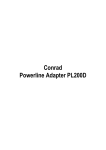Download Conrad Powerline Adapter PL85D
Transcript
Conrad Powerline Adapter PL85D While the information in this manual has been compiled with great care, it may not be deemed an assurance of product characteristics. The manufacturer shall be liable only to the degree specified in the terms of sale and delivery. The reproduction and distribution of the documentation and software supplied with this product and the use of its contents is subject to written authorization from the manufacturer. We reserve the right to make any alterations that arise as the result of technical development. Trademarks Windows® and Microsoft® are registered trademarks of Microsoft, Corp. HomePlug® is a registered trademark of HomePlug Power Alliance. Subject to change without notice. No liability for technical errors or omissions. June 2008 Contents 1 Introduction . . . . . . . . . . . . . . . . . . . . . . . . . . . . . . . . . . . . . . . . . . . . . . . . . . . . . . . . . . . . . 4 1.1 What does HomePlug stand for?. . . . . . . . . . . . . . . . . . . . . . . . . . . . . . . . . . . . . . . . 4 1.1.1 Powerline Adapter PL85D. . . . . . . . . . . . . . . . . . . . . . . . . . . . . . . . . . . . . .4 1.2 Practical examples. . . . . . . . . . . . . . . . . . . . . . . . . . . . . . . . . . . . . . . . . . . . . . . . . . . 5 1.2.1 Internet solution for single users with Internet connection via a modem (network port) . . . . . . . . . . . . . . . . . . . . . . . . . . . . . . . . . . . . . . . . . . . . . . .5 1.2.2 Internet solution for multi-users with Internet connection via a modem router . . . . . . . . . . . . . . . . . . . . . . . . . . . . . . . . . . . . . . . . . . . . . . .5 2 Installation . . . . . . . . . . . . . . . . . . . . . . . . . . . . . . . . . . . . . . . . . . . . . . . . . . . . . . . . . . . . . . 6 2.1 Package contents . . . . . . . . . . . . . . . . . . . . . . . . . . . . . . . . . . . . . . . . . . . . . . . . . . . 6 2.2 System requirements. . . . . . . . . . . . . . . . . . . . . . . . . . . . . . . . . . . . . . . . . . . . . . . . . 6 2.3 Connection and display elements . . . . . . . . . . . . . . . . . . . . . . . . . . . . . . . . . . . . . . . 6 2.4 Connecting the adapter . . . . . . . . . . . . . . . . . . . . . . . . . . . . . . . . . . . . . . . . . . . . . . . 7 3 Configuring the HomePlug network . . . . . . . . . . . . . . . . . . . . . . . . . . . . . . . . . . . . . . . . . 8 4 Appendix . . . . . . . . . . . . . . . . . . . . . . . . . . . . . . . . . . . . . . . . . . . . . . . . . . . . . . . . . . . . . . . 9 4.1 Technical data . . . . . . . . . . . . . . . . . . . . . . . . . . . . . . . . . . . . . . . . . . . . . . . . . . . . . . 9 4.2 Important safety instructions . . . . . . . . . . . . . . . . . . . . . . . . . . . . . . . . . . . . . . . . . . 10 4.3 Warranty conditions . . . . . . . . . . . . . . . . . . . . . . . . . . . . . . . . . . . . . . . . . . . . . . . . . 11 Conrad Powerline Adapter PL85D 4 Introduction 1 Introduction This chapter gives an overview of the HomePlug technology and briefly introduces the adapter. Practical examples are listed at the end of the chapter. 1.1 What does HomePlug stand for? HomePlug (“Inhouse Powerline”) is an intelligent, secure technology that lets you set up a home network easily, quickly and economically via your electrical wiring, without the need for complex and expensive dedicated cabling. The available performance and effort required for the installation also compares favourably to traditional methods—HomePlug technology now attains speeds you would expect from other LAN technologies. 1.1.1 Powerline Adapter PL85D The adapter provides a transmission rate of up to 85 Mbps via the electrical wiring in the building. It also facilitates larger data transfer between the computers in your network via the electrical wiring. Simple Installation • Connect the adapter via the network cable to the computer or the respective network device. • Connect the adapter to the electrical wiring • As an option: install the configuration software on your computer for individual password allocation • That's it! Conrad Powerline Adapter PL85D Introduction 5 1.2 Practical examples 1.2.1 Internet solution for single users with Internet connection via a modem (network port) modem 1.2.2 Internet solution for multi-users with Internet connection via a modem router modem router Conrad Powerline Adapter PL85D 6 Installation 2 Installation This chapter describes the connection and display elements of the adapter and how to connect it. 2.1 Package contents • Powerline Adapter PL85D • Network cable • Printed installation leaflet • CD containing online documentation and configuration software The manufacturer reserves the right to change the package contents without prior notice. 2.2 System requirements • Operating systems: Windows XP (32 bit), Windows Vista or any other operating system with network support • Network connection Please note that your computer or other device must feature a network adapter with an Ethernet port. 2.3 Connection and display elements The adapter is fitted with 3 control lamps (LEDs) as well as a network connection. LEDs HomePlug 85 Power Lit steady when the adapter is operational. HP Act Flashes when data is being sent and received via the electrical wiring. HP Link Lit steady when a connection with the HomePlug network exists. Connection ETH Conrad Powerline Adapter PL85D HomePlug 85 Network connection: This is the connection point on the adapter for connecting it to a computer or another device with the network cable (included). Installation 7 Please note that all adapters which are connected to the electrical wiring, switch to energy-saving mode after approx. 20 minutes, if no active network device is connected to the Ethernet port. In energy-saving mode, the adapter cannot be accessed via the electrical wiring. 2.4 Connecting the adapter � Use the included network cable to connect the adapter to the network port of your running computer. � Plug the adapter into a free electrical outlet. In order to connect multiple HomePlug devices into a self-contained, secure network, now continue with the installation of the configuration. For more information, refer to the chapter 'Configuring the HomePlug network'. Conrad Powerline Adapter PL85D 8 Configuring the HomePlug network 3 Configuring the HomePlug network To install the configuration software, insert the included CD-ROM in the CD drive of your computer. If autoplay is installed on your computer, the installation will start automatically. Otherwise, open the folder with the Windows Explorer by right-clicking on Start and selecting Explorer from the context menu. Double-click to start the installation wizard manually. Upon successful installation, the configuration software can be found under Start --> All programs --> HomePlug --> HomePlug Configuration Wizard. • Scan for local adapter After launching the wizard, it initially scans for the local adapter connected directly to your computer. Please note: You must connect every HomePlug device that you intend to integrate securely in your network directly to your computer for configuration. • Assign a network password In this step, select a network password that will apply to all adapters in your home network. The password must be used by all devices. The factory default password is "HomePlug". For security reasons, we recommend overwriting it and assigning a password of your own. • Add further adapters Connect each adapter, which is to be added to your network, to your computer and assign it a password. Conrad Powerline Adapter PL85D Appendix 9 4 Appendix 4.1 Technical data Powerline Adapter PL85D Standards Ethernet specification IEEE 802.3, IEEE 802.3x, IEEE 802.3u Auto MDI/X compatible to HomePlug standard 1.0 Protocols CSMA/CD Transfer rate up to 85 Mbps Transfer procedure Asynchronous Modulation OFDM—84 carrier Range up to 200 m via power supply Security 56-bit encryption via power supply LEDs Power HomePlug Activity HomePlug Link HomePlug connection Standard power plug Computer interface RJ45 Power consumption 4.5 VA (max.) 3 VA (stand-by) Power supply Integrated power supply via power socket Rated voltage: 110 - 230 VAC Rated current: 0.05 A Rated frequency: 50 Hz Environment Humidity (non-condensing): 10-90% Storage: -25°C – 70°C Operation: 0°C – 40°C System requirements Ethernet interface Windows XP (32 bit), Windows Vista or any other operating system with network support Warranty 2 years Conrad Powerline Adapter PL85D 10 Appendix 4.2 Important safety instructions All safety and operating instructions should be read and understood before using the device, and should be kept for future reference. • Never open the device. There are no user-serviceable parts inside the device. Do not try to service this product yourself! Contact qualified technicians each and every time your device needs maintenance. There is a risk of electric shock! • Use the device in a dry location only. • Always use the included network cable to connect the device. • Do not insert any objects into the openings of the device. • To disconnect the device from the power supply grid, pull the power plug. • Do not keep the device in direct sunlight. • Slots and openings on the case serve as ventilation. Never block or cover them. • Never set up the device near a heater or radiator. • The device should be located only where sufficient ventilation according to the instructions of the manufacturer can be ensured. • Disconnect the device from the power supply grid before cleaning. Use a moist towel to clean the device. Never use water, paint thinner, benzene, alcohol or other strong cleaning agents when cleaning the device, as these could damage the case. • Never use the device with a power supply that does not meet the specifications provided on the rating plate. If you do not know what type of power supply you have at home, contact your dealer or energy supplier. • In the event of damage, disconnect the device from the power supply grid and contact customer service. This applies, for example, if • the power cable or plug is damaged. • liquid has been spilled on the device or objects have fallen into the device. • the device has been exposed to rain or water. • the device does not work, even though the operating instructions have been followed properly. • the device’s case is damaged. • Class A products may cause interference when used in residential environments. Conrad Powerline Adapter PL85D Appendix 11 4.3 Warranty conditions The warranty is given to purchasers of the manufacturer's products in addition to the warranty conditions provided by law and in accordance with the following conditions: 1 Warranty coverage a) The warranty covers the equipment delivered and all its parts. Parts will, at the manufacturer's sole discretion, be replaced or repaired free of charge if, despite proven proper handling and adherence to the operating instructions, these parts became defective due to fabrication and/or material defects. Alternatively, the manufacturer reserves the right to replace the defective product with a comparable product with the same specifications and features. Operating manuals and possibly supplied software are excluded from the warranty. Material and service charges shall be covered by the manufacturer, but not shipping and handling costs involved in transport from the buyer to the service station and/or to the manufacturer. Replaced parts become property of the manufacturer. The manufacturer is authorized to carry out technical changes (e.g. firmware updates) beyond repair and replacement of defective parts in order to bring the equipment up to the current technical state. This does not result in any additional charge for the customer. A legal claim to this service does not exist. b) c) d) 2 Warranty period The warranty period for this product is two years. This period begins at the day of delivery from the manufacturer's dealer. Warranty services carried out by the manufacturer do not result in an extension of the warranty period nor do they initiate a new warranty period. The warranty period for installed replacement parts ends with the warranty period of the device as a whole. 3 Warranty procedure a) If defects appear during the warranty period, the warranty claims must be made immediately, at the latest within a period of 7 days. In the case of any externally visible damage arising from transport (e.g. damage to the housing), the person carrying out the transportation and the sender should be informed immediately. On discovery of damage which is not externally visible, the transport company and the sender are to be immediately informed in writing, at the latest within 3 days of delivery. Transport to and from the location where the warranty claim is accepted and/or the repaired device is exchanged, is at the purchaser's own risk and cost. Warranty claims are only valid if a copy of the original purchase receipt is returned with the device. The manufacturer reserves the right to require the submission of the original purchase receipt. b) c) d) 4 Suspension of the warranty All warranty claims will be deemed invalid a) b) c) d) if the label with the serial number has been removed from the device, if the device is damaged or destroyed as a result of acts of nature or by environmental influences (moisture, electric shock, dust, etc.), if the device was stored or operated under conditions not in compliance with the technical specifications, if the damage occurred due to incorrect handling, especially to non-observance of the system description and the operating instructions, Conrad Powerline Adapter PL85D 12 Appendix e) f) g) if the device was opened, repaired or modified by persons not contracted by the manufacturer, if the device shows any kind of mechanical damage, or if the warranty claim has not been reported in accordance with 3a) or 3b). 5 Operating mistakes If it becomes apparent that the reported malfunction of the device has been caused by unsuitable hardware, software, installation or operation, the manufacturer reserves the right to charge the purchaser for the resulting testing costs. 6 Additional regulations a) b) The above conditions define the complete scope of the manufacturer's legal liability. The warranty gives no entitlement to additional claims, such as any refund in full or in part. Compensation claims, regardless of the legal basis, are excluded. This does not apply if e.g. injury to persons or damage to private property are specifically covered by the product liability law, or in cases of intentional act or culpable negligence. Claims for compensation of lost profits, indirect or consequential detriments, are excluded. The manufacturer is not liable for lost data or retrieval of lost data in cases of slight and ordinary negligence. In the case that the intentional or culpable negligence of the manufacturer's employees has caused a loss of data, the manufacturer will be liable for those costs typical to the recovery of data where periodic security data back-ups have been made. The warranty is valid only for the first purchaser and is not transferable. The court of jurisdiction is located in Aachen, Germany in the case that the purchaser is a merchant. If the purchaser does not have a court of jurisdiction in the Federal Republic of Germany or if he moves his domicile out of Germany after conclusion of the contract, the manufacturer's court of jurisdiction applies. This is also applicable if the purchaser's domicile is not known at the time of institution of proceedings. The law of the Federal Republic of Germany is applicable. The UN commercial law does not apply to dealings between the manufacturer and the purchaser. c) d) e) f) g) h) Conrad Powerline Adapter PL85D