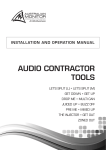Download AMD SERIES
Transcript
INSTALLATION AND OPERATION MANUAL AMD SERIES POWER AMPLIFIER AMD2100P AMD2200P AMD4100P AMD4200P IMPORTANT SAFETY INFORMATION PRÉCAUTIONS DURANT UTILISATION 1. Read these instructions. 1. LISEZ ces instructions. 2. Keep these instructions. 2. Tenez ces instructions. 3. Heed all warnings. 3. Notez tous les avertissements. 4. Follow all instructions. 4. Suivez toutes les avertissements. 5. Do not use this apparatus near water. 5. N’utilisez pas ce produit près de l’eau (la piscine, la plage, le lac, etc.). 6. Clean only with dry cloth. 6. Nettoyez seulement avec une étoffe sèche. 7. Do not block any ventilation openings. Install in accordance with the manufacturer’s instructions. 7. Ne bloquez aucuns troux de ventilation. Installez en accord avec les instructions du manufacturier. 8. Do not install near any heat sources such as radiators, heat registers, stoves, or other apparatus (including amplifiers) that produce heat. 8. N’installez près aucunes sources de chaleur comme radiateurs, registres de chaleur, fours ou les autres équipements (y compris amplificateurs) qui produisent la chaleur. 9. Do not defeat the safety purpose of the grounding-type plug. A grounding type plug has two blades and a third grounding prong. The wide blade or the third prong are provided for your safety. If the provided plug does not fit into your outlet, consult an electrician for replacement of the obsolete outlet. 10. Protect the power cord from being walked on or pinched particularly at plugs, convenience receptacles, and the point where they exit from the apparatus. 11. Only use attachments/accessories specified by the manufacturer. 12. Refer all servicing to qualified service personnel. Servicing is required when the apparatus has been damaged in any way, such as power-supply cord or plug is damaged, liquid has been spilled or objects have fallen into the apparatus, the apparatus has been exposed to rain or moisture, does not operate normally, or has been dropped. 13. This appliance shall not be exposed to dripping or splashing water and that no object filled with liquid such as vases shall be placed on the apparatus. 14. Connect the equipment to an appropriate wall outlet that is readily accessible. 15. The mains plug is used as the disconnect device and shall remain readily accessible. If the mains plug is not readily accessible due to mounting in a 19” rack, then the mains plug for the entire rack must be readily accessible. 16. WARNING: To reduce the risk of fire or electric shock, do not expose this apparatus to rain or moisture. 17. An appliance with a protective earth terminal should be connected to a mains outlet with a protective earth connection. PAGE 2 9. Ne pas tenter de modifier la prise de terre. Une fiche de base type a deux a deux tranchants et une troisième pointe de base, le tranchant large ou la troisième pointe est fourni pour votre sécurité. Si la fiche donnée ne conforme pas votre prise de contact, consultez un électricien pour remplacement de la prise de contact obsolète. 10. Protegez le cordon de secteur contre être marchée dessus ou pincez en particulier aux fiches, aux douilles de convenance, et au point où ils sortent de l’appareil. 11. Seulement utilisez attachements/accessoires spécifiés par le manufacturier. 12. Référez au personnel qualifié de service pour toutes réparations. La réparation est donnée quand le système a été endommagé à n’importe façon, par exemple un fil ou une fiche endommagé(e) de la source d’alimentation. Avoir été exposé à pluie ou humidité, n’opère pas normalement, ou avoir été tombé. 13. L’appareil ne doit pas être exposé aux écoulements ou aux éclaboussures et aucun objet ne contenant de liquide, tel qu’un vase, ne doit être placé sur l’objet. 14. Branchez l’appareil à une source appropriée et faire que la prise à débrancher soit facilement accessible. 15. La prise du secteur ne doit pas être obstruée ou doit être facilement accessible pendant son utilisation. Pour être complètement déconnecté de l’alimentation d’entrée, la prise doit être débranchée du secteur. 16. AVERTISSEMENT: Pour éviter le risque d’incendie ou de chocs électriques, ne pas exposer cet appareil à la pluie ou à l’humidité. 17. Un appareil avec la borne de terre de protection doit être connecté au secteur avec la connexiion de terre de protection. AMD SERIES INSTALLATION AND OPERATION MANUAL INTRODUCTION AND CONTENTS AMD SERIES INTRODUCTION3 The AMD P series of power amplifiers from Australian Monitor represent a quantum leap forward in connectivity, controllability & flexibility in the constant voltage amplifier market. The AMD series allows contractors to integrate the power amplifier to third party control systems for remote control and status reporting. The AMD series amplifiers also offer the flexibility of comprehensive on board DSP processing and 24VDC back up power. Australian Monitor AMD P series is the future of constant voltage amplification. FRONT PANEL 4 REAR PANEL 5 INSTALLATION6 SOFTWARE APPLICATION 7 THIRD PARTY CONTROL PROTOCOL 11 DIMENSIONS18 SPECIFICATIONS19 Revision 1.2 May 2012 WARNING! TO PREVENT FIRE OR SHOCK HAZARD, DO NOT USE THE PLUG WITH AN EXTENSION CORD, RECEPTACLE OR OTHER OUTLET UNLESS THE BLADES CAN BE FULLY INSERTED TO PREVENT BLADE EXPOSURE. TO REDUCE THE RISK OF FIRE OR ELECTRIC SHOCK, DO NOT EXPOSE THIS APPLIANCE TO RAIN OR MOISTURE. TO PREVENT ELECTRICAL SHOCK, MATCH WIDE BLADE PLUG TO WIDE SLOT, FULLY INSERT. CAUTION RISK OF ELECTRIC SHOCK DO NOT OPEN The lightning flash with arrowhead symbol, within an equilateral triangle, is intended to alert the user to the presence of uninsulated “dangerous voltage” within the product’s enclosure that may be of sufficient magnitude to constitute a risk of electric shock to persons. WARNING: TO REDUCE THE RISK OF ELECTRIC SHOCK, DO NOT REMOVE COVER (OR BACK). NO USER SERVICEABLE PARTS INSIDE. REFER SERVICING TO QUALIFIED SERVICE PERSONNEL. The exclamation point within an equilateral triangle is intended to alert the user to the presence of important operating and maintenance (servicing) instructions in the literature accompanying the appliance. Rating plate and caution marking are marked on the back enclosure of the apparatus AMD SERIES INSTALLATION AND OPERATION MANUAL PAGE 3 FRONT PANEL 1 4 channel model shown here AMD4100P SIGNAL FAULT CLIP CHANNEL 1 2 SIGNAL FAULT CLIP CHANNEL 2 SIGNAL FAULT CLIP SIGNAL FAULT CHANNEL 3 3 CLIP CONTROL CHANNEL 4 4 1 Signal Indicator The signal indicators (blue) illuminates when audio is present on the relevant amplifier channel. 2 Fault Indicator The fault indicators (red) illuminate when a fault is detected on the relevant amplifier channel. A fault may be detected due to short circuit conditions or internal failure. 3 Clip Indicator The clip indicators (red) illuminate when an amplifier channel is approaching full power or clipping. If this occurs often, the input source or amplifier gain should be reduced accordingly. Alternately the compressor block for the effected channel could be set to avoid the clipping condition. 4 Control Indicator The control indicator (blue) blinks whenever a third party control system accesses the amplifier or adjusts an operating parameter. The control indicator also blink briefly when the amplifier is in the low power standby mode. PAGE 4 AMD SERIES INSTALLATION AND OPERATION MANUAL REAR PANEL CLASS 2 WIRING POWER 1 OUTPUT 2 OUTPUT 3 2 VCA 1 CLASS 2 WIRING 0VDC OUTPUT 4 VCA 2 +24VDC VCA 3 VCA 4 4 channel model shown here Made in The Philippines OUTPUT 1 INPUT 4 LEVEL 4 LEVEL 3 3 1 Mains Input Mains input is via a 3-pin IEC socket. A mains cable to suit your region is provided with your Australian Monitor amplifier. The amplifier may be isolated from the mains supply with the mains switch provided. All models are internally fused. The AMD2100P model operates from a wide range supply of 90 to 264VAC while all remaining models are internally configured for either 115V or 230VAC operation. Please contact Australian Monitor should your amplifier need to be changed from its shipped voltage configuration. 2 Battery Input 24 VDC input for emergency power systems. INPUT 3 INPUT 2 LEVEL 2 LEVEL 1 INPUT 1 4 ETHERNET 5 6 5 Ethernet Port The Ethernet port provides PC connectivity for use with the supplied software application and also remote control and status monitoring for use with third party control systems. A pair of LED indicators provide link activity and link speed status feedback. Modules for both Crestron and AMX control systems are available from the Australian Monitor web site. For users of other control systems, please refer to the Third Party Control Protocol section later in this document for a detailed description of the protocol. 6 Logic Controls VCA: Remote VCA level controls per channel. An Australian Monitor RC1 remote panel or any 500 kohm potentiometer may be connected between the GND pin and a VCA pin. GRN: Low Power Standby Mode. The amplifier will enter low power standby mode when the GRN pin is connected to the GND pin. 3 Amplifier Outputs Amplifier outputs are terminated on 5.08” pitch removable connectors. Mating connectors are provided with your Australian Monitor amplifier. Each amplifier channel output provides 4 Ohm (voice coil), 70V and 100V (constant voltage) outputs. RS232: Serial port for third party control. Modules for both Crestron and AMX control systems are available from the Australian Monitor web site. Refer to the Third Party Control Protocol section later in this document for detailed description of the protocol. For each amplifier channel, only one output type should be used. You may use a different output type for each channel ie. 4 Ohms on Channel 1, 100V on Channel 2. Ethernet Female XLR 4 Amplifier Inputs Balanced line level XLR inputs. The pin configurations are as per the diagram to the right. Input level controls are provided for each input channel. AMD SERIES INSTALLATION AND OPERATION MANUAL LINK/ACTIVITY ON: Link Activity FLASH: Activity SPEED OFF: 10Mbps ON: 100Mbps PIN 2 HOT (+) PIN 1 GND PIN 3 COLD (–) PAGE 5 INSTALLATION Unpacking Every Australian Monitor product is tested and inspected before leaving our factory and should arrive in perfect condition. When opening the carton check for any noticeable damage to your Australian Monitor product. Please notify your Australian Monitor reseller immediately should any damage be discovered. Should you ever need to re-ship the amplifier, always use the original packaging carton and materials. Mounting The AMD Series power amplifiers are one rack unit high (1RU) and will fit a standard EIA 19” rack. A rack rear support bracket is supplied and must be must be installed when rack mounting the amplifier. The rear support bracket should be installed to the rack (rear rails) prior to mounting the amplifier. Failure to mount or support the amplifier correctly may lead to chassis damage which is not covered by warranty. Typically amplifiers may be stacked directly on top of each other with no need for spacing between units, unless installed in high ambient temperature environments were a single rack unit space between amplifiers will assist cooling further. Cooling The AMD series power amplifiers utilise fan forced air cooling, with air flowing from right to left (viewed from the front). Ensure adequate ventilation and/or heat extraction is provided when rack mounting the amplifier. Installations with multiple AMD P series amplifiers or other heat generating equipment with in the same rack will benefit from full rack cooling, using conventional ducted cool-air fed through the rack base. For smaller installations or were rack cooling is not possible, ensure the rack provides free air flow above and below the rack. Also avoid the use of rear doors on the equipment rack. Please consider the thermal dissipation figures provided later in this manual when installing your AMD series amplifier. Grounding In the interests of safety, ensure the amplifier is connected to a suitable grounded mains outlet and NEVER disconnect the earth pin on the AC power cord. PAGE 6 AMD SERIES INSTALLATION AND OPERATION MANUAL SOFTWARE APPLICATION Main Screen The Main Screen provides an audio matrix for setting up the amplifier input and output relationship, signal level meters and various amplifier status indicators. The audio matrix provides amplifier inputs on each row and amplifier outputs on each column. A 2x2 matrix is presented when connected to 2 channel amplifiers and a 4x4 matrix is presented when connected to 4 channel amplifiers. By default all models are configured 1:1 with input 1 routed to output 1, and so on. The Master Output section provides real time graduated level meters for each amplifier channel. The meters display the DSP output level in dBFS (dB below Full Scale). The current VCA attenuation level is displayed for each amplifier channel in real time in the VCA Levels section. The Amplifier Status section provides fault and thermal status indications for each amplifier channel, plus an amplifier standby (low power) status indicator. The Audio Setup button opens the Audio Setup page, providing access to the various DSP functions and settings. Audio Setup The Audio Setup page provides a block diagram of the amplifier audio chain, with inputs on the left hand side, VCA and DSP functions in the centre and amplifier outputs on the right hand side. The amplifier inputs and outputs may be renamed as desired by clicking on the input or output name (see below). Each external VCA may be individually enabled or disabled using the VCA Enable buttons. Input / Output Names The amplifier inputs and outputs may be renamed as desired by clicking on the input or output name. Input/Output names may be freely defined with a maximum of 15 characters permitted. AMD SERIES INSTALLATION AND OPERATION MANUAL PAGE 7 SOFTWARE APPLICATION Crossover / EQ The Crossover / EQ block allows the user to enable and adjust crossover and EQ functions for each amplifier output channel. The crossover block provides High Pass, All Pass and Low Pass filters with adjustable frequency and filter types. The EQ section provides Low Shelf, High Shelf and 4 Bell (parametric) filters with adjustable Frequency, Gain and Quality Factor (Bell only). Delay The Delay block allows the user to apply a fixed delay to an amplifier output. The delay period may be defined as Milliseconds, Samples or Distance in Meters or Feet. The maximum delay time provided is 124.00mS (42.90 meters). Dynamics The Dynamics block allows the user to adjust a compressor for each amplifier output. The compressor provides adjustment of Threshold, Ratio, Make Up Gain, Attack and Release parameters. Input level and Gain Reduction meters provide real time feedback of the compressor function. An input/output graph provides a visual representation of the configured compressor threshold and compression slope. PAGE 8 AMD SERIES INSTALLATION AND OPERATION MANUAL SOFTWARE APPLICATION Output The output block allows the user to trim the output level of each amplifier channel. Mute and Phase Invert controls are also provided. A signal level meter provides real time indication of the audio output for the relevant output channel, displayed in dBFS. Choose Device Type The device chooser dialog is presented when the software application is first launched, or when defining a new configuration (File/New on the main menu). When presented, select the amplifier model you wish to connect to or create a new configuration for. The GUI will adapt accordingly presenting a 2 channel or 4 channel layout. Choose Network Before connecting to a AMD P series amplifier, open the Choose Network Adapter dialog by selecting Device/Network Interface from the main menu and select the connected physical network adapter from the presented list of discovered network interfaces. The Local Area Connection is typically used for wired connections to your P series amplifier. AMD SERIES INSTALLATION AND OPERATION MANUAL PAGE 9 SOFTWARE APPLICATION Go Online The Go Online dialog is presented when selecting Device/Go Online from the main menu, or when selecting the Go Online button at the bottom left of the main page. Once initiated, the auto discovery mechanism will search for AMD P Series amplifiers connected to the wired network. The user may connect to a discovered device by selecting the device in the Discovered Devices window followed by pressing the Connect button. Note: The PC network interface and amplifiers must be on the same network subnet for discovery and connections with the GUI to function. The user may simply enter a known amplifier IP address in the IP Address field and connect without performing a discovery first. The IP address details for selected device may be edited by pressing the Edit Dev IP button. Edit Dev IP The IP address details for a connected amplifier may be edited by selecting the Edit Dev IP button on the Go Online connection dialog. The user may edit the device IP Address, Subnet Mask and Default Gateway. When defining a Default Gateway address, be sure the Gateway Address is on the same subnet as the new Device IP Address. PAGE 10 AMD SERIES INSTALLATION AND OPERATION MANUAL THIRD PARTY CONTROL PROTOCOL Third party control is supported via two physical interfaces: 1. RS-232 serial port 2. Ethernet port The AMD P Series amplifiers provide third party communications when the amplifier is placed in the power saving mode. RS-232 PORT INFORMATION Baud Rate Data Bits Parity Stop Bits Duplex Flow Control 19,200 8 None 1 Full None RS-232 Packet Structure The serial protocol is an ASCII protocol. All characters in the string are ASCII characters. Binary values ranging between hexadecimal 00 and FF are transmitted as two ASCII characters. All command strings start with the % character and end with a carriage return (shown as <CR> in this document) and are equal to the single ASCII value of 13 decimal (0x0D hex). ETHERNET PORT INFORMATION Port Speed Protocol Receive Port Transmit Port Duplex 10/100Mbps UDP 11223 11224 Full Ethernet Packet Structure Ethernet messages are constructed using a simple header and data structure: <message header><data> The message header is either a Master (3rd party) or Slave (AMD P series) Header. Messages from the third party system: <master header><data> Messages from the AMD P series amplifier: <slave header><data> AMD SERIES INSTALLATION AND OPERATION MANUAL PAGE 11 THIRD PARTY CONTROL PROTOCOL Packet Header The header for each packet is 10 bytes in length and consists of the following: UInt16 ProtocolId = 0x5E03; UInt16 SubType = 0x0001; UInt16 SequenceNumber = 0x0001 to 0xFFFF; UInt16 Reserved = 0x0000; UInt16 ChunkLength = Length (in bytes) of data after this header The Protocol field differentiates this packet from others with a similar format for other products. The value is specific to the AMD P Series amplifier. The SubType field should be set to 0x0001 for all packets originating from a controller (or master). The amplifier, in its reply packets, will have this field set to 0x0100. The SequenceNumber is a field that can be used by masters to place a unique ID on the packet. The amplifier will reply to a particular command with a matching SequenceNumber such that a master could ensure that a reply was for a specific request. The Reserved field should be set to 0x0000. Lastly, the ChunkLength field contains the length of ALL SUBSEQUENT data in the packet (in bytes). Data chunks following the header are restricted to 272 bytes. NOTE: Due to the lossy nature of UDP and the fact that the amplifier can support communication with multiple masters at the same time; masters should continually poll for changes in hardware state. Message Protocol The following amplifier parameters may be set and read from the unit: ➢ Channel input cross-mix level ➢ Channel input cross-mix mute ➢ Channel output mute ➢ Channel output level ➢ Standby mode The following status information may be requested: ➢ Version information ➢ Amplifier status NOTE: For two channel amplifier, commands received with reference to channel 3 or 4 will be ignored. PAGE 12 AMD SERIES INSTALLATION AND OPERATION MANUAL THIRD PARTY CONTROL PROTOCOL Command: Channel Input Cross Mix Level (PCML) This command is used to get/set the level of an input to an amplifier channel. %PCML:xyzz<CR> Where x is output channel to select (between 1 and 4) and y is the input channel (between 1 and 4). For volume parameters, the zz section of the command can range between 0x00 (muted) and 0xE1 (225 = +12dB of gain). This allows half dB steps, where 1 = -100dB, C9 (201) = 0dB and E1 (225) = 12dB. e.g. %PCML:11C9<CR> sets the level routed from input 1 to output channel 1 to unity. e.g. %PCML:42BD<CR> sets the level routed from input 2 to output channel 4 to -6dB. When the value has been changed (from either GUI or external comms), or the current value has been requested, the amplifier will send: %PCML=xyzz<CR> where x, y and zz are as per above. To request the current value of a cross-mix level, use: %PCML:xy??<CR> Command: Channel Input Cross Mix Mute (PCMM) This command is used to get/set the mute state of an input to an amplifier channel. %PCMM:xyzz<CR> Where x is output channel to select (between 1 and 4) and y is the input channel (between 1 and 4). For mute parameters, the zz section of the command can range between 00 (mute off) and 01 (mute on). e.g. %PCMM:1100<CR> sets the mute state of input 1 to output channel 1 to unmuted. e.g. %PCMM:4201<CR> sets the mute state of input 2 to output channel 4 to muted. When the value has been changed (from either GUI or external comms), or the current value has been requested, the amplifier will send: %PCMM=xyzz<CR> where x, y and zz are as per above. To request the current value of a cross-mix mute state, use: %PCMM:xy??<CR> AMD SERIES INSTALLATION AND OPERATION MANUAL PAGE 13 THIRD PARTY CONTROL PROTOCOL Command: Channel Output Level (PLVL) This command is used to get/set the level of an amplifier output channel. %PLVL:xyy<CR> Where x is output channel to select (between 1 and 4). For volume parameters, the yy section of the command can range between 0x00 (muted) and 0xE1 (225 = +12dB of gain). This allows half dB steps, where 1 = -100dB, C9 (201) = 0dB and E1 (225) = 12dB. e.g. %PLVL:1C9<CR> sets the level of amplifier channel 1 to unity. e.g. %PLVL:2BD<CR> sets the level of amplifier channel 2 to -6dB. When the value has been changed (from either GUI or external comms), or the current value has been requested, the amplifier will send: %PLVL=xyy<CR> where x and yy are as per above. To request the current value of an output level, use: %PLVL:x??<CR> Command: Channel Output Mute (PMUT) This command is used to get/set the mute state of an amplifier output channel. %PMUT:xyy<CR> Where x is output channel to select (between 1 and 4). For mute parameters, the yy section of the command can range between 00 (mute off) and 01 (mute on). e.g. %PMUT:100<CR> sets the mute state of output channel 1 to unmuted. e.g. %PMUT:201<CR> sets the mute state of output channel 2 to muted. When the value has been changed (from either GUI or external comms), or the current value has been requested, the amplifier will send: %PMUT=xyy<CR> where x and yy are as per above. To request the current value of the output mute state, use: %PMUT:x??<CR> PAGE 14 AMD SERIES INSTALLATION AND OPERATION MANUAL THIRD PARTY CONTROL PROTOCOL Command: Standby Mode (PGRN) This command is used to get/set whether or not the amplifier is in Standby (power-saving) mode. In this mode, the amplifier is shutdown. This parameter operates in a logic OR fashion with the rear panel Standby input. If either the rear panel input is active or this parameter is active, Standby mode is active. %PGRN:xx<CR> If xx = 00, then Standby mode is de-activated and the amplifier operates as normal. If xx = 01, then Standby mode is activated. When Standby mode has been changed (from either GUI or external comms), or the current value has been requested, the amplifier will send: %PGRN=xx<CR> Where the return values are: ➢ 00 = Normal mode ➢ 01 = Standby mode To request the current value, use: %PGRN:??<CR> Command: Amp Status (PAMP) This command is used to get the status of an amplifier. %PAMP:x??<CR> Where x is the amplifier to select (between 1 and 4). The AMDXY00P will reply with: %PAMP=xyy<CR> When the AMDXY00P replies, the yy section of the command can range between 00 and 02. These values should be interpreted as: ➢ 0x00 = Amplifier OK ➢ 0x01 = Amplifier in thermal shutdown ➢ 0x02 = Amplifier in fault shutdown NOTE: that this command must be polled; the amplifier will not send out amplifier status information on the RS232 port unless explicitly requested by sending the command. Command: Version Info (PVER) This command is used to get the device and firmware information. %PVER:??<CR> The amplifier will reply with: %PVER=AMDXY00P,aabbcccc<CR> Where XY can be 21, 22, 41 or 42 and represents the device model. aa is the firmware major version number (can range from 0x00 to 0xFF). bb is the firmware minor version number (can range from 0x00 to 0xFF). cccc is the firmware revision version number (can range from 0x0000 to 0xFFFF). AMD SERIES INSTALLATION AND OPERATION MANUAL PAGE 15 THIRD PARTY CONTROL PROTOCOL Description Get Input Cross-Mix Level Command %PCML:xy??<CR> Response %PCML=xyzz<CR> Parameter Description Valid Range Value Detail x Output Channel 1, 2, 3 or 4 1 or 2 for 2 channel amplifiers y Input Channel 1, 2, 3 or 4 1 or 2 for 2 channel amplifiers zz Mix Level 00 to E1 hex 0.5dB steps where for example 01 = -100dB C9 = 0dB E1 = +12dB Get Input Cross-Mix Mute Set Input Cross-Mix Level %PCMM:xy??<CR> %PCML:xyzz<CR> %PCMM=xyzz<CR> %PCML=xyzz<CR> x Output Channel 1, 2, 3 or 4 1 or 2 for 2 channel amplifiers y Input Channel 1, 2, 3 or 4 1 or 2 for 2 channel amplifiers zz Mute on/off 00 or 01 00 = Mute OFF 01 = Mute ON x Output Channel 1, 2, 3 or 4 1 or 2 for 2 channel amplifiers y Input Channel 1, 2, 3 or 4 1 or 2 for 2 channel amplifiers zz Mix Level 00 to E1 hex 0.5dB steps where for example 01 = -100dB C9 = 0dB E1 = +12dB Set Input Cross-Mix Mute %PCMM:xyzz<CR> %PCMM=xyzz<CR> Get Output Level %PLVL:x??<CR> %PLVL=xyy<CR> Get Output Mute %PMUT:x??<CR> %PMUT=xyy<CR> PAGE 16 x Output Channel 1, 2, 3 or 4 1 or 2 for 2 channel amplifiers y Input Channel 1, 2, 3 or 4 1 or 2 for 2 channel amplifiers zz Mute on/off 00 or 01 00 = Mute OFF 01 = Mute ON x Output Channel 1, 2, 3 or 4 1 or 2 for 2 channel amplifiers yy Output Level 00 to E1 hex 0.5dB steps where for example 01 = -100dB C9 = 0dB E1 = +12dB x Output Channel 1, 2, 3 or 4 1 or 2 for 2 channel amplifiers yy Mute on/off 00 or 01 00 = Mute OFF 01 = Mute ON AMD SERIES INSTALLATION AND OPERATION MANUAL THIRD PARTY CONTROL PROTOCOL Description Set Output Level Command %PLVL:xyy<CR> Response %PLVL=xyy<CR> Set Output Mute %PMUT:xyy<CR> %PMUT=xyy<CR> Get Standby Mode %PGRN:??<CR> %PGRN=xx<CR> Set Standby Mode Get Version Info Get Amp Status %PGRN:xx<CR> %PVER:??<CR> %PAMP:x??<CR> AMD SERIES INSTALLATION AND OPERATION MANUAL %PGRN=yy<CR> %PVER=AMDxy00P,aabbcccc %PAMP=xyy<CR> Parameter Description Valid Range Value Detail x Output Channel 1, 2, 3 or 4 1 or 2 for 2 channel amplifiers yy Output Level 00 to E1 hex 0.5dB steps where for example: 01 = -100dB C9 = 0dB E1 = +12dB x Output Channel 1, 2, 3 or 4 1 or 2 for 2 channel amplifiers yy Mute on/off 00 or 01 00 = Mute OFF 01 = Mute ON xx Mode 00 or 01 xx Mode 00 or 01 00 = Normal 01 = Standby mode yy Mode 00 or 01 00 = Normal 01 = Standby mode xy Amplifier model 21, 22, 41 or 42 2100P, 2200P, 4100P, 4200P aa FW Version major bb FW Version minor cccc FW Revision x Output Channel 1, 2, 3 or 4 1 or 2 for 2 channel amplifiers yy Status byte 00, 01 or 02 00 = Ok 01 = Thermal Shutdown 2 = Fault Shutdown 00 = Normal 01 = Standby mode PAGE 17 DIMENSIONS 43.60 mm (1.71”) 32.00 mm (1.25”) 482.00 mm (19.0”) 465.00 mm (18.3”) AMD4100P SIGNAL FAULT CLIP SIGNAL FAULT CHANNEL 1 CLIP SIGNAL FAULT CHANNEL 2 CLIP SIGNAL FAULT CHANNEL 3 CLIP CONTROL CHANNEL 4 CLASS 2 WIRING POWER OUTPUT 3 VCA 1 CLASS 2 WIRING 0VDC OUTPUT 4 VCA 2 +24VDC VCA 3 Made in The Philippines VCA 4 433.00 mm (17.0”) OUTPUT 2 OUTPUT 1 INPUT 4 LEVEL 4 LEVEL 3 INPUT 3 INPUT 2 LEVEL 2 LEVEL 1 INPUT 1 ETHERNET 442.00 mm (17.40”) PAGE 18 AMD SERIES INSTALLATION AND OPERATION MANUAL SPECIFICATIONS AMD2100P AMD2200P AMD4100P AMD4200P Power Output 4 ohm 100W (20 Vrms) 200W (28.3 Vrms) 100W (20 Vrms) 200W (28.3 Vrms) 70 V 100W (49 Ohms) 200W (25 Ohms) 100W (49 Ohms) 200W (25 Ohms) 100 V 100W (100 Ohms) 200W (50 Ohms) 100W (100 Ohms) 200W (50 Ohms) Power Consumption Standby 7 W 12 W 12 W 13 W Idle 11 W 20 W 20 W 30 W 1/8 power 48 W 92 W 92 W 160 W 1/3 power 107 W 204 W 204 W 364 W Thermal Dissipation Standby 7W (23.88 Btu/Hr) 12W (40.94 Btu/Hr) 12W (40.94 Btu/Hr) 13W (44.36 Btu/Hr) Idle 11W (38.53 Btu/Hr) 20W (68.24 Btu/Hr) 20W (68.24 Btu/Hr) 30W (102.36 Btu/Hr) 1/8 power 23W (78.48BTu/Hr) 67W (228.60 BTu/Hr) 67W (228.60 BTu/Hr) 135W (460.62 BTu/Hr) 1/3 power 40W (137.62 Btu/Hr) 137W (468.58 Btu/Hr) 137W (468.58 Btu/Hr) 297W (1014.50 Btu/Hr) Net Weight 10kg (22.0lb) 11kg (24.2lb) 13kg (28.6lb) 16kg (35.2lb) Shipping Weight 13kg (28.6lb) 15kg (33.0lb) 16kg (35.2lb) 19kg (41.8lb) Frequency Response Total Harmonic Distortion Input Impedance SpecificationConditions 70Hz - 20kHz, ±3 dB Signal Input 2 dB below clip < 0.6dB Signal Input 2 dB below clip 11 kOhms Nominal Input +1 dBu Rear panel level controls at maximum, DSP bypassed Crosstalk > 60dB 1 kHz, maximum output S/N Ratio > 100dB A-weighted, 20 Hz to 20 kHz Power Source Recommended Operating Temp Recommended Operating Humidity AC Mains (110-120 V 60Hz / 220-240 V 50Hz) Factory Configured 24VDC Battery Backup 10° C to 45° C (50° F to 113° F) 5 % to 95 % non-condensing Dimensions (w x d x h) 433 mm x 442 mm x 43.6 mm (17.0” x 17.4” x 1.7”) Shipping Dimmensions (w x d x h) 555 mm x 555 mm x 170 mm (22” x 22” x 6.7”) AMD SERIES INSTALLATION AND OPERATION MANUAL Not including rack ears or rear panel connectors PAGE 19 AUSTRALIAN MONITOR Address: 1 Clyde Street, Silverwater, Sydney NSW 2128 Australia. Private Bag 149, Silverwater NSW 1811 ACN 007 573 417 Website: www.australianmonitor.com.au International enquiries email: [email protected] DISTRIBUTED IN AUSTRALIA AND NEW ZEALAND BY HILLS SVL www.hillssvl.com.au NSW P: 02 9647 1411 E: [email protected] QLD ACT P: 07 3852 1312 P: 02 6260 4544 E: [email protected] E: [email protected] WA P: 08 9204 0200 E: [email protected] VIC P: 03 9890 7477 E: [email protected] SA NZ P: 08 8408 8300 P: 09 415 9426 E: [email protected] E: [email protected]