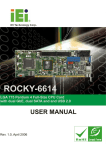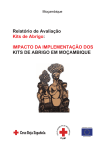Download P5S800-VM
Transcript
Motherboard P5S800-VM T1832 © 2004 2 3 4 5 6 • • • • • • • • • • • • 7 • • • 8 ™ 1 2 Jumper Mode 2 3 Jumper Free (Default) 9 P5S800-VM -TAYZ 6 10839 11036 11XX11XX11 10 0 ® ® ® ® ® 11 12 ® ® ® ® 1-2 ® ® ® 1-3 1-4 ® P5S800-VM SB_PWR1 ON Standby Power OFF Powered Off P5S800-VM Onboard LED 1-5 1-6 ® P5S800-VM KBPWR1 ATX12V1 COM1 LGA775 CPU_FAN1 ® P5S800-VM VGA1 SB_PWR1 SATA2 CHA_FAN1 CHASSIS1 USB56 FP_AUDIO AUX1 CD1 SPDIF1 CLRTC1 PLED1 IR_CON1 SATA1 USB78 F_PANEL COM2 GAME1 SPEAKER1 1-7 ® ® • • • ® P5S800-VM • P5S800-VM CPU Socket 775 1-8 ® A B 1-9 A B ® ® ® ® 1-10 ® ® ® • ® • ® ® • ® ® 1-11 A B B A B B A ® P5S800-VM CPU_FAN1 P5S800-VM CPU fan connector 1-12 CPU FAN PWM CPU FAN IN CPU FAN PWR GND A B A A A B B B A 1-13 1-14 DIMM2 DIMM1 ® P5S800-VM P5S800-VM 184-pin DDR DIMM sockets 1-15 1-16 • • • • • • • • • • • • • • • • • • • • • • • • • • • • • • • • • • • • • • • • • • • • • • • • • • • • • • • • • • • • • • • • • • • • • • • • • • • • 2 3 1 1 2 1 1 2 1 1 1-17 1-18 A B C D E F G H 1-19 ® P5S800-VM Keyed for 1.5v P5S800-VM Accelerated Graphics Port (AGP) 1-20 ® P5S800-VM CLRTC1 2 1 Clear CMOS P5S800-VM Clear RTC RAM 3 2 Normal (Default) 1-21 KBPWR1 +5V ® P5S800-VM 1 2 2 3 +5VSB (Default) P5S800-VM Keyboard power setting 1 2 3 4 5 6 11 1-22 10 9 8 7 1-23 FLOPPY1 ® P5S800-VM NOTE: Orient the red markings on the floppy ribbon cable to PIN 1. PIN 1 P5S800-VM Floppy disk drive connector • NOTE: Orient the red markings (usually zigzag) on the IDE ribbon cable to PIN 1. P5S800-VM IDE connectors 1-24 PRI_IDE1 SEC_IDE1 ® P5S800-VM • PIN 1 ® P5S800-VM GND RSATA_RXN1 RSATA_RXP1 GND RSATA_TXN1 RSATA_TXP1 GND ® P5S800-VM SATA2 P5S800-VM SATA connectors SATA1 • • SPEAKER1 Speak Out GND GND +5V P5S800-VM Speaker out connector 1 1-25 GND RSATA_RXN2 RSATA_RXP2 GND RSATA_TXN2 RSATA_TXP2 GND CPU_FAN1 ® P5S800-VM CPU FAN PWM CPU FAN IN CPU FAN PWR GND GND +12V Rotation CHA_FAN1 SPDIFOUT GND +5V ® P5S800-VM P5S800-VM Fan connectors SPDIF1 P5S800-VM Digital audio connector 1-26 • • • ATX12V1 +12V DC GND ® P5S800-VM +12V DC GND ATXPWR1 +5.0VDC +5.0VDC -5.0VDC COM COM COM PS_ON# COM -12.0VDC +3.3VDC ® P5S800-VM P5S800-VM ATX power connectors +12.0VDC +5VSB PWR_OK COM +5.0VDC COM +5.0VDC COM +3.3VDC +3.3VDC PLED1 PLEDNC PLED+ 1 P5S800-VM PLED connector 1-27 1-28 1 P5S800-VM USB 2.0 connectors USB+5V USB_P5USB_P5+ GND USB56 1 USB+5V USB_P7USB_P7+ GND USB+5V USB_P8USB_P8+ GND NC USB+5V USB_P6USB_P6+ GND NC ® P5S800-VM P5S800-VM Internal audio connectors AUX1 (White) CD1 (Black) USB78 Right Audio Channel Ground Left Audio Channel Right Audio Channel Ground Left Audio Channel ® P5S800-VM BLINE_OUT_L AGND +5VA BLINE_OUT_R ® P5S800-VM MIC2 MICPWR Line out_R NC Line out_L FP_AUDIO1 P5S800-VM Front panel audio connector PIN 1 ® P5S800-VM COM2 P5S800-VM Serial port connector PLED+ PLEDPWR GND ® P5S800-VM PLED PWRBTN* HDLED+ HDLEDGround Reset F_PANEL1 HDLED RESET P5S800-VM System panel connector 1-29 Chassis Signal GND +5VSB_MB ® P5S800-VM CHASSIS1 (Default) P5S800-VM Chassis intrusion connector 1-30 2-1 2-2 EZFlash starting BIOS update Checking for floppy... EZFlash starting BIOS update Checking for floppy... Floppy found! Reading file “P5S800VM.rom”. Completed. Start erasing.......| Start programming...| Flashed successfully. Rebooting. • • 2-3 • • A:\>afudos /oOLDBIOS1.ROM A:\>afudos /oOLDBIOS1.ROM AMI Firmware Update Utility - Version 1.10 Copyright (C) 2002 American Megatrends, Inc. All rights reserved. Reading flash ..... done Write to file ...ok A:\> 2-4 A:\>afudos /iP5S800VM.ROM A:\>afudos /iP5S800VM.ROM AMI Firmware Update Utility - Version 1.19(ASUS V2.07(03.11.24BB)) Copyright (C) 2003 American Megatrends, Inc. All rights reserved. Reading file ..... done Erasing flash .... done Writing flash .... 0x0008CC00 (9%) A:\>afudos /iP5S800VM.ROM AMI Firmware Update Utility - Version 1.19(ASUS V2.07(03.11.24BB)) Copyright (C) 2003 American Megatrends, Inc. All rights reserved. Reading file ...... done Erasing flash ..... done Writing flash ..... 0X0008CC00 (9%) Verifying flash ... done A:\> 2-5 Bad BIOS checksum. Starting BIOS recovery... Checking for floppy... Bad BIOS checksum. Starting BIOS recovery... Checking for floppy... Floppy found! Reading file “P5S800VM.ROM”. Completed. Start flashing... 2-6 Bad BIOS checksum. Starting BIOS recovery... Checking for floppy... Bad BIOS checksum. Starting BIOS recovery... Checking for floppy... Floppy not found! Checking for CD-ROM... CD-ROM found! Reading file “P5S800VM.ROM”. Completed. Start flashing... 2-7 2-8 2-9 2-10 2-11 System Time System Date Legacy Diskette A Primary IDE Master Primary IDE Slave Secondary IDE Master Secondary IDE Slave OnChip SATA Controller System Information 2-12 [11:51:19] [Thu 10/07/2004] [1.44M, 3.5 in] :[ST320413A] :[ASUS CD-S360] :[Not Detected] :[Not Detected] [Enabled] Use [ENTER], [TAB] or [SHIFT-TAB] to select a field. Use [+] or [-] to configure system time. System Time System Date Legacy Diskette A Language Primary IDE Master Primary IDE Slave Secondary IDE Master Secondary IDE Slave Third IDE Master Fourth IDE Master IDE Configuration [11:10:19] [Thu 03/27/2003] [1.44M, 3.5 in] [English] :[ST320413A] :[ASUS CD-S340] :[Not Detected] :[Not Detected] :[Not Detected] :[Not Detected] System Information Use [ENTER], [TAB] or [SHIFT-TAB] to select a field. Use [+] or [-] to configure system time. +Tab F1 F10 ESC Select Screen Select Item Change Field Select Field General Help Save and Exit Exit +F1 F10 ESC Select Screen Select Item Change Option General Help Save and Exit Exit Advanced Chipset settings WARNING: Setting wrong values in the sections below may cause system to malfunction. Configure DRAM Timing by SPD Memory Acceleration Mode DRAM Idle Timer DRAm Refresh Rate [Enabled] [Auto] [Auto] [Auto] Graphic Adapter Priority Graphics Aperture Size Spread Spectrum [AGP/PCI] [ 64 MB] [Enabled] ICH Delayed Transaction [Enabled] MPS Revision [1.4] 2-13 System Time System Date Legacy Diskette A Language Primary IDE Master Primary IDE Slave Secondary IDE Master Secondary IDE Slave OnChip SATA Controller System Information 2-14 [11:51:19] [Thu 10/07/2004] [1.44M, 3.5 in] [English] :[ST320413A] :[ASUS CD-S360] :[Not Detected] :[Not Detected] [Enabled] Primary IDE Master Device : Hard Disk Vendor : ST320413A Size : 20.0GB LBA Mode : Supported Block Mode : 16 Sectors PIO Mode : 4 Async DMA : MultiWord DMA-2 Ultra DMA : Ultra DMA-5 SMART Monitoring: Supported Type LBA/Large Mode Block(Multi-sector Transfer) PIO Mode DMA Mode Smart Monitoring 32Bit Data Transfer [Auto] [Auto] [Auto] [Auto] [Auto] [Auto] [Disabled] 2-15 AMIBIOS Version : 08.00.10 Build Date : 10/07/04 Processor Type Speed Count : Genuine Intel(R) CPU 3.20GHz : 2800 MHz : 1 System Memory Size : 512MB 2-16 JumperFree Configuration CPU Configuration Chipset Onboard Devices Configuration PCI PnP USB Configuration Instant Music Configuration Configure CPU. Enter F1 F10 ESC Configure System Frequency/Voltage Spread Spectrum DRAM Frequency CPU Vcore Offset +0.1V AGP VDDQ Voltage DDR Reference Voltage [Enabled] [Auto] [Disabled] [Auto] [Auto] Select Screen Select Item Go to Sub-screen General Help Save and Exit Exit Select the target CPU frequency, and the relevant parameters will be auto-adjusted. Frequencies higher than CPU manufacturer recommends are not guaranteed to be stable. If the system becomes unstable, return to the default. 2-17 2-18 Configure Advanced CPU settings Manufacturer: Intel Brand String: Genuine Intel(R) Frequency : 2806 MHz FSB Speed : 800 MHz Cache L1 : 16 KB Cache L2 : 1024 KB Cache L3 : 0 KB Ratio Status: Unlocked Ratio Actual Value : 14 Ratio CMOS Setting: Microcode Updation Max CPUID Value Limit: Enhanced C1 Control CPU Internal Thermal Control Hyper Threading Technology CPU 2.80GHz [ 16] [Enabled] [Disabled] [Auto] [Auto] [Enabled] +F1 F10 ESC Select Screen Select Item Change Option General Help Save and Exit Exit 2-19 NorthBridge SiS661FX Configuration SouthBridge SiS964 Configuration 2-20 Primary Graphics Adapter MA 1T/2T Select DRAM CAS# Latency DRAM Precharge Delay DRAM RAS# to CAS# Delay DRAM RAS# Precharge Graphic Win Size AGP Fast Write Control [PCI] [Auto] [By SPD] [Auto] [Auto] [Auto] [ 64MB] [Disabled] Share Memory Size [ 32MB] Onboard AC97 Device [Enabled] Configure Win637 Super IO Chipset Serial Port1 Address Serial Port2 Address Parallel Port Address Parallel Port Mode ECP Mode DMA Channel Parallel Port IRQ Onboard Game/MIDI Port [3F8/IRQ4] [2F8/IRQ3] [378] [Normal] [DMA3] [IRQ7] [Disabled] Onboard RTL8100C LAN DEVICE Onboard LAN Boot ROM [Enabled] [Disabled] Select Screen 2-21 2-22 Advanced PCI/PnP Settings WARNING: Setting wrong values in below sections may cause system to malfunction. Plug And Play O/S PCI Latency Timer Allocate IRQ to PCI VGA Palette Snooping PCI IDE BusMaster [No] [64] [Yes] [Disabled] [Enabled] IRQ3 IRQ4 IRQ5 IRQ7 IRQ9 IRQ10 IRQ11 IRQ14 IRQ15 [PCI [PCI [PCI [PCI [PCI [PCI [PCI [PCI [PCI Device] Device] Device] Device] Device] Device] Device] Device] Device] +F1 F10 ESC Select Screen Select Item Change Option General Help Save and Exit Exit 2-23 Onboard SiS USB1.1 DEVICE Onboard SiS USB2.0 DEVICE [Enabled] [Enabled] Enables USB host controllers. USB Devices Enabled: None Module Version - 2.23.2-9.4 USB Device Enabled : None Legacy USB Support USB 2.0 Controller Mode Stop EHCT HC in OHCT handover [Auto] [Enabled] [Enabled] Select Screen 2-24 Instant Music Option Instant Music [Enabled] 2-25 Suspend Mode ACPI 2.0 Support ACPI APIC Support APM Configuration Hardware Monitor 2-26 [Auto] [No] [Enabled] Configure CPU. Power Button Mode [On/Off] Restore on AC Power Loss Power On By PS/2 Keyboard Power On By PS/2 Mouse Power On By PCI Devices Power On By External Modems Power On By RTC Alarm [Always OFF] [Disabled] [Disabled] [Disabled] [Disabled] [Disabled] Enabled or disable APM. 2-27 Hardware Monitor CPU Temperature MB Temperature [51ºC/122.5ºF] [41ºC/105.5ºF] CPU Fan Speed Chassis Fan Speed Power Fan Speed [3813 RPM] [N/A] [N/A] VCORE Voltage 3.3V Voltage 5V Voltage 12V Voltage [ 1.320V] [ 3.345V] [ 5.094V] [11.880V] +F1 2-28 Select Screen Select Item Change Option General Help 2-29 APM Configuration Boot Device Priority Boot Settings Configuration Security Boot Device Priority 1st Boot Device 2nd Boot Device 3rd Boot Device [1st FLOPPY DRIVE] [PM-ST330620A] [PS-ASUS CD-S360] Hard Disk Devices 1st Device 2nd Device 2-30 [PM-IBM-DJNA-371350] [Maxtor 6B200M0] Boot Settings Configuration Quick Boot Full Screen Logo AddOn ROM Display Mode Bootup Num-Lock PS/2 Mouse Support Wait For ‘F1’ If Error Hit ‘DEL’ Message Display Interrupt 19 Capture [Enabled] [Enabled] [Force BIOS] [On] [Auto] [Enabled] [Enabled] [Disabled] Allows BIOS to skip certain tests while booting. This will decrease the time needed to boot the system. 2-31 Security Settings Supervisor Password User Password : Not Installed : Not Installed Change Supervisor Password Boot Sector Virus Protection 2-32 [Disabled] <Enter> to change password. <Enter> again to disabled password. Security Settings Supervisor Password User Password : Not Installed : Not Installed Change Supervisor Password User Access Level Change User Password Clear User Password Password Check [Setup] Boot Sector Virus Protection [Disabled] [Full Access] Select Screen Select Item 2-33 Exit Options Exit & Save Changes Exit & Discard Changes Discard Changes Load Setup Defaults Exit system setup after saving the changes. F10 key can be used for this operation. Enter F1 F10 ESC 2-34 Select Screen Select Item Go to Sub-screen General Help Save and Exit Exit 2-35 2-36 3-2 3-3 3-4 3-5 3-6