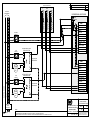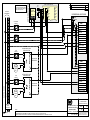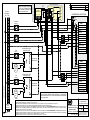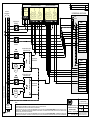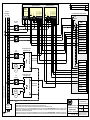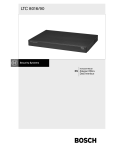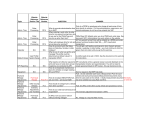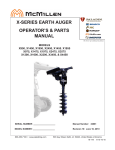Download Product Manual - Pump Measure Control
Transcript
INSTALLATION & MAINTENANCE MANUAL CMDR SERIES REMOTE DISPENSERS Pump Measure Control, Inc. 1070 Nine North Drive, Suite 100 Alpharetta, GA 30004 Phone (770) 667-0667 Fax (770) 667-0476 TABLE OF CONTENTS Section 1 - Safety Information Section 2 - Introduction Scope..…………...………………………………………………………………………………….. 2-1 Description………..………………………………………………………………………………… 2-1 Shipping Weight…….…….……………………………………………………………………….2-1 Power Requirements…….…….………………………………………………………………….2-1 Operating Environment…….…….……………………………………………………………… 2-1 Standard Features…….…….……………...…………………………………………………… 2-2 Options…………………………………………..………………………………………………… 2-2 Model Codes……………………………………………………………………………………..… 2-3 Section 3 - Installation Instructions General Requirements………………………………………………………………………...…3-1 Site Survey Prior To Installation……………………………………………………………… 3-2 Determining FRONT and REAR of Dispenser………………………………………… 3-2 Verify Plumbing Configuration…………………………………...……………………………3-3 Placing Dispenser on Island………………...…………………...…………………………… 3-4 Requirements for Plumbing Installation……………………...…………………………… 3-4 Connecting Fuel Line(s) to Dispenser……..…………………………………………...... 3-6 Mounting the Dispenser to the Island………………………...………………….…………3-7 Requirements for Electrical Installation………………………...…………………....…… 3-8 Ground…………………...………………………………...……………………...…………………. 3-9 Hazardous Area Classifications…...…………………………….………...………………….3-10 Emergency Power Disconnect Switch………………………………...…………………....3-11 Circuit Breakers………………………………...………………………………………………..... 3-11 Pump Control………………………………...…………………………………………..……….... 3-11 DC Pulse and Communications Wiring………………………………..…………………. 3-12 DC Pulse Out Circuit………………………………...……………………………………………3-12 Wiring the Dispenser………………………………...………………………………………...... 3-13 Hose Assembly Requirements………………………………...…………………………...… 3-14 Install Hanging Hardware………………………………...……………………………………. 3-15 Section 4 - Programming Units of Measure…..…………………………………………………………………………….. 4-1 Handheld Programmer Description…………………………………………………………. 4-2 Using the Handheld Programmer……………………………………………………….….. 4-3 Changing Parameters Using the Handheld Programmer ……………………...…… 4-4 Changing Fuel Prices Using the Handheld Programmer……………………..….… 4-5 CMDR Parameter List / Table…………………………………………………. 4-6 Configuring the Dispenser for 2-Wire Communications………………………....4-12 Section 5 - Startup Pre-Startup Checklist……………………………………………………………………………..5-1 Purge Air from Supply Trunk Line…………………………………………………………. 5-1 Purge Air from the Dispenser…………………………………………………………………. 5-2 Verify Display and Totalizer Operation………………………………………………..…… 5-4 Accuracy Verification of Meters…………………………………………………..……..…… 5-4 Section 6 - Calibration Minimum Size of Calibration Container...…………………………………………………..6-1 Calibration Tolerances..…………………..…………………………………………………….. 6-1 SB100 Calibration…………………………..…………………………………………………….. 6-2 TS15A-EDM Calibration…………...………………………………………………………….6-4 Section 7 - Operating Instructions Dispenser Controls……………………….……………………………………………..…… 7-1 Dispenser Operating Sequence………………………………………………………..……7-1 Power Failure……………………….………………………………………………….....……7-2 Reading the Dispenser Totalizer……………..…………………………………………...………….7-2 Section 8 - Operator Maintenance Safety Precautions…………………………………………………………….……. 8-1 Owner Inspections……………………………………………………………..…… 8-1 Weekly Inspections………….……………………………………………..…… 8-2 Monthly Inspections………….………………………………………….....…… 8-2 Preventive Maintenance…………………………………………………..…..…… 8-3 PM Schedule (Owner)……….………………………………………….....…… 8-3 Monthly Inspections (Owner)…………………………………………......…… 8-3 Semi-Annual Inspections (Owner)…………………………………….....…… 8-3 Service / Inspections By Service Contractor…………………………………….. 8-4 Section 9 - Wiring Diagrams 91-11G07181 91-11G07081 91-11G07082 91-11G07083 91-11G07084 91-11G07131 91-11G07141 91-11G07092 91-11G07093 91-11G07101 91-11G07102 91-11G07133 - CMDR Junction Box Wire Descriptions ……….…………….. 9-3 CMDR Upper Unit Internal Wiring (SIDE 1)…………………. 9-4 CMDR Lower Unit Internal Wiring (SIDE 1)…………………. 9-5 CMDR Upper Unit Internal Wiring (SIDE 2)…………………..9-6 CMDR Upper Unit Internal Wiring (SIDE 2)…………………. 9-7 CMDR Standalone Mode……………………………………….9-8 PIE D-Box to CMDR (RS-485 Comm)……………………….. 9-9 FUELMASTER FMU2500 to CMDR (1-Stage)……………... 9-10 FUELMASTER FMU2500 to CMDR (2-Stage)……………... 9-11 QT TECHNOLOGIES M3000 to CMDR……………………... 9-12 PETROVEND to CMDR……………………………………….. 9-13 GASBOY CFN to CMDR………………………………………. 9-14 READ THIS FIRST Equipment Inspection When the dispenser(s) arrive at the installation site, unpack the units and inspect for possible shipping damage. Make all claims concerning damage to the freight carrier. Pump Measure Control (PMC) as shipper, is not liable for the hazards of transportation. After unpacking and prior to installation, inspect all equipment to verify all required materials are on hand, and the dispensers have all the ordered options and markings. Compare the model number on the dispenser model / serial plate to the model number notation information in section 1 of this manual. If discrepancies in dispenser options and markings are determined, contact Pump Measure Control at (770) 667-0667. Read all instructions and tags carefully prior to performing any work on the dispenser. An improperly installed or maintained dispenser can be dangerous and will likely be a source of ongoing problems. Safety Information 1- SAFETY INFORMATION The following procedures are mandatory and shall be followed when installing, maintaining, operating or servicing this equipment. Fire, explosion and electrical shock can occur and result in death or serious injury if the safe service practices outlined in this manual are not followed. The hazards and safety precautions associated with installing, maintaining or servicing the dispenser are detailed in the corresponding sections of this manual. Read all safety information and applicable sections in this manual before performing any work. Only trained or authorized individuals should install, inspect, maintain or service this equipment. Emergency Shut-Off Before performing any work at a location, identify the switch or circuit breakers that disconnects power to all fueling equipment, dispensing devices, and submerged turbine pumps (STPs). Explosive / Flammable Environment Codes and Regulations This equipment must be installed, operated and maintained in accordance with all federal, state and local codes and regulations. This includes, but is not limited to NFPA 30 Flammable and Combustible Liquids Code, NFPA 30A Code for Motor Fuel Dispensing Facilities and Repair Garages, NFPA 70 The (NEC) National Electric Code. Failure to do so may lead to violations and/or prevent safe operation of the equipment. Replacement Parts Use only genuine PMC repair parts and retrofit kits when making repairs or servicing this dispenser. Using non-PMC replacement parts may create a safety hazard and violate local regulations. Safety Symbols and Signal Words This safety alert triangle is used throughout this manual to alert you to a precaution or procedure that must be followed to avoid potential safety hazards. The fuel and associated vapors present in and around a dispenser are very flammable. In addition, the vapors can become explosive in the right concentrations. Clean up all spilled or leaking fuel immediately using an absorbent. Dispose of all contaminated material as required by regulatory agencies. The signal words DANGER, WARNING and CAUTION are used in this manual and on warning labels to alert you to the seriousness of the hazard. All safety procedures following these signal words must be followed to prevent serious injury or death. If the work being performed requires access to the dispenser’s lower cabinet, allow it to ‘air out’ by opening it up before you begin. Open flames and sparks can ignite any fuel or vapors that may be present and therefore must be prevented. Never permit smoking or use of lighters and / or matches in the dispensing area. Other sources of ignition include welding torches and sparks generated by various sources including power tools, automobile starters and static electricity. WARNING - indicates a hazard or unsafe practice that may result in death or serious injury. Read the Manual Safety is of utmost importance! It is imperative that you understand the procedures necessary to complete a task before beginning any work. Read, understand and follow this manual and all applicable materials / labeling supplied with this dispenser. If you have questions or do not understand a procedure, call PMC - Tech Support at 770-667-0667. DANGER - indicates a hazard or unsafe practice that will result in death or serious injury. CAUTION - indicates a hazard or unsafe practice that may result in minor injury or equipment damage. Electrical Safety Use safe and established practices in working with electrical devices. Be sure grounding connections are properly made. Refer to GROUND in Section 3 of this manual for specific information. Failure to do so may result in injury, damaged equipment or improper/erratic operation. All conduit sealing devices and compounds must be in place. Follow all OSHA Lock-Out and Tag-Out requirements / procedures. Make sure all station employees and service contractors on site understand these procedures to ensure safety while the equipment is being serviced or repaired. Page 1-1 Safety Information Page 1-2 Introduction 2 - INTRODUCTION Scope This manual contains the information necessary to install, operate, service and maintain the PMC Commander series dispensers. Please read, understand, and follow this manual and all applicable CODES and NFPA requirements before installing the equipment. Improper installations are a major source of dispenser failures and ongoing problems. The equipment must be installed and operated as directed by this manual to ensure proper and reliable operation. Failure to install the dispenser per PMC specifications may void the warranty. The manual covers both retail and commercial versions of the dispenser. Any references to price settings or penny pulse outputs apply only to the RETAIL versions. Differences are noted where necessary. All procedures described should only be performed by trained / authorized personnel. WARNING Per UL87A requirements, dispensers must not be changed from its original application by changing fuel types once installed. For instance, if installed for a gasoline/ ethanol blend such as E25 or E85, the dispenser can not be changed to traditional gasoline at a later date. Leaks and potential environmental hazards can result or components may fail prematurely. To avoid these issues, follow the instructions in this manual and do not change fuel types once installed. Description Shipping Weight: Single Hose: Dual Hose: approx. 250 lbs approx. 400 lbs Power Requirement: AC Power Supply: Power Consumption (max): 120VAC / 60Hz, 1Ø 240 Watts Operating Environment: Ambient Temperature: Relative Humidity(non-condensing): -30ºC to 55ºC 0% to 95% Page 2-1 Introduction The Commander series remote dispensers are available with three primary hydraulic configurations: single product / single hose single product / dual hose dual product / dual hose Each fueling position is available in standard (up to 20GPM) or high speed (up to 60GPM) flow rates. Standard Features: Dimensions: 28”W x 19-1/2”D x 49”H Powder coated, heavy gauge steel frame Powder coated, galvannealed door panels Single or dual hose configurations Meter: Standard: 4-piston, positive displacement (up to 20 GPM) High Flow: Rotary, positive displacement (up to 60 GPM) Dual channel, error checking pulsers Filtration: Standard: spin-on filter High Flow: strainer - 80 mesh Solenoid Valve: Standard: 1” Dual Stage High Flow: 1-1/2” Dual Stage Satellite feed on High Flow configuration Registration: TOTAL SALE: 0 - $99999.99 GALLONS: 0 - 9999.999 PPG $0 - $999.999 Non-resettable totalizer: 0 - 9999999.999 gallons Dual sided RETAIL displays Island-oriented nozzle boots RS-485 communication Hard wire interface (can look like mechanical dispenser to controller) Pulse output: (open collector): programmable for volume (10 or 100 pulses / unit) or penny pulse 120VAC / 60Hz operation Options: All stainless steel construction Single product inlet manifold COMMERCIAL (volume only) Displays Liters or Imperial Gallons Registration 240VAC / 50Hz operation Page 2-2 Introduction Model Codes The serial plate on the Commander dispenser is located on the upper right corner of the frame inside of the SIDE 1 door. The plate contains both the model number and serial number identifying the dispenser. CMDR MODEL NUMBERING SCHEME CMDR - _ _ _ _ _ _ _ SIDE 1 TYPE APPLICATION 2 - STD FLOW (rated to 20GPM) 6 - HIGH FLOW (rated to 60GPM) 9 - SATELLITE M - MARINE SERVICE A - AVIATION SERVICE G -GENERAL SERVICE SIDE 2 TYPE DISPLAY TYPE 0 - NOTHING (single hose unit) 2 - STD FLOW (rated to 20GPM) 6 - HIGH FLOW (rated to 60GPM) 9 - SATELLITE R - RETAIL DISPLAY C - COMMERCIAL DISPLAY NOT DEFINED UNIT OF MEASURE G - US GALLONS L - LITERS I - IMPERIAL GALLONS S - SPECIAL NOT DEFINED Page 2-3 Introduction Page 2-4 Installation Instructions 3 - INSTALLATION INSTRUCTIONS This section provides information for proper installation and wiring of your Commander series dispensers and related equipment. It is essential that you understand the requirements of the system before attempting the installation. You should be familiar with, and have available for reference, the appropriate programming manuals and installation manuals for all other equipment to be installed and connected with the dispenser. WARNING Gasoline blends containing 15% or more ethanol may not be compatible with certain materials and hydraulic components. Leaks or component failure may result, causing fire or explosion or environmental damage. When dispensing gasoline blends containing 15% or more ethanol, consult the manufacturer of all fuel system components to verify compatibility with the fuel being dispensed. This includes the fuel dispenser itself. WARNING The installation must conform with all applicable Federal, State and Local building / fire code requirements. This includes, but not limited to, NFPA (National Fire Protection Agency) 30 Flammable and Combustible Liquids Code , NFPA 30A Code for Motor Fuel Dispensing Facilities and Repair Garages and NFPA 70 National Electrical Code® . Failure to adhere to these requirements could result in severe injury or death. WARNING Gasoline and petroleum products that may be present during the installation of a dispenser are flammable and explosive, creating a dangerous environment requiring safe practices to prevent or avoid serious injury or death. Read and understand all sections of this manual prior to beginning an installation. Follow all instructions and heed all DANGER, WARNING and CAUTION blocks . General Requirements Read and understand the entire Safety Information section located at the front of this manual. The complete instructions for other equipment used in the installation of the dispensers, such as STPs, shear valves, etc., must be provided by the manufacturer of that equipment. Plan the installation carefully and follow instructions. Many dispenser problems are caused by faulty installations. The dispenser installation MUST be done by a qualified installer / electrician. Page 3-1 Installation Instructions Survey Site Prior to Installation Prior to beginning installation of the dispenser, survey the site and verify that other components of the fueling system are installed properly according to the component manufacturer’s instructions and applicable codes. Emergency Power Cut-Off Switch Grounding system for all equipment Circuit Breakers Impact Box and Containment Verify all fuel lines are marked in containment box. Shear Valves Verify that piping layout in impact box / containment matches the footprint of the dispenser being installed. Verify supply line fuel grades and shear valve and conduit locations. Corrections are much easier prior to placing the dispenser on the island. Verify proper conduit is used for the area classification in which it is installed ( i.e. Conduit and fittings are Class 1 Group C & D where req’d). Seal-off is installed as the first fitting on the conduit as it leaves the ground below the dispenser. Pump control relay box with provisions for isolation of control signals from dispensers. Pump - Dispenser must be installed in a system with a power operated pump incorporating a pressure relief that maintains system pressures at or below 50 psi. The pressure relief device must be located and verified as being installed as required. If a pump other than a submersible turbine pump is used, provisions must be made to prevent air from being pumped through the dispenser. Determining FRONT and REAR of Dispenser The front and rear sides of the dispenser are identical in appearance when viewed from the exterior of the unit. Identifying the two sides is important because the main junction box and main dispenser electronics are accessed from the rear of the dispenser. Remove one of the lower panels from the dispenser. Locate the main junction box in the lower cabinet of the dispenser. The dispenser’s REAR side is defined to be the side of the dispenser that the main junction box faces. Page 3-2 Figure 1: CMDR junction box as viewed from REAR of dispenser. Installation Instructions Verify Plumbing Configuration Prior to placing the dispenser on the fuel island, verify that the shear valves for the product supply and satellite feed lines (if present) match the footprint of the dispenser being installed. Pay close attention to the dispenser orientation. Figure 2 gives the footprint configurations for the four inlet / hose configurations of the Commander dispensers. Figure 2: Footprint Configurations for the Commander Dispenser Page 3-3 Installation Instructions Placing Dispenser On Island WARNING Heavy equipment that is being lifted or moved can fall, causing severe injury or death. Equipment used to lift and/or move the dispenser must be rated for the load (including safety factor). Lift the dispenser only as high as necessary to complete the task. Stand clear when lifting or lowering the dispenser. CAUTION Only lift the dispenser by the base or the main frame. Lifting the dispenser using the nozzle boot, fuel outlet or panels may cause damage to the dispenser. Use a forklift to place the dispenser on the island. 1. Adjust the spacing on the forklift’s tines so that the outside edges are about 22 inches apart. 2. Place the dispenser on the tines so that the wide side of the dispenser spans between them. Center the dispenser on the tines, taking care to evenly distribute the weight of the dispenser. Using a strap, secure the dispenser to the forklift to reduce the risk it may tip over or fall. 3. Carefully lift and position the dispenser on the island. 4. Do not securely anchor the dispenser to the island until installation and alignment of inlet piping is complete. However, provisions must be made so the dispenser cannot fall over. Requirements for Plumbing Installation WARNING Shear valves that are improperly installed or anchored may fail to operate correctly, causing a fire or explosion that results in severe injury or death. All shear valves must be installed and anchored per the manufacturer’s instructions. Page 3-4 The Commander dispenser must be installed with a shear valve on each line beneath the unit. This applies to both product supply and satellite feed lines. Verify that all shear valves are mounted correctly according to the valve manufacturer’s instructions and code requirements. Remove all shipping plugs and caps that may be present in piping, shear valves and unions. Ensure all pipe threads are properly cut and undamaged with the inside edge reamed to remove burrs. Installation Instructions WARNING Gasoline blends containing 15% or more ethanol may not be compatible with certain materials and hydraulic components. Leaks or component failure may result, causing fire or explosion or environmental damage. When dispensing gasoline blends containing 15% or more ethanol, consult the manufacturer of all fuel system components to verify compatibility with the fuel being dispensed. This includes the fuel dispenser itself. All contractor supplied pipe and fittings must be Schedule 40. Standard units require 1-1/2” NPT and high flow units require 2” NPT pipe and fittings. All contractor supplied piping and fittings shall be black steel or stainless steel. All material must be compatible with the fuel being used. WARNING A shear valve may be damaged or broken if not properly supported when tightening fittings into it. The installer must use two wrenches to prevent stress from being applied to the shear point during tightening. The Commander dispenser is supplied without unions on the supply and satellite feed connection points. A contractor provided union must be installed on top of each shear valve. Refer to valve manufacturer instructions for proper procedure to tighten union to shear valve. The shear point of each shear valve must be within +/- 3/4” of the plane of the bottom of the dispenser base, or within valve manufacturer’s installation requirement, whichever is less. See Figure 3 for details. FIGURE 3: Shear Valve must be installed with the shear point within +/- 3/4” from the bottom plane of the dispenser base. Page 3-5 Installation Instructions Each supply inlet and satellite feed connection on the dispenser is provided with a removable, NPT threaded flange for connection of piping to the dispenser. The vertical supply riser must be cut to the proper height in order to avoid stress on the dispenser. Clean all debris from pipes before assembly. Debris can damage the filter / strainer, allowing other foreign material to pass through, potentially damaging the dispenser. Connecting Fuel Line(s) to Dispenser WARNING Do not use flexible or non-metallic pipe to connect the shear valve to the dispenser inlet. The shear valve may not operate correctly, resulting in a fire or explosion that can cause severe injury or death. Use only rigid, metallic pipe and fittings between the shear valve and the dispenser inlet. Use the following procedure to pipe each shear valve to the associated connection point on the dispenser. 1. The installer must provide all piping and fittings necessary to connect the shear valve to the dispenser inlet. Use only schedule 40 black iron or stainless steel parts. Use only LISTED thread sealant that is approved for use with the appropriate fuel type. Follow manufacturer’s instructions for the compound’s use. WARNING Prying or otherwise using excessive force to align an inlet pipe will stress components and may damage the shear valves, unions or other parts of the dispenser. Stressed or damaged components may fail and leak fuel causing a fire or explosion that can result in severe injury or death. Properly positioned shear valves should not require the inlet piping to be forced. It may be necessary to temporarily remove the dispenser from the island to align the shear valve(s) properly. 2. Loosely connect the union halves together and double check the alignment of the piping before tightening. Tighten the unions. 3. Verify the shear point of each shear valve is within 3/4” of the plane of the bottom of the dispenser base. See Figure 3 for details. 4. Verify the shear valves are properly secured to the valve anchor bracket. 5. All liquid carrying lines must be checked for leaks. Remember to allow all pipe compound to cure or set before performing the leak tests. 6. Close the shear valve and leave closed until startup of the dispenser. Page 3-6 Installation Instructions Mounting the Dispenser to the Island The dispenser footprint indicating the mounting / anchor points on the dispenser’s base can be seen in Figure 4. This structural footprint is common to all Commander models. Figure 4: Structural footprint of the CMDR Dispensers WARNING Improperly anchoring the dispenser can result in damage to the equipment, severe injury or death if the unit were to fall over due to impact or drive-off. The dispenser must be securely anchored per the instructions that follow. Anchor the dispenser to the fueling island using all four (4) of the mounting holes in the bottom frame. 1. Use only 1/2-inch, Grade 5 (or above) steel hardware that is treated to prevent corrosion. Do not use plastic or lower grade hardware. 2. Securely anchor the bolts / studs to the island or impact box. 3. Securely anchor the dispenser to the island using heavy duty washers and nuts on the anchor bolts / studs. Tighten the nuts. Page 3-7 Installation Instructions Requirements for Electrical Installation WARNING The electrical work must conform with all applicable Federal, State and Local building / fire code requirements. This includes, but not limited to, NFPA (National Fire Protection Agency) 30 Flammable and Combustible Liquids Code , NFPA 30A Code for Motor Fuel Dispensing Facilities and Repair Garages and NFPA 70 National Electrical Code® . Failure to adhere to these requirements could result in severe injury or death. CAUTION Do not attempt to wire the dispenser without first reviewing the appropriate wiring diagrams and associated notes. Failure to follow the correct wiring diagrams may result in damage to the dispenser. All electrical wiring must be done by a qualified, licensed electrician. Read, understand and follow this manual and all applicable materials / labeling supplied with this dispenser. All dispensers must be wired on the same phase. WARNING Unauthorized dispenser modifications may compromise the safety of the dispenser and create a condition that results in severe injury or death from fire, explosion or electric shock. Do not make, or allow to be made, any changes or modifications to the dispenser that are not factory authorized. Page 3-8 Only factory provided equipment is to be installed in the head of the dispenser. The vapor barrier forming the base of the head is an important part of the safety design of the dispenser and MUST remain as shipped from the factory. DO NOT drill or punch any holes in this barrier! All conduit and electrical fittings must be listed for use in Class 1, Division 1, Groups C & D hazardous locations. The conduit must be threaded, rigid, metal conduit. PVC or other non-metallic conduit is not acceptable. See Figure 5 for clarification of what the hazardous area classifications are on the Commander dispenser and where they are located. All threaded conduit connections must be drawn tight with a minimum of 5 threads of engagement. All field wiring must be connected in the main junction box. AC Neutral conductors must be solid WHITE or LIGHT GRAY. Installation Instructions WARNING Performing work on a dispenser without first removing all power may result in electric shock, causing severe injury or death. All electricity must be turned off and tagged out prior to beginning any electrical work on the dispenser. More than one disconnect may be required. Use a digital multimeter to verify all power is off. Ground conductors must be solid GREEN or GREEN with one or two YELLOW stripes. Use only insulated, STRANDED COPPER WIRE that is properly sized, UL labeled and gasoline / oil resistant. Rated to 300V. All field wires must be color coded and/or labeled to facilitate equipment checkout and service. All wires must be pulled and connected as a continuous run to the dispenser junction box. Splices and field box terminal connectors are not permitted. Do not use gaskets or other sealing compounds on the cover of the explosion-proof junction box. The mating surfaces between the junction box and the cover must be clean and free of nicks or scratches. All required conduit seal-offs must be in place and poured when installation is complete. Make sure that all covers, plugs, etc. are in place and tight before replacing the dispenser’s lower panels. All unused openings in the dispenser’s main junction box must be plugged when finished with the installation of the dispenser. Ground The Commander dispenser MUST be connected to an equipment grounding conductor located in the conduit as per National Electric Code, Article 250. Grounding conductor must be at minimum 12 AWG with insulation colored green or green with one or two yellow stripes. Grounding conductor must be connected to the equipment grounding terminal / lug in the dispenser’s main junction box. A dedicated ground conductor from each dispenser to the electrical panel is required. This conductor must be connected to the green grounding screw in the dispenser’s main junction box and the ground bus bar in the electrical panel. Verify that the main electrical panel and all sub panels are properly grounded per NEC requirements. Verify that the neutral bus in the main panel is bonded to the ground bus. Page 3-9 Installation Instructions FIGURE 5: HAZARDOUS AREA CLASSIFICATIONS Page 3-10 Installation Instructions Emergency Power Disconnect Switch One or more emergency power disconnect switches must be installed to control power to the entire fueling system. See NEC Article 514-5 and NFPA 30A for specifics. The emergency power disconnect switch is a single control point that simultaneously disconnects all power to the fueling system including the dispensers, pumps/STPs, lights, etc. If more than one disconnect is used, they must be interconnected so that activation of any one of them will disconnect electrical power. The emergency disconnect switch must be clearly marked and located in an accessible location between 20 and 100 feet from the fuel dispensers it serves. The disconnect switch must be one that can only be reset with manual intervention in a manner subject to approval by local authorities. Circuit Breakers Power to each dispenser must be supplied from a dedicated switched neutral circuit breaker. No other equipment or dispensers shall be powered from it. A dedicated breaker allows for isolation of the dispenser. Use of two single pole breakers with handle ties is not permitted. The circuit breaker must be properly sized for the power load. Consult specifications for load of dispenser model being installed. Pump Control A motor control relay must be installed on each pump being controlled by the dispenser. The control relay allows the dispenser’s low amperage PUMP START control signal to control a high amperage/high voltage pump motor. CAUTION Damage to the dispenser can result if the PUMP START control signal is used to directly power a pump motor, accidentally shorted to the conduit or otherwise miswired. The PUMP START signal can supply up to 0.5 Amps AC to activate the coil on the motor control relay. When the control signal from more than one fueling point can activate a given pump motor, means must be provided to isolate the dispenser’s control signals from one another. An isolation relay, or other means of isolation, must be provided for each pump control signal. Combination pump motor control relay & isolation relay interface boxes are recommended for ease of installation. Page 3-11 Installation Instructions WARNING Failure to isolate the dispensers’ control signals can result in electric shock from electricity back-feeding from one dispenser to another via these signals, resulting in severe injury or death. Ensure all dispenser control signals are isolated from one another. CAUTION Failure to isolate dispenser control signals can result in damage to the dispenser’s electronics from cross phasing that occurs when signals from two or more dispensers powered by different AC phases are connected together. Ensure all dispensers are powered by the same phase (as mandated in Requirements for Electrical Installation ). Additionally, ensure all dispenser control signals are isolated from those of other dispensers. If not used, the PUMP START control signal must be capped off to prevent it from shorting to the junction box. DC Pulse and Communications Wiring The Commander series DC pulse and communications wires can be run in the same conduit as the AC power and signal wires. However, the wire used for these DC signals must meet the following requirements: Environmental: Operating Temp: Voltage Rating: Conductors: Shield: Drain Wire: DC Pulse Out Circuit Page 3-12 Gas & oil resistant; suitable for wet or dry environment. -30C to +90C dry 600V 18 AWG stranded, copper wire. 2 twisted pair. Foil wrapped: 100% coverage Tinned Copper Braided: 90% coverage Foil: 20AWG or larger Installation Instructions Wiring the Dispenser All field wire connections to the Commander dispenser are made in the main junction box located in the rear of the lower cabinet of the dispenser. WARNING Performing work on a dispenser without first removing all power may result in electric shock, causing severe injury or death. All electricity must be turned off and tagged out prior to beginning any electrical work on the dispenser. More than one disconnect may be required. Use a digital multimeter to verify all power is off. CAUTION Do not attempt to wire the dispenser without first reviewing the appropriate wiring diagrams and associated notes. Failure to follow the correct wiring diagrams may result in damage to the dispenser. 1. Select the appropriate wiring diagram(s) for the installation. Select the drawings from the “Wiring Diagrams” section of this manual. Study the diagram(s) and any notes that may be present. 2. Remove the rear door of the lower cabinet on the dispenser. Store the door in a safe manner so that it is not damaged. 3. Remove the cover from the main junction box. Store the cover and its six bolts for re-assembly later. 4. Verify that a conduit seal-off fitting is the first fitting on each conduit as it leaves the ground below the dispenser. 5. Verify that all field wires to be connected to the dispenser are: long enough to make connections in junction box rated for a minimum of 300V gas/oil resistant identified in some manner to differentiate the connectors 5. Connect the field wiring conduit(s) below the dispenser to the junction box using 3/4” conduit and fittings rated for Class 1 Division 1 Group C & D environments. Be careful not to damage or pinch the wires. 6. Test each wire conductor to verify that its insulation has not been damaged while being pulled through the conduit. A. B. C. D. E. Wires to be tested MUST be disconnected at both ends. Use a multimeter to measure resistance of each wire to ground. Use a multimeter to measure resistance between all wires. A reading of 50 Megaohms or greater for each test is acceptable. Any wires that fail the test must be replaced. Page 3-13 Installation Instructions F. After all wires have passed the insulation test, pour the seal-off fittings below the junction box. 7. Make all necessary connections as required by the wiring diagram(s) appropriate to the installation. Use only properly sized, Listed wire nuts to make the connections. 8. Individually cap all unused wires in junction box otherwise damage to the dispenser may occur if they short out. 9. Seal all unused conduit holes in the junction box using threaded, listed 3/4” conduit plugs. 10. Replace junction box cover using all six bolts removed in step 2 above. Make sure to not pinch any wires. 11. Replace the door on the rear, lower cabinet of the dispenser. Hose Assembly Requirements WARNING Improper installation of the hanging hardware may result in the failure of the breakaway in the event of a drive-off, causing the hose assembly to rupture or the dispenser to be pulled over. A fire or explosion can occur, resulting in severe injury or death. All hanging hardware must be installed per manufacturer’s instructions and in accordance with all applicable codes. WARNING Gasoline blends containing 15% or more ethanol may not be compatible with certain materials and hydraulic components. Leaks or component failure may result, causing fire or explosion or environmental damage. When dispensing gasoline blends containing 15% or more ethanol, consult the manufacturer of all fuel system components to verify compatibility with the fuel being dispensed. This includes the fuel dispenser itself. All hoses and related hanging hardware must be Listed and installed per the manufacturer’s instructions and in accordance with all applicable codes. Use only UL pipe sealant rated for the fuel being dispensed. Use pipe sealant on male threads only. DO NOT USE Teflon tape to seal fittings on the hose assembly. Teflon tape reduces the friction to the point that the fittings can easily be overtightened, resulting in fractures or other failures of the fittings. Page 3-14 Check ground continuity of the hose / nozzle assembly when finished. Installation Instructions Install Hanging Hardware Install the hanging hardware on the dispenser using the following procedure. 1. Clean all fittings to remove dirt and oil from their threads. 2. Install the short hose whip for the breakaway to the dispenser outlet. 3. Attach the breakaway to the hose whip. Follow the breakaway manufacturer’s instructions. 4. Install the swivel in to the base of the nozzle. Follow the swivel and nozzle manufacturers’ instructions. 5. Assemble the hose to the swivel / nozzle assembly. Follow the hose manufacturer’s instructions. 6. Assemble the free end of the hose to the breakaway. WARNING An improperly grounded nozzle spout can result in static discharge while fueling, igniting a fire / explosion, resulting in severe injury or death. Continuity must be present between the nozzle spout and the dispenser to prevent static discharge. All components of the hose assembly should be Listed . Continuity of each hose assembly must be tested and verified prior to use. 7. Check the entire hose assembly for continuity. Publication RP400 titled Recommended Procedure for Testing Electrical Continuity of Fuel Dispensing Hanging Hardware, published by the Petroleum Equipment Institute, should be used as a reference guide to perform the continuity tests. Page 3-15 Installation Instructions Page 3-16 Programming 4 - PROGRAMMING The dispenser’s main CPU board(s) are accessed by opening the display panel located on the rear of the dispenser’s head. The CPU board must be programmed so that the dispenser will operate correctly with the system in which it is installed. The programmable features that affect the metrological function of the dispenser are set by cutting traces in the Shunt Block located in the upper right area of the CPU board. All other parameters are set by using the Handheld Programmer as defined on the following pages. Units of Measure The Units of Measure that a Commander dispenser uses is selected by cutting foils in a SHUNT block located in the upper right portion of the CPU board. Use the sharp point of a razor or awl to break the foil(s) desired. The possible selections for Units of Measure to be used by the dispenser are defined below. IMPORTANT AFTER CHANGING THE UNITS OF MEASURE, THE CPU BOARD MUST BE RESET BY CYCLING POWER OR PRESSING THE RESET BUTTON. FIRMWARE CHIP Shunt Block Location on CPU Board Table 6-1: Units of Measure Units of Measure SHUNT Position #1 SHUNT Position #2 US GALLONS* SHORTED SHORTED CUT SHORTED SHORTED CUT LITERS IMPERIAL GALLONS * - default Note: Shunt Block positions 3 & 4 are not used. Page 4-1 Programming Handheld Programmer The HHP-1 Handheld Programmer is used to configure the Commander dispenser during installation and to manually set pricing information in ‘standalone’ applications (See figure below). The dispenser’s configuration can be customized to the particular installation by setting non-volatile parameters stored in the dispenser’s CPU board. Modification of these parameter values will probably only need to be done during the initial installation / setup of dispenser. The HHC-1 Programmer is a generic device, and therefore can be used to configure any Commander dispenser. Only one programmer is required per facility. When not being used, the handheld and its cable should be stored in a secure, dry location. The HHC-1 Programmer is equipped with a 2x16 character, backlit LCD display and a 9 button keypad. The programmer connects to the dispenser’s CPU board using a RJ-45 cable. Power to the handheld and communications with the dispenser is transmitted through this cable. If the cable is damaged or lost, a standard RJ-45 Ethernet cable can be used. HHP-1 Handheld Programmer Page 4-2 1 2 Row x 16 Character LCD Display 2 ‘F1’ Function Key 3 ‘F2’ Function Key 4 ‘ESC’ or ‘ESCAPE’ Key 5 ‘SAVE’ Key 6 ‘UP’ Arrow Key 7 ‘LEFT’ Arrow Key 8 ‘DOWN’ Arrow Key 9 ‘RIGHT’ Arrow Key 10 ‘ENTER’ Key Programming Using the Handheld Programmer The handheld programmer must be plugged into the dispenser’s CPU board to operate. See drawing below. The programmer receives all of its power from the CPU board and does not contain any batteries. When the programmer is plugged in, it will go through a short initialization, during which it will display some diagnostic information on the screen for a couple of seconds. At the end of the initialization period, the programmer will clear its LCD screen and await information to be transmitted from the dispenser. The dispenser periodically checks to see if the programmer is plugged in to the CPU board and will begin communicating only if the nozzle handle switch is in the OFF position. If the nozzle handle is in the ON position, the dispenser will ignore the programmer. Once the handle switch is in the OFF position and the dispenser recognizes the programmer is plugged in, the dispenser will clear the main transaction displays and print ‘SEtUP’ on the main Total Volume displays to indicate to any user(s) that the dispenser is in the programming mode. PROGRAMMING MODE Once the dispenser has entered the programming mode: 1. Normal dispenser operation is suspended and no transactions can occur. As long as the programmer remains plugged in, normal operation of the dispenser for that hose position is suspended and ‘SEtUP’ will be shown on the main display(s) of the dispenser. 2. All 2-wire communications to/from the console, POS or other controller is halted. This will usually result in an ‘OFF-LINE’ indication on the console / controller to alert the operator that the dispenser is being programmed. 3. The only way to return the dispenser to normal operation is to unplug the programmer from the dispenser. When the dispenser exits programming mode, the transaction information for the previous sale is shown on the main LCD displays and communication is restored with the console / controller. Normal dispenser operation then resumes using any new values programmed. Page 4-3 Programming Changing Parameter Values Using the Handheld Programmer When the dispenser enters the programming mode, the user will be prompted on the handheld to choose whether they want to access the parameters or change the current pricing. If a menu selection is incorrectly selected, pressing the <ESC> button on the handheld will return you to the previous screen. <F1>-PROGRAM <F2>-SET PRICE Press the <F1> key to program the various parameters in the dispenser. Refer to the Parameter Table on page 4-7. The table and following descriptions define the valid ranges and uses of the parameters. The handheld will then prompt the user for the number of the parameter code to be modified. The number for the parameter can be entered using the handheld’s directional keys. Use the left / right arrow keys to move the cursor to the digit to be modified. Once a digit is highlighted with the cursor, use the up / down arrow keys to modify the digit’s value. Parameter Code To Access - 000 Once the number for the parameter has been entered, press the <ENTER> key to proceed. The handheld will prompt the user to enter the new value for the parameter with the parameter’s current value displayed. The example screen below uses parameter #270 with a current value of 0.7. Again, use the directional arrows and procedure outlined above to enter the new value for the parameter. Parameter-> 270 0.7 Continuing with the example above, assume the user enters a new value of 1.2. After the new value for the parameter has been entered, press the <ENTER> key to proceed. Store? 1.2 <ESC>=N <SAVE>=Y Pressing the <SAVE> key will store the new value and pressing the <ESC> key will abort the modification. NOTE: Pressing the <ESC> key at anytime will always return the handheld to the previous screen. Page 4-4 Programming Changing Fuel Prices Using the Handheld Programmer When the dispenser enters the programming mode, the user will be prompted on the handheld to choose whether they want to access the parameters or change the current pricing. If a menu selection is incorrectly selected, pressing the <ESC> button on the handheld will return you to the previous screen. <F1>-PROGRAM <F2>-SET PRICE Press the <F2> key to set the price for the fuel being dispensed. The handheld will then display the current price programmed into the unit and prompt the user to enter the new price. Note: If the dispenser is connected to a controller that can set the price remotely, the controller must be used to set the dispenser’s price. Any price set using the handheld will be over written by the controller when communication is restored after the handheld is unplugged. The user can enter the new price using the handheld’s directional keys. Use the left / right arrow keys to move the cursor to the digit to be modified. Once a digit is highlighted with the cursor, use the up / down arrow keys to modify the digit’s value. The example screen below prompts the user to enter a new price by changing the current price setting of 4.239. Enter New Price 4.239 For the example above, assume that the user enters a new price of 4.379 and presses <ENTER> key to proceed. Store? 4.379 <ESC>=N <SAVE>=Y Pressing the <SAVE> key will store the new value and pressing the <ESC> key will abort the modification. NOTE: Pressing the <ESC> key at anytime will always return the handheld to the previous screen. Page 4-5 Programming CMDR Parameter List V2.00 How to read the Parameter tables: Number = Parameter number Register Desc.= The meaning or purpose of the parameter Range = the minimum and maximum values that the register can hold Units = units of the value for the parameter Format = the exact format of the value as it is enterred. N - ASCII character between 0 and 9 (30 hex - 39 hex) A - an ASCII alphanumeric character (32 hex - 7A hex). Note: the semi-colon (; - 3B hex) is reserved and not allowed. B - ASCII character representation of a binary value (0 or 1) H - ASCII character representation of a hex value (0-9, A-F) HH:MM:SS - Standard time format hours:minutes:seconds MM/DD/YY- Standard date format months/days/years Example: Num Description Range Format Parameter Accessibility 600 01-31 nn R-Anytime / W-Idle Unit Address Port Security Access Level H 1/3 The Parameter number for this register is 600 and is identified as the Unit Address. The value anywhere from 1 to 31. The format of the value must be two numerical digits. The register can be read anytime, but can only be changed when the dispenser handle is in the OFF position. The parameter can only be accessed using the handheld remote. If password security is enabled, the user must have at least a level 1 password to read the value and a level 3 password to change the value. Page 4-6 Programming Num Description Range 001 Meter K-Factor 0000.001 - 9999.999 020 Units of Measure 030 Units pulses / unit volume Format Type nnnn.nnn R 0 - GALLONS 1 - LITERS 2 - IMPERIAL GAL. n R Display Decimal Positions 0-6 n R/W 080 Pulse Out Type 0 - VOLUME 1 - MONEY n R/W 081 Volumetric Pulse Out Resolution 0 - 1:1 1 - 10:1 2 - 100:1 n R/W 100 Current Date MM/DD/YY R/W 101 Current Time HH:MM:SS R/W 102 Current Day of the Week 1-7 R/W R/W 200 Operational Mode 0 - CONSOLE 1 - STANDALONE R/W 210 Maximum Transaction Size 0 - 9999 Units of Measure nnnn R/W 230 Totalizer Screen Rotation Delay 1 - 60 Seconds nn R/W 240 Leak Test Delay 0.0 - 10.0 Seconds nn.n R/W 250 Hose Pressurization Delay 0.0 - 5.0 Seconds n.n R/W 260 Good Pulses Before Hi-Flow 1 - 50 nn R/W 270 Low Flow Volume 0.1 - 5.0 n.n R/W 600 Unit Address for Communications 1 - 31 nn R/W 610 Communications Protocol 0 - Comm. Disabled 1 - PMC Protocol n R/W Units of Measure Page 4-7 Programming 001 - Meter K-Factor Value Range: 0 - 9999.999 Default Value: 1000.000 Format: nnnn.nnn The Meter K-Factor tells the CPU board how many pulses per gallon are being generated by the meter connected to the board. The value is specified in pulses / gallon. The value is hard coded at 1000.000 and is READ ONLY. Therefore, the value can not be modified. 020 - Units of Measure Value Range: 0 - US Gallons 1 - Liters 2 - Imperial Gal Default Value: 0 - US Gallons Format: n The Units of Measure parameter identifies units that the dispenser is measuring the fuel. The parameter accessed via the handheld is READ ONLY and can be used to verify what units the dispenser is set to. The Units of Measure can only be configured using the shorting jumpers on the CPU board. See page 4-1 for details. 030 - Display Decimal Points Value Range: 0 - 6 Default Value: 0 Format: n The Display Decimal Points parameter configures the decimal positions for the dispenser’s displays. The table below defines the values and the decimal configurations they represent. Value Page 4-8 Total Sale Display Volume Display Price Display 0 n.nn n.nnn n.nnn 1 n.nn n.nn n.nnn 2 n.nn n.nnn n.nn 3 n.nn n.nn n.nn 4 n.n n.nnn n.nn 5 n.n n.nn n.nn 6 n n.nn n.nn Programming 080 - Pulse Out Type Value Range: 0 - VOLUME 1 - MONEY Default Value: 0 Format: n The Pulse Out Type defines the information that the programmable pulse output for the board transmits. If configured for MONEY, the output transmits one pulse per penny. If configured for VOLUME, the resolution is determine by parameter 081 below. 081 - Volumetric Pulse Out Resolution Value Range: 0 - 1:1 1 - 10:1 2 - 100:1 Default Value: 2 - 100 Pulses / Vol Format: n The Volumetric Pulse Out Resolution sets the resolution of pulses transmitted by the CPU board if the Output Pulse Type is set for VOLUME. The pulses are per unit volume. For example, if Units of Measure is set for US Gallons and this parameter is set for 1, the dispenser will transmit 10 pulses for every gallon of fuel it dispenses. 100 - Current Date Value Range: any valid date Default Value: Format: mm/dd/yy The Current Date parameter is used to set the current calendar date into the dispenser CPU board. The date is entered in the format: month / day / year 101 - Current Time Value Range: any valid time Default Value: Format: hh:mm:ss The Current Time parameter is used to set the current time of day into the dispenser CPU board. The time is in 24 hour format where the hour has a range 00 - 23. The time is entered in the format: Page 4-9 Programming 200 - Operational Mode Value Range: 0 - Console 1 - Standalone Default Value: 1 - Standalone Format: n The Operational Mode parameter defines how the dispenser operates . If set for STANDALONE mode, simply lifting the dispenser’s nozzle hook will activate the dispenser. If set for CONSOLE mode, the dispenser must receive authorization from the system controller, in addition to lifting the nozzle hook, before the dispenser will activate. The authorization command can be via hardware interface or communications. 210 - Maximum Transaction Size Value Range: 1 - 9999 1 - 99999 Default Value: 9999 Format: nnnn The Maximum Transaction Size defines the maximum volume of fuel that can be dispensed in a single transaction. The maximum value for the parameter depends on the decimal positions defined by parameter 030. If the VOLUME display is configured for 3 decimal positions (n.nnn), then this parameter has a max value of 9999. IF the VOLUME display is set for 2 decimal positions (n.nn), then the max value changes to 99999. Units are in whole units of volume. 230 - Totalizer Screen Rotation Delay Value Range: 1 - 60 Default Value: 5 Format: n The Totalizer Screen Rotation Delay sets the time period that the totalizer information remains on the main display before rotation to the next screen. See page 7-2 for details on accessing the totalizizer value for the dispenser. When the totalizer mode is activated, the most significant 5 digits of the totalizer is displayed and remains on the display for the time period defined by this parameter. At the end of the time period, the display then switches to the lower 5 digits of the totalizer and remains on that screen for the same period. The dispenser then returns to normal operation. Value is in seconds. 240 - Leak Test Delay Value Range: 0 - 10.0 Default Value: 5.0 Format: nn.n The Leak Test Delay sets the time period that the dispenser’s valve remains closed after the dispenser is activated to dispense fuel. Once activated, the dispenser will turn on the STP then wait for this delay period before opening the valve. This delay provides leak detector with the time to perform its test. The dispenser’s main display performs a segment test during this period. Value is in seconds. Page 4-10 Programming 250 - Hose Pressurization Delay Value Range: 0 - 5.0 Default Value: 1.5 Format: n.n The Hose Pressurization Delay sets the time period that the dispenser allows for the hose to come to pressure at the beginning of a transaction. The purpose is to prevent the dispenser from beginning a transaction at a non-zero value because of fuel passing through the meter when the hose is pressurized. The hose pressurization delay begins at the end of the Leak Test Delay period. Value is in seconds. 260 - Good Pulses Before Hi-Flow Value Range: 1 - 50 Default Value: 20 Format: nn At the beginning of a transaction, the dispenser activates the slow flow valve. Before the hiflow valve is allowed to open, the CPU board must receive a minimum number of ’good’ pulses from the meter. This parameter is used to set that number of pulses. The purpose of this parameter is to prevent the dispenser from entering high flow if there is a problem with the meter’s pulser. 270 - Low Flow Volume Value Range: 0.1 - 5.0 Default Value: 0.4 Format: n.n This parameter configures the volume before a preset amount that the dispenser will drop out of hi-flow and into low flow to allow the dispenser to stop at the exact preset amount. This value should be set large enough that the dispenser can drop from hi-flow and stabilize at the slow flow rate before the transaction ends. However, if the value is set too large, the time that the dispenser is in slow flow will be unnecessarily long. Example: If the dispenser is preset to dispense 10.000 gallons and this parameter is set for 0.4, then the dispenser will drop into low flow at 9.600 gallons. Units of Measure determines units for this parameter (see page 4-1). 600 - Unit Address for Communications Value Range: 1 - 31 Default Value: 1 Format: n This parameter configures the address the dispenser uses when communicating with a console or other device. Valid address for the dispenser can range from 1 to 31. Page 4-11 Programming 610 - Communications Protocol Value Range: 0 - disabled Default Value: 1 1 - PMC Protocol Format: n This determines which, if any, protocol is used to communicate with the system controller (console / POS). Currently, the PMC protocol is the only protocol supported. To communicate with the dispenser, the console / POS must also support this protocol. If this value is set to ‘0’, communications with the dispenser is disabled. Configuring the Dispenser for 2 -Wire Communications The Commander dispenser can communicate with a console / control device using the communications port on the CPU board. The protocol used by the dispenser allows the console / control device to control the dispenser and change pricing remotely. To properly configure the dispenser to communicate, parameters 200, 600, and 610 must be set to the proper values as detailed below. Communications with the dispenser is done via the communications wires located in the junction box (see drawing 91-11G07141 on page 9-13 for details). The TxD and RxD LEDs located next to terminal block TB4 on the cpu board are provided to indicate when communications is occurring with the dispenser. Anytime a valid data packet is received from the console, the green RxD LED will flash. When the dispenser answers a request, the red TxD LED will flash. The following parameters must be configured properly for the dispenser to communicate: Page 4-12 Parameter 200: Operational Mode. Set value to ‘0’ to place the dispenser in CONSOLE mode. If parameter 200 is set to a ‘1’ (STANDALONE mode), the dispenser will not communicate. Parameter 600: Dispenser address. Set this parameter to the address the dispenser will use for communications. Valid communications addresses are 1 to 31. Usually this value is set to the same number as the hose position. Parameter 610: Protocol. Set this parameter to the correct protocol being used by the console. Current, ’1’ (PMC) is the only protocol supported by the dispenser. Setting this parameter to a ‘0’ will disable communications. Startup 5 - STARTUP Pre-Startup Checklist The items in the following checklist must be inspected and verified as having been completed correctly prior to starting up the dispenser. All items should already be complete as required in previous sections. Only after the checklist is complete should power be applied to the dispenser. Power is turned off to the dispenser and associated product pump. The dispenser is securely anchored to the island using all four mounting locations in its base. All shear valves for dispensers being installed should be closed. Filters and strainers in dispenser are installed and tight. Dispenser is properly grounded. All conduit is complete. All unused conductors in the junction box are capped off. All ports or openings in junctions boxes or fittings must be plugged according to manufacturer’s instructions. CAUTION The Commander dispenser MUST NOT be used to remove water from the storage tanks or damage to the dispenser can occur. Enough fuel is in the storage tank for proper operation of the pump(s). Any water in the storage tank has been removed. CAUTION Air must be purged from the fueling system slowly. Failure to follow the proper procedure as described can result in extensive damage to the dispenser’s meter and will void the unit’s warranty. Purge Air from Supply Trunk Lines All air must be purged from the dispenser and its product supply piping prior to beginning the startup procedure for the dispenser. The following procedure must be used to purge air from the supply piping. 1. Turn off all power to the product pump on the line being purged. 2. Verify that all shear valves on the product trunk and branch lines are closed. Page 5-1 Startup 3. Repeat steps 4 thru 10 for each product trunk and branch line. 4. Go to the dispenser furthest from the product pump on the trunk or branch line being purged. 5. Assemble a small ball valve to a 1/4” or 3/8” conductive hose that is compatible with the fuel in the line being purged. Make sure that the ball valve is closed. 6. Identify the shear valve associated with the line being purged and remove the plug from its test port. Connect the other end of the bleed hose to the test port using the appropriate NPT to hose fitting. WARNING Fire / explosions caused by sparks from static discharge are a potential danger anytime fuel is being dispensed, possibly causing serious injury or death. Use only approved, metallic containers and always keep the nozzle in contact with the container when fueling. 7. Place the ball valve in an approved metallic container. Keep the ball valve in contact with the container at all times while bleeding air. 8. Restore power to the product supply pump. Activate the pump. 9. Slowly open the ball valve and keep open until the air is purged and a steady stream of fuel is coming out of the ball valve. Close the ball valve. Be sure to maintain contact between the ball valve and the container to eliminate static buildup / discharge. 9. De-activate the product supply pump. 10. Disconnect power from the pump and dispenser using the appropriate breakers. 11. Place ball valve on the bleed line into the fuel container and open to relieve pressure on the supply line. Remove the hose / ball valve assembly from the test port of the shear valve. 12. Re-install the test port plug on the shear value using listed sealant rated for the fuel being dispensed. CAUTION Air must be purged from the product trunk and branch lines PRIOR to purging air from the dispenser. Failure to purge the supply lines can result in damage to the dispenser meter. Purge Air from the Dispenser The following procedure must be used to purge air from the dispenser. 1. Turn off all power to the product pump for the dispenser being purged. Page 5-2 Startup 2. Place the dispenser in STAND ALONE mode. See Programming Section of this manual. 3. Make sure that the nozzles are hung in their proper boot. 4. Restore power to the dispenser and associated product pump. 5. Verify that the dispenser displays have powered up and are showing information. 6. Slowly open the dispenser’s shear valve on the supply line. 7. Lift the associated nozzle from its boot and lift the boot lever to activate the pump and pressurize the line. 8. Verify that the correct supply pump has been activated. WARNING Fire / explosions caused by sparks from static discharge are a potential danger anytime fuel is being dispensed, possibly causing serious injury or death. Use only approved, metallic containers and always keep the nozzle in contact with the container when fueling. 9. Place the nozzle in the metallic container used earlier. Be sure to maintain contact between the nozzle and the container. 10. Slowly open the nozzle only part way, and hold, until air stops coming out and is replaced by a steady stream of fuel. 11. Open the nozzle valve at least half way and dispense about 40 to 50 gallons per hose to eliminate all residual air in the lines / dispenser. 12. Hang up the nozzle in its boot. If a satellite is present, slowly open the shear valve on the line feeding product to the satellite. Repeat steps 7 thru 12 on the satellite. 13. Return all fuel dispensed to the appropriate product supply tank. 14. Disconnect power from the pump and dispenser using the appropriate breakers. 15. If testing is complete with this shear valve, remove the hose / ball valve assembly from its test port . 16. If the hose/valve assembly was removed in step 15, re-install the test port plug on the shear value using listed sealant rated for the fuel being dispensed. 17. Closely inspect the dispenser’s hose assembly and internal piping for any signs of leaking fuel. 18. Repeat steps 1 to 17 for each hose/meter on the dispenser. Page 5-3 Startup Verify Display and Totalizer Operation Use the following procedure to properly startup the dispenser and prepare it to be placed into service. Before testing or operating the dispenser, air must have already been purged from the supply piping and the dispenser. 1. Restore power to the dispenser and pump with the appropriate breakers. 2. Configure the dispenser for the application in which it is used. If used in Console mode, the dispenser requires an authorize signal from any other device. Standalone mode does not require this. 3. Press the RESET button on the dispenser CPU board. 4. Record the current totalizer readings for the dispenser. 5. If the dispenser is used in Console mode, authorize the dispenser using the external control device. 6. Remove the nozzle from the boot and lift the handle to activate the dispenser. 7. Observe the reset sequence and verify the displays work properly. WARNING Fire / explosions caused by sparks from static discharge are a potential danger anytime fuel is being dispensed, possibly causing serious injury or death. Use only approved, metallic containers and always keep the nozzle in contact with the container when fueling. 8. Dispense some fuel into an approved container, taking care not to spill any and not to over flow the container. 9. Observe the displays to verify the counting looks smooth and consistent. Erratic or otherwise jumpy counting may indicate a problem with the display board or with the communications between it and the CPU. 10. When finished dispensing, gently replace the nozzle in the boot and verify that the dispenser is deactivated. 11. To verify that the dispenser is no longer authorized, try to dispenser more fuel into the container without lifting the nozzle boot lever. There should not be any fuel dispensed. 12. Verify that the supply pump has turned off. 13. Check the current totalizer readings with the ones recorded in step 4 above. Verify that the difference is the same as the amount of fuel dispensed. 14. Repeat steps 1 thru 13 for each hose position being started up. Accuracy Verification of Meters Verify / set the calibration of the dispenser meters using procedures from the CALIBRATION Section of this manual. Page 5-4 Startup Page 5-5 Startup Page 5-6 Calibration 6 - CALIBRATION All meters are tested, calibrated and sealed before a dispenser is shipped from the factory. However, the accuracy of the meter must be verified as part of the startup procedure. Additionally, the meters used in the Commander dispenser require a break-in period after initial installation, during which the meter’s calibration can change slightly. It is strongly recommended that the accuracy of each meter be rechecked after 90 days with calibration changes made as necessary. In custody transfer applications involving the resale of fuel, the meter must be sealed by the appropriate Weights and Measures authority before initial use and after any changes are made to its calibration. Minimum Size of Calibration Container The accuracy of the meters used in the dispenser must be verified using a certified calibration container. NIST Handbook 44 defines the minimum size of the calibration container required to verify the meter’s accuracy. The size is determined by the maximum flow rate achieved by the installed meter. For flow rates less than 20 GPM, the container must be large enough to hold at least 5 gallons. For flow rates of 20 GPM or greater, the container must be large enough to allow the meter to operate at least one minute at full flow. Generally, the minimum calibration container size required to test the meters used in the Commander dispensers are: SB100 Meter: 5 gallon (standard flow dispenser) TS15A-EDM Meter: 50 or 100 gallon (high flow dispenser) Note that these are minimum sizes . It is permissible to use larger calibration containers than required. Calibration Tolerances TABLE 1: (This table is for reference only. The tolerances that apply to the actual installation are determined by the local authority having jurisdiction.) Acceptance Tolerance SB-100 Meter 5 gallon test: 10 gallon test: 25 gallon test (0.3%): TS15A-EDM Meter 50 gallon test (0.2%): 100 gallon test (0.2%): Maintenance Tolerance +/- 3.0 in3 +/- 5.5 in3 +/- 17.3 in3 3 +/- 23.1 in +/- 46.2 in3 SB-100 Meter 5 gallon test: 10 gallon test: 25 gallon test (0.5%): +/- 6.0 in3 +/- 11.0 in3 +/- 28.8 in3 TS15A-EDM Meter 50 gallon test (0.3%): 100 gallon test (0.3%): +/- 34.6 in3 +/- 69.3 in3 Page 6-1 Calibration SB-100 Meter US GALLONS ONLY (short cut) Test draft - 1 gallon dispensed: Half-hole adjustment = 0.12 in 3 Test draft - 5 gallons dispensed: Half-hole adjustment = 0.6 in 3 Test draft - 10 gallons dispensed: Half-hole adjustment = 1.2 in 3 SB-100 Meter Calibration dial Test draft - 25 gallons dispensed: Half-hole adjustment = 3.0 in 3 Calibration Adjustment The SB-100 meter used in the Commander dispenser is equipped with a mechanical calibration dial located on the cover for cylinder #1. The cylinder cover is clearly marked with (+) and ( - ) symbols to indicate which direction to turn the dial to increase or decrease the meter’s delivery. The reading on the prover can sight glass is used to determine the direction and the number of holes to turn the calibration dial. If the prover indicates the meter underdelivered (a negative reading), the dial must be turned counter-clockwise to increase the meter’s output. If the prover indicates an over-delivery (a positive reading), turn the dial clockwise to reduce the meter’s output. The amount to turn the dial is determined using Formula 6-1. Note that the result of the calculation is the number of ’half -holes’ of adjustment as explained in the next paragraph. The dial is locked using a pin inserted through the dial and into one of two hubs on the cylinder cover. The two hubs are located on opposite sides of the dial and are positioned so that when one hub aligns with a hole in the dial, the other hub is between holes. The offset of the two hubs is referred to as a half-hole. One half-hole adjustment is accomplished by removing the lock pin, turning the dial just enough to align a hole with the hub on the opposite side, and reinserting the lock pin there. One half-hole adjustment is the smallest calibration change possible and represents a change of approximately 0.052%. Formula 6-1* % Error = Dispenser Reading - Volume in Prover ——————————–-—————Volume in Prover Adjustment (# of half-holes) = x 100 %Error ————0.052 Note: Be sure to keep track of the + or - sign of the numbers. *see following page for simplified formulas modified for specific units of measure. Page 6-2 Calibration SB-100 Meter Formulas simplified for specific units of measure: U.S GALLONS Adjustment (# of half-holes) = Sight Glass Reading (+ / - in3) x (- 8.325) ———–——————–————————Test Draft Size (U.S. Gallons) LITERS Adjustment (# of half-holes) = Sight Glass Reading (+ / - ml ) x (- 1.923) ———–—————————–—————Test Draft Size (Liters) IMPERIAL GALLONS Adjustment (# of half-holes) = Sight Glass Reading (+ / - in3) x ( - 6.932) ———–———————————–—-—–—Test Draft Size (Imp. Gallons) Procedure 1. Dispense product into a certified calibration container to wet the interior. Empty the fuel back into storage. For hand held containers, allow it to drain for 10 seconds after flow stops. For containers with a bottom drain valve, allow container to drain for 30 seconds after flow stops. 2. Dispense product into the prover until the dispenser reads exactly the rated volume of the container. (i.e. 5.000 gallons for a 5 gallon container, 50.000 gallons for a 50 gallon prover, etc.). 3. Record the reading from the sight glass on the calibration container and compare it to the allowed tolerances in Table 1. 4. If the reading on the sight glass is within the applicable tolerance range , the meter calibration is good and no change is necessary. Go to step 9 below. 5. If the reading is outside the applicable tolerance range, the calibration of the meter must be adjusted. Using ‘Formula 6-1’ (or one of its simplified variations above), calculate the amount that the meter must be adjusted. Turn the calibration dial the required amount in the appropriate direction. 6. Empty the fuel back into storage. For hand held containers, allow it to drain for 10 seconds after flow stops. For containers with a bottom drain valve, allow container to drain for 30 seconds after flow stops. 7. Run a gallon or two of product through the meter to set the calibration. 8. Repeat steps 2 thru 7 to verify the new calibration of the meter. 9. Repeat steps 2 thru 8 for each meter as necessary. Page 6-3 Calibration SB-100 Meter Example calibration calculations for the SB -100 meter Example 1 (US Gallons): The accuracy of a new SB-100 meter is checked using a 5 gallon test can. The test can’s sight glass reading of –7 in3 is outside of the allowed tolerance and the meter must be adjusted. Use the simplified US GALLONS formula from page 6-3: (- 7) x (- 8.325) Total adjustment = ——–—-—–—— 5 = +11.66 half-holes Round result to nearest whole number = (+12) half -holes Cut the seal wire from the meter and gently remove the pin securing the calibration dial. Since the dispenser under-delivered (-7 in3), turn the dial 12 half-holes counter -clockwise (towards the +) to increase the meter’s output. Re-insert the pin securing the calibration dial. Test the new calibration setting and reseal the meter. Example 2 (Liters): The accuracy of a new SB-100 meter is checked using a 20 liter test can. The test can’s sight glass reading of +80ml is outside of the allowed tolerance and the meter must be adjusted. Use the simplified LITERS formula from page 6-3: (+ 80) x (- 1.923) Total adjustment = —–——–-———— 20 = -7.69 half-holes Round result to nearest whole number = ( - 8) half-holes Cut the seal wire from the meter and gently remove the pin securing the calibration dial. Since the dispenser over delivered (+80ml), turn the dial 8 half-holes clockwise (towards the -) to decrease the meter’s output. Re-insert the pin securing the calibration dial. Test the new calibration setting and reseal the meter. Example 3 (Imperial Gallons): The accuracy of a new SB-100 meter is checked using a 25 imperial gallon test can. The prover’s sight glass reading of +45 in3 is outside of the allowed tolerance and the meter must be adjusted. Use the simplified IMPERIAL GALLONS formula from page 6-3: (+ 45) x (- 6.932) Total adjustment = ———–————— 25 = -12.48 half-holes Round result to nearest whole number = ( - 12) half-holes Cut the seal wire from the meter and gently remove the pin securing the calibration dial. Since the dispenser over delivered (+45 in3), turn the dial 12 half-holes clockwise (towards the -) to decrease the meter’s output. Re-insert the pin securing the calibration dial. Test the new calibration setting and reseal the meter. Page 6-4 Calibration SB-100 Meter Example calibration calculations for the SB -100 meter (Cont…) Example 4 (US Gallons): The accuracy of an SB-100 meter is checked using a 5 gallon test can. The test can’s sight glass reading of +11 in3 is outside of the allowed tolerance and the meter must be adjusted. Using the simplified US GALLONS formula from page 6-3: (+ 11) x (- 8.325) Total adjustment = ———–——–—— 5 = -18.32 half-holes Round result to nearest whole number = ( - 18) half-holes Cut the seal wire from the meter and gently remove the pin securing the calibration dial. Since the dispenser over delivered (+11 in3), turn the dial 18 half-holes clockwise (towards the -) to decrease the meter’s output. Re-insert the pin securing the calibration dial. Test the new calibration setting and reseal the meter. Example 5 (Liters): The accuracy of a new SB-100 meter is checked using a 20 liter test can. The test can’s sight glass reading of –70ml is outside of the allowed tolerance and the meter must be adjusted. Using the simplified LITERS formula from page 6-3: (- 70) x (- 1.923) Total adjustment = ——–————— 20 = + 6.73 half-holes Round result to nearest whole number = (+7) half -holes Cut the seal wire from the meter and gently remove the pin securing the calibration dial. Since the dispenser under delivered (-70ml), turn the dial 7 half-holes counterclockwise (towards the +) to increase the meter’s output. Re-insert the pin securing the calibration dial. Test the new calibration setting and reseal the meter. Example 6 (Imperial Gallons): The accuracy of a new SB-100 meter is checked using a 5 imperial gallon test can. The test can’s sight glass reading of –10 in3 is outside of the allowed tolerance and the meter must be adjusted. Using the simplified IMPERIAL GALLONS formula from page 6-3: (- 10) x (- 6.932) Total adjustment = ——–—–—–—— 5 = +13.86 half-holes Round result to nearest whole number = (+ 14) half -holes Cut the seal wire from the meter and gently remove the pin securing the calibration dial. Since the dispenser under delivered (-10 in3), turn the dial 14 half-holes counter-clockwise (towards the +) to increase the meter’s output. Re-insert the pin securing the calibration dial. Test the new calibration setting and reseal the meter. Page 6-5 Calibration TS15A-EDM Meter Calibration Adjustment Procedure Calibration Circuit The TS15A-EDM meter used in the Commander dispenser is equipped with an electronic calibration board located under a protective cover on the front of the meter. The electronics board has two slide switches (S1 & S2) and two rotary switches (S3 & S4) that can adjust the base calibration of the meter a maximum of +/- 3.0%. Switches S1: MUST be set to the OFF position. S2: Used to determine if the adjustment set by switches S3 & S4 is to increase or decrease the output of the meter. The ON position increases the meter output (+) and the OFF position decreases the meter output (-). See drawing above for reference. S3 & S4: Used to set the size of the adjustment to the meter’s base calibration. The value represented by the switches can range from 00 to 99 with each increment approximately 0.03%. S3 represents the 10’s position and S4 represents the 1’s position. The setting of S2 determines whether the adjustment increases or decreases the meter’s output. The RESET button must be pressed after any changes. Formula 6-2* % Error = Dispenser Reading - Volume in Prover ——————————–-—————Volume in Prover x 100 %Error New S3 & S4 = Current S3 & S4 + ————0.03 Note: Be sure to keep track of the + or - sign of the numbers. *see following page for simplified formulas modified for specific units of measure. Page 6-6 Calibration TS15A-EDM Meter Formulas simplified for specific units of measure: U.S GALLONS Sight Glass Reading (+ / - in3) x 14.43 New S3 & S4 = Current S3 & S4 - ———–—————————————Test Draft Size (U.S. Gallons) LITERS Sight Glass Reading (+ / - ml ) x 3.33 New S3 & S4 = Current S3 & S4 - ———–—————————————Test Draft Size (Liters) IMPERIAL GALLONS Sight Glass Reading (+ / - in3) x 12.015 New S3 & S4 = Current S3 & S4 - ———–————————————–—Test Draft Size (Imperial Gallons) Procedure 1. Dispense product into a certified calibration prover to wet the interior. Empty the fuel back into storage. Allow the prover to continue draining for exactly 30 seconds after flow stops. 2. Dispense product into the prover until the dispenser reads exactly the rated volume of the container. (i.e. 5.000 gallons for a 5 gallon container, 50.000 gallons for a 50 gallon prover, etc.). 3. Record the reading from the sight glass on the calibration container and compare it to the allowed tolerances in Table 1. 4. If the sight glass reading is within the applicable tolerance range, no change to the meter’s calibration is necessary. Go to step 8 below. 5. If the reading is outside the applicable tolerance range, the calibration of the meter must be adjusted. Using ‘Formula 6-2’ (or one of its simplified variations above), calculate the calibration new setting for the meter’s internal calibration board. If the result of the calculation is negative, set S2 to the OFF (-) position. If the result is positive, set S2 to the ON (+) position. Set the S3 and S4 switches on the calibration board to the new value. Finally, press the RESET button on the meter’s calibration board to use the new setting. 6. Empty the prover back into storage. Allow the prover to continue draining for exactly 30 seconds after flow stops. 7. Repeat steps 2 thru 6 to verify the new calibration of the meter. 8. Repeat steps 2 thru 8 for each meter as necessary. Page 6-7 Calibration TS15A-EDM Meter Example calibration calculations for the TS15A -EDM meter Example 1 (US Gallons): The accuracy of a new TS15A-EDM meter is checked using a 50 gallon prover. The current switch setting for the meter’s calibration board is +40. The prover’s sight glass reading of –30 in.3 is outside of the allowed tolerance and the meter must be adjusted. New S3 & S4 = (+40) - (- 30) x 14.43 —–——–—— 50 = (+ 48.658) Round result to nearest whole number = ( + 49 ) Change the meter’s calibration using this new value. Keep S2 on the plus (+) position and S3 & S4 to ‘49’. Press the RESET button to use the new calibration setting. Example 2 (Liters): The accuracy of a new TS15A-EDM meter is checked using a 200 liter prover. The current switch setting for the meter’s calibration board is –7. The prover’s sight glass reading of +1425ml is outside of the allowed tolerance and the meter must be adjusted. New S3 & S4 = (- 7) - (+ 1425) x 3.33 ——–-—––—— 200 = (- 30.73) Round the result to nearest whole number = ( - 31 ) Change the meter’s calibration to this new value. Keep S2 on the minus (-) position and S3 & S4 to ‘31’. Press the RESET button to use the new calibration setting. Example 3 (Imperial Gallons): The accuracy of a new TS15A-EDM meter is checked using a 50 imperial gallon prover. The prover’s sight glass reading of +42 in.3 is outside of the allowed tolerance and the meter must be adjusted. The meter’s calibration switches are currently set to +04. New S3 & S4 = (+ 4) - (+ 42) x 12.015 —–———–—— 50 = (- 6.09) Round result to nearest whole number = ( - 6 ) Change the meter’s calibration to this new value. Change S2 to the minus (-) position and S3 & S4 to ‘06’. Press the RESET button to use the new calibration setting. Page 6-8 Calibration TS15A-EDM Meter Example calibration calculations for the TS15A -EDM meter (cont…) Example 4 (US Gallons): The accuracy of a new TS15A-EDM meter is checked using a 100 gallon prover. The current switch setting for the meter’s calibration board is +23. The prover’s sight glass reading of +85 in.3 is outside of the allowed tolerance and the meter must be adjusted. New S3 & S4 = (+23) - (+ 85) x 14.43 —–-——–—— 100 = (+ 10.73) Round result to nearest whole number = ( + 11 ) Change the meter’s calibration to this new value. Keep S2 on the plus (+) position and set S3 & S4 to ‘11’. Press the RESET button to use the new calibration setting. Example 5 (Liters): The accuracy of a new TS15A-EDM meter is checked using a 100 liter prover. The current switch setting for the meter’s calibration board is -18. The prover’s sight glass reading of –810ml is outside of the allowed tolerance and the meter must be adjusted. New S3 & S4 = (-18) - (- 810) x 3.33 ———–-–—— 100 = (+ 8.97) Round the result to nearest whole number = ( + 9 ) Change the meter’s calibration to this new value. Change S2 to the plus (+) position and S3 & S4 to ‘09’. Press the RESET button to use the new calibration setting. Example 6 (Imperial Gallons): The accuracy of a new TS15A-EDM meter is checked using a 50 imperial gallon prover. The prover’s sight glass reading of –75 in.3 is outside of the allowed tolerance and the meter must be adjusted. The meter’s calibration switches are currently set to +26. New S3 & S4 = (+ 26) - (- 75) x 12.015 ———–-–—— 50 = (+ 44.02) Round result to nearest whole number = ( + 44 ) Change the meter’s calibration to this new value. Keep S2 on the plus (+) position and set S3 & S4 to ‘44’. Press the RESET button to use the new calibration setting. Page 6-9 Calibration Page 6-10 Operating Instructions 7 - OPERATING INSTRUCTIONS WARNING Per UL87A requirements, a dispenser must not be changed from its original application by changing fuel types once installed. For instance, if installed for a gasoline / ethanol blend such as E25 or E85, the dispenser can not be changed to traditional gasoline at a later date. Leaks and potential environmental hazards can result or components may fail prematurely. Do not change fuel types for a dispenser once it has been installed. Prior to operating the dispenser, review the section “SAFETY INFORMATION” at the front of this manual. Dispenser Controls The only user accessible control on the dispenser is the nozzle boot lever that the nozzle rests on when it is placed in the boot. When a user wants to begin a transaction, the nozzle is removed from the boot and the lever is raised. When the user wants to end a transaction, the lever is lowered and the nozzle is replaced in the boot. WARNING A vehicle’s engine can generate sparks when running, potentially igniting fuel / vapors. Never fuel a vehicle with its engine running. Dispenser Operating Sequence 1. Remove the nozzle from the boot and lift the lever to activate the dispenser. 2. If the dispenser is in Standalone mode or is in Console Mode and has been authorized by the console, the dispenser will begin its reset cycle. The fuel supply pump turns on, pressurizing the system. The dispenser does a display segment test showing all 8’s for 5sec. At the end of the 5sec test, the displays clear to 0 and the solenoid is opened. 3. Dispense fuel. The sale information will be displayed on the face of the dispenser. The dispenser will remain active and able to dispense fuel until one of the following occurs: The nozzle boot lever is lowered (turned off). The external authorize is removed by the console (console mode). A quantity of 9999.990 Gallons or $99999.90 is reached. PRESET AMOUNT set by a console is reached. Power failure Page 7-1 Operating Instructions Pulser error is detected. Timeout period with no activity is reached. Defaulted to 300sec. 4. The sale is complete and ready to pay: The product supply pump is turned off. The solenoid valves in the dispenser are closed. The current sale information will remain on the displays until the dispenser is authorized for another sale. Power Failure When there is a power failure, dispenser ends the current transaction, stores all transaction information to non-volatile memory and continues to display the sale information for 15 minutes. When power is restored, the sales information is recalled from memory and presented on the displays until the dispenser is authorized for the next sale. All transactions in progress when the power failed are ended and should be paid. If the user wishes to get more fuel, the dispenser will need to be reauthorized for a new sale. Reading The Dispenser Totalizer The dispenser is equipped with a 10 digit, non-resettable totalizer value that indicates the total volumetric throughput for the dispenser. The value is read by activating the totalizer display mode by holding a strong magnet near bottom left corner of the VOLUME display window on the dispenser’s faceplate. See photo below. Hold the magnet within 1/4” of the faceplate until the display mode is activated. Once activated, the dispenser will display the value in two parts. The most significant 5 digits of the value will be displayed first, followed by the least significant 5 digits. The two parts are differentiated by a ‘H-’ preceding the most significant and an ‘L-’ preceding the least significant. See photos below. In the example photos below, the totalizer value is 0000145.098. Note: The length of time that the dispenser keeps each half of the totalizer value displayed is configurable using parameter 230. Default value is 5 sec. Totalizer High Value Hold Magnet over area indicated by the circle Totalizer Low Value Page 7-2 Owner Maintenance Instructions 8 - OWNER MAINTENANCE INSTRUCTIONS The following section outlines maintenance procedures and routines for the Commander dispenser that can be performed by the operator. All maintenance and repairs involving the dispenser should only be preformed by qualified and trained service personnel. Safety Precautions Prior to inspecting or performing any maintenance on the dispenser, review the section “SAFETY INFORMATION” at the front of this manual. Failure to conform to safety procedures as outlined in this manual can result in severe injury or death. Owner Inspections The owner has a key role in maintaining the safe operation of the dispenser by performing equipment inspections on a periodic basis looking for leaks, worn or damaged parts, and any other hazards that may be present. When a hazard is identified, the dispenser should immediately be taken out of service and blocked off to prevent access to it. Only trained service personnel are to make the repairs necessary to fix the hazard. Following is a recommended inspection routine to be performed by the station owner in order to identify potential hazards or other items that need to be repaired to maintain top performance and appearance of the dispenser. All safety precautions and procedures must be followed when performing the inspections. Any inspection or maintenance item not specifically covered should only be performed by trained service personnel. WARNING Inspecting, servicing or repairing a fuel dispenser is potentially dangerous due to the presence of flammable fuel / vapors and high voltage electricity. Read and obey all safety precautions to prevent serious injury or death. Barricade the lane(s) next to the dispenser to prevent access by vehicles and non-authorized personnel. Wear gloves and proper eye protection. Disconnect all power to the dispenser prior to opening any of its panels. More than one disconnect may be required. Use proper lockout / tag out procedures to secure the disconnect(s) in the off position. Disconnect all power to the associated supply pump prior to opening any of the panels on the dispenser’s lower hydraulic cabinet. More than one disconnect may be required. Use proper lockout / tag out procedures to secure the disconnect(s) in the off position. If accessing the lower cabinet of the dispenser, remove the doors and allow any vapors that may be present to disperse for a few minutes before beginning any work. Page 8-1 Owner Maintenance Instructions WARNING Using a dispenser with leaking, damaged or worn parts can create a condition that may result in serious injury or death from fire, explosion or electric shock. If leaks or damaged parts are discovered during an inspection, remove the dispenser from service and contact service personnel for repair. WARNING Servicing or repairing a dispenser incorrectly can result in serious injury or death from fire, explosion or electric shock. Only qualified and trained service personnel should service or perform repairs on the dispenser. WEEKLY INSPECTIONS External Leaks: Check the dispenser for any external leaks. Check around the base of the dispenser for signs of a recent spill or leak. All leaking, damaged, or worn parts must be repaired immediately by qualified service personnel. Hanging Hardware: Check all hanging hardware closely for leaks, cracks, wear and damage. The components checked should include the hose, whip hose, breakaway, swivel and nozzle. Consult component manufacturer for any additional inspections required. All leaking, damaged, or worn parts must be replaced immediately by qualified service personnel. Breakaway: Verify that the breakaway connection is secure. If brake away is not secure, notify service personnel to correct or repair as necessary. Nozzle Boot Lever: Check nozzle boot lever for ease of movement by moving up and down several times. If lever sticks or does not have free movement over full range, contact trained service personnel to make repairs. Panels / Locks: Verify all panels and locks are in place on the dispenser. Do not operate the dispenser if a exterior panel or lock is missing or severely damaged. Labels: Verify all required safety and product labels on dispenser are present, legible and unobstructed. MONTHLY INSPECTIONS Internal Leaks: Slowly remove the lower doors from the dispenser and check for any internal leaks. Refer to safety precautions detailed in the WARNING on page 8-1. Filter (if present): Check if filter needs replacement. Filter should be replaced every 250,000 gallons, every six months or when fuel flow slows significantly. Anytime a filter is replaced, the date and totalizer reading should be written on the new filter. Compare the current date and totalizer reading to that written on the filter last time it was replaced to determine if the filter should be replaced. If the filter needs replacement, contact the service personnel. Page 8-2 Owner Maintenance Instructions LCD Displays: Observe the dispenser’s LCD displays and look for missing segments. LCDs with missing segments must be replaced. Preventative Maintenance The Commander Series dispensers are designed to give many years of trouble free service. However, like any mechanical device, they require periodic maintenance to prevent problems from developing. PM Schedule (Owner) The owner should only perform the following preventive maintenance items on the Commander dispensers. All other items not specifically outlined here should only be performed by trained service personnel. MONTHLY MAINTENANCE (Owner / Operator) 1. Locks: The locks on the various panels of the dispenser require lubrication to prevent internal corrosion that may prevent proper operation. Use a standard lock oil and squirt a small amount into the key slot. Do not over lubricate and wipe off excess oil. Lock lubrication is very important in high corrosion environments such as salt water marinas. CAUTION Do not wash the dispenser with a pressurized water source. Water may be forced passed seals into the dispenser and damage electronics or other components. CAUTION Do not use petroleum based or abrasive cleaners to clean the exterior of the dispenser as they can damage the finish. 2. Clean the Dispenser: Use a mild soap (such as Dawn dish detergent) and water with a soft cloth to clean the exterior of the dispenser. If stains persist, use a non-abrasive industrial cleaner, such as Simple Green, on the stains. Wipe off the dispenser with a clean rag and clean water to remove any soap residue. Cleaning the dispenser should be done more often in high corrosion environments such as salt water marinas. SEMI-ANNUAL MAINTENANCE (Owner / Operator) 1. Wax the Dispenser: The dispenser panels should be thoroughly cleaned and waxed every six months to maintain its original appearance and prevent corrosion. A high grade, non-abrasive automobile wax Page 8-3 Owner Maintenance Instructions should be used. Be careful not to get wax on textured surfaces or the finish may be ruined. Waxing the dispenser panels should be done more often in high corrosion environments such as salt water marinas. Service / Inspections By Service Contractor In addition to the periodic inspection and preventive maintenance schedule performed by the owner, the dispenser and fuel system should be fully inspected by qualified service personnel at least once a year. Many times, a trained observer can find problems / issues that may be overlooked. Anytime repairs, upgrades or modifications are made to the dispenser, the following WARNING information must be adhered to. WARNING When making repairs to the dispenser’s internal hydraulic system, only identical parts can be used. Substitute parts may compromise the reliability / safety of the dispenser and create a condition that results in severe injury or death from fire, explosion or electric shock. WARNING Unauthorized dispenser modifications may compromise the safety of the dispenser and create a condition that results in severe injury or death from fire, explosion or electric shock. Do not make, or allow to be made, any changes or modifications to the dispenser that are not factory authorized. WARNING Draining fuel from a section of the dispenser while performing service or repairs can result in a dry seal condition, leading to leaks. Leaking fuel posses both an environmental and safety hazard. Always replace seals and gaskets with new when servicing or repairing the dispenser. Page 8-4 Wiring Diagrams 9 - WIRING DIAGRAMS The following wiring diagrams / drawings are provided to assist the installer in wiring the Commander dispenser. Ensure that the proper diagram(s) is/are used for the installation. Failure to properly wire the dispenser may result in damage to both the dispenser and other equipment connected to it. Be sure to pay attention to any and all notes associated with the diagrams. Drawing No. Drawing Description Page 91-11G07181 CMDR Junction Box Wire Descriptions 9-3 91-10G12111 CMDR CPU Board Terminal Descriptions 9-4 91-10G12112 CMDR CPU Board LED Descriptions 9-5 91-11G07081 CMDR Upper Unit Internal Wiring (SIDE 1) 9-6 91-11G07082 CMDR Lower Unit Internal Wiring (SIDE 1) 9-7 91-11G07083 CMDR Upper Unit Internal Wiring (SIDE 2) 9-8 91-11G07084 CMDR Lower Unit Internal Wiring (SIDE 2) 9-9 91-11G09271 CMDR Satellite Internal Wiring (SIDE 2) 9-11 91-11G07131 CMDR Standalone Mode 9-12 91-11G07141 PIE D-Box to CMDR (RS-485 Comm) 9-13 91-11G07092 FUELMASTER FMU2500 to CMDR (1-Stage) 9-14 91-11G07093 FUELMASTER FMU2500 to CMDR (2-Stage) 9-15 91-11G07101 QT TECHNOLOGIES M3000 to CMDR 9-16 91-11G07102 PETROVEND to CMDR 9-17 91-11G07133 GASBOY CFN to CMDR 9-18 Page 9-1 Wiring Diagrams Page 9-2 FIELD CONDUIT ENTRY 1 - BLACK 3 - WHITE AC POWER (SIDE 1) AC NEUTRAL (SIDE 1) DISPENSER CONDUIT ENTRY (SIDE 1) 5 - GREEN 10 - BROWN 11 - ORANGE 12 - RED / YELLOW 13 - RED / BLACK 14 - PURPLE / WHITE 15 - BLUE 16 - WHITE / BLUE 17 - PURPLE 18 - YELLOW 19 - WHITE / PURPLE 2 - BLACK 4 - WHITE AUTHORIZE (SIDE 1) PUMP START (SIDE 1) SPARE (SIDE 1) SPARE (SIDE 1) SPARE (SIDE 1) PULSE OUTPUT + (SIDE 1) PULSE OUTPUT - (SIDE 1) COMMUNICATIONS + (SIDE 1) COMMUNICATIONS GND (SIDE 1) COMMUNICATIONS - (SIDE 1) AC POWER (SIDE 2) AC NEUTRAL (SIDE 2) DISPENSER CONDUIT ENTRY (SIDE 2) 6 - GREEN 20 - BROWN / WHT 21 - ORANGE / WHT 22 - RED / YELLOW 23 - RED / BLACK 24 - PURPLE / WHITE 25 - ORANGE 26 - WHITE / ORANGE 27 - PURPLE 28 - YELLOW 29 - WHITE / PURPLE AUTHORIZE (SIDE 2) PUMP START (SIDE 2) SPARE (SIDE 2) SPARE (SIDE 2) SPARE (SIDE 2) PULSE OUTPUT + (SIDE 2) PULSE OUTPUT - (SIDE 2) COMMUNICATIONS + (SIDE 2) COMMUNICATIONS GND (SIDE 2) COMMUNICATIONS - (SIDE 2) FIELD CONDUIT ENTRY NO. I/O TYPE DISCRIPTION AC CONNECTIONS 1 INPUT 2 INPUT 3 INPUT 4 INPUT 5 INPUT 6 INPUT 10 INPUT 11 OUTPUT 12 13 14 20 INPUT 21 OUTPUT 22 23 24 AC POWER - 120VAC (SIDE 1) AC POWER - 120VAC (SIDE 2) AC NEUTRAL (SIDE 1) AC NEUTRAL (SIDE 2) EARTH GROUND EARTH GROUND AUTHORIZE - 120VAC (SIDE 1) PUMP START - 120VAC (SIDE 1) SPARE (SIDE 1) SPARE (SIDE 1) SPARE (SIDE 1) AUTHORIZE - 120VAC (SIDE 2) PUMP START- 120VAC (SIDE 2) SPARE (SIDE 2) SPARE (SIDE 2) SPARE (SIDE 2) DC CONNECTIONS 15 OUTPUT 16 OUTPUT 17 INPUT / OUTPUT 18 INPUT 19 INPUT / OUTPUT 25 OUTPUT 26 OUTPUT 27 INPUT / OUTPUT 28 INPUT 29 INPUT / OUTPUT PULSE OUTPUT + (SIDE 1) PULSE OUTPUT - (SIDE 1) COMMUNICATIONS + (SIDE 1) COMM GND (SIDE 1) COMMUNICATIONS - (SIDE 1) PULSE OUTPUT + (SIDE 2) PULSE OUTPUT - (SIDE 2) COMMUNICATIONS + (SIDE 2) COMM GND (SIDE 2) COMMUNICATIONS - (SIDE 2) MAIN JUNCTION BOX CMDR JCTN BOX WIRE DESCRIPTIONS CMDR MAIN JUNCTION BOX Electrical Ratings: 1. AC POWER AC - #1: 2A @ 120VAC / 60Hz 2A 2. AUTHORIZE - #10, #20: 10mA @ 120VAC / 60Hz 3: PUMP START - #11, #21: 0.5A @ 120VAC / 60Hz Pump Measure Control, Inc. 1070 Nine North Drive, Suite 100 Alpharetta, GA 30004 PH. 770-667-0667 FAX 770-667-0476 DRAWING NUMBER: 91-11G07181 DRAWN BY: DATE: 07/18/11 GJG SCALE: NTS "THIS DRAWING CONTAINS PROPRIETARY INFORMATION AND IS SUBJECT TO COPYRIGHT OWNERSHIP BY PMC, INC" HGH LOW COM 8 7 6 5 4 3 2 1 - TB1 - TB2 RESET L2 L3 L4 105 L1 DALLAS L5 L6 L7 L8 L9 PMC, INC. CPU BOARD L10 PART# 200000 TxD TB3- 1 2 3 4 I.S. BARRIER DISPLAY RxD TB4- 1 2 3 TB-1 AC CONNECTIONS Terminal 1. 2. 3. 4. 5. 6. 7. 8 Connection Pump Start Output (L1 VAC) N/C Dispenser Enable (L1 VAC) AC NEUTRAL (To Power Supply) AC HOT(L1 VAC to Power Supply) EARTH Ground AC NEUTRAL (From Source) AC HOT (L1 VAC From Source) Type Output N/C Input Output Output Input Input Input TB-2 SOLENOID Terminal Connection COM AC Neutral LOW LOW FLOW Solenoid Coil (L1 VAC) HGH HIGH FLOW Solenoid Coil (L1 VAC) Type Output Output Output TB-3 DC CONNECTIONS Terminal 1. 2. 3. 3. Connection +12VDC POWER DC GROUND PULSE OUT + PULSE OUT - Type Input Input Output Output TB-4 COMMUNICATIONS Terminal Connection 1. COMMUNICATIONS + 2. DC GROUND 3. COMMUNICATIONS - Type Input / Output Input / Output CMDR CPU BOARD TERMINAL CONNECTORS I.S. BARRIER - Ribbon Cable to INTRINSIC SAFETY BARRIER DISPLAY - Ribbon Cable to DISPLAY BOARDS Pump Measure Control, Inc. 1070 Nine North Drive, Suite 100 Alpharetta, GA 30004 PH. 770-667-0667 DRAWING NUMBER: FAX 770-667-0476 91-10G12111 DATE: DRAWN BY: 12/11/2010 SCALE: GJG PART NO: NONE "THIS DRAWING CONTAINS PROPRIETARY INFORMATION AND IS SUBJECT TO COPYRIGHT OWNERSHIP BY PMC, INC" HGH LOW COM 8 7 6 5 4 3 2 1 - TB1 - TB2 RESET L2 L3 L4 105 L1 DALLAS L5 L6 L7 L8 L9 PMC, INC. CPU BOARD L10 PART# 200000 TxD TB3- 1 2 3 4 I.S. BARRIER RxD TB4- 1 2 3 DISPLAY LED INDICATORS LED Number L1 L2 L3 L4 L5 L6 L7 L8 L9 L10 Function AC PERMISSIVE INPUT PUMP START LOW FLOW SOLENOID HIGH FLOW SOLENOID PROGRAMMABLE PULSE OUT PULSER POWER PULSER CHANNEL 'A' PULSER CHANNEL 'B' HANDLE SWITCH POWER SENSE Color YELLOW RED RED RED RED RED YELLOW YELLOW YELLOW GREEN CMDR CPU BOARD LED FUNCTIONS Pump Measure Control, Inc. 1070 Nine North Drive, Suite 100 Alpharetta, GA 30004 PH. 770-667-0667 DRAWING NUMBER: FAX 770-667-0476 91-10G12112 DATE: DRAWN BY: 8/28/00 SCALE: CAT PART NO: NONE "THIS DRAWING CONTAINS PROPRIETARY INFORMATION AND IS SUBJECT TO COPYRIGHT OWNERSHIP BY PMC, INC" REVISIONS DESCRIPTION NO. BLACK WHITE DATE 12 - RED / YELLOW 13 - RED / BLACK 14 - PURPLE / WHITE RED YELLOW BLACK DISPLAY BOARD HGH LOW 3 MOUNTED ON REAR OF CPU MTG PLATE AC/L 2 - TB2 AC/N 1 PS25-12 POWER SUPPLY CPU BOARD 8 7 6 5 4 3 2 1 - TB1 COM TB-7 BARRIER BLOCK 1 - BLACK 3 - WHITE 5 - GREEN 10 - BROWN 11 - ORANGE 105 RESET TB1 1 2 3 4 5 DALLAS RESET 105 DALLAS PMC, INC. CPU BOARD TB3- 1 2 3 4 I.S. BARRIER 14 POS RIBBON PS25-12 10 POS RIBBON DISPLAY BOARD BLACK RED 106 217 33 33 1N5342B 33 1N5342B 1/16A 1/16A 106 1/16A 33 1N5342B 1N5342B 33 1/16A 106 1/16A 1N5347B 1/16A 1N5347B RESET 33 TB1 1 2 3 4 5 LM2904 TB1 INTRINSIC SAFETY BOARD 33 100 1N5342B 100 1N5342B 100 Pump Measure Control, Inc. 1070 Nine North Drive, Suite 100 Alpharetta, GA 30004 PH. 770-667-0667 DRAWING NUMBER: FAX 770-667-0476 91-11G07081 DATE: 07/07/11 DRAWN BY: 14 - PURPLE / WHITE 13 - RED / BLACK 12 - RED / YELLOW 11 - ORANGE 10 - BROWN 5 - GREEN 3 - WHITE 1 - BLACK 16 - WHITE / BLUE 15 - BLUE BLACK YELLOW RED GREEN WHITE BLACK RED COMMANDER UPPER UNIT WIRING DIAGRAM (SIDE 1) WHITE BLACK RED 10 POS RIBBON 19 - WHITE / PURPLE 18 - YELLOW 17 - PURPLE 4 3 2 1 TB3 TB2 B A GV S G V 3 2 1 1N5342B 1N5342B 100 1N5347B 100 DALLAS 1N5347B 105 GJG SCALE: NTS "THIS DRAWING CONTAINS PROPRIETARY INFORMATION AND IS SUBJECT TO COPYRIGHT OWNERSHIP BY PMC, INC" CONDUIT CONDUIT +V +V -V TxD RxD TB4- 1 2 3 DISPLAY -V PART# 200000 CONDUIT CONDUIT 14 - PURPLE / WHITE 13 - RED / BLACK 12 - RED / YELLOW 11 - ORANGE 10 - BROWN 5 - GREEN 3 - WHITE 1 - BLACK 16 - WHITE / BLUE 15 - BLUE BLACK YELLOW RED BLACK RED GREEN WHITE A B V G METER PULSER 19 - WHITE / PURPLE 18 - YELLOW 17 - PURPLE WHITE BLACK RED NOZZLE HOOK MAGNETIC SWITCH BLACK YELLOW RED 2-STAGE SOLENOID SEE DRAWINGS# 91-11G07083 and 91-11G07084 for details SIDE 1 CONDUIT FIELD CONDUIT ENTRY (DC) COMMANDER LOWER UNIT WIRING DIAGRAM (SIDE 1) Pump Measure Control, Inc. 1070 Nine North Drive, Suite 100 Alpharetta, GA 30004 PH. 770-667-0667 FAX 770-667-0476 DRAWING NUMBER: 91-11G07082 DATE: 07/07/11 DRAWN BY: GJG SCALE: NTS "THIS DRAWING CONTAINS PROPRIETARY INFORMATION AND IS SUBJECT TO COPYRIGHT OWNERSHIP BY PMC, INC" FIELD CONDUIT ENTRY (AC) 1 - BLACK 3 - WHITE 5 - GREEN 10 - BROWN 11 - ORANGE 12 - RED / YELLOW 13 - RED / BLACK 14 - PURPLE / WHITE 15 - BLUE 16 - WHITE / BLUE 17 - PURPLE 18 - YELLOW MAIN JUNCTION BOX 19 - WHITE / PURPLE 2 - BLACK 4 - WHITE 6 - GREEN 20 - BROWN / WHITE 21 - ORANGE / WHITE 22 - RED / YELLOW 23 - RED / BLACK 24 - PURPLE / WHITE 25 - ORANGE 26 - WHITE / ORANGE 27 - PURPLE 28 - YELLOW 29 - WHITE / PURPLE SIDE 2 CONDUIT WHITE BLACK DATE 22 - RED / YELLOW 23 - RED / BLACK 24 - PURPLE / WHITE 22 - RED / YELLOW 23 - RED / BLACK 24 - PURPLE / WHITE DISPLAY BOARD HGH COM 8 7 6 5 4 3 2 1 - TB1 LOW RED YELLOW BLACK 21 - ORANGE / WHITE 20 - BROWN / WHITE 6 - GREEN 4 - WHITE 2 - BLACK CPU BOARD TB-7 BARRIER BLOCK - TB2 PS25-12 POWER SUPPLY 1 2 3 MOUNTED ON REAR OF CPU MTG PLATE RESET AC/L 105 AC/N REVISIONS DESCRIPTION NO. DALLAS PMC, INC. CPU BOARD RESET 105 DALLAS TB1 1 2 3 4 5 PART# 200000 TxD RxD TB4- 1 2 3 DISPLAY 10 POS RIBBON +V +V -V -V TB3- 1 2 3 4 I.S. BARRIER PS25-12 RED DISPLAY BOARD 14 POS RIBBON BLACK 106 217 33 33 1N5342B 33 100 1N5342B 1N5342B 33 100 1N5342B 1/16A 1/16A 106 1/16A 1N5342B 33 100 TB2 4 3 2 1 TB3 3 2 1 1N5342B 33 100 1N5342B 1N5342B 1/16A 106 33 1/16A 1N5347B 100 1N5347B 1/16A 1N5347B 1N5347B 105 GREEN WHITE BLACK RED WHITE BLACK RED 10 POS RIBBON BLACK YELLOW RED 25 - ORANGE 26 - WHITE / ORANGE 27 - PURPLE 28 - YELLOW 29 - WHITE / PURPLE RESET DALLAS TB1 1 2 3 4 5 B A GV S G V 2 - BLACK 4 - WHITE 6 - GREEN 20 - BROWN / WHITE 21 - ORANGE / WHITE 22 - RED / YELLOW 23 - RED / BLACK 24 - PURPLE / WHITE LM2904 TB1 INTRINSIC SAFETY BOARD COMMANDER UPPER UNIT WIRING DIAGRAM (SIDE 2) Pump Measure Control, Inc. 1070 Nine North Drive, Suite 100 Alpharetta, GA 30004 PH. 770-667-0667 DRAWING NUMBER: FAX 770-667-0476 91-11G07083 DATE: 07/08/11 DRAWN BY: GJG SCALE: NTS "THIS DRAWING CONTAINS PROPRIETARY INFORMATION AND IS SUBJECT TO COPYRIGHT OWNERSHIP BY PMC, INC" FIELD CONDUIT ENTRY (AC) 19 - WHITE / PURPLE 18 - YELLOW 17 - PURPLE 16 - WHITE / BLUE 15 - BLUE 14 - PURPLE / WHITE 13 - RED / BLACK 12 - RED / YELLOW 11 - ORANGE 10 - BROWN 5 - GREEN 3 - WHITE MAIN JUNCTION BOX 1 - BLACK 29 - WHITE / PURPLE 28 - YELLOW 27 - PURPLE 26 - WHITE / ORANGE 25 - ORANGE 24 - PURPLE / WHITE 23 - RED / BLACK 22 - RED / YELLOW 21 - ORANGE / WHITE 20 - BROWN / WHITE 6 - GREEN 4 - WHITE 2 - BLACK BLACK YELLOW RED 25 - ORANGE 26 - WHITE / ORANGE 27 - PURPLE 28 - YELLOW 29 - WHITE / PURPLE 2 - BLACK 4 - WHITE 6 - GREEN 20 - BROWN / WHITE 21 - ORANGE / WHITE 22 - RED / YELLOW 23 - RED / BLACK 24 - PURPLE / WHITE BLACK RED GREEN WHITE A B V G RED BLACK WHITE SIDE 2 CONDUIT NOZZLE HOOK MAGNETIC SWITCH METER PULSER RED YELLOW BLACK 2-STAGE SOLENOID SEE DRAWINGS# 91-11G07081 and 91-11G07082 for details SIDE 1 CONDUIT FIELD CONDUIT ENTRY (DC) COMMANDER LOWER UNIT WIRING DIAGRAM (SIDE 2) Pump Measure Control, Inc. 1070 Nine North Drive, Suite 100 Alpharetta, GA 30004 DRAWING NUMBER: PH. 770-667-0667 FAX 770-667-0476 91-11G07084 DATE: 07/08/11 DRAWN BY: SCALE: GJG NTS "THIS DRAWING CONTAINS PROPRIETARY INFORMATION AND IS SUBJECT TO COPYRIGHT OWNERSHIP BY PMC, INC" WHITE BLACK REVISIONS DESCRIPTION NO. DATE 22 - RED / YELLOW 23 - RED / BLACK 21 - ORANGE / WHITE 6 - GREEN 106 217 33 33 1N5342B 33 1N5342B 1/16A 1/16A 106 1/16A 33 100 1N5342B 100 1N5342B 1N5342B 100 1N5342B 100 TB2 4 3 2 1 TB3 3 2 1 +V +V -V 1N5342B 1/16A 33 33 1N5342B 1/16A B A GV S G V -V LM2904 TB1 I.S. BARRIER 100 L4 1N5347B L3 33 1N5347B TB3- 1 2 L2 1N5347B L1 1N5347B 1/16A TB2 106 HGH LOW INTRINSIC SAFETY BOARD AC/L AC/N TB1 COM 8 7 6 5 4 3 2 1 PS25-12 POWER SUPPLY 14 POS RIBBON RED YELLOW BLACK 4 - WHITE 2 - BLACK PS25-12 RED BLACK SEE DRAWINGS# 91-11G07081 and 91-11G07082 for details SIDE 2 CONDUIT SIDE 2 SOLENOID CONDUIT SIDE 2 I.S. BARRIER CONDUIT 19 - WHITE / PURPLE 18 - YELLOW 17 - PURPLE 16 - WHITE / BLUE 15 - BLUE 14 - PURPLE / WHITE 13 - RED / BLACK 12 - RED / YELLOW 11 - ORANGE 10 - BROWN 5 - GREEN 3 - WHITE SIDE 1 CONDUIT 1 - BLACK 23 - RED / BLACK 22 - RED / YELLOW 21 - ORANGE / WHITE 2 - BLACK 4 - WHITE 6 - GREEN MAIN JUNCTION BOX WHITE BLACK RED BLACK YELLOW RED DISPENSER HEAD LOWER UNIT NOZZLE HOOK MAGNETIC SWITCH COMMANDER SATELLITE WIRING DIAGRAM (SIDE 2) 2-STAGE SOLENOID FIELD CONDUIT ENTRY (AC) FIELD CONDUIT ENTRY (DC) Pump Measure Control, Inc. 1070 Nine North Drive, Suite 100 Alpharetta, GA 30004 PH. 770-667-0667 DRAWING NUMBER: FAX 770-667-0476 91-11G09271 DATE: 09/27/11 DRAWN BY: GJG SCALE: NTS "THIS DRAWING CONTAINS PROPRIETARY INFORMATION AND IS SUBJECT TO COPYRIGHT OWNERSHIP BY PMC, INC" REVISIONS DESCRIPTION NO. TO OTHER DISPENSERS DATE DISPENSER MAIN JUNCTION BOX EARTH GROUND SIDE 1 1 - BLACK 3 - WHITE 5 - GREEN 10 - BROWN 11 - ORANGE 12 - RED / YELLOW 13 - RED / BLACK 14 - PURPLE / WHITE 15 - BLUE 16 - WHITE / BLUE 17 - PURPLE 18 - YELLOW 19 - WHITE / PURPLE DISPENSER BREAKER PUMP BREAKER MOTOR CONTROL WITH SIGNAL ISOLATION L1 1 L2 2 FROM OTHER DISPENSERS M1 PUMP PROD. #1 PUMP BREAKER 8 M2 N SIDE 2 MOTOR CONTROL WITH SIGNAL ISOLATION L1 1 L2 2 2 - BLACK 4 - WHITE 6 - GREEN 20 - BROWN / WHITE 21 - ORANGE / WHITE 22 - RED / YELLOW 23 - RED / BLACK 24 - PURPLE / WHITE 25 - ORANGE 26 - WHITE / ORANGE 27 - PURPLE 28 - YELLOW 29 - WHITE / PURPLE FROM OTHER DISPENSERS M1 M2 N 120VAC NEUTRAL 120VAC EARTH GROUND PUMP PROD. #2 8 CMDR STANDALONE MODE WIRING DIAGRAM EMERGENCY POWER DISCONNECT NOTES: L2 EGND N L1 1. DUAL PRODUCT CONFIGURATION SHOWN. IF SINGLE PRODUCT, CONNECT #21-ORANGE / WHITE ON DISPENSER SIDE 2 TO TO MOTOR CONTROL #1 2. REFER TO MANUFACTURERS' INSTALLATION MANUALS FOR GROUNDING REQUIREMENTS FOR ALL EQUIPMENT INSTALLED. 3. DISPENSER MUST BE PROGRAMMED TO OPERATE IN 'STANDALONE' MODE. SEE MANUAL FOR DETAILS. Pump Measure Control, Inc. 1070 Nine North Drive, Suite 100 Alpharetta, GA 30004 PH. 770-667-0667 DRAWING NUMBER: FAX 770-667-0476 91-11G07131 DATE: 07/13/11 DRAWN BY: GJG SCALE: NTS "THIS DRAWING CONTAINS PROPRIETARY INFORMATION AND IS SUBJECT TO COPYRIGHT OWNERSHIP BY PMC, INC" PIE 485 DBOX INTERFACE GND + TO OTHER DISPENSERS REVISIONS DESCRIPTION NO. - 1 2 3 4 1 2 3 4 1 2 3 4 13 14 15 16 13 14 15 16 13 14 15 16 DISPENSER MAIN JUNCTION BOX EARTH GROUND SIDE 1 1 - BLACK 3 - WHITE 5 - GREEN 10 - BROWN 11 - ORANGE 12 - RED / YELLOW 13 - RED / BLACK 14 - PURPLE / WHITE 15 - BLUE 16 - WHITE / BLUE 17 - PURPLE 18 - YELLOW 19 - WHITE / PURPLE DISPENSER BREAKER PUMP BREAKER MOTOR CONTROL WITH SIGNAL ISOLATION L1 1 L2 2 FROM OTHER DISPENSERS M1 PUMP PROD. #1 2 - BLACK 4 - WHITE 6 - GREEN 20 - BROWN / WHITE 21 - ORANGE / WHITE 22 - RED / YELLOW 23 - RED / BLACK 24 - PURPLE / WHITE 25 - ORANGE 26 - WHITE / ORANGE 27 - PURPLE 28 - YELLOW 29 - WHITE / PURPLE M2 N MOTOR CONTROL WITH SIGNAL ISOLATION L1 1 L2 2 120VAC NEUTRAL M1 PUMP PROD. #2 8 M2 N PIE D-BOX TO CMDR WIRING DIAGRAM (RS-485 COMMUNICATIONS) EMERGENCY POWER DISCONNECT NOTES: L2 EGND SIDE 2 8 FROM OTHER DISPENSERS 120VAC EARTH GROUND PUMP BREAKER N L1 DATE 1. DUAL PRODUCT CONFIGURATION SHOWN. IF SINGLE PRODUCT, CONNECT THE #21-ORANGE/WHITE WIRE FROM DISPENSER TO MOTOR CONTROLLER #1 2. DISPENSER MUST BE PROGRAMMED TO OPERATE WITH CONSOLE. See OPERATIONS MANUAL. 3. REFER TO MANUFACTURERS' INSTALLATION MANUAL FOR GROUNDING REQUIREMENTS FOR ALL EQUIPMENT INSTALLED. Pump Measure Control, Inc. 1070 Nine North Drive, Suite 100 Alpharetta, GA 30004 PH. 770-667-0667 DRAWING NUMBER: FAX 770-667-0476 91-11G07141 DATE: 07/14/11 DRAWN BY: GJG SCALE: NTS "THIS DRAWING CONTAINS PROPRIETARY INFORMATION AND IS SUBJECT TO COPYRIGHT OWNERSHIP BY PMC, INC" TO OTHER DISPENSERS CARD SYSTEM BREAKER FUELMASTER FMU2500 w/o 2-STAGE VALVE CTRL RESISTORS SHOWN CONNECTED TO DC PULSE TERMINAL STRIP IN THE FUELMASTER FMU MUST BE SUPPLIED BY INSTALLER. 220 PEDISTAL TERMNATION BOARD NO. 1W, 5% MAIN POWER CONNECTION H N G 220 1W, 5% +12V P1 OK1 P2 OK2 0V +12V REVISIONS DESCRIPTION LIN 1 LIN 5 LD 1 LD 5 LIN 2 LIN 6 LD 2 LD 6 DISPENSER MAIN JUNCTION BOX EARTH GROUND SIDE 1 1 - BLACK 3 - WHITE 5 - GREEN 10 - BROWN 11 - ORANGE 12 - RED / YELLOW 13 - RED / BLACK 14 - PURPLE / WHITE 15 - BLUE 16 - WHITE / BLUE 17 - PURPLE 18 - YELLOW 19 - WHITE / PURPLE DISPENSER BREAKER PUMP BREAKER MOTOR CONTROL WITH SIGNAL ISOLATION L1 1 L2 2 FROM OTHER DISPENSERS M1 PUMP PROD. #1 SIDE 2 8 2 - BLACK 4 - WHITE 6 - GREEN 20 - BROWN / WHITE 21 - ORANGE / WHITE 22 - RED / YELLOW 23 - RED / BLACK 24 - PURPLE / WHITE 25 - ORANGE 26 - WHITE / ORANGE 27 - PURPLE 28 - YELLOW 29 - WHITE / PURPLE M2 N MOTOR CONTROL WITH SIGNAL ISOLATION L1 1 L2 2 FROM OTHER DISPENSERS 120VAC NEUTRAL M1 120VAC EARTH GROUND PUMP BREAKER PUMP PROD. #2 DATE 8 M2 N FUELMASTER FMU2500 TO CMDR WIRING (w/o PRESET VALVE CTRL) EMERGENCY POWER DISCONNECT NOTES: L2 EGND N L1 1. DUAL PRODUCT CONFIGURATION SHOWN. IF SINGLE PRODUCT, CONNECT THE #21-ORANGE/WHITE WIRE FROM DISPENSER TO MOTOR CONTROLLER #1 2. DISPENSER MUST BE PROGRAMMED TO TRANSMIT 'VOLUMETRIC' PULSES @ 100 PULSES PER GALLON. 3. REFER TO MANUFACTURERS' INSTALLATION MANUALS FOR GROUNDING REQUIREMENTS FOR ALL EQUIPMENT INSTALLED. Pump Measure Control, Inc. 1070 Nine North Drive, Suite 100 Alpharetta, GA 30004 PH. 770-667-0667 DRAWING NUMBER: FAX 770-667-0476 91-11G07092 DATE: 07/09/11 DRAWN BY: GJG SCALE: NTS "THIS DRAWING CONTAINS PROPRIETARY INFORMATION AND IS SUBJECT TO COPYRIGHT OWNERSHIP BY PMC, INC" TO OTHER DISPENSERS CARD SYSTEM BREAKER FUELMASTER FMU2500 w/ 2-STAGE VALVE CTRL RESISTORS SHOWN CONNECTED TO DC PULSE TERMINAL STRIP IN THE FUELMASTER FMU MUST BE SUPPLIED BY INSTALLER. 220 PEDISTAL TERMNATION BOARD NO. 1W, 5% MAIN POWER CONNECTION H N G 220 1W, 5% +12V P1 OK1 P2 OK2 0V +12V REVISIONS DESCRIPTION LIN 1 LIN 5 LD 1 LD 5 LIN 2 LIN 6 LD 2 LD 6 DISPENSER MAIN JUNCTION BOX EARTH GROUND SIDE 1 DISPENSER BREAKER 1 - BLACK 3 - WHITE 5 - GREEN 10 - BROWN 11 - ORANGE 12 - RED / YELLOW 13 - RED / BLACK 14 - PURPLE / WHITE 15 - BLUE 16 - WHITE / BLUE 17 - PURPLE 18 - YELLOW 19 - WHITE / PURPLE RELAY1 120VAC COIL PUMP BREAKER MOTOR CONTROL WITH SIGNAL ISOLATION L1 1 L2 2 FROM OTHER DISPENSERS M1 PUMP PROD. #1 SIDE 2 8 2 - BLACK 4 - WHITE 6 - GREEN 20 - BROWN / WHITE 21 - ORANGE / WHITE 22 - RED / YELLOW 23 - RED / BLACK 24 - PURPLE / WHITE 25 - ORANGE 26 - WHITE / ORANGE 27 - PURPLE 28 - YELLOW 29 - WHITE / PURPLE M2 N RELAY2 1 L2 2 120VAC COIL L1 120VAC NEUTRAL M1 PUMP PROD. #2 NOTES: EMERGENCY POWER DISCONNECT L2 EGND MOTOR CONTROL WITH SIGNAL ISOLATION FROM OTHER DISPENSERS 120VAC EARTH GROUND PUMP BREAKER N L1 DATE 8 M2 N RELAY1 AND RELAY2 MUST BE LOCATED EXTERNAL TO THE DISPENSER IN AN ENCLOSURE RATED FOR THE NEC AREA CLASSIFICATION WHERE THEY ARE INSTALLED. 1. DUAL PRODUCT CONFIGURATION SHOWN. IF SINGLE PRODUCT, MOVE THE PUMP CONTROL SIGNAL FOR SIDE 2 FROM MOTOR CONTROLLER #2 TO MOTOR CONTROLLER #1 2. FUELMASTER FMU2500 MUST HAVE 2-STAGE VALVE OPTION INSTALLED. 3. DISPENSER MUST BE PROGRAMMED TO TRANSMIT 'VOLUMETRIC' PULSES @ 100 PULSES PER GALLON. SEE DISPENSER MANUAL FOR DETAILS. 4. REFER TO MANUFACTURERS' INSTALLATION MANUALS FOR GROUNDING REQUIREMENTS FOR ALL EQUIPMENT INSTALLED. 5. WIRE MODIFICATION IN HEAD: SIDE 1 CPU BOARD - MOVE YELLOW WIRE FROM TB2-LOW TO TB7-1 ON THE SIDE 1 BARRIER TERMINAL MOUNTED TO THE BACK OF THE CPU MOUNTING PLATE. MOVE BLACK WIRE FROM TB2-HGH TO TB7-2 ON THE SIDE 1 BARRIER. THIS CONNECTS THE YELLOW WIRE (LOW FLOW COIL) TO #12 RED/YELLOW AND THE BLACK WIRE( HIGH FLOW COIL) TO #13 RED/BLACK. 6. WIRE MODIFICATION IN HEAD: SIDE 2 CPU BOARD - MOVE YELLOW WIRE FROM TB2-LOW TO TB7-1 ON THE SIDE 2 BARRIER TERMINAL. MOVE BLACK WIRE FROM TB2-HGH TO TB7-2 ON THE SIDE 2 BARRIER. THIS CONNECTS THE YELLOW WIRE (LOW FLOW COIL) TO #22 RED/YELLOW AND THE BLACK WIRE( HIGH FLOW COIL) TO #23 RED/BLACK. 7. WIRE MODIFICATION IN HEAD: SIDE 1 CPU BOARD - MOVE #11 ORANGE FROM TB1-1 TO TB2-LOW. 8. WIRE MODIFICATION IN HEAD: SIDE 2 CPU BOARD - MOVE #21 ORANGE / WHITE FROM TB1-1 TO TB2-LOW. FUELMASTER FMU2500 TO CMDR WIRING (WITH 2-STAGE VALVE CTRL) Pump Measure Control, Inc. 1070 Nine North Drive, Suite 100 Alpharetta, GA 30004 PH. 770-667-0667 DRAWING NUMBER: FAX 770-667-0476 91-11G07093 DATE: 07/09/11 DRAWN BY: GJG SCALE: NTS "THIS DRAWING CONTAINS PROPRIETARY INFORMATION AND IS SUBJECT TO COPYRIGHT OWNERSHIP BY PMC, INC" REVISIONS DESCRIPTION NO. Pulser Input Ground Reel Signal DC Ground +12VDC Neutral Pump Motor Signal Clear Signal Fast Valve Slow Valve M3000 INTERFACE BOARD POSITION 2 Line Input Reset Signal Pulser Input Ground Reel Signal DC Ground +12VDC Neutral Pump Motor Signal Clear Signal G Fast Valve N Slow Valve H Line Input Reset Signal QT TECH M3000 TO OTHER DISPENSERS MAIN POWER CONNECTION M3000 INTERFACE BOARD POSITION 1 DISPENSER MAIN JUNCTION BOX EARTH GROUND CARD SYSTEM BREAKER SIDE 1 1 - BLACK 3 - WHITE 5 - GREEN 10 - BROWN 11 - ORANGE 12 - RED / YELLOW 13 - RED / BLACK 14 - PURPLE / WHITE 15 - BLUE 16 - WHITE / BLUE 17 - PURPLE 18 - YELLOW 19 - WHITE / PURPLE DISPENSER BREAKER PUMP BREAKER MOTOR CONTROL WITH SIGNAL ISOLATION L1 1 L2 2 FROM OTHER DISPENSERS M1 PUMP PROD. #1 SIDE 2 8 2 - BLACK 4 - WHITE 6 - GREEN 20 - BROWN / WHITE 21 - ORANGE / WHITE 22 - RED / YELLOW 23 - RED / BLACK 24 - PURPLE / WHITE 25 - ORANGE 26 - WHITE / ORANGE 27 - PURPLE 28 - YELLOW 29 - WHITE / PURPLE M2 N MOTOR CONTROL WITH SIGNAL ISOLATION L1 1 L2 2 FROM OTHER DISPENSERS 120VAC NEUTRAL M1 120VAC EARTH GROUND PUMP BREAKER PUMP PROD. #2 8 M2 N QT TECHNOLOGIES M3000 TO CMDR WIRING (2 STAGE VALVE CONTROL) NOTES: EMERGENCY POWER DISCONNECT L2 EGND N L1 DATE 1. DUAL PRODUCT CONFIGURATION SHOWN. IF SINGLE PRODUCT, CONNECT PUMP MOTOR SIGNAL FROM 2nd Q-TECH MODULE TO MOTOR CONTROLLER #1 2. DISPENSER MUST BE PROGRAMMED TO TRANSMIT 'VOLUMETRIC' PULSES @ 100 PULSES PER GALLON.. 3. INSTALL SNUBBER CIRCUITS AS SUPPLIED / INSTRUCTED BY QT TECHNOLOGIES. 4. WIRE MODIFICATION IN HEAD: SIDE 1 CPU BOARD - MOVE YELLOW WIRE FROM TB2-LOW TO TB7-1 ON THE SIDE 1 BARRIER TERMINAL MOUNTED TO THE BACK OF THE CPU MOUNTING PLATE. MOVE BLACK WIRE FROM TB2-HGH TO TB7-2 ON THE SIDE 1 BARRIER. THIS CONNECTS THE YELLOW WIRE (LOW FLOW COIL) TO #12 RED/YELLOW AND THE BLACK WIRE( HIGH FLOW COIL) TO #13 RED/BLACK. 5. WIRE MODIFICATION IN HEAD: SIDE 2 CPU BOARD - MOVE YELLOW WIRE FROM TB2-LOW TO TB7-1 ON THE SIDE 2 BARRIER TERMINAL. MOVE BLACK WIRE FROM TB2-HGH TO TB7-2 ON THE SIDE 2 BARRIER. THIS CONNECTS THE YELLOW WIRE (LOW FLOW COIL) TO #22 RED/YELLOW AND THE BLACK WIRE( HIGH FLOW COIL) TO #23 RED/BLACK. Pump Measure Control, Inc. 1070 Nine North Drive, Suite 100 Alpharetta, GA 30004 PH. 770-667-0667 DRAWING NUMBER: FAX 770-667-0476 91-11G07101 DATE: 07/09/11 DRAWN BY: GJG SCALE: NTS "THIS DRAWING CONTAINS PROPRIETARY INFORMATION AND IS SUBJECT TO COPYRIGHT OWNERSHIP BY PMC, INC" CARD SYSTEM BREAKER REVISIONS DESCRIPTION NO. EARTH GROUND SIDE 1 1 - BLACK 3 - WHITE 5 - GREEN 10 - BROWN 11 - ORANGE 12 - RED / YELLOW 13 - RED / BLACK 14 - PURPLE / WHITE 15 - BLUE 16 - WHITE / BLUE 17 - PURPLE 18 - YELLOW 19 - WHITE / PURPLE DISPENSER BREAKER PUMP BREAKER MOTOR CONTROL WITH SIGNAL ISOLATION L1 1 L2 2 FROM OTHER DISPENSERS M1 PUMP PROD. #1 SIDE 2 8 2 - BLACK 4 - WHITE 6 - GREEN 20 - BROWN / WHITE 21 - ORANGE / WHITE 22 - RED / YELLOW 23 - RED / BLACK 24 - PURPLE / WHITE 25 - ORANGE 26 - WHITE / ORANGE 27 - PURPLE 28 - YELLOW 29 - WHITE / PURPLE M2 N MOTOR CONTROL WITH SIGNAL ISOLATION L1 1 L2 2 FROM OTHER DISPENSERS 120VAC NEUTRAL M1 120VAC EARTH GROUND PUMP BREAKER PUMP PROD. #2 DATE DISPENSER MAIN JUNCTION BOX D EGND C +12VDC B PULSER INPUT POSITION 2 A PULSER COM 4 3 2 CURRENT SENSE CONTACT 1 D EGND C +12VDC B PULSER INPUT AUXILLARY CONTACT PETROVEND INTERFACE BOARD POSITION 1 A PULSER COM AUXILLARY CONTACT 4 G 3 N 2 H CURRENT SENSE CONTACT MAIN POWER CONNECTION 1 PETROVEND CARD SYSTEM TO OTHER DISPENSERS PETROVEND INTERFACE BOARD 8 M2 N PETROVEND TO CMDR WIRING DIAGRAM EMERGENCY POWER DISCONNECT NOTES: L2 EGND N L1 1. DUAL PRODUCT CONFIGURATION SHOWN. IF SINGLE PRODUCT, CONNECT CURRENT SENSE CONTACT #2 ON PETROVEND POSITION 2 TO MOTOR CONTROL #1 2. DISPENSER MUST BE PROGRAMMED TO TRANSMIT 'VOLUMETRIC' PULSES @ 100 PULSES PER GALLON.. 3. REFER TO MANUFACTURERS' INSTALLATION MANUALS FOR GROUNDING REQUIREMENTS FOR ALL EQUIPMENT INSTALLED. Pump Measure Control, Inc. 1070 Nine North Drive, Suite 100 Alpharetta, GA 30004 PH. 770-667-0667 DRAWING NUMBER: FAX 770-667-0476 91-11G07102 DATE: 07/13/11 DRAWN BY: GJG SCALE: NTS "THIS DRAWING CONTAINS PROPRIETARY INFORMATION AND IS SUBJECT TO COPYRIGHT OWNERSHIP BY PMC, INC" CARD SYSTEM BREAKER NO. SUBM F SUBM E SLOW D SLOW C FAST B FAST A SD1 REVISIONS DESCRIPTION DISPENSER MAIN JUNCTION BOX EARTH GROUND SIDE 1 1 - BLACK 3 - WHITE 5 - GREEN 10 - BROWN 11 - ORANGE 12 - RED / YELLOW 13 - RED / BLACK 14 - PURPLE / WHITE 15 - BLUE 16 - WHITE / BLUE 17 - PURPLE 18 - YELLOW 19 - WHITE / PURPLE DISPENSER BREAKER PUMP BREAKER MOTOR CONTROL WITH SIGNAL ISOLATION L1 1 L2 2 FROM OTHER DISPENSERS M1 PUMP PROD. #1 SIDE 2 8 2 - BLACK 4 - WHITE 6 - GREEN 20 - BROWN / WHITE 21 - ORANGE / WHITE 22 - RED / YELLOW 23 - RED / BLACK 24 - PURPLE / WHITE 25 - ORANGE 26 - WHITE / ORANGE 27 - PURPLE 28 - YELLOW 29 - WHITE / PURPLE M2 N MOTOR CONTROL WITH SIGNAL ISOLATION L1 1 L2 2 FROM OTHER DISPENSERS 120VAC NEUTRAL M1 120VAC EARTH GROUND PUMP BREAKER PUMP PROD. #2 8 M2 N GASBOY CFN TO CMDR WIRING DIAGRAM (2-STAGE VALVE CONTROL) NOTES: EMERGENCY POWER DISCONNECT L2 EGND N L1 DATE 1 2 3 4 PUL1 GASBOY CFN Interface POSITION 2 1P 2+ 3G SUBM F SUBM E SLOW D SLOW C FAST B FAST A G SD1 N 1 2 3 4 H PUL1 MAIN POWER CONNECTION 1P 2+ 3G GASBOY CFN SYSTEM TO OTHER DISPENSERS GASBOY CFN Interface POSITION 1 1. DUAL PRODUCT CONFIGURATION SHOWN. IF SINGLE PRODUCT, CONNECT THE 'SUBM F' TERMINAL OF THE GASBOY CFN POSITION 2 TO MOTOR CONTROL #1 2. DISPENSER MUST BE PROGRAMMED TO TRANSMIT 'VOLUMETRIC' PULSES @ 100 PULSES PER GALLON. 3. REFER TO MANUFACTURERS' INSTALLATION MANUALS FOR GROUNDING REQUIREMENTS FOR ALL EQUIPMENT INSTALLED. 4. WIRE MODIFICATION IN HEAD: SIDE 1 CPU BOARD - MOVE YELLOW WIRE FROM TB2-LOW TO TB7-1 ON THE SIDE 1 BARRIER TERMINAL MOUNTED TO THE BACK OF THE CPU MOUNTING PLATE. MOVE BLACK WIRE FROM TB2-HGH TO TB7-2 ON THE SIDE 1 BARRIER. THIS CONNECTS THE YELLOW WIRE (LOW FLOW COIL) TO #12 RED/YELLOW AND THE BLACK WIRE( HIGH FLOW COIL) TO #13 RED/BLACK. 5. WIRE MODIFICATION IN HEAD: SIDE 2 CPU BOARD - MOVE YELLOW WIRE FROM TB2-LOW TO TB7-1 ON THE SIDE 2 BARRIER TERMINAL. MOVE BLACK WIRE FROM TB2-HGH TO TB7-2 ON THE SIDE 2 BARRIER. THIS CONNECTS THE YELLOW WIRE (LOW FLOW COIL) TO #22 RED/YELLOW AND THE BLACK WIRE( HIGH FLOW COIL) TO #23 RED/BLACK. Pump Measure Control, Inc. 1070 Nine North Drive, Suite 100 Alpharetta, GA 30004 PH. 770-667-0667 DRAWING NUMBER: FAX 770-667-0476 91-11G07133 DATE: 07/13/11 DRAWN BY: GJG SCALE: NTS "THIS DRAWING CONTAINS PROPRIETARY INFORMATION AND IS SUBJECT TO COPYRIGHT OWNERSHIP BY PMC, INC" Wiring Diagrams Page 9-19