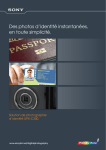Transcript
INKJET COMPACT PHOTO PRINTER The Perfect Photo Companion. · Use your TV to enjoy and print your favourite digital photo images · Create fun slide shows to share with family and friends · PC-free direct photo printing · Up to 4800 x 1200 dpi** resolution with 2 and 5 pl ink droplets · 4" x 6" borderless photo printing in approximately 85 seconds A Whole New Way to Print and Share Your Digital Photos. Digital Camera Sold Separately SPECIFICATIONS Compact Photo Printer Print Speed (up to): Colour: 4" x 6" borderless photo: approximately 85 seconds* Number of Nozzles: Colour: 256 x 3 (C, M, Y) Total: 768 Print Resolution (up to): Colour: 4800 x 1200 dpi** OS Compatibility: Standard Interfaces: Windows® XP/2000 and Mac® OS X version 10.2.1 to 10.3.x*** USB and Direct Print Port (cables not included), IrDA version 1.23, Video out (NTSC or PAL), memory card1 Ink Droplet Size: 2 and 5 picolitres Paper Sizes: 4" x 6", Credit Card (2.13" x 3.39") Photo Stickers (3.94" x 5.83") Compatible Inks: Physical Dimensions LxHxW: BCI-16 Color Weight: Power Source: 1.8kg (3.97 lbs.) 120V AC, 60Hz 216mm (8.5") x 79mm (3.1") x 216mm (8.5") Software Included: CD-ROM including Printer Driver, Setup Software and User's Guide, Electronic Photo Application Guide, Electronic User's Guide, e-registration, Easy-PhotoPrint 3.0 (Windows/Mac), ZoomBrowser EX (Windows), ImageBrowser(Mac)*** The Selphy DS700 Compact Photo Printer completely changes the rules about viewing and printing photos. Unlike other photo printers, it connects directly to your TV with the included video cable, becoming part of your home entertainment system. You can view and print your digital images right in your living room, without a PC! In fact, you can print directly from a wide variety of memory cards1, from a PictBridge compatible2 digital camera or DV camcorder, or even print wirelessly with an infrared enabled mobile phone. 3 Of course, Canon has included its popular Easy-PhotoPrint software, so with the DS700 connected to your PC you can retouch and enhance your photos in a snap. Whichever way you print, you'll produce long-lasting, 35mm-quality photos that are perfect for sharing and framing. View photos on TV, print on the spot. Now, you can view your photos with family and friends on your TV -- and print them right on the spot. To start the show, just insert a memory card containing your photos. Using the included remote control, you can zoom in, search for a photo by its shoot date, rotate images... and if someone says “I'd like a copy of that one,” simply use the remote to print a beautiful 4" x 6" photograph in about 85 seconds*. With its small size and easy connectivity, the Selphy DS700 can even go with you when you visit family and friends. It’s the new way to view, print and share your photos. DIRECT PRINT SHOOT INSERT ENJOY PRINT Specifications are subject to change without notice. 1Compatible memory cards include Compact Flash,® Micro Drive,® SD Card&trade and MultimediaCard, SmartMedia,® Memory Stick®, Warranty: 1Year Limited Memory Stick Pro & trade, ™ The following can be used with the addition of a special adapter sold separately: xD-Picture Card™, Memory Stick Duo™, Memory Stick Duo Pro™ and miniSD Card™. Direct Print (Built-in Card Reader) Functions 2 For a listing of select Canon digital cameras and DV camcorders featuring Bubble Jet Direct or PictBridge direct printing technology visit www.canon.ca/digitalphotography. To determine if a non-Canon brand camera or camcorder is PictBridge compatible, please consult the manufacturer Compatible memory cards1 Compact Flash card/ Microdrive 3JPEG files 3MB or smaller only. Requires mobile phone with IrDA port and support for IrMC version 1.1 protocol, with phone positioned no more than 7.9 inches from printer. SD card/ Multimedia card Smart Media Memory Stick * Approx. 85-second print time when printing a 5-megapixel image direct from a memory card or digital camera on Canon Photo Paper Plus Glossy. Actual print speed may vary based on file size, image data, print mode and device that the printer is connected to. ** Resolution may vary based on printer driver setting. Ink droplet can be placed with a horizontal pitch of 1/4800 inch at minimum. *** System requirements vary by application.